Page 1
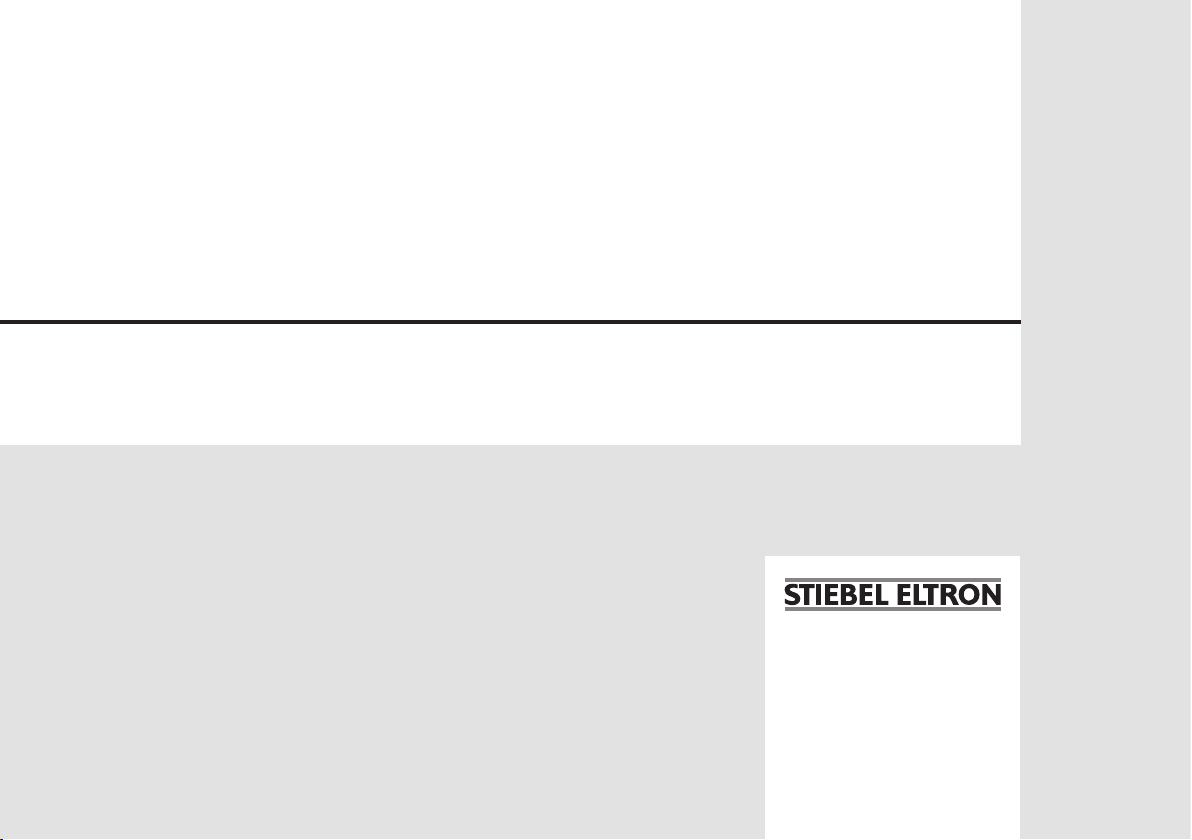
BEDIENUNG UND INSTALLATION
OPERATION AND INSTALLATION
UTILISATION ET INSTALLATION
BEDIENING EN INSTALLATIE
OBSŁUGA I INSTALACJA
OBSLUHA A INSTALACE
OBSLUHA A INŠTALÁCIA
Funk-Fernbedienungen | Wireless remote controls | Commandes à distance radio |
Radio-Afstandsbedieningen | Radiowe piloty zdalnego sterowania | Rádiové dálkové
ovládání | Diaľkové ovládania
» FFB 4 EU
Page 2
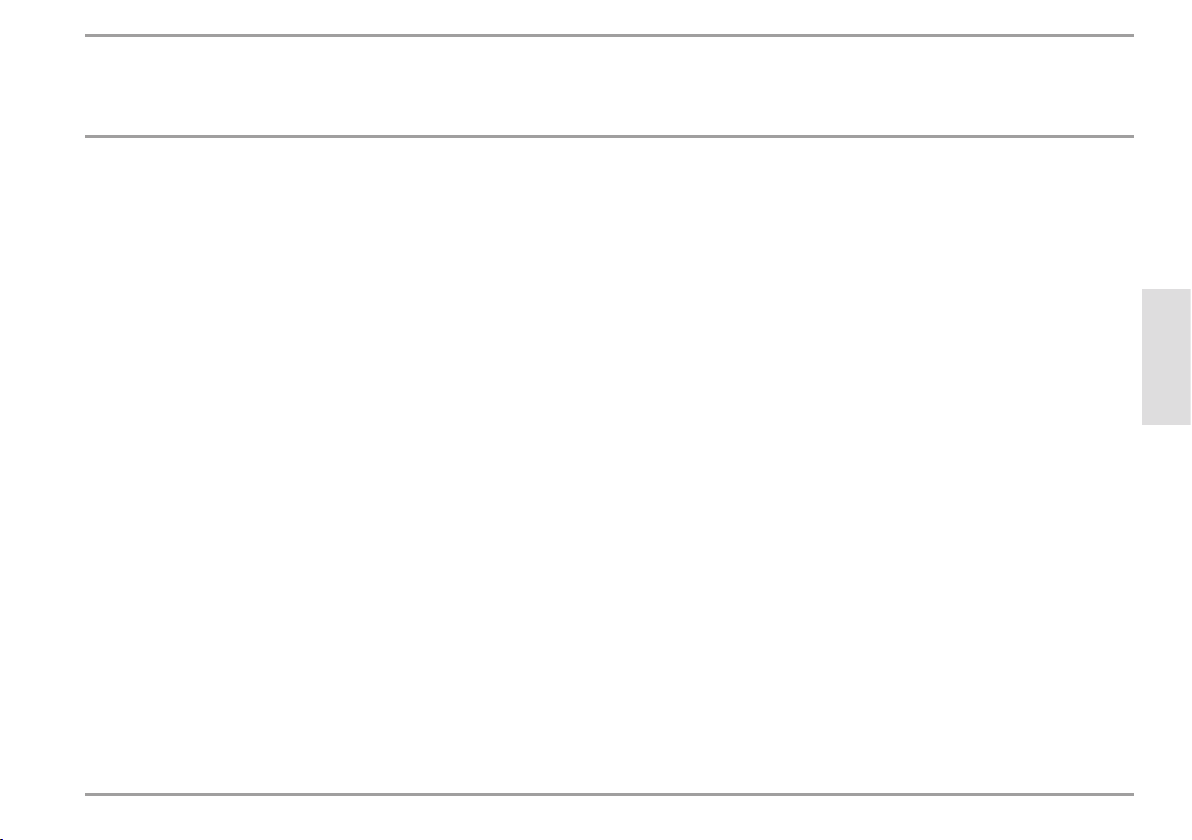
CONTENT
OPERATION
1. General information ��������������������������������������� 14
1.1 Relevant documents�������������������������������������������� 14
2. Safety �������������������������������������������������������� 14
2.1 Intended use ����������������������������������������������������� 14
2.2 General safety instructions ����������������������������������� 14
2.3 Test symbols ����������������������������������������������������� 15
3. Appliance description ������������������������������������� 15
3.1 Operation ��������������������������������������������������������� 15
3.2 Dynamic anti-scalding protection ��������������������������� 16
3.3 Changing the battery������������������������������������������� 17
4. Cleaning, care and maintenance ������������������������� 18
5. Troubleshooting �������������������������������������������� 18
INSTALLATION
6. Safety �������������������������������������������������������� 19
6.1 General safety instructions ����������������������������������� 19
6.2 Instructions, standards and regulations �������������������19
7. Appliance description ������������������������������������� 19
8. Installation �������������������������������������������������� 19
9. Pairing the wireless remote control ��������������������� 19
10. Appliance handover ���������������������������������������� 20
11. Specification ������������������������������������������������ 20
GUARANTEE
ENVIRONMENT AND RECYCLING
ENGLISH
www.stiebel-eltron.com FFB 4 EU | 13
Page 3
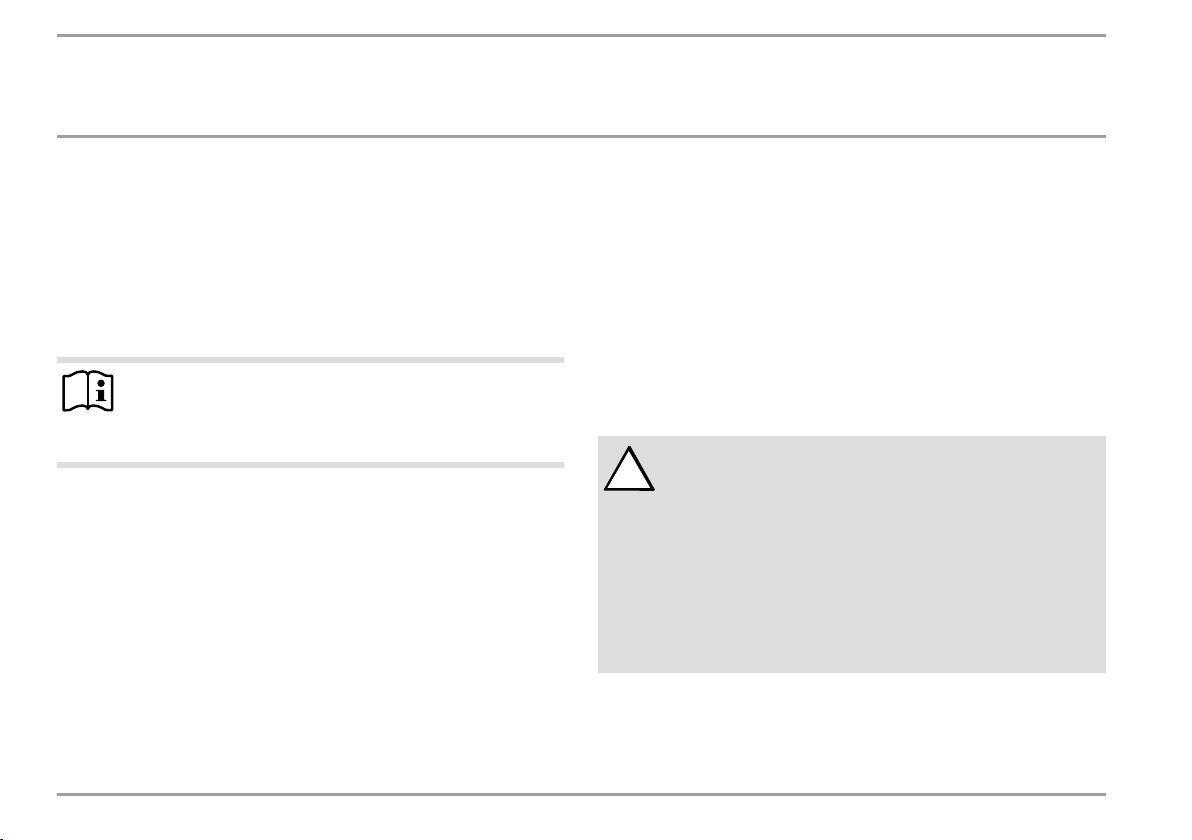
OPERATION
General information
OPERATION
1. General information
The chapters "Operation" and "Installation" are intended for both
users and qualified contractors.
Note
Read these instructions carefully before using the appliance and retain them for future reference.
Pass on the instructions to a new user if required.
1.1 Relevant documents
DHEConnect| DHETouch operating and installation
instructions
2. Safety
2.1 Intended use
The wireless remote control is intended for domestic use. It can
be used safely by untrained persons. The appliance can also be
used in non-domestic environments, e.g. in small businesses, as
long as it is used in the same way.
The wireless remote control allows a DHEConnect or DHETouch
instantaneous water heater to be operated remotely.
Any other use beyond that described shall be deemed inappropriate. Observation of these instructions and of the instructions
for any accessories used is also part of the correct use of this
appliance.
2.2 General safety instructions
We guarantee trouble-free function and operational reliability only
if original accessories and spare parts intended for the appliance
are used.
WARNING Injury
!
The appliance may be used by children over 8years of
age and persons with reduced physical, sensory or mental capabilities or a lack of experience and expertise,
provided that they are supervised or they have been
instructed on how to use the appliance safely and have
understood the potential risks. Children must never play
with the appliance. Children must never clean the appliance or perform user maintenance unless they are
supervised.
14 | FFB 4 EU www.stiebel-eltron.com
Page 4

OPERATION
Appliance description
Note
The wireless remote control is powered by a lithium button cell.
Remove spent batteries. Leaking batteries cause damage which is excluded from any warranty. Never use rechargeable batteries.
2.3 Test symbols
See type plate on the appliance.
3. Appliance description
The wireless remote control allows a DHEConnect or DHETouch
instantaneous water heater to be operated remotely.
The instantaneous water heater can be operated via either the
wireless remote control or the appliance programming unit.
Programming units, mini wireless remote controls and wireless
remote controls can be operated simultaneously.
The wireless remote control can be sited anywhere using a wall
mounting bracket.
3.1 Operation
1
2
3
+
2
1
4
-
1 Display
2 Displayed during data transmission
3 Temperature selection 20°C - 60°C in 0.5°C steps, using the
"+" and "-" keys
4 Memory keys "1" and "2"
Shortly after the last setting has been made, the wireless remote
control goes into energy saving mode and the display is switched
off.
If no key is pressed within 5seconds, the wireless remote control
automatically switches back into energy saving mode.
The most recently transmitted temperature is still retained in energy saving mode.
ENGLISH
D0000071074
www.stiebel-eltron.com FFB 4 EU | 15
Page 5

OPERATION
Appliance description
Function of memory keys "1" and "2"
When either of the memory keys are pressed, the temperature
saved for them is briefly displayed. If no other key is pressed within
the next second, the temperature displayed is directly transmitted.
Function keys "+" and "-"
When the keys "+" or "-" are pressed, the most recently transmitted
temperature is briefly displayed. If no other key is pressed within
the next second, the temperature displayed is directly transmitted.
You can change this temperature in 0.5°C steps by pressing any
other key.
Holding down "+" or "-" changes the temperature display in 0.5°C
steps until the key is released again.
When the key is released, the required temperature is transmitted.
The required temperature is transmitted approx. 0.5seconds after
the last key is pressed. The progress bar on the display indicates
that data is being transmitted.
To shut down the heating system, set a temperature of 20°C.
Then press "-" again.
Saving temperature to memory keys
Set the required temperature using the keys on the wireless
remote control.
Press memory key "1" or "2" for 2seconds. The temperature
display flashes once to confirm. You can set the memory keys
individually for each wireless remote control/ programming
unit.
Note
When activating the anti-scalding protection in the instantaneous water heater, you can only set the DHW temperature to between 20°C and 43°C. Higher temperature
settings are not implemented.
3.2 Dynamic anti-scalding protection
With dynamic anti-scalding protection, once the user selects a
temperature at the appliance programming unit or the
remote control,
the maximum temperature. This priority is available for 2min
utes or until 2minutes after the end of the current draw-off.
After this, the priority is automatically disabled.
Whilst the priority is enabled, the temperature can be reduced
or increased to a maximum of 43°C by other programming
units.
they then automatically have priority for setting
wireless
-
16 | FFB 4 EU www.stiebel-eltron.com
Page 6

OPERATION
Appliance description
3.3 Changing the battery
Material losses
!
Remove the old battery.
Any damage caused by a leaking battery is excluded from
the warranty.
1
+
2
1
-
1 Battery change symbol
When the battery symbol illuminates, change the battery of the
wireless remote control. The battery may also need changing if
the temperature settings are not received by the device and/or
the range decreases.
Open the wireless remote control casing by unscrewing the
4screws on the underside of the device.
Change the battery; for battery type, see chapter "Specifica-
tion/ Data table".
Note
The positive terminal of the battery must point upwards.
Put the casing back together and re-insert the screws. When
reassembling the casing, do not damage the all-round
gasket.
The saved values for keys "1" and "2" are retained during the
battery change.
Battery disposal
Never dispose of batteries with domestic waste. Spent
batteries may contain noxious substances that can be det-
D0000071075
rimental to the environment and human health. Dispose
of batteries through your dealer or via a central recycling
point for special waste.
ENGLISH
www.stiebel-eltron.com FFB 4 EU | 17
Page 7

OPERATION
Cleaning, care and maintenance
4. Cleaning, care and maintenance
Never use abrasive or corrosive cleaning agents. A damp
cloth is sufficient for cleaning the appliance.
5. Troubleshooting
Problem Cause Remedy
The required temperature is not being
reached.
"Con" occasionally appears on the display.
"Con" frequently appears
on the display.
If you cannot remedy the fault, notify your qualified contractor.
To facilitate and speed up your request, provide the number from
the type plate (000000-0000).
The type plate is located at the back of the wireless remote control.
Internal anti-scalding
protection is enabled in
the instantaneous water
heater.
The wireless remote control is outside its range.
The battery is at the end
of its capacity.
Ask a qualified contractor to deactivate the anti-scalding protection.
Reduce the distance
between the wireless
remote control and the
appliance. Resend the
temperature request.
Change the battery
(see chapter "Appliance
description/ Battery
change").
18 | FFB 4 EU www.stiebel-eltron.com
Page 8

INSTALLATION
Safety
INSTALLATION
6. Safety
6.1 General safety instructions
We guarantee trouble-free functional and operational reliability
only if original accessories and spare parts intended for the appliance are used.
6.2 Instructions, standards and regulations
Note
Observe all applicable national and regional regulations
and instructions.
7. Appliance description
Standard delivery
Standard delivery of the wireless remote control includes:
- Battery (inside device)
- Wall mounting bracket with adhesive pad
8. Installation
The wireless remote control with wall mounting bracket is suitable
for installation on even walls (for the range within a building, see
chapter "Specification/ Data table"). The wall mounting bracket
can be fixed to smooth walls with the adhesive pad. Alternatively,
it is possible to attach the wall mounting bracket with screws.
9. Pairing the wireless remote control
Pairing
A new wireless remote control is paired as follows:
Select the following menu items on the programming unit of
the instantaneous water heater: "Settings/ Service/ Wireless/ Log on other wireless subscribers". A popup appears
to indicate that the device is ready to be paired; confirm this
with OK.
Press and hold keys "1" and "2" for 3seconds. Pairing takes
place automatically and is acknowledged when "L" is shown
on the display.
Note
When pairing and forgetting the wireless remote control,
see also the operating instructions for your instantaneous
water heater.
ENGLISH
www.stiebel-eltron.com FFB 4 EU | 19
Page 9

INSTALLATION
Appliance handover
10. Appliance handover
Explain the functions of the appliance to the user. Show the
user how to operate the appliance.
Make the user aware of potential dangers, especially the risk
of scalding.
Hand over these instructions.
11. Specification
FFB 4 EU
234 478
Application limits
Temperature setting range °C 20-60
Wireless frequency EU MHz 868.3
Frequency band EU MHz 868.000-868.600
Wireless range inside the building approx. m 25*
Versions
IP rating IP X7
Battery type CR2032-3V
Electrical data
Electronic standby W <1
Dimensions
Height mm 130
Width mm 63
Depth mm 18.5
Weights
Weight kg 0.12
* The wireless range is dependent on the building characteristics. Function through a separating ceiling cannot always be
guaranteed.
20 | FFB 4 EU www.stiebel-eltron.com
Page 10
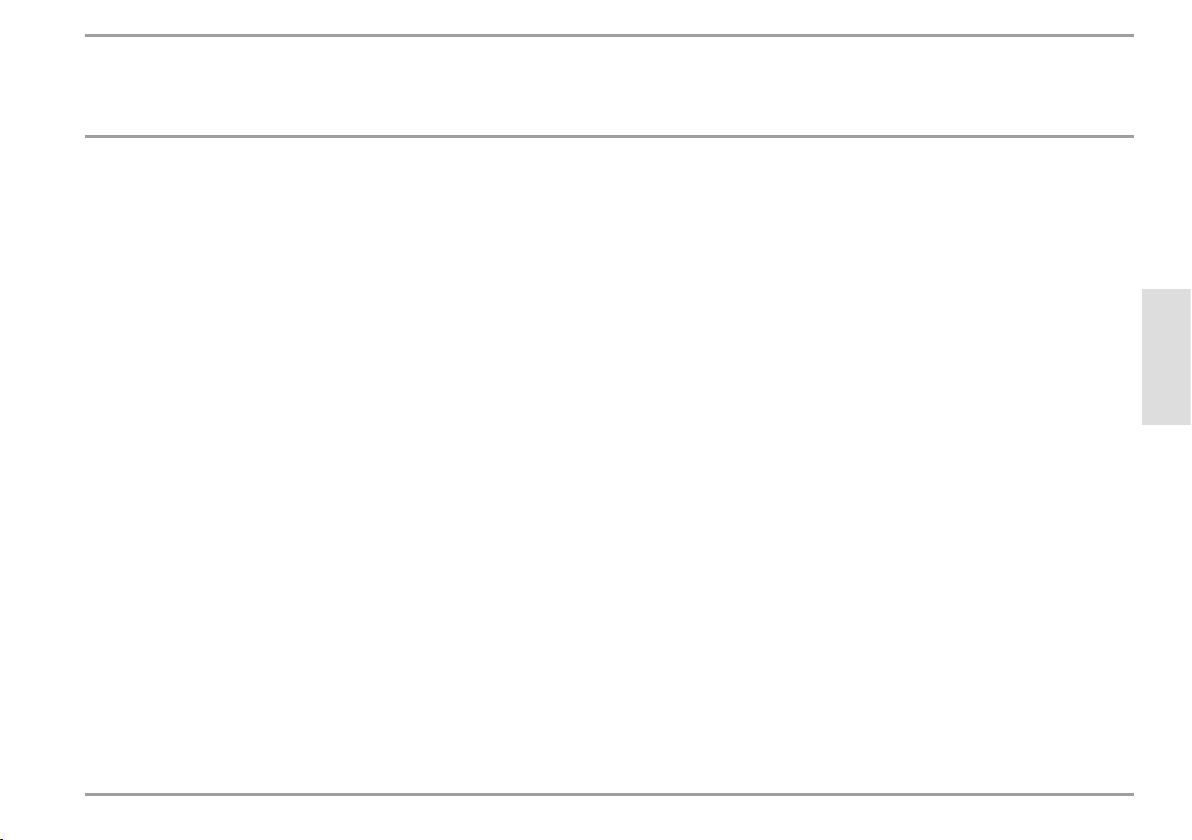
GUARANTEE | ENVIRONMENT AND RECYCLING
Guarantee
The guarantee conditions of our German companies do not
apply to appliances acquired outside of Germany. In countries
where our subsidiaries sell our products a guarantee can only
be issued by those subsidiaries. Such guarantee is only granted if the subsidiary has issued its own terms of guarantee. No
other guarantee will be granted.
We shall not provide any guarantee for appliances acquired in
countries where we have no subsidiary to sell our products.
This will not aect warranties issued by any importers.
Environment and recycling
We would ask you to help protect the environment. After use,
dispose of the various materials in accordance with national
regulations.
ENGLISH
www.stiebel-eltron.com FFB 4 EU | 21
Page 11

Deutschland
Verkauf Tel. 05531 702-110 | Fax 05531 702-95108 | info-center@stiebel-eltron.de
Deutschland
STIEBEL ELTRON GmbH & Co. KG
Dr.-Stiebel-Straße 33 | 37603 Holzminden
Tel. 05531 702-0 | Fax 05531 702-480
info@stiebel-eltron.de
www.stiebel-eltron.de
Verkauf Tel. 05531 702-110 | Fax 05531 702-95108 | info-center@stiebel-eltron.de
Kundendienst Tel. 05531 702-111 | Fax 05531 702-95890 | kundendienst@stiebel-eltron.de
Ersatzteilverkauf Tel. 05531 702-120 | Fax 05531 702-95335 | ersatzteile@stiebel-eltron.de
France
STIEBEL ELTRON SAS
7-9, rue des Selliers
B.P 85107 | 57073 Metz-Cédex 3
Tel. 0387 7438-88 | Fax 0387 7468-26
info@stiebel-eltron.fr
www.stiebel-eltron.fr
Hungary
STIEBEL ELTRON Kft.
Gyár u. 2 | 2040 Budaörs
Tel. 01 250-6055 | Fax 01 368-8097
info@stiebel-eltron.hu
www.stiebel-eltron.hu
Japan
NIHON STIEBEL Co. Ltd.
Kowa Kawasaki Nishiguchi Building 8F
66-2 Horikawa-Cho
Saiwai-Ku | 212-0013 Kawasaki
Tel. 044 540-3200 | Fax 044 540-3210
info@nihonstiebel.co.jp
www.nihonstiebel.co.jp
Netherlands
STIEBEL ELTRON Nederland B.V.
Daviottenweg 36 | 5222 BH 's-Hertogenbosch
Tel. 073 623-0000 | Fax 073 623-1141
info@stiebel-eltron.nl
www.stiebel-eltron.nl
Slovakia
TATRAMAT - ohrievače vody s.r.o.
Hlavná 1 | 058 01 Poprad
Tel. 052 7127-125 | Fax 052 7127-148
info@stiebel-eltron.sk
www.stiebel-eltron.sk
Switzerland
STIEBEL ELTRON AG
Industrie West
Gass 8 | 5242 Lupfig
Tel. 056 4640-500 | Fax 056 4640-501
info@stiebel-eltron.ch
www.stiebel-eltron.ch
Thailand
STIEBEL ELTRON Asia Ltd.
469 Moo 2 Tambol Klong-Jik
Amphur Bangpa-In | 13160 Ayutthaya
Tel. 035 220088 | Fax 035 221188
info@stiebeleltronasia.com
www.stiebeleltronasia.com
United Kingdom and Ireland
STIEBEL ELTRON UK Ltd.
Unit 12 Stadium Court
Stadium Road | CH62 3RP Bromborough
Tel. 0151 346-2300 | Fax 0151 334-2913
info@stiebel-eltron.co.uk
www.stiebel-eltron.co.uk
Verkauf Tel. 05531 702-110 | Fax 05531 702-95108 | info-center@stiebel-eltron.de
Kundendienst Tel. 05531 702-111 | Fax 05531 702-95890 | kundendienst@stiebel-eltron.de
Ersatzteilverkauf Tel. 05531 702-120 | Fax 05531 702-95335 | ersatzteile@stiebel-eltron.de
France
Slovakia
TATRAMAT - ohrievače vody s.r.o.
Hlavná 1 | 058 01 Poprad
Tel. 052 7127-125 | Fax 052 7127-148
info@stiebel-eltron.sk
www.stiebel-eltron.sk
Switzerland
STIEBEL ELTRON AG
Industrie West
Gass 8 | 5242 Lupfig
Tel. 056 4640-500 | Fax 056 4640-501
info@stiebel-eltron.ch
www.stiebel-eltron.ch
Deutschland
STIEBEL ELTRON GmbH & Co. KG
Dr.-Stiebel-Straße 33 | 37603 Holzminden
Tel. 05531 702-0 | Fax 05531 702-480
info@stiebel-eltron.de
www.stiebel-eltron.de
Verkauf Tel. 05531 702-110 | Fax 05531 702-95108 | info-center@stiebel-eltron.de
Kundendienst Tel. 05531 702-111 | Fax 05531 702-95890 | kundendienst@stiebel-eltron.de
Ersatzteilverkauf Tel. 05531 702-120 | Fax 05531 702-95335 | ersatzteile@stiebel-eltron.de
Australia
STIEBEL ELTRON Australia Pty. Ltd.
6 Prohasky Street | Port Melbourne VIC 3207
Tel. 03 9645-1833 | Fax 03 9645-4366
info@stiebel.com.au
www.stiebel.com.au
Austria
STIEBEL ELTRON Ges.m.b.H.
Gewerbegebiet Neubau-Nord
Margaritenstraße 4 A | 4063 Hörsching
Tel. 07221 74600-0 | Fax 07221 74600-42
info@stiebel-eltron.at
www.stiebel-eltron.at
Belgium
STIEBEL ELTRON bvba/sprl
't Hofveld 6 - D1 | 1702 Groot-Bijgaarden
Tel. 02 42322-22 | Fax 02 42322-12
info@stiebel-eltron.be
www.stiebel-eltron.be
China
STIEBEL ELTRON (Guangzhou) Electric
Appliance Co., Ltd.
Rm 102, F1, Yingbin-Yihao Mansion, No. 1
Yingbin Road
Panyu District | 511431 Guangzhou
Tel. 020 39162209 | Fax 020 39162203
info@stiebeleltron.cn
www.stiebeleltron.cn
Czech Republic
France
STIEBEL ELTRON SAS
7-9, rue des Selliers
B.P 85107 | 57073 Metz-Cédex 3
Tel. 0387 7438-88 | Fax 0387 7468-26
info@stiebel-eltron.fr
www.stiebel-eltron.fr
Hungary
STIEBEL ELTRON Kft.
Gyár u. 2 | 2040 Budaörs
Tel. 01 250-6055 | Fax 01 368-8097
info@stiebel-eltron.hu
www.stiebel-eltron.hu
Japan
NIHON STIEBEL Co. Ltd.
Kowa Kawasaki Nishiguchi Building 8F
66-2 Horikawa-Cho
Saiwai-Ku | 212-0013 Kawasaki
Tel. 044 540-3200 | Fax 044 540-3210
info@nihonstiebel.co.jp
www.nihonstiebel.co.jp
Netherlands
STIEBEL ELTRON Nederland B.V.
Daviottenweg 36 | 5222 BH 's-Hertogenbosch
Tel. 073 623-0000 | Fax 073 623-1141
info@stiebel-eltron.nl
www.stiebel-eltron.nl
Poland
STIEBEL ELTRON Polska Sp. z O.O.
ul. Działkowa 2 | 02-234 Warszawa
Tel. 022 60920-30 | Fax 022 60920-29
biuro@stiebel-eltron.pl
www.stiebel-eltron.pl
Russia
STIEBEL ELTRON LLC RUSSIA
Urzhumskaya street 4,
building 2 | 129343 Moscow
Tel. 0495 7753889 | Fax 0495 7753887
info@stiebel-eltron.ru
www.stiebel-eltron.ru
Slovakia
TATRAMAT - ohrievače vody s.r.o.
Hlavná 1 | 058 01 Poprad
Tel. 052 7127-125 | Fax 052 7127-148
info@stiebel-eltron.sk
www.stiebel-eltron.sk
Switzerland
STIEBEL ELTRON AG
Industrie West
Gass 8 | 5242 Lupfig
Tel. 056 4640-500 | Fax 056 4640-501
info@stiebel-eltron.ch
www.stiebel-eltron.ch
Thailand
STIEBEL ELTRON Asia Ltd.
469 Moo 2 Tambol Klong-Jik
Amphur Bangpa-In | 13160 Ayutthaya
Tel. 035 220088 | Fax 035 221188
info@stiebeleltronasia.com
www.stiebeleltronasia.com
United Kingdom and Ireland
STIEBEL ELTRON UK Ltd.
Unit 12 Stadium Court
Stadium Road | CH62 3RP Bromborough
Tel. 0151 346-2300 | Fax 0151 334-2913
info@stiebel-eltron.co.uk
www.stiebel-eltron.co.uk
United States of America
STIEBEL ELTRON, Inc.
17 West Street | 01088 West Hatfield MA
Tel. 0413 247-3380 | Fax 0413 247-3369
info@stiebel-eltron-usa.com
www.stiebel-eltron-usa.com
Verkauf Tel. 05531 702-110 | Fax 05531 702-95108 | info-center@stiebel-eltron.de
Kundendienst Tel. 05531 702-111 | Fax 05531 702-95890 | kundendienst@stiebel-eltron.de
Ersatzteilverkauf Tel. 05531 702-120 | Fax 05531 702-95335 | ersatzteile@stiebel-eltron.de
France
STIEBEL ELTRON SAS
7-9, rue des Selliers
B.P 85107 | 57073 Metz-Cédex 3
Tel. 0387 7438-88 | Fax 0387 7468-26
info@stiebel-eltron.fr
www.stiebel-eltron.fr
Hungary
STIEBEL ELTRON Kft.
Gyár u. 2 | 2040 Budaörs
Tel. 01 250-6055 | Fax 01 368-8097
info@stiebel-eltron.hu
www.stiebel-eltron.hu
Japan
Daviottenweg 36 | 5222 BH 's-Hertogenbosch
Slovakia
TATRAMAT - ohrievače vody s.r.o.
Hlavná 1 | 058 01 Poprad
Tel. 052 7127-125 | Fax 052 7127-148
info@stiebel-eltron.sk
www.stiebel-eltron.sk
Switzerland
STIEBEL ELTRON AG
Industrie West
Gass 8 | 5242 Lupfig
Tel. 056 4640-500 | Fax 056 4640-501
info@stiebel-eltron.ch
www.stiebel-eltron.ch
Thailand
STIEBEL ELTRON Asia Ltd.
469 Moo 2 Tambol Klong-Jik
Amphur Bangpa-In | 13160 Ayutthaya
Tel. 035 220088 | Fax 035 221188
info@stiebeleltronasia.com
www.stiebeleltronasia.com
United Kingdom and Ireland
STIEBEL ELTRON UK Ltd.
Unit 12 Stadium Court
Stadium Road | CH62 3RP Bromborough
Tel. 0151 346-2300 | Fax 0151 334-2913
info@stiebel-eltron.co.uk
www.stiebel-eltron.co.uk
United States of America
STIEBEL ELTRON, Inc.
17 West Street | 01088 West Hatfield MA
Tel. 0413 247-3380 | Fax 0413 247-3369
info@stiebel-eltron-usa.com
www.stiebel-eltron-usa.com
g
y
jog
yby
France
STIEBEL ELTRON SAS
7-9, rue des Selliers
B.P 85107 | 57073 Metz-Cédex 3
Tel. 0387 7438-88 | Fax 0387 7468-26
info@stiebel-eltron.fr
www.stiebel-eltron.fr
Hungary
STIEBEL ELTRON Kft.
Gyár u. 2 | 2040 Budaörs
Tel. 01 250-6055 | Fax 01 368-8097
info@stiebel-eltron.hu
www.stiebel-eltron.hu
Japan
NIHON STIEBEL Co. Ltd.
Kowa Kawasaki Nishiguchi Building 8F
66-2 Horikawa-Cho
Saiwai-Ku | 212-0013 Kawasaki
Tel. 044 540-3200 | Fax 044 540-3210
info@nihonstiebel.co.jp
www.nihonstiebel.co.jp
Netherlands
STIEBEL ELTRON Nederland B.V.
Daviottenweg 36 | 5222 BH 's-Hertogenbosch
Tel. 073 623-0000 | Fax 073 623-1141
info@stiebel-eltron.nl
www.stiebel-eltron.nl
Poland
STIEBEL ELTRON Polska Sp. z O.O.
ul. Działkowa 2 | 02-234 Warszawa
Tel. 022 60920-30 | Fax 022 60920-29
biuro@stiebel-eltron.pl
www.stiebel-eltron.pl
Russia
STIEBEL ELTRON LLC RUSSIA
Urzhumskaya street 4,
building 2 | 129343 Moscow
Tel. 0495 7753889 | Fax 0495 7753887
info@stiebel-eltron.ru
www.stiebel-eltron.ru
Slovakia
TATRAMAT - ohrievače vody s.r.o.
Hlavná 1 | 058 01 Poprad
Tel. 052 7127-125 | Fax 052 7127-148
info@stiebel-eltron.sk
www.stiebel-eltron.sk
Switzerland
STIEBEL ELTRON AG
Industrie West
Gass 8 | 5242 Lupfig
Tel. 056 4640-500 | Fax 056 4640-501
info@stiebel-eltron.ch
www.stiebel-eltron.ch
Thailand
STIEBEL ELTRON Asia Ltd.
469 Moo 2 Tambol Klong-Jik
Amphur Bangpa-In | 13160 Ayutthaya
Tel. 035 220088 | Fax 035 221188
info@stiebeleltronasia.com
www.stiebeleltronasia.com
United Kingdom and Ireland
STIEBEL ELTRON UK Ltd.
Unit 12 Stadium Court
Stadium Road | CH62 3RP Bromborough
Tel. 0151 346-2300 | Fax 0151 334-2913
info@stiebel-eltron.co.uk
www.stiebel-eltron.co.uk
United States of America
STIEBEL ELTRON, Inc.
17 West Street | 01088 West Hatfield MA
Tel. 0413 247-3380 | Fax 0413 247-3369
info@stiebel-eltron-usa.com
www.stiebel-eltron-usa.com
Slovakia
www.stiebeleltronasia.com
Slovakia
TATRAMAT - ohrievače vody s.r.o.
Hlavná 1 | 058 01 Poprad
Tel. 052 7127-125 | Fax 052 7127-148
info@stiebel-eltron.sk
www.stiebel-eltron.sk
Switzerland
STIEBEL ELTRON AG
Industrie West
Gass 8 | 5242 Lupfig
Tel. 056 4640-500 | Fax 056 4640-501
info@stiebel-eltron.ch
www.stiebel-eltron.ch
Thailand
STIEBEL ELTRON Asia Ltd.
469 Moo 2 Tambol Klong-Jik
Amphur Bangpa-In | 13160 Ayutthaya
Tel. 035 220088 | Fax 035 221188
info@stiebeleltronasia.com
www.stiebeleltronasia.com
STIEBEL ELTRON GmbH & Co. KG
Dr.-Stiebel-Straße 33 | 37603 Holzminden
Tel. 05531 702-0 | Fax 05531 702-480
info@stiebel-eltron.de
www.stiebel-eltron.de
Australia
STIEBEL ELTRON Australia Pty. Ltd.
6 Prohasky Street | Port Melbourne VIC 3207
Tel. 03 9645-1833 | Fax 03 9645-4366
info@stiebel.com.au
www.stiebel.com.au
Austria
STIEBEL ELTRON Ges.m.b.H.
Gewerbegebiet Neubau-Nord
Margaritenstraße 4 A | 4063 Hörsching
Tel. 07221 74600-0 | Fax 07221 74600-42
info@stiebel-eltron.at
www.stiebel-eltron.at
Belgium
STIEBEL ELTRON bvba/sprl
't Hofveld 6 - D1 | 1702 Groot-Bijgaarden
Tel. 02 42322-22 | Fax 02 42322-12
info@stiebel-eltron.be
www.stiebel-eltron.be
China
STIEBEL ELTRON (Guangzhou) Electric
Appliance Co., Ltd.
Rm 102, F1, Yingbin-Yihao Mansion, No. 1
Yingbin Road
Panyu District | 511431 Guangzhou
Tel. 020 39162209 | Fax 020 39162203
info@stiebeleltron.cn
www.stiebeleltron.cn
4<AMHCMO=ceafcf>
STIEBEL ELTRON spol. s r.o.
K Hájům 946 | 155 00 Praha 5 - Stodůlky
Tel. 251116-111 | Fax 235512-122
info@stiebel-eltron.cz
www.stiebel-eltron.cz
Finland
STIEBEL ELTRON OY
Kapinakuja 1 | 04600 Mäntsälä
Tel. 020 720-9988
info@stiebel-eltron.fi
www.stiebel-eltron.fi
STIEBEL ELTRON SAS
7-9, rue des Selliers
B.P 85107 | 57073 Metz-Cédex 3
Tel. 0387 7438-88 | Fax 0387 7468-26
info@stiebel-eltron.fr
www.stiebel-eltron.fr
Hungary
STIEBEL ELTRON Kft.
Gyár u. 2 | 2040 Budaörs
Tel. 01 250-6055 | Fax 01 368-8097
info@stiebel-eltron.hu
www.stiebel-eltron.hu
Irrtum und technische Änderungen vorbehalten! | Subject to errors and technical changes! | Sous réserve
d‘erreurs et de modifications techniques! | Onder voorbehoud van ver
Salvo error o modificación técnica! | Excepto erro ou alteração técnica | Zastrzeżone zmian
ewentualne błędy | Omyly a technické změny jsou vyhrazeny! | A muszaki változtatások és tévedések
fenntartjuk! |
technické zmeny sú vyhradené! Stand 9147
Kundendienst Tel. 05531 702-111 | Fax 05531 702-95890 | kundendienst@stiebel-eltron.de
Ersatzteilverkauf Tel. 05531 702-120 | Fax 05531 702-95335 | ersatzteile@stiebel-eltron.de
Отсутствие ошибок не гарантируется. Возможны технические изменения.
NIHON STIEBEL Co. Ltd.
Kowa Kawasaki Nishiguchi Building 8F
66-2 Horikawa-Cho
Saiwai-Ku | 212-0013 Kawasaki
Tel. 044 540-3200 | Fax 044 540-3210
info@nihonstiebel.co.jp
www.nihonstiebel.co.jp
Netherlands
STIEBEL ELTRON Nederland B.V.
Tel. 073 623-0000 | Fax 073 623-1141
info@stiebel-eltron.nl
www.stiebel-eltron.nl
Poland
STIEBEL ELTRON Polska Sp. z O.O.
ul. Działkowa 2 | 02-234 Warszawa
Tel. 022 60920-30 | Fax 022 60920-29
biuro@stiebel-eltron.pl
www.stiebel-eltron.pl
Russia
STIEBEL ELTRON LLC RUSSIA
Urzhumskaya street 4,
building 2 | 129343 Moscow
Tel. 0495 7753889 | Fax 0495 7753887
info@stiebel-eltron.ru
www.stiebel-eltron.ru
issingen en technische wijzigingen! |
techniczne i
| Ch
TATRAMAT - ohrievače vody s.r.o.
Hlavná 1 | 058 01 Poprad
Tel. 052 7127-125 | Fax 052 7127-148
info@stiebel-eltron.sk
www.stiebel-eltron.sk
Switzerland
STIEBEL ELTRON AG
Industrie West
Gass 8 | 5242 Lupfig
Tel. 056 4640-500 | Fax 056 4640-501
info@stiebel-eltron.ch
www.stiebel-eltron.ch
Thailand
STIEBEL ELTRON Asia Ltd.
469 Moo 2 Tambol Klong-Jik
Amphur Bangpa-In | 13160 Ayutthaya
Tel. 035 220088 | Fax 035 221188
info@stiebeleltronasia.com
át
a
United Kingdom and Ireland
STIEBEL ELTRON UK Ltd.
Unit 12 Stadium Court
Stadium Road | CH62 3RP Bromborough
Tel. 0151 346-2300 | Fax 0151 334-2913
info@stiebel-eltron.co.uk
www.stiebel-eltron.co.uk
United States of America
STIEBEL ELTRON, Inc.
17 West Street | 01088 West Hatfield MA
Tel. 0413 247-3380 | Fax 0413 247-3369
info@stiebel-eltron-usa.com
www.stiebel-eltron-usa.com
A 324052-39877-9236
