Page 1

Thermal Printer
TSP200 Series
Programmer’s Manual
Page 2

Page 3

TABLE OF CONTENTS
1. OUTLINE..............................................................................................1
2. MEMORY SWITCH AND DIP SWITCH ...........................................2
2-1. Memory Switch............................................................................2
2-2. DIP Switch ...................................................................................2
3. DISPLAY PANEL AND FUNCTIONS ...............................................4
3-1. LED..............................................................................................4
3-2. Switches .......................................................................................4
3-3. Switch Operation (Combined Switch Operation) ........................4
4. SERIAL INTERFACE ..........................................................................5
4-1. Interface Specifications................................................................5
4-2. Interface Circuit ...........................................................................6
4-2-1. RS-232C Interface .............................................................6
4-3. Connectors and Signal Names .....................................................7
4-3-1. RS-232C Interface .............................................................7
4-4. Interface Connections ..................................................................9
4-5. Data Protocol..............................................................................10
4-5-1. DTR mode .......................................................................10
4-5-2. X-ON/X-OFF mode.........................................................12
5. PARALLEL INTERFACE.................................................................. 13
5-1. Interface Specifications.............................................................. 13
5-2. Interface Timing.........................................................................13
5-3. Connectors and Signal Names ...................................................14
6. PERIPHERAL UNIT DRIVE CIRCUIT ............................................16
7. ERRORS..............................................................................................19
7-1. Automatic Recovery (Power Lamp: Flashing;
On-Line Lamp: On)....................................................................19
7-2. Recoverable Errors (Power Lamp: Flashing;
On-Line Lamp: Off) ...................................................................19
7-3. Fatal Error (Power Lamp: Flashing;
On-Line Lamp: Flashing)...........................................................20
7-4. Type of buzzer sound (only Star mode) P: 50ms Pi: 100ms......20
8. CONTROL CODES/STAR MODE .................................................... 21
8-1. Star Mode Command Summary.................................................21
8-2. Command Specification .............................................................25
9. CONTROL CODES/ESC/POS MODE ..............................................57
10. CHARACTER CODE TABLES .......................................................59
11. AUTOMATIC CUTTER...................................................................73
Page 4

Page 5

1. OUTLINE
The TSP200 series is ideal for printing text, bar code and graphics.
The TSP200 series has the following features:
1. extremely quiet and fast printing (maximum 50 mm/sec.) using the direct line
thermal printing method
2. support many bar code types
(UPC-A, UPC-E, JAN/EAN-8, JAN/EAN-13, CODE 39, IFT 2 OF 5, CODE
128, CODE 93, NW-7)
3. dual interfaces (RS232C, Parallel)
4. memory switches that enable wide selection of printer default settings
The printer has two different software modes which can be selected using the DIP
switch.
(Factory setting: Star Mode)
Star Mode: DIP switch 1-7 ON
This mode is compatible with Star Receipt printers, such as the SP300 and SP200
series.
ESC/POS Mode: DIP switch 1-7 OFF
This mode is compatible with the printers supporting ESC/POS command.
ESC/POS is a trademark of Seiko Epson Corporation.
For improvement purposes, the descriptions and specifications in this manual are
subject to change without notice.
– 1 –
Page 6

2. MEMORY SWITCH AND DIP SWITCH
Functional settings are made using the printer’s EEPROM memory switches and
the DIP switches.
2-1. Memory Switch
Each memory switch is a 16-bit word stored in EEPROM.
The printer is shipped with the factory setting which is made in accordance with
its product type.
For the detailed functions and the settings of the Memory switches, please refer
to “Chapter 8”.
The factory settings are shown in the table below.
Memory switch TSP212 TSP242
#0 0000 0000
#1 0000 0000
#2 0000 0100
#3 0000 0000
#4 0000 0000
2-2. DIP Switch
Be sure to turn off the power of the printer before changing the setting of the
DIP switches.
Power off
DIP switch
ON
OFF
DIP switch 1
8141
DIP switch 2
DIP switch array
– 2 –
Page 7

DIP switch #1
The factory settings of DIP switch 1 are all on.
Switch Contents ON OFF
1-1 Baud Rate
1-2
1-3 Data Length 8 bit 7 bit
1-4 Parity Check Disabled Enabled
1-5 Parity Selection Odd Even
1-6 Handshake DTR XON/XOFF
1-7 Operating Mode Star ESC/POS
1-8 Interface RS232C Parallel
Baud Rate 1-1 1-2
2400BPS OFF OFF
4800BPS ON OFF
9600BPS ON ON
19200BPS OFF ON
DIP Switch #2
Factory settings: 2-1 and 2-2 are on; 2-3 and 2-4 are off.
Switch Contents ON OFF
2-1 Print Density
2-2
2-3 Serial I/F No. 6 Pin Reset Signal Enabled Disabled
2-4 Serial I/F No. 8 Pin Reset Signal Enabled Disabled
Print Density 2-1 2-2
Light OFF OFF
Standard ON ON
Somewhat Heavy ON OFF
Heavy OFF ON
– 3 –
Page 8

3. DISPLAY PANEL AND FUNCTIONS
3-1. LED
LED Function
POWER Lights up when the printer is turned on.
Blinks when an error occurs (Refer to 7. ERRORS.)
ON LINE Lights up when the printer is on line; goes off when the printer
is off line or error occurs (Refer to 7. ERRORS.)
3-2. Switches
Switch Function
ON LINE Switches between on line and off line
FEED Feeds the paper while pressed
3-3. Switch Operation (Combined Switch Operation)
1) <SELF PRINTING>
FEED + POWER ON (Turn the power on while holding the FEED switch
depressed.)
Self-printing will be performed. VER. NO., Memory switch settings, DIP
switch settings and character order will be printed out.
2) <Hexadecimal dump mode>
ON LINE + POWER ON (Turn the power on while holding the ON LINE
switch depressed.)
Each of the signals sent from the computer to the printer will be printed out
in hexadecimal code.
This function allows you to check if a control code sent to the printer by the
program being used is correct or not. The last line is not printed if its data is
less than one full line. However, if the ON LINE switch is pressed to set the
off line mode, the last line will be printed. To turn off the mode, it is necessary
to turn off the printer completely.
– 4 –
Page 9

4. SERIAL INTERFACE
4-1. Interface Specifications
Transmission type.................Asynchronous serial interface
Baud rate (bps) .....................2400, 4800, 9600, or 19200
(Selected by DIP switch)
Word format
Start bit: ......................1
Data bits: ....................7 or 8 (Selected by DIP switch)
Parity: .........................Odd, Even, or None
(Selected by DIP switch)
Stop bit: ......................1
Signal polarities
RS-232C .....................Mark = Logic “1” (–3V to –15V)
Space = Logic “0” (+3V to +15V)
Handshaking .........................DTR or XON/XOFF mode (Selected by DIP
switch)
Mark [1]
b0 b1 b2 b3 b4 b5 b6 (b7)
SERIAL
Space [0]
ABCD
A: Start bit
B: Data bits
C: Vertical parity bit
D: Stop bit
– 5 –
Page 10

4-2. Interface Circuit
4-2-1. RS-232C Interface
SERIAL
Input (RXD, DSR)
Printer Host computer
Output (DTR, FAULT, TXD, RTS)
Printer Host computer
75188 or equivalent
– 6 –
Page 11

4-3. Connectors and Signal Names
51
9
6
4-3-1.RS-232C Interface
Pin No.
1 FG – Frame ground
2 RXD IN Receiving data
3 TXD OUT Transmission data
4 DTR OUT ESC/POS mode
Signal name
Direction
1) DTR/DSR communication mode
Indicates if printer is busy or not.
Space: Printer ready
Mark: Printer busy
The conditions for busy will vary according to
the memory switch settings.
Printer Status
1. From when the power
is turned on or I/F reset
until communication
possible
2. Test printing
3. Cover open
4. Paper feed by paper feed
switch
5. Stop due to no paper
6. During waiting for
switch input in macro
execution
7. Other errors
8. Receiving buffer full
SERIAL
Function
Memory SW #4-4
10
BUSY BUSY
BUSY BUSY
– – – BUSY
– – – BUSY
– – – BUSY
– – – BUSY
– – – BUSY
BUSY BUSY
2) XON/XOFF Communication mode
Indicates when printer can receive data from
host. This is space, except for the following.
1. After reset until communication possible.
2. During test printing.
– 7 –
Page 12
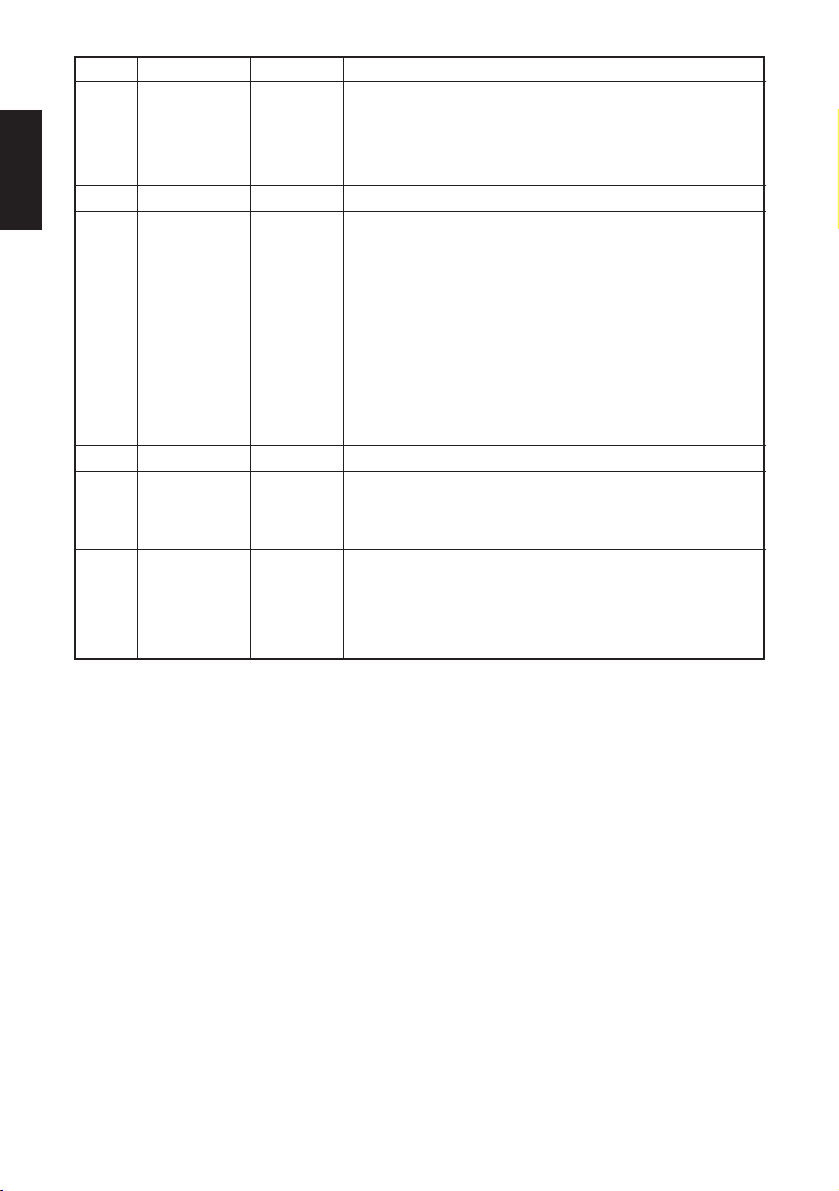
SERIAL
Pin No.
Signal name
Direction
Function
Star mode
Data terminal ready signal.
When the printer is ready to receive data, this
signal changes to “SPACE”.
5 SG — Signal ground
6 DSR IN Signal line that indicates whether the host can
receive data
Space: Host can receive data
Mark : Host cannot receive data
Does not confirm the status of this signal in XON/
XOFF communication or STAR mode.
This signal line can be used as an external reset
signal by setting the DIP switches. A pulse width of
1 ms or more mark state activates reset.
7 RTS OUT Same as DTR signal.
8 INIT IN This signal line can be used as an external reset
signal by setting the DIP switches. A pulse width of
1 ms or more space state activates reset.
9 FAULT OUT In the Star mode, the printer will enter the mark
state during the following errors: no paper, head up,
cutter error. In ESC/POS mode, this is normally
space.
– 8 –
Page 13

4-4. Interface Connections
Refer to the host computer’s interface specifications for details of how to connect
the interface. The following illustrations show typical connection configurations.
[RS-232C]
Printer side IBM PC side (25 pin)
F-GND
RXD
TXD
DTR
S-GND
RTS
INIT
FAULT
F-GND
RXD
TXD
DTR
S-GND
RTS
INIT
FAULT
1
2
3
4
5
6DSR
7
8
9
Printer side IBM PC side (9 pin)
1
2
3
4
5
6DSR
7
8
9
20
SERIAL
F-GND
1
TXD
2
RXD
3
RTS
4
CTS
5
DSR
6
S-GND
7
DCD
8
DTR
DCD
1
RXD
2
TXD
3
DTR
4
S-GND
5
DSR
6
RTS
7
8
CTS
– 9 –
Page 14
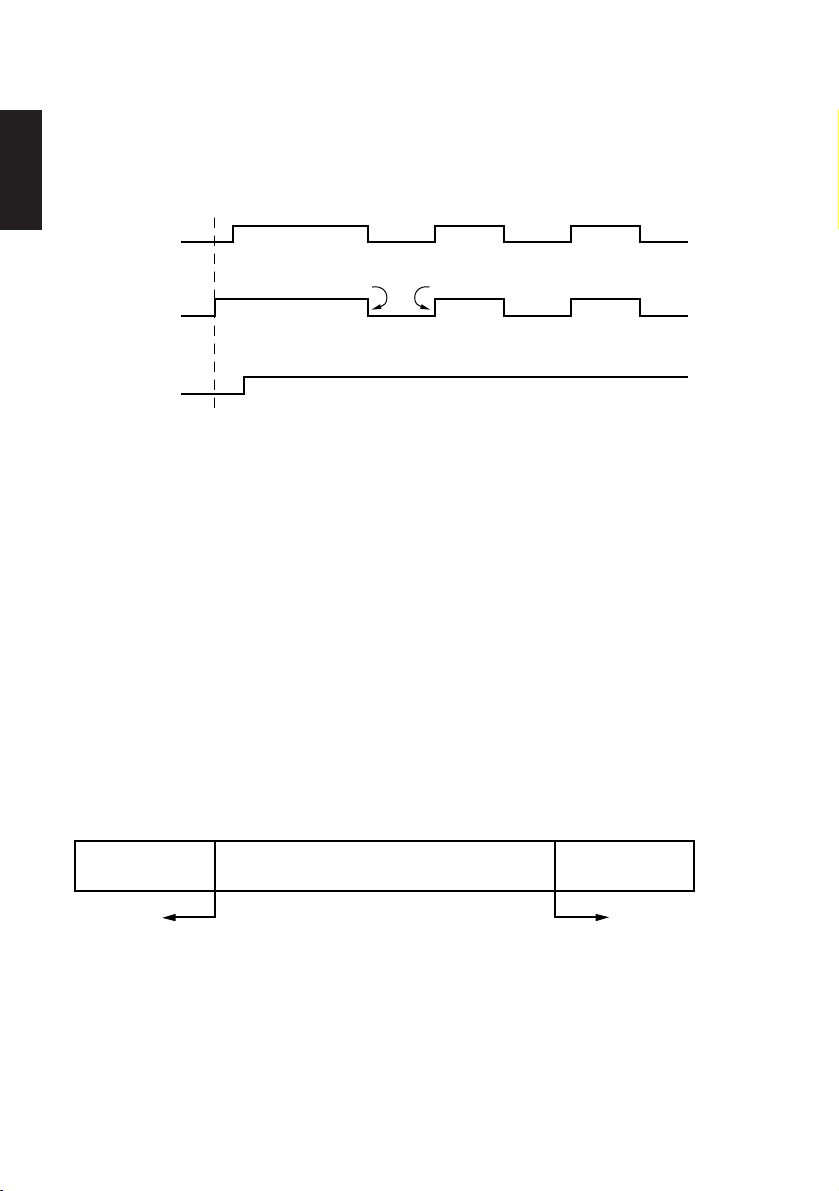
4-5. Data Protocol
4-5-1. DTR mode
SERIAL
This mode is accessed when the DIP switch 1-6 is set to ON.
Signals are controlled using the DTR line as a BUSY flag.
RXD
DTR
Printing
Power ON
Data Data Data
Buffer full Buffer empty
Immediately after power on (provided that no error occurs), the printer sets DTR
to “SPACE” to indicate that it is ready to receive data. When the host detects that
DTR is in “SPACE” condition, it begins sending text data over the RXD line.
When the printer’s remaining buffer space falls to *256 bytes or less, the printer
sets DTR to “MARK.” The host responds by halting the data transfer. However,
note that the printer remains capable of receiving data until the buffer becomes
full.
Available buffer space increases as the printer prints the buffered data. When the
printer has cleared all but the last *256 bytes of data, it sets DTR back to “SPACE”
to indicate that it is ready to receive more data.
Data buffer full Nearly full
*256 bytes
remaining
DTR
“MARK”
* 16 bytes when the buffer size is set to 45 bytes
– 10 –
Nearly empty Empty
*256 bytes
DTR
“SPACE”
Page 15

■ Error Condition
Upon detecting an error, the printer immediately sets DTR to “MARK” and goes
offline. If the error was caused by a paper-out condition, you can clear it by
loading new paper and then pressing the ON LINE switch (Star mode) or closing
the cover (ESC/POS mode).
When paper is out
RXD
OFF LINE ON LINE
DTR
Printing
SERIAL
PAPER OUT signal
Power ON
Paper out
Press the ON LINE switch after
loading paper (Star mode).
– 11 –
Page 16

4-5-2. X-ON/X-OFF mode
This mode is accessed when DIP switch 1-6 is set to OFF.
SERIAL
X–OFF
X–ON X–OFF X–OFF X–ON X–OFF X–OFF
TXD
X–OFF
X–ON
RXD
Printing
PAPER OUT
signal
ON LINE
indicator
ON
OFF
Power ON Load paper and press
Data Data Data
Paper out
the ON LINE switch (Star mode).
Immediately after power on (provided that no error occurs), the printer informs
the host that it is ready to receive data by outputting the X-ON signal (control code
DC1; value = 11H) over the TXD line. If necessary the printer repeats the signal
every three seconds until the host begins sending text data over the RXD line.
When the printer’s remaining buffer space falls to *256 bytes or less, the printer
begins to output X-OFF signals (DC3, value = 13H) over the TXD line. The host
responds by halting the data transfer. Note that the printer remains capable of
receiving data until the buffer becomes full.
Available buffer space increases as the printer prints the buffered data. When the
printer has cleared all but the last *256 bytes of data, it again outputs the X-ON
signal.
Data buffer full Nearly full
*256 bytes
remaining
Printer outputs
X-OFF.
Nearly empty Empty
*256 bytes
Pinter outputs
X-ON.
* 16 bytes when the buffer size is set to 45 bytes
– 12 –
Page 17

5. PARALLEL INTERFACE
5-1. Interface Specifications
Interface: Conforms with Centronics parallel interface standard
Data transfer speed: 1000 ~ 5000 CPS
Synchronization: External strobe pulse
Handshaking: Using ACK and BUSY
Logic level: TTL-level compatible
5-2. Interface Timing
A C K
DATA
STROBE
BUSY
PARALLEL
Approx. 9ms
TTT
T: At least 0.5ms
– 13 –
Page 18

Signal Name Sample Circuit
4.7k
DATA 1
~
W
74LS-equivalent
DATA 8
Input
PARALLEL
STROBE
BUSY
Output
ACK
5-3. Connectors and Signal Names
(18) (1)
(36) (19)
(Printer Side)
1kW
1.8kW
100W
1000pF
74LS-equivalent
74LS-equivalent
Conforms to Amphenol
connector 57-30360
Figure 5-1. Parallel Interface Connector
– 14 –
Page 19

Pin no Signal name
1 STROBE IN Strobe pulse for data read. Usually HIGH;
Direction
Function
goes LOW to trigger data read.
2-9 DATA 1~8 IN Parallel data lines for eight-bit data. HIGH
is “1”; LOW is “0”.
10 ACK OUT Printer outputs this pulse for approxi-
mately 9µs to indicate that data read is
completed. Printer becomes ready to
receive new data at the moment the ACK
pulse ends.
11 BUSY OUT DC-level signal indicating printer’s cur-
rent status. LOW indicates that printer is
ready to receive the next data; HIGH
indicates that printer is unable to receive.
12 PAPER OUT OUT DC-level signal indicating whether printer
has paper. The signal stays LOW while paper
is present; it goes HIGH to indicate that paper
has run out.
13 SELECTED OUT DC-level signal; stays HIGH while printer is
online.
14-15 N/C Not used
16 SIGNAL GND Signal ground
17
18 +5V Outputs +5V (Max. 50mA)
19-30 TWISTED Return pins for various signals. Each pin is
31 RESET IN LOW level causes printer to reset its control
32 ERROR OUT Goes LOW to indicate that printer is unable to
33 EXT GND Ground terminal for external connection
34-35 N/C Not used
36 – – Fixed “HIGH” at printer side
CHASSIS GND
PAIR RETURN
Printer-frame ground
connected to the corresponding signal line by
twisted pair line.
circuitry and return to its initial state.
print.
PARALLEL
– 15 –
Page 20

6. PERIPHERAL UNIT DRIVE CIRCUIT
A drive circuit for driving peripheral units (such as cash drawers) is featured on
the main logic board of this printer. A modular connector for driving peripheral
units is featured on the output side on the drive circuit. When using this circuit,
connect the cable for the peripheral unit. (Cables must be prepared by the user.)
Use cables which meet the following specifications.
1. Use the modular plug as shown in Figure 6-1.
2. Separate ground wire is required for Europe only.
3. If the printer is to be used in Europe, the noise filter should be attached to the
cable, as shown in Figure 6-2.
CAUTION: DO NOT connect any other plug to the peripheral unit connector.
Modular plug MOLEX 90075-0007,
AMP641337 or JAPAN BURNDY B-66-4
16
Shield
Wire lead
Separated Ground wire
connected to shield (Europe only).
Figure 6-1. Cable specifications for peripheral unit.
– 16 –
Page 21

Fastener
One loop
Ferrite core
Screw M3×4
Separate ground wire
Peripheral unit drive
circuit connector
Figure 6-2. Separate ground wire and noise filter are required for Europe.
– 17 –
Page 22

■ Drive circuit
The recommended drive circuit is shown.
[Drive output 24V, max. 1.0 A]
F.G
M-GND
M-GND
TR3
TR1
TR2
+5V
+24V
R2
D1
7824
D2
R1
1
2
3
4
5
6
With shield
L1
L2
Peripheral
unit 2
Frame
ground
Peripheral
unit 1
R3
4.7kΩ
1/4W
Compulsion
switch
NOTES:
1. Peripheral units #1 and #2 cannot be driven simultaneously.
When driving a device continuously, do not use drive duty above 20%.
2. Compulsion switch status is available as status data.
3. Resistance for coils L1 and L2 is not less than 24 ohms.
4. Absolute maximum ratings for diodes D1 and D2 (at Ta=25˚C):
Average rectified current Io = 1A
Maximum forward surge current (60Hz,1-cycle sine wave) I
FSM=40A
5. Absolute maximum rating for transistors TR1 and TR2 (at Ta = 25˚C):
Collector current Ic = 2A
– 18 –
Page 23

7. ERRORS
The various types of errors can be identified by the buzzer’s sound and the lit
LEDs.
Buzzer: The circled numbers refer to “7-4. Type of buzzer sound”.
7-1. Automatic Recovery (Power Lamp: Flashing; On-Line
Lamp: On)
Error Description
Abnormal head
temperature
7-2. Recoverable Errors (Power Lamp: Flashing; On-Line
Lamp: Off)
Error Description
No paper
Power Lamp Flashing Pattern Recovery Conditions
Approx. 1 Sec Approx. 1 Sec
Power Lamp Flashing Pattern Recovery Conditions
Approx. 1 Sec Approx. 1 Sec
Automatic recovery after head
temperature lowers
upper: Star mode
lower: ESC/POS mode
Insert paper and press on-line
2
switch.
Insert paper and close cover.
Head up
Paper near end of
roll
Cover is open
Error during paper
cutting
Approx. 2 Sec Approx. 2 Sec
Approx.
Approx.
500 ms
500 ms
Approx. 125 msApprox. 125 ms
Approx. 250 msApprox. 250 ms
– 19 –
Lower head and press on-line
3
switch.
Lower head and close cover.
Press on-line switch and printing
4
will continue. Both lamps light
when printing and power lamp
flashes and on-line lamp lights
when on line.
Same as no paper
Close cover and press on-line
5
switch.
Close cover.
If the blade is at the home position,
6
press the on-line switch for printing
to continue. If the blade is not at the
home position, it is not a recoverable error.
Command
Page 24

7-3. Fatal Error (Power Lamp: Flashing; On-Line Lamp:
Flashing)
The unit will have to be repaired.
7-4. Type of buzzer sound (only Star mode) P: 50ms Pi: 100ms
1 Online, Offline P
2 No Paper PPPP PPPP
3 Head Up PiPiPi
4 Near End PP PP
5 Cover Open PPPP
6 Cutter Error Pi PPP PPiPiP PPPPPi PiPiPiPiPi PiPiPiPiPi
7 Buzzer by command Pi
– 20 –
Page 25
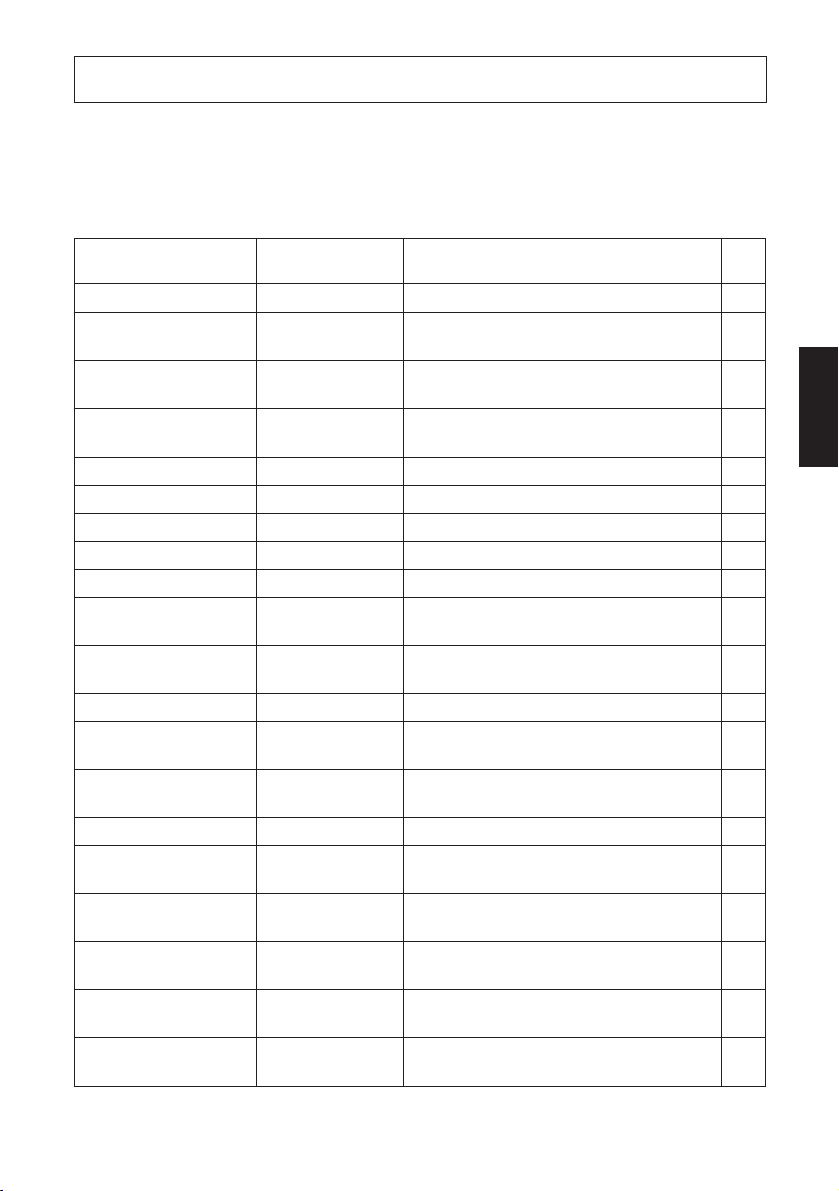
8. CONTROL CODES/STAR MODE
8-1. Star Mode Command Summary
The details of each command are shown in the following sections.
Commands to Select Characters
Control codes
<ESC> “R” n 1B 52 n Select international character set 25
<ESC> “/” “1” 1B 2F 31
<ESC> “/” <1> 1B 2F 01
<ESC> “/” “0” 1B 2F 30
<ESC> “/” <0> 1B 2F 00
<ESC> “b” n1 n2 n3 n4 1B 62 n1 n2 n3 n4
d1 ... <RS> d1 ... 1E
<ESC> “M” 1B 4D Select 12-dot pitch printing 30
<ESC> “p” 1B 70 Select 14-dot pitch printing 30
<ESC> “P” 1B 50 Select 15-dot pitch printing 30
<ESC> “:” 1B 3A Select 16-dot pitch printing 30
<ESC> <SP> n 1B 20 n Set character spacing 30
<SO> 0E Sets the printing magnified double in
<DC4> 14 Resets the printing magnified in
<ESC> “W” n 1B 57 n
<ESC> <SO> 1B 0E Sets the printing magnified double in
<ESC> <DC4> 1B 14 Resets the printing magnified in character
<ESC> “h” n 1B 68 n
<ESC> “i” n1 n2 1B 69 n1 n2 Sets the magnification rates in character
<ESC> “–” “1” 1B 2D 31
<ESC> “–” <1> 1B 2D 01
<ESC>“–” “0” 1B 2D 30
<ESC> “–” <0> 1B 2D 00
<ESC> “_” “1” 1B 5F 31
<ESC> “_” <1> 1B 5F 01
<ESC> “_” “0” 1B 5F 30
<ESC> “_” <0> 1B 5F 00
Hexadecimal
codes
Function Page
Select slash zero 25
Select normal zero 25
Select bar code printing 26
character width.
character width.
Sets the magnification rate in character width.
character height.
height.
Sets the magnification rate in character height
width and height.
Select underlining 32
Cancel underlining 32
Select upperlining 33
Cancel upperlining 33
.32
STAR MODE
31
31
31
31
31
32
– 21 –
Page 26

Control codes
<ESC> “4” 1B 34 Select highlight printing 33
<ESC> “5” 1B 35 Cancel highlight printing 33
<SI> 0F Inverted printing 33
<DC2> 12 Cancel inverted printing 33
<ESC> “E” 1B 45
<ESC> “G” 1B 47
<ESC> “F” 1B 46
<ESC> “H” 1B 48
STAR MODE
Commands to Set the Page Format
Hexadecimal
codes
Function Page
Select emphasized printing 34
Cancel emphasized printing 34
Control codes
<ESC> “C” n 1B 43 n Set page length in lines 35
<ESC> “C” <0> n 1B 43 00 n Set page length in inches 35
<ESC> “N” n 1B 4E n Set bottom margin 35
<ESC> “O” 1B 4F Cancel bottom margin 35
<ESC> “l” n 1B 6C n Set left margin 36
<ESC> “Q” n 1B 51 n Set right margin 36
Hexadecimal
codes
Function Page
Commands to Move the Print Position
Control codes
<LF> 0A Line feed 37
<CR> 0D Carriage Return 37
<ESC> “a” n 1B 61 n Feed paper n lines 37
<FF> 0C Form feed 37
<HT> 09 Horizontal tab 37
<VT> 0B Vertical tab 38
<ESC> “z” “1” 1B 7A 31
<ESC> “z” <1> 1B 7A 01
<ESC> “0” 1B 30 Set line spacing to 3 mm 38
<ESC> “J” n 1B 4A n One time n/4 mm feed 38
<ESC> “j” n 1B 6A n One time n/4 mm backfeed 39
<ESC>“I” n 1B 49 n One time n/8 mm feed 39
<ESC> “B” n1 n2 ... <0> 1B 42 n1 n2 ... 00 Set vertical tab stops 39
<ESC> “D” n1 n2 ... <0> 1B 44 n1 n2 ... 00 Set horizontal tab stops 40
Hexadecimal
codes
Function Page
Set line spacing to 4 mm 38
– 22 –
Page 27

Commands to Print Dot Graphics
Control codes
<ESC> “K” n <0> 1B 4B n 00 m1 m2
m1 m2 ... ...
<ESC> “L” n1 n2 1B 4C n1 n2 m1 m2
m1 m2 ... ...
<ESC> “k” n <0> d1 ... 1B 6B n 00 d1 ... Print fine density graphics 44
<ESC> “X” n1 n2 m1 ... 1B 58 n1 n2 d1 ... Print fine density graphics 47
Hexadecimal
codes
Function Page
Print normal density graphics 41
Print high density graphics 43
Commands to Print Download Characters
Control codes
<ESC> “&” <1> <1> 1B 26 01 01 n
n m1 m2 ... m48 m1 m2 ... m48
<ESC> “&” “1” “1” 1B 26 31 31 n
n m1 m2 ... m48 m1 m2 ... m48
<ESC> “&” <1> <0> n 1B 26 01 00 n
<ESC> “&” “1” “0” n 1B 26 31 30 n
<ESC> “%” “1” 1B 25 31
<ESC> “%” <1> 1B 25 01
<ESC> “%” “0” 1B 25 30
<ESC> “%” <0> 1B 25 00
Hexadecimal
codes
Function Page
Define download character 48
Delete a download character 49
Enable download character set 49
Disable download character set 50
STAR MODE
Commands to Control Peripheral Devices
Control codes
<ESC> <BEL> n1 n2 1B 07 n1 n2 Define drive pulse width for peripheral
<BEL> 07 Control peripheral device #1 51
<FS> 1C Control peripheral device #1 immediately 51
<EM> 19 Control peripheral device #2 immediately 51
<SUB> 1A Control peripheral device #2 immediately 51
Hexadecimal
codes
Function Page
device #1
Commands to Control Auto Cutter
Control codes
<ESC> “d” “0” 1B 64 30
<ESC> “d” <0> 1B 64 00
<ESC> “d” “1” 1B 64 31
<ESC> “d” <1> 1B 64 01
Hexadecimal
codes
Function Page
Full-cut command to the auto cutter 52
Partial-cut command to the auto cutter 52
– 23 –
51
Page 28

Other Commands
Control codes
<CAN> 18 Cancel last line & Initialize printer 53
<DC3> 13 Deselect printer 53
<DC1> 11 Set select mode 53
<RS> 1E Beep the buzzer 53
<ESC> “#N, n1 n2 n3 n4”
<LF> <NUL> 0A 00
<ESC> “@” 1B 40 Initialize printer 55
STAR MODE
<ENQ> 05 Enquiry 55
<ESC> “?” <LF> <NUL> 1B 3F 0A 00 Reset printer hardware 56
Hexadecimal
codes
1B 23 N 2C n1 n2 n3 n4
Function Page
Set memory switch 54
– 24 –
Page 29

8-2. Command Specification
Commands to Select Characters
FUNCTION
CODE <ESC> “R” n
HEX
REMARKS
Select international character set
1B 52 n
Selects an international character set according to the value of n,
as shown below:
n Character set n Character set
0 U.S.A. 7 Spain I
1 France 8 Japan
2 Germany 9 Norway
3 England 10 Denmark II
4 Denmark I 11 Spain II
5 Sweden 12 Latin America
6 Italy
When the value of n is 0 to 9, 0(00H) to 9(09H) or “0”(30H) to
“9”(39H) can be set. When the value of n is 10 to 12, 10(0AH) to
12(0CH) or “A”(41H) to “C”(43H) can be set.
FUNCTION
CODE <ESC> “/” n
HEX
REMARKS
Select zero style
1B 2F n
Causes subsequent zero characters to be printed with a slash when
n is 1, and without a slash when n is 0.
The value of n can be set to 0(00H) or “0”(30H), or 1(01H) or
“1”(31H).
STAR MODE
– 25 –
Page 30

FUNCTION
CODE
HEX
REMARKS
STAR MODE
Select bar code printing
<ESC> “b” n1 n2 n3 n4 di ... dk <RS>
1B 62 n1 n2 n3 n4 di ... dk 1E
Prints bar code according to the value of n1, as shown below:
n1: Type of bar code
0 UPC-E
1 UPC-A
2 JAN/EAN-8
3 JAN/EAN-13
4 CODE 39
5 ITF
6 CODE 128
7 CODE 93
8 NW-7
The value of n1 can be set to 0(00H) or 8(08H) or “0”(30H) to
“8”(38H).
n2: Printing character below bar code or line feed
1 Character below bar code is not printed, Line feed is
performed after execution of command.
2 Character below bar code is printed, Line feed is
performed after execution of command.
3 Character below bar code is not printed, Line feed is
not performed after execution of command.
4 Character below bar code is printed, Line feed is not
performed after execution of command.
The value of n2 can be set to 1(01H) to 4(04H) or “1”(31H) to
“4”(34H).
n3: Mode of bar code
UPC-E, UPC-A, JAN/EAN-8, JAN/EAN-13, CODE 128,
CODE 93
1 Minimum module 2 dots
2 Minimum module 3 dots
3 Minimum module 4 dots
– 26 –
Page 31

CODE 39, NW-7, ITF
CODE 39, NW-7 ITF
1 Narrow : wide 2:6 dots 2:5 dots
2 Narrow : wide 3:9 dots 4:10 dots
3 Narrow : wide 4:12 dots 6:15 dots
4 Narrow : wide 2:5 dots 2:4 dots
5 Narrow : wide 3:8 dots 4:8 dots
6 Narrow : wide 4:10 dots 6:12 dots
7 Narrow : wide 2:4 dots 2:6 dots
8 Narrow : wide 3:6 dots 3:9 dots
9 Narrow : wide 4:8 dots 4:12 dots
When the value of n3 is UPC-E, UPC-A, JAN/EAN-8, JAN/EAN13, CODE128 or CODE93, 1(01H) to 3(03H) or “1”(31H) to
“3”(33H) can be set. When the value of n3 is CODE39, NW-7 or
ITF, 1(01H) to 9(09H) or “1”(31H) to “9”(39H) can be set.
n4: Height of bar code
Can be up to 255 dots (31.9mm).
If the bar code height is larger than the line feed amount, the
line feed amount is automatically multiplied by an integer.
di...dk: Bar code data
STAR MODE
UPC-E/UPC-A: K = 11 (or 12)
The check digit at the 12th digit is automatically added,
and ignored even if it is specified.
JAN/EAN-8: K = 7 (or 8)
The check digit at the 8th digit is automatically added,
and ignored even if it is specified.
JAN/EAN-13: K = 12 (or 13)
The check digit at the 13th digit is automatically added,
and ignored even if it is specified.
CODE39: The value of k is optional, and the maximum
value also differs according to the modes (21
digits maximum in mode 7).
The start/stop code (“
– 27 –
”) is automatically added.
*
Page 32

STAR MODE
ITF: The value of k is optional, and the maximum
value also differs according to the modes (40
digits maximum in mode 4).
If the data is number of an odd digits, 0 is
automatically added at the beginning of the data.
CODE 128: The value of k is optional, and the maximum
value also differs according to the modes and the
types of character number (51 digits maximum in
mode 1).
The check character is automatically added.
CODE93: The value of k is optional, and the maximum value
also differs according to the modes and the types
of character (30 digits maximum in mode 1).
The check characters (C and K) are automatically
added.
NW-7: The value of k is optional, and the maximum
value also differs according to the modes and the
types of character number (29 digits maximum in
mode 7).
The start/stop code is also contained in the data (it
is not automatically added).
The bar code printing start position is at the upper end of the
current line.
If the bar code is positioned beyond the right margin, neither
the bar code nor the character below the bar code will be
printed.
Data of CODE 128 and CODE 93
When <LF> is used in a command, some kinds of control code
cannot be sent by the host PC. The control code should be sent
as the data as shown below:
• When sending the following data, express as a set of two
characters.
Express “% (25H)” as “%0 (25H30H)”.
Add “40H - 5FH” after “%” for the control codes (00H - 1FH).
Express the control code (7FH) as “%5(25H35H)”.
Add “1 - 4 (31H - 34H)” after “%” for the function code.
Add “6 - 8 (36H - 38H)” after “%” for the start code.
– 28 –
Page 33

3) 2-character codes
Control codes
CODE FORMAT
NUL 00H %@ 25H 40H
SOH 01H %A 25H 41H
STX 02H %B 25H 42H
ETX 03H %C 25H 43H
EOT 04H %D 25H 44H
ENQ 05H %E 25H 45H
ACK 06H %F 25H 46H
BEL 07H %G 25H 47H
BS 08H %H 25H 48H
HT 09H %I 25H 49H
LF 0AH %J 25H 4AH
VT 0BH %K 25H 4BH
FF 0CH %L 25H 4CH
CR 0DH %M 25H 4DH
SO 0EH %N 25H 4EH
SI 0FH %O 25H 4FH
DLE 10H %P 25H 50H
DC1 11H %Q 25H 51H
DC2 12H %R 25H 52H
DC3 13H %S 25H 53H
DC4 14H %T 25H 54H
NAK 15H %U 25H 55H
SYN 16H %V 25H 56H
ETB 17H %W 25H 57H
CAN 18H %X 25H 58H
EM 19H %Y 25H 59H
SUB 1AH %Z 25H 5AH
ESC 1BH %[ 25H 5BH
FC 1CH %¥ 25H 5CH
GS 1DH %] 25H 5DH
RS 1EH %^ 25H 5EH
US 1FH %_ 25H 5FH
DEL 7FH %5 25H 35H
Special code
CODE FORMAT
% 25H %0 25H 30H
Function codes
CODE FORMAT
FNC1 %1 25H 31H
FNC2 %2 25H 32H
FNC3 %3 25H 33H
FNC4 %4 25H 34H
Start codes
CODE FORMAT
START A %6 25H 36H
START B %7 25H 37H
START C %8 25H 38H
✩ For CODE 128 only.
✩
✩
✩
✩
STAR MODE
✩
✩
✩
– 29 –
Page 34

FUNCTION
CODE
HEX
REMARKS
Select 12-dot pitch printing
<ESC> “M”
1B 4D
Prints 12-dot pitch characters without an extra space.
FUNCTION
CODE
HEX
STAR MODE
REMARKS
FUNCTION
CODE
HEX
REMARKS
FUNCTION
CODE
HEX
REMARKS
FUNCTION
CODE
Select 14-dot pitch printing
<ESC> “p”
1B 70
Prints 12-dot pitch characters with 2-dot spacing between characters.
Select 15-dot pitch printing
<ESC> “P”
1B 50
Prints 12-dot pitch characters with 3-dot spacing between characters.
Select 16-dot pitch printing
<ESC> “:”
1B 3A
Prints 12-dot pitch characters with 4-dot spacing between characters.
Set the character spacing
<ESC> <SP> n
HEX
REMARKS
1B 20 n
Sets the space between characters to n dots, where n is a number
from 0 to 15.
When the value of n is 0 to 9, 0(00H) to 9(09H) or “0”(30H) to
“9”(39H) can be set. When the value of n is 10 to 15, 10(0AH) to
15(0FH) or “A”(41H) to “F”(46H) can be set.
– 30 –
Page 35

FUNCTION
CODE
HEX
REMARKS
Sets the printing magnified double in character width.
<SO>
0E
Prints the subsequent data including a character spacing set by
<ESC><SP> n, magnified double in character width.
FUNCTION
CODE
HEX
REMARKS
FUNCTION
CODE
HEX
REMARKS
FUNCTION
CODE
HEX
REMARKS
Resets the printing magnified in character width.
<DC4>
14
Resets the printing magnified in character width set by <SO>,
<ESC>“W”n and <ESC>“i”n1n2.
Sets the magnification rate in character width.
<ESC> “W” n
1B 57 n
Prints the subsequent data including a character spacing set by
<ESC><SP> n, magnified in character width by a rate specified by
the value of n.
n Character width n Character width
0 Unmagnify 3 Quadruple
1 Double 4 Quintuple
2 Triple 5 Sextuple
The value of n can be set to 0(00H) to 5(05H) or “0”(30H) to
“5”(35H).
Sets the printing magnified double in character height.
<ESC><SO>
1B 0E
Prints the subsequent data magnified double in character height.
STAR MODE
FUNCTION
CODE
HEX
REMARKS
Resets the printing magnified in character height.
<ESC><DC4>
1B 14
Resets the printing magnified in character height set by
<ESC><SO>, <ESC>“h”n and <ESC>“i”n1n2.
– 31 –
Page 36
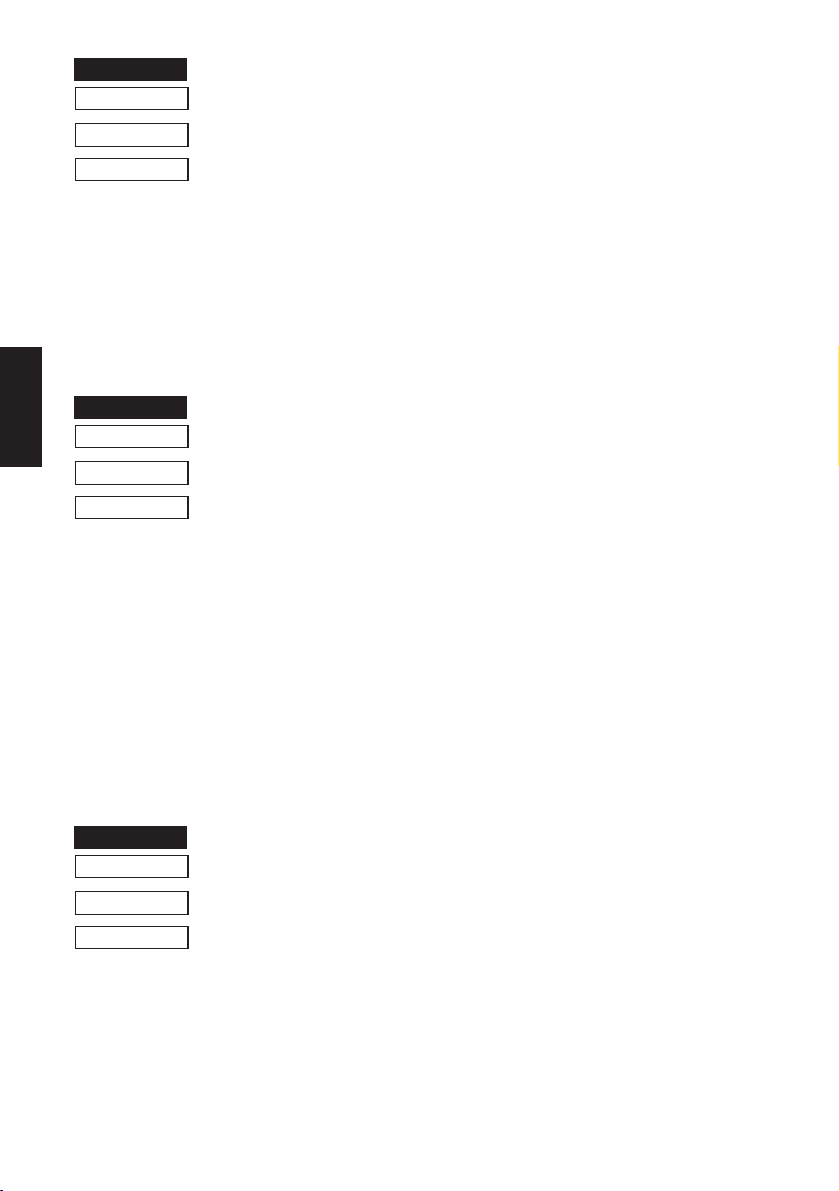
FUNCTION
CODE
HEX
REMARKS
STAR MODE
Sets the magnification rate in character height.
<ESC> “h” n
1B 68 n
Prints the subsequent data magnified in character height by a rate
specified by the value of n.
n Character height n Character height
0 Unmagnify 3 Quadruple
1 Double 4 Quintuple
2 Triple 5 Sextuple
The value of n can be set to 0(00H) to 5(05H) or “0”(30H) to
“5”(35H).
FUNCTION
CODE
HEX
REMARKS
FUNCTION
CODE
HEX
REMARKS
Sets the magnification rates in character width and height.
<ESC> “i” n1 n2
1B 69 n1 n2
Prints the subsequent data in the size specified by n1, n2.
n1 indicates the height magnification and n2 indicates the width
magnification.
n1 (n2) = 0 Normal height (or width) size.
1 Double height (or width) size.
2 Triple height (or width) size.
3 Quadruple height (or width) size.
4 Quintuple height (or width) size.
5 Sextuple height (or width) size.
The values of n1, n2 are 0(00H) to 5(05H) or “0”(30H)” to
“5”(35H).
Underlining
<ESC> “–” n
1B 2D n
When the value of n is 1, underlines the subsequent data including
a character spacing set by <ESC><SP> n.
The part to be skipped by the horizontal tab setting and the block
graphic characters are not underlined.
Resets the underline mode when the value of n is 0.
The value of n can be set to 0(00H) or “0”(30H), or 1(01H) or
“1”(31H).
– 32 –
Page 37
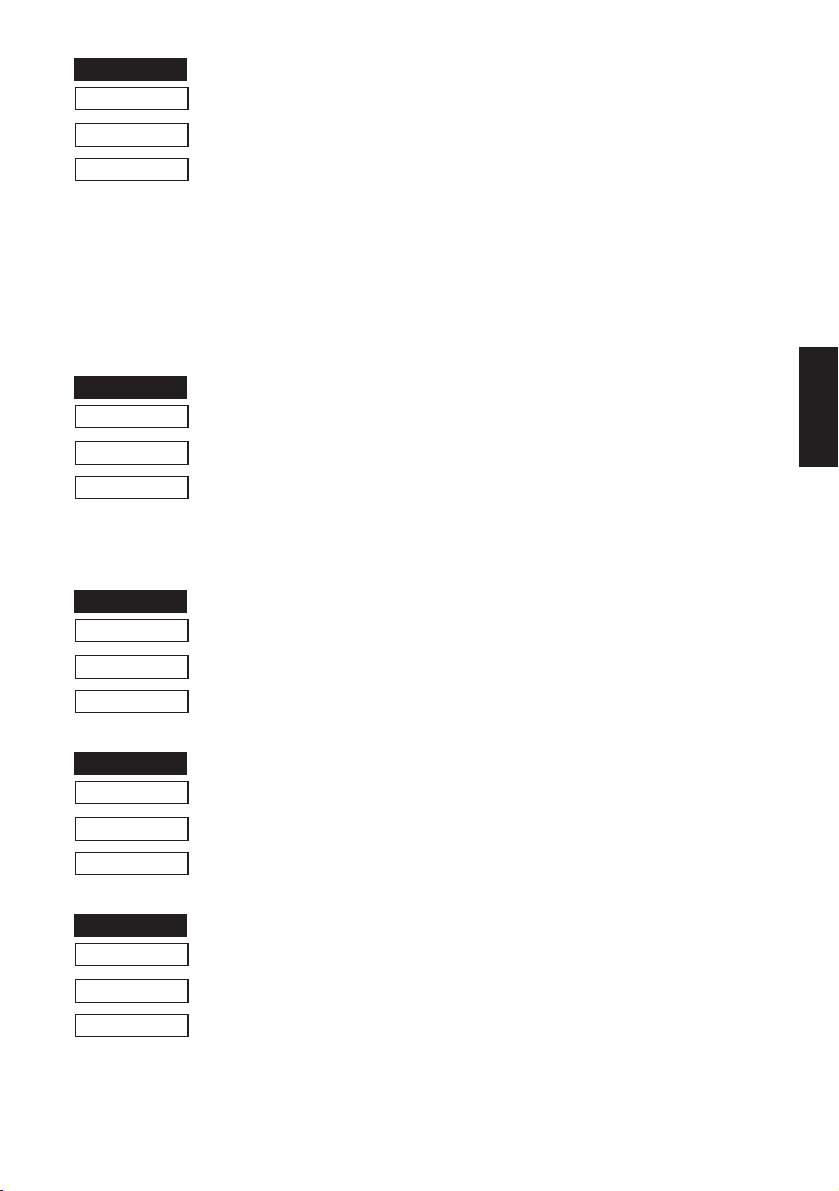
FUNCTION
CODE
HEX
REMARKS
Upperlining
<ESC> “_” n
1B 5F n
When the value of n is 1, overlines the subsequent data including
a character spacing set by <ESC><SP> n.
The part to be skipped by the horizontal tab setting and the block
graphic characters are not upperlined.
Resets the upperline mode when the value of n is 0.
The value of n can be set to 0(00H) or “0”(30H), or 1(01H) or
“1”(31H).
FUNCTION
CODE
HEX
REMARKS
FUNCTION
CODE
HEX
REMARKS
FUNCTION
CODE
HEX
REMARKS
FUNCTION
CODE
HEX
REMARKS
Select highlight printing
<ESC> “4”
1B 34
Prints the subsequent data including a character spacing set by
<ESC><SP> n reversed.
The part to be skipped by the horizontal tab setting is not reversed.
Cancel highlight printing
<ESC> “5”
1B 35
Cancels highlight printing.
Inverted printing
<SI>
0F
Causes subsequent characters to be inverted.
Cancel inverted printing
<DC2>
12
Cancels inverted printing.
STAR MODE
– 33 –
Page 38
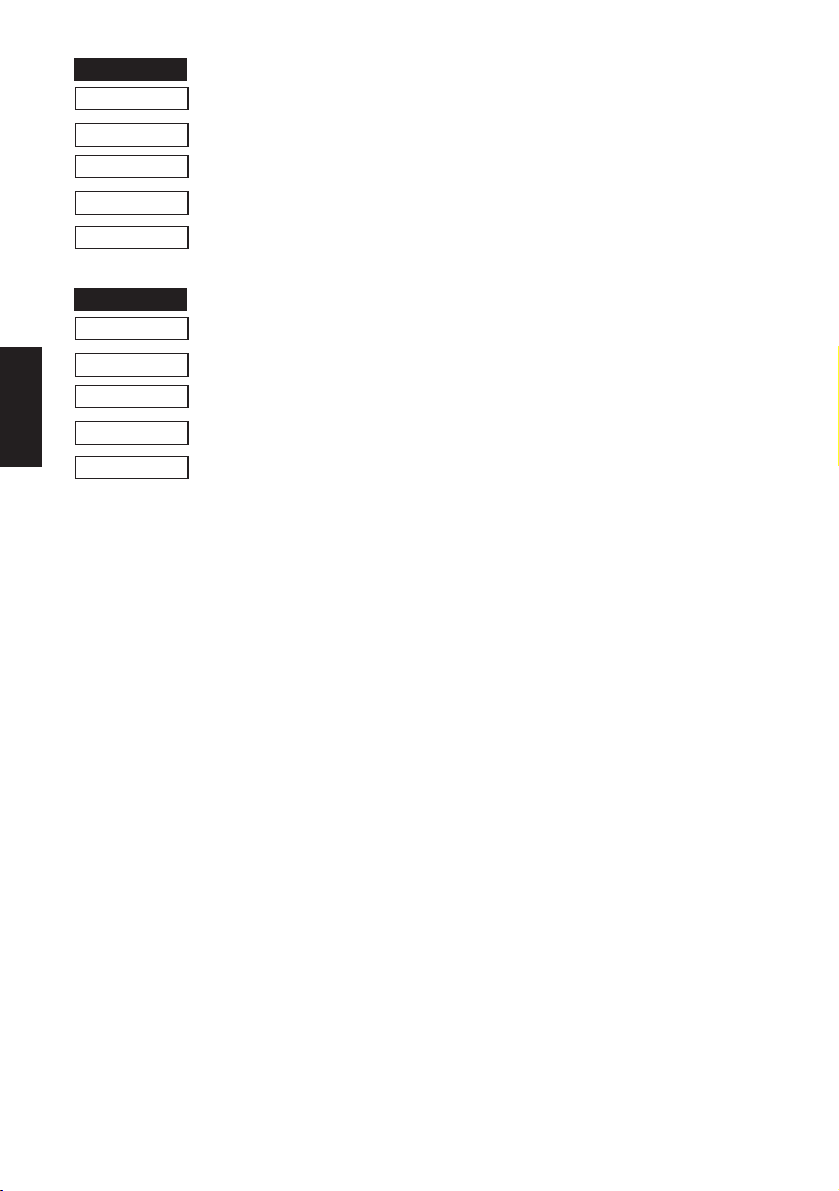
FUNCTION
CODE
HEX
CODE
HEX
REMARKS
Select emphasized printing
<ESC> “E”
1B 45
<ESC> “G”
1B 47
Causes subsequent characters to be emphasized.
FUNCTION
STAR MODE
CODE
HEX
CODE
HEX
REMARKS
Cancel emphasized printing
<ESC> “F”
1B 46
<ESC> “H”
1B 48
Cancels emphasized printing.
– 34 –
Page 39

Commands to Set the Page Format
FUNCTION
CODE <ESC> “C” n
HEX
REMARKS
Set page length in lines
1B 43 n
Sets the page length using the current line spacing, where n is
between 1 and 127.
Changing the line spacing later does not alter the physical page
length.
The current line becomes the top of the page.
Resets the bottom margin.
Default page length is 42 lines.
FUNCTION
CODE <ESC> “C” <0> n
HEX
REMARKS
Set page length in inches
1B 43 00 n
Sets the page length to n × 24 mm, where n is between 1 and 22.
The current line becomes the top of the page.
Resets the bottom margin.
FUNCTION
CODE <ESC> “N” n
HEX
REMARKS
Set bottom margin
1B 4E n
Sets the bottom margin to n lines at the current line spacing, where
n is between 0 and 127.
Bottom margin is reset when you change the page length.
Setting is invalid if the printing area on one page is 36 mm or less.
STAR MODE
FUNCTION
CODE <ESC> “O”
HEX
REMARKS
Cancel bottom margin
1B 4F
Cancels the bottom margin.
– 35 –
Page 40

FUNCTION
CODE
HEX
REMARKS
Set left margin
<ESC> “l” n
1B 6C n
Sets the left margin at column n (where n is between 0 and 255) at
the current character pitch.
The left margin does not move if the character pitch is changed
later.
Setting is invalid if the printing area for one line would be 36mm
or less.
STAR MODE
FUNCTION
CODE
HEX
REMARKS
Set right margin
<ESC> “Q” n
1B 51 n
Sets the right margin at column n (where n is between 1 and 255)
at the current character pitch.
The right margin does not move if the character pitch is changed
later.
Setting is invalid if column n is beyond the right edge of the
printing area.
Setting is invalid if the printing area for one line would be 36mm
or less.
– 36 –
Page 41

Commands to Move the Print Position
FUNCTION
CODE <LF>
HEX
REMARKS
FUNCTION
CODE <CR>
HEX
REMARKS
Line feed
0A
Prints the current line and feeds the paper to the next line.
Carriage return
0D
Prints the current line and feeds the paper to the next line.
This command is ignored when CR code is invalid.
FUNCTION
CODE <ESC> “a” n
HEX
REMARKS
Feed paper n lines
1B 61 n
Prints the current line and feeds the paper n lines (where n is
between 1 and 127).
FUNCTION
CODE <FF>
HEX
REMARKS
Form feed
0C
Feeds the paper to the top of the next page, according to the page
length set by <ESC>“C”n or <ESC>“C”<0>n when memory switch
1-2 is set to 0. If memory switch 1-2 is set to 1, the paper is fed 18 mm,
cut fully, and then feed back 18 mm. The print position is at the left
margin in both cases.
STAR MODE
FUNCTION
CODE <HT>
HEX
REMARKS
Horizontal tab
09
Moves the print position to the next horizontal tab stop. Ignored if
there is no next horizontal tab stop on the current line.
– 37 –
Page 42

FUNCTION
CODE
HEX
REMARKS
Vertical tab
<VT>
0B
Prints the current line and feeds the paper to the next vertical tab
stop and moves the print position to the left margin.
Performs paper feed if no vertical tabs are set or if the current line
is at or below the last vertical tab stop.
FUNCTION
STAR MODE
CODE
HEX
REMARKS
FUNCTION
CODE
HEX
REMARKS
FUNCTION
CODE
HEX
REMARKS
Set line spacing to 4 mm
<ESC> “z” “1” or <ESC> “z” <1>
1B 7A 31 or 1B 7A 01
Sets the distance the paper advances in subsequent line feeds to
4 mm.
Set line spacing to 3 mm
<ESC> “0”
1B 30
Sets the distance the paper advances in subsequent line feeds to
3 mm.
One time n/4 mm feed
<ESC> “J” n
1B 4A n
Performs a line feed of n/4mm once only.
The value of n is 1 to 255.
Space setting for lines is not changed.
– 38 –
Page 43

FUNCTION
CODE
HEX
REMARKS
One time n/4 mm backfeed
<ESC> “j” n
1B 6A n
Feeds the paper back n/4mm once only.
The value of n is 1 to 255.
Space setting for one line is not changed.
This command can also feed the paper back to the page before the
current page. In this case, the position of the line on the previous
page is determined by the page length control.
FUNCTION
CODE
HEX
REMARKS
FUNCTION
CODE
HEX
REMARKS
One time n/8 mm feed
<ESC> “I” n
1B 49 n
Performs a line feed n/8mm once only.
The value of n is 1 to 255.
Space setting for lines is not changed.
Set vertical tab stops
<ESC> “B” n1 n2 ... <0>
1B 42 n1 n2 ... 00
Cancels all current vertical tab stops and sets new vertical tab stops
at lines n1, n2, etc., where n1, n2, etc. are numbers between 0 and
255. A maximum of 16 vertical tab stops can be set.
The tab stops must be specified in ascending order; any violation
of ascending order terminates the tab stop list. Standard termination is by the <0> control code.
The vertical tab stops are set in terms of the current line spacing and
do not move if the line spacing is changed later.
STAR MODE
– 39 –
Page 44

FUNCTION
CODE
HEX
REMARKS
STAR MODE
Set horizontal tab stops
<ESC> “D” n1 n2 ... <0>
1B 44 n1 n2 ... 00
Cancels all current horizontal tab stops and sets new tab stops at
columns n1, n2, etc. at the current character pitch, where n1, n2,
etc. are numbers between 1 and 255. A maximum of 16 horizontal
tab stops can be set.
The tab stops must be specified in ascending order; any violation
of ascending order terminates the tab stop list. Standard termination is by the <0> control code.
– 40 –
Page 45

Commands to Print Dot Graphics
FUNCTION
Print normal density graphics
CODE <ESC> “K” n <0> m1 m2 ...
HEX
REMARKS
1B 4B n 00 m1 m2 ...
Prints normal density dot graphics. The graphics image is 24 dots
high and n × 3 dots wide. Maximum width is 576 dots.
m1, m2, ... are the dot data, each a 1-byte value from 0 to 255
representing 24 vertical dots, with the most significant bit representing the top three and the least significant bit representing the
bottom three.
The number of data bytes must be n.
Dots beyond the right margin are ignored.
Relationship between image data and print dots
DOT Position
1
1
2
3
4
5
6
7
8
9
10
11
12
13
14
15
16
17
18
19
20
21
22
23
24
23
MSB
D8
D7 D6 D5 D4 D3 D2 D1
Image data LSB
STAR MODE
– 41 –
Page 46

EXAMPLE
We will create the design below using a bit image.
m1 m2 m3 m4 m5 m6 m7 m8 m9 m10 m11 m12 m13 m14 m15 m16 m17 m18 m19 m20 m21 m22 m23 m24 m25 m26 m27 m28 m29 m30
D8
D7
D6
D5
D4
D3
D2
D1
STAR MODE
Printing Sample
First, since the volume of data is 30, n1 = (1E)
H. If the data m1 ~
m30 is converted to hexadecimal, it appears as shown below.
Data Binary
Hexa-
decimal
m1 00000001 01
m2 00011110 1E
m3 00111110 3E
m4 01011111 5F
m5 00011111 1F
m6 01011110 5E
m7 00011110 1E
m8 00111111 3F
m9 00101111 2F
m10 00111110 3E
Data Binary
m11 00111110 3E
m12 00000010 02
m13 00000010 02
m14 00111110 3E
m15 00111110 3E
m16 00101111 2F
m17 00101111 2F
m18 00111110 3E
m19 00101110 2E
m20 00101110 2E
Hexa-
Data Binary
decimal
m21 00111110 3E
m22 00101110 2E
m23 00101110 2E
m24 00111110 3E
m25 00101111 2F
m26 00101111 2F
m27 00111110 3E
m28 00111110 3E
m29 00000010 02
m30 00000010 02
decimal
Hexa-
– 42 –
Page 47

FUNCTION
CODE
HEX
REMARKS
Print high density graphics
<ESC> “L” n1 n2 m1 m2 ...
1B 4C n1 n2 m1 m2 ...
Prints high density dot graphics. The graphics image is 24 dots
high and n1 + n2 × 256 dots wide. Maximum width is 576 dots.
m1, m2, ... are the dot data, each a 1-byte value from 0 to 255
representing 24 vertical dots, with the most significant bit representing the top three and the least significant bit representing the
bottom three.
The number of data bytes must be n1 + n2 × 256.
Dots beyond the right margin are ignored.
Relationship between image data and print dots
DOT Position
1
1
2
3
4
5
6
7
8
9
10
11
12
13
14
15
16
17
18
19
20
21
22
23
24
MSB
D8
D7 D6 D5 D4 D3 D2 D1
Image data LSB
STAR MODE
– 43 –
Page 48

EXAMPLE
STAR MODE
We will create the design below using a bit image.
m1 m2 m3 m4 m5 m6 m7 m8 m9 m10 m11 m12 m13 m14 m15 m16 m17 m18 m19 m20 m21 m22 m23 m24 m25 m26 m27 m28 m29 m30
D8
D7
D6
D5
D4
D3
D2
D1
First, since the volume of data is 30, n1 = (1E)
H. If the data m1 ~
m30 is converted to hexadecimal, it appears as shown below.
Data Binary
Hexa-
decimal
m1 00000001 01
m2 00011110 1E
m3 00111110 3E
m4 01011111 5F
m5 00011111 1F
m6 01011110 5E
m7 00011110 1E
m8 00111111 3F
m9 00101111 2F
m10 00111110 3E
Data Binary
m11 00111110 3E
m12 00000010 02
m13 00000010 02
m14 00111110 3E
m15 00111110 3E
m16 00101111 2F
m17 00101111 2F
m18 00111110 3E
m19 00101110 2E
m20 00101110 2E
Hexa-
Data Binary
decimal
m21 00111110 3E
m22 00101110 2E
m23 00101110 2E
m24 00111110 3E
m25 00101111 2F
m26 00101111 2F
m27 00111110 3E
m28 00111110 3E
m29 00000010 02
m30 00000010 02
decimal
Hexa-
Printing Sample
FUNCTION
CODE
HEX
REMARKS
Horizontal density is three times that of the bit image for <ESC>“k”.
(Compare the print samples.)
Print fine density bit image
<ESC> “k” n <0> d1...dk [k = n * 24]
1B 6B n 00 d1...dk [k = n * 24]
Prints a bit image using 1 horizontal dot and 1 vertical dot for 1 dot
of input data.
n is designated by the number of data bytes in the horizontal
direction and n must be within the range 1 to 72.
The data is ignored if it is longer than 72 digits or goes beyond the
right margin. Relationship between the input data and actual
printing is shown below.
– 44 –
Page 49
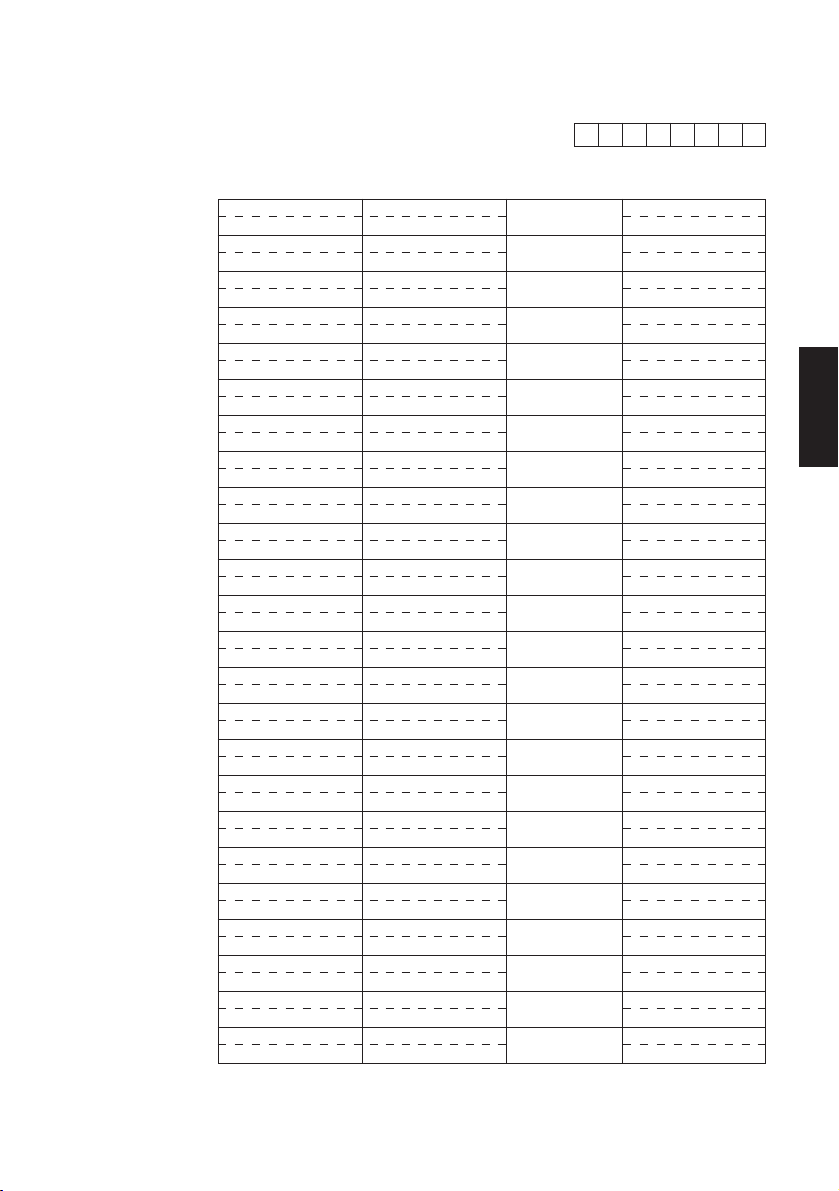
Relationship between image data and print dots
Dot position
b7 b6 b5 b4 b3 b2 b1 b0
d1
dn+1
b7 b6 b5 b4 b3 b2 b1 b0
d2n+1
b7 b6 b5 b4 b3 b2 b1 b0
d3n+1
b7 b6 b5 b4 b3 b2 b1 b0
d4n+1
b7 b6 b5 b4 b3 b2 b1 b0
d5n+1
b7 b6 b5 b4 b3 b2 b1 b0
d6n+1
b7 b6 b5 b4 b3 b2 b1 b0
d7n+1
b7 b6 b5 b4 b3 b2 b1 b0
d8n+1
b7 b6 b5 b4 b3 b2 b1 b0
d9n+1
b7 b6 b5 b4 b3 b2 b1 b0
d10n+1
b7 b6 b5 b4 b3 b2 b1 b0
d11n+1
b7 b6 b5 b4 b3 b2 b1 b0
d12n+1
b7 b6 b5 b4 b3 b2 b1 b0
d13n+1
b7 b6 b5 b4 b3 b2 b1 b0
d14n+1
b7 b6 b5 b4 b3 b2 b1 b0
d15n+1
b7 b6 b5 b4 b3 b2 b1 b0
d16n+1
b7 b6 b5 b4 b3 b2 b1 b0
d17n+1
b7 b6 b5 b4 b3 b2 b1 b0
d18n+1
b7 b6 b5 b4 b3 b2 b1 b0
d19n+1
b7 b6 b5 b4 b3 b2 b1 b0
d20n+1
b7 b6 b5 b4 b3 b2 b1 b0
d21n+1
b7 b6 b5 b4 b3 b2 b1 b0
d22n+1
b7 b6 b5 b4 b3 b2 b1 b0
d23n+1
b7 b6 b5 b4 b3 b2 b1 b0
b7 b6 b5 b4 b3 b2 b1 b0
b7 b6 b5 b4 b3 b2 b1 b0
b7 b6 b5 b4 b3 b2 b1 b0
b7 b6 b5 b4 b3 b2 b1 b0
b7 b6 b5 b4 b3 b2 b1 b0
b7 b6 b5 b4 b3 b2 b1 b0
b7 b6 b5 b4 b3 b2 b1 b0
b7 b6 b5 b4 b3 b2 b1 b0
b7 b6 b5 b4 b3 b2 b1 b0
b7 b6 b5 b4 b3 b2 b1 b0
b7 b6 b5 b4 b3 b2 b1 b0
b7 b6 b5 b4 b3 b2 b1 b0
b7 b6 b5 b4 b3 b2 b1 b0
b7 b6 b5 b4 b3 b2 b1 b0
b7 b6 b5 b4 b3 b2 b1 b0
b7 b6 b5 b4 b3 b2 b1 b0
b7 b6 b5 b4 b3 b2 b1 b0
b7 b6 b5 b4 b3 b2 b1 b0
b7 b6 b5 b4 b3 b2 b1 b0
b7 b6 b5 b4 b3 b2 b1 b0
b7 b6 b5 b4 b3 b2 b1 b0
b7 b6 b5 b4 b3 b2 b1 b0
b7 b6 b5 b4 b3 b2 b1 b0
b7 b6 b5 b4 b3 b2 b1 b0
d2
dn+2
d2n+2
d3n+2
d4n+2
d5n+2
d6n+2
d7n+2
d8n+2
d9n+2
d10n+2
d11n+2
d12n+2
d13n+2
d14n+2
d15n+2
d16n+2
d17n+2
d18n+2
d19n+2
d20n+2
d21n+2
d22n+2
d23n+2
Image data
b7 b6 b5 b4 b3 b2 b1 b0
•••
•••
•••
•••
•••
•••
•••
•••
•••
•••
•••
•••
•••
•••
•••
•••
•••
•••
•••
•••
•••
•••
•••
•••
b7 b6 b5 b4 b3 b2 b1 b0
b7 b6 b5 b4 b3 b2 b1 b0
b7 b6 b5 b4 b3 b2 b1 b0
b7 b6 b5 b4 b3 b2 b1 b0
b7 b6 b5 b4 b3 b2 b1 b0
b7 b6 b5 b4 b3 b2 b1 b0
b7 b6 b5 b4 b3 b2 b1 b0
b7 b6 b5 b4 b3 b2 b1 b0
b7 b6 b5 b4 b3 b2 b1 b0
b7 b6 b5 b4 b3 b2 b1 b0
b7 b6 b5 b4 b3 b2 b1 b0
b7 b6 b5 b4 b3 b2 b1 b0
b7 b6 b5 b4 b3 b2 b1 b0
b7 b6 b5 b4 b3 b2 b1 b0
b7 b6 b5 b4 b3 b2 b1 b0
b7 b6 b5 b4 b3 b2 b1 b0
b7 b6 b5 b4 b3 b2 b1 b0
b7 b6 b5 b4 b3 b2 b1 b0
b7 b6 b5 b4 b3 b2 b1 b0
b7 b6 b5 b4 b3 b2 b1 b0
b7 b6 b5 b4 b3 b2 b1 b0
b7 b6 b5 b4 b3 b2 b1 b0
b7 b6 b5 b4 b3 b2 b1 b0
b7 b6 b5 b4 b3 b2 b1 b0
dn
d2n
d3n
d4n
d5n
d6n
d7n
d8n
d9n
d10n
d11n
d12n
d13n
d14n
d15n
d16n
d17n
d18n
d19n
d20n
d21n
d22n
d23n
d24n
STAR MODE
– 45 –
Page 50

EXAMPLE
MSB LSB MSB LSB
d1
d3
d5
d7
d9
d11
d13
d15
d17
d19
d21
d23
STAR MODE
d25
d27
d29
d31
d33
d35
d37
d39
d41
d43
d45
d47
Printing Sample
d2
d4
d6
d8
d10
d12
d14
d16
d18
d20
d22
d24
d26
d28
d30
d32
d34
d36
d38
d40
d42
d44
d46
d48
BinaryData
Hexa-
decimal
d1 00000000 00
d3 00011111 1F
d5 00111111 3F
d7 01110111 77
d9 11111000 F8
d11 11111000 F8
d13 11111000 F8
d15 00001111 0F
d17 00011111 1F
d19 00011111 1F
d21 00111110 3E
d23 00111000 38
d25 011111001 79
d27 01110011 73
d29 01110011 73
d31 11111001 F9
d33 11111000 F8
d35 11111110 FE
d37 11111111 FF
d39 11111111 FF
d41 00000000 00
d43 00000000 00
d45 00000000 00
d47 00000000 00
BinaryData
Hexa-
decimal
d2 00000000 00
d4 11111000 F8
d6 11111100 FC
d8 01110111 EE
d10 00011111 1F
d12 00011111 1F
d14 00011111 1F
d16 11110000 F0
d18 11111000 F8
d20 11111000 F8
d22 01111100 7C
d24 00011100 1C
d26 10011110 9E
d28 11001110 CE
d30 11001110 CE
d32 10011111 9F
d34 00011111 1F
d36 01111111 7F
d38 11111111 FF
d40 11111111 FF
d42 00000000 00
d44 00000000 00
d46 00000000 00
d48 00000000 00
– 46 –
Page 51
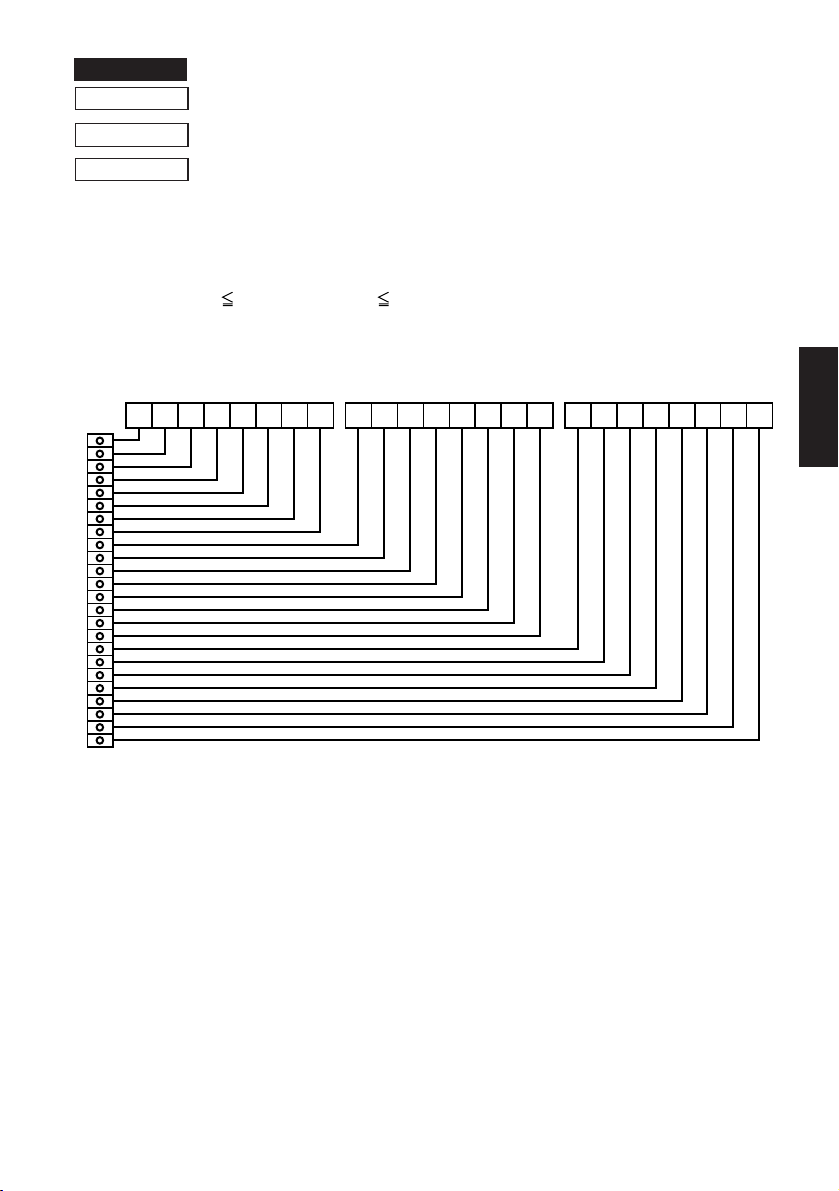
FUNCTION
CODE
HEX
REMARKS
Print fine density graphics
<ESC> “X” n1 n2 d1...d [(n1+n2*256)*3]
1B 5 n1 n2 d1...d [(n1+n2*256)*3]
Prints a bit image of the input data using horizontal and vertical
resolutions of 8 dots/mm.
Data extending past the right margin is ignored.
The relationship between the input data and the actual printing is
shown below.
n1 + n2 × 256 576
1
Dot
Position
1
2
3
4
5
6
7
8
9
10
11
12
13
14
15
16
17
18
19
20
21
22
23
24
MSB
b7 b6 b5 b4 b3 b2 b1 b0
d1•••
LSB
MSB LSB
b7 b6 b5 b4 b3 b2 b1 b0
d2•••
MSB LSB
b7 b6 b5 b4 b3 b2 b1 b0
d3•••
STAR MODE
– 47 –
Page 52

Commands to Print Download Characters
FUNCTION
CODE <ESC> “&” <1> <1> nm1m2... m48
HEX
CODE <ESC> “&” “1” “1” nm1m2... m48
HEX
REMARKS
STAR MODE
EXAMPLE
Define download character
1B 26 01 01 nm1m2... m48
1B 26 31 31 nm1m2... m48
Defines one new character and stores it in RAM for later use.
n is the character code of the character defined and must be
between 32 and 127.
If the maximum of 32 external characters have already been stored,
the oldest stored external character are deleted so that new external
character can be stored.
The character matrix is 12 dots wide and 24 dots high.
Relationship between the character pattern and the character data
is shown below.
MSB LSB MSB LSB
m1
m3
m5
m7
m9
m11
m13
m15
m17
m19
m21
m23
m25
m27
m29
m31
m33
m35
m37
m39
m41
m43
m45
m47
m2
m4
m6
m8
m10
m12
m14
m16
m18
m20
m22
m24
m26
m28
m30
m32
m34
m36
m38
m40
m42
m44
m46
m48
– 48 –
Ignored
4 bits
Page 53
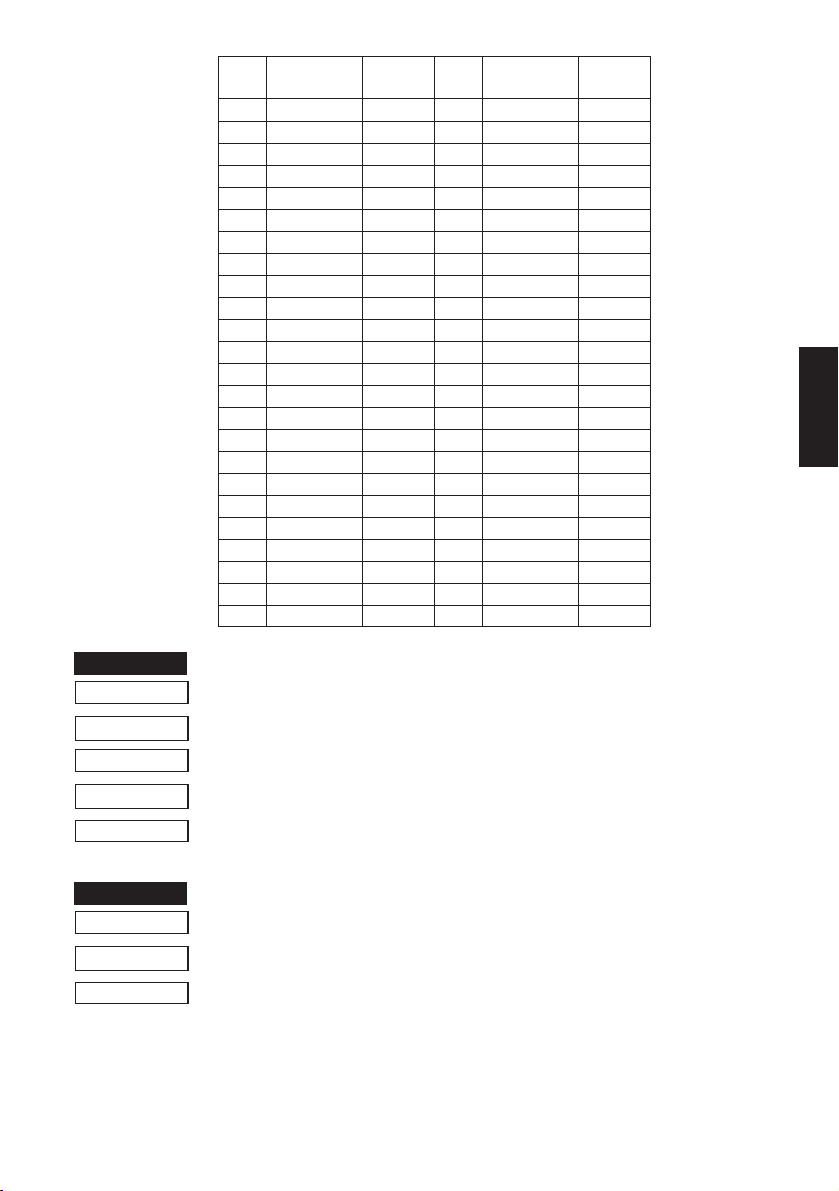
BinaryData
m1 00011000 18
m3 00111000 38
m5 01111000 78
m7 00011000 18
m9 00011000 18
m11 00011000 18
m13 00011000 18
m15 00011001 19
m17 00011011 1B
m19 00000110 06
m21 00001100 0C
m23 00011011 1B
m25 00110111 37
m27 01100110 66
m29 00000000 00
m31 00000000 00
m33 00000001 01
m35 00000011 03
m37 00000111 07
m39 00000111 07
m41 00000000 00
m43 00000000 00
m45 00000000 00
m47 00000000 00
Hexa-
decimal
BinaryData
m2 00000000 00
m4 00000000 00
m6 00000000 00
m8 00000000 00
m10 00000000 00
m12 01100000 60
m14 11000000 C0
m16 10000000 80
m18 00000000 00
m20 00000000 00
m22 00000000 00
m24 11000000 C0
m26 11100000 E0
m28 01100000 60
m30 01100000 60
m32 11000000 C0
m34 10000000 80
m36 00000000 00
m38 11100000 E0
m40 11100000 E0
m42 00000000 00
m44 00000000 00
m46 00000000 00
m48 00000000 00
Hexa-
decimal
STAR MODE
FUNCTION
Delete a download character
CODE <ESC> “&” <1> <0> n
HEX
1B 26 01 00 n
CODE <ESC> “&” “1” “0” n
HEX
REMARKS
FUNCTION
1B 26 31 30 n
Deletes the download character which was assigned the value n.
Enable download character set
CODE <ESC> “%” “1” or <ESC> “%” <1>
HEX
REMARKS
1B 25 31 or 1B 25 01
Enables the download character set.
– 49 –
Page 54
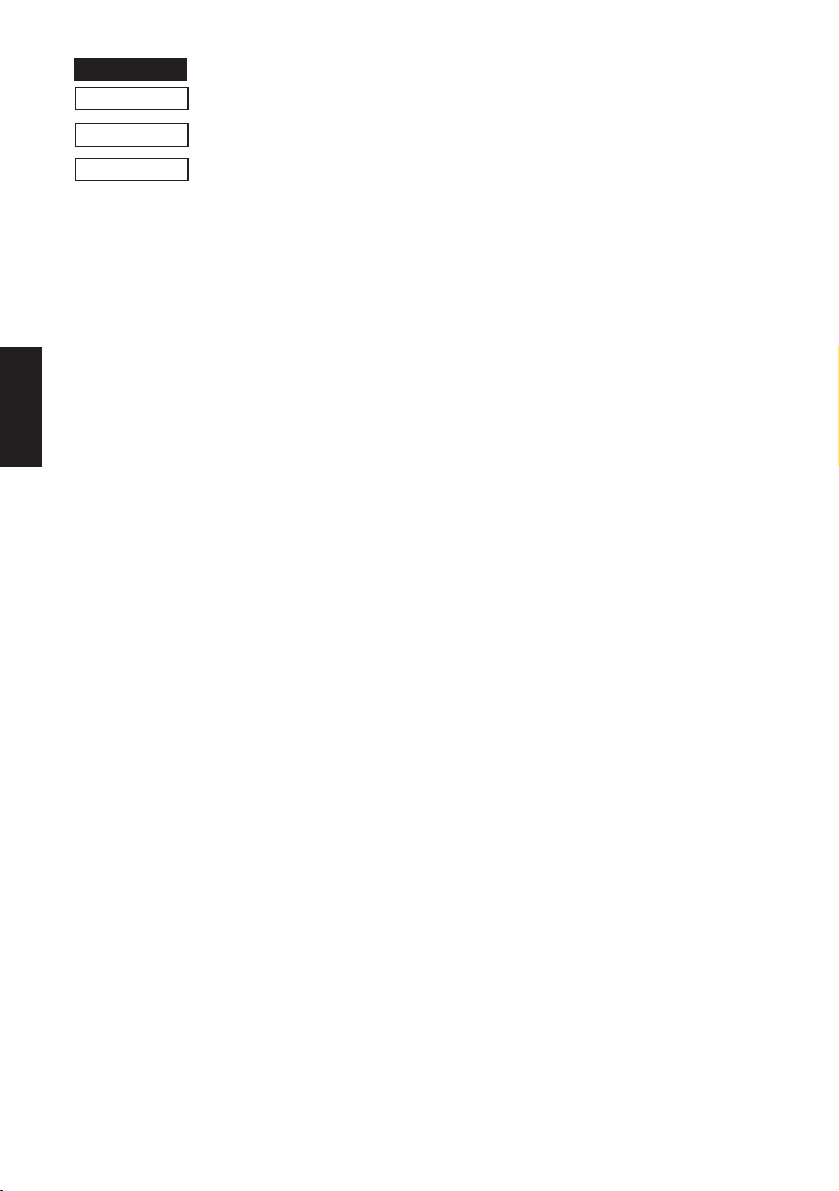
FUNCTION
CODE
HEX
REMARKS
STAR MODE
Disable download character set
<ESC> “%” “0” or <ESC> “%” <0>
1B 25 30 or 1B 25 00
Disables the selected download character set and returns to the
built-in ROM character set.
– 50 –
Page 55

Commands to Control Peripheral Devices
FUNCTION
CODE <ESC><BEL> n1 n2
HEX
REMARKS
Define drive pulse width for peripheral device #1
1B 07 n1 n2
Defines the drive pulse width for peripheral devices requiring
other than standard 200 ms pulse time and delay time.
n1 indicates the energizing time and n2 indicates the delay time,
using 10ms units.
FUNCTION
CODE <BEL>
HEX
REMARKS
FUNCTION
CODE <FS>
HEX
REMARKS
FUNCTION
CODE <EM>
HEX
REMARKS
Control peripheral device #1
07
Executes drive pulse for peripheral device #1.
Control peripheral device #1 immediately
1C
Executes drive pulse for peripheral device #1 immediately.
Control peripheral device #2 immediately
19
Drives peripheral device #2. The drive pulse width and delay time
are fixed at 200 ms.
STAR MODE
FUNCTION
CODE <SUB>
HEX
REMARKS
Control peripheral device #2 immediately
1A
Drives peripheral device #2. The drive pulse width and delay time
are fixed at 200 ms.
– 51 –
Page 56
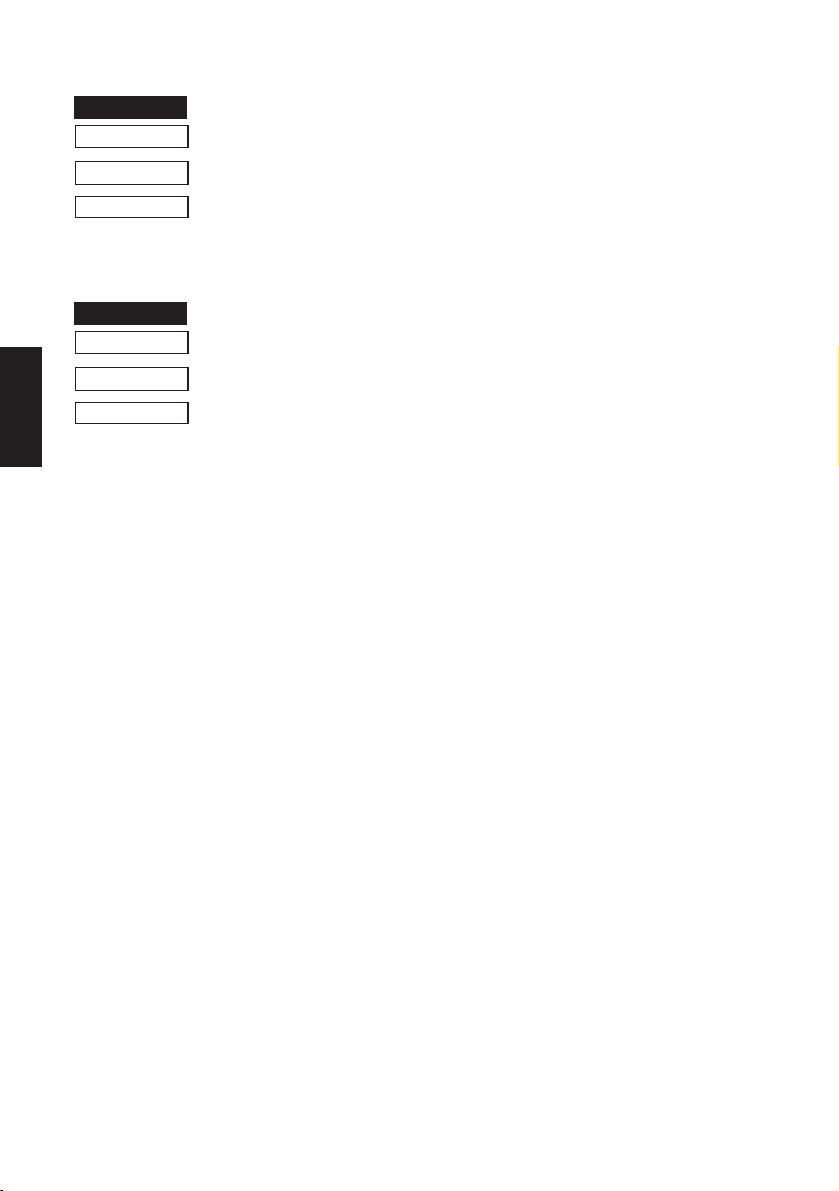
Commands to Control Auto Cutter
FUNCTION
CODE <ESC> “d” “0” or <ESC> “d” <0>
HEX
REMARKS
FUNCTION
STAR MODE
CODE <ESC> “d” “1” or <ESC> “d” <1>
HEX
REMARKS
Full-cut command to the auto cutter
1B 64 30 or 1B 64 00
Cuts the paper fully when memory switch 2-C is set to 0. If memory
switch 2-C is set to 1, the paper is fed to 18 mm and cut fully.
When auto cutter is invalid, this command is not valid.
Partial-cut command to the auto cutter
1B 64 31 or 1B 64 01
Cuts the paper partially when memory switch 2-C is set to 0. If
memory switch 2-C is set to 1, the paper is fed to 18 mm and cut
partially.
– 52 –
Page 57

Other Commands
FUNCTION
CODE <CAN>
HEX
REMARKS
Cancel last line & Initialize printer
18
Clears the line buffer, and initializes the commands set already.
Does not affect the external equipment drive conditions set by the
code <ESC> <BEL> n1 n2. (This is the same during a mechanical
error.)
(Line buffer means the print data expansion area.)
FUNCTION
CODE <DC3>
HEX
REMARKS
Deselect printer
13
Deselects the printer. The printer disregards all subsequent characters and commands except <DC1>, which activates the printer.
FUNCTION
CODE <DC1>
HEX
REMARKS
Set select mode
(11)H
When the printer receives a <DC1> code, the deselect mode is
canceled and data following this code is input to the buffer.
STAR MODE
FUNCTION
CODE <RS>
HEX
REMARKS
Beep the buzzer
1E
Sounds a brief beep tone.
– 53 –
Page 58

FUNCTION
CODE
HEX
REMARKS
STAR MODE
Set memory switch
<ESC> “# N , n1n2n3n4” <LF> <NUL>
1B 23 N 2C n1n2n3n4 0A 00
Set the memory switch. In order to enable changed memory switch
setting, turn the printer OFF and ON again or send printer reset
command (<ESC> “?”) to the printer. Changed memory switch
settings are stored in EEPROM and these setting will be stored as
long as the time when they are changed again.
N :Memory switch number (0, 1, 2, 3, 4)
n1n2n3n4 :Mode settings (For details see below)
1)N=0
n1 :Always “0”
n2 :Always “0”
n3 :Always “0”
Parameter
n4
Setting
FF command
(Default)
0
Form Feed
4
Paper Feed,
Cut & Back
: Available
Star ESC/POS
–
2) N=1
n1 :Always “0”
n2 :Always “0”
Parameter
n3
n4
Setting
Zero style
International character
set
(Default)
0
Normal zero
1
Slashed zero
See below
Star
: Available
ESC/POS
–
–
n4 Country
0 USA
1 France
2 Germany
n4 Country
C Latin America
n4 Country
3UK
4 Denmark #1
5 Sweden
– 54 –
n4 Country
6 Italy
7 Spain #1
8 Japan
n4 Country
9 Norway
A Denmark #2
B Spain #2
Page 59

3)N=2
Parameter
n1
n2
n4
4) N=3
Parameter
n2
n3
n4
5)N=4
Parameter
n2
n3
n4
n3 :Always “0”
Setting
ESC d command
Cutter
Paper near end
n1 :Always “0”
Setting
Character table
Print column
CR code
Line feed (mm)
n1 :Always “0”
Setting
Buffer size
Busy conditions
Data receive error
(Default)
0
Cut
Invalid
(TSP212)
Invalid
(Default)
0
Normal
48
Invalid
4
1
IBM
38
Invalid
3
(Default)
0
4 Kbytes
See 4-3-1 RS-232C Interface
Print “?”
Paper feed
& cut
Valid
(TSP242)
Valid
Katakana
–
Same as
<LF>
4
45 bytes
Ignore
1
IBM
–
Same as
<LF>
3
1
: Available
ESC/POS
Star
–
–
: Available
Star2
: Available
ESC/POSStar
–
–
ESC/POS
–
–
–
STAR MODE
3
FUNCTION
Initialize printer
CODE <ESC> “@”
HEX
REMARKS
1B 40
Reinitializes the printer. Clears the print buffer and returns settings
to their power-up values.
Does not clear the input buffer, downloaded characters, or conditions for peripheral devices.
FUNCTION
CODE <ENQ>
HEX
REMARKS
Enquiry
05
Causes the printer to transmit a status byte.
– 55 –
Page 60

Status byte
STAR MODE
b7 b6 b5 b4 b3 b2 b1 b0
0
Constantly
set at “0” Vertical Parity error
1 : error
Framing error
1 : error
Mechanical error
1 : error
Paper empty
1 : empty
Buffer empty
1 : empty
Buffer overflow
1 : overflow
Compulsion switch
High level
(Switch is set to ON)
FUNCTION
Reset the printer hardware.
CODE <ESC> “?” <LF><NUL>
HEX
REMARKS
1B 3F 0A 00
Resets the printer hardware.
– 56 –
Page 61

9. CONTROL CODES/ESC/POS MODE
Control Code Hexadecimal Code Function
HT 09 Horizontal tab
LF 0A Print line feed
FF 0C Page mode print and return
DLE EOT 10 04 Real time transmission of status
DLE ENQ 10 05 Real time request to printer
CAN 18 Cancel print data in page mode
ESC FF 1B FF Print page mode data
ESC SP 1B 20 Set right space amount of character
ESC ! 1B 21 Universal print mode designation
ESC # 1B 23 Set memory switch
ESC $ 1B 24 Designate absolute printing
ESC % 1B 25 Designate/cancel download character set
ESC & 1B 26 Define download characters
ESC
*
ESC - 1B 2D Designate/cancel underline
ESC 2 1B 32 Set 1/6 inch line feed amount
ESC 3 1B 33 Set line feed amount
ESC = 1B 3D Select peripheral equipment
ESC ? 1B 3F Delete download characters
ESC @ 1B 40 Initialize printer
ESC D 1B 44 Set horizontal tab position
ESC E 1B 45 Designate/cancel emphasized print
ESC G 1B 47 Designate/cancel double print
ESC J 1B 4A Print and paper feed
ESC L 1B 4C Select page mode
ESC R 1B 52 Select international characters
ESC S 1B 53 Select standard mode
ESC T 1B 54 Select character print direction in print mode
ESC V 1B 56 Designate/cancel 90° character rotation
ESC W 1B 57 Set print range in page mode
ESC \ 1B 5C Designate relative position
ESC a 1B 61 Align position
ESC c4 1B 63 34 Select no valid paper detector at print stop
ESC c5 1B 63 35 Enable/disable panel switch
ESC d 1B 64 Print and paper feed “n” lines
ESC i 1B 69 Partial cut (one section remaining)
ESC p 1B 70 Designate pulse generation
ESC t 1B 74 Select character code table
1B 2A Designate bit image mode
ESC/POS
– 57 –
Page 62

ESC u 1B 75 Transmission of peripheral equipment status
ESC v 1B 76 Transmission of paper detection status
ESC { 1B 7B Designate/cancel inverted printing
GS ! 1D 21 Designate character size
GS $ 1D 24 Designate absolute position of vertical direction of
GS
GS / 1D 2F Print download bit image
GS : 1D 3A Start/finish macro definition
GS B 1D 42 Designate/cancel reverse printing
GS H 1D 48 Select print position of HRI characters
GS I 1D 49 Printer ID transmission
GS L 1D 4C Set left margin
GS P 1D 50 Set basic calculated pitch
GS V 1D 56 Paper cut
ESC/POS
GS W 1D 57 Set print range
GS \ 1D 5C Designate the relative position of vertical characters when
GS ^ 1D 5E Execute macro
GS a 1D 61 Enable/disable automatic status transmission
GS f 1D 66 Select HRI character font
GS h 1D 68 Set bar code height
GS k 1D 6B Printing of bar code
GS r 1D 72 Transmission of status
GS w 1D 77 Set lateral size of bar code
Control Code Hexadecimal Code Function
characters in page mode
*
1D 2A Define download bit image
printing in the page mode
– 58 –
Page 63

Star Mode
10. CHARACTER CODE TABLES
Hexa-
decimal
0
1
2
3
4
5
6
7
8
9
A
B
C
D
E
F
01234567
<NUL> SP 0 @ P ` p
0 163248648096112
<DC1> !1AQaq
1 173349658197113
<DC2> ”2BRbr
2 183450668298114
<DC3> #3CScs
3 193551678399115
<DC4> $4DTdt
4 2036526884100116
<ENQ> %5EUeu
5 2137536985101117
&6FVfv
6 2238547086102118
<BEL> ’7GWgw
7 2339557187103119
<CAN> (8HXhx
8 2440567288104120
<HT> <EM> )9IYiy
9 2541577389105121
<LF> <SUB> *:JZjz
10 26 42 58 74 90 106 122
<VT> <ESC> +;K[k{
11 27 43 59 75 91 107 123
<FF> <FS> ,<L\l|
12 28 44 60 76 92 108 124
<CR> –=M]m}
13 29 45 61 77 93 109 125
<SO> <RS> .>N^n~
14 30 46 62 78 94 110 126
<SI> /?O_o
15 31 47 63 79 95 111 127
– 59 –
Page 64

Star Mode
(Character table: Normal)
Hexa-
decimal
0
1
2
3
4
5
6
7
8
9
A
B
C
D
E
F
89ABCDEF
Ä
128 144 160 176 192 208 224 240
Ö
129 145 161 177 193 209 225 241
Ü
130 146 162 178 194 210 226 242
éù
è
e û °
u â
ßêç°C
131 147 163 179 195 211 227 243
§ï¿°F
132 148 164 180 196 212 228 244
133 149 165 181 197 213 229 245
134 150 166 182 198 214 230 246
ª
º
í N Ω
ì n µ
f E ∑
135 151 167 183 199 215 231 247
¢î σ
136 152 168 184 200 216 232 248
1
/
2
137 153 169 185 201 217 233 249
N
138 154 170 186 202 218 234 250
139 155 171 187 203 219 235 251
T
T
X
öix
ó
Å
ò X
¥ o θ∞
140 156 172 188 204 220 236 252
1
/
4
141 157 173 189 205 221 237 253
A üá÷
142 158 174 190 206 222 238 254
ôä±
ëúàπ
143 159 175 191 207 223 239 255
a
TL
– 60 –
Page 65
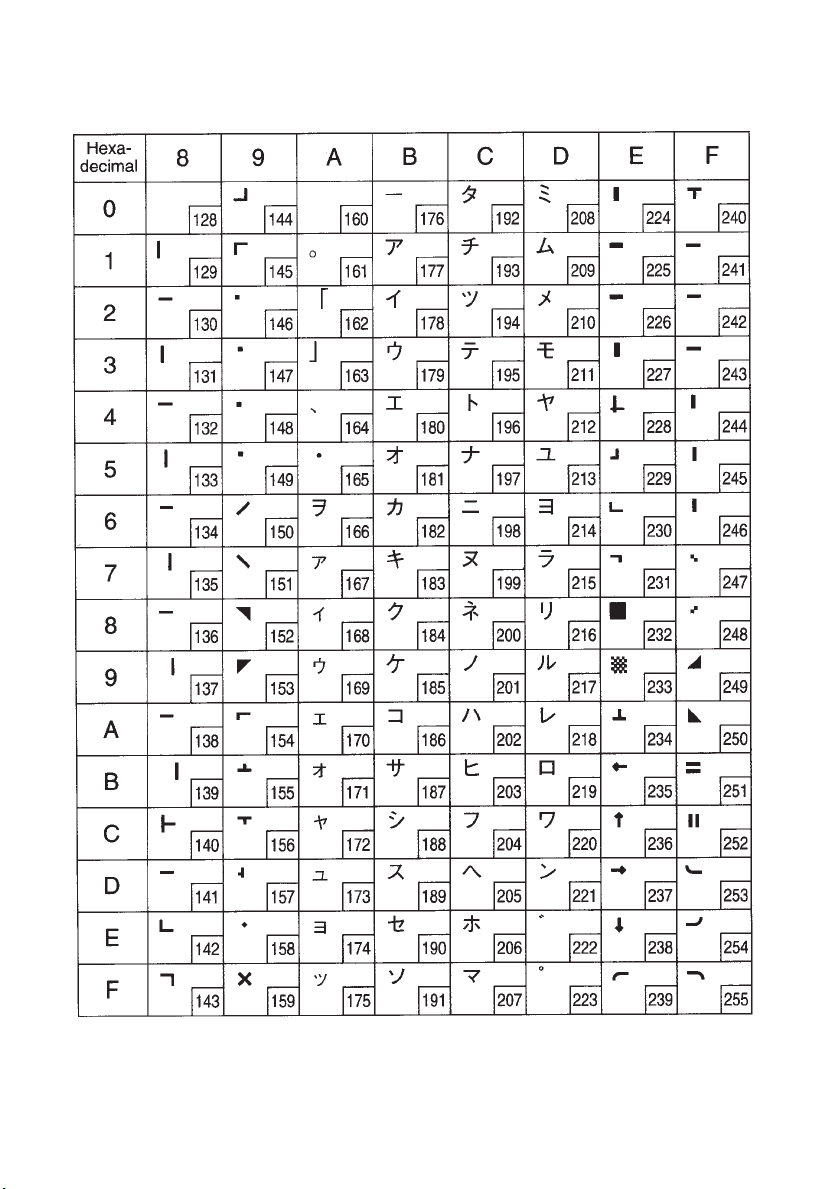
Star Mode
(Character table: katakana)
– 61 –
Page 66

Star Mode
(Character table: IBM)
Hexa-
decimal
0
1
2
3
4
5
6
7
8
9
A
B
C
D
E
F
89ABCDEF
Ç Éá α≡
128 144 160 176 192 208 224 240
üæí β±
129 145 161 177 193 209 225 241
é Æó Γ≥
130 146 162 178 194 210 226 242
âôú π≤
131 147 163 179 195 211 227 243
ä öñ ∑
132 148 164 180 196 212 228 244
à ò
133 149 165 181 197 213 229 245
å û
134 150 166 182 198 214 230 246
çù
135 151 167 183 199 215 231 247
Ñ
ª
º
êÿ¿ Φ°
136 152 168 184 200 216 232 248
ë
è
ï δ
î£ ∞
Ì
Ä
Å
Ö
137 153 169 185 201 217 233 249
Ü
138 154 170 186 202 218 234 250
1
/
139 155 171 187 203 219 235 251
140 156 172 188 204 220 236 252
2
1
/
4
¥i
141 157 173 189 205 221 237 253
P
t
142 158 174 190 206 222 238 254
« ∈
ƒ» ∩
143 159 175 191 207 223 239 255
σ
µ÷
τ≈
Θ
Ω –
∩
2
– 62 –
Page 67

Star Mode
International Character Set
35 36 64 91 92 93 94 96 123 124 125 126
U. S. A. #$@[\]ˆ`{|}
France #$à°ç§ˆ`éùè¨
Germany #$§ÄÖ܈`äöüß
~
England £$@[\]ˆ`{|}
Denmark 1 #$@ÆØň`æøå
Sweden #¤ЙДЦЕЬйдцеь
Italy #$@°\йˆщатим
Spain 1 $@¡ Ñ¿ ˆ ’ ¨ ñ }
Japan #$@[¥]ˆ`{ | }
Norway #¤ЙЖШЕЬйжшеь
Denmark 2 #$ЙЖШЕЬйжшеь
Spain 2 #$á¡Ñ¿é’ íñóú
Latin America #$б¡С¿йьнсуъ
~
~
~
~
– 63 –
Page 68

ESC/POS Mode
Hexa-
decimal
0
1
2
3
4
5
6
7
8
9
A
B
C
D
E
F
01234567
<NUL> <DLE> SP 0 @ P ` p
0 163248648096112
<XON> !1AQaq
1 173349658197113
”2BRbr
2 183450668298114
<XOFF> #3CScs
3 193551678399115
<EOT> $4DTdt
4 20 36 52 68 84 100 116
<ENQ> %5EUeu
5 21 37 53 69 85 101 117
&6FVfv
6 22 38 54 70 86 102 118
’7GWgw
7 23 39 55 71 87 103 119
<CAN> (8HXhx
8 24 40 56 72 88 104 120
<HT> )9IYiy
9 25 41 57 73 89 105 121
<LF> *:JZjz
10 26 42 58 74 90 106 122
<ESC> +;K[k{
11 27 43 59 75 91 107 123
<FF> ,<L\l|
12 28 44 60 76 92 108 124
<GS> –=M]m}
13 29 45 61 77 93 109 125
.>N^n~
14 30 46 62 78 94 110 126
/?O_oSP
15 31 47 63 79 95 111 127
– 64 –
Page 69

ESC/POS Mode
Page 0 (PC437: USA, Standard Europe)
Hexa-
decimal
0
1
2
3
4
5
6
7
8
9
A
B
C
D
E
F
89ABCDEF
Ç
üæí β±
é Æó Γ≥
âôú π≤
ä öñ ∑
à ò
å û
É
128 144 160 176 192 208 224 240
129 145 161 177 193 209 225 241
130 146 162 178 194 210 226 242
131 147 163 179 195 211 227 243
132 148 164 180 196 212 228 244
133 149 165 181 197 213 229 245
134 150 166 182 198 214 230 246
çù
135 151 167 183 199 215 231 247
êÿ¿ Φ°
136 152 168 184 200 216 232 248
ë
è
Ö
137 153 169 185 201 217 233 249
Ü
138 154 170 186 202 218 234 250
ï δ
139 155 171 187 203 219 235 251
î£ ∞
140 156 172 188 204 220 236 252
Ì ¥i
141 157 173 189 205 221 237 253
P
Ä
Å
t
142 158 174 190 206 222 238 254
ƒ» ∩SP
143 159 175 191 207 223 239 255
á α≡
Ñ
ª
º
σ
µ÷
τ≈
Θ •
¬ Ω .
1
/
2
1
/
4
n
2
« ∈
– 65 –
Page 70

ESC/POS Mode
Page 1(Katakana)
– 66 –
Page 71
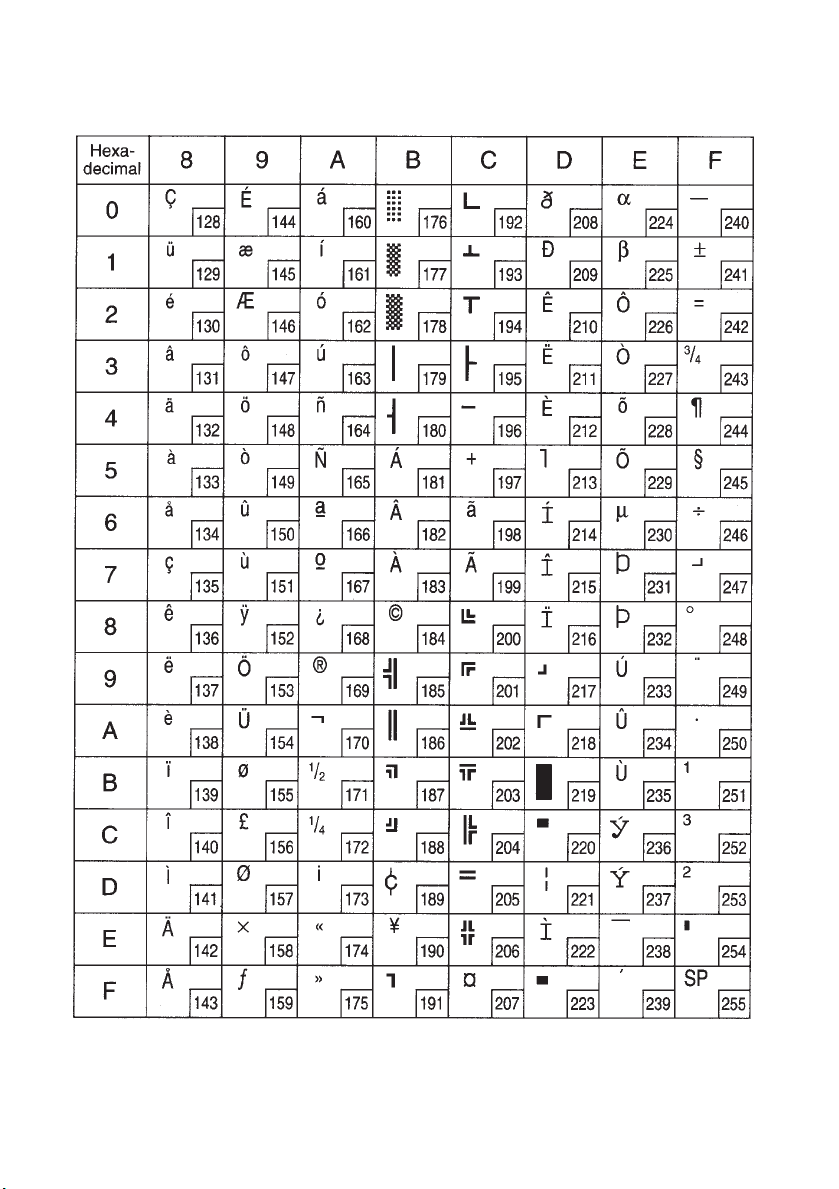
ESC/POS Mode
Page 2 (PC850: Multilingual)
– 67 –
Page 72

ESC/POS Mode
Page 3 (PC860: Portuguese)
Hexa-
decimal
0
1
2
3
4
5
6
7
8
9
A
B
C
D
E
F
89ABCDEF
Ç
ü
é
âôú π≤
ã õñ ∑
à ò
Á
É
128 144 160 176 192 208 224 240
À
129 145 161 177 193 209 225 241
È
130 146 162 178 194 210 226 242
131 147 163 179 195 211 227 243
132 148 164 180 196 212 228 244
133 149 165 181 197 213 229 245
Ú
134 150 166 182 198 214 230 246
çù
135 151 167 183 199 215 231 247
ê¿ Φ°
136 152 168 184 200 216 232 248
ÊÕÒ
137 153 169 185 201 217 233 249
è
Ô
Ì
Ã
Ü
138 154 170 186 202 218 234 250
139 155 171 187 203 219 235 251
£ ∞
140 156 172 188 204 220 236 252
Ù
141 157 173 189 205 221 237 253
P
t
142 158 174 190 206 222 238 254
ÂÓ
143 159 175 191 207 223 239 255
á α≡
í β±
ó Γ≥
Ñ
ª
º
σ
µ÷
τ≈
Θ•
Ω .
1
/
2
1
/
4
i
δ
n
2
« ∈
» ∩SP
– 68 –
Page 73
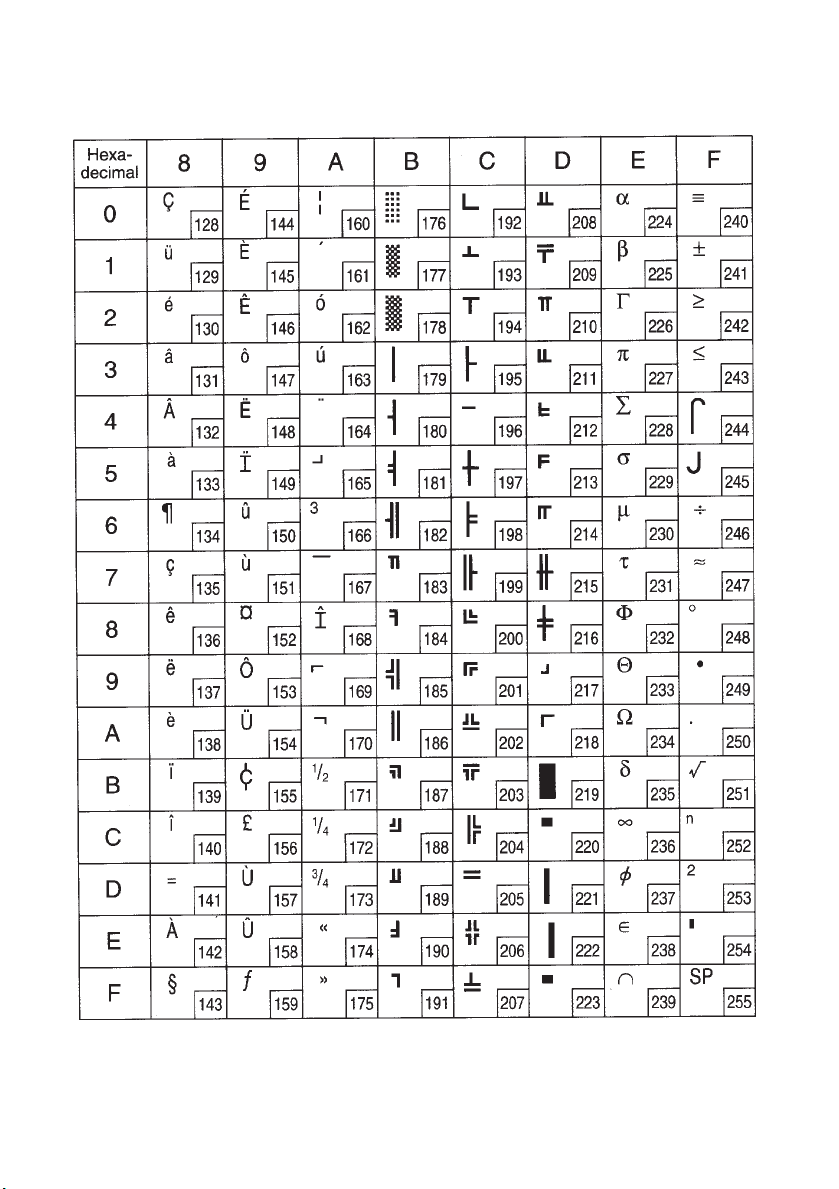
ESC/POS Mode
Page 4 (PC863: Canadian-French)
– 69 –
Page 74

ESC/POS Mode
Page 5 (PC865: Nordic)
Hexa-
decimal
0
1
2
3
4
5
6
7
8
9
A
B
C
D
E
F
89ABCDEF
Ç
üæí β±
é Æó Γ≥
âôú π≤
ä öñ ∑
à ò
å û
É
128 144 160 176 192 208 224 240
129 145 161 177 193 209 225 241
130 146 162 178 194 210 226 242
131 147 163 179 195 211 227 243
132 148 164 180 196 212 228 244
133 149 165 181 197 213 229 245
134 150 166 182 198 214 230 246
çù
135 151 167 183 199 215 231 247
êÿ¿ Φ°
136 152 168 184 200 216 232 248
ë
è
Ö
137 153 169 185 201 217 233 249
Ü
138 154 170 186 202 218 234 250
ïø δ
139 155 171 187 203 219 235 251
î£ ∞n
140 156 172 188 204 220 236 252
Ì
Ä
Å
Øi
141 157 173 189 205 221 237 253
P
t
142 158 174 190 206 222 238 254
ƒ
143 159 175 191 207 223 239 255
á α≡
Ñ
ª
º
σ
µ÷
τ≈
Θ •
Ω .
1
/
2
1
/
4
2
« ∈
¤ ∩ SP
– 70 –
Page 75

ESC/POS Mode
Page 255 (Space Page)
Hexa-
decimal
0
1
2
3
4
5
6
7
8
9
A
B
C
D
E
F
89ABCDEF
SP SP SP SP SP SP SP SP
128 144 160 176 192 208 224 240
SP SP SP SP SP SP SP SP
129 145 161 177 193 209 225 241
SP SP SP SP SP SP SP SP
130 146 162 178 194 210 226 242
SP SP SP SP SP SP SP SP
131 147 163 179 195 211 227 243
SP SP SP SP SP SP SP SP
132 148 164 180 196 212 228 244
SP SP SP SP SP SP SP SP
133 149 165 181 197 213 229 245
SP SP SP SP SP SP SP SP
134 150 166 182 198 214 230 246
SP SP SP SP SP SP SP SP
135 151 167 183 199 215 231 247
SP SP SP SP SP SP SP SP
136 152 168 184 200 216 232 248
SP SP SP SP SP SP SP SP
137 153 169 185 201 217 233 249
SP SP SP SP SP SP SP SP
138 154 170 186 202 218 234 250
SP SP SP SP SP SP SP SP
139 155 171 187 203 219 235 251
SP SP SP SP SP SP SP SP
140 156 172 188 204 220 236 252
SP SP SP SP SP SP SP SP
141 157 173 189 205 221 237 253
SP SP SP SP SP SP SP SP
142 158 174 190 206 222 238 254
SP SP SP SP SP SP SP SP
143 159 175 191 207 223 239 255
– 71 –
Page 76

ESC/POS Mode
International Character Set
35 36 64 91 92 93 94 96 123 124 125 126
U. S. A. #$@[ \ ] ˆ`{| }
France #$à°ç§ˆ`éùè¨
Germany #$§ÄÖ܈`äöüß
~
England £$@[ \ ] ˆ`{ | }
Denmark 1 #$@ÆØň`æøå
Sweden #¤ЙДЦЕЬйдцеь
Italy #$@°\йˆщатим
Spain P
Japan #$@[¥]ˆ`{ | }
Norway #¤ЙЖШЕЬйжшеь
Denmark 2 #$ЙЖШЕЬйжшеь
$@¡ Ñ¿ ˆ ’ ¨ ñ }
t
~
~
~
~
– 72 –
Page 77

1 1. AUTOMATIC CUTTER
The TSP242 comes equipped with a guillotine-type automatic paper cutter.
1 The cutter operates in response to data commands. To enable cutter operation,
set Memory Switch #2-8 to indicate that the cutter is installed.
2 NEVER place fingers or metal objects in the cutter area.
3 If a jam occurs in the cutter area, switch off the power, use tweezers to remove
the jammed paper, then switch the power back on. The printer will return the
blade to the home position.
4 Never clean the cutter blade with alcohol or any other solvent, as this may
remove the blade’s lubrication and shorten the blade life.
– 73 –
Page 78

MEMO
P1996.11
Page 79

Page 80

OVERSEAS SUBSIDIARY COMPANIES
STAR MICRONICS AMERICA, INC.
70-D Ethel Road West, Piscataway, NJ 08854 U.S.A
Tel: 908-572-9512, Fax: 908-572-5095
STAR MICRONICS DEUTSCHLAND GMBH
Westerbachstraße 59, D-60489 Frankfurt, Germany
Tel: 069-789990, Fax: 069-781006
ELECTRONIC PRODUCTS DIVISION
STAR MICRONICS CO., LTD.
536 Nanatsushinnya, Shimizu, Shizuoka, 424 Japan
Tel: 0543-47-0112, Fax: 0543-48-5271
STAR MICRONICS U.K. LTD.
Star House, Peregrine Business Park, Gomm Road,
High Wycombe, Bucks, HP13 7DL, U.K.
Tel: 01494-471111, Fax: 01494-473333
Printed in Japan, 80872025
