Spyder PowerShadow i4 User Manual

PowerShadow
PowerShadow
i4
2000 mAh
Battery Case
for iPhone 4/4S
User’s Guide
Series

WELCOME
Thank you for choosing Spyder. This guide will help you setup and enjoy your
Spyder product. Please check your package contents. If any items are missing,
contact Spyder Customer Service.
Spyder i4 Bat tery Case
USB Cable User's GuideCharge/Sync Dock
1

PRECAUTIONS
Please follow the precautions below. Failure to do so may result in damage to the device, loss of
data, and voiding of the warranty.
•Do not attach any other device (such as an iPod) to this product. This product was designed and engineered to work only with iPhone 4/4S.
•We strongly recommend that you backup your data. Spyder Digital Research,
Inc. ("SDRI") is not responsible for data loss or corruption; nor will SDRI perform recovery of lost data or files.
•Do not expose the device to damp or wet conditions.
•Do not bump, jar or drop the device.
•Data cables can only be plugged in one way. Be sure to orient them correctly.
REQUIREMENTS
The PowerShadow i4 Battery Case works with iPhone 4 or iPhone 4S.
2
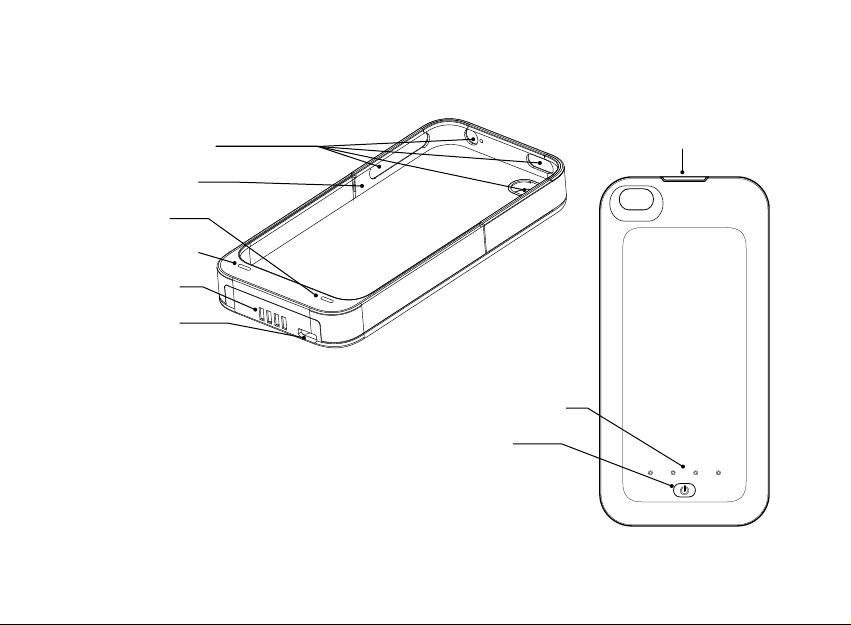
i4 AT A GLANCE
Device access ports
Slide-out cowling
Speaker grille
Microphone grille
Charging pads
Micro-USB port
Cowling snap lock
Battery level indicator
On/Off button
3

HOW THE i4 WORKS
The Spyder i4 Battery Case has an advanced 2000 mAh A-grade Lithium-Ion
Polymer battery cell, which is very similar to the one in your iPhone. The i4
has intelligent circuitry that can detect your iPhone's battery level and charge
it as required. The i4 can recharge your iPhone while you use it, so you may
never have to suffer down time. The i4 is also equipped with a thermal sensor
which prevents the battery cell from overheating, and an automatic power
cut-off that prevents short-circuiting.
Go to spyderstyle.com for all of the powerful details.
CONNECTING AN iPHONE TO YOUR i4
Your Spyder i4 Battery Case came from the factory almost fully charged, so
you can connect your iPhone and begin using it right away (see illustration,
next page).
1. Slide out the cowling.
2. Slide your iPhone all the way into the case.
3. Align the rails of the cowling with the grooves in the case and slide the
cowling back in until it locks into place.
4
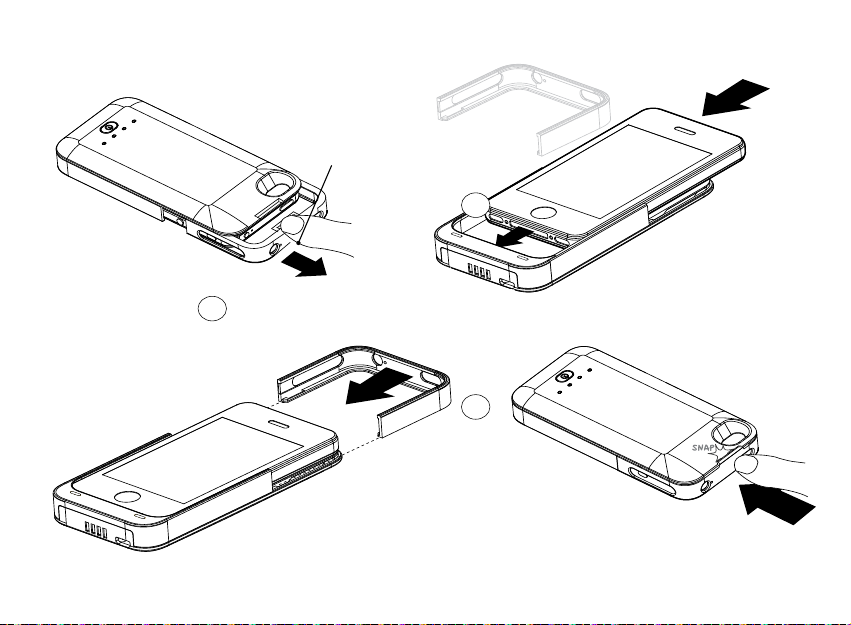
Snap lock
2
1
3
5
