SPYDER ELECTRA User Manual
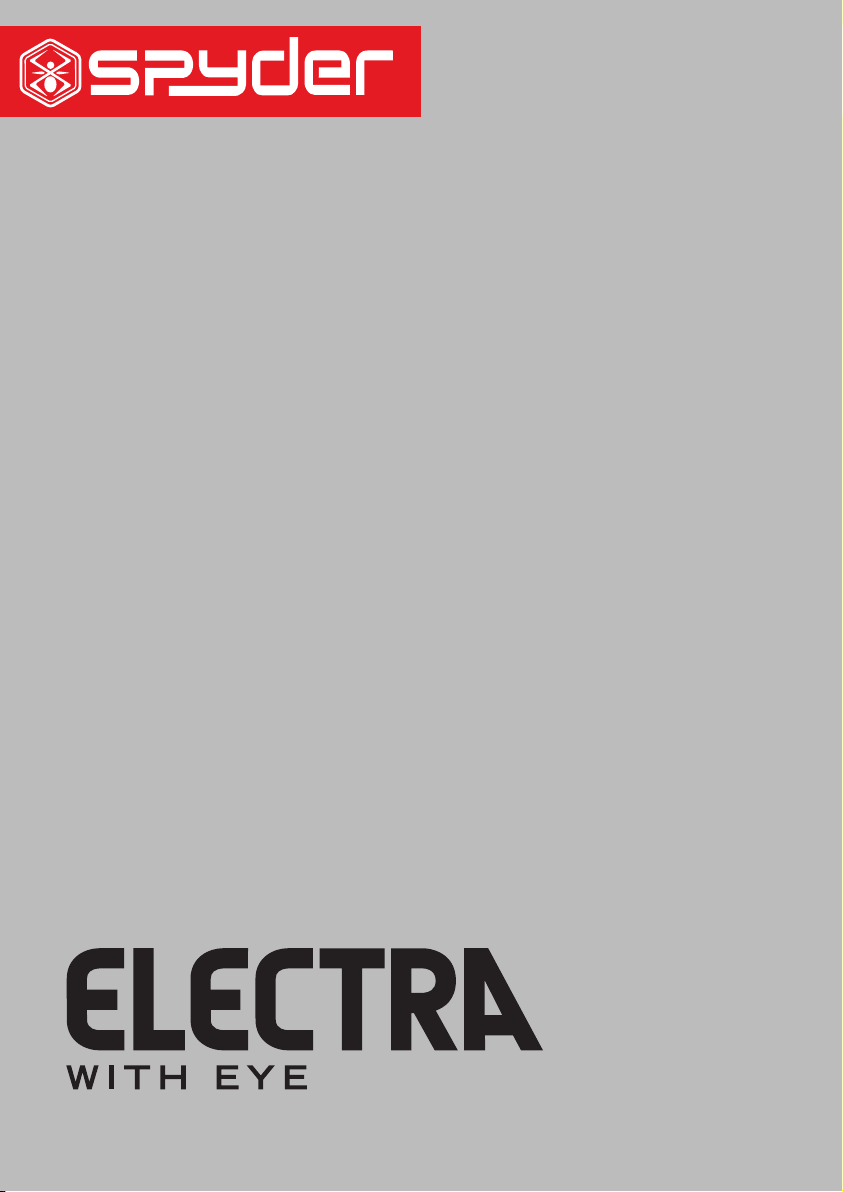
USER MANUAL
English
Français
Español

TABLE OF CONTENTS
IMPOR TANT S AFET Y GUID ELIN ES 1
OPERATION GUI DE / S TART U P 2
CO2 / COM PRES SED AI R TANK WA RNIN GS 3
INSTALLIN G A CO2 / CO MPRESS ED A IR TANK 4
PROPE R USE OF B ARRE L BLOCK ING DE VICE 4
BATT ERY INSTALLATION / O PTIO NAL ACCESSO RY C HARGIN G IN STRU CTIONS 5-6
LEAP™ CI RCUIT BOARD w/CAMD SETT INGS 7
TRIGG ER ADJUST MENT 8
VELOCITY ADJ USTM ENT 8
C/A ON/OFF ADAPTER 9
REGUL ATOR ADJUST MENT 9-10
DISAS SEMBLE / R EASS EMBLE AND CLEANI NG O F RE AR INT ERNA LS 11-12
A JAMMED PAIN TBAL L 12
ANTI CHOP E YES / CH ANGING BAL L STOPP ERS 13
CUP S EAL RE MOVAL 14
TROUB LESHOOT ING / AIR LEAKS 15
REGUL ATOR SCH EMATIC 16
ELECT RA w/Ey e PAR TS LIS T 17
ELECT RA w/Ey e SCHE MATIC 18
WARRAN TY STATEMENT 19
.68 Calib er E lectronic Pai ntba ll M arke r
English
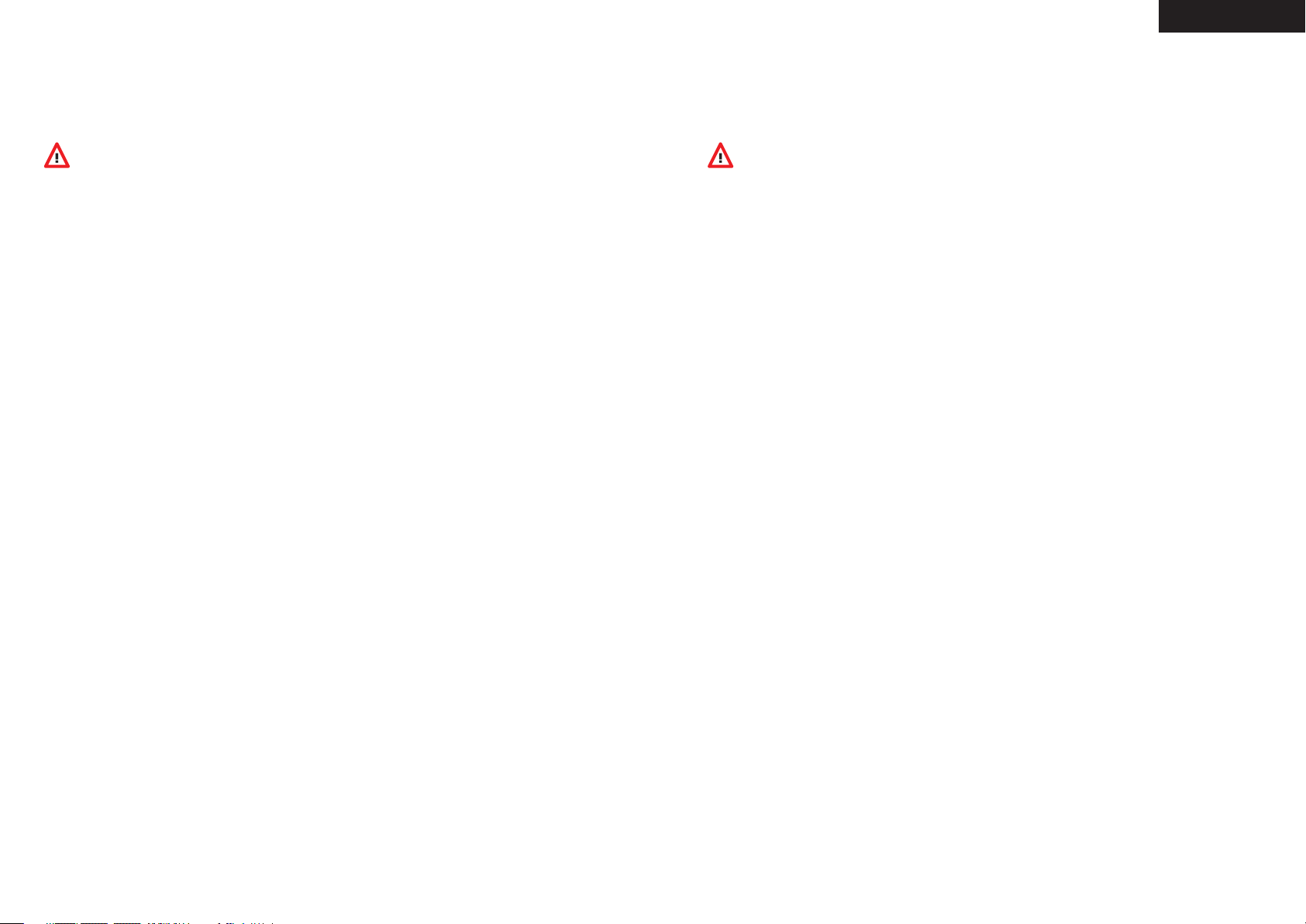
1
2
IMPORTANT SAFETY GUIDELINES
WARNING
This paintball marker is NOT a toy. It can cause serious injury or death.
Kingman recommends that the customer be at least 18 years of age to purchase this product.
Read this manual and air tank warnings before using this product.
Any modications or tampering of original factory parts will void all warranties and liabilities
from Kingman.
Kingman recommends using a barrel blocking device when the marker is not in operation.
To ensure proper adjustment of velocity Feet Per Second (fps), Kingman strongly recommends
using a chronograph for paintball use located at most paintball stores and paintball elds.
Before / after use of the marker, make sure to fasten all screws. Screws may become loose due to
vibration. Loose screws can be dangerous and cause injury.
Kingman STRONGLY recommends that any person using this product or within range of this
product while it is in use MUST wear EYE/FACE PROTECTION designed specically for the sport
of paintball. This includes, but is not limited to, performing a maintenance check and during target
practice.
Kingman reminds the user that it is YOUR RESPONSIBILITY to protect your eyes/face at
all times, and will not be held liable for injuries sustained when failing to wear the appropriate
protection.
Never shoot or point your marker at a person that is not in a designated paintball facility and
without proper paintball protection.
Treat every paintball marker as if it were loaded.
Never look down the barrel of a loaded or unloaded marker.
Always keep the paintball marker in SAFE or OFF mode until ready to operate.
Always remove the gas and all paintballs before disassembly.
Fire only 0.68 caliber paintballs with this product.
Always make certain the bolt is in the un-cocked position when marker is not in use.
Using a paintball marker outside of a non designated paintball eld can be illegal, and is
subject to law enforcement penalties if property damage is caused by the user.
Never point or shoot your marker at an animal.
Transfer this instruction manual upon change of marker ownership.
•
•
•
•
•
•
•
•
•
•
•
•
•
•
•
•
•
•
•
English
OPERATION GUIDE / START UP
WARNING: Always keep the marker powered OFF or on SAFE until you are ready to re.
Always attach a barrel blocking device over the tip of the barrel for safety precautions when the marker is not in use.
Install and charge the battery see pages (See Battery Installation)
Attach a CO2 / Compressed Air Tank to the C/A On/Off Adapter. HELPFUL TIP: Make sure to have the CO2 /
Compressed Air Tank lled before attaching to the marker. Hand tighten the tank clockwise in the markers C/A
On/Off adapter until it is snug. If an air leak occurs between the tank and the C/A On/Off adapter, replace the
urethane O-ring. NOTE: O-rings in the markers parts kit are not supplied to attach with a CO2 / Compressed Air
Tank. IMPORTANT: You should never need to use any hand tool to attach a CO2 / Compressed Air Tank to the
C/A On/Off adapter.
Attach an electronic paintball loader and elbow to the markers Feed Neck. Only use .68 caliber paintballs
through the electronic loader. NOTE: Kingman recommends that you use a force feed / high speed electronic
loader to reach optimum performance.
Turn Power On for the electronic trigger frame (See LEAP™ Circuit Board w/CAMD Settings).
Cocking the marker. Pull the Top Cocking Knob rearward until the Delrin Bolt latches. CAUTION: Should you
let go of the Top Cocking Knob before it latches, your marker may re.
Remove the barrel blocking device. CAUTION: With the power switch turned ON the marker is LIVE. Pulling the
trigger will re a paintball. IMPORTANT: Only test your marker in a safe direction or in a designated playing eld.
Performing a velocity (fps) check. Turning the velocity adjuster & spring guide clockwise will increase the
velocity (fps) while turning counter-clockwise will decrease the velocity (fps). NOTE: Your marker is intended
to be used in a paintball facility with the proper paintball protection. IMPORTANT: Kingman recommends using
a chronograph to ensure that the maker’s velocity is under 300 (fps).
When nished playing, remove all paintballs from the paintball loader before detaching from the markers feed
neck. CAUTION: There may be paintballs in the marker’s breach; take a couple of shots in a safe direction to
make sure the barrel and receiver are empty.
Place the barrel blocking device over the barrel tip. This will help avoid any accidental discharge.
Kingman recommends having the marker in the “SAFE or OFF” position after use.
Unscrew the CO2 / Compressed Air Tank from the marker’s C/A adapter. Firmly hand loosen the tank counter-
clockwise will detach it from the marker’s C/A adapter. CAUTION: Never expose any skin underneath the C/A
adapters bleed hole when removing the tank. This can run the risk of getting skin burn from the releasing of
the GAS. IMPORTANT: You should never need to use any hand tool to detach a CO2 / Compressed Air Tank.
Store the marker in a paintball bag or in a safe place. WARNING: Before / after use of the marker, make sure
to fasten all screws. Screws can become loose due to vibration. Loose screws can be dangerous and cause
injury. HELPFUL TIP: It’s a good practice to lubricate your marker before and after each use, especially when
storing the marker for an extended period of time. Add a few drops of paintball gun oil on the Striker O-ring
(see Disassemble / Reassemble). Before storing the marker, make sure the marker is in the un-cocked position.
This will help the main spring maintain its tension.
IMPORTANT
Firing velocity may vary according to altitude and climate conditions.
Before using your marker in play, you must always rst perform a “SAFE VELOCITY TEST”. This can only be
accomplished by using a testing device called a “Velocity Chronograph“ and can be performed at a paintball
dealership or local playing eld. NOTE: This product is intended to be used at a velocity no greater than 300
feet per second (fps). Paintball markers are not intended to shoot any person less than 25 feet away without
EYE/FACE PROTECTION.
This paintball marker may have excess gas after the removal of the CO2 / Compressed Air Tank. Please
remove all paintballs and discharge the remaining gas safely.
Never store a CO2 / Compressed Air Tank attached on the marker while not supervised.
1.
2.
3.
4.
5.
6.
7.
8.
9.
10.
11.
12.
13.
•
•
•
•
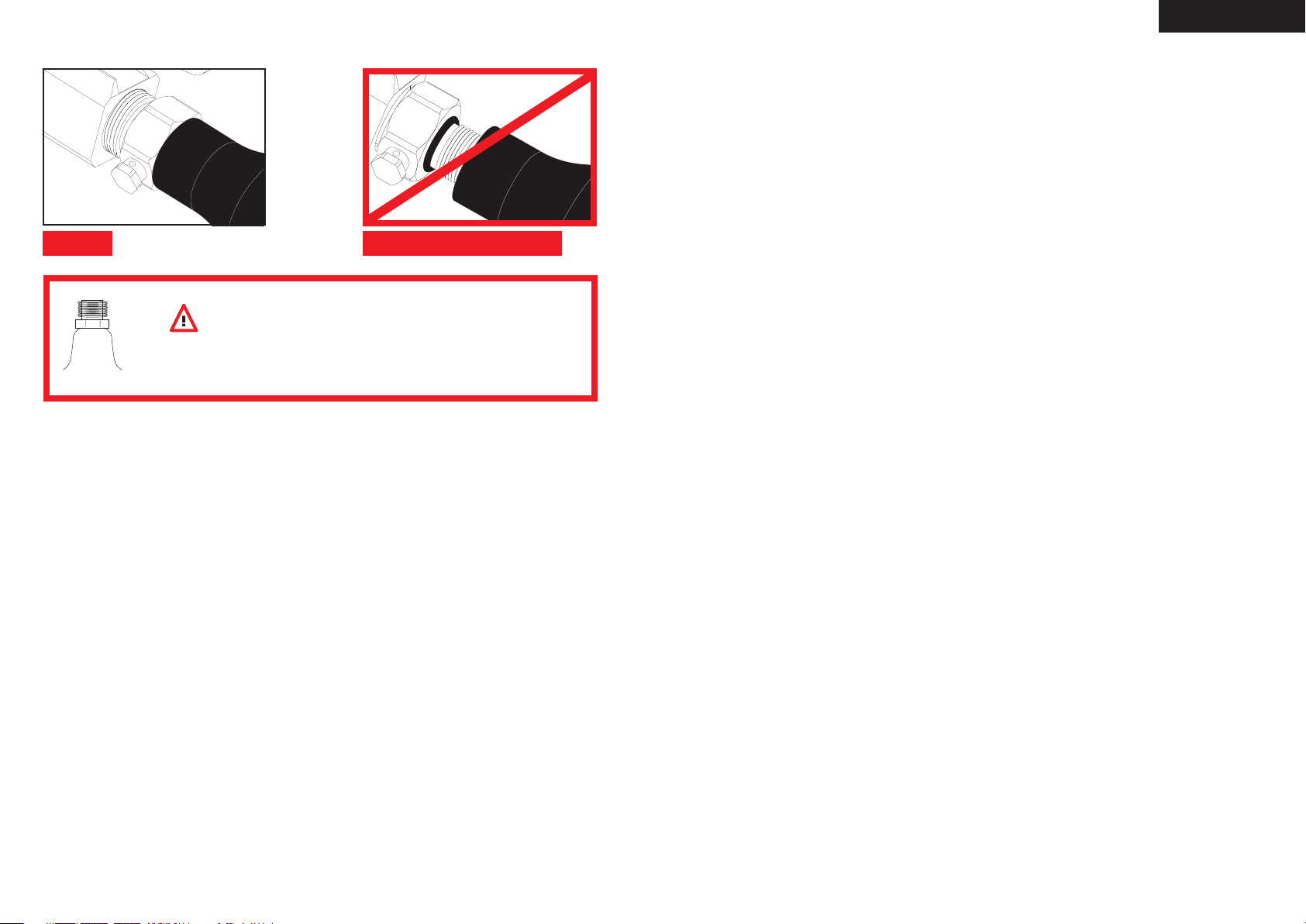
3
4
CO2 / COMPRESSED AIR TANK WARNINGS
CO2 / COMPRESSED AIR TANK WARNINGS
All valves must only be installed or removed by a qualied airsmith.
See CO2 / Compressed Air tank labels for retest dates. Cylinder tanks must be retested periodically.
Improper use, lling, storage or disposal of all air cylinders may result in death, personal injury and/or property
damage.
Always keep cylinders out of reach from children or any inexperienced person(s).
Only properly trained personnel in accordance with CGA Pamphlets P.1 and G-6.3 must ll all air cylinders.
Pamphlets are available from the Compressed Gas Association or www.CGANET.com.
Never alter the cylinder in any way.
DO NOT expose pressurized cylinders to temperatures in excess of 130˚F (54˚C).
Cylinders heated to an excess of 250˚F (121˚C) must be condemned or requalied in accordance with test
dened in CFR-49.
The valve should NEVER be detached from the canister. Please seek immediate assistance from a trained
airsmith should this occur.
Any tank packed with the product is intended for paintball use only.
Conrm that there is an attached urethane O-ring on the CO2 / Compressed Air tank valve before attaching
the tank to the marker. The tank will leak air as soon as it is secured to the marker, if the O-ring is missing from
the valve.
A urethane O-ring is highly recommended before attaching any air supply to the marker.
NEVER over pressurize a CO2 / Compressed Air cylinder.
Avoid any direct skin exposure to the escaping gas, when installing or removing any air supply.
Never expose cylinders to corrosive materials or clean with any caustic cleaners.
•
•
•
•
•
•
•
•
•
•
•
•
•
•
•
The CO2 or Compressed Air Tank can y off with enough force to cause serious
injury or death if the Valve unscrews from the cylinder head. LOOK at the Valve
when removing the cylinder from the marker. Be sure that the valve is turning
with the cylinder rather than remaining stationary with the marker. STOP if the
Valve starts to unscrew from the cylinder. If in doubt, screw the cylinder back
onto the marker and contact a trained person for repair.
SAFE
DA N G E R
WARNING:UNSAFE
English
INSTALLING A CO2 / COMPRESSED AIR TANK
Firmly hand tighten the CO2 / Compressed Air Tank clockwise into the markers C/A On/Off adapter.
HELPFUL TIP: Before installing a CO2 / Compressed Air Tank, make sure that the tank is full and that it has a
urethane bottle o-ring on the top of the valve to prevent air leaks.
IMPORTANT: You should never need to use any hand tool to attach a CO2 / Compressed Air Tank to the C/A
On/Off adapter.
REMOVING A CO2 / COMPRESSED AIR TANK
With a rm grip holding the CO2 / Compressed Air Tank remove the cylinder by hand turn counter-clockwise until it
comes out of the C/A On/Off adapter. HELPFUL TIP: After ring the marker, you should ALWAYS remove the CO2
/ Compressed Air Tank before storing. When the tank is being removed, excess air will release from the C/A On/Off
adapter. CAUTION: Never expose any skin to the C/A On/Off adapters bleed hole when removing the tank. This is to
avoid the risk of getting skin burn from the escaping GAS.
IMPORTANT: You should never need to use any hand tool to detach a CO2 / Compressed Air Tank from the C/A
On/Off adapter. If you cannot remove a tank by hand please see a certied airsmith for assistance.
PROPER USE OF YOUR BARREL BLOCKING DEVICE
A Barrel Blocking Device or “BBD” is an essential part of your paintball safety equipment. The Barrel Blocking
Device is designed to stop a paintball from exiting a paintball marker accidentally. Improper use of the Barrel
Blocking Device will render this device useless.
BARREL SOCK/BAG TYPE DEVICE
Place the bag/sock part of the Barrel Blocking Device over the end of your barrel and wrap the elastic cord around
the back end of your marker.
Adjust the length of the elastic cord to make sure your Barrel Blocking Device ts securely over your markers barrel.
NOTE: If the elastic cord is too long you can tie a couple of knots around the cord to shorten its length.
BARREL PLUG TYPE DEVICE
Insert the barrel plug securely into the end of your markers barrel before proceeding to load paintballs and screwing
in your tank to your marker.
The barrel plug should t rmly into the barrel with a signicant amount of resistance. NOTE: The barrel plug should
not be easy to remove and always inspect the O-rings to make sure they are not worn or cut.
Remove the Barrel Blocking Device only when you are getting ready to begin play or have been instructed to do so
by a eld safety ofcial.
Always keep your Barrel Blocking Device on your marker after you have nished playing. Keep it in place even after
you have emptied all paintballs and removed your air tank from your paintball marker.
WARNING
Inspect your Barrel Blocking Device regularly for wear and any tear if it is worn, replace it immediately.
Always have your Barrel Blocking Device in place on your markers barrel to insure safety and prevent accidents that
may cause permanent injury or even death.
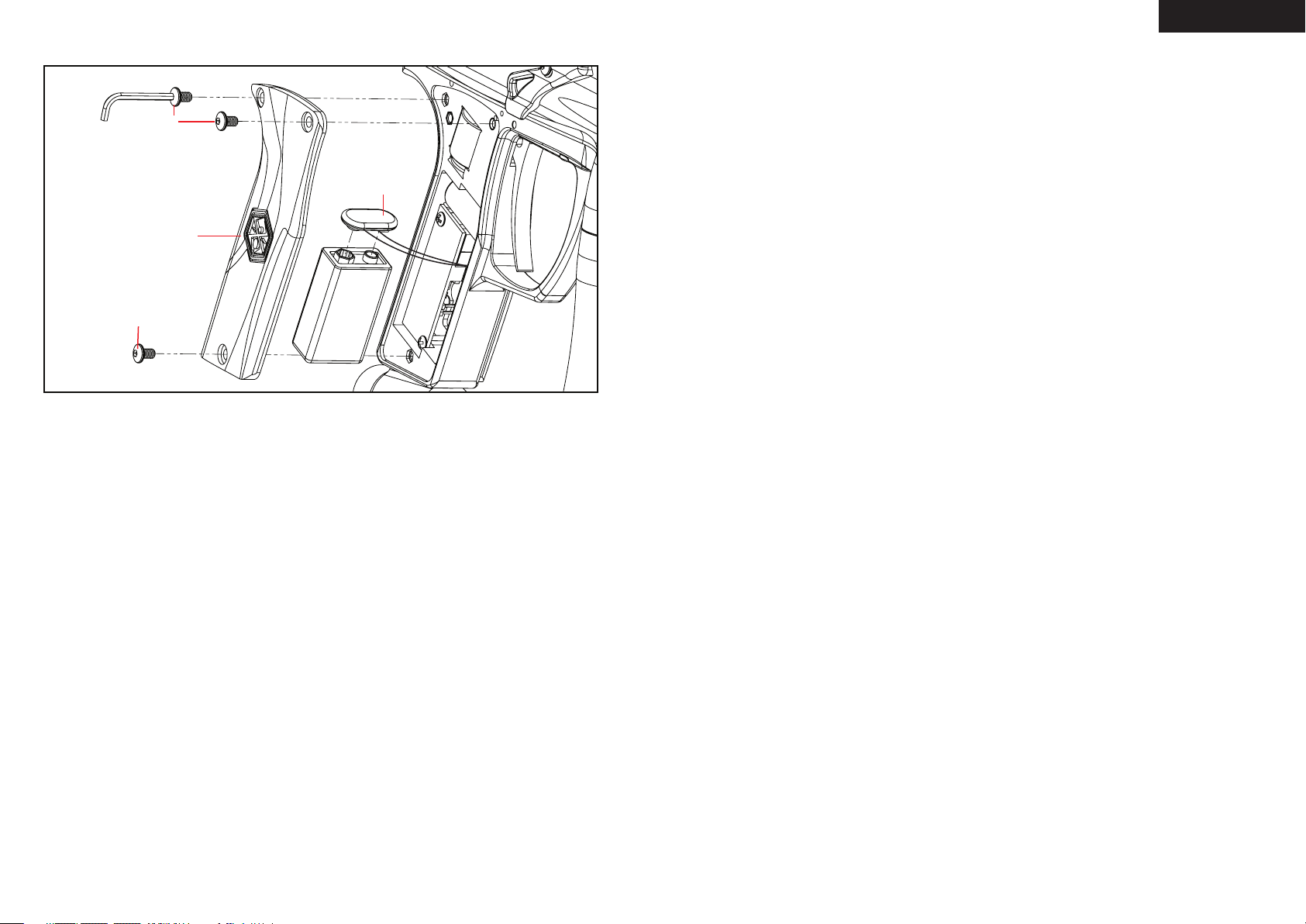
5
6
BATTERY INSTALLATION
BATTERY INSTALLATION
NOTE: This marker is compatible with the use of 9volt Alkaline batteries. Use only premium brand Alkaline batteries
for best performance. (Battery Not Included)
Shot counts will vary depending on the type of 9volt Alkaline battery used (2300 to 3200), choosing a premium
brand battery will give the best results.
Kingman Group recommends using a Spyder 9.6volt NiMH Rechargeable Battery as a power source for optimum
performance and will provide a superior shot count of around 5000 to 6000 rounds. (Spyder Battery and Charger
Sold Separately)
IMPORTANT: Performance will vary depending on the mode used and rate of re achieved.
STEP 1 Re move the three M4x 8 Screws fr om the Right side g rip panel. NOTE : Allen wrench p rovid ed in
the spare parts k it.
ST EP 2 Atta ch t he battery to the ba ttery harn ess.
ST EP 3 Re-tighten the three M4x 8 Screws.
HELPFUL TIP : Please note ho w the part s are re moved for easy reas semb ly.
CHARGING INSTRUCTIONS
Spyder 9.6volt Battery (US LED) optional accessory
To charge a Spyder 9.6 NiMH battery, the circuit board must be in the OFF position. Spyder batteries (JE1015) are not
fully charged when purchased. Using the supplied Spyder LED A/C Charger (JE1029), plug the charger into the charger
port located at the rear of the trigger frame. For a complete charge, Kingman recommends a charging time of 6-8 hours.
STEP 1 Plug the Spyder LED A/C charger into a power outlet.
STEP 2 Connect the Spyder A/C charger cord to the rear of the markers trigger frame’s charging port..
STEP 3 The LED indicator on the Spyder LED A/C charger will display RED when the battery is charging.
STEP 4 The LED indicator on the Spyder LED A/C charger will display GREEN when the battery is fully charged.
STEP 5 Unplug the Spyder LED A/C charger cord from the rear of the markers trigger frame’s charging port
after charging.
STEP 6 Remove the Spyder LED A/C charger from the power outlet.
IMPORTANT: Never charge the battery for over 24 hours, as you will risk damaging the battery and/or electronics.
HELPFUL TIP: It is recommended that the battery be charged prior to use in order to ensure maximum performance,
especially if the battery has not been used in over a week. NOTE: A fully charged Spyder battery will last about
5000-6000 shots, depending on your ring methods or ring mode in use. Under normal use and charging
conditions the expected life of the Spyder battery is approximately 700-1000 charging cycles.
To avoid any risks of having the Battery explode or the Circuit Board burned: charge only Spyder 9.6volt NiMH
Batteries in Spyder electronic frames.
IMPORTANT
DO NOT attempt to recharge any Alkaline or any other type of battery in the Spyder electronic frame.
DO NOT try to recharge batteries that are rusted, corroded, damaged or leaking.
FAILURE to follow any of the instructions will VOID ALL WARRANTIES AND LIABILTIES from Kingman.
Kingman will not be held liable for any injury or damages from the improper use of this product. This accessory is not
intended for use with any other product other than what Kingman designed it for.
Spyder 9.6volt Battery (EU) optional accessory
To charge a Spyder 9.6 NiMH battery, the circuit board must be in the OFF position. Spyder batteries (JE1015) are
not fully charged when purchased. Using the supplied A/C Charger (JE1025), plug the charger into the charger port
located at the rear of the trigger frame. For a complete charge, Kingman recommends a charging time of 6-8 hours.
IMPORTANT: Never charge the battery for over 24 hours, as you will risk damaging the battery and/or electronics.
HELPFUL TIP: It is recommended that the battery be charged prior to use in order to ensure maximum performance,
especially if the battery has not been used in over a week.
NOTE: A fully charged Spyder battery will last about 5000-6000 shots, depending on your ring methods or ring
mode in use. Under normal use and charging conditions the expected life of the Spyder battery is approximately
700-1000 charging cycles.
To avoid any risks of having the Battery explode or the Circuit Board burned: charge only Spyder 9.6volt NiMH
Batteries in Spyder electronic frames.
IMPORTANT
DO NOT attempt to recharge any Alkaline or any other type of battery in the Spyder electronic frame.
DO NOT try to recharge batteries that are rusted, corroded, damaged or leaking.
FAILURE to follow any of the instructions will VOID ALL WARRANTIES AND LIABILTIES from Kingman.
Kingman will not be held liable for any injury or damages from the improper use of this product. This accessory is not
intended for use with any other product other than what Kingman designed it for.
•
•
•
•
•
•
English
GR P005
SC R002
SC R002
WR H002
Part Names and Numbers described in this section:
Dual Texture Grip Panel (#GRP005)
M4 x 8 Screw (A) (#SCR002)
Battery Harness (#WRH002)
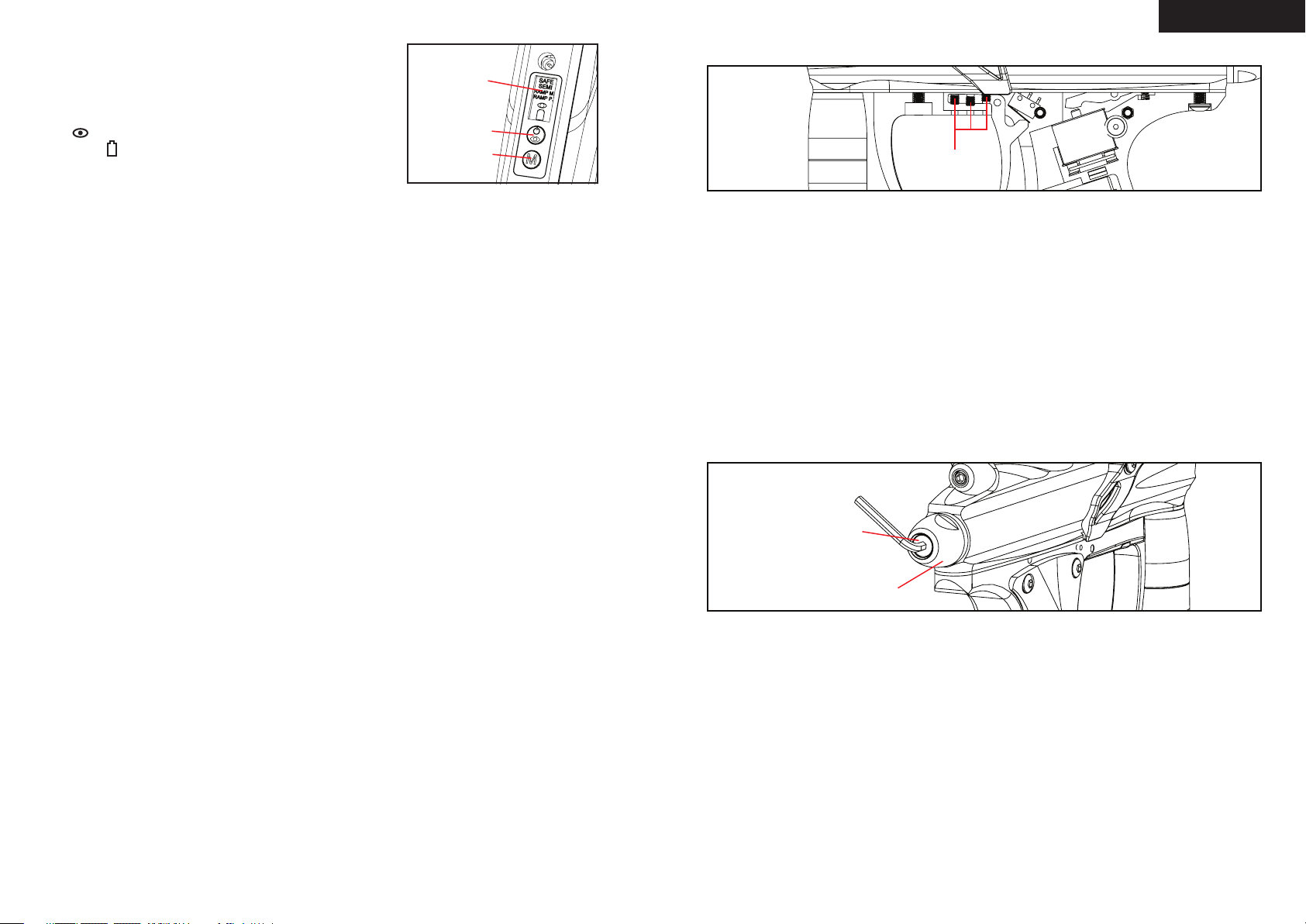
7
8
TRIGGER ADJUSTMENT
Magnetic Response “Saber” Trigger
There are 3 adjuster set screws that allows the adjustment for the trigger pull, the micro switch actuation, a post
travel stop and the magnetic response strength.
The rst set screw furthest from the micro switch is for adjusting the amount of resistance force the magnet applies
on the trigger. Adjusting the set screw in will increase resistance and out will reduce it for a lighter trigger pull.
The middle set screw is for adjusting the distance between the trigger and the micro switch. Adjusting the set screw
in will bring the trigger actuation closer giving the trigger a short trigger pull.
HELPFUL TIP: Remember not to over adjust this set screw as you may have the trigger rest against the micro
switch and not allow the micro switch to reset for the next trigger pull.
The third set screw closest to the micro switch is for the post travel of the trigger. It is to stop the trigger from
further back travel after it has actuated the micro switch
VELOCITY ADJUSTMENT INCREASE / DECREASE
To INCREASE your velocity fps using the Allen wrench, turn the Velocity Adjuster / Spring Guide clockwise.
To DECREASE your velocity fps using the Allen wrench, turn the Velocity Adjuster / Spring Guide counter-
clockwise. NOTE: Allen wrench provided in the spare parts kit. NOTE: Velocity Adjuster / Spring Guide doesn’t
remove from the rear of the Sticker Plug.
NOTE: The velocity of this paintball marker ranges from approximately 240 – 300 feet per second (fps). Velocities
will uctuate or vary due to paintball size, climate condition, altitude, type of air source and variance in spring
tension from manufacturing.
WARNING
The recommended Velocity speed should be no greater then 300 fps. Not doing so can cause serious injury or death
if the velocity is set dangerously high.
Paintball markers are not intended to shoot any person less then 25 feet without eye/face protection.
Never point a loaded marker at any person who is not wearing the proper face protection.
Never at any point should you look down the barrel, whether the marker is loaded or not.
Using a paintball marker outside a non designated paintball eld can be illegal, and is subject to law
enforcement penalties if property damage is caused by the user.
•
•
•
•
•
English
SC R029
ST P028
ST P029
VTA0 28
VTA0 29
LEAP™ CIRCUIT BOARD w/CAMD SETTINGS
SAFE – Red LED
SEMI – Green LED
RAMP P – Blue LED (PSP RAMP) 13 Balls Per Second
RAMP M – Blue LED (Millennium RAMP) 12 Balls Per Second
EYE – Orange LED (LED ON = Eyes ON, LED OFF = Eyes OFF)
BATTERY – Yellow LED (Solid LED = Good, Flashing LED = Low)
2 Button Access Operations
Press and release the Upper “Power/Eye” Button to turn the marker on. The CAMD will display the Red “Safe”
indicator “ON” meaning that the marker is in safety mode and will not allow the marker to shoot. After turning the
Power “ON” you will need to choose a ring mode.
Press and hold the Lower “Mode” Button until the Green “Semi” indicator begins to ash you are now in the mode
selection menu. To select a ring mode press and release the Lower “Mode” Button until the CAMD mode indicator
displays the desired ring mode. Press and hold the Lower “Mode” Button until the mode indicator stops ashing,
the ring mode is now selected and the Red “Safe” indicator will remain “On”, to turn the safety mode “Off” press
and release the Lower “Mode” Button and the Red “Safe” indicator will turn off, the marker is now capable of ring.
To turn the Power “OFF” press and hold the “Power/Eye” Button until all CAMD LED indicator powers down
completely.
Changing Modes
To change the ring mode, Press and hold the Lower Button until the ring mode indicator on the CAMD start
ashing. While the indicator is ashing press and release the Lower Button to scroll through the desired mode
setting. When the desired ring mode has been selected, press and hold the Lower Button until the indicator stops
ashing. The marker will now operate in the ring mode that has been selected and the Red “Safe” indicator is will
remain “On”, to turn the safety mode “Off” press and release the Lower “Mode” Button and the Red “Safe” indicator
will turn off, the marker is now capable of ring.
IMPORTANT: The safety may be enabled in any mode by pressing and releasing the Lower “Mode” Button, the Red
“Safe” LED indicator will turn on and keep the marker from accidentally shooting while the Power is “ON”.
Firing Mode Lock
To lock the operations of the marker in Semi-Auto Mode remove the lock switch from the circuit board while the
Power is “Off” this will default the marker operation and shoot in Semi-Auto Mode Only.
To lock the operation in Ramp P (PSP) Mode turn the marker Power “ON”, select Ramp P on the CAMD indicator,
remove the tournament lock switch from the circuit board to lock in Ramp P Mode. NOTE: Following the same steps
on selecting the Ramp P Mode will allow you to lock the marker operation in Ramp M (Millennium) mode. NOTE: Use
the lock switch when the playing eld requires it.
Anti Chop Eye Operation
To turn off the Anti Chop Eye feature press and release the Upper “Power/Eye” Button, the “Orange” Eye indicator
will turn off indicating that the eyes are off. NOTE: This feature is useful if you need to cycle the marker without
paintballs for a clearing shot.
To turn the eyes back on press and release the Top “Power/Eye” Button again and the Eye indicator will light back
up indicating that the eyes are on. NOTE: Semi-Auto mode maybe the only allowable ring mode permitted in your
country. Check with your local ofcials regarding this application. For example select European countries, Australia
and New Zealand are restricted to use Semi-Auto model only.
NOTE: European Edition “Semi-Auto Mode Only”
WARN ING
Spyder Elec troni c Markers are not wate r res ista nt.
Extreme moistu re ca n ca use seriou s damage t o any Spyd er Electronic Marker.
Always clean any dirt or pa int inside th e marker s el ectronics.
Never attemp t to modif y the elec tronics circuitry, doi ng so will VOID all el ectro nic warranties and
liabilities from Kingman.
•
•
•
•
CA MD D ispl ay
UP PER Butt on
LOW ER B utto n
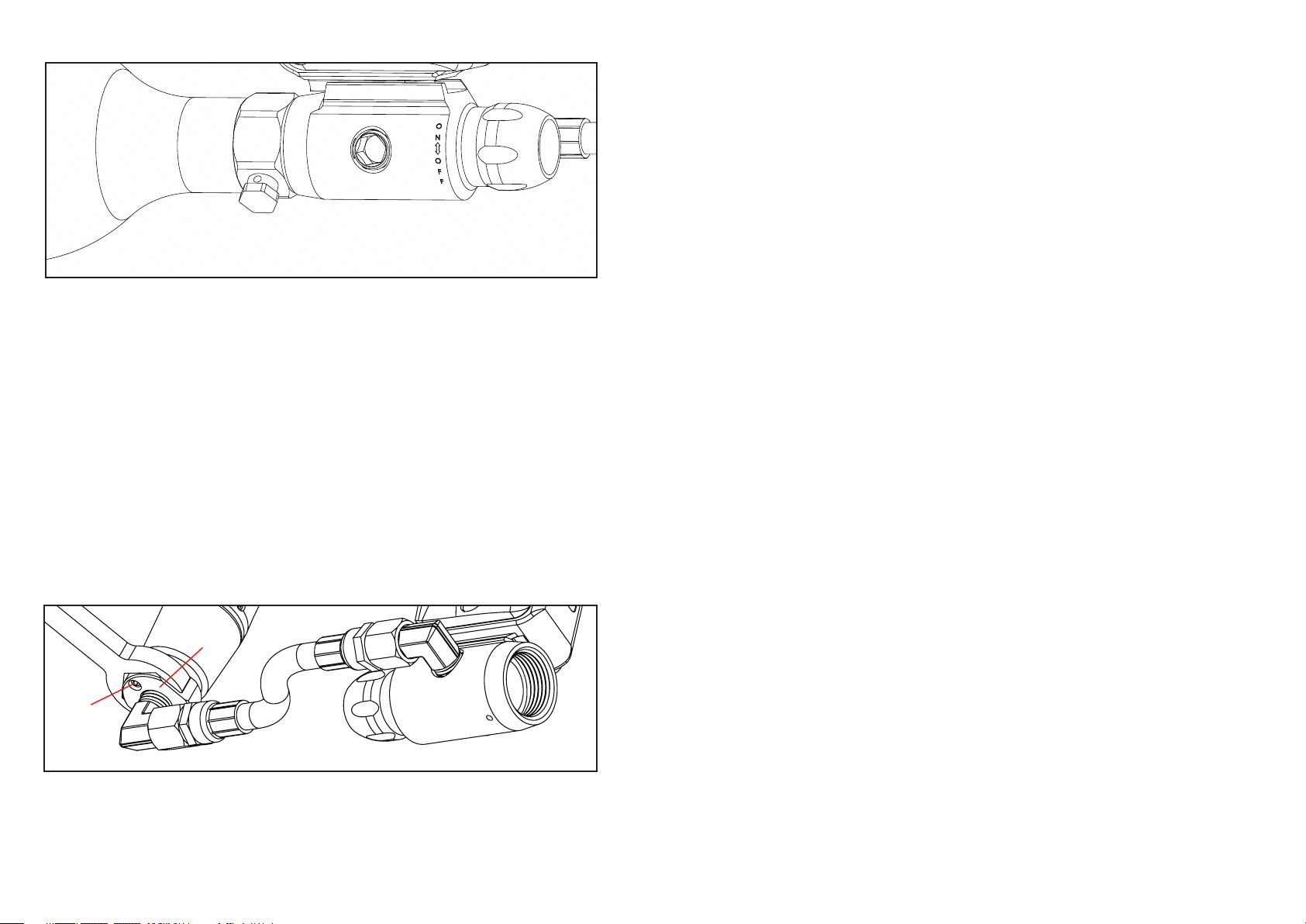
9
10
C/A ON/O FF ADA PTER
HELPF UL TIP : Ma ke sure to have the C02 / Compre ssed Air Tank f illed befo re use.
• Firm ly, ha nd t ight en the CO2 / Comp ress ed Air Tank c lockwi se i nto the markers C /A On/Off
ad apte r.
• Tighte n th e ta nk clo ckwi se in the mark ers C/A On/Off adap ter until it is snu g. If an air leak occu rs
be twee n th e tank and the C /A O n/Of f ad apte r, rep lace the ure than e o-ri ng.
• To p ress uriz e th e marker turn the a dapt er k nob to ward s th e ON posit ion to pie rce the pin val ve o n
th e ta nk.
• To rele ase the press ure turn the d ial knob t owards the OF F po sition . Th is w ill relea se t he pressu re
in the hos e line and stop the air flow i n th e marker.
IMPOR TANT: Ma rkers t hat are e quip ped wi th r egul ator s may stor e resid ual ai r af ter th e C0 2/
Compress ed A ir Tank h as b een removed. To ful ly r emove a ny r esid ual air st ored in the marker, turn the
C/A On/Off adapte r kn ob c ount er-c lock wise t o sh ut off the air suppl ied from th e tank . Take several dry
fire shot s wi th the mar ker poin ted in a s afe directi on until the ma rker ha s no rema ining air.
IMPOR TANT: You shou ld neve r need to use an y ha nd t ool to att ach a Compres sed Air Tank to the C /A
On/Off a dapt er.
NOT E: O -rings in the ma rkers p arts k it a re n ot s upplie d to att ach wi th a C02/ Compres sed Air Tank.
NOT E: T he hos e li ne ada pter sup plied on t he C/A O n/Of f is Ame rican thread 1/8” (N PT).
C/A ON/OFF Adap ter
REGULATO R ADJUSTMENT
WARNIN G: Neve r at any t ime should you att empt t o un scre w th e Ver tica l Re gula tor wh ile the marker is
press uriz ed. Doin g so c an c ause s erio us i njury or d eath .
The E lectra w/Eye is equip ped with t he Fast Cha rge Inli ne R egul ator that impr oves th e ma rker s
veloc ity cons iste ncy an d ai r effi cien cy. Once the C 02/ Comp ress ed A ir tan k ha s be en ins tall ed and
tank valv e is ope ned by tur ning t he C /A On/Off ada pter knob cloc kwise, th e ma rker is potential ly
capab le and ready to f ire.
Adj ustment t o the regu lato r ou tput p ress ure is done t hrou gh t he r egul ator a djus ter knob l ocat ed at the
botto m of t he regu lator with the u se o f th e wrench provide d with the spare pa rts kit.
ST EP 1 Loose n th e Re gula tor Adjus ter Lock Scr ew l ocat ed on the on the Reg ulat or A djus ter Knob.
ST EP 2 Us ing the Op en E nd Wr ench provid ed w ith th e sp are part s kit, tur ning t he a djus ter kn ob
clock wise w ill decr ease the reg ulat or out put pres sure and turni ng t he a djuste r kn ob counte r cl ockwis e
will increase the outp ut pressu re o f th e re gulato r. T he regula tor ou tput sho uld be no less t han 300p si
or at lea st one and a h alf tu rn c ount er c lockwi se o f th e Re gulato r Adjus ter Kn ob from the botto m of
the r egul ator.
NOT E: Too lo w of a n ou tput setti ng f rom the reg ulator wil l re sult in very low velo city a nd s ome re-
cocki ng i ssue w ith the marker. You must hav e ad equate out put air press ure from th e re gula tor to avo id
starv ing th e ma rker for air. Too hig h of an output set ting o f th e re gula tor wi ll resu lt in excessi ve air
consu mpti on and poo r ai r effi cien cy. Th is m ay a lso resul t in d ange rous ly h igh veloc itie s ex ceed ing the
recommen ded sa fety lim its for playin g pa intb all.
ST EP 3 Af ter each adj ustment t o the regu lato r, you mus t fi re t he mar ker a f ew t imes t o le t th e
regul ator set tle to its new o utpu t se tting.
ST EP 4 Se curi ng the Reg ulat or A djus ter Lock Scr ew w ill prevent the adj uster knob from t urning due
to vi brat ions kee ping the regu lato r outp ut s etting sta ble and lo cked.
IMPOR TANT: An y ad justme nt t o th e inli ne regu lator outp ut pressu re w ill affe ct the mar kers veloci ty
setti ng, al ways chr onog raph the marker a fter eac h adju stme nt. NOTE: T he Fast Charge I nlin e
Regul ator is tuned from th e fa ctor y to h ave an output pre ssure o f approxi mate ly 3 50 psi .
When adju sting the Regu lato r to “ Decreas e” t he o utpu t pressur e, you will n eed to f ire the ma rker a
few t imes to ge t th e ne w sett ing. IMPOR TANT: (Ma ke s ure you have you r marker poin ted in a s afe
direc tion and you a re foll owing all safe ty g uideli nes set wi th t he u se of this pro duct .)
IMPOR TANT: Ma rkers t hat are e quip ped wi th r egul ator s may stor e resid ual ai r af ter th e Compr esse d
Air Tan k ha s been removed. To full y re move an y re sidu al air sto red in t he mar ker, t urn the C/A On /Off
adapt er kno b c ount er-c lock wise to sh ut o ff the air sup plied from th e ta nk.
IMPOR TANT: Do not attem pt t o serv ice the regu lato r unle ss y ou h ave rece ived pr oper tra inin g from a
quali fied K ingm an G roup servi ce t echn icia n. Doi ng s o will VOID a ll r egul ator w arran ties and l iabi lities
fro m Ki ngman Grou p. If y ou experi ence any lea ks or prob lem with the regu lator, c onta ct K ingman Gro up
Techn ical Suppo rt S ervice De partme nt.
IMPOR TANT: Al ways rem ove all paintbal ls and C02 / Compresse d Air Tank from your m arker a nd
remem ber to k eep the marker in its un-cocke d po siti on before pla cing i t in sto rage.
SC R026
RE G012
RE G013
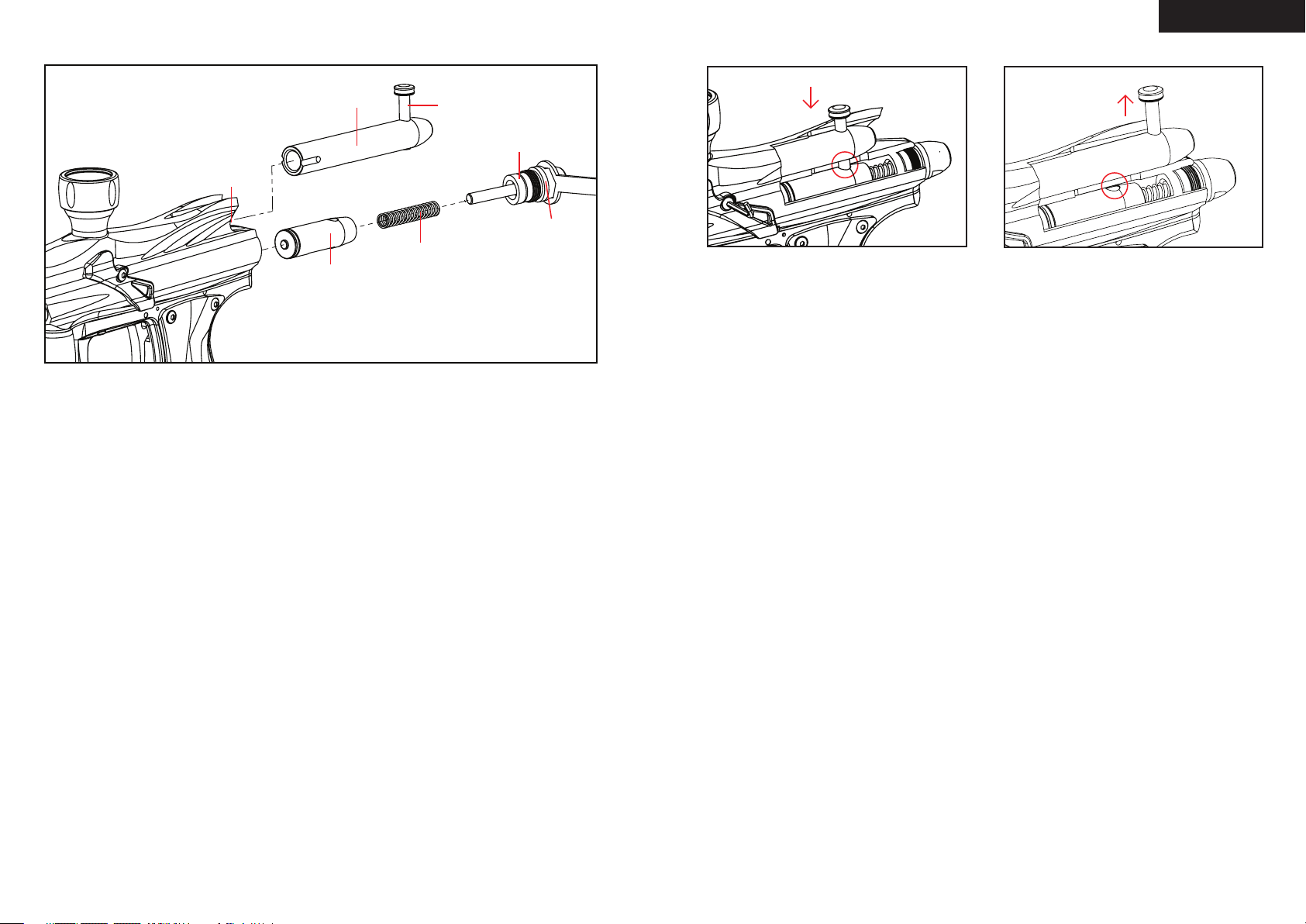
11
12
REASSEMBLY REAR INTERNALS
STEP 1 Reinsert the Striker Bolt with Striker O-ring facing toward the front of the marker with the at spot of the
Striker Bolt facing down. NOTE: Having the Power Switch ON will ease reentry of the Striker Bolt. Apply thumb
pressure behind the Bolt and at the same time pull on the Trigger. Repeat this process until the Bolt is fully inserted.
NOTE: The hole on the Striker Bolt should be facing upright when looking thru the Receiver. NOTE: The images
above display the Delrin Bolt “connected” to and “disconnected” from the Striker Bolt.
STEP 2 Insert the Striker Buffer ush with the receiver and place the Striker Spring thru the Striker Buffer.
STEP 3 Tighten rmly the Striker Plug w / Velocity Adjuster & Spring Guide to the rear of the Receiver.
STEP 4 Insert the Delrin Bolt thru the rear of the Receiver with the Top Cocking Pin. Press downward on the Top
Cocking Pin to gain entry with the Striker Bolt. NOTE: If the Striker Bolt hole is not aligned upright, the Top Cocking
Pin will not fasten correctly.
WARNING: Before / after use of the marker, make sure to fasten all screws. Screws may become loose due to
vibration. Loose screws can be dangerous and cause injury.
To assure that the marker is assembled properly, follow the schematic drawing or position parts in order during
disassembly. Parts assembled backwards or improper parts installed will / can cause the marker to malfunction.
A JAMMED PAINTBALL IN THE BREACH
In the event of a paintball break and the Delrin Bolt jams, follow these steps to help un-jam the marker. The markers
breach is located where the barrel starts to thread in the receiver and underneath the markers feed neck. Before
attempting to un-jam the Delrin Bolt you should always have your Goggles or Safety Glasses on. Make sure the
marker is in the SAFE / OFF position before attempting to un-jam the Delrin Bolt. Remove the CO2 / Compressed
Air Tank before attempting to un-jam the marker. Remove all paintballs and the loader from the feed neck. Have the
barrel removed from the receiver to allow the paintball (s) to exit. With enough force on the Cocking Knob, pull back
to release the Delrin Bolt from the jammed position. Another method is to use a “Straight Shot Squeegee” or the end
of a wood dowel rod; push against the face of the Delrin Bolt with enough force to release the jammed Bolt. Always
clean the paint from the breach and barrel to enhance the performance of your marker.
IMPORTANT: Never look down the barrel of the marker when loaded or unloaded. Remove the attached CO2 /
Compressed Air Tank before attempting to un-jam the Delrin Bolt.
NOTE: Never use a metal rod or screwdriver as a tool to push on the Delrin Bolt, anything metal will scratch and
damage the inside of the marker.
English
DISASSEMBLE / REASSEMBLE AND CLEANING OF REAR INTERNALS
QUICK CLEAN DISASSEMBLY
Lift upward on the Top Cocking Knob to disconnect the Delrin Bolt from the Striker Bolt. This will allow the Delrin Bolt to slide
out from the rear of the Receiver. HELPFUL TIP: Removing the Delrin Bolt from the Receiver will allow easy access
to clean with a squeegee. NOTE: Make sure the hole on the Striker Bolt is facing upright when looking thru the
Receiver. This will allow the Top Cocking Pin to correctly fasten with the Striker Bolt.
IMPORTANT: The air passage hole located in the middle of the Delrin Bolt should always be facing downward when
reinstalling. If the Delrin Bolt is not installed correctly, paintballs will not exit out of the barrel normally.
DISASSEMBLE OF REAR INTERNALS
STEP 1 Lift upward on the Top Cocking Knob to disconnect the Delrin Bolt from the Striker Bolt. This will allow the
Delrin Bolt to slide out from the rear of the Receiver.
STEP 2 Using an adjustable wrench turn the Striker Plug counter clockwise located at the rear of the Receiver. This
will allow all internal parts such as the Velocity Adjuster & Spring Guide, Striker Spring, Striker Buffer and Striker
Bolt to slide from the rear of the Receiver.
NOTE: Remove the Striker Plug only with the marker in the un-cocked position this will prevent the internals from
springing out because the Striker Spring is compressed. HELPFUL TIP: Placing your nger behind the Striker Plug
before removing this will prevent the markers internals from springing out.
STEP 3 Remove items in order; Striker Plug w/Velocity Adjuster, Striker Spring and Striker Buffer.
STEP 4 Slide the Striker Bolt out of the rear of the Receiver. HELPFUL TIP: When the internals are removed it
would be wise to clean any dirt or paint from the inside of the Receiver with a squeegee and wipe the Delrin Bolt
clean with a rag or paper towel. Apply some paintball gun oil on Striker O-ring periodically.
IMPORTANT: It is not necessary to disassemble the rear internals for basic maintenance unless the Striker O-ring
needs to be replaced.
Part Names and Numbers described in this section:
Top Cocking Knob (#STK008)
Delrin Bolt (#VBT008)
Striker Bolt (#STB002)
Striker Plug (#STP028/STP029)
Striker Spring (#SPR004)
Striker Buffer (#STF001)
Receiver (#REC028/REC029)
CONNECTED DISCONNECTED
RE C028
RE C029
VB T008
ST K008
ST B002
SP R004
ST P028
ST P029
ST F001
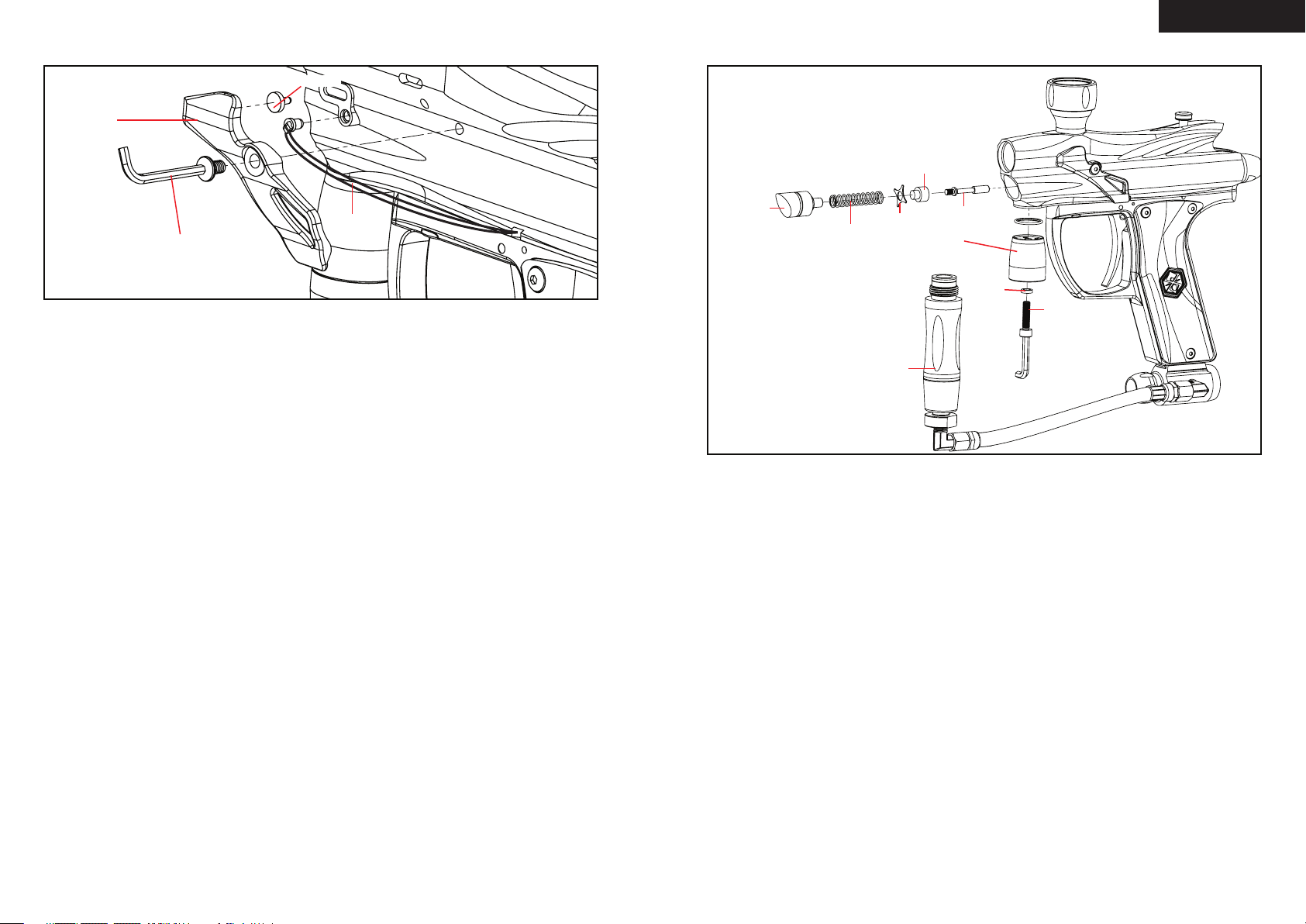
13
14
CUP SEAL REMOVAL
STEP BY STEP CUP SEAL ACCESS
Access of the cup seal for service or replacement requires the removal of the Front Plug and Vertical CA Adapter.
STEP 1 Unscrew the Regulator from the Vertical CA Adapter.
STEP 2 Remove the Vertical CA Adapter by unscrewing the Vertical CA Adapter Mounting Screw, be sure to keep a
nger over the Front Plug to prevent it from springing out.
NOTE: The Front Plug and Vertical CA Adapter are both held in place by the Vertical CA Adapter Mounting Screw.
STEP 3 Pull the Front Plug out and it should come out with the Valve Spring, Cup Seal Guide, Cup Seal and Valve
Pin all together.
STEP 4 Unscrew the Cup Seal from the Valve Pin and replace with the spare provided with your spare parts kit.
STEP 5 Follow the previous steps in reverse to re-install all components properly. Make sure the Front Plug screw
hole is lined up with the vertical adapter screw hole.
IMPORTANT: Always make sure all air sources have been removed from your marker and any residual air has been
vented out completely before servicing your marker.
NOTE: Service or replacement of the Cup Seal should only be done if a leak is present and can be heard from the
breach after the removal of the Delrin Bolt.
Part Names and Numbers described in this section:
Regulator (#REG028/REG029)
Cup Seal Guide (#ITP011)
Cup Seal (#ITP012)
Valve Pin (#ITP017)
M5x20 Vertical Washer (#ITP019)
Front Plug (#LPC028/LPC029)
Valve Spring (#SPR013)
Vertical Adapter (#VRT028/VRT029)
Vertical Adapter Mounting Screw (#SCR027)
English
LP C028
LP C029
SP R013
IT P011
IT P012
IT P017
VR T028
VR T029
RE G028
RE G029
SC R027
ANTI CHOP EYES
ANTI CHOP EYES
The Anti Chop Eyes help prevent the chopping of paint by not allowing the marker to re until a paintball is properly
chambered in the breach. The Eyes transmit a beam across the inside of the breech. The circuit board is preset from
the factory and does not need to be adjusted or altered. (If the Eyes are ON and do not see each other when ring
your marker, you will have to clean the Eyes.) NOTE: The Anti Chop Eyes system reduces the likelihood of chopping
paintballs but do not completely eliminate it from happening, keep the Anti Chop Eyes clean for best and reliable
performance.
CLEANING THE ANTI CHOP EYES
Using a squeegee or swab thru the breech should clean the Eyes enough for the Eyes to detect each other. Another
way is to use an aerosol can of air thru the breech to remove any paint or dirt. To thoroughly clean the Eyes using
the supplied Allen wrench remove both Eye Panel Screws and Eye Panels . Once the Eye Panel Screws & Eye
Panels are removed, proceed with a soft pinch to remove the Eye Wire Harness from the receiver. Use a cloth or
paper towel to remove any paint or dirt that is blocking the Eyes.
IMPORTANT: Cleaning the Eyes often will help reduce dirt, paint or oil residue that blocks the Eyes
NOTE: Never attempt to rush the cleaning process or you can pinch the wires and cause the marker to malfunction
with the Eye Mode ON. Take precaution not to over tighten the Eye Panel Screws or this can lead to stripping the
head. NOTE: When the Eye Panels are removed the Ball Stopper(s) may be attached to the Eye Panels and can
cause them to fall out. HELPFUL TIP: Please note how the parts are removed for easy reassembly.
IMPORTANT: Before removing both Eye Panels use a needle or dental pick through the hole of the Eye Panel to
remove any dirt that may have built up and prevent the Allen wrench from loosening the screw. It’s possible if the
dirt is not removed you can strip the Eye Panel Screw.
NOTE: Maintenance cleaning of the Anti Chop Eyes should only be done if a paintball break in the breach has
occurred and affected the detection of the paintballs. Removing the Delrin Bolt and pushing a swab type squeegee
through the breach may be adequate in cleaning the Anti Chop Eyes.
CHANGING THE BALL STOPPERS
Experiencing paint rolling through the barrel can be related to small diameter paintballs or the loss of a Ball
Stopper(s) . When removing Eye Panel Screws and Eye Panels the Ball Stopper(s) will be accessible for cleaning or
replacement.
HELPFUL TIP: Please note how the parts are removed for easy reassembly.
IMPORTANT: Before removing both Eye Panels use a needle or dental pick thru the hole of the Eye Panel to remove
any dirt that can build up and block the Allen screw from loosing. It’s possible if the dirt is not removed you can stripe
the Eye Panel Screw.
NOTE: Take precaution not to over tighten the Eye Panel Screws or this can strip the head. NOTE: Maintenance is
not required for the Ball Stoppers unless they have completely worn out or is unable to keep a paintball from rolling
out the breach of the marker when the marker is pointed down.
Part Names and Numbers described in this section:
Eye Panel (#BLS011/BLS012/ BLS014/BLS015)
Ball Stopper (#BLS003)
Eye Panel Screw (#SCR002)
Eye Wire Harness (#WRH008)
BL S 01 1
BL S012
BL S014
BL S015
SC R002
BL S003
WR H008
IT P019
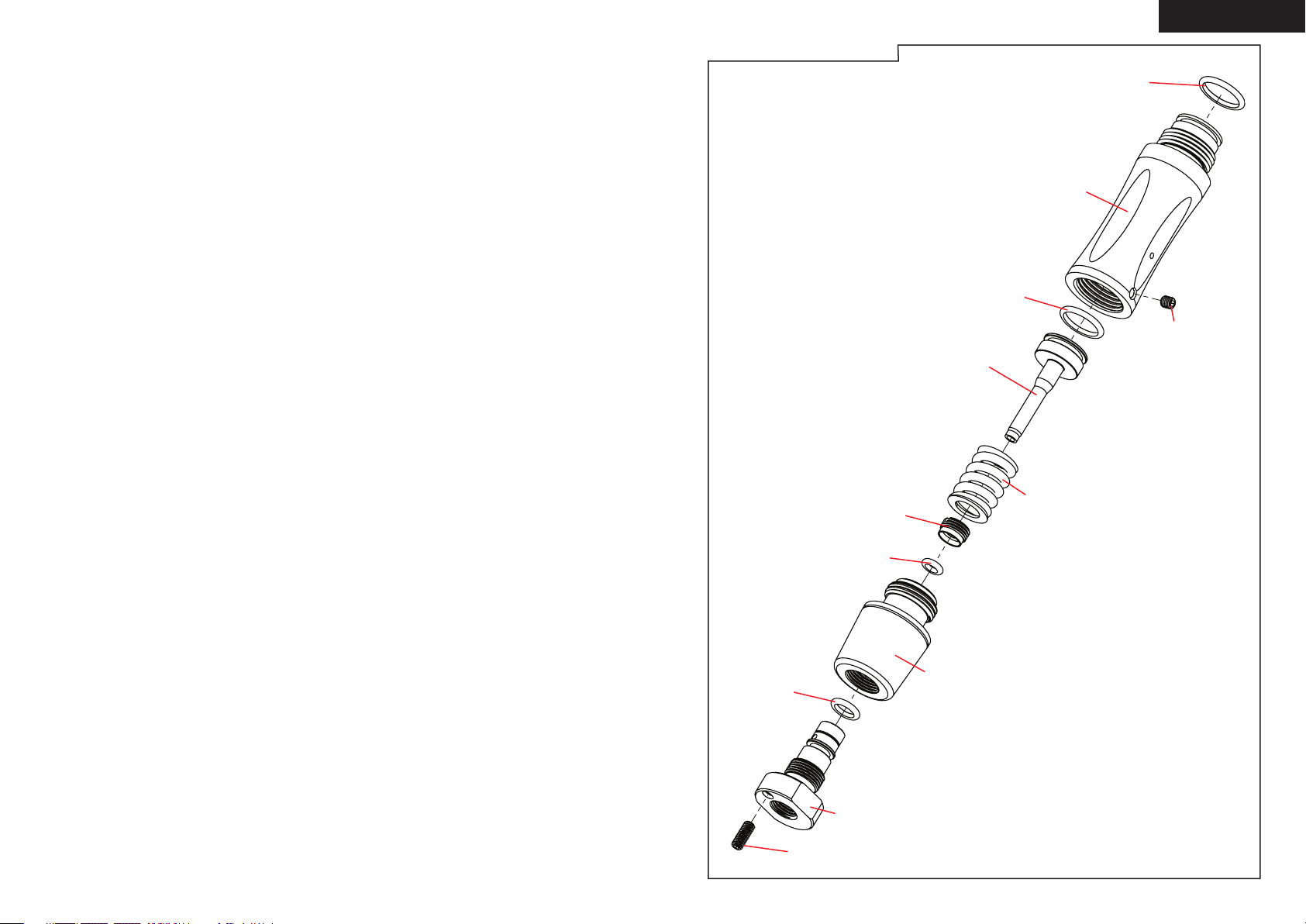
15
16
English
SC R026
RE G012
RE G013
OR G024
RE G010
RE G011
OR G024
RE G014
RE G004
RE G003
OR G022
SC R025
RE G008
RE G009
OR G025
REGULATOR SCHEMATIC
TROUBLESHOOTING
ONE OR MORE OF THE FOLLOWING MAY CAUSE RECOCKING RELATED ISSUES:
Need lubrication on the following O-ring (#ORG001) (see Disassemble / Reassemble).
The pressure in the tank is too low and possibly needs to be relled.
Striker O-ring (#ORG001) is damaged or missing. Replace with a new Kingman approved Striker O-ring.
NOTE: The Striker O-ring can not be substituted with a black or urethane bottle o-ring.
Dirt or broken paint shell fragments in the receiver can cause the marker to have recocking issues. Using a
squeegee thru the upper portion of the receiver will remove most of the dirt or broken shell fragments. Should
this issue continue, (see Disassemble / Reassemble) remove the markers internals for complete cleaning.
Using low quality paintballs can cause the marker to experience recocking issues because of the shape of
the paintballs. HELPFUL TIP: Paintballs have a shelf life and can become too fragile for use. HELPFUL TIP:
Paintballs can take a different shape over time, so it would be wise to size the paintball with your barrel.
ELECTRONIC TRIGGER FRAME TROUBLESHOOTING
• If your marker is not shooting it may be due to one of the following problems:
• Battery may need to be recharged.
• The Battery Wire Harness is not properly attached to the circuit board.
• The Coil Set Harness is not properly attached to the circuit board.
• The Touch Switch Harness is not properly attached to the circuit board. NOTE: If the Markers Electronics have
any dirt or paint, Kingman recommends using an aerosol can of air. Apply the can of air directly at the
components that need cleaning.
AIR LEAKS
IMPORTANT: Always remove the air tank and paintballsbefore any disassembly of the marker.
Air leaking from the Front Plug means the O-ring (#ORG002) will need to be oiled or replaced.
Air leaking from the Vertical Adapter means the O-ring (#ORG023) will need to be oiled or replaced.
Air leaking down the barrel is usually caused by a worn or damaged cup seal (#ITP012). (see Cup Seal
Removal) should the cup seal need to be exchanged.
Never remove Valve Body (#ITP018) unless specic repairs are needed.
A nick or scratch on the lip of the Valve Body can cause an internal air leak (see Cup Seal Removal). The Valve
Body may need to be replaced.
Air leaking thru the Receiver and out of the Trigger Frame would indicate the Valve Body O-rings (#ORG002)
will need to be replaced.
If air is leaking thru the opposite end of the hose ttings, please check the following:
The female end of the hose must have a plastic washer (#HSF004) installed inside the hose collar and be
tightened properly.
IMPORTANT: The hose line supplied has metric female ends. This will not install into American 1/8” (NPT) threaded
ttings. If installed incorrectly, it is possible to damage the attachment ttings and hose line.
HELPFUL TIP: To assure marker is assembled properly, follow the schematic drawing or position parts in order
during disassembly. Parts assembled backwards or improper parts installed will / can cause the marker to
malfunction.
•
•
•
•
•
•
•
•
•
•
•
•
•
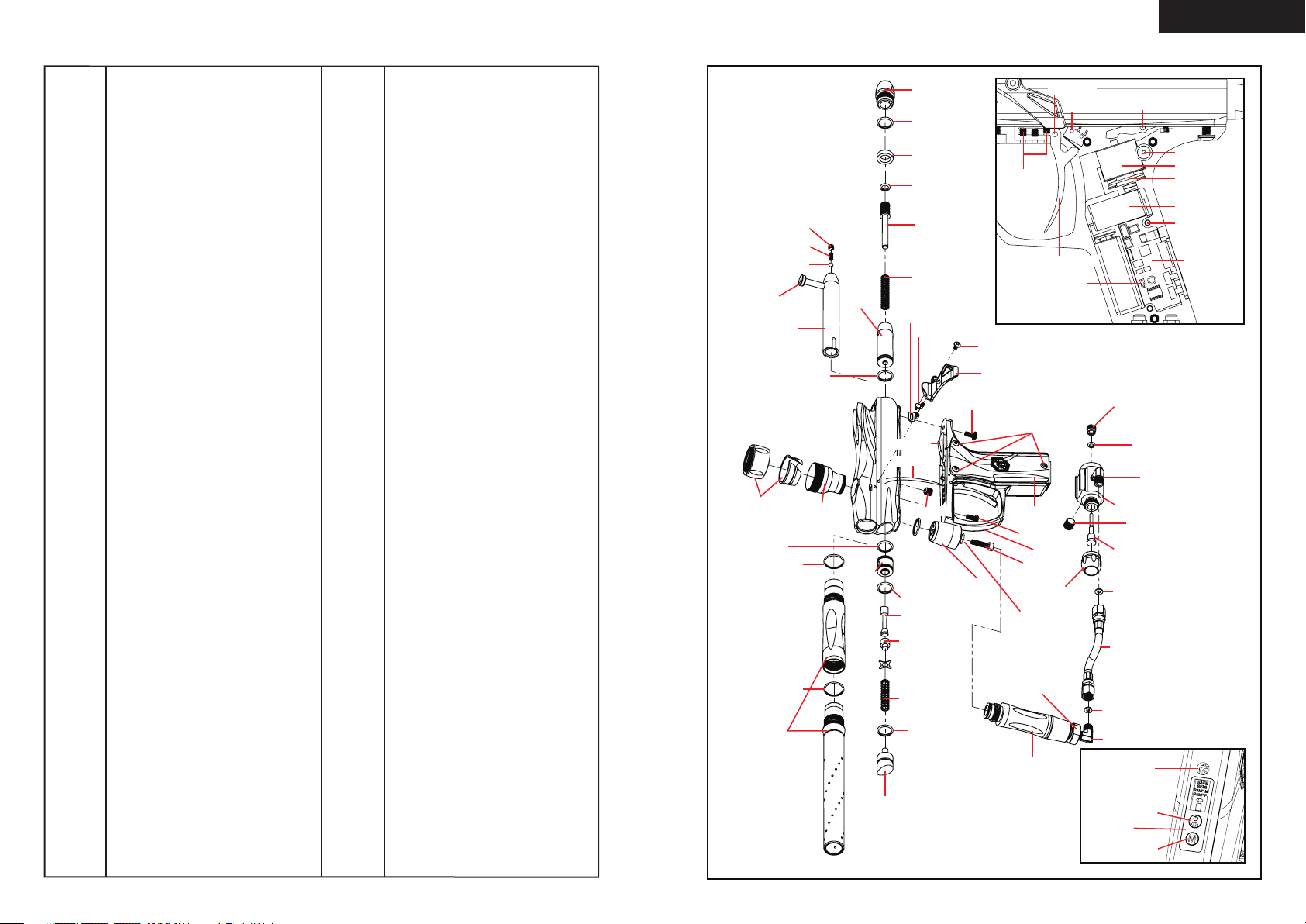
17
18
EL ECTRA w/ Eye SCHEMATIC S
English
OR G003
LP C028
LP C029
FN D019
FN D020
RE C028
RE C029
VB T008
ST K008
VB T003
VB T004
VB T013
OR G002
ST F001
OR G008
ST P028
ST P029
VTA0 28
VTA0 29
SP R004
OR G001
ST B002
OR G002
SP R013
IT P011
IT P012
IT P017
OR G023
IT P018
SC R027
VR T028
VR T029
OR G002
BAR 028
BAR 029
SC R007
WR H008
BL S009
BL S010
BL S011 BLS 012
BL S014 BLS0 15
BL S003
SC R028
GR P005
SC R002
SC R028
TR S008
TR F009
RE G028
RE G029
HS F009
HS F004
HS E010
AS A012
AS A028
AS A029
HS F001
SE R001
RP N001
SC R003
SC R003
EL M003
EL M004
EL M002
SC R011
EL M001
RP N002
SC R029
HS F009
EC B008
OR G002
SC R002
FN D028
FN D029
OR G003
RE G012
RE G013
AS A010
AS A014
AS A013
OR G018
AS A018
EL ECTRA w/ Eye PARTS LIST
AS A010 C/A On/O ff Ad apt er K nob (pol ishe d b lack )
AS A012 C /A On/Of f De pres sin g Pi n
AS A013 C /A On /Off Ret aini ng S crew
ASA014 C/A On/Off Adapter Knob (polished titanium)
AS A018 C/A On/O ff 1/8 H ose Plug
AS A028 C/A On/O ff A dapt er ( poli she d bl ack)
AS A029 C/A On/O ff A dapt er ( pol ishe d ti tani um)
BAR 028 12” 2PC S Ba rrel (po lish ed b lack )
BAR 029 12” 2PC S Ba rrel (po lish ed t ita nium)
BL S003 B all Stop per
BLS00 9 B all Stoppe r / Eye Wire Insert - right (bla ck)
BLS01 0 Ball Stopper / E ye Wire Inse rt - left (black)
BLS 011 A lumi num E ye Pa nel - righ t (po lishe d bl ack)
BL S012 Al umin um E ye P anel - l eft (pol ish ed b lack )
BLS014 Al uminum Eye Panel - rig ht (polished titaniu m)
BLS01 5 A luminum Ey e Panel - left (poli shed tita nium)
EC B008 LE AP™ Circu it Boar d
EL M001 C oil Set
EL M002 Coil Pin
EL M003 Tour name nt L ock Swit ch
EL M004 Ca paci tor
EL M008 LE AP™ Touch Sw itch Mem bran e
EL M009 CA MD D ispl ay Cover
FND0 19 Twist Clamp & C Cl ip Inse rt (po lished black)
FND020 Twist Clamp & C Clip Insert (polishe d titanium)
FN D028 Feed Nec k ( poli shed bla ck)
FN D029 Fee d Ne ck ( poli shed tit ani um)
GR P005 D ual Text ure Grip Pan el ( blac k)
HS E010 Di scon nect Hos e (f emal e x fema le)
HS F004 P last ic Wa sher
HS F009 9 0d Male to Male Ada pter (ST D x MET)
IT P011 Cu p Se al G uide
IT P012 Cu p S eal
IT P017 Va lve Pin (sli m)
IT P018 Valv e Bo dy (bli nd h ole)
IT P019 M5 x20 Verti cal Washe r
LP C028 Fro nt P lug (pol ishe d bl ack)
LP C029 Fro nt P lug (pol ishe d t itan ium)
OR G001 St riker O- ring #14. 3 1.7 60p u
OR G002 O-r ing #01 5 80
OR G003 Ba rrel O-r ing #22 1.5 80
OR G008 O-r ing #010 80
OR G018 O -rin g #0 8 80
OR G021 R eg P isto n #1 4 70p u
OR G022 Re g Ad just er O-ri ng # 11 8 0pu
OR G023 Ve rtic al O -rin g #1 7 1. 5 80
OR G024 Pi ston Sha ft O -rin g # 08 8 0pu
PAK0 05 Sp are Part s Ki t
REC 028 Ele ctra w /Eye Receiv er (p olis hed b lack)
* Item Not Pictured (+) Cross-head Screw (A) Allen-head Screw
REC0 29 Elec tra w/Ey e Recei ver (po lished titani um)
RE G003 Reg Pis ton
RE G004 Re g Sp ring
RE G008 Re g Top Body (po lis hed blac k)
RE G009 R eg Top Body (p olis hed tita nium )
RE G010 Reg Mid Bod y (p olis hed bla ck)
RE G011 Re g Mi d B ody (pol ishe d ti tan ium)
RE G012 Re g Ad just er ( pol ishe d bl ack)
RE G013 R eg A djus ter (pol ishe d t itan ium)
RE G014 Re g O- rin g Ho usin g (F )
RE G028 Reg ulat or (comp lete) (p olis hed blac k)
REG02 9 Reg ulator (comp lete) (poli shed titan ium)
RP N001 S ear Roll Pin
RP N002 Trig ger/Tou ch S witc h Ro ll P in
SC R002 M4 x 8 Sc rew (A)
SC R003 C ircu it B oard Scr ew ( +)
SC R007 M8 x 8 Valve Bod y Sc rew (A)
SC R011 Co il S et S crew
SC R025 M4 x 4 Reg Scr ew (A )
SC R026 M 4 x 10 Reg Adjus ter Scr ew (A )
SC R027 M5 x 2 0 Ver tica l Sc rew (A)
SC R028 M 5 x 10 Trig ger Frame Scr ew ( A)
SCR 029 M4 x 6 Tri gger Adjus tment Scre w (A)
SE R001 Se ar
SP R004 St rike r Sp ring
SP R009 E SP S ear Spri ng
SP R013 Va lve Spri ng
ST B002 St rike r Bo lt
ST F001 Str iker Buf fer
ST K008 Top Cock ing Knob
ST P028 S trik er P lug Thre aded (po lis hed blac k)
STP02 9 Striker Plug Thre aded (poli shed tita nium)
TR F009 El ectr onic Trigg er Frame (M)
TRS0 08 Ma gnetic Saber Trigge r (pol ished black)
VB T003 D elri n Bo lt L ocki ng B eari ng
VB T004 Del rin Bol t Loc king Sp ring
VB T008 Del rin Bol t w/ Lock ing Kno b
VB T013 Del rin Bol t Lo ckin g Sc rew
VR T028 Ver tica l Ad apte r ( poli shed bla ck)
VR T029 Ver tic al Ad apt er ( poli shed tit ani um)
VTA028 Velocity Adjuster & Spring Guide (polished black)
VTA0 29 Velocity Adjuster & Spring Guide (polished titanium)
WR H002 Ba tter y Ha rnes s
WR H007 Touc h Sw itch (3P )
WR H008 Eye Wire Har ness
WR H007
IT P019
CAM D Di spl ay
UPP ER B utt on
LOWE R B utto n
Cha rgin g Po rt
ELM 008
*
