Sper Scientific 800046 User Manual
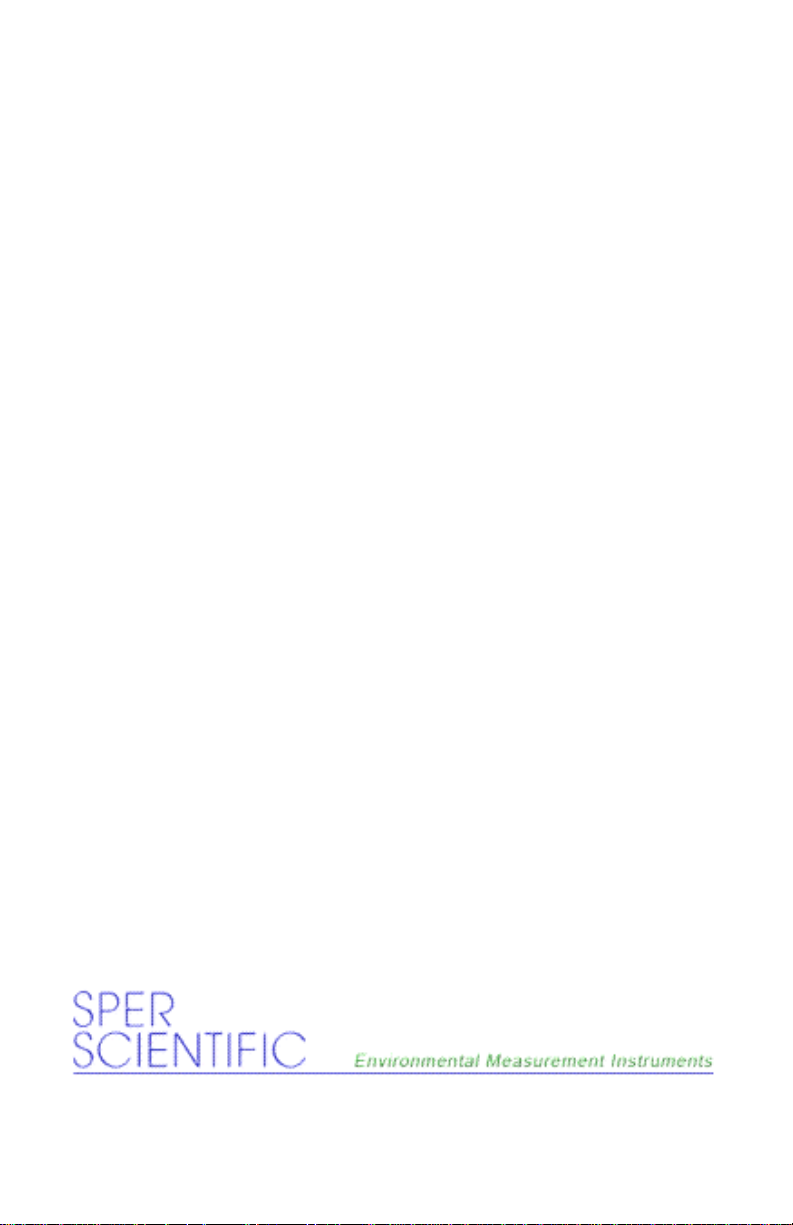
Indoor Air Quality Meter
800046
Instruction Manual
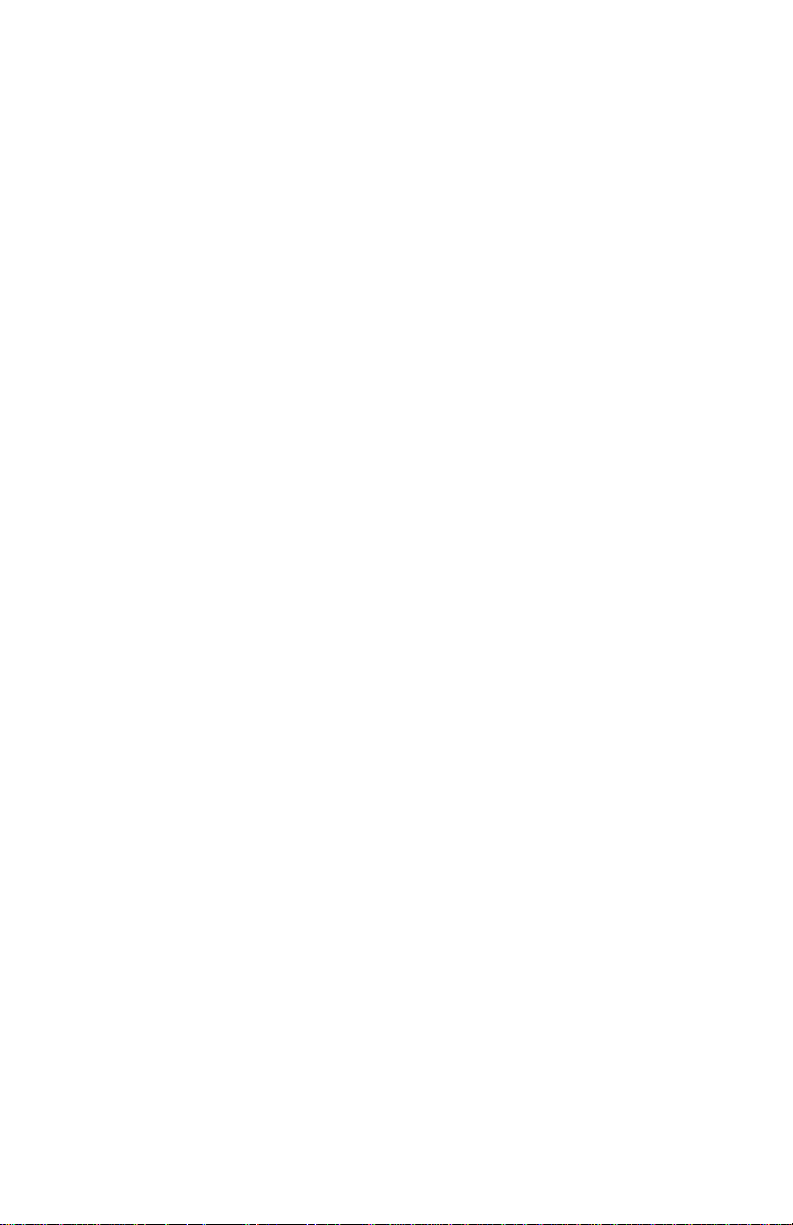
TABLE OF CONTENTS
Introduction 3
Features
4
Power Supply 5
LCD Display 6
Keypad 7
Measurement Procedures 8-12
CO2 Calibration 13
RH Calibration 14-15
Troubleshooting 16
PC Connection 17
CO
Levels and Guidelines 18
2
Specifications 19
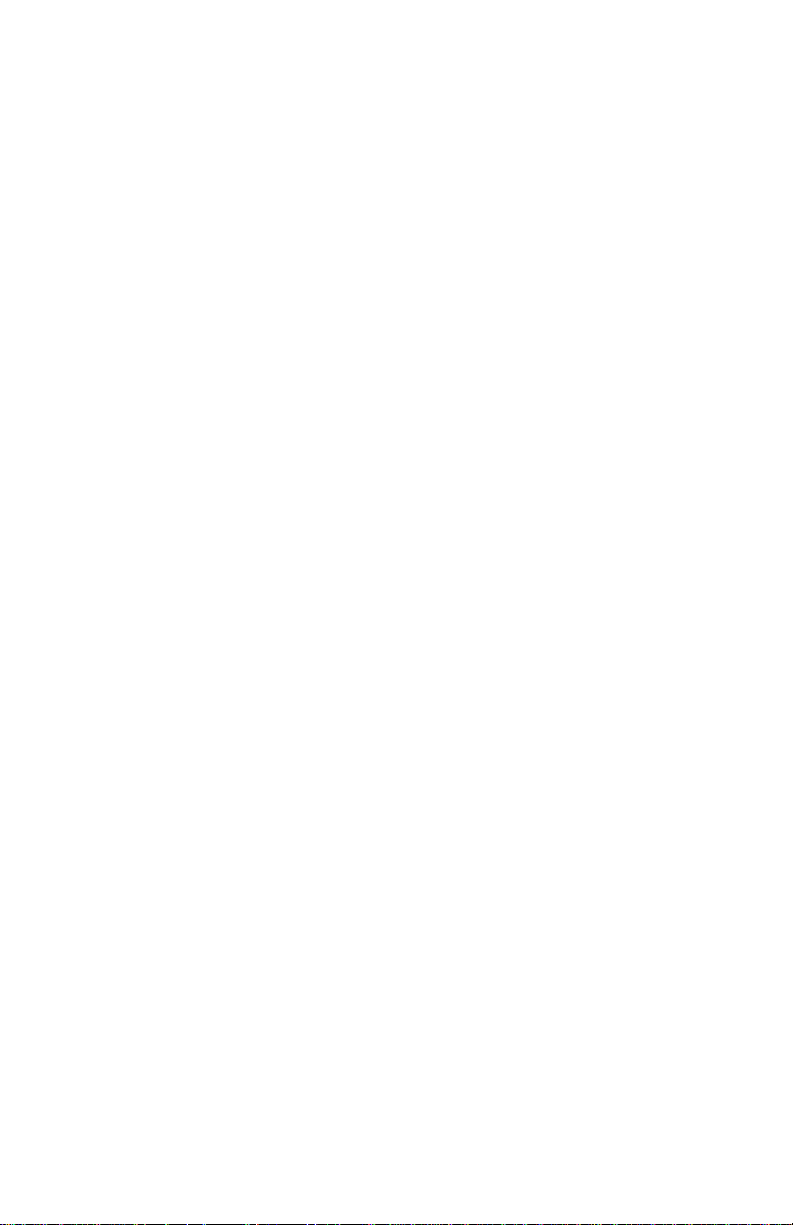
INTRODUCTION
Poor air quality may cause tiredness, inability to
concentrate, and even illness (i.e., Sick Building
Syndrome). This instrument is ideal for monitoring indoor air
quality in crowded public spaces with potentially high levels
of CO2 (carbon dioxide) such as offices, factories,
classrooms, hospitals and hotels. The same measurement
parameters can also be used to test air from HVAC
equipment.
Simultaneously backlit display of CO2 (carbon dioxide)
level, humidity and air temperature, or the user may choose
a rotating display of dew point and wet bulb temperature
instead of air temperature. Also calculates TWA (Time
Weighted Average) and STEL (Short-Term Exposure Limit).
Simple user calibration of CO2 and RH. Features audible
C02 threshold alarms, min/max/ave, hold and a USB
computer interface. NDIR (non-dispersive infrared)
technology ensures long-term accuracy, stability and
reliability.
- 3 -

FEATURES
Triple display of CO
Stable NDIR sensor for CO
level, temperature and humidity
2
detection
2
Backlight for working in dark areas
Audible CO2 warning alarm
Battery and adapter power supply
Easy manual calibration of CO2 and humidity
PC connect via USB serial interface
Statistics of weighted averages
- TWA (8 hours weighted average)
- STEL (15 minutes weighted average)
MATERIALS SUPPLIED
Meter
4 AA Alkaline Batteries
Instruction Manual
Hard Carrying Case
- 4 -
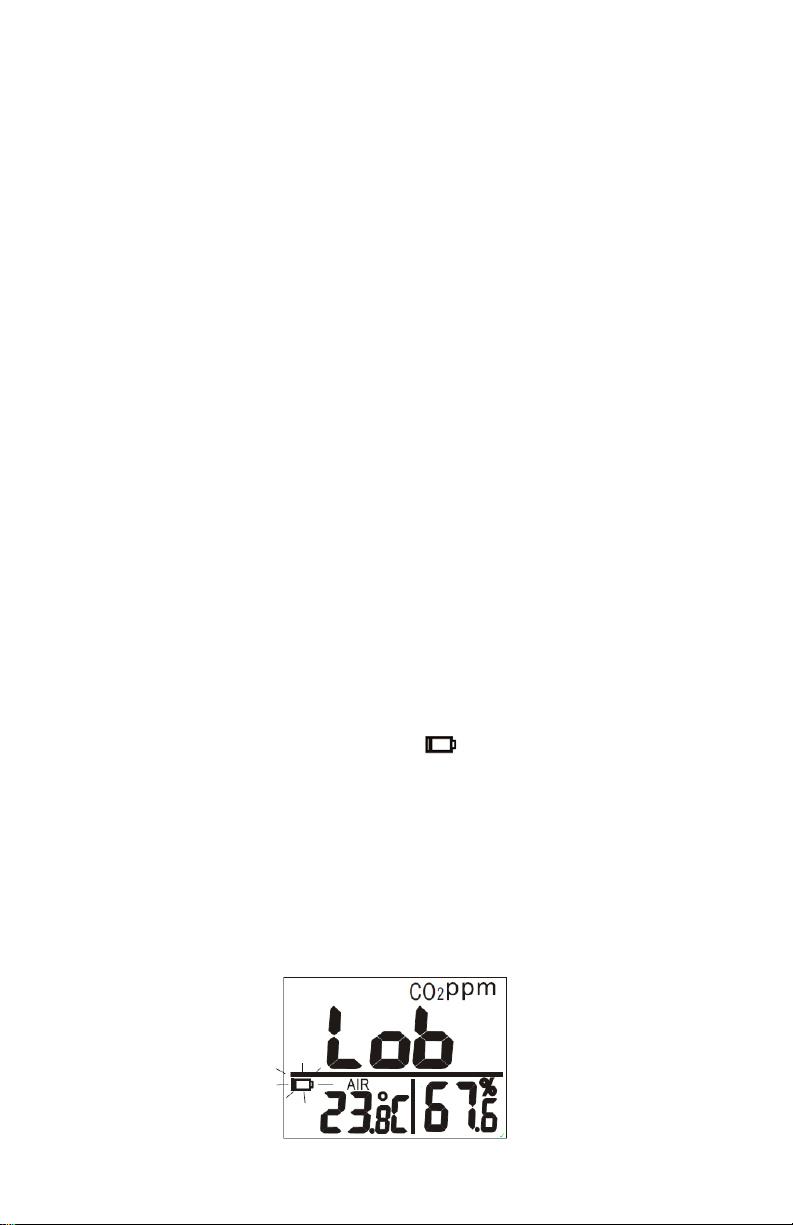
POWER SUPPLY
The unit is powered by either 4 AA Alkaline Batteries
or an optional AC adapter (9V/1A output).
Battery Installation
1. Install the batteries into the battery compartment located
at the bottom-rear of the unit by pressing downward on
the battery compartment door’s locking-hinge and
remove the cover.
2. Install 4 AA Alkaline Batteries ensuring the polarity is
correct and the batteries are firmly seated.
3. Re-install the cover and ensure it snaps securely into
place.
Note…
When the AC Adapter is used, power supplied from the
batteries is disabled. The adapter does not charge the
batteries.
When the battery voltage is low, , Lob appears on LCD
and an alarm sounds. Under low battery conditions, the
meter’s CO2 sensor will not function properly, readings are
not displayed, and an audible beep indicates a failed CO2
measurement (press any key except the SET key to disable
the audible beeps). Replace the batteries or connect the
meter to the AC adapter.
- 5 -

LCD Symbols
LCD DISPLAY
TWA
STEL
HOLD
MIN/MAX
DP
AIR
WBT
%
°E (C/F)
AVG/ftm/m/s
Time weighted average (8 hours)
Short-term exposure limit
(15 minutes weighted average)
Readings are frozen
Minimum/Maximum readings
Low battery indicator
Dew point temperature
Air temperature
Wet bulb temperature
Relative humidity
Celsius/Fahrenheit
Measurement icons
- 6 -
