Page 1
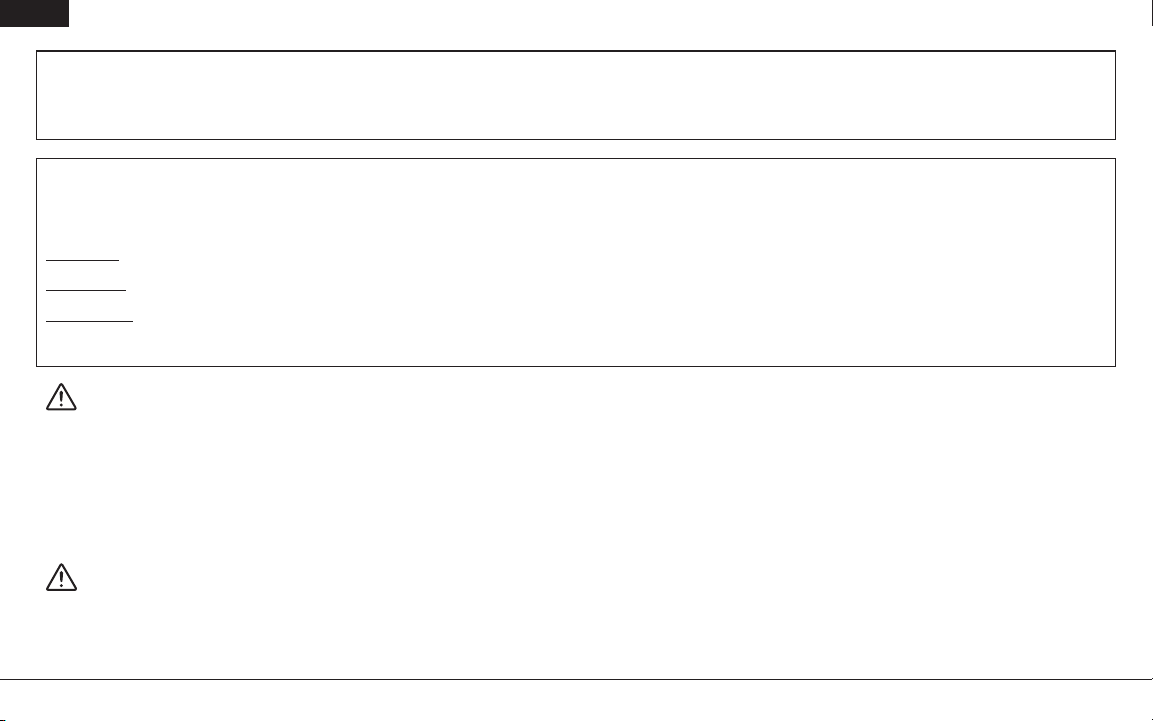
EN
EN
NOTICE
All instructions, warranties and other collateral documents are subject to change at the sole discretion of Horizon Hobby, Inc. For up to date
product literature, visit http://www.horizonhobby.com/ProdInfo/Files/SPMAR9200-manual.pdf.
Meaning of Special Language:
The following terms are used throughout the product literature to indicate various levels of potential harm when operating this
product:
NOTICE: Procedures, which if not properly followed, create a possibility of physical property damage AND a little or no possibility of injury.
CAUTION: Procedures, which if not properly followed, create the probability of physical property damage AND a possibility of serious injury.
WARNING: Procedures, which if not properly followed, create the probability of property damage, collateral damage, and serious injury OR create a high probability
of superficial injury.
WARNING: Read the ENTIRE instruction manual to become familiar with the features of the product before operating. Failure to operate the
product correctly can result in damage to the product, personal property and cause serious injury.
This is a sophisticated hobby product and NOT a toy. It must be operated with caution and common sense and requires some basic mechanical ability. Failure
to operate this Product in a safe and responsible manner could result in injury or damage to the product or other property. This product is not intended for
use by children without direct adult supervision. Do not attempt disassembly, use with incompatible components or augment product in any way without the
approval of Horizon Hobby, Inc. This manual contains instructions for safety, operation and maintenance. It is essential to read and follow all the instructions
and warnings in the manual, prior to assembly, setup or use, in order to operate correctly and avoid damage or serious injury.
WARNING AGAINST COUNTERFEIT PRODUCTS
Thank You for purchasing a genuine Spektrum Product. Always purchase products from a Horizon Hobby, Inc. authorized dealer to ensure authentic highquality Spektrum product. Horizon Hobby, Inc. disclaims all support and warranty with regards, but not limited to, compatibility and performance of counterfeit
products or products claiming compatibility with DSM2 or Spektrum.
Spektrum AR92001
Page 2
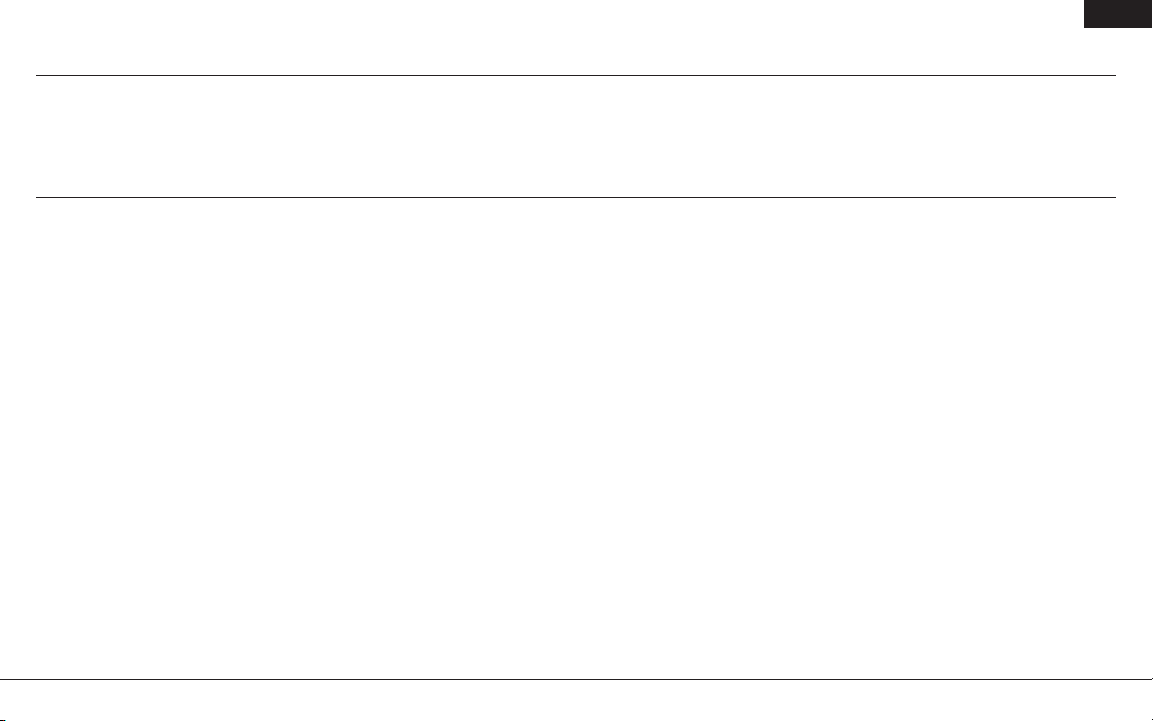
Applications
Giant-scale aircraft / Jets with multiple high-current draw servos
Scale aircraft with multiple high-current draw servos and accessories (e.g. lights, ESCs, air valves, etc.) / Scale helicopters
Features
EN
EN
The Spektrum AR9200 PowerSafe™ Evolution offers the ultimate solution
for powering high-current draw radio systems. In aircraft with multiple
high-current draw servos (e.g. giant-scale aircraft, jets, etc.), the AR9200
PowerSafe Evolution can provide peak current of up to 20 amps (Each
battery input is regulated independently to 5.9 or 7.4 volts, and each
regulator is capable of handling 10 amps (2 x 10 A)) and offers true dual
battery redundancy and a fail-on soft switch for the ultimate in reliability.
By locating three remote receivers throughout the aircraft, the RF link can
be optimized in even the most demanding aircraft installations that have
significant conductive materials like carbon, stainless steel bypass tubes,
tuned exhausts, etc.
• True dual battery redundancy—each battery is isolated and if one
fails/shorts the other takes over.
• Utilizes three remote receivers for the ultimate RF link in demanding
applications.
• Up to 20 amps peak current handling capability
• SensorSwitch fails-on if the switch is damaged or disconnected
• SensorSwitch indicates battery condition.
Spektrum AR9200 2
• Minimum voltage memory indicates any voltage drops that occur
during flight.
• Dual Regulated output voltage (5.9 or 7.4V)
• Large heat sink area for high performance.
• Three voltage indicator LED’s per battery input and three battery
voltage indicator LED’s on the SensorSwitch.
• Support for three battery types: LiPo, NiMH / NiCd, and LiFePo.
• Suppression of any servo feedback currents which might occur.
• Two types of failsafe - Smartsafe (throttle only) and preset failsafe
(all servos)
• QuickConnect - if a power interruption (brownout) occurs the system
reconnects in less than 1/2 second
• Flight Log compatible
• Heavy-duty dual battery inputs with MPX connectors. (Adapters to
EC3 connectors and Deans Ultra connectors are available separately.)
• Compatible with all Spektrum™ and JR® full range radio and
module systems
• 2048 resolution
Page 3
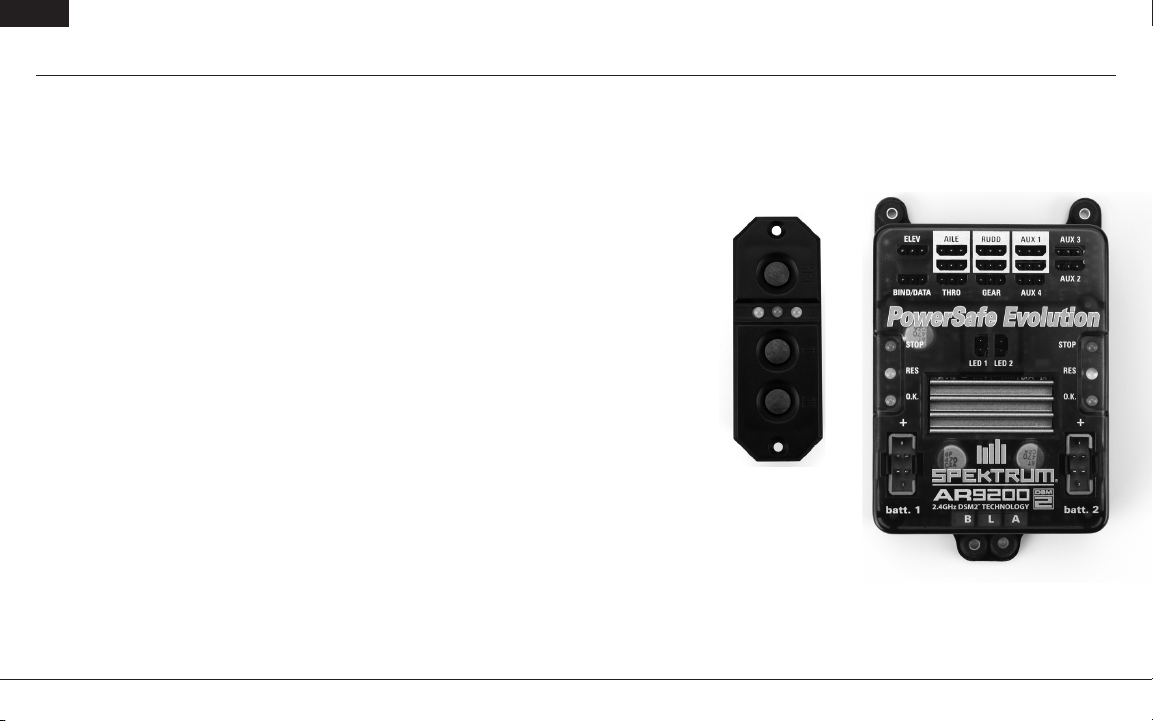
EN
Important
The PowerSafe Evolution main unit is not a receiver. The PowerSafe Evolution’s main unit is a power distribution center that provides up to 20-amps
current to power your system. The AR9200 PowerSafe Evolution uses three remotely mounted receivers that can be optimally placed in your aircraft
providing the best possible RF link in the most demanding conditions.
Specifications
PowerSafe Main unit
Voltage input - 6.0 to 9.0 volts
Minimum operational voltage - 3.5 volts
Peak current - 20 amps Note: Each battery input is regulated to 5.9 or 7.4V, and are each
capable of 10 amps output, for 20 amps combined current.
Resolution - 2048
Main unit Dimensions LxWxH - 3.9 x 2.43 x .78 in (99 x 61.7 x 19.9mm)
Note: Includes mounting lugs and base plate
Weight - 3.0 oz (85 grams)
Connector type - MPX (MPX to EC3 connector and MPX to
Deans Ultra connector adapters are available separately.)
Regulator - Dual isolated 10 amp, 5.9 or 7.4V regulators
Remote Receiver
Dimensions LxWxH - 1.02 x .80 x .27 in (25.8 x 20.2 x 6.8mm)
Weight - .2 oz (3 g)
SensorSwitch
Dimmensions LxWxH - 2.55 x .91 x .71 (65 x 23 x 18.1mm) Note: Includes mounting base
Weight - .7 oz (19.8 g)
SensorSwitch
Main unit
Spektrum AR92003
Page 4
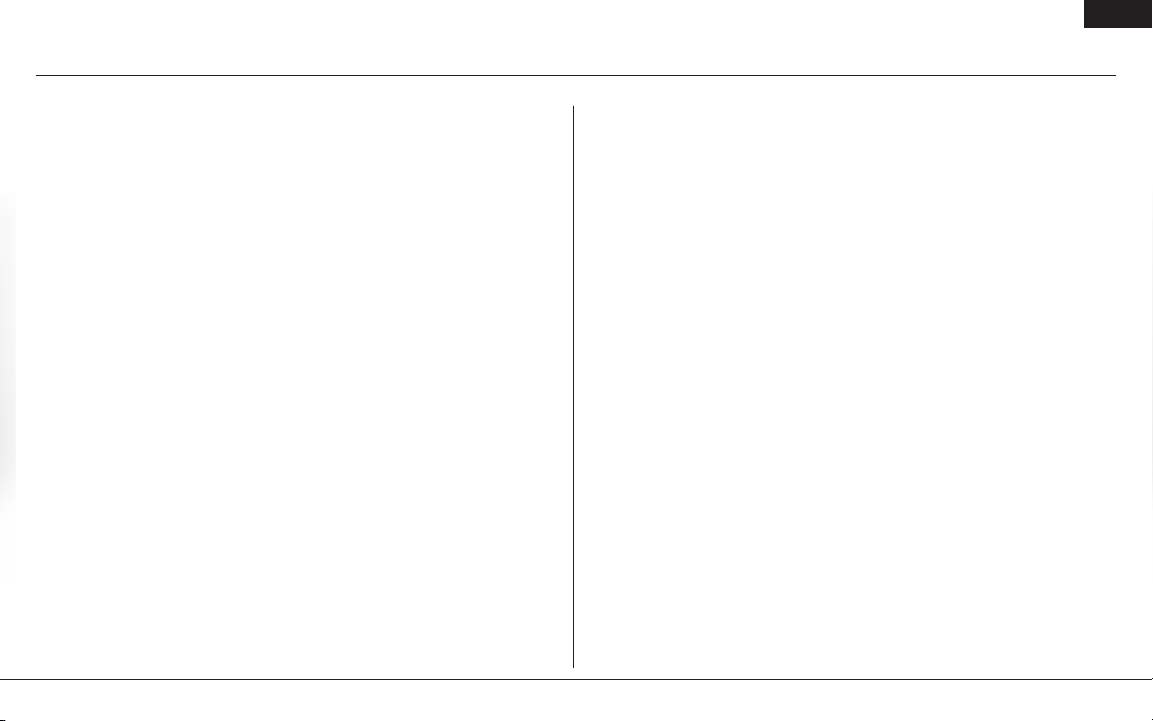
Items Included
EN
• PowerSafe Evolution Main Unit - SPMAR9200
• Three Remote Receivers - SPM9545
• SensorSwitch - PBS9050
• One 24” Remote Receiver Extension - SPM9013
• One 12” Remote Receiver Extension - SPM9012
• One 9” Remote Receiver Extension - SPM9011
• Instruction Manual
• Male/Female Bind Plug-SPM6803
• External LED’s - PBS9070
Optional Items
• 2150mAh 6.0V NiMH Receiver Pack - SPMB2150NM
2700mAh 6.0V NiMH Receiver Pack - SPMB2700NM
4500mAh 6.0V NiMH Receiver Pack - SPMB4500NM
LiPo Receiver Pack 1350mAh - SPMB1350LP
LiPo Receiver pack 2000mAh - SPMB2000LP
LiPo Receiver Pack 4000mAh - SPMB4000LP
LiPo Receiver Pack 6000mAh - SPMB6000LP
• Flight Log Data Recorder - SPM9540
• 6” Remote Receiver Extension - SPM9010
• 9” Remote Receiver Extension - SPM9011
• 12” Remote Receiver Extension - SPM9012
• 24” Remote Receiver Extension - SPM9013
• 36” Remote Receiver Extension - SPM9014
• 12” EC3 Extension - SPMEXEC312
• 24” EC3 Extension - SPMEXEC324
• EC3 Battery Connector, Female (2) - EFLAEC302
• MPX to EC3 adapters - SPM6828
• MPX to WS Deans Ultra Adapter - SPM6829
• TM1000 DSM2 Full Range Telemetry Module - SPM9548
• TM1100 DSM2 Fly-By Aircraft Telemetry Module - SPM9549
Spektrum AR9200 4
Page 5
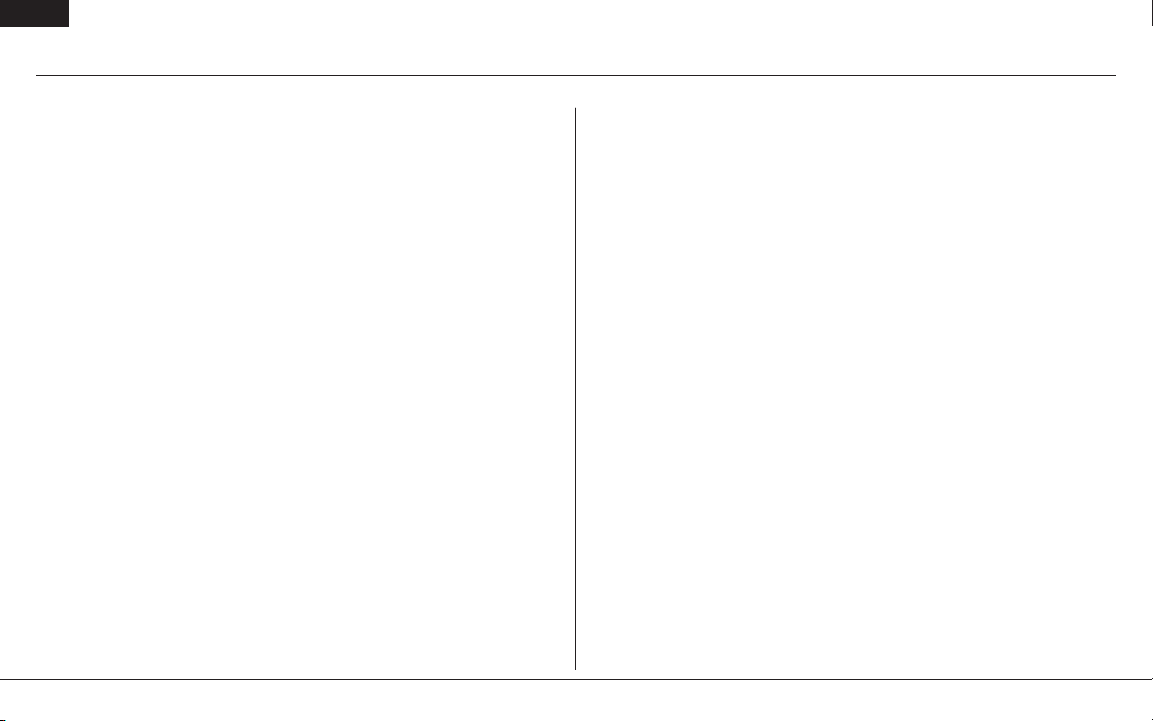
EN
Battery Requirements
Using One Battery
The PowerSafe Evolution allows the option of using one or two battery
packs. When using one battery simply plug the battery into either one of
the two battery connectors (BATT1 or BATT2).
Using Two Batteries
The PowerSafe Evolution offers a true redundant dual battery system with
built in dual voltage regulation. When using two battery packs, each pack
functions independently and is isolated from the other, so that if one pack
should fail (open circuit, short circuit, or become discharged), the other
battery will provide power to operate the system.
When using dual batteries it’s important that both batteries be of the same
capacity, number of cells and ideally of the same age and condition. Note:
It’s normal for one battery to discharge slightly more than the other. This
is the nature of a truly redundant isolated battery system. The battery that
has the higher voltage or lower internal resistance will discharge at a faster
rate. Generally the difference is negligible (less than 10%).
When using two batteries, the total available capacity equals the sum total
of both batteries e.g., BATT1—2000mAh + BATT2- 2000mAh = a total
capacity of 4000mAh.
Note:
MPX to EC3 and Deans Ultra connector adapters are available
separately.
It’s important to select a battery(s) that has more than adequate capacity to
provide the necessary flight time. Our staff has been recording in-flight data
to determine typical current consumption of aircraft in flight. Following are
two graphs that illustrate the in-flight current draw of the radio system.
Note: Current draws may vary depending on your servos, installation and
flying style.
The following setup is shown as a worst-case scenario indicative of some
aerobatic pilots’ setups. It is not recommended to use this setup without
proper voltage regulation for your servos.
Airplane - 40% YAK
Servos - 9-JR8711’s 1-8317 (throttle)
Batteries - Two 4000mAh 2-cell 7.4-volt LiPo’s
Regulator - None
Note: JR8711’s and 8317’s are rated at a maximum of 6-volt 5-cell use.
Using higher voltages will void the warranty.
Engine - DA150
Weight - 40 lbs
Flight envelope - Hard 3D
Average current - 2.62 amps
Peak current - 17.8 amps
Milliamps used per 10-minute flight - 435mAh
Spektrum AR92005
Spektrum AR92005
Page 6
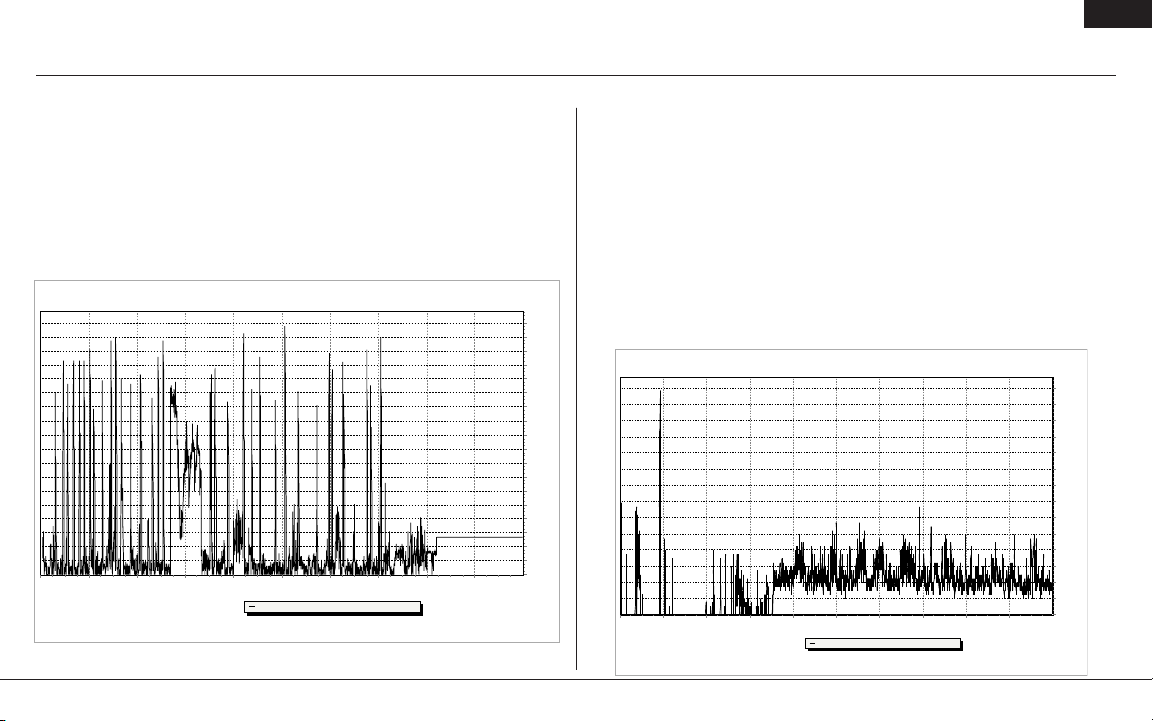
Fi le: Ja sonNoll. F DR Se ssion:All Se ssions
Sec onds
35030025020015010050
PackAmps_A
18
17
16
15
14
13
12
11
10
9
8
7
6
5
4
3
2
1
0
P a ckAmps _A : M i n 0 .00 M a x 17.80 Avg 2. 62
450400
0
Battery Capacity
File: sukhio Session:All Sessions
PackAmps_A: Min 0.00 Max 6.92 Avg 0.82
Seconds
4504003503002 5020015 0100500
PackAmps_A
7
6.5
6
5.5
5
4.5
4
3.5
3
2.5
2
1.5
1
0.5
0
EN
In the example given, the average current was 2.62 amps, which calculates
to 435mAh per 10 minutes (typical flight length). It’s recommended that only
60% of the available capacity be used to ensure plenty of reserve battery
capacity. In this example using two 4000mAh batteries (8000mAh total
capacity) x 60%= 4800mAh (available usable capacity) divided by the
capacity used per 10-minute flight, 435mAh would allow up to 11 flights, of
10 minutes each.
Spektrum AR9200 6
Spektrum AR9200 6
Airplane - 33% Sukhoi
Servos - 7-JR8611’s 1-8317 (throttle)
Batteries - 1- 4000mAh 2-cell 7.4-volt LiPo
Regulator - 6 volt
Engine - DA100
Weight - 26 lbs
Flight envelope - Moderate 3D
Average current - .82 amps
Peak current - 6.92 amps
Milliamps used per 10-minute flight - 137mAh
Page 7
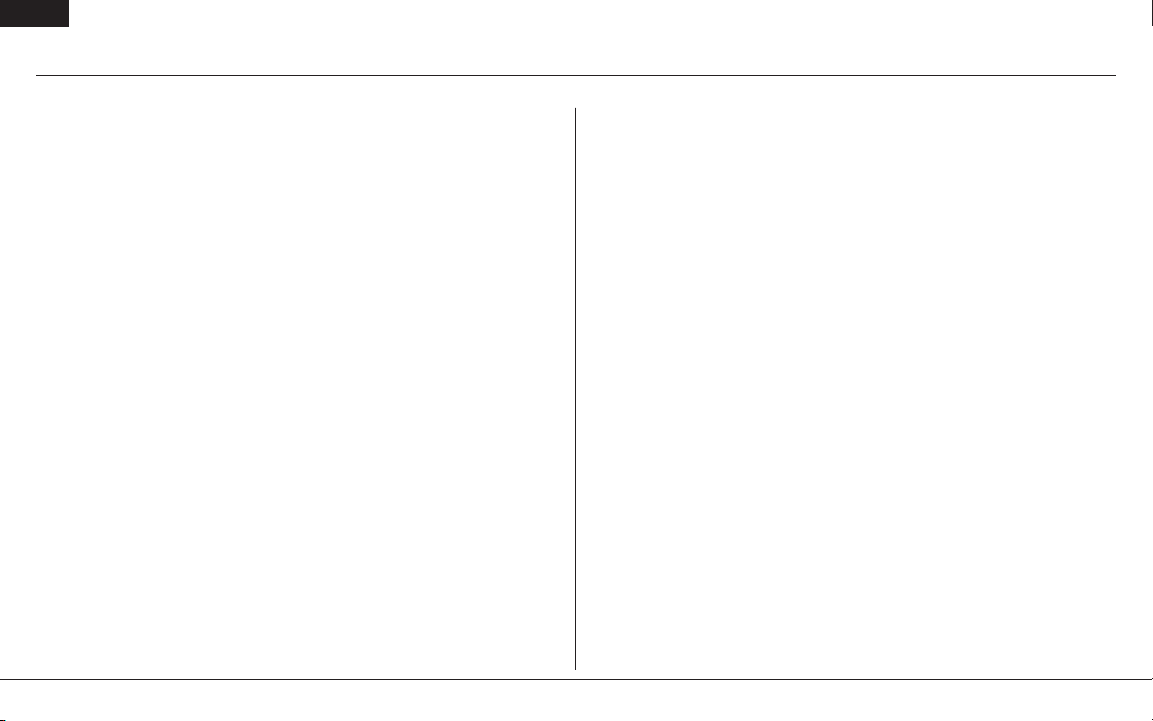
EN
Battery Capacity (continued)
Recommended Guidelines for Battery Capacity
40-45% Aerobatic aircraft w/ 9-12 high-current servos: 4000–8000mAh
33-35% Aerobatic aircraft w/ 7-10 high-current servos: 3000–6000mAh
25% Quarter Scale Aerobatic aircraft w/ 5-7 high-current servos: 2000–
4000mAh
Jets - BVM Super BANDIT, F86, Euro Sport, etc.: 3000–6000mAh
Giant-Scale Jets - BVM Ultra Bandit:4000–8000mAh
Scale aircraft - The varieties of scale aircraft and the accessories they use
vary tremendously making it difficult to give capacity recommendations for
these types of aircraft. Using the previously mentioned aerobatic guidelines
relative to the size and number of servos used will provide a conservative
capacity for your scale aircraft. As always, check battery charge condition
before each flight.
Battery Voltage
IMPORTANT: D0 NOT use a 4-cell 4.8-volt battery to power
the PowerSafe Evolution.
Four-cell 4.8-volt batteries do not provide enough voltage headroom
(additional margin needed) necessary to power the system when heavily
loaded. Under load the system voltage can drop below the voltage system’s
minimum operating voltage threshold (3.5 volts) and cause loss of control.
The PowerSafe Evolution is capable of handling voltages from 6.0 to 10.0
volts. The voltage limitations are generally the servos. The output voltage
to the servos is regulated to 5.9 or 7.4V. Each voltage regulator is capable
of handling 10 amps, for a total of 20 amp maximum current capability.
Be aware that NiMH batteries have a tendency to false peak
when being fast charged. Be especially careful when using NiMH
batteries that they are fully charged and have not false peaked.
Many pilots are using 2-cell LiPo batteries to power their aircraft. LiPo’s
offer greater capacity for their size and weight, and are easier to manage
when charging.
Note: When a battery is connected to the PowerSafe Evolution, a low current drain of
less than 1mA occurs even when the switch is turned off. If the system is going to be
stored for any length of time, it’s important that the battery(s) be disconnected from
the PowerSafe Evolution to prevent over discharge.
Spektrum AR92007
Page 8
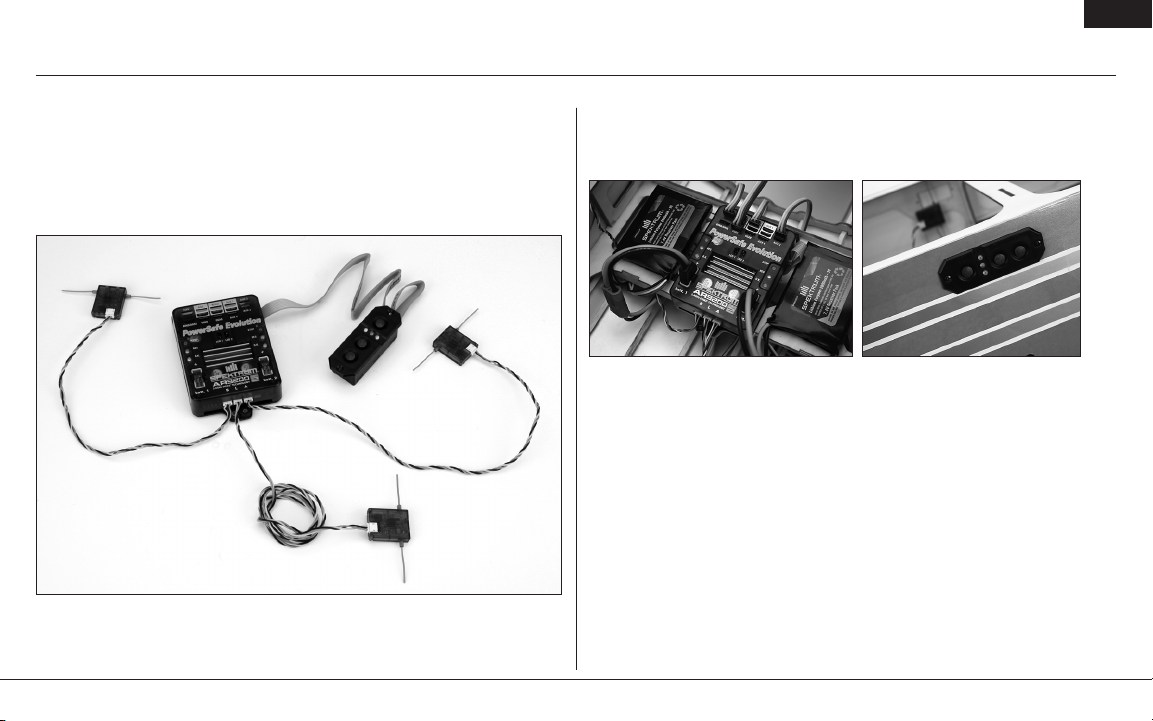
Installation
EN
The PowerSafe Evolution requires all three remote receivers to be plugged
in for the system to operate. Each receiver functions independently and
offers a more secure RF link in difficult environments. The added security
of redundancy should a failure occur outweighs the slight additional weight
and cost penalties.
1. Using the four included #2 x 1/2” screws, drill 4 1/16” pilot holes into a
ply or hardwood mount, secure the main PowerSafe unit in the position
desired.
2. Mount the switch on the side of your aircraft and insert the switch plug
in the SensorSwitch port in the main receiver unit. Make sure to install
the connector as shown with the ribbon cable facing up. In models
with severe vibration, it is recommended to secure the ribbon lead
by at least one additional point to avoid the connector coming loose.
If the connector does fall out in flight, it would have no effect on the
PowerSafe Evolution, but would prevent you from turning the PowerSafe
Evolution off.
Note: The PowerSafe Evolution uses a specifically designed switch. Conventionally
wired switches are not compatible with the PowerSafe Evolution.
Spektrum AR9200 8
Page 9

EN
Installation (continued) Installing the Batteries
3. To turn the PowerSafe Evolution receiver on with the SensorSwitch, press and hold
the SET button on the SensorSwitch until the central LED glows red. Now press
buttons 1 and 2 one at a time to turn each on. If you have only 1 battery installed,
you only need to press the button for that battery.
4. To turn the PowerSafe Evolution off with the SensorSwitch, repeat the procedure
for turning the receiver on, by pressing and holding the SET button until the central
LED glows red, then press button 1 and/or button 2.
Note: Once the PowerSafe Evolution has been turned on, it can only be turned off
again by using the SensorSwitch. Intermittent contacts or interruptions in the battery
power cannot cause the PowerSafe Evolution to be switched off permanently.
Using the guidelines mentioned earlier, select the battery system that best fits
your application and install the battery(s)/regulator(s) in your aircraft. Connect
the battery to the PowerSafe Evolution. Spektrum PowerSafe batteries are pre-
wired with an EC3 connector and require an EC3 to MPX adapter to plug into the
PowerSafe Evolution. It is absolutely essential to maintain the correct polarity,
connecting a battery with reversed polarity will instantly damage the PowerSafe
Evolution’s internal regulators and will prevent the PowerSafe Evolution from
working. The + (positive) mark can be seen on the PowerSafe Evolution case.
The default battery type setting is for Lithium Polymer, LiPo, 2 cell packs. If
you wish to use 2 cell (7.4V) LiPo packs, you need to make no changes to the
battery type setting. For all other battery types, the battery type must be set using
the following procedure.
1. Turn the PowerSafe Evolution on with both batteries if so equipped.
2. Hold the SET button and watch the central LED on the SensorSwitch.
3. The LED will light up, then go out again after a short time.
4. After a few seconds, the LED will emit a short red flash. If using 2 cell
LiPo batteries, and you release the button now, the LiPo battery type will
be selected.
5. If using 5 cell NiMH or NiCd batteries, continue to hold the button until
the LED flashes twice. After the LED flashes twice, release the button to
select NiMH or NiCd battery type.
Spektrum AR92009
Page 10
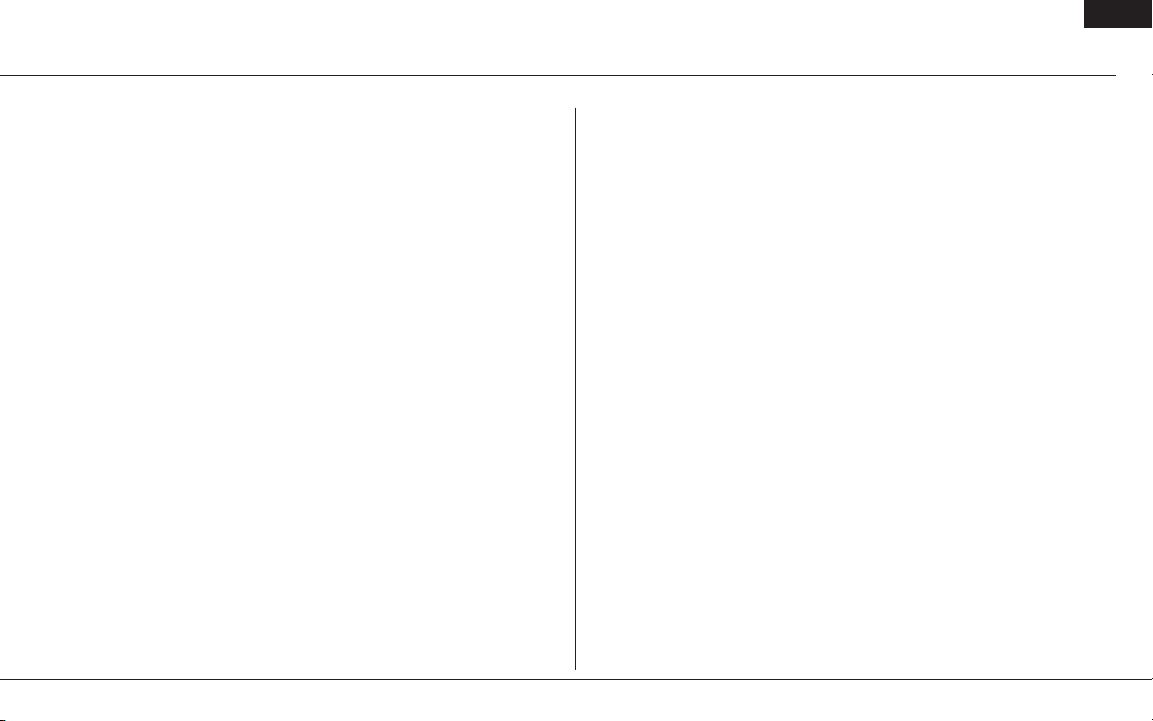
EN
Installing the Batteries (continued)Installing the Batteries
6. If using 2 cell LiFePo batteries, continue to hold the button until the
LED flashes 3 times. After the LED flashes 3 times, release the button to
select LiFePo battery type.
This process generally only takes a few seconds, and is designed to
prevent the danger of accidental changes to the battery type setting. Once
selected, the battery type is permanently stored in the PowerSafe Evolution,
and can only be changed by following the previous procedure.
Programming the Voltage Regulators
The voltage output of the regulators can be set to either 5.9 or 7.4 volts. To
program the voltage output, use the following procedure:
1. Power on the PowerSafe Evolution.
2. Unplug the battery(s) from the PowerSafe Evolution.
3. Press and hold the Set button on the Sensor Switch.
4. Plug either battery 1 or 2 into the PowerSafe Evolution.
5. The 3 LED’s on the battery being programmed will flash 3 times to
indicate 7.4 volts, or flash 1 time to indicate 5.9V. Repeat this procedure
for both batteries. (Both battery 1 and battery 2 must be programmed to
the same setting if both are to be used).
External LED’s
Ultra-bright external LED’s are included and can be connected to the
PowerSafe Evolution. When mounted externally on the fuselage side, they
will light up while the model is in flight. The LED’s allow you to detect
possible battery problems such as low voltage, indicating you should land
immediately and investigate the problem.
Spektrum AR9200 10
Page 11
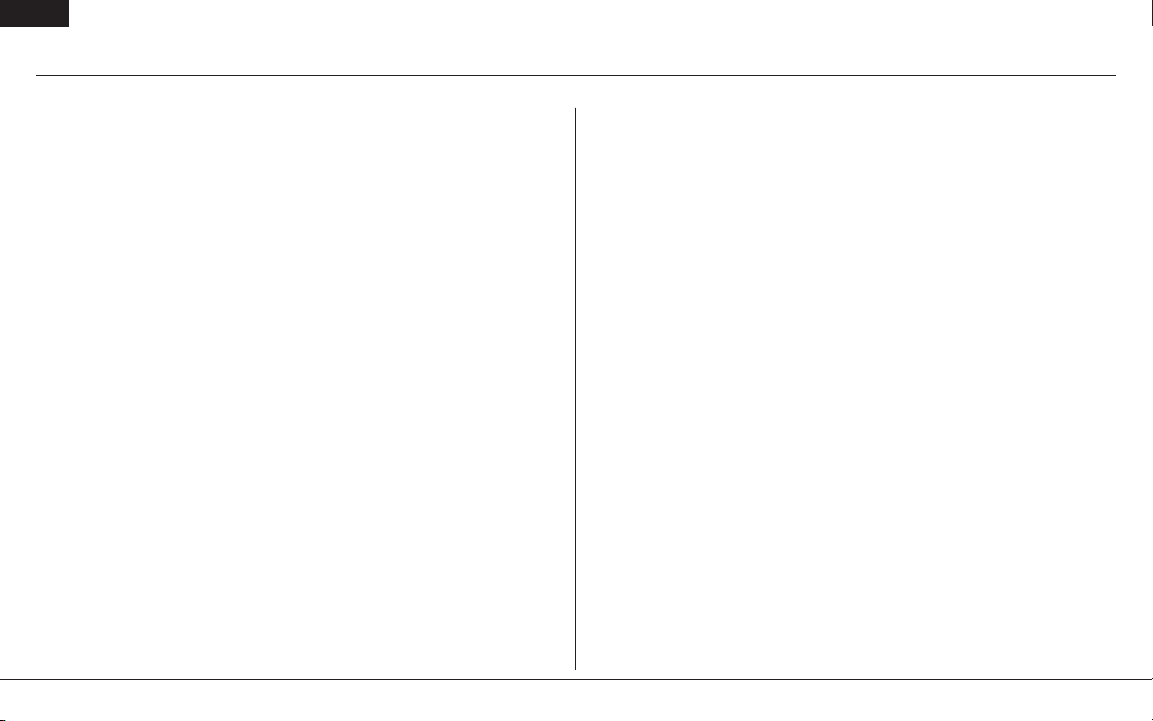
EN
Mounting the Remote Receivers
Antenna Polarization
For optimum RF link performance it’s important that the remote antennas
be mounted in an orientation that allows for the best possible signal
reception when the aircraft is at all possible attitudes and positions.
This is known as antenna polarization. This allows the greatest exposed
visual cross section of the antennas from all aircraft orientations. It is
recommended that one antenna be mounted vertically, one horizontally
in-line with the fuselage and one horizontally perpendicular to the fuselage
(see illustrations on pages 11-12). This covers the X,Y and Z axis offering
superb cross section visibility in all aircraft orientations.
Locating the Remote Receivers
While Spektrum 2.4GHz systems are far more resistant to interference
caused from internal RF generating sources, the remote receivers should
be mounted as far away as practical (typically 4” or greater if possible)
from the following:
• Ignition systems
• Ignition batteries
• Ignition switches
• Engines
• ECU’s pumps
• Electric motors
• Receiver batteries
• Fuel tanks
• Metal bypass tubes
• High-temperature components like exhaust systems
• Any significant metallic conductive components
• High-vibration areas
The remote antennas should be mounted a minimum of at least 2” apart
from each other as greater antenna separation gives improved path
diversity (RF link performance) in critical environments. In large aircraft
where space is not an issue it is highly recommended that the antennas
be mounted throughout the aircraft as illustrated. Spektrum offers remote
receiver extensions ranging from 6” to 36” allowing the receivers to be
mounted in the most optimum locations throughout the aircraft.
Using double-sided foam tape and tie wraps, mount the 3 remote receivers
in your aircraft as per the illustrations and plug them into the receiver
ports.
The following are illustrations of typically recommended installations.
Note the remote receiver orientation.
Spektrum AR920011
Page 12
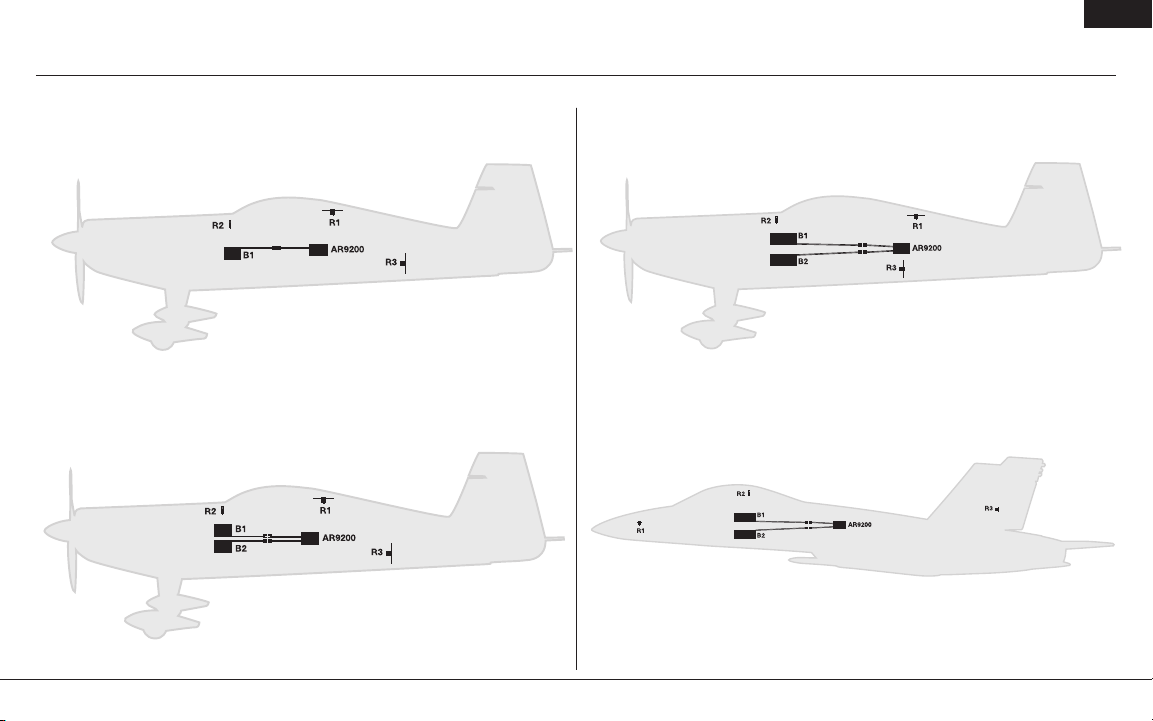
Mounting the Remote Receivers (continued)
EN
• 35% aerobatic plane with single NiMH battery and three remote
receivers
• 35% aerobatic plane with dual NiMH batteries and three remote
receivers
• 40% aerobatic plane with dual LiPo batteries and three remote receivers
• Jet with dual LiPo batteries and three remote receivers
Spektrum AR9200 12
Page 13
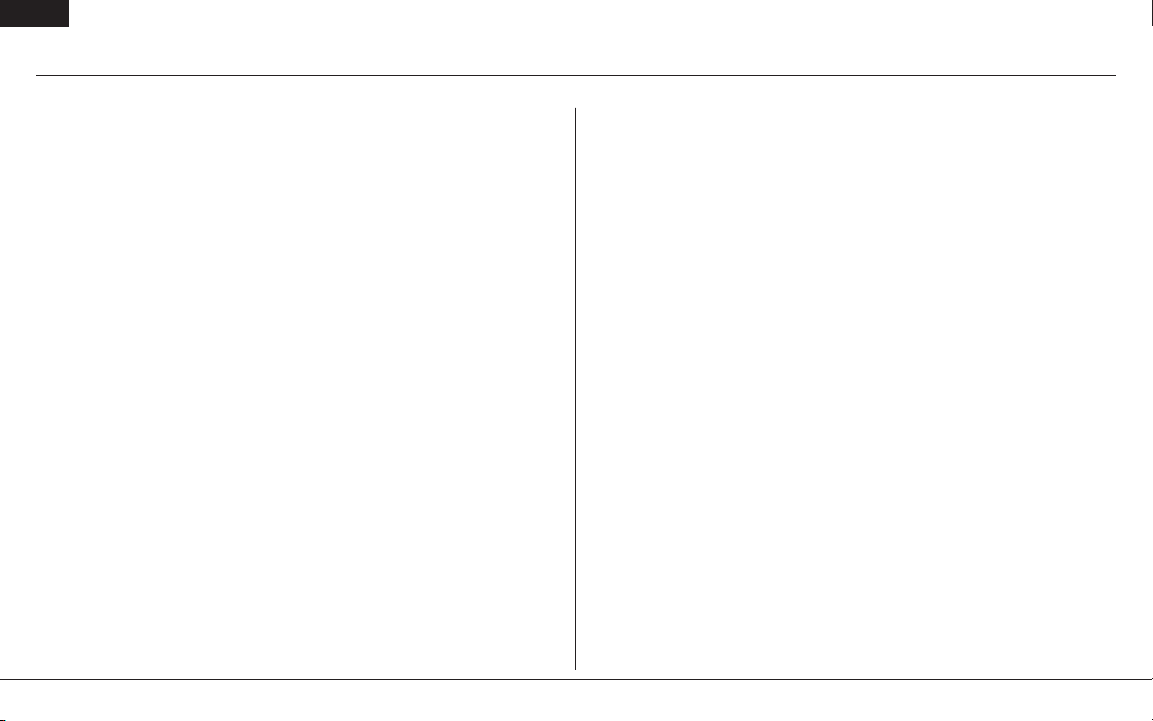
EN
Plugging in the Servos
Plug the servo leads into the appropriate ports in the PowerSafe Evolution.
You are now ready to bind the system.
The PowerSafe Evolution has dual aileron, rudder, and aux 1 channels
available to operate 2 separate ailerons, rudders, or aux 1 or flap servos.
The dual channels use a linear mix to be used when 2 servos are not
ganged on a single control surface such as 2 servos per aileron. Using
dual servos on a single control surface requires the use of either a
matchbox, program mixing with an open channel/s, or mechanical throw
matching. Failure to match ganged servos throughout the range of motion
on a control surface will result in high amperage drawn by the servos, and
will lead to servo failure. Using an inline current meter such as HAN172 is
recommended to minimize the current draw of the system.
Important - Y-Harnesses and Servo Extensions
When using Y-harnesses or servo extensions, it’s important to use
standard non-amplified Y-harnesses and servo extensions as this
can/will cause the servos to operate erratically or not function at
all. Amplified Y-harnesses were developed several years ago to
boost the signal for some older PCM systems and should not be
used with Spektrum equipment. Note that when converting other
models to Spektrum be certain that all amplified Y-harnesses and/
or servo extensions are replaced with conventional, non-amplified
versions.
The JR PCM Y-Harness with Amplifier (JRPA133) is not compatible
with the AR9200 and should not be used.
Spektrum AR920013
Page 14
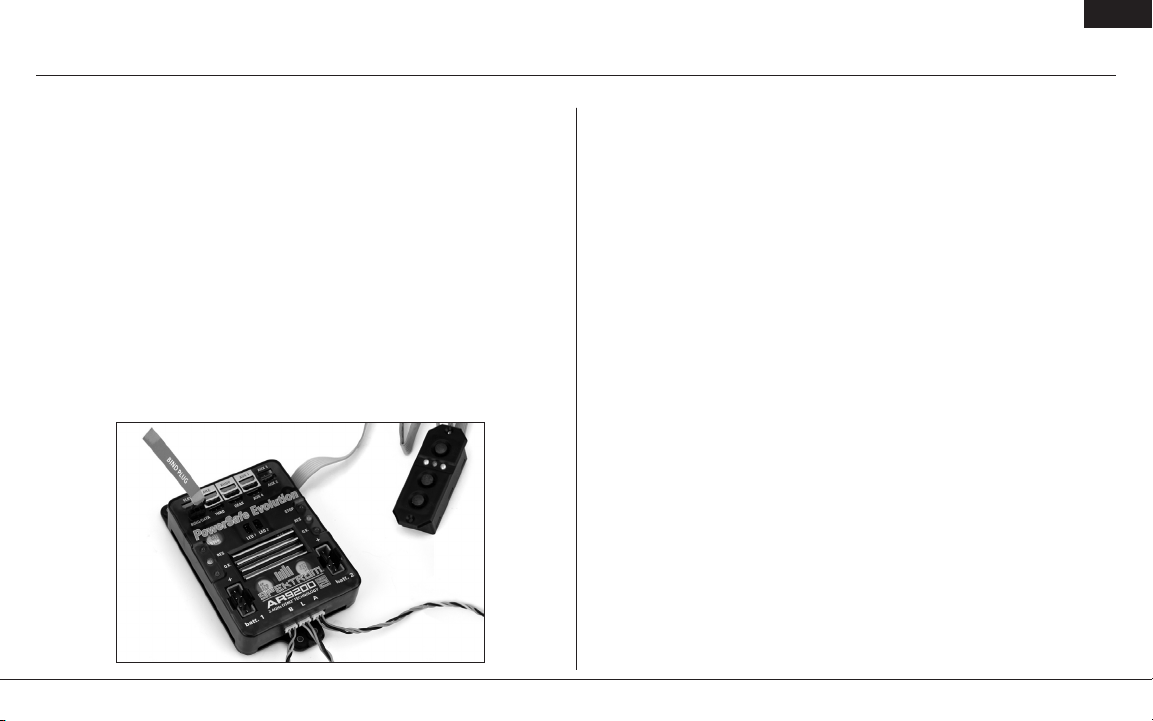
Binding
EN
Note: In order for the system to operate, all three remote receivers must be plugged
into the receiver in order for the receivers to bind and link to a transmitter.
It’s necessary to bind the AR9200 to the transmitter so that the AR9200 will
only recognize that specific transmitter, ignoring signals from any other
sources. If the PowerSafe Evolution is not bound to the transmitter, the system
will not operate. During binding the servo’s failsafe positions are stored.
How To Bind the PowerSafe Evolution
1. With the system hooked up and all remote receivers attached as
described previously, insert the bind plug in the DATA/BIND port in
the PowerSafe Evolution.
2. Turn on the PowerSafe Evolution with the SensorSwitch. Note that the
LEDs on all receivers should be flashing indicating that the receiver
is ready to bind.
3. Establish the desired failsafe stick positions, normally low throttle
and flight controls neutral.
4. Follow the procedures of your transmitter to enter it into bind mode.
The system will connect within a few seconds. The LEDs on all
receivers should go solid, indicating the system has connected.
5. Remove the bind plug and store it in a convenient place.
6. After you’ve programmed your model, it’s important to rebind the
system so the true low throttle and neutral control surface positions
are programmed.
Spektrum AR9200 14
Page 15
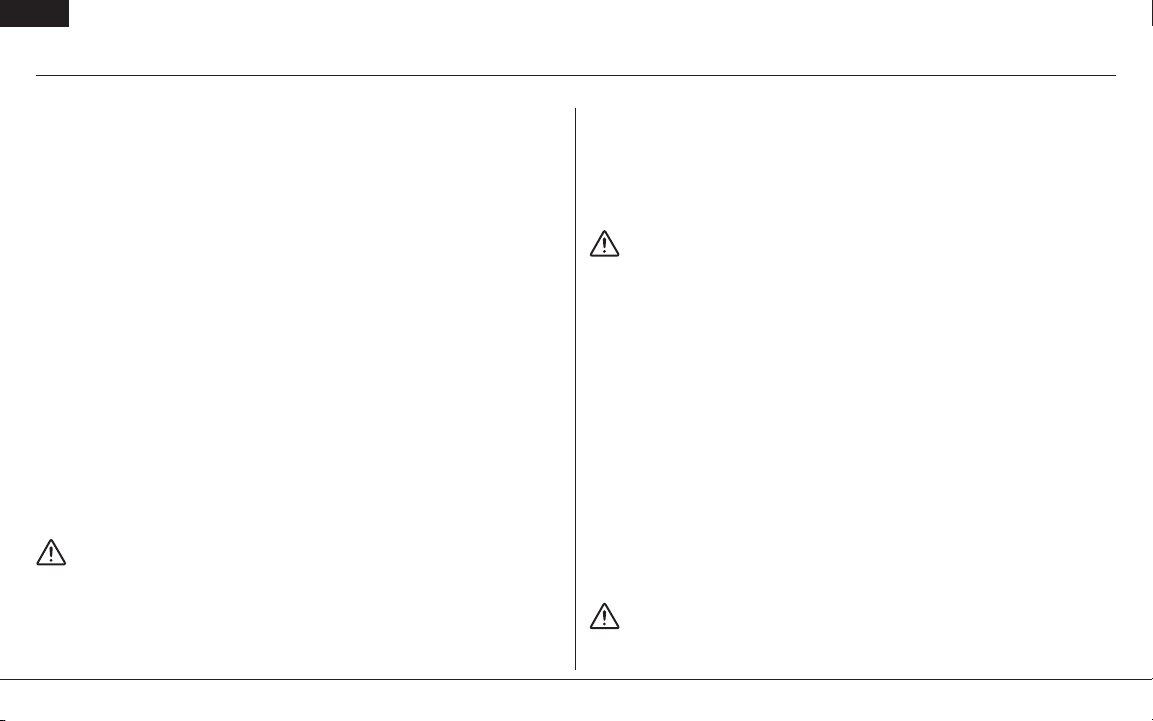
EN
Failsafe Functions
When you bind your transmitter, you are programming the receiver with failsafe defaults. If connection is lost between the transmitter and receiver, the receiver immediately operates in those
preprogrammed default positions. Those positions are failsafes. The AR9200 PowerSafe Evolution
features three types of failsafe programming: SmartSafe™, Hold Last Command Failsafe and Preset
Failsafe.
SmartSafe
SmartSafe Failsafe is always active in both hold last command failsafe and in preset failsafe. Smart-
Safe is a safety feature on the throttle channel only that offers the following benets:
• Prevents electric motors from operating when the receiver only is turned on (no signal present)
• Prevents the speed controller from arming until the throttle is moved to low throttle position after
connection is made
• Shuts off electric motor and reduces gas/glow engines to idle if signal is lost
• If throttle is at any position other than low, the ESC won’t arm
• If connection is lost in ight:
-SmartSafe sets the throttle to the position it was in during the binding process.
How To Program
SmartSafe is automatically set when Preset failsafe is programmed or the system is bound. Note:
It’s important to have the throttle stick in the low position to store low throttle during binding.
To Test
Confirm the failsafe setting is correct by turning off the transmitter. The throttle should go to the
preset low throttle position.
CAUTION: Make sure the aircraft is restrained on the ground. If failsafe is not set, your
aircraft might advance to mid or full throttle.
Hold Last Command
If you lose connection, all channels except for throttle channel hold last given command and the
aircraft continues on its path. So, if you were turning when connection was lost, your aircraft would
continue turning.
How to Program
1. Leave the bind plug in the bind port through the entire binding process
2. Remove bind plug only after receiver connects to transmitter
To Test
Confirm the failsafe settings are correct by turning off the transmitter. All channels except for the
throttle should hold the last command.
CAUTION: Make sure the aircraft is restrained on the ground. If failsafe is not set, your
aircraft might advance to mid or full throttle.
Preset Failsafe
Preset Failsafe is ideal for sailplanes, as spoliers can be deployed during loss of signal, preventing
a yaway.
How To Program
1. Insert the bind plug and power on the receiver.
2. When the receiver LEDs blink indicating bind mode, remove bind plug before binding the
transmitter to the receiver.
3. LED lights will continue to blink.
4. Move transmitter’s control sticks and switches to the desired Preset Failsafe positions then turn
it on in bind mode.
5. The system should connect in less than 15 seconds.
NOTICE: Failsafe features vary according to receiver, so if using a receiver other than the AR9200,
consult your receiver’s instructions for the failsafes that apply.
Before ight, ALWAYS conrm your binding is good and failsafe is set. To do this, make sure the
system is connected, turn your transmitter off. Confirm that low-throttle is active.
CAUTION: Make sure the aircraft is restrained on the ground. If failsafe is not set, your
aircraft might advance to mid or full throttle.
Spektrum AR920015
Page 16
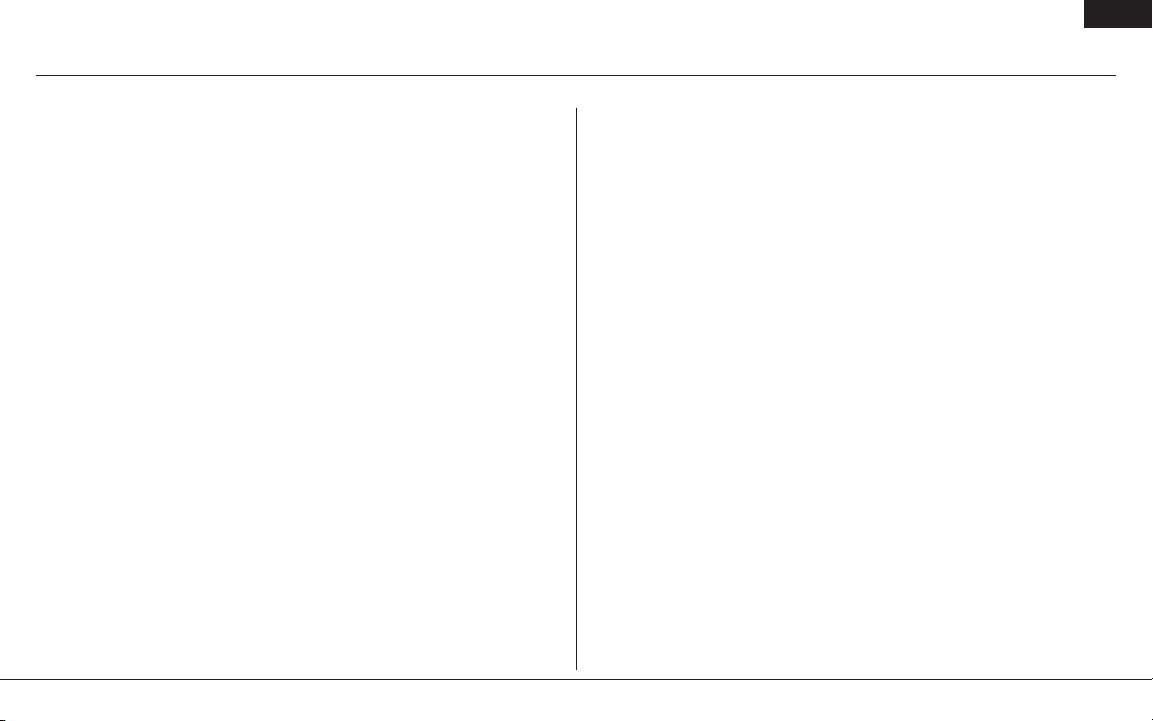
Range Testing
EN
Before each flying session, and especially with a new model, it’s
important to perform a range check. All Spektrum aircraft transmitters
incorporate a range testing system, which reduces the output power
allowing a range check.
Range Testing
1. With the model restrained on the ground, stand 30 paces (approx. 90
feet/28 meters) away from the model.
2. Face the model with the transmitter in your normal flying position and
put your transmitter into range test mode. This causes reduced power
output from the transmitter.
3. You should have total control of the model in range test mode at
30 paces (90 feet/28 meters).
4. If control issues exist, contact the appropriate Horizon Product Support
office for assistance. Contact information is listed in the warranty
section.
Advanced Range Testing Using a Flight Log
The Standard Range Testing procedure is recommended for most sport
aircraft. For sophisticated aircraft that contain significant amounts of
conductive materials (e.g. turbine powered jets, some types of scale
aircraft, aircraft with carbon fuselages, etc.), the following advanced range
check will confirm that all remote receivers are operating optimally and
that the installation (position of the receivers) is optimized for the specific
aircraft. This Advanced Range Check allows the RF performance of each
remote receiver to be evaluated and to optimize the locations of each
individual remote receiver.
1. Plug a Flight Log (SPM9540) into the Bind/Data port in the AR9200 and
turn on the system (Tx and Rx).
2. Advance the Flight Log until frame losses are displayed by pressing the
button on the Flight Log. (See page 18 for complete instructions).
3. Have a helper hold your aircraft while observing the Flight Log data.
4. Standing 30 paces away from the model, face the model with the
transmitter in your normal flying position and put your transmitter into
range test mode. This causes reduced power output from the transmitter.
5. Have your helper position the model in various orientations (nose up,
nose down, nose toward the Tx, nose away from the Tx, etc.) while
your helper watches the Flight Log noting any correlation between
the aircraft’s orientation and frame losses. Do this for 1 minute. The
timer on the transmitter can be used here. For giant-scale aircraft it’s
recommended that the airplane be tipped up on its nose and rotated 360
degrees for one minute then the data recorded. Next place the airplane
on its wheels and do a second test rotating the aircraft in all directions
for one minute.
6. After one minute, a successful range check will have less than ten
recorded frame losses. Scrolling the Flight Log through the antenna
fades (A, B, L,) allows you to evaluate the performance of each receiver.
Spektrum AR9200 16
Page 17
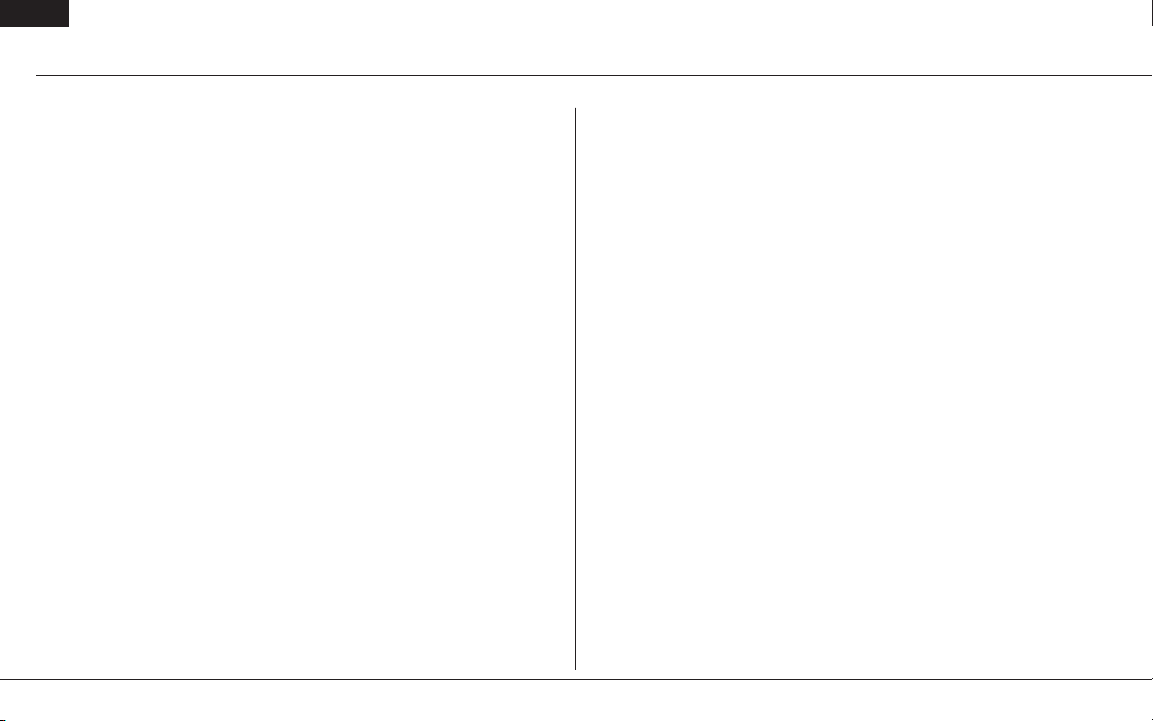
EN
Range Testing (continued)
Antenna fades should be relatively uniform. If a specific antenna is
experiencing a high degree of fades then that antenna should be moved
to a different location.
7. A successful advanced test will yield the following:
H - 0 holds
F - less than 10 frame losses
A, B, L - Frame losses will typically be less than 100. It’s
important to compare the relative frame losses. If a particular
receiver has a significantly higher frame loss value (2 to 3X)
then the test should be redone and if the same results occur,
move the offending receiver to a different location.
Tips for Getting the Most from your PowerSafe System
Flight Log
The optional Flight Log is highly recommended. The Flight Log can be used to
test the battery system using the built-in voltmeter and applying a load to the
servos/control surfaces. The voltage should never drop below the rated voltage
(5.9 volts) even under a heavy load.
When the system is first installed it is highly recommend that an advanced
range check be performed. (See Advanced Range Testing)
If any receiver is performing less than optimally (higher than normal fades) that
receiver should be repositioned and the advanced range test repeated until low
fades are recorded.
During first flights with sophisticated airplanes (significant conductive
materials onboard, many high-current draw servos, carbon construction,
etc.), it’s a good practice to keep your first flight in close then confirm the RF
link performance using the Flight Log to determine the performance of each
attached receiver. Extend the distance on subsequent flights and record the
Flight Log data confirming that all systems are performing properly.
Storing Your System
If the system will be stored for more than two weeks, it’s important that
the battery be disconnected from the PowerSafe Evolution. The PowerSafe
Evolution draws a small amount of current (less than 1ma) even when the
switch is turned off and the battery will drain and could become damaged if left
attached for an extended period. This is especially important when using LiPo
batteries as irreversible damage could occur to your batteries.
Spektrum AR920017
Page 18
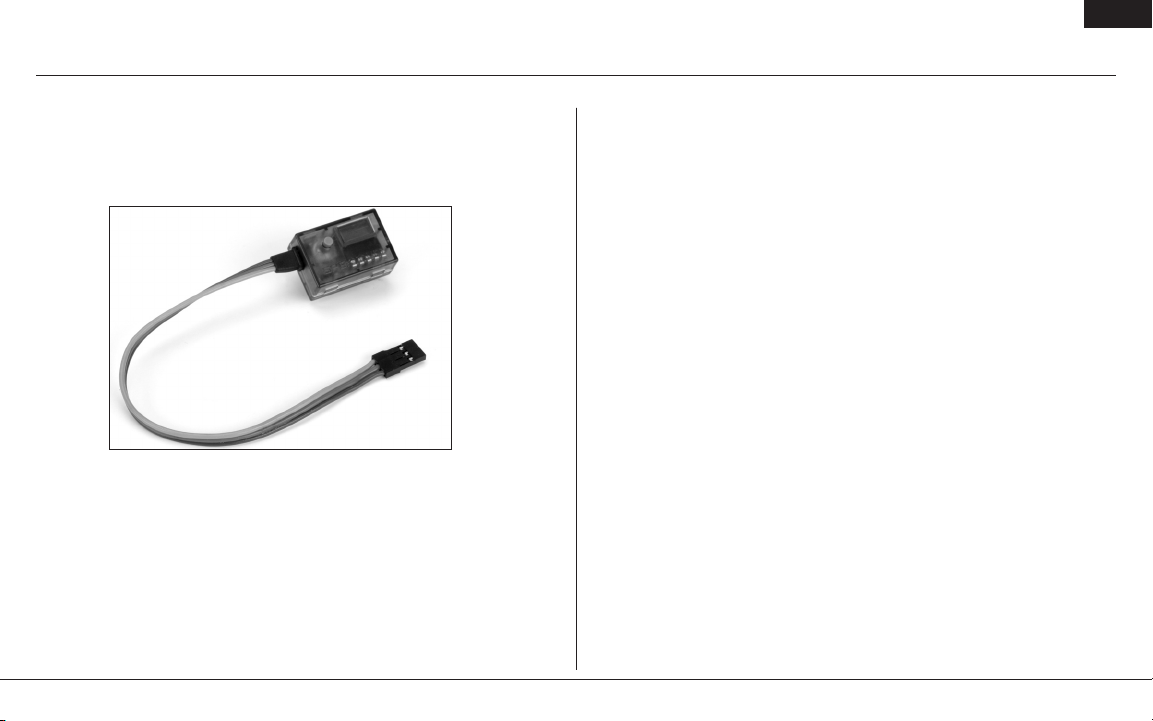
Flight Log
EN
Spektrum’s Flight Log (SPM9540) is compatible with the AR9200 PowerSafe
Evolution. The Flight Log displays overall RF link performance as well as
the individual internal and external receiver link data. Additionally it displays
receiver voltage.
Using the Flight Log
After a flight and before turning off the receiver or transmitter, plug the Flight
Log into the Data port on the PowerSafe. The screen will automatically
display voltage e.g. 6v2= 6.2 volts.
Note: When the voltage reaches 4.8 volts or less, the screen will flash indicating low
voltage.
Press the button to display the following information:
A - Antenna fades on antenna A
B - Antenna fades on antenna B
L - Antenna fades on the left antenna
F - Frame loss
H - Holds
Antenna fades—represents the loss of a bit of information on that specific
antenna. Typically it’s normal to have as many as 50 to 100 antenna fades
during a flight. If any single antenna experiences over 500 fades in a single
flight, the antenna should be repositioned in the aircraft to optimize the RF link.
Frame loss—represents simultaneous antenna fades on all attached
receivers. If the RF link is performing optimally, frame losses per flight should
be less than 20. The antenna fades that caused the frame loss are recorded and
will be added to the total antenna fades.
Holds—occur when 45 consecutive frame losses occur. This takes about one
second. If a hold occurs during a flight, it’s important to reevaluate the system,
moving the antennas to different locations and/or checking to be sure the transmitter and receivers are all working correctly. The frame losses that led to the
hold are not added to the total frame losses.
Note: A servo extension can be used to allow the Flight Log to more conveniently be
plugged in without having to remove the aircraft’s hatch or canopy. On some models, the
Flight Log can be plugged in, attached and left on the model using double-sided tape.
This is common with helicopters, mounting the Flight Log conveniently to the side frame.
Spektrum AR9200 18
Page 19
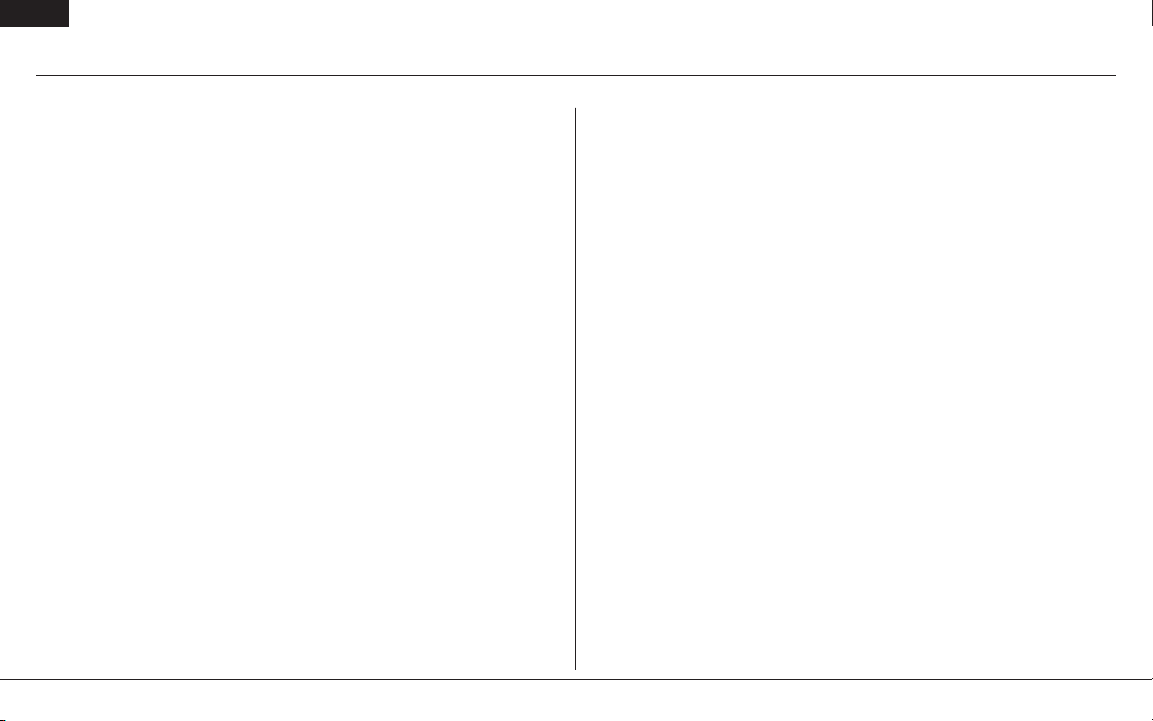
EN
QuickConnect™ with Brownout Detection
The AR9200 Evolution features QuickConnect with Brownout Detection.
Should a power interruption occur (brownout), the system will reconnect
immediately when power is restored and the LEDs on each connected
receiver will flash indicating a brownout (power interruption) has occurred.
Brownouts can be caused by an inadequate power supply (weak battery or
regulator), a loose connector, a bad switch, an inadequate BEC when using
an electronic speed controller, etc. Brownouts occur when the receiver
voltage drops below 3.2 volts thus interrupting control as the servos and
receiver require a minimum of 3.2 volts to operate.
How Brownout Detection Works
When the receiver voltage drops below 3.2 volts the system drops out
(ceases to operate). When power is restored, the receivers will immediately
attempt to reconnect to the last two frequencies they were connected to.
If the two frequencies are present (the transmitter was left on) the system
reconnects, typically about 4ms. The receivers will then blink indicating
a brownout has occurred. If at any time the receiver is turned off then
back on and the transmitter is not turned off, the receivers will blink as a
power interruption was induced by turning off the power to the receiver.
In fact this simple test (turning the receiver off then on) will allow you to
determine if your system’s brownout detection is functioning.
Note: If a brownout occurs in-flight it is vital that the cause of the brownout be
determined and corrected. QuickConnect and Brownout Detection are designed to
allow you to safely fly through most short duration power interruptions. However, the
root cause of these interruptions must be corrected before the next flight to prevent
catastrophic safety issues.
The AR9200 PowerSafe Evolution features a minimum voltage memory that can be
used to evaluate your aircraft and the battery packs. The minimum voltage memory
shows you the extent to which the battery voltage dropped during the last flight due to
the control surfaces jamming, the model has stiff linkages, or it has batteries that fade
under load. It is a good idea to make it part of your routine to check the minimum
voltage memory after every flight, this allows you to find problems with the model
or batteries before the next flight. To check the minimum voltage, after a flight, press
both SensorSwitch battery 1 and 2 buttons. The 3 battery LED’s will indicate the
lowest voltage level that occurred during the flight. The minimum voltage memory
does not record short duration voltage drop outs, only those voltage drops which last
longer than one second.
Spektrum AR920019
Page 20
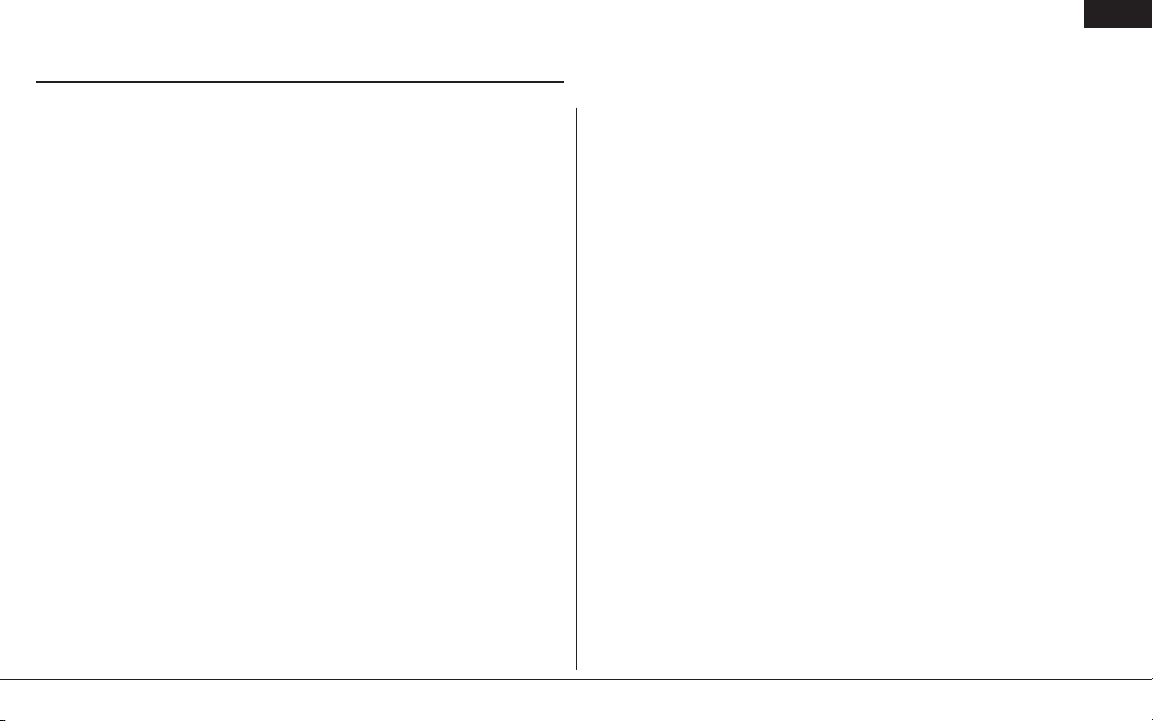
EN
WARRANTY AND REPAIR POLICY
Warranty Period
Exclusive Warranty- Horizon Hobby, Inc., (Horizon) warranties that the Products purchased (the “Product”) will be
free from defects in materials and workmanship for a period of 1 year from the date of purchase by the Purchaser.
1-Year Limited Warranty
Horizon reserves the right to change or modify this warranty without notice and disclaims all other
warranties, express or implied.
(a) This warranty is limited to the original Purchaser (“Purchaser”) and is not transferable. REPAIR OR
REPLACEMENT AS PROVIDED UNDER THIS WARRANTY IS THE EXCLUSIVE REMEDY OF THE PURCHASER. This
warranty covers only those Products purchased from an authorized Horizon dealer. Third party transactions are not
covered by this warranty. Proof of purchase is required for warranty claims. Further, Horizon reserves the right to
change or modify this warranty without notice and disclaims all other warranties, express or implied.
(b) Limitations- HORIZON MAKES NO WARRANTY OR REPRESENTATION, EXPRESS OR IMPLIED, ABOUT
NON-INFRINGEMENT, MERCHANTABILITY OR FITNESS FOR A PARTICULAR PURPOSE OF THE PRODUCT. THE
PURCHASER ACKNOWLEDGES THAT THEY ALONE HAVE DETERMINED THAT THE PRODUCT WILL SUITABLY
MEET THE REQUIREMENTS OF THE PURCHASER’S INTENDED USE.
(c) Purchaser Remedy- Horizon’s sole obligation hereunder shall be that Horizon will, at its option, (i) repair or
(ii) replace, any Product determined by Horizon to be defective. In the event of a defect, these are the Purchaser’s
exclusive remedies. Horizon reserves the right to inspect any and all equipment involved in a warranty claim. Repair
or replacement decisions are at the sole discretion of Horizon. This warranty does not cover cosmetic damage or
damage due to acts of God, accident, misuse, abuse, negligence, commercial use, or modification of or to any
part of the Product. This warranty does not cover damage due to improper installation, operation, maintenance, or
attempted repair by anyone other than Horizon. Return of any goods by Purchaser must be approved in writing by
Horizon before shipment.
Damage Limits
HORIZON SHALL NOT BE LIABLE FOR SPECIAL, INDIRECT OR CONSEQUENTIAL DAMAGES, LOSS OF PROFITS
OR PRODUCTION OR COMMERCIAL LOSS IN ANY WAY CONNECTED WITH THE PRODUCT, WHETHER SUCH
CLAIM IS BASED IN CONTRACT, WARRANTY, NEGLIGENCE, OR STRICT LIABILITY. Further, in no event shall
the liability of Horizon exceed the individual price of the Product on which liability is asserted. As Horizon has no
control over use, setup, final assembly, modification or misuse, no liability shall be assumed nor accepted for any
resulting damage or injury. By the act of use, setup or assembly, the user accepts all resulting liability.
If you as the Purchaser or user are not prepared to accept the liability associated with the use of this Product, you are
advised to return this Product immediately in new and unused condition to the place of purchase.
Law: These Terms are governed by Illinois law (without regard to conflict of law principals).
Safety Precautions
This is a sophisticated hobby Product and not a toy. It must be operated with caution and common sense and
requires some basic mechanical ability. Failure to operate this Product in a safe and responsible manner could
result in injury or damage to the Product or other property. This Product is not intended for use by children without
direct adult supervision. The Product manual contains instructions for safety, operation and maintenance. It is
essential to read and follow all the instructions and warnings in the manual, prior to assembly, setup or use, in
order to operate correctly and avoid damage or injury.
Questions, Assistance, and Repairs
Your local hobby store and/or place of purchase cannot provide warranty support or repair. Once assembly, setup
or use of the Product has been started, you must contact Horizon directly. This will enable Horizon to better answer
your questions and service you in the event that you may need any assistance. For questions or assistance, please
direct your email to productsupport@horizonhobby.com, or call 877.504.0233 toll free to speak to the Product
Support department.
Inspection or Repairs
If this Product needs to be inspected or repaired, please call for a Return Merchandise Authorization (RMA). Pack
the Product securely using a shipping carton. Please note that original boxes may be included, but are not designed
to withstand the rigors of shipping without additional protection. Ship via a carrier that provides tracking and
insurance for lost or damaged parcels, as Horizon is not responsible for merchandise until it arrives and is accepted
at our facility. A Service Repair Request is available at www.horizonhobby.com on the “Support” tab. If you do not
have internet access, please include a letter with your complete name, street address, email address and phone
number where you can be reached during business days, your RMA number, a list of the included items, method of
payment for any non-warranty expenses and a brief summary of the problem. Your original sales receipt must also
be included for warranty consideration. Be sure your name, address, and RMA number are clearly written on the
outside of the shipping carton.
Warranty Inspection and Repairs
To receive warranty service, you must include your original sales receipt verifying the proof-of-purchase date.
Provided warranty conditions have been met, your Product will be repaired or replaced free of charge. Repair or
replacement decisions are at the sole discretion of Horizon Hobby.
Non-Warranty Repairs
Should your repair not be covered by warranty the repair will be completed and payment will be required without
notification or estimate of the expense unless the expense exceeds 50% of the retail purchase cost. By submitting
the item for repair you are agreeing to payment of the repair without notification. Repair estimates are available upon
request. You must include this request with your repair. Non-warranty repair estimates will be billed a minimum
of ½ hour of labor. In addition you will be billed for return freight. Please advise us of your preferred method of
payment. Horizon accepts money orders and cashiers checks, as well as Visa, MasterCard, American Express, and
Discover cards. If you choose to pay by credit card, please include your credit card number and expiration date. Any
repair left unpaid or unclaimed after 90 days will be considered abandoned and will be disposed of accordingly.
Please note: non-warranty repair is only available on electronics and model engines.
Spektrum AR9200 20
Page 21
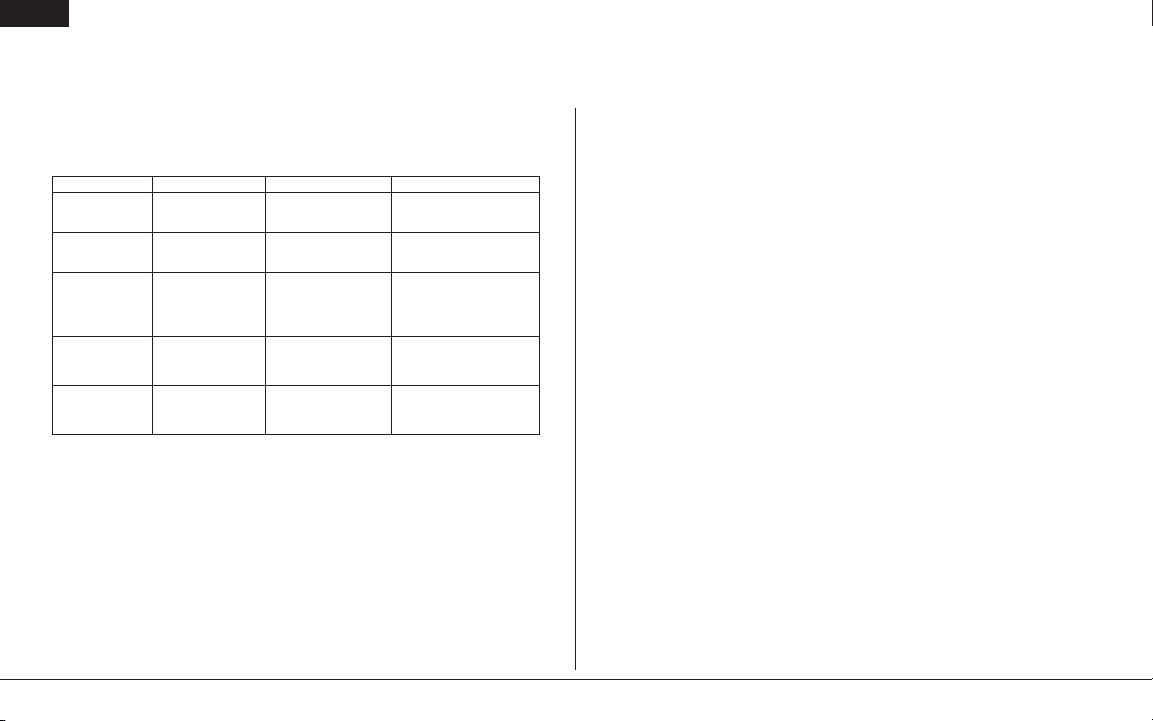
EN
Notice: Electronics and engines requiring inspection or repair should be shipped to the following address:
Horizon Service Center 4105 Fieldstone Road Champaign, Illinois 61822, USA
All other Products requiring warranty inspection or repair should be shipped to the following address:
Horizon Product Support 4105 Fieldstone Road Champaign, Illinois 61822, USA
Please call 877-504-0233 with any questions or concerns regarding this product or warranty.
Country of Purchase Horizon Hobby Address Phone Number/ Email
United States Horizon Service Center
(Electronics and engines)
Horizon Product Support
(All other products)
United Kingdom Horizon Hobby Limited Units 1-4 Ployters Rd
Germany Horizon Technischer Service Hamburger Str. 10
France Horizon Hobby SAS 14 Rue Gustave Eiffel
4105 Fieldstone Rd
Champaign, Illinois
61822 USA
4105 Fieldstone Rd
Champaign, Illinois
61822 USA
Staple Tye
Harlow, Essex
CM18 7NS
United Kingdom
25335 Elmshorn
Germany
Zone d’Activité du Réveil Matin
91230 Montgeron
877-504-0233
productsupport@horizonhobby.com
877-504-0233
productsupport@horizonhobby.com
+44 (0) 1279 641 097
sales@horizonhobby.co.uk
+49 4121 46199 66
service@horizonhobby.de
+33 (0) 1 60 47 44 70
FCC Information
This device complies with part 15 of the FCC rules. Operation is subject to the following
two conditions: (1) This device may not cause harmful interference, and (2) this device must
accept any interference received, including interference that may cause undesired operation.
Caution:
Changes or modifications not expressly approved by the party responsible for compliance
could void the user’s authority to operate the equipment.
This product contains a radio transmitter with wireless technology which has been tested and
found to be compliant with the applicable regulations governing a radio transmitter in the
2.400GHz to 2.4835GHz frequency range.
Spektrum AR920021
Page 22
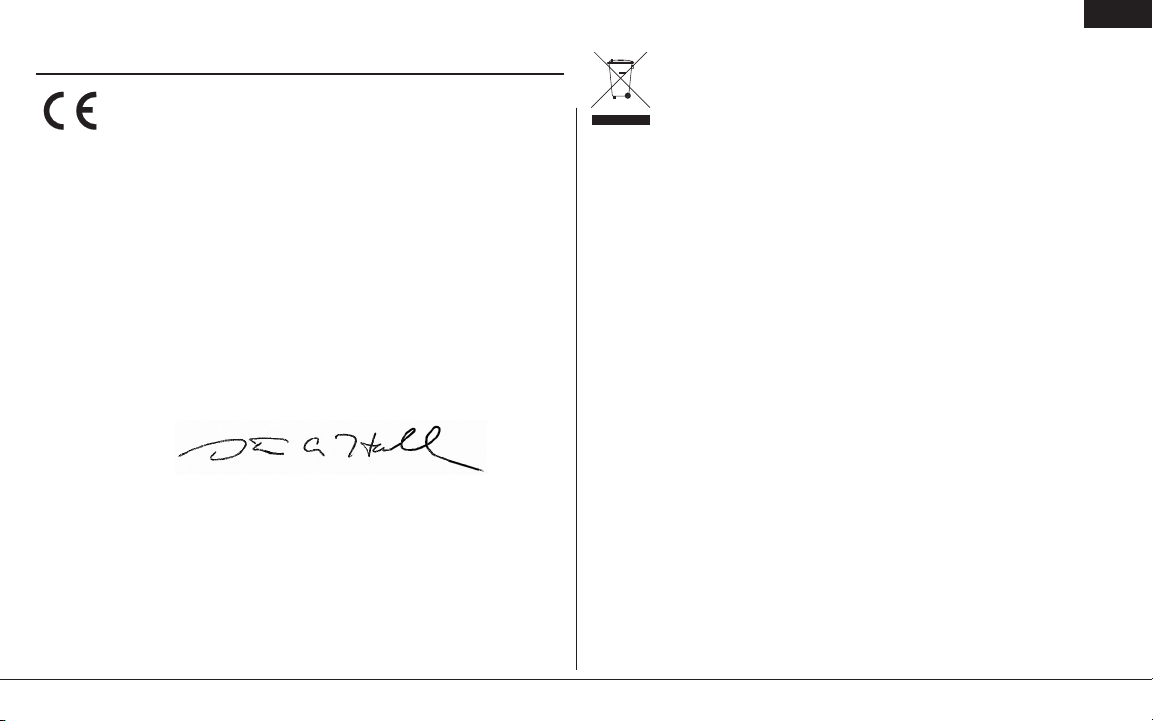
EN
Compliance Information for the European Union
Declaration of Conformity
(in accordance with ISO/IEC 17050-1)
No. HH20100323
Product(s): Spektrum AR9200 Receiver
Item Number(s): SPMAR9200
Equipment class: 1
The object of declaration described above is in conformity with the requirements of the
specications listed below, following the provisions of the European R&TTE directive 1999/5/EC:
EN 301 489-1, 301 489-17 General EMC requirements for Radio equipment
Signed for and on behalf of:
Horizon Hobby, Inc.
Champaign, IL USA
March 23, 2010
Steven A. Hall
Vice President
International Operations and Risk Management
Horizon Hobby, Inc.
Instructions for Disposal of WEEE by Users in the European Union
This product must not be disposed of with other waste. Instead, it is the user’s
responsibility to dispose of their waste equipment by handing it over to a
designated collection point for the recycling of waste electrical and electronic
equipment. The separate collection and recycling of your waste equipment at the time of
disposal will help to conserve natural resources and ensure that it is recycled in a manner that
protects human health and the environment. For more information about where you can drop
off your waste equipment for recycling, please contact your local city office, your household
waste disposal service or where you purchased the product.
Spektrum AR9200 22
Page 23
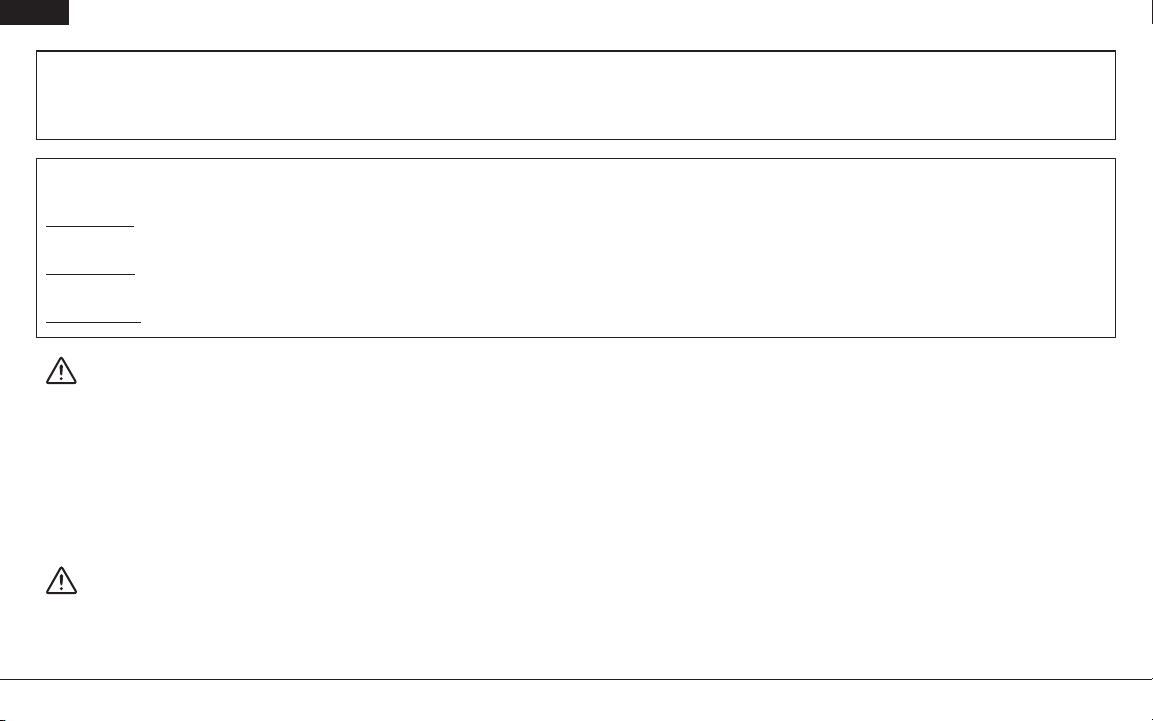
DE
DE
HINWEIS
Alle Anweisungen, Garantien und dazugehörigen Dokumente können ohne Ankündigung von Horizon Hobby Inc. geändert werden. Eine
aktuelle Version ersehen Sie bitte im Support Feld unter: visit http://www.horizonhobby.com/ProdInfo/Files/SPMAR9200-manual.pdf.
Erklärung der Begriffe:
Die folgenden Begriffe erklären die Gefährdungsstufen im Umgang mit dem Produkt:
HINWEIS: Verfahren die nicht ordnungsgemäß durchgeführt werden, beinhalten die Möglichkeiten einer Beschädigung und maximal ein kleines
Risiko einer Verletzung.
ACHTUNG: Verfahren die nicht ordnungsgemäß durchgeführt werden, beinhalten die Wahrscheinlichkeit einer Beschädigung und das Risiko einer
ernsthaften Verletzung.
WARNUNG: Verfahren die nicht ordnungsgemäß durchgeführt werden führen zu Beschädigungen und oder ernsthaften Verletzungen bis hin zum Tod.
WARNUNG: Lesen Sie sorgfältig die gesamte Bedienungsanleitung durch und machen sich vor dem Betrieb mit dem Produkt vertraut. Falscher
und oder nicht sachgemäßer Umgang kann zu Beschädigungen am Produkt, eigenen und fremden Eigentum und ernsthaften Verletzungen führen.
Bitte beachten Sie, dass dieses Produkt ein hoch entwickeltes Hobby Produkt und kein Spielzeug ist. Es erfordert bei dem Betrieb Aufmerksamkeit und
grundlegende mechanische Fähigkeiten. Falscher, nicht sachgemäßer Umgang kann zu Beschädigungen an eigenem oder fremden Eigentum oder zu
Verletzungen an sich selbst oder Dritter führen. Versuchen Sie nicht dieses Produkt auseinander zu bauen, oder es mit Komponenten zu betreiben die nicht
ausdrücklich mit Genehmigung von Horizon Hobby dafür geeignet sind. Dieses Produkt ist nicht für den Gebrauch von Kindern ohne direkte Aufsicht durch
ihre Eltern bestimmt.
Die Bedienungsanleitung enthält Anweisungen und wichtige Informationen für die Sicherheit und Betrieb. Es ist daher notwendig, allen darin enthaltenen
Anweisungen und Warnungen Folge zu leisten und diese Anleitung vor dem Zusammenbau und Inbetriebnahme sorgfältig durch zu lesen.
WARNUNG VOR PRODUKTFÄLSCHUNGEN
Vielen Dank für den Kauf dieses original Horizon Hobby Produktes. Bitte kaufen Sie Horizon Hobby Produkte nur bei autorisierten Händlern um deren Echtheit
sicherzustellen. Horizon Hobby lehnt jegliche Unterstützung oder Garantieleistung von gefälschten Produkten oder fremden Produkten ab, die für sich eine
DSM2 oder Spektrum Kompatibilität in Anspruch nehmen.
Spektrum AR92001
Page 24
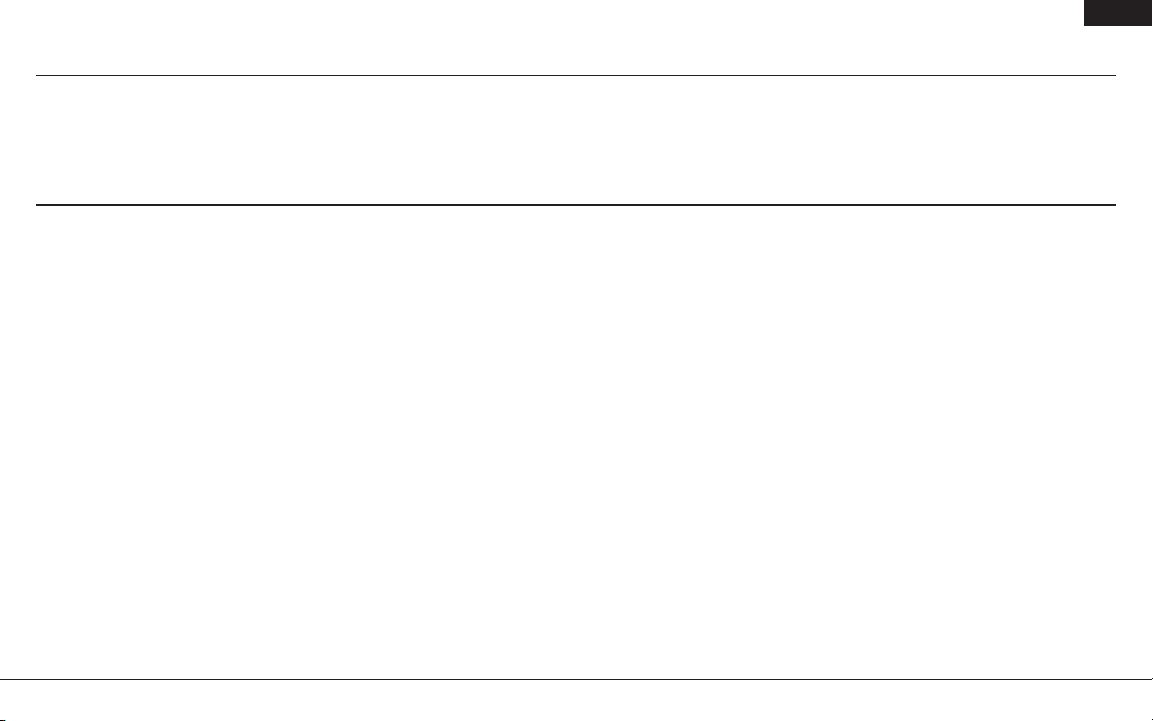
Anwendungen
Großen Scale Flugzeugen / Jets mit Hochleistungsservos
Scale Flugzeuge mit Hochleistungsservos und Zusatzfunktionen (Licht, Regler, Pneumatikventile etc..) / Scale Helikopter
Eigenschaften
DE
DE
Spektrums AR9200 Power Safe bietet die ultimative Lösung für die
Versorgung von RC Empfangssystemen mit hohem Strombedarf (Große
Scale Flugzeuge, Jets etc). Der AR9200 kann bis zu 20 Ampere liefern
und bietet echte duale Akku Redundanz. Beide Akkueingänge werden
unabhängig auf 5,9 oder 7,4 Volt reguliert und liefern je 10 Ampere. Das
System ist mit einem Softschalter ausgestattet. Sollte dieser beschädigt
werden oder ausfallen arbeitet das System weiter. Mit der Bestückung von
bis zu 3 Empfangssatelliten können selbst technisch sehr anspruchsvolle
Flugzeuge sicher ausgerüstet werden, die einen Anteil an RF schirmenden
Materialien haben.
• Echte Akku Redundanz- jedes Akku ist unabhängig und hat durch das
2. Akku eine Ausfallsicherheit.
• Ermöglicht mit dem Einsatz von bis zu 3 Satellitenempfängern eine
saubere RF Verbindung auch in sehr anspruchsvollen Umgebungen.
• Liefert bis zu 20 Ampere Spitzenstrom.
• Eingebautes Schalter Failsafe
• Akkuinfo erfolgt über Sensor Schalter
• Minimalwertspeicher zeigt eventuelle Spannungseinbrüche
Spektrum AR9200 2
• Dual regulierte Ausgangsspannung (5,9 oder 7,4 Volt
• Großer Kühlkörper für hohe Leistung
• Drei Indikator LEDs je Akkueingang und drei Indikator LEDs Sensor
Switch
• Unterstützt drei Akkutypen: LiPo, NiMh / NiCd und LiFePO.
• Unterdrückung von Servo Rückströmen
• Quick Connnect bei Spannungsunterbrechung. Das System verbindet
sich innerhalb weniger als einer 1/2 Sekunde.
• Fligth Log Kompatibel
• extra starke Anschlußkabel mit MPX Anschluß. (Adapter für EC3 und
Deans Anschlüsse sind separat erhältlich)
• Kompatibel mit allen DSM2 Spektrum und JR Modulen mit voller
Reichweite.
• 2048 Schritte Auflösung
Page 25
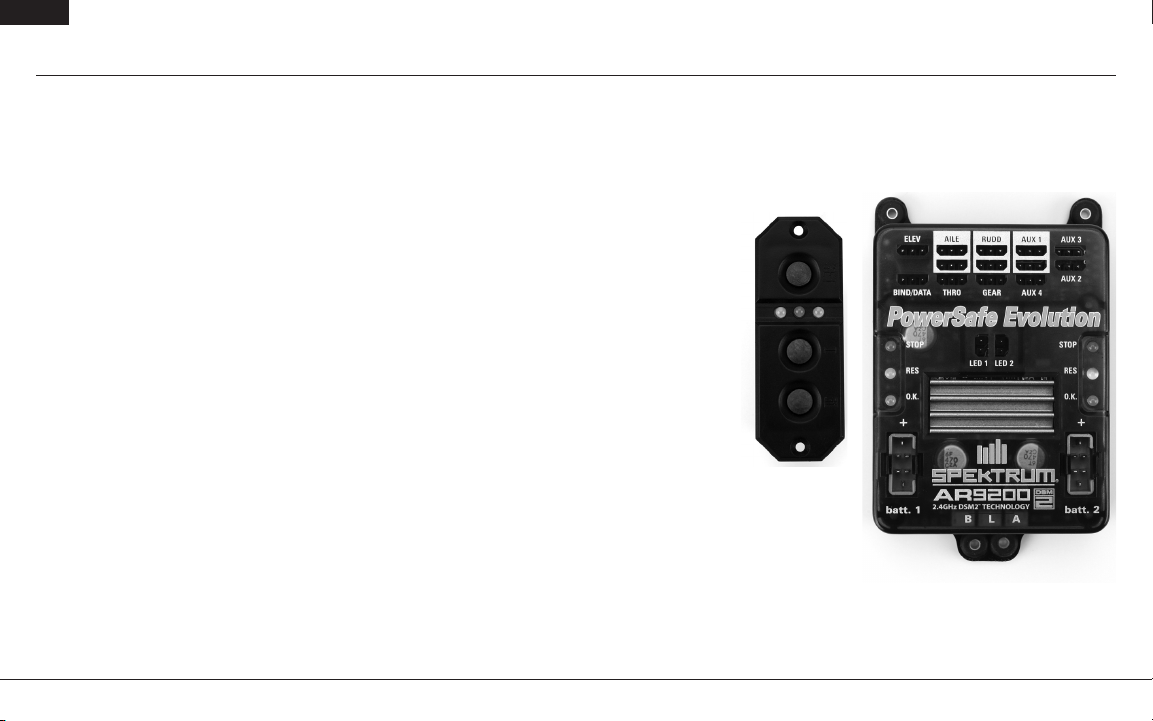
DE
Wichtig
Das Hauptbauteil des Power Safe Evolution hat keine einzelne Empfangsfunktion, es ist der Technikträger der Hochleistungsakkuweiche die mit 20 Ampere
Dauerstrom das Empfangssystem versorgt. Diese Aufteilung ist das Ergebnis der Entwicklung, die der Erkenntnis folgt, dass Empfangssysteme nicht unbedingt
in der Nähe von stromführenden Elementen verbaut sein sollten. Der AR 9200 nutzt als Empfänger dazu bis zu 3 Satelliten, die an optimaler Stelle montiert
den sichersten und besten Empfang bieten.
Spezifikationen
PowerSafe Hauptbauteil
Eingangspannung: 6 bis 9 Volt.
Mindestbetriebsspannung: 3,5 Volt
Spitzenstrom: 20 Ampere.
Hinweis: Jeder Akkueingang wird auf
Auflösung: 2048 Schritte
Abmessungen: L x B x H ( 99 x 61,7 x 19,9mm)
Hinweis: Maße inklusive Befestigungslaschen
Gewicht: 85g
Anschlußtyp: MPX (MPX zu EC3 oder Deans Anschlüsse sind separat erhältlich)
Spannungsregler: Dualer Regler 10A, 5,9 oder 7,4 Volt
Satellitenempfänger:
Abmessungen: 25,8 x 20,2 x 6,8mm
Gewicht: 3g
Sensor Schalter:
Abmessungen 65 x 23 x 18,1 mm
Hinweis: Maße inklusive Befestigungslaschen
Gewicht: 19,8g
5,9 oder 7,4 Volt
reguliert und kann bis zu 10 Ampere (20 Ampere gesamt) liefern
Sensor Schalter
Hauptbauteil
Spektrum AR92003
Page 26
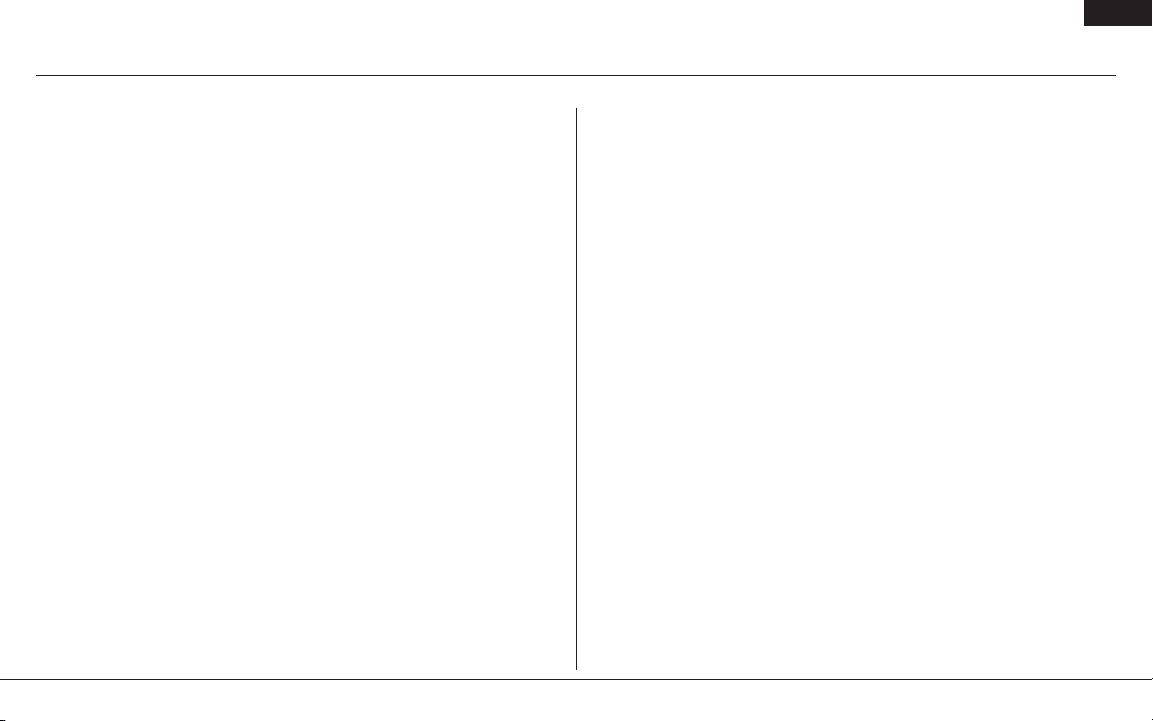
Lieferumfang
• PowerSafe Evolution Hauptbauteil - SPMAR9200
• drei Satellitenempfänger - SPM9545
• Sensor Schalter - PBS9050
• Ein 60,96 cm langes Satelliten Verlängerungskabel SPM9013
• Ein 30,48 cm langes Satelliten Verlängerungskabel SPM9012
• Ein 22,86 cm langes Satelliten Verlängerungskabel SPM9011
• Bedienungsanleitung
• Bindestecker SPM6803
• Externe LED’s - PBS9070
Optionales Zubehör:
• 2150 NimH 6.0V Empfänger Akku Pack - SPMB2150NM
2700 NimH 6.0V Empfänger Akku Pack - SPMB2700NM
4500 NimH 6.0V Empfänger Akku Pack - SPMB4500NM
LiPo Empfänger Akku Pack 1350mAh - SPMB1350LP
LiPo Empfänger Akku Pack 2000mAh - SPMB2000LP
LiPo Empfänger Akku Pack 4000mAh - SPMB4000LP
LiPo Empfänger Akku Pack 6000mAh - SPMB6000LP
• Flight Log Data Recorder SPM9540
• 15,4 cm langes Satelliten Verlängerungskabel SPM9010
• 22,86 langes Satelliten Verlängerungskabel SPM9011
• 30,48 langes Satelliten Verlängerungskabel SPM9012
• 60,96 langes Satelliten Verlängerungskabel SPM9013
• 91,44 langes Satelliten Verlängerungskabel SPM9014
• 30,48cm lange EC3 Akkukabel Verlängerung SPMEXEC312
• 60,96cm lange EC3 Akkukabel Verlängerung SPMEXEC324
• EC3 Akkuanschluß (2) EFLAC302
• MPX zu EC3 Adapter - SPM6828
• MPX zu WS Deans Ultra Adapter - SPM6829
• TM1000 DSM2 Full Range Telemetriemodul - SPM9548
• TM1100 DSM2 Fly-By Aircraft Telemetriemodul - SPM9549
Spektrum AR9200 4DE4
Page 27
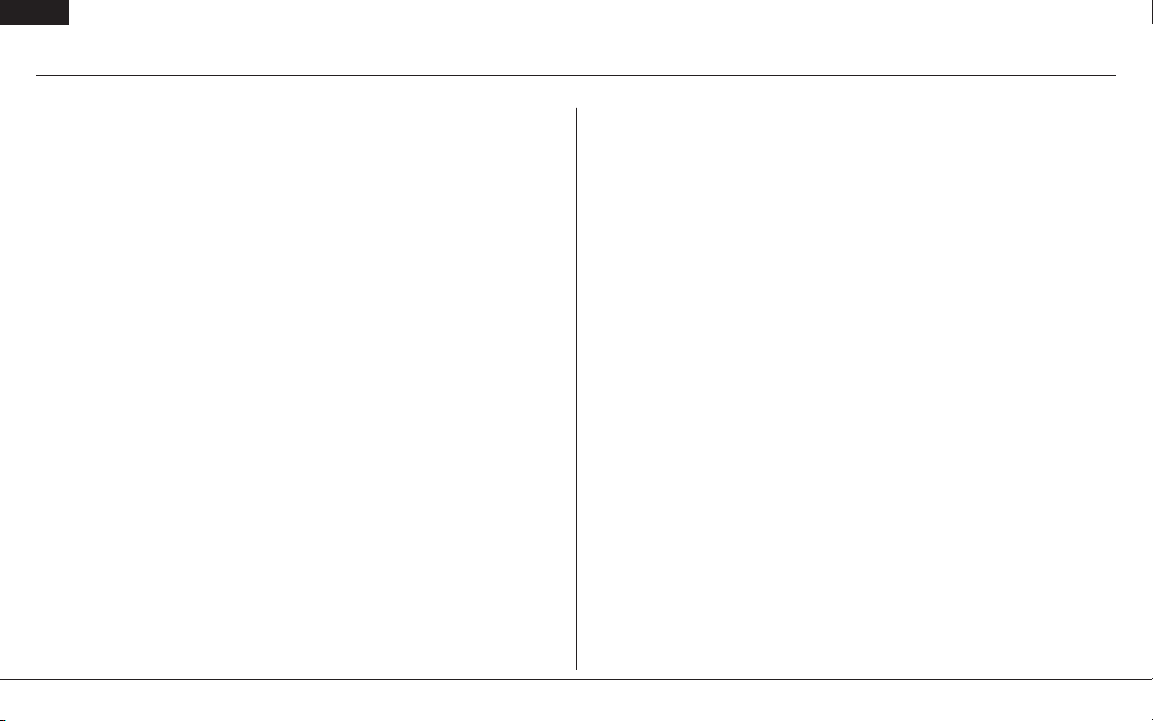
DE
Die Stromversorgung
Betrieb mit einem Akku:
Der Power Safe kann mit einem oder zwei Akkus betrieben werden. Wenn
Sie nur einen Akku verwenden, stecken Sie ihn bitte an den Akkuanschluss
Ihrer Wahl (BATT 1 oder BATT2)
Betrieb mit zwei Akkus:
Der Power Safe kann mit zwei Akkus betrieben werden, die jeweils eine
komplette redundante Stromversorgung darstellen. Sollte ein Akku
ausfallen durch Defekt, Entladung oder Kurzschluß übernimmt das zweite
Akku die Versorgung.
Wenn Sie das System mit zwei Akkus betreiben ist es sinnvoll, dass beide
Akkus die gleiche Kapazität, Alter und Wartungszustand haben.
Hinweis: Es ist normal, dass sich ein Akku stärker entlädt als das andere.
Der Akku mit der höheren Volt Zahl oder dem geringeren Innenwiederstand
wir sich eher entladen. Normalerweise ist dieser Unterschied kleiner als
10%.
Werden zwei Akkus verwendet, verdoppelt sich die totale verfügbare
Kapazität auf die Summe der beiden Akkus z.B. BATT1 - 2000 mAh +
BATT2 2000 mAh = gesamt Kapazität 4000 mAh.
Hinweis:
MPX und Deans Ultra Adapter sind separat erhältlich.
Es ist sehr wichtig, dass Sie für Ihr Modell Empfängerakkus auswählen,
die eine deutliche größere Kapazität aufweisen als die die für einen Flug
benötigt wird. Wir haben zur Veranschaulichung der benötigten Kapazität
Testflüge durchgeführt. Die unten stehenden Grafiken stellen dieses dar.
Hinweis: Der Stromverbrauch ist grundsätzlich abhängig von dem Typ der
eingebauten Servos und dem Flugstil.
Das folgende Set Up kann als Extrembeispiel für Kunstflug gewertet
werden. Es ist nicht ratsam dieses Set Up zu verwenden, ohne das eine
ausreichende Stromversorgung sicher gestellt ist.
Flugzeug: 40 % Yak
Servos: 9 x JR8711`s , 1x 8317 (Gas)
Hinweis: JR8711´s und 8317´s sind für den Betrieb mit 6Volt 5 Zellen
geeignet. Bei Betrieb mit höheren Spannungen erlischt die Garantie.
Kein Spannungsregler
Akku: Zwei 4000 mAh 2S 7,4 Volt LiPo
Motor: DA150
Gewicht: 40lb (18,2 Kg)
Flugstil: aggressiver 3 D Kunstflug
Durchschnittlicher Strom: 2,62 Ampere
Maximal Strom: 17,8 Ampere
Milliampere per 10 Minuten Flug : 435mAh
Spektrum AR92005
Page 28
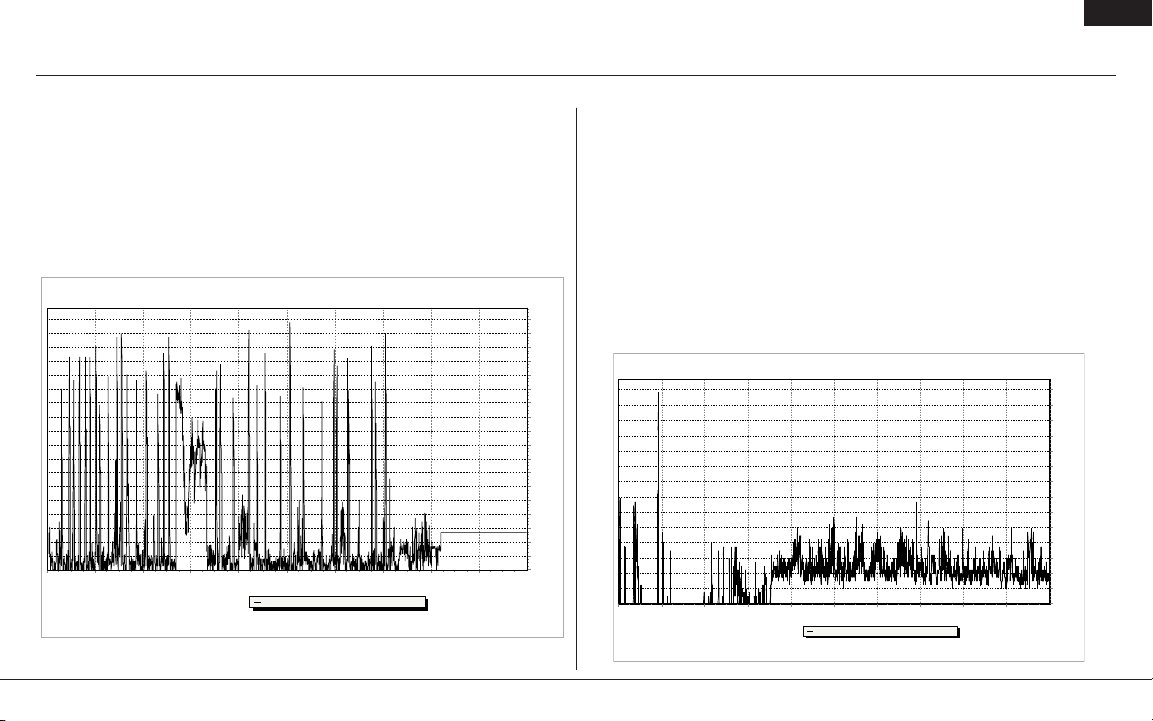
Akkukapazität
Fi le: Ja sonNoll. F DR Se ssion:Al l Se ssions
Sec onds
35030025020 015010 050
PackAmps_A
18
17
16
15
14
13
12
11
10
9
8
7
6
5
4
3
2
1
0
P a ckAmps _A : M i n 0 .00 M a x 17.80 Avg 2 .62
45040 0
0
File: sukhio Session:All Sessions
PackAmps_A: Min 0.00 Max 6.92 Avg 0.82
Seconds
45040 03 5030 025020 01 5010 0500
PackAmps_A
7
6.5
6
5.5
5
4.5
4
3.5
3
2.5
2
1.5
1
0.5
0
DE
In dem oben beschriebenen Beispiel beträgt der durchschnittliche
Stromverbrauch 2,62 Ampere, welcher sich zu 435mAh per 10 Minuten Flugzeit
summiert. Für einen sicheren Flugbetrieb ist es empfohlen, nur ca. 60% der
Akkukapazität zu nutzen. In unserem Beispiel, wo zwei 4000mAh Akkus genutzt
werden (8000mAh Gesamtkapazität) x 60%= 4800m Ah (empfohlene Entnahme)
steht dann bei einem Verbrauch von 435mAh per 10 Minuten Flug Akkukapazität
für 11 Flüge (mit je 10 Minuten Dauer) zur Verfügung.
Flugzeug 33% Sukhoi
Servos: 7 x JR861`s , 1 x 8317 (Gas)
Akku: 1 x 4000mAh 2 S 7,4Volt Lipo
Spannungsregler 6 Volt
Motor: DA100
Gewicht 11,92 Kg
Flugstil: moderater 3D Flug
Durchschnittlicher Strom: 0,82 Ampere
Maximal Strom: 6,92 Ampere
Spektrum AR9200 6
Milliampere per 10 Minuten Flug: 137mAh
Page 29
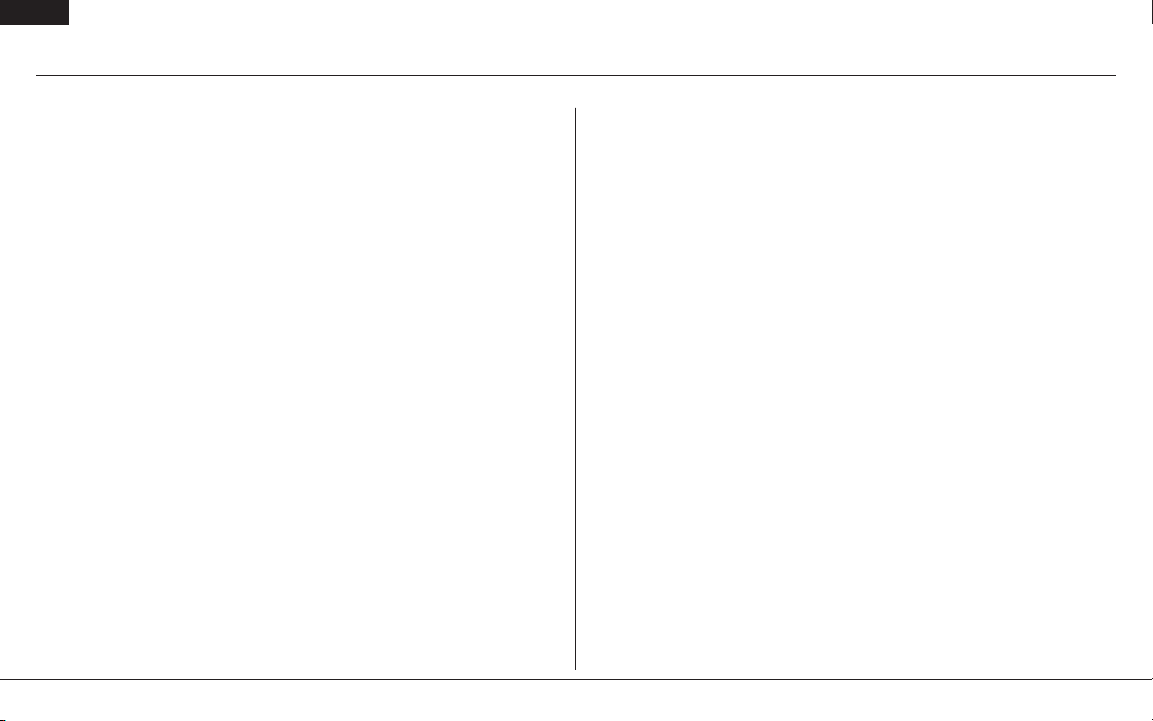
DE
Battery Capacity (continued)
Empfohlene Richtlinien für Batteriekapazitäten
40-45% Kunstflugzeug mit 9 - 12 Hochstromservos: 4.000 - 8.000 mAh
33-35% Kunstflugzeug mit 7 - 10 Hochstromservos: 3.000 - 6.000 mAh
25% Quarter Scale-Kunstflugzeug mit 5 - 7 Hochstromservos: 2.000 -
4.000 mAh
Jets - BVM Super BANDIT, F86, Euro Sport, usw.: 3.000 - 6.000 mAh
Giant-Scale-Jets - BVM Ultra Bandit: 4.000 - 8.000 mAh
Scale-Flugzeug - Durch die verschiedenen Maßstäbe und Zubehörteile
der Flugzeuge ist es unheimlich schwierig, eine Kapazitätsempfehlung
für diesen Flugzeugtyp zu geben. Die zuvor erwähnten Richtlinien für
Kunstflugzeuge in Relation zur Größe und Anzahl der verwendeten Servos
ermöglichen eine vorsichtige Schätzung der Kapazität für Ihr ScaleFlugzeug. Prüfen Sie bitte vor jedem Flug den Ladezustand der Batterie.
Empfängerstromversorgung
Wichtig: Verwenden Sie keines Falls 4 Zellen 4,8 Volt zur
Stromversorgung.
4,8 Volt Akkus haben, wenn das System voll belastet wird keine Reserven
und so kann die Spannung unter 3,5 Volt fallen und einen Kontrollverlust
des Flugzeuges zur Folge haben.
Der PowerSafe Evolution ist für eine Betriebsspannung für 6.0 bis 10
Volt ausgelegt. Limitierender Faktor sind grundsätzlich die Servos. Die
Ausgangsspannung der Servos wird auf 5,9 oder 7,4 Volt reguliert. Jeder der
beiden Spannungsregler liefert bis zu 10 A = in der Summe mit 20 A.
Bitte berücksichtigen Sie, daß NiMh Zellen bei Schnellladung
dazu neigen einen falschen Peak auszulösen, der dem
Ladegerät ein voll geladenes. Akku signalisiert. Seien Sie bitte bei
der Verwendung solcher Akkutypen vorsichtig und überzeugen sich immer
vom Ladezustand des Akkus.
Viele Piloten nutzen schon LiPo Akkus zur Empfängerstromversorgung.
Diese Akkus bieten mehr Kapazität im Verhältnis Größe / Gewicht und sind
leichter zu laden.
Hinweis: Bitte beachten Sie, dass wenn ein Empfängerakku an den PowerSafe
Evolutiion angeschlossen ist, ein Ruhestrom von ca. 1mA fließt. Bitte trennen Sie
daher die Steckverbindung wenn Sie nicht fliegen, um eine Tiefentladung des
Empfängerakkus zu vermeiden.
Spektrum AR92007
Page 30
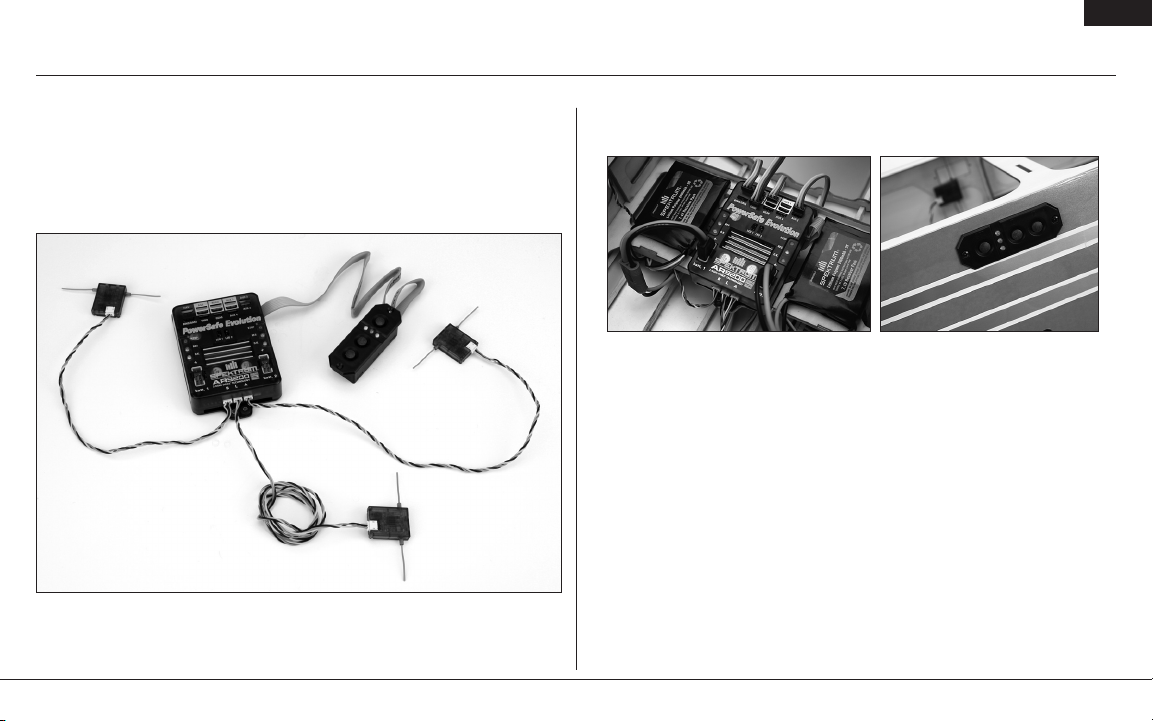
Einbau
DE
Der AR 9200 PowerSafe Evolution benötigt für den Betrieb drei
Satellitenempfänger. Jeder Satellitenempfänger arbeitet unabhängig
und mit gesamt 3 angeschlossenen Satelliten ereicht man so eine
maximale Empfangssicherheit bei vergleichbar geringen Gewichts und
Kosteneinsatz.
1. Nutzen Sie zu Befestigung die vier mitgelieferten Schrauben. Bohren Sie
dazu auf dem Befestigungsbrettchen vier 1,5mm Schraublöcher.
2. Montieren Sie den Sensor Schalter an der Seite des Flugzeuges und
schließen Sie den Schalter wie abgebildet nach oben zeigend an. In
Modellen die Vibrationen ausgesetzt sind, ist es empfehlenswert das
Schalterkabel an einem zweiten Punkt zu sichern um ein Lösen zu
verhindern. Sollte sich das Schalterkabel während des Fluges lösen, hat
es keinen Einfluß auf die Funktion des PowerSafe Evolution, sie können
den Empfänger dann nur nicht mehr ausschalten.
Hinweis: Der PowerSafe Evolution ist mit einem speziellen Schalter ausgestattet.
Herkömmliche Schalter sind nicht kompatibel mit dem Gerät.
Spektrum AR9200 8
Page 31

DE
Einbau (Fortsetzung)
3. Um den PowerSafe Evolution mit dem Sensor Schalter einzuschalten, drücken
und halten Sie dem SET Button auf dem Sensor Schalter bis die zentrale LED
Rot leuchtet. Drücken Sie nun die Schalter 1 und 2 gleichzeitig, um die beiden
Akkueingänge einzuschalten. Haben Sie nur einen Akku angeschlossen, brauchen
Sie nur den entsprechenden Button zu drücken
4. Um den PowerSafe Evolution mit dem Sensor Schalter auszuschalten, wiederholen
Sie den gleichen Vorgang wie bei dem Einschalten. Drücken und halten Sie den
Set Button bis die LED Rot leuchtet, danach drücken Button 1 und / oder Button 2.
Hinweis: Wenn der PowerSafe Evolution eingeschaltet ist, kann er nur mit dem
Sensor Schalter wieder ausgeschaltet werden. Ein Unterbrechen des Kontaktes kann
den PowerSafe Evolution nicht dauerhaft ausschalten.
Bitte folgen Sie den Hinweisen zur Empfängerstromversorgung und bauen
dann den oder die Empfangsakkus in das Flugzeug ein. Verbinden Sie
den Akku mit dem PowerSafe Evolution. Spektrum Akkus sind ab Werk
mit dem EC3 Stecksystem ausgestattet und benötigen einen EC3 zu MPX
Adapter. Es ist außerordentlich wichtig auf die richtige Polarität zu achten.
Ein verpolter Anschluß beschädigt den Empfänger sofort. Die Markierung
des Pluspols ist auf dem Gehäuse zu erkennen.
Die Standardeinstellung des Akku Typ ist LiPo, 2 S Packs. Sollten Sie diesen
Akku verwenden brauchen Sie keine weiteren Einstellungen vornehmen .Zum
Einstellen weiterer Akkutypen gehen Sie bitte wie folgt vor:
1. Schalten Sie den PowerSafe Evolution mit beiden angeschlossenen
Akkus ein. (Falls der Betreib mit zwei Akkus vorgesehen ist)
2. Halten Sie den SET Button gedrückt und schauen Sie dabei auf die
zentrale LED auf dem Sensor Schalter.
3. Die LED wird kurz aufleuchten
4. Nach ein paar Sekunden wird die LED kurz Rot aufleuchten. Sollten Sie
LiPo Akkus verwenden, lassen Sie den Button jetzt kurz los. Der Akkutyp
ist damit eingestellt.
5. Sollten Sie NiMh oder NiCd Akkus verwenden, halten Sie den Button
weiter gedrückt bis die LED zwei Mal blinkt. Lassen Sie dann den
Button los ist NiMh oder NiCd als Akkutyp eingestellt.
Spektrum AR92009
Page 32

Einbau des Empfängerakkus
DE
6. Sollten Sie 2 S LiFePo Akkus verwenden, halten Sie den Button weiter
gedrückt bis die LED drei Mal , blinkt. Lassen Sie dann den Button los
sind LiFePo Akkus als Akkutyp eingestellt.
Die Einstellungsvorgang nimmt nur kurze Zeit in Anspruch und ist
entwickelt worden um eine Verwechslung bei der Auswahl der Akkutypen
zu vermeiden. Ist die Einstellung einmal gewählt wird sie dauerhaft
gespeichert und kann nur mit der beschriebenen Vorgehensweise geändert
werden.
Programmierung des Spannungsreglers
Der Ausgang des Spannungsreglers kann auf 5,9 oder 7, 4 Volt eingestellt
werden. Um diese Einstellung vorzunehmen gehen Sie bitte wie folgt vor:
1. Schalten Sie den Power Safe Evolution ein
2. Trennen Sie die Akkus Sie die Akkus vom Power Safe Evolution
3. Drücken und halten Sie den Set Button auf dem Sensorschalter
gedrückt.
4. Verbinden Sie Akku 1 oder Akku 2
5. Die drei LED zeigen die Ausgangsspannung an. Blinkt die LED bei dem
Zusamenstecken 1 Mal ist die Ausgangspannung auf 5,9 Volt eingestellt,
blinkt die LED 3 Mal ist die Spannung auf 7,4 Volt eingestellt.
Wiederholen Sie den Vorgang bis die gewünschte Spannung eingestellt
ist. Die Einstellung muß für beide Akkueingänge vorgenommen werden.
(wenn beide genutzt werden)
Externe LED´s
Mit im Lieferumfang sind externe ultrahelle LED die an den Power
Safe Evolution angeschlossen werden können und während des Fluges
leuchten.
Die LEDs ermöglichen es Akkuprobleme wie zum Beispiel einen
Spannungsverlust zu detektieren.
Spektrum AR9200 10
Page 33

DE
Einbau der Satellitenempfänger
Für einen optimalen Empfang ist es wichtig, dass die Satellitenempfänger
so eingebaut werden, dass in jeder mögliche Fluglage und Höhe eine
optimale Verbindung besteht. Diese Einstellung wird Antennen Polarisation
genannt.
Verwenden Sie zwei Satellitenempfänger sollten die Antennen rechtwinklig
zueinander ausgerichtet sein. Idealerweise sollte eine Antenne vertikal und
die andere horizontal ausgerichtet sein (siehe Abbildung auf Seite 11 - 12)
Diese Ausrichtung erlaubt die größte visuelle Verbindung zum Flugzeug
aus allen möglichen Fluglagen.
Lokalisierung der Einbauorte der Satelliten Empfänger
Während das 2,4 Ghz System generell gegenüber Störungen nicht anfällig
ist, sollten Sie bei der Montage der Satellitenempfänger von folgenden
Bauteilen einen Mindestabstand von 10,2 cm oder mehr einhalten.
• Zündsysteme
• Zündakkus
• Zündschalter
• Motoren
• Treibstoffpumpen
• E-Motoren
• Empfänger Akkus
• Treibstofftanks
• Temperaturbelastete Bauteile wie Auspuffanlagen
• RF schirmende Metallbauteile
• Bauteile die hohen Vibrationen augesetzt sind.
Die Satellitenempfänger sollten mindestens 5cm voneinander entfernt
eingebaut werden um die Empfangsleistungen gerade in kritischen
Umgebungen zu verbessern. In großen Flugzeugen wo Platz kein Problem
ist, montieren Sie bitte die Empfänger wie in de Abbildungen dargestellt.
Spektrum bietet hierzu Kabelverlängerungen von 15,24 cm bis 91,44 cm
an, die eine optimale Montage in allen Flugzeugen ermöglichen.
Verwenden Sie bitte zur Montage dickes geschäumtes doppelseitiges
Klebeband und Kabelbinder, Installieren Sie die drei Satellitenempfänger
wie abgebildet in ihrem Flugzeug und stecken diese an dem
Hauptempfänger an.
Die folgenden Abbildungen zeigen empfohlene Einbauvarianten. Bitte
achten Sie dabei auf die Empfängerausrichtung.
Spektrum AR920011
Page 34

Einbau der Satellitenempfänger (Fortsetzung)
DE
• 35 % Kunstflugzeug mit einem NiMh Akku und drei
Satellitenempfängern
• 35% Kunstflugzeug mit zwei NiMh Akkus, und drei Satellitenempfängern
• 40% Kunstflugzeug mit zwei LiPo Akkus und drei Satellitenempfängern
• Jet mit zwei LiPo Akkus und drei Satellitenempfängern
Spektrum AR9200 12
Page 35

DE
Anschließen der Servos
Stecken Sie die Servostecker in die dafür vorgesehenden Buchsen am
Empfänger. Das System ist danach bereit zum Binden.
Der Powersafe Evolution besitzt für die Querruder, Seitenruder, Aux1 oder
Klappen Servo je zwei Anschlüsse. Diese dualen Anschlüsse können als
linear gemischte Anschlüsse dafür verwendet werden, wenn zum Beispiel
für die Querruderfunktion zwei Servos benötigt werden. Möchten Sie mit
zwei Servos ein Ruder ansteuern, benötigen Sie eine Matchbox oder einen
Mischer mit einem weiteren Kanal oder eine mechanische Verbindung.
Falsch eingestellte Servos die mechanisch miteinander verbunden sind,
haben einen sehr hohen Stromverbrauch und können ausfallen. Nutzen Sie
bitte zum Einstellen ein Amperemeter wie zum Beispiel HAN172 um den
Stromverbrauch zu minimieren und die Einstellung vor zu nehmen.
Wichtiger Hinweis zu V- Kabeln und Servokabel Verlängerungen.
Wenn Sie in ihren Modell V- Kabel oder Servoverlängerungen
nutzen ,achten Sie bitte darauf, dass Sie Standardkabel ohne
Verstärkung verwenden. Kabel die mit einem Verstärker
versehen sind können zu Fehlfunktionen führen. Bitte überprüfen
Sie das auch ,wenn Sie ein älteres Modell auf Spektrum
Fernsteuertechnik umrüsten.
Nicht mit dem AR9200 kompatibel ist auch das ist das JR PCM
Y-Kabel (JRPA133) mit Verstärker
Spektrum AR920013
Page 36

Binden
DE
Hinweis: Damit das System einwandfrei arbeiten kann müssen alle drei Satelliten
Empfänger angeschlossen sein.
Es ist notwendig den AR9200 an den Sender zu binden, damit das
senderspezifische Signal, dass nur diesen Empfänger anspricht,
gespeichert wird. Ist der Power Safe Evolution 9200 nicht gebunden wird
das System nicht arbeiten. Bei dem Bindeprozess werden ebenfalls die
Failsafe Positionen eingestellt und gespeichert.
So wird der PowerSafe Evolution gebunden
1. Haben Sie alle Servos und Satelliten angeschlossen stecken Sie bitte
den Bindestecker in den DATA/BIND Port des PowerSafe Evolution.
2. Schalten Sie den PowerSafe Evolution mit dem Sensor Schalter ein.
Bitte beachten Sie dass die LEDs auf den Empfängern nun blinken und
somit den Bindemodus anzeigen.
3. Bringen Sie alle Knüppel und Schalter in die gewünschten Failsafe
Positionen. Normaler Gas Leerlauf und Ruder Neutral.
4. Folgen Sie den Anweisungen aus der Bedienungsanleitung Ihres
Senders zum Bindevorgang. Das System wird sich inerhalb kurzer Zeit
verbinden. Die LED auf allen Empfängern sollten nun leuchten.
5. Entfernen Sie den Bindestecker und heben Sie ihn an einem sicher Ort
auf.
6. Haben Sie Änderungen an der Programmierung vorgenommen ist es
notwendig das System neu zu binden, damit die neue Gas Leerlauf- und
neutrale Kontrollposition übernommen werden kann.
Spektrum AR9200 14
Page 37

DE
Failsafe Funktionen:
Bei dem Binden des Empfängers programmieren Sie die Failsafe Einstellungen. Sollte die
Verbindung des Sender zum Empfänger unterbrochen werden, wird der Empfänger die Servos und
Ausgänge in die gespeicherten Failsafepositionen fahren. Der AR 8000 Empfänger ist mit drei
Failsafemodes ausgerüstet.
SmartSafe Failsafe
Smart Safe ist in beiden folgenden Failsafe Modes aktiv. Smart Safe ist eine Sicherheitsfunktion
die auf den Gaskanal wirkt und folgende Vorteile bietet.
• Sie verhindert das Anlaufenlassen des Motors wenn nur der Empfänger eingeschaltet wird.
(Kein Sendersignal vorhanden)
• Sie verhindert die Armierung (Scharfschalten) des Reglers, solange der Gasstick nicht in
Leerlauf / Motor Aus Postion gefahren wurde.
• Sie fährt den Motor auf Leerlauf / Motor Aus wenn das Sendersignal nicht mehr vorhanden ist.
• Wenn die Verbindung während des Fluges unterbrochen wird fährt Smart Safe des Gaskanal in
die Stellung die beim Binden gespeichert wurde.
Die Programmierung
Smart Safe wird automatisch in den Modes Last Command und Preset Failsafe aktiviert. Hinweis:
Es ist sehr wichtig, dass Sie bei dem Binden den Gasstick in Leerlaufpostion / Motor Aus haben.
Der Test
Diese Einstellung können Sie testen, in dem Sie den Sender ausschalten. Der Empfänger sollte
nun den Gaskanal auf Leerlauf fahren.
ACHTUNG: Um ein Wegfliegen des Modells zu vermeiden, sollte je nach Failsafe
Einstellung das Modell bei dem Testen am Boden gesichert werden.
Hold Last Comand
Im Falle eines Verbindungsverlustes behalten alle Kanäle / Servos mit Ausnahme des Gaskanals
ihre letzte Position. Sollten Sie also während Verbindungsverlustes eine Kurve fliegen, wird das
Flugzeug weiter eine Kurve fliegen.
Die Programmierung
1. Lassen Sie den Bindestecker während des gesamtem Bindeprozesses im Bindeport des
Empfängers.
2. Entfernen Sie den Bindestecker erst nachdem der Empfänger sich mit dem Sender gebunden
hat.
Der Test
Diese Einstellung können Sie testen, in dem Sie den Sender ausschalten. Der Empfänger sollte
nun die letzte Postion aller Kanäle mit Ausnahme des Gaskanals halten.
ACHTUNG: Um ein Wegfliegen des Modells zu vermeiden, sollte je nach Failsafe
Einstellung das Modell bei dem Testen am Boden gesichert werden.
Preset Failsafe
Preset Failsafe ist ideal für Segelfieger, da eine Klappenfunktion die ein Wegfliegen verhindert
programmiert werden kann.
Die Programmierung
1. Stecken Sie den Bindestecker ein und schalten den Empfänger ein.
2. Zeigt der Empfänger durch Blinken den Bindemode an entfernen Sie den Bindestecker.
3. Die LED wird weiter blinken.
4. Bringen Sie die Sticks und Schalter in die gewünschte Failsafeposition und aktivieren dann den
Bindevorgang.
5. Das System sollte sich innerhalb 15 Sekunden verbinden.
Wichtig: Die Failsafefunktionen sind nach Empfängertypen unterschiedlich. Bitte sehen Sie bei
Verwendung eines anderen Empfängers in der Bedienungsanleitung nach.
Bitte überpüfen Sie vor jedem Flug dass die Bindung einwandfrei ist und die Failsafefunktion
programmiert.
ACHTUNG: Um ein Wegfliegen des Modells zu vermeiden, sollte je nach Failsafe
Einstellung das Modell bei dem Testen am Boden gesichert werden.
Spektrum AR920015
Page 38

Reichweitentest
DE
Vor jeder Flugsaison oder mit einem neuen Modell ist es wichtig einen
Reichweitentest durchzuführen. Alle Spektrum Sender sind hierzu mit
einem Testsystem ausgestattet, dass die Sendeleistung reduziert und so
bequem am Boden einen Reichweitenest ermöglicht.
1. Stellen die das Modell auf den Boden und entfernen Sie sich ca. 28m
vom Modell.
2. Halten Sie den Sender in ihrer normalen Flugposition und aktivieren Sie
den Reichweitest. Die Sendeleistung wird jetzt reduziert.
3. Sie sollten in dieser Entfernung komplette Kontrolle über das Modell
haben.
4. Sollten Sie bei diesen Test Probleme auftreten wenden Sie sich bitte an
den technischen Service von Horizon Hobby.
Reichweitentest mit dem Flight Log
Der Standard Reichweitentest ist grundsätzlich für jedes Flugmodell
empfohlen. Für Flugzeuge, die einen Anteil an abschirmenden Materialen
haben (z.B Turbinen Jets, einige Typen von Scale Flugzeugen sowie
Modelle mit Carbon Bauteilen etc.) ist der Reichweitetest mit dem Flight
Log angebracht. Mit diesem Test kann die Empfangsleistung jedes
einzelnen Empfängers überprüft werden.
1. Verbinden Sie den Flight Log in den Data Anschluss und schalten Sie
Sender und Empfänger ein.
2. Drücken Sie den Knopf auf dem Flight Log bis auf dem Display Frame
Losses erscheint.
3. Bitten Sie einen Helfer das Modell zu halten und dabei den Flight Log zu
bebachten.
4. Stellen Sie sich bitte ca. 28 Meter entfernt vom Modell und aktivieren
Sie den Reichweitentest.
5. Bitten Sie den Helfer das Modell in alle möglichen Lagen (Nase rauf /
runter, zu dem Sender hin /vom Sender weg.....) zu bringen und dabei
den Flight Log zu beobachten. Machen Sie dieses bitte für eine Minute.
Der Timer auf der Fernsteuerung kann hier hilfreich sein.
Für Großmodelle ist es empfohlen, sie auf die Nase zu stellen und sie
für eine Minute um die eigene Achse zu drehen. Stellen Sie danach das
Modell auf das Fahrwerk und drehen es ebenfalls um die eigene Achse.
6. Ein erfolgreicher Reichweitentest wird weniger als 10 Frame Losses
haben. Drücken Sie den Knopf auf dem Flight Log und blättern
Sie durch die Empfangsleistung jeder einzelnen Antenne. Die
Antennenausblendungen sollten bei allen Antennen relativ gleich ein.
Sollte eine Antenne auffallend mehr Frame Losses zeigen, ist sie an
einem anderem Ort zu placieren oder anders auszurichten.
Spektrum AR9200 16
Page 39
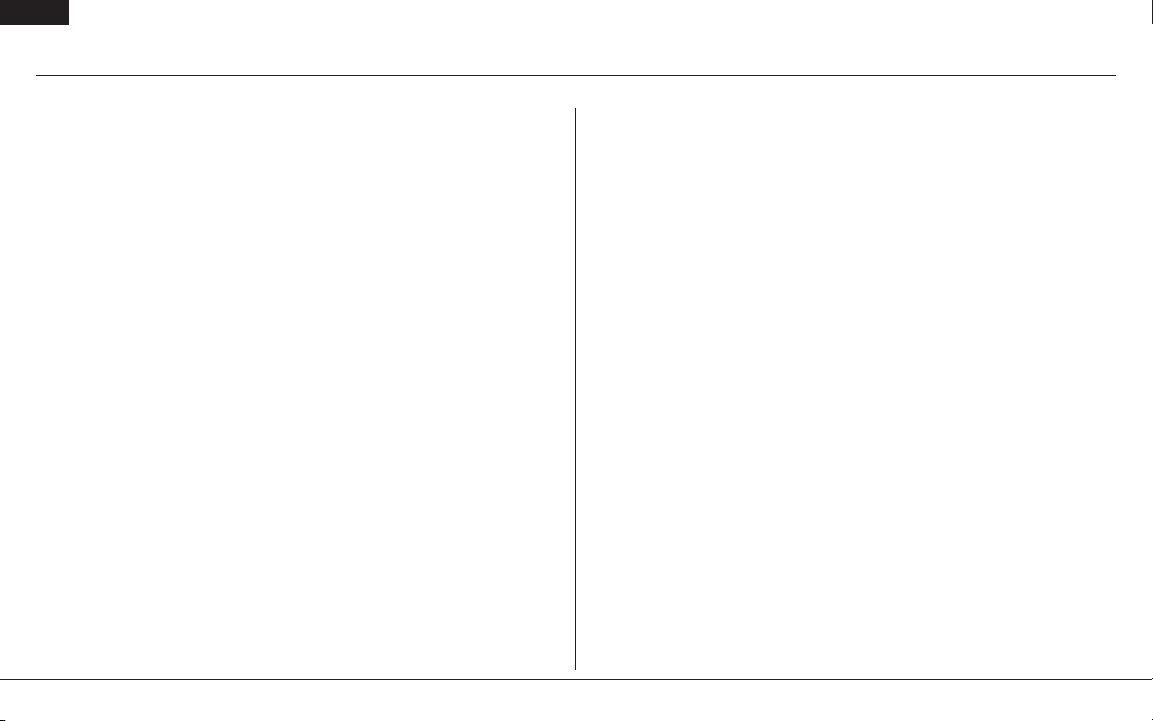
DE
Reichweitentest mit dem Flight Log (Fortsetzung)
7. Ein erfolgreicher Reichweitentest sieht im Details so aus:
H - 0 Holds
F - weniger als 10 Frame Losses
A,B,L Frame Losses werden in der Regel unter 100 sein. Es
ist wichtig die einzelnen Antennen miteinander zu vergleichen.
Sollte eine Antenne deutlich höhere Werte aufweisen (2 - 3 Mal
mehr) sollte der Test wiederholt werden. Ergeben sich dann die
gleichen Werte sollte der Empfänger an einer anderen Stelle
eingebaut werden.
Tips für die optimale Leistung ihres PowerSafe System
Flight Log
Der Einsatz eines Flight Log ist sehr zu empfehlen. Das Gerät kann auch zur
Spannungsüberprüfung mit Last auf den Servos eingesetzt werden. Halten
Sie die Servos bei der Bewegung etwas fest, selbst unter dieser Last darf die
Spannung niemals unter 5,9 Volt fallen.
Ist das System neu eingebaut empfehlen wir dringend einen erweiteten
Reichweitentest (Siehe Reichweitentest) Sollte bei diesem Test einer der
Empfänger nicht optimal empfangen (Mehr Ausblendungen als normal) sollte
er neu positioniert werden und der Test bis zur Zufriedenheit wiederholt
werden.
Während der ersten Flüge mit Flugzeugen die einen hohen Anteil an
schirmenden Materialien oder Hochstromanwendungen haben, ist es sinnvoll
die Flüge in der Nähe zu halten und den Radius nach Überprüfung der
Empfangleistung mit dem Flight schrittweise zu steigern.
Lagern den System
Nutzen Sie das System über zwei Wochen nicht, ist es wichtig, dass die Akkus
abgesteckt werden. Das System zieht einen Ruhestrom (kleiner als 1ma)
und könnte so gerade bei Verwendung von LiPo Akkus irreparable Schäden
verursachen wenn es bei längerer Nichtbenutzung nicht abgesteckt wird.
Spektrum AR920017
Page 40

Flight Log
DE
Spektrums Flight Log ist kompatibel mit dem AR9200 Power Safe.
Das Flight Log zeichnet die Gesamtempfangsleistung auf, sowie die
Empfangsleistung jeder einzelnen Antenne. Zusätzlich zeigt das Gerät auch die
Empfängerakkuspannung an.
So nutzen Sie das Flight Log:
Schließen Sie den Flight Log nach einem Flug vor dem Ausschalten an dem
Data Port des Power Safe Empfängers an.
Das Display wird Ihnen automatisch die Empfängerstromversorgung anzeigen
z. B. 6v2 = 6,2 Volt.
Hinweis:
an zu blinken.
Wenn die Akkuspannung 4.8 Volt oder weniger erreicht fängt das Display
Mit Druck auf den Knopf an der Oberseite können Sie folgende Informationen
abrufen:
A - Antennenausblendungen auf der Antenne A
B - Antennenausblendungen auf der Antenne B
L - Antennenausblendungen auf der linken Antenne
F - Frame Losses
H - Holds
Antennen Ausblendungen—steht für den Verlust von einem kleinem
Informationsanteil an dieser Antenne
Normal sind 50 bis 100 Ausblendungen pro Flug. Sollte eine Antenne über 500
Ausblendungen in einem Flug anzeigen muß sie neu positioniert werden.
Frame Losses—steht für die gleichzeitige Ausblendung aller Antennen
im Flug dar. Arbeitet die HF Strecke einwandfrei, dürfen nicht mehr als 20
Datenpakete pro Flug verloren gehen.
Hold— tritt ein wenn 45 aufeinanderfolgende Datenblöcke verloren gehen.
Diese dauert ca. 1 Sekunde. Wenn ein Hold auftritt, muss das gesamte System
sorgfältig geprüft werden. Die Position der Antennen und die Funktion der
Empfänger und des Senders sind zu prüfen
Hinweis: Sie können den Flight Log auch mit einer Servo Verlängerung an einen für
Sie gut zugänglichen Platz montieren. Bei Helikoptern befestigen Sie ihn bitte seitlich am
Rahmen. Nutzen Sie zur Befestigung dickes doppelseitiges Klebeband.
Spektrum AR9200 18
Page 41
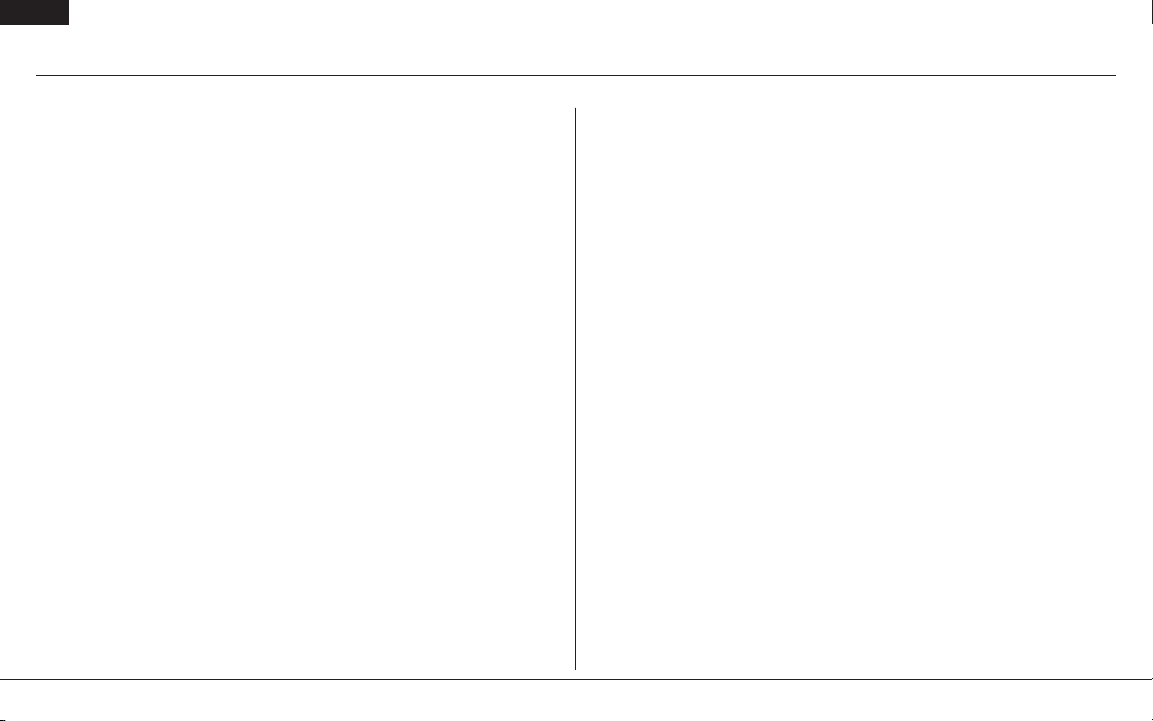
DE
QuickConnect™ mit Spannungsabfalldetektion
Ihr AR9200 ist mit einem QuickConnect mit Spannungsabfalldetektion
ausgestattet. Sollte eine Unterbrechung der Stromversorgung (Brownout)
vorkommen, wird sich das System unverzüglich wieder neu binden
(QuickConnect) wenn die Stromversorgung wieder hergestellt ist. Die
LEDs in dem Empfänger blinken danach langsam, um die Unterbrechung
der Stromversorgung Brownout) anzuzeigen. Unterbrechungen der
Stromversorgung können u. a. durch schwache Empfängerakkus,
Wackelkontakte, oder ein nicht ausreichendes BEC System ausgelöst
werden. Ein Spannungsabfall tritt ein, wenn der Empfängerstrom unter 3,2
Volt fällt.
So arbeitet das Quick Connect mit Spannungsabfalldetektion
Das System wird inaktiv wenn die Empfängerstromversorgung unter
3,2 Volt fällt. Ist die Spannung wieder hergestellt, wird sich das System
unverzüglich mit den letzten beiden Frequenzen verbinden, mit denen es
verbunden war. Sind diese beiden Frequenzen vorhanden (Sender ist an),
geschieht das innerhalb von 4ms Die Spannungsabfalldetektion (Brownout)
kann so überprüft werden: Schalten Sie den Empfänger bei eingeschalteten
Sender aus und gleich wieder ein. Die Empfänger werden danach blinken
und den Spannungsabfall anzeigen.
Quick Connect mit Spannungsabfalldetektion wurde entwickelt, um einen
sicheren Flug auch bei kurzzeitigen Spannungsabfällen zu gewährleisten.
Sollten diese auftreten ist die Ursache zur Gefahrenabwehr vor dem
nächsten Flug zu beseitigen.
Der AR9200 Powersafe Evolution ist mit einem Minimalwertspeicher
für Spannungseinbrüche ausgestattet. Dieser Minimalwertspeicher
hilft ihnen bei der Feststellung von schwachen Akkus, klemmenden
oder schwergängigen Gestängen. Es ist eine gute Idee das Auslesen
des Speichers zu einer Routine nach jedem Flug zu machen. Das
ermöglicht ihnen Probleme vor dem nächsten Flug zu erkennen. Um
den Minmalwertspeicher nach dem Flug auszulesen, drücken Sie nach
dem Flug die Akku Buttons 1 und 2 des Sensorschalters. Die drei
Akku LEDs werden ihnen dann den niedrigsten Akkulevel während des
Fluges anzeigen. Der Minimalwertspeicher zeichnet keine kurzeitigen
Spannungseinbrüche auf, nur Spannungseinbrüche die länger als eine
Sekunde dauern.
Spektrum AR920019
Page 42

DE
GARANTIEZEITRAUM
Exklusive Garantie – Horizon Hobby Inc (Horizon) garantiert, dass das
gekaufte Produkt (Produkt) frei von Material- und Montagefehlern ist.
Der Garantiezeitraum entspricht den gesetzlichen Bestimmung des
Landes, in dem das Produkt erworben wurde. In Deutschland beträgt der
Garantiezeitraum 6 Monate und der Gewährleistungszeitraum 18 Monate
nach dem Garantiezeitraum.
Garantieeinschränkungen
(a) Die Garantie wird nur dem Erstkäufer (Käufer) gewährt und kann nicht
übertragen werden. Der Anspruch des Käufers besteht in der Reparatur
oder dem Tausch im Rahmen dieser Garantie. Die Garantie erstreckt sich
ausschließlich auf Produkte, die bei einem autorisierten Horizon Händler
erworben wurden. Verkäufe an dritte werden von dieser Garantie nicht
gedeckt. Garantieansprüche werden nur angenommen, wenn ein gültiger
Kaufnachweis erbracht wird. Horizon behält sich das Recht vor, diese
Garantiebestimmungen ohne Ankündigung zu ändern oder zu modifizieren
und widerruft dann bestehende Garantiebestimmungen.
(b) Horizon übernimmt keine Garantie für die Verkaufbarkeit des Produktes,
die Fähigkeiten und die Fitness des Verbrauchers für einen bestimmten
Einsatzzweck des Produktes. Der Käufer allein ist dafür verantwortlich,
zu prüfen, ob das Produkt seinen Fähigkeiten und dem vorgesehenen
Einsatzzweck entspricht.
(c) Ansprüche des Käufers – Es liegt ausschließlich im Ermessen von
Horizon, ob das Produkt, bei dem ein Garantiefall festgestellt wurde,
repariert oder ausgetauscht wird. Dies sind die exklusiven Ansprüche des
Käufers, wenn ein Defekt festgestellt wird.
Horizon behält sich vor, alle eingesetzten Komponenten zu prüfen, die
in den Garantiefall einbezogen werden können. Die Entscheidung zur
Reparatur oder zum Austausch liegt nur bei Horizon. Die Garantie schließt
kosmetische Defekte oder Defekte, hervorgerufen durch höhere Gewalt,
falsche Behandlung des Produktes, falschen Einsatz des Produktes,
kommerziellen Einsatz oder Modifikationen irgendwelcher Art aus. Die
Garantie schließt Schäden, die durch falschen Einbau, falsche Handhabung,
Unfälle, Betrieb, Service oder Reparaturversuche, die nicht von Horizon
verursacht wurden, aus. Rücksendungen durch den Käufer direkt an
Horizon oder eine seiner Landesvertretungen bedürfen der schriftlichen
Genehmigung von Horizon.
Schadensbeschränkung
Horizon ist nicht für direkte oder indirekte Folgeschäden,
Einkommensausfälle oder kommerzielle Verluste, die in irgendeinem
Zusammenhang mit dem Produkt stehen nicht verantwortlich, unabhängig
ab ein Anspruch im Zusammenhang mit einem Vertrag, der Garantie oder
der Gewährleistung erhoben werden. Horizon wird darüber hinaus keine
Ansprüche aus einem Garantiefall akzeptieren, die über den individuellen
Wert des Produktes hinaus gehen. Horizon hat keine Einfluss auf den
Spektrum AR9200 20
Page 43
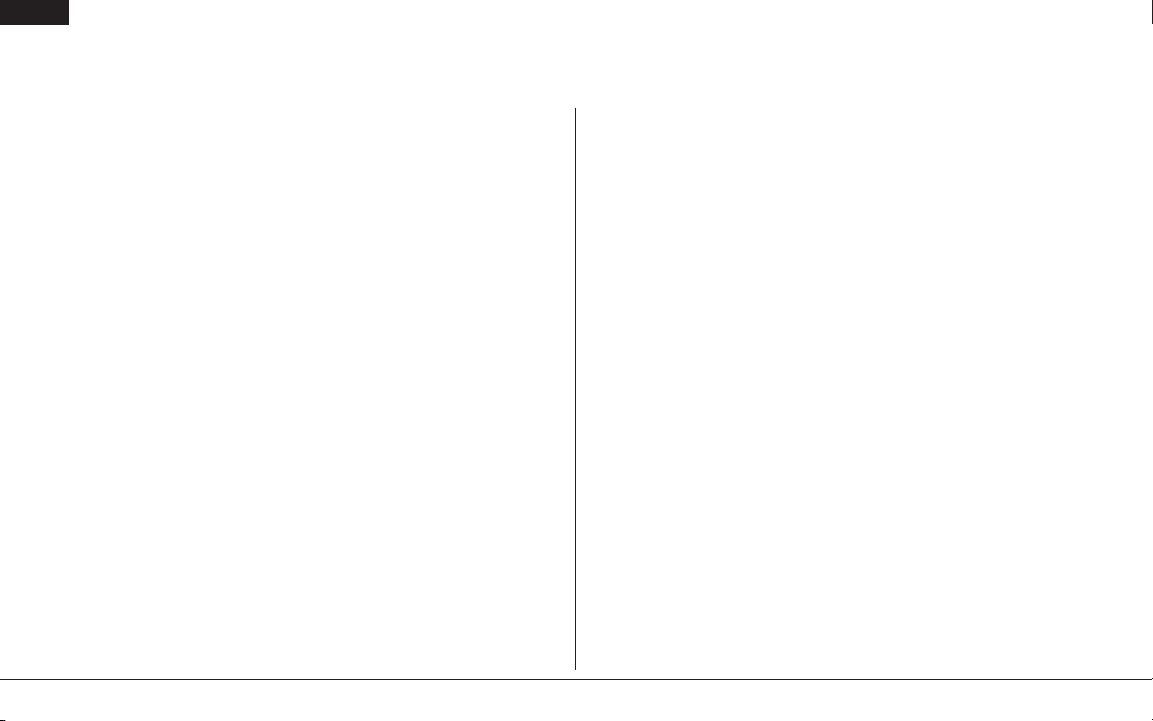
DE
Einbau, die Verwendung oder die Wartung des Produktes oder etwaiger
Produktkombinationen, die vom Käufer gewählt werden. Horizon
übernimmt keine Garantie und akzeptiert keine Ansprüche für in der folge
auftretende Verletzungen oder Beschädigungen. Mit der Verwendung
und dem Einbau des Produktes akzeptiert der Käufer alle aufgeführten
Garantiebestimmungen ohne Einschränkungen und Vorbehalte.
Wenn Sie als Käufer nicht bereit sind, diese Bestimmungen im
Zusammenhang mit der Benutzung des Produktes zu akzeptieren,
werden Sie gebeten, dass Produkt in unbenutztem Zustand in der
Originalverpackung vollständig bei dem Verkäufer zurückzugeben.
Sicherheitshinweise
Dieses ist ein hochwertiges Hobby Produkt und kein Spielzeug. Es
muss mit Vorsicht und Umsicht eingesetzt werden und erfordert
einige mechanische wie auch mentale Fähigkeiten. Ein Versagen, das
Produkt sicher und umsichtig zu betreiben kann zu Verletzungen von
Lebewesen und Sachbeschädigungen erheblichen Ausmaßes führen.
Dieses Produkt ist nicht für den Gebrauch durch Kinder ohne die
Aufsicht eines Erziehungsberechtigten vorgesehen. Die Anleitung enthält
Sicherheitshinweise und Vorschriften sowie Hinweise für die Wartung und
den Betrieb des Produktes. Es ist unabdingbar, diese Hinweise vor der
ersten Inbetriebnahme zu lesen und zu verstehen. Nur so kann der falsche
Umgang verhindert und Unfälle mit Verletzungen und Beschädigungen
vermieden werden.
Fragen, Hilfe und Reparaturen
Ihr lokaler Fachhändler und die Verkaufstelle können eine
Garantiebeurteilung ohne Rücksprache mit Horizon nicht durchführen.
Dies gilt auch für Garantiereparaturen. Deshalb kontaktieren Sie in einem
solchen Fall den Händler, der sich mit Horizon kurz schließen wird, um
eine sachgerechte Entscheidung zu fällen, die Ihnen schnellst möglich hilft.
Wartung und Reparatur
Muss Ihr Produkt gewartet oder repariert werden, wenden Sie sich
entweder an Ihren Fachhändler oder direkt an Horizon. Packen Sie das
Produkt sorgfältig ein. Beachten Sie, dass der Originalkarton in der
Regel nicht ausreicht, um beim Versand nicht beschädigt zu werden.
Verwenden Sie einen Paketdienstleister mit einer Tracking Funktion und
Versicherung, da Horizon bis zur Annahme keine Verantwortung für den
Versand des Produktes übernimmt. Bitte legen Sie dem Produkt einen
Kaufbeleg bei, sowie eine ausführliche Fehlerbeschreibung und eine
Liste aller eingesendeten Einzelkomponenten. Weiterhin benötigen wir
die vollständige Adresse, eine Telefonnummer für Rückfragen, sowie eine
Email Adresse.
Garantie und Reparaturen
Garantieanfragen werden nur bearbeitet, wenn ein Originalkaufbeleg von
einem autorisierten Fachhändler beiliegt, aus dem der Käufer und das
Kaufdatum hervorgeht. Sollte sich ein Garantiefall bestätigen wird das
Produkt repariert oder ersetzt. Diese Entscheidung obliegt einzig Horizon
Hobby.
Spektrum AR920021
Page 44

DE
Kostenpflichtige Reparaturen
Liegt eine kostenpflichtige Reparatur vor, erstellen wir einen
Kostenvoranschlag, den wir Ihrem Händler übermitteln. Die Reparatur wird
erst vorgenommen, wenn wir die Freigabe des Händlers erhalten. Der Preis
für die Reparatur ist bei Ihrem Händler zu entrichten. Bei kostenpflichtigen
Reparaturen werden mindestens 30 Minuten Werkstattzeit und die
Rückversandkosten in Rechnung gestellt. Sollten wir nach 90 Tagen keine
Einverständniserklärung zur Reparatur vorliegen haben, behalten wir uns
vor, das Produkt zu vernichten oder anderweitig zu verwerten.
Achtung: Kostenpflichtige Reparaturen nehmen wir nur für Elektronik und
Motoren vor. Mechanische Reparaturen, besonders bei Hubschraubern und
RC-Cars sind extrem aufwendig und müssen deshalb vom Käufer selbst
vorgenommen werden.
Europäische Union:
Elektronik und Motoren müssen regelmäßig geprüft und gewartet werden.
Für Servicezwecke sollten die Produkt an die folgende Adresse gesendet
werden:
Horizon Technischer Service
Hamburger Str. 10
25335 Elmshorn
Germany
Bitte rufen Sie +49 4121 4619966 an oder schreiben Sie uns ein Email an
service@horizonhobby.de um jede mögliche Frage zum Produkt oder der
Garantieabwicklung zu stellen.
Sicherheit und Warnungen
Als Anwender des Produktes sind Sie verantwortlich für den sicheren
Betrieb aus dem eine Gefährdung für Leib und Leben sowie Sachgüter
nicht hervorgehen soll. Befolgen Sie sorgfältig alle Hinweise und
Warnungen für dieses Produkt und für alle Komponenten und Produkte,
die Sie im Zusammenhang mit diesem Produkt einsetzen. Ihr Modell
empfängt Funksignale und wird dadurch gesteuert. Funksignale können
gestört werden, was zu einem Signalverlust im Modell führen würde.
Stellen Sie deshalb sicher, dass Sie um Ihr Modell einen ausreichenden
Sicherheitsabstand einhalten, um einem solchen Vorfall vorzubeugen.
• Betreiben Sie Ihr Modell auf einem offenen Platz, weit ab von Verkehr,
Menschen und Fahrzeugen.
• Betreiben Sie Ihr Fahrzeug nicht auf einer öffentlichen Straße.
• Betreiben Sie Ihr Modell nicht in einer belebten Straße oder einem Platz.
• Betreiben Sie Ihren Sender nicht mit leeren Batterien oder Akkus.
• Folgen Sie dieser Bedienungsanleitung mit allen Warnhinweisen sowie
den Bedienungsanleitungen aller Zubehörteile, die Sie einsetzen.
• Halten Sie Chemikalien, Kleinteile und elektrische Komponenten aus der
Reichweite von Kindern.
• Feuchtigkeit beschädigt die Elektronik. Vermeiden Sie das Eindringen
von Wasser, da diese Komponenten dafür nicht ausgelegt sind.
Spektrum AR9200 22
Page 45

DE
Entsorgung in der Europäischen Union
Dieses Produkt darf nicht über den Hausmüll entsorgt werden. Es
ist die Verantwortung des Benutzers, das Produkt an einer registrierten Sammelstelle für Elektroschrott abzugeben. Diese Verfahren
stellt sicher, dass die Umwelt geschont wird und natürliche Ressourcen nicht über die Gebühr beansprucht werden. Dadurch wird
das Wohlergehen der menschlichen Gemeinschaft geschützt. Für
weitere Informationen, wo der Elektromüll entsorgt werden kann,
können Sie Ihr Stadtbüro oder Ihren lokalen Entsorger kontaktieren.
Spektrum AR920023
Page 46

Richtlinie 1999/5/EG (R&TTE)
(R&TTE)
§ 3 (2) (Article 3 (2))
Jörg Schamuhn Birgit Schamuhn
Konformitätserklärung gemäß Gesetz über Funkanlagen und Telekomunikationseinrichtungen
(FTEG) und der Richtlinie 1999/5/EG (R&TTE)
Declaration of conformity in accordance with the Radio and Telecommunications Terminal Equipment Act (FETG) and directive 1999/5/EG (R&TTE)
Declaration of conformity in accordance with the Radio and Telecommunications
Terminal Equipment Act (FETG) and directive 1999/5/EG (R&TTE)
Horizon Hobby Deutschland GmbH
Hamburger Straße 10
D-25337 Elmshorn
erklärt das Produkt: Spektrum AR9200 Empfänger (SPMAR9200)
declares the product:
Geräteklasse: 1
equipment class
den grundlegenden Anforderungen des §3 und den übrigen einschlägigen Bestimmungen des FTEG (Artikel 3 der R&TTE) entspricht.
complies with the essential requirments of §3 and other relevant provisions of the
FTEG (Article 3 of the R&TTE directive).
Angewendete harmonisierte Normen:
Harmonised standards applied:
EN 60950-1:2006 Gesundheit und Sicherheit gemäß §3
(1) 1. (Artikel 3(1)a))
Health and safety requirments pursuant
to §3 (1) 1.(article 3(1)a))
EN 301 489-1 V1.6.1 Schutzanforderungen in Bezug auf
elektromagnetische Verträglichkeit
EN 301 489-17 V1.2.1 §3 (1) 2, (Artikel 3 (1) b))
Protection requirement concerning elec-
tromagnetic compatibility
§3 (1) 2, (article 3 (1)b))
EN 300 328 V1.7.1 (2006-10) Maßnahmen zur effizienten Nutzung
des Frequenzspektrums
§ 3 (2)(Artikel 3 (2))
Measures for the efficient use of the
radio frequency spectrum
§ 3 (2) (Article 3 (2))
Elmshorn, 01.03.2010
Horizon Hobby Deutschland GmbH; Hamburger Str. 10; D-25335 Elmshorn
HR Pi: HRB 1909; UStiDNr.:DE812678792; Str.Nr.: 1829812324
Es gelten unsere allgemeinen Geschäftsbedingungen, die in unseren Geschäftsräumen eingesehen werden können. Ware bleibt bis zur vollständigen
Tel.: +49 4121 4619960 • Fax: +49 4121 4619970 eMail: info@horizonhobby.de; Internet: www.horizonhobby.de
Geschäftsführer Jörg & Birgit Schamuhn, Sebo Dapper
Bezahlung Eigentum der JSB GmbH
Page 47

FR
REMARQUE
Toutes les instructions, garanties et autres documents de garantie sont sujets à la seule discrétion de Horizon Hobby, Inc. Veuillez, pour une
littérature produits bien à jour, faire un tour sur http://www.horizonhobby.com/ProdInfo/Files/SPMAR9200-manual.pdf.
Signification de certains mots:
Les termes suivants servent, dans toute la documentation des produits, à désigner différents niveaux de blessures potentielles lors
de l’utilisation de ce produit:
REMARQUE: Procédures, qui si elles ne sont pas suivies correctement, créent une probabilité potentielle de dégâts matériels physiques ET un risque faible ou
inexistant de blessures.
ATTENTION: Procédures, qui si elles ne sont pas suivies correctement, créent une probabilité potentielle de dégâts matériels physiques ET un risque de blessures
graves.
AVERTISSEMENT: Procédures qui, si elles ne sont pas suivies correctement, créent une probabilité potentielle de dégâts matériels physiques, de dégâts collatéraux
et un risque de blessures graves OU créent une probabilité élevée de risque de blessures superficielles.
AVERTISSEMENT: Lisez la TOTALITE du manuel d’utilisation afin de vous familiariser avec les caractéristiques du produit avant de le faire
fonctionner. Une utilisation incorrecte du produit peut avoir comme résultat un endommagement du produit lui-même, celui de propriétés
personnelles voire entraîner des blessures graves.
Ceci est un produit de loisirs perfectionné et NON PAS un jouet. Il doit être manipulé avec prudence et bon sens et requiert quelques aptitudes de base à la
mécanique. L’incapacité à manipuler ce produit de manière sûre et responsable peut provoquer des blessures ou des dommages au produit ou à d’autres
biens. Ce produit n’est pas destiné à être utilisé par des enfants sans la surveillance directe d’un adulte. Ne pas essayer de désassembler le produit, de
l’utiliser avec des composants incompatibles ou d’en améliorer les performances sans l’approbation de Horizon Hobby, Inc. Ce manuel comporte des
instructions de sécurité, de mise en oeuvre et d’entretien. Il est capital de lire et de respecter toutes les instructions et avertissements du manuel avant
l’assemblage, le réglage ou l’utilisation afin de le manipuler correctement et d’éviter les dommages ou les blessures graves.
MISE EN GARDE CONTRE LES PRODUITS CONTREFAITS
Merci d’avoir acquis un produit d’origine Spektrum. Procurez vous toujours des produits Horizon Hobby Inc chez un revendeur autorisé de manière à être
sûr de l’authenticité et de la haute qualité Spektrum. Horizon Hobby Inc décline tout service et garantie en prenant en considération, et pas seulement, la
compatibilité et les performances des produits contrefaits ou toute plainte concernant la compatibilité avec le DSM2 ou Spektrum.
Spektrum AR92001
Page 48
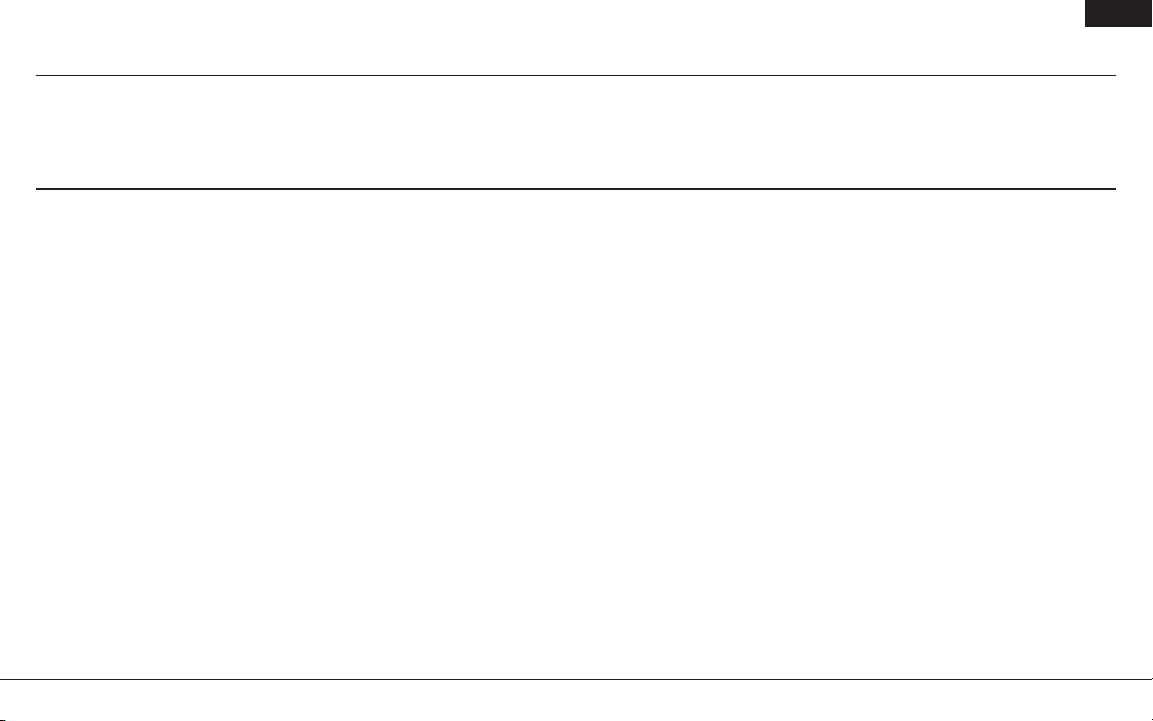
Applications
Avion de grande taille / Jets avec de nombreux servos à fort appel de courant Avion à l'échelle avec de nombreux servos à fort appel de courant et
accessoires (par exemple éclairage, contrôleur électronique de vitesse, soupapes à air, etc.) / Hélicoptères à l'échelle
Caractéristiques
FR
AR9200 PowerSafe Spektrum™ Le modèle Evolution constitue la solution ultime
pour l'alimentation de systèmes radio à fort appel de courant. Dans les aéronefs
avec de nombreux servos à fort appel de courant (par exemple avions à échelle
géante, jets, etc.), l'AR9200 PowerSafe Evolution peut fournir un courant
de crête allant jusqu'à 20 ampères (chaque entrée de batterie est régulée
indépendamment à 5,9 ou 7,4 volts, et chaque régulateur est capable de
supporter 10 ampères (2 x 10 A)) et offre une vraie redondance avec une double
batterie réelle et un interrupteur de sécurité (soft) pour la fiabilité la meilleure
qui soit. Il est possible, par un positionnement de trois récepteurs en différents
endroits de l'aéronef, d'optimiser la liaison RF même dans les installations
d'aéronef comportant une part importante de matériaux conducteurs tels que
fibre de carbone, tubes bypass en acier inox, échappements accordés, etc.
• Vraie redondance double batterie - chaque batterie est isolée et en cas
de panne/court-circuit de l'une, l'autre prend la relève.
• Utilise trois récepteurs satellites pour la liaison RF la meilleure avec
les applications les plus exigeantes.
• Capacité de gérer un courant allant jusqu'à 20 ampères en crête.
• Sécurité SensorSwitch en cas d'endommagement ou de déconnexion
de l'interrupteur
Spektrum AR9200 2
• SensorSwitch indique l’état de la batterie.
• Une mémoire de tension minimum indique toute chute de la tension
s'étant produite en cours de vol.
• Double tension de sortie régulée (5,9 ou 7,4 volts)
• Radiateur de grande taille pour hautes performances.
• Trois DEL d'indication de tension par entrée de batterie et trois DEL
d'indication de tension sur le SensorSwitch.
• Support pour trois types de batteries: LiPo, NiMH/NiCd, et LiFePo.
• Blocage de tout courant de retour de servo s'il devait s'en produire.
• Deux types de sécurité - Smartsafe (servo des gaz uniquement) et
position de sécurité prédéfinie (tous les servos)
• Système QuickConnect - en cas de perte de tension (brownout) le
système se reconnecte en moins d'une 1/2 seconde
• Compatible Flight Log
• Entrées double batterie HD (Heavy-duty) avec connecteurs MPX.
(Adaptateurs vers connecteurs EC3 et connecteurs Deans Ultra
disponibles séparément)
• Compatible avec tous les modules Spektrum™ et JR® de radio longue
portée
• Résolution: 2048
Page 49

FRFR
Important:
Le module principal PowerSafe Evolution n'est pas un récepteur. Le module principal de PowerSafe Evolution est un centre de distribution d'alimentation
pouvant fournir un courant allant jusqu'à 20 ampères pour alimenter votre système. Suite à des essais exhaustifs, nos ingénieurs ont constaté que le
montage du récepteur à l'endroit habituel dans un aéronef perfectionné (aéronef doté de nombreux servos à fort appel de courant et/ou de matériaux
conducteurs), au bout des raccordements des servos et des batteries, n'est pas l'endroit idéal pour disposer du signal RF le plus net. Le AR9200
PowerSafe Evolution utilise trois récepteurs satellites qui peuvent être disposés de façon optimale dans votre aéronef pour fournir la liaison RF la
meilleure possible dans lesconditions les plus exigeantes.
Caractéristiques
Module principal PowerSafe
Entrée de tension - 6,0 à 9,0 volts
Tension opérationnelle minimum - 3,5 volts
Courant de crête - 20 ampères
Note: Chaque entrée de batterie est régulée à 5,9 ou 7,4 V et chacune d'entre elles est capable de fournir
10 ampères en sortie, pour un courant combiné de 20 ampères.
Résolution - 2048
Dimensions du module principal L x l x H - 3,9 x 2,43 x 0,78 in (99 x 61,7 x 19,9 mm)
Note: Inclut les berceaux de montage et la platine de base Poids - 3,0 oz (85 gr) Type de connecteur
- MPX (adaptateurs MPX vers EC3 et Deans Ultra sont disponibles séparément.)
Régulateur - Régulateurs 5,9 ou 7,4 V 10 ampères à double isolation
Récepteur satellite
Dimensions L x l x H - 1,02 x 0,80 x 0,27 in (25,8 x 20,2 x 6,8 mm)
Poids - 0,2 oz (3 g)
SensorSwitch
Dimensions L x l x H - 2,55 x 0,91 x 0,71 (65 x 23 x 18,1 mm) Note: Inclut la platine de base Poids - 0,7 oz (19,8 g)
SensorSwitch
Module principal
Spektrum AR92003
Page 50

Articles inclus
FRFR
• Module principal PowerSafe Evolution - SPMAR9200
• Trois récepteurs satellite - SPM9545
• SensorSwitch - PBS9050
• Une extension 24” (60 cm) de récepteur satellite - SPM9013
• Une extension 12” (30 cm) de récepteur satellite - SPM9012
• Une extension 9” (23 cm) de récepteur satellite - SPM9011
• Manuel d'utilisation
• Prise d'affectation mâle/femelle SPM6803
• DEL externes - PBS9070
Articles optionnels
• Pack récepteur 2150 mAh 6.0 V NiMH - SPMB2150NM
Pack récepteur 2700 mAh 6.0 V NiMH - SPMB2700NM
Pack récepteur 4500 mAh 6.0 V NiMH - SPMB4500NM
Pack récepteur LiPo 1350 mAh - SPMB1350LP
Pack récepteur LiPo 2000 mAh - SPMB2000LP
Pack récepteur LiPo 4000 mAh - SPMB4000LP
Pack récepteur LiPo 6000 mAh - SPMB6000LP
• Enregistreur de données de vol - SPM9540
• Extension 6” de récepteur satellite - SPM9010
• Extension 9” de récepteur satellite - SPM9011
• Extension 12” de récepteur satellite - SPM9012
• Extension 24” de récepteur satellite - SPM9013
• Extension 36” de récepteur satellite - SPM9014
• Extension EC3 12” - SPMEXEC312
• Extension EC3 24” - SPMEXEC324
• Connecteur de batterie EC3, femelle (2) - EFLAEC302
• Adaptateurs MPX vers EC3 - SPM6828
• Adaptateurs Ultra Deans MPX vers WS - SPM6829
• Module Télémétrie Longue Portée TM1000 DSM2 - SPM9548
• Module de Télémétrie Bi-directionnel Avion TM1100 DSM2 - SPM9549
Spektrum AR9200 4
Page 51
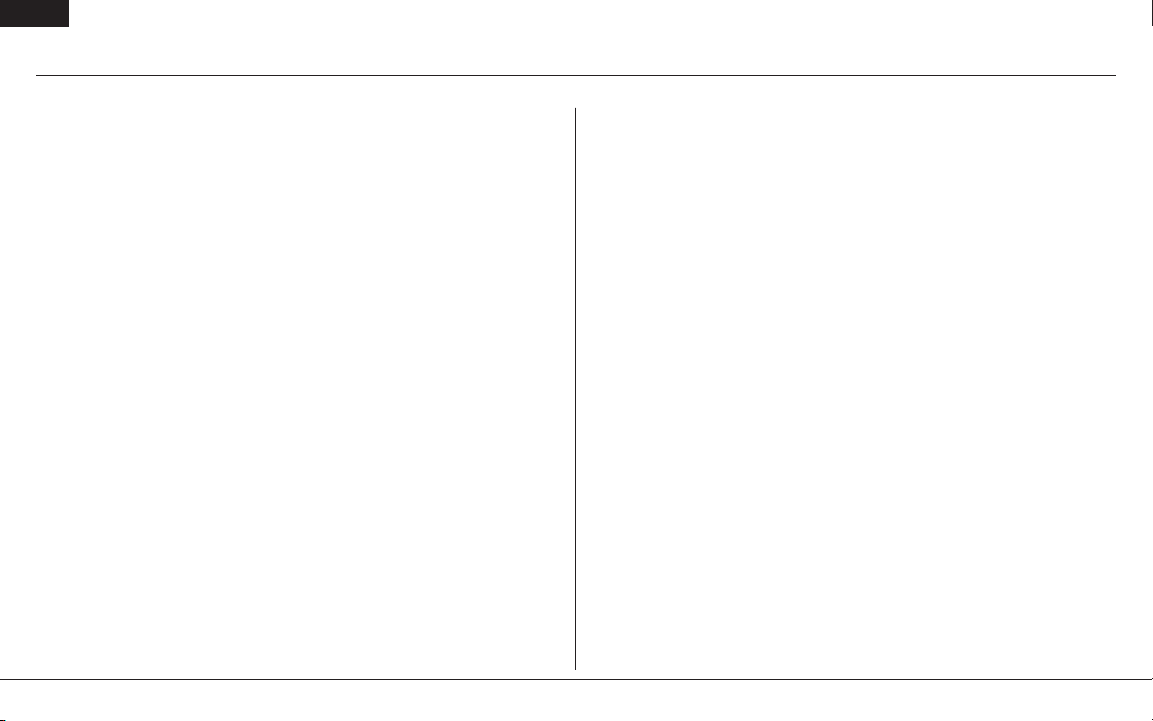
FR
Spécications de la batterie
Utilisation avec une batterie
Le PowerSafe Evolution offre l'option d'utiliser un ou deux packs de batteries.
En cas d'utilisation d'une seule batterie, connecter tout simplement la batterie
à n'importe lequel des deux connecteurs de batterie (BATT 1 ou BATT2).
Utilisation avec deux batteries
Le PowerSafe Evolution offre un système à deux batteries à vraie redondance
avec une double régulation de tension intégrée. En cas d'utilisation de
deux packs de batteries, chacun des packs fonctionne indépendamment et
se trouve isolé de l'autre, de sorte que s'il devait arriver qu'un pack tombe
en panne (coupure, court-circuit, ou décharge), l'autre batterie fournira la
tension pour faire fonctionner le système.
Il est important, en cas d'utilisation de deux batteries, de veiller à ce que les
deux batteries soient de même capacité et, idéalement, soient de mêmes âge
et condition. A noter: il est normal qu'une batterie se décharge un peu plus
que l'autre. Ceci fait partie de la nature d'un système de batteries isolées
à vraie redondance. La batterie possédant la tension la plus élevée ou la
résistance interne la plus faible se déchargera plus rapidement. En règle
générale, la différence est négligeable (moins de 10%).
En cas d'utilisation de deux batteries, la capacité totale disponible est égale
à la somme des deux batteries, par exemple, BATT1 - 2000 mAh + BATT2 2000 mAh = capacité totale de 4000 mAh.
A noter: Les adaptateurs MPX vers EC3 et Deans Ultra sont disponibles
séparément.
Il est important de choisir une (des) batterie(s) disposant d’une capacité supérieure
à celle requise pour assurer la durée de vol nécessaire. Notre équipe a procédé à
l’enregistrement de données en cours de vol pour déterminer la consommation de
courant typique d’un aéronef en vol. Vous trouverez ci-après deux graphiques qui
montrent le courant drainé, en cours de vol, par le système radio.
A noter: Le courant drainé varie en fonction de vos servos, de l’installation et du
style de vol.
Le réglage ci-après est proposé en tant que scénario dans le cas le plus
pessimiste de certains réglages de pilotes effectuant des acrobaties. Il n’est pas
recommandé d’utiliser ce réglage sans régulation de tension adaptée à vos servos.
Avion - 40% YAK
Servos - 9-JR8711’s 1-8317 (gaz)
Batteries - Deux LiPo 4000 mAh 2 cellules 7,4 volts
Régulateur - Aucun
A noter: les JR8711 et 8317 sont prévus pour une utilisation à un maximum de
6 volts 5 cellules. L’utilisation de tensions plus élevées aura pour conséquence
d’invalider la garantie.
Moteur - DA150
Poids - 40 livres
Enveloppe de vol - 3D Sévère
Courant moyen - 2,62 ampères
Courant de crête - 17,8 ampères
Milliampères utilisés par 10 minutes de vol - 435 mAh
Spektrum AR92005
Page 52

Fi le: Ja sonNoll. F D R Session:Al l S essions
Sec onds
35030025020 01501005 0
PackAmps_A
18
17
16
15
14
13
12
11
10
9
8
7
6
5
4
3
2
1
0
P a ckAmps _A: M i n 0. 00 M a x 17.80 Avg 2.6 2
450400
0
Capacité de la batterie
File: sukhio Session:All Sessions
PackAmps_A: Min 0.00 Max 6.92 Avg 0.82
Seconds
4504003 503002 50200150100500
PackAmps_A
7
6.5
6
5.5
5
4.5
4
3.5
3
2.5
2
1.5
1
0.5
0
FR
Dans l'exemple ci-dessus, le courant moyen a été de 2,62 ampères, ce qui
donne 435 mAh par 10 minutes (durée de vol typique). Il est recommandé
de n'utiliser que 60% de la capacité disponible pour être assuré de disposer
d'une très large réserve de capacité de batterie. Dans cet exemple l'utilisation,
avec deux batteries de 4000 mAh (capacité totale de 8000 mAh) x 60% = 4800
mAh (capacité utilisable disponible) divisée par la capacité utilisée par 10
minutes de vol, 435 mAh, permettrait jusqu'à 11 vols, de 10 minutes chacun.
Avion - 33% Sukhoi
Servos - 7-JR8611 1-8317 (gaz)
Batteries - 1 LiPo - 4000 mAh 2 cellules 7,4 volts
Régulateur - 6 volts
Moteur - DA100
Poids - 26 livres
Enveloppe de vol - 3D modérée
Courant moyen - 0,82 ampères
Courant de crête - 6,92 ampères
Milliampères utilisés par 10 minutes de vol - 137 mAh
Spektrum AR9200 6
Page 53
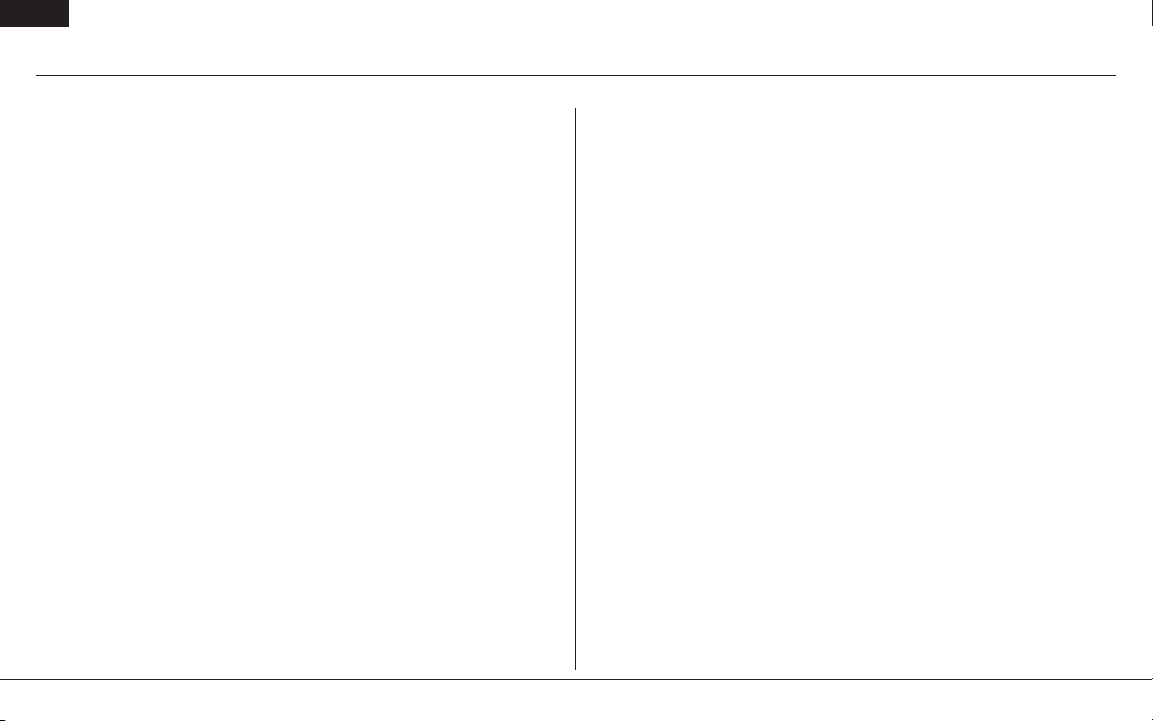
FR
Capacité de la batterie (suite)
Recommandations pour la capacité de la batterie
Aéronef acrobatique 40-45% avec 9 à 12 servos à fort appel de courant:
4000–8000 mAh
Aéronef acrobatique 33-35% avec 7 à 10 servos à fort appel de courant:
3000–6000 mAh
25% Aéronef acrobatique échelle 1/4 avec 5 à 7 servos à fort appel de
courant: 2000–4000 mAh
Jets - BVM Super BANDIT, F86, Euro Sport, etc.: 3000–6000 mAh
Jets échelle géante - BVM Ultra Bandit: 4000–8000 mAh
Aéronef maquette - La variété d'aéronefs maquettes et les accessoires
qu'ils utilisent varient énormément de sorte qu'il est difficile de donner des
conseils de capacité pour ces types d'aéronef. Vous disposerez, en utilisant
les directives pour acrobatie données précédemment en fonction de la
taille et du nombre de servos utilisés, d'une capacité de comparaison pour
votre aéronef maquette. Comme d'habitude, avant tout vol, vérifiez l’état de
charge de la batterie.
Tension de batterie
IMPORTANT: NE PAS utiliser de batterie 4 éléments 4,8 volts pour
alimenter le PowerSafe Evolution.
Les batteries quatre éléments 4,8 volts ne donnent pas une marge de tension
(tension additionnelle requise) suffisante et nécessaire à l'alimentation du
système lorsqu'il est fortement sollicité. Sous charge, la tension du système
pourrait tomber en dessous du seuil de tension de fonctionnement minimum
(3,5 volts) et pourrait entraîner une perte de contrôle.
Le PowerSafe Evolution est capable de gérer des tensions allant de 6,0 à 10,0
volts. Ce sont, en règle générale, les servos qui constituent les limitations
en tension. La tension de sortie pour les servos est régulée à
Chaque régulateur de tension est capable de supporter 10 ampères, ce qui
donne une capacité de gestion totale de 20 ampères au maximum.
Soyez conscient du fait que les batteries NiMH ont tendance à
faire de faux pics lorsqu'elles subissent une charge rapide. Veillez
tout particulièrement lors de l'utilisation de batteries NiMH, à ce qu'elles soient
pleinement chargées et qu'elles n'aient pas fait de faux pics.
Nombre de pilotes utilisent des batteries LiPo 2 cellules pour alimenter leur
avion. Les LiPo offrent une capacité plus élevée pour leur taille et leur poids,
sachant qu'elles sont en outre plus faciles à gérer lors de leur charge.
A noter: Il se peut qu'il y ait, en cas de connexion d'une batterie au
PowerSafe Evolution, un léger drain de courant inférieur à 1 mA, même si
l'interrupteur est à l'arrêt. Il est important, si l'on prévoit de stocker le système
pour une durée importante, de déconnecter la (les) batterie(s) du PowerSafe
Evolution pour éviter une décharge trop profonde.
5,9 ou 7,4 V
Spektrum AR92007
.
Page 54

Installation
FR
Pour fonctionner, le système PowerSafe Evolution requiert que les
trois récepteurs satellites soient tous branchés. Chaque récepteur
fonctionne indépendamment et offre une liaison RF plus sûre dans des
environnements difficiles. La sécurité de redondance ainsi ajoutée en cas
de panne compense largement le faible poids et les coûts additionnels.
1. A l'aide des quatre vis incluses de type #2 x 1/2”, percez 4 trous de
1/16ème de pouce (1,58 mm) dans un support de contreplaqué ou de
bois dur, et fixez le module PowerSafe principal à la position désirée.
2. Montez l'interrupteur sur le côté de votre avion et branchez la prise de
l'interrupteur dans le port marqué SensorSwitch du récepteur principal.
Assurez-vous de bien installer le connecteur comme le montre l'illustration,
le câble plat vers le haut. Il est recommandé, pour les modèles soumis à de
fortes vibrations, de fixer le câble plat en un point additionnel pour éviter
que le connecteur ne se déconnecte. S'il devait se faire que le connecteur
se déconnecte en cours de vol, cela n'aurait pas d'effet sur le PowerSafe
Evolution, mais vous empêcherait de pouvoir éteindre le PowerSafe
Evolution.
A noter: Le PowerSafe Evolution utilise un interrupteur conçu spécifiquement.
Des interrupteurs câblés de façon conventionnelle ne sont pas compatibles avec le
PowerSafe Evolution.
Spektrum AR9200 8
Page 55

FR
Installation (suite)
3. Pour allumer le récepteur PowerSafe Evolution par le biais du SensorSwitch,
appuyez sur le bouton SET et maintenez-le enfoncé jusqu'à ce que la DEL centrale
s'allume en rouge. Appuyez alors les boutons 1 et 2 l'un après l'autre pour les
mettre tous deux en fonction. S'il n'y a qu'1 batterie d'installée, il vous suffira
d'appuyer sur le bouton correspondant à cette batterie.
4. Pour couper le PowerSafe Evolution par le biais du SensorSwitch, répétez la
procédure d'allumage du récepteur en appuyant sur le bouton SET en le maintenant
enfoncé jusqu'à ce que la DEL centrale s'allume en rouge, appuyez ensuite sur le
bouton 1 et/ou le bouton 2.
A noter: Une fois que le PowerSafe Evolution a été allumé, il ne pourra être
mis à l'arrêt que par le biais du SensorSwitch. Des contacts intermittents ou des
interruptions de l'alimentation de la batterie ne peuvent pas mettre le PowerSafe
Evolution à l'arrêt de façon permanente.
Installation des batteries
En vous aidant des directives données plus haut, choisissez le système
de batteries convenant le mieux à votre application et installez le(s)
régulateur(s) de batterie dans votre aéronef. Connectez la batterie au
PowerSafe Evolution. Les batteries Spektrum PowerSafe sont pré-câblées
avec un connecteur EC3 et requièrent un adaptateur EC3 vers MPX pour se
brancher dans le PowerSafe Evolution. Il est vital et essentiel de respecter
la polarité correcte, la connexion d'une batterie dont la polarité aura été
inversée aura pour effet d'endommager instantanément les régulateurs
internes du PowerSafe Evolution l'empêchant ainsi son fonctionnement.
L'identification du pôle + (positif) est clairement visible sur le boîtier du
PowerSafe Evolution.
Le paramétrage par défaut de la batterie est pour un pack LiPo (Lithium
Polymère) 2 cellules. Si vous voulez utiliser des packs LiPo 2 cellules
(7,4 V) vous n'avez pas à modifier le paramétrage de type de batterie. Pour
tous les autres types de batterie, il faudra paramétrer le type de batterie en
suivant la procédure suivante:
1. Allumez le PowerSafe Evolution avec les deux batteries s'il en est équipé.
2. Appuyez sur le bouton SET et surveillez la DEL centrale du
SensorSwitch.
3. La DEL va s'allumer, puis s'éteindre assez rapidement ensuite.
4. Au bout de quelques secondes, la DEL émettra un court flash rouge. Si
vous utilisez des batteries LiPo 2 cellules, il vous faudra alors relâcher
le bouton, le type de batterie LiPo sera sélectionné.
Spektrum AR92009
Page 56

Installation des batteries (suite)
FR
5. En cas d'utilisation de batteries NiMH ou NiCd 5 cellules, maintenez le
bouton enfoncé jusqu'à ce que la DEL ait flashé deux fois. Après que la
DEL ait flashé deux fois, relâchez le bouton pour sélectionner le type de
batterie NiMH ou NiCd.
6. En cas d'utilisation de batteries LiFePo 2 cellules, maintenez le bouton
enfoncé jusqu'à ce que la DEL ait flashé 3 fois. Après que la DEL ait
flashé 3 fois, relâchez le bouton pour sélectionner le type de batterie
LiFePo.
En général, ce processus ne prend que quelques secondes, et il a été
conçu pour éviter toute modification accidentelle du paramétrage de type
de batterie. Une fois qu'il a été choisi, le type de batterie est mémorisé une
fois pour toutes dans le PowerSafe Evolution, et il ne pourra être modifié
qu'en réexécutant la procédure décrite ci-dessus.
Programmation des régulateurs de tension
La tension de sortie des régulateurs peut être réglée à 5,9 ou 7,4 volts.
Pour programmer la tension de sortie, suivez la procédure suivante :
1. Allumer le PowerSafe Evolution.
2. Débrancher la(les) batterie(s) du PowerSafe Evolution.
3. Maintenir appuyé le bouton Set sur le Sensor Switch (interrupteur Sensor).
4. Connectez une batterie soit la 1 ou soit la 2 su le PowerSafe Evolution.
5. Les 3 DEL de la batterie programmée vont clignoter 3 fois pour indiquer
7,4 volts ou 1 fois pour 5,9 volts. Répétez cette procédure pour les deux
batteries. Les deux batteries doivent être programmées sur le même
réglage lorsqu’elles doivent être utilisées ensemble
DEL externes
Des DEL externes Ultra Brillantes sont fournies et peuvent être connectées
au PowerSafe Evolution. Lorsqu’elles sont montées à l’extérieur sur le côté
du fuselage, elles restent allumées tant que le modèle est en vol. Les DEL
vous permettent de détecter un possible problème de batterie comme un
voltage trop bas, vous indiquant que vous devriez poser immédiatement et
chercher le problème.
Spektrum AR9200 10
Page 57

FR
Montage des récepteurs satellites
Polarisation de l'antenne
Pour que la liaison RF puisse fonctionner de manière optimale, il est
important de monter les antennes selon une orientation permettant la
meilleure réception possible du signal par l'aéronef dans toutes ses
attitudes et positions. C'est ce que l'on appelle la polarisation de l'antenne.
Ceci permet une exposition maximum de la section transversale visuelle
des antennes quelle que soit l'orientation de l'aéronef. Il est conseillé de
monter l'une des antennes verticalement, une autre à l'horizontale dans
l'axe du fuselage et la dernière à l'horizontale, perpendiculairement au
fuselage (Cf. les illustrations des pages 11 et 12). Ce faisant, on recouvre
les axes X, Y et Z et on crée ainsi une visibilité de section transversale
quelle que soit l'orientation de l'aéronef.
Implantation des récepteurs satellites
Bien que les systèmes Spektrum 2,4 GHz soient bien plus résistants aux
interférences produites par des générateurs HF internes, il faudra monter
les récepteurs satellites aussi loin que le permet la pratique (typiquement
1,2 m ou plus si possible), des ensembles suivants:
• Systèmes d'allumage
• Batteries d'allumage
• Interrupteurs d'allumage
• Moteurs
• Pompes électr(on)iques (ECU)
• Moteurs électriques
• Batteries de récepteur
• Réservoirs de carburant
• Tubes en métal
• Pièces portées à forte température telles que systèmes
d'échappement
• Tous les éléments métalliques conducteurs de taille importante
• Zones à fortes vibrations
Les antennes satellites devraient être montées à un minimum d'au moins
2” (5 cm) l'une de l'autre sachant qu'une séparation d'antenne plus grande
améliore la diversité des voies (performances de la liaison RF) dans
les environnements critiques. Il est fortement recommandé, dans le cas
d'aéronefs de grande taille pour lesquels l'espace ne pose pas de problème,
de monter les antennes un peu partout dans l'aéronef comme le montre
le croquis. Spektrum propose des extensions pour récepteurs satellites
d'une longueur allant de 6” à 36” (15 à 90 cm) ce qui permet de monter les
récepteurs partout dans l'aéronef aux endroits convenant le mieux.
A l'aide d'adhésif double face et de serre-câbles, montez le 3 récepteurs
satellites dans votre aéronef comme le montrent les illustrations et
branchez-les aux ports du récepteur.
Vous trouverez ci-après des illustrations d'installations typiques
recommandées. Notez l'orientation du récepteur satellite.
Spektrum AR920011
Page 58
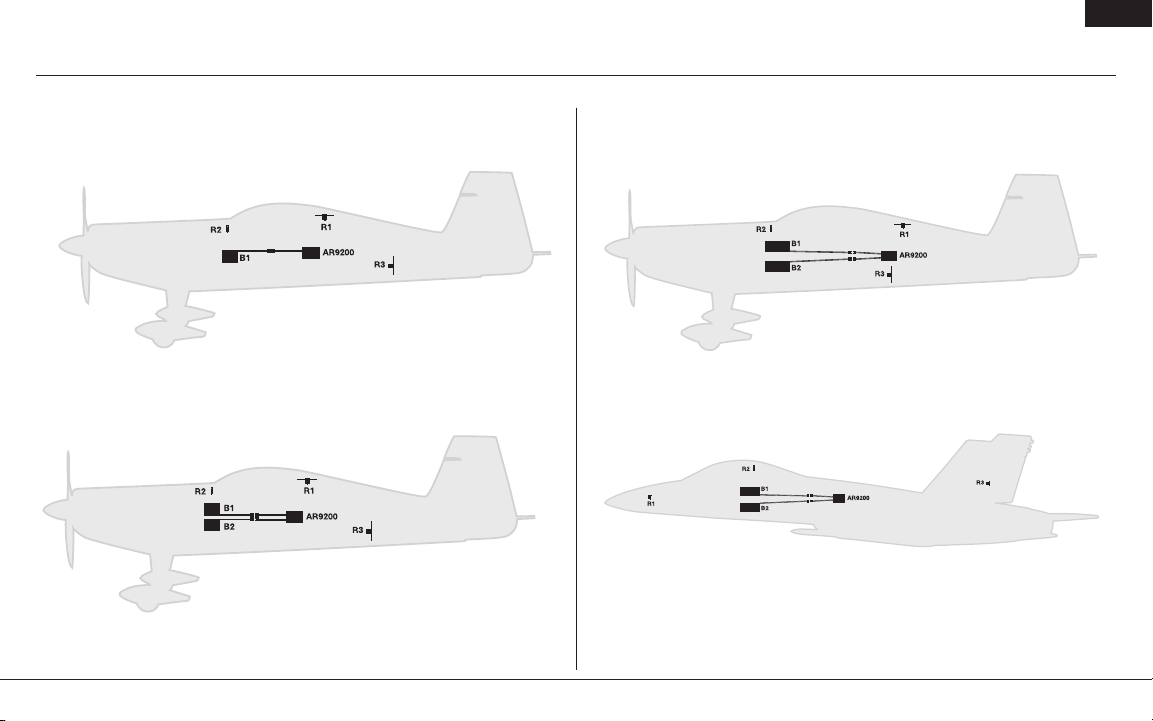
Montage des récepteurs satellites (suite)
FR
• Avion acrobatique 35% avec une seule batterie NiMH et trois récepteurs
satellites
• Avion acrobatique 35% avec deux batteries NiMH et trois récepteurs
satellites
• Avion acrobatique 40% avec deux batteries LiPo et trois récepteurs
satellites
• Jet avec deux batteries LiPo et trois récepteurs satellites
Spektrum AR9200 12
Page 59
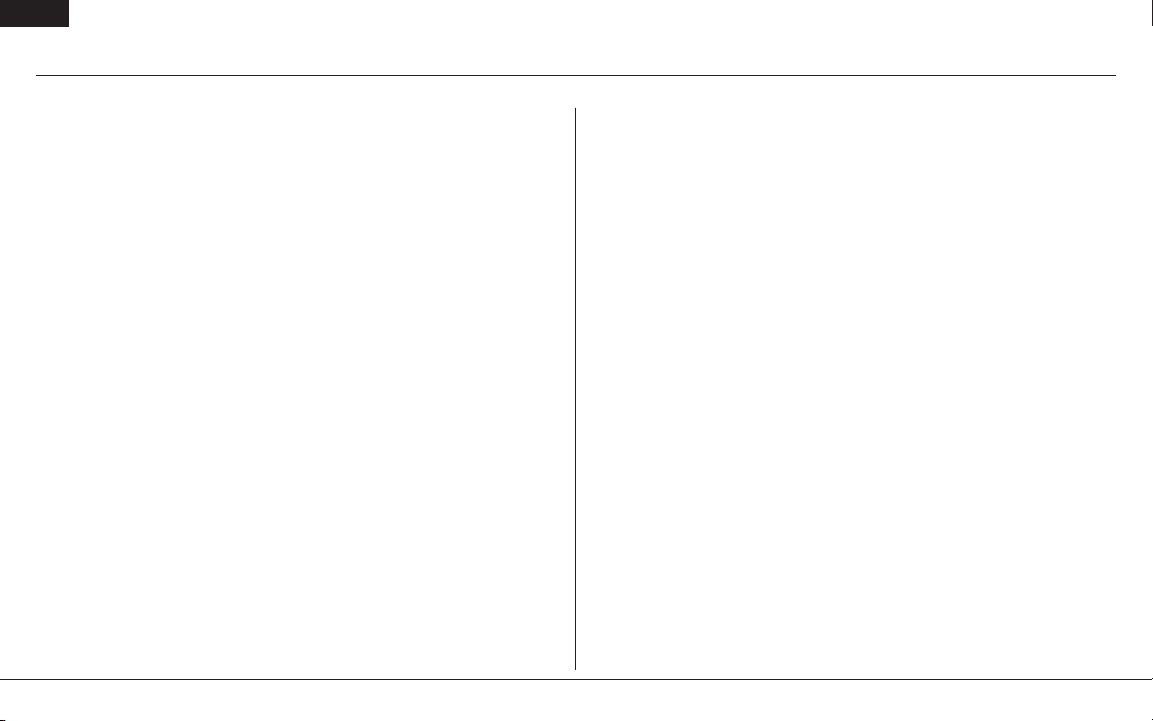
FR
Branchement des servos
Branchez les câbles des servos dans les ports correspondants du
PowerSafe Evolution. Vous êtes prêt maintenant à procéder à l'affectation
du système.
Le PowerSafe Evolution est doté de voies " double aileron ", de gouvernail
et aux 1 lui permettant de faire fonctionner indépendamment 2 servos
d'ailerons, des servos de gouvernails ou des servos aux 1 ou de volet.
Les voies doubles utilisent un mixage linéaire auquel on fera appel lorsque
2 servos n'attaquent pas une même et unique gouverne, comme 2 servos
par aileron. L'utilisation de deux servos sur une même gouverne requiert
l'utilisation soit d'un boîtier d’appariement, un mixage programmable sur
une voie libre ou un réglage mécanique de la longueur des commandes.
Un problème d’appariement de servos (mis en parallèle) sur la totalité
de la plage de débattement d'une gouverne, peut se traduire par une
consommation de courant importante de ces servos et peut provoquer au
final une panne de servo. Il est recommandé d'utiliser un ampèremètre
en série tel que le HAN172 pour minimiser le courant consommé par le
système.
Important - Câbles Y et extensions servo
Lorsque vous utilisez un câble Y ou des extensions servo, il est
essentiel d'utiliser des câbles Y et des extensions servo standard
et non amplifiés, sans quoi les servos risquent de fonctionner/
fonctionneront de manière aléatoire (voire pas du tout). Les
câbles Y amplifiés ont été développés il y a quelques années
déjà pour augmenter le signal de certains anciens systèmes
PCM. Ils ne doivent pas être utilisés avec du matériel Spektrum.
Veuillez noter que, lorsque vous rééquipez d'autres modèles
avec du matériel Spektrum, vous devez vous assurer que tous
les câbles Y et/ou toutes les extensions servo amplifiés sont
remplacés par des versions conventionnelles non amplifiées.
Le câble Y JR PCM avec amplificateur (JRPA133) n'est pas
compatible avec le AR9200 et ne doit pas être utilisé.
Spektrum AR920013
Page 60

Affectation
FR
A noter: Pour fonctionner, le système requiert que tous les trois récepteurs satellites
soient branchés sur le récepteur afin que les récepteurs puissent être affectés à un
émetteur et s'y relier.
Il est nécessaire d'affecter le AR9200 à l'émetteur de façon à ce que le
AR9200 ne reconnaisse que ce seul émetteur spécifique, ignorant les
signaux en provenance d'autres sources. Si le PowerSafe Evolution n'est
pas affecté à l'émetteur, le système ne fonctionnera pas. Au cours de
l'affectation, les positions de sécurité des servos sont mémorisées.
Comment affecter le PowerSafe Evolution
1. Le système étant connecté comme prévu et tous les récepteurs satellites
branchés en respect des indications données plus haut, branchez la
prise d'affectation sur le port DATA/BIND du PowerSafe Evolution.
2. Allumez le PowerSafe Evolution avec le SensorSwitch. Notez que
les DEL de tous les récepteurs devraient clignoter indiquant que le
récepteur est prêt à être affecté.
3. Mettez en place les positions de sécurité des manettes souhaitées,
normalement gaz bas et commandes de vol au neutre.
4. Respectez les procédures spécifiques à votre émetteur pour aller en
mode affectation. Le système se connectera en quelques secondes.
Les DEL de tous les récepteurs doivent à présent être allumées en
permanence, indiquant que le système s'est connecté.
5. Retirez la prise d'affectation et rangez-la dans un endroit approprié.
6. Après avoir programmé votre modèle, il est important de réaffecter
le système de façon à ce que les vraies positions de “gaz bas” et des
gouvernes soient programmées.
Spektrum AR9200 14
Page 61

FR
Fonctions de sécurité
Le AR9200 PowerSafe Evolution comporte deux types de programmation
de sécurité: SmartSafe™ et Sécurité Préréglée (Preset Failsafe).
SmartSafe
SmartSafe est sélectée automatiquement au cours de la procédure d'affectation
standard et convient idéalement aux avions à moteur électrique mais aussi aux avions
à moteur à essence et à incandescence.
Comment fonctionne SmartSafe En cas de mise en fonction du récepteur
en l'absence de signal en provenance de l'émetteur
Si vous mettez le AR9200 en route avant d'allumer l'émetteur, SmartSafe empêche
le fonctionnement de la manette des gaz et fait passer tous les autres canaux à leurs
positions prédéfinies.
En cas de perte de signal en vol
Si le récepteur perd le signal de l'émetteur en vol, ou à quelque autre moment après
l'établissement d'une connexion réussie, SmartSafe ramène la manette des gaz dans
la position dans laquelle elle se trouvait lors du processus d'affectation. Tous les
autres canaux gardent les positions dans lesquelles ils se trouvaient au moment de la
perte de signal.
Comment programmer le récepteur pour SmartSafe
Il suffit de mettre la manette des gaz dans la position préréglée de sécurité en vol
désirée (typiquement à fond en arrière) et d'affecter le récepteur à l'émetteur. La
prise d'affectation reste en place pendant toute la durée du processus d'affectation.
N'enlevez la prise d'affectation qu'une fois qu'une connexion a été établie et que les
commandes fonctionnent normalement.
Sécurité Préréglée (FailSafe)
La Sécurité Préréglée vous permet de définir les positions de commande spécifiques
à prendre par tous les canaux s'il devait arriver que vous perdiez le signal en vol
ou à quelque autre moment après l'établissement d'une connexion réussie. La
Sécurité Préréglée sert, typiquement, à éviter des "vols erratiques" de modèles hautes
performances en déployant des spoilers sur les planeurs ou en mettant les gaz au
ralenti pour les modèles à moteur à essence ou à incandescence.
Comment programmer les paramètres de la Sécurité Préréglée
Enfichez la fiche d'affectation et allumez le récepteur. Lorsque les DEL du récepteur
se mettent à clignoter indiquant qu'il se trouve en mode d'affectation, enlevez la prise
d'affectation avant d'affecter l'émetteur au récepteur. Les DEL du récepteur continuent
de clignoter. Placez les des manettes de commande et les interrupteurs dans les
positions préréglées de sécurité désirées, puis allumez-le en mode d'affectation. Le
système devrait se connecter dans les 15 secondes.
Spektrum AR920015
Page 62
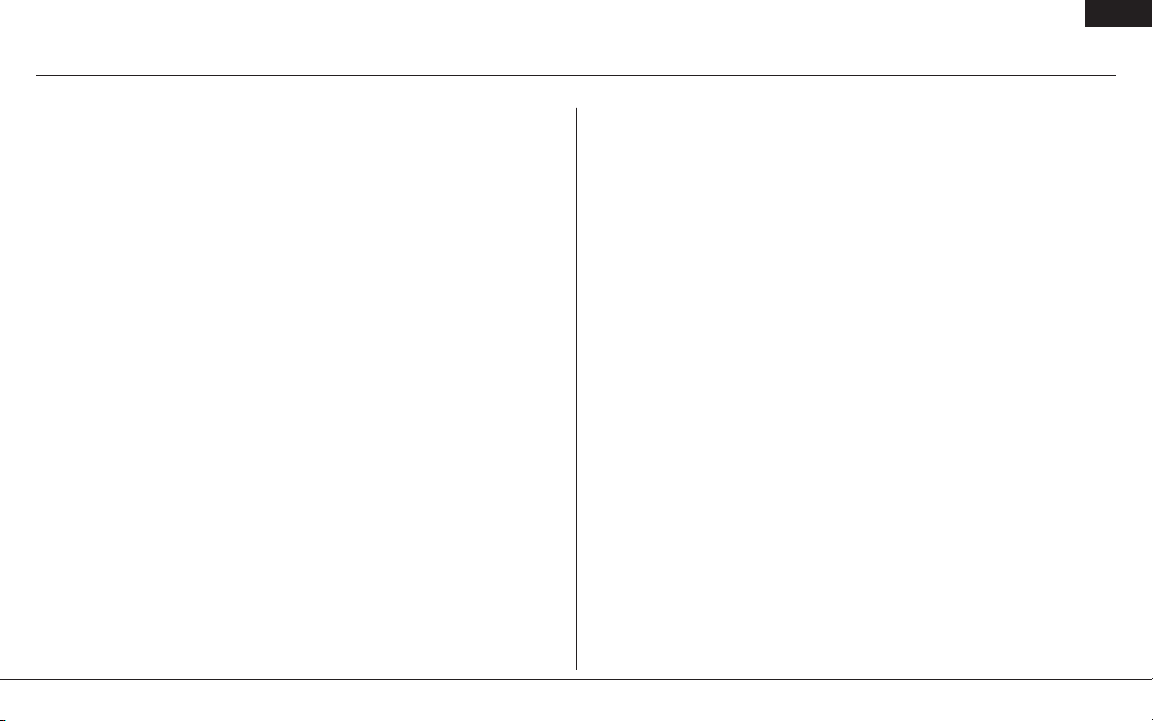
Essai de portée avancé
FR
Il est important, avant chaque vol, en particulier dans le cas d'un nouveau
modèle, de procéder à un contrôle de portée. Tous les émetteurs pour
aéronefs Spektrum disposent d'un système de contrôle de portée intégré
qui réduit la puissance de sortie et permet ainsi un contrôle de portée.
Essai de portée
1. Avec le modèle retenu au sol,, placez-vous à 30 pas (env. 90 pieds/28
mètres) de celui-ci.
2. Tenez-vous face au modèle, l'émetteur étant dans votre position de vol
normale, et mettez votre émetteur en mode contrôle de portée. Ceci
provoque une sortie de puissance réduite de l'émetteur.
3. Vous devriez disposer, en mode contrôle de portée, d'un contrôle total
du modèle à 30 pas (90 pieds/28 mètres).
4. Si il y a des problèmes de contrôle, contactez le service technique Horizon
concerné pour de l’assistance. Les informations pour les contacts sont
répertoriées dans la section Garantie.
Essai de portée avancé
La procédure d’essai de portée avancé est recommandée pour la plupart
des aéronefs de sport. Pour des aéronefs perfectionnés qui comportent
des quantités importantes de matériaux conducteurs (par exemple, jets
à turbine, certains types d’aéronefs à l’échelle, aéronefs à fuselages de
carbone, etc.), l’essai de portée avancé confirmera le fonctionnement
optimal de tous les récepteurs satellites et que l’installation (la position des
récepteurs) est optimisée pour l’aéronef en question. Cet essai de portée
avancé permet d’évaluer les performances RF de chacun des récepteurs
satellites et d’optimiser les endroits d’implantation de chacun d’entre eux.
1. Raccordez un Flight Log (SPM9540) au port Data/Bind du AR9200 et
mettez le système en fonction (Tx et Rx).
2. Avancer le Flight Log jusqu’à voir s’afficher des apparitions
d’interruptions lors d’une action sur le bouton du Flight Log.
3. Demandez à un aide de tenir votre aéronef pendant que vous observez
les données du Flight Log.
4. Tenez-vous en face du modèle à 30 pas de celui-ci, l’émetteur étant dans
votre position de vol normale, et mettez votre émetteur en mode contrôle
de portée. Ceci provoque une sortie de puissance réduite de l’émetteur.
5. Demandez à votre aide de positionner le modèle dans toutes les orientations
possibles (nez haut, nez bas, nez orienté vers l’émetteur, nez éloigné
de l’émetteur, etc.) tout en observant le Flight Log en notant toutes les
corrélations entre l’orientation de l’aéronef et l’apparition d’interruptions.
Procédez ainsi pendant 1 minute. Vous pouvez utiliser le chronomètre de
l’émetteur à cet effet. Il est recommandé pour les avions à échelle géante que
l’avion soit posé à la verticale sur le nez et de lui faire faire une rotation de
360 degrés pendant une minute, les données sont alors enregistrées. Mettez
ensuite l’avion sur les roues et faites un second test en faisant tourner l’avion
dans toutes les directions pendant une minute.
6. Après une minute, un essai de porté réussi montrera moins de dix
Spektrum AR9200 16
Page 63
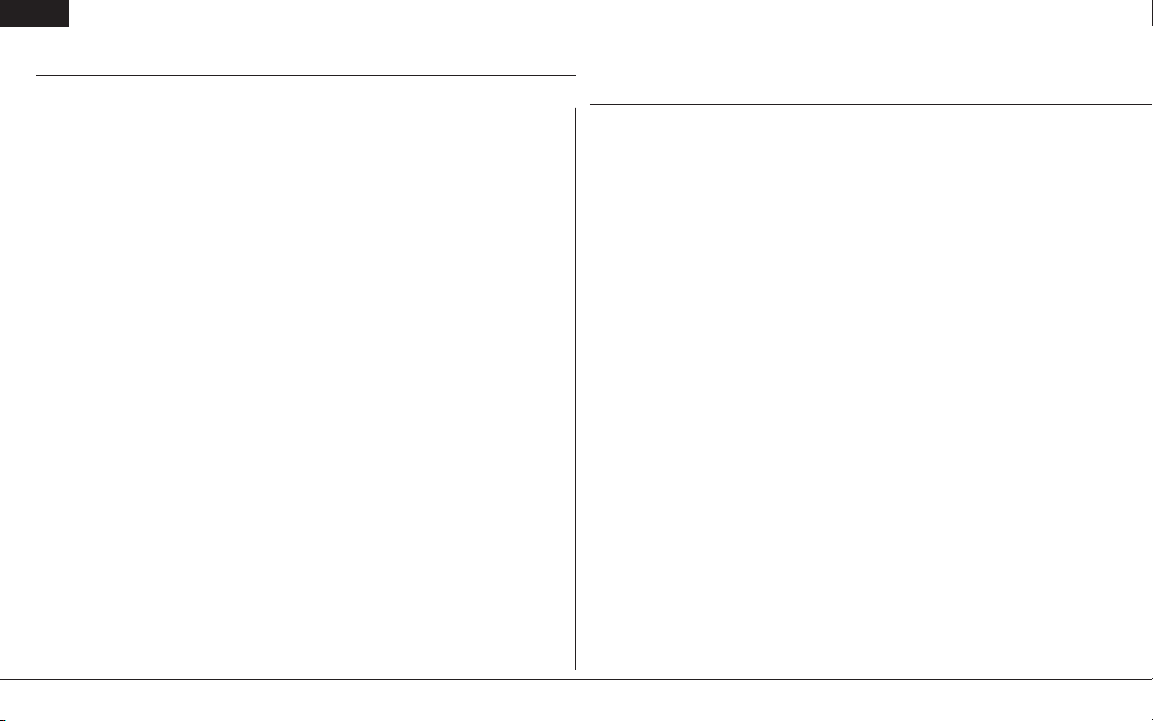
FR
Essai de portée avancé (suite)
apparitions d’interruptions enregistrées. Un déroulement du Flight Log
tout au long des atténuations d’antenne (A, B, L) vous permet d’évaluer
les performances de chacun des récepteurs. Les atténuations d’antenne
devraient être relativement uniformes. Si une antenne donnée présente
un degré important d’atténuations, il faudra déplacer l’antenne en
question et la mettre à un autre endroit.
7. Un essai avancé réussi produira les résultats suivants:
H – 0 interruptions
F - moins de 10 apparitions d’interruptions
A, B, L - Les apparition d’interruptions seront typiquement
inférieures à 100. Il est important de comparer les apparitions
d’interruptions relatives. Il faudra, si un récepteur particulier présente
une valeur d’apparition d’interruption sensiblement plus élevée (2 à
3x), refaire l’essai et en cas d’obtention du même résultat, déplacer le
récepteur en cause et le mettre à un autre endroit.
Flight Log
Le Flight Log optionnel est fortement recommandé. Le Flight Log pourra être
utilisé pour tester la batterie du système à l’aide de son voltmètre intégré et en
appliquant une pression sur les servos/surfaces de commande. La tension ne
doit jamais tomber en dessous de la tension prévue (5,9 volts) et cela même
en cas de charge importante.
Il est fortement recommandé, si le système est installé pour la première fois,
de procéder à un essai de portée avancé. (Cf. essai de portée avancé). Si un
Conseils pour tirer le maximum de votre système
PowerSafe
des récepteurs ne fonctionne pas de façon optimale (nombre d’affaiblissements
plus important que normal) il faudra repositionner le récepteur concerné
et refaire l’essai de portée avancé jusqu’à ce que l’on ait un nombre
d’affaiblissements faible.
Lors des premiers vols d’avions perfectionnés (comportant des quantités
importantes de matériaux conducteurs à bord, de nombreux servos à fort appel
de courant, construction carbone, etc.), il est recommandé de faire un premier
vol en restant près pour ensuite confirmer les performances de la liaison
RF en utilisant le Flight Log pour déterminer les performances de chacun
des récepteurs connectés. Augmentez la distance lors des vols suivants et
enregistrez les données du Flight Log pour confirmer que tous les systèmes
fonctionnent correctement.
Stockage de votre système
Il est important, si l’on prévoit de stocker le système pour une durée supérieure
à deux semaines, de déconnecter la batterie du PowerSafe Evolution. Le
PowerSafe Evolution draine un léger courant (inférieur à 1 mA) même si
l’interrupteur est à l’arrêt et la batterie se videra risquant d’être endommagée si
elle reste branchée pour une longue période. Ceci est d’une importance toute
particulière dans le cas de batteries LiPo vu qu’il y a risque de dommages
irréversibles pour vos batteries.
Spektrum AR920017
Page 64

Flight Log
FR
Le Spektrum Flight Log (SPM9540) est compatible avec le AR9200 PowerSafe
Evolution. Le Flight Log affiche les performances de liaison RF d'ensemble
mais aussi, individuellement, les données de liaison de chacun des récepteurs
internes et externes. Outre cela, il affiche la tension du récepteur.
Utilisation du Flight Log
Après un vol et avant de couper le récepteur ou l'émetteur, connectez le
Flight Log au port Data du PowerSafe. L'écran affichera automatiquement la
tension, par exemple 6v2 = 6,2 volts.
A noter: Lorsque la tension tombe à 4,8 volts ou moins, l'écran clignotera pour
signaler une tension faible.
Appuyez sur le bouton pour afficher les informations suivantes:
A - Affaiblissements d'antenne sur l'antenne A
B - Affaiblissements d'antenne sur l'antenne B
L - Affaiblissements d'antenne sur l'antenne gauche
F - Apparition d'interruptions
H - Interruptions
Les affaiblissements d'antenne—représentent la perte d'un bit
d'information sur l'antenne concernée. Au cours d'un vol, il est normal qu'il se
produise, typiquement, jusqu'à 50 à 100 affaiblissements d'antenne. Si une
même antenne subit plus de 500 affaiblissements au cours d'un même vol, il
faudra repositionner l'antenne dans l'aéronef afin d'optimiser la liaison RF.
Apparition d'interruptions—représente des affaiblissements d'antenne
simultanés sur tous les récepteurs connectés. Si la liaison RF fonctionne de
façon optimale, les apparitions d'interruptions ne devraient pas dépasser les 20
par vol. Les affaiblissements d'antenne ayant produit l'apparition d'interruptions
sont enregistrés et seront ajoutées au nombre total d'affaiblissements d'antenne.
Interruption —On a une interruption en cas d'apparition de 45 interruptions
consécutives. Ceci prend de l'ordre de une seconde. En cas d'apparition d'une
interruption au cours d'un vol, il est important de réévaluer le système en
déplaçant les antennes pour les mettre à différents endroits et/ou de vérifier
que l'émetteur et les récepteurs fonctionnent tous correctement. Les apparitions
d'interruption ayant produit l'interruption ne sont pas ajoutées au nombre total
d'affaiblissements d'antenne.
A noter: On pourra utiliser une extension servo pour rendre plus facile le
branchement du Flight Log sans avoir à enlever le capot ou la verrière de
l'avion. On pourra, sur certains modèles, brancher le Flight Log, l'attacher et le
laisser en place sur le modèle en utilisant de l'adhésif double face. Il est courant,
sur les hélicoptères, de monter le Flight Log sur la structure latérale.
Spektrum AR9200 18
Page 65

FR
Système QuickConnect™ à détection de perte de tension
Le AR9200 Evolution est équipé du système QuickConnect à détection de
perte de tension. En cas d'interruption de l'alimentation (perte de tension,
brownout), le système se reconnecte immédiatement lorsque l'alimentation
est rétablie et les DEL de chacun des récepteurs clignoteront pour
indiquer qu'il y a eu une interruption de l'alimentation (perte de tension).
Les pertes de tension peuvent être provoquées par une alimentation
inadaptée (batterie ou régulateur faible), un connecteur mal branché, un
mauvais interrupteur, un BEC inadapté en cas d'utilisation d'un contrôleur
électronique de vitesse, etc. Les pertes de tension se produisent lorsque la
tension du récepteur passe en dessous de 3,2 volts, ce qui interrompt les
commandes puisque les servos et le récepteur requièrent un minimum de
3,2 volts pour fonctionner.
Fonctionnement de la détection de perte de tension
Lorsque la tension du récepteur chute en dessous de 3,2 volts, le système
se met en défaut (cesse de fonctionner). Lorsque l'alimentation est
rétablie le récepteur tente immédiatement de se reconnecter aux deux
dernières fréquences auxquelles il était connecté. Si les deux fréquences
sont présentes (émetteur resté en marche), le système se reconnecte
typiquement en 4 ms. Les récepteurs vont alors clignoter indiquant qu'il y
a eu une interruption de l'alimentation (perte de tension). Si, à un moment
donné, le récepteur est coupé puis remis en fonction et que l'émetteur
lui n'est pas coupé, les récepteurs vont alors clignoter vu qu'il y a eu
une interruption de l'alimentation provoquée par la coupure du récepteur.
En fait, ce test simple (coupure et remise en fonction du récepteur) vous
permettra de déterminer si la détection de perte de tension de votre
système fonctionne.
A noter: Si une perte de tension se produit en vol, il est impératif d'en déterminer
la cause et d'y remédier. Le système QuickConnect et la détection de perte de
tension ont été conçus pour vous permettre de continuer de voler pendant la plupart
des interruptions d'alimentation de courte durée. Néanmoins, la cause de ces
interruptions doit être corrigée avant le prochain vol afin d'éviter tout problème de
sécurité aux suites catastrophiques.
Le AR9200 PowerSafe Evolution possède une mémoire de tension minimum qui
pourra servir à évaluer votre avion et les packs de batteries. Cette mémoire de tension
minimum montre jusqu'à quel niveau la tension de la batterie a chuté au cours du
dernier vol suite à un blocage des surfaces de commande, le modèle a des biellettes
qui coincent, ou des batteries qui faiblissent en utilisation. Il est judicieux d'incorporer à
votre routine de vérifications celle de la mémoire de tension minimum après chaque vol,
ceci vous permettant d'identifier des problèmes au niveau de l'avion ou des batteries
avant le vol suivant Pour vérifier, après un vol, quelle a été la tension minimum, appuyez
simultanément sur les boutons batterie 1 et 2 du SensorSwitch. Les 3 DEL de la batterie
indiqueront le niveau de tension le plus faible atteint au cours du vol. La mémoire
de tension minimum n'enregistre pas des chutes de tension de courte durée, mais
uniquement les chutes de tension d'une durée supérieure à une seconde.
Spektrum AR920019
Page 66

Durée de la garantie
FR
Durée de la garantie
Garantie exclusive - Horizon Hobby, Inc. (Horizon) garantit que le Produit acheté (le « Produit
») sera exempt de défauts matériels et de fabrication à sa date d’achat par l’Acheteur. La durée
de garantie correspond aux dispositions légales du pays dans lequel le produit a été acquis. La
durée de garantie est de 6 mois et la durée d’obligation de garantie de 18 mois à l’expiration de
la période de garantie.
Limitations de la garantie
(a) La garantie est donnée à l’acheteur initial (« Acheteur ») et n’est pas transférable. Le recours
de l’acheteur consiste en la réparation ou en l‘échange dans le cadre de cette garantie. La garantie s’applique uniquement aux produits achetés chez un revendeur Horizon agréé. Les ventes
faites à des tiers ne sont pas couvertes par cette garantie. Les revendications en garantie seront
acceptées sur fourniture d’une preuve d’achat valide uniquement. Horizon se réserve le droit
de modifier les dispositions de la présente garantie sans avis préalable et révoque alors les
dispositions de garantie existantes.
(b) Horizon n’endosse aucune garantie quant à la vendabilité du produit ou aux capacités et à la
forme physique de l’utilisateur pour une utilisation donnée du produit. Il est de la seule responsabilité de l’acheteur de vérier si le produit correspond à ses capacités et à l’utilisation prévue.
(c) Recours de l’acheteur – Il est de la seule discrétion d‘Horizon de déterminer si un produit
présentant un cas de garantie sera réparé ou échangé. Ce sont là les recours exclusifs de l’acheteur lorsqu’un défaut est constaté. Horizon se réserve la possibilité de vérier tous les éléments
utilisés et susceptibles d’être intégrés dans le cas de garantie. La décision de réparer ou de
remplacer le produit est du seul ressort d’Horizon. La garantie exclut les défauts esthétiques ou
les défauts provoqués par des cas de force majeure, une manipulation incorrecte du produit,
une utilisation incorrecte ou commerciale de ce dernier ou encore des modifications de quelque
nature qu’elles soient. La garantie ne couvre pas les dégâts résultant d’un montage ou d’une
manipulation erronés, d’accidents ou encore du fonctionnement ainsi que des tentatives d’entretien ou de réparation non effectuées par Horizon. Les retours effectués par le fait de l’acheteur
directement à Horizon ou à l’une de ses représentations nationales requièrent une conrmation
écrite.
Limitation des dégâts
Horizon ne saurait être tenu pour responsable de dommages conséquents directs ou indirects,
de pertes de revenus ou de pertes commerciales, liés de quelque manière que ce soit au produit
et ce, indépendamment du fait qu’un recours puisse être formulé en relation avec un contrat, la
garantie ou l’obligation de garantie. Par ailleurs, Horizon n’acceptera pas de recours issus d’un
cas de garantie lorsque ces recours dépassent la valeur unitaire du produit. Horizon n’exerce
aucune inuence sur le montage, l’utilisation ou la maintenance du produit ou sur d’éventuelles
combinaisons de produits choisies par l’acheteur. Horizon ne prend en compte aucune garantie
et n‘accepte aucun recours pour les blessures ou les dommages pouvant en résulter. En utilisant
et en montant le produit, l’acheteur accepte sans restriction ni réserve toutes les dispositions
relatives à la garantie figurant dans le présent document.
Si vous n’êtes pas prêt, en tant qu’acheteur, à accepter ces dispositions en relation avec l’utili-
sation du produit, nous vous demandons de restituer au vendeur le produit complet, non utilisé
et dans son emballage d’origine.
Indications relatives à la sécurité
Ceci est un produit de loisirs perfectionné et non un jouet. Il doit être utilisé avec précaution et
bon sens et nécessite quelques aptitudes mécaniques ainsi que mentales. L’incapacité à utiliser
le produit de manière sûre et raisonnable peut provoquer des blessures et des dégâts matériels
conséquents. Ce produit n’est pas destiné à être utilisé par des enfants sans la surveillance
par un tuteur. La notice d’utilisation contient des indications relatives à la sécurité ainsi que
des indications concernant la maintenance et le fonctionnement du produit. Il est absolument
indispensable de lire et de comprendre ces indications avant la première mise en service. C’est
uniquement ainsi qu’il sera possible d’éviter une manipulation erronée et des accidents entraî-
nant des blessures et des dégâts.
Questions, assistance et réparations
Votre revendeur spécialisé local et le point de vente ne peuvent effectuer une estimation d’éligibilité à l’application de la garantie sans avoir consulté Horizon. Cela vaut également pour les réparations sous garantie. Vous voudrez bien, dans un tel cas, contacter le revendeur qui conviendra avec
Horizon d’une décision appropriée, destinée à vous aider le plus rapidement possible.
Spektrum AR9200 20
Page 67

FR
Maintenance et réparation
Si votre produit doit faire l’objet d’une maintenance ou d‘une réparation, adressez-vous soit
à votre revendeur spécialisé, soit directement à Horizon. Emballez le produit soigneusement.
Veuillez noter que le carton d‘emballage d’origine ne suft pas, en règle générale, à protéger le
produit des dégâts pouvant survenir pendant le transport. Faites appel à un service de messagerie proposant une fonction de suivi et une assurance, puisque Horizon ne prend aucune responsabilité pour l’expédition du produit jusqu’à sa réception acceptée. Veuillez joindre une preuve
d’achat, une description détaillée des défauts ainsi qu’une liste de tous les éléments distincts
envoyés. Nous avons de plus besoin d’une adresse complète, d’un numéro de téléphone (pour
demander des renseignements) et d’une adresse de courriel.
Garantie et réparations
Les demandes en garantie seront uniquement traitées en présence d’une preuve d’achat originale
émanant d’un revendeur spécialisé agréé, sur laquelle gurent le nom de l’acheteur ainsi que
la date d’achat. Si le cas de garantie est conrmé, le produit sera réparé Cette décision relève
uniquement de Horizon Hobby.
Réparations payantes
En cas de réparation payante, nous établissons un devis que nous transmettons à votre revendeur. La réparation sera seulement effectuée après que nous ayons reçu la conrmation du revendeur. Le prix de la réparation devra être acquitté au revendeur. Pour les réparations payantes,
nous facturons au minimum 30 minutes de travail en atelier ainsi que les frais de réexpédition.
En l’absence d’un accord pour la réparation dans un délai de 90 jours, nous nous réservons la
possibilité de détruire le produit ou de l’utiliser autrement.
Attention : nous n’effectuons de réparations payantes que pour les composants électroniques
et les moteurs. Les réparations touchant à la mécanique, en particulier celles des hélicoptères
et des voitures radiocommandées, sont extrêmement coûteuses et doivent par conséquent être
effectuées par l’acheteur lui-même.
Union Européene:
Les composants électroniques et les moteurs doivent être contrôlés et entretenus régulièrement.
Les produits devant faire l’objet d’un entretien sont à envoyer à l’adresse suivante:
Horizon Hobby SAS
14 Rue Gustave Eiffel
Zone d’Activité du Réveil Matin
91230 Montgeron
France
Appelez-nous au 33 (0)1 60 47 44 70 ou écrivez-nous courriel à l’adresse service@horizon-
hobby.de pour poser toutes vos questions relatives au produit out au traitement de la garantie.
Spektrum AR920021
Page 68

FR
Informations de conformité pour l'Union Européenne
Déclaration de conformité
(conformément à la norme ISO/IEC 17050-1)
No. HH20100323
Produit(s): Spektrum Récepteur AR9200
Numéro d'article(s): SPMAR9200
Catégorie d'équipement: 1
L'objet de la déclaration décrit ci-dessus est en conformité avec les exigences des spécications
énumérées ci-après, suivant les conditions de la directive ETRT 1999/5/CE:
EN 301 489-1, 301 489-17 Exigences générales de CEM pour les équipements radio
Signé en nom et pour le compte de:
Horizon Hobby, Inc.
Champaign, IL USA
le 23.03.2010
Steven A. Hall
Vice-président
Gestion Internationale des Activités et des Risques
Horizon Hobby, Inc.
Instructions relatives à l'élimination desD3E pour les utilisateurs
résidant dans l'Union Européenne
Ce produit ne doit pas être éliminé avec d'autres déchets. Il est de la
responsabilité de l'utilisateur d'éliminer les équipements rebutés en les remettant
à un point de collecte désigné en vue du recyclage des déchets d'équipements électriques et
électroniques. La collecte et le recyclage séparés de vos équipements rebutés au moment de
leur élimination aideront à préserver les ressources naturelles et à assurer que les déchets
seront recyclés de manière à protéger la santé humaine et l'environnement. Pour plus
d'informations quant aux lieux de dépôt de vos équipements rebutés en vue du recyclage,
veuillez contacter votre mairie, votre service de traitement des ordures ménagères ou le
magasin dans lequel vous avez acheté le produit.
Spektrum AR9200 22
Page 69

IT
ITIT
NOTA
Tutte le istruzioni, garanzie e altri documenti allegati sono soggetti a cambiamenti a totale discrezione di Horizon Hobby, Inc. Per una
letteratura aggiornata sul prodotto si prega di visitare il sito http://www.horizonhobby.com/ProdInfo/Files/SPMAR9200-manual.pdf.
Significato della lingua speciale:
Vengono usati i seguenti termini in tutta la letteratura relativa al prodotto per indicare i vari livelli di pericoli potenziali quando si
utilizza questo prodotto:
AVVISO: Procedure che, in caso di mancata osservanza, possono creare danni materiali e nessuna o scarsa possibilità di lesioni.
ATTENZIONE: Le procedure, se non sono seguite correttamente, possono creare danni fisici ad oggetti E possibili incidenti gravi.
ATTENZIONE: Procedure che, se non debitamente seguite, espongono alla possibilità di danni alla proprietà fisica o possono comportare una elevata possibilità di
provocare ferite superficiali.
ATTENZIONE: Leggere TUTTO il manuale di istruzioni e familiarizzare con le caratteristiche del prodotto, prima di farlo funzionare. Un utilizzo
scorretto del prodotto può causare danni al prodotto stesso, alle persone o alle cose, causando gravi lesioni.
Questo è un sofisticato prodotto di hobbistica e NON è un giocattolo. Esso deve essere manipolato con cautela, con giudizio e richiede delle conoscenze
basilari di meccanica. L’utilizzo improprio o irresponsabile del modello potrebbe causare lesioni, danni al prodotto stesso o nei confronti di terzi. Questo
prodotto non è concepito per essere usato dai bambini senza la diretta supervisione di un adulto. Non tentare di smontare, usare componenti incompatibili
o di modificare il prodotto in nessun caso senza previa approvazione di Horizon Hobby, Inc. Questo manuale contiene le istruzioni per la sicurezza, l’utilizzo
e la manutenzione del prodotto. E’ fondamentale leggere e seguire tutte le istruzioni e le avvertenze nel manuale prima di montare, impostare o usare il
prodotto, al fine di usarlo correttamente e di evitare danni.
ATTENZIONE CONTRO MATERIALE CONTRAFFATTO.
Grazie per avere acquistato un prodotto originale Spektrum. Consigliamo sempre l’acquisto dei prodotti Horizon Hobby Inc. presso i rivenditori autorizzati per
garantire l’autenticità e l’alta qualità dei prodotti Spektrum. Horizon Hobby Inc. declina ogni responsabilità e garanzia per ogni prodotto contraffatto o per ogni
prodotto non Horizon Hobby Inc. che prometta la compatibilità con il sistema DSM2 o Spektrum.
Spektrum AR92001
Spektrum AR92001
Page 70

Applicazioni
Jet giganti in scala con servo multipli ad alto assorbimento di corrente
Aerei in scala con servo multipli ad alto assorbimento di corrente e accessori (ad es. luci, ESCs, valvola dell'aria, etc) / Elicotteri in scala
Caratteristiche
IT
IT
IT
AR9200 PowerSafe di Spektrum™ offre la soluzione più avanzata per
alimentare i sistemi radio ad alto assorbimento di corrente. Negli aerei con
servo multipli ad alto assorbimento di corrente ( ad es. aerei giganti in scala,
jet, etc) l'AR9200 PowerSafe Evolution può erogare una corrente di picco
fino a 20 amp (ogni ingresso della batteria è regolato indipendentemente a
5.9 o 7.4 volts volts e ogni regolatore è in grado di gestire 10 amp (2 x 10
A) ed offre una vera ridondanza doppia della batteria e un interruttore soft
switch fail-on per avere la massima affidabilità. Posizionando tre ricevitori
a distanza su tutto l'aereo, il collegamento RF può essere ottimizzato anche
nelle condizioni più esigenti, con materiali conduttori come carbonio, tubi di
bypass in acciaio inox, elementi di scarico, etc.
• Ridondanza doppia della batteria— ogni batteria è isolata e se una di
esse non funziona/ va in corto, interviene l'altra.
• Utilizza tre ricevitori remoti per un ottimo collegamento RF anche nelle
applicazioni più esigenti.
• Capacità di gestire fino a 20 amp di corrente di picco
• L'interruttore del sensore fails-on si attiva se l'interruttore è
danneggiato o sconnesso
• L'interruttore del sensore indica la condizione della batteria.
Spektrum AR9200 2
Spektrum AR9200 2
• La memoria della tensione minima indica qualsiasi calo di tensione
durante il volo.
• Tensione in uscita col doppio regolatore (5.9 o 7.4V)
• Grande area di dissipazione del calore per ottenere alte prestazioni.
• 3 LED di indicazione della tensione per l'ingresso della batteria e 3
LED di indicazione della tensione per l'interruttore del sensore.
• Supporta tre tipi di batteria: LiPo, NiMH / NiCd, e LiFePo.
• Elimina ogni possibile corrente di ritorno del servo.
• Due tipi di failsafe SmartSafe (solo throttle) e failsafe preimpostato
(tutti i servo)
• QuickConnect - in caso di caduta di tensione (bruciatura di
componenti) fa riconnettere il sistema in meno di 1/2 secondo
• Registro di volo (flight Log) compatibile
• Due ingressi per batteria a pieno carico con connettori MPX. (Gli
adattatori ai connettori EC3 e connettori Deans Ultra sono disponibili
separatamente).
• Compatibile con tutti i sistemi di radio Spektrum™ e JR® a copertura
totale e con i sistemi modulari
• 2048 risoluzione
Page 71

ITIT
ITIT
Importante
L'unità principale di PowerSafe Evolution non è un ricevitore. L'unità principale di PowerSafe Evolution è un centro di distribuzione dell'alimentazione
che fornisce fino a 20 amp di corrente al sistema. Grazie a dei controlli continui, i nostri ingegneri hanno scoperto che montando il ricevitore nella tipica
ubicazione negli aerei sofisticati (un aereo con molti servo ad alto assorbimento di corrente e/o con materiali conduttori) alla fine del servo e dei cavi
della batteria, non è il posto migliore per fornire un chiaro segnale RF. L'AR9200 PowerSafe Evolution usa fino a tre ricevitori remoti, che possono essere
posizionati in maniera ottimale nel vostro aereo, fornendo le migliori condizioni per un collegamento RFanche nelle condizioni più esigenti.
Specifiche
Unità principale PowerSafe
Tensione di ingresso - 6.0 / 9.0 volts
Tensione minima di esercizio - 3.5 volts
Corrente di picco - 20 amp
Nota: Ogni ingresso della batteria è regolato a 5.9 o 7.4V, ognuno con un'uscita di 10 amp,
per una corrente combinata di 20 amp.
Risoluzione - 2048
Dimensioni dell'unità principale LxLxA - 3.9 x 2.43 x .78 in (99 x 61.7 x 19.9mm)
Nota: Include staffe e piastra di montaggio
Peso - 3.0 oz (85 grammi)
Tipo di connettore - MPX (il connettore da MPX a EC3 e il connettore da MPX agli adattatori Deans
Ultra sono disponibili separatamente.)
Regolatore - A doppio isolamento 10 amp, regolatori da 5.9 o 7.4V
Ricevitore remoto
Dimensioni LxLxA - 1.02 x .80 x .27 in (25.8 x 20.2 x 6.8mm)
Peso - .2 oz (3 g)
Interruttore sensore
Dimensioni LxLxA - 2.55 x .91 x .71 (65 x 23 x 18.1mm) Nota: Include piastra di montaggio
Peso - .7 oz (19.8 g)
Interruttore
sensore
Unità principale
Spektrum AR92003
Page 72

Articolo incluso
ITITITIT
• Unità principale PowerSafe Evolution - SPMAR9200
• Tre ricevitori remoti - SPM9545
• Interruttore sensore - PBS9050
• Un'estensione da 24” del ricevitore remoto - SPM9013
• Un'estensione da 12” del ricevitore remoto - SPM9012
• Un'estensione da 9” del ricevitore remoto - SPM9011
• Manuale di istruzioni
• Connettore maschio/femmina SPM6803
• LED esterno - PBS9070
Ulteriori elementi opzionali
• Pacco ricevitore 2150mAh 6.0V NiMH - SPMB2150NM
Pacco ricevitore 2700mAh 6.0V NiMH - SPMB2700NM
Pacco ricevitore 4500mAh 6.0V NiMH - SPMB4500NM
Pacco ricevitore LiPo 1350mAh - SPMB1350LP
Pacco ricevitore LiPo 2000mAh - SPMB2000LP
Pacco ricevitore LiPo 4000mAh - SPMB4000LP
Pacco ricevitore LiPo 6000mAh - SPMB6000LP
• Registratore di dati Flight Log - SPM9540
• Un'estensione da 6” del ricevitore remoto - SPM9010
• Un'estensione da 9” del ricevitore remoto - SPM9011
• Un'estensione da 12” del ricevitore remoto - SPM9012
• Un'estensione da 24” del ricevitore remoto - SPM9013
• Un'estensione da 36” del ricevitore remoto - SPM9014
• Un'estensione da 12” EC3 - SPMEXEC312
• Un'estensione da 24” EC3 - SPMEXEC324
• Connettore EC3 per la batteria, femmina (2) - EFLAEC302
• Adattatori MPX a EC3 - SPM6828
• Adattatore Deans Ultra da MPX a WS - SPM6829
• TM1000 DSM2 Full Range Modulo Telemetria - SPM9548
• TM1100 DSM2 Fly-By Modulo Telemetria per Aerei - SPM9549
Spektrum AR9200 4
Page 73
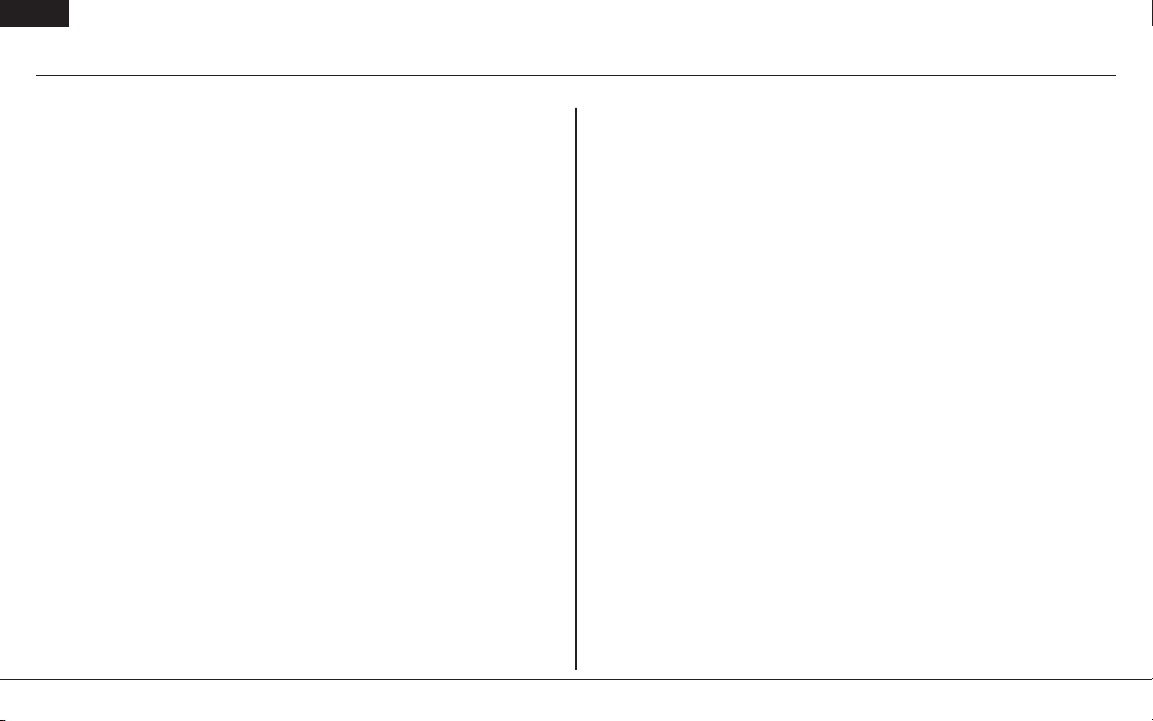
IT
Requisiti della batteria
Usando una batteria
PowerSafe Evolution vi consente l'opzione di usare una o due batterie.
Se si usa una batteria, basta inserire la batteria in uno dei due connettori
(BATT 1 o BATT2).
Usando due batterie
PowerSafe Evolution offre un sistema ridondante a due batterie integrato
in una doppia regolazione della tensione. Quando si usano due pacchi di
batterie, ogni pacco funziona indipendentemente ed è isolato dall'altro in
modo tale che se un pacco non dovesse funzionare (circuito aperto, corto
circuito, o scarico) l'altro pacco eroga l'energia al sistema.
Quando si usa il doppio pacco delle batterie è importante che entrambe
le batterie siano della stessa capacità, dello stesso numero di celle e
possibilmente anche della stessa età e con le stesse condizioni. Nota: E'
normale che una batteria si scarichi un po' di più rispetto all'altra. Questa
è la natura del sistema isolato di batterie ridondanti. La batteria che ha
la tensione più alta o la resistenza interna più bassa si scaricherà ad una
maggiore velocità. Generalmente la differenza è trascurabile (meno del
10%).
Quando si usano due batterie, la capacità disponibile totale è uguale alla
somma delle due batterie, ossia BATT1—2000mAh + BATT2- 2000mAh =
capacità totale di 4000mAh.
Nota:
Il connettore MPX a EC3 e l'adattatore per connettore Deans Ultra
sono disponibili separatamente.
E’ importante scegliere delle batterie che hanno una capacità adeguata,
in modo tale da fornire l’autonomia di volo necessaria. Il nostro staff ha
registrato i dati in volo per determinare il tipico consumo di corrente
dell’aereo in volo. Qui di seguito si trovano i due grafici che illustrano la
dispersione di corrente in volo del sistema radio.
Nota: Le dispersioni di corrente possono variare in base ai vostri servo,
all’installazione e allo stile di volo.
Le impostazioni seguenti vengono mostrati come il caso limite peggiore,
indicando il setup di alcuni piloti che fanno delle acrobazie. Non si consiglia
di usare tale setup senza una corretta regolazione della tensione nei servo.
Aereo - 40% YAK
Servo - 9-JR8711’s 1-8317 (throttle)
Batterie - due 4000mAh a 2 celle 7.4-volt LiPo
Regolatore - nessuno
Nota: JR8711 e 8317 sono catalogati per un uso massimo a 6-volt 5-celle. Con
delle tensioni superiori si invaliderà la garanzia.
Motore - DA150
Peso - 40 lbs
Diagramma di volo - Hard 3D
Corrente media - 2.62 amp
Corrente di picco - 17.8 amp
Milliamp usati per 10 min di volo - 435mAh
Spektrum AR92005
Page 74
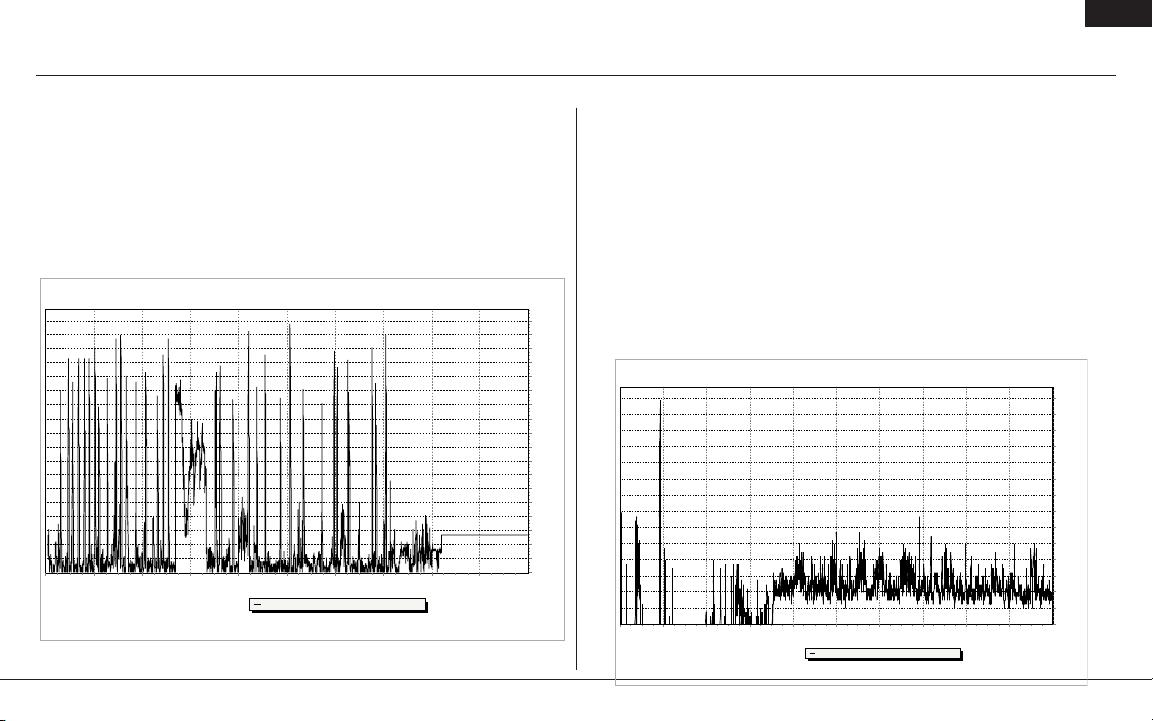
Capacità della batteria
Fi le: Ja sonNoll. F DR Se ssion:All Se ssions
Sec onds
35030025020015010050
PackAmps_A
18
17
16
15
14
13
12
11
10
9
8
7
6
5
4
3
2
1
0
P a ckAmps _A : M i n 0 .00 M a x 17.80 Avg 2. 62
450400
0
File: sukhio Session:All Sessions
PackAmps_A: Min 0.00 Max 6.92 Avg 0.82
Seconds
4504003503002 5020015 0100500
PackAmps_A
7
6.5
6
5.5
5
4.5
4
3.5
3
2.5
2
1.5
1
0.5
0
IT
Nell’esempio soprastante, la corrente media era di 2.62 amp, che calcola
435mAh per 10 minuti (tipica durata di un volo). Si raccomanda di usare
soltanto il 60% della capacità disponibile per assicurare una piena riserva di
energia della batteria. In questo esempio, usando due batterie da 4000mAh
(8000mAh di capacità totale) x 60%= 4800mAh (capacità disponibile da usare)
divisa per la capacità usata per 10 minuti di volo, 435mAh consentirebbero fino
a 11 voli di 10 minuti ciascuno.
Aereo - 33% Sukhoi
Servo - 7-JR8611 1-8317 (throttle)
Batterie - 1- 4000mAh 2-celle 7.4-volt LiPo
Regolatore - 6 volt
Motore - DA100
Peso - 26 lbs
Diagramma di volo - moderate 3D
Corrente media - .82 amp
Corrente di picco - 6.92 amp
Milliamp usati per un volo di 10 minuti - 137mAh
Spektrum AR9200 6
Page 75
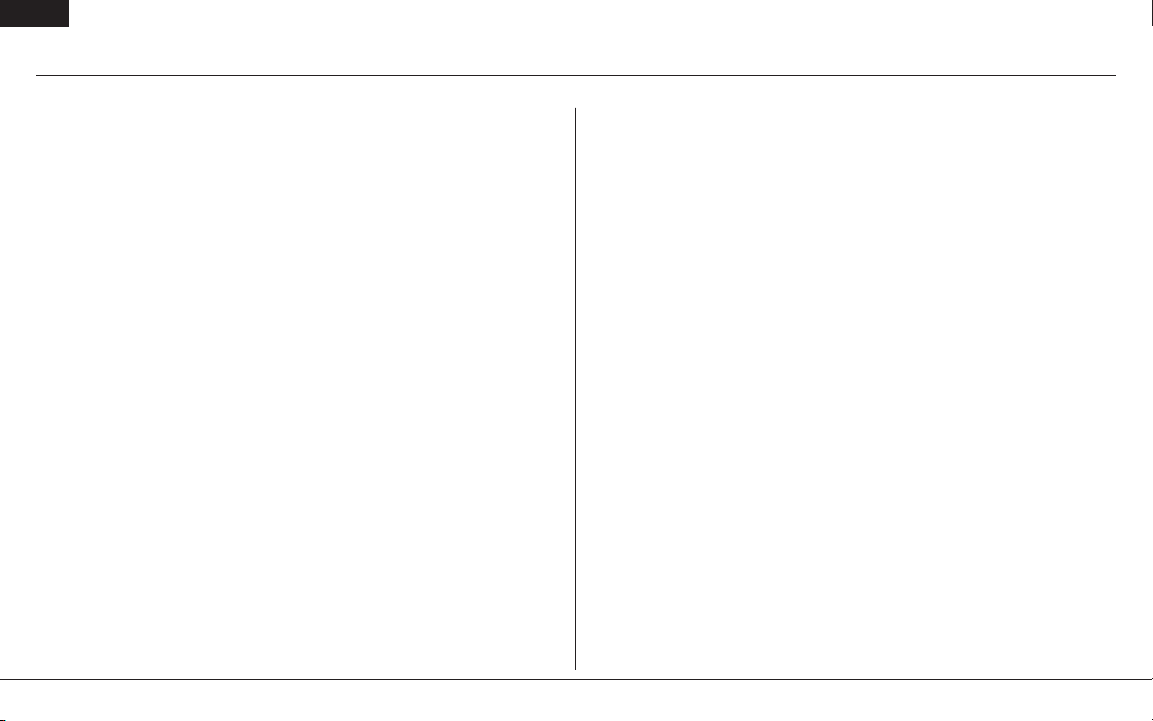
IT
Capacità della batteria (continua)
Linee guida raccomandate per la capacità della batteria
40-45% Aereo acrobatico con 9-12 servo ad alta corrente: 4000–8000mAh
33-35% Aereo acrobatico con 7-10 servo ad alta corrente: 3000–6000mAh
25% Scala 1/4 aereo acrobatico con 5-7 servo ad alta corrente: 2000–
4000mAh
Jets - BVM Super BANDIT, F86, Euro Sport, etc.: 3000–6000mAh
Jet a scala gigante - BVM Ultra Bandit:4000–8000mAh
Aerei in scala - La varietà degli aerei in scala e degli accessori utilizzati
è enorme, rendendo difficile fornire delle esatte raccomandazioni sulla
capacità di tali tipi di aerei. Usando le linee guida acrobatiche menzionate
sopra, relative alle dimensioni e al numero dei servo utilizzati, si potrà
conservare un giusta capacità per i vostri aerei in scala. Come sempre,
controllare la carica della batteria prima di ogni volo.
IMPORTANTE: NON usare una batteria a 4 celle da 4.8-volt per
alimentare il PowerSafe Evolution.
Le batterie a 4 celle da 4.8 volt non forniscono abbastanza tensione
aggiuntiva (margine necessario) per alimentare il sistema quando è
sovraccarico. In condizioni di carico, la tensione del sistema può scendere
al di sotto del minimo dalla tensione necessaria richiesta (3.5 volt)
causando una perdita di controllo.
Il PowerSafe Evolution è in grado gi gestire tensioni da 6.0 a 10.0 volt.
Le limitazioni di tensione sono generalmente dovute ai servo. La tensione
in uscita dei servo è regolata a 5.9 o 7.4V. Ogni regolatore di tensione è
capace di gestire 10 amp per una capacità di corrente totale di 20 amp.
Bisogna essere consapevoli del fatto che le batterie NiMH
hanno la tendenza a mostrare falsi picchi quando sono quasi
del tutto cariche. Prestare molta attenzione quando si usano batterie
NiMH, e vedere se sono totalmente cariche senza avere falsi picchi.
Molti piloti stanno usando batteria LiPo a 2 celle per alimentare i propri
aerei. Le LiPo offrono una grande capacità grazie alla loro dimensione e
peso, e sono facili da gestire durante il caricamento.
Nota: Quando la batteria è connessa a PowerSafe Evolution avviene una bassa
dispersione di corrente inferiore a 1mA anche quanto l’interruttore è spento.
Se il sistema verrà ripristinato dopo un lungo periodo di tempo, è importante
che la batteria sia disconnessa dal PowerSafe Evolution per evitare di scaricarsi
eccessivamente.
Spektrum AR92007
Page 76

Installazione
IT
PowerSafe Evolution necessita di almeno tre ricevitori remoti inseriti nel
sistema per poter funzionare. Ogni ricevitore funziona indipendentemente
e offre una maggiore sicurezza del collegamento RF in ambienti difficili. La
maggiore sicurezza di ridondanza in caso di caduta di tensione comporta
un maggior peso e dei costi superiori.
1. Usando quattro inclusi viti #2 x 1/2”, applicare 4 fori pilota da
1/16”sulla struttura o sulla fibra di legno duro e fissare l'unità principale
PowerSafe nella posizione desiderata.
2. Montare l'interruttore lateralmente sull'aereo e inserire il collegamento
dell'interruttore del sensore nella porta dell'unità principale del
ricevitore. Assicurarsi di installare il connettore come illustrato con il
cavo piatto verso l'alto. Nei modelli con forti vibrazioni si raccomanda
di fissare il cavo piatto con almeno un ulteriori punto di rinforzo per
evitare che il connettore si allenti. Se il connettore cade durante il
volo esso non ha alcun effetto su PowerSafe Evolution ma vi potrebbe
impedire di spegnere il PowerSafe Evolution.
Nota: PowerSafe Evolution usa un apposito interruttore. Gli interruttori cablati in
modo convenzionale non sono compatibili con PowerSafe Evolution.
Spektrum AR9200 8
Page 77
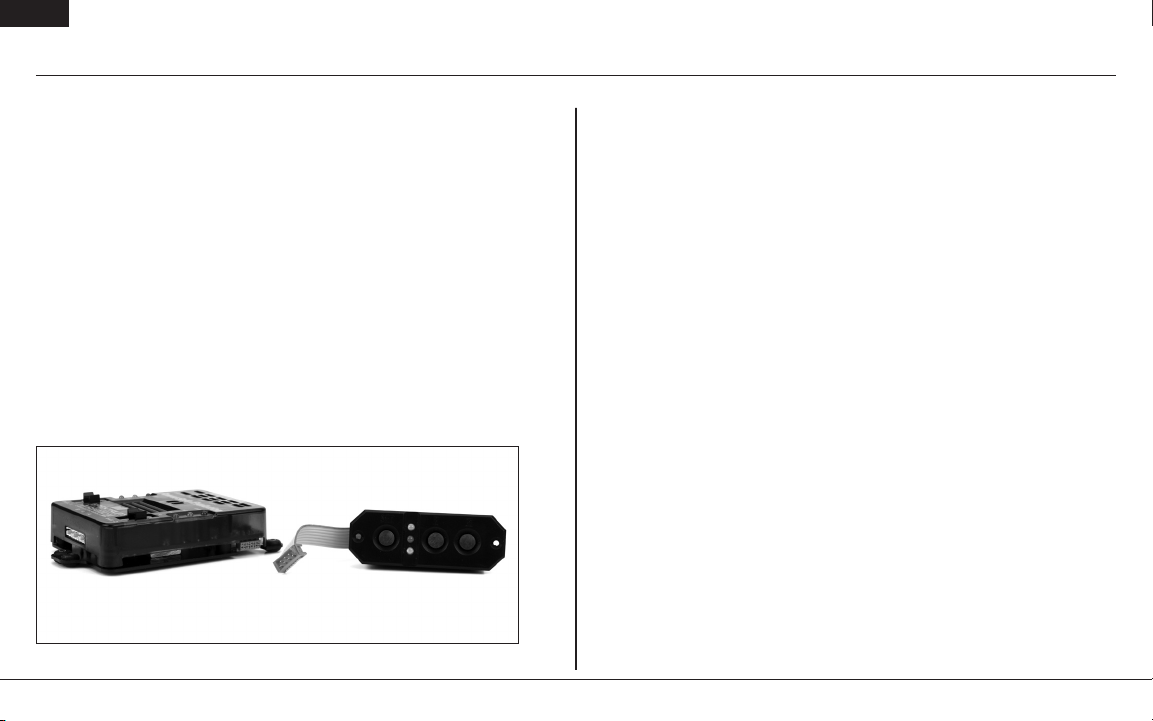
IT
Installare (continua)
3. Per accendere il ricevitore di PowerSafe Evolution con l'interruttore del sensore
bisogna premere e tenere premuto il pulsante SET sull'interruttore del sensore
finchè il LED centrale lampeggia in ROSSO. Adesso bisogna premere il pulsante 1
e 2 uno alla volta per accenderli. Se è installata solo una batteria bisogna premere
solo il relativo pulsante.
4. Per spegnere PowerSafe Evolution con l'interruttore del sensore bisogna ripetere la
procedura per l'accensione del ricevitore premendo e tenendo premuto il pulsante
SET sull'interruttore del sensore finchè il LED centrale lampeggia in rosso e poi
premere il pulsante 1 e/o 2.
Nota: Dopo aver acceso PowerSafe Evolution esso può nuovamente spento usando
l'interruttore del sensore. I contatti intermittenti o le interruzioni nell'alimentazione della
batteria non possono causare uno spegnimento permanente di PowerSafe Evolution.
Installare le batterie
Usando le linee guide citate in precedenza bisogna scegliere un sistema
di batterie adatto e un/dei regolatore/i corretto/i per il vostro aereo.
Connettere la batteria al PowerSafe Evolution. Le batteria di Spektrum
PowerSafe sono precablate con un connettore EC3 e necessitano di
un adattatore da EC3 a MPX da connettere nel PowerSafe Evolution. E
'assolutamente essenziale mantenere la corretta polarità; se si connette
la batteria con una polarità inversa si danneggeranno immediatamente i
regolatori interni di PowerSafe Evolution il quale non riuscirà a funzionare.
Il segno + (positivo) può essere visto sull'alloggiamento di PowerSafe
Evolution. Il tipo di batterie di default è ai polimeri di litio, LiPo, pacchi a
due celle. Se si desidera usare dei pacchi batteria a due celle (7.4V) LiPo,
non bisogna effettuare nessun cambiamento dalle impostazioni del tipo di
batteria. Per tutti gli altri tipi di batteria bisogna seguire questa procedura
di impostazione
1. Accendere PowerSafe Evolution con entrambe le batterie, se presenti.
2. Tenere premuto il pulsante SET e osservare il LED centrale
sull'interruttore del sensore
3. Il LED lampeggia e poi si spegne dopo poco tempo.
4. Dopo pochi secondi il LED emetterà un breve flash rosso. Se si usano
delle batterie LiPo a 2 celle, e se si rilascia il pulsante adesso, questo
tipo di batteria verrà selezionato.
Spektrum AR92009
Page 78
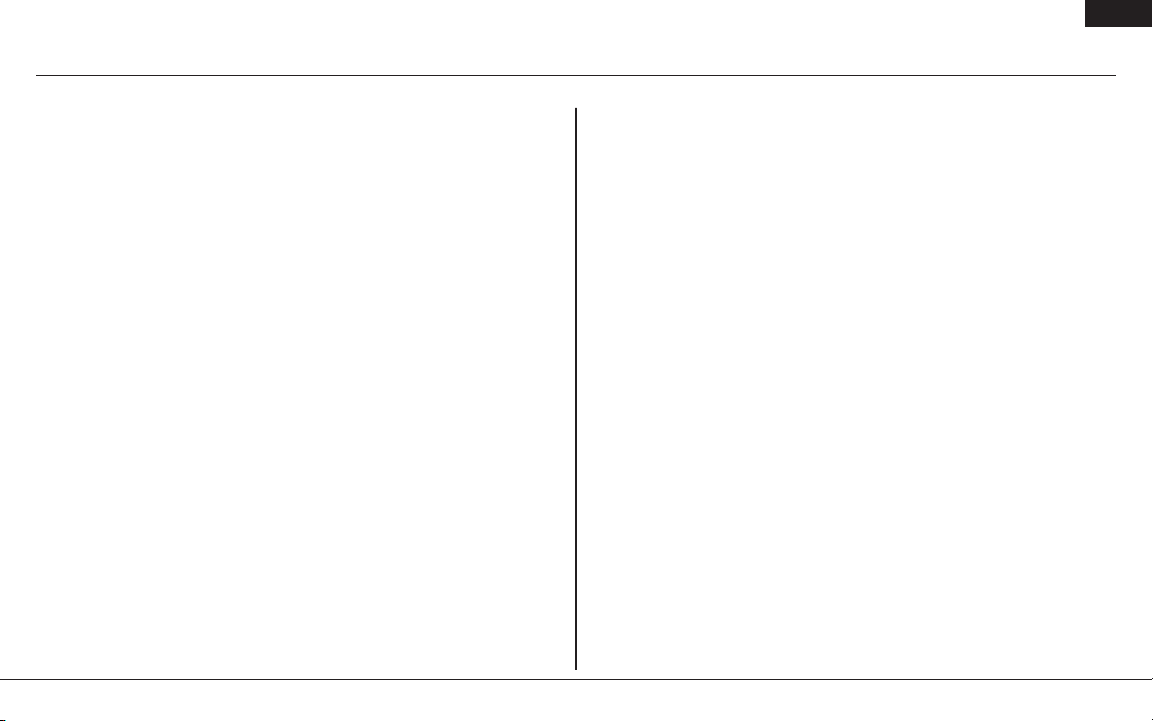
Installare le batterie (continua)
IT
5. Se si usano delle batterie a 5 celle NiMH o NiCd, bisogna continuare a
tenere il pulsante finchè il LED lampeggia due volte. Dopo che il LED
lampeggia 2 volte bisogna rilasciare il pulsante per selezionare il tipo di
batteria NiMH o NiCd.
6. Se si usano delle batterie a 2 celle LiFePo bisogna continuare a tenere
il pulsante finchè il LED lampeggia 3 volte. Dopo che il LED lampeggia
3 volte bisogna rilasciare il pulsante per selezionare il tipo di batteria
LiFePo.
Questo processo impiega generalmente solo pochi secondi ed è realizzato
per evitare il pericolo di cambiamenti accidentali nelle impostazioni
del tipo di batteria. Dopo averlo selezionato, il tipo di batteria è
permanentemente memorizzato in PowerSafe Evolution e può essere
cambiato grazie alla seguente procedura.
Programmazione del Regolatore del Voltaggio
Il voltaggio in uscita può essere regolato sia a 5.9 che a 7.4 volt. Per
procedere con la programmazione seguire questa procedura:
1. Accendere le PoverSafe Evolution.
2. Disconnettere le batterie dal PoverSafe Evolution.
3. Tenere premuto il bottone Set nel Sensor Switch
4. Connettere la batteria 1 o 2 al PoverSafe Evolution.
5 I 3 LED relativi alla batteria connessa lampeggeranno 3 volte per
indicare il voltaggio settato a 7,4 volt o una volta sola se settato a 5,9 volt.
Ripetere la procedura anche per la seconda batteria nel caso venga usata.
Tutte e due le batterie devono essere settate alla stessa maniera se usate
contemporaneamente.
LED esterno
Un LED esterno è incluso nella confezione e può essere connesso alla
PowerSafe Evolution. Una volta montato esternamente alla fusoliera il
LED illuminerà il modello in volo. In questa maniera potrete visivamente
capire se stanno accadendo problemi alla batterie quali per esempio basso
voltaggio. In questo caso potrete atterrare il prima possibile per poi poter
ricercare il problema nel vostro modello.
Spektrum AR9200 10
Page 79
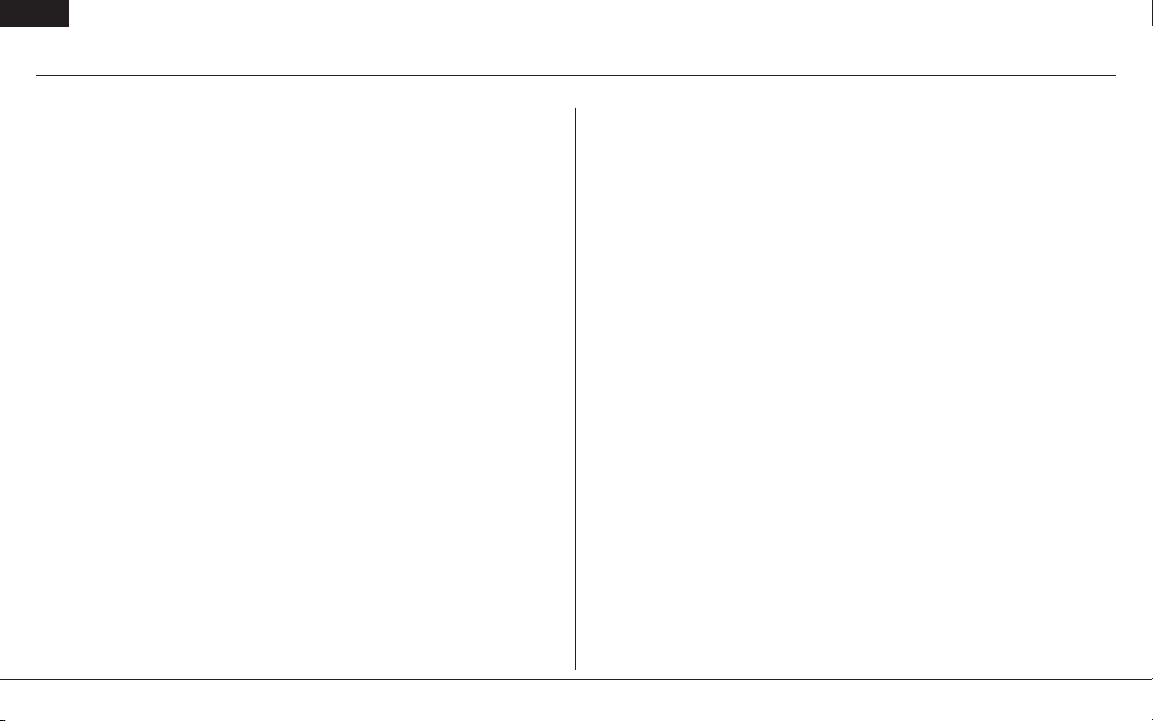
IT
Montare i ricevitori remoti
Polarizzazione dell'antenna
Per una ottima prestazione del collegamento RF è importante che le
antenne del ricevitore a distanza siano montate in un orientamento che
consenta la migliore ricezione possibile del segnale quando l'aereo
è in ogni circostanza e in ogni posizione. Tale fattore è noto come
polarizzazione dell'antenna. Ciò consente una maggiore esposizione
della sezione incrociata delle antenne da tutte le posizioni dell'aereo. Si
raccomanda di montare un'antenna verticalmente, una orizzontalmente in
linea con la fusoliera e l'altra orizzontalmente, in maniera perpendicolare
alla fusoliera (vedi pagine di illustrazione 11-12). IN questo modo si
coprono le 3 dimensioni X,Y e Z offrendo un o riconoscimento dell'aereo
in tutte le posizioni.
Montare i ricevitori remoti
Mentre i sistemi Spektrum 2.4GHz sono più resistenti alle interferenze
causate dalle fonti interne di RF, i ricevitori remoti dovrebbero essere
montati il più lontano possibile (idealmente almeno 10 cm o più lontano)
dai seguenti elementi:
• Sistemi di accensione
• Batterie di accensione
• Interruttori di accensione
• Motori
• Pompe ECU
• Motori elettrici
• Batterie del ricevitore
• Serbatoio del carburante
• Tubature metalliche di bypass
• Componenti ad alte temperature come sistemi di scarico
• Qualsiasi componente metallico conduttivo rilevante
• Aree ad alta vibrazione
Le antenne remote devono essere montate ad almeno 5 cm l'una
dell'altra, in quanto una maggiore distanza fra le antenne dà una migliore
diversificazione del percorso (prestazioni del collegamento RF) in
ambienti critici. Negli aerei di grandi dimensioni, dove lo spazio non è un
problema, si raccomanda di montare le antenne lungo tutto l'aereo, come
illustrato. Spektrum offre delle estensioni per i ricevitori remoti da 6” a 36”
consentendo ai ricevitori di essere montati nelle migliori posizioni lungo
tutto l'aereo.
Usando un nastro schiumato da ambo i lati e degli elementi di fissaggio,
bisogna montare 3 ricevitori remoti sull'aereo, come da illustrazioni, e
collegarli alle porte dei ricevitori.
Le seguenti illustrazioni riguardano i tipici esempi di installazione. Prestare
attenzione all'orientamento dei ricevitori remoti.
Spektrum AR920011
Page 80

Montare i ricevitori remoti (continua)
IT
• 35% aereo acrobatico con singola batteria NiMH e tre ricevitori remoti
• 35% aereo acrobatico con batteria doppia NiMH e tre ricevitori remoti
• 40% aereo acrobatico con batteria doppia LiPo e tre ricevitori remoti
• Jet con batteria doppia LiPo e tre ricevitori remoti
Spektrum AR9200 12
Page 81

IT
Inserire i servo
Inserire i cavi dei servo nelle apposite porte di PowerSafe Evolution.
Adesso siete pronti a connettere il sistema.
PowerSafe Evolution ha un doppio, un timone e un canale aux disponibile
per far funzionare 2 alettoni separati, un timone, aux 1 o i servo dell'aletta.
I doppi canali usano un mix lineare da usare quando 2 servo non sono
inseriti su una singola superficie di controllo come 2 servo per un
alettone. Usando i doppi canali su un singolo controllo di superficie c'è
bisogna di usare o programma di mixaggio per un canale aperto, o un
accoppiatore meccanico. Un fallimento nel collegare i servo per tutto il
range di movimento sulla superficie di controllo avrà come risultato un
alto assorbimento di corrente da parte dei servo comportando un loro
malfunzionamento. Si raccomanda di usare un misuratore di corrente inline
come un HAN172 per minimizzare l'assorbimento di corrente del sistema.
Importante - Collegamenti a Y e servo estensioni
Quando si usa un collegamento a Y o delle servo estensioni
durante il montaggio è importante usare dei collegamenti Y
standard non-amplificati e delle servo estensioni, in quanto ciò
potrà causare un errato o mancato funzionamento dei servo.
I collegamenti a Y amplificati sono stati sviluppati anni fa per
aumentare il segnale per alcuni sistemi PCM vecchi e non
dovrebbero essere usati con l'impianto Spektrum. Da notare che
quando si converte un altro modello in uno Spektrum bisogna
accertarsi che tutti i collegamenti a Y e/o le estensioni servo
siano sostituite con delle normali versioni non amplificate.
Il collegamento a Y JR PCM con amplificatore (JRPA133) non è
compatibile con l'AR9200 e non deve essere usato.
Spektrum AR920013
Page 82

Collegamento
IT
Nota: Per far funzionare il sistema bisogna inserire tutti e tre i ricevitori remoti nel
ricevitore per farli connettere e per collegarli al trasmettitore.
E' necessario collegare l'AR9200 al trasmettitore in modo tale che
l'AR9200 riconoscerà soltanto quel trasmettitore specifico, ignorando i
segnali provenienti da altre fonti. Se PowerSafe Evolution non è collegato
al trasmettitore, il sistema non funzionerà. Durante il collegamento
verranno memorizzate le posizioni di failsafe del servo.
Come connettere PowerSafe Evolution
1. Con il sistema e con tutti i ricevitori collegati nel modo descritto
in precedenza, inserire il connettore nella porta DATA/BIND nel
PowerSafe Evolution.
2. Accendere PowerSafe Evolution con l'interruttore del sensore.
Da notare che i LED di tutti i ricevitori dovrebbero lampeggiare
indicando che essi sono pronti al collegamento.
3. Stabilire le posizioni desiderate delle barre per il failsafe, solitamente
throttle basso e controlli di volo neutri.
4. Seguire le procedure specifiche per il proprio trasmettitore per
entrare nella modalità di collegamento. Il sistema si connetterà in
pochi secondi. I LED sui ricevitori rimarranno fissi, indicando che il
sistema è connesso.
5. Rimuovere il connettore e conservarlo in un luogo sicuro.
6. Dopo aver impostato il vostro modellino è importante ricollegare il
sistema in modo tale da impostare il vero low throttle e le posizioni
di superficie di controllo del neutro.
Spektrum AR9200 14
Page 83

IT
Funzioni di failsafe
Quando si collega il trasmettitore si programma il ricevitore con i valori di failsafe default. Se viene
persa la connessione fra il trasmettitore e il ricevitore, esso funzionerà con le condizioni di default
programmate. Queste condizioni sono le posizioni di failsafe (protezione). L’AR8000 ha tre failsafe:
SmartSafe Failsafe, Failsafe con gli ultimi comandi programmati, e Preset Failsafe.
SmartSafe Failsafe
SmartSafe Failsafe è sempre attivo sia per gli ultimi comandi programmati che per Preset Failsafe.
Smartsafe è una caratteristica di sicurezza sul canale del motore/gas, che offre i seguenti benefici:
•
Evita che i motori elettrici funzionino quando solo il ricevitore è acceso (nessun segnale presente)
• Evita che il regolatore di giri si azioni finché lo stick del motore/gas alla posizione di “low
throttle” dopo aver effettuato la connessione
• Spegne il motore elettrico e riduce i motori a benzina/glow alla posizione di minimo se si perde
il segnale
• Se il gas/motore è in una posizione diversa da “low” l’ESC non verrà azionato.
• Se si perde il collegamento durante il volo:
-SmartSafe imposta la posizione del gas/motore a quella posizione impostata durante il
collegamento.
Programmazione
Lo smart safe viene impostato automaticamente quando si programmano gli ultimi comandi
failsafe o viene programmato il preset failsafe. Nota: è importante avere lo stick del gas/motore in
posizione minima “low” per salvarla durante il collegamento.
Per provare
Confermare che l’impostazione di failsafe è corretta spegnendo il trasmettitore Il motore deve
trovarsi nella posizione nella posizione bassa preimpostata.
ATTENZIONE: Per evitare avaria bisogna assicurarsi che il velivolo sia a terra. Se il failsafe
non viene impostato è possibile spostare la posizione del throttle a livello medio o massimo.
Mantenere l’ultimo comando
Se si perde la connessione, tutti i canali eccetto il gas/motore mantengono l’ultimo comando e
l’aereo continua il suo percorso. Quindi se si stava virando e la connessione viene persa, l’aereo
continua a virare.
Come programmare
1. Lasciare il connettore del Bind nella porta del ricevitore durante l’intero processo di collegamento.
2. Togliere il connettore del Bind solo dopo che il ricevitore si connette al trasmettitore
Per provare
Confermare che le impostazioni di failsafe siano corrette e spegnere il trasmettitore. Tutti gli altri
canali eccetto il gas/motore devono mantenere la posizione dell’ultimo comando.
ATTENZIONE: Per evitare avaria bisogna assicurarsi che il velivolo sia a terra. Se il failsafe
non viene impostato è possibile spostare la posizione del throttle a livello medio o massimo.
Failsafe preimpostato
Se si perde il segnale, tutti gli altri canali passeranno alle posizioni impostate durante il
collegamento/binding.
Come programmare
1. Inserire il connettore (Bind) e accendere la ricevente.
2. Quando il LED del ricevitore lampeggia indicando la modalità di collegamento/binding, è
necessario rimuovere connettore dalla ricevente.
3. I LED continueranno a lampeggiare.
4. Muovere le barre e gli interruttori del trasmettitore nelle posizioni desiderate di fail-safe
preimpostato e poi accenderlo il modalità di collegamento.
5. Il sistema deve connettersi in meno di 15 secondi.
AVVISO: Le caratteristiche del failsafe variano in base al ricevitore, quindi se si usa un ricevitore
diverso da AR8000, bisogna consultare le istruzioni del ricevitore per vedere i failsafe adatti.
Prima di volare, confermare SEMPRE che il collegamento è buono e che il failsafe sia impostato.
Per fare ciò bisogna assicurarsi che il sistema sia connesso e poi spegnere il trasmettitore.
Confermare che low-throttle è attivo.
Spektrum AR920015
Page 84

Test del raggio di azione
IT
Prima di iniziare ogni sessione di volo, specialmente con nuovi modelli,
è importante è effettuare un test del raggio di azione. Tutti i trasmettitori di
aerei Spektrum hanno integrato un sistema di test del raggio di azione che
riduce la potenza in uscita consentendo il controllo del raggio d'azione.
Test del raggio di azione
1. Con il modello posizionato a terra, bisogna stare a circa 30 passi (circa
90 piedi, ossia 28 metri) dal modellino.
2. Mettersi di fronte al modellino col trasmettitore nella vostra normale
posizione di volo e azionare il trasmettitore nella modalità di controllo
del raggio d'azione. Ciò causa una minore potenza in uscita dal
trasmettitore.
3. Dovreste avere il controllo totale del modellino a
30 passi (90 piedi/28 metri).
4. Se un problema dovesse presentarsi contattare il centro assistenza
Horizon Hobby più vicino a voi. I contatti sono riportati alla fine della
sezione Garanzia.
Test avanzato del raggio di azione
La procedura di controllo standard del raggio d'azione è consigliata per la
maggior parte degli aerei sportivi. Per aerei sofisticati che contengono una
quantità significativa di materiali conduttori (ad es. jet a turbina, alcuni tipi
di aerei in scala, aerei con fusoliera in carbone, etc) il seguente controllo
avanzato del raggio d'azione confermerà che tutti i ricevitori remoti
funzionano correttamente e che l'installazione (posizione dei ricevitori)
Spektrum AR9200 16
è ottimizzata specificatamente per l'aereo in questione. Questo controllo
avanzato consente la verifica delle prestazioni RF, di valutare la posizione
di ogni ricevitore remoto e di ottimizzarne le posizioni.
1. Inserire un registro di volo nella porta dati di AR9200 e accendere il
sistema (Tx e Rx).
2. Avanzare il registro - Flight Log finchè non si vedono delle perdite di
frame con -F- premendo il pulsante sul Flight Log.
3. E' utile avere un aiutante che tenga l'aereo quando si osservano i dati
sul Flight Log.
4. Stare a 30 passi dal modellino, con il trasmettitore davanti ad esso
durante la normale posizione di volo e mettere il trasmettitore in
modalità test. Ciò causa una minore potenza in uscita dal trasmettitore.
5. Fare in modo che il vostro aiutante metta il modellino in tutte le
posizioni (in salita, in picchiata, verso il Tx, in direzione opposta
al Tx, etc) mentre osserva il Flight Log notando ogni correlazione
fra l'orientamento dell'aereo e le perdite di frame. Continuare con
questi movimenti per un minuto. Qui è possibile usare il timer sul
trasmettitore. Per gli aerei in scala gigante si raccomanda di ribaltare
l'aereo sulla sua punta e ruotarlo di 360° per un minuto e far registrare
i dati. Successivamente bisogna posizione l'aereo sulle sue ruote ed
effettuare un secondo test ruotandolo in tutte le direzioni per un minuto.
6. Dopo un minuto, si deve effettuare un secondo controllo il quale
dovrebbe rilevare meno di 10 perdite di frame. Facendo scorrere il
Page 85

IT
Test del raggio di azione (continua)
registro di volo attraverso i punti di dissolvenza dell'antenna (A, B, L)
è possibile valutare le prestazioni di ogni ricevitore. Le dissolvenze
dell'antenna dovrebbero essere relativamente uniformi. Se un'antenna
specifica ha un grande grado di dissolvenza, allora essa dovrebbe
essere spostata altrove.
7. Un test avanzato effettuato con successo avrà come risultato:
H - 0 hold (interruzione)
F - meno di 10 perdite di frame
A, B, L - Le perdite di frame saranno solitamente inferiori a
100. E' importante confrontare le perdite relative di frame. Se un
particolare ricevitore ha un grande valore di perdita di frame (2 3X) allora il test deve essere ripetuto e se gli esiti sono gli stessi
allora bisogna spostarlo in un altro punto.
Consigli per ottenere il massimo dal vostro
sistema PowerSafe
Registro di volo (flight Log)
Il registro di volo opzionale è vivamente consigliato. Esso può essere usato per
testare il sistema della batteria con il voltmetro integrato e applicando un carico
alle superfici dei servo di controllo. La tensione non dovrebbe mai scendere al di
sotto di 5,9 volt, anche con carichi pesanti.
Quando viene installato prima il sistema si consiglia di eseguire un test avanzato
del raggio d’azione. (vedi il test avanzato del raggio d’azione). Se un qualsiasi
ricevitore non funziona in modo ottimale (delle dissolvenze oltre la norma) esso
deve essere riposizionato e deve essere rieseguito il test, finchè non si rilevano
delle basse dissolvenze.
Durante i primi voli con gli aerei sofisticati (materiali conduttori a bordo, servo
con alto assorbimento di corrente, strutture in carbonio, etc.), è buona norma
effettuare brevi distanze e confermare le prestazioni del collegamento RF usando
il registro di volo per determinare le prestazioni di ogni ricevitore collegato. Nei
voli successivi si può aumentare la distanza e registrare i dati nel registro di volo
confermando che tutti i sistemi funzionano correttamente.
Conservare l’intero sistema
Se il sistema verrà conservato per un lungo periodo di tempo, è importante che
la batteria sia disconnessa dal PowerSafe Evolution. Il PowerSafe Evolution
assorbe una piccola quantità di corrente (meno di 1 ma) anche quando
l’interruttore è spento e la batteria si scaricherà. Ciò è pericoloso se i componenti
restano collegati per molto tempo. Ciò è molto importante quando si usano delle
batterie LiPo in quanto si possono rovinare in maniera irreversibile.
Spektrum AR920017
Page 86

Registro di volo (ight Log)
IT
Il registro di volo Spektrum (SPM9540) è compatibile con AR9200
PowerSafe. Esso visualizza le prestazioni generali dei collegamenti RF e i dati
dei collegamenti esterni ed interni del ricevitore. Inoltre visualizza la tensione
del ricevitore.
Usare il registro di volo - Flight Log
Dopo un volo o prima di spegnere il ricevitore o il trasmettitore, inserire
il Flight Log nella porta dati del PowerSafe. Lo schermo visualizzerà
automaticamente la tensione 6v2= 6.2 volt.
Nota: Quando la tensione raggiunge 4.8 volt - o meno - lo schermo indicherà una
bassa tensione.
Premere il pulsante per visualizzare le seguenti informazioni:
A - Dissolvenza sull'antenna A
B - Dissolvenza sull'antenna B
L - Dissolvenza sull'antenna sinistra
F - Perdita di frame
H - Hold (interruzione)
Dissolvenza dell'antenna—rappresenta la perdita di informazioni su una
antenna specifica. Solitamente è normale avere circa 50 / 100 dissolvenze
di segnale durante un volo. Se una sola antenna ha oltre 500 dissolvenze di
segnale durante un solo volo, allora essa deve essere riposizionata sul velivolo
per ottimizzare il collegamento RF.
Perdita di frame—rappresenta la perdita simultanea di segnale su tutti i
ricevitori collegati. Se il collegamento RF è effettuato correttamente, la perdita di
frame per ogni volo dovrebbe essere inferiore a 20. La dissolvenza dell'antenna
che ha causato la perdita di frame verrà conteggiata assieme alle altre dissolvenze.
Interruzione—Una interruzione avviene quando si manifesta una perdita
di 45 frame consecutivi. Ciò impiega circa un secondo. Se avviene una
interruzione durante il volo è importante rivalutare il sistema, muovendo le
antenne nelle varie posizioni e controllare se il trasmettitore e il ricevitore
funzionano correttamente. Le perdite di frame che causano una interruzione
non sono aggiunte alle perdite totali di frame.
Nota: Un'estensione del servo può essere usata per permettere al registro di volo di
essere
inserito senza dover rimuovere portello o la calotta dell'aereo. Su alcuni modelli,
il registro di volo può essere inserito, collegato e posizionato sul modello con del nastro
biadesivo. Come per gli elicotteri si può montare il registro di volo lateralmente.
Spektrum AR9200 18
Page 87

IT
QuickConnect™ con rilevamento di calo di tensione
Il vostro AR9200 Evolution ha un QuickConnect con rilevamento di calo
di tensione. Se si dovesse verificare un'interruzione dell'alimentazione
(calo di tensione) il sistema si riconnetterà immediatamente quando
verrà ripristinata l'alimentazione e i LED su ogni ricevitore connesso
lampeggeranno indicando che è avvenuta un'interruzione (calo di
tensione). I cali di tensione possono essere causati da un'alimentazione
inadeguata (batteria scarica o regolatore non idoneo), un connettore
allentato, un interruttore non in buone condizioni, un BEC inadeguato
quando si usa un controllo elettronico della velocità, etc. I cali di tensione
si verificano quando la tensione del ricevitore scende sotto i 3.2 volt
interrompendo il controllo, in quanto i servo necessitano di almeno 3.2
volt per funzionare.
Come funziona QuickConnect con rilevamento di calo di
tensione
Quando la tensione del ricevitore scende sotto i 3.2 volt, il sistema si
arresta (smette di funzionare). Quando l'alimentazione è ripristinata il
ricevitore tenterà immediatamente di riconnettersi alle ultime due frequenze
alle quali era connesso. Se le due frequenze sono presenti (il trasmettitore
era rimasto acceso) il sistema si riconnetterà solitamente in 4 ms. I
ricevitori lampeggeranno indicando che è avvenuto in calo di tensione. Se
in qualsiasi momento il ricevitore viene spento e riacceso e il trasmettitore
non viene spento, il ricevitore lampeggerà indicando un'interruzione
di alimentazione dovuta allo spegnimento del ricevitore. Infatti questo
semplice test (spegnendo e accendendo il ricevitore) vi consente di
determinare se il rilevamento dei cali di tensione funziona davvero.
Nota: Se si verifica un calo di tensione durante il volo, è importante capire subito la
sua causa e correggerla. QuickConnect con rilevatore di tensione sono progettati per
consentirvi di volare in sicurezza anche durante brevi interruzioni di alimentazione.
Tuttavia bisogna eliminare la causa di tali interruzioni prima del volo successivo ,per
evitare eventi catastrofici.
L'AR9200 PowerSafe Evolution ha una memoria di tensione minima che può essere
usato per valutare l'aereo e i pacchi batteria. La memoria di tensione minima vi
mostra fino a che punto la tensione della batteria cala durante l'ultimo volo, dovuto
ad un disturbo delle superfici di controllo, il modello ha dei collegamenti rigidi o
le batterie si scaricano quando sono sovraccaricate. E' una buona idea effettuare
includere nel check up generale il controllo della memoria di tensione minima dopo
ogni volo. In questo modo si troveranno problemi con il modello o le batteria prima
del prossimo volo. Per controllare la tensione minima dopo un volo bisogna premere
i pulsanti dell'interruttore del sensore della batteria 1 e 2. I 3 LED della batteria
indicano la tensione più bassa che si è verificata durante il volo. La memoria della
tensione minima non registra dei cali di tensione brevi, ma solo quei cali superiori ad
un secondo.
Spektrum AR920019
Page 88

IT
Periodo di garanzia
L'esclusiva garanzia di Horizon Hobby, Inc., (Horizon) garantisce che i prodotti acquistati
(il “Prodotto”) sono privi di difetti relativi ai materiali e alla manodopera e si estende per il
periodo di un anno dalla data di acquisto degli stessi.
1 Anno di garanzia limitata
Inoltre, Horizon si riserva il diritto di cambiare o modificare i termini di questa
garanzia senza alcun preavviso e di escludere tutte le altre garanzie, espresse
o implicite.
(a) La garanzia è limitata all'acquirente originale (“Acquirente”) e non è cedibile a terzi.
LE RIPARAZIONI O SOSTITUZIONI, IMPLICITE IN QUESTA GARANZIA SONO GLI UNICI
ELEMENTI DI CUI SI PUO' AVVALERE L'ACQUIRENTE. La garanzia copre solo quei prodotti
acquistati presso un rivenditore autorizzato Horizon. Altre transazioni di terze parti non
sono coperte da questa garanzia. La prova di acquisto è necessaria per far valere il diritto
di garanzia. Inoltre, Horizon si riserva il diritto di cambiare o modificare i termini di questa
garanzia senza alcun preavviso e di escludere tutte le altre garanzie, espresse o implicite.
(b) Limitazioni- HORIZON NON SI ASSUME ALCUNA GARANZIA, O RAPPRESENTAZIONE,
ESPRESSA O IMPLICITA, RIGUARDO ALLA NON VIOLAZIONE DI DIRITTI ALTRUI, DI
COMMERCIABILITA' O IDONEITA' DEL PRODOTTO A PARTICOLARI SCOPI. L'ACQUIRENTE
CONFERMA DI AVER RITENUTO CHE IL PRODOTTO E' IDONEO ALL'USO DA LUI PREVISTO
E CHE SODDISFERA' I REQUISITI DELL'USO PREVISTO DALL'ACQUIRENTE STESSO.
(c) L'unico obbligo di Horizon nei confronti dell'acquirente sarà quello di, discrezione di
Horizon: (i) riparare o (ii) sostituire qualsiasi prodotto considerato difettoso da Horizon
stessa. In caso di difetto sono questi gli unici indennizzi a favore dell'acquirente. Horizon
si riserva il diritto di controllare qualsiasi attrezzatura coinvolta nella rivalsa di garanzia. Le
decisioni relative alla sostituzione o alla riparazione avvengono solo in base alla discrezione
di Horizon. Questa garanzia non copre dei danni superficiali o danni per cause di forza
maggiore, incidenti, abuso, uso errato del prodotto, negligenza, uso ai fini commerciali, o
una qualsiasi modifica a qualsiasi parte del prodotto. Questa garanzia non copre danni dovuti
ad una installazione errata, ad un funzionamento errato, ad una manutenzione o un tentativo
di riparazione non idonei a cura di soggetti diversi da Horizon. La restituzione del prodotto a
cura dell'acquirente deve essere approvata per iscritto dalla Horizon prima della spedizione.
Limiti dei danni:
HORIZON NON SI RITERRA' RESPONSABILE PER DANNI SPECIALI, DIRETTI, INDIRETTI O
CONSEQUENZIALI; PERDITA DI PROFITTO O DI PRODUZIONE; PERDITA COMMERCIALE
CONNESSA AL PRODOTTO, SE TALE RICHIESTA SI BASA SUL CONTRATTO, SULLA
GARANZIA SULLA NEGLIGENZAO SU UNA RESPONSABILITA' OGGETTIVA. Inoltre la
responsabilità di Horizon non supera mai in nessun caso il prezzo di acquisto del prodotto
per il quale si chiede la responsabilità. Poichè Horizon non ha alcun controllo sull'uso, sul
setup, sul montaggio finale, sulla modifica o sull'uso errato del prodotto, essa non accetta
nessuna responsabilità per danni derivanti da tali circostanze. Durante l'uso, il setup e il
montaggio la responsabilità ricade sull'utente.
Qualora l'utente non fosse pronto ad assumersi tale responsabilità associata all'uso del
prodotto, si suggerisce di restituire il prodotto intatto, mai usato e immediatamente presso il
luogo di acquisto.
Legge: Tali disposizioni sono disciplinate dalla legge dell'Illinois (senza riguardo ad alcun
conflitto di leggi).
Servizio di Garanzia
Domande, assistenza, riparazione
Il vostro negozio locale e/o luogo di acquisto non possono fornire garanzie di assistenza
o riparazione. Dopo aver assemblato, impostato o usato il prodotto bisogna contattare
direttamente la Horizon. Ciò permetterà a Horizon di rispondere meglio alle vostre domande e
di aiutarvi se vi serve assistenza. Per domande o assistenza, si prega di contattare il servizio
assistenza via e-mail a productsupport@horizonhobby.com, o di chiamare il numero gratuito
877.504.0233 per parlare con un rappresentante addetto ai prodotti.
Ispezioni o riparazioni
Se il prodotto deve essere ispezionato o riparato, si prega di chiedere un Return Merchandise
Authorization (RMA), ossia un'autorizzazione alla restituzione. Imballare il prodotto in maniera
sicura con del cartone. Bisogna far notare che i box originali vanno inclusi, ma essi non sono
adatti a resistere alle aspre condizioni di spedizione senza ulteriori protezioni. La spedizione
via corriere garantisce una tracciabilità e un'assicurazione in caso di perdita del prodotto.
Horizon non è responsabile della commercializzazione finchè il prodotto non arriva e non
Spektrum AR9200 20
Page 89

IT
viene accettato nelle nostre strutture. Una richiesta di riparazione di assistenza è disponibile al
sito www.horizonhobby.com nella sezione “Assistenza”. Se non avete accesso a internet siete
pregati di inviare una lettera con il vostro nome completo, indirizzo postale, indirizzo e-mail
e numero di telefono al quale siete raggiungibili durante i giorni lavorativi, il nostro numero
RMA, un elenco degli oggetti inviati, il metodo di pagamento per qualsiasi spesa non prevista
dalla garanzia e una breve descrizione del problema. Il vostro scontrino di acquisto deve
essere allegato ai fini della garanzia. Assicurarsi di aver scritto bene il nome, l'indirizzo e il
numero RMA all'esterno del cartone di spedizione.
Garanzie, ispezioni e riparazioni
Per ricevere un'assistenza coperta dalla garanzia bisogna allegare lo scontrino di acquisto
per verificare l'effettiva data di acquisto. Se le condizioni previste dalla garanzia verranno
soddisfatte, il vostro prodotto verrà riparato o sostituito gratuitamente. Le decisioni relative
alla sostituzione o alla riparazione avvengono solo in base alla discrezione di Horizon.
Riparazioni che non fanno parte della garanzia
Se la riparazione da effettuare non è coperta dalla garanzia, essa verrà effettuata, il pagamento
non verrà notificato e non verranno fornite delle stime sui costi a meno che l'importo totale
non superi il 50% del prezzo di acquisto del prodotto. Inviando il prodotto per la riparazione
si acconsente al fatto di pagare per tale riparazione senza ricevere alcuna notifica. Le stime
sulle riparazioni sono disponibili su richiesta. Bisogna allegare tale richiesta assieme alla
riparazione. Le stime per riparazioni non coperte da garanzia avranno un costo minimo
di ½ ora di lavoro. Inoltre verranno addebitate le spese di trasporto per la restituzione.
Comunicateci il vostro metodo di pagamento preferito. Horizon accetta trasferimenti di
denaro, assegni, pagamenti con Visa, MasterCard, American Express e Discover. Se si sceglie
di pagare con carta di credito bisogna includere il numero della carta di credito e la data di
scadenza. Qualsiasi riparazione non pagata e non richiesta entro 90 giorni verrà considerata
abbandonata e verrà gestita di conseguenza. Nota bene: le riparazioni non coperte da garanzia
sono disponibili solo sull'elettronica e sui motori dei modelli.
Stato in cui il prodotto
è stato acquistato
Stati Uniti Horizon Service Center
Regno Unito Horizon Hobby Limited Units 1-4 Ployters Rd
Germania Horizon Technischer Service Hamburger Str. 10
Francia Horizon Hobby SAS 14 Rue Gustave Eiffel
Horizon Hobby Indirizzo Telefono /Email
(Elettronica e motori)
Horizon Product Support
(Tutti gli altri prodotti)
4105 Fieldstone Rd
Champaign, Illinois
61822 USA
4105 Fieldstone Rd
Champaign, Illinois
61822 USA
Staple Tye
Harlow, Essex
CM18 7NS
Regno Unito
25335 Elmshorn
Germania
Zone d’Activité du Réveil Matin
91230 Montgeron
877-504-0233
productsupport@horizonhobby.com
877-504-0233
productsupport@horizonhobby.com
+44 (0) 1279 641 097
sales@horizonhobby.co.uk
+49 4121 46199 66
service@horizonhobby.de
+33 (0) 1 60 47 44 70
Informazioni FCC
Questo dispositivo è conforme con la sezione 15 delle norme FCC. Il funzionamento è
soggetto alle due seguenti condizioni: (1) Questo dispositivo non può causare interferenze
dannose e (2) deve accettare qualsiasi interferenza ricevuta, incluse quelle interferenze che
possono causare un funzionamento indesiderato.
Attenzione:
I cambiamenti o le modifiche non espressamente approvate dalla parte responsabile per la
conformità invalideranno l'autorizzazione da parte dell'utente di far funzionare il dispositivo.
Questo prodotto contiene un trasmettitore radio con una tecnologia wireless che è stata testata
e considerata conforme alle normative applicabili sui trasmettitori radio con una gamma di
frequenza da 2.400GHz a 2.4835GHz.
Spektrum AR920021
Page 90
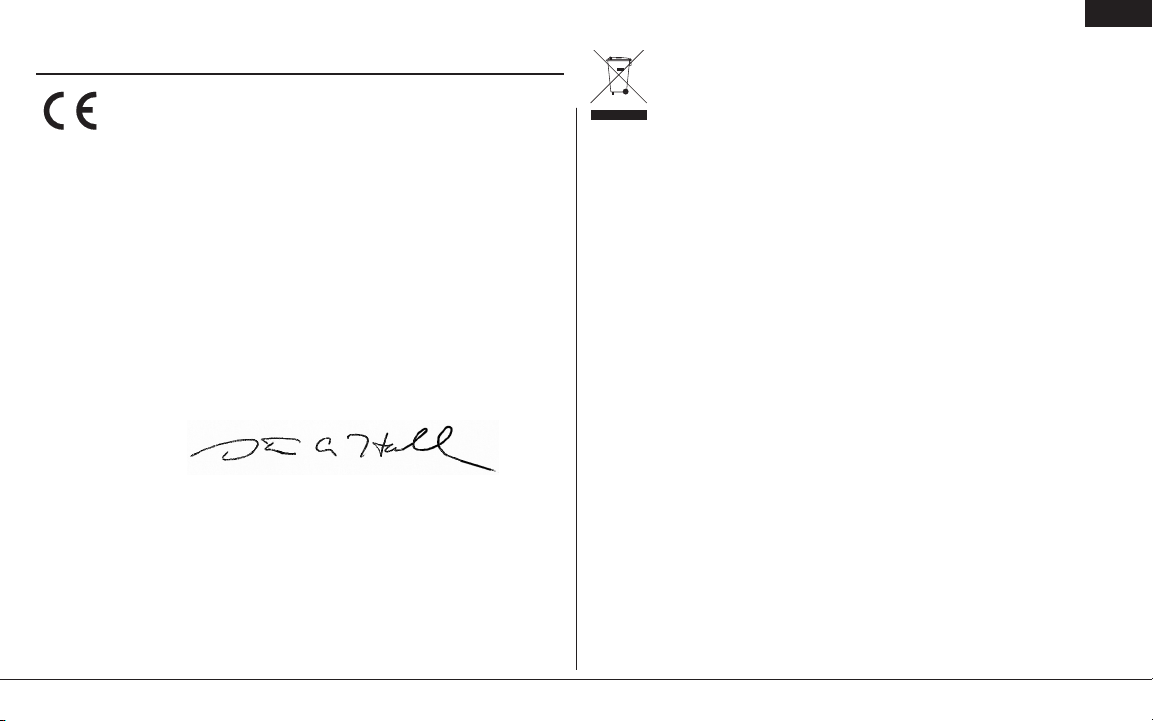
IT
Informazioni sulla conformità per l'Unione Europea
Dichiarazione di conformità
(in conformità con ISO/IEC 17050-1)
No. HH20100323
Prodotto(i): Spektrum Ricevitore AR9200
Numero(i) articolo: SPMAR9200
Classe dei dispositivi: 1
L'oggetto presentato nella dichiarazione sopra citata è conforme ai requisiti delle
speciche elencate qui di seguito, seguendo le disposizioni della direttiva europea R&TTE 1999/5/
EC:
EN 301 489-1, 301 489-17 Requisiti generali di EMC per i dispositivi radio
Firmato per conto di:
Horizon Hobby, Inc.
Champaign, IL USA
Marzo 23, 2010
Steven A. Hall
Vice Presidente
Operazioni internazionali e Gestione dei rischi
Horizon Hobby, Inc.
Istruzioni di smaltimento di RAEE da parte di utenti dell'Unione
Europea
Questo prodotto non deve essere smaltito assieme ai rifiuti domestici.
essere portati in un centro di raccolta designato per il riciclaggio di rifiuti elettrici e
apparecchiature elettroniche. La raccolta differenziata e il riciclaggio di tali rifiuti provenienti
da apparecchiature nel momento dello smaltimento aiuteranno a preservare le risorse naturali
e garantiranno un riciclaggio adatto a proteggere il benessere dell'uomo e dell'ambiente. Per
maggiori informazioni sui punti di riciclaggio si prega di contattare il proprio ufficio locale, il
servizio di smaltimento rifiuti o il negozio presso il quale è stato acquistato il prodotto.
Invece è responsabilità dell'utente lo smaltimento di tali rifiuti, che devono
Spektrum AR9200 22
Page 91
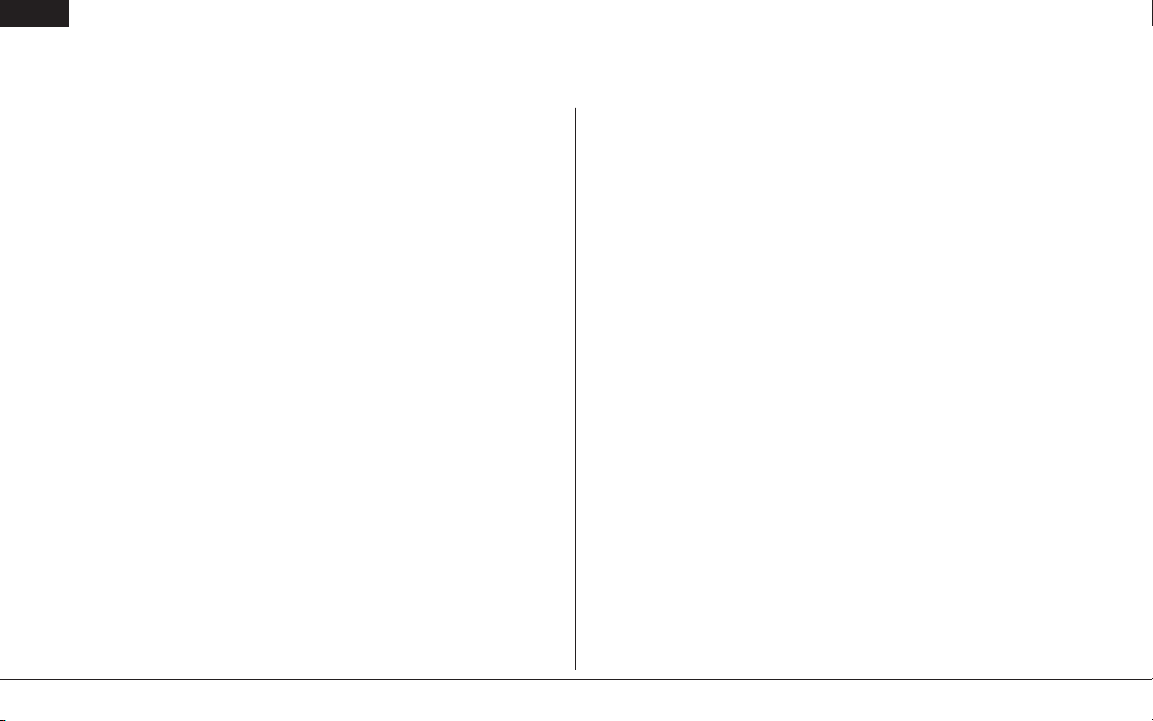
Spektrum AR920023ITSpektrum AR9200 24
Page 92

IT
