SpeedLink SL-6508 Intruder User Manual
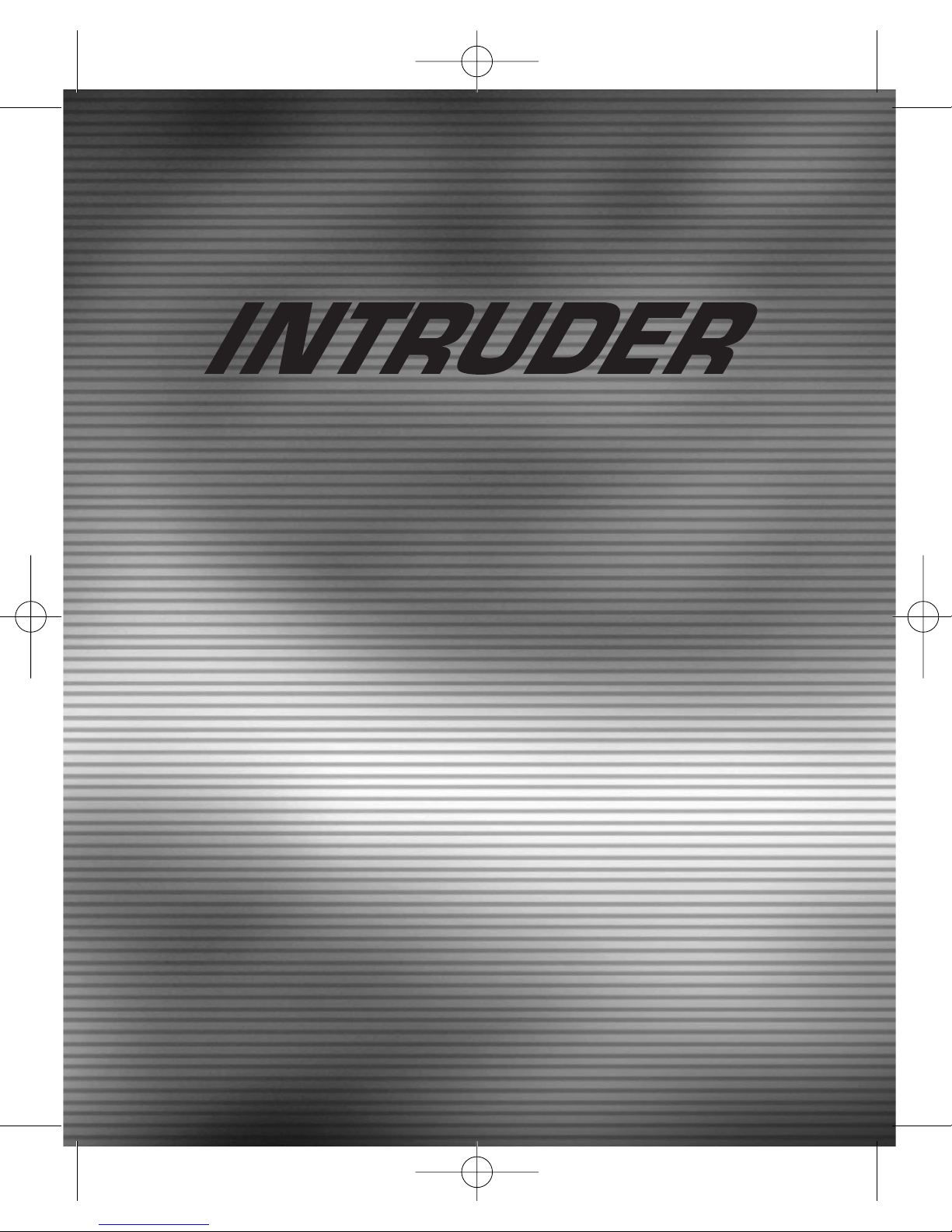
ENGLISH
DEUTSCH
FRANÇAIS
ITALIANO
ESPAÑOL
INTRUDER Manual.qx 07.11.2001 9:43 Uhr Seite 1
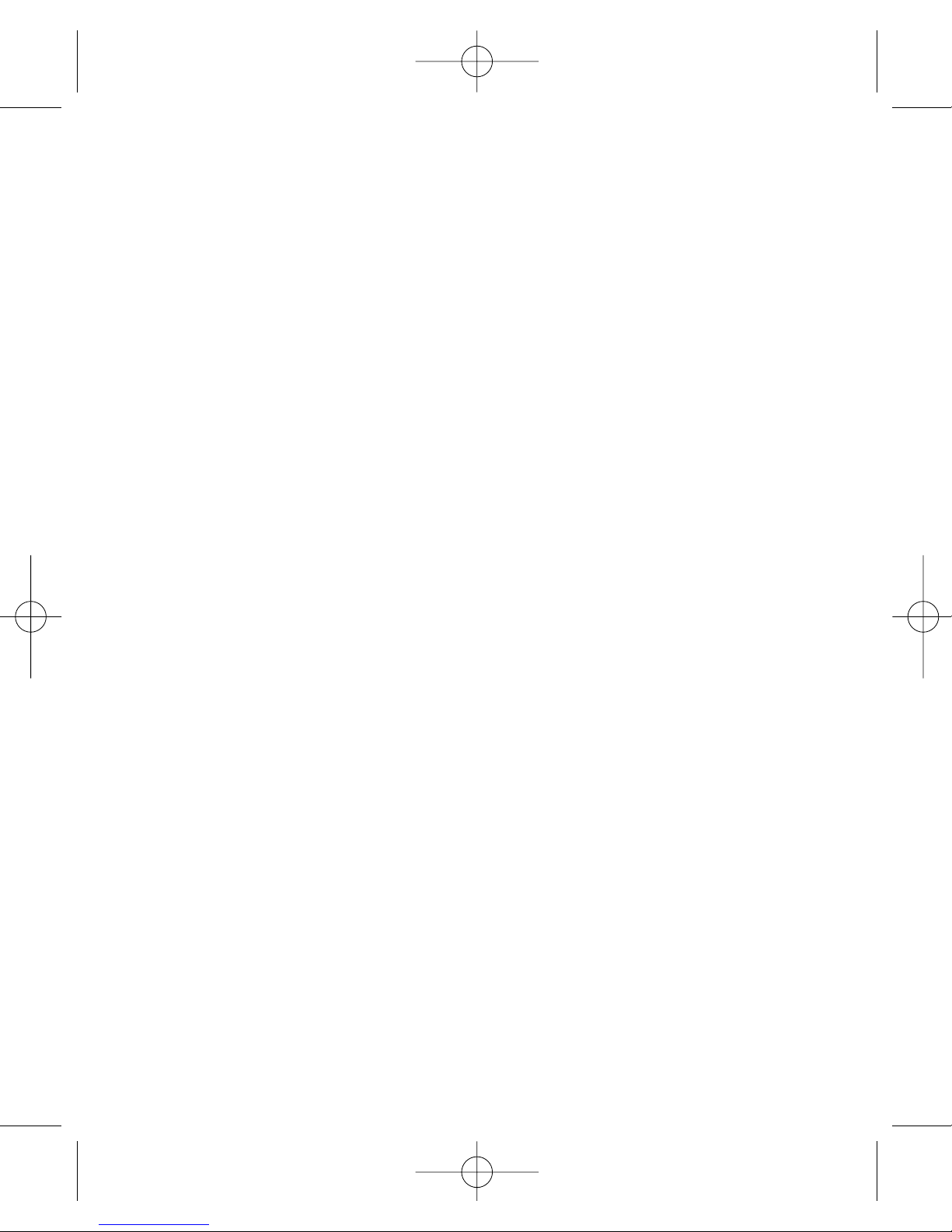
2
User’s Guide
1 Introduction
Thank you for purchasing the SL-6508 Intruder, a user customized
super performance gamepad with 8 ultra-sensitive buttons, especially
designed for all IBM PC compatible action-oriented games and educational programs.
To meet the requirements of current popular games, a driver CD is bundled with the SL-6508 Intruder; to give you 8 functioning keys and
immediate access to the game software for better control.
This user’s guide provides to you the necessary information for easy
installation and basic operation to the SL-6508 Intruder gamepad. To
configure it according to your personal game preference, please refer to
the manual of the game to get more information about how to program
and configure this gamepad.
2 Package Contents
Your SL-6508 Intruder package comes with the following items.
SL-6508 Intruder Gamepad x 1
User’s Guide x1 *
Driver CD x 1*
3 System Requirement
IBM PC 486/586 or Pentium compatible.
D-SUB 15-pin game port / Soundblaster card.
CD-ROM Drive
Microsoft Windows 95/ 98/ ME /2000/ XP
4 Hardware Overview
D-pad
Quick-response Action Triggers
Functioning Buttons
INTRUDER Manual.qx 07.11.2001 9:43 Uhr Seite 2
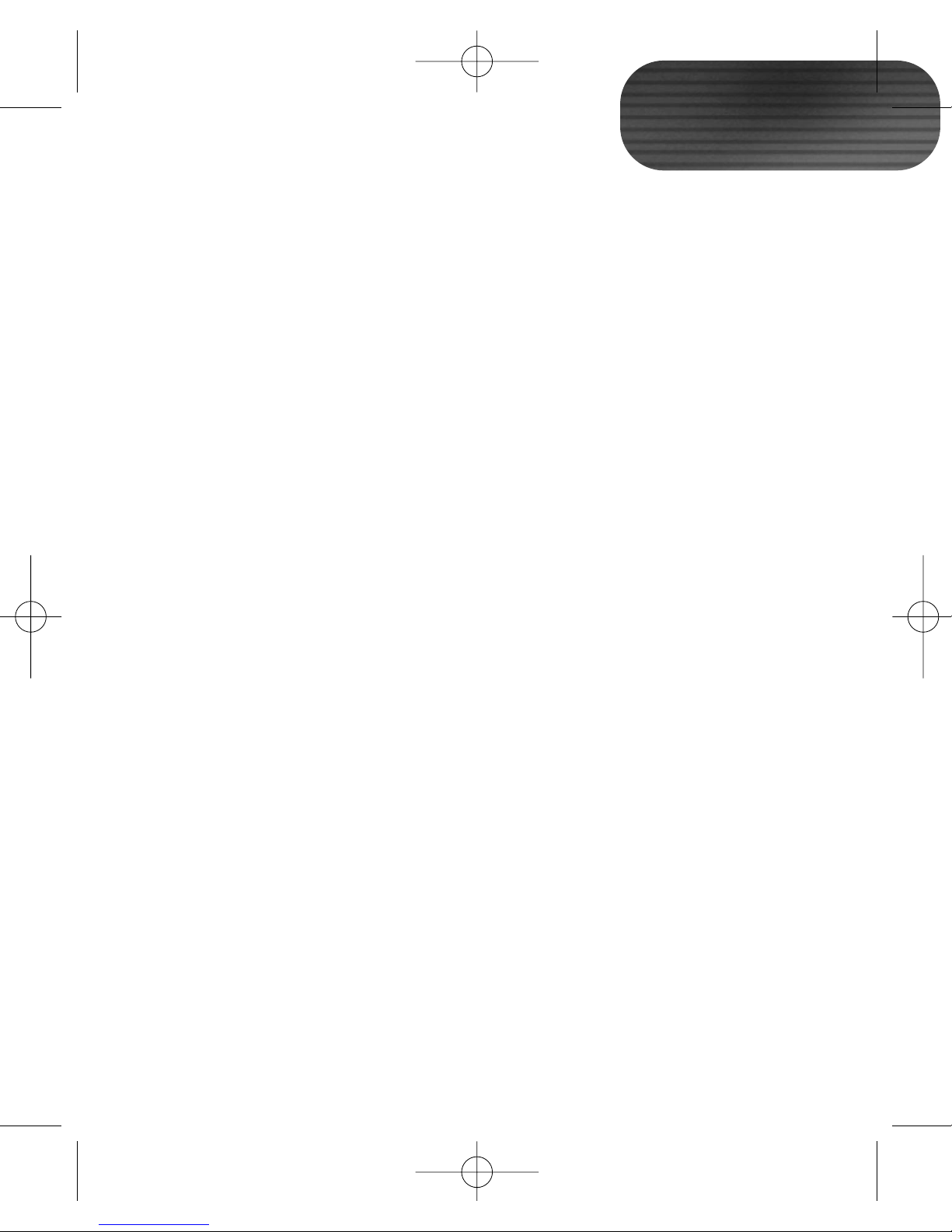
english
3
5 Installation
Switch off PC.
Connect SL-6508 Intruder to the DB-15 game port / Soundblaster card
on the rear side of your computer and make sure it is firmly connected.
The game port is generally the standard DB-15 type and is usually located on the rear panel of your computer.
After the hardware installation has been completed, restart your PC.
Follow the necessary setup procedure for both gamepad and game software.
6 Set-up in DOS / and Windows 95/ 98/ ME /2000/ XP
Please refer to the instructions regarding joystick settings in the game
manual in order to complete the relevant settings.
DOS Set up
If your game software needs to run under MS-DOS, then apart from
setting the game control option to joystick under DOS; it is usually
necessary to calibrate the gamepad in the options menu of the
desired game.
Windows Set Up
Start Windows 95/ 98/ ME /2000/ XP, select Start \ Setting \ Control
Panel \ Game Controllers or Joysticks.
Select the desires gamepad from the Game Controller Menu or click
“Add” from “Game Controller“ page, select “2 Axis, 8-Button Gamepad
(208i)“ from the game controllers menu and then press “OK “ to return
to the Game Controllers page.
Click on “Properties“ and then “Calibrate“
When the “Controller 1 Calibration” menu appears, follow the onscreen instructions to do the calibration step-by-step:
Set the Joystick’s center position...Then press the gamepad button 1
Select the range of motion …Turn the D-pad 2 or 3 times and press the
INTRUDER Manual.qx 07.11.2001 9:43 Uhr Seite 3
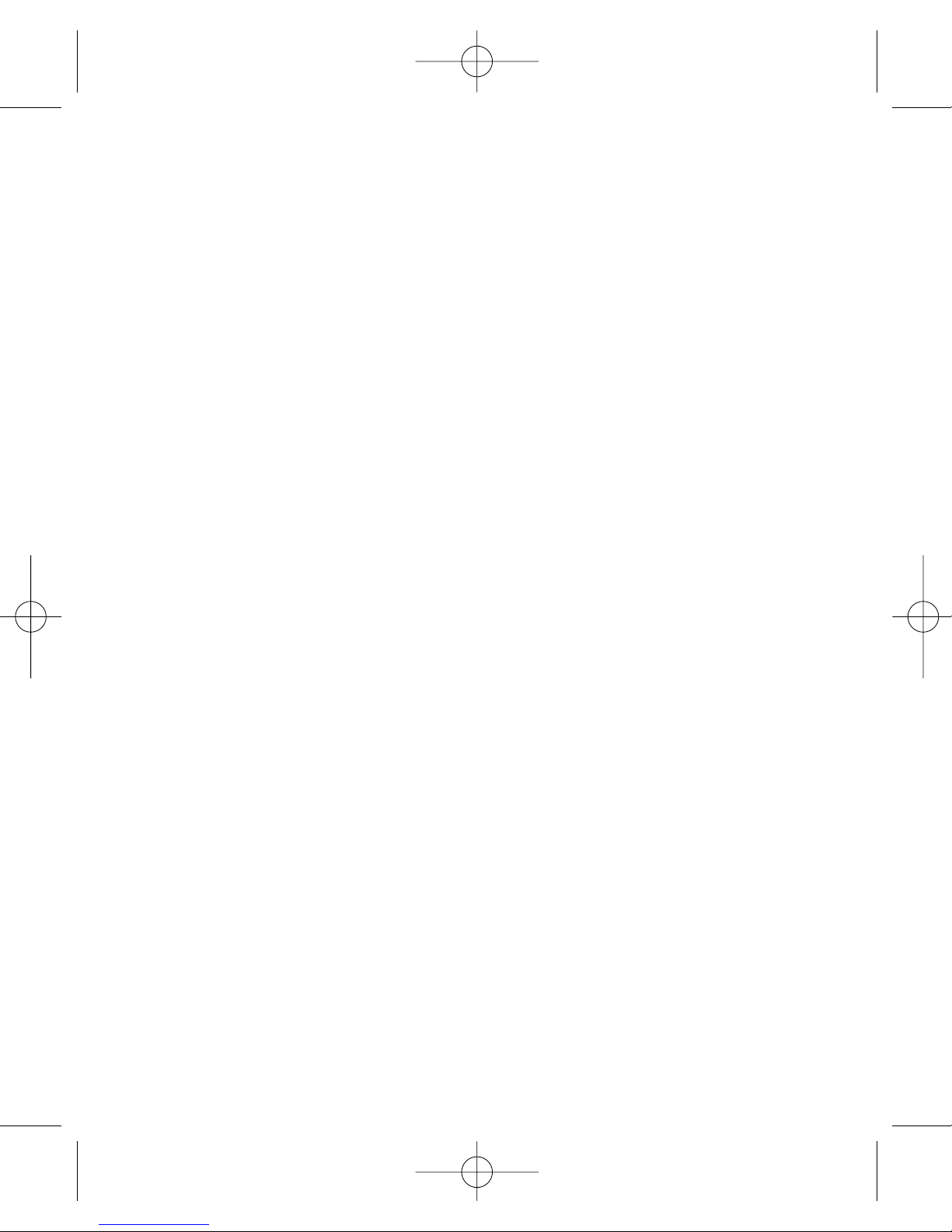
4
gamepad button 1
Confirm the center position. Press button 1
When the calibration procedure has been successful, click “Finish“ to
return to the “Game Controller Properties” page. *
Click “Test“ to open the test menu. Please turn the D-pad and press
each button on your gamepad to test the gamepad adjustments. If all
functions are correct, click “ OK”.
(If the gamepad does not work properly, it means that the
above calibration is uncompleted yet. Calibrate the joystick
step-by-step again until the above procedure is exactly per-
formed.)
Open the Game Controller “Properties” page and click “OK“ or
“Apply” to complete the calibration procedure. *
Finally, you are ready to start the game with this beautiful and powerful gamepad.
Attention:
Once the gamepad has been properly plugged to your PC but does not
to work, please enter the Game Controllers page and select “Advanced “
page to check whether this SL-6508 Intruder is the “Joystick 1” or not.
If there is only one game controller connected to your PC, this
Gamepad must be absolutely the “Joystick 1” to work properly. If this
SL-6508 Intruder is not the “Joystick 1”, please remove it from the
“Game Controllers” menu, as well as other installed joysticks.
Subsequently re-install the SL-6508 Intruder and complete the calibration procedure, then it will work as usual.
INTRUDER Manual.qx 07.11.2001 9:43 Uhr Seite 4
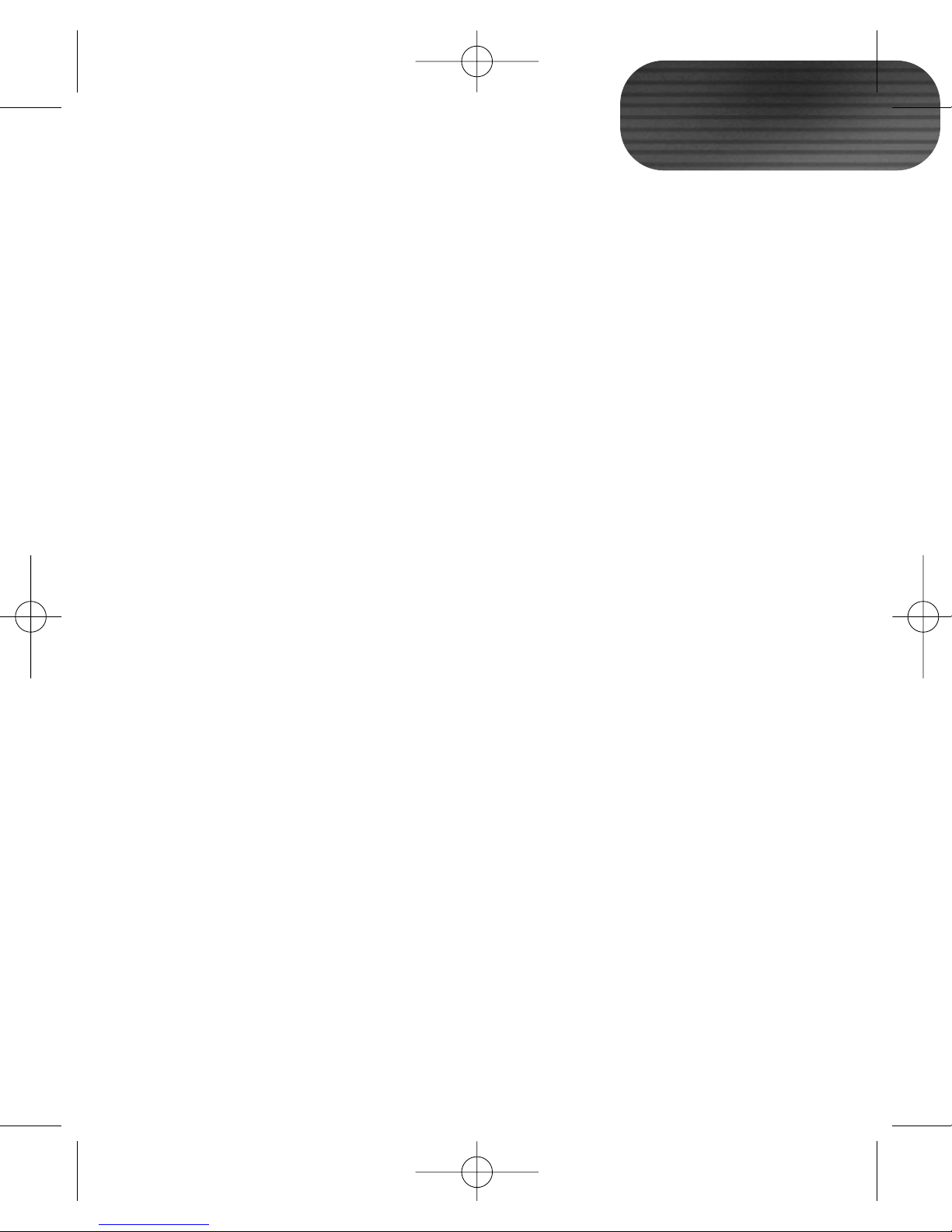
5
7 Operation Reference
Calibration First
Before you start using this gamepad, please complete the calibration procedure exactly under Windows 95/ 98/ ME /2000/ XP. For
the details please refer to the previous section: “Set-up in DOS/
and Windows 95/ 98/ ME /2000/ XP ”.
Directional Pad (D-Pad)
This SL-6508 Intruder gamepad is equipped with an ultra sensitive directional pad, which offers precise centering and 360degree movement for instant maneuvers in gaming.
Quick-response Action Triggers
There are 2 action triggers positioned at the front of this
gamepad, providing to you the perfect efficiency in game control. You may program these triggers, using the GameWizard, as
extra directional controls (e.g. the vertical step movement in 3D
games) or the prompt firing trigger for individual weapons.
Functioning Buttons
There are 6 independent functioning buttons on the top of the
Gamepad control panel for gaming purpose. You may configure
these buttons to different movements , actions or weapons control
in the game’s option’s menu.
english
INTRUDER Manual.qx 07.11.2001 9:43 Uhr Seite 5
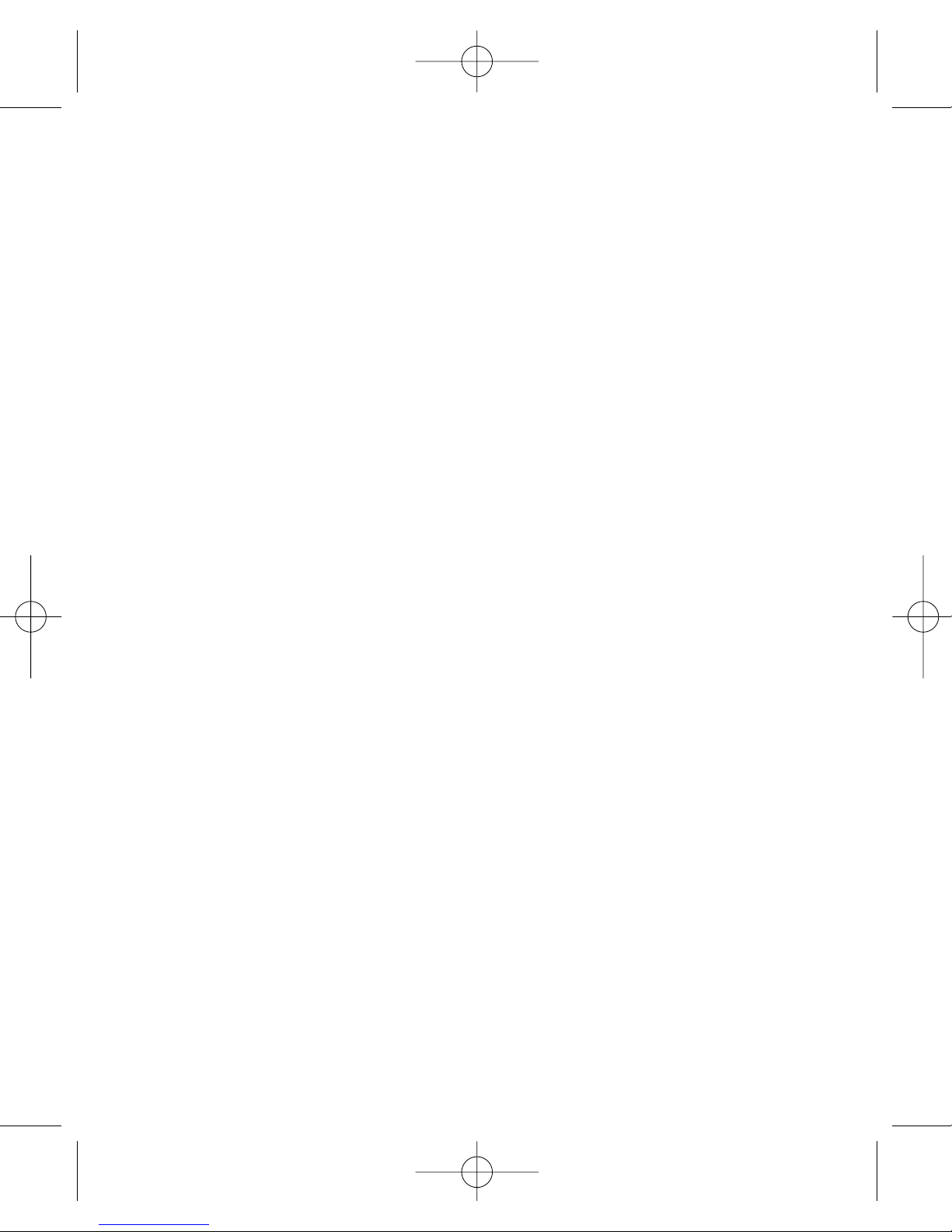
6
8 Importance & Attention
Ensure the Joystick ID of SL-6508 Intruder is “Joystick 1”, if it is prop-
erly plugged but does not work.
Once the gamepad has been properly plugged to your PC but does not
to work, please enter the Game Controllers page and select “Advanced “
page to check whether this SL-6508 Intruder is the “Joystick 1” or not.
If there is only one game controller connected to your PC, this
Gamepad must be absolutely the “Joystick 1” to work properly. If this
SL-6508 Intruder is not the “Joystick 1”, please remove it from the
“Game Controllers” menu, as well as other installed joysticks.
Subsequently re-install the SL-6508 Intruder and complete the calibration procedure, then it will work as usual.
Make sure your software supports the Game Controller/ Joystick.
Not every game requires all functioning buttons (8 buttons in total) on
your SL-6508 Intruder. If you find that some buttons do not work in the
game, please check your game settings again.
The function of the gamepad buttons may vary in different games.
Before proceeding the game setting in the options menu of the game,
always read your game’s manual carefully for the best game settings.
Your SL-6508 Intruder needs little care and services. You may clean it
with a damp cloth periodically. Do not use abrasive cleaners of
any type and do not spray liquid cleaners directly on your SL-
6508 Intruder. Any fluid leaks inside the joystick may cause
unexpected damages.
Never connect or disconnect your SL-6508 Intruder while your comput-
er is turned on. This might seriously damage both your SL-6508
Intruder and your PC.
INTRUDER Manual.qx 07.11.2001 9:43 Uhr Seite 6
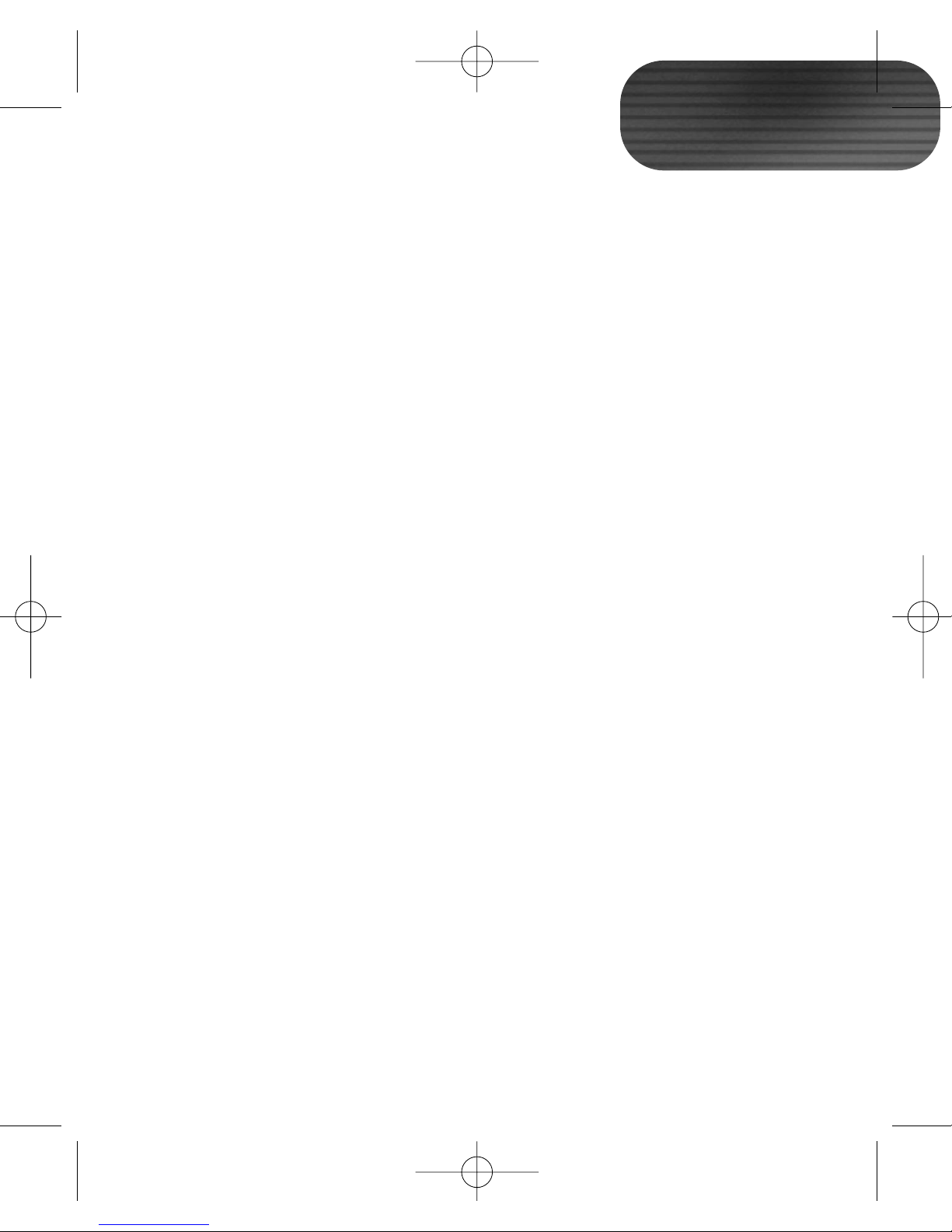
7
Benutzerhandbuch
1 Einleitung
Danke, dass Sie sich für den SL-6508 Intruder entschieden haben.
Dieses ganz auf den Spieler abgestimmte Gamepad mit 8 besonders
empfindlichen Tasten wurde extra für alle IBM PC kompatiblen ActionSpiele und Lernprogramme konzipiert.
Um den Anforderungen der aktuellen Spiele gerecht zu werden, liegt
dem SL-6508 Intruder ein leistungsfähiger Treiber bei, der Ihnen die
Kontrolle über acht Tasten und direkten Zugriff auf die Spielesoftware
bietet
Dieses Handbuch versorgt Sie mit allen nötigen Informationen für eine
einfache Installation und Handhabung des SL-6508 Intruder Gamepad.
Um das Gamepad dem jeweiligen Spiel anzupassen., lesen Sie bitte das
entsprechende Handbuch.
2 Lieferumfang
Ihr SL-6508 Intruder Paket enthält:
SL-6508 Intruder Gamepad x 1 *
Bedienungsanleitung x1 *
Treiber-CD x 1*
3 Systemanforderungen
IBM PC 486/586 oder Pentium kompatibel.
D-SUB 15 Gameport / Soundblaster Soundkarte
CD-ROM Laufwerk
Microsoft Windows 95/ 98/ ME /2000/ XP
4 Hardware Übersicht
D-pad
Schnell reagierender Action Trigger
Funktionstasten
deutsch
INTRUDER Manual.qx 07.11.2001 9:43 Uhr Seite 7
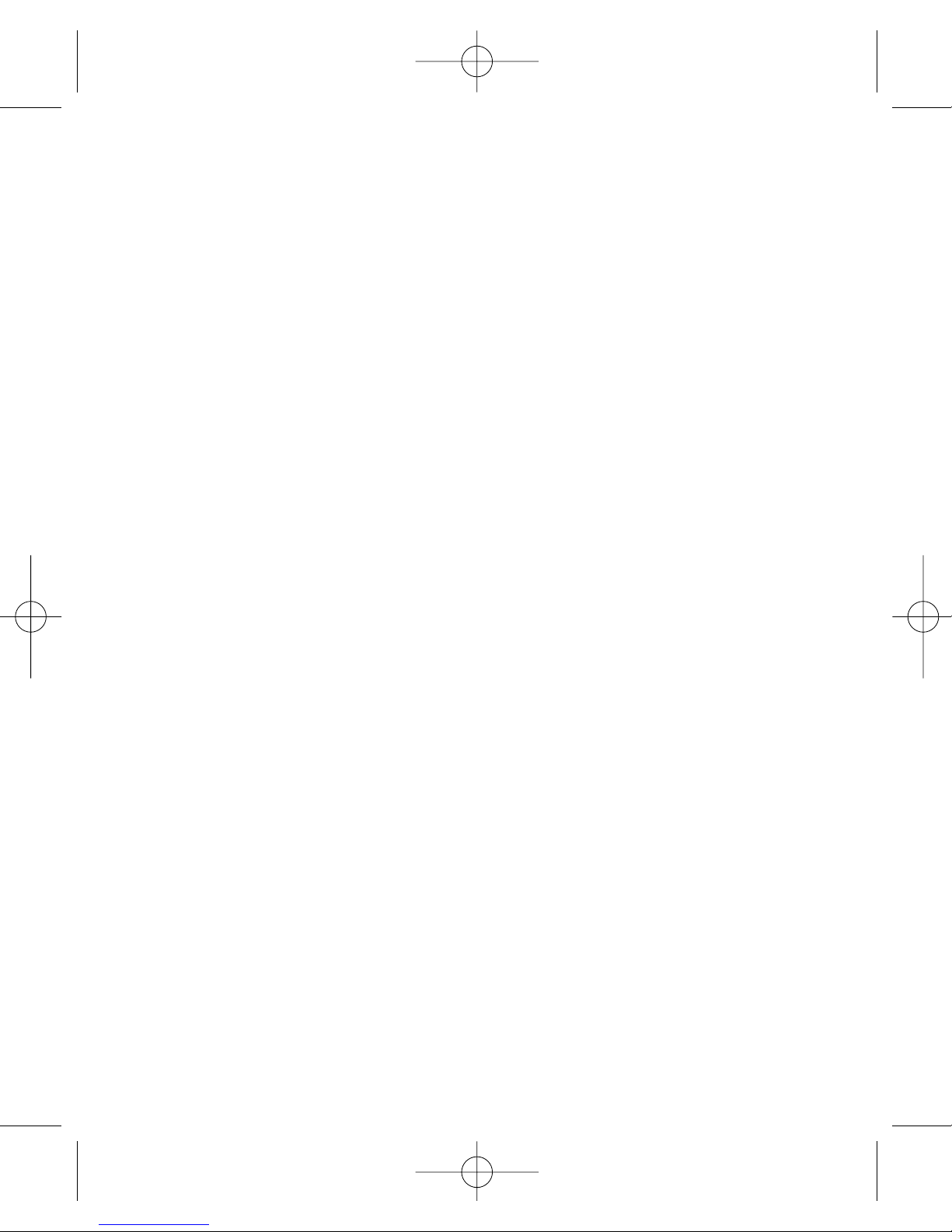
8
5 Installation
Schalten Sie Ihren Computer aus.
Verbinden Sie den SL-6508 Intruder mit dem DB-15 Gameport oder der
SoundBlaster Soundkarte (Rückseite des Computers) und überzeugen
Sie sich, dass das Kabel richtig eingesteckt ist.
Der DB-15 Gameport ist der Standard-Anschluss und befindet sich im
Allgemeinen auf der Rückseite Ihres Computers.
Sobald das Gamepad angeschlossen ist, schalten Sie Ihren Computer
wieder ein.
Folgen Sie den Setup-Anweisungen für die Hardware und die GameSoftware.
6 Set-up unter DOS / und Windows 95/ 98/ ME /2000/ XP
Lesen Sie die Abschnitte über Joystick Konfigurationen im entsprechenden Spielehandbuch, um Ihre Einstellungen anzupassen.
DOS Set up
Wenn Ihre Spielesoftware unter DOS installiert werden muss, ist es
meistens erforderlich, das Gamepad für ein bestimmtes Spiel neu zu
kalibrieren.
Windows Set Up
In Windows 95/ 98/ ME /2000/ XP wählen Sie: Start \ Einstellungen \
Systemsteuerung\ Game Controllers oder Joysticks. *
Wählen Sie das passende Gamepad im Game Controller-Menü oder
klicken Sie auf “Hinzufügen”. Wählen Sie
“Achsen, (Tasten Gamepad
(208i)”
aus der Liste der Game Controller und klicken Sie auf “OK”.
Klicken Sie auf “Eigenschaften” und wählen Sie “Kalibrieren“. *
In dem Kalibrations-Menü folgen Sie den Anweisungen, um die
Kalibrierung Schritt für Schritt durchzuführen.
Stellen Sie das Gamepad in die Mittelstellung 1. *
Wählen Sie den Bewegungsradius … Bewegen Sie das Steuerkreuz
zwei oder drei Mal und drücken Sie die Gamepad Taste 1.
INTRUDER Manual.qx 07.11.2001 9:43 Uhr Seite 8
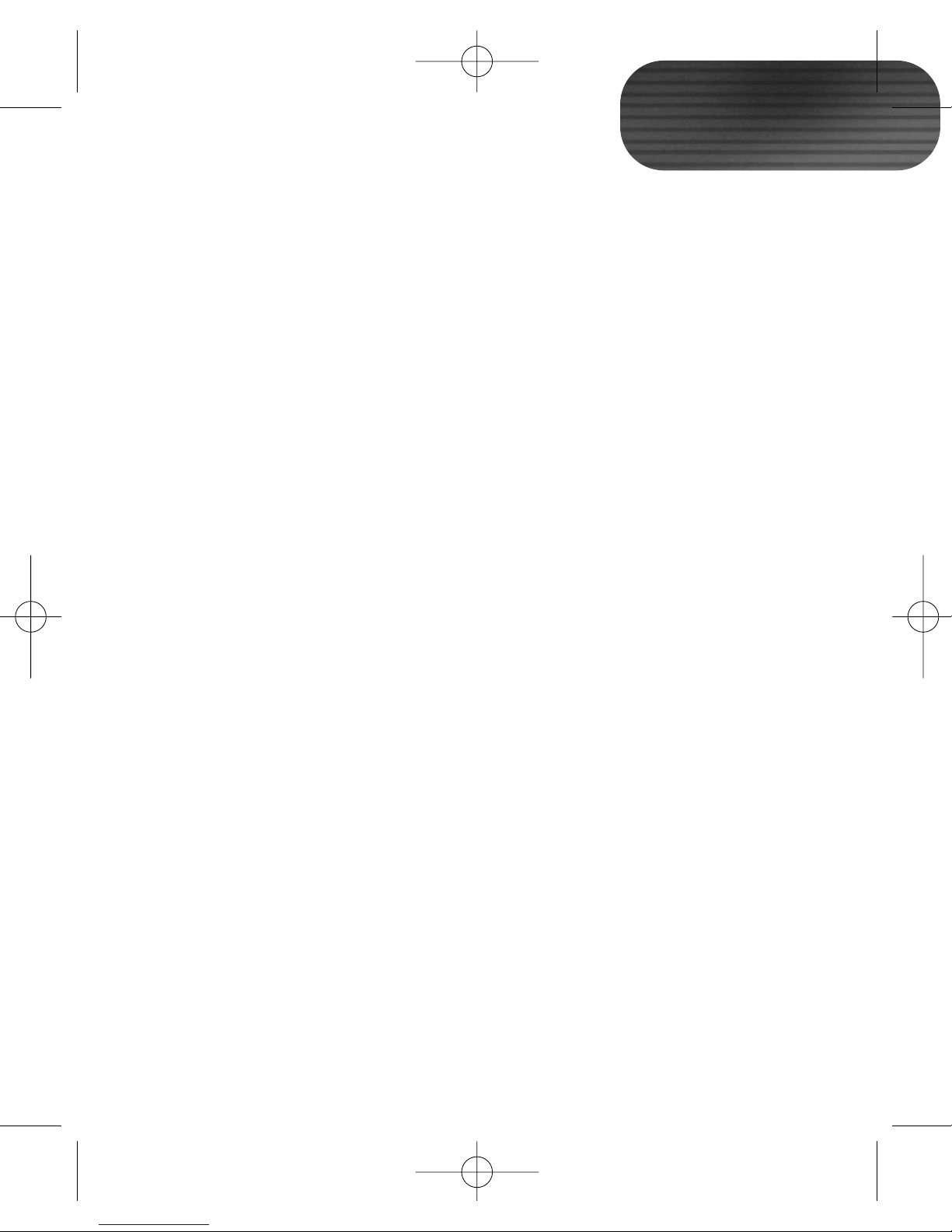
9
Bestätigen Sie die Mittelstellung durch Drücken der Taste 1. *
Wenn die Kalibrierung beendet ist, klicken Sie auf “Beenden”, um
wieder in das Menü “Eigenschaften” zu gelangen.
Klicken Sie auf “Testen”, um das “Test”-Menü zu öffnen. Bewegen Sie
das Steuerkreuz in alle Richtungen und drücken Sie alle Knöpfe, um
Ihre Einstellungen zu testen. Wenn alle Einstellungen korrekt sind,
klicken Sie auf “OK”.
(Wenn eine der Einstellungen nicht funktioniert, wiederholen Sie die Kalibrierung, bis alle Einstellungen zu Ihrer
Zufriedenheit funktionieren.)
Zurück im “Eigenschaften”-Menü klicken Sie auf “OK” oder
“Übernehmen”, um die Kalibrierung abzuschließen.
Nun sind Sie bereit, sich mit Ihrem neuen, leistungsfähigen Gamepad in
das nächste Spielabenteuer zu stürzen.
Achtung:
Wenn Sie Ihr Gamepad richtig angeschlossen haben, es aber dennoch
nicht funktioniert, öffnen Sie das “Game Controller” Menü und klicken
Sie auf “
Erweitert”, um zu prüfen, ob das SL-6508 als “Joystick 1”
angezeigt wird. Wenn nur ein Game Controller an Ihren Computer
angeschlossen ist, muss dieser die Bezeichnung “Joystick 1” haben,
um zu funktionieren. Sollte das nicht der Fall sein, löschen Sie die
Eintragung, sowie alle anderen Joystick-Eintragungen im “Game
Controller” Menü. Installieren und kalibrieren Sie das Gamepad ein
weiteres Mal.
7 Bedienung des Gamepad
Erst kalibrieren
Bevor Sie den SL-6508 Intruder zum ersten Mal verwenden,
müssen Sie ihn unter Windows 95/ 98/ ME /2000/ XP kalibrieren.
Informationen hierzu finden Sie im vorigen Abschnitt: “Setup
unter DOS/ und Windows 95/ 98/ ME /2000/ XP ”.
Directional Pad (D-Pad)
Das hochempfindliche D-Pad des SL-6508 ermöglicht Ihnen
präzise Steuerung und 360° Bewegungsfreiheit für schnelle
Reaktionen in allen Spielen.
deutsch
INTRUDER Manual.qx 07.11.2001 9:43 Uhr Seite 9
