Spanet SV4.T, SV3.T, SV2.T User Manual


SV SERIES USER MANUAL |
|
TABLE OF CONTENTS |
|
SYSTEM OPERATING MANUAL |
|
Time/Date and Water Chemistry Warning............................ |
3 |
SV Series Features Overview ……………………………………….. |
4 |
SV2.T Overview ................................................................... |
5 |
SV3.T Overview ................................................................... |
6 |
SV4.T Overview ................................................................... |
7 |
Water Priming Mode ........................................................... |
8 |
Display Modes ..................................................................... |
9 |
KEYPAD OPERATION |
|
Setting the Time and Day ..................................................... |
10 |
Adjusting Set Temperature Point .......................................... |
11 |
Heater Operating Mode ....................................................... |
12 |
Heating Control Protection .................................................. |
13 |
Pump Operation .................................................................. |
14 |
Air Blower Operation ........................................................... |
15 |
Light Operation (SV2.T models) .......................................... |
16 |
Light Operation (SV3.T / SV4.T models) .............................. |
17 |
Sanitise Cycles ..................................................................... |
18 |
Special Function Buttons ..................................................... |
19 |
Keylock ............................................................................... |
20 |
ADVANCED CONFIGURATION SETTINGS |
|
Setup Menu ........................................................................ |
21 |
Sleep Timers [SNZE] .......................................................... |
24 |
Power Save Setting [P.SAV] ............................................... |
25 |
Error Codes / Troubleshooting ............................................ |
26 |
Heat Pump Error Codes / Maintenance Messages ..………... |
28 |
Service Filters Scrolling Reminder (how to reset) …………….. |
28 |
Contact Us .......................................................................... |
29 |
SV Series Spa Controls |
1 |

WARNINGS
Please read the following before installing or connecting this appliance
•All electrical connections must be performed by a licensed electrician and must confirm to all national, state and local electrical codes in effect at the time of installation.
•The appliance should be supplied through a residual current device (RCD) having a rated residual operating current not exceeding 30mA.
•The appliance must be connected to a suitable rated and weather protected power supply. The supply line should be a dedicated power circuit and means for disconnection must be incorporated in the fixed wiring in accordance with your local wiring regulations. Means for disconnection from the supply mains should have a contact separation in all poles that provide full disconnection under over voltage Category III conditions.
•Earthed appliances must be permanently connected to fixed wiring (European models only).
•The appliance contains no serviceable parts. Do not attempt service of this control pack. Contact your dealer or authorised service agent for assistance.
•Turn the mains power OFF before servicing appliance or modifying any cable connection.
•Suitable for indoor use only or when installed under a weatherproof spa skirt. The appliance should be installed in an enclosure such that all electrical connections cannot be accessible to the user without the use of a tool.
•Low voltage or improper wiring may cause damage to this appliance. Read and follow all wiring instructions when connecting to power supply.
•Any damaged cable must be replaced immediately.
•To prevent electric shock hazard and/or water damage to this appliance, all unused receptacles must have a water proof seal in place.
RISK OF ELECTRICAL SHOCK
•Parts incorporating electrical components must be located or fixed so that they cannot fall into the bath or spa.
•Parts containing live parts, except parts supplied with safety extra-low voltage not exceeding 12V must be inaccessible to a person in the bath or spa.
•This appliance must not be installed in proximity to highly flammable materials.
•Water temperature in excess of 38oC may cause hyperthermia (heat stress).
•It is the spa manufacturer's and/or installer's responsibility to select suitable loads and configure load shed settings (if required) to ensure the system does not exceed its rated maximum total load.
•It is the installer's responsibility to ensure the floor is capable of supporting the expected load of the bath or spa and an adequate drainage system has to be provided to deal with overflow water.
•A whirlpool spa should incorporate a water filtration system where the required level of water purity can be achieved.
•An adequate drainage system has to be provided if the equipment is to be installed in a pit.
•This appliance is not intended for use by persons (including children) with reduced physical, sensory or mental capabilities, or lack of experience and knowledge, unless
they have been given supervision or instruction concerning use of the appliance by a person responsible for their safety.
•Children should be supervised to ensure that they do not play with the appliance.
SV Series Spa Controls |
2 |

SET THE DATE AND TIME
BEFORE USING THE SPA
Be sure to set the date and time before operating the spa (refer to page 10).
Vital control functions require the time and date to be set correctly.
WATER CHEMISTRY
MAINTENANCE
It is your responsibility to regularly check and maintain the chemical water balance of the spa pool to ensure it remains within reasonable pH (acid/alkaline) limits (7.4 - 7.6 pH). Unbalanced water chemistry greatly accelerates corrosion and may lead to early product or component failure. Product or component failures caused as a result of poor water chemistry maintenance will NOT be covered by the SpaNET Product Warranty.
SV Series Spa Controls |
3 |

SV Series Features Overview
PowerSMART
Welcome to the eco-friendly world of power smart spa controls with the SV Series from SpaNET. Sophisticated real-time current sensing and variable heater technology allows the SV to make optimum use of any available power supply. Multi-phase capable the SV Series also provides flexibility with connection to mains power supplies supporting connection to 1,2 or 3 phases from 10 to 60A. Add in the host of exclusive PowerSMART energy saving features such as the dedicated heat pump interface, Dynamic Thermal Tuning, Off-Peak PowerSAVE software, and user-adjustable heating modes and the SpaNET SV Series stands apart from all rivals as the most power efficient spa control available that provides the lowest possible daily operating cost.
Variable Heater
Most SV Series controller models feature SpaNET’s innovative variable heater technology. With real-time current sensing the variable heater will automatically alter its power level (kW) to match the residual power available (amperage) after considering any operating accessory loads (i.e. jet pumps, air blowers). The benefit is that you can take advantage of a larger heater size for faster heat recovery and rest easy knowing this same heater will automatically reduce its size to maximise heating input when accessory loads are operating. The variable heater is automatically controlled and does not require adjustment. SV Series spa controller models that include the variable heater can be identified by a “–VH” suffix to the controller model number (i.e. SV3-VH).
Heat Pump Interface
The SV Series spa controls are the first in the world to feature a dedicated expansion module for seamless integration of an energy efficient heat pump to the spa heating / cooling contr0l system. The SV heat pump interface revolutionises spa temperature control. We can now offer both automatic heating and cooling of the spa water (from
SV Series Spa Controls |
4 |
10°C - 40°C) all conveniently controlled via the spa-side keypad, whilst also providing greatly reduced heat recovery times which can be further reduced with the exclusive SV element boost and fast heat up cycle options. The SpaNET SV heat pump technology maintains your spa's water temperature using around 75% less energy than a conventional electric heater resulting in an eco-friendly and amazingly cost efficient appliance. If connected, the heat pump will automatically be controlled by the SV Series spa controller. If the temperature is adjusted the control system automatically responds and will use the heat pump to heat or cool where required to regulate the water to the new set temperature point. With solid state diagnostics and real time heat pump monitoring the SV series control system correctly looks after every need of the heat pump ensuring long term reliability whilst delivering absolute minimum operating costs.
Dynamic Thermal Tuning
No two spas are the same when it comes to thermal performance and heat retention. The SV control system will automatically adapt and tune itself to the thermal properties of your spa pool in its environment, day to day, season to season, to reduce demand heat cycling. Dynamic Thermal Tuning provides optimal thermal regulation whilst minimising power usage, resulting in lower daily operating costs.
PowerSAVE (Off-peak filtration and heating)
Enjoy the benefits of greatly reduced off peak power tariffs to lower your spa’s daily operating cost. The SV PowerSAVE technology controls automatic power consumption to off peak times whilst maintaining spa water temperature and daily filtration times. Simply enable PowerSAVE and set the tariff times and begin saving money.
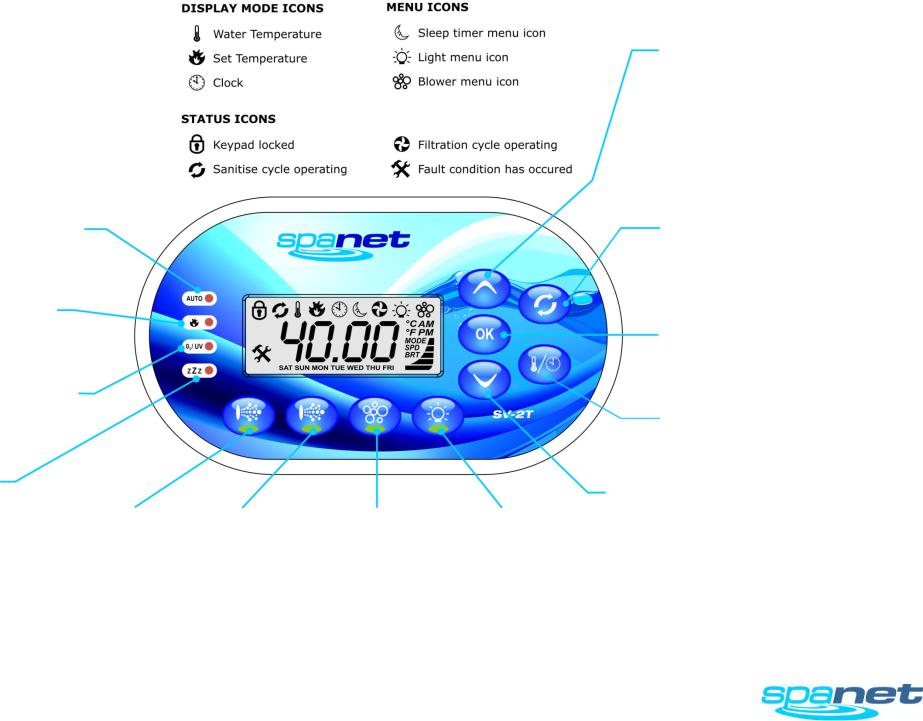
SV2.T Keypad Overview
Buttons and indicator LEDs
AUTOMATIC INDICATOR LED
This LED will turn on whenever the filtration pump is in automatic mode.
HEATER INDICATOR LED
This LED will turn on when the heater or heat pump (if fitted) is operating.
SANITISER INDICATOR LED
This LED will turn on to indicate that the ozone or uv sanitiser unit is operating (if fitted).
SLEEP TIMER
INDICATOR LED
This LED will turn on |
PUMP A BUTTON |
PUMP B BUTTON |
BLOWER BUTTON |
|
when the controller is |
||||
|
|
|
||
in a sleep mode. |
Used to toggle the |
Used to toggle any |
Press to toggle blower |
|
|
filtration pump |
additional jet pump |
on/off. A single press |
|
|
on / off / auto |
on / off (if fitted). |
turns blower on in |
|
|
|
|
vari-speed mode. Use |
|
|
|
|
up & down buttons to |
|
|
|
|
vary speed. A double |
|
|
|
|
press activates the |
|
|
|
|
ramping mode. |
LIGHT BUTTON
Press to toggle spa lights on / off. When light is first turned on the user has the ability to adjust the light effect mode or colour via the up, down & OK buttons.
UP BUTTON
Short single presses toggle through the three display modes: W.TMP = Water Temperature, S.TMP = Set Temperature, TIME = Clock.
Holding the button will force the controller to begin adjusting the set temperature and will raise the set temperature point.
Also used for adjusting settings.
SANITISE BUTTON
Press once to activate a 20 minute sanitisation and clean up cycle to refresh water quality after spa use. A second press will cancel the cycle if already running.
OK BUTTON
Used to confirm and save setting adjustments or to enter setting adjustment menus.
WATER TEMP / TIME BUTTON
A shortcut key designed to quickly toggle between actual water temp and time display modes.
DOWN BUTTON
Short single presses toggle through the three display modes: W.TMP = Water Temperature, S.TMP = Set Temperature, TIME = Clock.
Holding the button will force the controller to begin adjusting the set temperature and will lower the set temperature point.
Also used for adjusting settings.
SV Series Spa Controls |
5 |
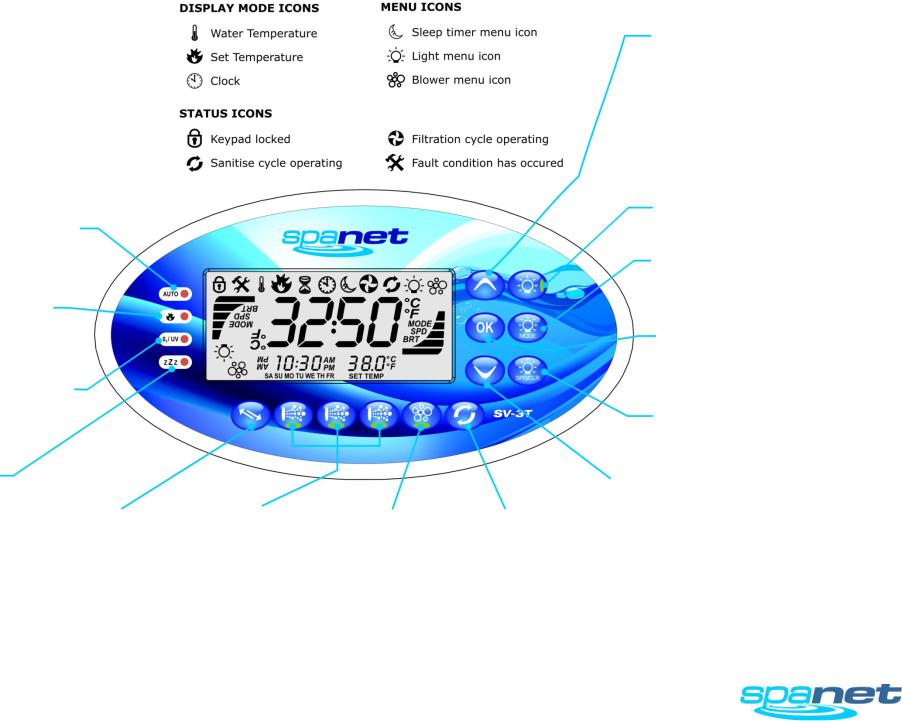
SV3.T Keypad Overview
Buttons and indicator LEDs
AUTOMATIC INDICATOR LED
This LED will turn on whenever the filtration pump is in automatic mode.
HEATER INDICATOR LED
This LED will turn on when the heater or heat pump (if fitted) is operating.
SANITISER INDICATOR LED
This LED will turn on to indicate that the ozone or uv sanitiser unit is operating (if fitted).
SLEEP TIMER INDICATOR LED
This LED will turn on when the controller is in a sleep mode.
INVERT SCREEN BUTTON
Press to flip screen 180o for easy viewing when spa in use.
A B C
PUMP (A,B,C) BUTTONS BLOWER BUTTON
Used to toggle filtration pump and / or any additional jet pump(s) on / off (if fitted).
Press to toggle blower on/off. A single press turns blower on in vari-speed mode. Use up & down buttons to vary speed. A double press activates the ramping mode.
SANITISE BUTTON
Press once to activate a 20 minute sanitisation and clean up cycle to refresh water quality after spa use. A second press will cancel the cycle if already running.
UP BUTTON
Short single presses toggle through the three display modes: W.TMP = Water Temperature, S.TMP = Set Temperature, TIME = Clock.
Holding the button will force the controller to begin adjusting the set temperature and will raise the set temperature point.
Also used for adjusting settings.
LIGHT (ON / OFF) BUTTON
Press to toggle spa lights on / off.
LIGHT (MODE) BUTTON
Press to activate light mode menu & use up & down buttons to select one of five different lighting effect modes.
OK BUTTON
Used to confirm and save setting adjustments or to enter setting adjustment menus.
LIGHT (SPEED / COLOUR) BUTTON
Press to activate light speed or user colour selection menus. Use up & down buttons to adjust.
DOWN BUTTON
Short single presses toggle through the three display modes: W.TMP = Water Temperature, S.TMP = Set Temperature, TIME = Clock.
Holding the button will force the controller to begin adjusting the set temperature and will lower the set temperature point.
Also used for adjusting settings.
SV Series Spa Controls |
6 |
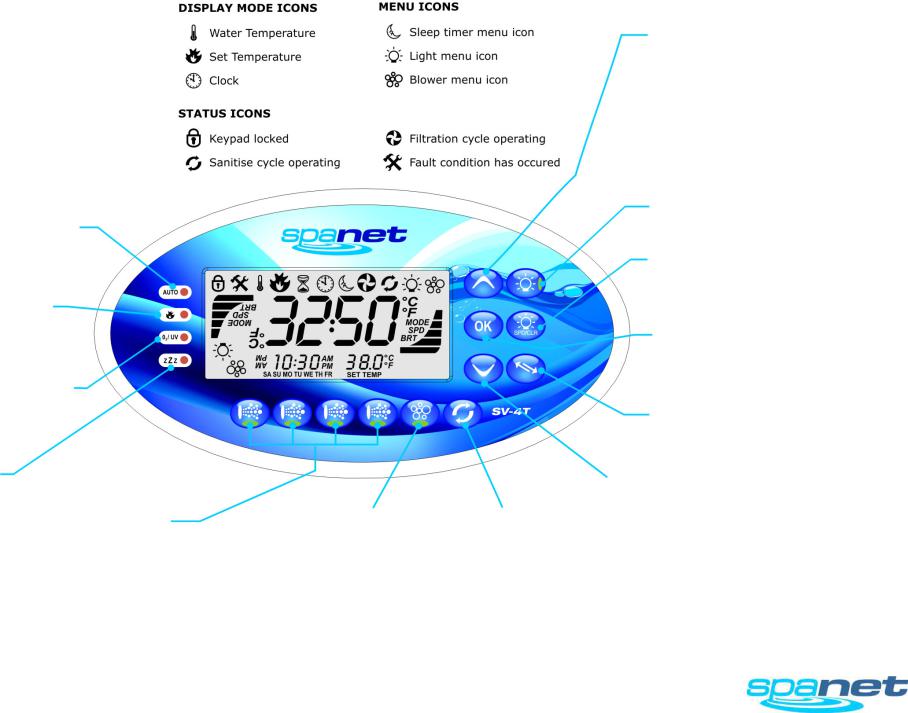
SV4.T Keypad Overview
Buttons and indicator LEDs
AUTOMATIC INDICATOR LED
This LED will turn on whenever the filtration pump is in automatic mode.
HEATER INDICATOR LED
This LED will turn on when the heater or heat pump (if fitted) is operating.
SANITISER INDICATOR LED |
A |
B |
C |
D |
This LED will turn on to indicate that the ozone or uv sanitiser unit is operating (if fitted).
SLEEP TIMER
INDICATOR LED
This LED will turn on when the controller is in a sleep mode.
PUMP (A,B,C,D) |
BLOWER BUTTON |
BUTTONS |
Press to toggle blower |
|
|
Used to toggle the filtration pump and / or |
on/off. A single press |
any additional jet pump(s) on / off (if fitted). |
turns blower on in |
|
vari-speed mode. Use |
|
up & down buttons to |
|
vary speed. A double |
|
press activates the |
|
ramping mode. |
SANITISE BUTTON
Press once to activate a 20 minute sanitisation and clean up cycle to refresh water quality after spa use. A second press will cancel the cycle if already running.
UP BUTTON
Short single presses toggle through the three display modes: W.TMP = Water Temperature, S.TMP = Set Temperature, TIME = Clock.
Holding the button will force the controller to begin adjusting the set temperature and will raise the set temperature point.
Also used for adjusting settings.
LIGHT (ON / OFF) BUTTON
Press to toggle spa lights on / off.
LIGHT (SPEED / COLOUR) BUTTON
Press to activate light speed or user colour selection menus. Use up & down buttons to adjust.
OK BUTTON
Used to confirm and save setting adjustments or to enter setting adjustment menus.
INVERT SCREEN BUTTON
Press to flip screen 180o for easy viewing when spa in use.
DOWN BUTTON
Short single presses toggle through the three display modes: W.TMP = Water Temperature, S.TMP = Set Temperature, TIME = Clock.
Holding the button will force the controller to begin adjusting the set temperature and will lower the set temperature point.
Also used for adjusting settings.
SV Series Spa Controls |
7 |
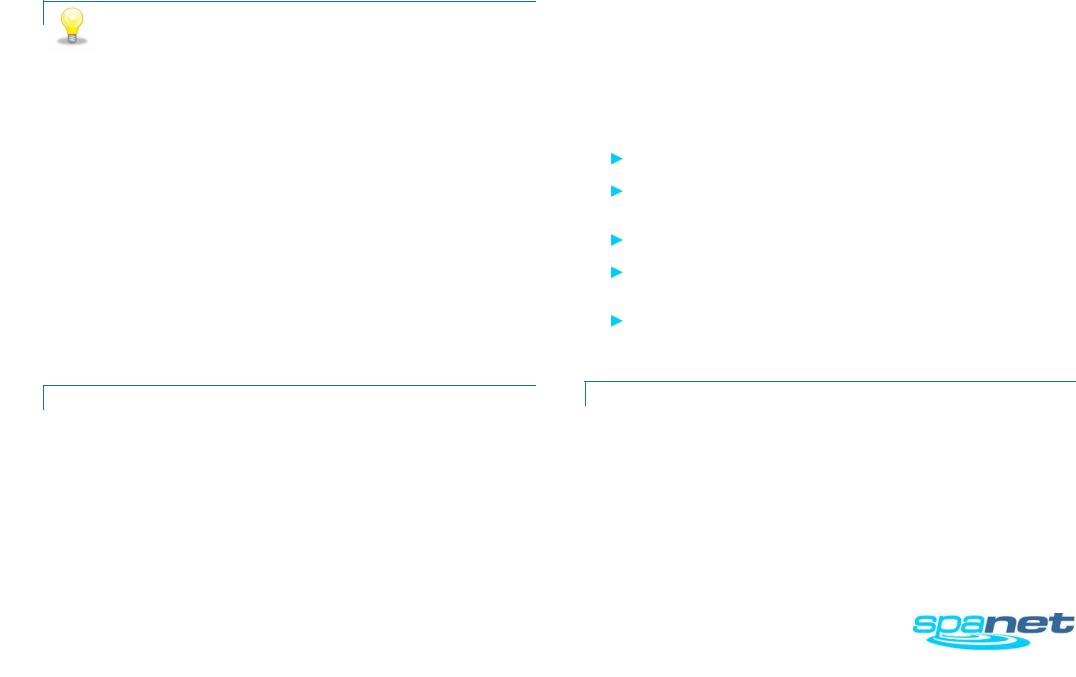
Water Priming Mode
Purge air from plumbing system
TIPS ON FILLING SPA
•Before filling remove spa skirt and be sure that all valves in the plumbing system are fully open to maximise the amount of air that can escape the pipe work during filling
•Remove filter cartridge(s) before filling and be sure to fill the spa through the filter itself to flood the pipe work with water and minimise the chance of air pockets forming in the plumbing during the filling process.
•DO NOT fill spa by placing hose in the foot well. Filling a spa this way will create a large number of air pockets in the pipe work and may cause difficulty when priming. Always fill spa through the filter area.
•Once the spa is filled to the correct level attempt to power up the spa with the filter cartridges still removed. Verify that the spa controller completes its priming sequence and begins normal operation. Once normal operation has been verified turn mains power off, re-install filter cartridge(s) and restart spa.
Every time the power is turned on the SV controller will initiate a water priming sequence on start up. During a priming sequence the filtration pump will run for up to 20 seconds at a time in an attempt to purge air from the plumbing. The keypad display will scroll PRIMING during this sequence.
If the spa controller is successful in clearing all of the air from the heater tube the system will begin normal operation. However if air is still detected the spa controller will shut down and latch on fault code (ER3-Water Prime).
 How do I solve ER-3 WATER PRIME:
How do I solve ER-3 WATER PRIME:
Press Pump A  button to retry water priming sequence
button to retry water priming sequence
Check spa is filled to correct operating level as advised by spa manufacturer (refill if necessary)
Remove filter cartridge(s) and retry water prime
With mains power turned OFF, bleed airlock from pipe work by slightly loosening couplings on front of filtration pump and allowing air to escape
With filter cartridge(s) removed use hose to flush water down pipe work in an attempt to clear the air pockets from the plumbing
WARNING
RESTRICTION OF WATER FLOW DUE TO DIRTY FILTER CARTRIDGES IS THE MOST COMMON CAUSE OF ER-3 FAULTS. IF THE SPA POOL HAS BEEN OPERATING NORMALLY THEN INTERMITTENT ER-3 FAULTS START TO OCCUR THE FILTER CARTRIDGE(S) WILL REQUIRE SERVICING.
DEPENDING ON TYPE OF FILTER CARTRIDGE(S) INSTALLED THE FILTERS WILL EITHER REQUIRE CLEANING, SOAKING IN A FILTER CARTRIDGE DEGREASER SOLUTION OR REPLACING. REFER TO SPA RESELLER / MANUFACTURER FOR DETAILS ON TYPE OF CARTRIDGE INSTALLED AND RECOMMENDED CLEANING FREQUENCY & METHODS.
IMPORTANT NOTE
Do not allow the filtration pump to continue to run after five (5) x failed priming attempts. Operating a pump without water for extended periods may cause damage to the pump. Turns power off, wait ten (10) minutes and then try again later.
The in-heater water sensor constantly monitors the presence of water in the heater tube. If at any time air bubbles are detected the spa controller will automatically cancel all current operations and force a water priming sequence to begin. This will occur whether the spa is in automatic mode or manual use. If the priming sequence is successful in clearing the air pockets from the plumbing normal spa operation will resume in automatic mode. If unsuccessful the spa controller will shut down and latch on fault code ER-3 Water Prime.
SV Series Spa Controls |
8 |
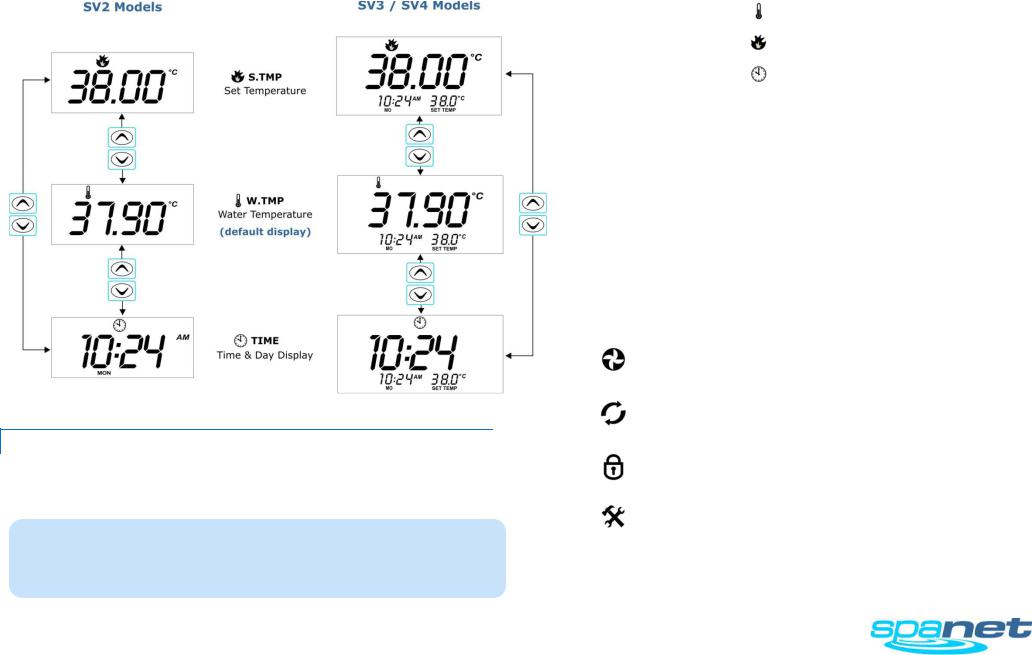
Display Modes
Water Temperate / Set Temperature / Time
IMPORTANT NOTES
•A ten (10) second idle time out period exists on non-default display modes. If the display mode is changed the screen will time out and return to the default display after ten seconds of idle activity has elapsed (i.e. no button presses).
•At times the WTMP icon will not appear and the temperature reading may take a while to update. This is normal and results from the SV control updating and performing dynamic thermal tuning to your spa and its environment. If this occurs, the filtration pump may need to run for up to ten (10) minutes before the WTMP readout is refreshed.
The SV keypads feature three different display modes to select from:
Mode |
Icon Description |
|
|
W.TMP |
Water Temperature |
S.TMP |
Set Temperature |
TIME |
Clock (Time & Day) |
The default display mode for all SV controller models is (W.TMP) Water Temperature.
A short single press of the  or
or  button will navigate through the different display modes (refer illustrations aside).
button will navigate through the different display modes (refer illustrations aside).
The purpose of the different display modes is to allow easy set temperature point and clock adjustment on all SV2/SV3/SV4 models.
Please note the display mode icon at the top of the screen. These icons denote what display mode is currently being viewed.
Other Display Icons
Filtration Cycle
The spa is performing a filtration cycle
Sanitise Cycle
The spa is performing an automatic or manual sanitisation cycle
Keypad Locked
The keypad has been locked
System Error
A fault has been detected. The system has halted operation so that corrective action can be taken. Take note of scrolling error code and consult trouble shooting section of this manual.
SV Series Spa Controls |
9 |
