SoundOff Signal nFORCE Interior User Manual
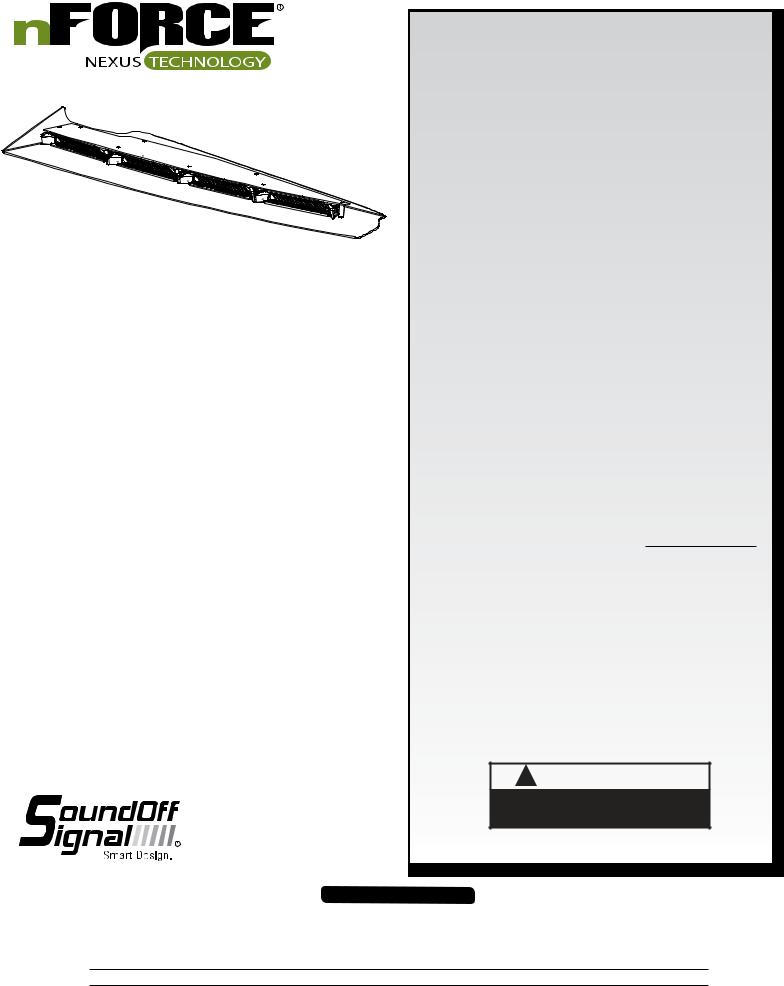
nFORCE LED Interior Lightbar
IMPORTANT NOTICE TO INSTALLER: Make sure to read and understand all instructions and warnings before proceeding with the installation of this product. Ensure that the manual and any warning cards are delivered to the end user of this equipment. Proper installation of the lightbar requires the installer to have a thorough knowledge of automotive electronics, systems, and procedures. Lightbars provide an essential function of an effective visual warning system. The use of the lightbar does not insure that all drivers can or will abide by or react to an emergency warning signal, especially at high
rates of speeds or long distances. The operator of the vehicle must never take the right of way for granted and it is the operator’s responsibility to proceed safely. The effectiveness of the lightbar is highly dependant on the correct mounting and wiring. The installer must read and follow the manufacturer’s installation instructions and warnings in the manual. The vehicle operator should verify daily that the lightbar is securely fastened to the vehicle and properly functioning before operating vehicle. The lightbar is intended for use by authorized personnel only. It is the user’s responsibility to ensure they understand and operate the emergency warning devices in compliance with the applicable city, state and federal laws and regulations. SoundOff Signal assumes no liability for any loss resulting from the use of this warning device.
Components/Contents
Standard Equipment:
1 - nForce™ LED Interior Lightbar built to your specifications 1 - Breakout Box
1 - 24 Pin Harness
1 - Mounting Hardware
Unpack Lightbar
1.Remove the lightbar from box and packaging.
2.Save packaging for later shipping.
3.Check components/contents.
4.Please reference these instructions for proper wiring and installation.
|
TABLE OF CONTENTS |
PAGE |
CONTENT |
1 |
COMPONENTS/ CONTENTS |
2 |
TECHNICAL/ POWER SPECIFICATIONS |
3-7 |
ELECTRICAL INSTALLATION |
8 |
CONTROL HARNESS |
9 |
LIGHT MODULE WIRE HARNESS LOCATIONS & |
|
DRIVER MODULE REPLACEMENT |
10 |
NFORCE TROUBLESHOOTING |
11 |
CONNECTION OF BREAKOUT BOX TO SOUNDOFF |
|
SIGNAL SIRENS |
12 |
REPLACEMENT PARTS |
13 |
WARRANTY AND RETURN GOODS PROCEDURE |
Important Information:
•Warning devices are strictly regulated and governed by Federal, State and Municipal ordinances. These devices shall be used ONLY on approved vehicles. It is the sole responsibility of the user of these devices to ensure compliance.
•DO NOT install this product or route any wires in the Air Bag Deployment Zone. Refer to your vehicle Owner’s Manual for the location of any air bag deployment zones.
•DO NOT connect this device to a strobe power supply. This product is self-contained and does not require an external power supply.
! WARNING
This product contains high intensity LED devices. To prevent eye damage, DO NOT stare into the light beam at close range.
1.800.338.7337 / www.soundoffsignal.com
IMPORTANT INFORMATION:
Warning devices are strictly regulated and governed by Federal, State and Municipal ordinances. These devices shall be used ONLY on approved vehicles. It is the sole responsibility of the user of these devices to ensure compliance.
To review our Limited Warranty Statement & Return Policy for this or any SoundOff Signal product, visit our website at www.soundoffsignal.com/sales-support.
If you have questions regarding this product, contact Technical Services, Monday - Friday, 8 a.m. to 5 p.m. at 1.800338.7337 (press #4 to skip the automated message). Questions or comments that do not require immediate attention may be emailed to techservices@soundoffsigal.com.
SUPERIOR CUSTOMER RELATIONSHIPS. SMARTLY DESIGNED LIGHTING & ELECTRONIC SOLUTIONS.
1. |
ENFWBF(xx)0(x) 5.14 |
|
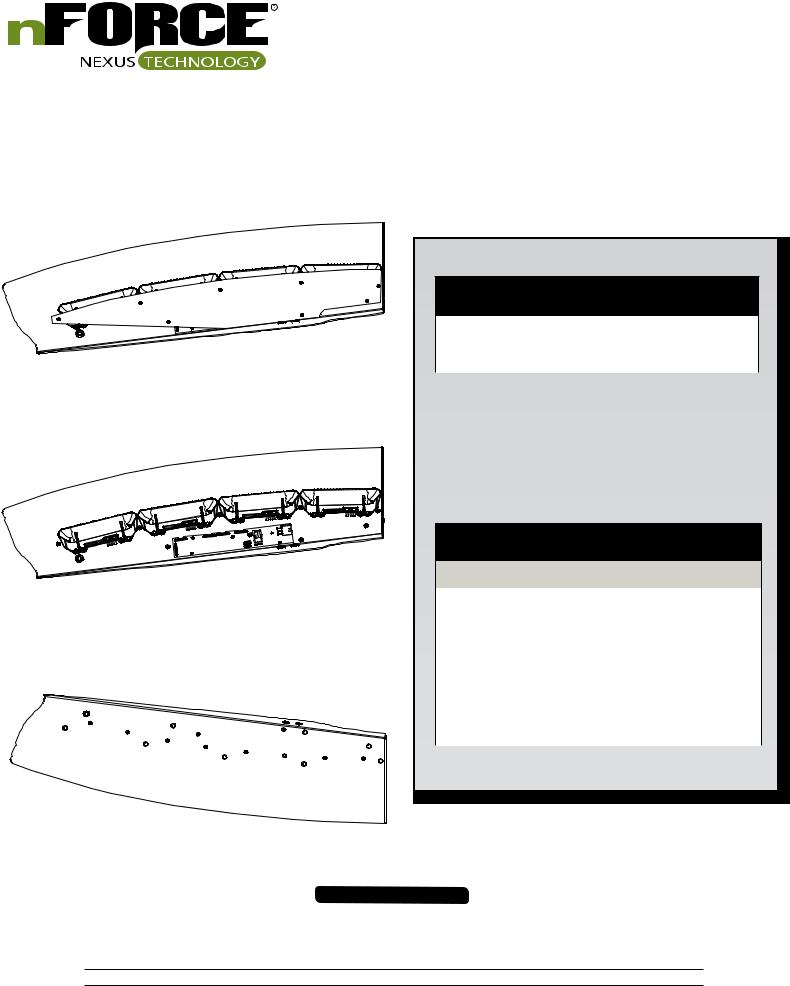
nFORCE LED Interior Lightbar
TOP VIEW WITH COVER ON
FRONT
REAR
TOP VIEW WITH COVER OFF
FRONT
REAR
BOTTOM VIEW
REAR
FRONT
TECHNICAL SPECIFICATIONS
Material: |
Powder Coated Sheet Steel |
|
|
Operating Temperature: |
-40º to +85º C |
|
|
POWER SPECIFICATIONS
Input Voltage Range: |
|
10 -16 Vdc |
|
||
|
|
|
|
|
|
Light Bar |
Current Draw |
Power Consumption |
|||
Component |
(Average = Flashing) |
(Watts) |
|||
|
|
|
|
|
|
Standby Current |
Ignition ON |
Ignition OFF |
Ignition ON |
Ignition OFF |
|
0.010 Amps |
0.002 Amps |
0.13 Watts |
0.03 Watts |
||
|
|||||
Reverse Polarity |
|
Protected |
|
||
|
|
|
|
|
|
Load Dump |
|
Protected |
|
||
|
|
|
|
|
|
Wiring |
Power Cable |
25ft 18 AWG Wires, (+) Red, (-) Black, |
|||
|
(Data) White |
|
|||
|
|
|
|||
IMPORTANT INFORMATION:
Warning devices are strictly regulated and governed by Federal, State and Municipal ordinances. These devices shall be used ONLY on approved vehicles. It is the sole responsibility of the user of these devices to ensure compliance.
To review our Limited Warranty Statement & Return Policy for this or any SoundOff Signal product, visit our website at www.soundoffsignal.com/sales-support.
If you have questions regarding this product, contact Technical Services, Monday - Friday, 8 a.m. to 5 p.m. at 1.800338.7337 (press #4 to skip the automated message). Questions or comments that do not require immediate attention may be emailed to techservices@soundoffsigal.com.
SUPERIOR CUSTOMER RELATIONSHIPS. SMARTLY DESIGNED LIGHTING & ELECTRONIC SOLUTIONS.
2. |
ENFWBF(xx)0(x) 5.14 |
|
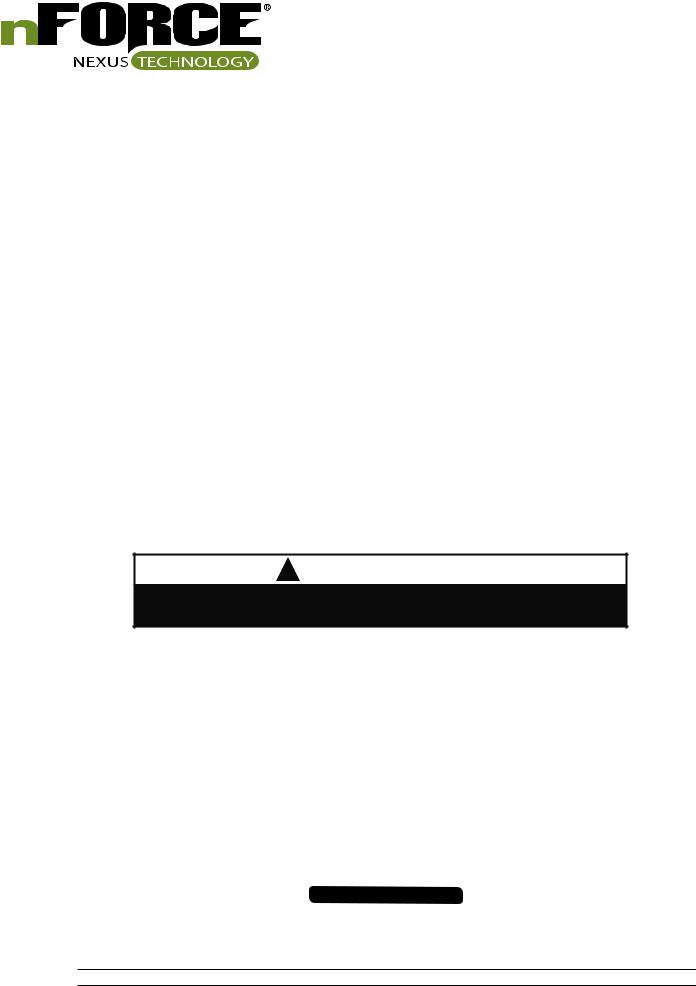
nFORCE LED Interior Lightbar |
ELECTRICAL INSTALLATION |
|
|
Featured Highlights & Terminology: |
|
Mode Select: The nForce Interior Lightbar is equipped with 4 selectable pattern configuration modes. The default input wire configuration allows for 2 modes, and an additional 2 modes may be configured with the PC Application using any available input wires. Default is Mode 1 where the Mode select input is floating, Mode 2 is in use when the input activated. This feature allows up to 4 completely different sets of patterns to be programmed into the Light-bar's non-volatile memory. Once programming configuration is complete, the Mode can be changed “on-the-fly” by an activation switch which applies voltage to the Mode input wire(s).
Front & Rear Installations:
Cruise Mode: Allows the user to program any light group(s) to “Glow” when this feature is activated. For dual / tri color bars, the color for each light group is selectable.
Takedown Mode: Allows the user to program any Light Head Group(s) to turn on steady when this feature is activated to provide steady ON takedown lighting.
Steady ON Mode: Accessable with PC App only and allows the user to program any light module to turn on steady at 50% duty cycle.
Scene Light Mode: Allows the user to program any Light Head Group(s) to turn on steady when this feature is activated to provide additional scene lighting. The activation of this input also activates the Takedown function
Low Power Mode: Operates lighting at reduced intensity.
Rear Installations:
Stop / Tail / Turn Mode: Allows the user to program any Light Head Group(s) to turn operate in 2 levels of intensity for tail and stop/turn functions.
Directional Arrow Built-in: The directional controller is built-in w/ 9 arrow patterns for each of the 3 modes (left arrow, right arrow, and center out arrow) and the color is selectable for dual / tri color bars
! WARNING
ALL CUSTOMER SUPPLIED POWER WIRES CONNECTING TO THE POSITIVE (+) OR NEGATIVE (-) BATTERY
TERMINAL OR LOCAL CHASIS GROUND (-) MUST BE SIZED TO SUPPLY AT LEAST 125% OF THE MAXIMUM
CURRENT AND PROPERLY FUSED AT THE POWER SOURCE WITH APPROPIATELY RATED FUSE.
Power Cable:
1.Route lightbar power cables as close to vehicles power source (battery) as possible.
2.Install a maximum of 15 Amp Fuse (customer supplied) to the end of the RED wire of the Lightbar Power Cable. a. Remove the fuse before connecting any wires to the battery.
b. DO NOT USE CIRCUIT BREAKER OR FUSIBLE LINK.
3.Connect the other end of the Fuse to the POSITIVE (+) terminal of the battery or other high current source. a. Do NOT use any more than 2ft of wire between the power source and the fuse and ensure the wire is
protected and secured from being cut into; this is non-fused wire.
4.Connect the BLACK wire to the factory chassis ground right next to the battery or other ground location capable of handling high current.
5.Connect the White wire to the Light Green wire on the breakout box. Make sure connection is insulated from other wire connections and vehicle ground
Ignition Wire:
1. Connect the Pink/White wire to a switched power source.
IMPORTANT INFORMATION:
Warning devices are strictly regulated and governed by Federal, State and Municipal ordinances. These devices shall be used ONLY on approved vehicles. It is the sole responsibility of the user of these devices to ensure compliance.
To review our Limited Warranty Statement & Return Policy for this or any SoundOff Signal product, visit our website at www.soundoffsignal.com/sales-support.
If you have questions regarding this product, contact Technical Services, Monday - Friday, 8 a.m. to 5 p.m. at 1.800338.7337 (press #4 to skip the automated message). Questions or comments that do not require immediate attention may be emailed to techservices@soundoffsigal.com.
SUPERIOR CUSTOMER RELATIONSHIPS. SMARTLY DESIGNED LIGHTING & ELECTRONIC SOLUTIONS.
3. |
ENFWBF(xx)0(x) 5.14 |

nFORCE LED Interior Lightbar
ELECTRICAL INSTALLATION (CONTINUED)
Initial Power up Test: Breakout Box needs Power (+12V to PIN 17) & Ground (PIN 4) in order to operate.
1.Insert Fuse(s) into Fuse Holder(s).
2.Observe the GREEN Data Link indicator LED on the Breakout Box; the LED will turn ON.
3.The Red indicator LED on the breakout box will be steady ON whenever any of the input wires are active
Low Power (Standby) Mode (reduced standby current)
If there is no input to the breakout box the lightbar will go into a “standby” mode. The standby mode is a low power mode that is used to extend the life of your battery. The lightbar will awaken from the standby mode if any input is activated on the breakout box.
IMPORTANT INFORMATION:
Warning devices are strictly regulated and governed by Federal, State and Municipal ordinances. These devices shall be used ONLY on approved vehicles. It is the sole responsibility of the user of these devices to ensure compliance.
To review our Limited Warranty Statement & Return Policy for this or any SoundOff Signal product, visit our website at www.soundoffsignal.com/sales-support.
If you have questions regarding this product, contact Technical Services, Monday - Friday, 8 a.m. to 5 p.m. at 1.800338.7337 (press #4 to skip the automated message). Questions or comments that do not require immediate attention may be emailed to techservices@soundoffsigal.com.
SUPERIOR CUSTOMER RELATIONSHIPS. SMARTLY DESIGNED LIGHTING & ELECTRONIC SOLUTIONS.
4. |
ENFWBF(xx)0(x) 5.14 |
