Page 1

Page 2
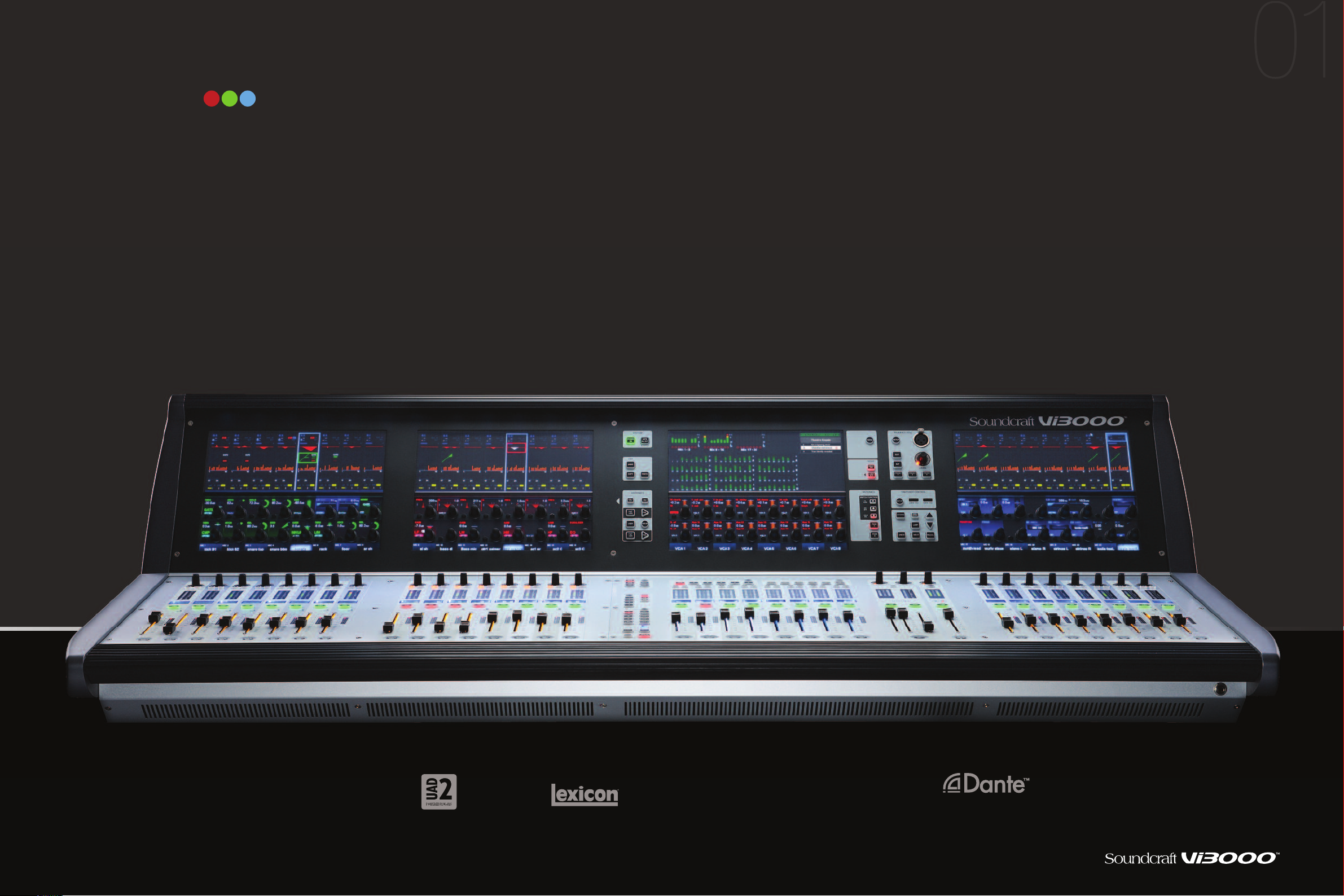
Why mix through a single, central screen
when you could see the full picture?
Vi3000 empowers live sound mixing engineers to work
intuitively. The new 3D Vistonics™ interface places control
knobs directly in the touch screens that provide the visual
feedback, while FaderGlow™ illuminates fader tracks to
provide at-a-glance mix status. Try it. You’ll never want to go
back to ‘mixing through the keyhole’.
96
INPUTS
TO MIX
24
STEREO
BUSSES
IN THE BOX
DSP & LOCAL I/O
OPTIONAL
REALTIME
RACK
FX
24
INPUT
FADERS
EXPANDABLE
I/O
BUILT-IN
MADI
BUILT-IN
64
OPTIONAL
64 CHANNEL
STAGEBOX
Page 3
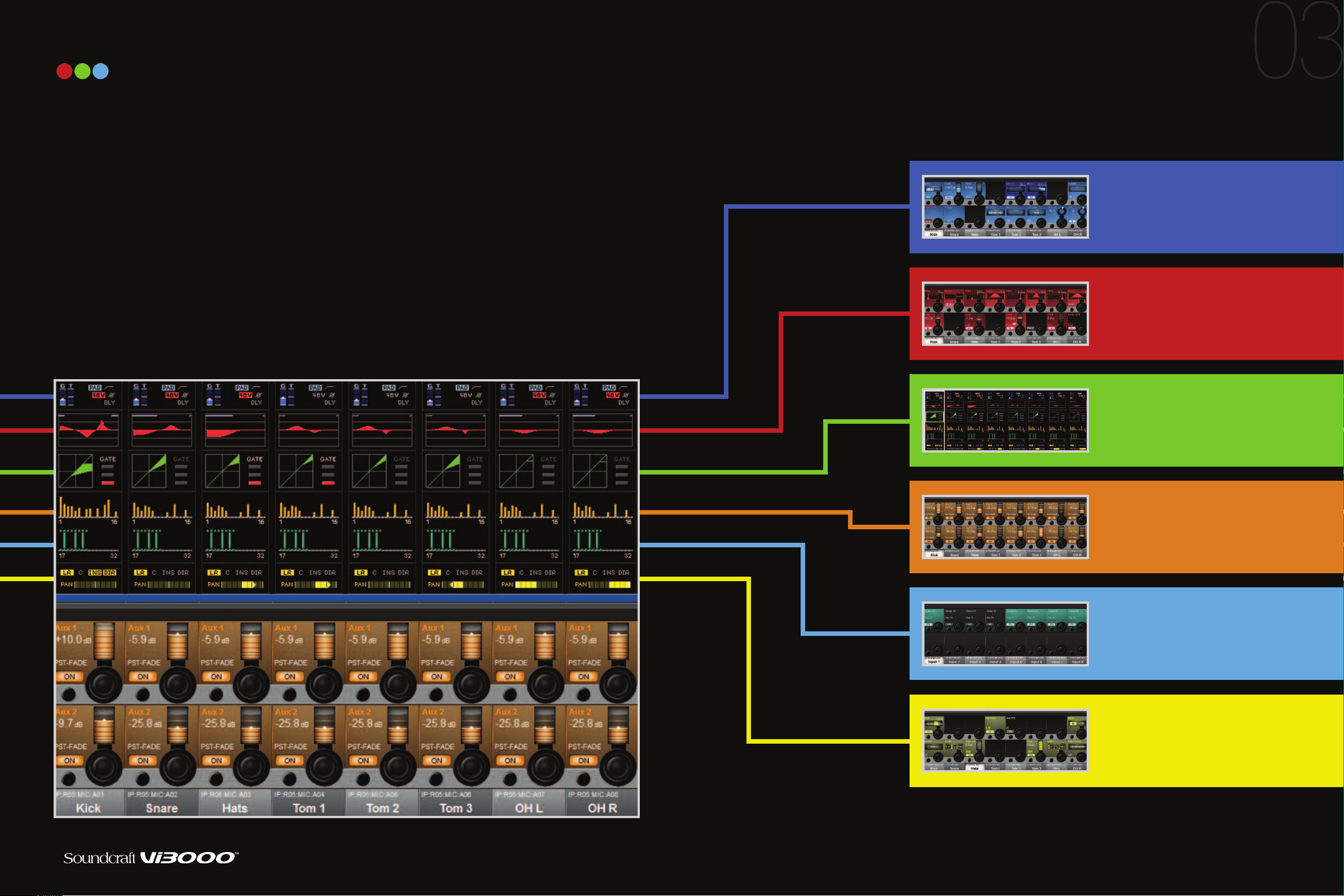
Vistonics.
Touch. See. Mix.
The Vistonics interface is central to the Vi3000 design philosophy, providing
direct access to all functions with maximum information and visibility at all times.
16 switches and rotary encoders are built into each Vistonics screen, so where
you look is where you control. Functions are colour-coded and change according
to the selected mode and one touch of the screen is all it takes.
The blue input stage and routing screen allows
adjustment of input delay, mic gain, digital trim, high and
low-pass filter frequency, channel patching, channel
naming and stereo pairing.
The 4-band fully parametric EQ is graphically displayed
with the settings for boost/cut, frequency and Q
(bandwidth), with the main screen showing the composite
EQ curve. Frequency is displayed in a similar style to a
radio tuner scale for easy assimilation, and the HF and
LF bands can be switched to shelving EQ.
The dynamics section controls Noise Gate with attack,
hold and release, and a key facility with filtering. The gate
can be replaced with a De-Esser function. Working in
series with the Gate, the full-function compressor maps
gain reduction metering onto the LED meter in the fader
area, with full control of threshold, ratio and release with
an independent Limiter section and overall gain makeup.
Two areas of the channel strip allow access to routing
and control of the output busses, arranged in 2 banks.
The All Busses mode allows assignment to each of the
busses as an Aux, Group or matrix output, with additional
stereo pairing controls if busses are required as stereo
sends.
Subsequently within each channel strip setup, busses can
be switched on or off with level control and individually
switched pre or post fader, pre-EQ or pre-compressor.
The final section of the channel strip controls the Pan,
Insert and Direct out functions, with assignable LR and
C, or LCR panning modes. Inserts can be switched pre or
post EQ/Dynamics or post-fader, with the Direct output
send assignable to pre-filters, pre-EQ/dynamics, post
EQ/dynamics and post-fade points.
Page 4

FaderGlow.
Suddenly assignable layers make perfect sense.
Page 5

07
UAD plug-ins.
Lexicon FX.
SpiderCore DSP.
No wonder this console sounds so good.
Consistent with a philosophy of uncompromised sound quality, Soundcraft has partnered with renowned
plug-in manufacturer Universal Audio to develop the Soundcraft Realtime Rack, delivering tight integration
of UAD Powered Plug-ins and the Vi3000 console. 48kHz latency is sub-2 millisecond and full snapshot
store and recall is available via the console’s CUE/Snapshot system. Two versions are available: Realtime
rack Core with 14 classic Harman and UAD plug-ins, and Realtime Rack Ultimate, with 74 plug-ins –
most of the UAD catalogue.
Page 6

There’s no such thing
as too much control.
Settings Library
Along with a useful library of EQ and Dynamics
settings, operators can store their own settings in
the console or to a USB memory stick, making initial
set up and transition between shows even easier.
Sophisticated Cue
List Management
Allows changes to be applied to multiple cues and
recall scope to be set per snapshot.
Automated
microphone mixing
Post fade inserts provide an extra access point for
inserts on every channel for use with external auto
mic mixing systems.
Virtual Vi offline set up
Set up your shows offline and load them into the Vi3000
via USB
Copy/Paste channel,
bus and FX settings
Dedicated Copy and Paste buttons on the surface allow the
settings of any channel, bus or FX section to be copied and
pasted, dramatically cutting down the set up time.
Snapshot crossfades
Snapshot recalls can use crossfades to transition
smoothly from one setting to the next.
Advanced events
integration
Cues can trigger or be triggered by MIDI or GPIO events,
including MIDI timecode. Harman’s HiQnet Venue recall
function is tightly integrated within the Cue List.
2
VM
radio mic status
monitoring
Monitor the status of HiQnet-compatible AKG radio mics
directly from the console surface with realtime visual displays
of battery life, RF status, mic muting and internal clipping.
Copy/Paste processing
elements
Operators can drill down to copy and paste even single
processing elements, and the last paste operation can
always be quickly reversed with an UNDO function.
ViSi Remote iPad®app
Control major functions and optimise your mix from
anywhere in the venue. Adjust monitor levels from the
stage.
Page 7

Dante. MADI. More. It’s all built-in.
Vi3000 gives you everything you need integrate into Dante
audio networks and access DAWs for live multitrack recording
and virtual soundchecking via MADI.
MIDI, USB and Ethernet ports are also included, along with a DVI
output and 4 channels of AES I/O.
Uninterrupted performance is assured by dual redundant PSUs.
Optional 64 channel stagebox
With up to 48 on-board mic inputs, Vi3000 is happy to work with existing analogue multicore
systems. Also available is an optional remote stagebox housing 64 analogue mic/line inputs
and 32 analogue line outputs, with 48V phantom power and a 100Hz HPF before the A-D
converters. Mic amp gain can be controlled remotely from the console surface.
Page 8

At last.
A live sound
13
BLU link
MADI
RockNet
AES/EBU
console that’s
ready to talk to
everybody.
DOLBY E
3G SDI
ADAT
Page 9

Meet the FOH
console that loves
to mix monitors.
15
All busses to stereo
All busses can be turned to stereo without tying up two busses, providing a
massive 24 stereo mix capability – perfect for mixing large monitor applications.
4 Aux send points
With a total of 4 aux send points, monitor mix engineers have the flexibility to tailor
mixes more closely to performers’ requirements. Sends can be pre-EQ, precompressor, pre-fade or post-fade on a per channel/per bus basis.
Aux VCA mode
VCA master faders can control the aux sends of their member channels on a
per mix basis, with a FaderGlow illuminating in white to indicate the VCA’s
operation on the current mix. Monitor engineers can retain control of important
global elements such as ambient mics while also having a monitor mix
selected and adjusting groups of sources within the current mix using the
Aux-VCAs. Blue illumination of FaderGlow indicates that the VCA is controlling
the global channel level to all mixes.
Auto-increase of ambient mic levels in
monitor mixes between songs
Performers using in-ear monitors want to hear the audience between songs.
No problem. Vi3000 has the facility to externally control the Gate or Ducking
processing from a bus in the console, so all you have to do is insert a ducker
on an ambient mic with an external source of the LR bus or a spare bus, and
the audience level increases automatically when the performers stop playing.
Page 10

Dimensions
1446
56.9
1
367
5
3.8
351
13.8
40
1.6
115
4.5
351
13.8
122
4.8
135
5.3
10
.4
803
31.6
154
6.1
784
30.8
mm
[inches]
Technical Data
FREQUENCY RESPONSE
Stagebox Mic input to Line output .....................................................................................................................................................+0/-1dB, 20Hz-20kHz
AES/EBU In to AES/EBU Out..........................................................................................................................................................+0/-0.2dB, 20Hz-20kHz
T.H.D. & NOISE
Stagebox Mic In (min gain) to Local Line Out, 22Hz-22kHz........................................................................................................................<0.003% @ 1kHz
Stagebox Mic In (max gain) to Local Line Out, 22Hz-22kHz ......................................................................................................................<0.020% @ 1kHz
Local Line In to Line Out, 22Hz-22kHz.......................................................................................................................................................<0.003% @ 1kHz
Mic Input E.I.N (22Hz-22kHz bandwidth, unweighted ..................................................................................................................<-126dBu (150Ω source)
Residual Noise, Stagebox line output; no inputs routed, Mix fader @0dB..................................................................................................................-91dBu
CMRR, Stagebox Mic input ..............................................................................................................................................................................80dB @ 1kHz
Sampling Frequency ..................................................................................................................................................................................................48kHz
Latency, Stagebox Mic Input to Local Line output..........................................................................................................................................< 2ms @48kHz
AES/EBU Input Sample Rate ..............................................................................................................................................32–108kHz (with SRC enabled)
DSP resolution......................................................................................................................................................................................40-bit floating point
Internal clock accuracy ....................................................................................................................................................................................< +/-50ppm
Internal clock jitter.................................................................................................................................................................................................< +/-5ns
External Sync ...............................................................................................................................................................................................BNC Wordclock
Input & Output Levels Mic Inputs .....................................................................................................................................................+28dBu max
Line Inputs....................................................................................................................................................+22dBu max
Line Outputs .................................................................................................................................................+22dBu max
Nominal Operating Level........................................................................................................................+4dBu (-18dBFS)
Input & Output Impedances Mic Inputs ...............................................................................................................................................................2k7Ω
All other analogue Inputs.......................................................................................................................................>10kΩ
Line Outputs............................................................................................................................................................<75Ω
AES/EBU Outputs....................................................................................................................................................110Ω
Oscillator....................................................................................................................................................20Hz to 20kHz/Pink/White Noise, variable level
Stagebox HP Filter....................................................................................................................................................................80Hz fixed, 12dB per octave
Channel HP filter...................................................................................................................................................................20Hz-600Hz, 18dB per octave
Channel LP filter ....................................................................................................................................................................1kHz-20kHz, 18dB per octave
EQ (Inputs and bus Outputs) ..................................................................................................................HF: 20Hz-20kHz, +/-18dB, Q= 0.3-8.7 or shelving
Hi-Mid: 20Hz-20kHz, +/-18dB, Q=0.3-8.7
Lo-Mid: 20Hz-20kHz, +/-18dB, Q=0.3-8.7
LF: 20Hz-20kHz, +/-18dB, Q= 0.3-8.7 or shelving
Metering...................................................................Internal 20-segment LED bargraphs plus 9-segment gain reduction meters for all inputs and Outputs.
Peak hold variable from 0-2s.
Mains Voltage operating range ............................................................................................................................................90-264V, 47-63Hz, autoranging
Mains Power Consumption .........................................................................................................................................................................................300W
Operating Temperature Range .................................................................................................................................................0°C – 45°C (32°F – 113°F)
Relative Humidity..........................................................................................................................................0% – 90%, non-condensing Ta=40°C (104°F)
Storage Temperature Range ..................................................................................................................................................-20°C – 60°C (-4°F – 140°F)
Soundcraft reserves the right to improve or otherwise alter any information supplied in this document or any documentation supplied hereafter. E&OE 03/14.
All trademarks are recognised as the property of their respective owners.
The Soundcraft logo is a Registered Community Trade Mark/RTM No. 000557827
