Page 1

Quick Start Guide
®
Page 2
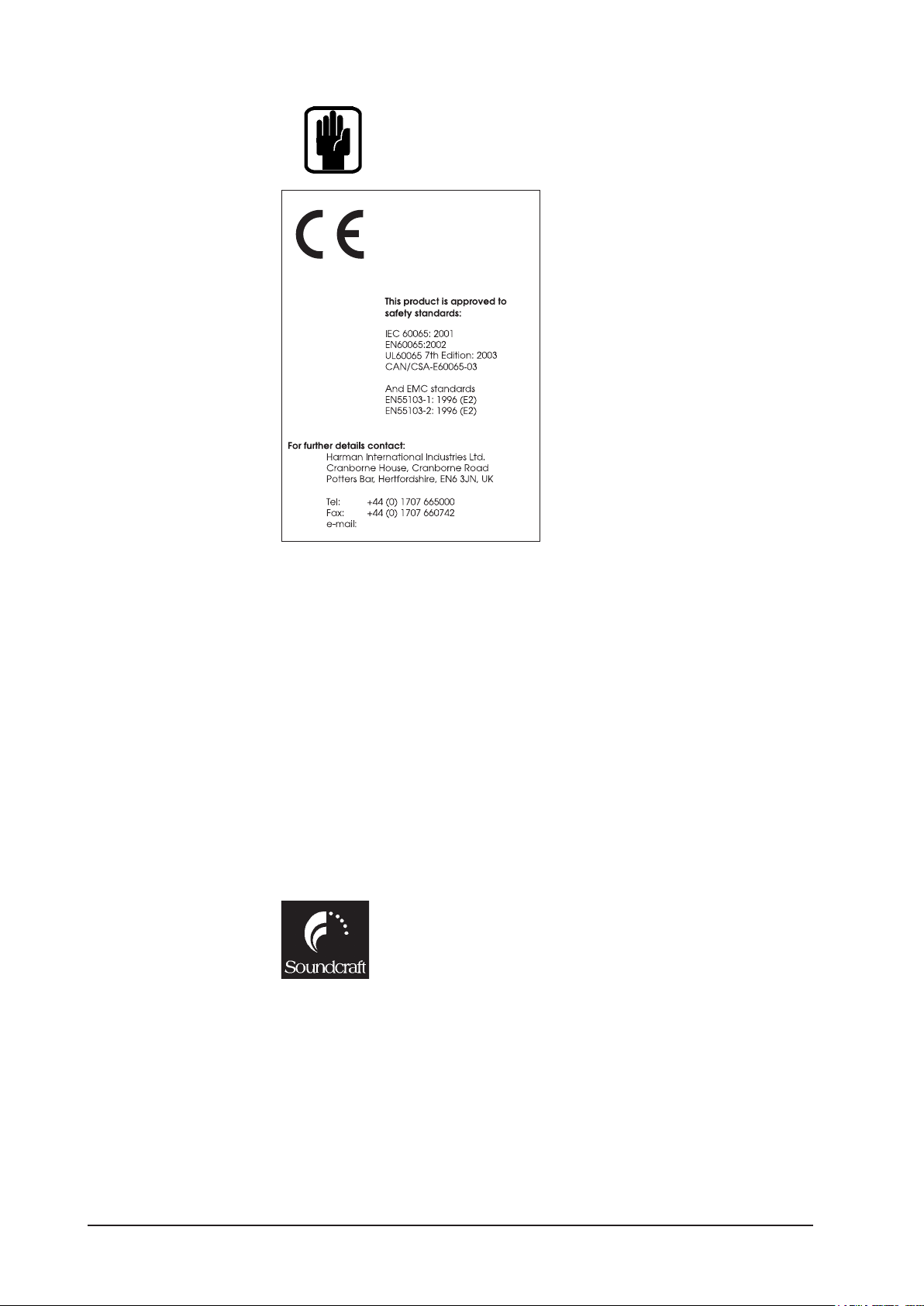
soundcraft@harman.com
This equipment complies
with the EMC Directive
2004/108/EC and LVD
2006/95/EC
IMPORTANT
Please read this manual carefully before using
your mixer for the rst time.
© Harman International Industries Ltd. 2010
All rights reserved
Parts of the design of this product may be protected by worldwide patents.
Part No. BD10.522004
Soundcraft is a trading division of Harman International Industries Ltd.
Information in this manual is subject to change without notice and does not
represent a commitment on the part of the vendor. Soundcraft shall not be liable
for any loss or damage whatsoever arising from the use of information or any
error contained in this manual.
No part of this manual may be reproduced, stored in a retrieval system, or
transmitted, in any form or by any means, electronic, electrical, mechanical,
optical, chemical, including photocopying and recording, for any purpose without
the express written permission of Soundcraft.
Harman International Industries Limited
Cranborne House
Cranborne Road
POTTERS BAR
Hertfordshire
EN6 3JN
UK
2
Tel: +44 (0)1707 665000
Fax:+44 (0)1707 660742
http://www.soundcraft.com
Soundcraft Si Compact Quick Start Guide 1110
Page 3
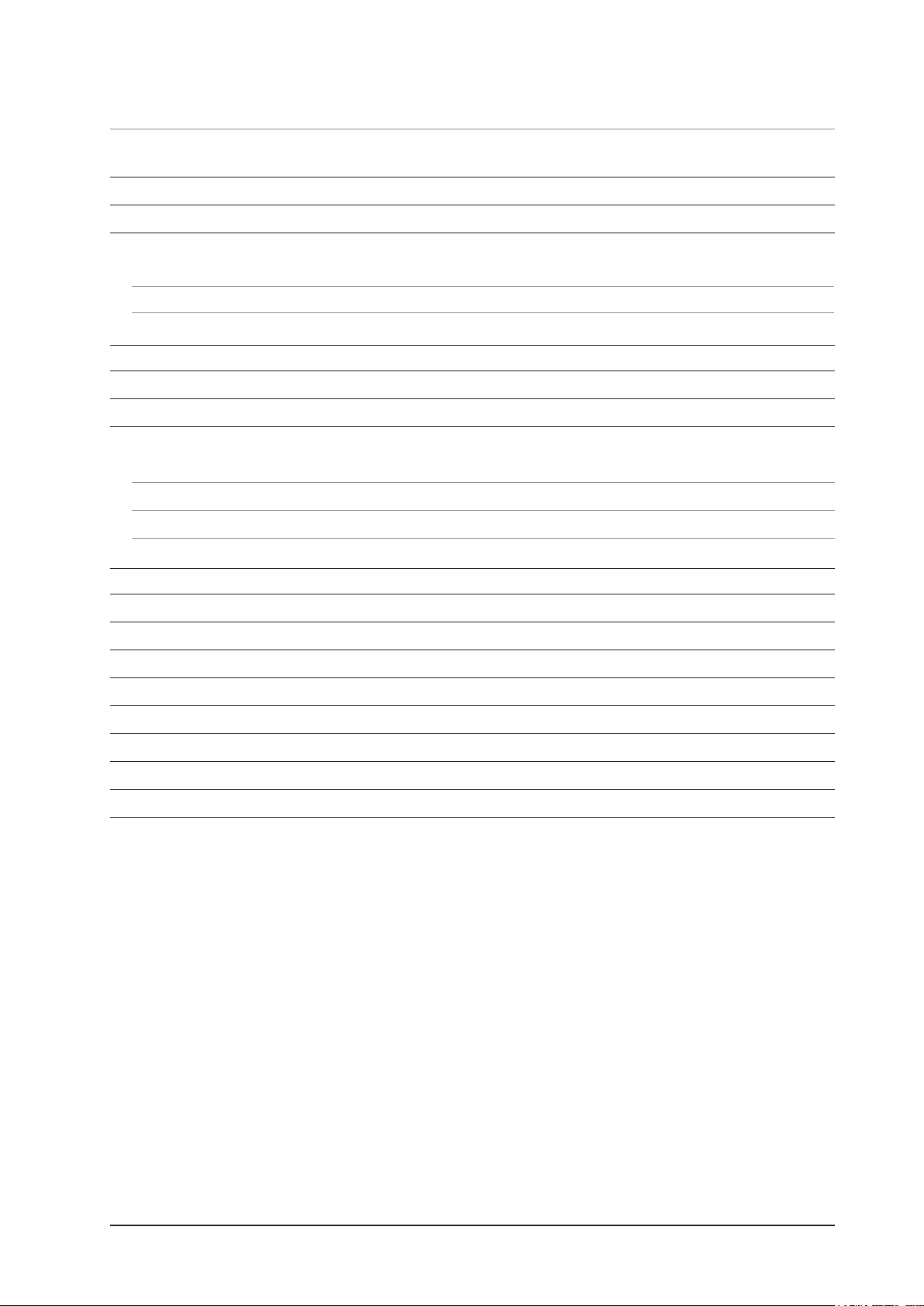
Contents
IMPORTANT SAFETY INSTRUCTIONS 4
SAFETY SYMBOL GUIDE 6
INTRODUCTION 7
Si COMPACT KEY FEATURES 8
Si Compact Control Surface and Connector Overview 9
Si Compact Front Panel 9
Si Compact Rear Panel 9
tOTEM™ (THE ONE TOUCH EASY MIX) KEYS 10
FADER LAYER KEYS 11
FADER GLOW 11
PATCHING & FADER LAYERS 12
Si Compact 16 Fader Input Patching & Layers: 12
Si Compact 24 Fader Input Patching & Layers: 12
Si Compact 32 Fader Input Patching & Layers: 12
Si Compact Output Patching & Layers: 13
MIXING TO MAIN L/R BUSES 14
MIXING TO AUX BUSES 14
MIXING TO FX BUSES 15
MIXING TO MATRIX BUSES 15
QUICK HINTS & TIPS 16
POWER OFF 16
SOFTWARE UPDATES 17
RESET TO FACTORY DEFAULT 17
WARRANTY 18
Soundcraft Si Compact Quick Start Guide 1110
3
Page 4

IMPORTANT SAFETY INSTRUCTIONS
Read these instructions.
Keep these instructions.
Heed all warnings.
Follow all instructions.
Do not use this apparatus near water.
Clean only with a dry cloth.
Do not block any ventilation openings. Install in accordance with the manufacturer’s
instructions.
Do not install near any heat sources such as radiators, heat registers, stoves, or other
apparatus (including ampliers) that produce heat.
Do not defeat the safety purpose of a polarised or grounding type plug. A polarised
plug has two blades with one wider than the other. A grounding type plug has two
blades and a third grounding prong. The wide blade or the third prong are provided for
your safety. If the provided plug does not t into your outlet, consult an electrician for
replacement of the obsolete outlet
Protect the power cord from being walked on or pinched particularly at plugs,
convenience receptacles and the point where they exit from the apparatus.
Only use attachments/accessories specied by the manufacturer.
Use only with the cart, stand, tripod, bracket or table specied by the manufacturer,
or sold with the apparatus. When a cart is used, use caution when moving the cart/
apparatus combination to avoid injury from tip-over.
Unplug this apparatus during lightning storms or when unused for long periods of time.
Refer all servicing to qualied service personnel. Servicing is required when the
apparatus has been damaged in any way, such as power-supply cord or plug is damaged,
liquid has been spilled or objects fallen into the apparatus, the apparatus has been
exposed to rain or moisture, does not operate normally, or has been dropped.
NOTE: It is recommended that all maintenance and service on the product should
be carried out by Soundcraft or its authorised agents. Soundcraft cannot accept any
liability whatsoever for any loss or damage caused by service, maintenance or repair
by unauthorised personnel.
WARNING: To reduce the risk of re or electric shock, do not expose this apparatus
to rain or moisture. Do not expose the apparatus to dripping or splashing and do not
place objects lled with liquids, such as vases, on the apparatus. No naked ame
sources, such as lighted candles, should be placed on the apparatus.
4
Soundcraft Si Compact Quick Start Guide 1110
Page 5
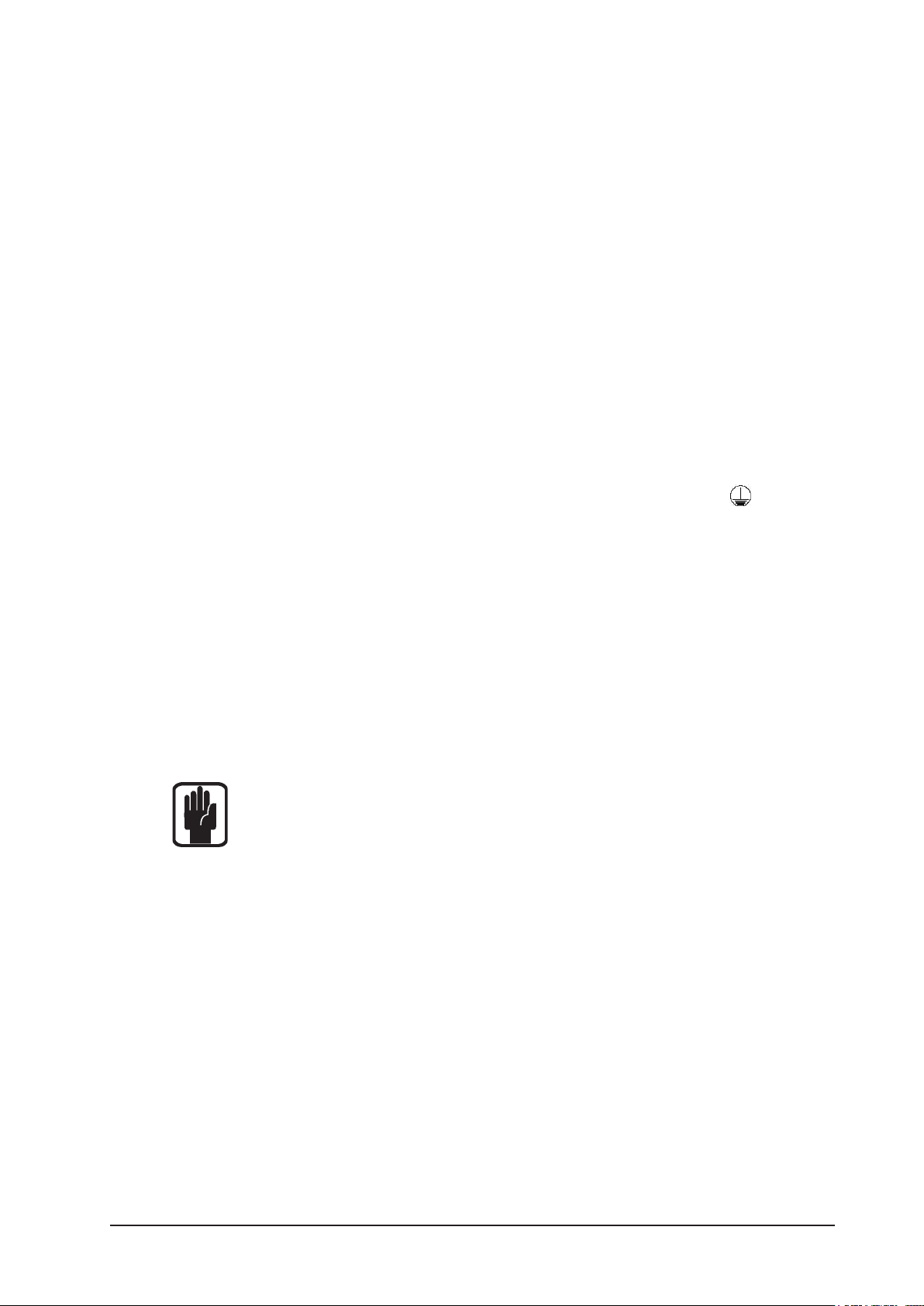
Ventilation should not be impeded by covering the ventilation openings with items such
as newspapers, table cloths, curtains etc.
THIS APPARATUS MUST BE EARTHED. Under no circumstances should the safety earth
be disconnected from the mains lead.
The mains supply disconnect device is the mains plug. It must remain accessible so as
to be readily operable when the apparatus is in use.
If any part of the mains cord set is damaged, the complete cord set should be replaced.
The following information is for reference only.
The wires in the mains lead are coloured in accordance with the following code:
Earth (Ground): Green and Yellow (US - Green/Yellow)
Neutral: Blue (US - White)
Live (Hot): Brown (US - Black)
As the colours of the wires in the mains lead may not correspond with the coloured
markings identifying the terminals in your plug, proceed as follows:
The wire which is coloured Green and Yellow must be connected to the terminal in
the plug which is marked with the letter E or by the earth symbol.
The wire which is coloured Blue must be connected to the terminal in the plug
which is marked with the letter N
The wire which is coloured Brown must be connected to the terminal in the plug
which is marked with the letter L
Ensure that these colour codes are followed carefully in the event of the plug being
changed
This unit is capable of operating over a range of mains voltages as marked on the rear panel.
NOTE: This equipment has been tested and found to comply with the limits for a Class A
digital device, pursuant to Part 15 of the FCC Rules. These limits are designed to provide
reasonable protection against harmful interference when the equipment is operated in a
commercial environment. This equipment generates, uses and can radiate radio frequency
energy and, if not installed and used in accordance with the instruction manual, may cause
harmful interference to radio communications. Operation of this equipment in a residential
area is likely to cause harmful interference in which case the user will be required to correct
the interference at his own expense.
This Class A digital apparatus meets the requirements of the Canadian Interference-Causing
Equipment Regulations.
Cet appareil numérique de la Classe A respecte toutes les exigences du Règlement sur
le matériel brouilleur du Canada.
Soundcraft Si Compact Quick Start Guide 1110
5
Page 6
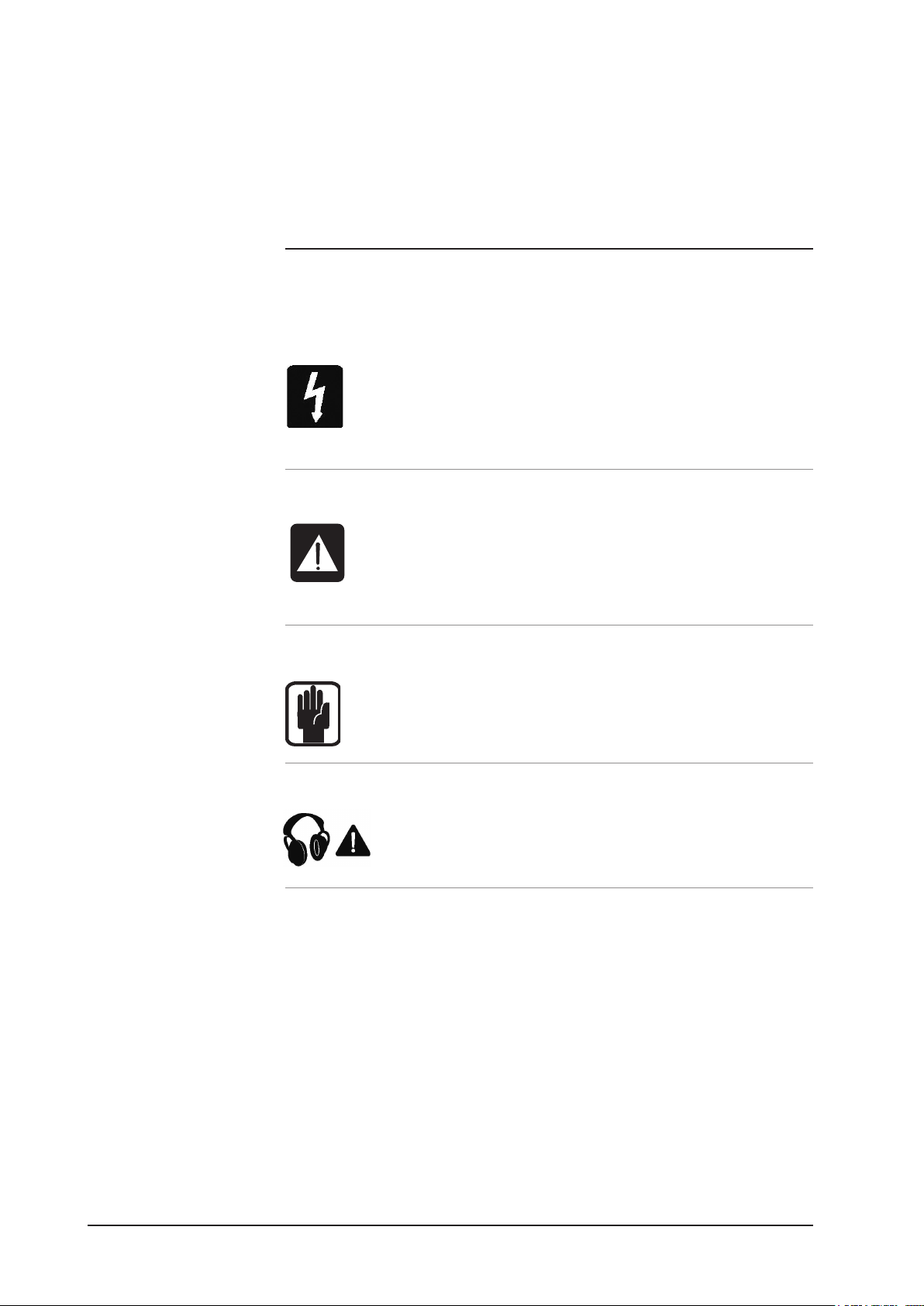
FOR YOUR OWN SAFETY AND TO AVOID INVALIDATION OF THE WARRANTY
PLEASE READ THIS SECTION CAREFULLY.
SAFETY SYMBOL GUIDE
For your own safety and to avoid invalidation of the warranty all text marked
with these symbols should be read carefully.
WARNINGS
The lightning ash with arrowhead symbol, is intended to alert the
user to the presence of un-insulated “dangerous voltage” within
the product’s enclosure that may be of sufcient magnitude to
constitute a risk of electric shock to persons.
CAUTIONS
The exclamation point within an equilateral triangle is intended
to alert the user to the presence of important operating
and maintenance (servicing) instructions in the literature
accompanying the appliance.
NOTES
Contain important information and useful tips on the operation
of your equipment.
HEADPHONES SAFETY WARNING
Contain important information and useful tips on headphone
outputs and monitoring levels.
6
Soundcraft Si Compact Quick Start Guide 1110
Page 7

INTRODUCTION
Thank you for purchasing this Soundcraft Si Compact mixer. The Si Compact series
is an incredibly versatile but simple to use digital console optimized for live sound
environments or other situations where fast and clear access to any control or
parameter is needed. Along with many new technologies and features the Si Compact
borrows much from its larger predecessors the Soundcraft Si1, Si2 & Si3 consoles
and Soundcraft Vi series ensuring high reliability, fantastic audio quality and a mature
& comprehensive feature set.
This Quick Start Guide is intended to ‘get you going’ and have a mix up & running in
just a few minutes, it is written with the assumption that the console is starting from
‘factory defaults’. For full details on how to use all the features of your product please
download the full user guide and any supplements from the Si Compact pages of the
web site www.soundcraft.com
NOTE: The packaging, in which your console arrived, forms part of the product and
must be retained for future use.
Soundcraft Si Compact Quick Start Guide 1110
7
Page 8

Si COMPACT KEY FEATURES
• The SI COMPACT series includes many unique technological and operational qualities
which include:
• MIC amps from the renowned Vi series
• Soundcraft parametric EQ on all inputs and outputs
• Fader Glow™ illumination on all faders
• BSS™ Graphic EQ on all bus and matrix outputs
• Independent Centre/Mono bus
• Quad Lexicon™ FX processors
• • tOTEM™ (The One Touch Easy Mix) system that instantly sets the console surface as you
need it to create mixes quickly and easily
• Lamp Outputs
• Dedicated Stereo Line Inputs
• Native AES inputs & outputs
• 64x64 channel option card slot fully compatible with existing Si series consoles and cards
• HiQNet compatibility
• Ultra hard-wearing polycarbonate covered control surface resists wear & tear
• Four Insert Send / Return loops (24 & 32 fader versions)
• No layering of controls on the channel, all the controls are available all of the time
• Colour touch screen interface
• Mute Groups
ADVICE FOR THOSE WHO PUSH THE BOUNDARIES
Although your new console will not output any sound until you feed it signals, it has the
capability to produce sounds which when monitored through an amplier or headphones
can damage hearing over time.
Please take care when working with your audio — if you are manipulating controls which
you don’t understand (which we all do when we are learning), make sure your monitors
are turned down. Remember that your ears are the most important tool of your trade,
look after them, and they will look after you.
Most importantly — don’t be afraid to experiment to nd out how each parameter affects
the sound — this will extend your creativity and help you to get the best from your mixer
and the most respect from your artists and audience.
8
Soundcraft Si Compact Quick Start Guide 1110
Page 9

Si Compact Control Surface and Connector Overview
Si Compact Front Panel
Si Compact 24 fader shown:
Assignable Channel Strip (ACS)
Meters, Monitors
USB & Power
Colour LCD
Touch Screen
Lexicon FX
Controller
Buss Follow
Keys
Global Mode
switches and
encoders
Cue Control
Master Faders
and associated
controls
Main Channel or Bus
Master faders, meters
and associated controls
Si Compact Rear Panel
Si Compact 24 fader shown:
Recallable Mic/Line Inputs x24 (32/16 on other size consoles)
Option card Slot
4x Analogue Inserts
(not 16 fader version)
HiQNet Ethernet Port
Mute Masters
and Faders
Bank controls
16x Analogue
Line Out
Word Clock and
MIDI In & OUT
AES IN & OUT Analogue Line In
Soundcraft Si Compact Quick Start Guide 1110
9
Page 10

tOTEM™ (THE ONE TOUCH EASY MIX) KEYS
These keys place the console into ‘MIX’ mode allowing quick & easy mixing from Channels
to Buses, Channels to FX or Buses to Matrix. Pressing any key triggers a sequence of events
that re-congure the control surface and console monitoring system to the optimum layout
for the desired/required function.
Aux Mixes 1:14
• Clears all current SOLOs.
• Sets fader bank to IN A (if not currently on IN A or IN B bank).
• Puts input faders into ‘sends on faders’ mode lighting fader glow according to the PRE
or POST setting of the bus.
• Places BUS MASTER for selected bus on the MONO fader.
• SOLOs the selected bus.
• Selects the ACS to the appropriate Aux bus.
FX Mixes 1:4
• Clears all current SOLOs.
• Sets fader bank to IN A (if not currently on IN A or IN B bank).
• Puts faders into ‘sends on faders’ mode lighting fader glow accordingly.
• Places FX Return of fader for selected bus on the MONO fader.
• SOLOs the appropriate FX Return channel.
• Selects the ACS to the appropriate FX Return channel.
NOTE: This function may only be enabled if an FX processor is patched to a Stereo
Return channel; this is achieved from the PATCH function in the inputs window.
Matrix Mixes 1:4
• Clears all current SOLOs.
• Puts faders into BUS mode if not currently already selected.
• Puts faders into ‘sends on faders’ mode lighting fader glow accordingly.
• Places MATRIX MASTER for selected bus for selected bus on the MONO fader.
• SOLOs the selected bus.
• Selects the ACS to the appropriate Matrix bus.
NOTE: Use ALT + MTX to have MONO and LR faders send to the selected matrix MONO,
L & R meters.
10
Soundcraft Si Compact Quick Start Guide 1110
Page 11

FADER LAYER KEYS
Fader Layer Keys change the function of the faders to the LEFT of
the L/R Master faders:
1. INA: Input Layer ‘A’, nominaly all MONO inputs to the system
1
2. INB: Input Later ‘B’, nominaly all STEREO inputs to the system
3. BUS: All Aux Bus Masters in the system
4. MTX: All Matrix Masters in the system
5. GEQ LO: The lower half of the GEQ
6. GEQ HI: The uper half of the GEQ
NOTE: The GEQ pages are only available when in BUS or MTX
mode, when the L/R or MONO master is SELected or when
FOLLOWing a bus.
2
3
4
5
6
FADER GLOW
The Fader Glow™ system illuminates the fader slot when the function of the fader is anything
other than ‘a mono input channel level control’ according to the following list:
White: Channel faders linked
Yellow: Faders in BUS mode, bus type is PRE FADE or faders in FOLLOW mode to a
Green: Faders in BUS mode, bus type is POST FADE or faders in FOLLOW mode to a
Orange: Faders in matrix master OR faders in FOLLOW mode to a MATRIX bus
Red: Faders in GEQ mode
Cyan: A channel assigned as an FX Return or faders in FX follow mode
Magenta: Channel Faders assigned to Stereo channels
TM
PRE FADE aux bus
POST FADE aux bus
Soundcraft Si Compact Quick Start Guide 1110
11
Page 12

PATCHING AND FADER LAYERS
The fader layers on Si Compact are arranged in a simple and logical form, by default the fader
layers are as follows:
• IN A: all MONO channels (16ch: 1-14, 24ch: 1-22, 32ch 1-30)
• IN B: all STEREO channels (16ch: 15-24, 24ch: 23-32, 32ch 31-40)
• BUS: all Aux Buses (1-14)
• MTX: all Matrix Buses (1-4)
The Fader Glow system is indicates what type of channel, bus or function is associated with any
given fader on the surface.
The patching system on Si Compact is very exible and allows almost any physical input to be
patched to any logical channel; the default patches on the Si Compact are as follows:
Si COMPACT 16 FADER INPUT PATCHING & LAYERS:
• Mic In 1-14 > Channels 1-14 > Fader Layer IN A faders 1-14
• Mic In 15-16
*1
> Channels 15-16 > Fader Layer IN B faders 1-2
• Ste IN Returns 1-2 > Channels 17-20 > Fader Layer IN B faders 1-2
• Ste FX Returns 3-4 > Channels 21-24 > Fader Layer IN B faders 5-6
Si COMPACT 24 FADER INPUT PATCHING & LAYERS:
• Mic In 1-22 > Channels 1-22 > Fader Layer IN A faders 1-22
• Mic In 23-24
*1
> Channels 23-24 > Fader Layer IN B faders 1-2
• Ste IN 1-2 > Channels 17-20 > Fader Layer IN B faders 3-4
• Ste FX Returns 3-4 > Channels 21-24 > Fader Layer IN B faders 5-6
Si COMPACT 32 FADER INPUT PATCHING & LAYERS:
• Mic In 1-30 > Channels 1-30 > Fader Layer IN A faders 1-30
• Mic In 31-32
*1
> Channels 31-32 > Fader Layer IN B faders 1-2
• Ste IN 1-2 > Channels 17-20 > Fader Layer IN B faders 3-4
• Ste FX Returns 1-2 > Channels 17-20 > Fader Layer IN B faders 3-4
12
*1
Channels are set-up as a ‘Linked Pair’
Soundcraft Si Compact Quick Start Guide 1110
Page 13

Si COMPACT OUTPUT PATCHING & LAYERS:
As all Si Compact models offer the same level of output processing and number of physical
output all models have the same Output Layers & Patching system:
• Buses 1-14 > Fader Layer BUS faders 1-14 > Analogue Line Out 1-14
• MTX 1-4 > Fader Layer MTX faders 1-4 > Not Assigned
• Main L&R > Master L&R Fader > Analogue Line Out 15-16
• MONO > MONO/SEL Fader > Not Assigned
NOTE: Any 'unused' faders and associated switches, meters and encoders are unlit and
have no function.
NOTE: Patching can be set or changed from the INPUT or OUTPUT menu as appropriate.
Soundcraft Si Compact Quick Start Guide 1110
13
Page 14

MIXING TO MAIN L/R BUSES
To create a simple mix to the Main L&R outputs:
1. Connect your inputs to the Mic/Line inputs on the console.
2. Connect the PA to Analogue Outputs 15 & 16.
3. Connect headphones to the socket under the armrest.
4. Adjust the gain to achieve a ‘good’ level on each channel, as a guide the -12dB indicator
should be on most of the time with only the most occasional ‘ickering’ of the 0dB led.
5. To control any individual channel bring it to the ACS by pressing the SEL key, and to
hear it in your headphones press the associated SOLO key and turn up the monitor
volume control.
6. Raise the master fader to ~0dB.
7. Raise the channel faders and balance your mix.
8. To control the processing of the main mix press the SELect key above the main L/R
fader to assign the ACS to the main L/R bus.
a) You may now open the GEQ for the main L/R bus by pressing either the GEQ HI or
LO key, close the GEQ by pressing the lit HI/LO key again.
NOTE: This assumes you are starting from a factory default state. To reset the console
completely see ‘Factory Reset’
MIXING TO AUX BUSES
To create a simple mix to Pre Fade Aux 1:
1. Connect a monitor to Analogue Outputs 1
2. Press the BUS1 follow key; notice the input faders have
changed colour & position as they are now your sends from the input channels TO Aux
Bus 1. Also note the SEL key over the SEL/MONO fader is lit and the fader glow has changed
colour to Yellow, this is now Bus 1 Master fader
3. Raise the Mono/SEL fader to ~0dB
4. Raise the channel faders and balance your mix, note that the Si Compact has already
SOLO’d the bus for you enabling you to hear it without the need to press any other keys...
5. To control the processing of the Aux Mix use the controls on the ACS.
a) You may now open the GEQ for the main L/R bus by pressing either the GEQ HI or LO
key, close the GEQ by pressing the lit HI/LO key again.
14
NOTE: By default buses 11-14 are set POST fade for ‘more typical’ application as a sub-group,
this can be changed in the OUTPUTS menu.
NOTE: Assumes you have rst created a main L/R mix as described.
Soundcraft Si Compact Quick Start Guide 1110
Page 15

MIXING TO FX BUSES
To create a simple mix to FX Processor 3:
NOTE: This function may only be enabled if an FX processor is
patched to a Stereo Return channel; this is achieved from the
PATCH function in the inputs window.
1. Press the FX3 follow key; notice the input faders have changed colour & position as they
are now your sends from the input channels TO FX Processor 3 whilst the ON keys are now
the routing ON/OFF from the channel to the FX bus. Also note the SEL key over the SEL/
MONO fader is lit and the fader glow has changed colour to Cyan, this is now FX Return
Channel 1 fader.
2. Raise the channel faders and balance your mix, note that the Si Compact has already SOLO’d
the FX Return for you enabling you to hear it without the need to press any other keys...
3. To change the FX Process or adjust parameters press the LEX key to automatically open
the LCD on the correct FX processor (FX 3)
4. Use the four encoders below the screen to adjust parameters of the active FX and use the
SCROLL/ADJUST encoder to the right of the screen to change patch type.
5. To control the processing of the FX Return use the controls on the ACS
6. Raise the Mono/SEL fader to bring the FX Return into the main mix
NOTE: Assumes you have created a main L/R mix and Aux Mix as described.
MIXING TO MATRIX BUSES
To create a simple mix to Matrix Bus 1:
1. Press the MTX1 follow key, notice the faders have changed
to BUS mode and have changed colour as they are now your
sends from the buses to Matrix Out 1 whilst the ON keys are
now the routing ON/OFF from the buses to the Matrix. Also note the SEL key over the SEL/
MONO fader is lit and the fader glow is changed orange, this is now the MTX1 Master fader.
2. Raise fader #1 (Aux 1) and the Main L/R fader to create your mix, note that the Si Compact
has already SOLO’d Matrix 1 for you enabling you to hear it without the need to press any
other keys..
3. To control the processing of the Matrix use the controls on the ACS
a) You may now open the GEQ for the main Matrix bus by pressing either the GEQ HI or
LO key, close the GEQ by pressing the lit HI/LO key again.
NOTE: Use ALT + MTX to have MONO and LR faders send to the selected matrix.
NOTE: Assumes you have created a main L/R mix and Aux Mix as described.
Soundcraft Si Compact Quick Start Guide 1110
15
Page 16

QUICK HINTS AND TIPS
Full details of all functions are provided in the user guide if needed, but the following bullets
cover some other common functions.
• Snapshots — Press the STORE key to create a snapshot, the CUE LIST key opens the
list of snapshots and you can select the next cue to recall and amongst other things,
edit the cue name.
• Home Page — Pressing the MENU key will return the touch screen to the home page.
• Mute Groups — Assigned using the SETUP key combined with the 1-4 keys and SELect
keys on the channels and buses.
• Lexicon™ — Pres the LEX key to open the window to allow changing the FX type and using
the SCROLL/ADJUST encoder and parameters with the four encoders below the screen.
• INPUTS — Amongst other functions this screen allows the name of the channel and the
input patching to be changed.
• OUTPUTS — Amongst other functions this screen allows the name of the bus and the
output patching to be changed.
• SOLO — Press and hold a SOLO key to have an auto-cancelling momentary solo.
• Interrogate — Press and hold a function key like EQ or LR, the SELect keys will light on
any channels where this function is ‘ON’, and whilst in this mode the SELect keys may
be used to toggle the function.
POWER OFF
The Si Compact incorporates a safety feature to prevent the power ‘accidently’ being turned off.
To shut down the console:
1. Press & hold the POWER ON key for ~@2 seconds the power light will ash orange
2. To conrm the shut down press the POWER ON key again whilst the light is ashing
If the conrmation is not received within ~5 seconds the POWER ON key will cancel the
power-off request and revert to solid green.
16
Soundcraft Si Compact Quick Start Guide 1110
Page 17

SOFTWARE UPDATES
The Si Compact software is updated via the USB port on
the front panel. Details and special instructions for any
release will be included with the software release package
however the ‘normal’ procedure is listed below for reference:
1. Unzip the les to a USB key in the root directory, you should have two les:
Compact.bin
info.xml
2. Switch the console off using the PWR ON/OFF' button.
3. Press and hold 'SYSTEM ON/OFF' button for approx 5 seconds, a SOFTWARE UPDATE
screen shall appear.
4. Insert your USB stick and then press the 'MENU' button.
5. Select the INFO.XML le using the adjust encoder, the 'LOAD' button at the bottom right
of the touch screen window will appear when a valid selection is made.
6. Press the 'LOAD' button. Software will begin loading.
7. Wait until both progress bars have reached 100%, and the 'tick' symbol has appeared
to the right of each progress bar, before removing the USB stick.
It is advised to perform a Factory Reset as described below.
RESET TO FACTORY DEFAULT
The following procedure will restore the console back to the factory defaults.
NOTE: All settings cues and shows will be lost.
1. Starting with the console off, hold the POWER key for ~5 seconds until the console starts
2. Press the LR, MONO and FX1 keys together, this opens the update page.
3. Press the CLEAR SD CARD button on the touch screen.
4. Restart the console.
Soundcraft Si Compact Quick Start Guide 1110
17
Page 18

WARRANTY
1 Soundcraft is a trading division of Harman International Industries Ltd .
End User means the person who rst puts the equipment into regular operation.
Dealer means the person other than Soundcraft (if any) from whom the End User purchased the
Equipment, provided such a person is authorised for this purpose by Soundcraft or its accredited
Distributor. Equipment means the equipment supplied with this manual.
2 If within the period of twelve months from the date of delivery of the Equipment to the End User it
shall prove defective by reason only of faulty materials and/or workmanship to such an extent that the
effectiveness and/or usability thereof is materially affected the Equipment or the defective component
should be returned to the Dealer or to Soundcraft and subject to the following conditions the Dealer
or Soundcraft will repair or replace the defective components. Any components replaced will become
the property of Soundcraft.
3 Any Equipment or component returned will be at the risk of the End User whilst in transit (both to and
from the Dealer or Soundcraft) and postage must be prepaid.
4 This warranty shall only be valid if:
a) the Equipment has been properly installed in accordance with instructions contained in
Soundcraft’s manual; and
b) the End User has notied Soundcraft or the Dealer within 14 days of the defect appearing; and
c) no persons other than authorised representatives of Soundcraft or the Dealer have effected any
replacement of parts maintenance adjustments or repairs to the Equipment; and
d) the End User has used the Equipment only for such purposes as Soundcraft recommends, with
only such operating supplies as meet Soundcraft’s specications and otherwise in all respects
in accordance with Soundcraft’s recommendations.
5 Defects arising as a result of the following are not covered by this Warranty: faulty or negligent handling,
chemical or electro-chemical or electrical inuences, accidental damage, Acts of God, neglect, deciency
in electrical power, air-conditioning or humidity control.
6 The benet of this Warranty may not be assigned by the End User.
7 End Users who are consumers should note their rights under this Warranty are in addition to and do
not affect any other rights to which they may be entitled against the seller of the Equipment.
18
Soundcraft Si Compact Quick Start Guide 1110
Page 19

PRODUCTS UNDER WARRANTY
UK customers should contact their local dealer.
Customers outside the UK are requested to contact their territorial distributor who is able to offer
support in the local time zone and language. Please see the distributor listings on our website
(www.soundcraft.com) to locate your local distributor.
OUT-OF-WARRANTY PRODUCTS
For out-of-warranty consoles purchased in the United Kingdom, please contact the Customer
Services Department (e-mail: soundcraft.csd@harman.com) at the factory in Potters Bar,
Hertfordshire: Telephone +44 (0)1707 665000.
For all other out-of-warranty consoles, please contact the appropriate territorial distributor.
When mailing or faxing please remember to give as much information as possible. This should
include your name, address and a daytime telephone number. Should you experience any difculty
please contact Customer Services Department (e-mail: soundcraft.csd@harman.com)
Soundcraft Si Compact Quick Start Guide 1110
19
Page 20

by HARMAN
Soundcraft
Harman International Industries Ltd
Cranborne House
Cranborne Road
Potters Bar
Herts. EN6 3JN
United Kingdom
+44 (0)1707 665000
www.soundcraft.com
®
