Sony Ericsson W880I, W888C Equipment List
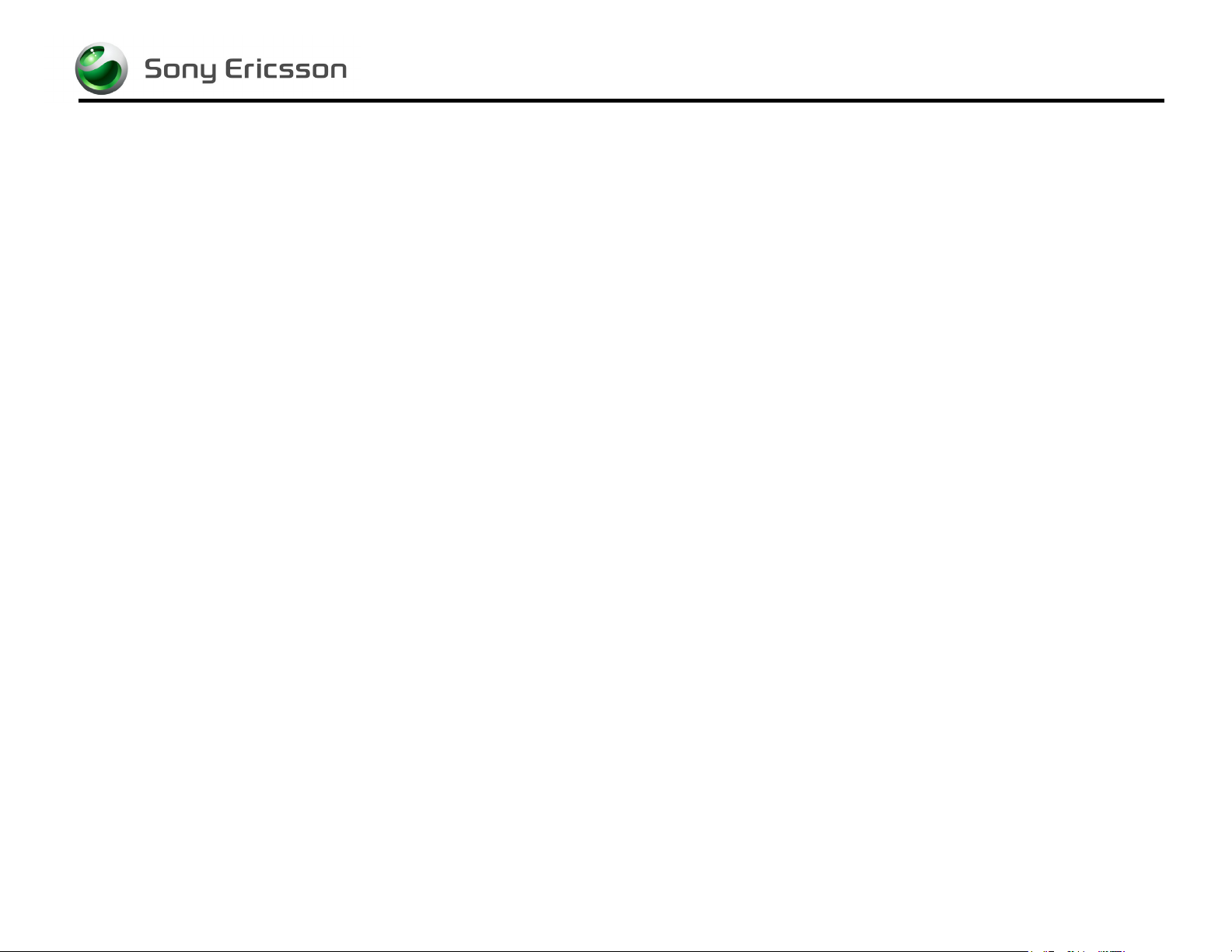
Equipment List, Mechanical
Equipment List, Mechanical
Applicable for W880i, W888c
Contents
General ............................................................................................................................ 2
1
2 Column Definitions......................................................................................................... 2
2.1 Description Type Columns............................................................................. 2
2.2 Process Type Columns ................................................................................... 2
3 Repair Equipment, Mechanical..................................................................................... 3
3.1 Sony Ericsson-Provided Repair Equipment ................................................... 3
3.2 Equipment Provided by Other Supplier.......................................................... 6
4 12
5 Revision History............................................................................................................ 13
131 30-1/FEA 209 544/123 B
Company Internal
© Sony Ericsson Mobile Communications AB
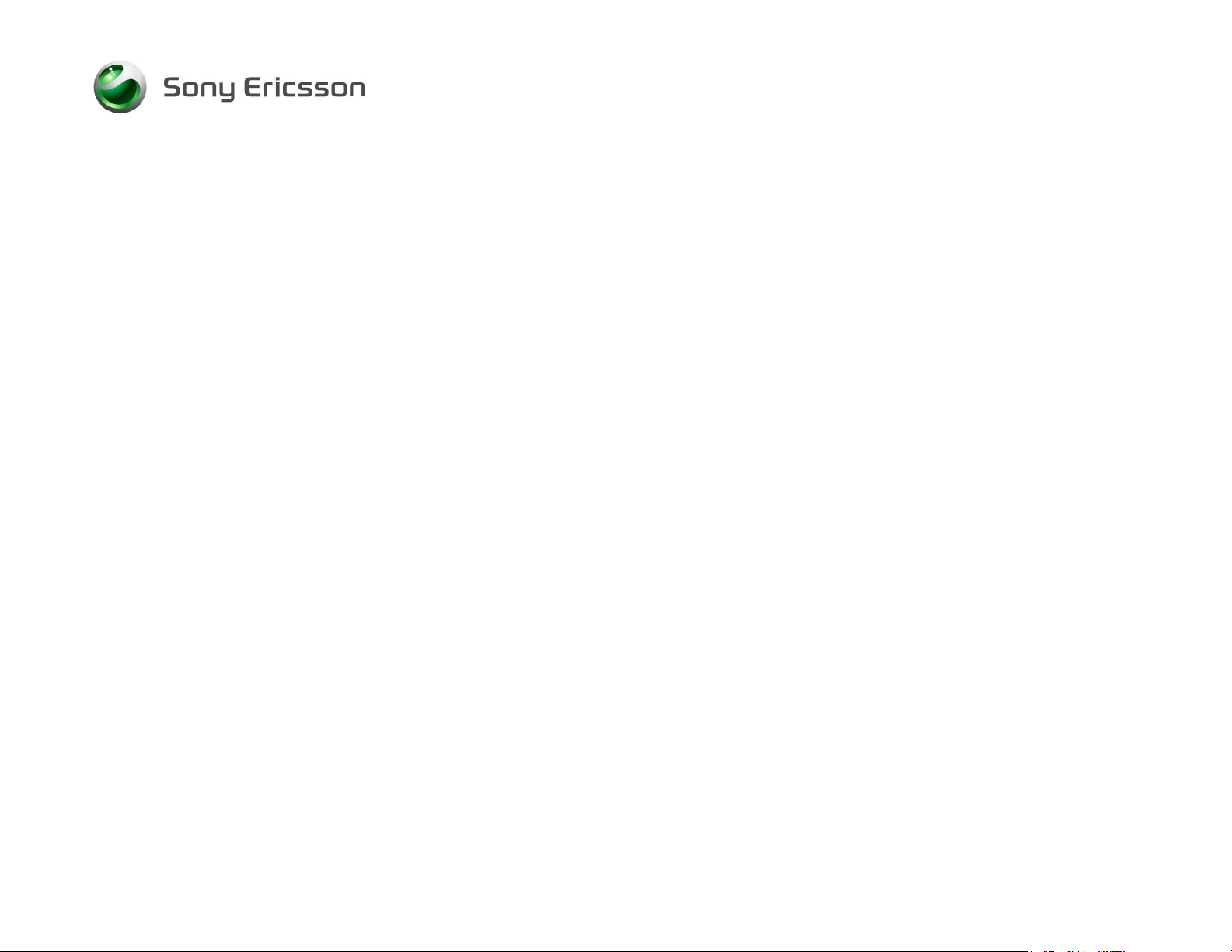
Equipment List, Mechanical
1 General
This document describes the equipment required to repair the product(s) listed in the “Applicable for” section of this document
at the Mechanical Repair Level and to upgrade the product(s)’s software. The first section is equipment that can be purchased
from a Sony Ericsson Parts and Tools warehouse. The second section is equipment that must be purchased from other
vendors.
2 Column Definitions
The columns that make up the equipment table are grouped into two categories. The two categories are: description type
columns and process type columns.
2.1 Description Type Columns
The columns that assist in specifying and/or clarifying the equipment needed are considered description type columns.
• Pos = (Position Number) = The equipment reference numbers used in the Installation Instruction documents.
• Description = The name of the equipment.
• Part Number = The Sony Ericsson part number to use when ordering from a Sony Ericsson Parts and Tools warehouse.
• Comments = Additional information that helps to specify or clarify the equipment.
• Picture = An image of the equipment
2.2 Process Type Columns
The columns that indicate the repair processes in which equipment should be used are considered process type columns. An
“X” in the column indicates that the equipment must be used for a process, and a “Z” in the column indicates that the equipment
is optional.
• Flash Upgrade = An upgrade of the signalling software in the phone.
• Manual Test = A manual test of the functions of the phone.
• Trouble Shooting = A method of determining the cause of the phone’s failure to perform a function.
131 30-1/FEA 209 544/123 B
Company Internal
© Sony Ericsson Mobile Communications AB
2(13)

Equipment List, Mechanical
• Repair = A method of replacing failed components.
3 Repair Equipment, Mechanical
3.1 Sony Ericsson-Provided Repair Equipment
Description Part Number Comments Picture
Adjustable Manual
Torque Screwdriver
NTZ 112 459 Any torque driver may be used as long as
the driver meets the following
requirements:
• The driver must be capable of applying
the specified torque value +/- 6%
• The driver must be set so that the
maximum torque speed of the driver
does not exceed 670 rpm
NOTE - The torque value used on this
product is 20 N·cm
Flash Upgrade
Trouble Shoot
Manual Test
Repair
X X
Extended length T6
Torx Bit
131 30-1/FEA 209 544/123 B
Company Internal
© Sony Ericsson Mobile Communications AB
NTZ 112 288/1 The old T6 Torx bit (NTZ 112 288) can be
used if you already have it.
X X
3(13)
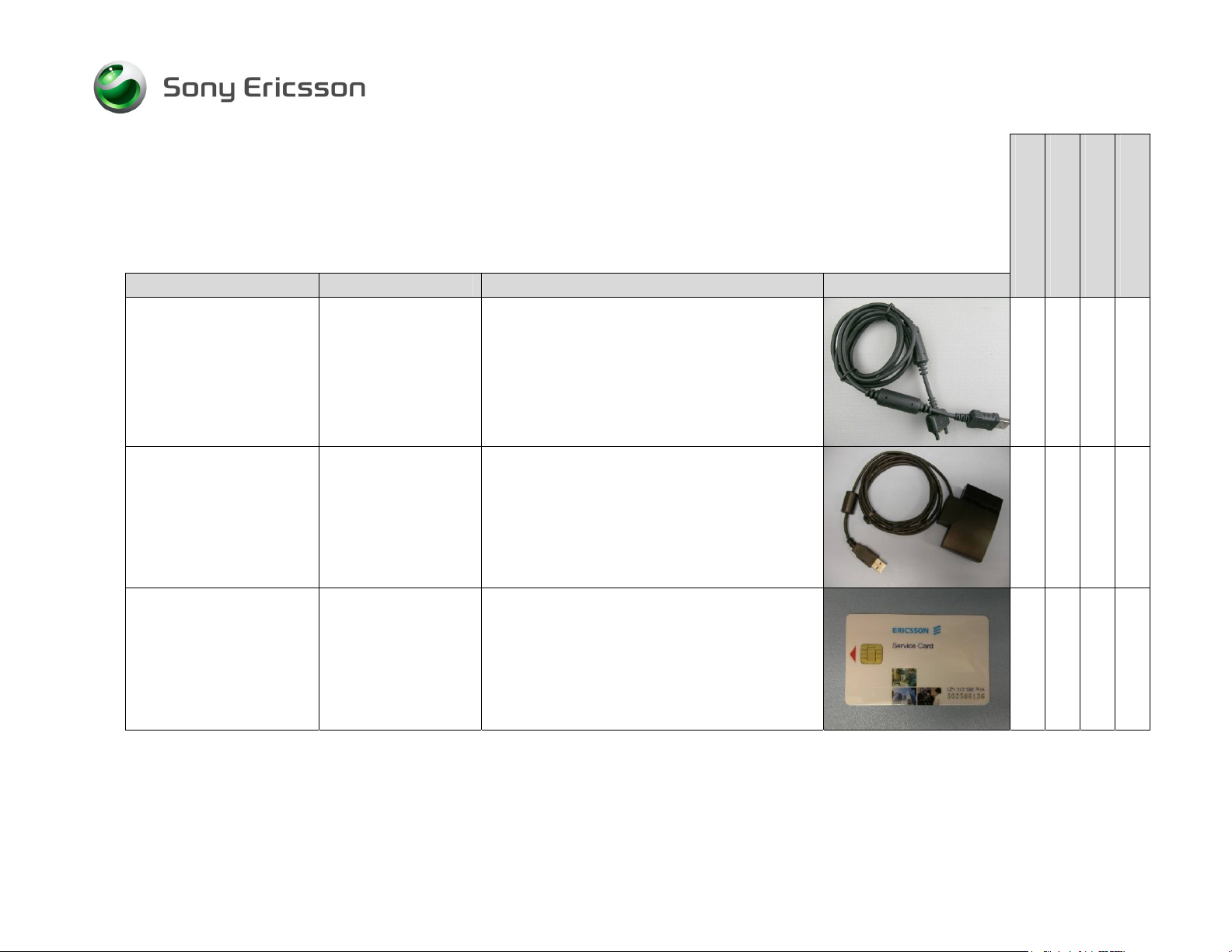
Equipment List, Mechanical
Flash Upgrade
Trouble Shoot
Manual Test
Repair
Description Part Number Comments Picture
DCU-60/USB Cable
KRY 101 1413 This is the flashing cable. This cable
interfaces the phone to the PC.
X X
USB Smartcard
Reader and CD
Service Card LZY 213 595 This item is required for using the
131 30-1/FEA 209 544/123 B
Company Internal
© Sony Ericsson Mobile Communications AB
LZY 213 1191 This USB Smartcard Reader provides the
means for reading a Service Card (POS
8).
This item is required for using the
LabelMake II application and flashing
offline.
LabelMake II application and flashing
offline.
X X
X X
4(13)
