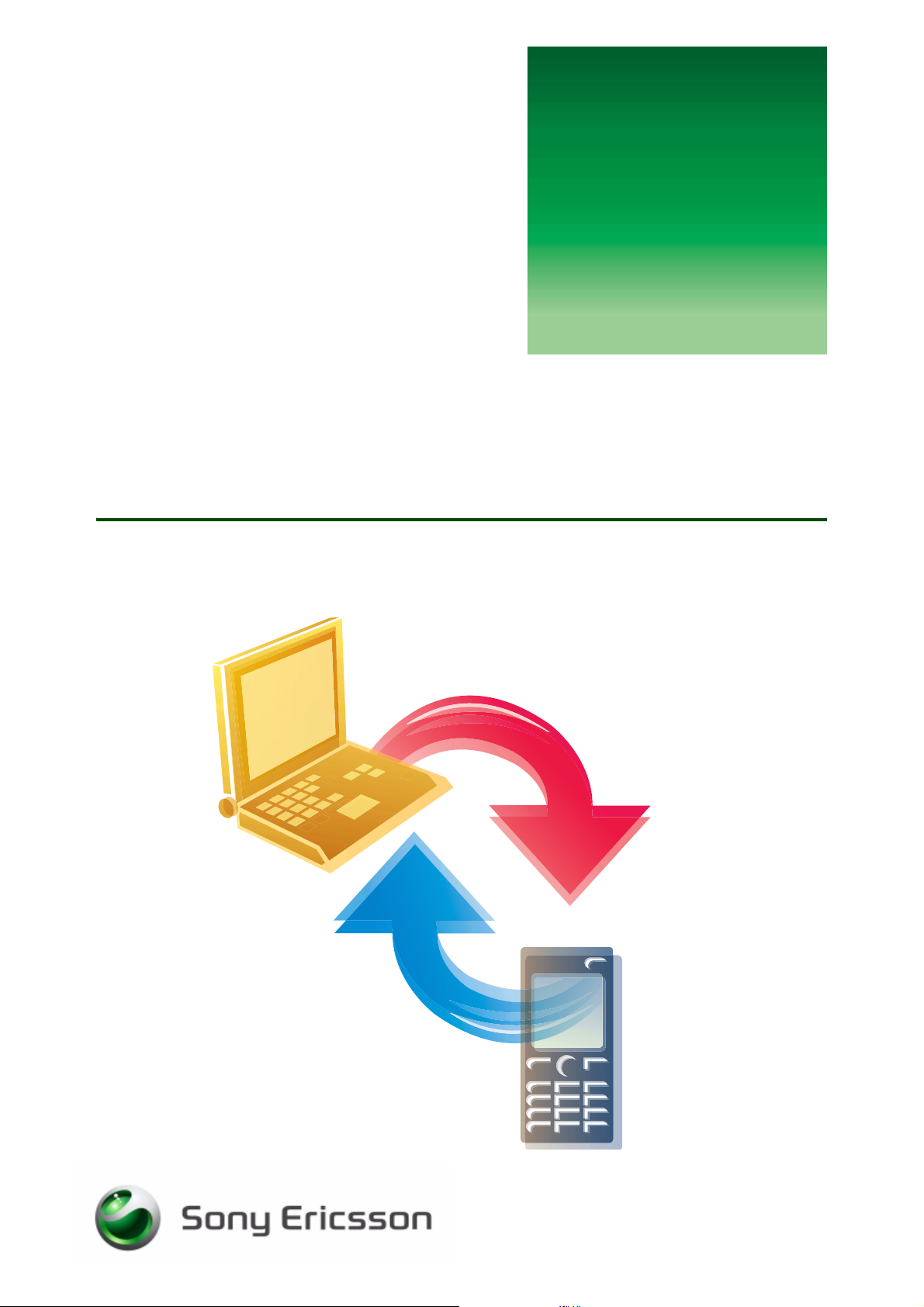
G
s
Synchronizing with a
computer
Organize your life
etting
tarted
June 2006

Getting started Synchronizing with a computer
Contents
Introduction ............................................................................................... 2
Before you start ......................................................................................... 2
System requirements ............................................................................. 2
How to synchronize ............................................................................... 3
Overview of instructions ............................................................................ 4
Installing the PC Suite software ................................................................. 4
Install from the CD ................................................................................. 4
Download from the Web and install ....................................................... 5
Connecting via the USB cable ................................................................... 5
Connecting via infrared ............................................................................. 6
Connecting via Bluetooth™ wireless technology ...................................... 6
Synchronize ............................................................................................... 7
Settings ...................................................................................................... 8
Phone Monitor Options .......................................................................... 8
Sync Manager Settings .......................................................................... 8
Troubleshooting ....................................................................................... 10
Troubleshooting USB synchronization ................................................ 10
Troubleshooting infrared synchronization ............................................ 10
Troubleshooting Bluetooth synchronization ........................................ 11
After having used infrared or Bluetooth wireless technology .............. 11
Virus protection .................................................................................... 12
Related information ................................................................................. 12
1 June 2006
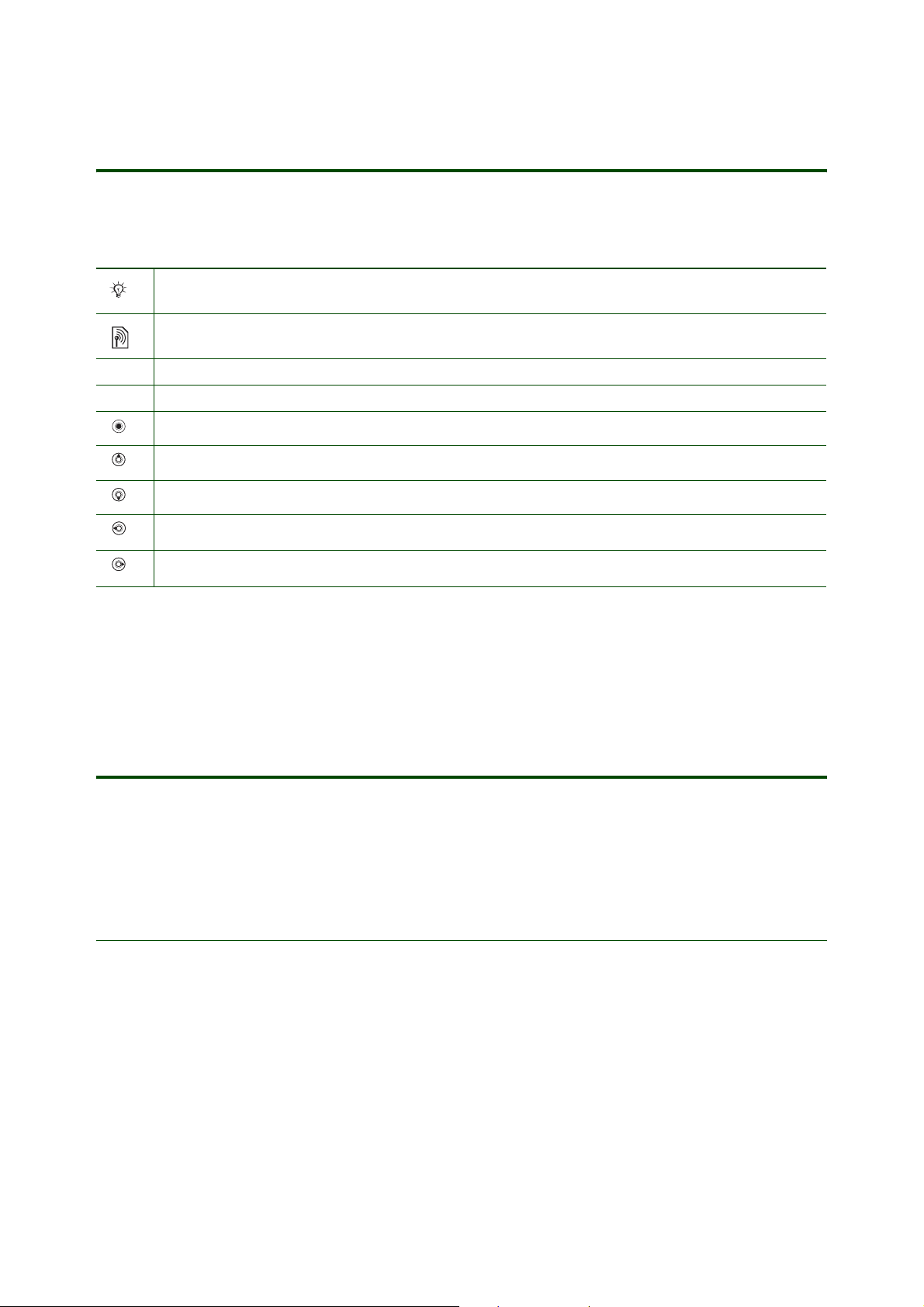
Getting started Synchronizing with a computer
Introduction
Instruction symbols
The following instruction symbols may appear in this Getting started guide:
Note
Some icons in user documentation may differ from those below.
Indicates that a service or function is network- or subscription-dependent. Contact your network
operator for details.
%
See also page ...
} Use the selection keys or the navigation key to scroll and select.
Press the navigation key centre.
Press the navigation key up.
Press the navigation key down.
Press the navigation key to the left.
Press the navigation key to the right.
You can synchronize your phone contacts, appointments, tasks and notes with similar programs in a
computer using the USB cable, Bluetooth™ wireless technology or the infrared port (if supported by
your phone).
Before you start
Before you can begin synchronizing with your computer, it is important to check that you have the
following:
System requirements
• The Sync Manager software that is included in the Sony Ericsson PC Suite software (you find it on the
CD that comes with the phone) or visit www.sonyericsson.com/support to download the latest version
of the PC Suite software.
• Support for Personal Information Managers
work with the following PIMs:
(PIM). Sync Manager for your phone series is designed to
• Windows Address Book
• Outlook 2000 SR-1 or higher
• Outlook 2002
• Outlook 2003
2 June 2006
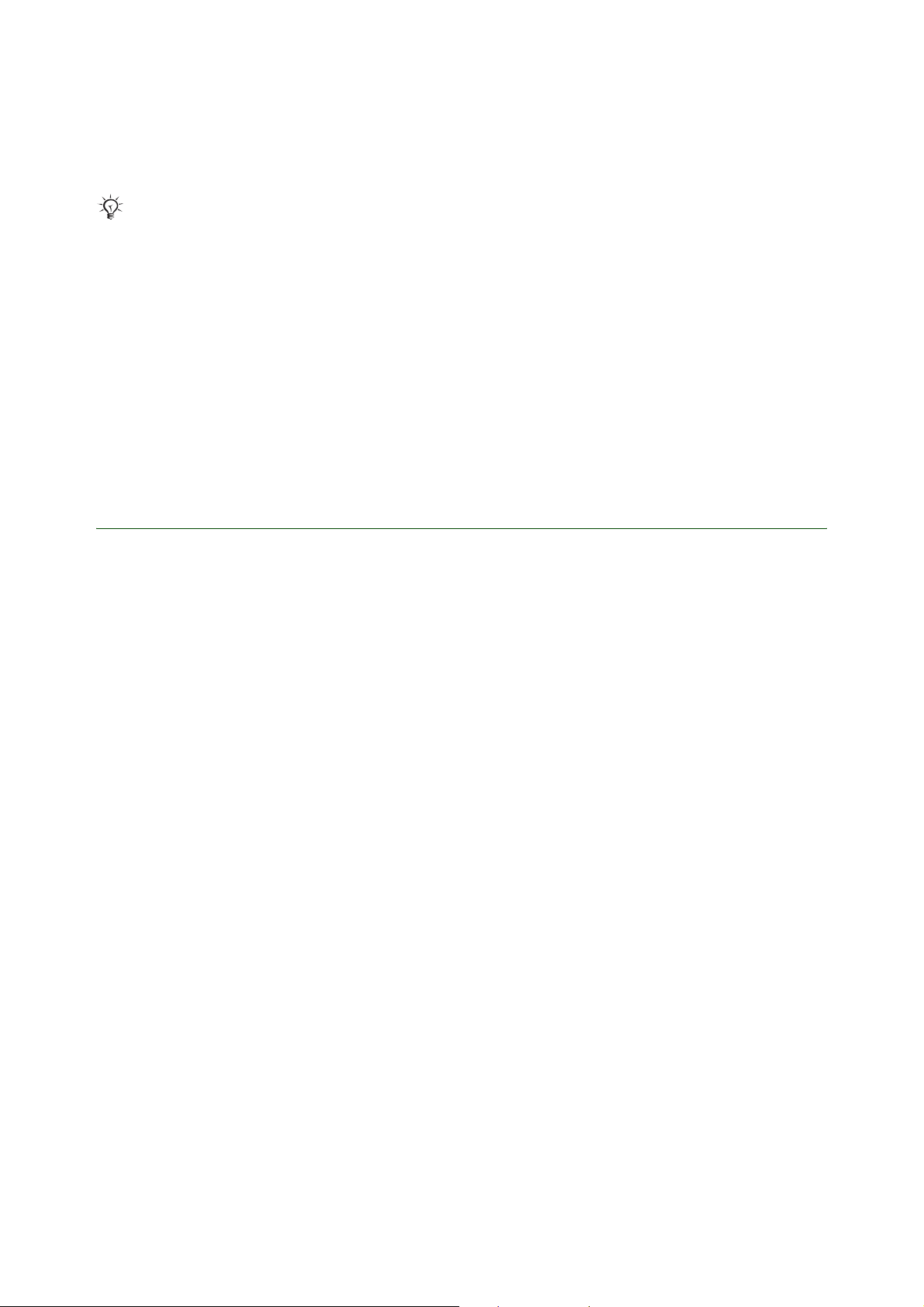
Getting started Synchronizing with a computer
• Lotus Notes 5
• Lotus Notes 6
• Lotus Notes 6.5
Sync Manager software is designed to work with your mobile phone series. Other mobile phones
may not be supported by Sync Manager software, see www.sonyericsson.com/support for more
information.
The Sony Ericsson PC Suite with Sync Manager software for your phone series is designed to work with
Windows 2000 (SP3/SP4) and Windows XP Home and Professional (SP1/SP2).
The general system requirements are:
At least 500 MB free hard disk space. Internet Explorer 5.0 or later has to be installed.
• Windows 2000 with SP3 or SP4: 128 MB RAM, 500 MHz
• Windows XP (Home and Professional) with SP1 or SP2: 256 MB RAM, 500 MHz
How to synchronize
You are now prepared to synchronize in just 3 simple steps!
When you synchronize for the first time, you need to install the software. Once the software is installed,
you can synchronize in 2 steps.
3 June 2006
