Sony XRT-200 Service manual

XR-T200
SERVICE MANUAL
• XR-T200 are almost same as XR-1750.
Printed wiring boards, schematic diagram, exploded views
and electrical parts list are described in this service manual.
Please refer to XR-1750 service manual previously issued
for the other informations.
Saudi Arabia Model
Model Name Using Similar Mechanism XR-1750
Tape T ransport Mechanism T ype MG-52A-135
SERVICING NOTES
Flexible Circuit Board Repairing
• Keep the temperature of the soldering iron around 270 ˚C during repairing.
• Do not touch the soldering iron on the same conductor of the
circuit board (within 3 times).
• Be careful not to apply force on the conductor when soldering
or unsoldering
TABLE OF CONTENTS
1. EXPLODED VIEWS ................................................ 2
2. DIAGRAMS
2-1. IC Pin Function Description ........................................... 6
2-2. Printed Wiring Boards –MAIN Section– ....................... 8
2-3. Schematic Diagram –MAIN Section– ........................... 11
2-4. Printed Wiring Board –CONTROL Section–................ 15
2-5. Schematic Diagram –CONTROL Section– ................... 17
3. ELECTRICAL PARTS LIST ............................... 19
Notes on chip component replacement
• Never reuse a disconnected chip component.
• Notice that the minus side of a tantalum capacitor may be damaged by heat.
FM/AM CASSETTE CAR STEREO
MICROFILM

SECTION 1
4
EXPLODED VIEWS
NOTE:
• -XX and -X mean standardized parts, so they
may have some difference from the original
one.
• Color Indication of Appearance Parts
Example:
KNOB, BALANCE (WHITE) . . . (RED)
↑↑
Parts Color Cabinet's Color
(1) CHASSIS SECTION
5
not
supplied
MG-52A-135
• Items marked “*” are not stocked since they
are seldom required for routine service. Some
delay should be anticipated when ordering
these items.
• The mechanical parts with no reference num-
ber in the exploded views are not supplied.
• Hardware (# mark) list and accessories and
packing materials are given in the last of the
electrical parts list.
12
#1
F901
6
11
Front panel ass'y
4
10
7
8
3
2
#2
#2
#2
#
9
1
#1
#1
10
13
11
Ref. No. Part No. Description Remark
* 1 X-3373-606-1 CHASSIS ASSY
* 2 3-012-600-01 INSULATOR
* 3 A-3313-260-A MAIN BOARD, COMPLETE
4 3-915-923-01 SCREW, GROUND POINT
* 5 3-012-565-01 COVER
6 1-777-184-11 CORD (WITH CONNECTOR)
* 7 3-012-598-01 BRACKET (IC)
Ref. No. Part No. Description Remark
* 8 3-012-599-01 HEAT SINK
9 3-937-650-01 PLATE (C), GROUND
10 3-934-325-01 SCREW, +K (5X8) TAPPING
11 3-935-568-01 BRACKET (LOCK)
12 9-911-840-XX CUSHION (U)
* 13 3-014-628-01 CHASSIS, FRONT
F901 1-533-330-11 FUSE (BLADE TYPE) (AUTO FUSE) (10A)
– 2 –

(2) FRONT PANEL SECTION
55
56
not supplied
#3
PL901
#3
57
66
65
53
51
58
68
59
60
63
64
LCD901
61
PL902
67
62
Ref. No. Part No. Description Remark Ref. No. Part No. Description Remark
51 3-009-301-01 BUTTON (BASS)
53 3-009-299-01 BUTTON (L) (2) (+.–)
55 3-012-576-01 BUTTON (RESET)
56 3-009-300-01 BUTTON (SOURCE)
57 3-009-297-01 BUTTON (L) (r. OFF. + + ). .
SEEK AMS. = 0 –. SEL. MUTE)
58 3-009-308-01 BUTTON (1-3) (6. 1. 2. 3)
59 3-009-309-11 BUTTON (4-6) (4. 5. 6)
60 3-009-313-01 BUTTON (R) (S) (BTM. LCL. r)
61 3-932-205-81 DOOR, CASSETTE
62 3-935-003-01 SPRING, TORSION
* 63 3-010-282-01 PLATE (LCD), GROUND
* 64 3-012-669-01 SHEET (REFLECTOR)
* 65 3-009-302-01 PLATE (LCD), LIGHT GUIDE
* 66 3-009-303-02 HOLDER (LCD)
* 67 A-3294-317-A CONTROL BOARD, COMPLETE
68 X-3374-314-1 PANEL SUB ASSY
LCD901 1-801-678-11 DISPLAY PANEL, LIQUID CRYSTAL
PL901 1-517-567-11 LAMP, PILOT
PL902 1-517-567-11 LAMP, PILOT
– 3 –
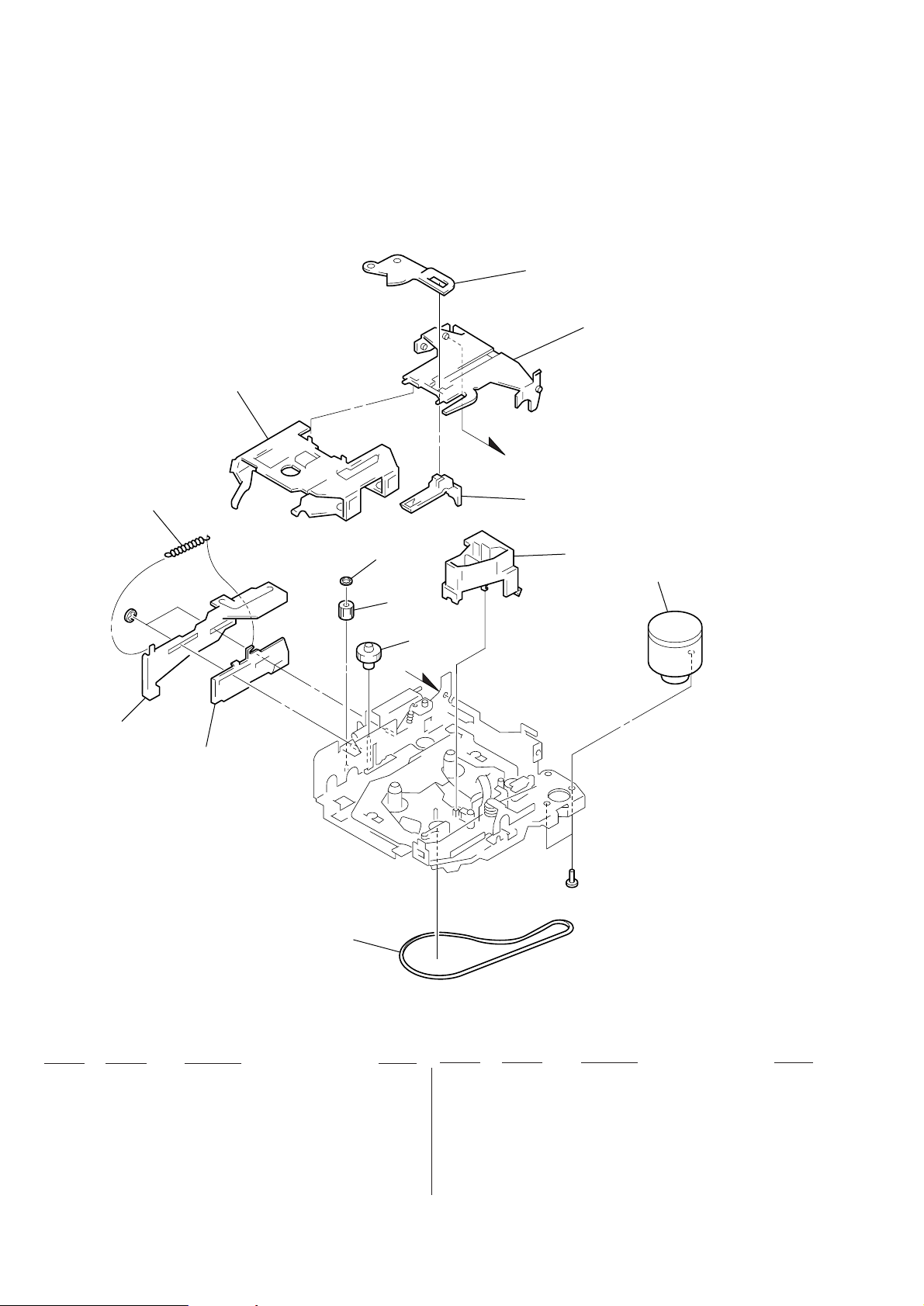
(3) MECHANISM DECK SECTION-1
(MG-52A-135)
105
106
107
A
103
#7
104
102
101
110
111
112
A
108
#
109
M901
6
Ref. No. Part No. Description Remark
101 3-928-675-01 BELT (52)
* 102 3-928-673-01 LEVER (LDG-A)
103 3-928-674-01 LEVER (LDG-B)
104 3-933-341-01 SPRING (LEVER LDG), TENSION
105 3-928-671-01 HOUSING
* 106 3-933-347-01 ARM (SUCTION)
107 3-933-340-01 HANGER
Ref. No. Part No. Description Remark
108 3-933-346-01 CATCHER
109 3-933-344-01 GUIDE (C)
110 3-341-753-11 WASHER, POLYETHYLENE
111 3-933-335-01 GEAR (LDG-FT)
112 3-928-667-01 GEAR (LDG-A)
M901 A-3291-665-A MOTOR ASSY, MAIN (CAPSTAN/REEL)
– 4 –
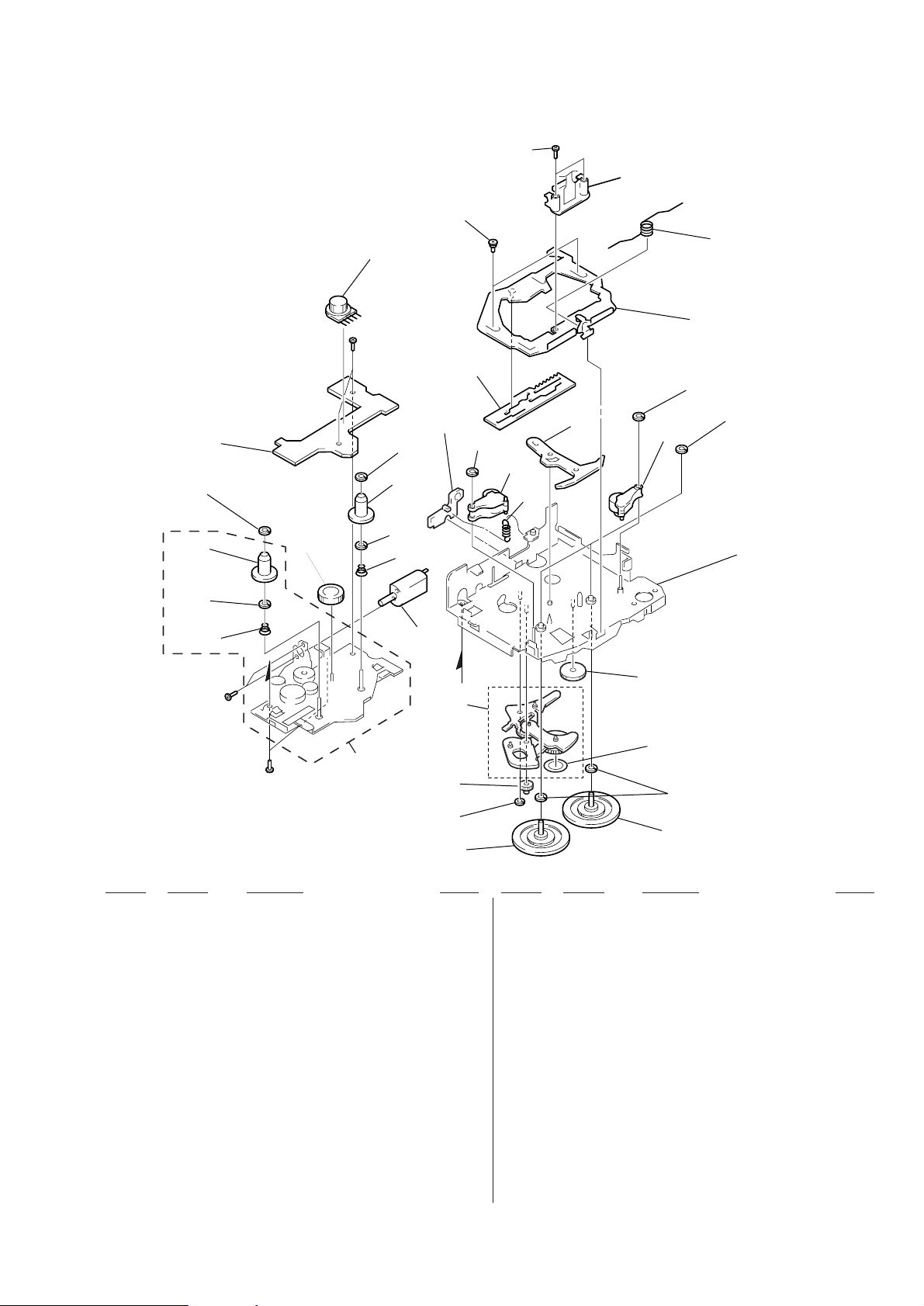
(4) MECHANISM DECK SECTION-2
(MG-52A-135)
164
HP901
163
158
157
156
153
152
#6
154
S901
#6
157
156
153
155
M902
178
B
176
162
159
177
160
161
165
166
159
167
177
168
169
175
151
#8
174
170
173
171
172
Ref. No. Part No. Description Remark Ref. No. Part No. Description Remark
151 X-3371-710-1 CHASSIS (S) ASSY
152 3-933-337-01 SPRING (B-T-R), CONE COIL
153 3-701-437-01 POLY-SLIDER (A)
154 3-933-333-01 GEAR (LDG-E)
155 3-933-339-01 SPRING (B-T-F), CONE COIL
156 3-933-345-01 GEAR, REEL
157 3-954-807-01 WASHER
158 1-660-169-21 REEL BOARD
159 3-341-752-11 WASHER, POLYETHYLENE
160 3-933-336-01 SPRING (ARM HANGER), TENSION
161 3-928-669-01 LEVER (PINCH SELECTION)
162 3-928-668-01 LEVER (MODE)
163 3-933-338-01 SCREW (HP), STEP
164 3-927-100-01 SCREW (+PS 2X10), SPECIAL
165 3-928-670-01 SPRING (PINCH PRESS)
* 166 X-3371-712-1 PLATE SUB ASSY, HEAD
167 3-364-151-01 WASHER
* 168 X-3371-701-1 CHASSIS (M) SUB ASSY (A)
169 X-3371-707-1 CLUTCH (PLAY) ASSY
170 3-701-437-21 WASHER
171 3-930-932-01 FLYWHEEL (F) (SEF)
172 A-3291-667-A CLUTCH (FR) ASSY
173 3-321-813-01 WASHER, COTTER POLYETHYLENE
174 3-933-343-01 GEAR (REVERSE)
175 3-933-383-01 SEAL (32), REFLECTION
176 X-3371-703-1 LEVER (GEAR) ASSY
177 X-3371-713-2 LEVER (PINCH) ASSY
178 X-3371-706-2 ARM (HANGER) ASSY
HP901 1-500-157-21 HEAD, MAGNETIC (PLAYBACK)
M902 A-3291-664-A MOTOR ASSY, SUB
(LOADING/TAPE OPERATION)
S901 1-692-885-11 SWITCH, ROTARY SLIDE (TAPE OPERATION)
– 5 –

SECTION 2
DIAGRAMS
2-1. IC PIN FUNCTION DESCRIPTION
• MAIN BOARD IC501 µPD17707GC-528-3B9 (SYSTEM CONTROL)
Pin No. Pin Name I/O Function
1 NIL – Not used (Fixed at “L”)
2, 3 POS3, POS2 I Tape position detection pin
4, 5 POS0, POS1 I Tape position detection pin
6 TAPEON O Tape power supply control pin
7 CM_ON O Capstan motor control pin
8 LM_LOD O Loading motor control pin (loadig direction)
9 LM_EJ O Loading motor control pin (eject direction)
10 TUNON O Tuner power supply control pin
11 FM_ON O FM power supply control pin
12 PW_ON O System power supply control pin
13 MUTE O System muting control pin At muting: “H”
14 VOLCE O Chip enable output pin to electrical volume
15 VOLCKO O Clock output pin to electrical volume
16 VOLSO O Data output pin to electrical volume
17 AMPON O Power amp power supply control pin
18 AMPMUT O Power amp muting control pin At muting: “L”
19 DX_LO O DX/local selection control pin
20 NC1 – Not used
21 GND – GND
22 DSTSEL I Destination setting pin (A/D input) (Fixed at “L”)
23 D_BASS I D-BASS switch input pin (A/D input)
24,25
KEYIN1,KEYIN0
26 RC_IN0 I Rotary remote commander input pin (A/D input)
27 VSM I FM/AM signal meter voltage detection pin (A/D input)
28 AMIFIN I AM(MW,SW) IF input pin
29 FMIFIN I FM IF input pin
30 V D D – Power supply
31 FM_OSC I FM OSC signal input pin
32 AM_OSC I AM OSC signal input pin
33 GND – GND
34 NC2 – Not used
35 EO1 O Main charge-pump output pin
36 TEST0 I Test pin
37 SECU-OUT O Not used
38 SEKOUT O SEEK control signal output pin
39 MW_SW O MW/SW power supply select pin
40 BEEP O Beep sound output pin
41 KEYACK O Key acknowledge signal input pin
42 BU_IN I
43 MTLSEL I/O
44 DOLON I/O
45 AMSIN I Tape music with/without detection pin “L”: with music
46 ST I/O Stereo detection signal input and forced monaural signal output pin
I Key input pin (A/D input)
Back up power supply detection pin
METAL control input/output pin
At initial mode: auto/manual selection input of METAL function “L”: manual
At manual mode: METAL on/off output “H”: on
At auto mode: input at %ª MTLIN
DOLBY control input/output pin
At initial mode: valid/invalid selection input of DOLBY function
At normal mode: DOLBY on/off output
– 6 –

Pin No. Pin Name I/O Function
47 AMSON O At AMS: “L”
48 N_ROUT O Forward/reverse control pin
49 TAPMUT O Tape muting control pin At muting: “H”
Illumination power supply control pin
50 ILLON O At PW SEL on: ACC on: “H”
At PW SEL off: Power on: “H”
51 SD_IN I Station detection signal input pin
52 NOSESW I Front panel removal or attaching detection pin
53 TELMUT I Telephone muting detection pin “L”: 20dB audio muting
54 REL I Reel table rotation detection pin
55 ACCIN I Accessory voltage detection pin
56 TESTIN I Test mode setting pin
57 RC_IN1 I Rotary remote commander input pin (A/D input)
58 PW_SEL I Power select switch input pin (Fixed at “H”)
59 MTLIN I AUTO METAL detection pin “L”: METAL
60 AD_ON O Power supply control pin for A/D conversion
61 KEYSEL I Key function setting pin
62 SEKOUTSEL I Active select pin for #• SEKOUT
63 PULL-OUT I Not used
64 LCDCE O LCD chip enable output pin
65 LCDCKO O LCD clock output pin
66 LCDSO O LCD data output pin
67 LCDINH O LCD brank indication control pin
68 CLK-SEL I Not used (Fixed at “L”)
69 NC7 – Not used
70 SECU-SEL I Not used (Fixed at “L”)
71 NC9 – Not used
72 NC10 – Not used
73 NC11 – Not used
74 VREG O CPU regurator output pin
75 GND – GND
76 X_OUT O System clock output pin (4.5 MHz)
77 X_IN I System clock input pin (4.5 MHz)
78 CE I Fixed at “H”
79 V D D – Power supply
80 RESET I Reset input pin
– 7 –
