Sony XA-1201P Operating Instructions Manual
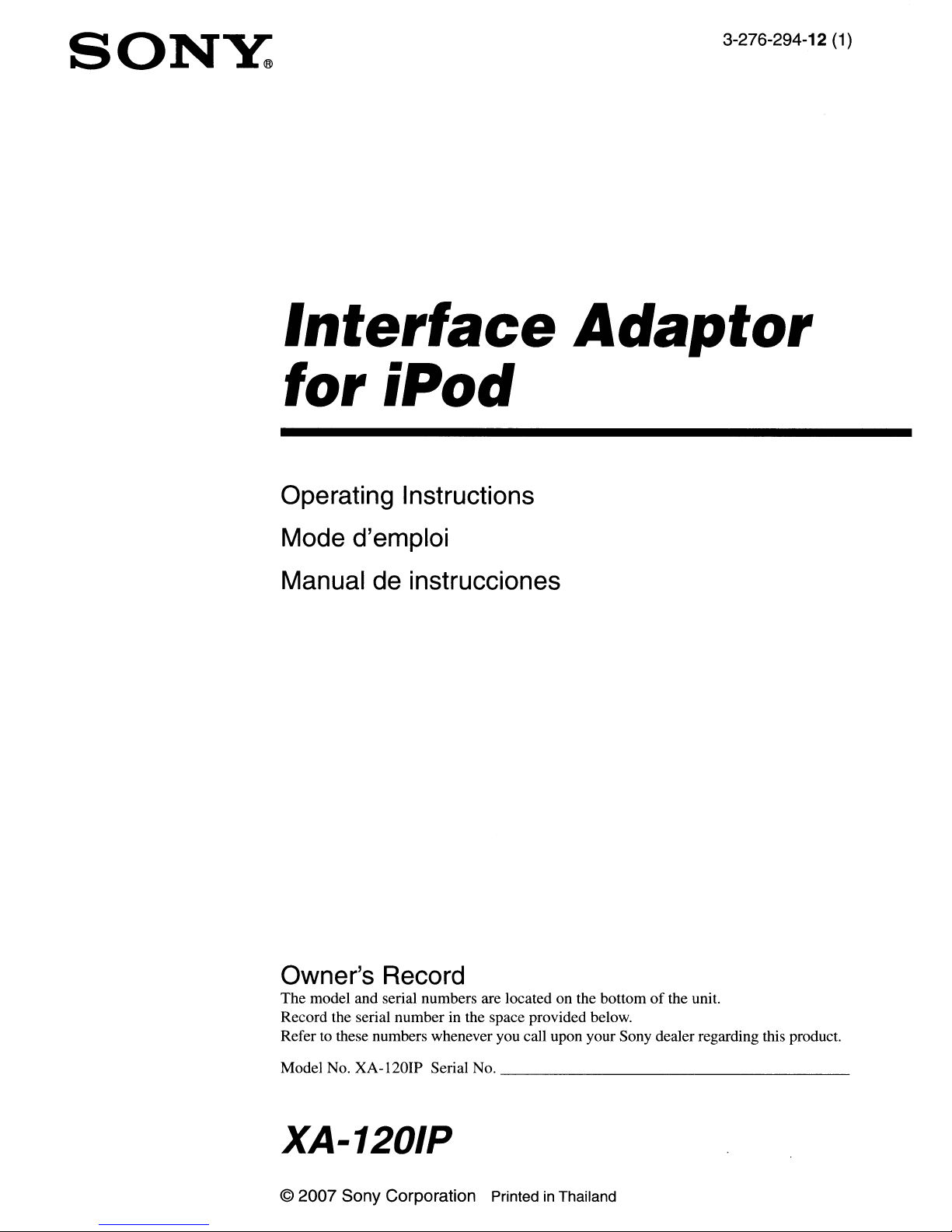
SONY:
3-276-294-12 (1)
Interface
for iPod
Operating
Mode
Manual
d'emploi
Instructions
de
instrucciones
Adaptor
Owner's
The model and serial numbers are located on the bottomofthe unit.
Record the serial number in the space provided below.
Refer to these numbers whenever you call upon your Sony dealer regarding this product.
Model No. XA-120IP Serial No. _
XA-1201P
© 2007 Sony Corporation Printed
Record
in
Thailand
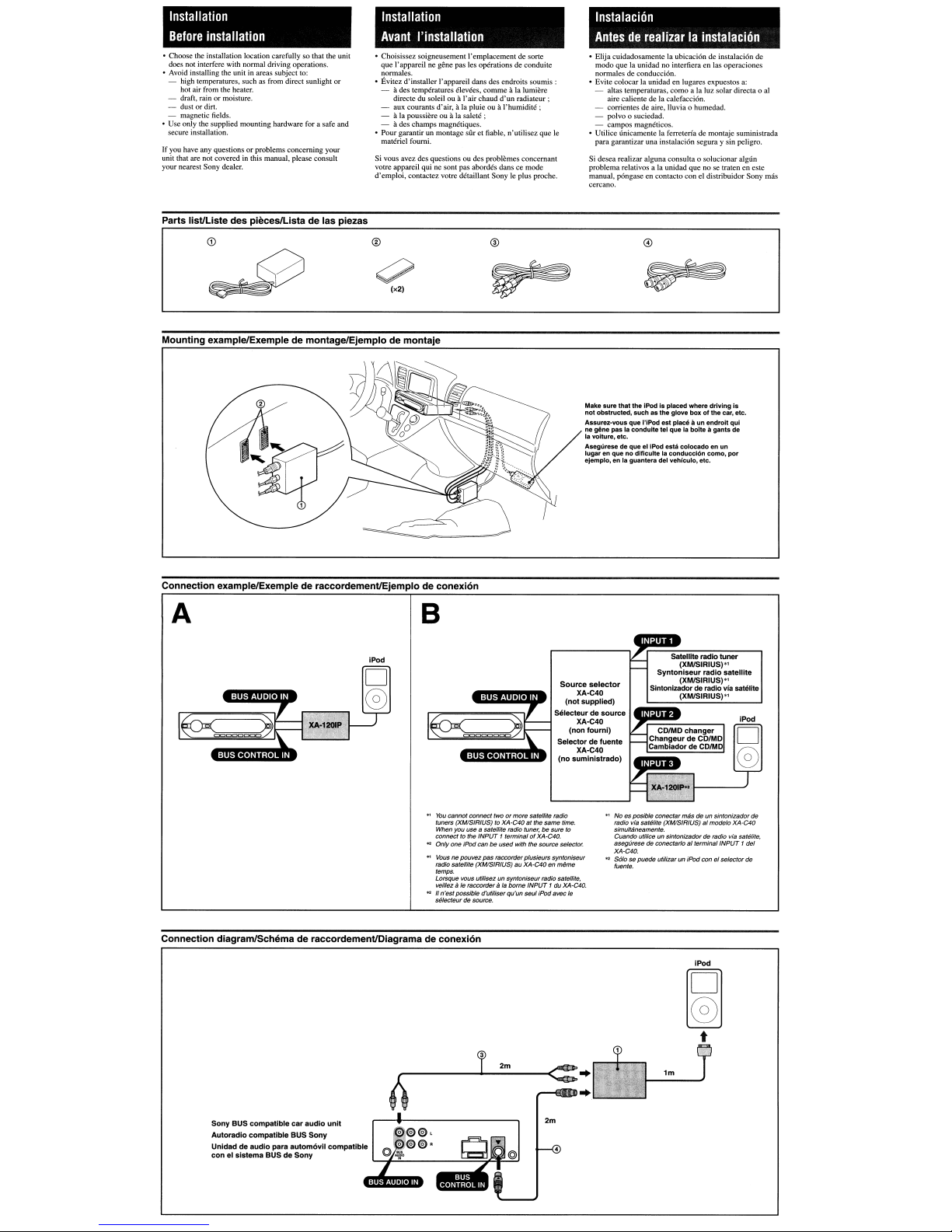
Installation
Before
installation
• Choosethe installation location carefully so that the unit
does not interfere with nonnal driving operations.
• Avoid installing the unitinareas subject to:
- high temperatures, such as from direct sunlight
hot air from the heater.
- draft. rainormoisture.
- dustordirt.
- magnetic fields.
• Usc only the supplied mounting hardware for a safe and
secure installation.
If
you
have
any
questions or problems concerning your
in
unit that are not covered
your nearest Sony dealer.
this manual,
plea<;e
or
consull
Installation
Avant
I'installation
• Choisisscz soigncusemenl I'emplacement de sorle
que I'appareil ne
normaJes.
• Evitez d'installcr ]'appareil dans des endroits
- a
des
temperatures elevees,
dircctedusoleil ou aI'air chaud
- aux eourants d'air, ala pluie ou al'humidite ;
- ala poussiere au ala salete :
- ades champs magnctiques.
• Pour garantir un montage
materiel foumi.
Si vous
avez.
des questions ou des problemes concernant
VOIre
appareil qui ne
d'emploi, contactez
Parts lisl/Liste des piecesILista de las piezas
<?
(x2)
Mounting example/Exemple de montage/Ejemplo de montaje
gene pas les operations de conduile
soumis:
commc
a la )umiere
d'un
radiateur;
sOr
et liable. n'utilisez que
som
pas
abordes
VOlfe
dans ce mode
dctaillant SonyIeplus proche.
Instalacion
Antesderealizarlainstalacion
• Elija cuidadosamente la ubicaci6n de instalaci6n de
modo que la unidad no interfiera cn las operaciones
nonnales de conducci6n.
• Evite colocar la unidad en lugares expucstos
- alIas temperalUras.
aire caliente de la calefacci6n.
- corrientcs de aire. lIuvia
- polvo
- campos magnclicos.
Ie
• Utilice unicamcntc la fcrrcteria de montaje suministrada
garantizar una instalaci6n segura y sin peligro.
para
Si dcsea realizar a1guna consulta 0 solucionar algun
problema relativos a la unidad que no se traten
manual, p6ngase
cercano.
0 suciedad.
en
como
contacto
a la
0 humedad.
can
a:
luz.
solar directa 0 al
en
el distribuidor Sony mas
este
Connection examplelExemple de raccordementlEjemplo de conexi6n
A
iPod
B
'7:::---:::=:~~~:::::::1[_J
L XA-e40
I
~':::"':liliiiililiiiiiiiiii~l\:-l
'-
1I!EB!m:mlllib.1
..
.,
You
cannot connect
tuners
(XM!SIRIU5)toXA·C40
When
you
connect
10 the
..
Only
one iPod
•,
\.bus
ne
POlJllflZ
radio satellite (XM/SIRIUS)
remps.
Lorsque
K)U$
veiNez
al8
.,
11
n'estpossible d'utiliserqu'un
s41ecteurde
two
or more satellite radio
use 8 satellite radio
INPUT'
terminalofXA-C40.
canbeused
pas
rsccorde,
utilisez
un
SyntoniseUf radio satellite,
f8CC0rder
ala
borne
SOUtee.
al
the
tuner,besure
with the
plusieurs
au
XA·C4Q
INPUT
seuJ
Make sure that the IPod Is
not
obstructed, such aa
Assurez-vous que i'iPod est piac6
ne
gine
pas ia conduite tel que la beite it gants de
la voiture, etc,
de
que el iPod esta coloeado en un
Asegurese
lugar
en quenoditiculte18conducclon como,
ejemplo, en ia guantera del vehfculo, etc.
Source
selector
XA-C40 {XMlSIAIUS)*l
{not
supplied)
Selecteurdesource
(non
Selectordefuente
XA-C40
(no
suministrado)
same
time.
to
source
selector.
syntoniseur
en
mfJme
I du XA-G40.
iPod avec
Ie
II'!!!:::~~~~
fourni)
.,
No
es
pas/ble
radio
via
simultanesments.
Cuando
uti/iceunsintonizadorderadio
aSegUreS8deconectsrloalfermina/INPUT
XA·C40.
OQ
SOlo58puede
fuente.
ptac~
where
driving
a
un
endrolt
radio satellite
con81selector
Is
qui
par
salelite
sintonizador
XA-C40
via
satelite,
1del
de
de
the
glove box ot the car, etc.
satellite radio tuner
(XMlSIRIUS)~
Syntoniseur
Sinlonw!::;':::~:;a
conectar
masdeun
sat8lita
(XMlSIRIUS)slmodelo
utilizerunIPod
Connection diagramlSchema de raccordementIDiagrama de conexi6n
Sony BUS compatible
Autoradio compatible BUS
Unldad de audio para
con
el sistema BUSdeSony
car
audio
Sony
autom6vll
unit
compatible
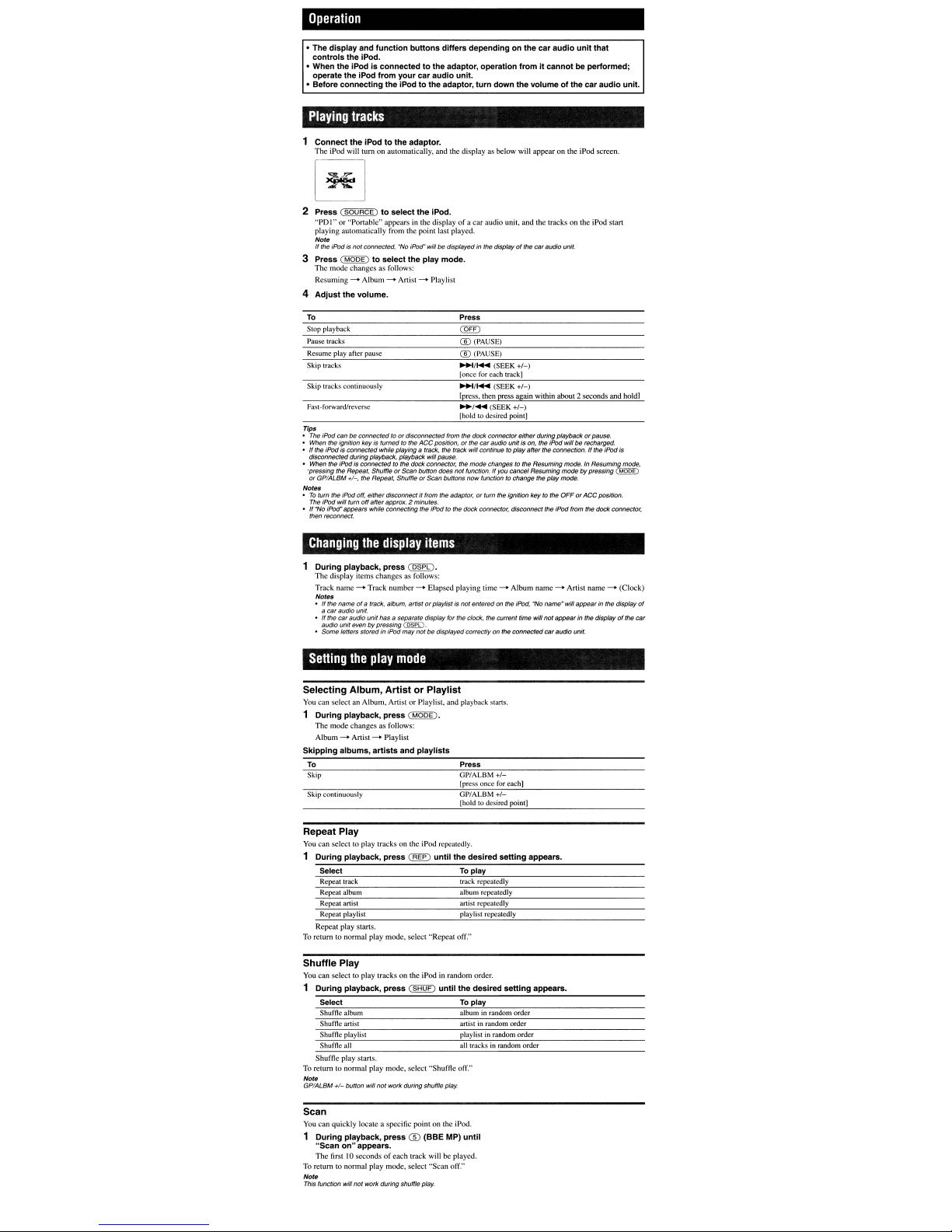
Operation
• The
display
and
function
buttons
differs
controls
the
• When
operate the iPod
• Before
Playing
2
3
4
To
Stop playback
Pause tracks
Resume play after pause
Skip tracks
Skip tracks continuously
Fast-forward/reverse
Tips
• The iPod canbeconnected toordisconnected from the
• When the ignition keyisturned to the
•Ifthe iPod is connected while playing a track, the track will continuetoplay after the connection.Ifthe iPod
disconnected during playback, playback will pause.
• When the iPod is connected to the dock connector, the
·pressing the Repeat, ShuffleorScan button does not function.
or
Notes
•Totum the iPod
The iPod will tum
•
If
then reconnect.
iPod.
the
iPodisconnectedtothe adaptor, operation
from
your
connecting
car
the iPodtothe adaptor,
tracks
Connect
the
lPodtothe
The iPod will
tum
Press
(SOURCE)toselect
"PD
I"
or "Portable" appears in the display
playing automatically from the
Note
If
the iPodisnot connected, "No
Press(MODE)toselect
The
mode changes as follows:
Resuming - Album - Artist - Plllylist
Adjust
the
volume.
GP/ALBM +/-, the Repeat, ShuffleorScan buttons
off,
off
"No
iPlxr
appears while connecting the iPod to the dock connector, disconnect the iPod from the dock connector,
adaptor.
on automatically. and the displayasbelow will appear on the iPod screen.
the
point
iPod~
the
ACC
either disconnect it from the adaptor,ortum
after approx. 2 minutes.
dependingonthe
audio
unit.
turn
iPod.
of
a car audio unit, and the tracks on the iPod
last played.
willbedisplayed in the displayofthe
play mode.
Press
@(PAUSE)
@(PAUSE)
...../.....
lance for each trackl
...../.....
(press, then press again within about 2 seconds and hold]
....../
...
(SEEK
Iholdtodesired point!
dock
position,orthe
connector either during ptaybackorpause.
car
audio unit is on, the iPod will be recharged.
mode
changes to the Resuming mode. In Resuming mode,
If
now
function to change the play mode.
car
audio
fromitcannotbeperformed;
down
the
volumeofthe
car
audio unit.
(SEEK
+/-)
(SEEK
+/-)
+/-)
you
cancel Resuming mode bypressing
the ignition key to the
OFForACC
unit
that
car
audio
position
unit.
stan
is
~
Changing
During
The
Track name - Track number - Elapsed playing time - Album name - Artist name - (Clock)
Notes
• If the
• If the
• Some letters stored in iPod
Setting
Selecting
You
During
The mode changesasfollows:
Album - Artist - Playlist
Skipping
To
Skip
Skip continuously
Repeat Play
You
During
Repeat play starts.
To return to normal play mode, select "Repeat off."
Sh
You can selectlOplay tracks on the iPod in random order.
During
Shuffle play starts.
To return
Note
GP/ALBM +1- button will
the
display
items
playback,
press
display items changes as follows:
name
of
a
car
audio unit.
car
audio unit has a separate display for the clock, the current time will
audio unit evenbypressing
the
Album,
can select an Album, ArtistorPlaylist, and playback starts.
playback,
albums,
can se1ecllo play tracks on lhe iPod repeatedly.
playback,
Select
Repeat track track repeatedly
Repeat album album repeatedly
Repeat artist artist repeatedly
Repeat playlist playlist repealedly
uffle
Play
playback,
Select
Shuffle album albuminrandom order
Shuffle artist artist
Shuffle playlist
Shufneall
to
normal play mode, select "Shuffle off."
@§ED.
a track, album, artist
@ED
may
play
mode
ArtistorPlaylist
press
( MODE
artists
and
press~until
press(SHUF)
not
work during shuffle play.
or
playllst is not entered on the iPod, "No name" will
notbedisplayedcorrectly on the connected
).
playlists
Press
GP/ALBM+I
fpress once for each]
GP/ALI3M+1
Iholdtodesired point]
the
desired
setting
To play
until
the
desired
setting
To
play
in
random order
playlist
in
random order
all tracks
in
random order
not
appearinthe displayofthe
car
audio unit.
appears.
appears.
appear
in the display
01
car
Scan
You
can quickly locate a specific point on the iPod.
1
During
"Scan
The
To relurn
Note
This function will
playback,
press
on"
appears.
firsl [0 secondsofeach track willbeplayed.
lO
nonnal play mode, select "Scan off."
not
® (BBE MP)
work during shuffle play.
until
