Sony vpl px35 Diagram
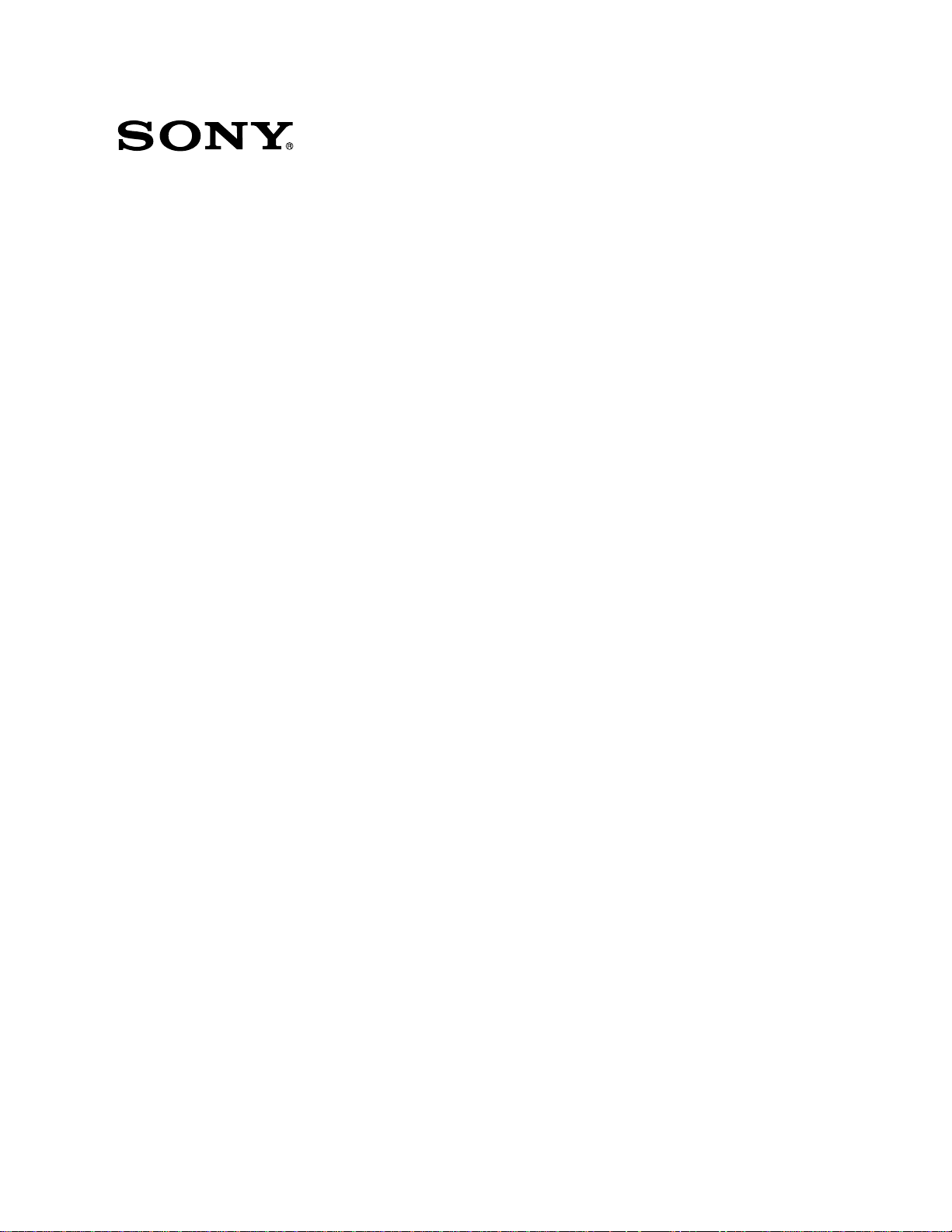
DATA PROJECTOR
VPL-PX35
DATA PROJECTOR
VPL-PX40
PROJECTION LENS (AVAILABLE SEPARATELY)
VPLL-FM22
PROJECTION LENS (AVAILABLE SEPARATELY)
VPLL-ZM102
REMOTE COMMANDER
RM-PJM16
SERVICE MANUAL
1st Edition (Revised 1)
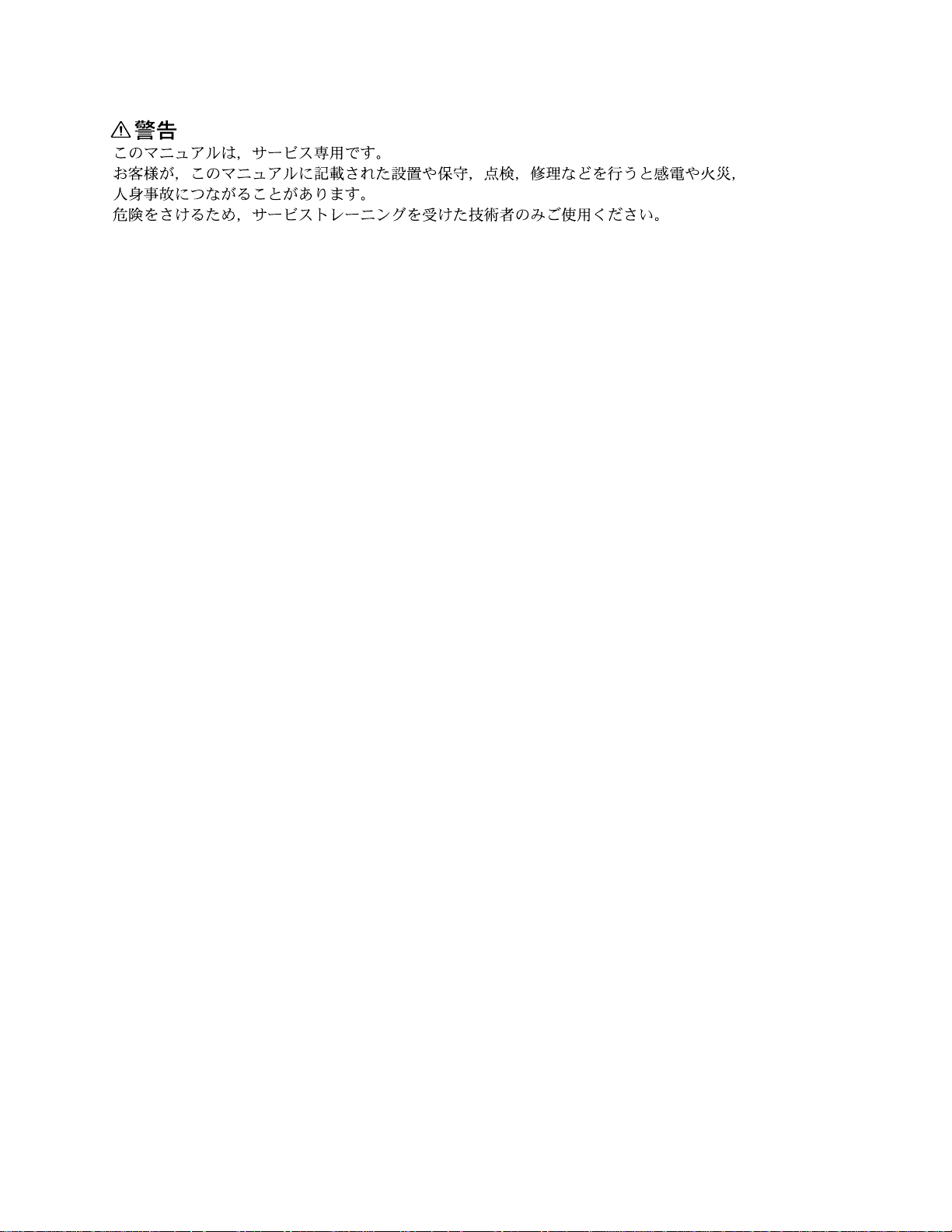
! W ARNING
This manual is intended for qualified service personnel only.
To reduce the risk of electric shock, fire or injury, do not perform any servicing other than that
contained in the operating instructions unless you are qualified to do so. Refer all servicing to
qualified service personnel.
! W ARNUNG
Die Anleitung ist nur für qualifiziertes Fachpersonal bestimmt.
Alle Wartungsarbeiten dürfen nur von qualifiziertem Fachpersonal ausgeführt werden. Um die
Gefahr eines elektrischen Schlages, Feuergefahr und Verletzungen zu vermeiden, sind bei
Wartungsarbeiten strikt die Angaben in der Anleitung zu befolgen. Andere als die angegeben
Wartungsarbeiten dürfen nur von Personen ausgeführt werden, die eine spezielle Befähigung
dazu besitzen.
! AVERTISSEMENT
Ce manual est destiné uniquement aux personnes compétentes en charge de l’entretien. Afin
de réduire les risques de décharge électrique, d’incendie ou de blessure n’effectuer que les
réparations indiquées dans le mode d’emploi à moins d’être qualifié pour en effectuer d’autres .
Pour toute réparation faire appel à une personne compétente uniquement.
WARNING!!
AN INSULATED TRANSFORMER SHOULD BE USED DURING
ANY SERVICE TO AVOID POSSIBLE SHOCK HAZARD, BECAUSE OF LIVE CHASSIS.
THE CHASSIS OF THIS RECEIVER IS DIRECTLY CONNECTED
TO THE AC POWER LINE.
SAFETY-RELATED COMPONENT WARNING !!
COMPONENTS IDENTIFIED BY A
DIAGRAMS, EXPLODED VIEWS AND IN THE PARTS LIST ARE
CRITICAL TO SAFE OPERATION. REPLACE THESE COMPONENTS WITH SONY PARTS WHOSE P ART NUMBERS APPEAR
AS SHOWN IN THIS MANUAL OR IN SUPPLEMENTS PUBLISHED BY SONY .
!!
! MARK ON THE SCHEMA TIC
!!
ATTENTION!!
AFIN D’ÉVITER TOUT RISQUE D’ÉLECTROCUTION
PROVENANT D’UN CHÂSSIS SOUS TENSION, UN
TRANSFORMA TEUR D’ISOLEMENT DOIT ETRE UTILISÉ LORS
DE TOUT DÉPANNA GE.
LE CHÂSSIS DE CE RÉCEPTEUR EST DIRECTEMENT
RACCORDÉ Á L’ALIMENTATION SECTEUR.
ATTENTION AUX COMPOSANTS RELATIFS Á LA
LES COMPOSANTS IDENTIFIÉS PAR UNE MAPQUE
LES SCHÉMAS DE PRINCIPE, LES VUES EXPLOSÉES ET LES
LISTES DE PIECES SONT D’UNE IMPORTANCE CRITIQUE
POUR LA SÉCURITÉ DU FONCTIONNEMENT. NE LES
REMPLACER QUE PAR DES COMPOSANTS SONY DONT LE
NUMÉRO DE PIÈCE EST INDIQUÉ DANS LE PRÉSENT MANUEL
OU DANS DES SUPPLÉMENTS PUBLIÉS PAR SONY.
SÉCURITÉ!!
!!
! SUR
!!
VPL-PX35/PX40

Table of Contents
1. Service Information
1-1. Appearance Figure ......................................................................................1-1
1-2. Board Locations ..........................................................................................1-1
1-3. Disassembly ................................................................................................1-2
1-3-1. Top Cover Assy and Hood Assy Removal ................................1-2
1-3-2. Projection Lens Removal ...........................................................1-3
1-3-3. C Board Removal ....................................................................... 1-3
1-3-4. NR Board Removal ....................................................................1-4
1-3-5. Side Panel Block Assy and Q Board Removal .......................... 1-5
1-3-6. Bracket 92 and DC Fan 1 Removal............................................1-6
1-3-7. GA Board, GB Board and Bracket (G) Removal....................... 1-6
1-3-8. OPT UNIT Assy and Lamp Box Removal ................................1-7
1-3-9. Prism Block Assy Removal .......................................................1-7
1-3-10. Bracket (BS), DC Fan 2 and Fan 1 Removal ............................. 1-8
1-3-11. Lamp Power Supply Block and V Board Removal ................... 1-9
1-3-12. Fan 2 and U Board Removal ......................................................1-9
1-3-13. F Board Removal .....................................................................1-10
1-3-14. DC Fan 3 Removal................................................................... 1-10
1-4. Extension Boards and Extension Cables...................................................1-11
1-4-1. Connection ............................................................................... 1-12
1-5. Warning on Power Connection .................................................................1-12
2. Electrical Adjustments
2-1. Preparation ..................................................................................................2-1
2-1-1. Required Equipment...................................................................2-1
2-1-2. How to Enter the Factory Mode .................................................2-1
2-2. V COM Adjustment ....................................................................................2-1
2-3. Initial Values of Adjustment Items .............................................................2-2
2-4. Service Know-How .....................................................................................2-9
2-4-1. When the Prism Block Is Replaced............................................ 2-9
2-4-2. When the C Board Is Replaced ..................................................2-9
2-5. White Balance Adjustment ......................................................................... 2-9
2-5-1. HIGH Mode of INPUT-D ..........................................................2-9
2-5-2. LOW Mode of INPUT-D .........................................................2-10
2-5-3. HIGH Mode of VIDEO............................................................ 2-10
2-5-4. LOW Mode of VIDEO.............................................................2-10
2-6. Memory Structure .....................................................................................2-11
3. Semiconductors................................................................................. 3-1
VPL-PX35/PX40
1

4. Spare Parts
4-1. Notes on Repair Parts.................................................................................. 4-1
4-2. Exploded Views ..........................................................................................4-2
4-3. Electrical parts List ................................................................................... 4-18
5. Block Diagrams
Overall (1/2) ...........................................................................................................5-1
Overall (2/2) ...........................................................................................................5-2
C (1/5), Q (1/4) ....................................................................................................... 5-3
C (2/5), Q (2/4) ....................................................................................................... 5-4
C (3/5), Q (3/4) ....................................................................................................... 5-5
C (4/5), Q (4/4), U, V, NR...................................................................................... 5-6
C (5/5)..................................................................................................................... 5-7
F, GA, GB...............................................................................................................5-8
6. Diagrams
6-1. Frame Schematic Diagrams ........................................................................6-2
Frame (1/2) ...............................................................................................6-2
Frame (2/2) ...............................................................................................6-3
6-2. Schematic Diagrams and Printed Wiring Boards........................................6-4
Schematic Diagrams
Q (1/9) .......................................................................................................6-6
Q (2/9) .......................................................................................................6-7
Q (3/9) .......................................................................................................6-8
Q (4/9) .......................................................................................................6-9
Q (5/9) .....................................................................................................6-10
Q (6/9) .....................................................................................................6-11
Q (7/9) .....................................................................................................6-12
Q (8/9) .....................................................................................................6-13
Q (9/9) .....................................................................................................6-14
C (1/19) ...................................................................................................6-17
C (2/19) ...................................................................................................6-18
C (3/19) ...................................................................................................6-19
C (4/19) ...................................................................................................6-20
C (5/19) ...................................................................................................6-21
C (6/19) ...................................................................................................6-22
C (7/19) ...................................................................................................6-23
C (8/19) ...................................................................................................6-24
C (9/19) ...................................................................................................6-25
C (10/19) .................................................................................................6-26
C (11/19) .................................................................................................6-27
2
VPL-PX35/PX40

C (12/19) .................................................................................................6-28
C (13/19) .................................................................................................6-29
C (14/19) .................................................................................................6-30
C (15/19) .................................................................................................6-31
C (16/19) .................................................................................................6-32
C (17/19) .................................................................................................6-33
C (18/19) .................................................................................................6-34
C (19/19) .................................................................................................6-35
GA........................................................................................................... 6-39
GB (1/3) ..................................................................................................6-42
GB (2/3) ..................................................................................................6-43
GB (3/3) ..................................................................................................6-44
F ..............................................................................................................6-47
U..............................................................................................................6-18
V..............................................................................................................6-18
NR ........................................................................................................... 6-18
Printed Wiring Boards
Q................................................................................................................6-4
C ..............................................................................................................6-36
GA........................................................................................................... 6-38
GB ........................................................................................................... 6-40
F ..............................................................................................................6-46
NR ........................................................................................................... 6-46
U..............................................................................................................6-46
V..............................................................................................................6-46
VPL-PX35/PX40
3
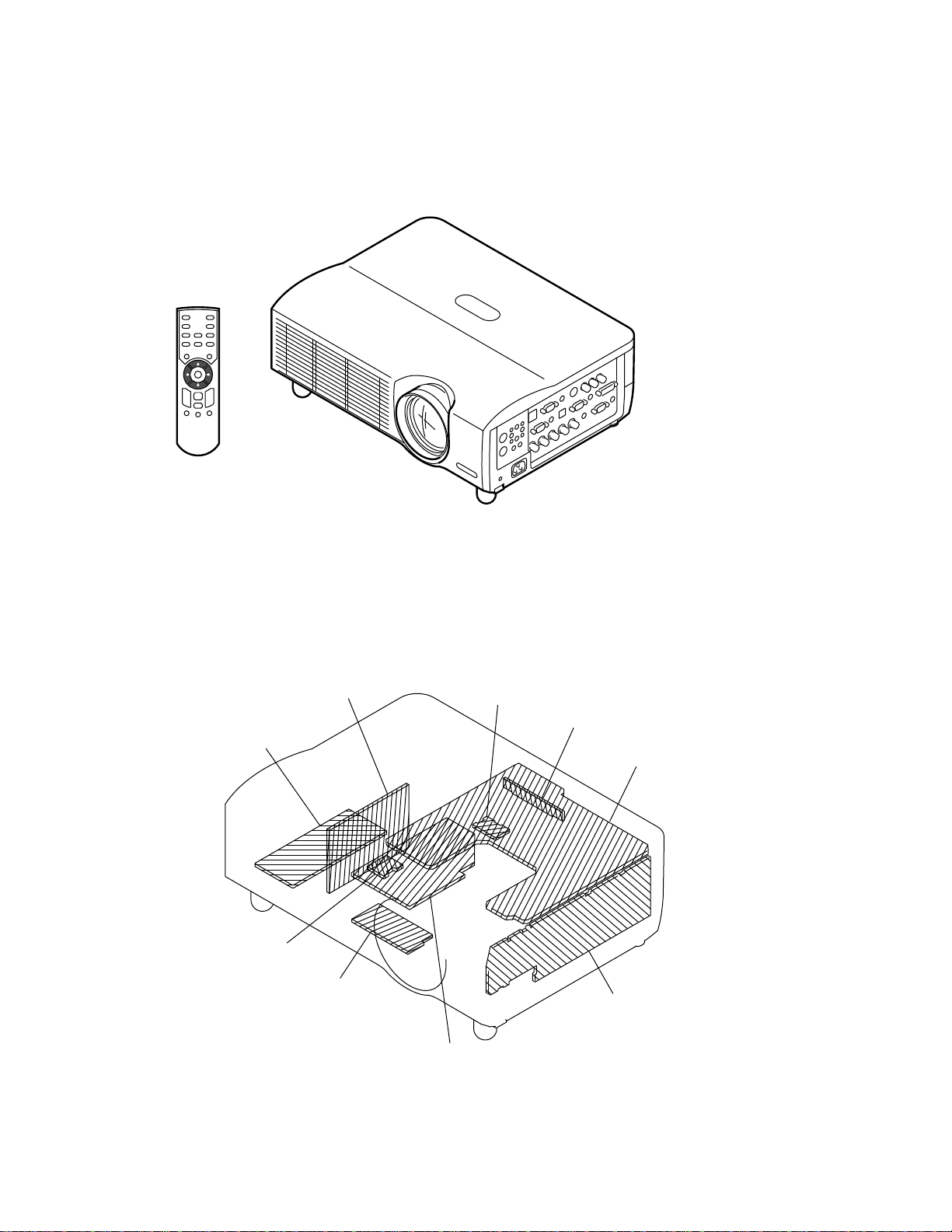
1-1. Appearance Figure
Section 1
Service Information
1-2. Board Locations
Power Supply Block (Lamp)
V
GB
F
U
NR
C
Q
VPL-PX35/PX40
GA
1-1
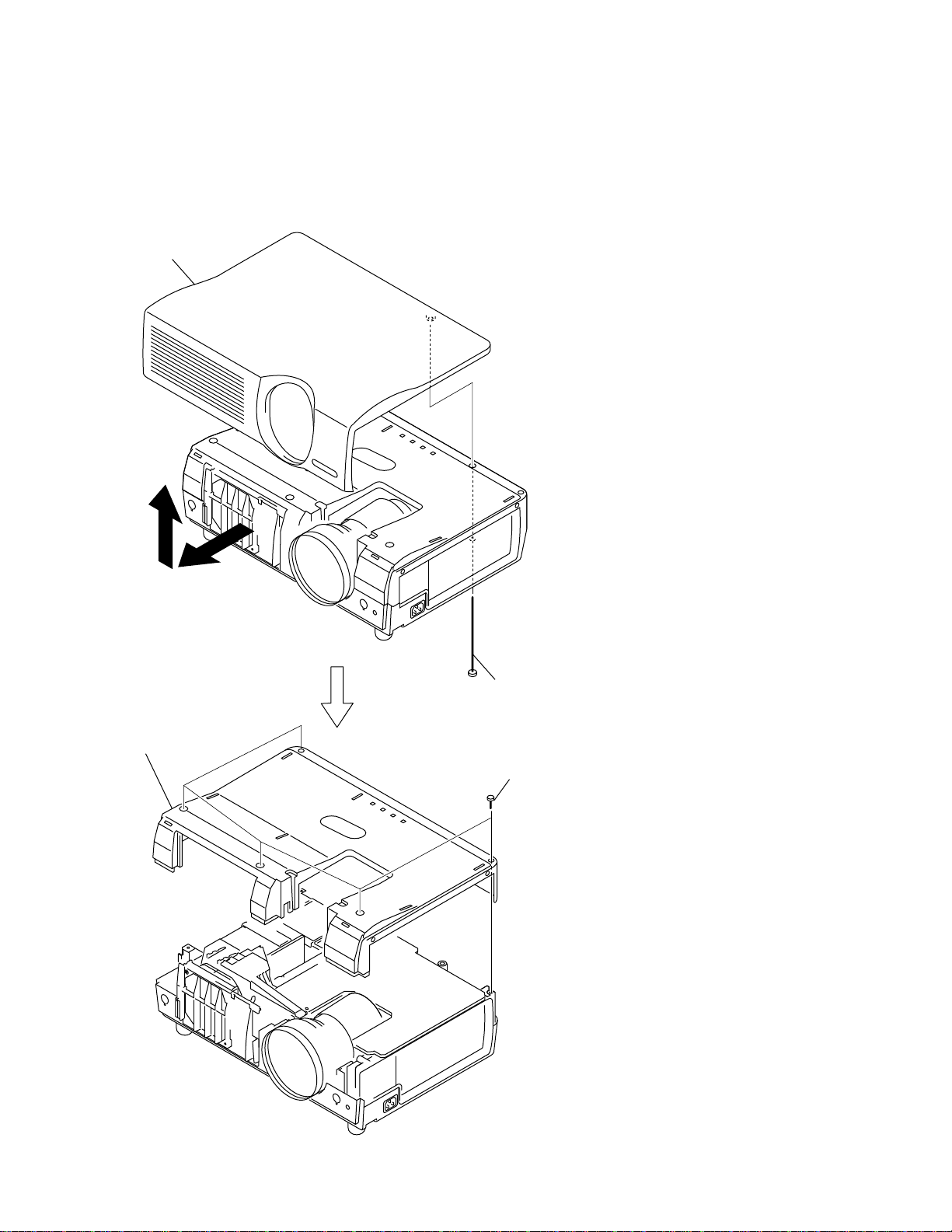
1-3. Disassembly
1-3-1. Top Cover Assy and Hood Assy Removal
2 Slide the (2) Hood assembly
to the front and remove it
by raising upward.
4 Hood assy
1 Special screw (+PSW 3x90)
3 Five screws (+PSW 3x8)
1-2
VPL-PX35/PX40
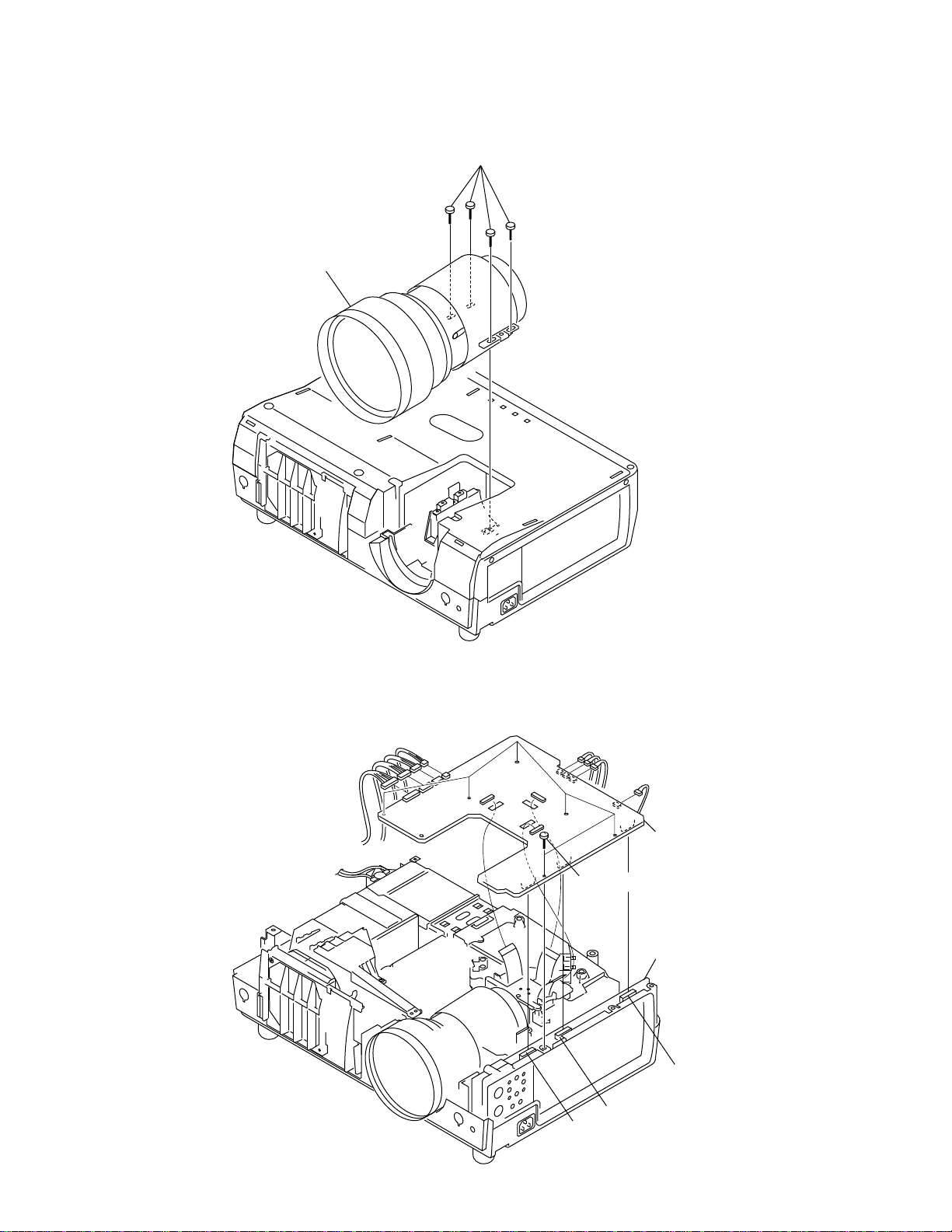
1-3-2. Projection Lens Removal
2 Projection lens
1 Four screws (+PSW 3x10)
1-3-3. C Board Removal
CN156
CN155
CN151
CN157
CN852 CN801
CN154
CN902
CN901
CN152
CN752
2 C board
1 Six screws (+PSW 3x8)
Q board
CN402
CN702
CN701
VPL-PX35/PX40
1-3
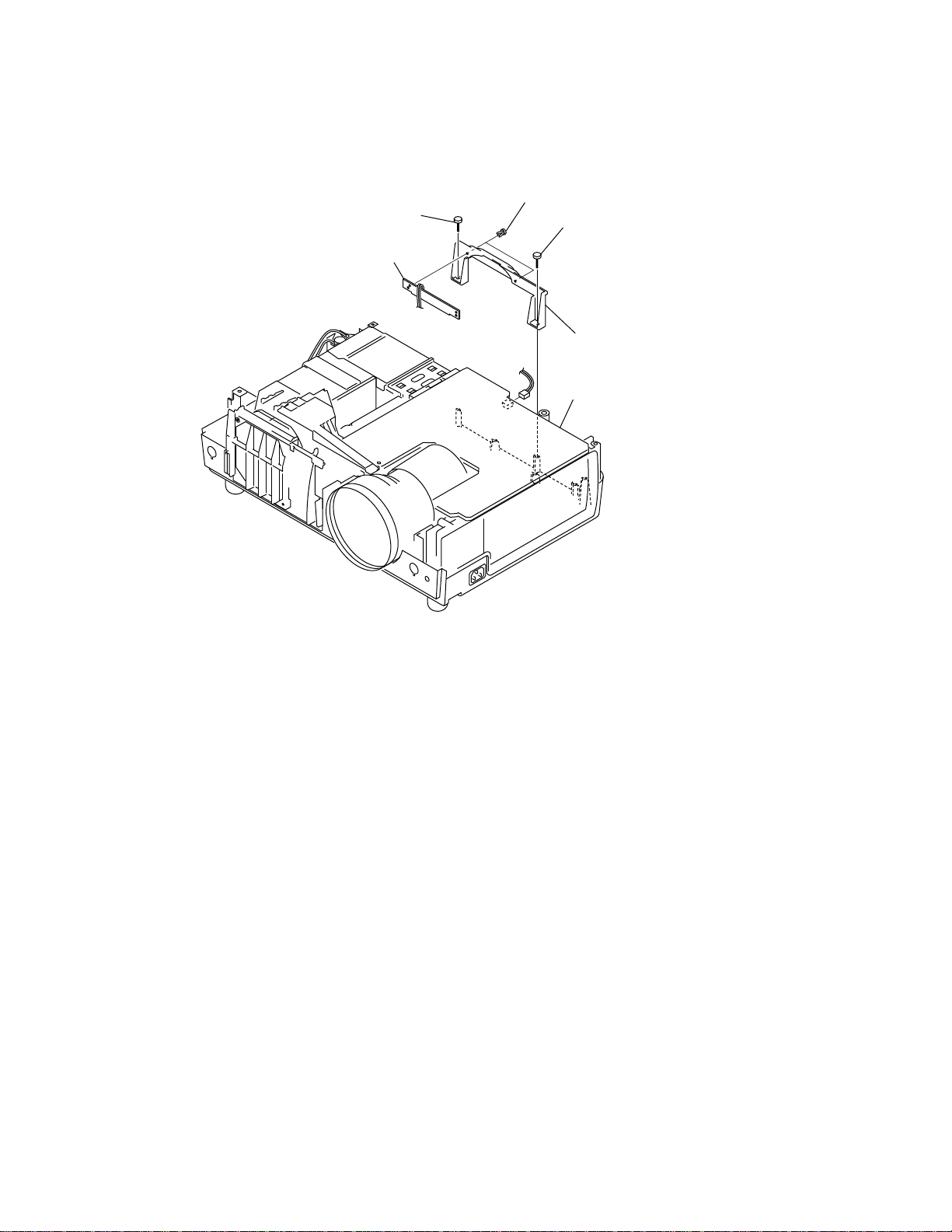
1-3-4. NR Board Removal
2 Screw (+PSW 3x8)
5 NR board
4 Two nylon rivets
1 Screw (+PSW 3x8)
3 Filter (RE)
CN154
C board
1-4
VPL-PX35/PX40
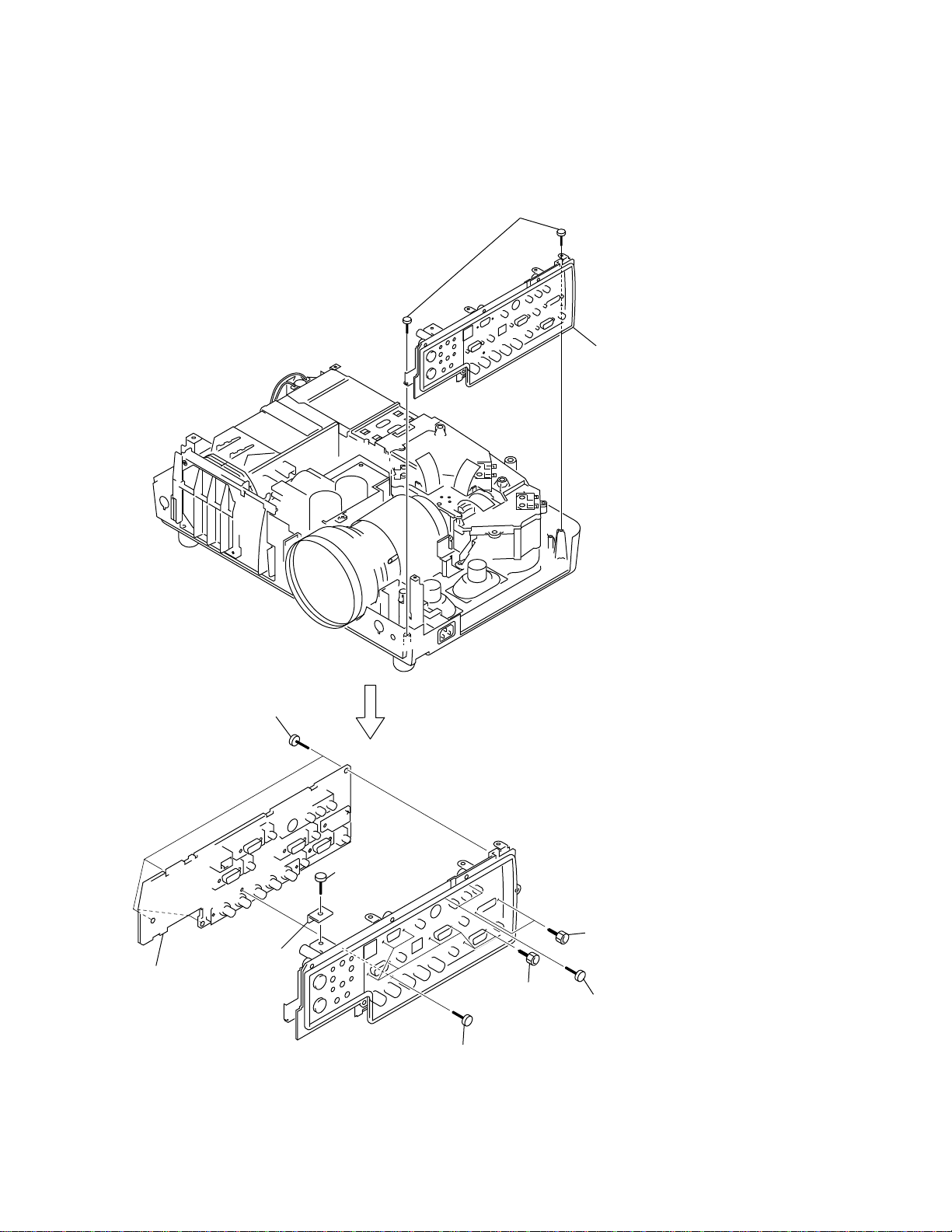
1-3-5. Side Panel Block Assy and Q Board Removal
* To remove the side panel block assy and Q board, remove the C board beforehand.
1 Two screws (+PSW 3x8)
2 Side panel block assy
9 Four screws (+PSW 3x8)
0 Q board
3 Screw
(+PSW 3x8)
5 Two screws (DVI)
4 Plate Q
6 Eight screws
7 Two screws (+BVTP 3x12)
8 Screw (+BVTP 3x12)
VPL-PX35/PX40
1-5
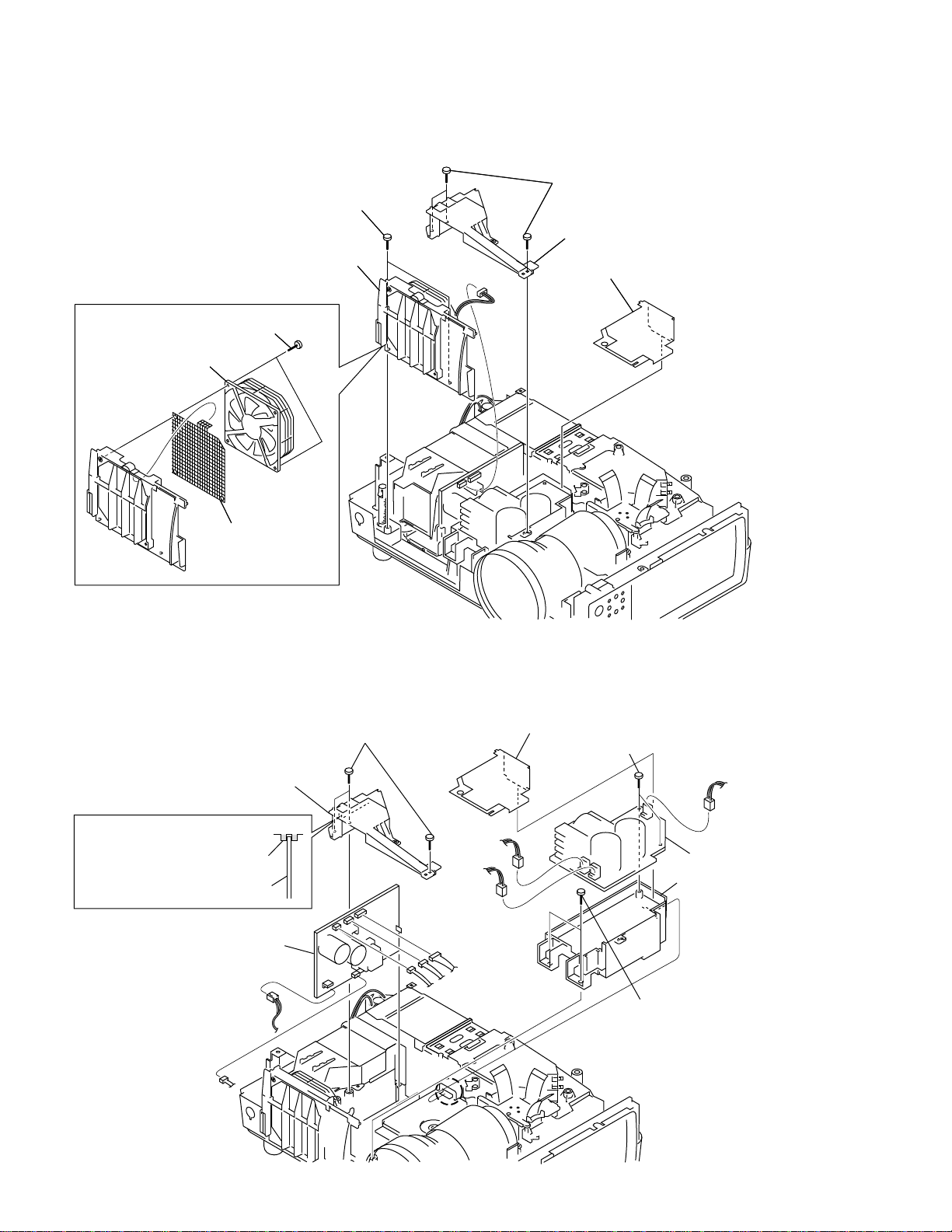
1-3-6. Bracket 92 and DC Fan 1 Removal
* To remove the bracket 92 and DC fan 1, remove the C board beforehand.
4 Two screws (+PSW 3x8)
5 Bracket (92)
CN303
6 Two screws (+PSW 3x10)
7 DC fan 1
Plate (net)
1 Three screws (+PSW 3x8)
2 Bracket (GB)
3 Plate (GAC) assy
1-3-7. GA Board, GB Board and Bracket (G) Removal
* To remove the GA board, GB board and bracket (G), remove the C board beforehand.
3 Plate (GAC) assy
7 Two screws (+PSW 3x8)
CN402
CN301
2 Bracket (GB)
When installing,
top of the GB board should
be inserted in the groove
of the bracket.
GB board
4 GB board
CN104
1 Three screws (+PSW 3x8)
Groove
CN403
CN302
CN303
CN101
A
CN401
8 GA board
6 While unlocking the claws
that are locked on the hook
of the portion A,
remove this bracket (G).
5 Two screws (+PSW 3x8)
1-6
VPL-PX35/PX40
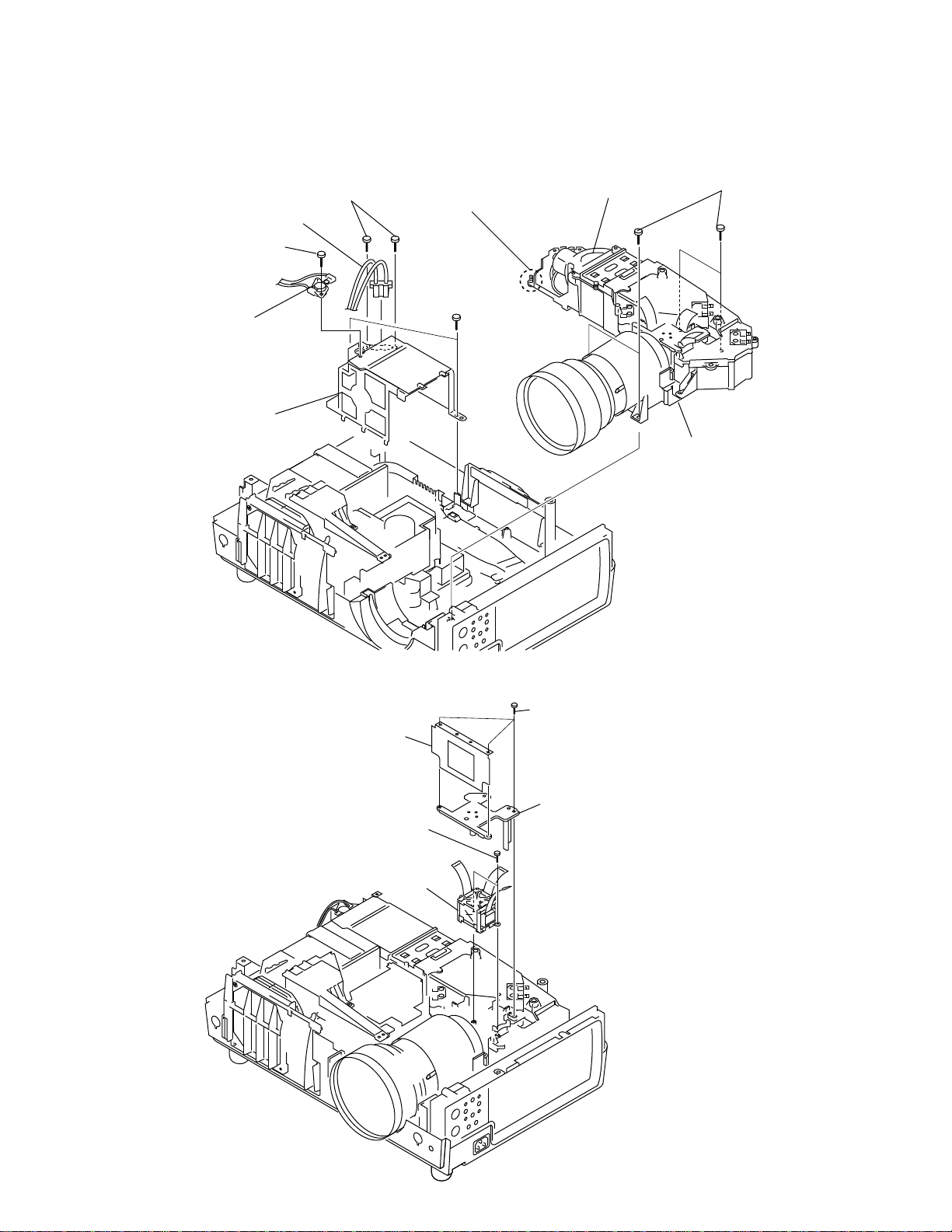
1-3-8. OPT UNIT Assy and Lamp Box Removal
* To remove the optics block assy, remove the C board beforehand.
4 T wo screws
5 Cord
(Lamp power supply block)
2 Screw (+B 3x8)
3 Thermostat
7 Lamp house
(+PSW 3x10)
1 Open the lamp door
on the back of the main unit
and loosen this screw fully.
6 T wo screws
(+PSW 3x8)
!/ Lamp box
8 Four screws
(+PSW 3x8)
9 OPT UNIT assy
1-3-9. Prism Block Assy Removal
* To remove the prism block assy, remove the C board beforehand.
2 Shade plate
4 Two screws (+B 3x8)
5 Prism block assy
1 Three screws (+B 3x8)
3 Prism retainer
VPL-PX35/PX40
1-7
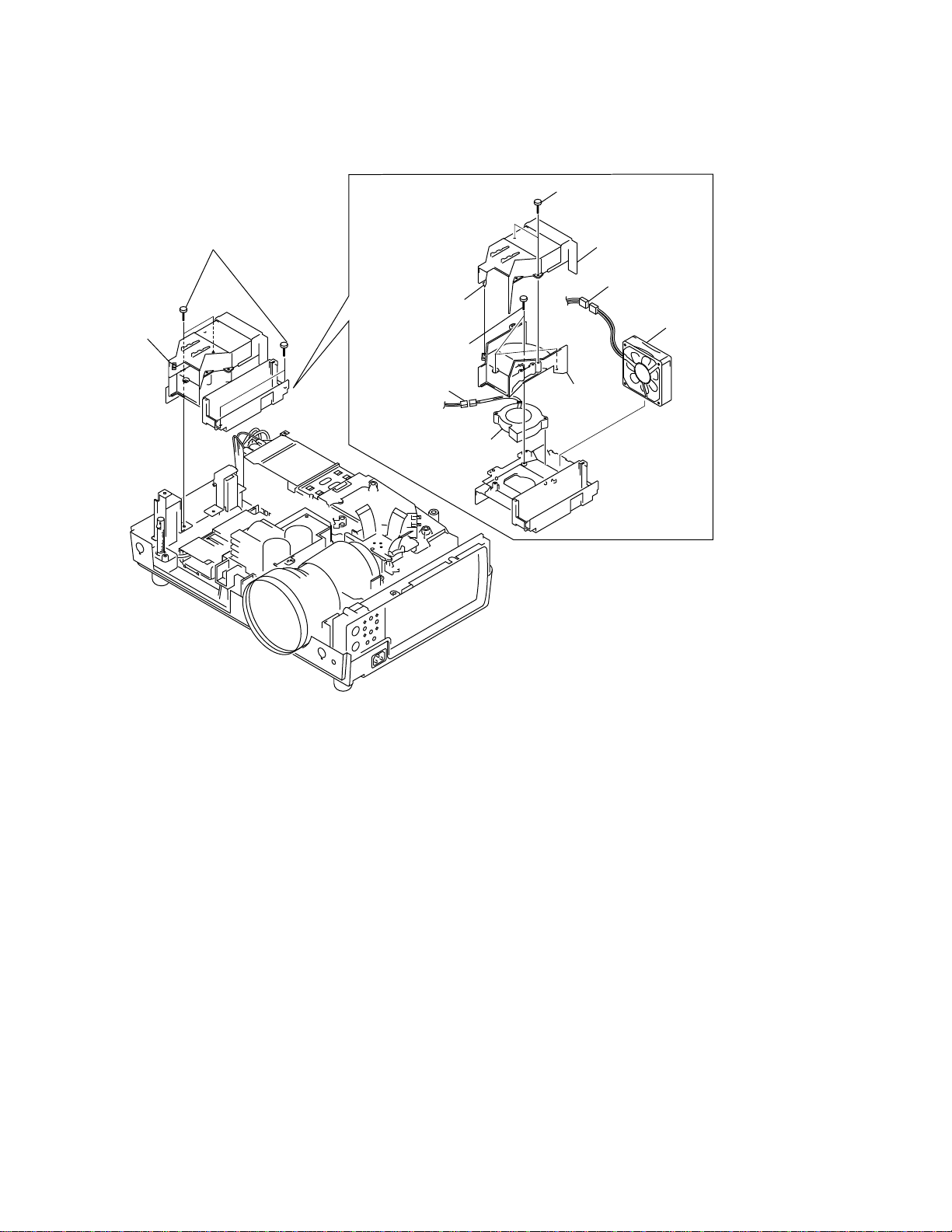
1-3-10.Bracket (BS), DC Fan 2 and Fan 1 Removal
* To remove the bracket (BS), DC fan 2 and fan 1, remove the C board, bracket 92 and GB board beforehand.
3 Two screws (+PSW 3x8)
2 Bracket (BS)
1 Four screws (+PSW 3x8)
4 Claw
8 Three screws
(+PSW 3x8)
0 Connector
!- Fan 1
5 Duct (TP)
6 Connector
7 DC fan 2
9 Duct (BT)
1-8
VPL-PX35/PX40
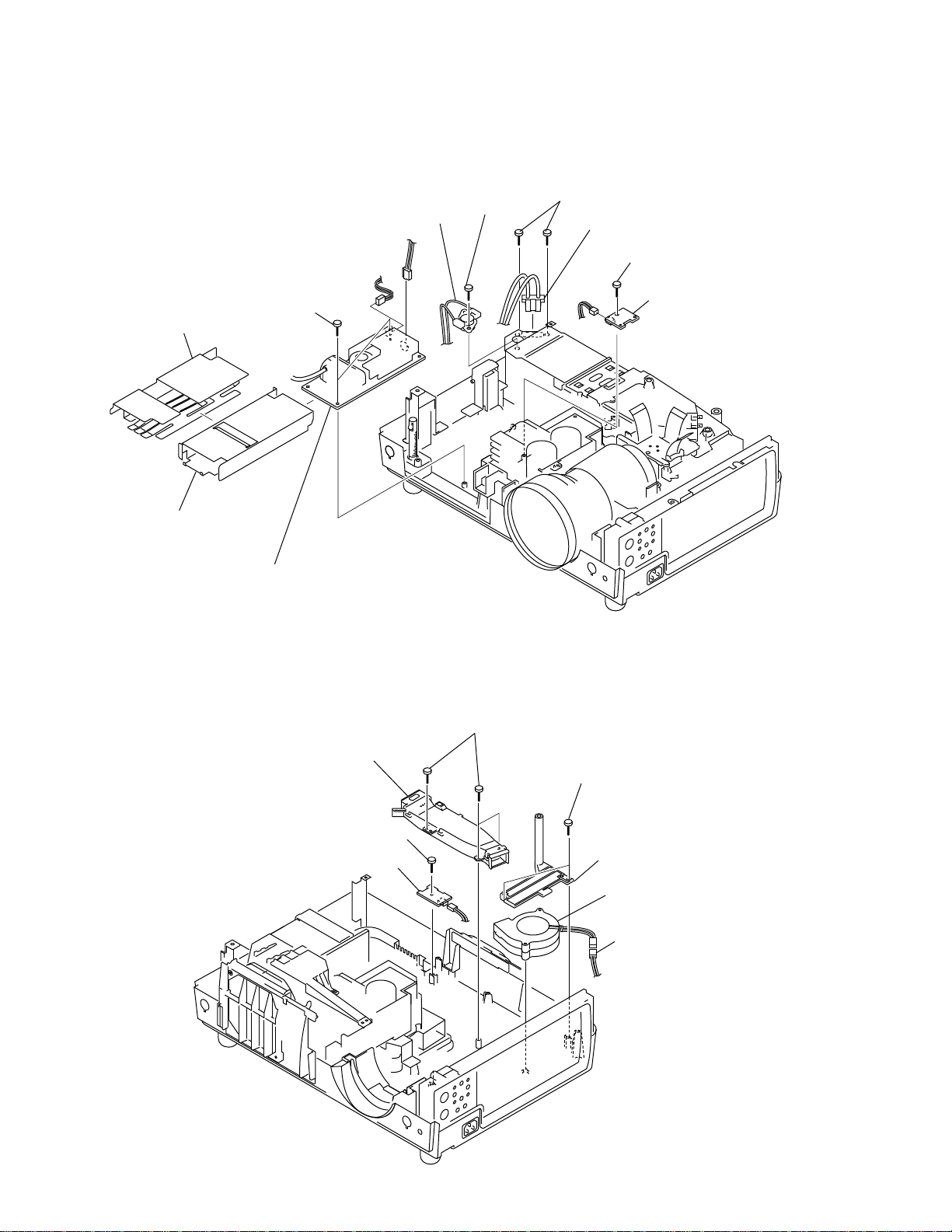
1-3-11.Lamp Power Supply Block and V Board Removal
* To remove the lamp power supply block and V board, remove the C board, bracket 92 and GB board beforehand.
0 Plate (BS)
9 Sheet (BS)
8 Lamp power supply block
7 T wo screws
(+PSW 3x8)
4 Thermostat
CN2
CN1
3 Screw
(+PSW 3x8)
5 Two screws (+PSW 3x10)
6 Cord (Lamp power supply block)
1 Screw (+PSW 3x8)
CN3
2 V board
1-3-12.Fan 2 and U Board Removal
* To remove the fan 2 and U board, remove the C board, optical block assy and lamp box beforehand.
1 Three screws (+PSW 3x8)
2 Lamp duct
3 Two screws (+PSW 3x8)
7 Screw (+PSW 3x8)
8 U board
CN1
4 Rear guide
6 Fan 2
5 Connector
VPL-PX35/PX40
1-9
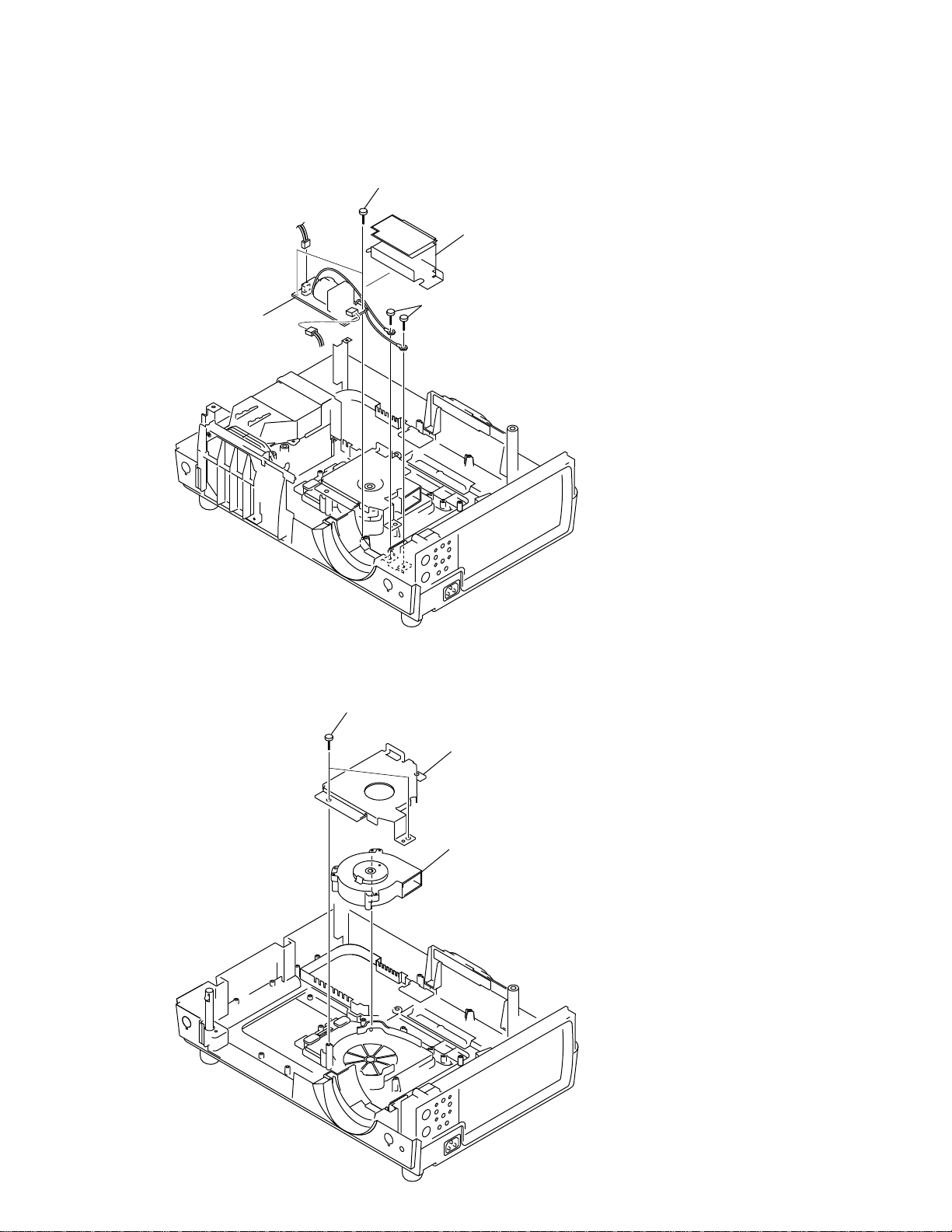
1-3-13.F Board Removal
* To remove the F board, remove the C board, OPT UNIT assy, lamp box and bracket (G) beforehand.
2 Two screws (+PSW 3x8)
CN502
3 Sheet (F)
1 Two screws (+PSW 4x8)
4 F board
CN501
1-3-14.DC Fan 3 Removal
* To remove the DC fan 3, remove the C board, OPT UNIT assy, lamp box, lamp duct, bracket 92, bracket (BS) and
bracket (G) beforehand.
1 Two screws (+PSW 3x8)
2 Plate (GA)
3 DC fan 3
1-10
VPL-PX35/PX40
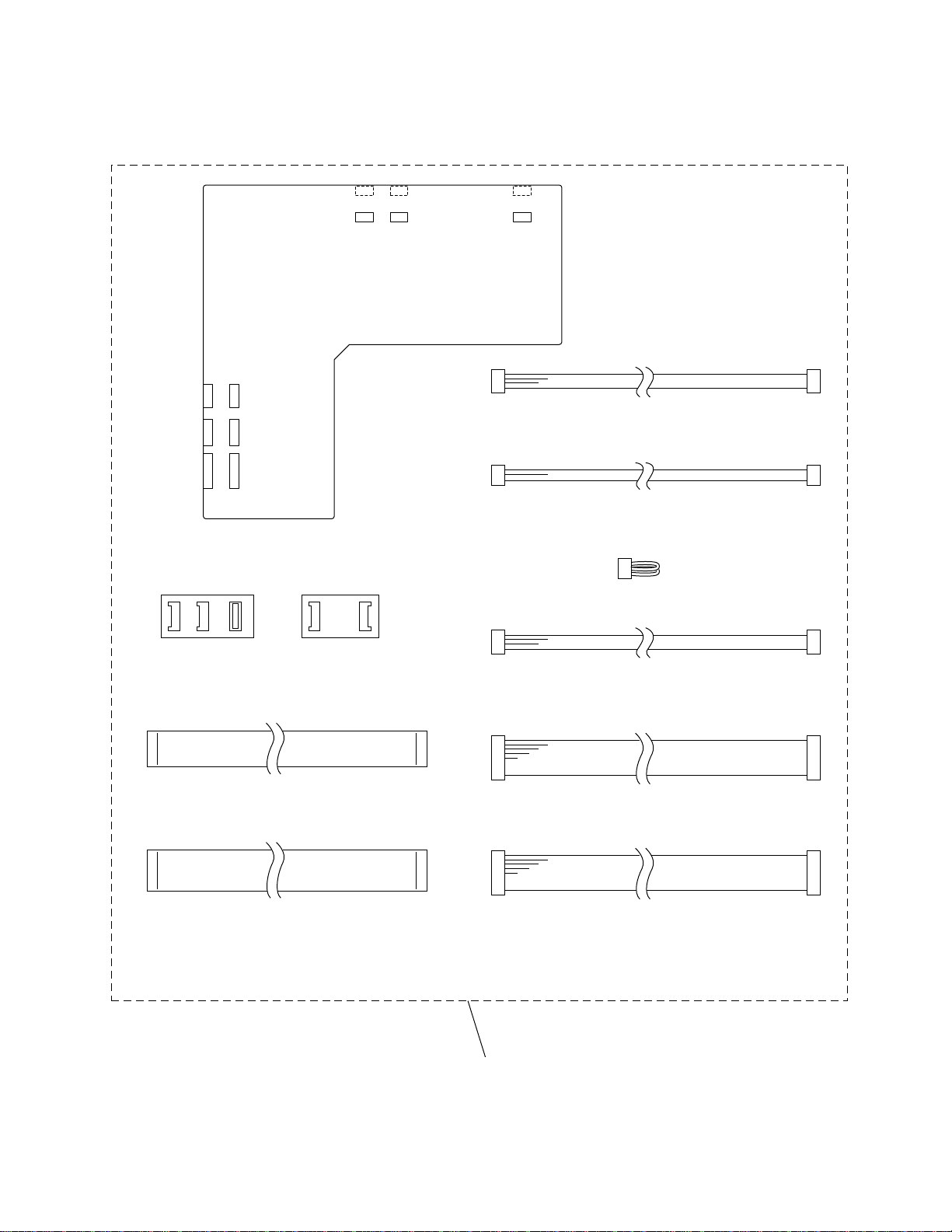
1-4. Extension Boards and Extension Cables
y (
)
X40 board
Cable 3P (X40-C) x 2
Cable 2P (X40-C) x 1
X70 board x 6 XF board x 3
Flat cable 24P (X70) x 9
Flat cable 32P (C-XF) x 1
Cable 4P (C157short connector) x 1
Cable 4P (X40-C) x 1
Cable 10P (X40-C) x 1
Cable 12P (X40-C) x 1
VPL-PX35/PX40
X kit ass
A-1604-232-A
1-11
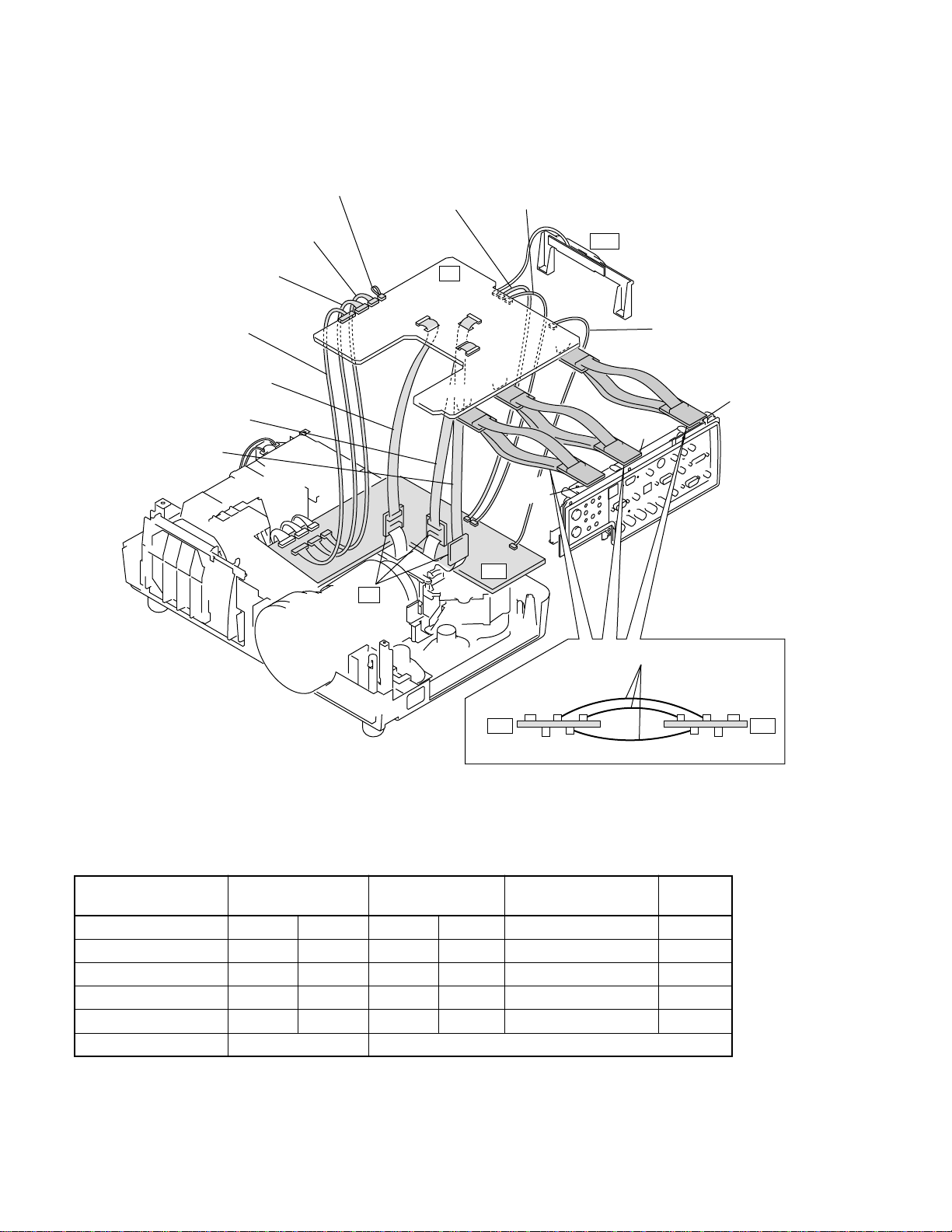
1-4-1. Connection
Cable (10P)
(C board : CN156
- X40 board : CN15)
Cable (12P)
(C board : CN155
- X40 board : CN16)
Flat cable (32P)
(C board : CN852 - XF board)
Flat cable (32P)
(C board : CN801 - XF board)
Flat cable (32P)
(C board : CN752 - XF board)
Cable (4P)
Cable (4P)
(C board : CN151
- X40 board : CN14)
(C board : CN157)
Cable (2P)
(C board : CN902
- X40 board : CN13)
XF
C
CN253
Cable (2P)
(C board : CN901
- X40 board : CN12)
CN252
CN251
Q board
: CN701
X40
NR
Cable (2P)
(C board : CN152
- X40 board : CN11)
Q board : CN402
Q board
: CN702
Flat cables (24P)
CN104 CN104CN102 CN102CN105 CN105
X70 X70
CN101 CN101CN103 CN103
1-5. Warning on Power Connection
Use a proper power cord for your local power supply.
The United States, Continental UK, Ireland, Japan
Canada Europe Australia, New Zealand
Plug type VM0233 290B YP-12A COX-07 _
Female end VM0089 386A YC-13B COX-02 VM0310B YC-13
Cord type SJT SJT H05VV-F H05VV-F N13237/CO-228 VCTF
Rated Voltage & Current 10A/125V 10A/125V 10A/250V 10A/250V 10A/250V 7A/125V
Safety approval UL/CSA UL/CSA VDE VDE VDE DENAN
Cord length (max.) 4.5m (177 1/4 inches) _
1) Use the correct plug for your country.
1)
YP332
1-12
VPL-PX35/PX40

Section 2
Electrical Adjustments
2-1. Preparation
2-1-1. Required Equipment
. Oscilloscope
Tektronix 2465 or equivalent (350 MHz band width or
more)
. NTSC, PAL, SECAM component signal generator
Tektronix TG2000 + AVG1 (option module) + AWVG1
(option module) or equivalent
. VG (programmable video signal generator)
VG814 or equivalent
. Digital voltmeter
Advantest TR6845 or equivalent
. Illuminance meter
n
Allow the warm-up time of 5 minutes after the power is on
before starting the following adjustments.
2-1-2. How to Enter the Factory Mode
2-2. V COM Adjustment
1. Input the green-only, 30 IRE single-line ON/OFF
signal to the input connector.
(XGA signal)
2. Enter the G VCOM adjustment screen of the Device
Adjust.
3. Adjust the G VCOM value so that the flicker is
minimal.
4. Switch the input signal from green-only to red-only
(30 IRE) then to blue only (50 IRE) single-line ON/
OFF signal. In the same way as step 3, adjust the R
VCOM and B VCOM values respectively so that the
flicker is minimal.
5. Take note of the adjustment values.
6. Set the “Image Flip” to either V or HV.
7. Input the above R/G/B adjustment values.
8. Take note of the adjustment values.
9. Set the “Image Flip” to OFF.
1. Confirm that the MENU can be displayed.
2. Close the MENU.
3. Press the keys in the following order : [ENTER] →
[ENTER] → [&] → [ENTER].
The message [Do you want to enter the Factory Mode?
Yes : ↑ No : ↓] appears.
Select [Yes : ↑].
[Supplementary information: How to Exit the
Factory Mode]
Perform the step 3 KEY operation.
The message [Do you want to return to the User Mode?
Yes : ↑ No : ↓] appears.
Select [Yes : ↑].
VPL-PX35/PX40
2-1
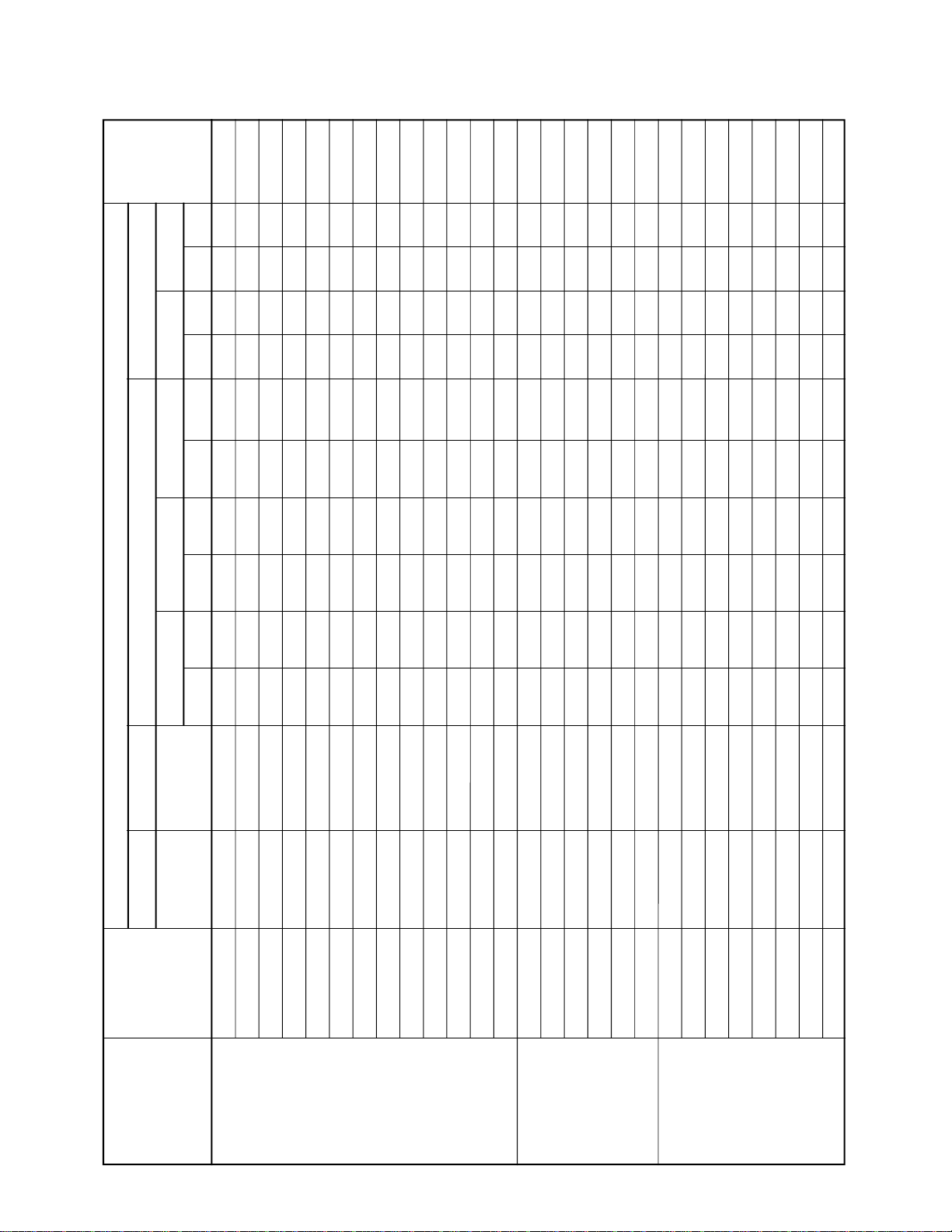
Set Memory Status Memory Picture Memory W/B Memory
MenuTitle ItemName MemoryName Remark
Video / S Video Input A / B / C Input D Video Computer
Dynamic Standard Dynamic Standard Dynamic Standard High Low High Low
Adjust Picture...
Contrast 95 80 95 80 95 80
Brightness 50 50 50 50 50 50
Color 50 50 __50 50
Hue 50 50 __50 50
Sharpness 50 50 __50 50
RGB Enhancer __30 30 30 30
Black Level Adj. Off Off __Off Off
Gamma Mode __Graphics Graphics Graphics Graphics
Color Temp. Low Low High High High High
DDE Film Film __Film Film
Volume 30
Dot Phase 15 (*)
H Size *
Shift *
Wide Mode Off Off __Off Off
Scan Conv __On On On On
Auto Input Search Off
Input-D Signal Sel. Computer
Color System Auto
Speaker On
Power Saving Off
IR Reciever Front & Rear
Illumination On
2-3. Initial Values of Adjustment Items
PICTURE SETTING Picture Mode Standard
2-2
INPUT SETTING Adjust Signal...
SET SETTING Smart APA On
VPL-PX35/PX40
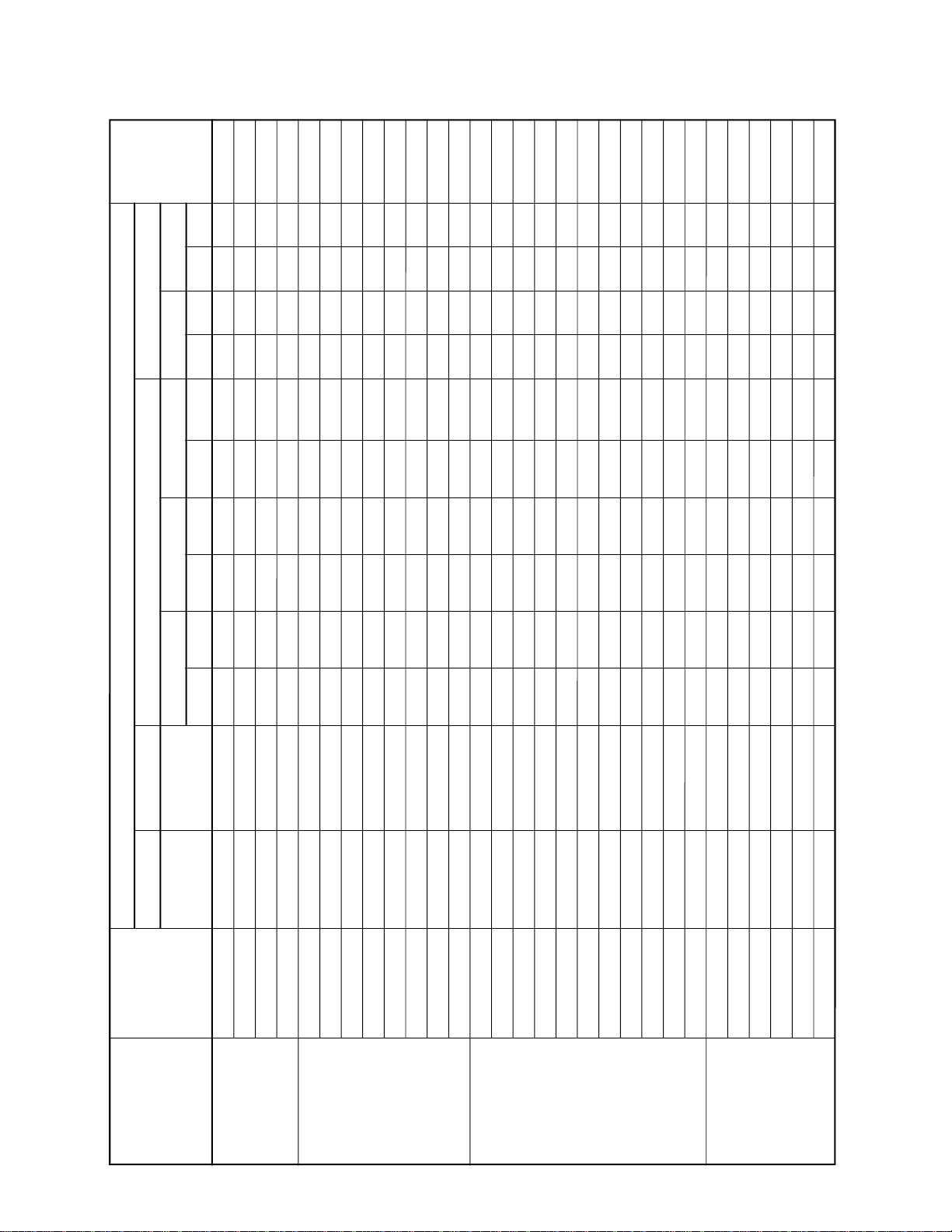
Video / S Video Input A / B / C Input D Video Computer
Dynamic Standard Dynamic Standard Dynamic Standard High Low High Low
Set Memory Status Memory Picture Memory W/B Memory
or each input signal (PRESET MEMORY No.).
MenuTitle ItemName MemoryName Remark
VPL-PX35/PX40
MENU SETTING Status On
Language English
Menu Position Center
Menu Color White
G 140 140 140 140
B 140 140 140 140
G 85 85 85 85
B 85 85 85 85
Image Flip Off
Background Blue
Lamp Mode Standard
Direct Power On Off
High Altitude Off
Security Lock Off
Key Enter x 4
fV Display only
(Memory No.) Display only
(Resolution) Display only
Lamp Timer Display only
ROM Version Display only
SC ROM Version Display only
Operation Timer Display only
Prev. Lamp Timer Display only
IP Address Display only
Sub Net Mask Display only
INSTALL SETTING V Keystone 0
INFORMATION fH Display only
W/B SETTING Gain R 140 140 140 140
Bias R 85 85 85 85
* The “Dot Phase E, H Size, Shift H/V and Picture Mode” items in the “INPUT SETTING” menu have their respective initial values f
n
There are some adjustment items that cannot be adjusted, depending on the input signal.
2-3
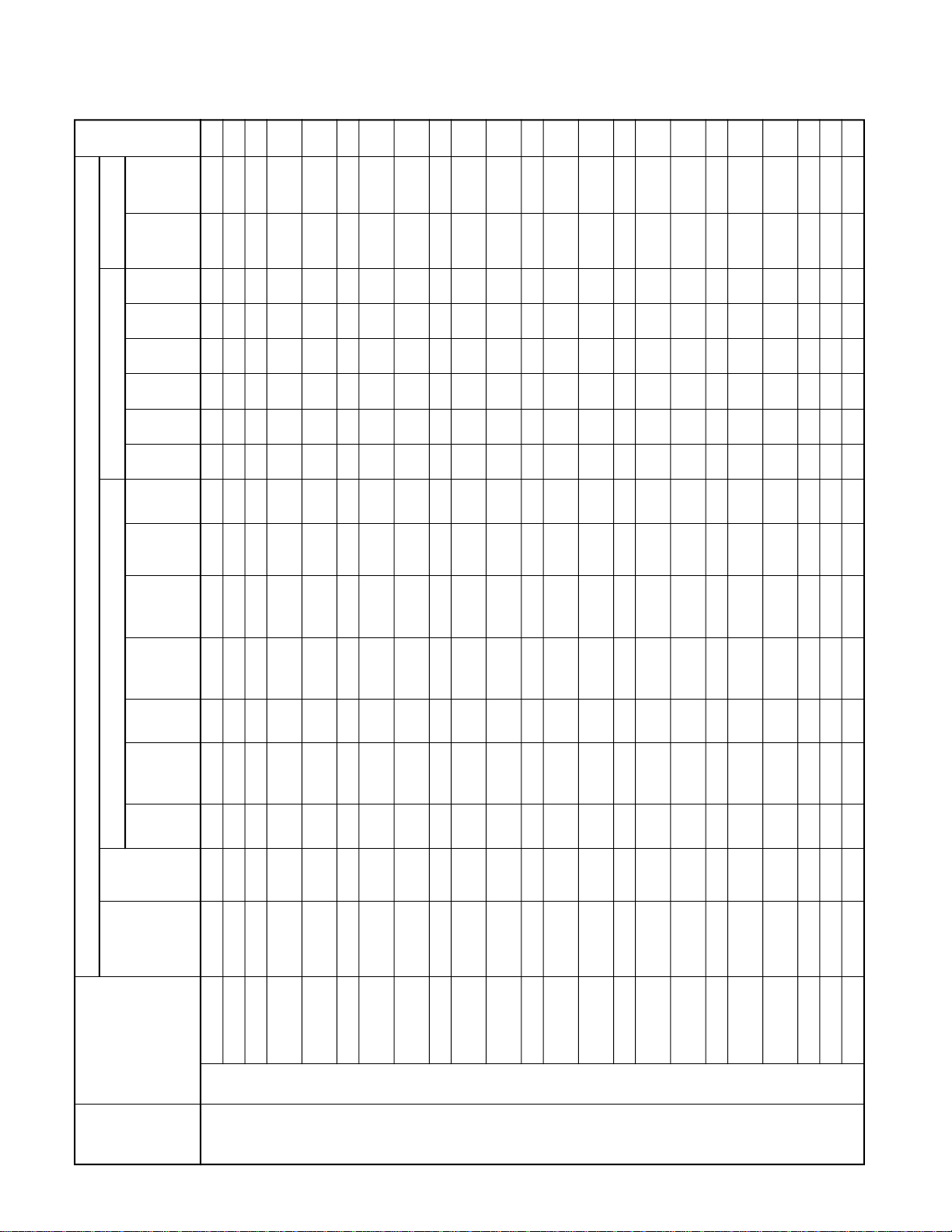
Re-
mark
Image Flip Memory
Status
Memory
NT358/ Pal/Pal-M/ 15kRGBComponent Double- HDTV HDTV Video S Input Input Input Input Up/ Up/
NT443/ N/Secam/ (15k) speed (YP b Pr) (GBR) Video -A -B -C -D Down Down
speed possible
includ. inversion inversion
double- possible not
component
BW60 BW50
__128 128 _ 128
__128 128 _ 128
__128 128 _ 128
*2
Set
Name Chroma Memory Channel Memory
Device Item Name Memory Name
2-4
Memory
Clamp Position
R Gain (Other) __100 100 _ 100
R Gain _____100
A/D ADC/
Converter Clamp Width *2
(Component)
(VideoGBR)
R Gain _____100
G Gain (Other) __100 100 _ 100
(Component)
G Gain _____100
(VideoGBR)
G Gain _____100
B Gain (Other) __100 100 _ 100
B Gain _____100
(Component)
(VideoGBR)
R Offset (Other)
B Gain _____100
R Offset _____128
(Component)
R Offset _____128
(VideoGBR)
G Offset (Other)
G Offset _____128
(Component)
(VideoGBR)
B Offset (Other)
G Offset _____128
B Offset _____128
(Component)
B Offset _____128
VPL-PX35/PX40
(VideoGBR)
Sync Sep Th 32
Pre Coast 2
Post Coast 8
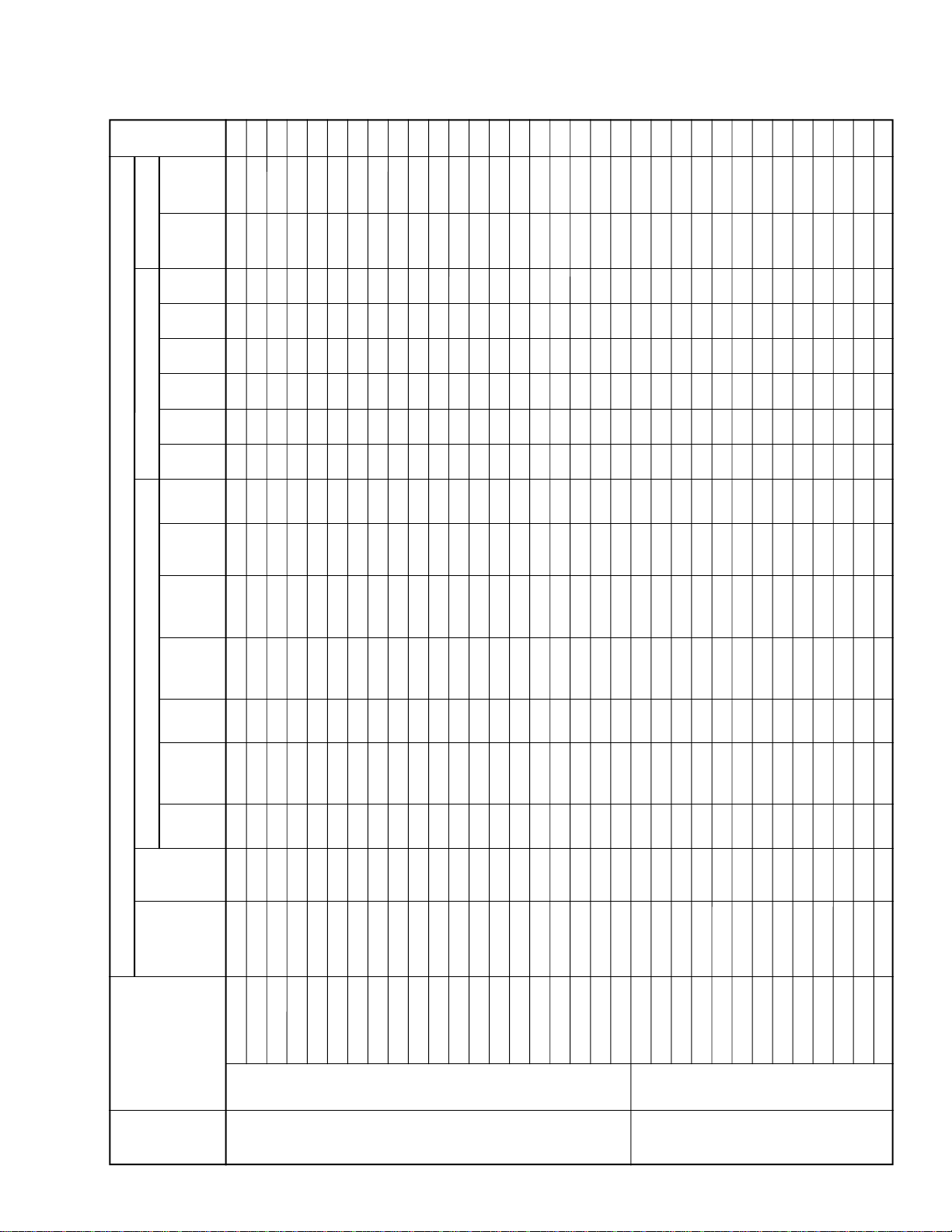
Re-
mark
Image Flip Memory
includ. inversion inversion
speed possible
double- possible not
20 20 144 144 144 144
20 20 144 144 _ 144
144 16 160 160 160 160
144 16 160 160 _ 160
144 144 160 160 160 160
144 144 160 160 _ 220
144 144 160 160 160 160
144 144 160 160 _ 220
NT358/ Pal/Pal-M/ 15kRGBComponent Double- HDTV HDTV Video S Input Input Input Input Up/ Up/
Status
Memory
Set
Memory
component
BW60 BW50
NT443/ N/Secam/ (15k) speed (YP b Pr) (GBR) Video -A -B -C -D Down Down
Ch1 Gain (PX40)
Ch1 Gain (PX35)
Ch2 Gain (PX40)
Ch2 Gain (PX35)
86 86 72 78 ___
Video Brt 137 123 128 128 ___
Video Cont 70 73 64 64 ___
Sub Color (PX40)
67 63 72 78 ___
Sub Color (PX35)
LCBW (PX40) 666666
LCBW (PX35) 6666_ 6
Y-DeLay *1
Ch3 Gain (PX40)
Ch3 Gain (PX35)
Ch4 Gain (PX40)
Ch4 Gain (PX35)
YUV Brt 128 128 130 128 ___
YUV Cont 64 64 73 72 ___
AOSL _
1E Display only
1F Display only
Offset B 208 208
V Common R 40 40
V Common G 45 45
V Common B 55 55
Psig 1 140
Psig 2 52
Signal Center 196
Gain R 160
Gain G 160
Gain B 160
DCFB Off 1
Name Chroma Memory Channel Memory
Device Item Name Memory Name
VPL-PX35/PX40
Chroma/
Chroma/
D.Comb
Panel P.Drv Offset R 208 208
Driver Offset G 208 208
2-5
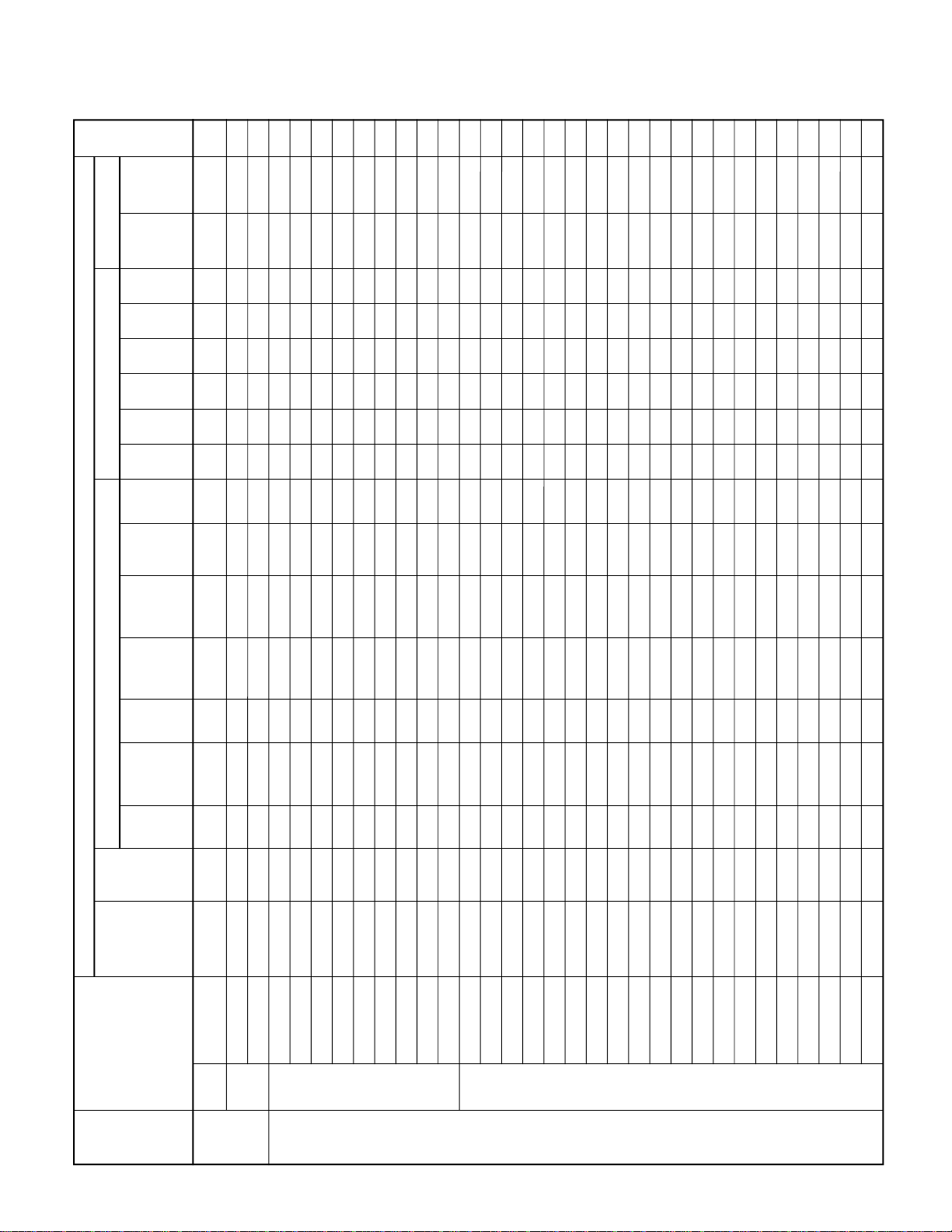
Re-
mark
Image Flip Memory
includ. inversion inversion
speed possible
double- possible not
Non Adjustable Non Adjustable
Non Adjustable Non Adjustable
Non Adjustable Non Adjustable
Non Adjustable Non Adjustable
Non Adjustable Non Adjustable
Non Adjustable Non Adjustable
NT358/ Pal/Pal-M/ 15kRGBComponent Double- HDTV HDTV Video S Input Input Input Input Up/ Up/
Status
Memory
Set
Memory
component
BW60 BW50
NT443/ N/Secam/ (15k) speed (YP b Pr) (GBR) Video -A -B -C -D Down Down
Non Adjustable
V Com Ptn Enb
Installation 0
Sub Brt 0
R Osd Lvl 31
G Osd Lvl 31
B Osd Lvl 31
Non Adjustable
Non Adjustable
Through 0
SW 1
APC Thres 25
APC Limit 32
H Start(MSB) 145
H Start(LSB) 0
H Position 17
HST Position 19
HST Phase 3
Temp Lamp
Temp Panel
Fan1 H
Fan1 L
Fan2 H
Fan2 L
Fan3 H
Fan3 L
Synchronous 0
Non Adjustable
Non Adjustable
Tilt C0
Tilt C1
⎫
⎬
⎭
Non Adjustable
Non Adjustable
Non Adjustable
Tilt C2
X Tilt
Y Tilt
Name Chroma Memory Channel Memory
Device Item Name Memory Name
2-6
Panel Sample SH1 8
Hold/
Driver
Other/
Other 3D Sub Cont 0
Gamma
Other/ V Start 22
(PX40)
VPL-PX35/PX40
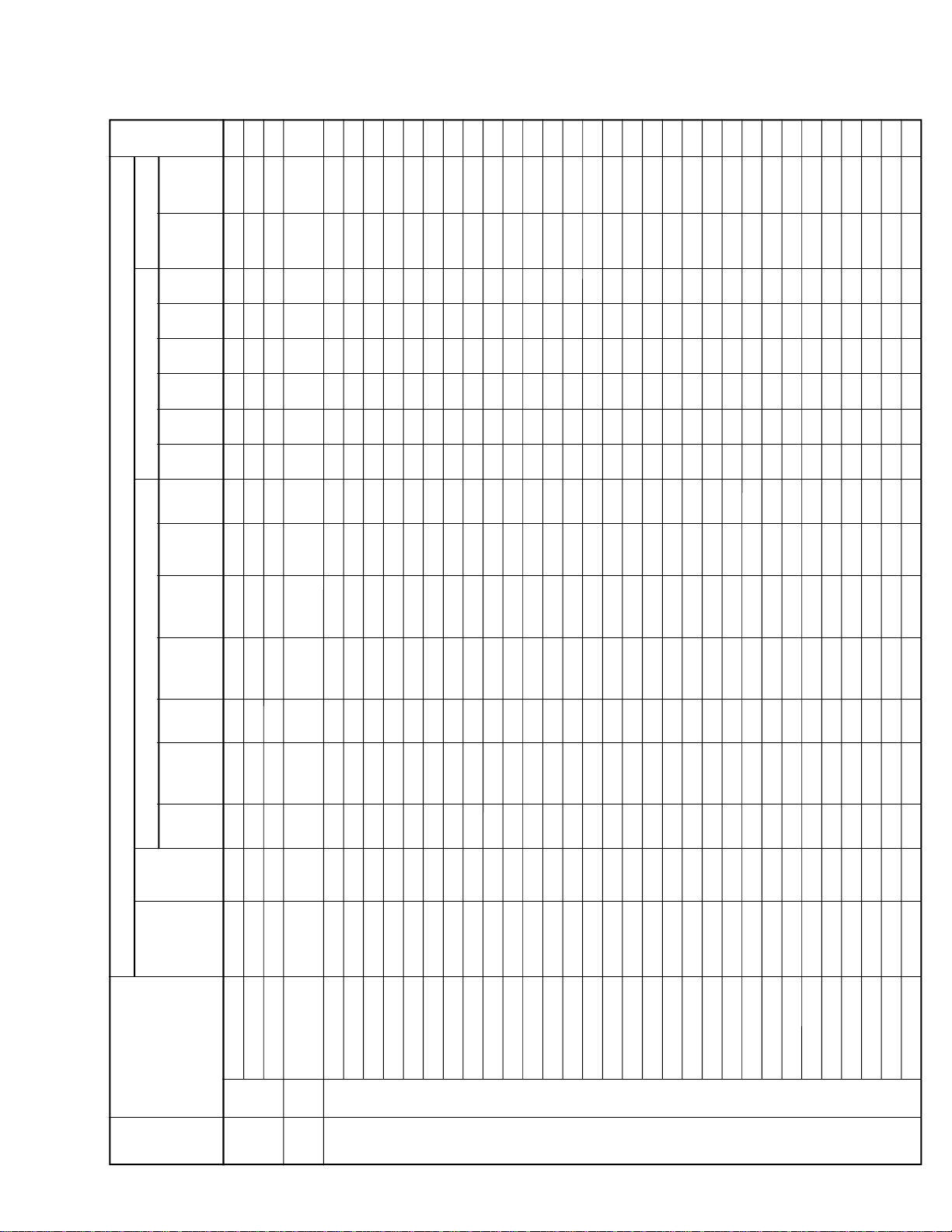
Re-
mark
Image Flip Memory
includ. inversion inversion
double- possible not
speed possible
NT358/ Pal/Pal-M/ 15kRGBComponent Double- HDTV HDTV Video S Input Input Input Input Up/ Up/
Status
Memory
Set
Memory
component
BW60 BW50
NT443/ N/Secam/ (15k) speed (YP b Pr) (GBR) Video -A -B -C -D Down Down
TL Display only
TP Display only
Highland Mode 0
Factory
value
adjustment
CTI Shift 1
CTI Limit 128
CTI Gain (PX40) 0
CTI Gain (PX35) 20
Sharp Limit 255
MD Thresh C 8
MD Thresh 0 16
VS 1
Continue 1
Edit Detect 0
Indicator 0
Manual 0
Manual Pair 0
Manual State 0
Field Times 2
Noise Thresh 4
Disp Area 0
PULL Area T 71
PULL Area B 190
PULL Area L 165
PULL Area R 690
VS Limit 64
VS Core 4
Edge Det Less 0
Mode 0
X Only 0
Hysteresis 1
Hysteresis Data 2
Thresh Still Large 2
Name Chroma Memory Channel Memory
Device Item Name Memory Name
VPL-PX35/PX40
Other/
Other
Gamma
IP Ip/ CTI Tap 3
2-7
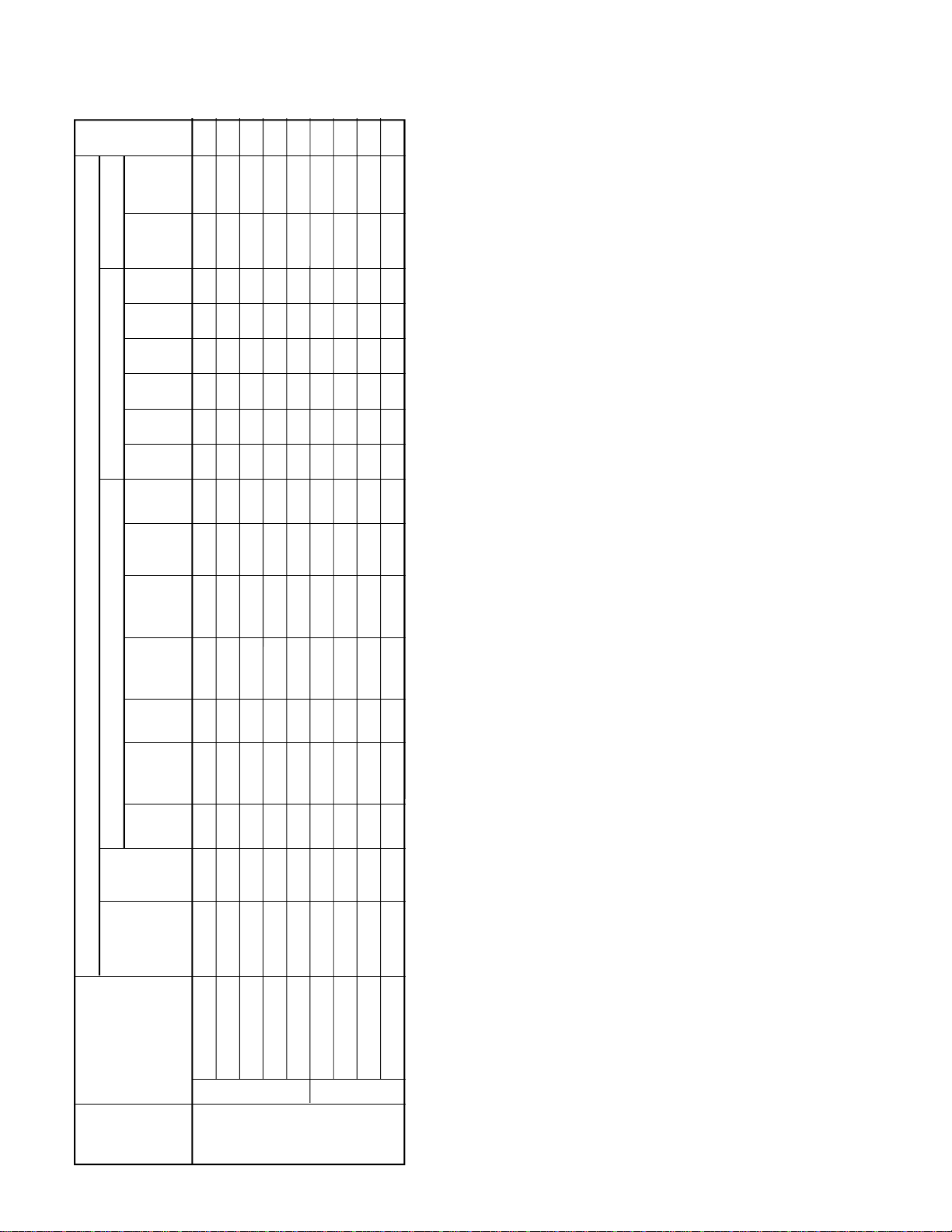
Re-
mark
Image Flip Memory
includ. inversion inversion
speed possible
double- possible not
NT358/ Pal/Pal-M/ 15kRGBComponent Double- HDTV HDTV Video S Input Input Input Input Up/ Up/
Status
Memory
Set
Memory
component
BW60 BW50
NT443/ N/Secam/ (15k) speed (YP b Pr) (GBR) Video -A -B -C -D Down Down
2
Thresh Still Small 4
22 Pre Post Rate 15
22 Pre Post Thresh
Film Times 22 3
Sudare Rate 32 4
Sudare Thresh 32 64
Sudare Rate 22 4
Sudare Thresh 22 40
Ip2/
Name Chroma Memory Channel Memory
Device Item Name Memory Name
2-8
IP Ip/ Thresh Still Med 3
m
. There are some adjustment items that cannot be adjusted, depending on the input signal.
.* 1 : The value changes depending on the color systems and input terminals.
.* 2 : The value changes depending on the input signals.
VPL-PX35/PX40
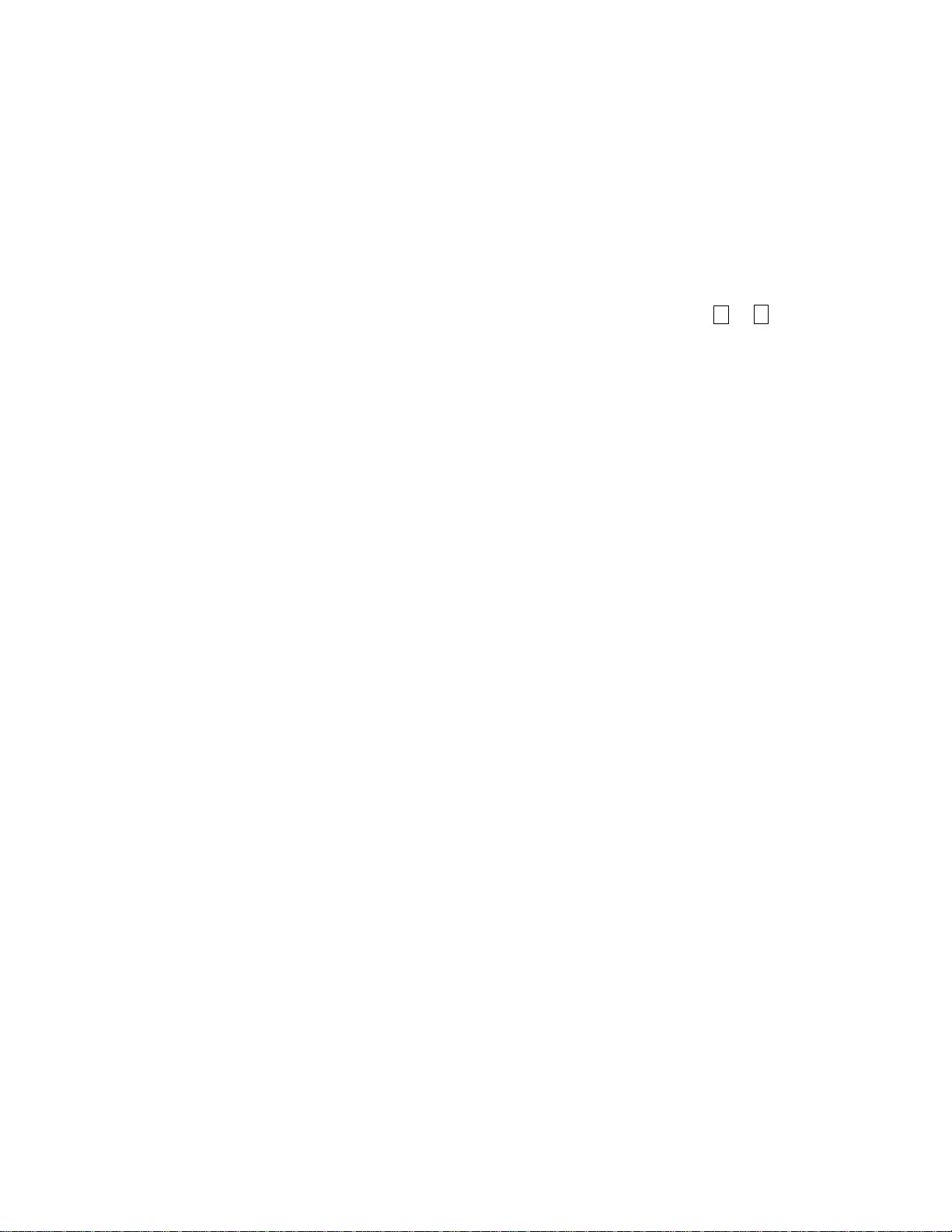
2-4. Service Know-How
2-5. White Balance Adjustment
2-4-1. When the Prism Block Is Replaced
1. Perform the V COM adjustment. (Refer to Section “2-
2. VCOM Adjustment”.)
2. Write the GAMMA data of the prism block.
3. Perform the white balance adjustment. (Refer to
Section “2-5. White Balance Adjustment”.)
2-4-2. When the C Board Is Replaced
n
If any board other than the C board is replaced, there is not
adjustment item.
1. Install IC706 of the C board before replacement, into
the new C board.
2. Enter the Factory Mode.
3. Perform the V COM adjustment. (Refer to Section “2-
2. VCOM Adjustment”.)
4. If the white balance is significantly poor, perform the
white balance adjustment. . (Refer to Section “2-5.
White Balance Adjustment”.)
Preparation before adjustment
1. Input the 100 IRE flat field signal to the INPUT-D
connector and allow the warm-up of 10 minutes aging
at a minimum.
2. Enter the Service Mode.
Press the keys in the following order.
[ENTER] → [ENTER] → ↑ → ↓ → [ENTER].
The message [Do you want to enter the Service Mode?
Yes : ↑ No : ↓] appears.
Select [Yes : ↑].
[Supplementary information: How to Exit the
Service Mode]
Perform the step 2 KEY operation.
The message [Do you want to return to the User Mode?
Yes : ↑ No : ↓] appears.
Select [Yes : ↑].
2-5-1. HIGH Mode of INPUT-D
Connect the10-step signal to the INPUT-D connector and
measure the chromaticities at each brightness.
If chromaticities are different at each brightness, perform
the following adjustment.
1. Input the 100 IRE flat field signal to the INPUT-D
connector.
2. Measure the chromaticity (x, y).
3. Input the 80 IRE flat field signal.
4. Adjust the GAIN R and GAIN B in the HIGH mode of
W/B until the chromaticity (x, y) that is measured at
step 2 is obtained.
5. Input the 30 IRE flat field signal.
6. Adjust the BIAS R and BIAS B in the HIGH mode of
W/B until the chromaticity (x, y) that is measured at
step 2 is obtained.
7. Repeat steps 3 to 6 until the chromaticity (x ± 0.002, y
±0.004) with reference to the chromaticity (x, y) that
is measured at step 2 is obtained.
VPL-PX35/PX40
2-9

2-5-2. LOW Mode of INPUT-D
2-5-4. LOW Mode of VIDEO
1. Input the 80 IRE flat field signal to the INPUT-D
connector.
2. In the LOW mode of W/B, adjust the GAIN R for +15
higher than the value in the HIGH mode, adjust the
GAIN G for
__
_25 lower than the value in the HIGH
__
mode and adjust GAIN B that is the same as the value
in the HIGH mode.
3. Adjust BIAS R, BIAS B and BIAS G for the same
value as those of the HIGH mode.
4. Measure the chromaticity (x, y).
5. Input the 30 IRE flat field signal.
6. Adjust the BIAS R and BIAS B in the LOW mode of
W/B until the chromaticity (x, y) that is measured at
step 4 is obtained.
7. Input the 80 IRE flat field signal.
8. Adjust the GAIN R and GAIN B in the LOW mode of
W/B until the chromaticity (x, y) that is measured at
step 4 is obtained.
9. Repeat steps 5 to 8 until the chromaticity (x ± 0.002, y
±0.004) with reference to the chromaticity (x, y) that
is measured at step 4 is obtained.
1. Input the NTSC or PAL video signal to the input
connector.
2. In the LOW mode of W/B, adjust the GAIN R for
higher than the value in the INPUT-D LOW mode,
adjust the GAIN G for
__
_38 lower than the value in the
__
INPUT-D LOW mode and adjust GAIN B that is the
__
_18 lower than the value in the INPUT-D LOW mode.
__
3. Adjust BIAS G, BIAS R and BIAS B for the same
value as those of the INPUT-D LOW mode.
++
+19
++
2-5-3. HIGH Mode of VIDEO
1. Input the NTSC or PAL video signal to the input
connector.
2. In the HIGH mode of W/B, adjust the GAIN R for
__
_13 lower than the value in the INPUT-D HIGH
__
mode, adjust the GAIN G for
in the INPUT-D HIGH mode and adjust GAIN B that
++
is the
+35 higher than the value in the INPUT-D
++
HIGH mode.
3. Adjust BIAS G, BIAS R and BIAS B for the same
value as those of the INPUT-D HIGH mode.
__
_11 lower than the value
__
2-10
VPL-PX35/PX40
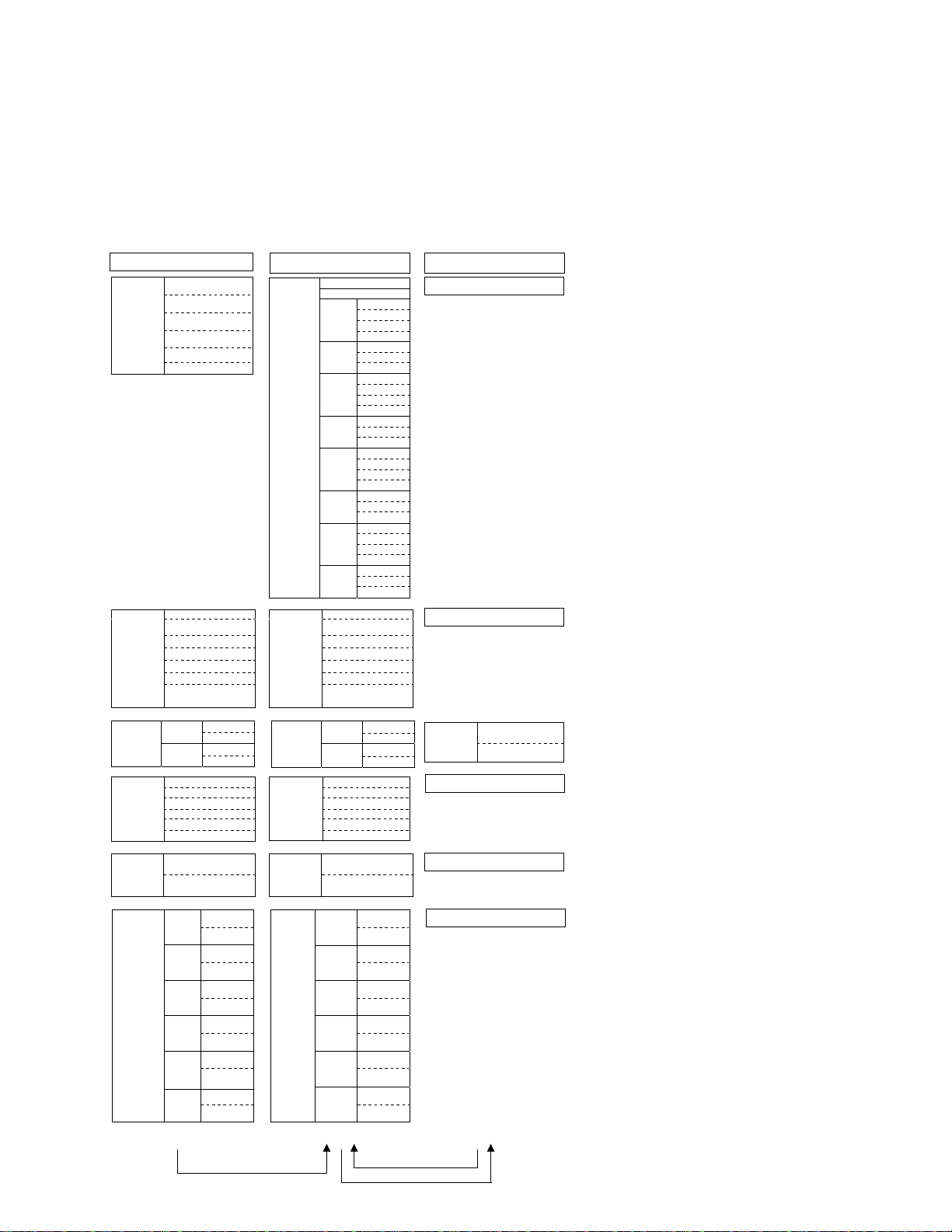
2-6. Memory Structure
g
Memory Structure
CPU internal ROM : 384 K byte Flash Memory
CPU internal RAM : 24 K byte
External NVM memory : 8 K byte EEPROM
Set Memory
Status
Memory
Chroma
Memory
W/B
Memory
Channel
Memory
Image Flip
Memory
No.01
No.02
No.03
No.04
No.99
NT358/443/BW60
PAL/PAL-M/N/
SECAM/BW50
15k RGB
Component(15k)
Double-speed Component
HDTV(YPbPr)
HDTV(GBR)
includ. Double-speed
Computer
Others
Video
S Video
Input-A
Input-B
Input-C
Input-D
Up/Down inversion is
impossible.
Up/Down inversion is
possible.
High
Low
High
Low
Set Memory Set Memory
Status
Memory
Chroma
Memory
W/B
Memory
Channel
Memory
Image Flip
Memory
No.01
No.02
No.03
No.04
Preset
Input-A
No.99
No.101
A
User
Input-
No.120
No.03
No.04
Preset
Input-B
No.99
No.121
B
User
Input-
No.140
No.03
No.04
Preset
Input-C
No.99
No.141
C
User
Input-
No.160
No.03
No.04
Preset
Input-D
No.99
No.161
D
User
Input-
No.180
NT358/443/BW60
PAL/PAL-M/N/
SECAM/BW50
15k RGB
Component(15k)
Double-speed Component
HDTV(YPbPr)
HDTV(GBR)
includ. Double-speed
Computer
Others
Video
S Video
Input-A
Input-B
Input-C
Input-D
Up/Down inversion is
impossible.
Up/Down inversion is
possible.
High
Low
High
Low
Status Memory
Chroma Me mory
W/B
Memory
Channel Memory
Image Flip Memory
Hi
Low
h
Picture Memory
CPU RAM
Memory
2-11
Picture
Memory
Video
S
Input-
Input-
Input-C
Input-
CPU ROM
Video
A
B
D
Dynamic
Standard
Dynamic
Standard
Dynamic
Standard
Dynamic
Standard
Dynamic
Standard
Dynamic
Standard
Initialize
Picture
Memory
External NVM
Dynamic
Video
Standard
Dynamic
S
Video
Standard
Dynamic
A
Input-
Standard
Dynamic
B
Input-
Standard
Dynamic
C
Input-
Standard
Dynamic
D
Input-
Standard
Activ e me mory c opy
VPL-PX35/PX40

Memory structure of this model consists of the followings.
1 Set memory
2 Status memory
3 Chroma memory
4 W/B memory
5 Channel memory
6 Image Flip memory
7 Picture memory
* The gamma memory is realized by giving offset to the Contrast and Brightness output values to the devices in the gamma mode
function.
Flow of data is described briefly. When the power plug is connected to the wall outlet for the first time
(Standby state), all data that are stored in the internal ROM are written in the NVM (non-volatile memory). When the POWER is turned ON, all the status memory data and other memory data that are required
for the present picture are selected from each memory block and expanded in the internal RAM.
When any adjustment is performed at this moment, the adjustment data (user mode items) are written in
the NVM (Service/Factory items) automatically triggered by the memory operation.
The adjustment items (W/B, Device Adjust) that can be adjusted in the Service Mode or in the Factory
Mode, are memorized in the NVM at the time when the user performs adjustment and performs the
memory operation. Note that the factory adjustment data will be lost at this moment.
2-12
VPL-PX35/PX40
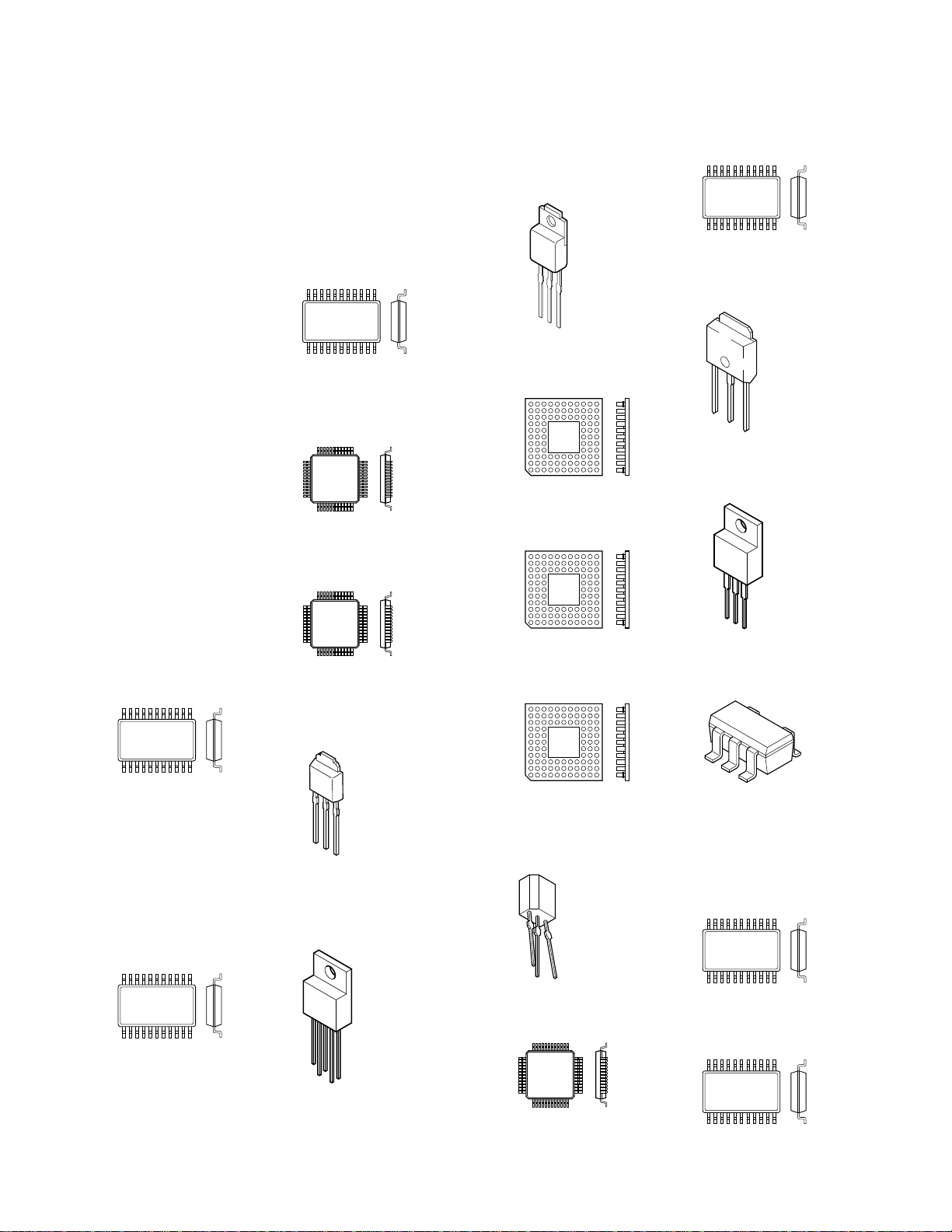
Section 3
3
Semiconductors
IC
24LC21AT/SN
BA033F-E2
BA033FP
BA033FP-E2
GS1881-CTA
ICS332-SX1738
IRMF-A0T-QTP
LM358PS
LM358PSR
M24C02-WMN6T(A)
M24C64-WMN6T(B)
MAX1626ESA-TE2
MAX4223ESA-TG06
MAX4223ESA-TG068
MC33262DR2
NJM082M
SI4425DY-T1
SN75157PS
SN75157PS-ELL2000
SN75453BPS
SN75453BPSR
ST24FC21M6TR
TC7W126FU(TE12R)
TC7W53FK(TE85R)
TC7W53FK-TE85R
TC7WH04FK(TE85R)
TC7WH125FK(TE85R)
TC7WH14FK(TE85R)
TC7WH32FK(TE85R)
TC7WH32FK-TE85R
TC7WH74FK(TE85R)
TC7WH74FU(TE12R)
TL082CPS-E20
UPC358G2-E2
UPC393G2
UPC393G2-E2
1
TOP VIEW
8pin SOP
74VHC00MTCX
74VHC02MTCX
HA4314BCB-E2
SN74AHCT04PWR
SN74LV08APWR
SN74LV125APWR
TC74VHCT04AFT(EL)
TC74VHCT08AFT(EL)
TC74VHCT08FT(EL)
1
TOP VIEW
14pin SOP
74VHC123AMTCX
BU4052BCF-E2
MAX202CSE
MAX202CSE-T
MC74HC4052F
MC74HC4053AFEL
PC74HC123D-T
TC74HC4052AF(EL)
TC74HC4053AF(EL)
1
TOP VIEW
16pin SOP
78Q2120-64CGT
CXA7000R-T6
1
TOP VIEW
64pin QFP
AD9888KS-170
1
TOP VIEW
128pin QFP
BA00ASFP-E2
GND
1 : IN
1
2
2 : GND
3
3 : OUT
BA00AST
BA00AST-V5
1
3
2
5
4
BA05FP-E2
BA09FP-E2
BA12FP-E2
VCC
GND
OUT
CXD9607GB
A
1
BOTTOM VIEW
144pin PGA
CXD9721GG
A
1
BOTTOM VIEW
224pin PGA
CXD9746GG
A
1
BOTTOM VIEW
176pin PGA
HA17431UA(TL)
HA17431UA-TL
1
2
HD64F2377VFQ33V
1
TOP VIEW
144pin QFP
HY57V161610DTC-7TR
1
TOP VIEW
50pin SOP
L88M05T-FA-TL
1
3
LM2990SX-5.0
GND
INPUT
OUTPUT
LP2985IM5X-3.3
5
4
1
3
M52347FP-TE
SN74LV541APWR
TC74VHCT540AFT(EL)
TC74VHCT541AFT(EL)
TDA7309D013TR
TPA2000D2PWPR
1
TOP VIEW
20pin SOP
M62392FP
1
TOP VIEW
24pin SOP
VPL-PX35/PX40
3-1
