Page 1
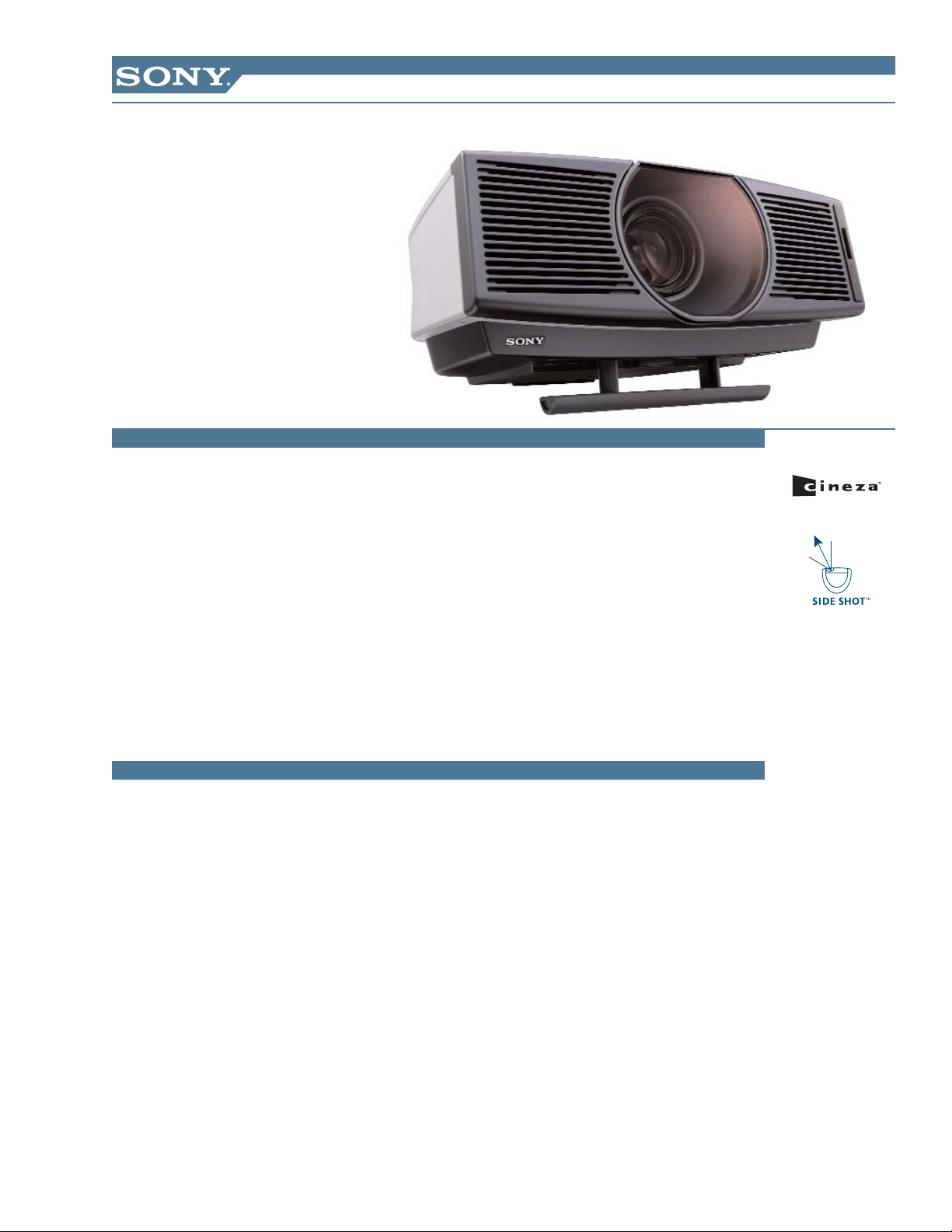
VPL-HS10
Cineza™ LCD Front Projector
• Digital Home Entertainment LCD Projector
• Three WXGA LCD Panels, Single Lens Projection System
.87" p-si TFT Panels
• Resolution: 1366 x 768 Dots x 3
• Lens: Powered Lens Zoom/Focus
F. No. 1.7-2.1 / f 33.6-42mm
• Zoom: 1.3 Times
• Side Shot™ 2 Digital Keystoning
• ANSI Lumens: 1200
• MemoryStick® Media Playback (JPEG)
• CineMotion™ Reverse 3-2 Pulldown Technology
• Ceiling or table mount capable
• Contrast Ratio: 700:1
General Features
• Ultra Quiet Fan (30db)
• Memory Stick® Media
Playback (JPEG/MPEG)
• Built-In Speaker (2w x 1
Mono For Memory Stick®
Media Only)
• Lamp: 180w UHP Type
• Optical Engine Power:
1200 ANSI Lumen (Cinema
Black Off)
• Contrast Ratio 700:1
• Screen Size: 40-300"
• Input Video Signals:
480i/480p/1080i/720p
• Scanning Frequency:
fh 19-72khz, fv 48-92hz
Up To XGA VESA85
• Color System:
NTSC/PAL/SECAM/
PAL-M/PAL-N
• Composite Video Input
• S Video Input: Mini Din 4
Pin
• DVI-HDTV Interface
• Mini USB-B
• PJ Multi Input:
RGB/Component/
Progressive Component
DTV:
(480i/480p/720p/1080i)
• HDTV (RGB,Y/Pb/Pr)
S Video/ Composite Video
DVI-HDTV Interface
Audio Input: Stereo Phono
Plug
KEY FEATURES
ADDITIONAL FEATURES
Product Information
B
Page 2
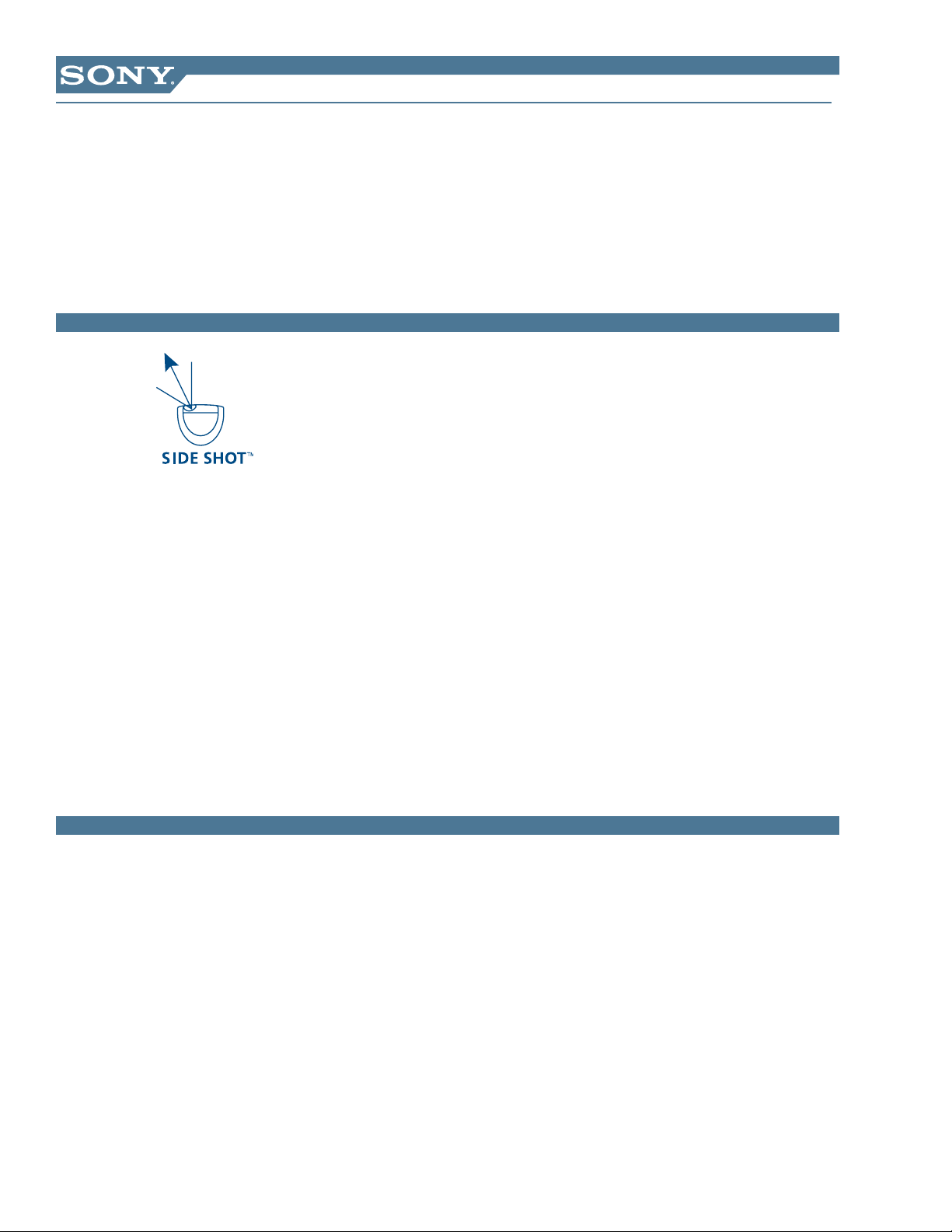
VPL-HS10
Cineza™ LCD Front Projector
Side Shot 2™ Digital Keystoning Digital horizontal and verti-
cal keystone adjustment capabilities with the press of a button ot
align the picture effortlessly. This technology allows you to place
the projector off axis to the screen in order to save space in the
center of the room.
Picture Modes Choose from 3 preset picture modes that best
suit the source and viewing environment
(Standard/Dynamic/Cinema)
Cinema Filter Cinema Filter This filter enhances skin color
fidelity and black level reproduction by structure of 25% reduction
of green color element. We offer it to users as one of the picture
adjustments according to their preference and sources.
DVI-HDTV Interface (Digital Visual Interface) Has been
added for the latest generation in high definition television connectivity. A single wire delivers a full digital uncompressed HD signal
that can be received fram any DVI set top box.
Wide Modes Allow the user to toggle through seven wide modes
using the remote control. For 4:3 sources the choices are NORMAL THROUGH, NORMAL, FULL, ZOOM, SUBTITLE, and WIDE
ZOOM. For 16:9 sources the choices are FULL THROUGH, NORMAL, and FULL
MemoryStick® Playback (JPEG/MPEG1) Input Plays
JPEG images in the DCF file format, or MPEG1 movies.
Specifications
Inputs and Outputs
• Composite Video Input
• S Video Input: Mini Din
4 Pin
• DVI-HDTV Interface
• Mini USB-B
• PJ Multi Input:
RGB/Component/
Progressive Component
DTV:
(480i/480p/720p/1080i)
• HDTV (RGB,Y/Pb/Pr)
S Video/ Composite
Video
DVI-HDTV Interface
Audio Input: Stereo
Phono Plug
Accessories
Supplied Accessories
• Instruction Manual
• Remote Control
(RM-PJHS10)
• Signal Interface Cable
(10m)
• AA Battery x 2
• Air Filter (PK-HS10FL)
• Lens Cap
• Cinema Filter
Optional Accessories
• Easy Set-Up Signal
Interface (IFU-HS1)
• V/L/R Signal Interface
(SIC-HS10)
• Y/Pb/Pr/S/L/R Signal Cable
(SIC-HS20)
• HD15/LR Signal Interface
(SIC-HS30)
• Y/Pb/Pr/S/V Signal
Interface (SIC-HS40)
• Replacement Lamp
(LMP-H180)
• Replacement Air Filter
(PK-HS10FL)
• Replacement Lamp
(LMP-H180)
• Replacement Air Filter
(PK-HS10FL)
• Ceiling Bracket (PSS-610)
• 80" Screen (VPS-HS80W)
• Ceiling Bracket
• 100" Screen
(VPS-HS100W)
• Tele Conversion Lens
(VPLL-CT10)
Weights & Measures
(Approx)
• Dimensions (W x H x D):
17" x 2.4" x 10"
• Weight: 5.06 lbs.
ADDITIONAL FEATURES
KEY TECHNOLOGY
Product Information
©2002 Sony Electronics Inc. All rights reserved. Reproduction in whole or in part without written permission is prohibited. All weights and measures are approximate. Sony, Memory Stick, DRC,and Digital Reality Creation are
trademarks of Sony. All othertrademarks and logos are property of theirrespective owners.
*All Sony digital still cameras and camcorders except models DSC-700 and DSC-770 store images on a Memory Stick in the DCF file format, which is required for playback on these projectors. If the image file is re-named or
manipulated, the DCF file format must be restored before playback is possible. Images captured on all other digital still cameras and camcorders will need to be formatted on a PC to the DCF file format (with third party software not supplied with the projector) before they can be viewed.
