Sony VPL-EX100 User Manual [en, de, es, fr, it]
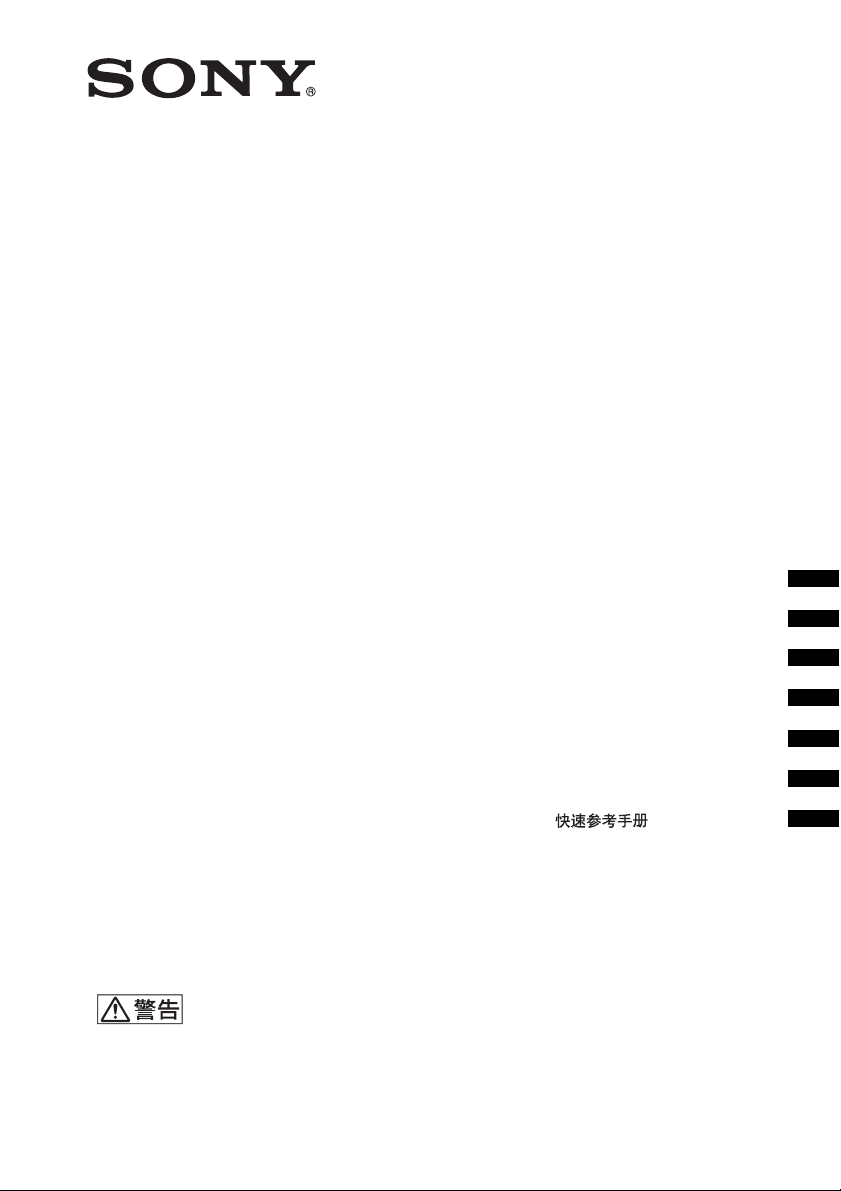
Data
Projector
4-198-891-02 (1)
簡易説明書 JP
Quick Reference Manual___ GB
VPL-EX175/EX145/EX120/EX100
お買い上げいただきありがとうございます。
電気製品は安全のための注意事項を守らないと、
火災や人身事故になることがあります。
この簡易説明書と付属の CD-ROM に入っている取扱説明書をよくお
読みのうえ、製品を安全にお使いください。お読みになったあとは、
いつでも見られるところに必ず保管してください。
© 2010 Sony Corporation
Guide de référence rapide _ FR
Manual de referencia rápida
Kurzreferenz _____________ DE
Guida rapida all’uso _______ IT
______________ CS
__ ES
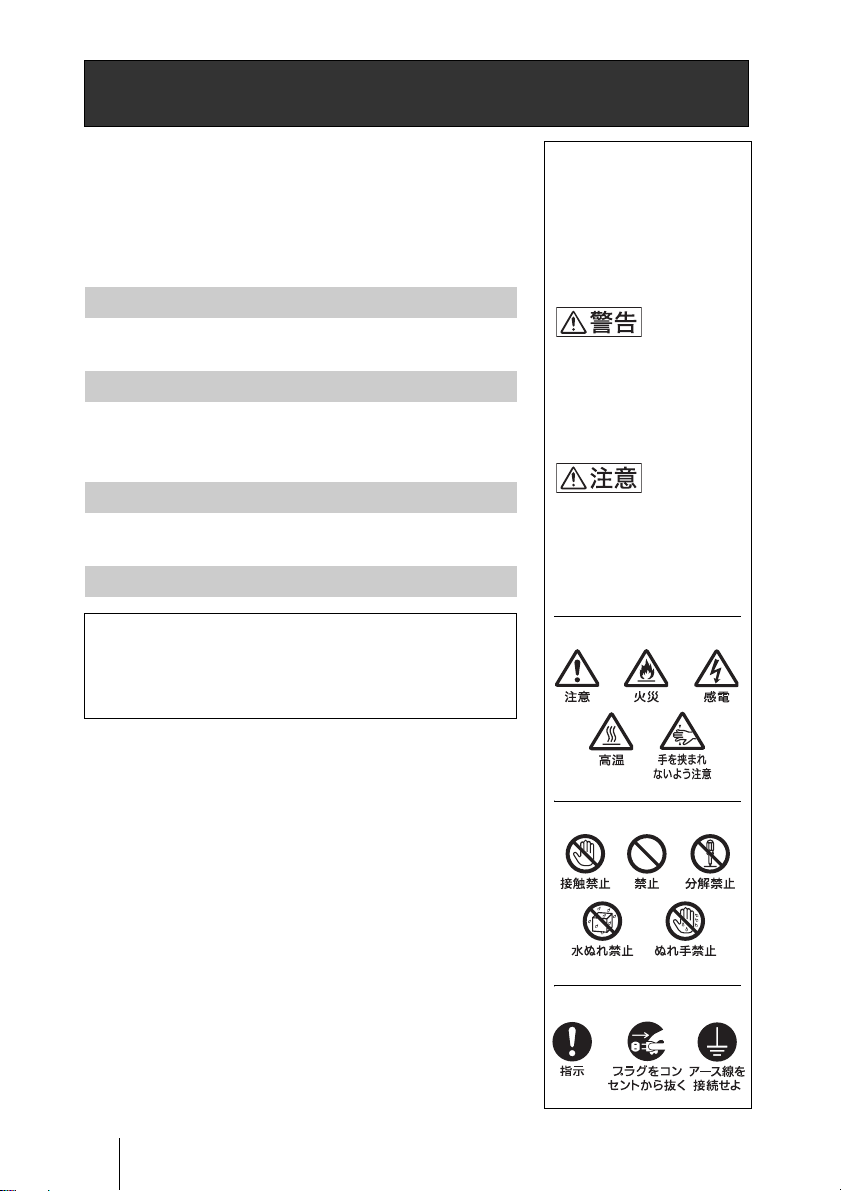
安全のために
ソニー製品は安全に充分配慮して設計されています。
しかし、電気製品は、まちがった使いかたをすると、
火災や感電などにより死亡や大けがなど人身事故に
つながることがあり、危険です。
事故を防ぐために次のことを必ずお守りください。
安全のための注意事項を守る
注意事項をよくお読みください。
定期点検をする
5 年に 1 度は、内部の点検を、ソニーの相談窓口にご
相談ください(有料)。
故障したら使用を中止する
すぐに、ソニーの相談窓口にご連絡ください。
万一、異常が起きたら
・ 煙が出たら
・ 異常な音、においがしたら
・ 内部に水、異物が入ったら
・ 製品を落としたりキャビネットを破損したときは
警告表示の意味
この説明書および製品で
は、次のような表示をして
います。表示の内容をよく
理解してから本文をお読み
ください。
この表示の注意事項を守ら
ないと、火災や感電などに
より死亡や大けがなど人身
事故につながることがあり
ます。
この表示の注意事項を守
らないと、感電やその他
の事故によりけがをした
り周辺の物品に損害を与
えることがあります。
注意を促す記号
m
1 電源を切る。
2 電源コードや接続コードを抜く。
3 ソニーの相談窓口に連絡する。
JP
2
安全のために
行為を禁止する記号
行為を指示する記号
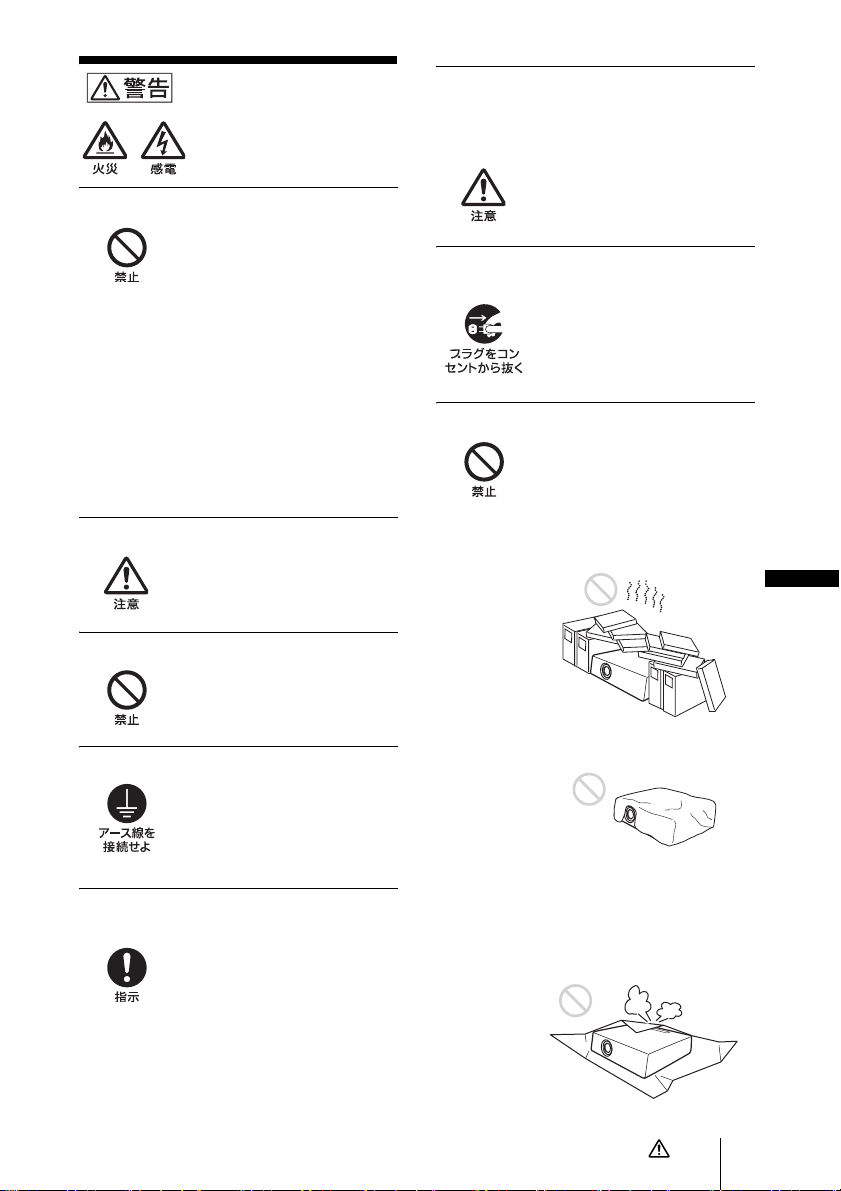
警告
下記の注意事項を守らない
火災や感電により、
と、
死亡や大けがにつながる
ことがあります。
電源コードを傷つけない
電源コードを傷つけると、火災や感
電の原因となることがあります。
・ 設置時に、製品と壁やラック
(棚)などの間に、はさみ込ん
だりしない。
・ 電源コードを加工したり、傷つ
けたりしない。
・ 重いものをのせたり、引っ張っ
たりしない。
・ 熱器具に近づけたり、加熱した
りしない。
・ 電源コードを抜くときは、必ず
プラグを持って抜く。
万一、電源コードが傷んだら、ソ
ニーの相談窓口に交換をご相談く
ださい。
付属の電源コード、接続ケーブルを使う
付属の電源コード、接続ケーブルを
使わないと、感電や故障の原因とな
ることがあります。
容量の低い電源延長コードを使用しない
容量の低い延長コードを使うと、
ショートしたり火災や感電の原因
となることがあります。
安全アースを接続する
アース接続は必ず電源プラグを電
源につなぐ前に行ってください。ま
た、アース接続をはずす場合は必ず
電源プラグを電源から切り離して
から行ってください。
電源プラグおよびコネクターは突きあたる
まで差し込む
まっすぐに突きあたるまで差し込
まないと、火災や感電の原因となり
ます。
電源コードのアース端子からはずした絶縁
キャップなどの小さな部品は、幼児が飲み
込む恐れがあるので、手の届かないところ
に保管する
万一誤って飲みこんだときは、窒息
する恐れがありますのでただちに
医師にご相談ください。
お手入れの際は、電源を切って電源プラグ
を抜く
電源を接続したままお手入れをす
ると、感電の原因となることがあり
ます。
排気口、吸気口をふさがない
排気口、吸気口をふさぐと内部に熱
がこもり、火災や故障の原因となる
ことがあります。充分に通気ができ
るように以下の項目をお守りくだ
さい。
・ 周辺の壁や物から離して設置し
てください(9 ページ)。
JP
・ 吸排気口をふさぐような覆いや
カバーをしない。
・ 出荷時に包装されているシー
ト、柔らかい布地、書類、毛足
の長いじゅうたん、小さい紙な
どの上に設置しない。吸い上げ
られて、吸気口がふさがれま
す。
警告
JP
3
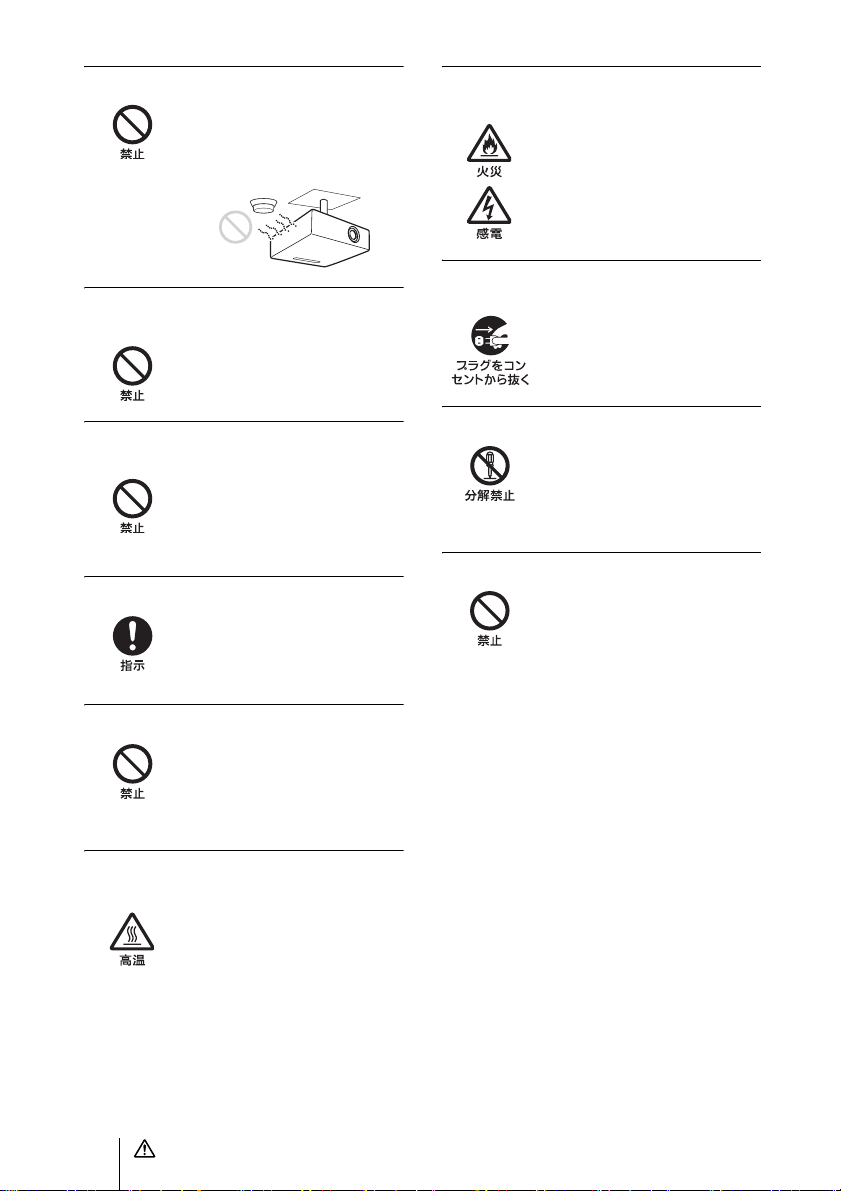
熱感知器や煙感知器のそばに設置しない
熱感知器や煙感知器のそばに設置
すると、排気の熱などにより、感知
器が誤動作するなど、思わぬ事故の
原因となることがあります。
床置き、または天井つり金具を使った天井
つり以外の設置をしない
それ以外の設置をすると火災や大
けがの原因となることがあります。
ランプ収納部に金属類や燃えやすい異物を
入れない
ランプを取りはずした後のランプ
の収納部に金属類や燃えやすい物
などの異物を入れないでください。
火災や感電の原因となります。ま
た、やけどの危険がありますので手
を入れないでください。
長時間の外出、旅行のときは、電源プラグ
を抜く
安全のため、必ず電源プラグをコン
セントから抜いてください。
天井への取り付け、移動は絶対に自分でや
らない
天井への取り付けは必ずソニーの
相談窓口にご相談ください(有料)。
天井の強度不足、取り付け方法が不
充分のときは落下し、大けがの原因
となります。
指定された部品を使用する
指定以外の部品を使用すると、火災
や感電および故障や事故の原因と
なります。ランプ、電池、フィルター
は指定されたものを使用してくだ
さい。
内部に水や異物を入れない
水や異物が入ると火災や感電の原
因となることがあります。
万一、水や異物が入ったときは、す
ぐに電源を切り、電源コードや接続
ケーブルを抜いて、ソニーの相談窓
口にご相談ください。
ランプ交換はランプが充分に冷えてから行
う
電源を切った直後はランプが高温
になっており、さわるとやけどの原
因となることがあります。ランプ交
換の際は、電源を切ってから1時間
以上たって、充分にランプが冷えて
から行ってください。
内部を開けない
内部には電圧の高い部分があり、
キャビネットや裏ぶたを開けたり
改造したりすると、火災や感電の原
因となることがあります。内部の調
整や設定、点検、修理はソニーの相
談窓口にご相談ください。
レンズをのぞかない
投写中にプロジェクターのレンズ
をのぞくと光が目に入り、悪影響を
与えることがあります。
JP
4
警告

注意
下記の注意を守らないと、
けがをしたり周辺の物品
に損害を与えることがあり
ます。
不安定な場所に設置しない
ぐらついた台の上、あるいは傾いた
ところに設置すると、倒れたり落ち
たりしてけがの原因となることが
あります。また、設置・取り付け場所
の強度を充分にお確かめください。
水のある場所に置かない
水が入ったり、濡れたり、風呂場な
どで使うと、火災や感電の原因とな
ります。雨天や降雪中の窓際でのご
使用や、海岸、水辺でのご使用は特
にご注意ください。
製品の上にものを載せない
製品の上にものを載せると、故障や
事故の原因となります。特に、水が
入ったものをおくと内部に水が入
り、火災や感電の原因となることが
あります。
湿気やほこり、油煙、湯気の多い場所や虫
の入りやすい場所、直射日光が当たる場所、
熱器具の近くに置かない。
火災や感電の原因となることがあ
ります。
スプレー缶などの発火物や燃えやすいもの
を排気口やレンズの前に置かない。
火災の原因となることがあります。
本機を立てて置かない
保管や、一時的に立てておくと倒れ
て思わぬ事故の原因になり危険で
す。
設置の際、本機と設置部分での指挟みに注
意する
設置する際、本機と設置部分で指を
挟まないように慎重に取り扱って
ください。
アジャスター調整時に指を挟まない
アジャスターの調整は慎重に行っ
てください。アジャスターに指を挟
み、けがの原因となることがありま
す。
盗難防止用バーを運搬や設置目的で使用し
ない
盗難防止用バーを使って持ち上げ
たり、吊下げなどの設置に使用した
りすると、落下してけがや故障の原
因となることがあります。
電源コード / 接続ケーブルに足をひっかけ
ない
電源コードや接続ケーブルに足を
ひっかけると、プロジェクターが倒
れたり落ちたりしてけがの原因と
なることがあります。
ぬれた手で電源プラグにさわらない
ぬれた手で電源プラグの抜き差し
をすると、感電の原因となることが
あります。
落雷のおそれがあるときは、電源プラグに
触れない
感電の原因となります。
注意
JP
5

定期的に内部の掃除を依頼する
長い間掃除をしないと内部にほこ
りがたまり、火災や感電の原因とな
ることがあります。5 年に 1 度は、
内部の掃除をお買い上げ店または
ソニーの相談窓口にご依頼くださ
い(有料)。
特に、湿気の多くなる梅雨の前に掃
除をすると、より効果的です。
運搬・移動は慎重に
・ 床置きのプロジェクターを移動
させるとき、本体と設置面との
間に指を挟まないようにご注意
ください。
・ キャビネットのカバーを開けた
まま、電源を切らずに移動させ
ないでください。感電の原因と
なることがあります。
充分に冷えた状態でキャリングケースに収
納する(VPL-EX100/EX120 のみ)
本機の電源を切った直後にキャリ
ングケースなどに本機を収納する
と、熱がこもるためキャビネットの
温度が上がる場合があります。充分
に冷えた状態でキャリングケース
に収納してください。使用直後に
キャリングケースに収納し、すぐに
本機を取り出す時は排気口近くを
掴まないようにご注意ください。や
けどなどの原因となる場合があり
ます。
運搬する際は、キャリングケースを使用す
る(VPL-EX100/EX120 のみ)
本機ををキャリングケースに入れ
ずに運搬すると、落下してけがや故
障の原因となることがあります。
アジャスターを運搬や吊り下げ目的で使用
しない
アジャスターを運搬用の取っ手代
わりに使用したり、吊り下げなどの
設置に使用したりすると、本機が落
下してけがや故障の原因となるこ
とがあります。
天吊り状態でランプまたはフィルターを取
りはずす際は周りに人がいないことを確認
してから取りはずす
天吊りのままランプまたはフィル
ターを取りはずす際は落下に注意
しないと思わぬ事故の原因となり
ます。
定期的にエアーフィルターを掃除する
掃除を怠るとフィルターにごみが
たまり、内部に熱がこもって火災の
原因となることがあります。
排気口付近に手やものを近付けない
排気口付近に手を近づけたり、変形
しやすいものを置くとやけどや変
形の原因になります。
投写中にレンズのすぐ前で光を遮らない
遮光した物に熱による変形などの
影響を与えることがあります。
投写を一時的に中断するときには、
ピクチャーミューティング機能を
お使いください。
エアフィルターカバーをつかんで持たない
本機をエアーフィルターカバー部
分をつかんで持ち上げると、不意に
エアーフィルターカバーが外れて
本機が落下し、けがや故障の原因と
なることがあります。
本機を運搬するときは落下に注意する
本機を持ち運ぶときは落下にご注
意ください。落下するとプロジェク
ターが壊れたり、ケガの原因となり
ます。
JP
6
注意
キャビネットのカバー類はしっかり固定す
る
天吊りの場合、カバー類が固定され
ていないと落下して、けがの原因と
なることがあります。
排気口をのぞかない
光が目に入り、悪影響を与えること
があります。
万一ランプが破裂した場合、ガラス
片が飛散する可能性があり、けがの
原因となることがあります。

ランプが破裂したときはすぐに交換を依頼
する
ランプが破裂した際には、プロジェ
クター内部やランプハウス内にガ
ラス片が飛散している可能性があ
ります。ソニーの相談窓口にランプ
の交換と内部の点検を依頼してく
ださい。また、排気口よりガスや粉
じんが出たりすることがあります。
ガスには水銀が含まれていますの
で、万が一吸い込んだり、目に入っ
たりした場合は、けがの原因となる
ことがあります。
ランプを傾けて持たない
ランプを傾けて持つと、ランプの破
損時にランプの破片が飛び、けがの
原因となることがありますので、水
平に持ってください。
使用済みランプを破棄する場合
本機のランプの中には水銀が含ま
れています。使用済みランプは、地
域の蛍光管の廃棄ルールに従って
廃棄してください。
特約店様へ
調整用工具を内部に入れない
調整中などに、工具を誤って内部に
落とすと火災や感電の原因となる
ことがあります。
万一、落とした場合は、すぐに電源
を切り、電源コードを抜いてくださ
い。
低い天井に天吊りしない
頭などをぶつけてけがをすること
があります。
注意
JP
7

電池についての安全上のご
注意
ここでは、本機で使用可能な電池についての注意
事項を記載しています。
・ 電池を保管する場合および破棄する場合は、
テープなどで端子(金属部分)を絶縁する。
・ 皮膚に障害を起こすおそれがあるので、テープ
などで貼り付けない。
・ 使用済みの電池は、取扱説明書または地域の
ルールに従って処分する。
万一、異常が起きたら
・ 電池の液が目に入ったら
すぐにきれいな水で洗い、ただちに医師の治療を受
ける。
・ 煙が出たら
ソニーの相談窓口に連絡する。
・ 電池の液が皮膚や衣服に付いたら
すぐにきれいな水で洗い流す。
・ バッテリー収納部内で液が漏れたら
よくふき取ってから、新しい電池を入れる。
・ 機器の表示に合わせて 3 と # を正しく入れ
る。
・ 充電しない。
・ 火の中に入れたり、加熱・分解・改造をしな
い。
・ ショートの原因となるので、金属製のネックレ
ス、ヘアピンなどと一緒に持ち運んだり、保管
したりしない。
・ 水などで濡らさない。風呂場などの湿気の多い
場所で使用しない。
・ 液漏れした電池を使わない。
・ 電池を使い切ったときや、長時間使用しないと
きは本体から取り出す。
・ 乳幼児の手の届かないところに置く。
・ 電池の液が目に入ったときは、失明の原因とな
るので、こすらずにすぐに水道水などのきれい
な水で充分に洗ったあと、医師の治療を受け
る。
・ 電池の液をなめた場合には、すぐにうがいをし
て医師に相談する。
・ 電池に液もれや異臭があるときは、すぐに火気
から遠ざける。
・ 電池に直接はんだ付けをしない。
JP
8
電池についての安全上のご注意
m
m
m
m
・ 電池を水で濡らさない。
・ 直射日光の強いところや炎天下の車内などの高
温・多湿の場所で使用、放置、保管しない。
・ ショートさせないように機器に取り付ける。
・ 電池を落下させたり、強い衝撃を与えたり、変
形させたりしない。
・ 外装チューブをはがしたり、傷つけたりしな
い。
・ 指定された種類の電池以外は使用しない。

使用上のご注意
設置について
・ 図のように、周辺の壁や物から離して設置して
ください。
30cm 以上
30cm
以上
30cm
以上
・ 熱感知器や煙感知器のそばでの使用は避けてく
ださい。感知器が誤動作する原因となることが
あります。
・ ほこりの多い場所、たばこなどの煙が入る場所
での使用は避けてください。この様な場所で使
用するとエアーフィルターがつまりやすくなっ
たり、故障や破損の原因となったりします。
・ 左右に 15度以上傾けて使用しないでください。
15°
15°
・ 温度や湿度が非常に高い場所や温度が著しく低
い場所での使用は避けてください。
・ 空調の冷暖気が直接当たる場所での使用は避け
てください。結露や異常温度上昇により、故障
の原因となることがあります。
・ 海抜 1500m以上でのご使用に際しては、設置設
定メニューの高地モードを「入」にしてくださ
い。誤った設定のままで使用すると、部品の信
頼性などに影響を与える恐れがあります。
・ 設置する角度に応じて設置設定メニューの設置
角度を正しく設定してください。誤った設定の
ままで使用すると、部品の信頼性などに影響を
与える恐れがあります。
レンズ、外装のお手入れ
・ 必ず電源コードを抜いてから行ってください。
・ 布にゴミが付着したまま強く拭いた場合、傷が
付くことがあります。
・ 殺虫剤のような揮発性のものをかけたり、ゴム
やビニール製品に 長時間接触させると、変質し
たり、塗装がはげたりすることがあります。
・ レンズを素手で触らないでください。
・ レンズ面のお手入れのしかた:
メガネ拭きなどの柔らかい布で軽く拭いてくだ
さい。汚れがひどいときは、水を少し含ませて
拭きとってください。アルコールやベンジン、
シンナー、酸性洗浄液、アルカリ性洗浄液、研
磨剤入洗浄剤、化学ぞうきんなどは絶対に使用
しないでください。
使用上のご注意
JP
9
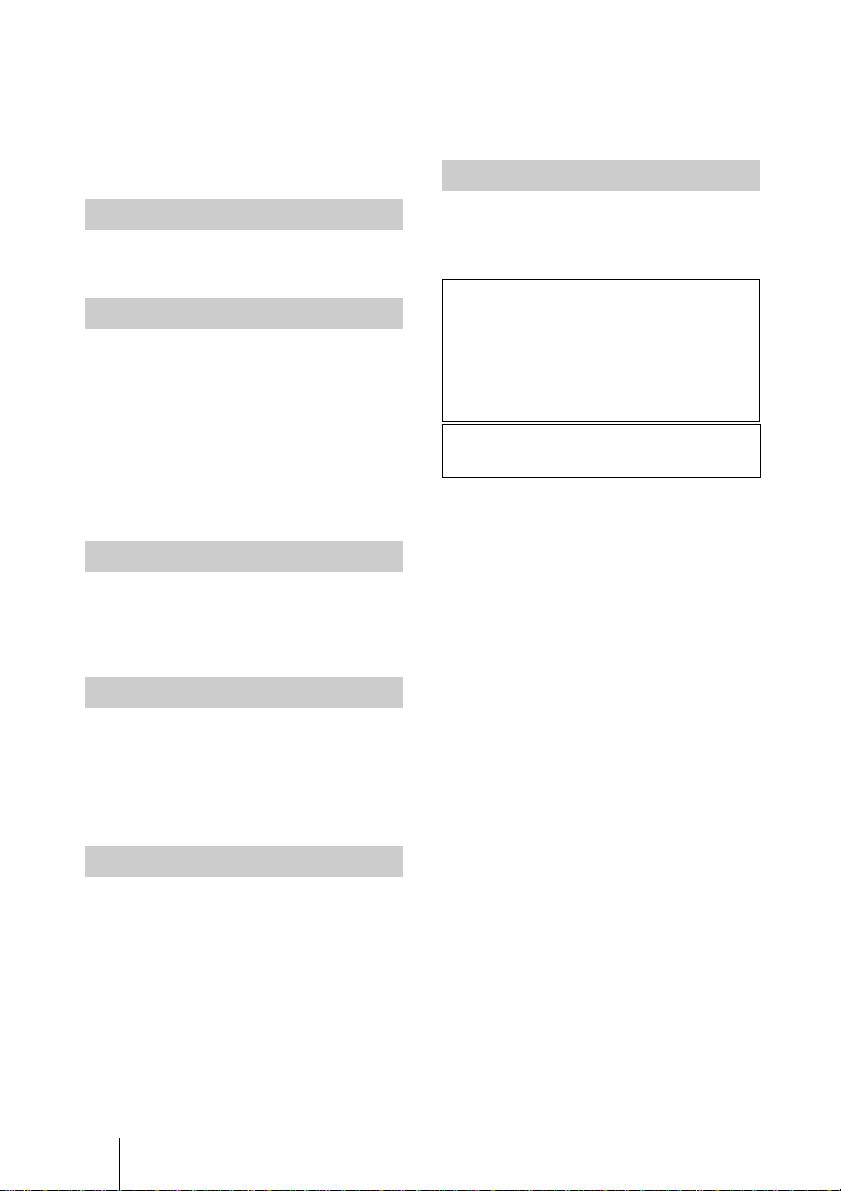
・ 外装のお手入れのしかた:
柔らかい布で軽く拭いてください。汚れがひど
いときは、水で薄めた中性洗剤に柔らかい布を
浸し、固くしぼってから汚れを拭き取り、乾い
た布でから拭きしてください。アルコールやベ
ンジン、シンナーなどは使用しないでくださ
い。
・ 交換時期を越えると、破裂の可能性が高くなり
ます。
ランプ交換のメッセージが表示されたときに
は、ランプが正常に点灯している場合でも速や
かに新しいランプと交換してください。
持ち運びについて
部屋の照明について
美しく見やすい画像にするために、直射日光や室内
灯などで直接スクリーンを照らさないでください。
液晶プロジェクターについて
液晶プロジェクターは非常に精密度の高い技術で
作られていますが、黒い点が現われたり、赤と青、
緑の点が消えなかったりすることがあります。ま
た、すじ状の色むらや明るさのむらが見える場合
もあります。これらは、プロジェクターの構造に
よるもので、故障ではありません。また、複数台
の液晶プロジェクターを並べてスクリーンへ投写
する場合、プロジェクターごとに色合いのバラン
スが異なるため、同一機種の組み合わせであって
もそれぞれ色合いの違いが目立つ場合があります。
スクリーンについて
表面に凹凸のあるスクリーンを使用すると、本機
とスクリーン間の距離やズーム倍率によって、ま
れに画面上に縞模様が現れる場合があります。こ
れは本機の故障ではありません。
ファンの音について
プロジェクターの内部には温度上昇を防ぐために
ファンが取り付けられており、電源を入れると多
少の音が生じます。これらは、プロジェクターの
構造によるもので、故障ではありません。しかし、
異常音が発生した場合にはお買い上げ店またはソ
ニーの相談窓口にご相談ください。
ランプについて
プロジェクターの光源には、内部圧力の高い水銀
ランプを使用しています。高圧水銀ランプには、
次のような特性があります。
・ 使用時間の経過によってランプの明るさが低下
します。
・ 衝撃やキズ、使用時間の経過による劣化などに
より大きな音をともなって破裂したり、不点灯
状態となって寿命が尽きたりすることがありま
す。
・ 個体差や使用条件によって、寿命に大きなバラ
ツキがあります。指定の時間内であっても破
裂、または不点灯状態になることがあります。
本機は精密機器です。本機を持ち運びするときは、
衝撃を与えたり、落としたりしないでください。破
損の原因となります。
この装置は、クラス B 情報技術装置です。この
装置は、家庭環境で使用することを目的としてい
ますが、この装置がラジオやテレビジョン受信機
に近接して使用されると、受信障害を引き起こす
ことがあります。
取扱説明書に従って正しい取り扱いをして下さい。
VCCI-B
本機は「高調波電流規格 JISC61000-3-2適合品」
です。
警告
設置の際には、容易にアクセスできる固定配線内
に専用遮断装置を設けるか、使用中に、容易に抜
き差しできる、機器に近いコンセントに電源プラ
グを接続してください。
万一、異常が起きた際には、専用遮断装置を切る
か、電源プラグを抜いてください。
注意
ネットワークコネクターの接続について
(VPL-EX145/EX175のみ)
安全のために、周辺機器を接続する際は、過大電
圧を持つ可能性があるコネクターをこの端子に接
続しないでください。
接続については本書の指示に従ってください。
重要
機器の名称と電気定格は、底面に表示されています。
警告
アースの接続は、必ず電源プラグを電源コンセン
トへ接続する前に行ってください。
アースの接続を外す場合は、必ず電源プラグを電
源コンセントから抜いてから行ってください。
注意
付属の電源コードは本機の専用品です。他の機器
には使用できません。
JP
10
使用上のご注意
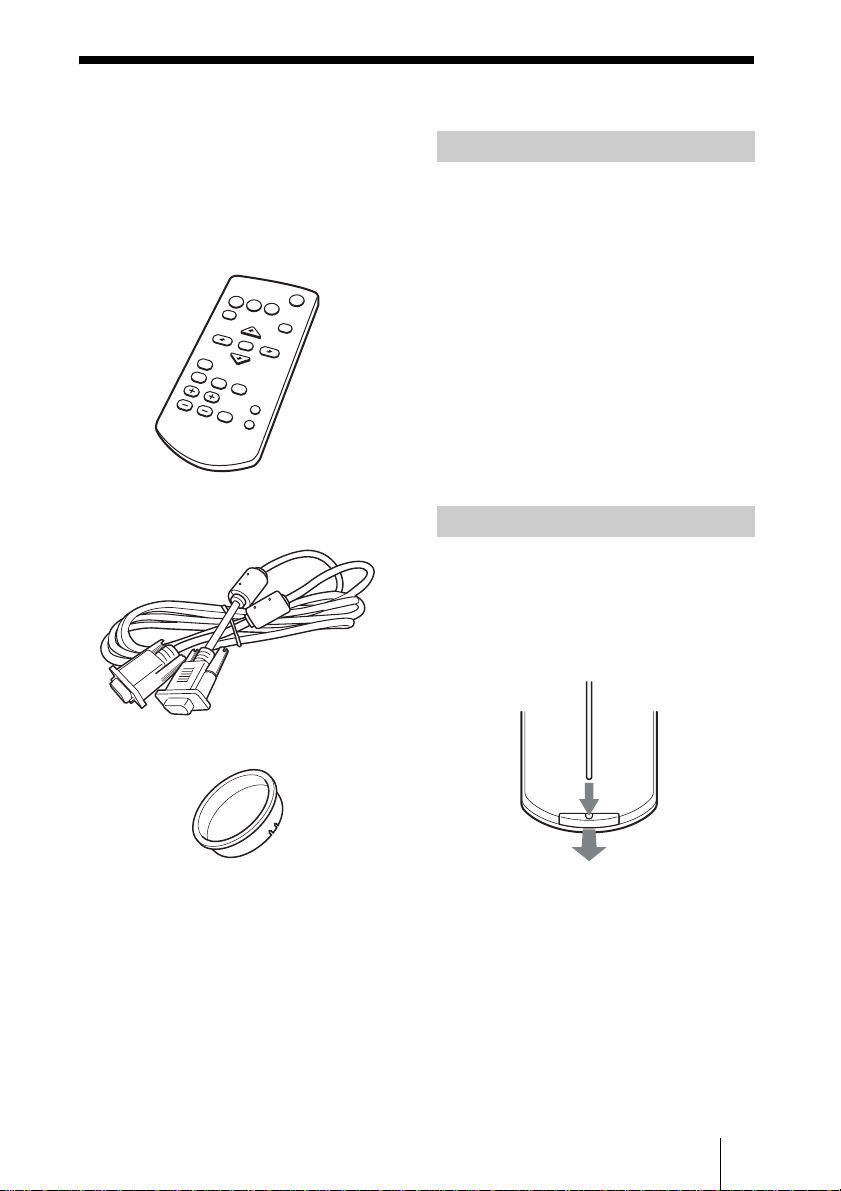
付属品を確かめる
リモコン(RM-PJ7)(1 個)
リチウム電池CR2025(1 個)
リモコンに装着されています。使用
する前に透明のフィルムを引き抜い
てください。
電源コード(1 本)
ミニ D-sub15 ピンケーブル(1 本)
CD-ROM 取扱説明書の見かた
CD-ROM を、コンピューターの CDROM ドライブにセットしてください。
しばらくすると自動的に選択画面が表
示されます。自動的に表示されない場
合は、CD-ROM 内の「index.htm」を
手動で開いてください。
CD-ROM に収録されている取扱説明書
などをご覧いただくには、コンピュー
ターにソフトウェア AdobeAcrobat
Reader5.0 以上がインストールされて
いる必要があります。
リモコンに電池を入れる
1 リチウム電池入れを引き出す。
図のように細い棒を差し込みなが
ら、電池カバーを手前に引いてくだ
さい。
レンズキャップ(1 個)
キャリングケース(VPL-EX100/
EX120 のみ)
簡易説明書(本書)(1 部)
保証書(1 部)
CD-ROM(1 枚)
内容:取扱説明書
付属品を確かめる
11
JP
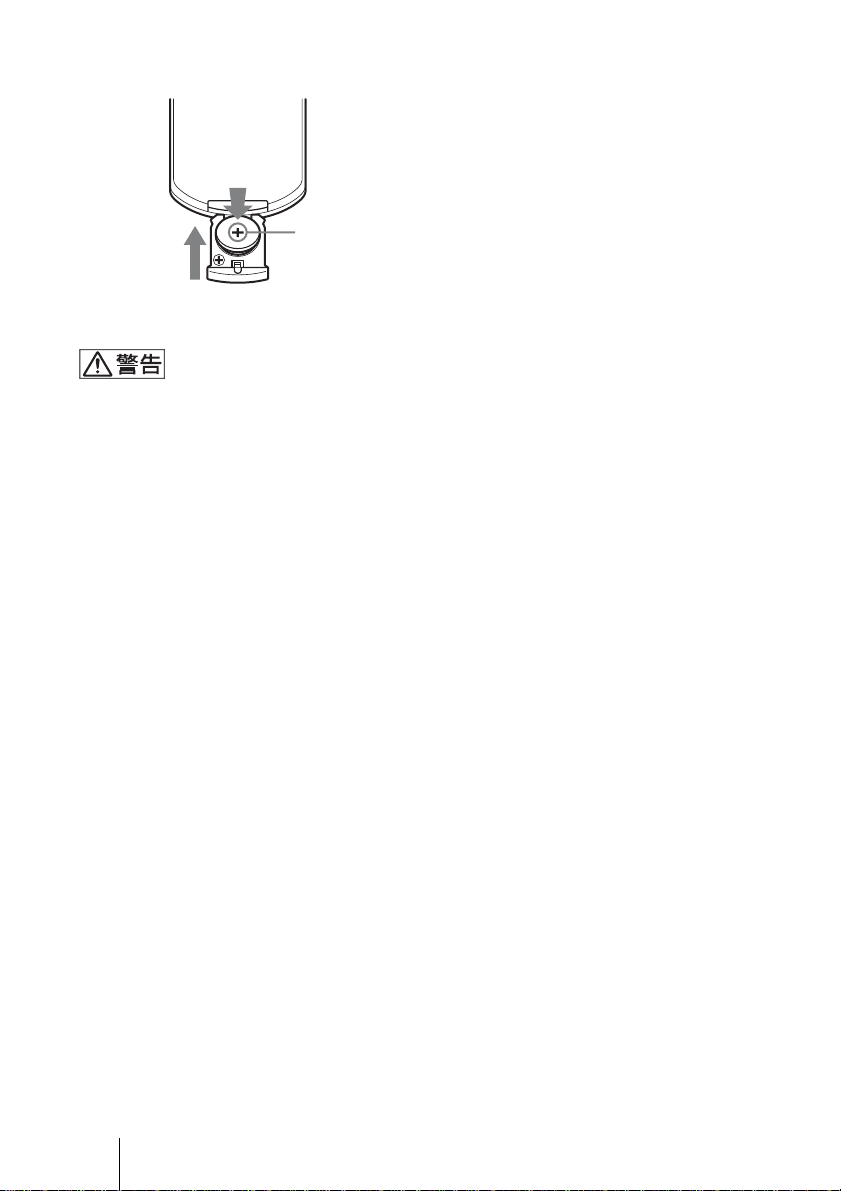
2 リチウム電池をはめ込む。
3 (プラス)
面を上に
3 リチウム電池入れを差し込む。
電池については、「電池についての安全
上のご注意」をよくお読みください。
注意
指定以外の電池に交換すると、破裂する
危険があります。
必ず指定の電池に交換してください。
使用済みの電池は、国または地域の法令
に従って処理してください。
JP
12
付属品を確かめる

メニューの表示言語を切り替える
お買い上げ時は、メニュー画面やメッセージの表示言語が英語に設定されていま
す。以下の手順で変更してください。
23
1
1 電源コードをコンセントに差し込
む。
2 ?/1 ボタンを押して、電源を入れ
る。
3 MENU ボタンを押して、メ
ニュー画面を表示する。
見えにくい場合は、画面のフォーカ
ス、サイズ、位置を調整してくださ
い(15 ページ)。
4 表示言語を切り替える。
1 V または v を押して、Operation
Setting( 操作設定)を選び、
ENTER ボタンを押す。
2 V または v を押して、
「Language」( 表示言語)を
選び、ENTER ボタンを押す。
Operation
Language EnglishReset
Status On
Security Lock Off
Panel Key Lock Off
Sel Set Back
3 V/v/B/b を押して、表示言語を
選び、ENTER ボタンを押す。
5 MENU ボタンを押し、メニュー
画面を消す。
メニューの表示言語を切り替える
13
JP

映像を投写する
プロジェクター( 本機 ) は、スクリーンまでの距離(投写距離)によって投写され
る映像の大きさが変わります。スクリーンサイズに合うように本機を設置してくだ
さい。投写距離と投写される映像の大きさについて詳しくは、「投写距離」をご覧
ください。
5
4
6
コンピューター
ビデオ機器
1 電源コードをコンセントに差し込
む。
2 再生する機器と接続する。
3 ?/1 ボタンを押して、電源を入れ
る。
4 再生する機器の電源を入れる。
5 投写する映像を選ぶ。
本機の INPUT ボタンを押すと、ス
クリーンに入力切換パレットが表示
されます。INPUT ボタンをくり返
し押すか、または V/v ボタンを押
し、投写する映像を選びます。
3
5
2
本体
1
電源コンセント
6 コンピューター側で画面の出力先
を外部ディスプレイに変更する。
出力先の切り換えは、コンピュー
ターによって異なります。
(例)
+
7 画面のフォーカス、サイズ、位置
を調整する(15 ページ)。
JP
14
映像を投写する

映像を調整する
画面のフォーカス
(フォーカス)
アジャスターによる微調整
画面のサイズ
(ズーム)
画面の位置
アジャスター調整ボタン
脚を回して高さを微調整することがで
きます。
アジャスターを使ってプロジェクター
の傾きを変えることにより投写される
画面の位置を調整します。
ご注意
・ アジャスターを調整するときは、手をはさまないようにしてください。
・ アジャスターを出した状態で、本機を上から強く押さえないでください。故障の原因
になります。
映像を投写する
15
JP
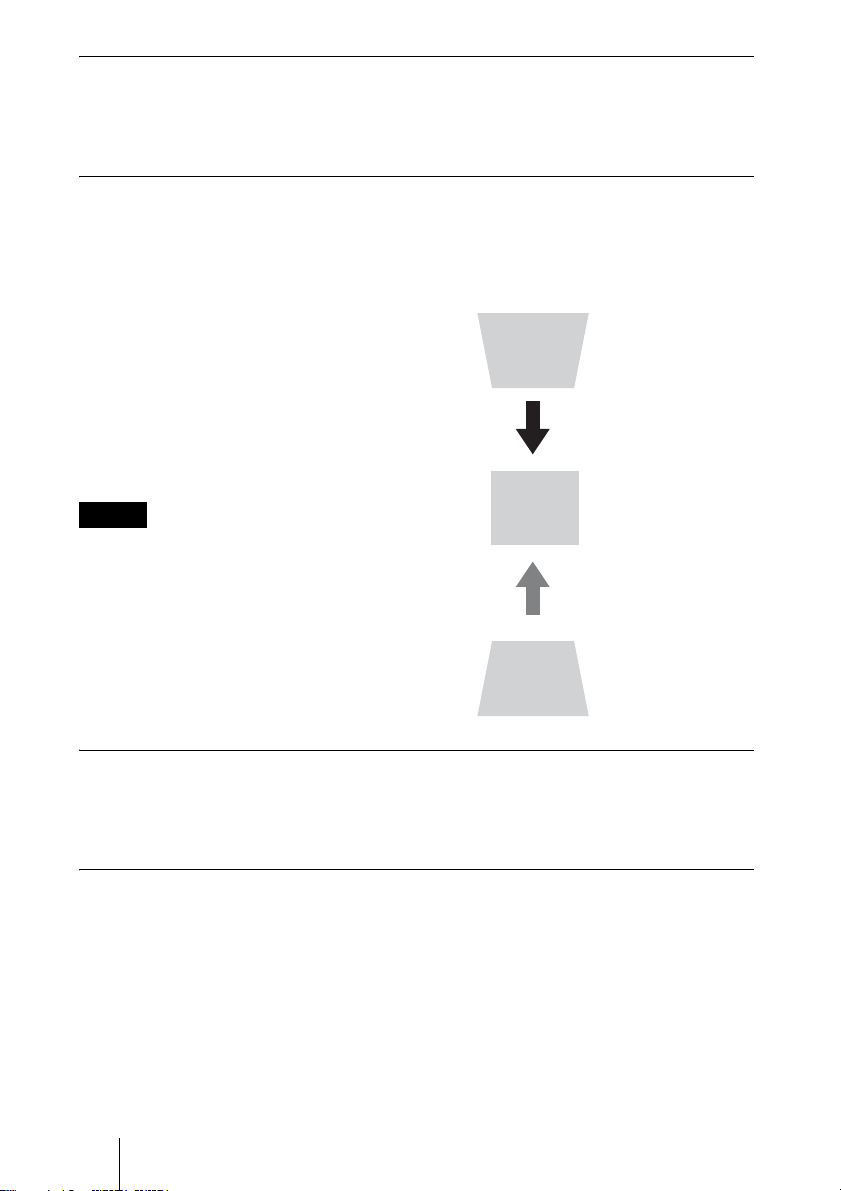
投写画面の縦横比を変更する
リモコンの ASPECT ボタンを押すと投写画面の縦横比が切り換わります。メニュ
ーの画面モードのアスペクトからも設定できます。
台形になった画面を補正する(キーストーン補正)
通常は、自動的にオートキーストーン補正機能が働き、補正されますが、スクリー
ンが傾いていたりすると、正常に動作しない場合があります。その場合は、手動で
キーストーン補正を行ってください。
1 リモコンの KEYSTONE ボタンもし
くは設置設定の V キーストーンを選
び、調整メニューを表示する。
2 V/v/B/b で数値を調整する。数値が
プラス方向に大きくなると画面の上
側の幅が小さくなり、マイナス方向
に大きくなると画面の下側の幅が小
さくなります。
ご注意
キーストーン補正は電子的な補正のため
画像が劣化する場合があります。
数値をプラス方向
に大きくする
数値をマイナス方向
に大きくする
調整用パターンを表示する
リモコンの PATTERN ボタンを押すと、投写画面上に調整用パターンを表示する
ことができます。もう一度 PATTERN ボタンを押すと、元の画面に戻ります。
コンピューター信号入力時に投写画面のフェーズ、ピッチ、シフトを自動調整
する(オートピクセルアライメント(APA))。
リモコンの APA ボタンを押す。調整中にもう一度押すと、調整が取り消されます。
メニュー(画面モード)からも実行できます。
メニュー(機能設定)のスマート APA で「入」を選ぶと、信号が入力されると自
動的に APA を実行します。
JP
16
映像を投写する
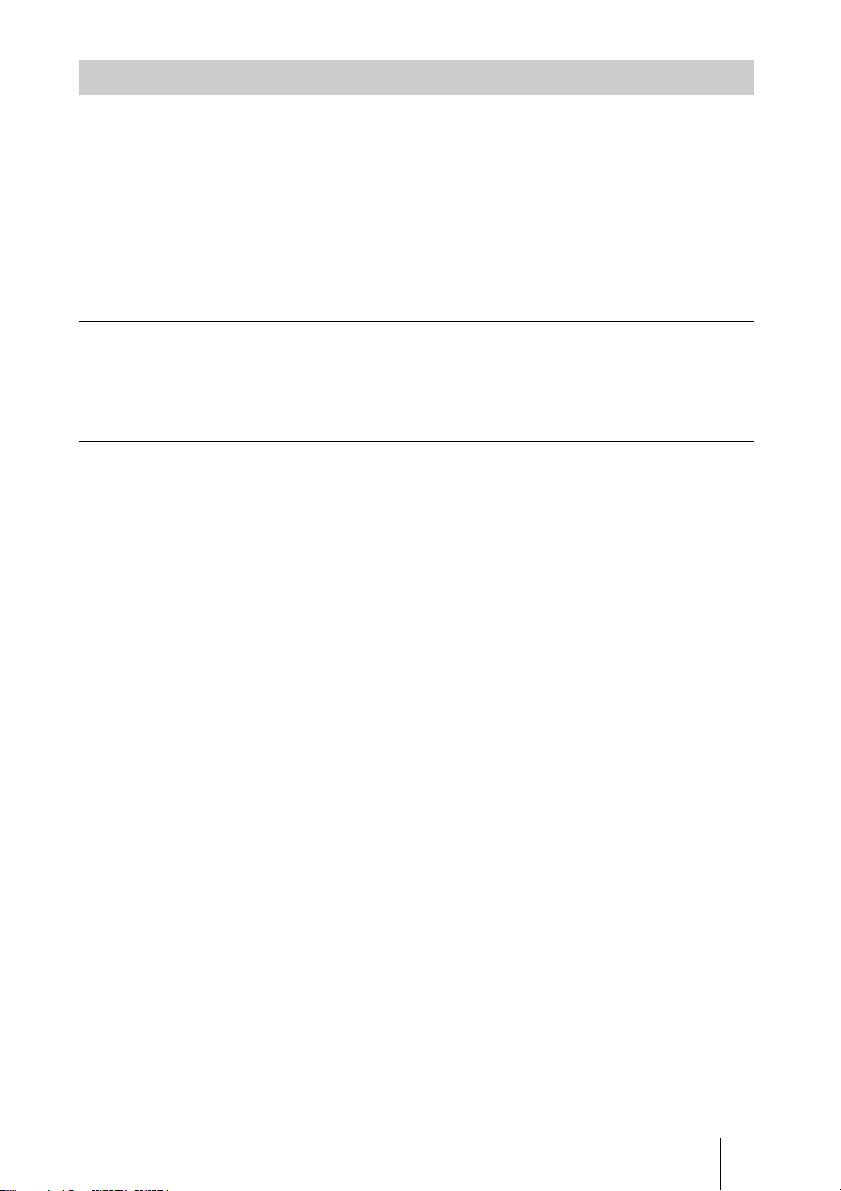
電源を切る
1 本体またはリモコンの ?/1 ボタンを押す。
確認のメッセージが表示されます。
メッセージに従って、もう一度 ?/1 ボタンを押してください。
2 電源コードを抜く。
手順 1 のあと、しばらくの間本体を冷やすためにファンが回り続けますが、
ファンの停止を待たずに電源コードを抜くこともできます。
確認のメッセージを消すには
本体またはリモコンの ?/1 ボタン以外のボタンを押すか、しばらくの間何もボタン
を押さないでいると消えます。
確認メッセージを出さずに電源を切るには
本体またはリモコンの ?/1 ボタンを数秒間押し続けてください。
映像を投写する
17
JP
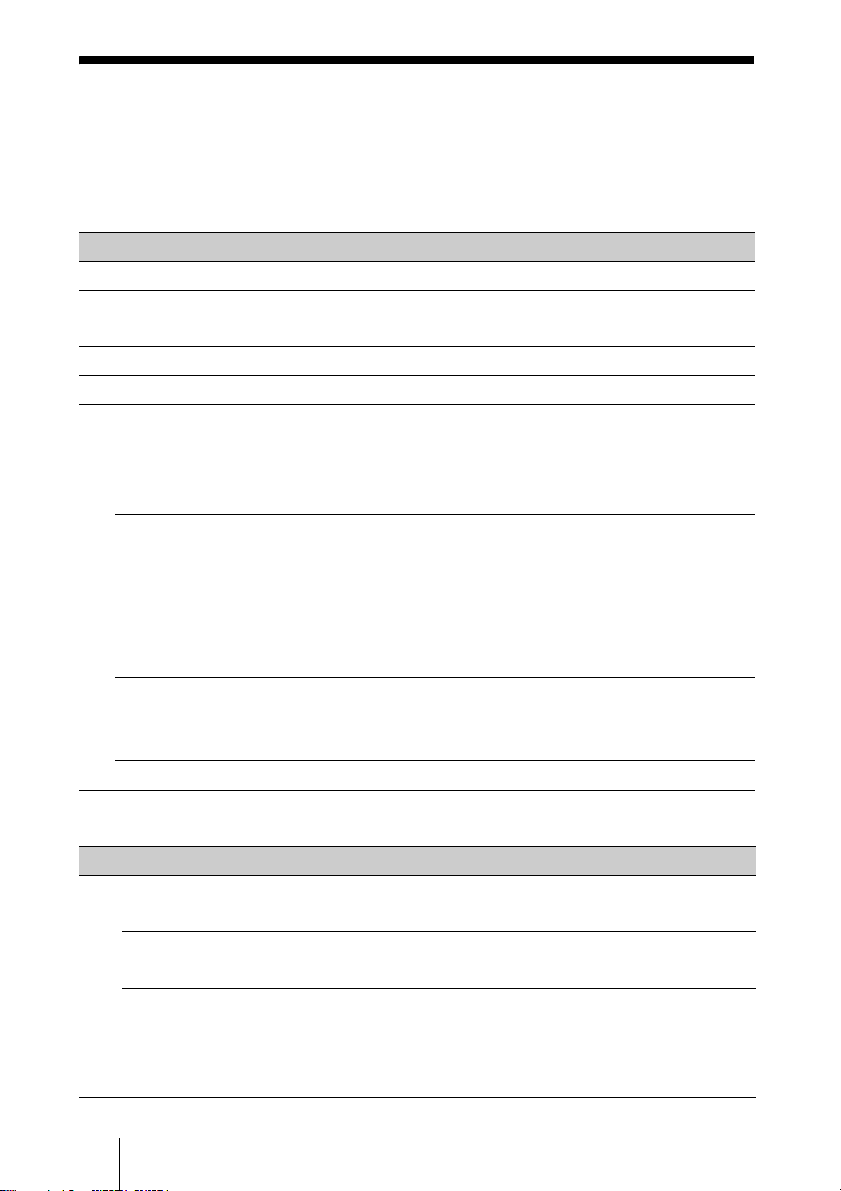
インジケーターの見かた
インジケーターの点灯により、本機の状態や異常の発生を確認することができま
す。異常が発生している場合は、表に従い対処してください。
ON/STANDBY インジケーター
状況 意味/対処のしかた
赤色に点灯 スタンバイ状態です。
緑色に点滅 本体に電源が入り、操作可能になるまでの間、または電源
を切ったあと、冷却している状態です。
緑色に点灯 電源が入っている状態です。
オレンジ色に点灯 パワーセービング(ランプオフ)状態です。
赤色に点滅 異常な状態です。点滅回数により症状が異なります。以下
の内容に従って対処してください。また、以下の対処を
行っても症状が再発する場合は、ソニーの相談窓口にご相
談ください。
2 回点滅 内部温度が高温になっています。以下を確認してくださ
い。
・ 排気口、吸気口が壁や物などでふさがれていないか。
・ エアーフィルターがつまっていないか。
・ 設置設定メニューの設置角度が正しく設定されている
21 ページ)
か。(
6 回点滅 電源コードを抜き、ON/STANDBY インジケーターが消
えるのを確認してからもう一度電源コードをコンセントに
差し込み、電源を入れてください。
その他の点滅回数 ソニーの相談窓口にご相談ください。
LAMP/COVER インジケーター
状況 意味/対処のしかた
赤色に点滅 点滅回数により症状が異なります。以下の内容に従って
対処してください。
2 回点滅 ランプカバーが確実に取り付けられていません(21 ペー
ジ)。
3 回点滅 ランプが高温になっています。電源を切り、ランプが冷
えてからもう一度電源を入れてください。
症状が再発する場合は、ランプの消耗が考えられます。
新しいランプに交換してください(19 ページ)。
JP
18
インジケーターの見かた

ランプを交換する
投写画面にメッセージが表示された場合、またはインジケーターにランプ交換のお
知らせが表示された場合は、新しいランプに交換してください。(18 ページ)
交換ランプは、プロジェクターランプ LMP-E211(別売)をお使いください。
1 電源を切り、電源コードを抜く。
・ 電源を切った直後はランプが高温に
なっているため、 触れるとやけどの
原因となります。 ランプを充分に冷
やすため、 本機の電源を切ったあと
1時間以上たってからランプを交換
してください。
・ ランプをはずしたあとのランプ収納
部に、 金属類や燃えやすい物などの
異物を入れないでください。 火災や
感電の原因となります。 また、 や
けどの危険がありますので手を入れ
ないでください。
2 ランプが十分冷えてから、ランプ
カバーのネジ(1 本)をゆるめ、
ランプカバーを開く。
・ ランプが破損している場合は、 ご自
分でランプ交換を行わず、 ソニーの
相談窓口にご相談ください。
・ ランプを取り出すときは、必ず指定
された場所を持ち、ランプを傾けず
に水平にしたまま取り出してくださ
い。指定された場所以外の部分に触
れるとけがややけどの原因となるこ
とがあります。また、ランプを傾け
ると、万一ランプが破損している場
合に破片が飛び出し、けがの原因と
なることがあります。
3 ランプのネジ(2 本)をゆるめ、
取っ手を持ってランプを取り出
す。
取っ手
ランプを交換する
19
JP
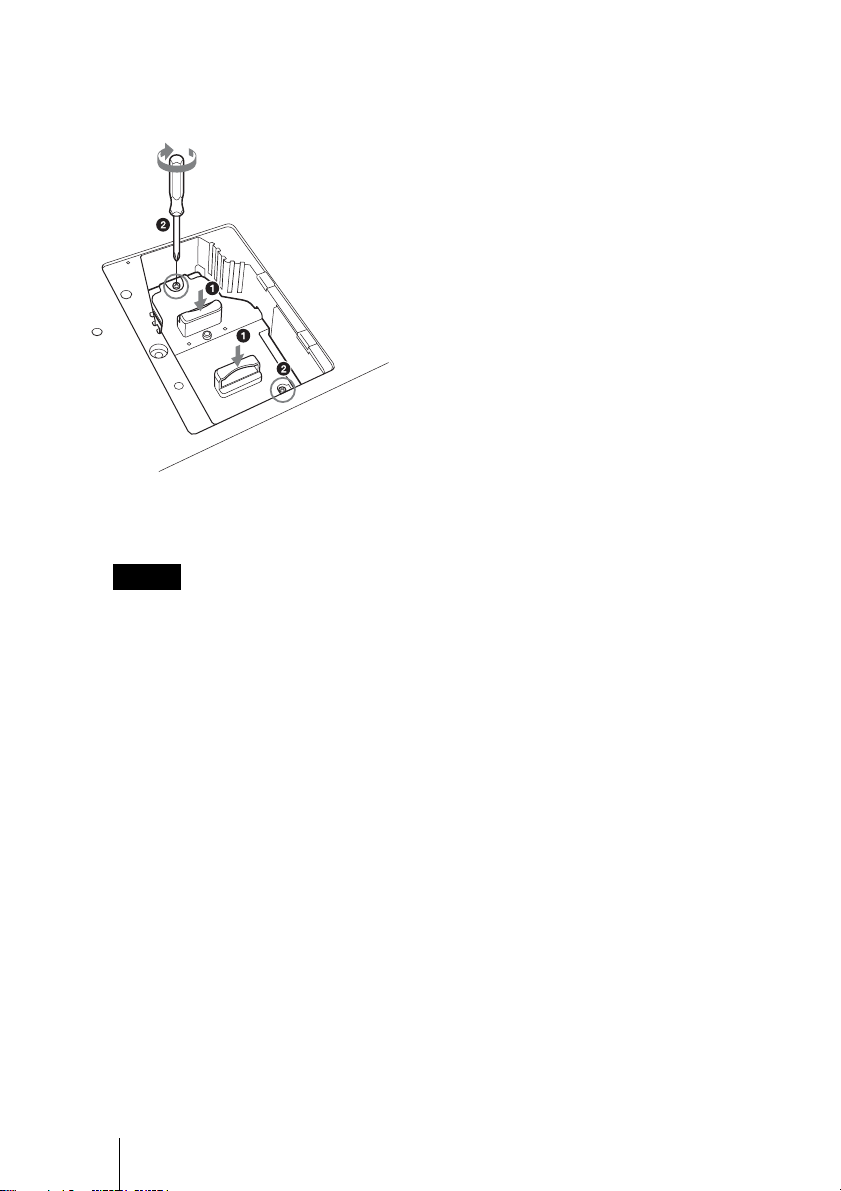
4 新しいランプを確実に奥まで押し
込み、ネジ(2 本)を締める。
5 ランプカバーを閉じ、ネジ
(1本)を締める。
ご注意
ランプやランプカバーが確実に装着さ
れていないと、電源が入りません。
6 電源コードを電源コンセントに差
し込み、電源を入れる。
7 ランプタイマーの初期化を行う。
次回の交換時期をお知らせするため
に、ランプタイマーを初期化しま
す。機能設定メニューから「ランプ
タイマー初期化」を選び、ENTER
ボタンを押すとメッセージが表示さ
れます。「はい」を選ぶとランプタ
イマーを初期化します。
JP
20
ランプを交換する
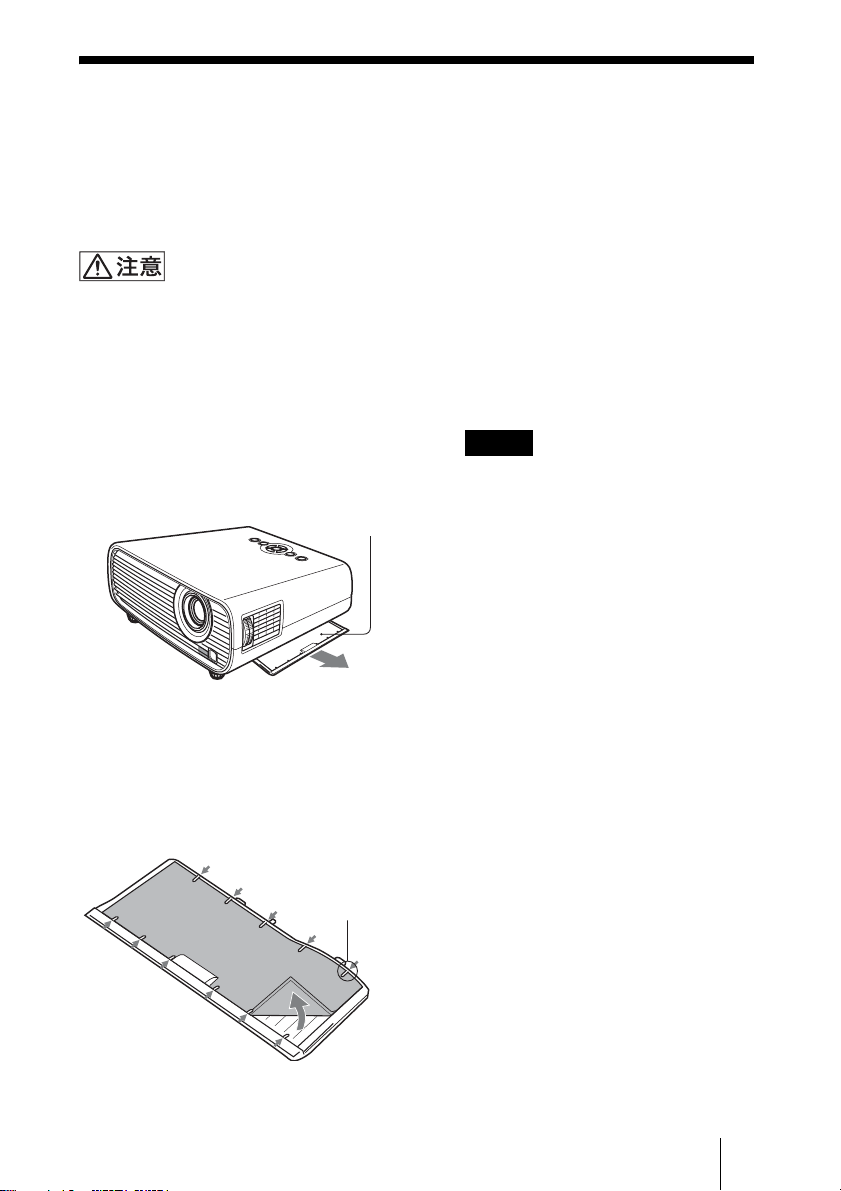
エアーフィルターを掃除する
投写画面にメッセージが表示された場合、エアーフィルターを掃除してください。
エアーフィルターを掃除しても汚れが落ちないときは、新しいエアーフィルターに
交換してください。新しいエアーフィルターについては、お買い上げ店またはソ
ニーの相談窓口にご依頼ください。
エアーフィルターの掃除を怠ると、ゴミがたまり、内部に熱がこもって、故障・火災の
原因となることがあります。
1 電源を切り、電源コードをコンセ
ントから抜く。
2 エアーフィルターカバーを引き出
す。
エアーフィルター
3 掃除機でエアーフィルターを掃除
する。
図のようにエアーフィルターを取り
はずし、エアーフィルターを掃除機
で掃除してください。
つめ
4 エアーフィルターカバーを元に戻
す。
ご注意
エアーフィルターカバーはしっかり取
り付けてください。きちんと取り付け
られていないと、故障の原因となりま
す。
エアーフィルターを掃除する
21
JP

WARNING
To reduce the risk of fire or electric
shock, do not expose this apparatus
to rain or moisture.
To avoid electrical shock, do not
open the cabinet. Refer servicing to
qualified personnel only.
WARNING
THIS APPARATUS MUST BE
EARTHED.
WARNING
When installing the unit, incorporate a
readily accessible disconnect device in the
fixed wiring, or connect the power plug to an
easily accessible socket-outlet near the unit.
If a fault should occur during operation of
the unit, operate the disconnect device to
switch the power supply off, or disconnect
the power plug.
CAUTION
About the LAN connector
(VPL-EX145/EX175 only)
For safety, do not connect the connector for
peripheral device wiring that might have
excessive voltage to this port. Follow the
instructions for this port.
WARNING: THIS WARNING IS
APPLICABLE FOR USA ONLY.
If used in USA, use the UL LISTED power
cord specified below.
DO NOT USE ANY OTHER POWER
CORD.
Plug Cap Parallel blade with ground pin
(NEMA 5-15P Configuration)
Cord Type SJT, three 16 or 18 AWG
wires
Length Minimum 1.5 m (4 ft .11in.), Less
than 2.5 m (8 ft .3 in.)
Rating Minimum 10 A, 125 V
Using this unit at a voltage other than 120V
may require the use of a different line cord or
attachment plug, or both. To reduce the risk
of fire or electric shock, refer servicing to
qualified service personnel.
WARNING: THIS WARNING IS
APPLICABLE FOR OTHER
COUNTRIES.
1 Use the approved Power Cord (3-core
mains lead) / Appliance Connector / Plug
with earthing-contacts that conforms to
the safety regulations of each country if
applicable.
2 Use the Power Cord (3-core mains lead) /
Appliance Connector / Plug conforming
to the proper ratings (Voltage, Ampere).
If you have questions on the use of the above
Power Cord / Appliance Connector / Plug,
please consult a qualified service personnel.
IMPORTANT
The nameplate is located on the bottom.
For kundene i Norge
Dette utstyret kan kobles til et ITstrømfordelingssystem.
For the customers in the U.S.A.
This equipment has been tested and found to
comply with the limits for a Class B digital
device, pursuant to Part 15 of the FCC
Rules. These limits are designed to provide
reasonable protection against harmful
interference in a residential installation. This
equipment generates, uses, and can radiate
radio frequency energy and, if not installed
and used in accordance with the instructions,
may cause harmful interference to radio
communications. However, there is no
guarantee that interference will not occur in
a particular installation. If this equipment
does cause harmful interference to radio or
television reception, which can be
determined by turning the equipment off and
on, the user is encouraged to try to correct
the interference by one or more of the
following measures:
– Reorient or relocate the receiving
antenna.
– Increase the separation between the
equipment and receiver.
– Connect the equipment into an outlet on
a circuit different from that to which the
receiver is connected.
– Consult the dealer or an experienced
radio/TV technician for help.
GB
WARNING
2
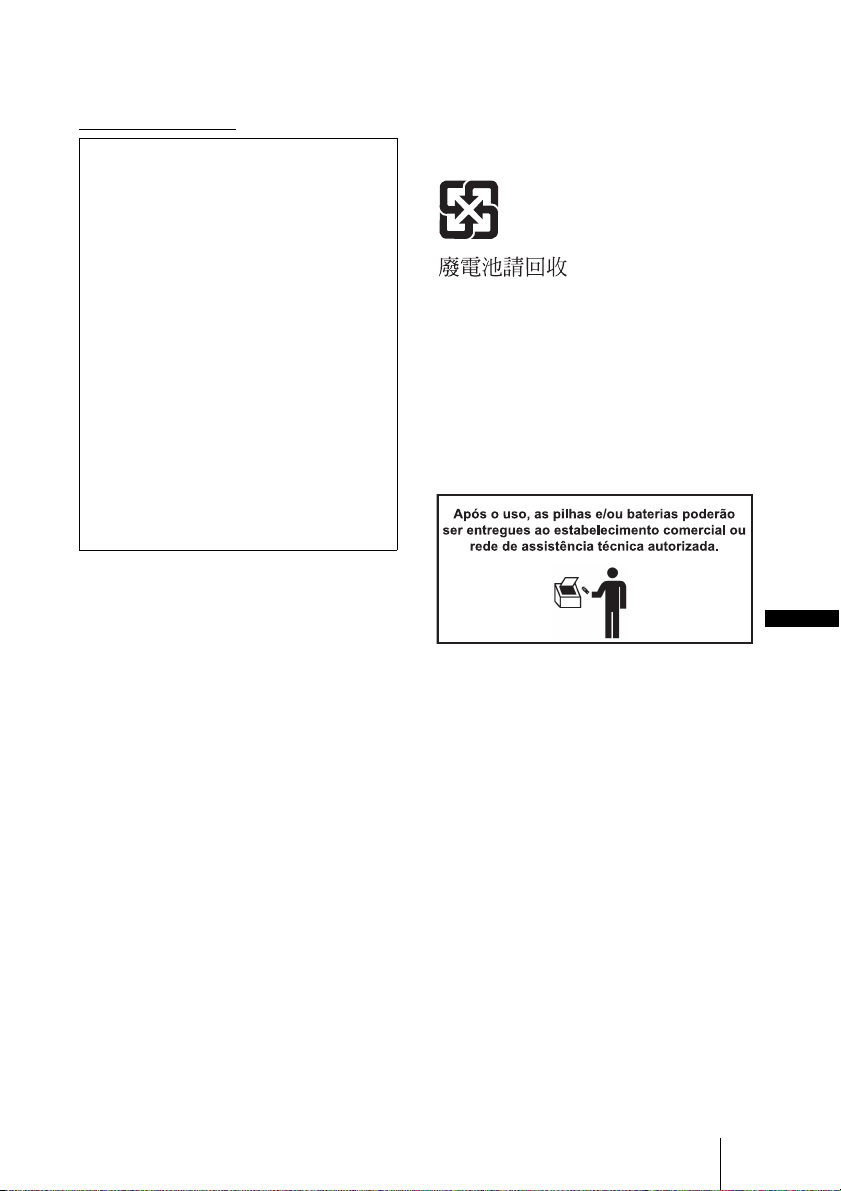
If you have any questions about this product,
you may call; Sony Customer Information
Service Center 1-800-222-7669 or
http://www.sony.com/
Declaration of Conformity
Trade Name : SONY
Model : VPL-EX100
VPL-EX120
VPL-EX145
VPL-EX175
Responsible party : Sony Electronics Inc.
Address : 16530 Via Esprillo,
San Diego, CA
92127 U.S.A.
Telephone Number: 858-942-2230
This device complies with part 15 of the
FCC Rules. Operation is subject to the
following two conditions: (1) this device
may not cause harmful interference, and
(2) this device must accept any
interference received, including
interference that may cause undesired
operation.
You are cautioned that any changes or
modifications not expressly approved in this
manual could void your authority to operate
this equipment.
All interface cables used to connect
peripherals must be shielded in order to
comply with the limits for a digital device
pursuant to Subpart B of Part 15 of FCC
Rules.
This device complies with Part 15 of the
FCC Rules. Operation is subject to the
following two conditions: (1) this device
may not cause harmful interference, and (2)
this device must accept any interference
received, including interference that may
cause undesired operation.
For the customers in Canada
This Class B digital apparatus complies with
Canadian ICES-003.
For the customers in Europe
The manufacturer of this product is Sony
Corporation, 1-7-1 Konan, Minato-ku,
Tokyo, 108-0075 Japan.
The Authorized Representative for EMC
and product safety is Sony Deutschland
GmbH, Hedelfinger Strasse 61, 70327
Stuttgart, Germany. For any service or
guarantee matters please refer to the
addresses given in separate service or
guarantee documents.
For the customers in Taiwan only
For the State of California, USA only
Perchlorate Material - special handling may
apply, See www.dtsc.ca.gov/
hazardouswaste/perchlorate Perchlorate
Material : Lithium battery contains
perchlorate.
Somente para clientes no Brasil
DESCARTE DE PILHAS E BATERIAS
Pilhas e Baterias Não Recarregáveis
Atenção:
Verifique as instruções de uso do aparelho
certificando-se de que as polaridades (+) e
(-) estão no sentido indicado. As pilhas
poderão vazar ou explodir se as polaridades
forem invertidas, expostas ao fogo,
desmontadas ou recarregadas.
Evite misturar com pilhas de outro tipo ou
com pilhas usadas, transportá-las ou
armazená-las soltas, pois aumenta o risco de
vazamento.
Retire as pilhas caso o aparelho não esteja
sendo utilizado, para evitar possíveis danos
na eventualidade de ocorrer vazamento.
As pilhas devem ser armazenadas em local
seco e ventilado.
No caso de vazamento da pilha, evite o
contato com a mesma. Lave qualquer parte
do corpo afetado com água abundante.
Ocorrendo irritação, procure auxílio médico.
Não remova o invólucro da pilha.
Mantenha fora do alcance das crianças. Em
caso de ingestão procure auxílio médico
imediatamente.
GB
WARNING
3
GB
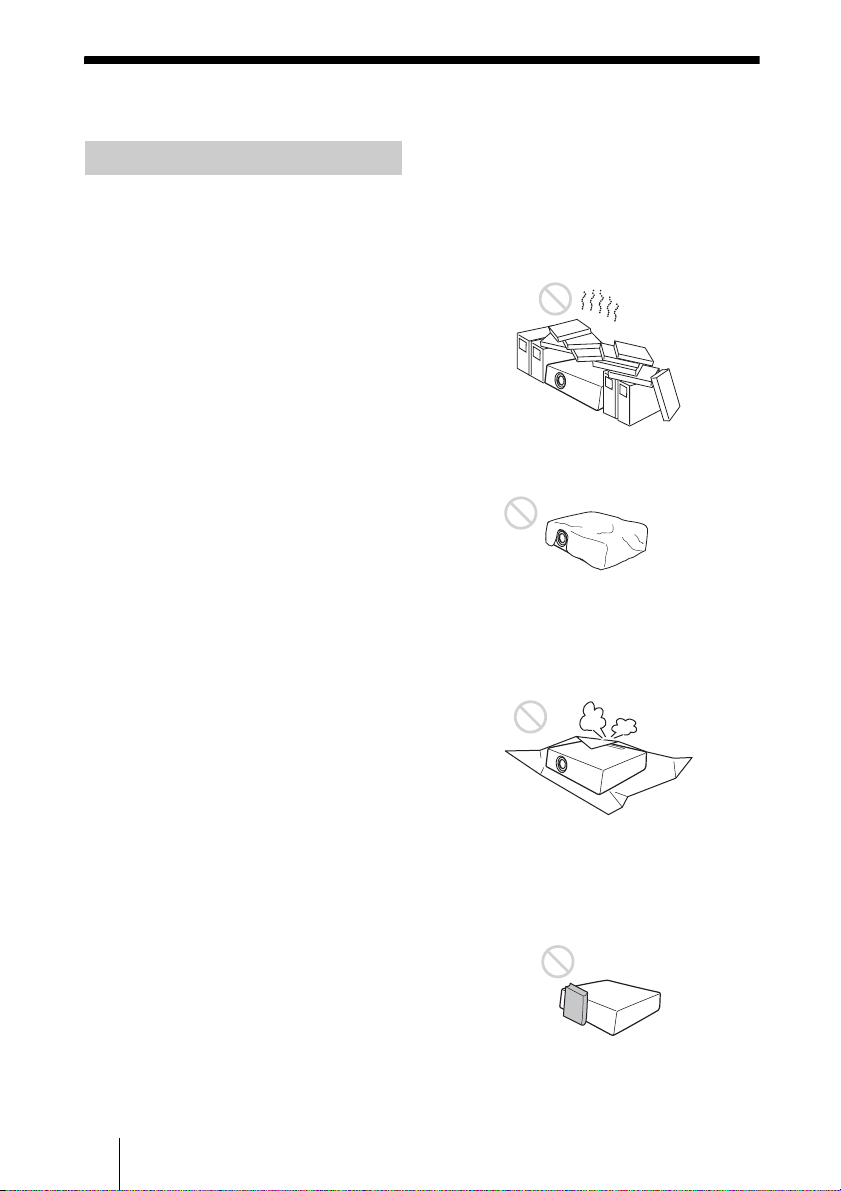
Precautions
On safety
• Check that the operating voltage of your
unit is identical with the voltage of your
local power supply. If voltage adaptation
is required, consult with qualified Sony
personnel.
• Should any liquid or solid object fall into
the cabinet, unplug the unit and have it
checked by qualified Sony personnel
before operating it further.
• Unplug the unit from the wall outlet if it is
not to be used for several days.
• To disconnect the cord, pull it out by the
plug. Never pull the cord itself.
• The wall outlet should be near the unit and
easily accessible.
• The unit is not disconnected from the AC
power source (mains) as long as it is
connected to the wall outlet, even if the
unit itself has been turned off.
• Do not look into the lens while the lamp is
on.
• Do not place your hand or objects near the
ventilation holes — the air coming out is
hot.
• Be careful not to catch your fingers by the
adjuster when you adjust the height of the
unit. Do not push hard on the top of the
unit with the adjuster out.
• Avoid using an extension cord with a low
voltage limited since it may cause the
short-circuit and physical incidents.
• Do not catch your finger between the unit
and surface of the floor when moving the
projector installed on the floor.
• Do not carry the projector with the cabinet
on and with its cover open.
• Do not install the unit in a location near
heat sources such as radiators or air ducts,
or in a place subject to direct sunlight,
excessive dust or humidity, mechanical
vibration or shock.
• Never mount the projector on the ceiling
or move it by yourself. Be sure to consult
with qualified Sony personnel (charged).
• If the ventilation holes are blocked,
internal heat builds up, and it may cause a
fire or damage the unit. To allow adequate
air circulation and prevent internal heat
build-up, follow the items below:
• Leave space around the unit (page 5).
• Avoid using something to cover the
ventilation holes (exhaust/intake).
• Do not place the unit on surfaces such as
an original packing sheet, soft cloth,
papers, rugs, or scraps of paper. The
ventilation holes may take in such
materials.
• Do not place any object just in front of the
lens that may block the light during
projection. Heat from the light may
damage the object. Use the picture muting
function to cut off the picture.
GB
4 Precautions
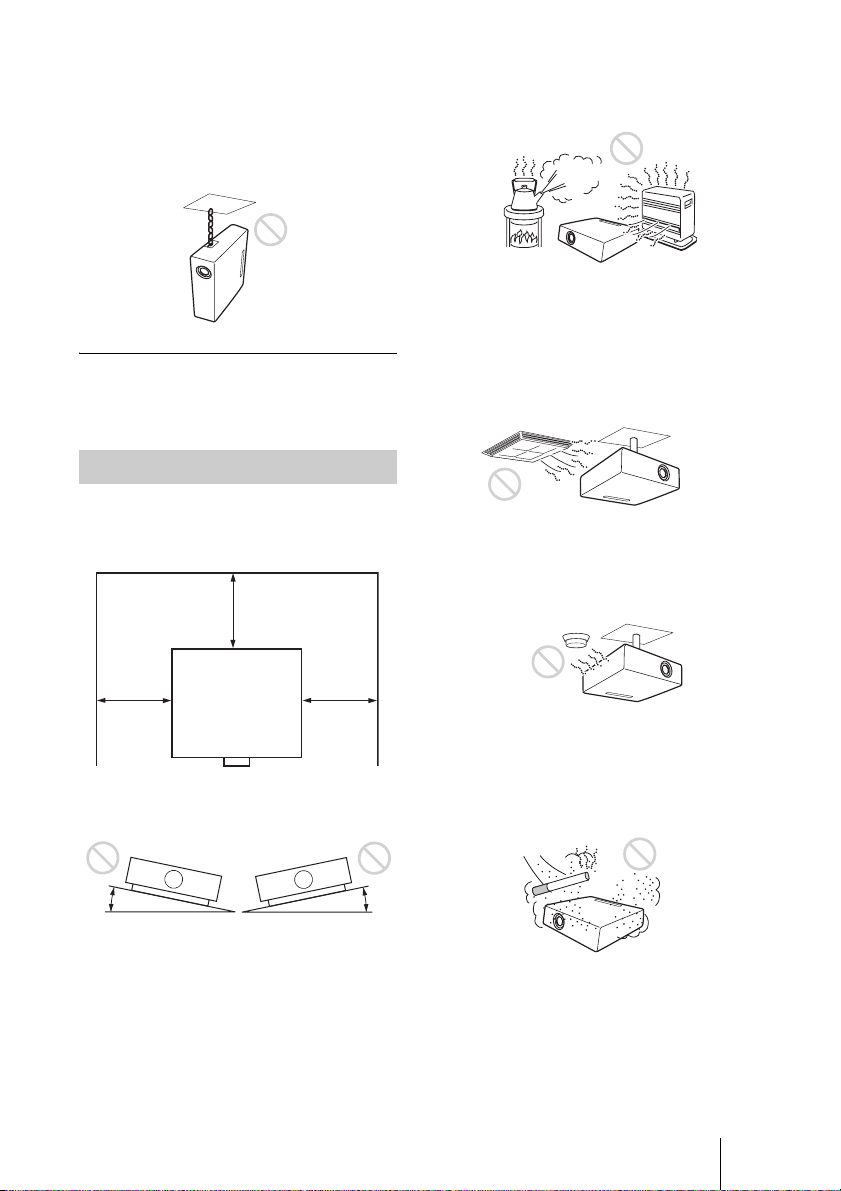
• Do not use the Security bar for the purpose
of preventing theft for transporting or
installing the unit. If you lift the unit by the
Security bar or hang the unit by this bar, it
may cause the unit to fall and be damaged,
and may result in personal injury.
For dealers
• Be sure to secure the cabinet cover firmly
when installing to the ceiling firmly.
On Installation
• When installing the unit, leave space
between any walls, etc. and the unit as
illustrated.
More than 30 cm
7
(11
/8 inches)
• Avoid using the unit in a location where
the temperature or humidity is very high,
or temperature is very low.
• Avoid installing the unit in a location
subject to direct cool or warm air from an
air-conditioner. Installing in such a
location may cause malfunction of the unit
due to moisture condensation or rise in
temperature.
• Avoid installing the unit in a location near
a heat or smoke sensor. Installing in such a
location may cause malfunction of the
sensor.
More than
30 cm
More than
30 cm
11 7/8
(
inches)
7
(11
inches)
/8
• Avoid using if the unit is tilted more than
15 degrees horizontally.
15°
15°
• Avoid installing the unit in a very dusty or
extremely smoky environment.
Otherwise, the air filter will become
obstructed, and this may cause a
malfunction of the unit or damage it.
Precautions
5
GB

• When using the unit at an altitude of 1,500
m or higher, set “High Altitude Mode” to
“On” in the Installation menu. Failing to
set this mode when using the unit at high
altitudes could have adverse effects, such
as reducing the reliability of certain
components.
• Set “Installation Attitude” on the
Installation menu correctly to suit to the
Installation angle. Continuing to use the
wrong setting may affect component
reliability.
On cleaning the lens and the
cabinet
• Be sure to disconnect the AC power cord
from the AC outlet before cleaning.
• If you rub on the unit with a stained cloth,
the cabinet may be scratched.
• If the unit is exposed to volatile materials
such as insecticide, or the unit is in contact
with a rubber or vinyl resin product for a
long period of time, the unit may
deteriorate or the coating may come off.
• Do not touch the lens with bare hands.
• On cleaning the lens surface:
Wipe the lens gently-with a soft cloth,
such as a glass cleaning cloth. Stubborn
stains may be removed with a soft cloth
lightly dampened with water. Never use
solvent such as alcohol, benzene or
thinner, or acid, alkaline or abrasive
detergent, or a chemical cleaning cloth.
• On cleaning the cabinet:
Clean the cabinet gently with a soft cloth.
Stubborn stains may be removed with a
soft cloth lightly dampened with mild
detergent solution and wrung, followed by
wiping with a soft dry cloth. Never use
solvent such as alcohol, benzene or
thinner, or acid, alkaline or abrasive
detergent, or a chemical cleaning cloth.
On Illumination
To obtain the best picture, the front of the
screen should not be exposed to direct
lighting or sunlight.
On LCD Projector
The LCD projector is manufactured using
high-precision technology. You may,
however, see tiny black points and/or bright
points (red, blue, or green) that continuously
appear on the LCD projector. This is a
normal result of the manufacturing process
and does not indicate a malfunction.
Also, when you use multiple LCD projectors
to project onto a screen, even if they are of
the same model, the color reproduction
among projectors may vary, since color
balance may be set differently from one
projector to the next.
On Screen
When using a screen with an uneven surface,
stripes pattern may rarely appear on the
screen depending on the distance between
the screen and the unit or the zooming
magnifications. This is not a malfunction of
the unit.
On Fan
Since the projector is equipped with a fan
inside to prevent internal temperature from
rising, there may be some noise. This is a
normal result of the manufacturing process
and does not indicate a malfunction. If,
however, in a case of abnormal noise,
consult with qualified Sony personnel.
GB
6 Precautions

On Lamp
The lamp used as a light source contains
mercury that has high internal pressure. A
high-pressure mercury lamp has the
following characteristics:
• Brightness of the lamp will be lowered as
the elapse of time used.
• The lamp may break with a loud noise as a
result of shock, damage, or deterioration
caused by the elapse of time. The lamp
may become unlit and may burn out.
• The lamp life varies with individual
differences or usage conditions of each
lamp. Therefore, it may break or will not
light even before the specified
replacement time.
• It may possibly break after the
replacement time has elapsed. Replace the
lamp with a new one as soon as possible if
a message displayed on the projected
image, even if the lamp normally lights.
For carrying
This unit is precision equipment. When
carrying the unit, do not subject the unit to
shocks, or fall. It may damage the unit.
Precautions
GB
7
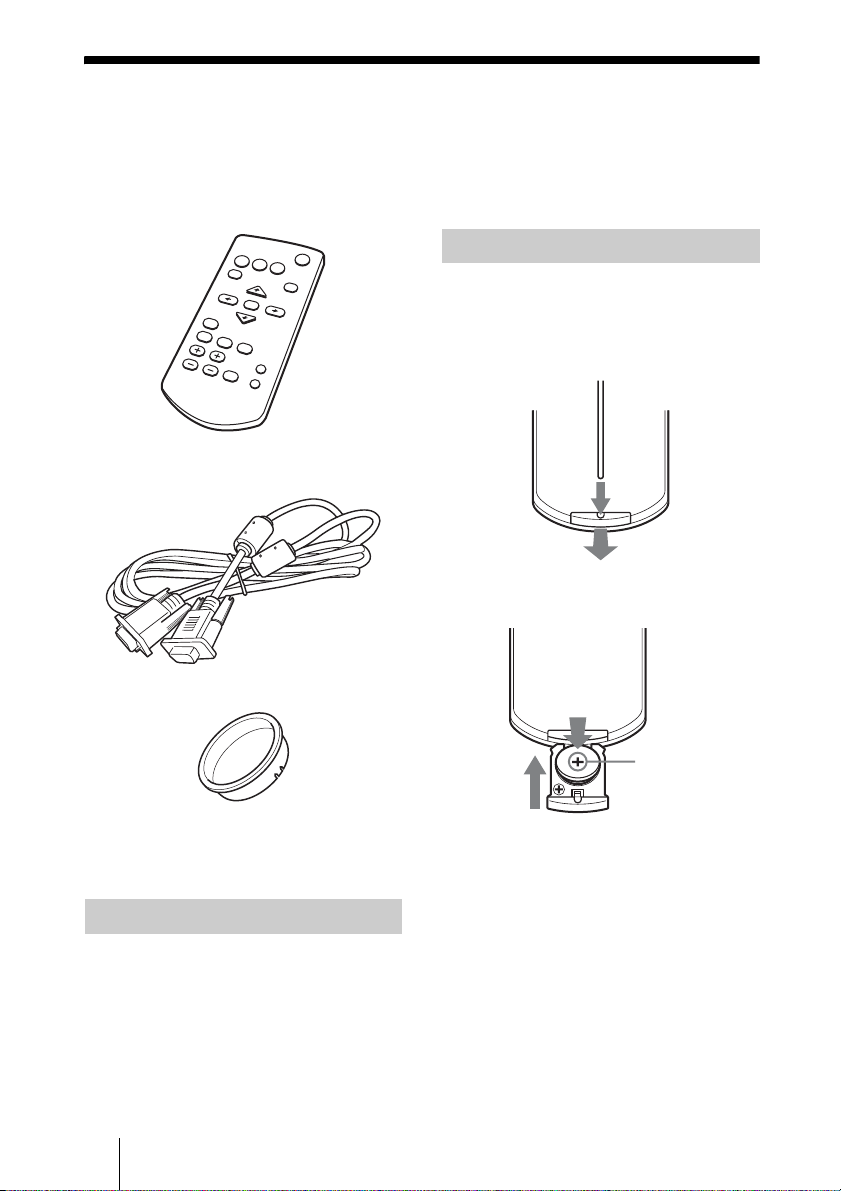
Checking the Supplied Accessories
RM-PJ7 Remote Commander (1)
Lithium battery (CR2025) (1)
The battery is already installed. Before
using the remote commander, remove the
insulation film.
AC power cord (1)
Mini D-sub 15 pin cable (1)
Lens cap (1)
You must have Adobe Acrobat Reader 5.0
or higher installed in your computer to read
the Operating Instructions stored on the
CD-ROM.
Installing Batteries
1 Pull out the lithium battery
compartment.
Pull out the battery compartment with a
stick as shown in the illustration.
2 Insert a lithium battery.
Carrying case (VPL-EX100/EX120 only)
Quick Reference Manual (this manual) (1)
Operating Instructions (CD-ROM) (1)
Using the CD-ROM Manuals
Insert the supplied CD-ROM into the
CD-ROM drive of your computer, and the
CD-ROM will start automatically in a few
moments. Select the Operating Instructions
you want to read. If the CD-ROM does not
start automatically, open the “index.htm”
file on the CD-ROM.
GB
8 Checking the Supplied Accessories
With the 3 (plus)
side facing up.
3 Close the lithium battery
compartment.
CAUTION
Danger of explosion if battery is incorrectly
replaced.
Replace only with the same or equivalent
type recommended by the manufacturer.
When you dispose of the battery, you must
obey the law in the relative area or country.
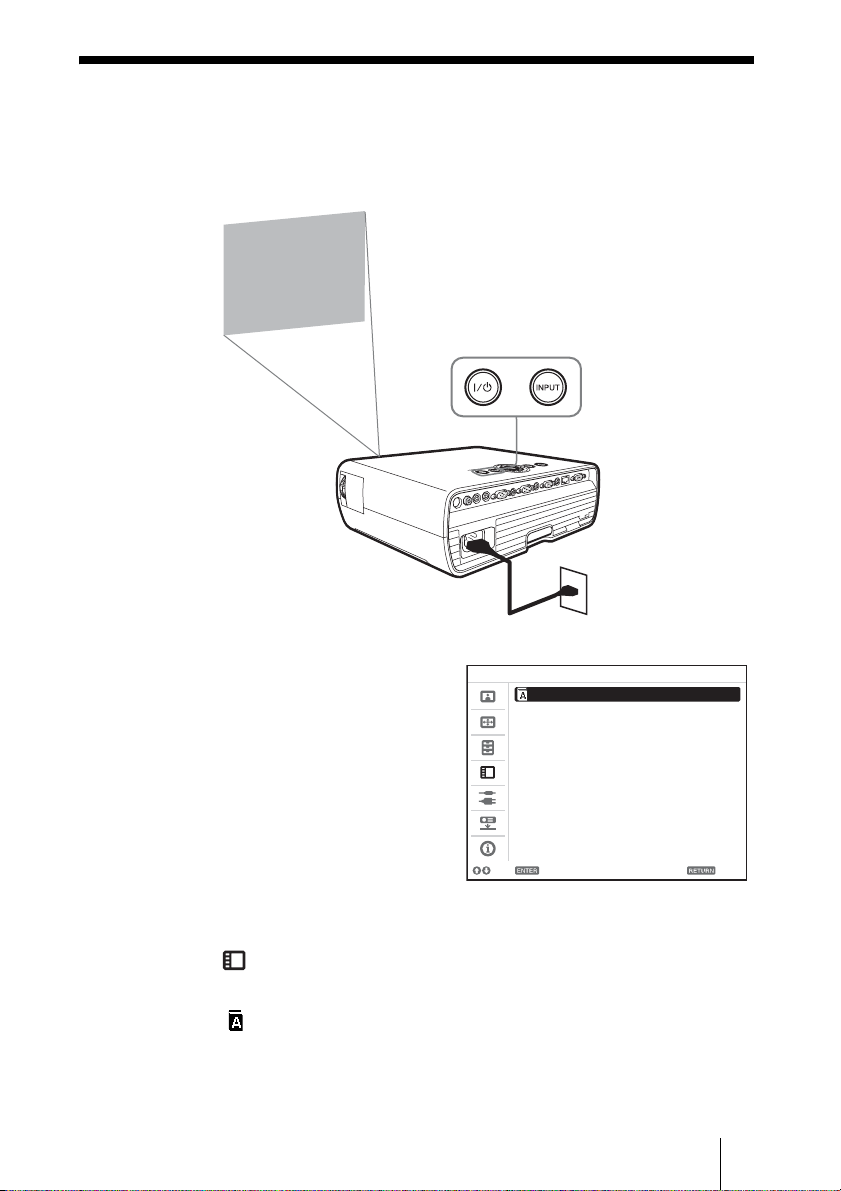
Selecting the Menu Language
The factory setting for the language for displaying menus, messages, etc. is English.
To change the on-screen language, proceed as follows:
2 3
1
1 Plug in the AC power cord into a wall
outlet.
2 Turn on the projector.
Press the ?/1 key.
3 Press the MENU key to display the
menu.
If the display cannot be properly seen,
adjust the focus, size, and position of the
projected image
(page 11).
4 Select the menu language.
1
Press the V or v key to select the
Operation ( ) menu then press
the ENTER key.
2 Press the V or v key to select
“Language ( )” then press the
ENTER key.
Operation
Language EnglishReset
Status On
Security Lock Off
Panel Key Lock Off
Sel Set Back
3 Press the V/v/B/b key to select a
language, then press the ENTER
key.
5 Press the MENU key to turn off the
menu screen.
Selecting the Menu Language
GB
9
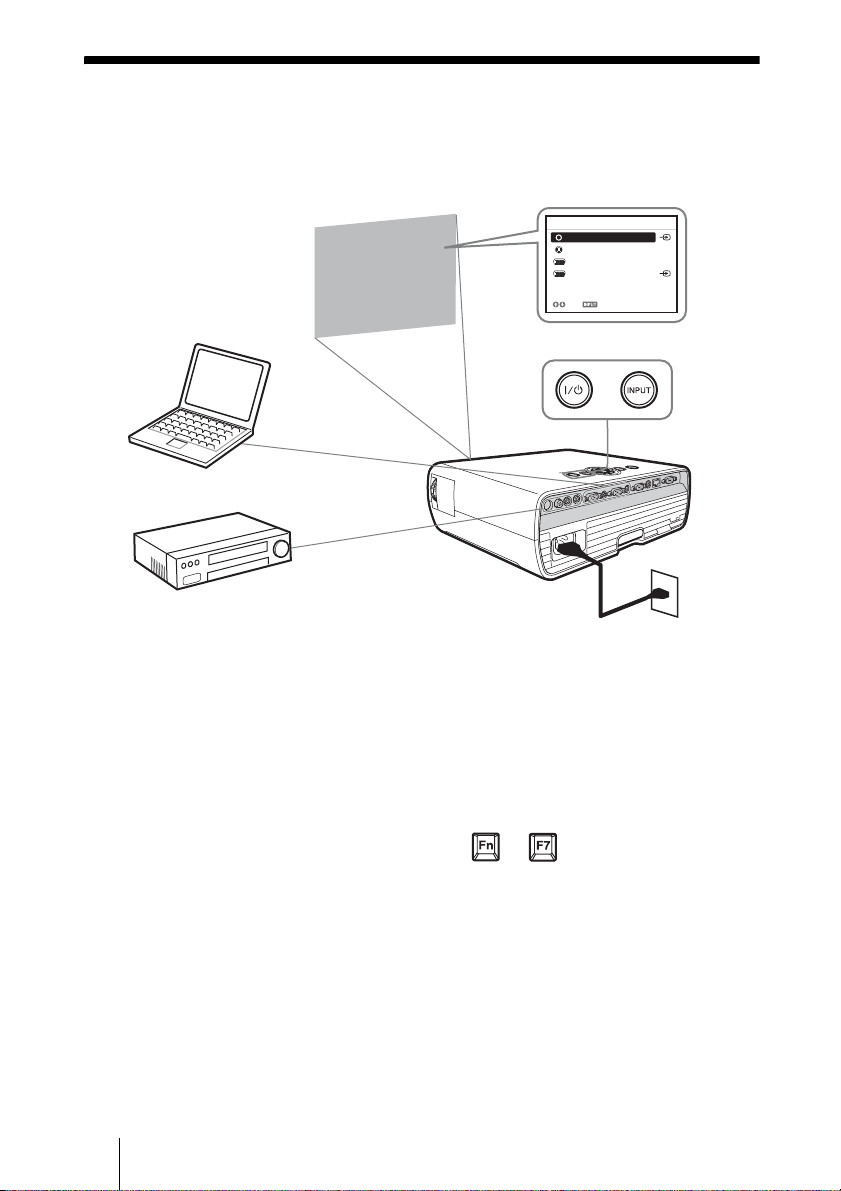
Projecting an Image
The size of a projected image depends on the distance between the projector and screen. Install
the projector so that the projected image fits the screen size. For details on projection distances
and projected image sizes, see “Projection Distance”.
Input
Video
S-Videoo
Input-A
Input-B
Sel Skip
35
5
4
Computer
6
Video equipment
1 Plug the AC power cord into a wall
outlet.
2 Connect all equipment to the
projector.
3 Press ?/1 to turn on the unit.
4 Turn on the connected equipment.
5 Select the input source.
Press the INPUT key on the projector to
display the input select window. Press
the INPUT key repeatedly or the V/v
key to select an image to be projected.
2
Projector
1
Wall outlet
6 Switch your computer to output to
external display by changing your
computer’s setting.
How to switch the computer to output to
the projector varies, depending on the
type of computer.
(Example)
+
7 Adjust the focus, size, and position of
the projected image (page 11).
GB
10 Projecting an Image
