Page 1
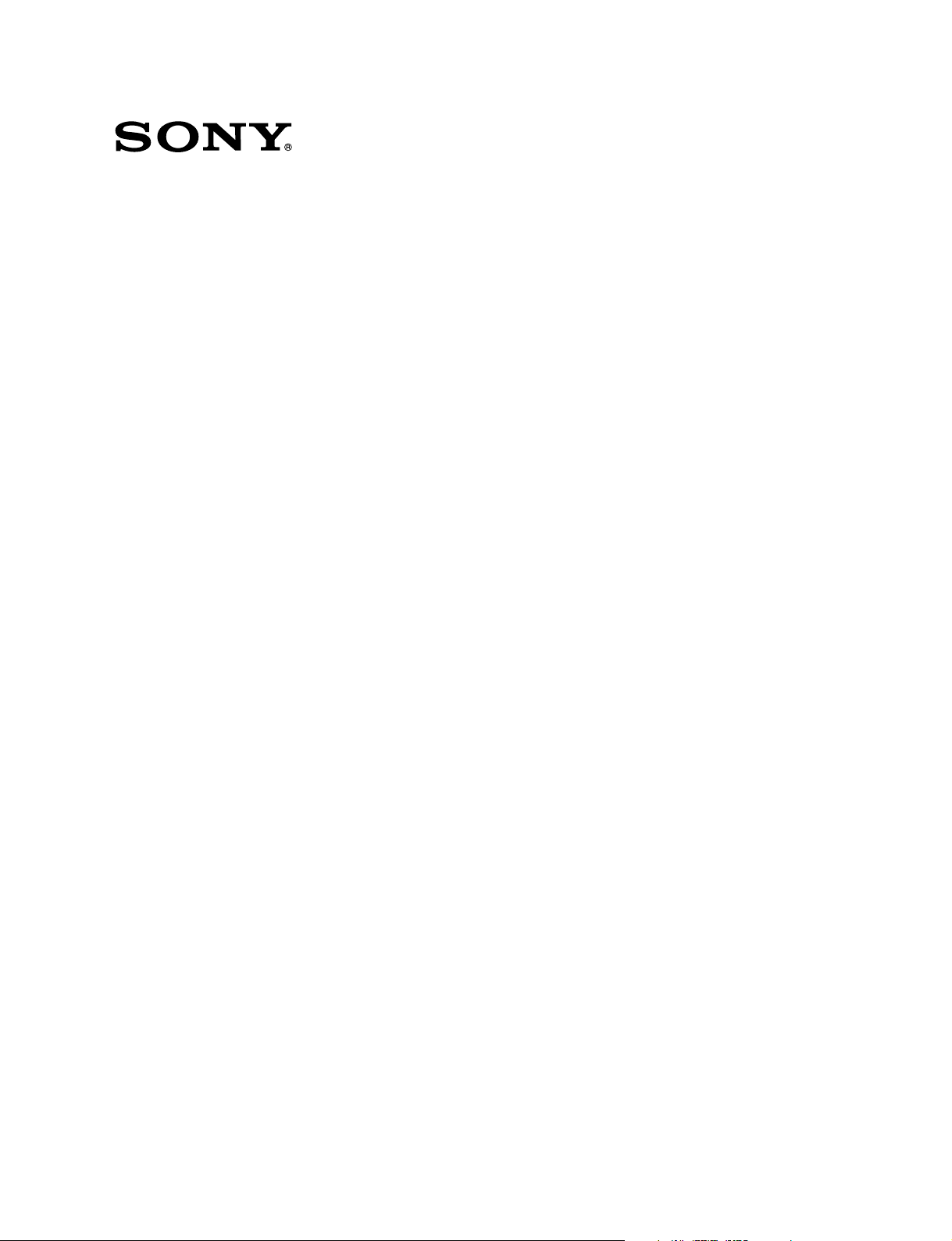
DATA PROJECTOR
VPL-CX70
VPL-CX75
REMOTE COMMANDER
RM-PJP1
RM-PJM17
SERVICE MANUAL
1st Edition
Page 2
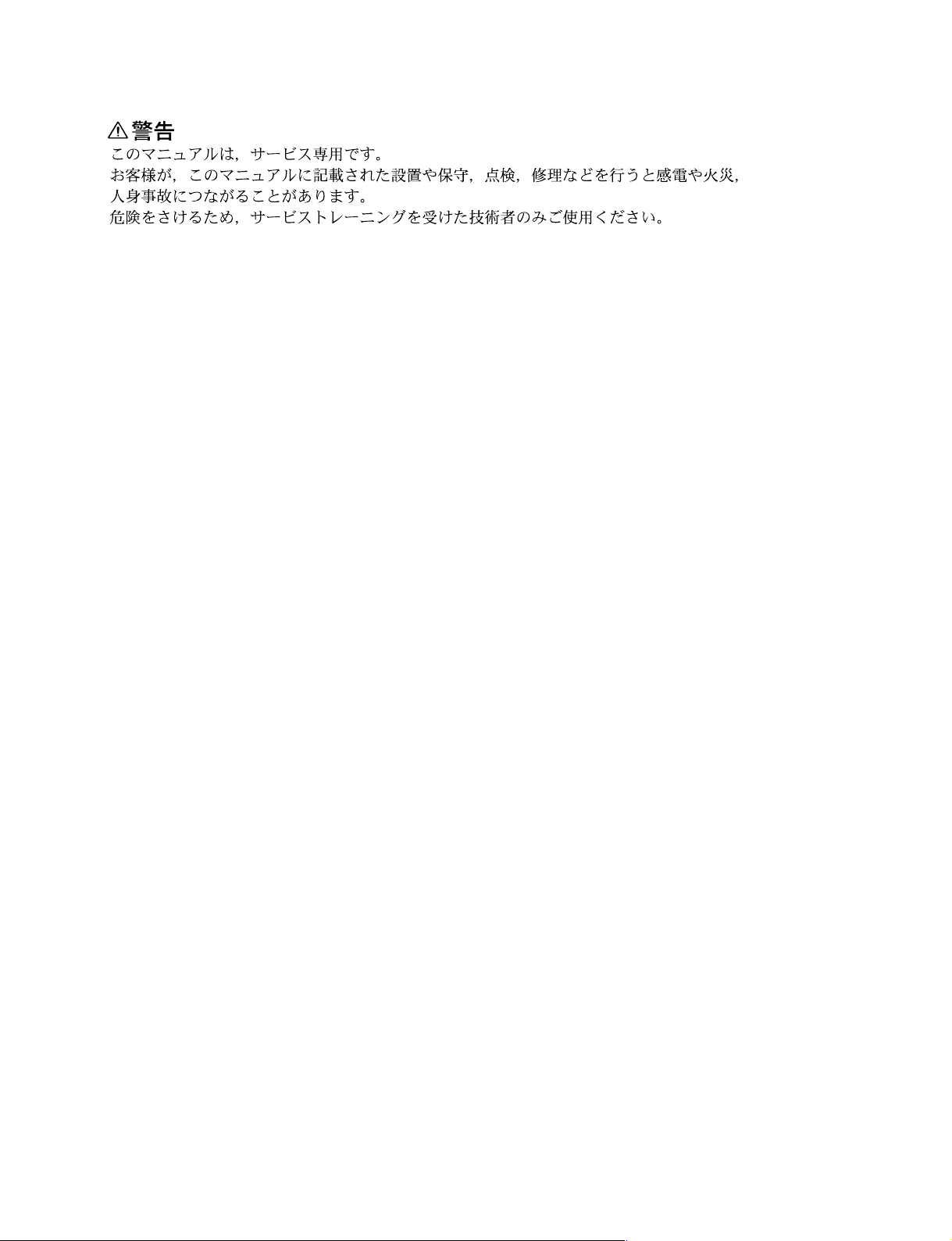
! WARNING
This manual is intended for qualified service personnel only.
To reduce the risk of electric shock, fire or injury, do not perform any servicing other than that
contained in the operating instructions unless you are qualified to do so. Refer all servicing to
qualified service personnel.
! WARNUNG
Die Anleitung ist nur für qualifiziertes Fachpersonal bestimmt.
Alle Wartungsarbeiten dürfen nur von qualifiziertem Fachpersonal ausgeführt werden. Um die
Gefahr eines elektrischen Schlages, Feuergefahr und Verletzungen zu vermeiden, sind bei
Wartungsarbeiten strikt die Angaben in der Anleitung zu befolgen. Andere als die angegeben
Wartungsarbeiten dürfen nur von Personen ausgeführt werden, die eine spezielle Befähigung
dazu besitzen.
! AVERTISSEMENT
Ce manual est destiné uniquement aux personnes compétentes en charge de l’entretien. Afin
de réduire les risques de décharge électrique, d’incendie ou de blessure n’effectuer que les
réparations indiquées dans le mode d’emploi à moins d’être qualifié pour en effectuer d’autres.
Pour toute réparation faire appel à une personne compétente uniquement.
VPL-CX70/CX75
Page 3

For the customers in the Netherlands
Voor de klanten in Nederland
Hoe u de batterijen moet verwijderen, leest u in de tekst
van deze handleiding.
Gooi de batterij niet weg maar lever deze in als klein
chemisch afval (KCA).
Für Kunden in Deutschland
Entsorgungshinweis: Bitte werfen Sie nur entladene
Batterien in die Sammelboxen beim Handel oder den
Kommunen. Entladen sind Batterien in der Regel dann,
wenn das Gerät abschaltet und signalisiert “Batterie
leer” oder nach längerer Gebrauchsdauer der Batterien
“nicht mehr einwandfrei funktioniert”. Um
sicherzugehen, kleben Sie die Batteriepole z.B. mit
einem Klebestreifen ab oder geben Sie die Batterien
einzeln in einen Plastikbeutel.
VPL-CX70/CX75
1 (P)
Page 4

Table of Contents
1. Service Overview
1-1. Appearance Figure ...................................................................................... 1-1
1-2. Board Locations .......................................................................................... 1-1
1-3. Disassembly ................................................................................................ 1-2
1-3-1. Top Panel ................................................................................... 1-4
1-3-2. QB Board (VPL-CX75) and NF Board ...................................... 1-4
1-3-3. Adjustor Unit .............................................................................. 1-5
1-3-4. Side Panel Assembly .................................................................. 1-5
1-3-5. Lamp Power Supply ...................................................................1-6
1-3-6. C Board ...................................................................................... 1-7
1-3-7. Optics Block Assembly .............................................................. 1-8
1-3-8. Main Capacitor Lens Assembly ................................................. 1-9
1-3-9. M Board (VPL-CX75) ............................................................. 1-10
1-3-10. U Board and D.C. Fan .............................................................. 1-10
1-3-11. GB Board ................................................................................. 1-11
1-3-12. V Board and GA Board ............................................................ 1-11
1-3-13. D.C. Fan (Sirocco) ................................................................... 1-12
1-3-14. GC Board ................................................................................. 1-12
1-3-15. Extension Boards and Extension Connectors ..........................1-13
1-3-16. Extension Boards and Extension Connectors Connection ....... 1-13
1-3-17. 3D GAMMA Quick Access Application Software .................. 1-16
1-4. Writing in the USB Storage Media ........................................................... 1-17
1-5. Warning on Power Connection ................................................................. 1-18
2. Electrical Adjustments
2-1. Preparation .................................................................................................. 2-1
2-1-1. Required Equipment ...................................................................2-1
2-1-2. How to Enter the Factory Mode .................................................2-1
2-2. V COM Adjustment .................................................................................... 2-1
2-3. Initial Values of Adjustment Items ............................................................. 2-2
2-4. Service Know-How ...................................................................................2-10
2-4-1. When the Prism Block Is Replaced .......................................... 2-10
2-4-2. When the Lens is Replaced ...................................................... 2-10
2-4-3. When the Board is Replaced .................................................... 2-10
2-5. White Balance Adjustment ....................................................................... 2-11
2-5-1. HIGH Mode of INPUT-A ........................................................ 2-11
2-5-2. LOW Mode of INPUT-A ......................................................... 2-11
2-5-3. HIGH Mode of VIDEO ............................................................ 2-11
2-5-4. LOW Mode of VIDEO ............................................................. 2-11
2-6. Automatic Focus (AF) Adjustment ...........................................................2-12
2-7. Memory Structure ..................................................................................... 2-13
VPL-CX70/CX75
1
Page 5

3. Semiconductors................................................................................... 3-1
4. Spare Parts
4-1. Notes on Repair Parts .................................................................................. 4-1
4-2. Exploded Views .......................................................................................... 4-2
4-3. Electrical Parts List ..................................................................................... 4-8
5. Block Diagrams
Overall .................................................................................................................... 5-1
C(1/4), QA (1/2) ..................................................................................................... 5-2
C (2/4) ..................................................................................................................... 5-3
C (3/4), QA (2/2) .................................................................................................... 5-4
C (4/4), HA, HB, L, NF, NR, U, V ........................................................................ 5-5
M, QB .....................................................................................................................5-6
GA, GB, GC ........................................................................................................... 5-7
6. Diagrams
6-1. Frame Schematic Diagrams ........................................................................ 6-2
Frame Wiring ............................................................................................6-2
6-2. Schematic Diagrams and Board Layouts .................................................... 6-3
Schematic Diagrams
QA ............................................................................................................. 6-3
QB .............................................................................................................6-4
C (1/14) ..................................................................................................... 6-8
C (2/14) ..................................................................................................... 6-9
C (3/14) ................................................................................................... 6-10
C (4/14) ................................................................................................... 6-11
C (5/14) ................................................................................................... 6-12
C (6/14) ................................................................................................... 6-13
C (7/14) ................................................................................................... 6-14
C (8/14) ................................................................................................... 6-15
C (9/14) ................................................................................................... 6-16
C (10/14) ................................................................................................. 6-17
C (11/14) ................................................................................................. 6-18
C (12/14) ................................................................................................. 6-19
C (13/14) ................................................................................................. 6-20
C (14/14) ................................................................................................. 6-21
HA ........................................................................................................... 6-24
HB ...........................................................................................................6-26
L .............................................................................................................. 6-28
2
VPL-CX70/CX75
Page 6

NF ........................................................................................................... 6-28
NR ...........................................................................................................6-28
U .............................................................................................................. 6-28
V .............................................................................................................. 6-28
M (1/5) .................................................................................................... 6-31
M (2/5) .................................................................................................... 6-32
M (3/5) .................................................................................................... 6-33
M (4/5) .................................................................................................... 6-34
M (5/5) .................................................................................................... 6-35
GA ........................................................................................................... 6-38
GB ...........................................................................................................6-40
GC ...........................................................................................................6-42
Board Layouts
QA ............................................................................................................. 6-3
QB .............................................................................................................6-5
C ................................................................................................................6-6
HA ........................................................................................................... 6-25
HB ...........................................................................................................6-27
L .............................................................................................................. 6-29
NF ........................................................................................................... 6-29
NR ...........................................................................................................6-29
U .............................................................................................................. 6-29
V .............................................................................................................. 6-29
M .............................................................................................................6-36
GA ........................................................................................................... 6-39
GB ...........................................................................................................6-41
GC ...........................................................................................................6-43
VPL-CX70/CX75
3
Page 7
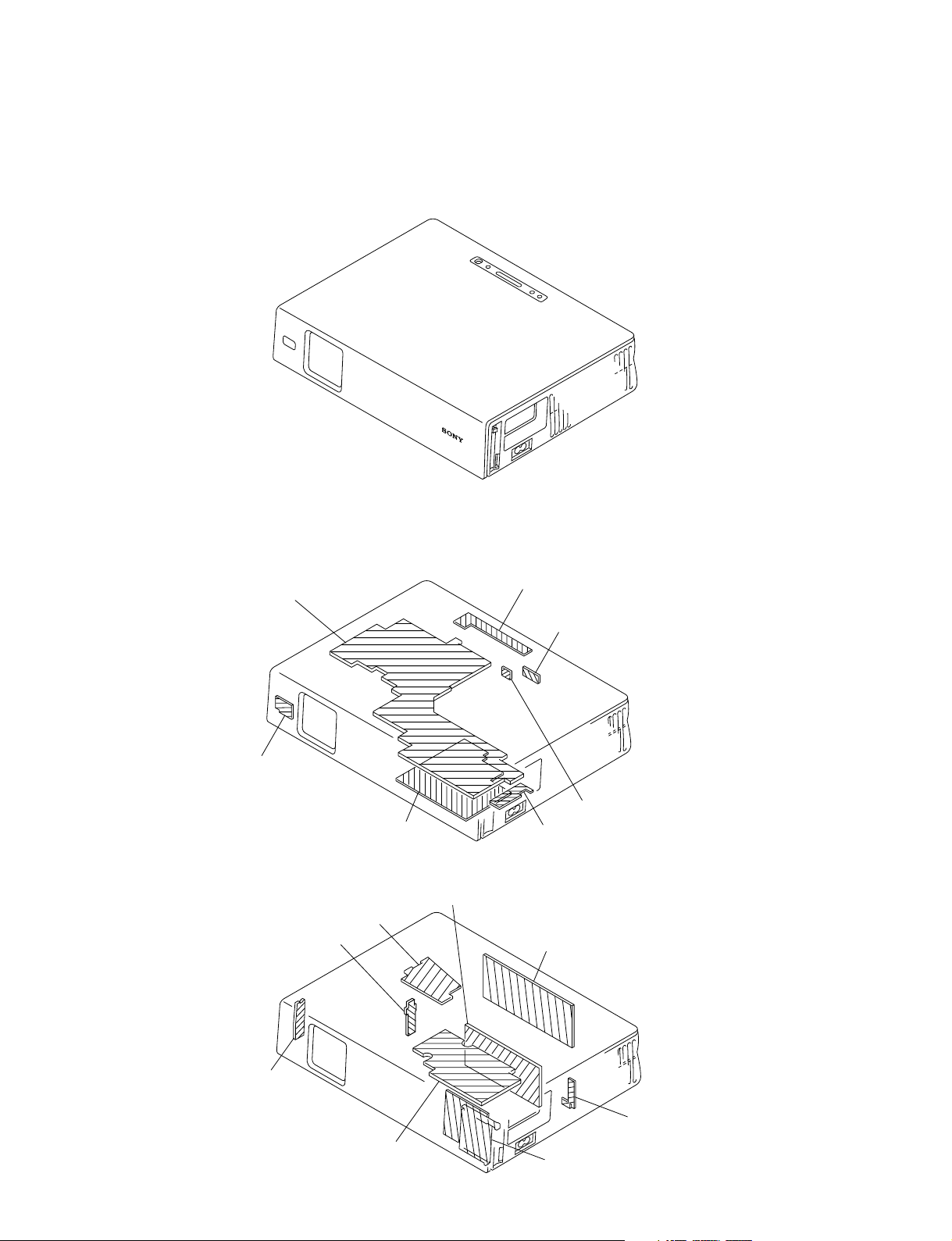
1-1. Appearance Figure
Section 1
Service Overview
1-2. Board Locations
C
NF
HA
NR
L
GA
GB
GC
V
QA
Lamp power supply
VPL-CX70/CX75
HB
M (VPL-CX75)
U
QB (VPL-CX75)
1-1
Page 8
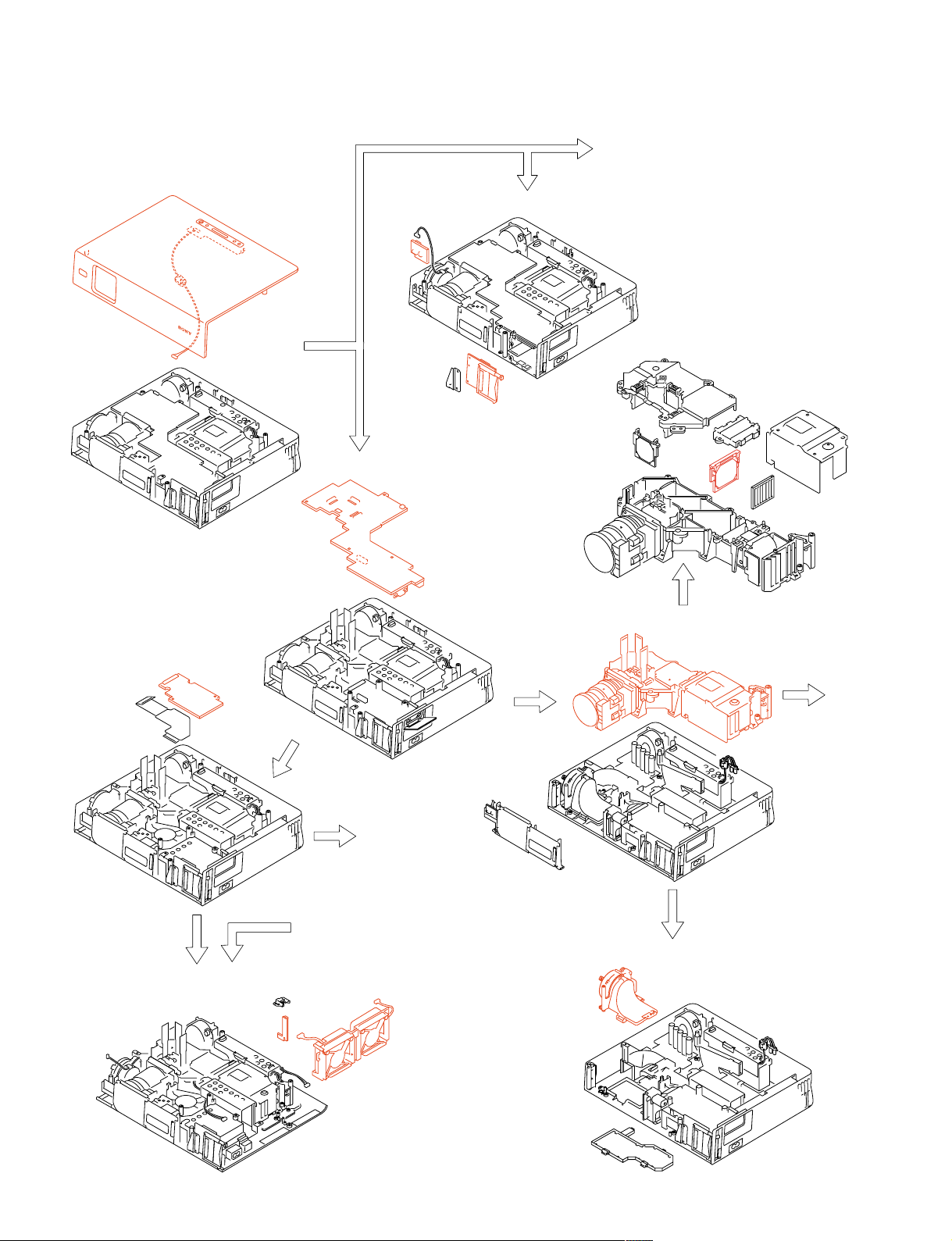
1-3. Disassembly
1-3-1. Top Cover
A
1-3-2. QB Board (VPL-CX75) and NF Board
1-3-8. Main Capacitor Lens Assembly
1-3-6. C Board
1-3-9. M Board (VPL-CX75)
1-3-10. U Board and DC Fan
1-3-7. Optics Block Assembly
B
D
C
1-3-13. Fan D.C. (Sirocco)
1-2
VPL-CX70/CX75
Page 9
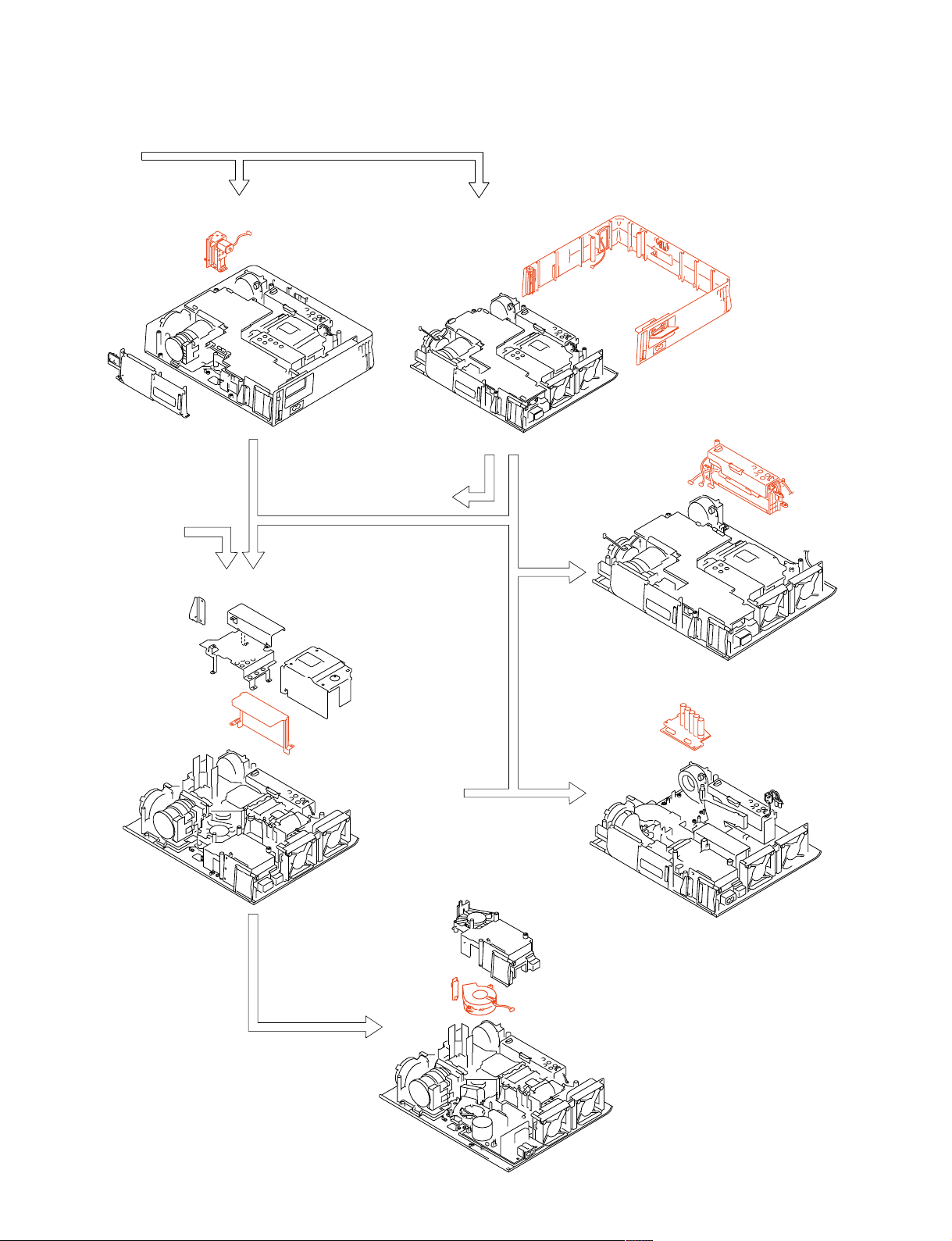
A
1-3-3. Adjustor Unit 1-3-4. Side Panel Assembly
1-3-5. Lamp Power Supply
C
D
1-3-11. GB Board
B
1-3-12. V Board and GA Board
1-3-14. GC Board
VPL-CX70/CX75
1-3
Page 10
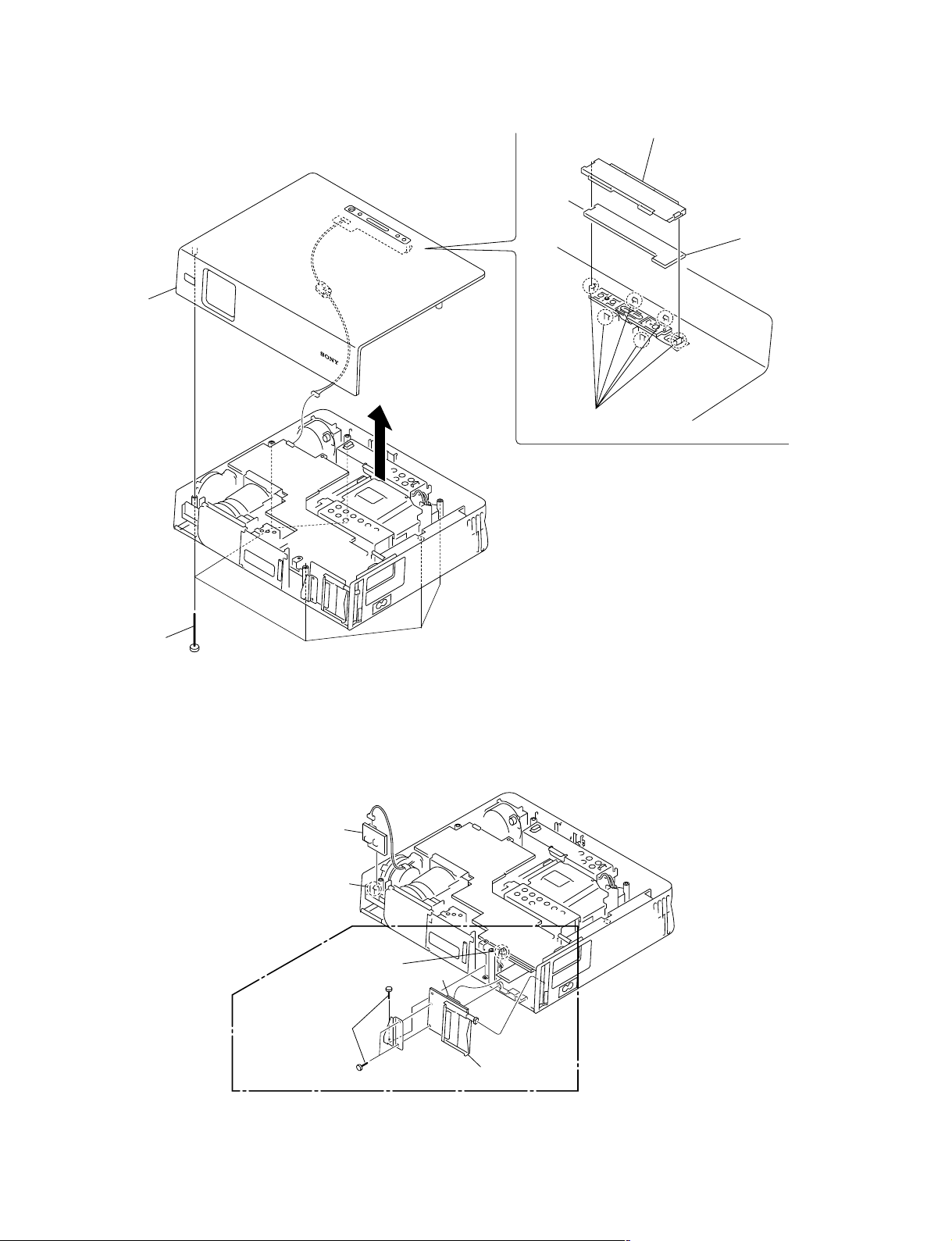
1-3-1. Top Panel
2 Top panel
4 Bracket (H1)
5 HA board
CN100
3 Six claws
C board
1 Six shafts
1-3-2. QB Board (VPL-CX75) and NF Board
CN51
5 NF board
4 Claw
2 Dowel
1 Three screws
(+PSW M3 x 8)
CN1800
3 QB board
1-4
(VPL-CX75)
VPL-CX70/CX75
Page 11
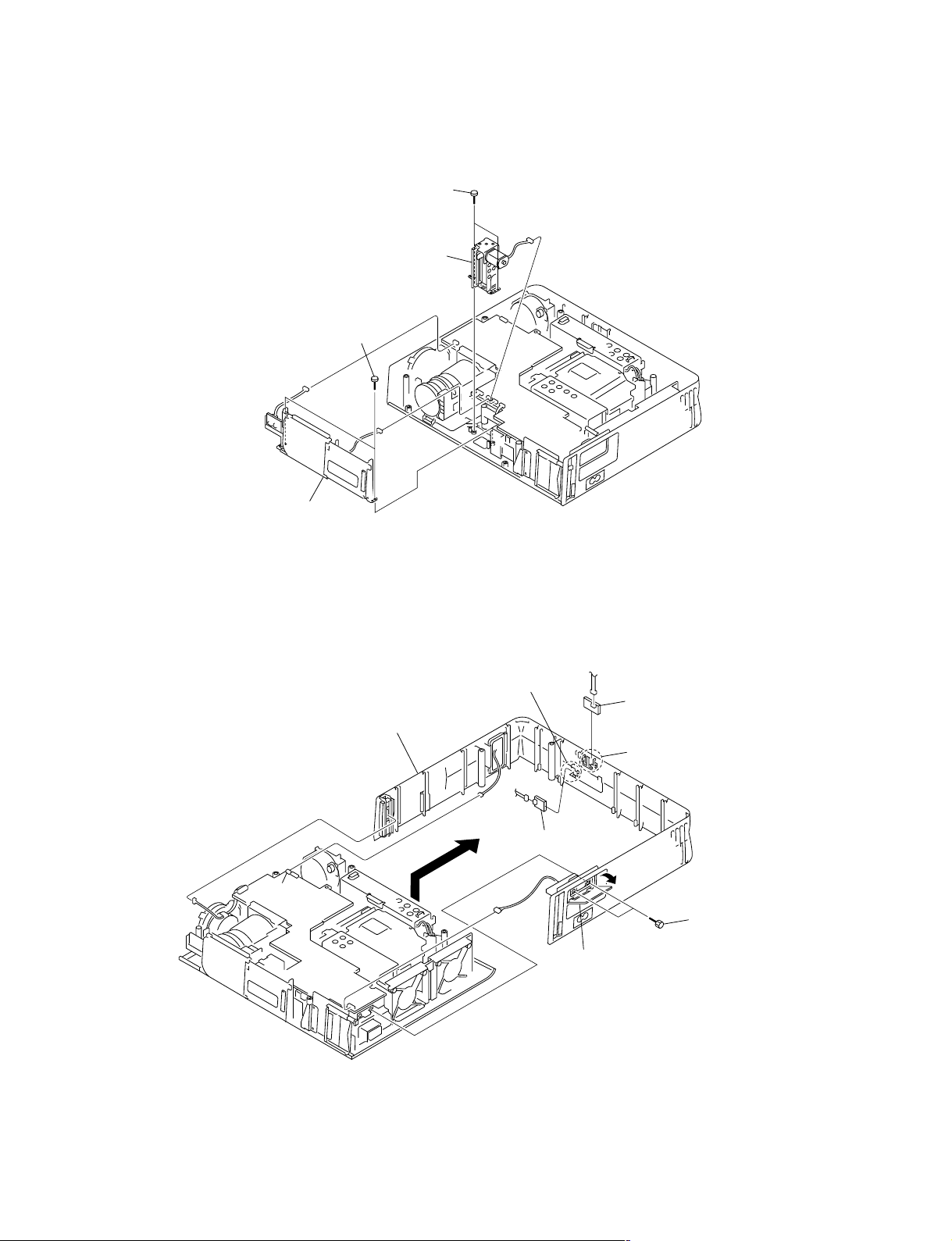
1-3-3. Adjustor Unit
3 Two screws
(+PSW M3 x 8)
CN301
4 Adjustor unit
1 Two screws
(+PSW M3 x 8)
CN104
C board
CN302
2 Shutter unit,
NF board
1-3-4. Side Panel Assembly
3 Remove the side panel assembly
in the direction of the arrow A.
CN400
CN2000
C board
C board
6 Two claws
CN61
A
CN502
CN41
5 NR board
4 Claw
7 L board
2 Two hexagon
screws
1 Open the connector cover (DS).
VPL-CX70/CX75
1-5
Page 12
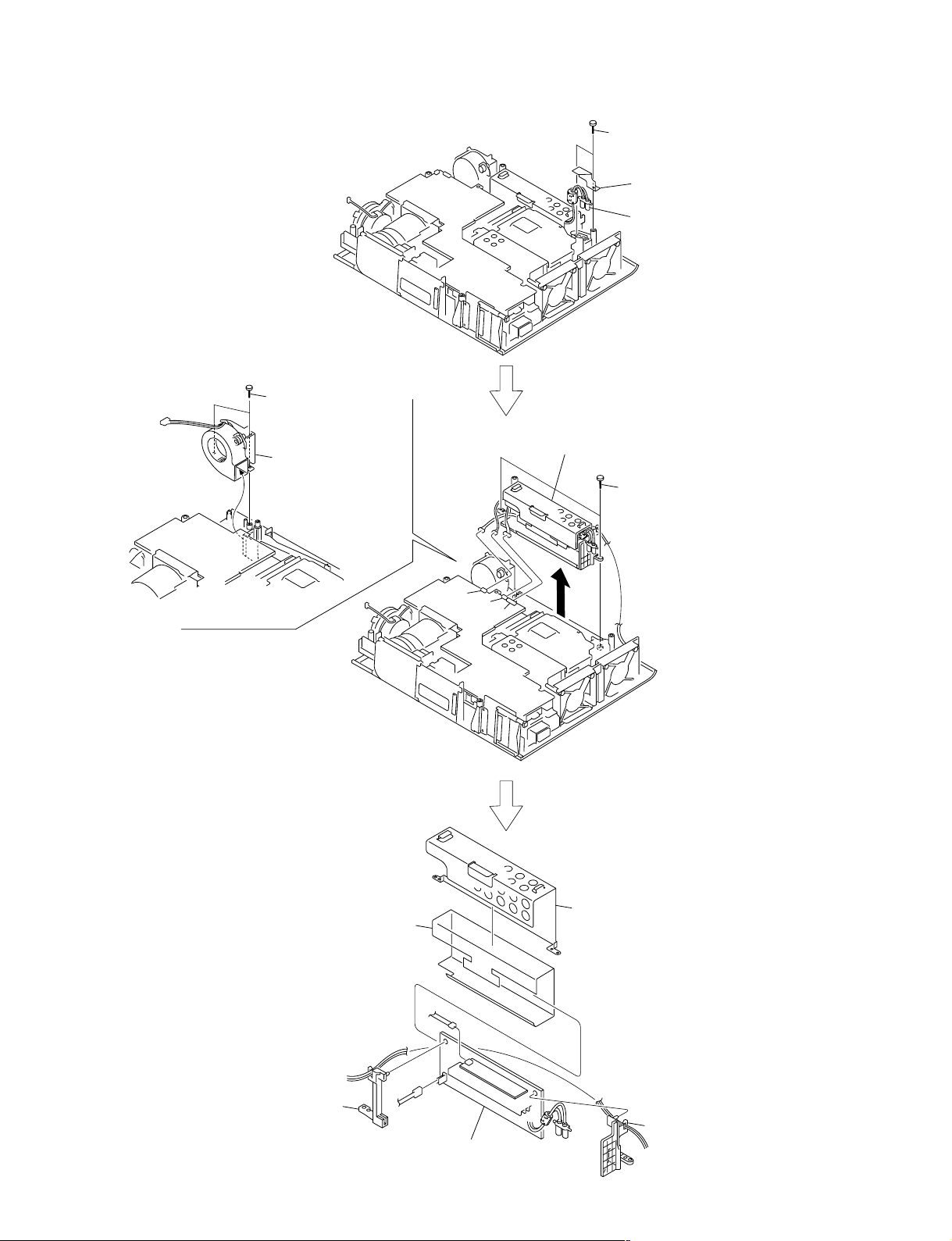
1-3-5. Lamp Power Supply
6 Two screws
(+PSW M3 x 8)
1 Two screws
(+PWHTP 3 x10)
2 Sheet (HM2)
3 Lamp power supply
7 D.C. fan
(Sirocco)
CN107
CN109
5 Lamp power supply,
Shield (BS), etc.
4 Two screws
(+PSW M3 x 8)
CN103
C board
1-6
!- Sheet (BS)
8 Shield (BS)
0 Holder (BSL)
9 Holder (BSR)
!= Lamp power supply,
Sleeve ferrite clamp
VPL-CX70/CX75
Page 13
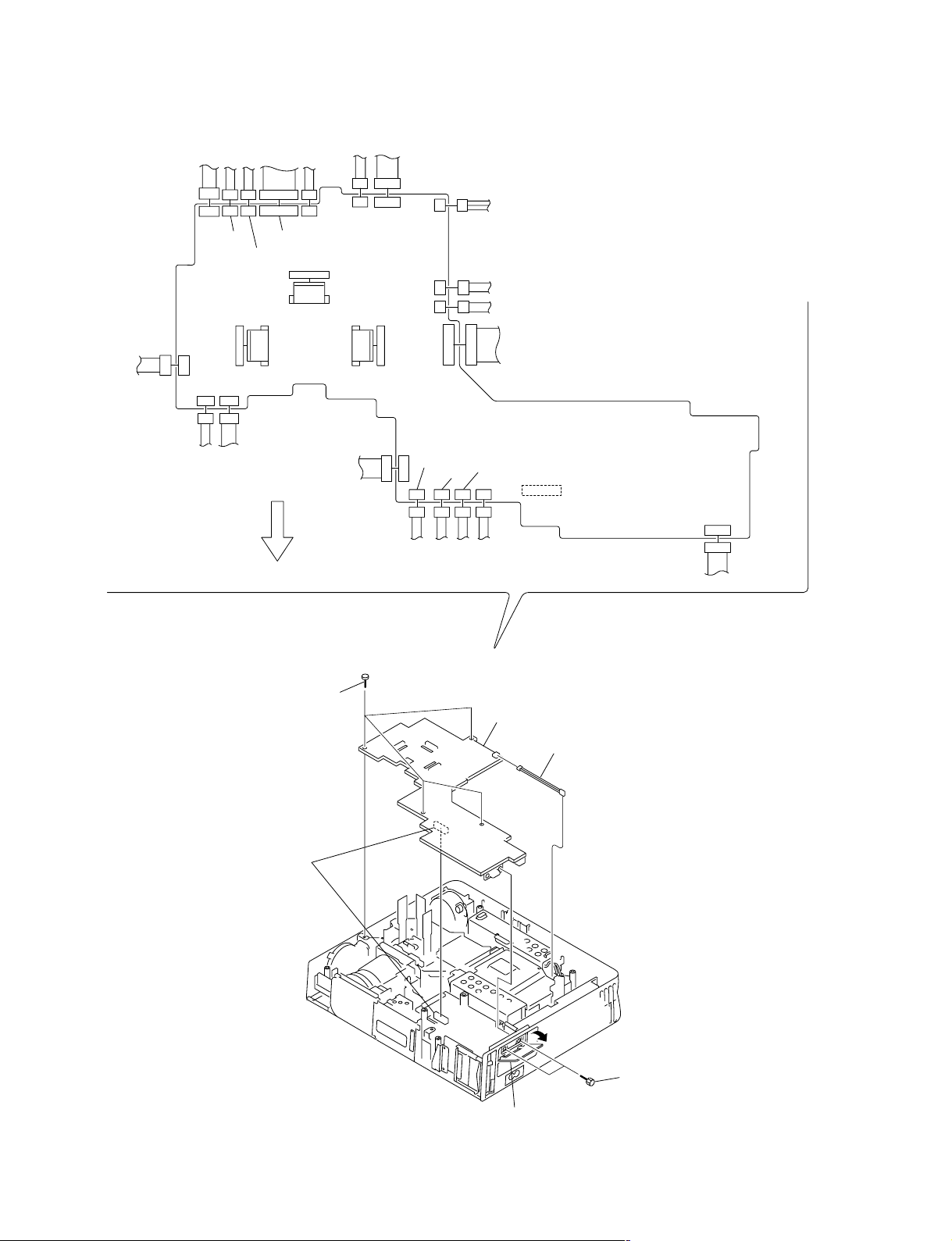
1-3-6. C Board
CN400
CN100
CN101
CN1401
CN1405
CN104
CN107
CN1400
CN1000
Front Side
of Unit
CN109
CN1200CN1100
CN103
CN1403
CN108
CN105
CN106
CN300
CN102
CN302
CN1402
CN301
CN1300
(VPL-CX75)
C board
CN502
3 Four screws
(+PSW M3 x 8)
5 Board to board
(VPL-CX75)
6 C board
4 Fuse connector assembly
CN1300
CN1501
2 Two hexagon
screws
1 Open the connector cover (DS)
VPL-CX70/CX75
1-7
Page 14
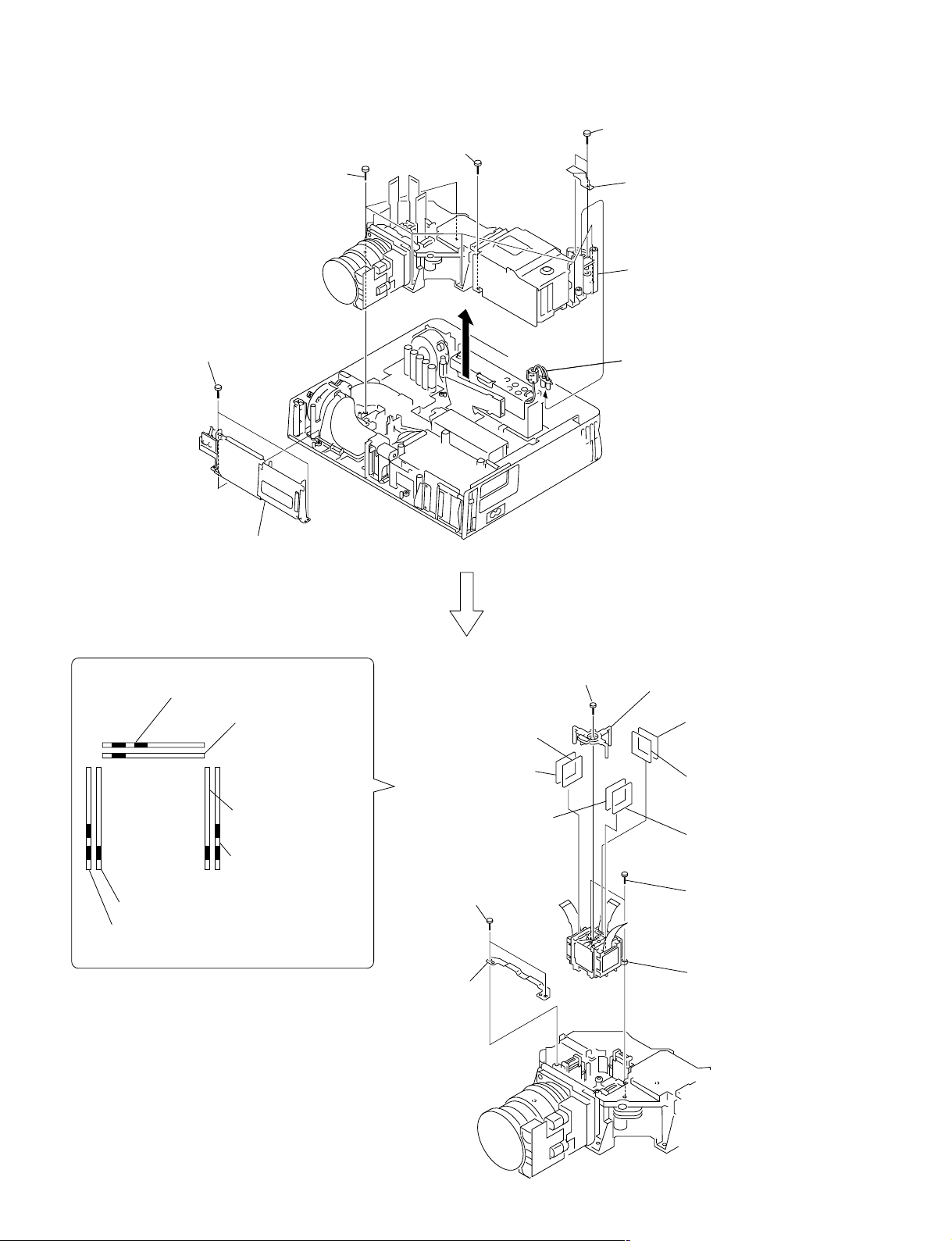
1-3-7. Optics Block Assembly
3 Two screws (+PWHTP 3 x10)
6 Screw (+PW 3 x 5)
7 Six screws (+PSW M3 x 8)
1 Two screws (+PSW M3 x 8)
2 Shutter unit, NF board
4 Sheet (HM2)
8 Optics block assembly
5 Lamp power supply
Position of the S out-pre-polarization assembly,
Polarization S panel assembly
S out-pre-polarization (G) assembly,
Polarization S panel (G) assembly
Green
(Top view)
Red
Polarization S panel (R) assembly
S out-pre-polarization (R) assembly,
Polarization S panel (B)
assembly
S out-pre-polarization (B)
assembly,
Blue
!, Polarization S panel
(R) assembly
!' S out-pre-polarization
(R) assembly
!; Polarization S panel (B)
assembly
9 Two screws (+B 2 x 5)
0 Prism block holder
![ Screw (+PTP 2.6 x 5)
!] Polarization retainer
!. S out-pre-polarization (G)
assembly
@/ Polarization S panel
(G) assembly
!\ S out-pre-polarization (B)
assembly
!- Two screws (+B 2 x 5)
!= S Prism block assembly
1-8
VPL-CX70/CX75
Page 15
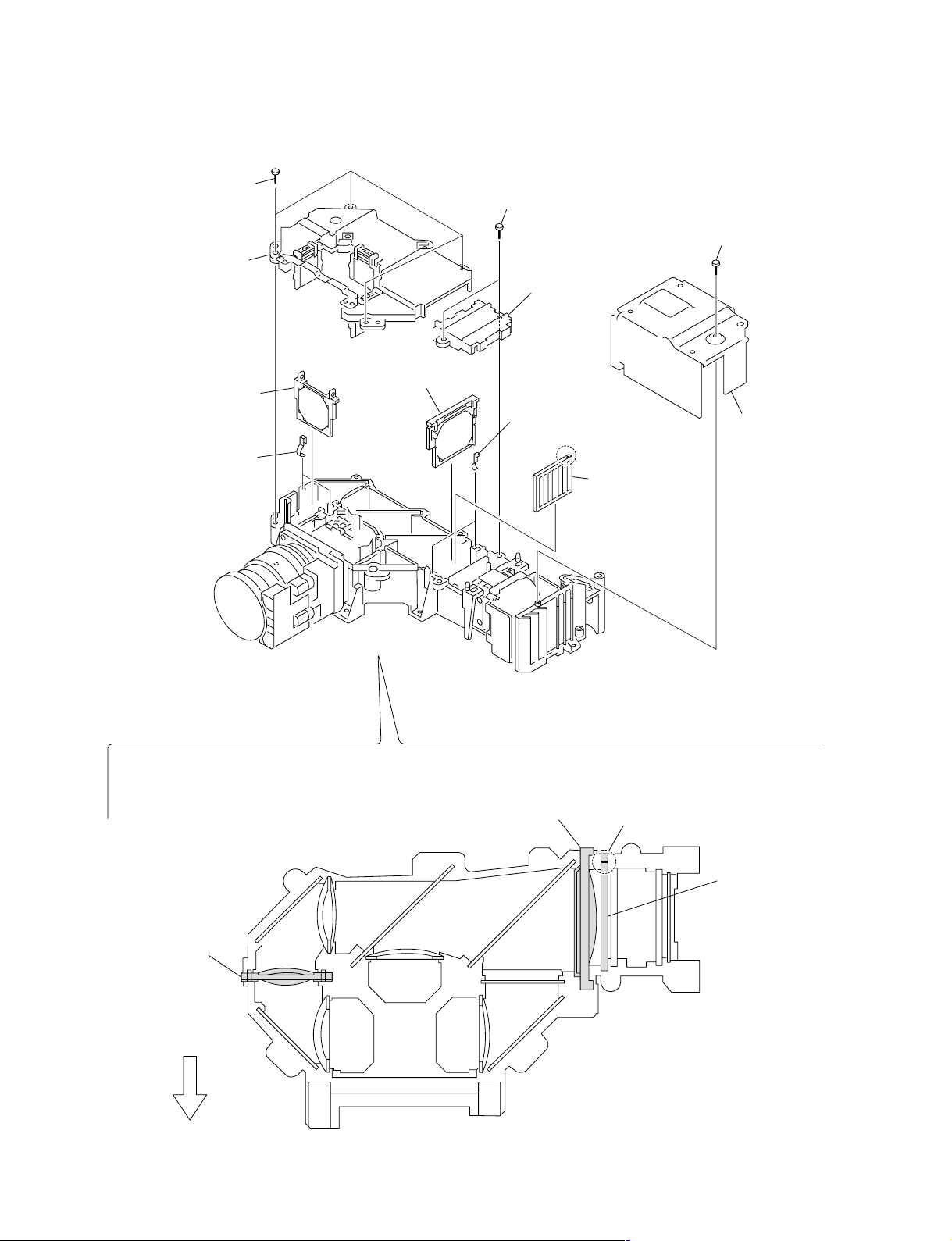
1-3-8. Main Capacitor Lens Assembly
1 Four screws
(+PTP 3 x10)
2 Unit cover (F), etc.
6 Main capacitor
lens assembly
4 2ND relay assembly
3 Two springs
(FE-Z)
9 Two screws
(+PSW M3 x 8)
0 Unit cover (B)
5 Two springs
(FE-Z)
Marking side
!- PS converter
7 Screw
(+PTPWH 3 x10)
8 Lamp house
2ND relay
assembly
VPL-CX70/CX75
Front Side
of Unit
Main capacitor
lens assembly
Marking side
PS converter
1-9
Page 16
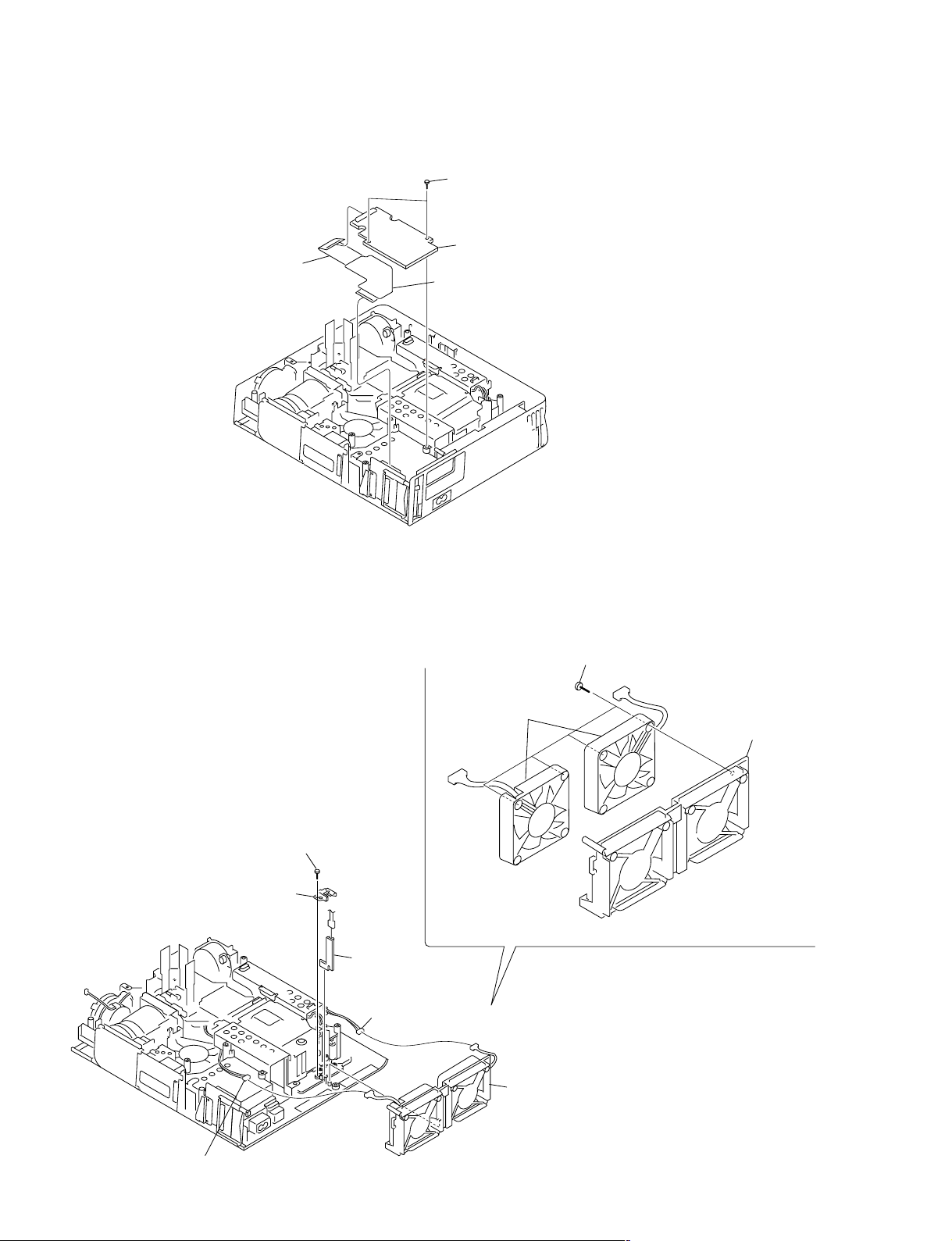
1-3-9. M Board (VPL-CX75)
1 Two screws
(+PSW M3 x 8)
CN1500
3 Flat connector assembly
1-3-10. U Board and D.C. Fan
4 M board
2 Remove the sheet (FK).
CN1801
7 Four screws
(+PSW 3 x 20)
1 Screw
(+PSW M3 x 8)
2 Holder (U)
9 Two D.C. Fans
8 Fan holder
CN10
3 U board
5 Connector
6 Two D.C. Fans, Fan holder
1-10
4 Connector
VPL-CX70/CX75
Page 17
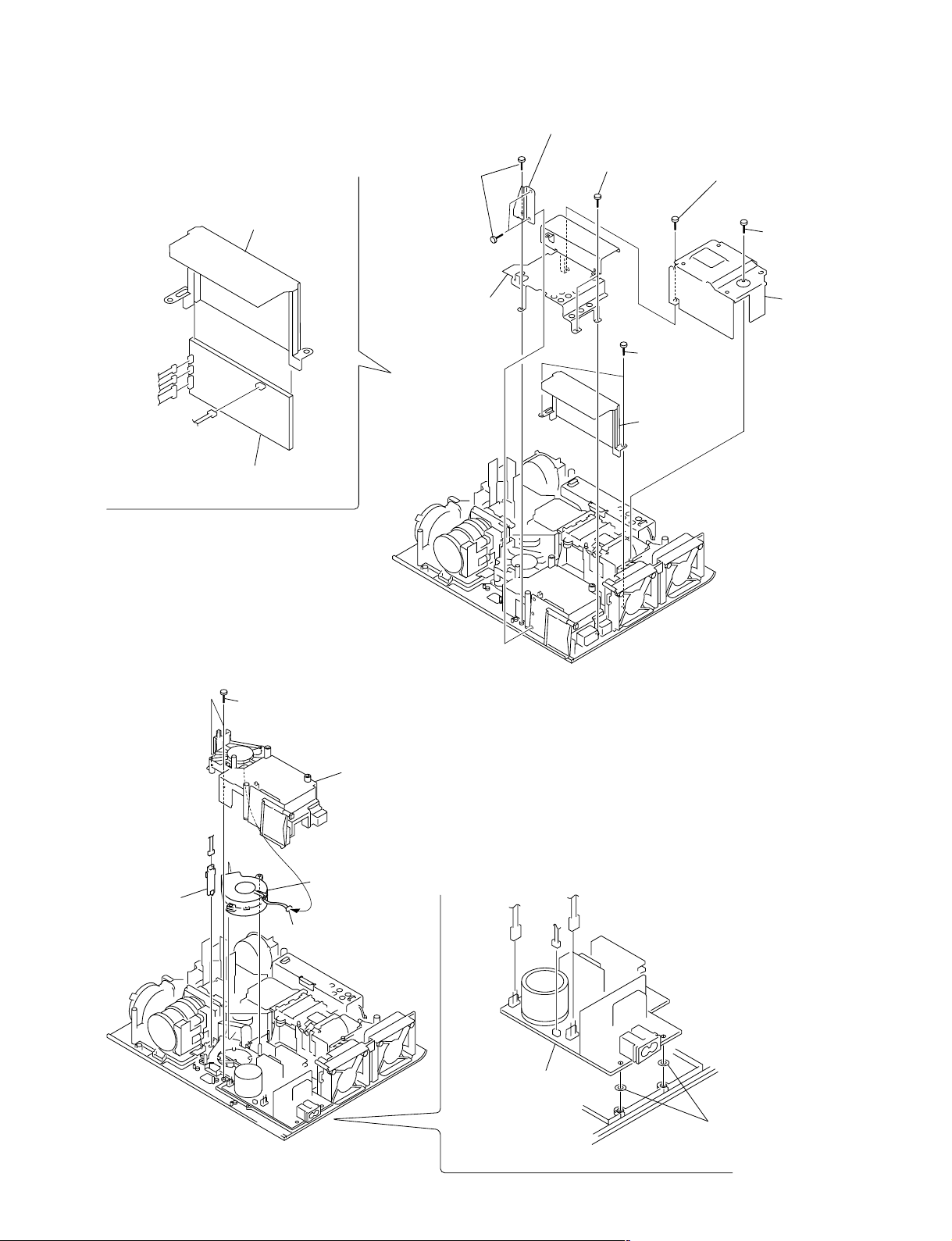
1-3-11. GB Board
5 Three screws
(+PSW M3 x 8)
6 Bracket
4 Two screws
(+PSW M3 x 8)
2 Screw
(+PW 3 x 5)
0 Holder (GB)
CN203
CN205
CN204
CN201
!- GB board
1-3-12. V Board and GA Board
7 Shield (G)
1 Screw
(+PTPWH 3 x10)
3 Lamp house
8 Two screws
(+PSW M3 x 8)
9 Holder (GB),
GB board
3 V board
CN21
1 Two screws
(+PSW M3
5 D.C. Fan
(Sirocco)
4 Connector
x
8)
2 Holder (GA), GA board
QB board (VPL-CX75)
CN104
CN103
7 GA board
CN102
6 Two washers (LW4)
VPL-CX70/CX75
1-11
Page 18

1-3-13. D.C. Fan (Sirocco)
4 Two screws
(+BTB 3 x 12)
5 Duct (In)
6 D.C. Fan
(Sirocco)
1 Three screws
(+PSW M3 x 8)
2 D.C. Fan (Sirocco), Duct (In)
3 Filter cover, filter
1-3-14. GC Board
CN302
CN301
1 Two screws
(+PSW M3 x 8)
2 GC board
1-12
VPL-CX70/CX75
Page 19
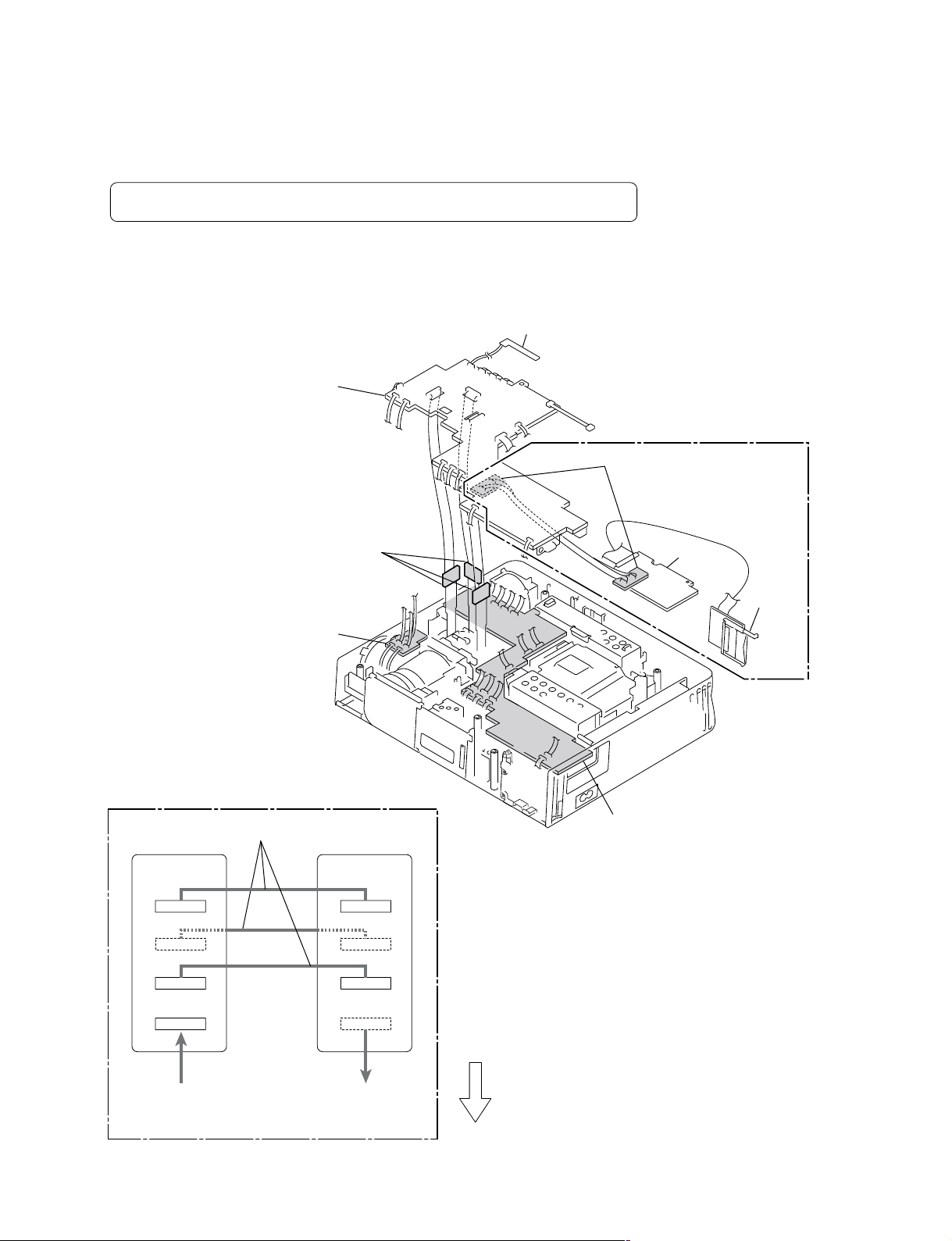
1-3-15. Extension Boards and Extension Connectors
X kit assembly (Part No. A-1073-342-A)
XC1 board x1 XC2 board x 1 X70 board x 2 (VPL-CX75) XF32 board x 3 Harness x 18
Flat connector x 6 (VPL-CX75) Flat connector x 3 (VPL-CX70)
1-3-16. Extension Boards and Extension Connectors Connection
1. C board extension with using XC1, XC2, X70 (VPL-CX75) and XF32 extension boards.
HA board
C board
Three XF32 boards
XC2 board
(VPL-CX75)
Three flat connectors
Fuse connector
assembly
(VPL-CX75)
X70 board
M board
QB board
XC1 board
X70 board
CN5005
CN5004
CN5003
CN5002
From C board CN1300
(Board to board)
VPL-CX70/CX75
X70 board
CN5005
CN5004
CN5003
CN5001
Front Side
of Unit
To M board CN1501
(Board to board)
1-13
Page 20
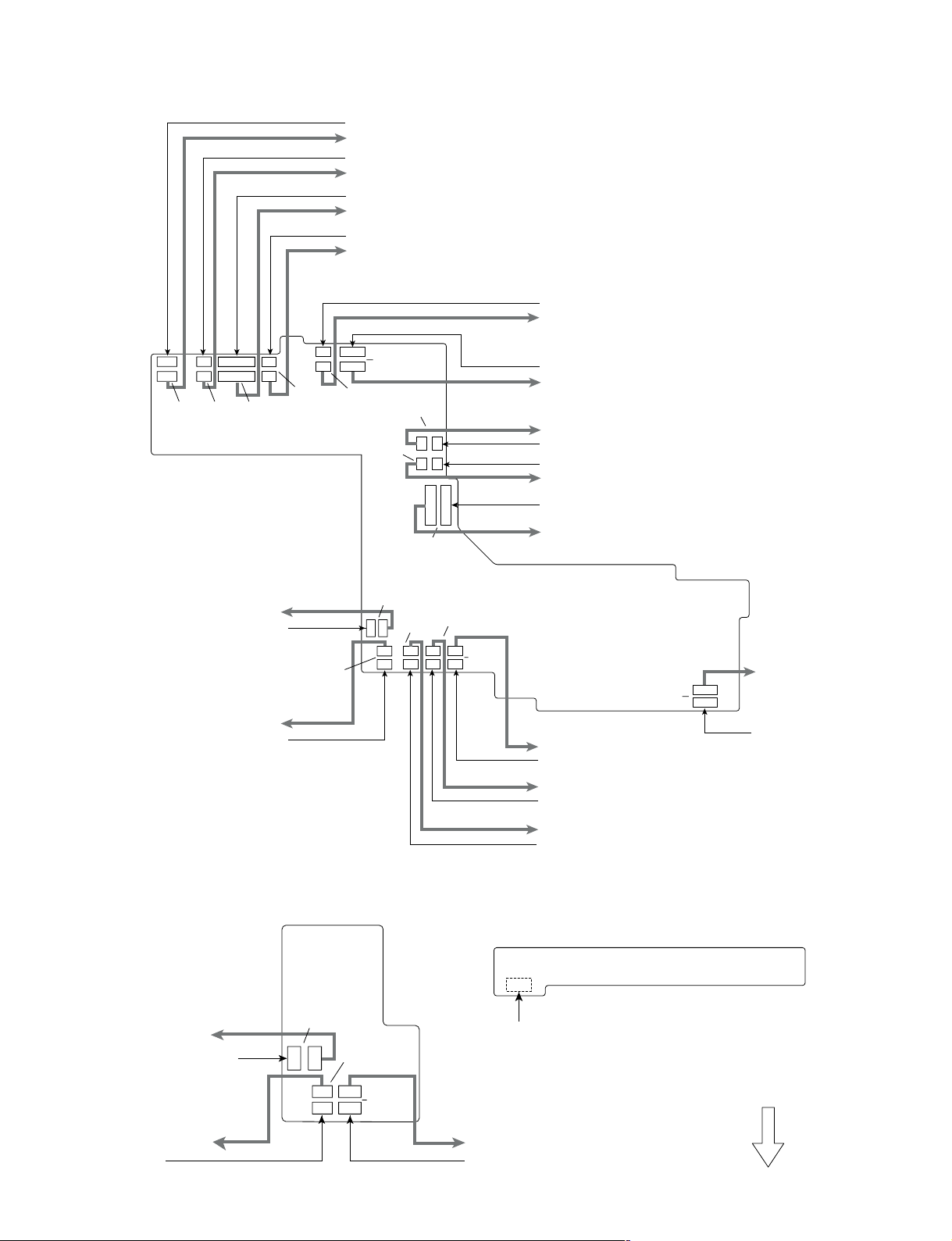
CN400
CN5400
CN1405
CN6405
CN1400
CN6400
CN107
CN5107
From speaker (2P)
To C board CN400 (2P)
From fan E (3P)
To C board CN1405 (3P)
From GC board CN302 (10P)
To C board CN1400 (10P)
From lamp power supply (5P)
To C board CN107 (5P)
CN103
CN5103
CN109
CN6403
CN5109
CN5105
CN105
CN1403
From L board CN61 (2P), NR board CN41 (3P)
To C board CN109 (6P)
From U board CN10 (3P), Fan D (3P)
To C board CN103 (6P)
To C board CN1403 (3P)
From fan C (3P)
From GB board CN203 (4P)
To C board CN105 (4P)
From GB board CN204 (11P)
To C board CN300 (8P)
From auto focus unit (8P)
To C board CN102 (6P)
From V board CN21 (6P)
CN5102
CN102
XC2 board
CN5300
CN300
CN106
CN5106
CN5302
CN302
CN6402
CN1402
CN5301
CN301
To C board CN106 (11P)
XC1 board
To C board CN301 (5P)
From adjuator unit (5P)
To C board CN1402 (3P)
From fan B (3P)
To C board CN302 (7P)
From Iens shutter (7P)
CN1900
CN5502
CN502
HA board
To C board
CN502 (9P)
From QA board
CN403 (9P)
To C board CN101 (8P)
From HB board CN2000 (8P)
To C board CN1401 (3P)
From fan A (3P)
1-14
CN5101
CN101
CN6401
CN1401
CN5104
CN104
To C board CN100 (7P)
FRONT SIDE
OF UNIT
To C board CN104 (7P)
From NF board CN51 (7P)
VPL-CX70/CX75
Page 21
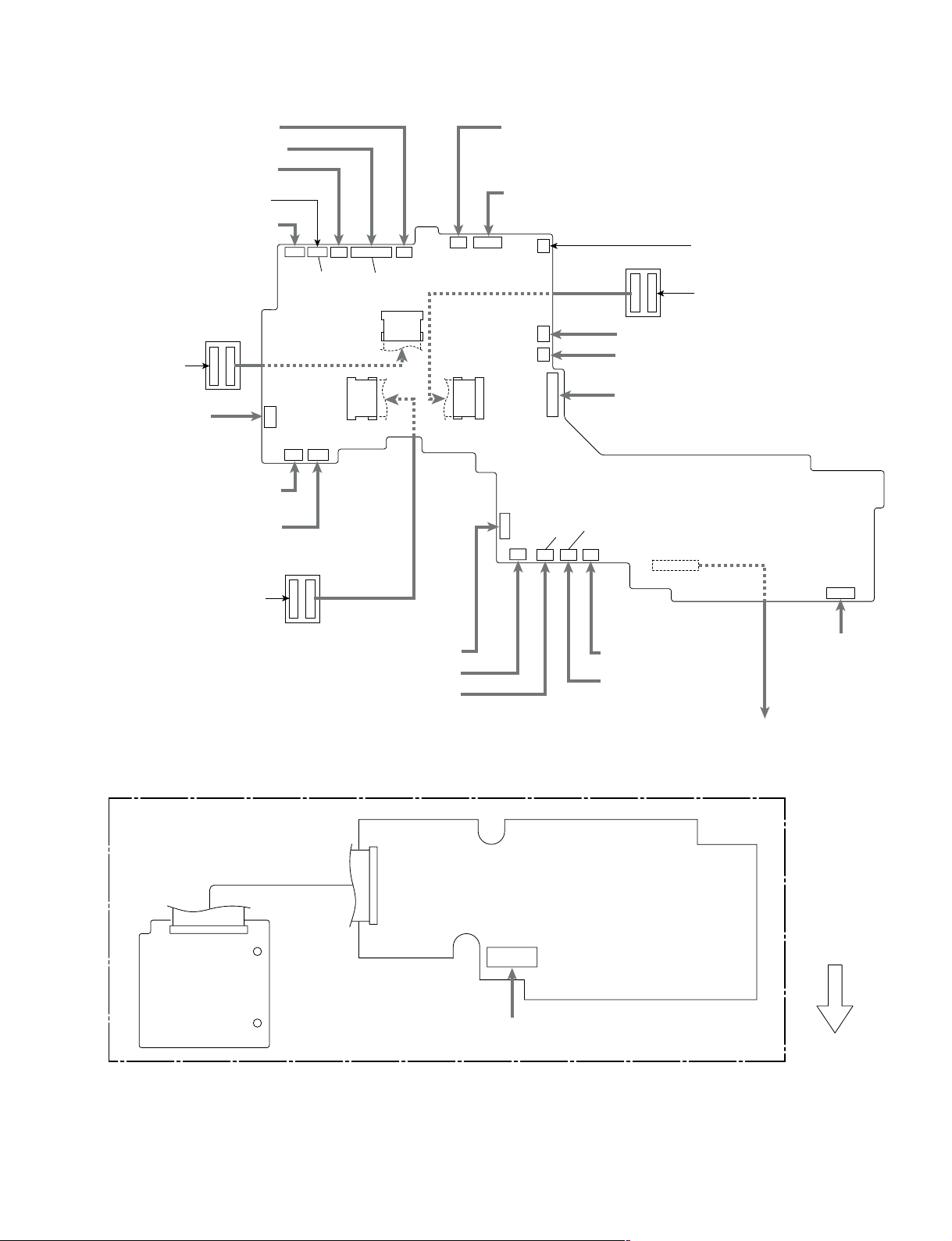
From XC1 board
CN5502 (9P)
To X70 board CN5002
(Board to board)
(VPL-CX75)
From XC1 board
CN6402 (3P)
From XC1 board
CN5301 (5P)
From XC1 board CN5302 (7P)
From XC1 board CN5300 (8P)
From XC1 board CN5102 (6P)
From XC1 board CN5400 (2P)
From XC1 board CN6405 (3P)
From XC1 board CN6400 (10P)
From XC1 board CN5109 (6P)
From XC1 board CN5103 (6P)
From XC1 board CN6403 (3P)
From XC1 board CN5105 (4P)
From XC1 board CN5106 (11P)
From fuse connector
assembly (2P)
From HA board CN1900 (7P)
From XC1 board CN5107 (5P)
From XC2 board CN5104 (7P)
From XC2 board CN6401 (3P)
From XC2 board
CN5101 (8P)
CN108
CN103
CN1403
CN105
CN106
CN109
CN107
CN1400
CN101
CN104
CN502
CN1402
CN1300
CN302
CN301
CN1401
CN1405
C board
From prism block assembly
LCD (Blue) (32P)
From prism block assembly
LCD (Red) (32P)
XF32 board
XF32 board
CN1200
CN1100
From prism
block assembly
LCD (Green)
(32P)
XF32 board
CN1000
Flat connector
assembly (68P)
M board
(B side)
QB board
(A side)
From X70 board CN5001
(Board to board)
CN1500
CN1501
CN1801
(VPL-CX75)
Front Side
of Unit
CN400
CN1405
CN100
CN102
CN300
VPL-CX70/CX75
1-15
Page 22
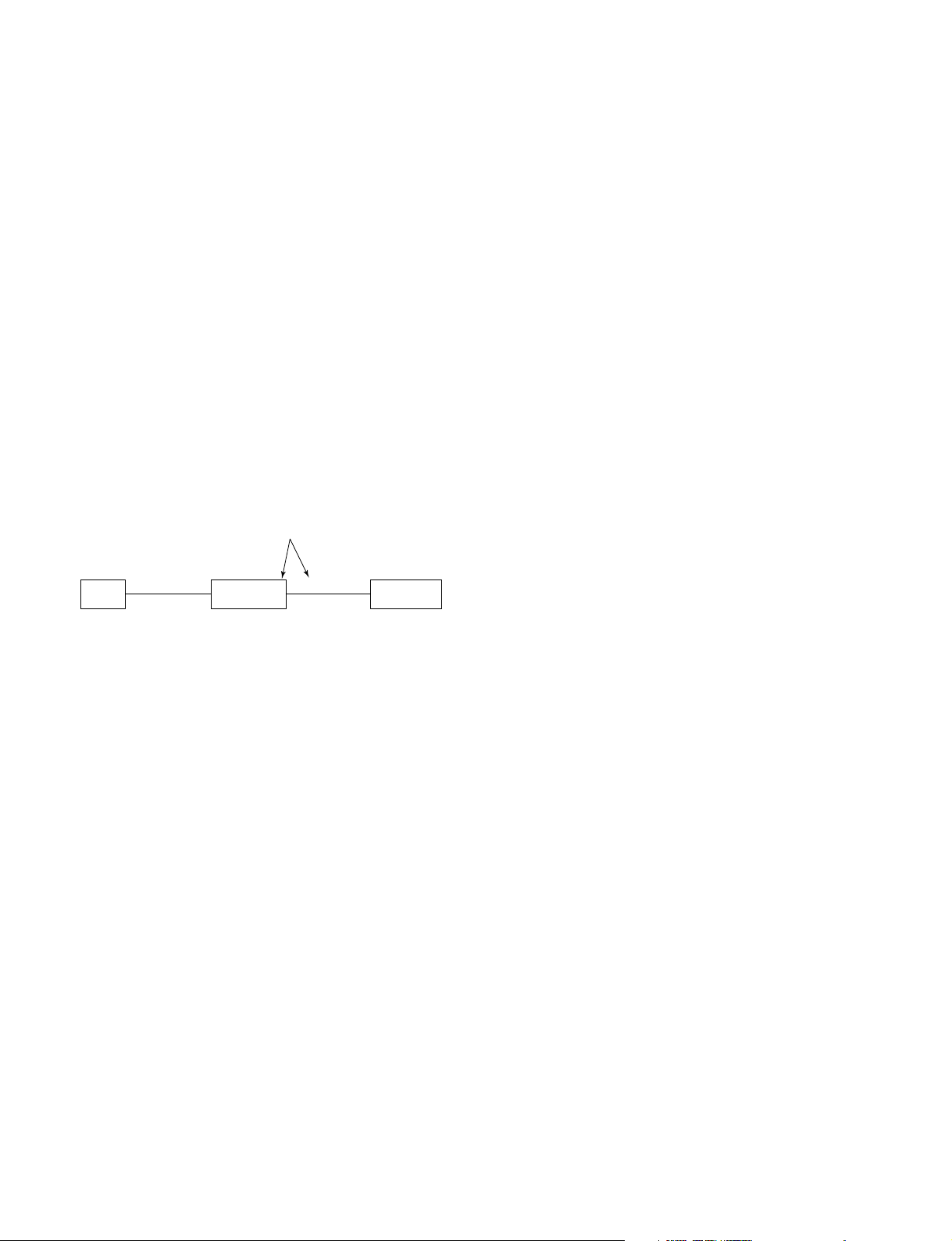
1-3-17. 3D GAMMA Quick Access Application Software
Feature of 3D Gamma Quick Access :
. It can read 3D gamma data from a set and save it in a file.
. It can write 3D gamma data in a PC into a set.
When the optical unit is replaced, load 3D gamma data recorded on the micro floppy disk, which is
supplied together with the optical unit, into a set using the application software.
File configuration :
Executable : QuickAccess200.exe
Readme File : readme_j.txt (Japanese)
readme_e.txt (English)
Software Acquisition :
Download the application software from the GSP website.
. Since this set has not RS-232C terminal, use the quick access assembly (A-1501-849-A).
Quick Access Assembly
(A-1501-849-A)
PC
RS-232C
Straight
cable
SC Mount
CN 5P
CN52
Set
NF Mount
1-16
VPL-CX70/CX75
Page 23
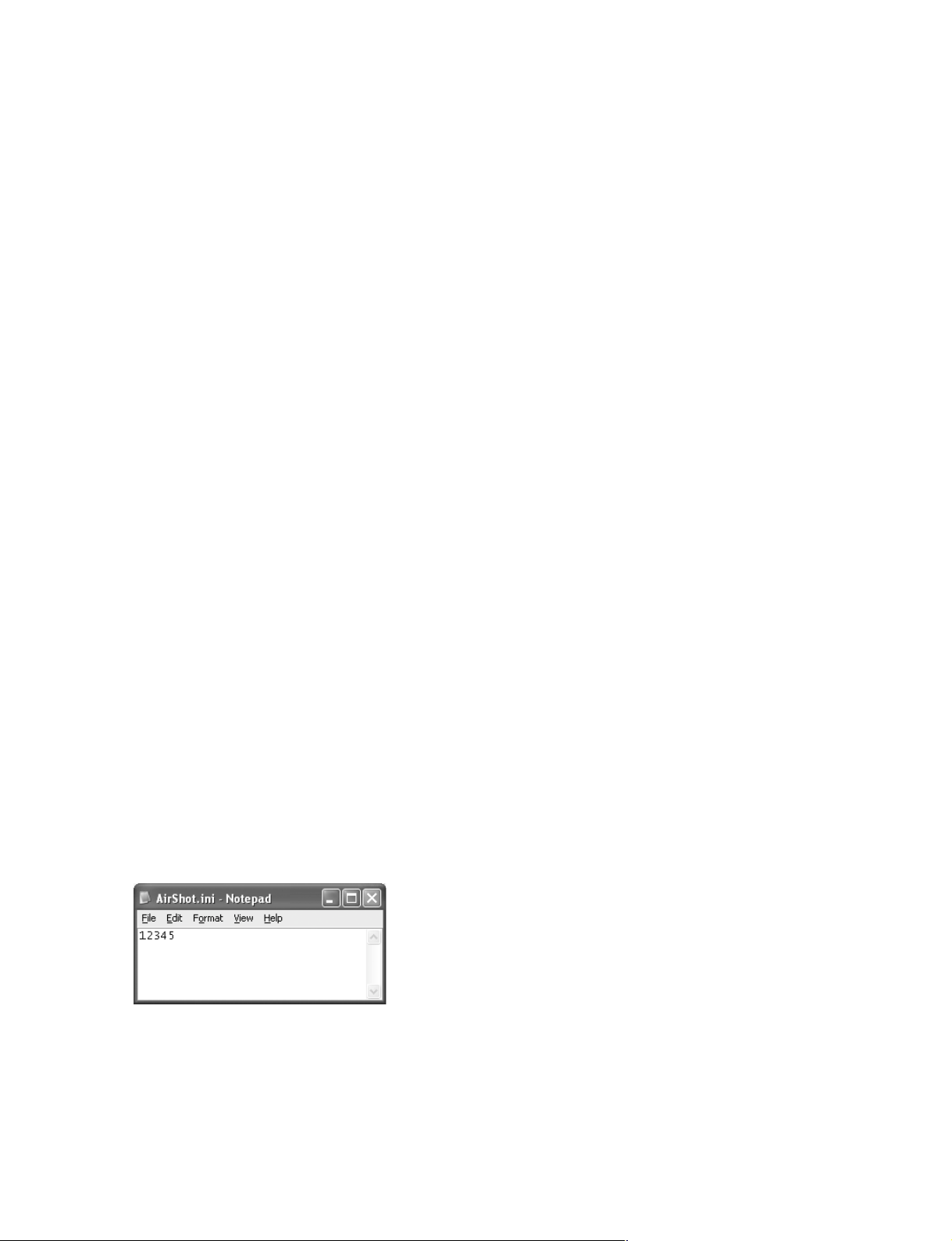
1-4. Writing in the USB Storage Media
When replacing the USB storage media, copy the following files into the USB storage media 8-869-02782 from attached CD-ROM.
. \AS_Inst.exe
. \Help\PS for Air Shot\ENG\PSAirShot.chm
. \Help\PS for Air Shot\JPN\PSAirShot.chm
. \INI\as_inst.ini
. \ReadMe\PS for Air Shot\ENG\ReadMe.txt
. \ReadMe\PS for Air Shot\JPN\ReadMe.txt
. \Setup\PS for Air Shot\0x0409.ini
. \Setup\PS for Air Shot\0x0411.ini
. \Setup\PS for Air Shot\Data1.cab
. \Setup\PS for Air Shot\instmsia.exe
. \Setup\PS for Air Shot\instmsiw.exe
. \Setup\PS for Air Shot\isscript.msi
. \Setup\PS for Air Shot\Projector Station for Air Shot.msi
. \Setup\PS for Air Shot\setup.exe
. \Setup\PS for Air Shot\Setup.ini
. \Setup\PS for Air Shot\AirShot.ini (*Note)
m
. Be sure to copy the files of the newest version into the USB storage media.
. The AirShot.ini is different depending on the serial number of the projector. (Refer to Note : Method
to create the AirShot.ini file.)
Method to create the AirShot.ini file
1. Check the serial number of the target projector.
2. Open a text editor application of a PC, and type the lower five digits of the serial number. If the
serial number is six digits or more, type only the lower five digits of the serial number. If the serial
number is less than five digits, fill the blank digits with 0.
Example : When serial number is 1 → 00001
When serial number is 1234567 → 34567
3. Save the created text file as “AirShot.ini”.
VPL-CX70/CX75
1-17
Page 24
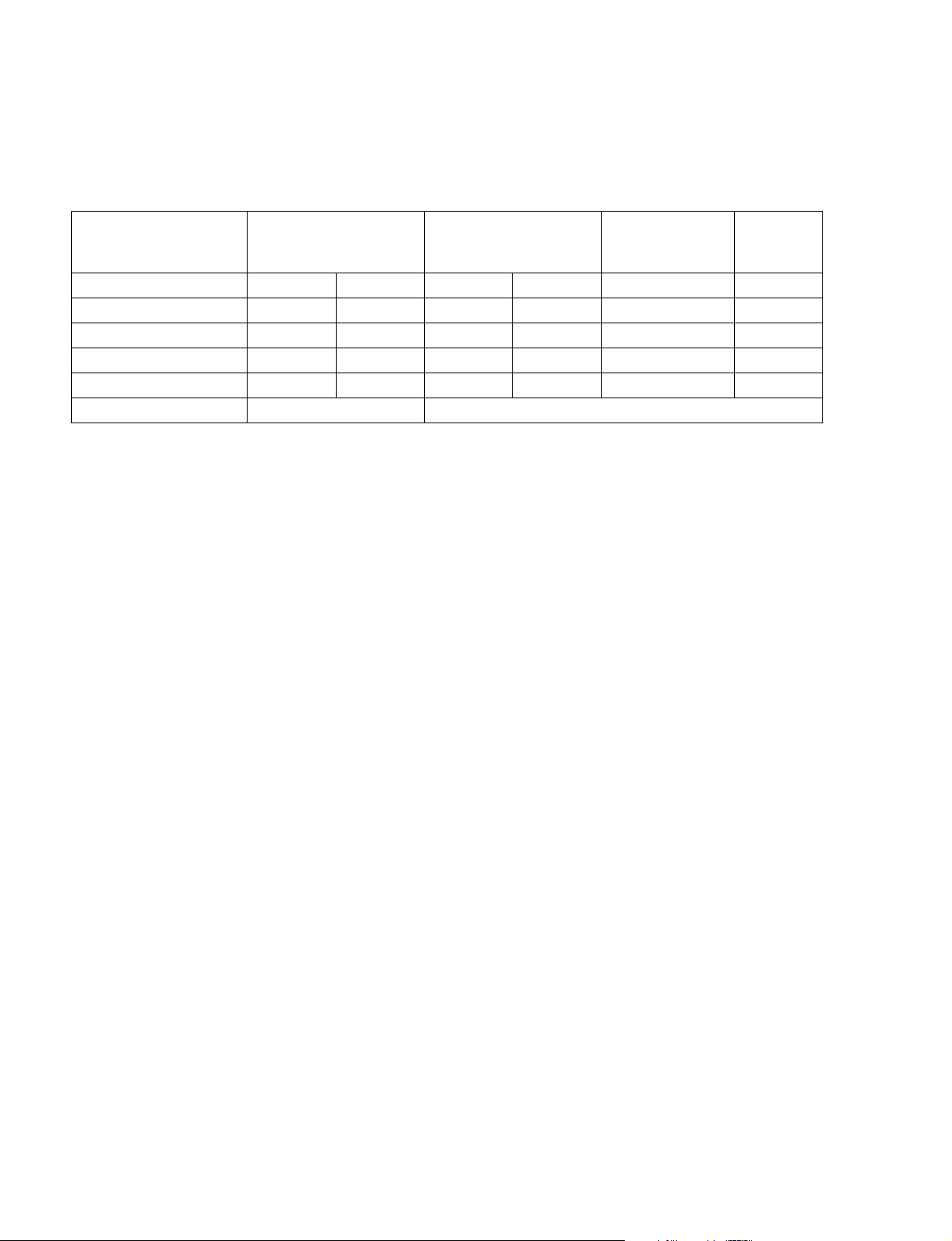
1-5. Warning on Power Connection
Use the supplied power cord when you use the projector in your country.
Otherwise, use a proper power cord meeting the following specification.
The United States, Continental Europe UK, Ireland, Japan
Canada
Plug type VM0233 290B YP-12A COX-07 –
Female end VM0089 386A YC-13B COX-02 VM0310B YC-13
Cord type SJT SJT H05VV-F H05VV-F N13237/CO-228 VCTF
Rated Voltage & Current 10A/125V 10A/125V 10A/250V 10A/250V 10A/250V 7A/125V
Safety approval UL/CSA UL/CSA VDE VDE VDE DENAN
Cord length (max.) 4.5 m (177 1/4 inches) –
(1) Use the correct plug for your country.
Australia,
New Zealand
1)
YP332
1-18
VPL-CX70/CX75
Page 25

Section 2
Electrical Adjustments
2-1. Preparation
2-1-1. Required Equipment
. NTSC, PAL, SECAM component signal generator
Sony Tektronix TG2000 + AVG1 (option module) +
AWVG1 (option module) or equivalent
. VG (programmable video signal generator)
VG854 or equivalent
. Illuminance meter
. Chromaticity meter
n
Allow the warm-up time of 5 minutes after the power is on
before starting the following adjustments.
2-1-2. How to Enter the Factory Mode
1. Confirm that the MENU can be displayed.
2. Close the MENU.
3. Press the keys in the following order : [ENTER] →
[ENTER] → [&] → [ENTER].
The message [Do you want to enter the Factory Mode?
Yes : ↑ No : ↓] appears.
Select [Yes : ↑].
[Supplementary information: How to Exit the
Factory Mode]
Perform the step 3 KEY operation.
The message [Do you want to return to the User Mode?
Yes : ↑ No : ↓] appears.
Select [Yes : ↑].
2-2. V COM Adjustment
1. Connect the VG to the INPUT-A connector. Connect
the FLAT FIELD 100 IRE signal to the input connector. Leave this unit with POWER ON for 10 minutes
or longer for aging.
2. Enter the Factory Mode. Enter the Device Adjust
MENU, and then enter the Panel Drive Adjustment
MENU.
3. Connect the XGA, R-single color, 30 IRE, single-line
ON/OFF signal to the input connector.
4. Enter the P. DRV Adjustment MENU, and then enter
the VCOM R Adjustment screen.
5. Adjust the VCOM R value for minimum flicker.
6. Change the input signal to the XGA, G-single color,
30 IRE, single-line ON/OFF signal, and connect it to
the input connector.
7. Enter the P. DRV Adjustment MENU, and then enter
the VCOM G Adjustment screen.
8. Adjust the VCOM G value for minimum flicker.
9. Change the input signal to the XGA, B-single color, 50
IRE, single-line ON/OFF signal, and connect it to the
input connector.
10. Enter the P. DRV Adjustment MENU, and then enter
the VCOM B Adjustment screen.
11. Adjust the VCOM B value for minimum flicker.
12. Store the adjustment value in the memory.
13. Turn over the “Image flip” up side down and repeat
the steps from 2 through 12.
VPL-CX70/CX75
2-1
Page 26
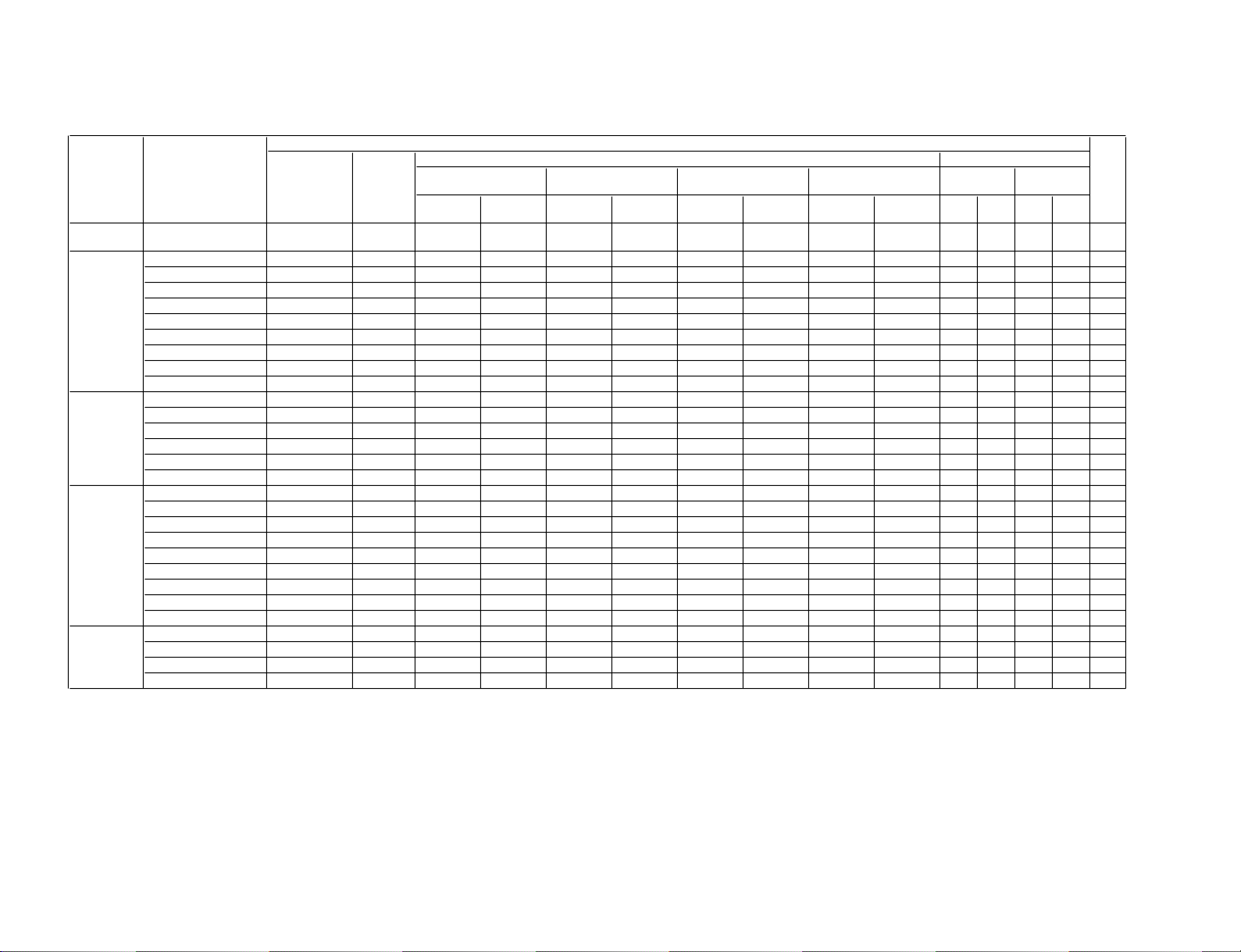
2-2
MemoryName
Picture Memory W/B Memory
Video S Video Input-A Input-B Video Computer
Dynamic Standard Dynamic Standard Dynamic Standard Dynamic Standard High Low High Low
PICTURE
SETTING
Picture Mode Standard
Adjust Picture...
Contrast 95 80 95 80 95 80 95 80
Brightness 50 50 50 50 50 50 50 50
Color 50 50 50 50 50 50
Hue 50 50 50 50 50 50
Sharpness High High High High High High
Gamma Mode ----Graphics Graphics Graphics Graphics
Color Temp. Low Low Low Low High High High High
Volume 30
Adjust Signal...
Dot Phase
15 ( *)
H Size
*
Shift
*
Wide Mode Off Off Off Off Off Off
Scan Conv On On
Smart APA On
Auto Input Search Off
Input-A Signal Sel. Computer
Input-C Select Air Shot
Color System Auto
Power Saving Off
IR Receiver Front & Rear
Illumination On
Panel Key Lock Off
Status On
Languege English
Menu Position Center
Menu Color White
Remarks
MenuTitle ItemName
MENU
SETTING
Set Memory
Status
Memory
INPUT
SETTING
SET
SETTING
2-3. Initial Values of Adjustment Items
(VPL-CX75)
VPL-CX70/CX75
Page 27
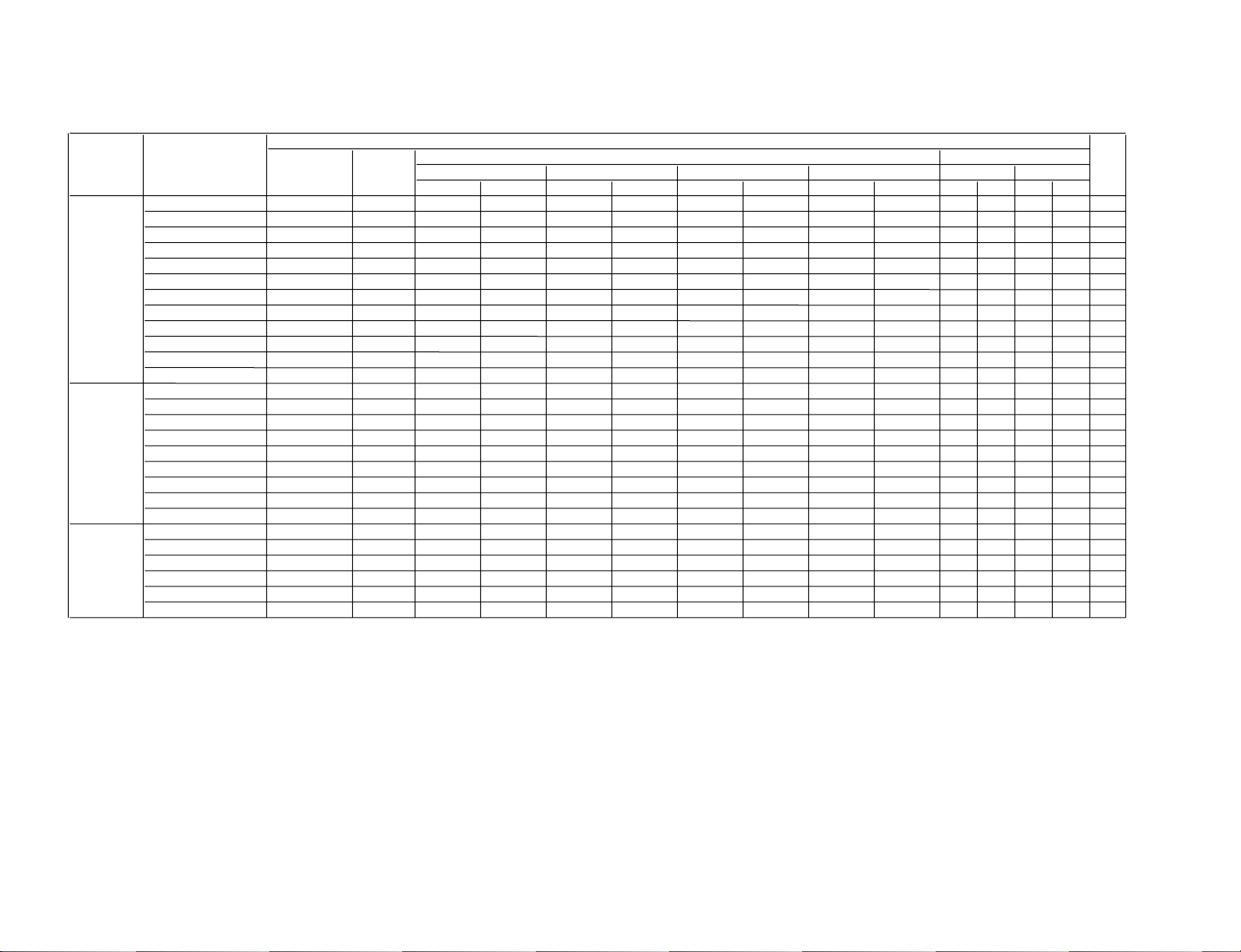
VPL-CX70/CX75
MemoryName
Picture Memory W/B Memory
Video S Video Input-A Input-B Video Computer
Dynamic Standard Dynamic Standard Dynamic Standard Dynamic Standard High Low High Low
Tilt...
V Keystone Auto
Side Shot 0
Auto Forcus On
Image Flip Off
Background Blue
Test Pattern Off
Lamp Mode Standard
Lens Control On
High Altitude Off
Security Lock Off
Default Password
Enter x 4
fH Display only
fV Display only
(Memory No.) Display only
(Resolution) Display only
Lamp Timer Display only
ROM Version Display only
SC ROM Version Display only
Operation Timer Display only
Prev. Lamp Timer Display only
Gain R 152 152 152 152
G 152 140 152 140
B 152 140 152 140
Bias R 127 127 127 127
G 127 127 127 127
B 127 127 127 127
Remarks
INFORMATION
W/B
SETTING
MenuTitle ItemName
Set Memory
Status
Memory
INSTALL
SETTING
(VPL-CX75)
* : The “Dot Phase E, H Size, Shift H/V and Picture Mode” items in the “INPUT SETTING” menu have their respective initial values for each input signal (PRESET
MEMORY No.).
n
There are some adjustment items that cannot be adjusted, depending on the input signal.
2-3
Page 28
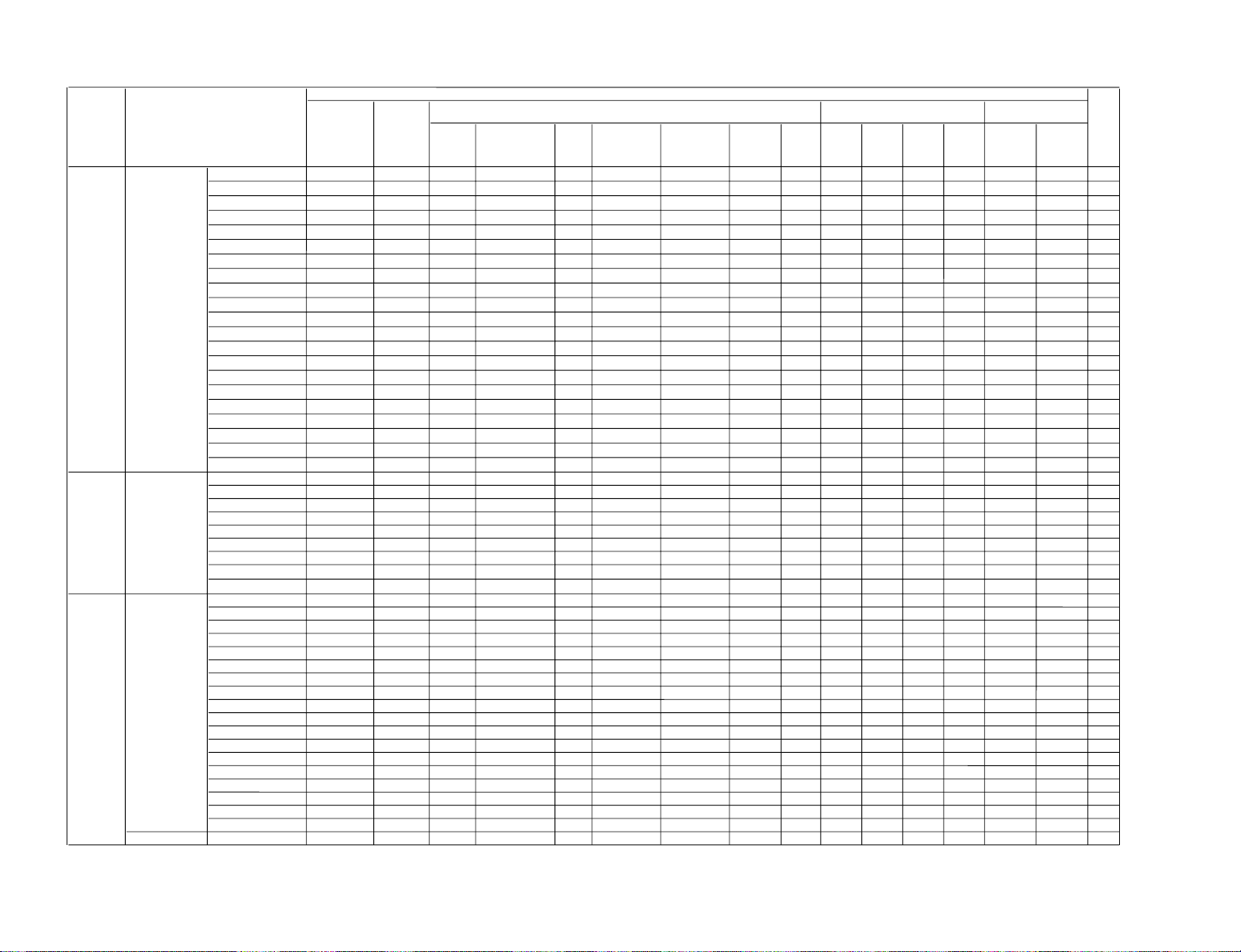
2-4
MemoryName
Chroma Memory Channel Memory
NT358/
NT443/
BW60
Pal/Pal-M/N/
Secam/
BW50
15
kRGB
Component
(15k)
Double
speed
Component
HDTV
(YPbPr)
HDTV(G
BR)inc.
Double
speed
Video
S
Video
Input-
A
Input-
B
Up/Down
inversion
possible
Up/Down
inversion
not
possible
ADC/
Clamp Position
*1
Clamp Width
*1
R Gain(Other)
15 - 88 88
R Gain(Component)
- - 80 -
R Gain(VideoGBR)
- - 88 -
G Gain(Other)
-158888
G Gain(Component)
--120-
G Gain(VideoGBR)
--88-
B Gain(Other)
- 158888
B Gain(Component)
- - 80 -
B Gain(VideoGBR)
- - 88 -
R Offset(Other)
126 - 128 128
R Offset(Component)
--128-
R Offset(VideoGBR)
- - 128 -
G Offset(Other)
- 128 128 128
G Offset(Component)
--128-
G Offset(VideoGBR)
--128-
B Offset(Other)
- 128 128 128
B Offset(Component)
- - 128 -
B Offset(VideoGBR)
--128-
Bandwidth
3
Chroma/ Dither 2222
Vd 10BitEn 1111
Secam Nbw 1111
Line2 A Sync 15 15 15 15
Line2 H Sync 7777
Line2 Los 31 31 31 31
End Clamp 64
Status 1
Display only
Status 2
Display only
P.Drv Offset R 122 122
Offset G 122 122
Offset B 122 122
V Common R 92 92
V Common G 92 92
V Common B 92 92
Psig 1 R 12
Psig 1 G 12
Psig 1 B 12
Psig 2 R 83
Psig 2 G 83
Psig 2 B 83
Signal Center R 30
Signal Center G 30
Signal Center B 30
Gain R 160
Gain G 160
Gain B 160
SH/ SH1 31
Remarks
Image Flip
Memory
Chroma/
D.Comb
Panel
Driver
Status
Memory
Set
Memory
A/D
Converter
Device
Name
Item Name
(VPL-CX75)
VPL-CX70/CX75
Page 29
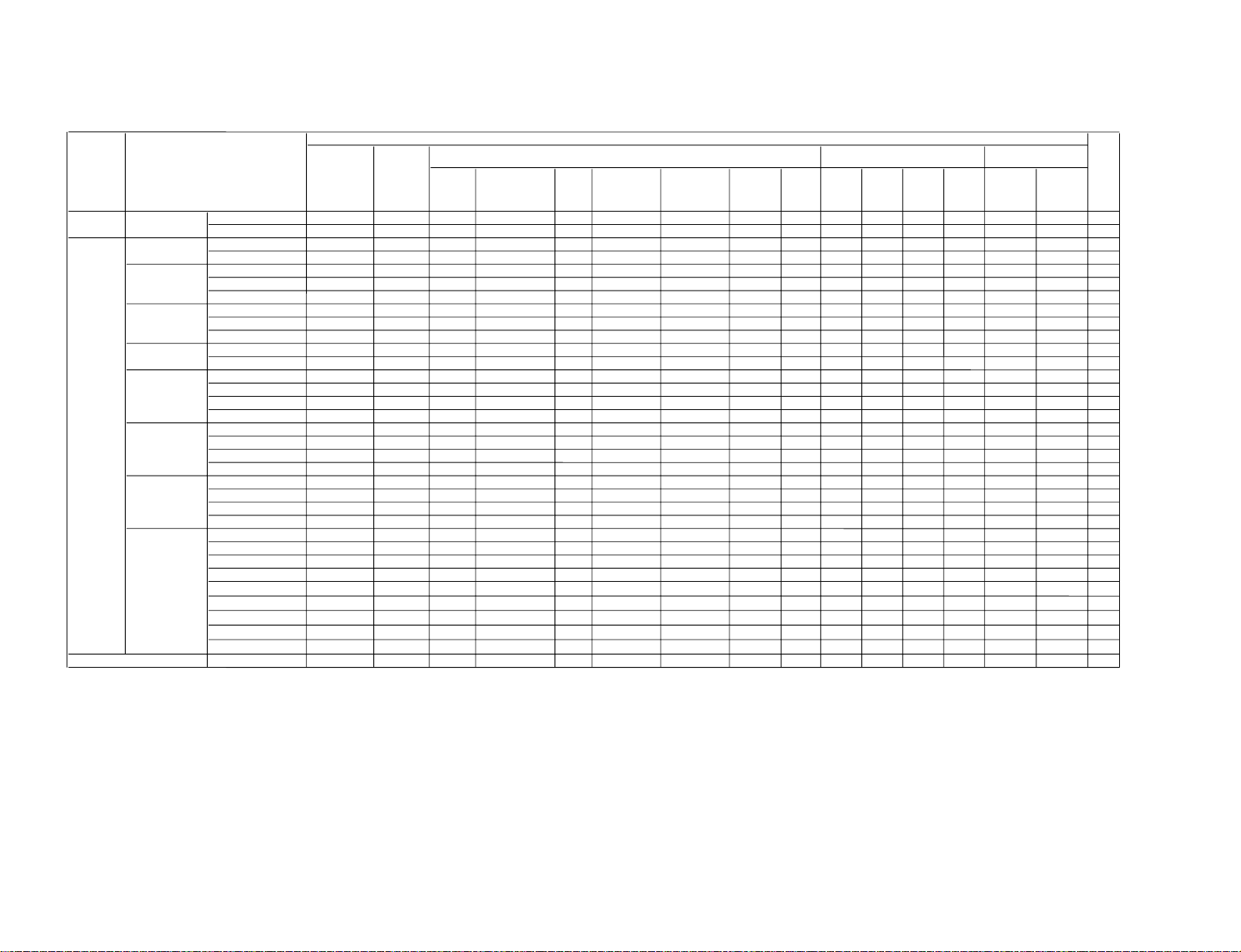
VPL-CX70/CX75
MemoryName
Chroma Memory Channel Memory
NT358/
NT443/
BW60
Pal/Pal-M/N/
Secam/
BW50
15
kRGB
Component
(15k)
Double
speed
Component
HDTV
(YPbPr)
HDTV(G
BR)inc.
Double
speed
Video
S
Video
Input-
A
Input-
B
Up/Down
inversion
possible
Up/Down
inversion
not
possible
Other/ V Com Ptn Enb
Non Adjustable
Installation
Non Adjustable
Other 3D Gamma Through 0
SW 1
Other/ HST Position 1425
HST Phase 52
HST Width 0
Temp/ Thresh Lamp
Non Adjustable Non Adjustable
Thresh Panel
Non Adjustable Non Adjustable
Thresh Atmos
Non Adjustable Non Adjustable
Fan/ Hi Alt Const
Non Adjustable Non Adjustable
High Alt Cofe
Non Adjustable Non Adjustable
Fan1/ Cont Max
Non Adjustable Non Adjustable
Speed Max
Non Adjustable Non Adjustable
Speed Min
Non Adjustable Non Adjustable
Cont Slope
Non Adjustable Non Adjustable
Fan2/ Cont Max
Non Adjustable Non Adjustable
Speed Max
Non Adjustable Non Adjustable
Speed Min
Non Adjustable Non Adjustable
Cont Slope
Non Adjustable Non Adjustable
Fan3/ Cont Max
Non Adjustable Non Adjustable
Speed Max
Non Adjustable Non Adjustable
Speed Min
Non Adjustable Non Adjustable
Cont Slope
Non Adjustable Non Adjustable
Other/ Synchronous 1
Tilt C0
Factory adj. Value
Tilt C1
Factory adj. Value
Tilt C2
Factory adj. Value
X Tilt
Display only
Y Tilt
Display only
TL
Display only
TP
Display only
TA
Display only
Gamma
Factory adj. Value
Panel
Driver
Device
Name
Item Name
Remarks
Set
Memory
Status
Memory
Image Flip
Memory
(VPL-CX75)
m
There are some adjustment items that cannot be adjusted, depending on the input signal.
*1 : It changes with signals inputted.
2-5
Page 30
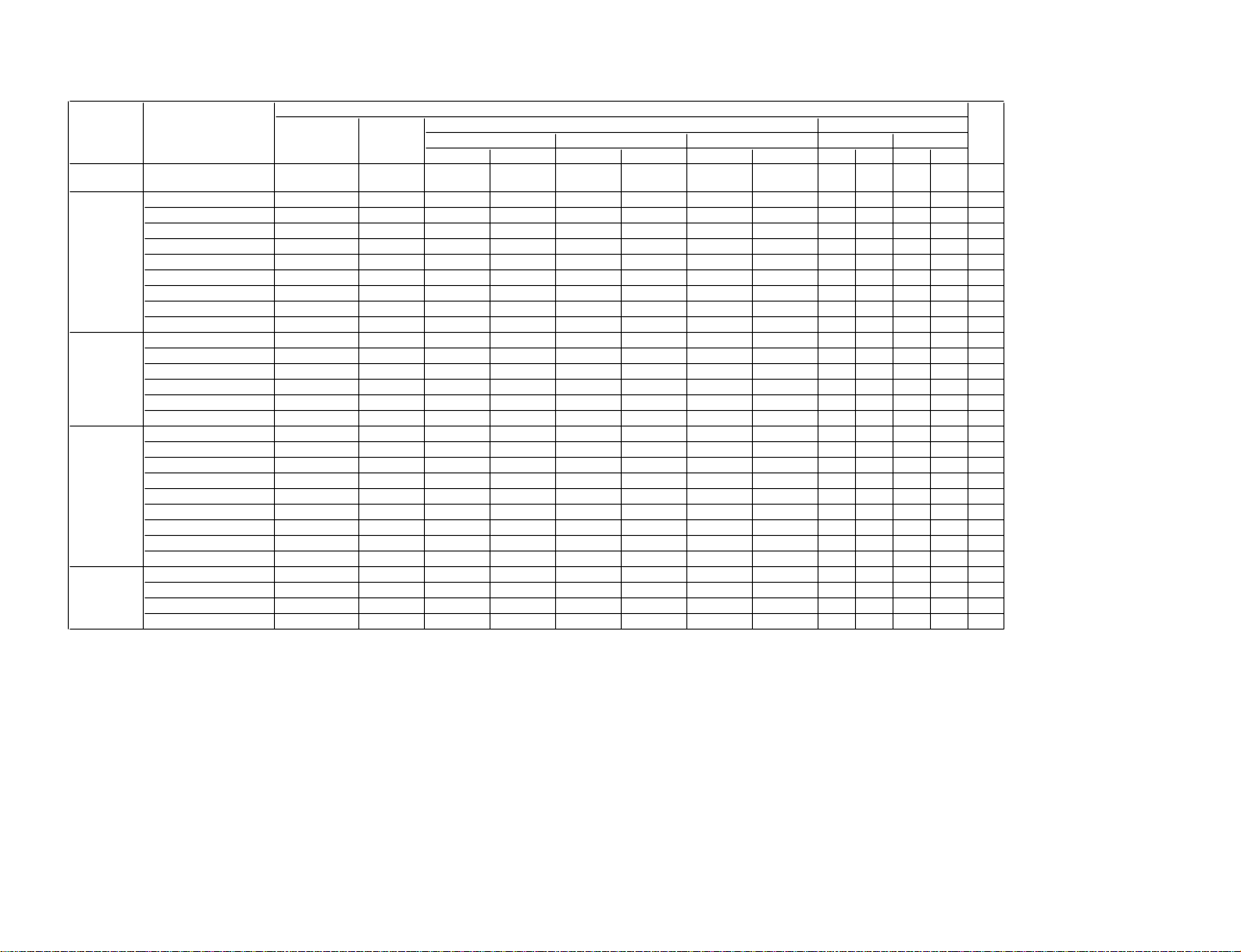
2-6
MemoryName
Picture Memory W/B Memory
Video S Video Input-A Video Computer
Dynamic Standard Dynamic Standard Dynamic Standard High Low High Low
PICTURE
SETTING
Picture Mode Standard
Adjust Picture...
Contrast 95 80 95 80 95 80
Brightness 50 50 50 50 50 50
Color 50 50 50 50 50 50
Hue 50 50 50 50 50 50
Sharpness High High High High High High
Gamma Mode ----Graphics Graphics
Color Temp. Low Low Low Low High High
Volume 30
Adjust Signal...
Dot Phase
15 ( *)
H Size
*
Shift
*
Wide Mode Off Off Off Off Off Off
Scan Conv On On
Smart APA On
Auto Input Search Off
Input-A Signal Sel. Computer
Input-C Select Air Shot
Color System Auto
Power Saving Off
IR Receiver Front & Rear
Illumination On
Panel Key Lock Off
Status On
Languege English
Menu Position Center
Menu Color White
MenuTitle ItemName
MENU
SETTING
Set
Memory
Status
Memory
INPUT
SETTING
SET
SETTING
Remarks
(VPL-CX70)
VPL-CX70/CX75
Page 31

VPL-CX70/CX75
MemoryName
Picture Memory W/B Memory
Video S Video Input-A Video Computer
Dynamic Standard Dynamic Standard Dynamic Standard High Low High Low
Tilt...
V Keystone Auto
Manual... 0
Side Shot 0
Auto Focus On
Image Flip Off
Background Blue
Test Pattern Off
Lamp Mode Standard
Lens Control On
High Altitude Off
Security Lock Off
Default Password Enter x 4
fH Display only
fV Display only
(Memory No.) Display only
(Resolution) Display only
Lamp Timer Display only
ROM Version Display only
SC ROM Version Display only
Operation Timer Display only
Prev. Lamp Timer Display only
Gain R 152 152 152 152
G 152 140 152 140
B 152 140 152 140
Bias R 127 127 127 127
G 127 127 127 127
B 127 127 127 127
INSTALL
SETTING
INFORMATION
W/B
SETTING
MenuTitle ItemName
Set
Memory
Status
Memory
(VPL-CX70)
* : The “Dot Phase E, H Size, Shift H/V and Picture Mode
MEMORY No.).
n
There are some adjustment items that cannot be adjusted, depending on the input signal.
2-7
” items in the “INPUT SETTING
” menu have their respective initial values for each input signal (PRESET
Page 32

2-8
MemoryName
Chroma Memory Channel Memory
NT358/
NT443/
BW60
Pal/Pal-M/N/
Secam/
BW50
15
kRGB
Component
(15k)
Double
speed
Component
HDTV
(YPbPr)
HDTV(G
BR)inc.
Double
speed
Video
S
Video
Input-
A
Input-
B
Up/Down
inversion
possible
Up/Down
inversion
not
possible
ADC/
Clamp Position
*1
Clamp Width
*1
R Gain(Other)
15 - 88 88
R Gain(Component)
- - 80 -
R Gain(VideoGBR)
--88-
G Gain(Other)
-158888
G Gain(Component)
--120-
G Gain(VideoGBR)
- - 88 -
B Gain(Other)
- 158888
B Gain(Component)
- - 80 -
B Gain(VideoGBR)
- - 88 -
R Offset(Other)
126 - 128 128
R Offset(Component)
- - 128 -
R Offset(VideoGBR)
- - 128 -
G Offset(Other)
- 128 128 128
G Offset(Component)
--128-
G Offset(VideoGBR)
--128-
B Offset(Other)
- 128 128 128
B Offset(Component)
--128-
B Offset(VideoGBR)
- - 128 -
Bandwidth
3
Chroma/ Dither 2222
Vd 10BitEn 1111
Secam Nbw 1111
Line2 A Sync 15 15 15 15
Line2 H Sync 7777
Line2 Los 31 31 31 31
End Clamp 64
Status 1
Display only
Status 2
Display only
P.Drv Offset R 122 122
Offset G 122 122
Offset B 122 122
V Common R 92 92
V Common G 92 92
V Common B 92 92
Psig 1 R 12
Psig 1 G 12
Psig 1 B 12
Psig 2 R 83
Psig 2 G 83
Psig 2 B 83
Signal Center R 30
Signal Center G 30
Signal Center B 30
Gain R 160
Gain G 160
Gain B 160
SH/ SH1 31
Remarks
Image Flip
Memory
Chroma/
D.Comb
Panel
Driver
Status
Memory
Set
Memory
A/D
Converter
Device
Name
Item Name
(VPL-CX70)
VPL-CX70/CX75
Page 33

VPL-CX70/CX75
MemoryName
Chroma Memory Channel Memory
NT358/
NT443/
BW60
Pal/Pal-M/N/
Secam/
BW50
15
kRGB
Component
(15k)
Double
speed
Component
HDTV
(YPbPr)
HDTV(G
BR)inc.
Double
speed
Video
S
Video
Input-
A
Up/Down
inversion
possible
Up/Down
inversion
not
possible
Other/ V Com Ptn Enb
Non Adjustable
Installation
Non Adjustable
Other 3D Gamma Through 0
SW 1
Other/ HST Position 1425
HST Phase 52
HST Width 0
Temp/ Thresh Lamp
Non Adjustable Non Adjustable
Thresh Panel
Non Adjustable Non Adjustable
Thresh Atmos
Non Adjustable Non Adjustable
Fan/ Hi Alt Const
Non Adjustable Non Adjustable
High Alt Cofe
Non Adjustable Non Adjustable
Fan1/ Cont Max
Non Adjustable Non Adjustable
Speed Max
Non Adjustable Non Adjustable
Speed Min
Non Adjustable Non Adjustable
Cont Slope
Non Adjustable Non Adjustable
Fan2/ Cont Max
Non Adjustable Non Adjustable
Speed Max
Non Adjustable Non Adjustable
Speed Min
Non Adjustable Non Adjustable
Cont Slope
Non Adjustable Non Adjustable
Fan3/ Cont Max
Non Adjustable Non Adjustable
Speed Max
Non Adjustable Non Adjustable
Speed Min
Non Adjustable Non Adjustable
Cont Slope
Non Adjustable Non Adjustable
Other/ Synchronous 1
Tilt C0
Factory adj. Value
Tilt C1
Factory adj. Value
Tilt C2
Factory adj. Value
X Tilt
Display only
Y Tilt
Display only
TL
Display only
TP
Display only
TA
Display only
Gamma
Factory adj. Value
Panel
Driver
Device
Name
Item Name
Set
Memory
Status
Memory
Image Flip
Memory
Remarks
(VPL-CX70)
m
There are some adjustment items that cannot be adjusted, depending on the input signal.
*1 : It changes with signals inputted.
2-9
Page 34

2-4. Service Know-How
2-4-1. When the Prism Block Is Replaced
1. Perform the V COM adjustment. (Refer to Section “2-
2. VCOM Adjustment”.)
2. Write LUT and 3D GAMMA data that are supplied
with the prism block.
3. Perform the white balance adjustment. (Refer to
Section “2-5. White Balance Adjustment”.)
4. Perform the AF adjustment. (Refer to Section “2-6. AF
Adjustment”.)
2-4-2. When the Lens is Replaced
1. Perform the AF adjustment. (Refer to Section “2-6. AF
Adjustment”.)
2-4-3. When the Board is Replaced
n
No item needs to be adjusted when boards other than the C
board are replaced.
When the C board is replaced
1. Install the IC204 and IC903 that are removed from the
old C board, into the new C board.
2. Enter the Factory Mode, and select Other in DEVICE
ADJUST.
3. Shorten the TILT adjuster to its shortest limit on the
flat workbench.
4. At this time, the value of 38 Other/X Tilt is read and
inputted in the 35 Other/Tilt C0.
5. Secure the unit so that it faces upward in the vertical
position.
6. At this time, the value of 38 Other/X Tilt is read and
inputted in the 36 Other/Tilt C1.
7. Secure the unit so that it faces downward in the
vertical position.
8. At this time, the value of 38 Other/X Tilt is read and
inputted in the 37 Other/Tilt C2.
9. Press the MEMORY key and save the adjustment
value.
n
Perform adjustment under the environment of 25 ±5dC.
2-10
VPL-CX70/CX75
Page 35

2-5. White Balance Adjustment
2-5-2. LOW Mode of INPUT-A
Preparation before adjustment
1. Input the 100 IRE XGA flat field signal to the INPUTA connector and allow the warm-up of 10 minutes
aging at a minimum.
2. Enter the Service Mode.
Press the keys in the following order.
[ENTER] → [ENTER] → [(] → [)] → [ENTER].
The message [Do you want to enter the Service Mode?
Yes : ↑ No : ↓] appears.
Select [Yes : ↑].
[Supplementary information: How to Exit the
Service Mode]
Perform the step 2 KEY operation.
The message [Do you want to return to the User Mode?]
appears.
Select [Yes : ↑].
2-5-1. HIGH Mode of INPUT-A
Input the XGA 10 STEP signal to the INPUT-A connector,
and see the chromaticity of each tone.
If the chromaticity of each mode deviates, perform the
following adjustment.
Before adjusting each mode, confirm that CONTRAST is
80, BRIGHT is 50, GAIN of R.G.B is 152, and BIAS is
127.
Select Computer for the Input-A signal type.
1. Input the 100 IRE XGA flat field signal to the INPUTA connector.
2. Measure the chromaticity (x, y). Set CONTRAST and
BRIGHT to MAX only during this measurement. After
the adjustment is completed, set CONTRAST to 80,
and BRIGHT to 50.
3. Input the 80 IRE XGA flat field signal to the INPUTA connector.
4. Adjust the chromaticity (x, y) to the one set in step 2
by GAIN R and GAIN B of the HIGH mode of W/B.
5. Input the 30 IRE XGA flat field signal to the INPUTA connector.
6. Adjust the chromaticity (x, y) to the one set in step 2
by GAIN R and GAIN B of the HIGH mode of W/B.
7. Repeat steps 3 to 6 above until the chromaticity (x
± 0.002, y ±0.003) with reference to the chromaticity
that is measured at step 2 is obtained.
8.
Press the MEMORY key and save the adjustment value.
1. The target chromaticity of the adjustment is (0.327,
0.362).
2. Input the 80 IRE XGA flat field signal to the INPUTA connector.
3. Adjust the GAIN R and GAIN B in the LOW mode of
W/B until the chromaticity (x, y) that is measured at
step 1 is obtained.
4. Input the 30 IRE XGA flat field signal to the INPUTA connector.
5. Adjust the GAIN R and GAIN B in the LOW mode of
W/B until the chromaticity (x, y) that is measured at
step 1 is obtained.
6. Repeat steps 2 to 5 above until the chromaticity (x
±0.002, y ±0.003) with reference to the chromaticity
that is measured at step 1 is obtained.
7.
Press the MEMORY key and save the adjustment value.
2-5-3. HIGH Mode of VIDEO
Set Component for the input A signal type.
1. The target chromaticity of the adjustment is (0.293,
0.295).
2. Input the 80 IRE Component flat field signal to the
INPUT-A connector.
3. Adjust the GAIN R and GAIN B in the LOW mode of
W/B until the chromaticity (x, y) that is measured at
step 1 is obtained.
4. Input the 30 IRE Component flat field signal to the
INPUT-A connector.
5. Adjust the GAIN R and GAIN B in the HIGH mode of
W/B until the chromaticity (x, y) that is measured at
step 1 is obtained.
6. Repeat steps 2 to 5 above until the chromaticity (x
±0.002, y ± 0.003) with reference to the chromaticity
that is measured at step 1 is obtained.
7.
Press the MEMORY key and save the adjustment value.
2-5-4. LOW Mode of VIDEO
1. The target chromaticity of the adjustment is (0.300,
0.310).
2. Input the 80 IRE Component flat field signal to the
INPUT-A connector.
3. Adjust the GAIN R and GAIN B in the LOW mode of
W/B until the chromaticity (x, y) that is measured at
step 1 is obtained.
4. Input the 30 IRE Component flat field signal to the
INPUT-A connector.
5. Adjust the GAIN R and GAIN B in the HIGH mode of
W/B until the chromaticity (x, y) that is measured at
step 1 is obtained.
6. Repeat steps 2 to 5 above until the chromaticity (x
±0.002, y ±0.003) with reference to the chromaticity
that is measured at step 1 is obtained.
7.
Press the MEMORY key and save the adjustment value.
VPL-CX70/CX75
2-11
Page 36

2-6. Automatic Focus (AF) Adjustment
Turn on the cooling fan and the lamp.
Set Tilt to 0, Side shot 0, and Keystone correction MANUAL.
1) Wide end adjustment
Set the zoom position to the wide end, and then set the screen size to 60”. (Bring the unit to the front
projection.)
1. On “MENU”, select “INSTALL SETTING”, and set “Test Pattern” to “ON”.
2. Adjust the focus to the optimum position while observing the test pattern at the center of the projected image. (If “Test Pattern” is set to “ON” in step 1, a cross-shaped test pattern appears when the
Focus key is pressed.)
3. Press the AF adjustment switch (1) in the following figure and hold it for about two seconds. (When
the holding action is recognized, the focus starts functioning automatically.)
n
While holding down the key, ensure that no object that may interrupt the projected image exists in
front of the AF module (2) , or between the VPL-CX75 and the screen.
1 AF adjustment switch
2
2) Tele end adjustment
After completing the above adjustment, set the zoom position to the tele end at the same position.
Then, repeat the adjustment steps 1 through 3 described above.
3) Check
At both the wide end and the tele end, blur the focus by using the Focus key. Then activate AF, and check
that the focus is correctly adjusted.
2-12
VPL-CX70/CX75
Page 37

2-7. Memory Structure
Memory Structure
CPU internal ROM : 512 K byte Flash Memory
CPU internal RAM : 32 K byte
External NVM memory : 8 K byte EEPROM
Set Memory Set Memory Set Memory
Status
Memory
Picture
Memory
Chroma
Memory
No. 01
No. 02
No. 03
No. 04
No. 05
...
No. 99
Dynamic
Video
Standard
S
Dynamic
Video
Standard
Input-A
Input-B
Dynamic
Standard
Dynamic
Standard
NT358/443/BW60
PAL/PAL-M/N/
SECAM/BW50
15k RGB
Component (15k)
Double-speed component
HDTV (YPbPr)
HDTV (GBR)
includ.double-speed
Status
Memory
Picture
Memory
Chroma
Memory
No. 01
No. 02
No. 03
No. 04
No. 05
Preset
...
Input-A
No. 99
No. 101
...
User
Input-A
No. 120
No. 53
...
User
Input-B
No. 69
Dynamic
Video
Standard
S
Dynamic
Video
Standard
Input-A
Input-B
Dynamic
Standard
Dynamic
Standard
NT358/443/BW60
PAL/PAL-M/N/
SECAM/BW50
15k RGB
Component (15k)
Double-speed component
HDTV (YPbPr)
HDTV (GBR)
includ.double-speed
Status Memory
Picture Memory
Chroma Memory
W/B
Memory
Channel
Memory
Image Flip
Memory
VPL-CX70/CX75
Computer
Others
High
Low
High
Low
Video
S Video
Input-A
Input-B
Up/Down inversionis
impossible
Up/Down inversionis
possible
CPU ROM
W/B
Memory
Channel
Memory
Computer
Others
High
Low
High
Low
Video
S Video
Input-A
Input-B
Image Flip
Memory
Up/Down inversionis
impossible
Up/Down inversionis
possible
External NVM CPU RAM
Initialize Memory
Active memory copy
W/B
Memory
High
Low
Channel Memory
Image Flip Memory
2-13
Page 38

Memory structure consists of the followings.
1 Set memory
2 Status memory
3 Picture memory
4 Chroma memory
5 W/B memory
6 Channel memory
7 Image Flip memory
* The gamma memory is realized by giving offset to Contrast and Brightness output values to the devices in the gamma mode function.
Flow of data is described briefly. When the power plug is connected to the wall outlet for the first time
(Standby state), all data that are stored in the internal ROM are written in the NVM(non-volatile memory). When the POWER is turned ON, all the status memory data and other memory data that are required
for the present picture are selected from each memory block and expanded in the internal RAM.
When any adjustment is performed at this moment, the adjustment data (user mode items) are written in
the NVM (Service/Special Service item) automatically triggered by the memory operation.
The adjustment items (W/B, Device Adjust) that can be adjusted in the Service Mode or in the Special
Service Mode, are memorized in the NVM at the time when the user performs adjustment and performs
the memory operation. Note that the factory adjustment data will be lost at this moment.
2-14
VPL-CX70/CX75
Page 39

Section 3
1
1
TOP VIEW
1
TOP VIEW
1
TOP VIEW
Semiconductors
IC
AIC1117A-18PYJTR
AIC1117A-33PYJTR
AIC1117A-50PYJTR
1
2
3
PQ20WZ1UJ00H
1
2
3
4
5
BA09FP-E2
VCC
GND
OUT
MBM29LV800TA-70PFTN768PW
MX29LV320ABTC-90G769MS100
1
INDEX
BA00ASFP-E2
GND
1 : IN
1
2
2 : GND
3
3 : OUT
AIC1084-PEJTR
2
1
3
S-80928CNMC-G8YT2G
1
2
3
KRM-TR303E-TP
OUT
VCC
VCC GND
OUT GND
48
GND
GND
BOTTOM VIEW
TK11900MTL
74VHC02MTCX
MIC2562A-OBMTR
SN74LV00APWR
SN75240PWR
TC74LCX125FT(EL)
6pin CHIP
TL431CPK-E2
1
TOP VIEW
1
TOP VIEW
8pin DIP
14pin SOP
AK4352VT-E2
BA6288FS-E2
MB93403-26PB-GE1
MB93493PB-GE1
CXA1875AM
CXA1875AM-T4
CY27027ZCT
CY27027ZZCT
MC74HC4052ADTR2
SN74LV4052APWR
TC74HC4052AFT(EL)
A
1
5
4
BOTTOM VIEW
256pin PGA
TC74VHCT138AFT(EL)
TPA2001D1PWR
HD64F2378VFQ34V
1
TOP VIEW
16pin SOP
M52347FP-TE
144pin QFP
CXD3536R
SN-USBRCV1
SN74AHCT541PWR
SN74LV244APWR
TC74VHCT540AFT(EL)
TDA7309D013TR
24 25
TOP VIEW
LMC7101BIM5X
S-80942CNMC-G9C-T2
S-80942CNMC-G9CT2G
SN74AHCT1G08DCKR
TK11125CSCL-G
5
4
1
2
3
VPL-CX70/CX75
MXS3125GL
7
6
8
1
4
2
3
BD9781HFP
1
5
176pin QFP
CXA2171AQ
CXA2171AQ-T6
CXA7005R-T4
48pin QFP
1
TOP VIEW
20pin SOP
MCZ3001UB
1
TOP VIEW
24pin SOP
HY57V281620HCT-H-TR
7
1
TOP VIEW
54pin SOP
3-1
Page 40

IC, Diode, Transistor
PW2200B-20L
1
TOP VIEW
208pin QFP
TC7SA04FU(TE85R)
1
TOP VIEW
5pin SOP
LTC1772CS6
SN74LVC2G04DCKR
1
TOP VIEW
6pin SOP
24LC21AT/SN
BA10358FV-E2
BA6287F-E2
CY25033SZC-1T
HN58X24256FPIZ
M24C64-WMN6T(B)
MC33262DR2
MM1096AFF
SI4403DY-T1
ST24FC21M6TR
TC7WH04FK(TE85R)
TC7WH125FK(TE85R)
TC7WH34FU(TE12R)
UPC393G2
UPC393G2-E2
IRMF-A0T-QTP
1
TOP VIEW
8pin SOP
2SA1213Y-TE12L
B
C
E
2SA1162-G
2SA1162-YG-TE85L
2SA1576A-T106-QR
2SC2712-YG
2SC2712-YG-TE85L
2SC4081-R
2SC4081T106R
DTA114EUA-T106
DTC144EUA-T106
C
B
E
DTC114EU
DTC114EUA-T106
OUT
IN
GND
2SJ463A-T1
D
G
S
SPW20N60S5
G
D
S
XP4501-TXE
4
5
3
2
1
4
5
3
2
1
HN1B01FU-TE85R
D10XB80
HN1C01FU-TE85R
6
5
4
1
2
1
6
3
2
5
4
3
RD3.9SB
RD3.9SB-T1
2SK2876-01MR-F122
GATE
DRAIN
SOURCE
UF4005PKG23
CATHODE
ANODE
MA3J14700LSO
SI4425DY-T1
D
D
D
G2
S2
ANODE
D
CATHODE
ANODE
SF10L60U
1
2
3
1
2
3
RD18M-B1
RD18M-T1B1
3
S
S
S
G
SSM6N15FU(TE85R)
D1
S1
G1
D2
DAN202U
DAN202UT106
6
CATHODE
NC
RM11A
RM11C(RECTI)
6
CATHODE
2
1
3
2
1
3-2
ANODE
VPL-CX70/CX75
Page 41

Diode, LED
DAP202U
DAP202UT106
3
2
1
3
2
1
D10SC4M
D10SC6M
D10SC6M(RECTI)
1
2
3
1
2
3
1SS355TE-17
EC31QS03L-TE12L
MA111-(K8).S0
MA111-TX
RD3.3SB
RD3.3SB-T1
RD30SB-T1
RD39SB-T1
RD5.6SB-T1
RD9.1SB2
RD9.1SB2-T1
D1FS4A-TA
RB501V-40TE-17
RB501V-40TE17
ANODE
CATHODE
RD3.9UM-T1B
ANODE
CATHODE
SEC1801C
SEC1901C
SEC2422C
CATHODE MARK
NSCW215T
ANODE
CATHODE
SECU4901C-S
CATHODE
ANODE
CATHODE
HN1D03FU-TE85L
HN1D03FU-TE85R
4
5
3
2
1
4
5
3
2
VPL-CX70/CX75
6
1
6
3-3
Page 42

4-1. Notes on Repair Parts
1. Safety Related Components Warning
w
Components marked ! are critical to safe operation.
Therefore, specified parts should be used in the case of
replacement.
[WARNHINWEIS][WARNHINWEIS]
[WARNHINWEIS]
[WARNHINWEIS][WARNHINWEIS]
Les composants identifiés par la marque ! sont
critiques pour la sécurité.
Ne les remplacer que par une pièce portant le numéro
spécifié.
2. Standardization of Parts
Some repair parts supplied by Sony differ from those
used for the unit. These are because of parts commonality and improvement.
Parts List has the present standardized repair parts.
Section 4
Spare Parts
3. Stock of Parts
Parts marked with “o” at SP (Supply Code) column of
the Spare Parts list may not be stocked. Therefore, the
delivery date will be delayed.
Items with no part number and no description are not
stocked because they are seldom required for routine
service.
4. Units for Capacitors, Inductors and Resistors
The following units are assumed in Schematic Diagrams, Electrical Parts List and Exploded Views
unless otherwise specified.
Capacitors : µF
Inductors : µH
Resistors : Ω
VPL-CX70/CX75
4-1
Page 43

Top Cover
4-2. Exploded Views
15
18
22
21
19
7
20
1
4
3
8
6
17
No. Part No. SP Description
1 A-1054-257-A s MOUNTED CIRCUIT BOARD, HA
2 A-1054-258-A s MOUNTED CIRCUIT BOARD, HB
3 A-1054-261-A s MOUNTED CIRCUIT BOARD, NR
4 A-1054-262-A s MOUNTED CIRCUIT BOARD, L
5 A-1054-267-A s MOUNTED CIRCUIT BOARD, QA
10
2
9
5
18
16
11
12
No. Part No. SP Description
10 2-149-306-01 s BUTTON (HB)
11 2-149-538-01 s MAGNET (V)
12 2-149-539-01 s COVER (V), CONNECTOR
13 2-149-541-01 s COVER (DS), CONNECTOR
14 2-149-542-01 s PLATE (DS)
14
13
6 A-1072-146-A s MOUNTED CIRCUIT BOARD, C (VPL-CX70)
A-1054-271-A s MOUNTED CIRCUIT BOARD, C (VPL-CX75)
7 A-1603-156-B s SPEAKER ASSY
8 1-910-002-99 s CONNECTOR ASSY, FUSE
9 2-149-305-01 s HOLDER (HB)
15 2-177-129-01 s EMBLEM (VPL-CX70)
2-149-543-01 s EMBLEM (VPL-CX75)
16 4-074-246-02 o SLEEVE, VIDEO
17 4-090-087-02 s SHAFT
18 4-382-854-01 s SCREW +PSW M3X8 (EP-FE/ZN/CM2)
19 4-103-402-01 s BRACKET (H1)
20 4-103-394-02 s KEY (H1A)
21 4-103-395-01 s KEY (H1B)
22 1-500-082-11 s CLAMP, SLEEVE FERRITE
4-2
VPL-CX70/CX75
Page 44

111
Chassis
+PWHTP 3x10
110
102
105
110
(VPL-CX75)
108
110
103
106
112
110
109
110
101
+PSW 3x20
107
113
VPL-CX70/CX75
(VPL-CX75)
110
104
No. Part No. SP Description
101 A-1054-259-A s MOUNTED CIRCUIT BOARD, U
102 A-1054-263-A s MOUNTED CIRCUIT BOARD, NF
103 A-1054-272-A s MOUNTED CIRCUIT BOARD, M (VPL-CX75)
104 A-1054-274-A s MOUNTED CIRCUIT BOARD, QB (VPL-CX75)
105 1-478-732-11 s SHUTTER UNIT
106 1-478-806-11 s UNIT ADJUSTOR
107 !1-787-093-12 s DC FAN
108 1-910-002-95 s CONNECTOR ASSY, FLAT 68P (VPL-CX75)
109 2-149-299-01 s HOLDER (U)
110 4-382-854-01 s SCREW +PSW M3X8 (EP-FE/ZN/CM2)
111 3-669-145-01 s SCREW +PW 3X5
112 2-178-249-01 s SHEET (FK)
113 2-149-558-01 s CUSHION (FAN)
Screws/Washers
7-682-953-09 s SCREW +PSW 3X20
7-685-903-31 s SCREW +PWHTP 3X10 (EP-FE/ZNBK/C)
4-3
Page 45

Base-1
205
205
205
205
203
202
201
+BTB 3x12
204
205
205
LW4
No. Part No. SP Description
201 A-1054-268-A s MOUNTED CIRCUIT BOARD, GA
202 A-1054-269-A s MOUNTED CIRCUIT BOARD, GB
203 A-1054-357-A s MOUNTED CIRCUIT BOARD, V
204 !1-787-149-11 s D.C. FAN (SIROCCO)
205 4-382-854-01 s SCREW +PSW M3X8 (EP-FE/ZN/CM2)
Screws/Washers
7-685-548-19 s SCREW +BTB 3X12 (EP-FE/ZNBK/CM)
7-623-310-07 o LW4, TYPE A
4-4
VPL-CX70/CX75
Page 46

307
Base-2
307
307
308
301
+BTB 3x12
305
303
302
PUSH NUT2
PUSH NUT2
306
304
No. Part No. SP Description
301 A-1054-270-A s MOUNTED CIRCUIT BOARD, GC
302 !1-478-738-11 s POWER SUPPLY BLOCK
303 !1-787-149-11 s D.C. FAN (SIROCCO)
304 !2-149-303-01 s DOOR, LAMP
305 2-149-553-01 s FILTER (CH)
306 4-096-057-01 s FOOT REAR, ADJ
307 4-382-854-01 s SCREW, +PSW M3X8 (EP-FE/ZN/CM2)
308 1-500-082-11 s CLAMP, SLEEVE FERRITE
309 2-149-557-02 s SHEET (FAN)
Screws/Washers
7-624-200-11 s NUT, PUSH 2
7-685-548-19 s SCREW +BTB 3X12 (EP-FE/ZNBK/CM)
VPL-CX70/CX75
309
4-5
Page 47

Optics-1
+PTP 2.6x5
402
404
401
408
411
+B 2x5
406
+B 2x5
405
403
407
+PTPWH 3x10
409
+PS 3x10
No. Part No. SP Description
401 A-1076-809-A s S PRISM BLOCK ASSY (VPL-CX70)
A-1054-755-A s S PRISM BLOCK ASSY (VPL-CX75)
402 A-1076-810-A s S OUT-PRE-POLARIZER (G) ASSY (VPL-CX70)
A-1054-762-A s S PANEL (G) ASSY, POLARIZATION (VPL-CX75)
No. Part No. SP Description
406 A-1076-813-A s S OUT-PRE-POLARIZER (B) ASSY (VPL-CX70)
A-1054-766-A s S PANEL (B) ASSY, POLARIZATION (VPL-CX75)
407 A-1076-808-A s OPT UNIT ASSY (VPL-CX70)
A-1076-805-A s OPT UNIT ASSY (VPL-CX75)
408 A-1054-764-A s S PANEL (R) ASSY, POLARIZATION
403 A-1076-812-A s S OUT-PRE-POLARIZER(B) ASSY (VPL-CX70)
A-1054-763-A s S PANEL (B) ASSY, POLARIZATION (VPL-CX75)
404 A-1054-761-A s S PANEL (R) ASSY, POLARIZATION
405 A-1076-811-A s S OUT-PRE-POLARIZER (G) ASSY (VPL-CX70)
409 A-1076-806-A s LENS ASSY
410 2-149-574-03 s SHIELD, LAMP
411 4-103-519-01 s HOLDER, PRISM BLOCK
A-1054-765-A s S PANEL (G) ASSY, POLARIZATION (VPL-CX75)
Screws/Washers
7-621-771-06 s SCREW +B 2X5
7-682-649-09 s SCREW +PS 3X10 (EP-FE/ZNBK/CM2)
7-685-132-19 s SCREW +PTP 2.6X5
7-685-903-31 s SCREW +PTPWH 3X10 (EP-FE/ZNBK/C)
410
4-6
VPL-CX70/CX75
Page 48

Optics-2
502
+PTP 3x10
+B 2x5
503
+B 2x5
+B 2x5
504
+B 2x5
507
507
506
No. Part No. SP Description
501 A-1054-757-A s PS ASSY
502 A-1054-758-A s S PANEL (R) ASSY, POLARIZATION
503 A-1054-759-A s S PANEL (G) ASSY, POLARIZATION
504 A-1054-760-A s S PANEL (B) ASSY, POLARIZATION
505 A-1076-121-A s MAIN CON ASSY (SVC)
505
Marking side
501
506 A-1076-122-A s 2ND RELAY ASSY (SVC)
507 4-099-077-01 s CUSHION (S)
Screws/Washers
7-621-771-06 s SCREW +B 2X5
7-685-147-21 s SCREW +PTP 3X10 (EP-FE/ZNBK/CM2)
VPL-CX70/CX75
4-7
Page 49

4-3. Electrical Parts List
---------------------C BOARD (FOR VPL-CX70)
--------------------- Ref. No.
or Q’ty Part No. SP Description
(C BOARD (FOR VPL-CX70))
Ref. No.
or Q’ty Part No. SP Description
1pc A-1072-146-A s MOUNTED CIRCUIT BOARD, C
1pc 2-187-695-01 s GASKET (USB)
C304 1-128-992-11 s CAPACITOR ELECT 47MF 25V
C305 1-115-339-11 s CAPACITOR,CERAMIC 0.1MF/50V
C306 1-115-339-11 s CAPACITOR,CERAMIC 0.1MF/50V
C100 1-115-339-11 s CAPACITOR,CERAMIC 0.1MF/50V
C101 1-128-992-11 s CAPACITOR ELECT 47MF 25V
C307 1-128-992-11 s CAPACITOR ELECT 47MF 25V
C308 1-115-339-11 s CAPACITOR,CERAMIC 0.1MF/50V
C102 1-115-339-11 s CAPACITOR,CERAMIC 0.1MF/50V
C103 1-128-992-11 s CAPACITOR ELECT 47MF 25V
C104 1-125-777-11 s CAPACITOR CERAMIC 0.1MF/10V
C309 1-125-777-11 s CAPACITOR CERAMIC 0.1MF/10V
C310 1-125-777-11 s CAPACITOR CERAMIC 0.1MF/10V
C311 1-125-777-11 s CAPACITOR CERAMIC 0.1MF/10V
C105 1-126-205-11 s CAPACITOR,ELECT 47M/6.3
C108 1-125-777-11 s CAPACITOR CERAMIC 0.1MF/10V
C312 1-125-777-11 s CAPACITOR CERAMIC 0.1MF/10V
C313 1-125-777-11 s CAPACITOR CERAMIC 0.1MF/10V
C109 1-126-205-11 s CAPACITOR,ELECT 47M/6.3
C110 1-164-874-11 s CAPACITOR,CHIP CERAMIC 100PF
C111 1-125-777-11 s CAPACITOR CERAMIC 0.1MF/10V
C314 1-115-339-11 s CAPACITOR,CERAMIC 0.1MF/50V
C315 1-125-777-11 s CAPACITOR CERAMIC 0.1MF/10V
C316 1-115-339-11 s CAPACITOR,CERAMIC 0.1MF/50V
C112 1-164-874-11 s CAPACITOR,CHIP CERAMIC 100PF
C113 1-125-777-11 s CAPACITOR CERAMIC 0.1MF/10V
C317 1-115-339-11 s CAPACITOR,CERAMIC 0.1MF/50V
C318 1-125-777-11 s CAPACITOR CERAMIC 0.1MF/10V
C114 1-126-205-11 s CAPACITOR,ELECT 47M/6.3
C116 1-128-992-11 s CAPACITOR ELECT 47MF 25V
C117 1-125-777-11 s CAPACITOR CERAMIC 0.1MF/10V
C319 1-125-777-11 s CAPACITOR CERAMIC 0.1MF/10V
C320 1-125-777-11 s CAPACITOR CERAMIC 0.1MF/10V
C321 1-125-777-11 s CAPACITOR CERAMIC 0.1MF/10V
C118 1-125-777-11 s CAPACITOR CERAMIC 0.1MF/10V
C119 1-165-989-11 s CAPACITOR, CERAMIC 10MF (2012)
C322 1-125-777-11 s CAPACITOR CERAMIC 0.1MF/10V
C400 1-115-339-11 s CAPACITOR,CERAMIC 0.1MF/50V
C120 1-131-998-11 s CAP, SOLID ELECT 82MF 6.3 V
C122 1-125-777-11 s CAPACITOR CERAMIC 0.1MF/10V
C123 1-125-777-11 s CAPACITOR CERAMIC 0.1MF/10V
C401 1-125-777-11 s CAPACITOR CERAMIC 0.1MF/10V
C402 1-125-777-11 s CAPACITOR CERAMIC 0.1MF/10V
C403 1-128-992-11 s CAPACITOR ELECT 47MF 25V
C200 1-125-777-11 s CAPACITOR CERAMIC 0.1MF/10V
C201 1-125-777-11 s CAPACITOR CERAMIC 0.1MF/10V
C404 1-125-777-11 s CAPACITOR CERAMIC 0.1MF/10V
C405 1-125-777-11 s CAPACITOR CERAMIC 0.1MF/10V
C202 1-125-777-11 s CAPACITOR CERAMIC 0.1MF/10V
C203 1-125-777-11 s CAPACITOR CERAMIC 0.1MF/10V
C204 1-125-777-11 s CAPACITOR CERAMIC 0.1MF/10V
C406 1-125-777-11 s CAPACITOR CERAMIC 0.1MF/10V
C407 1-125-777-11 s CAPACITOR CERAMIC 0.1MF/10V
C408 1-125-777-11 s CAPACITOR CERAMIC 0.1MF/10V
C205 1-125-777-11 s CAPACITOR CERAMIC 0.1MF/10V
C206 1-125-777-11 s CAPACITOR CERAMIC 0.1MF/10V
C409 1-165-989-11 s CAPACITOR, CERAMIC 10MF (2012)
C410 1-125-777-11 s CAPACITOR CERAMIC 0.1MF/10V
C207 1-125-777-11 s CAPACITOR CERAMIC 0.1MF/10V
C208 1-125-777-11 s CAPACITOR CERAMIC 0.1MF/10V
C209 1-125-777-11 s CAPACITOR CERAMIC 0.1MF/10V
C411 1-165-989-11 s CAPACITOR, CERAMIC 10MF (2012)
C412 1-164-882-11 s CAPACITOR,CERAMIC 220PF/16V CH
C413 1-165-908-11 s CAP, CERAMIC 1000000PF B 1608
C210 1-164-943-11 s CAPACITOR,CHIP CERAMIC 0.01MF
C213 1-125-777-11 s CAPACITOR CERAMIC 0.1MF/10V
C500 1-164-943-11 s CAPACITOR,CHIP CERAMIC 0.01MF
C501 1-164-943-11 s CAPACITOR,CHIP CERAMIC 0.01MF
C214 1-165-989-11 s CAPACITOR, CERAMIC 10MF (2012)
C215 1-125-777-11 s CAPACITOR CERAMIC 0.1MF/10V
C216 1-125-777-11 s CAPACITOR CERAMIC 0.1MF/10V
C502 1-164-943-11 s CAPACITOR,CHIP CERAMIC 0.01MF
C503 1-117-720-11 s CAPACITOR, CERAMIC 4.7MF/10V F
C504 1-119-667-11 s CAPACITOR CERAMIC 22MF/10V(F)
C217 1-125-777-11 s CAPACITOR CERAMIC 0.1MF/10V
C218 1-125-777-11 s CAPACITOR CERAMIC 0.1MF/10V
C505 1-126-205-11 s CAPACITOR,ELECT 47M/6.3
C506 1-126-205-11 s CAPACITOR,ELECT 47M/6.3
C221 1-125-777-11 s CAPACITOR CERAMIC 0.1MF/10V
C222 1-125-777-11 s CAPACITOR CERAMIC 0.1MF/10V
C225 1-125-777-11 s CAPACITOR CERAMIC 0.1MF/10V
C507 1-126-205-11 s CAPACITOR,ELECT 47M/6.3
C508 1-125-777-11 s CAPACITOR CERAMIC 0.1MF/10V
C509 1-125-777-11 s CAPACITOR CERAMIC 0.1MF/10V
C226 1-125-777-11 s CAPACITOR CERAMIC 0.1MF/10V
C227 1-125-777-11 s CAPACITOR CERAMIC 0.1MF/10V
C600 1-125-777-11 s CAPACITOR CERAMIC 0.1MF/10V
C601 1-126-205-11 s CAPACITOR,ELECT 47M/6.3
C228 1-125-777-11 s CAPACITOR CERAMIC 0.1MF/10V
C229 1-164-850-11 s CAPACITOR,CHIP CERAMIC 10PF/50
C230 1-125-777-11 s CAPACITOR CERAMIC 0.1MF/10V
C602 1-117-720-11 s CAPACITOR, CERAMIC 4.7MF/10V F
C603 1-117-720-11 s CAPACITOR, CERAMIC 4.7MF/10V F
C604 1-125-777-11 s CAPACITOR CERAMIC 0.1MF/10V
C231 1-164-850-11 s CAPACITOR,CHIP CERAMIC 10PF/50
C232 1-164-943-11 s CAPACITOR,CHIP CERAMIC 0.01MF
C605 1-125-777-11 s CAPACITOR CERAMIC 0.1MF/10V
C606 1-125-777-11 s CAPACITOR CERAMIC 0.1MF/10V
C233 1-125-777-11 s CAPACITOR CERAMIC 0.1MF/10V
C236 1-125-777-11 s CAPACITOR CERAMIC 0.1MF/10V
C239 1-125-777-11 s CAPACITOR CERAMIC 0.1MF/10V
C607 1-125-777-11 s CAPACITOR CERAMIC 0.1MF/10V
C608 1-125-777-11 s CAPACITOR CERAMIC 0.1MF/10V
C609 1-117-720-11 s CAPACITOR, CERAMIC 4.7MF/10V F
C246 1-125-777-11 s CAPACITOR CERAMIC 0.1MF/10V
C256 1-125-777-11 s CAPACITOR CERAMIC 0.1MF/10V
C610 1-164-937-11 s CAPACITOR,CHIP CERAMIC 1000PF
C611 1-126-205-11 s CAPACITOR,ELECT 47M/6.3
C258 1-125-777-11 s CAPACITOR CERAMIC 0.1MF/10V
C301 1-125-777-11 s CAPACITOR CERAMIC 0.1MF/10V
C302 1-115-339-11 s CAPACITOR,CERAMIC 0.1MF/50V
C612 1-125-891-11 s CAPACITOR CERAMIC 0.47MF/10V
C613 1-125-777-11 s CAPACITOR CERAMIC 0.1MF/10V
C614 1-137-987-81 s CAPACITOR,C.CERAMIC 0.068MF
C303 1-125-777-11 s CAPACITOR CERAMIC 0.1MF/10V
C615 1-117-720-11 s CAPACITOR, CERAMIC 4.7MF/10V F
4-8
VPL-CX70/CX75
Page 50

(C BOARD (FOR VPL-CX70))
(C BOARD (FOR VPL-CX70))
Ref. No.
or Q’ty Part No. SP Description
C616 1-117-720-11 s CAPACITOR, CERAMIC 4.7MF/10V F
C617 1-165-989-11 s CAPACITOR, CERAMIC 10MF (2012)
C618 1-125-777-11 s CAPACITOR CERAMIC 0.1MF/10V
C619 1-115-467-11 s CAPACITOR CERAMIC 0.22MF/10V B
C620 1-165-989-11 s CAPACITOR, CERAMIC 10MF (2012)
C621 1-165-989-11 s CAPACITOR, CERAMIC 10MF (2012)
C622 1-164-943-11 s CAPACITOR,CHIP CERAMIC 0.01MF
C623 1-125-777-11 s CAPACITOR CERAMIC 0.1MF/10V
C624 1-164-874-11 s CAPACITOR,CHIP CERAMIC 100PF
C625 1-164-882-11 s CAPACITOR,CERAMIC 220PF/16V CH
C626 1-165-908-11 s CAP, CERAMIC 1000000PF B 1608
C627 1-125-777-11 s CAPACITOR CERAMIC 0.1MF/10V
C628 1-165-908-11 s CAP, CERAMIC 1000000PF B 1608
C629 1-164-943-11 s CAPACITOR,CHIP CERAMIC 0.01MF
C630 1-125-777-11 s CAPACITOR CERAMIC 0.1MF/10V
C631 1-164-943-11 s CAPACITOR,CHIP CERAMIC 0.01MF
C635 1-125-777-11 s CAPACITOR CERAMIC 0.1MF/10V
C636 1-125-777-11 s CAPACITOR CERAMIC 0.1MF/10V
C700 1-125-777-11 s CAPACITOR CERAMIC 0.1MF/10V
C701 1-115-467-11 s CAPACITOR CERAMIC 0.22MF/10V B
C702 1-115-467-11 s CAPACITOR CERAMIC 0.22MF/10V B
C704 1-115-467-11 s CAPACITOR CERAMIC 0.22MF/10V B
C705 1-126-205-11 s CAPACITOR,ELECT 47M/6.3
C706 1-165-989-11 s CAPACITOR, CERAMIC 10MF (2012)
C709 1-126-205-11 s CAPACITOR,ELECT 47M/6.3
Ref. No.
or Q’ty Part No. SP Description
C764 1-125-777-11 s CAPACITOR CERAMIC 0.1MF/10V
C765 1-125-777-11 s CAPACITOR CERAMIC 0.1MF/10V
C766 1-125-777-11 s CAPACITOR CERAMIC 0.1MF/10V
C767 1-125-777-11 s CAPACITOR CERAMIC 0.1MF/10V
C768 1-125-777-11 s CAPACITOR CERAMIC 0.1MF/10V
C769 1-125-777-11 s CAPACITOR CERAMIC 0.1MF/10V
C770 1-125-777-11 s CAPACITOR CERAMIC 0.1MF/10V
C771 1-125-777-11 s CAPACITOR CERAMIC 0.1MF/10V
C772 1-125-777-11 s CAPACITOR CERAMIC 0.1MF/10V
C775 1-125-777-11 s CAPACITOR CERAMIC 0.1MF/10V
C776 1-125-777-11 s CAPACITOR CERAMIC 0.1MF/10V
C779 1-126-205-11 s CAPACITOR,ELECT 47M/6.3
C781 1-126-205-11 s CAPACITOR,ELECT 47M/6.3
C783 1-125-777-11 s CAPACITOR CERAMIC 0.1MF/10V
C784 1-126-205-11 s CAPACITOR,ELECT 47M/6.3
C787 1-125-777-11 s CAPACITOR CERAMIC 0.1MF/10V
C800 1-165-989-11 s CAPACITOR, CERAMIC 10MF (2012)
C801 1-125-777-11 s CAPACITOR CERAMIC 0.1MF/10V
C802 1-125-777-11 s CAPACITOR CERAMIC 0.1MF/10V
C803 1-125-777-11 s CAPACITOR CERAMIC 0.1MF/10V
C804 1-125-777-11 s CAPACITOR CERAMIC 0.1MF/10V
C805 1-125-777-11 s CAPACITOR CERAMIC 0.1MF/10V
C806 1-125-777-11 s CAPACITOR CERAMIC 0.1MF/10V
C807 1-125-777-11 s CAPACITOR CERAMIC 0.1MF/10V
C808 1-125-777-11 s CAPACITOR CERAMIC 0.1MF/10V
C711 1-119-923-11 s CAPACITOR,CHIP CERAMIC 0.047MF
C712 1-164-937-11 s CAPACITOR,CHIP CERAMIC 1000PF
C714 1-135-995-91 s CAP,CHIP CERAMIC39000PF B 1608
C715 1-165-989-11 s CAPACITOR, CERAMIC 10MF (2012)
C716 1-117-446-11 s CAPACITOR CERAMIC 3900PF 16V
C717 1-119-923-11 s CAPACITOR,CHIP CERAMIC 0.047MF
C719 1-119-923-11 s CAPACITOR,CHIP CERAMIC 0.047MF
C720 1-126-205-11 s CAPACITOR,ELECT 47M/6.3
C724 1-125-777-11 s CAPACITOR CERAMIC 0.1MF/10V
C727 1-125-777-11 s CAPACITOR CERAMIC 0.1MF/10V
C728 1-125-777-11 s CAPACITOR CERAMIC 0.1MF/10V
C729 1-125-777-11 s CAPACITOR CERAMIC 0.1MF/10V
C730 1-125-777-11 s CAPACITOR CERAMIC 0.1MF/10V
C731 1-125-777-11 s CAPACITOR CERAMIC 0.1MF/10V
C732 1-125-777-11 s CAPACITOR CERAMIC 0.1MF/10V
C735 1-125-777-11 s CAPACITOR CERAMIC 0.1MF/10V
C736 1-125-777-11 s CAPACITOR CERAMIC 0.1MF/10V
C737 1-125-777-11 s CAPACITOR CERAMIC 0.1MF/10V
C738 1-125-777-11 s CAPACITOR CERAMIC 0.1MF/10V
C739 1-125-777-11 s CAPACITOR CERAMIC 0.1MF/10V
C740 1-125-777-11 s CAPACITOR CERAMIC 0.1MF/10V
C741 1-125-777-11 s CAPACITOR CERAMIC 0.1MF/10V
C744 1-125-777-11 s CAPACITOR CERAMIC 0.1MF/10V
C746 1-126-205-11 s CAPACITOR,ELECT 47M/6.3
C748 1-165-989-11 s CAPACITOR, CERAMIC 10MF (2012)
C750 1-125-777-11 s CAPACITOR CERAMIC 0.1MF/10V
C751 1-165-989-11 s CAPACITOR, CERAMIC 10MF (2012)
C753 1-125-777-11 s CAPACITOR CERAMIC 0.1MF/10V
C754 1-125-777-11 s CAPACITOR CERAMIC 0.1MF/10V
C759 1-125-777-11 s CAPACITOR CERAMIC 0.1MF/10V
C809 1-125-777-11 s CAPACITOR CERAMIC 0.1MF/10V
C810 1-125-777-11 s CAPACITOR CERAMIC 0.1MF/10V
C811 1-125-777-11 s CAPACITOR CERAMIC 0.1MF/10V
C812 1-125-777-11 s CAPACITOR CERAMIC 0.1MF/10V
C813 1-125-777-11 s CAPACITOR CERAMIC 0.1MF/10V
C814 1-125-777-11 s CAPACITOR CERAMIC 0.1MF/10V
C815 1-125-777-11 s CAPACITOR CERAMIC 0.1MF/10V
C816 1-125-777-11 s CAPACITOR CERAMIC 0.1MF/10V
C817 1-125-777-11 s CAPACITOR CERAMIC 0.1MF/10V
C818 1-125-777-11 s CAPACITOR CERAMIC 0.1MF/10V
C819 1-126-205-11 s CAPACITOR,ELECT 47M/6.3
C820 1-125-777-11 s CAPACITOR CERAMIC 0.1MF/10V
C821 1-125-777-11 s CAPACITOR CERAMIC 0.1MF/10V
C822 1-126-205-11 s CAPACITOR,ELECT 47M/6.3
C823 1-125-777-11 s CAPACITOR CERAMIC 0.1MF/10V
C824 1-165-989-11 s CAPACITOR, CERAMIC 10MF (2012)
C825 1-125-777-11 s CAPACITOR CERAMIC 0.1MF/10V
C826 1-164-852-11 s CAPACITOR,CHIP CERAMIC 12PF/50
C827 1-125-777-11 s CAPACITOR CERAMIC 0.1MF/10V
C829 1-164-852-11 s CAPACITOR,CHIP CERAMIC 12PF/50
C830 1-125-777-11 s CAPACITOR CERAMIC 0.1MF/10V
C831 1-165-989-11 s CAPACITOR, CERAMIC 10MF (2012)
C832 1-125-777-11 s CAPACITOR CERAMIC 0.1MF/10V
C833 1-125-777-11 s CAPACITOR CERAMIC 0.1MF/10V
C834 1-125-777-11 s CAPACITOR CERAMIC 0.1MF/10V
C835 1-125-777-11 s CAPACITOR CERAMIC 0.1MF/10V
C836 1-125-777-11 s CAPACITOR CERAMIC 0.1MF/10V
C837 1-125-777-11 s CAPACITOR CERAMIC 0.1MF/10V
C838 1-125-777-11 s CAPACITOR CERAMIC 0.1MF/10V
C839 1-125-777-11 s CAPACITOR CERAMIC 0.1MF/10V
C760 1-125-777-11 s CAPACITOR CERAMIC 0.1MF/10V
C761 1-164-854-11 s CAPACITOR,CHIP CERAMIC 15PF/50
C762 1-164-854-11 s CAPACITOR,CHIP CERAMIC 15PF/50
C763 1-125-777-11 s CAPACITOR CERAMIC 0.1MF/10V
VPL-CX70/CX75
C840 1-125-777-11 s CAPACITOR CERAMIC 0.1MF/10V
C841 1-125-777-11 s CAPACITOR CERAMIC 0.1MF/10V
C842 1-125-777-11 s CAPACITOR CERAMIC 0.1MF/10V
C843 1-125-777-11 s CAPACITOR CERAMIC 0.1MF/10V
4-9
Page 51

(C BOARD (FOR VPL-CX70))
(C BOARD (FOR VPL-CX70))
Ref. No.
or Q’ty Part No. SP Description
C844 1-165-989-11 s CAPACITOR, CERAMIC 10MF (2012)
C845 1-165-989-11 s CAPACITOR, CERAMIC 10MF (2012)
C846 1-125-777-11 s CAPACITOR CERAMIC 0.1MF/10V
C847 1-125-777-11 s CAPACITOR CERAMIC 0.1MF/10V
C848 1-125-777-11 s CAPACITOR CERAMIC 0.1MF/10V
C849 1-125-777-11 s CAPACITOR CERAMIC 0.1MF/10V
C850 1-125-777-11 s CAPACITOR CERAMIC 0.1MF/10V
C851 1-125-777-11 s CAPACITOR CERAMIC 0.1MF/10V
C852 1-125-777-11 s CAPACITOR CERAMIC 0.1MF/10V
C853 1-125-777-11 s CAPACITOR CERAMIC 0.1MF/10V
C854 1-125-777-11 s CAPACITOR CERAMIC 0.1MF/10V
C855 1-125-777-11 s CAPACITOR CERAMIC 0.1MF/10V
C856 1-125-777-11 s CAPACITOR CERAMIC 0.1MF/10V
C900 1-125-777-11 s CAPACITOR CERAMIC 0.1MF/10V
C901 1-164-943-11 s CAPACITOR,CHIP CERAMIC 0.01MF
C902 1-125-777-11 s CAPACITOR CERAMIC 0.1MF/10V
C903 1-125-777-11 s CAPACITOR CERAMIC 0.1MF/10V
C904 1-125-777-11 s CAPACITOR CERAMIC 0.1MF/10V
C905 1-125-777-11 s CAPACITOR CERAMIC 0.1MF/10V
C906 1-125-777-11 s CAPACITOR CERAMIC 0.1MF/10V
C907 1-125-777-11 s CAPACITOR CERAMIC 0.1MF/10V
C909 1-125-777-11 s CAPACITOR CERAMIC 0.1MF/10V
C910 1-125-777-11 s CAPACITOR CERAMIC 0.1MF/10V
C911 1-125-777-11 s CAPACITOR CERAMIC 0.1MF/10V
C912 1-125-777-11 s CAPACITOR CERAMIC 0.1MF/10V
Ref. No.
or Q’ty Part No. SP Description
C1005 1-115-339-11 s CAPACITOR,CERAMIC 0.1MF/50V
C1006 1-128-992-11 s CAPACITOR ELECT 47MF 25V
C1007 1-115-339-11 s CAPACITOR,CERAMIC 0.1MF/50V
C1008 1-115-339-11 s CAPACITOR,CERAMIC 0.1MF/50V
C1009 1-128-992-11 s CAPACITOR ELECT 47MF 25V
C1010 1-115-339-11 s CAPACITOR,CERAMIC 0.1MF/50V
C1011 1-115-339-11 s CAPACITOR,CERAMIC 0.1MF/50V
C1012 1-128-992-11 s CAPACITOR ELECT 47MF 25V
C1013 1-115-339-11 s CAPACITOR,CERAMIC 0.1MF/50V
C1014 1-128-992-11 s CAPACITOR ELECT 47MF 25V
C1015 1-115-339-11 s CAPACITOR,CERAMIC 0.1MF/50V
C1016 1-115-339-11 s CAPACITOR,CERAMIC 0.1MF/50V
C1017 1-128-992-11 s CAPACITOR ELECT 47MF 25V
C1018 1-115-339-11 s CAPACITOR,CERAMIC 0.1MF/50V
C1019 1-115-339-11 s CAPACITOR,CERAMIC 0.1MF/50V
C1100 1-126-205-11 s CAPACITOR,ELECT 47M/6.3
C1101 1-125-777-11 s CAPACITOR CERAMIC 0.1MF/10V
C1102 1-115-339-11 s CAPACITOR,CERAMIC 0.1MF/50V
C1103 1-128-992-11 s CAPACITOR ELECT 47MF 25V
C1104 1-115-339-11 s CAPACITOR,CERAMIC 0.1MF/50V
C1105 1-128-992-11 s CAPACITOR ELECT 47MF 25V
C1106 1-115-339-11 s CAPACITOR,CERAMIC 0.1MF/50V
C1107 1-115-339-11 s CAPACITOR,CERAMIC 0.1MF/50V
C1108 1-128-992-11 s CAPACITOR ELECT 47MF 25V
C1109 1-115-339-11 s CAPACITOR,CERAMIC 0.1MF/50V
C913 1-125-777-11 s CAPACITOR CERAMIC 0.1MF/10V
C914 1-125-777-11 s CAPACITOR CERAMIC 0.1MF/10V
C915 1-125-777-11 s CAPACITOR CERAMIC 0.1MF/10V
C916 1-125-777-11 s CAPACITOR CERAMIC 0.1MF/10V
C917 1-125-777-11 s CAPACITOR CERAMIC 0.1MF/10V
C918 1-125-777-11 s CAPACITOR CERAMIC 0.1MF/10V
C919 1-125-777-11 s CAPACITOR CERAMIC 0.1MF/10V
C920 1-126-205-11 s CAPACITOR,ELECT 47M/6.3
C921 1-125-777-11 s CAPACITOR CERAMIC 0.1MF/10V
C922 1-125-777-11 s CAPACITOR CERAMIC 0.1MF/10V
C923 1-125-777-11 s CAPACITOR CERAMIC 0.1MF/10V
C924 1-125-777-11 s CAPACITOR CERAMIC 0.1MF/10V
C925 1-125-777-11 s CAPACITOR CERAMIC 0.1MF/10V
C926 1-125-777-11 s CAPACITOR CERAMIC 0.1MF/10V
C927 1-125-777-11 s CAPACITOR CERAMIC 0.1MF/10V
C928 1-125-777-11 s CAPACITOR CERAMIC 0.1MF/10V
C929 1-126-205-11 s CAPACITOR,ELECT 47M/6.3
C930 1-125-777-11 s CAPACITOR CERAMIC 0.1MF/10V
C931 1-126-205-11 s CAPACITOR,ELECT 47M/6.3
C932 1-125-777-11 s CAPACITOR CERAMIC 0.1MF/10V
C933 1-125-777-11 s CAPACITOR CERAMIC 0.1MF/10V
C934 1-125-777-11 s CAPACITOR CERAMIC 0.1MF/10V
C935 1-125-777-11 s CAPACITOR CERAMIC 0.1MF/10V
C936 1-125-777-11 s CAPACITOR CERAMIC 0.1MF/10V
C937 1-125-777-11 s CAPACITOR CERAMIC 0.1MF/10V
C938 1-125-777-11 s CAPACITOR CERAMIC 0.1MF/10V
C939 1-125-777-11 s CAPACITOR CERAMIC 0.1MF/10V
C940 1-125-777-11 s CAPACITOR CERAMIC 0.1MF/10V
C941 1-125-777-11 s CAPACITOR CERAMIC 0.1MF/10V
C1000 1-125-777-11 s CAPACITOR CERAMIC 0.1MF/10V
C1110 1-115-339-11 s CAPACITOR,CERAMIC 0.1MF/50V
C1111 1-115-339-11 s CAPACITOR,CERAMIC 0.1MF/50V
C1112 1-128-992-11 s CAPACITOR ELECT 47MF 25V
C1113 1-115-339-11 s CAPACITOR,CERAMIC 0.1MF/50V
C1200 1-126-205-11 s CAPACITOR,ELECT 47M/6.3
C1201 1-125-777-11 s CAPACITOR CERAMIC 0.1MF/10V
C1202 1-115-339-11 s CAPACITOR,CERAMIC 0.1MF/50V
C1203 1-128-992-11 s CAPACITOR ELECT 47MF 25V
C1204 1-115-339-11 s CAPACITOR,CERAMIC 0.1MF/50V
C1205 1-128-992-11 s CAPACITOR ELECT 47MF 25V
C1206 1-115-339-11 s CAPACITOR,CERAMIC 0.1MF/50V
C1207 1-115-339-11 s CAPACITOR,CERAMIC 0.1MF/50V
C1208 1-128-992-11 s CAPACITOR ELECT 47MF 25V
C1209 1-115-339-11 s CAPACITOR,CERAMIC 0.1MF/50V
C1210 1-115-339-11 s CAPACITOR,CERAMIC 0.1MF/50V
C1211 1-128-992-11 s CAPACITOR ELECT 47MF 25V
C1212 1-115-339-11 s CAPACITOR,CERAMIC 0.1MF/50V
C1213 1-115-339-11 s CAPACITOR,CERAMIC 0.1MF/50V
C1214 1-164-842-11 s CAPACITOR CERAMIC 2PF/16V 1005
C1215 1-164-842-11 s CAPACITOR CERAMIC 2PF/16V 1005
C1300 1-125-777-11 s CAPACITOR CERAMIC 0.1MF/10V
C1304 1-125-777-11 s CAPACITOR CERAMIC 0.1MF/10V
C1306 1-125-777-11 s CAPACITOR CERAMIC 0.1MF/10V
C1307 1-125-777-11 s CAPACITOR CERAMIC 0.1MF/10V
C1308 1-128-992-11 s CAPACITOR ELECT 47MF 25V
C1309 1-125-777-11 s CAPACITOR CERAMIC 0.1MF/10V
C1310 1-125-777-11 s CAPACITOR CERAMIC 0.1MF/10V
C1311 1-165-989-11 s CAPACITOR, CERAMIC 10MF (2012)
C1313 1-125-777-11 s CAPACITOR CERAMIC 0.1MF/10V
C1314 1-164-934-11 s CAPACITOR,CERAMIC 330PF/50V B
C1001 1-128-992-11 s CAPACITOR ELECT 47MF 25V
C1002 1-126-205-11 s CAPACITOR,ELECT 47M/6.3
C1003 1-125-777-11 s CAPACITOR CERAMIC 0.1MF/10V
C1004 1-115-339-11 s CAPACITOR,CERAMIC 0.1MF/50V
C1315 1-164-934-11 s CAPACITOR,CERAMIC 330PF/50V B
C1400 1-125-777-11 s CAPACITOR CERAMIC 0.1MF/10V
C1401 1-126-205-11 s CAPACITOR,ELECT 47M/6.3
C1402 1-125-777-11 s CAPACITOR CERAMIC 0.1MF/10V
4-10
VPL-CX70/CX75
Page 52

(C BOARD (FOR VPL-CX70))
(C BOARD (FOR VPL-CX70))
Ref. No.
or Q’ty Part No. SP Description
C1403 1-126-205-11 s CAPACITOR,ELECT 47M/6.3
C1404 1-115-339-11 s CAPACITOR,CERAMIC 0.1MF/50V
C1405 1-115-339-11 s CAPACITOR,CERAMIC 0.1MF/50V
C1406 1-115-339-11 s CAPACITOR,CERAMIC 0.1MF/50V
C1407 1-115-339-11 s CAPACITOR,CERAMIC 0.1MF/50V
C1408 1-128-992-11 s CAPACITOR ELECT 47MF 25V
C1409 1-128-992-11 s CAPACITOR ELECT 47MF 25V
C1410 1-128-992-11 s CAPACITOR ELECT 47MF 25V
C1411 1-128-992-11 s CAPACITOR ELECT 47MF 25V
C1412 1-115-339-11 s CAPACITOR,CERAMIC 0.1MF/50V
CN100 1-770-624-21 s PIN, CONNECTOR 7P
CN101 1-770-625-21 s PIN, CONNECTOR 8P
CN102 1-770-623-21 s PIN, CONNECTOR 6P
CN103 1-580-789-22 o PIN, CONNECTOR (SMD) 6P
CN104 1-770-624-21 s PIN, CONNECTOR 7P
CN105 1-770-621-21 s PIN, CONNECTOR 4P
CN106 1-764-643-21 o PIN, CONNECTOR (SMD) 11P
CN107 1-770-622-21 s PIN, CONNECTOR 5P
CN108 1-580-055-21 o PIN, CONNECTOR 2P
CN109 1-770-623-21 s PIN, CONNECTOR 6P
CN200 1-778-965-21 s PIN, CONNECTOR (PC BOARD) 12P
CN300 1-770-625-21 s PIN, CONNECTOR 8P
CN301 1-770-622-21 s PIN, CONNECTOR 5P
Ref. No.
or Q’ty Part No. SP Description
D504 8-719-024-77 s DIODE HN1D03FU-TE85L
D505 8-719-941-86 s DIODE DAN202U
D506 8-719-036-94 s DIODE RD5.6SB-T1
D507 8-719-036-94 s DIODE RD5.6SB-T1
D514 6-500-331-01 s DIODE RD3.9UM-T1B
D600 8-719-988-61 s DIODE 1SS355TE-17
D601 8-719-988-61 s DIODE 1SS355TE-17
D1303 8-719-036-94 s DIODE RD5.6SB-T1
D1304 8-719-988-61 s DIODE 1SS355TE-17
D1305 8-719-058-24 s DIODE RB501V-40TE17
D1400 8-719-988-61 s DIODE 1SS355TE-17
D1401 8-719-988-61 s DIODE 1SS355TE-17
D1402 8-719-988-61 s DIODE 1SS355TE-17
D1403 8-719-988-61 s DIODE 1SS355TE-17
D1404 8-719-055-30 s DIODE D1FS4A-TA
D1405 8-719-055-30 s DIODE D1FS4A-TA
D1406 8-719-055-30 s DIODE D1FS4A-TA
D1407 8-719-055-30 s DIODE D1FS4A-TA
D1408 8-719-941-86 s DIODE DAN202U
D1409 8-719-941-86 s DIODE DAN202U
D1410 8-719-941-86 s DIODE DAN202U
D1411 8-719-055-30 s DIODE D1FS4A-TA
D1412 8-719-055-30 s DIODE D1FS4A-TA
CN302 1-770-624-21 s PIN, CONNECTOR 7P
CN400 1-580-055-21 o PIN, CONNECTOR 2P
FB100 1-414-921-11 s INDUCTOR, FERRITE BEAD
FB101 1-414-921-11 s INDUCTOR, FERRITE BEAD
CN500 1-784-828-11 s CONNECTOR, D SUB
CN502 1-770-626-21 s PIN, CONNECTOR (L TYPE) 9P
CN900 1-779-884-11 s PLUG, CONNECTOR 4P
FB102 1-414-921-11 s INDUCTOR, FERRITE BEAD
FB103 1-414-921-11 s INDUCTOR, FERRITE BEAD
FB104 1-414-921-11 s INDUCTOR, FERRITE BEAD
CN1000 1-794-823-11 s CONNECTOR (ZIF), FPC/FFC 32P
CN1100 1-794-823-11 s CONNECTOR (ZIF), FPC/FFC 32P
FB105 1-414-921-11 s INDUCTOR, FERRITE BEAD
FB106 1-414-921-11 s INDUCTOR, FERRITE BEAD
CN1200 1-794-823-11 s CONNECTOR (ZIF), FPC/FFC 32P
CN1302 1-784-010-11 o CONNECTOR, USB (B)
CN1400 1-695-223-21 o PIN,CONNECTOR (SMD) 10P
FB107 1-414-921-11 s INDUCTOR, FERRITE BEAD
FB108 1-414-921-11 s INDUCTOR, FERRITE BEAD
FB109 1-414-921-11 s INDUCTOR, FERRITE BEAD
CN1401 1-580-056-21 s PIN,CONNECTOR 3P
CN1402 1-580-056-21 s PIN,CONNECTOR 3P
FB110 1-414-921-11 s INDUCTOR, FERRITE BEAD
FB111 1-500-451-11 s MICRO INDUCTOR (CHIP) 41P750S
CN1403 1-580-056-21 s PIN,CONNECTOR 3P
CN1405 1-580-056-21 s PIN,CONNECTOR 3P
FB112 1-500-451-11 s MICRO INDUCTOR (CHIP) 41P750S
FB113 1-500-451-11 s MICRO INDUCTOR (CHIP) 41P750S
FB114 1-414-921-11 s INDUCTOR, FERRITE BEAD
D100 8-719-157-94 s DIODE RD3.3SB
D101 8-719-036-94 s DIODE RD5.6SB-T1
D102 8-719-036-94 s DIODE RD5.6SB-T1
D103 8-719-036-94 s DIODE RD5.6SB-T1
D200 8-719-157-94 s DIODE RD3.3SB
FB116 1-414-921-11 s INDUCTOR, FERRITE BEAD
FB117 1-414-921-11 s INDUCTOR, FERRITE BEAD
FB118 1-414-921-11 s INDUCTOR, FERRITE BEAD
FB119 1-414-921-11 s INDUCTOR, FERRITE BEAD
FB120 1-414-921-11 s INDUCTOR, FERRITE BEAD
D201 8-719-059-53 s DIODE MA3J14700LSO
D202 8-719-157-94 s DIODE RD3.3SB
D203 8-719-055-30 s DIODE D1FS4A-TA
D204 8-719-055-30 s DIODE D1FS4A-TA
D205 8-719-024-77 s DIODE HN1D03FU-TE85L
FB121 1-414-921-11 s INDUCTOR, FERRITE BEAD
FB122 1-414-921-11 s INDUCTOR, FERRITE BEAD
FB123 1-414-921-11 s INDUCTOR, FERRITE BEAD
FB124 1-414-921-11 s INDUCTOR, FERRITE BEAD
FB125 1-414-921-11 s INDUCTOR, FERRITE BEAD
D206 8-719-059-53 s DIODE MA3J14700LSO
D300 8-719-036-94 s DIODE RD5.6SB-T1
D301 8-719-036-94 s DIODE RD5.6SB-T1
D302 8-719-036-94 s DIODE RD5.6SB-T1
D303 8-719-036-94 s DIODE RD5.6SB-T1
FB126 1-414-921-11 s INDUCTOR, FERRITE BEAD
FB400 1-414-921-11 s INDUCTOR, FERRITE BEAD
FB401 1-414-921-11 s INDUCTOR, FERRITE BEAD
FB402 1-414-921-11 s INDUCTOR, FERRITE BEAD
FB700 1-414-921-11 s INDUCTOR, FERRITE BEAD
D304 8-719-036-94 s DIODE RD5.6SB-T1
D305 8-719-036-94 s DIODE RD5.6SB-T1
D306 8-719-157-94 s DIODE RD3.3SB
D501 8-719-059-53 s DIODE MA3J14700LSO
D502 8-719-059-53 s DIODE MA3J14700LSO
FB701 1-414-921-11 s INDUCTOR, FERRITE BEAD
FB702 1-414-921-11 s INDUCTOR, FERRITE BEAD
FB703 1-414-921-11 s INDUCTOR, FERRITE BEAD
FB800 1-500-451-11 s MICRO INDUCTOR (CHIP) 41P750S
FB801 1-414-921-11 s INDUCTOR, FERRITE BEAD
D503 8-719-059-53 s DIODE MA3J14700LSO
VPL-CX70/CX75
4-11
Page 53

(C BOARD (FOR VPL-CX70))
(C BOARD (FOR VPL-CX70))
Ref. No.
or Q’ty Part No. SP Description
FB802 1-414-921-11 s INDUCTOR, FERRITE BEAD
FB803 1-414-921-11 s INDUCTOR, FERRITE BEAD
FB804 1-414-921-11 s INDUCTOR, FERRITE BEAD
FB900 1-500-451-11 s MICRO INDUCTOR (CHIP) 41P750S
FB901 1-414-921-11 s INDUCTOR, FERRITE BEAD
FB1300 1-469-185-11 s INDUCTOR, FERRITE BEAD
FB1301 1-469-185-11 s INDUCTOR, FERRITE BEAD
FB1306 1-414-921-11 s INDUCTOR, FERRITE BEAD
FB1307 1-414-921-11 s INDUCTOR, FERRITE BEAD
FB1308 1-414-921-11 s INDUCTOR, FERRITE BEAD
FB1400 1-500-451-11 s MICRO INDUCTOR (CHIP) 41P750S
FB1401 1-500-451-11 s MICRO INDUCTOR (CHIP) 41P750S
Ref. No.
or Q’ty Part No. SP Description
IC907 8-759-490-43 s IC TC74VHCT540AFT(EL)
IC908 8-759-831-52 s IC TC7WH125FK(TE85R)
IC1000 6-705-025-01 s IC PQ20WZ1UJ00H
IC1001 8-759-679-05 s IC TC7WH34FU(TE12R)
IC1002 8-752-110-22 s IC CXA7005R-T4
IC1003 8-759-252-41 s IC TK11900MTL
IC1100 8-752-110-22 s IC CXA7005R-T4
IC1200 8-752-110-22 s IC CXA7005R-T4
IC1300 8-759-596-39 s IC SN74LV4052APWR
IC1301 6-700-658-01 s IC SN75240PWR
IC1302 8-759-649-33 s IC SN74AHCT1G08DCKR
IC1303 6-804-220-01 s IC SN-USBRCV1
IC1305 6-702-912-01 s IC S-80942CNMC-G9C-T2
FL900 1-234-494-21 s FILTER, EMI REMOVAL (SMD)
FL901 1-234-494-21 s FILTER, EMI REMOVAL (SMD)
IC1400 6-704-958-01 s IC AIC1117A-18PYJTR
IC1401 8-759-643-48 s IC BA00ASFP-E2
FL902 1-234-494-21 s FILTER, EMI REMOVAL (SMD)
IC1402 8-759-643-48 s IC BA00ASFP-E2
IC101 6-704-953-01 s IC AIC1117A-33PYJTR
IC102 6-704-954-01 s IC AIC1117A-50PYJTR
IC103 8-759-681-47 s IC IRMF-A0T-QTP
IC104 6-704-954-01 s IC AIC1117A-50PYJTR
IC1403 8-759-643-48 s IC BA00ASFP-E2
IC1404 8-759-643-48 s IC BA00ASFP-E2
IC1405 6-702-593-01 s IC BA10358FV-E2
IC1406 6-702-593-01 s IC BA10358FV-E2
IC200 8-759-471-89 s IC 74VHC02MTCX
L101 1-409-527-41 s COIL, CHOKE 4.7UH
IC201 8-759-475-43 s IC TC74LCX125FT(EL)
IC202 6-703-225-01 s IC S-80928CNMC-G8YT2G
IC203 6-706-022-01 s IC HD64F2378VFQ34V
IC300 8-759-491-48 s IC TC74VHCT138AFT(EL)
L400 1-469-522-11 s INDUCTOR 1.0UH (NLFV25)
L401 1-469-522-11 s INDUCTOR 1.0UH (NLFV25)
L600 1-469-522-11 s INDUCTOR 1.0UH (NLFV25)
L601 1-469-522-11 s INDUCTOR 1.0UH (NLFV25)
IC301 8-759-460-79 s IC BA09FP-E2
L700 1-469-522-11 s INDUCTOR 1.0UH (NLFV25)
IC302 8-759-598-43 s IC TC7WH04FK(TE85R)
IC303 8-759-460-79 s IC BA09FP-E2
IC304 8-752-072-81 s IC CXA1875AM
IC305 8-759-580-33 s IC BA6288FS-E2
L701 1-469-522-11 s INDUCTOR 1.0UH (NLFV25)
L702 1-469-522-11 s INDUCTOR 1.0UH (NLFV25)
L703 1-469-522-11 s INDUCTOR 1.0UH (NLFV25)
L704 1-469-522-11 s INDUCTOR 1.0UH (NLFV25)
IC306 8-759-831-52 s IC TC7WH125FK(TE85R)
L800 1-469-522-11 s INDUCTOR 1.0UH (NLFV25)
IC307 8-759-575-16 s IC LMC7101BIM5X
IC308 8-759-537-09 s IC BA6287F-E2
IC400 8-759-352-94 s IC TDA7309D013TR
IC401 6-702-697-01 s IC TPA2001D1PWR
L900 1-469-522-11 s INDUCTOR 1.0UH (NLFV25)
L1000 1-469-522-11 s INDUCTOR 1.0UH (NLFV25)
L1001 1-469-522-11 s INDUCTOR 1.0UH (NLFV25)
L1002 1-469-522-11 s INDUCTOR 1.0UH (NLFV25)
IC500 8-759-661-55 s IC ST24FC21M6TR
L1100 1-469-522-11 s INDUCTOR 1.0UH (NLFV25)
IC501 8-759-833-99 s IC MC74HC4052ADTR2
IC600 6-704-954-01 s IC AIC1117A-50PYJTR
IC601 8-759-646-02 s IC M52347FP-TE
IC602 8-752-108-35 s IC CXA2171AQ
L1101 1-469-522-11 s INDUCTOR 1.0UH (NLFV25)
L1102 1-469-522-11 s INDUCTOR 1.0UH (NLFV25)
L1200 1-469-522-11 s INDUCTOR 1.0UH (NLFV25)
L1201 1-469-522-11 s INDUCTOR 1.0UH (NLFV25)
IC604 8-759-548-95 s IC SN74LV00APWR
L1202 1-469-522-11 s INDUCTOR 1.0UH (NLFV25)
IC605 8-759-549-14 s IC SN74LV244APWR
IC700 6-704-958-01 s IC AIC1117A-18PYJTR
IC701 6-706-008-01 s IC PW2200B-20L
IC702 6-703-225-01 s IC S-80928CNMC-G8YT2G
IC703 6-704-953-01 s IC AIC1117A-33PYJTR
Q100 8-729-905-35 s TRANSISTOR 2SC4081-R
Q101 8-729-427-72 s TRANSISTOR XP4501-TXE
Q102 8-729-026-53 s TRANSISTOR 2SA1576A-T106-QR
Q200 6-550-014-01 s TRANSISTOR SSM6N15FU(TE85R)
Q201 6-550-014-01 s TRANSISTOR SSM6N15FU(TE85R)
IC801 6-703-225-01 s IC S-80928CNMC-G8YT2G
IC802 6-705-986-01 s IC CY25033SZC-1T
IC803 6-804-145-01 s IC MBM29LV800TA-70PFTN-768PW
IC805 6-704-030-01 s IC TC7SA04FU(TE85R)
IC806 6-702-301-01 s IC TK11125CSCL-G
Q202 8-729-013-28 s TRANSISTOR HN1B01FU-TE85R
Q203 6-550-014-01 s TRANSISTOR SSM6N15FU(TE85R)
Q300 8-729-907-00 s TRANSISTOR DTC114EU
Q400 8-729-907-00 s TRANSISTOR DTC114EU
Q500 8-729-907-00 s TRANSISTOR DTC114EU
IC807 6-704-952-01 s IC AIC1084-PEJTR
IC900 8-752-424-18 s IC CXD3536R
IC901 6-703-225-01 s IC S-80928CNMC-G8YT2G
IC902 6-703-225-01 s IC S-80928CNMC-G8YT2G
IC903 8-759-693-83 s IC HN58X24256FPIZ
Q501 8-729-907-00 s TRANSISTOR DTC114EU
Q600 8-729-026-53 s TRANSISTOR 2SA1576A-T106-QR
Q601 8-729-905-35 s TRANSISTOR 2SC4081-R
Q602 8-729-905-35 s TRANSISTOR 2SC4081-R
Q603 8-729-026-53 s TRANSISTOR 2SA1576A-T106-QR
IC904 8-759-679-58 s IC SN74AHCT541PWR
IC905 8-759-679-58 s IC SN74AHCT541PWR
IC906 8-759-679-58 s IC SN74AHCT541PWR
Q604 8-729-013-28 s TRANSISTOR HN1B01FU-TE85R
Q605 8-729-013-28 s TRANSISTOR HN1B01FU-TE85R
4-12
VPL-CX70/CX75
Page 54

(C BOARD (FOR VPL-CX70))
(C BOARD (FOR VPL-CX70))
Ref. No.
or Q’ty Part No. SP Description
Q606 8-729-026-53 s TRANSISTOR 2SA1576A-T106-QR
Q607 8-729-026-53 s TRANSISTOR 2SA1576A-T106-QR
Q608 8-729-907-00 s TRANSISTOR DTC114EU
Q900 8-729-905-35 s TRANSISTOR 2SC4081-R
Q901 8-729-013-28 s TRANSISTOR HN1B01FU-TE85R
Q1000 8-729-013-28 s TRANSISTOR HN1B01FU-TE85R
Q1001 8-729-013-28 s TRANSISTOR HN1B01FU-TE85R
Q1100 8-729-013-28 s TRANSISTOR HN1B01FU-TE85R
Q1101 8-729-013-28 s TRANSISTOR HN1B01FU-TE85R
Q1200 8-729-013-28 s TRANSISTOR HN1B01FU-TE85R
Q1201 8-729-013-28 s TRANSISTOR HN1B01FU-TE85R
Q1300 8-729-013-28 s TRANSISTOR HN1B01FU-TE85R
Q1400 8-729-907-00 s TRANSISTOR DTC114EU
Q1401 8-729-907-00 s TRANSISTOR DTC114EU
Q1402 8-729-028-73 s TRANSISTOR DTA114EUA-T106
Q1403 8-729-907-00 s TRANSISTOR DTC114EU
Q1404 8-729-907-00 s TRANSISTOR DTC114EU
Q1405 8-729-907-00 s TRANSISTOR DTC114EU
Ref. No.
or Q’ty Part No. SP Description
R220 1-218-965-11 s RESISTOR, CHIP 10K 1/16W
R221 1-218-965-11 s RESISTOR, CHIP 10K 1/16W
R222 1-218-965-11 s RESISTOR, CHIP 10K 1/16W
R223 1-218-941-81 s RESISTOR,CHIP 100,1/16W (1005)
R224 1-218-941-81 s RESISTOR,CHIP 100,1/16W (1005)
R225 1-218-941-81 s RESISTOR,CHIP 100,1/16W (1005)
R226 1-218-973-11 s RESISTOR,CHIP 47K 1/16W (1005)
R229 1-218-941-81 s RESISTOR,CHIP 100,1/16W (1005)
R230 1-218-941-81 s RESISTOR,CHIP 100,1/16W (1005)
R231 1-218-965-11 s RESISTOR, CHIP 10K 1/16W
R232 1-218-965-11 s RESISTOR, CHIP 10K 1/16W
R234 1-218-965-11 s RESISTOR, CHIP 10K 1/16W
R235 1-218-973-11 s RESISTOR,CHIP 47K 1/16W (1005)
R236 1-218-953-11 s RESISTOR, CHIP 1K 1/16W
R237 1-218-953-11 s RESISTOR, CHIP 1K 1/16W
R238 1-218-973-11 s RESISTOR,CHIP 47K 1/16W (1005)
R239 1-218-957-11 s RESISTOR,CHIP 2.2K 1/16W(1608)
R240 1-218-957-11 s RESISTOR,CHIP 2.2K 1/16W(1608)
R241 1-218-941-81 s RESISTOR,CHIP 100,1/16W (1005)
R100 1-218-990-11 s RESISTOR,CHIP 0 1/16W (1005)
R243 1-218-965-11 s RESISTOR, CHIP 10K 1/16W
R101 1-218-990-11 s RESISTOR,CHIP 0 1/16W (1005)
R102 1-218-941-81 s RESISTOR,CHIP 100,1/16W (1005)
R103 1-218-965-11 s RESISTOR, CHIP 10K 1/16W
R104 1-218-965-11 s RESISTOR, CHIP 10K 1/16W
R244 1-218-965-11 s RESISTOR, CHIP 10K 1/16W
R245 1-208-635-11 s RESISTOR CHIP 10 1/16W (1005)
R246 1-218-945-11 s RESISTOR,CHIP 220 1/16W(1005)
R247 1-218-965-11 s RESISTOR, CHIP 10K 1/16W
R105 1-218-941-81 s RESISTOR,CHIP 100,1/16W (1005)
R248 1-218-973-11 s RESISTOR,CHIP 47K 1/16W (1005)
R106 1-218-973-11 s RESISTOR,CHIP 47K 1/16W (1005)
R107 1-218-973-11 s RESISTOR,CHIP 47K 1/16W (1005)
R108 1-218-962-11 s RESISTOR,CHIP 5.6K 1/16W(1005)
R109 1-208-671-11 s RESISTOR CHIP 330 1/16W (1005)
R249 1-218-965-11 s RESISTOR, CHIP 10K 1/16W
R251 1-218-953-11 s RESISTOR, CHIP 1K 1/16W
R252 1-218-973-11 s RESISTOR,CHIP 47K 1/16W (1005)
R254 1-218-941-81 s RESISTOR,CHIP 100,1/16W (1005)
R110 1-208-671-11 s RESISTOR CHIP 330 1/16W (1005)
R256 1-218-941-81 s RESISTOR,CHIP 100,1/16W (1005)
R111 1-218-941-81 s RESISTOR,CHIP 100,1/16W (1005)
R112 1-218-941-81 s RESISTOR,CHIP 100,1/16W (1005)
R115 1-218-941-81 s RESISTOR,CHIP 100,1/16W (1005)
R117 1-218-965-11 s RESISTOR, CHIP 10K 1/16W
R258 1-218-965-11 s RESISTOR, CHIP 10K 1/16W
R259 1-218-965-11 s RESISTOR, CHIP 10K 1/16W
R260 1-218-965-11 s RESISTOR, CHIP 10K 1/16W
R261 1-218-953-11 s RESISTOR, CHIP 1K 1/16W
R118 1-218-965-11 s RESISTOR, CHIP 10K 1/16W
R262 1-218-941-81 s RESISTOR,CHIP 100,1/16W (1005)
R119 1-218-941-81 s RESISTOR,CHIP 100,1/16W (1005)
R120 1-218-965-11 s RESISTOR, CHIP 10K 1/16W
R121 1-218-965-11 s RESISTOR, CHIP 10K 1/16W
R122 1-218-937-11 s RESISTOR, CHIP 47
R264 1-218-941-81 s RESISTOR,CHIP 100,1/16W (1005)
R266 1-218-965-11 s RESISTOR, CHIP 10K 1/16W
R270 1-218-965-11 s RESISTOR, CHIP 10K 1/16W
R271 1-218-941-81 s RESISTOR,CHIP 100,1/16W (1005)
R123 1-218-937-11 s RESISTOR, CHIP 47
R280 1-208-719-11 s RESISTOR CHIP 33K 1/16W (1005)
R200 1-218-965-11 s RESISTOR, CHIP 10K 1/16W
R201 1-218-941-81 s RESISTOR,CHIP 100,1/16W (1005)
R202 1-218-965-11 s RESISTOR, CHIP 10K 1/16W
R203 1-218-965-11 s RESISTOR, CHIP 10K 1/16W
R281 1-208-719-11 s RESISTOR CHIP 33K 1/16W (1005)
R283 1-218-965-11 s RESISTOR, CHIP 10K 1/16W
R284 1-218-965-11 s RESISTOR, CHIP 10K 1/16W
R285 1-218-965-11 s RESISTOR, CHIP 10K 1/16W
R204 1-208-699-11 s RESISTOR,CHIP 4.7K 1/16W(1005)
R286 1-218-965-11 s RESISTOR, CHIP 10K 1/16W
R205 1-208-699-11 s RESISTOR,CHIP 4.7K 1/16W(1005)
R206 1-208-699-11 s RESISTOR,CHIP 4.7K 1/16W(1005)
R207 1-218-953-11 s RESISTOR, CHIP 1K 1/16W
R208 1-218-969-11 s RESISTOR,CHIP 22K 1/16W (1608)
R288 1-218-941-81 s RESISTOR,CHIP 100,1/16W (1005)
R289 1-218-941-81 s RESISTOR,CHIP 100,1/16W (1005)
R290 1-218-990-11 s RESISTOR,CHIP 0 1/16W (1005)
R291 1-218-990-11 s RESISTOR,CHIP 0 1/16W (1005)
R209 1-218-965-11 s RESISTOR, CHIP 10K 1/16W
R293 1-218-965-11 s RESISTOR, CHIP 10K 1/16W
R211 1-218-965-11 s RESISTOR, CHIP 10K 1/16W
R212 1-218-965-11 s RESISTOR, CHIP 10K 1/16W
R213 1-218-965-11 s RESISTOR, CHIP 10K 1/16W
R214 1-218-965-11 s RESISTOR, CHIP 10K 1/16W
R295 1-218-941-81 s RESISTOR,CHIP 100,1/16W (1005)
R300 1-218-965-11 s RESISTOR, CHIP 10K 1/16W
R302 1-218-965-11 s RESISTOR, CHIP 10K 1/16W
R303 1-218-965-11 s RESISTOR, CHIP 10K 1/16W
R215 1-218-965-11 s RESISTOR, CHIP 10K 1/16W
R304 1-218-965-11 s RESISTOR, CHIP 10K 1/16W
R216 1-218-961-11 s RESISTOR, CHIP 4.7K 1/16W
R217 1-218-961-11 s RESISTOR, CHIP 4.7K 1/16W
R218 1-218-965-11 s RESISTOR, CHIP 10K 1/16W
R219 1-218-965-11 s RESISTOR, CHIP 10K 1/16W
R305 1-218-965-11 s RESISTOR, CHIP 10K 1/16W
R306 1-218-965-11 s RESISTOR, CHIP 10K 1/16W
R307 1-218-977-11 s RESISTOR,CHIP 100K 1/16W(1005)
R308 1-218-965-11 s RESISTOR, CHIP 10K 1/16W
VPL-CX70/CX75
4-13
Page 55

(C BOARD (FOR VPL-CX70))
(C BOARD (FOR VPL-CX70))
Ref. No.
or Q’ty Part No. SP Description
R309 1-218-965-11 s RESISTOR, CHIP 10K 1/16W
R310 1-218-965-11 s RESISTOR, CHIP 10K 1/16W
R311 1-218-990-11 s RESISTOR,CHIP 0 1/16W (1005)
R313 1-218-965-11 s RESISTOR, CHIP 10K 1/16W
R314 1-218-990-11 s RESISTOR,CHIP 0 1/16W (1005)
R316 1-218-990-11 s RESISTOR,CHIP 0 1/16W (1005)
R318 1-216-864-11 s CONDUCTOR, CHIP (1608)
R400 1-218-941-81 s RESISTOR,CHIP 100,1/16W (1005)
R401 1-218-941-81 s RESISTOR,CHIP 100,1/16W (1005)
R402 1-218-941-81 s RESISTOR,CHIP 100,1/16W (1005)
R403 1-218-941-81 s RESISTOR,CHIP 100,1/16W (1005)
R404 1-218-941-81 s RESISTOR,CHIP 100,1/16W (1005)
R405 1-218-941-81 s RESISTOR,CHIP 100,1/16W (1005)
R406 1-218-973-11 s RESISTOR,CHIP 47K 1/16W (1005)
R407 1-218-973-11 s RESISTOR,CHIP 47K 1/16W (1005)
R409 1-218-977-11 s RESISTOR,CHIP 100K 1/16W(1005)
R410 1-218-965-11 s RESISTOR, CHIP 10K 1/16W
R412 1-218-990-11 s RESISTOR,CHIP 0 1/16W (1005)
R413 1-218-978-11 s RESISTOR,CHIP 120K 1/16W(1005)
R500 1-218-990-11 s RESISTOR,CHIP 0 1/16W (1005)
R503 1-218-990-11 s RESISTOR,CHIP 0 1/16W (1005)
R504 1-218-990-11 s RESISTOR,CHIP 0 1/16W (1005)
R505 1-218-990-11 s RESISTOR,CHIP 0 1/16W (1005)
R506 1-218-823-11 s RESISTOR,CHIP 100 1/10W (1608)
R507 1-218-827-11 s RESISTOR,CHIP 150 1/10W (1608)
Ref. No.
or Q’ty Part No. SP Description
R544 1-211-973-11 s RESISTOR,CHIP 15 1/10W (1608)
R600 1-218-990-11 s RESISTOR,CHIP 0 1/16W (1005)
R602 1-218-973-11 s RESISTOR,CHIP 47K 1/16W (1005)
R603 1-218-973-11 s RESISTOR,CHIP 47K 1/16W (1005)
R604 1-208-635-11 s RESISTOR CHIP 10 1/16W (1005)
R605 1-218-953-11 s RESISTOR, CHIP 1K 1/16W
R606 1-218-990-11 s RESISTOR,CHIP 0 1/16W (1005)
R607 1-218-990-11 s RESISTOR,CHIP 0 1/16W (1005)
R609 1-218-953-11 s RESISTOR, CHIP 1K 1/16W
R610 1-218-973-11 s RESISTOR,CHIP 47K 1/16W (1005)
R611 1-218-973-11 s RESISTOR,CHIP 47K 1/16W (1005)
R612 1-218-941-81 s RESISTOR,CHIP 100,1/16W (1005)
R613 1-218-990-11 s RESISTOR,CHIP 0 1/16W (1005)
R614 1-208-635-11 s RESISTOR CHIP 10 1/16W (1005)
R615 1-218-953-11 s RESISTOR, CHIP 1K 1/16W
R616 1-208-635-11 s RESISTOR CHIP 10 1/16W (1005)
R617 1-218-949-11 s RESISTOR,CHIP 470 1/16W
R618 1-218-953-11 s RESISTOR, CHIP 1K 1/16W
R619 1-218-953-11 s RESISTOR, CHIP 1K 1/16W
R620 1-218-953-11 s RESISTOR, CHIP 1K 1/16W
R621 1-218-953-11 s RESISTOR, CHIP 1K 1/16W
R622 1-218-961-11 s RESISTOR, CHIP 4.7K 1/16W
R623 1-218-990-11 s RESISTOR,CHIP 0 1/16W (1005)
R624 1-218-937-11 s RESISTOR, CHIP 47
R625 1-218-973-11 s RESISTOR,CHIP 47K 1/16W (1005)
R508 1-218-827-11 s RESISTOR,CHIP 150 1/10W (1608)
R509 1-218-827-11 s RESISTOR,CHIP 150 1/10W (1608)
R510 1-218-953-11 s RESISTOR, CHIP 1K 1/16W
R511 1-216-811-11 s RESISTOR, CHIP 150 1/16W(1608)
R512 1-218-827-11 s RESISTOR,CHIP 150 1/10W (1608)
R513 1-218-827-11 s RESISTOR,CHIP 150 1/10W (1608)
R514 1-218-827-11 s RESISTOR,CHIP 150 1/10W (1608)
R515 1-218-953-11 s RESISTOR, CHIP 1K 1/16W
R516 1-218-937-11 s RESISTOR, CHIP 47
R517 1-218-823-11 s RESISTOR,CHIP 100 1/10W (1608)
R518 1-216-811-11 s RESISTOR, CHIP 150 1/16W(1608)
R519 1-218-937-11 s RESISTOR, CHIP 47
R520 1-218-945-11 s RESISTOR,CHIP 220 1/16W(1005)
R521 1-218-823-11 s RESISTOR,CHIP 100 1/10W (1608)
R522 1-216-811-11 s RESISTOR, CHIP 150 1/16W(1608)
R523 1-218-977-11 s RESISTOR,CHIP 100K 1/16W(1005)
R524 1-218-965-11 s RESISTOR, CHIP 10K 1/16W
R525 1-218-969-11 s RESISTOR,CHIP 22K 1/16W (1608)
R526 1-218-971-11 s RESISTOR,CHIP 33K 1/16W (1005)
R527 1-218-969-11 s RESISTOR,CHIP 22K 1/16W (1608)
R528 1-218-971-11 s RESISTOR,CHIP 33K 1/16W (1005)
R529 1-218-969-11 s RESISTOR,CHIP 22K 1/16W (1608)
R530 1-218-971-11 s RESISTOR,CHIP 33K 1/16W (1005)
R531 1-218-965-11 s RESISTOR, CHIP 10K 1/16W
R532 1-218-937-11 s RESISTOR, CHIP 47
R533 1-218-965-11 s RESISTOR, CHIP 10K 1/16W
R534 1-218-937-11 s RESISTOR, CHIP 47
R535 1-218-937-11 s RESISTOR, CHIP 47
R536 1-218-937-11 s RESISTOR, CHIP 47
R538 1-218-990-11 s RESISTOR,CHIP 0 1/16W (1005)
R626 1-218-973-11 s RESISTOR,CHIP 47K 1/16W (1005)
R627 1-218-990-11 s RESISTOR,CHIP 0 1/16W (1005)
R628 1-218-990-11 s RESISTOR,CHIP 0 1/16W (1005)
R631 1-219-601-11 s RES, METAL FILM CHIP 62K(1005)
R632 1-218-990-11 s RESISTOR,CHIP 0 1/16W (1005)
R633 1-218-990-11 s RESISTOR,CHIP 0 1/16W (1005)
R634 1-218-990-11 s RESISTOR,CHIP 0 1/16W (1005)
R635 1-218-990-11 s RESISTOR,CHIP 0 1/16W (1005)
R636 1-218-965-11 s RESISTOR, CHIP 10K 1/16W
R639 1-218-941-81 s RESISTOR,CHIP 100,1/16W (1005)
R640 1-218-941-81 s RESISTOR,CHIP 100,1/16W (1005)
R641 1-208-947-11 s RESISTOR CHIP 330K 1/16W(1005)
R642 1-218-961-11 s RESISTOR, CHIP 4.7K 1/16W
R645 1-218-973-11 s RESISTOR,CHIP 47K 1/16W (1005)
R646 1-208-695-11 s RESISTOR CHIP 3.3K 1/16W(1005)
R647 1-218-957-11 s RESISTOR,CHIP 2.2K 1/16W(1608)
R648 1-218-945-11 s RESISTOR,CHIP 220 1/16W(1005)
R649 1-218-937-11 s RESISTOR, CHIP 47
R650 1-218-937-11 s RESISTOR, CHIP 47
R651 1-218-937-11 s RESISTOR, CHIP 47
R652 1-208-707-11 s RESISTOR,CHIP 10K 1/16W (1005)
R653 1-218-990-11 s RESISTOR,CHIP 0 1/16W (1005)
R654 1-218-990-11 s RESISTOR,CHIP 0 1/16W (1005)
R655 1-218-990-11 s RESISTOR,CHIP 0 1/16W (1005)
R656 1-218-937-11 s RESISTOR, CHIP 47
R657 1-218-937-11 s RESISTOR, CHIP 47
R658 1-208-683-11 s RESISTOR CHIP 1K 1/16W (1005)
R660 1-218-990-11 s RESISTOR,CHIP 0 1/16W (1005)
R663 1-218-990-11 s RESISTOR,CHIP 0 1/16W (1005)
R665 1-218-990-11 s RESISTOR,CHIP 0 1/16W (1005)
R540 1-218-990-11 s RESISTOR,CHIP 0 1/16W (1005)
R541 1-218-969-11 s RESISTOR,CHIP 22K 1/16W (1608)
R542 1-211-973-11 s RESISTOR,CHIP 15 1/10W (1608)
R543 1-211-973-11 s RESISTOR,CHIP 15 1/10W (1608)
R669 1-218-937-11 s RESISTOR, CHIP 47
R671 1-218-937-11 s RESISTOR, CHIP 47
R672 1-218-990-11 s RESISTOR,CHIP 0 1/16W (1005)
R673 1-218-965-11 s RESISTOR, CHIP 10K 1/16W
4-14
VPL-CX70/CX75
Page 56

(C BOARD (FOR VPL-CX70))
(C BOARD (FOR VPL-CX70))
Ref. No.
or Q’ty Part No. SP Description
R705 1-218-945-11 s RESISTOR,CHIP 220 1/16W(1005)
R706 1-218-945-11 s RESISTOR,CHIP 220 1/16W(1005)
R707 1-218-945-11 s RESISTOR,CHIP 220 1/16W(1005)
R708 1-218-945-11 s RESISTOR,CHIP 220 1/16W(1005)
R709 1-218-945-11 s RESISTOR,CHIP 220 1/16W(1005)
R710 1-218-945-11 s RESISTOR,CHIP 220 1/16W(1005)
R712 1-208-695-11 s RESISTOR CHIP 3.3K 1/16W(1005)
R715 1-218-965-11 s RESISTOR, CHIP 10K 1/16W
R716 1-218-965-11 s RESISTOR, CHIP 10K 1/16W
R717 1-218-965-11 s RESISTOR, CHIP 10K 1/16W
R718 1-218-965-11 s RESISTOR, CHIP 10K 1/16W
R719 1-218-965-11 s RESISTOR, CHIP 10K 1/16W
R720 1-218-965-11 s RESISTOR, CHIP 10K 1/16W
R721 1-218-965-11 s RESISTOR, CHIP 10K 1/16W
R722 1-218-965-11 s RESISTOR, CHIP 10K 1/16W
R723 1-218-965-11 s RESISTOR, CHIP 10K 1/16W
R731 1-218-990-11 s RESISTOR,CHIP 0 1/16W (1005)
R734 1-218-990-11 s RESISTOR,CHIP 0 1/16W (1005)
R736 1-218-965-11 s RESISTOR, CHIP 10K 1/16W
R737 1-218-965-11 s RESISTOR, CHIP 10K 1/16W
R738 1-218-939-11 s RESISTOR, CHIP 68 1/16W (1005)
R739 1-218-989-11 s RESISTOR,CHIP 1M 1/16W (1005)
R741 1-218-965-11 s RESISTOR, CHIP 10K 1/16W
R743 1-218-953-11 s RESISTOR, CHIP 1K 1/16W
R744 1-218-965-11 s RESISTOR, CHIP 10K 1/16W
Ref. No.
or Q’ty Part No. SP Description
R825 1-218-990-11 s RESISTOR,CHIP 0 1/16W (1005)
R826 1-219-570-11 s RESISTOR,CHIP 10M 1/16W
R827 1-218-965-11 s RESISTOR, CHIP 10K 1/16W
R828 1-218-990-11 s RESISTOR,CHIP 0 1/16W (1005)
R830 1-218-990-11 s RESISTOR,CHIP 0 1/16W (1005)
R832 1-218-990-11 s RESISTOR,CHIP 0 1/16W (1005)
R833 1-218-965-11 s RESISTOR, CHIP 10K 1/16W
R837 1-218-945-11 s RESISTOR,CHIP 220 1/16W(1005)
R838 1-218-957-11 s RESISTOR,CHIP 2.2K 1/16W(1608)
R841 1-218-937-11 s RESISTOR, CHIP 47
R842 1-218-937-11 s RESISTOR, CHIP 47
R843 1-218-937-11 s RESISTOR, CHIP 47
R845 1-218-990-11 s RESISTOR,CHIP 0 1/16W (1005)
R900 1-218-965-11 s RESISTOR, CHIP 10K 1/16W
R901 1-218-965-11 s RESISTOR, CHIP 10K 1/16W
R902 1-218-937-11 s RESISTOR, CHIP 47
R903 1-218-937-11 s RESISTOR, CHIP 47
R904 1-218-937-11 s RESISTOR, CHIP 47
R905 1-218-937-11 s RESISTOR, CHIP 47
R906 1-218-937-11 s RESISTOR, CHIP 47
R907 1-218-937-11 s RESISTOR, CHIP 47
R909 1-218-990-11 s RESISTOR,CHIP 0 1/16W (1005)
R911 1-218-990-11 s RESISTOR,CHIP 0 1/16W (1005)
R912 1-218-937-11 s RESISTOR, CHIP 47
R913 1-218-937-11 s RESISTOR, CHIP 47
R748 1-218-965-11 s RESISTOR, CHIP 10K 1/16W
R749 1-218-965-11 s RESISTOR, CHIP 10K 1/16W
R750 1-218-990-11 s RESISTOR,CHIP 0 1/16W (1005)
R752 1-218-990-11 s RESISTOR,CHIP 0 1/16W (1005)
R753 1-218-990-11 s RESISTOR,CHIP 0 1/16W (1005)
R754 1-218-990-11 s RESISTOR,CHIP 0 1/16W (1005)
R755 1-218-990-11 s RESISTOR,CHIP 0 1/16W (1005)
R756 1-218-937-11 s RESISTOR, CHIP 47
R757 1-218-990-11 s RESISTOR,CHIP 0 1/16W (1005)
R758 1-218-937-11 s RESISTOR, CHIP 47
R759 1-218-937-11 s RESISTOR, CHIP 47
R760 1-218-965-11 s RESISTOR, CHIP 10K 1/16W
R761 1-218-965-11 s RESISTOR, CHIP 10K 1/16W
R762 1-208-643-11 s RESISTOR CHIP 22 1/16W (1005)
R763 1-208-643-11 s RESISTOR CHIP 22 1/16W (1005)
R764 1-208-643-11 s RESISTOR CHIP 22 1/16W (1005)
R801 1-208-707-11 s RESISTOR,CHIP 10K 1/16W (1005)
R802 1-218-945-11 s RESISTOR,CHIP 220 1/16W(1005)
R803 1-218-949-11 s RESISTOR,CHIP 470 1/16W
R804 1-218-945-11 s RESISTOR,CHIP 220 1/16W(1005)
R805 1-218-977-11 s RESISTOR,CHIP 100K 1/16W(1005)
R806 1-218-965-11 s RESISTOR, CHIP 10K 1/16W
R807 1-218-941-81 s RESISTOR,CHIP 100,1/16W (1005)
R808 1-218-941-81 s RESISTOR,CHIP 100,1/16W (1005)
R809 1-218-961-11 s RESISTOR, CHIP 4.7K 1/16W
R810 1-218-941-81 s RESISTOR,CHIP 100,1/16W (1005)
R811 1-218-941-81 s RESISTOR,CHIP 100,1/16W (1005)
R812 1-218-961-11 s RESISTOR, CHIP 4.7K 1/16W
R813 1-218-953-11 s RESISTOR, CHIP 1K 1/16W
R815 1-208-643-11 s RESISTOR CHIP 22 1/16W (1005)
R914 1-218-937-11 s RESISTOR, CHIP 47
R916 1-218-990-11 s RESISTOR,CHIP 0 1/16W (1005)
R917 1-218-941-81 s RESISTOR,CHIP 100,1/16W (1005)
R918 1-218-957-11 s RESISTOR,CHIP 2.2K 1/16W(1608)
R919 1-218-965-11 s RESISTOR, CHIP 10K 1/16W
R920 1-218-990-11 s RESISTOR,CHIP 0 1/16W (1005)
R921 1-218-961-11 s RESISTOR, CHIP 4.7K 1/16W
R922 1-218-953-11 s RESISTOR, CHIP 1K 1/16W
R923 1-218-973-11 s RESISTOR,CHIP 47K 1/16W (1005)
R924 1-218-961-11 s RESISTOR, CHIP 4.7K 1/16W
R925 1-218-961-11 s RESISTOR, CHIP 4.7K 1/16W
R926 1-218-953-11 s RESISTOR, CHIP 1K 1/16W
R927 1-218-990-11 s RESISTOR,CHIP 0 1/16W (1005)
R928 1-218-961-11 s RESISTOR, CHIP 4.7K 1/16W
R929 1-218-961-11 s RESISTOR, CHIP 4.7K 1/16W
R931 1-218-937-11 s RESISTOR, CHIP 47
R932 1-218-937-11 s RESISTOR, CHIP 47
R934 1-218-990-11 s RESISTOR,CHIP 0 1/16W (1005)
R935 1-218-937-11 s RESISTOR, CHIP 47
R936 1-218-937-11 s RESISTOR, CHIP 47
R937 1-218-937-11 s RESISTOR, CHIP 47
R938 1-218-937-11 s RESISTOR, CHIP 47
R939 1-218-937-11 s RESISTOR, CHIP 47
R940 1-218-937-11 s RESISTOR, CHIP 47
R941 1-218-937-11 s RESISTOR, CHIP 47
R942 1-218-937-11 s RESISTOR, CHIP 47
R943 1-218-937-11 s RESISTOR, CHIP 47
R944 1-218-937-11 s RESISTOR, CHIP 47
R945 1-208-643-11 s RESISTOR CHIP 22 1/16W (1005)
R946 1-208-643-11 s RESISTOR CHIP 22 1/16W (1005)
R817 1-218-965-11 s RESISTOR, CHIP 10K 1/16W
R818 1-218-941-81 s RESISTOR,CHIP 100,1/16W (1005)
R821 1-218-965-11 s RESISTOR, CHIP 10K 1/16W
R823 1-218-965-11 s RESISTOR, CHIP 10K 1/16W
VPL-CX70/CX75
R947 1-218-990-11 s RESISTOR,CHIP 0 1/16W (1005)
R948 1-218-990-11 s RESISTOR,CHIP 0 1/16W (1005)
R1000 1-208-695-11 s RESISTOR CHIP 3.3K 1/16W(1005)
R1001 1-208-683-11 s RESISTOR CHIP 1K 1/16W (1005)
4-15
Page 57

(C BOARD (FOR VPL-CX70))
(C BOARD (FOR VPL-CX70))
Ref. No.
or Q’ty Part No. SP Description
R1002 1-208-711-11 s RESISTOR CHIP 15K 1/16W (1005)
R1003 1-208-711-11 s RESISTOR CHIP 15K 1/16W (1005)
R1004 1-218-979-11 s RESISTOR, CHIP 150K
R1006 1-218-965-11 s RESISTOR, CHIP 10K 1/16W
R1007 1-218-965-11 s RESISTOR, CHIP 10K 1/16W
R1008 1-218-965-11 s RESISTOR, CHIP 10K 1/16W
R1009 1-218-965-11 s RESISTOR, CHIP 10K 1/16W
R1010 1-218-941-81 s RESISTOR,CHIP 100,1/16W (1005)
R1011 1-218-957-11 s RESISTOR,CHIP 2.2K 1/16W(1608)
R1012 1-218-957-11 s RESISTOR,CHIP 2.2K 1/16W(1608)
R1013 1-208-635-11 s RESISTOR CHIP 10 1/16W (1005)
R1014 1-208-635-11 s RESISTOR CHIP 10 1/16W (1005)
R1017 1-218-937-11 s RESISTOR, CHIP 47
R1018 1-218-990-11 s RESISTOR,CHIP 0 1/16W (1005)
R1019 1-218-990-11 s RESISTOR,CHIP 0 1/16W (1005)
R1100 1-218-965-11 s RESISTOR, CHIP 10K 1/16W
R1101 1-218-965-11 s RESISTOR, CHIP 10K 1/16W
R1103 1-218-965-11 s RESISTOR, CHIP 10K 1/16W
R1104 1-218-965-11 s RESISTOR, CHIP 10K 1/16W
R1105 1-218-941-81 s RESISTOR,CHIP 100,1/16W (1005)
R1106 1-218-957-11 s RESISTOR,CHIP 2.2K 1/16W(1608)
R1107 1-218-957-11 s RESISTOR,CHIP 2.2K 1/16W(1608)
R1108 1-208-635-11 s RESISTOR CHIP 10 1/16W (1005)
R1109 1-208-635-11 s RESISTOR CHIP 10 1/16W (1005)
R1110 1-218-990-11 s RESISTOR,CHIP 0 1/16W (1005)
Ref. No.
or Q’ty Part No. SP Description
R1324 1-218-973-11 s RESISTOR,CHIP 47K 1/16W (1005)
R1325 1-218-973-11 s RESISTOR,CHIP 47K 1/16W (1005)
R1326 1-218-973-11 s RESISTOR,CHIP 47K 1/16W (1005)
R1327 1-218-973-11 s RESISTOR,CHIP 47K 1/16W (1005)
R1328 1-218-957-11 s RESISTOR,CHIP 2.2K 1/16W(1608)
R1329 1-218-973-11 s RESISTOR,CHIP 47K 1/16W (1005)
R1330 1-218-965-11 s RESISTOR, CHIP 10K 1/16W
R1331 1-218-989-11 s RESISTOR,CHIP 1M 1/16W (1005)
R1400 1-218-965-11 s RESISTOR, CHIP 10K 1/16W
R1401 1-218-965-11 s RESISTOR, CHIP 10K 1/16W
R1402 1-218-965-11 s RESISTOR, CHIP 10K 1/16W
R1403 1-218-965-11 s RESISTOR, CHIP 10K 1/16W
R1404 1-208-719-11 s RESISTOR CHIP 33K 1/16W (1005)
R1405 1-208-719-11 s RESISTOR CHIP 33K 1/16W (1005)
R1406 1-208-719-11 s RESISTOR CHIP 33K 1/16W (1005)
R1407 1-208-719-11 s RESISTOR CHIP 33K 1/16W (1005)
R1408 1-208-719-11 s RESISTOR CHIP 33K 1/16W (1005)
R1409 1-208-683-11 s RESISTOR CHIP 1K 1/16W (1005)
R1410 1-208-699-11 s RESISTOR,CHIP 4.7K 1/16W(1005)
R1411 1-208-707-11 s RESISTOR,CHIP 10K 1/16W (1005)
R1412 1-208-719-11 s RESISTOR CHIP 33K 1/16W (1005)
R1413 1-208-683-11 s RESISTOR CHIP 1K 1/16W (1005)
R1414 1-208-699-11 s RESISTOR,CHIP 4.7K 1/16W(1005)
R1415 1-208-719-11 s RESISTOR CHIP 33K 1/16W (1005)
R1416 1-208-687-11 s RESISTOR CHIP 1.5K 1/16W (1005
R1111 1-218-990-11 s RESISTOR,CHIP 0 1/16W (1005)
R1112 1-218-937-11 s RESISTOR, CHIP 47
R1201 1-218-965-11 s RESISTOR, CHIP 10K 1/16W
R1202 1-218-965-11 s RESISTOR, CHIP 10K 1/16W
R1204 1-218-965-11 s RESISTOR, CHIP 10K 1/16W
R1205 1-218-941-81 s RESISTOR,CHIP 100,1/16W (1005)
R1206 1-218-957-11 s RESISTOR,CHIP 2.2K 1/16W(1608)
R1207 1-218-957-11 s RESISTOR,CHIP 2.2K 1/16W(1608)
R1208 1-208-635-11 s RESISTOR CHIP 10 1/16W (1005)
R1209 1-208-635-11 s RESISTOR CHIP 10 1/16W (1005)
R1210 1-218-990-11 s RESISTOR,CHIP 0 1/16W (1005)
R1211 1-218-990-11 s RESISTOR,CHIP 0 1/16W (1005)
R1212 1-218-937-11 s RESISTOR, CHIP 47
R1301 1-218-937-11 s RESISTOR, CHIP 47
R1302 1-218-937-11 s RESISTOR, CHIP 47
R1303 1-218-937-11 s RESISTOR, CHIP 47
R1305 1-218-937-11 s RESISTOR, CHIP 47
R1306 1-218-937-11 s RESISTOR, CHIP 47
R1307 1-218-965-11 s RESISTOR, CHIP 10K 1/16W
R1417 1-208-699-11 s RESISTOR,CHIP 4.7K 1/16W(1005)
R1418 1-208-719-11 s RESISTOR CHIP 33K 1/16W (1005)
R1419 1-208-683-11 s RESISTOR CHIP 1K 1/16W (1005)
R1420 1-208-699-11 s RESISTOR,CHIP 4.7K 1/16W(1005)
R1421 1-208-707-11 s RESISTOR,CHIP 10K 1/16W (1005)
R1422 1-208-707-11 s RESISTOR,CHIP 10K 1/16W (1005)
R1423 1-208-707-11 s RESISTOR,CHIP 10K 1/16W (1005)
R1424 1-218-990-11 s RESISTOR,CHIP 0 1/16W (1005)
R1425 1-208-947-11 s RESISTOR CHIP 330K 1/16W(1005)
R1426 1-218-965-11 s RESISTOR, CHIP 10K 1/16W
R1427 1-208-947-11 s RESISTOR CHIP 330K 1/16W(1005)
R1428 1-208-947-11 s RESISTOR CHIP 330K 1/16W(1005)
R1429 1-218-941-81 s RESISTOR,CHIP 100,1/16W (1005)
R1430 1-218-969-11 s RESISTOR,CHIP 22K 1/16W (1608)
R1432 1-218-969-11 s RESISTOR,CHIP 22K 1/16W (1608)
R1433 1-218-969-11 s RESISTOR,CHIP 22K 1/16W (1608)
R1434 1-218-969-11 s RESISTOR,CHIP 22K 1/16W (1608)
R1435 1-218-969-11 s RESISTOR,CHIP 22K 1/16W (1608)
R1436 1-218-965-11 s RESISTOR, CHIP 10K 1/16W
R1308 1-218-937-11 s RESISTOR, CHIP 47
RB200 1-234-372-11 s RES, NETWORK 100X4 (1005)
R1309 1-218-937-11 s RESISTOR, CHIP 47
R1310 1-218-941-81 s RESISTOR,CHIP 100,1/16W (1005)
R1311 1-218-941-81 s RESISTOR,CHIP 100,1/16W (1005)
R1312 1-218-941-81 s RESISTOR,CHIP 100,1/16W (1005)
RB201 1-234-372-11 s RES, NETWORK 100X4 (1005)
RB202 1-234-372-11 s RES, NETWORK 100X4 (1005)
RB203 1-234-372-11 s RES, NETWORK 100X4 (1005)
RB700 1-234-372-11 s RES, NETWORK 100X4 (1005)
R1313 1-218-955-11 s RESISTOR, CHIP 1.5K
RB701 1-234-372-11 s RES, NETWORK 100X4 (1005)
R1314 1-218-965-11 s RESISTOR, CHIP 10K 1/16W
R1315 1-218-973-11 s RESISTOR,CHIP 47K 1/16W (1005)
R1316 1-218-965-11 s RESISTOR, CHIP 10K 1/16W
R1317 1-218-973-11 s RESISTOR,CHIP 47K 1/16W (1005)
RB702 1-234-372-11 s RES, NETWORK 100X4 (1005)
RB703 1-234-372-11 s RES, NETWORK 100X4 (1005)
RB704 1-234-372-11 s RES, NETWORK 100X4 (1005)
RB705 1-234-371-11 s RES, NETWORK 47X4 (1005)
R1318 1-218-973-11 s RESISTOR,CHIP 47K 1/16W (1005)
RB706 1-234-372-11 s RES, NETWORK 100X4 (1005)
R1319 1-218-973-11 s RESISTOR,CHIP 47K 1/16W (1005)
R1320 1-218-953-11 s RESISTOR, CHIP 1K 1/16W
R1321 1-218-973-11 s RESISTOR,CHIP 47K 1/16W (1005)
R1322 1-218-973-11 s RESISTOR,CHIP 47K 1/16W (1005)
RB707 1-234-372-11 s RES, NETWORK 100X4 (1005)
RB708 1-234-372-11 s RES, NETWORK 100X4 (1005)
RB709 1-234-372-11 s RES, NETWORK 100X4 (1005)
RB710 1-234-372-11 s RES, NETWORK 100X4 (1005)
4-16
VPL-CX70/CX75
Page 58

(C BOARD (FOR VPL-CX70))
Ref. No.
or Q’ty Part No. SP Description
---------------------C BOARD (FOR VPL-CX75)
--------------------- Ref. No.
or Q’ty Part No. SP Description
RB711 1-234-371-11 s RES, NETWORK 47X4 (1005)
RB712 1-234-371-11 s RES, NETWORK 47X4 (1005)
1pc A-1054-271-A s MOUNTED CIRCUIT BOARD, C
1pc 2-187-695-01 s GASKET (USB)
RB713 1-234-371-11 s RES, NETWORK 47X4 (1005)
RB714 1-234-371-11 s RES, NETWORK 47X4 (1005)
RB715 1-234-371-11 s RES, NETWORK 47X4 (1005)
C100 1-115-339-11 s CAPACITOR,CERAMIC 0.1MF/50V
C101 1-128-992-11 s CAPACITOR ELECT 47MF 25V
C102 1-115-339-11 s CAPACITOR,CERAMIC 0.1MF/50V
RB900 1-234-371-11 s RES, NETWORK 47X4 (1005)
RB901 1-234-371-11 s RES, NETWORK 47X4 (1005)
C103 1-128-992-11 s CAPACITOR ELECT 47MF 25V
C104 1-125-777-11 s CAPACITOR CERAMIC 0.1MF/10V
RB902 1-234-371-11 s RES, NETWORK 47X4 (1005)
RB903 1-234-371-11 s RES, NETWORK 47X4 (1005)
RB904 1-234-371-11 s RES, NETWORK 47X4 (1005)
C105 1-126-205-11 s CAPACITOR,ELECT 47M/6.3
C108 1-125-777-11 s CAPACITOR CERAMIC 0.1MF/10V
C109 1-126-205-11 s CAPACITOR,ELECT 47M/6.3
RB905 1-234-371-11 s RES, NETWORK 47X4 (1005)
RB906 1-234-371-11 s RES, NETWORK 47X4 (1005)
C110 1-164-874-11 s CAPACITOR,CHIP CERAMIC 100PF
C111 1-125-777-11 s CAPACITOR CERAMIC 0.1MF/10V
RB907 1-234-371-11 s RES, NETWORK 47X4 (1005)
RB908 1-234-371-11 s RES, NETWORK 47X4 (1005)
RB909 1-234-371-11 s RES, NETWORK 47X4 (1005)
C112 1-164-874-11 s CAPACITOR,CHIP CERAMIC 100PF
C113 1-125-777-11 s CAPACITOR CERAMIC 0.1MF/10V
C114 1-126-205-11 s CAPACITOR,ELECT 47M/6.3
RB910 1-234-371-11 s RES, NETWORK 47X4 (1005)
RB912 1-234-371-11 s RES, NETWORK 47X4 (1005)
C116 1-128-992-11 s CAPACITOR ELECT 47MF 25V
C117 1-125-777-11 s CAPACITOR CERAMIC 0.1MF/10V
RB913 1-234-371-11 s RES, NETWORK 47X4 (1005)
RB914 1-234-371-11 s RES, NETWORK 47X4 (1005)
RB915 1-234-371-11 s RES, NETWORK 47X4 (1005)
C118 1-125-777-11 s CAPACITOR CERAMIC 0.1MF/10V
C119 1-165-989-11 s CAPACITOR, CERAMIC 10MF (2012)
C120 1-131-998-11 s CAP, SOLID ELECT 82MF 6.3 V
RB1000 1-234-370-11 s RES, NETWORK 22X4 (1005)
RB1001 1-234-370-11 s RES, NETWORK 22X4 (1005)
C122 1-125-777-11 s CAPACITOR CERAMIC 0.1MF/10V
C123 1-125-777-11 s CAPACITOR CERAMIC 0.1MF/10V
RB1002 1-234-370-11 s RES, NETWORK 22X4 (1005)
RB1100 1-234-370-11 s RES, NETWORK 22X4 (1005)
RB1101 1-234-370-11 s RES, NETWORK 22X4 (1005)
C200 1-125-777-11 s CAPACITOR CERAMIC 0.1MF/10V
C201 1-125-777-11 s CAPACITOR CERAMIC 0.1MF/10V
C202 1-125-777-11 s CAPACITOR CERAMIC 0.1MF/10V
RB1102 1-234-370-11 s RES, NETWORK 22X4 (1005)
RB1200 1-234-370-11 s RES, NETWORK 22X4 (1005)
C203 1-125-777-11 s CAPACITOR CERAMIC 0.1MF/10V
C204 1-125-777-11 s CAPACITOR CERAMIC 0.1MF/10V
RB1201 1-234-370-11 s RES, NETWORK 22X4 (1005)
RB1202 1-234-370-11 s RES, NETWORK 22X4 (1005)
RB1301 1-234-371-11 s RES, NETWORK 47X4 (1005)
C205 1-125-777-11 s CAPACITOR CERAMIC 0.1MF/10V
C206 1-125-777-11 s CAPACITOR CERAMIC 0.1MF/10V
C207 1-125-777-11 s CAPACITOR CERAMIC 0.1MF/10V
RB1302 1-234-371-11 s RES, NETWORK 47X4 (1005)
RB1303 1-234-371-11 s RES, NETWORK 47X4 (1005)
C208 1-125-777-11 s CAPACITOR CERAMIC 0.1MF/10V
C209 1-125-777-11 s CAPACITOR CERAMIC 0.1MF/10V
RB1304 1-234-371-11 s RES, NETWORK 47X4 (1005)
RB1305 1-234-371-11 s RES, NETWORK 47X4 (1005)
RB1306 1-234-371-11 s RES, NETWORK 47X4 (1005)
C210 1-164-943-11 s CAPACITOR,CHIP CERAMIC 0.01MF
C213 1-125-777-11 s CAPACITOR CERAMIC 0.1MF/10V
C214 1-165-989-11 s CAPACITOR, CERAMIC 10MF (2012)
RB1307 1-234-371-11 s RES, NETWORK 47X4 (1005)
RB1308 1-234-371-11 s RES, NETWORK 47X4 (1005)
C215 1-125-777-11 s CAPACITOR CERAMIC 0.1MF/10V
C216 1-125-777-11 s CAPACITOR CERAMIC 0.1MF/10V
S900 1-771-337-21 s SWITCH, SLIDE
C217 1-125-777-11 s CAPACITOR CERAMIC 0.1MF/10V
C218 1-125-777-11 s CAPACITOR CERAMIC 0.1MF/10V
TH300 1-803-353-21 s THERMISTOR, POSITIVE
TH301 1-771-845-11 s THERMISTOR, POSITIVE
TH1000 1-803-382-11 s THERMISTOR (10K)
TP100 1-535-757-11 s CHIP, CHECKER (CONNECTOR)
TP200 1-535-757-11 s CHIP, CHECKER (CONNECTOR)
TP700 1-535-757-11 s CHIP, CHECKER (CONNECTOR)
TP1202 1-535-757-11 s CHIP, CHECKER (CONNECTOR)
C221 1-125-777-11 s CAPACITOR CERAMIC 0.1MF/10V
C222 1-125-777-11 s CAPACITOR CERAMIC 0.1MF/10V
C225 1-125-777-11 s CAPACITOR CERAMIC 0.1MF/10V
C226 1-125-777-11 s CAPACITOR CERAMIC 0.1MF/10V
C227 1-125-777-11 s CAPACITOR CERAMIC 0.1MF/10V
C228 1-125-777-11 s CAPACITOR CERAMIC 0.1MF/10V
C229 1-164-850-11 s CAPACITOR,CHIP CERAMIC 10PF/50
C230 1-125-777-11 s CAPACITOR CERAMIC 0.1MF/10V
X200 1-813-326-21 s VIBRATOR, CRYSTAL
X600 1-813-124-21 s VIBRATOR, CERAMIC
X700 1-795-756-11 s VIBRATOR, CRYSTAL
X800 1-813-326-21 s VIBRATOR, CRYSTAL
X801 1-813-326-21 s VIBRATOR, CRYSTAL
C231 1-164-850-11 s CAPACITOR,CHIP CERAMIC 10PF/50
C232 1-164-943-11 s CAPACITOR,CHIP CERAMIC 0.01MF
C233 1-125-777-11 s CAPACITOR CERAMIC 0.1MF/10V
C236 1-125-777-11 s CAPACITOR CERAMIC 0.1MF/10V
C239 1-125-777-11 s CAPACITOR CERAMIC 0.1MF/10V
X1300 1-795-495-21 s VIBRATOR, CERAMIC
C246 1-125-777-11 s CAPACITOR CERAMIC 0.1MF/10V
C256 1-125-777-11 s CAPACITOR CERAMIC 0.1MF/10V
C258 1-125-777-11 s CAPACITOR CERAMIC 0.1MF/10V
C301 1-125-777-11 s CAPACITOR CERAMIC 0.1MF/10V
C302 1-115-339-11 s CAPACITOR,CERAMIC 0.1MF/50V
C303 1-125-777-11 s CAPACITOR CERAMIC 0.1MF/10V
VPL-CX70/CX75
4-17
Page 59

(C BOARD (FOR VPL-CX75))
(C BOARD (FOR VPL-CX75))
Ref. No.
or Q’ty Part No. SP Description
C304 1-128-992-11 s CAPACITOR ELECT 47MF 25V
C305 1-115-339-11 s CAPACITOR,CERAMIC 0.1MF/50V
C306 1-115-339-11 s CAPACITOR,CERAMIC 0.1MF/50V
C307 1-128-992-11 s CAPACITOR ELECT 47MF 25V
C308 1-115-339-11 s CAPACITOR,CERAMIC 0.1MF/50V
C309 1-125-777-11 s CAPACITOR CERAMIC 0.1MF/10V
C310 1-125-777-11 s CAPACITOR CERAMIC 0.1MF/10V
C311 1-125-777-11 s CAPACITOR CERAMIC 0.1MF/10V
C312 1-125-777-11 s CAPACITOR CERAMIC 0.1MF/10V
C313 1-125-777-11 s CAPACITOR CERAMIC 0.1MF/10V
C314 1-115-339-11 s CAPACITOR,CERAMIC 0.1MF/50V
C315 1-125-777-11 s CAPACITOR CERAMIC 0.1MF/10V
C316 1-115-339-11 s CAPACITOR,CERAMIC 0.1MF/50V
C317 1-115-339-11 s CAPACITOR,CERAMIC 0.1MF/50V
C318 1-125-777-11 s CAPACITOR CERAMIC 0.1MF/10V
C319 1-125-777-11 s CAPACITOR CERAMIC 0.1MF/10V
C320 1-125-777-11 s CAPACITOR CERAMIC 0.1MF/10V
C321 1-125-777-11 s CAPACITOR CERAMIC 0.1MF/10V
C322 1-125-777-11 s CAPACITOR CERAMIC 0.1MF/10V
C400 1-115-339-11 s CAPACITOR,CERAMIC 0.1MF/50V
C401 1-125-777-11 s CAPACITOR CERAMIC 0.1MF/10V
C402 1-125-777-11 s CAPACITOR CERAMIC 0.1MF/10V
C403 1-128-992-11 s CAPACITOR ELECT 47MF 25V
C404 1-125-777-11 s CAPACITOR CERAMIC 0.1MF/10V
C405 1-125-777-11 s CAPACITOR CERAMIC 0.1MF/10V
Ref. No.
or Q’ty Part No. SP Description
C616 1-117-720-11 s CAPACITOR, CERAMIC 4.7MF/10V F
C617 1-165-989-11 s CAPACITOR, CERAMIC 10MF (2012)
C618 1-125-777-11 s CAPACITOR CERAMIC 0.1MF/10V
C619 1-115-467-11 s CAPACITOR CERAMIC 0.22MF/10V B
C620 1-165-989-11 s CAPACITOR, CERAMIC 10MF (2012)
C621 1-165-989-11 s CAPACITOR, CERAMIC 10MF (2012)
C622 1-164-943-11 s CAPACITOR,CHIP CERAMIC 0.01MF
C623 1-125-777-11 s CAPACITOR CERAMIC 0.1MF/10V
C624 1-164-874-11 s CAPACITOR,CHIP CERAMIC 100PF
C625 1-164-882-11 s CAPACITOR,CERAMIC 220PF/16V CH
C626 1-165-908-11 s CAP, CERAMIC 1000000PF B 1608
C627 1-125-777-11 s CAPACITOR CERAMIC 0.1MF/10V
C628 1-165-908-11 s CAP, CERAMIC 1000000PF B 1608
C629 1-164-943-11 s CAPACITOR,CHIP CERAMIC 0.01MF
C630 1-125-777-11 s CAPACITOR CERAMIC 0.1MF/10V
C631 1-164-943-11 s CAPACITOR,CHIP CERAMIC 0.01MF
C635 1-125-777-11 s CAPACITOR CERAMIC 0.1MF/10V
C636 1-125-777-11 s CAPACITOR CERAMIC 0.1MF/10V
C700 1-125-777-11 s CAPACITOR CERAMIC 0.1MF/10V
C701 1-115-467-11 s CAPACITOR CERAMIC 0.22MF/10V B
C702 1-115-467-11 s CAPACITOR CERAMIC 0.22MF/10V B
C704 1-115-467-11 s CAPACITOR CERAMIC 0.22MF/10V B
C705 1-126-205-11 s CAPACITOR,ELECT 47M/6.3
C706 1-165-989-11 s CAPACITOR, CERAMIC 10MF (2012)
C709 1-126-205-11 s CAPACITOR,ELECT 47M/6.3
C406 1-125-777-11 s CAPACITOR CERAMIC 0.1MF/10V
C407 1-125-777-11 s CAPACITOR CERAMIC 0.1MF/10V
C408 1-125-777-11 s CAPACITOR CERAMIC 0.1MF/10V
C409 1-165-989-11 s CAPACITOR, CERAMIC 10MF (2012)
C410 1-125-777-11 s CAPACITOR CERAMIC 0.1MF/10V
C411 1-165-989-11 s CAPACITOR, CERAMIC 10MF (2012)
C412 1-164-882-11 s CAPACITOR,CERAMIC 220PF/16V CH
C413 1-165-908-11 s CAP, CERAMIC 1000000PF B 1608
C500 1-164-943-11 s CAPACITOR,CHIP CERAMIC 0.01MF
C501 1-164-943-11 s CAPACITOR,CHIP CERAMIC 0.01MF
C502 1-164-943-11 s CAPACITOR,CHIP CERAMIC 0.01MF
C503 1-117-720-11 s CAPACITOR, CERAMIC 4.7MF/10V F
C504 1-119-667-11 s CAPACITOR CERAMIC 22MF/10V(F)
C505 1-126-205-11 s CAPACITOR,ELECT 47M/6.3
C506 1-126-205-11 s CAPACITOR,ELECT 47M/6.3
C507 1-126-205-11 s CAPACITOR,ELECT 47M/6.3
C508 1-125-777-11 s CAPACITOR CERAMIC 0.1MF/10V
C509 1-125-777-11 s CAPACITOR CERAMIC 0.1MF/10V
C600 1-125-777-11 s CAPACITOR CERAMIC 0.1MF/10V
C601 1-126-205-11 s CAPACITOR,ELECT 47M/6.3
C602 1-117-720-11 s CAPACITOR, CERAMIC 4.7MF/10V F
C603 1-117-720-11 s CAPACITOR, CERAMIC 4.7MF/10V F
C604 1-125-777-11 s CAPACITOR CERAMIC 0.1MF/10V
C605 1-125-777-11 s CAPACITOR CERAMIC 0.1MF/10V
C606 1-125-777-11 s CAPACITOR CERAMIC 0.1MF/10V
C607 1-125-777-11 s CAPACITOR CERAMIC 0.1MF/10V
C608 1-125-777-11 s CAPACITOR CERAMIC 0.1MF/10V
C609 1-117-720-11 s CAPACITOR, CERAMIC 4.7MF/10V F
C610 1-164-937-11 s CAPACITOR,CHIP CERAMIC 1000PF
C611 1-126-205-11 s CAPACITOR,ELECT 47M/6.3
C711 1-119-923-11 s CAPACITOR,CHIP CERAMIC 0.047MF
C712 1-164-937-11 s CAPACITOR,CHIP CERAMIC 1000PF
C714 1-135-995-91 s CAP,CHIP CERAMIC39000PF B 1608
C715 1-165-989-11 s CAPACITOR, CERAMIC 10MF (2012)
C716 1-117-446-11 s CAPACITOR CERAMIC 3900PF 16V
C717 1-119-923-11 s CAPACITOR,CHIP CERAMIC 0.047MF
C719 1-119-923-11 s CAPACITOR,CHIP CERAMIC 0.047MF
C720 1-126-205-11 s CAPACITOR,ELECT 47M/6.3
C724 1-125-777-11 s CAPACITOR CERAMIC 0.1MF/10V
C727 1-125-777-11 s CAPACITOR CERAMIC 0.1MF/10V
C728 1-125-777-11 s CAPACITOR CERAMIC 0.1MF/10V
C729 1-125-777-11 s CAPACITOR CERAMIC 0.1MF/10V
C730 1-125-777-11 s CAPACITOR CERAMIC 0.1MF/10V
C731 1-125-777-11 s CAPACITOR CERAMIC 0.1MF/10V
C732 1-125-777-11 s CAPACITOR CERAMIC 0.1MF/10V
C735 1-125-777-11 s CAPACITOR CERAMIC 0.1MF/10V
C736 1-125-777-11 s CAPACITOR CERAMIC 0.1MF/10V
C737 1-125-777-11 s CAPACITOR CERAMIC 0.1MF/10V
C738 1-125-777-11 s CAPACITOR CERAMIC 0.1MF/10V
C739 1-125-777-11 s CAPACITOR CERAMIC 0.1MF/10V
C740 1-125-777-11 s CAPACITOR CERAMIC 0.1MF/10V
C741 1-125-777-11 s CAPACITOR CERAMIC 0.1MF/10V
C744 1-125-777-11 s CAPACITOR CERAMIC 0.1MF/10V
C746 1-126-205-11 s CAPACITOR,ELECT 47M/6.3
C748 1-165-989-11 s CAPACITOR, CERAMIC 10MF (2012)
C750 1-125-777-11 s CAPACITOR CERAMIC 0.1MF/10V
C751 1-165-989-11 s CAPACITOR, CERAMIC 10MF (2012)
C753 1-125-777-11 s CAPACITOR CERAMIC 0.1MF/10V
C754 1-125-777-11 s CAPACITOR CERAMIC 0.1MF/10V
C759 1-125-777-11 s CAPACITOR CERAMIC 0.1MF/10V
C612 1-125-891-11 s CAPACITOR CERAMIC 0.47MF/10V
C613 1-125-777-11 s CAPACITOR CERAMIC 0.1MF/10V
C614 1-137-987-81 s CAPACITOR,C.CERAMIC 0.068MF
C615 1-117-720-11 s CAPACITOR, CERAMIC 4.7MF/10V F
C760 1-125-777-11 s CAPACITOR CERAMIC 0.1MF/10V
C761 1-164-854-11 s CAPACITOR,CHIP CERAMIC 15PF/50
C762 1-164-854-11 s CAPACITOR,CHIP CERAMIC 15PF/50
C763 1-125-777-11 s CAPACITOR CERAMIC 0.1MF/10V
4-18
VPL-CX70/CX75
Page 60

(C BOARD (FOR VPL-CX75))
(C BOARD (FOR VPL-CX75))
Ref. No.
or Q’ty Part No. SP Description
C764 1-125-777-11 s CAPACITOR CERAMIC 0.1MF/10V
C765 1-125-777-11 s CAPACITOR CERAMIC 0.1MF/10V
C766 1-125-777-11 s CAPACITOR CERAMIC 0.1MF/10V
C767 1-125-777-11 s CAPACITOR CERAMIC 0.1MF/10V
C768 1-125-777-11 s CAPACITOR CERAMIC 0.1MF/10V
C769 1-125-777-11 s CAPACITOR CERAMIC 0.1MF/10V
C770 1-125-777-11 s CAPACITOR CERAMIC 0.1MF/10V
C771 1-125-777-11 s CAPACITOR CERAMIC 0.1MF/10V
C772 1-125-777-11 s CAPACITOR CERAMIC 0.1MF/10V
C775 1-125-777-11 s CAPACITOR CERAMIC 0.1MF/10V
C776 1-125-777-11 s CAPACITOR CERAMIC 0.1MF/10V
C779 1-126-205-11 s CAPACITOR,ELECT 47M/6.3
C781 1-126-205-11 s CAPACITOR,ELECT 47M/6.3
C783 1-125-777-11 s CAPACITOR CERAMIC 0.1MF/10V
C784 1-126-205-11 s CAPACITOR,ELECT 47M/6.3
C787 1-125-777-11 s CAPACITOR CERAMIC 0.1MF/10V
C800 1-165-989-11 s CAPACITOR, CERAMIC 10MF (2012)
C801 1-125-777-11 s CAPACITOR CERAMIC 0.1MF/10V
C802 1-125-777-11 s CAPACITOR CERAMIC 0.1MF/10V
C803 1-125-777-11 s CAPACITOR CERAMIC 0.1MF/10V
C804 1-125-777-11 s CAPACITOR CERAMIC 0.1MF/10V
C805 1-125-777-11 s CAPACITOR CERAMIC 0.1MF/10V
C806 1-125-777-11 s CAPACITOR CERAMIC 0.1MF/10V
C807 1-125-777-11 s CAPACITOR CERAMIC 0.1MF/10V
C808 1-125-777-11 s CAPACITOR CERAMIC 0.1MF/10V
Ref. No.
or Q’ty Part No. SP Description
C844 1-165-989-11 s CAPACITOR, CERAMIC 10MF (2012)
C845 1-165-989-11 s CAPACITOR, CERAMIC 10MF (2012)
C846 1-125-777-11 s CAPACITOR CERAMIC 0.1MF/10V
C847 1-125-777-11 s CAPACITOR CERAMIC 0.1MF/10V
C848 1-125-777-11 s CAPACITOR CERAMIC 0.1MF/10V
C849 1-125-777-11 s CAPACITOR CERAMIC 0.1MF/10V
C850 1-125-777-11 s CAPACITOR CERAMIC 0.1MF/10V
C851 1-125-777-11 s CAPACITOR CERAMIC 0.1MF/10V
C852 1-125-777-11 s CAPACITOR CERAMIC 0.1MF/10V
C853 1-125-777-11 s CAPACITOR CERAMIC 0.1MF/10V
C854 1-125-777-11 s CAPACITOR CERAMIC 0.1MF/10V
C855 1-125-777-11 s CAPACITOR CERAMIC 0.1MF/10V
C856 1-125-777-11 s CAPACITOR CERAMIC 0.1MF/10V
C900 1-125-777-11 s CAPACITOR CERAMIC 0.1MF/10V
C901 1-164-943-11 s CAPACITOR,CHIP CERAMIC 0.01MF
C902 1-125-777-11 s CAPACITOR CERAMIC 0.1MF/10V
C903 1-125-777-11 s CAPACITOR CERAMIC 0.1MF/10V
C904 1-125-777-11 s CAPACITOR CERAMIC 0.1MF/10V
C905 1-125-777-11 s CAPACITOR CERAMIC 0.1MF/10V
C906 1-125-777-11 s CAPACITOR CERAMIC 0.1MF/10V
C907 1-125-777-11 s CAPACITOR CERAMIC 0.1MF/10V
C909 1-125-777-11 s CAPACITOR CERAMIC 0.1MF/10V
C910 1-125-777-11 s CAPACITOR CERAMIC 0.1MF/10V
C911 1-125-777-11 s CAPACITOR CERAMIC 0.1MF/10V
C912 1-125-777-11 s CAPACITOR CERAMIC 0.1MF/10V
C809 1-125-777-11 s CAPACITOR CERAMIC 0.1MF/10V
C810 1-125-777-11 s CAPACITOR CERAMIC 0.1MF/10V
C811 1-125-777-11 s CAPACITOR CERAMIC 0.1MF/10V
C812 1-125-777-11 s CAPACITOR CERAMIC 0.1MF/10V
C813 1-125-777-11 s CAPACITOR CERAMIC 0.1MF/10V
C814 1-125-777-11 s CAPACITOR CERAMIC 0.1MF/10V
C815 1-125-777-11 s CAPACITOR CERAMIC 0.1MF/10V
C816 1-125-777-11 s CAPACITOR CERAMIC 0.1MF/10V
C817 1-125-777-11 s CAPACITOR CERAMIC 0.1MF/10V
C818 1-125-777-11 s CAPACITOR CERAMIC 0.1MF/10V
C819 1-126-205-11 s CAPACITOR,ELECT 47M/6.3
C820 1-125-777-11 s CAPACITOR CERAMIC 0.1MF/10V
C821 1-125-777-11 s CAPACITOR CERAMIC 0.1MF/10V
C822 1-126-205-11 s CAPACITOR,ELECT 47M/6.3
C823 1-125-777-11 s CAPACITOR CERAMIC 0.1MF/10V
C824 1-165-989-11 s CAPACITOR, CERAMIC 10MF (2012)
C825 1-125-777-11 s CAPACITOR CERAMIC 0.1MF/10V
C826 1-164-852-11 s CAPACITOR,CHIP CERAMIC 12PF/50
C827 1-125-777-11 s CAPACITOR CERAMIC 0.1MF/10V
C829 1-164-852-11 s CAPACITOR,CHIP CERAMIC 12PF/50
C830 1-125-777-11 s CAPACITOR CERAMIC 0.1MF/10V
C831 1-165-989-11 s CAPACITOR, CERAMIC 10MF (2012)
C832 1-125-777-11 s CAPACITOR CERAMIC 0.1MF/10V
C833 1-125-777-11 s CAPACITOR CERAMIC 0.1MF/10V
C834 1-125-777-11 s CAPACITOR CERAMIC 0.1MF/10V
C835 1-125-777-11 s CAPACITOR CERAMIC 0.1MF/10V
C836 1-125-777-11 s CAPACITOR CERAMIC 0.1MF/10V
C837 1-125-777-11 s CAPACITOR CERAMIC 0.1MF/10V
C838 1-125-777-11 s CAPACITOR CERAMIC 0.1MF/10V
C839 1-125-777-11 s CAPACITOR CERAMIC 0.1MF/10V
C913 1-125-777-11 s CAPACITOR CERAMIC 0.1MF/10V
C914 1-125-777-11 s CAPACITOR CERAMIC 0.1MF/10V
C915 1-125-777-11 s CAPACITOR CERAMIC 0.1MF/10V
C916 1-125-777-11 s CAPACITOR CERAMIC 0.1MF/10V
C917 1-125-777-11 s CAPACITOR CERAMIC 0.1MF/10V
C918 1-125-777-11 s CAPACITOR CERAMIC 0.1MF/10V
C919 1-125-777-11 s CAPACITOR CERAMIC 0.1MF/10V
C920 1-126-205-11 s CAPACITOR,ELECT 47M/6.3
C921 1-125-777-11 s CAPACITOR CERAMIC 0.1MF/10V
C922 1-125-777-11 s CAPACITOR CERAMIC 0.1MF/10V
C923 1-125-777-11 s CAPACITOR CERAMIC 0.1MF/10V
C924 1-125-777-11 s CAPACITOR CERAMIC 0.1MF/10V
C925 1-125-777-11 s CAPACITOR CERAMIC 0.1MF/10V
C926 1-125-777-11 s CAPACITOR CERAMIC 0.1MF/10V
C927 1-125-777-11 s CAPACITOR CERAMIC 0.1MF/10V
C928 1-125-777-11 s CAPACITOR CERAMIC 0.1MF/10V
C929 1-126-205-11 s CAPACITOR,ELECT 47M/6.3
C930 1-125-777-11 s CAPACITOR CERAMIC 0.1MF/10V
C931 1-126-205-11 s CAPACITOR,ELECT 47M/6.3
C932 1-125-777-11 s CAPACITOR CERAMIC 0.1MF/10V
C933 1-125-777-11 s CAPACITOR CERAMIC 0.1MF/10V
C934 1-125-777-11 s CAPACITOR CERAMIC 0.1MF/10V
C935 1-125-777-11 s CAPACITOR CERAMIC 0.1MF/10V
C936 1-125-777-11 s CAPACITOR CERAMIC 0.1MF/10V
C937 1-125-777-11 s CAPACITOR CERAMIC 0.1MF/10V
C938 1-125-777-11 s CAPACITOR CERAMIC 0.1MF/10V
C939 1-125-777-11 s CAPACITOR CERAMIC 0.1MF/10V
C940 1-125-777-11 s CAPACITOR CERAMIC 0.1MF/10V
C941 1-125-777-11 s CAPACITOR CERAMIC 0.1MF/10V
C1000 1-125-777-11 s CAPACITOR CERAMIC 0.1MF/10V
C840 1-125-777-11 s CAPACITOR CERAMIC 0.1MF/10V
C841 1-125-777-11 s CAPACITOR CERAMIC 0.1MF/10V
C842 1-125-777-11 s CAPACITOR CERAMIC 0.1MF/10V
C843 1-125-777-11 s CAPACITOR CERAMIC 0.1MF/10V
VPL-CX70/CX75
C1001 1-128-992-11 s CAPACITOR ELECT 47MF 25V
C1002 1-126-205-11 s CAPACITOR,ELECT 47M/6.3
C1003 1-125-777-11 s CAPACITOR CERAMIC 0.1MF/10V
C1004 1-115-339-11 s CAPACITOR,CERAMIC 0.1MF/50V
4-19
Page 61

(C BOARD (FOR VPL-CX75))
(C BOARD (FOR VPL-CX75))
Ref. No.
or Q’ty Part No. SP Description
C1005 1-115-339-11 s CAPACITOR,CERAMIC 0.1MF/50V
C1006 1-128-992-11 s CAPACITOR ELECT 47MF 25V
C1007 1-115-339-11 s CAPACITOR,CERAMIC 0.1MF/50V
C1008 1-115-339-11 s CAPACITOR,CERAMIC 0.1MF/50V
C1009 1-128-992-11 s CAPACITOR ELECT 47MF 25V
C1010 1-115-339-11 s CAPACITOR,CERAMIC 0.1MF/50V
C1011 1-115-339-11 s CAPACITOR,CERAMIC 0.1MF/50V
C1012 1-128-992-11 s CAPACITOR ELECT 47MF 25V
C1013 1-115-339-11 s CAPACITOR,CERAMIC 0.1MF/50V
C1014 1-128-992-11 s CAPACITOR ELECT 47MF 25V
C1015 1-115-339-11 s CAPACITOR,CERAMIC 0.1MF/50V
C1016 1-115-339-11 s CAPACITOR,CERAMIC 0.1MF/50V
C1017 1-128-992-11 s CAPACITOR ELECT 47MF 25V
C1018 1-115-339-11 s CAPACITOR,CERAMIC 0.1MF/50V
C1019 1-115-339-11 s CAPACITOR,CERAMIC 0.1MF/50V
C1100 1-126-205-11 s CAPACITOR,ELECT 47M/6.3
C1101 1-125-777-11 s CAPACITOR CERAMIC 0.1MF/10V
C1102 1-115-339-11 s CAPACITOR,CERAMIC 0.1MF/50V
C1103 1-128-992-11 s CAPACITOR ELECT 47MF 25V
C1104 1-115-339-11 s CAPACITOR,CERAMIC 0.1MF/50V
C1105 1-128-992-11 s CAPACITOR ELECT 47MF 25V
C1106 1-115-339-11 s CAPACITOR,CERAMIC 0.1MF/50V
C1107 1-115-339-11 s CAPACITOR,CERAMIC 0.1MF/50V
C1108 1-128-992-11 s CAPACITOR ELECT 47MF 25V
C1109 1-115-339-11 s CAPACITOR,CERAMIC 0.1MF/50V
Ref. No.
or Q’ty Part No. SP Description
C1403 1-126-205-11 s CAPACITOR,ELECT 47M/6.3
C1404 1-115-339-11 s CAPACITOR,CERAMIC 0.1MF/50V
C1405 1-115-339-11 s CAPACITOR,CERAMIC 0.1MF/50V
C1406 1-115-339-11 s CAPACITOR,CERAMIC 0.1MF/50V
C1407 1-115-339-11 s CAPACITOR,CERAMIC 0.1MF/50V
C1408 1-128-992-11 s CAPACITOR ELECT 47MF 25V
C1409 1-128-992-11 s CAPACITOR ELECT 47MF 25V
C1410 1-128-992-11 s CAPACITOR ELECT 47MF 25V
C1411 1-128-992-11 s CAPACITOR ELECT 47MF 25V
C1412 1-115-339-11 s CAPACITOR,CERAMIC 0.1MF/50V
CN100 1-770-624-21 s PIN, CONNECTOR 7P
CN101 1-770-625-21 s PIN, CONNECTOR 8P
CN102 1-770-623-21 s PIN, CONNECTOR 6P
CN103 1-580-789-22 o PIN, CONNECTOR (SMD) 6P
CN104 1-770-624-21 s PIN, CONNECTOR 7P
CN105 1-770-621-21 s PIN, CONNECTOR 4P
CN106 1-764-643-21 o PIN, CONNECTOR (SMD) 11P
CN107 1-770-622-21 s PIN, CONNECTOR 5P
CN108 1-580-055-21 o PIN, CONNECTOR 2P
CN109 1-770-623-21 s PIN, CONNECTOR 6P
CN200 1-778-965-21 s PIN, CONNECTOR (PC BOARD) 12P
CN300 1-770-625-21 s PIN, CONNECTOR 8P
CN301 1-770-622-21 s PIN, CONNECTOR 5P
CN302 1-770-624-21 s PIN, CONNECTOR 7P
CN400 1-580-055-21 o PIN, CONNECTOR 2P
C1110 1-115-339-11 s CAPACITOR,CERAMIC 0.1MF/50V
C1111 1-115-339-11 s CAPACITOR,CERAMIC 0.1MF/50V
C1112 1-128-992-11 s CAPACITOR ELECT 47MF 25V
C1113 1-115-339-11 s CAPACITOR,CERAMIC 0.1MF/50V
C1200 1-126-205-11 s CAPACITOR,ELECT 47M/6.3
C1201 1-125-777-11 s CAPACITOR CERAMIC 0.1MF/10V
C1202 1-115-339-11 s CAPACITOR,CERAMIC 0.1MF/50V
C1203 1-128-992-11 s CAPACITOR ELECT 47MF 25V
C1204 1-115-339-11 s CAPACITOR,CERAMIC 0.1MF/50V
C1205 1-128-992-11 s CAPACITOR ELECT 47MF 25V
C1206 1-115-339-11 s CAPACITOR,CERAMIC 0.1MF/50V
C1207 1-115-339-11 s CAPACITOR,CERAMIC 0.1MF/50V
C1208 1-128-992-11 s CAPACITOR ELECT 47MF 25V
CN500 1-784-828-11 s CONNECTOR, D SUB
CN502 1-770-626-21 s PIN, CONNECTOR (L TYPE) 9P
CN900 1-779-884-11 s PLUG, CONNECTOR 4P
CN1000 1-794-823-11 s CONNECTOR (ZIF), FPC/FFC 32P
CN1100 1-794-823-11 s CONNECTOR (ZIF), FPC/FFC 32P
CN1200 1-794-823-11 s CONNECTOR (ZIF), FPC/FFC 32P
CN1300 1-785-306-21 o CONNECTOR, BOARD TO BOARD
CN1302 1-784-010-11 o CONNECTOR, USB (B)
CN1400 1-695-223-21 o PIN,CONNECTOR (SMD) 10P
CN1401 1-580-056-21 s PIN,CONNECTOR 3P
CN1402 1-580-056-21 s PIN,CONNECTOR 3P
CN1403 1-580-056-21 s PIN,CONNECTOR 3P
CN1405 1-580-056-21 s PIN,CONNECTOR 3P
C1209 1-115-339-11 s CAPACITOR,CERAMIC 0.1MF/50V
C1210 1-115-339-11 s CAPACITOR,CERAMIC 0.1MF/50V
D100 8-719-157-94 s DIODE RD3.3SB
D101 8-719-036-94 s DIODE RD5.6SB-T1
C1211 1-128-992-11 s CAPACITOR ELECT 47MF 25V
C1212 1-115-339-11 s CAPACITOR,CERAMIC 0.1MF/50V
C1213 1-115-339-11 s CAPACITOR,CERAMIC 0.1MF/50V
D102 8-719-036-94 s DIODE RD5.6SB-T1
D103 8-719-036-94 s DIODE RD5.6SB-T1
D200 8-719-157-94 s DIODE RD3.3SB
C1214 1-164-842-11 s CAPACITOR CERAMIC 2PF/16V 1005
C1215 1-164-842-11 s CAPACITOR CERAMIC 2PF/16V 1005
D201 8-719-059-53 s DIODE MA3J14700LSO
D202 8-719-157-94 s DIODE RD3.3SB
C1300 1-125-777-11 s CAPACITOR CERAMIC 0.1MF/10V
C1304 1-125-777-11 s CAPACITOR CERAMIC 0.1MF/10V
C1306 1-125-777-11 s CAPACITOR CERAMIC 0.1MF/10V
D203 8-719-055-30 s DIODE D1FS4A-TA
D204 8-719-055-30 s DIODE D1FS4A-TA
D205 8-719-024-77 s DIODE HN1D03FU-TE85L
C1307 1-125-777-11 s CAPACITOR CERAMIC 0.1MF/10V
C1308 1-128-992-11 s CAPACITOR ELECT 47MF 25V
D206 8-719-059-53 s DIODE MA3J14700LSO
D300 8-719-036-94 s DIODE RD5.6SB-T1
C1309 1-125-777-11 s CAPACITOR CERAMIC 0.1MF/10V
C1310 1-125-777-11 s CAPACITOR CERAMIC 0.1MF/10V
C1311 1-165-989-11 s CAPACITOR, CERAMIC 10MF (2012)
D301 8-719-036-94 s DIODE RD5.6SB-T1
D302 8-719-036-94 s DIODE RD5.6SB-T1
D303 8-719-036-94 s DIODE RD5.6SB-T1
C1313 1-125-777-11 s CAPACITOR CERAMIC 0.1MF/10V
C1314 1-164-934-11 s CAPACITOR,CERAMIC 330PF/50V B
D304 8-719-036-94 s DIODE RD5.6SB-T1
D305 8-719-036-94 s DIODE RD5.6SB-T1
C1315 1-164-934-11 s CAPACITOR,CERAMIC 330PF/50V B
C1400 1-125-777-11 s CAPACITOR CERAMIC 0.1MF/10V
C1401 1-126-205-11 s CAPACITOR,ELECT 47M/6.3
D306 8-719-157-94 s DIODE RD3.3SB
D501 8-719-059-53 s DIODE MA3J14700LSO
D502 8-719-059-53 s DIODE MA3J14700LSO
C1402 1-125-777-11 s CAPACITOR CERAMIC 0.1MF/10V
4-20
VPL-CX70/CX75
Page 62

(C BOARD (FOR VPL-CX75))
(C BOARD (FOR VPL-CX75))
Ref. No.
or Q’ty Part No. SP Description
D503 8-719-059-53 s DIODE MA3J14700LSO
D504 8-719-024-77 s DIODE HN1D03FU-TE85L
D505 8-719-941-86 s DIODE DAN202U
D506 8-719-036-94 s DIODE RD5.6SB-T1
D507 8-719-036-94 s DIODE RD5.6SB-T1
D514 6-500-331-01 s DIODE RD3.9UM-T1B
D600 8-719-988-61 s DIODE 1SS355TE-17
D601 8-719-988-61 s DIODE 1SS355TE-17
D1303 8-719-036-94 s DIODE RD5.6SB-T1
D1304 8-719-988-61 s DIODE 1SS355TE-17
D1305 8-719-058-24 s DIODE RB501V-40TE17
D1400 8-719-988-61 s DIODE 1SS355TE-17
Ref. No.
or Q’ty Part No. SP Description
FB802 1-414-921-11 s INDUCTOR, FERRITE BEAD
FB803 1-414-921-11 s INDUCTOR, FERRITE BEAD
FB804 1-414-921-11 s INDUCTOR, FERRITE BEAD
FB900 1-500-451-11 s MICRO INDUCTOR (CHIP) 41P750S
FB901 1-414-921-11 s INDUCTOR, FERRITE BEAD
FB1300 1-469-185-11 s INDUCTOR, FERRITE BEAD
FB1301 1-469-185-11 s INDUCTOR, FERRITE BEAD
FB1306 1-414-921-11 s INDUCTOR, FERRITE BEAD
FB1307 1-414-921-11 s INDUCTOR, FERRITE BEAD
FB1308 1-414-921-11 s INDUCTOR, FERRITE BEAD
FB1400 1-500-451-11 s MICRO INDUCTOR (CHIP) 41P750S
FB1401 1-500-451-11 s MICRO INDUCTOR (CHIP) 41P750S
D1401 8-719-988-61 s DIODE 1SS355TE-17
D1402 8-719-988-61 s DIODE 1SS355TE-17
D1403 8-719-988-61 s DIODE 1SS355TE-17
FL900 1-234-494-21 s FILTER, EMI REMOVAL (SMD)
FL901 1-234-494-21 s FILTER, EMI REMOVAL (SMD)
FL902 1-234-494-21 s FILTER, EMI REMOVAL (SMD)
D1404 8-719-055-30 s DIODE D1FS4A-TA
D1405 8-719-055-30 s DIODE D1FS4A-TA
D1406 8-719-055-30 s DIODE D1FS4A-TA
D1407 8-719-055-30 s DIODE D1FS4A-TA
D1408 8-719-941-86 s DIODE DAN202U
IC101 6-704-953-01 s IC AIC1117A-33PYJTR
IC102 6-704-954-01 s IC AIC1117A-50PYJTR
IC103 8-759-681-47 s IC IRMF-A0T-QTP
IC104 6-704-954-01 s IC AIC1117A-50PYJTR
IC200 8-759-471-89 s IC 74VHC02MTCX
D1409 8-719-941-86 s DIODE DAN202U
D1410 8-719-941-86 s DIODE DAN202U
D1411 8-719-055-30 s DIODE D1FS4A-TA
D1412 8-719-055-30 s DIODE D1FS4A-TA
IC201 8-759-475-43 s IC TC74LCX125FT(EL)
IC202 6-703-225-01 s IC S-80928CNMC-G8YT2G
IC203 6-706-022-01 s IC HD64F2378VFQ34V
IC300 8-759-491-48 s IC TC74VHCT138AFT(EL)
FB100 1-414-921-11 s INDUCTOR, FERRITE BEAD
IC301 8-759-460-79 s IC BA09FP-E2
FB101 1-414-921-11 s INDUCTOR, FERRITE BEAD
FB102 1-414-921-11 s INDUCTOR, FERRITE BEAD
FB103 1-414-921-11 s INDUCTOR, FERRITE BEAD
FB104 1-414-921-11 s INDUCTOR, FERRITE BEAD
IC302 8-759-598-43 s IC TC7WH04FK(TE85R)
IC303 8-759-460-79 s IC BA09FP-E2
IC304 8-752-072-81 s IC CXA1875AM
IC305 8-759-580-33 s IC BA6288FS-E2
FB105 1-414-921-11 s INDUCTOR, FERRITE BEAD
IC306 8-759-831-52 s IC TC7WH125FK(TE85R)
FB106 1-414-921-11 s INDUCTOR, FERRITE BEAD
FB107 1-414-921-11 s INDUCTOR, FERRITE BEAD
FB108 1-414-921-11 s INDUCTOR, FERRITE BEAD
FB109 1-414-921-11 s INDUCTOR, FERRITE BEAD
IC307 8-759-575-16 s IC LMC7101BIM5X
IC308 8-759-537-09 s IC BA6287F-E2
IC400 8-759-352-94 s IC TDA7309D013TR
IC401 6-702-697-01 s IC TPA2001D1PWR
FB110 1-414-921-11 s INDUCTOR, FERRITE BEAD
IC500 8-759-661-55 s IC ST24FC21M6TR
FB111 1-500-451-11 s MICRO INDUCTOR (CHIP) 41P750S
FB112 1-500-451-11 s MICRO INDUCTOR (CHIP) 41P750S
FB113 1-500-451-11 s MICRO INDUCTOR (CHIP) 41P750S
FB114 1-414-921-11 s INDUCTOR, FERRITE BEAD
IC501 8-759-833-99 s IC MC74HC4052ADTR2
IC600 6-704-954-01 s IC AIC1117A-50PYJTR
IC601 8-759-646-02 s IC M52347FP-TE
IC602 8-752-108-35 s IC CXA2171AQ
FB116 1-414-921-11 s INDUCTOR, FERRITE BEAD
IC604 8-759-548-95 s IC SN74LV00APWR
FB117 1-414-921-11 s INDUCTOR, FERRITE BEAD
FB118 1-414-921-11 s INDUCTOR, FERRITE BEAD
FB119 1-414-921-11 s INDUCTOR, FERRITE BEAD
FB120 1-414-921-11 s INDUCTOR, FERRITE BEAD
IC605 8-759-549-14 s IC SN74LV244APWR
IC700 6-704-958-01 s IC AIC1117A-18PYJTR
IC701 6-706-008-01 s IC PW2200B-20L
IC702 6-703-225-01 s IC S-80928CNMC-G8YT2G
FB121 1-414-921-11 s INDUCTOR, FERRITE BEAD
IC703 6-704-953-01 s IC AIC1117A-33PYJTR
FB122 1-414-921-11 s INDUCTOR, FERRITE BEAD
FB123 1-414-921-11 s INDUCTOR, FERRITE BEAD
FB124 1-414-921-11 s INDUCTOR, FERRITE BEAD
FB125 1-414-921-11 s INDUCTOR, FERRITE BEAD
IC801 6-703-225-01 s IC S-80928CNMC-G8YT2G
IC802 6-705-986-01 s IC CY25033SZC-1T
IC803 6-804-145-01 s IC MBM29LV800TA-70PFTN-768PW
IC805 6-704-030-01 s IC TC7SA04FU(TE85R)
FB126 1-414-921-11 s INDUCTOR, FERRITE BEAD
IC806 6-702-301-01 s IC TK11125CSCL-G
FB400 1-414-921-11 s INDUCTOR, FERRITE BEAD
FB401 1-414-921-11 s INDUCTOR, FERRITE BEAD
FB402 1-414-921-11 s INDUCTOR, FERRITE BEAD
FB700 1-414-921-11 s INDUCTOR, FERRITE BEAD
IC807 6-704-952-01 s IC AIC1084-PEJTR
IC900 8-752-424-18 s IC CXD3536R
IC901 6-703-225-01 s IC S-80928CNMC-G8YT2G
IC902 6-703-225-01 s IC S-80928CNMC-G8YT2G
FB701 1-414-921-11 s INDUCTOR, FERRITE BEAD
IC903 8-759-693-83 s IC HN58X24256FPIZ
FB702 1-414-921-11 s INDUCTOR, FERRITE BEAD
FB703 1-414-921-11 s INDUCTOR, FERRITE BEAD
FB800 1-500-451-11 s MICRO INDUCTOR (CHIP) 41P750S
FB801 1-414-921-11 s INDUCTOR, FERRITE BEAD
IC904 8-759-679-58 s IC SN74AHCT541PWR
IC905 8-759-679-58 s IC SN74AHCT541PWR
IC906 8-759-679-58 s IC SN74AHCT541PWR
VPL-CX70/CX75
4-21
Page 63

(C BOARD (FOR VPL-CX75))
(C BOARD (FOR VPL-CX75))
Ref. No.
or Q’ty Part No. SP Description
IC907 8-759-490-43 s IC TC74VHCT540AFT(EL)
IC908 8-759-831-52 s IC TC7WH125FK(TE85R)
IC1000 6-705-025-01 s IC PQ20WZ1UJ00H
IC1001 8-759-679-05 s IC TC7WH34FU(TE12R)
IC1002 8-752-110-22 s IC CXA7005R-T4
IC1003 8-759-252-41 s IC TK11900MTL
IC1100 8-752-110-22 s IC CXA7005R-T4
IC1200 8-752-110-22 s IC CXA7005R-T4
IC1300 8-759-596-39 s IC SN74LV4052APWR
IC1301 6-700-658-01 s IC SN75240PWR
IC1302 8-759-649-33 s IC SN74AHCT1G08DCKR
IC1303 6-804-220-01 s IC SN-USBRCV1
IC1305 6-702-912-01 s IC S-80942CNMC-G9C-T2
IC1400 6-704-958-01 s IC AIC1117A-18PYJTR
IC1401 8-759-643-48 s IC BA00ASFP-E2
IC1402 8-759-643-48 s IC BA00ASFP-E2
IC1403 8-759-643-48 s IC BA00ASFP-E2
IC1404 8-759-643-48 s IC BA00ASFP-E2
Ref. No.
or Q’ty Part No. SP Description
Q606 8-729-026-53 s TRANSISTOR 2SA1576A-T106-QR
Q607 8-729-026-53 s TRANSISTOR 2SA1576A-T106-QR
Q608 8-729-907-00 s TRANSISTOR DTC114EU
Q900 8-729-905-35 s TRANSISTOR 2SC4081-R
Q901 8-729-013-28 s TRANSISTOR HN1B01FU-TE85R
Q1000 8-729-013-28 s TRANSISTOR HN1B01FU-TE85R
Q1001 8-729-013-28 s TRANSISTOR HN1B01FU-TE85R
Q1100 8-729-013-28 s TRANSISTOR HN1B01FU-TE85R
Q1101 8-729-013-28 s TRANSISTOR HN1B01FU-TE85R
Q1200 8-729-013-28 s TRANSISTOR HN1B01FU-TE85R
Q1201 8-729-013-28 s TRANSISTOR HN1B01FU-TE85R
Q1300 8-729-013-28 s TRANSISTOR HN1B01FU-TE85R
Q1400 8-729-907-00 s TRANSISTOR DTC114EU
Q1401 8-729-907-00 s TRANSISTOR DTC114EU
Q1402 8-729-028-73 s TRANSISTOR DTA114EUA-T106
Q1403 8-729-907-00 s TRANSISTOR DTC114EU
Q1404 8-729-907-00 s TRANSISTOR DTC114EU
Q1405 8-729-907-00 s TRANSISTOR DTC114EU
IC1405 6-702-593-01 s IC BA10358FV-E2
IC1406 6-702-593-01 s IC BA10358FV-E2
R100 1-218-990-11 s RESISTOR,CHIP 0 1/16W (1005)
R101 1-218-990-11 s RESISTOR,CHIP 0 1/16W (1005)
L101 1-409-527-41 s COIL, CHOKE 4.7UH
L400 1-469-522-11 s INDUCTOR 1.0UH (NLFV25)
L401 1-469-522-11 s INDUCTOR 1.0UH (NLFV25)
R102 1-218-941-81 s RESISTOR,CHIP 100,1/16W (1005)
R103 1-218-965-11 s RESISTOR, CHIP 10K 1/16W
R104 1-218-965-11 s RESISTOR, CHIP 10K 1/16W
L600 1-469-522-11 s INDUCTOR 1.0UH (NLFV25)
L601 1-469-522-11 s INDUCTOR 1.0UH (NLFV25)
R105 1-218-941-81 s RESISTOR,CHIP 100,1/16W (1005)
R106 1-218-973-11 s RESISTOR,CHIP 47K 1/16W (1005)
L700 1-469-522-11 s INDUCTOR 1.0UH (NLFV25)
L701 1-469-522-11 s INDUCTOR 1.0UH (NLFV25)
L702 1-469-522-11 s INDUCTOR 1.0UH (NLFV25)
R107 1-218-973-11 s RESISTOR,CHIP 47K 1/16W (1005)
R108 1-218-962-11 s RESISTOR,CHIP 5.6K 1/16W(1005)
R109 1-208-671-11 s RESISTOR CHIP 330 1/16W (1005)
L703 1-469-522-11 s INDUCTOR 1.0UH (NLFV25)
L704 1-469-522-11 s INDUCTOR 1.0UH (NLFV25)
R110 1-208-671-11 s RESISTOR CHIP 330 1/16W (1005)
R111 1-218-941-81 s RESISTOR,CHIP 100,1/16W (1005)
L800 1-469-522-11 s INDUCTOR 1.0UH (NLFV25)
L900 1-469-522-11 s INDUCTOR 1.0UH (NLFV25)
L1000 1-469-522-11 s INDUCTOR 1.0UH (NLFV25)
R112 1-218-941-81 s RESISTOR,CHIP 100,1/16W (1005)
R115 1-218-941-81 s RESISTOR,CHIP 100,1/16W (1005)
R117 1-218-965-11 s RESISTOR, CHIP 10K 1/16W
L1001 1-469-522-11 s INDUCTOR 1.0UH (NLFV25)
L1002 1-469-522-11 s INDUCTOR 1.0UH (NLFV25)
R118 1-218-965-11 s RESISTOR, CHIP 10K 1/16W
R119 1-218-941-81 s RESISTOR,CHIP 100,1/16W (1005)
L1100 1-469-522-11 s INDUCTOR 1.0UH (NLFV25)
L1101 1-469-522-11 s INDUCTOR 1.0UH (NLFV25)
L1102 1-469-522-11 s INDUCTOR 1.0UH (NLFV25)
R120 1-218-965-11 s RESISTOR, CHIP 10K 1/16W
R121 1-218-965-11 s RESISTOR, CHIP 10K 1/16W
R122 1-218-937-11 s RESISTOR, CHIP 47
L1200 1-469-522-11 s INDUCTOR 1.0UH (NLFV25)
L1201 1-469-522-11 s INDUCTOR 1.0UH (NLFV25)
R123 1-218-937-11 s RESISTOR, CHIP 47
R200 1-218-965-11 s RESISTOR, CHIP 10K 1/16W
L1202 1-469-522-11 s INDUCTOR 1.0UH (NLFV25)
R201 1-218-941-81 s RESISTOR,CHIP 100,1/16W (1005)
R202 1-218-965-11 s RESISTOR, CHIP 10K 1/16W
Q100 8-729-905-35 s TRANSISTOR 2SC4081-R
R203 1-218-965-11 s RESISTOR, CHIP 10K 1/16W
Q101 8-729-427-72 s TRANSISTOR XP4501-TXE
Q102 8-729-026-53 s TRANSISTOR 2SA1576A-T106-QR
Q200 6-550-014-01 s TRANSISTOR SSM6N15FU(TE85R)
Q201 6-550-014-01 s TRANSISTOR SSM6N15FU(TE85R)
R204 1-208-699-11 s RESISTOR,CHIP 4.7K 1/16W(1005)
R205 1-208-699-11 s RESISTOR,CHIP 4.7K 1/16W(1005)
R206 1-208-699-11 s RESISTOR,CHIP 4.7K 1/16W(1005)
R207 1-218-953-11 s RESISTOR, CHIP 1K 1/16W
Q202 8-729-013-28 s TRANSISTOR HN1B01FU-TE85R
R208 1-218-969-11 s RESISTOR,CHIP 22K 1/16W (1608)
Q203 6-550-014-01 s TRANSISTOR SSM6N15FU(TE85R)
Q300 8-729-907-00 s TRANSISTOR DTC114EU
Q400 8-729-907-00 s TRANSISTOR DTC114EU
Q500 8-729-907-00 s TRANSISTOR DTC114EU
R209 1-218-965-11 s RESISTOR, CHIP 10K 1/16W
R211 1-218-965-11 s RESISTOR, CHIP 10K 1/16W
R212 1-218-965-11 s RESISTOR, CHIP 10K 1/16W
R213 1-218-965-11 s RESISTOR, CHIP 10K 1/16W
Q501 8-729-907-00 s TRANSISTOR DTC114EU
R214 1-218-965-11 s RESISTOR, CHIP 10K 1/16W
Q600 8-729-026-53 s TRANSISTOR 2SA1576A-T106-QR
Q601 8-729-905-35 s TRANSISTOR 2SC4081-R
Q602 8-729-905-35 s TRANSISTOR 2SC4081-R
Q603 8-729-026-53 s TRANSISTOR 2SA1576A-T106-QR
R215 1-218-965-11 s RESISTOR, CHIP 10K 1/16W
R216 1-218-961-11 s RESISTOR, CHIP 4.7K 1/16W
R217 1-218-961-11 s RESISTOR, CHIP 4.7K 1/16W
R218 1-218-965-11 s RESISTOR, CHIP 10K 1/16W
Q604 8-729-013-28 s TRANSISTOR HN1B01FU-TE85R
R219 1-218-965-11 s RESISTOR, CHIP 10K 1/16W
Q605 8-729-013-28 s TRANSISTOR HN1B01FU-TE85R
4-22
VPL-CX70/CX75
Page 64

(C BOARD (FOR VPL-CX75))
(C BOARD (FOR VPL-CX75))
Ref. No.
or Q’ty Part No. SP Description
R220 1-218-965-11 s RESISTOR, CHIP 10K 1/16W
R222 1-218-965-11 s RESISTOR, CHIP 10K 1/16W
R223 1-218-941-81 s RESISTOR,CHIP 100,1/16W (1005)
R224 1-218-941-81 s RESISTOR,CHIP 100,1/16W (1005)
R225 1-218-941-81 s RESISTOR,CHIP 100,1/16W (1005)
R226 1-218-973-11 s RESISTOR,CHIP 47K 1/16W (1005)
R229 1-218-941-81 s RESISTOR,CHIP 100,1/16W (1005)
R230 1-218-941-81 s RESISTOR,CHIP 100,1/16W (1005)
R231 1-218-965-11 s RESISTOR, CHIP 10K 1/16W
R232 1-218-965-11 s RESISTOR, CHIP 10K 1/16W
R234 1-218-965-11 s RESISTOR, CHIP 10K 1/16W
R235 1-218-973-11 s RESISTOR,CHIP 47K 1/16W (1005)
R236 1-218-953-11 s RESISTOR, CHIP 1K 1/16W
R237 1-218-953-11 s RESISTOR, CHIP 1K 1/16W
R238 1-218-973-11 s RESISTOR,CHIP 47K 1/16W (1005)
R239 1-218-957-11 s RESISTOR,CHIP 2.2K 1/16W(1608)
R240 1-218-957-11 s RESISTOR,CHIP 2.2K 1/16W(1608)
R241 1-218-941-81 s RESISTOR,CHIP 100,1/16W (1005)
R243 1-218-965-11 s RESISTOR, CHIP 10K 1/16W
R245 1-208-635-11 s RESISTOR CHIP 10 1/16W (1005)
R246 1-218-945-11 s RESISTOR,CHIP 220 1/16W(1005)
R247 1-218-965-11 s RESISTOR, CHIP 10K 1/16W
R248 1-218-973-11 s RESISTOR,CHIP 47K 1/16W (1005)
R249 1-218-965-11 s RESISTOR, CHIP 10K 1/16W
R251 1-218-953-11 s RESISTOR, CHIP 1K 1/16W
Ref. No.
or Q’ty Part No. SP Description
R310 1-218-965-11 s RESISTOR, CHIP 10K 1/16W
R311 1-218-990-11 s RESISTOR,CHIP 0 1/16W (1005)
R313 1-218-965-11 s RESISTOR, CHIP 10K 1/16W
R314 1-218-990-11 s RESISTOR,CHIP 0 1/16W (1005)
R316 1-218-990-11 s RESISTOR,CHIP 0 1/16W (1005)
R318 1-216-864-11 s CONDUCTOR, CHIP (1608)
R400 1-218-941-81 s RESISTOR,CHIP 100,1/16W (1005)
R401 1-218-941-81 s RESISTOR,CHIP 100,1/16W (1005)
R402 1-218-941-81 s RESISTOR,CHIP 100,1/16W (1005)
R403 1-218-941-81 s RESISTOR,CHIP 100,1/16W (1005)
R404 1-218-941-81 s RESISTOR,CHIP 100,1/16W (1005)
R405 1-218-941-81 s RESISTOR,CHIP 100,1/16W (1005)
R406 1-218-973-11 s RESISTOR,CHIP 47K 1/16W (1005)
R407 1-218-973-11 s RESISTOR,CHIP 47K 1/16W (1005)
R409 1-218-977-11 s RESISTOR,CHIP 100K 1/16W(1005)
R410 1-218-965-11 s RESISTOR, CHIP 10K 1/16W
R412 1-218-990-11 s RESISTOR,CHIP 0 1/16W (1005)
R413 1-218-978-11 s RESISTOR,CHIP 120K 1/16W(1005)
R500 1-218-990-11 s RESISTOR,CHIP 0 1/16W (1005)
R503 1-218-990-11 s RESISTOR,CHIP 0 1/16W (1005)
R504 1-218-990-11 s RESISTOR,CHIP 0 1/16W (1005)
R505 1-218-990-11 s RESISTOR,CHIP 0 1/16W (1005)
R506 1-218-823-11 s RESISTOR,CHIP 100 1/10W (1608)
R507 1-218-827-11 s RESISTOR,CHIP 150 1/10W (1608)
R508 1-218-827-11 s RESISTOR,CHIP 150 1/10W (1608)
R252 1-218-973-11 s RESISTOR,CHIP 47K 1/16W (1005)
R254 1-218-941-81 s RESISTOR,CHIP 100,1/16W (1005)
R256 1-218-941-81 s RESISTOR,CHIP 100,1/16W (1005)
R258 1-218-965-11 s RESISTOR, CHIP 10K 1/16W
R259 1-218-965-11 s RESISTOR, CHIP 10K 1/16W
R260 1-218-965-11 s RESISTOR, CHIP 10K 1/16W
R261 1-218-953-11 s RESISTOR, CHIP 1K 1/16W
R262 1-218-941-81 s RESISTOR,CHIP 100,1/16W (1005)
R264 1-218-941-81 s RESISTOR,CHIP 100,1/16W (1005)
R266 1-218-965-11 s RESISTOR, CHIP 10K 1/16W
R270 1-218-965-11 s RESISTOR, CHIP 10K 1/16W
R271 1-218-941-81 s RESISTOR,CHIP 100,1/16W (1005)
R280 1-208-719-11 s RESISTOR CHIP 33K 1/16W (1005)
R281 1-208-719-11 s RESISTOR CHIP 33K 1/16W (1005)
R283 1-218-965-11 s RESISTOR, CHIP 10K 1/16W
R284 1-218-965-11 s RESISTOR, CHIP 10K 1/16W
R285 1-218-965-11 s RESISTOR, CHIP 10K 1/16W
R286 1-218-965-11 s RESISTOR, CHIP 10K 1/16W
R287 1-218-965-11 s RESISTOR, CHIP 10K 1/16W
R288 1-218-941-81 s RESISTOR,CHIP 100,1/16W (1005)
R289 1-218-941-81 s RESISTOR,CHIP 100,1/16W (1005)
R290 1-218-990-11 s RESISTOR,CHIP 0 1/16W (1005)
R291 1-218-990-11 s RESISTOR,CHIP 0 1/16W (1005)
R293 1-218-965-11 s RESISTOR, CHIP 10K 1/16W
R295 1-218-941-81 s RESISTOR,CHIP 100,1/16W (1005)
R300 1-218-965-11 s RESISTOR, CHIP 10K 1/16W
R302 1-218-965-11 s RESISTOR, CHIP 10K 1/16W
R303 1-218-965-11 s RESISTOR, CHIP 10K 1/16W
R304 1-218-965-11 s RESISTOR, CHIP 10K 1/16W
R305 1-218-965-11 s RESISTOR, CHIP 10K 1/16W
R509 1-218-827-11 s RESISTOR,CHIP 150 1/10W (1608)
R510 1-218-953-11 s RESISTOR, CHIP 1K 1/16W
R511 1-216-811-11 s RESISTOR, CHIP 150 1/16W(1608)
R512 1-218-827-11 s RESISTOR,CHIP 150 1/10W (1608)
R513 1-218-827-11 s RESISTOR,CHIP 150 1/10W (1608)
R514 1-218-827-11 s RESISTOR,CHIP 150 1/10W (1608)
R515 1-218-953-11 s RESISTOR, CHIP 1K 1/16W
R516 1-218-937-11 s RESISTOR, CHIP 47
R517 1-218-823-11 s RESISTOR,CHIP 100 1/10W (1608)
R518 1-216-811-11 s RESISTOR, CHIP 150 1/16W(1608)
R519 1-218-937-11 s RESISTOR, CHIP 47
R520 1-218-945-11 s RESISTOR,CHIP 220 1/16W(1005)
R521 1-218-823-11 s RESISTOR,CHIP 100 1/10W (1608)
R522 1-216-811-11 s RESISTOR, CHIP 150 1/16W(1608)
R523 1-218-977-11 s RESISTOR,CHIP 100K 1/16W(1005)
R524 1-218-965-11 s RESISTOR, CHIP 10K 1/16W
R525 1-218-969-11 s RESISTOR,CHIP 22K 1/16W (1608)
R526 1-218-971-11 s RESISTOR,CHIP 33K 1/16W (1005)
R527 1-218-969-11 s RESISTOR,CHIP 22K 1/16W (1608)
R528 1-218-971-11 s RESISTOR,CHIP 33K 1/16W (1005)
R529 1-218-969-11 s RESISTOR,CHIP 22K 1/16W (1608)
R530 1-218-971-11 s RESISTOR,CHIP 33K 1/16W (1005)
R531 1-218-965-11 s RESISTOR, CHIP 10K 1/16W
R532 1-218-937-11 s RESISTOR, CHIP 47
R533 1-218-965-11 s RESISTOR, CHIP 10K 1/16W
R534 1-218-937-11 s RESISTOR, CHIP 47
R535 1-218-937-11 s RESISTOR, CHIP 47
R536 1-218-937-11 s RESISTOR, CHIP 47
R538 1-218-990-11 s RESISTOR,CHIP 0 1/16W (1005)
R540 1-218-990-11 s RESISTOR,CHIP 0 1/16W (1005)
R306 1-218-965-11 s RESISTOR, CHIP 10K 1/16W
R307 1-218-977-11 s RESISTOR,CHIP 100K 1/16W(1005)
R308 1-218-965-11 s RESISTOR, CHIP 10K 1/16W
R309 1-218-965-11 s RESISTOR, CHIP 10K 1/16W
VPL-CX70/CX75
R541 1-218-969-11 s RESISTOR,CHIP 22K 1/16W (1608)
R542 1-211-973-11 s RESISTOR,CHIP 15 1/10W (1608)
R543 1-211-973-11 s RESISTOR,CHIP 15 1/10W (1608)
R544 1-211-973-11 s RESISTOR,CHIP 15 1/10W (1608)
4-23
Page 65

(C BOARD (FOR VPL-CX75))
(C BOARD (FOR VPL-CX75))
Ref. No.
or Q’ty Part No. SP Description
R600 1-218-990-11 s RESISTOR,CHIP 0 1/16W (1005)
R602 1-218-973-11 s RESISTOR,CHIP 47K 1/16W (1005)
R603 1-218-973-11 s RESISTOR,CHIP 47K 1/16W (1005)
R604 1-208-635-11 s RESISTOR CHIP 10 1/16W (1005)
R605 1-218-953-11 s RESISTOR, CHIP 1K 1/16W
R606 1-218-990-11 s RESISTOR,CHIP 0 1/16W (1005)
R607 1-218-990-11 s RESISTOR,CHIP 0 1/16W (1005)
R609 1-218-953-11 s RESISTOR, CHIP 1K 1/16W
R610 1-218-973-11 s RESISTOR,CHIP 47K 1/16W (1005)
R611 1-218-973-11 s RESISTOR,CHIP 47K 1/16W (1005)
R612 1-218-941-81 s RESISTOR,CHIP 100,1/16W (1005)
R613 1-218-990-11 s RESISTOR,CHIP 0 1/16W (1005)
R614 1-208-635-11 s RESISTOR CHIP 10 1/16W (1005)
R615 1-218-953-11 s RESISTOR, CHIP 1K 1/16W
R616 1-208-635-11 s RESISTOR CHIP 10 1/16W (1005)
R617 1-218-949-11 s RESISTOR,CHIP 470 1/16W
R618 1-218-953-11 s RESISTOR, CHIP 1K 1/16W
R619 1-218-953-11 s RESISTOR, CHIP 1K 1/16W
R620 1-218-953-11 s RESISTOR, CHIP 1K 1/16W
R621 1-218-953-11 s RESISTOR, CHIP 1K 1/16W
R622 1-218-961-11 s RESISTOR, CHIP 4.7K 1/16W
R623 1-218-990-11 s RESISTOR,CHIP 0 1/16W (1005)
R624 1-218-937-11 s RESISTOR, CHIP 47
R625 1-218-973-11 s RESISTOR,CHIP 47K 1/16W (1005)
R626 1-218-973-11 s RESISTOR,CHIP 47K 1/16W (1005)
Ref. No.
or Q’ty Part No. SP Description
R706 1-218-945-11 s RESISTOR,CHIP 220 1/16W(1005)
R707 1-218-945-11 s RESISTOR,CHIP 220 1/16W(1005)
R708 1-218-945-11 s RESISTOR,CHIP 220 1/16W(1005)
R709 1-218-945-11 s RESISTOR,CHIP 220 1/16W(1005)
R710 1-218-945-11 s RESISTOR,CHIP 220 1/16W(1005)
R712 1-208-695-11 s RESISTOR CHIP 3.3K 1/16W(1005)
R715 1-218-965-11 s RESISTOR, CHIP 10K 1/16W
R716 1-218-965-11 s RESISTOR, CHIP 10K 1/16W
R717 1-218-965-11 s RESISTOR, CHIP 10K 1/16W
R718 1-218-965-11 s RESISTOR, CHIP 10K 1/16W
R719 1-218-965-11 s RESISTOR, CHIP 10K 1/16W
R720 1-218-965-11 s RESISTOR, CHIP 10K 1/16W
R721 1-218-965-11 s RESISTOR, CHIP 10K 1/16W
R722 1-218-965-11 s RESISTOR, CHIP 10K 1/16W
R723 1-218-965-11 s RESISTOR, CHIP 10K 1/16W
R731 1-218-990-11 s RESISTOR,CHIP 0 1/16W (1005)
R734 1-218-990-11 s RESISTOR,CHIP 0 1/16W (1005)
R736 1-218-965-11 s RESISTOR, CHIP 10K 1/16W
R737 1-218-965-11 s RESISTOR, CHIP 10K 1/16W
R738 1-218-939-11 s RESISTOR, CHIP 68 1/16W (1005)
R739 1-218-989-11 s RESISTOR,CHIP 1M 1/16W (1005)
R741 1-218-965-11 s RESISTOR, CHIP 10K 1/16W
R743 1-218-953-11 s RESISTOR, CHIP 1K 1/16W
R744 1-218-965-11 s RESISTOR, CHIP 10K 1/16W
R748 1-218-965-11 s RESISTOR, CHIP 10K 1/16W
R627 1-218-990-11 s RESISTOR,CHIP 0 1/16W (1005)
R628 1-218-990-11 s RESISTOR,CHIP 0 1/16W (1005)
R631 1-219-601-11 s RES, METAL FILM CHIP 62K(1005)
R632 1-218-990-11 s RESISTOR,CHIP 0 1/16W (1005)
R633 1-218-990-11 s RESISTOR,CHIP 0 1/16W (1005)
R634 1-218-990-11 s RESISTOR,CHIP 0 1/16W (1005)
R635 1-218-990-11 s RESISTOR,CHIP 0 1/16W (1005)
R636 1-218-965-11 s RESISTOR, CHIP 10K 1/16W
R639 1-218-941-81 s RESISTOR,CHIP 100,1/16W (1005)
R640 1-218-941-81 s RESISTOR,CHIP 100,1/16W (1005)
R641 1-208-947-11 s RESISTOR CHIP 330K 1/16W(1005)
R642 1-218-961-11 s RESISTOR, CHIP 4.7K 1/16W
R645 1-218-973-11 s RESISTOR,CHIP 47K 1/16W (1005)
R646 1-208-695-11 s RESISTOR CHIP 3.3K 1/16W(1005)
R647 1-218-957-11 s RESISTOR,CHIP 2.2K 1/16W(1608)
R648 1-218-945-11 s RESISTOR,CHIP 220 1/16W(1005)
R649 1-218-937-11 s RESISTOR, CHIP 47
R650 1-218-937-11 s RESISTOR, CHIP 47
R651 1-218-937-11 s RESISTOR, CHIP 47
R652 1-208-707-11 s RESISTOR,CHIP 10K 1/16W (1005)
R653 1-218-990-11 s RESISTOR,CHIP 0 1/16W (1005)
R654 1-218-990-11 s RESISTOR,CHIP 0 1/16W (1005)
R655 1-218-990-11 s RESISTOR,CHIP 0 1/16W (1005)
R656 1-218-937-11 s RESISTOR, CHIP 47
R657 1-218-937-11 s RESISTOR, CHIP 47
R658 1-208-683-11 s RESISTOR CHIP 1K 1/16W (1005)
R660 1-218-990-11 s RESISTOR,CHIP 0 1/16W (1005)
R663 1-218-990-11 s RESISTOR,CHIP 0 1/16W (1005)
R665 1-218-990-11 s RESISTOR,CHIP 0 1/16W (1005)
R669 1-218-937-11 s RESISTOR, CHIP 47
R749 1-218-965-11 s RESISTOR, CHIP 10K 1/16W
R750 1-218-990-11 s RESISTOR,CHIP 0 1/16W (1005)
R752 1-218-990-11 s RESISTOR,CHIP 0 1/16W (1005)
R753 1-218-990-11 s RESISTOR,CHIP 0 1/16W (1005)
R754 1-218-990-11 s RESISTOR,CHIP 0 1/16W (1005)
R755 1-218-990-11 s RESISTOR,CHIP 0 1/16W (1005)
R756 1-218-937-11 s RESISTOR, CHIP 47
R757 1-218-990-11 s RESISTOR,CHIP 0 1/16W (1005)
R758 1-218-937-11 s RESISTOR, CHIP 47
R759 1-218-937-11 s RESISTOR, CHIP 47
R760 1-218-965-11 s RESISTOR, CHIP 10K 1/16W
R761 1-218-965-11 s RESISTOR, CHIP 10K 1/16W
R762 1-208-643-11 s RESISTOR CHIP 22 1/16W (1005)
R763 1-208-643-11 s RESISTOR CHIP 22 1/16W (1005)
R764 1-208-643-11 s RESISTOR CHIP 22 1/16W (1005)
R801 1-208-707-11 s RESISTOR,CHIP 10K 1/16W (1005)
R802 1-218-945-11 s RESISTOR,CHIP 220 1/16W(1005)
R803 1-218-949-11 s RESISTOR,CHIP 470 1/16W
R804 1-218-945-11 s RESISTOR,CHIP 220 1/16W(1005)
R805 1-218-977-11 s RESISTOR,CHIP 100K 1/16W(1005)
R806 1-218-965-11 s RESISTOR, CHIP 10K 1/16W
R807 1-218-941-81 s RESISTOR,CHIP 100,1/16W (1005)
R808 1-218-941-81 s RESISTOR,CHIP 100,1/16W (1005)
R809 1-218-961-11 s RESISTOR, CHIP 4.7K 1/16W
R810 1-218-941-81 s RESISTOR,CHIP 100,1/16W (1005)
R811 1-218-941-81 s RESISTOR,CHIP 100,1/16W (1005)
R812 1-218-961-11 s RESISTOR, CHIP 4.7K 1/16W
R813 1-218-953-11 s RESISTOR, CHIP 1K 1/16W
R815 1-208-643-11 s RESISTOR CHIP 22 1/16W (1005)
R817 1-218-965-11 s RESISTOR, CHIP 10K 1/16W
R671 1-218-937-11 s RESISTOR, CHIP 47
R672 1-218-990-11 s RESISTOR,CHIP 0 1/16W (1005)
R673 1-218-965-11 s RESISTOR, CHIP 10K 1/16W
R705 1-218-945-11 s RESISTOR,CHIP 220 1/16W(1005)
R818 1-218-941-81 s RESISTOR,CHIP 100,1/16W (1005)
R821 1-218-965-11 s RESISTOR, CHIP 10K 1/16W
R823 1-218-965-11 s RESISTOR, CHIP 10K 1/16W
R825 1-218-990-11 s RESISTOR,CHIP 0 1/16W (1005)
4-24
VPL-CX70/CX75
Page 66

(C BOARD (FOR VPL-CX75))
(C BOARD (FOR VPL-CX75))
Ref. No.
or Q’ty Part No. SP Description
R826 1-219-570-11 s RESISTOR,CHIP 10M 1/16W
R827 1-218-965-11 s RESISTOR, CHIP 10K 1/16W
R828 1-218-990-11 s RESISTOR,CHIP 0 1/16W (1005)
R830 1-218-990-11 s RESISTOR,CHIP 0 1/16W (1005)
R832 1-218-990-11 s RESISTOR,CHIP 0 1/16W (1005)
R833 1-218-965-11 s RESISTOR, CHIP 10K 1/16W
R837 1-218-945-11 s RESISTOR,CHIP 220 1/16W(1005)
R838 1-218-957-11 s RESISTOR,CHIP 2.2K 1/16W(1608)
R841 1-218-937-11 s RESISTOR, CHIP 47
R842 1-218-937-11 s RESISTOR, CHIP 47
R843 1-218-937-11 s RESISTOR, CHIP 47
R845 1-218-990-11 s RESISTOR,CHIP 0 1/16W (1005)
R900 1-218-965-11 s RESISTOR, CHIP 10K 1/16W
R901 1-218-965-11 s RESISTOR, CHIP 10K 1/16W
R902 1-218-937-11 s RESISTOR, CHIP 47
R903 1-218-937-11 s RESISTOR, CHIP 47
R904 1-218-937-11 s RESISTOR, CHIP 47
R905 1-218-937-11 s RESISTOR, CHIP 47
R906 1-218-937-11 s RESISTOR, CHIP 47
R907 1-218-937-11 s RESISTOR, CHIP 47
R909 1-218-990-11 s RESISTOR,CHIP 0 1/16W (1005)
R911 1-218-990-11 s RESISTOR,CHIP 0 1/16W (1005)
R912 1-218-937-11 s RESISTOR, CHIP 47
R913 1-218-937-11 s RESISTOR, CHIP 47
R914 1-218-937-11 s RESISTOR, CHIP 47
Ref. No.
or Q’ty Part No. SP Description
R1003 1-208-711-11 s RESISTOR CHIP 15K 1/16W (1005)
R1004 1-218-979-11 s RESISTOR, CHIP 150K
R1006 1-218-965-11 s RESISTOR, CHIP 10K 1/16W
R1007 1-218-965-11 s RESISTOR, CHIP 10K 1/16W
R1008 1-218-965-11 s RESISTOR, CHIP 10K 1/16W
R1009 1-218-965-11 s RESISTOR, CHIP 10K 1/16W
R1010 1-218-941-81 s RESISTOR,CHIP 100,1/16W (1005)
R1011 1-218-957-11 s RESISTOR,CHIP 2.2K 1/16W(1608)
R1012 1-218-957-11 s RESISTOR,CHIP 2.2K 1/16W(1608)
R1013 1-208-635-11 s RESISTOR CHIP 10 1/16W (1005)
R1014 1-208-635-11 s RESISTOR CHIP 10 1/16W (1005)
R1017 1-218-937-11 s RESISTOR, CHIP 47
R1018 1-218-990-11 s RESISTOR,CHIP 0 1/16W (1005)
R1019 1-218-990-11 s RESISTOR,CHIP 0 1/16W (1005)
R1100 1-218-965-11 s RESISTOR, CHIP 10K 1/16W
R1101 1-218-965-11 s RESISTOR, CHIP 10K 1/16W
R1103 1-218-965-11 s RESISTOR, CHIP 10K 1/16W
R1104 1-218-965-11 s RESISTOR, CHIP 10K 1/16W
R1105 1-218-941-81 s RESISTOR,CHIP 100,1/16W (1005)
R1106 1-218-957-11 s RESISTOR,CHIP 2.2K 1/16W(1608)
R1107 1-218-957-11 s RESISTOR,CHIP 2.2K 1/16W(1608)
R1108 1-208-635-11 s RESISTOR CHIP 10 1/16W (1005)
R1109 1-208-635-11 s RESISTOR CHIP 10 1/16W (1005)
R1110 1-218-990-11 s RESISTOR,CHIP 0 1/16W (1005)
R1111 1-218-990-11 s RESISTOR,CHIP 0 1/16W (1005)
R916 1-218-990-11 s RESISTOR,CHIP 0 1/16W (1005)
R917 1-218-941-81 s RESISTOR,CHIP 100,1/16W (1005)
R918 1-218-957-11 s RESISTOR,CHIP 2.2K 1/16W(1608)
R919 1-218-965-11 s RESISTOR, CHIP 10K 1/16W
R920 1-218-990-11 s RESISTOR,CHIP 0 1/16W (1005)
R921 1-218-961-11 s RESISTOR, CHIP 4.7K 1/16W
R922 1-218-953-11 s RESISTOR, CHIP 1K 1/16W
R923 1-218-973-11 s RESISTOR,CHIP 47K 1/16W (1005)
R924 1-218-961-11 s RESISTOR, CHIP 4.7K 1/16W
R925 1-218-961-11 s RESISTOR, CHIP 4.7K 1/16W
R926 1-218-953-11 s RESISTOR, CHIP 1K 1/16W
R927 1-218-990-11 s RESISTOR,CHIP 0 1/16W (1005)
R928 1-218-961-11 s RESISTOR, CHIP 4.7K 1/16W
R929 1-218-961-11 s RESISTOR, CHIP 4.7K 1/16W
R931 1-218-937-11 s RESISTOR, CHIP 47
R932 1-218-937-11 s RESISTOR, CHIP 47
R934 1-218-990-11 s RESISTOR,CHIP 0 1/16W (1005)
R935 1-218-937-11 s RESISTOR, CHIP 47
R936 1-218-937-11 s RESISTOR, CHIP 47
R937 1-218-937-11 s RESISTOR, CHIP 47
R938 1-218-937-11 s RESISTOR, CHIP 47
R939 1-218-937-11 s RESISTOR, CHIP 47
R940 1-218-937-11 s RESISTOR, CHIP 47
R941 1-218-937-11 s RESISTOR, CHIP 47
R942 1-218-937-11 s RESISTOR, CHIP 47
R943 1-218-937-11 s RESISTOR, CHIP 47
R944 1-218-937-11 s RESISTOR, CHIP 47
R945 1-208-643-11 s RESISTOR CHIP 22 1/16W (1005)
R946 1-208-643-11 s RESISTOR CHIP 22 1/16W (1005)
R947 1-218-990-11 s RESISTOR,CHIP 0 1/16W (1005)
R1112 1-218-937-11 s RESISTOR, CHIP 47
R1201 1-218-965-11 s RESISTOR, CHIP 10K 1/16W
R1202 1-218-965-11 s RESISTOR, CHIP 10K 1/16W
R1204 1-218-965-11 s RESISTOR, CHIP 10K 1/16W
R1205 1-218-941-81 s RESISTOR,CHIP 100,1/16W (1005)
R1206 1-218-957-11 s RESISTOR,CHIP 2.2K 1/16W(1608)
R1207 1-218-957-11 s RESISTOR,CHIP 2.2K 1/16W(1608)
R1208 1-208-635-11 s RESISTOR CHIP 10 1/16W (1005)
R1209 1-208-635-11 s RESISTOR CHIP 10 1/16W (1005)
R1210 1-218-990-11 s RESISTOR,CHIP 0 1/16W (1005)
R1211 1-218-990-11 s RESISTOR,CHIP 0 1/16W (1005)
R1212 1-218-937-11 s RESISTOR, CHIP 47
R1301 1-218-937-11 s RESISTOR, CHIP 47
R1302 1-218-937-11 s RESISTOR, CHIP 47
R1303 1-218-937-11 s RESISTOR, CHIP 47
R1305 1-218-937-11 s RESISTOR, CHIP 47
R1306 1-218-937-11 s RESISTOR, CHIP 47
R1307 1-218-965-11 s RESISTOR, CHIP 10K 1/16W
R1308 1-218-937-11 s RESISTOR, CHIP 47
R1309 1-218-937-11 s RESISTOR, CHIP 47
R1310 1-218-941-81 s RESISTOR,CHIP 100,1/16W (1005)
R1311 1-218-941-81 s RESISTOR,CHIP 100,1/16W (1005)
R1312 1-218-941-81 s RESISTOR,CHIP 100,1/16W (1005)
R1313 1-218-955-11 s RESISTOR, CHIP 1.5K
R1314 1-218-965-11 s RESISTOR, CHIP 10K 1/16W
R1315 1-218-973-11 s RESISTOR,CHIP 47K 1/16W (1005)
R1316 1-218-965-11 s RESISTOR, CHIP 10K 1/16W
R1317 1-218-973-11 s RESISTOR,CHIP 47K 1/16W (1005)
R1318 1-218-973-11 s RESISTOR,CHIP 47K 1/16W (1005)
R1319 1-218-973-11 s RESISTOR,CHIP 47K 1/16W (1005)
R948 1-218-990-11 s RESISTOR,CHIP 0 1/16W (1005)
R1000 1-208-695-11 s RESISTOR CHIP 3.3K 1/16W(1005)
R1001 1-208-683-11 s RESISTOR CHIP 1K 1/16W (1005)
R1002 1-208-711-11 s RESISTOR CHIP 15K 1/16W (1005)
VPL-CX70/CX75
R1320 1-218-953-11 s RESISTOR, CHIP 1K 1/16W
R1321 1-218-973-11 s RESISTOR,CHIP 47K 1/16W (1005)
R1322 1-218-973-11 s RESISTOR,CHIP 47K 1/16W (1005)
R1324 1-218-973-11 s RESISTOR,CHIP 47K 1/16W (1005)
4-25
Page 67

(C BOARD (FOR VPL-CX75))
(C BOARD (FOR VPL-CX75))
Ref. No.
or Q’ty Part No. SP Description
R1325 1-218-973-11 s RESISTOR,CHIP 47K 1/16W (1005)
R1326 1-218-973-11 s RESISTOR,CHIP 47K 1/16W (1005)
R1327 1-218-973-11 s RESISTOR,CHIP 47K 1/16W (1005)
R1328 1-218-957-11 s RESISTOR,CHIP 2.2K 1/16W(1608)
R1329 1-218-973-11 s RESISTOR,CHIP 47K 1/16W (1005)
R1330 1-218-965-11 s RESISTOR, CHIP 10K 1/16W
R1331 1-218-989-11 s RESISTOR,CHIP 1M 1/16W (1005)
R1400 1-218-965-11 s RESISTOR, CHIP 10K 1/16W
R1401 1-218-965-11 s RESISTOR, CHIP 10K 1/16W
R1402 1-218-965-11 s RESISTOR, CHIP 10K 1/16W
R1403 1-218-965-11 s RESISTOR, CHIP 10K 1/16W
R1404 1-208-719-11 s RESISTOR CHIP 33K 1/16W (1005)
R1405 1-208-719-11 s RESISTOR CHIP 33K 1/16W (1005)
R1406 1-208-719-11 s RESISTOR CHIP 33K 1/16W (1005)
R1407 1-208-719-11 s RESISTOR CHIP 33K 1/16W (1005)
R1408 1-208-719-11 s RESISTOR CHIP 33K 1/16W (1005)
R1409 1-208-683-11 s RESISTOR CHIP 1K 1/16W (1005)
R1410 1-208-699-11 s RESISTOR,CHIP 4.7K 1/16W(1005)
R1411 1-208-707-11 s RESISTOR,CHIP 10K 1/16W (1005)
R1412 1-208-719-11 s RESISTOR CHIP 33K 1/16W (1005)
R1413 1-208-683-11 s RESISTOR CHIP 1K 1/16W (1005)
R1414 1-208-699-11 s RESISTOR,CHIP 4.7K 1/16W(1005)
R1415 1-208-719-11 s RESISTOR CHIP 33K 1/16W (1005)
R1416 1-208-687-11 s RESISTOR CHIP 1.5K 1/16W (1005
R1417 1-208-699-11 s RESISTOR,CHIP 4.7K 1/16W(1005)
Ref. No.
or Q’ty Part No. SP Description
RB711 1-234-371-11 s RES, NETWORK 47X4 (1005)
RB712 1-234-371-11 s RES, NETWORK 47X4 (1005)
RB713 1-234-371-11 s RES, NETWORK 47X4 (1005)
RB714 1-234-371-11 s RES, NETWORK 47X4 (1005)
RB715 1-234-371-11 s RES, NETWORK 47X4 (1005)
RB900 1-234-371-11 s RES, NETWORK 47X4 (1005)
RB901 1-234-371-11 s RES, NETWORK 47X4 (1005)
RB902 1-234-371-11 s RES, NETWORK 47X4 (1005)
RB903 1-234-371-11 s RES, NETWORK 47X4 (1005)
RB904 1-234-371-11 s RES, NETWORK 47X4 (1005)
RB905 1-234-371-11 s RES, NETWORK 47X4 (1005)
RB906 1-234-371-11 s RES, NETWORK 47X4 (1005)
RB907 1-234-371-11 s RES, NETWORK 47X4 (1005)
RB908 1-234-371-11 s RES, NETWORK 47X4 (1005)
RB909 1-234-371-11 s RES, NETWORK 47X4 (1005)
RB910 1-234-371-11 s RES, NETWORK 47X4 (1005)
RB912 1-234-371-11 s RES, NETWORK 47X4 (1005)
RB913 1-234-371-11 s RES, NETWORK 47X4 (1005)
RB914 1-234-371-11 s RES, NETWORK 47X4 (1005)
RB915 1-234-371-11 s RES, NETWORK 47X4 (1005)
RB1000 1-234-370-11 s RES, NETWORK 22X4 (1005)
RB1001 1-234-370-11 s RES, NETWORK 22X4 (1005)
RB1002 1-234-370-11 s RES, NETWORK 22X4 (1005)
RB1100 1-234-370-11 s RES, NETWORK 22X4 (1005)
RB1101 1-234-370-11 s RES, NETWORK 22X4 (1005)
R1418 1-208-719-11 s RESISTOR CHIP 33K 1/16W (1005)
R1419 1-208-683-11 s RESISTOR CHIP 1K 1/16W (1005)
R1420 1-208-699-11 s RESISTOR,CHIP 4.7K 1/16W(1005)
R1421 1-208-707-11 s RESISTOR,CHIP 10K 1/16W (1005)
R1422 1-208-707-11 s RESISTOR,CHIP 10K 1/16W (1005)
R1423 1-208-707-11 s RESISTOR,CHIP 10K 1/16W (1005)
R1424 1-218-990-11 s RESISTOR,CHIP 0 1/16W (1005)
R1425 1-208-947-11 s RESISTOR CHIP 330K 1/16W(1005)
R1426 1-218-965-11 s RESISTOR, CHIP 10K 1/16W
R1427 1-208-947-11 s RESISTOR CHIP 330K 1/16W(1005)
R1428 1-208-947-11 s RESISTOR CHIP 330K 1/16W(1005)
R1429 1-218-941-81 s RESISTOR,CHIP 100,1/16W (1005)
RB1102 1-234-370-11 s RES, NETWORK 22X4 (1005)
RB1200 1-234-370-11 s RES, NETWORK 22X4 (1005)
RB1201 1-234-370-11 s RES, NETWORK 22X4 (1005)
RB1202 1-234-370-11 s RES, NETWORK 22X4 (1005)
RB1301 1-234-371-11 s RES, NETWORK 47X4 (1005)
RB1302 1-234-371-11 s RES, NETWORK 47X4 (1005)
RB1303 1-234-371-11 s RES, NETWORK 47X4 (1005)
RB1304 1-234-371-11 s RES, NETWORK 47X4 (1005)
RB1305 1-234-371-11 s RES, NETWORK 47X4 (1005)
RB1306 1-234-371-11 s RES, NETWORK 47X4 (1005)
RB1307 1-234-371-11 s RES, NETWORK 47X4 (1005)
RB1308 1-234-371-11 s RES, NETWORK 47X4 (1005)
R1430 1-218-969-11 s RESISTOR,CHIP 22K 1/16W (1608)
R1432 1-218-969-11 s RESISTOR,CHIP 22K 1/16W (1608)
S900 1-771-337-21 s SWITCH, SLIDE
R1433 1-218-969-11 s RESISTOR,CHIP 22K 1/16W (1608)
TH300 1-803-353-21 s THERMISTOR, POSITIVE
R1434 1-218-969-11 s RESISTOR,CHIP 22K 1/16W (1608)
R1435 1-218-969-11 s RESISTOR,CHIP 22K 1/16W (1608)
TH301 1-771-845-11 s THERMISTOR, POSITIVE
TH1000 1-803-382-11 s THERMISTOR (10K)
R1436 1-218-965-11 s RESISTOR, CHIP 10K 1/16W
TP100 1-535-757-11 s CHIP, CHECKER (CONNECTOR)
RB200 1-234-372-11 s RES, NETWORK 100X4 (1005)
RB201 1-234-372-11 s RES, NETWORK 100X4 (1005)
RB202 1-234-372-11 s RES, NETWORK 100X4 (1005)
TP200 1-535-757-11 s CHIP, CHECKER (CONNECTOR)
TP700 1-535-757-11 s CHIP, CHECKER (CONNECTOR)
TP1202 1-535-757-11 s CHIP, CHECKER (CONNECTOR)
RB203 1-234-372-11 s RES, NETWORK 100X4 (1005)
RB700 1-234-372-11 s RES, NETWORK 100X4 (1005)
X200 1-813-326-21 s VIBRATOR, CRYSTAL
X600 1-813-124-21 s VIBRATOR, CERAMIC
RB701 1-234-372-11 s RES, NETWORK 100X4 (1005)
RB702 1-234-372-11 s RES, NETWORK 100X4 (1005)
RB703 1-234-372-11 s RES, NETWORK 100X4 (1005)
X700 1-795-756-11 s VIBRATOR, CRYSTAL
X800 1-813-326-21 s VIBRATOR, CRYSTAL
X801 1-813-326-21 s VIBRATOR, CRYSTAL
RB704 1-234-372-11 s RES, NETWORK 100X4 (1005)
RB705 1-234-371-11 s RES, NETWORK 47X4 (1005)
X1300 1-795-495-21 s VIBRATOR, CERAMIC
RB706 1-234-372-11 s RES, NETWORK 100X4 (1005)
RB707 1-234-372-11 s RES, NETWORK 100X4 (1005)
RB708 1-234-372-11 s RES, NETWORK 100X4 (1005)
RB709 1-234-372-11 s RES, NETWORK 100X4 (1005)
RB710 1-234-372-11 s RES, NETWORK 100X4 (1005)
4-26
VPL-CX70/CX75
Page 68

-------GA BOARD
------- Ref. No.
or Q’ty Part No. SP Description
(GA BOARD)
Ref. No.
or Q’ty Part No. SP Description
1pc A-1054-268-A s MOUNTED CIRCUIT BOARD, GA
VDR101 ! 1-801-268-11 s VARISTOR (TNR14V471K660)
1pc ! 4-034-094-01 s SHEET, INSULATE (PLA)
3pcs 7-682-649-09 s SCREW +PS 3X10(EP-FE/ZNBK/CM2)
C101 ! 1-165-529-31 s CAP,AC M/P 0.22U 275 M (B8113)
C102 ! 1-113-903-11 s CAPACITOR,CERAMIC 0.001MF/250V
C103 ! 1-113-903-11 s CAPACITOR,CERAMIC 0.001MF/250V
C104 ! 1-165-530-11 s CAPACITOR,FILM(ACROSS)0.47MF
C105 1-100-915-11 s CAPACITOR, PE FILM 0.47MF
C106 1-100-914-11 s CAPACITOR, PE FILM 2.2MF
C107 1-162-970-11 s CAPACITOR CERAMIC 0.01MF/25V B
C108 1-162-964-11 s CAPACITOR,CERAMIC 1000PF/50V B
C109 1-127-715-11 s CAPACITOR,CERAMIC 0.22MF B1608
C110 1-126-400-11 s CAPACITOR ELECT 22MF/35V(CHIP)
C111 1-115-339-11 s CAPACITOR,CERAMIC 0.1MF/50V
C112 ! 1-125-991-11 s CAPACITOR,ELECT 180MF/450V
CN101 ! 1-818-742-11 s INLET,AC
CN102 ! 1-691-960-21 o PIN, CONNECTOR (PC BOARD) 3P
CN103 ! 1-785-946-11 s CONNECTOR 3P
CN104 ! 1-691-960-11 o PIN,CONNECTOR (PC BOARD) 3P
D101 ! 6-500-406-01 s DIODE D10XB80
D102 8-719-304-63 s DIODE RM11C (RECTI)
D103 8-719-078-04 s DIODE EC31QS03L-TE12L
D104 8-719-076-72 s DIODE SF10L60U
D105 8-719-037-54 s DIODE RD30SB-T1
F101 ! 1-576-659-11 s FUSE (5A 250V)
FB101 1-414-581-21 s INDUCTOR, CHIP
IC101 8-759-641-00 s IC MC33262DR2
L101 ! 1-456-768-11 s LINE FILTER COIL
L102 ! 1-456-768-11 s LINE FILTER COIL
L103 ! 1-456-767-11 s CHOKE COIL
L104 ! 1-456-133-31 s COIL, CHOKE 200UH
Q101 8-729-055-36 s TRANSISTOR SPW20N60S5
Q102 8-729-230-27 s TRANSISTOR 2SA1213Y-TE12L
Q103 8-729-052-29 s TRANSISTOR 2SK2876-01MR-F122
R101 ! 1-219-759-11 s RESISTOR (SURGE RESISTANT) 1M
R102 1-218-907-11 s RESISTOR,CHIP 330K 1/10W(1608)
R103 1-218-907-11 s RESISTOR,CHIP 330K 1/10W(1608)
R104 1-218-907-11 s RESISTOR,CHIP 330K 1/10W(1608)
R105 1-218-871-11 s RESISTOR,CHIP 10K 1/10W (1608)
R106 1-218-871-11 s RESISTOR,CHIP 10K 1/10W (1608)
R107 1-216-817-11 s RESISTOR,CHIP 470 1/10W 1608
R108 1-249-393-11 s RES,CARBON 10 1/4W
R109 1-216-837-11 s RESISTOR,CHIP 22K 1/16W 1608
R110 1-214-789-00 s RESISTOR,METAL 0.1/5W
R111 1-218-899-11 s RESISTOR,CHIP 150K 1/10W(1608)
R112 1-218-907-11 s RESISTOR,CHIP 330K 1/10W(1608)
R113 1-218-907-11 s RESISTOR,CHIP 330K 1/10W(1608)
R114 1-218-907-11 s RESISTOR,CHIP 330K 1/10W(1608)
R115 1-218-907-11 s RESISTOR,CHIP 330K 1/10W(1608)
R116 1-218-871-11 s RESISTOR,CHIP 10K 1/10W (1608)
R117 1-216-829-11 s RESISTOR,CHIP 4.7K 1/10W(1608)
R118 1-216-833-11 s RESISTOR,CHIP 10K 1/10W (1608)
R119 1-216-841-11 s RESISTOR, CHIP 47K 1/10W 1608
R120 1-216-841-11 s RESISTOR, CHIP 47K 1/10W 1608
TH101 1-810-509-11 s THERMISTOR,POWER
VPL-CX70/CX75
4-27
Page 69

-------GB BOARD
------- Ref. No.
or Q’ty Part No. SP Description
(GB BOARD)
Ref. No.
or Q’ty Part No. SP Description
1pc A-1054-269-A s MOUNTED CIRCUIT BOARD, GB
L202 1-409-527-41 s COIL, CHOKE 4.7UH
L204 1-409-527-41 s COIL, CHOKE 4.7UH
C201 1-162-970-11 s CAPACITOR CERAMIC 0.01MF/25V B
C202 1-125-889-11 s CAPACITOR, C.CERAMIC 2.2MF
L205 1-409-529-41 s COIL, CHOKE 10UH
L206 1-409-527-41 s COIL, CHOKE 4.7UH
C203 1-128-403-11 s CAPACITOR,ELECT 47MF/35V(CHIP)
C204 1-162-964-11 s CAPACITOR,CERAMIC 1000PF/50V B
C205 1-128-004-11 s CAPACITOR ELECT 10MF/16V(CHIP)
C206 1-162-970-11 s CAPACITOR CERAMIC 0.01MF/25V B
C207 1-115-566-11 s CAPACITOR,CERAMIC 4.7MF B/6.3V
C208 1-128-403-11 s CAPACITOR,ELECT 47MF/35V(CHIP)
C209 1-115-339-11 s CAPACITOR,CERAMIC 0.1MF/50V
C210 1-162-970-11 s CAPACITOR CERAMIC 0.01MF/25V B
C211 1-137-753-11 s CAPACITOR METALIZED 4700PF
C212 1-107-911-11 s CAPACITOR,ELECT 220MF/50V
C214 1-107-826-11 s CAPACITOR,CHIP CERAMIC 0.1MF
C215 1-128-946-31 s CAP, ELECT 2200MF
C216 1-131-976-11 s CAP, ELECT 820MF
C217 1-135-960-91 s CAP, CHIP CERAMIC 10MF B(3225)
C218 1-135-960-91 s CAP, CHIP CERAMIC 10MF B(3225)
C219 1-107-826-11 s CAPACITOR,CHIP CERAMIC 0.1MF
C220 1-135-960-91 s CAP, CHIP CERAMIC 10MF B(3225)
PH201 ! 8-749-016-82 s PHOTO COUPLER PC123GY2
PH202 ! 8-749-016-82 s PHOTO COUPLER PC123GY2
Q201 8-729-216-22 s TRANSISTOR 2SA1162-G
Q202 8-729-230-49 s TRANSISTOR 2SC2712-YG
Q203 ! 8-729-052-29 s TRANSISTOR 2SK2876-01MR-F122
Q204 ! 8-729-052-29 s TRANSISTOR 2SK2876-01MR-F122
Q206 8-729-029-14 s TRANSISTOR DTC144EUA-T106
Q207 8-729-029-14 s TRANSISTOR DTC144EUA-T106
Q208 8-729-047-32 s TRANSISTOR SI4425DY-T1
Q209 8-729-047-32 s TRANSISTOR SI4425DY-T1
Q210 8-729-029-14 s TRANSISTOR DTC144EUA-T106
Q211 8-729-029-14 s TRANSISTOR DTC144EUA-T106
Q214 6-550-126-01 s TRANSISTOR SI4403DY-T1
Q215 8-729-029-14 s TRANSISTOR DTC144EUA-T106
Q216 8-729-029-14 s TRANSISTOR DTC144EUA-T106
Q217 8-729-029-14 s TRANSISTOR DTC144EUA-T106
C222 1-107-826-11 s CAPACITOR,CHIP CERAMIC 0.1MF
R201 1-249-389-11 s RES,CARBON 4.7 1/4W
C224 1-135-960-91 s CAP, CHIP CERAMIC 10MF B(3225)
C225 1-135-343-11 s CAPACITOR,SOLID ELECT 120MF
C226 1-164-230-11 s CAPACITOR,CERAMIC 220PF/50V
C227 1-162-927-11 s CAPACITOR,CERAMIC 100PF/50V CH
R202 1-218-859-11 s RESISTOR,CHIP 3.3K 1/10W(1608)
R203 1-216-832-11 s RESISTOR,CHIP 8.2K 1/16W 1608
R204 1-216-819-11 s RESISTOR,CHIP 680 1/10W 1608
R205 1-216-841-11 s RESISTOR, CHIP 47K 1/10W 1608
C228 1-107-826-11 s CAPACITOR,CHIP CERAMIC 0.1MF
R206 1-218-875-11 s RESISTOR,CHIP 15K 1/10W (1608)
C229 1-165-870-21 s CAPACITOR, ELECT 100MF(6.3X6)
C230 1-107-826-11 s CAPACITOR,CHIP CERAMIC 0.1MF
C231 1-126-206-11 s CAPACITOR, ELECT 100MF/6.3V
R207 1-216-864-11 s CONDUCTOR, CHIP (1608)
R208 1-218-875-11 s RESISTOR,CHIP 15K 1/10W (1608)
R209 1-218-859-11 s RESISTOR,CHIP 3.3K 1/10W(1608)
R210 1-216-833-11 s RESISTOR,CHIP 10K 1/10W (1608)
CN201 ! 1-785-946-11 s CONNECTOR 3P
CN203 1-779-884-11 s PLUG, CONNECTOR 4P
CN204 1-779-268-21 o PIN, CONNECTOR (11P)(SMD)(1.5M
CN205 1-784-254-11 s CONNECTOR 10P
R211 1-218-907-11 s RESISTOR,CHIP 330K 1/10W(1608)
R212 1-218-907-11 s RESISTOR,CHIP 330K 1/10W(1608)
R213 1-216-809-11 s RESISTOR,CHIP 100 1/10W 1608
R214 1-218-907-11 s RESISTOR,CHIP 330K 1/10W(1608)
D201 8-719-107-13 s DIODE RD18M-B1
R215 1-216-797-11 s RESISTOR,CHIP 10 1/10W 1608
D202 8-719-037-54 s DIODE RD30SB-T1
D203 8-719-073-01 s DIODE MA111-(K8).S0
D204 8-719-979-64 s DIODE UF4005PKG23
D205 8-719-055-30 s DIODE D1FS4A-TA
R216 1-216-797-11 s RESISTOR,CHIP 10 1/10W 1608
R217 1-216-821-11 s RESISTOR,CHIP 1.0K 1/10W(1608)
R218 1-249-417-11 s RESISTOR,CARBON 1K 1/4W(SMALL)
R219 1-216-833-11 s RESISTOR,CHIP 10K 1/10W (1608)
D206 8-719-037-57 s DIODE RD39SB-T1
R220 1-216-815-11 s RESISTOR,CHIP 330 1/10W 1608
D207 8-719-510-12 s DIODE D10SC4M
D208 8-719-510-09 s DIODE D10SC6M (RECTI)
D210 8-719-073-01 s DIODE MA111-(K8).S0
D211 8-719-073-01 s DIODE MA111-(K8).S0
R221 1-216-833-11 s RESISTOR,CHIP 10K 1/10W (1608)
R222 1-202-933-61 s RESISTOR, FUSE 0.1 1/2W
R223 1-243-803-71 s RES, OXIDE METAL FILM 0.33
R224 1-216-833-11 s RESISTOR,CHIP 10K 1/10W (1608)
D212 8-719-073-01 s DIODE MA111-(K8).S0
R225 1-216-841-11 s RESISTOR, CHIP 47K 1/10W 1608
D215 8-719-073-01 s DIODE MA111-(K8).S0
D216 8-719-073-01 s DIODE MA111-(K8).S0
D217 8-719-073-01 s DIODE MA111-(K8).S0
D219 8-719-078-04 s DIODE EC31QS03L-TE12L
R228 1-216-821-11 s RESISTOR,CHIP 1.0K 1/10W(1608)
R229 1-216-827-11 s RESISTOR, CHIP 3.3K 1/10W 1608
R230 1-216-817-11 s RESISTOR,CHIP 470 1/10W 1608
R232 1-216-821-11 s RESISTOR,CHIP 1.0K 1/10W(1608)
D220 8-719-073-01 s DIODE MA111-(K8).S0
R233 1-218-873-11 s RESISTOR,CHIP 12K 1/10W (1608)
FB201 1-414-581-21 s INDUCTOR, CHIP
FB202 1-414-581-21 s INDUCTOR, CHIP
IC201 6-705-768-01 s IC MCZ3001UB
IC202 8-759-183-53 s IC TL431CPK-E2
IC203 8-759-100-93 s IC UPC393G2
IC204 8-759-713-98 s IC LTC1772CS6
L201 1-409-527-41 s COIL, CHOKE 4.7UH
4-28
R234 1-218-863-11 s RESISTOR,CHIP 4.7K 1/10W(1608)
R235 1-218-871-11 s RESISTOR,CHIP 10K 1/10W (1608)
R236 1-216-825-11 s RESISTOR,CHIP 2.2K 1/10W 1608
R237 1-216-835-11 s RESISTOR,CHIP 15K 1/10W
R238 1-216-829-11 s RESISTOR,CHIP 4.7K 1/10W(1608)
R239 1-216-841-11 s RESISTOR, CHIP 47K 1/10W 1608
R240 1-216-833-11 s RESISTOR,CHIP 10K 1/10W (1608)
R241 1-216-827-11 s RESISTOR, CHIP 3.3K 1/10W 1608
VPL-CX70/CX75
Page 70

(GB BOARD)
Ref. No.
or Q’ty Part No. SP Description
-------GC BOARD
------- Ref. No.
or Q’ty Part No. SP Description
R242 1-216-845-11 s RESISTOR,CHIP 100K 1/10W(1608)
1pc A-1054-270-A s MOUNTED CIRCUIT BOARD, GC
R243 1-216-833-11 s RESISTOR,CHIP 10K 1/10W (1608)
R244 1-216-841-11 s RESISTOR, CHIP 47K 1/10W 1608
R245 1-216-841-11 s RESISTOR, CHIP 47K 1/10W 1608
R246 1-216-825-11 s RESISTOR,CHIP 2.2K 1/10W 1608
C301 1-137-980-91 s CAPACITOR,CHIP CERAMIC 0.47MF
C302 1-135-960-91 s CAP, CHIP CERAMIC 10MF B(3225)
C303 1-107-826-11 s CAPACITOR,CHIP CERAMIC 0.1MF
C304 1-135-960-91 s CAP, CHIP CERAMIC 10MF B(3225)
R247 1-216-837-11 s RESISTOR,CHIP 22K 1/16W 1608
C305 1-100-165-21 s CAP, ELECT 47MF (8X7)
R248 1-216-833-11 s RESISTOR,CHIP 10K 1/10W (1608)
R249 1-216-833-11 s RESISTOR,CHIP 10K 1/10W (1608)
R250 1-216-833-11 s RESISTOR,CHIP 10K 1/10W (1608)
R251 1-216-845-11 s RESISTOR,CHIP 100K 1/10W(1608)
C306 1-126-396-11 s CAPACITOR,ELECT 47MF/16V(CHIP)
C307 1-135-343-11 s CAPACITOR,SOLID ELECT 120MF
C309 1-164-230-11 s CAPACITOR,CERAMIC 220PF/50V
C310 1-104-760-11 s CAPACITOR CERAMIC 0.047MF/50V
R252 1-216-829-11 s RESISTOR,CHIP 4.7K 1/10W(1608)
C311 1-162-927-11 s CAPACITOR,CERAMIC 100PF/50V CH
R253 1-216-835-11 s RESISTOR,CHIP 15K 1/10W
R255 1-216-833-11 s RESISTOR,CHIP 10K 1/10W (1608)
R257 1-219-611-21 s RESISTOR, CHIP 0.047 1W
R258 1-216-797-11 s RESISTOR,CHIP 10 1/10W 1608
C312 1-107-826-11 s CAPACITOR,CHIP CERAMIC 0.1MF
C313 1-107-826-11 s CAPACITOR,CHIP CERAMIC 0.1MF
C314 1-100-876-11 s CAPACITOR, DOUBLE LAYERS 10F
C315 1-100-876-11 s CAPACITOR, DOUBLE LAYERS 10F
R259 1-216-835-11 s RESISTOR,CHIP 15K 1/10W
C316 1-100-876-11 s CAPACITOR, DOUBLE LAYERS 10F
R260 1-216-829-11 s RESISTOR,CHIP 4.7K 1/10W(1608)
R261 1-216-833-11 s RESISTOR,CHIP 10K 1/10W (1608)
R262 1-218-907-11 s RESISTOR,CHIP 330K 1/10W(1608)
R263 1-218-885-11 s RESISTOR,CHIP 39K 1/10W (1608)
C317 1-100-876-11 s CAPACITOR, DOUBLE LAYERS 10F
C318 1-100-876-11 s CAPACITOR, DOUBLE LAYERS 10F
C319 1-165-870-21 s CAPACITOR, ELECT 100MF(6.3X6)
C320 1-107-826-11 s CAPACITOR,CHIP CERAMIC 0.1MF
R264 1-218-891-11 s RESISTOR,CHIP 68K 1/10W (1608)
C321 1-100-165-21 s CAP, ELECT 47MF (8X7)
R265 1-216-833-11 s RESISTOR,CHIP 10K 1/10W (1608)
C322 1-126-206-11 s CAPACITOR, ELECT 100MF/6.3V
T201 ! 1-437-380-31 s TRANSFORMER, CONVERTER
C323 1-135-960-91 s CAP, CHIP CERAMIC 10MF B(3225)
C324 1-107-826-11 s CAPACITOR,CHIP CERAMIC 0.1MF
C325 1-125-827-11 s CAPACITOR,CERAMIC 1MF/25V
CN301 1-784-254-11 s CONNECTOR 10P
CN302 1-766-382-11 s PIN, CONNECTOR (10P)(SMD)(1.5M
D301 8-719-078-04 s DIODE EC31QS03L-TE12L
D302 8-719-078-04 s DIODE EC31QS03L-TE12L
D303 8-719-073-01 s DIODE MA111-(K8).S0
D304 8-719-078-04 s DIODE EC31QS03L-TE12L
IC301 8-759-643-48 s IC BA00ASFP-E2
IC302 8-759-713-98 s IC LTC1772CS6
IC303 6-600-395-01 s IC BD9781HFP
L301 1-409-529-41 s COIL, CHOKE 10UH
L302 1-409-527-41 s COIL, CHOKE 4.7UH
L303 1-409-529-41 s COIL, CHOKE 10UH
L304 1-416-606-11 s COIL, CHOKE (SMD)
L305 1-409-527-41 s COIL, CHOKE 4.7UH
L306 1-409-529-41 s COIL, CHOKE 10UH
Q301 6-550-126-01 s TRANSISTOR SI4403DY-T1
Q303 8-729-047-32 s TRANSISTOR SI4425DY-T1
R301 1-216-833-11 s RESISTOR,CHIP 10K 1/10W (1608)
R302 1-216-829-11 s RESISTOR,CHIP 4.7K 1/10W(1608)
R303 1-216-833-11 s RESISTOR,CHIP 10K 1/10W (1608)
R304 1-216-821-11 s RESISTOR,CHIP 1.0K 1/10W(1608)
R305 1-218-863-11 s RESISTOR,CHIP 4.7K 1/10W(1608)
R306 1-218-883-11 s RESISTOR,CHIP 33K 1/10W (1608)
R307 1-218-863-11 s RESISTOR,CHIP 4.7K 1/10W(1608)
R308 1-215-864-00 s RESISTOR,METAL FILM 150 1W
R309 1-215-864-00 s RESISTOR,METAL FILM 150 1W
R310 1-219-611-21 s RESISTOR, CHIP 0.047 1W
R311 1-216-797-11 s RESISTOR,CHIP 10 1/10W 1608
R312 1-216-852-11 s RESISTOR,CHIP 390K 1/16W 1608
R314 1-218-847-11 s RESISTOR, CHIP 1K 1/10W (1608)
R317 1-218-847-11 s RESISTOR, CHIP 1K 1/10W (1608)
VPL-CX70/CX75
4-29
Page 71

(GC BOARD)
Ref. No.
or Q’ty Part No. SP Description
-------HB BOARD
------- Ref. No.
or Q’ty Part No. SP Description
R318 1-218-847-11 s RESISTOR, CHIP 1K 1/10W (1608)
1pc A-1054-258-A s MOUNTED CIRCUIT BOARD, HB
R319 1-218-847-11 s RESISTOR, CHIP 1K 1/10W (1608)
R320 1-218-847-11 s RESISTOR, CHIP 1K 1/10W (1608)
R321 1-218-901-11 s RESISTOR,CHIP 180K 1/10W(1608)
C2000 1-164-937-11 s CAPACITOR,CHIP CERAMIC 1000PF
C2001 1-125-777-11 s CAPACITOR CERAMIC 0.1MF/10V
R322 1-218-885-11 s RESISTOR,CHIP 39K 1/10W (1608)
CN2000 1-779-806-21 s CONNECTOR, 1.0MM PITCH 8P
R323 1-218-891-11 s RESISTOR,CHIP 68K 1/10W (1608)
R324 1-216-833-11 s RESISTOR,CHIP 10K 1/10W (1608)
R325 1-216-829-11 s RESISTOR,CHIP 4.7K 1/10W(1608)
R326 1-218-899-11 s RESISTOR,CHIP 150K 1/10W(1608)
R327 1-218-879-11 s RESISTOR,CHIP 22K 1/10W (1608)
D2000 8-719-045-61 s DIODE SEC1901C
D2001 8-719-045-61 s DIODE SEC1901C
D2002 8-719-045-53 s DIODE SEC1801C
D2003 8-719-941-09 s DIODE DAP202U
D2004 8-719-941-86 s DIODE DAN202U
R328 1-218-873-11 s RESISTOR,CHIP 12K 1/10W (1608)
R329 1-216-813-11 s RESISTOR, CHIP 220 1/10W 1608
R330 1-216-813-11 s RESISTOR, CHIP 220 1/10W 1608
D2005 8-719-941-09 s DIODE DAP202U
D2006 8-719-941-86 s DIODE DAN202U
D2007 8-719-941-09 s DIODE DAP202U
D2008 8-719-941-86 s DIODE DAN202U
Q2000 8-729-028-73 s TRANSISTOR DTA114EUA-T106
-------HA BOARD
Q2001 8-729-028-73 s TRANSISTOR DTA114EUA-T106
Q2002 8-729-028-73 s TRANSISTOR DTA114EUA-T106
------- Ref. No.
or Q’ty Part No. SP Description
R2000 1-218-941-81 s RESISTOR,CHIP 100,1/16W (1005)
R2001 1-218-941-81 s RESISTOR,CHIP 100,1/16W (1005)
R2002 1-218-941-81 s RESISTOR,CHIP 100,1/16W (1005)
1pc A-1054-257-A s MOUNTED CIRCUIT BOARD, HA
R2003 1-218-963-11 s RESISTOR,CHIP 6.8K 1/16W
R2004 1-218-960-11 s RESISTOR, CHIP 3.9K 1/16W
C1900 1-164-937-11 s CAPACITOR,CHIP CERAMIC 1000PF
C1901 1-125-777-11 s CAPACITOR CERAMIC 0.1MF/10V
R2005 1-218-958-11 s RESISTOR,CHIP 2.7K 1/16W(1005)
R2006 1-218-957-11 s RESISTOR,CHIP 2.2K 1/16W(1608)
CN1900 1-770-624-21 s PIN, CONNECTOR 7P
R2007 1-218-966-11 s RESISTOR, CHIP 12K
R2008 1-218-960-11 s RESISTOR, CHIP 3.9K 1/16W
D1900 8-719-045-51 s DIODE SEC2422C
R2009 1-218-967-11 s RESISTOR,CHIP 15K 1/16W (1608)
D1901 8-719-045-51 s DIODE SEC2422C
D1902 8-719-941-09 s DIODE DAP202U
D1903 8-719-941-86 s DIODE DAN202U
D1904 8-719-941-09 s DIODE DAP202U
S2000 1-771-105-11 s SWITCH, TACTILE
S2001 1-771-105-11 s SWITCH, TACTILE
S2002 1-771-105-11 s SWITCH, TACTILE
S2003 1-771-105-11 s SWITCH, TACTILE
D1905 8-719-941-86 s DIODE DAN202U
S2004 1-771-105-11 s SWITCH, TACTILE
Q1900 8-729-040-87 s TRANSISTOR 2SJ463A-T1
S2005 1-771-105-11 s SWITCH, TACTILE
Q1901 8-729-028-73 s TRANSISTOR DTA114EUA-T106
R1900 1-218-970-11 s RESISTOR CHIP 27K 1/16W (1005)
R1901 1-218-966-11 s RESISTOR, CHIP 12K
R1902 1-218-963-11 s RESISTOR,CHIP 6.8K 1/16W
R1903 1-218-960-11 s RESISTOR, CHIP 3.9K 1/16W
R1904 1-218-958-11 s RESISTOR,CHIP 2.7K 1/16W(1005)
-------
L BOARD
-------
Ref. No.
R1905 1-218-941-81 s RESISTOR,CHIP 100,1/16W (1005)
or Q’ty Part No. SP Description
R1906 1-218-941-81 s RESISTOR,CHIP 100,1/16W (1005)
R1907 1-218-957-11 s RESISTOR,CHIP 2.2K 1/16W(1608)
1pc A-1054-262-A s MOUNTED CIRCUIT BOARD, L
R1908 1-218-941-81 s RESISTOR,CHIP 100,1/16W (1005)
R1909 1-218-955-11 s RESISTOR, CHIP 1.5K
R1910 1-218-941-81 s RESISTOR,CHIP 100,1/16W (1005)
CN61 1-770-619-11 s PIN, CONNECTOR 2P
D61 8-719-084-01 s DIODE (LED) NSCW215T
R1911 1-218-956-11 s RESISTOR, CHIP 1.8K
R1912 1-218-955-11 s RESISTOR, CHIP 1.5K
R1913 1-218-956-11 s RESISTOR, CHIP 1.8K
S1900 1-786-651-11 s TACTILE SWITCH
S1901 1-771-105-11 s SWITCH, TACTILE
S1902 1-771-105-11 s SWITCH, TACTILE
S1903 1-771-105-11 s SWITCH, TACTILE
S1904 1-771-105-11 s SWITCH, TACTILE
S1905 1-771-105-11 s SWITCH, TACTILE
4-30
VPL-CX70/CX75
Page 72

---------------------M BOARD (FOR VPL-CX75)
--------------------- Ref. No.
or Q’ty Part No. SP Description
(M BOARD (FOR VPL-CX75))
Ref. No.
or Q’ty Part No. SP Description
1pc A-1054-272-A s MOUNTED CIRCUIT BOARD, M
C1710 1-164-943-11 s CAPACITOR,CHIP CERAMIC 0.01MF
C1711 1-164-943-11 s CAPACITOR,CHIP CERAMIC 0.01MF
C1500 1-125-777-11 s CAPACITOR CERAMIC 0.1MF/10V
C1501 1-125-777-11 s CAPACITOR CERAMIC 0.1MF/10V
C1502 1-119-667-11 s CAPACITOR CERAMIC 22MF/10V(F)
C1712 1-164-943-11 s CAPACITOR,CHIP CERAMIC 0.01MF
C1713 1-164-943-11 s CAPACITOR,CHIP CERAMIC 0.01MF
C1714 1-164-943-11 s CAPACITOR,CHIP CERAMIC 0.01MF
C1503 1-125-777-11 s CAPACITOR CERAMIC 0.1MF/10V
C1504 1-125-777-11 s CAPACITOR CERAMIC 0.1MF/10V
C1715 1-164-943-11 s CAPACITOR,CHIP CERAMIC 0.01MF
C1716 1-125-777-11 s CAPACITOR CERAMIC 0.1MF/10V
C1505 1-128-992-11 s CAPACITOR ELECT 47MF 25V
C1506 1-125-777-11 s CAPACITOR CERAMIC 0.1MF/10V
C1507 1-125-777-11 s CAPACITOR CERAMIC 0.1MF/10V
C1717 1-125-777-11 s CAPACITOR CERAMIC 0.1MF/10V
C1718 1-125-777-11 s CAPACITOR CERAMIC 0.1MF/10V
C1719 1-125-777-11 s CAPACITOR CERAMIC 0.1MF/10V
C1508 1-125-777-11 s CAPACITOR CERAMIC 0.1MF/10V
C1509 1-125-777-11 s CAPACITOR CERAMIC 0.1MF/10V
C1720 1-125-777-11 s CAPACITOR CERAMIC 0.1MF/10V
C1721 1-125-777-11 s CAPACITOR CERAMIC 0.1MF/10V
C1512 1-125-777-11 s CAPACITOR CERAMIC 0.1MF/10V
C1513 1-119-667-11 s CAPACITOR CERAMIC 22MF/10V(F)
C1514 1-125-777-11 s CAPACITOR CERAMIC 0.1MF/10V
C1722 1-125-777-11 s CAPACITOR CERAMIC 0.1MF/10V
C1723 1-125-777-11 s CAPACITOR CERAMIC 0.1MF/10V
C1724 1-125-777-11 s CAPACITOR CERAMIC 0.1MF/10V
C1515 1-126-205-11 s CAPACITOR,ELECT 47M/6.3
C1516 1-125-777-11 s CAPACITOR CERAMIC 0.1MF/10V
C1725 1-125-777-11 s CAPACITOR CERAMIC 0.1MF/10V
C1726 1-125-777-11 s CAPACITOR CERAMIC 0.1MF/10V
C1517 1-126-205-11 s CAPACITOR,ELECT 47M/6.3
C1518 1-126-205-11 s CAPACITOR,ELECT 47M/6.3
C1521 1-164-935-11 s CAPACITOR,CHIP CERAMIC 470PF
C1727 1-125-777-11 s CAPACITOR CERAMIC 0.1MF/10V
C1728 1-125-777-11 s CAPACITOR CERAMIC 0.1MF/10V
C1729 1-125-777-11 s CAPACITOR CERAMIC 0.1MF/10V
C1524 1-115-467-11 s CAPACITOR CERAMIC 0.22MF/10V B
C1525 1-126-205-11 s CAPACITOR,ELECT 47M/6.3
C1730 1-125-777-11 s CAPACITOR CERAMIC 0.1MF/10V
C1731 1-125-777-11 s CAPACITOR CERAMIC 0.1MF/10V
C1526 1-125-777-11 s CAPACITOR CERAMIC 0.1MF/10V
C1527 1-165-989-11 s CAPACITOR, CERAMIC 10MF (2012)
C1528 1-125-777-11 s CAPACITOR CERAMIC 0.1MF/10V
C1732 1-137-710-91 s CAPACITOR,CERAMIC 10MF B(2012)
C1733 1-125-777-11 s CAPACITOR CERAMIC 0.1MF/10V
C1734 1-125-777-11 s CAPACITOR CERAMIC 0.1MF/10V
C1529 1-125-777-11 s CAPACITOR CERAMIC 0.1MF/10V
C1530 1-165-989-11 s CAPACITOR, CERAMIC 10MF (2012)
C1735 1-125-777-11 s CAPACITOR CERAMIC 0.1MF/10V
C1736 1-125-777-11 s CAPACITOR CERAMIC 0.1MF/10V
C1531 1-165-989-11 s CAPACITOR, CERAMIC 10MF (2012)
C1532 1-117-720-11 s CAPACITOR, CERAMIC 4.7MF/10V F
C1533 1-117-720-11 s CAPACITOR, CERAMIC 4.7MF/10V F
C1737 1-125-777-11 s CAPACITOR CERAMIC 0.1MF/10V
C1738 1-125-777-11 s CAPACITOR CERAMIC 0.1MF/10V
C1739 1-125-777-11 s CAPACITOR CERAMIC 0.1MF/10V
C1540 1-125-777-11 s CAPACITOR CERAMIC 0.1MF/10V
C1600 1-125-777-11 s CAPACITOR CERAMIC 0.1MF/10V
C1740 1-125-777-11 s CAPACITOR CERAMIC 0.1MF/10V
C1741 1-125-777-11 s CAPACITOR CERAMIC 0.1MF/10V
C1601 1-125-777-11 s CAPACITOR CERAMIC 0.1MF/10V
C1602 1-137-710-91 s CAPACITOR,CERAMIC 10MF B(2012)
C1603 1-125-777-11 s CAPACITOR CERAMIC 0.1MF/10V
C1742 1-125-777-11 s CAPACITOR CERAMIC 0.1MF/10V
C1743 1-125-777-11 s CAPACITOR CERAMIC 0.1MF/10V
C1744 1-137-710-91 s CAPACITOR,CERAMIC 10MF B(2012)
C1604 1-125-777-11 s CAPACITOR CERAMIC 0.1MF/10V
C1605 1-125-777-11 s CAPACITOR CERAMIC 0.1MF/10V
C1746 1-137-710-91 s CAPACITOR,CERAMIC 10MF B(2012)
C1606 1-125-777-11 s CAPACITOR CERAMIC 0.1MF/10V
C1607 1-125-777-11 s CAPACITOR CERAMIC 0.1MF/10V
C1608 1-125-777-11 s CAPACITOR CERAMIC 0.1MF/10V
CN1500 1-818-313-11 s FFC/FPC CONNECTOR (ZIF)
CN1501 1-779-202-21 s CONNECTOR, BOARD TO BOARD 70P
CN1700 1-770-627-21 s PIN, CONNECTOR 10P
C1609 1-125-777-11 s CAPACITOR CERAMIC 0.1MF/10V
C1610 1-125-777-11 s CAPACITOR CERAMIC 0.1MF/10V
D1504 8-719-045-61 s DIODE SEC1901C
D1505 8-719-059-53 s DIODE MA3J14700LSO
C1611 1-125-777-11 s CAPACITOR CERAMIC 0.1MF/10V
D1600 8-719-941-86 s DIODE DAN202U
C1612 1-125-777-11 s CAPACITOR CERAMIC 0.1MF/10V
C1613 1-125-777-11 s CAPACITOR CERAMIC 0.1MF/10V
C1614 1-125-777-11 s CAPACITOR CERAMIC 0.1MF/10V
C1615 1-125-777-11 s CAPACITOR CERAMIC 0.1MF/10V
FB1500 1-414-921-11 s INDUCTOR, FERRITE BEAD
FB1501 1-500-451-11 s MICRO INDUCTOR (CHIP) 41P750S
FB1502 1-414-921-11 s INDUCTOR, FERRITE BEAD
FB1504 1-414-921-11 s INDUCTOR, FERRITE BEAD
C1616 1-137-710-91 s CAPACITOR,CERAMIC 10MF B(2012)
FB1505 1-414-921-11 s INDUCTOR, FERRITE BEAD
C1617 1-125-777-11 s CAPACITOR CERAMIC 0.1MF/10V
C1700 1-164-943-11 s CAPACITOR,CHIP CERAMIC 0.01MF
C1701 1-164-943-11 s CAPACITOR,CHIP CERAMIC 0.01MF
C1702 1-164-943-11 s CAPACITOR,CHIP CERAMIC 0.01MF
FB1506 1-414-921-11 s INDUCTOR, FERRITE BEAD
FB1507 1-414-921-11 s INDUCTOR, FERRITE BEAD
FB1508 1-414-921-11 s INDUCTOR, FERRITE BEAD
FB1509 1-414-921-11 s INDUCTOR, FERRITE BEAD
C1703 1-137-710-91 s CAPACITOR,CERAMIC 10MF B(2012)
FB1600 1-414-921-11 s INDUCTOR, FERRITE BEAD
C1704 1-164-943-11 s CAPACITOR,CHIP CERAMIC 0.01MF
C1705 1-164-943-11 s CAPACITOR,CHIP CERAMIC 0.01MF
C1706 1-164-943-11 s CAPACITOR,CHIP CERAMIC 0.01MF
C1707 1-164-943-11 s CAPACITOR,CHIP CERAMIC 0.01MF
FB1601 1-469-670-11 o FERRITE, EMI (SMD)
FB1700 1-469-670-11 o FERRITE, EMI (SMD)
FB1701 1-469-670-11 o FERRITE, EMI (SMD)
FB1702 1-469-670-11 o FERRITE, EMI (SMD)
C1708 1-164-943-11 s CAPACITOR,CHIP CERAMIC 0.01MF
FB1703 1-469-670-11 o FERRITE, EMI (SMD)
C1709 1-164-943-11 s CAPACITOR,CHIP CERAMIC 0.01MF
VPL-CX70/CX75
4-31
Page 73

(M BOARD (FOR VPL-CX75))
(M BOARD (FOR VPL-CX75))
Ref. No.
or Q’ty Part No. SP Description
FB1704 1-469-670-11 o FERRITE, EMI (SMD)
Ref. No.
or Q’ty Part No. SP Description
R1540 1-218-989-11 s RESISTOR,CHIP 1M 1/16W (1005)
R1541 1-218-965-11 s RESISTOR, CHIP 10K 1/16W
IC1500 6-702-812-11 s IC CY27027ZZCT
IC1501 6-700-551-01 s IC MIC2562A-OBMTR
IC1502 6-704-952-01 s IC AIC1084-PEJTR
R1542 1-208-643-11 s RESISTOR CHIP 22 1/16W (1005)
R1545 1-218-961-11 s RESISTOR, CHIP 4.7K 1/16W
R1548 1-218-961-11 s RESISTOR, CHIP 4.7K 1/16W
IC1503 6-703-108-01 o IC SN74LVC2G04DCKR
IC1504 6-704-958-01 s IC AIC1117A-18PYJTR
R1549 1-218-941-81 s RESISTOR,CHIP 100,1/16W (1005)
R1550 1-218-953-11 s RESISTOR, CHIP 1K 1/16W
IC1505 8-759-665-50 s IC AK4352VT-E2
IC1506 8-759-331-27 s IC MM1096AFF
IC1600 6-704-521-01 s IC MB93493PB-GE1
R1551 1-218-965-11 s RESISTOR, CHIP 10K 1/16W
R1553 1-208-643-11 s RESISTOR CHIP 22 1/16W (1005)
R1554 1-208-643-11 s RESISTOR CHIP 22 1/16W (1005)
IC1601 6-702-688-01 s IC M24C64-WMN6T(B)
IC1700 6-700-628-01 s IC HY57V281620HCT-H-TR
R1555 1-218-990-11 s RESISTOR,CHIP 0 1/16W (1005)
R1556 1-218-990-11 s RESISTOR,CHIP 0 1/16W (1005)
IC1701 6-700-628-01 s IC HY57V281620HCT-H-TR
IC1702 6-804-396-01 s IC MX29LV320ABTC-90G-769MS100
IC1703 6-704-509-01 s IC MB93403-26PB-GE1
L1500 1-469-522-11 s INDUCTOR 1.0UH (NLFV25)
L1501 1-414-770-91 s INDUCTOR 4.7UH
R1558 1-218-977-11 s RESISTOR,CHIP 100K 1/16W(1005)
R1560 1-218-977-11 s RESISTOR,CHIP 100K 1/16W(1005)
R1570 1-218-990-11 s RESISTOR,CHIP 0 1/16W (1005)
R1571 1-218-990-11 s RESISTOR,CHIP 0 1/16W (1005)
R1572 1-218-990-11 s RESISTOR,CHIP 0 1/16W (1005)
R1573 1-218-990-11 s RESISTOR,CHIP 0 1/16W (1005)
Q1500 8-729-026-53 s TRANSISTOR 2SA1576A-T106-QR
Q1501 8-729-026-53 s TRANSISTOR 2SA1576A-T106-QR
R1574 1-218-969-11 s RESISTOR,CHIP 22K 1/16W (1608)
R1575 1-218-965-11 s RESISTOR, CHIP 10K 1/16W
Q1502 8-729-013-28 s TRANSISTOR HN1B01FU-TE85R
Q1503 8-729-026-53 s TRANSISTOR 2SA1576A-T106-QR
Q1600 8-729-026-53 s TRANSISTOR 2SA1576A-T106-QR
R1600 1-208-643-11 s RESISTOR CHIP 22 1/16W (1005)
R1601 1-208-643-11 s RESISTOR CHIP 22 1/16W (1005)
R1602 1-208-643-11 s RESISTOR CHIP 22 1/16W (1005)
Q1700 8-729-013-28 s TRANSISTOR HN1B01FU-TE85R
R1603 1-218-965-11 s RESISTOR, CHIP 10K 1/16W
R1604 1-218-969-11 s RESISTOR,CHIP 22K 1/16W (1608)
R1500 1-218-990-11 s RESISTOR,CHIP 0 1/16W (1005)
R1502 1-218-965-11 s RESISTOR, CHIP 10K 1/16W
R1503 1-218-941-81 s RESISTOR,CHIP 100,1/16W (1005)
R1504 1-208-643-11 s RESISTOR CHIP 22 1/16W (1005)
R1505 1-218-937-11 s RESISTOR, CHIP 47
R1605 1-218-965-11 s RESISTOR, CHIP 10K 1/16W
R1606 1-218-955-11 s RESISTOR, CHIP 1.5K
R1609 1-218-990-11 s RESISTOR,CHIP 0 1/16W (1005)
R1610 1-208-645-11 s RESISTOR CHIP 27 1/16W (1005)
R1612 1-208-635-11 s RESISTOR CHIP 10 1/16W (1005)
R1506 1-218-957-11 s RESISTOR,CHIP 2.2K 1/16W(1608)
R1507 1-208-643-11 s RESISTOR CHIP 22 1/16W (1005)
R1508 1-218-953-11 s RESISTOR, CHIP 1K 1/16W
R1509 1-218-977-11 s RESISTOR,CHIP 100K 1/16W(1005)
R1510 1-218-990-11 s RESISTOR,CHIP 0 1/16W (1005)
R1613 1-218-990-11 s RESISTOR,CHIP 0 1/16W (1005)
R1615 1-208-643-11 s RESISTOR CHIP 22 1/16W (1005)
R1616 1-208-643-11 s RESISTOR CHIP 22 1/16W (1005)
R1617 1-218-990-11 s RESISTOR,CHIP 0 1/16W (1005)
R1619 1-218-961-11 s RESISTOR, CHIP 4.7K 1/16W
R1511 1-218-990-11 s RESISTOR,CHIP 0 1/16W (1005)
R1512 1-208-643-11 s RESISTOR CHIP 22 1/16W (1005)
R1513 1-208-643-11 s RESISTOR CHIP 22 1/16W (1005)
R1514 1-208-643-11 s RESISTOR CHIP 22 1/16W (1005)
R1515 1-208-643-11 s RESISTOR CHIP 22 1/16W (1005)
R1620 1-208-643-11 s RESISTOR CHIP 22 1/16W (1005)
R1621 1-208-643-11 s RESISTOR CHIP 22 1/16W (1005)
R1622 1-218-965-11 s RESISTOR, CHIP 10K 1/16W
R1623 1-208-643-11 s RESISTOR CHIP 22 1/16W (1005)
R1624 1-208-643-11 s RESISTOR CHIP 22 1/16W (1005)
R1516 1-218-965-11 s RESISTOR, CHIP 10K 1/16W
R1517 1-218-965-11 s RESISTOR, CHIP 10K 1/16W
R1518 1-208-643-11 s RESISTOR CHIP 22 1/16W (1005)
R1519 1-208-643-11 s RESISTOR CHIP 22 1/16W (1005)
R1523 1-208-671-11 s RESISTOR CHIP 330 1/16W (1005)
R1625 1-208-643-11 s RESISTOR CHIP 22 1/16W (1005)
R1626 1-208-643-11 s RESISTOR CHIP 22 1/16W (1005)
R1627 1-208-643-11 s RESISTOR CHIP 22 1/16W (1005)
R1628 1-208-635-11 s RESISTOR CHIP 10 1/16W (1005)
R1629 1-218-961-11 s RESISTOR, CHIP 4.7K 1/16W
R1524 1-208-659-11 s RESISTOR CHIP 100 1/16W (1005)
R1525 1-208-671-11 s RESISTOR CHIP 330 1/16W (1005)
R1526 1-218-990-11 s RESISTOR,CHIP 0 1/16W (1005)
R1527 1-208-643-11 s RESISTOR CHIP 22 1/16W (1005)
R1528 1-208-643-11 s RESISTOR CHIP 22 1/16W (1005)
R1631 1-208-643-11 s RESISTOR CHIP 22 1/16W (1005)
R1632 1-218-965-11 s RESISTOR, CHIP 10K 1/16W
R1633 1-208-643-11 s RESISTOR CHIP 22 1/16W (1005)
R1700 1-218-939-11 s RESISTOR, CHIP 68 1/16W (1005)
R1701 1-218-939-11 s RESISTOR, CHIP 68 1/16W (1005)
R1529 1-208-643-11 s RESISTOR CHIP 22 1/16W (1005)
R1530 1-208-643-11 s RESISTOR CHIP 22 1/16W (1005)
R1531 1-218-965-11 s RESISTOR, CHIP 10K 1/16W
R1532 1-218-941-81 s RESISTOR,CHIP 100,1/16W (1005)
R1534 1-218-965-11 s RESISTOR, CHIP 10K 1/16W
R1702 1-218-965-11 s RESISTOR, CHIP 10K 1/16W
R1703 1-218-965-11 s RESISTOR, CHIP 10K 1/16W
R1704 1-218-941-81 s RESISTOR,CHIP 100,1/16W (1005)
R1705 1-218-961-11 s RESISTOR, CHIP 4.7K 1/16W
R1706 1-218-941-81 s RESISTOR,CHIP 100,1/16W (1005)
R1535 1-218-945-11 s RESISTOR,CHIP 220 1/16W(1005)
R1536 1-218-965-11 s RESISTOR, CHIP 10K 1/16W
R1537 1-218-965-11 s RESISTOR, CHIP 10K 1/16W
R1538 1-218-965-11 s RESISTOR, CHIP 10K 1/16W
R1539 1-208-643-11 s RESISTOR CHIP 22 1/16W (1005)
R1707 1-218-965-11 s RESISTOR, CHIP 10K 1/16W
R1708 1-218-965-11 s RESISTOR, CHIP 10K 1/16W
R1709 1-218-965-11 s RESISTOR, CHIP 10K 1/16W
R1710 1-218-990-11 s RESISTOR,CHIP 0 1/16W (1005)
4-32
VPL-CX70/CX75
Page 74

(M BOARD (FOR VPL-CX75))
(M BOARD (FOR VPL-CX75))
Ref. No.
or Q’ty Part No. SP Description
R1711 1-218-965-11 s RESISTOR, CHIP 10K 1/16W
R1712 1-218-965-11 s RESISTOR, CHIP 10K 1/16W
R1713 1-218-965-11 s RESISTOR, CHIP 10K 1/16W
R1714 1-218-965-11 s RESISTOR, CHIP 10K 1/16W
R1715 1-218-965-11 s RESISTOR, CHIP 10K 1/16W
R1716 1-208-643-11 s RESISTOR CHIP 22 1/16W (1005)
R1717 1-218-965-11 s RESISTOR, CHIP 10K 1/16W
R1718 1-218-965-11 s RESISTOR, CHIP 10K 1/16W
R1719 1-218-965-11 s RESISTOR, CHIP 10K 1/16W
R1720 1-218-965-11 s RESISTOR, CHIP 10K 1/16W
R1721 1-218-965-11 s RESISTOR, CHIP 10K 1/16W
R1722 1-218-965-11 s RESISTOR, CHIP 10K 1/16W
R1723 1-218-937-11 s RESISTOR, CHIP 47
R1724 1-218-965-11 s RESISTOR, CHIP 10K 1/16W
R1725 1-218-965-11 s RESISTOR, CHIP 10K 1/16W
R1726 1-208-643-11 s RESISTOR CHIP 22 1/16W (1005)
R1727 1-218-965-11 s RESISTOR, CHIP 10K 1/16W
R1728 1-218-965-11 s RESISTOR, CHIP 10K 1/16W
R1729 1-218-965-11 s RESISTOR, CHIP 10K 1/16W
R1730 1-218-965-11 s RESISTOR, CHIP 10K 1/16W
R1731 1-218-965-11 s RESISTOR, CHIP 10K 1/16W
R1732 1-218-965-11 s RESISTOR, CHIP 10K 1/16W
R1733 1-218-965-11 s RESISTOR, CHIP 10K 1/16W
R1734 1-218-965-11 s RESISTOR, CHIP 10K 1/16W
R1735 1-218-965-11 s RESISTOR, CHIP 10K 1/16W
Ref. No.
or Q’ty Part No. SP Description
RB1634 1-234-370-11 s RES, NETWORK 22X4 (1005)
RB1635 1-234-370-11 s RES, NETWORK 22X4 (1005)
RB1636 1-234-370-11 s RES, NETWORK 22X4 (1005)
RB1637 1-234-370-11 s RES, NETWORK 22X4 (1005)
RB1638 1-242-963-21 s RES, NETWORK 33X4 (1005)
RB1639 1-242-963-21 s RES, NETWORK 33X4 (1005)
RB1640 1-234-370-11 s RES, NETWORK 22X4 (1005)
RB1641 1-234-370-11 s RES, NETWORK 22X4 (1005)
RB1642 1-234-370-11 s RES, NETWORK 22X4 (1005)
RB1643 1-242-963-21 s RES, NETWORK 33X4 (1005)
RB1644 1-242-963-21 s RES, NETWORK 33X4 (1005)
RB1645 1-234-370-11 s RES, NETWORK 22X4 (1005)
RB1646 1-242-963-21 s RES, NETWORK 33X4 (1005)
RB1647 1-234-370-11 s RES, NETWORK 22X4 (1005)
RB1700 1-234-371-11 s RES, NETWORK 47X4 (1005)
RB1701 1-234-371-11 s RES, NETWORK 47X4 (1005)
RB1702 1-234-371-11 s RES, NETWORK 47X4 (1005)
RB1703 1-234-371-11 s RES, NETWORK 47X4 (1005)
RB1704 1-234-371-11 s RES, NETWORK 47X4 (1005)
RB1705 1-234-371-11 s RES, NETWORK 47X4 (1005)
RB1706 1-234-371-11 s RES, NETWORK 47X4 (1005)
RB1707 1-234-371-11 s RES, NETWORK 47X4 (1005)
RB1708 1-234-371-11 s RES, NETWORK 47X4 (1005)
RB1709 1-234-371-11 s RES, NETWORK 47X4 (1005)
RB1710 1-234-371-11 s RES, NETWORK 47X4 (1005)
R1736 1-218-941-81 s RESISTOR,CHIP 100,1/16W (1005)
RB1711 1-234-371-11 s RES, NETWORK 47X4 (1005)
RB1712 1-234-371-11 s RES, NETWORK 47X4 (1005)
RB1500 1-234-378-11 s RES, NETWORK 10KX4 (1005)
RB1501 1-234-370-11 s RES, NETWORK 22X4 (1005)
RB1600 1-234-370-11 s RES, NETWORK 22X4 (1005)
RB1713 1-234-371-11 s RES, NETWORK 47X4 (1005)
RB1714 1-234-370-11 s RES, NETWORK 22X4 (1005)
RB1715 1-234-370-11 s RES, NETWORK 22X4 (1005)
RB1601 1-234-370-11 s RES, NETWORK 22X4 (1005)
RB1602 1-234-370-11 s RES, NETWORK 22X4 (1005)
RB1716 1-234-371-11 s RES, NETWORK 47X4 (1005)
RB1717 1-234-371-11 s RES, NETWORK 47X4 (1005)
RB1603 1-234-370-11 s RES, NETWORK 22X4 (1005)
RB1604 1-234-378-11 s RES, NETWORK 10KX4 (1005)
RB1605 1-234-378-11 s RES, NETWORK 10KX4 (1005)
RB1718 1-234-371-11 s RES, NETWORK 47X4 (1005)
RB1719 1-234-370-11 s RES, NETWORK 22X4 (1005)
RB1720 1-234-370-11 s RES, NETWORK 22X4 (1005)
RB1606 1-234-378-11 s RES, NETWORK 10KX4 (1005)
RB1607 1-234-378-11 s RES, NETWORK 10KX4 (1005)
RB1721 1-234-371-11 s RES, NETWORK 47X4 (1005)
RB1722 1-234-371-11 s RES, NETWORK 47X4 (1005)
RB1608 1-234-370-11 s RES, NETWORK 22X4 (1005)
RB1609 1-234-370-11 s RES, NETWORK 22X4 (1005)
RB1610 1-234-378-11 s RES, NETWORK 10KX4 (1005)
RB1723 1-234-371-11 s RES, NETWORK 47X4 (1005)
RB1724 1-234-370-11 s RES, NETWORK 22X4 (1005)
RB1725 1-234-370-11 s RES, NETWORK 22X4 (1005)
RB1611 1-234-378-11 s RES, NETWORK 10KX4 (1005)
RB1612 1-234-370-11 s RES, NETWORK 22X4 (1005)
RB1726 1-234-371-11 s RES, NETWORK 47X4 (1005)
RB1727 1-234-371-11 s RES, NETWORK 47X4 (1005)
RB1613 1-234-370-11 s RES, NETWORK 22X4 (1005)
RB1728 1-234-370-11 s RES, NETWORK 22X4 (1005)
RB1614 1-234-370-11 s RES, NETWORK 22X4 (1005)
RB1615 1-234-370-11 s RES, NETWORK 22X4 (1005)
RB1616 1-234-370-11 s RES, NETWORK 22X4 (1005)
RB1621 1-234-370-11 s RES, NETWORK 22X4 (1005)
TP1500 1-535-757-11 s CHIP, CHECKER (CONNECTOR)
TP1501 1-535-757-11 s CHIP, CHECKER (CONNECTOR)
TP1502 1-535-757-11 s CHIP, CHECKER (CONNECTOR)
TP1503 1-535-757-11 s CHIP, CHECKER (CONNECTOR)
RB1622 1-234-370-11 s RES, NETWORK 22X4 (1005)
TP1504 1-535-757-11 s CHIP, CHECKER (CONNECTOR)
RB1623 1-234-378-11 s RES, NETWORK 10KX4 (1005)
RB1624 1-234-379-11 s RESISTOR,NETWORK 22KX4 (1005)
RB1625 1-234-378-11 s RES, NETWORK 10KX4 (1005)
RB1626 1-234-379-11 s RESISTOR,NETWORK 22KX4 (1005)
TP1505 1-535-757-11 s CHIP, CHECKER (CONNECTOR)
TP1506 1-535-757-11 s CHIP, CHECKER (CONNECTOR)
TP1507 1-535-757-11 s CHIP, CHECKER (CONNECTOR)
TP1508 1-535-757-11 s CHIP, CHECKER (CONNECTOR)
RB1627 1-234-370-11 s RES, NETWORK 22X4 (1005)
RB1628 1-234-370-11 s RES, NETWORK 22X4 (1005)
X1500 1-795-690-22 s OSCILLATOR, CRYSTAL (SMD)
RB1629 1-234-370-11 s RES, NETWORK 22X4 (1005)
RB1630 1-242-963-21 s RES, NETWORK 33X4 (1005)
RB1631 1-242-963-21 s RES, NETWORK 33X4 (1005)
RB1632 1-242-963-21 s RES, NETWORK 33X4 (1005)
RB1633 1-234-370-11 s RES, NETWORK 22X4 (1005)
VPL-CX70/CX75
4-33
Page 75

-------NF BOARD
------- Ref. No.
or Q’ty Part No. SP Description
----------------------QB BOARD (FOR VPL-CX75)
---------------------- Ref. No.
or Q’ty Part No. SP Description
1pc A-1054-263-A s MOUNTED CIRCUIT BOARD, NF
1pc A-1054-274-A s MOUNTED CIRCUIT BOARD, QB
1pc 2-149-624-01 s FRAME (CF)
C51 1-165-989-11 s CAPACITOR, CERAMIC 10MF (2012)
C1800 1-125-777-11 s CAPACITOR CERAMIC 0.1MF/10V
CN51 1-784-210-21 s PIN, CONNECTOR 7P
CN52 1-785-900-11 s CONNECTOR
CN1800 1-817-653-21 s MEMORY STICK CONNECTOR
CN1801 1-818-313-11 s FFC/FPC CONNECTOR (ZIF)
D51 8-719-036-80 s DIODE RD3.9SB
CN1802 1-816-408-11 s PIN, HEADER (CF CARD)
D52 8-719-059-53 s DIODE MA3J14700LSO
D1800 6-500-633-01 s DIODE SECU4901C-S
IC51 6-704-826-01 s IC KRM-TR303E-TP
D1802 8-719-059-53 s DIODE MA3J14700LSO
D1803 8-719-059-53 s DIODE MA3J14700LSO
R51 1-218-937-11 s RESISTOR, CHIP 47
R52 1-218-941-81 s RESISTOR,CHIP 100,1/16W (1005)
D1804 8-719-059-53 s DIODE MA3J14700LSO
D1805 8-719-059-53 s DIODE MA3J14700LSO
R53 1-216-805-11 s RESISTOR,CHIP 47 1/10W 1608
Q1800 8-729-907-00 s TRANSISTOR DTC114EU
-------NR BOARD
------- Ref. No.
or Q’ty Part No. SP Description
1pc A-1054-261-A s MOUNTED CIRCUIT BOARD, NR
C41 1-165-989-11 s CAPACITOR, CERAMIC 10MF (2012)
CN41 1-770-620-21 s PIN, CONNECTOR 3P
IC41 6-704-826-01 s IC KRM-TR303E-TP
R41 1-218-937-11 s RESISTOR, CHIP 47
R42 1-218-941-81 s RESISTOR,CHIP 100,1/16W (1005)
Q1801 8-729-026-53 s TRANSISTOR 2SA1576A-T106-QR
R1800 1-218-965-11 s RESISTOR, CHIP 10K 1/16W
R1801 1-218-937-11 s RESISTOR, CHIP 47
R1802 1-218-941-81 s RESISTOR,CHIP 100,1/16W (1005)
R1803 1-218-937-11 s RESISTOR, CHIP 47
R1804 1-218-937-11 s RESISTOR, CHIP 47
R1805 1-218-937-11 s RESISTOR, CHIP 47
R1806 1-218-937-11 s RESISTOR, CHIP 47
R1807 1-218-937-11 s RESISTOR, CHIP 47
R1808 1-218-937-11 s RESISTOR, CHIP 47
R1809 1-218-937-11 s RESISTOR, CHIP 47
R1810 1-218-937-11 s RESISTOR, CHIP 47
R1811 1-218-937-11 s RESISTOR, CHIP 47
R1812 1-218-937-11 s RESISTOR, CHIP 47
R1813 1-218-937-11 s RESISTOR, CHIP 47
-------QA BOARD
------- Ref. No.
or Q’ty Part No. SP Description
1pc A-1054-267-A s MOUNTED CIRCUIT BOARD, QA
C400 1-165-875-11 s CAPACITOR, CHIP CERAMIC 10MF B
C401 1-165-875-11 s CAPACITOR, CHIP CERAMIC 10MF B
CN401 1-770-860-11 s CONNECTOR, S TERMINAL
D402 6-500-331-01 s DIODE RD3.9UM-T1B
D403 6-500-331-01 s DIODE RD3.9UM-T1B
D404 6-500-331-01 s DIODE RD3.9UM-T1B
D405 6-500-331-01 s DIODE RD3.9UM-T1B
D407 8-719-158-37 s DIODE RD9.1SB2
D408 8-719-158-37 s DIODE RD9.1SB2
FB400 1-500-282-11 o INDUCTOR, FERRITE BEAD
FB401 1-500-282-11 o INDUCTOR, FERRITE BEAD
FB402 1-500-282-11 o INDUCTOR, FERRITE BEAD
FL401 1-239-996-11 s FILTER, EMI
FL402 1-409-755-11 s FILTER, CHIP EMI (COMON MODE)
FL403 1-239-996-11 s FILTER, EMI
J400 1-566-822-21 s JACK
J401 1-785-549-41 o JACK, PIN YELLOW
R404 1-216-853-11 s RESISTOR,CHIP 470K 1/16W(1608)
R405 1-216-853-11 s RESISTOR,CHIP 470K 1/16W(1608)
R412 1-216-864-11 s CONDUCTOR, CHIP (1608)
R413 1-216-864-11 s CONDUCTOR, CHIP (1608)
R1814 1-218-937-11 s RESISTOR, CHIP 47
R1815 1-218-937-11 s RESISTOR, CHIP 47
R1816 1-218-937-11 s RESISTOR, CHIP 47
R1817 1-218-937-11 s RESISTOR, CHIP 47
R1818 1-218-937-11 s RESISTOR, CHIP 47
R1819 1-218-937-11 s RESISTOR, CHIP 47
R1820 1-218-937-11 s RESISTOR, CHIP 47
R1821 1-218-937-11 s RESISTOR, CHIP 47
R1822 1-218-937-11 s RESISTOR, CHIP 47
R1823 1-218-937-11 s RESISTOR, CHIP 47
R1824 1-218-937-11 s RESISTOR, CHIP 47
R1825 1-218-937-11 s RESISTOR, CHIP 47
R1826 1-218-937-11 s RESISTOR, CHIP 47
R1827 1-218-937-11 s RESISTOR, CHIP 47
R1828 1-218-937-11 s RESISTOR, CHIP 47
R1829 1-218-937-11 s RESISTOR, CHIP 47
R1830 1-218-937-11 s RESISTOR, CHIP 47
R1831 1-218-937-11 s RESISTOR, CHIP 47
R1832 1-218-937-11 s RESISTOR, CHIP 47
R1833 1-218-937-11 s RESISTOR, CHIP 47
R1834 1-218-937-11 s RESISTOR, CHIP 47
R1835 1-218-937-11 s RESISTOR, CHIP 47
R1836 1-218-937-11 s RESISTOR, CHIP 47
R1837 1-218-937-11 s RESISTOR, CHIP 47
R1838 1-218-937-11 s RESISTOR, CHIP 47
R1839 1-218-937-11 s RESISTOR, CHIP 47
R1840 1-218-937-11 s RESISTOR, CHIP 47
R1841 1-218-937-11 s RESISTOR, CHIP 47
R1842 1-218-937-11 s RESISTOR, CHIP 47
R1843 1-218-937-11 s RESISTOR, CHIP 47
R414 1-216-864-11 s CONDUCTOR, CHIP (1608)
4-34
VPL-CX70/CX75
Page 76

(QB BOARD (FOR VPL-CX75))
Ref. No.
or Q’ty Part No. SP Description
----------------------------------SUPPLIED ACCESSORIES (FOR VPL-CX70)
---------------------------------- Ref. No.
or Q’ty Part No. SP Description
R1844 1-218-937-11 s RESISTOR, CHIP 47
R1845 1-218-937-11 s RESISTOR, CHIP 47
R1846 1-218-937-11 s RESISTOR, CHIP 47
R1847 1-218-937-11 s RESISTOR, CHIP 47
R1848 1-218-937-11 s RESISTOR, CHIP 47
1pc 1-478-734-21 s REMOTE COMMANDER (RM-PJM17)
1pc 9-885-010-98 s COVER, BATTERY (FOR RM-PJM17)
1pc 2-149-553-01 s FILTER (CH)
1pc ! ------------ s CORD, POWER (See Warning on
Power Connection)
1pc 1-790-081-31 s CABLE, USB
R1849 1-218-937-11 s RESISTOR, CHIP 47
R1850 1-218-937-11 s RESISTOR, CHIP 47
R1851 1-218-937-11 s RESISTOR, CHIP 47
R1852 1-218-937-11 s RESISTOR, CHIP 47
1pc 1-791-992-31 s CABLE ASSY(15PDSUBCONNECTORX2)
1pc 2-149-997-01 s OPERATING INSTRUCTIONS
(JAPANESE, SIMPLIFIED CHINESE)
1pc 2-149-997-11 s OPERATING INSTRUCTIONS
(ENGLISH, FRENCH, SPANISH)
1pc 2-149-997-21 s OPERATING INSTRUCTIONS
(GERMAN, ITALIAN)
-------
1pc 4-096-087-02 s CASE, CARRYING
U BOARD
------ Ref. No.
or Q’ty Part No. SP Description
-----------------------------------
SUPPLIED ACCESSORIES (FOR VPL-CX75)
1pc A-1054-259-A s MOUNTED CIRCUIT BOARD, U
-----------------------------------
Ref. No.
CN10 1-580-056-21 s PIN,CONNECTOR 3P
S10 1-762-984-11 s SWITCH, PUSH
or Q’ty Part No. SP Description
1pc A-1059-524-A s WIRELESS LAN CARD (CF) ASSY
1pc * A-1059-525-A s WIRELESS LAN CARD (USB)ASSY
TH10 1-803-382-11 s THERMISTOR (10K)
1pc 8-869-027-82 s USM32DP
1pc 1-478-734-21 s REMOTE COMMANDER (RM-PJM17)
1pc 9-885-010-98 s COVER, BATTERY (FOR RM-PJM17)
1pc ! 1-478-737-11 s REMOTE COMMANDER (RM-PJP1)
------V BOARD
1pc 2-024-232-01 s COVER, BATTERY (FOR RM-PJP1)
1pc 2-149-553-01 s FILTER (CH)
------ Ref. No.
or Q’ty Part No. SP Description
1pc 2-176-397-01 s MANUAL, INSTRUCTION
1pc ! ------------ s CORD, POWER (See Warning on
Power Connection)
1pc A-1054-357-A s MOUNTED CIRCUIT BOARD, V
1pc 1-790-081-31 s CABLE, USB
1pc 1-791-992-31 s CABLE ASSY(15PDSUBCONNECTORX2)
C21 1-165-989-11 s CAPACITOR, CERAMIC 10MF (2012)
C22 1-125-777-11 s CAPACITOR CERAMIC 0.1MF/10V
C23 1-125-777-11 s CAPACITOR CERAMIC 0.1MF/10V
1pc 2-023-819-02 s OPERATING INSTRUCTIONS
(JAPANESE, ENGLISH, FRENCH,
GERMAN, SPANISH, ITALIAN,
PORTUGUESE, SIMPLIFIED CHINESE,
CN21 1-770-623-21 s PIN, CONNECTOR 6P
TRADITIONAL CHINESE, KOREAN)
IC21 6-705-943-01 s IC MXS3125GL
1pc 2-149-997-01 s OPERATING INSTRUCTIONS
(JAPANESE, SIMPLIFIED CHINESE)
R23 1-208-643-11 s RESISTOR CHIP 22 1/16W (1005)
R24 1-218-990-11 s RESISTOR,CHIP 0 1/16W (1005)
R26 1-208-635-11 s RESISTOR CHIP 10 1/16W (1005)
R27 1-216-864-11 s CONDUCTOR, CHIP (1608)
R28 1-208-643-11 s RESISTOR CHIP 22 1/16W (1005)
1pc 2-149-997-11 s OPERATING INSTRUCTIONS
(ENGLISH, FRENCH, SPANISH)
1pc 2-149-997-21 s OPERATING INSTRUCTIONS
(GERMAN, ITALIAN)
1pc 4-096-087-02 s CASE, CARRYING
1pc 4-103-423-03 s PACK, CD-ROM
S21 1-786-644-21 s SWITCH, PUSH (1 KEY)
TH21 1-803-382-11 s THERMISTOR (10K)
VPL-CX70/CX75
* : When you can purchase a product, please purchase USB WIRELESS
LAN MODULE (IFU-WLM1).
4-35
Page 77

CN1800
MEMORY
STICK
CN1802
COMPACT
FLASH
(VPL-CX75) (VPL-CX75)
QB M
4
16
11
18
VCC 2
HA
S1900-1903
MENU
INPUT
POWER
UP
DOWN
ENTER
RIGHT
LEFT
HB
S2000-2003
LENS FOCUS+
LENS FOCUS-
LENS ZOOM+
LENS ZOOM-
S2004, 2005
SIDE SHOT+
SIDE SHOT-
L
D61
LOGO
NR
NF
CN52
VISCA
ACCELERO-
METER
S10 LAMP COVER
TH10 LAMP TEMP
S21 FILT COVER
TH21 EXIT TEMP
U
V
IC21
D10, BS,
SCLK, INS
D0-D15
A0-A10
IC1501
POWER
SEL
IC1601
EEPROM
IC1500
CLOCK
GEN
S1904, 1905
TILT+
TILT-
D1900, 1901
ON/STANDBY
D2000-2002
LAMP
TEMP
PSAVE
IC41
IR
RX
IC51
IR
RX
TXD
RXD
CN200
CPU & PW ROM
IC1600
VIDEO
I/F
4
KEY0
POWER LED
KEY4
KEY4
3
KEY3
SIRCS
SIRCS SIRCS
TXD
RXD
2
Block Diagrams
IC1702
FROM
D16-31
A2-21
16 20 2
D0-31 D0-31
32 32
A2-15 A2-21
14 20
18 20
IC103
SIRCS
I/F
IC202
RESET
TXD
RXD
5
5
RXD
TXD
2
Section 5
IC1703
MS
D0-31
CPU
A0-11
2
SDAT,
BICK,
LRCK,
PD,
5
CKS
VCLK, VHS, VVS, VPEN
IC203
AF REQ, AF BUSY
MAIN
CPU
PDRV SDAT,
PDRV SCLK,
PDRV SENB
HS, VS
FAN CONT 1-3 3
SDA 100K 2
SCL 100K 2
TXD SC
RXD SC
SDA
SCL
POWER ON
OverallOverall
C
IC1700,
IC1701
32
SDRAM
12
12
IC1506
RESET
WDT
IC1505
AUDIO
DAC
SDA 100K 2
SCL 100K 2
TXD SC
RXD SC
Q200
LEVEL
CONV
IC204
EEPROM
L
R
R
8
G
8
8
B
4
SDA 100K 1
SCL 100K 1
SDA 100K 1
SCL 100K 1
3
2
SDA 400K
SCL 400K
IC300
4ENC0, ENC1, ENC2,CNT PLS
IC304
SDA 400K
SCL 400K
CN1700
ICE
DECODER
FOR
OPT
CONTROL
2
2
I2C
DECODER
LAMP ON, HIGH/LOW
LAMP COVER
ZOOM+, -
FOCUS+, -
IC305
MOTOR
DRIVER
IC308
MOTOR
DRIVER
FLAG
2
2
2
2
2
2
CN401
CN300
AF
CN301
TILT
ADJ
CN302
LENS
SHUTTER
CN107
BALLAST
SIRCS
J400
AUDIO
INPUT
J401
VIDEO
INPUT
S VIDEO
INPUT
CN500
INPUT A
CN900
LUT
IC1303
USB
I/F
QA
SDA 100K 1
SCL 100K 1
SDA 100K 2
SCL 100K 2
CN108
THRM
FUSE
CN1302
USB
SDA 100K 1
SCL 100K 1
SDA
SCL
IC702
RESET
IC502
VIDEO
BUFF
IC602
DTV
SYNC
SEP
IC601
PC
SYNC
SEP
IC501
DDC
SW
HSS
VSS
L
R
L
R
Y
Y
C
R
G
B
H
V
H
V
SDA
SCL
IC400
AUDIO
PROC
IC701
C DEC
AD CONV
IC605
SYNC
SEP
IC500
EEPROM
DDC
FAN +B
OFF & GO
D3.3 V
17 V
6 V
SUB 5 V
L
R
8RE
8GE
BE
8
8RO
8GO
BO
8
CLK, HS,
VS, PEN,
FBK,
COAST
SDA
SCL
8R
8G
8B
4VCLK, VHS, VVS, VPEN
HSS
VSS
IC401
AUDIO
AMP
IC800
D0-15 D0-15
A0-19
HSS
VSS
VHS
VVS
16 16
20
10
IC801
IC902
RESET
RESET
IC802
SPEAD
SPECTRAM
RXD SC
TXD SC
SDA 400K
SCL 400K
IC1300
HS
SYNC
VS
SEL
SCAN
CONV
6
A0-18
SDA
SCL
IC803
19
2
IC903
S900
PDRV SDAT
PDRV SCLK
PDRV SENB
8M
FLASH
ROM
10R
10G
10B
EEPROM
IC901
RESET
3DCLK, DHS, DVS
SDA
SCL
IC900
GAMMA
IC1001
3D
TG
BUS
BUFF
CLK, DIRC,
FRP, PRG
CLK, DIRC,
FRP, PRG
CLK, DIRC,
FRP, PRG
GC GB GA
DC-DC
CONV
17 V
6 V
IC201
MAIN
SWITCHING
REG
PH201
P CONT
COUPLER
VCC
IC301-303
DC-DC
CONV
PCONT
IC204
FAN CONT 1
FAN CONT 2
FAN CONT 3
DC (+)
IC1405
DRIVER
IC1406
DRIVER
OFF & GO
10R
4
SDAT
SCLK
SENB
10G
4
SDAT
SCLK
SENB
10B
4
SDAT
SCLK
SENB
26
IC101
IC1100
IC1002
IC1200
IC904-907
FAN +B
POWER
FACTOR
CONT
LCD
DRIVER
(R)
LCD
DRIVER
(G)
LCD
DRIVER
(B)
BUFF
IC1401
IC1402
IC1403
IC1404
FAN
REG
FAN
REG
FAN
REG
FAN
REG
D101
D0-15
A0-19
VSIG1-6
PSIG,
VCOM
GCFB
VSIG1-6
PSIG,
VCOM
GCFB
VSIG1-6
PSIG,
VCOM
GCFB
RECT
16
20
10
10
2
14
10
2
14
10
2
14
CN101
AC INLET 3P
100 – 240 V
50/60Hz
SPEAKER
CN801
CN1100
LCD
CN1000
LCD
CN1200
LCD
FAN A
FAN B
FAN C
FAN E
FAN D
(R)
(G)
(B)
VPL-CX70/CX75
5-1
5-1
Page 78

A
M BOARD
CN1501(2/2)
J401
VIDEO
CN401
S VIDEO
CN500
INPUT-A
QA(1/2)
CN403(1/2) CN502(1/2)
CN1300(1/3)
GDC R0
A17
GDC R1
A19
A18
GDC R2
A20
GDC R3
A22
GDC R4
A24
GDC R5
A25
GDC R6
A23
GDC R7
GDC G0
A28
GDC G1
A27
GDC G2
A29
GDC G3
A30
GDC G4
B30
GDC G5
B29
GDC G6
B28
GDC G7
B27
GDC B0
B23
GDC B1
B22
GDC B2
B24
GDC B3
B25
GDC B4
B20
GDC B5
B18
GDC B6
B17
GDC B7
B19
VCLK
A34
VHS
B34
VVS
A32
VPEN
B32
C(1/4), QA (1/2)C(1/4), QA (1/2)
IC800
C(1/4)
CVBS
4
6
8
SDA 100K 24/4
SCL 100K 24/4
DDC SW04/4
DDC WE4/4
4
6SY
8SC
IC700
1.8V
REG
IC703
3.3V
REG
R
G
B
IC501
DDC SW
14
1X X
12
0X
5
1Y
Y
1
Q501
LEVEL
CONV
Q500
INV
SW
0Y
10
A
3/4MS H
3/4MS V
1.8V-33.3V-3
3.3V-36V
1
INA+ OUTA
5
INB+
8
INC+
3/4H SYNC
3/4V SYNC
3/4SOG
13
3
IC502
VIDEO BUFF
OUTB
OUTC
D505
3.3V-2
15
13
11
2
R
G
B
IC702
RESET
HSS3/4
VSS3/4
CLAMP3/4
IC500
DDC EEPROM
5
SDA
6
SCL
7
VCK
X700
27MHz
33
40
49
99
1
178
179
35
43
44
51
81
82
85
RED1
GRN1
BLU1
RESET
XOUT
XIN
RED2
GRN2
SDG2
BLU2
HS2
VS2
CLAMP
IC701
CDEC AD CONV
DRE0
DRE7
DGE0
DGE7
DBE0
DBE7
GRO0
GRO7
GGO0
GGO7
GBO0
GBO7
DCLK
DPEN
DFBK
COAST
E4
GRE0
C3
W13
B1
F4
C2
C1
D3
D2
C11
B12
B11
A8
B8
C8
A7
B7
B18
A20
B17
A19
B16
A17
A16
A15
A6
C7
B6
A5
D7
B5
C6
A4
C13
B15
A14
B14
A13
C12
B13
A12
C18
E17
C17
B19
E16
C16
C15
D14
A10
C10
A9
B9
A11
A18
V13
E2
F1
F2
G3
G2
H3
H2
G1
J4
H1
J3
J2
J1
K3
K2
K1
L2
L1
L3
L4
M3
M1
N1
M2
E1
F3
E3
N2
GRE7
GGE0
GGE7
GBE0
GBE7
GRO0
GRO7
GGO0
GGO7
GBO0
GBO7
GCLK
GHS
GVS
GPENSOG
GFBK
GCOAST
PORTA0
PORTA1
VR0
VR7
VG0
VG7
VB0
VB7
VCLK
VHS
VVS
VPEN
D0
D15
A0
A19
V10
Y10
Y9
W9
V9
Y8
W8
V8
W7
U8
V7
W5
Y6
V6
U7
U6
U4
T4
V3
U3
Y1
W3
T3
V2
U2
W1
R4
V1
P4
R3
T20
U1
T1
R2
R1
P3
X800
16.384MHz
16 16
20
119
126
111
118
101
107
110
142
139
136
133
152
146
143
160
153
127
DHS
129
DVS
131
128
130
84
SDA
166
SCL
167
SCAN CONV
U20
DRE7
V20
W20
PW DRE(9-2)
R18
U19
R16
DRE0
Y20
V19
PORTC7
PORTC6
X0
IC805
C5
X1
A3
W14
PORTA5
Y15
PORTB64/4
W19
W15
RESET
Y11
DCKEXT
D6
RXD
Y12
TXD4/4
Y12
X801
16.384MHz
PWFMBSY4/4 PORTA4
INTERLACE4/4
SIGCH FLAG
MUTE SC4/4 PORTA6
3.3V-2
IC801
2
RESET
IC802
1
SPREAD
SPECTRAM
8
RXD SC4/4
TXD SC
IC803
8M FLASH ROM
29
DQ0
31
33
35
38
40
D0
42
D15
44
30
32
34
36
39
41
DQ15
43
45
25
A0
24
23
22
21
20
19
A1
18
A19
8
19
7
6
5
4
3
2
1
48
17
16
0E
WE
CE
A17
NC
1
5
28
11
26
24
DGE7
DGE0
PORTC5
PORTC4
DBE7
DBE0
PORTC3
PORTC2
DCLK
BHEN
ROMOE
ROMWE
POARTA2
POARTA7
PW DRE(1)
Y17
PW DRE(0)
W17
P20
P19
P18
PW DGE(9-2)
M18
R20
R19
T20
T19
PW DGE(1)
U17
PW DGE(0)
V17
L20
L19
K17
PW DBE(9-2)
M19
L17
M20
N20
M17
PW DBE(1)
Y16
PW DBE(0)
W16
J17
DHS
D18
DVS
C20
IC806
2.5V
2.5V3.3V-2
REG
IC807
1.55V
1.55V3.3V-2
REG
W12
V5
W4
CS0
V4
CS1
Y4
NMI
W10
Y13
V15
2/4PW DRE(9-0)
CN801
D0
B32
D1
A32
D2
B31
D3
A31
D4
2/4PW DGE(9-0)
16
2/4PW DBE(9-0)
2/4PW DCLK
2/4PW DHS
2/4,4/4PW DVS
20
B30
D5
A30
D6
B29
D7
A29
D8
B28
D9
A28
D10
B27
D11
A27
D12
B26
D13
A26
D14
B25
D15
A25
A0
B12
A1
A12
A2
B11
A3
A11
A4
B10
A5
A10
A6
B9
A7
A9
A8
B8
A9
A8
A10
B7
A11
A7
A12
B6
A13
A6
A14
B5
A15
A5
A16
B4
A17
B3
A18
B2
A19
B1
B22 FCEN
B13 BHENN
B14,B15 ROMOEN
B16,B17 ROMWEN
B18 CS0
B19 CS1
B21 NM1
B23 BOOTWE
B24 VPPEN
B20 RESETN
CN800
RXD
1
3TXD
5-2
5-2
VPL-CX70/CX75
Page 79

C (2/4) C (2/4)
CN900
LUT
IC900
3D GAMMA & TG
ROUT0-9
GOUT0-9
BOUT0-9
PDRV SDAT1/4
PDRV SCLK1/4
PDRV SENB1/4
CLKOUT1
DCK1
DCK2
DCK3
DCK4
DCK5
DCK6
CLR
SOUT1
CLKOUT2
FRP
PRG
X RGT
RGT
HCK1
HCK2
SOUT2
HST
ENB
VCK
VST
PCG
DWN
CLKOUT3
SOUT3
121-123,
126-128,
130-133
83
151
152
153
154
156
157
143
173
107-114,
117,118
84
158
166
141
170
149
150
174
164
144
137
136
165
169
90-95,
98-102
85
175
3
6
1
PW DRE (9)
8
PW DRE (2-9)
PW DRE (1)
PW DRE (0)
53
29
PW DGE (2-9)
PW DGE (1)
PW DGE (0)
PW DBE (2-9)
PW DBE (1)
PW DBE (0)
IC903
EEPROM
VDD
S900
SDA
SCL
7
1
5
6
PW DRE (0-9)
1/4
PW DGE (0-9)
1/4
1/4
PW DBE (0-9)
PW OSD EN
1/4
1/4
PW DCLK
PW DHS
1/4
PW DVS
1/4
3.3V-2
3.3V-2
SDA 400K
1/4
SCL 400K1/4
3W SDA
2W SCL
IC901
RESET
IC902
RESET
Q900
RESET
12
12
SW
3.3V-2
Q901
3-13
14
GND
15 GND
60 ROSD1
59 ROSD0
14 YS
14 YM
18-27
28 GND
29 GND
62 GOSD1
61 GOSD0
35-42
43 GND
44 GND
65 BOSD1
64 BOSD0
73 CLKC
66 HDIN
67 VDIN
48 PLLSTB
44 RSDA
44 RSCL
44 XCLR2
44 XCLR3
44 HSDA
44 HSCL
RIN0-7
GIN0-7
BIN0-7
17V
IC1001
BUS
BUFF
IC1000
15.5V
REG
5
2
7
15.5V
IC906
LEVEL
2
CONV
3
BUFF
4
5
6
7
8
IC907
LEVEL
2
CONV
3
INV
BUFF
4
5
6
7
8
IC905
2
LEVEL
3
CONV
4
BUFF
5
6
7
8
9 11
4
LEVEL
5
CONV
6
BUFF
7
8
9 11
IC1003
13.5V
15.5V
DCK1 R
18
DCK2 R
17
DCK1 G
16
DCK2 G
15
DCK1 B
14
DCK2 B
13
CLR
12
DCK1X R
18
DCK2X R
17
DCK1X G
16
DCK2X G
15
DCK1X B
14
DCK2X B
13
DOWN
12
RGTX
18
RGT
17
HCK1 R
16
HCK1 G
15
HCK1 B
14
HCK2 R
13
HCK2 G
12
HCK2 B
IC904
HST
16
ENB
15
VCK
14
VST
13
PCG
12
REG
13.5V
46-37
34
31
33
32
46-37
34
31
33
32
46-37
34
31
33
32
5
4
3
5
4
3
5
4
3
LCD DRIVER
DIN0
DIN9
CLK
DIRC
FRP
PRG
SDAT
SCLK
SENB
DIN0
DIN9
CLK
DIRC
FRP
PRG
SDAT
SCLK
SENB
DIN0
DIN9
CLK
DIRC
FRP
PRG
SDAT
SCLK
SENB
IC1100
SIG OUT1
SIG OUT6
SID OUT
VCOM OUT
IC1002
LCD DRIVER
SIG OUT1
SIG OUT6
SID OUT
VCOM OUT
IC1200
LCD DRIVER
SIG OUT1
SIG OUT6
SID OUT
VCOM OUT
22-20
17-15
24
13
22-20
17-15
24
13
22-20
17-15
24
13
Q1100,1101
BUFF
Q1000,1001
BUFF
Q1200,1201
BUFF
CN1100
5
VSIG 1
6
VSIG 2
7
VSIG 3
8
VSIG 4
9
VSIG 5
10
VSIG 6
3
PSIG
2
VCOMR
31
VCOML
19
HST
23
ENB
24
VCK
25
VST
27
CLR
28
PCG
12
DCK2
13
DCK2X
14
DCK1X
15
DCK1
16
HCK
17
HCKX
18
RGT
26
DWN
32
GCFB
5
VSIG 1
6
VSIG 2
7
VSIG 3
8
VSIG 4
9
VSIG 5
10
VSIG 6
3
PSIG
2
VCOMR
31
VCOML
19
HST
23
ENB
24
VCK
25
VST
27
CLR
28
PCG
12
DCK2
13
DCK2X
14
DCK1X
15
DCK1
16
HCK
17
HCKX
18
RGT
26
DWN
32
GCFB
CN1600
5
VSIG 1
6
VSIG 2
7
VSIG 3
8
VSIG 4
9
VSIG 5
10
VSIG 6
3
PSIG
2
VCOMR
31
VCOML
19
HST
23
ENB
24
VCK
25
VST
27
CLR
28
PCG
12
DCK2
13
DCK2X
14
DCK1X
15
DCK1
16
HCK
17
HCKX
18
RGT
26
DWN
32
GCFB
LCD R
CN1000
LCD G
LCD B
VPL-CX70/CX75
5-3
5-3
Page 80

C (3/4), QA (2/2)C (3/4), QA (2/2)
J400
AUDIO
INPUT
B
GC BOARD
CN302
C
GB BOARD
CN204
D
M BOARD
CN1501(1/2)
E
M BOARD
1501(2/2)
QA(2/2)
CN1400
FAN +B
CN106
CN1300(2/3)
SUB 5V
AU V L
1
2 AU V R
2
5
1
2
5
2
5
2
5
IC1305
RESET
IC1303
USB I/F
USB+
IC401
AUDIO AMP
IC1401
FAN REG
VCC OUT
C
CTL
IC1402
FAN REG
VCC
C
IC1403
FAN REG
VCC
C
IC1404
FAN REG
VCC
C
VCC
USB-
OUTP
CN1401
4
4
OUT
D1404
4
OUT
D1405
OUT
4
D1406
D1407
2
8
6
5
D1305
7
D1410
D1403
D1404
D1411,1412
D1408
D1409
5V-1
Q1300
IC1301
6 8
PROTECT
FAN A
1
2 FAN A PROT
CN1402
FAN B
1
2 FAN B PROT
CN1403
FAN C
1
2 FAN C PROT
CN103(1/2)
FAN D
4
5 FAN D PROT
CN1405
FAN E
1
2 FAN E PROT
CN1302
CN400
SP +
1
2 SP -
USB
FAN A
FAN B
FAN C
FAN D
FAN E
SPEAKER
C(3/4)
1
2FAN +B
9OFF & GO
5D 3.3V
6D 3.3V
H SYNC1/4
V SYNC1/4
SOG1/4
SDA 100K 14/4
SCL 100K 14/4
PC DTV4/4
IC102
5V REG
IC104
5V REG
6V
5
66V
9+17V
3SUB 5V
2SUB 5V
A3
B3SUB 5V
A4SUB 5V
B4SUB 5V
B5SUB 5V
B15AU MS L
A15AU MS R
CN502(2/2)CN403(2/2)
1
2
6V
17V
5V-1V
3.3V
REG
IC400
1.8V
REG
5V-2
5V-4
3.3-1V
3.3V-2
Q601
BUFF
1.8V
Q603
SLICE IN1 H
X600
4MHz
IC604
Q602 Q604
BUFF SLICE
IC400
AUDIO PROCESSOR
SDA
4
SCL
5
18
IN2L
IN2R
13
IN1L
17
IN1R
14
36
37
35 23
31
30
20
15 16
9
8
10
Q605
LIM
2
OUT L
9
OUT R
IC602
DTV SYNC SEP
SELH OUT
IN1 V
IN3
SELV OUT
SDA
SCL
EXTCLK/XTAL
YG OUT YG IN
Q607
BUFF
IC601
PC SYNC SEP
C/H
6
8
V IN
4
GREEN IN
IC604
2
1
CLAMP
H POL
V POL
V.STATE
Q1402
Q1401
SW
IC1405
3
5
3
5
DRIVE
IC1406
DRIVE
SW
Q1400
IC1302
1
2
1
7
1
7
3
X1300
12MHz
Q400
MUTE
3
13
4/4 PSAVE FCONT
4/4 FAN CONT1
4/4 FAN CONT2
4/4 FAN CONT3
4/4 FAN PROT
4/4 SIRCS
4/4HS
4/4VS
4/4 AU MUTE
4
22
5
3
15
HD
13
VD
17
18
19
2
6
12
13
IC604
1/4 MS H
1/4 MS V
4/4 SW 3
218
1
4
1
Q608
INV
IC605
17
15
13
11
1/4HSS
16
3
19
5
19
7
19
1
5
2
4
12
14
15
11
9
CLAMP
IC1300
SYNC SEL
0Y
1Y
2Y
3Y
0X
1X
2X
3X
B
1/4VSS
1/4
4/4H POL
4/4V POL
Y
X
Q1405
1
10
RST
3
IR IN
11
X1
12
X2
ST DWN
3
INP OUTN
1 10
5-4
5-4
VPL-CX70/CX75
Page 81

C (4/4), HA, HB, L, NF, NR, U, V C (4/4), HA, HB, L, NF, NR, U, V
CN52
VISCA
HB
S2000
LENS FOCUS -
S2001
LENS FOCUS +
S2002
LENS ZOOM -
S2003
LENS ZOOM +
HA
S1900
UP
DOWN
ENTER
RIGHT
LEFT
L
NR
NF
U
V
D2000
LAMP
D2001
TEMP
D2002
PSAVE
D1900,1901
ON/STANDBY
SUB 3.3V
SUB 3.3V
TXD
RXD
IC21
ACCELEROMETER
S1901
MENU
S1902
INPUT
S1903
POWER
Q2000
CN2000
LED
DRIVE
Q2001
LED
DRIVE
Q2002
LED
DRIVE
S2004
SIDE SHOT -
S2005
SIDE SHOT +
Q1900
LED
DRIVE
Q1901
LED
DRIVE
S1904
TILT -
S1905
TILT +
D61
LOGO
IC41
IR
RX
IC51
IR
RX
5
6
TH10
TH21
5
4
CPU & PW ROM
LAMP LED
1
2
4
5
6 KEY3
CN1900 CN100
D3.3V
3
2
7
6
5 KEY4
CN61 CN109(1/2)
LED VCC
1
2
CN41 CN109(2/2)
SIRCS NR
2
CN51 CN104
SIRCS NR
2
TXD
5
RXD
6
CN10S10 CN103(2/2)
LAMP COVER
2
LAMP TEMP TH
1
CN21S21 CN102
FILT COVER
3
EXIT TEMP TH
1
TILT X
4
TILT Y
5
MD2
TXD
RXD
P-RX
P-TX
P-EXTSW
CN101
1
2TEMP LED
4PSAVE LED
5KEY4
6
77 KEY4 CON
3
2POWER LED
7KEY0
6KEY CONV.
5
1
2LED CONT
4
2
5
6
2
1
3
1
4
5
CN200
8
2
3
9
10
11
C(4/4)
3.3V-2
5V-1
3.3V-1
Q202
Q100
LED
DRIVE
IC103
SIRCS I/F
2 5
IRIN1 IROUT
3
IRIN2
D203
IC204
EEPROM
IREN1
IREN2
2
8
VCC SDA
7
6
IC202
RESET
TH001
PANEL TEMP
1
5
SCL
6
H POL3/4
V POL
3/4
HS3/4
VS3/4
MAIN CPU
X200
16.384MHz
IC203
P11/P09/TIOCB0 PC5/A5
43 11
P12/PO10/TIOCCO/TCLKA
44
P10/P08/TIOCAO
42
P44/AN4
117
P43/AN3
116
P27/P07/TIOCB5/IRQ15-B
58
P84/IRQ4-B
60
P25/P05/TIOCB4/IRQ13-B
56
P26/P06/TIOCA5/IRQ14-B
57
P91/AN9
122
P13/PO11/TIOCCO/TCLKB
D205
45
P40/AN0
113
RES
92
WDTDVFN
39
P62/TMCIO-B/IRQ10-A
83
P20/P00/TIOCA3/IRQ8-B
51
PB3/A11
17
PB2/A10
16
XTAL
96
EXTAL
97
P31/TXD1
141
P33/RXD1/SCL1
139
PD6/D14
79
P90/AN8
121
PD5/D13
78
P96/AN14/DA4
127
P15/PO13/TIOCB1/TCLKC
47
P17/PO15/TIOCB2/TCLKD/EDRACK3
49
MD2
1
P60/TMR10/DREQ0-B/IRQ8-A
F2/IRQ15-A/LCAS/DQML
F1/IRQ14-A/UCAS/DQMU
P32/RXD0/1RRXD/SDA1
P65/TMO1/DACK1-B/IRQ13-A
P21/PO1/TIOCB3/IRQ9-B
P64/TMO0/DACK0-B/IRQ12-A
PA5/A21/IRQ5-A
PC4/A4
PA4/A20/IRQ4-A
PG4/BREQ0
P53/AOTRG/IRQ3-A
P81/TXD3
P85/IRQ5-B/SCK3
F0/WAIT
PH3/IRQ7-B
PC6/A6
PB4/A12
PC3/A3
PA3/A19
PC2/A2
PA2/A18
PG0/CS0
PA6/A22/IRQ6-A
P80/IRQ-B
F5/RD
F4/HWR
F3/LWR
P95/AN13/DA3
P45/AN5
P30/TXD0/IRTXD
PE6/D6
PF7/O
PE7/D7
P46/AN6/DA0
P47/AN7/DA1
P94/AN12/DA2
PD1/D9
PD2/D10
PE4/D4
PB1/A9
PB5/A13
PE5/D5
PD4/D12
P50/TXD2/IRQ0-A
P51/RXD2/IRQ0-A
PG1/CS1
PG2
PC1/A1
PA1/A17
PC0/A0
PC0/A16
Q203
29
9
28
130
136
33
61
84
38
12
19
8
27
7
26
107
81
30
3
89
88
87
86
126
85
118
140
142
106
69
52
105
94
71
119
120
125
74
75
67
15
20
68
77
133
134
108
109
6
24
5
23
LEVEL
CONV
Q201
LEVEL
CONV
5
6
PC DTV
IC200
2
1
3
4
Q200
LEVEL
CONV
1/4SDA 100K 2
1/4SCL 100K 2
1/4DDC SWO
1/4DDC WE
2/4PDRV SDAT
2/4PDRV SCLK
2/4PDRV SENB
3/4SW3
3/4
3/4AU MUTE
3/4SDA 100K 1
3/4SCL 100K 1
1/4INTERLACE
1/4PWFMBSY
1/4SIGCH FLAG
1/4,2/4PW DVS
3/4FAN CONT1
3/4FAN CONT2
3/4FAN CONT3
3/4FAN PROT
3/4PSAVE FCONT
1/4MUTE SC
2/4PW OSD EN
2/4SDA 400K
2/4SCL 400K
IC304
I2C DECODER
4
DAC3
2
SW0
14
SDA
15
SCL
DECODER FOR OPT CONT
4 13
G2A Y2
5 12
G2B Y3
1 11
AY4
2
B
3
C
8
IC200
9
P-RX
P-TX
P-EXT SW
IC300
SW3
SW2
10
10
9
Y1
Y5
Y6
12
8
4
6
14
10
9
IC201
11
IC201
IC302
32
1
9
56
23
56
2
IC306
1
3
IC301
9V REG
IC303
9V REG
1
7
LAMP COVER
POWER 9V13.5V-1
A9V
IC308
4
5
7
6
5
11
1
MOTOR
DRIVER
IC305IC302
MOTOR
DRIVER
IC307
BUFF
Q300
Q101
Q102
1/4RXD SC
1/4TXD SC
3/4SIRCS
1
7
3
14
3
SW
INV
SW
CN302
COVER+
1
2 COVER-
3 OPEN SW
4 CLOSE SW
CN301
M+
1
2M-
4T2
CN300
ZOOM+
1
2 ZOOM-
3 FOCUS+
4 FOCUS-
6 AF BUSY
5 AF REG
CN1300
(3/3)
RXD MS
A11
B11 TXD MS
B12 BRD STATUS
A12 MENU STATUS
A13 FLAG
A10 MS RESET
B13 MS SW
B10 WLESS ON
A9 SIRCS
A7 POWER ON
B7 POEWR ON
CN107
LAMP ON
4
5 HI/LOW
1 FLAG
3 ACOM
CN106
TF OUT
1
2 TF IN
CN105
TF OUT
1
3 TF IN
LENS
SHUTTER
TILT
ADJ
AF
F
M BOARD
CN1501(2/2)
BALLAST
THRM
FUSE
G
GB BOARD
CN203
VPL-CX70/CX75
5-5
5-5
Page 82

CN1800
MEMORY
STICK
CN1802
COMPACT
FLASH
C BOARD
CN1300 (2/3)
D
BS
SCLK
DIO
INS
VCC
VCC
D00
D01
D02
D03
D04
D05
D06
D07
D08
D09
D10
D11
D12
D13
D14
D15
A00
A01
A02
A03
A04
A05
A06
A07
A08
A09
A10
-CSEL
BVD1
BVD2
-CD1
-CD2
-CE1
-CE2
-INPACK
-IORD
-IOWR
-OE
REDY
-REG
RESET
-VS1
-WAIT
-WF
WP
VCC
VCC
SUB 5V
SUB 5V
SUB 5V
SUB 5V
SUB 5V
(VPL-CX75) (VPL-CX75)
QB M
2
8
4
6
9
3
SUB +3.3V
A21
A22
A23
A2
A3
A4
A5
A6
B22
B23
B24
B2
B3
B4
B5
B6
A20
A19
A18
A17
A16
A15
A14
A12
A11
A10
A8
B14
B21
B20
B1
A25
A7
B7
B18
B9
B10
A9
B12
B19
B16
B8
B17
B11
A24
A13
B13
CN1501 (1/2)
A3
B3
A4
B4
A5
D1800
ACCESS
Q1800, 1801
DRIVE
5V-1
CN1801 CN1500
65
59
63
61
64
58
LED
48
50
52
9
11
13
15
17
51
53
55
10
12
14
16
18
46
44
42
40
38
36
34
29
27
25
21
35
49
47
8
56
19
20
43
24
26
23
30
45
39
22
41
28
54
33
32
31
5
IC502
3.3V
REG
IC504
1.8V
REG
BS
SCLK
DIO
INS
VCC
VCC
D00
D01
D02
D03
D04
D05
D06
D07
D08
D09
D10
D11
D12
D13
D14
D15
A00
A01
A02
A03
A04
A05
A06
A07
A08
A09
A10
-CSEL
BVD1
BVD2
-CD1
-CD2
-CE1
-CE2
-INPACK
-IORD
-IOWR
-OE
REDY
-REG
RESET
-VS1
-WAIT
-WF
WP
VCC
VCC
VCC
SUB 3.3VSUB 3.3V
65
59
63
61
64
58
48
50
52
9
11
13
15
17
51
53
55
10
12
14
16
18
46
44
42
40
38
36
34
29
27
25
21
35
49
47
8
56
19
20
43
24
26
23
30
45
39
22
41
28
54
33
32
31
5
X1500
X' TAL
OSC
SUB 3.3V5V-1
1.8V-3SUB 3.3V
Q1500
IC1501
8
POWER
PC VCC
10
12
SUB 3.3V
IC1500
CLK GEN
3 XIN CPUCK
SUB 3.3V
SEL
AUDCK
USBCK
AUSEL
IC1601
EEPROM
SDA
SCL
5
2
1
9
11
13
VDCK
MSCK
5
6
IC1503
51
43
SUB 3.3V
5V-1
CLK66CPU
13
CLK12M
16
CLK48M
6
CLK54M
4
CLKMS
9
SR SEL
5
IC1600 (1/2)
VIDEO I/F
35
MBS
MSCKO
170
MSDIO
34
MPIO
107
226
SDA [0]
105
SCL [0]
161
95
94
159
93
217
19
PC D [0]
158
92
PC D [15]
18
157
91
215
17
156
90
16
155
89
15
88
PC A [0]
213
154
PC A [10]
14
87
13
212
6
PC A [25]
165
PC BVD1
24
PC BVD2
25
PC CD1#
100
PC CD2#
22
PC CE1#
163
PC CE2#
223
PC INPACK#
96
PC IORD#
162
PC IOWR#
21
PC OE#
99
PC RDY
164
PC REG#
23
PC RESET
98
PC VS1#
26
PC WAIT#
219
PC WE#
166
PC WP
132
PP [1]
221
PC VCC3EN#
97
PC VCC5EN#
182
CLKIN
31
FSCKI
29
USCKI
150
VDPCLKIN
171
MSCKI
62
PP [0]
12
12
SUB 3.3V
IC1700
SDRAM
23
24
25
26
29
30
31
32
33
34
22
35
37
20
16
18
19
38
17
21
IC1701
SDRAM
23
24
25
26
29
30
31
32
33
34
22
35
37
20
16
18
19
38
17
21
SUB 3.3V
D1504
IC1506
RESET, WDT
VCC5
6
A0
A11
CKE
BA0
WE
RAS
CS
CLK
CAS
BA1
A0
A11
CKE
BA0
WE
RAS
CS
CLK
CAS
BA1
M, QBM, QB
IC1703
MS CPU
177
2
114
4
43
5
113
7
178
8
234
10
232
11
DQ0
13
42
DQ15
44
45
47
48
50
51
53
39
UDQM
15
LDQM
2
4
5
7
8
10
11
DQ0
13
42
DQ15
44
45
47
48
50
51
53
39
UDQM
15
LDQM
12
Q1501
LED
DRIVE
38CLK
RSTNRCT
Q1502
DDQ [0]
115
16
44
DDQ [15]
112
179
40
116
175
45
180
241
DDQM [2]
187
DDQM [3]
126
125
188
55
192
131
61
DDQ [16]
62
16
130
DDQ [31]
193
245
132
191
63
129
194
182
DDQM [0]
118
DDQM [1]
49
122
185
50
52
DA [0]
121
123
DA [11]
184
128
53
57
124
186
DBA [0]
127
DBA [1]
181
DCAS#
119
DCS# [0]
243
DCKE
51
DRAS#
117
DWE#
36
DCLK
109
DCLKFB
102
TOUT [0]
106
TRST#
111
HRST#
171
PRST#
23
CLKIN
D [0]
D [15]
D [16]
D [31]
A [2]
A [21]
BE [0]
BE [1]
BE [3]
BS#
BSTACK#
BSTREQ#
CS# [1]
CS# [2]
DREQ# [0]
DREQ# [1]
DREQ# [2]
DREQ# [3]
IRQ# [0]
IRQ# [1]
RDY#
BE [2]
DIR
RSTOUT#
CS# [0]
WE#
PP [20]
PP [14]
PP [13]
TXD [1]
RXD [1]
PP [3]
PP [17]
ECLK
ECV
ERST#
133
64
195
134
196
65
197
135
136
66
137
67
251
68
139
198
200
69
71
138
140
199
77
72
16 16
76
144
141
204
256
254
75
202
147
80
4
5
79
148
3
208
146
6
78
149
2
82
145
7
150
83
151
8
143
142
74
94
92
157
217
159
99
25
221
22
225
29
154
203
89
170
215
87
163
164
21
160
26
28
219
32
38
105
ED
34
16
1420
IC1600 (2/2)
VIDEO I/F
128
189
127
243
57
188
126
D [0]
56
187
125
D [15]
241
55
186
124
54
185
123
53
122
239
184
52
121
D [16]
51
238
183
D [31]
120
50
49
48
45
181
112
111
175
174
110
A [2]
230
38
173
A [15]
109
37
172
108
228
36
BE [0]
113
177
BE [1]
BE [3]
232
178
BS#
117
BSTACK#
118
BSTREQ#
114
CS# [1]
234
CS# [2]
44
DREQ# [0]
116
DREQ# [1]
180
DREQ# [2]
43
DREQ# [3]
115
IRQ# [0]
42
IRQ# [1]
236
RDY#
176
A [1]
40
DE [2]
41
DIR
59
TRST#
179
PRST#
VDR [0]
VDR [7]
VDG [0]
VDG [7]
VDB [0]
VDB [7]
VDCLKOUT
VDHSYNC
VDVSYNC
ENABLE
SDO
BCKO
BCKI
LRCKO
LRCKI
PP [6]
PP [5]
VDCDISABLE
143
202
142
254
201
141
145
204
144
256
203
148
147
206
146
208
168
103
225
104
193
131
CN1501 (2/2)
75
74
78
77
76
80
3
79
2
5
81
4
32
82
IC1502
AUDIO DAC IC1507
4 14 1 2
SDAT
5
2
16
1
D1600
BICK
LRCK
PD
CKS
MCLK
OUTL
OUTR
13 1 2
Q1504
MUTE
43
IC1508
4
MUTE
MUTE
IC1509
3 1
4OPAMP
IC1510
OP
3 1
AMP
4
IC1702
FROM
29
31
33
D [16]
35
38
40
D [31]
42
DQ0
44
16 20
30
32
DQ15A1A20
34
36
39
41
43
45
BE [2]
25
CS# [0]
WE#
A0
28
OE
RESET
12
26
CE
11
WE
Q1503
POWER DET
Q1700
SW
DIR
RSTOUT#
24
23
22
A [2]
21
20
19
A [21]
18
8
7
6
5
4
3
2
1
48
17
16
9
10
CN1700
GDC R0
A17
GDC R1
A19
GDC R2
A18
GDC R3
A20
GDC R4
A22
GDC R5
A24
GDC R6
A25
GDC R7
A23
A28
GDC G0
A27
GDC G1
A29
GDC G2
A30
GDC G3
B30
GDC G4
B29
GDC G5
B28
GDC G6
B27
GDC G7
B23
GDC B0
B22
GDC B1
B24
GDC B2
B25
GDC B3
B20
GDC B4
B18
GDC B5
B17
GDC B6
B19
GDC B7
VCLK
A34
VHS
B34
VVS
A32
VPEN
B32
AU MS L
B15
AU MS R
A15
FLAG
A13
A10
MS RESET
B12
BRD STATUS
A12
MENU STATUS
A11
RXD MS
B11
TXD MS
A9
SIRCS
A7
POWER ON
B7
POWER ON
10
ECLK
6
ECV
8
ED
4
ERST
3 WD KILL
C BOARD
CN1300
(1/3)
C BOARD
CN1300
(2/3)
C BOARD
CN1300
(3/3)
ICE
A
E
F
5-6
5-6
VPL-CX70/CX75
Page 83

GA, GB, GC GA, GB, GC
CN101
AC IN
100 - 240V
50/60Hz
GA GB
F101
L101, 102
LINE
FILTER
D101
TH101
L104
RECT
2
6
1
9
IC101
POWER FACTOR CONT
5 7
ZERO
DRIVE
I SENSE
MULTI
VCC
D102
D104
Q101 Q103
4
83
Q102
CN104
1 DC (+)
CN102
1
3
CN103
1
2
DC (+)
DC (-)
VCC
POWER ON
TO LAMP
POWER SUPPLY
VCC
POWER ON
CN201
1
2
GC
IC303
CN301
17V
17V
6V
6V
FAN +B PROT
D3.3V PROT
1
2
5
6
5
6
DC-DC CONV.
1
VINENSW
5
INV
IC302
DC-DC CONV.
5
VIN
VFB
SENSE
4
2
4
3
PG
6
Q301
IC101
12V REG.
VCC OUT
2 4
C
Q303
5
1
2
9
5
6
CN302
FAN +B
FAN +B
OFF & GO
D3.3V
D3.3V
BH
IC201
MAIN SWITCHING
24
VD
1
VSENSE
Q201, 202
LATCH
VG (H)
VG (L)
OCP
VC1
T201
PIT
10
Q203
PWM
23
CONT
PWM
CONT
1
Q204
2
4
5
22
VS
20
16
15
2
F/B
PH201
ISOLATER
PH202
ISOLATER
D208
9
D207
8
7
6
Q209
Q208
IC203
POWER ON DELAY
1275
IC202
SHUNT REG.
IC204
DC-DC CONV.
5
VIN
4
SENSE
Q207
VFB
CN205
1
Q215
17V DOWN
DETECTOR
Q206
FAN +B DOWN
DETECTOR
Q210
3.3V DOWN
DETECTOR
Q211
3
PG
6
Q214
6V DOWN
DETECTOR
Q216
INV
Q217
17V
2
17V
910FAN +B PROT
D3.3V PROT
566V
6V
CN204
17V
9
6V
6
5
6V
3
SUB 5V
2
SUB 5V
CN203
13PCONT
PPROT
H
C
C BOARD
CN106
G
C BOARD
CN105
VPL-CX70/CX75
5-7
5-7
Page 84

Section 6
Diagrams
Note:
..
. Parts marked “ * ” differ according to the model/destination. Refer
..
to the mount table for each function.
..
. The parts marked “ # ” or XX on schematic diagrams are not
..
mounted.
..
. All capacitors are in µF unless otherwise noted. pF: µµF 50WV or
..
less are not indicated except for electrolytics.
..
. All electrolytics are in 50 V unless otherwise specified.
..
..
. : fusible resistor
..
..
. : nonflammable resistor
..
..
. ∆ : internal component
..
..
. : panel designation and adjustment for repair
..
..
. Caution when replacing chip parts
..
New parts must be attached after removal of the chip.
Be careful not to heat the minus side of a tantalum capacitor,
because it is easily damaged by the heat.
Reference information
RESISTOR RN : METAL FILM
COIL LF-8L : MICRO INDUCTOR
CAPACITOR TA : TANTALUM
RC : SOLID
FPRD : NONFLAMMABLE CARBON
FUSE : NONFLAMMABLE FUSIBLE
RS : NONFLAMMABLE METAL OXIDE
RB : NONFLAMMABLE CEMENT
RW : NONFLAMMABLE WIREWOUND
: ADJUSTMENT RESISTOR
PS : STYROL
PP : POLYPROPYLENE
PT : MYLAR
MPS : METALIZED POLYESTER
MPP : METALIZED POLYPROPYLENE
ALB : BIPOLAR
ALT : HIGH TEMPERATURE
ALR : HIGH RIPPLE
[Measuring conditions, voltage and waveform]
..
.
..
The components identified marked ! are
critical for safety.
Replace only with the part number specified.
Les composants identifiés par la marque !
sont critiques pour la sécurité.
Ne les remplacer que par une pièce portant
le numéro spécifié.
: Signal path.
VPL-CX70/CX75
6-1
6-1
Page 85

Frame WiringFrame Wiring
6-1. Frame Schematic Diagrams
HA
1
HB
V
2
U
L
NR
3
4
GA
LAMP POWER
SUPPLY
CN102
3P
BLK
DC+
DC-
DC+
DC-
CN104
3P
WHT
VCC
POWER_ON
DC-
CN103
3P
C2904
1
3
C2904
1
3
L5127
1
2
3
L5127
1
2
3
GB
VCC
POWER ON
DC-
CN201
3P
NF
5
SUB_3.3V
2
POWER_LED
3
D3.3V
4
KEY4
5
KEY4_CON
6
KEY0
7
GND
CN1900
7P
1
SUB_3.3V
2
TEMP_LED
3
LAMP_LED
4
PSAVE_LED
5
KEY4
6
KEY3
7
KEY4_CON
8
GND
CN2000
8P
GND
TILT_X
TILT_Y
D3.3V
CN21
6P
GND
CN10
3P
WHT
LED_VCC
LED_CONT
CN61
2P
SUB_3.3V
SIRCS-NR
GND
CN41
3P
SUB_5V
RXD
TXD
GND
SUB_3.3V
SIRCS_NF
GND
CN51
7P
PCONT
GND
PPROT
GND
CN203
4P
GND
SUB5V
SUB5V
GND
6V
6V
GND
GND
17V
GND
-6V
CN204
11P
17V
17V
GND
GND
6V
6V
GND
GND
CN205
10P
1
2
3
4
5
6
1
2
3
1
2
1
2
3
1
2
3
4
1
2
3
4
5
6
7
8
9
10
11
1
2
3
4
5
6
7
8
9
10
EXIT_TEMP_TH
FILT_COVER
LAMP_TEMP_TH
LAMP_COVER
FAN+B_PROT
D3.3V_PROT
L5127
J5359
C0828
J5359
J5359
7
6
5
4
3
2
1
L5127
C7822
L5127
L5127
J5359
1
J5359
J5359
J5359
C0828
J5359
J5359
J5359
C0828
L5127
1
SUB_3.3V
2
POWER_LED
3
D3.3V
4
KEY4
5
KEY4_CON
6
KEY0
7
GND
CN100
7P
1
SUB_3.3V
2
TEMP_LED
3
LAMP_LED
4
PSAVE_LED
5
KEY4
6
KEY3
7
KEY4_CON
8
GND
CN101
8P
1
EXIT_TEMP_TH
2
GND
3
FILT_COVER
4
TILT_X
5
TILT_Y
6
D3.3V
CN102
6P
1
LAMP_TEMP_TH
2
LAMP_COVER
3
GND
4
FAN_D
5
FAN_D_PROT
6
GND
CN103
6P
1
LED_VCC
2
LED_CONT
3
SUB_3.3V
4
SIRCS_NR
5
GND
6
N,C
CN109
6P
7
SUB_5V
6
RXD
5
TXD
4
GND
3
SUB_3.3V
2
SIRCS_NF
1
GND
CN104
7P
1
PCONT
2
GND
3
PPROT
4
GND
CN105
4P
1
GND
2
SUB5V
3
SUB5V
4
GND
5
6V
6
6V
7
GND
8
GND
9
+17V
10
GND
11
-6V
CN106
11P
WHT
1
17V
2
17V
3
GND
4
GND
5
6V
6
6V
7
GND
8
GND
9
FAN+B_PROT
10
D3.3V_PROT
CN301
10P
J9595
1
N.C.
2
VCOMR
3
PSIG
4
VSSGR
5
VSIG1
6
VSIG2
7
VSIG3
8
VSIG4
9
VSIG5
10
VSIG6
11
HVDD
12
DCK2
13
DCK2X
14
DCK1X
15
DCK1
16
HCK
17
HCKX
18
RGT
19
HST
20
HVSS
21
VSSGL
22
VVSS
23
ENB
24
VCK
25
VST
26
DWN
27
CLR
28
PCG
29
SOUT
30
VVDD
31
VCOML
32
GCFB
CN1000
32P
AF
J5359
1
ZOOM_+
2
ZOOM_-
3
FOCUS_+
4
FOCUS_AFREQ
5
6
AFBUSY
7
VCC
8
GND
CN300
8P
C0828
1
FAN_A
2
FAN_A_PROT
3
GND
CN1401
3P
C0828
C0828
C0828
C0828
C7822
WHT
1
FAN_B
2
FAN_B_PROT
3
GND
CN1402
3P
WHT
1
FAN_C
2
FAN_C_PROT
3
GND
CN1403
3P
WHT
1
FAN_E
2
FAN_E_PROT
3
GND
CN1405
3P
WHT
FAN+B
FAN+B
GND
GND
D3.3V
123456789
123456789
GND
GND
FAN+B
FAN+B
D3.3V
GC
D3.3V
GND
GND
D3.3V
J9595
GND
GND
1
2
3
4
5
6
7
8
9
10
11
12
13
14
15
16
17
18
19
20
21
22
23
24
25
26
27
28
29
30
31
32
CN1400
OFF&GO
GND
10
10
GND
OFF&GO
N.C.
VCOMR
PSIG
VSSGR
VSIG1
VSIG2
VSIG3
VSIG4
VSIG5
VSIG6
HVDD
DCK2
DCK2X
DCK1X
DCK1
HCK
HCKX
RGT
HST
HVSS
VSSGL
VVSS
ENB
VCK
VST
DWN
CLR
PCG
SOUT
VVDD
VCOML
GCFB
10P
WHT
10P
CN302
CN1100
32P
J9595
1
N.C.
2
VCOMR
3
PSIG
4
VSSGR
5
VSIG1
6
VSIG2
7
VSIG3
8
VSIG4
9
VSIG5
10
VSIG6
11
HVDD
12
DCK2
13
DCK2X
14
DCK1X
15
DCK1
16
HCK
17
HCKX
18
RGT
19
HST
20
HVSS
21
VSSGL
22
VVSS
23
ENB
24
VCK
25
VST
26
DWN
27
CLR
28
PCG
29
SOUT
30
VVDD
31
VCOML
32
GCFB
CN1200
32P
LAMP POWER
SUPPLY
FLAG
1
OE
2
ACOM
3
LAMP_ON
4
5
HI/LOW
CN107
5P
TH FUSE
1
TF_OUT
2
TF_IN
CN108
2P
SP
1
SP+
2
SP-
CN400
2P
LENS SHUTTER
1
COVER_+
2
COVER_-
3
OPEN_SW
4
CLOSE_SW
5
GND
6
N.C.
7
N.C.
CN302
7P
TILT_ADJ
1
M+
2
M-
3
T1
4
T2
5
T3
CN301
5P
C
J5359
C0828
C0828
J5359
J5359
L4413
A10
B10
A11
B11
A12
B12
A13
B13
A14
B14
A15
B15
A16
B16
A17
B17
A18
B18
A19
B19
A20
B20
A21
B21
A22
B22
A23
B23
A24
B24
A25
B25
A26
B26
A27
B27
A28
B28
A29
B29
A30
B30
A31
B31
A32
B32
A33
B33
A34
B34
A35
B35
A1
B1
A2
B2
A3
B3
A4
B4
A5
B5
A6
B6
A7
B7
A8
B8
A9
B9
GND
A19
GND
A18
GND
A17
GND
A16
A15
A14
A13
A12
A11
A10
A9
A8
A7
A6
A5
A4
A3
A2
A1
A0
GND
BHENN
GND
ROMOEN
GND
ROMOEN
D3.3V
ROMOEN
D3.3V
ROMOEN
D3.3V
CS0
D3.3V
CS1
GND
RESETN
GND
NM1
GND
FCEN
GND
BOOTWE
GND
VPPEN
D15
D14
D13
D12
D11
D10
D9
D8
D7
D6
D5
D4
D3
D2
D1
D0
NC
NC
6.4V
6.4V
6.4V
6.4V
CN801
XX
9P
CN502
9P
CN403
MS_RESET
WLESS_ON
MENU_STATUS
BRD_STATUS
AU_MS_R
AU_MS_L
GND
SC
GND
SC
GND
GND
GND
GND
GND
GND
SUB_5V
SUB_5V
SUB_5V
SUB_5V
GND
SUB_5V
GND
GND
D3.3V
D3.3V
GND
GND
SIRCS
GND
RXD_MS
TXD_MS
FLAG
MS_SW
GND
GND
GND
GND
GDC_R0
GDC_B6
GDC_R2
GDC_B5
GDC_R1
GDC_B7
GDC_R3
GDC_B4
GND
GND
GDC_R4
GDC_B1
GDC_R7
GDC_B0
GDC_R5
GDC_B2
GDC_R6
GDC_B3
GND
GND
GDC_G1
GDC_G7
GDC_G0
GDC_G6
GDC_G2
GDC_G5
GDC_G3
GDC_G4
GND
GND
VVS
VPEN
GND
GND
VCLK
VHS
GND
GND
CN1300
70P
GND
SY
SY
GND
QA
A1
B1
A2
B2
A3
B3
A4
B4
A5
B5
A6
B6
A7
B7
A8
B8
A9
B9
A10
B10
A11
B11
A12
B12
A13
B13
A14
B14
A15
B15
A16
B16
A17
B17
A18
B18
A19
B19
A20
B20
A21
B21
A22
B22
A23
B23
A24
B24
A25
B25
A26
B26
A27
B27
A28
B28
A29
B29
A30
B30
A31
B31
A32
B32
A33
B33
A34
B34
A35
B35
CVBS
CVBS
L4413
AU_V_R
GND
GND
AU_V_R
AU_V_L
123456789
J5359
L5127
123456789
AU_V_L
L4416
A1
B1
A2
B2
A3
B3
A4
B4
A5
B5
A6
B6
A7
B7
A8
B8
A9
B9
A10
B10
A11
B11
A12
B12
A13
B13
A14
B14
A15
B15
A16
B16
A17
B17
A18
B18
A19
B19
A20
B20
A21
B21
A22
B22
A23
B23
A24
B24
A25
B25
A26
B26
A27
B27
A28
B28
A29
B29
A30
B30
A31
B31
A32
B32
A33
B33
A34
B34
A35
B35
GND
GND
GND
GND
SUB5V
SUB5V
SUB5V
SUB5V
GND
SUB5V
GND
GND
D3.3V
D3.3V
GND
GND
SIRCS
GND
MS_RESET
WLESS_ON
RXD_MS
TXD_MS
MENU_STASTUS
BRD_STASTUS
FLAG
MS_SW
GND
GND
AU_MS_R
AU_MS_L
GND
GND
GDC_R0
GDC_B6
GDC_R2
GDC_B5
GDC_R1
GDC_B7
GDC_R3
GDC_B4
GND
GND
GDC_R4
GDC_B1
GDC_R7
GDC_B0
GDC_R5
GDC_B2
GDC_R6
GDC_B3
GND
GND
GDC_G1
GDC_G7
GDC_G0
GDC_G6
GDC_G2
GDC_G5
GDC_G3
GDC_G4
GND
GND
VVS
VPEN
GND
GND
VCLK
VHS
GND
GND
CN1501
70P
(VPL-CX75) (VPL-CX75)
1
1
GND
2
GND
3
GND
4
GND
5
SUB_3.3V
6
GND
7
GND
8
-CD1
9
D03
10
D11
11
D04
12
D12
13
D05
14
D13
15
D06
16
D14
17
D07
18
D15
19
-CE1
20
-CE2
21
A10
22
-VS1
23
-OE
24
-IORD
25
A09
26
-IOWR
27
A08
28
-WE
29
A07
30
REDY
31
VCC
32
VCC
33
VCC
34
A06
35
-CSEL
36
A05
37
-VS2
38
A04
39
RESET
40
A03
41
-WAIT
42
A02
43
-INPACK
44
A01
45
-REG
46
A00
47
BVD2
48
D00
49
BVD1
50
D01
51
D08
52
D02
53
D09
54
WP
55
D10
56
-CD2
57
GND
58
VCC
59
SCLK
60
#
61
INS
62
#
63
DI0
64
VCC
65
BS
66
GND
67
GND
68
GND
CN1500
68P
WHT
M
GND
2
GND
3
GND
4
GND
5
SUB_3.3V
6
GND
7
GND
8
-CD1
9
D03
10
D11
11
D04
12
D12
13
D05
14
D13
15
D06
16
D14
17
D07
18
D15
19
-CE1
20
-CE2
21
A10
22
-VS1
23
-OE
24
-IORD
25
A09
26
-IOWR
27
A08
28
-WE
29
A07
30
REDY
31
VCC
32
VCC
33
VCC
34
A06
35
-CSEL
36
A05
37
-VS2
38
A04
39
RESET
40
A03
41
-WAIT
42
A02
43
-INPACK
44
A01
45
-REG
46
A00
47
BVD2
48
D00
49
BVD1
50
D01
51
D08
52
D02
53
D09
54
WP
55
D10
56
-CD2
57
GND
58
VCC
59
SCLK
60
#
61
INS
62
#
63
DI0
64
VCC
65
BS
66
GND
67
GND
68
GND
CN1801
68P
WHT
QB
FRAME
6-2
6-2
VPL-CX70/CX75
AB C D E F G H
Page 86

6-2. Schematic Diagrams and Board Layouts
C400
C401
JL400
JL401
JL402
JL403
JL404JL405
JL406
JL407
JL408
JL409
JL410
R401R402
R404
R405
R406R407
R412R413
J400
D408
D407
CN401
D401
FB400
D402
FB401
FL401
R408
CN403
D403
FB402
R414
R403
FL402FL403
D404
D405
J401
QA -A SIDE-
SUFFIX: -11
QA -B SIDE-
SUFFIX: -11
QAQA
S_IN
CN401
5P
VIDEO_IN
1
D401
JL401
EMI
FL401
0uH
JL409
JL410
JL402
JL403
EMI
FL402
0uH
FL403
VIDEO
EMI
0uH
FB401
D403
RD3.9UM-T1B
PROTECT
FB402
D405
RD3.9UM-T1B
PROTECT
R405
470k
1/10W
CHIP
4
3
J400
G
1
JL400
J401
2
RD3.9UM-T1B
PROTECT
FB400
0uH
D402
RD3.9UM-T1B
PROTECT
R413
0uH
D404
RD3.9UM-T1B
PROTECT
0uH
R404
470k
1/10W
CHIP
15
1/10W
RN-CP
R414
15
1/10W
RN-CP
C400
10
10V
B
3216
C401
10
10V
B
3216
R412
15
R401
1/10W
100
RN-CP
1/10W
RN-CP
R402
100
1/10W
RN-CP
R403
100
1/10W
RN-CP
RD9.1SB2-T1
RD9.1SB2-T1
PROTECT
D407
PROTECT
D408
R407
150
1/10W
CHIP
Y
R408
150
1/10W
CHIP
C
R406
150
1/10W
CHIP
JL404
JL405
JL406
JL407
JL408
QA
S IN,
VIDEO IN
1
2
3
4
5
6
7
8
9
AU_V_L
AU_V_R
GND
CVBS
GND
SY
GND
SC
GND
CN403
9P
C
2
3
4
5
VPL-CX70/CX75
6-3
6-3
A BCDEFGH
Page 87

QB (VPL-CX75)QB (VPL-CX75)
SUB3.3V
1
CN1800
10P
SIL
MS SLOT
GNDBS#
123
XX
R1853
DIO#INS#SCLK
45678
VCC
9
GND
10
C1800
0.1
10V
B
1005
R1800
10k
1/16W
CHIP
2SA1576A-T106-QR
2
R1802
100
1/16W
CHIP
SECU4901C-S
R1801
47
1/16W
CHIP
Q1801
SW
Q1800
DTC114EUA-T106
SW
D1800
ACCESS_LED
GND
B25
-CD2
A25
D10
B24
WP
A24
D09
B23
D02
A23
D08
B22
D01
A22
BVD1
B21
D00
A21
BVD2
B20
A00
A20
-REG
B19
A01
A19
A02
-INPACK
A18
B18
-WAIT
A17
B17
A03
RESET
B16
A04
A16
-VS2
B15
A05
A15
-CSEL
B14
A06
A14
VCC
B13
VCC
A13
READY
B12
A07
A12
-WE
B11
A08
A11
-IOWR
B10
A09
A10
-IORD
B9
-OE
A9
-VS1
B8
A10
A8
-CE2
B7
-CE1
A7
D15
B6
D07
A6
D14
B5
D06
A5
D13
B4
D05
A4
D12
B3
D04
A3
D11
B2
D03
A2
-CD1
B1
GND
A1
CN1802
50P
WHT
CF connector
SUB3.3V
1/16W
VCC
57
CHIP
47
R1807
56
GND
1/16W
CHIP
47
R1808
55
-CD2
1/16W
1/16W
1/16W
1/16W
CHIP
CHIP
47
47
3
66
67
68
GND
GND
D1802
MA3J14700LSO
PROTECT
MA3J14700LSO
MA3J14700LSO
PROTECT
D1803
PROTECT
D1804
MA3J14700LSO
D1805
PROTECT
R1803
65
GND
R1804
62
63
64
BS
DI0
VCC
CHIP
47
R1805
61
#
INS
60
CHIP
47
R1806
59
#
58
SCLK
1/16W
CHIP
47
R1809
54
D10
1/16W
CHIP
47
R1810
53
WP
1/16W
CHIP
47
R1811
52
D09
1/16W
CHIP
47
R1812
51
D02
1/16W
CHIP
47
R1813
50
D08
1/16W
CHIP
47
R1814
49
D01
1/16W
CHIP
47
R1815
48
BVD1
1/16W
CHIP
47
R1816
47
D00
1/16W
CHIP
47
R1817
46
BVD2
1/16W
CHIP
47
R1818
45
A00
1/16W
CHIP
47
R1819
44
-REG
1/16W
CHIP
47
R1820
43
A01
1/16W
1/16W
CHIP
CHIP
47
47
R1822
R1821
41
42
A02
-INPACK
1/16W
CHIP
47
R1823
40
-WAIT
1/16W
CHIP
47
R1824
39
A03
1/16W
CHIP
47
R1825
38
RESET
1/16W
CHIP
47
R1826
37
A04
1/16W
CHIP
47
R1827
36
-VS2
1/16W
CHIP
47
R1828
35
A05
1/16W
CHIP
47
R1829
34
-CSEL
A06
31
32
33
VCC
VCC
1/16W
CHIP
47
R1830
30
VCC
1/16W
CHIP
47
R1831
29
REDY
1/16W
CHIP
47
R1832
28
A07
1/16W
CHIP
47
R1833
-WE
27
1/16W
CHIP
47
R1834
A08
26
-IOWR
1/16W
CHIP
47
R1835
25
A09
1/16W
CHIP
47
R1836
24
-IORD
1/16W
CHIP
47
R1837
23
-OE
1/16W
CHIP
47
R1838
22
-VS1
1/16W
CHIP
47
R1839
21
A10
1/16W
CHIP
47
R1840
20
-CE2
1/16W
CHIP
47
R1841
19
-CE1
1/16W
CHIP
47
R1842
18
D15
1/16W
CHIP
47
R1843
17
D07
1/16W
CHIP
47
R1844
R1845
16
D14
1/16W
CHIP
47
15
D06
1/16W
CHIP
47
R1846
14
D13
1/16W
CHIP
47
R1847
13
D05
1/16W
CHIP
47
R1848
12
D12
1/16W
CHIP
47
R1849
11
D04
1/16W
CHIP
47
R1850
10
D11
1/16W
CHIP
47
R1851
9
D03
1/16W
CHIP
47
R1852
8
-CD1
1
2
3
4
5
6
7
GND
GND
GND
SUB_3.3V
GND
GND
GND
WHT
68P
CN1801
QB
4
5
6-4
6-4
VPL-CX70/CX75
AB C D E F G H
Page 88

QB (VPL-CX75)QB (VPL-CX75)
C1800
CN1800
CN1801
D1800
D1802D1803D1804D1805
Q1800
Q1801
R1800
R1801
R1802
R1803
R1804
R1805
R1806
R1807
R1808
R1809
R1810
R1811
R1812
R1813
R1814
R1815
R1816
R1817
R1818
R1819
R1820
R1821
R1822
R1823
R1824
R1825
R1826
R1827
R1828
R1829
R1830
R1831
R1832
R1833
R1834
R1835
R1836
R1837
R1838
R1839
R1840
R1841
R1842
R1843
R1844
R1845
R1846
R1847
R1848
R1849
R1850
R1851
R1852
R1853
A900
CN1802
QB -A SIDE-
SUFFIX: -11
QB -B SIDE-
SUFFIX: -11
VPL-CX70/CX75
A BCDEFGH
6-5
6-5
Page 89

CC
C112
C113
C117
C118
C119
C120
C121
C123
C200
C201
C202
C203
C204
C209
C210
C211
C213
C215
C216
C217
C221
C222
C225
C228
C230
C232
C233
C236
C239
C258
C300
C301
C309
C314C316
C317
C318
C319
C321
C322
C400
C401
C402
C404
C405
C407
C409
C410
C411
C412
C413
C503
C504
C505
C506
C507
C509
C602
C603
C604
C605
C606
C607
C608
C609
C610
C611
C612
C614
C615
C616
C617
C618
C619
C620
C621
C622
C624
C625
C626
C630
C632
C633
C634
C636
C637
C700
C705
C706
C709
C714C715
C716
C720
C735
C736
C737
C738
C739C740C741
C746
C751
C759
C760
C763
C764
C765
C766
C767
C768
C769
C770
C771
C772C775
C776
C779
C781
C800
C805
C807
C816
C821
C831
C838
C844
C845
C846
C937
C938 C939
C1002
C1003
C1007
C1009
C1010C1011
C1013
C1100
C1101
C1102
C1103
C1104C1106
C1107
C1200
C1201
C1202
C1203
C1204
C1206
C1207
C1214
C1215
C1304
C1307
C1308
C1309
C1310
C1313
C1404
C1405
C1407
C1408
C1411
C1412
CN500
CN1300
CN1302
D100 D101
D102
D103
D200
D201
D202
D203
D204
D205
D206
D300
D301
D302
D303
D304
D305
D306
D504
D506
D507
D508 D509
D600
D601
D602
D603
D1303
D1400
D1401
D1403
D1404
D1405
D1406
D1407
D1410
D1411 D1412
FB104
FB105
FB110
FB116
FB117
FB120
FB122
FB123
FB124
FB125
FB126
FB400
FB401FB402
FB700
FB701
FB702
FB703
FB800
FB801
FB802
FB803
FB804
FB805
FB901
IC103
IC104
IC200IC201
IC202
IC204
IC300
IC301
IC304
IC305
IC400
IC401
IC501
IC601
IC603
IC604
IC700
IC702
IC800
IC803
IC806
IC807
IC900
IC905
IC906 IC907
IC1002
IC1100
IC1200
IC1300
IC1303
IC1305
IC1401
IC1402
IC1404
IC1405
L101
L400
L401
L601
L700
L701
L703
L704
L1000
L1001
L1100
L1101
L1200
L1201
Q101
Q102
Q202
Q300
Q400
Q501
Q600
Q601
Q602
Q603
Q604
Q605
Q606
Q607
Q800
Q801
Q1000
Q1001
Q1100
Q1101
Q1200
Q1201
Q1400
Q1401
Q1402 Q1403
Q1404
Q1405
R105
R107
R108
R111
R112
R113
R114
R115
R116
R117R118
R120
R122R123
R200
R201
R202
R203
R204
R205
R206
R207
R210
R211
R212
R213
R214
R215
R218
R219
R220
R221
R222
R223
R224
R225
R226
R228
R229
R230
R231
R234
R235
R238
R239
R240
R243
R244
R245
R246
R247
R248
R251
R252
R253
R254
R255
R256
R257
R258
R259
R261
R263
R267
R269
R270
R271
R272
R273
R274
R275
R276
R277
R278
R279
R280
R281
R282
R283
R284
R285
R286
R287
R288
R290
R291
R292
R293
R294
R300
R301
R302
R303R305
R306R307
R310
R313
R314
R315
R316
R317
R400
R401
R402
R403
R406
R411
R412
R413
R414
R415
R500
R503
R504
R505
R506
R507
R508
R509
R510
R511
R512
R513
R514
R515
R516
R517
R518
R519
R521
R522
R537
R538
R539
R540
R541
R542R543R544
R600
R601
R602
R603
R604
R605
R606
R607R608
R609
R610
R611
R612
R613
R614
R615
R616
R617
R618
R619
R620
R621
R622
R623
R624
R625
R626
R627
R628
R629
R630
R631R636
R637
R638
R639
R640
R641
R642
R643
R644
R645
R646
R647R648
R649
R650
R651
R654
R655
R656R657
R658
R659
R660
R661R662
R663
R664
R665
R666
R667
R668
R670
R672
R674
R704
R712
R714
R729
R732
R733
R735
R740
R742
R743
R744
R749
R750
R751
R800
R801
R808
R810
R811
R826
R838
R840
R844
R845
R902 R903
R906
R907
R912
R913
R914
R933
R934
R935
R936
R937
R938
R939
R940
R941
R942
R943
R944
R1005
R1006
R1007
R1008
R1009
R1010
R1011
R1012
R1013
R1014
R1018
R1019
R1100
R1101
R1102
R1103
R1104
R1105
R1106
R1107
R1108R1109
R1110
R1111
R1200
R1201
R1202
R1203
R1204
R1205
R1206
R1207
R1208
R1209
R1210
R1211
R1301
R1302
R1303
R1305
R1306
R1307
R1308
R1309
R1313
R1314
R1316
R1318R1319
R1321
R1322
R1324
R1325
R1326
R1327
R1329
R1330
R1331
R1332
R1333
R1400
R1401
R1403
R1404
R1405
R1407
R1408
R1409R1410R1411
R1412R1413
R1414
R1418R1419R1420
R1421
R1423
R1424R1426
R1427
R1429
R1432
R1433
R1436
RB200
RB201
RB900RB901
RB902
RB903
RB904
RB905
RB906
RB907RB908
RB909RB910
RB913
RB914
RB915
RB1000
RB1001RB1002
RB1100
RB1101
RB1102
RB1200
RB1201RB1202
TH1000
X801
X1300
6-6
6-6
C BOARD
*: B SIDE
D100 A-9
D101 B-9
D102 B-10
D103 A-10
D200 D-12
D201 D-12
D202 C-12
D203 C-12
D204 C-12
D205 B-10
D206 B-11
D300 F-7
D301 F-7
D302 F-7
D303 F-7
D304 F-7
D305 F-7
D306 F-7
D501 * G-1
D502 * G-1
D503 * G-1
D504 F-1
D505 * F-2
D506 F-1
D507 F-1
D508 G-2
D509 G-2
D510 * G-2
D511 * G-1
D512 * G-1
D513 * G-1
D514 * G-1
D600 F-4
D601 F-3
D602 E-3
D603 E-3
D1300 * E-2
D1301 * E-2
D1302 * E-2
D1303 F-1
D1304 * E-2
D1305 * E-2
D1400 E-11
D1401 F-6
D1402 * E-7
D1403 A-10
D1404 B-7
D1405 A-10
D1406 B-7
D1407 A-10
D1408 * C-7
D1409 * B-9
D1410 C-10
D1411 C-7
D1412 C-7
IC101 * E-7
IC102 * E-7
IC103 A-8
IC104 B-10
IC200 C-11
IC201 C-11
IC202 B-10
IC203 * B-11
IC204 C-11
IC300 F-7
IC301 F-7
IC302 * F-7
IC303 * B-7
IC304 F-7
IC305 F-6
IC306 * F-7
IC307 * F-6
IC308 * F-7
IC400 A-7
IC401 A-11
IC500 * F-2
IC501 F-1
IC600 * E-4
IC601 F-3
IC602 * E-3
IC603 E-3
IC604 F-3
IC605 * E-3
IC700 G-2
IC701 * F-2
IC702 F-3
IC703 * E-4
IC800 F-4
IC801 * G-3
IC802 * E-4
IC803 G-4
IC805 * G-3
IC806 F-6
IC807 F-5
IC900 B-8
IC901 * B-8
IC902 * B-8
IC903 * B-8
IC904 * B-8
IC905 B-8
IC906 A-8
IC907 B-8
IC908 * C-8
IC1000 * D-7
IC1001 * C-11
IC1002 C-9
IC1003 * C-9
IC1100 D-11
IC1200 D-8
IC1300 E-3
IC1301 * E-2
IC1302 * E-2
IC1303 E-2
IC1305 E-1
IC1400 * B-7
IC1401 E-11
IC1402 F-6
IC1403 * E-7
IC1404 B-10
IC1405 D-11
IC1406 * B-10
Q100 * A-8
Q101 A-9
Q102 B-9
Q200 * C-11
Q201 * C-11
Q202 C-11
Q203 * C-10
Q300 G-7
Q400 B-11
Q500 * F-1
Q501 F-2
Q600 E-2
Q601 F-3
Q602 F-3
Q603 E-2
Q604 F-3
Q605 F-3
Q606 E-3
Q608 * E-4
Q800 F-6
Q801 F-6
Q900 * C-8
Q901 * B-8
Q902 * B-8
Q1000 C-10
Q1001 C-10
Q1100 D-11
Q1101 D-10
Q1200 C-8
Q1201 C-8
Q1300 * E-2
Q1400 C-10
Q1401 C-11
Q1402 C-10
Q1403 C-10
Q1404 C-10
Q1405 C-10
TP100 * E-6
TP200 * C-11
TP201 * C-11
TP500 * G-1
TP700 * E-2
TP900 * B-8
TP1004 * B-9
TP1102 * D-11
TP1202 * D-10
C -A SIDE-
SUFFIX: -11
VPL-CX70/CX75
Page 90

CC
C100
C101
C102
C103
C104
C105
C108
C109
C110
C111
C114
C115
C116
C122
C205
C206
C207
C208
C214
C218
C226
C227
C229C231
C246 C256
C302
C303
C304
C305
C306
C307
C308
C310
C311
C312
C313
C315
C320
C403
C406
C408
C500
C501
C502
C508
C600
C601
C613
C623
C627
C628
C629
C631
C635
C701
C702
C704
C711
C712
C717
C719
C724
C727
C728
C729
C730
C731
C732
C744
C748
C750
C753
C754
C761 C762
C783
C784
C787
C801
C802
C803
C804
C806
C808
C809
C810
C811
C812
C813
C814
C815
C817
C818
C819
C820
C822
C823
C824
C825
C826
C827
C828
C829
C830
C832
C833
C834
C835
C836
C837
C839
C840
C841
C842
C843
C847
C848
C849
C850
C851
C852
C853
C854
C855
C856
C900
C901
C902C903C904
C905 C906
C907
C908
C909
C910
C911 C912 C913 C914
C915
C916C917
C918
C919
C920
C921
C922
C923
C924
C925
C926
C927
C928
C929
C930
C931
C932
C933
C934
C935
C936
C940 C941
C1000
C1001
C1004 C1005
C1006
C1008
C1012
C1014
C1015
C1016
C1017
C1018
C1019
C1105
C1108
C1109
C1110
C1111
C1112
C1113
C1205
C1208
C1209
C1210
C1211
C1212
C1213
C1300
C1306
C1311
C1314C1315
C1400
C1401
C1402
C1403
C1406
C1409
C1410
CN100
CN101
CN102
CN103
CN104
CN105
CN106
CN107
CN108
CN109
CN200
CN300
CN301 CN302
CN400
CN502 CN800
CN801
CN900
CN1000
CN1100
CN1200
CN1400
CN1401
CN1402
CN1403
CN1405
D501
D502
D503
D505
D510
D511
D512D513
D514
D1300
D1301
D1302
D1304
D1305
D1402
D1408
D1409
FB100
FB101
FB102
FB103
FB106
FB107
FB108
FB109
FB111
FB112
FB113
FB114
FB118
FB119
FB121
FB900
FB1300
FB1301
FB1306
FB1307
FB1308
FB1400 FB1401
FL900
FL901
FL902
IC101IC102
IC203
IC302
IC303
IC306
IC307
IC308
IC500
IC600
IC602
IC605
IC701
IC703
IC801
IC802
IC805
IC901IC902
IC903
IC904
IC908
IC1000
IC1001
IC1003
IC1301
IC1302
IC1400
IC1403
IC1406
JL100
JL101JL102
JL104
JL105
JL106JL107
JL108
JL109
JL110
JL111
JL112
JL113
JL114
JL115JL116
JL117JL118 JL119
JL120
JL122
JL123
JL124
JL125
JL126JL127
JL128
JL129
JL130
JL131
JL132
JL133
JL134
JL135
JL136
JL137JL138
JL139
JL140
JL141
JL142
JL143
JL144
JL200JL201JL202JL203
JL204
JL205
JL206
JL207JL208
JL209
JL211
JL212JL213
JL214JL215
JL216JL217
JL218
JL219
JL220
JL221
JL222
JL223
JL300JL301
JL302
JL303
JL304
JL305
JL306
JL307
JL308
JL309JL310
JL311
JL312
JL313
JL314
JL315
JL316 JL317 JL318JL319 JL320JL321
JL322
JL323
JL400
JL401
JL402
JL403
JL404
JL405
JL406
JL500 JL501
JL502
JL503JL504JL505 JL506JL507
JL508JL509
JL510
JL511JL512
JL513
JL601
JL602
JL603
JL604JL605
JL606
JL607
JL608
JL700
JL701
JL703
JL704
JL705
JL707
JL708
JL709JL710
JL711
JL712
JL713
JL800
JL802JL804
JL805
JL815
JL816
JL817
JL818
JL819
JL820
JL821
JL822
JL823
JL824
JL826
JL827
JL828
JL829
JL830
JL831
JL832
JL833
JL834
JL835
JL836
JL837
JL839
JL840
JL841
JL842
JL843
JL844
JL845
JL900
JL901
JL902
JL903
JL904 JL905JL906JL907JL908
JL909
JL910JL911
JL912
JL913
JL914
JL915
JL916
JL917
JL918
JL919JL920
JL921
JL922
JL923
JL924
JL925
JL926
JL927
JL928
JL929
JL1000
JL1001
JL1002
JL1003
JL1004
JL1005
JL1006
JL1018
JL1100
JL1101
JL1102
JL1103
JL1104
JL1200
JL1201
JL1202
JL1203
JL1204
JL1302
JL1303
JL1304
JL1305
JL1400
JL1401
JL1402
JL1403
JL1404
JL1405
JL1406
JL1407
JL1408
JL1409
JL1410
JL1411
JL1412
JL1413
JL1415
JL1416
JL1417
JL1418
L600
L702
L800
L900
L1002
L1102
L1202
Q100
Q200
Q201
Q203
Q500
Q608
Q900
Q901
Q902
Q1300
R100
R101
R102
R103R104
R106
R109
R110
R119
R121
R208
R209
R216
R217
R227
R232
R233
R236
R237
R241
R242
R249
R250
R260
R262
R264
R265
R266
R268
R289
R295
R296
R304
R308
R309
R311
R312
R318
R319
R404
R405
R407
R408
R409
R410
R520
R523
R524
R525
R526
R527
R528
R529
R530
R531
R532
R533
R534
R535
R536
R632
R633
R634
R635
R652
R653
R669
R671
R673
R705
R706
R707
R708
R709
R710
R711
R715
R716
R717
R718
R719
R720
R721
R722
R723
R724
R725
R726
R730
R731
R734
R736
R737
R738
R739
R741
R745
R746
R747
R748
R752
R753
R754
R755
R756
R757
R758
R759
R760
R761
R762
R763
R764
R802
R803
R804
R805
R806
R807
R809
R812
R813
R814
R815
R816
R817
R818
R819
R820
R821
R822
R823
R824
R825
R827
R828
R829
R830
R831
R832
R833
R834
R835
R836
R837
R839
R841
R842
R843
R900
R901
R904
R905
R908
R909
R910
R911
R915
R916
R917
R918
R919
R920
R921
R922
R923
R924
R925
R926
R927
R928
R929
R930
R931R932
R945
R946
R947
R948
R1000
R1001
R1002
R1003
R1004
R1017
R1112
R1212
R1310
R1311
R1312
R1315R1317
R1320
R1323
R1328
R1402
R1406
R1415
R1416
R1417
R1422
R1425
R1428
R1430
R1431
R1434
R1435
RB202
RB203
RB700RB701 RB702RB703
RB704
RB705
RB706RB707RB708RB709RB710
RB711RB712RB713RB714RB715
RB912
RB1301RB1302RB1303RB1304RB1305
RB1306
RB1307RB1308
S900
TH300
TH301
TP100
TP200TP201
TP500
TP700
TP900
TP1004
TP1102
TP1202
X200
X600
X700
X800
VPL-CX70/CX75
6-7
6-7
C -B SIDE-
SUFFIX: -11
Page 91

3.3V-1
JL100
1
SUB_3.3V
POWER_LED
D3.3V
HA
1
HB
V
2
U
FAN_D
NF
3
KEY4
KEY4_CON
KEY0
GND
CN100
7P
SUB_3.3V
TEMP_LED
LAMP_LED
PSAVE_LED
KEY4
KEY3
KEY4_CON
GND
CN101
8P
EXIT_TEMP_TH
GND
FILT_COVER
TILT_X
TILT_Y
D3.3V
CN102
6P
LAMP_TEMP_TH
LAMP_COVER
GND
FAN_D
FAN_D_PROT
GND
CN103
6P
CN104
7P
SUB_5V
RXD
TXD
GND
SUB_3.3V
SIRCS_NF
GND
JL101
2
JL102
3
4
5
JL105
6
7
1
JL106
2
JL107
3
JL108
4
5
JL109
6
JL139
7
8
JL110
1
2
JL111
3
JL140
4
JL141
5
6
JL112
1
JL113
2
3
4
5
6
7
6
5
4
3
2
1
JL142
FAN_D
FAN_D_PROT
FB126
0uH
1/16WCHIP
1/16W CHIP
JL104
JL134
14:11E
5V-2
14:11E
47R122
47R123
FB100
FB101
FB103
FB104
FB105
JL120
FB106
FB107
0uH
0uH
0uH
0uH
0uH
0uH
0uH
5V-1
VISCA_RXD
VISCA_TXD
FB110
0uH
FB114
FB117
FB118
2:4H
2:4H
0uH
0uH
FB116
0uH
0uH
FB102
0uH
FB120
0uH
R100
0
CHIP
R101
0
CHIP
TILT_X
TILT_Y
2:11E
2:11E
100
R102
1/16W
CHIP
1/16W
R105
100
1/16W
CHIP
R106
47k
CHIP
C110
100p
50V
CH
1005
R107
47k
1/16W
CHIP
C112
100p
50V
CH
1005
POWER_LED
KEY4
KEY0
LED_CONT
TEMP_LED
LAMP_LED
PSAVE_LED
KEY3
R108
5.6k
1/16W
CHIP
C113
0.1
10V
B
1005
(TO P2)
CON_PANE
C115
XX
4321
IC103
IRMF-A0T-QTP
SIRCS IF
8765
VSS
VDD
IREN1
IRIN1
IREN2
IRIN2
RES IROUT
C118
0.1
10V
B
1005
R112
R115
R113
XX
C119
10
6.3V
B
2012
100
100
R111
1/16W
1/16W
100
R114
XX
CHIP
CHIP
1/16W
CHIP
R116
(TO P2)
CPU
Q102
2SA1576A-T106-QR
R119
100
1/16W
CHIP
C122
0.1
10V
B
RD3.3SB-T1
FILESAFE_SW
R120
1/16W
CHIP
D100
PROTECT
LAMP_COVER
LAMP_PROT
R117
10k
1/16W
LAMP_ON
LAMP_POWER
EXIT_TEMP_TH
SIRCS
2:11E;13:2C;
13:5H
XX
FILT_COVER
NR_ON
NF_ON
POWER_ON
CHIP
R118
10k
1/16W
CHIP
Q101
HN1C01FU-TE85R
INV
10k
3.3V-2
D101
RD5.6SB-T1
RD5.6SB-T1
PROTECT
PROTECT
D102
FB122
0uH
FB123
FB124
FB125
0uH
D103
RD5.6SB-T1
PROTECT
0uH
0uH
C123
0.1
10V
B
1005
R121
10k
1/16W
CHIP
JL124
JL125
JL126
JL127
JL128
JL129
1
FLAG
2
OE
3
ACOM
4
LAMP_ON
5
HI/LOW
CN107
5P
LAMP POWER
SUPPLY
TF_OUT
1
TF_IN
2
THRM FUSE
CN108
2P
C (1/14)C (1/14)
R109
R110
330
330
1/16W
1/16W
RN-CP
RN-CP
GND
GND
GND
GND
6V
6V
GND
GND
+17V
GND
-6V
JL143
1
JL144
2
3
JL114
4
5
6
JL115
1
2
3
JL116
4
1
2
3
4
5
6
7
8
9
10
11
JL136
GND
JL135
JL117
JL118
JL119
TP100
L
NR
4
GB
LED_VCC
LED_CONT
SUB_3.3V
SIRCS_NR
GND
N,C
CN109
6P
PCONT
PPROT
CN105
4P
SUB5V
SUB5V
GB
5
CN106
11P
WHT
Q100
2SC4081T106R
LED_SW
R104
10k
1/16W
CHIP
FB108
FB119
0uH
0uH
FB109
0uH
FB121
0uH
FB111
0uH
FB112
0uH
C100
0.1
FB113
50V
0uH
B
2012
C102
0.1
50V
B
2012
C104
0.1
10V
B
1005
C101
47
25V
R103
10k
1/16W
CHIP
C103
47
25V
17V
JL130
C105
47
6.3V
AU5V
FAN_PROT
FAN_CONT1
FAN_CONT2
FAN_CONT3
POWER_PROT
(1/14)
C
(SIRCS IF)
7A;2:12A;14:11A
7A;2:12A;14:11A
7A;2:12A;14:11A
17V
SUB5V
5V-1
JL131
6V
JL132
IC101
AIC1117A-33PYJTR
C108
0.1
10V
B
1005
AIC1117A-50PYJTR
3.3V-1
3.3V_REG
IO
ADJ
JL137
C109
47
6.3V
IC102
5V_REG
SUB3.3V
JL122
IO
ADJ
C111
0.1
10V
B
5V-2
JL123
C114
47
6.3V
JL138
D5V
IC104
AIC1117A-50PYJTR
5V_REG
IO
ADJ
C116
C117
47
0.1
25V
10V
B
FAN_PROT
FAN_CONT1
FAN_CONT2
FAN_CONT37A;2:12A;14:11A
L101
4.7uH
C120
82
6.3V
5V-4
JL133
C121
82
6.3V
6-8
6-8
VPL-CX70/CX75
AB C D E F G H
Page 92

R200
10k
1/16W
CHIP
CPU & PW ROM
CN200
12P
P-TX
P-RX
P-EXTSW
GND
TXD
RXD
RES
VIN
MD0
MD1
MD2
GND
1
2
3
4
5
6
7
8
9
10
11
12
7123456
7123456
TC74LCX125FT(EL)
5V-1
D201
MA3J14700LSO
PROTECT
JL201
JL202
JL203
R201
JL204
100
1/16W
CHIP
JL205
JL206
JL207
JL208
JL200
D200
RD3.3SB-T1
PROTECT
C200
0.1
10V
B
1005
14 13 12 11 10 9 8
IC200
74VHC02MTCX
NOR GATE
C201
0.1
10V
B
14 13 12 11 10 9 8
VCC
A0
A2
B0
B2
O0
O2
A1
A3
B1
O1
P3
GND O3
IC201
SELECT_BUFF
D1FS4A-TA
C202
D202
RD3.3SB-T1
PROTECT
3.3V-2
D203
RECTIFIER
2
4
6
8
RB200
100
0.1
10V
B
1
3
5
7
R202
10k
1/16W
CHIP
R203
10k
1/16W
CHIP
MUTE_SC
RXD_SC
TXD_PW
TXD_SC
C204
C203
0.1
0.1
10V
10V
B
B
D204
D1FS4A-TA
RECTIFIER
SC_CPU
8:3B
MD2
RXD_PW
R204
4.7k
1/16W
RN-CP
C205
0.1
10V
B
5V-2
VISCA_TXD
1:3D
VISCA_RXD
1:3D
R205
4.7k
1/16W
RN-CP
C206
0.1
10V
B
R206
4.7k
1/16W
RN-CP
C207
0.1
10V
B
PANEL TEMP
AFBUSY
3:5F
7:3H;8:5D
1:5A;12A;12B
1:5A;12A;12B
1:5A;12A;12B
PANEL_TEMP
CHIP
1/16W
1k
R207
C208
C209
0.1
0.1
10V
10V
B
B
1005
1005
(TO P3)
I2C_100K
3:7A;4:7C;6:7A
SDA_100K_1
SCL_100K_1SCL_100K_1
C210
0.01
16V
INTERLACE
3:8G
10:7E
I2C_400K
9:1G
SCL_400K
SDA_400K
S-80928CNMC-G8Y-T2
NC
54
CD
B
INTERLACE
9:2F
PW_OSD_EN
XX
R210
XX
C211
KEY0
KEY3
KEY4
POS_DET
FAN_CONT1
FAN_CONT2
LAMP_TEMP_TH
JL209
FAN_CONT3
EXIT_TEMP_TH
R208
22k
1/16W
CHIP
5:6H
5:6G
R211
10k
1/16W
CHIP
3.3V-2
SSM6N15FU(TE85R)
R209
10k
1/16W
CHIP
IC202
RESET
R214
10k
1/16W
CHIP
DDC_SW0
DDC_WE
13:2C
13:2C
R213
10k
1/16W
CHIP
VSS
VDD
OUT
7
5
3
1
R215
10k
1/16W
CHIP
RXD_MS
TXD_MS
R216
4.7k
1/16W
CHIP
321
RB201
100
R219
10k
1/16W
CHIP
R224
1/16W
1
3
5
7
R218
1/16W
R220
10k
1/16W
CHIP
3.3V-1
8
6
4
2
100
CHIP
RB202
100
10k
CHIP
R221
D1 G2 S2
Q200
POWER_CONV
R217
4.7k
1/16W
CHIP
R212
10k
1/16W
CHIP
D1 G2 S2
Q201
SSM6N15FU(TE85R)
LEVEL_CONV
1/16W
R225
1/16W
2
4
6
8
XX
R222
10k
1/16W
CHIP
R223
100
CHIP
10V0.1
1/16WCHIP100R230
0.1 BC217
100
CHIP
C218
10V
BC216
1005
10V
C221
0.1
0.1
B
TP200
JL211
1/16W
C215
0.1
10V
B
10V
B
1005
CLK
R226
47k
CHIP
D2G1S1
D2G1S1
C214
10
B
6.3V
100
R229
CHIP
1/16W
C222
0.1
10k
R231
1/16W CHIP
R232
1/16WCHIP
XX
R227
R233
R228
R234
1/16W
C213
0.1
10V
B
1005
R235
47k
1/16W
CHIP
R236
1k
1/16W
CHIP
13:2C
MS_RESET
BRD_ST
13:2C
109
PG2
110
PG3
111
AVCC
112
VREF
113
P40/AN0
114
P41/AN1
115
P42/AN2
116
P43/AN3
117
P44/AN4
P45/AN5
118
10V
B
P46/AN6/DA0
119
120
P47/AN7/DA1
121
P90/AN8
122
P91/AN9
123
P92/AN10
124
P93/AN11
10k
125
P94/AN12/DA2
126
P95/AN13/DA3
JL212
127
P96/AN14/DA4
128
P97/AN15/DA5
JL213
129
AVSS
130
PG4/BREQO
131
PG5/BACK
132
PG6/BREQ
XX
133
P50/TXD2/IRQ0-A
134
P51/RXD2/IRQ0-A
135
P52/SCK2/IRQ2-A
XX
136
P53/ADTRG/IRQ3-A
137
P35/SCK1/SCL0
138
P34/SCK0/SCK4/SDA0
10k
CHIP
139
P33/RXD1/SCL1
140
P32/RXD0/1RRXD/SDA1
141
P31/TXD1
142
P30/TXDO/IRTXD
143
MD0
144
MD1
C225
0.1
10V
B
1005
C226
R238
0.1
47k
10V
1/16W
B
CHIP
1005
R239
2.2k
1/16W
CHIP
R237
1k
1/16W
CHIP
C (2/14)C (2/14)
R245
10
1/16W
CHIP
R246
220
1/16W
CHIP
RES
IC203
MAIN_CPU
PB3/A11
NR_ON
R247
10k
1/16W
CHIP
PLLVCC
PF6/AS
VSS
PB4/A12
AU_MUTE
4:6F
R248
47k
1/16W
CHIP
HN1D03FU-TE85R
3:2C
3:2C
3:2C
ENC2
ENC0
ENC1
CNT_PLS
JL217
JL215
JL214
JL216
XX
R292
0.1
C236
F5/RD
F3/LWR
F4/HWR
F2/IRQ15-A/LCAS/DQML
PB5/A13
PB6/A14
PB7/A15
PA0/A16
XX
10k
R250
1/16W
R249
R251
1k
1/16W
CHIP
LAMP_PROT
HN1B01FU-TE85R
R252
47k
1/16W
CHIP
D205
OR
3:6F
3:2C
AFREQ
PDRV_SENB
10V
F0/WAIT
F1/IRQ14-A/UCAS/DQMU
PA1/A17
VSS
CHIP
PWFMBSY
10:1D
100
R254
8:5D
XX
XX
1/16W
R257
R255
PD7/D15
62/TMCI0-B/IRQ10-A
61/TMRI1/DREQ1-B/IRQ9-A
P60/TMR10/DREQ0-B/IRQ8-A
PA2/A18
PA3/A19
PA4/A20/IRQ4-A
PA5/A21/IRQ5-A
R260
10k
1/16W
CHIP
R259
10k
1/16W
CHIP
Q202
RES_SW
PD5/D13
PD6/D14
P24/PO4/TIOCA4/RXD4/IRQ12-B
P23/PO3/TIOCD3/TXD4/IRQ11-B
P17/PO15/TIOCB2/TCLKD/EDRAK3
PA6/A22/IRQ6-A
PA7/A23/IRQ7-A
4321
R261
1k
1/16W
CHIP
XX
R263
737475767778798081828384858687888990919293949596979899100101102103104105106107108
PD1/D9
PD2/D10
PD3/D11
PD4/D12
P85/IRQ5-B/SCK3
P84/IRQ4-B
P83/IRQ3-B/RXD3
P27/PO7/TIOCB5/IRQ15-B
P26/PO6/TIOCA5/IRQ14-B
P25/PO5/TIOCB4/IRQ13-B
P22/PO2/TIOCC3/IRQ10-B
P21/PO1/TIOCB3/IRQ9-B
P20/PO0/TIOCA3/IRQ8-B
P16/PO14/TIOCA2/EDRAK2
P15/PO13/TIOCB1/TCLKC
P14/PO12/TIOCA1
P13/PO11/TIOCD0/TCLKB
P12/PO10/TIOCC0/TCLKA
P11/P09/TIOCB0
P10/P08/TIOCA0
PH3/IRQ7-B
PH2/IRQ6-B
EMLE
P81/TXD3
P82/IRQ2-B
PH0
XX
XX
R268
R265
C239
0.1
1/16W
10V
B
1005
R256
100
1/16W
CHIP
R264
100
1/16W
CHIP
D1 G2 S2
D206
MA3J14700LSO
13:2C
C230
0.1
10V
B
EXTAL
C231
XTAL
R294
10p
50V
CH
XX
R287
XX
VSS
MS_SW
C232
0.01
16V
B
C233
0.1
10V
R244
10k
1/16W
CHIP
PF7/Ø
B
PLLVSS
JL223
R293
10k
1/16W
CHIP
STBY
PG0/CS0
PG1/CS1
P65/TMO1/DACK1-B/IRQ13-A
RTCGND
P64/TMO0/DACK0-B/IRQ12-A
P63/TMCI1/TEND1-B/IRQ11-A
16.384MHz
C228
0.1
10V
B
N.C
N.C
X200
C229
10p
50V
CH
VCC
RTCVCC
HD64F2378VFQ34V
MD2
VSS
P80/IRQ0-B
VCC
PC0/A0
PC1/A1
PC2/A2
PC3/A3
PC4/A4
VSS
PC5/A5
PC6/A6
MON_OUT
PB0/A8
PB1/A9
1 2 3 4 5 6 7 8 9 101112131415161718192021222324252627282930313233343536
C227
0.1
10V
B
R240
2.2k
1/16W
CHIP
23456
8
RB203
100
1
7
R241
100
1/16W
CHIP
SCL_E
SDA_E 11A
PW_DVS
8:12B;9:1F;
9:2G
R242
XX
6:12G
PC_DTV
11A
PB2/A10
10k
CHIP
1/16W
R243
NF_ON
LAMP_POWER
IC204
BR24L64F-WE2
EEP_ROM
A0
VCC
A1
WP
A2
SCL
VSS SDA
XX
R267
PD0/D8
VCC
72
PE7/D7
71
VSS
70
PE6/D6
69
PE5/D5
68
PE4/D4
67
R273
PE3/D3
66
PE2/D2
65
PE1/D1
64
R274
PE0/D0
63
DCTL
62
1/16W
61
R271
1/16W CHIP
60
R275
59
58
57
56
R276
55
54
R277
53
52
51
VSS
50
49
R278
48
47
R279
46
45
44
43
42
R272
VCC
41
NMI
40
WDTOVFN
39
38
37
PH1
R269
XX
R296
XX
R266
10k
CHIP
R258
10k
1/16W
CHIP
SSM6N15FU(TE85R)
D2G1S1
C258
0.1
10V
B
1005
8765
C256
0.1
10V
B
XX
XX
10kR270
CHIP
100
XX
XX
XX
XX
XX
XX
C246
0.1
10V
B
1005
R289
100
1/16W
CHIP
R262
100
1/16W
CHIP
R295
100
1/16W
CHIP
SW3
13:6D
Q203
LEVEL_CONV
R291
0
CHIP
R290
0
CHIP
JL218
R288
100
1/16W
CHIP
WLESS_ON
MENU_STATUS
R280
1/16W RN-CP
R281
1/16W RN-CP
JL221
JL222
JL220
JL219
SIGCH_FLAG
PDRV_SDAT
XX
TP201
SCL_100K_2
5:6G
SDA_100K_2
5:6H
33k
33k
R283
10k
1/16W
CHIP
PSAVE_FCONT
13:2C
13:2C
XX
R282
XX
R253
8:7E
10:1D
SCL_E
SDA_E 7H
R284
10k
1/16W
CHIP
(TO P1)
7H
R285
R286
10k
10k
1/16W
1/16W
CHIP
CHIP
LAMP_COVER
FILT_COVER
POWER_PROT
FAN_PROT
14:11B
POWER_ON
LAMP_ON
PDRV_SCLK
10:1C
V_POL
6:12F
H_POL
6:12F
VS
13:6D
HS 13:4D
13:2C
MS_EN
1:7D;13:2C;
13:5H
SIRCS
TILT_Y
1:4C
TILT_X
1:4C
(2/14)
C
(MAIN CPU)
CPU
LED_CONT
POWER_LED
TEMP_LED
LAMP_LED
PSAVE_LED
(TO P1)
CON_PANE
KEY0
KEY3
KEY4
KEY0
1:5A;12A;5C
KEY3
1:5A;12A;5D
KEY4
1:5A;12A;5D
1
2
3
4
5
VPL-CX70/CX75
6-9
6-9
A BCDEFGH
Page 93

5V-2
(TO P2)
I2C_100K
2:4G;4:7C;6:7A
SDA_100K_1
SCL_100K_1
CXA1875AM-T4
C309
0.1
10V
1005
B
IC304
I2C DECORDER
R301
XX
16 15 14 13 12 11 10 9
SDA
SCL
R302
10k
1/16W
CHIP
VCC
SW1
SW0
DAC4
SDA2
DAC3
SDA1
DAC2
SDA0
DAC1
SW3
DAC0
TH300
JL312
B
C311
0.1
10V
1005
GND SW2
87654321
C302
0.1
50V
B
13.5V-1
C303
1005
0.1
10V
B
IC301
BA09FP-E2
9V_REG
OUT
VCC
GND
C304
47
25V
JL308
TC7WH04FK(TE85R)
1A
3Y
2A
4321
GND 2Y
POWER_9V
JL322
C305
0.1
50V
B
2012
IC302
INV
8765
VCC
1Y
JL309
3A
C306
0.1
50V
B
IC303
BA09FP-E2
9V_REG
OUT
VCC
GND
C307
47
25V
A9V
JL323
C308
0.1
50V
B
2012
1
2
ENC0
2:8B
ENC1
2:8B
R300
10k
ENC2
1/16W
2:8B
CHIP
CNT_PLS
2:8B
C300
XX
IC300
TC74VHCT138AFT(EL)
DECODER FOR OPT CONT
VCC
16 15 14 13 12 11 10 9
Y0
Y1
Y2
Y3
Y4
Y5
Y6
A
B
C
G2A
G2B
G1
Y7
87654321
GND
JL300
JL301
TC7WH125FK(TE85R)
C301
0.1
10V
B
3
JL310
C310
B
0.1
10V
1005
4321
POWER_9V
6V
R318
0
CHIP
C313
0.1
10V
B
1005
R304
10k
1/16W
CHIP
IC306
SHUTTER_CNT_SW
G1
VCC
A1
G2
Y2
Y1
GND A2
R319
XX
IC308
BA6287F-E2
MOTOR DRIVER
OUT1
VM
VCC
4321
F_IN R_IN
8765
8765
GND
OUT2
V__REF
R309
10k
1/16W
CHIP
JL314
R310
10k
1/16W
CHIP
C318
0.1
10V
1005
B
R311
CHIP
R312
XX
0
1/16W
B
R313
10k
CHIP
C319
0.1
10V
1005
C320
B
0.1
10V
1005
B
C321
0.1
10V
1005
R314
0
CHIP
R315
XX
C322
B
1005
0.1
10V
R316
0
CHIP
R317
XX
COVER_-
JL320
JL318
JL319
COVER_+
JL321
1
COVER_+
2
COVER_-
3
OPEN_SW
4
CLOSE_SW
5
GND
6
N.C.
7
N.C.
LENZ SHUTTER
CN302
7P
C (3/14)C (3/14)
0.1
50V
TH301
TILT_ADJ
M+
B
C317
0.1
50V
B
2012
C315
0.1
10V
B
JL317
JL315
JL316
(3/14)
C
1
M-
2
T1
3
T2
4
T3
5
CN301
5P
IC305
BA6288FS-E2
JL311
R303
10k
1/16W
CHIP
MOTOR DRIVE
GND
NC
OUT1
VM
VCC
FIN
NC
87654321
NC NC
RNF
NC
OUT2
NC
VREF
RIN
NC
AF
ZOOM_+
1
ZOOM_-
2
FOCUS_+
3
FOCUS_-
8P
AFREQ
AFBUSY
VCC
GND
4
5
6
7
8
4
CN300
JL302
JL303
JL304
JL305
JL306
JL307
D300
RD5.6SB-T1
D301
RD5.6SB-T1
RD5.6SB-T1
D302
RD5.6SB-T1
D303
D304
RD5.6SB-T1
D305
RD5.6SB-T1
D306
RD3.3SB-T1
AFBUSY
DTC114EUA-T106
2:4D
Q300
AFREQ_SW
AFREQ
2:8B
3.3V-2
POS_DET2:5D
5
C312
0.1
10V
B
16 15 14 13 12 11 10 9
JL313
R305
10k
1/16W
CHIP
VCC
OUT
GND
54
R306
10k
1/16W
CHIP
R307
100k
1/16W
CHIP
R308
10k
321
1/16W
CHIP
V+
IC307
LMC7101BIM5X
BUFFER
V-
C316
0.1
50V
2012
B
C314
2012
TILT MOTOR DRIVE
LENS SHUTTER CONT
6-10
6-10
VPL-CX70/CX75
AB C D E F G H
Page 94

C (4/14)C (4/14)
13:2D
5:3A
5:3A
13:2D
AU_L_MS
AU_L
AU_R
AU_R_MS
JL404
JL400
JL401
JL405
R402
100
1/16W
CHIP
R400
100
1/16W
CHIP
R401
100
1/16W
CHIP
R403
100
1/16W
CHIP
C400
0.1
50V
B
A9V
FB400
0uH
L400
1uH
R414
R415
XX
XX
C405
0.1
10V
B
C401
0.1
10V
B
C402
0.1
10V
B
C403
25V 47
C404
0.1
10V
B
IC400
TDA7309D013TR
AUDIO_PROCESSOR
20 19 18 17 16 15 14 13 12 11
REC_OUT_L
IN3L
LOUDL
IN2L
IN1L
VS
CREF
IN1R
IN2R
LOUDR
IN3R
OUTL
CSM
SDA
SCL
DGND
GND
GND
OUTR
REC_OUT_R
10987654321
C406
0.1
B
10V
R404
100
1/16W
CHIP
SDA_100K_1
SCL_100K_1
R405
100
1/16W
CHIP
C407
0.1
10V
B
C408
0.1
10V
B
R406
47k
1/16W
CHIP
R407
47k
1/16W
CHIP
5V-4
Q400
DTC114EUA-T106
INV-SW
R408
XX
1/16W
CHIP
R409
100k
1/16W
CHIP
C409
10
6.3V
B
2012
L401
1uH
I2C_100K
R410
10k
1/16W
CHIP
R412
R411
0
XX
CHIP
CHIP
2:4G;3:7A;6:7A
C410
0.1
10V
B
TPA2001D1PWR
INP
INN
ST DWN
GAIN0
GAIN1
PVDD
OUTP
87654321
GNDP GNDN
IC401
AUDIO_AMP
16 15 14 13 12 11 10 9
BYPASS
AGND
COSC
ROSC
VDD
PVDD
OUTN
C413
1
10V
B
C411
10
6.3V
B
2012
C412
220p
16V
CH
R413
120k
1/16W
RN-CP
JL402
JL403
FB401
0uH
FB402
0uH
1
2
SP
1
SP+
2
SP-
CN400
2P
3
JL406
2:8G
AU_MUTE
(4/14)
C
AUDIO_PROCESSOR,
AUDIO AMP
4
5
VPL-CX70/CX75
6-11
6-11
A BCDEFGH
Page 95

C (5/14)C (5/14)
VIDEO
Y
C
JL506
JL507
JL505
JL504
JL503
JL513
D508
XX
PROTECT
D510
XX
PROTECT
D511
XX
PROTECT
D509
XX
PROTECT
1
AU_V_L
2
AU_V_R
3
GND
4
CVBS
GND
QA
1
CN502
5
6
SY
7
GND
8
SC
9
GND
9P
2
15P
CN500
678910
12345
1112131415
JL509
JL510
JL501
JL512
JL511
JL508
JL500
INPUT_A
JL502
3
R500
0
CHIP
AU_L
4:4D
AU_R
4:4E
R503
0
CHIP
R
G
B
D512
XX
PROTECT
D513
XX
PROTECT
D514
RD3.9UM-T1B
PROTECT
R507
150
1/10W
RN-CP
R508
150
1/10W
RN-CP
R509
150
1/10W
RN-CP
R505
0
CHIP
R542
0
CHIP
R543
0
CHIP
R544
0
CHIP
R512
150
1/10W
RN-CP
R513
150
1/10W
RN-CP
R514
150
1/10W
RN-CP
R515
1k
1/16W
CHIP
R506
XX
C505
47
6.3V
C500
0.01
16V
B
1005
C506
47
6.3V
C501
0.01
16V
B
1005
C507
47
6.3V
C502
0.01
16V
B
1005
C503
4.7
10V
F
2012
R518
R517
R511
XX
XX
XX
D501
MA3J14700LSO
PROTECT
D502
MA3J14700LSO
PROTECT
D503
MA3J14700LSO
PROTECT
D504
HN1D03FU-TE85R
PROTECT
R521
XX
3.3V-3
R522
XX
5V-3
R525
22k
1/16W
CHIP
R526
33k
1/16W
CHIP
R527
22k
1/16W
CHIP
R528
33k
1/16W
CHIP
R529
22k
1/16W
CHIP
R530
33k
1/16W
CHIP
R532
47
1/16W
CHIP
R534
47
1/16W
CHIP
R535
47
1/16W
CHIP
R536
47
1/16W
CHIP
R537
XX
R538
0
CHIP
SOG
H_SYNC
VIDEO
R
G
B
7:1E
V_IN
CVBS
Y
C
SY
SC
R
G
B
HSYNC
R504
0
CHIP
R510
1/16W
CHIP
4
5
XX
TP500
D506
RD5.6SB-T1
PROTECT
D507
RD5.6SB-T1
PROTECT
1k
24LC21AT/SN
4321
C504
22
10V
F
3216
R520
220
1/16W
CHIP
IC500
DDC_EEPROM
NC1
NC2
NC3
GND SDA
8765
VCC
VCLK
SCL
R519
47
1/16W
CHIP
R516
47
1/16W
CHIP
D505
DAN202UT106
OR
C508
0.1
10V
B
R524
10k
1/16W
CHIP
R523
100k
1/16W
CHIP
R531
10k
1/16W
CHIP
R533
10k
1/16W
CHIP
Q500
DTC114EUA-T106
INV_SW
IC501
TC74HC4052AFT(EL)
DDC SW
0Y
VCC
2Y
2X
Y
1X
3Y
X
1Y
0X
INH
3X
VEE
87654321
A
GND B
5V-1
16 15 14 13 12 11 10 9
C509
0.1
10V
R541
22k
1/16W
CHIP
B
R539
XX
R540
0
CHIP
DDC_WE
2:5E
SCL_100K_2
2:10G
SDA_100K_2
2:10H
DDC_SW0
Q501
DTC114EUA-T106
LEVEL_CONV
2:5E
V_SYNC
SYNC_IN
6:1A
(5/14)
C
INPUT A,
DC-DC CONV.
VSYNC
6-12
6-12
VPL-CX70/CX75
AB C D E F G H
Page 96

C (6/14)C (6/14)
5:8G
SYNC_IN
SOG
H_SYNC
V_SYNC
5V-3
Q600
2SA1576A-T106-QR
BUFFER
R600
0
CHIP
R601
XX
R606
0
CHIP
Q601
2SC4081T106R
BUFFER
R602
47k
CHIP
R603
47k
CHIP
ADJ
5V-3
R604
10
1/16W
CHIP
JL608
C601
47
6.3V
1/16W
1/16W
IC600
AIC1117A-50PYJTR
5V_REG
6V
IO
C600
0.1
10V
B
R605
1k
1/16W
CHIP
A5V
R607
0
CHIP
R608
XX
R609
1k
1/16W
CHIP
R610
47k
1/16W
CHIP
R611
47k
1/16W
CHIP
C602
4.7
10V
F
R612
470
1/16W
CHIP
R613
0
CHIP
R614
10
1/16W
CHIP
R616
10
1/16W
CHIP
Q603
2SA1576A-T106-QR
SLICE
Q602
2SC4081T106R
BUFFER
R615
1k
1/16W
CHIP
C603
4.7
10V
F
R618
1k
1/16W
CHIP
D600
1SS355
LIMITER
R620
1/16W
CHIP
D601
1SS355
LIMITER
R617
1/16W
CHIP
1k
470
R619
1k
1/16W
CHIP
R621
1k
1/16W
CHIP
R622
1/16W
CHIP
R623
1/16W
CHIP
C604
0.1
10V
B
C605
0.1
10V
B
1k
1k
R625
XX
R624
R626
XX
XX
Q606
XX
Q604
HN1B01FU-TE85R
LIMITER
C606
0.1
10V
B
Q605
HN1B01FU-TE85R
LIMITER
C607
0.1
10V
B
R627
CHIP
5V-3
1
2:4G;3:7A;4:7C
I2C_100K
L600
1uH
C619
0.22
P37
P38
P39
P40
P41
P42
P43
P44
P45
P46
P47
P48
10V
B
1608
P36
IN1_H/L1
37
IN1_V/L2
38
IN1_L3
39
IN1_SW
40
VCC1
41
IN2_1
42
IN2_2
43
IN2_3
44
IN2_H/L1
45
IN2_V/L2
46
IN2_L3
47
IN2_SW
48
GND1
IN3_1P2IN3_2P3IN3_3P4IN3_HP5IN3_VP6GND3P7IN4_1P8IN4_2P9IN4_3
1 2 3 4 5 6 7 8 9 10 11 12
P1
L601
1uH
C618
0.1
10V
B
R636
10k
1/16W
CHIP
4.7
C615
10V
F
2012
C616
4.7
10V
F
10987654321
2012
C617
C614
10
0.068
6.3V
10V
B
B
2012
C611
C609
4.7
10V
F
2012
R630
XX
CHIP
47
6.3V
R632
0
CHIP
R633
0
CHIP
R634
CHIP
R635
CHIP
0
0
R631
62k
1/16W
RN-CP
C610
1000p
50V
B
1005
C612
0.47
10V
B
1608
C613
0.1
10V
B
C608
XX
R628
0
CHIP
0
R629
XX
CHIP
SDA_100K_1
R639
100
1/16W
CHIP
R638
R637
XX
XX
1/16W
1/16W
CHIP
CHIP
C620
10
6.3V
B
2012
P31
P32
P33
P34
P35
IN1_1
IN1_2
IN1_3
ADDRESS
CXA2171AQ-T6
DTV_SYNC_SEP
IC601
M52347FP-TE
PC_SYNC_SEP
20 19 18 17 16 15 14 13 12 11
CLAMP
H.STATE
TIMING
V.STATE
V.POL
CLAMPSW
H.POL
GREENIN
CLAMP
GND
VCC
C/H
HD
C/H_DET
HD
V_IN
VD
V_DET
VS/S_OUT
VTIMING
GATESW
VS/S_IN
C621
10
6.3V
B
2012
SCL_100K_1
R640
100
1/16W
CHIP
R641
330k
1/16W
CHIP
P29
P30
SCL
SDA
CLP_CR
IC602
R642
4.7k
1/16W
CHIP
C622
0.01
16V
B
C623
P28
VCC2
0.1
10V
B
R643
CHIP
R644
CHIP
1/16W
C626
1
10V
B
1608
P25
P26
P27
252627282930313233343536
SELY_OUT
SELCB_OUT
EXTCLK/XTAL
IN4_H
IN4_V
P10
P11
P12
C625
220p
16V
CH
XX
XX
R645
47k
CHIP
C624
100p
50V
CH
SELCR_OUT
GND2
SELV_OUT
SELH_OUT
NC
NC
IREF
CLP_SW
YG_IN
YG_OUT
V_PH
H_PH
VCC3
C627
0.1
10V
B
R646
3.3k
1/16W
RN-CP
R647
2.2k
1/16W
CHIP
R648
220
1/16W
CHIP
24
23
22
21
20
19
18
17
16
15
14
13
R649
1/16W
CHIP
R650
1/16W
CHIP
R651
1/16W
CHIP
P24
P23
P22
P21
P20
P19
P18
P17
P16
P15
P14
P13
47
47
47
C629
0.01
16V
B
R654
R655
CHIP
0
CHIP
0
R652
10k
1/16W
RN-CP
R653
0
CHIP
C630
0.1
10V
B
C628
1
10V
B
1608
R656
47
1/16W
CHIP
JL604
JL605
R657
47
1/16W
CHIP
JL601
X600
4MHz
R658
1k
1/16W
RN-CP
Q607
2SA1576A-T106-QR
BUFFER
JL602
JL603
D602
XX
DISCHARGE
C631
0.01
16V
B
R659
XX
R660
0
CHIP
R661
XX
R662
XX
C632
XX
R664
R663
0
CHIP
XX
IC603
MONO_MULTI
1A
1B
CLR
1Q
2Q
2CEXT
2REXT
87654321
GND 2A
R665
0
XX
2REXT
2CEXT
2CLR
VCC
R670
XX
16 15 14 13 12 11 10 9
1Q
2Q
2B
R666
XX
R669
1/16W
CHIP
12345678910
IC604
SN74LV00APWR
NOR
1A
1B
1Y
2A
2B
2Y
7123456
GND 3Y
D603
XX
DISCARGE
C633
XX
C634
XX
R667
XX
R668
XX
47
R671
47
1/16W
CHIP
IC605
SN74LV244APWR
SYNC_SELECT
20 19 18 17 16 15 14 13 12 11
VCC
DTV
PC
IN0
OUT0
OUT4
IN4
IN1
OUT1
OUT5
IN5
IN2
OUT6
OUT2
IN3
IN6
OUT7
OUT3
GND IN7
14 13 12 11 10 9 8
VCC
4B
4A
4Y
3B
3A
3.3V-3
C635
0.1
10V
B
C636
0.1
10V
2
R673
10k
1/16W
CHIP
Q608
DTC114EUA-T106
INV
JL606
JL607
7:5H;13:6D
VSS
HSS
7:5H;13:4D
3
CLAMP
7:5H
V_POL
2:11D
2:11D
H_POL
PC_DTV
R674
XX
R672
0
CHIP
C637
XX
B
(6/14)
C
2:7G
(SYNC SEP)
4
5
VPL-CX70/CX75
6-13
6-13
A BCDEFGH
Page 97

C (7/14)C (7/14)
3.3V-2
1.8V
3.3V-2
3.3V-3
205
DVDD1
DGND1
SRGBEN
GPIO24
R725
CHIP
204
NC
GPIO25
XX
202
203
NC
GPIO27
R726
XX
CHIP
L702
1uH
NC
ADR2
201
200
NC
ADR5
C748
10
6.3V
B
2012
C750
0.1
10V
NC
ADR6
7
8
B
199
NC
GPIO3
RB700
100
198
NC
197
GPIO4
196
NC
GPIO5
1
23456
195
TAVD33
TAVSSPST
GPIO11
GPIO12
7
8
C753
0.1
10V
B
193
194
AVDDPLL
GPIO13
1uH
0uH
0.1
10V
B
10k
10k
10k
10k
R722
10k
CHIP
B
B
0.1
10V
B
10V
B
R715
10k
1/16W
CHIP
0.1
C735
B
10V
C736
0.1
10V
B
0.1
C737
B
10V
0.1
C738
10V
B
C739
0.1
10V
B
0.1BC740
10V
C741
0.1
10V
B
INTERLACE
L703
C751
10
6.3V
B
2012
C744
0.1
10V
B
206
207
208
DVDD1
DGND1
12345678910111213141516171819202122232425262728293031323334353637383940414243444546474849505152
RTERM
DVDD
RX2P
RX2M
DGND
RX1P
RX1M
DGND
RX0P
RX0M
DGND
RXCP
RXCM
DVDD
DGND1
DVDD1
PGND
PVD
FILT
PVD
PGND
PVD
PGND
ALVDD
ALVDD
ALGND
ALGND
AVDD
AVDD
AGND
AGND
AVDD
RED1
AGND
RED2
AVDD
AGND
AVDD
AGND
GRN1
SOG1
AGND
GRN2
SOG2
AVDD
AGND
AVDD
AGND
BLU1
AGND
BLU2
AVDD
TMDSEN
HDCPEN
5354555657585960616263646566676869707172737475767778798081828384858687888990919293949596979899
R724
XX
CHIP
1
FB703
C720
47
6.3V
C724
R716
1/16W
CHIP
C727
0.1
10V
B
R712
3.3k
1/16W
RN-CP
C714
0.039
16V
C715
6.3V
220
CHIP
220
CHIP
220R707
CHIP
220R708
CHIP
B
B
R709
R710
220
CHIP
R711
XX
CHIP
G
B
220
CHIP
R714
CHIP
R
B
XX
R719
10k
1/16W
CHIP
R721
10k
1/16W
CHIP
R723
10k
1/16W
CHIP
C729
0.1
10V
B
C716
3900p
16V
B
R762
22
1/16W
CHIP
Y
R763
22
1/16W
CHIP
C
R764
22
1/16W
CHIP
R717
1/16W
CHIP
R718
1/16W
CHIP
R720
1/16W
CHIP
1/16W
C728
0.1
10V
C730
0.1
10V
C731
C732
0.1
IC700
AIC1117A-18PYJTR
1.8V_REG
IO
ADJ
2
C700
0.1
10V
B
L700
1uH
V_IN
3
4
5:9A
CVBS
R
SY
G
SC
B
HSYNC
VSYNC
C701
0.22
10V
B
C705
47
6.3V
1.8V-3
VIDEO
1608
C702
0.22
10V
1608
C704
0.22
10V
B
L704
B
1608
L701
1uH
1uH
C706
10
6.3V
B
2012
C709
R706
1/16W
C717
0.047
10V
B
1/16W
C719
0.047
10V
B
R704
XX
CHIP
JL711
10
2012
6.3V47
R705
1/16W
1/16W
C711
0.047
10V
C712
1000p
50V
1/16W
1/16W
5
2:5C;8:5D
C754
0.1
10V
191
192
NC
DVDDPLL
AVSSPLL
EXTINT2
EXTINT1
EXTINT0
1
RB701
23456
6:12D;13:4D
6:12D;13:6D
B
190
NC
EXTINT
100
6:12E
C746
47
6.3V
188
189
NC
GPIO14
1/16W
CLAMP
NC
GPIO15
R761
10k
CHIP
HSS
1.8V
FB702
0uH
R735
R732
XX
1/16W
1/16W
CHIP
CHIP
R733
R729
XX
XX
1/16W
1/16W
CHIP
CHIP
183
184
185
186
187
NC
GCLKT
TESTEN
DVSSPLL
PW2200B-20L
CDEC_ADCONVERTER
SDA2
SCL2
iTEST_EN
VDDQ3
C759
R760
0.1
10k
10V
1/16W
B
CHIP
R730
XX
1/16W
CHIP
VSS
R731
0
CHIP
XX
C760
0.1
10V
B
181
182
SYSCLKT
SYSHCLKT
IC701
VSSQ
HS1
R736
R737
10k
10k
1/16W
1/16W
CHIP
CHIP
R734
0
CHIP
C761
180
TAVDD
VS1
JL700
C762
15p
15p
50V
50V
CH
CH
R740
XX
1/16W
1/16W
CHIP
X700
27MHz
C764
R739
0.1
1M
10V
1/16W
B
CHIP
R738
68
1/16W
CHIP
176
177
178
179
XIN
VSSQ
XOUT
TAVSS
GPIOSEL
HS2
VS2
GPIO6
COAST
CLAMP
JL701
R742
XX
1/16W
CHIP
GCOAST
RB702
54
C763
0.1
10V
B
S-80928CNMC-G8Y-T2
R743
1k
1/16W
CHIP
R741
10k
CHIP
C787
0.1
10V
B
1005
175
VDDQ3
DOE
100
NC
CD
R745
XX
1/16W
CHIP
173
174
VSSQ
RESETPOL
VBIVALID
VDDQ3
C765
0.1
10V
B
R744
10k
1/16W
CHIP
7
8
IC702
RESET
VSS
VDD
OUT
172
R746
XX
1/16W
CHIP
C766
0.1
10V
B
171
SDA1
VSSQ
R747
XX
1/16W
CHIP
170
SCL1
VDDQ3
GPIO16
GPIO17
R748
10k
1/16W
CHIP
1
23456
321
169
VSSQ
GPIO18
C769
0.1
10V
B
C768
0.1
10V
B
168
7
8
C767
0.1
10V
167
SCL
VDD1
B
166
VDDQ3
VSS
R749
1/16W
CHIP
SDA
VSS
10k
C770
0.1
10V
B
165
VSS
GPIO19
1
23456
C771
0.1
10V
B
164
GPIO23
GPIO20
R750
CHIP
RB703
100
R751
XX
CHIP
162
163
VDD1
GPIO21
0
161
GPIO26
GPIO22
RESET
GPIO31
100
GBO[0]
GBO[1]
159
160
DBO0
DBE0
101
102
GBE[1]
GBE[0]
GBO[2]
158
DBO1
DBE1
103
GBE[2]
GBO[3]
157
DBO2
DBE2
104
GBE[3]
RB704
100
DBO3
DBO4
DBO5
DBO6
DBO7
DGO0
DGO1
DGO2
DGO3
DGO4
DGO5
DGO6
VSSQ
VDDQ3
DGO7
DRO0
DRO1
DRO2
DRO3
VDD1
DRO4
DRO5
DRO6
DRO7
DFIELD
DFBK
DPEN
DCLK
DRE3
DRE7
DRE6
DRE5
DRE4
DRE2
DRE1
DRE0
DGE7
DGE6
DGE5
DGE4
DGE3
DGE2
DGE1
DGE0
DBE7
VSSQ
VDDQ3
DBE6
DBE5
DBE4
DBE3
R752
0
CHIP
RB705
47
VSS
DVS
DHS
105106107108109110111112113114115116117118119120121122123124125126127128129130131132133134135136137138139140141142143144145146147148149150151152153154155156
C772
10V
C775
10V
C776
10V
JL708
0.1
B
JL703
JL704
JL705
JL707
0.1
B
1005
0.1
B
FB700
C779
47
6.3V
0uH
R757
TP700
RB706
100
RB707
100
RB708
100
R753
R754
R755
R756
CHIP
RB711
47
RB712
47
RB713
47
RB714
47
R/G/B
0uH
FB701
C781
47
6.3V
GBO[4]
GBO[5]
GBO[6]
GBO[7]
GGO[0]
GGO[1]
GGO[2]
GGO[3]
GGO[4]
GGO[5]
GGO[6]
GGO[7]
RB709
100
GRO[0]
GRO[1]
GRO[2]
GRO[3]
RB710
100
GRO[4]
GRO[5]
GRO[6]
GRO[7]
CHIP
CHIP
CHIP0
CHIP
RB715
47
1/16W
GVS
GFBK
GPEN
GCLK
GRE[3]
GRE[7]
GRE[6]
GRE[5]
GRE[4]
GRE[2]
GRE[1]
GRE[0]
GGE[7]
GGE[6]
GGE[5]
GGE[4]
GGE[3]
GGE[2]
GGE[1]
GGE[0]
GBE[7]
GBE[6]
GBE[5]
GBE[4]
0
0
47
0
(7/14)
C
GBUS
IC703
AIC1117A-33PYJTR
3.3V_REG
6V
IO
ADJ
C783
0.1
10V
B
JL713
JL709
JL710
3.3V-3
JL712
C784
6.3V
R758
47
SCL_PW
8:5D
SDA_PW
R759
47
47
8:5D
A/D CONV,
C DEC.
6-14
6-14
VPL-CX70/CX75
AB C D E F G H
Page 98

7:9A
GBUS
GCOAST
GFBK
R/G/B
GCLK
GVS
GHS
GPEN
GRE[0]
GRE[1]
GRE[2]
GRE[3]
GRE[4]
GRE[5]
GRE[6]
GRE[7]
GGE[0]
GGE[1]
GGE[2]
GGE[3]
GGE[4]
GGE[5]
GGE[6]
GGE[7]
GBE[0]
GBE[1]
GBE[2]
GBE[3]
GBE[4]
GBE[5]
GBE[6]
GBE[7]
GRO[0]
GRO[1]
GRO[2]
GRO[3]
GRO[4]
GRO[5]
GRO[6]
GRO[7]
GGO[0]
GGO[1]
GGO[2]
GGO[3]
GGO[4]
GGO[5]
GGO[6]
GGO[7]
GBO[0]
GBO[1]
GBO[3]
GBO[4]
GBO[5]
GBO[6]
GBO[7] VB[5]
3.3V-2
1.55V
FB800
0uH
C801
0.1
10V
B
C800
R800
C802
XX
10
0.1
6.3V
10V
B
B
2012
R801
10k
1/16W
RN-CP
C805
0.1
10V
B
1005
C803
0.1
10V
B
C804
0.1
10V
B
C806
0.1
10V
B
A10
A9
C10
B9
B10
JL800
E4
C3
B1
F4
C2
C1
D3
D2
C11
B12
B11
A8
B8
C8
A7
B7
B18
A20
B17
A19
B16
A17
A16
A15
A6
C7
B6
A5
D7
B5
C6
A4
C13
B15
A14
B14
A13
C12
B13
A12
C18
E17
C17
B19
E16
C16
C15
D14
C808
0.1
10V
B
321
C807
0.1
10V
B
1005
C809
0.1
10V
B
GCLK
GVS
GHS
GPENSOG
GSOG
GRE0
GRE1
GRE2
GRE3
GRE4
GRE5
GRE6
GRE7
GGE0
GGE1
GGE2
GGE3
GGE4
GGE5
GGE6
GGE7
GBE0
GBE1
GBE2
GBE3
GBE4
GBE5
GBE6
GBE7
GRO0
GRO1
GRO2
GRO3
GRO4
GRO5
GRO6
GRO7
GGO0
GGO1
GGO2
GGO3
GGO4
GGO5
GGO6
GGO7
GBO0
GBO1
GBO2
GBO3
GBO4
GBO5
GBO6
GBO7
TK11125CSCL-G
C810
0.1
10V
B
GFBK
GREF
GBLKSPL
GCOAST
GHSFOUT
IC800
PW463A-10VL
SCAN_CONVERTER
IC806
2.5V_REG
54
C816
0.1
10V
B
C815
C813
C811
0.1
0.1
0.1
10V
10V
10V
B
B
C812
C814
0.1
0.1
10V
10V
B
B
B
C817
0.1
10V
A11
D10
C14
A18
C9
13:3D;13:3G;
13:4D;13:6D
V_PORT
2.5V
JL843
C819
47
6.3V
C818
0.1
10V
B
C820
0.1
10V
B
B
JL802
CN800
XX
MS_VCLK
MS_VPEN
MS_V
MS_H
VR[0]
VR[1]
VR[2]
VR[3]
VR[4]
VR[5]
VR[6]
VR[7]
VG[0]
VG[1]
VG[2]
VG[3]
VG[4]
VG[5]
VG[6]
VG[7]
VB[0]GBO[2]
VB[1]
VB[2]
VB[3]
VB[4]
VB[6]
VB[7]
C821
0.1
10V
B
1005
JL804
JL805
RXD
GND
TXD
SC_CPU
2:3A
1
2
3
MUTE_SC,RXD_SC,TXD_SC
RXD_SC
TXD_SC
E1
VCLK
N2
VPEN
E3
VVS
F3
VHS
D1
VFIELD
GND_1
E2
VR0
F1
VR1
F2
VR2
G3
VR3
G2
VR4
H3
VR5
H2
VR6
G1
VR7
J4
VG/Y/U0
H1
VG/Y/U1
J3
VG/Y/U2
J2
VG/Y/U3
J1
VG/Y/U4
K3
VG/Y/U5
K2
VG/Y/U6
K1
VG/Y/U7
L2
VB/UV/V0
L1
VB/UV/V1
L3
VB/UV/V2
L4
VB/UV/V3
M3
VB/UV/V4
M1
VB/UV/V5
N1
VB/UV/V6
M2
VB/UV/V7
IC800
PW463A-10VL
SCAN_CONVERTER
IC807
AIC1084-PEJTR
1.55V_REG
IO
ADJ
R802
220
1/16W
CHIP
N15
VDD1.5
VDD1.5H5VDD1.5J5VDD1.5K5VDD1.5L5VDD1.5N5VDD1.5P5VDD1.5T6VDD1.5T7VDD1.5T9VDD1.5
1.55V
JL842
R803
470
1/16W
CHIP
R804
220
1/16W
CHIP
GNDA1GNDY7GNDB2GNDB3GND
N18
C822
47
6.3V
T10
GND
GNDD4GNDG4GNDH4GNDK4GND
L18
3.3V-2
L800
S-80928CNMC-G8Y-T2
54
C823
0.1
10V
B
JL815
T11
T12
T13
T14
T15
VDD1.5
VDD1.5
VDD1.5
VDD1.5
VDD1.5
GND
GND
U12
U14
P17
1uH
C824
6.3V
2012
NC
CD
P16
VDD1.5
GND
N17
10
B
IC801
RESET
N16
K16
VDD1.5
VDD1.5
GND
GND
G17
D15
VSS
VDD
OUT
H16
VDD1.5
GND
D13
R805
100k
1/16W
CHIP
C825
321
F16
VDD1.5
GND
D11
0.1
10V
B
X800
16.384MHz
X'TAL
C826
12p
50V
CH
1005
C827
0.1
10V
B
E15
E14
E13
E12
VDD1.5
VDD1.5
VDD1.5
VDD1.5
GNDD9GNDD8GNDD5GNDR5GND
C830
0.1
C829
10V
12p
B
50V
CH
1005
R806
10k
1/16W
CHIP
R807
C828
100
XX
1/16W
10V
CHIP
B
7:10B
7:10B
PWFMBSY
INTERLACE
MUTE_SC
2:5C;7:3H
E11
E10
VDD1.5
VDD1.5
VDD1.5E9VDD1.5
GND
GNDH8GNDJ8GNDK8GNDL8GNDM8GND
(5/5)
D12
K11
CY25033SZC-1T
SPREAD_SPECTRUM
X1/CLK
VDD
PD#/OE
4321
VSS SSCK
SDA_PW
SCL_PW
2:9B
FB801
0uH
C831
6.3V
2012
P15
VDD1.5E7VDD1.5N6VDD1.5P6VDD1.5
10
B
R13
N8
IC802
XOUT
SSON
REFCLK
321
R809
4.7k
1/16W
CHIP
R808
100
1/16W
CHIP
C832
0.1
10V
R14
R15
VDD1.5
GNDN9GND
N10
B
VDD1.5
N11
R813
1k
1/16W
8765
CHIP
JL844
R814
XX
CHIP
JL816
R815
22
1/16W
CHIP
54
R812
4.7k
1/16W
CHIP
R818
100
1/16W
CHIP
R816
XX
1/16W
R810
CHIP
100
1/16W
CHIP
R811
R817
100
10k
1/16W
1/16W
CHIP
CHIP
R819
XX
CHIP
R820
XX
CHIP
R821
10k
1/16W
R822
CHIP
XX
CHIP
R823
10k
1/16W
CHIP
R824
XX
CHIP
C833
0.1
10V
B
C4
VPP1B4VPP2
VCC2.5VU9VCC2.5V
GND
GND
GND
GND
GND
N12
N13
M13
L13
CN801
XX
GND
A19
A1B1A2B2A3B3A4
12_A[19]
IC805
TC7SA04FU(TE85R)
INVERT
C834
0.1
10V
B
X801
16.384MHz
U11
U13
VCC2.5V
GND
GND
K13
J13
PPW_OUT2
T16
VCC2.5V
GND
H13
C835
0.1
10V
B
1005
PPW_DBE[0]
PPW_DBE[1]
PPW_DGE[0]
PPW_DGE[1]
PPW_DRE[0]
PPW_DRE[1]
R825
0
CHIP
U5
VCC2.5VA2VCC2.5V
GND
GND
H12
H11
1/10W
GND_1
SIGCH_FLAG
2:10F
VDD3.3F5VDD3.3G5VDD3.3M5VDD3.3T8VDD3.3
GND
GNDH9GNDJ9GNDK9GNDL9GNDM9GND
H10
GND
A18
12_A[18]
RESETN
R826
10M
CHIP
R827
10k
1/16W
CHIP
GND
A17
12_A[17]
BOOTWE
VPPEN
JL821
JL822
JL817
JL818
JL819
JL820
R828
0
CHIP
R829
XX
M16
C (8/14)C (8/14)
GND
A15
A16
A14
A5A6B4
B5B6A7B7A8B8A9
12_A[15]
12_A[14]
12_A[13]
12_A[16]
JL845
Y11
E5
JL824
D6
A3
C5
Y12
V12
V11
JL823
W11
V13
W13
Y13
Y14
W14
Y15
W15
V15
R17
JL826
W18
JL827
V18
JL828
Y18
JL829
U18
JL830
Y19
JL831
W19
JL832
T18
T17
V16
W16
Y16
V17
U17
W17
Y17
P1
Y2
M4
N3
U16
N4
T5
P2
U15
R830
R832
0
0
CHIP
CHIP
R831
XX
L16
J16
G16
VDD3.3
VDD3.3
VDD3.3
VDD3.3E8VDD3.3E6VDD3.3F6VDD3.3G6VDD3.3R6VDD3.3R7VDD3.3R8VDD3.3
GND
GND
GND
M10
M11
M12
L12
A10
A13
A11A9A7
A12
12_A[12]
12_A[11]
12_A[9]
12_A[8]
12_A[10]
RESET
MCKEXT
DCKEXT
X1
X0
RXD
TXD
IRRCVR0
IRRCVR1
PORTA0
PORTA1
PORTA2
PORTA3
PORTA4
PORTA5
PORTA6
PORTA7
PORTB0
PORTB1
PORTB2
PORTB3
PORTB4
PORTB5
PORTB6
PORTB7
PORTC0
PORTC1
PORTC2
PORTC3
PORTC4
PORTC5
PORTC6
PORTC7
CPUTMS
CPUTCK
CPUDI
CPUDO
MODE0
MODE1
MODE2
MODE3
ADR24B
IC800
PW463A-10VL
SCAN_CONVERTER
GND
GND
GND
GND
GND
K12
J12
J11
J10
K10
A8
12_A[7]
A0
A1
A2
A3
A4
A5
A6
A7
A8
A9
A10
A11
A12
A13
A14
A15
A16
A17
A18
A19
D0
D1
D2
D3
D4
D5
D6
D7
D8
D9
D10
D11
D12
D13
D14
D15
RD
WR
BHEN
ROMOE
ROMWE
RAMOE
RAMWE
CS0
CS1
EXTINT
NMI
DN1
DN2
DN3
G15
GND
L10
L11
A6
A4
A5
B9
A10
B10
12_A[3]
12_A[6]
12_A[4]
12_A[5]
12_A[0]
U4
12_A[1]
T4
12_A[2]
V3
12_A[3]
U3
12_A[4]
Y1
12_A[5]
W2
12_A[6]
T3
12_A[7]
V2
12_A[8]
U2
12_A[9]
W1
12_A[10]
R4
12_A[11]
V1
12_A[12]
P4
12_A[13]
R3
12_A[14]
T2
12_A[15]
U1
12_A[16]
T1
12_A[17]
R2
12_A[18]
R1
12_A[19]
P3
12_D[0]
V10
12_D[1]
Y10
12_D[2]
Y9
12_D[3]
W9
12_D[4]
V9
12_D[5]
Y8
12_D[6]
W8
12_D[7]
V8
12_D[8]
W7
12_D[9]
U8
12_D[10]
V7
12_D[11]
W6
12_D[12]
Y6
12_D[13]
V6
12_D[14]
U7
12_D[15]
U6
JL835
W3
JL836
Y3
W12
V5
W4
JL833
W5
JL834
Y5
V4
Y4
R836
U10
XX
CHIP
W10
B20
C19
V14
C836
0.1
10V
B
F7
F15
F14
VDD3.3
VDD3.3
VDD3.3
GND
PW463A-10VL
SCAN_CONVERTER
A2
A0
BHENN
ROMOEN
A3
A1
GND
A11
B11
A12
B12
A13
12_A[2]
12_A[1]
12_A[0]
BHENN
ROMWEN
BHENN,BOOTWE,CS0,CS1,FCEN,NMI,RESETN,ROMOEN,ROMWEN,VPPEN
BHENN
ROMOEN
ROMWEN
R835
XX
CHIP
CS0
CS1
NMI
R834
XX
CHIP
R833
10k
1/16W
CHIP
ALL resistors are in ohms, W
unless otherwise noted.
ALL capacitors are in uF(p;pF)
IC800
unless otherwise noted.
ROMOEN
GND
GND
D3.3V
D3.3V
D3.3V
D3.3V
CS0
A18
B18
CS0
IC803
A16
BYTE#
VSS
DQ7
DQ14
DQ6
DQ13
DQ5
DQ12
DQ4
VCC
DQ11
DQ3
DQ10
DQ2
DQ9
DQ1
DQ8
DQ0
OE#
VSS
CE#
2.5V
FB803
C844
6.3V
2012
GND
CS1
RESETN
A19
B19
A20
B20
RESETN
CS1
42434445464748 41 40 39 38 37 36 35 34 33
32 31 30 29 28 27 26 25
R838
2.2k
1/16W
CHIP
0uH
R837
220
1/16W
CHIP
10
B
ROMOEN
ROMOEN
B13
A14
B14
A15
B15
A16
B16
A17
B17
ROMWENROMWEN
ROMOENROMOEN
FB802
0uH
MBM29LV800TA-70PFTN-768PW
8M FLASH ROM
12_A[16] 12_A[17]
12_A[15]
12_A[14]
12_A[13]
12_A[12]
12_A[11]
12_A[10]
12_A[9]
12_A[19]
12_A[18]
12_A[8]
12_A[7]
12_A[6]
12_A[5]
12_A[4]
12_A[3]
12_A[2]
1234567
A15
A14
A13
A12
A11
A10
A9
A8
NC
NC
WE#
B
C839
0.1
10V
B
C840
0.1
10V
B
1615141312111098
17 18 19 20 21 22 23 24
C841
0.1
10V
B
RP#
NC
NC
RY/BY
NC
A17
A7
A6
A5
A4
A3
A2
A1 AQ
C842
0.1
10V
B
C838
0.1
10V
B
C837
0.1
10V
DQ15/A-1
C843
0.1
10V
B
GND
A21
NMI
FB805
XX
FB804
0uH
R844
XX
C845
10
6.3V
B
2012
R839
GND
NM1
B21
A22
FCEN
12_D[15]
12_D[7]
12_D[14]
12_D[6]
12_D[13]
12_D[5]
12_D[12]
12_D[4]
12_D[11]
12_D[3]
12_D[10]
12_D[2]
12_D[9]
12_D[1]
12_D[8]
12_D[0]
12_A[1]
C847
0.1
XX
10V
B
FCEN
B22
C848
0.1
10V
B
GND
A23
BOOTWE
C846
0.1
10V
1005
ROMOEN
R840
XX
C849
0.1
10V
B
BOOTWE
B23
B
FCENFCEN
Q800
XX
C850
0.1
10V
B
C851
0.1
10V
GND
A24
4321
B
VPPEN
B24
12_D[15]
VPPEN
S1 S2 S3 G
C852
0.1
10V
B
D15
A25
12_D[14]
Q801
XX
C854
0.1
10V
C853
0.1
10V
B
D14
D12
D13
B25
A26
B26
12_D[11]
12_D[12]
12_D[13]
8765
D1D2D3D4
R845
0
CHIP
C856
0.1
10V
B
B
C855
0.1
10V
B
D10
D11
B27
A27
12_D[9]
12_D[10]
D9
A28
12_D[8]
D8
D6
D4
D7
D5
D3
B28
A29
B29
A30
B30
A31
12_D[4]
12_D[7]
12_D[6]
12_D[5]
12_D[3]
12_D[2]
DCLK
DVS
DHS
DEN
DRE0
DRE1
DRE2
DRE3
DRE4
DRE5
DRE6
DRE7
DGE0
DGE1
DGE2
DGE3
DGE4
DGE5
DGE6
DGE7
DBE0
DBE1
DBE2
DBE3
DBE4
DBE5
DBE6
DBE7
DRO0
DRO1
DRO2
DRO3
DRO4
DRO5
DRO6
DRO7
DGO0
DGO1
DGO2
DGO3
DGO4
DGO5
DGO6
DGO7
DBO0
DBO1
DBO2
DBO3
DBO4
DBO5
DBO6
DBO7
IC800
PW463A-10VL
SCAN_CONVERTER
(8/14)
C
(SCAN CONVERTER)
D2
D1
A32
B31
12_D[1]
J17
C20
D18
N19
JL837
V19
Y20
R16
U19
R18
W20
V20
U20
T19
T20
R19
R20
M18
P18
P19
P20
M17
N20
M20
L17
M19
K17
L19
L20
K19
K20
K18
J20
J18
J19
H20
H19
H18
H17
G20
G19
G18
F20
F19
F18
E20
E19
E18
F17
D20
D19
D16
D17
D0
B32
12_D[0]
R841
47
1/16W
CHIP
R843
47
1/16W
CHIP
NC
A33
JL839
JL840
JL841
NC
B33
R842
1/16W
CHIP
6.4V
6.4V
6.4V
6.4V
A35
B35
A34
B34
9:1F;2:7H;9:2G
PW_OUT3
47
PW_DCLK
PW_DVS
PW_DHS
PPW_DRE[2]
PPW_DRE[3]
PPW_DRE[4]
PPW_DRE[5]
PPW_DRE[6]
PPW_DRE[7]
PPW_DRE[8]
PPW_DRE[9]
PPW_DGE[2]
PPW_DGE[3]
PPW_DGE[4]
PPW_DGE[5]
PPW_DGE[6]
PPW_DGE[7]
PPW_DGE[8]
PPW_DGE[9]
PPW_DBE[2]
PPW_DBE[3]
PPW_DBE[4]
PPW_DBE[5]
PPW_DBE[6]
PPW_DBE[7]
PPW_DBE[8]
PPW_DBE[9]
5V-1
(TO P13)
PPW_OUT1
R/G/B
1
2
3
4
5
VPL-CX70/CX75
6-15
6-15
A BCDEFGH
Page 99

R
DA_R
B
CLKOUT1
CLKOUT2
CLKOUT3
PLLDIV
PLLSTB
TEST1
TEST2
IC900
CXD3536R
11:2B
DA_G
TRST
RSCL
RSDA
DA_B
P83
P84
P85
P47
P48
P49
P50
P51
P80
P79
10:2B
12:2B
R913
FL900
0.1BC930
10V
0.1
C921
B
10V
0.1
C922
B
10V
0.1
C923
B
10V
C924
0.1
B
10V
0.1
C925
B
10V
0.1
C926
B
10V
0.1
C927
B
10V
0.1
C928
B
10V
0.1BC902
10V
C903 0.1
10VB
0.1BC904
10V
C905
0.1
10V
B
C906 0.1
10VB
0.1BC907
10V
C908
10VXXB
0.1BC909
10V
C910 0.1
10VB
0.1BC911
10V
C912 0.1
10VB
0.1BC913
10V
C914
0.1
10V
B
C915 0.1
10VB
0.1BC916
10V
C917 0.1
10VB
0.1BC918
10V
C919 0.1
10VB
1/16W
47R912
MCLK_R 11:2B
1/16W
47
MCLK_G
47R914
1/16W
MCLK_B
JL902
CHIP
CHIP
CHIP
C920
47
6.3V
G
R915
XX
CHIP
10:2B
12:2B
R916
0
CHIP
3.3V-2
EMI
C929
47
6.3V
G
1.8V
EMI
FB900
0uH
C931
47
6.3V
G
L900
1uH
EMI
FL902
FL901
P45
VDDA
P4
VDD
P30
VDD
P58
VDD
P78
VDD
P92
VDD
P129
VDD
P138
VDD
P168
VDD
P8
VDE
P20
VDE
P33
VDE
P54
VDE
P63
VDE
P71
VDE
P75
VDE
P81
VDE
P86
VDE
P96
VDE
P105
VDE
P115
VDE
P124
VDE
P134
VDE
P145
VDE
P155
VDE
P163
VDE
P171
VDE
IC900
CXD3536R
3/4 3D GAMMA_TG
Q900
2SC4081T106R
SW
S-80928CNMC-G8Y-T2
C901
0.01
16V
B
R918
2.2k
1/16W
CHIP
R917
100
1/16W
CHIP
VSSNC
VDD
54
CD
OUT
IC901
RESET
VSSA
VSS
VSS
VSS
VSS
VSS
VSS
VSS
VSS
VSS
VSS
VSS
VSS
VSS
VSS
VSS
VSS
321
P46
P9
P21
P34
P57
P70
P76
P82
P87
P97
P106
P116
P125
P135
P148
P160
P172
C940
0.1
10V
B
1005
R921
1/16W
R920
0
CHIP
R919
10k
1/16W
CHIP
54
CD
C932
0.1
10V
B
IC902
S-80928CNMC-G8Y-T2
RESET
C933
0.1
B
10V
4.7k
CHIP
VSSNC
VDD
OUT
R924
4.7k
1/16W
CHIP
P173
P174
P175
P176
321
R925
4.7k
1/16W
CHIP
SOUT1
SOUT2
SOUT3
CTRL
12:7E
GCFB_B
10:8E
GCFB_G
11:7E
GCFB_R
P139
SHST
P164
HST
P167
PST
P149
HCK1
P150
HCK2
P151
DCK1
P152
DCK2
P153
DCK3
P154
DCK4
P156
DCK5
P157
DCK6
P158
FRP
P140
XFRP
P170
RGT
P141
XRGT
P144
ENB
P165
PCG
P166
PRG
P136
VST
P137
VCK
P169
DWN
P159
HD1
P161
HD2
P162
HD3
P146
PO1
P147
PO2
P142
CLP
P143
CLR
IC900
CXD3536R
4/4 3D GAMMA_TG
R922
1k
1/16W
CHIP
R923
C9411/16W
0.1
10V
B
1005
47k
1/16W
CHIP
C934
0.1
B
10V
HN1B01FU-TE85R
JL905
Q901
RES_SW
R926
1k
1/16W
CHIP
47R944
1/16W CHIP
47R935
1/16W CHIP
1/16W CHIP
1/16W CHIP
1/16W CHIP
C935
0.1
10V
B
47R936
1/16W CHIP
2
4
RB915
47
6
8
47R938
1/16W CHIP
47R939
1/16W CHIP
47R941
1/16W CHIP
R927
0
CHIP
R928
4.7k
1/16W
CHIP
R929
4.7k
1/16W
CHIP
8765
VCC
A0A1A2
HN58X24256FPIZ
EER_ROM
JL903
JL904
1
3
5
7
47R937
47R940
47R942
1/16W CHIP
JL906
JL907
JL908
JL909
JL910
JL911
47R943
R930
XX
WP
SCL
VSS SDA
4321
IC903
LCDHST
LCDHCK1
LCDHCK2
DCK1
DCK2
DCK3
DCK4
DCK5
DCK6
LCDFRP
RGT_3.3
RGTX_3.3
LCDENB
LCDPCG
LCDPRG
LCDVST
LCDVCK
LCDDWN
LCDCLR
Q902
XX
R932
47
1/16W
CHIP
R931
47
1/16W
CHIP
DCK1
DCK2
DCK3
DCK4
DCK5
DCK6
LCDCLR
RGTX_3.3
RGT_3.3
LCDHCK1
LCDHCK2
LCDFRP
LCDPRG
LCDHST
LCDENB
LCDVCK
LCDVST
LCDPCG
LCDDWN
RGTX_3.3
10:3A
RGT_3.3
11:3A;12:3A
C938
IC906
SN74AHCT541PWR
LEVEL_CONV_BUFF
12345678910
G1
A1
A2
A3
A4
A5
A6
A7
A8
GND Y8
C939
B
IC907
TC74VHCT540AFT(EL)
LEVEL_CONV_INV_BUFF
12345678910
G1
A1
A2
A3
A4
A5
A6
A7
A8
GND Y8
C937
0.1
10V
B
IC905
SN74AHCT541PWR
LEVEL_CONV_BUFF
12345678910
G1
A1
A2
A3
A4
A5
A6
A7
A8
GND Y8
C936
0.1
B
10V
12345678910
G1
A1
A2
A3
A4
A5
A6
A7
A8
GND Y8
IC904
SN74AHCT541PWR
LEVEL_CONV_BUFF
(TO P13)
PW_OUT1
PW_OUT2
R/G/B
PW_DRE[9]
1
2
PW_DRE[8]
PW_DRE[7]
PW_DRE[6]
PW_DRE[5]
PW_DRE[4]
PW_DRE[3]
PW_DRE[2]
PW_DRE[1]
PW_DRE[0]
PW_DGE[9]
PW_DGE[8]
PW_DGE[7]
PW_DGE[6]
PW_DGE[5]
PW_DGE[4]
PW_DGE[3]
PW_DGE[2]
PW_DGE[1]
PW_DGE[0]
PW_DBE[9]
PW_DBE[8]
PW_DBE[7]
PW_DBE[6]
PW_DBE[5]
PW_DBE[4]
PW_DBE[3]
PW_DBE[2]
PW_DBE[1]
PW_DBE[0]
3
4
PW_OUT3
8:12B;2:7H;
2G
PW_DCLK
PW_DHS
PW_DVS
I2C_400K
2:5G
5
3.3V
W SCL
W SDA
CN900
4P
LUT
R900
10k
1/16W
1/16W
CHIP
PW_OSD_EN
2:5C
PW_DRE[9]
1A;2A;13:11A
SDA_400K
SCL_400K
1
2
3
GND
4
PW_DRE[9]
1A;2F;13:11A
P1
P2
P3
P5
P6
P7
P10
P11
P12
P13
P14
P15
P16
P17
P18
P19
P22
P23
P24
P25
P26
P27
P28
P29
P31
P32
P35
P36
P37
P38
P39
P40
P41
P42
P43
P44
P60
P59
P62
P61
P65
P64
P56
P55
R901
10k
CHIP
TC7WH125FK(TE85R)
G1
A1
Y2
4321
GND A2
PW_DVS
R902
47
CHIP
R903
47
1/16W
CHIP
R904
47
1/16W
CHIP
JL900
JL901
R905
47
1/16W
CHIP
RIN9
RIN8
RIN7
RIN6
RIN5
RIN4
RIN3
RIN2
RIN1
RIN0
GND
GND
GIN9
GIN8
GIN7
GIN6
GIN5
GIN4
GIN3
GIN2
GIN1
GIN0
GND
GND
BIN9
BIN8
BIN7
BIN6
BIN5
BIN4
BIN3
BIN2
BIN1
BIN0
GND
GND
ROSD1
ROSD0
GOSD1
GOSD0
BOSD1
BOSD0
YS
YM
IC900
CXD3536R
1/4 3D GAMMA_TG
IC908
OSD_SW
8765
VCC
G2
Y1
2:7H;8:12B;
1F
S900
ROUT9
ROUT8
ROUT7
ROUT6
ROUT5
ROUT4
ROUT3
ROUT2
ROUT1
ROUT0
NC
NC
GOUT9
GOUT8
GOUT7
GOUT6
GOUT5
GOUT4
GOUT3
GOUT2
GOUT1
GOUT0
NC
NC
BOUT9
BOUT8
BOUT7
BOUT6
BOUT5
BOUT4
BOUT3
BOUT2
BOUT1
BOUT0
NC
NC
P133
P132
P131
P130
P128
P127
P126
P123
P122
P121
P120
P119
P118
P117
P114
P113
P112
P111
P110
P109
P108
P107
P104
P103
P102
P101
P100
P99
P98
P95
P94
P93
P91
P90
P89
P88
1
3
5
7
1
3
5
7
C900
0.1
10V
B
R909
CHIP
RB900
R906
1/16W
CHIP
R908
XX
CHIP
0
P72
P74
P73
P66
P67
P52
P53
P69
P68
P77
RB901
47
RB902
47
G[9]
G[8]
G[7]
G[6]
G[5]
G[4]
G[3]
G[2]
G[1]
G[0]
G
B[9]
B[8]
B[7]
B[6]
B[5]
B[4]
B[3]
B[2]
B[1]
B[0]
CLKSEL
CLKPOL
CLKC
HDIN
VDIN
XCLR2
XCLR3
HSEL
HSCL
HSDA
47
3
5
3
5
3
5
47
1
7
1
7
1
7
8
6
4
2
8
6
4
2
2
4
6
8
2
4
6
8
R907
47
1/16W
CHIP
RB906
47
2
4
6
8
RB903
2
4
6
8
2
4
6
8
R910
XX
CHIP
R911
0
CHIP
R[9]
R[8]
R[7]
R[6]
R[5]
R[4]
R[3]
R[2]
R[1]
R[0]
47
RB904
47
7
5
RB905
47
3
1
7
5
3
1
2/4 3D GAMMA_TG
0.1
10V
0.1
B
10V
VCC
VCC
VCC
G2
Y1
Y2
Y3
Y4
Y5
Y6
Y7
G2
Y1
Y2
Y3
Y4
Y5
Y6
Y7
G2
Y1
Y2
Y3
Y4
Y5
Y6
Y7
VCC
5V-2
FB901
0uH
R934
0
XX
TP900
CHIP
R933
XX
1
3
5
7
1
3
5
7
RB909
8
6
4
2
8
6
4
2
RB910
RB907
RB908
47
47
R945
R946
47
47
R947
R948
8
6
4
2
22
22
RB912
7
5
3
1
7
5
3
1
CHIP
CHIP
0
0
47
8
6
4
2
8
6
4
2
2
4
6
8
2
4
6
8
CHIP
CHIP
RB913
47
RB914
47
JL916
JL917
JL918
JL912
JL913
JL914
JL915
1/16W
1/16W
JL919
JL920
JL922
JL921
JL924
7
JL923
5
JL925
3
JL926
1
7
5
JL927
3
JL928
1
7
5
JL929
3
1
DWNX
DWN
10:7D;11:6D;
12:6D
RGTX
11:7D;12:7D
RGT
DCK1X_R
DCK2X_R
10:8D
HCK1_R
HCK2_R
HST
VCK
20 19 18 17 16 15 14 13 12 11
20 19 18 17 16 15 14 13 12 11
G2
Y1
Y2
Y3
Y4
Y5
Y6
Y7
20 19 18 17 16 15 14 13 12 11
20 19 18 17 16 15 14 13 12 11
C
11:2E
DCK1_R
DCK2_R
DCK1_G
DCK2_G
CLR
DCK1X_G
DCK2X_G
HCK1_G
HCK2_G
FRP
PRG
ENB
VST
PCG
(9/14)
TG_R
TG_G
10:2E
DCK1_B
DCK2_B
DCK1X_B
DCK2X_B
HCK1_B
HCK2_B
TG_B
12:5E
TG
10:2E;11:2E;
12:2E
(3D GAMMA)
C (9/14)C (9/14)
6-16
6-16
VPL-CX70/CX75
AB C D E F G H
Page 100

2:11D
PDRV_SCLK
2:8B
PDRV_SENB
PDRV_SDAT
2:10F
3LINESBUS
11:2D;12:2D
9:12A
9:12H;11:2E;
12:2E
IC1000
PQ20WZ1UJ00H
17V
15.5V REG
12345
9:4G
MCLK_G
DA_G
9:4A
IC1001
TC7WH34FU(TE12R)
BUS BUFF
4321
C1000
0.1
10V
B
1005
TG_G
TG
G
8765
SCLK
15.5V
R1002
R1000
3.3k
1/16W
RN-CP
R1001
1/16W
RN-CP
1k
15k
1/16W
RN-CP
SDAT
15.5V
L1000
1uH
C1003
SENB
JL1003
C1001
47
25V
3.3V-2
0.1
10V
B
C1002
47
6.3V
G[9]
G[8]
G[7]
G[6]
G[5]
G[4]
G[3]
G[2]
G[1]
G[0]
9:9E
P37
P38
P39
P40
P41
P42
P43
P44
P45
P46
P47
P48
37
38
39
40
41
42
43
44
45
46
47
48
RB1000
22
C1004
0.1
50V
B
2012
R1003
15k
1/16W
RN-CP
JL1000
RGTX_3.3
R1009
10k
1/16W
CHIP
R1018
R1019
0
0
CHIP
CHIP
FRP
PRG
P29
P30
P31
P32
P33
P34
P35
P36
PRG
FRP
CLK
VDD
DGND
D_IN9
D_IN8
D_IN7
D_IN6
D_IN5
D_IN4
D_IN3
D_IN2
D_IN1
D_IN0
DGND
DGND
DGNDP2DGNDP3SENBP4SCLKP5SDATP6ADDR0P7ADDR1P8AGNDP9AGND
1 2 3 4 5 6 7 8 9 10 11 12
P1
7
8
SENB
IC1003
TK11900MTL
13.5V REG
123
R1004
150k
1/16W
CHIP
DIRC
STATUS
IC1002
CXA7005R-T4
LCD_DRIVER
(G)
1
23456
R1006
R1008
10k
1/16W
1/16W
CHIP
R1005
R1007
XX
10k
1/16W
1/16W
CHIP
CHIP
SCLK
SDAT
456
JL1018
10k
CHIP
P28
AGND
FRINV
C1006
47
25V
P26
P27
AGND
REFIN
P10
P11
C1005
0.1
50V
2012
C1007
0.1
50V
B
2012
P25
252627282930313233343536
VCC
AGND
SIF_OUT
SIG_OUT1
SIG_OUT2
SIG_OUT3
SIG_OUT4
SIG_OUT5
SIG_OUT6
VCOM_OUT
VCC
SIG_C
P12
13.5V-2
JL1004
B
C1009
47
25V
PVCC
PGND
PGND
PVCC
C1008
0.1
50V
B
2012
L1001
1uH
P24
24
P23
23
P22
22
P21
21
P20
20
P19
19
P18
18
P17
17
P16
16
P15
15
P14
14
P13
13
13.5V
C1011
JL1002
JL1001
L1002
1uH
C1012
47
25V
0.1
B
201250V
RB1001
1
3
5
7
RB1002
1
3
5
7
C1010
0.1
50V
B
2012
C (10/14)C (10/14)
22
2
VID_G[1]
4
VID_G[2]
6
VID_G[3]
8
22
2
VID_G[4]
4
VID_G[5]
6
VID_G[6]
8
VCOM_OUT_G
R1010
100
1/16W
CHIP
C1013
0.1
50V
B
2012
R1012
2.2k
1/16W
CHIP
R1011
2.2k
1/16W
CHIP
9:11D;11:6D;
12:6D
2:4D
Q1001
HN1B01FU-TE85R
BUFFER
R1013
10
1/16W
CHIP
R1014
10
1/16W
Q1000
HN1B01FU-TE85R
BUFFER
PANEL_TEMP
CHIP
DWN
VCOM_OUT_G
VID_G[1]
VID_G[2]
VID_G[3]
VID_G[4]
VID_G[5]
VID_G[6]
DCK1_G
DCK1X_G
DCK2X_G
DCK2_G
HCK2_G
HCK1_G
HST
ENB
VCK
VST
CLR
PCG
TH1000
JL1005
JL1006
9:11F
C1018
0.1
50V
B
2012
N.C.
1
VCOMR
2
PSIG
3
VSSGR
4
VSIG1
5
VSIG2
6
VSIG3
7
VSIG4
8
9
10
11
12
13
14
15
16
17
18
19
20
21
22
23
24
25
26
27
28
29
30
31
32
VSIG5
VSIG6
HVDD
DCK2
DCK2X
DCK1X
DCK1
HCK
HCKX
RGT
HST
HVSS
VSSGL
VVSS
ENB
VCK
VST
DWN
CLR
PCG
SOUT
VVDD
VCOML
GCFB
CN1000
32P
GND
XX
TP1004
RGTX
GCFB_G
9:7B
C1014
47
25V
C1017
25V
C
C1016
0.1
50V
B
47
C1019
0.1
50V
B
2012
R1017
47
1/16W
CHIP
C1015
0.1
50V
B
2012
(10/14)
(LCD DRIVER (G))
1
2
3
4
5
VPL-CX70/CX75
6-17
6-17
A BCDEFGH
