Sony VPL-CW125, VPL-CX155, VPL-CX150, VPL-CX125, VPL-CX120 Product Sheet
...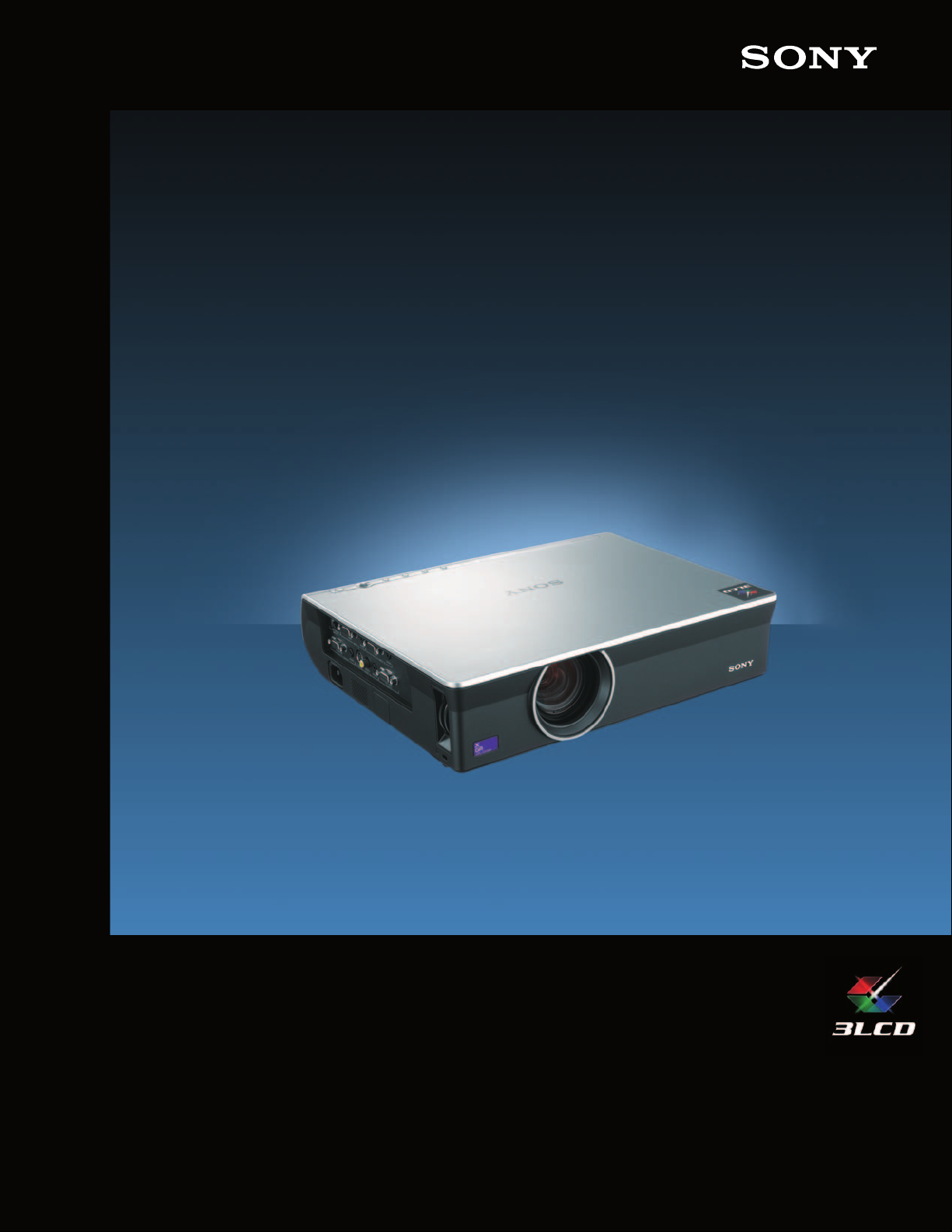
®
®
VPL-C Series
Compact Data Projector
sony.com/projectors
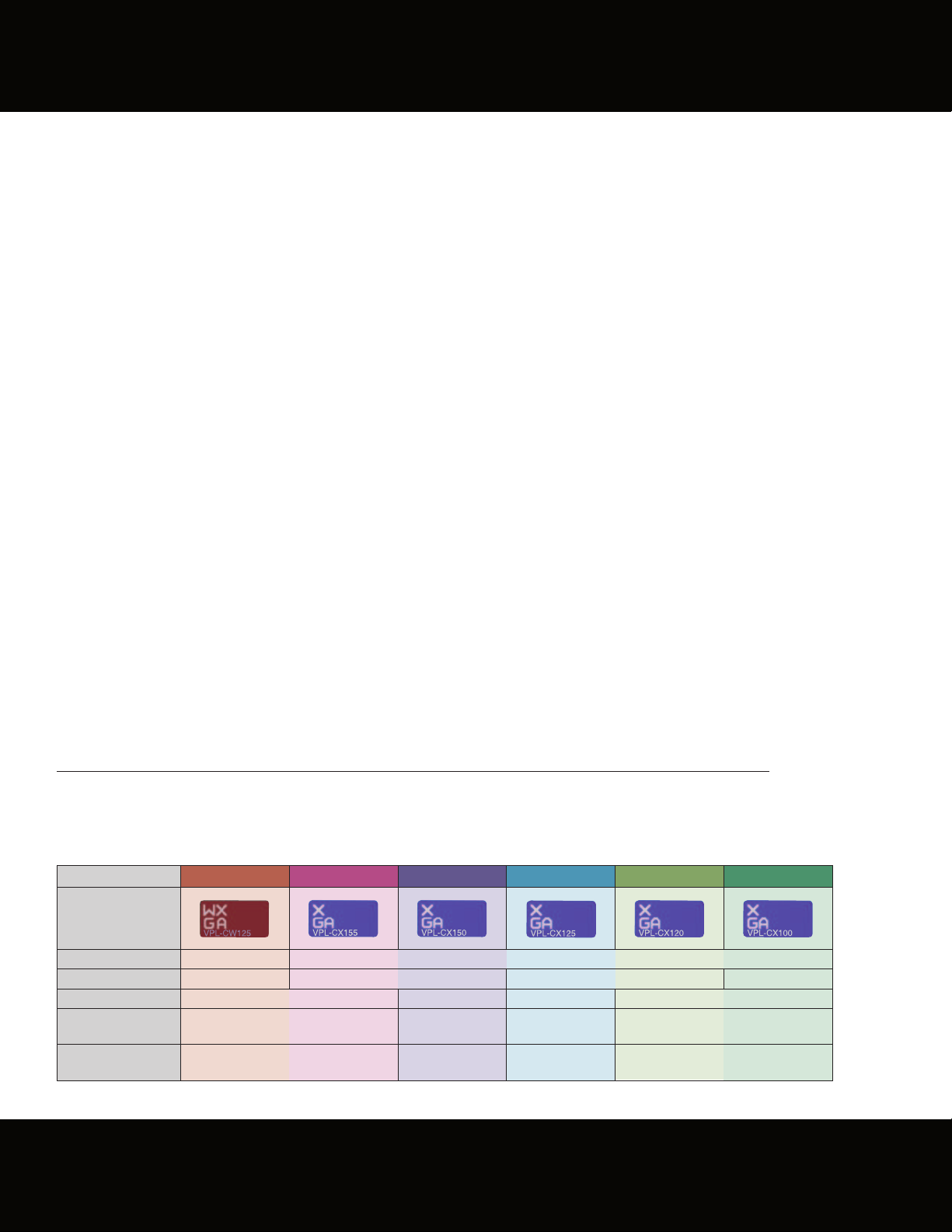
The VPL-C Series – A New and Powerful Line of Projectors
Designed to Meet the Needs of Medium-Sized Corporate
Conference Rooms and School Classrooms
The new Sony VPL-C Series is composed of six projectors, each specifically designed
to match your requirements for powerful presentations in both the classroom and
conference room. The VPL-CW125 boasts WXGA resolution, which is ideal
for presentations from a wide-screen source such as a WXGA PC or a 16:9 aspectratio video. The rest of the VPL-C Series of projectors has native XGA (1024 x 768)
resolution for projecting high-quality images. The brightness range of these
projectors is 2700 to 3500 lumens depending on the model, enabling bright
presentations even in ambient light conditions. Furthermore, a newly developed
lens provides crisp and clear images with minimal aberration.
Designed with installation flexibility and easy maintenance in mind, the new Sony
VPL-C Series is a delight for system integrators and maintenance staff. These
projectors have multiple video and audio interfaces, enabling them to be configured
with a variety of equipment. They are also designed for easy lamp replacement and
filter cleaning. The VPL-CW125,VPL-CX155, and VPL-CX125 each have a network
interface that enables presentations and maintenance over IP networks.
A number of other useful features includes vertical and horizontal keystone*
correction, smart APA, and direct power on/off. For classroom settings, security
features such as a control panel key lock, password authentication system, and a
security bar can prove indispensable.
1
The attractive, bright, and flexible VPL-C Series of projectors is ideal for use in
medium-sized corporate conference rooms, school classrooms, and several other
environments.
1
*
Horizontal keystone correction is available on the VPL-CW125,VPL-CX155, and VPL-CX125 only.
The New VPL-C Series at a Glance
VPL-CW125*2VPL-CX155 VPL-CX150 VPL-CX125 VPL-CX120 VPL-CX100
Resolution WXGA XGA (1024 x 768)
Brightness 3000 lm 3500 lm 3000 lm 2700 lm
Network Capable Yes No Yes No
TM
Side Shot
Keystone Correction
Remote Commander
Unit
*2
The VPL-CW125 is planned to be available in the fall of 2007. Specifications are based on current information.
Horizontal Yes No Yes No
TM
Multi-function Card Type Multi-function Card Type
2
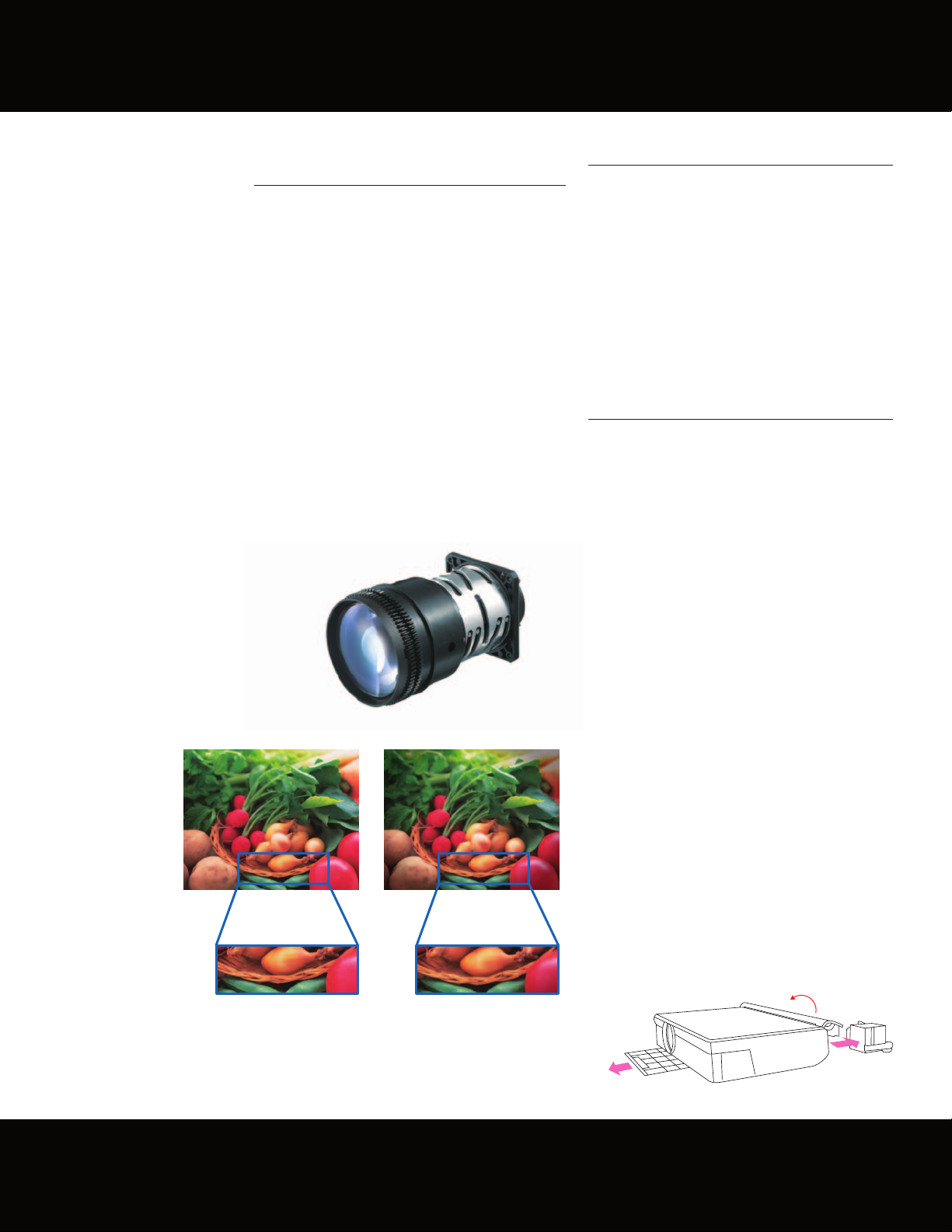
FEATURES
High Picture Quality and Bright
Images
The VPL-CW125 incorporates three high-
aperture 0.74-inch LCD panels with WXGA
resolution so that images from WXGA sources
are projected with the correct aspect ratio. This
highly efficient projector achieves a brightness
of 3000 lumens from a 200 W lamp. The rest
of the projectors in the new VPL-C Series lineup
provide native XGA (1024 x 768) resolution
with a brightness of 3500, 3000, or 2700
lumens depending on the model. In addition,
all of these projectors incorporate a newly
designed ACF (Advanced Crisp Focus) glass lens
for projecting crisp and beautiful images right
to the very corners of the screen
Choose the right projector to match the
environment.
(Fig. 1) .
3LCD Projection System
Because the new VPL-C Series uses a 3LCD
projection system, projected images are bright
and natural. 3LCD is a projection system using
three LCD panels, which is also known as HTPS
(High-Temperature Polysilicon). This system
provides high light transmission and excellent
color reproduction. It also provides smooth
gradients in dark areas, and even helps
prevent color breakup.
Installation Flexibility and Easy
Maintenance
Multiple Interfaces for Flexible
Configurations
The VPL-C Series of projectors accepts a wide
variety of input signals, including component
and composite video, S-Video (Y/C), and
computer signals up to SXGA+ (fV: 60 Hz) –
providing multiple source options. They also
have a monitor output and audio inputs and
outputs, providing flexibility for classroom
installations. The VPL-CW125, VPL-CX155, and
VPL-CX125 models each have a network
interface for even more flexibility, enabling
presentations and control via a network.
VPL-C Series Conventional Projectors
Fig. 1 ACF Lens vs. Conventional Lens
(simulated images)
Easy Lamp Replacement and Filter Cleaning
(Minimal Maintenance)
When a lamp needs to be replaced in any of
the VPL-C Series projectors, a message will
appear on the screen to inform the user. Filter
cleaning is recommended at the same time as
lamp replacement to greatly reduce the
number of maintenance events compared to
conventional projectors. The lamp is easily
accessible from inside the rear cover, while the
filter can be reached from the front of the
projector. This means that lamp replacement
and filter cleaning can be performed without
uninstalling the projector.
Fig. 2 Easy Lamp Replacement and Filter Cleaning
(Fig. 2)
3
