Sony VPL CS 4 Service Manual
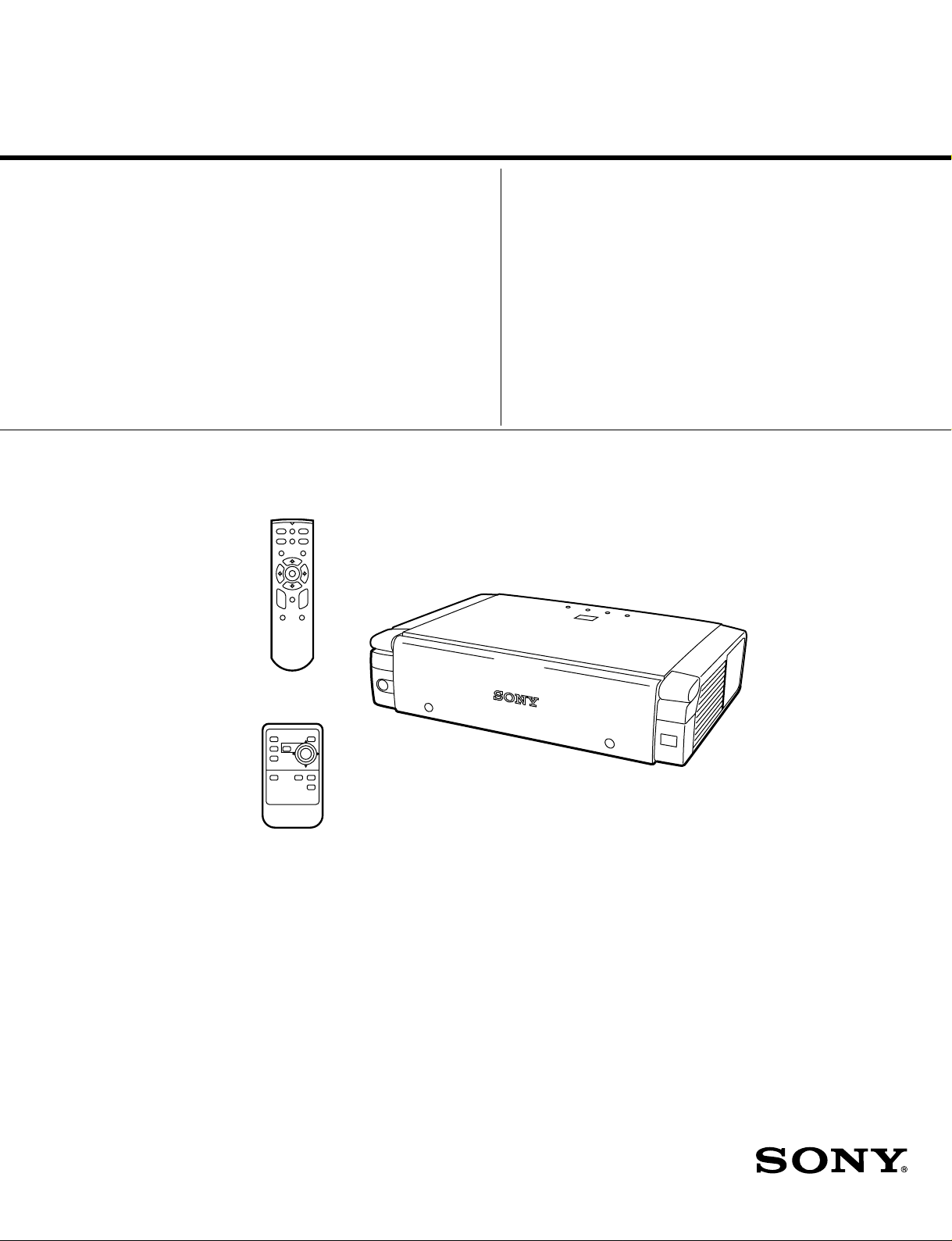
SERVICE MANUAL
MODEL
.............. .........
DEST. MODEL DEST.
VPL-CS4 WORLD
Serial No. 10,001 to 5,000,000
VPL-CS4 WORLD
Serial No. 5,000,001 and later
VPL-CX4 WORLD
Serial No. 10,001 to 5,000,000
VPL-CX4 WORLD
Serial No. 5,000,001 and later
.............. .........
RM-PJ2 WORLD
RM-PJM11 WORLD
REVISED-1
RM-PJM11
RM-PJ2
RM-PJ2 Remote Commander For VPL-CS4
RM-PJM11 Remote Commander For VPL-CX4
LCD DATA PROJECTOR
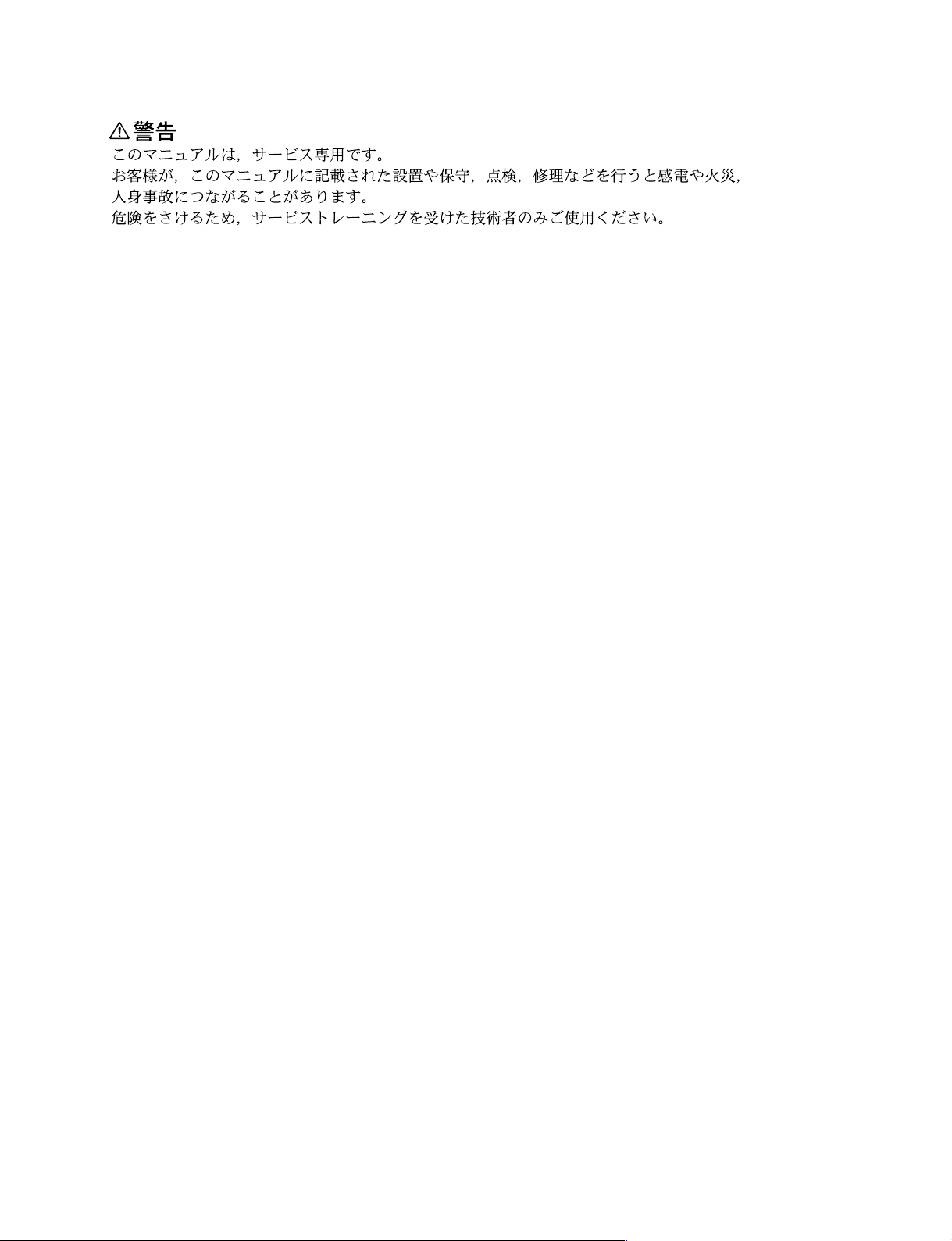
! W ARNING
This manual is intended for qualified service personnel only.
To reduce the risk of electric shock, fire or injury, do not perform any servicing other than that
contained in the operating instructions unless you are qualified to do so. Refer all servicing to
qualified service personnel.
! W ARNUNG
Die Anleitung ist nur für qualifiziertes Fachpersonal bestimmt.
Alle Wartungsarbeiten dürfen nur von qualifiziertem Fachpersonal ausgeführt werden. Um die
Gefahr eines elektrischen Schlages, Feuergefahr und Verletzungen zu vermeiden, sind bei
Wartungsarbeiten strikt die Angaben in der Anleitung zu befolgen. Andere als die angegeben
Wartungsarbeiten dürfen nur von Personen ausgeführt werden, die eine spezielle Befähigung
dazu besitzen.
! A VERTISSEMENT
Ce manual est destiné uniquement aux personnes compétentes en charge de l’entretien. Afin
de réduire les risques de décharge électrique, d’incendie ou de blessure n’effectuer que les
réparations indiquées dans le mode d’emploi à moins d’être qualifié pour en effectuer d’autres.
Pour toute réparation faire appel à une personne compétente uniquement.
WARNING!!
AN INSULATED TRANSFORMER SHOULD BE USED DURING
ANY SERVICE TO AVOID POSSIBLE SHOCK HAZARD, BECAUSE OF LIVE CHASSIS.
THE CHASSIS OF THIS RECEIVER IS DIRECTL Y CONNECTED
TO THE AC POWER LINE.
SAFETY-RELATED COMPONENT W ARNING !!
COMPONENTS IDENTIFIED BY A
DIAGRAMS, EXPLODED VIEWS AND IN THE P ARTS LIST ARE
CRITICAL TO SAFE OPERATION. REPLACE THESE COMPONENTS WITH SONY P ARTS WHOSE P ART NUMBERS APPEAR
AS SHOWN IN THIS MANUAL OR IN SUPPLEMENTS PUBLISHED BY SONY.
!!
! MARK ON THE SCHEMA TIC
!!
ATTENTION!!
AFIN D’ÉVITER TOUT RISQUE D’ÉLECTROCUTION
PROVENANT D’UN CHÂSSIS SOUS TENSION, UN
TRANSFORMATEUR D’ISOLEMENT DOIT ETRE UTILISÉ LORS
DE TOUT DÉP ANNAGE.
LE CHÂSSIS DE CE RÉCEPTEUR EST DIRECTEMENT
RACCORDÉ Á L’ALIMENT ATION SECTEUR.
ATTENTION AUX COMPOSANTS RELA TIFS Á LA
LES COMPOSANTS IDENTIFIÉS PAR UNE MAPQUE
LES SCHÉMAS DE PRINCIPE, LES VUES EXPLOSÉES ET LES
LISTES DE PIECES SONT D’UNE IMPORTANCE CRITIQUE
POUR LA SÉCURITÉ DU FONCTIONNEMENT. NE LES
REMPLACER QUE PAR DES COMPOSANTS SONY DONT LE
NUMÉRO DE PIÈCE EST INDIQUÉ DANS LE PRÉSENT MANUEL
OU DANS DES SUPPLÉMENTS PUBLIÉS P AR SONY.
SÉCURITÉ!!
!!
! SUR
!!
VPL-CS4/CX4
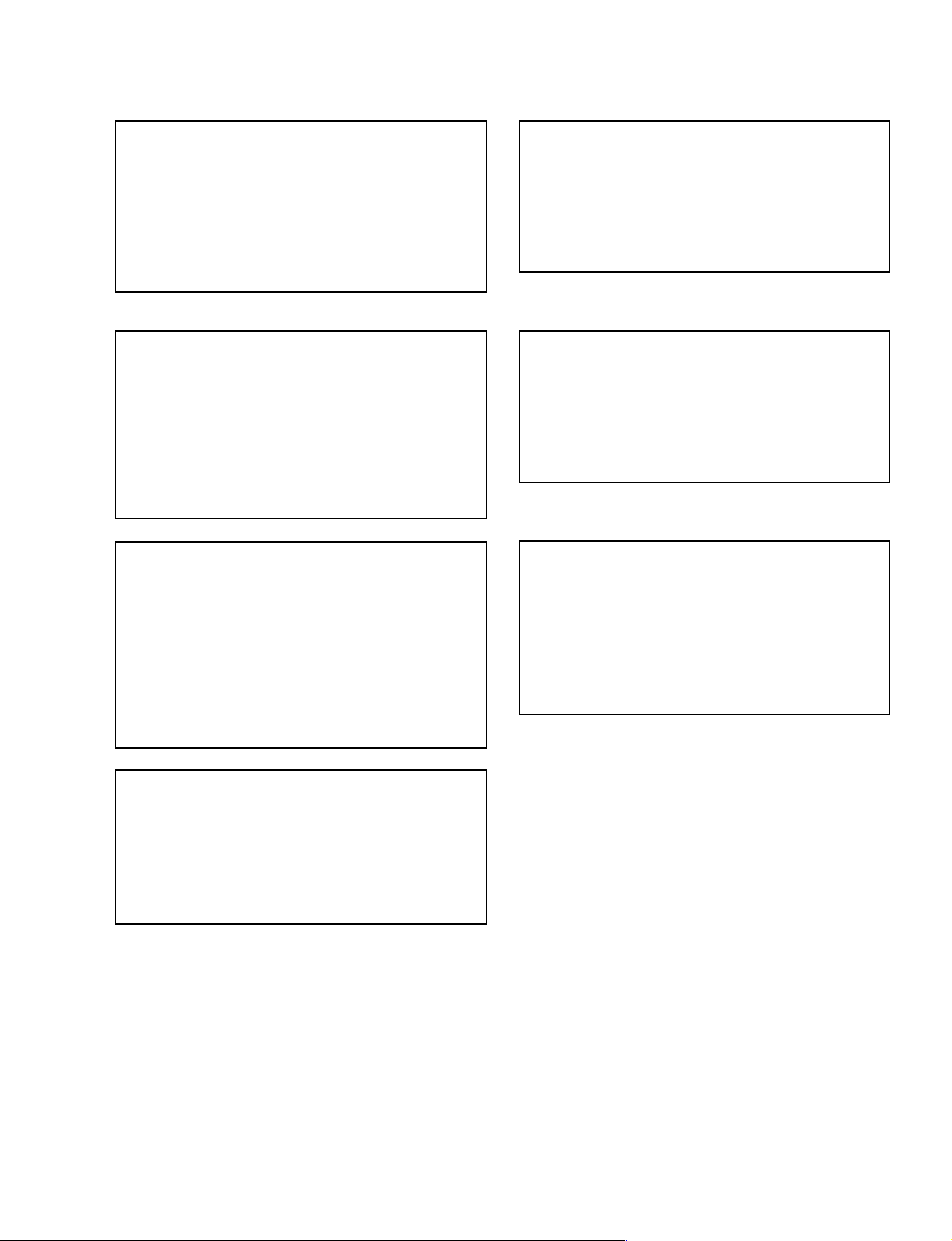
CAUTION
ADV ARSEL
Danger of explosion if battery is incorrectly replaced.
Replace only with the same or equivalent type
recommended by the manufacturer.
Dispose of used batteries according to the
manufacturer’s instructions.
Vorsicht!
Explosionsgefahr bei unsachgemäßem Austausch
der Batterie.
Ersatz nur durch denselben oder einen vom
Hersteller empfohlenen ähnlichen Typ. Entsorgung
gebrauchter Batterien nach Angaben des
Herstellers.
ATTENTION
Il y a danger d’explosion s’il y a remplacement
incorrect de la batterie.
Remplacer uniquement avec une batterie du même
type ou d’un type équivalent recommandé par le
constructeur.
Mettre au rebut les batteries usagées conformément
aux instructions du fabricant.
Lithiumbatteri - Eksplosjonsfare.
Ved utskifting benyttes kun batteri som
anbefalt av apparatfabrikanten.
Brukt batteri returneres
apparatleverandøren.
VARNING
Explosionsfara vid felaktigt batteribyte.
Använd samma batterityp eller en likvärdig typ
som rekommenderas av apparattillverkaren.
Kassera använt batteri enligt gällande
föreskrifter.
V AROITUS
Paristo voi räjähtää jos se on virheellisesti
asennettu.
Vaihda paristo ainoastaan laitevalmistajan
suosittelemaan tyyppiin.
Hävitä käytetty paristo valmistajan ohjeiden
mukaisesti.
VPL-CS4/CX4
ADV ARSEL!
Lithiumbatteri-Eksplosionsfare ved fejlagtig
håndtering.
Udskiftning må kun ske med batteri
af samme fabrikat og type.
Levér det brugte batteri tilbage til leverandøren.
1 (P)
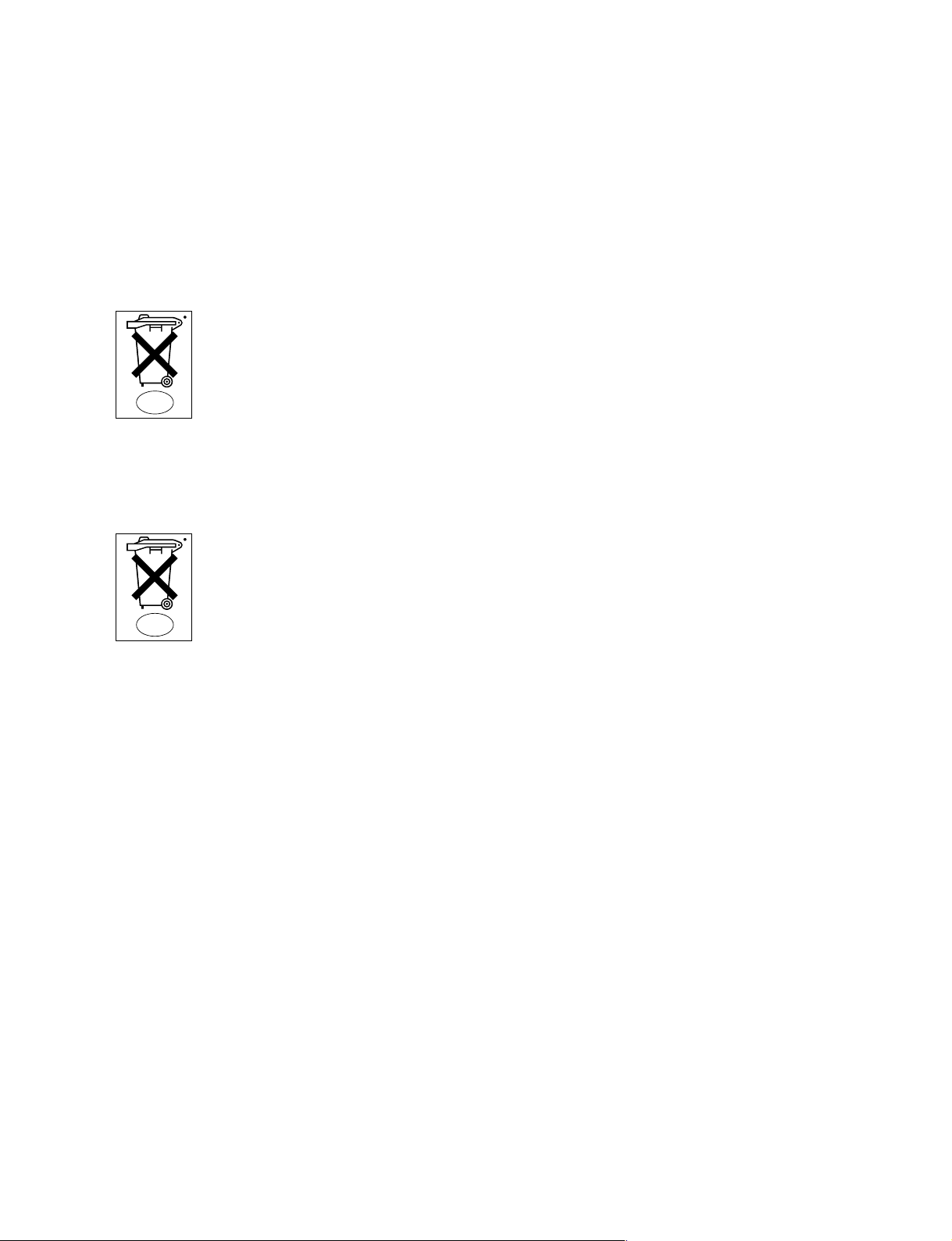
For the customers in the Netherlands
Voor de klanten in Nederland
Dit apparaat bevat een MnO
back-up.
Raadpleeg de instructies deze handleiding voor het
verwijderen van de batterijen.
. Gooi de batterij niet weg. maar lever hem
in als KCA.
2-Li batterij voor memory
NL
For the customers in the Netherlands
Voor de klanten in Nederland
. Gooi de batterij niet weg. maar lever hem
in als KCA.
NL
2 (P)
VPL-CS4/CX4

Table of Contents
1. Service Informations
1-1. Board Layouts .............................................................................................1-1
1-2. Disassembly and Extension Boards ............................................................1-2
1-2-1. Hood Block Assy Removal ........................................................1-2
1-2-2. H Board Removal.......................................................................1-3
1-2-3. C Board Removal .......................................................................1-3
1-2-4. F Board Removal .......................................................................1-4
1-2-5. Optical Block Assy Removal .....................................................1-4
1-2-6. BB and GB Boards Removal (VPL-CS4) ..................................1-5
1-2-7. QA, BB and GB Boards Removal (VPL-CX4) .........................1-5
1-2-8. QB and BA Boards Removal (VPL-CS4)..................................1-6
1-2-9. QB and BA Boards Removal (VPL-CX4) .................................1-6
1-2-10. V Board Removal.......................................................................1-7
1-2-11. GA Board Removal....................................................................1-7
1-2-12. Lamp Power and GC Board Removal........................................1-8
1-2-13. Projection Lens Removal ...........................................................1-8
1-2-14. Prism Block Assy and In-polarizer Removal.............................1-9
1-2-15. Extension Boards and Extension Cables..................................1-10
1-2-16. Extension Boards and Extension Cables Connection .............. 1-11
1-2-17. Warning on Power Connection ................................................1-11
2. Electrical Adjustments
2-1. Preparations.................................................................................................2-1
2-1-1. Equipment Required...................................................................2-1
2-1-2. Optical Unit Adjustment ............................................................ 2-1
2-1-3. Factory Mode Setting .................................................................2-1
2-2. V-COM Adjustment....................................................................................2-1
2-3. Adjustment Item Initialize Data ..................................................................2-2
2-4. Service Knowhow .......................................................................................2-6
2-4-1. After Replacing the Prism Block ...............................................2-6
2-4-2. After Replacing the Board .........................................................2-6
2-5. White Balance Adjustment on Servicing ....................................................2-7
2-5-1. Signal Level Adjustment ............................................................ 2-7
2-5-2. White Balance Adjustment ........................................................2-7
2-6. Memory .......................................................................................................2-8
VPL-CS4/CX4
1

3. Semiconductors
IC.................................................................................................................3-1
Transistor.....................................................................................................3-3
Diode ...........................................................................................................3-4
4. Spare Parts
4-1. Notes on Repair Parts..................................................................................4-1
4-2. Exploded Views ..........................................................................................4-2
4-2-1. Cover ..........................................................................................4-2
4-2-2. Chassis........................................................................................4-4
4-2-3. Base ............................................................................................4-6
4-2-4. Optics 1 ......................................................................................4-8
4-2-5. Optics 2 ......................................................................................4-9
4-3. Electrical Parts List ...................................................................................4-10
4-4. Accessories................................................................................................4-33
5. Block Diagrams
Overall Block ..............................................................................................5-1
BB Block ..................................................................................................... 5-2
C Block (For VPL-CS4)..............................................................................5-4
C Block (For VPL-CX4) ............................................................................. 5-6
BA Block.....................................................................................................5-8
QA Block ....................................................................................................5-8
QB Block.....................................................................................................5-8
F Block ........................................................................................................5-9
GA Block ....................................................................................................5-9
GB Block.....................................................................................................5-9
GC Block.....................................................................................................5-9
2
VPL-CS4/CX4

6. Diagrams
6-1. Frame Schematic Diagram .......................................................................... 6-2
6-2. Schematic Diagrams and Printed Wiring Boards........................................6-4
Schematic Diagrams
BA .........................................................................................................6-5
BB .......................................................................................................6-10
C .......................................................................................................6-19
F .......................................................................................................6-26
GA .......................................................................................................6-27
GB ....................................................................................................... 6-29
GC ....................................................................................................... 6-30
H .......................................................................................................6-31
NF .......................................................................................................6-31
QB ....................................................................................................... 6-32
V .......................................................................................................6-33
QA .......................................................................................................6-36
Printed Wiring Boards
BA ......................................................................................................... 6-4
BB .........................................................................................................6-8
C .......................................................................................................6-14
F .......................................................................................................6-26
GA .......................................................................................................6-27
GB ....................................................................................................... 6-28
GC ....................................................................................................... 6-30
H .......................................................................................................6-31
NF .......................................................................................................6-31
QB ....................................................................................................... 6-32
V .......................................................................................................6-33
QA .......................................................................................................6-34
VPL-CS4/CX4
3

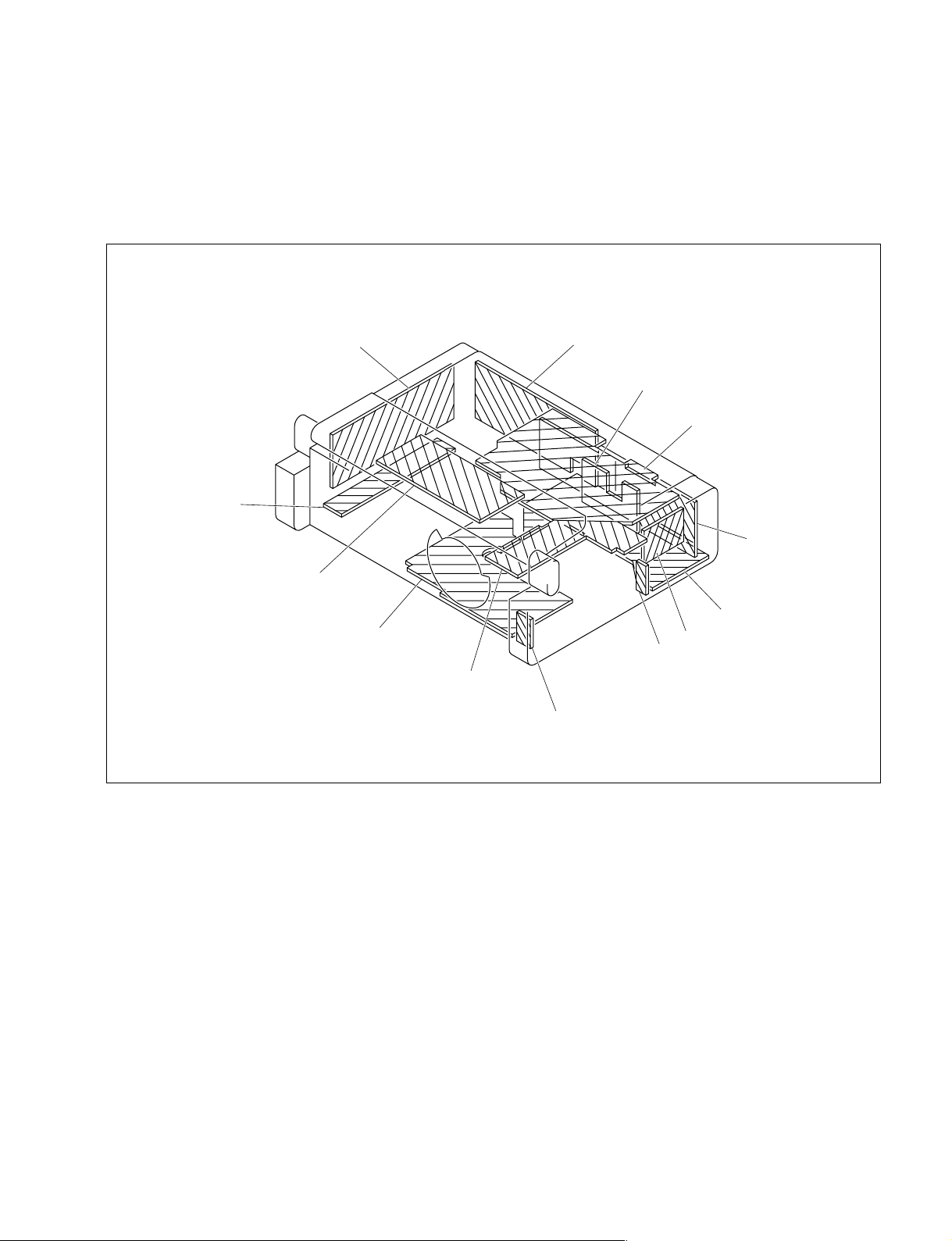
1-1. Board Layouts
Section 1
Service Informations
GC
Lamp power
H
GA
GB
QA (VPL-CX4 Only)
C
BB
BA
QB
V
F
NF
VPL-CS4/CX4
1-1
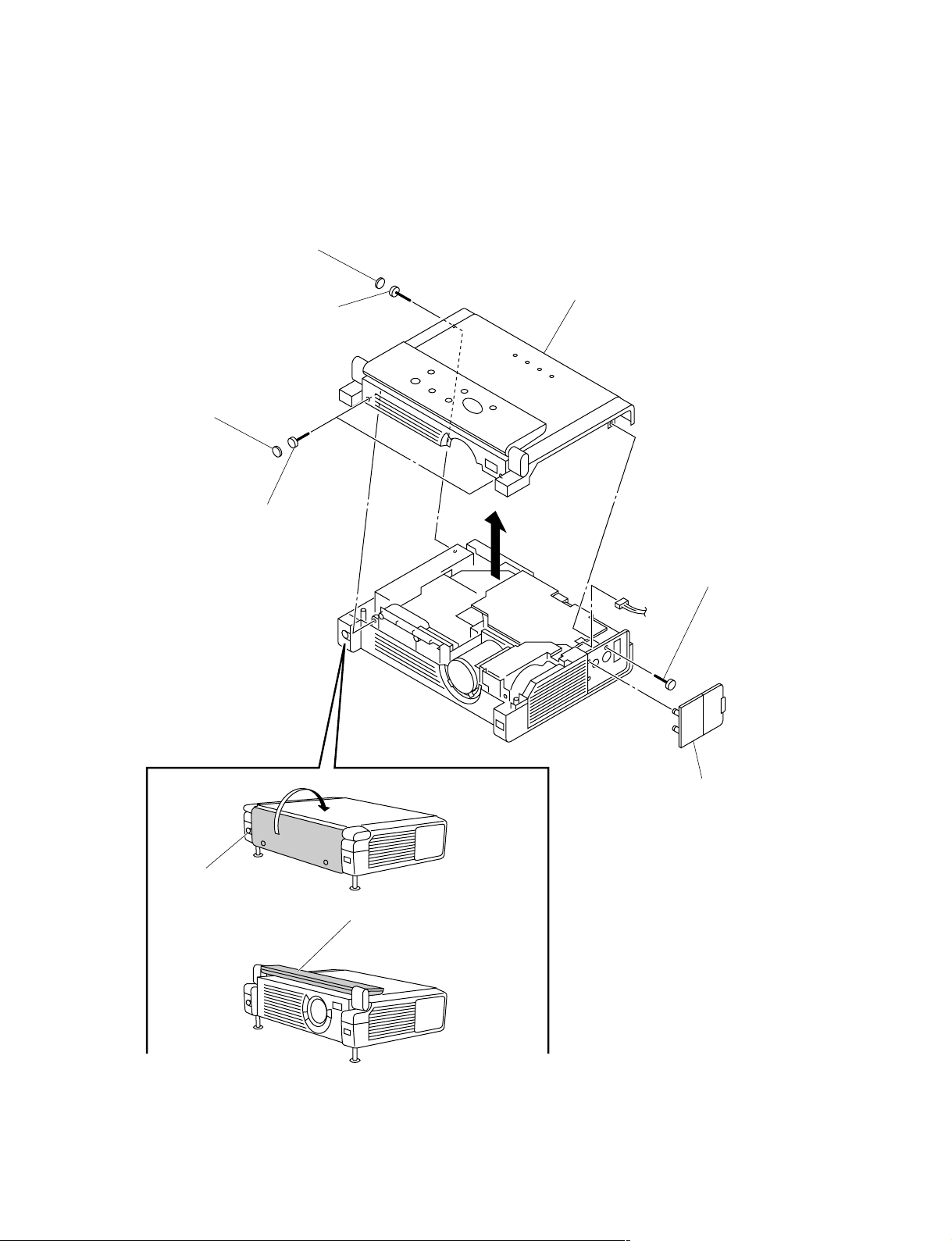
1-2. Disassembly and Extension Boards
1-2-1. Hood Block Assy Removal
5
Blind rubber
6
Screw
(+K3 x 8)
3
Two blind rubbers
4
Two screws
(+K3 x 8)
9
Hood block assy
CN701
8
Screw
(+K3 x 8)
1-2
1 Push the open button.
2 Front cover is opend to the
arrow direction, it is set on top
of the projector.
7
Connector cover
VPL-CS4/CX4
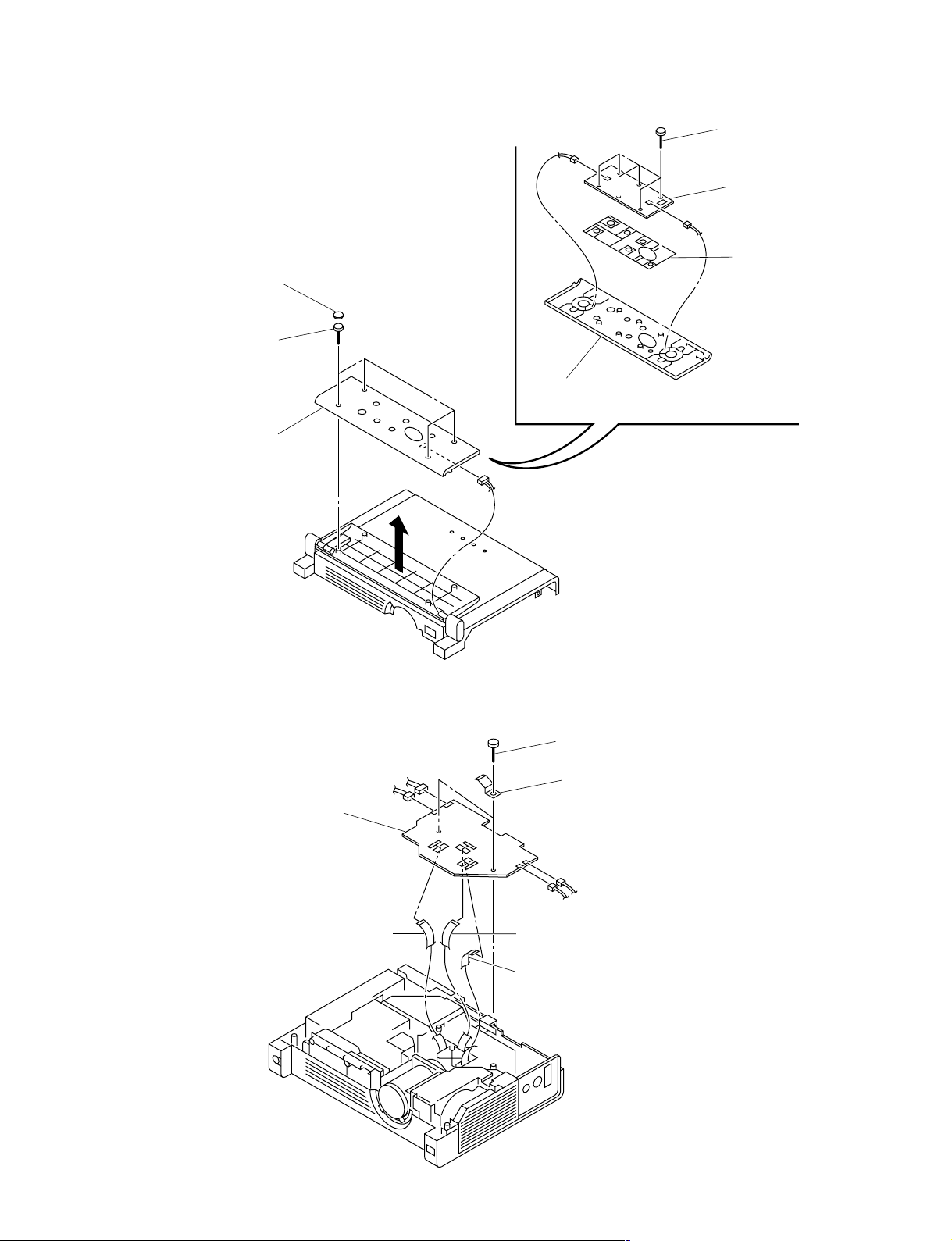
1-2-2. H Board Removal
4
1 Four blind rubbers
2 Four screws
(+PTP2.6 x 8)
3 Front cover (B) assy
Front cover (B)
CN001
CN002
Six screws
(+PTP2.6 x 6)
5 H board
CN003
Button
1-2-3. C Board Removal
3 C board
CN109
CN601
CN107
1 Two screws
(+B3 x 6)
2 Two ground springs (C)
CN106
CN102
CN401
CN501
VPL-CS4/CX4
1-3
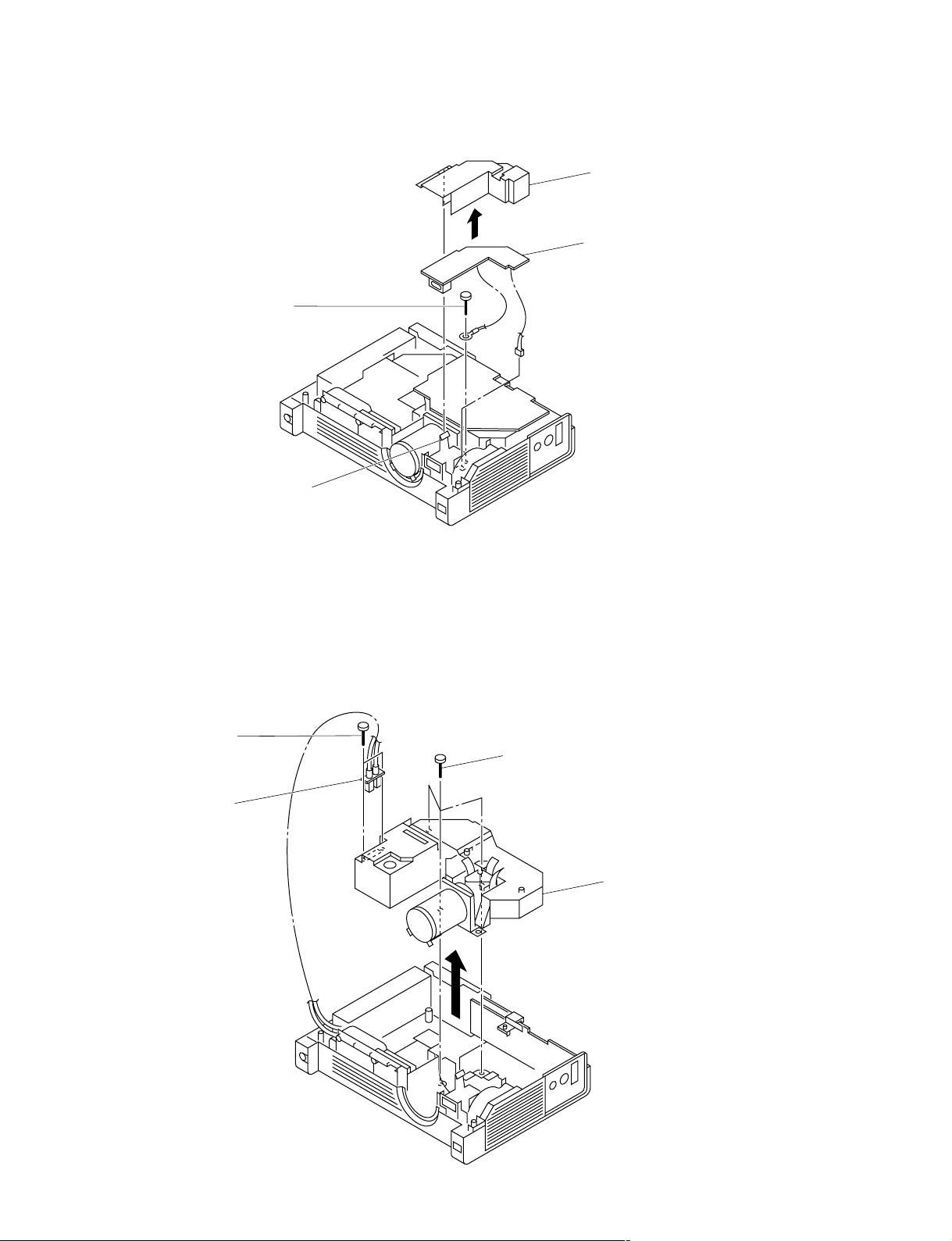
1-2-4. F Board Removal
4 Screw
(Machine screw +P4 x 10)
1 Claw
GND
2 Holder (F)
3 F board
CN102
1-2-5. Optical Block Assy Removal
* Remove the C board. (Refer to Sec.1-2-3.)
* Remove the F board. (Refer to Sec.1-2-4.)
1 Two screws
(+PTPWH3 x 10)
2 Connector (2P)
3 Three screws
(Machine screw +P4 x 10)
4 Optical block assy
1-4
VPL-CS4/CX4
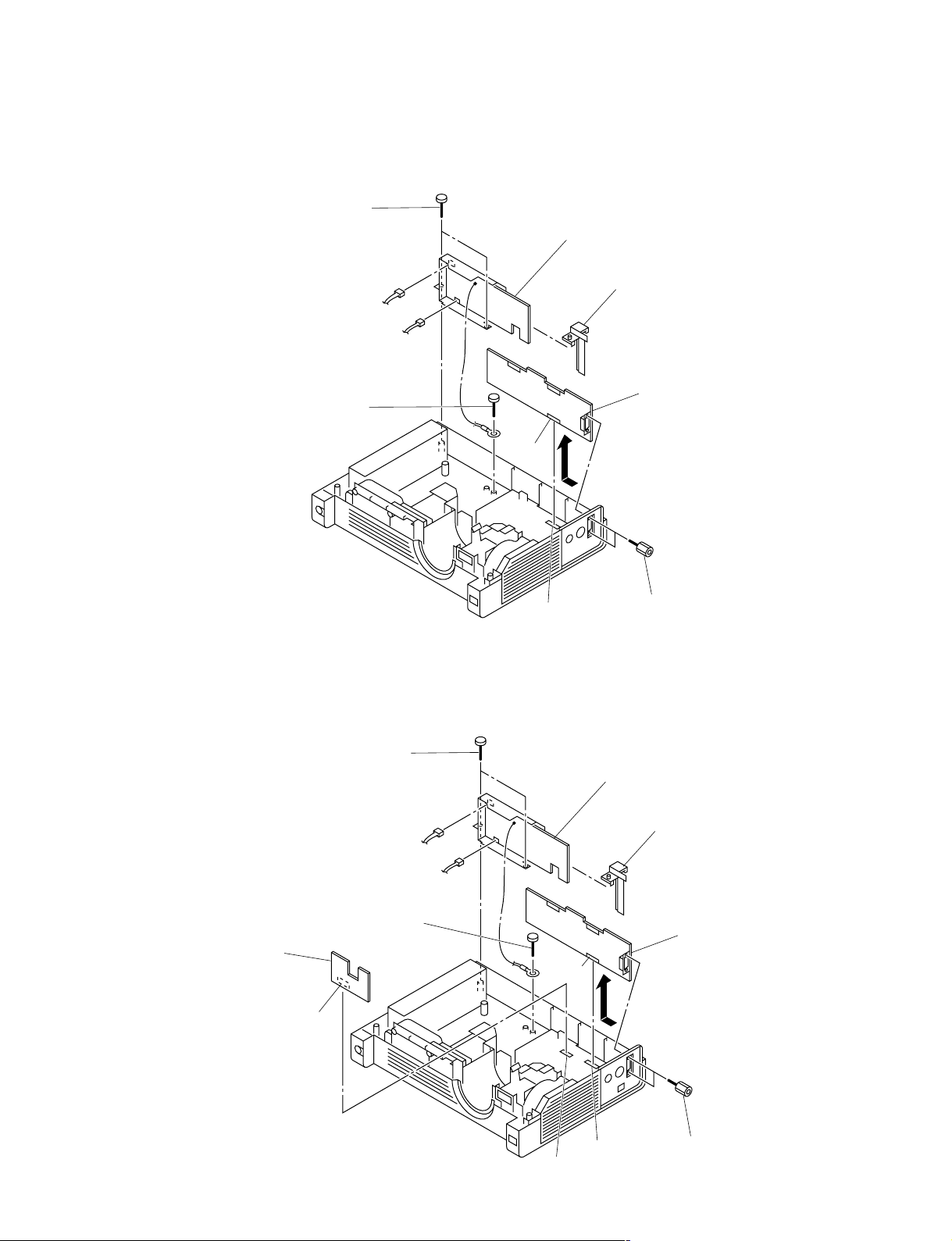
1-2-6. BB and GB Boards Removal (VPL-CS4)
* Remove the optical block assy. (Refer to Sec.1-2-5.)
5 Two screws
(+B3 x 6)
6 GB board
CN3202
CN3201
4 Screw
(+B3 x 6)
GND
1-2-7. QA, BB and GB Boards Removal (VPL-CX4)
* Remove the optical block assy. (Refer to Sec.1-2-5.)
CN103
CN101
(BA board)
1 Holder (MS)
3 BB board
2 Two screws
VPL-CS4/CX4
1 QA board
6 Two screws
(+B3 x 6)
CN401
CN3202
5 Screw
(+B3 x 6)
CN3201
CN103
GND
CN301
CN101
7 GB board
2 Holder (MS)
4 BB board
3 Two screws
1-5
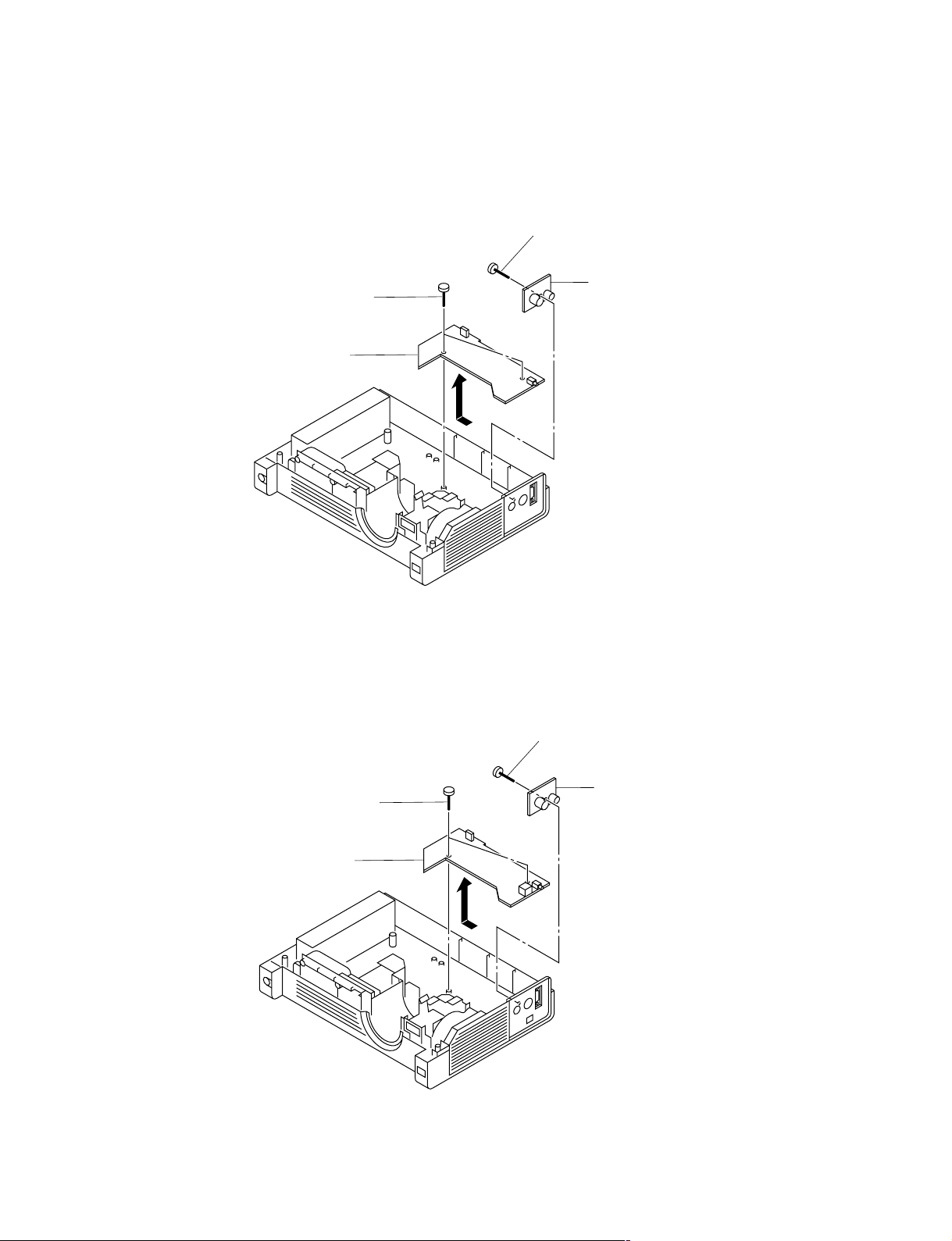
1-2-8. QB and BA Boards Removal (VPL-CS4)
* Remove the BB and GB boards. (Refer to Sec.1-2-6.)
1 Screw
(+B3 x 6)
3 Two screws
(+B3 x 6)
4 BA board
1-2-9. QB and BA Boards Removal (VPL-CX4)
* Remove the QA, BB and GB boards. (Refer to Sec.1-2-7.)
2 QB board
3 Two screws
(+B3 x 6)
4 BA board
1 Screw
(+B3 x 6)
2 QB board
1-6
VPL-CS4/CX4
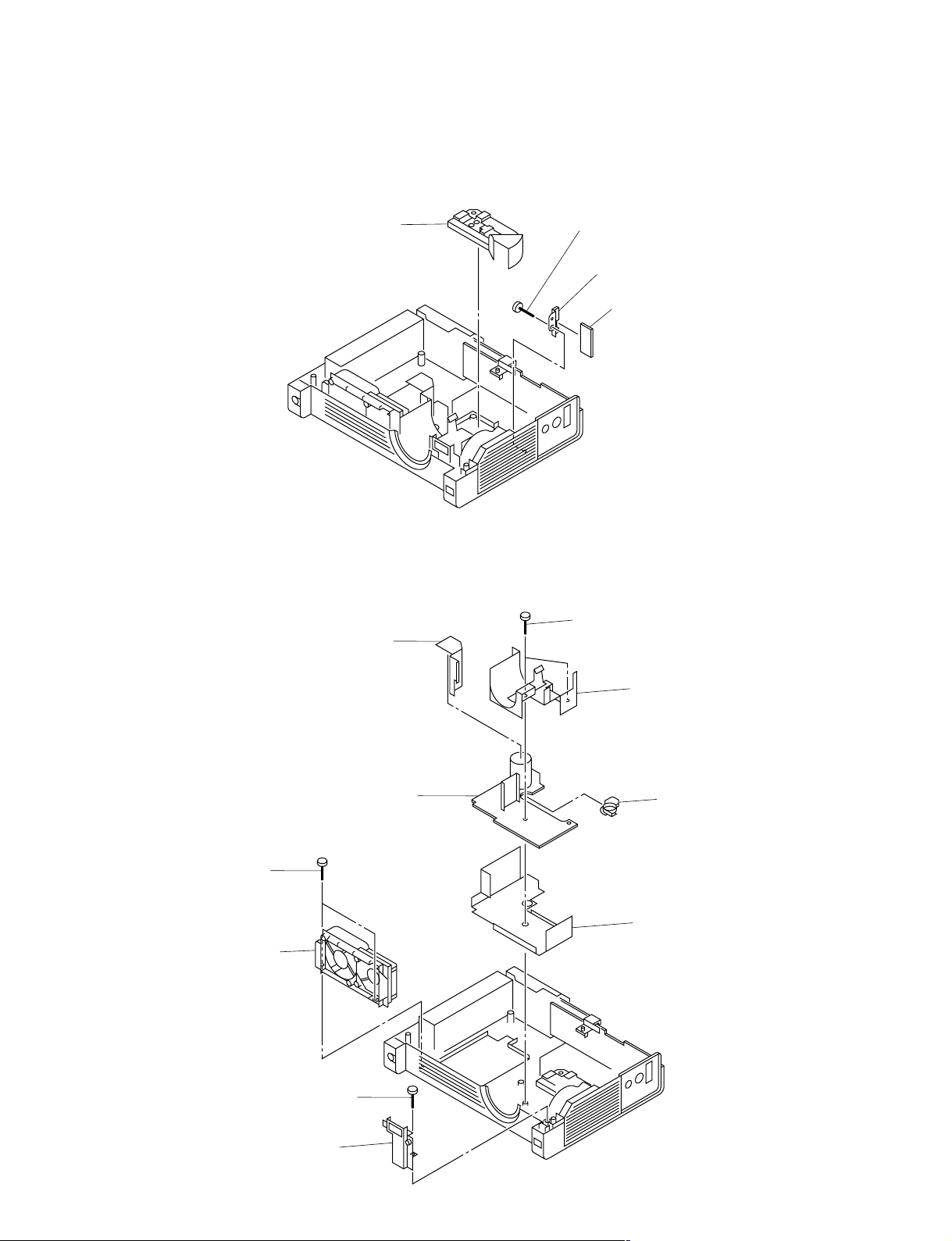
1-2-10. V Board Removal
* Remove the optical block assy. (Refer to Sec.1-2-5.)
1 Fan duct
1-2-11. GA Board Removal
* Remove the optical block assy. (Refer to Sec.1-2-5.)
Sheet (GA2)
2 Screw
(+B3 x 6)
3 Holder (V)
4 V board
5 Two screws
(+B3 x 6)
3 Two screws
(+B3 x 6)
4 Fan holder (EX)
1 Screw
(+B3 x 6)
7 GA board
6 Cover (GA)
Holder (GA)
Sheet (GA)
VPL-CS4/CX4
2 Holder (AC)
1-7
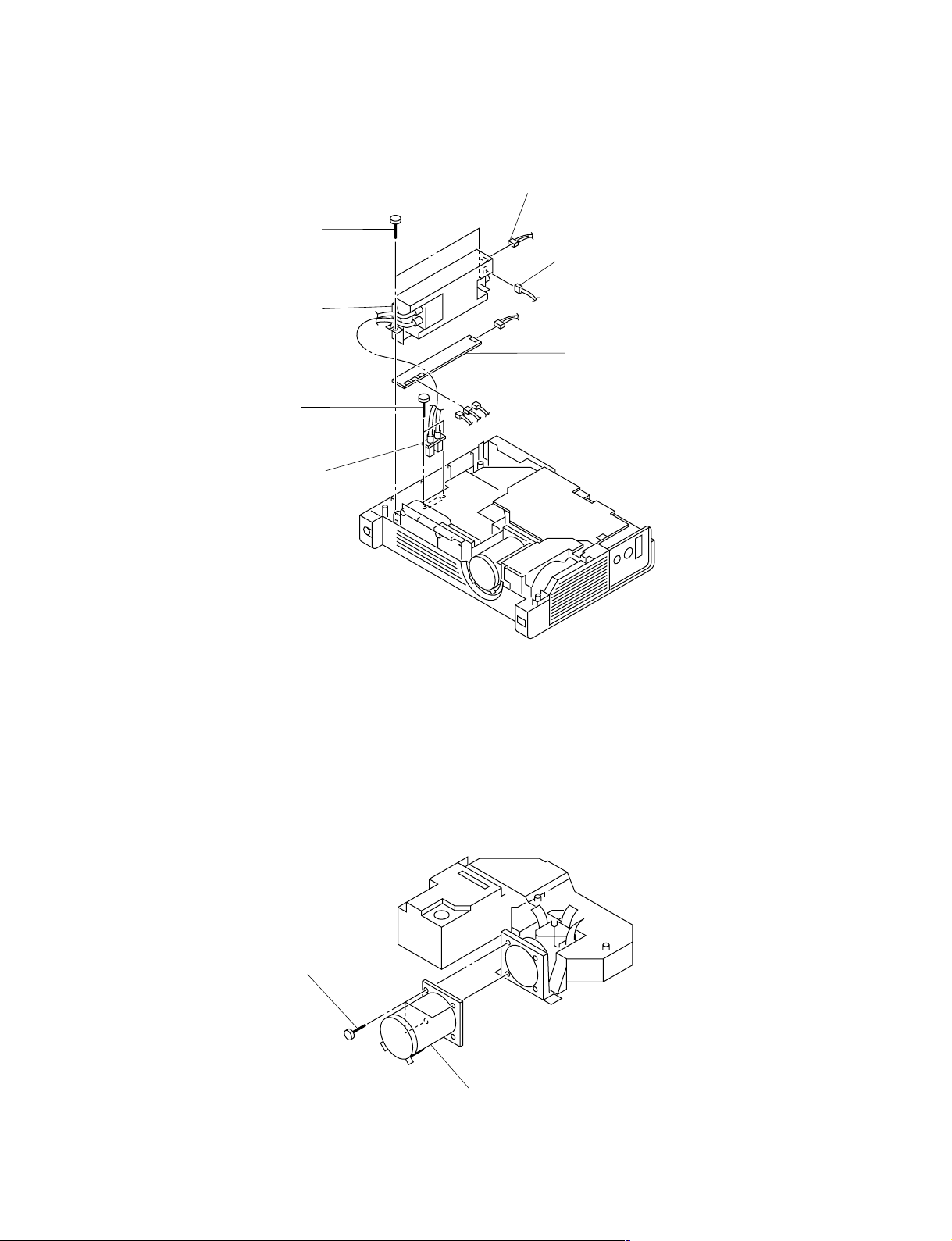
1-2-12. Lamp Power and GC Board Removal
3 Two screws
(+B3 x 6)
4 Lamp power
Connector (5P)
Connector (3P)
CN4203
5 GC board
1 Two screws
(+PTPWH3 x 10)
2 Connector (2P)
1-2-13. Projection Lens Removal
* Remove the optical block assy. (Refer to Sec.1-2-5.)
CN4104
CN4101
CN4102
1-8
1 Three screws
Hexagon socket head
()
screw with washer
2 Projection lens
VPL-CS4/CX4
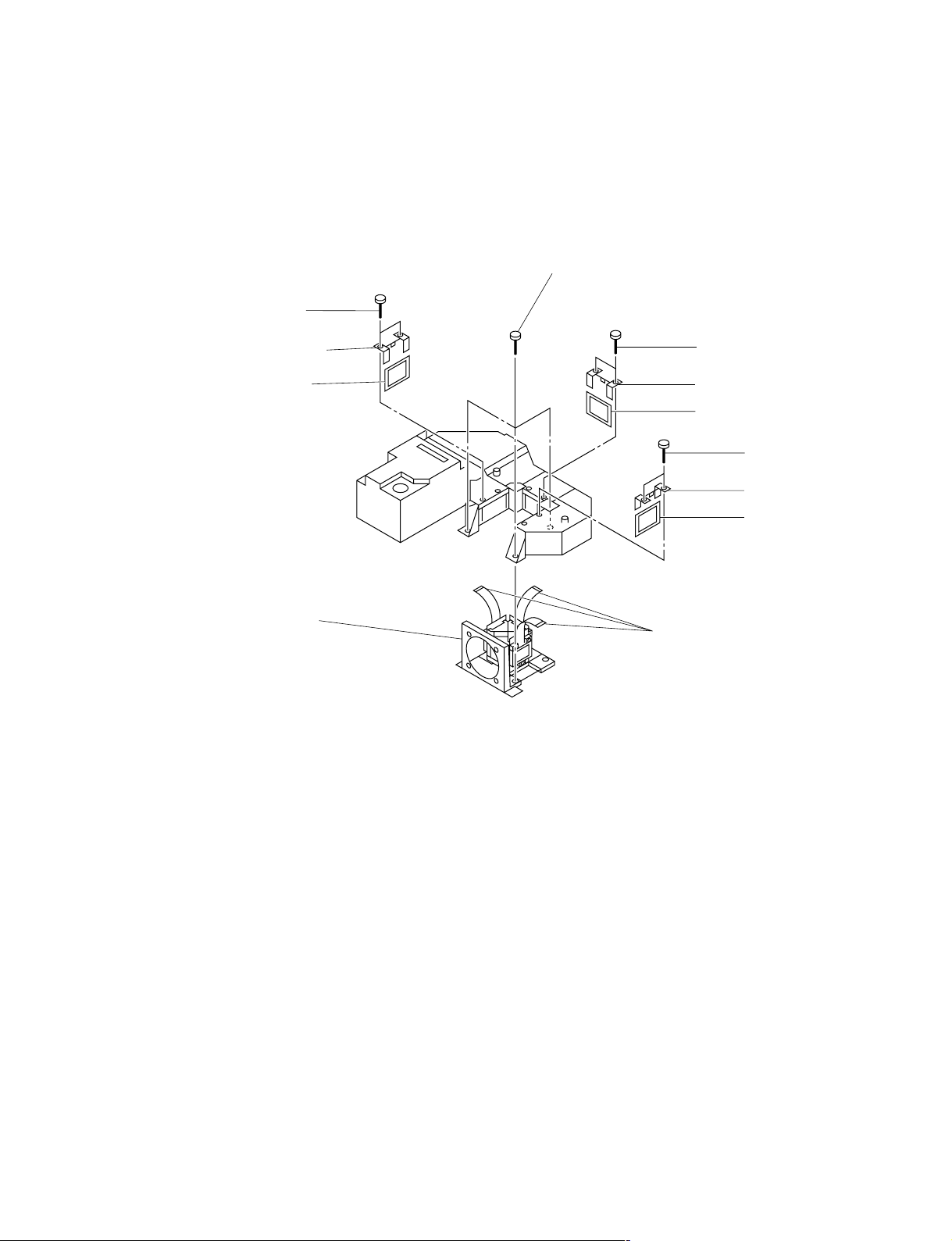
1-2-14. Prism Block Assy and In-polarizer Removal
* Remove the projection lens. (Refer to Sec.1-2-13.)
3 Two screws
(+B2 x 4)
4 In-polarizer holder
5 In-polarizer (B)
1 Three screws
(Machine screw +P4 x 10)
6 Two screws
(+B2 x 4)
7 In-polarizer holder
8 In-polarizer (G)
9 Two screws
(+B2 x 4)
!/ In-polarizer holder
!- In-polarizer (R)
2 Prism block assy
n
Use extreme care not to touch the glass
section of prism, LCD, and conductive
section of the flexible cable in particular.
Flexible cable
VPL-CS4/CX4
1-9
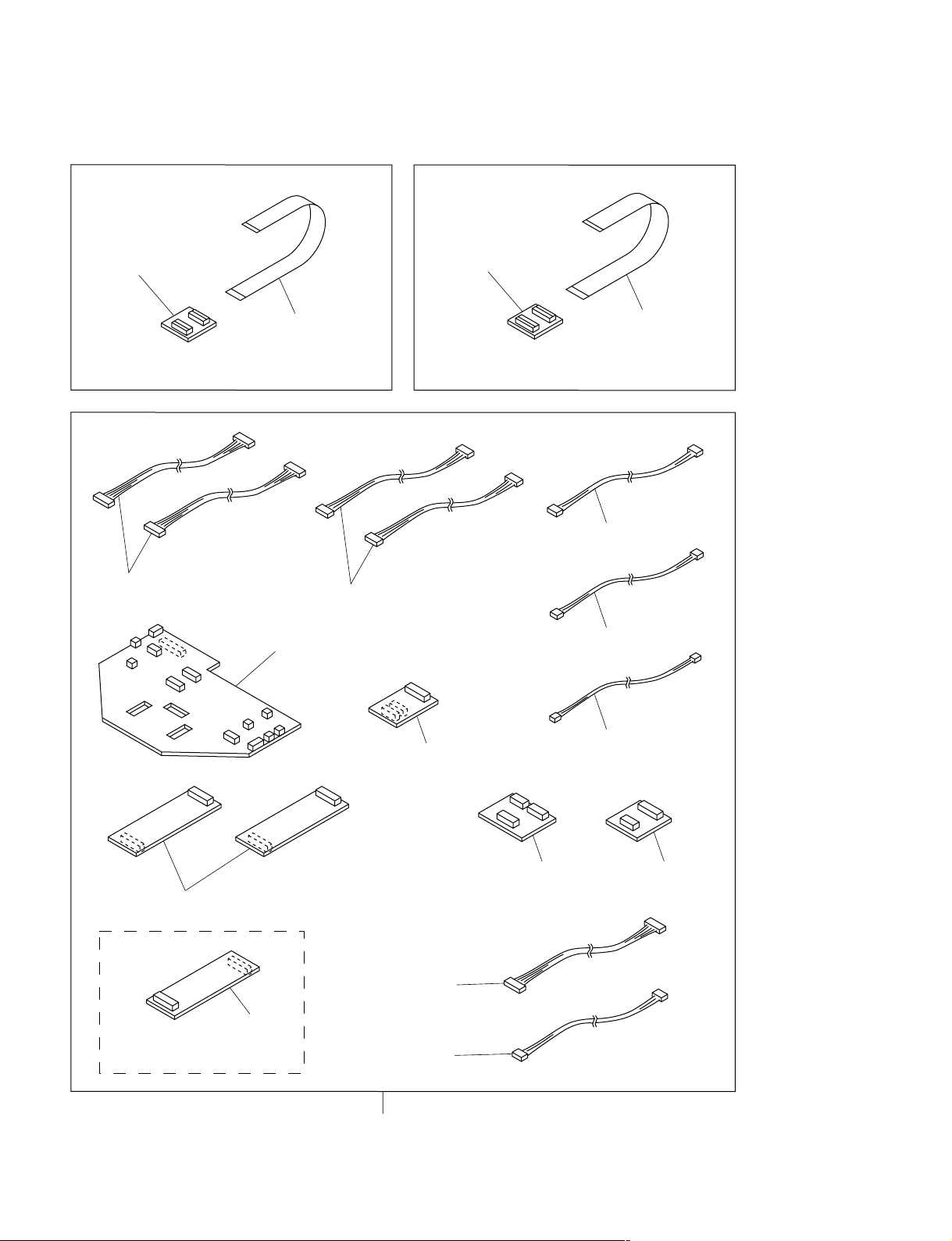
1-2-15. Extension Boards and Extension Cables
XPS board
(A-1391-107-A)
VPL-CS4
Two cables (12P)
Flexible cable (24P)
(1-900-251-19)
Two cables (8P)
X1 board
XPX board
(A-1391-100-A)
Flexible cable (32P)
(1-900-251-18)
VPL-CX4
Cable (5P)
Cable (3P)
X2 board
VPL-CX4 ONLY
X6 board
X3 board
Cable (12P)
Cable (5P)
X kit assy
(A-1047-019-A)
Cable (2P)
X4 board X5 board
1-10
VPL-CS4/CX4
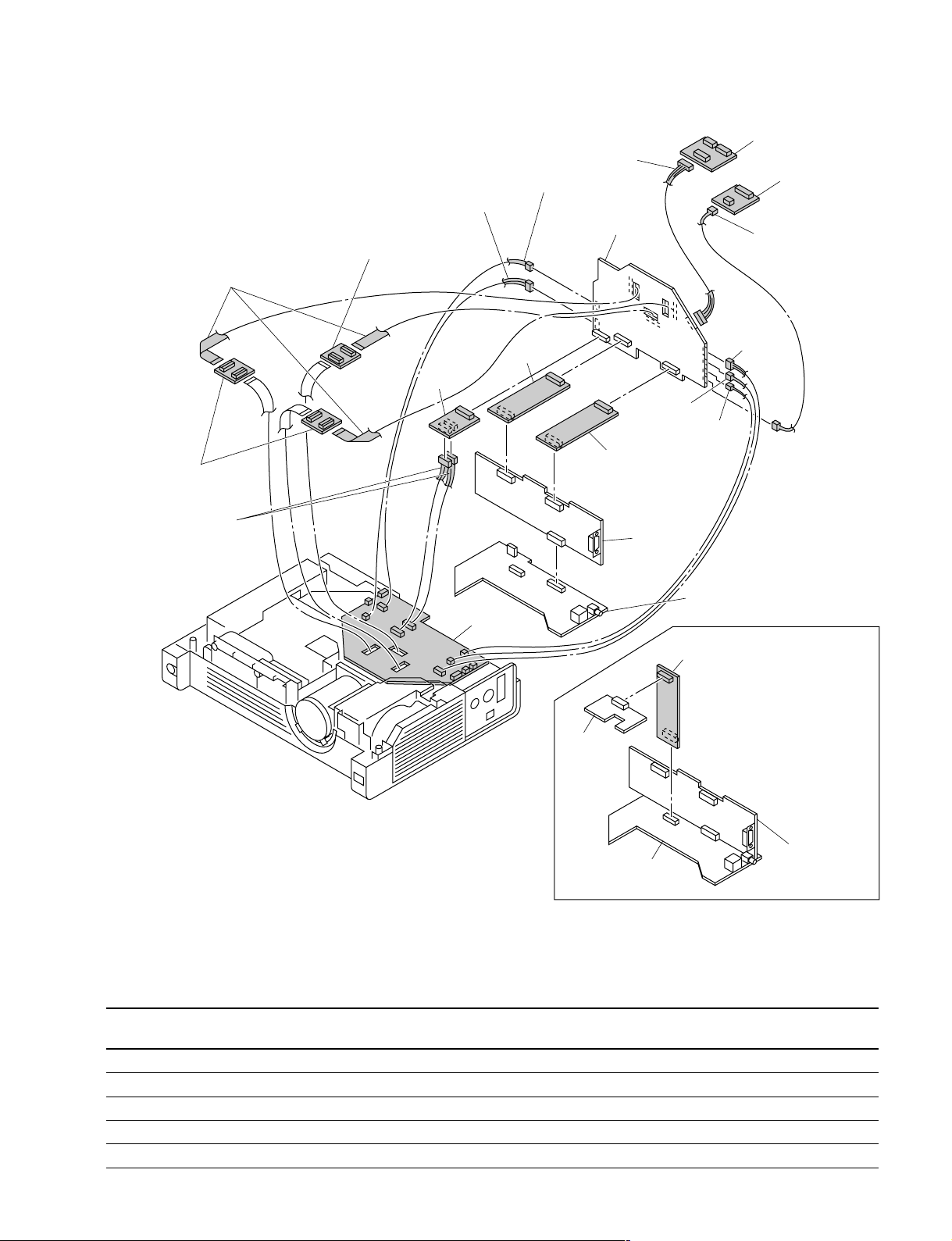
1-2-16. Extension Boards and Extension Cables Connection
Cable
Cable
(5P)
Cable
(8P)
Three flexible cables
(24P) [VPL-CS4]
(32P) [VPL-CX4]
Two XPS boards
Two XPX boards
[VPL-CS4]
[VPL-CX4]
XPS board [VPL-CS4]
XPX board [VPL-CX4]
X2 board
X3 board
(12P)
C board
X2 board
Cable
(3P)
Cable
CN110
Cable
(2P)
X4 board
X5 board
Cable
(8P)
CN103
(5P)
Two cables
(12P)
BB board
BA board
X1 board
X6 board
QA board
BA board
1-2-17. Warning on Power Connection
Use the appropriate rating cord and plug that are applied to local regulations as shown in below tables.
BB board
VPL-CX4 ONLY
The United Continental UK Australia Japan
States, Canada Europe
Plug type YP-11 YP-21 SP-61 B8 YP-13
Female end YC-13L YC-13L YC-13L C7-2 YC-13L
Cord type SPT-2 H03VVH2-F H03VVH2-F H03VVH2-F VFF
Rated Voltage & Current 10 A/125 V 2.5 A/250 V 2.5 A/250 V 2.5 A/250 V 7 A/125 V
Safety approval UL/CSA VDE BS SAA DENAN
VPL-CS4/CX4
1-11


Section 2
Electrical Adjustments
2-1. Preparations
2-1-1. Equipment Required
. Oscilloscope
Tektronix 2465 or equivalent
(bandwidth: 350 MHz or more)
. NTSC, PAL, SECAM component signal generator
T ektronix TG2000 + AVG1 (optional module) + AWVG1
(optional module) or equivalent
. VG (Programmable video signal generator)
VG814 or equivalent
. Digital voltmeter
Advantest TR6845 or equivalent
. Luminance meter
n
Perform the following adjustments at least 5 minutes after
turning on the power.
2-1-2. Optical Unit Adjustment
Drive the cooling fan and turn on the lamp.
1) Mirror Adjustment
Set the screen size to 80-inch at the wide-end.
1. Set the unit in green-only.
2. Adjust the blanking sections at the top, bottom, left,
and right for minimum by moving the adjusting plate
of the G dichromatics mirror.
3. Tighten the adjusting plate fixing screws.
4. Set the unit in cyan.
5. Adjust the blanking sections at the top, bottom, left,
and right for minimum by moving the adjusting plate
of the RB mirror, and then maximize the intensity of
the blue.
6. Tighten the adjusting plate fixing screws.
7. Set the unit in all white.
8.
Adjust the blanking sections at the top, bottom, left, and
right for minimum by moving the adjusting plate of the
RB mirror, and then maximize the intensity of the red.
9. Tighten the adjusting plate fixing screws.
10. Secure the six adjusting plate fixing screws using a
torque screwdriver.
Tightening torque: 8 kgf/cm
11. Make sure that the deviation of the lighting range is
within the specific range.
2-1-3. Factory Mode Setting
1. Make sure that the MENU is indicated.
2. Exit the menu.
3. Press the keys in the following order:
“ENTER” → “ENTER” → “LEFT” → “ENTER”
4. The message “Do you wish to enter into the
FACTORY MODE? Yes:↑ No:↓ ” will be displayed.
5. Select “Yes:↑”.
n
When leaving the FACTORY MODE, perform item 3.
“Do you wish to return to the USER MODE? Yes:↑ No:↓ ”
will be displayed.
Select “Yes:↑”.
2-2. V-COM Adjustment
1. Input the green-only 30 IRE all white signal to
INPUT-A.
2. Set the CONTRAST to 80 and BRIGHT to 50.
3. Set the screen to G VCOM adjustment of “Device
Adjust.”
Adjust the G VCOM so that the vertical line on the
screen is minimum.
4. Input the red-only and blue-only 30 IRE all white
signal respectively and adjust R VCOM and B VCOM
respectively so that the vertical line becomes
minimum.
5. Save the value adjusted.
VPL-CS4/CX4
2-1
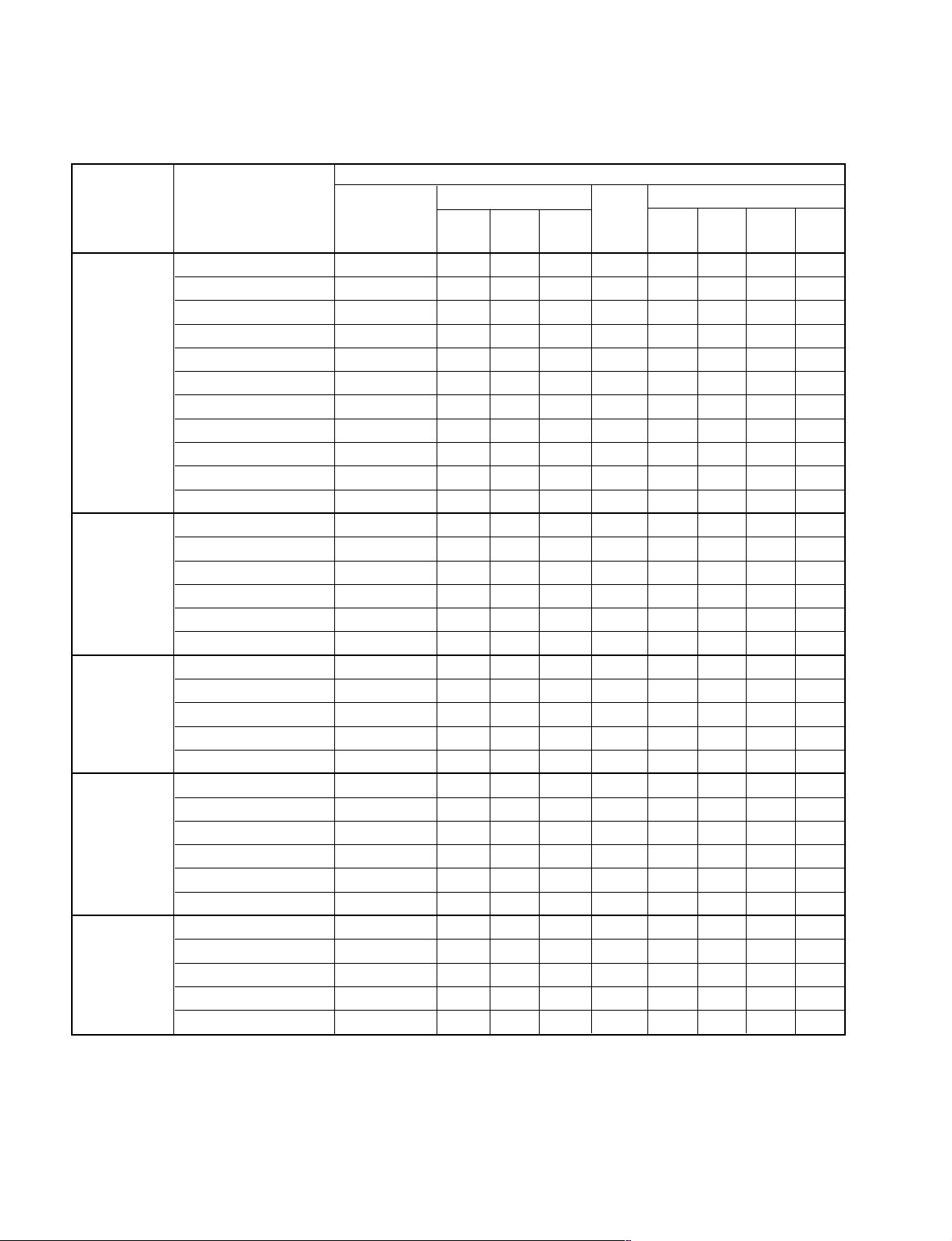
2-3. Adjustment Item Initialize Data
Menu Title Item Name
PICTURE CTRL
INPUT SETTING
SET SETTING STATUS ON
INSTALL SETTING
INFORMATION
CONTRAST 80 80 80
BRIGHT 50 50 50
COLOR 50 50 50
HUE 50 50 50
SHARP 50 50 50
RGB ENHANCER – – 30
D.PICTURE OFF OFF OFF
GAMMA MODE – –
COLOR TEMP LOW LOW HIGH
COLOR SYS AUTO AUTO AUTO
VOLUME 50 50 50
DOT PHASE 15 (*)
SIZE H *
SHIFT *
SCAN CONV ON (*)
ASPECT 4 : 3 (*)
BLANKING 0 (*)
INPUT-A
AUTO INPUT SEL OFF
LANGUAGE ENGLISH
POWER SAVING OFF
KEYSTONE MEMORY
DIGITAL KEYSTONE 0
MENU POSITION CENTER
MENU COLOR STANDARD
SIRCS RECEIVER
LAMP TIMER
fH
fV
ROM Ver
OPERATION TIMER
PREVIOUS LAMP TIMER
Set CH Memory
Memory
COMPUTER
OFF
FRONT&REAR
INDICATION ONLY
INDICATION ONLY
INDICATION ONLY
INDICATION ONLY
INDICATION ONLY
INDICATION ONLY
Memory Name
VIDEO SVIDEO INPUT-A
GRAPHICS
Status
Memory
W/B Memory
VIDEO VIDEO RGB RGB
HIGH LOW HIGH LOW
* : “DOT PHASE, SIZE H, SHIFT H/V, SCAN CONV, ASPECT and BLANKING” in the “INPUT SETTING” menu
have an initial value respectively in accordance with the input signal (PRESET MEMORY No.).
Note : There are nonadjustable items in accordance with the input signal.
2-2
VPL-CS4/CX4
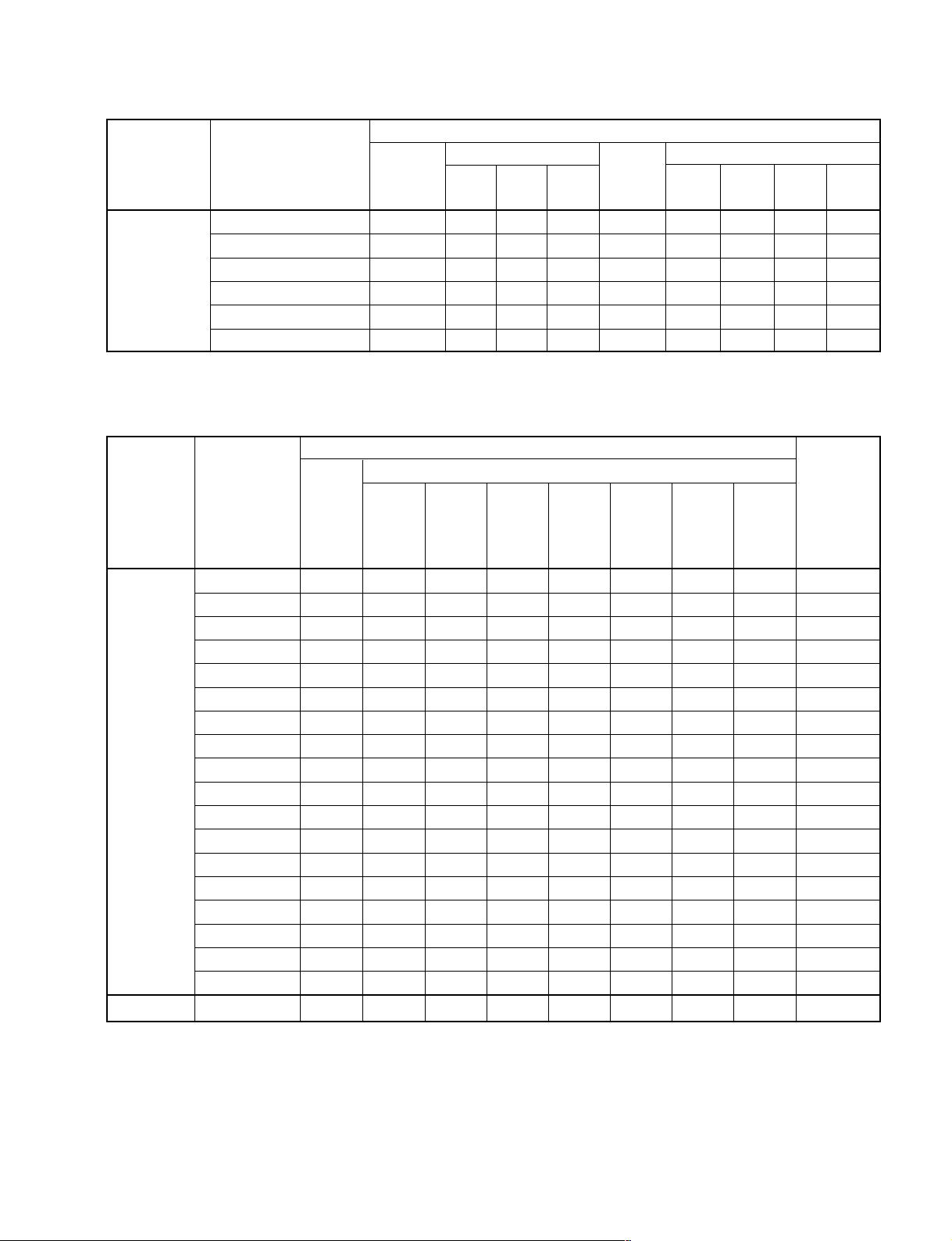
Memory Name
Menu Title Item Name
W/B ADJUST GAIN R 170 175 170 175
GAIN G 170 165 170 165
GAIN B 170 160 170 160
BIAS R 80 80 80 80
BIAS G 80 80 80 80
BIAS B 80 80 80 80
Set CH Memory Status W/B Memory
Memory
VIDEO S VIDEO INPUT-A
Memory VIDEO VIDEO RGB RGB
HIGH LOW HIGH LOW
Note : There are nonadjustable items in accordance with the input signal.
Memory Name
Device Name Item Name
RGB MTRX/ CONTRAST 15
R DRIVE 9 9 9 9 9 9 9 Fixed Value
G DRIVE 9 9 9 9 9 9 9 Fixed Value
B DRIVE 9 9 9 9 9 9 9 Fixed Value
SUB BRT 52
YUV CON 5 6 6 6 7 7 7
YUV COL 12 12 12 12 10 10 10
SUB HUE 8 8 8 8 7 7 7
CTI LVL 2 2 1 1 1 1 1 Fixed Value
R-Y/R 12 11 11 11 13 13 13 Fixed Value
R-Y/B 14 13 14 14 15 15 15 Fixed Value
G-Y/R 8 7 7 7 8 8 8 Fixed Value
G-Y/B 6 6 5 5 4 4 4 Fixed Value
SUB SHP 2 2 3 3 3 3 3 Fixed Value
SHPF0 2 2 2 2 1 1 1 Fixed Value
PRE OVER 0 0 0 0 0 0 0 Fixed Value
DMIC PIC 3 Fixed Value
LTI LVL 1 1 1 1 0 0 0 Fixed Value
D.COM/ VENH 2 Fixed Value
Set Chroma Memory
Memory
NTSC 3.58/ PAL/PAL-M/
NTSC 4.43/ PAL-N/
B&W 60 Hz SECAM/ Component
B&W 50 Hz
15kRGB
Component Double
(15k)
Speed
Remarks
HDTV HDTV
(YPbPr) (GBR)
includes
Double
Speed
Note : There are nonadjustable items in accordance with the input signal.
VPL-CS4/CX4
2-3
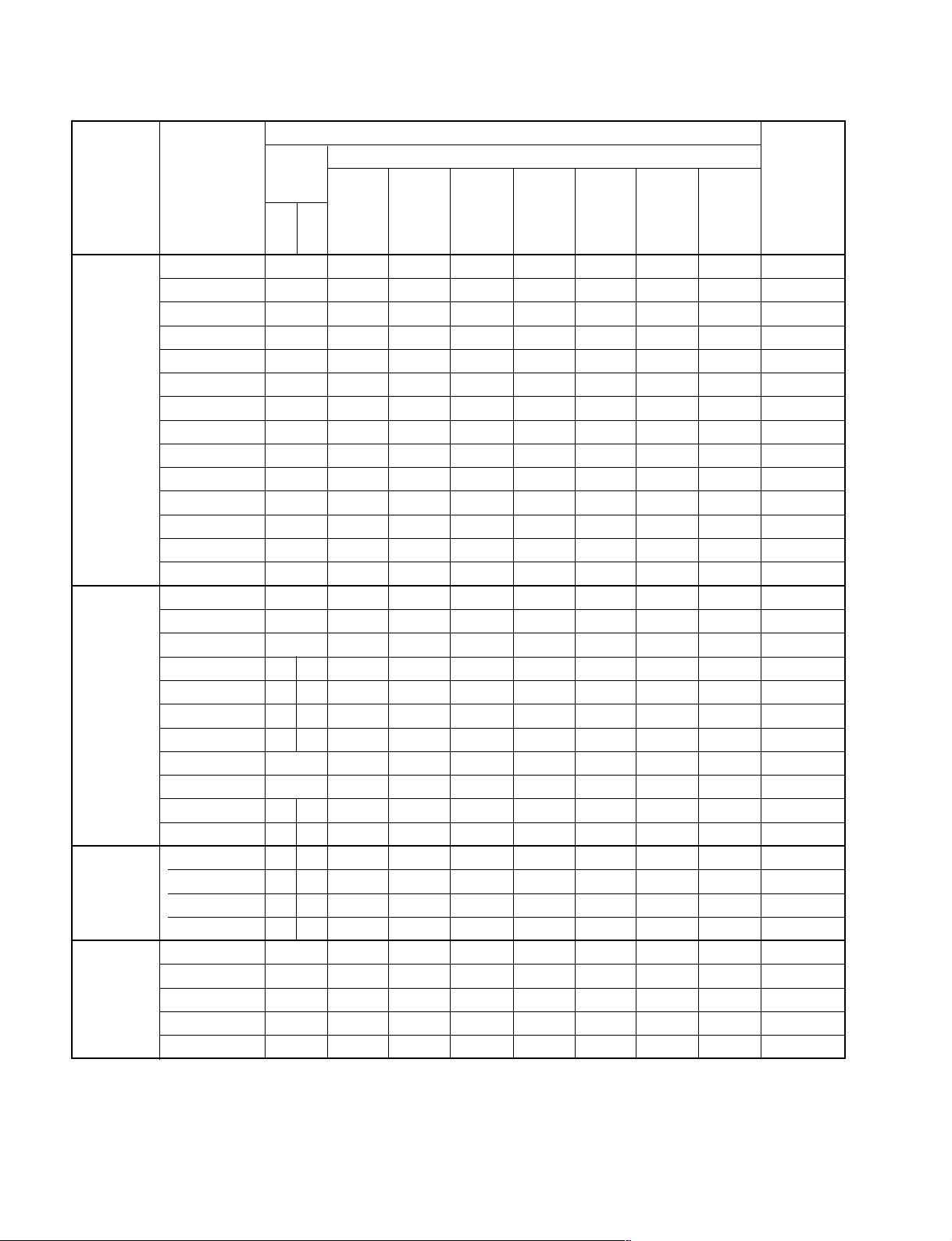
Memory Name
Device Name Item Name
CHROMA/ SHP GAIN 11 11 11 11 11 11 11 Fixed Value
SHP EQ 0 0 0 0 0 0 0 Fixed Value
SHP F0 2 2 2 2 2 2 2 Fixed Value
Y-OUT LVL 17
C-OUT LVL 9
Y-DL 4 Fixed Value
S B-Y ADJ 7 Fixed Value
S R-Y ADJ 7 Fixed Value
S-INHBT 0 Fixed Value
S-ID 0 Fixed Value
S GP 0 Fixed Value
S V-ID 0 Fixed Value
BELL F0 0 Fixed Value
HPF 0 Fixed Value
P.DRV/ OFFSET R(E) 168 Fixed Value
OFFSET (GE) 168 Fixed Value
OFFSET B(E) 168 Fixed Value
VCOM R 55 80
VCOM G 55 80
VCOM B 55 80
SIG CEN 145 155 Fixed Value
CALIB 138 Fixed Value
INV CONT 1 Fixed Value
SID LVL 105 206 Fixed Value
PRG LVL 205 86 Fixed Value
SH/ SH1 11 5 Fixed Value
SH2 R 220 212 Fixed Value
SH2(G) 220 210 Fixed Value
SH2 B 220 212 Fixed Value
VAMP/ CONT(E) 168 Fixed Value
SUB CON R(E) 128
SUB CON G(E) 128
SUB CON B(E) 128
BRT(E) 203 Fixed Value
Set Chroma Memory
Memory
VPL- VPL-
CS4
NTSC 3.58/ PAL/PAL-M/
NTSC 4.43/ PAL-N/
B&W 60 Hz SECAM/ Component
CX4
B&W 50 Hz
15kRGB
Component Double
(15k)
Speed
Remarks
HDTV HDTV
(YPbPr) (GBR)
includes
Double
Speed
Note : There are nonadjustable items in accordance with the input signal.
2-4
VPL-CS4/CX4
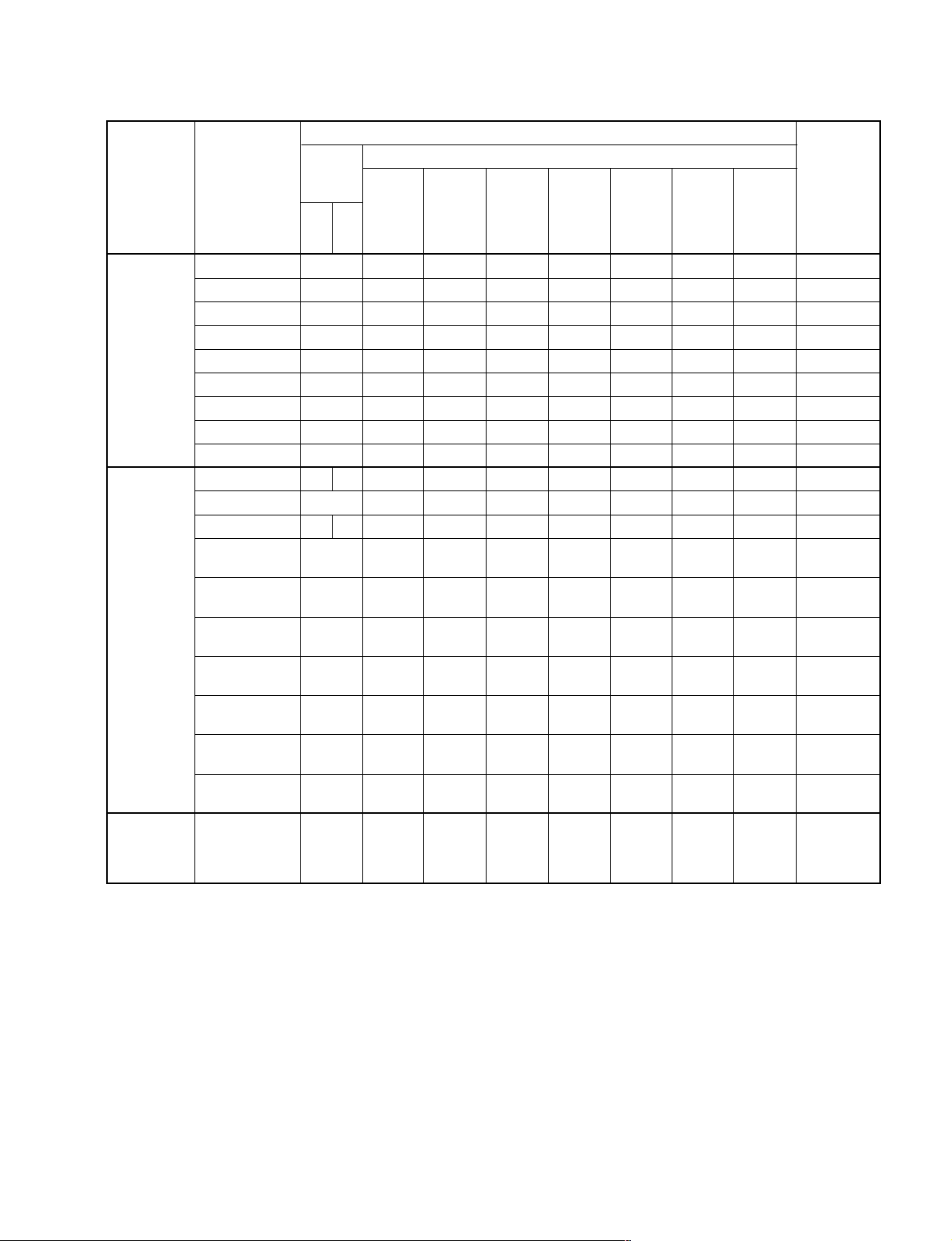
Memory Name
Device Name Item Name
3D GAMMA/ SUB CONT 0 Fixed Value
SUB BRT 0 Fixed Value
R OSD LVL 31 Fixed Value
G OSD LVL 31 Fixed Value
B OSD LVL 31 Fixed Value
THROUGH 0 Fixed Value
SW 1 Fixed Value
APC THRES 25 Fixed Value
APC LIMIT 32 Fixed Value
OTHER/ H START 104 144 Fixed Value
V START 22 Fixed Value
H POSITION 21 13 Fixed Value
TEMP LAMP Non Fixed Value
TEMP PANEL Non Fixed Value
LAMP FAN 1 Non Fixed Value
PANEL FAN 1 Non Fixed Value
LAMP FAN 2 Non Fixed Value
PANEL FAN 2 Non Fixed Value
SYNCHRONOUS
Set Chroma Memory
Memory
VPL- VPL-
CS4
adjustable
adjustable
adjustable
adjustable
adjustable
adjustable
NTSC 3.58/ PAL/PAL-M/
NTSC 4.43/ PAL-N/
B&W 60 Hz SECAM/ Component
CX4
1 Fixed Value
B&W 50 Hz
15kRGB
Component Double
(15k)
Speed
HDTV HDTV
(YPbPr) (GBR)
includes
Double
Speed
Remarks
GAMMA Factory
default
setting
value
Note : There are nonadjustable items in accordance with the input signal.
VPL-CS4/CX4
2-5
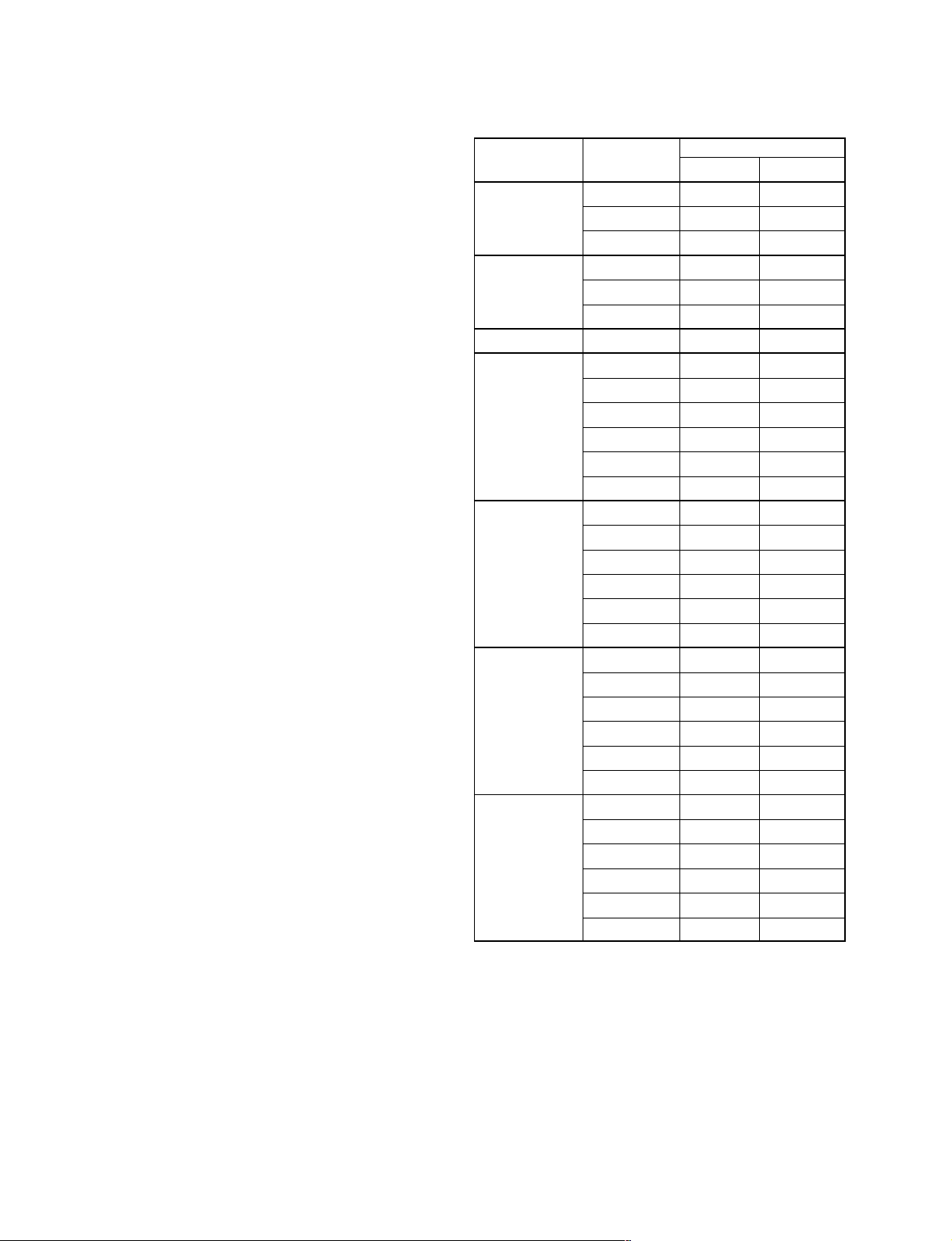
2-4. Service Knowhow
2-4-1. After Replacing the Prism Block
1. Perform Section “2-2. V-COM Adjustment.”
2. Perform the Gamma data writing of the Prism Block.
3. Perform Section “2-5. White Balance Adjustment on
Servicing.”
2-4-2. After Replacing the Board
. Refer to the cross table shown on right.
. There are no need to perform the adjustment when the board
other than the BA board or C board had been replaced.
1) When Replacing the BA Board
When the data before replacement can be read properly
1. Make a note of the data before replacement. After
replacement, write the data into the new board with
service mode.
2. If the white balance is extremely deteriorated, perform
the white balance adjustment (Refer to Section 2-5.).
When the data before replacement cannot be read
1. Perform Section “2-2. V-COM Adjustment.”
2. Perform Section “2-5. White Balance Adjustment on
Servicing.”
2) When Replacing the C Board
1. Before replacement, unsolder the IC208 from the
replaced C board and then mount it to the new board.
2. Perform Section “2-2. V-COM Adjustment.”
3. If the white balance is extremely deteriorated, perform
the white balance adjustment (Refer to Section 2-5.).
3) When Replacing the Other Board
There are no need to perform the adjustment.
Cross Table of Board Replacement
Board Name
Device Name Item Name BA C
P.DRV VCOM (R) * O
VCOM (G) * O
VCOM (B) * O
VAMP CONT (E) * O
SUB CON R (E) * O
SUB CON B (E) * O
W/B ADJUST
INPUT-A HIGH GAIN R * O
GAIN G * O
GAIN B * O
BIAS R * O
BIAS G * O
BIAS B * O
INPUT-A LOW GAIN R * O
GAIN G * O
GAIN B * O
BIAS R * O
BIAS G * O
BIAS B * O
VIDEO HIGH GAIN R * O
GAIN G * O
GAIN B * O
BIAS R * O
BIAS G * O
BIAS B * O
VIDEO LOW GAIN R * O
GAIN G * O
GAIN B * O
BIAS R * O
BIAS G * O
BIAS B * O
* : When down the data before replacement, and then
write in the data after the board replacement.
O : Need adjustment
Value : See description.
2-6
VPL-CS4/CX4
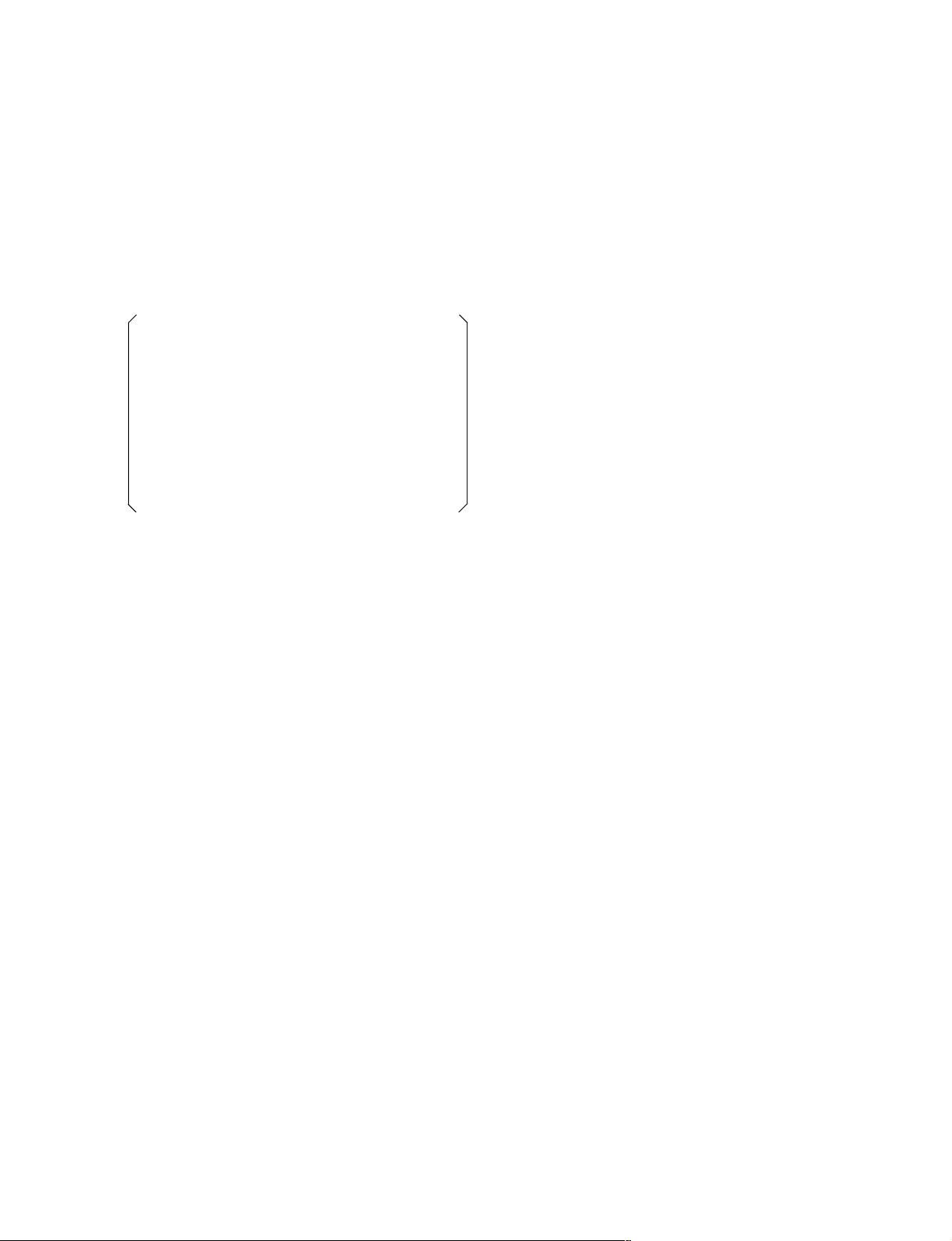
2-5. White Balance Adjustment on
Servicing
2-5-1. Signal Level Adjustment
1. Input the 95 IRE and 100 IRE signals to INPUT-A.
2. Warm up the unit at least 10 minutes.
Then enter the Service mode.
Press the keys in the following order.
“ENTER”→“ENTER”→“↑”→“↓”→“ENTER”
The message “Do you wish to enter into the
SERVICE MODE? Yes:↑ No:↓ ” will be displayed.
Select “Yes:↑”.
n
When leaving the SERVICE MODE, perform
the key operations of item 2, “Do you wish to
return to the USER MODE? Yes:↑ No:↓ ” will
be displayed. Select “Yes:↑”.
3. Set the unit in G-only mode.
4. Enter the P.DRV on the MENU screen by the DEV.
ADJ.
5. Discriminate the 95 IRE and 100 IRE by the VAMP/CONT (E) controls of the P.DRV.
6. Set the unit in Red-only mode.
7. Discriminate the 95 IRE and 100 IRE by the VAMP/SUB CON R (E) controls of the P.DRV.
8. Set the unit in Blue-only mode.
9. Discriminate the 95 IRE and 100 IRE by the VAMP/SUB CON B (E) controls of the P.DRV.
6. Adjust the chromaticity (x, y) to the values measured in
step 2. by the HIGH mode BIAS R, B of W/B.
7. Change the INPUT signal to the 80 IRE.
8. Adjust the chromaticity (x, y) to the values measured in
step 2. by the GAIN R, B.
9. Repeat above steps 5. to 8. until the chromaticity
become the following values.
x ± 0.002, y ± 0.004 (The x and y are the values
measured in step 2.)
2) LOW Mode of INPUT-A
1. Input the 80 IRE FLAT FIELD signal to INPUT-A.
2. Set the GAIN G to HIGH mode value at “_25” with the
LOW mode of the W/B. Set GAIN to HIGH mode value
at “+15”.
3. Set the GAIN B that is equal to HIGH mode value.
4. Set the BIAS R, G and B that are equal to HIGH mode
values.
5. Measure the chromaticity (x, y).
6. Input the 30 IRE FLAT FIELD signal to INPUT-A.
7.
Adjust the chromaticity (x, y) to the values measured in step
5. by the BIAS G and B of the LOW mode of the W/B.
8. Input the 80 IRE signal to INPUT-A.
9. Adjust the chromaticity (x, y) to the values measured in
step 5. by GAIN G and B.
10. Repeat above steps 6. to 9. until the chromaticity
become the following values.
x ± 0.002, y ± 0.004 (The x and y are the values
measured in step 5.)
2-5-2. White Balance Adjustment
1) HIGH Mode of INPUT-A
Input the 10 STEP signal to INPUT-A, and observe the
chromaticity of each luminance.
When varying the chromaticity of each luminance,
perform the following adjustments.
1. Input the 100 IRE FLAT FIELD signal to INPUT-A.
2. Measure the chromaticity (x, y).
3. Input the 80 IRE FLAT FIELD signal to INPUT-A.
4. Adjust the chromaticity (x, y) to the values measured
in step 2. by the VAMP/SUB CON R (E) and B (E)
of the P. DRV.
5. Change the INPUT signal to the 30 IRE.
VPL-CS4/CX4
3) HIGH Mode of VIDEO
1. Input the VIDEO signal of NTSC or PAL.
2. Set the GAIN G to HIGH mode value at “_15” with the
INPUT-A HIGH mode of the W/B.
Set the BIAS G to INPUT-A HIGH mode at “_5”.
3. Set the GAIN R, B and BIAS R, B that are equal to
INPUT-A HIGH mode values.
4) LOW Mode of VIDEO
1. Input the VIDEO signal of NTSC or PAL.
2. Set the GAIN G to LOW mode value at “_15” with the
INPUT-A LOW mode of the W/B.
Set the BIAS G to INPUT-A LOW mode at “_5”.
3. Set the GAIN R, B and BIAS R, B that are equal to
INPUT-A LOW mode values.
2-7
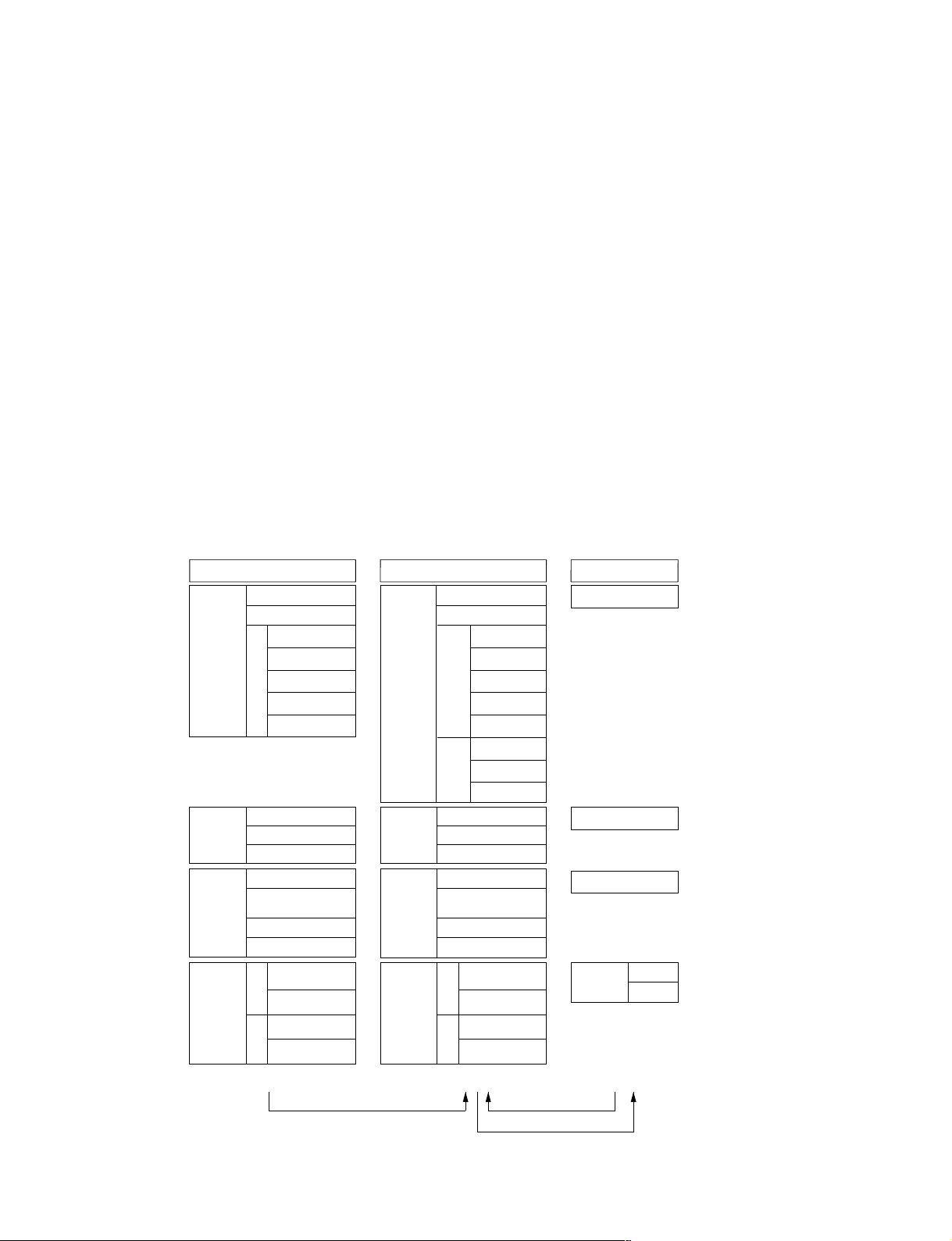
2-6. Memory
Memory structure consists of the following five memory
blocks.
1. Set memory
2. Status memory
3. Channel memory
4. Chroma memory
5. W/B memory
CPU internal ROM : 256 kbyte Flash Memory
CPU internal ROM : 16 kbyte
External NVM memory : 8 kbyte EEPROM
Set Memory
Status
Memory
Channel
Memory
Chroma
Memory
W/B
Memory
No.01
No.02
INPUT-A Preset
No.03
No.04
No.05
...
No.50
Video
S-Video S-Video
Input-A
NT358/443/BW60
PAL/PAL-M/N/
SECAM/BW50
15kRGB
Component(15k)
Computer
HIGH
LOW
Others
HIGH
LOW
Set Memory
Status
Memory
Channel
Memory
Chroma
Memory
W/B
Memory
Gamma mode functions are actualized by offsetting the
output values to the Contrast and Brightness devices.
When the power plug is connected to the power line
(Standby status), all data inside the internal ROM are
written into the NVM (Nonvolatile Memory). When the
power is turned to on, required data for the current picture,
such as status memory data, etc., are selected, and they are
written into the internal RAM.
When adjustment is carried out, adjustment data are
written into the NVM automatically (items on the user
mode) or by the trigger of memory operation (items on the
service mode and factory mode), then stored them.
Adjustable items (W/B and Device Adjust) of the service
mode and factory mode are memorized into the NVM by
the memory operation. At the same time, the factory preset
(adjusted) data are all eliminated from the memory.
Set Memory
No.01
No.02
INPUT-A Preset
No.03
No.04
No.05
...
No.50
INPUT-A
User
NT358/443/BW60
No.71
...
No.90
Video
Input-A
PAL/PAL-M/N/
SECAM/BW50
15kRGB
Component(15k)
Computer
HIGH
LOW
Others
HIGH
LOW
Status Memory
Channel Memory
Chroma Memory
W/B
Memory
HIGH
LOW
2-8
CPU ROM External NVM CPU RAM
MemoryInitialize
Active memory copy
VPL-CS4/CX4
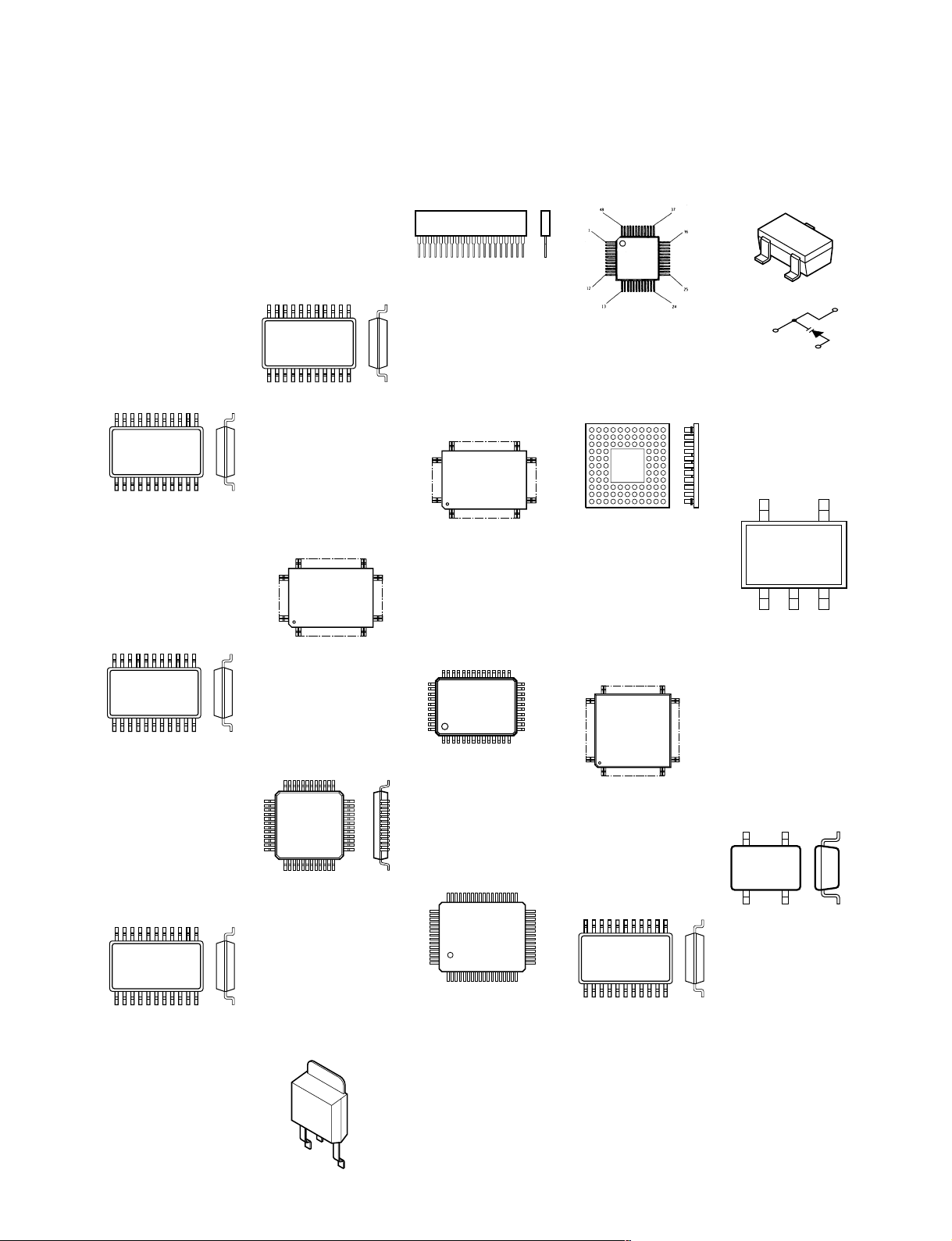
Section 3
1
TOP VIEW
Semiconductors
IC
24LC21AT/SN
BA033F-E2
IRMF-A0T-QTP
LT1374IS8#TR
M24C64-WMN6T(A)
NJM062M
NJM2073M(TE2)
ST24FC21M6TR
TA75W393FU
TA75W393FU(TE12R)
TC7W14FU(TE12R)
TC7WH123FU(TE12R)
TC7WH74FU(TE12R)
TL431BCDR2
1
TOP VIEW
8PIN SOP
CXA1875AM-T4
1
TOP VIEW
16PIN SOP
74VHC240MTCX
74VHCT541AMTCX
CXA1846BN-T4
MK1714-01RT
M52347FP-TE
SN74AHCT541PWR
TC74VHCT541AFT(EL)
1
TOP VIEW
20PIN SOP
AD9884AKS-100
AD9884AKS-140
65102
103
128
1
TOP VIEW
38
ADV7123KST140
BA12FP-E2
1
MARKING SIDE VIEW
10PIN SIP
CXA2101AQ-TL
61
80
1
TOP VIEW
64
CXA2123AQ-T6
39
39
48
TOP VIEW
CXD2064Q-T6
LM4041DIM3-1.2(T&R)
3
2
1
3
2
1
CXD9607GB
4164
40
25
24
BOTTOM VIEW
A
1
LM7131BCM5X
45
144PIN PPBGA
HD64F2633TE
2538
24
91
6190
60
123
LP2985IM5X-3.3
TC75S56F(TE85R)
15
141
120
1
TOP VIEW
30
TC7S04FU(TE85R)
TC7S08FU(TE85R)
31
TC7SET08FU(TE85R)
TC7W04FU
TC7W04FU(TE12R)
74VHC02MTCX
74VHC125MTCX
TC74LCX125FT(EL)
1
TOP VIEW
14PIN SOP
VPL-CS4/CX4
1
TOP VIEW
48PIN QFP
BA05FP-E2
L88M05T-FA-TL
GND
VCC
OUT
CXA3512R-T6
52
64
TOP VIEW
3351
IS61LV6416-15T(T&R)
32
1
TOP VIEW
5PIN CHIP
20
191
44PIN TSOP
3-1
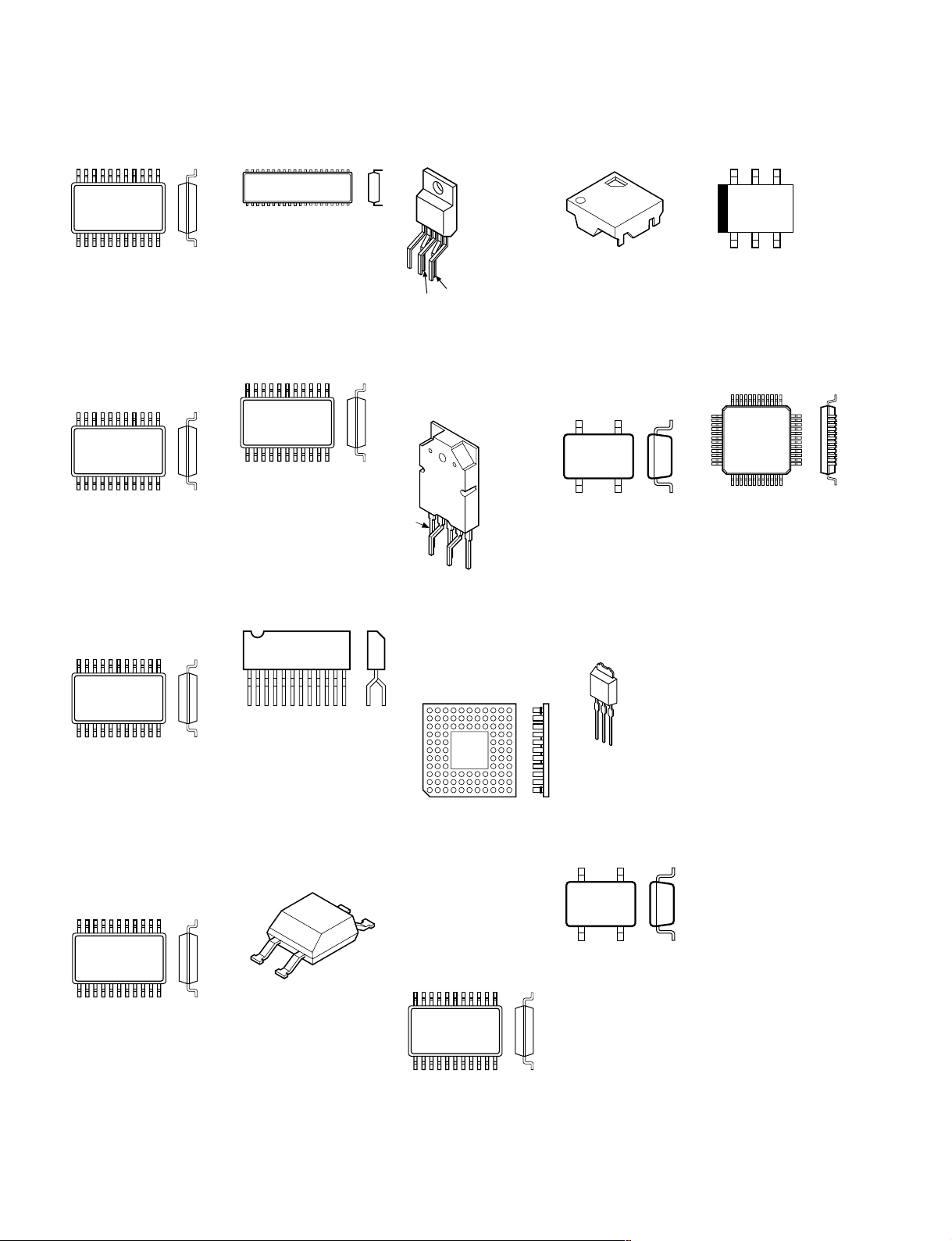
IC
1
2
3
M52749FP-TP
1
TOP VIEW
42PIN SOP
M52758FP
1
TOP VIEW
36PIN SOP
MCZ3001D
1
TOP VIEW
18PIN DIP
MD1320N
MD1320N-TA
1
TOP VIEW
32PIN SSOP
PQ20VZ1U
1
3
5
4
2
PQ2TZ15U
1
1:DC IN
2:ON/OFF CTL
3:DC OUT
4:DC OUT ADJ
5:GND
RS-140-T
4
1
3
2
S-80828ANNP-EDR
S-80828ANNP-EDR-T2
S-80842ANNP-ED6
S-80842ANNP-ED6-T2
1
TOP VIEW
4PIN CHIP
TK11900MTL
1
TOP VIEW
UPD72012GB-003-3B4
1
TOP VIEW
44PIN QFP
M62392FP
1
TOP VIEW
24PIN SOP
MBM29LV400TC-
1
TOP VIEW
70PFTN
-SX-1730
MZ1540
1
MARKING SIDE VIEW
10PIN ZIP
PC123F2
PC123FY2
4
1
2
PW164-10RS
A
1
BOTTOM VIEW
256PIN TBGA
3
RCV4-A1T-MASK-25
ST72T631K4M1-XX
5
TA78M09F(TE16L)
TCWH04FU(TE12R)
1
8PIN CHIP
48PIN SOP
3-2
1
TOP VIEW
34PIN SOP
VPL-CS4/CX4
