Sony TVS2700 User Manual
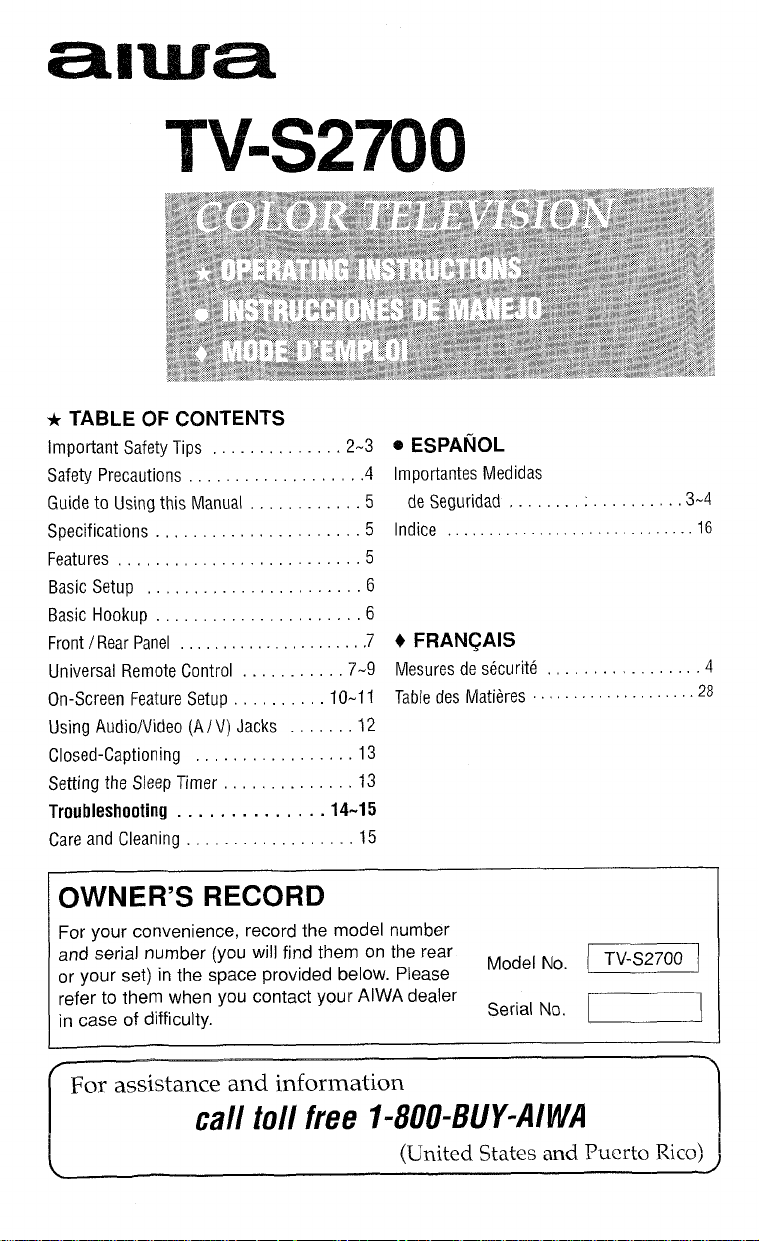
+ TABLE OF CONTENTS
important Safety Tips . . .. 2-3 @ESPANOL
Safety Precautions ..4 ImportancesMedidas
Guide to Using this Manual . . . . . . ...5
Specifications .,,........,5....,.,,.5
Features, , .,, ,,, . ., . ., .,,,,... ,,.,5
Basic Setup , .,, ,, ., . . . . . . . . . . . . ...6
Basic Hookup . . . . . . . . . . . . . . . . . . . . ..6
Front /Rear Panel,,, ,...,,,,.7, . . . . . ...7 OFRAN~AIS
Universal Remote Control . . . . . . . . ...7-9 Mesuresdesecurite ,, ...,.,,...,,,,.4
On-Screen Feature Setup . . . . . . . ...10-11
UsingAudio/Video(A/V)Jacks ... ,,,,12
Closed-Captioning ,,, .,, , . .,, ,. .,..13
Setting the Sleep Timer..,,,.,.,,, ,.,13
Troubleshooting . . . . . . . . . . . ...14-15
Care and Cleaning.,.....,,.,,,,.. .,15
de Seguridad, . . . . . . . . . . . . . . . ...3-4
Indite . . . . . . . . . . . . . . . . . . . . . . . . . . . . .
TabledesMatieres28
OWNER’S RECORD
For your convenience, record the model number
and serial number (you will find them on the rear
or your set) in the space provided below. Please
refer to them when you contact your AIWAdealer
in case of difficulty.
Model No.
Serial No. ~~
EEEl
.16
For assistance and information
call toll free I-800-BUY-AIWA
(United States and Puerto Rico)
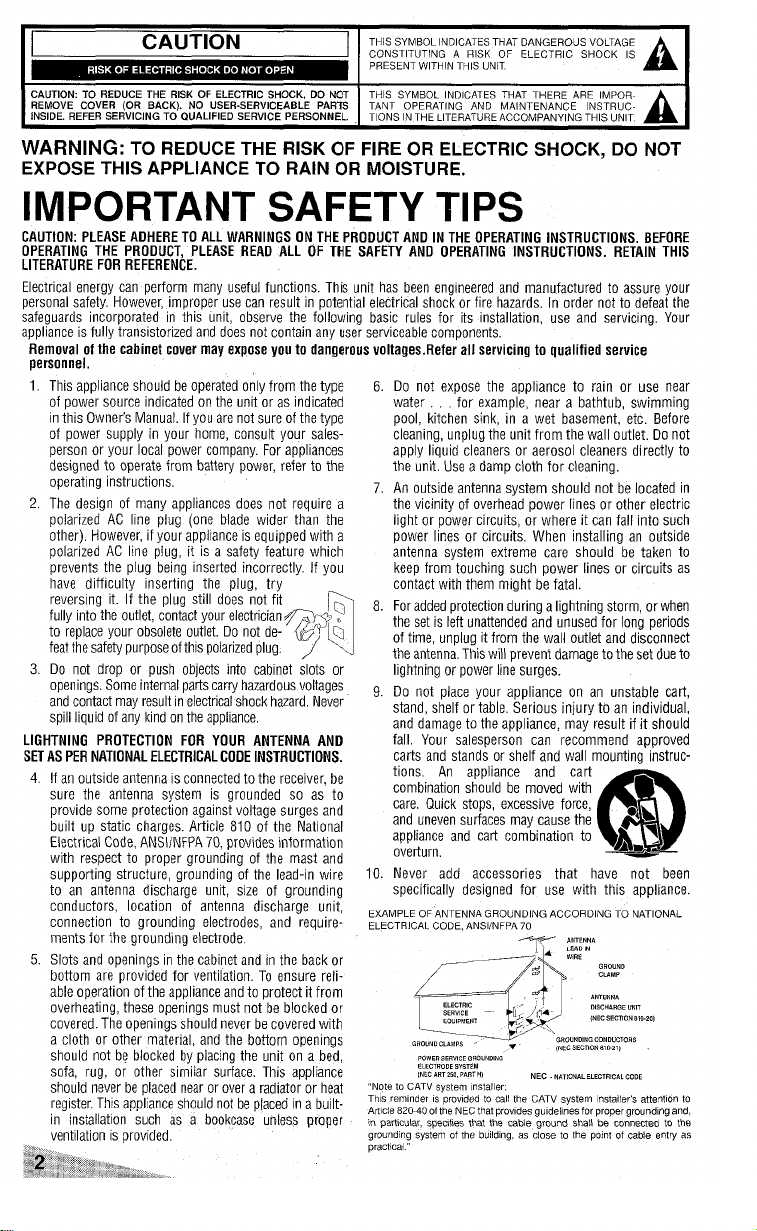
CAUTION
THIS SYMBOL INDICATES THAT DANGEROUS VOLTAGE
CONSTITUTING A RISK OF ELECTRIC SHOCK IS
PRESENT WITHIN THIS UNIT
A
CAUTION: TO REDUCE THE RISK OF ELECTRIC SHOCK, DO NOT
THIS SYMBOL INOICATES THAT THERE ARE IMPOR.
REMOVE COVER (OR BACK). NO USER.SERVICEABLE PARTS
TANT OPERATING AND MAINTENANCE lNSTRUC-
fNSIDE. REFER SERVICING TO QUALIFIED SERVICE PERSONNEL.
TIONS IN THE LITERATURE ACCOMPANYING THIS UNIT
A
WARNING: TO REDUCE THE RISK OF FIRE OR ELECTRIC SHOCK, DO NOT
EXPOSE THIS APPLIANCE TO RAIN OR MOISTURE.
IMPORTANT SAFETY TIPS
CAUTION: PLEASE ADHERE TO ALL WARNINGS ON THE PROOUCT ANO IN THE OPERATING INSTRUCTIONS, BEFORE
OPERATING THE PROOUCT, PLEASE REAO ALL OF THE SAFETY ANO OPERATING INSTRUCTIONS. RETAIN THIS
LITERATURE FOR REFERENCE.
Electrical energy can perform many useful functions. This unit has been engineered and manufactured to assure your
personal safety. However, improper use can result in potential electrical shock or fire hazards. in order not to defeat the
safeguards incorporated in this unit, observe the following basic rules for its installation, use and servicing. Your
appliance is fully transistorized and does not contain any user serviceable components.
Removal of the cabinet cover may expose you to dangerous voltages. Refer all servicing to qualified service
oersonnel.
1.
2,
3.
This appliance should be operated only from the type
of power source indicated on the unit or as indicated
in this Owner’s Manual. If you are not sure of the type
of power supply in your home, consult your salesperson or your local power company. For appliances
designed to operate from battery power, refer to the
operating instructions.
The design of many appliances does not require a
polarized AC line plug (one blade wider than the
other). However, if your appllance is equipped with a
polatized AC line plug, it is a safety feature which
prevents the plug being inserted incorrectly. If you
have difficulty inserting the plug, try
reversing it. If the plug still does not fit
fully into the outlet, contact your electrician
&y
to replace your obsolete outlet. Do not de- & Q
feat the safety purpose of this polarized plug. / .
Do not drop or push objects into cabinet slots or
open ings. Some internal parts carry hazardous voltages
and contact may result m electrical shock hazard. Never
spill liquid of any hnd on the appliance.
LIGHTNING PROTECTION FOR YOUR ANTENNA AND
SET AS PER NATIONAL ELECTRICAL COOE INSTRUCTIONS.
4. If an outside antenna
IS connected to the receiver, be
sure the antenna system is grounded so as to
provide some protection against voltage surges and
built up static charges. Article 810 of the National
Electrical Code, ANS1/NFPA 70, provides information
with respect to proper grounding of the mast and
supporting structure, grounding of the lead-in wire
to an antenna discharge unit, size of grounding
conductors, location of antenna discharge unit,
connection to grounding electrodes, and requirements for the grounding electrode,
5. Slots and openings in the cabinet and in the back or
bottom are provided for ventilation. To ensure reliable operation of the appliance and to protect it from
overheating, these openings must not be blocked or
covered. The openings should never be covered with
a cloth or other material, and the bottom openings
should not be blocked by placing the unit on a bed,
sofa, rug, or other similar surface. This appliance
should never be placed near or over a radiator or heat
register. This appliance should not be placed in a built.
in installation such as a bookcase unless proper
ventilation is Drovided.
6
7
8
9
to
Do not exoose the a~oliance to rain or use near
water ‘for examp(e~ near a bathtub, swimming
pool, kitchen sink, in a wet basement, etc. Before
cleaning, unplug the unit from the wall outlet. Do not
apply liquid cleaners or aerosol cleaners directly to
the unit. Use a damp cloth for cleaning.
An outside antenna system should not be located in
the vicinity of overhead power lines or other electric
light or power circuits, or where it can fall into such
power lines or circuits. When installing an outside
antenna system extreme care should be taken to
keep from touching such power lines or circuits as
contact with them might be fatal,
For added protection during a lightning storm, or when
the set is left unattended and unused for long pefiods
of time, unplug it from the wall outlet and disconnect
the antenna, This will prevent damage to the set due to
lightning or power line surges.
Oo not place your appliance on an unstable cart,
stand, shelf or table. Serious injury to an individual,
and damage to the appliance, may result if it should
fall. Your salesperson can recommend approved
carts and stands or shelf and wall mounting instructions, An appliance and cart
combination should be moved with
care, Quick stops, excessive force,
and uneven surfaces may cause the
appliance and cart combination to
overturn.
(!!!!
A&
Never add accessories that have not been
specifically designed for use with this appliance.
EXAMPLE OF ANTENNA GROUNDING ACCORDING TO NATIONAL
ELECTRICAL CODE. ANS1/NFPA 70
..,”,,.,
-- @
0,s,”,,,, “m
I./v
W. SECTION810-201
>.
\
=~ * ‘ROu”O’NG-cro’$
{WC Smno. *30.? ,
,O.,,,,,”,,,,,O ”,,,,,
a,,,..,, SYSTEM
[N,, ,,,
,s0,,,,, H,
NEC .,,,,0..,,,,.,,,,,,,,0,
,Note to CATV system Installer.
Th,s mnndw ,s mo,,ded to call the CATV s“stem m,talle,,s Wten!lon to
AM. 82040 of the NEC that prrwdes gudelks for proper gro”.d!ng and,
m parfwlar, spe’afms that the cable ground shall be connected to the
gro.ndmg system of the bulld(ng, as close to the potnt of cable entry as
practl.al,
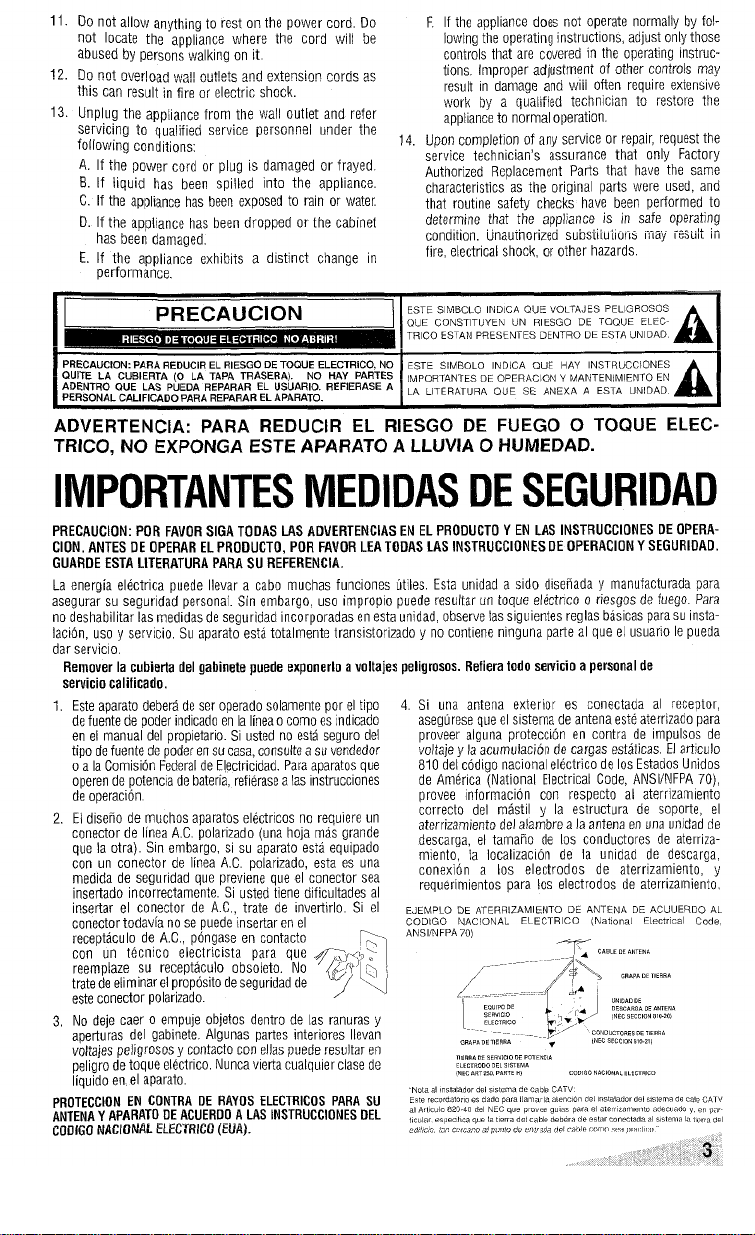
11.
12.
13.
DO not allow
anything tO rest on the power cord. Do
not locate the
appliance where the cord will be
abused by persons waiting on it
Do not olver~~~~ lw~!~ ~Qt!ets W. ex.” ,...,
d
trw<inn CQ@ ZS
this can resulf in fire or electric shock.
Unplug the
appliance from the wall outlet and refer
servicing
t’o qualified service personnel under the
following conditions:
A. If the
power cord or plug is damaged or frayed
6. If liquid has been spilled into the appliance,
C. If the appliance has been exposed to rain or water,
D. If the appliance has been dropped or the cabinet
has been damaged.
E. If the appliance exhibits a distinct change in
performance.
f 4.
F.
If the appliance does not operate normally by fol-
lowing the operating instructions, adjust only those
controls that are covered in the operating instru-
ctions Improper adjustment of other controls may
result in damage arm wiii often require extensive
work by a qualifitd techmciim to restore the
appliance to normal operation.
Upon completion of any service or repair, request the
service technician’s assurance that only Factory
Authorized Replacement Parts that have the same
characteristics as the original parts were used, and
that routloe safety checks have been performed to
determine that the appliance is in safe operating
conctnion. unauinorized Suosiiiuilut”[s may rmtik in
fire, electticai shock, or other hazards.
PRECAUTION
ESTE SIMBOLO INDICA OUEVOLTAJES PELIGROSOS
QUE CONSTITUYEN UN RIESGO DE TOQUE ELEC
TRICO ESTAN PRESENTES DENTRO DE ESTA UNIDAD
A
PRECAuclON: pARAREDUCIR EL RIEsGODETOQUE ELEcTRtCO, N0 ESTE SIMBOLO INDICA QUE HAY INSTRUCC10NE5
QUITE LA CUBIERTA (O LA TAPA TRASERA). NO HAY PARTES fMPORTANTES OEOPERACION yMANTEN,MIENTOEN
ADENTRO QUE LAS PUEDA REPARAR EL USUARIO. REFIERASE A
D.cI.nkl A, r.., ,.,P.,,,,,O,. DA m.m. mfimc, AmAn&T”
LA LITERATURE OUE SE ANEXA A ESTA UNIDAD
Al
ADVERTENCIA: PARA REDUCIR EL RIESGO DE FLIEGO O TOQUE ELECTRICO, NO EXPONGA ESTE APARATO A LLUWA O I-NJMEDAD.
IMPORTANTESMEDIDASDE SEGURIDAD
PRECAUTION: POR FAVOR SIGA TOOAS LAS ADVERTENCIAS EN EL PRODUCTO Y EN LAS INSTRUCCIONES DE OPERA-
CION, ANTES DE OPERAR EL PRODUCTO, POR FAVOR LEA TODAS LAS INSTRUCCIONES DE OPERACIDN Y SEGURIOAD.
GUAROE ESTA LITERATURE PARA SU REFERENCIA.
La energia electtica puede Hevar a cabo muchas funciones utiles. Esta unidad a sido diseilada y manufacturada para
asegurar su seguridad personal. Sin embargo, uso impropio puede resrdtar un toque electrlco o riesgos de fuego. Para
no deshabilitar Ias medidas de seguridad incorporadas en esta unidad, observe Ias siguientes reglas basicas para Su instalacion, uso y servlcio, Su aparato esta totalmente transistorizado y no contiene ninguna parte al que el usuano Ie pueda
dar serviclo.
Remover la cubierta del gabinete puede exponerlo a voltajes peligrosos. Refiera todo setvicio a personal de
servicio calificado.
1.
2
3
Este aparato debera de ser operado solamente por el tipo
de fuente de poder indicado en la Iinea o como es indicado
en el manual del propietarlo. Si usted no esta seguro del
tipo de fuente de porler en su casa, consulte a su vendedor
o a la Comision Federal de Electricldad. Para aparatos que
operen de potencla de bateria, refierase a Ias instrucciones
de operacibn
El diserio de muchos aparatos electrlcos no requiere un
conector de Iinea A.C. polarlzado (una ho}a mas grande
que la
otra).Sln embargo, si su aparato esta equipado
con un conector de Iinea A.C. polarizado, esta es una
medida de seguridad que previene que el conector sea
insertado incorrectamente. Si usted tiene dificulfades al
insertar el conector de A. C., trate de mvertlrlo. S[ el
conector todavia no se puede msertar en el
receptaculo de A. C., pongase en contacto
R
con un tecrvco electricista para que fir~~:
!
reemplaze 5U receptaculo obsoleto. No &/Y ~~ ~
trate de elimlnarel proposito de seguridad de
este conector polatizado.
,/ \J
No deje caer o empuje obietos dentro de Ias ranuras y
aperturas del gabinete. Algunas pactes interiors Ilevan
voltajes pehg rosos Y contacio con ellas puede resultar en
peligro de toque electtico. Nunca vierta cualquier clase de
Iiquido en el aparato.
PROTECTION EN CONTRA DE RAYOS ELECTRICOS PARA SU
ANTENA Y APARATO DE ACUERDD A LAS INSTRUCCIONES OEL
CODIGO KtACIONAL ELECTRICO (EUA).
4. Si una antena exterior es conectada al receptor,
asegtirese que el sisterna de antena este aterrizado para
proveer alguna protecclon en contra de impulses de
voltaje y la acumulacih de cargas estiticas. El art!culo
810 del codigo national electrico de Ios Estados Unidos
de Ametica (National Electrical Code, ANWNFPA 70),
provee mformacion con respecto al aterrizamlento
correcto del mastll y la estructura de soporte, el
aterrizamiento del alambre a la antena en una umdad de
descarga, el tamafio de Ios conductors de aterrizamiento, la Iocalizaclon de la unidad de descarga,
conexion a Ios electrodes de aterrizamiento, y
requerlmlentos para Ios electrodes de aterrizamiento,
EJEMPLO OE ATERRIZAMIENTO DE ANTENA DE ACUUERDO AL
CODIGO NACiONAL ELECTRICO (Natjonal Ele.tr,cal Code,
ANS1/NFPA70]
—
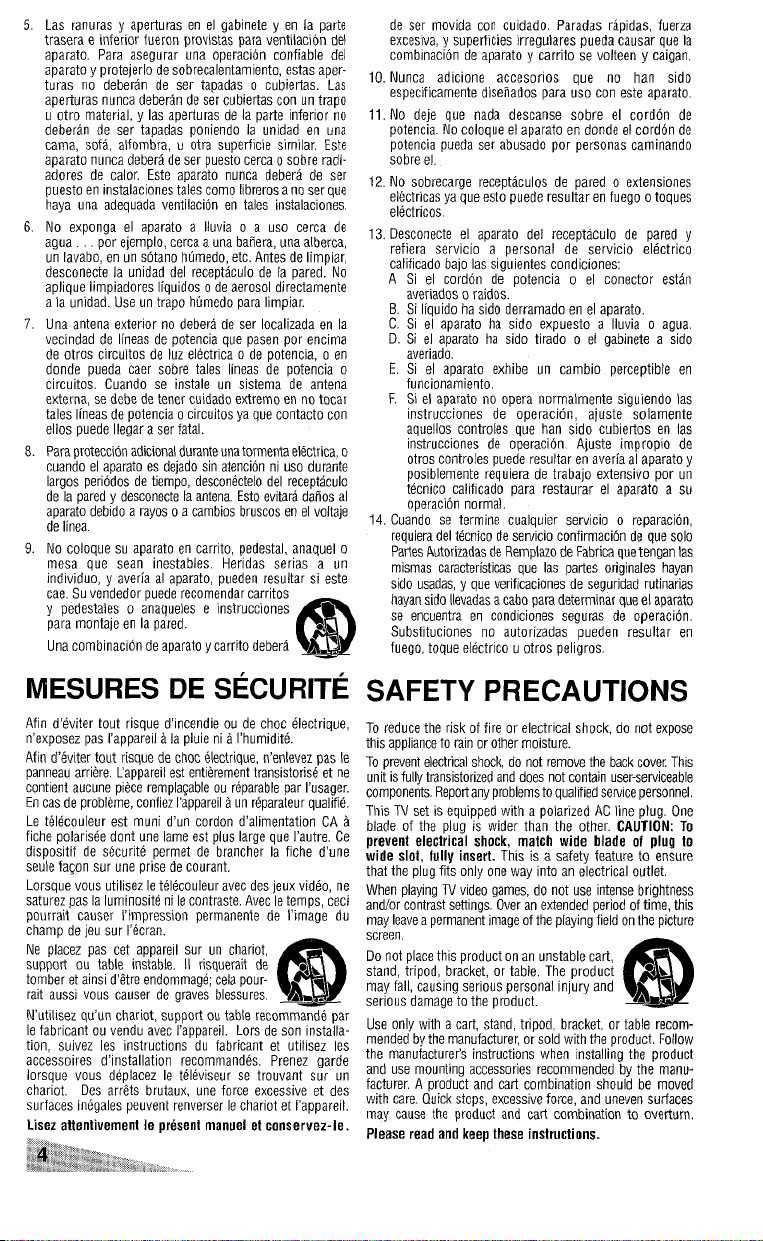
.
,., ,
0. Las ramrras y aperruras en el gamne[e y en ia parte
trasera e inferior fueron provistas para ventilation del
aparato. Para asegurar una operation confiable del
aparato y protejedo de sobrecalentamiento, estas apefi
turas no deberan de ser tapadas o cubiertas. Las
aperturas nunca deberan de ser cubiertas con un trapo
u otro material, y Ias aperturas de la parte inferior no
deberan de ser tapadas poniendo la unidad en una
cama, sofa, alfombra, u otra superlicie similar. Este
aparato nunca debera de ser puesto cerca o sobre radi.
adores de calor. Este aparato nunca debera de ser
puesto en instalaciones tales como Iibreros a no ser que
haya una adequada ventilation en tales instalaciones
6. No exponga el aparato a Iluvia o a uso cerca de
agrra por ejemplo, cerca a una baifera, una alberca,
un Iavabo, en un sotano htimedo, etc. Antes de Iimpiar,
desconecte la unidad del receptaculo de la pared. No
aplique Iimpiadores I[quidos o de aerosol directamente
a la unidad. Use un trapo htimedo para Iimpiar.
7. Una antena exterior no debera de ser Iocalizada en la
vecindad de Iineas de potencia qlle pasen por encima
de otros circuitos de Iuz electrica o de potencia, o en
donde pueda caer sobre tales Ikreas de potencia o
circuitos. Cuando se instale un sistema de antena
externa, se debe de tener cuidado extremo en no tocar
tales Iineas de potencia o circuitos ya que contacto con
ellos puede Ilegar a ser fatal.
8. Para proteccifm adicional durante una torments electrica, o
cuando el aparato es dejado sin atencion ni uso du rante
Iargos petiodos de tiempo, desconictelo del receptaculo
de la pared y desconecte la antena. Esto evitara dafros al
aparato debido a rayos o a cambios bruscos en el voltaje
de Iinea
9. No coloque su aparato en carrito, pedestal, anaquel o
mesa que scan inestables. Hetidas serias a un
indlviduo, y averia al aparato, pueden resultar si este
cae. Su vendedor puede recomendar cartitos
y pedestaled o anaqueles e instrucciones
para montaje en la pared.
@
●L
Una combination de aparato y cartito debera ~
IVIESURES DE SECURITE
Afin d’eviter tout risque d’[ocendie ou de choc electrique,
n’exposez pas I’apparell a la pluie ni a I’humidite.
Afin d’eviter tout risque de choc electrique, n’enlevez pas Ie
panneau artiere. Lappareil est entierement transistorize et ne
contlent aucune piece rempla~able ou reparable par I’usager.
En cas de probleme, confiez I’appareil a un reparateur qualifie.
Le b%couleur est muni d’un cordon d’alimentation CA a
fiche polarisee dent une lame est plus large que I’autre. Ce
dispositif de securite permet de brancher la fiche d’une
seule fa$on sur une prise de courant.
Lorsque vous utilisez Ie te16couleur avec des jeux video, ne
saturez pas la Iuminosite ni Ie contraste. Avec Ie temps, ceci
pourrait causer I’impression permanerle de I’image du
chamo de ieu sur I’ecran.
de ser movida con cuidado. Paradas rapidas, fuerza
exceswa, y superficies irregulars pueda causar que la
combination de aparato y cartito se volteen y caigan,
10. Nunca adicione accesorlos que no han sido
especificamente diseitados para uso con este aparato,
11. No deje que nada descanse sobre el cordon de
potencia. No coloque el aparato en donde el cordon de
potencia pueda ser abusado por personas caminando
sobre el.
12, No sobrecarge receptaculos de pared o extensions
electrical ya que esto puede resultar en fuegD o toques
e16ctricos
13, Desconecte el aparato del receptaculo de pared y
refiera servicio a personal de servicio electrico
caliticado bajo Ias siguientes condiciones
A Si el cordon de potencia o el conector est~n
averiados o raidos.
B. Si Iiquido ha sido derramado en el aparato,
C. Si el aparato ha sido expuesto a Iluvia o agua,
D. N el aparato ha sido tirado
o el gabinete a sido
averiado.
E. Si el aparato exhibe un cambio perceptible en
funcionamiento.
F. S el aparato no opera normalmente siguiendo Ias
instrucciones de operation, ajuste solamente
aquellos controles que han sido cubiertos en Ias
instrucciones de operation, Ajuste impropio de
otros controles puede resultar en averia al aparato y
posiblemente requiera de trabajo extensivo por un
tecnico califlcado para restaurar el aparato a su
operation normal.
14. Cuando se termine cualquier servicio o reparation,
requiera del tecnico de sewicio confirmation de que solo
Parles Autorizadas de Remplazo de Fabrice que tengan Ias
mismas caractedsticas que Ias partes originals hayan
sido usadas, y que vetificaciones de seguridad rutinatias
hayan sido Ilevadas a cabo para determiner que el aparato
se encuentra en condiciones seguras de operation,
Substituciones no autorizadas pueden resultar en
fuego, toque electrico u otros peligros,
SAFETY PRECAUTIONS
To reduce the risk of fire or electrical shDck, do not expose
this appliance to rain or other moisture.
To prevent electrical shock, do not remove the back cover This
unit is fully transistorized and does not contain user-serviceable
components. Report any problems to qualified sewlce personnel,
This TV set is equipped with a polatized AC line plug. One
blade of the plug is wider than the other. CAUTION: To
prevent electrical shock, match wide blade of plug to
wide slot, Iully insert. This is a safety feature to ensure
that the plug fits only one way into an electrical outlet.
When playing TV video games, do not use intense brightness
and)or contrast sefiings. Over an extended pedod of time, this
may leave a permanent image of the playing field on the picture
,.
m
screen
Ne placez pas cet apparell sur un chariot,
support ou table instable. II risquerait de .L
Do not place this product on an unstable cafl,
tomber et ainsl d’~tre endommage; cela pour-
@
stand, tripod, bracket, or table, The product
●L
rait aussi vous causer de graves blessures.
h>
may fall, causing setious personal injury and
setious damage to the product.
A
N’utihsez qu’un chariot, support ou table recommafii par
Iefabricant ouvendu avecl’appareil. Lorsdeson installa-
tiOn,
SuivezIes instructionsdu fabricant et utlhsez Ies
accessoires d’installation recommandes. Prenez garde
Iorsque vous deplacez Ie televiseur se trorrvant sur un
chariot, Des arr?ts brutaux, une force excessive et des
surfaces inegales peuvent renverser Ie chariot et I’apparell.
Lisez aitentivement Ie present manuel et conservez-le.
Useonly with acart, stand, tripod, bracket, ortablerecommended by the manufacturer, or sold with the product. Follow
the manufacturer’s instructions when installing the product
and use mounting accessories recommended by the manofacturer. Aproduct andcart combination should be moved
with care. Quick stops, excessive force, and uneven surfaces
may cause the product and earl combination to overturn,
Please read and keep these instructions.
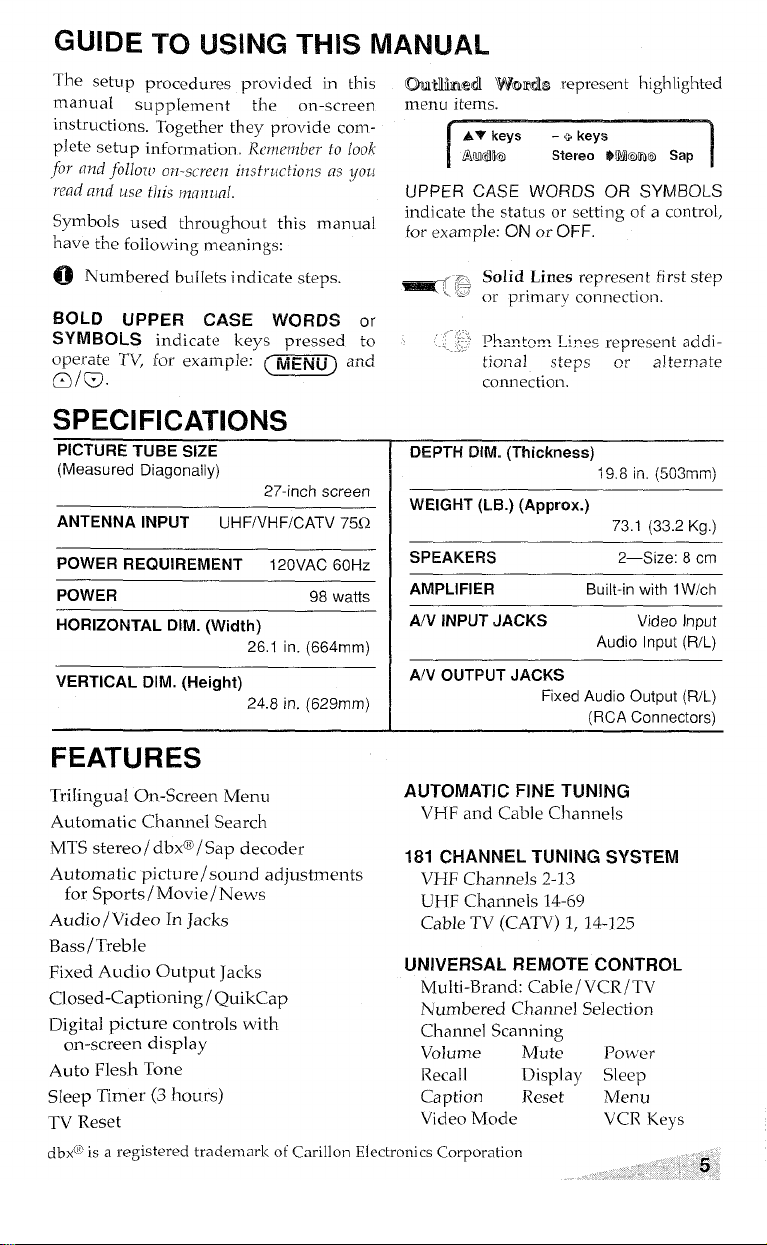
GUIDE TO USING THIS MANUAL
The setcrp procedures provided in this
CMNimdl Womils represent highlighted
manual
supplement
the on-screen
menu items.
instructi mrs. ‘Together they provide com -
plete setup information, Remember fo look
fo1’ (rTzdfollozl, on-screen instructions as you
wfld and use this mn?nm[.
Symbols used throughout this manual
‘nave the foiiowing meanings:
~ Numbered bullets indicate steps.
BOLD UPPER CASE WORDS or
SYMBOLS
indicate keys pressed to
SPECIFICATIONS
PICTURE TUBE SIZE
(ivieasureci Diagonaiiy)
27-inch
screen
ANTENNA INPUT
UH F/VHF/CATV 75Q
POWER REQUIREMENT
120VAC 60Hz
[
AV keys - + keys
Arudla
Stereo MWlmo Sap
1
UPPER CASE WORDS OR SYMBOLS
indicate the status or setting of a control,
for example: ON or OFF.
POWER
98 watts
HORIZONTAL DIM. (Width)
26.1 in. (664mm)
VERTICAL DIM. (Height)
24.8 in. (629mm)
FEATURES
Trilingual On-screen Menu
Automatic Ch armel Search
MTS stereo/ clbx~l Sap decoder
Automatic picture/sound adjustments
for Sports/ Movie/ News
Audio/Video In Jacks
Bass /Treble
Fixed Audio Output Jacks
Closed-Captioning /QuikCap
Digital picture controls with
on-screen display
Auto Flesh Tone
Sleep Timer (3 hours)
TV Reset
Solid Lines
represent first step
or primary connection.
Pb.aRtern. Lines represent
addi-
tioL-Lal steps
,9~ ~!terna~e
cormection.
DEPTH DIM. (Thickness)
19.8 in. (5G3mrii)
WEIGHT (LB.) (fApprOX.)
73.1 (33.2 Kg.)
SPEAKERS 2—Size: 8 cm
AMPLIFIER Built-in with 1W/ch
A/V INPUT JACKS
Video Input
Audio Input (R/L)
A/V OUTPUT JACKS
Rxed Audio Output
(R/L)
(RCA Connectors)
AUTOMATIC FINE TUNING
VHF and Cable Channels
181 CHANNEL TUNING SYSTEM
VHF Channels 2-13
UHF Channels 14-69
Cable TV (CATV) 1, 14-125
UNIVERSAL REMOTE CONTROL
Multi-Brand: Cable/ VCR/TV
Numbered Channel Selection
Channel Scanning
Volume
Mute Power
Recall
Display Sleep
Caption Reset Menu
Video Mode VCR Keys
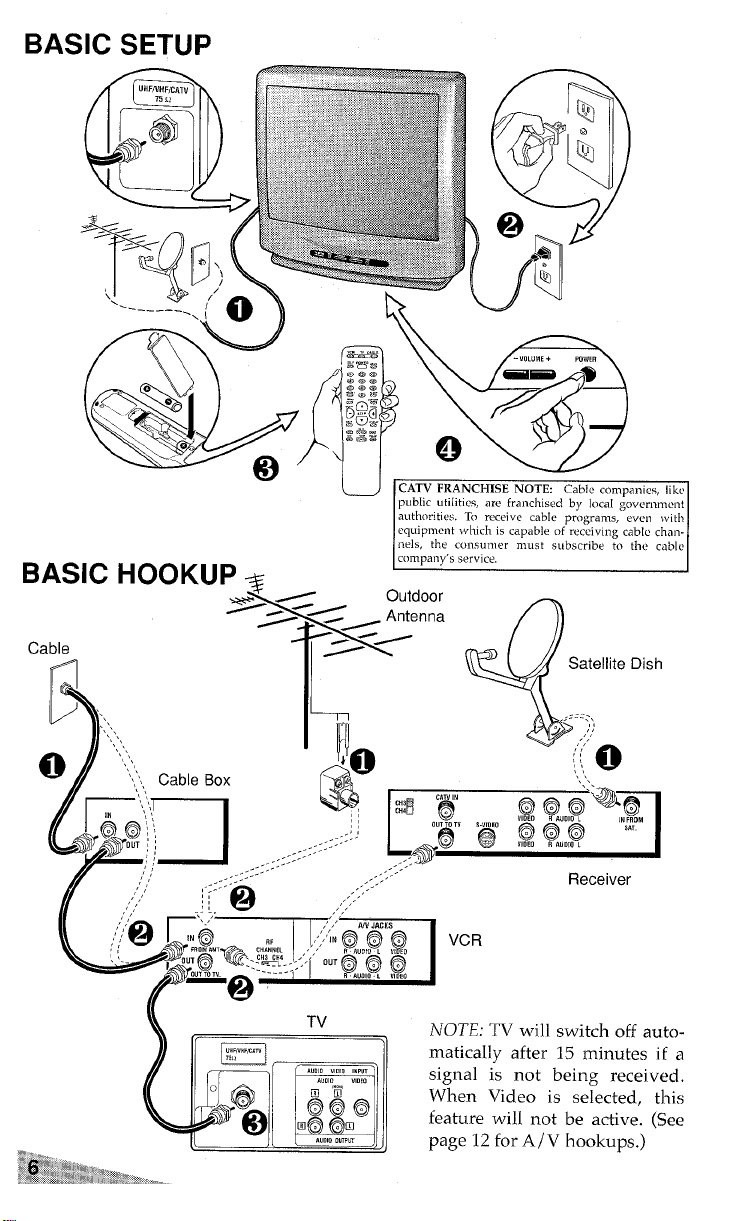
BASIC SETUP
- “r
CATV FRANCHISE NOTE Cable companies, Iikc
public utilitms, arc franchised by local govwnnwnt
10 rectvw cable programs. even wtth
equipment ,vhlch is capable of reccivmg cable than.
nels, the consumm must subscribe to tho cabl<~
NOTE; TV will switch off autcx
matically after 15 minutes i f a
signal is not being received,
When Video is selected, this
feature will not be active. (See
page 12 for A/ V hookups.)
;@;*F.w
$.=,,*>,*<**;3,+#3T;/&>q..
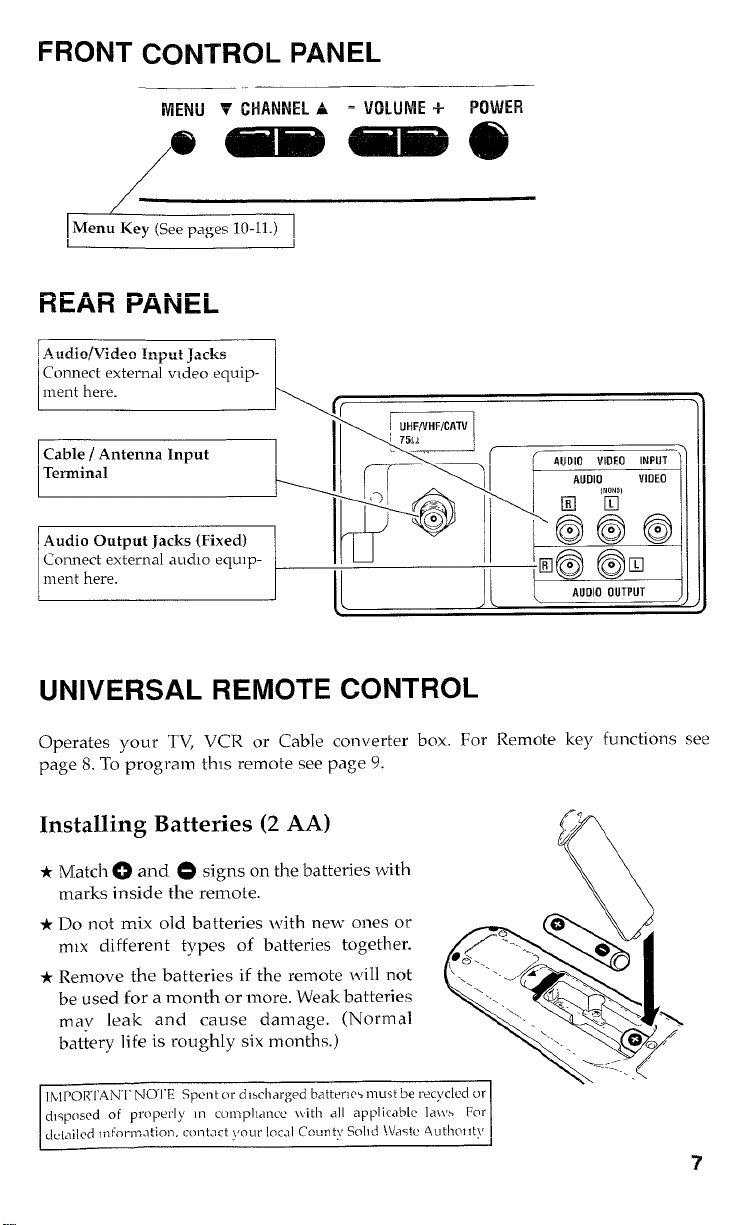
FRONT CONTROL PANEL
li4~14i.1~
U-IAWU%A
=
VOLUME+ POWER
aMiimiBaiiili B6)
/
/
Menu Key (See pages 10-11.)
I
I
REAR PANEL
c
Connect external video equip-
lCable/ Antenna Input I
I
( (
\
Terminal
Audio
Output Jacks (Fixed)
Connect external aucho equ]p-
~m
I
‘ @~
0
ment here.
II
II
UNIVERSAL REMOTE CONTROL
Operates your TV, VCR or Cable converter box. For Remote key functions see
page 8. To-program this remote see page 9.
Installing Batteries (2 AA)
*
Match ~ and @ signs on the batteries with
marks inside the remote.
* Do not mix old batteries with new ones or
mlx different types of batteries together.
* Remove the batteries if the remote will not
be used for a month or more. Weak batteries
may leak and cause damage. (Normal
battery life is roughly
six months.)
!)
<q
/
*1
●,/-....\
“’.._/’i- .,,
‘ .,
‘\
..
‘N.
.,3”.
. .
‘%
,,
...
/
c)@/’
.,
=.
:.’ /
. .
\\ \
Ihl POR’1’AN’l’NOI”E Spent or cllscharged battenw must be recycled or
cflsposed of pr[~perl~ III
cLmlplIancc \\ith all applicab[c la~t% For
dct.lild tnf0rn2Llti0n. co17t.3ct your IOCJI County %lld iVastc 4ut11m1ty
?
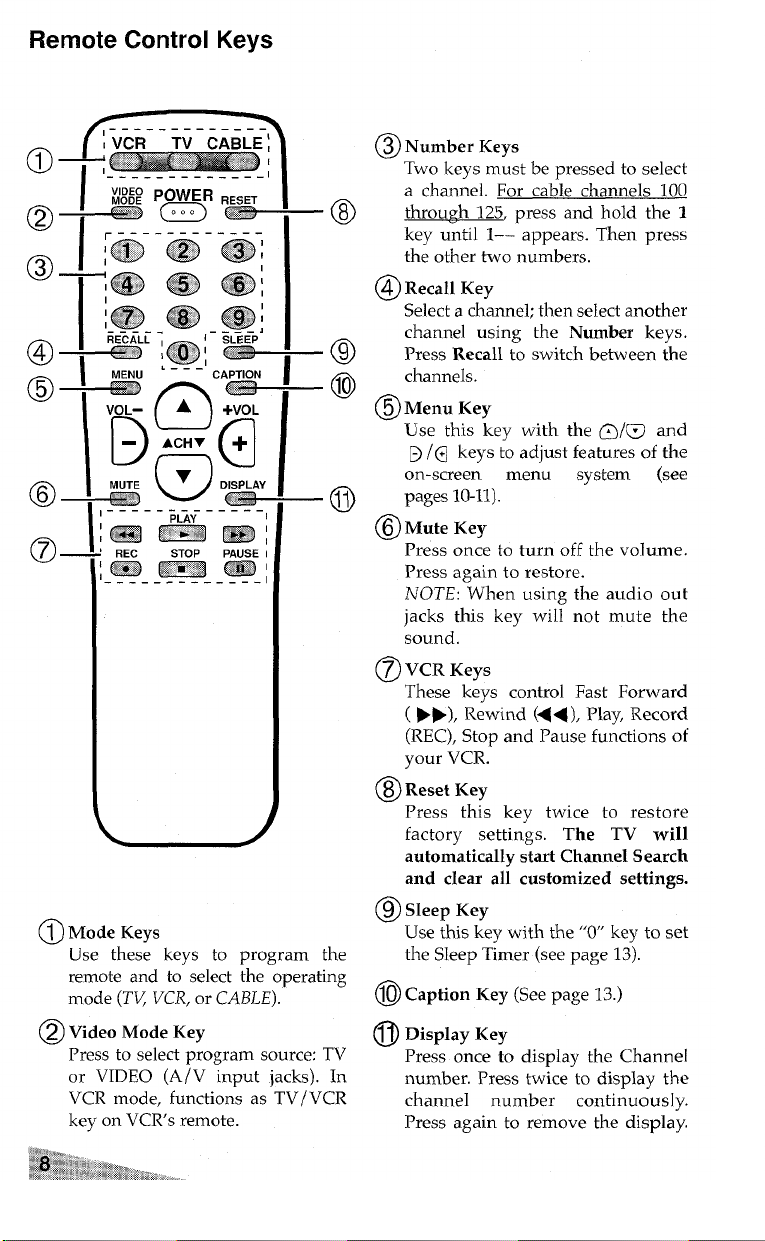
Remote Control Keys
/ -------------
—
, --------------
@Number Keys
Two keys
must be pressed to select
a channel.
For cable channels 100
–0
throu~h 125, press and hold the 1
key until 1–– appears. Then press
the other two numbers.
@Recall Key
Select a channel; then select another
–-+
channel using the Number keys.
Press Recall to switch between the
–@
channels.
@Menu Key
Use this key with the ~/w and
~/@ keys to adjust features of the
on-screen
menu system (see
–@
pages 10-11).
@lMute Key
Press once to turn off the volume.
Press again to restore.
NOTE: When using the audio out
jacks this key will not mute the
sound.
@VCR Keys
These keys control Fast Forward
(
➤F), Rewind (<<), Play, Record
(REC), Stop and Pause functions of
your VCR.
@Reset Key
Press this key twice to restore
factory settings. The TV will
automatically start Channel Search
and clear all customized settings.
@ Sleep Key
Use thk key with the “O” key to set
@Mode Keys
Use these keys to program the
the Sleep T~mer (see page 13).
remote and to”select the ‘operating
mode (l”V/VCR, or CABLE).
@) Caption Key (See page
13.)
@Video Mode Key
@ Display Key
Press to select program source: TV
Press once to display the Channel
or VIDEO (A/V input jacks). In
number. Press twice to display the
VCR mode, functions as TV/VCR channel number
continuous 1y.
key on VCRs remote.
Press again to remove the display.
%%~’”$$%%., ,..
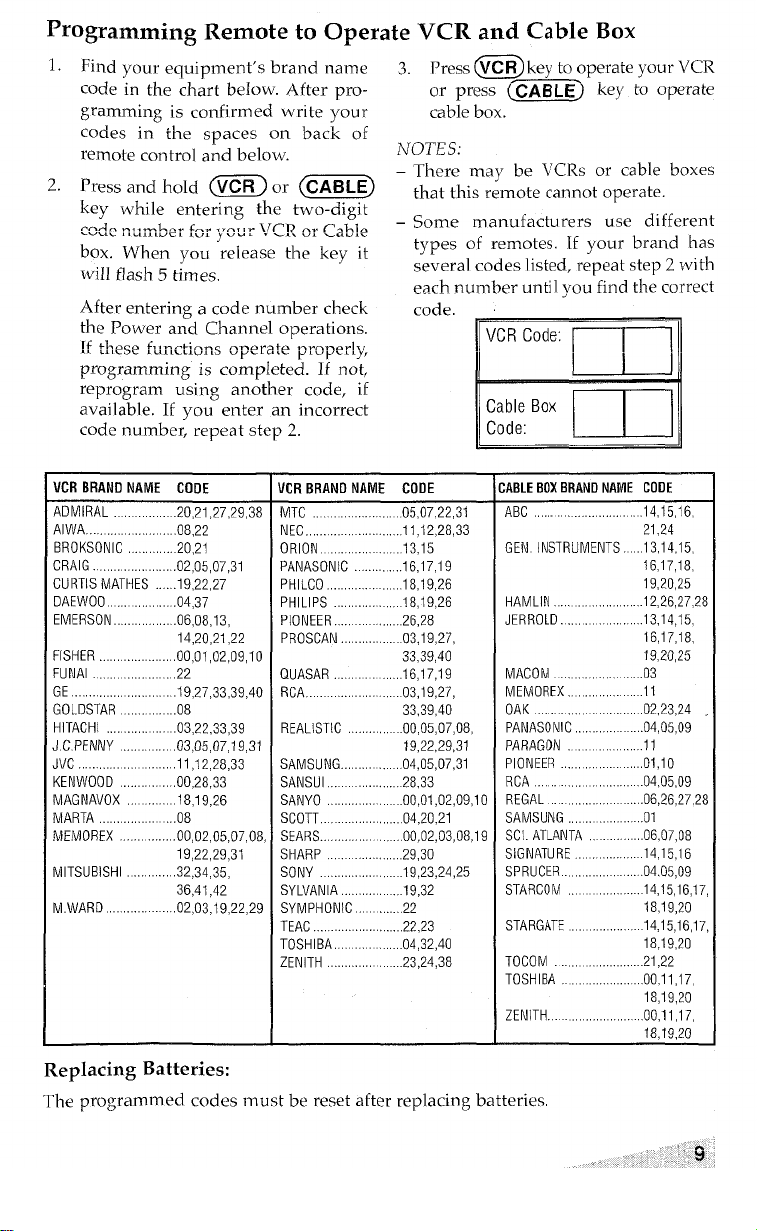
programming Remote to Operate VCR and Cable BOX
1. Find your equipment’s brand name
3. Press @key to operate your VCR
code in the chart below. After pro-
or press
~CAB LEj key to operate
gramming is confirmed write your
cable box.
codes in the spaces on back of
remote contro] and below.
NOTES:
There may be VCRs or cable boxes
2. Press and hold ~ or
(C~E) -
key while entering the two-digit
that this remote cannot operate.
--A- -<,-L-. r-. ,ra,,.
ll~l? -.
Pablo –
Some manufacturers use different
U“uu,, U,,LUCL,“, y“u L .
. . .
“L - “L.-
box. When you release the key it
types of remotes. If your brand has
will flash 5 times.
several codes listed, repeat step z with
each number until vou find the correct
After entering a code number check
code.
the Power and Channel operations.
rf +Loso A,mf14;Gn~~peraie ~roper~y,
ALL,,Q L LLL,LL-L,
programming is completed. If not,
reprogram using another code, if
available. If you enter an incorrect
code number, repeat step 2.
VCR BRAND NAME CODE
ADMIRAL ,. .20,21 .27,29,38
AIWA ... .. ....08.22
BROKSONIC ... .... ... ...20.21
CRAIG ..,.,,,.,.,..,., ... ... ..02.05 .07.31
CURTIS MATHES ..,...19,22,27
DAEWOO .. .... .. ...04.37
EMERSON,,...,,,,.06,08,13,6,O8,I3,
14,20,21,22
FISHER ..,,,,,,.,..,,.., . ....00.01.02,09,10
FUNAl .,..,., ,,.,...,..,,,.,,22
GE .. .... ... .... .. . ... ... ... ...19.27 .33.39.40
GOLDSTAR ., .... .... ... ...08
HITACHI .. ...03.22.33,39
J.C. PENNY . ... .... ..... ...03.05 .07.19.31
JVC ... .... ..11 .12.28.33
KENWOOD ... ... .. . . . ...00.28 .33
MAGNAVOX .. ... . .18.19.26
MARTA ...08
MEMOREX . ... ....00.02.05.07.08.
19,22,29,31
MITSUBISHI .. .... ... ...32.34.35.
36,41,42
M.WARD .. .... ... .. . . . ...02.03 .19.22.29
VCR Code: [~1
L--i_.i
code: l--L.-!
Cable Box
VCR BRAND NAME CODE
MTC .05,0722 ,31
NECK.,,...,..,..,. ... ..... .....11.12 .28.33
ORION .. .. . ... ...13.15
PANASONIC . . .... .. . ..16.17 .19
PHILCO .,.,,,..,.,. ., ,,,18,19,26
PHILIPS 18,19,26
PIONEER .,.., ,,.,,,.,26,28
PROSCAN 03,19,27,
33,39,40
QUASAR ,... ..16.17 .19
RCA,. . .. ... ... . .. .. ....03.19.27.
33,39,40
REALISTIC .00,05,07,08,
19,22,29,31
SAMSUNG . ... ... .. ,,04,05,07,31
SANSUI ... .... .....28.33
SANYO . .00,01,02,09,10
SCOTT,.., ... ... .... ... ....04.20 .21
SEARS .. ... ... ... ... ..,.00,02,03,08,19
SHARP ... .... ... ....29.30
SONY . ... ... ... .... .. . . ..19.23 .24.25
SYLVANIA,., ... ... ... .,.19 ,32
SYMPHONIC .,. ....22
TEAC . .... ... ... .... ..... ......22>23
TOSHIBA .. .. . ... . .. ... ..04.32 .40
ZENITH ...23.24,38
CABLE BOX BRAND NAME CODE
A8C ..14,15 ,16,
21.24
GEN INSTRUMENTS. .13,14,15,
16,17,18,
19,20,25
HAMLIN ... ... .... ... ..12.26 .27.28
JERROLD. . ... . . . ... . ....13.14.15.
16,17,18,
19,20,25
MACOM . ...03
MEMOREX., . ..... ... . ...11
OAK .... .. .. .... .02.23.24
PANASONIC ....04.05,09
PARAGON . .... ... ....11
PIONEER .....01.10
RCA ..04,05 ,09
REGAL ....06.26,27,28
SAMSUNG .. ..... ......01
SCI. ATLANTA . . . ... ....06.07>08
SIGNATURE 14,15,16
SPRUCER .. ..... ... . . ....04.05 .09
STARCOM . ... ... .....14.15 .16.17
18>19,20
STARGATE 14,15,16,17
18,19,20
TOCOM .. ...... .... ...21.22
TOSHIBA . . ... .... ... .... ...00.11.17.
18,19,20
ZENITH. .,. .... .... .... ......00.11.17.
18,19,20
Replacing Batteries:
The programmed codes must be reset after replacing batteries
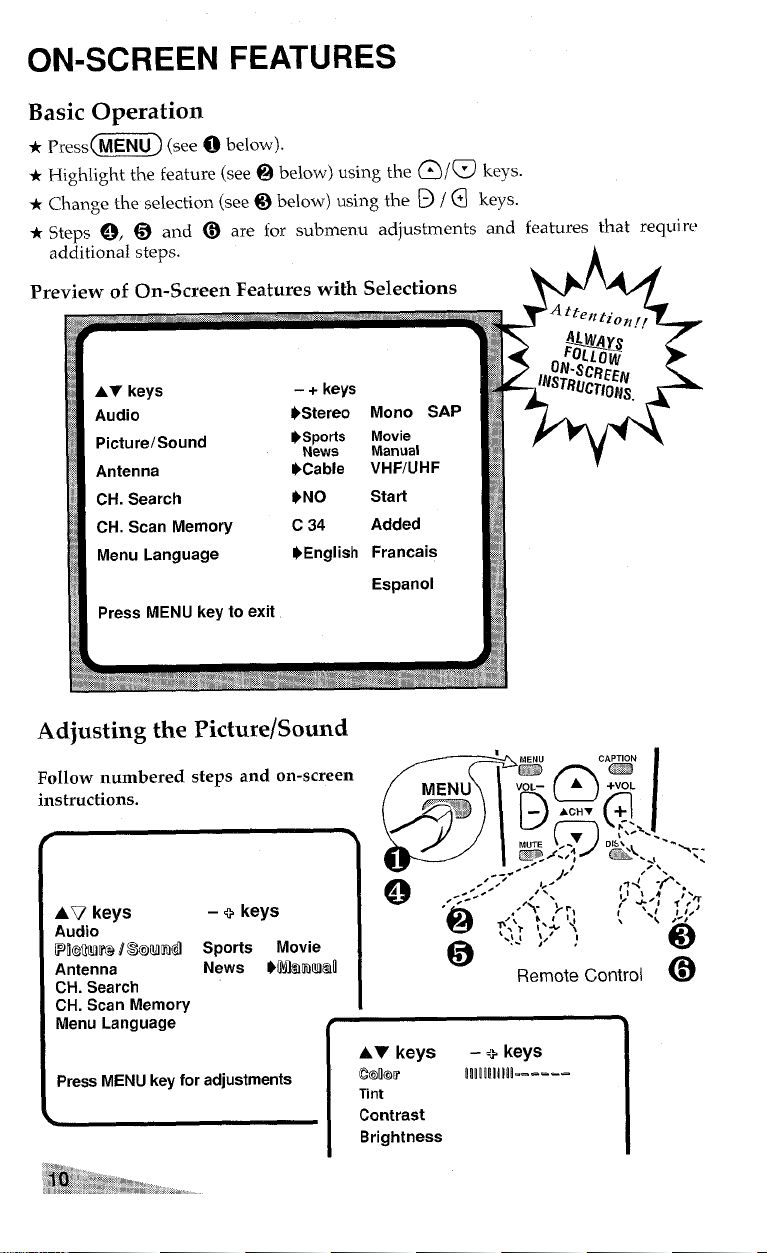
ON-SCREEN
Basic Operation
FEATURES
* Press (MENU) (see o below).
* Highlight the featuze (see @ below) using the ~/@ keys.
+ Change the selection (see@ below) using the D /~ keys.
* Steps @, @ and @ are for submenu adjustments and features that reWi ‘c’
additional steps.
Preview of On-Screen Features with Selections
AT keys
-+
keys
Audio
$Stereo Mono SAP
Picture/Sound
~.sports Movie
I
$ Antenna
9Cable
VHF/UHF
.9
~’ CH. Search
*NO
Start
CH. Scan
Memory
c
34
Added
Menu Language
$English Francais
E.wanol
Adjusting the Picture/Sound
Follow numbered steps and on-screen
instructions.
r
.
AT7 keys
– + keys
Aucfio
~~@M~ /@IQum~ Sports Movie
Antenna
News }~8moMaIl
CH.
Search
CH. Scan Memory
Menu Language
t
\
AV
keys
- + keys
Press MENU key for adjustments
Emkm’
lllllllilk-=---
Tint
Contrast
Brightness
‘“\. -
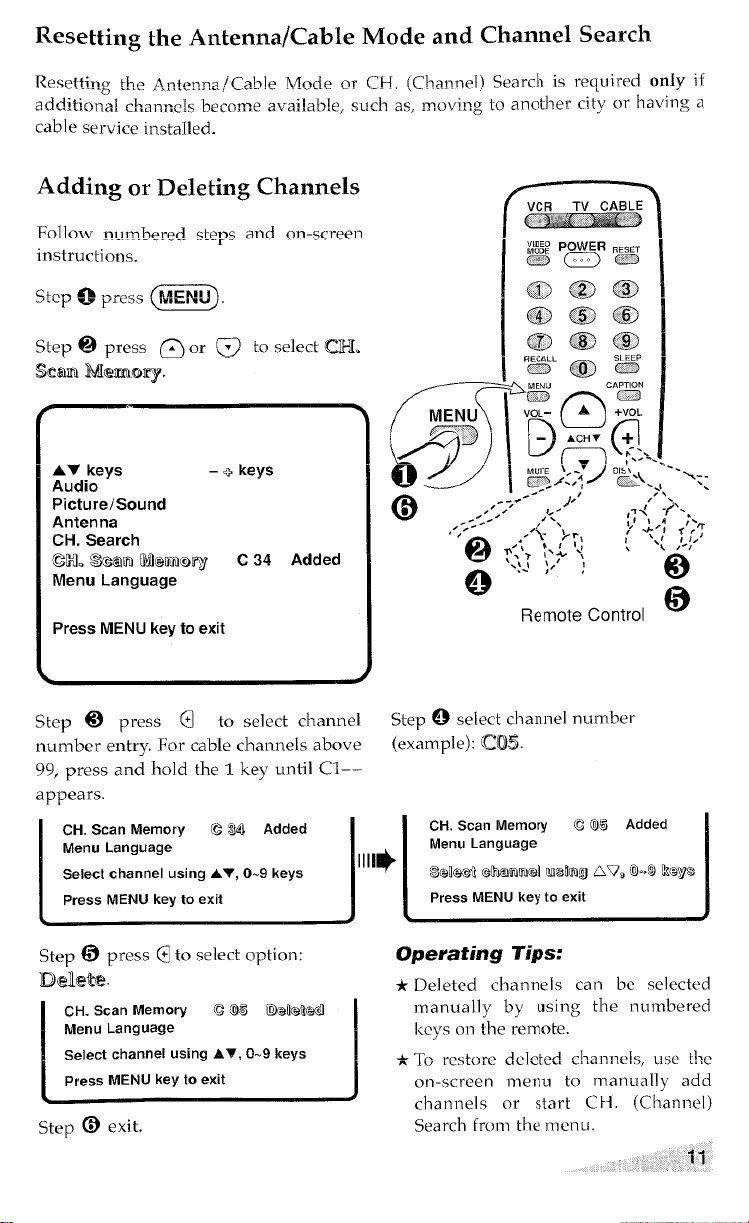
Resetting the Antenna/Cable Mock and Channel Search
Resetting tho A ~+omm. / ~a~le IVTO~.e or CH (~halnrl~l) search is required only if
~ ...- ,
.. .. . ..- ,=
“1 b~e, such as, ~,oviRg to another city or having a
additional ch,anncls become ava~.a
cable service installed.
Adding Or Deleting Channels
%1 low nl.]rn.bered c~eps and
On-screen
instructions.
“c~Qpr”s @E!!D
Step @ press @or @ to select Gil.
scamMemory
.
AV keys
– +
keys
Audio
Picture/Sound
Antenna
CH. Search
ccl. %Xtml UllemloTy/
C 34 Added
Menu Language
Press MENU key to exit
k
Step @ press
@ to select channel
number entry. For cable channels above
99, press and hold the 1 key until Cl-–
appears.
(J
MENU
$--=3
A
#J_/
G)
CH. Scan Memory C WI Added
Menu Language
Select channel
using AT, O-9 keys
I
IHI*
Press MENU key to exit
I
Step @ select channel number
(example): CX!E5.
‘k-.
CH. Scan Memory
C @)5
Added
Menu Language
Sek!dl
mmmd Wrhg Av, &~ kaya
Press MENU key to exit
Step @ press @to select option:
Operating lips:
mdlete.
* Deleted channels can bc selected
c ‘cyso’’theremote”
manually by using the numbered
Select channelUsingAW,O-9
keys
* To
restore deleted channels, use i!w
on-screen menu to manually add
channels or start
CH. (Channel)
step @ exit. Search from the menu.
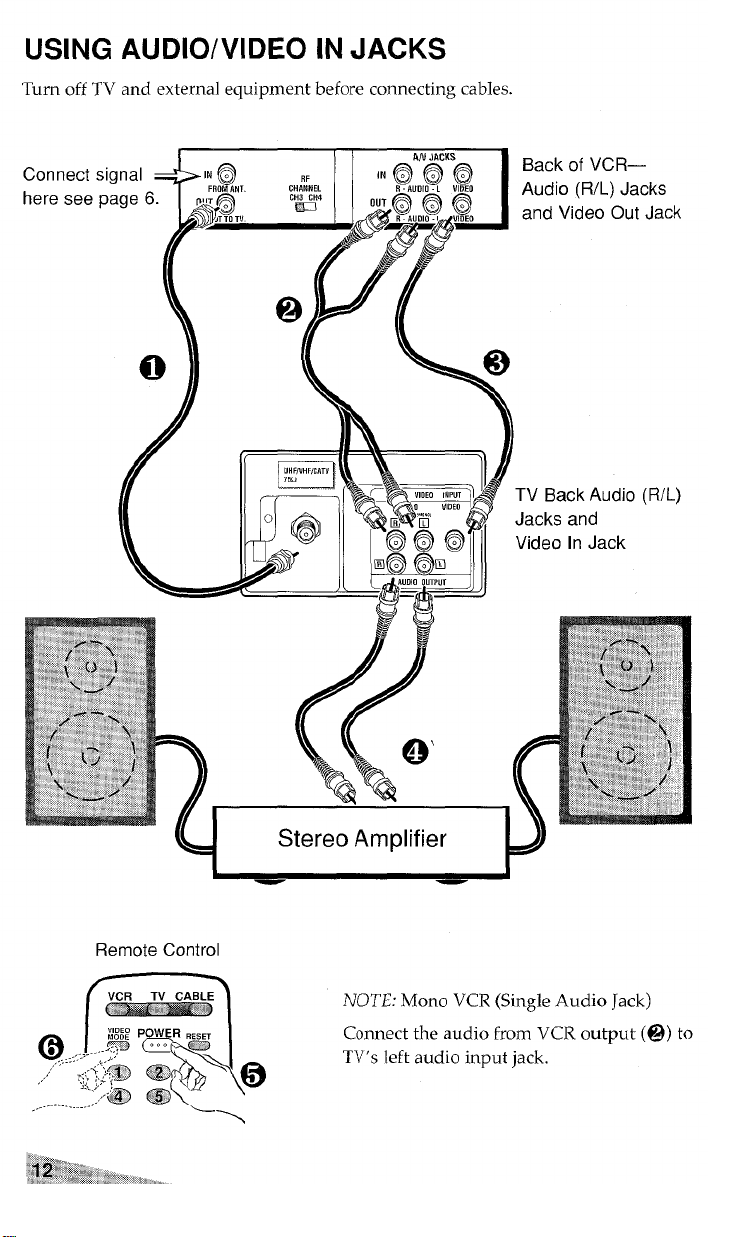
USING AUDIO/VIDEO IN JACKS
Turn off TV and external equipment before connecting cables.
Back of VCR—
Audio (R/L) Jacks
and Video Out Jack
Jacks and
Video In Jack
P
—
—
J
Remote Control
,. m
VCR TV CABLE
NOTE: Mono VCR (Single Audio Jack)
: &,,,
y~
@:,,,..y ‘p ‘s
Connect the audio from VCR output (@)
,,.,..-
%\@
TV’S left audio input jack.
..,’
X&Q @(
...?.”’& my
->
to
