Page 1

3-098-993-11(1)
English
e nameplate is located on the bottom exterior.
Do not install the appliance in a con ned space, such as a bookcase or built-in cabinet.
For the customers in the USA
is device complies with Part 15 of the FCC Rules. Operation is subject to the following two
conditions: (1) this device may not cause harmful interference, and (2) this device must accept
any interference received, including interference that may cause undesired operation.
You are cautioned that any changes or modi cations not expressly approved in this manual
could void your authority to operate this equipment.
Use “LIMITED WARRANTY” card warranted by Sony Electronics Inc.
WARNING
is equipment has been tested and found to comply with the limits for a Class B digital device,
pursuant to Part 15 of the FCC Rules. ese limits are designed to provide reasonable protection
against harmful interference in a residential installation. is equipment generates, uses, and can
radiate radio frequency energy and, if not installed and used in accordance with the instructions,
may cause harmful interference to radio communications. However, there is no guarantee that
interference will not occur in a particular installation. If this equipment does cause harmful
interference to radio or television reception, which can be determined by turning the equipment
o and on, the user is encouraged to try to correct the interference by one or more of the
following measures:
– Reorient or relocate the receiving antenna.
– Increase the separation between the equipment and receiver.
– Connect the equipment into an outlet on a circuit di erent from that to which the receiver is
connected.
– Consult the dealer or an experienced radio/TV technician for help.
For the customers in Canada
Use “Consumer 1 Year Warranty” card warranted by Sony of Canada Ltd.
is Class B digital apparatus complies with Canadian ICES-003.
For the customers in Europe
e validity of the CE marking is restricted to only those countries where it is
legally enforced, mainly in the countries EEA (European Economic Area).
Notes on use
Do not subject the unit to:
– Extreme heat or cold – Dust, dirt, or sand
– High humidity – Vibration
– Strong magnetic elds – Mechanical shock
– Direct sunlight (for extended periods)
Do not set the unit on an unstable surface as it may fall, causing injury or damage.
Do not drop the unit.
Be sure that nothing metallic comes into contact with the metal parts of this unit
as a short circuit may occur and the unit may be damaged.
Do not operate the unit if it has a damaged cord, or if it has been dropped or
damaged.
Always keep the metal contacts clean.
Do not disassemble or modify the unit.
While the unit is in use, it gets warm. is is normal.
Keep the unit away from TV or AM receivers, as it may disturb reception.
Cleaning
Clean the unit with a so , dry cloth, or a so cloth lightly moistened with a mild
detergent solution. Do not use any type of solvent, such as alcohol or benzine, which
may damage the nish.
Speci cations
Terminals
WM-PORT connector (22 pin) (For Walkman)
DIGITAL MEDIA PORT connector (18 pin) (For DIGITAL
MEDIA PORT device)
Rated voltage DC 5V
Power consumption 0.7A
Dimensions
Approx. 80 mm × 25 mm (3 1/4 × 1 in) (dia. × h)
(not including DIGITAL MEDIA PORT cable)
DIGITAL MEDIA PORT cable length
2 m (78
3
/4 in)
Mass
Approx. 210 g (8 oz) (including DIGITAL MEDIA PORT cable)
Supplied accessories
DIGITAL MEDIA PORT adapter (1)
Operating Instructions ( is document)
Required components (not supplied)
Walkman
For details about series Walkman units supported by the cradle, visit:
USA: http://www.sony.com/walkmansupport/
Canada: http://www.sony.ca/ElectronicsSupport/
Europe: http://www.sonydigital-link.com/DNA/
Other countries or areas: http://www.css.ap.sony.com/
Attachment for a Walkman (supplied with the Walkman)
“WALKMAN” and “WALKMAN” logo are registered trademarks of Sony
Corporation.
Français
La plaque signalétique se trouve sur le dessous, à l’extérieur de l’appareil.
N’installez pas l’appareil dans un espace con né comme dans une bibliothèque ou un meuble
encastré.
Pour les clients au Canada
Utilisez la carte de garantie de 1 an fournie par Sony of Canada Ltd.
Cet appareil numérique de la classe B est conforme à la norme NMB-003 du Canada.
Pour les clients en Europe
La validité de la marque CE est limitée aux pays où elle est légalement en
application, notamment dans les pays de l’EEE (Espace économique européen).
Remarques concernant l’utilisation
Ne placez pas l’appareil à des endroits:
– Extrêmement chauds ou froids – Sales, poussiéreux, sablonneux
– Extrêmement humides – Soumis à des vibrations
– Soumis à des champs magnétiques – Soumis à des chocs mécaniques
– Exposés au rayonnement direct du soleil (pendant des durées prolongées)
N’installez pas l’appareil sur une surface instable, car il pourrait chuter et risquerait
d’être endommagé ou de provoquer des blessures.
Ne laissez pas tomber l’appareil.
Veillez à ce qu’aucun objet métallique n’entre en contact avec les pièces
métalliques de cet appareil, car cela pourrait provoquer un court-circuit et
endommager l’appareil.
Cessez d’utiliser l’appareil si le cordon d’alimentation est détérioré ou si l’appareil
est tombé ou endommagé.
Gardez toujours les contacts métalliques bien propres.
Ne démontez pas et ne transformez pas l’appareil.
Pendant son fonctionnement, une augmentation de la chaleur de l’appareil est
normale.
A n d’éviter toute interférence avec vos téléviseurs ou appareils radio, gardez
l’appareil éloigné de ceux-ci.
Nettoyage
Nettoyez l’appareil avec un chi on doux et sec ou un chi on légèrement humidi é à
l’aide d’une solution détergente neutre. N’utilisez aucun type de solvant comme de
l’alcool ou du benzène qui risque d’abîmer la nition du boîtier.
Spéci cations
Bornes
Connecteur WM-PORT (22 broches) (pour Walkman)
Connecteur DIGITAL MEDIA PORT (18 broches) (pour
périphériques DIGITAL MEDIA PORT)
Tension nominale 5V CC
Consommation électrique 0,7A
Dimensions
Environ 80 mm × 25 mm (3
1
/4 × 1 pouces) (diam. × h)
(câble DIGITAL MEDIA PORT non fourni)
Longueur du câble DIGITAL MEDIA PORT
2 m (78
3
/4 pouces)
Poids
Environ 210 g (8 oz) (câble DIGITAL MEDIA PORT compris)
Accessoires fournis
Adaptateur DIGITAL MEDIA PORT (1)
Mode d’emploi (Ce document)
Composants requis (non fournis)
Walkman
Pour en savoir plus sur les séries de Walkman compatibles avec cette station
d’accueil, consultez nos sites aux adresses suivantes :
Etats-Unis : http://www.sony.com/walkmansupport/
Canada : http://www.sony.ca/ElectronicsSupport/
Europe : http://www.sonydigital-link.com/DNA/
Autres pays ou régions : http://www.css.ap.sony.com/
Adaptateur pour Walkman (fourni avec le Walkman)
« WALKMAN » et le logo « WALKMAN » sont des marques déposées de Sony
Corporation.
Español
La placa de características está situada en la parte posterior externa.
No sitúe el aparato en un espacio cerrado, como una estantería o un armario empotrado.
Para clientes de Europa
La validez de la marca CE se limita sólo a los países en los que se aplique
legalmente, principalmente en los países del Espacio Económico Europeo (EEE).
Notas sobre el uso
No exponga la unidad a:
– Calor o frío extremos – Polvo, suciedad o arena
– Humedad alta – Vibraciones
– Campos magnéticos intensos – Golpes
– Luz solar directa (durante períodos de tiempo prolongados)
No coloque la unidad sobre una super cie inestable, ya que podría caerse y
provocar daños personales o materiales.
No deje caer la unidad al suelo.
Asegúrese de que ningún elemento metálico entre en contacto con las piezas
metálicas de la unidad, puesto que se podría producir un cortocircuito y la
unidad podría dañarse.
No utilice la unidad con el cable dañado, si la ha dejado caer o si está dañada.
Mantenga siempre limpios los contactos metálicos.
No desmonte ni modi que la unidad.
La unidad se calienta durante su funcionamiento. Esto es normal.
Mantenga la unidad alejada de televisores o receptores de AM, ya que pueden
interferir con la recepción.
Limpieza
Limpie la unidad con un paño suave y seco, o bien con un paño suave ligeramente
humedecido en una solución muy diluida de detergente. No utilice disolventes como
el alcohol o la bencina, ya que pueden dañar el acabado.
Especi caciones
Terminales
Conector WM-PORT (de 22 clavijas) (para el Walkman)
Conector DIGITAL MEDIA PORT (de 18 clavijas) (para
dispositivos DIGITAL MEDIA PORT)
Tensión de alimentación CC 5V
Consumo eléctrico 0,7A
Dimensiones
Aprox. 80 mm × 25 mm (3
1
/4 × 1 in) (diá. × alto)
(sin incluir el cable DIGITAL MEDIA PORT)
Longitud del cable DIGITAL MEDIA PORT
2 m (78
3
/4 in)
Peso
Aprox. 210 g (8 onzas) (incluyendo el cable DIGITAL MEDIA
PORT)
Accesorios suministrados
Adaptador DIGITAL MEDIA PORT (1)
Manual de instrucciones (este documento)
Componentes necesarios (no suministrados)
Walkman
Para obtener información detallada sobre las unidades de la serie Walkman
compatibles con este soporte, visite las direcciones siguientes:
EE. UU.: http://www.sony.com/walkmansupport/
Canadá: http://www.sony.ca/ElectronicsSupport/
Europa: http://www.sonydigital-link.com/DNA/
Otros países o regiones: http://www.css.ap.sony.com/
Accesorio para un Walkman (suministrado con el Walkman)
“WALKMAN” y el logotipo de “WALKMAN” son marcas comerciales registradas de
Sony Corporation.
Język polski
Tabliczka znamionowa znajduje się na spodzie obudowy.
Nie należy instalować urządzenia w miejscach o ograniczonej przestrzeni, takich jak półki na
książki lub zabudowane sza i.
Dla klientów w Europie
Ważność oznakowania CE jest ograniczona tylko do tych krajów, w których
stosowanie takiego oznakowania jest prawnie wymagane; dotyczy to w
szczególności krajów EWG (Europejska Wspólnota Gospodarcza).
Uwagi dotyczące eksploatacji
Nie należy narażać urządzenia na działanie:
– nadmiernego ciepła lub zimna; – pyłu, kurzu lub piasku;
– wysokiej wilgotności; – wibracji;
– silnych pól magnetycznych; – wstrząsów mechanicznych.
– bezpośredniego światła słonecznego (przez dłuższy czas);
Urządzenia nie należy umieszczać na niestabilnej powierzchni, ponieważ może
ono upaść, powodując urazy lub uszkodzenia.
Nie należy upuszczać urządzenia.
Należy unikać kontaktu metalowych przedmiotów z metalowymi częściami tego
urządzenia, ponieważ może to spowodować zwarcie i uszkodzenie urządzenia.
Urządzenia nie należy używać w przypadku uszkodzenia przewodu zasilającego
bądź jeśli urządzenie zostało upuszczone lub uszkodzone.
Metalowe styki powinny być zawsze czyste.
Urządzenia nie należy rozbierać ani wprowadzać w nim zmian.
Urządzenie nagrzewa się w czasie pracy. Jest to normalne zjawisko.
Urządzenie należy umieścić z dala od odbiorników telewizyjnych lub radiowych,
ponieważ może zakłócić odbiór.
Czyszczenie
Do czyszczenia urządzenia należy używać miękkiej, suchej szmatki lub miękkiej
szmatki, która została lekko zwilżona delikatnym roztworem detergentu. Nie należy
używać żadnych rozpuszczalników, takich jak alkohol lub benzyna, ponieważ mogą
one uszkodzić powierzchnię urządzenia.
Dane techniczne
Gniazda
Złącze WM-PORT (22 piny) (odtwarzacz Walkman)
Złącze DIGITAL MEDIA PORT (18 pinów) (urządzenie DIGITAL
MEDIA PORT)
Napięcie znamionowe 5 V (prąd stały)
Pobór prądu 0,7 A
Wymiary
Około 80 mm × 25 mm (śr. × w)
(bez kabla DIGITAL MEDIA PORT)
Długość kabla DIGITAL MEDIA PORT
2 m
Waga
Około 210 g (z kablem DIGITAL MEDIA PORT)
Zawartość opakowania
Adapter DIGITAL MEDIA PORT (1)
Instrukcja obsługi (ten dokument)
Wymagane komponenty (nie wchodzą w skład zestawu)
Odtwarzacz Walkman
Szczegółowe informacje na temat serii odtwarzaczy Walkman obsługiwanych
przez podstawkę można znaleźć pod następującymi adresami:
USA: http://www.sony.com/walkmansupport/
Kanada: http://www.sony.ca/ElectronicsSupport/
Europa: http://www.sonydigital-link.com/DNA/
Inne kraje lub regiony: http://www.css.ap.sony.com/
Przystawka odtwarzacza Walkman (dostarczana wraz z odtwarzaczem)
„WALKMAN” i logo „WALKMAN” są zastrzeżonymi znakami towarowymi rmy
Sony Corporation.
DIGITAL MEDIA PORT
Adapter
Operating Instructions
Mode d’emploi
Manual de instrucciones
Instrukcja obsługi
© 2007 Sony Corporation Printed in Malaysia
TDM-NW1
Page 2
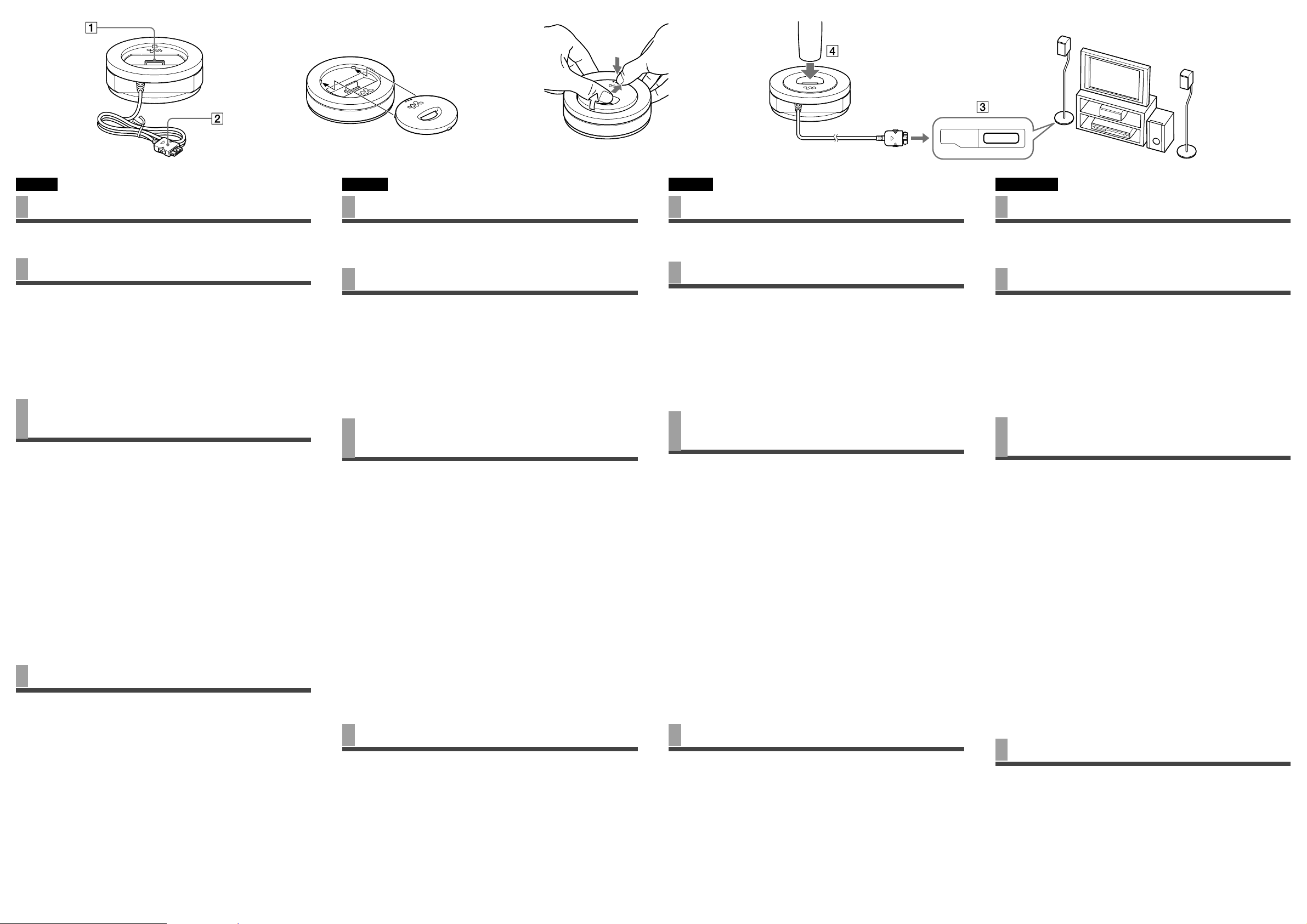
English
Parts and controls
Refer to illustration .
WM-PORT connector for Walkman: To connect a Walkman to this unit.
DIGITAL MEDIA PORT cable for DIGITAL MEDIA PORT device.
Preparation
Refer to illustration , C.
Install the attachment.
When you use this unit, t the attachment supplied with your Walkman. To install
the attachment, t the two tabs near the logo into the holes on this unit rst, then
push the opposite side down.
To remove the attachment, rmly push the concave part of the attachment toward
the rear of this unit , then push strongly the area indicated by the mark (aaa)
from above .
Note
e shape of the attachment may be di erent, depending on your Walkman model.
Connecting to a DIGITAL MEDIA PORT
device
Refer to illustration D.
1 Connect the DIGITAL MEDIA PORT cable to the device’s DIGITAL
MEDIA PORT jack (DAV series, etc.) ().
DIGITAL MEDIA PORT is occasionally abbreviated as DMPORT.
2 Turn on the connected DIGITAL MEDIA PORT device.
3 Attach the Walkman to the WM-PORT connector on the top of this
unit ().
4 Start playback of the Walkman.
Notes
• Place the Walkman rmly into this unit.
• Connect the DIGITAL MEDIA PORT cable before starting playback. If you connect it
a er starting playback, sound may not be output. If this occurs, detach the Walkman
from this unit, and start playback a er attaching the Walkman to this unit again.
• While this unit is connected to a DIGITAL MEDIA PORT device, no sound is output
from the headphone jack of the Walkman.
• If the recording level of audio data played back on the Walkman is too high, the output
sound quality from the Walkman via this unit to a DIGITAL MEDIA PORT device
may not meet the user customized settings, e.g., equalizer setting etc.
• If you use a Walkman with a built-in FM tuner, you may not be able to hear the FM
broadcast, or reception may be lowered substantially.
• For audio data playback, normal equalizer setting on the Walkman is recommended.
Charging a Walkman
Refer to illustration D.
1 Connect the DIGITAL MEDIA PORT cable to the device’s DIGITAL
MEDIA PORT jack (DAV series, etc.) ().
2 Turn on the connected DIGITAL MEDIA PORT device.
3 Attach the Walkman to the WM-PORT connector on the top of this
unit ().
Charging starts. Charging time will vary, depending on the Walkman model. For
details, refer to the Operation Guide of the Walkman.
Note
When the connected DIGITAL MEDIA PORT device is in STANDBY mode, the
Walkman will not charge.
Français
Pièces et commandes
Reportez-vous à l’illustration .
Connecteur WM-PORT pour Walkman : Pour connecter un Walkman à cet
appareil.
Câble DIGITAL MEDIA PORT pour périphérique DIGITAL MEDIA PORT.
Préparation
Reportez-vous à l’illustration , C.
Installer l’adaptateur.
Lorsque vous utilisez cet appareil, vous devez installer l’adaptateur fourni avec votre
Walkman. Pour installer l’adaptateur, introduisez d’abord les deux languettes qui se
trouvent à côté du logo dans les ori ces situés sur cet appareil, puis appuyez sur le
côté opposé.
Pour retirer l’adaptateur, poussez fort la partie incurvée de l’adaptateur vers l’arrière
de cet appareil , puis appuyez avec force sur la partie repérée par le symbole
(aaa) .
Remarque
Selon le modèle de Walkman, la forme de l’adaptateur peut varier.
Raccordement à un périphérique
DIGITAL MEDIA PORT
Reportez-vous à l’illustration D.
1 Raccordez le câble DIGITAL MEDIA PORT à la prise DIGITAL MEDIA
PORT du périphérique (Série DAV, etc.) ().
DIGITAL MEDIA PORT est parfois désigné par sa forme abrégée, DMPORT.
2 Mettez sous tension le périphérique DIGITAL MEDIA PORT
raccordé.
3 Raccordez le walkman au connecteur WM-PORT situé sur le
dessus de cet appareil ().
4 Démarrez la lecture du Walkman.
Remarques
• Posez fermement le Walkman dans cet appareil.
• Raccordez le câble DIGITAL MEDIA PORT avant de démarrer la lecture. Si vous le
raccordez une fois la lecture démarrée, le son ne sera pas reproduit. Pour y remédier,
retirez le Walkman de cet appareil et démarrez la lecture une fois le Walkman remis en
place sur cet appareil.
• Lorsque l’appareil est raccordé à un périphérique DIGITAL MEDIA PORT, aucun son
n’est émis par la prise écouteurs du Walkman.
• Si le niveau d’enregistrement des données audio lues sur le Walkman est trop élevé, la
qualité sonore di usée par le Walkman vers un appareil DIGITAL MEDIA PORT via
cet appareil risque de ne pas répondre aux paramètres personnalisés par l’utilisateur,
comme le réglage de l’égaliseur, etc.
• Si vous utilisez un Walkman avec un tuner FM intégré, il est possible que la station FM
ne soit pas audible ou que la réception soit considérablement dégradée.
• Pour la lecture des données audio, il recommandé d’opter pour le réglage normal de
l’égaliseur du Walkman.
Charge du Walkman
Reportez-vous à l’illustration D.
1 Raccordez le câble DIGITAL MEDIA PORT à la prise DIGITAL MEDIA
PORT du périphérique (Série DAV, etc.) ().
2 Mettez sous tension le périphérique DIGITAL MEDIA PORT
raccordé.
3 Raccordez le Walkman au connecteur WM-PORT situé sur le
dessus de cet appareil ().
La charge commence. Le temps de charge varie selon le modèle de Walkman.
Pour plus d’informations, reportez-vous au Guide d’utilisation du Walkman.
Remarque
Lorsque le périphérique DIGITAL MEDIA PORT connecté est en mode STANDBY
(VEILLE), le Walkman ne se charge pas.
Español
Componentes y controles
Consulte la ilustración .
Conector WM-PORT para Walkman: permite conectar un Walkman a esta unidad.
Cable DIGITAL MEDIA PORT para dispositivos DIGITAL MEDIA PORT.
Preparativos
Consulte la ilustración , C.
Instale el accesorio.
Cuando utilice esta unidad, conecte el accesorio suministrado con el Walkman. Para
instalar el accesorio, coloque en primer lugar los dos salientes que se encuentran
cerca del logotipo en los ori cios de esta unidad y, a continuación, empuje la cara
opuesta hacia abajo.
Para quitar el accesorio, empuje con rmeza la parte cóncava del accesorio hacia la
parte posterior de esta unidad , y a continuación empuje con fuerza el área
indicada con la marca (aaa) desde arriba .
Nota
La forma del accesorio puede variar en función del modelo de Walkman.
Conexión a un dispositivo DIGITAL
MEDIA PORT
Consulte la ilustración D.
1 Conecte el cable DIGITAL MEDIA PORT a la toma DIGITAL MEDIA
PORT del dispositivo (Serie DAV, etc.) ().
A veces se utiliza el término DMPORT como forma abreviada de DIGITAL
MEDIA PORT.
2 Encienda el dispositivo DIGITAL MEDIA PORT que se encuentra
conectado.
3 Conecte el Walkman al conector WM-PORT que se encuentra en la
parte superior de esta unidad ().
4 Inicie la reproducción en el Walkman.
Notas
• Coloque con rmeza el Walkman en esta unidad.
• Conecte el cable DIGITAL MEDIA PORT antes de iniciar la reproducción. Si lo
conecta una vez iniciada la reproducción, puede que no se reproduzca el sonido. En
caso de producirse esta circunstancia, desconecte el Walkman de la unidad e inicie la
reproducción después de conectar de nuevo el Walkman a esta unidad.
• Mientras la unidad se encuentra conectada a un dispositivo DIGITAL MEDIA PORT,
no se emite ningún tipo de sonido desde el conector de auriculares del Walkman.
• Si el nivel de grabación de los datos de audio que se reproducen en el Walkman es
demasiado alto, puede que la calidad de sonido de salida desde el Walkman a través de
esta unidad a un dispositivo DIGITAL MEDIA PORT no cumpla con los ajustes
personalizados del usuario, como por ejemplo los ajustes del ecualizador, etc.
• Si utiliza un Walkman con un sintonizador de FM incorporado, es posible que no
pueda escuchar las emisoras de FM o que la recepción se reduzca sustancialmente.
• Para la reproducción de datos de audio, se recomienda el ajuste normal del ecualizador
en el Walkman.
Carga de un Walkman
Consulte la ilustración D.
1 Conecte el cable DIGITAL MEDIA PORT a la toma DIGITAL MEDIA
PORT del dispositivo (Serie DAV, etc.) ().
2 Encienda el dispositivo DIGITAL MEDIA PORT que se encuentra
conectado.
3 Conecte el Walkman al conector WM-PORT que se encuentra en la
parte superior de esta unidad ().
Se iniciará la carga. El tiempo de carga variará según el modelo de Walkman. Para
obtener información detallada, consulte la Guía de funcionamiento del Walkman.
Nota
Cuando el dispositivo DIGITAL MEDIA PORT conectado se encuentre en modo
STANDBY, no se cargará el Walkman.
Język polski
Elementy i przyciski sterujące
Patrz ilustracja .
Złącze WM-PORT dla odtwarzacza Walkman: służy do podłączania odtwarzacza
Walkman do tego urządzenia.
Kabel DIGITAL MEDIA PORT dla urządzenia DIGITAL MEDIA PORT.
Przygotowanie
Patrz ilustracja , C.
Instalowanie przystawki.
W czasie korzystania z tego urządzenia należy zamocować przystawkę dostarczoną
wraz z odtwarzaczem Walkman. Aby zainstalować przystawkę, należy najpierw
wsunąć dwa zatrzaski w pobliżu logo do otworów w urządzeniu, a następnie
nacisnąć drugą stronę przystawki.
Aby zdemontować przystawkę, należy zdecydowanie nacisnąć wklęsłą część
przystawki w kierunku tyłu urządzenia , a następnie nacisnąć mocno od góry
obszar wskazywany przez symbol (aaa).
Uwaga
Kształt przystawki może się różnić zależnie od modelu odtwarzacza Walkman.
Podłączanie do urządzenia DIGITAL
MEDIA PORT
Patrz ilustracja D.
1 Podłącz kabel DIGITAL MEDIA PORT do gniazda DIGITAL MEDIA
PORT w urządzeniu. (seria DAV itd.) ().
Czasami zamiast nazwy DIGITAL MEDIA PORT używana jest skrócona nazwa
DMPORT.
2 Włącz podłączone urządzenie DIGITAL MEDIA PORT.
3 Podłącz odtwarzacz Walkman do złącza WM-PORT na górze tego
urządzenia ().
4 Rozpocznij odtwarzanie na odtwarzaczu Walkman.
Uwagi
• Odtwarzacz Walkman należy poprawnie umieścić w tym urządzeniu.
• Podłącz przewód DIGITAL MEDIA PORT przed rozpoczęciem odtwarzania. Jeśli
kabel zostanie podłączony po rozpoczęciu odtwarzania, dźwięk może nie być
przekazywany. W takim przypadku należy odłączyć odtwarzacz Walkman od tego
urządzenia, a następnie rozpocząć odtwarzanie po ponownym podłączeniu
odtwarzacza Walkman.
• Kiedy to urządzenie jest podłączone do urządzenia DIGITAL MEDIA PORT, dźwięk
nie jest odtwarzany przez gniazdo słuchawkowe odtwarzacza Walkman.
• Jeśli poziom nagrania dźwięku odtwarzanego przez odtwarzacz Walkman jest zbyt
wysoki, jakość dźwięku wyjściowego przekazywanego z odtwarzacza Walkman poprzez
to urządzenie do urządzenia DIGITAL MEDIA PORT może nie być zgodna z
dostosowanymi ustawieniami użytkownika, takimi jak ustawienie korektora
gra cznego itp.
• Jeśli używany jest odtwarzacz Walkman z wbudowanym tunerem FM, sygnał radiowy
może nie być odtwarzany lub jakość odbieranego sygnału może znacznie się pogorszyć.
• W przypadku odtwarzania dźwięku, zalecane jest normalne ustawienie korektora w
odtwarzaczu Walkman.
Ładowanie odtwarzacza Walkman
Patrz ilustracja D.
1 Podłącz kabel DIGITAL MEDIA PORT do gniazda DIGITAL MEDIA
PORT w urządzeniu (seria DAV itd.) ().
2 Włącz podłączone urządzenie DIGITAL MEDIA PORT.
3 Podłącz odtwarzacz Walkman do złącza WM-PORT na górze tego
urządzenia ().
Ładowanie rozpoczyna się. Czas ładowania będzie się różnił zależnie od modelu
odtwarzacza Walkman. Szczegółowe informacje na ten temat zawiera instrukcja
obsługi odtwarzacza Walkman.
Uwaga
Jeśli podłączone urządzenie DIGITAL MEDIA PORT jest w stanie STANDBY
(oczekiwania), odtwarzacz Walkman nie zostanie naładowany.
DMPORT
