Sony TDG-BR250, TDG-BR200 User Manual [sr]
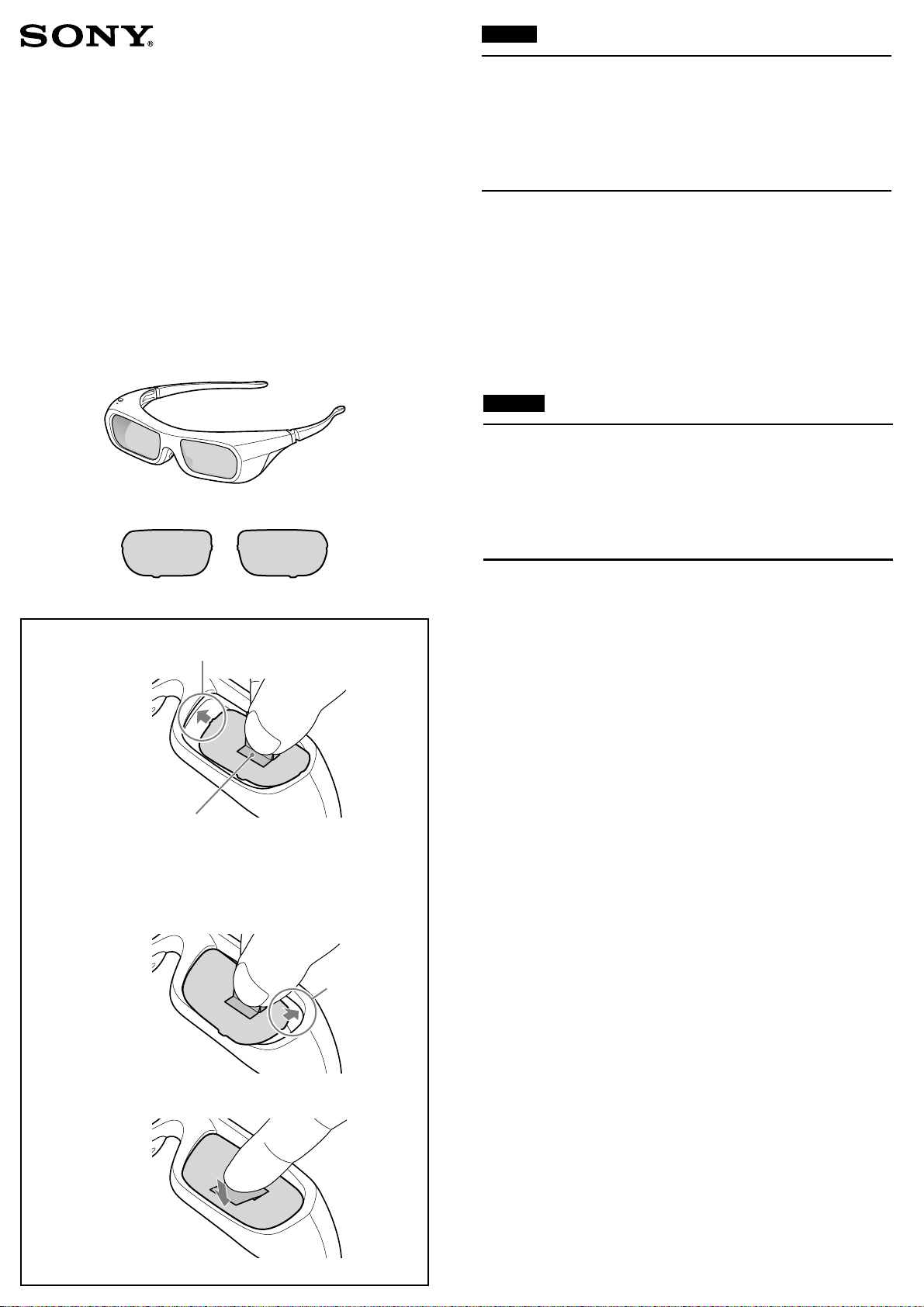
1-458-395-11(1)
Filter Attachment for 3D Glasses
[TDG-BR250/BR200]
Instructions/Uputstvo
© 2011 Sony Corporation
English
Warning
When you attach this filter to your 3D glasses and watch 3D video images
under some fluorescent or LED lighting, etc., flickering or flashing
lights may be observed. This flickering or flashing may trigger epileptic
seizures or blackouts (photosensitivity) in a very small percentage of
individuals. If you observe such flickering or flashing, IMMEDIATELY
stop watching the 3D video images.
Attaching the filter
1
Pinch the tab of the filter, and insert the filter in the space between
the lens and the frame.
Insert the filter in the space between the lens and the frame.
2
3
Push the lower half of the filter to attach.
4
Peel off the tab while holding the filter.
Note
The filter is fragile. If the filter becomes dirty, wipe it with a cleaning cloth for
glasses after removing any dust.
Srpski
Upozorenje
Kada na svoje 3D naočare stavite ovaj filter i gledate 3D video slike pod
fluorescentnom ili LED rasvetom itd. možda ćete videti treptajuće
svetlo ili bljeskanje. Navedeno bljeskanje ili treptajuće svetlo može
izazvati epileptički napad ili zamračenje (fotoosetljivost) kod vrlo
malog procenta osoba. Ako doživite treptajuće svetlo ili bljeskanje,
SMESTA prestanite gledati 3D video slike.
1
2
tab/jezičak
(2)
Postavljanje filtera
1
Stisnite jezičak filtera i umetnite filter u prostor između sočiva
i okvira.
2
Umetnite filter u prostor između sočiva i okvira.
3
Gurnite donju polovinu filtera da biste ga pričvrstili.
4
Skinite jezičak držeći filter.
Napomena
Filter je krhak. Ako se zaprlja, obrišite ga čistom krpom za naočare nakon
uklanjanja prašine.
3
Predstavništvo Sony Europe Ltd.
Omladinskih Brigada 88a
11 070 Novi Beograd
Republika Srbija
Sony Info Centar
+381 11 228 33 00
www.sony.rs
support.rs@eu.sony.com
