Page 1
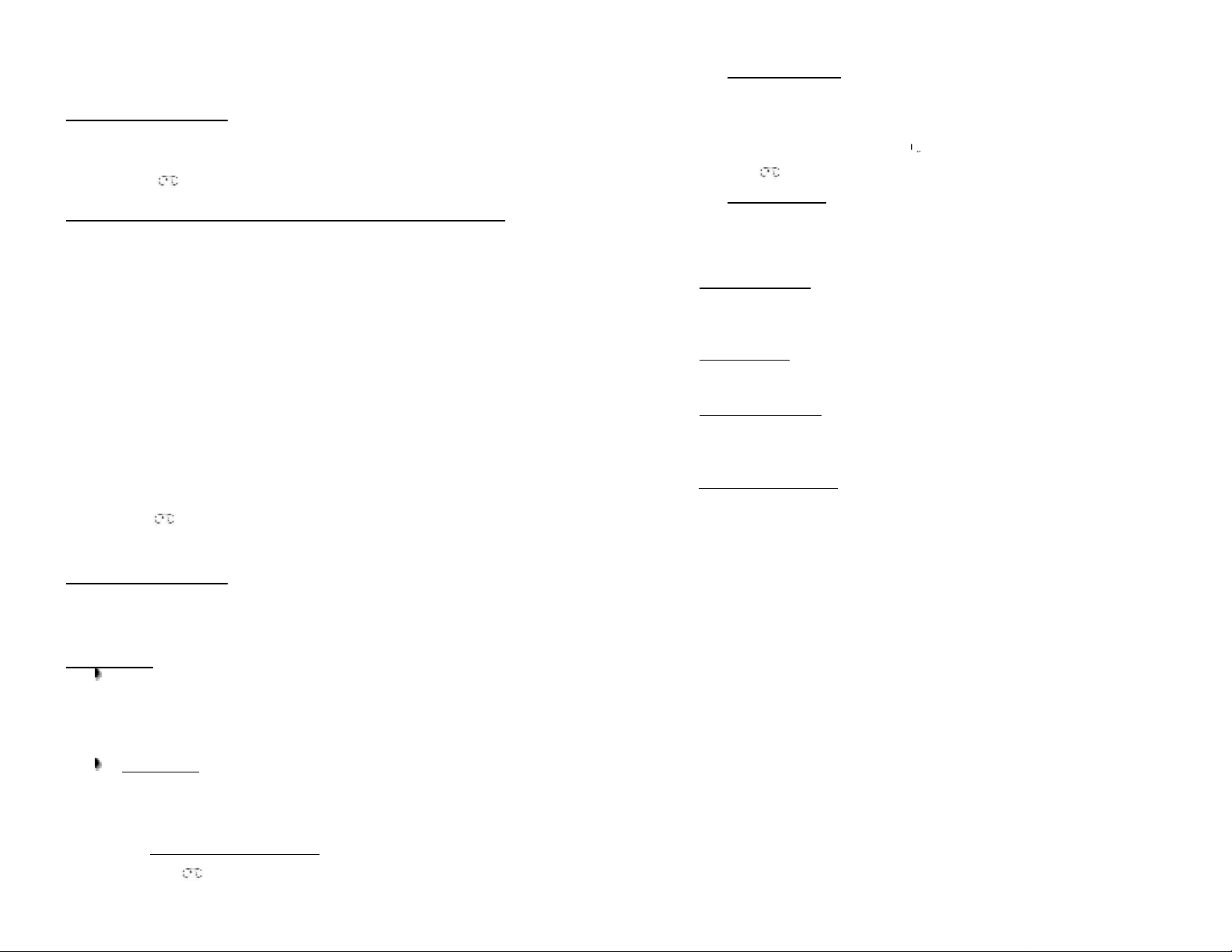
USING WITH SONY ERICSSON T610
ACTIVATING THE BLUETOOTH
You must activate the Bluetooth feature of your phone to be able to establish a Bluetooth connection
between your mobile phone and your SuperTooth II kit as well as with other Bluetooth devices.
1. Go to Menu by pressing the joystick > select Connectivity > Bluetooth > Turn On. (“Bluetooth
is turned on” will be shown briefly.)
2. Press as many times as needed to return to standby mode.
PAIRING TO THE CELLULAR PHONE (Not possible while charging the SuperTooth II)
Pairing will create a link or connection between your two Bluetooth devices - the SuperTooth II kit and
your phone.
1. This SuperTooth II kit supports either Handsfree or Headset pairing mode. First, refer to
Compatibility Table for suggested pairing modes to be able to determine what pairing mode is
best for your phone. Handsfree and Headset profile differs in pairing procedure. (Note: In the
Compatibility Table, you can find that Sony Ericsson T610 belongs to Handsfree Profile.)
Proceed with the instructions.
2. Bring the mobile phone at about 20cm from SuperTooth II.
3. The SuperTooth II is initially off. Turn it on by flipping up the Swivel Arm(1) to 55º position. The
Bluetooth Indicator(9) will glow (blue blink).
4. Simultaneously press the Reject Button (2) and Pick-Up/Hang-Up Button (7) for about
10seconds. A distinctive tone will be heard and the Bluetooth Indicator LED will change from
blinking blue to alternate blinking red and blue. SuperTooth II is now in Handsfree Pairing
Mode.
5. While the kit is at pairing mode, access the Bluetooth menu of your phone. Go to Menu by
pressing the joystick > select Connectivity > Bluetooth.
6. Scroll down to My devices > New device > Add. The phone will then start to search for pairable
devices until it displays them in the list.
7. Select the name of this kit (SuperTooth II).
8. Enter 0000 as the passkey then press Ok. The name SuperTooth II will be added under My
devices tab.
9. You will also be assured that pairing has been successful if the alternating red/blue lights of
Bluetooth Indicator have now changed to plain blinking blue.
10. Press as many times as needed to return to standby mode.
The SuperTooth II is now ready to use.
ANSWERING / ENDING A CALL
When you receive a call, ring tone will be heard simultaneously on the SuperTooth II and on the phone
or on the SuperTooth II only (depending on your phone model).
1. Just shortly press Pick-Up/Hang-Up Button(7) to answer the call.
2. When communication is over, press the Pick-Up/Hang-Up Button(7) to terminate the call.
MAKING A CALL
Normal dialing
Dial the number using your phone. Audio will be on the SuperTooth II.
Note: With some phones like Siemens S55; Panasonic X70, audio is always on the
phone during an outgoing call. You will need to press Pick-Up/Hang-Up Button(7) to
transfer the audio to your kit. (Also, refer to “Compatibility Table” for other helpful
Voice dialing
Note: Voice dialing entries must be stored in the phone’s memory (not on the SIM card!).
remarks.)
First, you have to turn on the voice dial function and record for a voice command or voice tag in
your phone. Note: Noisy environment may affect voice recognition. Record your voice in a quiet
place.
1. Activate the Voice Dial Function: Go to Menu by pressing the joystick > select Settings
> Voice control > Voice dialing > Choose On.
2. Press as many times as needed to return to standby mode.
3. Record for Voice Dial: Go to Menu by pressing the joystick > select Settings > Voice
Control > Voice Dialing > Edit names > New Voice.
4. Find and choose a contact then press Select.
5. Follow the instructions displayed. When your voice is caught by the phone, it will let you to
listen to your recording and then ask the question, “Is it ok?”.
6. As soon as you press Yes as reply, “Voice command saved” will be briefly shown. Under
Voice Commands tab, a callout icon will appear next to a contact name which has a
voice command.
7. Press as many times as needed to return to standby mode.
8. Execute Voice dial: Short press Pick-Up/Hang-Up Button.
9. A beep will then be heard on the SuperTooth II prompting the user to say the voice
command of a contact to call.
10. Say the voice command. The voice will be played back to you (audio on kit) then the
phone will place the call automatically.
AUDIO TRANSFER
Kit to Phone
Flip down the Swivel Arm (1) to 0º position (or turn-off the unit). This will automatically transfer
Phone to Kit
Flip up the Swivel Arm from 0º to 55º or 210º positions. (or turn-on the unit). This will
the audio from the kit to the phone.
For Nokia Phones:
automatically transfer the audio from phone to kit.
For Other Phone Models:
Flip the Swivel Arm up from 0º to 55º or 210º positions (or turn-on the unit).
SETTING THE VOLUME
Set the volume using the Volume Control(11).
Then press shortly the Pick-Up/Hang-Up Button(7). The audio will be transferred from the
phone to the kit.
1. Turn it clockwise to increase the volume.
2. Turn it counter clockwise to decrease.
Note: If the volume set is too high, it can cause feedback (whistling sound), echo, or background
noise during calls on some cell phones.
