Sony STSB-920 Service manual

ST-SB920
MICROFILM
SERVICE MANUAL
SPECIFICATIONS
FM tuner section
Frequency range 87.5 – 108.0 MHz
Aerial terminals 75 Ω, unbalanced
Intermediate frequency 10.7 MHz
Sensitivity at 26 dB quieting
(mono) 10.3 dBf, 0.9 µV/75 Ω
at 46 dB quieting
(stereo) 38.5 dBf, 23 µV/75 Ω
Usable sensitivity (IHF) 10.3 dBf, 0.9 µV/75 Ω
S/N at 40 kHz deviation
80 dB (mono), 76 dB (stereo)
Harmonic distortion WIDE
0.035 % (mono), 0.045 (stereo)
NARROW
0.055 % (mono), 0.075 (stereo)
Frequency response 30 Hz – 15 kHz
(+0.3/–0.7 dB)
Separation 50 dB at 1 kHz
Selectivity at 400 kHz
WIDE 85 dB
NARROW 90 dB
at 300 kHz
WIDE 45 dB
NARROW 70 dB
Output at 40 kHz deviation 600 mV
AEP Model
UK Model
AM tuner section
Frequency range MW:522 – 1,611 kHz (9 kHz step)
LW: 144 – 288 kHz (1 kHz step)
Intermediate frequency 450 kHz
Usable Sensitivity (with AM loop aerial)
MW: 200 µV/m
LW: 700 µV/m
Signal-to-noise ratio MW: 54 dB (50 mV/m, 999 kHz)
LW: 50 dB (50 mV/m, 216 kHz)
Harmonic distortion 0.3% (50 mV/m, 400 Hz)
Selectivity 50 dB
General
Power requirements 220 – 230 V, AC 50/60 Hz
Power consumption 12 W
Input impedance 75 Ω
Input connector IEC-male
Dimensions 430 × 86 × 295 mm (w/h/d)
Weight 3.95
Supplied accessories Audio cord (1)
AM loop aerial (1)
FM wire aerial (1)
EON connecting cord (1)
Design and specifications are subject to change without notice.
FM STEREO FM-AM TUNER
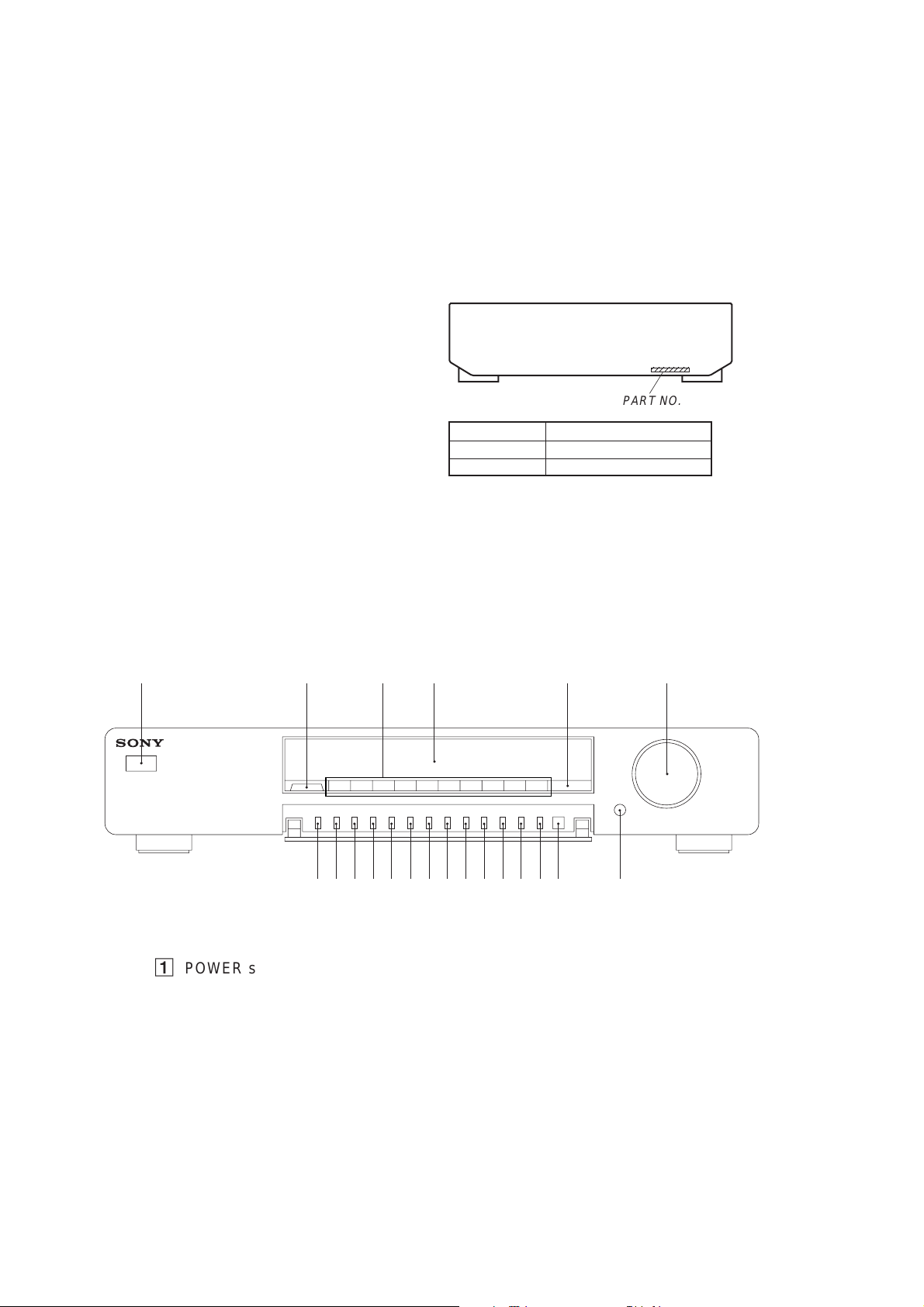
TABLE OF CONTENTS
1. GENERAL ······································································2
2. TEST MODE ··································································3
3. ELECTRICAL ADJUSTMENT································· 5
4. DIAGRAMS
4-1. Circuit Board Location ·······················································8
4-2. Schematic Diagram – DISPLAY SECTION – ··················9
4-3. Printed Wiring Board – DISPLAY SECTION – ············· 11
4-4. Printed Wirng Board – TUNER SECTION – ················· 13
4-5. Schematic Diagram – TUNER SECTION (1/2) – ··········15
4-6. Schematic Diagram – TUNER SECTION (2/2) – ··········17
4-7. IC Pin Function ································································19
4-8. IC Block Diagram ····························································20
SAFETY-RELATED COMPONENT WARNING!!
COMPONENTS IDENTIFIED BY MARK ! OR DO TTED LINE WITH
MARK ! ON THE SCHEMATIC DIAGRAMS AND IN THE PARTS
LIST ARE CRITICAL TO SAFE OPERATION. REPLACE THESE
COMPONENTS WITH SONY PARTS WHOSE PART NUMBERS
APPEAR AS SHOWN IN THIS MANUAL OR IN SUPPLEMENTS
PUBLISHED BY SONY.
MODEL IDENTIFICATION
— BACK PANEL —
6. EXPLODED VIEWS
6-1. Front Panel and Case Section ···········································21
6-2. Panel and Display Section ················································22
7. ELECTRICAL PARTS LIST ···································23
SECTION 1
GENERAL
Location of Controls
1 2 3 54 6
PART NO.
PARTS No. MODEL
4-998-494-0π
4-998-494-1π
AEP model
UK model
789 0 !¡ !™!£!¢!∞ !§ !¶!•!ª@º @¡
1 POWER swtich (U)
2 SHIFT button
3 Numeric button
4 Display window
5 DIRECT button
6 TUNING/SELECT knob
7 DISPLAY button
8 PTY button
9 TA button
0 NEWS/INFO button
!¡ AUTO-BETICAL SELECT button
!™ MEMORY button
!£ BAND button
!¢ ON/OFF button
!∞ ANTENNA button
!§ FM MODE button
!¶ CHARACTER button
!• MENU button
!ª RETURN button
@º ENTER button
@¡ TUNING MODE button
— 2 —
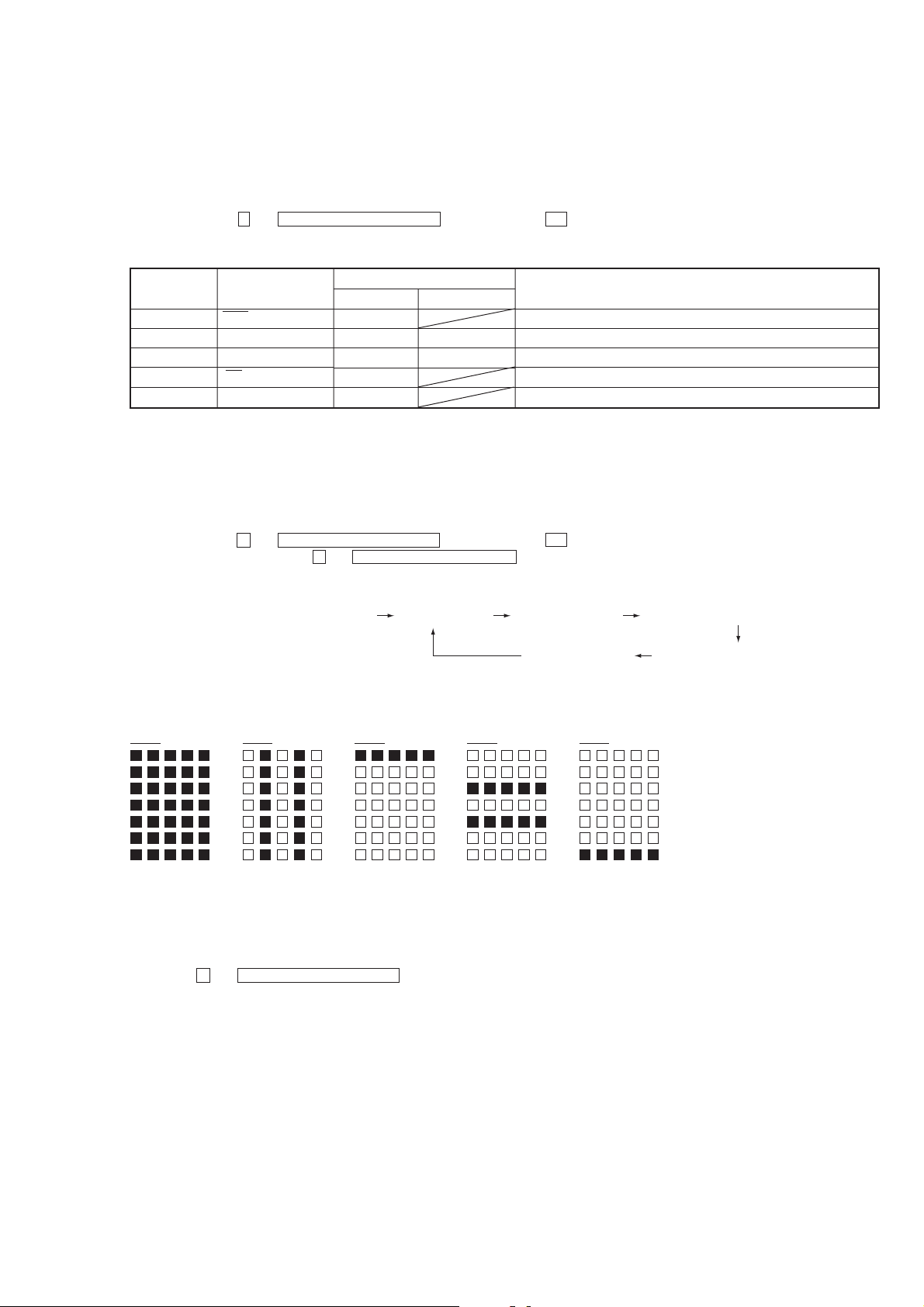
SECTION 2
TEST MODE
1. Circuit Check Mode
Set to the reception frequency that the curcuit can STEREO RDS stations. (Set the input level to above 70 dB.)
This enables circuit check to be performed in any of the reception modes-FM, AM (MW, LW). Set to a desired band before setting the test
mode.
1. Turn OFF the power.
2. While pressing 4 and AUTO-BETICAL SELECT together, turn ON U .
• The items in the following table will be checked automatically in order every 2 seconds.
Display
Tuned
IF Frq
Sig Level
Stereo
RDS Signal
NOTE : The preset data will be erased when this test mode is used. Therefore, take down the data before setting this mode and preset the
data again after completing operations in this mode.
Items
AST signal = LOW
IF COUNT OK
SI LEVELh 70dB
ST signal = LOW
RDS DATA OK
OK or NG
OK or NG
OK or NG
OK or NG
OK or NG
2. Display Tube Check and KEY Check mode
FM RDS
DISPLAY
AM (MW, LW)
OK or NG
OK or NG
NG
IC251 NG, RV251 adjustments
FE101, IC251 NG, or IF count buffer amp (Q251, Q401) NG
IC221 NG, RV221 adjustments
IC301 NG, RV301 adjustments
IC801 NG
1. Turn OFF the power.
2. While pressing 1 and AUTO-BETICAL SELECT together, turn ON U .
3. While continuously pressing 1 and AUTO-BETICAL SELECT together, check the following.
Microcomputer version indication (1 sec) All light up “7F” Dot area only “60” Dot area only “7E”
Dot area only “3D”Dot area only “5F”
Indication test pattern
1 7F 2 60 3 7E 4 3D 5 5F
* The indication test pattern from 2 to 5 are indicated on only even grids.
The display changes every 1 sec.
4. Release 1 and AUTO-BETICAL SELECT . The KEY CHECK mode will be set.
5. All key numbers will be displayed.
Key Number : 27
6. Each time the key is pressed, the key number will be counted down.
Each key will be counted only once, at the first time.
7. When all keys have been pressed, the process will end.
— 3 —
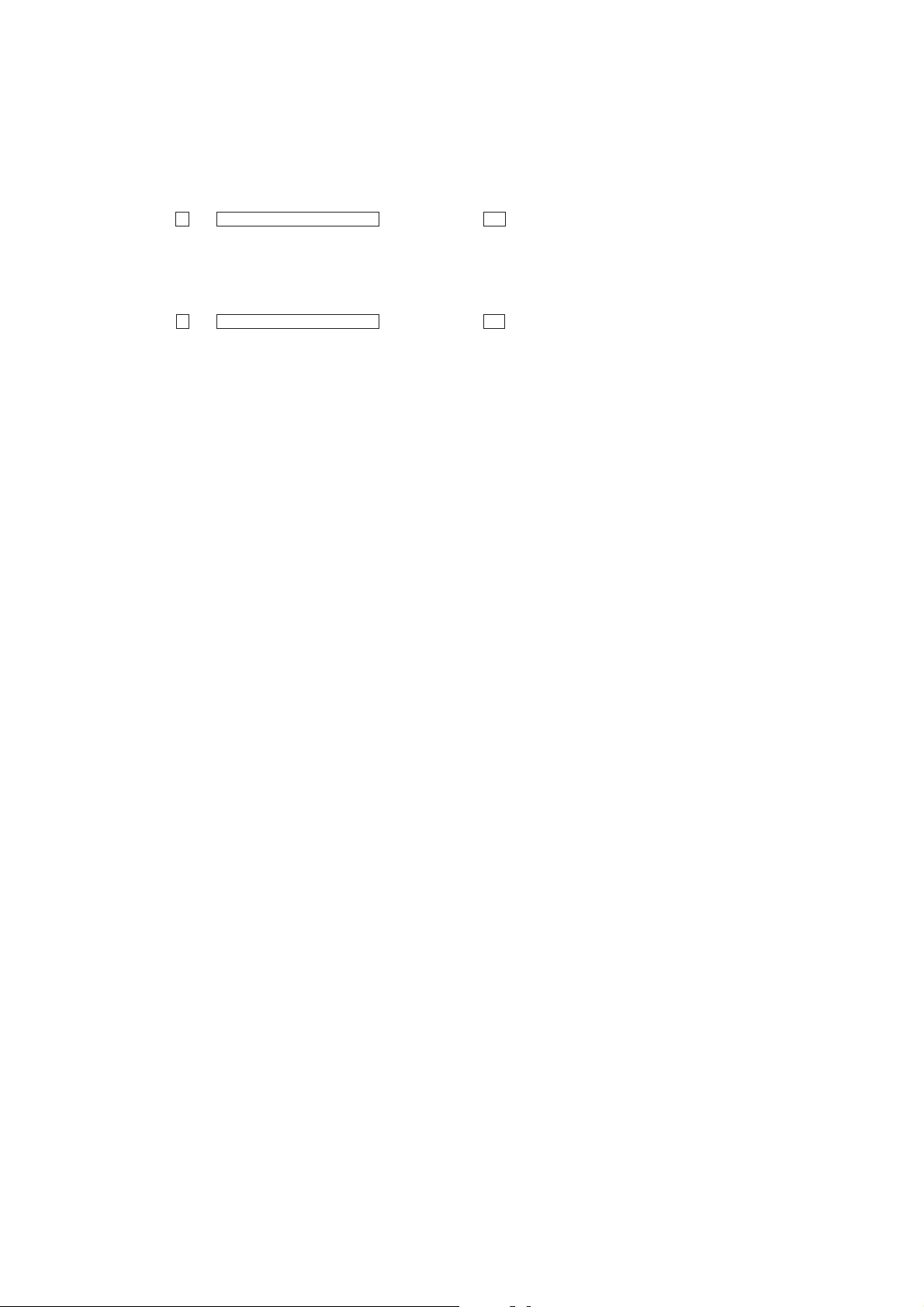
3. Entering the Factory Preset (In case perform just to write memory of the Factory Preset.)
NOTE : As contents of the Factory Preset will be written into memory after completing this check mode, delete contents of memory
according to 4. Forced RESET.
1. Turn OFF the power.
2. While pressing 3 and AUTO-BETICAL SELECT together, turn ON U .
4. Forced RESET (Used to delete the contents of Factory Preset when it is written into the preset memory .)
Clears all the RAMs and sets the initial state
1. Turn OFF the power.
2. While pressing 5 and AUTO-BETICAL SELECT together, turn ON U .
3. When “All clear” is indicated on the display tube, it means that “Forced Reset” has been completed.
— 4 —
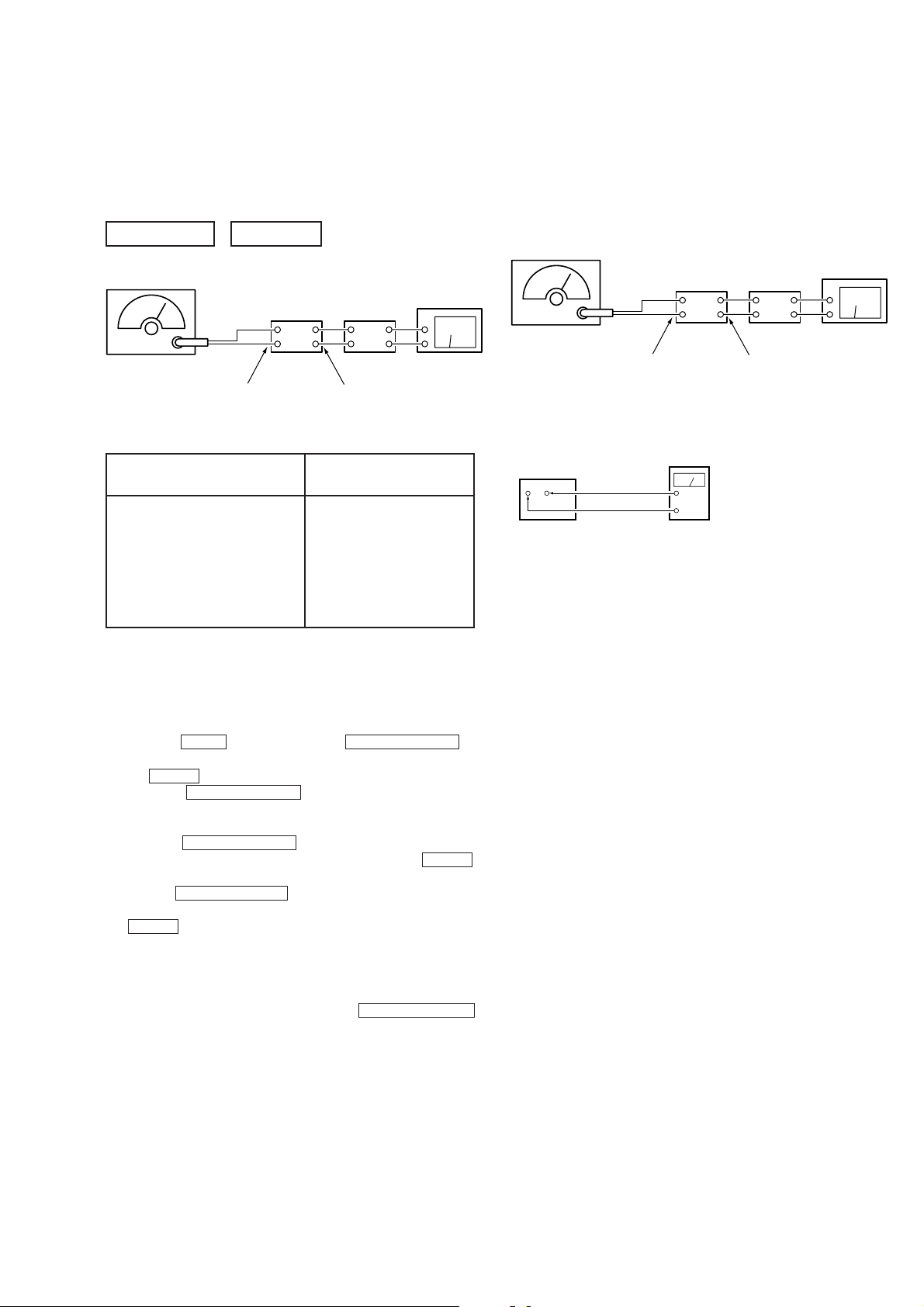
SECTION 3
r
r
r
ELECTRICAL ADJUSTMENTS
Precautions in Repairing
If the front end unit fails, it is difficult to repair the inner circuits, so
replace the entire front end unit.
Set “IF : WIDE” after the all adjustments.
FM SECTION 0dB = 1µV
FM RF SSG
set
FM ANTENNA (75Ω)
• Standard Setting of FM Stereo RF Signal Generator.
STEREO STANDARD SIGNAL
Carrier frequency : 98MHz
Modulation : Audio 1kHz
Main channel (L+R) : 33.75kHz
deviation
Sub channel (L–R) : 33.75kHz
deviation
Pilot : 7.5kHz
Deviation
1kHz
highpass
filter
LINE OUT
STANDARD SIGNAL
Carrier frequency : 98MHz
Modulation : Audio 1kHz
distortion mete
MONAURAL
75kHz deviation
How to switch IF BAND : WIDE/NARROW and ANT
ATT : ON/OFF
FM Discriminator ADJUSTMENT
(NULL and MONO Distortion Adjustment)
Setting:
IF BAND : WIDE
ANT ATT : OFF
FM RF SSG
set
FM ANTENNA (75Ω)
Modulation : Monaural Standard signal
Output level : 6mV (76dB) (at 75
Digital Voltmete
TP251
NULL terminal
(DC range)
Procedure:
1. Tune the set to 98 MHz.
2. Adjust IFT252 for 0V reading on the digital voltmeter.
................... NULL
3. Adjust IFT253 for a minimum reading on the distortion meter.
................... MONO Distortion (THD)
4. Repeat the adjustments of 2 and 3 several times.
Note : When replacing the ceramic filter, perform this alignment.
Ω
open)
1kHz
highpass
filter
LINE OUT
distortion mete
Method 1:
1. Set the reception mode to FM.
2. Push the MENU button and turn the TUNING/SELECT to
indicate “Reception” on the fluorecent display tube, then press
the ENTER button.
3. Rotate the TUNING/SELECT knob in the clokwise direction.
(Proceeds onto the step 5 when rotated in the counterclokwise
direction.)
4. Turn the TUNING/SELECT knob to indicate “ANT ATT :
OFF” on the fluorescent display tube, then press the ENTERl
button.
5. Turn the TUNING/SELECT knob to indicate “IF : N ARRO W”
or “IF : WIDE” on the fluorescent display tube, then press the
lENTER button.
When the IF BAND : NARROW is set, “NARROW” is
indicated on the fluorescent display tube.
6. Set WIDE after the operation.
* When set to standb y for inputs using the TUNING/SELECTl
knob, “SELECT” is indicated on the fluorecent display tube.
Method 2:
After the test modes “2. Display Tube Check and KEY Check mode”
or “3. Entering the Factory Preset”, “IF : NARROW” and “IF :
WIDE” are switched every time pressing RETURN button the IF
BAND : NARROW is set “NARROW” is indicated on the
fluorescent display tube.
Likewise, the mode can be switched between “ANT ATT : ON”
and “ANT ATT : OFF”. When set to ANT ATT : ON, the fluorescent
display tube indicates ANT ATT.
— 5 —
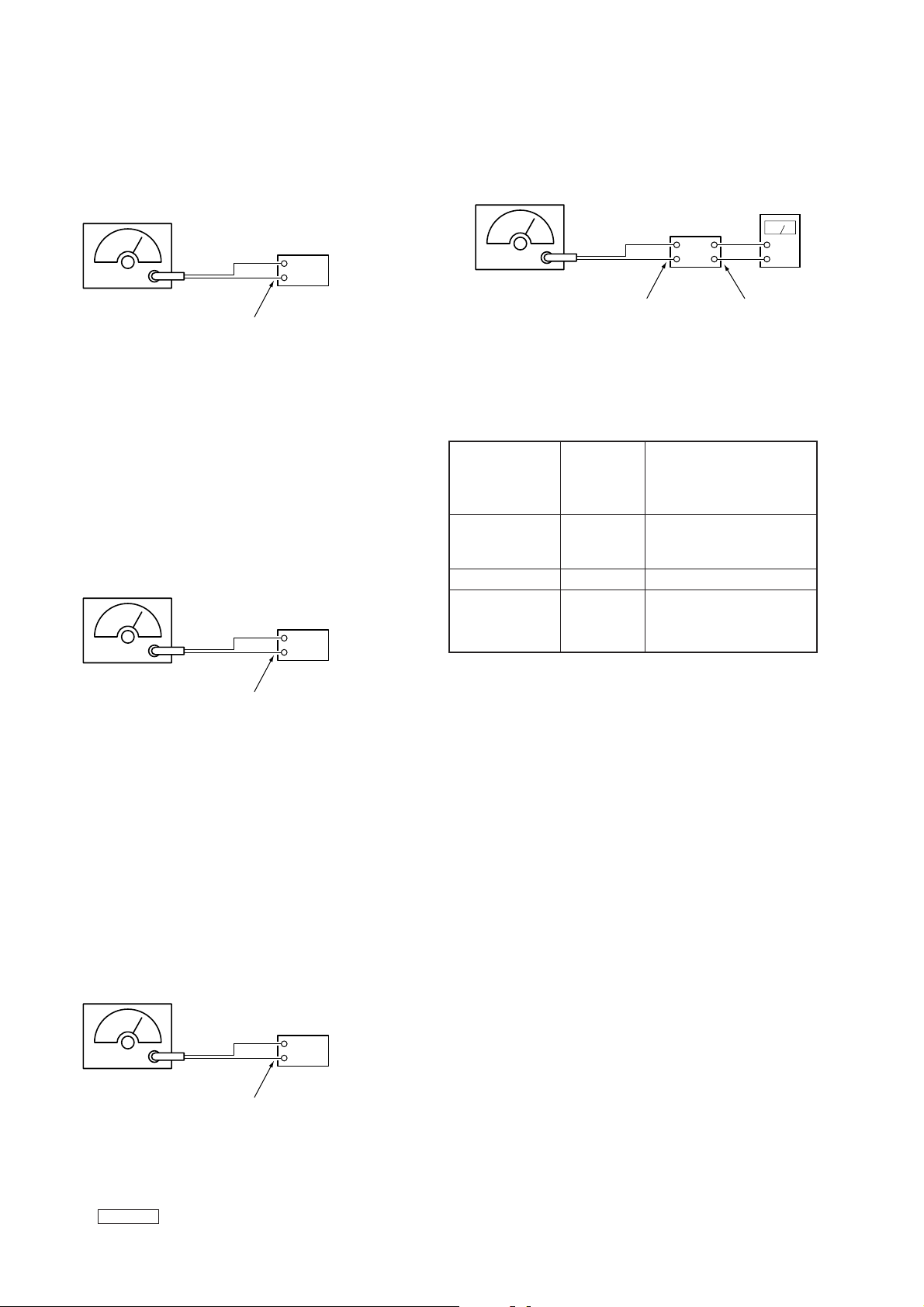
Stereo Level Adjustment
r
Stereo Separation Adjustment
Setting:
IF BAND : WIDE
ANT ATT : OFF
FM RF SSG
set
FM ANTENNA (75Ω)
Modulation : Stereo Standard signal
Output level : 18µV (25dB) (at 75 Ω open)
Procedure:
1. Tune the set to 98 MHz.
2. Adjust RV251 to the point (moment) when the “STEREO”
indicator will change from going off to going on.
Narrow Gain Adjustment
Setting:
IF BAND : NARROW
ANT ATT : OFF
FM RF SSG
set
Setting:
IF BAND : WIDE
FM RF SSG
FM ANTENNA (75Ω) LINE OUT
Modulation : Stereo Standard signal
Output level : 6mV (76dB) (at 75
Ω
set
open)
level mete
Procedure:
1. Refer to “How to switch IF BAND WIDE/NARROW” on page
6.
FM stereo
Signal generator
Output channel
L-CH
Level meter
connection
L-CH
Level meter
reading (dB)
A
B
R-CH
L-CH
Adjust RV301 for minimum
reading on Level meter
R-CH
R-CH
C
D
L-CH
R-CH
Adjust RV301 for minimum
reading on Level meter
FM ANTENNA (75Ω)
Modulation : Stereo Standard signal
Output level : 18µV (25dB) (at 75 Ω open)
Procedure:
1. Tune the set to 98 MHz.
2. Set “IF BAND : NARROW” according to the procedure of
“How to switch IF BAND WIDE/NARROW” on page 6.
3. Adjust RV231 to the point (moment) when the “STEREO”
indicator will change from going off to going on.
FM Meter Level Adjustment
Setting:
IF BAND : WIDE
ANT ATT : OFF
FM RF SSG
set
FM ANTENNA (75Ω)
L-CH Stereo separation : A – B
R-CH Stereo separation : C – D
The separations of both channels should be equal.
Modulation : Stereo Standard signal
Output level : 3mV (76dB) (at 75 Ω open)
Procedure:
1. Tune the set to 98 MHz.
2. Press DISPLAY b utton to display the digital signal, then adjust
RV221 to be display as “SIG 70dB”.
— 6 —
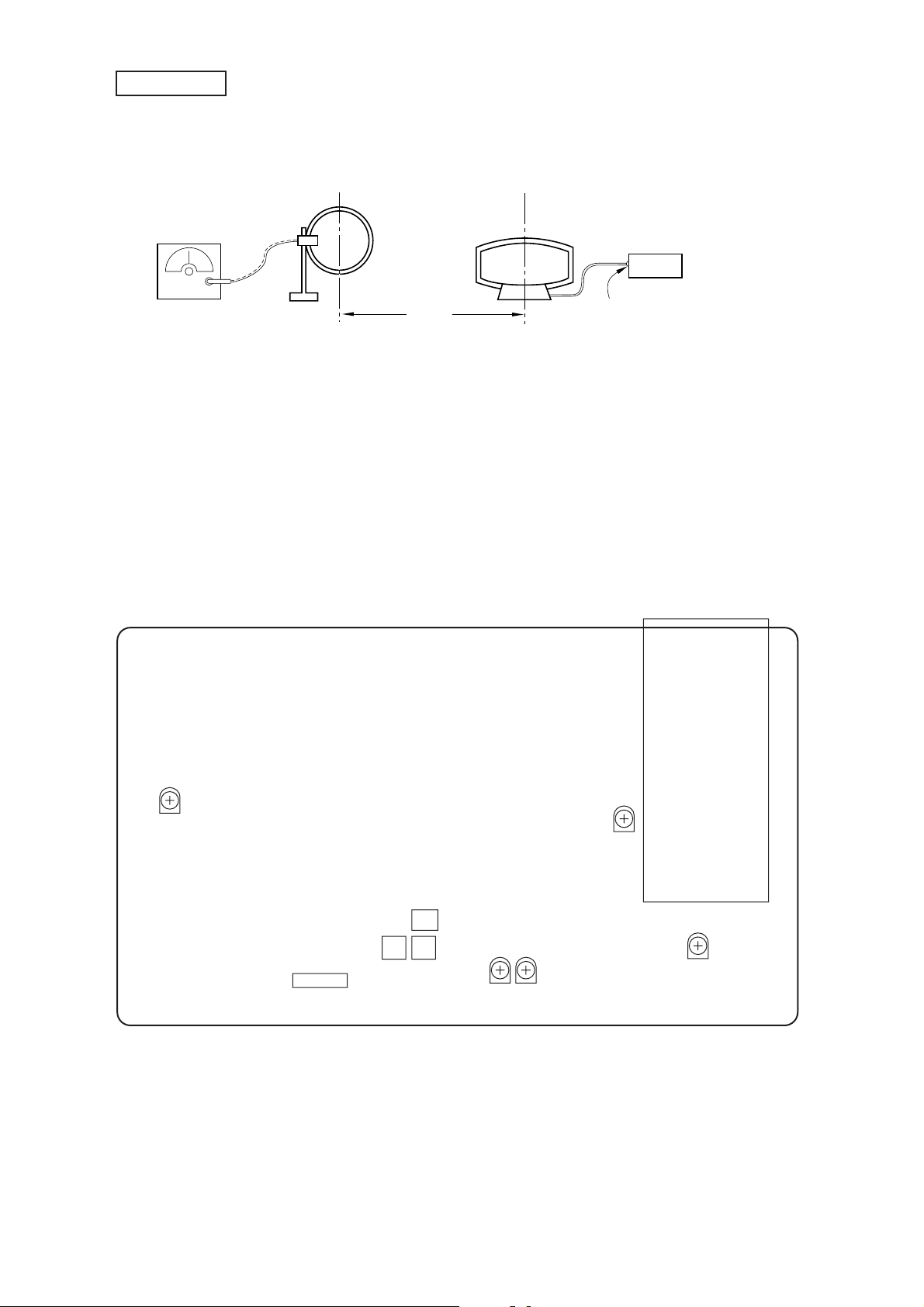
AM SECTION
AM Meter Level Adjustment
Setting:
BAND : LW
AM RF SSG
loop antenna
loop antenna
(Supplied accessories)
set
30% amplitude
modulation by
400 Hz signal
Carrier frequency : 216kHz
Modulation : AUDIO 400Hz, 30% modulation
60 cm
Field strength dB (
µ
Procedure:
1. Set AM RF signal generator so that the AM antenna input le vel
becomes 74dBµ/m.
2. Adjust RV402 so that 1 to 10 indication bars light up on the
signal meter.
Adjustment Location
[TUNER BOARD] — Component Side —
AM antenna
terminal (TM1)
V/m) =SSG output level dB (µV/m) –26 dB.
RV301
Stereo
Separation
IFT252, 253
FM Discriminator
IFT253
(THD)
CNP702
18
TP251 (NULL)
IFT252
(NULL)
Stereo Level
RV251
FE101
RV402
AM Meter Level
RV231
Narrow Gain
RV221
FM Meter Level
— 7 —
