Sony STR-KSL700 Service Manual
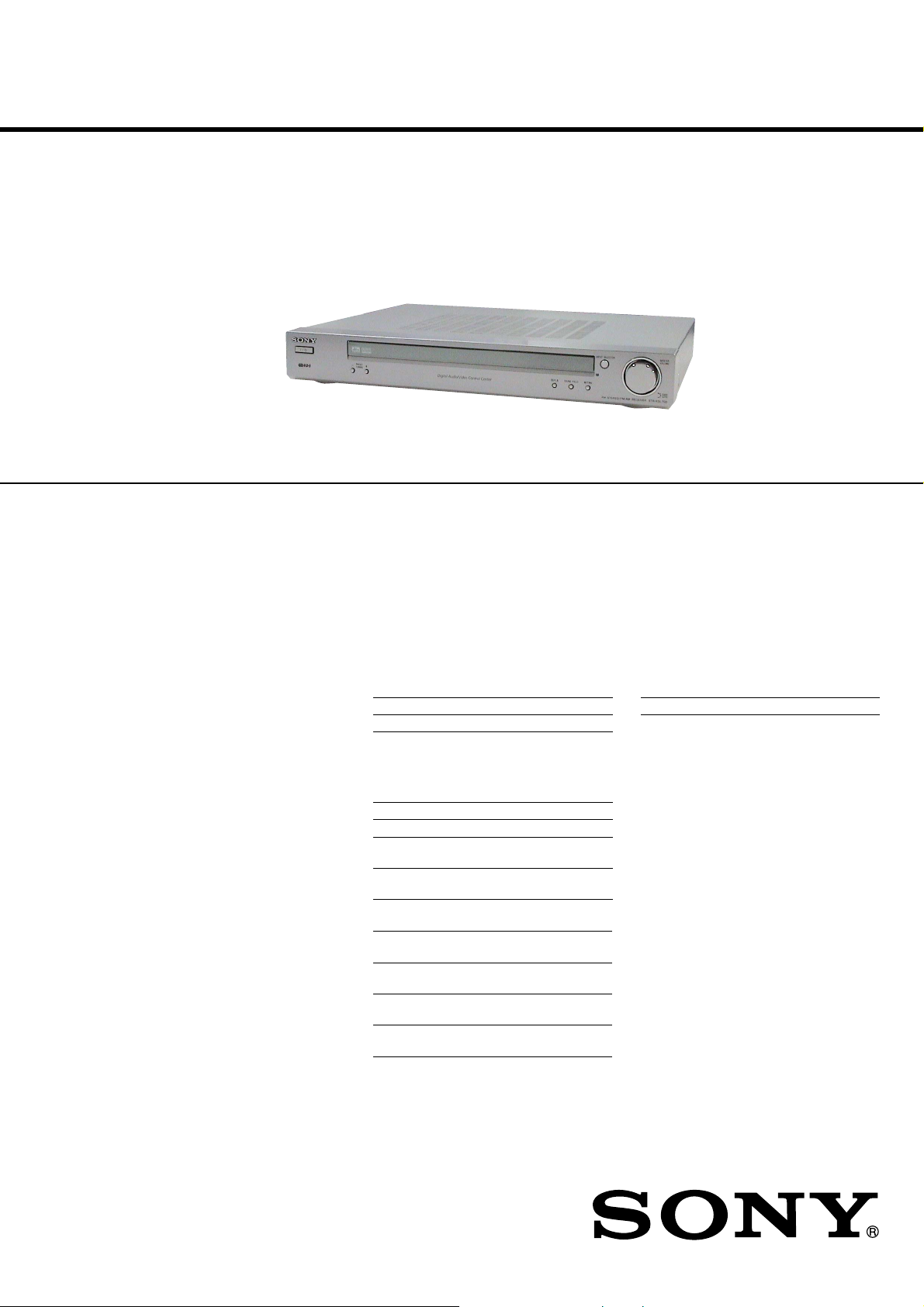
STR-KSL700
SERVICE MANUAL
Ver 1.0 2004.08
STR-KSL700 is the receiver section in HT-SL700/HTP-2000.
This receiver incorporates Dolby* Digital and Pro
Logic Surround and the DTS** Digital Surround
System.
* Manufactured under license from Dolby
Laboratories.
“Dolby”, “Pro Logic” and the double-D symbol are
trademarks of Dolby Laboratories.
**“DTS” and “DTS Digital Surround” are registered
trademarks of Digital Theater Systems, Inc.
AEP Model
Chinese Model
Amplifier section
Power Output
Models of area code CEL
(6 ohms 1 kHz, THD 0.7%)
(6 ohms 1 kHz, THD 10%)
Models of area code CN
(6 ohms 1 kHz, THD 0.7%)
(6 ohms 1 kHz, THD 10%)
(6 ohms 1 kHz, THD 0.7%)
(6 ohms 1 kHz, THD 10%)
1)
FRONT2): 40 W/ch
2)
CENTER
SURR
1)
FRONT2): 60 W/ch
CENTER
SURR
1)
FRONT2): 40 W/ch
CENTER
SURR
1)
FRONT2): 60 W/ch
CENTER
SURR
3)
FRONT2): 37 W/ch
CENTER
SURR
3)
FRONT2): 55 W/ch
CENTER
SURR
: 40 W
2)
: 40 W/ch
2)
: 60 W
2)
: 60 W/ch
2)
: 40 W
2)
: 40 W/ch
2)
: 60 W
2)
: 60 W/ch
2)
: 37 W
2)
: 37 W/ch
2)
: 55 W
2)
: 55 W/ch
SPECIFICATIONS
1) Measured under the following conditions:
Area code Power requirements
CEL, CN 230 V AC, 50 Hz
2) Depending on the sound field settings and the
source, there may be no sound output.
3) Measured under the following conditions:
Area code Power requirements
CN 220 V AC, 50 Hz
Inputs (Analog)
TV/SAT, DV D, VIDEO Sensitivity: 500 mV
Impedance: 50 kiloohms
Inputs (Digital)
DVD (Coaxial) Sensitivity: −
Impedance: 75 ohms
DVD, TV/SAT (Optical) Sensitivity: −
Impedance: −
Outputs (Analog)
SUB WOOFER Voltage: 2 V
Impedance: 1 kiloohms
Reproduction frequency range:
28 − 20,000 Hz
Tone
Gain levels ±6 dB, 1 dB step
FM tuner section
Tuning range 87.5 − 108.0 MHz
Antenna FM wire antenna
Antenna terminals 75 ohms, unbalanced
Intermediate Frequency 10.7 MHz
AM tuner section
Tuning range
Models of area code CEL, CN
With 9-kHz tuning scale: 531 − 1,602 kHz
Antenna Loop antenna
Intermediate Frequency 450 kHz
Video section
Inputs/Outputs
Video: 1 Vp-p, 75 ohms
– Continued on next page –
9-879-038-01
2004H05-1
© 2004.08
FM STEREO/FM-AM RECEIVER
Sony Corporation
Audio Group
Published by Sony Engineering Corporation
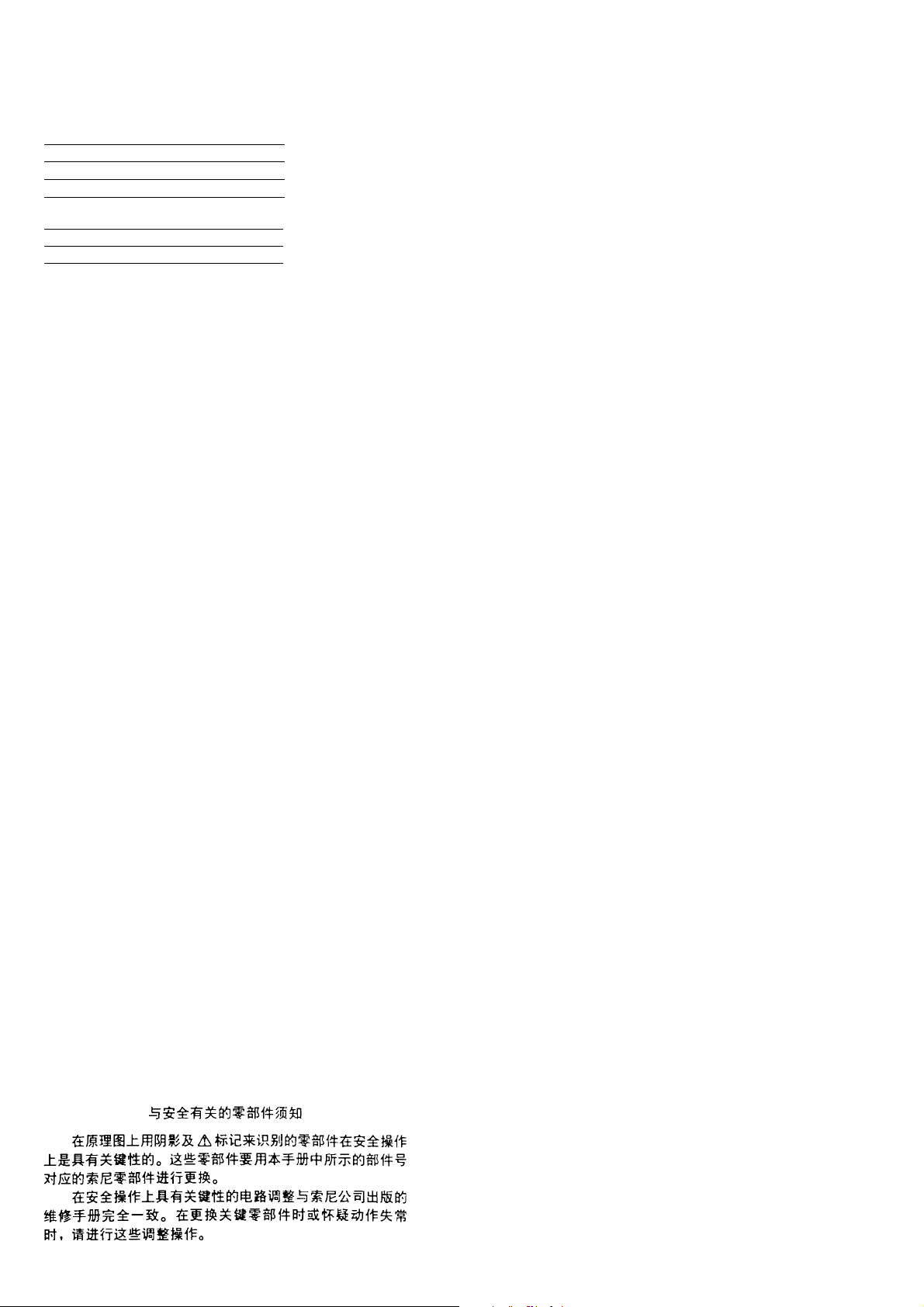
STR-KSL700
General
Power requirements
Area code Power requirements
CEL
CN 220 − 230 V AC, 50/60 Hz
Power consumption
Area code Power consumption
CEL, CN 170 W
Power consumption (during standby mode)
Dimensions (w/h/d) (Approx.)
Mass (Approx.) 5.5 kg
Design and specifications are subject to change
without notice.
230 V AC, 50/60 Hz
0.3 W
430 × 352 × 64 mm
including projecting parts
and controls
TABLE OF CONTENTS
1. SERVICING NOTES ............................................... 3
2. GENERAL ................................................................... 4
3. DISASSEMBLY
3-1. Disassembly Flow ........................................................... 5
3-2. Case (SL500)................................................................... 5
3-3. Front Panel Section ......................................................... 6
3-4. MAIN Board.................................................................... 6
4. TEST MODE.............................................................. 7
5. DIAGRAMS
5-1. Block Diagram – AUDIO DSP/VIDEO Section – ......... 8
5-2. Block Diagram – TUNER/AUDIO AMP Section –....... 9
5-3. Block Diagram
– DISPLAY/POWER SUPPLY Section – ....................... 10
5-4. Printed Wiring Board
– DIGITAL Board (Component Side) – .......................... 12
5-5. Printed Wiring Board
– DIGITAL Board (Conductor Side) –............................ 13
5-6. Schematic Diagram – DIGITAL Board (1/4) – .............. 14
5-7. Schematic Diagram – DIGITAL Board (2/4) – .............. 15
5-8. Schematic Diagram – DIGITAL Board (3/4) – .............. 16
5-9. Schematic Diagram – DIGITAL Board (4/4) – .............. 17
5-10. Printed Wiring Board – I/O Board – .............................. 18
5-11. Schematic Diagram – I/O Board – ................................. 19
5-12. Printed Wiring Board – MAIN Board – ......................... 20
5-13. Printed Wiring Board – STBY Board –.......................... 21
5-14. Schematic Diagram – MAIN Section (1/2) – ................. 22
5-15. Schematic Diagram – MAIN Section (2/2) – ................. 23
5-16. Printed Wiring Boards – PANEL Section – ................... 24
5-17. Schematic Diagram – PANEL Section – ........................ 25
Notes on chip component replacement
• Never reuse a disconnected chip component.
• Notice that the minus side of a tantalum capacitor may be
damaged by heat.
SAFETY-RELATED COMPONENT WARNING!!
COMPONENTS IDENTIFIED BY MARK 0 OR DOTTED LINE
WITH MARK 0 ON THE SCHEMATIC DIAGRAMS AND IN
THE PARTS LIST ARE CRITICAL TO SAFE OPERATION.
REPLACE THESE COMPONENTS WITH SONY PAR TS WHOSE
PART NUMBERS APPEAR AS SHO WN IN THIS MANU AL OR
IN SUPPLEMENTS PUBLISHED BY SONY.
6. EXPLODED VIEWS
6-1. Front Panel Section ......................................................... 35
6-2. Chassis Section................................................................ 36
7. ELECTRICAL PARTS LIST................................ 37
2
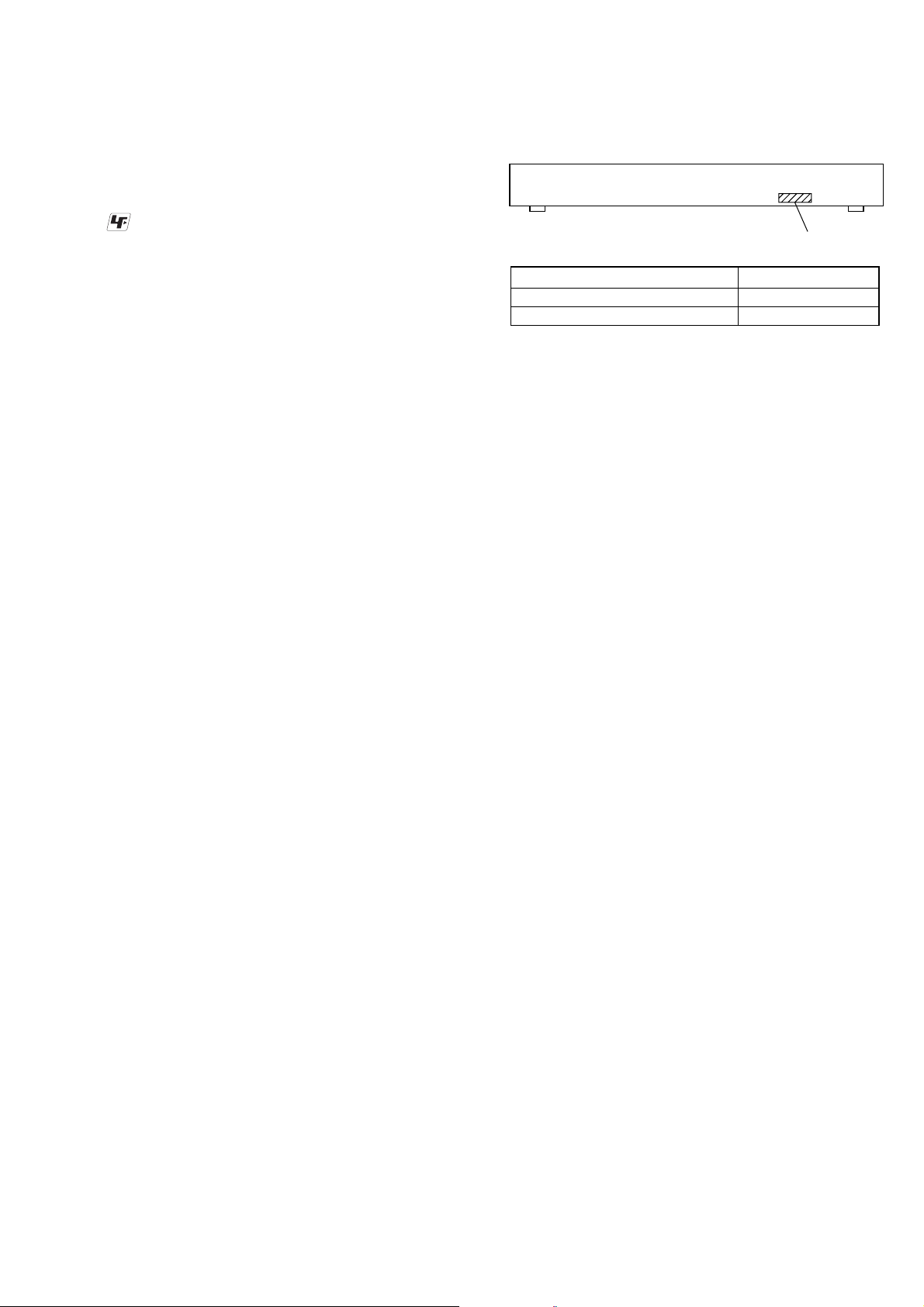
SECTION 1
SERVICING NOTES
STR-KSL700
UNLEADED SOLDER
Boards requiring use of unleaded solder are printed with the leadfree mark (LF) indicating the solder contains no lead.
(Caution: Some printed circuit boards may not come printed with
the lead free mark due to their particular size)
: LEAD FREE MARK
Unleaded solder has the following characteristics.
• Unleaded solder melts at a temperature about 40 °C higher
than ordinary solder.
Ordinary soldering irons can be used but the iron tip has to be
applied to the solder joint for a slightly longer time.
Soldering irons using a temperature regulator should be set to
about 350 °C.
Caution: The printed pattern (copper foil) may peel away if
the heated tip is applied for too long, so be careful!
• Strong viscosity
Unleaded solder is more viscou-s (sticky, less prone to flow)
than ordinary solder so use caution not to let solder bridges
occur such as on IC pins, etc.
• Usable with ordinary solder
It is best to use only unleaded solder but unleaded solder may
also be added to ordinary solder.
• MODEL IDENTIFICATION
– Back Panel –
PART No.
MODEL PART No.
AEP model 4-254-456-4[]
Chinese model 4-254-458-0[]
3
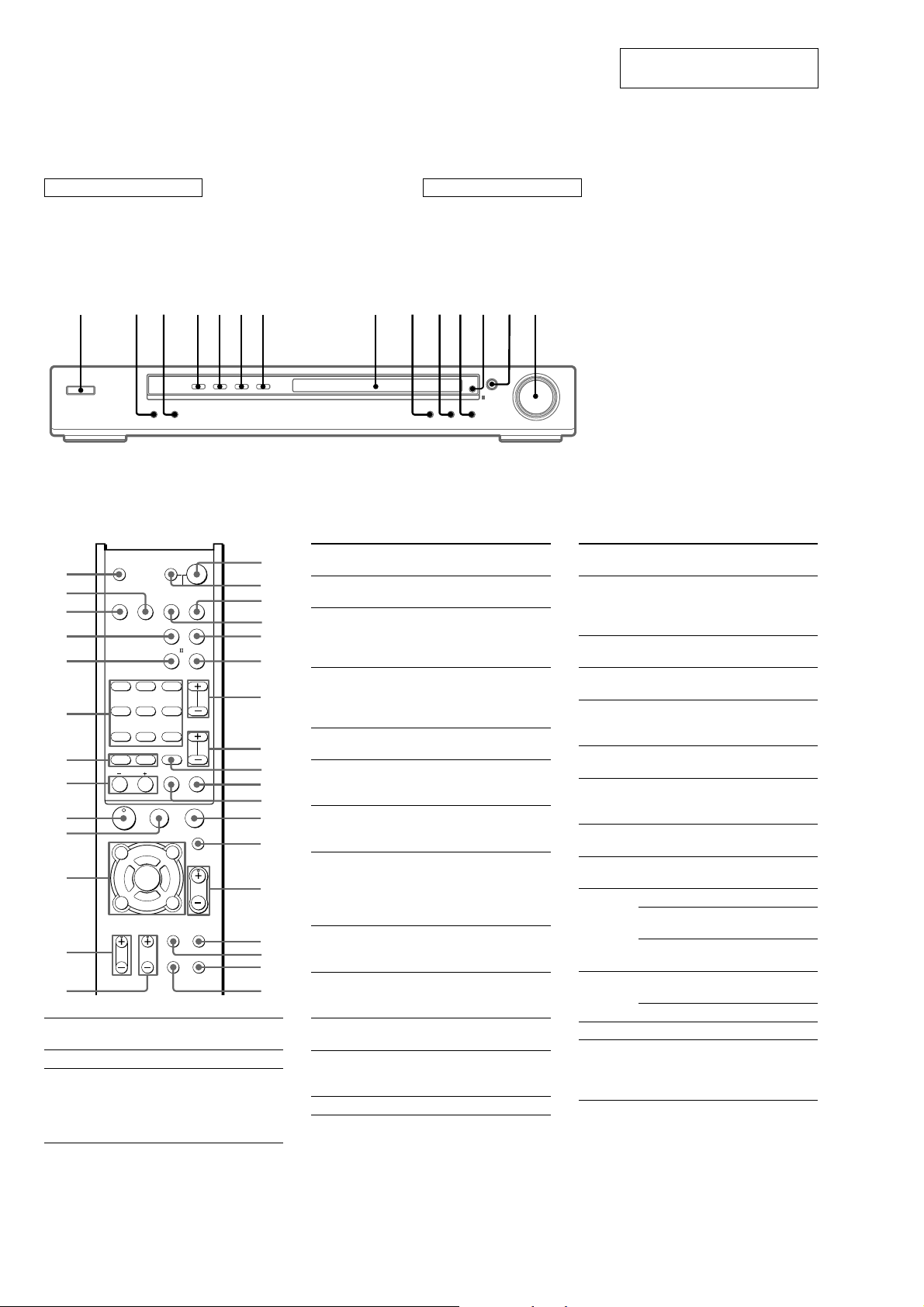
STR-KSL700
123
LOCATION OF CONTROLS
− Front Panel −
SECTION 2
GENERAL
This section is extracted from
instruction manual.
ALPHABETICAL ORDER
Display 8
DVD (indicator) 5
INPUT SELECTOR
qd
IR (receptor) qs
MASTER VOLUME qf
MUTING qa
PRESET TUNING + 3
PRESET TUNING − 2
SOUND FIELD q;
TUNER (indicator) 7
TV/SAT (indicator) 6
VIDEO (indicator) 4
4 5 6 7 8 qfqs qd9q;qa
− Remote Commander −
SAT TV
AUX
;
PL/PL A.F.D.
D.TUNING
SUBTITLE
-
SEARCH MODE
X
AV MENU
g
O
RETURN/EXIT
TV/
VIDEO
WIDE
?/1
SLEEP
TUNER
SOUND
FIELD
PRESET/
CH/D.SKIP
x
MUTING
MASTER
VOL
MAIN
MENU
TEST
TONE
ea
e;
wl
wk
wj
wh
wg
wf
wd
ws
wa
w;
ql
qk
qj
qh
1
2
3
4
5
6
7
8
9
q;
qa
qs
TV ?/1 AV ?/1
SYSTEM STANDBY
VIDEO DVD
DUAL
MONO
FM MODE
123
ANGLE
AUDIO
456
SWAP JUMP
TIME
789
MEMORY SHIFT
>
.
0/10 >10/11 ENTER/12
TUNING DISC ALT
M
m
ANT
CLEAR
H
TOP MENU/
GUIDE
F
G
ENTER
f
DISPLAY
TV VOL TV CH
qg
qd
Remote
Button
A.F.D. wh Receiver Selects A.F.D. AUTO.
ALT ws Remote When ALT button lights
Operations Function
up, it changes the remote
key function to activate
those buttons with orange
printing.
qf
NUMBERS AND SYMBOLS
?/1 (power) 1
; PLII 9
Remote
Button
Operations Function
ANGLE 6 DVD player Selects viewing angle or
changes the angles.
ANT 8 VCR Selects output signal
from the antenna
terminal: TV signal or
VCR program.
AUDIO 6 TV/VCR/
DVD player
Changes the sound to
Multiplex or Bilingual
or Multi Channel TV
Sound.
AUX 4 Receiver To listen to an audio
equipment.
AV MENU qaVCR/
Displays menu.
satellite tuner/
DVD player
AV ?/1 e;TV/VCR/
CD player/
DVD player
Turns the audio and
video components on or
off.
CLEAR 8 DVD player Press if you make a
mistake when you press
the numeric button or
press to return to
continuous play etc.
DISC wa CD player Selects a disc directly
(multi-disc changer
only).
DISPLAY qaTV/VCR/
DVD player
Selects information
displayed on the TV
screen.
D.TUNING 6Receiver Enters direct tuning
mode.
DUAL
MONO 6
Receiver Selects the la ng uage
you want during digital
broadcast.
DVD 2 Receiver To watch DVD.
Remote
Button
ENTER qa Receiver/
Operations Function
Enters the selection.
VCR/
satellite tuner/
DVD player
ENTER/12 wdTV/VCR/
Enters the selection.
satellite tuner
FM MODE 6Receiver Selects FM monaural o r
stereo reception.
JUMP 6 TV Toggles between the
previous and the current
channels.
MAIN
MENU qj
MASTER
VOL +/–
Receiver Selects the menu of the
receiver.
Receiver Adjusts the master
volume of the receiver.
qk
MEMORY 7Receiver Stores the radio stations.
MUTING qlReceiver Mutes the sound from
the receiver.
PRESET/ Receiver Selects preset stations.
CH/D.SKIP
+/– wf
RETURN/
EXIT/O
TV/VCR/
Selects preset channel.
satellite tuner
CD player/
DVD player
Skips discs (multi-disc
changer only).
DVD player Returns to the previous
menu or exits the menu.
qa Satellite tuner Exits the menu.
SAT wk Receiver To watch satellite tuner.
SEARCH
MODE wa
DVD player Selects searching mode.
Press to select the unit
for search (track, in dex,
etc.)
4
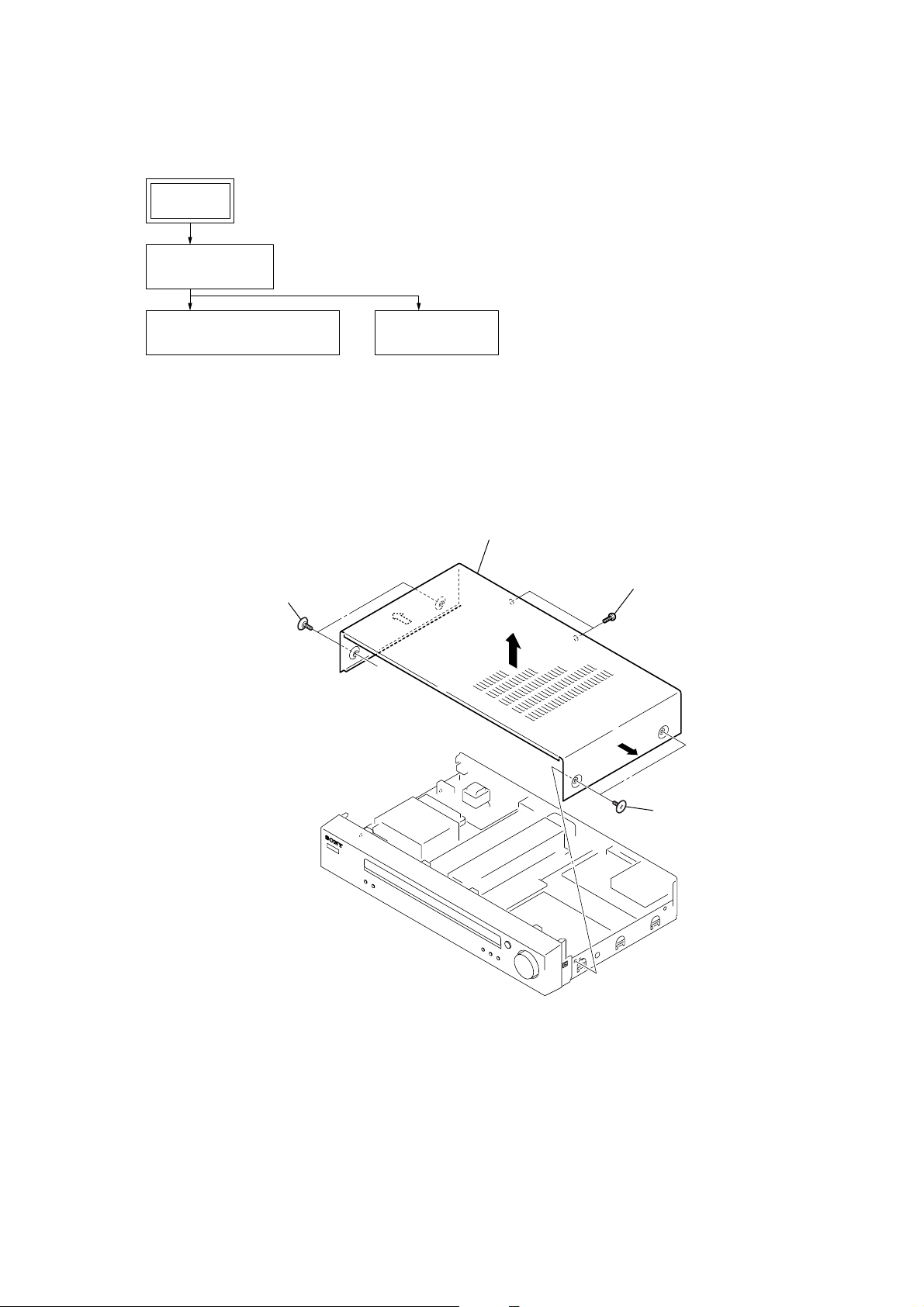
• This set can be disassembled in the order shown below.
3-1. DISASSEMBLY FLOW
SET
3-2. CASE (SL500)
(Page 5)
STR-KSL700
SECTION 3
DISASSEMBLY
3-3. FRONT PANEL SECTION
(Page 6)
Note: Follow the disassembly procedure in the numerical order given.
3-4. MAIN BOARD
(Page 6)
3-2. CASE (SL500)
5
2
two tapping screws
3
case (SL500)
4
1
two screws
(BV3)
3
2
two tapping screws
5
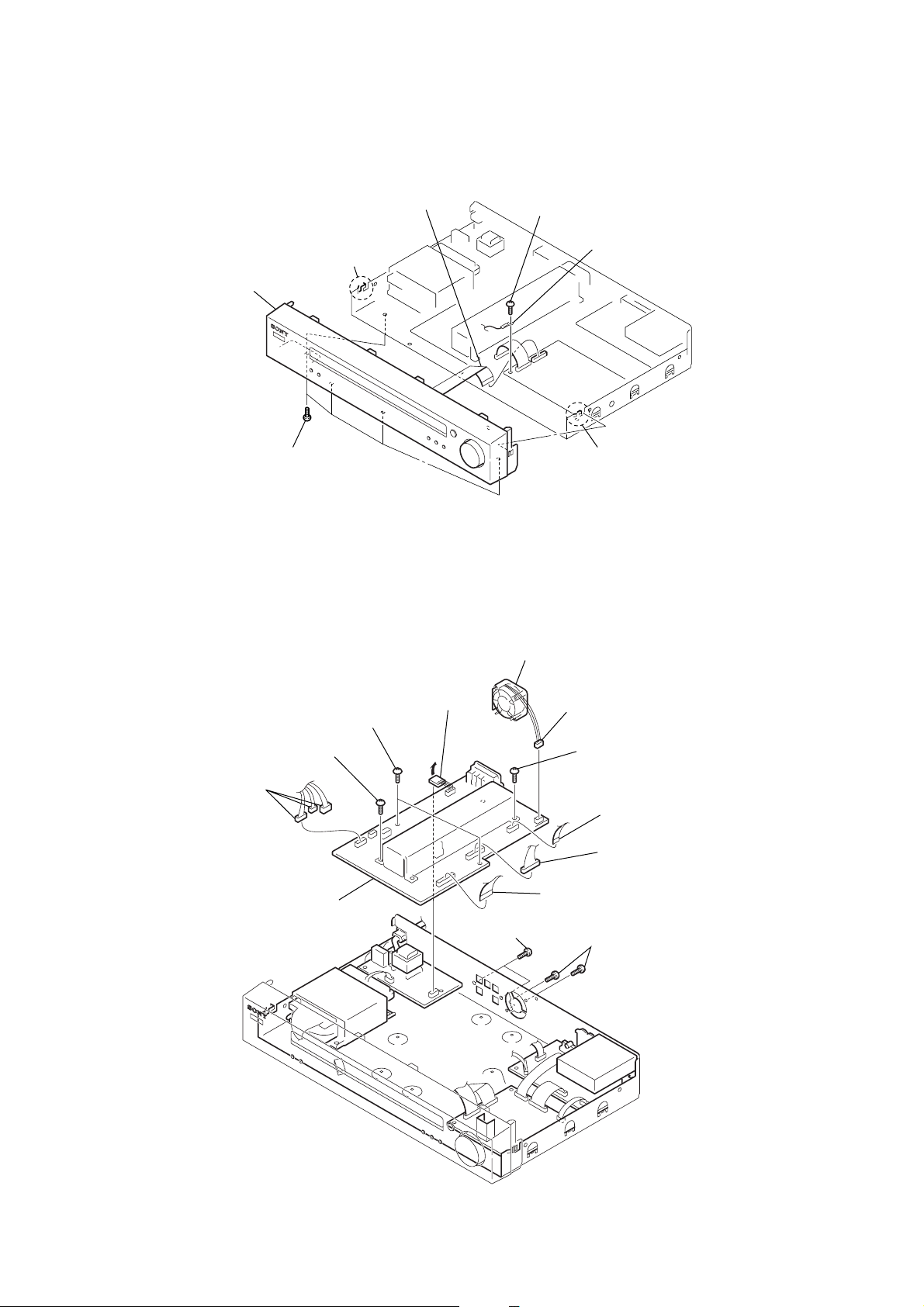
STR-KSL700
3-3. FRONT PANEL SECTION
6
front panel section
4
1
wire (flat type) (17 core)
(CNS193)
four screws
(BVTP3 × 8)
5
claw
2
screw
(BVTP3
×
6)
3
lead (with connector)
5
claw
3-4. MAIN BOARD
6
three connectors
(CNP801, CNP802, CNP804)
8
screw
(BVTP3 × 10)
0
MAIN board
9
two screws
(BVTP3 × 6)
6
connector
(CNP903)
7
two screws
(BV3)
3
D.C. fan
(M1)
2
connector
(CNP861)
8
screw
(BVTP3 × 10)
4
6
5
wire (flat type) (19 core)
(CNS822)
1
wire (flat type) (11 core)
(CNS402)
connector
(CNP821)
two screws
(BV3)
6

SECTION 4
TEST MODE
STR-KSL700
FACTORY PRESET MODE
All preset contents are reset to the default setting.
Procedure:
1. While pressing the PLII and [PRESET TUNING +] buttons,
press the I/1 button to turn on the main power.
2. The message “FACTORY” appears and the present contents
are reset to the default values.
ALL CLEAR MODE
All preset contents are cleared when this mode is activated. Use
this mode before returning the product to clients upon completion
of repair.
Procedure:
1. While pressing the PLII and [PRESET TUNING --] buttons,
press the I/1 button to turn on the main power.
2. The message “CLEARING !” appears and the memories are
reset to the default values.
3. When done, the message “CLEARED” appears.
FL CHECK MODE
All fluorescent segments are tested. When this test is activa ted, all
segments turn on at the same time, then each segment turns on one
after another.
Procedure:
1. While pressing the [MUTING] and [PRESET TUNING --] buttons,
press the I/1 button to turn on the main power.
2. All segments and all LEDs turn on.
3. Press the [INPUT SELECTOR] button.
4. Half of segments and [VIDEO], [TUNER] LEDs turn on.
5. Press the [INPUT SELECTOR] button once again.
6. Others half of segments and [DVD], [TV/SAT] LEDs turn on.
7. Press the [INPUT SELECTOR] button once again.
8. All segments and all LEDs turn off.
SOUND FIELD CLEAR MODE
The preset sound field is cleared when this mode is activated. Use
this mode before returning the product to clients upon completion
of repair.
Procedure:
1. While pressing the [SOUND FIELD] button, press the I/1
button to turn on the main power.
2. The message “SF. CLR.” appears and initialization is
performed.
RDS AUTOBETICAL MODE
(AEP model only)
Procedure:
1. While pressing the [INPUT SELECTOR] button, press the I/1
button to turn on the main power.
2. The message “AUTO-BET” appears and scans and stores all
the FM and FM RDS stations in the broadcast area.
3. When done, the message “FINISH” appears.
VERSION MODE
When this mode is used, the model, the destination and the software
version number are displayed.
Procedure:
1. While pressing the [SOUND FIELD] and [PRESET TUNING --]
buttons, press the I/1 button to turn on the main power.
2. The model, the destination and the software version number
appear.
KEY CHECK MODE
This mode is used to check the key.
Procedure:
1. While pressing the [MUTING] and [INPUT SELECTOR] buttons,
press the I/1 button to turn on the main power.
2. The message “REST 06” appears.
3. Every pressing of any b utton other than the I/1 button counts
down the buttons. The b uttons which are already counted once
are not counted again.
4. When all buttons are pressed, the message “REST 00” appears.
PROTECTOR AUTO OFF MODE
When this mode is used, a protector on state is maintainable.
Procedure:
1. While pressing the [MUTING] and PLII buttons, press the I/1
button to turn on the main power.
2. The message “PROT EVER” appears.
STR-KSL700
77
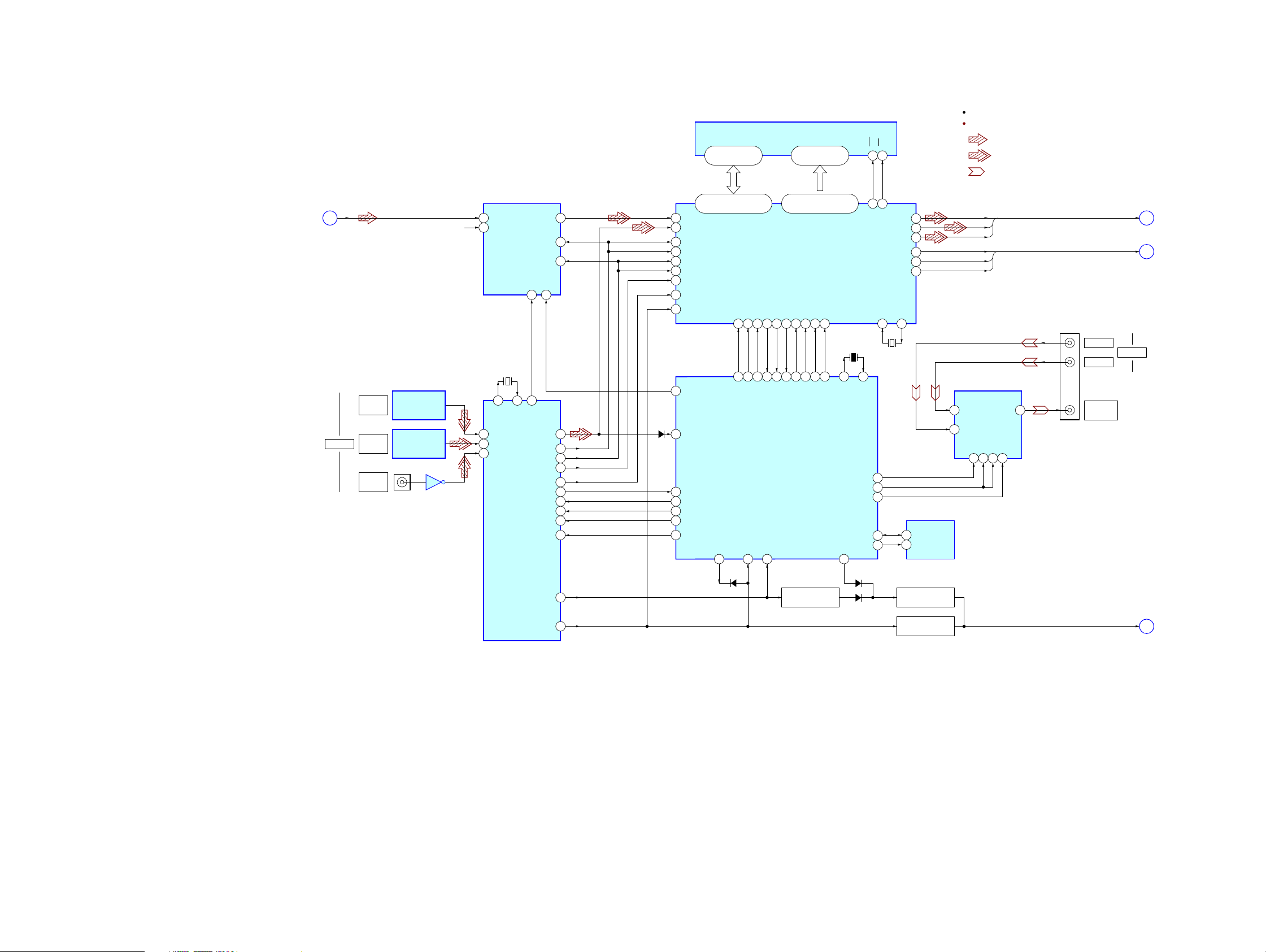
STR-KSL700
SECTION 5
DIAGRAMS
5-1. BLOCK DIAGRAM – AUDIO DSP/VIDEO Section –
(Page 9)
A
DIGITAL
L-CH
TV/SAT
OPT IN
DVD
OPT IN
DVD
COAX IN
DIGITAL OPTICAL
RECEIVER
IC301
DIGITAL OPTICAL
RECEIVER
IC302
J301
IC303
R-CH
A/D CONVERTER
IC1401
2 9AINL SDTO
1AINR
MCLK
13
11
X1301
12.288MHz
20
22
21
XIN
XOUT
XMCK
4DIN1
3DIN0
5DIN2
PDN
S-RAM
IC1502
D0 – D15 A0 – A15
7 – 10, 13 – 16,
29 – 32, 35 – 38
5 – 1, 44 – 42,
27 – 24, 21 – 18
WEWE0
CSCE0
17
6
R-ch is omitted due to same as L-ch.
SIGNAL PATH
: AUDIO (ANALOG)
: AUDIO (DIGITAL)
: VIDEO
108, 107, 105 – 102,
99, 98, 80 – 77, 75 – 72
18 SDI1
30 SDI2
12SCLK
10LRCK
16DATA0
14BCK
15LRCK
13CKOUT
24AUDIO
35DO
36DI
38CLK
37CE
48XMODE
17 BCKI1
29 BCKI2
15 LRCKI1
28 LRCKI2
22 KFSIO
69 GP8
59 EXLOCK
12 AD5380_PDN
D1301
1DATAO
98 DO
97 DI
95 CLK
96 CE
93 XMODE
D0 – D15
HDINHDIN
33
19
ANA/DIG
24
D1103
HCLKHCLK
34
20
SYSTEM CONTROLLER
ERROR
99
112, 110, 109, 97 – 92,
AUDIO DIGITAL
SIGNAL PROCESSOR
IC1501
HCSHCS
HDOUTHDOUT
HACNHACN
GP9GP9
36
35
32
68
4
18
5
2
IC1601 (1/3)
XSTATE
100
82 – 85, 66 – 64
A0 – A15
BSTBST
GP12GP12
PMPM
56
37
113
3
8
7
2
6
XRSTXRST
X1101
16.5MHz
83
X1
F.MUTE
21
D1106
45
44
23SDO1
24SDO2
25SDO3
20BCKO
19LRCKO
14SCKOUT
MCLK2
MCLK1
12
9
X1502
13.9MHz
82
X0
25VIDEO-SW1
26VIDEO-SW2
32VIDEO-MUTE
34SDA
33SCL
EEPROM
IC1131
5SDA
6SCL
SDO1 SDO1, SDO2, SDO3
SDO2
SDO3
BCKO
LRCKO
SCKO
VIDEO AMP & SWITCH
IC201
3V2
12 V1
SW12SW213M24M1
10MON
11
BCKO, LRCKO, SCKO
J501 (1/2)
VIDEO
DVD
MONITOR
OUT
VIDEO IN
B
C
(Page 9)
(Page 9)
STR-KSL700
17XSTATE
34ERROR
DIGITAL AUDIO INTERFACE RECEIVER
IC1301
MUTING SWITCH
Q1105
D1105
MUTING SWITCH
Q1103
MUTING SWITCH
Q1104
SMUTE
D
(Page 9)
88
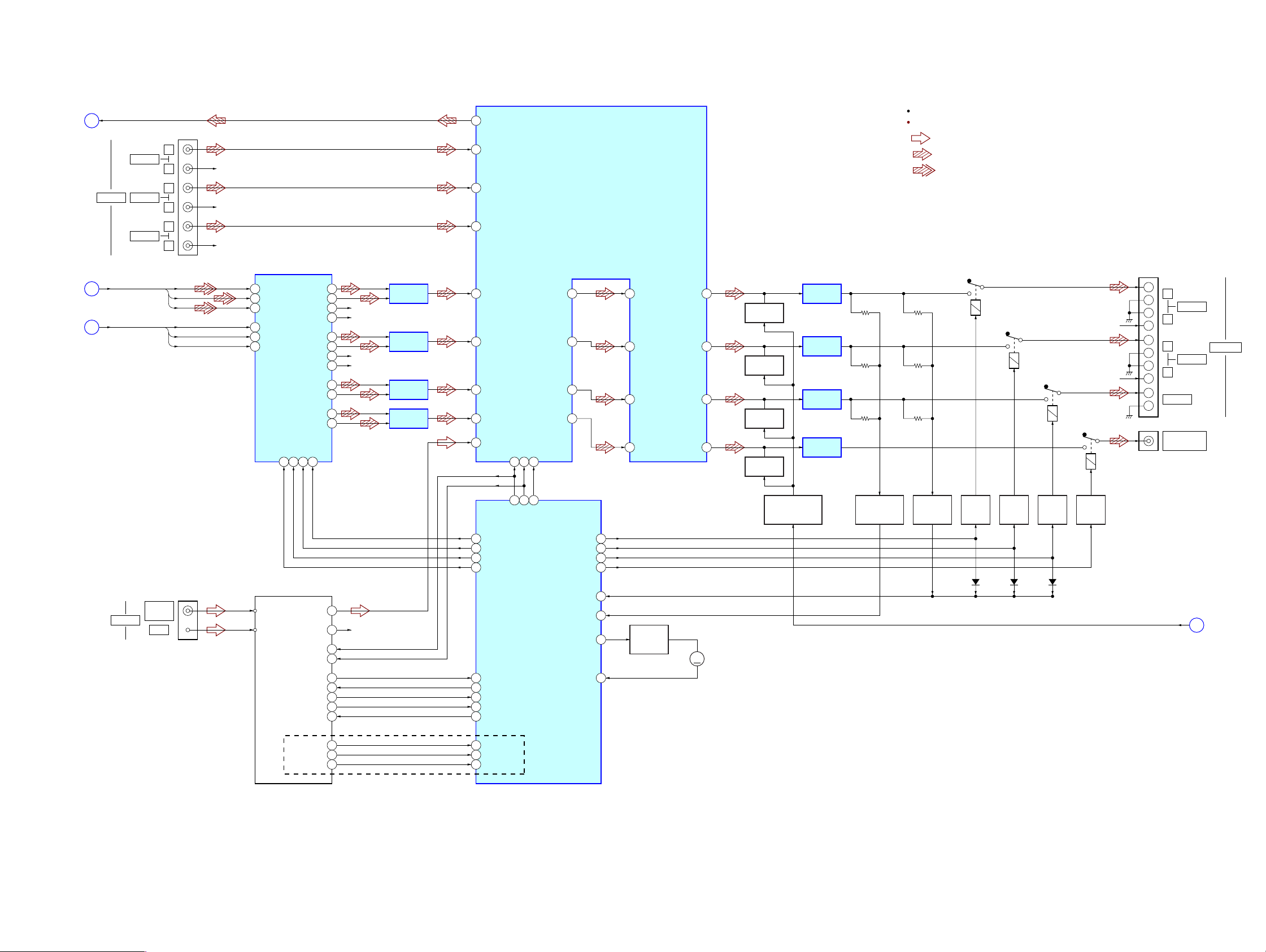
5-2. BLOCK DIAGRAM – TUNER/AUDIO AMP Section –
STR-KSL700
A
(Page 8)
AUDIO IN
B
(Page 8)
C
(Page 8)
L-CH
VIDEO
DVD
TV/SAT
J501 (2/2)
L
R
L
R
L
R
SDO1SDO1, SDO2, SDO3
SDO2
SDO3
BCKOBCKO, LRCKO, SCKO
LRCKO
SCKO
R-CH
R-CH
R-CH
D/A CONVERTER
8 SDTI3
6 SDTI1
7 SDTI2
5 BICK
9 LRCK
4 MCLK
IC1452
CDTI12CCLK11CSN10PDN
3
14 BAL L+
R-ch is omitted due to same as L-ch.
SIGNAL PATH
: TUNER
70 INL8
AUDIO SELECTOR, ELECTRICAL VOLUME
74 INL6
78 INL4
18LOUT3+
17LOUT3–
16ROUT3+
R-CH
15ROUT3–
R-CH
26LOUT1+
25LOUT1–
24ROUT1+
R-CH
23ROUT1–
R-CH
22LOUT2+
21LOUT2–
20ROUT2+
19ROUT2–
MIX AMP
IC1403
MIX AMP
IC1405
MIX AMP
IC1404 (1/2)
MIX AMP
IC1404 (2/2)
20 LINL2 55 LVIN
23 SLINL2
24 CIN2
25 SWIN2
2 INL2
28
DATA
CLK27LATCH
29
IC401
56LSELOUT
39SLSELOUT
38CSELOUT
33SWSELOUT
40 SLVIN
37 CVIN
34 SWVIN
54LOUT
MUTING
Q361
41SLOUT
MUTING
Q365
36COUT
MUTING
Q363
37SWOUT
MUTING
Q364
POWER AMP
IC701
POWER AMP
IC601
POWER AMP
IC501
LINE AMP
IC402
: AUDIO (ANALOG)
: AUDIO (DIGITAL)
RY701
RY601
RY501
RY401
R-CH
R-CH
TM601
+
+
+
+
+
J403
L
–
–
R
L
–
–
R
CENTER
–
SUB WOOFER
FRONT
SPEAKERS
SURR
OUT
ANTENNA
FM 75Ω
COAXIAL
AM
FM
AM
TN1
TUNER UNIT
RDS DATA
RDS INT
FM SIG OUT
16
15
22
CLK
DATA
LATCH
9 AK4355_PDN
12 AK4355_CSN
14 AK4355_CLK
13 AK4355_CDT
8L CH
10R CH
R-CH
3DATA
1CLOCK
2
DO
(AEP)
69 DO
68 SLATCH4CE
66 TUNED6TUNED
65 STEREO7STEREO
64 MUTE11MUTING
5315
5214
4313
SYSTEM CONTROLLER
RDA DATA
RDS CLK
RDS SIGNAL
IC1601 (2/3)
70PREOUT/FRONT RELAY
72RAR RELAY
71CENTER RELAY
17WOOFER RELAY
67PROTECTOR
76FAN_ON
74F_CTRL2
75FAN_CLK
FAN MOTOR
DRIVE
Q861 – 863
M1
M
(FAN)
MUTING
CONTROL SWTICH
Q379
FAN MOTOR
LEVEL DETECT
Q550, 551
AC POWER
PROTECTOR
Q730 – 732
RELAY
DRIVE
Q720
D721,
D1110
RELAY
DRIVE
Q620
D621,
D1108
RELAY
DRIVE
Q520
D521,
D1107
RELAY
DRIVE
Q402
SMUTE
D
(Page 8)
STR-KSL700
99
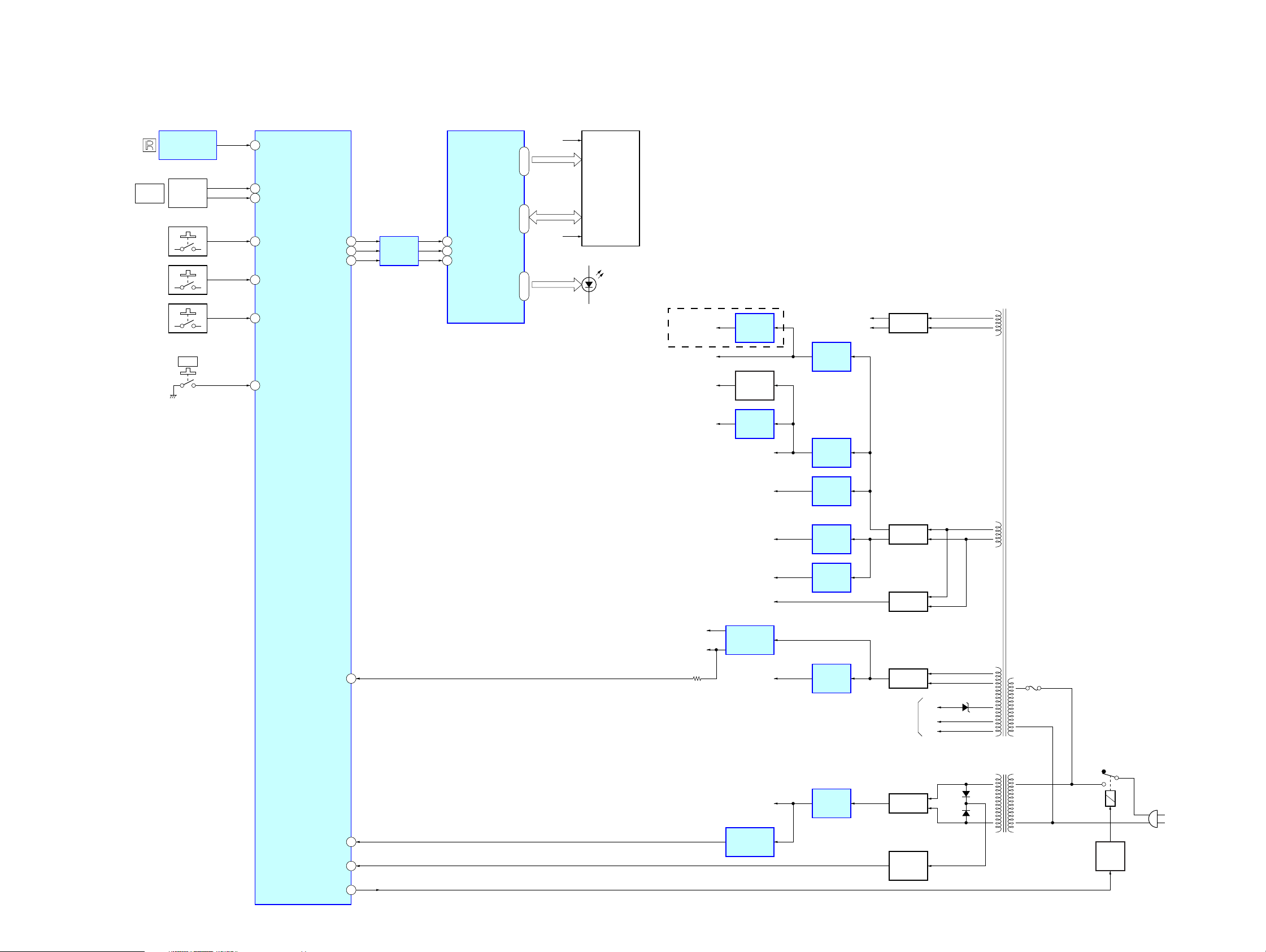
STR-KSL700
FL1001
FLUORESCENT
INDICATOR
TUBE
F1
F2
GRID1 – GRID12
54 SIRCS
60 VOL (A)
59 VOL (B)
38 A/D0 7 DIN
FLUORESCENT INDICATOR TUBE DRIVER,
LED DRIVER
IC152
REMOTE CONTROL
RECEIVER
IC102
MASTER
VOLUME
ROTARY
ENCODER
RV101
S120, 121
39 A/D1S117, 118
40 A/D2
56 POWER KEY
S119, 122
S123
I
/ 1
42 – 31
SEG1 – SEG16
14 – 291 – 4
D151 – 154
TUNER LED,
TV/SAT LED,
DVD LED,
VIDEO LED
61
DIN
8 CLK
62CLK
9 STB
63FL_STB
78POWER RELAY
48STOP
77RSTX
55FUSE DETECT
LEVEL SHIFT
IC1651
(AC IN)
RY901
RELAY
DRIVE
Q951
T902
SUB POWER
TRANSFORMER
T901
MAIN POWER
TRANSFORMER
D957
D956
AC POWER
DETECT
Q901
RECT
D952 – 955
RECT
D805 – 808
+3.3V
REGULATOR
IC1904
RECT
D814 – 817
RECT
D801 – 804
+5V
REGULATOR
IC1031
–7V
REGULATOR
IC404
–5V
REGULATOR
IC406
RESET SIGNAL
GENERATOR
IC1111
STBY +3.3V
+3.3V/+2.6V
REGULATOR
IC1901
+5V
REGULATOR
IC1001
+5V
RELAY B+
–7V
V–5V
+5V
REGULATOR
IC405
V+5V
+7V
REGULATOR
IC403
+10V
REGULATOR
IC1902
+7V
F901
F1
–27V
F2
FLUORESCENT INDICATOR TUBE
(FL101)
D813
RECT
D809
D+3.3V
D+2.6V
A+5V, D+5V
+3.3V
REGULATOR
Q401
+3.3V
+3.3V
REGULATOR
IC1071
TUNER+3.3V
TUNER+10V
(AEP)
B+
B–
SYSTEM CONTROLLER
IC1601 (3/3)
5-3. BLOCK DIAGRAM – DISPLAY/POWER SUPPLY Section –
STR-KSL700
1010
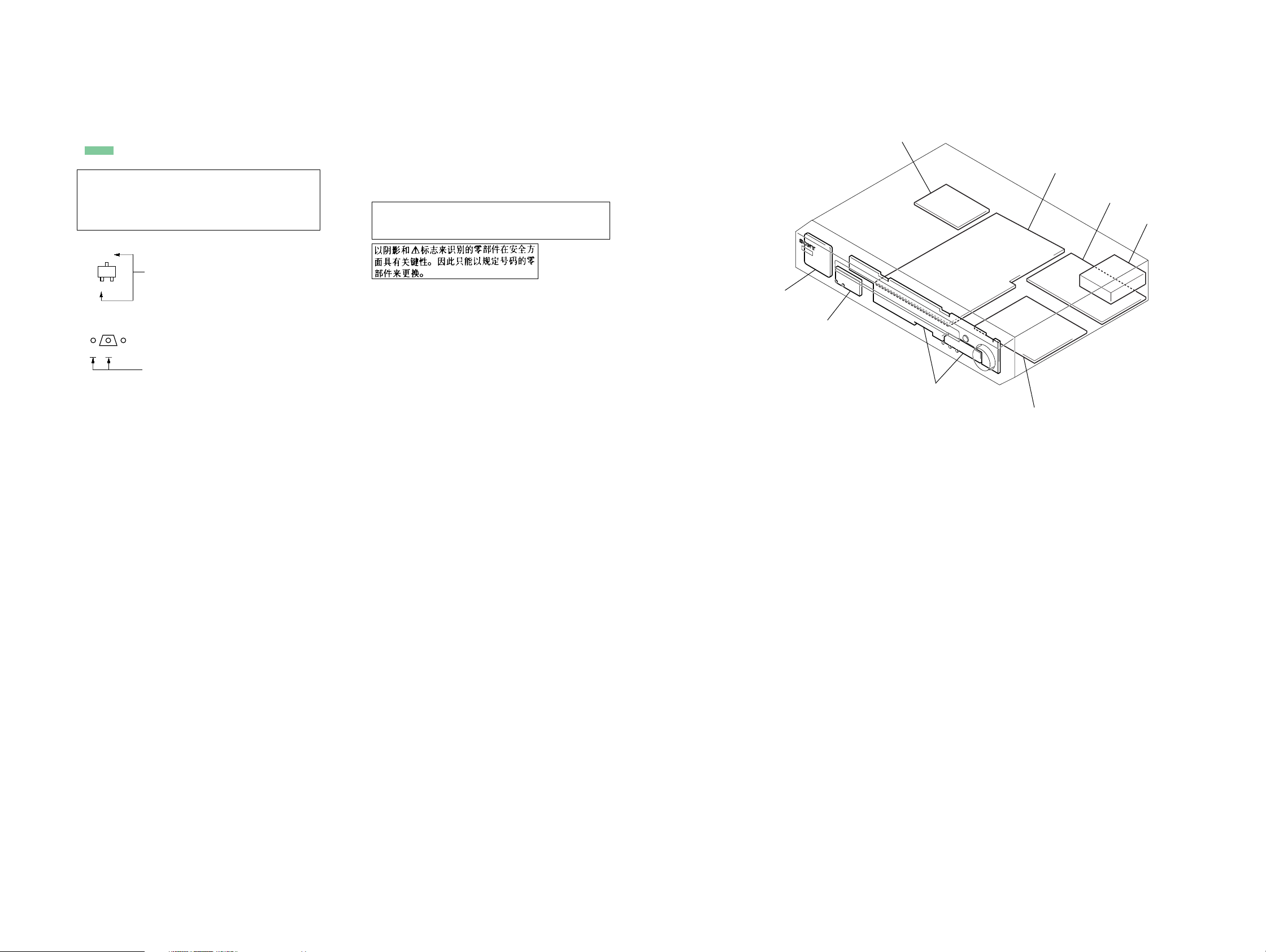
STR-KSL700
STBY board
MAIN board
I/O board
TUNER UNIT
DIGITAL board
TUNING board
POWER board
DISPLAY board
• Note for Printed Wiring Boards and Schematic Diagrams
Note on Printed Wiring Board:
• X : parts extracted from the component side.
• Y : parts extracted from the conductor side.
f
•
• : Pattern from the side which enables seeing.
(The other layers' patterns are not indicated.)
Caution:
Pattern face side: Parts on the pattern face side seen from
(Conductor Side) the pattern face are indicated.
Parts face side: Parts on the parts face side seen from
(Component Side) the parts face are indicated.
• Indication of transistor
: internal component.
C
Q
B
E
Q
B
CE
These are omitted.
These are omitted.
Note on Schematic Diagram:
• All capacitors are in µF unless otherwise noted. (p: pF)
50 WV or less are not indicated except for electrolytics
and tantalums.
• All resistors are in Ω and 1/
specified.
• f : internal component.
• 2 : nonflammable resistor.
• C : panel designation.
Note: The components identified by mark 0 or dotted line
with mark 0 are critical for safety.
Replace only with part number specified.
• A : B+ Line.
• B : B– Line.
• Voltages and waveforms are dc with respect to ground
under no-signal (detuned) conditions.
no mark : TUNER
(): VIDEO
• Voltages are taken with a VOM (Input impedance 10 MΩ).
Voltage variations may be noted due to normal production tolerances.
• Waveforms are taken with a oscilloscope.
Voltage variations may be noted due to normal production tolerances.
• Circled numbers refer to waveforms.
• Signal path.
F : TUNER
J : AUDIO (ANALOG)
c : AUDIO (DIGITAL)
E : VIDEO
• Abbreviation
CH : Chinese
4
W or less unless otherwise
• Circuit Boards Location
STR-KSL700
1111
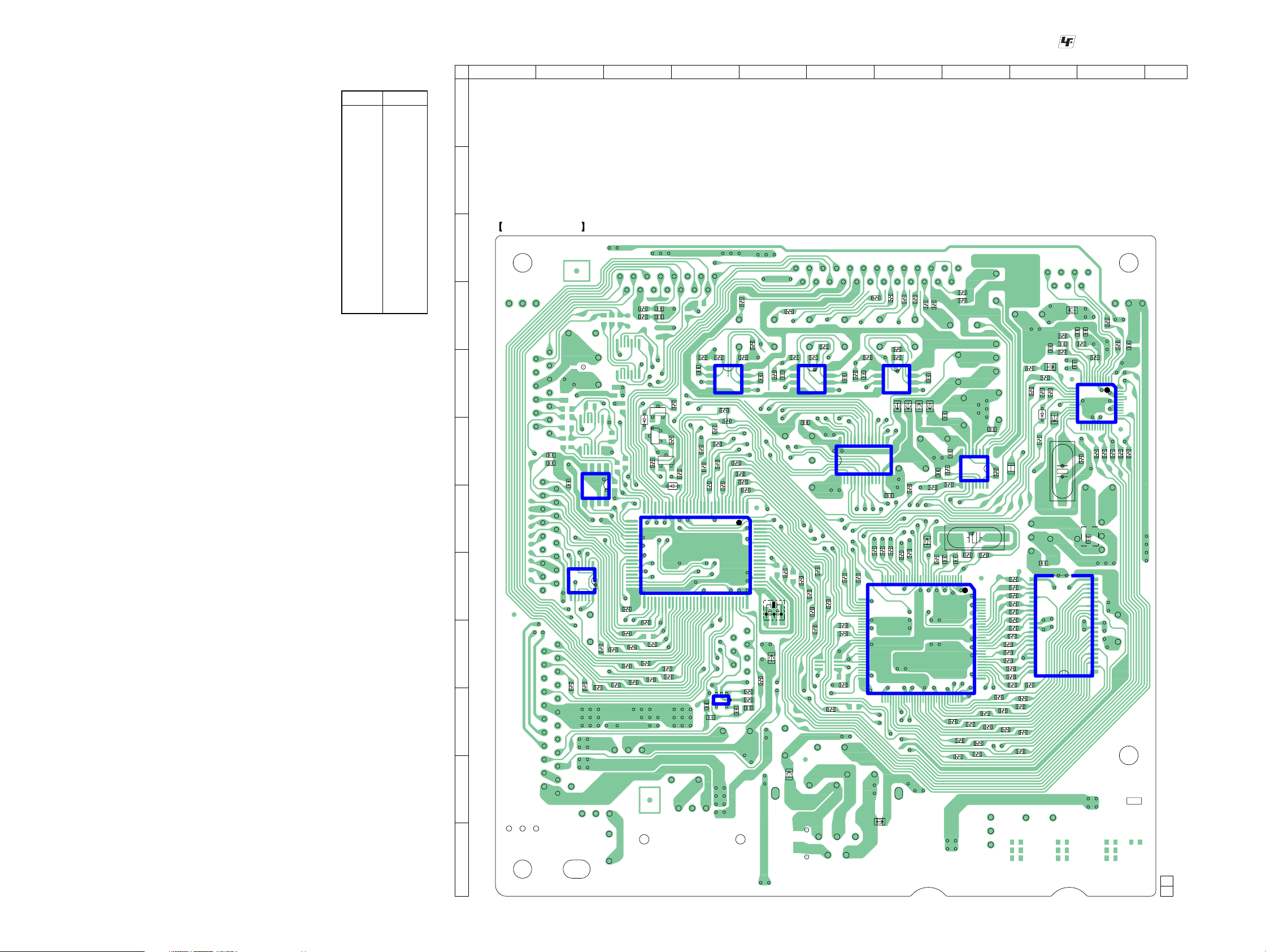
STR-KSL700
• Semiconductor
Location
Ref. No. Location
D1105 F-3
D1106 G-4
D1301 E-9
IC1111 J-4
IC1131 G-2
IC1301 E-10
IC1401 F-8
IC1403 E-7
IC1404 E-4
IC1405 E-6
IC1452 F-6
IC1501 I-7
IC1502 I-9
IC1601 H-4
IC1651 H-2
Q1103 F-3
Q1104 F-3
Q1105 E-3
5-4. PRINTED WIRING BOARD – DIGITAL Board (Component Side) –
1 2 3 4 5 6 7 8 9 10 11
A
B
DIGITAL BOARD
(COMPONENT SIDE)
C
R1252
R1251
31
D1105
30
Q1105
Q1104
R1176
C1253
C1252
E
E
Q1103
D1106
R1098
R1177
E
IC1601
R1435
C1433
R1099
R1168
R1433
1
4
IC1404
R1162
R1152
R1151
R1153
R1156
R1475
8
5
R1160
R1161
R1150
R1121
1
D
E
F
G
C1122
C1123
14
C1124
85
IC1131
71
IC1651
H
8
14
I
R1110
R1053
R1109
J
K
R1070
R1122
R1123
R1107
R1129
R1113
50
R1186
R1125
R1124
R1115
R1105
R1126
8051
R1119
R1112
IC1111
13
54
R1128
C1137
C1108
R1476
R1149
R1144
R1143
R1473
C1473
100
81
R1106
R1127
R1189
C1107
R1423
X1101
R1436
R1425
R1041
FB1101
FB1502
R1465
R1463
1
C1423
4
IC1405
C1450
R1137
R1140
R1142
R1134
R1135
R1136
• See page 11 for Circuit Boards Location.
R1466
R1445
C1463
1
C1443
4
R1443
IC1403
8
5
28 15
IC1452
114
C1454
R1506
R1505
R1508
R1509
30 1
31
R1555
R1541
60
R1529
R1511
61
FB1501
R1426
R1485
FB1452
R1504
R1486
R1483
R1407
R1503
IC1501
8
5
FB1405
FB1453
R1502
R1446
R1405
FB1503
R1403
C1483
R1404
FB1406
C1408
R1523
R1542
R1527
R1406
C1522
R1536
C1405
C1407
R1408
C1521
90
8
R1515
R1537
R1493
R1492
C1404
1
169
IC1401
X1502
120
R1517
R1518
R1519
R1522
R1521
91
R1535
R1538
R1543
R1528
R1409
R1501
R1548
R1549
R1550
R1526
R1525
R1552
R1553
R1554
R1520
R1532
R1547
R1305
JR1020
R1539
R1306
D1301
C1303
R1309
23
44
R1533
R1534
R1540
R1544
R1360
R1307
C1913
R1551
: Uses unleaded solder.
FB1302
R1303
R1304
FB1301
R1308
FB1305
X1301
IC1502
C1302
13
24
C1304
R1301
C1305
R1310
(AEP)
C1301
R1302
22
R1362
R1311
C1063
1
112
3625
R1312
Z5
R1313
C1131
R1361
48
IC1301
37
R1316
R1315
STR-KSL700
L
1-861-783-11(11)
1212
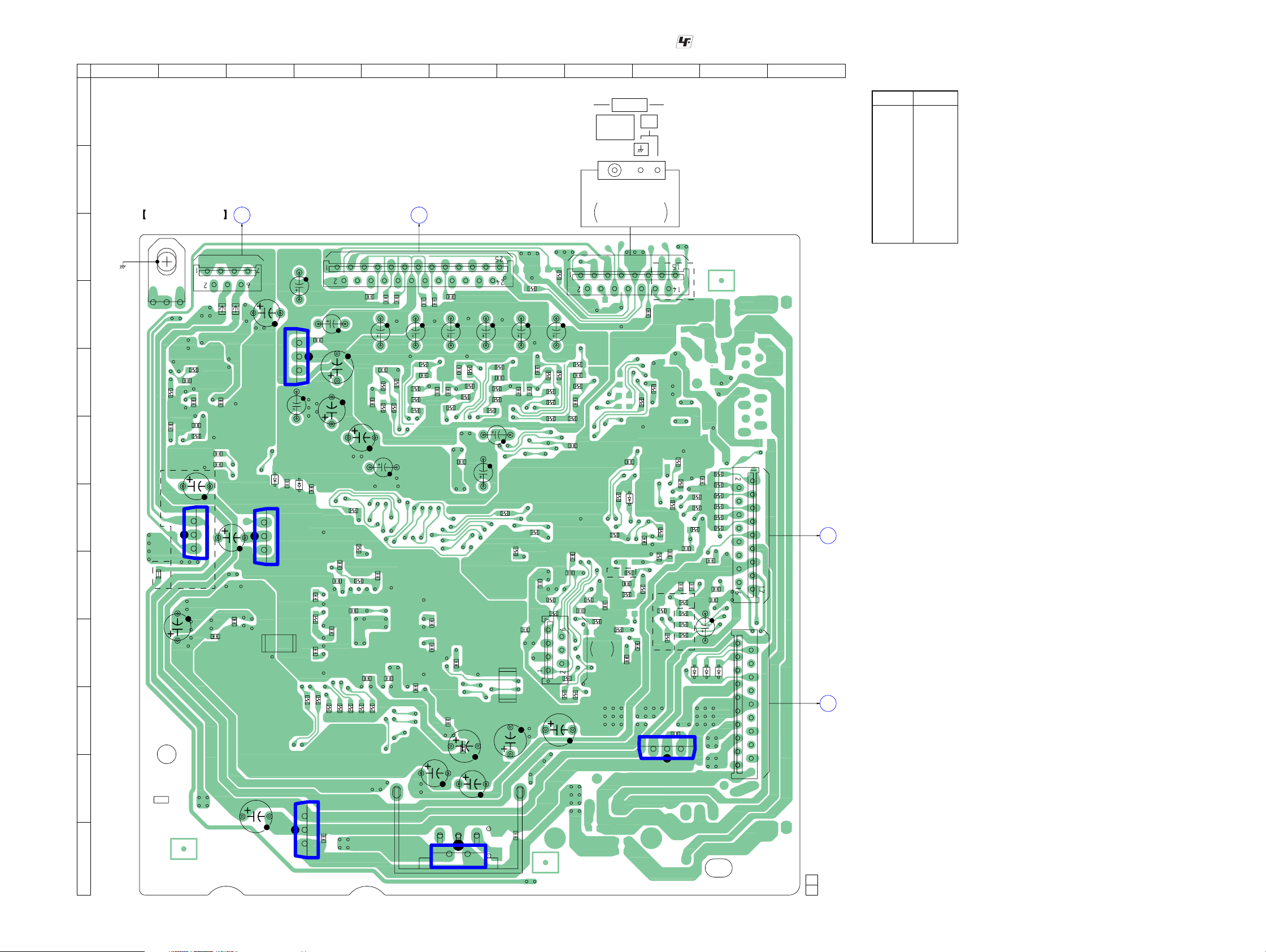
STR-KSL700
5-5. PRINTED WIRING BOARD – DIGITAL Board (Conductor Side) –
1 2 3 4 5 6 7 8 9 10 11
A
B
R1480
CNS191
C1567
R1444
R1481
R1442
R1440
C1506
B
R1441
C1441
C1568
I/O BOARD
C1504
C1505
C1906
CNS403
C1442
1
DIGITAL BOARD
(CONDUCTOR SIDE)
I/O BOARD
A
CNS301
(Page 18) (Page 18)
C
C1306
C1402
3
1
JR2002
C1491
C1401
C1002
D1004
1
3
C1004
C1001
C1403
D1003
C1003
C1511
C1501
C1510
R1514
C1513
R1545
R1546
R1574
IC1031
3
1
C1031
C1547 C1566
R1556
C1509
C1514
R1573
C1406
R1513
R1512
R1572
C1508
R1571
C1482
C1487
C1438 C1448
C1481
R1484
R1482
C1457
C1503
C1507
R1570
(CHASSIS)
G1101
D
E
R1317
C1313
F
(AEP)
C1064
G
IC1071
H
I
JR1202
(CH)
C1525
R1318
R1314
C1315
C1314
3
1
C1312
C1310
C1309
C1520
CN197
FB1308
C1308
C1914
C1519
FB1309
IC1001
IC1902
J
K
L
C1032
• See page 11 for Circuit Boards Location.
ANTENNA
FM 75Ω
COAXIAL
TUNER UNIT
SUPPLIED WITH THE
ASSEMBLED BLOCK
C1569
C1418
C1462
R1462
R1460
C1456
C1502
C1516
C1517
C1518
IC1901
24
C1461
R1464
C1908
C1458
R1461
5
R1424
R1422
R1420
C1460
R1421
C1421
R1044
JR2001
C1455
C1515
R1049
C1905
C1428
C1422
C1299
C1138
R1261
C1471
R1043
C1472
R1470
R1430
CNS192
C1468
R1474
R1472
R1636
R1635
C1022
R1260
R1431
R1471
C1431
R1434
C1432
R1432
C1459
R1178
C1101
R1051
R1039
R1190
R1052
CHECK
FOR
R1097
R1164
C1121
C1604
R1085
C1605
C1620
R1050
TN1
CNS195
C1126
D1103
(CN)
R1165
C1130
: Uses unleaded solder.
• Semiconductor
Location
Ref. No. Location
AM
R1169
R1096
R1193
R1166
R1095
IC1904
R1083
C1125
R1094
C1021
(AEP)
R1082
R1093
R1175
R1058
R1059
R1081
C1100
C1120
(AEP)(CH)
13
R1159
R1201
R1158
C1066
D1110
C1139
C1065
C1068
R1071
R1072
R1073
R1088
R1180
R1179
D1107
CNS193
D
DISPLAY
BOARD
CNS151
(Page 24)
C1067
CNS194
18
19
C1069
D1108
2
1
1-861-783-
C
MAIN
BOARD
CNS822
(Page 20)
11
(11)
C1251
R1167
C1142
C1129
D1003 G-4
D1004 F-3
D1103 G-8
D1107 I-10
D1108 I-10
D1110 I-9
IC1001 E-3
IC1031 L-4
IC1071 G-2
IC1901 L-6
IC1902 G-3
IC1904 J-9
STR-KSL700
1313
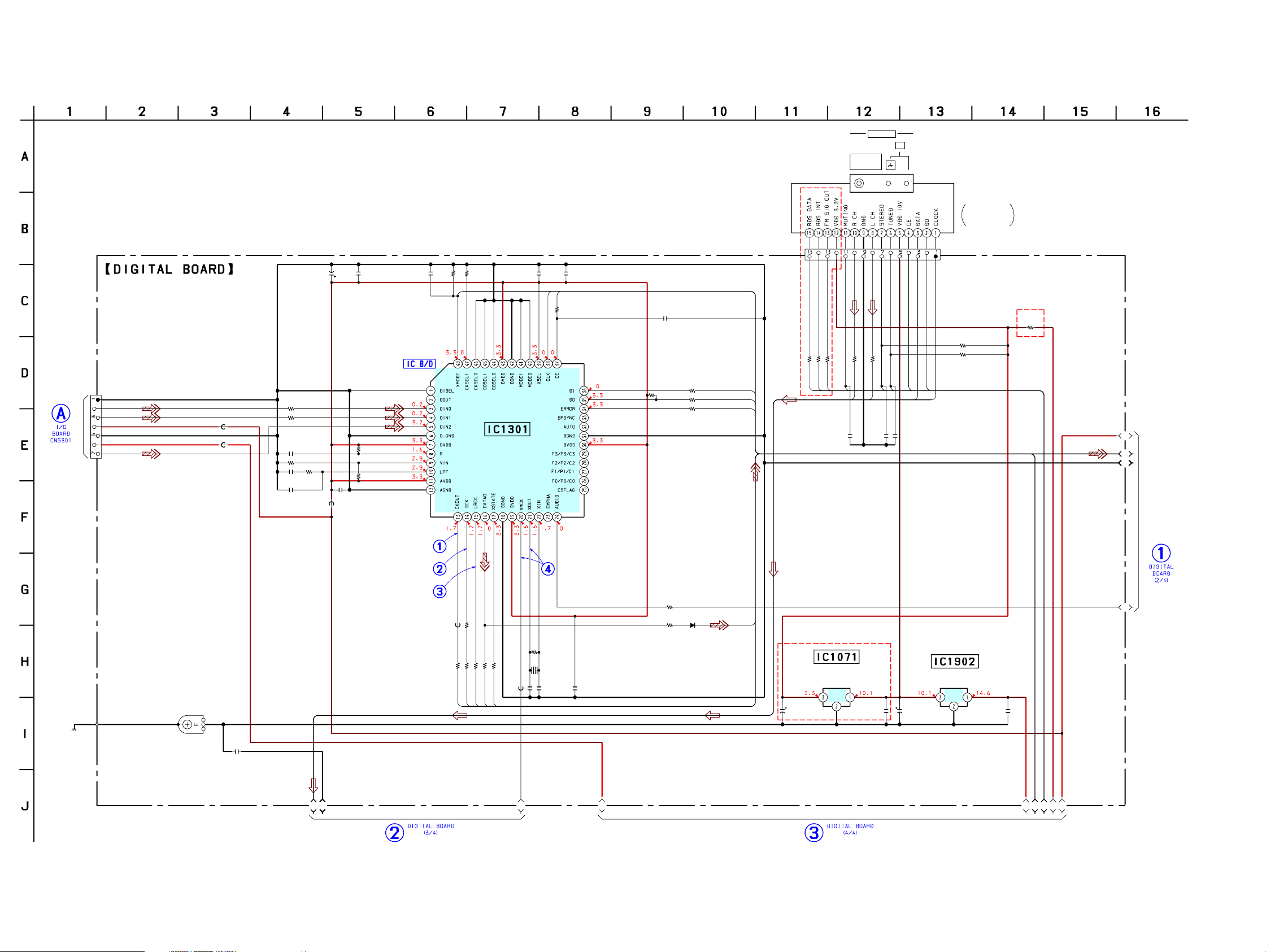
STR-KSL700
5-6. SCHEMATIC DIAGRAM – DIGITAL Board (1/4) –
(1/4)
CN197
7P
NC
DVD-IN
(Page 19)
TV-IN
+3.3V
GND
+5V
COAX-IN
FB1308
FB1309
C1303 R1304
0.1 100
C1304
0.01
• See page 26 for Waveforms. • See page 26 for IC Block Diagram.
R1362
R1361
C1302
R1303
FB1302
C1306
C1305
47
0.1
16V
100
100
R1301
R1302
5.6k
4.7k
0.01
33k
C1301
0.1
R1317R1318C1315 C1314 C1312
10k10k0.1 0.1 0.1
XMODE
DIGITAL AUDIO
INTERFACE RECEIVER
IC1301
LC89056W
CE
CLK
C1313R1316
R1314
ANTENNA
AM
FM 75Ω
COAXIAL
TN1
TUNER UNIT
SUPPLIED WITH
THE ASSEMBLED
BLOCK
CNS195
15P
(AEP)
11P
(CH)
100p100
0
MUTE
0.1
C1251
1261
R
ROUT
0
1260
R
STRO
TUNED
LATCH
DO69
DAT19
LOUT
0.1
0.1
C1253
C1252
CLK20
R1252
R1251
39k
39k
100
100
100
1175
1058
R
R
R1059
)
SIG
RDATA
R1315
100
R1313
10k
R1312
DI
100
DO
100
ERROR
RCLK
EP
(A
JR1202
(CH)
0
A1
A2
A3
(CHASSIS)
STR-KSL700
G1101
C1131
R1311
R1308
100
D1301
100
1SS352
DATA
C1064
47
16V
+3.3V REGULATOR
IC1071
BA33
C1063
(AEP)
+10V REGULATOR
IC1902
7810
OGIOGI
C1914
47
0.1
16V 0.1
C1913
C5
C6
C7
C8
C9
(Page 17)
100
1360
FB1301
R
0
22
100
JR1020
BCKI2
1306
R
LRCKI2
R1307
SDI2
100
1309
R
STAGE
FB1305
R1310
1M
18p
X1301
12.288MHz
C1309
3
B
C1308C1310
0.118p
C1
470
R1305
KFSIO
0.1
2
B1
B
(Page 16)
(Page 15)
A4
1414
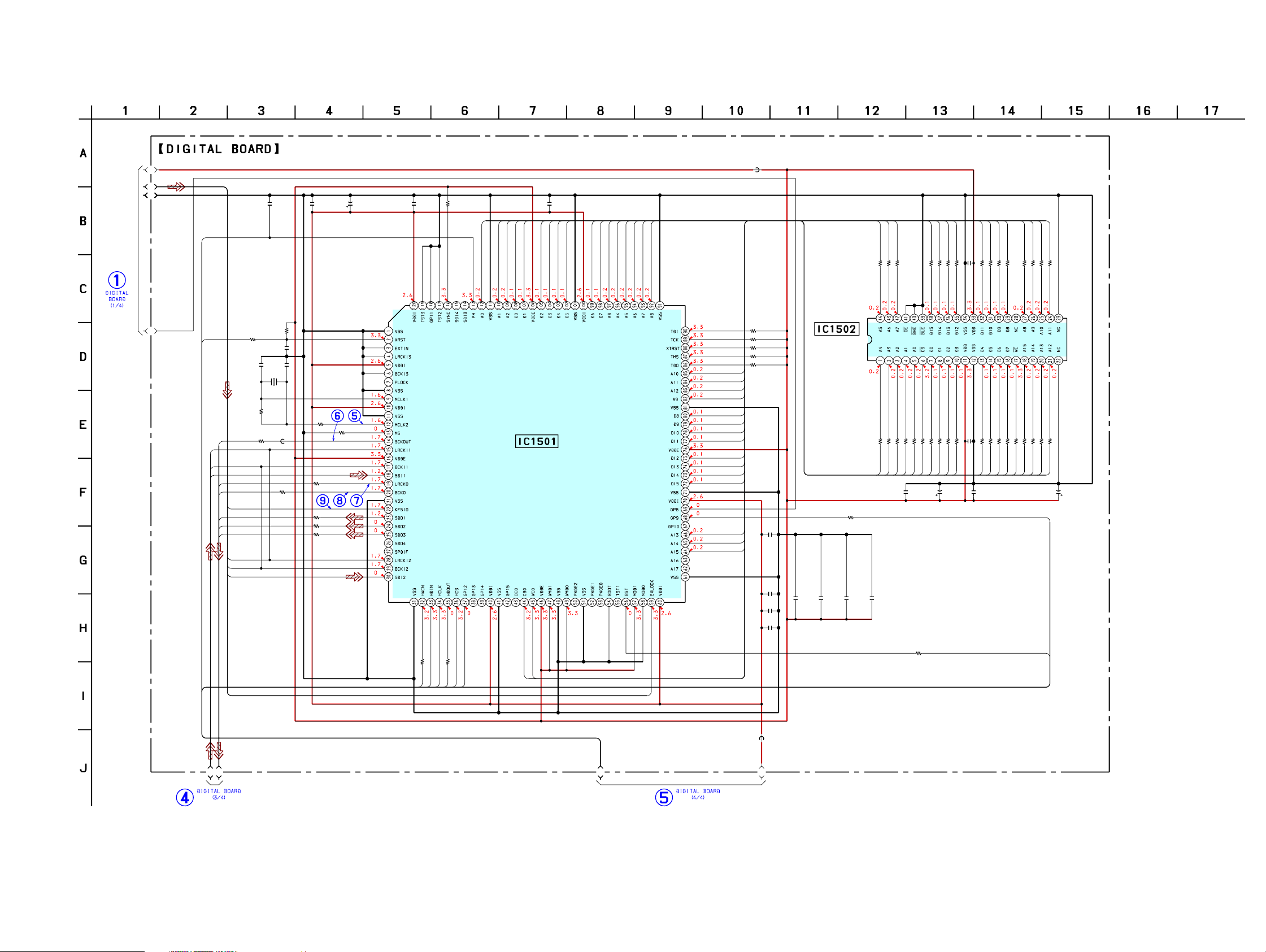
STR-KSL700
5-7. SCHEMATIC DIAGRAM – DIGITAL Board (2/4) –
(2/4)
A1
A2
(Page 14)
A3
PM
R1512
C1521 C1522
R1515
MCLK
LRCKI2
BCKI2
SDI1
LRCK
BICK
KFSIO
SDTI3
SDTI1
SDTI2
LRCKI2
BCKI2
SDI2
R1501
100
10p 10p
13.9MHz
1M
R1556
100
X1502
C1511
1k
0.1
FB1503
R1503
220
A4
XRST
R1523
C1510C1509
0.10.1
220
R1513
R1502
100
R1504
100
R1505
100
R1506
100
• See page 26 for Waveforms. • See page 29 for IC Pin Function Description.
C1515
470
10V
0
2
0
1
A
A
A
D
10k
SIGNAL PROCESSOR
100
100
R1508
R1509
T
U
N
IN
C
D
A
H
H
2
K
O
1
S
L
P
C
D
C
G
H
H
H
1
2
D
D
AUDIO DIGITAL
IC1501
CXD9720BQ
0
0
E
S
W
C
C1513C1516 R1514
0.10.1 10k
3
4
D
D
7
5
6
4
3
A
A
D
D
D
8
5
7
6
A
A
A
A
R
O
R
R
E
FB1501
7
6
5
4
5
3
A
A
A
220
220
220
R1520
R1521
R1522
10k
R1574
10k
R1573
10k
R1572
10k
R1571
10k
R1570
A10
A11
A12
A9
D8
D9
D10
D11
D12
D13
D14
D15
A13
A14
C1507
C1501
C1504
C1506
0.1
0.1
0.1
0.1
A15
S-RAM
IC1502
IS61LV6416-EL10
R1511
100
C1503 C1505 C1508 C1502
0.1 0.1 0.1 0.1
220
220
220
220
220
R1528
R1527
R1544
R1545
R1546
5
4
3
8
7
1
1
1
A
A
A
A
A
C1514 C1518
0.1 0.1
R1529
220
R1555
0
S
C
220
D
220
R1519
220
R1543
5
1
D
D
220
R1518
220
R1542
4
1
D
C1525
D
220
R1517
220
R1540
3
1
D
4
D
220
0.1
R1554
C1519
0.1
220
C1520
R1539
2
1
D
100
10V
3
D
220
R1553
220
R1538
11
D
2
D
220
R1552
220
R1537
10
D
1
D
220
R1525
220
R1536
9
D
0
D
220
R1526
220
R1535
9
D
220
R1541
0
E
W
6
A
220
R1551
220
R1547
9
A
2
A
220
R1550
220
R1534
2
1
A
1
0
A
A
220
220
R1549
R1548
220
220
R1533
R1532
1
0
1
1
A
A
C1517
470
10V
GP9
A
STR-KSL700
E1
E2
(Page 16)
FB1502
D1
D2
(Page 17)
1515
