Page 1

STR-K740P/K840P
SERVICE MANUAL
Ver 1.0 2002. 02
• STR-K740P/K840P are the tuner and the
amplifier section in HT-DDW740/DDW840.
Dolby Laboratories Licensing Corporation.
“DOLBY” the double-D symbol ; “AC-3” and “PRO LOGIC”
are trademarks of Dolby Laboratories Licensing Corporation.
POWER OUTPUT AND TOTAL
HARMONIC DISTORTION:
With 8 ohm loads, both channels driven, from
40 – 20,000 Hz; rated 100 watts (STR-K840P
only)/80 watts (STR-K740P only) per channel
minimum RMS power, with no more than
0.09 % total harmonic distortion from 250
milliwatts to rated output (Models of area code
U only).
Amplifier section
POWER OUTPUT
Models of area code U, CA
Rated Power Output at Stereo Mode
(8 ohms 40 Hz – 20 kHz, THD 0.09 %)
STR-K840P: 100 W + 100 W
STR-K740P: 80 W + 80 W
Reference Power Output
(8 ohms 1 kHz, THD 0.7 %)
STR-K840P: FRONT
STR-K740P: FRONT
Models of area code CEL,CEK
Rated Power Output at Stereo Mode
(8 ohms 1 kHz, THD 0.7 %)
STR-K840P: 100 W + 100 W
STR-K740P: 80 W + 80 W
Reference Power Output
(8 ohms 1 kHz, THD 0.7 %)
STR-K840P: FRONT
STR-K740P: FRONT
CENTER
SURR
CENTER
SURR
CENTER
SURR
CENTER
SURR
Photo : STR-K840P (SILVER model)
SPECIFICATIONS
1)
:100 W/ch
1)
: 100 W
1)
: 100 W/ch
1)
: 80 W/ch
1)
: 80 W
1)
: 80 W/ch
2)
2)
2)
1)
: 100 W/ch
1)
: 100 W
1)
: 100 W/ch
1)
: 80 W/ch
1)
: 80 W
1)
: 80 W/ch
Models of area code AR, SP
Rated Power Output at Stereo Mode
(8 ohms 1 kHz, THD 0.7 %)
STR-K840P: 90 W + 90 W
Reference Power Output
(8 ohms 1 kHz, THD 10 %)
STR-K840P: FRONT
Models of other area code
Rated Power Output at Stereo Mode
(8 ohms 1 kHz, THD 0.7 %)
STR-K840P: 100 W + 100 W
STR-K740P: 80 W + 80 W
Reference Power Output
(8 ohms 1 kHz, THD 10 %)
STR-K840P: FRONT
STR-K740P: FRONT
1) Depending on the sound field settings and the
2) Measured under the following conditions:
US Model
Canadian Model
AEP Model
UK Model
E Model
2)
1)
: 120 W/ch
1)
CENTER
SURR
CENTER
SURR
CENTER
SURR
source, there may be no sound output.
Area code Power requirements
E 240 V AC, 50 Hz
SP, CEL, CEK, AR 230 V AC, 50 Hz
MX 120 VAC, 60 Hz
2)
: 120 W
1)
: 120 W/ch
2)
1)
: 120 W/ch
1)
: 120 W
1)
: 120 W/ch
1)
: 100 W/ch
1)
: 100 W
1)
: 100 W/ch
2)
— Continued on next page —
FM STEREO FM-AM RECEIVER
9-873-544-01
2002B1600-1
© 2002.02
Sony Corporation
Home Audio Company
Published by Sony Engineering Corporation
Page 2
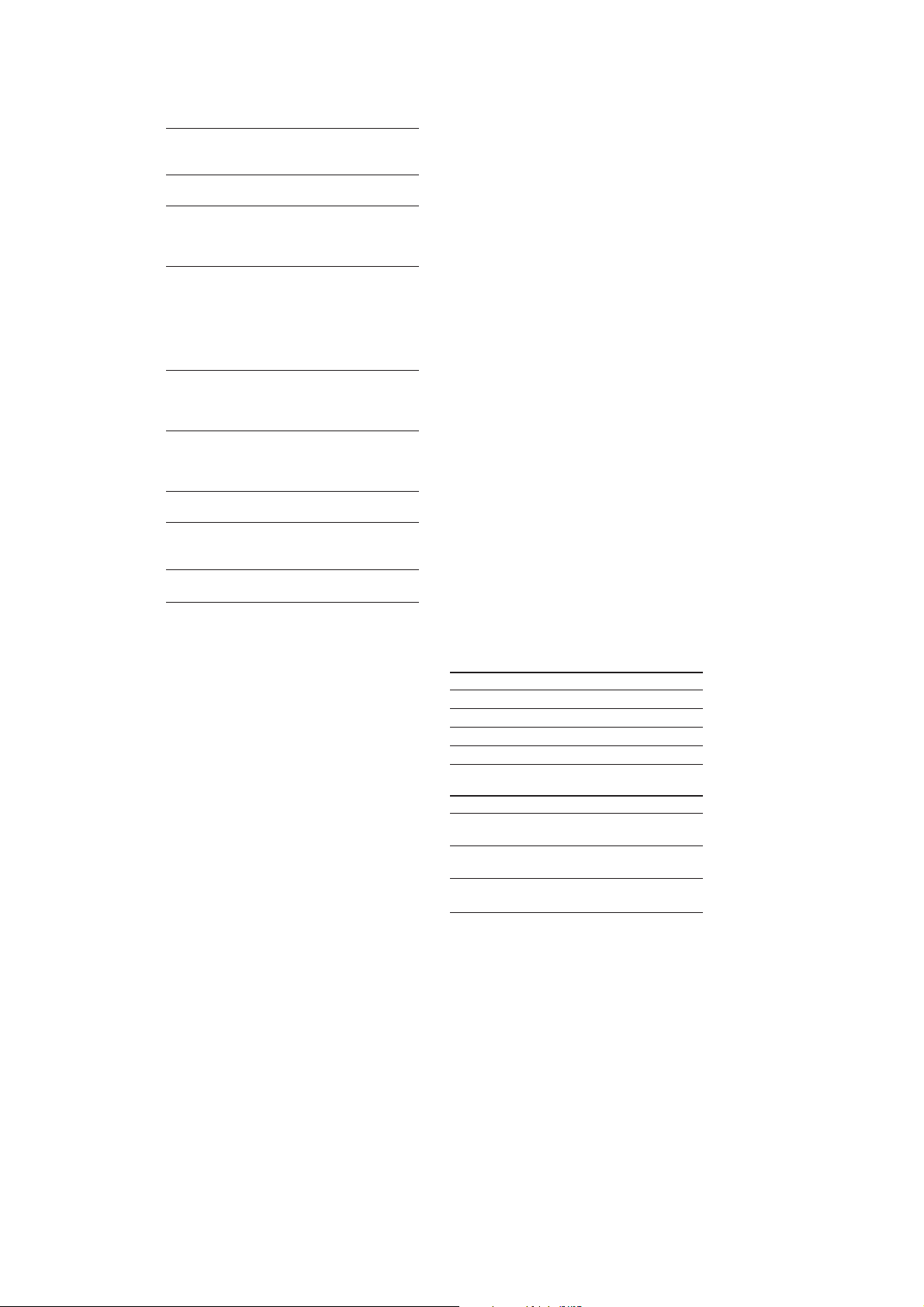
STR-K740P/K840P
Frequency response
MULTI CH IN3), CD,
MD/TAPE, DVD/LD,
VIDEO 1, 2
10 Hz – 50 kHz
+0.5/–2 dB (with sound
field, and tone bypassed)
Inputs (Analog)
MULTI CH IN3), CD,
MD/TAPE, DVD/LD,
VIDEO 1, 2
Sensitivity: 250 mV
Impedance: 50 kilohms
4)
: 96 dB
S/N
(A, 250 mV
5)
)
3) HT-DDW840 only
4) INPUT SHORT (with sound field and tone
bypassed).
5) Weighted network, input level.
Inputs (Digital)
DVD/LD (Coaxial)
Sensitivity: –
Impedance: 75 ohms
S/N: 100 dB
(A, 20 kHz LPF)
VIDEO 2 (Optical)
Sensitivity: –
Impedance: –
S/N: 100 dB
(A, 20 kHz LPF)
Outputs
MD/TAPE (OUT),
VIDEO 1
Voltage: 250 mV
Impedance: 10 kilohms
(AUDIO OUT)
SUB WOOFER
Voltage: 2 V
Impedance: 1 kilohms
Tone
Gain levels: ±6 dB, 1 dB step
FM tuner section
Tuning range 87.5 - 108.0 MHz
Antenna terminals 75 ohms, unbalanced
Intermediate Frequency
10.7 MHz
Sensitivity
Mono: 18.3 dBf, 2.2 µV/75 ohms
Stereo:
Usable sensitivity 11.2 dBf, 1 µV/75 ohms
S/N
38.3 dBf, 22.5 µV/75 ohms
Mono: 76 dB
Stereo: 70 dB
Harmonic distortion at 1 kHz
Mono: 0.3%
Stereo: 0.5%
Separation 45 dB at 1 kHz
Frequency response 30 Hz – 15 kHz,
+0.5/–2 dB
Selectivity 60 dB at 400 kHz
AM tuner section
Tuning range
Models of area code U, CA
With 10-kHz tuning scale: 530 – 1710 kHz
With 9-kHz tuning scale: 531 – 1710 kHz
Models of area code E, AR, MX
With 10-kHz tuning scale: 530 – 1610 kHz
With 9-kHz tuning scale: 531 – 1602 kHz
Models of area code MY, SP, CEL, CEK
With 9-kHz tuning scale: 531 – 1602 kHz
6)
6)
6)
6)
Antenna Loop antenna
Intermediate Frequency
450 kHz
Usable sensitivity 50 dB/m (at 1,000 kHz or
999 kHz)
S/N 54 dB (at 50 mV/m)
Harmonic distortion 0.5 % (50 mV/m, 400 Hz)
Selectivity
At 9 kHz: 35 dB
At 10 kHz: 40 dB
6) You can change the AM tuning scale to 9 kHz or
10 kHz. After tuning in any AM station, turn off
the receiver. Hold down PRESET TUNING + and
press . All preset stations will be erased when
you change the tuning scale. To reset the scale to
10 kHz (or 9 kHz), repeat the procedure.
Video section
Inputs
Video: 1 Vp-p, 75 ohms
Outputs
Video: 1 Vp-p, 75 ohms
General
Power requirements
Area code Power requirements
U, CA, MX 120 V AC, 60 Hz
CEL, CEK 230 V AC, 50/60 Hz
MY, SP, AR 220 – 230 V AC, 50/60 Hz
E 120/220/240 V AC, 50/60 Hz
Power consumption
Area code Power consumption
U, MX STR-K840P: 210 W
STR-K740P: 180 W
CA STR-K840P: 300 VA
STR-K740P: 260 VA
CEL, CEK, MY, SP, STR-K840P: 180 W
E, AR STR-K740P: 155 W
Power consumption (during standby mode)
0.5 W
Dimensions 430 145 298 mm
(16 7/8 5 6/8 11 6/8
inches) including
projecting parts and
controls
Mass (Approx.) 7.0 kg (15 lb 7 oz)
Design and specifications are subject to change
without notice.
• Abbreviation
U : US model.
CA : Canadian model.
CEL : AEP model.
CEK : UK model.
SP : Singapore model. (Malaysia model included.)
MX : Mexican model.
MY : Malaysia model.
AR : Argentine model.
2
Page 3
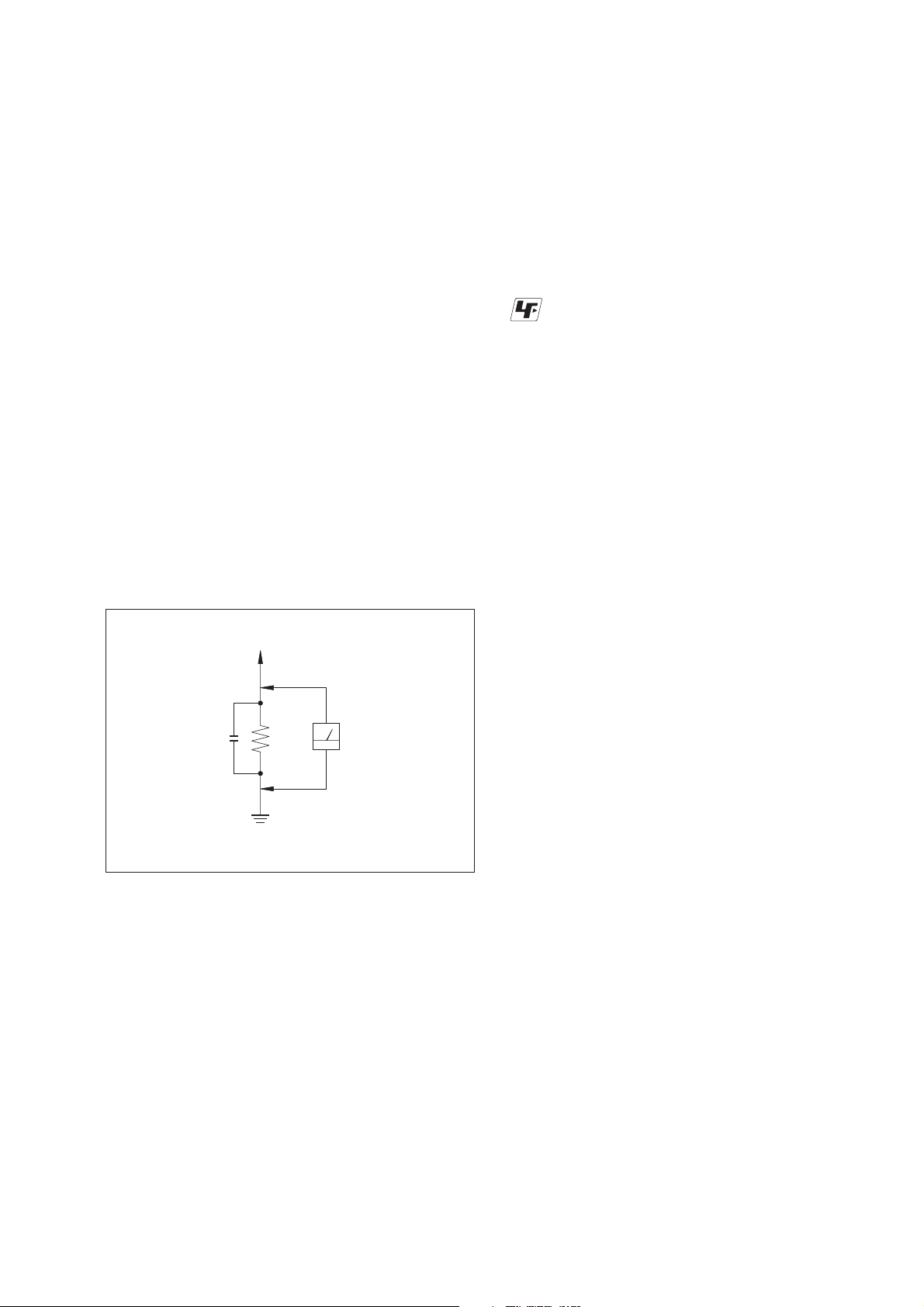
STR-K740P/K840P
SAFETY CHECK-OUT
After correcting the original service problem, perform the
following safety checks before releasing the set to the customer:
Check the antenna terminals, metal trim, “metallized” knobs, screws,
and all other exposed metal parts for A C leakage. Check leakage as
described below.
LEAKAGE
The AC leakage from any exposed metal part to earth ground
and from all exposed metal parts to any exposed metal part having
a return to chassis, must not exceed 0.5 mA (500 microamperes).
Leakage current can be measured by any one of three methods.
1. A commercial leakag e tester, such as the Simpson 229 or RCA
WT -540A. F ollow the manufactur ers’ instructions to use these
instruments.
2. A battery-operated AC milliammeter. The Data Precision 245
digital multimeter is suitable for this job.
3. Measuring the voltage drop across a resistor by means of a
VOM or battery-operated A C voltmeter . The “limit” indication
is 0.75 V, so analog meters must have an accurate low-v oltage
scale. The Simpson 250 and Sanwa SH-63Trd ar e examples of
a passive VOM that is suitable. Nearly all battery operated
digital multimeters that have a 2V AC range are suitable. (See
Fig. A)
Notes on chip component replacement
• Never reuse a disconnected chip component.
• Notice that the minus side of a tantalum capacitor may be
damaged by heat.
Unleaded solder
Boards requiring use of unleaded solder are printed with the leadfree mark (LF) indicating the solder contains no lead.
(Caution: Some printed circuit boards may not come printed with
the lead free mark due to their particular size.)
: LEAD FREE MARK
Unleaded solder has the following characteristics.
• Unleaded solder melts at a temperature about 40°C higher than
ordinary solder.
Ordinary soldering irons can be used but the iron tip has to be
applied to the solder joint for a slightly longer time.
Soldering irons using a temperature regulator should be set to
about 350°C.
Caution: The printed pattern (copper foil) may peel away if the
heated tip is applied for too long, so be careful!
• Strong viscosity
Unleaded solder is more viscous (sticky, less prone to flow) than
ordinary solder so use caution not to let solder bridges occur such
as on IC pins, etc.
• Usable with ordinary solder
It is best to use only unleaded solder but unleaded solder may
also be added to ordinary solder.
To Exposed Metal
Parts on Set
AC
0.15 µF
Fig. A. Using an AC voltmeter to check AC leakage.
1.5 kΩ
Earth Ground
Voltmeter
(0.75 V)
SAFETY-RELATED COMPONENT WARNING!!
COMPONENTS IDENTIFIED BY MARK 0 OR DOTTED LINE WITH
MARK 0 ON THE SCHEMATIC DIAGRAMS AND IN THE PARTS
LIST ARE CRITICAL TO SAFE OPERATION. REPLACE THESE
COMPONENTS WITH SONY PARTS WHOSE PART NUMBERS
APPEAR AS SHOWN IN THIS MANUAL OR IN SUPPLEMENTS
PUBLISHED BY SONY.
ATTENTION AU COMPOSANT AYANT RAPPORT
À LA SÉCURITÉ!
LES COMPOSANTS IDENTIFÉS PAR UNE MARQUE 0 SUR LES
DIAGRAMMES SCHÉMATIQUES ET LA LISTE DES PIÈCES SONT
CRITIQUES POUR LA SÉCURITÉ DE FONCTIONNEMENT. NE
REMPLACER CES COMPOSANTS QUE PAR DES PIÈSES SONY
DONT LES NUMÉROS SONT DONNÉS DANS CE MANUEL OU
DANS LES SUPPÉMENTS PUBLIÉS PAR SONY.
3
Page 4
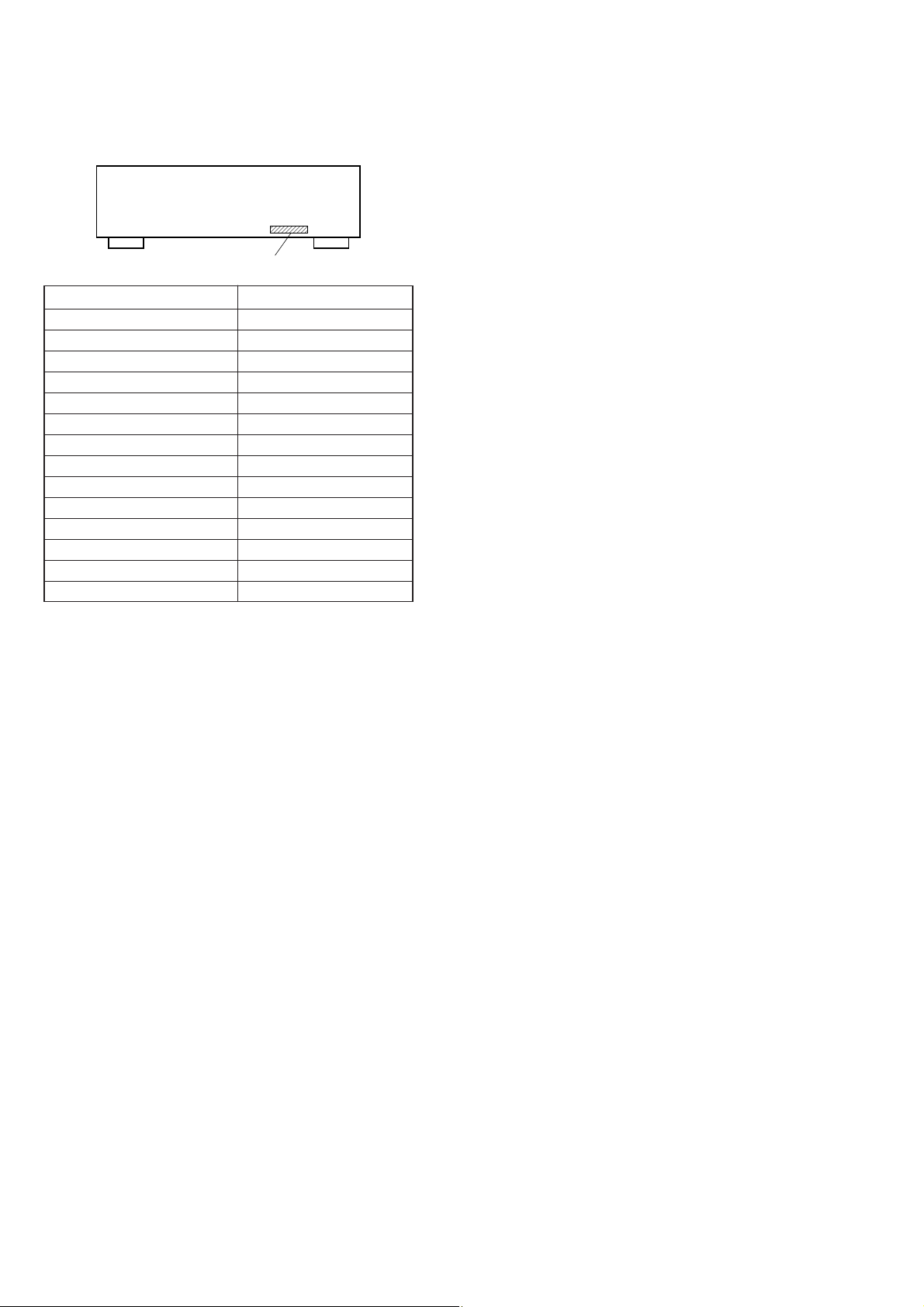
STR-K740P/K840P
MODEL IDENTIFICATION
— BACK PANEL —
Parts No.
MODEL PARTS No.
K740P : US 4-238-189-2s
K740P : Canadian 4-238-189-3s
K740P : Malaysia,Singapore 4-238-189-4s
K740P : E 4-238-189-5s
K740P : AEP 4-238-189-6s
K740P : UK 4-238-189-7s
K840P : US 4-238-193-0s
K840P : Canadian 4-238-193-1s
K840P : Malaysia, Singapore 4-238-193-2s
K840P : E 4-238-193-3s
K840P : AEP 4-238-193-4s
K840P : UK 4-238-193-5s
K840P : Argentine 4-238-193-8s
K840P : Mexican 4-238-193-9s
TABLE OF CONTENTS
1. GENERAL
·········································································· 5
2. TEST MODE ······································································6
3. DIAGRAMS ········································································ 8
3-1. Circuit Board Location ··················································8
3-2. Block Diagrams – MAIN Section – ···························· 10
– DISPLAY/POWER Section –··································· 11
3-3. Printed Wiring Board – DIGITAL Section –··············· 12
3-4. Schematic Diagram – DIGITAL Section (1/2) –·········13
3-5. Schematic Diagram – DIGITAL Section (2/2) –·········14
3-6. Printed Wiring Board – MAIN Section – ···················· 15
3-7. Schematic Diagram – MAIN Section (1/2) – ··············16
3-8. Schematic Diagram – MAIN Section (2/2) – ··············17
3-9. Printed Wiring Board – DISPLAY Section – ··············18
3-10.Schematic Diagram – DISPLAY Section – ················· 19
3-11.Printed Wiring Board – VIDEO Section – ·················· 20
3-12.Schematic Diagram – VIDEO Section – ·····················20
3-13.Printed Wiring Board – POWER Section –················· 21
3-14.Schematic Diagram – POWER Section – ··················· 22
3-15.IC Block Diagrams ······················································ 23
3-16.IC PIN FUNCTION DESCRIPTIONS ······················· 25
4. EXPLODED VIEWS ······················································ 27
4-1. Front Panel Section ····················································· 27
4-2. Chassis Section-1 ························································ 28
4-3. Chassis Section-2 ························································ 29
5. ELECTRICAL PARTS LIST ·······································30
4
Page 5
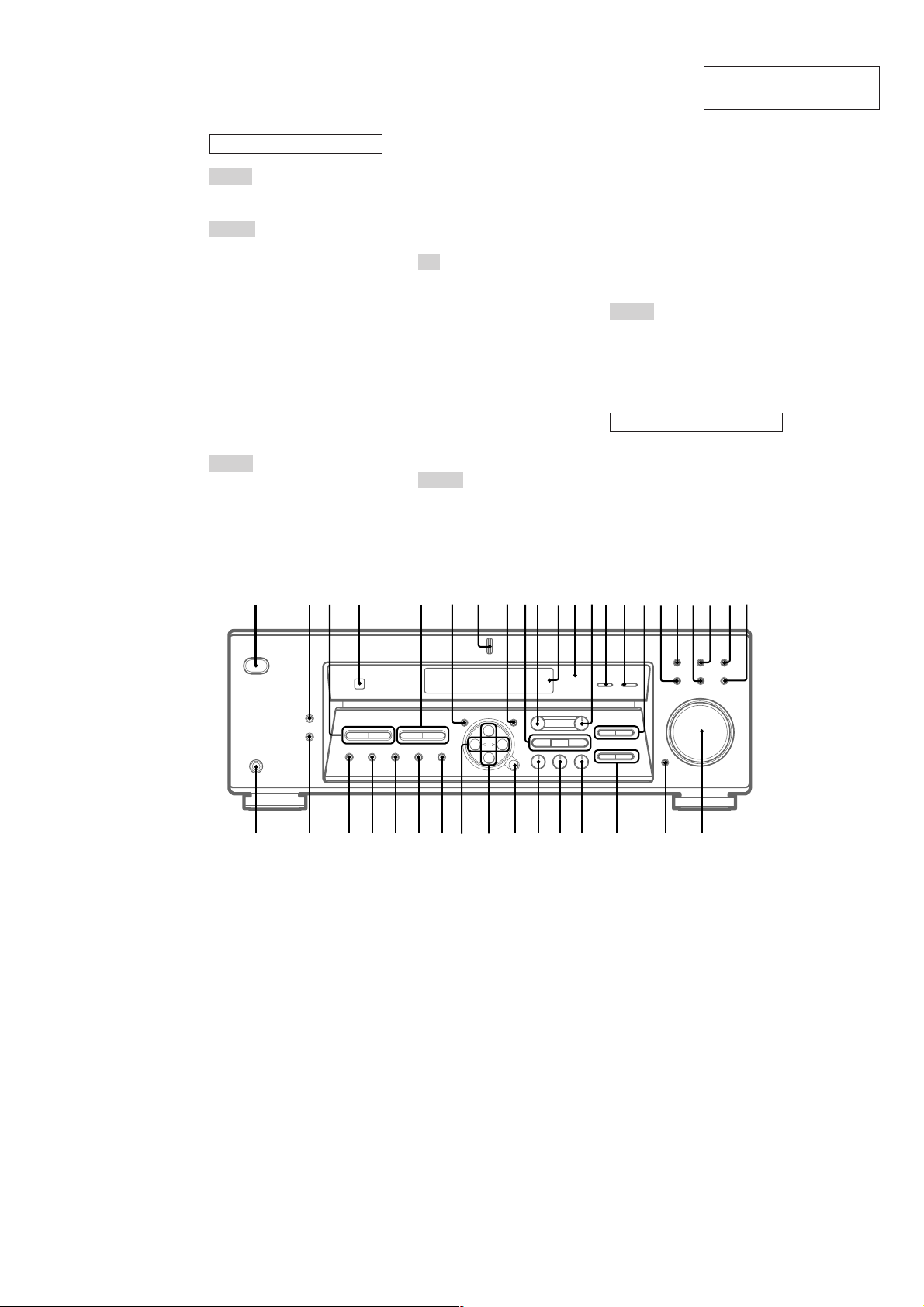
SECTION 1
GENERAL
STR-K740P/K840P
This section is extracted
from instruction manual.
ALPHABETICAL ORDER
0 – 9
2 CH wh (26)
A – D
A.DEC wk (24, 26)
AM (Except for models of area
code CEL, CEK) es (31, 32)
BASS +/– wg (19, 30, 57)
CD ql (22)
CINEMA STUDIO EX A, B, C
9 (25)
Digital Cinema Sound (indicator)
qs (24)
DIMMER ej (23)
DISPLAY 2 (23, 34, 52)
Display qa (23)
DVD/LD wa (22)
E – L
ENTER wl (36)
FM (Except for models of area
code CEL, CEK) ed (31, 32)
FM/AM (Models of area code
CEL, CEK only) es (31, 32)
FM MODE (Models of area code
CEL, CEK only) ed, (Except for
models of area code CEL, CEK)
ef (32)
INPUT MODE qg (22)
IR (receptor) 4 (39, 46, 52)
LEVEL 0 (16, 20, 28, 57)
M
MASTER VOLUME wd (20, 50)
MD/TAPE qj (22)
MEMORY eh (31, 33)
MENU +/– e; (16, 28, 36, 37, 57)
MENU </> ea (16, 28, 36, 37, 57)
MODE wj (25, 30, 51)
MULTI CHANNEL DECODING
(indicator) (HT-DDW840 only)
7 (22)
MULTI CH IN (HT-DDW840
only) qf (22)
MUTING wf8 (22, 50)
N – S
NAME (36)
PHONES (jack) ek (22, 51)
PRESET/PTY SELECT +/–
(Models of area code CEL, CEK
only) 3 (33, 34)
PRESET TUNING +/– (Except
for models of area code CEL,
CEK) 3 (33, 54)
PTY (models of area code CEL,
CEK only) ef (34)
SET UP 6 (4, 16, 37, 57)
SHIFT eg (33)
SLEEP (HT-DDW740 only) qf
(37)
SURR qd (28, 57)
T – Z
TREBLE +/– qh (30, 57)
TUNER ws (22, 32, 33, 36)
TUNING +/– 5 (32)
VIDEO 1 qk (22)
VIDEO 2 w; (22)
BUTTON DESCRIPTIONS
?/1 (power) 1 (4, 15, 20, 21,
30, 31, 54)
• Abbreviation
CEK : UK model.
CEL : AEP model.
1 74 523
6
g
90qaqsqdqf qg qhqjqkqlw; waws8
+
–
ek ej eh eg ef ed es ea e; wl wk wj wh wg wf wd
5
Page 6
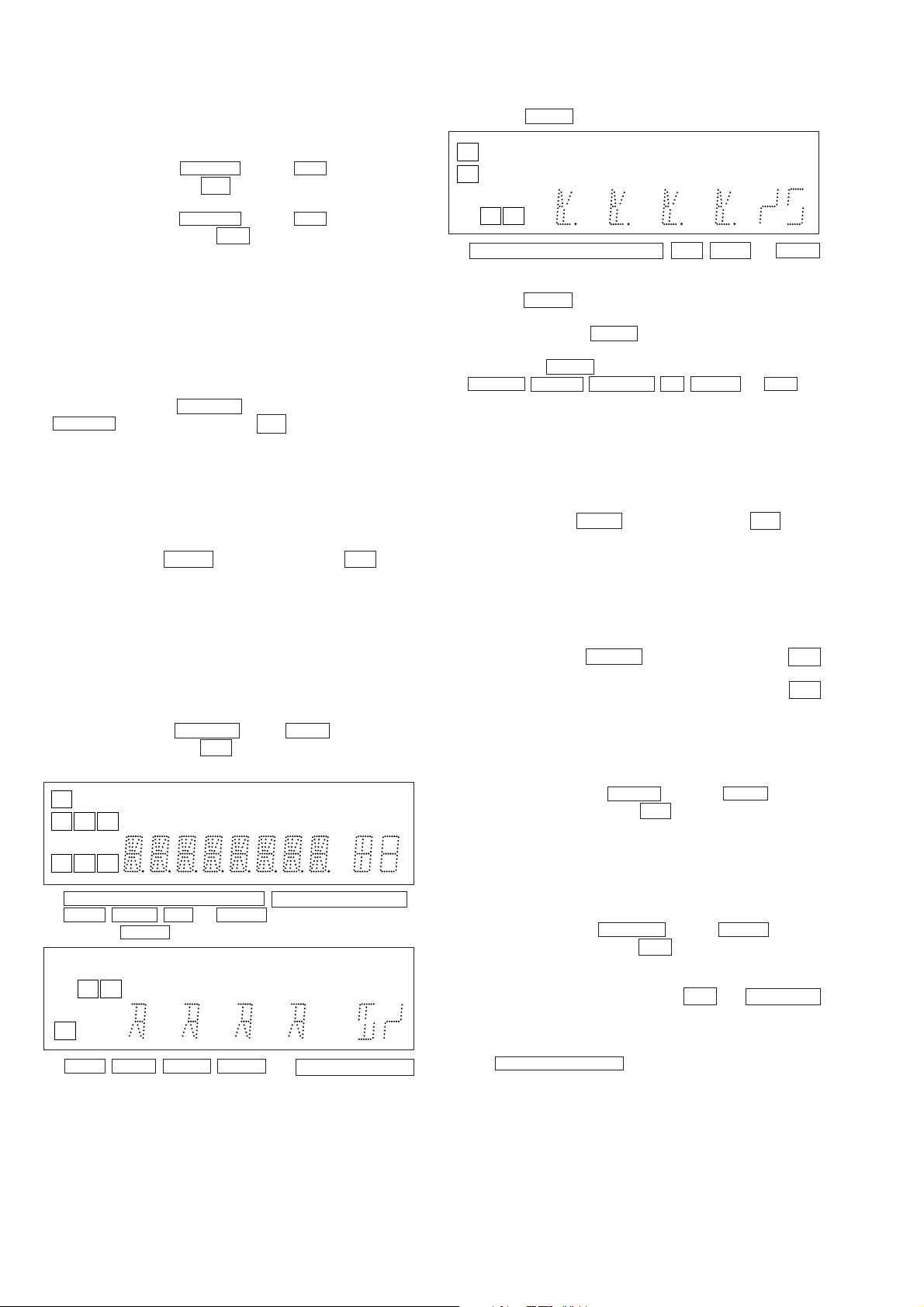
STR-K740P/K840P
SECTION 2
TEST MODE
FACTORY PRESET MODE
* All preset contents are reset to the default setting.
* Procedure:
While depressing the VIDEO 1 and the 2CH buttons simultaneously, press the power
button to turn on the main power .
?/1
The message “FACTORY” appears and switch off the set.
While depressing the VIDEO 1 and the 2CH buttons simultaneously, press the power
button again. The message
?/1
“FACTORY” appears and the present contents are reset to the
default values.
AM CHANNEL STEP 9 KHZ/10 KHZ
SELECTION MODE
* Either the 9 kHz step or 10 kHz step can be selected for the AM
channel step.
* Procedure:
Set the FUNCTION to AM. Turn off the main power.
While depressing the TUNING+ button or the
PRESET+ button, press the power
button to turn on the
?/1
main power. Either the message “9 k STEP” or “10 k STEP”
appears. Select the desired step.
* For US/Canadian/E model only
SPEAKER SIZE SELECTION MODE
*Either Normal Speaker or Micro Satellite Speaker can be selected.
*Procedure:
While depressing the LEVEL button, press the po wer
?/1
button
to turn the main power.
Either the message “NORM. SP.” or “MICRO SP.” is displayed.
Select the desired speaker size.
FLUORESCENT INDICATOR TUBE TEST MODE
* All fluorescent segments are tested. When this test is activated,
all segments turn on at the same time, then each segment turns on
one after another.
* Procedure:
While depressing the MD/T APE and the SHIFT b uttons simultaneously, press the power
1. All segments turn on.
SLEEP
SW
SP.OFF
LSLCR
( ( ( L F E ) ) )
SSR
DIGITAL
OPT COAX MULTI CH IN
PRO LOGIC DTS MPEGSTEREO MONORDS MEMORY
D
D
MULTI CHANNEL DECODING , Digital Cinema Sound ,
A.F.D. , MODE , 2CH and SET UP LED turn on.
2. Press the VIDEO button, confirm display.
D
SLEEP
SW
LR
L F E
S
D
PRO LOGIC MPEGSTEREO RDS
COAX
A.F .D. , MODE , LEVEL , SET UP , and Dig ital Cinema Sound
LED turn on.
button to turn on the main power .
?/1
dB
kHz
mft.
MHz
k
m
MHz
MUTINGINFONEWSTAEQD.RANGE
MUTINGINFOTAD.RANGE
3. Press the VIDEO button, confirm display
SP.OFF
C
( ( ( ) ) )
SL
DIGITAL
OPT MULTI CH IN
SR
DTS MONO MEMORY
NEWSEQ
dB
Hz
ft.
MULTI CHANNEL DECODING , 2CH , SURR and NAME
LED turn on.
4. Press the VIDEO button, All segments turn off.
5. Every pressing of the VIDEO button turns on each
segment and LED one after another in the same order.
(Not only the VIDEO b utton, but also the other buttons such as
DVD/LD , TV/SAT , MD/TAPE , CD , TUNER and AUX can
be used.)
SOUND FIELD CLEAR MODE
* The preset sound field is cleared when this mode is activated.
Use this mode before returning the product to clients upon
completion of repair.
* Procedure:
While depressing the MODE button, press the power
?/1
button
to turn on the main power.
The message “SURR. CLR.” appears and initialization is
performed.
DEMONSTRATION MODE
* Demonstration is performed.
* Procedure :
While depressing the SET UP button, press the power
?/1
button. The message appears and demonstration is performed.
* To finish DEMONSTRATION MODE, press the power
?/1
button while the introduction message appears in the display.
SOFTWARE VERSION DISPLAY MODE
* The software version is displayed.
* Procedure:
While depressing the ENTER and the A.F.D buttons
simultaneously, press the po wer
button to turn on the main
?/1
power . The model name, destination and the software v ersion are
displayed.
KEY CHECK MODE
* Button check
* Procedure:
While depressing the VIDEO 1 and the SHIFT buttons
simultaneously, press the po wer
power.
“REST 39” appears. (AEP, UK, model: “RESET 38”)
Every pressing of any button other than ?/1 and SPEAKERS
counts down the buttons. The b uttons which are already counted
once are not counted again. When all buttons are pressed “REST
00” appears.
When MASTER VOLUME is rotated in clockwise direction,
“VOL MIN”, “VOL 1” to “VOL 48”, “VOL MAX” appear.
button to turn on the main
?/1
6
Page 7

AUTO BETICAL MODE
* This mode is installed in the Europe models only. When this mode
is used, the receiver scans the broadcasts that can be received by
the tuner, and sets up the broadcasts. Be sure to start scanning
after connecting the antenna.
* Procedure:
1. Check that the antenna is connected.
2. Press the ?/1 button to turn on the power while pressing the
MEMORY button.
3. The message “AUTO-BETICAL SELECT” appears and the
receiver starts scanning.
STR-K740P/K840P
7
Page 8
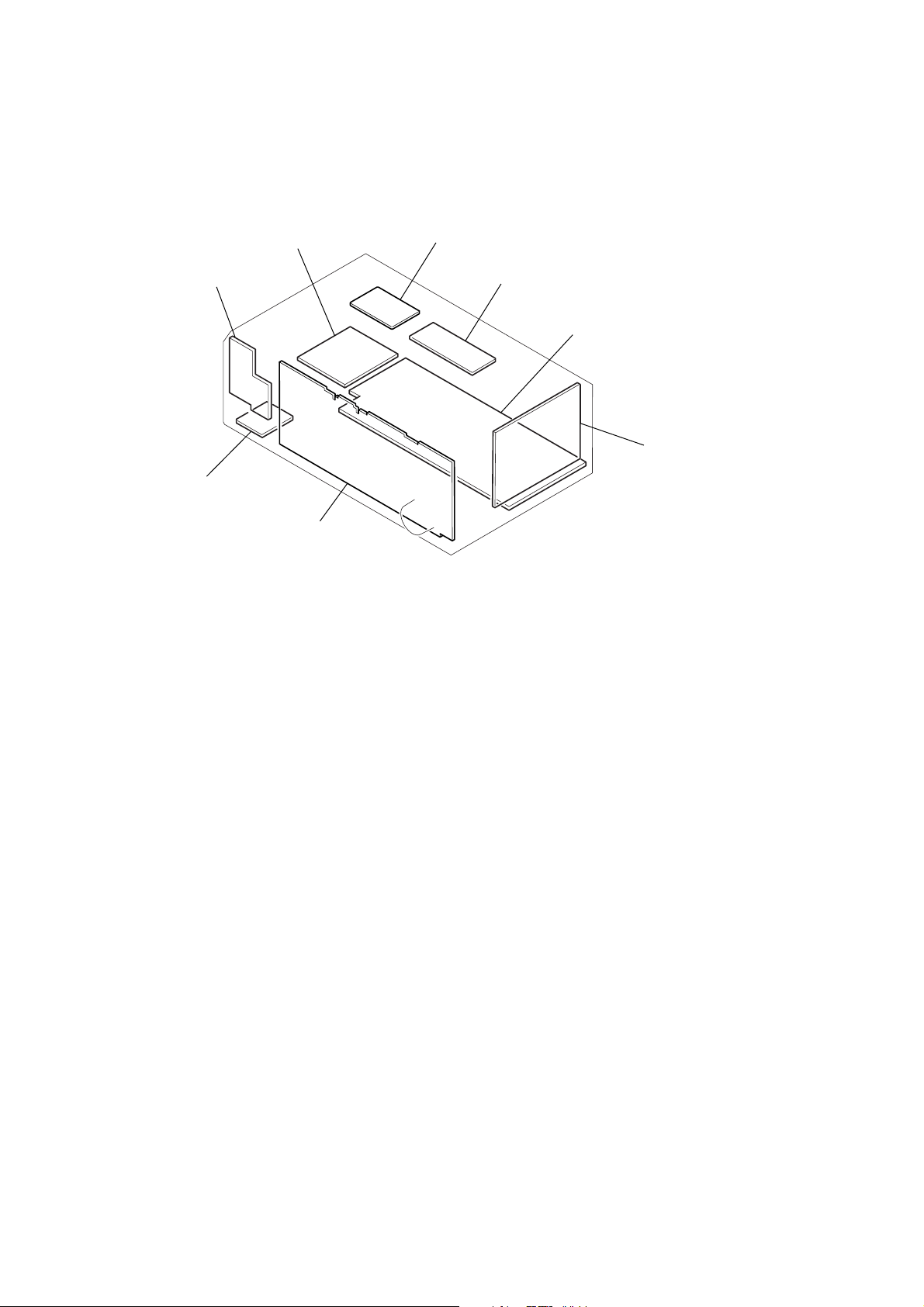
STR-K740P/K840P
3-1. Circuit Board Location
SECTION 3
DIAGRAMS
POWER SW board
HEADPHONE board
STANDBY board
DISPLAY board
AC SELCT board (E model only)
VIDEO board
MAIN board
DIGITAL board
8
Page 9
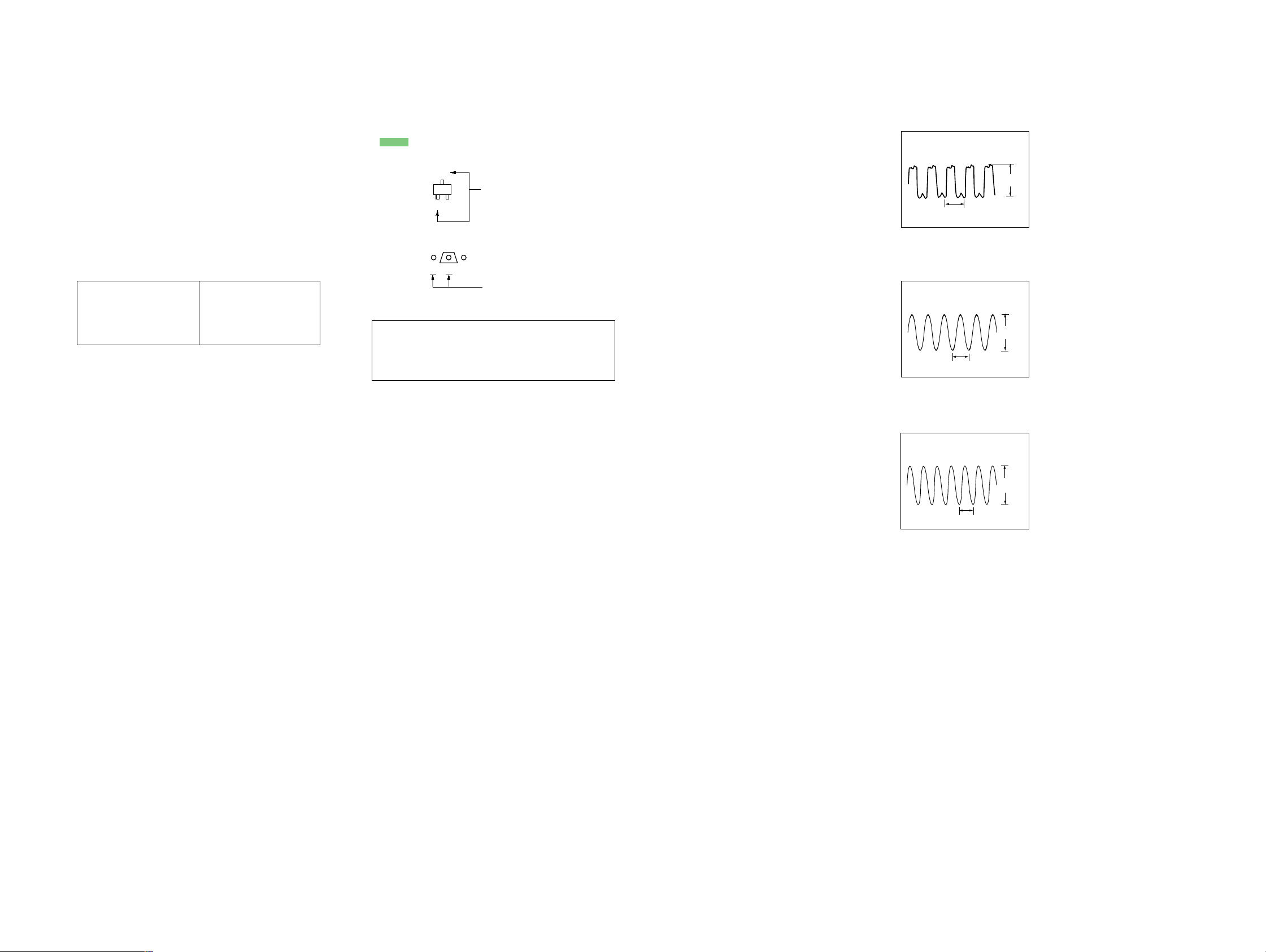
STR-K740P/K840P
THIS NOTE IS COMMON FOR PRINTED WIRING
BOARDS AND SCHEMATIC DIAGRAMS.
(In addition to this necessary note is printed in each
block.)
For schematic diagrams.
Note:
• All capacitors are in µF unless otherwise noted. p : pF. 50
WV or less are not indicated except for electrolytics and
tantalums.
• All resistors are in Ω and
specified.
• % : indicates tolerance.
f
•
: internal component.
• 2 : nonflammable resistor.
• 5 : fusible resistor.
• C : panel designation.
Note:
The components identified by
mark 0 or dotted line with mark
0 are critical for safety.
Replace only with part number
specified.
• A : B+ Line.
• B : B– Line.
• Voltages and waveforms are dc with respect to ground
under no-signal (detuned) conditions.
No mark : FM
• Voltages are taken with a VOM (Input impedance 10 MΩ).
Voltage variations may be noted due to normal production tolerances.
• Waveforms are taken with a oscilloscope.
• Circled numbers refer to waveforms.
• Signal path.
F : FM
J : CD (ANALOG)
c : DVD (DIGITAL)
• Abbreviation
CND : Canadian model
MY : Malaysia model
SP : Singapore model
AR : Argentine model
MX : Mexican model
1
/
W or less unless otherwise
4
Note:
Les composants identifiés par
une marque 0 sont critiques
pour la sécurité.
Ne les remplacer que par une
pièce portant le numéro spécifié.
For printed wiring boards.
Note:
• X : parts extracted from the component side.
a
•
•
• : Pattern from the side which enables seeing.
Caution:
Pattern face side: Parts on the pattern face side seen from
(Side A) the pattern face are indicated.
Parts face side: Parts on the parts face side seen from
(Side B) the parts face are indicated.
: Through hole.
f
: internal component.
C
Q
B
E
B
CE
These are omitted.
These are omitted.
• Waveform
DIGITAL Board
1 IC1101 wa (XOUT)
2 IC1201 9 (MCLK1)
3 IC1601 id (XI)
81ns
(12.288MHz)
73ns (13.59MHz)
5ns (20MHz)
4.4Vp-p
3.3Vp-p
2.8Vp-p
99
Page 10
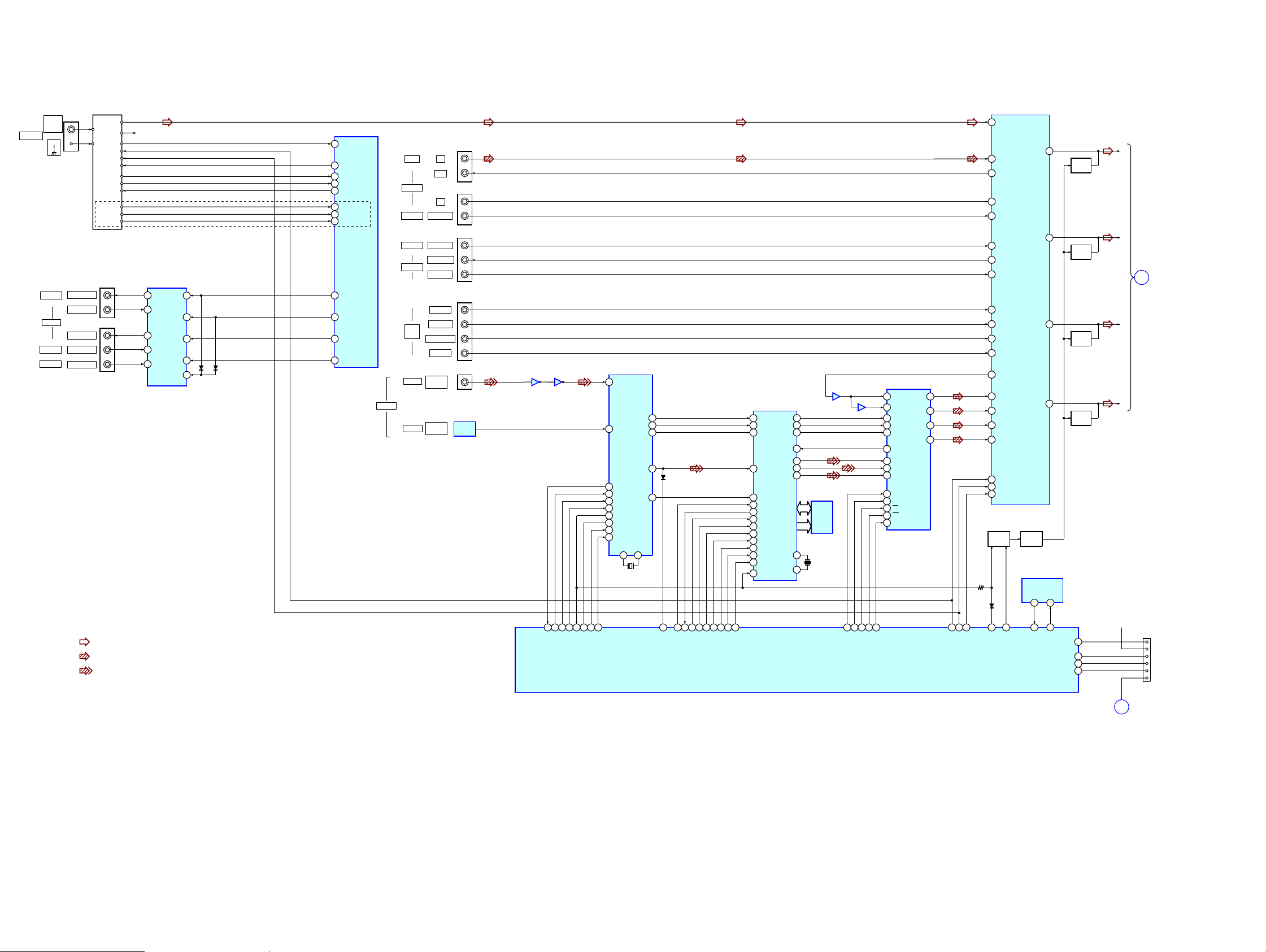
STR-K740P/K840P
3-2. Block Diagrams – MAIN Section –
TUNER PACK
L CH
FM
R CH
ST-DO
AM
ST-DI
CLK
CE
STEREO
TUNED
MUTING
RDS-DATA
RDS-INT
FM SIG OUT
J201
VIDEO OUT
VIDEO IN
J200
VIDEO OUT
VIDEO IN
VIDEO IN
• R-CH is omitted due to same as L-CH.
• Signal Path
: FM
: CD(ANALOG)
: DVD (DIGITAL)
AEP, UK
R-CH
1
M.OUT
13
V1
15
V1 OUT
5
V2
3
DVD
IC103
VIDEO SELECT
SW1
SW2
SW3
SW4
SW5
14
10
4
6
2
D203
ANTENNA
FM
75 Ω
COAXIAL
AM
MONITOR
VIDEO 1
VIDEO 2
DVD/LD
D204
IC1601(1/3)
SYSTEM CONTROL.
76
DO
78
SLATCH
74
STEREO
73
TUNED
75
MUTING
53
RDS DATA
52
RDS CLOCK
43
RDS SIGNAL
90
SW1
89
SW2
88
SW3
87
SW4
DIGITAL
CD
MD/TAPE
DVD/LD
VIDEO 2
VIDEO 1
MULTI
CH IN
COAXIAL
OPTICAL
IN
OUT
IN
AUDIO IN
AUDIO IN
AUDIO OUT
AUDIO IN
FRONT
SURROUND
SUB WOOFER
CENTER
DVD/LD
IN
VIDEO 2
IN
J402
J403
J404
J401
J1101
IC1105
OPTICAL
IN
93
XSTATE
XMODE
CKSEL1
DIGITAL AUDIO
5
DIN2
4
DIN1
35
DO
36
DI
38
CLK
37
CE
34
ERROR
17
XSTATE
48
XMODE
47
CKSEL1
IC1102
IC1102
35
62
98 97 95 96 99 100 94 1
DI
CE
DO
CLK
ERROR
IC1101
I/F RECEIVER
CK OUT
DATAO
XIN XOUT
22 21
X1101
12.288MHz
LRCK
IC201
ANALOG SOUND
PROC.
1
L IN8
+3.3V
L
SL
SL
C
SW
FLASH 1
FLASH 2
RESET
A
CNS3
MD0
VDD
FOR
MD2
FLASH
PROGRAMMING
L OUT
SL OUT
C OUT
SW OUT
Q379
MUTING
SWITCH
IC1604
EEPROM
SDA SCL
5 6
34 33
SDA
SP SWITCH/FLASH 1
51
Q361
MUTING
47
Q365
MUTING
39
Q363
MUTING
35
Q364
MUTING
SCL
49MD0
MD2
51
28
FLASH 2
27
2
L IN9
67
L REC3
71
L IN7
69
L IN5
63
L IN2
61
L REC1
62
L IN1
11
AL IN
13
ASL IN
16
ASW IN
15
AC IN
10
IC1501
SMUTE
29
30
39
4
5
9
6
7
8
43
42
41
17
3
AUDIO CODEC
LIN-
LIN+
MCLKI
BCK
LRCK
SDTO
SDTI1
SDTI2
SDTI3
CDT1
CCLK
CS
PD
S.MUTE
L OUT1
L OUT2
L OUT3
R OUT3
27
25
23
24
15
14
CLK
DATA
IC1502
67
-
IC1201
AUDIO DSP
22
SCK OUT
13
BCK
14
15
16
D1101
24AUDIO
20
4
5
19
HD OUT
HD IN
HCLK
7PM3
HCS
HACN
DATA0
2
18
GP9
KFSI0
29
BCKI2
28
LRCKI2
30
SDI2
69
GP8
68
GP9
35
HD OUT
33
HD IN
34
HCLK
36
HCS
32
HACN
PM
113
56
BST
2
XRST
59
EXLOCK
6
BST
XRST
14
BCKO1
20
19LRCKO
18SDI1
SDO1
23
SDO2
24
SDO3
25
MCLK1
9
MCLK2
12
IC1601(2/3)
SYSTEM CONTROL
IC1202
SRAM
X1201
13.5MHz
IC1502
21
10
12
SCL
CDT1
-
13CS8PD9
AL OUT
27
DL IN
29
DSL IN
31
DC IN
32
DSW IN
20
DATA
21
CLK
22
LATCH
Q1601,1602
MUTING
CONT
D1601
16
24
21
LATCH
ANA/DIG
F.MUTING
B
1010
Page 11
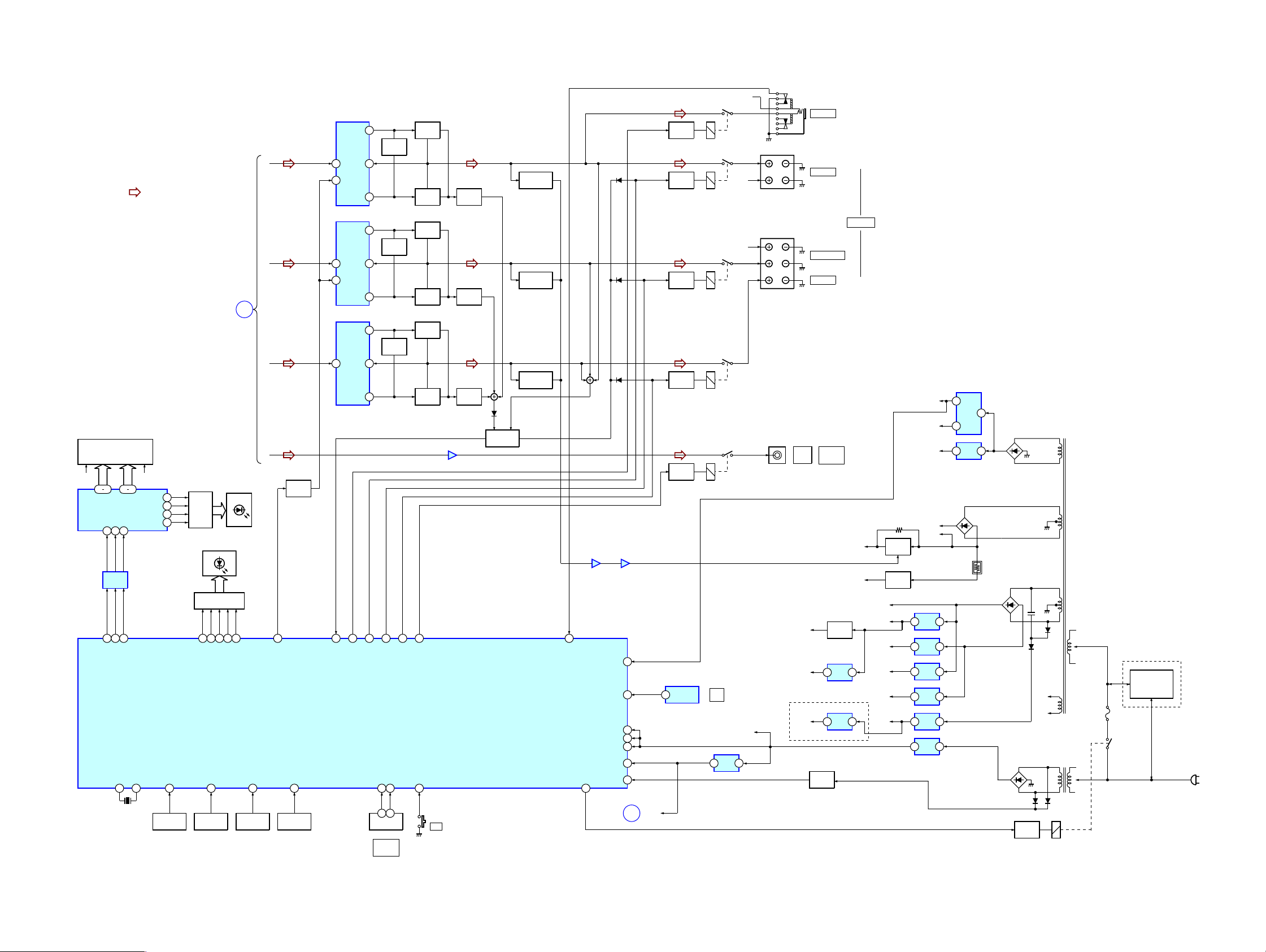
– DISPLAY/POWER Section –
STR-K740P/K840P
• R-CH is omitted due to same as L-CH
• Signal Path
FL101
FLUORESCENT
INDICATOR TUBE
F1 F2
14 29
42 31
SEG1-16
GRID1-12
DIN8CLK9STB
7
IC101
BUFFER
61
62
63
DIN
CLK
FL_STB
X1
X0
82 83
X1601
20.0MHz
: FM
IC100
FL DRIVE
SW1
SW2
SW3
SW4
1
2
3
4
A/D0
38
FUNCTION
KEY
Q107-111
LED
DRIVE
29
FUNCTION
S110-119S100-109
D100-104
Q100-104
LED DRIVE
30
31
BLUE LED
MODE LED
A/D1
39
KEY
D111-114
32
AFD LED
2CH LED
26
DCS LED
A
A/D2
40
FUNCTION
KEY
S120-128
R-CH
IC701
POWER AMP
+V OUT2
12
Q701,702
LIMITER
L
SLSL
C
SW
Q747,748
POWER
MUTING
22
AC MUTING
A/D3
41
FUNCTION
KEY
S130-137,
S143,144
8
NF2
IN2
1
MUTING
-V OUT2
IC702
POWER AMP
+V OUT2
NF2
IN2
8
1
MUTING
-V OUT2
POWER AMP
IC501
+V OUT
1
IN+
67
68
PROTECTOR
HEADPHONE RELAY
SYSTEM CONTROL
IC1601(3/3)
9
11
12
9
11
6
IN-
2
5-V OUT
72
PREOUT/FRONT RELAY
3 1
ENCODER
RV102
MASTER
VOLUME
Q651,652
LIMITER
Q501,502
LIMITER
70
VOL(B)59VOL(A)
60
71
REAR RELAY
CENTER RELAY
Q703
BOOSTER
Q704
BOOSTER
Q653
BOOSTER
Q654
BOOSTER
Q503
BOOSTER
Q504
BOOSTER
69
WOOFER RELAY
POWER KEY
56
S145
?/1
IC601
21
FUSE DETECT
POWER RELAY
66
D731
D733
D734
IC601
57
SIRCS
AVCC
VCC3
VCC5
RSTX
STOP
55
54
35
84
23
77
48
B
1
RESET
Q740
AF POWER
PROTECT
SWITCH
PROTECT
Q640
AF POWER
PROTECT
Q540
AF POWER
PROTECT
25
HP DETECT
Q705,706
CURRENT
DETECT
Q655,656
CURRENT
DETECT
Q505,506
CURRENT
DETECT
D721
Q722,723,725
IC401
7
5
Q790
RELAY
DRIVE
Q710
RELAY
DRIVE
Q610
RELAY
DRIVE
Q550
RELAY
DRIVE
Q560
RELAY
DRIVE
IC102
REMOTE
CONTROL
RECEIVER
RY791
RY701
RY601
RY501
RY560
g
+3.3V(STBY)
IC1602
RESET
1 2
R-CH
R-CH
TM602
L
R
TM601
SR
SL
C
J405
PHONES
CENTER
AUDIO
OUT
+3.3V
AUDIO
+5V
K740P:AEP,UK
K840P:AEP,UK
TUNER
+3.3V
AC DET
J791
FRONT
SURROUND
SUB
WOOFER
+3.3V REG
3 1
3 1
Q921
POWER AMP
Q471
IC1503
+5V
REG
IC1905
+3.3V
REG
SPEAKERS
-B
FL101
-30V
RELAY
+B
AUDIO
+7V
AUDIO
-7V
VIDEO
+5V
VIDEO
-5V
TUNER
+10V
Q691,692
-B SW
Q801
-30V REG
+3.3V
+2.5V
+5V
IC801
+7V
1 3
REG
IC802
-7V
3 2
REG
IC807
+5V
3 1
REG
IC804
-5V
3 2
REG
IC1902
+10V
3 1
REG
IC1904
+3.3V
3 1
REG
IC1901
+3.3V
2
REG
4
+2.5V
5
REG
IC1903
+5V
3 1
REG
D802
+B
-B
D820-823
D902-905
D910-913
D914
Q901
RELAY
DRIVE
D899
D898
T901
K740P:E/K840P:E MODEL ONLY
S901
VOLTAGE
F1
F2
D915
RY901
F901
T902
SELECTOR
AC
IN
1111
Page 12
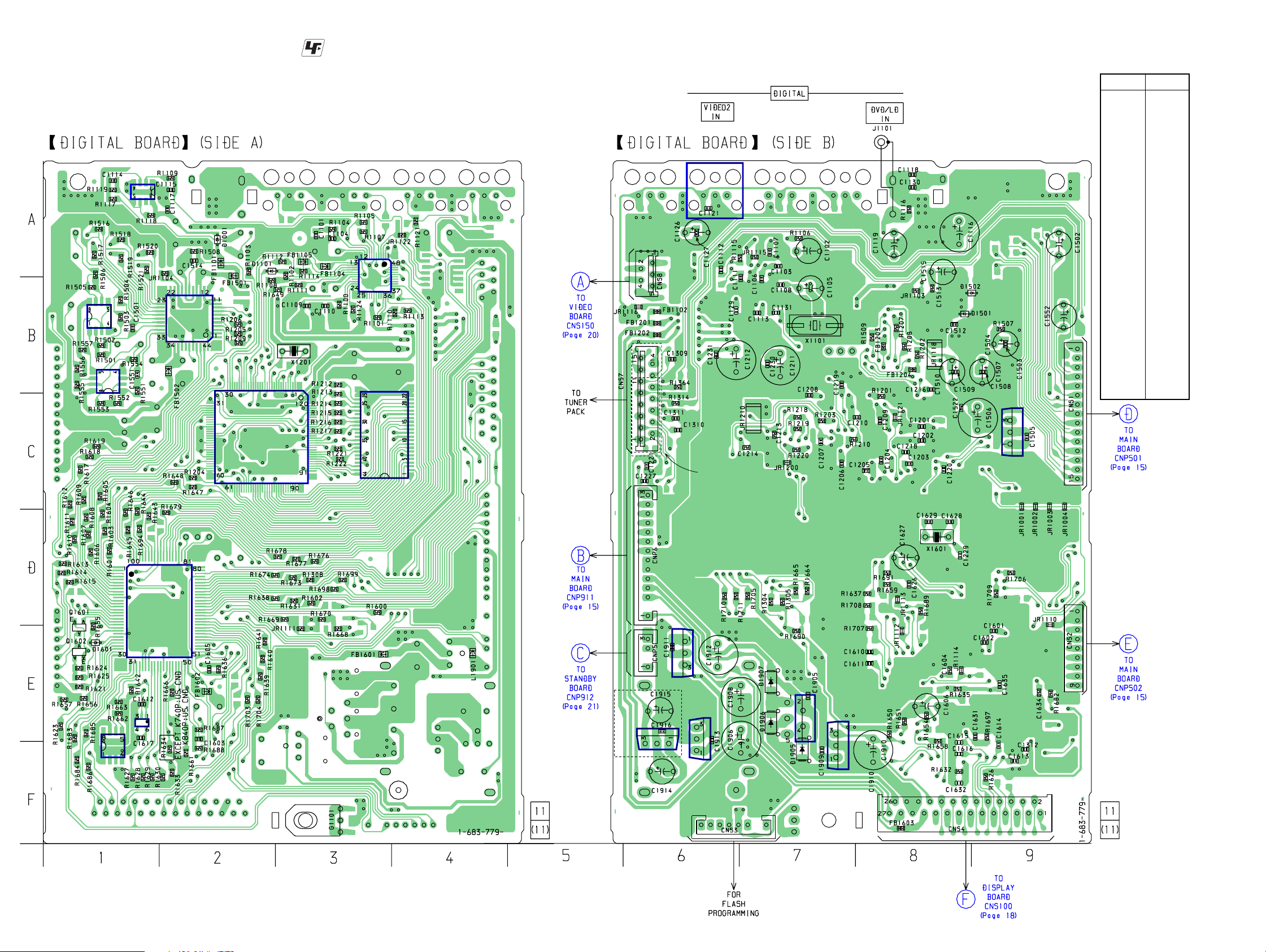
STR-K740P/K840P
3-3. Printed Wiring Board – DIGITAL Section –
IC1102
IC1502
IC1501
• : Uses unleaded solder.
IC1101
IC1202
• See page 8 for Circuit Boards Location.
IC1105
• Semiconductor
Location
Ref. No. Location
D1001 A-2
D1101 A-3
D1501 B-8
D1502 B-8
D1601 E-1
D1905 F-7
D1906 E-7
D1907 E-7
IC1101 A-3
IC1102 A-1
IC1105 A-6
IC1201 C-2
IC1202 C-3
IC1501 B-2
IC1502 B-1
IC1503 C-9
IC1552 B-1
IC1601 D-1
IC1602 E-1
IC1604 F-1
IC1901 E-7
IC1902 E-6
IC1903 F-7
IC1904 E-6
Q1601 D-1
Q1602 E-1
IC1552
IC1602
IC1601
IC1201
IC1905
11P:EXCEPT K740P:AEP,UK/K840P:AEP,UK
15P:K740P:AEP,UK/K840P:AEP,UK
IC1904
K740P:AEP,UK/K840P:AEP,UK
IC1902
IC1503
IC1901
IC1604
IC1903
1212
Page 13
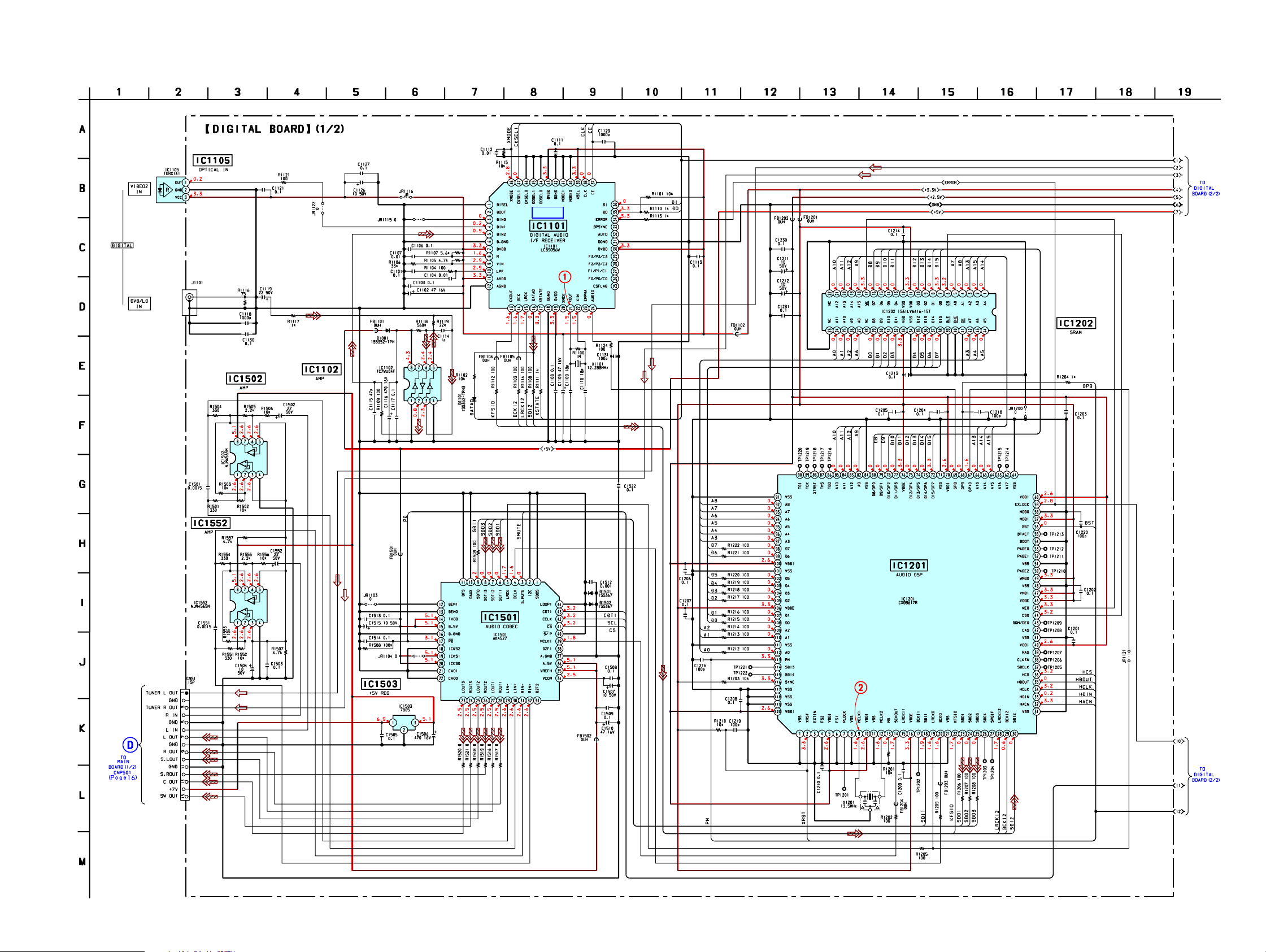
STR-K740P/K840P
3-4. Schematic Diagram – DIGITAL Section (1/2) –
• See page 9 for Waveform. • See page 23 for IC Block Diagrams.
IC B/D
1313
Page 14
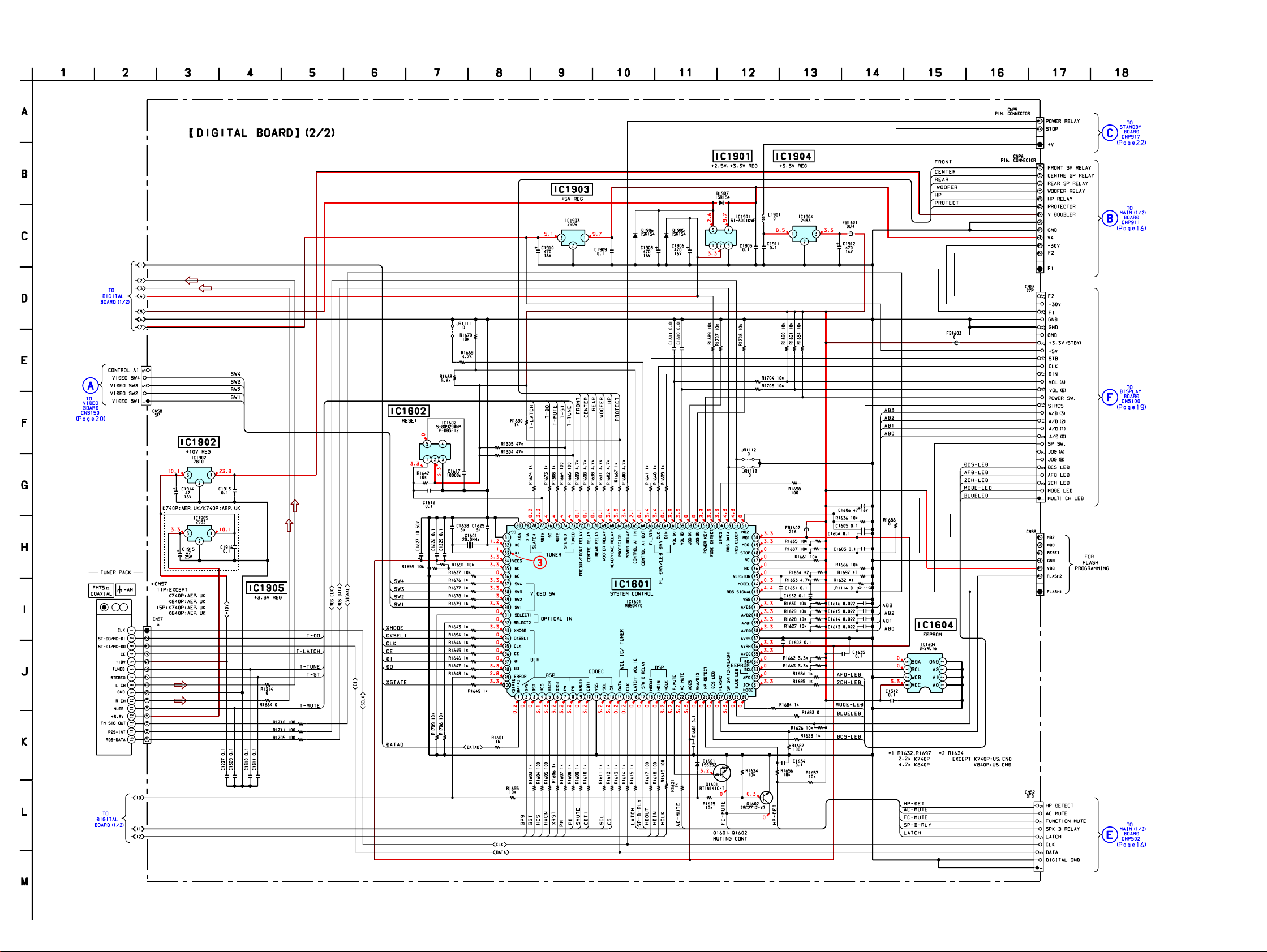
STR-K740P/K840P
3-5. Schematic Diagram – DIGITAL Section (2/2) –
• See page 9 for Waveform. • See page 25 for IC Pin Function Description.
1414
Page 15

STR-K740P/K840P
3-6. Printed Wiring Board – MAIN Section –
K740P:AEP,UK/K840P:AEP,UK
• : Uses unleaded solder.
IC201
• See page 8 for Circuit Boards Location.
K740P:AEP,UK/K840P:AEP,UK
K740P:AEP,UK/K840P:AEP,UK
IC801
IC802
• Semiconductor
Location
Ref. No. Location
D505 E-3
D510 C-9
D540 E-4
D560 B-7
D605 E-11
D610 B-8
D640 E-7
D665 E-7
D680 E-10
D690 C-9
D691 C-9
D705 E-5
D710 C-10
D721 D-10
D722 D-10
D731 C-11
D732 D-11
IC501
Ref. No. Location
D733 C-11
D734 C-11
D740 E-5
D750 E-9
D765 E-9
D791 E-13
D801 D-13
D802 B-13
D804 D-12
D896 C-5
D902 D-12
D903 D-12
D904 D-13
D905 D-12
IC401
Ref. No. Location
IC201 C-3
IC401 D-3
IC501 E-2
IC601 C-8
IC701 D-5
IC702 D-7
IC801 B-6
IC802 C-6
Ref. No. Location
Q361 C-5
Q362 C-6
Q363 D-1
Q364 D-2
Q365 C-6
Q366 C-7
Q379 D-1
Q471 B-2
Q501 E-2
Q502 F-3
Q503 F-3
Q504 F-7
Q505 E-2
Q506 E-3
Q540 E-4
Q550 C-9
Q560 C-7
IC701
Ref. No. Location
Q601 E-10
Q602 F-11
Q603 F-10
Q604 F-11
Q605 E-11
Q606 E-11
Q610 C-9
Q640 E-7
Q651 E-6
Q652 F-7
Q653 F-7
Q654 F-8
Q655 E-6
Q656 E-8
Q680 E-10
Q691 D-10
Q692 C-9
Ref. No. Location
Q701 E-4
Q702 F-5
Q703 F-5
Q704 F-6
Q705 E-6
Q706 E-5
Q710 C-9
Q722 D-11
Q723 D-11
Q725 D-10
Q740 E-5
Q747 D-4
Q748 D-4
Q750 E-9
Q751 E-8
Q752 F-9
Q753 F-8
IC702
Ref. No. Location
Q754 F-9
Q755 E-9
Q756 E-9
Q790 C-12
Q801 E-12
IC601
1515
Q603Q754Q753Q654Q653Q704Q703Q504Q503
PHONES
Q604
(CHASSIS)
Page 16

STR-K740P/K840P
3-7. Schematic Diagram – MAIN Section (1/2) –
• See page 23 for IC Block Diagrams.
13
1616
Page 17

STR-K740P/K840P
3-8. Schematic Diagram – MAIN Section (2/2) –
IC B/D
IC B/D
• See page 23 for IC Block Diagrams.
IC B/D
1717
Page 18

STR-K740P/K840P
3-9. Printed Wiring Board – DISPLAY Section –
• Semiconductor
Location
Ref. No. Location
D100 B-6
D102 A-9
D103 D-7
D104 D-6
D105 D-6
D111 C-7
D112 C-6
D113 C-9
D114 C-8
IC100 B-9
IC101 B-3
IC102 B-13
Q100 A-6
Q101 D-1
Q102 D-2
Q103 D-2
Q104 B-5
Q107 B-11
Q108 B-11
Q109 B-11
Q110 B-11
Q111 B-12
• : Uses unleaded solder.
• See page 8 for Circuit Boards Location.
IC101
Digital
Cinema
Sound
IC100
:K740P:AEP,UK/K840P:AEP,UK
:EXCEPT K740P:AEP,UK/K840P:AEP,UK
IC102
:K740P:AEP,UK/K840P:AEP,UK
:EXCEPT K740P:AEP,UK/K840P:AEP,UK
1818
Page 19

STR-K740P/K840P
3-10. Schematic Diagram – DISPLAY Section –
• See page 24 for IC Block Diagrams.
IC B/D
1919
Page 20

STR-K740P/K840P
3-11. Printed Wiring Board – VIDEO Section – 3-12. Schematic Diagram – VIDEO Section –
• See page 8 for Circuit Boards Location.
• : Uses unleaded solder.
IC807
IC804
• See page 24 for IC Block Diagrams.
IC B/D
IC103
2020
Page 21

STR-K740P/K840P
3-13. Printed Wiring Board – POWER Section –
• : Uses unleaded solder.
K740P:US, CND/K840P:US, CND
EXCEPT K740P:E/K840P:E
K740P:E/K840P:E
• See page 8 for Circuit Boards Location.
(CHASSIS)
J
CNP802
(Page 15)
3
5
4
3
2
1
H
CNP801
(Page 15)
2
1
3
2
1
2121
Page 22

STR-K740P/K840P
3-14. Schematic Diagram – POWER Section –
F901
2.5V/250V : EXCEPT K740P:US,CND/K840P:US,CND,MX
6.3V/125V : K740P:US,CND/K840P:US,CND,MX
2222
Page 23

3-15. IC Block Diagrams
IC1101 LC89056W-E (DIGITAL BOARD)
STR-K740P/K840P
MODE0
MODE1
DOSEL0
DOSEL1
CKSEL0
CKSEL1
XMODE
DI
DO
AUTO
BPSYNC
ERROR
36
35
3334
31
37
CE
38
CL
MICROCOMPUTER
INTERFACE
39XSEL
40
MODE
SELECT
41
42DGND
43DVDD
44
45
46
47
SYSTEM
48
RESET
1 2 3 4
DISEL
DOUT
FREQUENCY
DEMODULATOR
DINO
SAMPLING
LOCK
DETECT
DATA
INPUT
CIRCUIT
DINI
DGND
5
30
DIN2
DVDD
F2/P2/C2
VF/P3/C3
C BIT
DETECT
6
7
DGND
F0/P0/C0
F1/P1/C1
CLOCK
TIMING
8 9 10
R
DVDD
252627282932
PLL
CSFLAG
PA/PB
DETECT
VIN
LPF
AUDIO
24
23
EMPHA
22
XIN
21
XOUT
20
XMCK
19 DVDD
18 DGND
17
XSTATE
16
DATAO
LRCK
15
BCK
14
CKOUT
13
11
12
AVDD
AGND
IC501 STK350-230 (MAIN BOARD)
TR1
INPUT
-VEOUT
+VEOUT
VSS
GND
V
1
NF
2
3
4
5
6
7
8
SUB
CC
9
D1 D2
TR2
R4
TR5
R5
R9
TR8
R3
R8
TR3 R1
TR4
TR7
R7
R2
TR6
D4 D3
IC701, IC702 µPC2581V-S (MAIN BOARD)
BIAS CIRCUIT
PROTECTOR
REG
R6
1
MUTE
DRIVE
2
3 456 7 8 9 10 11 12 13 14 15
NF1
COMP1
+VOUT1
–VOUT1
PRE
DRIVE
IN1
GND
PRE
DRIVE
IN2
NF2
DRIVE
COMP2
–VOUT2
VCC1
+VOUT2
VCC2
VEE
23
Page 24

STR-K740P/K840P
IC101 MC74ACT08N (DISPLAY BOARD)
1A
1
1B
2
3
1Y
4
2A
2B
5
6
2Y
GND
7
IC103 NJM2595D (VIDEO BOARD)
VCC
14
4B
13
4A
12
11
4Y
10
3B
3A
9
3Y
8
SW2
NC
GND
SW1
VI.OUT
VCC
9
V3
10
11
12
13
V1
14
15
16
75Ω
Driver
75Ω
Driver
6dB
Amp
6dB
Amp
6dB
Amp
75Ω
Driver
8
7
6
5
4
3
2
1
VEE
NC
SW4
V2
SW3
DVD
SW5
M.OUT
24
Page 25

3-16. IC PIN FUNCTION DESCRIPTIONS
• IC1601 MB90478PF-G-120-BND (SYSTEM CONTROL)
STR-K740P/K840P
Pin No.
1
2
3
4
5
6
7
8
9
10
11
12
13
14
15
16
17
18
19
20
21
22
23
24
25
26
27
28
29
30
31
32
33
34
35
36
37
38
39
40
41
42
43
44
45
46
47
48
49
50
Pin Name
DATAO
GP9
BST
HCS
HACN
XRST
PM
PD
SMUTE
CDT1
VSS
SCL
CS
DATA
CLK
LATCH
SPK B RELAY
HDOUT
HDIN
HCLK
F.MUTE
AC MUTE
VCC5
ANA/DIG
HP DETECT
DCS LED
FLASH2
SP SWITCH/FLASH1
BLUE LED
MODE
2CH
AFD
SCL
SDA
AVCC
AVRH
AVSS
A/D0
A/D1
A/D2
A/D3
VSS
RDS SIGNAL
MODEL
VERSION
NC
NC
STOP
MD0
MD1
I/O
I
Audio data signal input from DIR
I
GP9 signal input from DSP
O
BST signal output to DSP
O
HCS signal output to DSP
I
HACN signal input from DSP
O
Reset signal output to DSP
O
PM signal output to DSP
O
Power down signal output to AUDIO CODEC
O
Muting signal output to AUDIO CODEC
O
Control data signal output to AUDIO CODEC
—
Ground
O
Clock signal output to AUDIO CODEC
O
Chip select signal output to AUDIO CODEC
O
Control data signal output to the sound processor
O
Clock signal output to the sound processor
O
Latch signal output to the sound processor
O
Not used
I
HDOUT signal input from DSP
O
HDIN signal output to DSP
O
Clock signal output to DSP
O
Muting signal output
O
Muting signal output to the power amplifier
—
Power supply
I
Muting and error signal input
I
Headphone switch detect signal input
O
DCS LED control signal output
O
Terminal for FLASH programming
I/O
Speaker ON/OFF switch signal input / Terminal for FLASH programming
O
MULTI CH LED control signal output
O
MODE LED control signal output
O
2CH LED control signal output
O
AFD LED control signal output
O
Serial clock output
I/O
Serial data input or output
—
Analog power supply
I
Analog reference voltage input
—
Analog ground
I
Function key push signal input
I
Function key push signal input
I
Function key push signal input
I
Function key push signal input
—
Ground
I
RDS signal detect input
I
Version setting input (MODEL)
I
Version setting input (DESTINATION)
O
Not used
I
Not used
I
AC off detect signal input
I
Operation mode setting input
I
Operation mode setting input
Description
25
Page 26

STR-K740P/K840P
Pin No.
51
52
53
54
55
56
57
58
59
60
61
62
63
64
65
66
67
68
69
70
71
72
73
74
75
76
77
78
79
80
81
82
83
84
85
86
87
88
89
90
91
92
93
94
95
96
97
98
99
100
Pin Name
MD2
RDS CLOCK
RDS DATA
SIRCS
FUSE DETECT
POWER KEY
JOG (B)
JOG (A)
VOL (B)
VOL (A)
DIN
CLK
FL STB
CONTROL A1 OUT
CONTROL A1 IN
POWER RELAY
PROTECTOR
HEADPHONE RELAY
WOOFER RELAY
REAR RELAY
CENTRE RELAY
PREOUT/FRONT RELAY
TUNED
STEREO
MUTING
DO
RSTX
SLATCH
X1A
X0A
VSS
X0
X1
VCC3
NC
NC
SW4
SW3
SW2
SW1
SECTION1
SECTION2
XMODE
CKSEL 1
CLK
CE
DI
DO
ERROR
XSTATE
I/O
I
Operation mode setting input
O
RDS clock signal output (Not used)
O
RDS data signal output (Not used)
I
Data signal input from the remote control sensor
I
Fuse detect signal input
I
Power switch key detect signal input
I
Jog dial signal input from the rotary encoder
I
Jog dial signal input from the rotary encoder
I
Jog dial signal input from the rotary encoder
I
Jog dial signal input from the rotary encoder
O
Data signal output to the FL tube driver
O
Clock signal output to the FL tube driver
O
Strobe signal output to the FL tube driver
O
Control A1 signal output
I
Control A1 signal input
O
Power relay control signal output
I
Protector status detect signal input
O
Headphone relay control signal output
O
Woofer relay control signal output
O
Rear speaker relay control signal output
O
Centre speaker relay control signal output
O
Front speaker relay control signal output
O
Tuning a frequency signal input from the tuner
O
Stereo tuning signal input from the tuner
O
Muting signal output to the tuner
I
Frequency data signal input from the tuner
I
System reset
O
Latch signal output to the tuner
—
Not used
—
Not used
—
Ground
—
Connection for a crystal resonator
—
Connection for a crystal resonator
—
Power supply
I
Not used
O
Not used
O
Video select control signal output
O
Video select control signal output
O
Video select control signal output
O
Video muting control signal output
O
Optical in selector control signal output
O
Optical in selector control signal output
O
Reset signal output to DIR
O
CKSEL control signal to DIR
O
Clock signal output to DIR
O
Chip enable signal output to DIR
O
Data signal output to DIR
I
Data signal input from DIR
I
PLL error muting signal input from DIR
I
XSTATE data signal input from DIR
Description
26
Page 27

NOTE:
• -XX, -X mean standardized parts, so they may
have some differences from the original one.
• Items marked “*” are not stocked since they
are seldom required for routine service. Some
delay should be anticipated when ordering these
items.
•
Color Indication of Appearance Parts Example:
KNOB, BALANCE (WHITE) . . . (RED)
Parts of Color Cabinet’s Color
↑ ↑
4-1. Front Panel Section
SECTION 4
EXPLODED VIEWS
• The mechanical parts with no reference number
in the exploded views are not supplied.
• Accessories and packing materials are given in
the last of this parts list.
• Abbreviation
CND : Canadian model
MY : Malaysia model
SP : Singapore model
MX : Mexican model
AR : Argentine model
STR-K740P/K840P
The components identified by mark 0 or
dotted line with mark 0 are critical for safety.
Replace only with part number specified.
Les composants identifiés par une marque
0 sont critiques pour la sécurité.
Ne les remplacer que par une pièce portant
le numéro spécifié.
11
5
6
6
5
5
3
8
10
6
9
4
FL101
not supplied
5
#1
7
chassis section
1
2
Ref. No. Part No. Description Remarks Ref. No. Part No. Description Remarks
1 X-4954-429-1 FRONT PANEL ASSY (SILVER) (K740P:US)
1 X-4954-430-1 FRONT PANEL ASSY (SILVER) (K740P:CND)
1 X-4954-431-1 FRONT PANEL ASSY (SILVER) (K740P:E,MY,SP)
1 X-4954-432-1 FRONT PANEL ASSY (SILVER) (K740P:AEP,UK)
1 X-4954-433-1 FRONT PANEL ASSY (SILVER) (K840P:US)
1 X-4954-434-1 FRONT PANEL ASSY (SILVER) (K840P:CND)
1 X-4954-435-1 FRONT PANEL ASSY (SILVER)
1 X-4954-436-1 FRONT PANEL ASSY (SILVER) (K840P:AEP,UK)
1 X-4954-605-1 FRONT PANEL ASSY (BLACK) (K740P:US)
1 X-4954-606-1 FRONT PANEL ASSY (BLACK) (K840P:US)
2 4-232-113-01 KNOB (VOL) (SILVER)
2 4-232-113-12 KNOB (VOL) (BLACK)
3 4-232-118-01 CASE (BLACK)
#1
(K840P:E,MY,SP,AR,MX)
3 4-232-118-21 CASE (SILVER)
4 1-683-763-11 HEADPHONE BOARD
5 4-951-620-01 SCREW (2.6X8), +BVTP
6 4-210-291-01 SCREW (CASE 3 TP2) (BLACK)
6 4-210-291-11 SCREW (CASE 3 TP2) (SILVER)
7 1-773-250-11 WIRE (FLAT TYPE) (27 CORE)
* 8 4-921-941-01 CUSHION (FL)
9 3-386-245-13 HOLDER (FL)
10 A-4727-966-A DISPLAY BOARD, COMPLETE (K840P)
10 A-4728-362-A DISPLAY BOARD, COMPLETE (K740P)
11 1-683-759-11 POWER SW BOARD
FL101 1-518-718-11 INDICATOR TUBE, FLUORESCENT
#1 7-685-646-79 SCREW +BVTP 3X8 TYPE2 IT-3
27
Page 28

STR-K740P/K840P
4-2. Chassis Section-1
not supplied
#3
#3
T901
61
53
#2
#1
#1
#1
not supplied
54
#2
#1
63
#1
66
#1
#1
67
60
62
#1
57
#1
65
59
#1
64
#1
#1
68
#1
#1
#1
55
#1
#1
#1
#1
58
not supplied
not supplied
#2
52
51
not supplied
#1
52
51
#1
Ref. No. Part No. Description Remarks Ref. No. Part No. Description Remarks
51 4-232-237-01 FOOT (DIA. 30)
52 4-977-358-01 CUSHION
53 A-4727-963-A MAIN BOARD, COMPLETE (K840P:US,CND)
53 A-4727-967-A MAIN BOARD, COMPLETE
53 A-4727-978-A MAIN BOARD, COMPLETE (K840P:AEP,UK)
53 A-4728-359-A MAIN BOARD, COMPLETE (K740P:US,CND)
53 A-4728-367-A MAIN BOARD, COMPLETE (K740P:AEP,UK)
53 A-4728-583-A MAIN BOARD, COMPLETE (K740P:E,MY,SP)
54 3-905-609-01 SCREW (TRANSISTOR)
55 4-238-189-21 BACK PANEL (DE4) (K740P:US)
55 4-238-189-31 BACK PANEL (DE4) (K740P:CND)
55 4-238-189-41 BACK PANEL (DE4) (K740P:MY,SP)
55 4-238-189-51 BACK PANEL (DE4) (K740P:E)
55 4-238-189-61 BACK PANEL (DE4) (K740P:AEP)
55 4-238-189-71 BACK PANEL (DE4) (K740P:UK)
55 4-238-193-01 BACK PANEL (HT4) (K840P:US)
55 4-238-193-11 BACK PANEL (HT4) (K840P:CND)
55 4-238-193-21 BACK PANEL (HT4) (K840P:MY,SP)
55 4-238-193-31 BACK PANEL (HT4) (K840P:E)
55 4-238-193-41 BACK PANEL (HT4) (K840P:AEP)
55 4-238-193-51 BACK PANEL (HT4) (K840P:UK)
56
(K840P:E,MY,SP,AR,MX)
56
#1
55 4-238-193-81 BACK PANEL (HT4) (K840P:AR)
55 4-238-193-91 BACK PANEL (HT4) (K840P:MX)
56 X-4953-448-1 FOOT ASSY
57 1-575-662-31 WIRE (FLAT TYPE) (5 CORE) (K840P:AR,MX)
57 1-769-844-11 WIRE (FLAT TYPE) (5 CORE)
(EXCEPT K840P:AR,MX)
58 A-4727-964-A DIGITAL BOARD, COMPLETE (K840P:US,CND)
58 A-4727-970-A DIGITAL BOARD, COMPLETE (K840P:MY,SP,AR)
58 A-4727-974-A DIGITAL BOARD, COMPLETE (K840P:E,MX)
58 A-4727-980-A DIGITAL BOARD, COMPLETE (K840P:AEP,UK)
58 A-4728-360-A DIGITAL BOARD, COMPLETE (K740P:US,CND)
58 A-4728-363-A DIGITAL BOARD, COMPLETE (K740P:MY,SP)
58 A-4728-365-A DIGITAL BOARD, COMPLETE (K740P:E)
58 A-4728-368-A DIGITAL BOARD, COMPLETE (K740P:AEP,UK)
59 1-693-577-21 TUNER PACK
(K740P:US,CND,E/K840P:US,CND,E,MX)
59 1-693-578-21 TUNER PACK (K740P:AEP,UK/K840P:AEP,UK)
59 1-693-580-21 TUNER PACK (K740P:MY,SP/K840P:MY,SP,AR)
60 1-769-940-11 WIRE (FLAT TYPE) (11 CORE)
(EXCEPT K740P:AEP,UK/K840P:AEP,UK)
60 1-773-004-11 WIRE (FLAT TYPE) (15 CORE)
(K740P:AEP,UK/K840P:AEP,UK)
– Continued on page 29 –
28
Page 29

STR-K740P/K840P
4-3. Chassis Section-2
not supplied
#3
#3
T901
61
53
#2
#1
#1
#1
not supplied
54
#2
#1
63
#1
66
#1
#1
67
60
62
#1
57
#1
65
59
#1
64
#1
#1
68
#1
#1
#1
55
#1
#1
#1
#1
58
not supplied
not supplied
#2
52
51
not supplied
#1
52
51
#1
Ref. No. Part No. Description Remarks Ref. No. Part No. Description Remarks
– Continued from page28 –
61 3-701-748-00 CLAMP
62 A-4727-815-A VIDEO BOARD, COMPLETE
(K740P:US,CND/K840P:US,CND,MX)
62 A-4727-968-A VIDEO BOARD, COMPLETE
(K740P:AEP,UK,E,MY,SP/K840P:AEP,UK,E,MY,SP,AR)
63 A-4727-816-A STANDBY BOARD, COMPLETE
(K740P:US,CND,/K840P:US,CND)
63 A-4727-969-A STANDBY BOARD, COMPLETE
63 A-4727-972-A STANDBY BOARD, COMPLETE
63 A-4727-979-A STANDBY BOARD, COMPLETE
(K740P:AEP,UK/K840P:AEP,UK)
63 A-4676-982-A STANDBY BOARD, COMPLETE (K840P:MX)
0 64 1-777-071-21 CORD, POWER
(K740P:AEP,UK,E,MY,SP/K840P:AEP,UK,E,MY,SP)
0 64 1-783-820-11 CORD, POWER
(K740P:US,CND/K840P:US,CND,MX)
0 64 1-783-941-12 CORD, POWER (K840P:AR)
56
(K840P:MY,SP,AR)
(K740P:E/K840P:E)
56
#1
* 65 3-703-244-00 BUSHING (2104), CORD
66 1-683-761-11 AC SELECT BOARD (K740P:E/K840P:E)
67 1-500-386-11 FILTER, CLAMP (FERRITE CORE)
68 4-956-370-12 BAND, PLUG FIXED (K740P:UK/K840P:UK)
0 T901 1-437-629-11 POWER TRANSFORMER (K840P:AR)
0 T901 1-435-901-11 POWER, TRANSFORMER (K840P:E)
0 T901 1-435-903-11 TRANSFORMER, POWER
0 T901 1-435-905-11 TRANSFORMER, POWER (K840P:CND)
0 T901 1-435-906-11 TRANSFORMER, POWER (K840P:US,MX)
0 T901 1-437-639-11 POWER TRANSFORMER (K740P:US)
0 T901 1-437-641-11 POWER TRANSFORMER (K740P:CND)
0 T901 1-437-642-11 POWER TRANSFORMER (K740P:AEP,UK)
#1 7-685-646-79 SCREW +BVTP 3X8 TYPE2 IT-3
#2 7-685-645-79 SCREW +BVTP 3X6 TYPE2 N-S
#3 7-685-880-09 SCREW +BVTT 4X6 (S)
The components identified by
mark 0 or dotted line with mark
0 are critical for safety.
Replace only with part number
specified.
(K740P/K840P:US,CND,AEP,UK,E,MY,SP)
(K840P:AEP,UK,MY,SP)
Les composants identifiés par
une marque 0 sont critiques
pour la sécurité.
Ne les remplacer que par une
pièce portant le numéro spécifié.
29
Page 30

STR-K740P/K840P
SECTION 5
AC SELECT
NOTE:
• Due to standardization, replacements in the
parts list may be different from the parts
specified in the diagrams or the components
used on the set.
• -XX, -X mean standardized parts, so they
may have some difference from the original
one.
• Items marked “*” are not stocked since they
are seldom required for routine service.
Some delay should be anticipated when
ordering these items.
• RESISTORS
All resistors are in ohms.
METAL: metal-film resistor
MET AL OXIDE: Metal Oxide-f ilm resistor
F: nonflammable
Ref. No. Part No. Description Remarks Ref. No. Part No. Description Remarks
1-683-761-11 AC SELECT BOARD (K740P:E/K840P:E)
* CNP910 1-564-687-11 PIN, CONNECTOR 3P (K740P:E/K840P:E)
0 S901 1-571-437-21 SWITCH, POWER VOLTAGE CHANGE
**************************************************************
A-4728-360-A DIGITAL BOARD, COMPLETE (K740P:US,CND)
A-4727-964-A DIGITAL BOARD, COMPLETE (K840P:US,CND)
A-4727-980-A DIGITAL BOARD, COMPLETE (K840P:AEP,UK)
A-4727-974-A DIGITAL BOARD, COMPLETE (K840P:E,MX)
A-4727-970-A DIGITAL BOARD, COMPLETE (K840P:MY,SP,AR)
A-4728-363-A DIGITAL BOARD, COMPLETE (K740P:MY,SP)
A-4728-365-A DIGITAL BOARD, COMPLETE (K740P:E)
A-4728-368-A DIGITAL BOARD, COMPLETE (K740P:AEP,UK)
DIGITAL
*******************************
< CONNECTOR >
< SWITCH >
(VOLTAGE SELECTOR) (K740P:E/K840P:E)
*************************************
*************************************
************************************
***********************************
**************************************
************************************
********************************
*************************************
ELECTRICAL PARTS LIST
• COILS
uH: µH
• CAPACITORS:
uF: µF
• SEMICONDUCTORS
In each case, u: µ, for example:
uA...: µA... , uPA... , µPA... ,
uPB... , µPB... , uPC... , µPC... ,
uPD..., µPD...
• Abbreviation
CND : Canadian model
MY : Malaysia model
SP : Singapore model
MX : Mexican model
AR : Argentine model
When indicating parts by reference number,
please include the board name.
The components identified by mark 0 or
dotted line with mark 0 are critical for safety.
Replace only with part number specified.
Les composants identifiés par une marque
0 sont critiques pour la sécurité.
Ne les remplacer que par une pièce portant
le numéro spécifié.
C1116 1-126-935-11 ELECT 470uF 20.00% 16V
C1117 1-164-156-11 CERAMIC CHIP 0.1uF 25V
C1118 1-115-416-11 CERAMIC CHIP 0.001uF 5.00% 25V
C1119 1-126-965-91 ELECT 22uF 20.00% 50V
C1121 1-164-156-11 CERAMIC CHIP 0.1uF 25V
C1126 1-126-964-11 ELECT 10uF 20.00% 50V
C1127 1-164-156-11 CERAMIC CHIP 0.1uF 25V
C1129 1-115-416-11 CERAMIC CHIP 0.001uF 5.00% 25V
C1130 1-164-156-11 CERAMIC CHIP 0.1uF 25V
C1131 1-162-927-11 CERAMIC CHIP 100PF 5% 50V
C1201 1-164-156-11 CERAMIC CHIP 0.1uF 25V
C1202 1-164-156-11 CERAMIC CHIP 0.1uF 25V
C1203 1-164-156-11 CERAMIC CHIP 0.1uF 25V
C1204 1-164-156-11 CERAMIC CHIP 0.1uF 25V
C1205 1-164-156-11 CERAMIC CHIP 0.1uF 25V
C1206 1-164-156-11 CERAMIC CHIP 0.1uF 25V
C1207 1-164-156-11 CERAMIC CHIP 0.1uF 25V
C1208 1-164-156-11 CERAMIC CHIP 0.1uF 25V
C1209 1-164-156-11 CERAMIC CHIP 0.1uF 25V
C1210 1-164-156-11 CERAMIC CHIP 0.1uF 25V
C1211 1-126-964-11 ELECT 10uF 20.00% 50V
C1212 1-126-964-11 ELECT 10uF 20.00% 50V
C1213 1-164-156-11 CERAMIC CHIP 0.1uF 25V
C1214 1-164-156-11 CERAMIC CHIP 0.1uF 25V
C1216 1-162-927-11 CERAMIC CHIP 100PF 5% 50V
7-685-646-79 SCREW +BVTP 3X8 TYPE2 IT-3
< CAPACITOR >
C1101 1-164-156-11 CERAMIC CHIP 0.1uF 25V
C1102 1-126-947-11 ELECT 47uF 20.00% 16V
C1103 1-164-156-11 CERAMIC CHIP 0.1uF 25V
C1104 1-162-974-11 CERAMIC CHIP 0.01uF 50V
C1105 1-126-947-11 ELECT 47uF 20.00% 16V
C1106 1-164-156-11 CERAMIC CHIP 0.1uF 25V
C1107 1-162-974-11 CERAMIC CHIP 0.01uF 50V
C1108 1-164-156-11 CERAMIC CHIP 0.1uF 25V
C1109 1-162-918-11 CERAMIC CHIP 18PF 5.00% 50V
C1110 1-162-918-11 CERAMIC CHIP 18PF 5.00% 50V
C1111 1-164-156-11 CERAMIC CHIP 0.1uF 25V
C1112 1-162-974-11 CERAMIC CHIP 0.01uF 50V
C1113 1-164-156-11 CERAMIC CHIP 0.1uF 25V
C1114 1-162-905-11 CERAMIC CHIP 1PF 25.00% 50V
C1115 1-162-923-11 CERAMIC CHIP 47PF 5% 50V
30
C1218 1-162-927-11 CERAMIC CHIP 100PF 5% 50V
C1219 1-162-927-11 CERAMIC CHIP 100PF 5% 50V
C1220 1-162-927-11 CERAMIC CHIP 100PF 5% 50V
C1227 1-164-156-11 CERAMIC CHIP 0.1uF 25V
C1229 1-164-156-11 CERAMIC CHIP 0.1uF 25V
C1309 1-164-156-11 CERAMIC CHIP 0.1uF 25V
C1310 1-164-156-11 CERAMIC CHIP 0.1uF 25V
C1311 1-164-156-11 CERAMIC CHIP 0.1uF 25V
C1312 1-164-156-11 CERAMIC CHIP 0.1uF 25V
C1501 1-162-965-11 CERAMIC CHIP 0.0015uF 10% 50V
C1502 1-126-965-91 ELECT 22uF 20.00% 50V
C1503 1-164-156-11 CERAMIC CHIP 0.1uF 25V
C1504 1-126-964-11 ELECT 10uF 20.00% 50V
C1505 1-164-156-11 CERAMIC CHIP 0.1uF 25V
C1506 1-126-935-11 ELECT 470uF 20.00% 16V
C1507 1-126-964-11 ELECT 10uF 20.00% 50V
C1508 1-164-156-11 CERAMIC CHIP 0.1uF 25V
C1509 1-164-156-11 CERAMIC CHIP 0.1uF 25V
C1510 1-126-947-11 ELECT 47uF 20.00% 16V
C1512 1-115-416-11 CERAMIC CHIP 0.001uF 5.00% 25V
Page 31

STR-K740P/K840P
DIGITAL
Ref. No. Part No. Description Remarks Ref. No. Part No. Description Remarks
C1513 1-164-156-11 CERAMIC CHIP 0.1uF 25V
C1514 1-164-156-11 CERAMIC CHIP 0.1uF 25V
C1515 1-126-964-11 ELECT 10uF 20.00% 50V
C1522 1-164-156-11 CERAMIC CHIP 0.1uF 25V
C1551 1-162-965-11 CERAMIC CHIP 0.0015uF 10% 50V
D1905 8-719-053-18 DIODE 1SR154-400TE-25
D1906 8-719-053-18 DIODE 1SR154-400TE-25
D1907 8-719-053-18 DIODE 1SR154-400TE-25
< FERRITE BEAD >
C1552 1-126-965-91 ELECT 22uF 20.00% 50V
C1601 1-164-156-11 CERAMIC CHIP 0.1uF 25V
C1602 1-164-156-11 CERAMIC CHIP 0.1uF 25V
C1603 1-164-156-11 CERAMIC CHIP 0.1uF 25V
C1604 1-164-156-11 CERAMIC CHIP 0.1uF 25V
C1605 1-164-156-11 CERAMIC CHIP 0.1uF 25V
C1606 1-126-947-11 ELECT 47uF 20.00% 16V
C1610 1-162-974-11 CERAMIC CHIP 0.01uF 50V
C1611 1-162-974-11 CERAMIC CHIP 0.01uF 50V
C1612 1-164-156-11 CERAMIC CHIP 0.1uF 25V
C1613 1-162-995-11 CERAMIC CHIP 0.022uF 50V
C1614 1-162-995-11 CERAMIC CHIP 0.022uF 50V
C1615 1-162-995-11 CERAMIC CHIP 0.022uF 50V
C1616 1-162-995-11 CERAMIC CHIP 0.022uF 50V
C1617 1-162-974-11 CERAMIC CHIP 0.01uF 50V
C1626 1-164-156-11 CERAMIC CHIP 0.1uF 25V
C1627 1-126-964-11 ELECT 10uF 20.00% 50V
C1628 1-162-908-11 CERAMIC CHIP 3PF 8.33% 50V
C1629 1-162-908-11 CERAMIC CHIP 3PF 8.33% 50V
C1631 1-164-156-11 CERAMIC CHIP 0.1uF 25V
C1632 1-164-156-11 CERAMIC CHIP 0.1uF 25V
C1634 1-164-156-11 CERAMIC CHIP 0.1uF 25V
C1635 1-164-156-11 CERAMIC CHIP 0.1uF 25V
C1905 1-164-156-11 CERAMIC CHIP 0.1uF 25V
C1906 1-126-935-11 ELECT 470uF 20.00% 16V
FB1101 1-414-813-11 FERRITE 0UH
FB1102 1-414-813-11 FERRITE 0UH
FB1104 1-469-152-11 FERRITE 0UH
FB1105 1-469-152-11 FERRITE 0UH
FB1201 1-414-813-11 FERRITE 0UH
FB1202 1-414-813-11 FERRITE 0UH
FB1203 1-469-152-11 FERRITE 0UH
FB1204 1-469-152-11 FERRITE 0UH
FB1501 1-414-813-11 FERRITE 0UH
FB1502 1-414-813-11 FERRITE 0UH
FB1601 1-414-813-11 FERRITE 0UH
FB1602 1-216-864-11 METAL CHIP 0 5% 1/16W
FB1603 1-216-864-11 METAL CHIP 0 5% 1/16W
< IC >
IC1101 8-759-825-15 IC LC89056W-E
IC1102 8-759-242-70 IC TC7WU04F(TE12R)
IC1105 8-749-019-26 IC TORX141 (VIDEO 2 IN)
IC1201 8-759-698-76 IC CXD9617R
IC1202 6-700-983-01 IC IS61LV6416-15T(ICSI)
IC1501 8-759-657-47 IC AK4527
IC1502 8-759-710-97 IC NJM4565M(TE2)
IC1502 8-759-636-55 IC M5218AFP-T1
IC1503 8-759-039-69 IC uPC7805AHF
IC1503 8-759-231-53 IC M5F7805L
C1908 1-126-935-11 ELECT 470uF 20.00% 16V
C1909 1-164-156-11 CERAMIC CHIP 0.1uF 25V
C1910 1-126-935-11 ELECT 470uF 20.00% 16V
C1911 1-164-156-11 CERAMIC CHIP 0.1uF 25V
C1912 1-126-935-11 ELECT 470uF 20.00% 16V
C1913 1-164-156-11 CERAMIC CHIP 0.1uF 25V
C1914 1-126-947-11 ELECT 47uF 20.00% 16V
< CONNECTOR >
CNP5 1-779-978-11 PIN, CONNECTOR 3P
CNP6 1-784-928-11 PIN, CONNECTOR 13P
CNS1 1-573-829-11 CONNECTOR, BOARD TO BOARD 15P
CNS2 1-784-041-41 CONNECTOR, BOARD TO BOARD 9P
CNS3 1-784-923-11 PIN, CONNECTOR 7P
CNS4 1-569-312-11 SOCKET, CONNECTOR (L TYRE) 27P
CNS7 1-569-060-11 SOCKET, CONNECTOR 11P
(EXCEPT K740P:AEP,UK/K840P:AEP,UK)
CNS7 1-569-321-11 SOCKET, CONNECTOR 15P
(K740P:AEP,UK/K840P:AEP,UK)
CNS8 1-569-315-11 SOCKET, CONNECTOR 5P
< DIODE >
D1001 8-719-016-74 DIODE 1SS352-TPH3
D1101 8-719-016-74 DIODE 1SS352-TPH3
D1501 8-719-049-09 DIODE 1SS367-T3SONY
D1502 8-719-049-09 DIODE 1SS367-T3SONY
D1601 8-719-016-74 DIODE 1SS352-TPH3
IC1503 8-759-701-75 IC NJM7805FA
IC1552 8-759-710-97 IC NJM4565M(TE2)
IC1552 8-759-636-55 IC M5218AFP-T1
IC1601 6-801-261-01 IC MB90478PF-G-120-BND
IC1602 8-759-714-20 IC S-80929ANMP-DDS-T2
IC1604 8-759-641-86 IC BR24C16F-E2
IC1901 6-701-887-01 IC SI-3001KWF
IC1902 8-759-604-32 IC M5F7810L
IC1902 8-759-656-35 IC NJM7810FA
IC1903 8-759-647-11 IC uPC2905HF
IC1904 8-759-647-10 IC uPC2933HF
< JACK >
J1101 1-784-431-11 JACK, PIN 1P (DVD/LD IN)
< JUMPER RESISTOR >
JR1103 1-216-864-11 METAL CHIP 0 5% 1/16W
JR1104 1-216-864-11 METAL CHIP 0 5% 1/16W
JR1111 1-216-864-11 METAL CHIP 0 5% 1/16W
JR1112 1-216-864-11 METAL CHIP 0 5% 1/16W
JR1113 1-216-864-11 METAL CHIP 0 5% 1/16W
JR1114 1-216-864-11 METAL CHIP 0 5% 1/16W
JR1115 1-216-864-11 METAL CHIP 0 5% 1/16W
JR1121 1-216-864-11 METAL CHIP 0 5% 1/16W
JR1122 1-216-864-11 METAL CHIP 0 5% 1/16W
JR1200 1-211-950-11 SHORT 0
31
Page 32

STR-K740P/K840P
DIGITAL
Ref. No. Part No. Description Remarks Ref. No. Part No. Description Remarks
< COIL >
L1901 1-216-864-11 METAL CHIP 0 5% 1/16W
< TRANSISTOR >
R1506 1-216-833-11 METAL CHIP 10K 5% 1/16W
R1507 1-216-829-11 METAL CHIP 4.7K 5% 1/16W
R1508 1-216-845-11 METAL CHIP 100K 5% 1/16W
R1509 1-216-809-11 METAL CHIP 100 5% 1/16W
R1516 1-216-864-11 METAL CHIP 0 5% 1/16W
Q1601 8-729-027-43 TRANSISTOR RT1N141C-TP-1
Q1602 8-729-230-49 TRANSISTOR 2SC2712-YG-TE85L
< RESISTOR >
R1100 1-216-857-11 METAL CHIP 1M 5% 1/16W
R1101 1-216-833-11 METAL CHIP 10K 5% 1/16W
R1102 1-216-833-11 METAL CHIP 10K 5% 1/16W
R1104 1-216-809-11 METAL CHIP 100 5% 1/16W
R1105 1-216-829-11 METAL CHIP 4.7K 5% 1/16W
R1106 1-216-839-11 METAL CHIP 33K 5% 1/16W
R1107 1-216-830-11 METAL CHIP 5.6K 5% 1/16W
R1108 1-216-809-11 METAL CHIP 100 5% 1/16W
R1109 1-216-809-11 METAL CHIP 100 5% 1/16W
R1110 1-216-821-11 METAL CHIP 1K 5% 1/16W
R1111 1-216-821-11 METAL CHIP 1K 5% 1/16W
R1112 1-216-809-11 METAL CHIP 100 5% 1/16W
R1113 1-216-821-11 METAL CHIP 1K 5% 1/16W
R1114 1-216-809-11 METAL CHIP 100 5% 1/16W
R1115 1-216-833-11 METAL CHIP 10K 5% 1/16W
R1116 1-218-285-11 RES-CHIP 75 5% 1/10W
R1117 1-216-821-11 METAL CHIP 1K 5% 1/16W
R1118 1-216-854-11 METAL CHIP 560K 5% 1/16W
R1119 1-216-837-11 METAL CHIP 22K 5% 1/16W
R1121 1-216-809-11 METAL CHIP 100 5% 1/16W
R1124 1-216-809-11 METAL CHIP 100 5% 1/16W
R1201 1-216-833-11 METAL CHIP 10K 5% 1/16W
R1203 1-216-833-11 METAL CHIP 10K 5% 1/16W
R1204 1-216-821-11 METAL CHIP 1K 5% 1/16W
R1205 1-216-809-11 METAL CHIP 100 5% 1/16W
R1206 1-216-809-11 METAL CHIP 100 5% 1/16W
R1207 1-216-809-11 METAL CHIP 100 5% 1/16W
R1208 1-216-809-11 METAL CHIP 100 5% 1/16W
R1210 1-216-833-11 METAL CHIP 10K 5% 1/16W
R1212 1-216-809-11 METAL CHIP 100 5% 1/16W
R1213 1-216-809-11 METAL CHIP 100 5% 1/16W
R1214 1-216-809-11 METAL CHIP 100 5% 1/16W
R1215 1-216-809-11 METAL CHIP 100 5% 1/16W
R1216 1-216-809-11 METAL CHIP 100 5% 1/16W
R1217 1-216-809-11 METAL CHIP 100 5% 1/16W
R1218 1-216-809-11 METAL CHIP 100 5% 1/16W
R1219 1-216-809-11 METAL CHIP 100 5% 1/16W
R1220 1-216-809-11 METAL CHIP 100 5% 1/16W
R1221 1-216-809-11 METAL CHIP 100 5% 1/16W
R1222 1-216-809-11 METAL CHIP 100 5% 1/16W
R1304 1-216-841-11 METAL CHIP 47K 5% 1/16W
R1305 1-216-841-11 METAL CHIP 47K 5% 1/16W
R1308 1-216-821-11 METAL CHIP 1K 5% 1/16W
R1314 1-216-864-11 METAL CHIP 0 5% 1/16W
R1364 1-216-864-11 METAL CHIP 0 5% 1/16W
R1501 1-216-815-11 METAL CHIP 330 5% 1/16W
R1502 1-216-833-11 METAL CHIP 10K 5% 1/16W
R1503 1-216-833-11 METAL CHIP 10K 5% 1/16W
R1504 1-216-815-11 METAL CHIP 330 5% 1/16W
R1505 1-216-825-11 METAL CHIP 2.2K 5% 1/16W
R1517 1-216-864-11 METAL CHIP 0 5% 1/16W
R1518 1-216-864-11 METAL CHIP 0 5% 1/16W
R1519 1-216-864-11 METAL CHIP 0 5% 1/16W
R1520 1-216-864-11 METAL CHIP 0 5% 1/16W
R1521 1-216-864-11 METAL CHIP 0 5% 1/16W
R1551 1-216-815-11 METAL CHIP 330 5% 1/16W
R1552 1-216-833-11 METAL CHIP 10K 5% 1/16W
R1553 1-216-833-11 METAL CHIP 10K 5% 1/16W
R1554 1-216-815-11 METAL CHIP 330 5% 1/16W
R1555 1-216-825-11 METAL CHIP 2.2K 5% 1/16W
R1556 1-216-833-11 METAL CHIP 10K 5% 1/16W
R1557 1-216-829-11 METAL CHIP 4.7K 5% 1/16W
R1600 1-216-829-11 METAL CHIP 4.7K 5% 1/16W
R1601 1-216-821-11 METAL CHIP 1K 5% 1/16W
R1602 1-216-829-11 METAL CHIP 4.7K 5% 1/16W
R1603 1-216-821-11 METAL CHIP 1K 5% 1/16W
R1604 1-216-809-11 METAL CHIP 100 5% 1/16W
R1605 1-216-809-11 METAL CHIP 100 5% 1/16W
R1606 1-216-821-11 METAL CHIP 1K 5% 1/16W
R1607 1-216-821-11 METAL CHIP 1K 5% 1/16W
R1608 1-216-821-11 METAL CHIP 1K 5% 1/16W
R1609 1-216-821-11 METAL CHIP 1K 5% 1/16W
R1610 1-216-821-11 METAL CHIP 1K 5% 1/16W
R1611 1-216-821-11 METAL CHIP 1K 5% 1/16W
R1612 1-216-821-11 METAL CHIP 1K 5% 1/16W
R1613 1-216-821-11 METAL CHIP 1K 5% 1/16W
R1614 1-216-821-11 METAL CHIP 1K 5% 1/16W
R1615 1-216-821-11 METAL CHIP 1K 5% 1/16W
R1617 1-216-809-11 METAL CHIP 100 5% 1/16W
R1618 1-216-809-11 METAL CHIP 100 5% 1/16W
R1619 1-216-809-11 METAL CHIP 100 5% 1/16W
R1621 1-216-821-11 METAL CHIP 1K 5% 1/16W
R1623 1-216-821-11 METAL CHIP 1K 5% 1/16W
R1624 1-216-833-11 METAL CHIP 10K 5% 1/16W
R1625 1-216-833-11 METAL CHIP 10K 5% 1/16W
R1626 1-216-833-11 METAL CHIP 10K 5% 1/16W
R1627 1-216-833-11 METAL CHIP 10K 5% 1/16W
R1628 1-216-833-11 METAL CHIP 10K 5% 1/16W
R1629 1-216-833-11 METAL CHIP 10K 5% 1/16W
R1630 1-216-833-11 METAL CHIP 10K 5% 1/16W
R1631 1-216-829-11 METAL CHIP 4.7K 5% 1/16W
R1632 1-216-825-11 METAL CHIP 2.2K 5% 1/16W
(K740P)
R1632 1-216-829-11 METAL CHIP 4.7K 5% 1/16W
(K840P)
R1633 1-216-841-11 METAL CHIP 47K 5% 1/16W
R1634 1-216-841-11 METAL CHIP 47K 5% 1/16W
(EXCEPT K740P:US,CND/K840P:US,CND)
R1635 1-216-833-11 METAL CHIP 10K 5% 1/16W
R1636 1-216-833-11 METAL CHIP 10K 5% 1/16W
R1637 1-216-833-11 METAL CHIP 10K 5% 1/16W
R1638 1-216-829-11 METAL CHIP 4.7K 5% 1/16W
R1639 1-216-821-11 METAL CHIP 1K 5% 1/16W
32
Page 33

STR-K740P/K840P
DIGITAL
Ref. No. Part No. Description Remarks Ref. No. Part No. Description Remarks
R1640 1-216-821-11 METAL CHIP 1K 5% 1/16W
R1641 1-216-821-11 METAL CHIP 1K 5% 1/16W
R1642 1-216-833-11 METAL CHIP 10K 5% 1/16W
R1643 1-216-821-11 METAL CHIP 1K 5% 1/16W
R1644 1-216-821-11 METAL CHIP 1K 5% 1/16W
R1645 1-216-821-11 METAL CHIP 1K 5% 1/16W
R1646 1-216-821-11 METAL CHIP 1K 5% 1/16W
R1647 1-216-821-11 METAL CHIP 1K 5% 1/16W
R1648 1-216-821-11 METAL CHIP 1K 5% 1/16W
R1649 1-216-821-11 METAL CHIP 1K 5% 1/16W
R1650 1-216-833-11 METAL CHIP 10K 5% 1/16W
R1651 1-216-833-11 METAL CHIP 10K 5% 1/16W
R1654 1-216-833-11 METAL CHIP 10K 5% 1/16W
R1655 1-216-833-11 METAL CHIP 10K 5% 1/16W
R1656 1-216-833-11 METAL CHIP 10K 5% 1/16W
R1657 1-216-833-11 METAL CHIP 10K 5% 1/16W
R1658 1-216-809-11 METAL CHIP 100 5% 1/16W
R1659 1-216-833-11 METAL CHIP 10K 5% 1/16W
R1661 1-216-833-11 METAL CHIP 10K 5% 1/16W
R1662 1-216-827-11 METAL CHIP 3.3K 5% 1/16W
R1663 1-216-827-11 METAL CHIP 3.3K 5% 1/16W
R1666 1-216-833-11 METAL CHIP 10K 5% 1/16W
R1668 1-216-830-11 METAL CHIP 5.6K 5% 1/16W
R1669 1-216-829-11 METAL CHIP 4.7K 5% 1/16W
R1670 1-216-833-11 METAL CHIP 10K 5% 1/16W
R1673 1-216-821-11 METAL CHIP 1K 5% 1/16W
R1674 1-216-821-11 METAL CHIP 1K 5% 1/16W
R1676 1-216-821-11 METAL CHIP 1K 5% 1/16W
R1677 1-216-821-11 METAL CHIP 1K 5% 1/16W
R1678 1-216-821-11 METAL CHIP 1K 5% 1/16W
R1679 1-216-821-11 METAL CHIP 1K 5% 1/16W
R1682 1-216-845-11 METAL CHIP 100K 5% 1/16W
R1684 1-216-821-11 METAL CHIP 1K 5% 1/16W
R1685 1-216-821-11 METAL CHIP 1K 5% 1/16W
R1686 1-216-821-11 METAL CHIP 1K 5% 1/16W
R1687 1-216-833-11 METAL CHIP 10K 5% 1/16W
R1688 1-216-864-11 METAL CHIP 0 5% 1/16W
R1689 1-216-833-11 METAL CHIP 10K 5% 1/16W
R1690 1-216-821-11 METAL CHIP 1K 5% 1/16W
R1691 1-216-833-11 METAL CHIP 10K 5% 1/16W
R1694 1-216-821-11 METAL CHIP 1K 5% 1/16W
R1697 1-216-829-11 METAL CHIP 4.7K 5% 1/16W
(K840P)
R1697 1-216-825-11 METAL CHIP 2.2K 5% 1/16W
(K740P)
R1698 1-216-829-11 METAL CHIP 4.7K 5% 1/16W
R1699 1-216-829-11 METAL CHIP 4.7K 5% 1/16W
R1703 1-216-833-11 METAL CHIP 10K 5% 1/16W
R1704 1-216-833-11 METAL CHIP 10K 5% 1/16W
R1706 1-216-833-11 METAL CHIP 10K 5% 1/16W
R1707 1-216-833-11 METAL CHIP 10K 5% 1/16W
R1708 1-216-833-11 METAL CHIP 10K 5% 1/16W
R1709 1-216-833-11 METAL CHIP 10K 5% 1/16W
< VIBRATOR >
X1101 1-781-465-21 VIBRATOR, CRYSTAL 12.288MHz
X1201 1-795-297-21 VIBRATOR, CERAMIC 13.59MHz
X1601 1-795-318-11 OSCILLATOR, CERAMIC 20MHz
**************************************************************
* 3-386-245-13 HOLDER (FL)
* 4-921-941-01 CUSHION (FL)
C100 1-164-159-11 CERAMIC 0.1uF 50V
C101 1-164-159-11 CERAMIC 0.1uF 50V
C104 1-164-159-11 CERAMIC 0.1uF 50V
C105 1-126-795-11 ELECT 10uF 20.00% 50V
C108 1-164-159-11 CERAMIC 0.1uF 50V
C109 1-164-159-11 CERAMIC 0.1uF 50V
C110 1-128-809-11 CERAMIC 100PF 5% 50V
C111 1-128-809-11 CERAMIC 100PF 5% 50V
C112 1-128-809-11 CERAMIC 100PF 5% 50V
C114 1-164-159-11 CERAMIC 0.1uF 50V
C115 1-126-795-11 ELECT 10uF 20.00% 50V
C132 1-128-813-11 CERAMIC 220PF 5% 50V
C133 1-128-813-11 CERAMIC 220PF 5% 50V
C134 1-128-813-11 CERAMIC 220PF 5% 50V
C135 1-128-813-11 CERAMIC 220PF 5% 50V
C136 1-128-813-11 CERAMIC 220PF 5% 50V
C137 1-128-813-11 CERAMIC 220PF 5% 50V
C138 1-128-813-11 CERAMIC 220PF 5% 50V
C139 1-128-813-11 CERAMIC 220PF 5% 50V
C140 1-128-813-11 CERAMIC 220PF 5% 50V
C141 1-128-813-11 CERAMIC 220PF 5% 50V
C142 1-128-813-11 CERAMIC 220PF 5% 50V
C143 1-128-813-11 CERAMIC 220PF 5% 50V
C144 1-164-159-11 CERAMIC 0.1uF 50V
C145 1-164-159-11 CERAMIC 0.1uF 50V
C150 1-164-159-11 CERAMIC 0.1uF 50V
C151 1-126-795-11 ELECT 10uF 20.00% 50V
D100 8-719-075-59 DIODE SELS5B23C-TP15
D102 8-719-084-07 DIODE SEL5E20CTP15
D103 8-719-046-39 DIODE SEL5821A-TP15 (A.F.D.)
D104 8-719-046-39 DIODE SEL5821A-TP15 (2CH)
D105 8-719-046-39 DIODE SEL5821A-TP15 (MODE)
D111 8-719-046-39 DIODE SEL5821A-TP15 (LEVEL)
D112 8-719-046-39 DIODE SEL5821A-TP15 (SURR)
D113 8-719-046-39 DIODE SEL5821A-TP15 (SET UP)
D114 8-719-046-39 DIODE SEL5821A-TP15 (NAME)
FL101 1-518-718-11 INDICATOR TUBE, FLUORESCENT
IC100 8-759-643-83 IC uPD16315GB-3BS
IC101 8-759-036-90 IC MC74ACT08N
IC102 6-600-055-01 IC GP1UD27SXK (g)
A-4728-362-A DISPLAY BOARD, COMPLETE (K740P)
*******************************
A-4727-966-A DISPLAY BOARD, COMPLETE (K840P)
*******************************
< CAPACITOR >
< DIODE >
(MULTI CHANNEL DECODING) (K840P)
< FILTER >
< IC >
DISPLAY
(K840P)
(Digital Cinema Sound)
33
Page 34

STR-K740P/K840P
DISPLAY
Ref. No. Part No. Description Remarks Ref. No. Part No. Description Remarks
< TRANSISTOR >
Q100 8-729-119-78 TRANSISTOR 2SC2785TP-HFE (K840P)
Q101 8-729-119-78 TRANSISTOR 2SC2785TP-HFE
Q102 8-729-119-78 TRANSISTOR 2SC2785TP-HFE
Q103 8-729-119-78 TRANSISTOR 2SC2785TP-HFE
Q104 8-729-119-78 TRANSISTOR 2SC2785TP-HFE
Q107 8-729-900-36 TRANSISTOR BA1F4M-TP
Q108 8-729-900-36 TRANSISTOR BA1F4M-TP
Q109 8-729-900-36 TRANSISTOR BA1F4M-TP
Q110 8-729-900-63 TRANSISTOR BN1F4M-TP
Q111 8-729-900-63 TRANSISTOR BN1F4M-TP
< RESISTOR >
R101 1-249-413-11 CARBON 470 5% 1/4W F
R102 1-249-417-11 CARBON 1K 5% 1/4W F
(K740P)
R102 1-249-421-11 CARBON 2.2K 5% 1/4W F
(K840P)
R103 1-249-417-11 CARBON 1K 5% 1/4W F
(K740P)
R103 1-249-421-11 CARBON 2.2K 5% 1/4W F
(K840P)
R104 1-249-421-11 CARBON 2.2K 5% 1/4W F
(K740P)
R104 1-249-415-11 CARBON 680 5% 1/4W F
(K840P)
R105 1-249-421-11 CARBON 2.2K 5% 1/4W F
(K740P)
R105 1-249-415-11 CARBON 680 5% 1/4W F
(K840P)
R106 1-249-425-11 CARBON 4.7K 5% 1/4W F
R107 1-249-429-11 CARBON 10K 5% 1/4W
R108 1-249-433-11 CARBON 22K 5% 1/4W
R109 1-249-437-11 CARBON 47K 5% 1/4W
R111 1-249-413-11 CARBON 470 5% 1/4W F
R112 1-249-417-11 CARBON 1K 5% 1/4W F
(K740P)
R112 1-249-421-11 CARBON 2.2K 5% 1/4W F
(K840P)
R113 1-249-417-11 CARBON 1K 5% 1/4W F
(K740P)
R113 1-249-421-11 CARBON 2.2K 5% 1/4W F
(K840P)
R114 1-249-421-11 CARBON 2.2K 5% 1/4W F
(K740P)
R114 1-249-415-11 CARBON 680 5% 1/4W F
(K840P)
R115 1-249-421-11 CARBON 2.2K 5% 1/4W F
(K740P)
R115 1-249-415-11 CARBON 680 5% 1/4W F
(K840P)
R116 1-249-425-11 CARBON 4.7K 5% 1/4W F
R117 1-249-429-11 CARBON 10K 5% 1/4W
R118 1-249-433-11 CARBON 22K 5% 1/4W
R119 1-249-437-11 CARBON 47K 5% 1/4W
R121 1-249-413-11 CARBON 470 5% 1/4W F
R122 1-249-417-11 CARBON 1K 5% 1/4W F
(K740P)
R122 1-249-421-11 CARBON 2.2K 5% 1/4W F
(K840P)
R123 1-249-417-11 CARBON 1K 5% 1/4W F
(K740P)
R123 1-249-421-11 CARBON 2.2K 5% 1/4W F
(K840P)
R124 1-249-421-11 CARBON 2.2K 5% 1/4W F
(K740P)
R124 1-249-415-11 CARBON 680 5% 1/4W F
(K840P)
R125 1-249-421-11 CARBON 2.2K 5% 1/4W F
(K740P)
R125 1-249-415-11 CARBON 680 5% 1/4W F
(K840P)
R126 1-249-425-11 CARBON 4.7K 5% 1/4W F
R127 1-249-429-11 CARBON 10K 5% 1/4W
R128 1-249-433-11 CARBON 22K 5% 1/4W
R131 1-249-413-11 CARBON 470 5% 1/4W F
R132 1-249-417-11 CARBON 1K 5% 1/4W F
(K740P)
R132 1-249-421-11 CARBON 2.2K 5% 1/4W F
(K840P)
R133 1-249-417-11 CARBON 1K 5% 1/4W F
(K740P)
R133 1-249-421-11 CARBON 2.2K 5% 1/4W F
(K840P)
R134 1-249-421-11 CARBON 2.2K 5% 1/4W F
(K740P)
R134 1-249-415-11 CARBON 680 5% 1/4W F
(K840P)
R135 1-249-421-11 CARBON 2.2K 5% 1/4W F
(K740P)
R135 1-249-415-11 CARBON 680 5% 1/4W F
(K840P)
R136 1-249-425-11 CARBON 4.7K 5% 1/4W F
R137 1-249-429-11 CARBON 10K 5% 1/4W
R141 1-249-415-11 CARBON 680 5% 1/4W F
(K840P)
R142 1-249-421-11 CARBON 2.2K 5% 1/4W F
(K740P)
R142 1-249-415-11 CARBON 680 5% 1/4W F
(K840P)
R143 1-249-421-11 CARBON 2.2K 5% 1/4W F
(K740P)
R143 1-249-415-11 CARBON 680 5% 1/4W F
(K840P)
R144 1-249-421-11 CARBON 2.2K 5% 1/4W F
(K740P)
R144 1-249-415-11 CARBON 680 5% 1/4W F
(K840P)
R148 1-249-421-11 CARBON 2.2K 5% 1/4W F
(K740P)
R148 1-249-415-11 CARBON 680 5% 1/4W F
(K840P)
R150 1-249-440-11 CARBON 82K 5% 1/4W
R153 1-247-807-31 CARBON 100 5% 1/4W
R154 1-249-393-11 CARBON 10 5% 1/4W F
R155 1-249-441-11 CARBON 100K 5% 1/4W
R160 1-247-807-31 CARBON 100 5% 1/4W
R161 1-247-807-31 CARBON 100 5% 1/4W
R162 1-247-807-31 CARBON 100 5% 1/4W
R163 1-247-807-31 CARBON 100 5% 1/4W
R164 1-249-429-11 CARBON 10K 5% 1/4W
R165 1-249-403-11 CARBON 68 5% 1/4W F
(K840P)
R166 1-249-409-11 CARBON 220 5% 1/4W F
R167 1-249-409-11 CARBON 220 5% 1/4W F
34
Page 35

STR-K740P/K840P
DISPLAY HEADPHONE MAIN
Ref. No. Part No. Description Remarks Ref. No. Part No. Description Remarks
R168 1-249-409-11 CARBON 220 5% 1/4W F
R169 1-249-409-11 CARBON 220 5% 1/4W F
R170 1-249-429-11 CARBON 10K 5% 1/4W
R171 1-249-429-11 CARBON 10K 5% 1/4W
(K840P)
0 R198 1-249-381-11 CARBON 1 5% 1/4W F
C790 1-164-159-11 CERAMIC 0.1uF 50V
1-683-763-11 HEADPHONE BOARD
*****************
< CAPACITOR >
0 R199 1-249-381-11 CARBON 1 5% 1/4W F
< VARIABLE RESISTOR >
RV102 1-418-725-41 ENCODER, ROTARY (12 TYPE)
(MASTER VOLUME)
< SWITCH >
S100 1-771-410-21 SWITCH, TACTILE (PRESET/PTY SELECT –)
S101 1-771-410-21 SWITCH, TACTILE (TUNING –)
S102 1-771-410-21 SWITCH, TACTILE (NAME)
S103 1-771-410-21 SWITCH, TACTILE (ENTER)
S104 1-771-410-21 SWITCH, TACTILE (LEVEL)
S105 1-771-410-21 SWITCH, TACTILE (SURR)
S106 1-771-410-21 SWITCH, TACTILE (MENU –)
S107 1-771-410-21 SWITCH, TACTILE (SET UP)
S108 1-771-410-21 SWITCH, TACTILE (VIDEO 1)
S109 1-771-410-21 SWITCH, TACTILE (MD/TAPE)
S110 1-771-410-21 SWITCH, TACTILE (MUTING)
S111 1-771-410-21 SWITCH, TACTILE (INPUT MODE)
S112 1-771-410-21 SWITCH, TACTILE (TREBLE +)
S113 1-771-410-21 SWITCH, TACTILE (MULTI CH IN)
S114 1-771-410-21 SWITCH, TACTILE (CD)
S115 1-771-410-21 SWITCH, TACTILE (TUNER)
S116 1-771-410-21 SWITCH, TACTILE (VIDEO 2)
S117 1-771-410-21 SWITCH, TACTILE (BASS –)
S118 1-771-410-21 SWITCH, TACTILE (MODE)
S119 1-771-410-21 SWITCH, TACTILE (PRESET/PTY SELECT +)
< CONNECTOR >
CNP791 1-691-766-11 PLUG (MICRO CONNECTOR) 4P
< JACK >
J791 1-815-314-21 JACK (PHONES)
**************************************************************
A-4727-963-A MAIN BOARD, COMPLETE (K840P:US,CND)
***********************************
A-4727-978-A MAIN BOARD, COMPLETE (K840P:AEP,UK)
***********************************
A-4727-967-A MAIN BOARD, COMPLETE
(K840P:E,MY,SP,AR,MX)
***********************************
A-4728-583-A MAIN BOARD, COMPLETE (K740P:E,MY,SP)
***********************************
A-4728-367-A MAIN BOARD, COMPLETE (K740P:AEP,UK)
***********************************
A-4728-359-A MAIN BOARD, COMPLETE (K740P:US,CND)
***********************************
7-685-646-79 SCREW +BVTP 3X8 TYPE2 IT-3
< CAPACITOR >
C371 1-161-494-00 CERAMIC 0.022uF 25V
C372 1-161-494-00 CERAMIC 0.022uF 25V
C373 1-161-494-00 CERAMIC 0.022uF 25V
C374 1-164-159-11 CERAMIC 0.1uF 50V
C375 1-161-494-00 CERAMIC 0.022uF 25V
S120 1-771-410-21 SWITCH, TACTILE (FM MODE) (AEP, UK)
S120 1-771-410-21 SWITCH, TACTILE (FM) (EXCEPT AEP, UK)
S121 1-771-410-21 SWITCH, TACTILE (SHIFT)
S122 1-771-410-21 SWITCH, TACTILE (PTY)
S123 1-771-410-21 SWITCH, TACTILE (MENU <)
S124 1-771-410-21 SWITCH, TACTILE (MENU >)
S125 1-771-410-21 SWITCH, TACTILE (FM/AM) (AEP, UK)
S125 1-771-410-21 SWITCH, TACTILE (AM) (EXCEPT AEP, UK)
S126 1-771-410-21 SWITCH, TACTILE (MEMORY)
S127 1-771-410-21 SWITCH, TACTILE (TUNING +)
S128 1-771-410-21 SWITCH, TACTILE (MENU +)
S130 1-771-410-21 SWITCH, TACTILE (TREBLE –)
S131 1-771-410-21 SWITCH, TACTILE (DVD/LD)
S132 1-771-410-21 SWITCH, TACTILE (CINEMA STUDIO C)
S133 1-771-410-21 SWITCH, TACTILE (CINEMA STUDIO B)
S134 1-771-410-21 SWITCH, TACTILE (CINEMA STUDIO A)
S135 1-771-410-21 SWITCH, TACTILE (BASS +)
S136 1-771-410-21 SWITCH, TACTILE (A.F.D.)
S137 1-771-410-21 SWITCH, TACTILE (2CH)
**************************************************************
C376 1-161-494-00 CERAMIC 0.022uF 25V
C400 1-128-825-11 CERAMIC 2200PF 5% 50V
C402 1-126-964-11 ELECT 10uF 20.00% 50V
C404 1-126-964-11 ELECT 10uF 20.00% 50V
C405 1-126-964-11 ELECT 10uF 20.00% 50V
C406 1-126-964-11 ELECT 10uF 20.00% 50V
C407 1-126-964-11 ELECT 10uF 20.00% 50V
C408 1-126-964-11 ELECT 10uF 20.00% 50V
C409 1-126-964-11 ELECT 10uF 20.00% 50V
C411 1-126-961-11 ELECT 2.2uF 20.00% 50V
C412 1-126-961-11 ELECT 2.2uF 20.00% 50V
C413 1-126-964-11 ELECT 10uF 20.00% 50V
C414 1-126-964-11 ELECT 10uF 20.00% 50V
C415 1-126-964-11 ELECT 10uF 20.00% 50V
C416 1-126-964-11 ELECT 10uF 20.00% 50V
C417 1-126-964-11 ELECT 10uF 20.00% 50V
C418 1-126-964-11 ELECT 10uF 20.00% 50V
C419 1-126-964-11 ELECT 10uF 20.00% 50V
C431 1-126-961-11 ELECT 2.2uF 20.00% 50V
C432 1-126-961-11 ELECT 2.2uF 20.00% 50V
The components identified by
mark 0 or dotted line with mark
0 are critical for safety.
Replace only with part number
specified.
Les composants identifiés par
une marque 0 sont critiques
pour la sécurité.
Ne les remplacer que par une
pièce portant le numéro spécifié.
35
Page 36

STR-K740P/K840P
MAIN
Ref. No. Part No. Description Remarks Ref. No. Part No. Description Remarks
C433 1-126-964-11 ELECT 10uF 20.00% 50V
C452 1-126-964-11 ELECT 10uF 20.00% 50V
C454 1-126-964-11 ELECT 10uF 20.00% 50V
C455 1-126-964-11 ELECT 10uF 20.00% 50V
C456 1-126-964-11 ELECT 10uF 20.00% 50V
C616 1-106-355-12 MYLAR 3300PF 5% 200V
C617 1-106-355-12 MYLAR 3300PF 5% 200V
C619 1-128-813-11 CERAMIC 220PF 5% 50V
C620 1-162-815-11 CERAMIC 47PF 5.00% 500V
C621 1-162-815-11 CERAMIC 47PF 5.00% 500V
C457 1-126-964-11 ELECT 10uF 20.00% 50V
C458 1-126-964-11 ELECT 10uF 20.00% 50V
C459 1-126-964-11 ELECT 10uF 20.00% 50V
C461 1-126-961-11 ELECT 2.2uF 20.00% 50V
C462 1-126-961-11 ELECT 2.2uF 20.00% 50V
C464 1-164-159-11 CERAMIC 0.1uF 50V
C465 1-126-969-11 ELECT 220uF 20.00% 50V
C466 1-126-964-11 ELECT 10uF 20.00% 50V
C467 1-164-159-11 CERAMIC 0.1uF 50V
C471 1-126-963-11 ELECT 4.7uF 20.00% 50V
C481 1-126-964-11 ELECT 10uF 20.00% 50V
C482 1-126-964-11 ELECT 10uF 20.00% 50V
C483 1-126-964-11 ELECT 10uF 20.00% 50V
C484 1-126-964-11 ELECT 10uF 20.00% 50V
C485 1-126-964-11 ELECT 10uF 20.00% 50V
C486 1-126-964-11 ELECT 10uF 20.00% 50V
C487 1-126-964-11 ELECT 10uF 20.00% 50V
C488 1-164-159-11 CERAMIC 0.1uF 50V
C489 1-128-809-11 CERAMIC 100PF 5% 50V
C490 1-128-809-11 CERAMIC 100PF 5% 50V
C491 1-126-964-11 ELECT 10uF 20.00% 50V
C492 1-126-964-11 ELECT 10uF 20.00% 50V
C493 1-126-964-11 ELECT 10uF 20.00% 50V
C494 1-126-964-11 ELECT 10uF 20.00% 50V
C495 1-126-964-11 ELECT 10uF 20.00% 50V
C640 1-126-964-11 ELECT 10uF 20.00% 50V
C642 1-127-876-11 CERAMIC 0.01uF 10% 50V
C651 1-126-963-11 ELECT 4.7uF 20.00% 50V
C653 1-104-665-11 ELECT 100uF 20.00% 10V
C654 1-107-583-11 CERAMIC 3PF 8.33% 500V
C655 1-102-233-00 CERAMIC 33PF 10.00% 500V
C656 1-128-813-11 CERAMIC 220PF 5% 50V
C657 1-128-809-11 CERAMIC 100PF 5% 50V
C660 1-126-947-11 ELECT 47uF 20.00% 25V
C661 1-136-157-00 FILM 0.022uF 5.00% 50V
C666 1-162-815-11 CERAMIC 47PF 5.00% 500V
C669 1-162-815-11 CERAMIC 47PF 5.00% 500V
C670 1-128-813-11 CERAMIC 220PF 5% 50V
C680 1-126-964-11 ELECT 10uF 20.00% 50V
C681 1-127-876-11 CERAMIC 0.01uF 10% 50V
C691 1-164-159-11 CERAMIC 0.1uF 50V
C700 1-128-825-11 CERAMIC 2200PF 5% 50V
C701 1-126-963-11 ELECT 4.7uF 20.00% 50V
C703 1-104-665-11 ELECT 100uF 20.00% 10V
C704 1-107-583-11 CERAMIC 3PF 8.33% 500V
C705 1-102-233-00 CERAMIC 33PF 10.00% 500V
C706 1-128-813-11 CERAMIC 220PF 5% 50V
C707 1-128-809-11 CERAMIC 100PF 5% 50V
C710 1-126-947-11 ELECT 47uF 20.00% 25V
C711 1-136-157-00 FILM 0.022uF 5.00% 50V
C496 1-126-963-11 ELECT 4.7uF 20.00% 50V
C497 1-128-809-11 CERAMIC 100PF 5% 50V
C498 1-162-211-31 CERAMIC 33PF 5% 50V
C500 1-128-825-11 CERAMIC 2200PF 5% 50V
C501 1-126-963-11 ELECT 4.7uF 20.00% 50V
C503 1-104-665-11 ELECT 100uF 20.00% 10V
C504 1-107-583-11 CERAMIC 3PF 8.33% 500V
C505 1-102-989-00 CERAMIC 68PF 5.00% 500V
C506 1-102-989-00 CERAMIC 68PF 5.00% 500V
C507 1-128-809-11 CERAMIC 100PF 5% 50V
C510 1-126-947-11 ELECT 47uF 20.00% 25V
C511 1-136-157-00 FILM 0.022uF 5.00% 50V
C516 1-162-815-11 CERAMIC 47PF 5.00% 500V
C517 1-162-815-11 CERAMIC 47PF 5.00% 500V
C519 1-128-813-11 CERAMIC 220PF 5% 50V
C540 1-126-964-11 ELECT 10uF 20.00% 50V
C541 1-127-876-11 CERAMIC 0.01uF 10% 50V
C601 1-126-963-11 ELECT 4.7uF 20.00% 50V
C603 1-104-665-11 ELECT 100uF 20.00% 10V
C604 1-107-583-11 CERAMIC 3PF 8.33% 500V
C605 1-102-233-00 CERAMIC 33PF 10.00% 500V
C606 1-128-813-11 CERAMIC 220PF 5% 50V
C607 1-128-809-11 CERAMIC 100PF 5% 50V
C610 1-126-947-11 ELECT 47uF 20.00% 25V
C611 1-136-157-00 FILM 0.022uF 5.00% 50V
C716 1-162-815-11 CERAMIC 47PF 5.00% 500V
C717 1-162-815-11 CERAMIC 47PF 5.00% 500V
C720 1-128-813-11 CERAMIC 220PF 5% 50V
C721 1-126-934-11 ELECT 220uF 20.00% 10V
C722 1-126-964-11 ELECT 10uF 20.00% 50V
C732 1-128-582-11 ELECT 10uF 20.00% 100V
C733 1-128-582-11 ELECT 10uF 20.00% 100V
C740 1-126-964-11 ELECT 10uF 20.00% 50V
C741 1-128-579-11 ELECT 2.2uF 20.00% 100V
C742 1-127-876-11 CERAMIC 0.01uF 10% 50V
C750 1-126-964-11 ELECT 10uF 20.00% 50V
C751 1-126-963-11 ELECT 4.7uF 20.00% 50V
C752 1-127-876-11 CERAMIC 0.01uF 10% 50V
C753 1-104-665-11 ELECT 100uF 20.00% 10V
C754 1-107-583-11 CERAMIC 3PF 8.33% 500V
C755 1-102-233-00 CERAMIC 33PF 10.00% 500V
C756 1-128-813-11 CERAMIC 220PF 5% 50V
C757 1-128-809-11 CERAMIC 100PF 5% 50V
C760 1-126-947-11 ELECT 47uF 20.00% 25V
C761 1-136-157-00 FILM 0.022uF 5.00% 50V
C766 1-162-815-11 CERAMIC 47PF 5.00% 500V
C767 1-162-815-11 CERAMIC 47PF 5.00% 500V
C770 1-128-813-11 CERAMIC 220PF 5% 50V
C800 1-128-825-11 CERAMIC 2200PF 5% 50V
C801 1-126-947-11 ELECT 47uF 20.00% 35V
36
Page 37

STR-K740P/K840P
MAIN
Ref. No. Part No. Description Remarks Ref. No. Part No. Description Remarks
C802 1-126-947-11 ELECT 47uF 20.00% 35V
C803 1-165-498-11 ELECT 4700uF 20% 63V
(K740P)
C803 1-165-707-11 ELECT 10000uF 20% 71V
(K840P)
C804 1-165-498-11 ELECT 4700uF 20% 63V
(K740P)
C804 1-165-707-11 ELECT 10000uF 20% 71V
(K840P)
C805 1-135-851-21 MYLAR 0.22uF 100V
C806 1-135-851-21 MYLAR 0.22uF 100V
C807 1-104-665-11 ELECT 100uF 20.00% 10V
C808 1-126-935-11 ELECT 470uF 20.00% 10V
C810 1-164-159-11 CERAMIC 0.1uF 50V
C822 1-126-947-11 ELECT 47uF 20.00% 35V
C830 1-164-159-11 CERAMIC 0.1uF 50V
C898 1-126-949-11 ELECT 220uF 20.00% 35V
C899 1-126-948-11 ELECT 100uF 20.00% 35V
C901 1-164-159-11 CERAMIC 0.1uF 50V
CC32 1-128-809-11 CERAMIC 100PF 5% 50V
(K740P:AEP,UK/K840P:AEP,UK)
CC41 1-128-809-11 CERAMIC 100PF 5% 50V
(K740P:AEP,UK/K840P:AEP,UK)
CC42 1-128-809-11 CERAMIC 100PF 5% 50V
(K740P:AEP,UK/K840P:AEP,UK)
CC52 1-128-809-11 CERAMIC 100PF 5% 50V
(K740P:AEP,UK/K840P:AEP,UK)
CC53 1-128-809-11 CERAMIC 100PF 5% 50V
(K840P:AEP,UK)
CC54 1-128-809-11 CERAMIC 100PF 5% 50V
(K740P:AEP,UK/K840P:AEP,UK)
CC55 1-128-809-11 CERAMIC 100PF 5% 50V
(K740P:AEP,UK/K840P:AEP,UK)
CC56 1-128-809-11 CERAMIC 100PF 5% 50V
(K740P:AEP,UK/K840P:AEP,UK)
CC57 1-128-809-11 CERAMIC 100PF 5% 50V
(K740P:AEP,UK/K840P:AEP,UK)
CC58 1-128-809-11 CERAMIC 100PF 5% 50V
(K740P:AEP,UK/K840P:AEP,UK)
C903 1-126-936-11 ELECT 3300uF 20.00% 16V
CC02 1-128-809-11 CERAMIC 100PF 5% 50V
(K740P:AEP,UK/K840P:AEP,UK)
CC03 1-128-809-11 CERAMIC 100PF 5% 50V
(K840P:AEP,UK)
CC04 1-128-809-11 CERAMIC 100PF 5% 50V
(K740P:AEP,UK/K840P:AEP,UK)
CC05 1-128-809-11 CERAMIC 100PF 5% 50V
(K740P:AEP,UK/K840P:AEP,UK)
CC06 1-128-809-11 CERAMIC 100PF 5% 50V
(K740P:AEP,UK/K840P:AEP,UK)
CC07 1-128-809-11 CERAMIC 100PF 5% 50V
(K740P:AEP,UK/K840P:AEP,UK)
CC08 1-128-809-11 CERAMIC 100PF 5% 50V
(K740P:AEP,UK/K840P:AEP,UK)
CC09 1-128-809-11 CERAMIC 100PF 5% 50V
(K740P:AEP,UK/K840P:AEP,UK)
CC12 1-127-876-11 CERAMIC 0.01uF 10% 50V
(K740P:AEP,UK)
CC12 1-127-876-21 CERAMIC 0.01uF 10% 50V
(K840P:AEP,UK)
CC14 1-127-876-11 CERAMIC 0.01uF 10% 50V
(K740P:AEP,UK)
CC14 1-127-876-21 CERAMIC 0.01uF 10% 50V
(K840P:AEP,UK)
CC16 1-127-876-11 CERAMIC 0.01uF 10% 50V
(K740P:AEP,UK)
CC16 1-127-876-21 CERAMIC 0.01uF 10% 50V
(K840P:AEP,UK)
CC59 1-128-809-11 CERAMIC 100PF 5% 50V
(K740P:AEP,UK/K840P:AEP,UK)
CC61 1-128-809-11 CERAMIC 100PF 5% 50V
(K740P:AEP,UK/K840P:AEP,UK)
CC62 1-128-809-11 CERAMIC 100PF 5% 50V
(K740P:AEP,UK/K840P:AEP,UK)
< CONNECTOR >
CNP501 1-573-847-11 CONNECTOR, BOARD TO BOARD 15P
CNP502 1-784-038-21 CONNECTOR, BOARD TO BOARD 9P
CNP504 1-569-315-11 SOCKET, CONNECTOR 5P
* CNP801 1-564-104-00 PIN, CONNECTOR (B3P-VH) 3P
CNP802 1-691-767-11 PLUG (MICRO CONNECTOR) 5P
CNP911 1-784-928-11 PIN, CONNECTOR 13P
CNP915 1-766-200-11 SOCKET, CONNECTOR PIN 5P
< DIODE >
D505 8-719-911-19 DIODE 1SS133T-72
D510 8-719-911-19 DIODE 1SS133T-72
D540 8-719-911-19 DIODE 1SS133T-72
D560 8-719-911-19 DIODE 1SS133T-72
D605 8-719-911-19 DIODE 1SS133T-72
D610 8-719-911-19 DIODE 1SS133T-72
D640 8-719-911-19 DIODE 1SS133T-72
D665 8-719-911-19 DIODE 1SS133T-72
D680 8-719-911-19 DIODE 1SS133T-72
D705 8-719-911-19 DIODE 1SS133T-72
CC18 1-127-876-11 CERAMIC 0.01uF 10% 50V
(K740P:AEP,UK)
CC18 1-127-876-21 CERAMIC 0.01uF 10% 50V
(K840P:AEP,UK)
CC20 1-127-876-11 CERAMIC 0.01uF 10% 50V
(K740P:AEP,UK)
CC20 1-127-876-21 CERAMIC 0.01uF 10% 50V
(K840P:AEP,UK)
CC31 1-128-809-11 CERAMIC 100PF 5% 50V
(K740P:AEP,UK/K840P:AEP,UK)
D710 8-719-911-19 DIODE 1SS133T-72
D721 8-719-911-19 DIODE 1SS133T-72
D722 8-719-911-19 DIODE 1SS133T-72
D731 8-719-911-19 DIODE 1SS133T-72
D732 8-719-911-19 DIODE 1SS133T-72
D733 8-719-911-19 DIODE 1SS133T-72
D734 8-719-911-19 DIODE 1SS133T-72
D740 8-719-911-19 DIODE 1SS133T-72
D750 8-719-911-19 DIODE 1SS133T-72
D765 8-719-911-19 DIODE 1SS133T-72
37
Page 38

STR-K740P/K840P
MAIN
Ref. No. Part No. Description Remarks Ref. No. Part No. Description Remarks
D791 8-719-911-19 DIODE 1SS133T-72
D801 8-719-934-21 DIODE HZS30-1LTA
D802 8-719-072-05 DIODE RBV-602LF-A
D804 8-719-068-24 DIODE HZ5.6BP-TK
D804 8-719-118-63 DIODE RD5.6F-T7B2
Q604 8-749-010-26 TRANSISTOR MP1620-OPY-M
Q605 8-729-140-82 TRANSISTOR 2SA988TP-PAFAEA
Q606 8-729-140-82 TRANSISTOR 2SA988TP-PAFAEA
Q610 8-729-119-79 TRANSISTOR 2SC2785TP-FEK
Q640 8-729-281-53 TRANSISTOR 2SC1815GR-TPE2
D896 8-719-043-76 DIODE AK04V1
D902 8-719-024-99 DIODE 11ES2-NTA2B
D903 8-719-024-99 DIODE 11ES2-NTA2B
D904 8-719-024-99 DIODE 11ES2-NTA2B
D905 8-719-024-99 DIODE 11ES2-NTA2B
< IC >
IC201 8-759-827-92 IC M61511FP
IC401 8-759-636-74 IC NJM4565DD
IC501 8-749-011-16 IC STK350-230
IC601 8-759-636-74 IC NJM4565DD
IC701 6-700-943-01 IC uPC2581V-S
IC702 6-700-943-01 IC uPC2581V-S
IC801 8-759-605-00 IC M5F78M07L
IC801 8-759-649-68 IC uPC78M07AHF
IC802 8-759-604-95 IC M5F79M07L
< JACK >
J401 1-779-380-11 JACK, PIN 6P (MULTI CH IN)
J402 1-770-614-11 JACK, PIN 4P (CD, MD/TAPE OUT)
J403 1-770-614-11 JACK, PIN 4P (MD/TAPE IN, DVD/LD IN)
J404 1-779-380-11 JACK, PIN 6P (VIDEO 2 IN, VIDEO 1 IN/OUT)
J405 1-774-843-11 JACK, PIN 1P (SUBWOOFER)
< COIL >
L521 1-422-009-13 COIL, AIR-CORE
L601 1-422-009-13 COIL, AIR-CORE
L651 1-422-009-13 COIL, AIR-CORE
L701 1-422-009-13 COIL, AIR-CORE
L751 1-422-009-13 COIL, AIR-CORE
< TRANSISTOR >
Q361 8-729-823-22 TRANSISTOR 2SC3576-AC
Q362 8-729-823-22 TRANSISTOR 2SC3576-AC
Q363 8-729-823-22 TRANSISTOR 2SC3576-AC
Q364 8-729-823-22 TRANSISTOR 2SC3576-AC
Q365 8-729-823-22 TRANSISTOR 2SC3576-AC
Q366 8-729-823-22 TRANSISTOR 2SC3576-AC
Q379 8-729-900-63 TRANSISTOR BN1F4M-TP
Q471 8-729-823-22 TRANSISTOR 2SC3576-AC
Q501 8-729-119-76 TRANSISTOR 2SA1115TP-EF
Q502 8-729-141-30 TRANSISTOR 2SC3623ATP-LK
Q503 8-749-010-25 TRANSISTOR MN2488-OPY-M
Q504 8-749-010-26 TRANSISTOR MP1620-OPY-M
Q505 8-729-140-82 TRANSISTOR 2SA988TP-PAFAEA
Q506 8-729-140-82 TRANSISTOR 2SA988TP-PAFAEA
Q540 8-729-281-53 TRANSISTOR 2SC1815GR-TPE2
Q550 8-729-119-79 TRANSISTOR 2SC2785TP-FEK
Q560 8-729-119-79 TRANSISTOR 2SC2785TP-FEK
Q601 8-729-119-76 TRANSISTOR 2SA1115TP-EF
Q602 8-729-141-30 TRANSISTOR 2SC3623ATP-LK
Q603 8-749-010-25 TRANSISTOR MN2488-OPY-M
Q651 8-729-119-76 TRANSISTOR 2SA1115TP-EF
Q652 8-729-141-30 TRANSISTOR 2SC3623ATP-LK
Q653 8-749-010-25 TRANSISTOR MN2488-OPY-M
Q654 8-749-010-26 TRANSISTOR MP1620-OPY-M
Q655 8-729-140-82 TRANSISTOR 2SA988TP-PAFAEA
Q656 8-729-140-82 TRANSISTOR 2SA988TP-PAFAEA
Q680 8-729-281-53 TRANSISTOR 2SC1815GR-TPE2
Q691 8-729-281-53 TRANSISTOR 2SC1815GR-TPE2
Q692 8-729-900-63 TRANSISTOR BN1F4M-TP
Q701 8-729-119-76 TRANSISTOR 2SA1115TP-EF
Q702 8-729-141-30 TRANSISTOR 2SC3623ATP-LK
Q703 8-749-010-25 TRANSISTOR MN2488-OPY-M
Q704 8-749-010-26 TRANSISTOR MP1620-OPY-M
Q705 8-729-140-82 TRANSISTOR 2SA988TP-PAFAEA
Q706 8-729-140-82 TRANSISTOR 2SA988TP-PAFAEA
Q710 8-729-119-79 TRANSISTOR 2SC2785TP-FEK
Q722 8-729-140-84 TRANSISTOR 2SC1841TP-PAFAEA
Q723 8-729-119-79 TRANSISTOR 2SC2785TP-FEK
Q725 8-729-140-82 TRANSISTOR 2SA988TP-PAFAEA
Q740 8-729-281-53 TRANSISTOR 2SC1815GR-TPE2
Q747 8-729-900-63 TRANSISTOR BN1F4M-TP
Q748 8-729-900-36 TRANSISTOR BA1F4M-TP
Q750 8-729-281-53 TRANSISTOR 2SC1815GR-TPE2
Q751 8-729-119-76 TRANSISTOR 2SA1115TP-EF
Q752 8-729-141-30 TRANSISTOR 2SC3623ATP-LK
Q753 8-749-010-25 TRANSISTOR MN2488-OPY-M
Q754 8-749-010-26 TRANSISTOR MP1620-OPY-M
Q755 8-729-140-82 TRANSISTOR 2SA988TP-PAFAEA
Q756 8-729-140-82 TRANSISTOR 2SA988TP-PAFAEA
Q790 8-729-119-79 TRANSISTOR 2SC2785TP-FEK
Q801 8-729-140-97 TRANSISTOR 2SB734-T-34
< RESISTOR >
R360 1-249-441-11 CARBON 100K 5% 1/4W
R361 1-249-425-11 CARBON 4.7K 5% 1/4W F
R362 1-249-425-11 CARBON 4.7K 5% 1/4W F
R363 1-249-441-11 CARBON 100K 5% 1/4W
R366 1-249-429-11 CARBON 10K 5% 1/4W
R367 1-249-441-11 CARBON 100K 5% 1/4W
R368 1-249-437-11 CARBON 47K 5% 1/4W
R369 1-249-425-11 CARBON 4.7K 5% 1/4W F
R370 1-249-425-11 CARBON 4.7K 5% 1/4W F
R371 1-249-441-11 CARBON 100K 5% 1/4W
R372 1-249-441-11 CARBON 100K 5% 1/4W
R373 1-249-417-11 CARBON 1K 5% 1/4W F
R374 1-249-417-11 CARBON 1K 5% 1/4W F
R375 1-249-417-11 CARBON 1K 5% 1/4W F
R376 1-249-417-11 CARBON 1K 5% 1/4W F
R377 1-249-417-11 CARBON 1K 5% 1/4W F
R378 1-249-417-11 CARBON 1K 5% 1/4W F
R379 1-249-425-11 CARBON 4.7K 5% 1/4W F
R380 1-249-441-11 CARBON 100K 5% 1/4W
R381 1-249-429-11 CARBON 10K 5% 1/4W
38
Page 39

STR-K740P/K840P
MAIN
Ref. No. Part No. Description Remarks Ref. No. Part No. Description Remarks
R402 1-249-417-11 CARBON 1K 5% 1/4W F
R404 1-249-417-11 CARBON 1K 5% 1/4W F
R405 1-249-417-11 CARBON 1K 5% 1/4W F
R406 1-249-417-11 CARBON 1K 5% 1/4W F
R407 1-249-417-11 CARBON 1K 5% 1/4W F
R505 1-249-439-11 CARBON 68K 5% 1/4W
R510 1-249-421-11 CARBON 2.2K 5% 1/4W F
R511 1-249-440-11 CARBON 82K 5% 1/4W
R513 1-249-414-11 CARBON 560 5% 1/4W F
0 R514 1-249-405-11 CARBON 100 5% 1/4W F
R408 1-249-417-11 CARBON 1K 5% 1/4W F
R409 1-249-417-11 CARBON 1K 5% 1/4W F
R411 1-249-417-11 CARBON 1K 5% 1/4W F
R412 1-249-417-11 CARBON 1K 5% 1/4W F
R413 1-249-437-11 CARBON 47K 5% 1/4W
R414 1-249-437-11 CARBON 47K 5% 1/4W
R415 1-249-437-11 CARBON 47K 5% 1/4W
R416 1-249-437-11 CARBON 47K 5% 1/4W
R417 1-249-437-11 CARBON 47K 5% 1/4W
R418 1-249-437-11 CARBON 47K 5% 1/4W
R419 1-249-437-11 CARBON 47K 5% 1/4W
R420 1-249-437-11 CARBON 47K 5% 1/4W
R422 1-249-437-11 CARBON 47K 5% 1/4W
R424 1-249-437-11 CARBON 47K 5% 1/4W
R425 1-249-437-11 CARBON 47K 5% 1/4W
R426 1-249-437-11 CARBON 47K 5% 1/4W
R427 1-249-437-11 CARBON 47K 5% 1/4W
R431 1-249-417-11 CARBON 1K 5% 1/4W F
R432 1-249-417-11 CARBON 1K 5% 1/4W F
R435 1-249-437-11 CARBON 47K 5% 1/4W
R436 1-249-437-11 CARBON 47K 5% 1/4W
R442 1-249-437-11 CARBON 47K 5% 1/4W
R444 1-249-437-11 CARBON 47K 5% 1/4W
R445 1-249-437-11 CARBON 47K 5% 1/4W
R446 1-249-437-11 CARBON 47K 5% 1/4W
R447 1-249-437-11 CARBON 47K 5% 1/4W
R452 1-249-417-11 CARBON 1K 5% 1/4W F
R454 1-249-417-11 CARBON 1K 5% 1/4W F
R455 1-249-417-11 CARBON 1K 5% 1/4W F
R456 1-249-417-11 CARBON 1K 5% 1/4W F
R457 1-249-417-11 CARBON 1K 5% 1/4W F
R458 1-249-417-11 CARBON 1K 5% 1/4W F
R459 1-249-417-11 CARBON 1K 5% 1/4W F
R461 1-249-417-11 CARBON 1K 5% 1/4W F
R462 1-249-417-11 CARBON 1K 5% 1/4W F
R463 1-249-437-11 CARBON 47K 5% 1/4W
R464 1-249-437-11 CARBON 47K 5% 1/4W
R469 1-249-417-11 CARBON 1K 5% 1/4W F
R470 1-249-437-11 CARBON 47K 5% 1/4W
R471 1-249-417-11 CARBON 1K 5% 1/4W F
R472 1-249-417-11 CARBON 1K 5% 1/4W F
R473 1-249-421-11 CARBON 2.2K 5% 1/4W F
R474 1-249-432-11 CARBON 18K 5% 1/4W
R475 1-249-421-11 CARBON 2.2K 5% 1/4W F
R499 1-249-437-11 CARBON 47K 5% 1/4W
R501 1-249-417-11 CARBON 1K 5% 1/4W F
R502 1-249-439-11 CARBON 68K 5% 1/4W
R503 1-249-416-11 CARBON 820 5% 1/4W F
(K740P)
R503 1-249-414-11 CARBON 560 5% 1/4W F
(K840P)
R504 1-249-411-11 CARBON 330 5% 1/4W
0 R515 1-249-405-11 CARBON 100 5% 1/4W F
0 R516 1-234-182-11 ENCAPSULATED COMPONENT
0 R517 1-249-393-11 CARBON 10 5% 1/4W F
R520 1-249-425-11 CARBON 4.7K 5% 1/4W F
R521 1-247-850-11 CARBON 6.2K 5% 1/4W
R522 1-249-419-11 CARBON 1.5K 5% 1/4W F
R524 1-249-431-11 CARBON 15K 5% 1/4W
R525 1-249-439-11 CARBON 68K 5% 1/4W
0 R528 1-249-389-11 CARBON 4.7 5% 1/4W F
R531 1-249-425-11 CARBON 4.7K 5% 1/4W F
R532 1-249-425-11 CARBON 4.7K 5% 1/4W F
R533 1-249-437-11 CARBON 47K 5% 1/4W
0 R534 1-249-389-11 CARBON 4.7 5% 1/4W F
R540 1-249-435-11 CARBON 33K 5% 1/4W
R546 1-249-422-11 CARBON 2.7K 5% 1/4W F
R546 1-247-843-11 CARBON 3.3K 5% 1/4W
R555 1-249-433-11 CARBON 22K 5% 1/4W
R556 1-249-433-11 CARBON 22K 5% 1/4W
R557 1-249-431-11 CARBON 15K 5% 1/4W
R573 1-249-437-11 CARBON 47K 5% 1/4W
R601 1-249-417-11 CARBON 1K 5% 1/4W F
R602 1-249-439-11 CARBON 68K 5% 1/4W
R603 1-249-416-11 CARBON 820 5% 1/4W F
R603 1-249-414-11 CARBON 560 5% 1/4W F
R604 1-249-439-11 CARBON 68K 5% 1/4W
R610 1-249-421-11 CARBON 2.2K 5% 1/4W F
R611 1-249-440-11 CARBON 82K 5% 1/4W
R613 1-249-414-11 CARBON 560 5% 1/4W F
0 R614 1-249-405-11 CARBON 100 5% 1/4W F
0 R615 1-249-405-11 CARBON 100 5% 1/4W F
0 R616 1-234-182-11 ENCAPSULATED COMPONENT
0 R617 1-249-393-11 CARBON 10 5% 1/4W F
0 R618 1-249-389-11 CARBON 4.7 5% 1/4W F
R620 1-249-425-11 CARBON 4.7K 5% 1/4W F
R621 1-247-850-11 CARBON 6.2K 5% 1/4W
R622 1-249-419-11 CARBON 1.5K 5% 1/4W F
R623 1-249-437-11 CARBON 47K 5% 1/4W
R624 1-249-431-11 CARBON 15K 5% 1/4W
R625 1-249-439-11 CARBON 68K 5% 1/4W
R631 1-249-425-11 CARBON 4.7K 5% 1/4W F
0 R634 1-249-389-11 CARBON 4.7 5% 1/4W F
R638 1-249-439-11 CARBON 68K 5% 1/4W
R640 1-249-435-11 CARBON 33K 5% 1/4W
R648 1-249-422-11 CARBON 2.7K 5% 1/4W F
R648 1-247-843-11 CARBON 3.3K 5% 1/4W
The components identified by
mark 0 or dotted line with mark
0 are critical for safety.
Replace only with part number
specified.
Les composants identifiés par
une marque 0 sont critiques
pour la sécurité.
Ne les remplacer que par une
pièce portant le numéro spécifié.
(K740P)
(K840P)
(K740P)
(K840P)
(K740P)
(K840P)
39
Page 40

STR-K740P/K840P
MAIN
Ref. No. Part No. Description Remarks Ref. No. Part No. Description Remarks
R651 1-249-417-11 CARBON 1K 5% 1/4W F
R652 1-249-439-11 CARBON 68K 5% 1/4W
R653 1-249-416-11 CARBON 820 5% 1/4W F
(K740P)
R653 1-249-414-11 CARBON 560 5% 1/4W F
(K840P)
R654 1-249-439-11 CARBON 68K 5% 1/4W
R655 1-249-433-11 CARBON 22K 5% 1/4W
R656 1-249-433-11 CARBON 22K 5% 1/4W
R657 1-249-431-11 CARBON 15K 5% 1/4W
R660 1-249-421-11 CARBON 2.2K 5% 1/4W F
R661 1-249-440-11 CARBON 82K 5% 1/4W
R663 1-249-414-11 CARBON 560 5% 1/4W F
0 R664 1-249-405-11 CARBON 100 5% 1/4W F
R665 1-249-405-11 CARBON 100 5% 1/4W F
0 R666 1-234-182-11 ENCAPSULATED COMPONENT
0 R667 1-249-393-11 CARBON 10 5% 1/4W F
0 R668 1-249-389-11 CARBON 4.7 5% 1/4W F
R669 1-249-425-11 CARBON 4.7K 5% 1/4W F
R671 1-247-850-11 CARBON 6.2K 5% 1/4W
R672 1-249-419-11 CARBON 1.5K 5% 1/4W F
R673 1-249-437-11 CARBON 47K 5% 1/4W
R722 1-249-419-11 CARBON 1.5K 5% 1/4W F
R723 1-249-437-11 CARBON 47K 5% 1/4W
R724 1-249-431-11 CARBON 15K 5% 1/4W
R725 1-249-439-11 CARBON 68K 5% 1/4W
R731 1-249-425-11 CARBON 4.7K 5% 1/4W F
0 R732 1-249-381-11 CARBON 1 5% 1/4W F
0 R733 1-249-381-11 CARBON 1 5% 1/4W F
0 R734 1-249-389-11 CARBON 4.7 5% 1/4W F
R735 1-249-427-11 CARBON 6.8K 5% 1/4W F
R736 1-249-417-11 CARBON 1K 5% 1/4W F
R737 1-249-436-11 CARBON 39K 5% 1/4W
R740 1-249-435-11 CARBON 33K 5% 1/4W
R742 1-249-437-11 CARBON 47K 5% 1/4W
R743 1-249-433-11 CARBON 22K 5% 1/4W
R744 1-249-433-11 CARBON 22K 5% 1/4W
R745 1-249-433-11 CARBON 22K 5% 1/4W
R746 1-249-433-11 CARBON 22K 5% 1/4W
R747 1-249-431-11 CARBON 15K 5% 1/4W
R748 1-249-422-11 CARBON 2.7K 5% 1/4W F
(K740P)
R748 1-247-843-11 CARBON 3.3K 5% 1/4W
(K840P)
R674 1-249-431-11 CARBON 15K 5% 1/4W
R675 1-249-433-11 CARBON 22K 5% 1/4W
R676 1-249-433-11 CARBON 22K 5% 1/4W
R677 1-249-431-11 CARBON 15K 5% 1/4W
R680 1-249-435-11 CARBON 33K 5% 1/4W
R681 1-249-422-11 CARBON 2.7K 5% 1/4W F
(K740P)
R681 1-247-843-11 CARBON 3.3K 5% 1/4W
(K840P)
R691 1-215-888-00 METAL OXIDE 220 5% 2W
R692 1-215-889-00 METAL OXIDE 330 5% 2W
R693 1-249-417-11 CARBON 1K 5% 1/4W F
R694 1-249-429-11 CARBON 10K 5% 1/4W
R695 1-249-429-11 CARBON 10K 5% 1/4W
R696 1-249-433-11 CARBON 22K 5% 1/4W
R697 1-249-417-11 CARBON 1K 5% 1/4W F
R698 1-249-417-11 CARBON 1K 5% 1/4W F
R701 1-249-417-11 CARBON 1K 5% 1/4W F
R702 1-249-439-11 CARBON 68K 5% 1/4W
R703 1-249-416-11 CARBON 820 5% 1/4W F
(K740P)
R703 1-249-414-11 CARBON 560 5% 1/4W F
(K840P)
R704 1-249-439-11 CARBON 68K 5% 1/4W
R710 1-249-421-11 CARBON 2.2K 5% 1/4W F
R711 1-249-440-11 CARBON 82K 5% 1/4W
R713 1-249-414-11 CARBON 560 5% 1/4W F
0 R714 1-249-405-11 CARBON 100 5% 1/4W F
0 R715 1-249-405-11 CARBON 100 5% 1/4W F
R750 1-249-435-11 CARBON 33K 5% 1/4W
R751 1-249-417-11 CARBON 1K 5% 1/4W F
R752 1-249-439-11 CARBON 68K 5% 1/4W
R753 1-249-416-11 CARBON 820 5% 1/4W F
(K740P)
R753 1-249-414-11 CARBON 560 5% 1/4W F
(K840P)
R754 1-249-439-11 CARBON 68K 5% 1/4W
R755 1-249-433-11 CARBON 22K 5% 1/4W
R756 1-249-433-11 CARBON 22K 5% 1/4W
R757 1-249-431-11 CARBON 15K 5% 1/4W
R758 1-249-422-11 CARBON 2.7K 5% 1/4W F
(K740P)
R758 1-247-843-11 CARBON 3.3K 5% 1/4W
(K840P)
R760 1-249-421-11 CARBON 2.2K 5% 1/4W F
R761 1-249-440-11 CARBON 82K 5% 1/4W
R763 1-249-414-11 CARBON 560 5% 1/4W F
0 R764 1-249-405-11 CARBON 100 5% 1/4W F
0 R765 1-249-405-11 CARBON 100 5% 1/4W F
0 R766 1-234-182-11 ENCAPSULATED COMPONENT
0 R767 1-249-393-11 CARBON 10 5% 1/4W F
0 R768 1-249-389-11 CARBON 4.7 5% 1/4W F
R769 1-249-425-11 CARBON 4.7K 5% 1/4W F
R770 1-249-437-11 CARBON 47K 5% 1/4W
R771 1-247-850-11 CARBON 6.2K 5% 1/4W
R772 1-249-419-11 CARBON 1.5K 5% 1/4W F
R773 1-249-437-11 CARBON 47K 5% 1/4W
R775 1-249-439-11 CARBON 68K 5% 1/4W
0 R716 1-234-182-11 ENCAPSULATED COMPONENT
0 R717 1-249-393-11 CARBON 10 5% 1/4W F
0 R718 1-249-389-11 CARBON 4.7 5% 1/4W F
R719 1-249-425-11 CARBON 4.7K 5% 1/4W F
R721 1-247-850-11 CARBON 6.2K 5% 1/4W
40
R778 1-249-431-11 CARBON 15K 5% 1/4W
R780 1-249-429-11 CARBON 10K 5% 1/4W
R791 1-249-425-11 CARBON 4.7K 5% 1/4W F
R792 1-215-867-00 METAL OXIDE 470 5% 1W
R792 1-215-868-00 METAL OXIDE 680 5% 1W
The components identified by
mark 0 or dotted line with mark
0 are critical for safety.
Replace only with part number
specified.
Les composants identifiés par
une marque 0 sont critiques
pour la sécurité.
Ne les remplacer que par une
pièce portant le numéro spécifié.
(K740P)
(K840P)
Page 41

STR-K740P/K840P
MAIN POWER SW STANDBY
Ref. No. Part No. Description Remarks Ref. No. Part No. Description Remarks
0 R793 1-249-389-11 CARBON 4.7 5% 1/4W F
R794 1-215-867-00 METAL OXIDE 470 5% 1W
(K740P)
R794 1-215-868-00 METAL OXIDE 680 5% 1W
(K840P)
0 R802 1-249-381-11 CARBON 1 5% 1/4W F
0 R803 1-249-389-11 CARBON 4.7 5% 1/4W F
R804 1-249-426-11 CARBON 5.6K 5% 1/4W
0 R910 1-243-635-11 FUSIBLE 0.33 5% 1/2W
RR11 1-249-393-11 CARBON 10 5% 1/4W F
(K740P:AEP,UK/K840P:AEP,UK)
0 RR12 1-249-393-11 CARBON 10 5% 1/4W F
(K740P:AEP,UK/K840P:AEP,UK)
0 RR13 1-249-393-11 CARBON 10 5% 1/4W F
(K740P:AEP,UK/K840P:AEP,UK)
A-4676-982-A STANDBY BOARD, COMPLETE (K840P:MX)
**********************************
A-4727-969-A STANDBY BOARD, COMPLETE
(K740P:MY,SP/K840P:MY,SP,AR)
**************************************
A-4727-972-A STANDBY BOARD, COMPLETE
(K740P:E/K840P:E)
**************************************
A-4727-979-A STANDBY BOARD, COMPLETE
(K740P:AEP,UK/K840P:AEP,UK)
**************************************
A-4727-816-A STANDBY BOARD, COMPLETE
(K740P:US,CND/K840P:US,CND)
**************************************
1-533-293-11 FUSE HOLDER
0 RR14 1-249-393-11 CARBON 10 5% 1/4W F
(K740P:AEP,UK/K840P:AEP,UK)
0 RR15 1-249-393-11 CARBON 10 5% 1/4W F
(K740P:AEP,UK/K840P:AEP,UK)
< RELAY >
RY501 1-755-170-11 RELAY (12V)
RY560 1-755-267-11 RELAY
RY601 1-755-170-11 RELAY (12V)
RY701 1-755-170-11 RELAY (12V)
RY791 1-755-170-11 RELAY (12V)
< TERMINAL >
TM601 1-537-510-11 TERMINAL BOARD (SPEAKER) (6P)
(SPEAKERS SURROUND/CENTER)
TM602 1-537-925-61 TERMINAL BOARD (SPEAKERS FRONT)
**************************************************************
1-683-759-11 POWER SW BOARD
****************
< CONNECTOR >
CNP104 1-691-766-11 PLUG (MICRO CONNECTOR) 4P
< RESISTOR >
R138 1-249-425-11 CARBON 4.7K 5% 1/4W F
R139 1-249-429-11 CARBON 10K 5% 1/4W
< SWITCH >
S143 1-771-410-21 SWITCH, TACTILE (DISPLAY)
S144 1-771-410-21 SWITCH, TACTILE (DIMMER)
S145 1-771-410-21 SWITCH, TACTILE (?/1)
**************************************************************
< CAPACITOR >
C813 1-164-159-11 CERAMIC 0.1uF 50V
C814 1-164-159-11 CERAMIC 0.1uF 50V
C815 1-126-943-11 ELECT 2200uF 20.00% 25V
C816 1-126-941-11 ELECT 470uF 20.00% 25V
C920 1-164-159-11 CERAMIC 0.1uF 50V
C921 1-164-159-11 CERAMIC 0.1uF 50V
C923 1-126-948-11 ELECT 100uF 20.00% 35V
C950 1-126-936-11 ELECT 3300uF 20.00% 16V
< CONNECTOR >
CNP901 1-564-321-00 PIN, CONNECTOR 2P
* CNP902 1-565-792-11 PIN, CONNECTOR 2P
CNP903 1-564-506-11 PLUG, CONNECTOR 3P
CNP905 1-766-203-11 PLUG,CONNECTOR PIN(PC BOARD)5P
CNP906 1-784-921-11 PIN, CONNECTOR 4P (K740P:E/K840P:E)
CNP912 1-784-921-11 PIN, CONNECTOR 4P
< DIODE >
D820 8-719-024-99 DIODE 11ES2-NTA2B
D821 8-719-024-99 DIODE 11ES2-NTA2B
D822 8-719-024-99 DIODE 11ES2-NTA2B
D823 8-719-024-99 DIODE 11ES2-NTA2B
D898 8-719-024-99 DIODE 11ES2-NTA2B
D899 8-719-024-99 DIODE 11ES2-NTA2B
D901 8-719-911-19 DIODE 1SS133T-72
D910 8-719-024-99 DIODE 11ES2-NTA2B
D911 8-719-024-99 DIODE 11ES2-NTA2B
D912 8-719-024-99 DIODE 11ES2-NTA2B
D913 8-719-024-99 DIODE 11ES2-NTA2B
D914 8-719-911-19 DIODE 1SS133T-72
D915 8-719-911-19 DIODE 1SS133T-72
The components identified by
mark 0 or dotted line with mark
0 are critical for safety.
Replace only with part number
specified.
Les composants identifiés par
une marque 0 sont critiques
pour la sécurité.
Ne les remplacer que par une
pièce portant le numéro spécifié.
< FUSE >
0 F901 1-532-464-31 FUSE (T) 2.5A/250V
(EXCEPT K740P:US,CND/K840P:US,CND,MX)
0 F901 1-533-454-11 FUSE, GLASS TUBE (DIA. 5) 6.3A/125V
(K740P:US,CND/K840P:US,CND,MX)
< EARTH >
* G901 1-537-738-21 TERMINAL, EARTH
41
Page 42

STR-K740P/K840P
STANDBY VIDEO
Ref. No. Part No. Description Remarks Ref. No. Part No. Description Remarks
< TRANSISTOR >
< IC >
Q901 8-729-119-79 TRANSISTOR 2SC2785TP-FEK
Q921 8-729-281-53 TRANSISTOR 2SC1815GR-TPE2
< RESISTOR >
0 R810 1-240-877-11 FUSIBLE 0.15 5% 1/2W
0 R811 1-240-877-11 FUSIBLE 0.15 5% 1/2W
0 R812 1-240-877-11 FUSIBLE 0.15 5% 1/2W
0 R901 1-219-237-91 SOLID 3.3M 20% 1/2W
(K740P:US,CND/K840P:US,CND)
R902 1-249-437-11 CARBON 47K 5% 1/4W
R903 1-249-425-11 CARBON 4.7K 5% 1/4W F
0 R904 1-249-381-11 CARBON 1 5% 1/4W F
R921 1-249-425-11 CARBON 4.7K 5% 1/4W F
R922 1-249-425-11 CARBON 4.7K 5% 1/4W F
R923 1-249-425-11 CARBON 4.7K 5% 1/4W F
< RELAY >
0 RY901 1-755-276-11 RELAY, POWER
< TRANSFORMER >
0 T902 1-435-436-11 TRANSFORMER, POWER
(K740P:US,CND/K840P:US,CND,MX)
0 T902 1-435-434-11 TRANSFORMER, POWER (K740P:E/K840P:E)
0 T902 1-435-435-11 TRANSFORMER, POWER
(K740P:AEP,UK,MY,SP/K840P:AEP,UK,MY,SP,AR)
**************************************************************
IC103 6-701-890-01 IC NJM2595D
IC804 8-759-701-65 IC NJM79M05FA
IC807 8-759-039-69 IC uPC7805AHF
IC807 8-759-231-53 IC M5F7805L
IC807 8-759-701-75 IC NJM7805FA
< JACK >
J200 1-770-337-11 JACK, PIN 3P
J201 1-695-317-11 JACK, PIN 2P (MONITOR OUT, VIDEO 1 IN)
R200 1-247-804-11 CARBON 75 5% 1/4W
R201 1-247-804-11 CARBON 75 5% 1/4W
R218 1-247-804-11 CARBON 75 5% 1/4W
R220 1-247-804-11 CARBON 75 5% 1/4W
R221 1-247-804-11 CARBON 75 5% 1/4W
**************************************************************
The components identified by
mark 0 or dotted line with mark
0 are critical for safety.
Replace only with part number
specified.
(VIDEO 1 OUT, VIDEO 2 IN, DVD/LD IN)
< RESISTOR >
Les composants identifiés par
une marque 0 sont critiques
pour la sécurité.
Ne les remplacer que par une
pièce portant le numéro spécifié.
A-4727-968-A VIDEO BOARD, COMPLETE
(K740P:AEP,UK,E,MY,SP/K840P:AEP,UK,E,MY,SP,AR)
A-4727-815-A VIDEO BOARD, COMPLETE
C200 1-128-805-11 CERAMIC 47PF 5% 50V
C201 1-128-805-11 CERAMIC 47PF 5% 50V
C206 1-126-960-11 ELECT 1uF 20.00% 50V
C207 1-126-960-11 ELECT 1uF 20.00% 50V
C208 1-126-960-11 ELECT 1uF 20.00% 50V
C210 1-126-964-11 ELECT 10uF 20.00% 50V
C213 1-126-964-11 ELECT 10uF 20.00% 50V
C214 1-164-159-11 CERAMIC 0.1uF 50V
C215 1-164-159-11 CERAMIC 0.1uF 50V
C248 1-128-825-11 CERAMIC 2200PF 5% 50V
C249 1-128-825-11 CERAMIC 2200PF 5% 50V
C809 1-104-665-11 ELECT 100uF 20.00% 10V
C825 1-164-159-11 CERAMIC 0.1uF 50V
C827 1-126-947-11 ELECT 47uF 20.00% 25V
CNP156 1-784-921-11 PIN, CONNECTOR 4P
CNS150 1-569-315-11 SOCKET, CONNECTOR 5P
**************************************
(K740P:CND,US/K840P:CND,US,MX)
**************************************
< CAPACITOR >
< CONNECTOR >
< DIODE >
D203 8-719-911-19 DIODE 1SS133T-72
D204 8-719-911-19 DIODE 1SS133T-72
D833 8-719-043-76 DIODE AK04V1
42
Page 43

Ref. No. Part No. Description Remarks
MISCELLANEOUS
***************
7 1-773-250-11 WIRE (FLAT TYPE) (27 CORE)
57 1-575-662-31 WIRE (FLAT TYPE) (5 CORE) (K840P:AR,MX)
57 1-769-844-11 WIRE (FLAT TYPE) (5 CORE)
(K740P/K840P:US,CND,AEP,UK,E,MY,SP)
59 1-693-577-21 TUNER PACK
(K740P:US,CND,E/K840P:US,CND,E,MX)
59 1-693-578-21 TUNER PACK (K740P:AEP,UK/K840P:AEP,UK)
59 1-693-580-21 TUNER PACK (K740P:MY,SP/K840P:MY,SP,AR)
60 1-769-940-11 WIRE (FLAT TYPE) (11 CORE)
(EXCEPT K740P:AEP,UK/K840P:AEP,UK)
60 1-773-004-11 WIRE (FLAT TYPE) (15 CORE)
(K740P:AEP,UK/K840P:AEP,UK)
0 64 1-777-071-21 CORD, POWER
(K740P:AEP,UK,E/K840P:AEP,UK,E,MY,SP)
0 64 1-783-820-11 CORD, POWER
(K740P:US,CND/K840P:US,CND,MX)
0 64 1-783-941-12 CORD, POWER (K840P:AR)
67 1-500-386-11 FILTER, CLAMP (FERRITE CORE)
(K740P/K840P:US,CND,AEP,UK,E,MY,SP)
0 T901 1-437-629-11 POWER TRANSFORMER (K840P:AR)
0 T901 1-435-901-11 POWER, TRANSFORMER (K840P:E)
0 T901 1-435-903-11 TRANSFORMER, POWER
(K840P:AEP,UK,MY,SP)
STR-K740P/K840P
0 T901 1-435-905-11 TRANSFORMER, POWER (K840P:CND)
0 T901 1-435-906-11 TRANSFORMER, POWER (K840P:US,MX)
0 T901 1-437-639-11 POWER TRANSFORMER (K740P:US)
0 T901 1-437-641-11 POWER TRANSFORMER (K740P:CND)
0 T901 1-437-642-11 POWER TRANSFORMER (K740P:AEP,UK)
FL101 1-518-718-11 INDICATOR TUBE, FLUORESCENT
The components identified by
mark 0 or dotted line with mark
0 are critical for safety.
Replace only with part number
specified.
Les composants identifiés par
une marque 0 sont critiques
pour la sécurité.
Ne les remplacer que par une
pièce portant le numéro spécifié.
43
Page 44

STR-K740P/K840P
REVISION HISTORY
Clicking the version allows you to jump to the revised page.
Also, clicking the version at the upper right on the revised page allows you to jump to the next revised
page.
Ver. Date Description of Revision
1.0 2002.02 New
