Sony STR-DE685 Owner’s Manual
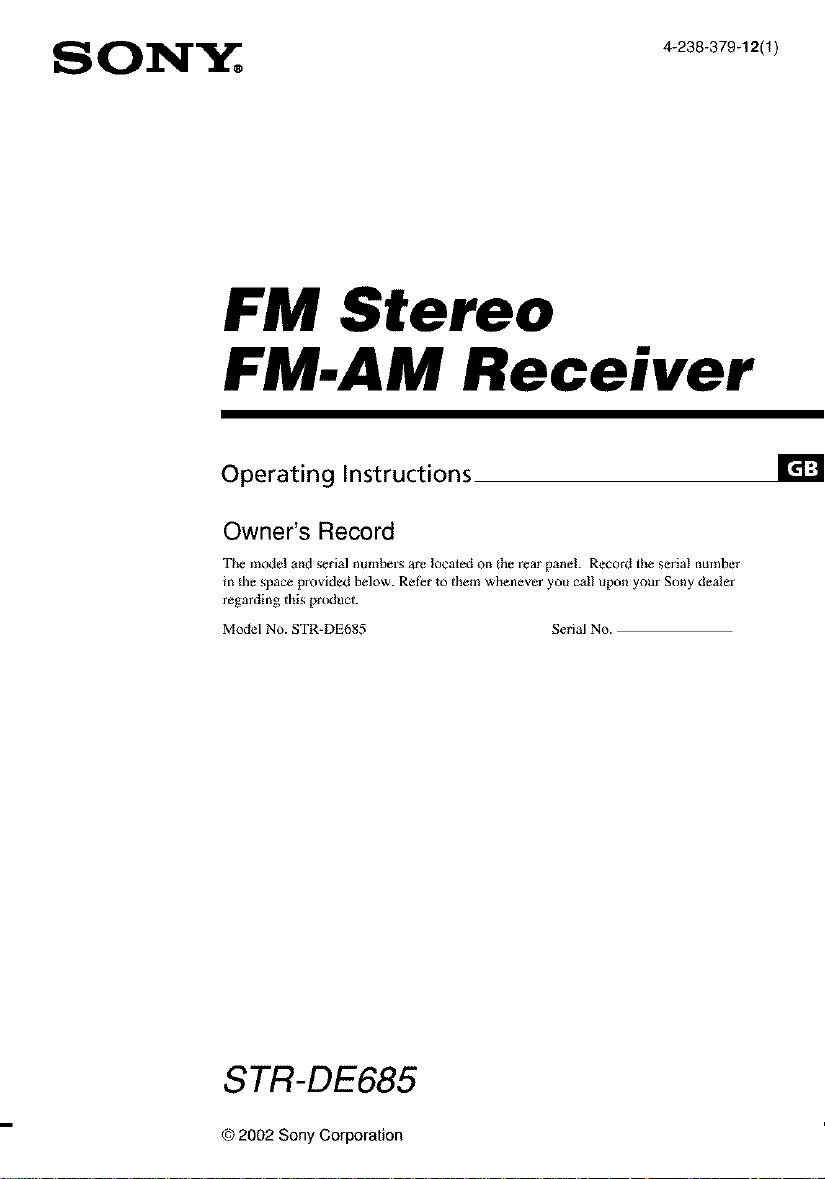
FM Stereo
FM.AM Receiver
Operating Instructions
Owner's Record
The model and serial numbers are located on the rear panel. Record the serial number
in lbe space provided below. Refer Io them whenever you call upon your Sony dealer
regarding this product.
Model No. STR-DE685 Serial No.
STR-DE685
© 2002 Sony Corporation
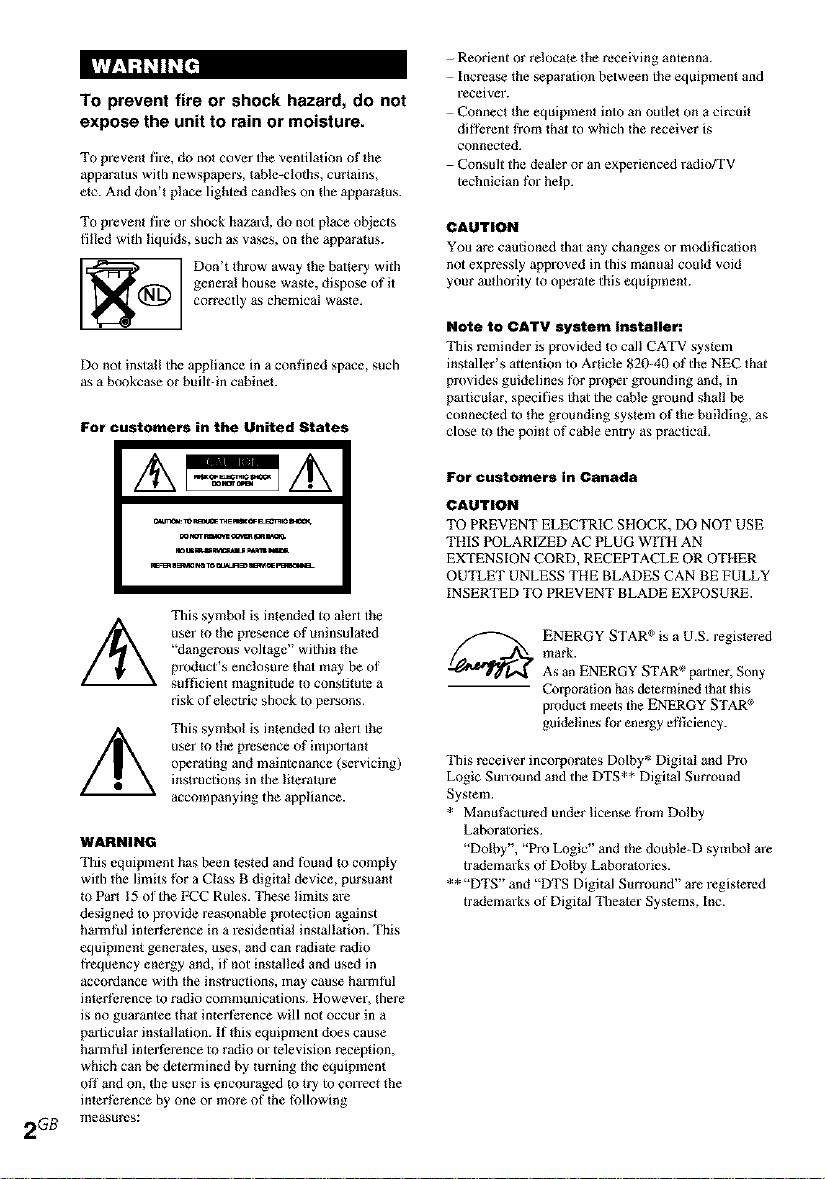
To prevent fire or shock hazard, do not
expose the unit to rain or moisture.
To prevent fire, do not cover the ventilation of the
apparatus with newspapers, table-cloths, curlains,
etc. And don't place lighted candles on the apparatus.
To prevent fire or shock hazard, do not place objects
filled with liquids, such as vases, on the apparatus.
Don't throw away the battery with
general house waste, dispose of it
correctly as cheFilica_ was[e.
Do not install the appliance in a confined space, such
as a bookcase or built-in cabinat.
For customers in the United States
- Reorient or relocate the receiving antenna.
Increase the separation between the equipment and
receiver.
Connect the equipment into an outlet On a circuit
different from that to which the receiver is
connected.
Consult the dealer or an experienced radidTV
technician for help.
CAUTION
YOUare cautioned that ally changes or modification
not expressly approved in this manual could void
your authority to operate this equipment.
Note to CATV system installer:
Tbis reminder is provided _o call CATV system
installer's attention to Article 820-40 of the NEC that
provides guidelines _r proper grounding and, in
panic ular, specifies that the cable ground shall be
connected to the grounding system of the building, as
close to the point of cable entry as practical.
Ax Ax
Tbis symbol is intended to alert the
user to the presence of uninsulated
"dangerous voltage" within the
product's enclosure that may be of
sufficient magnitude to constitute a
risk of electric shock to persons.
Tbis symbol is intended to alert the
user tOthe presence of important
operating and maintenance (servicing)
inslructions in the literature
accompanying the appliance.
WARNING
This equipment has been tested and fbund to comply
with the limits for a Class B digital device, pursuant
to Part 15 of the FCC Rules. These limits are
designed to provide reasonable protection against
harmful interference in a residential installation. This
equipment generates, uses, and can radiate radio
frequency energy and, if not installed and used in
accordance with the inslruations, may cause harmful
intertbrence to radio communications. However, there
is no guarantee that interference will not occur in a
panic ular installation. If this equipment does cause
harmful interference to radio or television reception,
which can be determined by turning the equipment
off and on, the user is encouraged to try to colvect the
intertbrence by one or more of the fidlowing
2G B measures:
For customers in Canada
CAUTION
TO PREVENT ELECTRIC SHOCK, DO NOT USE
THIS POLARIZED AC PLUG WITH AN
EXTENSION CORD, RECEPTACLE OR OTHER
OUTLET UNLESS THE BLADES CAN BE FULLY
INSERTED TO PREVENT BLADE EXPOSURE.
ENERGY STAR C_is a U.S. registered
mark.
As an ENERGY STAR ®partner, Sony
Corporation has determined that this
product m_ts the ENERGY STAR ®
guidelines tbr energy efficiency.
Tbis receiver incorporates Dolby* Digital and Pro
Logic Sulxou ed and the DTS** Digital Surround
System.
* Manufactured under ficen_ from Dolby
Laboratories.
"Dotby", "Pro Logic" and the doable-D symbol are
trademarks of Dolby Laboratories.
** "DTS" and "DTS Digital Surround" are regislered
trademarks of Digital Tbeater Systems, Inc.
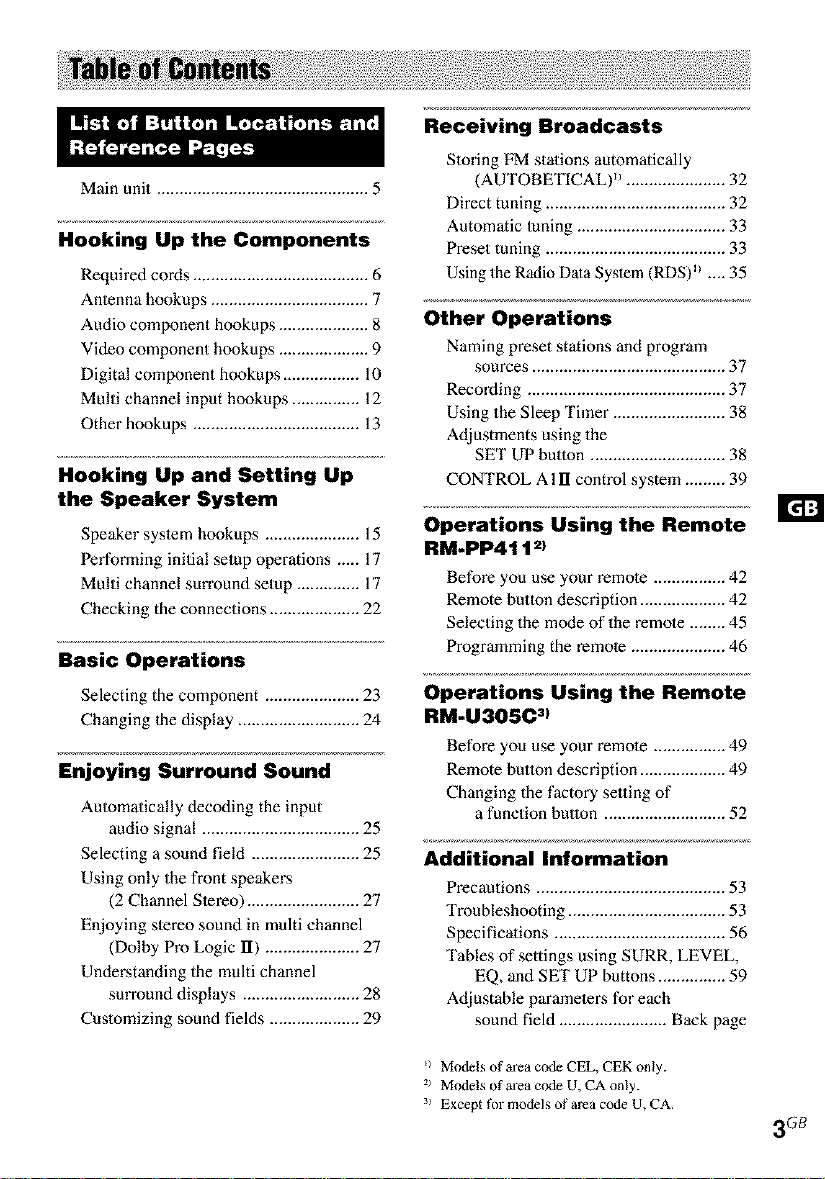
Main unit ............................................... 5
Hooking Up the Components
Required cords ....................................... 6
Anlenna hookups ................................... 7
Audio component hookups .................... 8
Video component hookups .................... 9
Digital component hookups ................. 10
Multi channel input hookups ............... 12
Other hookups ..................................... 13
Hooking Up and Setting Up
the Speaker System
Speaker system hookups ..................... 15
Performing initial setup operations ..... 17
Multi channel sun'ound setup .............. 17
Checking the connections .................... 22
Basic Operations
Selecting the component ..................... 23
Changing 1he display ........................... 24
Enjoying Surround Sound
Aulomatically decoding the input
audio signal ................................... 25
Selecting a sound field ........................ 25
Using only the front speakers
(2 Channel Stereo) ......................... 27
Enjoying slereo sound in multi channel
(Dolby Pro Logic II) ..................... 27
Understanding the multi channel
surround displays .......................... 28
Cuslomizing sound fields .................... 29
Receiving Broadcasts
Sloring FM stalions automatically
(AUTOBETICAL) _)...................... 32
Direct tuning ........................................ 32
Automatic tuning ................................. 33
Preset tuning ........................................ 33
Using the Radio Dala Syslern (RDS)_ .... 35
Other Operations
Naming presetstations and program
sources ........................................... 37
Recording ............................................ 37
Using the Sleep Timer ......................... 38
Adjustments using the
SET UP button .............................. 38
CONTROL A 111control system ......... 39
Operations Using the Remote
RM-PP4112_
Before you use your remote ................ 42
Remote butloo description ................... 42
Selecting the mode of the remote ........ 45
Programming the remote ..................... 46
Operations Using the Remote
RM.U305C 3)
Before you use your remote ................ 49
Remote button description ................... 49
Changing the factory setting of
a function button ........................... 52
Additional Information
Precautions .......................................... 53
Troubleshooting ................................... 53
Specificalions ...................................... 56
Tables of settings using SURR, LEVEL,
EQ, and SET UP buttons ............... 59
Adjustable parameters for each
sound field ........................ Back page
Li Models of area crxleCEL, CEK only.
2) Models of area code U, CA only.
3_ Except for models of area code U, CA.
3G8
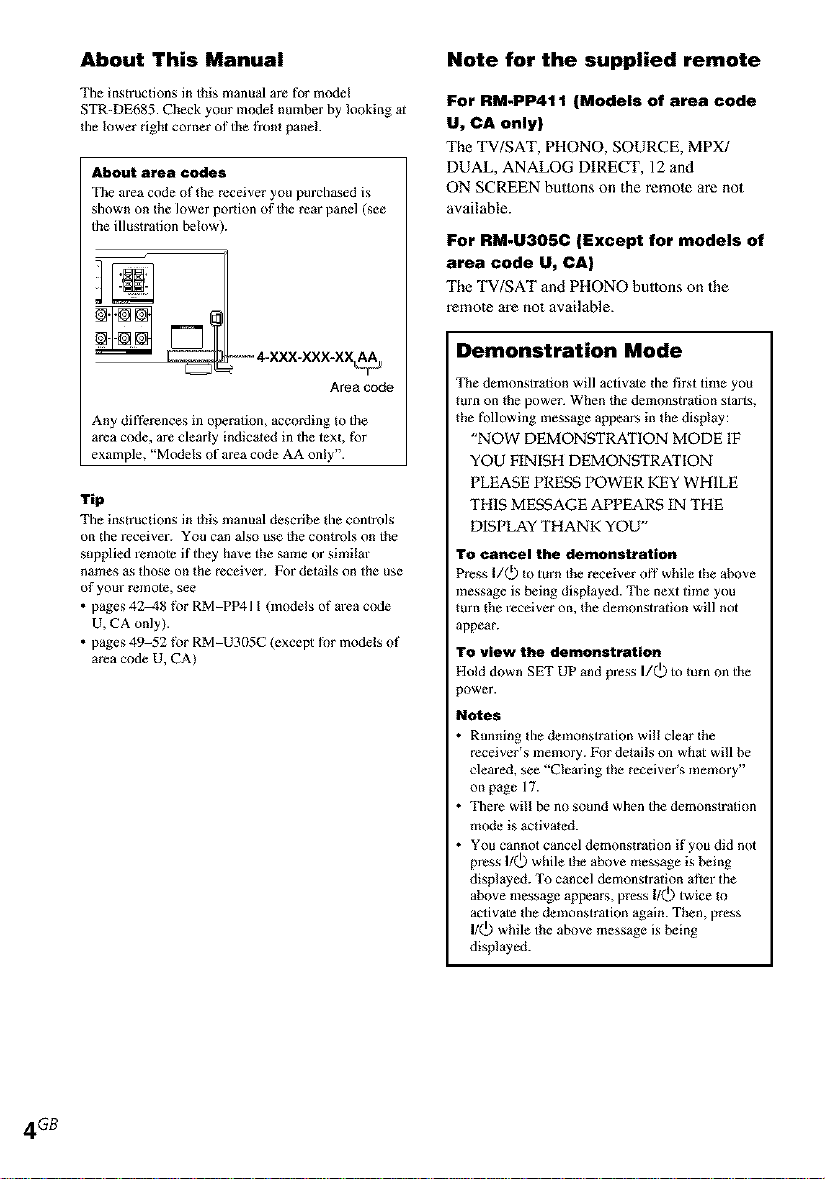
About This Manual
Tile ins{ructions in this manual are for inexlel
STR-DE685. Check your model number by looking m
file lower right corner of the front panel.
About area codes
The area code of _he receiver you purchased is
shown on the lower portion of the real- panel (see
the illus{ration below).
Note for the supplied remote
For RM-PP411 (Models of area code
U, CA only)
The TV/SAT, PHONO, SOURCE, MPX/
DUAL, ANALOG DIRECT, 12 and
ON SCREEN buttons on the remote are not
available.
For RM-U305C (Except for models of
area code U, CA)
The TV/SAT and PHONO buttons on the
remote are not available.
4-XXX-XXX-XXLAA J
Area code
Any differences in operation, according to the
area code, are clearly indicated in the texb tbr
example, "Models of area code AA only".
Tip
Tbe instructions in this rrmnual describe d_e controls
on [he receiver. You can also use the controls on the
supplied remote if they have the same or similar
nzrr_es _s [hose on the receiver. For details on the use
of your remote, see
• pages 4248 for RM-PP41 I (incdels of area code
U, CA only).
• pages 49-52 for RM-U305C (except fi)r models of
area code U, CA)
Demonstration Mode
The demonstration will activate the first time you
turn on the power. When the demonstration starts,
the following message appears in _he display:
"NOW DEMONSTRATION MODE IF
YOU FINISH DEMONSTRATION
PLEASE PRESS POWER KEY WHILE
THIS MESSAGE APPEARS IN THE
DISPLAY THANK YOU"
TO cancel the demonstration
Press I/(_) to turn the receiver off while the above
message is being displayed. Tbe next time you
turn 1he receiver on, the demonstration will not
appear.
TO view the demonstration
lqold down SET UP and press I/(_) to turn on the
tower.
Notes
Running die demonstration will clear the
receiver's memory. For delails on whm will be
cleared, see "Clearing the receiver's memory"
on page 17.
Tbere will be no sound when the demonstration
mode is acfivaled.
You cannot cancel demons{ration if you did not
press I/(D while the above message is being
displayed. To cancel demonstration _Rer the
above message appears, press I/(_) twice {o
activate {he demonstration again. Then, press
I/(D while the aN)ve message is being
displayed.
4GB
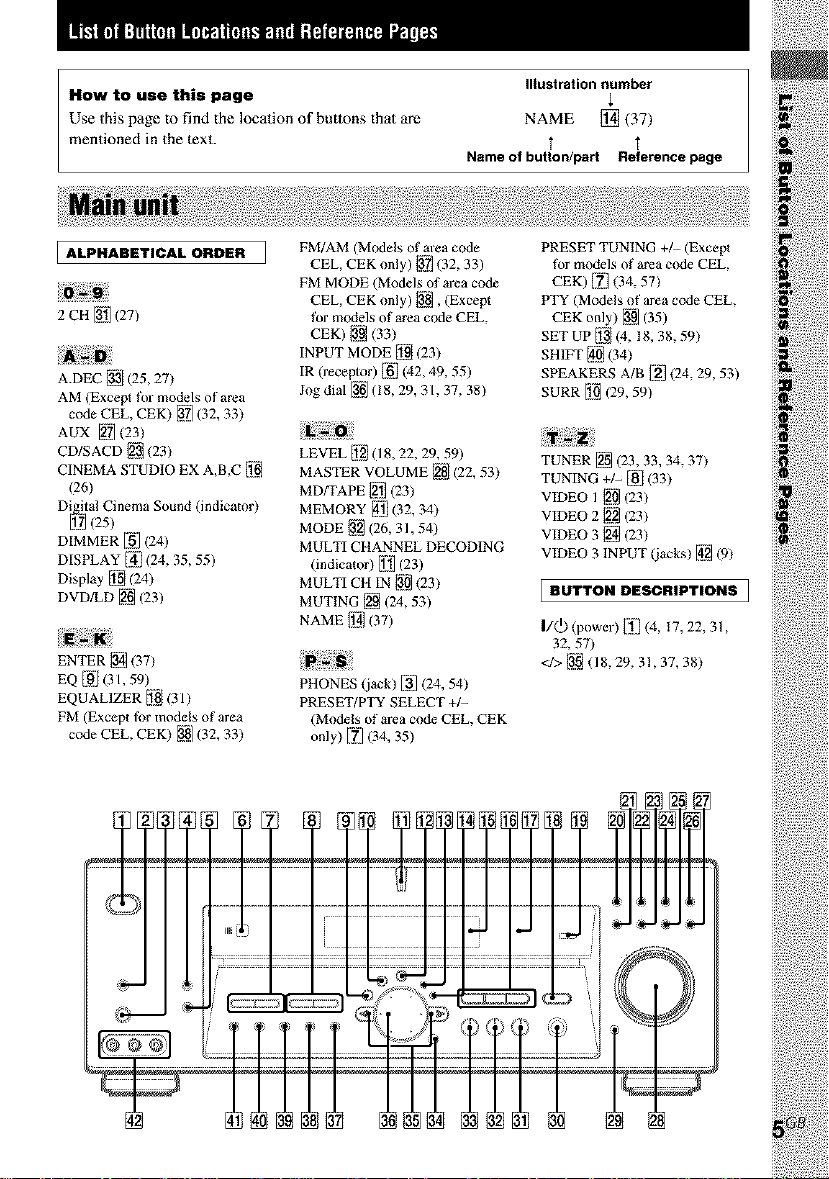
How to use this page
Illustration number
Use this page to find the location of buttons that are NAME [] (37)
mentioned in the text. T
Name of button/part Referencepage
ALPHABETICAL ORDER
2CH[_i](27)
A.DEC _l (25, 27)
AM (Except for models of area
code CEL, CEK) [_] (32, 33)
AUX I_] (23)
CD/SACD [_ (23)
CINEMA STUDIO EX A,B,C []_i_
(26)
Digital Cinema Sound (indicator)
[_]] (25)
DIMMER [_] (24)
DISPLAY [_I (24, 35, 55)
Display [_] (24)
DVD/LD _ (23)
ENTER [_] (37)
EQ _] (3 I, 59)
EQUALIZER [l_I (31)
FM (Except fbr models of area
code CEL, CEK) [_] (32, 33)
FM/AM (Models of area code
CEL, CEK only) [_ (32, 33)
FM MODE (Models of area code
CEL, CEK only) I_i_, (Except
for models of area code CEL,
CEK) I_i_ (33)
INPUT MODE [!_ (23)
IR (receptor) Ii_] (42, 49, 55)
Jog dial _] (18, 29, 31, 37, 38)
LEVEL [!if}(18, 22, 29, 59)
MASTER VOLUME [_8](22, 53)
MD/TAPE {_ (23)
MEMORY [_] (32, 34)
MODE [_ (26, 31,54)
MULTI CHANNEL DECODING
(indicator) []i_i](23)
MULTI CH IN [_Q](23)
MUTING [_] (24, 53)
NAME []_i_(37)
PHONES (_aek) K_I](24, 54)
PRESET/PTY SELECT +/-
(Models of area code CEL, CEK
only) K_] (34, 35)
PRESET TUNING +_ (Except
for models of area code CEL,
CEK) [i_] (34, 57)
PTY (Models of area code CEL,
CEK only) [_)](35)
SET UP [!_1 (4, 18,38,59)
srIIFr [_ (34)
SPEAKERS A/B [i_J (24, 29, 53)
SURR Iii_ (29, 59)
TUNER _ (23, 33, 34, 37)
TUNING +/- [_] (33)
VIDEO ] [_ (23)
VIDEO 2 I_l_ (23)
VIDEO 3 l_ (23)
VIDEO 3 INPUT (jacks) [_i_](9)
BUTTON DESCRIPTIONS [
I/(D (power) [_ii](4, 17, 22, 31,
32, 57)
</> [_ (18, 29, 31,37, 38)
J
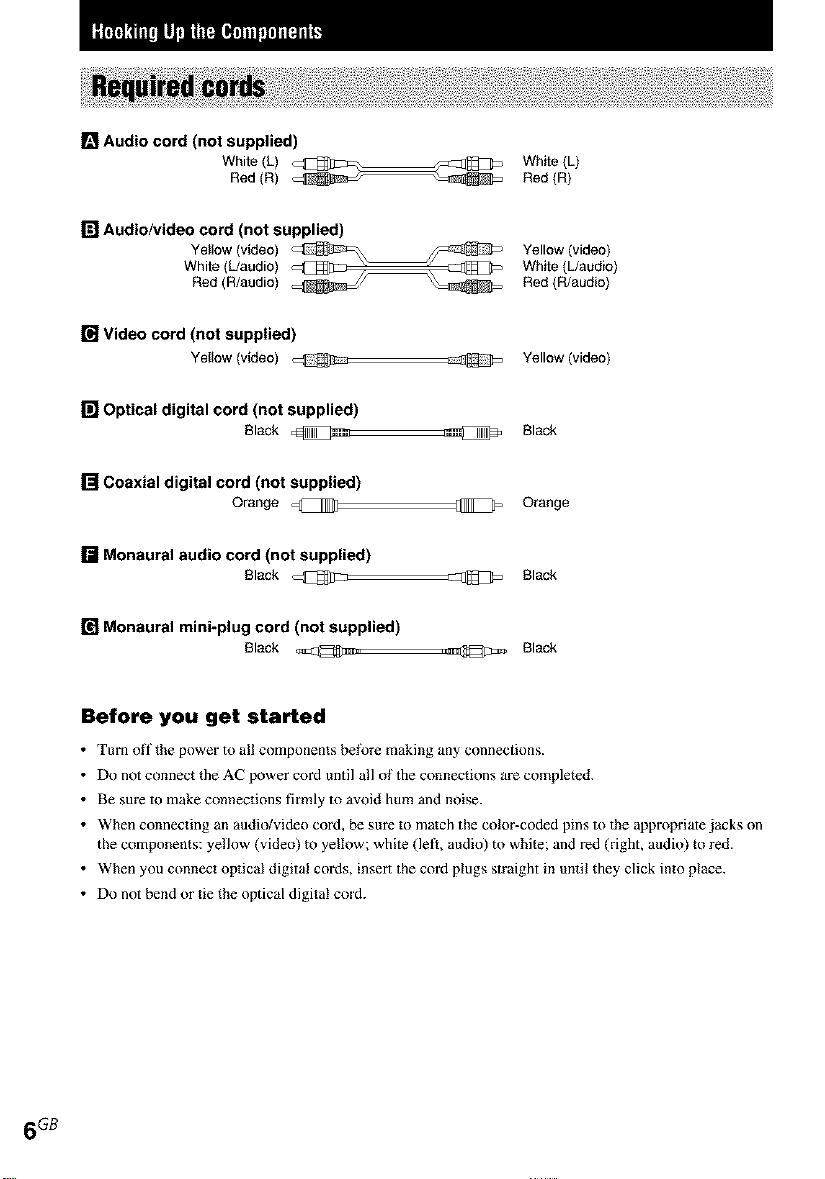
[] Audio cord (not supplied)
White (L)
Red (R) _ _ , Red (R)
[] Audio/video cord (not supplied)
Yellow (video) _c3=_ /_£_3_ Yellow (video)
White (L/aedio) _ White (L/audlo)
Red (R/audio) Red (R/audio)
White
(L)
[] Video cord (not supplied)
Yellow (video) Yellow (video)
[] Optical digital cord (not supplied)
Black @ Black
r=lCoaxial digital cord (not supplied)
Orange [_ Orange
r'JMonaural audio cord (not supplied)
Black @ Black
rdlMonaural mini-plug cord (not supplied)
Black _ Black
Before you get started
• Turn off the power to all con]ponents before making any connections.
• Do not connect the AC power cord until all of the connections are completed.
• Be sure to make connections firmly to avoid hum and noise.
• When connecting an audio/video cord, be sure to match the color-coded pins to the appropriate jacks on
the components: yellow (video) to yellow; white (left, audio) m while; and red (right, audio) to red.
• When you connect optical digital cords, insert the cord plugs straight in until they click into place.
• Do not bend or tie the optical digital cord.
6 GB
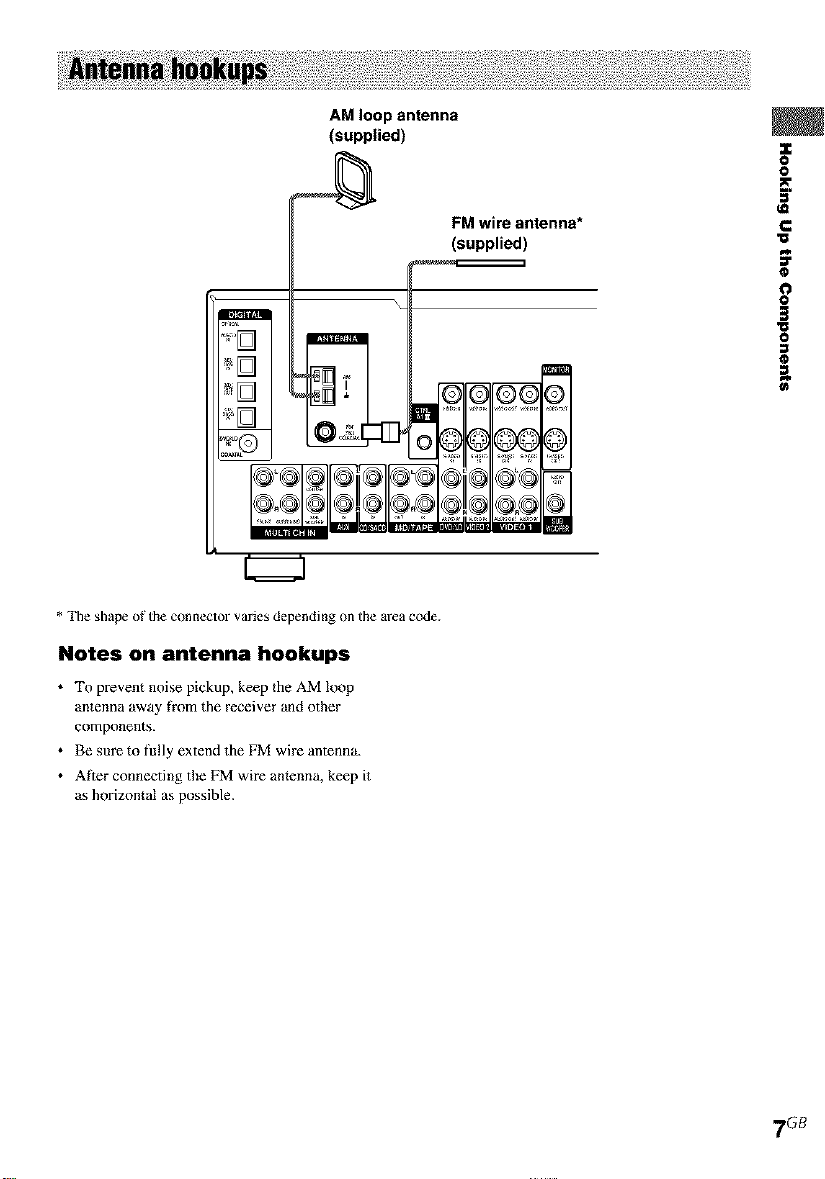
AM loop antenna
(supplied)
&
_r
,_'+I::lZ
FM wire antenna*
(supplied)
m
o
o
€
o
3
I=
o
=1
m
o
E
Tile shape of the connector varies dependin_ on the area code.
m,
Notes on antenna hookups
• To prevent noise pickup, keep the AM loop
antenna away f¥om the receiver and other
components.
• Be sure to fully extend the FM wire antenna.
• Af)er connecting the FM wire antenna, keep it
as horizontal as possible.
7GB
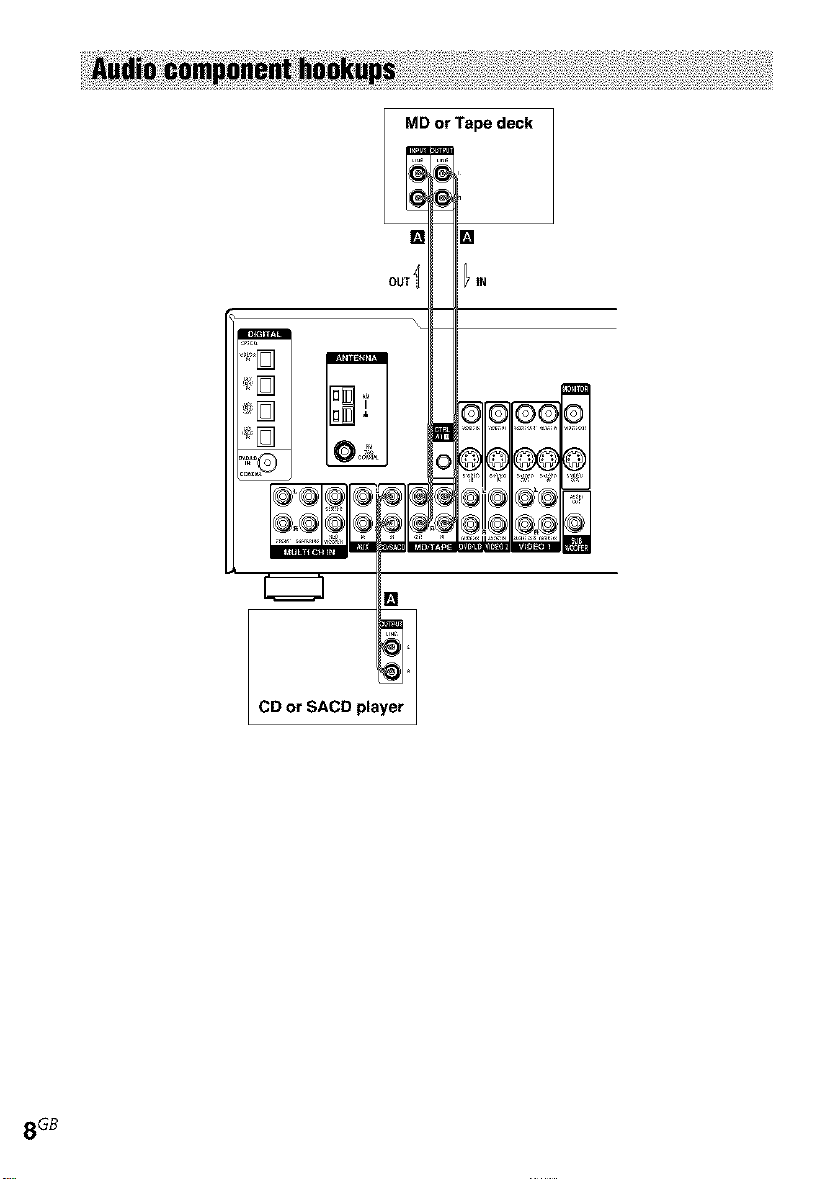
MD or Tape deck
[]
[]
OUT
@i@11_@
@!@11@_@
[]
_n
m
8 GB
CD or SACD player
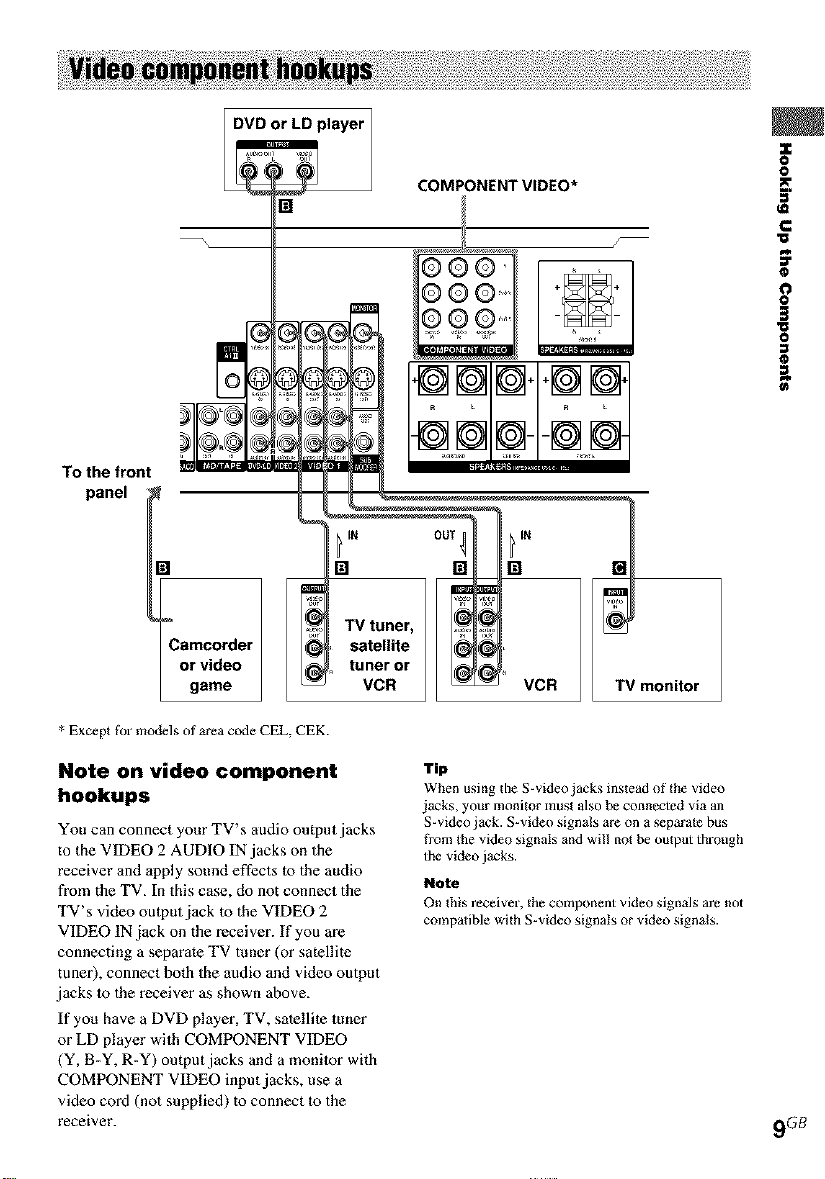
To the front
panel
Camcorder
or video
game
:€
o
COMPONENT VIDEO*
[]
o
gl
€
o
OOO
3
OOO
ooe .... +,
"£ + +
VCR VCR TV monitor
I;
o
o
* Except for models of area code CEL, CEK.
Note on video component
hookups
You can connect your TV's audio ontput jacks
to the VIDEO 2 AUDIO IN jacks on the
receiver and apply sound effects to the audio
from the TV. In this case, do not connect the
TV's video oulput jack to the VIDEO 2
VIDEO IN jack on the receiver. If you are
connecting a separate TV tuner (or satellite
tuner), connect both the audio and video output
jacks to the receiver as shown above.
If you have a DVD player, TV, satellite tuner
or LD player with COMPONENT VIDEO
(Y, B-Y, R-Y) o_tput jacks and a monitor with
COMPONENT VIDEO inpm jacks, use a
video cord (not supplied) to connect to the
receiver.
Tip
When using the S-video jacks instead of the video
jacks, your monitor must also be connected via an
S-video jack. S-video signals are on a separate bus
from the video signals and will not be output through
the video jacks.
Note
On this receiver, the component video signals are not
compatible with S-video signals or video signals.
9 GB
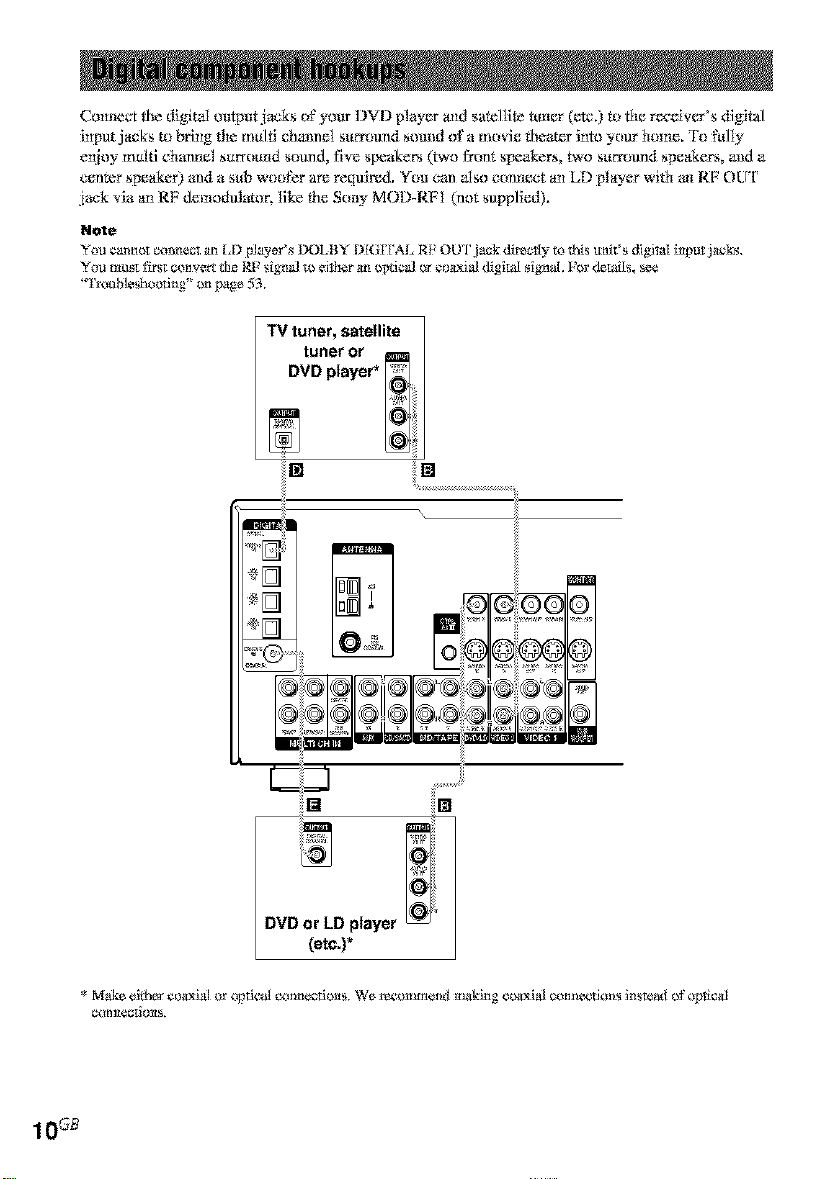
Co_mect the digital o_tp_t l_ks of your DVD player m_d sa_lii_ ttm_r (_tc.) to tim r*x*_iwr's dlgi_l
i_put j_ks to brii_g the m_lti ch_m_l st_trotmd _omld of' a movi_ theamr i_to yotlr tiom_. Fo ftdly
e_ioy m_ltl c_lamml _arromid sotmd, fiw spe_ikers (t_o front speaker_, two s_rotmd _p_ak_rs, alld a
c_nmr speaker) and a sub woofer are requlmd. Yon can a_so com*ex:t _1 LD player with _* RF OUI
:i_k via _l RF demodtflator, llke the S{m)- MOD-RFI (not supplied),
Note
You zan_tot co_m_ct_ LD pJayer's IYOLBY DIe,VITALRF OUI' jack directly to ff_isgnir's dlgi_I i*tp*ttj_ox_:s,
You retest _ ¢_ve_ _ RF signal va _i*}_r _r_o_i_al or _w_i aldigital slg_aL For d_Iail_,
'_Dou_l_o_g" ot_p_ 53.
TV tuner, satellite
[] []
10¢_
@
iil¸[]
o.oo,Lo_ i i
(etc.)*
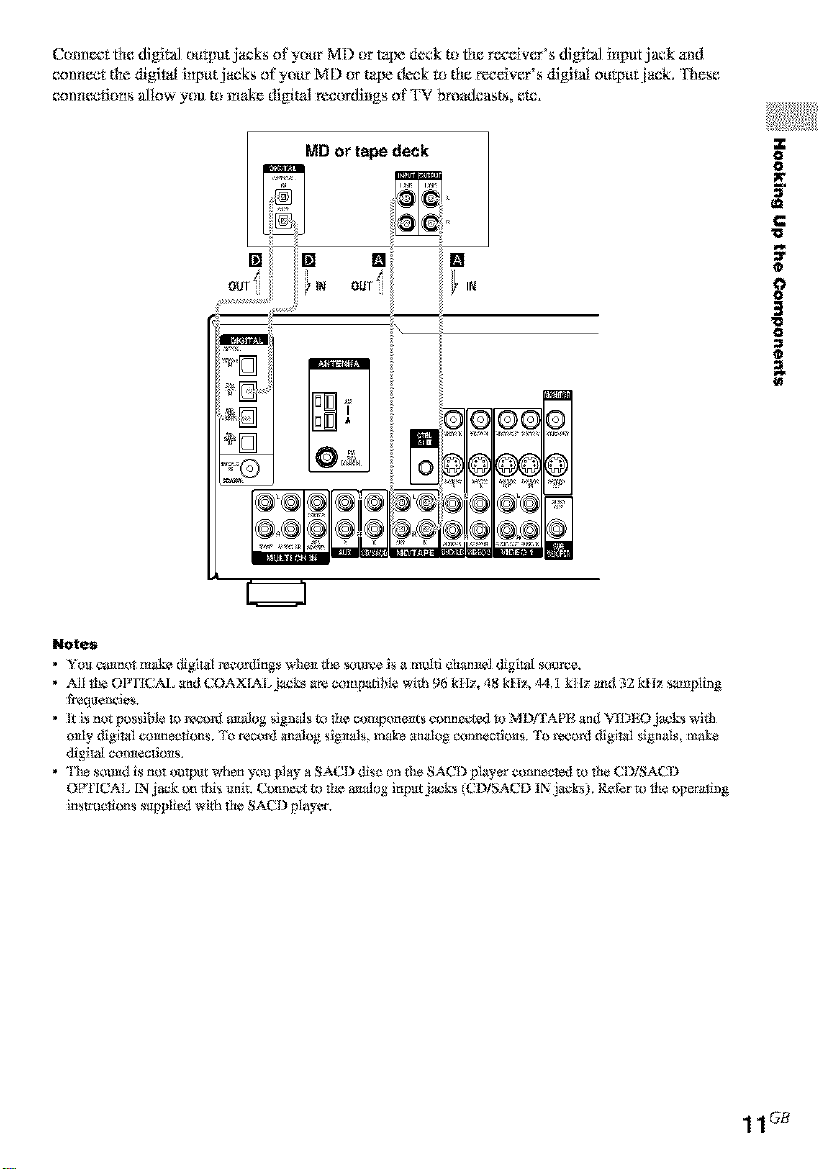
Ctmmx't th_ dlg_ta] o_tput ja_ks of your MD or tape deck to t_ r_'_iwr_s dlgi_] i_lput jack _nd
coml_ct the d@tal input j_ks of yo_ MD ttr tape deck to th_ r_'elwr s dlgltal o_tp_t ia_M _[!le_
connie,:firms _llo_ you t_l mzike digital recttrdi_Jgs of TV broadcast_, _K:.
[]
,r
o
E
C
m_
NO_e_
• You zmmo* make dlglt_I ma_c_fings wh_t the _our_ is _ mold cban_teJ dlg_al soor¢¢.
• A]I tll_ OP'EICAI; _nd COAXIAl, ja_ ks _t_ _m p_ibl_ wi_h 96 klI_, 48 kl]z_ 41,. I _II_ and 32 kl]z _amplin_
frequencies.
• It is not possible Ixare_o_ _malog sJgmils to Ihe components ¢onn_ to MDfEAPE am/\' [DEO jacks wltb
_L v dlgi*aI connections. '?o record analog slg_als, make analog _rmectio_s. I_a re_or_I digital signals, mal_
• ['he sound is n*_to_tput when you pla_ a SACD disc l)n tile SAC[) player _omleei_ed to isle CD/SACI)
OPTICAL IN jack on _t,,is _nir. Con_t t*l the t_alllg input jacks (CD/SACD IN j_). R_'t_r to the op_ratin_
ins_fions suppIieti with the SACD playe_r.
o
11_
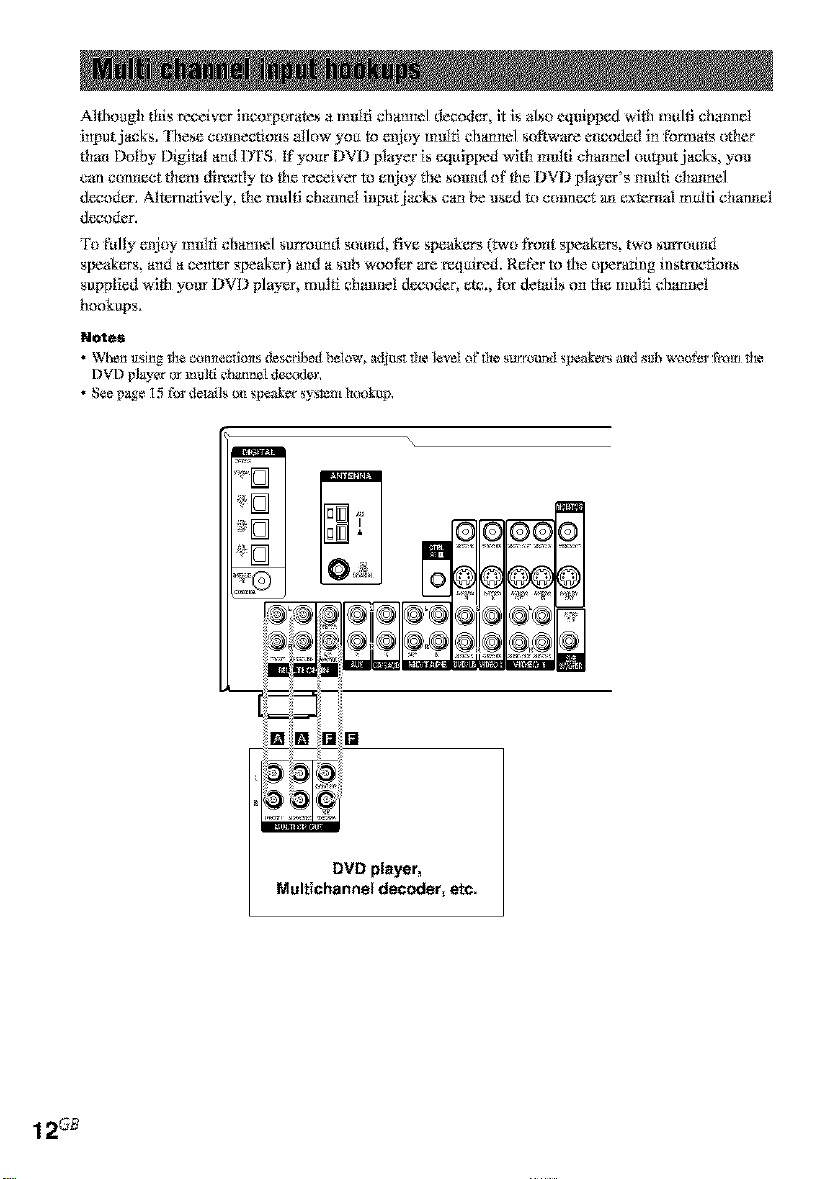
.ailthoag!_ this receiver ]*icorporates a m_fi chmmel decode;r, it is _iiso eq_lippcd wltit m.ltl cha_mel
input jar:ks. 'N_ese ¢oimecfio_ls allow _g to e_toy multi chamiel softy€arc em:oded i_ for m aknot}_er
them Dolby Digital trod I)FS. If _ar I)VD player is _lUiI_ped wkh muIfi cham_el output jacks, yoI_
can conneJ:t them dlre_:tly m tile receiver to enjoy _lte sou_ld of tile DVD player's multi cham_el
d_coder. Alternatively, tim m_lfi cha_mel iq_t jack_ c_ be used to emmect ari external m_ltl channel
decoder.
ro t)lly en)oy mNti cbtm[lel surrom_d sou*ld, five speakers (two fro*lt spe_/kers, two surrou*ld
spe_/kers, a_d a center spe_/ke0 a_d a sub woo[?r are reqaire& Refer to the operating instractlo_
supplied win your DVD player, mMfi charnel decoder, eta:., flit d_ _tmlson th_ mMfi charnel
hookups.
NOtes
• When lI_ing lhe _m_ecfio_ts de_ribetl bektw, _.!j _stttie level _tf ttie su_rotmtI s[_akers wad s_b w_to_er from the
DVD Naye_ ar man _hannN ge_ler.
• See page I5 for getails on s[_aker systel_t _t_tokap.
E
126s
DVD player,
Multichannel decoder, etc.
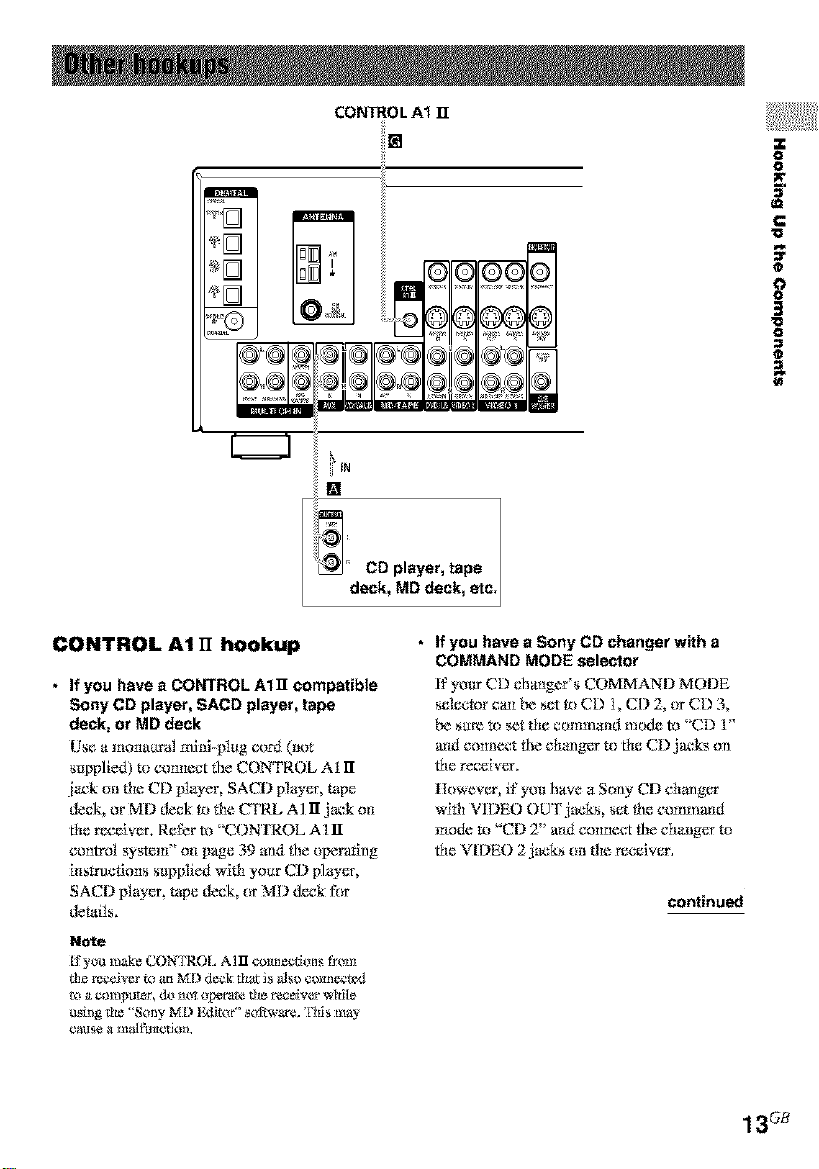
CONTROL A1 n
[]
CD player, tape
deck, MDdeck, etc,
..............g
z
o
o
C
1=
3
1=
o
o
CONTROL A1 1I hookup
• If you have a CONTROL A1 ]I compatible
Sony CD player, SACD player, tape
deck, or MD deck
Us_ a momental mfifi@ug cord 0lot
_upplied) to commct the CONTROL At 1I
jack (m the CD pIayer, SACD plaucr, tape
deck, _r MD deck to the CFRL AJ 1I jack on
Ne receiver. R_I'er m "CONTROL A1 lI
control system" ott page 39 and [he opemtlng
itistructlons supplied with your CI) plauer,
SACD plauer, tape deck, or MD d_ck flit
detads.
Not_
ffyota make CON'IIROL A] II co_m_qkms from
the l_d'¢er to _ MID deck that is also eounext_d
to a _oluptlter, d_anla! operate t[te receiver ,€_lille
_sin_ t[te "Sony M1) Etfitcn"' scvRwar¢. This may
cau_ a malfuu_fi_m.
If you have a Sony CD changer with a
COMMAND MODE selector
If your CD chtmger's COMMAND MODE
selector era1be _et to CD I, CD 2, or CD 3,
be sttm ts,_set Ne ccmim_nd m_lc to "CD 1"
mtd cozmect the changer to Ne CD jacks on
the recglver.
However, ff you have a S_my CD changer
with VI] )EO OU[ jacks, set the comma_d
mode t_t"Cl) 2" attd connect the cha_ger to
the V[IIEO 2 jack_ _m tim receiver.
continued
13_
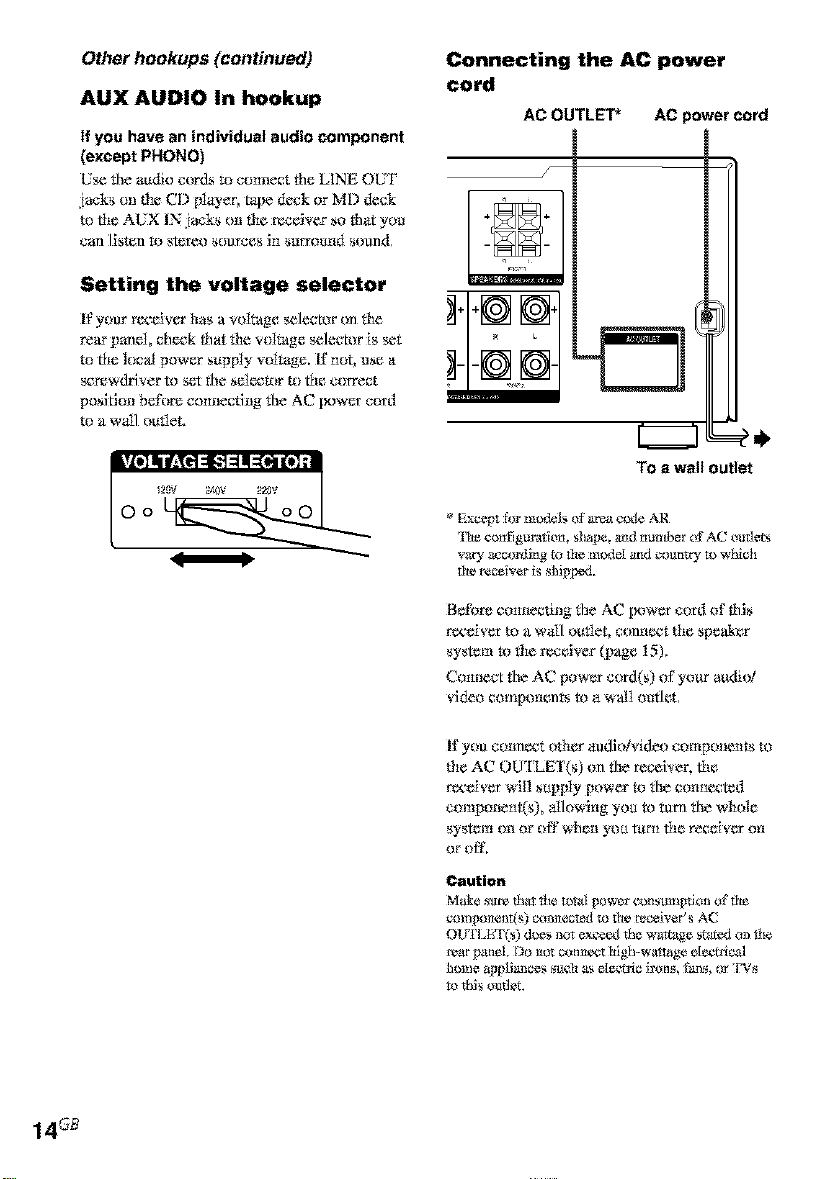
Other hookups (continued) Connecting the AC power
cord
AUX AUDIO In hookup
AC OUTLET* AC power cord
if you have an individual audio component
(except PHONO)
Use the a_dlo cords to comlect the LiNE OUT
_ia_ks an the CD Nayer, tape deck or MD deck
to Ne AUX IN_ia_ks _m the receiver so that you
can I]stem to stereo sources in sIlrrogtid sound,
Setting the voltage selector
If your recelvcr has a vc_ltagc selector _m the
rear panel_ ch_'k that the voltage selector _s set
to the loc_l power supNy v_fltage. [f not, us_ a
_wwdfi_r m set the selector m the correct
positimJ be_%re comlect big the AC ix_wer cord
m a wall o_tlet.
,-m
* Exeegt ft_rmodels of ar_a ¢otte AR
Ilte configuration, sl_ape,az_dnumber <ffAC o_dets
voxyaccording _ the mc_tleI_tld _out_y towhi_I
the re_ver is _]_p_,
Before comlectlag the AC ix_wer cord of this
r_'e_ get tel a wail ot_tlet, c_m_lect tile speakr, r
system to tim r_iver _page 15).
Co,meet the AC power cord(s) of your a_dml
video compoz_mts to a w_l outlet,
m
m
To a wall outlet
14_
tf y_m cmm_x't ottmr audio/video c_mponm_ts to
the AC OU ILET(s) on the receiver, the
r_x'elver MI1 s_pNy power to the cozmected
c_mpo_ent_s), allowiz_g yo_ to turn the wt_ole
system _m or off whgn _x_uturn the recg_ vet oz_
or of'f,
Caution
M_k_ s_re thai the totaI power consum_oa of ttte
_ompo_e_t(s) _m_ectctt m I_ze_Jver's AC
OL_LI_:|'(S) _ _ cx_e_ the w_;age _ed o_ _he
rear pan,t, Do _ _n_ae_ _6gh-w_tage ele_cal
t_ this o_d_.
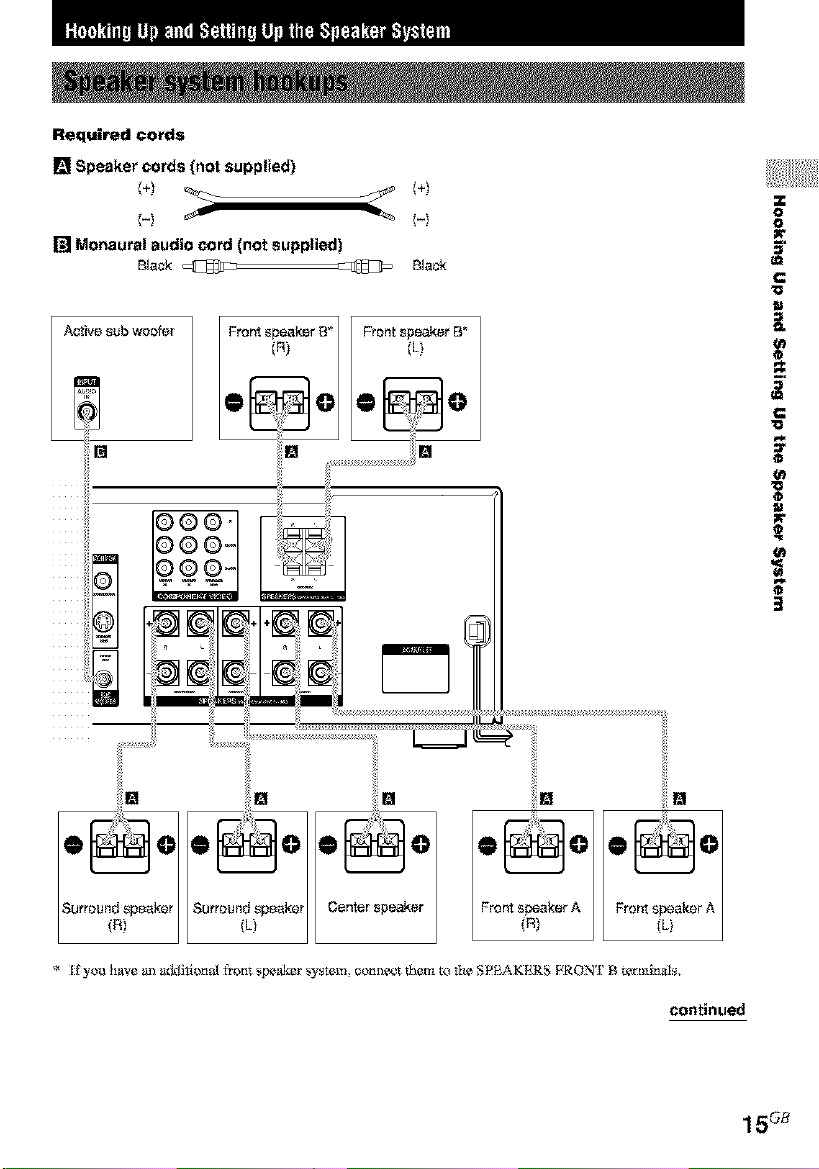
Required cords
[] Speaker cords (not supplied)
[] Monaural audio cord (not supplied)
Black Black
i
z
o
o
=
=
1=
=
C
1=
ol
1=
@
Iw
g
o
3
Front speaker A
* Ify_haveana_d_1a_fr_1ts_akersystem_c_tme4_r_I_emt_t_eSPI_&KKR_FR_NTBtemtina1s_
(R)
13
I Frem sLJ:_akerA
continued
15c_
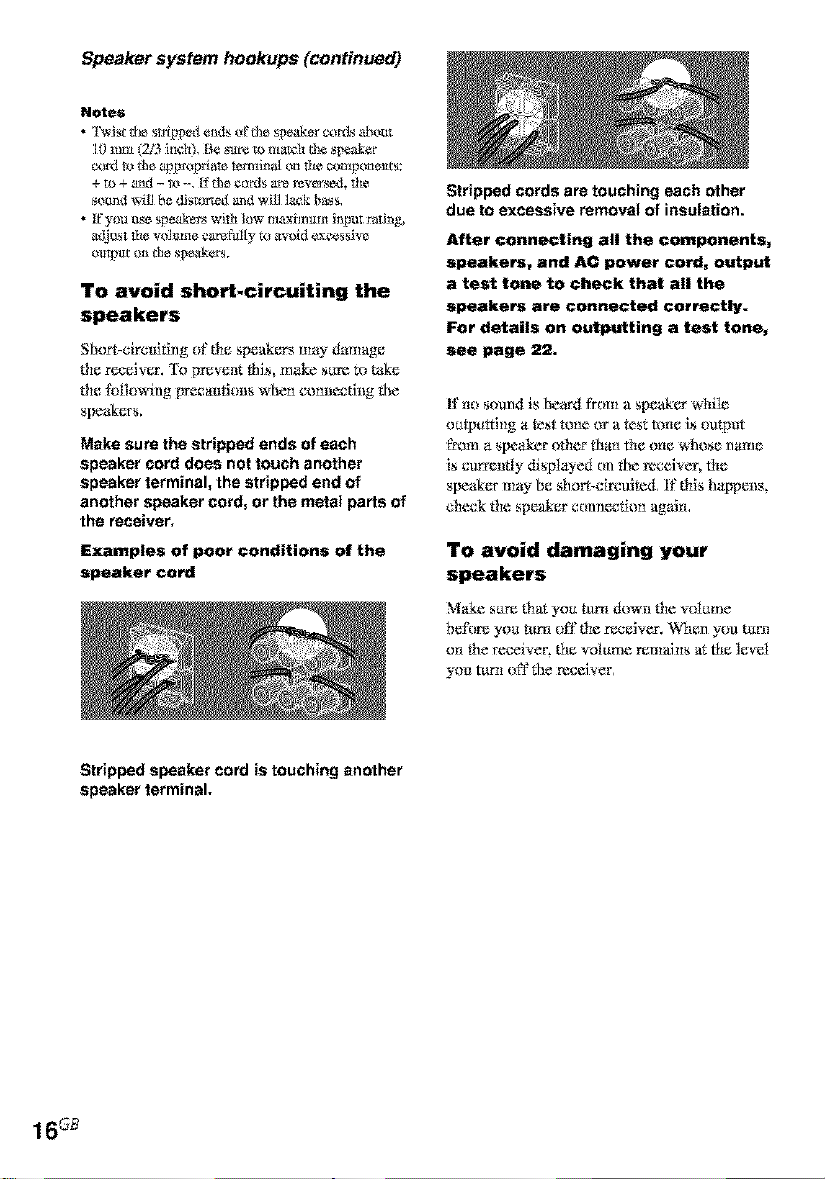
Speaker system hookups (continued)
To avoid short-circuiting the
speakers
Shott-cir_:vltlng ofthe speakers may dmnage
the _eiver. _[oF_vmlt this, make s_tmm take
the ff_llowing precautkms when co*meetbig _he
speakers.
Make sure the stripped ends of each
speaker cord does not touch another
speaker terminal, the strippedend of
another speaker cord, or the metal parts of
the receiver.
Examples of poor conditions of the
speaker cord
Stripped cords are touching each other
due to excessive removal of insulation.
After connecting all the components,
speakers_ and AC power cord= output
a test tone to check that all the
speakers are connected correctly.
For details on outputting a test tone,
see page 22,
tf rio sound is heard from a spewer whiIe
outp_tti_g a _t to*m or a test to_m i_ outpat
l'rom a speaker ot_Ie_ thgii _1_ ol1_ W}lO_e n a_rrle
is currently d_splayed _mfhe receiver, rite
speaker mW be sh_rt-c_rv:uited, If this happens,
dmck the speakz_r c{mnectlon ag_d_l,
To avoid damaging your
speakers
M'ake sum that yo_ t_ dow[_the voltm]e
bet_re yo_ turn oft'the receiver. Where you tarl_
o_ the receiver, the volume reanai_*satthe level
youttt_ offthe receiver.
Stripped speaker cord is touching another
speaker terminal.
16_
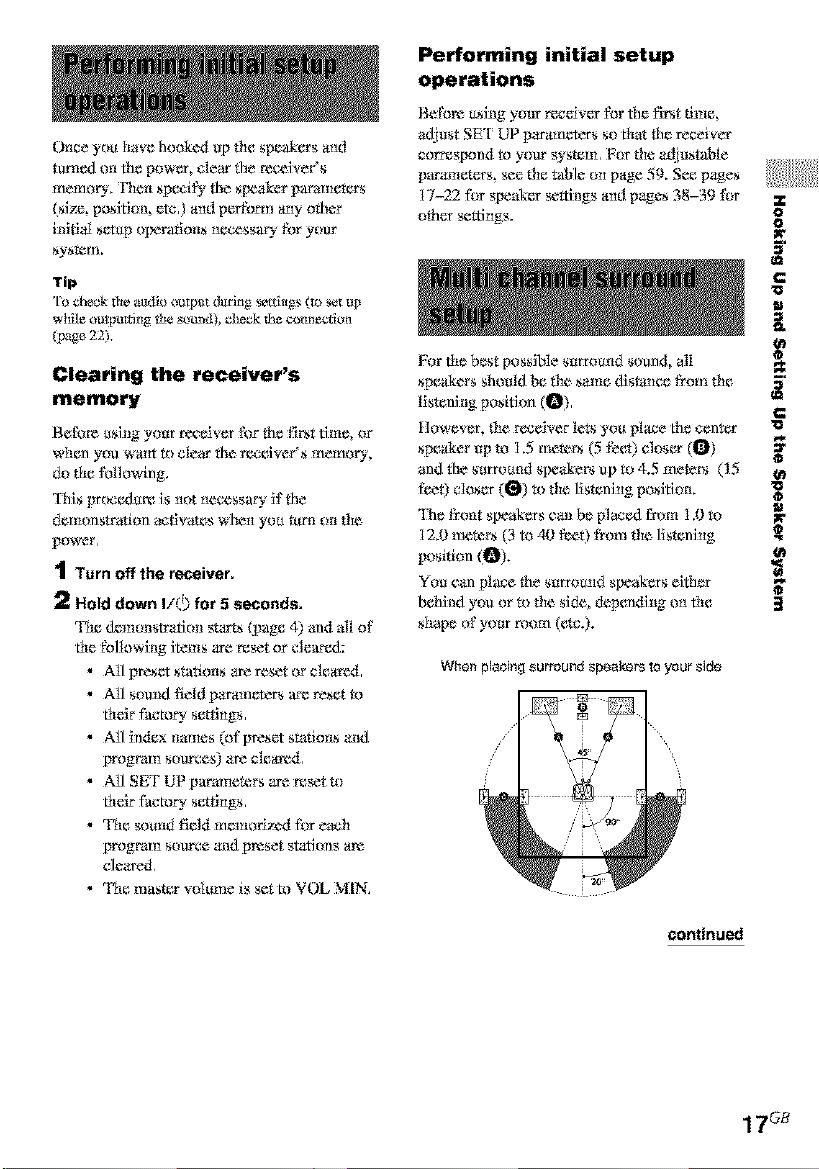
()ace y_m have hooked up tile speakers aud
t_ oa tile power, clear the _cei_er's
memocv. Thea speci 5- the speaker pasamete;rs
(size, pesltlaa, etc,) aud perform a_:,, oliver
initial setup _Sx_mtloas neavssaLv tbr your
system,
Tip
TOehe_k Itle alk'i.lootltplI_dllrkIg scott"rags(to _ tip
w_fil_outpu_ti_ *h_sotmd), check _ conne<_an
(p_e 22),
Clearing the receiver's
memory
B_fom asi_lg your receiver for til_ first filim, or
when you wmit to clear the rex:_iver's memory,
do the followtng.
_I!lie pr _K_edglE_ is; Iiot iie_ssa_ I1" tile
d_m_msWat_on activate whei_ yog tam o_ tile
power,
1 Turn offthe receiver.
2 Hold down I/() for 5 seconds.
Tim _moastrafion sta_ _page _ and all of
tile _ollm_i_g items are ra_t or cle_wcd:
• All preset s_ttoas are reset or cleared.
• All sotmdfieldparmneters arereset to
their thc roD" setfi_gs.
• All index _ames (of preset statm_s aad
program sou_:es) are cleared.
• All SEF UP parameters are m_t t_
their factoD" se,ttk_gs,
• The souad field m_modzed tbr eacl_
program source a_d preset stations am
cleared.
• The maste_r wfl_me is _t to VOL MIN.
Performing initial setup
operations
B_fom _slag your r_'elver for tile first time,
adlust SE_I UP parameters so that tile receiver
correspond to your systemL For tile _ti_smble
parameters, _e tim table o_ page 59. Se_ pages
17-22 tbr speaker _ngs aud page_ 38-39 tbr
other mtti_*gs.
For rite best possible surroaad sound, all
spelikers should be _e same dls'tame from tile
llsmnlng position (_).
However, tile receiver lets you place the cente_
speaker up to I 5 meter_ (5 feet) closer (0)
and the s_rro_tld speake_ up to 4.5 mete_ (15
fee0 closer (_) to tile llsmni_*gposition.
_lhet¥o_t speakers c_ be placed from 1.0 to
12.0 mete_ (3to _Rtfeet)from tim llstemi_ig
positron !O).
You can place tile surround speakers eltiler
behind you or to tile side, depemdlng o1_rite
shape of your room (e_.).
When#_z,cing surround speakers to your side
o
o
13
€
"13
o
"13
o
g
€0
continued
17_
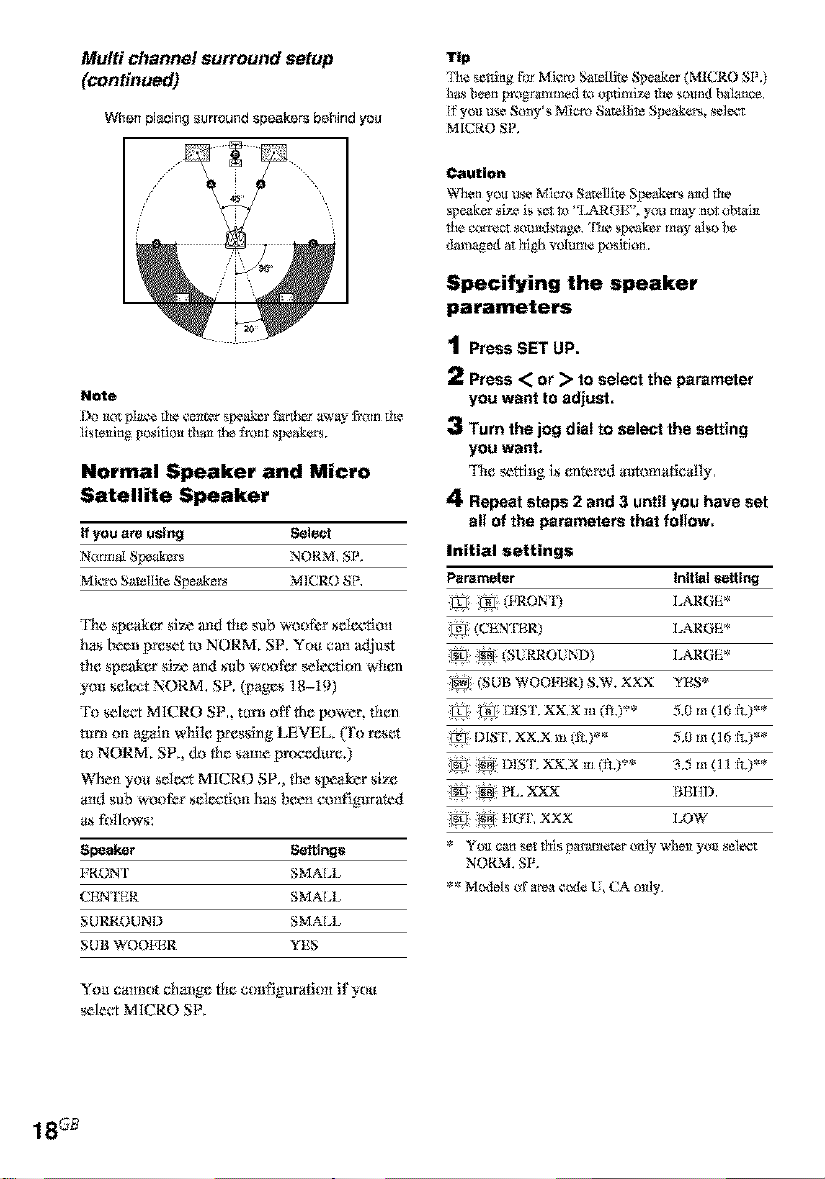
Multi channel surround setup
(continued)
When p]aoing_urround speaker_behind you
Note
Do not pt_'_ the ceutearspeal_r fair awa> fi'am tiI¢
IistmtitIg posifiou them the fr(m_st_ak_t_;.
Normal Speaker and Micro
Satellite Speaker
If you am usln_l ,g_legi
Normal S_k_rs NORM, SP.
Miceo Sa_tllt¢ Speakers MICRO SP,
'ri_espeukr.r siT.earid lite sub wooi?r _el_x'tlon
has beeiJ preset to NORM. SP. You cm_adjust
the speaker siT_and $I_bw{_ofor selection witem
yo_ sdea:t NORM. SP. (pages 18-19)
To _l_:t MICRO SP., tttr_loft' the power, titan
mrn o*lagalti wglle pressing LEVEL, (to reset
to NORM. SP., do tile sa_*mprocedure.)
When you select MICRO SP, tile slx:aker size
ax*dsub _oot_r _eltmtkmhas beachcont_gnlrated
m_R_llows:
Sl:_al_r Ssitings
FRONT SMAId_
CEN I'KR SMAId_
SURROUND SMAId_
SUB W O OI_.R YES
Tip
'I_te seging f_r Miem SateIlite Spemk_r 4MICRO SP.)
h&_ be_tI progr_mt_t_d to _ l?rt__otlnd balance,
ff yo_ u_ SoW's MI_ Satellite Speak_rs_ selear_
¸MICRO SP,
Caution
When you _e Micro Satellite St_akears mad_te
_peak_r siz_ is sol to '!I_ARO}F', you ma_ not obmln
I}teeorr_ sotuld._tag_. I'[t_ spe&k_rma_ also/_
4m_e_t at hi_I_volum¢ fx_sgkm.
Specifying the speaker
parameters
1 Press SET UP,
2 Press <_ or _>to select the parameter
you want to adjust,
3 Turn the jog dial to select the setting
you want,
Tim _tfi_g i_ emtered a_tomafic_ly,
4 Repeat steps 2 and 3 until you have set
all of the parameters that follow,
Initial settings
Parameter
(SUB WOOFER} &W. XXX YF_S*
_! DIST. XX.X m 4R,)** 5 0 m 416 ft)**
goll o_tI _et _s pal'_t rlcro_r only _1_ yo/I _t_
NORM. SP,
** Mc_Iels af _rea _otte U, CA o_y.
Initial _tllng
LARIjE*
LARIjE*
LARIjE*
5.0 m 416 ¸ft.)**
3,5 m 411 ¸ft.)**
I_W
You cmmot cha_ge _tm calfflguratkm if yot_
sdect MICRO SP.
18_
