Sony STRDA-3300-ES, STRDG-1100 Service manual

STR-DA3300ES/DG1100
SERVICE MANUAL
Ver. 1.2 2007.10
Photo: STR-DA3300ES
This receiver incorporates Dolby* Digital and Pro Logic Surround and the DTS** Digital Surround System.
*Manufactured under license from Dolby Laboratories.
Dolby, Pro Logic, Surround EX, and the double-D symbol are trademarks of Dolby Laboratories.
** Manufactured under license from DTS, Inc.
“DTS”, “DTS-ES” and “Neo:6” are registered trademarks of DTS, Inc. “DTS 96/24” is a trademark of DTS, Inc.
SPECIFICATIONS
AUDIO POWER
SPECIFICATIONS
(US model)
POWER OUTPUT AND TOTAL
HARMONIC DISTORTION:
With 8 ohm loads, bo th channels dri v en, from
20 – 20,000 Hz; rated 100 watts per channel
minimum RMS power, with no more than
0.09% total harmonic distortion from 250
milliwatts to rated output.
Amplifier section
WER OUTPUT
PO
DA3300ES: US and Canadian models/
DG1100:
Rated Power Output at Stereo Mode
(8 ohms 20 Hz – 20 kHz,
THD 0.09%):
100 W + 100 W
Reference Power Output at Stereo Mode
(4 ohms 20 Hz – 20 kHz,
THD 0.15%):
85 W + 85 W
Reference Power Output
(8 ohms 1 kHz, THD 0.7%)
FRONT
110 W + 110 W
CENTER
SURROUND
110 W + 110 W
SUR BACK
110 W + 110 W
2)
:
2)
1) 2)
: 110 W
2)
:
2)
:
Reference Power Output
1)
Depending on the sound field settings and the
source, there may be no sound output.
2)
Measured under the following conditions:
Power requirements: 120 V AC, 60 Hz
Frequency response
PHONO RIAA equalization curve
MULTI CHANNEL
INPUT, SA-CD/CD,
MD/TAPE, DVD/BD,
TV, SAT/CATV
VIDEO 1/2/3
DA3300ES: AEP, Russian, Ukrainian and
UK models:
wer Output at Stereo Mode
Rated Po
Reference Power Output at Stereo Mode
(4 ohms 1 kHz, THD 0.7%)
2)
:
FRONT
100 W + 100 W
2)
CENTER
SURROUND
100 W + 100 W
SUR BACK
100 W + 100 W
(8 ohms 1 kHz, THD
0.7%):
105 W + 105 W
(4 ohms 1 kHz, THD
0.7%):
105 W + 105 W
: 100 W
2)
:
2)
:
± 0.5 dB
10 Hz – 100 kHz
± 3 dB
1) 2)
2)
Reference Power Output
Reference Power Output
Reference Power Output at Stereo Mode
Reference Power Output at Stereo Mode
US Model
STR-DA3300ES/DG1100
Canadian Model
AEP Model
UK Model
STR-DA3300ES
(8 ohms 20 Hz – 20 kHz,
THD 0.09%)
2)
:
FRONT
100 W + 100 W
2)
CENTER
100 W
SURROUND
100 W + 100 W
SURROUND BACK
100 W + 100 W
(4 ohms 20 Hz – 20 kHz,
THD 0.7%)
FRONT
100 W + 100 W
CENTER
100 W
SURROUND
100 W + 100 W
SURROUND BACK
100 W + 100 W
(8 ohms 1 kHz, THD
10%):
130 W + 130 W
(4 ohms 1 kHz, THD
10%):
130 W + 130 W
– Continued on next page –
:
2)
:
2)
:
2)
:
2)
:
2)
:
2)
:
9-887-742-03
2007J05-1
© 2007.10
MULTI CHANNEL AV RECEIVER
Sony Corporation
Home Audio Division
Published by Sony Techno Create Corporation
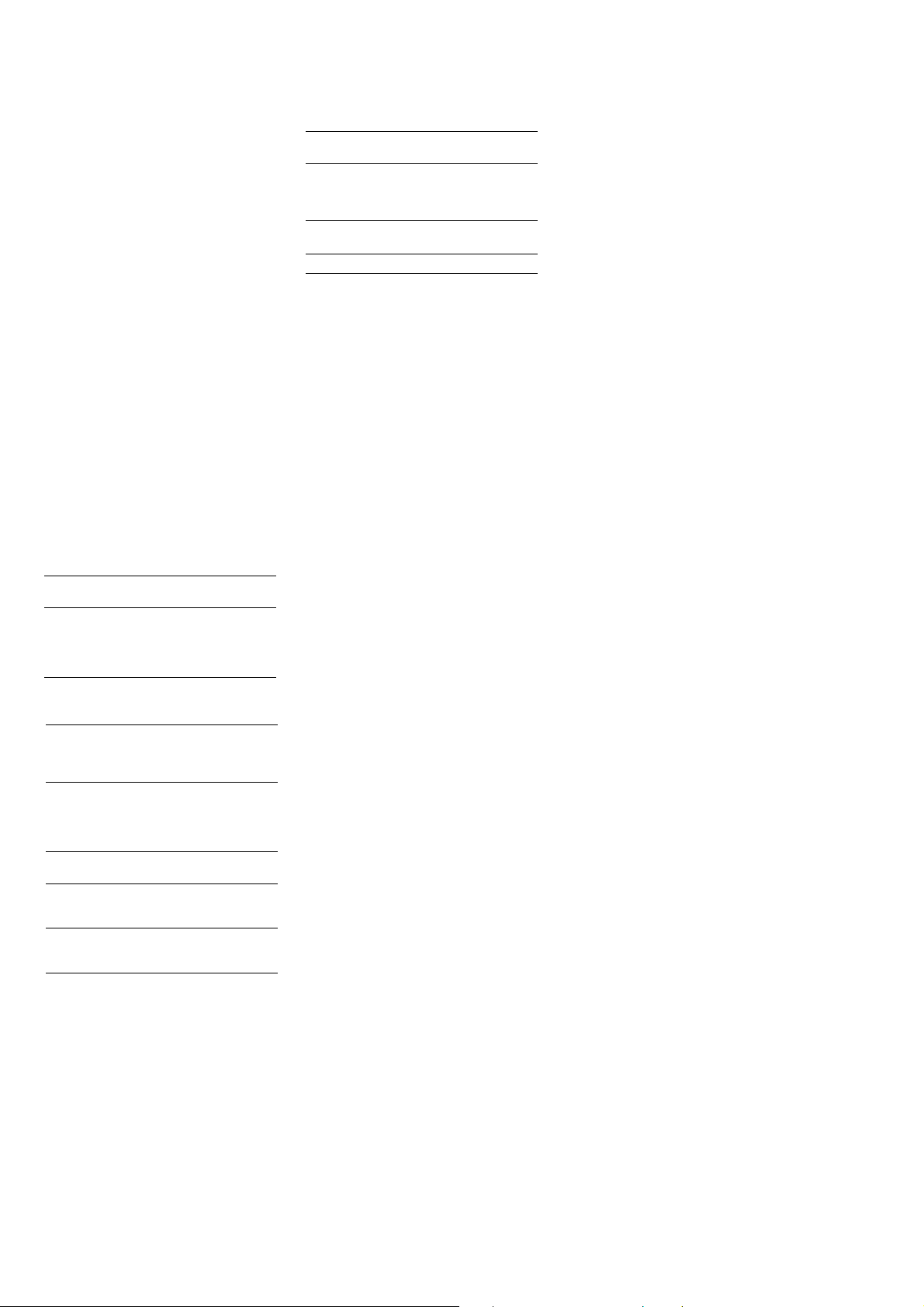
STR-DA3300ES/DG1100
Ver. 1.2
Reference Power Output
(8 ohms 1 kHz, THD 10%)
2)
FRONT
:
130 W + 130W
2)
CENTER
130 W
SURROUND
130 W + 130W
SURROUND BACK
:
2)
:
2)
130 W + 130W
Reference Power Output
(4 ohms 1 kHz, THD 10%)
2)
:
FRONT
130 W + 130W
2)
CENTER
130 W
SURROUND
130 W + 130W
SURROUND BACK
:
2)
:
2)
130 W + 130W
1)
Depending on the sound field settings and the
source, there may be no sound output.
2)
Measured under the following conditions:
Power requirements: 230 V AC, 50/60 Hz
(in countries/area in Europe
other than the U.K.)
240 V AC, 50/60 Hz
(in the U.K. and general
area)
Frequency response
PHONO RIAA equalizati on curve
MULTI CHANNEL
INPUT, SA-CD/CD,
MD/TAPE, DVD/BD,
TV, SAT/CATV,
VIDEO 1/2/3
± 0.5 dB
10 Hz – 100 kHz
± 3 dB
Inputs (Analog)
PHONO Sensitivity: 2.5 mV
MULTI CHANNEL
INPUT, SA-CD/CD,
MD/TAPE, DVD/BD,
TV, SAT/CATV,
VIDEO 1/2/3
Impedance: 50 kohms
S/N: 90 dB (A, 20 kHz
LPF)
Sensitivity: 150 mV
Impedance: 50 kohms
S/N: 100 dB (A, 20 kHz
LPF)
Inputs (Digital)
DVD/BD,VIDEO 2,
SA-CD/CD (Coaxial)
VIDEO 1, VIDEO 3,
SAT/CATV, TV,
MD/TAPE ( Opt ic al)
Impedance: 75 ohms
S/N: 96 dB (A, 20 kHz
LPF)
S/N: 96 dB
(A, 20 kHz LPF)
Outputs
MD/TAPE (REC OUT),
VIDEO 1 (AUDIO OUT)
FRONT L/R, CENTER,
SURROUND L/R,
SUR BA CK L/R, SUB
WOOFER
:
EQUALIZER
Gain levels ±10 dB, 1 dB step
Voltage:150 mV
Impedance: 1 kohm
Voltage: 2 V
Impedance: 1 kohm
FM tuner section
Tuning range 87.5 – 108.0 MHz
Antenna (aerial) FM wire antenna (aerial)
Antenna (aerial) terminals
75 ohms, unbalanced
:
AM tuner section
DA3300ES: US and Canadian models/DG1100:
Tuning range
With 10-kHz tuning scale
530 – 1,710 kHz
With 9-kHz tuning scale
531 – 1,710 kHz
3)
3)
Antenna (aerial) Loop antenna (aerial)
3)
You can change the AM tuning scale to either 9
kHz or 10 kHz. After tuning in any AM station,
turn off the receiver. While holding down
TUNING MODE, press POWER on the receiver.
All preset stations will be erased when you change
the tuning scale. To reset the scale to 10 kHz (or 9
kHz), repeat the procedure.
DA3300ES: AEP, Russian, Ukrainian and
UK models:
Tu
ning range 531 – 1,602 kHz
(With 9-kHz tuning scale)
Antenna (aerial) Loop antenna (aerial)
Video section
Inputs/Outputs
Video: 1 Vp-p, 75 ohms
COMPONENT VIDEO:
Y: 1 Vp-p, 75 ohms
P
: 0.7 Vp-p, 75 ohms
B/CB
P
: 0.7 Vp-p, 75 ohms
R/CR
80 MHz HD Pass Through
HDMI Video
Input/Output (HDMI Repeater block)
Genera l
Po
wer requirements
DA3300ES: US and Canadian models/DG1100:
120 V AC, 60 Hz
DA3300ES: AEP, Russian, Ukrainian and
UK models:
230 V AC, 50/60 Hz
(in countries/area in
Europe other than the U.K.)
230 – 240 V AC, 50/60 Hz
(in the U.K. and general area)
Power output (DIGITAL MEDIA PORT)
DC OUT
: 5 V, 700 mA
Power consumption
DA3300ES: US and Canadian models/DG1100:
350 W/480 VA (US/Canada)
DA3300ES: AEP, Russian, Ukrainian and
UK models:
390 W
Power consumption (during standby mode)
0.7 W (when “HDMI
Control” and “RS-232C
Control” are set to “OFF”)
Dimensions
430 × 175 × 430 mm
(width/height/depth)
including projecting pa rt s
and controls
Mass (Approx.) 14.5 kg
Supplied accessories
Operating Instructions
Quick Setup Guide (1)
HDMI CONTROL Guide (1)
GUI Menu List (1)
Optimizer microphone ECM-AC2 (1)
FM wire antenna (aerial) (1)
AM loop antenna (aerial) (1)
AC power cord (mains lead) (1) (DA3300ES)
Remote commander RM-AAL011 (1)
(DA3300ES: US and Canadian models)
Remote commander RM-AAP019 (1)
(DA3300ES: AEP, Russian, Ukrainian and UK models)
Remote commander RM-AAU018 (1)
(DA3300ES)
Remote commander RM-AAP018 (1)
(DG1100)
R6 (size-AA) batteries
(4 (DA3300ES) or 2 (DG1100))
Design and specifications are subject to
change without notice.
640 × 480p@60 Hz
720 × 480p@59.94/60 Hz
1440 × 480p@59.94/60 Hz (pixel sent 2times)
1280 × 720p@59.94/60 Hz
1920 × 1080i@59.94/60 Hz
1920 × 1080p@59.94/60 Hz
720 × 576p@50 Hz
1440 × 576p@50 Hz (pixel sent 2times)
1280 × 720p@50 Hz
1920 × 1080i@50 Hz
1920 × 1080p@50 Hz
1920 × 1080p@24 Hz
2
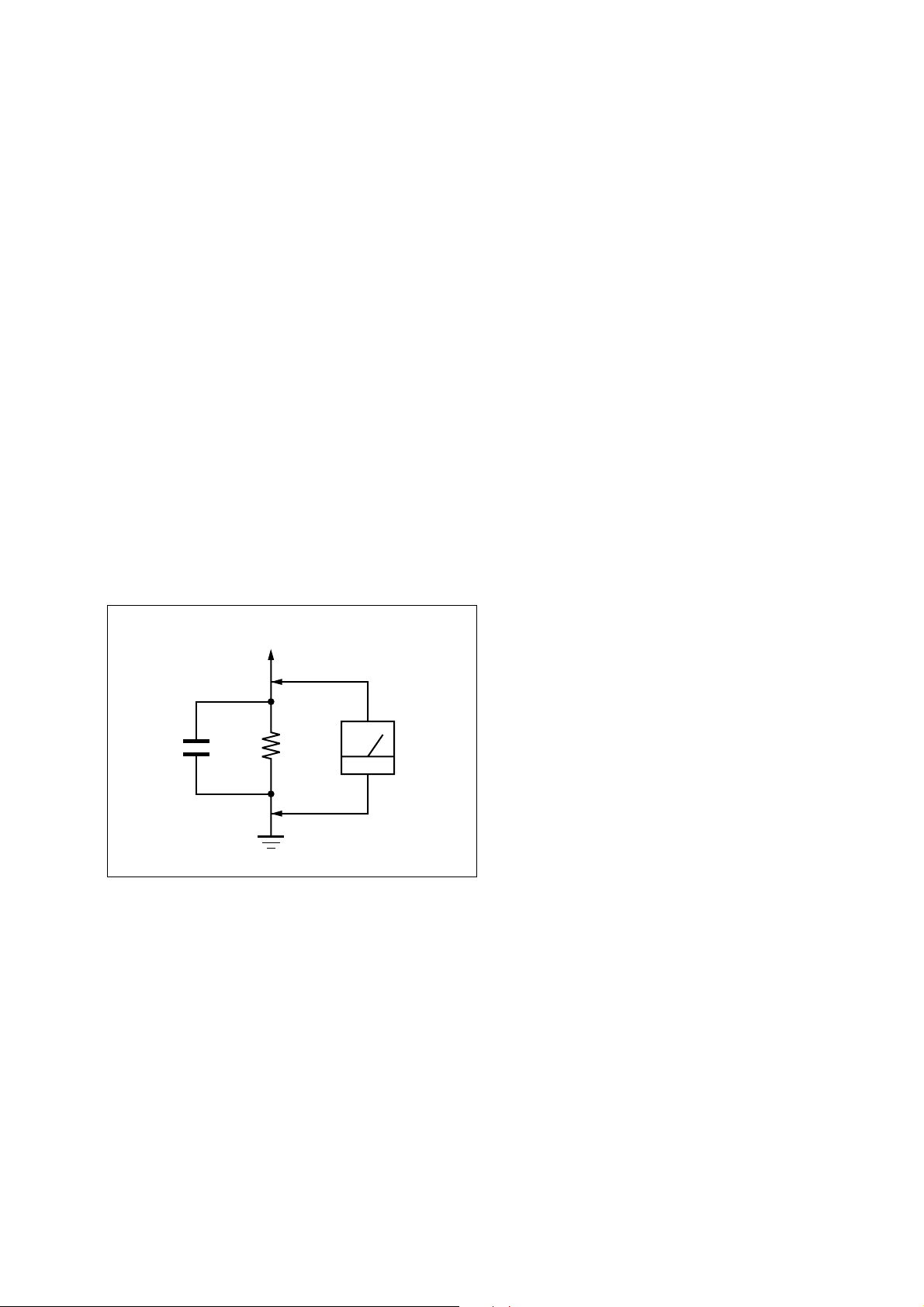
Notes on chip component replacement
r
• Never reuse a disconnected chip component.
• Notice that the minus side of a tantalum capacitor may be
damaged by heat.
SAFETY CHECK-OUT
After correcting the original service problem, perform the following
safety check before releasing the set to the customer:
Check the antenna terminals, metal trim, “metallized” knobs, screws,
and all other exposed metal parts for AC leakage.
Check leakage as described below.
LEAKAGE TEST
The AC leakage from any exposed metal part to earth ground and
from all exposed metal parts to any exposed metal part having a
return to chassis, must not exceed 0.5 mA (500 microamperes.).
Leakage current can be measured by any one of three methods.
1. A commercial leakage tester, such as the Simpson 229 or RCA
WT -540A. Follow the man ufacturers’ instructions to use these
instruments.
2. A battery-operated A C milliammeter . The Data Precision 245
digital multimeter is suitable for this job.
3. Measuring the voltage drop across a resistor by means of a
VOM or battery-operated A C voltmeter . The “limit” indication
is 0.75 V, so analog meters must have an accurate low-voltage
scale. The Simpson 250 and Sanwa SH-63Trd are examples
of a passive VOM that is suitable. Nearly all battery operated
digital multimeters that have a 2 V AC range are suitable. (See
Fig. A)
STR-DA3300ES/DG1100
To Exposed Metal
Parts on Set
AC
0.15 µF
1.5 k
Ω
Earth Ground
voltmete
(0.75 V)
Fig. A. Using an AC voltmeter to check AC leakage.
SAFETY-RELATED COMPONENT WARNING!!
COMPONENTS IDENTIFIED BY MARK 0 OR DOTTED LINE
WITH MARK 0 ON THE SCHEMATIC DIAGRAMS AND IN
THE PARTS LIST ARE CRITICAL TO SAFE OPERATION.
REPLACE THESE COMPONENTS WITH SONY PARTS WHOSE
PART NUMBERS APPEAR AS SHOWN IN THIS MANUAL OR
IN SUPPLEMENTS PUBLISHED BY SONY.
ATTENTION AU COMPOSANT AYANT RAPPORT
LES COMPOSANTS IDENTIFIÉS P AR UNE MARQUE 0 SUR
LES DIAGRAMMES SCHÉMATIQUES ET LA LISTE DES
PIÈCES SONT CRITIQUES POUR LA SÉCURITÉ DE
FONCTIONNEMENT. NE REMPLACER CES COM- POSANTS
QUE PAR DES PIÈCES SONY DONT LES NUMÉROS SONT
DONNÉS DANS CE MANUEL OU D ANS LES SUPPLÉMENTS
PUBLIÉS PAR SONY.
À LA SÉCURITÉ!
3

STR-DA3300ES/DG1100
Ver. 1.1
TABLE OF CONTENTS
1. SERVICING NOTES .............................................. 5
2. GENERAL .................................................................. 11
3. DISASSEMBLY
3-1. Disassembly Flow .......................................................... 16
3-2. Case ................................................................................ 17
3-3. Front Panel Block........................................................... 17
3-4. CIS Board (DA3300ES: US and Canadian models),
Tuner (FM/AM).............................................................. 18
3-5. D_AUDIO Board, DSP Board........................................ 18
3-6. TUNER Board, CONTROL Board ................................ 19
3-7. PREOUT Board (DA3300ES), SUB WOOFER
Board (DG1100) and S_SPTM Board............................ 19
3-8. D_VIDEO Board............................................................ 20
3-9. A_VIDEO Board............................................................ 20
3-10. MAIN Board, C_SPTM Board....................................... 21
3-11. AC Board, Power Transformer (T001)........................... 22
3-12. Power AMP Block .......................................................... 22
4. TEST MODE............................................................. 23
5. ELECTRICAL ADJUSTMENTS ........................ 27
6. DIAGRAMS
6-1. Block Diagram – CONTROL Section –......................... 28
6-2. Block Diagram – DSP Section – .................................... 29
6-3. Block Diagram – HDMI Section –................................. 30
6-4. Block Diagram – VIDEO PROCESS Section – ............. 31
6-5. Block Diagram – ANALOG AUDIO Section – ............. 32
6-6. Block Diagram – POWER AMP Section – .................... 33
6-7. Block Diagram – VIDEO Section – ............................... 34
6-8. Block Diagram – PANEL, CIS, XM/
SIRIUS RECEIVER, DMPORT Section – .................... 35
6-9. Block Diagram – POWER SUPPLY Section – .............. 36
6-10. Printed Wiring Board
– D_AUDIO Board (Component Side) – ....................... 38
6-11. Printed Wiring Board
– D_AUDIO Board (Conductor Side) –......................... 39
6-12. Schematic Diagram – D_AUDIO Board (1/4) – ............ 40
6-13. Schematic Diagram – D_AUDIO Board (2/4) – ............ 41
6-14. Schematic Diagram – D_AUDIO Board (3/4) – ............ 42
6-15. Schematic Diagram – D_AUDIO Board (4/4) – ............ 43
6-16. Printed Wiring Board
– TUNER Board (Component Side) – ........................... 44
6-17. Printed Wiring Board
– TUNER Board (Conductor Side) – ............................. 45
6-18. Schematic Diagram – TUNER Board (1/2) – ................ 46
6-19. Schematic Diagram – TUNER Board (2/2) – ................ 47
6-20. Printed Wiring Board – DSP Board – ............................ 48
6-21. Schematic Diagram – DSP Board – ............................... 49
6-22. Printed Wiring Boards – CONNECTOR Section –........ 50
6-23. Schematic Diagram – CONNECTOR Section – ............ 51
6-24. Printed Wiring Board
– TEMPERATURE DETECTION BOARD – ............... 52
6-25. Schematic Diagram
– TEMPERATURE DETECTION BOARD – ............... 52
6-26. Printed Wiring Board – A CLASS AMP Board – .......... 53
6-27. Schematic Diagram – A CLASS AMP Board (1/2) – .... 54
6-28. Schematic Diagram – A CLASS AMP Board (2/2) – .... 55
6-29. Printed Wiring Board – POWER AMP Board – ............ 56
6-30. Schematic Diagram – POWER AMP Board – ............... 57
6-31. Printed Wiring Board – PROTECTOR (F-C) Board – ... 58
6-32. Schematic Diagram – PROTECTOR (F-C) Board –...... 59
6-33. Printed Wiring Boards
– PROTECTOR (SB/SURR) Section – .......................... 60
6-34. Schematic Diagram
– PROTECTOR (SB/SURR) Section – .......................... 61
6-35. Printed Wiring Board – BIAS Board – ........................... 62
6-36. Schematic Diagram – BIAS Board – ............................. 63
6-37. Printed Wiring Boards – SPEAKER Section – .............. 64
6-38. Schematic Diagram – SPEAKER Section –................... 65
6-39. Printed Wiring Boards – PREOUT Section – ................ 66
6-40. Schematic Diagram – PREOUT Section –..................... 67
6-41. Schematic Diagram – MAIN Board (1/4) – ................... 68
6-42. Schematic Diagram – MAIN Board (2/4) – .................... 69
6-43. Schematic Diagram – MAIN Board (3/4) – ................... 70
6-44. Schematic Diagram – MAIN Board (4/4) – ................... 71
6-45. Printed Wiring Board – MAIN Board – ......................... 72
6-46. Schematic Diagram – D_VIDEO Board (1/9) – ............ 73
6-47. Schematic Diagram – D_VIDEO Board (2/9) – ............ 74
6-48. Schematic Diagram – D_VIDEO Board (3/9) – ............ 75
6-49. Schematic Diagram – D_VIDEO Board (4/9) – ............ 76
6-50. Schematic Diagram – D_VIDEO Board (5/9) – ............ 77
6-51. Schematic Diagram – D_VIDEO Board (6/9) – ............ 78
6-52. Schematic Diagram – D_VIDEO Board (7/9) – ............ 79
6-53. Schematic Diagram – D_VIDEO Board (8/9) – ............ 80
6-54. Schematic Diagram – D_VIDEO Board (9/9) – ............ 81
6-55. Printed Wiring Board
– D_VIDEO Board (Component Side) – ....................... 82
6-56. Printed Wiring Board
– D_VIDEO Board (Conductor Side) – ......................... 83
6-57. Printed Wiring Board
– A_VIDEO Board (Component Side) –........................ 84
6-58. Printed Wiring Board
– A_VIDEO Board (Conductor Side) – ......................... 85
6-59. Schematic Diagram – A_VIDEO Board (1/4) –............. 86
6-60. Schematic Diagram – A_VIDEO Board (2/4) –............. 87
6-61. Schematic Diagram – A_VIDEO Board (3/4) –............. 88
6-62. Schematic Diagram – A_VIDEO Board (4/4) –............. 89
6-63. Printed Wiring Board – VIDEO3 Board –...................... 90
6-64. Schematic Diagram – VIDEO3 Board – ........................ 91
6-65. Printed Wiring Board
– CONTROL Board (Component Side) – ...................... 92
6-66. Printed Wiring Board
– CONTROL Board (Conductor Side) –........................ 93
6-67. Schematic Diagram – CONTROL Board (1/2) – ........... 94
6-68. Schematic Diagram – CONTROL Board (2/2) – ........... 95
6-69. Printed Wiring Board – CIS Board
(DA3300ES: US and Canadian models) – ..................... 96
4
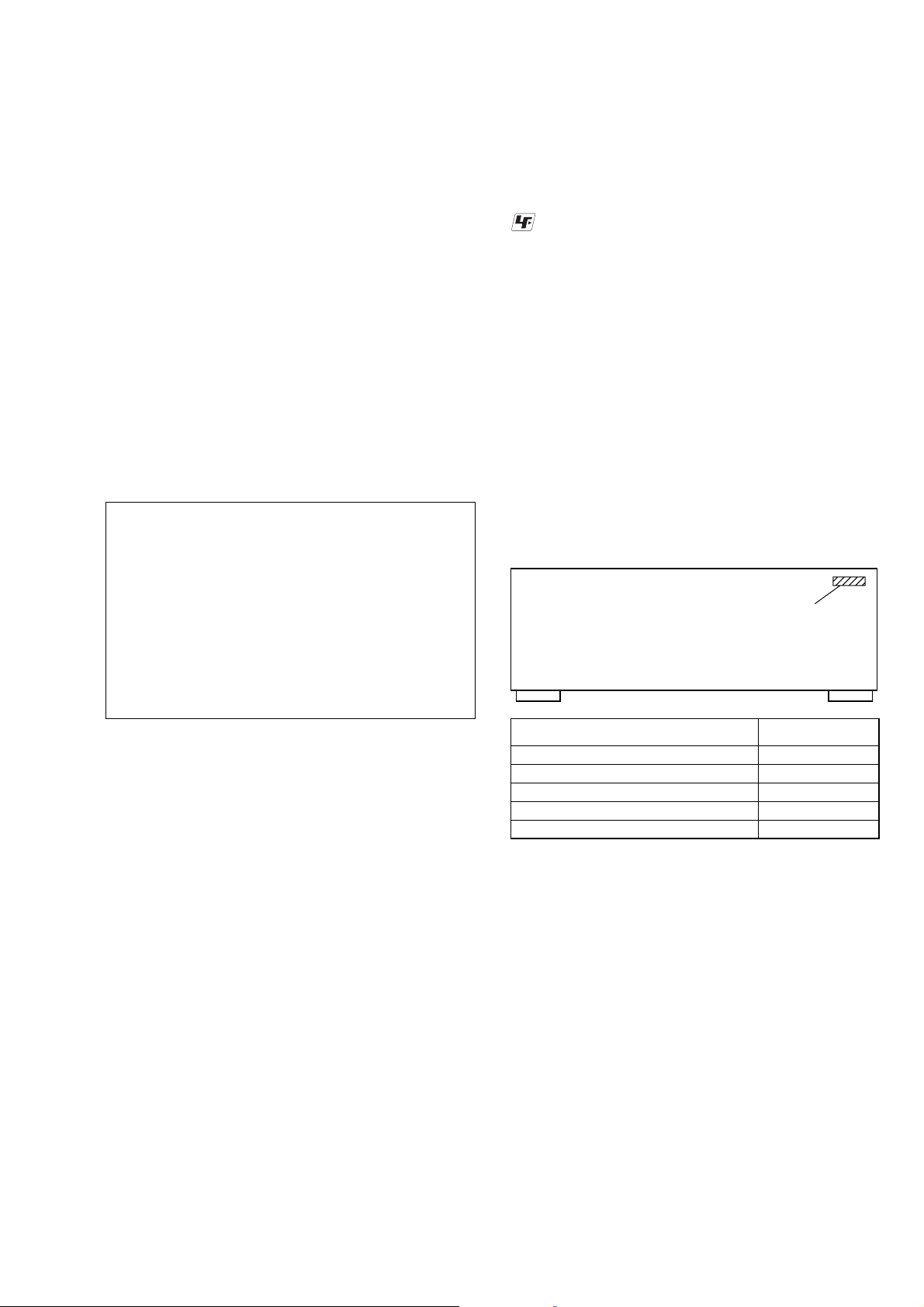
STR-DA3300ES/DG1100
PART No.
– Back Panel –
SECTION 1
SERVICING NOTES
Ver. 1.2
6-70. Schematic Diagram – CIS Board
(DA3300ES: US and Canadian models) – ..................... 97
6-71. Printed Wiring Board – DISPLAY Board – ................... 98
6-72. Schematic Diagram – DISPLAY Board – ...................... 99
6-73. Printed Wiring Boards – PANEL Section –.................... 100
6-74. Schematic Diagram – PANEL Section – ........................ 101
6-75. Printed Wiring Board – DC-DC Board – ....................... 102
6-76. Schematic Diagram – DC-DC Board – .......................... 103
6-77. Printed Wiring Board – AC Board –...............................104
6-78. Schematic Diagram – AC Board – ................................. 105
7. EXPLODED VIEWS
7-1. Case Section ................................................................... 146
7-2. DISPLAY Board Section................................................ 147
7-3. Front Panel Section ........................................................ 148
7-4. AC/DC-DC Boards Section............................................149
7-5. D_AUDIO/D_VIDEO Boards Section...........................150
7-6. A_VIDEO Board Section...............................................151
7-7. Heat Sink Section ........................................................... 152
7-8. MAIN Board Section...................................................... 153
8. ELECTRICAL PARTS LIST............................... 154
Note: Refer to SUPPLEMENT-1 for the A_VIDEO and AC boards
of printed wiring boards, schematic diagrams and electrical
parts list of DA3300ES: AEP, Russian, Ukrainian and UK
models.
Refer to SUPPLEMENT-1/SUPPLEMENT-2 for the MAIN
board of printed wiring board, schematic diagrams and
electrical parts list of DA3300ES: AEP and UK models.
Refer to SUPPLEMENT-2 for the MAIN and TUNER boards
of printed wiring boards, schematic diagrams and electrical
parts list of DA3300ES: Russian and Ukrainian models.
When repairing the set of DA3300ES: US, Canadian, AEP
and UK models/DG1100, refer to either of original service
manual/SUPPLEMENT -1/SUPPLEMENT-2 according to the
set.
UNLEADED SOLDER
Boards requiring use of unleaded solder are printed with the leadfree mark (LF) indicating the solder contains no lead.
(Caution: Some printed circuit boards may not come printed with
the lead free mark due to their particular size)
: LEAD FREE MARK
Unleaded solder has the following characteristics.
• Unleaded solder melts at a temperature about 40 °C higher
than ordinary solder.
Ordinary soldering irons can be used but the iron tip has to be
applied to the solder joint for a slightly longer time.
Soldering irons using a temperature regulator should be set to
about 350 °C.
Caution: The printed pattern (copper foil) may peel away if
the heated tip is applied for too long, so be careful!
• Strong viscosity
Unleaded solder is more viscou-s (sticky, less prone to flow)
than ordinary solder so use caution not to let solder bridges
occur such as on IC pins, etc.
• Usable with ordinary solder
It is best to use only unleaded solder but unleaded solder may
also be added to ordinary solder.
• MODEL IDENTIFICATION
Model PART No.
DA3300ES: AEP model 3-113-925-0[]
DA3300ES: UK model 3-113-925-1[]
DA3300ES: US and Canadian models 3-113-925-2[]
DG1100 3-113-925-3[]
DA3300ES: Russian and Ukrainian models 3-113-925-6[]
NOTE OF REPLACING THE IC3511 AND IC3513 ON
THE D_VIDEO BOARD
IC3511 and IC3513 on the D_VIDEO board cannot exchange with
single. When IC3511 and IC3513 on the D_VIDEO board are
damaged, exchange the entire mounted board.
NOTE OF REPLACING THE IC3601 ON THE
D_VIDEO BOARD
Replacement of IC3601 on the D_VIDEO board used in this set
requires a special tool.
5
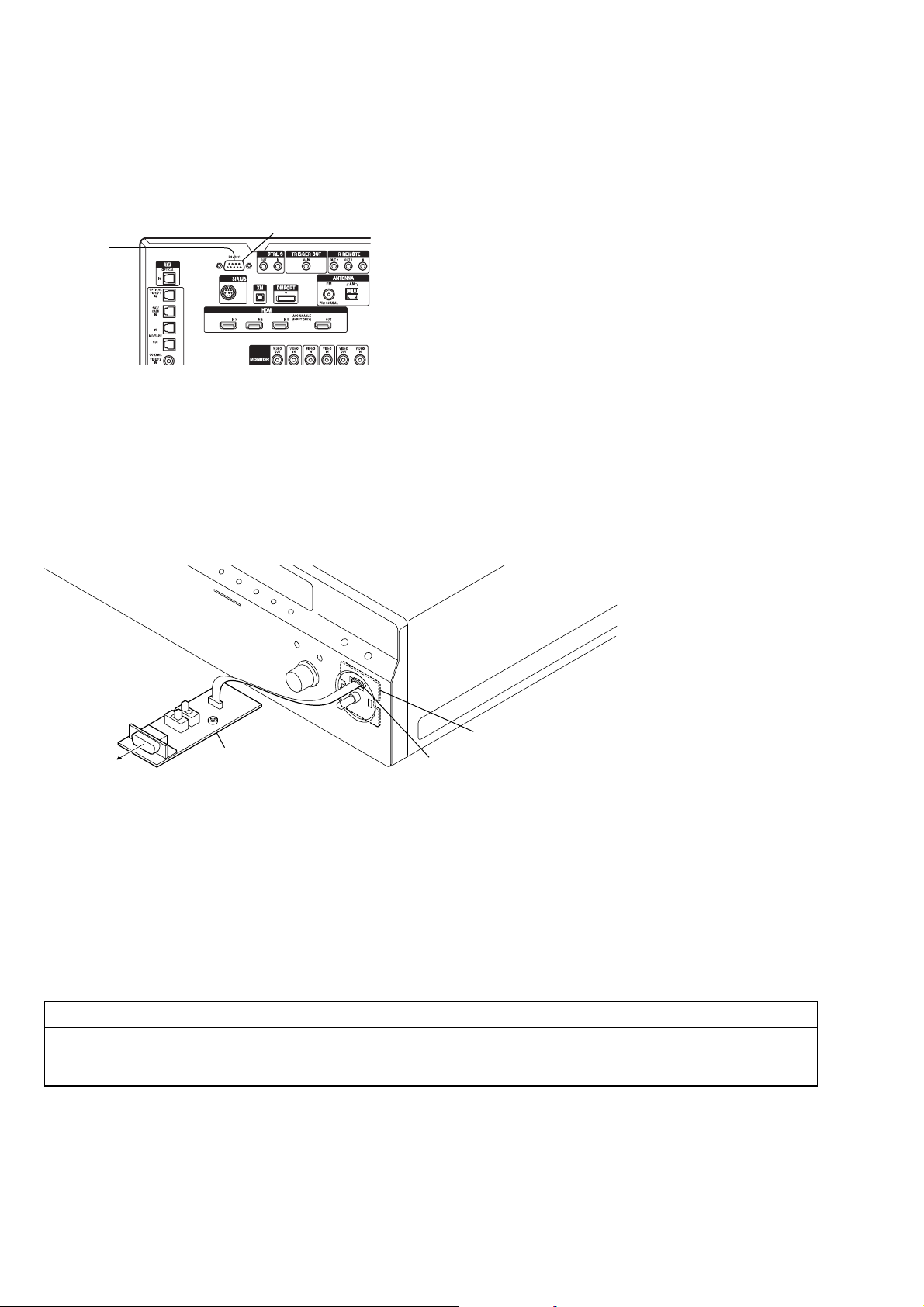
STR-DA3300ES/DG1100
Ver. 1.2
UPDATE OF SOFTWARE OF IC2003 ON THE CONTROL BOARD AND IC3610 ON THE D_VIDEO BOARD
Perform operation of the following when the update of software of the IC2003 on the CONTR OL board and IC3610 on the D_VIDEO board
is necessary.
• DA3300ES: US and Canadian models
Connect:
for PC
Procedure:
1. Connect J881 on the CIS board and PC by using the RS-232C cable.
2. Turn on the main power.
3. The update is executed by using PC.
4. When the update ends, turn off the main power.
5. Remove the RS-232C cable from the J881 on the CIS board and PC.
• DA3300ES: AEP, Russian, Ukrainian and UK models/DG1100
Connect:
J881
for PC
Procedure:
1. Remove the KNOB (VOL) ASSY and connect CN717 on the MAIN VOL board and PC by using the jig.
2. Turn on the main power.
3. The update is executed by using PC.
4. When the update ends, turn off the main power.
5. Remove the jig from the CN717 on the MAIN VOL board and PC.
ERROR MESSAGES
If there is a malfunction, the display shows a code of two numbers and a message. You can c heck the condition of the system by the
message. Refer to the following table to solve the problem.
messages cause and response
PROTECTOR Irregular current is output to the speakers, or the upper panel of the receiver is covered with something.
JIG
(Part No. : J-2501-300-A)
The receiver will automatically turn off after a few seconds. Cheack the speakers connection and turn
on the power again.
MAIN VOL board
CN717
6
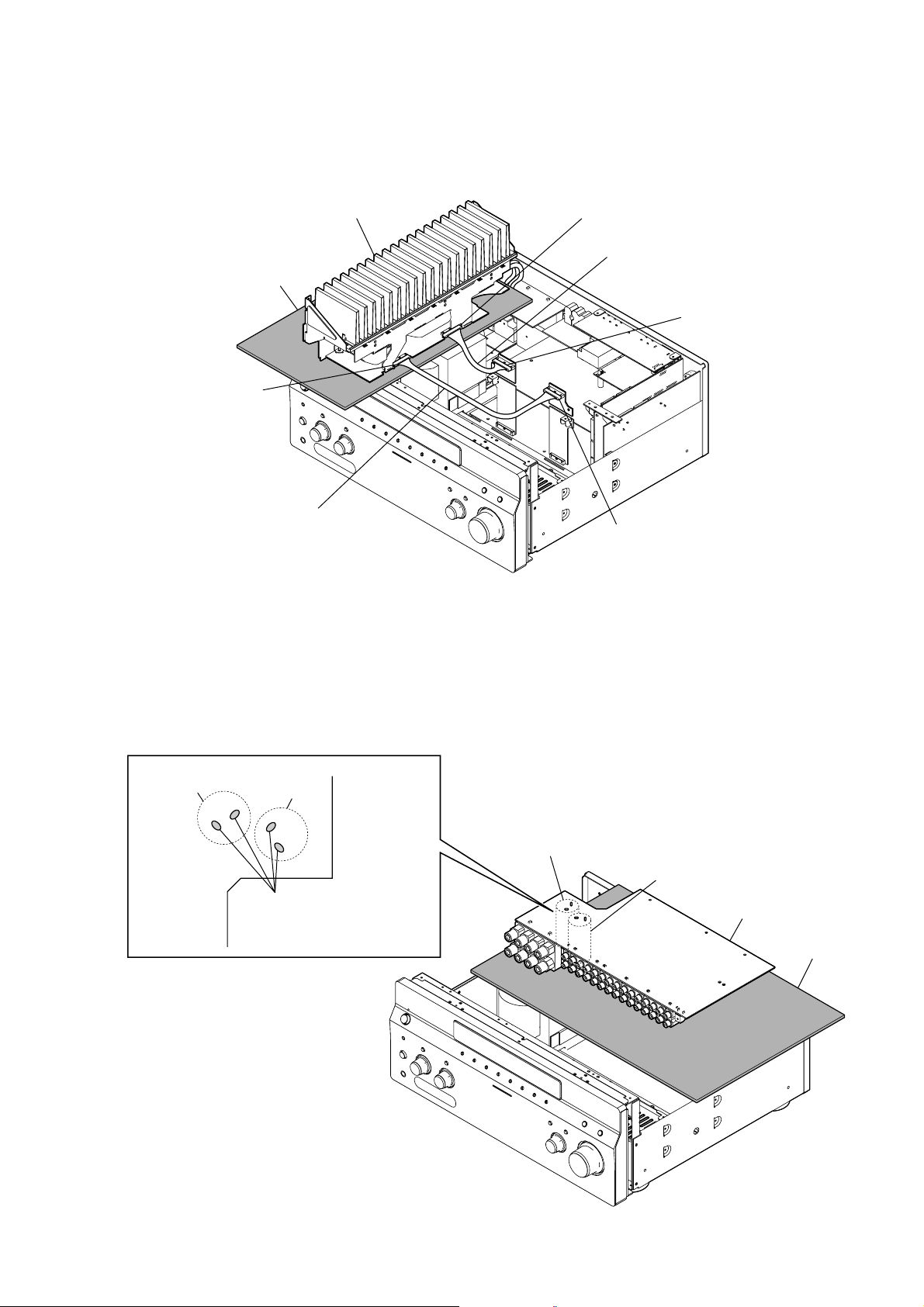
STR-DA3300ES/DG1100
POWER AMP BLOCK SERVICE POSITION
In checking the Power AMP block, prepare jig (extension cable J-2501-291-A: 2 mm Pitch, 12 cores, Length 300 mm/J-2501-311-A: 2 mm
Pitch, 15 cores, Length 300 mm).
power AMP Block
insulating sheet
A CLASS AMP board
(CN1504)
Connect the extension jig (J-2501-291-A) to the
A CLASS AMP board (CN1504) and
CONNECTOR 3 board (CN1202).
A CLASS AMP board
(CN1505)
Connect the extension jig (J-2501-311-A) to the
A CLASS AMP board (CN1505) and
CONNECTOR 4 board (CN1207).
CONNECTOR 4 board
(CN1207)
CONNECTOR 3 board
(CN1202)
MAIN BOARD SERVICE POSITION
CAUTION
C1237
C1137
In checking the board, make two
capacitors discharge for electric
shock prevention. (R: 800 Ω/2W)
C1137
C1237
MAIN board
insulating sheet
7
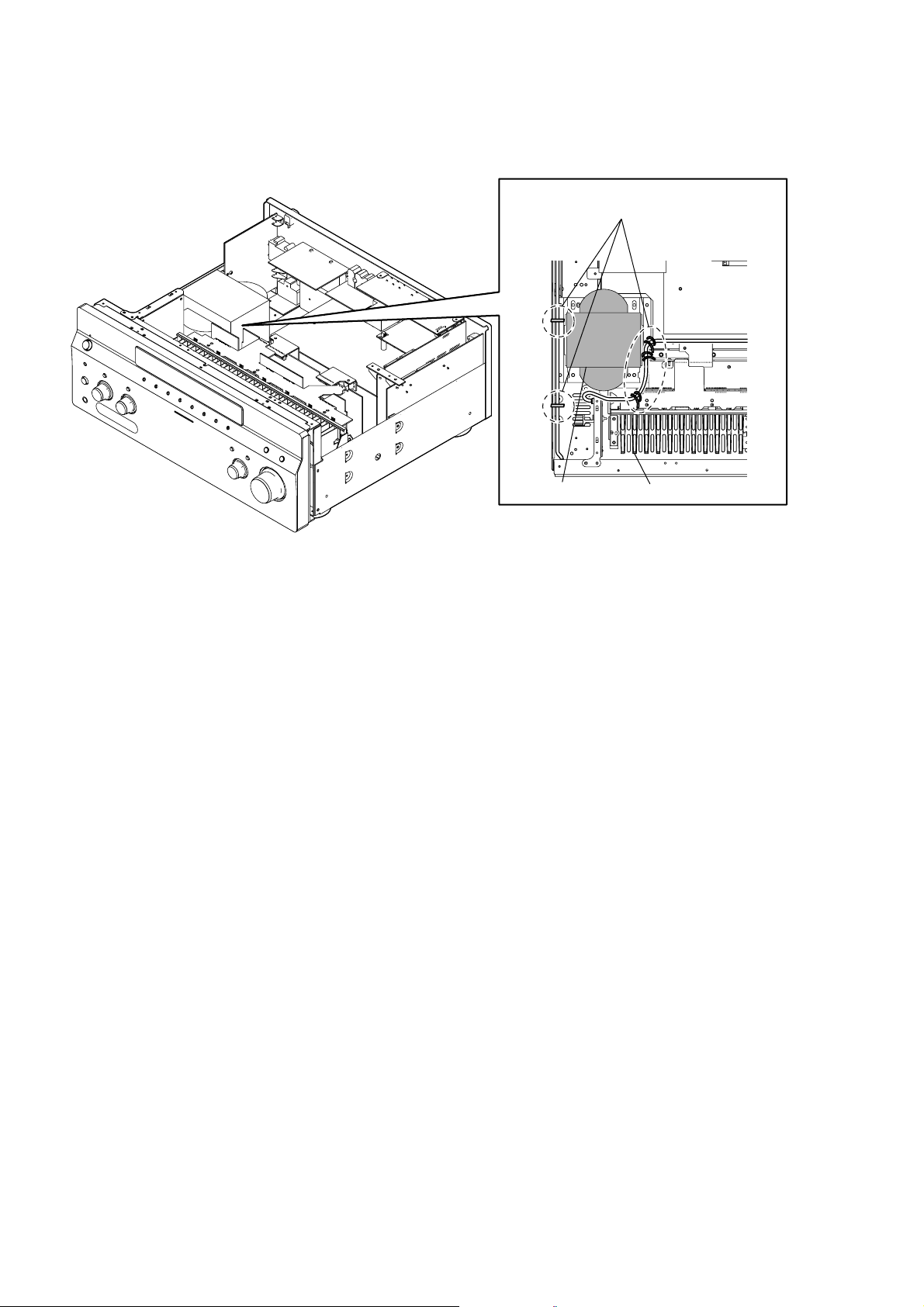
STR-DA3300ES/DG1100
LEAD WIRE SETTING
The lead wire must not come in contact with the transformer and the heat sink.
Please band together so that a primary side cable
cannot touch a power transformer and heat sink.
transformer
heat sink
8
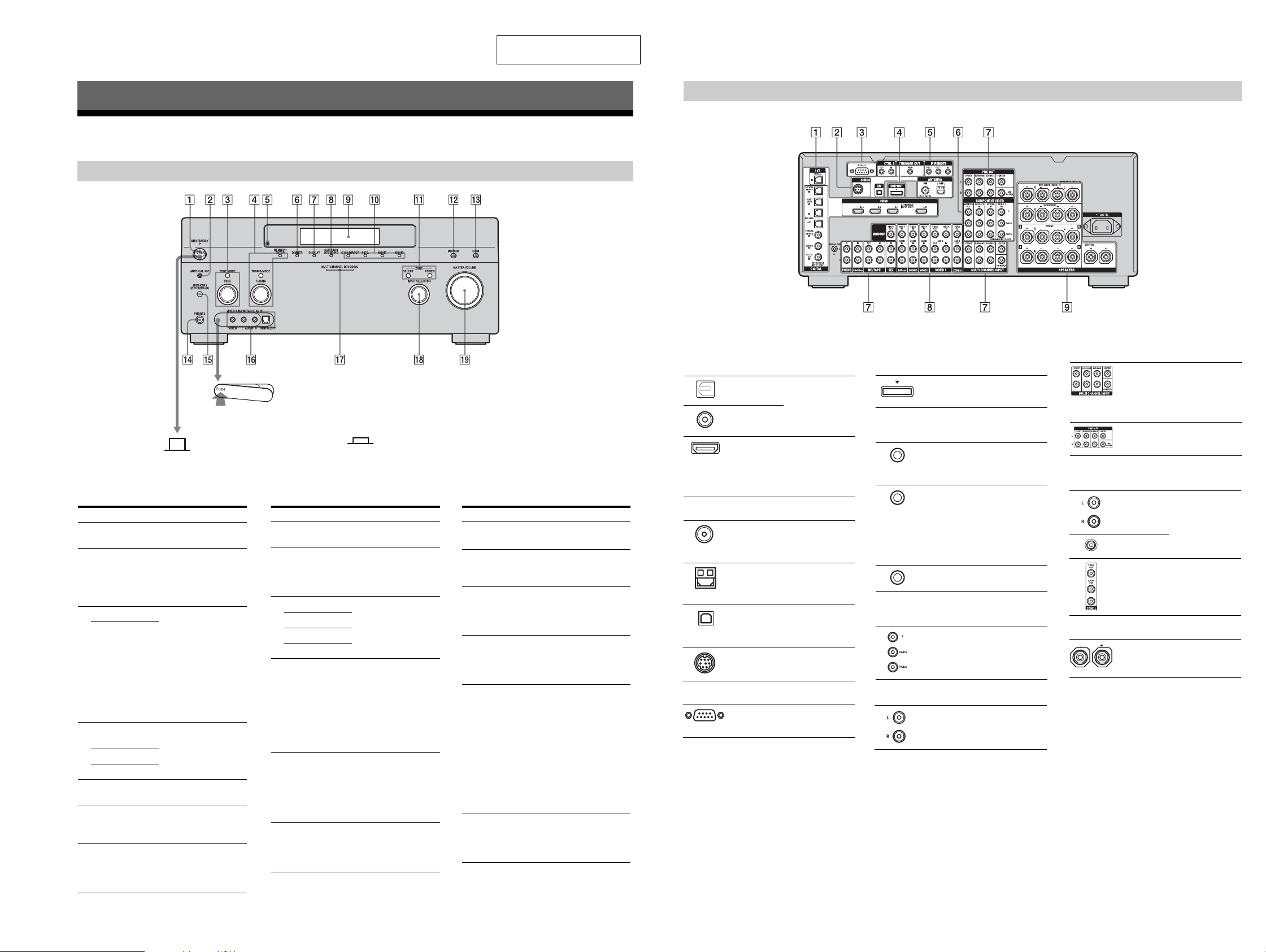
SECTION 2
GENERAL
This section is extracted from
instruction manual.
STR-DA3300ES/DG1100
Ver. 1.1
Getting Started
Description and location of parts
(DA3300ES: US and Canadian models)
Front panel
To remove the cover
Press PUSH.
When you remove the cover, keep it out
of reach from children.
Status of the POWER button
Off
The receiver is turned off (initial
setting).
Press POWER to turn the receiver on.
You cannot turn the receiver on using
the remote.
Name Function
A POWER Press to turn the
receiver on or off.
B AUTO CAL MIC
jack
Connects to the
supplied optimizer
microphone for the
Digital Cinema Auto
Calibration function.
C TONE MODE Adjusts FRONT/
TONE
CENTER/
SURROUND/
SURROUND BA CK
BASS and TREBLE.
Press TONE MODE
repeatedly to select
BASS or TREBLE,
then turn TONE to
adjust the level.
D MEMOR Y/
ENTER
TUNING MODE
Press to operate a tuner
(FM/AM) and satellite
radio (XM/SIRIUS).
TUNING
E Remote sens or Receives signals from
remote commander.
F DIMMER Press repeatedly to
adjust brightness of the
display.
G DISPLAY Press repeatedly to
select information
displayed on the
display.
Name Function Name Function
H SUR BACK
DECODING
I Display
window
J 2CH/A.DIRECT Press to select sound
A.F.D.
MOVIE
MUSIC
K ZONE/
POWER,
SELECT
L DMPORT Press to select the
M HDMI Press to select input
On/Standby
Press ?/1 on the remote to turn the
receiver on or set it to the standby mode.
When you press POWER on the
receiver, the receiver will be turned off.
Press to activate SB
N PHONES jack Connects to
DECODING.
The current status of
O SPEAKERS
the selected component
or a list of selectable
items appears here.
P VIDEO 3 IN/
field.
Q MULTI
Press SELECT
repeatedly to select
zone 2 or main zone.
Each time you press
R INPUT
POWER, the output
signals for the selected
zone will be turned on
or off.
audio/video input
signal from the
component connected
to the DIGITAL
MEDIA PORT adapter.
S MASTER
source from the
component connected
to the HDMI IN jack.
(OFF/A/B/A+B)
PORT ABLE AV
IN jacks
CHANNEL
DECODING
lamp
SELECTOR
VOLUME
headphones.
Switch to OFF, A, B,
A+B of the front
speakers.
Connect to a portable
audio/video component
such as a camcorder or
video game.
Lights up when multichannel audio signals
are decoded.
Turn to select the input
source to play back.
To select the input
source for zone 2, press
ZONE/SELECT (
qa
)
to select zone 2 first
(“ZONE 2 INPUT”
appears on the display),
then turn INPUT
SELECTOR to select
the input source.
Turn to adjust the
volume level of all
speakers at the same
time.
Rear panel
A DIGITAL INPUT/OUTPUT section
OPTICAL IN/
OUT jacks
COAXIAL IN
jacks
HDMI IN/
OUT* jacks
B ANTENNA section
FM ANTENNA
jack
AM
ANTENNA
jack
XM jack Connects to the XM
SIRIUS jack Connects to a
C RS-232C port
Connect to a D VD
player, Super Audio
CD player, etc. The
COAXIAL jack
provides a better
quality sound.
Connect to a D VD
player, Blu-ray Disc
Player, or a satellite
tuner. An image and
the sound are output
to TV or a projector.
Connects to the FM
wire antenna (aerial)
supplied with this
receiver.
Connects to the AM
loop antenna (aerial)
supplied with this
receiver.
Mini Tuner and
Home Dock (not
supplied).
SiriusConnect Home
tuner (not supplied).
Used for
maintenance and
service.
D DMPORT
Connects to a Sony
DIGITAL MEDIA
PORT adapter.
E Control jack for Sony equipment
and other external components
CTRL S IN/
OUT jacks
TRIGGER
OUT jack
IR REMOTE
IN/OUT jacks
Connect to Sony TV ,
DVD player or VCR
with CONTROL S
jack.
Connects to interlock
on/off of the power
supply of other 12V
TRIGGER
compliant
components, or the
amplifier/receiver of
zone 2.
Connect an IR
repeater.
F COMPONENT VIDEO INPUT/
OUTPUT section
Y, PB/CB, PR/
IN/OUT*
C
R
jacks
Connect to a DVD
player, TV, or a
satellite tuner.
G AUDIO INPUT/OUTPUT section
AUDIO IN/
OUT jacks
Connect to a tape
deck or MD deck, etc.
MULTI
CHANNEL
INPUT jacks
PRE OUT jacks Connect to an
Connect to a Super
Audio CD player or
DVD player with an
analog audio jack for
7.1 channel or 5.1
channel sound.
external power
amplifier.
H VIDEO/AUDIO INPUT/OUTPUT
section
AUDIO IN/
OUT jacks
VIDEO IN/
OUT* jacks
AUDIO OUT
jacks
VIDEO OUT
jack
Connect to a VCR or
a DVD player etc.
Connect to the
component in zone 2.
I SPEAKERS section
Connects to speakers.
*You can watch the selected input image when you
connect the MONITOR VIDEO OUT jack to a TV.
You can operate this receiver using a GUI (Graphi
cal User Interface).
STR-DA3300ES/DG1100
99
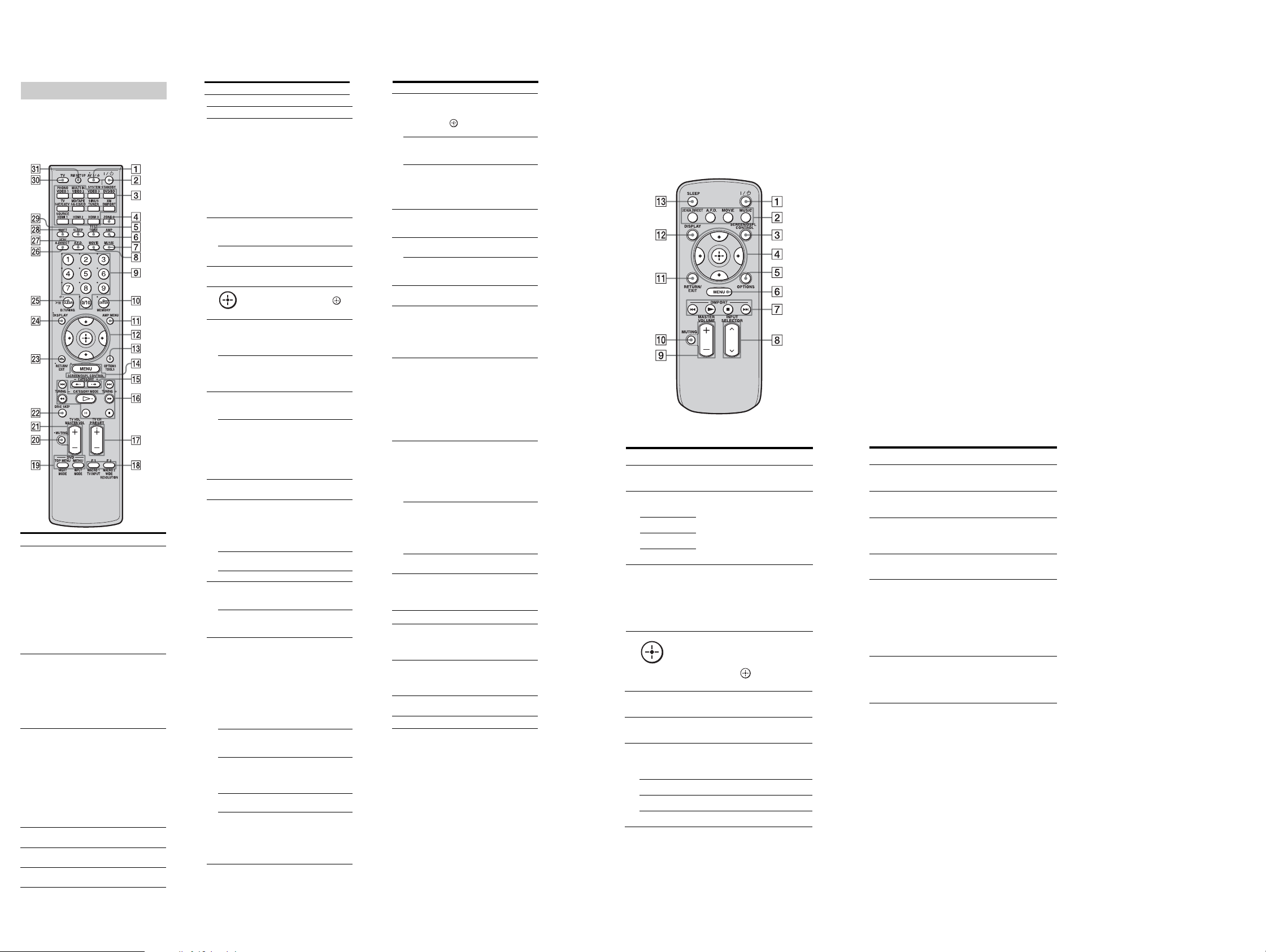
STR-DA3300ES/DG1100
RM-AAU018
This remote can only be used to operate the
receiver . Y ou can control the main functions of
the receiver with simple operations using this
remote.
Name Function
A ?/1 (on/
standby)
Press to turn a receiver on or off.
B 2CH/
A.DIRECT
Press to select sound field.
A.F.D.
MOVIE
MUSIC
C SCREEN/
DSPL
CONTROL
Press to switch the display
mode of the menu between
SCREEN (to display the menu
on the TV screen) and DSPL (to
display the menu in the display
window).
D
V/v/B/b
After pressing SCREEN/DSPL
CONTROL (3), press V/v/B/
b to select the menu items.
Then press to enter the
selection.
E OPTIONS Press to display and select items
from option menus.
F MENU Press to display the menu to
operate the receiver.
G DMPORT Press to operate compon ent
connected to the DIGITAL
MEDIA PORT adapter.
N Starts play.
x Stops play.
./> Skips tracks.
H INPUT
SELECTOR
Press to select the input source
to play back.
I MASTER
VOLUME +/–
Press to adjust the volume level.
J MUTING Press to turn off the sound
temporarily. Press the button
again to restore the sound.
K RETURN/
EXIT
Press to return to the previous
menu or exit the menu.
L DISPLAY Press to select information
displayed in the display
window.
Note
In the SCREEN mode, press the
button to display the menu on
the TV screen.
M SLEEP Press to activ at e the sleep timer
function and the duration which
the receiver turns off
automatically.
Name Function
Remote commander
You can use the supplied remote RM-AAL011
to operate the receiver and to control the Sony
audio/video components that the remote is
assigned to operate.
RM-AAL011
Name Function
A AV ?/1 (on/
standby)
B ?/1 (on/
standby)
C Input
buttons
D ZONE 2 Press to enable the zone 2
E TEST TONE Press to output the test tone
F AMP Press to ena b le the receiver
STR-DA3300ES/DG1100
Press to turn on or off the audio/
video components that the
remote is assigned to operate.
If you press the ?/1 (B) at the
same time, it will turn off the
receiver and other Sony
components (SYSTEM
STANDBY).
Note
The function of the AV ?/1
switch changes automatically
each time you press the input
button (C).
Press to turn the receiver on or
off.
If ZONE 2 is selected, only the
main receiver is turned on or off
with this button. To turn off all
components including an
amplifier in zone 2, press ?/1
and AV ?/1 (A) at the same
time (SYSTEM STANDBY).
Press one of the buttons to
select the component you want
to use. Press a pink-labeled
button after pressing SHIFT
(wk). When you press any of the
input buttons, the receiver turns
on. The buttons are factory
assigned to control Sony
components. You can program
the remote to control non-Sony
components following the steps
in “Programming the remote”.
operation.
from each speaker.
operation.
Name Function
G MUSIC Press to select sound field.
H MOVIE Press to select sound field.
I Numeric
buttons
J ENTER Press to enter the value after
MEMORY Press to store a station during
K AMP MENU Press to display the menu to
L
V/v/B/b
M OPTIONS Press to display and select items
TOOLS Press to display and select items
N MENU Press to display the menu to
SCREEN/
DSPL
CONTROL
O CATEGORY
+/–
P m/M
a)
x
a)
X
a) b)
H
./>
CATEGORY
MODE
TUNING +/– Press to select station.
Q PRESET
b)
/–
+
TV CH +/– Press TV (e;), then press TV
R F1/F2 Press TV (e;), then press F1 or
MACRO1,
MACRO2
TV/INPUT Press TV/INPUT and TV (e;)
WIDE Press repeatedly to select the
RESOLUTION
Press to
–preset/tune to preset stations.
–select track numbers of the
CD player, DVD player, Bluray Disc Player or MD deck.
Press 0/10 to select track
number 10.
–select channel numbers of
the VCR or satellite tuner.
–After pressing TV (e;),
press the numeric buttons to
select the TV channels.
selecting a channel, disc or
track using the numeric buttons.
tuner operation.
operate the receiver.
Press V/v/B/b to select the
menu items. Then press to
enter the selection.
from option menus for receiver
and DVD player, Blu-ray Disc
Player.
from the option menus for DVD
player or Blu-ray Disc Player,
etc.
operate the audio/video
components.
Press SHIFT (wk), then press
MENU to switch the display
mode of the menu between
SCREEN (to display the menu
on the TV screen) and DSPL (to
display the menu in the display
window).
Press to select the category for
satellite tuner.
a)
Press to operate the DVD
player, Blu-ray Disc Player, CD
player, MD deck, tape deck, or
component connected to the
a)
DIGITAL MEDIA PORT
adapter etc.
Press to select the category
mode for satellite tuner.
Press to register FM/AM/
satellite tuner stations or to
select preset stations.
CH +/– to operate the TV,
satellite tuner, VCR, et c.
F2 to select a component to
operate.
• HDD recorder
F1: HDD
F2: DVD player, Blu-ray Disc
Player
•DVD/VHS combo player
F1: DVD player, Blu-ray Disc
Player
F2: VHS
Press AMP (6), then press
MACRO1 or MACRO2 to set
up the macro function.
at the same time to select the
input signal (TV input or video
input).
wide picture mode.
Press SHIFT (wk) then press
RESOLUTION repeatedly to
change the resolution of signals
output from the HDMI OUT or
COMPONENT VIDEO
MONITOR OUT jack.
Name Function
S DVD/
TOP MENU,
MENU
NIGHT
MODE
INPUT
MODE
T MUTING Press to turn off the sound
U MASTER
VOL +/–
TV VOL +/– Press TV (e;), then press TV
V DISC SKIP Press to skip a disc when using
W RETURN/
EXIT O
X DISPLAY Press to select information
Y CLEAR Press to
>10 Press to select
D.TUNING Press to enter direct tuning
Z 2CH/
A.DIRECT
wj A.F.D. Press to select sound field.
wk SHIFT Press to light up the button. It
wl SLEEP Press to activate the sleep timer
e; TV Press to enable the TV
ea RM SET UP Press to set up the remote.
a)
See the table for information on the buttons that
you can use to control each component.
b)
The tactile dot is attached to thes e buttons (H,
PRESET+). Use as a mark of operation.
Press to display the menus of
the DVD player on the TV
screen. Then use V/v/B/b and
to perform a menu
operations.
Press AMP (6), then press
NIGHT MODE to activate the
NIGHT MODE function.
Press AMP (6), then press
INPUT MODE to select the
input mode when the same
components are connected to
both digital and analog jacks.
temporarily. Press the button
again to restore the sound.
Press to adjust the volume level
of all speakers at the same time.
VOL +/– to adjust the volume
level of the TV.
a multi-disc changer.
Press to return to the previous
menu or exit the me nu while the
menu or on-screen guide of the
VCR, DVD player, or satellite
tuner is displayed on the TV
screen.
displayed in the display
window, TV screen of the VCR,
satellite tuner, CD player, DVD
player, Blu-ray Disc Player, or
MD deck.
Note
In the SCREEN mode, press the
button to display the menu on
the TV screen.
–clear a mistake when you
press the incorrect numeric
button.
–return to continuous
playback, etc. of the satellite
tuner or DVD player.
–track numbers over 10 of the
VCR, satellite tuner , CD
player or MD deck.
–channel numbers of the
Digital CATV terminal.
mode.
Press to select sound field or to
switch the audio
of the selected input to analog
signal without any adjustment.
changes the remote button
function to activate the buttons
with pink printing.
function and the duration which
the receiver turns off
automatically.
operation.
Notes
•Some functions explained in this section may not
work depending on the model.
•The above explanation is intended to serve as an
example only. Therefore, depending on the
component, the above operation may not be
possible or may operate differently than described.
1010
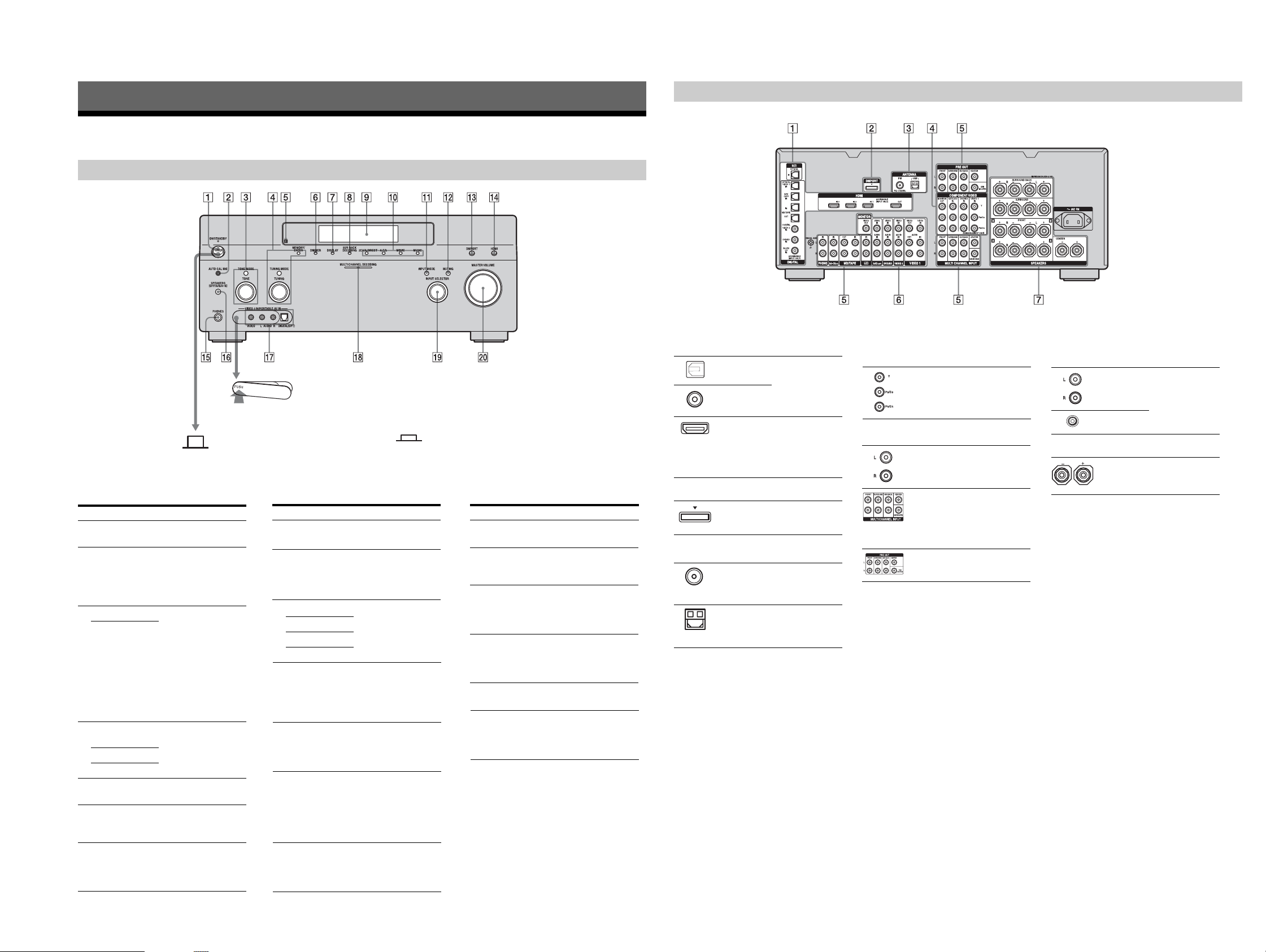
STR-DA3300ES/DG1100
Ver. 1.2
Getting Started
Description and location of parts
(DA3300ES: AEP, Russian, Ukrainian and UK models)
Front panel
To remove the cover
Press PUSH.
When you remove the cover, keep it out
of reach from children.
Status of the POWER button
Off
The receiver is turned off (initial
setting).
Press POWER to turn the receiver on.
You cannot turn the receiver on using
the remote.
Name Function
A POWER Press to turn the
receiver on or off.
B AUTO CAL MIC
jack
Connects to the
supplied optimizer
microphone for the
Digital Cinema Auto
Calibration function.
C TONE MODE Adjusts FRONT/
TONE
CENTER/
SURROUND/
SURROUND BA CK
BASS and TREBLE.
Press TONE MODE
repeatedly to select
BASS or TREBLE,
then turn TONE to
adjust the level.
D MEMOR Y/
ENTER
Press to operate a tuner
(FM/AM).
TUNING MODE
TUNING
E Remote sens or Receives signals from
remote commander.
F DIMMER Press repeatedly to
adjust brightness of the
display.
G DISPLAY Press repeatedly to
select information
displayed on the
display.
Name Function
H SUR BACK
DECODING
I Display
window
Press to activate SB
DECODING.
The current status of
the selected component
or a list of selectable
items appears here.
J 2CH/A.DIRECT Press to select sound
A.F.D.
field.
MOVIE
MUSIC
K INPUT MODE Press to select the input
mode when the same
components are
connected to both
digital and analog jacks.
L MUTING Press to turn off the
sound temporarily.
Press the button again
to restore the sound.
M DMPORT Press to select the
audio/video input
signal from the
component connected
to the DIGITAL
MEDIA PORT adapter.
N HDMI Press to select input
source from the
component connected
to the HDMI IN jack.
On/Standby
Press ?/1 on the remote to turn the
receiver on or set it to the standby mode.
When you press POWER on the
receiver, the receiver will be turned off.
Name Function
O PHONES jack Connects to
headphones.
P SPEAKERS
(OFF/A/B/A+B)
Switch to OFF, A, B,
A+B of the front
speakers.
Q VIDEO 3 IN/
PORT ABLE AV
IN jacks
Connect to a portable
audio/video component
such as a camcorder or
video game.
R MULTI
CHANNEL
DECODING
Lights up when multichannel audio signals
are decoded.
lamp
S INPUT
SELECTOR
T MASTER
VOLUME
Turn to select the input
source to play back.
Turn to adjust the
volume level of all
speakers at the same
time.
Rear panel
A DIGITAL INPUT/OUTPUT section
OPTICAL IN/
OUT jacks
COAXIAL IN
jacks
HDMI IN/
OUT* jacks
B DMPORT
C ANTENNA section
FM ANTENNA
jack
AM
ANTENNA
jack
Connect to a DV D
player, Super Audio
CD player, etc. The
COAXIAL jack
provides a better
quality sound.
Connect to a DV D
player, B l u-ray Disc
Player, or a satellite
tuner. An image and
the sound are outpu t
to TV or a projector.
Connects to a Sony
DIGITAL MEDIA
PORT adapter.
Connects to the FM
wire antenna (aerial)
supplied with this
receiver.
Connects to the AM
loop antenna (aerial)
supplied with this
receiver.
D COMPONENT VIDEO INPUT/
OUTPUT section
Y, PB/CB, PR/
IN/OUT*
C
R
jacks
Connect to a DVD
player, TV, or a
satellite tuner.
E AUDIO INPUT/OUTPUT section
AUDIO IN/
OUT jacks
MULTI
CHANNEL
INPUT jacks
PRE OUT jacks Connect to an
Connect to a tape
deck or MD deck, etc.
Connect to a Super
Audio CD player or
DVD player with an
analog audio jack for
7.1 channel or 5.1
channel sound.
external power
amplifier.
F VIDEO/AUDIO INPUT/OUTPUT
section
AUDIO IN/
OUT jacks
VIDEO IN/
OUT* jacks
Connect to a VCR or
a DVD player etc.
G SPEAKERS section
Connects to speakers.
*You can watch the selected input image when you
connect the MONITOR VIDEO OUT jack to a TV.
You can operate this receiver using a GUI (Graphi
cal User Interface).
STR-DA3300ES/DG1100
1111
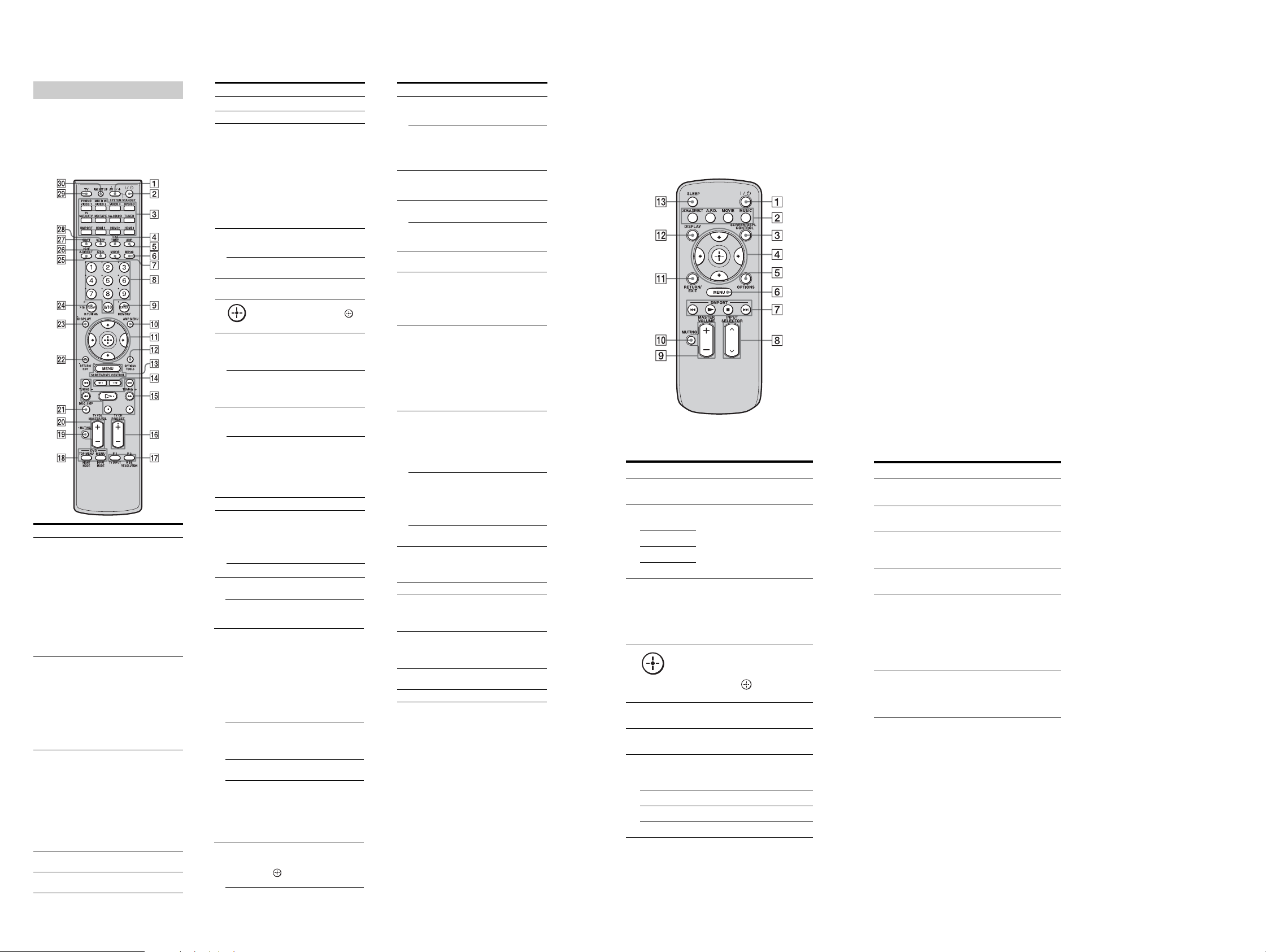
STR-DA3300ES/DG1100
Ver. 1.1
Remote commander
You can use the supplied remote RM-AAP019
to operate the receiver and to control the Sony
audio/video components that the remote is
assigned to operate.
RM-AAP019
Name Function
A AV ?/1 (on/
standby)
B ?/1 (on/
standby)
C Input
buttons
D TEST TONE Press to output the test tone
E AMP Press to enable the receiver
Press to turn on or off the audio/
video components that the
remote is assigned to operate.
If you press the ?/1 (B) at the
same time, it will turn off the
receiver and other Sony
components (SYSTEM
STANDBY).
Note
The function of the AV ?/1
switch changes automatically
each time you press the input
button (C).
Press to turn the receiver on or
off.
To turn off all components,
press ?/1 and AV?/1 (A) at
the same time (SYSTEM
STANDBY).
Saving the power in
standby mode.
When “HDMI Control” i s set to
“OFF”.
Press one of the buttons to
select the component you want
to use. Press a pink-labeled
button after pressing SHIFT
(wj). When you press any of the
input buttons, the receiver turns
on. The buttons are factory
assigned to control Sony
components. You can program
the remote to control non-Sony
componentsfollowing the steps
in “Programming the remote”.
from each speaker.
operation.
Name Function
F MUSIC Press to select sound field.
G MOVIE Press to select sound field.
H Numeric
buttons
I ENTER Press to enter the value after
MEMORY Press to store a station during
J AMP MENU Press to display the menu to
K
V/v/B/b
L OPTIONS Press to display and select items
TOOLS Press to display and select items
M MENU Press to display the menu to
SCREEN/
DSPL
CONTROL
N B·/·b Press to select the album.
O m/M
a)
x
a)
X
a) b)
H
./>
TUNING +/– Press to select station.
P PRESET
b)
/–
+
TV CH +/– Press TV (wl), then press TV
Q F1/F2 Press TV (wl), then press F1 or
TV/INPUT Press TV/INPUT and TV (wl)
WIDE Press repeatedly to select the
RESOLUTION
R DVD/
TOP MENU,
MENU
Press to
–preset/tune to preset stations.
–select track number s of the
CD player, DVD player, Bluray Disc Player or MD deck.
Press 0/10 to select track
number 10.
–select channel nu mb ers of
the VCR or satellite tuner.
–After pressing TV (wl),
press the numeric buttons to
select the TV channels.
selecting a channel, disc or
track using the numeric buttons.
tuner operation.
operate the receiver.
Press V/v/B/b to select the
menu items. Then press to
enter the selection.
from option menus for receiver
and DVD player, Blu-ray Disc
Player.
from the option menus for DVD
player or Blu-ray Disc Player,
etc.
operate the audio/video
components.
Press SHIFT (wj), then press
MENU to switch the display
mode of the menu between
SCREEN (to display the menu
on the TV screen) and DSPL (to
display the menu in the display
window).
a)
Press to operate the DVD
player, Blu-ray Disc Player, CD
player, MD deck , tap e d eck , or
component connected to the
a)
DIGITAL MEDIA PORT
adapter etc.
Press to register FM/AM or to
select preset stations.
CH +/– to operate the TV,
satellite tuner, VCR, etc.
F2 to select a component to
operate.
• HDD recorder
F1: HDD
F2: DVD player, Blu-ray Disc
Player
•DVD/VHS combo player
F1: DVD player, Blu-ray Disc
Player
F2: VHS
at the same time to select the
input signal (TV input or video
input).
wide picture mode.
Press SHIFT (wj) then press
RESOLUTION repeatedly to
change the resolution of signals
output from the HDMI OUT or
COMPONENT VIDEO
MONITOR OUT jack.
Press to display the menus of
the DVD player on the TV
screen. Then use V/v/B/b and
to perform a menu
operations.
Name Function
NIGHT
MODE
INPUT
MODE
S MUTING Press to turn off the sound
T MASTER
VOL + /–
TV VOL +/– Press TV (wl), then press TV
U DISC SKIP Press to skip a disc when using
V RETURN/
EXIT O
W DISPLAY Press to select information
X CLEAR Press to
>10 Press to select
D.TUNING Press to enter direct tuning
Y 2CH/
A.DIRECT
Z A.F.D. Press to select sound field.
wj SHIFT Press to light up the button. It
wk SLEEP Press to activate the sleep timer
wl TV Press to enable the TV
e; RM SET UP Press to set up the remote.
a)
See the table for information on the buttons that
you can use to control each component.
The tactile dot is attached to these buttons (H,
PRESET+). Use as a mark of operation.
Press AMP (5), then press
NIGHT MODE to activate the
NIGHT MODE function.
Press AMP (5), then press
INPUT MODE to select the
input mode when the same
components are connected to
both digital and analog jacks.
temporarily. Press the button
again to restore the sound.
Press to adjust the volume level
of all speakers at the same time.
VOL +/– to adjust the volume
level of the TV.
a multi-disc changer.
Press to return to the previous
menu or exit the me nu while the
menu or on-screen guide of the
VCR, DVD player, or satellite
tuner is displayed on the TV
screen.
displayed in the display
window, TV screen of the VCR,
satellite tuner, CD player, DVD
player, Blu-ray Disc Player, or
MD deck.
Note
In the SCREEN mode, press the
button to display the menu on
the TV screen.
–clear a mistake when you
press the incorrect numeric
button.
–return to continuous
playback, etc. of the satellite
tuner or DVD player.
–track numbers o v e r 10 o f the
VCR, satellite tuner, CD
player or MD deck.
–channel numbers of the
Digital CATV terminal.
mode.
Press to select sound field
or to switch the audio of the
selected input to analog signal
without any adjustment.
changes the remote button
function to activate the buttons
with pink printing.
function and the duration which
the receiver turns off
automatically.
operation.
b)
Notes
•Some functions explained in this section may not
work depending on the model.
•The above explanation is intended to serve as an
example only. Therefore, depending on the
component, the above operation may not be
possible or may operate differently than described.
RM-AAU018
This remote can only be used to operate the
receiver . Y ou can control the main functions of
the receiver with simple operations using this
remote.
Name Function
A ?/1 (on/
standby)
B 2CH/
A.DIRECT
A.F.D.
MOVIE
MUSIC
C SCREEN/
DSPL
CONTROL
D
V/v/B/b
E OPTIONS Press to display and select items
F MENU Press to display the menu to
G DMPORT Press to operate component
N Starts play.
x Stops play.
./> Skips tracks.
Press to turn a receiver on or off.
Press to select sound field.
Press to switch the display
mode of the menu between
SCREEN (to display the menu
on the TV screen) and DSPL (to
display the menu in the display
window).
After pressing SCREEN/DSPL
CONTROL (3), press V/v/B/
b to select the menu items.
Then press to enter the
selection.
from option menus.
operate the receiver.
connected to the DIGITAL
MEDIA PORT adapter.
Name Function
H INPUT
SELECTOR
I MASTER
VOLUME +/–
J MUTING Press to turn off the sound
K RETURN/
EXIT
L DISPLAY Press to select information
M SLEEP Press to activ at e the sleep timer
Press to select the input source
to play back.
Press to adjust the volume level.
temporarily. Press the button
again to restore the sound.
Press to return to the previous
menu or exit the menu.
displayed in the display
window.
Note
In the SCREEN mode, press the
button to display the menu on
the TV screen.
function and the duration which
the receiver turns off
automatically.
STR-DA3300ES/DG1100
1212
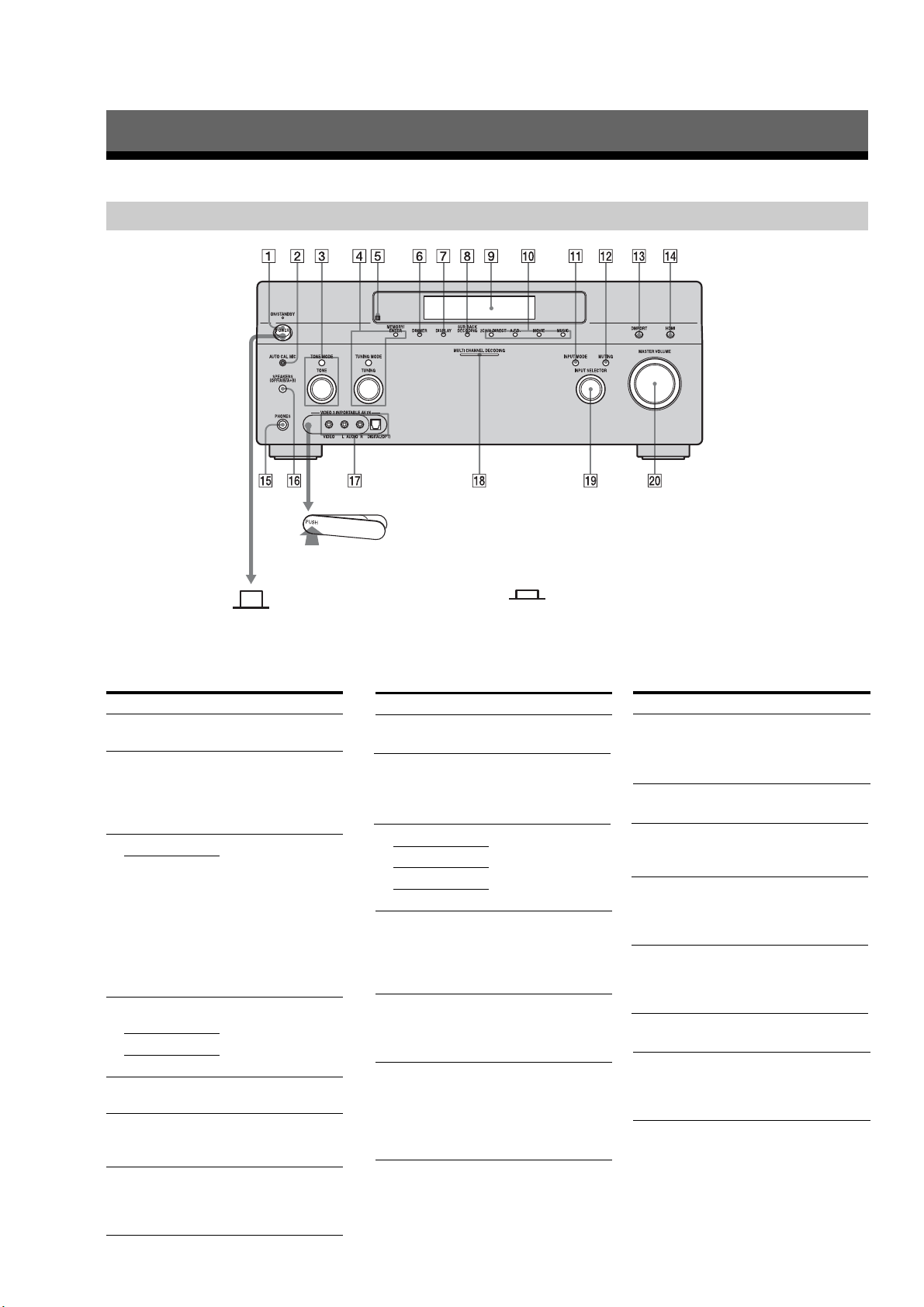
Description and location of parts (DG1100)
Getting Started
Front panel
To remove the cover
Press PUSH.
When you remove the cover, keep it out
of reach from children.
Status of the POWER button
Off
The receiver is turned off (initial
setting).
Press POWER to turn the receiver on.
You cannot turn the receiver on using
the remote.
On/Standby
Press ?/1 on the remote to turn the
receiver on or set it to the standby mode.
When you press POWER on the
receiver, the receiver will be turned off.
Name Function
A PO
WER Press to turn the
receiver on or off.
B AUTO CAL MIC
jack
Connects to the
supplied optimizer
microphone for the
Digital Cinema Auto
Calibration function.
C TONE MODE Adjusts FRONT/
CENTER/
SURROUND/
SURROUND BA CK
BASS and TREBLE.
Press TONE MODE
repeatedly to select
BASS or TREBLE,
then turn TONE to
adjust the level.
TONE
D MEMORY/
ENTER
Press to operate a tuner
(FM/AM) and satellite
radio (XM/SIRIUS).
TUNING MODE
TUNING
E Remote sensor Receives signals from
remote commander.
F DIMMER Press repeatedly to
adjust brightness of the
display.
G DISPLAY Press repeatedly to
select information
displayed on the
display.
H SUR BACK
DECODING
Press to activate SB
DECODING.
I Display
window
The current status of
the selected component
or a list of selectable
items appears here.
J 2CH/A.DIRECT Press to select sound
field.
A.F.D.
MOVIE
MUSIC
K INPUT MODE Press to select the input
mode when the same
components are
connected to both
digital and analog jacks.
L MUTING Press to turn off the
sound temporarily.
Press the button again
to restore the sound.
M DMPORT Press to select the
audio/video input
signal from the
component connected
to the DIGITAL
MEDIA PORT adapter.
N HDMI Press to select input
source from the
component connected
to the HDMI IN jack.
O PHONES jack Connects to
headphones.
P SPEAKERS
(OFF/A/B/A+B)
Switch to OFF, A, B,
A+B of the front
speakers.
Q VIDEO 3 IN/
PORT ABLE AV
IN jacks
Connect to a portable
audio/video component
such as a camcorder or
video game.
R MULTI
CHANNEL
DECODING
lamp
Lights up when multichannel audio signals
are decoded.
Name Function
S INPUT
SELECTOR
Turn to select the input
source to play back.
T MASTER
VOLUME
Turn to adjust the
volume level of all
speakers at the same
time.
Name Function
STR-DA3300ES/DG1100
13
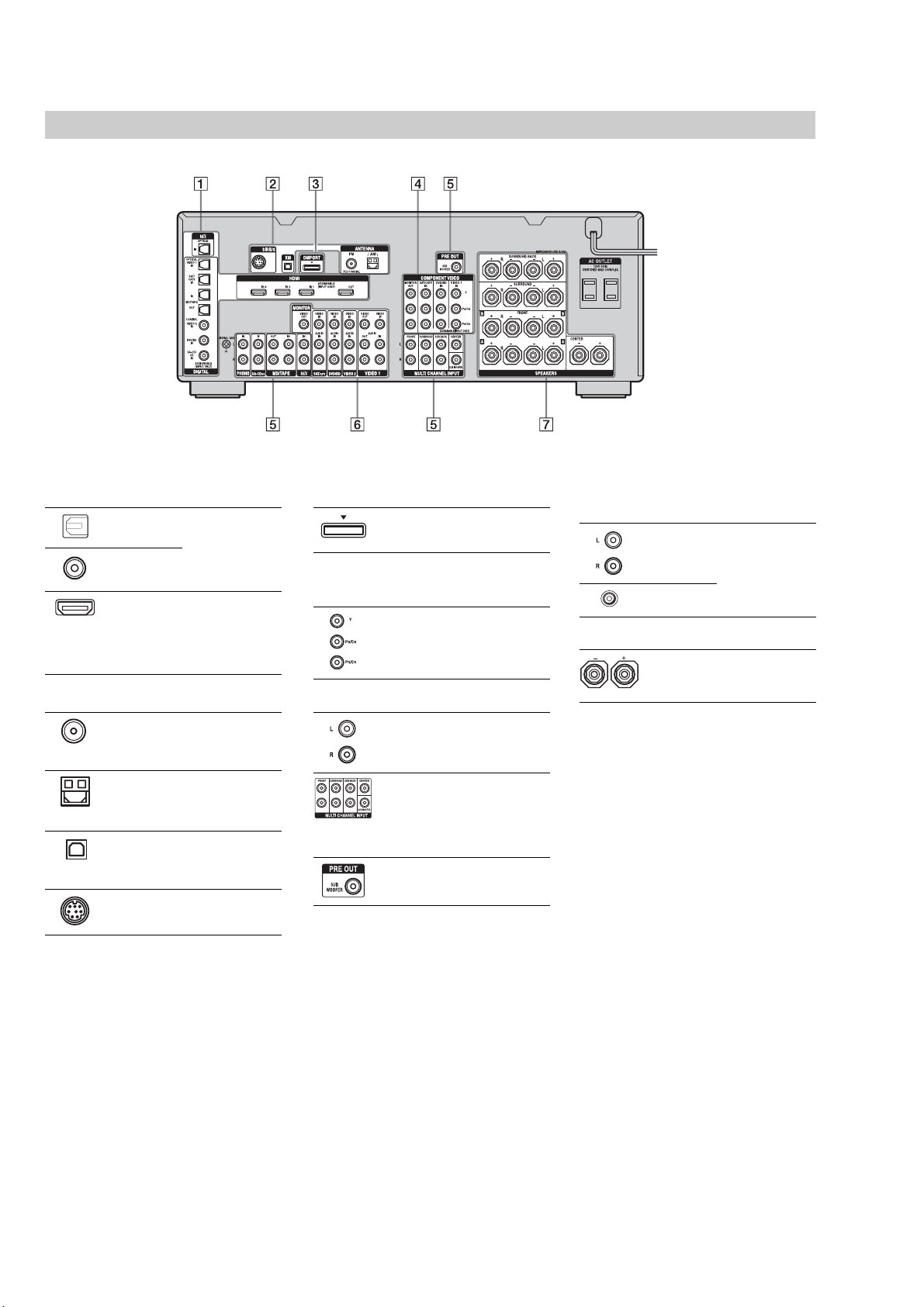
STR-DA3300ES/DG1100
Rear panel
A DIGITAL INPUT/OUTPUT section
OPTICAL IN/
OUT jacks
COAXIAL IN
jacks
HDMI IN/
OUT* jacks
Connect to a DV D
player, Super Audio
CD player, etc. The
COAXIAL jack
provides a better
quality sound.
Connect to a DV D
player, Blu-ray Disc
Player, or a satellite
tuner. An image and
the sound are output
to TV or a projector.
B ANTENNA section
FM ANTENNA
jack
AM
ANTENNA
jack
XM jack Connects to the XM
SIRIUS jack Connects to a
Connects to the FM
wire antenna (aerial)
supplied with this
receiver.
Connects to the AM
loop antenna (aerial)
supplied with this
receiver.
Mini Tuner and
Home Dock (not
supplied).
SiriusConnect Home
tuner (not supplied).
C DMPORT
Connects to a Sony
DIGITAL MEDIA
PORT adapter.
D COMPONENT VIDEO INPUT/
OUTPUT section
Y, PB/CB, PR/
IN/OUT*
C
R
jacks
Connect to a DVD
player, TV, or a
satellite tuner.
E AUDIO INPUT/OUTPUT section
AUDIO IN/
OUT jacks
MULTI
CHANNEL
INPUT jacks
PRE OUT jack Connects to an active
Connect to a tape
deck or MD deck, etc.
Connect to a Super
Audio CD player or
DVD player with an
analog audio jack for
7.1 channel or 5.1
channel sound.
sub woofer.
F VIDEO/AUDIO INPUT/OUTPUT
section
AUDIO IN/
OUT jacks
VIDEO IN/
OUT* jacks
Connect to a VCR or
a DVD player etc.
G SPEAKERS section
Connects to speakers.
*You can watch the selected input image when you
connect the MONITOR VIDEO OUT jack to a TV.
You can operate this receiver using a GUI (Graphi
cal User Interface).
14
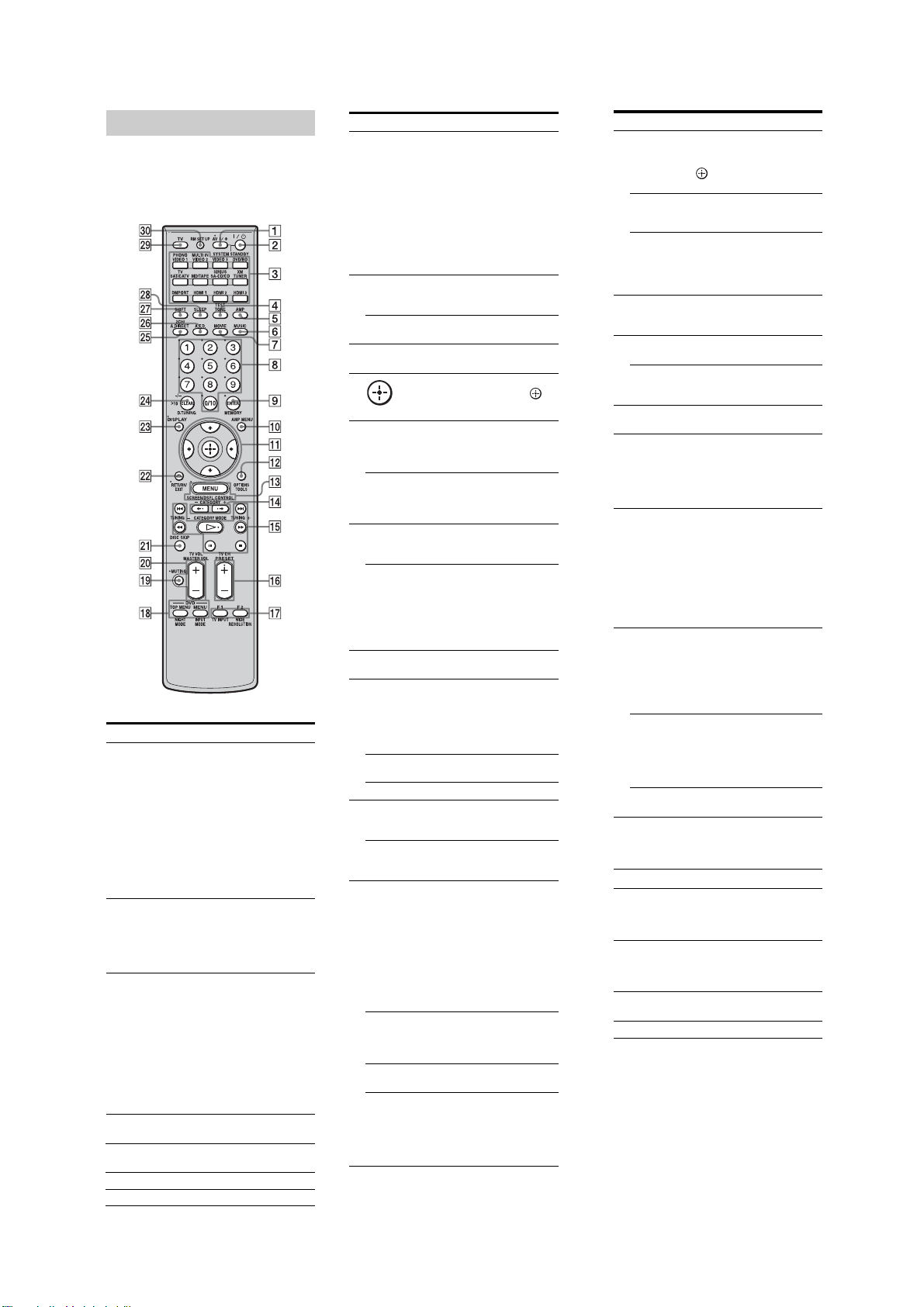
STR-DA3300ES/DG1100
Remote commander
You can use the supplied remote RM-AAP018
to operate the receiver and to control the Sony
audio/video components that the remote is
assigned to operate.
RM-AAP018
Name Function
A AV ?/1 (on/
standby)
B ?/1 (on/
standby)
C Input
buttons
D TEST TONE Press to output the test tone
E AMP Press to e n able the receiver
F MUSIC Press to select sound field.
G MOVIE Press to select sound field.
Press to turn on or off the audio/
video components that the
remote is assigned to operate.
If you press the ?/1 (B) at the
same time, it will turn off the
receiver and other Sony
components (SYSTEM
STANDBY).
Note
The function of the AV ?/1
switch changes automatically
each time you press the input
button (C).
Press to turn the receiver on or
off.
To turn off all components,
press ?/1 and A V?/1 (A) at
the same time (SYSTEM
STANDBY).
Press one of the buttons to
select the component you want
to use. Press a pink-labeled
button after pressing SHIFT
(wj). When you press any of the
input buttons, the receiver turns
on. The buttons are factory
assigned to control Sony
components. You can program
the remote to control non-Sony
components following the steps
in“Programming the remote”.
from each speaker.
operation.
Name Function
H Numeric
buttons
I ENTER Press to enter the value after
MEMORY Press to store a station during
J AMP ME NU Press to display the menu to
K
V/v/B/b
L OPTIONS Press to display and select items
TOOLS Press to display and select items
M MENU Press to display the menu to
SCREEN/
DSPL
CONTROL
N CATEGORY
+/–
O m/M
a)
x
a)
X
a) b)
H
./>
CATEGORY
MODE
TUNING +/– Press to select station.
P PRESET
b)
+
/–
TV CH +/– Press TV (wl), then press TV
Q F1/F2 Press TV (wl), then press F1 or
TV/INPUT Press TV/INPUT and TV (wl)
WIDE Press repeatedly to select the
RESOLUTION
Press to
–preset/tune to preset stations.
–select track numbers of the
CD player, DVD player, Bluray Disc Player or MD deck.
Press 0/10 to select track
number 10.
–select chan nel numbers of
the VCR or satellite tuner.
–After pressing TV (wl),
press the numeric buttons to
select the TV channels.
selecting a channel, disc or
track using the numeric buttons.
tuner operation.
operate the receiver.
Press V/v/B/b to select the
menu items. Then press to
enter the selection.
from option menus for receiver
and DVD player, Blu-ray Disc
Player.
from the option menus for DVD
player or Blu-ray Disc Player,
etc.
operate the audio/video
components.
Press SHIFT (wj), then press
MENU to switch the display
mode of the menu between
SCREEN (to display the menu
on the TV screen) and DSPL (to
display the menu in the display
window).
Press to select the category for
satellite tuner.
a)
Press to operate the DVD
player, Blu-ray Disc Player, CD
player, MD deck, tape deck, or
component connected to the
a)
DIGITAL MEDIA PORT
adapter etc.
Press to select the category
mode for satellite tuner.
Press to register FM/AM/
satellite tuner stations or to
select preset stations.
CH +/– to operate the TV,
satellite tuner, VCR, etc.
F2 to select a component to
operate.
• HDD recorder
F1: HDD
F2: DVD player, Blu-ray Disc
Player
•DVD/VHS combo player
F1: DVD player, Blu-ray Disc
Player
F2: VHS
at the same time to select the
input signal (TV input or video
input).
wide picture mode.
Press SHIFT (wj) then press
RESOLUTION repeatedly to
change the resolution of signals
output from the HDMI OUT or
COMPONENT VIDEO
MONITOR OUT jack.
Name Function
R DVD/
TOP MENU,
MENU
NIGHT
MODE
INPUT
MODE
S MUTING Press to turn off the sound
T MASTER
VOL +/–
TV VOL +/– Press TV (wl), then press TV
U DISC SKIP Press to skip a disc when using
V RETURN/
EXIT O
W DISPLAY Press to select information
X CLEAR Press to
>10 Press to select
D.TUNING Press to enter direct tuning
Y 2CH/
A.DIRECT
Z A.F.D. Press to select sound field.
wj SHIFT Press to light up the button. It
wk SLEEP Press to activate the sleep timer
wl TV Press to e nable the TV
e; RM SET UP Press to set up the remote.
a)
See the table for information on the buttons that
you can use to control each component.
b)
The tactile dot is attached to these buttons (H,
PRESET+). Use as a mark of operation.
Press to display the menus of
the DVD player on the TV
screen. Then use V/v/B/b and
to perform a menu
operations.
Press AMP (5), then press
NIGHT MODE to activate the
NIGHT MODE function.
Press AMP (5), then press
INPUT MODE to select the
input mode when the same
components are connected to
both digital and analog jacks.
temporarily. Press the button
again to restore the sound.
Press to adjust the volume level
of all speakers at the same time.
VOL +/– to adjust the volume
level of the TV.
a multi-disc changer.
Press to return to the previous
menu or exit the me nu while the
menu or on-screen guide of the
VCR, DVD player, or satellite
tuner is displayed on the TV
screen.
displayed in the display
window, TV screen of the VCR,
satellite tuner, CD player, DVD
player, Blu-ray Disc Player, or
MD deck.
Note
In the SCREEN mode, press the
button to display the menu on
the TV screen.
–clear a mistake when you
press the incorrect numeric
button.
–return to continuous
playback, etc. of the satellite
tuner or DVD player.
–track numbers over 10 of the
VCR, satellite tuner , CD
player or MD deck.
–channel numbers of the
Digital CATV terminal.
mode.
Press to select sound field
or to switch the audio of the
selected input to analog
signal without any adjustment.
changes the remote button
function to activate the buttons
with pink printing.
function and the duration which
the receiver turns off
automatically.
operation.
Notes
•Some functions explained in thi s section may not
work depending on the model.
•The above explanation is intended to s erve a s an
example only. Therefore, depending on the
component, the above operation may not be
possible or may operate differently than described.
15

STR-DA3300ES/DG1100
Ver. 1.1
SECTION 3
DISASSEMBLY
• This set can be disassembled in the order shown below.
3-1. DISASSEMBLY FLOW
Note 1: The process described in can be performed in any order.
Note 2: Without completing the process described in , the next process can not be performed.
SET
3-2. CASE
(Page 17)
3-3. FRONT PANEL BLOCK
(Page 17)
3-4. CIS BOARD
(DA3300ES: US and Canadian
models/DG1100),
TUNER (FM/AM)
(Page 18)
3-5. D_AUDIO BOARD,
DSP BOARD
(Page 18)
3-6. TUNER BOARD,
CONTROL BOARD
(Page 19)
3-7. PREOUT BOARD (DA3300ES),
SUB WOOFER BOARD (DG1100)
AND S_SPTM BOARD
(Page 19)
3-8. D_VIDEO BOARD
(Page 20)
3-11. AC BOARD,
POWER TRANSFORMER (T001)
(Page 22)
16
3-9. A_VIDEO BOARD
(Page 20)
3-10. MAIN BOARD,
C_SPTM BOARD
(Page 21)
3-12. POWER AMP BLOCK
(Page 22)
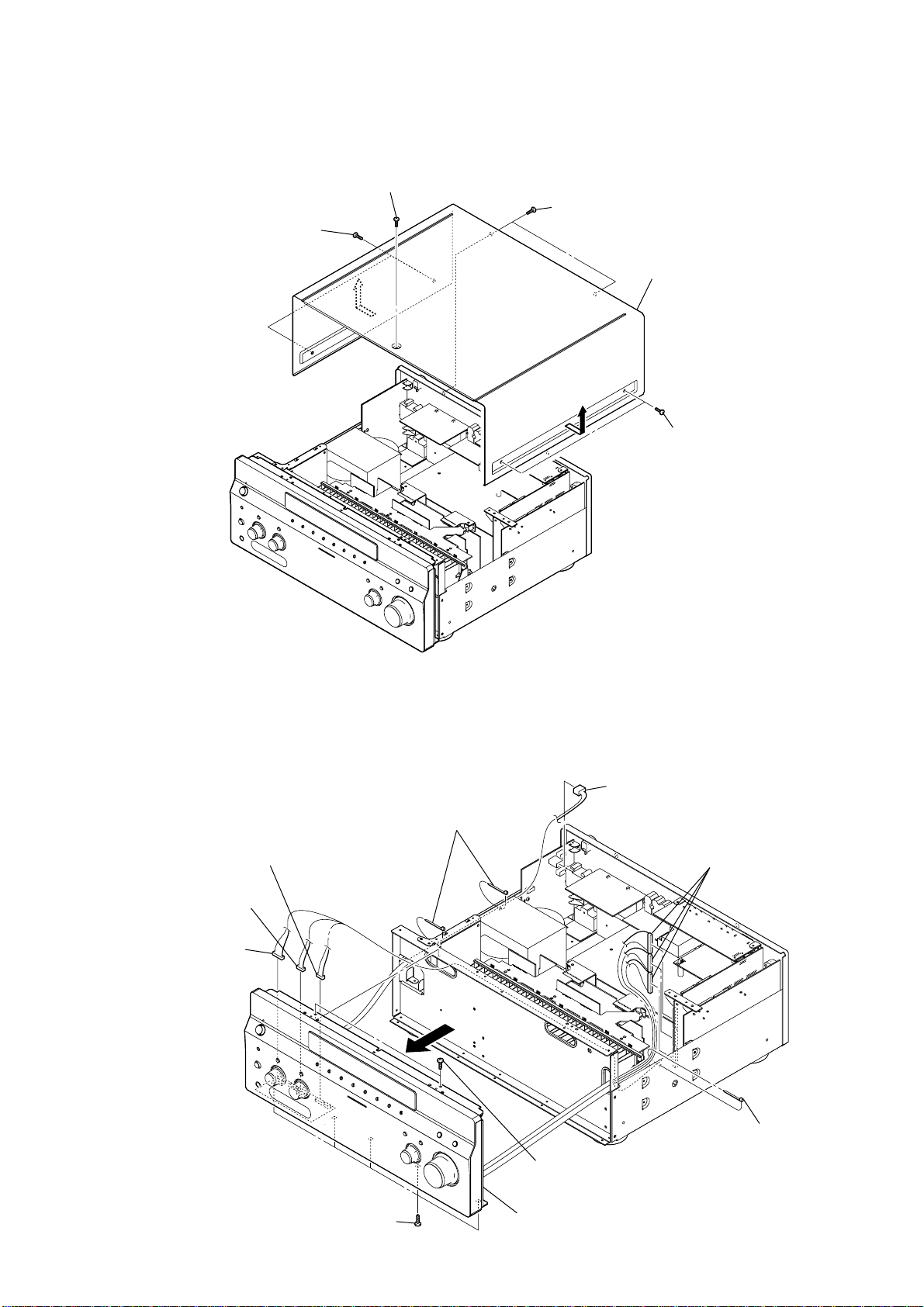
Note: Follow the disassembly procedure in the numerical order given.
3-2. CASE
3
flat head screw
1
two screws
(BVST4
(BVTT4
×
8 (for black)),
×
8 (for silver))
(TP)
4
2
two flat head screws
(TP)
4
STR-DA3300ES/DG1100
Ver. 1.1
5
case
1
two screws
(BVST4
(BVTT4
×
8 (for black)),
×
8 (for silver))
3-3. FRONT PANEL BLOCK
8
connector
(CN725)
9
connector
(CN728)
q;
connector
(CN721)
5
five screws
(BVTP3
×
3
connector
(CNP53)
1
two clamps
4
three connectors
(CN2015, CN2016, CN2017)
7
2
clamp
6
two screws
(BVTP3
qa
8)
front panel block
×
8)
17
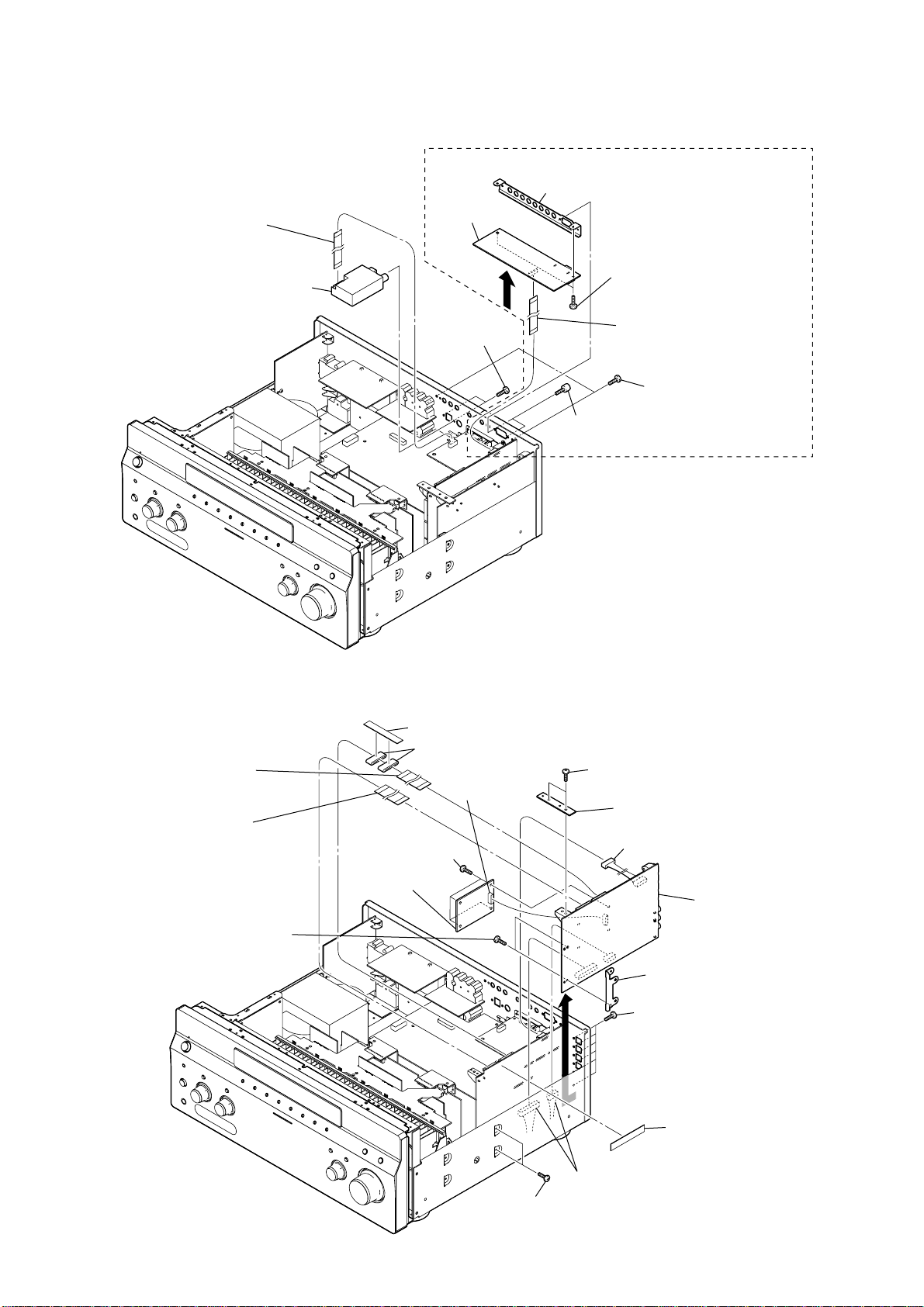
STR-DA3300ES/DG1100
Ver. 1.2
3-4. CIS BOARD (DA3300ES: US and Canadian models), TUNER (FM/AM)
8
wire (flat type) (9 core)
(DA3300ES: US and Canadian models/DG1100),
wire (flat type) (11 core)
(DA3300ES: AEP, Russian,
Ukrainian and UK models),
(TUNER board (CN8004),
tuner (FM/AM))
q;
tuner (FM/AM)
7
9
two screws
(BVTT2.6
CIS board
3
×
(DA3300ES: US and Canadian models)
6
bracket (CIS PC board)
5
two screws
(BVTP3
6)
1
4
two screws
(supllied with J881)
×
8)
wire (flat type) (11 core)
(CONTROL board (CN2004),
CIS board (CN801))
2
two screws
(BVTP3
×
8)
3-5. D_AUDIO BOARD, DSP BOARD
4
wire (flat type) (21 core)
(D_AUDIO board (CN2010),
CONTROL board (CN2012))
7
wire (flat type) (21 core)
(D_AUDIO board (CN2209),
CONTROL board (CN2014))
qh
two screws
(BVTP3
×
8)
5
qd
four screws
(BVTP2.6)
qg
DSP board
saranet cushion
6
two ferrite cores
qf
connector
(CN1)
qa
1
two screws
(BVTP3
2
8
×
8)
SUPPORT board
connector (CN2020)
qk
D_AUDIO board
qj
bracket (AC)
q;
six screws
(BVTP3
×
8)
3
saranet cushion
18
9
two screws
(BVTP3
qs
two connectors
(CN2204, CN2207)
×
8)
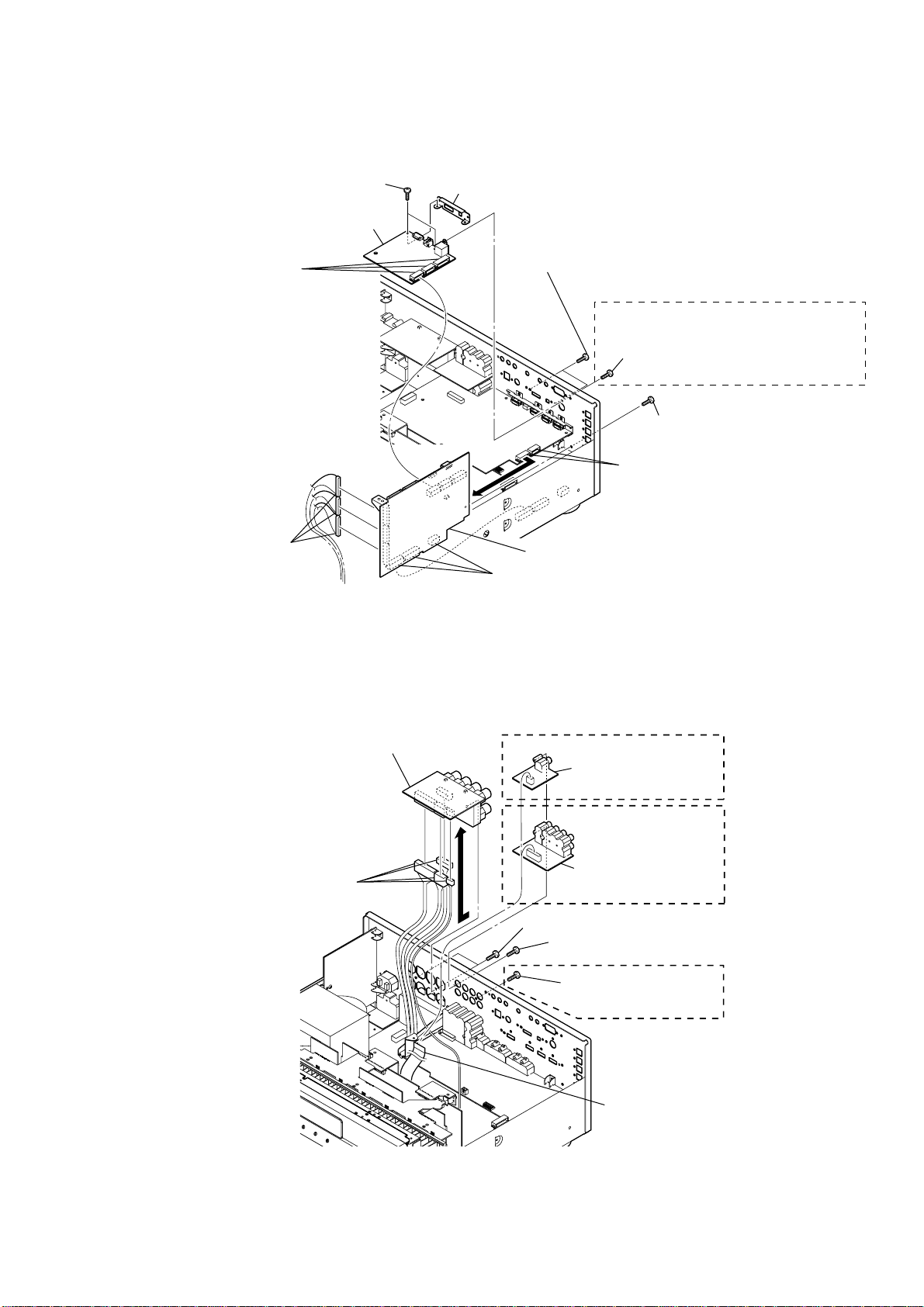
3-6. TUNER BOARD, CONTROL BOARD
qa
CONTROL board
6
TUNER board
5
bracket (digital-tuner)
8
screw
(BVTP3
×
8)
1
screw
(B3
×
6)
2
two screws
(BVTP3
×
8)
4
two screws
(BVTP3
×
8)
7
three connectors
(CN2015, CN2016, CN2017)
q;
three connectors
(CN2008, CN2009, CN2010)
3
three connectors
(CN8006, CN8007, CN8008)
9
two connectors
(CN3505, CN3801)
(DA3300ES: US and Canadian models/
DG1100)
STR-DA3300ES/DG1100
Ver. 1.1
3-7. PREOUT BOARD (DA3300ES), SUB WOOFER BOARD (DG1100) AND S_SPTM BOARD
7
6
four connectors
(CN4001, CN4002
CN4003, CN4004)
S_SPTM board
5
3
SUB WOOFER board
3
PREOUT board
4
two screws (BV/ring)
2
screw
(BVTP3
2
screw
(BVTP3
1
(DG1100)
(DA3300ES)
×
8)
(DA3300ES)
×
8)
wire (flat type) (19 core)
(CN4051) (DA3300ES),
wire (flat type) (5 core)
(CN4081) (DG1100))
19
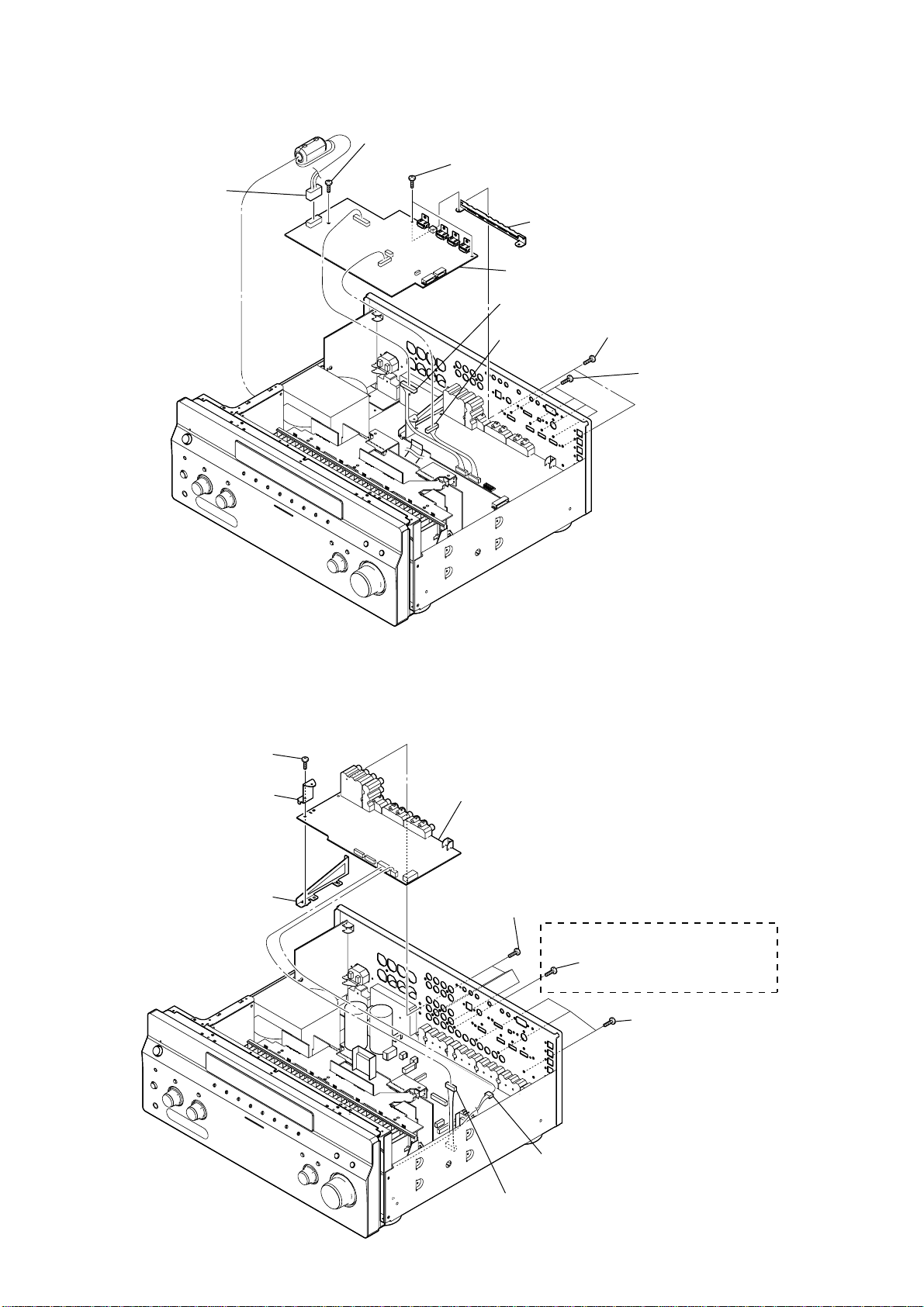
STR-DA3300ES/DG1100
Ver. 1.1
3-8. D_VIDEO BOARD
1
connector
(CN3508)
6
screw
(BVTP3
×
8)
7
two screws
(BVTP3
×
8)
8
9
D_VIDEO board
2
connector
(CN3506)
3
connector
(CN3602)
bracket (HDMI-A13)
5
two screws
(BVTP3
4
×
8)
four screws
(B3
×
6)
3-9. A_VIDEO BOARD
4
screw
(BVTP3
6
bracket (video PWB)
5
reinforcement (audio)
×
8)
7
A_VIDEO board
3
four screws
(BVTP3
×
8)
(DA3300ES: US and Canadian models)
3
screw
(BVTP3
×
8)
3
three screws
(BVTP3
×
8)
20
2
connector
(CN6204)
1
connector
(CN6501)
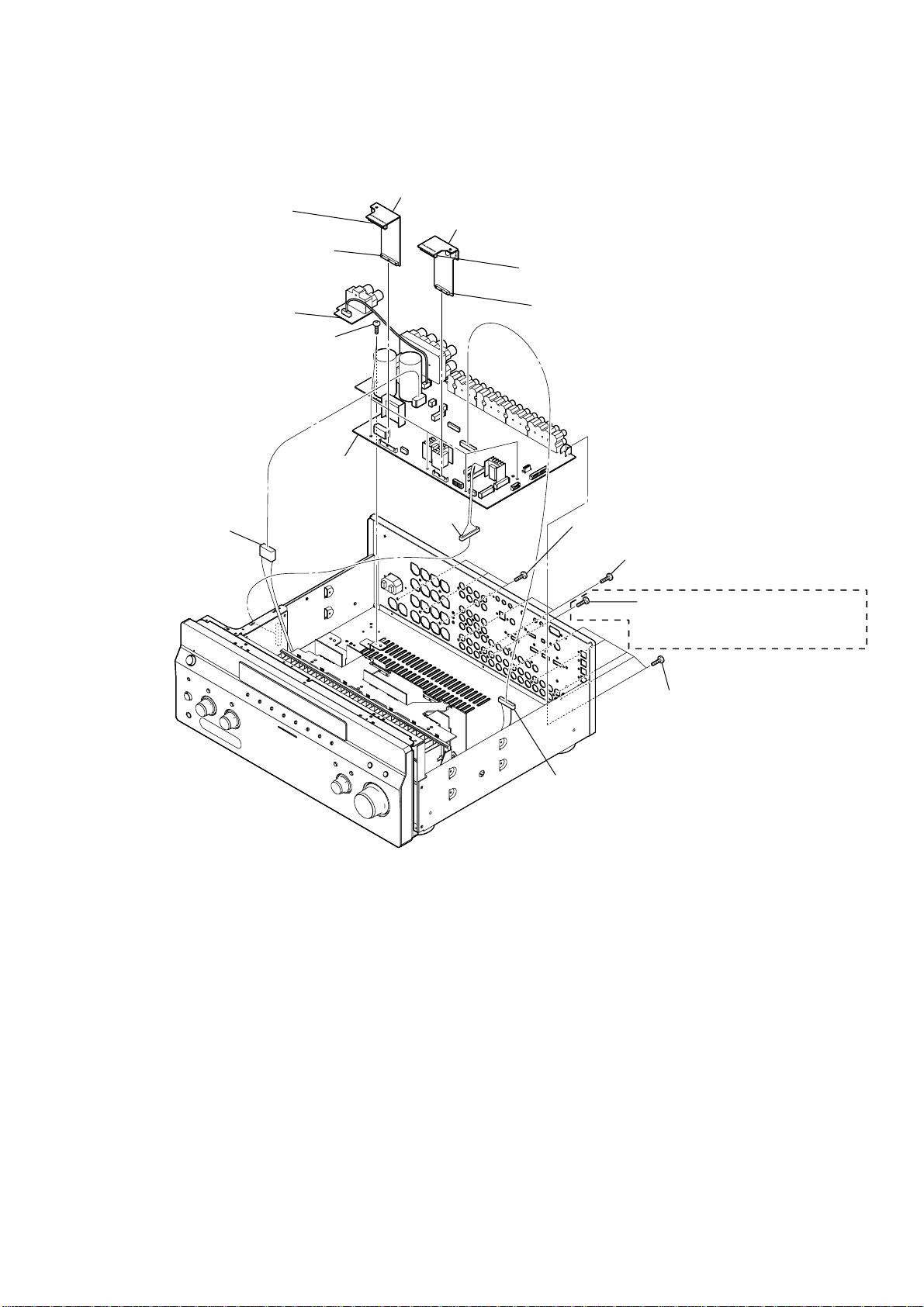
3-10. MAIN BOARD, C_SPTM BOARD
1
connector
(CN1207)
2
connector
(CN1204)
qd
C_SPTM board
qs
five screws
(BVTP3
qf
MAIN board
×
8)
3
CONNECTOR 4 board
6
CONNECTOR 3 board
4
connector
(CN1202)
5
STR-DA3300ES/DG1100
Ver. 1.1
connector
(CN1203)
8
connector
(CN1005)
7
connector
(CN1401)
q;
9
connector
(CN1020)
three screws
(BV/ring)
qa
two screws
(BVTP3
qa
(DA3300ES: US and Canadian models)
×
screw
(BVTP3
qa
five screws
(BVTP3
8)
×
8)
×
8)
21
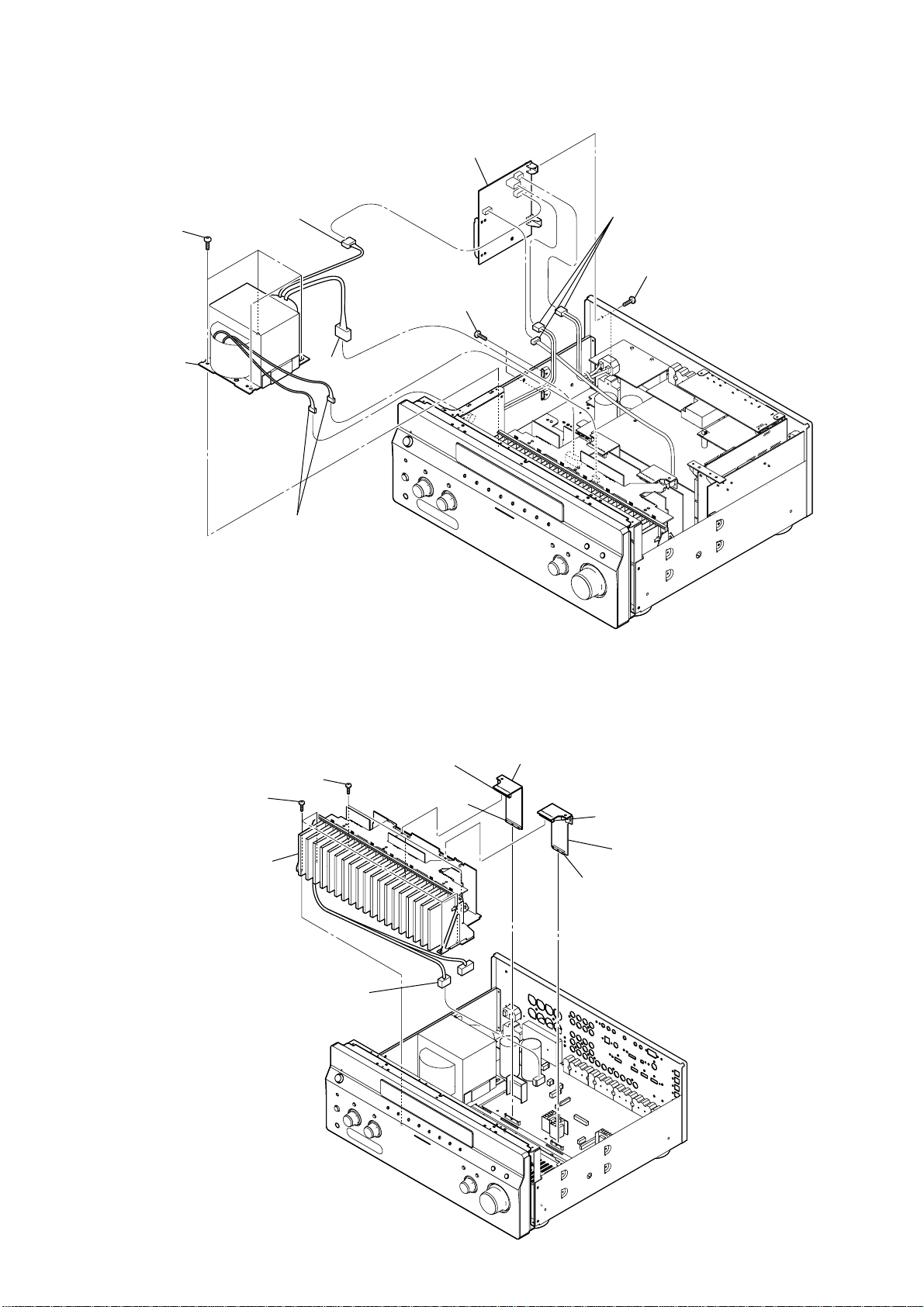
STR-DA3300ES/DG1100
3-11. AC BOARD, POWER TRANSFORMER (T001)
2
connector
8
four screws
(BVTT4
9
power transformer
(T001)
×
8)
(CNP02)
6
connector
(CN1002)
4
5
two screws
(BVTP3
×
AC board
8)
1
four connectors
(CNP51, CNP53, CNP54)
3
two screws
(BVTP3
×
8)
3-12. POWER AMP BLOCK
8
8
four screws
(BVTP3
9
power AMP block
7
two connectors
(CN1001, CX1402)
three screws
(BVTP3
×
×
8)
8)
1
connector
(CN1207)
2
connector
(CN1204)
3
CONNECTOR 4 board
6
5
connector
(CN1203)
CONNECTOR 3 board
4
connector
(CN1202)
22
7
connector
(CN1005)
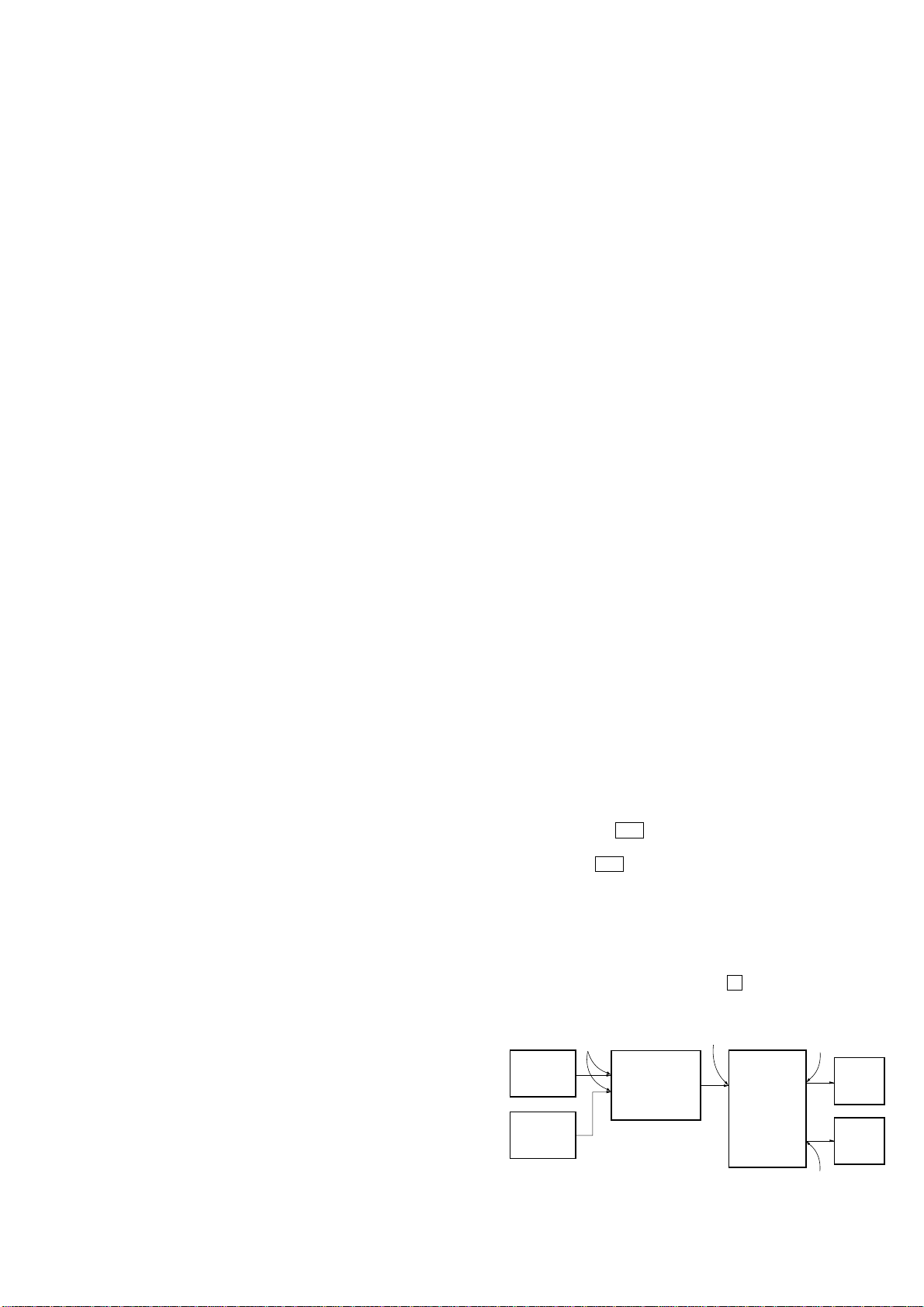
SECTION 4
TEST MODE
STR-DA3300ES/DG1100
Ver. 1.1
MEMORY CLEARING MODE
All preset contents are cleared when this mode is activated. Use
this mode before returning the product to clients upon completion
of repair.
Procedure:
1. While pressing the [TONE MODE] and [DMPORT] buttons, press
the [POWER] button to turn on the main power.
2. The message “MEMORY CLEARING***” appears and the
memories are reset to the default values.
3. When done, the message “MEMORY CLEARED*” appears.
FLUORESCENT INDICATOR TUBE PATTERN
CHECK MODE
All fluorescent segments are tested. When this test is activated, all
segments turn on at the same time, then each segment turns on one
after another.
Procedure:
1. While pressing the [MOVIE] and [DMPORT] buttons, press the
[POWER] button to turn on the main power.
2. All segments and all LEDs turn on.
SOUND FIELD CLEAR MODE
The preset sound field is cleared when this mode is activated. Use
this mode before returning the product to clients upon completion
of repair.
Procedure:
1. While pressing the [MUSIC] button, press the [POWER] button
to turn on the main power.
2. The message “S. F. Initialize” appears and initialization is
performed.
TUNER AM STEP CHANGE (9 kHz/10 kHz) MODE
(DA3300ES: US and Canadian models/DG1100)
Either the 9 kHz step or 10 kHz step can be selected for the AM
channel step.
Procedure:
1. Press the [POWER] button to turn on the main power.
2. Turn the [INPUT SELECTOR] dial to select the “AM”.
3. Press the [POWER] button to turn off the main power.
4. While pressing the [TUNING MODE] button, press the
[POWER] button to turn on the main power.
5. Either the message “AM 9kHz Step” or “AM 10kHz Step”
appears, select the desired step.
COMMAND MODE CHANGE MODE
The command mode of the remote-commander which this set
receives can be changed.
Procedure:
1. While pressing the [2CH/A. DIRECT] button, press the [POWER]
button to turn on the main power.
2. Either the message “COMMAND MODE [AV1]” or
“COMMAND MODE [AV2]” appears. Select the desired
mode.
SF LOCK ON/OFF CHANGE MODE
Procedure:
1. While pressing the [MUSIC] and [DMPORT] buttons, press the
[POWER] button to turn on the main power.
2. Either the message “SF LOCK [OFF]” or “SF LOCK [ON]”
appears.
XM FACTORY TEST MODE
(DA3300ES: US and Canadian models/DG1100)
Mode to confirm operation of XM. Doing display of ID of XM
antenna and output of audio signal that XM antenna generates, it is
confirmed that there are no probrems in the communication of the
XM antenna and the tranmission of the audio signal.
Procedure:
1. The XM antenna was connected, while pressing the [TUNING
MODE] and [MOVIE] buttons, press the [POWER] button to
turn on the main power.
2. Whenever the [DISPLAY] button is pressed, the output of the
audio signal of 1 kHz L/R, 20 Hz L/R, 5 kHz L/R, muting, 1
kHz L and 1kHz R are switched.
SIRIUS FACTORY TEST MODE
(DA3300ES: US and Canadian models/DG1100)
Mode to confirm operation of SIRIUS. Doing display of ID of
SIRIUS antenna and output of audio signal that SIRIUS antenna
generates, it is confirmed that there are no probrems in the
communication of the SIRIUS antenna and the tranmission of the
audio signal.
Procedure:
1. The SIRIUS antenna was connected, while pressing the
[TUNING MODE] and [A.F.D.] b uttons, press the [POWER] button
to turn on the main power.
2. Whenever the [DISPLAY] button is pressed, the output of the
audio signal of 1 kHz L/R, 20 Hz L/R, 5 kHz L/R, muting, 1
kHz L and 1 kHz R are switched.
DIGITAL MEIDA PORT TEST
Procedure:
1. Connect the DMPORT check jig (P/N: J-2501-309-A) with
the DMPORT jack (CN8003) on the TUNER board.
2. While pressing the [A.F.D.] and [DMPORT] buttons, press the
[POWER] button to turn on the main power.
3. The message “DMPORT OK.” appears on the fluorescent
indicator tube and enter the digital media port test mode.
(Confirmation of communication line)
When “NO DETECT”, “UART NG” and “UART TO” are
displayed on the fluorescent indicator tube, confirm the
connection of the DMPORT check jig, and enter the mode
again.
Each time the > button on the remote commander is pressed,
the connect check and adaptor version check are switched.
Press the . button on the remote commander, connected
confirmation of the DMPORT check jig is done again.
4. To a pinjack of the DMPORT check jig input information
relevant to audio signal (sine-wave 1.0V rms) and composite
video signal (white 100% 1.0Vp-p, color bar, etc.).
5. Confirm the output of speakers and monitor TV. (Confirmation
of analog signal)
6. To exit from this mode, press the x button on the remote
color
pattern
generator
AF
oscillator
J001
TUNER board
CN8003
DMPORT
check jig
(Part No.:
J-2501-309-A)
A_VIDEO board
J6004
TV
monitor
set
FL/FR
speaker
MAIN board
TB1001
23
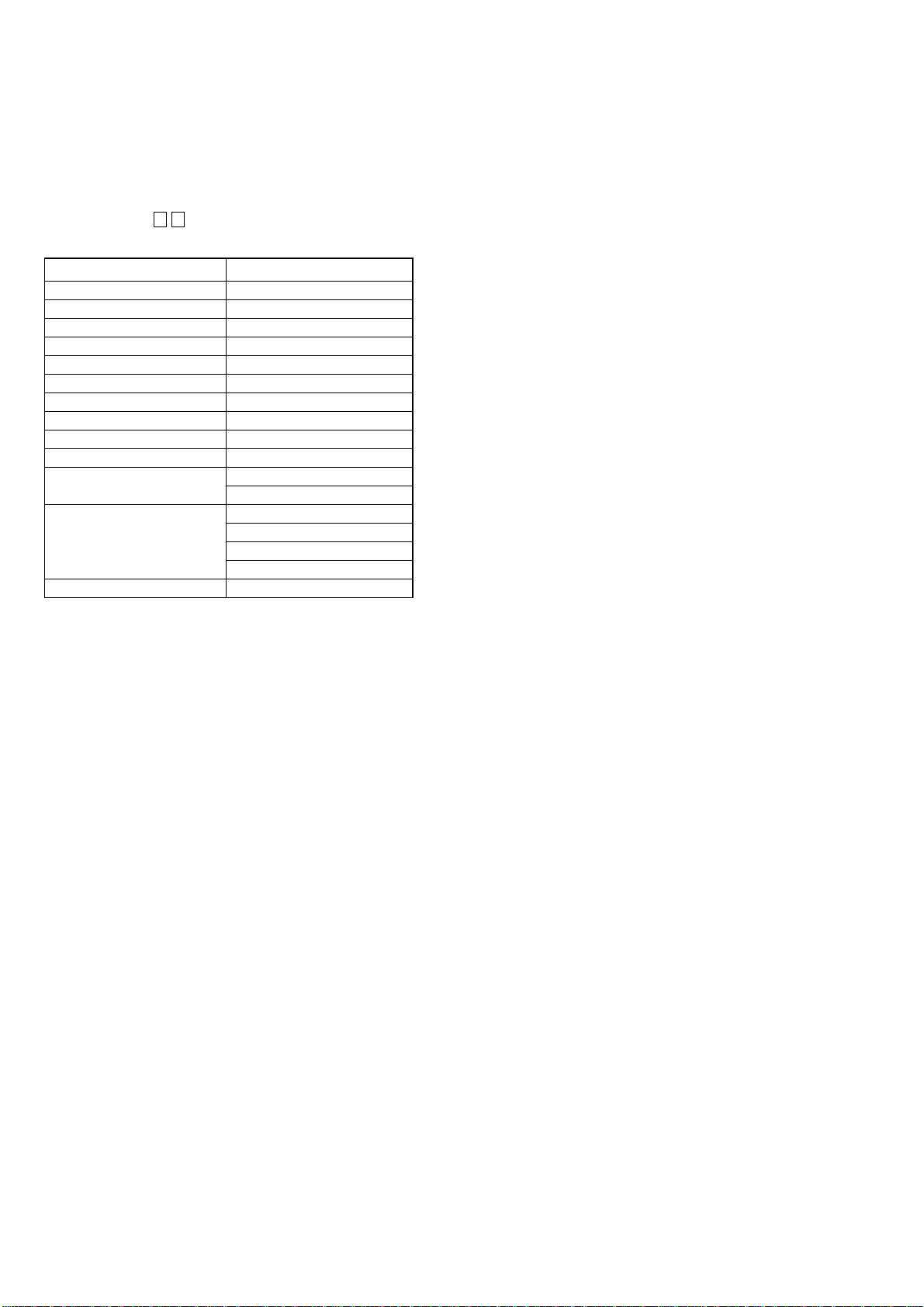
STR-DA3300ES/DG1100
HISTORY MODE
The state that the set is used is memorized.
Procedure:
1. While pressing the [MUSIC] and [MEMORY/ENTER] buttons,
press the [POWER] button to turn on the power and
“HISTORY MODE” is displayed.
2. Each time the M m key of remote commander is pressed, the
item is switched in order as follows.
Items Display
Number of protector is generated PRCT COUNT: XXX
Total use time TTL_TIME: XXXXH XXM
Sound field setting XXXXXXXXXXXXXXXX
Input when protect is detected INPUT: XXXXXXXXXX
Input mode setting INMODE: XXXXXXXXXXXX
Input mode under lick state DSEL: XXXXXXXXXXXXXXX
Stream under input STREAM: XXXXXXX
Channel information CONFIG:XXXXXXX
State of headphone HEAD PHONES: XXX
Volume VOL: XXXdB
EQ setting value
Level collection value Lv SL/SR XXXX/XXXX
each channel Lv CT/SW XXXX/XXXX
Total time of power on TTL_P_ON: XXXXH XXM
BASS: XXXdB
TREB: XXXdB
Lv FL/FR XXXX/XXXX
Lv BL/BR XXXX/XXXX
24

STR-DA3300ES/DG1100
SPECIAL MENU MODE
Procedure:
1. Press the [POWER] button to turn on the main po wer , then while pressing the [TONE MODE] button, press the [A.F.D.], [2CH/A. DIRECT],
[MUSIC], [MOVIE] button in order, the message “MENU SPECIALIZED!” appears.
2. Press the M m button of the remote commander, the message “<<< SPECIAL >>>” appears.
3. Press the , button of the remote commander, the item is appears.
4. Each time the M m button of the remote commander is pressed, the item is switched in order as follows.
Some items can change the content. Display the cursor by pressing the , button of the remote commander, and changing the content
by pressing the M m button of the remote commander, and f ix the content by pressing the < button of the remote commander when you
want to change the content of the item.
5. To release from this mode, while pressing the [TONE MODE] button, press the [A.F.D.], [2CH/A. DIRECT], [MUSIC], [MOVIE] button in
order again, the message “MENU SPECIALIZED OFF” appears.
Items Display Remark
Video factory menu <VIDEO FACTORY MENU> Menu mode to enter video calibration menu and DDR access check menu
If the [ENTER] button of the remote commander is pressed, entering the
menu, and operating two the following menu become possible
Video calibration V.CALIBRATION START? Procedure:
(Video factory menu) 1. “DVD” is selected by using [INPUT SELECTOR] jog.
2. Connect a color pattern generator to the COMPONENT VIDEO DVD/
BD IN jack (J6001) and DVD/BD VIDEO IN jack (J6004) on the
A_VIDEO board.
3. Input 100% color bars signal from the color pattern generator.
4. Menu that measures individual difference of hardness by automatic
operation in pressing the [ENTER] button of the remote commander, and
corrects reference value.
In a measurement once, only one of NTSC/PAL/HD can be measured
”Check XXXX V-IN” at display:
Video signal necessary for the measurement while measuring it last time
was not detected and it became an error
Confirm the input of the video of the terminal connection etc. , and
measure the [ENTER] button of the remote commander again pressing
DDR access check DDR CHECK [XX] sec XX: Time to do access check on DDR (for design evaluation)
(Video factory menu)
Auto cal mic test SPEAKER OUT [XXXXX] XXXXX: Selection of speaker output audio
[SOURCE]: nomally mode, [MIC]: mode that output audio from mic from
speaker
FL display fonts test FL FONT [0x ** = X] **: 20 to FE, X: character
FL display test ALL ON Each time DISPLAY button to change as follows
all on t test pattern 1 t test pattern 2 t all off t all on
HDCP key read HDCP KEY READ [XXX] XXX: ON or OFF
FAROUDJA update FAROUDJA UPDATE [XXX] XXX: ON or OFF
Model version display ##### *** vX. XX @@@@ #####: Model
***: Destination
X.XX: System controller software version
@@@@: Sum value of flash memory in the system controller
Video Ucom version display Video Ucom Ver X. XX X.XX: Video system controller software version
FAROUDJA version display FAROUDJA Ver X. XX X.XX: Video Processor software version
GUI CG-ROM version display GUI CGROM Ver X. XX X.XX: CG-ROM software version
DSP serial flash version display DSP SFLASH Ver X. XX X.XX: Serial flash software version
DSP Version display DSP Ver S: ***, P: XXX ***: DSP decoder patch version, XXX: DSP post process version
DSP halt DSP HALT [XXX] XXX: ON or OFF
DSP RAM [*****]=XXXXXXXX Mode that refers to internal RAM of DSP (for design evaluation)
Super reset SUPER RESET [XXX] Not used for the servicing
If super reset is performed, “up convert signal level adjustment” will also be
initialized
When EEPROM initialization is required, perform the “memory clearing
mode”
RAM watch menu XXX XXX: For monitor of various internal RAM (for design evaluation)
EERROM debug EEPR OM [****] [XX] ****: EEPROM address, XX: EEPROM data
25
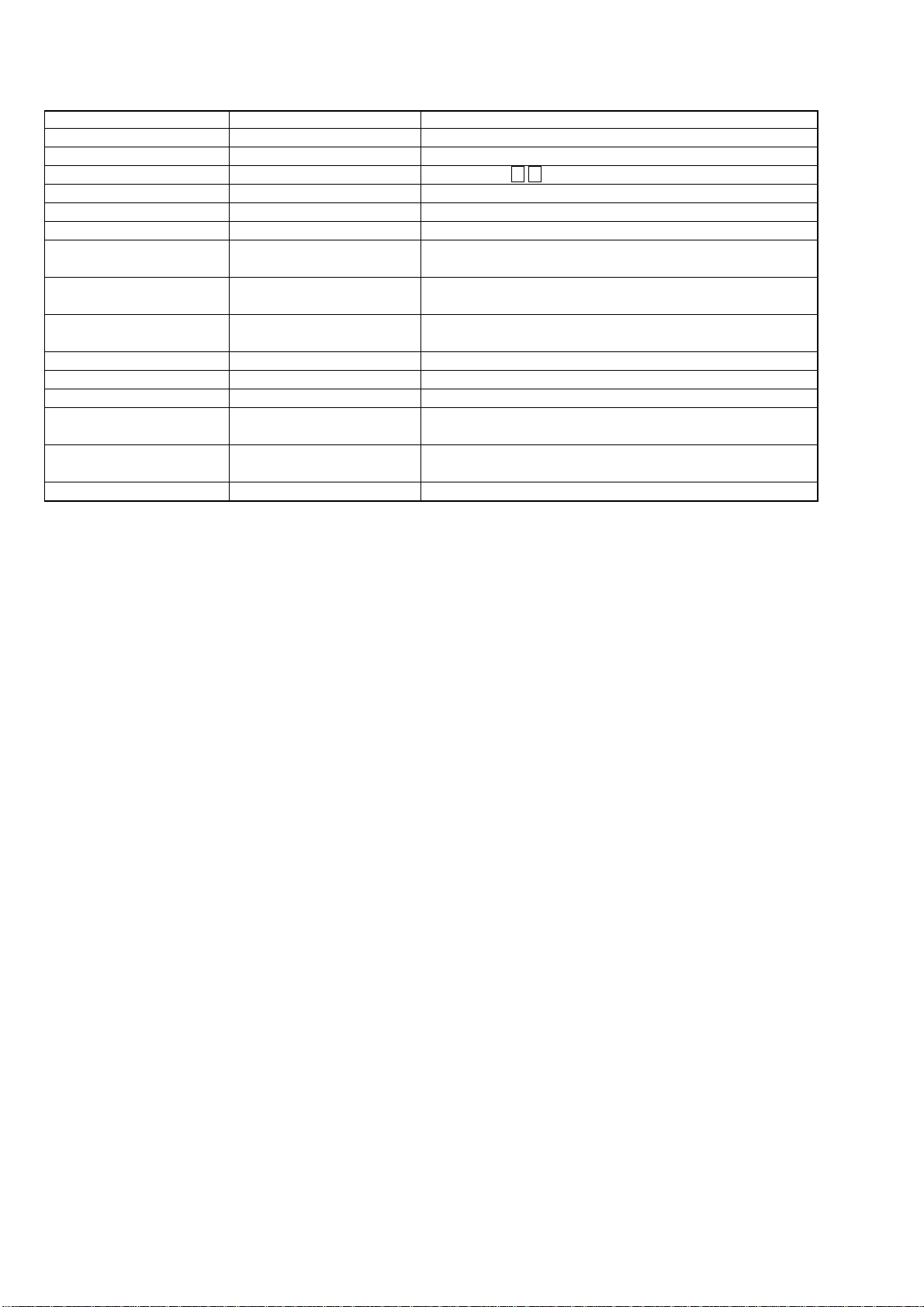
STR-DA3300ES/DG1100
Items Display Remark
Protector on/off PROTECTOR ON/OFF [XXX] XXX: ON or OFF
Model/destination change MODEL [##### * * * *] X X #####: Model, ****: Destination, XX: At or fx
Audio swap SWAP [XXXXXXXXXXX] Switching with M m button of the remote commander
Volume value display (FL/FR) FL**** FR XXXX ****: Front L-ch volume value, XXXX: Front R-ch volume value
Volume value display (SL/SR) SL**** SR XXXX ****: Surround L-ch volume value, XXXX: Surround R-ch volume value
Volume value display (CT/SW) CT**** SW XXXX ****: Center volume value, XXXX: Sub woofer volume value
Volume value display (SBL/SBR) SBL**** SBR XXXX ****: Surround back L-ch volume value, XXXX: Surround back R-ch
volume value
DAC mute information disclosure 1 DAC MUTE U XXXXXXXX Display of module information to demand muting in system controller (for
design evaluation)
DAC mute information disclosure 2 DAC MUTE L XXXXXXXX Display of module information to demand muting in system controller (for
design evaluation)
2nd volume value display 2nd VOLUME XXX XXX: 2nd room volume value (00 to ∞)
FL display duty change DARK OUT DUTY [XXX%] XXX: Duty value of FL display (0% to 100%)
DMPORT debug DMP KEY DEBUG [XXX] XXX: ON or OFF (for debug)
Bus overflow debug HA link OVERFLOW HAL R [XX] XX: Counter of overflow receive buffer
(receive)
Bus overflow debug HA link OVERFLOW HAL S [XX] XX: Counter of overflow transmit buffer
(transmit)
Bus overflow debug DMPORT OVERFLOW CLA [XX] XX: Counter of overflow CLA transmit buffer
26
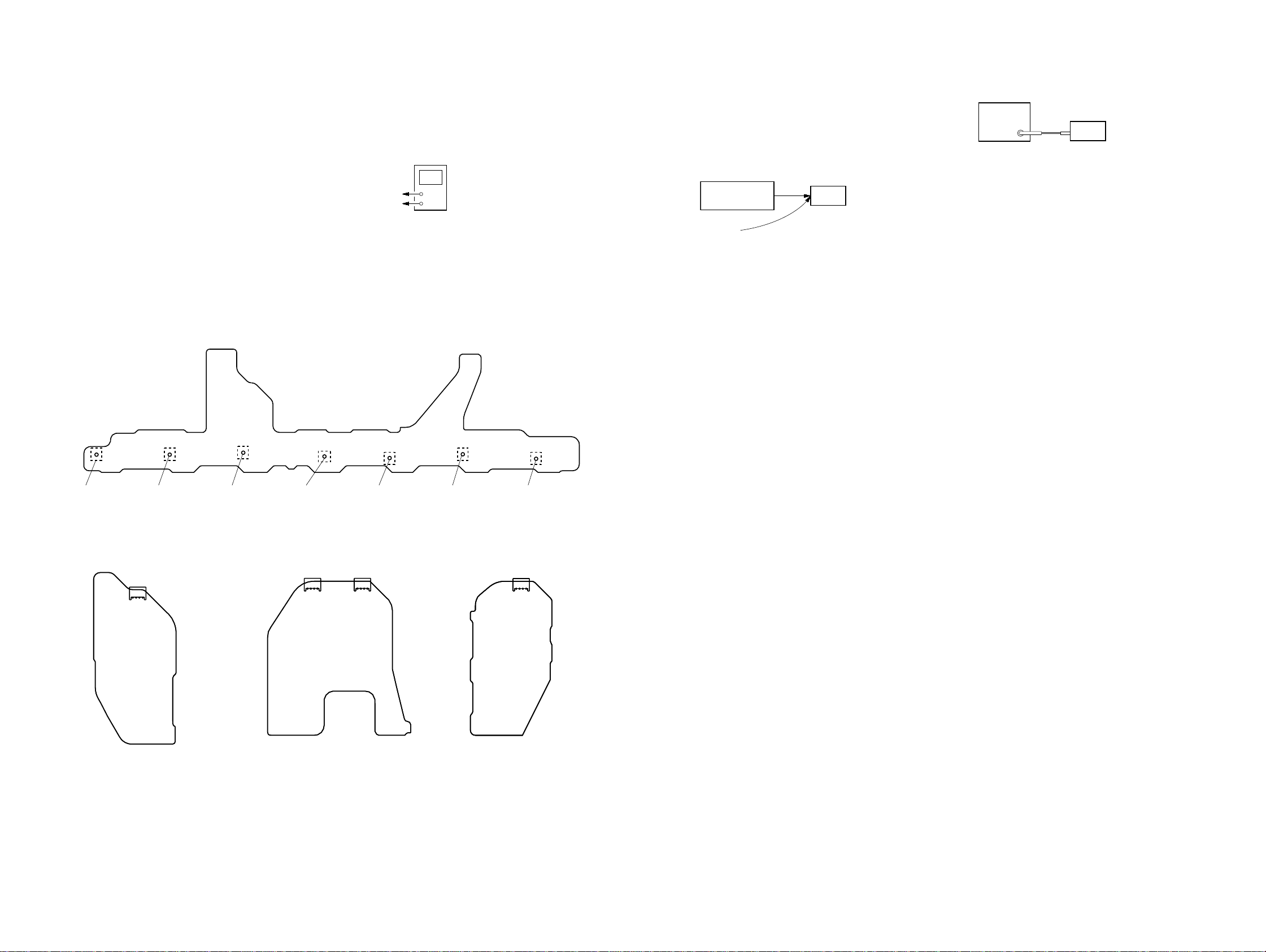
SECTION 5
)
ELECTRICAL ADJUSTMENTS
STR-DA3300ES/DG1100
BIAS ALIGNMENT ADJUSTMENT
Note: Afer 10 minutes or more have passed since the power supply was
turned on, this adjustment is done.
Connection:
CN1561 (CN1611, CN1761, CN1861) pin 1, CN1561 (CN1761, CN1861) pin 3
CN1561 (CN1611, CN1761, CN1861) pin 2, CN1561 (CN1761, CN1861) pin 4
Procedure:
1. Connect a digital voltmeter to the CN1561 (CN1611, CN1761,
CN1861).
2. Press the [POWER] button to turn on the main power.
3. Adjust the RV1501 (RV1551, RV1601, RV1701, RV1751,
RV1801, RV1851) so that the digital v oltmeter reading is 5 mV
to 20 mV.
Adjustment and Connection Location:
– BIAS Board (Conductor Side) –
digital voltmeter
+
–
VIDEO CALIBRATION ADJUSTMENT
Adjustment to decide the standard of the video input signal.
Note: After replacing D_VIDEO board, or after “SUPER RESET” of the
special menu mode is executed, perform this adjustment.
Connection:
color pattern
generator
color bars 100%
A_VIDEO board COMPONENT VIDEO DVD/BD IN jack (J6001
DVD/BD VIDEO IN jack (J6004)
Procedure:
1. “DVD” is selected by using [INPUT SELECTOR] jog.
2. Connect a color pattern generator to the COMPONENT
VIDEO DVD/BD IN jack (J6001) on the A_VIDEO board
and DVD/BD VIDEO IN jack (J6004) on the A_VIDEO board.
3. Input NTSC color bars signal from the color pattern generator.
4. Press the [POWER] button to turn off the main power
5. While pressing the [MEMORY/ENTER], [MUSIC] and
[DMPORT] buttons, press the [POWER] button to turn on the
main power. It enters the test mode, and display as below.
V.CALIBRATION START? y NTSC : MW--_____
set
(PAL input) PAL : MW--_____
(HD input) HD-V : MW--_____
FM AUTO STOP CHECK
signal
generator
set
Procedure:
1. Turn on the set.
2. Input the following signal from signal generator to FM antenna
input directly.
Carrier frequency: A = 87.5 MHz, B = 98 MHz, C = 108 MHz
Deviation : 75 kHz
Modulation : 1 kHz
ANT input : 35 dBu (EMF)
Note: Use 75 ohm coaxial cable to connect signal generator and the set.
You cannot use video cable for checking.
Use signal generator whose output impedance is 75 ohm.
3. Set to FM tuner function and scan the input FM signal with
automatic scanning.
4. Confirm that input frequency of A, B and C are detected and
automatic scanning stops.
When the station signal is received in good condition, automatic
scanning stops.
Adjustment hole
for RV1801
Adjustment hole
for RV1851
– PROTECTOR (SB) Board
(Component Side) –
CN1861
4
1
Adjustment hole
for RV1601
– PROTECTOR (F-C) Board
(Component Side) –
Adjustment hole
for RV1501
CN1611
4
CN1561
1
Adjustment hole
for RV1551
1
4
Adjustment hole
for RV1701
Adjustment hole
for RV1751
– PROTECTOR (SURR) Board
(Component Side) –
CN1761
1
4
6. In state of step 5, press the [MEMORY/ENTER] button. The
adjustment is automatically completed, and result is written
in the EEPROM, and display as below.
(NTSC input) NTSC : MW OK C_V__
(PAL input) PAL : MW OK C_V__
(HD input) HD-V : MW OK C_V__
When “Check XXXX V-IN” is displayed, Video signal
necessary for the measurement while measuring it last time
was not detected and it became an error . Confirm the input of
the video of the terminal connection etc., and measure the
[MEMORY/ENTER] button again pressing.
7. Input PAL color bars signal from the color pattern generator.
8. Perform step 4 to 6.
9. Input HD color bars signal (720p or 1080p) from the color
pattern generator.
10. Perform step 4 to 6.
11. When all the adjustments end, display as below.
V.CAL COMPLETE N:P:H
STR-DA3300ES/DG1100
2727

STR-DA3300ES/DG1100
Ver. 1.2
6-1. BLOCK DIAGRAM – CONTROL Section –
SECTION 6
DIAGRAMS
(Page 30)
DIGITAL
ASSIGNABLE
(INPUT ONLY)
1
TV
OPTICAL IN
MD/TAPE
OPTICAL OUT
VIDEO 1
OPTICAL IN
SAT/CATV
OPTICAL IN
MD/TAPE
OPTICAL IN
VIDEO 2
COAXIAL IN
DVD/BD
COAXIAL IIN
SA-CD/CD
COAXIAL IIN
VIDEO 3 IN/
PORTABLE AV IN
DIGITAL (OPT)
HDMI_SPDIF
OPTICAL
RECEIVER
IC2201
OPTICAL
TRANSCEIVER
OPTICAL
RECEIVER
IC2202
OPTICAL
RECEIVER
IC2203
OPTICAL
RECEIVER
IC2204
J2001
OPTICAL
RECEIVER
IC707
IC2205
WAVE
SHAPER
IC2209
INPUT SELECTOR
IC2207
14 D5
1D3
3D1
4D0
15 D4
A0
11
4
DSEL06DSEL2
H_SEL
2
A1
10
5
DSEL1
14
5Y
A2
9
DATA DECODER
CLK12LAT13OE
S-IN
11
IC2210
REQ
7
15DSP_SEL
1ANA/DIGI
DIGITAL OUT
SWITCH
IC2206
24.576MHz
Q2001 − 2003
X2201
PLL CLOCK
SELECT
(Page 32)
(Page 30)
DIGITAL AUDIO INTERFACE RECEIVER
1 RXOUT
10 RX6/UI
2 RX0
8 RX4
5 RX3
4 RX2
29
XIN
XOUT28
13 LPF
RERR
37DO36
2CH-L
6
HDMI_BCK, HDMI_LRCK,
HDMI_ERROR, HDMI_MCK
7
IC2208
CE
CKST
CL
DI
40
38
39
34
XMODE
41
A/D CONVERTER
IC2217
10
AINL
12
R-CH
27XMCK
17RBCK
20RLRCK
16RMCK
33AUDIO/VO
HDMI_BCK
HDMI_LRCK
HDMI_ERROR
HDMI_MCK
AINR
2
MCLK
9
RST
7
SCLK
8
LRCK
INPUT SELECTOR
IC2212
14
A3
13
B3
11
A2
10
B2
2
A0
3
B0
5
A1
6
B1
SDOUT
S
1
4
8
(Page 30)
12
Y3
9
Y2
4
Y0
7
Y1
BUFFER
IC2211
INPUT SELECTOR
IC2213
2
A0
Y0
3 B0HDMI_DATA1
5A1
6 B1HDMI_DATA2
11 A2
10 B2HDMI_DATA3
14 A3
13 B3HDMI_DATA4
S
1
4
SHIFT
REGISTER
IC2229
SI_B
SI_CY1 7
SI_DY2 9
SI_EY3 12
SI_A21RDATA
DPBCK
DPLRCK
DIR-RERR
DPFSCK
DIR_NONAU
D/A MCK
ERR
ANA/DIGI
9
10
(Page 29)
(Page 29)
ANTENNA
(Page 30)
(Page 32)
FM 75Ω
COAXIAL
AM
XM/H_SEL
2
TU-L
3
TUNER (FM/AM)
TUN_L
TUN_R R-CH
TUN_DAT
TUN_DO
TUN_CLK
TUN_CE
TUN_TUNED
RDS_DATA
RDS_CLK
(DA3300ES: AEP, Russian, Ukrainian, UK)
(Page 36)
(Page 33)
4
5
4/8_RY
PROTECTOR
SP-A-RY
SP-B-RY
REAR-RY
SB-RY
C-RY
PREOUT-RY
HP-RY
HPSW
D1007
D1008
D1010
D1011
D1009
60 TUNER_DATA
71 TUN_DO
61 TUNER_CLK
70 TUN_LAT
69 TUN_TUNED
72 RDS_DATA
165 RDS_CLK
4/8_RY
87
PROTECTOR
163
SP-A_RY
81
SP-B_RY
83
SR_RY
86
SB_RY
85
C_RY
84
PREOUT_RY
76
HP_RY
79
HP_IN
23
COM1-CLK
COM1-DAT
109
108
D595_LAT
D595_OE
COM1-CLK
COM1-DAT
67
66
65
DIR_CE
DIR_DO
DIR_RERR
SYSTEM CONTROLLER
IC2003 (1/3)
68
64
DIR_CKST
63
DIR_XMODE
DIR_DATA0
93
46
AD_RST
HDMI_ERROR
168
FSRATE1
COM1_DATA 111
COM1_CLK 110
V595_LAT 8
V595_OE 7
COM2_DATA
COM2_CLK 112
FUNC_LAT 91
MIC_ON 26
EVOL_DAT
EVOL_CLK 105
2ND_RY 106
BRAVIA_SEL
11
12
13
14
(Page 35)
(Page 35)
(Page 32)
(Page 29)
CTL
V595 OE
V595 LAT
COM2-CLK
COM2-DAT
10XM_DA_LAT
113
92
107
95DA_DO
94DA_LAT
96DA_RST
BUFFER
IC2011
(1/2)
COM1-CLK
COM1-DAT
COM1_DATA
COM1_CLK
XM_DACLAT
(DA3300ES: US, Canadian/DG1100)
AUCOM-DATA
AUCOM-CLK
FUNC-LAT
MIC
EVOL_DATA
EVOL_CLK
2ND-RY
BRAVIA_SEL
COM1_DATA
COM1_CLK
DA DO
DA LAT
DA RESET
• R-CH is omitted due to same as L-CH.
• SIGNAL PATH
: AUDIO (ANALOG)
: AUDIO (DIGITAL)
STR-DA3300ES/DG1100
2828
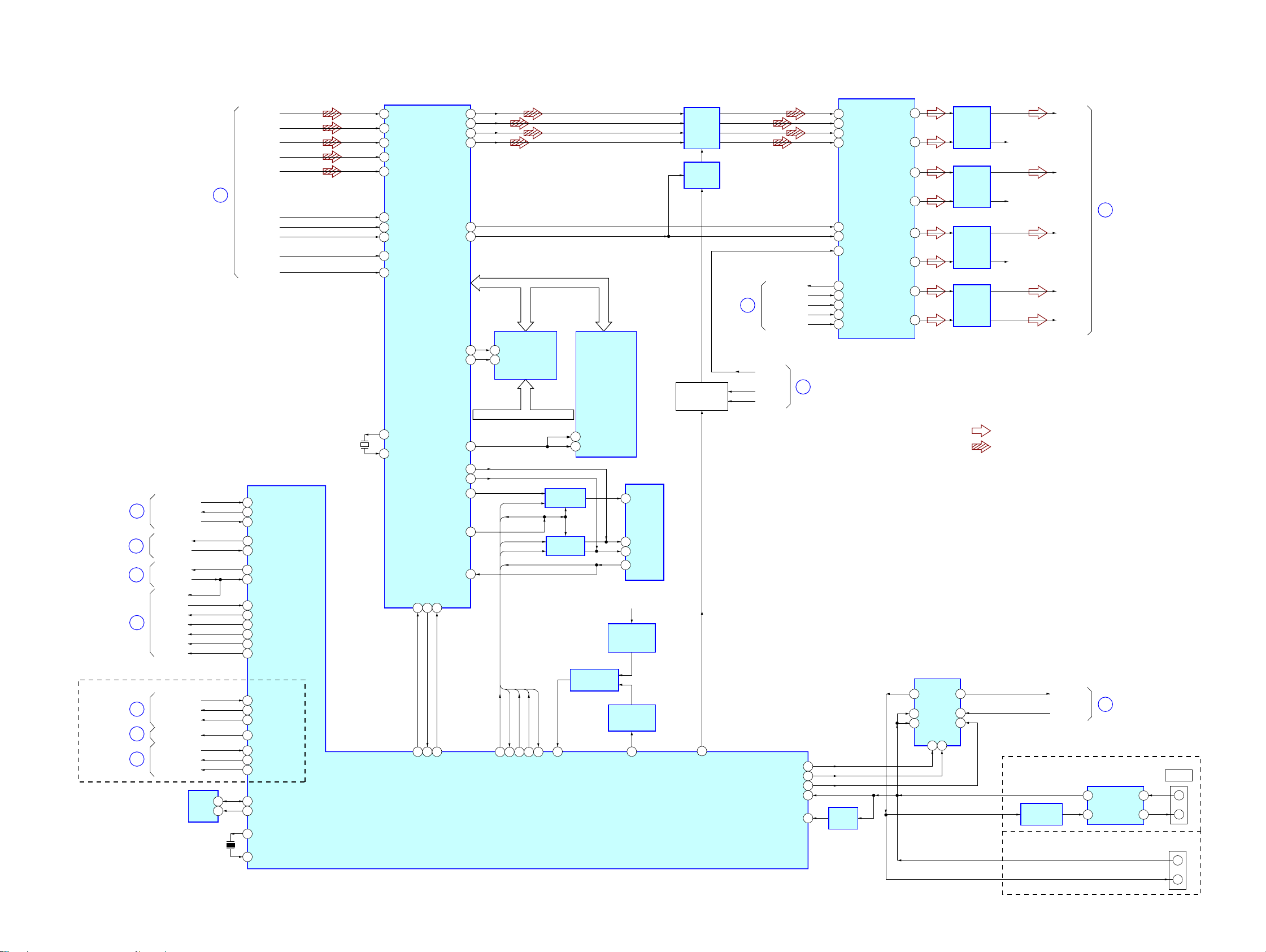
6-2. BLOCK DIAGRAM – DSP Section –
SI_A
SI_B
SI_C
SI_D
SI_E
(Page 28)
9
DPBCK
DPLRCK
DIR-RERR
DPFSCK
DIR_NONAU
78
DPSIA
DPSIB
79
80
DPSIC
DPSID
81
82
DPSIE
89
DPBCK
88
DPLRCK
16
DIR-ERR
94
DPFSCK
97
XNONAUDIO
DSP
IC2
DPDVLRCK
DPSOA
DPSOB
DPSOC
DPSOD
DPDVBCK
64
65
70
71
87
86
AD0 – AD15
DATA & ADDRESS BUS
AD0 – AD15
AD0 – AD15
MUTING
IC2232
MUTING
CONTROL
IC2226
14
(Page 28)
DA DO
COM1_DATA
45 DATA1
46 DATA2
47 DATA3
31 DATA4
40 BCK
41 LRCK
38 SCKI
33 MDO
34 MDI
35 MCCOM1_CLK
36 MLDA LAT
37 RSTDA RESET
D/A CONVERTER
IC2218
STR-DA3300ES/DG1100
Ver. 1.2
14VOUT1
13VOUT2
12VOUT3
11VOUT4
16VOUT7
20VOUT8
10VOUT5
9VOUT6
LOW-PASS
FILTER
IC2219
LOW-PASS
FILTER
IC2220
LOW-PASS
FILTER
IC2222
LOW-PASS
FILTER
IC2221
R-CH
R-CH
R-CH
D/A-L
D/A-SL
D/A-SBL
D/A-C
D/A-SW
22
(Page 32)
DMPORT_TX
DMPORT_RX
(Page 35)
(Page 30)
(Page 36)
(Page 31)
(DA3300ES: US, Canadian/DG1100)
(Page 35)
(Page 36)
(Page 35)
15
16
17
18
19
20
21
DMPORT_DET
CEC_TX
CEC_RX
POW-RY
GUI_TX
GUI_RX
GUI_BUSY
GUI_MD
GUI_FLG
GUI_RST
XM_UART_TX
XM_UART_RX
XM RESET
SIRIUS_TX
SIRIUS_RX
SI_POW_EN
EEPROM
IC2007
STOP
STOP
XM POW
SDA
SCL
X2001
4MHz
35
XWR
391741
XRD
143
X1
25MHz
154
DMUART_DM/M
155
DMUART_M/DM
156
DMPORT_DET
47
CEC_M/DV
121
CEC_DV/M
75
POWER RY2
82
STOP
140
VIDEO-UCOM_VM/M
141
VIDEO-UCOM_M/VM
142
VIDEO-UCOM_BUSY
124
VIDEO-UCOM_MODE
125
VIDEO-UCOM_END-FLAG
136
VIDEO-UCOM_RESET
137
XM_XM/M
138
XM_M/XM
139
XM_RESET
3
XM_POW
148
SIRIUS_TX
149
SIRIUS_RX
77
SIRIUS-POW_EN
174
5
6
EEPROM_SDA
175
EEPROM_SCL
40
X1
39
X0
XTAL
40
XSF_CE
SPI_MAS
XSPIDS
INT_REQ15XRESET
121
164
53
DSP_INT
DSP_RST
DSP_SPIDS
ALE
SPICLK
MOSI
MISO
125
127
98
63
126
142
CLKIN
122
54
XWE
S-RAM
XOE
IC7
A0 – A18
ADDRESS BUS
SF_CPU_CE
SF_DSP_MAS
DSP_SPICLK
DSP_MOSI
DSP_MISO
DSP_MOSI
DSP_MISO
SF_CPU_CE
DSP_SPICLK
145
SYSTEM CONTROLLER
55
143
144
DSP_MISO
DSP_MOSI
DSP_SPICLK
IC2003 (2/3)
SF_DSP_MAS
56
SF_CPU_CE
SF_DSP_MAS
A0 – A15A16 – A18
FLIP-FLOP
IC4
SWITCHING
IC5
131
INITX
ADDRESS LATCH
IC6
48
1LE
25
2LE
RESET SWITCH
IC2004
SERIAL FLASH
IC3
1
CE#
6
SCK
5
SI
2
SO
STB +3.3V
RESET SIGNAL
GENERATOR
IC2005
RESET SIGNAL
BUFFER
IC2006
126
RST_TRG
SYSTEM MUTING
SWICTH
Q2205, 2206
59
DA_MUTE
D/A MCK
ERR
ANA/DIGI
232C-SEL1
232C-SEL2
RS232C_MOUT
RS232C_MIN
MD2
10
(Page 28)
166
167
135
134
128
BUFFER
IC2009
DATA SELECTOR
IC2010
2Y
9
4
5
1C1
1C2
1Y
2C2
2C0
B
2A14
• R-CH is omitted due to same as L-CH.
• SIGNAL PATH
: AUDIO (ANALOG)
: AUDIO (DIGITAL)
LEVEL SHIFT
IC2002
RX232C
TX232C
7
12
10
(DA3300ES: US, Canadian)
(DA3300ES: AEP, Russian, Ukrainian, UK/DG1100)
23
(Page 31)
RS-232C DRIVER
IC881
12
R1OUT
11
T1IN
R1IN
T1OUT
13
14
J881
RS-232C
2
3
CN717
(FOR SERVICE)
5
6
STR-DA3300ES/DG1100
2929
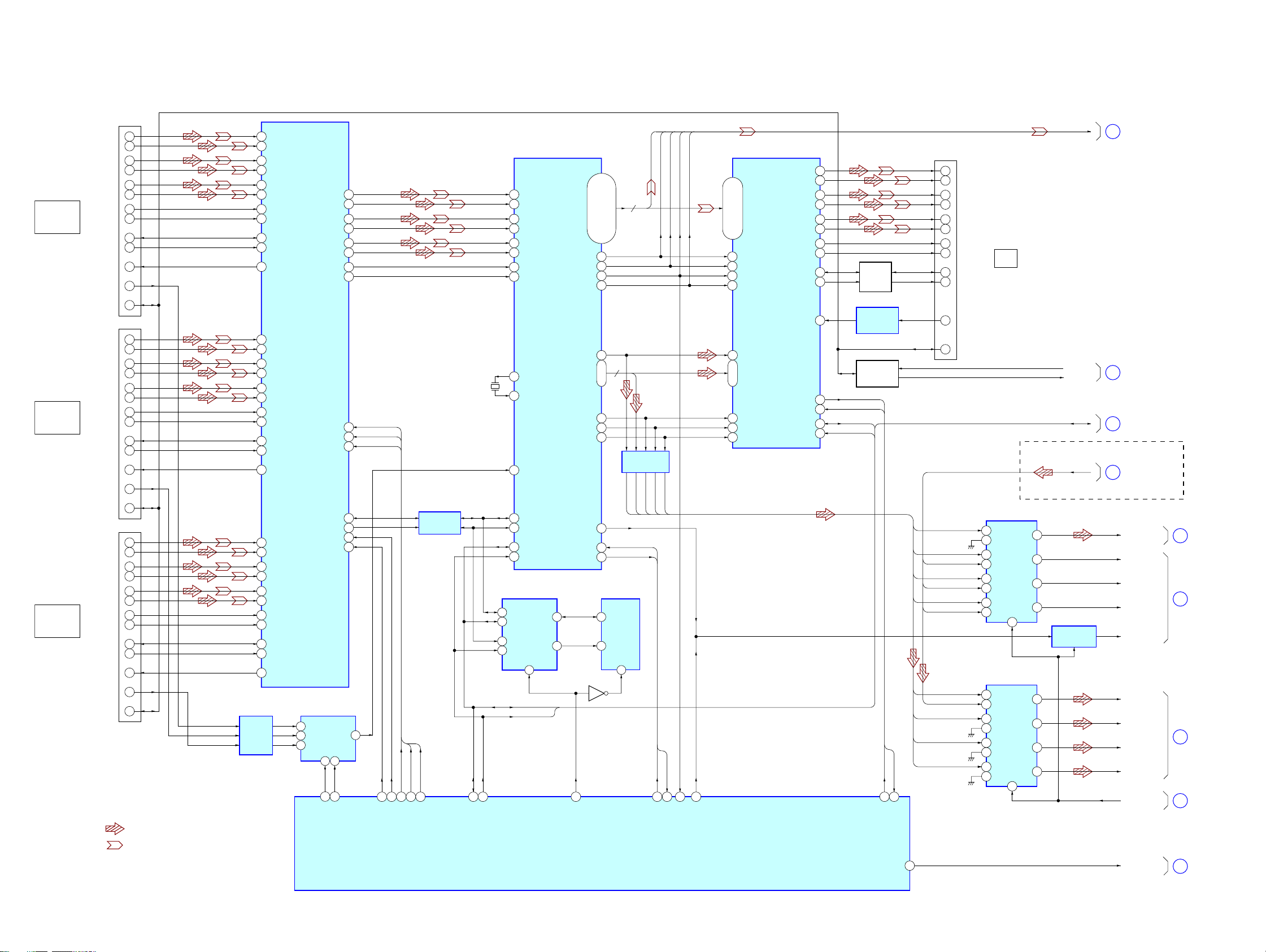
STR-DA3300ES/DG1100
Ver. 1.1
6-3. BLOCK DIAGRAM – HDMI Section –
CN3501
HDMI
ASSIGNABLE
(INPUT ONLY)
IN 3
CN3502
HDMI
ASSIGNABLE
(INPUT ONLY)
IN 2
CN3503
HDMI
ASSIGNABLE
(INPUT ONLY)
IN 1
DATA0+
DATA0–
DATA1+
DATA1–
DATA2+
DATA2–
CLOCK+
CLOCK–
SDA (5V)
SCL (5V)
HOT PLUG DET
+5V POWER
DATA0+
DATA0–
DATA1+
DATA1–
DATA2+
DATA2–
CLOCK+
CLOCK–
SDA (5V)
SCL (5V)
HOT PLUG DET
+5V POWER
DATA0+
DATA0–
DATA1+
DATA1–
DATA2+
DATA2–
CLOCK+
CLOCK–
SDA (5V)
SCL (5V)
HOT PLUG DET
+5V POWER
7
9
4
6
1
3
10
12
16
15
19
18
CEC
13
7
9
4
6
1
3
10
12
16
15
19
18
CEC
13
7
9
4
6
1
3
10
12
16
15
19
18
CEC
13
• SIGNAL PATH
: AUDIO (DIGITAL)
: VIDEO
LEVEL
SHIFT
IC3501
(1/2)
Q [8] – Q [23],
ODCK, HSYNC,
A32
52
B32
51
A33
55
B33
54
A34
58
B34
57
A31
49
B31
48
SDA3
45
SCL3
46
HPD3
44
A22
71
B22
70
74
73
77
76
68
67
63
64
62
9
8
12
11
15
14
6
5
2
3
80
A23
B23
A24
B24
A21
B21
SDA2
SCL2
HPD2
A12
B12
A13
B13
A14
B14
A11
B11
SDA1
SCL1
HPD1
HDMI
INPUT
SELECT
IC3503
2
4
1
Y2
Z2
Y3
Z3
Y4
Z4
Y1
Z1
S1
S2
S3
SDA_SINK
SCL_SINK
xOE
HPD_SINK
SIGNAL SELECTOR
IC3504
2Y2
2Y3
2-COM
2Y0
AB
10 9
33
34
HDMI_5VPOW_SEL1
HDMI_5VPOW_SEL2
31
32
28
29
25
26
34
35
21
22
23
39
38
42
40
3
S [1]
S [2]
S [3]
10
29 92 93 94
TM DS_OE
RX_HPG_DTCT00
S [1]
S [2]
HDMI_SEL0
HDMI_SEL1
LEVEL SHIFT
IC3506
S [3]
HDMI_SEL2
X3501
28.322MHz
117
UC3V_SDA
118
UC3V_SCL
55
RX0+
54
RX0–
59
RX1+
58
RX1–
63
RX2+
62
RX2–
51
RXC+
50
RXC–
84
XTALOUT
85
XTALIN
44
PWR5V
DSDA
41
DSCL
42
CSDA
39
CSCL
40
DATA SELECTOR
IC3508
1
2Y0
2Y1
5
12
1Y0
1Y1
14
A
10
UC3V_SDA
UC3V_SCL
HDMI RECEIVER
IC3511
3
2-COM
13
1-COM
QE0 – QE23
124 – 121,117 – 114,
ODCK
119
HSYNC
128
VSYNC
DE
127
SPDIF
70
SD0 – SD3
MCK
79
SCK
76
WS
75
MUTE
67
RESET
89
INT
91
Q3503
9
EN3_EEPROM_UCOM
96 – 92
111 – 108, 105 – 99,
1
4
74 – 71
EEPROM
IC3509
5
SDA
6
SCL
24
SPDIFWSMCK
RESET
RX_INT
WP
7
Q [8] – Q [23]
BUFFER
IC3855
SD0 – SD3
ODCK
SCK
RESET
35
RX_RST
HSYNC
RX_INT
121
RX_INT
DE
VSYNC
98
168
V.SYNC_DET
79 – 75, 70 – 67
66
1
2
80
5
10 – 7
6
12
11
VIDEO SYSTEM CONTROLLER
AUDIO MUTE REQ
D0 – D23
65 – 61, 58 – 49
IDCK
HSYNC
VSYNC
DE
HDMI
TRANSMITTER
IC3513
SPDIF
SD0 – SD3
MCK
SCK
WS
IC3610 (1/2)
TX0+
30
TX0–
29
TX1+
33
TX1–
32
TX2+
36
TX2–
35
TXC+
27
TXC–
26
TX_INT
TX_RST
UC3V_SDA
UC3V_SCL
LEVEL
SHIFT
Q3504
LEVEL
SHIFT
IC3501 (2/2)
CEC DATA
SWITCH
Q2001 – 2004
TX_INT
30
TX_RST
TX_RST
123
DSDA
19
DSCL
20
HPD
18 19
INT
17
RESET
42
CSDA
44
CSCL
43
TX_INT
31TX_HPG
7
9
4
6
1
3
10
12
16
15
13
SPDIF
WS
XMFS
MCK
XM256FS
SCK
XM64FS
SD0
XMDATA
SD1
SD2
SD3
DATA0+
DATA0–
DATA1+
DATA1–
DATA2+
DATA2–
CLOCK+
CLOCK–
SDA (5V)
SCL (5V)
HOT PLUG DET
CEC
HDMI/XM SELECTOR
24A0
3B0
5A1
6B1
11 A2
10 B2
14 A3
13 B3
HDMI/XM SELECTOR
2
3B0
5A1
6B1
11 A2
10
14 A3
13
CN3504
HDMI
OUT
IC2228
IC2231
A0
B2
B3
S
1
S
7
VSYNC, DE
CEC_TX
CEC_RX
UC3V_SDA,
UC3V_SCL
XMDATA, XMFS,
XM256FS, XM64FS
(DA3300ES: US, Canadian/DG1100)
Y0
7Y1
Y2
9
Y3 12
LEVEL SHIFT
IC2227
Y0
4
7Y1
Y2
9
Y3 12
24
16
25
26
(Page 31)
(Page 29)
(Page 31)
(Page 35)
HDMI_SPDIF
HDMI_LRCK
HDMI_MCK
HDMI_BCK
HDMI_ERROR
HDMI_DATA1
HDMI_DATA2
HDMI_DATA3
HDMI_DATA4
XM/H_SEL
HDMI_POW
1
(Page
28)
7
(Page
28)
8
(Page
28)
2
(Page
28)
27
(Page
36)
STR-DA3300ES/DG1100
3030
