Sony STRDA-3100-ES Service manual
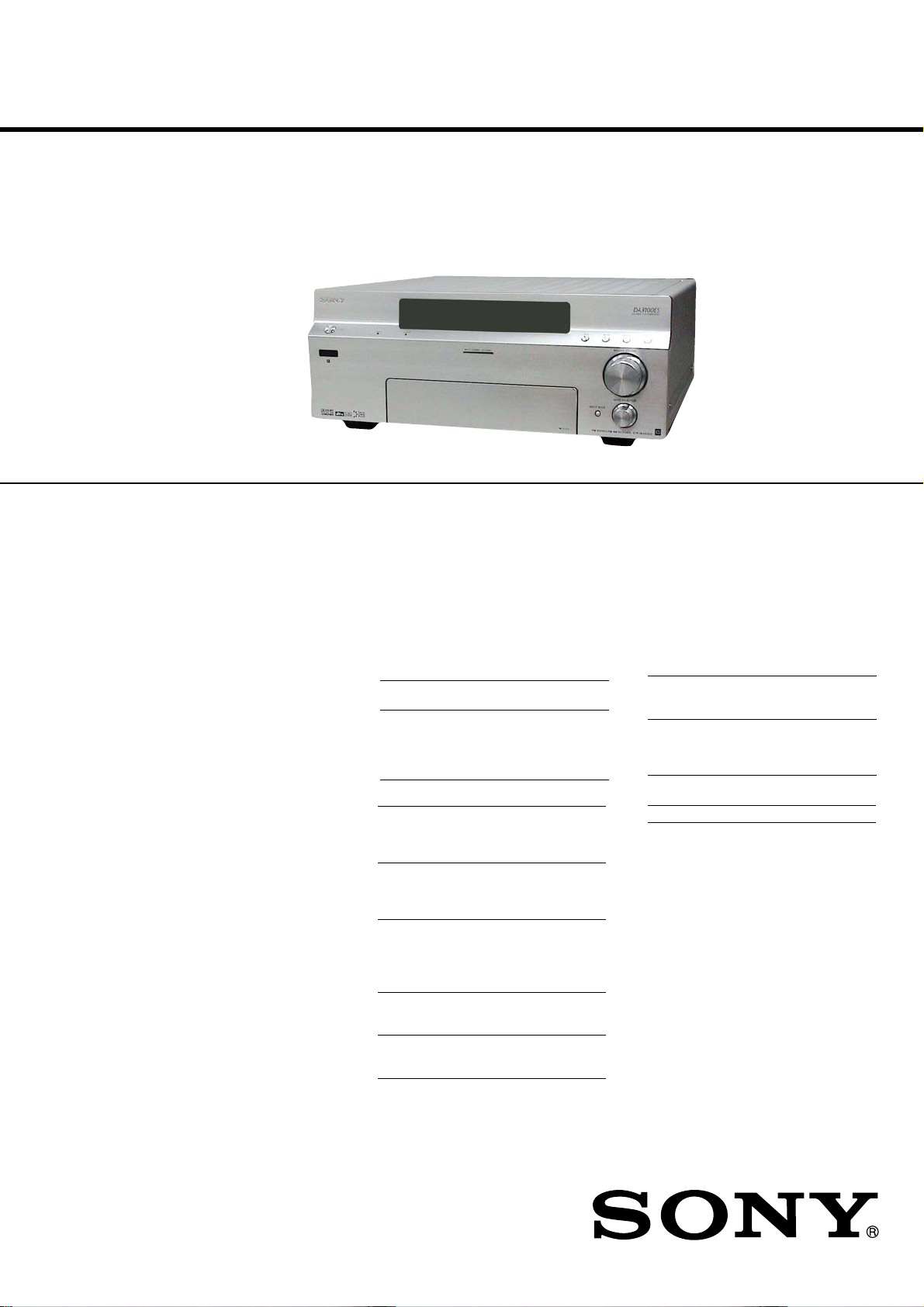
STR-DA3100ES
SERVICE MANUAL
Ver. 1.3 2005.10
This receiver incorporates Dolby* Digital and Pro Logic Surround and the
DTS** Digital Surround System.
* Manufactured under license from Dolby Laboratories.
“Dolby”, “Pro Logic” and the double-D symbol are trademarks of
Dolby Laboratories.
**“DTS”, “DTS-ES”, “Neo:6” and “DTS 96/24” are trademarks of
Digital Theater Systems, Inc.
US Model
Canadian Model
AUDIO POWER SPECIFICATIONS
POWER OUTPUT AND TOTAL HARMONIC
DISTORTION:
(Models of area code US only)
With 8 ohm loa ds, both ch annels dr iven, from 20
– 20,000 Hz; rated 120 w at t s per channel
minimum RMS power, with no more than
0.05% total harmonic dis t ortion from 250
milliwatts to rated output.
Amplifier section
POWER OUTPUT
Rated Power Output at Stereo Mode
(8 ohms 20 Hz – 20 kHz, THD 0.05%)
(4 ohms 20 Hz – 20 kHz, THD 0.09%)
Reference Power Output
(8 ohms 20 Hz – 20 kHz, THD 0.05%)
2)
: 120 W + 120 W
FRONT
2)
CENTER
SURR
SURR BACK
(4 ohms 20 Hz – 20 kHz, THD 0.09%)
FRONT
CENTER
SURR
SURR BACK
1) Measured under the following conditions:
2) Depending on the sound field settings and the
: 120 W
2)
: 120 W + 120 W
2)
: 100 W + 100 W
2)
: 100 W
2)
: 100 W + 100 W
120 V AC, 60 Hz
source, there may be no sound output.
1)
2)
: 120 W + 120 W
2)
: 100 W + 100 W
1)
120 W + 120 W
100 W + 100 W
SPECIFICATIONS
Frequency response
PHONO RIAA equalization curve
MULTI CH IN,
SA-CD/CD, TAPE,
MD/DAT, DVD,
TV/SAT, VIDEO 1, 2, 3
Inputs (Analog)
PHONO Sensitivity: 2.5 mV
MULTI CH IN,
SA-CD/CD, TAPE,
MD/DAT, DVD,
TV/SAT, VIDEO 1, 2, 3
3) INPUT SHORT.
4) Weighted network, input level.
Inputs (Digital)
SA-CD/CD, DVD
(Coaxial)
SA-CD/CD, DVD,
TV/SAT, MD/DAT,
VIDEO3 (Optical)
±0.5 dB
10 Hz – 100 kHz +0.5/
-2 dB (When MULTI CH
IN DIRECT and
ANALOG DIRECT is
activated)
Impedance: 50 k Ohms
3)
: 86 dB
S/N
(A, 2.5 mV
Sensitivity: 150 mV
Impedance: 50 k Ohms
S/N
(A, 150 mV
Impedance: 75 Ohms
S/N: 100 dB
(A, 20 kHz LPF)
S/N: 100 dB
(A, 20 kHz LPF)
3)
: 100 dB
4)
)
4)
)
Outputs
TAPE, MD/DAT (REC
OUT), VIDEO 1, 2
(AUDIO OUT)
FRONT L/R, CENTER,
SURROUND L/R,
SURROUND BACK
(L/R), SUB WOOFER
EQUALIZER
Gain levels ±10 dB, 1 dB step
FM tuner section
Tuning range 87.5 - 108.0 MHz
Antenna FM wire antenna
Antenna terminals 75 ohms, unbalanced
Sensitivity
Mono: 18.3 dBf, 2.2 µV/75 ohms
Stereo: 38.3 dBf, 22.5 µV/75 ohms
Useable sensitivity 11.2 dBf, 1 µV/75 ohms
S/N
Mono: 76 dB
Stereo: 70 dB
Harmonic distortion at 1 kHz
Mono: 0.3%
Stereo: 0.5%
Separation 45 dB at 1 kHz
Frequency response 30 Hz – 15 kHz,
Selectivity 60 dB at 400 kHz
Voltage: 150 mV
Impedance: 10 k Ohms
Voltage: 2 V
Impedance: 1 k Ohms
+0.5/–2 dB
– Continued on next page –
9-879-705-04
2005J05-1
© 2005.10
FM STEREO FM/AM RECEIVER
Sony Corporation
Audio Group
Published by Sony Engineering Corporation
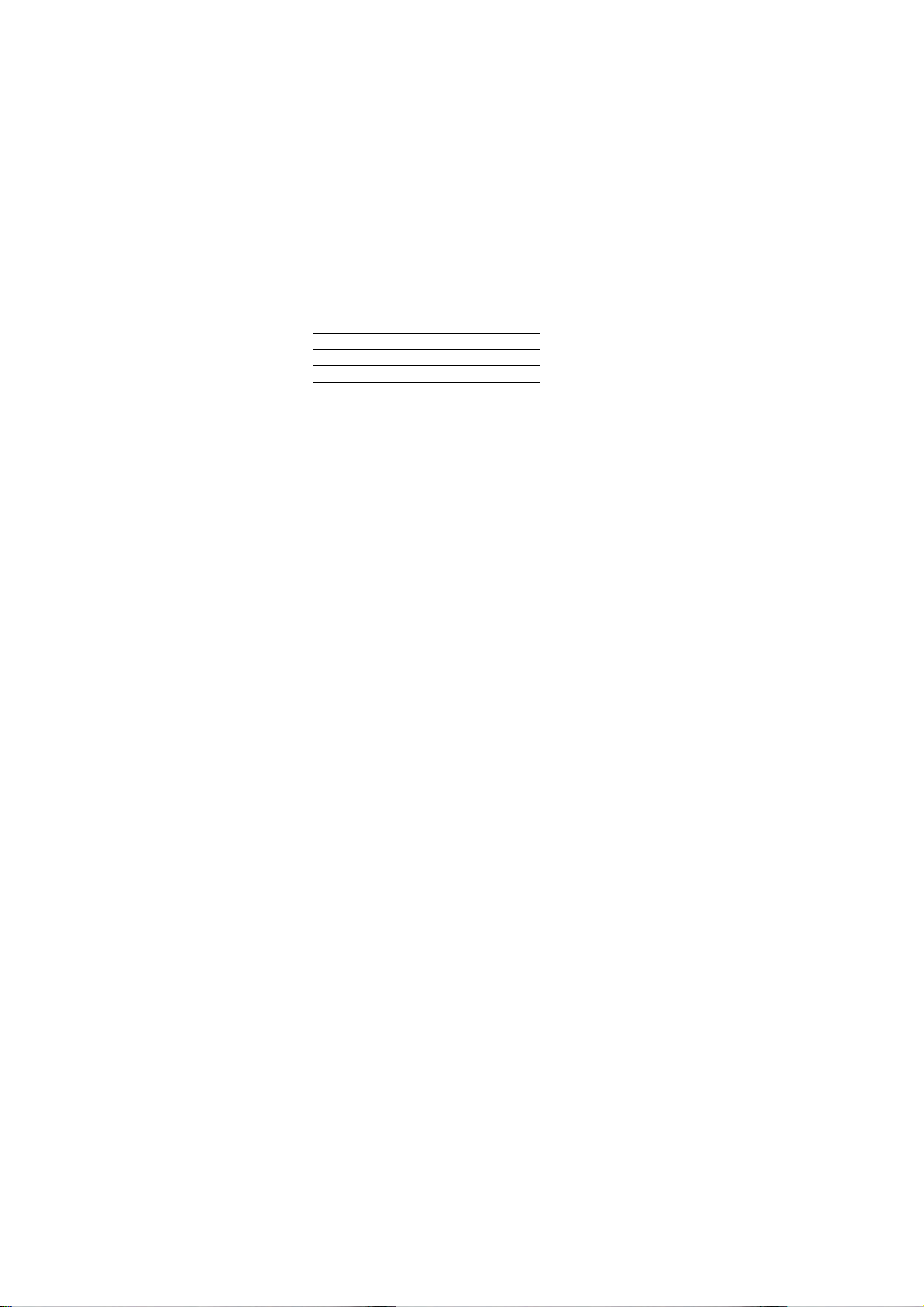
STR-DA3100ES
AM tuner section
Tuning range 530 – 1,710 kHz
(With 10-kHz tuning scale)
531 – 1,710 kHz
(With 9-kHz tuning scale)
Antenna Loop antenna
Usable sensitivity 50 dB/m (at 1,000 kHz or
999 kHz)
S/N 54 dB (at 50 mV/m)
Harmonic distortion 0.5% (50 mV/m, 400 Hz)
Selectivity
At 9 kHz: 35 dB
At 10 kHz: 40 dB
5) You can change the AM tuning scale to 9 kHz or 10
kHz. After tuning in any AM station, turn off the
receiver. While holding down PRESET TUNING +
or TUNING +, press ?/1. All preset stations will be
erased when you change the tuning scale. To reset
the scale to 10 kHz (or 9 kHz), repeat the procedure.
5)
5)
Video section
Inputs/Outputs
Video: 1 Vp-p, 75 ohms
S-video: Y: 1 Vp-p, 75 ohms
COMPONENT VIDEO: Y: 1 Vp-p, 75 ohms
C: 0.286 Vp-p, 75 ohms
/B-Y: 0.7 Vp-p, 75
P
B/CB
ohms
P
/R-Y: 0.7 Vp-p, 75
R/CR
ohms
80 MHz HD Pass Through
General
Power requirements 120 V AC, 60 Hz
Power consumption
Area code Power consumption
US 450 W
Canadian 490 VA
Power consumption (during standby mode)
1 W
AC outlets 2 switched,
120 W/1A MAX
Dimensions 430 × 175 × 470 mm
including projecting parts
and controls
Mass (Approx.) 21.0 kg
Supplied accessories
FM wire antenna (1)
AM loop antenna (1)
AC power cord (1)
Remote commander RM-AAE001 (1)
Remote commander RM-US106A (1)
R6 (size-AA) batteries (4)
Design and specifications are subject to change
without notice.
2
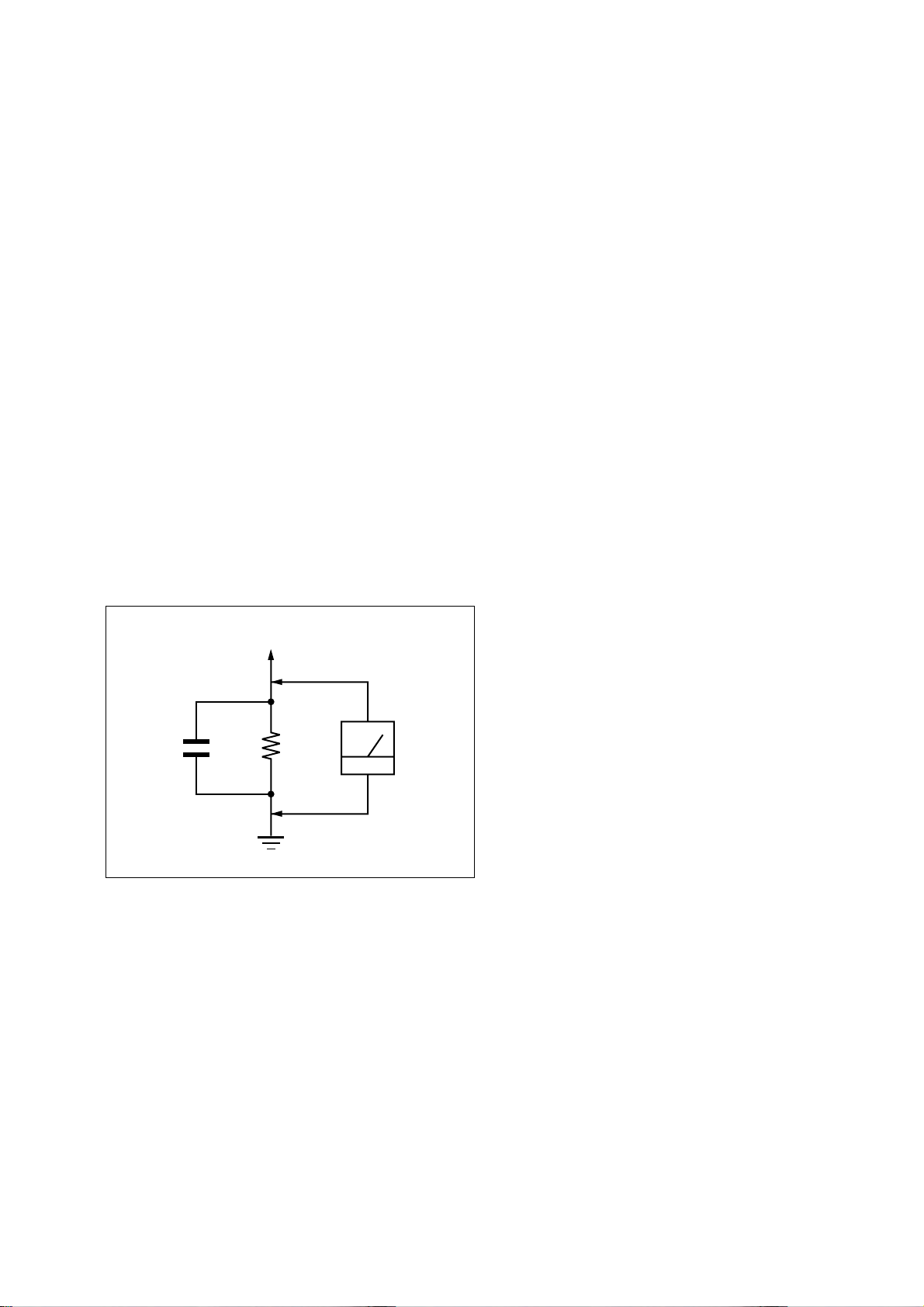
Notes on chip component replacement
r
• Never reuse a disconnected chip component.
• Notice that the minus side of a tantalum capacitor may be
damaged by heat.
SAFETY CHECK-OUT
After correcting the original service problem, perform the following
safety check before releasing the set to the customer:
Check the antenna terminals, metal trim, “metallized” knobs, screws,
and all other exposed metal parts for AC leakage.
Check leakage as described below.
LEAKAGE TEST
The AC leakage from any exposed metal part to earth ground and
from all exposed metal parts to any exposed metal part having a
return to chassis, must not exceed 0.5 mA (500 microamperes.).
Leakage current can be measured by any one of three methods.
1. A commercial leakage tester, such as the Simpson 229 or RCA
WT-540A. Follow the manufacturers’ instructions to use these
instruments.
2. A battery-operated AC milliammeter. The Data Precision 245
digital multimeter is suitable for this job.
3. Measuring the voltage drop across a resistor by means of a
VOM or battery-operated AC voltmeter. The “limit” indication
is 0.75 V, so analog meters must have an accurate low-voltage
scale. The Simpson 250 and Sanwa SH-63Trd are examples
of a passive VOM that is suitable. Nearly all battery operated
digital multimeters that have a 2 V AC range are suitable. (See
Fig. A)
STR-DA3100ES
To Exposed Metal
Parts on Set
AC
0.15 µF
1.5 k
Ω
Earth Ground
voltmete
(0.75 V)
Fig. A. Using an AC voltmeter to check AC leakage.
SAFETY-RELATED COMPONENT WARNING!!
COMPONENTS IDENTIFIED BY MARK 0 OR DOTTED LINE
WITH MARK 0 ON THE SCHEMATIC DIAGRAMS AND IN
THE PARTS LIST ARE CRITICAL TO SAFE OPERATION.
REPLACE THESE COMPONENTS WITH SONY PARTS WHOSE
PART NUMBERS APPEAR AS SHOWN IN THIS MANUAL OR
IN SUPPLEMENTS PUBLISHED BY SONY.
ATTENTION AU COMPOSANT AYANT RAPPORT
À LA SÉCURITÉ!
LES COMPOSANTS IDENTIFIÉS PAR UNE MARQUE 0 SUR
LES DIAGRAMMES SCHÉMATIQUES ET LA LISTE DES
PIÈCES SONT CRITIQUES POUR LA SÉCURITÉ DE
FONCTIONNEMENT. NE REMPLACER CES COM- POSANTS
QUE PAR DES PIÈCES SONY DONT LES NUMÉROS SONT
DONNÉS DANS CE MANUEL OU DANS LES SUPPLÉMENTS
PUBLIÉS PAR SONY.
3

STR-DA3100ES
TABLE OF CONTENTS
1. SERVICING NOTES ............................................... 5
2. GENERAL ................................................................... 6
3. DISASSEMBLY
3-1. Disassembly Flow ........................................................... 7
3-2. Case ................................................................................. 7
3-3. Front Panel Block ............................................................ 8
3-4. AMP Board Block .......................................................... 9
4. TEST MODE .............................................................. 10
5. ELECTRICAL ADJUSTMENTS ......................... 12
6. DIAGRAMS
6-1. Block Diagram – Digital Input Section – ...................... 15
6-2. Block Diagram – DSP Section – .................................... 16
6-3. Block Diagram – D/A Converter Section – .................... 17
6-4. Block Diagram – Analog Audio Section – ..................... 18
6-5. Block Diagram – Video Section – .................................. 19
6-6. Block Diagram – CIS, Display Section –....................... 20
6-7. Block Diagram – Power AMP Supply Section – ............ 21
6-8. Printed Wiring Board
– Digital Board (Component Side) – ............................... 23
6-9. Printed Wiring Board
– Digital Board (Conductor Side) – ................................ 24
6-10. Schematic Diagram – Digital Board (1/8) – ................... 25
6-11. Schematic Diagram – Digital Board (2/8) – ................... 26
6-12. Schematic Diagram – Digital Board (3/8) – ................... 27
6-13. Schematic Diagram – Digital Board (4/8) – ................... 28
6-14. Schematic Diagram – Digital Board (5/8) – ................... 29
6-15. Schematic Diagram – Digital Board (6/8) – ................... 30
6-16. Schematic Diagram – Digital Board (7/8) – ................... 31
6-17. Schematic Diagram – Digital Board (8/8) – ................... 32
6-18. Printed Wiring Board – Digital-in Board – .................... 33
6-19. Schematic Diagram – Digital-in Board – ....................... 34
6-20. Printed Wiring Board
– Input Board (Component Side) Board –....................... 35
6-21. Printed Wiring Board
– Input Board (Conductor Side) Board – ........................ 36
6-22. Schematic Diagram – Input Board – .............................. 37
6-23. Printed Wiring Board
– E-VOL Board (Component Side) Section – ................. 38
6-24. Printed Wiring Board
– E-VOL Board (Conductor Side) Section –................... 39
6-25. Schematic Diagram – E-VOL Board (1/2) – .................. 40
6-26. Schematic Diagram – E-VOL Board (2/2) – .................. 41
6-27. Printed Wiring Board – A-Class Board – ....................... 42
6-28. Schematic Diagram – A-Class Board – .......................... 43
6-29. Printed Wiring Board – AMP Board – ........................... 44
6-30. Schematic Diagram – AMP Board – .............................. 45
6-31. Printed Wiring Board – F-SPTM Board –...................... 46
6-32. Schematic Diagram – F-SPTM Board – ......................... 47
6-33. Printed Wiring Board – (S) SPTM Board – ................... 48
6-34. Schematic Diagram – (S) SPTM Board – ...................... 49
6-35. Printed Wiring Board
– Video Board (Component Side) – ................................ 50
6-36. Printed Wiring Board
– Video Board (Conductor Side) – .................................. 51
6-37. Schematic Diagram – Video Board (1/3) – .................... 52
6-38. Schematic Diagram – Video Board (2/3) – .................... 53
6-39. Schematic Diagram – Video Board (3/3) – .................... 54
6-40. Printed Wiring Board – S-Video Board – ....................... 55
6-41. Schematic Diagram – S-Video Board – ......................... 56
6-42. Printed Wiring Board – CIS Board –.............................. 57
6-43. Schematic Diagram – CIS Board – ................................ 58
6-44. Printed Wiring Board – FL Board – ............................... 59
6-45. Schematic Diagram – FL Board – .................................. 60
6-46. Printed Wiring Board – Panel Board – ........................... 61
6-47. Schematic Diagram – Panel Board – .............................. 62
6-48. Printed Wiring Board – DC Board – .............................. 63
6-49. Schematic Diagram – DC Board – ................................. 64
6-50. Printed Wiring Board – AC Board –............................... 65
6-51. Schematic Diagram – AC Board – ................................. 66
7. EXPLODED VIEWS
7-1. Overall Section ................................................................ 89
7-2. FL Board Section............................................................. 90
7-3. Front Panel Section ......................................................... 91
7-4. Tuner Section ................................................................... 92
7-5. Digital Board Section ...................................................... 93
7-6. Back Panel Section .......................................................... 94
7-7. Chassis Section................................................................ 95
7-8. AMP Board Section......................................................... 96
8. ELECTRICAL PARTS LIST ................................ 97
4
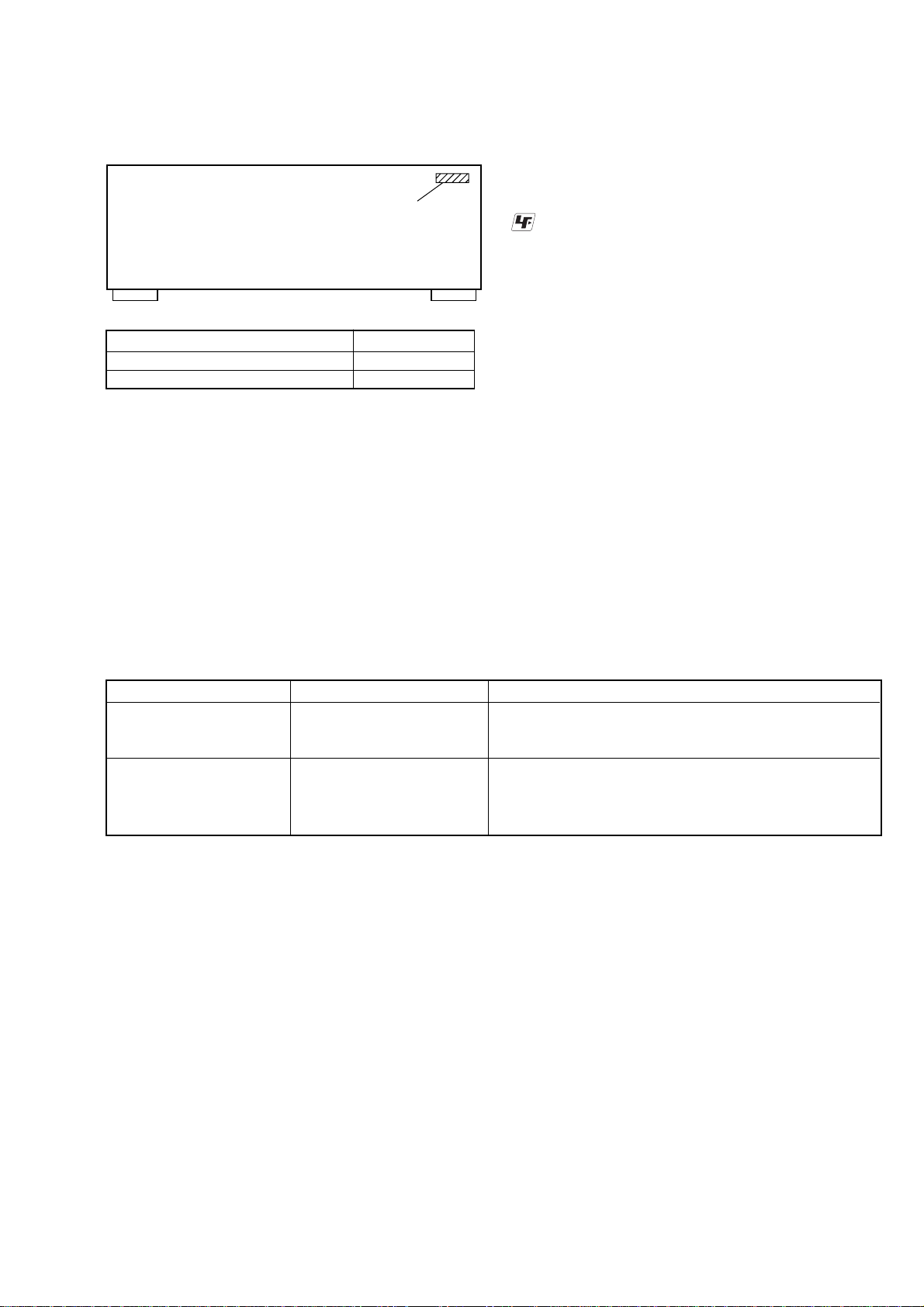
SECTION 1
SERVICING NOTES
STR-DA3100ES
Ver. 1.1
• MODEL IDENTIFICATION
– Back Panel –
PART No.
Model PART No.
US model 2-514-839-0[]
Canadian model 2-514-839-1[]
UNLEADED SOLDER
Boards requiring use of unleaded solder are printed with the leadfree mark (LF) indicating the solder contains no lead.
(Caution: Some printed circuit boards may not come printed with
the lead free mark due to their particular size)
: LEAD FREE MARK
Unleaded solder has the following characteristics.
• Unleaded solder melts at a temperature about 40 °C higher
than ordinary solder.
Ordinary soldering irons can be used but the iron tip has to be
applied to the solder joint for a slightly longer time.
Soldering irons using a temperature regulator should be set to
about 350 °C.
Caution: The printed pattern (copper foil) may peel away if
the heated tip is applied for too long, so be careful!
• Strong viscosity
Unleaded solder is more viscou-s (sticky, less prone to flow)
than ordinary solder so use caution not to let solder bridges
occur such as on IC pins, etc.
• Usable with ordinary solder
It is best to use only unleaded solder but unleaded solder may
also be added to ordinary solder.
ERROR MESSAGES
If there is a malfunction, the display shows a code of two numbers and a message. You can check the condition of the system by message.
Refer to the following table to solve the problem.
messages check code cause and response
DECODE ERROR 01 Appears when the signal which the receiver can not decode
(example DTS-CD) is input when “DEC. PRIORITY” in the
CUSTOM IZE menu is set to “PCM”. Set to “AUTO”.
PROTECTOR 11 Irregular current output from the speakers. The receiver will
automatically turn off after a few seconds. Check the speaker
connection and turn on the set again. If this problem persists,
power transistors might be broken.
5
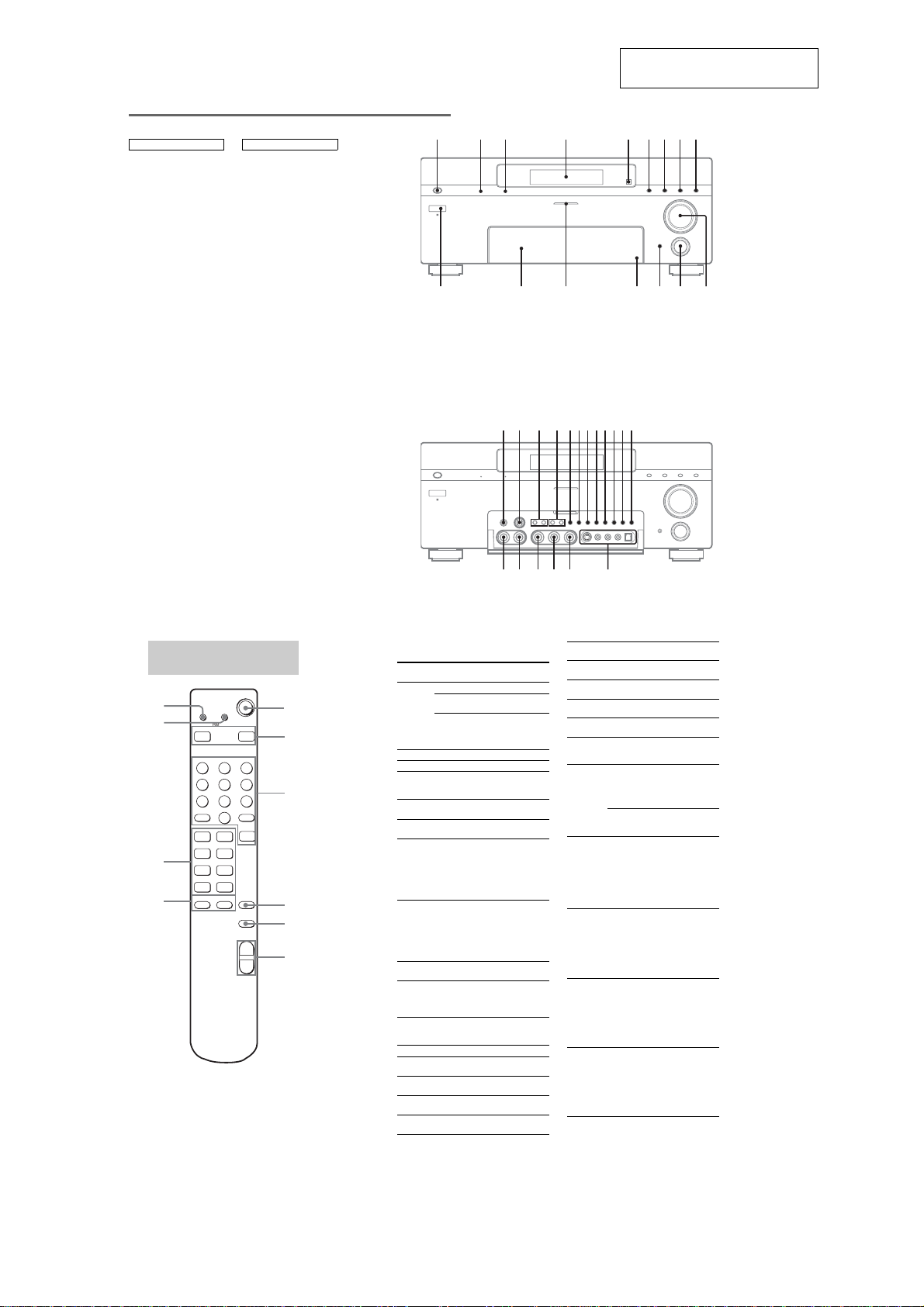
STR-DA3100ES
w
e
eaesede
SECTION 2
GENERAL
This section is extracted from
instruction manual.
Main unit
ALPHABETICAL ORDER
A.F.D. 7
BASS ef
DECODE PRIORITY wg
Digital Cinema Sound indicator
5
DIMMER indicator 3
DIRECT wh
DIRECT indicator 2
DISPLAY wf
Display 4
ESCUTCHEON LID qg
FM/AM wa
INPUT MODE qs
INPUTSELECTOR qa
IR receptor qh
MAIN MENU es
MASTER VOLUME q;
MEMORY/ENTER ws
MENU ea
MOVIE 8
MULTI CH IN wj
MULTI CHANNEL DECODING
indicator qf
MUSIC 9
PHONES jack qj
PRESET TUNING –/+ ql
SPEAKERS switch qk
SURR BACK DECODING wk
TREBLE ed
TUNING –/+ w;
USER PRESET wd
VIDEO 3 INPUT jacks wl
NUMBERS AND SYMBOLS
2CH 6
?/1 (power) 1
–/+ e;
V OPEN qd
1 2 3 4 5 76 8 9
qfqh qaqsqdqg
v
qlqj qk
w;
wswd wg wjwkwhwf
wa
l
f
;
q;
Remote button
description
0
9
8
7
RM SET UP
2ND ZONE 3RD ZONE
VIDEO 1 VIDEO 2
VIDEO 4 VIDEO 5 LD
DVD TV/SAT TAPE
SA-CD/CD
MD/DAT
N
n
>.
Mm
CH/PRESET/D.SKIP
The tables below show the settings of each
button.
Remote
Operations Function
Button
?/1
1
2
VIDEO 3
3
TUNER
SOURCE
xX
SHIFT
+–
MUTING
MASTER
VOL
+
–
4
5
6
CH/ Receiver Selects preset stations.
PRESET/
TV/VCR/
D.SKIP
+/– 7 CD player/
DVD 3 Receiver To select DVD.
LD* 3 Receiver To select LD.
MASTER
VOL +/–
6
MD/DAT 3Receiver To listen to minidisc or
MUTING 5Receiver To mute the s ound.
RM SET UP 9TV/VCR/
RM SET UP
indicator
q;
SA-CD/CD 3Receiver To listen to Super Audi o
SHIFT 4 Tuner To select a memory
SOURCE 3Receiver The current input
TAPE 3 Receiver To listen to audio tape.
TUNER3Receiver To listen to radio
VIDEO 1 3Receiver To select VCR.
VIDEO 2 3Receiver To select VCR.
VIDEO 33Receiver To select VCR.
Selects preset channels.
Satellite tuner
Skips discs (multi-disc
VCD player/
changer only).
DVD player/
MD deck
Receiver Adjust the volume level
of 2ND ZONE or 3RD
ZONE output.
DAT deck.
To change the category
Satellite tuner/
of buttons.
CD player/
VCD player/
DVD player/
MD deck/
DAT deck
TV/VCR/
Lights up when RM
Satellite tuner/
SET UP button in use.
CD player/
VCD player/
DVD player/
MD deck/
DAT deck
CD or compact disc.
page for presetting radio
stations or tuning to
preset stations.
selected for the main
receiver.
programs.
(VTR mode 3)
(VTR mode 1)
(VTR mode 2)
Remote
Operations Function
Button
VIDEO 4* 3Receiver To select VCR.
VIDEO 5* 3Receiver To select VCR.
2ND ZONE 2Receiver To select the command
3RD ZONE 2Receiver To select the command
?/1 1 Receiver To turn the receiver in
m/M8CD player/
./>8VCR/
n/N 8 VCR/
X 8 VCR/
x 8 VCR/
*The button i s not available.
VCD player/
DVD player/
LD player/
MD deck
VCR/
DAT deck/
Tape deck
CD player/
VCD player/
LD player/
DVD player/
MD deck/
DAT deck/
Tape deck
CD player/
VCD player/
LD player/
DVD player/
MD deck/
DAT deck/
Tape deck
CD player/
VCD player/
LD player/
DVD player/
MD deck/
DAT deck/
Tape deck
CD player/
VCD player/
LD player/
DVD player/
MD deck/
DAT deck/
Tape deck
(VTR mode 4)
(VTR mode 5)
mode of the remote.
mode of the remote.
the 2ND ZONE and
3RD ZONE on or off.
Searches tracks in the
forward or backward
direction.
Fastforwards or
rewinds.
Skips tracks.
Starts playback.
Pauses playback or
recording. (Also starts
recording with
components in
recording standby.)
Stops playback.
Notes
• Some functions explai ned in this section may not
work depending on the model.
• Th e above explanation is intended to serve as an
example only. Therefore, depending on the
component the above operation may not be possible
or may operate differently than described.
6
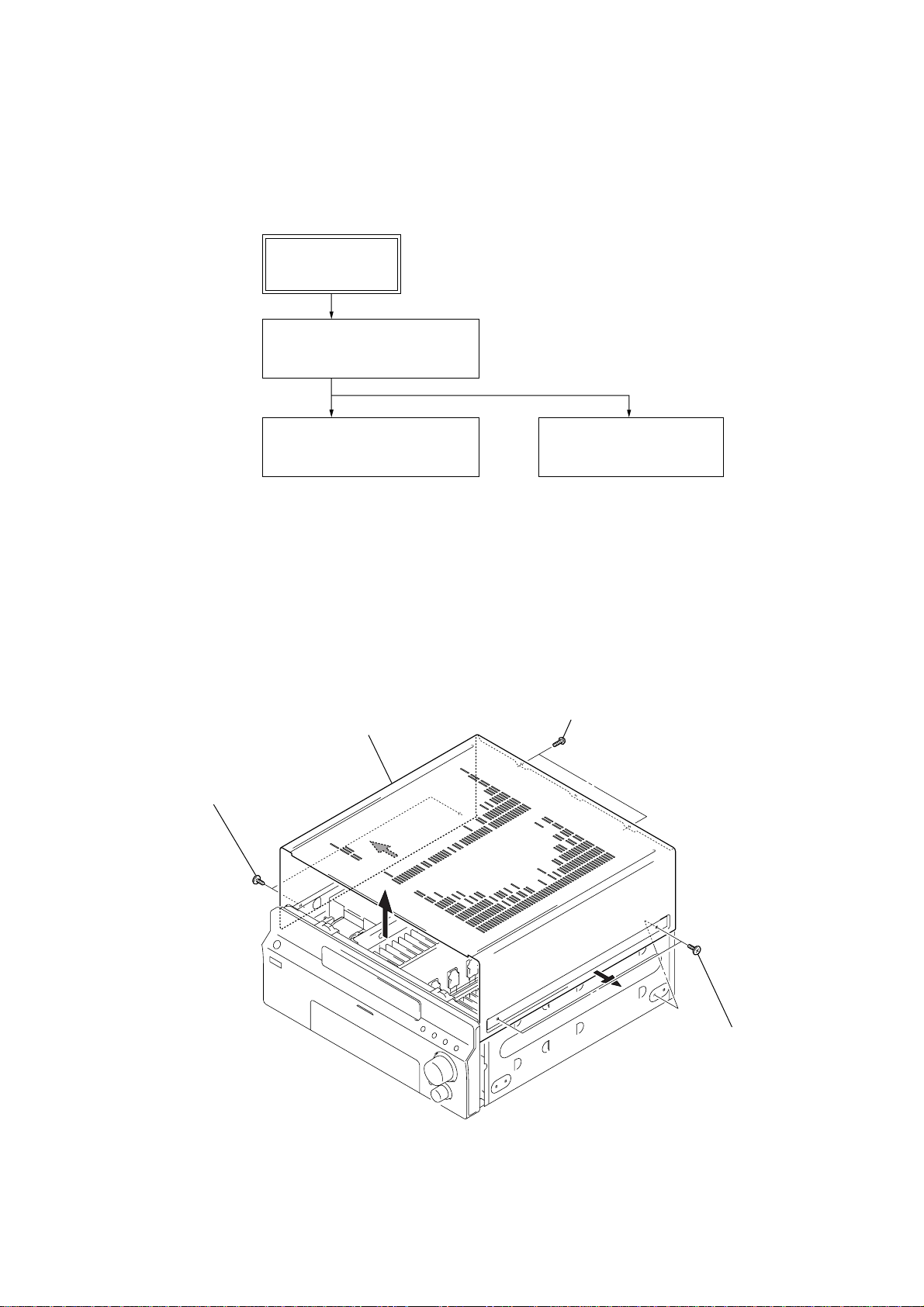
• This set can be disassembled in the order shown below.
s
3-1. DISASSEMBLY FLOW
SET
3-2. CASE
(Page 7)
STR-DA3100ES
SECTION 3
DISASSEMBLY
3-3. FRONT PANEL BLOCK
(Page 8)
Note: Follow the disassembly procedure in the numerical order given.
3-2. CASE
4
case
2
two flat head screws
(TP)
3-4. AMP BOARD BLOCK
(Page 9)
3
two flat head screws
(TP)
1
two flat head screw
(TP)
7
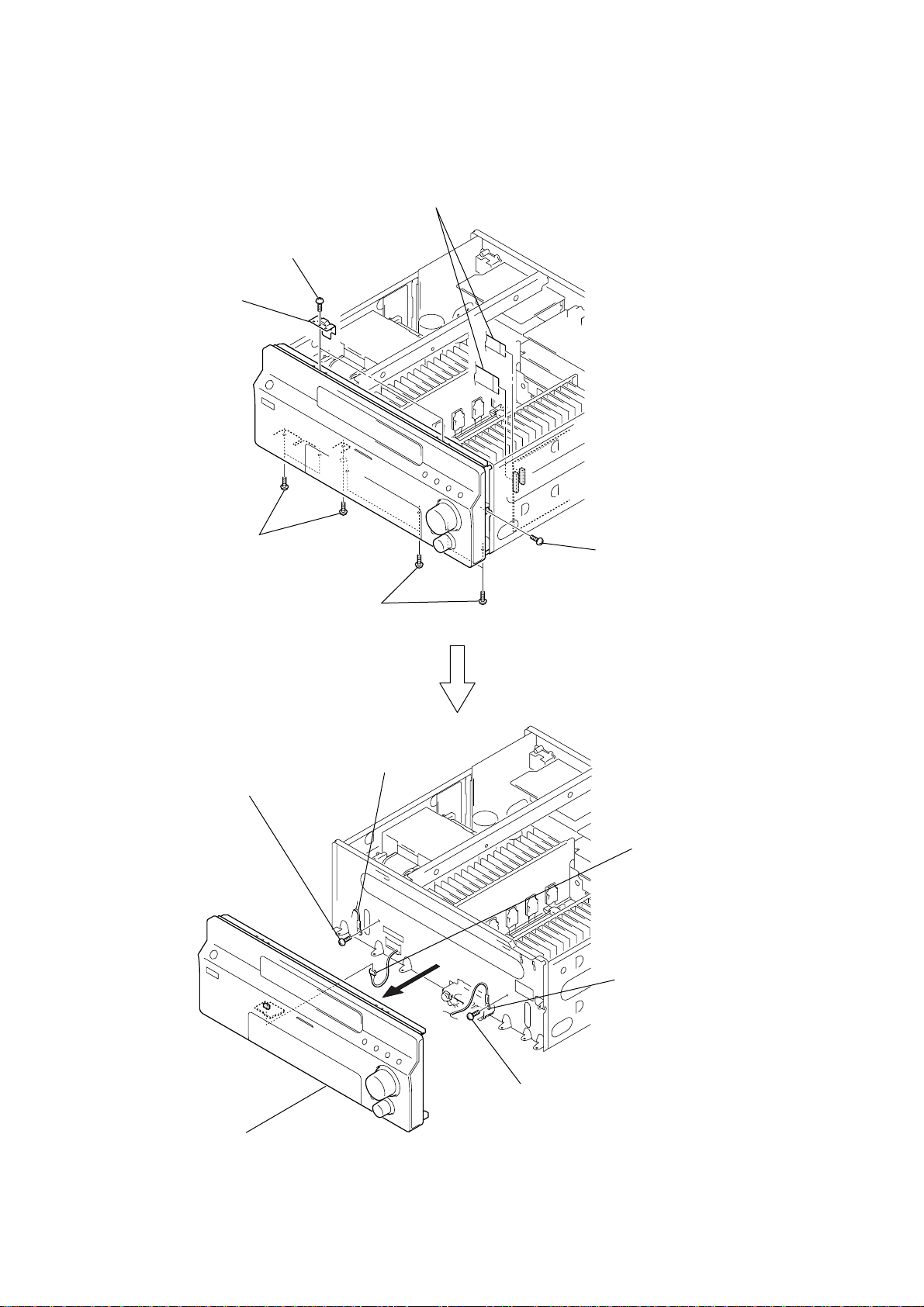
STR-DA3100ES
r
3-3. FRONT PANEL BLOCK
6
two brackets
(panel)
5
two screws
(BVTP 3 ×8)
1
two wires (flat type)
(17 core: CN2007, 23 core: CN2008)
3
three screws
(BV/ring)
9
screws
(BVTP 3 ×8)
2
four screws
(BV/ring)
0
harness
7
4
screws
(BVTP 3 ×8)
8
connecto
(CN1012)
qs
harness
qa
screw
(BVTP 3 ×8)
qd
front panel block
8
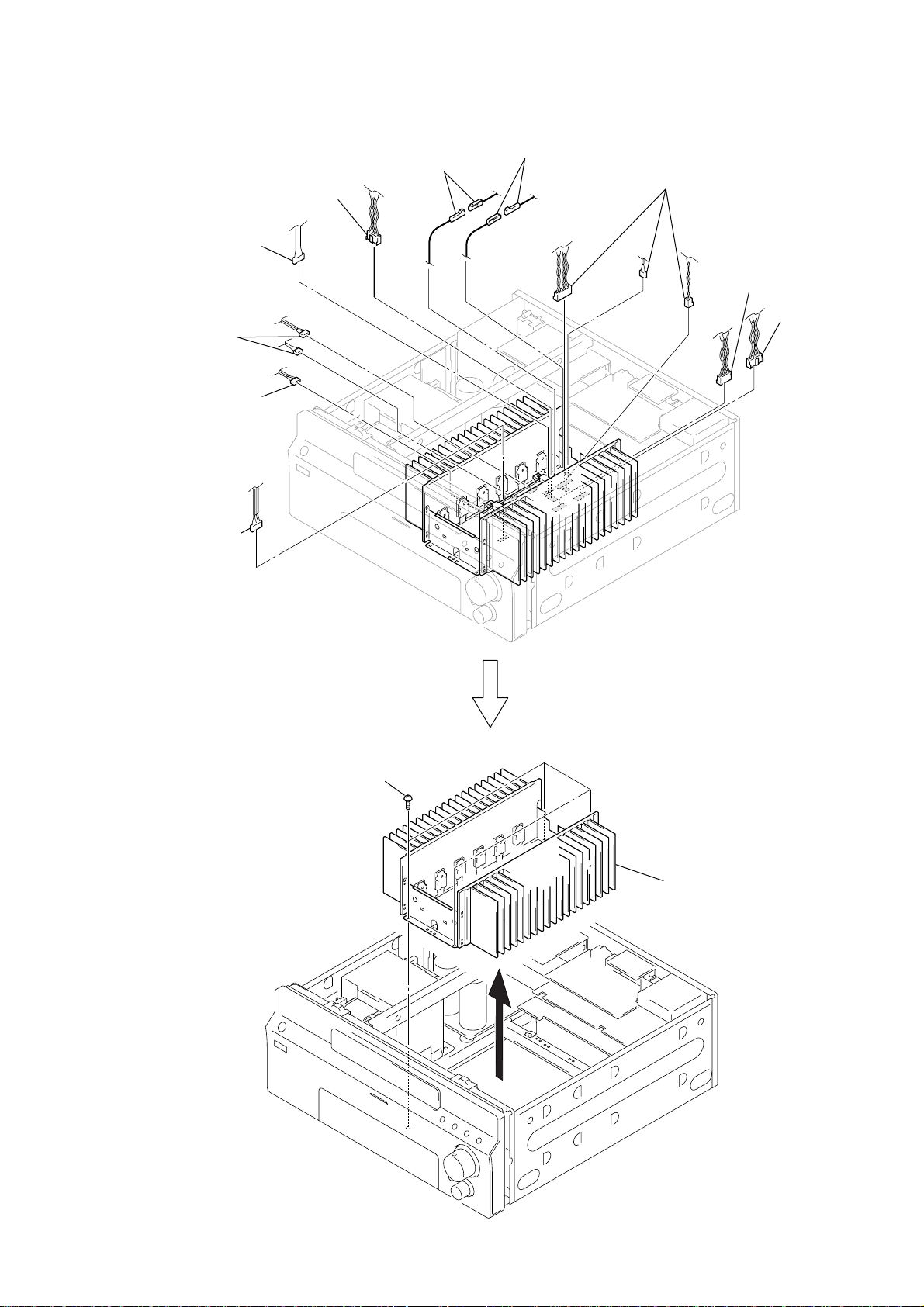
1
connector
(CNP702)
1
connector
(CNP504)
1
three connectors
(CNP503, 509, 602)
1
connector
(CNP505)
1
connector
(CNP504)
1
two connectors
(CNP603, 701)
1
connector
(CNP601)
1
connector
(CNP501)
2
connector
2
connector
3
four screws
(BVTP 3
×
8)
4
AMP board block
3-4. AMP BOARD BLOCK
STR-DA3100ES
9
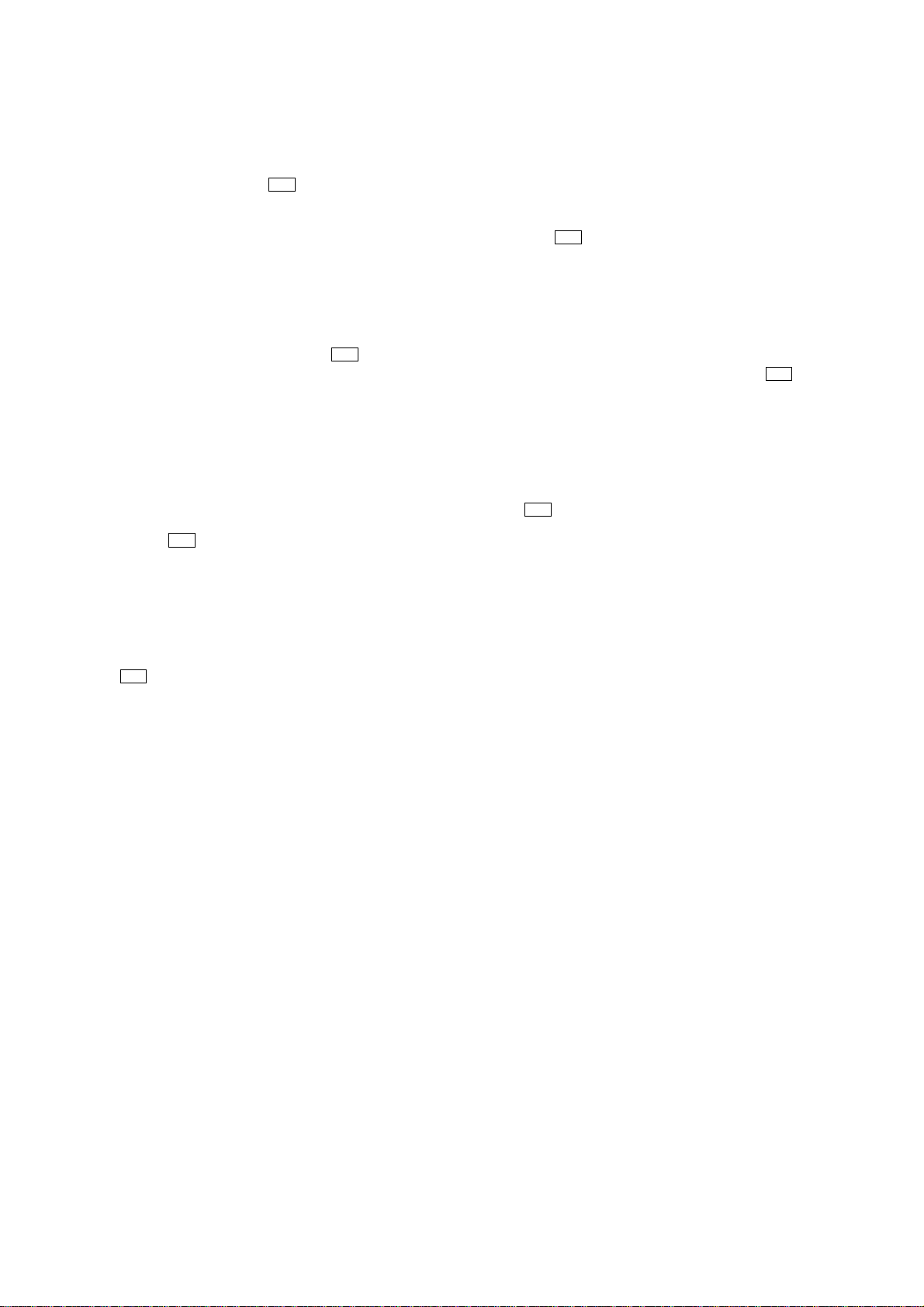
STR-DA3100ES
Ver. 1.1
SECTION 4
TEST MODE
TUNER FACTORY PRESET MODE
All preset contents are reset to the default setting.
Procedure:
1. While pressing the [SURR BACK DECODING] and [PRE-
SET TUNING --] buttons, press the I/1 button to turn on the
main power.
2. The message “TUNER FACTORY PRESET” appears and the
present contents are reset to the default values.
SOUND FIELD CLEAR MODE
The preset sound field is cleared when this mode is activated. Use
this mode before returning the product to clients upon completion
of repair.
Procedure:
1. While pressing the [MUSIC] button, press the I/1 button to
turn on the main power.
2. The message “S. F. Initialize” appears and initialization is performed.
ALL CLEAR MODE
All preset contents are cleared when this mode is activated. Use
this mode before returning the product to clients upon completion
of repair.
Procedure:
1. While pressing the [INPUT MODE] and [MEMORY/ENTER]
buttons, press the I/1 button to turn on the main power.
2. T he message “MEMORY CLEARING...” appears and the
memories are reset to the default values.
3. When done, the message “MEMORY CLEARED!” appears.
FLUORESCENT INDICATOR TUBE PATTERN
CHECK MODE
All fluorescent segments are tested. When this test is acti vated, all
segments turn on at the same time, then each segment turns on one
after another.
Procedure:
1. While pressing the [DISPLAY] and [MEMORY/ENTER] buttons, press the I/1 button to turn on the main power.
2. All segments and [MULTI CHANNEL DECODING] indicator
LED turn on.
COMMAND MODE CHANGE MODE
The command mode of the remote-commander which this set receives can be changed.
Procedure:
1. While pressing the [INPUT MODE] button, press the I/1 button to turn on the main power.
2. Either the message “COMMAND MODE [AV1]” or “COMMAND MODE [AV2]” appears. Select the desired mode.
SF LOCK ON/OFF CHANGE MODE
Procedure:
1. While pressing the [MUSIC] and [MEMORY/ENTER] buttons,
press the I/1 button to turn on the main power.
2. Either the message “SF LOCK [OFF]” or “SF LOCK [ON]”
appears.
SWAP MODE
Procedure:
1. While pressing the
press the I/1 button to turn on the main power.
2. Press the [DISPLAY] button.
3. The message “–oodB” appears. (Volume level is “MIN”)
4. Press the [DISPLAY] button once again.
5. The message “–34.5dB” appears. (Volume level is “MID”)
6. Press the [DISPLAY] button once again.
7. The message “+23dB” appears. (Volume level is “MAX”)
[2CH] and [MEMORY/ENTER] buttons,
10
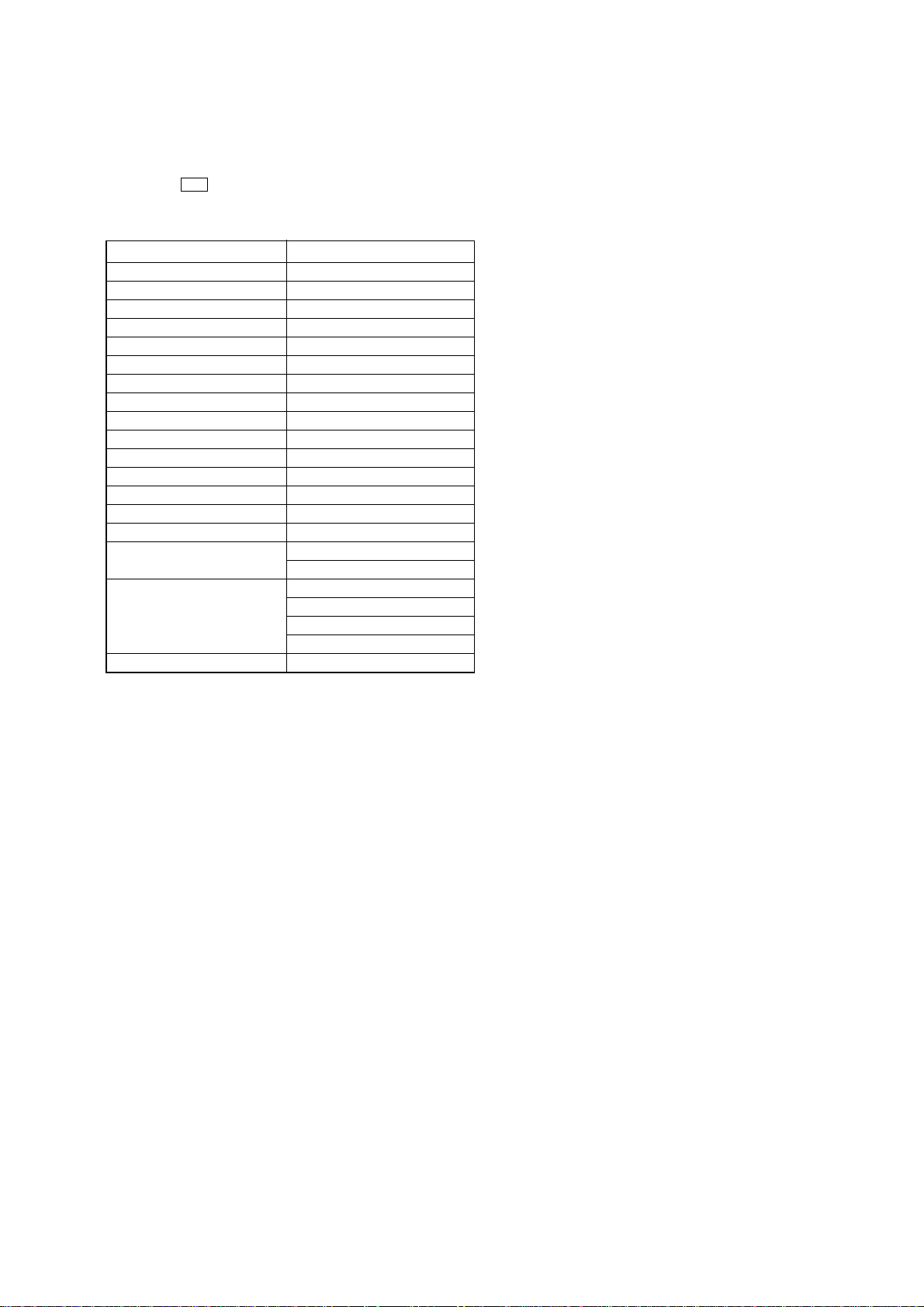
HISTORY MODE
The state that the set is used is memorized.
Procedure:
1. While pressing the
press the
I/1 button to turn on the main power.
2. Each time the cursor key is pressed down at remote commander
RM-AAE001, the item is switched in order as follows.
Items Display
Number of protector is generated PRCT COUNT: xxx
Use time from –∞ dB to –40dB –oo _ – 16dB: xxxxH xxM
Use time from –39.5dB to –20dB –15 _ _ +3dB: xxxxH xxM
Use time from –19.5dB to –10dB +4_ _ +13dB: xxxxH xxM
Use time from –9.5dB to –0dB +14_ _ +23B: xxxxH xxM
Total time TTL_TIME: xxxxH xxM
Sound field xxxxxxxxxxxxxxxx
Input selector INPUT: xxxxxxxxxx
Input mode INMODE:xxxxxxxxxxxx
Input under lock DSEL:xxxxxxxxxxxxxxx
Stream under input STREAM: xxxxxxx
Channel information CONFIG: xxxxxxx
State of speaker switch SP SW: xxxxxxx
State of headphone HEAD PHONE: xxx
Volume VOL: xxx dB
EQ setting value
Level collection value of Lv SL/SR xxxx/xxxx
each channel Lv CT/SW xxxx/xxxx
Total power on time TTL_P_ON: xxxxH xxM
[A.F.D] and [MEMORY/ENTER] buttons,
BASS: xxx dB
TREB: xxx dB
Lv FL/FR xxxx/xxxx
Lv BL/BR xxxx/xxxx
STR-DA3100ES
Ver. 1.1
11
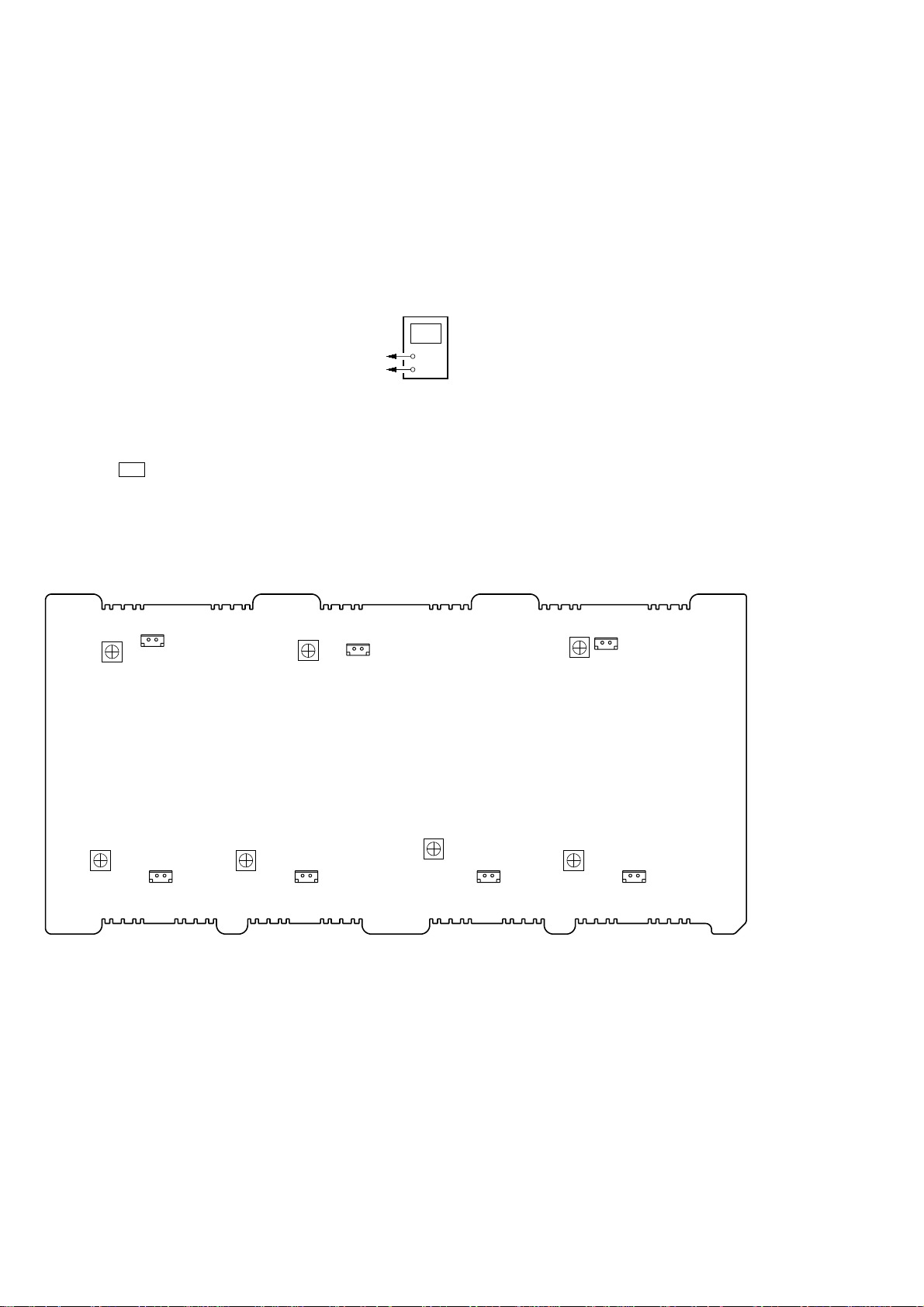
STR-DA3100ES
Ver. 1.1
SECTION 5
ELECTRICAL ADJUSTMENTS
BIAS ALIGNMENT ADJUSTMENT
Condition:
function: MULTI CH
input signal: no signal (no load)
volume: 0 dB
Note: Afer 10 minutes or more have passed since the power supply
was turned on, this adjustment is done.
Connection
digital voltmeter
TP501 (TP551, TP601, TP651, TP652, TP701, TP751) pin
TP501 (TP551, TP601, TP651, TP652, TP701, TP751) pin
1
2
Procedure:
1. Connect a digital voltmeter to the TP501 (TP551, TP601, TP651,
TP652, TP701, TP751) on the AMP board.
2. Press the I/1 button to turn on the main power.
3. Adjust the RV501 (RV551, RV601, RV651, RV652, RV701,
RV751) so that the digital voltmeter reading is 4.0±0.5 mV.
Adjustment and Connection Location:
– AMP Board (Component Side) –
RV501
12
TP501
RV652
12
TP652
+
–
2
1
TP551
RV551
12
RV701
12
TP701
RV651
12
TP651
RV601
12
TP601
RV751
12
TP751
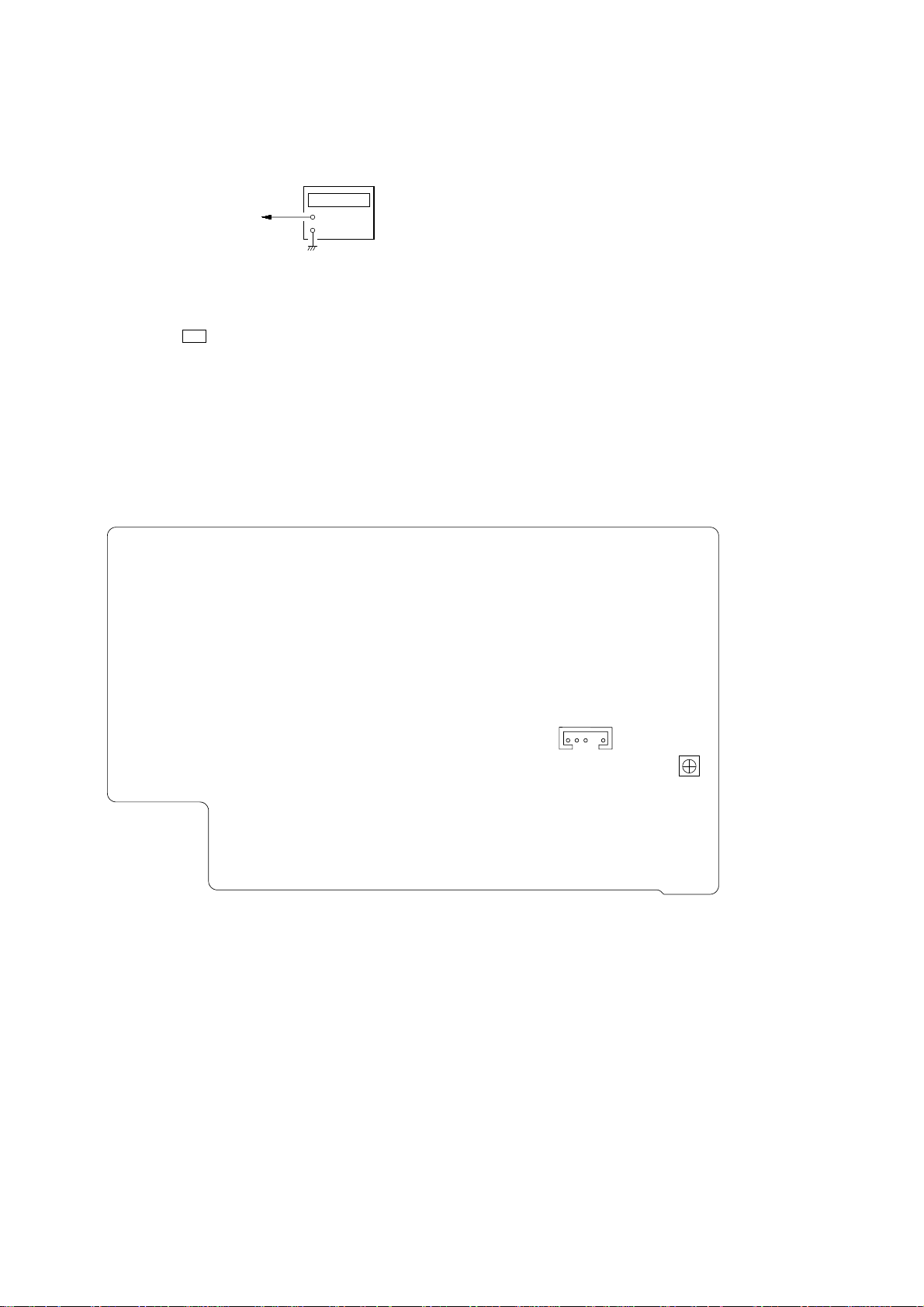
OSD ADJUSTMENT
r
Connection
STR-DA3100ES
frequency counte
S-VIDEO board
TP3501 pin
2
+
–
1. Short the TP3501 pin 4 on the S-VIDEO board to the GND.
2. Connect a frequency counter to the TP3501 pin 2 on the S-
VIDEO board.
3. Press the I/1 button to turn on the main power.
4. Press the [ON SCREEN] button on the remote commander.
5. Turn the [MAIN MENU] dial to display “CUSTOMIZE”.
6. Turn the [MENU] dial to display “COLOR SYSTEM”.
7. Turn the [--/+] dial to display “NTSC”.
8. Adjust the CT3502 on the S-VIDEO board so that the frequency
counter reading is 3.579545±0.05 MHz.
Adjustment and Connection Location:
– S-VIDEO Board (Component Side) –
TP3501
14
CT3502
13
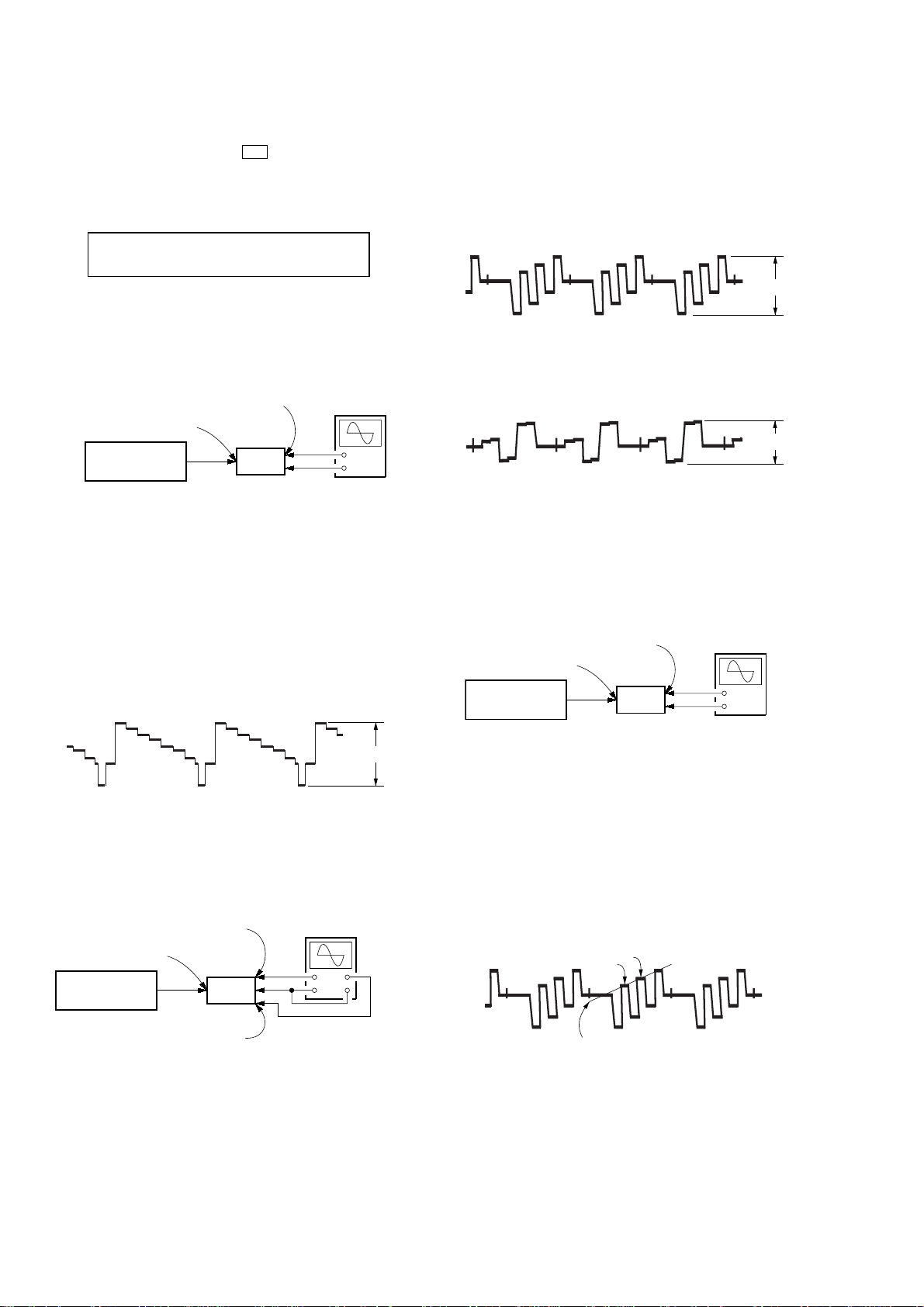
STR-DA3100ES
e
e
UP CONVERT SIGNAL LEVEL ADJUSTMENT
Enter the test mode
1. In the standby status, press the I/1 button while pressing the
[INPUT MODE] and [DISPLAY] buttons.
2. It enters the test mode, and display as below figure.
Display
HUE
[7]
1. Y Level Adjustment
Setting:
S-VIDEO board
DVD IN
S2 VIDEO IN jack
(J202)
color pattern
generator
color bars 100%
Procedure:
1. Connect a color pattern generator to the DVD IN S2 VIDEO IN
jack (J202) on the S-VIDEO board, and connect an oscilloscope
to the COMPONENT VIDEO ASSIGNABLE MONITOR OUT
Y jack (J3301) on the VIDEO board.
2. Enter the test mode.
3. Input color bars signal from the color pattern generator.
4. Adjust the [MENU] dial so that the Vp-p value of waveform
becomes 1 Vp-p.
CONTRAST
[7]
VIDEO board
COMPONENT VIDEO
ASSIGNABLE
MONITOR OUT
Y jack
(J3301)
COLOR
[7]
set
oscilloscop
(AC range)
+
–
2. Enter the test mode.
3. Input color bars signal from the color pattern generator.
4. Display two waveforms of C
and CR simultaneously.
B
5. Adjust the [--/+] dial so that the Vp-p value of waveforms of C
and CR both may be most set to 0.7V closely.
B
waveform:
C
0.7 Vp-p
R
waveform:
C
0.7 Vp-p
3. HUE Level Adjustment
Setting:
S-VIDEO board
DVD IN
S2 VIDEO IN jack
(J202)
VIDEO board
COMPONENT VIDEO
ASSIGNABLE
MONITOR OUT
B/CB
/B-Y jack
P
(J3301)
oscilloscop
(AC range)
B
Y waveform:
1 Vp-p
2. Color Level Adjustment
Setting:
VIDEO board
COMPONENT VIDEO
ASSIGNABLE
MONITOR OUT
P
B/CB
S-VIDEO board
DVD IN
S2 VIDEO IN jack
(J202)
color pattern
generator
color bars 100%
/B-Y jack
(J3301)
set
VIDEO board
COMPONENT VIDEO
ASSIGNABLE
MONITOR OUT
R/CR
/R-Y jack
P
(J3301)
oscilloscope
(AC range)
+
–
Procedure:
1. Connect a color pattern generator to the DVD IN S2 VIDEO IN
jack (J202) on the S-VIDEO board, and connect an oscilloscope
to the COMPONENT VIDEO ASSIGNABLE MONITOR OUT
PB/CB/B-Y jack and COMPONENT VIDEO ASSIGNABLE
MONITOR OUT PR/CR/R-Y jack (J3301) on the VIDEO board .
color pattern
generator
color bars 100%
set
+
–
Procedure:
1. Connect a color pattern generator to the DVD IN S2 VIDEO IN
jack (J202) on the S-VIDEO board, and connect an oscilloscope
to the COMPONENT VIDEO ASSIGNABLE MONITOR OUT
PB/CB/B-Y jack (J3301) on the VIDEO board ..
2. Enter the test mode.
3. Input color bars signal from the color pattern generator.
4. Adjust the [MAIN MENU] dial so that the waveform as bellow.
CB waveform:
B
A
Adjust so that the height of
A and B may be located in a line
on this line.
14
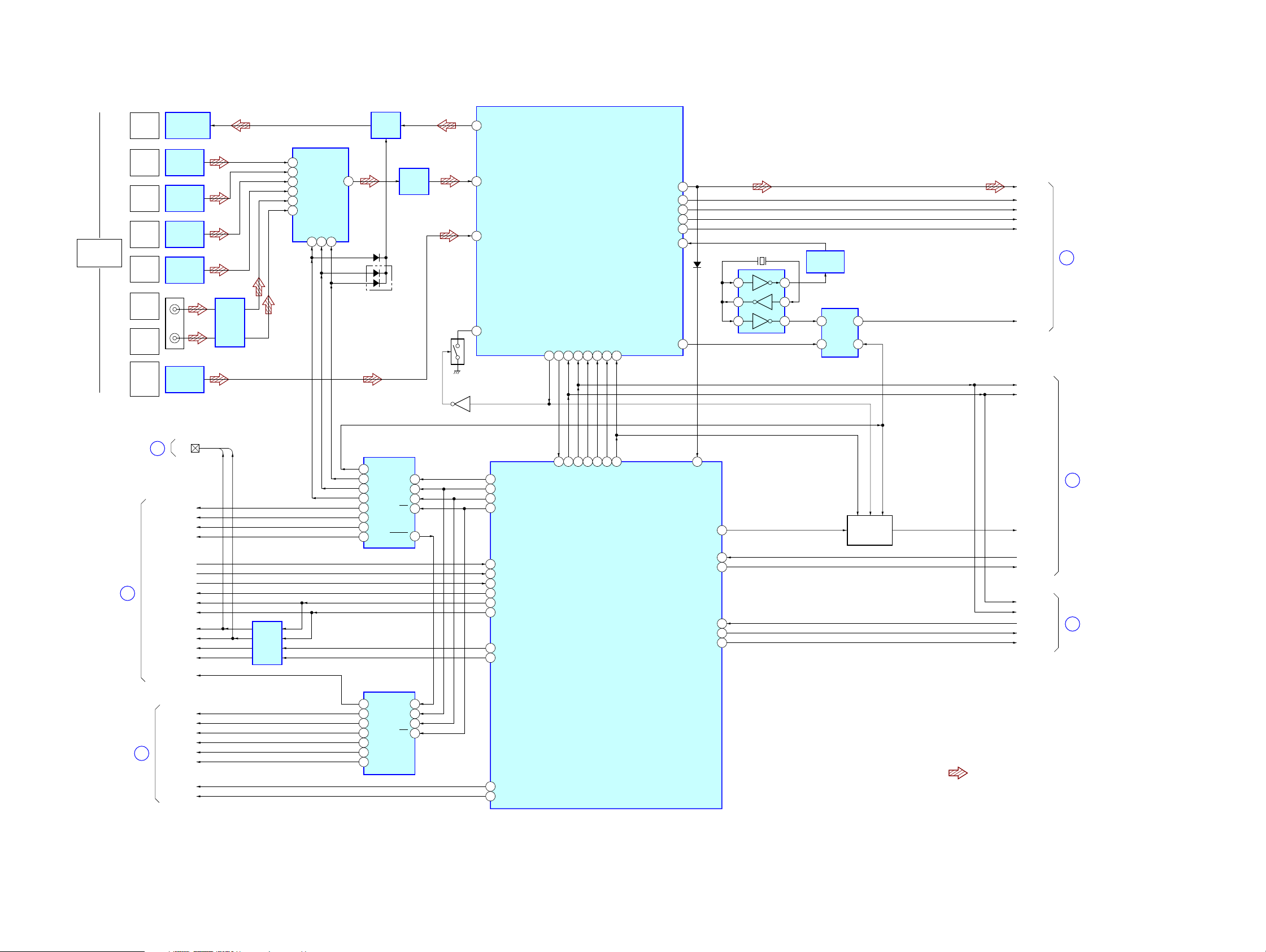
SECTION 6
DIAGRAMS
6-1. BLOCK DIAGRAM – DIGITAL INPUT SECTION –
STR-DA3100ES
DIGITAL
ASSIGNABLE
(INPUT ONLY)
(Page 18)
MD/DAT
OPTICAL
OUT
DVD
OPTICAL
TV/SAT
OPTICAL
MD/DAT
OPTICAL
SA-CD/CD
OPTICAL
DVD
COAXIAL
SA-CD/CD
COAXIAL
VIDEO 3
INPUT
DIGITAL
OPTICAL
(Page 20)
B
C
(Page 21)
IN
IN
IN
IN
IN
IN
A
TUN-STEREO
TUN-TUNED
TUN-DATAOUT
PREOUT-RY
OPTICAL
TRANSCEIVER
IC1904
OPTICAL
RECEIVER
IC1901
OPTICAL
RECEIVER
IC1902
OPTICAL
RECEIVER
IC1903
OPTICAL
RECEIVER
IC1905
J1902
OPTICAL
RECEIVER
IC1006
CTL
TU-MUTE
2ND-RY
3RD-RY
DIR-RY
TUN-LAT
TUN-DATA
TUN-CLK
S.DATA
CLK
FUN-LAT
VOL-LAT
HP-RY
FRA-RY
SURR-RY
C-RY
SLB-RY
FRB-RY
V.POWER
D.POWER
WAVE
SHAPER
IC1906
COM2-CLK
COM2-DAT
BUFFER
IC2801
INPUT SELECT
1D3
15 D4
4D0
14 D5
2D2
3D1
IC1907
10A111A09
A2
5Y
4QE
3QD
2QC
1QB
15 QA
5QF
6QG
7QH
15 QA
2QC
1QB
7QH
15 QA
5QF
6QG
SWITCH
IC1908
(2/2)
D1903
D1902
DATA DECODER
IC2811
S-IN 14
CLK 11
LAT 12
S-OUT 9
DATA DECODER
IC2812
S-IN
CLK 11
LAT 12
BUFFER
IC1908
(2/2)
OE 13
OE 13
2 DOUT
3 DIN0
DIGITAL AUDIO
5 DIN2
Q2122
10 LPF
Q2123
81 O595 DATA
47 O595 CLK
37 O595 LAT
38 O595 OE
73 TUNED
74 STEREO
75 TUNDO
72 TUNLAT
41 COM DATA
42 COM CLK
46 FUNCLAT
48 VOLLAT
14
I/F RECEIVER
ERROR
36DI35DO34
24
40
DIR-DO
IC2121
CLK
37CE38
47
39
23
20
DIR-CE
DCOM CLK
DCOM DATA
MAIN SYSTEM
CONTROLLER
IC2601 (1/3)
XSTATE
CKSEL1
XMODE
17
48
21
30
DIR-CKSEL
DIR-XMODE
DIR-XSTATE
XIN 22
CKOUT 13
16DATAO
24AUDIO
14BCK
15LRCK
20XMCK
29
DIR-DATAO
DAC MUTE 25
DAC DO 115
DACLAT 113
TA_SO
TA_XCS
TA_XRST
D2101
32
31
33
X1101 24.576MHz
6 2
7 1
3 5
CLOCK OSC
IC2125
1/2 DIVIDER
IC2124
1 5
2AB 6YSEL
SELECTOR
IC2123
MUTING
SWICTH
Q2601 – 2603
D. SD
AUDIO
DIR-BCK
DIR-LRCK
XMCK
MCK
DCOM CLK
DCOM DATA
DAC MUTE
DAC DO
DAC LAT
DCOM DATA
DCOM CLK
T/A-SO
T/A-XCS
T/A-XRST
D
(Page 16)
E
(Page 17)
F
(Page 17)
• SIGNAL PATH
: AUDIO (DIGITAL)
83 V.POWER
82 D.POWER
STR-DA3100ES
1515
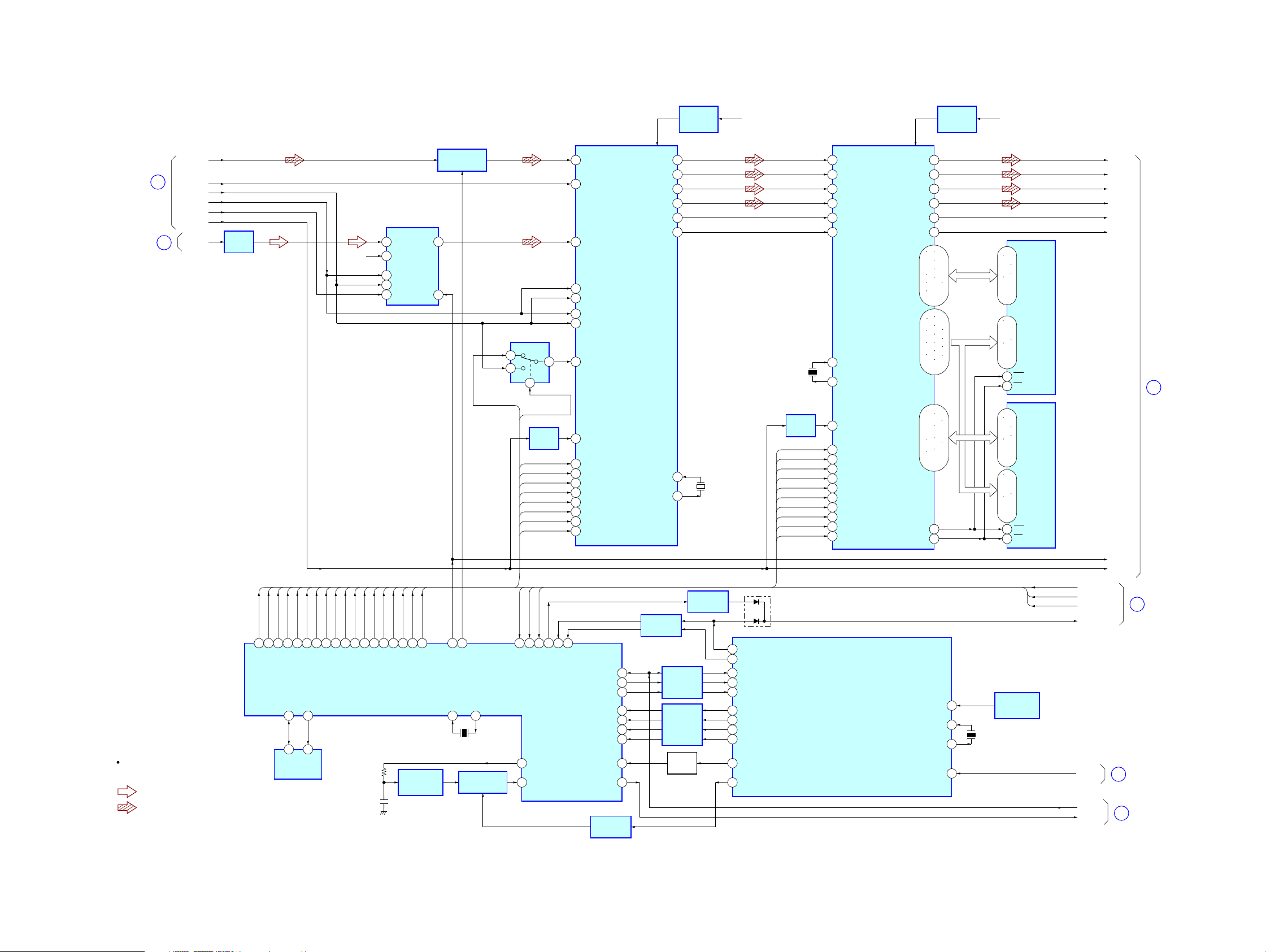
STR-DA3100ES
6-2. BLOCK DIAGRAM – DSP SECTION –
D
(Page 15)
(Page 18)
H
D. SD
AUDIO
DIR-LRCK
DIR-BCK
XMCK
MCK
AD-LCH
AMP
IC2001
R-CH
A/D CONVERTER
IC2010
1
2 VINR
11 BCK
10 LRCK
15 SCKI
D-OUT SWITCH
IC2204
12DOUT
7PDWN
1
2
1BST
BOOT SELECT
IC2207
A
Y
B
S
6
1BST SEL
BUFFER
IC2203
1HACN
1HDOUT
1GP9
1PM
1XRST
DSP HDIN
DSP CLK
1HCS
+2.6V
REGULATOR
DSP1
IC2201
30 SDI2
69 GP8
18 SDI1VINL
15 BCKI1
17 LRCKI1
29 BCKI2
28 LRCKI2
56 BST
5
VDD
IC2206
23SDO1
24SDO2
25SDO3
26SDO4
20BCKO
19LRCKO
D+5V
X2251
13.5MHz
27 SDI1
28 SDI2
35 SDI3
39 SDI4
38 BCKI1
29 LRCKI1
144 MCLK1
139 MCLK2
DSP2
IC2251
VDD
SDO1
SDO2
SDO3
SDO4
D16 – 31
A1 – 15
+2V
REGULATOR
IC2255
60
61
25
26
64BCKO
63LRCKO
31 22 – 20
79 68 67 58 – 56
53 – 51 44 43 32
59 50 42 41 34
114 113 106 105
95 86 78 77 70 69
D+5V
D0 – 15
29 – 32 35 36
7 – 10 13 – 16
A0 – 15
21 – 18 5 – 1
44 – 42 27 – 24
17 WE
6CS
S-RAM
IC2252
SD01
SD02
SD03
SD04
BCK
LRCK
J
(Page 17)
22 KFSIO
32 HACN
35 HDOUT
68 GP9
113 PM
2 XRST
33 HDIN
34 HCLK
36 HCS
BUFFER
IC2254
2EXLOCK
2HACN
2HDOUT
9MCLK1
12MCLK2
X2201
13.5MHz
2HCS
2BST
2GP3
2PM
2XRST
DSP HDIN
DSP CLK
62 KFSIO
136 EXLOCK
83 HACN
82 HDOUT
76 HCS
141 BS T
120 GP 3
140 PM
8 XRST
74 HDIN
75 HCLK
D0 – 15
116 117 104 103
129 128 125 – 123
94 – 92 89 – 87 80
85WEO
84CSO
D0 – 15
29 – 32 35 36
7 – 10 13 – 16
A0 – 15
21 – 18 5 – 1
44 – 42 27 – 24
17 WE
6CS
S-RAM
IC2253
R-ch is omitted due to same as L-ch.
• SIGNAL PATH
: AUDIO (ANALOG)
: AUDIO (DIGITAL)
2HACN
2EXLOCK
19
18
2EXLOCK
2HDOUT
17
2HACN
2HDOUT
2BST
2HCS
16
15
2HCS
EEP SDA
99
5
SDA
EEPROM
IC2603
14
2BST
100
2GP3
13
2GP3
EEP SCL
6
SCL
2PM
2XRST
12
2PM
1HACN
11
2XRST
1HDOUT
10
1HACN
1HDOUT
1HCS
8
1HCS
1BST
7
1BST
1GP9
6
1GP9
1PM
5
1PM
1XRST
4
1XRST
DSP CLK
1BST SEL
DSP HDIN
3
2
1
1BST SEL
DSP HDIN
DSP HCLK
RESET SIGNAL
BUFFER
IC2604
125
114
PCM SEL
AD/DA RST
X1
57
X2601
16.5MHz
RESET SWITCH
HP SW
PROTECTOR
80
137
HP-SW
MAIN SYSTEM CONTROLLER
X0
58
IC2605
IC2601 (2/3)
69 RST TRG
55 RSTX
STOP
76
79
52
STOP
POWER RY
PROTECTOR
54
MD2
MD0
BUFFER
IC2704 (1/2)
BUFFER
IC2703 (1/3)
110SIN1
70END-FLAG
71A1-LAT
50MBUS-STS0
64MBUS-STS1
65MBUS-STS2
66MBUS-STS3 42 STAT3
67MBUS-STS4 41 STAT4
BUFFER
IC2703 (2/3)
BUFFER
IC2704 (2/2)
BUFFER
IC2702
BUFFER
Q2703
D2702
23 OUTHI2
24 OUTLO2
26 URTIN
25 ENDFLG
5 CTRL-LATCH
1 STAT0
44 STAT1
43 STAT2
19 RESETC109SOT1
SUB SYSTEM CONTROLLER
IC2701
DAC RST
MCK
PROTECTOR
STOP
HP SW
X2701
7.28MHz
RESET SIGNAL
GENERATOR
IC2706
14RESET
15XIN
16XOUT
10SIRCS-INPUT
PROTECTOR
STOP
HP SW
PW RY
SIRCS
RX232C
TX232C
(Page 20)
L
(Page 18)
M
(Page 21)
K
STR-DA3100ES
1616
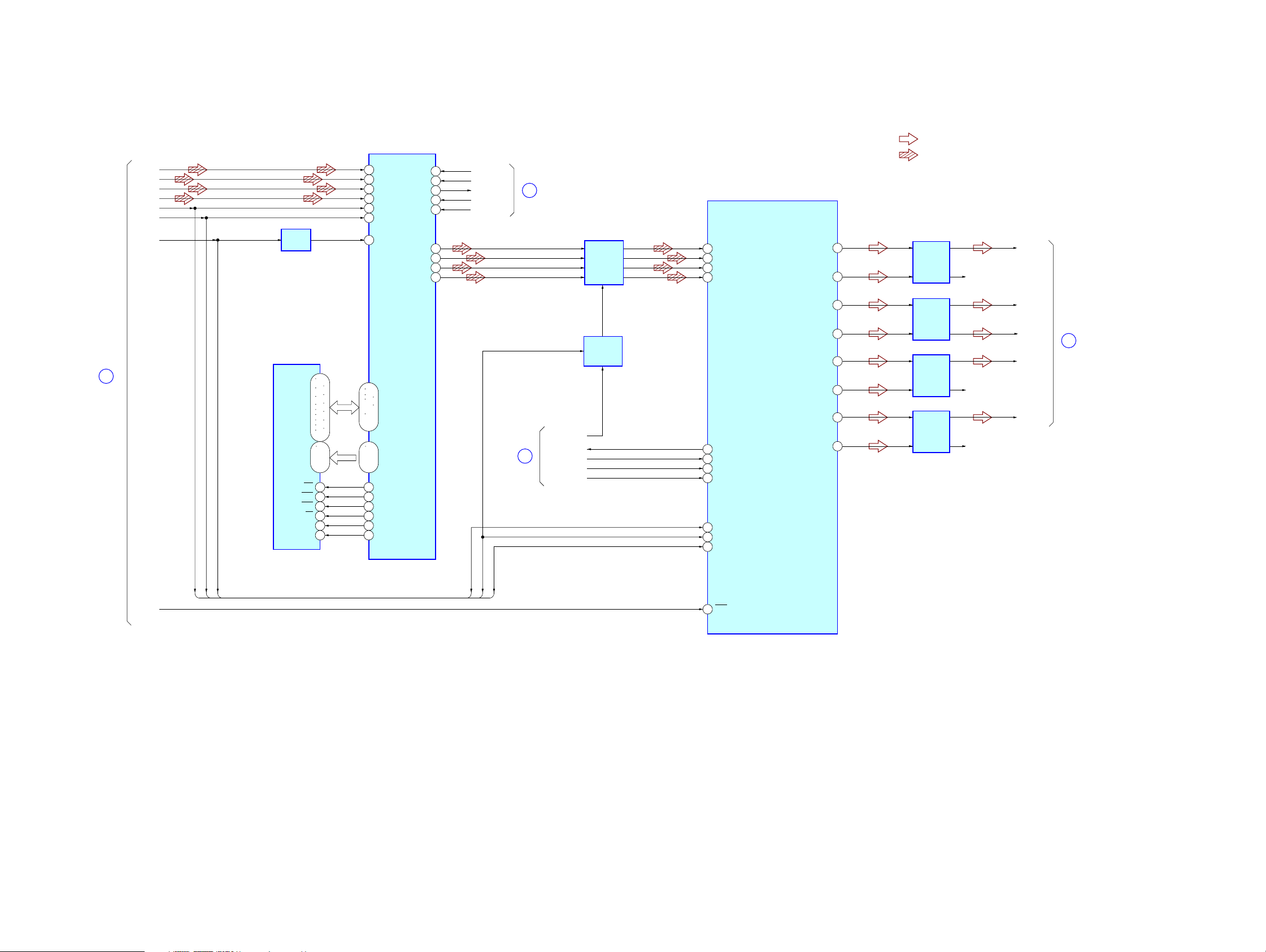
6-3. BLOCK DIAGRAM – D/A CONVERTER SECTION –
SDO1
SDO2
SDO3
SDO4
BCK
LRCK
MCK
BUFFER
IC2303
66 FLFRI
65 SLSRI
64 CSWI
63 DLDRI
60 BCKI
59 LRCKI
68 CLK512
LIP SYNC ADJUST
IC2301
STR-DA3100ES
• R-CH is omitted due to same as L-CH.
• SIGNAL PATH
: AUDIO (ANALOG)
: AUDIO (DIGITAL)
74SI
72SCLK
75SO
73XCS
70XRST
47FLFRO
46SLSRO
45CSWO
44DLDRO
DCOM DATA
DCOM CLK
T/A-SO
T/A-XCS
T/A-XRST
F
(Page 15)
BUFFER
IC2391
45 DATA1
46 DATA2
47 DATA3
31 DATA4
D/A CONVERTER
IC2401
14VOUT1
BUFFER
13VOUT2
IC2421
R-CH
D-SLCH
J
(Page 16)
DAC RST
BCKO
LRCKO
D/A MCK
SD-RAM
IC2302
DQ0 – 15
A0 – 11
2 3 5 6 8 9 11 12 39
40 42 43 45 46 48 49
19 – 24
27 – 32
15WE
16CAS
17RAS
18CS
35CLK
34CKE
D0 – D15
100 1 – 5 7 8
90 – 95 97 98
A0 – 11
17 – 22
24 – 29
10 WE
11 CAS
12 RAS
13 CS
14 CLK
15 CKE
BCKO
(Page 15)
LRCKO
D/A MCK
E
DAC MUTE
DAC DO
DCOM DATA
DCOM CLK
DAC LAT
SHIFT
REGISTOR
IC2392
33 MDO
34 MDI
35 MC
36 HL
40 BCK
41 LRCK
38 SCKI
37 RST
12VOUT3
BUFFER
11VOUT4
10VOUT5
9VOUT6
16VOUT7
20VOUT8
IC2461
BUFFER
IC2441
BUFFER
IC2481
R-CH
R-CH
D-SWCH
D-CCH
D-LCH
D-SBLCH
G
(Page 18)
STR-DA3100ES
1717
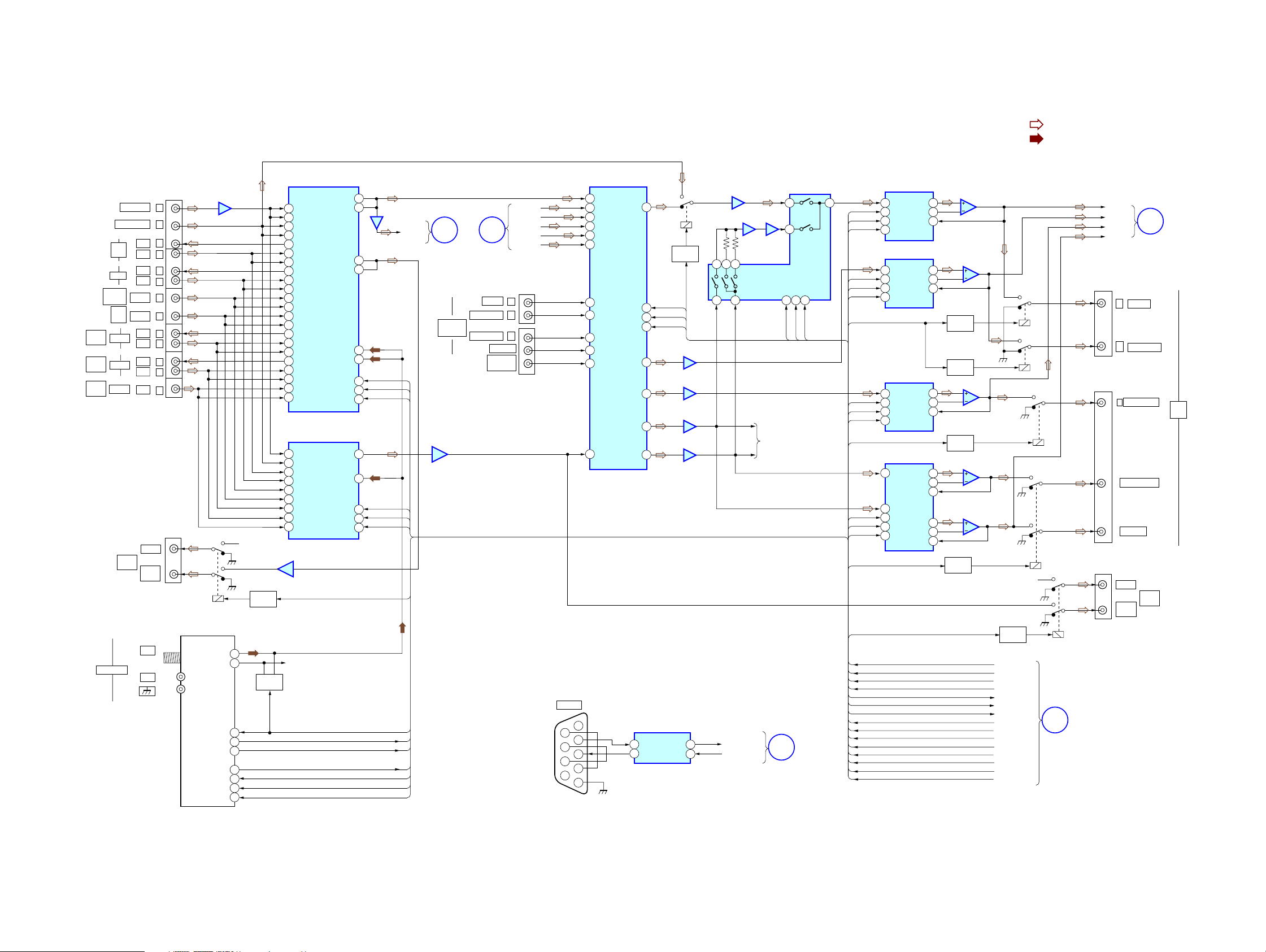
STR-DA3100ES
6-4. BLOCK DIAGRAM – ANALOG AUDIO SECTION –
• SIGNAL PATH
: AUDIO (ANALOG)
: TUNER
• R-ch is omitted due to same as L-ch.
VIDEO
2
VIDEO
1
VIDEO
3
MD/
DAT
TAPE
TV/SAT
IN
DVD
AUDIO
AUDIO
AUDIO
ANTENNA
PHONO IN
SA-CD/CD IN
OUT
IN
OUT
IN
AUDIO
AUDIO
IN
OUT
OUT
2ND
ZONE
COAXIAL
IN
IN
IN
FIXED
AUDIO
OUT
FM
75
AM
-1
L
-3
L
-5
L
L
-1
-3
L
L
-5
-1
L
-3
L
-1
L
L
-3
-1
L
L
-3
-3
L
J1002 (1/2)
J305 (1/2)
J301
J302
J303
J304
J305 (1/2)
RY301
TU2101
TUNER UNIT
IC301
3
TUN-LCH
TUN-RCH
MUTE
STEREO
TUNED
COM CLK
COM DATA
TUN LAT
28
15
11
12
16
27
13
5
4
3
2
1
IC402
INPUT SELECT
COML IN
3
DSWIN
DCIN
DSLIN
7
DLIN
2
DSBLIN
M1LIN
4
M1SLIN
8
M1SBLIN
M1CIN
M1SWIN
3RDLIN
LOUT
CLK
DATA
LAT
SL OUT
SBL OUT
C OUT
SW OUT
16
17
6
Q401
CLK
21
S.DATA
22
FUN-LAT
23
10
14
IC415 (2/2)
19
IC415 (1/2)
24
IC401
RS-232C DRIVER
R1IN
R1OUT1
T1OUT
T1IN
RY401
RELAY
DRIVE
DIR-RY
IC414
57
IC416
57
57
3
15
13
IC403
CLK
S.DATA
VOL-LAT
CLK
S.DATA
VOL-LAT
PREOUT-RY
CLK
S.DATA
VOL-LAT
PREOUT-RY
CLK
S.DATA
VOL-LAT
PREOUT-RY
2ND-RY
TU-MUTE
2ND-RY
3RD-RY
DIR-RY
TUN-STEREO
TUN-TUNED
TUN-DATAOUT
TUN-LAT
TUN-DATA
TUN-CLK
S.DATA
CLK
FUN-LAT
VOL-LAT
PREOUT-RY
ELECTRICAL VOLUME
M-IN
M-OUT
2043
CK
13
DATA
16
STB
17
ELECTRICAL VOLUME
20
M-IN M-OUT
13
CK
16
DATA
17
STB
ELECTRICAL VOLUME
M-IN M-OUT
20
CK
13
DATA
16
STB
17
ELECTRICAL VOLUME
M-IN
9
M-IN
20
CK
13
DATA
16
STB
17
T-OUT
IC404
T-OUT
IC406
T-OUT
IC405
M-OUT
T-OUT
M-OUT
T-OUT
T-IN
T-IN
T-IN
T-IN
T-IN
23
24
25
23
24
25
23
24
25
23
24
25
IC407
5
7
6
IC408
5
7
6
RY404
Q404
RELAY
DRIVE
Q405
RELAY
DRIVE
IC410
5
7
6
Q406
RELAY
DRIVE
IC409
(1/2)
3
RELAY
DRIVE
Q407
2
IC409
(2/2)
5
6
1
7
6
5
4
RY405
R-CH
Q408
RELAY
DRIVE
TU-MUTE
2ND-RY
3RD-RY
DIR-RY
TUN-STEREO
TUN-TUNED
TUN-DATAOUT
TUN-LAT
TUN-DATA
TUN-CLK
S.DATA
CLK
FUN-LAT
VOL-LAT
PREOUT-RY
RY406
RY407
RY408
B
(Page 15)
J404
J405
J406
FL
SL
SBL
CENTER
-1
-3
-1
-4
-3
L
FRONT
L
SURROUND
L
SURR BACK
SUB WOOFER
CENTER
FIXED
AUDIO
OUT
N
(Page 21)
3RD
ZONE
PRE
OUT
IC413
57
IC552
21
21
2
IC553
658
IC551
ELECTRICAL
VOLUME
712 161415
1
RX232C
TX232C
R-CH
M
DAT
CLK
S.DATA
CLK
LAT
FUN-LAT
(Page 16)
IC302
INPUT SELECT
LCOM
1
R-CH
PHONO
2
PHONO
41
CD/SACD
3
CD/SACD
40
MD/DATOUT
4
MD/DATIN
5
MD/DATIN
38
TAPE OUT
6
TAPEIN
7
TAPEIN
36
TV/SAT
8
TV/SAT
35
DVD/LD
9
DVD/LD
34
VIDEO2OUT
10
VIDEO2IN
11
VIDEO2IN
32
VIDEO1OUT
12
VIDEO1IN
13
VIDEO1IN
30
VIDEO3IN
17
VIDEO3IN
26
PHONO
2
CD/SACD
3
MD/DAT IN
4
TAPE IN
5
TV/SAT
6
DVD/LD
7
VIDEO2 IN
8
VIDEO1 IN
9
VIDEO3
11
IC304
INPUT SELECT
LCOM
LCOM
LCOM
TUNER
TUNER
CLK
DATA
LAT
LCOM
TUNER
CLK
DATA
LAT
15
16
3
IC306
1
27
28
14
29
CLK
21
S.DATA
22
FUN-LAT
23
AD-LCH
(Page 16)
H
MULTI
CH IN
(Page 17)
SURROUND
SURR BACK
G
FRONT
CENTER
WOOFER
J402
J403
SUB
D-SWCH
D-SLCH
D-SBLCH
L
L
L
D-CCH
D-LCH
-1
-3
-1
-3
-4
IC307
12
10
CLK
14
S.DATA
15
FUN-LAT
16
IC314
Q301
RELAY
DRIVE
6
4
3
1
2
DO
12
13
14
15
R-CH
MUTING
Q2051, 2052
2ND-RY
TU-MUTE
TUN-STEREO
TUN-TUNED
TUN-DATAOUT
TUN-CLK
TUN-DATA
TUN-LAT
J407
RS232C
9
8
7
6
STR-DA3100ES
1818
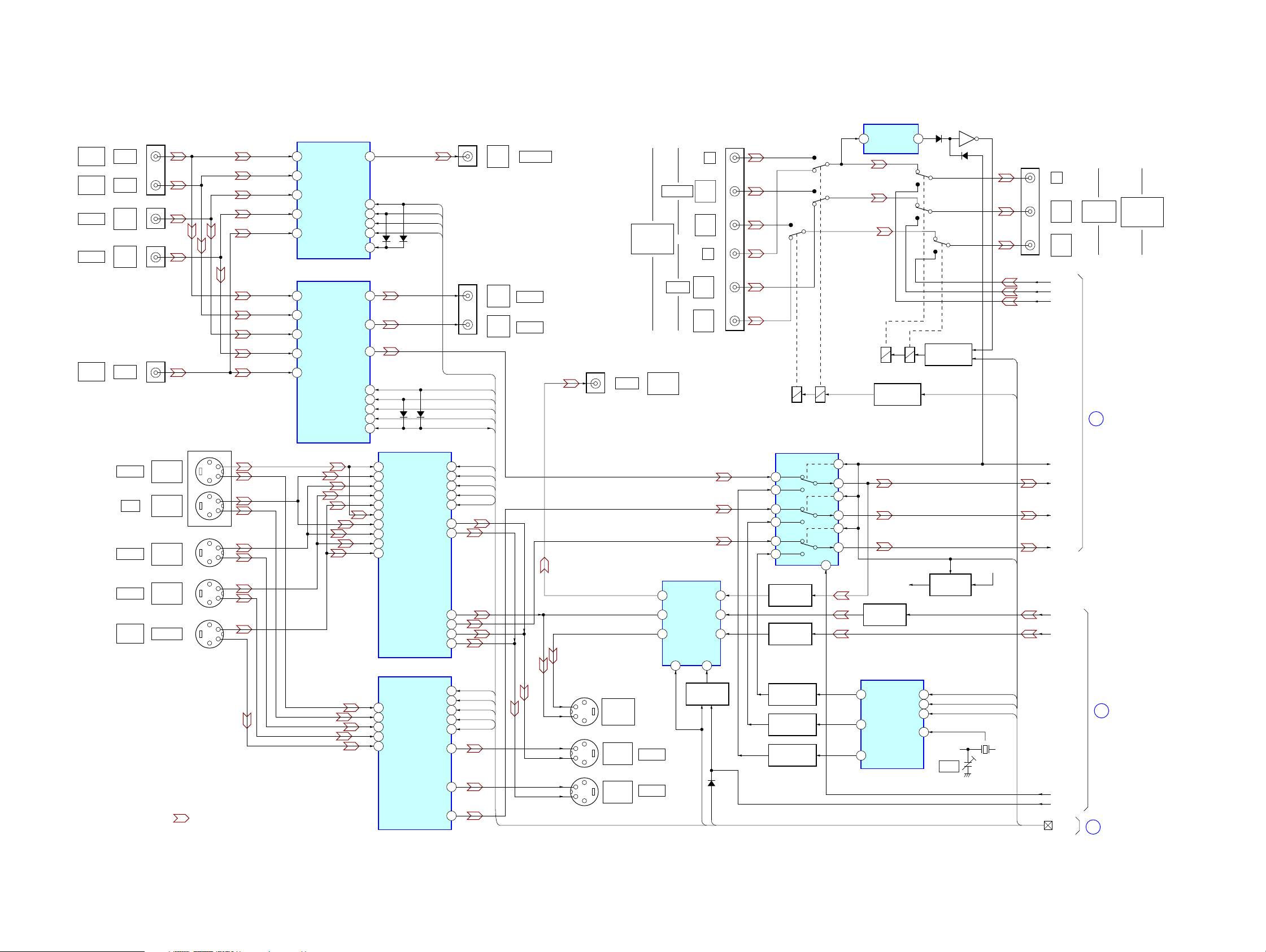
6-5. BLOCK DIAGRAM – VIDEO SECTION –
J3401 (1/2)
TV/SAT
IN
DVD
IN
VIDEO 2
VIDEO 1
VIDEO 3
INPUT
VIDEO
VIDEO
VIDEO
IN
VIDEO
IN
VIDEO
TV/SAT
DVD
VIDEO 2
VIDEO 1
VIDEO 3
INPUT
J3402 (1/2)
J3403 (1/2)
J1002 (2/2)
S2 VIDEO
S2 VIDEO
S2 VIDEO
S2 VIDEO
S2 VIDEO
J202
IN
IN
J203 (1/2)
IN
J204 (1/2)
IN
J1003
• SIGNAL PATH
:VIDEO
C
Y
C
Y
C
Y
C
Y
C
Y
3TV
5LD
9 V2. IN
13 V1. IN
7V3
3TV
5LD
9 V2. IN
13 V1. IN
7V3
INPUT SELECT
IC3421
INPUT SELECT
IC3431
1M. OUT
14SW1
10SW2
4SW3
6SW4
2SW5
11V2. OUT
15V1. OUT
1M. OUT
14SW1
10SW2
4SW3
6SW4
2SW5
22 VIN5
1 VIN4
16 VIN2
14 VIN1
19 VIN3
23 SDCIN5
2 SDCIN4
17 SCDIN2
13 SDCIN1
20 SCDIN3
3TV
5 DVD
9 V2.IN
13 V1.IN
7V3
D3421
D3422
VSEL2-1
VSEL2-2
VSEL2-3
VSEL2-4
D3432
INPUT SELECT
IC202
INPUT SELECT
IC201
D3431
J3403 (2/2)
J3402 (2/2)
15SW1
9SW2
24SW3
3SW4
21SW5
4SCDOUT3
7SCDOUT2
11SDCOUT1
10VOUT1
5VOUT3
8VOUT2
14SW1
10SW2
4SW3
6SW4
2SW5
11V2.OUT
15V1.OUT
1M.OUT
VSEL1
VSEL2
VSEL3
VSEL4
VSEL5
VSEL1
VSEL2
VSEL3
VSEL4
VSEL5
VSEL1
VSEL2
VSEL3
VSEL4
VSEL5
VIDEO
OUT
VIDEO
OUT
VIDEO
OUT
2ND ZONE
VIDEO2
VIDEO1
J201
Y
C
J203 (2/2)
Y
C
J204 (2/2)
Y
C
J3401 (2/2)
VIDEO
MONITOR
OUT
S2 VIDEO
S2 VIDEO
OUT
S2 VIDEO
OUT
COMPONENT
VIDEO
ASSIGNABLE
MONITOR
OUT
VIDEO 2
VIDEO 1
TV/SAT IN
DVD IN
VIDEO AMP
VOUT2
MUTE2
10
D3672
PB/C
/B-Y
PR/C
/R-Y
PB/C
/B-Y
PR/C
/R-Y
IC3671
MUTE1
MUTING
Q3677, 3678
M_MUTE
Y
B
R
Y
B
R
3
UPMUTE
J3301 (1/2)
7VIN311 VOUT3
1VIN115 VOUT1
4VIN213
RY3304 RY3303
OSD/VIDEO SWITCH
IC3651
0X
12
1X
13
0Y
2
1Y
1
0Z
5
1Z
3
6dB AMP
Q3671, 3672
6dB AMP
Q3673, 3674
VIDEO BUFFER
Q3521
VIDEO BUFFER
Q3523
VIDEO BUFFER
Q3522
XCOM
YCOM
ZCOM
INH
STR-DA3100ES
SYNC DETECT
IC3253
2HSYNC1IN
RY3301 RY3302
RELAY DRIVE
Q3302
A
11
14
B
10
15
C
9
4
6
+VCC
(OSD)
6dB AMP
Q3675, 3676
OSD DRIVER
IC3501
26
27
YOUT
25
VOUT
23SINCOUT
22SCLK
24CS
8EXS
Q3252
D3253
D3254
RELAY DRIVE
Q3301, 3304
+B SWITCH
Q3531, 3532
CT3502
OSD
COMP
COMP
OSD_ON
+5V
OSD DATA
OSD CLK
OSD LAT
X3501
14.31MHz
SEL2
SEL1
J3301 (2/2)
Y
PB/C
B
/B-Y
PR/C
R
/R-Y
R-Y
B-Y
Y
OSD_ON
V OUT
Y OUT
C OUT
CIN
YIN
V595 OE
SYNC DET
V-CON
MONITOR
OUT
Q
(Page 20)
R
(Page 20)
(Page 20)
S
COMPONENT
VIDEO
ASSIGNABLE
STR-DA3100ES
1919
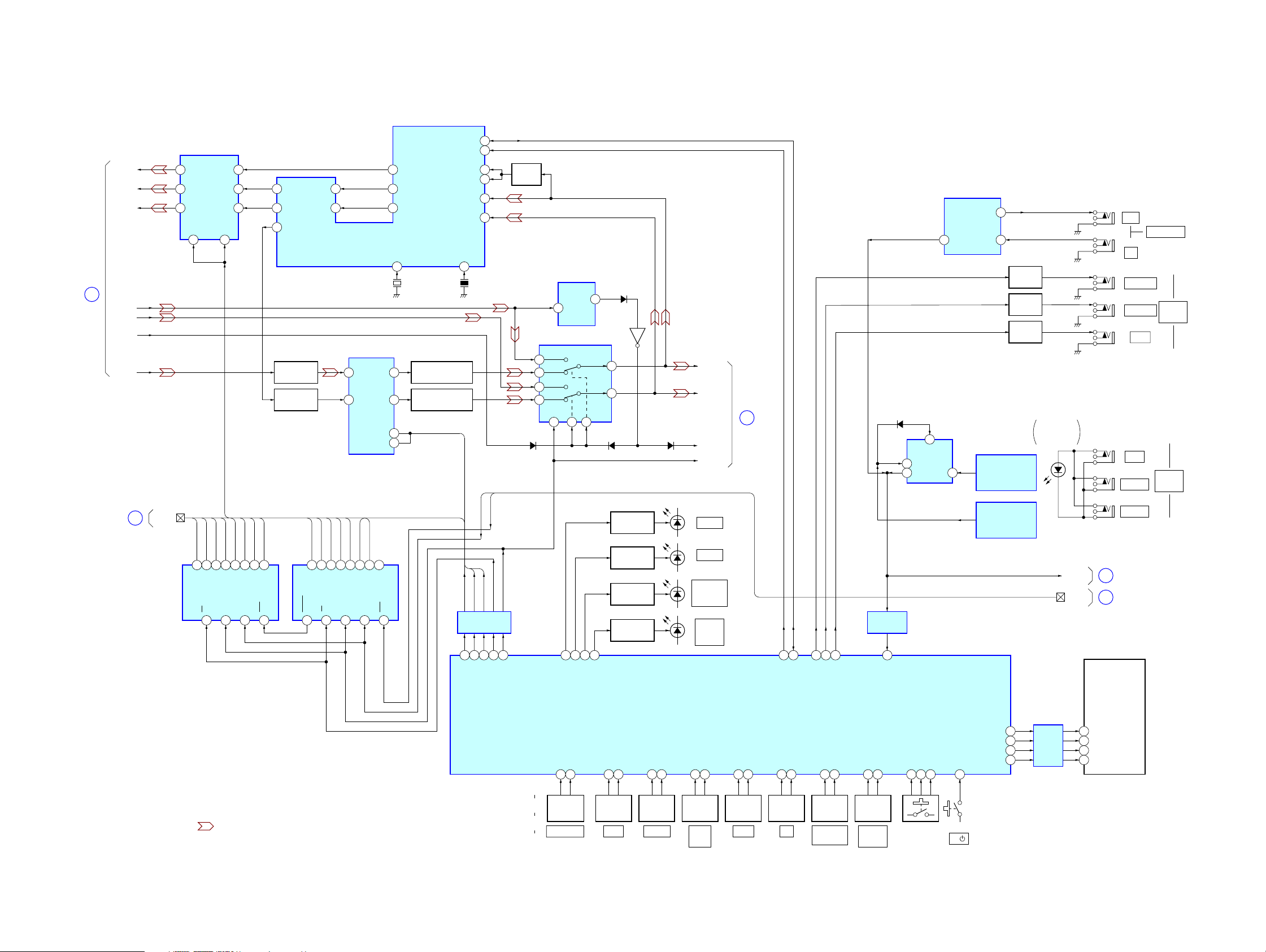
STR-DA3100ES
6-6. BLOCK DIAGRAM – CIS, DISPLAY SECTION –
CHROMA DECODER
IC3701
Q
(Page 19)
Y
B-Y
R-Y
Y OUT
C OUT
OSD_ON
V OUT
S
(Page 19)
V-CON
VIDEO AMP
IC3321
MUTE23MUTE1
VCMUTE
VSEL2-4
VSEL2-3
VSEL2-2
VSEL2-1
7QH6
5QF4
QG
DATA DECODER
IC3813
13OE12
• SIGNAL PATH
:VIDEO
1VIN115 VOUT1
4VIN21310VOUT2
7VIN311 VOUT3
VSEL4
VSEL3
VSEL2
VSEL1
3QD2
1QB15
QE
QC
QA
LAT11CLK14S-IN
7 U2OUT
6 V2OUT
30 SECAMREF
VIDEO AMP
Q3601, 3604
VIDEO AMP
Q3651 – 3653
9
12U2IN
13V2IN
X3701
3.5795MHz
DIGITAL COMB FILTER
IC3601
2 ADIN
37 FIN
UP_SEL
UPMUTE
COMP_SEL1
IC3812
LAT11CLK
OSD_ON
VCMUTE
M_MUTE
COMP_SEL2
7QH6QG5QF4QE3QD2QC1QB15
DATA DECODER
S-OUT
13OE12
(NC)
QA
S-IN
14
18 YOUT
19 UOUT
20 VOUT
XNTSC
26
9AYO
7ACO
23PNR
26NTPL1
X3703
500kHz
LOW-PASS FILTER
Q3621 – 3623, 3647
LOW-PASS FILTER
Q3624, 3631 – 3633
UP_SEL
103
37SDA
36SCL
38VSYNC
39HSYNC
34CVBS/YIN
32CIN
CERA
1
COM-CLK
OSD LAT
OSD CLK
OSD DATA
BUFFER
IC2831
102
94
OSD-CLK
OSD-DAT
BUFFER
COM-DAT
43
45
V595OE
V595LAT
PD3L OSDLAT
Q3701
D3732
A+B
OFF
3
5
13
12
A
B
SYNC DETECT
1
IN
OSD SELECT
1Z
0Z
1X
0X
INH
A
6
84
SP-A
116
117
ROTARY
SWITCH
SW1001
SPEAKERS
IC3731
IC3751
ZOUT
XOUT
C
11
9
86
87
DIRECT LED
DIMMER LED
M CH DEC. LED
SP-B
D3731
2HSYNC
Q3731
4
14
LED DRIVE
Q1010
LED DRIVE
Q1009
LED DRIVE
Q1006 – 1008
LED DRIVE
Q1005
85
DCS LED
BASSJOG192BASSJOG2
93
ROTARY
ENCODER
RV1001
BASS TREBLE
D3671D3733
DECODING
MAIN SYSTEM CONTROLLER
IC2601 (3/3)
TREBJOG1
TREBJOG2
105
106
119 118
ROTARY
ENCODER
RV1002
ROTARY
ENCODER
RV1003
MAIN
MENU
YIN
CIN
SYNC DET
V595 OE
D1014
DIRECT
D1013
DIMMER
D1003
MULT
CHANNEL
D1002
Digital
Cinema
Sound
MENU JOG1
MENU JOG2
R
(Page 19)
MAIN MENU JOG1
MAIN MENU JOG2
121 120
ROTARY
ENCODER
RV1004
MENU
106
107
UPCON SCK
+/–JOG1
139 140
ROTARY
ENCODER
RV1005
–/+
36
UPCON SDA
+/–JOG2
ENCODER
SELECTOR
34
3RD352ND
FUNCJOG1
88 89
ROTARY
RV1006
INPUT
MAIN
FUNCJOG2
ROTARY
ENCODER
MASTER
VOLUME
D65
7
1 COM 6CH1
BUFFER
IC2703 (3/3)
61
SIRCS IN
VOL JOG1
VOL JOG2
151 152 132 133
RV1007
S1001 – 1012,
S1014 – 1018
5
A
CH0
AD1
AD2
134 62
CONTROL-S I/F
2 OUT1 13IN1
SIRCS SELECT
IC63
AD3
POWER SW
S1013
I/
IC291
10O2-2
REMOTE CONTROL
RECEIVER
(REAR)
REMOTE CONTROL
RECEIVER
(FRONT)
IC1001
IC61
112FLDATA
111FLCLK
95PG4L FLLAT
96PG5H FL BLK
BUFFER
Q55, 56
BUFFER
Q53, 54
BUFFER
Q51, 52
D61
REMOTE
CONTROL
TRANSCEIVER
SIRCS
CTL
BUFFER
IC1002
FLUORESCENT
INDICATOR
49 SI
50 CLK
51 LAT
52 BK
(Page 16)
L
(Page 15)
A
TUBE
FL1001
J292
OUT
J291
IN
J53
3RD ZONE
J52
2ND ZONE
J51
MAIN
J54
IR IN
J55
IR OUT 1
J56
IR OUT 2
CONTROL S
TRIGGER
OUT
IR
REMOTE
STR-DA3100ES
2020
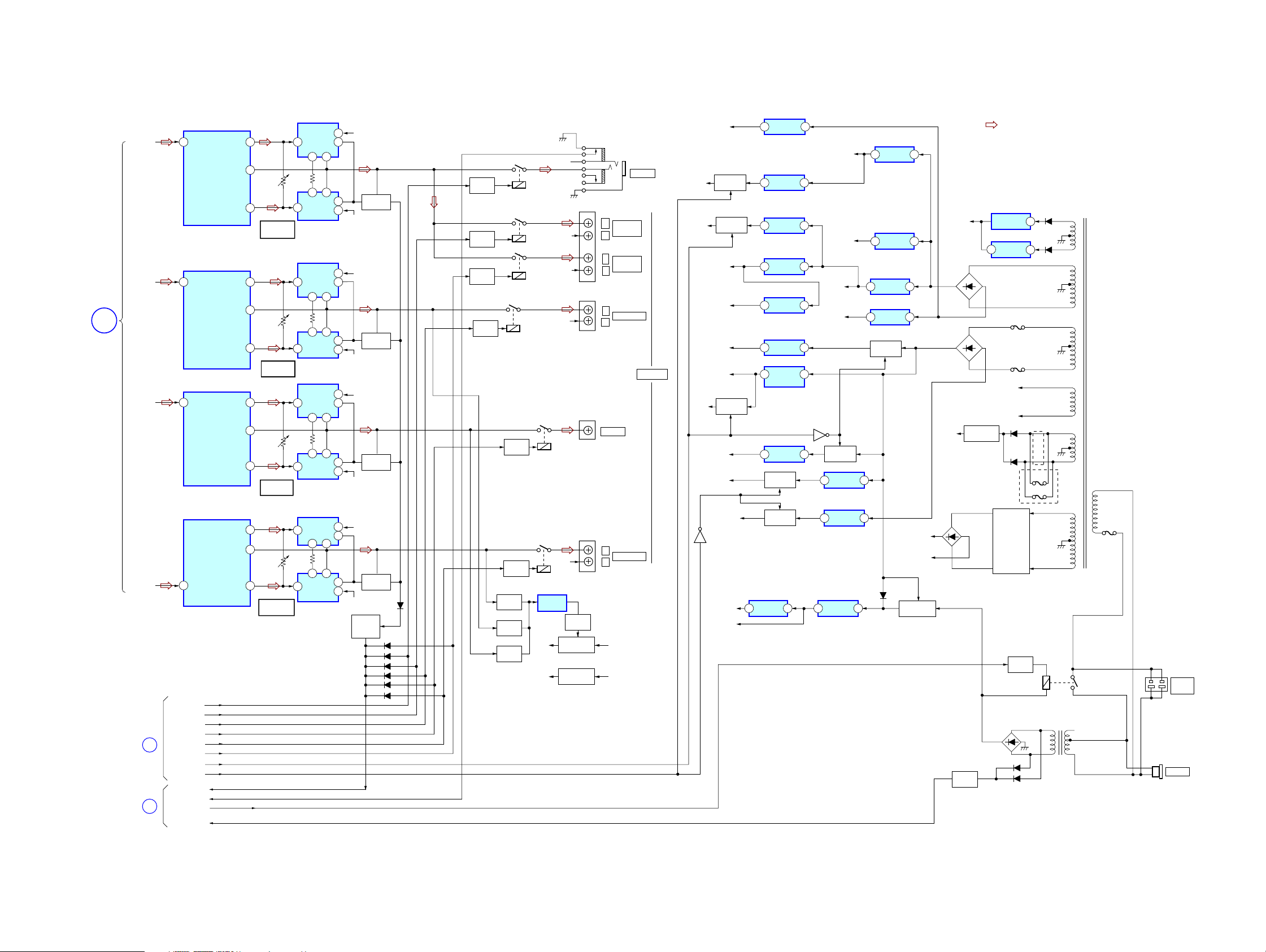
6-7. BLOCK DIAGRAM – POWER AMP, POWER SUPPLY SECTION –
STR-DA3100ES
N
(Page 18)
FL
SL
CENTER
SBL
C
(Page 15)
K
(Page 16)
IC501
POWER AMP
INPUT +VE OUT
6 12
IC701
POWER AMP
6 2
INPUT +VE OUT
IC651
POWER AMP
6 2
INPUT
IC601
POWER AMP
8
INPUT
HP-RY
FRA-RY
SURR-RY
C-RY
SLB-RY
FRB-RY
D.POWER
V.POWER
PROTECTOR
HP SW
PW RY
STOP
-VE OUT
-VE OUT
+VE OUT
-VE OUT
+VE OUT
-VE OUT
IC502
+B
3
BOOSTER
4
2 5
5
NF
3
RV501
BIAS
ALIGNMENT
RV501
5
4 1
BOOSTER
IC503
CURRENT
2
PROTECT
3
Q508,509
-B
IC702
+B
3
BOOSTER
1
5
NF
3
5
NF
3
RV701
BIAS
ALIGNMENT
RV652
BIAS
ALIGNMENT
RV701
5
1 4
RV652
5
2 5
4 1
BOOSTER
IC703
IC654
BOOSTER
2 5
4 1
BOOSTER
IC655
4
CURRENT
2
PROTECT
3
Q708,709
-B
+B
3
CURRENT
2
PROTECT
3
Q651,652
-B
Q599
RELAY
DRIVER
Q598
RELAY
DRIVER
Q621
RELAY
DRIVER
Q707
RELAY
DRIVER
RY504
RY503
RY702
Q611
RELAY
DRIVER
RY661
RY601
R-CH
R-CH
R-CH
R-CH
TM501
TM701 (1/2)
TM601
L
R
L
R
L
R
CENTER
J1001
PHONES
FRONT
A
FRONT
B
SURROUND
SPEAKERS
IC652
+B
3
RV651
1
5
BOOSTER
2
4 1
BOOSTER
IC653
4
5
CURRENT
2
PROTECT
3
Q658,659
-B
D548
Q547-549
CURRENT
PROTECT
DRIVE
D544
D545
D541
D542
D543
D540
Q661
RELAY
DRIVER
Q710
LEVEL
DETECT
Q660
LEVEL
DETECT
Q640
LEVEL
DETECT
RY651
+BV +B
TM701 (2/2)
R-CH
L
R
IC635
LIMITTER
-BV -B
Q635
LIMITTER
DETECT
REGULATOR
Q592
REGULATOR
Q591,593
SURR BACK
12
9
NF
11
RV651
BIAS
ALIGNMENT
V+9V
AD/DA
+5V
DSW
+3.3V
-15VA
Q2991, 2992
Q2901, 2902
TUN+12V
TUN+3.3V
D+3.3V
DEDODE
+3.3V
Q2911, 2912
D+5V
V+5
Q2972
+3.3VB
B+
SWITCH
B+
SWITCH
B+
SWITCH
V-5V
+5VB
IC313
-15V
3 2
REGULATOR
IC2991
+9V
3 1
REGULATOR
IC2901
+5V
3 1
REGULATOR
IC2061
+12V
3 1
REGULATOR
IC2062
+3.3V
3 1
REGULATOR
IC2931
+3.3V
3 1
REGULATOR
IC2911
+3.3V
4 2
REGULATOR
IC2941
+5V
3 1
REGULATOR
Q2971
B+
SWITCH
B-
SWITCH
Q2981, 2982
IC2961
+3.3V
3 1
REGULATOR
RY+12V
+15V
-15V
Q2942
SWITCH
IC2971
3 1
REGULATOR
IC2981
3 2
REGULATOR
IC2951
+5V
3 1
REGULATOR
+15VA
B+
+5V
-5V
Q2941
IC312
+15V
3 1
REGULATOR
IC310
+12V
3 1
REGULATOR
IC308
+15V
3 1
REGULATOR
IC309
-15V
3 2
REGULATOR
Q2931
B+
SWITCH
D908
REGULATOR
Q902-904
+B
-B
+9V
• Signal Path
: AUDIO (ANALOG)
• R-ch is omitted due to same as L-ch.
TRG+12V
+42V
REGULATOR
RECT
D801,802
Q2801
AC
DETECT
RECT
D803-806
RECT
D807
Q801
+42V
(Canadian)
IC801
+12V
REGULATOR
IC802
+12V
3
REGULATOR
S902
IMPEDANCE
SELECTOR
D901-904
D812
D813
RECT
F805
F806
F1
F2
Q901
RELAY
DRIVE
D906
D907
D822
1
D824
1
(US)
F812
F811
TRANSFORMER
MAIN POWER
TRANSFORMER
RY901
T902
SUB POWER
T1
F901
J901
AC
OUTLET
CNP904
~ AC IN
STR-DA3100ES
2121
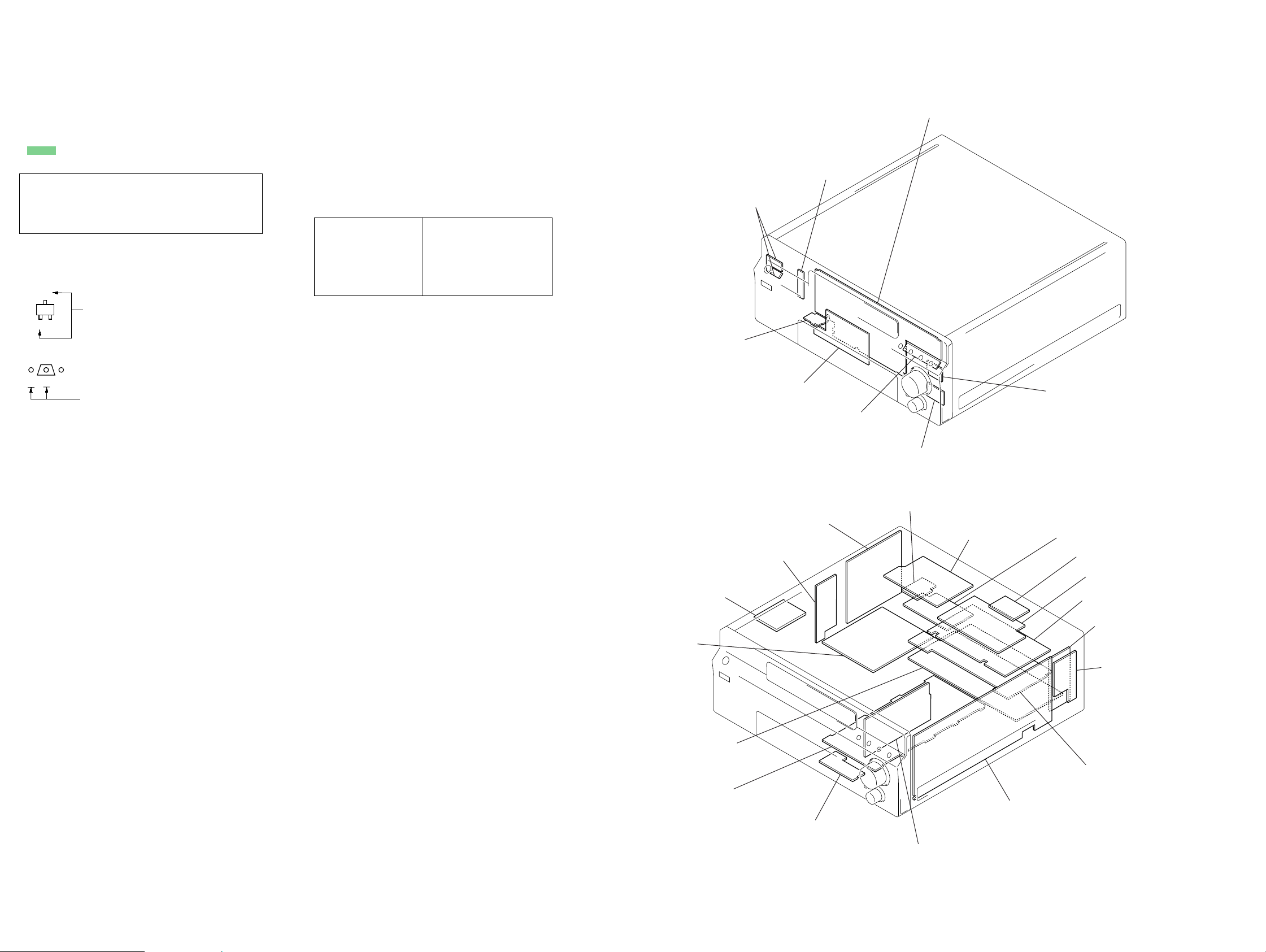
STR-DA3100ES
d
• Note for Printed Wiring Boards and Schematic Diagrams
Note on Printed Wiring Board:
• X : parts extracted from the component side.
• Y : parts extracted from the conductor side.
f
•
• : Pattern from the side which enables seeing.
(The other layers' patterns are not indicated.)
Caution:
Pattern face side: Parts on the pattern face side seen from
(Conductor Side) the pattern face are indicated.
Parts face side: Parts on the parts face side seen from
(Component Side) the parts face are indicated.
• DIGITAL board is multi-layer printed board. However, the pat-
• Indication of transistor
: internal component.
terns of Intermedia layers have not been included in this diagrams.
C
B
Q
B
E
Q
CE
These are omitted.
These are omitted.
Note on Schematic Diagram:
• All capacitors are in µF unless otherwise noted. (p: pF)
50 WV or less are not indicated except for electrolytics
and tantalums.
• All resistors are in Ω and 1/
specified.
f : internal component.
•
• 2 : nonflammable resistor.
• 5 : fusible resistor.
• C : panel designation.
Note:
The components identified by mark 0 or dotted
line with mark 0 are critical for safety.
Replace only with part
number specified.
• A : B+ Line.
• B : B– Line.
• H : adjustment for repair.
• Voltages and waveforms are dc with respect to ground
under no-signal (detuned) conditions.
– VIDEO, S-VIDEO boards –
no mark : VIDEO 1 mode
– Other boards –
no mark : TUNER
• Voltages are taken with a VOM (Input impedance 10 MΩ).
Voltage variations may be noted due to normal production tolerances.
• Waveforms are taken with a oscilloscope.
Voltage variations may be noted due to normal production tolerances.
• Circled numbers refer to waveforms.
• Signal path.
e : TUNER
F : AUDIO (ANALOG)
J : AUDIO (DIGITAL)
E : VIDEO
• Abbreviation
CND : Canadian model
4
W or less unless otherwise
Note:
Les composants identifiés par
une marque 0 sont critiques
pour la sécurité.
Ne les remplacer que par une
pièce portant le numéro
spécifié.
• Circuit Boards Location
POWER. SW. SUB board
HP board
CIS POWER board
JOG board
AC board
LED board
KEY board
FL board
FUNCTION board
4/8-SW board
F-SPTM board
VOLUME board
S-SPTM board
CONTROL-S board
S-VIDEO board
FL FUSE board
(Canadian)
VIDEO (A) board
DIGITAL-IN boar
DC board
CIS (A) board
E-VOL (A) board
INPUT (A) board
AMP board
DIGITAL board
VIDEO 3 board
A-CLASS board
STR-DA3100ES
2222
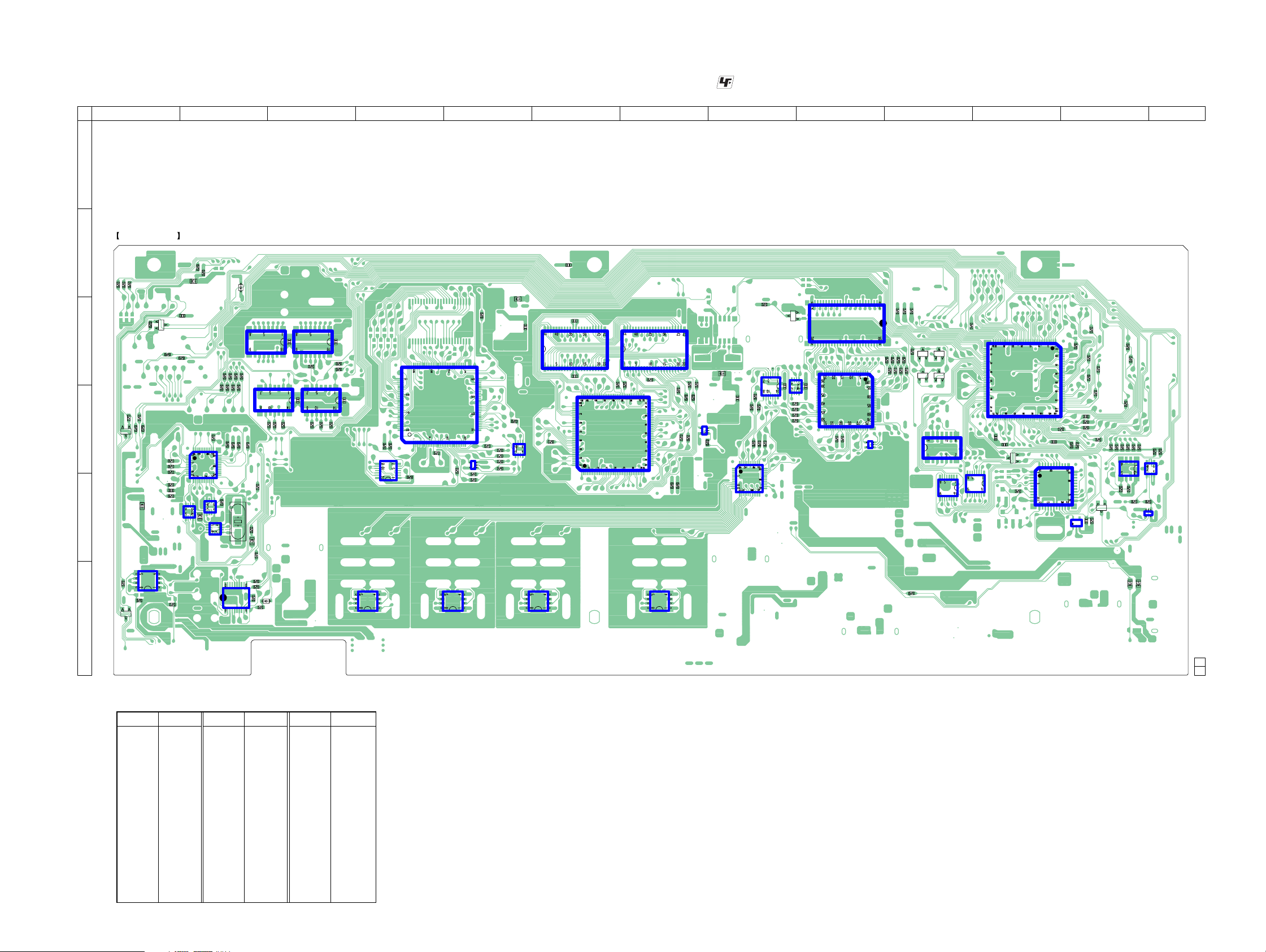
STR-DA3100ES
6-8. PRINTED WIRING BOARD – DIGITAL BOARD (COMPONENT SIDE) – • See page 22 for Circuit Boards Location.
1 2 3 4 5 6 7 8 9 10 11 12 13
A
DIGITAL BOARD
B
R2057
R2055
R2056
R2813
C
R2849
R2059
R2048
E
D
Q2052
R2049
R2001
E
FB2004
IC2001
R2058
Q2051
E
F
Q2801
E
R2047
R2145
R2129
R2128
R2142
C2136
R2141
IC2123
R2011
(COMPONENT SIDE)
R2054
FB2052
C2051
R2042
R2848
R2137
IC2124
FB2108
IC2125
R2804
R2808
R2802
R2807
R2803
R2809
R2801
R2122
R2139
IC2121
R2148
X2101
IC2010
20
1
D2070
IC2812
R2811
R2136
R2138
R2157
11
10
IC2831
R2132
FB2156
R2016
R2019
R2018
D2010
R2020
R2043
R2833
R2832
R2831
C2811
IC2811
R2830
C2831
IC2801
C2812
R2821
R2822
C2801
R2203
R2823
R2824
R2825
R2202
IC2204
IC2441
R2249
IC2201
R2205
IC2461
R2216
IC2203
5
R2250
R2208
34
1
R2209
R2230
R2215
R2213
R2211
R2207
FB2202
R2229
IC2207
IC2421
C2995
C2269
C2220
R2271
IC2252
R2272
R2270
R2277
R2275
R2276
R2273
R2274
R2259
R2258
IC2253
C2252
IC2251
R2261
IC2481
R2279
R2278
IC2254
34
1
5
: Uses unleaded solder.
R2260
FB2253
R2995
C2274
IC2401
IC2391
R2395
R2394
R2396
R2393
R2392
R2391
Q2992
IC2392
C2391
E
R2312
R2311
R2309
R2307
C2392
IC2302
IC2301
R2303
R2304
34
1
5
IC2303
R2853
R2855
R2854
R2603
R2348
R2362
R2364
R2360
R2361
R2363
R2349
R2365
D2601
E
E
Q2602Q2601
K
E
AA
Q2603
IC2704
IC2702
R2945
R2609
C2629
IC2703
R2602
54
13
R2733
R2661
R2601
R2637
R2660
R2663
R2662
C2637
R2725
R2724
R2600
IC2603
A
A
D2702
K
C2707
R2717
R2626
R2625
R2655
R2654
R2659
R2728
R2653
FB2007
R2723
R2652
R2656
R2638
R2650
FB2008
R2644
R2658
54
IC2604
13
IC2605
R2645
IC2601
C2636
R2701
R2732
C2624
E
Q2703
IC2701
IC2706
STR-DA3100ES
• Semiconductor
Location
Ref. No. Location
D2010 F-2
D2070 B-2
D2601 C-10
D2702 E-12
IC2001 F-1
IC2010 F-2
IC2121 D-2
IC2123 E-2
IC2124 E-2
IC2125 E-2
IC2201 D-4
IC2203 D-5
IC2204 D-4
IC2207 D-5
IC2251 D-6
IC2252 C-7
Ref. No. Location Ref. No. Location
IC2253 C-6
IC2254 D-7
IC2301 D-9
IC2302 C-9
IC2303 D-9
IC2391 D-8
IC2392 D-8
IC2401 E-8
IC2702 E-10
IC2703 E-11
IC2704 D-10
IC2706 E-12
IC2801 D-3
IC2811 C-3
IC2812 C-2
IC2831 D-3
IC2421 F-6
IC2441 F-4
IC2461 F-5
IC2481 F-7
IC2601 C-11
IC2603 D-12
IC2604 D-13
IC2605 E-12
IC2701 E-11
Q2051 F-1
Q2052 D-1
Q2601 C-10
Q2602 C-10
Q2603 C-10
Q2703 D-11
Q2801 C-1
Q2992 C-8
1-864-790-
11
(12)
2323
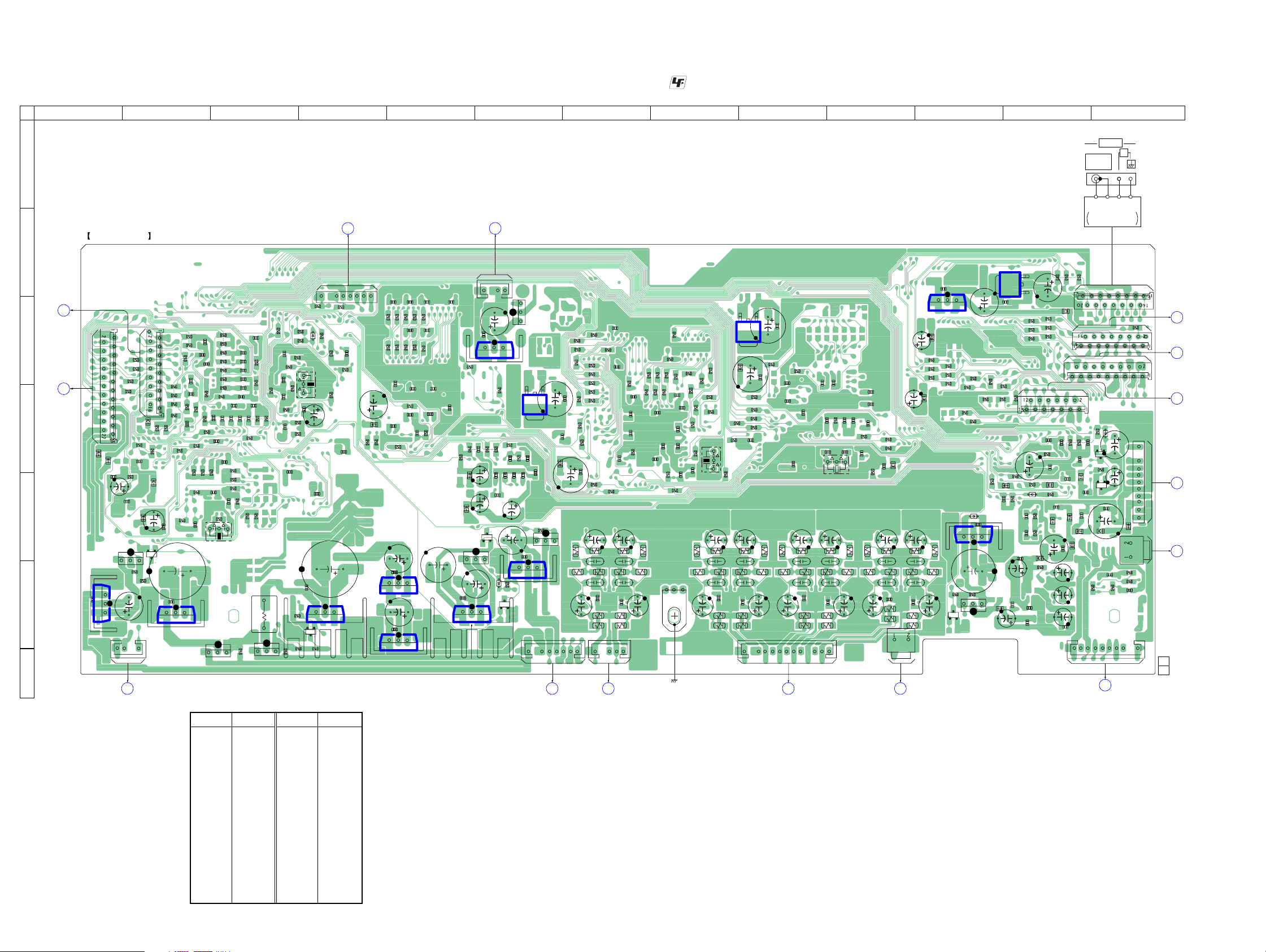
STR-DA3100ES
6-9. PRINTED WIRING BOARD – DIGITAL BOARD (CONDUCTOR SIDE) –
1 2 3 4 5 6 7 8 9 10 11 12 13
A
CIS BOARD
N
DIGITAL BOARD
(CONDUCTOR SIDE)
CNP52
(Page 57)
B
CN1102
1
L
FL BOARD
CN1001
(Page 59)
C
M
FL BOARD
CN1002
(Page 59)
CN2008
R2664
R2665
R2671
R2670
CN2007
D
FB2677
R2649
C2633
FB2674
Q2911
IC2911
C2632
EBC
C2912
R2657
R2911
C2631
FB2601
FB2701
C2712
E
R2912
FB2676
C2634
E
1
F
C2911
3
R2672
R2673
R2612
R2726
R2727
R2730
R2648
C2711
Q2912
13
R2624
R2623
R2633
R2643
C2932
R2718
C2931
R2622
R2621
C2604
R2627
C2615
R2629
C2610
R2618
R2617
R2616
C2616
C2617
R2631
R2614
R2634
R2635
R2646
R2647
C2638
R2642
R2719
R2716
C2709
R2715
C2706
C2623
R2713
R2714
X2701
C2625
C2626
C2620
C2705
C2703
C2614
C2627
C2611
C2613
C2605
C2606
C2607
R2710
R2711
R2706
R2712
C2628
C2621
C2635
R2708
R2721
R2709
C2603
R2630
R2632
R2720
R2949
IC2931
1
3
CN2001
G
VIDEO (3)
BOARD
Q
CN1019
(Page 61)
Q2931
• Semiconductor
Location
Ref. No. Location
D2101 E-12
D2122 D-13
EBC
Q2941
R2931
EBC
R2851
R2639
R2606
R2604
D2602
R2615
C2609
R2619
C2608
R2731
C2618
R2620
R2636
C2619
R2641
R2676
R2640
C2630
C2704
IC2941
R2944
E
Q2942
R2942
R2941
Ref. No. Location
IC2981 F-6
IC2991 C-6
R2605
R2607
X2601
R2734
C2622
C2702
C2942
C2941
13
R2943
C2708
R2852
C2602
R2608
C2320
C2321
7
C2307
FB2301
R2302
R2301
C2961
C2951
R2342
R2344
R2340
C2314
R2341
R2343
C2306
C2303
R2305
C2962
13
C2952
13
R2346
C2308
IC2951
D2602 C-4
D2900 E-11
D2971 F-6
Q2122 E-13
Q2123 D-13
Q2901 F-11
IC2061 C-11
IC2062 B-12
IC2206 C-9
IC2255 D-6
IC2901 E-11
IC2911 F-1
IC2931 F-2
IC2941 F-4
IC2951 F-5
IC2961 F-5
IC2971 F-5
Q2902 F-11
Q2911 E-2
Q2912 E-2
Q2931 G-3
Q2941 G-3
Q2942 F-4
Q2971 E-6
Q2972 F-6
Q2981 E-6
Q2982 E-6
Q2991 C-6
STR-DA3100ES
C2322
R2347
R2345
C2315
R2339
R2332
C2301
C2331
IC2961
• See page 22 for Circuit Boards Location.
INPUT BOARD
A
CN309
(Page 36)
C2991
R2399
R2403
C2409
R2406
C2412
FB2402
FB2401
C2405
Q2982
Q2971
EBC
C2972
13
CN2991
1
C2992
1
IC2991
R2397
IC2255
R2402
R2401
C2407
C2982
E
D2971
Q2972
3
3
R2404
C2406
C2401
R2971
C2410
C2404
E
Q2991
B
C
E
2
C2411
R2405
C2402
C2403
C2981
13
IC2981
1
R2981
EBC
13
C2408
Q2981
C2271
FB2252
CN1801
R2282
R2284
C2270
C2272
C2258
R2482
R2484
C2482
C2484
R2486
7
R2285
R2251
C2267
R2256
R2257
C2481
R2481
C2483
R2483
1
R2286
R2283
R2252
R2254
R2485
R2338
C2302
R2331
C2970
C2309
C2323
C2304
C2971
IC2971
DC BOARD
R
CNP801
(Page 63)
: Uses unleaded solder.
C2268
R2281
R2287
C2251
R2280
R2253
C2255
C2257
C2259
R2263
C2262
R2267
R2266
C2491
R2491
C2492
R2493
R2494
C2493
C2494
C2499
C2489
R2495
R2496
CN1602
4
E-VOL BOARD
K
CN404
(Page 39) (Page 39) (Page 39)
R2296
R2295
R2291
R2293
R2294
C2266
R2292
C2253
R2492
2289
R
C2254
R2290
C2265
R2268
EP2004
(CHASSIS)
C2256
R2265
R2354
R2288
C2260
C2261
C2264
R2262
R2422
C2422
R2424
2351
R
IC2206
2353
R
R2298
R2299
X2251
C2263
R2421
C2423
C2424
2
C2222
R2352
FB2201
R2297
R2255
R2226
R2224
R2269
C2421
C2431
R2431
R2423
R2433
C2433
C2439
C2429
R2425
R2435
C2434
R2426
R2436
114
13
C2224
C2432
R2434
C2223
R2212
R2228
R2227
R2225
C2221
R2201
R2432
C2462
R2464
CN1601
C2464
C2227
R2462
J
R2210
C2216
C2225
C2219
C2213
C2461
R2461
C2463
R2465
R2466
E-VOL BOARD
CN403
C2479
R2463
R2475
C2209
R2471
R2476
C2212
C2471
C2473
C2469
C2215
X2201
C2211
R2206
C2208
R2473
C2474
C2472
R2474
C2210
R2472
C2207
C2205
C2204
R2218
C2206
R2248
R2442
C2442
R2444
C2444
R2446
2424
C2203
C2441
R2441
C2228
R2443
C2443
C2459
R2445
R2219
R2220
CN1803
IC2061
C2810
R2826
R2828
R2835
C2800
FB1270
C2451
R2451
R2453
C2453
C2449
R2455
E-VOL BOARD
G
CN407
R2456
FB2801
IC2901
C2452
R2454
C2454
C2061
13
FB2811
R2829
R2827
R2834
C2901
R2452
R2902
Q2901
B
Q2902
E
R2847
C2902
C
R2844
R2806
C2062
R2841
R2805
D2900
13
R2901
E
FB2001
IC2062
2
R2846
R2842
R2159
R2133
C2026
C2034
C2121
C2063
R2845
FB2106
2135
R
R2816
R2819
R2815
R2843
C2027
C2140
C2143
C2142
C2025
R2158
D2101
3
1
C2123
FB2002
R2017
C2033
C2028
C2064
R2140
R2143
R2121
FB2051
CN2102
FB2109
C2137
R2814
R2818
R2817
R2050
C2127
FB2155
R2134
C2141
FB2103
C2138
C2133
C2134
FB2104
R2051
16
17
R2131
C2130
FB2105
C2029
C2030
C2031
C2032
9
FM 75Ω
COAXIAL
SUPPLIED WITH THE
ASSEMBLED BLOCK
R2052
CN2103
C2132
R2130
E
Q2123
R2125
C2126
E
C2135
Q2122
C2131
FB2101
C2012
R2012
ANTENNA
TU2101
TUNER UNIT
CN2101
CN2105
R2144
D2122
C2124
C2139
C2128
2013
R
CN1701
E-VOL BOARD
H
AM
R2812
C2129
10
1-864-790-
CN402
(Page 39)
1
CN1101
FB2005
R2003
R2002
C2002
1
CN1804
F SPTM
BOARD
CNS506
(Page 46)
C
(Page 51)
B
VIDEO
BOARD
CN3801
(Page 39)
D
E-VOL
BOARD
CNP402
(Page 33)
F
DIGITAL-IN
BOARD
CN1901
(Page 44)
E
AMP
BOARD
CN502
11
(11)
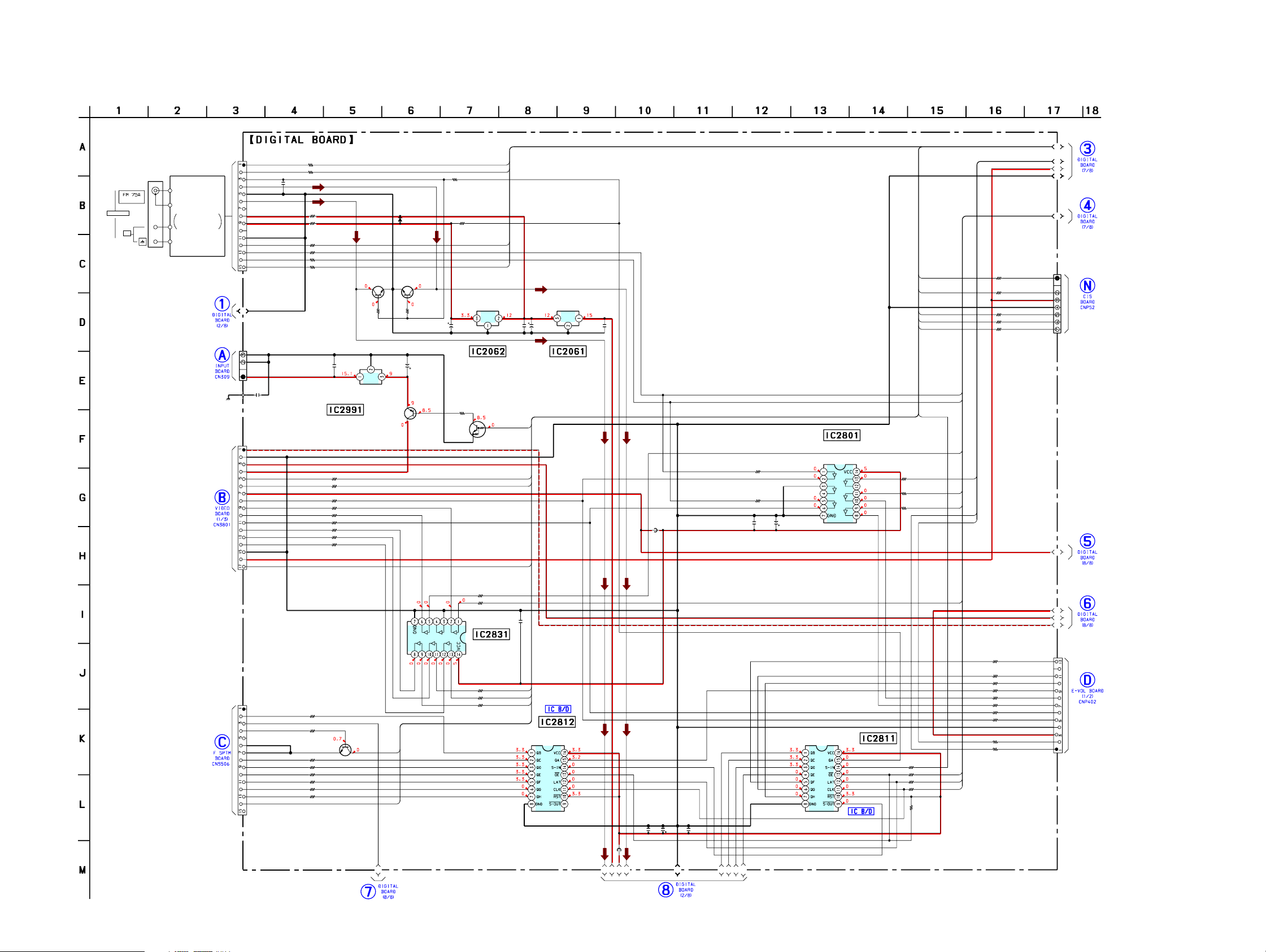
STR-DA3100ES
6-10. SCHEMATIC DIAGRAM – DIGITAL BOARD (1/8) –
100
100
MUTING
+9V REGULATOR
(1/8)
0
0
0
0
0
100
C2991
0.1
R2849
100
R2848
100
R2847
100
R2846
100
R2845
100
R2844
100
R2843
100
R2842
100
R2841
100
ANTENNA
COAXIAL
AM
TU2101
TUNER UNIT
SUPPLIED WITH
THE ASSEMBLED
BLOCK
(Page 26)
(Page 37)
(CHASSIS)
(Page 52)
CN2101
15P
STEREO
TUNED
MUTE
TUN-RCH
GND
TUN-LCH
FM DET OUT
+12V
+3.3V
RDS SIGNAL
GND
DO
COM CLK
COM DATA
TUN LAT
A1
CN2991
3P
GND
GND
+15V
C2995
0.1
CN2103
17P
-5V
VGND
+5V
V+9V
UP COM SCL
UP CON SDA
C+5V
COM CLK
V595 LAT
V595 OE
COM DATA
OSD LAT
OSD CLK
OSD DATA
STB GND
STB+5V
SIRCS IN
R2050
R2051
C2051
0.1
FB2051
FB2052
R2054
R2055
R2056
R2057
Q2051,2052
• See page 70 for IC Block Diagrams.
STEREO
TUNED
R2052
100
Q2051 Q2052
2SC3624A 2SC3624A
G
I
O
IC2991
TA7809S
Q2991
2SB733
D2070
1SS355
R2059R2058
10k10k
C2992
470
16V
R2042
10k
DO
TUN_LAT
IC2062 IC2061
NJM2391DL-33 TA7812S-LB
IO
G
C2064
470
16V
Q2991,2992
B+ SWITCH
R2991
2.2k
Q2992
DTC114EKA
SIRCS_IN
T1
T3
T4
T5
(Page 31)
T6
(Page 31)
CN1102
SIRCS_IN
SIRCS_OUT
TRG
C2063
470
100p
16V
+12V REGULATOR+3.3V REGULATOR
83
SCL
SDA
C2061
0.1
BUFFER
IC2801
TC74HCT7007AF
FB2801
R2822
100
R2821
100
C2800C2801
10
0.1
50V
IO
G
C2062
TRG2
TRG3
41
42
81
43
R2825
100
R2824
100
R2823
100
123
47
45
110
109
R2851
R2852
R2853
R2854
R2855
7P
SIRCSIN
100
SIRCSOUT
100
STB +5V
STB GND
TRG MAIN
100
TRG 2ND
100
TRG 3RD
100
(Page 58)
R4
(Page 32)
STR-DA3100ES
(Page 47)
CN2105
15P
NC
SBR RY
P.RY
STOP
NC
GND
GND
FRARY
SURR RY
C RY
SBL RY
FR-B RY
HP RY
PROTECTOR
AC MUTE
R2835
100
R2834
100
C2831
0.1
BUFFER
IC2831
TC74HCT7007AF
R2832
R2831
R2812
100
R2813
10k
Q2801
2SC2712YG
AC DETECT
R2814
100
R2815
100
R2816
100
R2817
100
R2818
100
R2819
100
76
80
3
R
R2833
(Page 32)
102
100
103
100
94
100
DATA DECODER
IC2812
SN74HC595ANSR
C2810
C2812
0.11050V 0.1
1
1
8
2
B
F
2
3
4
5
A
A
A
A
C2811
6
A
0
7
8
9
1
A
A
A
A
IC2811
SN74HC595ANSR
DATA DECODER
R2826
R2829
R2828
R2827
R2830
10k
(Page 26)
44
R2811
100
R2809
100
R2808
100
R2807
100
R2806
100
R2805
100
R2804
100
R2803
100
R2802
100
R2801
100
100
38
100
37
100
46
100
CN2102
2AU-RY
3RD-RY
DIR-RY
PRE-RY
VOLLAT
FUNLAT
COMDAT
COMCLK
+3.3VB
TX232C
RX232C
R5
R6
R7
(Page 32)
13P
NC
(Page 40)
DGND
2525
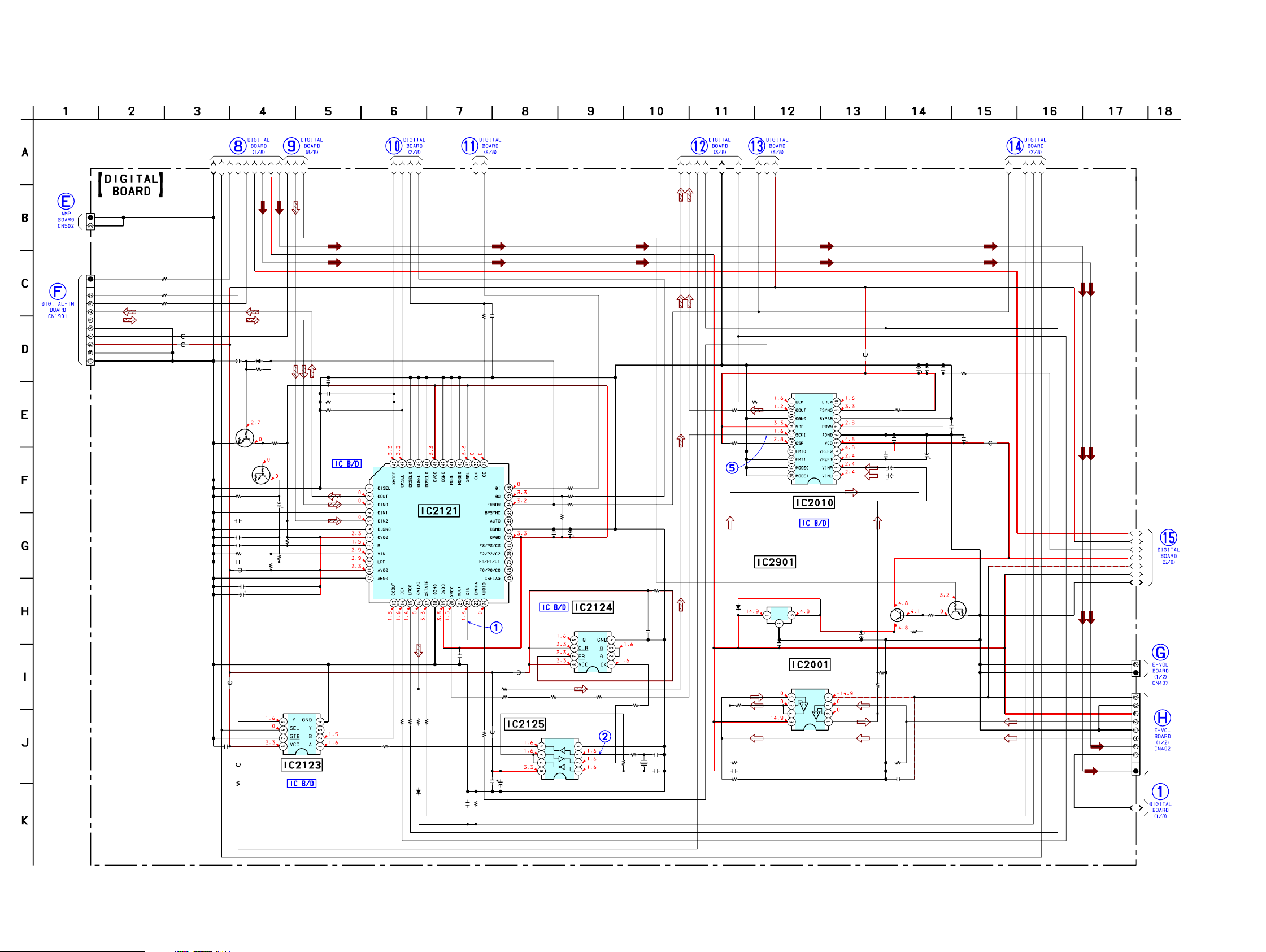
STR-DA3100ES
6-11. SCHEMATIC DIAGRAM – DIGITAL BOARD (2/8) –
(Page 25) (Page 32) (Page 31)
Q1
Q2
Q3
A3
A2
10k
R2129
R2142
100
R2128
6.8k
IC2123
TC7WH157FU
SELECTOR
(Page 45)
(Page 34)
CN1804
2P
DGND
DGND
CN1101
10P
DSELA0
DSELA1
DSELA2
DIG OUT
DIG IN
DGND
DSW+3.3V OPT
DSW+3.3V
DGND
DGND
(2/8)
R2049
R2048
R2047
A4
A5
A7
A6
A8
A9
A10
100
100
100
FB2004
FB2005
C2131
D2122
1SS355
C2124
220
R2144
10V
100k
Q2123
DTC114EKA
INVERTER
R2145
Q2122
DTC114EKA
SWITCH
R2141
47k
C2139
2.2
50V
C2130
0.1
C2136
0.1
C2126
2.2
R2125
47k
C2135
0.01
FB2101
C2129
0.1
C2128
470 10V
FB2103
0.1
FB2156
R2157
100
• See page 67 for Waveforms. • See page 68, 69, 70 for IC Block Diagrams.
(Page 30)
P1
P2
P3
P4
C2133
0.1
C2132
0.001
R2130
10k
R2131
10k
DIGITAL AUDIO I/F RECEIVER
IC2121
100
R2159
R2132
1k1k100
R2134
1SS355
D2101
LC89056W
0
FB2106
5.6k
FB2108
0
C2121
L1
L2
100
C2134
C2123
100p
100
R2122
100
R2139
100
R2138
R2140
4.7k
C2140
C2127
10
0.1
50V
1/2 DRIVER
IC2124
TC7WH74FU
0.1
R2135
100
R2136
FB2105
0.1
C2138
1M
R2133
FB2155
FB2104
100
R2016R2158
0
C2137
CLOCK OSC
47
25V
IC2125
TC7WU04FU
VCC
100220
GND
R2121
C2141
0.1
FB2109
0
R2143
220
X2101
1M
24.576MHz
R2137
470p
R2148
C2142
P6
(Page 31)
P8
P7
P5
I7
I1
I2
I3
I4
(Page 29)
I5
I6
CN1803
2P
A-GND
A-GND
(Page 40)
(Page 40)
9P
A1
AD-RCH
AD-LCH
TUN-RCH
TUN-GND
TUN-LCH
A-15V
A-GND
A+15V
A-GND
CN1701
(Page 27) (Page 27)
B5
B4
B6
B2
B1
B3
B8
B9
B7
FB2002
IC2010
IO
G
A/D CONVERTER
IC2901
TA7805S-LB
NJM4565M
VCC
PCM1802
AMP
IC2001
R2043
10k
C2033
C2032
C2030
C2029
C2902
1000
16V
R2013
1k
R2012
VEE
1.6k
R2011
47k
C2012
0.001
R2019
100
R2018
100
R2017
10k
+5V REGULATOR
0
C2901
100p
R2002
1.6k
C2143
10p
12p
R2003
C2002
R2001
1k
0.001
47k
0.1
10 50V
10 50V
Q2901,2902
Q2901
2SB733
R2901D2900
10k1SS355
C2026
10
50V
0.1
B+ SWITCH
C2027
0.1
R2902
C2031
C2025
0.01
R2020
100
C2028
0.1
FB2001
C2034
4.7
10
50V
50V
Q2902
DTC114EKA
(Page 25)
STR-DA3100ES
2626
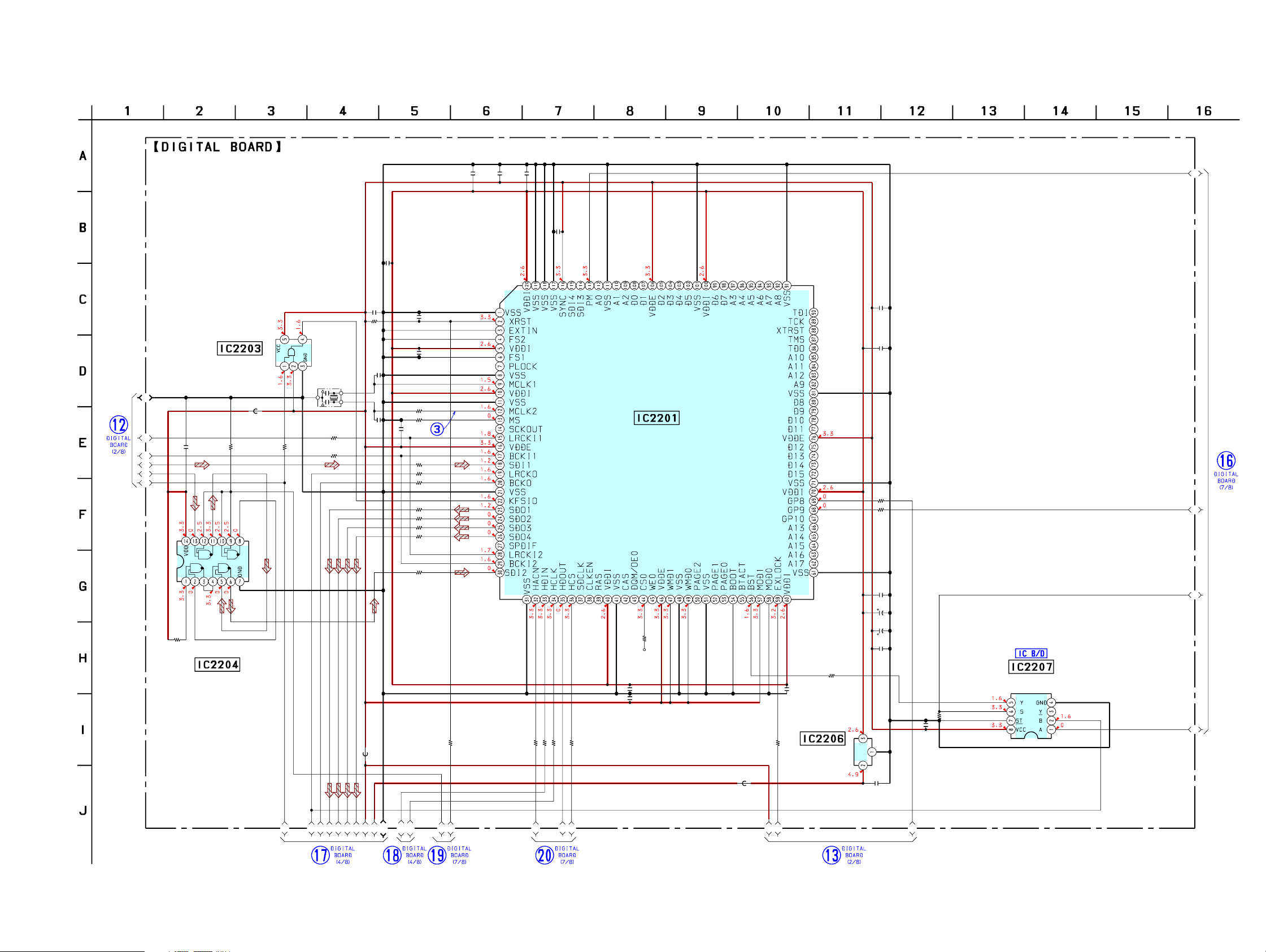
STR-DA3100ES
6-12. SCHEMATIC DIAGRAM – DIGITAL BOARD (3/8) –
(3/8)
BUFFER
IC2203
(Page 26)
TC7SH08FU
B1
FB1270
B2
B3
B4
B5
B6
R2248C2228 R2207
10k0.1 100
X2201
13.5MHz
R2218
R2219
100
100
• See page 67 for Waveforms. • See page 70 for IC Block Diagrams. • See page 78 for IC Pin Function Description.
C2205C2203C2204
0.10.10.1
C2202
0.1
C2207
0.1
C2211
C2215
R2210
R2212
0.1
0.1
100
100
C2213
R2202
C2208
C2209
C2206
C2212
0.1
C2210
0.1
R2205
220
R2206
0
0.1
R2250
100
R2208
100
R2209
100
R2211
100
R2213
100
R2215
100
R2216
100
DSP1
IC2201
CXD9718Q
0.1
10k
27p
27p
D9
(Page 31)
D8
R2249
IC2204
TC74VHC00FT10k
D-OUT SWITCH
R2220
100
C2220
0.1
C2221
470
10V
C2222
470
R2201
100
R2229
0.1
+2.6V REGULATOR
NJM2391DL-26
100
IC2206
(Page 26)
C2219
0.1
C2225
100
100
100
100
R2228
R2227
R2226
R2203
FB2201
C9
C8
C7
C6
C5
C4
C3
C2
C1
C12
C11
C10
100
D2
D1
R2225
3
D
D5
D4
0.1
FB2202
C2216
100
2230
R
B8
B7
(Page 28) (Page 28) (Page 31) (Page 31)
10V
C2223
0.1
BOOT SELECT
IC2207
TC7WH157FU
R2224
10k
C2224
O
G
I
C2227
0.1
0.1
B9
D7
D6
STR-DA3100ES
2727
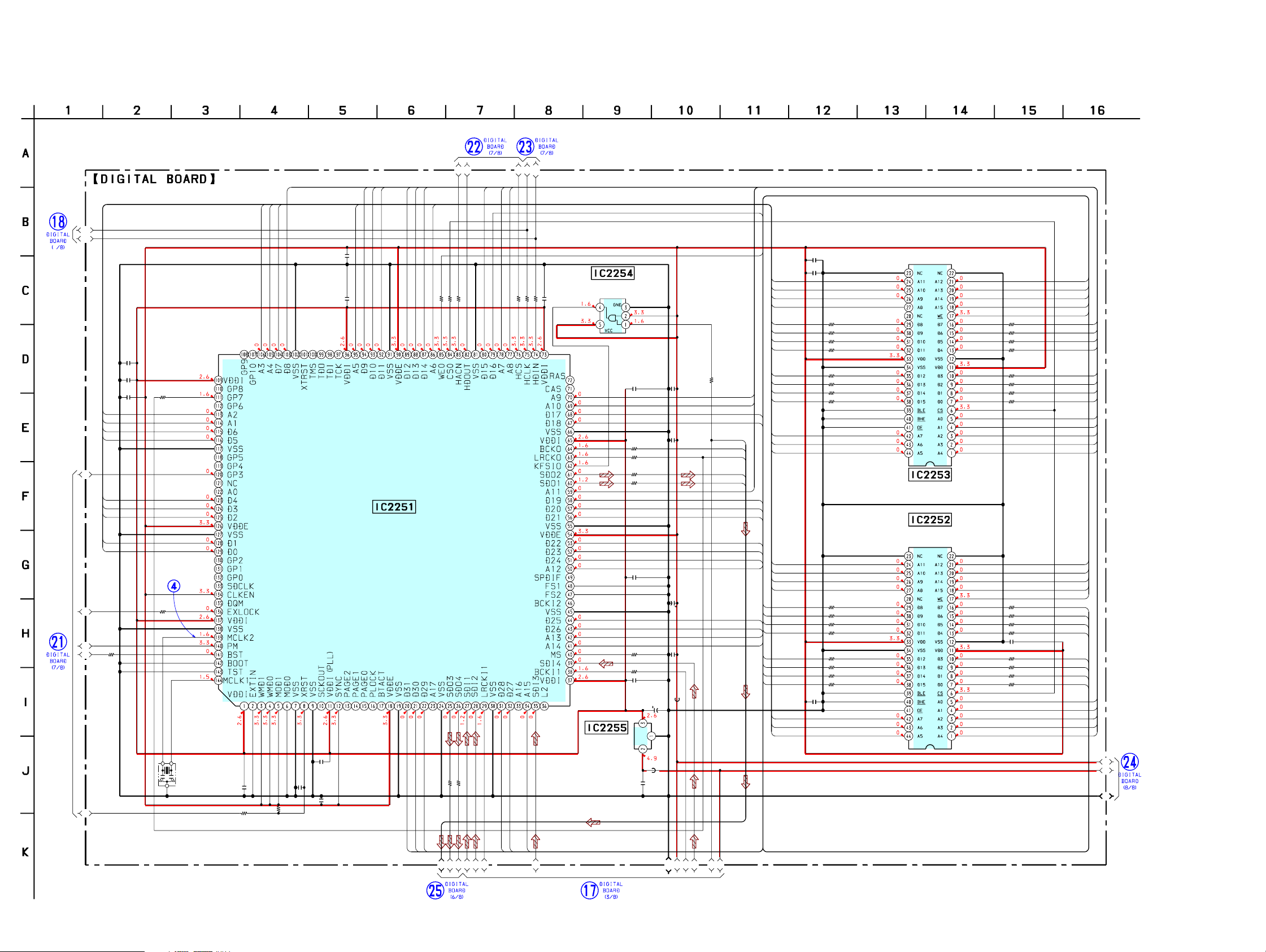
STR-DA3100ES
6-13. SCHEMATIC DIAGRAM – DIGITAL BOARD (4/8) –
(4/8)
8
D
7
3
4
A
D
A
C12
C11
3
(Page 27)
C2256
0.1
C2261
0.1
C2260 R2255
0.1 100
A2
A1
D6
D5
E1
D4
D3
D2
D1
D0
R2261
100
X2251
13.5MHz
R2269
0.1
C2263
100
R2268
0.1
C2264
10k
(Page 31)
E2
E3
E4
R2262
100
E5
• See page 67 for Waveforms. • See page 80 for IC Pin Function Description.
(Page 31) (Page 31)
E8
E9
E10
7
8
A
A
100
100
100
0.1
R2252
R2253
R2254
C2255
7
8
5
2
2
1
A
D
D
BUFFER
IC2254
TC7SH08FU
+2.6V REGULATOR
IC2255
NJM2391DL-26
C2274
0.1
C2257
100
R2256
100
R2257
100
R2258
100
R2259
0.1
C2270
0
R2263
100
R2265
0.1
C2262
C2271
470
10V
O
G
I
FB2253
0.1
C2265
C2266
E6
E7
9
1
0
1
D
D
5
A
C2253
0.1
C2254
0.1
0.1
0.1
1
D
DSP2
IC2251
CXD9782R
2
4
3
1
1
1
D
D
D
6
A
100
100
R2271
R2270
100
R2266
9
0
1
2
3
3
D
D
D
100
R2251
100
R2267
5
1
D
FB2252
C2259
C2272
C2267
D16
WE0
R2260
100
C2258
0.1
0.1
470
10V
0.1
LRCKO
A9
A10
D17
D18
SCKI
BCKO
SDO2
SDO1
A11
D19
D20
D21
D22
D23
D24
A12
D25
D26
A13
A14
C2269
0.1
C2252
0.1
A0
A1
A2
A3
D0
D1
D2
D3
D4
D5
D6
D7
A4
A5
A6
A0
A1
A2
A3
D16
D17
D18
D19
D20
D21
D22
D23
C2268
0.1
A4
A5
A6
R2284
R2297
R2298
R2299
R2351
R2352
R2353
R2354
R2281
R2282
R2283
R2285
R2286
R2287
100
100
100
100
100
100
100
100
100
100
100
100
100
100
IC2253
IS61LV6416-10TLT
S-RAM
S-RAM
IC2252
IS61LV6416-10TLT
R2295R2296
R2294
R2293
R2292
R2291
R2290
R2289
R2288
R2279R2280
R2278
R2277
R2276
C2251
R2275
R2274
R2273
R2272
A15
A14
A13
A12
WE0
100100
100
100
100
100
100
100
100
100100
100
100
100
0.1
100
100
100
100
D15
D14
D13
D12
D11
D10
D9
D8
A11
A10
A9
A8
A7
A15
A14
A13
A12
WE0
D31
D30
D29
D28
D27
D26
D25
D24
A11
A10
A9
A8
A7
J1
J2
(Page 32)
J3
STR-DA3100ES
C4
C5
H1
H2
C2
H3
C6
(Page 30) (Page 27)
C8
C3
C10
C9
C7
C1
2828
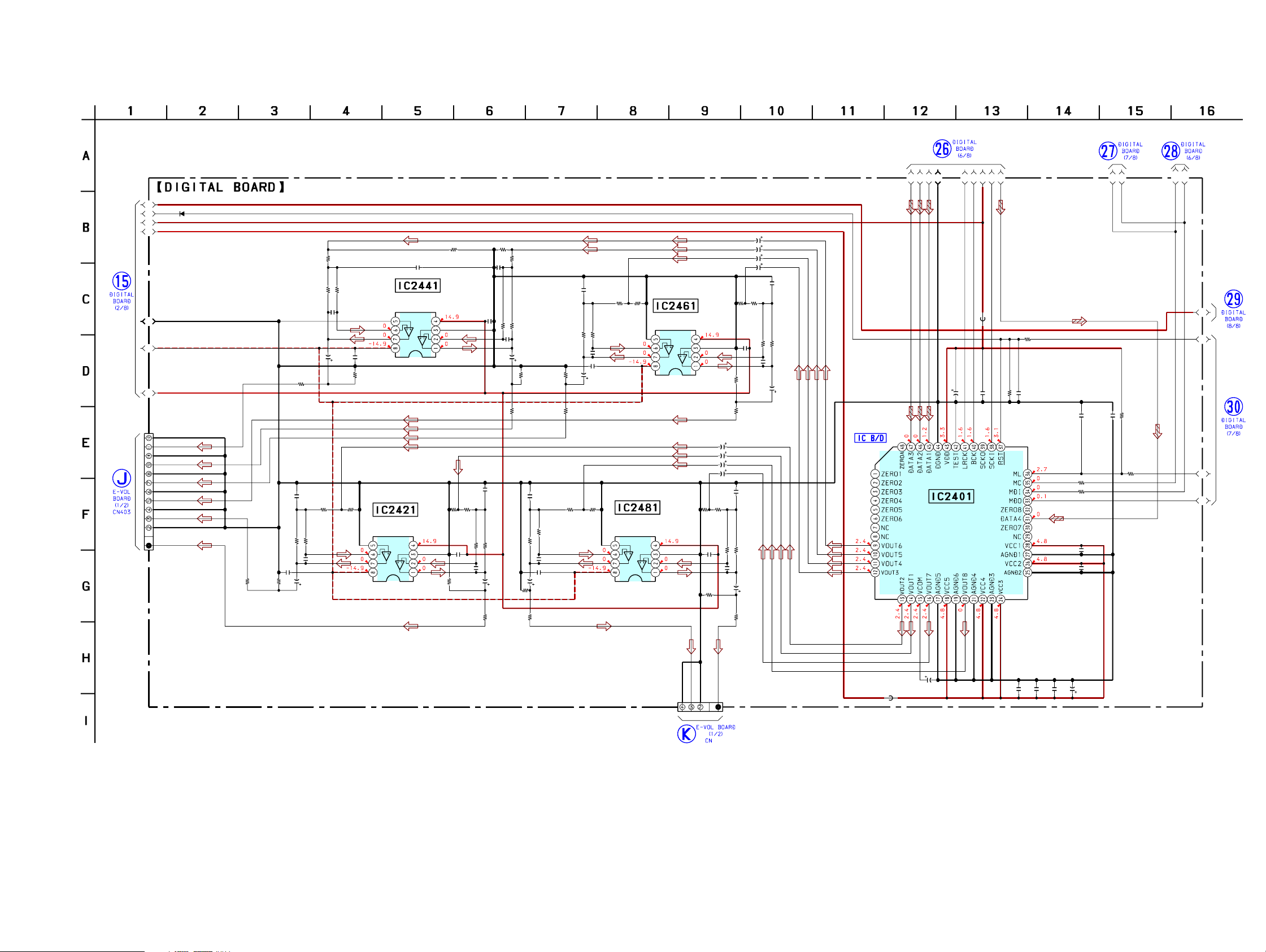
STR-DA3100ES
6-14. SCHEMATIC DIAGRAM – DIGITAL BOARD (5/8) –
(5/8)
(Page 26)
(Page 40)
I7
I2
I1
I3
I6
I4
I5
CN1601
12P
A-GND
D-SWCH
A-GND
D-CCH
A-GND
D-SRCH
A-GND
D-SLCH
A-GND
D-RCH
A-GND
D-LCH
D2010
1SS355
R2436
R2452 C2452
8.2k 0.0027
R2453R2454
1k15k
C2453 C2459
270p 0.001
C2454
C2449
10
0.001
C2433
50V
R2455
100k
R2431R2432
100k8.2k
270p
R2456
100
C2432
0.0027
1k
15k
R2433
R2434
C2429
0.001
R2435
100
100k
C2434
10
50V
• See page 67 for Waveforms. • See page 69 for IC Block Diagrams.
NJM4580E
VEE
BUFFER
IC2421
R2451
100k
C2442
0.0027
BUFFER
IC2441
NJM4580E
VCC
VEE
C2422
0.0027
R2422
8.2k
R2421
100k
VCC
R2425
100k
1k
C2439
0.001
R2423
C2424
10 50V
R2426 R2496
100 100
15k
R2424
C2423
270p
R2441
100k
1k
R2443
R2495
100k
15k
R2444
C2443
270p
R2442
R2446
8.2k
C2472
0.0027
1k
15k
R2473
R2474
C2444
10
50V
R2445
100k
100
15k
R2494
C2494
C2474
C2469
10
R2475
100k
R2476 R2466
100 100
C2492
0.0027
R2493
1k
C2493
270p
C2489
10
50V
0.001
50V
R2491R2492
100k8.2k
0.001
C2473
R2471R2472
100k8.2k
270p
BUFFER
IC2481
NJM4580E
VCC
VEE
NJM4580E
VEE
BUFFER
IC2461
VCC
R2481
100k
C2499
0.001
R2485
(Page 30)
(Page 31) (Page 30)
8
10V
470
C2412
7
G9
G
G
G6
G5
2402
FB
R2404
1k
0.01
47k
0.1
2405
C2410
R
C2411
C2409 C2408 R2406
100p 0.1 10k
N2
N1
G11
G10
K1
(Page 32)
N4
(Page 31)
R2403
C2407
C2406
100
100
R2402
100
R2401
0.1
0.1
N5
N3
1
G4
G3
G2
G
10 50V
C2451
10 50V
C2441
10 50V
C2471
10 50V
C2461
C2462
0.0027
R2462
8.2k
R2461
100k
15k
1k
C2479
2464
0.001
R
R2463
C2463
1k
R2483
C2431
C2421
C2491
C2481
15k
R2484
0.0027
C2484
C2482
50V
10
10 50V
10 50V
10 50V
10 50V
270p
C2464
10
50V
D/A CONVERTER
IC2401
PCM1609
R2465
100k
R2482
8.2k
C2483
270p
100k
R2486
100
STR-DA3100ES
C2405
C2402
C2403 C2404
0.1
D
N
-G
A
LC
R
N
-SB
-SB
-G
D
CN1602
D
A
4P
(Page 40)
404
FB2401
C2401
10 50V
H
CH
D
0.1 0.1
470
10V
2929
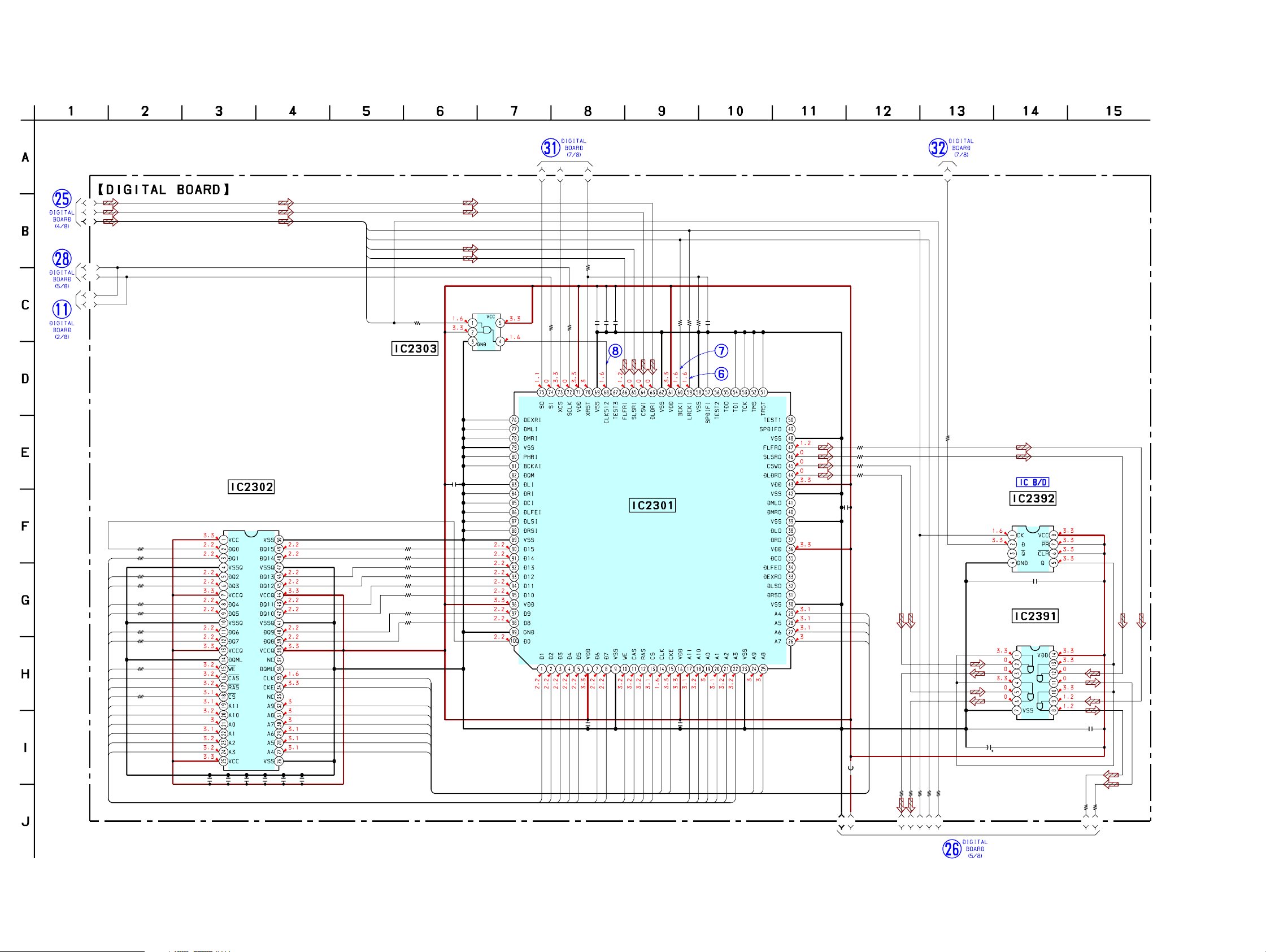
STR-DA3100ES
6-15. SCHEMATIC DIAGRAM – DIGITAL BOARD (6/8) –
(6/8)
H3
H2
H1
(Page 28)
G10
G11
(Page 29)
(Page 26)
L1
L2
• See page 67 for Waveforms. • See page 70 for IC Block Diagrams. • See page 83 for IC Pin Function Description.
(Page 31)
F1
F2
F3
LRCKO
BCKO
SDO2
SDO1
R2332
1k
1
0
0
.1
.1
0
0
10
IC2303
C2306
TC7SH08FU
0.1
R2305
SCKI
100
BUFFER
10
2
1
0
0
3
3
2
2
R
R
.1
0
0
0
3
1
2
0
30
30
3
2
2
2
C
C
C
k
0
0
0
.0
1
1
1
0
3
1
1
04
0
3
3
3
3
3
3
2
2
2
2
R
R
R
C
R2307
100
R2309
100
R2311
100
R2312
100
(Page 31)
F4
0
0
1
9
9
3
2
R
SD-RAM
IC2302
MSM56V16160F
-8T3FM1
R2365
R2340
R2341
R2342
R2343
R2344
R2345
R2346
R2347
R2339
R2338
100
100
100
100
100
100
100
100
100
100
C2320 C2321 C2322 C2323 C2314 C2315
0.1 0.1 0.1 0.1 0.1 0.1
D1
D2
D3
D4
D5
D6
D7
WE
CAS
RAS
CS
A11
A10
A0
A1
A2
A3
R2364
R2363
R2362
R2361
R2360
R2349
R2348
100
100
100
100
100
100
100
100
CLK
CKE
A9
A8
A7
A6
A5
A4
D1
C2308 C2309
0.1 0.1
D4
D5
D3
D2
D6
LIP SYNC ADJUST
IC2301
CXD9722TQ
D7
RAS
CS
CAS
WE
CKE
CLK
A10
A11
A3
A1
A2
A0
A8
A9
C2304
C2307
SHIFT REGISTOR
IC2392
TC7WH74FU
C2392
BUFFER
IC2391
TC74VHC08FT
0.1
C2391
0.1
0
0
10
10
5
94
9
3
23
R2
R
3
2
G
G
0.1
A4
A5
A6
A7
470 10V
01
3
2
B
F
4
7
G
G
0
0
0
0
7
0
0
1
0
4
1
1
2
3
7
9
3
2
R
1
6
9
9
9
9
3
3
3
3
2
2
2
2
R
R
R
R
1
5
6
9
G
8
G
G
G
G
STR-DA3100ES
(Page 29)
3030
