
Wireless Speaker
Operating Instructions
使用說明書
SRS-RA5000


Table of contents
目錄
What’s in the box/包裝內容 4
Part names/各部名稱
Set up the speaker/裝設喇叭
Play music/播放音樂
Play music using a Chromecast-enabled app/使用支援Chromecast的應用程式播放音樂 12
Play music by talking to an Alexa Built-in device/用語音命令Alexa內建裝置播放音樂 14
Play 360 Reality Audio music/播放360 Reality Audio音樂 17
Play music via a BLUETOOTH® connection/透過BLUETOOTH®連線播放音樂 18
Others/其他注意事項
5
9
20
3

What’s in the box
包裝內容
Wireless Speaker (1)
無線喇叭 (1)
Operating Instructions (this document) (1)
使用說明書(本文件)(1)
4
AC adapter (1)
交流轉接器 (1)
Models for Taiwan
台灣機型
AC power cord (1)
交流電源線 (1)
Precautions/Specifications (1)
注意事項/規格 (1)
Models for other countries/regions
其他國家/地區適用機型
AC power cord (1)
交流電源線 (1)

Part names
各部名稱
Back
背面
(Power)/
• Touch to turn the power on/off.
• Touch and hold for more than
2 seconds to put the speaker in
BLUETOOTH pairing mode.
(Input) button
Touch to select the input. Each time
you touch the button, the input
changes cyclically as follows:
AUDIO IN
(Music Service)
BLUETOOTH
(Sound Mode)/ CAL (Sound
PAIRING button
Calibration) button
• Touch to turn the Immersive Audio
Enhancement on/off (page 22).
• Touch and hold for more than
2seconds to start the Sound
Calibration. To cancel the Sound
Calibration, touch the button again.
(電源)/
• 按下可將電源切換為開/關。
• 按住2秒以上可讓喇叭進入BLUETOOTH
配對模式。
(輸入)按鈕
按下可選擇輸入。每次按下按鈕時,輸
入會依下列順序改變:
AUDIO IN
(音樂服務)
BLUETOOTH
(聲音模式)/ CAL(聲音校準)
PAIRING按鈕
按鈕
• 按下可將Immersive Audio Enhancement
切換為開/關(第22頁)。
• 按住2秒以上可啟動聲音校準。若要取消
聲音校準,請再次按下按鈕。
5

Part names
各部名稱
Power indicator
(Green): Power on
(Amber): BLUETOOTH/Network Standby
(Turns off): Power off
(Red): The speaker is in protect mode. Refer to
Input LED indicators
(Music Service)
AUDIO IN
(BLUETOOTH)
“Troubleshooting” in the Help Guide.
(White): Wi-Fi network input is selected.
(Green): The speaker connects to a music service
through input from the Wi-Fi network.
(White): Audio input is selected.
(Blue): BLUETOOTH input is selected.
(Blue): The speaker is in BLUETOOTH pairing mode.
6
電源指示燈
(綠色): 電源開啟
(黃色): BLUETOOTH/網路待命
(熄滅): 電源關閉
(紅色): 喇叭處於保護模式。請參閱說明指南中的“疑難排
輸入LED指示燈
(音樂服務)
AUDIO IN
(BLUETOOTH)
除”。
(白色):Wi-Fi網路輸入已選擇。
(綠色): 喇叭透過來自Wi-Fi網路的輸入連接至音樂
服務。
(白色):音訊輸入已選擇。
(藍色):BLUETOOTH輸入已選擇。
(藍色):喇叭處於BLUETOOTH配對模式。

Back
背面
Reaction indicator
(Green):
Flashes in response to the
Pause) button and (Volume-)
button / (Volume+) button
operations.
The indicator rapidly flashes 3 times
when you reach the maximum or
minimum volume.
(Play/Pause) button
• Touch 1 time to play or pause music.
• Touch 2 times to go to the next song.
• Touch 3 times to go back to the
previous song.
• Touch and hold for more than
2 seconds to play back the 360
Reality Audio sample music. To stop
playback, touch the button again.
/ (Volume -/+) buttons
(Play/
反應指示燈
(綠色):
操作 (播放/暫停)按鈕和 (音
量-)按鈕/ (音量+)按鈕時會閃爍。
當您達到最大或最小音量時,指示燈會
快速閃爍3次。
(播放/暫停)按鈕
• 按1下可播放或暫停音樂。
• 按2下可前往下一首歌曲。
• 按3下可返回上一首歌曲。
• 按住2秒以上可播放360 Reality Audio範
例音樂。若要停止播放,請再次按下
按鈕。
/ (音量-/+)按鈕
7

Part names
各部名稱
Back
背面
8
N-Mark
Hold an NFC-compatible device over
the mark to establish a BLUETOOTH
connection.
AUDIO IN jack
Use an analog audio cable to connect
an audio device.
DC IN jack (page 10)
LINK indicator
(Amber): A Wi-Fi connection is
Sound Mode indicator
(Cyan): 360 Reality Audio is
(White): The Immersive Audio
(Turns off): The Immersive Audio
established.
being played back.
Enhancement is on.
Enhancement is off.
N標記
將NFC相容裝置移到標記上方以建立
BLUETOOTH連線。
AUDIO IN插孔
使用類比音訊纜線連接音訊裝置。
DC IN插孔(第10頁)
LINK指示燈
(黃色):Wi-Fi連線已建立。
聲音模式指示燈
(青色): 360 Reality Audio正在播放。
(白色): Immersive Audio
(熄滅): Immersive Audio
Enhancement開啟。
Enhancement關閉。

Set up the speaker
裝設喇叭
When carrying the speaker, hold the
bottom of the speaker with both hands
1
and place the speaker where you are
going to use it.
Set the speaker down with the logo of Sony facing the
front.
When handling the speaker, note the
following points.
操作本喇叭時,請注意下列事項:
搬動喇叭時,請用雙手托住喇叭底部,然
後置於您要使用的位置。
放置喇叭時,將Sony標誌朝向正面。
Logo of Sony
(front)
Sony標誌
(正面)
Do not touch the
buttons accidentally.
請避免誤觸按鈕。
Do not put pressure on
the speaker grill.
請勿用力按壓喇叭護網。
9

Set up the speaker
裝設喇叭
2
10
Connect the AC power cord to the AC
adapter, and then plug it into an outlet.
將交流電源線連接至交流轉接器,然後插
入電源插座。
Touch the (Power)/ PAIRING button
to turn on the speaker, and then keep
3
over 1 m away from it.
When you turn on the speaker for the first time, the Sound
Calibration automatically starts. The speaker beeps to
adjust to the proper sound balance for your room.
Tip
If you want to redo the Sound Calibration, touch and hold
the (Sound Mode)/ CAL (Sound Calibration) button for
more than 2 seconds.
Front
正面
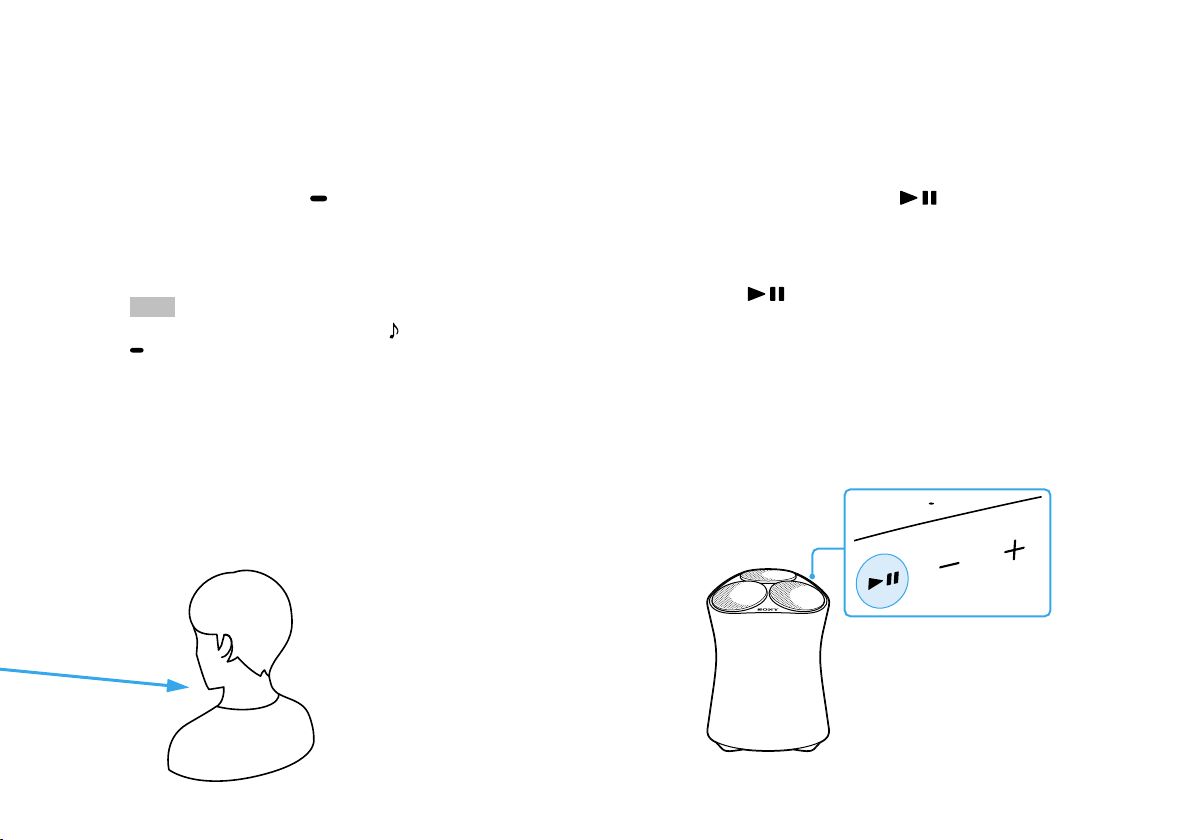
按下(電源)/ PAIRING按鈕開啟喇
叭,並與喇叭保持1 m以上的距離。
第一次開啟喇叭時,聲音校準會自動啟動。喇叭會發出嗶聲,
並調整適合您所在房間的音量平衡。
提示
如果您想重新執行聲音校準,請按住 (聲音模式)/
CAL(聲音校準)按鈕2秒以上。
Over 1 m
相距1 m以上
Touch and hold the (Play/Pause)
button for more than 2 seconds.
4
The 360 Reality Audio sample music plays back.
按住 (播放/暫停)按鈕2秒以上。
360 Reality Audio範例音樂即會播放。
Front
正面
11

Play music
播放音樂
Play music using a Chromecast-enabled app
使用支援Chromecast的應用程式播放音樂
This speaker comes with Chromecast built-in™*.
By using a Chromecast-enabled app, you can stream
music you select on your mobile device to the
speaker.
For more information about Chromecast-enabled
apps, visit the support page for Google.
* Services may not be available, depending on your country or
region.
本喇叭內附Chromecast built-in™*。
只要使用支援Chromecast的應用程式,便可將在行動裝
置上選擇的音樂串流至喇叭。
如需支援Chromecast的應用程式的詳細資訊,請瀏覽
Google支援網頁。
* 根據所在國家或地區,服務可能無法提供。
Install the Google Home app on your
smartphone.
1
在智慧型手機上安裝Google Home應用程
式。
12

Follow the Google Home app’s on-screen
instructions to connect your speaker to
2
the same Wi-Fi network as your
smartphone.
Tap (cast) in your favorite streaming
service to start streaming music to the
3
speaker.
For playing back 360 Reality Audio music, see “Play 360
Reality Audio music” (page 17).
依照Google Home應用程式畫面上的指
示,將喇叭連接到與智慧型手機相同的
Wi-Fi網路。
在您最愛的串流服務中點選 (投放),
開始將音樂串流至喇叭。
若要播放360 Reality Audio音樂,請參閱“播放360 Reality Audio
音樂”(第17頁)。
13
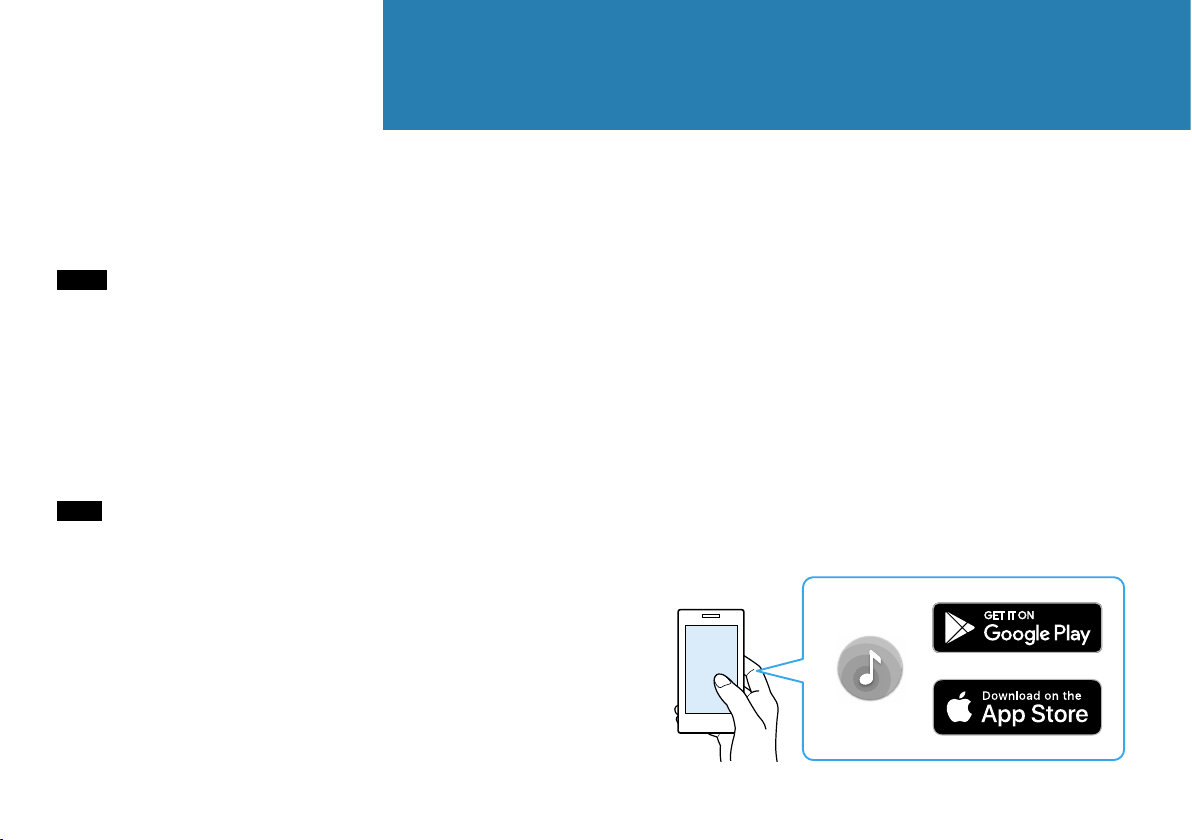
Play music
播放音樂
Play music by talking to an Alexa Built-in device
用語音命令Alexa內建裝置播放音樂
By talking to an Alexa Built-in device, you can stream
music to the speaker from a streaming service that
supports Alexa.
Note
• Before operating the speaker, connect the Alexa Built-in device to
the same Wi-Fi network as your smartphone and complete the
initial setup.
• Alexa Voice Service is not available in all languages and
countries/regions.
• The design of the app may change without notice.
只要用語音命令Alexa內建裝置,便可從支援Alexa的串流
服務將音樂串流至喇叭。
注意
• 開始操作喇叭前,請將Alexa內建裝置連接至與智慧型手機相同的
Wi-Fi網路,並完成初始設定。
• Alexa Voice Service僅支援特性語言及開放特定國家/地區使用。
• 應用程式的設計可能變更而不預先通知。
Install “Sony | Music Center” on your
smartphone.
1
在智慧型手機上安裝“Sony | Music Center”。
14
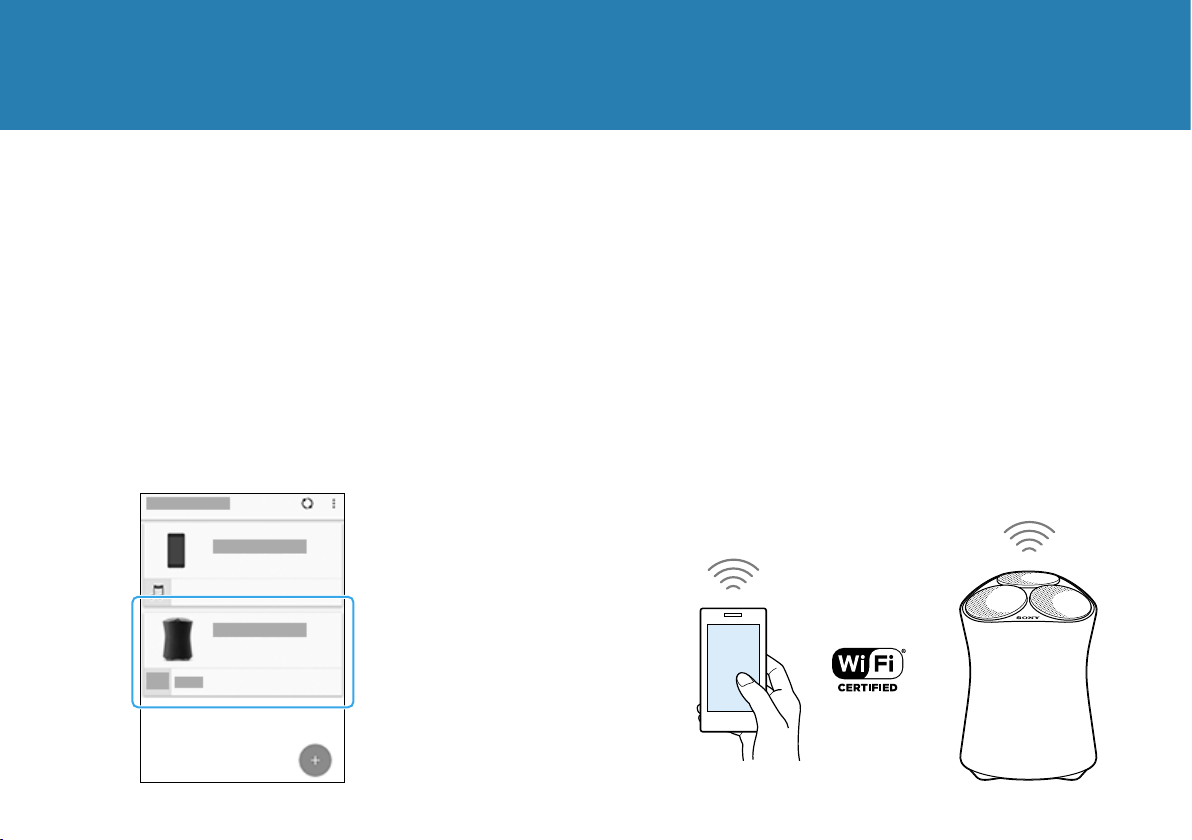
Select your speaker on the screen in
“Sony | Music Center.”
2
在“Sony | Music Center”畫面上選擇您的喇
叭。
Follow the on-screen instructions in
“Sony | Music Center” to connect your
3
speaker to the same Wi-Fi network as
your smartphone.
依照“Sony | Music Center”畫面上的指示,
將喇叭連接到與智慧型手機相同的Wi-Fi
網路。
15

Follow the on-screen instructions to do
the settings for operating the speaker
4
with Alexa.
If the settings screen for Amazon Alexa does not appear,
select [Settings] - [Amazon Alexa] - [Initial Setup] on the
screen on which you selected the speaker.
依照畫面上的說明進行Alexa喇叭操作設
定。
如果沒有顯示Amazon Alexa的設定畫面,請在您選擇喇叭的畫
面上選擇 [設定] - [Amazon Alexa] - [初始設定]。
Talk to Alexa to play music.
For playing back 360 Reality Audio music, see “Play 360
5
Reality Audio music” (page 17).
用語音命令Alexa播放音樂。
若要播放360 Reality Audio音樂,請參閱“播放360 Reality Audio
音樂”(第17頁)。
16

Play music
播放音樂
Play 360 Reality Audio music
播放360 Reality Audio音樂
A Wi-Fi network connection is required to
play 360 Reality Audio music. Music cannot
be played back via a BLUETOOTH connection.
Follow the procedure in “Play music
1
using a Chromecast-enabled app”
(pages12to13) or “Play music
by talking to an Alexa Built-in device”
(pages14to16) and connect the
speaker to a Wi-Fi network to enable
music playback.
Install a streaming service app* that
2
provides 360 Reality Audio on your
smartphone.
Use the app you installed in step 2 to cast
3
(play) the music you want to play to the
speaker.
* You can see the streaming services that provide 360 Reality
Audio in “Sony | Music Center.” Services may not be available,
depending on your country or region.
必須具有Wi-Fi網路連線才能播放360 Reality
Audio音樂。音樂無法透過BLUETOOTH連線播
放。
依照“使用支援 Chromecast 的應用程式播放
1
音樂”(第 12 至 13 頁)或“用語音命令
Alexa 內建裝置播放音樂”(第 14 至 16 頁)
的程序,並將喇叭連接至 Wi-Fi 網路,以播放
音樂。
在智慧型手機上,安裝提供 360 Reality Audio
2
的串流服務應用程式 *。
使用您在步驟 2 安裝的應用程式,將欲播放
3
的音樂投放(播放)至喇叭。
* 您可在“Sony | Music Center”中查看提供360 Reality Audio的串流服
務。根據所在國家或地區,服務可能無法提供。
17

Play music
播放音樂
Play music via a BLUETOOTH® connection
透過BLUETOOTH®連線播放音樂
Turn on your smartphone’s BLUETOOTH
function.
1
Note
360 Reality Audio cannot be played back via a BLUETOOTH
connection. See “Play 360 Reality Audio music” (page 17).
開啟智慧型手機的BLUETOOTH功能。
注意
360 Reality Audio無法透過BLUETOOTH連線播放。請參閱“播放
360 Reality Audio音樂”(第17頁)。
Touch and hold the speaker’s (Power)/
2
PAIRING button for more than 2 seconds
to enter the BLUETOOTH pairing mode.
The BLUETOOTH indicator flashes.
按住喇叭的 (電源)/ PAIRING按鈕
2秒以上,以進入BLUETOOTH配對模式。
BLUETOOTH指示燈會閃爍。
18

Search for the speaker on your
smartphone, and then tap either
3
[SRS-RA5000] or the name you gave the
speaker to connect to the Wi-Fi network.
Wait until the BLUETOOTH indicator stops flashing and
remains lit.
在智慧型手機上搜尋喇叭,然後點選
[SRS-RA5000]或您為喇叭命名的名稱以連
接到Wi-Fi網路。
等待BLUETOOTH指示燈停止閃爍並保持亮起。
SRS-RA5000
Play music using a music playback app on
your smartphone.
4
使用智慧型手機上的音樂播放應用程式播
放音樂。
19

Others
其他注意事項
You can change the functions' settings by touching the various buttons on the speaker.
Functions How to operate
The speaker's settings can be
returned to their default.
The BLUETOOTH/Wi-Fi
network can be set to on or
off.
The BLUETOOTH/Network
Standby function can be set
to on or off.
The Auto Standby function
can be set to on or off.
The System Sound can be set
to on or off.
20
Touch and hold the
seconds.
The BLUETOOTH indicator (blue), the (Music Service) indicator (white), and the AUDIO IN indicator (white)
light at the same time when the speaker is initialized.
Touch and hold the
seconds.
The BLUETOOTH indicator (blue) and the (Music Service) indicator (white) flash when the setting
changes.
• Set to on: slowly flash 2 times
• Set to off: quickly flash 10 times
Touch and hold the (Power)/
than 4 seconds.
The speaker automatically turns off when the setting changes.
• Set to on: the Power indicator (amber) lights when the speaker is off
• Set to off: the Power indicator turns off when the speaker is off
Touch and hold the
4seconds.
The Power indicator (green) flashes when the setting changes.
• Set to on: flashes 2 times
• Set to off: flashes 3 times
Touch and hold the
seconds.
This changes the System Sound between enabled and disabled.
(Play/Pause) button and the (Volume -) button simultaneously for more than 4
(Play/Pause) button and the (Volume +) button simultaneously for more than 4
PAIRING button and the (Sound Mode) button simultaneously for more
(Input) button and the (Volume +) button simultaneously for more than
(Sound Mode) button and the (Volume -) button simultaneously for more than 4

您可按下喇叭上的各種按鈕,以變更功能的設定。
功能 操作方式
喇叭的設定可以恢復為預設
值。
BLUETOOTH/Wi-Fi網路可以設
為開或關。
BLUETOOTH/網路待命功能可以
設為開啟或關閉。
自動待機功能可以設為開啟或
關閉。
系統聲音可以設為開啟或關
閉。
同時按住
喇叭初始化時,BLUETOOTH指示燈(藍色)、
時亮起。
同時按住
變更設定時,BLUETOOTH指示燈(藍色)和 (音樂服務)指示燈(白色)會閃爍。
• 設為開啟:緩慢閃爍2次
• 設為關閉:快速閃爍10次
同時按住 (電源)/
變更設定時,喇叭會自動關閉。
• 設為開啟:喇叭關閉時,電源指示燈(黃色)會亮起
• 設為關閉:喇叭關閉時,電源指示燈會熄滅
同時按住
變更設定時,電源指示燈(綠色)會閃爍。
• 設為開啟:閃爍2次
• 設為關閉:閃爍3次
同時按住
這可將系統聲音切換為啟用或停用。
(播放/暫停)按鈕和 (音量-)按鈕4秒以上。
(音樂服務)指示燈(白色)及AUDIO IN指示燈(白色)會同
(播放/暫停)按鈕和 (音量+)按鈕4秒以上。
PAIRING按鈕和 (聲音模式)按鈕4秒以上。
(輸入)按鈕和 (音量+)按鈕4秒以上。
(聲音模式)按鈕和 (音量-)按鈕4秒以上。
21

Others
其他注意事項
What is the Immersive Audio Enhancement?
The Immersive Audio Enhancement is a sound mode
that allows you to experience the music of typical
2-channel playback in a three-dimensional sound
field.
什麼是Immersive Audio Enhancement?
Immersive Audio Enhancement聲音模式可讓您在立體聲
場中體驗一般2聲道播放的音樂。
22
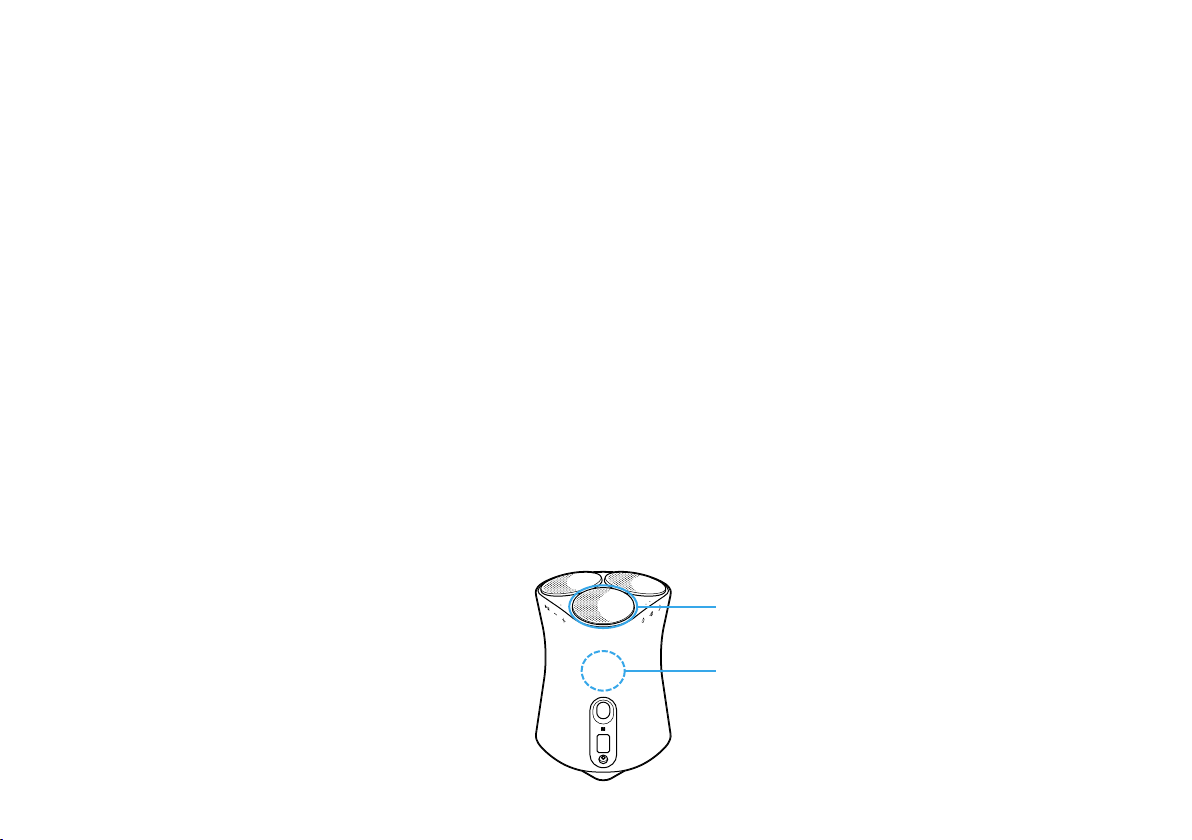
About the activity of the speakers
All of the three top up-firing speakers and one of the
mid speakers in the back are active while the
Immersive Audio Enhancement is on.
The top up-firing speaker in the back and the mid
speaker in the back are employed to help creating a
three-dimensional sound field and, in order to make
the sound field optimal, their audio output levels are
tuned lower than those of the speakers in the front.
While playback of 360 Reality Audio music is in
progress, the Immersive Audio Enhancement does
not work and no sound comes out of the top upfiring speaker in the back.
Back
背面
關於揚聲器的運作
Immersive Audio Enhancement開啟時,三個頂部向上發
聲揚聲器及背面的其中一個中間揚聲器會啟用。
背面的頂部向上發聲揚聲器及背面的中間揚聲器,主要
用於協助建立3D聲場,且為了達到最佳聲場效果,其音
訊輸出音量會調整至低於正面的揚聲器。
正在播放360 Reality Audio音樂時,
Immersive Audio Enhancement無法運作,且背面的頂部
向上發聲揚聲器不會發出聲音。
Top up-firing speaker in the back
背面的頂部向上發聲揚聲器
Mid speaker in the back
背面的中間揚聲器
23

Others
其他注意事項
Help Guide
(Web document for a PC/smartphone)
The “Help Guide” describes the features of the
speaker, how to use the speaker in detail, and how to
troubleshoot.
http://rd1.sony.net/help/ha/srsra5000/h_zz/
說明指南
(PC/智慧型手機適用的網頁文件)
“說明指南”詳述喇叭的功能、使用方式及疑難排除方法。
24




©2020 Sony Corporation
Printed in Malaysia
Information about 360 Reality Audio
URL: www.sony.net/360RA/
關於360 Reality Audio的資訊
URL: www.sony.net/360RA/
4-748-671-32(1)
