Sony SRS-P11Q User Manual [ja]
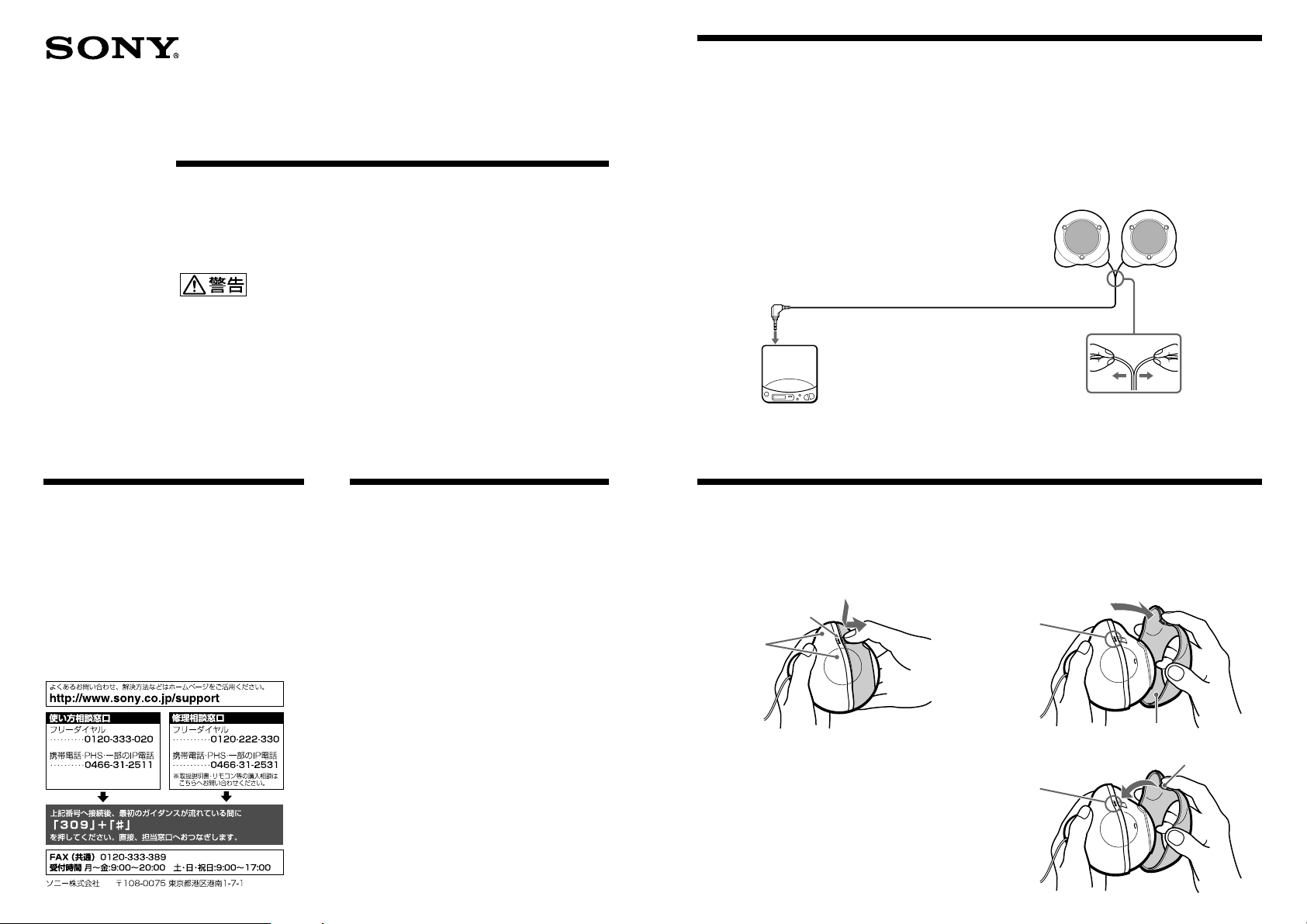
2-148-893-04(1)
接続する
Stereo Speaker System
取扱説明書
Operating Instructions
お買い上げいただきありがとうございます。
この取扱説明書と別冊の「安全のために」をよくお読みのうえ、
製品を安全にお使いください。
お読みになったあとは、いつでも見られるところに必ず保管し
てください。
SRS-P11Q
2004 Sony Corporation Printed in Thailand
正しくお使いいただくために
次のような場所には置かないでください。
•
直射日光の当たる場所や熱機具の近くな
—
ど、温度の高い所
湿気やほこりのある所
—
振動のある所
—
、時計、クレジットカードなど磁気の影響
•TV
を受ける物はスピーカーシステムの近くに置
かないでください。
キャビネットを清掃する際、シンナーやベン
•
ジン、アルコールなどは表面の仕上げを傷め
ますので使わないでください。
電気製品は安全のための注意事項を守らない
と、火災や人身事故になることがあります。
主な仕様
型式 バスレフ型
使用スピーカー フルレンジ
インピーダンス
定格入力
最大許容入力
最大外形寸法 約
質量 約
付属品 スピーカーキャップ
別売りアクセサリー 接続コード
仕様および外観は、改良のため予告なく変更すること
がありますが、ご了承ください。
Ω
8
0.05 W + 0.05 W
0.1 W + 0.1 W
89 x 93 x 99 mm
(幅/高さ/奥行き
344 g
(スピーカーコードを含む)
(1組は本体装着済)
(ステレオ2ウェイプラグ y
ステレオミニジャック)(3m)
プラグアダプター
(ステレオ標準プラグy ステレ
オミニジャック)
PC-236MS
ステレオミニジャック)
ø57 mm
RK-G138
防磁型
)
組
2
PC-234S
(ミニプラグ y
スピーカーを、お聞きになる機器につないで
ください。
ラジオなどのモノラルジャックにつないだと
きは、左スピーカーからしか音が出ないこと
があります。別売りのプラグアダプター
236MS
出ます。
∗
を使うと左右のスピーカーから音が
ヘッドホンジャックヘ(ステレオミニジャック)
ウォークマン∗など
ウォークマン、
WALKMAN
、
PC-
WALKMAN
スピーカーキャップを着せ替える
キャップをはずす
1 下側(脚の間)にあるフタのツメを、溝か
らはずす。
ツメの根元を押しながらフタを引いてはず
します。
ツメ
スピーカー
の脚
キャップを取り付ける
本体正面にキャップをかぶせ、キャップの下
側にあるツメを本体下側の溝に、カチッと音
がするまで差し込む。
標準タイプのヘッドホンジャック(カセット
デッキなど)につなぐには
別売りのプラグアダプター
は接続コード
音量を調節する
接続した機器のボリュームコントロールで調
節します。
ロゴは、ソニー株式会社の登録商標です。
RK-G138
スピーカーを離して置くには
PC-234S
をお使いください。
2 ツメが溝からはずれたら、キャップをはず
す。
図のように、キャップの両側面を押すよう
にして、引き抜きます。
溝
b
キャップ
ツメ
溝
、また
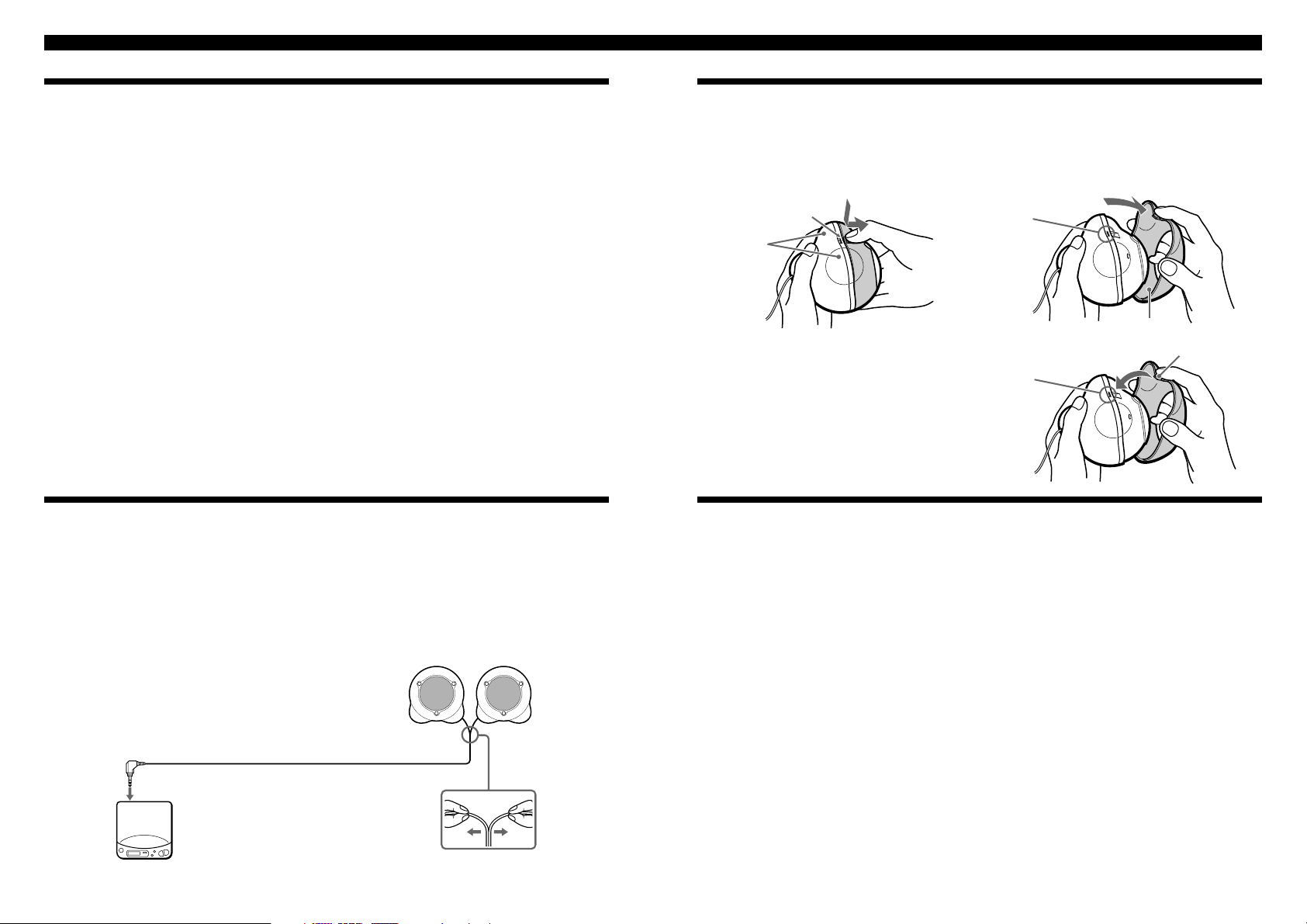
English
English
Precautions
•Do not leave the system in a location near heat sources, or in a place subject to direct sunlight,
excessive dust, moisture, rain or mechanical shock.
•Keep TV sets, watches or personal credit cards using magnetic coding away from the stereo speaker
system to prevent possible damage caused by the magnets in the system.
•Do not use alcohol, benzine or thinner to clean the cabinet.
Connection
Connect the system to the equipment.
When the speakers are connected to a
monaural jack such as a radio, the sound may
be output only from the left speaker. In this
case, use the optional plug adaptor PC-236MS
so that the sound is output from both
speakers.
to a headphones jack (stereo minijack)
WALKMAN∗, etc.
To connect to a standard headphone
jack (cassette deck etc.)
Use the optional plug adaptor PC-234S or
connecting cord RK-G138.
To adjust the volume
Adjust the volume with the volume control
of connected the equipment.
To place the
speakers away
from each other
To replace the speaker cap
To remove the speaker cap
1 Unlatch the hook located on the bottom of
the cap between the speaker feet.
Hook
Speaker feet
2 After the hook is off the catch, squeeze both
sides of the cap to pull it out from the speaker
as in the illustration below.
Catch
b
To attach the speaker cap to the cabinet
Put the cap on the front of the speaker and
insert the hook located on the bottom of the
cap until it clicks.
Specifications
Speaker system: Bass reflex type
Speaker unit: Full-range (magnetically shielded):
ø 57 mm (2
Nominal impedance: 8 ohms
Rated input power: 0.05 W + 0.05 W
Maximum input power: 0.1 W + 0.1 W
Dimensions: Approx. 89 x 93 x 99 mm (w/h/d)
Mass: Approx. 344 g (12 oz.) incl. speaker cord
Supplied accessories: Speaker cap (2 sets)
Optional accessories: Connecting cord RK-G138
Design and specifications are subject to change without notice.
5
/8 x 3 3/4 x 4 inches)
(3
(Attached to speaker enclosures and one spare set.)
(stereo 2 way plugystereo mini jack) (3m)
Plug adaptor PC-234S (stereo plugystereo mini jack)
PC-236MS (mini plugystereo mini jack)
1
/4 in.)
Catch
Speaker cap
Hook
∗
”WALKMAN” and ”WALKMAN” logo are registered trademarks of Sony Corporation.
