Sony SGPT-112 User Manual [pl]
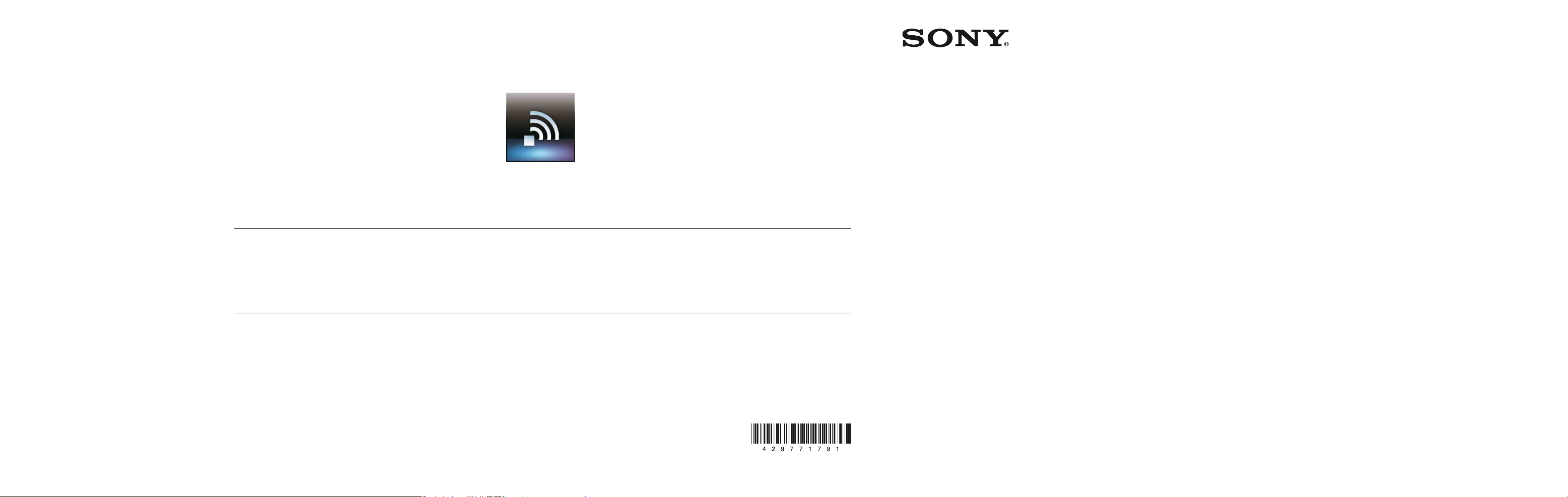
Quick Start Guide
Preparations before connecting to
Wi-Fi
Refer to the manuals supplied with your
Wi-Fi router (Access Point) or other network
communication device and confirm the
connection with the network.
Przygotowania przed podłączeniem
sieci Wi-Fi
Informacje na temat połączenia z siecią możesz
znaleźć w instrukcji posiadanego routera Wi-Fi
(punktu dostępowego) lub innego urządzenia
komunikacji sieciowej.
Setting up Wi-Fi
Configure the settings to match your network
connection in the Wi-Fi settings window.
Konfigurowanie sieci Wi-Fi
Skonfiguruj ustawienia zgodnie z połączeniem
sieciowym w oknie ustawień sieci Wi-Fi.
When a Wi-Fi connection problem
occurs
Tap [Apps] - [Wi-Fi checker] to launch
Wi-Fi checker. Tap [Test] to start checking the
connection.
W razie problemów z połączeniem
Wi-Fi
Wybierz [Aplikacje] - [Wi-Fi checker], aby uruchomić
program Wi-Fi checker. Wybierz [Test], aby rozpocząć
sprawdzanie połączenia.
© 2011 Sony Corporation Printed in China 4-297-717-91 (1)
Szybkie wprowadzenie
Tablet Device SGPT11 Series
Tablet serii SGPT11

3seconds
3sekundy
Support Website
For more information about your
tablet device, see http://support.
sony-europe.com/computing/
tablet/
Witryna internetowa
pomocy
Dodatkowe informacje na temat
tabletu, patrz http://support.sonyeurope.com/computing/tablet/
In the Box
AC adapter
AC power cord (mains lead)
Strap
Quick Start Guide (this document)
Important Information
Zawartość opakowania
Zasilacz sieciowy
Sieciowy kabel zasilający
Pasek
Szybkie wprowadzenie (ten dokument)
Ważne informacje
Charging the Battery
Connect the AC power cord (mains lead), AC adapter, AC outlet
(wall socket) and your tablet device in the order shown by the
numbers in above figure.
Be sure to plug the AC adapter into the tablet device charge
connector in the direction shown above.
Ładowanie akumulatora
Połącz sieciowy kabel zasilający, zasilacz sieciowy, gniazdko sieci elektrycznej i
tablet w kolejności pokazanej na rysunku powyżej.
Zasilacz sieciowy należy podłączyć do gniazda ładowania tabletu w kierunku
pokazanym powyżej.
Turning On Your Tablet Device
Press and hold the (power) button for three seconds.
When the tablet device turns on, perform the initial settings
according to the displayed instructions.
Włączanie tabletu
Naciśnij i przytrzymaj przycisk (zasilanie) przez trzy sekundy.
Po włączeniu tabletu wprowadź wstępne ustawienia zgodnie z wyświetlaną
instrukcją.
Accessing the Help guide
From your tablet device:
Tap [Apps] - [Help guide].
Dostęp do Help guide
Z poziomu tabletu:
Wybierz [Aplikacje] - [Help guide].
From a PC browser:
http://support.sony-europe.
com/computing/tablet/manuals/
helpguide_sgpt1w/GB
Z poziomu przeglądarki w komputerze:
http://support.sony-europe.
com/computing/tablet/manuals/
helpguide_sgpt1w/PL
