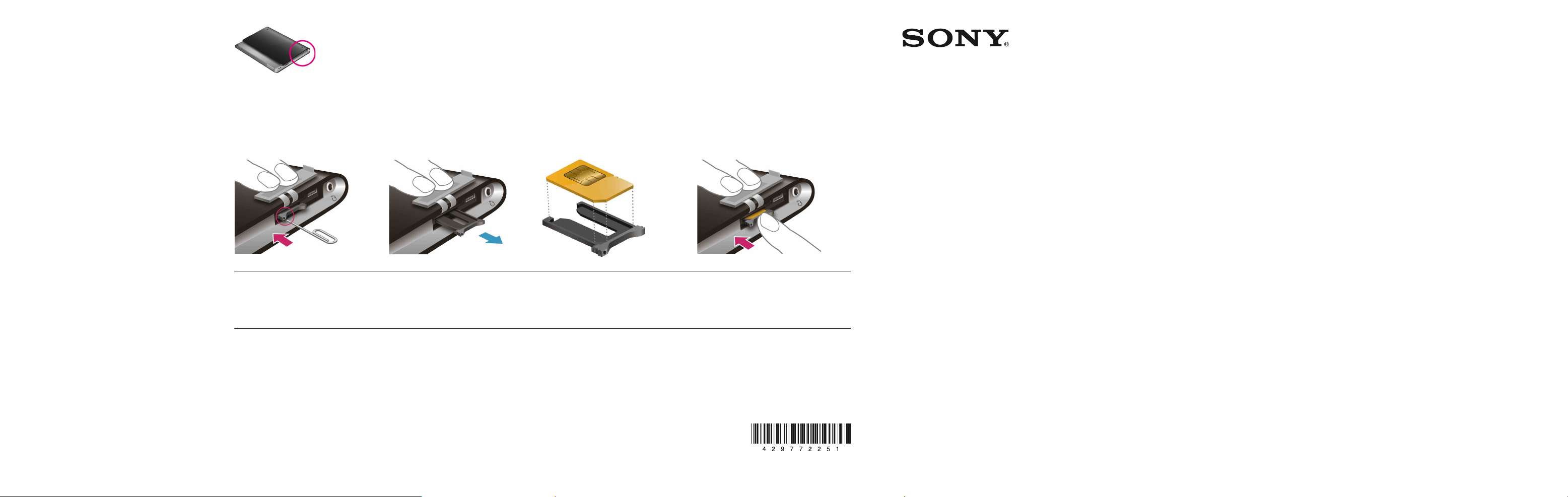
Inserting a SIM Card
Make sure all the cables are unplugged from your tablet device, and then shut down the tablet device.
Make sure there are no protrusions on the cutting surface after detaching the SIM card from its plastic package.
Inserimento di una SIM card
Assicurarsi che tutti i cavi siano scollegati dal tablet, quindi spegnere il tablet.
Assicurarsi che non vi siano sporgenze sulla superficie di taglio dopo aver staccato la SIM card dal suo imballaggio in plastica.
Insert a pin or paper clip
(not supplied) into the SIM card
eject hole.
Eject the SIM tray. Place a SIM card on the SIM tray
so that the cutout of the SIM card
fits that of the SIM tray.
Quick Start Guide
Guida introduttiva
Insert the SIM tray.
Inserire uno spillo o una graffetta
(non in dotazione) nel foro di
espulsione della SIM card.
Espellere il vassoio della SIM. Appoggiare una SIM card sul
vassoio per la SIM in modo che
il lato tagliato della SIM card
corrisponda a quello del vassoio
della SIM.
© 2011 Sony Corporation Printed in China 4-297-722-51 (1)
Inserire il vassoio della SIM.
Tablet Device SGPT11 Series
Tablet serie SGPT11

3seconds
3secondi
Support Website
For more information about your
tablet device, see http://support.
sony-europe.com/computing/
tablet/
Sito web del supporto
Per ulteriori informazioni relative al
tablet, vedere http://support.sonyeurope.com/computing/tablet/
In the Box
AC adapter
AC power cord (mains lead)
Strap
Quick Start Guide (this document)
Important Information
Contenuto della confezione
Alimentatore
Cavo di alimentazione CA
Cinghietta
Guida introduttiva (il presente documento)
Informazioni importanti
Charging the Battery
Connect the AC power cord (mains lead), AC adapter, AC outlet (wall
socket) and your tablet device in the order shown by the numbers
in above figure.
Be sure to plug the AC adapter into the tablet device charge
connector in the direction shown above.
Carica della batteria
Collegare il cavo di alimentazione CA, l’alimentatore, la presa CA e il
tablet nell’ordine indicato dai numeri nella figura sopra.
Assicurarsi di collegare l’alimentatore al connettore di carica del tablet
inserendolo nella direzione indicata sopra.
Turning On Your Tablet Device
After inserting a SIM card into your tablet device according to the
procedures on the back side of this guide, press and hold the
(power) button for three seconds.
When the tablet device turns on, perform the initial settings
according to the displayed instructions.
Accensione del tablet
Dopo aver inserito una SIM card nel tablet seguendo le
procedura sul retro di questa guida, tenere premuto il pulsante
(accensione) per tre secondi.
Quando il tablet si accende, eseguire le impostazioni iniziali
attenendosi alle istruzioni visualizzate.
Accessing the Help guide
From your tablet device:
Tap [Apps] - [Help guide].
From a PC browser:
http://support.sony-europe.
com/computing/tablet/manuals/
helpguide_sgpt1/GB
Accesso alle Informazioni sulla guida
Dal tablet:
Toccare [Applicazioni] [Informazioni sulla guida].
Dal browser di un PC:
http://support.sony-europe.
com/computing/tablet/manuals/
helpguide_sgpt1/IT
