Sony SDX-D420V Series Operating Instructions Manual
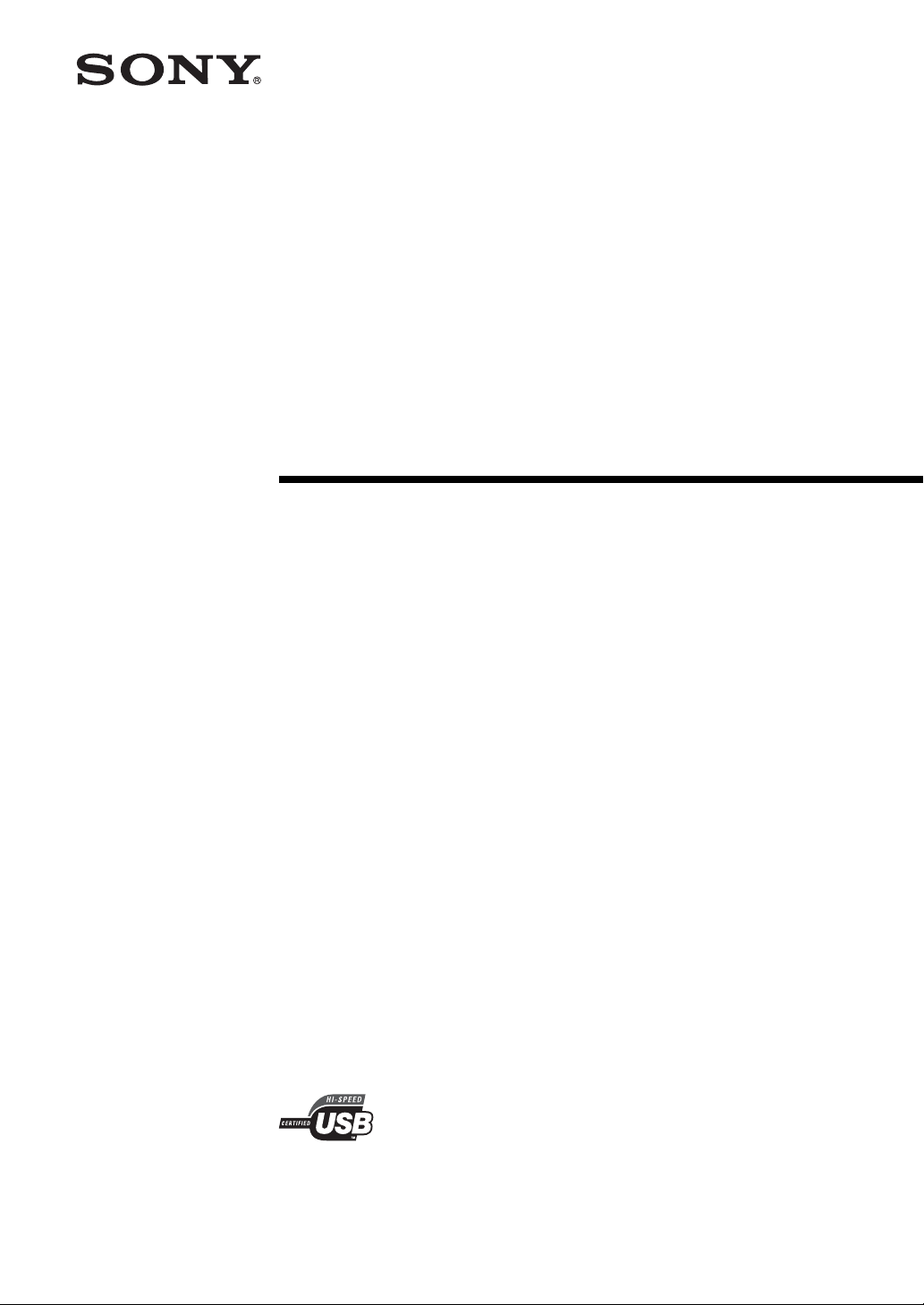
AIT Drive
Operating Instructions
2-108-661-01(2)
SDX-D420V Series
©2004 Sony Corporation

Safety Regulations
Owner’s Record
The model and serial numbers are located on the bottom. Record the serial
number in the space provided below.
Refer to them whenever you call upon your dealer regarding this product.
Model No. Serial No.
Information
WARNING
To prevent fire or shock hazard, do not expose the
unit to rain or moisture.
To avoid electrical shock, do not open the cabinet.
Refer servicing to qualified personnel only.
MODEL No. for Regulatory Compliance
Your AIT-1 is assigned the MODEL No. ATDEA2A (respectively) for
regulatory compliance certifications. The number is indicated on the model
number label on your drive along with the rated voltage and current.
For customers in the USA
You are cautioned that any changes or modifications not expressly approved
in this manual could void your authority to operate this equipment.
FCC Compliance
This equipment has been tested and found to comply with the limits for a
Class B digital device, pursuant to Part 15 of the FCC rules. These limits are
designed to provide reasonable protection against harmful interference in a
residential installation. This equipment generates, uses and can radiate radio
frequency energy and, if not installed and used in accordance with the
instructions, may cause harmful interference to radio communications.
However, there is no guarantee that interference will not occur in a particular
installation. If this equipment does cause harmful interference to radio or
television reception, which can be determined by turning the equipment off
and on, the user is encouraged to try to correct the interference by one or
more of the following measures:
• Reorient or relocate the receiving antenna.
• Increase the separation between the equipment and receiver.
• Connect the equipment into an outlet on a circuit different from that to
which the receiver is connected.
• Consult the dealer or an experienced radio/TV technician for help.
The shielded interface cable recommended in this manual must be used with
this equipment in order to comply with the limits for a digital device pursuant
to Subpart B of Part 15 of FCC Rules.
2 Safety Regulations
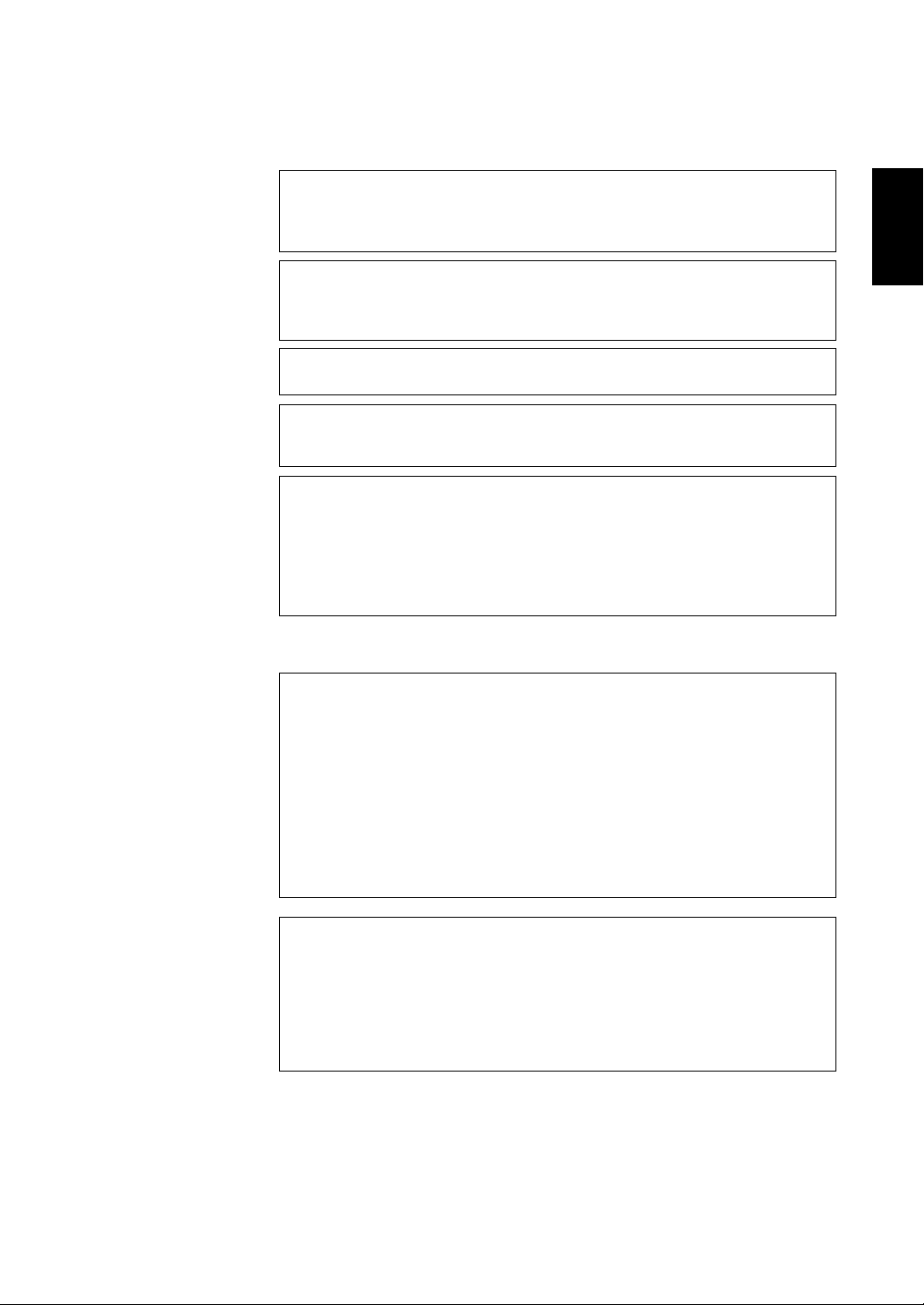
CAUTION
The mains plug on this equipment must be used to disconnect mains power.
Please ensure that the socket outlet is installed near the equipment and shall
be easily accessible.
ACHTUNG
Zur Trennung vom Netz ist der Netzstecker aus der Steckdose zu ziehen,
welche sich in der Nähe des Gerätes befinden muß und leicht zugänglich
sein soll.
Hinweis: Der höchste Schalldruckpegel beträgt 70 dB (A) oder weniger
gemäß ISO 7779
NOTICE
Use the power cord set approved by the appropriate testing organization for
the specific countries where this unit is to be used.
HINWEIS
Die 3-adrige Geräteanschlußleitung muß Typ H05VV-F oder H05VVH2-F
sein und nach DIN VDE 0625 geprüft sein. Der Stecker und die
Gerätesteckdose müssen nach DIN VDE 0620 bzw DIN VDE 0625 geprüft
sein. Der Leitungsquerschnitt kann 0,5 mm2 betragen wenn die
Anschlußleitung eine Länge von 2 m nicht überschreitet. Anderenfalls muß
der Leitungsquerschnitt mindestens 0,75 mm2 betragen.
If you have any questions about this product, please refer to Sony contact in
the instruction manual.
DECLARATION OF CONFORMITY
Trade Name: SONY
Model: ATDEA2A
Responsible Party: Sony Electronics Inc.
Address: 16450 W. Bernardo Dr., San Diego, CA
92127 U.S.A.
Telephone number: 858-942-2230
This device complies with part 15 of the FCC Rules. Operation is subject to
the following two conditions:
(1) This device may not cause harmful interference.
(2) This device must accept any interference received, including
interference that may cause undesired operation.
English
Für Kunden in Deutschland
Diese Ausrüstung erfüllt die Europäischen EMC-Bestimmungen für die
Verwendung in folgender/folgenden Umgebung(en):
– Wohngegenden
– Gewerbegebiete
–Leichtindustriegebiete
(Diese Ausrüstung erfüllt die Bestimmungen der Norm EN 55022, Klasse B.)
Safety Regulations 3
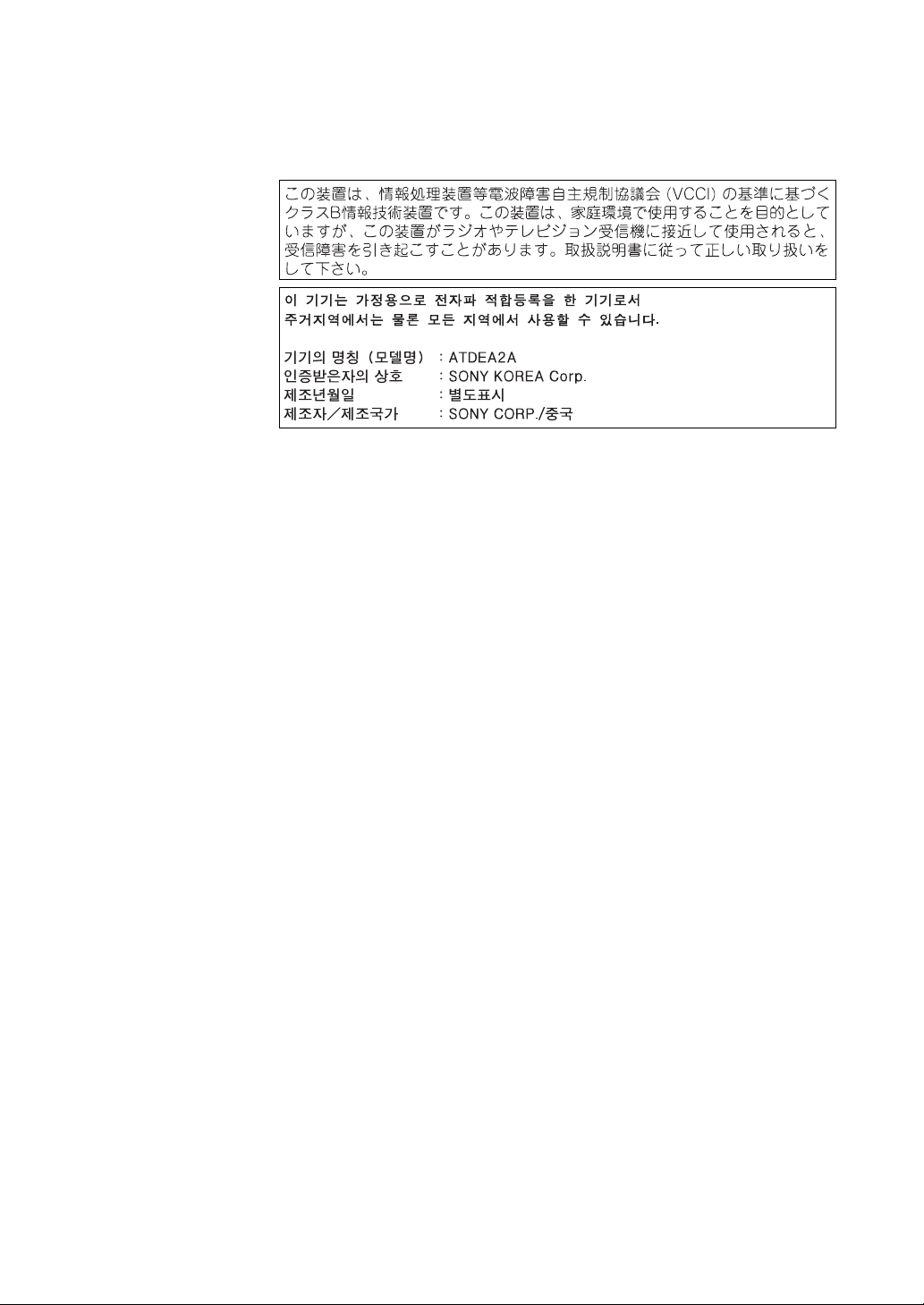
4 Safety Regulations

IMPORTANT SAFEGUARDS
For your protection, please read these safety
instructions completely before operating the
appliance, and keep this manual for future reference.
Carefully observe all warnings, precautions and
instructions on the appliance, or the one described in
the operating instructions and adhere to them.
USE
Power Sources – This unit should be operated only
from the type of power source indicated on the
marking label. If you are not sure of the type of
electrical power, consult your dealer or local power
company.
For the unit with a three-wire grounding type ac
plug:
If you are unable to insert the plug into the outlet,
contact your electrician to have a suitable plug
installed. Do not defeat the safety purpose of the
grounding plug.
AC Power cord:
The AC power cord should have appropriate safety
approvals or marking for the country in which the
equipment will be used. Consult your dealer or
local power company.
Cleaning – Unplug the unit from the wall outlet
before cleaning or polishing it. Do not use liquid
cleaners or aerosol cleaners.
Use a cloth lightly dampened with water for
cleaning the exterior of the unit.
Object and Liquid Entry – Never push objects of any
kind into the unit through openings as they may
touch dangerous voltage points or short out parts
that could result in a fire or electric shock. Never
spill liquid of any kind on the unit.
Safety Regulations 5

INSTALLATION
Water and Moisture – Do not use power-line
operated units near water - for example, near a
bathtub, washbowl, kitchen sink, or laundry tub, in a
wet basement, or near a swimming pool, etc.
Power-Cord Protection – Route the power cord so
that it is not likely to be walked on or pinched by
items placed upon or against them, paying particular
attention to the plugs, receptacles, and the point
where the cord exits from the appliance.
Accessories – Do not place the unit on an unstable
cart, stand, tripod, bracket, or table. The unit may
fall, causing serious injury to a child or an adult, and
serious damage to the unit. Use only a cart stand
tripod, bracket, or table recommended by the
manufacturer.
Ventilation – The slots and openings in the cabinet
are provided for necessary ventilation. To ensure
reliable operation of the unit, and to protect it from
overheating, these slots and openings must never be
blocked or covered.
• Never cover the slots and openings with a cloth or
other materials.
• Never block the slots and openings by placing the
unit on a bed, sofa, rug or other similar surface.
• Never place the unit in a confined space, such as a
bookcase, or built-in cabinet, unless proper
ventilation is provided.
SERVICE
Damage Requiring Service – Unplug the unit from
the wall outlet and refer servicing to qualified
service personnel under the following conditions:
• When the power cord or plug is damaged or
frayed.
• If liquid has been spilled or objects have fallen
into the unit.
• If the unit has been exposed to rain or water.
• If the unit has been subject to excessive shock by
being dropped, or the cabinet has been damaged.
• If the unit does not operate normally when
following the operating instructions. Adjust only
those controls that are specified in the operating
instructions. Improper adjustment of other
controls may result in damage and will often
require extensive work by a qualified technician
to restore the unit to normal operation.
• When the unit exhibits a distinct change in
performance - this indicates a need for service.
Servicing – Do not attempt to service the unit
yourself as opening or removing covers may expose
you to dangerous voltage or other hazards.
Refer to all servicing to qualified service personnel.
6 Safety Regulations
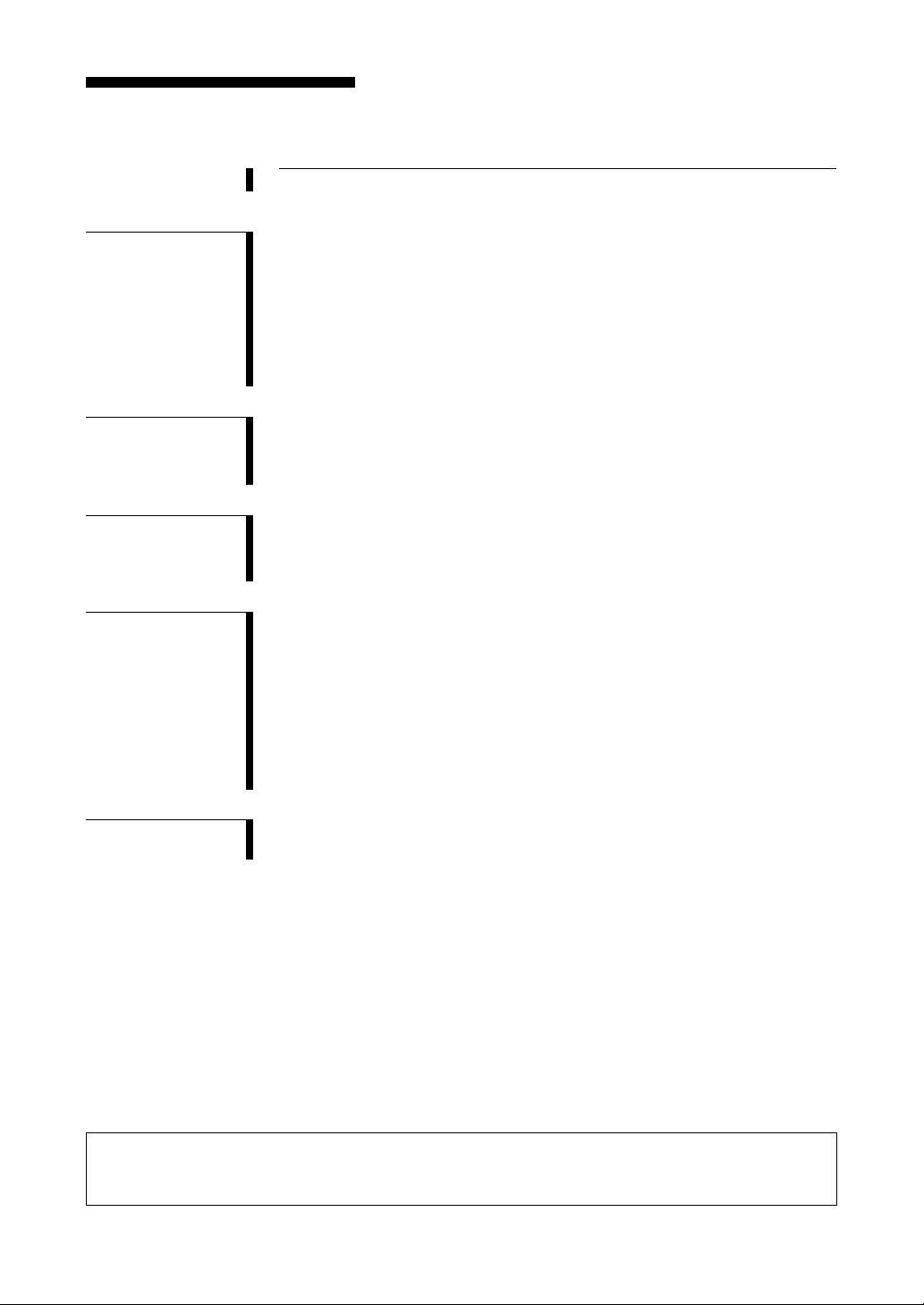
Table of Contents
How to Use this Guide 8
Chapter 1
Introduction
Chapter 2
Preparation
Chapter 3
Operation
Chapter 4
Care and
Maintenance
About the AIT Drive........................................................................... 9
Features .................................................................................................... 9
System Requirements ............................................................................ 10
Useable Cartridges ................................................................................. 10
Part Names and Functions ............................................................. 11
Front Panel ............................................................................................. 11
Rear Panel .............................................................................................. 12
Supplied Items................................................................................. 13
Interconnections ............................................................................. 13
Option Switches (DIP Switch) ........................................................ 14
How to use the AIT Drive ................................................................ 16
Cartridge Removal ................................................................................. 17
Attaching the Dust Cover ............................................................... 18
Taking Care of the Drive ................................................................. 20
Safety Considerations ............................................................................20
Avoiding Damage .................................................................................. 20
Taking Care of Cartridges .............................................................. 22
Usage Precautions ................................................................................. 22
Storage Precautions ............................................................................... 22
Head Cleaning ................................................................................. 23
How to Clean .........................................................................................23
Appendix
• Sony cannot accept liability for data written to cartridges lost as a result of using this product.
• Sony bears no responsibility for any financial damages, lost profits, or claims made by third parties
arising from the use of this product.
Specifications .................................................................................. 24
Sony Contacts ................................................................................. 25
Table of Contents 7

How to Use this Guide
This guide describes how to use and care for the SDX-D420V. Please read it
carefully before using the drive and save it for future reference.
The guide consists of four chapters and an appendix. Refer to the chapters
that relate to your use of the drive.
Chapter 1 Introduction
Describes the features of the drive, system requirements, and the names and
functions of each part.
Chapter 2 Preparation
Describes the necessary connections between the drive and the host
computer. Read this chapter when you install the drive.
Chapter 3 Operation
Describes how to use the drive, including how to turn it on, and how to insert
and remove cartridges. Read this chapter when you are going to use the drive.
Chapter 4 Care and Maintenance
Describes how to take care of the drive and cartridges, and how to clean the
drive head. Read this chapter before using the drive.
Appendix
Contains the specifications of the drive.
Trademarks
• Microsoft and Windows are either registered trademarks or trademarks of
Microsoft Corporation in the United States and/or other countries.
• All other system names, products, and services are either registered
trademarks or trademarks of their respective owners. The ™ or ® marks do
not appear in this manual.
8 How to Use this Guide
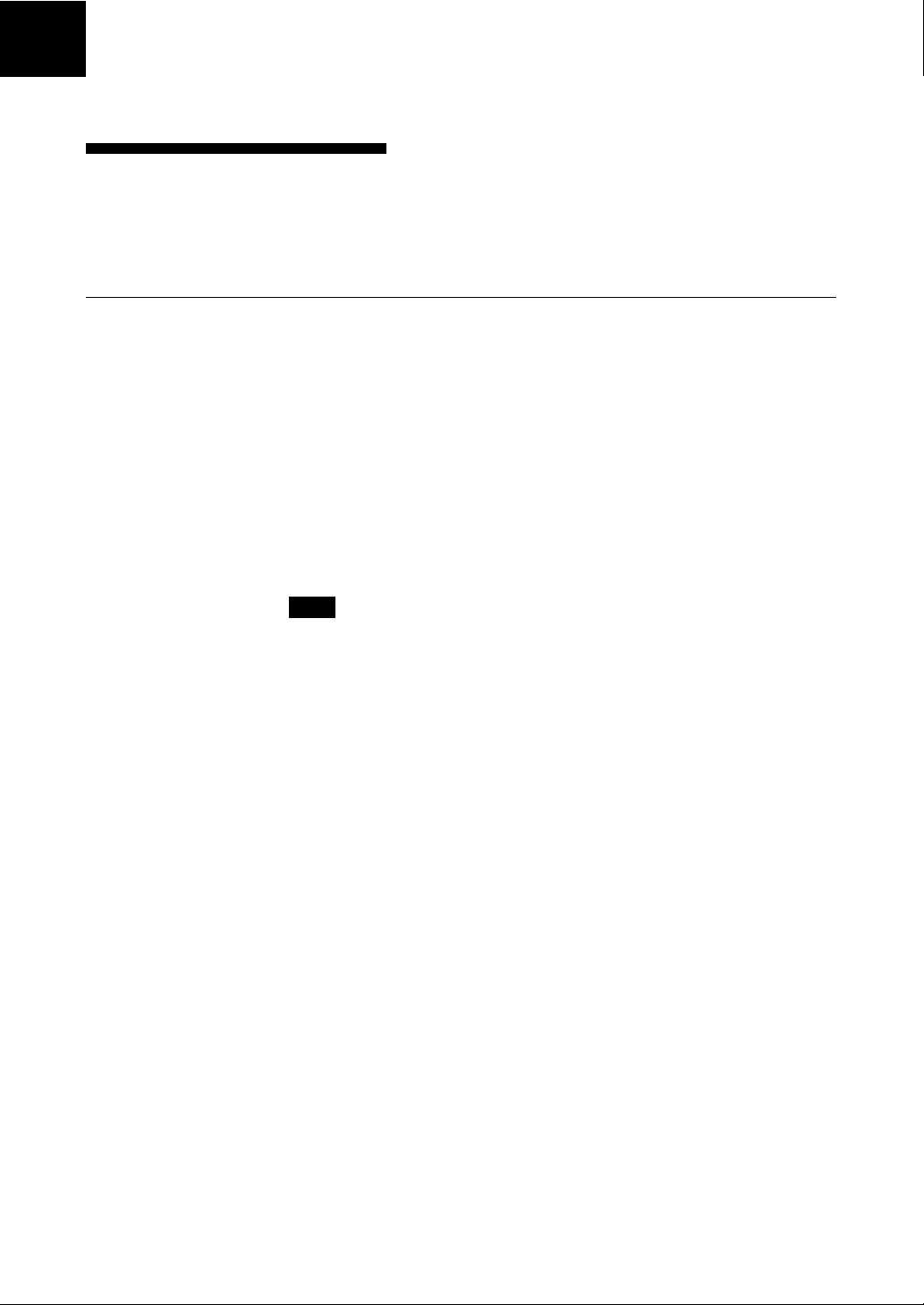
Chapter 1 Introduction
About the AIT Drive
The SDX-D420V is an external AIT drive using data cartridges that conform
to the AIT-1 format.
Features
The SDX-D420V has the following features.
• Uses the Advanced Intelligent Tape (AIT) format AIT-1 data cartridges.
AIT-1 data cartridges provide 35 GB of storage (no compression) on a
230-m tape. The Read After Write function and Third Level Error
Correction Code ensure high data reliability.
• The drive comes with a data compression function, providing a maximum
of 91 GB of storage on an AIT-1 data cartridge (230-m tape).
• Stored data is automatically checked for compression. The drive can also
read data recorded with other devices.
• The drive is equipped with a USB interface. You can therefore connect the
drive to either connector to your computer.
*1
Note
You cannot use the USB interface simultaneously.
• The drive supports Hot Plug, which means that you can connect and
disconnect it while the drive and/or your computer is on.
*1
Assuming a 2.6:1 hardware compression ratio.
The actual degree of compression during recording depends on the system environment and
the type of data.
Chapter 1 Introduction 9
