SONY SDM-X82 SHEMATICS
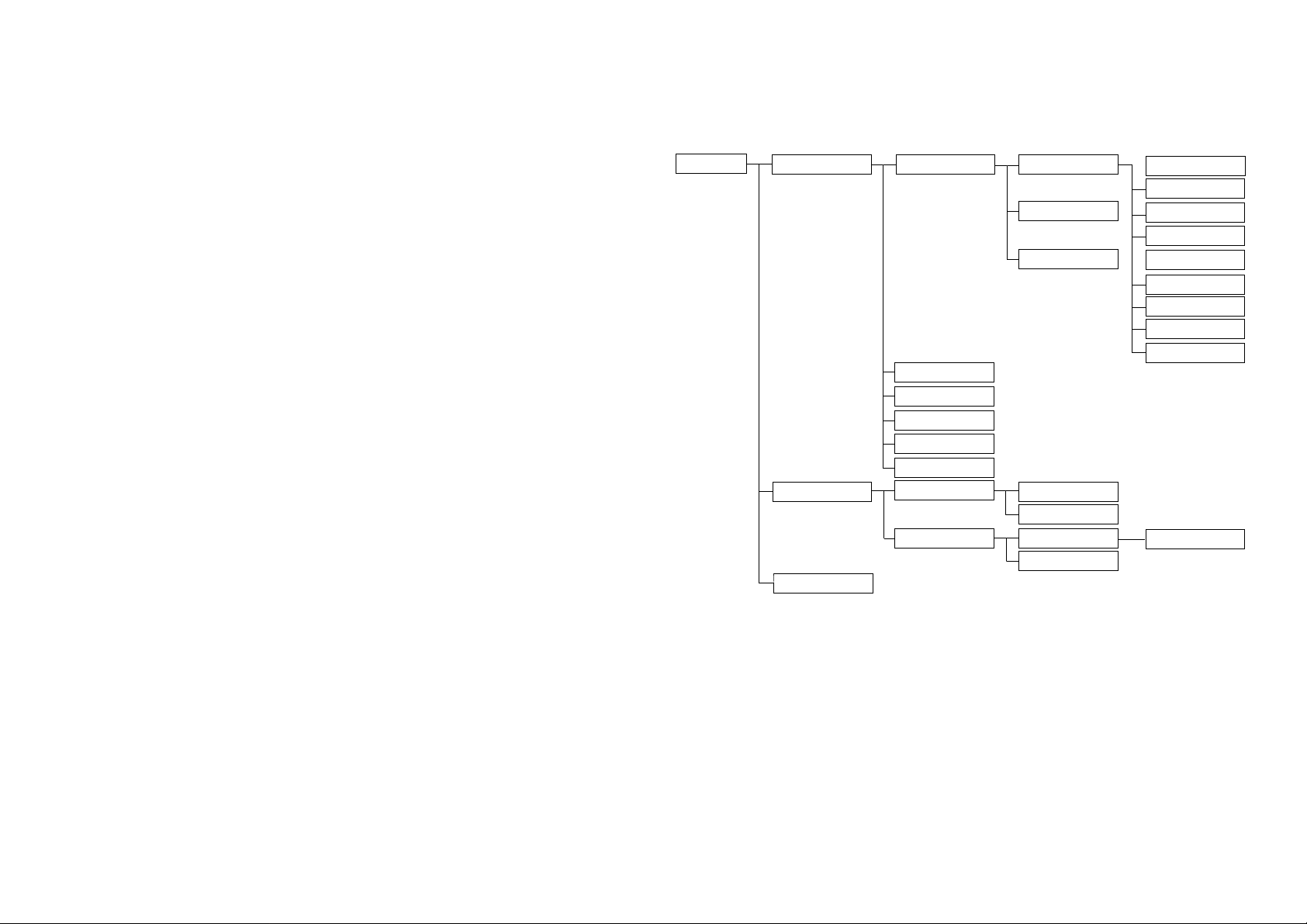
2-2. Uses of Service Mode
1. Turn off the power with the POWER button in the front panel. The red POWER
LED lights on.
2. Press the POWER button in the front panel with pressing the UP (↑) and
DOWN (↓) buttons, and the system enters the service mode.
When no signal is input to the selected input terminal, the following functions are
disabled.
3. Press the MENU button, and the main menu is displayed. Then go to page 2 of the
main menu with the UP (↑) or DOWN (↓) button, then select the MAINTAIN icon
on the bottom line, and then press the OK button.
4. In this menu screen, the version number and released date of the internal software
can be checked.
5. The structure of the MAINTAIN menu is shown below.
MAINTAIN
CONFIGURATION
CHIPS
EXIT
COLOR TEMP
INITIAL EEPROM
CLEAR ETI TIME
EEPROM TEST
RGB RESET
EXIT
AGING MODE
REGISTERS VALUE
9300K
6500K
EXIT
ON
OFF
CONTROL REG
EXIT
SUB-BRIGHTNESS
R
G
B
SUB-CONTRAST
R
G
B
EXIT
000~1FF
The operation procedure is basically same as that of the ordinary user controls.
The function of each menu is explained in next section.
SDM-X82(E) 2-2

2-3. Functions of Service Mode
2-4. White Balance Adjustment
1. COLOR TEMP
This is used for the white balance adjustment at color temperature 9300 K and 6500
K. The adjustment requires to be done for every input (INPUT1: DVI-D, INPUT1:
HD15, or INPUT2: HD15) by switching the input. The adjustment data is stored into
the register for respective inputs.
2. INITIAL EEPROM
This sets the data of the EEPROM to the default data. This operation is not required
usually.
3. CLEAR ETI TIME
This resets the ETI (Elapsed Time Indicator) counter to 00000 H.
4. EEPROM TEST
This tests writing and reading of the EEPROM.
5. RGB RESET
This adjust the offset and gain of the input AD converter for the analog inputs
(INPUT1: HD15 and INPUT2:HD15). As these adjustments are common to both
inputs, perform them for either input. It is unnecessary for another input.
Execute the adjustments under the condition where the signal specified in "White
Balance Adjustment" is input.
6. AGING IN MODE
This sets and clears the NO SYNC AGING flag.
AGING MODE = ON: Sets the NO SYNC AGING flag.
AGING MODE = OFF: Clears the NO SYNC AGING flag.
When the NO SYNC AGING flag is set and the input with no input signal is
selected, the system goes into the BURN IN mode. The NO SYNC AGING flag is
held until it is cleared. To clear the NO SYNC AGING flag, go into the service mode
and then set the AGINGN MODE to OFF, or execute the all mode recall.
< Preparation >
(1) Measurement point : Center of screen
(2) Measurement distance : 50 cm
(3) Measurement angle : 90°
(4) Color analyzer (Minolta CS-1000 or equivalent)
(5) Signal generator (Astro Design VG-828D or equivalent)
Be sure to calibrate the analog RGB output level with 75Ω termination.
1. Service mode setting
Enter the service mode referring to step 1 and 2 of Section 2-2.
2. Aging
Set the AGING MODE in the service mode to ON. Disconnect the signal input
terminal or select the input with no signal input, and the system goes into the
AGING MODE.
Execute aging for 30 minutes or more.
3. User control setting
Feed a signal to the selected input, and then execute reset in the menu screen. Then,
move the menu display position to avoid the measurement point. Or, set the
following for respective inputs.
BACKLIGHT (Brightness of backlight) = 100
CONTRAST = 70
BRIGHTNESS = 50
Menu display position = not center of screen (Avoid the measurement point.)
(The setting of the menu display position is common to respective inputs.)
ECO = OFF (The setting of ECO is common to respective inputs.)
Do not change the above setting until the white balance adjustment is completed.
7. CONTROL REG.
This can check the data of the internal registers. This operation is not required
usually.
SDM-X82(E) 2-3
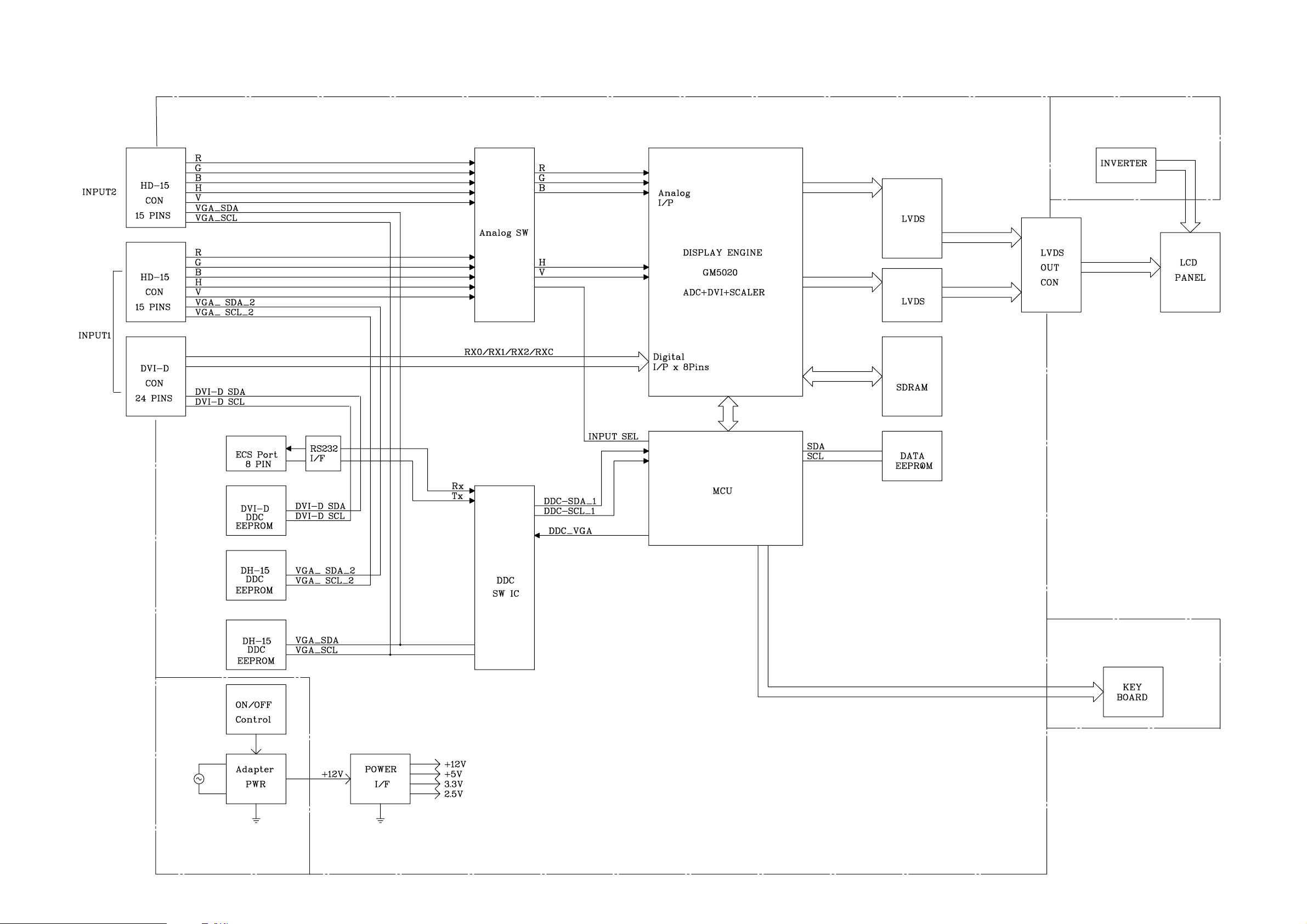
3-1. BLOCK DIAGRAMS
SECTION 3
DIAGRAMS
CN602
CN603
CN601
A BOARD
(INTERFACE)
CN301
IC307
IC603
IC401
I BOARD
(INVERTER)
BOARD
IC502
CN501
IC503
IC503
IC504
IC505
IC302
IC303
IC305
IC304
IC301
IC601
H BOARD
(IKEY BOARD)
IC201
G BOARD
(POWER)
SDM-X82(E) 3-1
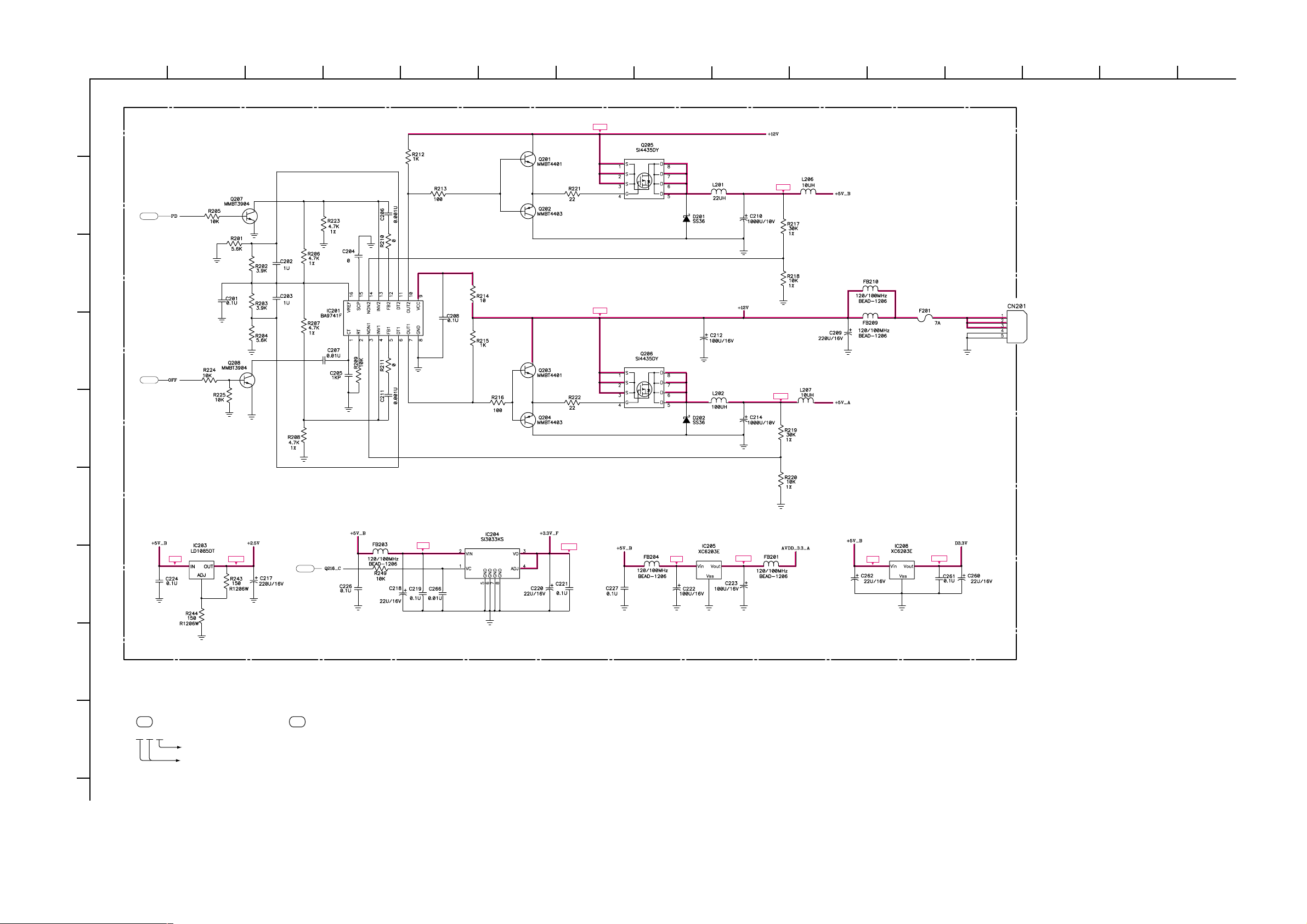
(1) Schematic Diagrams of A (a, b, c, d, e, f, gh) Board
A
B
C
D
1
ag 1
afg2
2
43
+12V
+5V REG
+12V
I/F
+5V REG
98765
+5V
+5V
10
11
12
TO
G BOARD
CN203
13
14
15
E
F
G
H
+3.3V REG
+3.3V
+3.3V REG +3.3V REG
+5V
+3.3V
+5V
+3.3V
A
-
a
+5V
+2.5V REG
+5V
+2.5V
af 3
(POWER)
B-SS3627<J..>-A..-P1
• Divided circuit diagram
One sheet of A board are circuit diagram is divided into eight sheets,
each having the code A-a to A-h. For example, the destination
ab1 on the code A-a sheet is connected to ab1 on the A-b sheet.
I
a b 1
Ref. No.
Circuit diagram division code
SDM-X82(E) 3-4
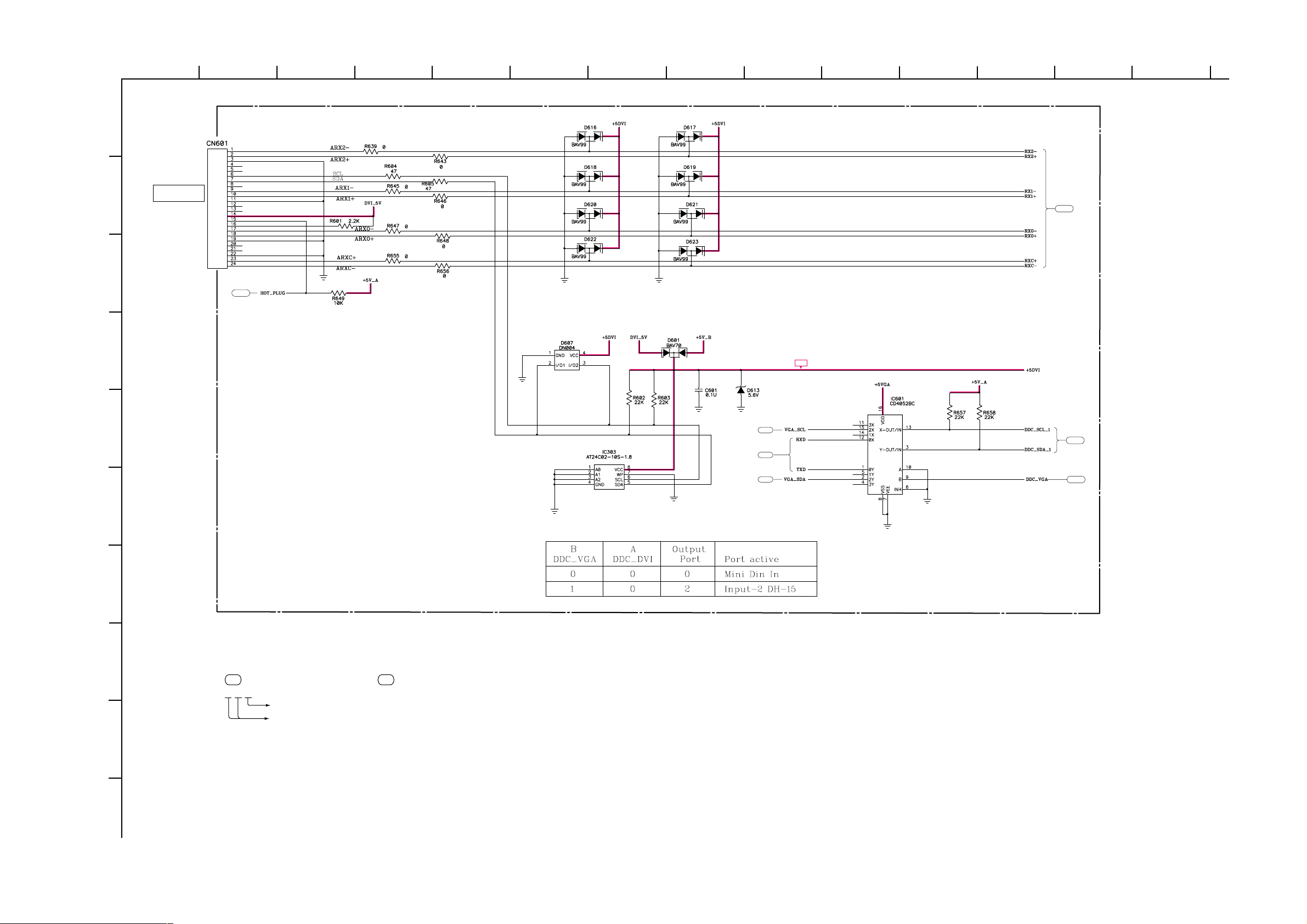
A
B
C
1
INPUT 1
DVI-D INPUT
(DIGITAL RGB)
2
ag 3
43
98765
10
11
12
bd 5
13
14
D
E
F
G
H
• Divided circuit diagram
One sheet of A board are circuit diagram is divided into eight sheets,
each having the code A-a to A-h. For example, the destination
ab1 on the code A-a sheet is connected to ab1 on the A-b sheet.
a b 1
Ref. No.
Circuit diagram division code
EEPROM
bc6
bg7
bc8
+5V
SW
bg 9
bg 10
A-b
(DVI AND DDC SWITCH IC)
B-SS3627<J..>-A..-P2
I
J
SDM-X82(E) 3-5
