Page 1
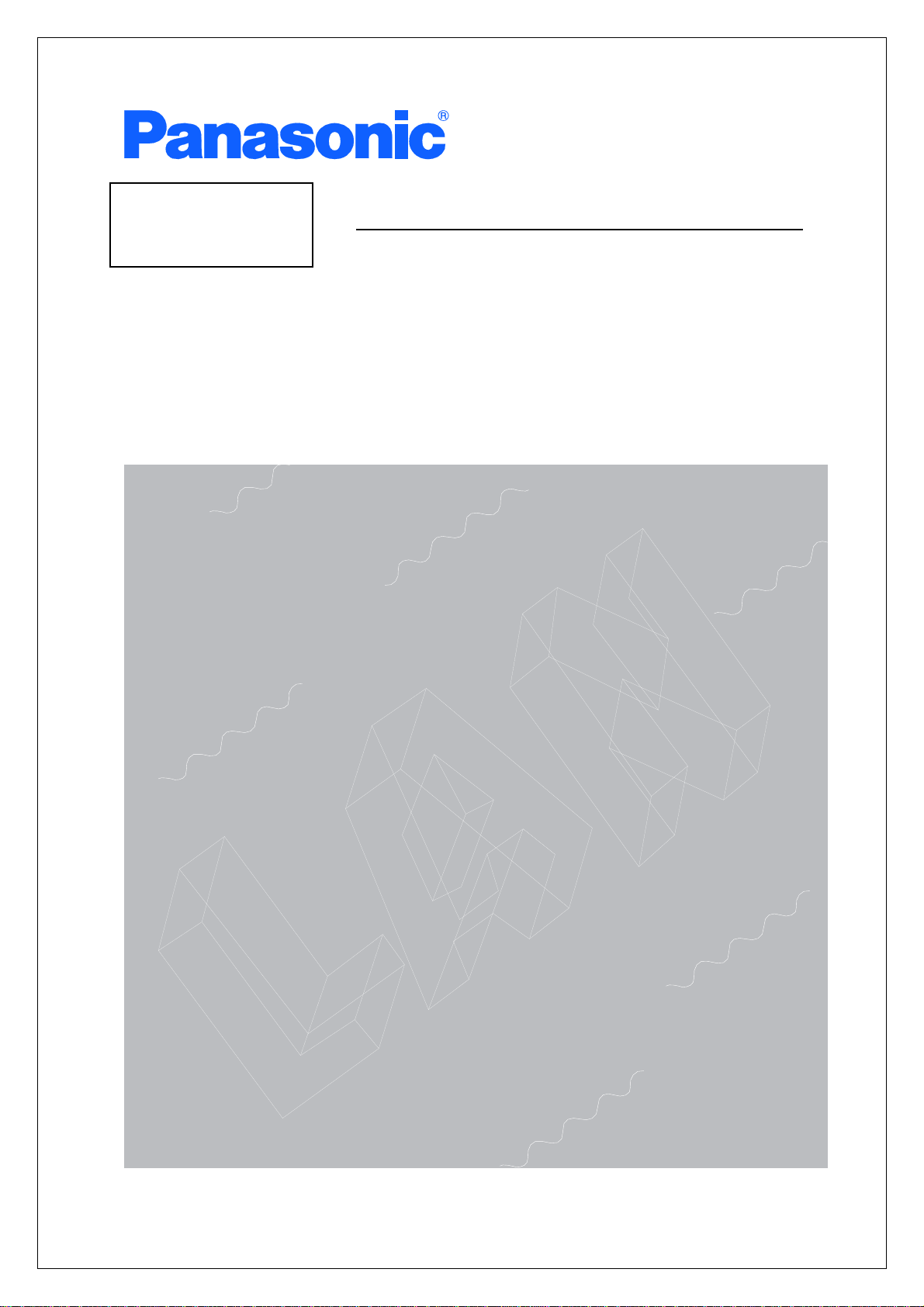
取扱説明書
お買い上げいただき、まことにありがとうございます。
説明書をよくお読みのうえ、正しく安全にお使いください。
ご使用前に「安全上のご注意」(3~5ページ)を必ずお読みください。
対象機種名・品番一覧は次ページをご覧ください。
CLI 編
レイヤ2スイッチングハブ
品番 PN28480/PN28240
PN28160/PN28080
Page 2
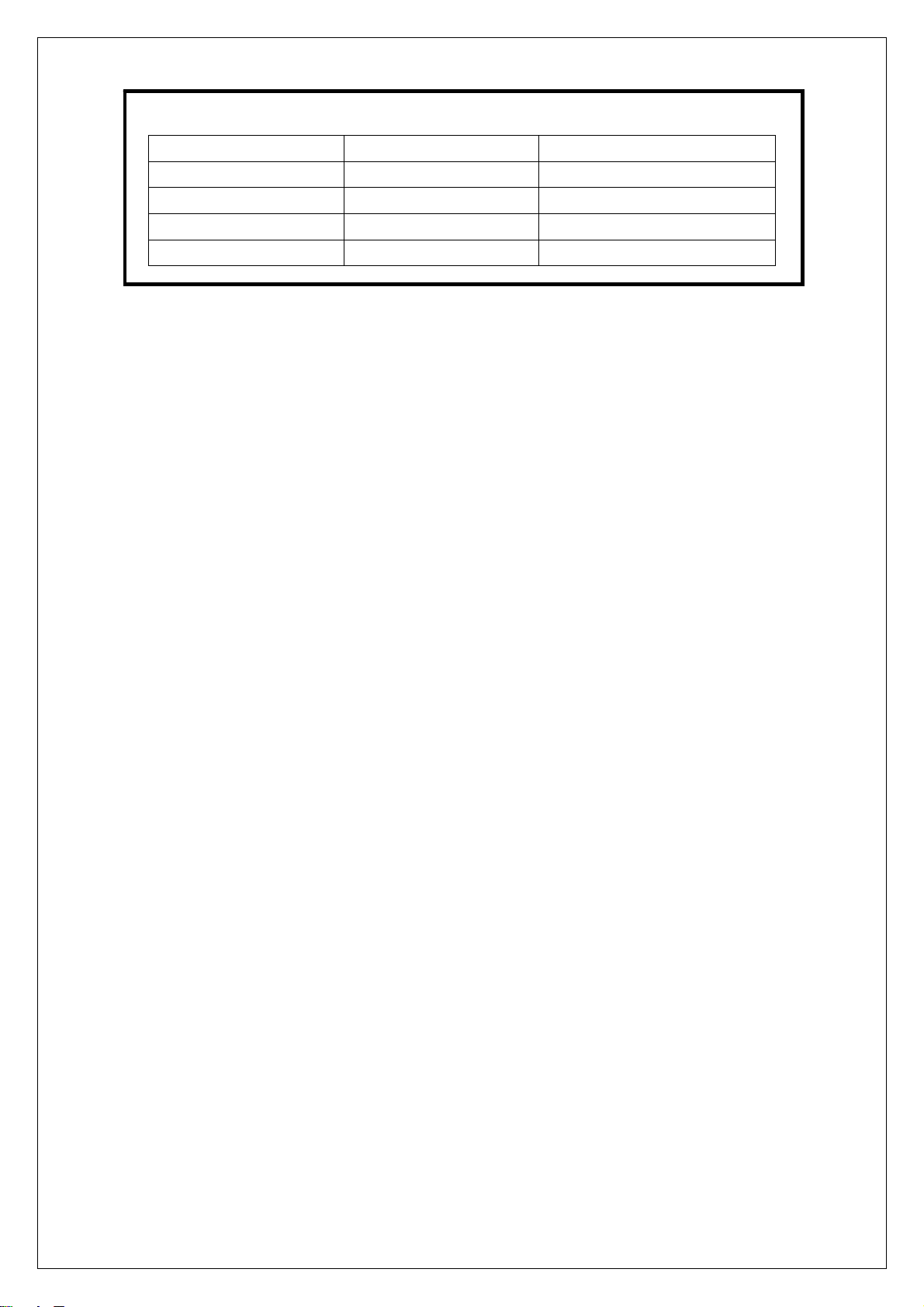
本取扱説明書は、以下の機種を対象としています。
品名 品番 ファームウェアバージョン
Switch-M48eG PN28480 1.0.0.94 以上
Switch-M24eG PN28240 1.0.0.94 以上
Switch-M16eG PN28160 1.0.0.60 以上
Switch-M8eG PN28080 1.0.0.87 以上
2
Page 3
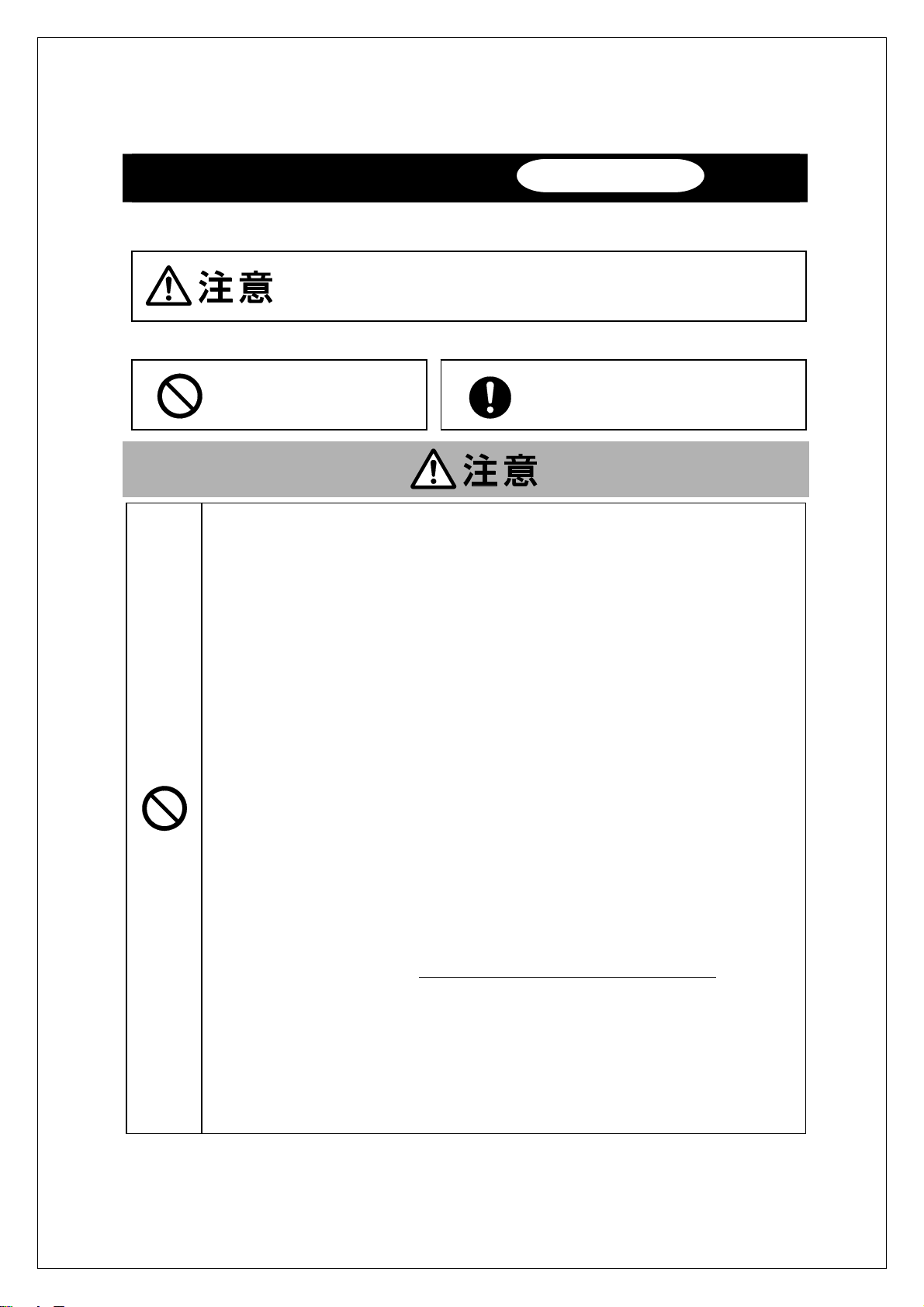
安全上のご注意
人への危害、財産の損害を防止するため、必ずお守りいただくことを説明しています。
■誤った使い方をしたときに生じる危害や損害の程度を説明しています。
■お守りいただく内容を次の図記号で説明しています。
禁止
してはいけない内容です。 実行しなければならない内容です。
●交流 100V 以外では使用しない
火災・感電・故障の原因になります。
●ぬれた手で電源プラグを抜き差ししない
感電・故障の原因になります。
●雷が発生したときは、この装置や接続ケーブルに触れない
感電の原因になります。
●本装置を分解・改造しない
火災・感電・故障の原因になります。
●電源コードを傷つけたり、無理に曲げたり、引っ張ったり、ねじったり、たばね
たり、はさみ込んだり、重いものをのせたり、加熱したりしない
電源コードが破損し、火災・感電の原因になります。
●開口部やツイスト・ペア・ポート、コンソールポート、SFP 拡張スロットから内
部に金属や燃えやすいものなどの異物を差し込んだり、落とし込んだりしない
火災・感電・故障の原因になります。
●ツイスト・ペア・ポートに 10BASE-T/100BASE-TX/1000BASE-T
を接続しない
火災・感電・故障の原因になります。
●コンソールポートに別売のコンソールケーブル PN72001 RJ45-DSub9 ピン
コンソールケーブル以外を接続しない
火災・感電・故障の原因になります。
「軽傷を負うことや、財産の損害が発生するおそれがある内容」です。
必ずお守りください
以外の機器
3
Page 4
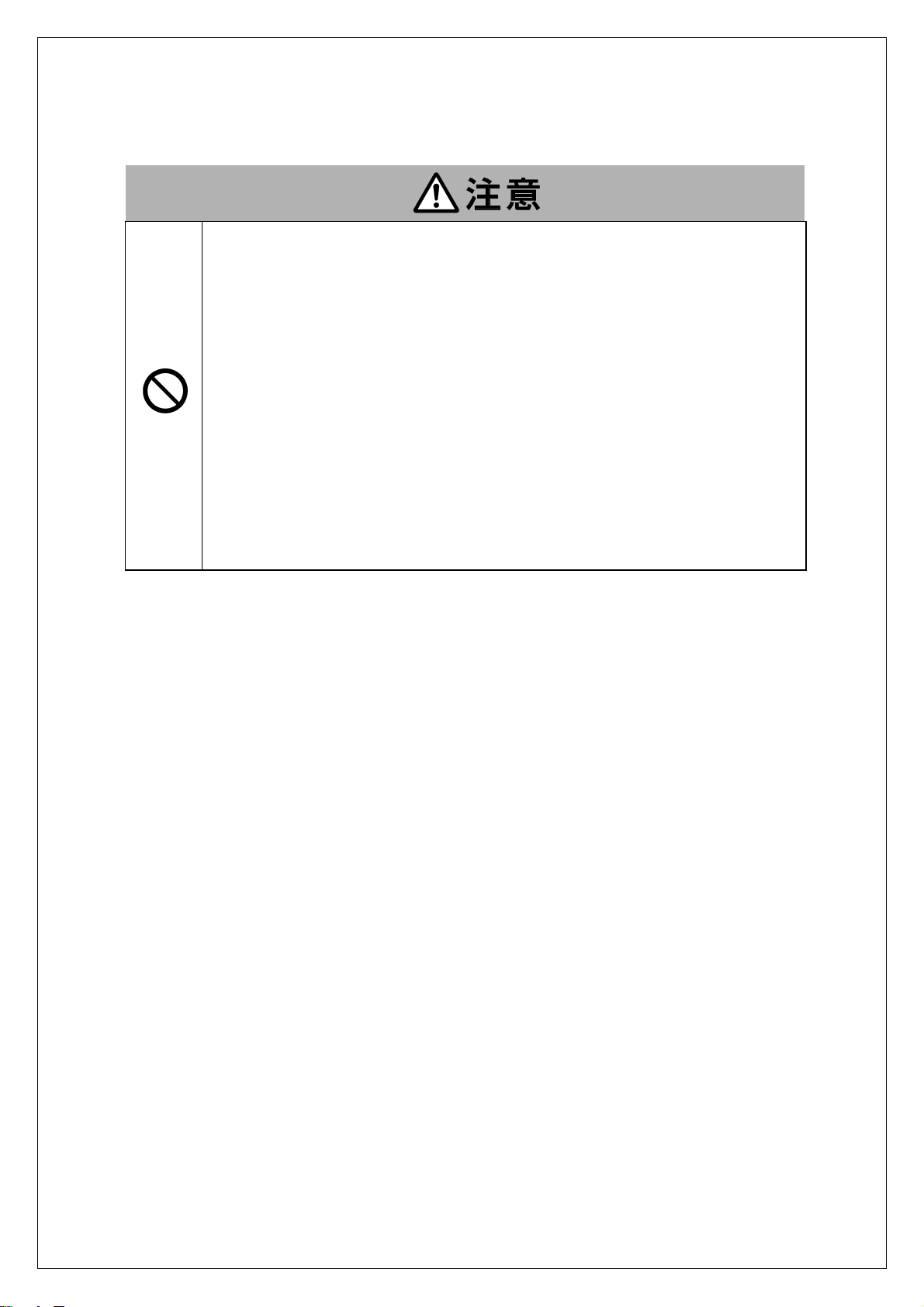
●水のある場所の近く、湿気やほこりの多い場所に設置しない
火災・感電・故障の原因になります。
●直射日光の当たる場所や温度の高い場所に設置しない
内部の温度が上がり、火災の原因になります。
●振動・衝撃の多い場所や不安定な場所に設置しない
落下して、けが・故障の原因になります。
禁止
●SFP 拡張スロットに別売の SFP モジュール(PN54021/PN54023/PN54025)
以外を実装しない
火災・感電・故障の原因になります。
●この装置を火に入れない
爆発・火災の原因になります。
4
Page 5
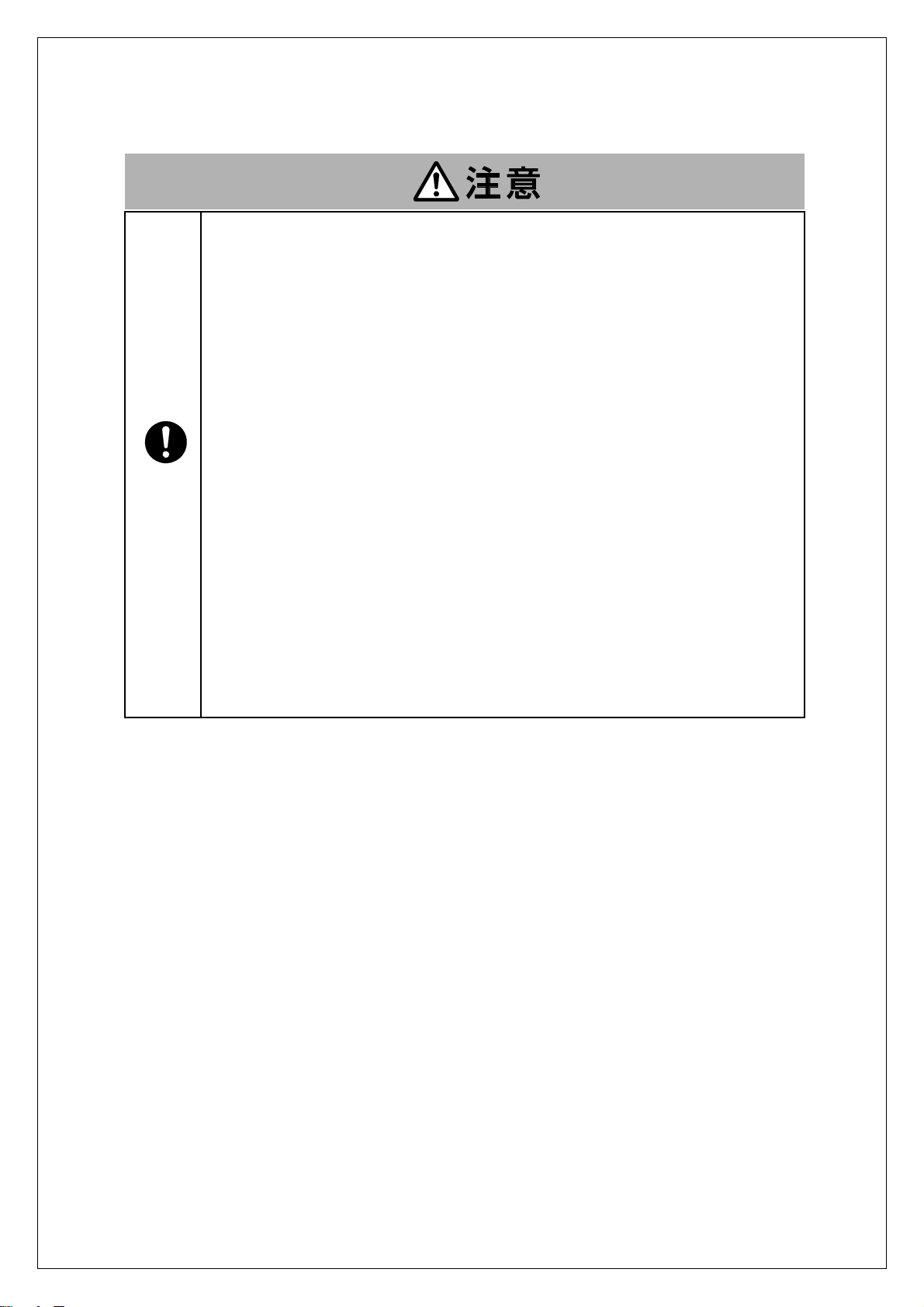
必ず守る
●付属の電源コード(交流 100V 仕様)を使う
感電・誤作動・故障の原因になります。
●必ずアース線を接続する
感電・誤動作・故障の原因になります。
●電源コードを電源ポートにゆるみなどがないよう、確実に接続する
感電や誤動作の原因になります。
●故障時は電源プラグを抜く
電源を供給したまま長時間放置すると火災の原因になります。
●この装置を壁面に取り付ける場合は、本体及び接続ケーブルの重みにより落下し
ないように確実に取り付け・設置する(Switch-M48eG を除く)
けが・故障の原因になります。
●ステータス/ECO モード LED が橙点滅となった場合は、故障のため電源プラグ
を抜く
電源を供給したまま長時間放置すると火災の原因になります。
●ツイストペアポート、SFP 拡張スロット、コンソールポート、電源コード掛けブ
ロックで手などを切らないよう注意の上取り扱う
5
Page 6
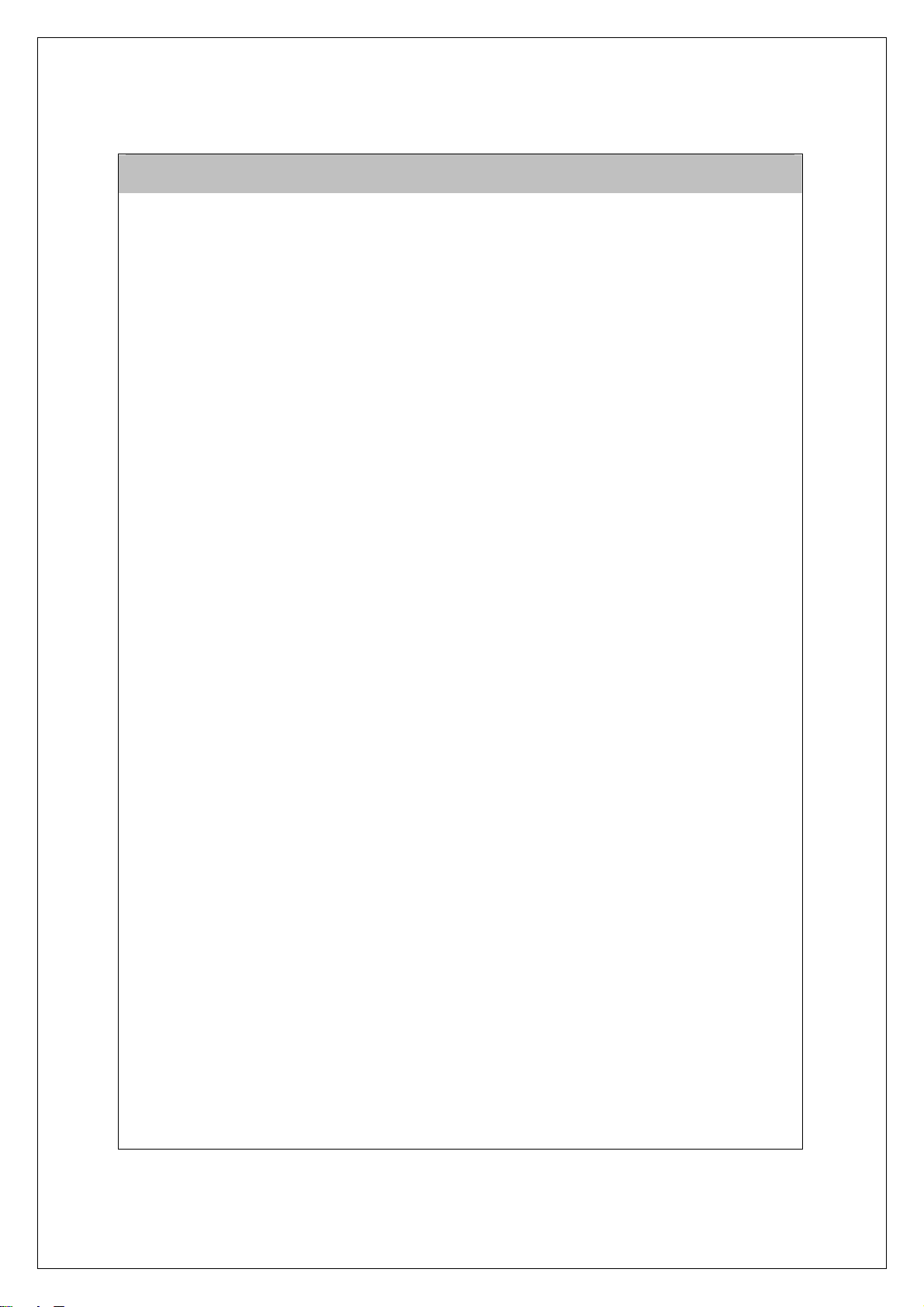
使用上のご注意
●内部の点検・修理は販売店にご依頼ください。
●商用電源は必ず本装置の近くで、取り扱いやすい場所からお取りください。
●この装置の設置・移動する際は、電源コードをはずしてください。
●この装置を清掃する際は、電源コードをはずしてください。
●仕様限界をこえると誤動作の原因となりますので、ご注意ください。
●この装置をマグネットで取り付ける場合は、ケーブルの重みなどで製品がずれたり落下
したりしないことをご確認ください。また、ケーブルを接続するときは、製品本体を押
さえて接続してください。(Switch-M48eG を除く)
●ゴム足(マグネット内蔵)にフロッピーディスクや磁気カードなどを近づけないでくだ
さい。記録内容消失のおそれがあります。(Switch-M48eG を除く)
●この装置を OA デスクに取り付けた時、取り付けたまま、ずらさないでください。塗装
面によってはキズがつくおそれがあります。
●RJ45 コネクタの金属端子やコネクタに接続されたツイストペアケーブルのモジュラプ
ラグや SFP 拡張スロット内部の金属端子に触れたり、帯電したものを近づけたりしない
でください。静電気により故障の原因となることがあります。
●コネクタに接続されたツイストペアケーブルのモジュラプラグをカーペットなどの帯電
するものの上や近辺に放置しないでください。静電気により故障の原因となることがあ
ります。
●落下などによる強い衝撃を与えないでください。故障の原因となることがあります。
●コンソールポートにツイストペアケーブルを接続する際は、事前にこの装置以外の金属
製什器などを触って静電気を除去してください。
●周囲の温度が以下の条件の場所でお使いください。
・Switch-M24eG / M16eG / M8eG
0~50℃
・Switch-M48eG
0~50℃:ファン速度を High に設定した場合(工場出荷時設定)
0~40℃:ファン速度を Low に設定した場合
6
Page 7
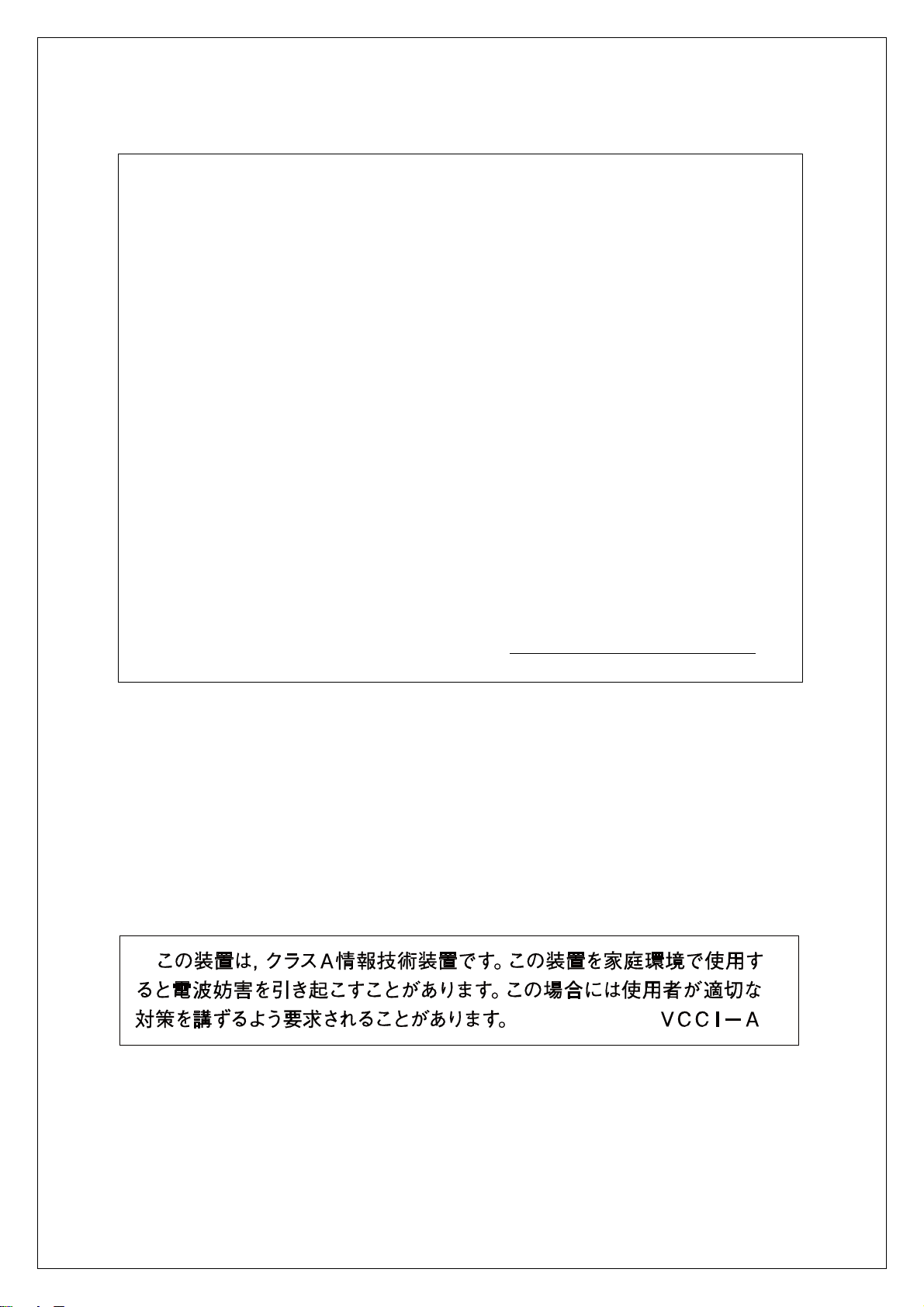
●以下場所での保管・使用はしないでください。
(仕様の環境条件下にて保管・使用をしてください)
― 水などの液体がかかるおそれのある場所、湿気が多い場所
― ほこりの多い場所、静電気障害のおそれのある場所(カーペットの上など)
― 直射日光が当たる場所
― 結露するような場所、仕様の環境条件を満たさない高温・低温の場所
― 振動・衝撃が強い場所
上記条件を満足しない場合は、火災・感電・故障・誤動作の原因となることがあり、保証
いたしかねますのでご注意ください。
●本装置の通風口をふさがないでください。
通風口をふさぐと内部に熱がこもり誤動作の原因となることがあります。
●装置同士を上下に重ねて設置しないでください。また、左右に並べて設置する場合は左
右の機器との間隔を 20mm 以上設けてください。
●ラックマウントする場合は、上下の機器との間隔を 20mm 以上離してお使いください。
●SFP 拡張スロットに別売の SFP 拡張モジュール(PN54021/PN54023/PN54025
を実装した場合、動作保証はいたしませんのでご注意ください。
1.お客様の本取扱説明書に従わない操作に起因する損害および本製品の故障・誤動作な
どの要因によって通信の機会を逸したために生じた損害については、弊社はその責任
を負いかねますのでご了承ください。
2.本書に記載した内容は、予告なしに変更することがあります。最新版は弊社ホームペ
ージをご覧ください。
3.万一ご不審な点がございましたら、販売店までご連絡ください。
※本文中の社名や商品名は、各社の登録商標または商標です。
)以外
7
Page 8

目次
安全上のご注意 ....................................................................................................3
使用上のご注意 ....................................................................................................6
1. コマンドの階層...........................................................................................10
2. 基本情報の表示...........................................................................................14
3. 基本機能設定 ..............................................................................................20
3.1. 管理情報の設定 .....................................................................................20
3.1.1.
3.2. IPアドレスの設定 ...................................................................................30
3.3. SNMPの設定.........................................................................................34
3.4. 各ポートの設定 .....................................................................................49
3.5. アクセス条件(コンソール、Telnet)の設定
3.5.1. コンソールの設定.............................................................................69
3.5.2. Telnetの設定 ...................................................................................74
3.5.3. SSHの設定 ......................................................................................81
3.5.4. RADIUSの設定 ................................................................................89
3.5.5. IPアドレス簡単設定機能の設定 (Switch-M16eGを除く)
3.5.6. Syslog転送の設定(Switch-M16eGを除く) ........................................103
3.6. MACアドレステーブルの参照および登録設定
3.7. 時刻の設定 .........................................................................................125
3.8. ARPの設定..........................................................................................136
3.9. ファン回転速度の設定(Switch-M48eGのみ)...........................................142
4. 拡張機能設定 ............................................................................................147
4.1. VLANの設定 .......................................................................................147
4.1.1.
4.2. リンクアグリゲーションの設定
4.2.1.
4.3. ポートモニタリングの設定....................................................................172
4.4. アクセスコントロールの設定 (Switch-M16eGを除く)
4.5. QoS(Quality of Service)の設定.........................................................201
4.6. 帯域幅制御の設定(Switch-M16e
4.7. ストームコントロールの設定 (Switch-M16e
4.8. LEDベースモードの設定........................................................................221
4.9. ラインの設定 ......................................................................................226
4.9.1.
4.9.2. MNOシリーズ省電力モードの設定 ...................................................232
4.9.3. ライン設定の参照...........................................................................235
4.10. ポートグルーピングの設定..................................................................238
5. 統計情報の表示.........................................................................................245
ユーザ名、パスワードの設定 .............................................................27
.............................................64
.......................98
..........................................113
インターネットマンション設定 ........................................................160
..............................................................166
リンクアグリゲーションについて .....................................................166
.............................177
Gを除く) ..........................................208
Gを除く) .........................213
ループ検知・遮断の設定 .................................................................226
8
Page 9

6. 設定ファイルの転送...................................................................................250
7. ファームウェアのバージョンアップ .............................................................253
8. 再起動 .....................................................................................................256
8.1. 再起動の実行 ......................................................................................256
8.2. 工場出荷時状態への復元 .......................................................................259
8.3. リブートタイマー機能の設定.................................................................262
9. Pingの実行 ...............................................................................................265
10. システムログの参照.................................................................................268
11. 設定情報の保存・参照..............................................................................277
12. テクニカルサポート情報の取得
.................................................................282
付録A.仕様....................................................................................................285
付録B.Windowsハイパーターミナルによる コンソールポート接続手順.................286
付録C.IPアドレス簡単設定機能について
............................................................287
付録D.ループ検知・遮断機能を利用した ネットワークの構成例および注意点 .........288
付録E.MIB一覧 ..............................................................................................290
故障かな?と思われたら....................................................................................294
アフターサービスについて.................................................................................295
9
Page 10
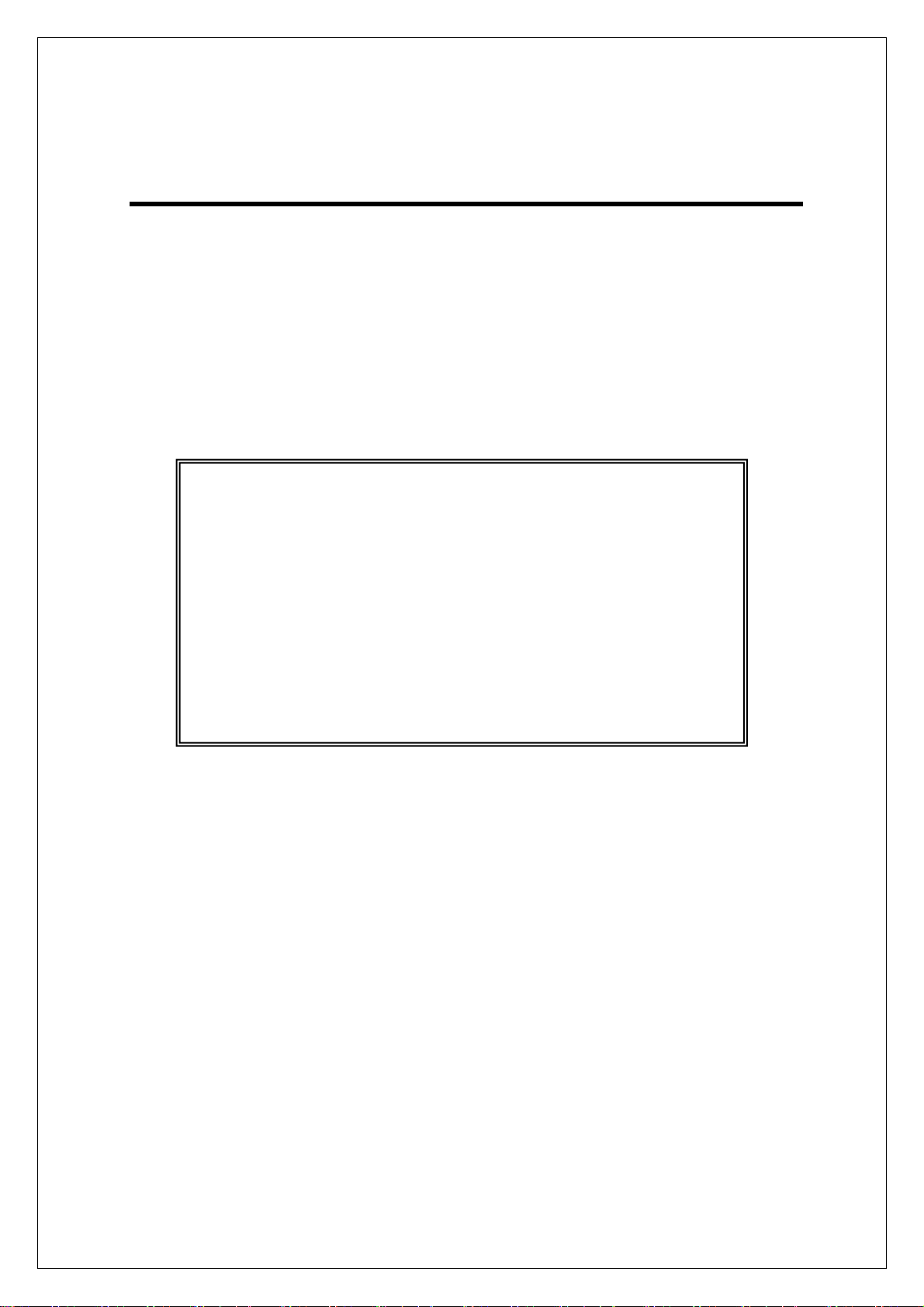
1. コマンドの階層
コマンドの階層として以下の 4 つの階層があります。
① ユーザモード:
ログインした直後のモードです。実行できる操作が限られています。
② 特権モード:
本装置の状態確認やコンフィグファイルに関する操作を行うためのモードです。
③ グローバルコンフィグレーションモード:
本装置の設定全般を行うためのモードです。
④ インターフェースコンフィグレーションモード
本装置のポート毎・VLAN 毎など、個別に詳細な設定を行うためのモードです。
M24eG> enable
M24eG# configure
M24eG(config)# interface gi0/1
M24eG(config-if)# exit
M24eG(config)# exit
M24eG#
図 1-1 コマンドの階層
enable コマンド
・ユーザモードから特権モードに移るコマンドです。
M24eG>・・・・・・・・・・・・・・・・・・・・・・・・・・・・・・・・・・・・ユーザモード
M24eG> enable・・・・・・・・・・・・・・・・・・・・・・・・・・・・・ユーザモード⇒特権モード
M24eG#・・・・・・・・・・・・・・・・・・・・・・・・・・・・・・・・・・・・特権モード
M24eG# disable・・・・・・・・・・・・・・・・・・・・・・・・・・・・特権モード⇒ユーザモード
M24eG>・・・・・・・・・・・・・・・・・・・・・・・・・・・・・・・・・・・・ユーザモード
disable コマンド
・特権モードからユーザモードに戻るコマンドです。
M24eG#・・・・・・・・・・・・・・・・・・・・・・・・・・・・・・・・・・・・特権モード
M24eG# disable・・・・・・・・・・・・・・・・・・・・・・・・・・・・特権モード⇒ユーザモード
M24eG>・・・・・・・・・・・・・・・・・・・・・・・・・・・・・・・・・・・・ユーザモード
10
Page 11

configure コマンド
・特権モードからグローバルコンフィグレーションモードに移るコマンドです。
M24eG#・・・・・・・・・・・・・・・・・・・・・・・・・・・・・・・・・・・特権モード
M24eG# configure・・・・・・・・・・・・・・・・・・・・・・・・・特権モード
⇒グローバルコンフィグレーションモード
M24eG(config)#・・・・・・・・・・・・・・・・・・・・・・・・・・・グローバルコンフィグレーションモード
interface コマンド
・グローバルコンフィグレーションモードからインターフェースコンフィグレーションモ
ードに移るコマンドです。
M24eG(config)#・・・・・・・・・・・・・・・・・・・・・・・・・・・グローバルコンフィグレーションモード
M24eG(config)# interface vlan1・・・・・・・・・・・グローバルコンフィグレーションモード
⇒インターフェース
コンフィグレーションモード(vlan1)
M24eG(config-if)# exit・・・・・・・・・・・・・・・・・・・インターフェースコンフィグレーションモード
⇒グローバルコンフィグレーションモード
M24eG(config)# interface Gigabitethernet0/1・・グローバルコンフィグレーション
モード
⇒インターフェース
コンフィグレーションモード(interface1)
M24eG(config-if)# exit・・・・・・・・・・・・・・・・・・・インターフェースコンフィグレーションモード
⇒グローバルコンフィグレーションモード
M24eG(config)#・・・・・・・・・・・・・・・・・・・・・・・・・・・グローバルコンフィグレーションモード
exit コマンド
・1 つ前のモードに戻ります。
M24eG(config-if)# exit・・・・・・・・・・・・・・・・・・インターフェースコンフィグレーションモード
⇒グローバルコンフィグレーションモード
M24eG(config)# exit・・・・・・・・・・・・・・・・・・・・・・グローバルコンフィグレーションモード
⇒特権モード
M24eG# exit・・・・・・・・・・・・・・・・・・・・・・・・・・・・・・特権モード⇒ユーザモード
M24eG>・・・・・・・・・・・・・・・・・・・・・・・・・・・・・・・・・・・ユーザモード
11
Page 12
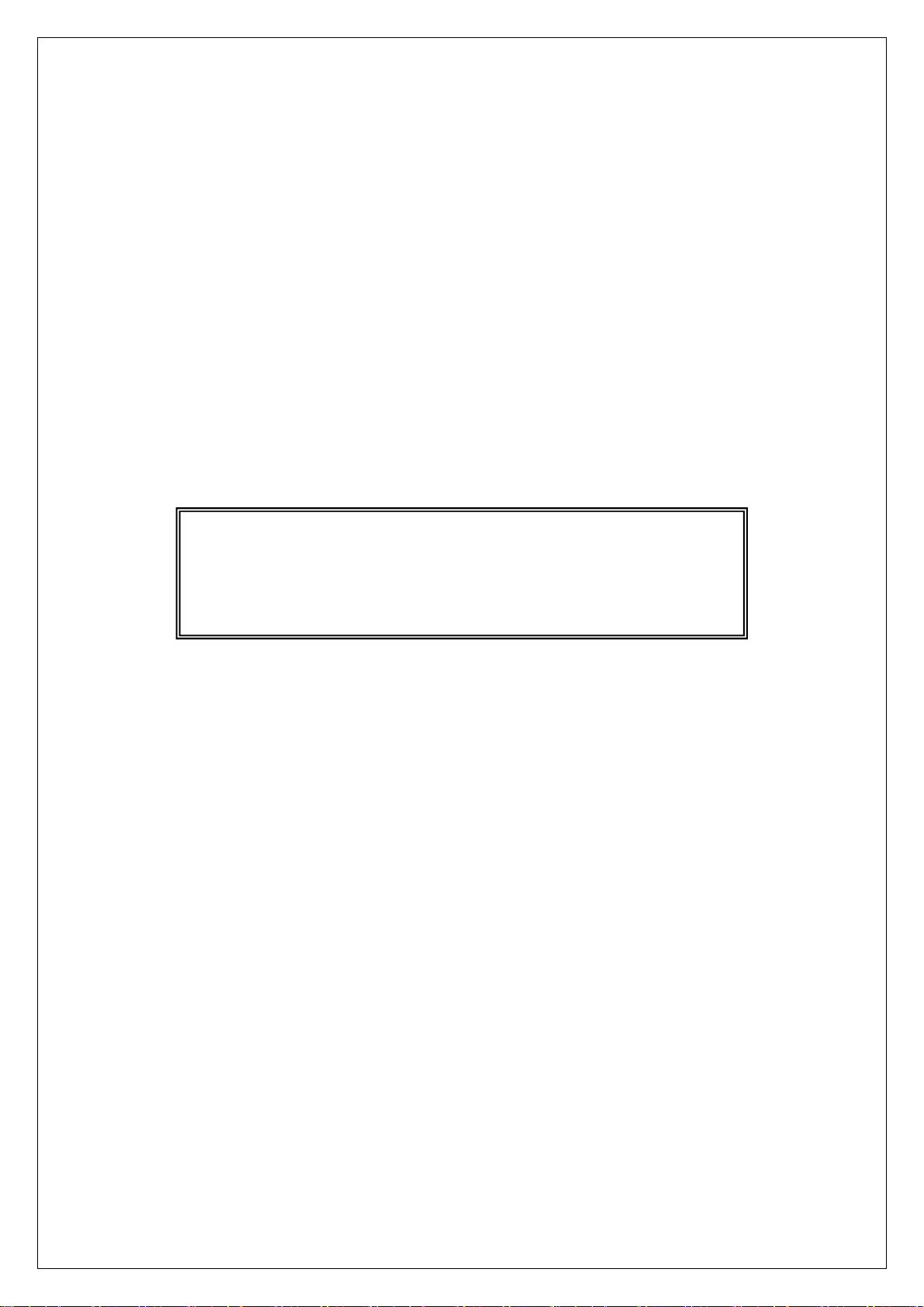
end コマンド
・コンフィグレーションコマンドから特権モードに移るコマンドです。
M24eG(config-if)# end・・・・・・・・・・・・・・・・・・・インターフェースコンフィグレーションモ
ード⇒特権モード
M24eG# configure
M24eG(config)# end・・・・・・・・・・・・・・・・・・・・・・グローバルコンフィグレーションモード
⇒特権モード
logout コマンド
・全てのモードからメニュー画面へ戻るコマンドです。
M24eG(config)# logout・・・・・・・・・・・・・・・・・・コンフィグレーションモード⇒メニュー
? コマンド
・各モードで ? を入力するとそのモードで使用できるコマンド名が参照できます。
M24eG> ?
enable - Turn on privileged mode command
exit - Exit current mode and down to previous mode
logout - To logout from the CLI shell
ping - Send ICMP ECHO_REQUEST to network hosts
M24eG>
図 1-2 ?コマンド
再入力支援
・ カーソルキーの↑(上矢印)を入力すると、これまでに入力したコマンドが再表示され
ます。
12
Page 13
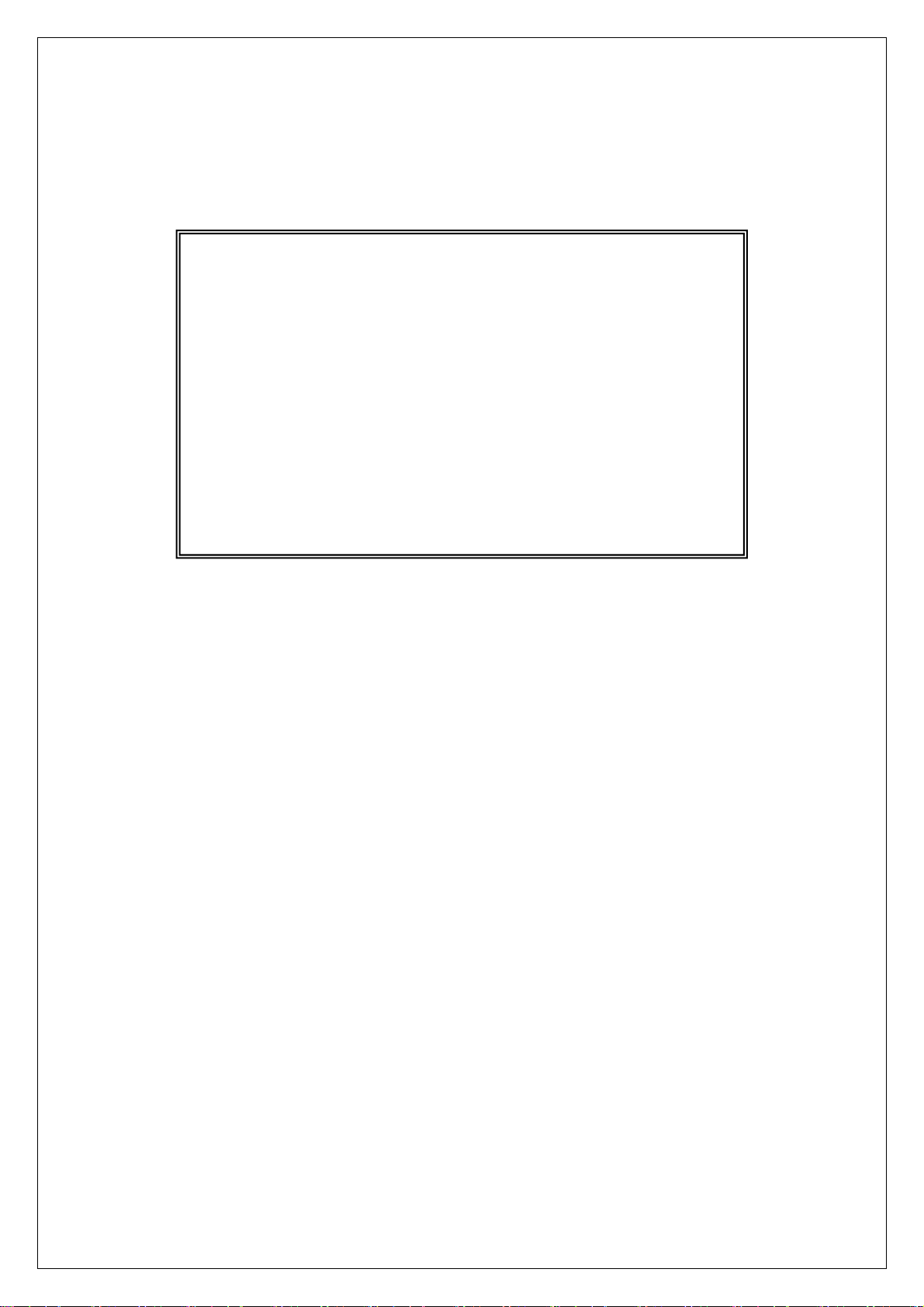
候補支援コマンド
・ コマンドの入力後に ? を入力すると、続くコマンドの候補が表示されます。
M24eG# configure
M24eG(config)# ip address
A.B.C.D - IP address (e.g. 10.0.0.1)
M24eG(config)# ip address
図 1-3 候補支援コマンド
コマンド入力の省略
コマンドおよび引数の入力はそれぞれ一意に識別できる文字までを入力すればその後の
文字の入力を省略することができます。
【入力省略例】
enable → en
show running-config → sh ru
【省略ができない例】
co → configure および copy が候補にあるためエラーとなります。
記述中の記号の意味は以下の通りとなります。
< > : 必須項目 - 必ず入力するようにしてください。
{ | }: 選択肢 - いずれかを選択して入力してください。
[ ] : オプション - 必要に応じて入力してください。
各コマンドにおける大文字、小文字は区別され別の文字として扱われます。
また、本書内のポート指定は一部コマンドを除き Switch-M24eG(24 ポート)の内容で記述
しております。ご使用の機種に存在するポート番号を指定し、コマンドを実行してください。
13
Page 14
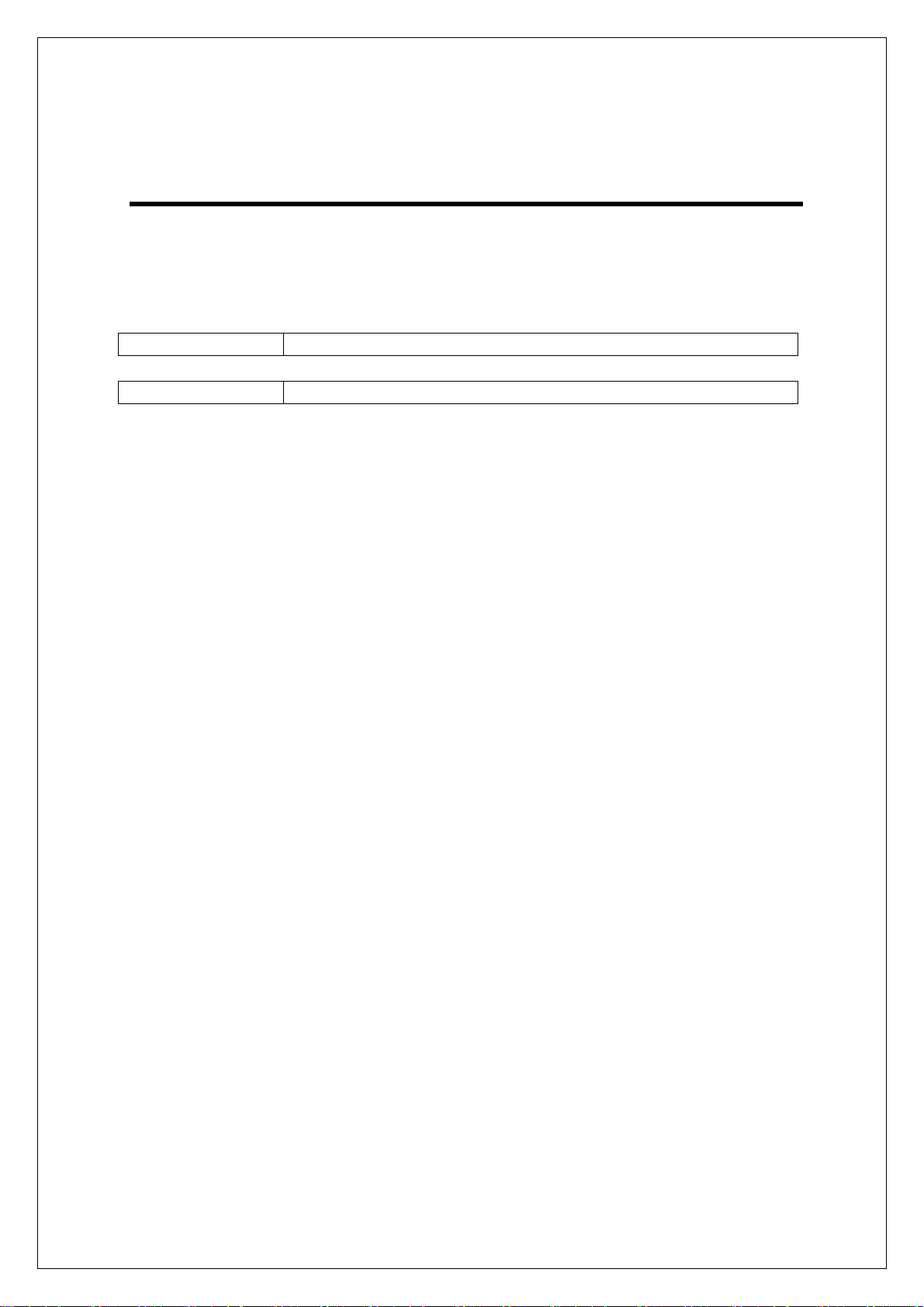
2. 基本情報の表示
【特権モード】にて以下コマンドを使用すると本装置の基本情報を参照することができ
ます。
システム情報参照コマンド(稼動時間、バージョン情報)
M24eG# show sys-info
アドレス情報参照コマンド(MAC アドレス、IP アドレス情報)
M24eG# show ip conf
14
Page 15
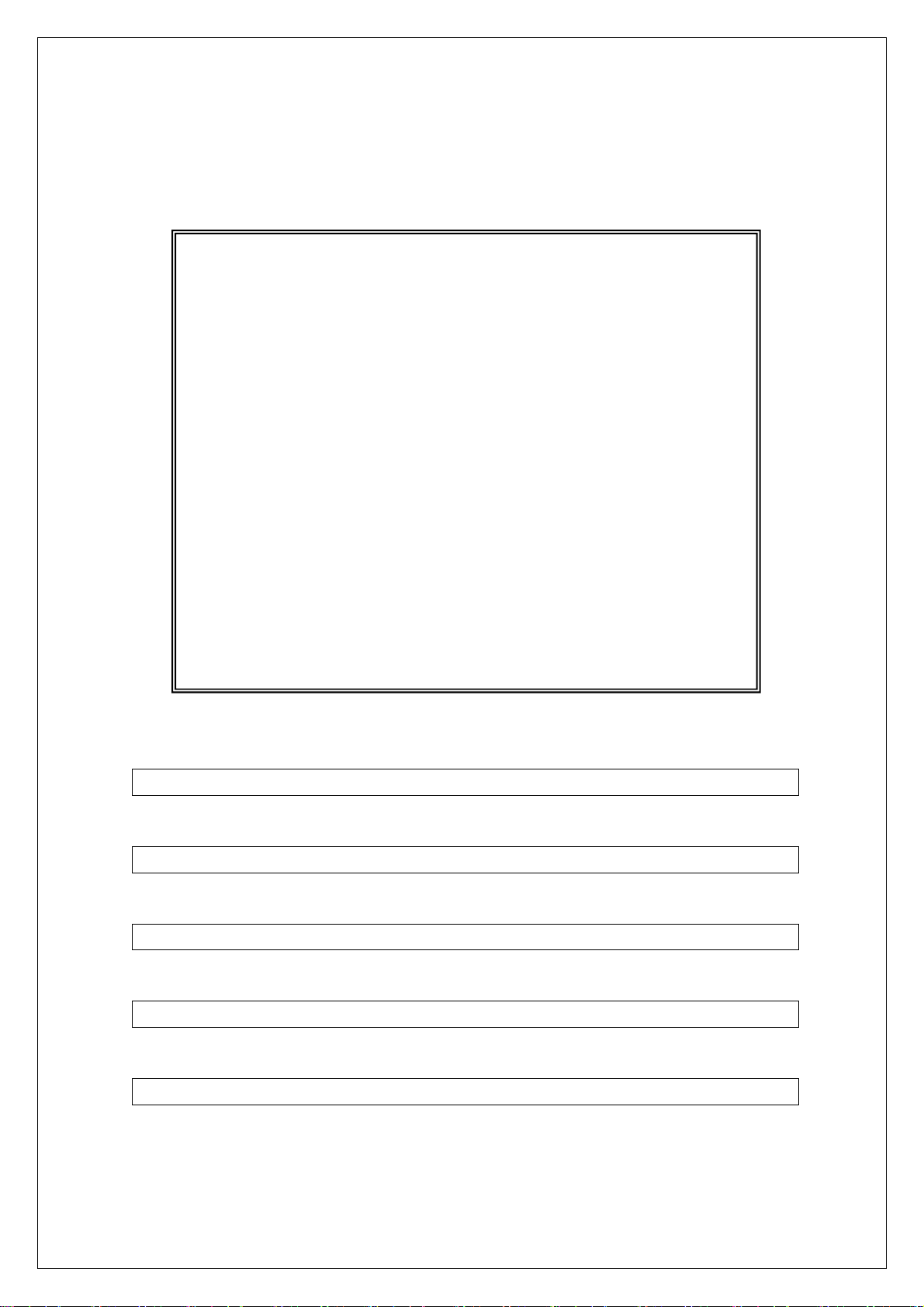
<設定内容の表示例>
システム情報参照コマンドの実行例を以下に表します。
M24eG> enable
M24eG# show sys-info
①
System up for : 0 days, 00:00:00
②
Boot Code Version : 00.00.xx
③
Runtime Code version : 1.0.0.xx
Hardware Information
④
④
④
⑤
Version : Version1
⑥
DRAM Size : 32MB
⑦
Fixed Baud Rate : 9600bps
⑧
④
Flash Size : 8MB
⑨
Administration Information
⑤
⑩
Switch Name :
⑪
Switch Location :
⑫
Switch Contact :
System Address Information
⑬
⑭
MAC Address : xx:xx:xx:xx:xx:xx
⑮
IP Address : 0.0.0.0
⑯
Subnet Mask : 0.0.0.0
⑰
Default Gateway : 0.0.0.0
M24eG#
図 2-1 システム情報参照コマンドの実行例
①System up for
本装置の稼働日数および時間を表します。
②Boot Code Version
本装置のブートコードバージョンを表します。
③Runtime Code Version
本装置のファームウェアバージョンを表します。
④Hardware Information
本装置のハードウェア情報を表します。
⑤Version
本装置のハードウェアバージョンを表します。
15
Page 16
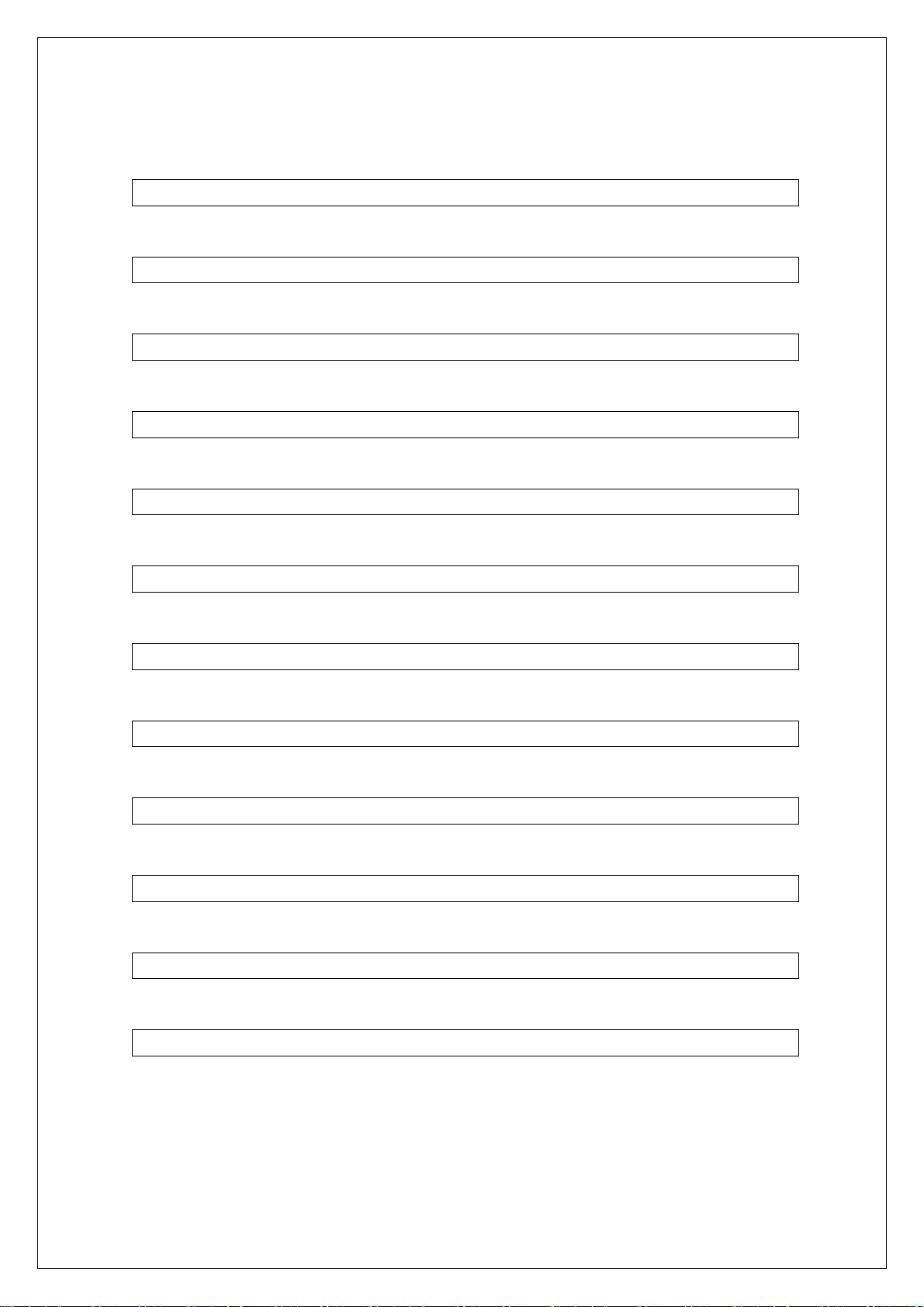
⑥DRAM Size
本装置の DRAM メモリサイズを表します。
⑦Fixed Baud Rate
本装置のコンソールポートのボーレートを表します。
⑧Flash Size
本装置の Flash メモリサイズを表します。
⑨Administration Information
本装置の管理情報を表します。
⑩Switch Name
本装置に設定されたホスト名を表します。
⑪Switch Location
本装置に設定された設置場所名を表します。
⑫Switch Contact
本装置に設定された連絡先名を表します。
⑬System Address Information
本装置のアドレス情報を表します。
⑭MAC Address
本装置の MAC アドレスを表します。
⑮IP Address
本装置に設定された動作中の IP アドレス設定を表します。
⑯Subnet Mask
本装置に設定された動作中のサブネットマスクを表します。
⑰Default Gateway
本装置に設定された動作中のデフォルトゲートウェイを表します。
16
Page 17
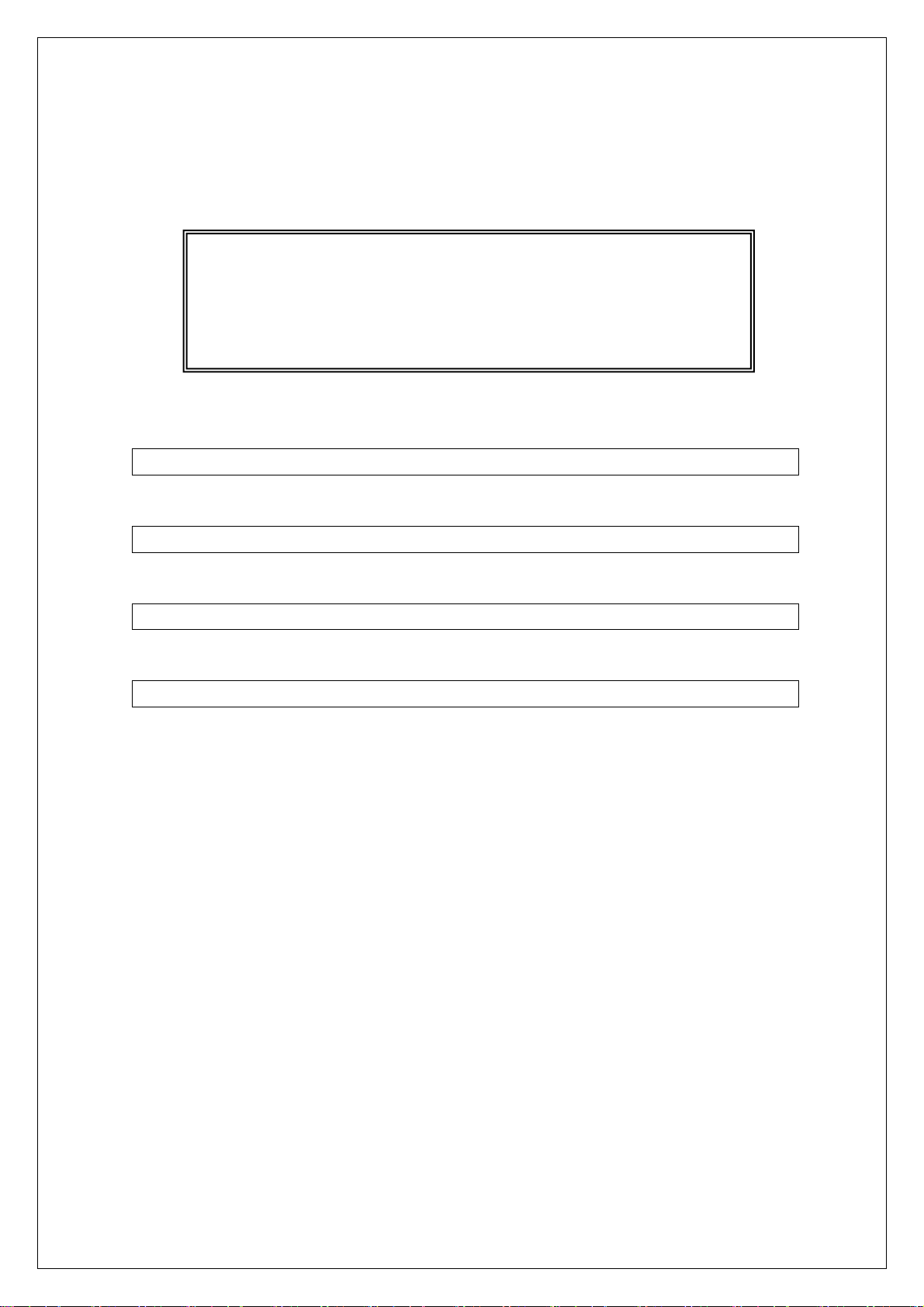
<設定内容の表示例>
アドレス情報参照コマンドの実行例を以下に表します。
M24eG> enable
M24eG# show ip conf
MAC Address : xx:xx:xx:xx:xx:xx
①
IP Address : 0.0.0.0
②
Subnet Mask : 0.0.0.0
③
Default Gateway : 0.0.0.0
④
④
M24eG#
図 2-2 アドレス情報参照コマンドの実行例
①MAC Address
本装置の MAC アドレスを表します。
②IP Address
本装置に設定された動作中の IP アドレスを表します。
③Subnet Mask
本装置に設定された動作中のサブネットマスクを表します。
④Default Gateway
本装置に設定された動作中のデフォルトゲートウェイを表します。
17
Page 18
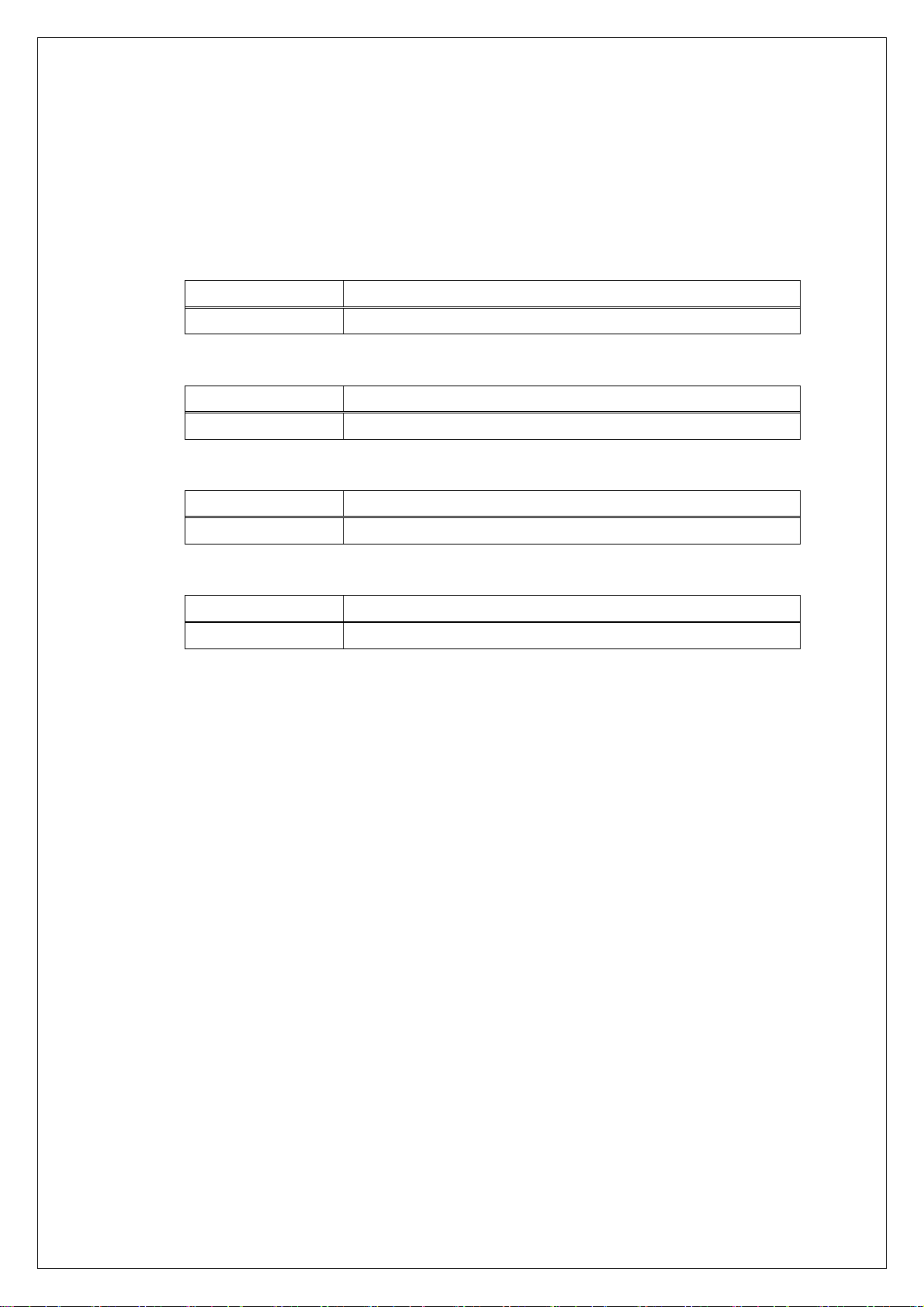
show sys-info
本装置のシステム情報(稼動時間、バージョン情報等)を参照することができます。
【パラメータ】
パラメータ名称 説明
なし なし
【工場出荷時設定】
パラメータ名称 工場出荷時の設定
なし なし
【値の設定範囲】
パラメータ名称 設定範囲
なし なし
【注意事項】
パラメータ名称 注意事項
なし なし
18
Page 19
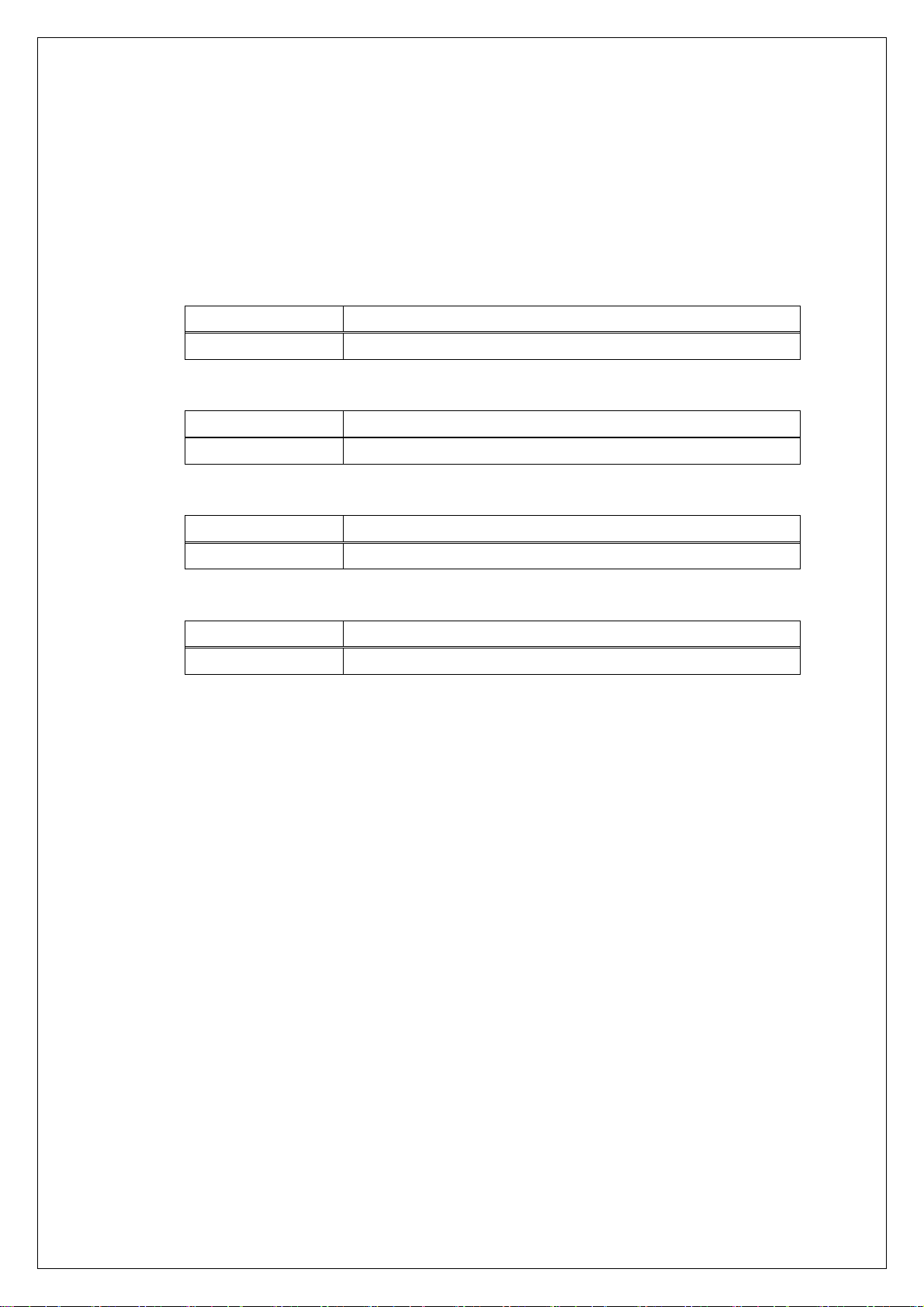
show ip conf
本装置のアドレス情報(MAC アドレス、IP アドレス情報等)を参照することができ
ます
【パラメータ】
パラメータ名称 説明
なし なし
【工場出荷時設定】
パラメータ名称 工場出荷時の設定
なし なし
【値の設定範囲】
パラメータ名称 設定範囲
なし なし
【注意事項】
パラメータ名称 注意事項
なし なし
19
Page 20
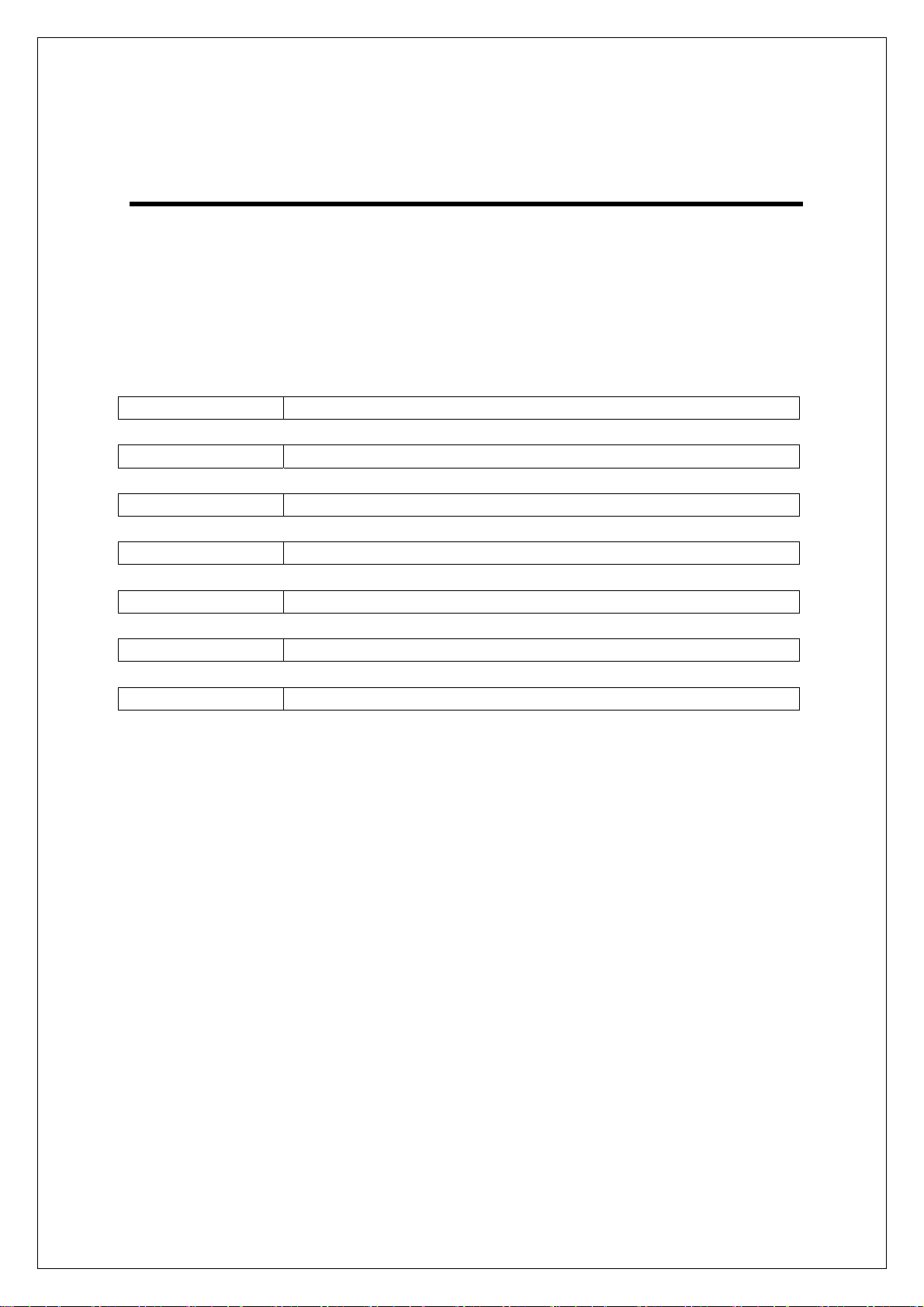
3. 基本機能設定
3.1. 管理情報の設定
【グローバルコンフィグレーションモード】にてホスト名、設置場所、連絡先を設定し
ます。設定情報の参照は【特権モード】にて【show sys-info】コマンドを実行しご確認く
ださい。
システム情報参照コマンド
M24eG# show sys-info
ホスト名設定コマンド
M24eG(config)# hostname <hostname>
ホスト名削除コマンド
M24eG(config)# no hostname
設置場所設定コマンド
M24eG(config)# snmp-server location <server location>
設置場所削除コマンド
M24eG(config)# no snmp-server location
連絡先設定コマンド
M24eG(config)# snmp-server contact <server contact>
連絡先削除コマンド
M24eG(config)# no snmp-server contact
20
Page 21
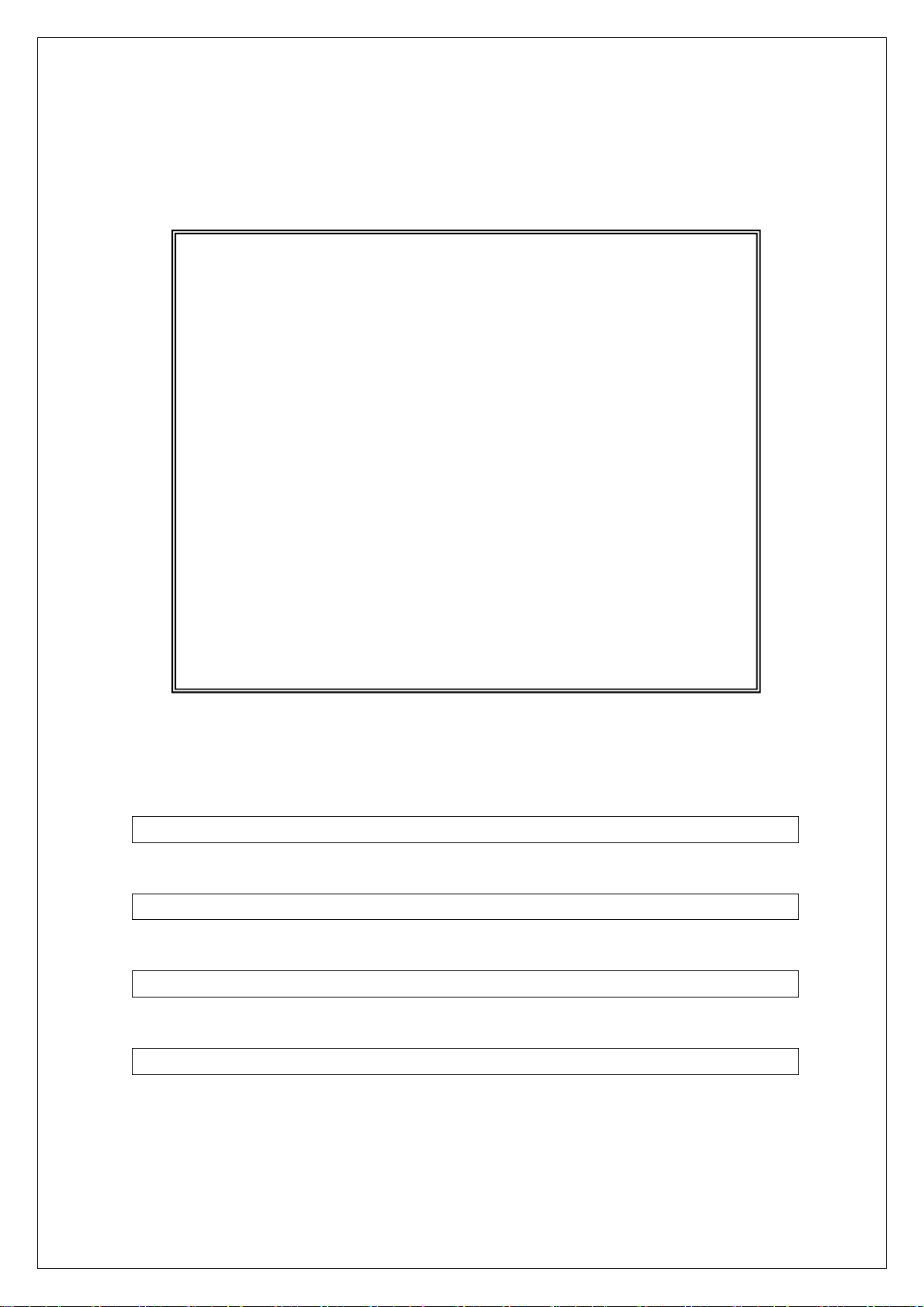
<設定内容の表示例>
システム情報参照コマンドの実行例を以下に表します。
M24eG> enable
M24eG# show sys-info
System up for : 0 days, 00:00:00
Boot Code Version : xx.xx.xx
Runtime Code version : x.x.x.xx
Hardware Information
Version : Version1
DRAM Size : 32MB
Fixed Baud Rate : 9600bps
Flash Size : 8MB
①
Administration Information
⑤
②
Switch Name :
③
Switch Location :
Switch Contact :
④
System Address Information
MAC Address : xx:xx:xx:xx:xx:xx
IP Address : 0.0.0.0
Subnet Mask : 0.0.0.0
Default Gateway : 0.0.0.0
M24eG#
図 3-1-1 システム情報参照コマンドの実行例
本項に関連する用語の説明を以下に表します。
①Administration Information
本装置の管理情報を表します。
②Switch Name
本装置に設定されたホスト名を表します。
③Switch Location
本装置に設定された設置場所名を表します。
④Switch Contact
本装置に設定された連絡先名を表します。
21
Page 22
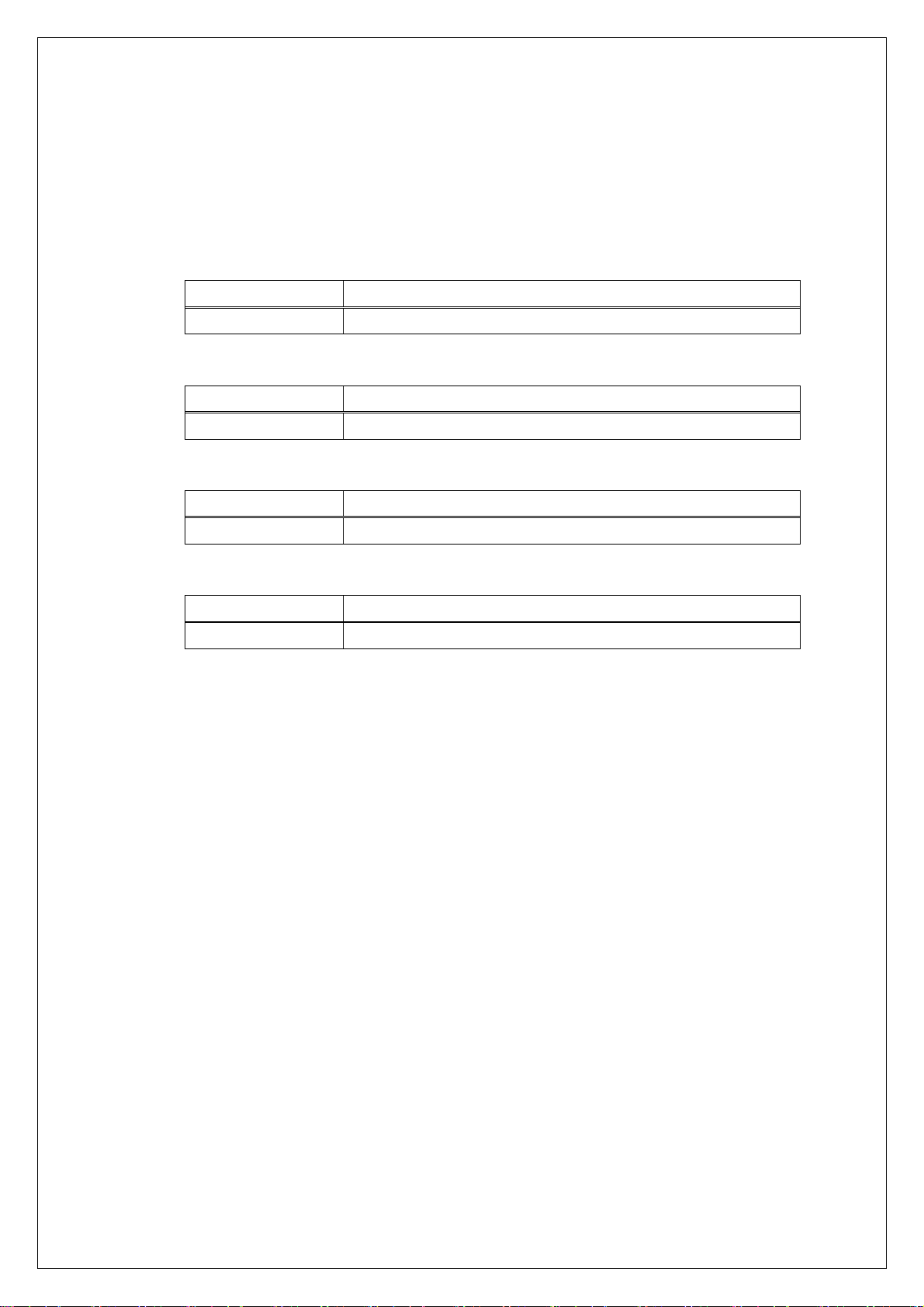
show sys-info
システム情報の参照を行います。
【パラメータ】
パラメータ名称 説明
なし なし
【工場出荷時設定】
パラメータ名称 工場出荷時の設定
なし なし
【値の設定範囲】
パラメータ名称 設定範囲
なし なし
【注意事項】
パラメータ名称 注意事項
なし なし
22
Page 23
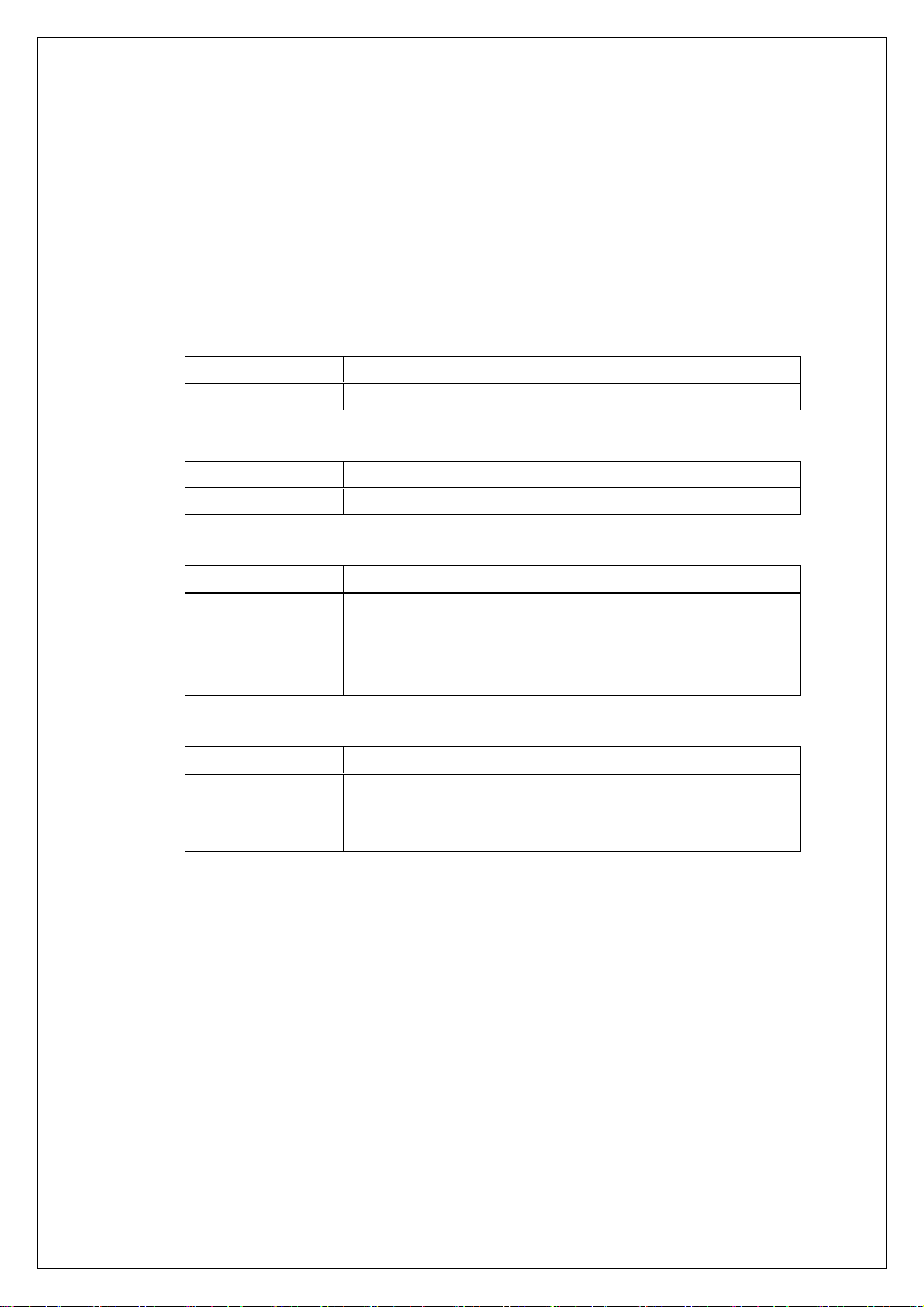
hostname <hostname>
システム名の設定・変更を行います。
no hostname
システム名の削除を行います。
【パラメータ】
パラメータ名称 説明
<hostname> システム名を指定します。
【工場出荷時設定】
パラメータ名称 工場出荷時の設定
<hostname> なし
【値の設定範囲】
パラメータ名称 設定範囲
<hostname> 半角 50 文字以内
【注意事項】
パラメータ名称 注意事項
<hostname> スペースを含んだシステム名を設定する場合は“ ”(ダブル
使用可能文字:半角英数字(A~Z、a~z、0~9)
半角記号(!@#$&_-.)
半角スペース
クォーテーション)で囲んで入力をしてください。
例:hostname “switch a”
23
Page 24
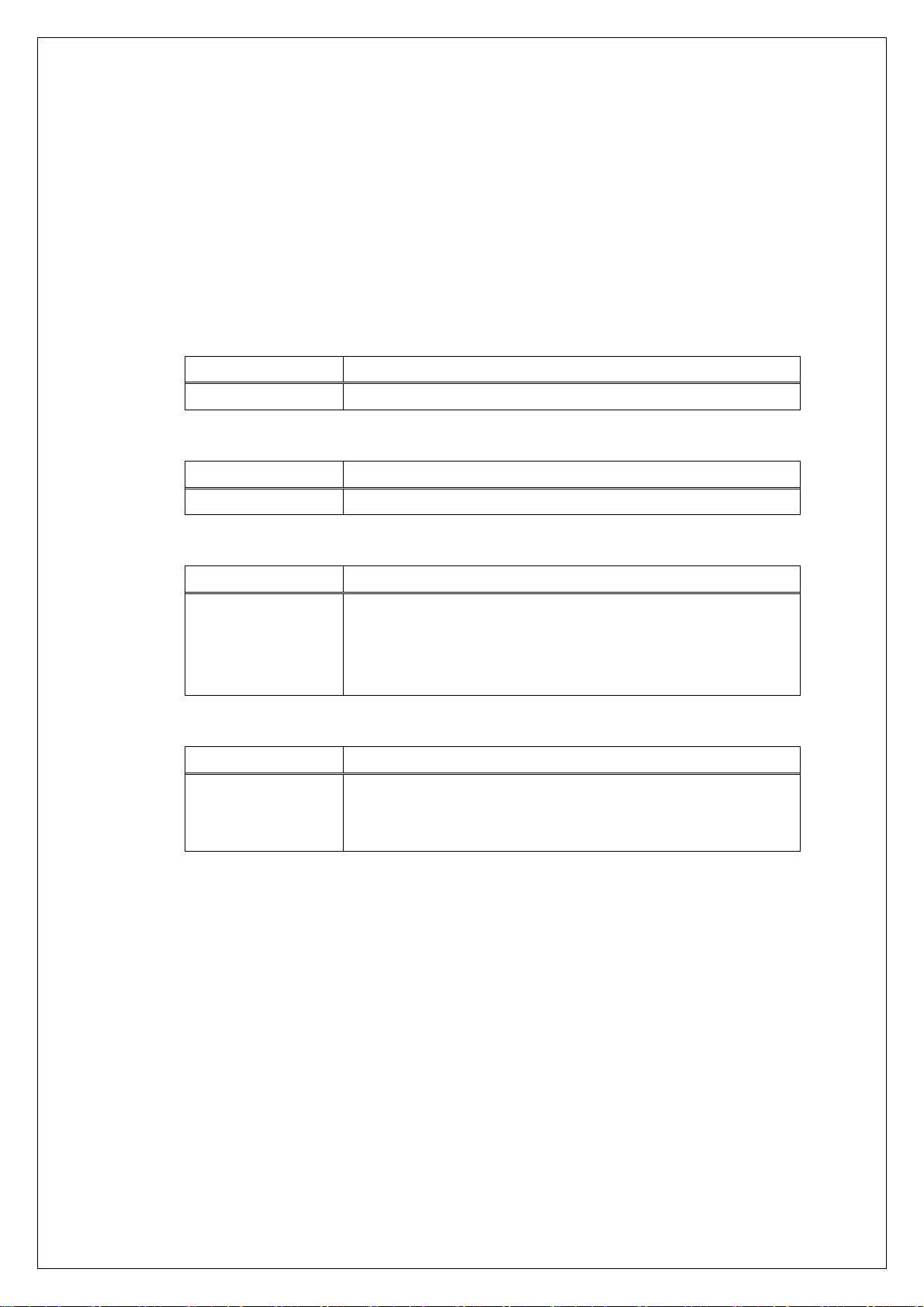
snmp-server location <server location>
設置場所情報の設定・変更を行います。
no snmp-server location
設置場所情報の削除を行います。
【パラメータ】
パラメータ名称 説明
<server location> 設置場所を指定します。
【工場出荷時設定】
パラメータ名称 工場出荷時の設定
<server location> なし
【値の設定範囲】
パラメータ名称 設定範囲
<server location> 半角 50 文字以内
【注意事項】
パラメータ名称 注意事項
<server location> スペースを含んだ設置場所情報を設定する場合は“ ”(ダブ
使用可能文字:半角英数字(A~Z、a~z、0~9)
半角記号(!@#$&_-.)
半角スペース
ルクォーテーション)で囲んで入力をしてください。
例:snmp-server location “Office 2F”
24
Page 25
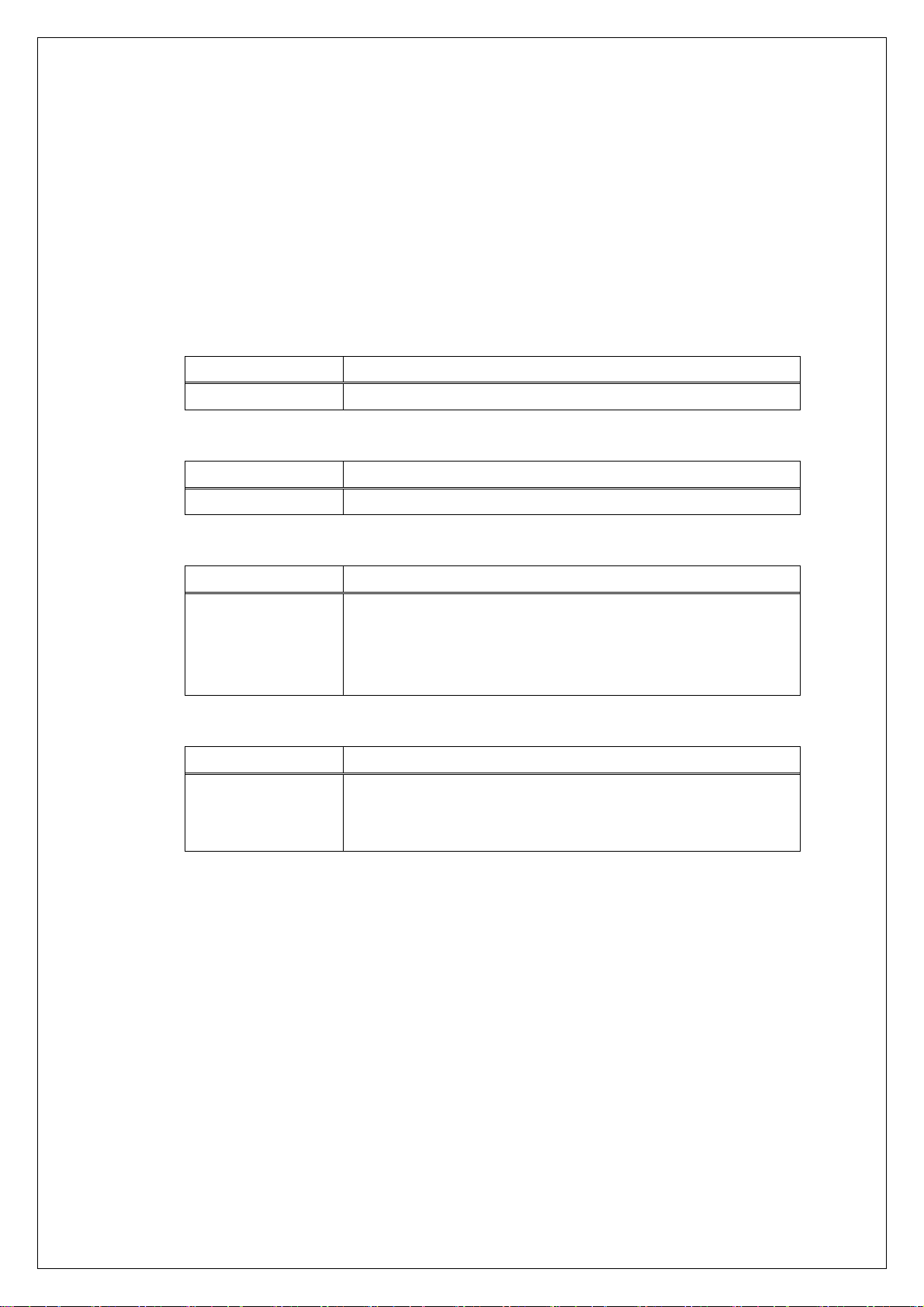
snmp-server contact <server contact>
連絡先情報の設定・変更を行います。
no snmp-server contact
連絡先情報の削除を行います。
【パラメータ】
パラメータ名称 説明
<server contact> 連絡先を指定します。
【工場出荷時設定】
パラメータ名称 工場出荷時の設定
<server contact> なし
【値の設定範囲】
パラメータ名称 設定範囲
<server contact> 半角 50 文字以内
【注意事項】
パラメータ名称 注意事項
<server contact> スペースを含んだ連絡先情報を設定する場合は“ ”(ダブル
使用可能文字:半角英数字(A~Z、a~z、0~9)
半角記号(!@#$&_-.)
半角スペース
クォーテーション)で囲んで入力をしてください。
例:snmp-server contact “network manager”
25
Page 26
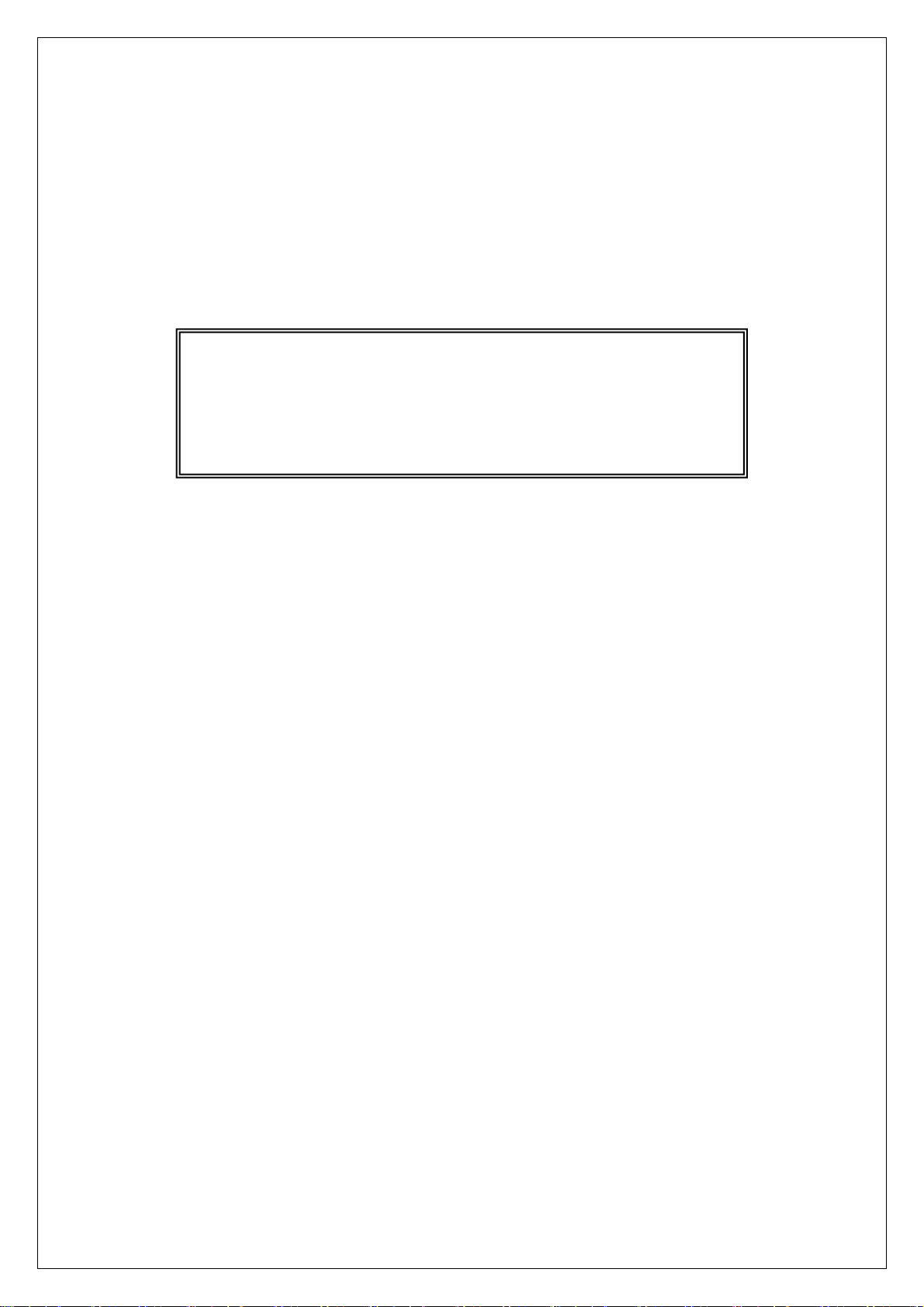
<設定例>
概要:本装置の管理情報(ホスト名、設置場所、連絡先)を設定します。
①本装置のホスト名を Switch に設定します。
②本装置の設置場所を Office-2F に設定します。
③本装置の連絡先を manager に設定します。
M24eG> enable
M24eG# configure
①
M24eG(config)# hostname Switch
②
Switch(config)# snmp-server location Office-2F
③
Switch(config)# snmp-server contact manager
Switch(config)# exit
Switch#
図 3-1-2 本装置の管理情報設定例
26
Page 27
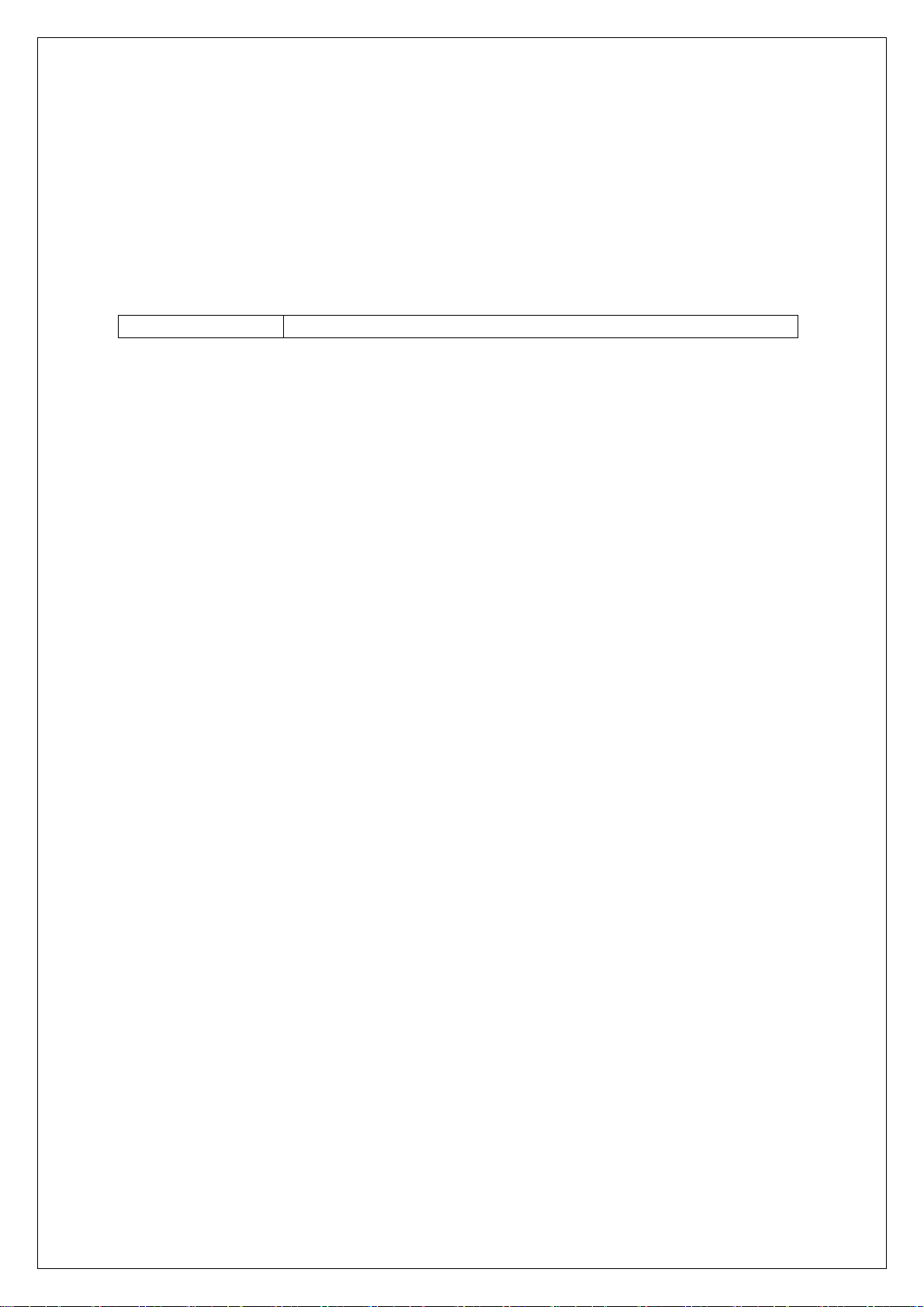
3.1.1. ユーザ名、パスワードの設定
【グローバルコンフィグレーションモード】にて本装置のユーザ名およびパスワードを設
定します。
ユーザ名、パスワード設定コマンド
M24eG(config)# username <new username>
27
Page 28
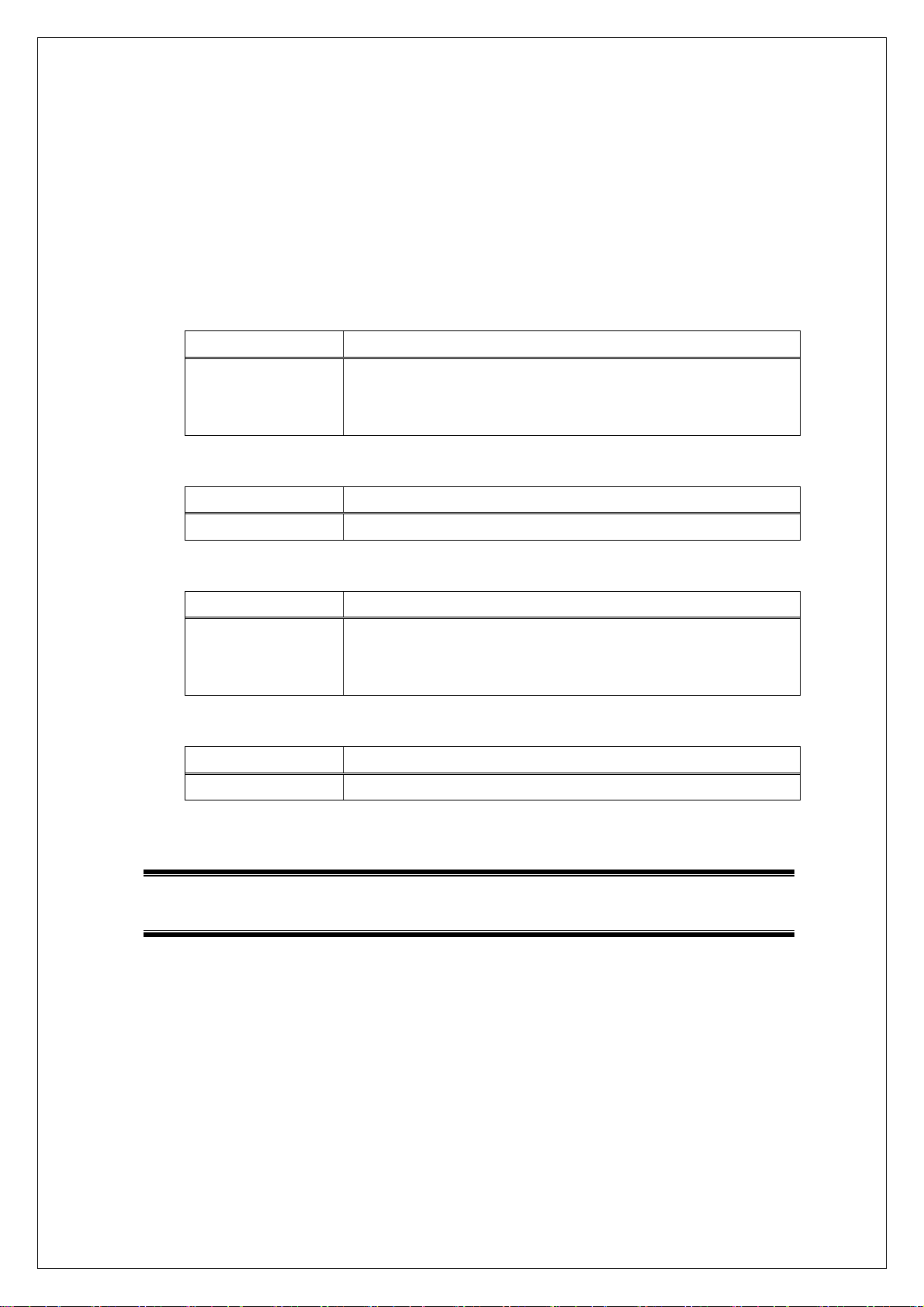
username <new username>
ユーザ名、パスワードの設定変更を行います。
※本コマンドを実行後に古いパスワードと新しいパスワード(2 回)を入力し、
パスワードの設定を行います。
【パラメータ】
パラメータ名称 説明
<new username> 新しいユーザ名を指定します。
(ユーザ名を変更しない場合は、現在のユーザ名を入力して
ください。)
【工場出荷時設定】
パラメータ名称 工場出荷時の設定
<new username> なし
【値の設定範囲】
パラメータ名称 設定範囲
<new username> 半角 0~12 文字
使用可能文字:半角英数字(A~Z、a~z、0~9)
半角記号(!@#$&_-.)
【注意事項】
パラメータ名称 注意事項
<new username> なし
ご注意: ユーザ名およびパスワードを変更された場合は、必ず変更後のユーザ名とパス
ワードを大切に保管してください。
28
Page 29
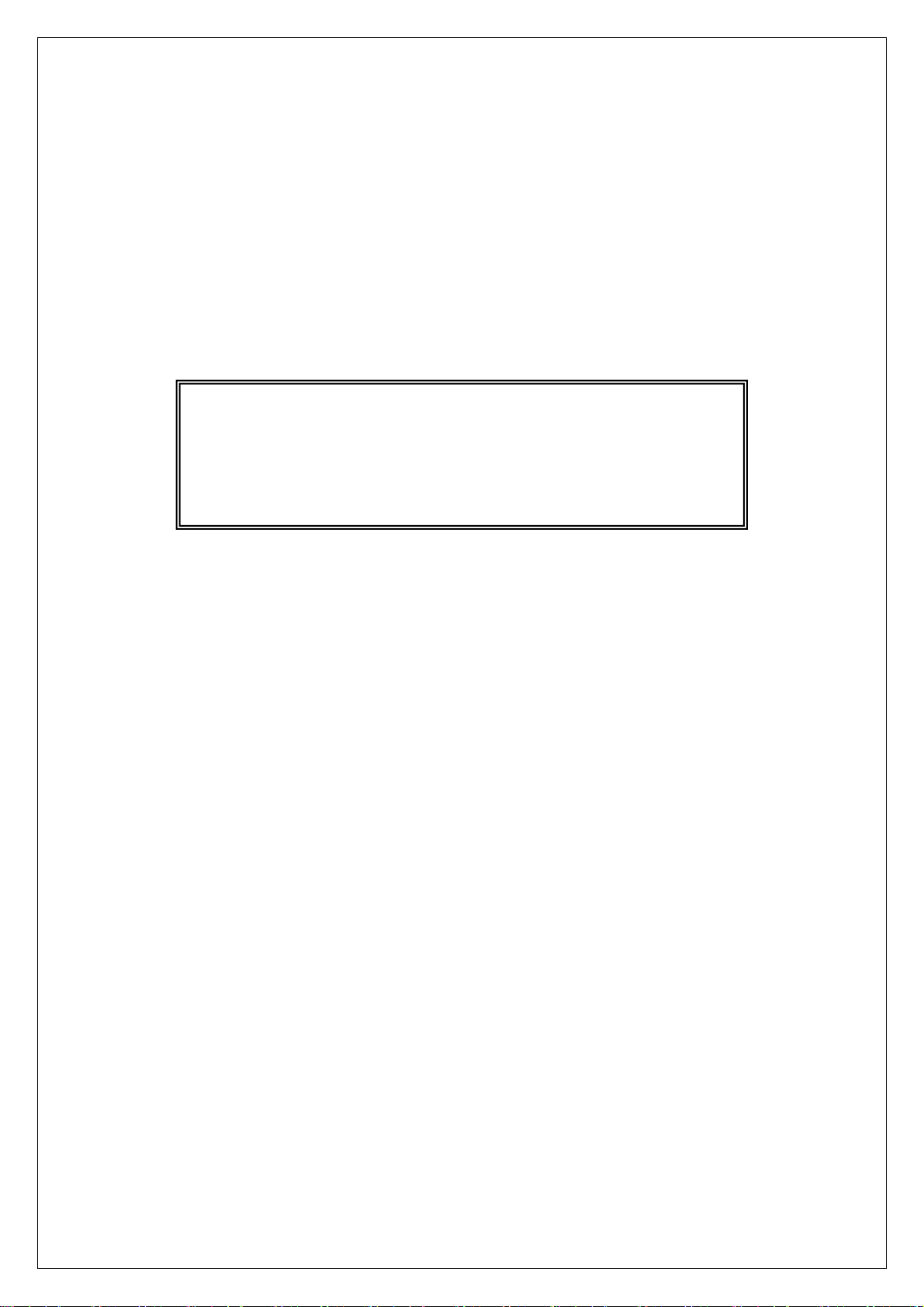
<設定例>
概要:本装置のユーザ名、パスワードを設定します。
①新しいユーザ名を user1 に設定します。
②現在のパスワードを入力します。
(工場出荷時は manager に設定されています)
③新しいパスワードを入力します。
④新しいパスワードをもう一度入力します。
M24eG> en
M24eG# configure
①
M24eG(config)# username user1
②
Enter old password: *******
③
Enter new password: *******
Enter new password again: *******
④
M24eG(config)#
図 3-1-1-1 ユーザ名、パスワード設定例
29
Page 30
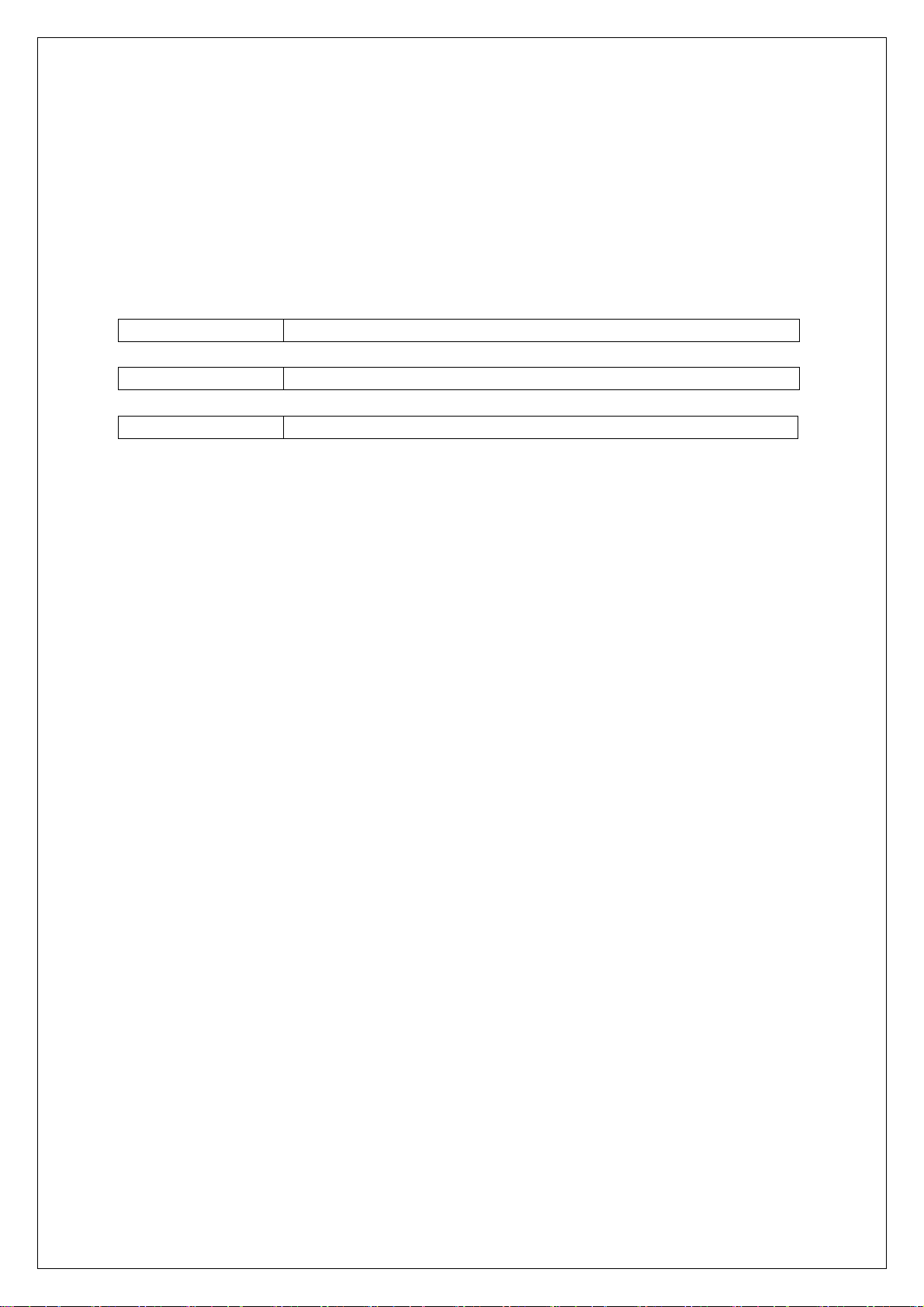
3.2. IPアドレスの設定
【インターフェースコンフィグレーションモード】にて本装置の IP アドレスに関する設
定を行います。設定情報の参照は【特権モード】にて【show ip conf】コマンドを実行し
ご確認ください。
IP アドレス参照コマンド
M24eG# show ip conf
IP アドレス設定コマンド
M24eG(config)# ip address <ip-address> <mask> [<default-gateway>]
IP アドレス削除コマンド
M24eG(config)# no ip address
30
Page 31

<設定内容の表示例>
アドレス情報参照コマンドの実行例を以下に表します。
M24eG> enable
M24eG# show ip conf
MAC Address : xx:xx:xx:xx:xx:xx
①
IP Address : 0.0.0.0
②
Subnet Mask : 0.0.0.0
③
Default Gateway : 0.0.0.0
④
④
M24eG#
図 3-2-1 アドレス情報参照コマンド
①MAC Address
本装置の MAC アドレスを表します。
②IP Address
本装置に設定された動作中の IP アドレスを表します。
③Subnet Mask
本装置に設定された動作中のサブネットマスクを表します。
④Default Gateway
本装置に設定された動作中のデフォルトゲートウェイを表します。
31
Page 32

ip address <ip-address> <mask> [<default-gateway>]
IP アドレス、サブネットマスク、デフォルトゲートウェイの設定・変更を行います。
no ip address
IP アドレス、サブネットマスク、デフォルトゲートウェイの削除を行います。
【パラメータ】
パラメータ名称 説明
<ip-address> 設定・変更する IP アドレスを指定します。
<mask> 設定・変更するサブネットマスクを指定します。
[<default-gateway>] 設定・変更するデフォルトゲートウェイを指定します。
【工場出荷時設定】
パラメータ名称 工場出荷時の設定
<ip-address> 0.0.0.0
<mask> 0.0.0.0
[<default-gateway>] 0.0.0.0
【値の設定範囲】
パラメータ名称 設定範囲
<ip-address> 0.0.0.1~223.255.255.254
<mask> 128.0.0.0~255.255.255.255
(ビットが連続していること)
[<default-gateway>] 0.0.0.1~223.255.255.254
【注意事項】
パラメータ名称 注意事項
<ip-address> なし
<mask> なし
[<default-gateway>] なし
ご注意: この項目を設定しなければSNMP管理機能、Telnetによるリモート接続が使用
できないため、必ず行ってください。IPアドレスはネットワーク上の他の装置の
ものと重複してはいけません。どのように設定すればよいか分からない場合はネ
ットワーク管理者にご相談ください。
32
Page 33

<設定例>
①スイッチの IP アドレスを 192.168.1.1、サブネットマスクを 255.255.255.0、
デフォルトゲートウェイを 192.168.1.254 に設定します。
M24eG> enable
M24eG# configure
M24eG(config)# ip address 192.168.1.1 255.255.255.0 192.168.1.254
①
Interface vlan1
my HWaddr: xx:xx:xx:xx:xx:xx
my IPaddr: 192.168.1.1
Options:
subnet mask: 255.255.255.0
IP broadcast: 192.168.1.255
gateway: 192.168.1.254
M24eG(config)#
図 3-2-2 アドレス設定例
33
Page 34

3.3. SNMPの設定
【グローバルコンフィグレーションモード】にて SNMP エージェントとしての設定を行
います。設定情報の参照は【特権モード】にて【show snmp】コマンドを実行しご確認く
ださい。
SNMP 参照コマンド
M24eG# show snmp
SNMP エージェント有効コマンド
M24eG(config)# snmp-server agent
SNMP エージェント無効コマンド
M24eG(config)# no snmp-server agent
SNMP 管理(SNMP マネージャ アクセス許可)設定コマンド
M24eG(config)# snmp-server community <id> <community> <ro/rw> <ip-address>
SNMP 管理(SNMP マネージャ アクセス許可)削除コマンド
M24eG(config)# no snmp-server community <id>
SNMP トラップ(タイプ、IP アドレス、コミュニティ名)設定コマンド
M24eG(config)# snmp-server host <id> type <v1/v2> <ip-address> trap <community>
SNMP トラップ(タイプ、IP アドレス、コミュニティ名)削除コマンド
M24eG(config)# no snmp-server host <id>
SNMP トラップ(authentication failure)設定コマンド
M24eG(config)# snmp-server enable traps snmp authentication
SNMP トラップ(authentication failure)削除コマンド
M24eG(config)# no snmp-server enable traps snmp authentication
SNMP トラップ(リンクアップ・ダウンポート通知)設定コマンド
M24eG(config)# snmp-server enable traps linkupdown <1-2 or 1,2,3 or 1,2,3-5>
SNMP トラップ(リンクアップ・ダウンポート通知)削除コマンド
M24eG(config)# no snmp-server enable traps linkupdown <1-2 or 1,2,3 or 1,2,3-5>
SNMP トラップ(ファン故障通知)設定コマンド(Switch-M48eG のみ)
M48eG(config)# snmp-server enable traps fan-fail
SNMP トラップ(ファン故障通知)削除コマンド(Switch-M48eG のみ)
M48eG(config)# no snmp-server enable traps fan-fail
SNMP トラップ(温度異常通知)設定コマンド(Switch-M48eG のみ)
M48eG(config)# snmp-server enable traps temperature-control
SNMP トラップ(温度異常通知)削除コマンド(Switch-M48eG のみ)
M48eG(config)# no snmp-server enable traps temperature-control
SNMP トラップ(温度異常しきい値)設定コマンド(Switch-M48eG のみ)
M48eG(config)# snmp-server enable traps temperature-threshold <threshold>
34
Page 35

<設定内容の表示例>
SNMP 参照コマンドの実行例を以下に表します。
M48eG> enable
M48eG# show snmp
①
SNMP Agent: Disabled
②
SNMP Manager List:
③
④
No. Status IP Address Access SNMP Community String
---- -------- --------------- ------ ------------------------------- 1 Enabled 0.0.0.0 ro public
2 Enabled 0.0.0.0 rw private
3 Disabled 0.0.0.0
4 Disabled 0.0.0.0
5 Disabled 0.0.0.0
6 Disabled 0.0.0.0
7 Disabled 0.0.0.0
8 Disabled 0.0.0.0
9 Disabled 0.0.0.0
10 Disabled 0.0.0.0
⑧
Trap Reciever List:
⑨
No. Status IP Address Version Trap Community String
---- -------- --------------- ------- ----------------------------- 1 Disabled 0.0.0.0
2 Disabled 0.0.0.0
3 Disabled 0.0.0.0
4 Disabled 0.0.0.0
5 Disabled 0.0.0.0
6 Disabled 0.0.0.0
7 Disabled 0.0.0.0
8 Disabled 0.0.0.0
9 Disabled 0.0.0.0
10 Disabled 0.0.0.0
⑭
Individual Trap
⑮
SNMP Authentication Failure: Disabled
⑯
Login Failure : Disabled
⑰
Enable Link Up/Down Port : all
Temperature Trap Control : Disable
⑱
Temperature Threshold : 65 degree(s) Celsius
⑲
FAN Failure : Enabled
⑳
M48eG#
⑥ ⑦⑤
⑬⑩ ⑪ ⑫
図 3-3-1 SNMP 参照コマンドの実行例
①SNMP Agent
SNMP エージェントの設定状態を表します。
Enabled SNMP エージェントが有効です。
Disabled SNMP エージェントが無効です。
35
Page 36

②SNMP Manager List
SNMP マネージャ管理情報の設定状態を一覧で表します。
③No.
SNMP マネージャのエントリ番号を表します。
④Status
SNMP マネージャのステータス状態を表します。
Enabled 該当エントリ番号の SNMP マネージャ接続が有効です。
Disabled 該当エントリ番号の SNMP マネージャ接続が無効です。
⑤IP Destination
SNMP マネージャの IP アドレス設定状態を表します。
⑥Access
SNMP マネージャのアクセス権限状態を表します。
ro 読込のみ可能です。
rw 読込・書込ともに可能です。
⑦SNMP Community String
SNMP にてアクセスをする際のコミュニティ名設定状態を表します。
⑧Trap Reciever List
SNMP トラップ送信先の設定状態を一覧で表します。
⑨No.
SNMP トラップ送信先のエントリ番号を表します。
⑩Status
SNMP トラップ送信先のステータス状態を表します。
Enabled 該当エントリ番号の SNMP トラップ送信が有効です。
Disabled 該当エントリ番号の SNMP トラップ送信が無効です。
⑪IP Destination
SNMP トラップ送信先の IP アドレス設定状態を表します。
36
Page 37

⑫Version
SNMP トラップの種類を表します。
v1 SNMP v1 トラップが送信されることを表します。
v2 SNMP v2 トラップが送信されることを表します。
⑬Trap Community String
SNMP トラップ送信をする際に現在設定されているコミュニティ名設定状態を表します。
⑭Individual Trap
SNMP トラップイベントの設定状態を表します。
⑮SNMP Authentication Failure
SNMP Authentication Failure トラップのステータス状態を表します。
Enabled SNMP Authentication Failure トラップ設定が有効です。
Disabled SNMP Authentication Failure トラップ設定が無効です。
⑯Login Failure
SNMP Login Failure トラップのステータス状態を表します。
Enabled SNMP Login Failure トラップ設定が有効です。
Disabled SNMP Login Failure トラップ設定が無効です。
⑰Enable Link Up/Down Port
リンク状態変更時にトラップを送信する対象のポート番号を表します。
(すべてのポートが対象の場合は all と表示されます)
⑱Temperature Trap Control
内部温度が設定温度を上回った場合、下回った場合のトラップ送出の有効・無効の設定を
表します。
Enabled 設定温度を上回った場合、下回った場合のトラップ設定が有効
です。
Disabled 設定温度を上回った場合、下回った場合のトラップ設定が無効
です。
⑲Temperature Threshold
トラップ送出される温度の閾値設定を表します。
37
Page 38

⑳FAN Failure
内部ファンが故障した場合のトラップ送出の有効・無効の設定を表します。
Enabled 内部ファンが故障した場合のトラップ設定が有効です。
Disabled 内部ファンが故障した場合のトラップ設定が無効です。
38
Page 39

show snmp
SNMP の設定情報を表示します。
【パラメータ】
パラメータ名称 説明
なし なし
【工場出荷時設定】
パラメータ名称 工場出荷時の設定
なし なし
【値の設定範囲】
パラメータ名称 設定範囲
なし なし
【注意事項】
パラメータ名称 注意事項
なし なし
39
Page 40

snmp-server agent
SNMP エージェントの状態を有効にします。
no snmp-server agent
SNMP エージェントの状態を無効にします。
【パラメータ】
パラメータ名称 説明
なし なし
【工場出荷時設定】
パラメータ名称 工場出荷時の設定
なし no snmp-server agent
SNMP エージェントの状態は無効です。
【値の設定範囲】
パラメータ名称 設定範囲
なし なし
【注意事項】
パラメータ名称 注意事項
なし なし
40
Page 41

snmp-server community <id> <community> <ro / rw> <ip-address>
SNMP マネージャ管理情報の設定・変更を行います。
no snmp-server community <id>
SNMP マネージャ管理情報の削除を行います。
【パラメータ】
パラメータ名称 説明
<id> SNMP マネージャのエントリ番号です。
<community> SNMP マネージャのコミュニティ名を設定します。
<ro/rw> SNMP マネージャのアクセス権限を設定します。
<ip-address> SNMP マネージャの IP アドレスを設定します。
【工場出荷時設定】
パラメータ名称 工場出荷時の設定
<id> No.1~2 : Enabled
<community> No.1 : private
<ro/rw> Privilege
<ip-address> 0.0.0.0
【値の設定範囲】
パラメータ名称 設定範囲
<id> 1~10
<community> 半角英数 1~32 文字
<ro/rw> ro または rw
<ip-address> Class A:1.x.x.x~126.x.x.x
【注意事項】
パラメータ名称 注意事項
No.3~10 : Disabled
No.2 : public
No.1 : Read-Write
No.2~10 : Read-Only
(ro:Read-Only、rw:Read-Write)
Class B:128.1.x.x~191.254.x.x
Class C:192.0.1.x~223.255.254.x
― なし
41
Page 42

snmp-server host <id> type <v1/v2> <ip-address> trap <community>
SNMP トラップ送信先の設定・変更を行います。
no snmp-server host <id>
SNMP トラップ送信先設定の削除を行います。
【パラメータ】
パラメータ名称 説明
<id> SNMP トラップ送信先のエントリ番号です。
<v1/v2> SNMP トラップ送信先の種類を設定します。
<ip-address> SNMP トラップ送信先の IP アドレスを設定します。
<community> SNMP トラップ送信先のコミュニティ名を設定します。
【工場出荷時設定】
パラメータ名称 工場出荷時の設定
<id> なし。SNMP トラップ送信先設定は無効です。
<v1/v2> なし
<ip-address> 0.0.0.0
<community> なし
【値の設定範囲】
パラメータ名称 設定範囲
<id> 1~10
<v1/v2> v1 または v2
<ip-address> Class A:1.x.x.x~126.x.x.x
<community> 半角英数 1~32 文字
【注意事項】
パラメータ名称 注意事項
<server contact> なし
Class B:128.1.x.x~191.254.x.x
Class C:192.0.1.x~223.255.254.x
42
Page 43

snmp-server enable traps snmp authentication
SNMP 認証失敗時のトラップ送出の設定を有効にします。
no snmp-server enable traps snmp authentication
SNMP 認証失敗時のトラップ送出の設定を無効にします。
【パラメータ】
パラメータ名称 説明
なし なし
【工場出荷時設定】
パラメータ名称 工場出荷時の設定
なし no snmp-server enable traps snmp authentication
【値の設定範囲】
パラメータ名称 設定範囲
なし なし
【注意事項】
パラメータ名称 注意事項
なし なし
43
Page 44

snmp-server enable traps linkupdown <port>
リンク状態変更時のトラップ送出の対象ポートを追加します。
no snmp-server enable traps linkupdown <port>
リンク状態変更時のトラップ送出の対象ポートを削除します。
【パラメータ】
パラメータ名称 説明
<port> 対象ポート番号を指定します。
【工場出荷時設定】
パラメータ名称 工場出荷時の設定
<port> なし
【値の設定範囲】
パラメータ名称 設定範囲
<port> <Switch-M48eG>
【注意事項】
パラメータ名称 注意事項
<port> なし
1~48
<Switch-M24eG>
1~24
<Switch-M16eG>
1~16
<Switch-M8eG>
1~9
複数のポートを設定可能です。
例:1-3,5
44
Page 45

snmp-server enable traps fan-fail
ファン故障時のトラップ送出の設定を有効にします。
no snmp-server enable traps fan-fail
ファン故障時のトラップ送出の設定を無効にします。
【パラメータ】
パラメータ名称 説明
なし なし
【工場出荷時設定】
パラメータ名称 工場出荷時の設定
なし snmp-server enable traps fan-fail
【値の設定範囲】
パラメータ名称 設定範囲
なし なし
【注意事項】
パラメータ名称 注意事項
なし なし
45
Page 46

snmp-server enable traps temperature-control
内部温度異常時のトラップ送出の設定を有効にします。
no snmp-server enable traps temperature-control
内部温度異常時のトラップ送出の設定を無効にします。
【パラメータ】
パラメータ名称 説明
なし なし
【工場出荷時設定】
パラメータ名称 工場出荷時の設定
なし no snmp-server enable traps temperature-control
【値の設定範囲】
パラメータ名称 設定範囲
なし なし
【注意事項】
パラメータ名称 注意事項
なし なし
46
Page 47

snmp-server enable traps temperature-threshold <threshold>
内部温度異常とするしきい値を設定します。
【パラメータ】
パラメータ名称 説明
<threshold> 内部温度異常とするしきい値を指定します。
【工場出荷時設定】
パラメータ名称 工場出荷時の設定
<threshold> 69
【値の設定範囲】
パラメータ名称 設定範囲
<threshold> 0~69
【注意事項】
パラメータ名称 注意事項
<threshold> なし
47
Page 48

<設定例>
概要:SNMP 機能を有効にし、コミュニティ名およびアドレス情報を設定します。
①SNMP エージェントの状態を有効にします。
②SNMP マネージャ管理情報を以下の値に設定します。
コミュニティ 1 private Read-Write 192.168.1.200
③SNMP マネージャ管理情報を以下の値に設定します。
コミュニティ 2 public ReadOnly 192.168.1.200
④SNMP トラップ送信設定を、以下の値に設定します。
トラップ送信先 1 SNMPv1 192.168.1.200 コミュニティ public
M24eG> enable
M24eG# configure
①
M24eG(config)# snmp-server agent
②
M24eG(config)# snmp-server community 1 private rw 192.168.1.200
③
M24eG(config)# snmp-server community 2 public ro 192.168.1.200
M24eG(config)# snmp-server host 1 type v1 192.168.1.200 trap public
④
M24eG(config)# end
M24eG#
図 3-3-2 SNMP 参照コマンドの実行例
48
Page 49

3.4. 各ポートの設定
【インターフェースコンフィグレーションモード】にてポートの設定をします。設定情報
の参照は【特権モード】にて【show interface info】コマンドを実行しご確認ください。
ポート情報参照コマンド
M24eG# show interface info
ポート詳細情報参照コマンド
M24eG# show interface [gi0/1-gi0/24]
ポートステータス有効コマンド
M24eG(config-if)# no shutdown
ポートステータス無効コマンド
M24eG(config-if)# Shutdown
ポートモード設定コマンド
M24eG(config-if)# speed-duplex < auto | {10|100}-half | {10|100}-full >
フローコントロール有効コマンド
M24eG(config-if)# flow-control
フローコントロール無効コマンド
M24eG(config-if)# no flow-control
ポート名称設定コマンド
M24eG(config-if)# name <string>
Auto MDI 有効コマンド
M24eG(config-if)# mdix auto
Auto MDI 無効コマンド
M24eG(config-if)# no mdix auto
ジャンボフレーム有効コマンド
M24eG(config-if)# Jumbo
ジャンボフレーム無効コマンド
M24eG(config-if)# no jumbo
49
Page 50

<設定内容の表示例>
ポート情報参照コマンドの実行例を以下に表します。
M24eG> enable
M24eG# show interface info
① ② ③ ④ ⑤ ⑥ ⑦
Interface Name Status Mode FlowCtrl Auto-MDI Jumbo
--------- ---------------- -------- -------- -------- -------- -------gi0/1 Port_1 Disabled Auto Disabled Disabled Disabled
gi0/2 Port_2 Up 100-FDx Disabled Disabled Disabled
gi0/3 Port_3 Up Auto(100F) Enabled Disabled Disabled
gi0/4 Port_4 Up Auto(100F) Disabled Disabled Disabled
gi0/5 Port_5 Up Auto(100F) Disabled Enabled Disabled
gi0/6 Port_6 Up Auto(100F) Disabled Disabled Enabled
gi0/7 Port_7 Up Auto(100F) Disabled Disabled Disabled
gi0/8 Port_8 Up Auto(100F) Disabled Disabled Disabled
gi0/9 Port_9 Down Auto Disabled Disabled Disabled
gi0/10 Port_10 Down Auto Disabled Disabled Disabled
gi0/11 Port_11 Down Auto Disabled Disabled Disabled
gi0/12 Port_12 Down Auto Disabled Disabled Disabled
gi0/13 Port_13 Down Auto Disabled Disabled Disabled
gi0/14 Port_14 Down Auto Disabled Disabled Disabled
gi0/15 Port_15 Down Auto Disabled Disabled Disabled
gi0/16 Port_16 Down Auto Disabled Disabled Disabled
gi0/17 Port_17 Down Auto Disabled Disabled Disabled
gi0/18 Port_18 Down Auto Disabled Disabled Disabled
gi0/19 Port_19 Down Auto Disabled Disabled Disabled
gi0/20 Port_20 Down Auto Disabled Disabled Disabled
gi0/21 Port_21 Down Auto Disabled Disabled Disabled
gi0/22 Port_22 Down Auto Disabled Disabled Disabled
gi0/23 Port_23 Down Auto Disabled Enabled Disabled
gi0/24 Port_24 Down Auto Disabled Disabled Disabled
M24eG#
図 3-4-1 ポート情報参照コマンドの実行例
①Interface
インターフェース名称を表します
gi0/1 GigabitEthernet ポート 1 を表します。
(gi0/に続く数字がポート番号を表します)
②Name
ポート名称の設定状態を表します。
③Status
ポートのステータス状態を表します。
Up ポートがリンクアップ状態であることを表します。
Down ポートがリンクダウン状態であることを表します。
Disabled ポートがシャットダウン状態であることを表します。
(閉塞設定もしくはループ検知機能により切断された状態)
50
Page 51

④Mode
ポートの通信速度および全/半二重の設定状態を表します。
Auto ポートのリンクダウン時にオートネゴシエーション設定が有効
であることを表します。
なお、リンクアップ中の場合は()内に通信速度および全/半二重
状態が表示されます。
1000F
ポートが 1000M 全二重モードであることを表します。
100-FDx
ポートが 100M 全二重モードであることを表します。
(Auto 時は 100F)
100-HDx
ポートが 100M 半二重モードであることを表します。
(Auto 時は 100H)
10-FDx
ポートが 10M 全二重モードであることを表します。
(Auto 時は 10F)
10-HDx
ポートが 10M 半二重モードであることを表します。
(Auto 時は 10H)
⑤FlowCtrl
フローコントロール機能の設定状態を表します。
Enabled フローコントロールが有効であることを表します。
Disabled フローコントロールが無効であることを表します。
⑥Auto-MDI
Auto MDI/MDI-X の設定状態を表します。
Enabled Auto MDI/MDI-X が有効であることを表します。
Disabled Auto MDI/MDI-X が無効であることを表します。
⑦Jumbo
ジャンボフレームの設定状態を表します。
Enabled ジャンボフレームが有効であることを表します。
Disabled ジャンボフレームが無効であることを表します。
51
Page 52

<設定内容の表示例>
ポート詳細情報参照コマンドの実行例を以下に表します。
M24eG> enable
M24eG# show interface gi0/1
①
Interface GigabitEthernet0/1
②
Admin Status : Enabled Link Status : Up
③
Auto Negotiate : Enabled Duplex : Full
④
Flow Control : Disabled Speed : 100 Mbps
⑤
CoS Priority : 0
⑥
MDIX Mode : Crossover Medium : Copper
⑦
Line Protocol : Up PVID : 1
Line Shut-down : 60 seconds
⑧
Power-saving : Half
⑨
Max Frame Size : 1522 bytes
⑩
Accept Frames : VLAN tagged and untagged
⑪
M24eG#
⑫
⑬
⑭
⑮
⑯
図 3-4-2 ポート詳細情報参照コマンドの実行例
①Interface GigabitEthernet0/1
詳細情報を表示するインターフェース名称を表します。
(GigabitEthernet0/の後に続く数字がポート番号を表します)
②Admin Status
ポートの有効/無効状態を表します。
Enabled ポートが有効であることを表します。
Disabled ポートが無効であることを表します。
③Auto Negotiate
オートネゴシエーション設定状態を表します。
Enabled オートネゴシエーションが有効であることを表します。
Disabled オートネゴシエーションが無効であることを表します。
④Flow Control
フローコントロール設定状態を表します。
Enabled フローコントロールが有効であることを表します。
Disabled フローコントロールが無効であることを表します。
⑤CoS Priority
QoS 機能におけるキューの優先度を表します。
52
Page 53

⑥MDIX Mode
AutoMDI/MDI-X 設定状態を表します。
Auto Auto MDI/MDI-X が有効であることを表します。
Crossover Auto MDI/MDI-X が無効であることを表します。
⑦Line Protocol
ループ検知機能の設定状態を表します。
Up ループ検知が有効であることを表します。
Disabled ループ検知が無効であることを表します。
⑧Line Shut-down
ループを検知・自動切断してから、自動復旧させるまでの時間を表します。
⑨Power-saving
MNO シリーズ省電力モードの状態を表します。
Half MNO シリーズ省電力モードの状態が有効(Half)であることを表
します。
Full MNO シリーズ省電力モードの状態が有効(Full)であることを表し
ます。
Disabled MNO シリーズ省電力モードの状態が無効であることを表します。
⑩Max Frame Size
VLAN タグを含んだ転送可能なフレームの最大サイズを表します。
⑪Accept Frames
受信を許可するフレームの種類を表します。
VLAN tagged
and untagged
VLAN タグ付きフレーム、VLAN タグ無しフレームの双方を受信
します。
VLAN tagged only VLAN タグ付きフレームのみ受信します。
⑫Link Status
ポートのステータス状態を表します。
Up ポートがリンクアップ状態であることを表します。
Down ポートがリンクダウン状態であることを表します。
Disabled ポートがシャットダウン状態であることを表します。
(閉塞設定もしくはループ検知機能により切断された状態)
53
Page 54

⑬Duplex
全二重/半二重の状態を表します。
Full 全二重モードであることを表します。
Half 半二重モードであることを表します。
Auto オートネゴシエーション設定でリンクアップ待ち受け状態であ
ることを表します。
⑭Speed
ポートの通信速度状態を表します。
Auto オートネゴシエーション設定でリンクアップ待ち受け状態であ
ることを表します。
1000Mbps ポートが 1000M でリンクアップしていることを表します。
100Mbps ポートが 100M でリンクアップしていることを表します。
10Mbps ポートが 10M でリンクアップしていることを表します。
⑮Medium
接続媒体の種類を表します。
None ポートに何も接続されていないことを表します。
Copper 10/100/1000BASE-T ポートでリンクアップしていることを
表します。
Fiber SFP 拡張スロットでリンクアップしていることを表します。
⑯PVID
ポートの VLAN ID を表します。
54
Page 55

show interface info
インターフェースの設定情報を表示します。
【パラメータ】
パラメータ名称 説明
なし なし
【工場出荷時設定】
パラメータ名称 工場出荷時の設定
なし なし
【値の設定範囲】
パラメータ名称 設定範囲
なし なし
【注意事項】
パラメータ名称 注意事項
なし なし
55
Page 56

show interface <IFNAME>
インターフェースの名称を表示します。
【パラメータ】
パラメータ名称 説明
<IFNAME> インターフェース名称を表します。
【工場出荷時設定】
パラメータ名称 工場出荷時の設定
<IFNAME> なし
【値の設定範囲】
パラメータ名称 設定範囲
<IFNAME> <Switch-M48eG>
【注意事項】
パラメータ名称 注意事項
<IFNAME> なし
GigabitEthernet0/1 ~ GigabitEthernet0/48
<Switch-M24eG>
GigabitEthernet0/1 ~ GigabitEthernet0/24
<Switch-M16eG>
GigabitEthernet0/1 ~ GigabitEthernet0/16
<Switch-M8eG>
GigabitEthernet0/1 ~ GigabitEthernet0/9
略称での指定も可能です。
例:GigabitEthernet0/1→gi0/1
56
Page 57

shutdown
ポートの閉塞設定を行います。
no shutdown
ポートの開放設定を行います。
【パラメータ】
パラメータ名称 説明
なし なし
【工場出荷時設定】
パラメータ名称 工場出荷時の設定
なし no shutdown
【値の設定範囲】
パラメータ名称 設定範囲
なし なし
【注意事項】
パラメータ名称 注意事項
なし なし
57
Page 58

speed-duplex < auto | {10|100}-half | {10|100}-full >
ポートのモード設定を行います。
【パラメータ】
パラメータ名称 説明
< auto |
{10|100}-half |
{10|100}-full >
ポートのモード設定を行います。
auto オートネゴシエーションモードに設定しま
す。
10-half 10Mbps 半二重に設定します。
10-full 10Mbps 全二重に設定します。
100-half 100Mbps 半二重に設定します。
100-full 100Mbps 全二重に設定します。
【工場出荷時設定】
パラメータ名称 工場出荷時の設定
< auto |
{10|100}-half |
{10|100}-full >
auto
【値の設定範囲】
パラメータ名称 設定範囲
< auto |
{10|100}-half |
{10|100}-full >
なし
【注意事項】
パラメータ名称 注意事項
< auto |
{10|100}-half |
{10|100}-full >
なし
58
Page 59

flow-control
フローコントロールの有効設定を行います。
no flow-control
フローコントロールの無効設定を行います。
【パラメータ】
パラメータ名称 説明
なし なし
【工場出荷時設定】
パラメータ名称 工場出荷時の設定
なし no frow-control
フローコントロールの無効設定
【値の設定範囲】
パラメータ名称 設定範囲
なし なし
【注意事項】
パラメータ名称 注意事項
なし なし
59
Page 60

name <string>
ポートの名称設定を行います。
【パラメータ】
パラメータ名称 説明
< string >
【工場出荷時設定】
パラメータ名称 工場出荷時の設定
< string >
【値の設定範囲】
パラメータ名称 設定範囲
< string >
【注意事項】
パラメータ名称 注意事項
< string >
ポートに名称を設定します。
設定されていません。
半角 15 文字以内
使用可能文字:半角英数字(A~Z、a~z、0~9)
半角記号(!@#$&_-.)
半角スペース
スペースを含んだシステム名を設定する場合は“ ”(ダブル
クォーテーション)で囲んで入力をしてください。
例:name “port A”
60
Page 61

mdix auto
Auto MDI/MDI-X の有効設定を行います。
no mdix auto
Auto MDI/MDI-X の無効設定を行います。
【パラメータ】
パラメータ名称 説明
なし なし
【工場出荷時設定】
パラメータ名称 工場出荷時の設定
なし <Switch-M48eG>
ポート 1~44:no mdix auto
Auto MDI/MDI-X の無効設定
ポート 45~48:mdix auto
Auto MDI/MDI-X の有効設定
<Switch-M24eG>
ポート 1~22:no mdix auto
Auto MDI/MDI-X の無効設定
ポート 23~24:mdix auto
Auto MDI/MDI-X の有効設定
<Switch-M16eG>
ポート 1~14:no mdix auto
Auto MDI/MDI-X の無効設定
ポート 15~16:mdix auto
Auto MDI/MDI-X の有効設定
<Switch-M8eG>
ポート 1~7:no mdix auto
Auto MDI/MDI-X の無効設定
ポート 8:mdix auto
Auto MDI/MDI-X の有効設定
【値の設定範囲】
パラメータ名称 設定範囲
なし なし
【注意事項】
パラメータ名称 注意事項
なし なし
61
Page 62

jumbo
ジャンボフレームの有効設定を行います。
no jumbo
ジャンボフレームの無効設定を行います。
【パラメータ】
パラメータ名称 説明
なし なし
【工場出荷時設定】
パラメータ名称 工場出荷時の設定
なし no jumbo
ジャンボフレームの無効設定
【値の設定範囲】
パラメータ名称 設定範囲
なし なし
【注意事項】
パラメータ名称 注意事項
なし ジャンボフレームを有効にした場合の最大フレームサイズは
9220 バイト(VLAN タグを含む)に設定されます。
62
Page 63

<設定例1>
概要:ポート1を閉塞状態にします。
①ポート 1 のインターフェースコンフィグレーションモードに移ります。
②ポート 1 を閉塞設定にします。
M24eG> enable
M24eG# configure
M24eG(config)# interface gi0/1
①
M24eG(config-if)# shutdown
②
M24eG(config-if)# exit
M24eG(config)#
M24eG#
図 3-4-3 ポート閉塞の設定例
<設定例2>
概要:ポート2~4 を 100Mbps 全二重モードに設定します。
①ポート 2~4 のインターフェースコンフィグレーションモードに移ります。
②ポート 2~4 のポートのモードを 100Mbps 全二重モードにします。
M24eG> enable
M24eG# configure
M24eG(config)# interface gi0/2-4
①
②
M24eG(config-if)# speed-duplex 100-full
M24eG(config-if)# exit
M24eG(config)# exit
M24eG#
図 3-4-4 ポート全二重/半二重モードの設定例
<設定例3>
概要:ポート 5~8 の Auto MDI/MDI-X を有効にします。
①ポート 5~8 のインターフェースコンフィグレーションモードに移ります。
②ポート 5~8 の Auto MDI/MDI-X 設定を Auto にします。
M24eG> enable
M24eG# configure
M24eG(config)# interface gi0/5-8
①
②
M24eG(config-if)# mdix auto
M24eG(config-if)# exit
M24eG(config)# exit
M24eG#
図 3-4-5 Auto MDI/MDI-X の設定例
63
Page 64

3.5. アクセス条件(コンソール、Telnet)の設定
【グローバルコンフィグレーションモード】にて本装置にアクセスする際の諸設定を行い
ます。設定情報の参照は【特権モード】にて【show terminal length】コマンドを実行し
ご確認ください。
画面表示行数参照コマンド
M24eG# show terminal length
画面表示行数設定コマンド
M24eG(config)# terminal length <LENGTH>
64
Page 65

<設定内容の表示例>
画面表示行数参照コマンドの実行例を以下に表します。
M24eG> enable
M24eG# show terminal length
①
Terminal Length: 24
M24eG#
図 3-5-1 画面表示行数参照コマンドの実行例
①Terminal Length
一度に画面に表示される行数を表します。
(0 を設定すると none と表示されます)
65
Page 66

show terminal length
画面に表示される行数を表示します。
【パラメータ】
パラメータ名称 説明
なし なし
【工場出荷時設定】
パラメータ名称 工場出荷時の設定
なし なし
【値の設定範囲】
パラメータ名称 設定範囲
なし なし
【注意事項】
パラメータ名称 注意事項
なし なし
66
Page 67

terminal length <LENGTH>
画面に表示される行数を設定します。
【パラメータ】
パラメータ名称 説明
<LENGTH> 画面に表示される行数を指定します。
0 を設定すると表示する行数は無制限となります。
【工場出荷時設定】
パラメータ名称 工場出荷時の設定
<LENGTH> 24
【値の設定範囲】
パラメータ名称 設定範囲
<LENGTH> 0 または 24~512
【注意事項】
パラメータ名称 注意事項
<LENGTH> なし
67
Page 68

<設定例>
概要:画面に表示される行数を無制限にします。
①画面に表示される行数を無制限に設定します。
M24eG> enable
M24eG# conf
M24eG(config)# terminal length 0
①
M24eG(config)# exit
M24eG#
図 3-5-2 画面表示行数の設定例
68
Page 69

3.5.1. コンソールの設定
【グローバルコンフィグレーションモード】にて本装置にアクセスする際のコンソールに
関する設定を行います。設定情報の参照は【特権モード】にて【show console】コマンド
を実行しご確認ください。
コンソール設定参照コマンド
M24eG# show console
コンソールタイムアウト設定コマンド
M24eG(config)# console inactivity-timer <minutes>
69
Page 70

<設定内容の表示例>
コンソール設定参照コマンドの実行例を以下に表します。
M24eG> enable
M24eG# show console
①
Console UI Idle Timeout: 5 minutes
M24eG#
図 3-5-1-1 コンソール設定参照コマンドの実行例
①Console UI Idle Timeout
コンソールで接続し、連続無入力時に自動切断されるまでの時間を表します。
(自動切断しない設定の場合は no timeout と表示されます)
70
Page 71

show console
コンソールで接続しているときの何も入力がなかった場合に自動的に接続が切断さ
れるまでの時間を表示します。
【パラメータ】
パラメータ名称 説明
なし なし
【工場出荷時設定】
パラメータ名称 工場出荷時の設定
なし なし
【値の設定範囲】
パラメータ名称 設定範囲
なし なし
【注意事項】
パラメータ名称 注意事項
なし なし
71
Page 72

console inactivity-timer <minutes>
コンソールで接続しているときの何も入力がなかった場合に自動的に接続が切断さ
れるまでの時間を変更します。
【パラメータ】
パラメータ名称 説明
<minutes> コンソールで接続しているときの何も入力がなかった場合に
自動的に接続が切断されるまでの時間を分単位で指定しま
す。
【工場出荷時設定】
パラメータ名称 工場出荷時の設定
<minutes> 5(分)
【値の設定範囲】
パラメータ名称 設定範囲
<minutes> 0~60(分)
【注意事項】
パラメータ名称 注意事項
<minutes> なし
0 と設定した場合は自動切断しなくなります。
72
Page 73

<設定例>
概要:コンソールを一定時間無操作であった場合に自動切断しないようにします。
①コンソール無操作時の自動切断を無しに設定します。
M24eG> enable
M24eG# conf
M24eG(config)# console inactivity-timer 0
①
M24eG(config)# exit
M24eG#
図 3-5-1-2 無操作時の自動切断時間の設定例
73
Page 74

3.5.2. Telnetの設定
【グローバルコンフィグレーションモード】にて、Telnet に関する設定を行います。設
定情報の参照は【特権モード】にて【show telnet-server】コマンドを実行しご確認くだ
さい。
Telnet サーバ設定参照コマンド
M24eG# show telnet-server
Telnet サーバタイムアウト設定コマンド
M24eG(config)# telnet-server inactivity-timer <minutes>
Telnet アクセス制限設定有効コマンド
M24eG(config)# telnet-server access-limitation enable
Telnet アクセス制限設定無効コマンド
M24eG(config)# no telnet-server access-limitation enable
Telnet アクセス許可機器設定コマンド
M24eG(config)# telnet-server <entry> <ip-address> <mask>
74
Page 75

<設定内容の表示例>
Telnet サーバ設定参照コマンドの実行例を以下に表します。
M24eG> enable
M24eG# show telnet
①
Telnet UI Idle Timeout: 5 minutes
②
Telnet Access Limitation: Disabled
③ ④ ⑤
No. IP Address Subnet Mask
--- ---------------- --------------- 1 <empty> <empty>
2 <empty> <empty>
3 <empty> <empty>
4 <empty> <empty>
5 <empty> <empty>
M24eG#
図 3-5-2-1 Telnet サーバ設定参照コマンドの実行例
①Telnet UI Idle Timeout
Telnet クライアント接続時に、一定時間無操作後に自動切断されるまでの時間を表しま
す。
②Telnet Access Limitation
Telnet クライアントからのアクセス制限設定の状態を表します。
Enabled Telnet からのアクセス制限設定が有効です。
Disabled Telnet からのアクセス制限設定が無効です。
③No.
Telnet クライアントのアクセス制限アドレスのエントリ番号を表します。
④IP Address
Telnet クライアントのアクセスを許可する IP アドレスまたは IP アドレス範囲を表しま
す。(許可する IP アドレスが未入力の場合は<empty>と表示されます)
⑤Subnet Mask
Telnet クライアントのアクセスを許可するアドレスのサブネットマスク値を表します。
(許可するサブネットマスク値が未入力の場合は<empty>と表示されます)
75
Page 76

show telnet-server
Telnet サーバの設定情報を表示します。
【パラメータ】
パラメータ名称 説明
なし なし
【工場出荷時設定】
パラメータ名称 工場出荷時の設定
なし なし
【値の設定範囲】
パラメータ名称 設定範囲
なし なし
【注意事項】
パラメータ名称 注意事項
なし なし
76
Page 77

telnet-server inactivity-timer <minutes>
Telnet クライアントが一定時間無操作であった場合に自動的に接続が切断されるま
での時間を設定します。
【パラメータ】
パラメータ名称 説明
<minutes> Telnet クライアントの無操作時に自動的に接続が切断され
るまでの時間を分単位で指定します。
【工場出荷時設定】
パラメータ名称 工場出荷時の設定
<minutes> 5(分)
【値の設定範囲】
パラメータ名称 設定範囲
<minutes> 1~60(分)
【注意事項】
パラメータ名称 注意事項
<minutes> なし
77
Page 78

telnet-server access-limitation enable
Telnet クライアントのアクセス制限を有効にします。
no telnet-server access-limitation enable
Telnet クライアントのアクセス制限を無効にします。
【パラメータ】
パラメータ名称 説明
なし なし
【工場出荷時設定】
パラメータ名称 工場出荷時の設定
なし no telnet-server access-limitation enable
Telnet クライアントのアクセス制限は無効です。
【値の設定範囲】
パラメータ名称 設定範囲
なし なし
【注意事項】
パラメータ名称 注意事項
なし なし
78
Page 79

telnet-server <entry> <ip-address> <mask>
Telnet クライアントのアクセス制限を有効にしている場合に、アクセスを許可する IP
アドレスを設定します。
【パラメータ】
パラメータ名称 説明
<entry> エントリ番号を指定します。
<ip-address> アクセス許可する IP アドレスを指定します。
<mask> アクセス許可する IP アドレスの範囲をマスクで指定します。
【工場出荷時設定】
パラメータ名称 工場出荷時の設定
<entry> なし
<ip-address> なし
<mask> なし
【値の設定範囲】
パラメータ名称 設定範囲
<entry> 1~5 の間でエントリ番号を入力してください。
<ip-address> 1.0.0.1~223.255.254.254
<mask> 128.0.0.0~255.255.255.255(ビットが連続しているこ
【注意事項】
パラメータ名称 注意事項
<entry> なし
<ip-address> なし
<mask> なし
と)
79
Page 80

<設定例>
概要:特定のネットワークアドレス(192.168.1.1~192.168.1.254)からのみ
Telnet 接続を許可するよう設定します。
①Telnet のアクセス制限を有効にします。
②ネットワークアドレス 192.168.1.0(サブネットマスク 255.255.255.0)を
Telnet のアクセス元アドレスとしてエントリ1へ追加します。
M24eG> enable
M24eG# configure
①
M24eG(config)# telnet-server access-limitation enable
M24eG(config)# telnet-server 1 192.168.1.0 255.255.255.0
②
M24eG(config)# exit
M24eG#
図 3-5-2-2
Telnet 接続制限の設定例
80
Page 81

33..55..33.. SSSSHHのの設設定定
【グローバルコンフィグレーションモード】にて、SSH に関する設定を行います。設定
情報の参照は【特権モード】にて【show ip ssh】コマンドを実行しご確認ください。
SSH 設定参照コマンド
M24eG# show ip ssh
SSH サーバ有効コマンド
M24eG(config)# crypto key generate rsa
SSH サーバ無効コマンド
M24eG(config)# crypto key zeroize rsa
SSH サーバタイムアウト設定コマンド
M24eG(config)# ip ssh time-out <minutes>
SSH サーバ認証タイムアウト設定コマンド
M24eG(config)# ip ssh authentication-timeout <seconds>
SSH サーバ認証再試行回数設定コマンド
M24eG(config)# ip ssh authentication-retries <retries>
81
Page 82

<設定内容の表示例>
SSH 設定参照コマンドの実行例を以下に表します。
M24eG> enable
M24eG# show ip ssh
①
SSH UI Idle Timeout: 5 Min.
②
SSH Auth. Idle Timeout: 120 Sec.
SSH Auth. Retries Time: 5
③
SSH Server: Enabled(SSH)
④
SSH Server Key: Key exists.
⑤
M24eG#
図図33--55--33--11 SSSSHH設設定定参参照照ココママンンドドのの実実行行例例
①SSH UI Idle Timeout
SSH で接続し、連続無入力時に自動切断されるまでの時間を表します。
②SSH Auth. Idle Timeout
SSH 認証に対する応答タイムアウト時間を表示します。
③SSH Auth. Retries Time
SSH 認証の再送回数を表示します。
④SSH Server
SSH でのアクセスを可能にするかどうかを表示します。
⑤SSH Server Key
SSH サーバ鍵の状態を表示します。
82
Page 83

show ip ssh
SSH サーバの設定情報を表示します。
【パラメータ】
パラメータ名称 説明
なし なし
【工場出荷時設定】
パラメータ名称 工場出荷時の設定
なし なし
【値の設定範囲】
パラメータ名称 設定範囲
なし なし
【注意事項】
パラメータ名称 注意事項
なし なし
83
Page 84

crypto key generate rsa
SSH サーバ鍵を生成します。SSH でのアクセスを可能に設定します。
crypto key zeroize rsa
SSH サーバ鍵を削除します。SSH でのアクセスを不可に設定します。
【パラメータ】
パラメータ名称 説明
なし なし
【工場出荷時設定】
パラメータ名称 工場出荷時の設定
なし crypto key zeroize rsa
SSH でのアクセスは不可に設定されています。
【値の設定範囲】
パラメータ名称 設定範囲
なし なし
【注意事項】
パラメータ名称 注意事項
なし SSH では最大 2 ユーザまで同時にアクセス可能です。
SSH のログイン方法については各 SSH クライアントの操作
手順に従って下さい。
84
Page 85

ip ssh time-out <minutes>
SSH でリモート接続しているときの何も入力がなかった場合に自動的に接続が切断
されるまでの時間を設定します。
【パラメータ】
パラメータ名称 説明
<minutes> 無操作時に切断されるまでの時間を分単位で指定します。
【工場出荷時設定】
パラメータ名称 工場出荷時の設定
<minutes> 5(分)
【値の設定範囲】
パラメータ名称 設定範囲
<minutes> 1~60(分)
【注意事項】
パラメータ名称 注意事項
<minutes> なし
85
Page 86

ip ssh authentication-timeout <seconds>
SSH 認証に対する応答タイムアウト時間を設定します。
【パラメータ】
パラメータ名称 説明
<seconds> SSH 認証に対する応答タイムアウト時間を秒単位で指定し
ます。
【工場出荷時設定】
パラメータ名称 工場出荷時の設定
<seconds> 120(秒)
【値の設定範囲】
パラメータ名称 設定範囲
<seconds> 1~120(秒)
【注意事項】
パラメータ名称 注意事項
<seconds> なし
86
Page 87

ip ssh authentication-retries <retries>
SSH 認証の再送回数を設定します。
【パラメータ】
パラメータ名称 説明
<retries> SSH 認証の再送回数を指定します。最初の送信については回
数に含みます。
【工場出荷時設定】
パラメータ名称 工場出荷時の設定
<retries> 5(回)
【値の設定範囲】
パラメータ名称 設定範囲
<retries> 0~5(回)
【注意事項】
パラメータ名称 注意事項
<retries> なし
87
Page 88

<設定例>
概要:SSH でのアクセスを可能に設定します。一定時間無操作であった場合に
自動的に接続が切断されるまでの時間を 40 秒に設定します。
①SSHでのアクセスを可能に設定します
②無操作時に切断されるまでの時間を 40 秒に設定します。
M24eG> enable
M24eG# conf
M24eG(config)# crypto key generate rsa
①
M24eG(config)# ip ssh time-out 40
②
M24eG(config)# exit
M24eG#
図図33--55--33--22 SSSSHHササーーババのの設設定定例
例
88
Page 89

3.5.4. RADIUSの設定
【グローバルコンフィグレーションモード】にて、ログイン RADIUS 機能で使用する
RADIUS サーバへのアクセス設定を行います。設定情報の参照は【特権モード】にて【show
radius-server】コマンドを実行しご確認ください。
RADIUS 設定参照コマンド
M24eG# show radius-server
RADIUS サーバアクセス設定コマンド
M24eG(config)# radius-server host <index> ip <ip-address>
[timeout <sec(s)>][retransmit <retries>]
[key <string>]
NAS ID 設定コマンド
M24eG(config)# dot1x nasid <string>
Login Method 設定参照コマンド
M24eG# show login method
Login Method 設定コマンド
M24eG(config)# login method <index> {Local | RADIUS | None}
89
Page 90

<設定内容の表示例>
RADIUS 設定参照コマンドの実行例を以下に表します。
M24eG# show radius-server
NAS ID: Nas1
①
②
Index Server IP address Shared Secret Response Time Max Retransmission
----- ----------------- -------------------- ------------- ----------------- 1 192.168.1.200 admin 10 Seconds 3
2 0.0.0.0 10 Seconds 3
3 0.0.0.0 10 Seconds 3
4 0.0.0.0 10 Seconds 3
5 0.0.0.0 10 Seconds 3
M24eG#
③ ④ ⑤ ⑥
図 3-5-4-1 RADIUS 設定参照コマンドの実行例
M24eG# show login method
login method 1 is Local
⑦
login method 2 is None
⑧
M24eG#
図 3-5-4-2 Login Method 参照コマンドの実行例
①NAS ID
認証 ID(NAS Identifier)を表します。本パラメータは本装置が送信する RADIUS パケッ
ト(Access-Request)の NAS-Identifier (RADIUS 属性 32)に反映されます。
②Index
RADIUS サーバへの認証順を表します。1番から認証を行い、RADIUS サーバとの通信
が失敗した場合は、2 番以降昇順に認証を行います。
③Server IP address
RADIUS サーバの IP アドレスを表します。
④Shared Secret
認証の際に用いる共通鍵(Shared Secret)を表します。サーバ側とクライアント側で同じ
設定にする必要があり、通常システム管理者が設定します。
90
Page 91

⑤Response Time
RADIUS サーバへの認証要求に対する最大待機時間を表します。
⑥Max Retransmission
RADIUS サーバへの認証要求が再送される回数を表します。
⑦login method 1
ログインする際に 1 番最初に使用するユーザ名、パスワードの確認場所を表します。
⑧login method 2
ログインする際に2番目に使用するユーザ名、パスワードの確認場所を表します。
91
Page 92

show radius-server
RADIUS サーバの設定情報を表示します。
【パラメータ】
パラメータ名称 説明
なし なし
【工場出荷時設定】
パラメータ名称 工場出荷時の設定
なし なし
【値の設定範囲】
パラメータ名称 設定範囲
なし なし
【注意事項】
パラメータ名称 注意事項
なし なし
92
Page 93

radius-server host <index> ip <ip-address>
[timeout <sec(s)>][retransmit <retries>][key <string>]
ログイン RADIUS 機能で使用する RADIUS サーバへのアクセス設定を行います。
【パラメータ】
パラメータ名称 説明
<index> RADIUS サーバへの認証順を設定します。
<ip-address> RADIUS サーバの IP アドレスを設定します。
<sec(s)> RADIUS サーバへの認証要求に対する最大待機時間を設定
します。
<retries> RADIUS サーバへの認証要求が再送される回数を設定しま
す。
<string> 認証の際に用いる共通鍵(Shared Secret)を設定します。
【工場出荷時設定】
パラメータ名称 工場出荷時の設定
<index> なし
<ip-address> 0.0.0.0
<sec(s)> なし
<retries> なし
<string> なし
【値の設定範囲】
パラメータ名称 設定範囲
<index> 1~5
<ip-address> Class A:1.x.x.x~126.x.x.x
<sec(s)> 1~120(秒)
<retries> 1~254
<string> 半角 20 文字以内
【注意事項】
パラメータ名称 注意事項
Class B:128.1.x.x~191.254.x.x
Class C:192.0.1.x~223.255.254.x
― なし
93
Page 94

dot1x nasid <string>
認証 ID(NAS Identifier)を変更します。
【パラメータ】
パラメータ名称 説明
<string> 認証 ID を変更します。
【工場出荷時設定】
パラメータ名称 工場出荷時の設定
<string> Nas1
【値の設定範囲】
パラメータ名称 設定範囲
<string> 半角 16 文字以内
【注意事項】
パラメータ名称 注意事項
<string> なし
94
Page 95

show login method
ログインする際に使用するユーザ名、パスワードの確認場所を表示します。
【パラメータ】
パラメータ名称 説明
なし なし
【工場出荷時設定】
パラメータ名称 工場出荷時の設定
なし なし
【値の設定範囲】
パラメータ名称 設定範囲
なし なし
【注意事項】
パラメータ名称 注意事項
なし なし
95
Page 96

login method <index> {Local | RADIUS | None}
ログインする際に使用するユーザ名、パスワードの確認場所を設定します。
【パラメータ】
パラメータ名称 説明
<index> 1:1 番最初の確認場所
2:2 番目の確認場所
{Local | RADIUS
| None}
ログインする際に使用するユーザ名、パスワードの確認場所
を設定します。
Local 機器に設定したユーザ名、パスワードでログ
インを行います。
RADIUS RADIUS サーバによる認証後、機器にログ
インを行います。
None Login Method2 を使用しません。
【工場出荷時設定】
パラメータ名称 工場出荷時の設定
<index> なし
{Local | RADIUS
| None}
【値の設定範囲】
パラメータ名称 設定範囲
<index> 1~2
{Local | RADIUS
| None}
【注意事項】
パラメータ名称 注意事項
― なし
1:Local
2:None
なし
96
Page 97

<設定例>
概要:ログイン RADIUS 機能で使用する RADIUS サーバのアクセス設定を
行います。
①RADIUS サーバのアクセス設定を以下の値に設定します。
認証順 1、IP アドレス 192.168.1.200、認証の際に用いる共通鍵 admin
②ログインする際に 1 番最初に使用するユーザ名、パスワードの確認場所を
RADIUS サーバに設定します。
③ログインする際に 2 番目に使用するユーザ名、パスワードの確認場所を
本装置内部の情報に設定します。
M24eG> enable
M24eG# conf
M24eG(config)# radius-server host 1 ip 192.168.1.200 key admin
①
M24eG(config)# login method 1 radius
②
M24eG(config)# login method 2 local
③
M24eG(config)# exit
M24eG#
図 3-5-4-3 RADIUS サーバのアクセス設定例
97
Page 98

3.5.5. IPアドレス簡単設定機能の設定(Switch-M16eGを除く)
【グローバルコンフィグレーションモード】にて、IP アドレス簡単設定機能に関する設
定を行います。設定情報の参照は【特権モード】にて【show ip setup interface】コマン
ドを実行しご確認ください。
IP アドレス簡単設定機能参照コマンド
M24eG# show ip setup interface
IP アドレス簡単設定機能設定有効コマンド
M24eG(config)# ip setup interface
IP アドレス簡単設定機能設定無効コマンド
M24eG(config)# no ip setup interface
98
Page 99

<設定内容の表示例>
IP アドレス簡単設定機能参照コマンドの実行例を以下に表します。
M24eG> enable
M24eG# show ip setup interface
IP Setup Interface
------------------------ Enabled
M24eG#
①
図 3-5-5-1 IP アドレス簡単設定機能参照コマンドの実行例
①IP Setup Interface
IP アドレス簡単設定機能の設定状態を表します。
Enabled IP アドレス簡単設定機能が有効です。
Disabled IP アドレス簡単設定機能が無効です。
99
Page 100

show ip setup interface
IP アドレス簡単設定機能の設定状態を表示します。
【パラメータ】
パラメータ名称 説明
なし なし
【工場出荷時設定】
パラメータ名称 工場出荷時の設定
なし なし
【値の設定範囲】
パラメータ名称 設定範囲
なし なし
【注意事項】
パラメータ名称 注意事項
なし なし
100
