Page 1
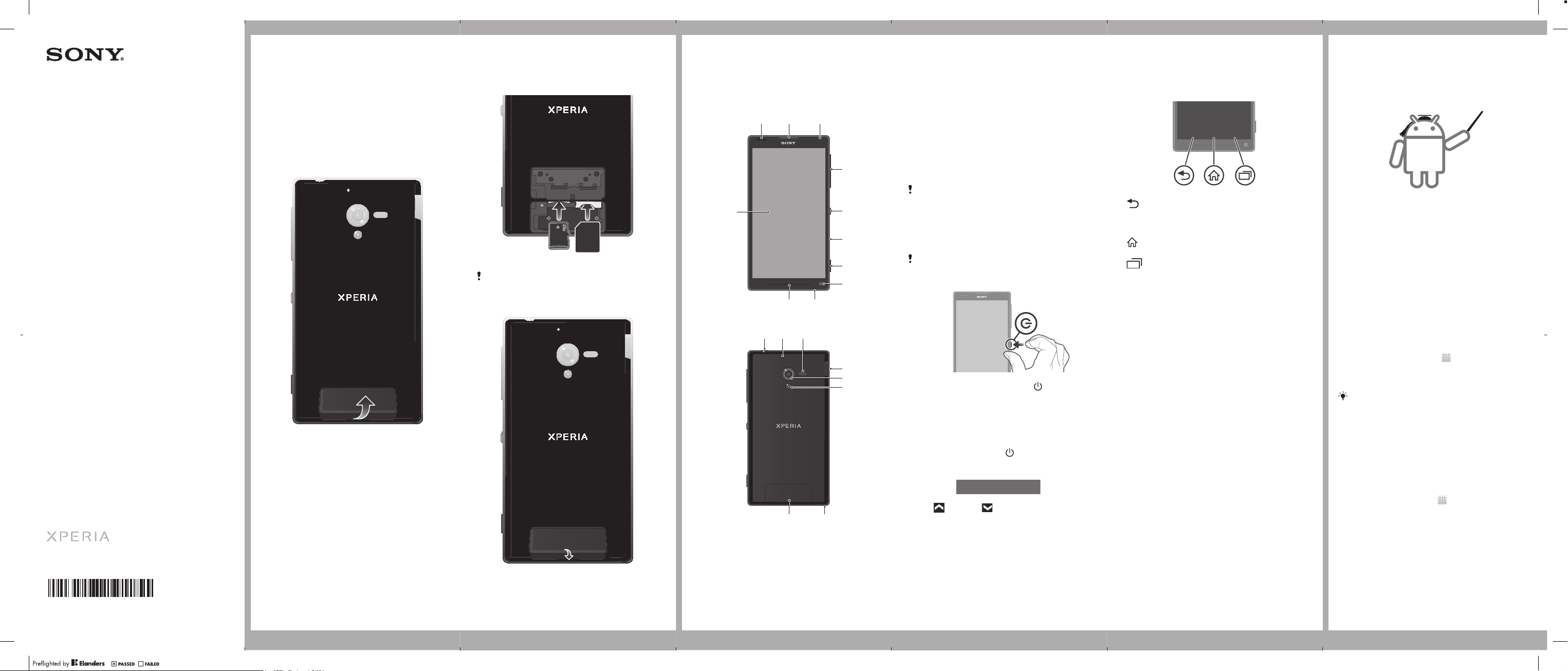
C6502-C6503-C6506__Booklet_EN_1269-7729.1.pdf 1 of 2
Startup guide
Xperia™ ZL
C6502/C6503/C6506
Welcome
Important Information
Before you use your device, please read the Important
Information provided in your device or in the box.
Assembly
To remove the SIM and memory card cover
To insert the memory card and the SIM card
The memory card may not be included at purchase
in all markets.
To attach the SIM and memory card cover
Basics
Device overview
2
1
11
13
12 14
19
Set up your device
1. Proximity sensor
2. Ear speaker
3. Light sensor
4. Volume/Zoom key
3
4
5
5. Power key
6. IR lens
7. Camera key
8. Front/chat camera lens
9. Main microphone
10. Notification light
Use the accessories provided with your device, or
other compatible accessories, for optimal
performance.
Turning on the device
6
7
8
910
15
16
17
To turn on the device
Make sure that the battery is charged for at least 30
minutes before you turn on the device for the first
time.
1
Press and hold down the power key until the
device vibrates.
2
Wait a while for the device to start.
Waking up the screen
To activate the screen
•
Briefly press the power key .
To unlock the screen
•
Drag up or drag down.
18
11. Touchscreen
12. Headset connector
13. Second microphone
14. Speaker
15. Port for charger/USB
cable
16. Camera lens
17. Camera light
18. Strap hole
19. SIM and memory card
cover
Using the keys
Back
•
Go back to the previous screen
•
Close the on-screen keypad, a dialog box,
an options menu, or the Notification panel
Home
•
Go to the Home screen
Task
•
Tap to open a window showing your most
recently used applications and a small apps
bar
What is Android™?
Android is your device's operating system. Since Android
is developed by Google™, your device is preloaded with
several Google™ services, such as Google Maps™ and
Google™ web search. To use some of the services
provided by Google™, you need a Google account.
What is different about Android?
Android™ is an open system, which means that you're not
limited to using applications and services from only one
provider.
Google™ account
With a Google™ account, you can use Gmail™ to send
emails, Google Talk™ to chat with friends, and Google
Play™ to download applications and games, music,
movies and books.
To set up a Google™ account on your device
1
From your Home screen, tap
2
Find and tap Settings > Add account > Google.
3
Follow the registration wizard to create a Google™
account, or sign in if you already have an account.
You can also sign in to or create a Google™ account
from the setup guide the first time you start your
device. Or you can go online and create an account at
www.google.com/accounts.
.
Basic settings
The first time you start your device, a setup guide explains
basic device functions and helps you enter essential
settings. You can also access the setup guide later.
To access the setup guide manually
1
From the Home screen, tap .
2
Tap Settings > Setup guide.
Sony Mobile Communications AB
SE-221 88 Lund, Sweden
www.sonymobile.com
1269-7729.1
December 17, 2012 10:30:54
Page 2
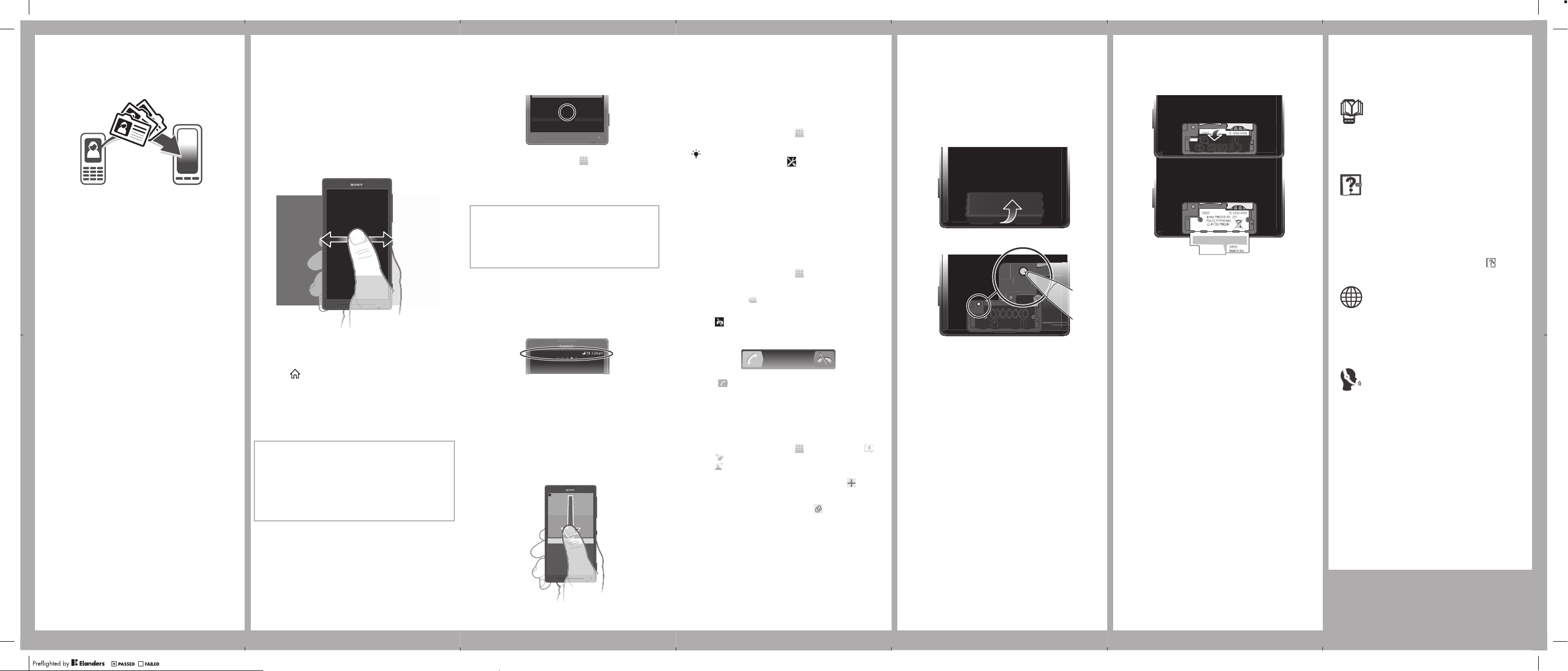
OFF
C6502-C6503-C6506__Booklet_EN_1269-7729.1.pdf 2 of 2
Transferring contacts
to your new device
Transferring contacts to your new device can sometimes
be complicated, but help is available.
You can transfer contacts from several device brands,
including iPhone, Samsung, HTC and Nokia.
You need:
•
An Internet-connected PC running Windows®
•
A USB cable for your old device
•
A USB cable for your new Android™ device
•
Your old device
•
Your new Android™ device
Get started transferring your
contacts
Use the PC Companion program to transfer your contacts.
It's free, and the installation files are already saved on your
new device. PC Companion also offers a range of other
features, including help to update your device software.
To install PC Companion
1
New device: Turn on your new Android™ device and
connect it to a PC using a USB cable.
2
New device: Tap Install to install PC Companion on the
PC.
3
Computer: If a popup window appears to notify you
about available PC software, select Run Startme.exe.
4
Computer: Click Install to start the installation and then
follow the instructions to complete the installation.
To transfer contacts to your new device using
PC Companion
1
Make sure that PC Companion is installed on your PC.
2
Open the PC Companion program on the PC, then click
Contacts Setup and follow the instructions to transfer
your contacts.
Finding your way
Home screen
The Home screen of your device is the equivalent of the
desktop on a computer. You can customise your Home
screen with widgets, shortcuts, folders, themes, wallpaper
and other items.
The Home screen extends beyond the regular screen
display width, so you need to flick left or right to view
content in one of the screen's four extensions.
The items in the bar at the bottom of the screen are always
available for quick access.
To go to the Home screen
•
Press .
To browse the Home screen
•
Flick right or left.
To change your Home screen wallpaper
1
Tap an empty area on your Home screen.
2
Tap Wallpaper and select an option.
Widgets
Widgets are small applications that you can use directly on
your Home screen. For example, the Music player widget
allows you to start playing music directly.
Some widgets are resizable, so you can expand them to
view more content or shrink them to save space on your
Home screen.
Application screen
The Application screen, which you open from your Home
screen, contains the applications that come pre-installed
on your device as well as the applications you download.
The Application screen extends beyond the regular screen
width, so you need to flick left and right to view all content.
To open the Application screen
•
From your Home screen, tap .
To open an application
•
From your Home screen or the Application screen,
tap the application.
Applications
An application is a program on your device that helps
you perform a task. For example, there are applications
to make calls, take photos and download more
applications.
Status and notifications
The status bar at the top of your screen shows what's
going on in your device. For example, new message
and calendar notifications appear here.
Checking notifications and ongoing
activities
You can drag down the status bar to open the
Notification panel and get more information. For
example, you can use the panel to open a new
message or view a calendar event. You can also open
some applications that run in the background, such as
the music player.
To open the Notification panel
•
Drag the status bar downwards.
Settings menu
View and change settings for your device from the
Settings menu.
To access your device settings
1
From your Home screen, tap .
2
Tap Settings.
You can also drag the status bar downwards on
the Home screen and tap to access your device
settings.
More basics
Calling
To make a call by dialling
1
From your Home screen, tap .
2
Find and tap Phone.
3
Enter the number of the recipient and tap Call. To delete
a number, tap .
To end a call
•
Tap .
To answer a call
•
Drag to the right across the screen.
Multimedia and text
messaging
To create and send a message
1
From your Home screen, tap , then find and tap .
2
Tap .
3
Tap , then select the desired recipients from the
Contacts list. If the recipient is not listed as a contact,
enter the contact's number manually and tap
4
When you are finished adding recipients, tap Done.
5
Tap Write message and enter your message text.
6
If you want to add a media file, tap
option.
7
To send the message, tap Send.
and select an
.
Troubleshooting
My device is not responding
If your device hangs, or if you cannot restart it normally,
you can force the device to restart.
To force the device to restart
OFF
1
Remove the SIM and memory card cover.
2
Press and hold down the OFF button using the tip of a
pen or a similar object.
3
After your device vibrates once, release the button. The
device restarts automatically.
The device does not
recognise my wired headset
•
Make sure the wired headset that you are using
complies to the CTIA standard. Your device supports the
CTIA standard, and may not be fully compatible with
other standards such as OMTP.
•
If you have a wireless headset that is compatible with
your device, try using that instead.
Legal information
To view the CE mark
•
Place a finger nail over the top edge of the label and peel
it back so that the label folds outwards.
Sony C6502/C6503/C6506
Google Play™ is not available in all countries. Some of the services and features
described in this Startup guide are not supported in all countries/regions or by all
networks and/or service providers in all areas. Without limitation, this applies to
the GSM International Emergency Number 112. Please contact your network
operator or service provider to determine availability of any specific service or
feature and whether additional access or usage fees apply.
This Startup guide is published by Sony Mobile Communications AB or its local
affiliated company, without any warranty. Improvements and changes to this
Startup guide necessitated by typographical errors, inaccuracies of current
information, or improvements to programs and/or equipment, may be made by
Sony Mobile Communications AB at any time and without notice. Such changes
will, however, be incorporated into new editions of this Startup guide.
© 2012 Sony Mobile Communications AB. All rights reserved.
Publication number: 1269-7729.1
Your device has the capability to download, store and forward additional content,
e.g. ringtones. The use of such content may be restricted or prohibited by rights of
third parties, including but not limited to restriction under applicable copyright
laws. You, and not Sony, are entirely responsible for additional content that you
download to or forward from your device. Prior to your use of any additional
content, please verify that your intended use is properly licensed or is otherwise
authorized. Sony does not guarantee the accuracy, integrity or quality of any
additional content or any other third party content. Under no circumstances will
Sony be liable in any way for your improper use of additional content or other third
party content.
This Startup guide may reference services or applications provided by third
parties. Use of such programming or services may require separate registration
with the third party provider and may be subject to additional terms of use. For
applications accessed on or through a third-party website, please review such
websites’ terms of use and applicable privacy policy in advance. Sony does not
warrant or guarantee the availability or performance of any third-party websites or
offered services.
Remove the bottom cover to see regulatory information such as the CE mark.
All product and company names mentioned herein are the trademarks or
registered trademarks of their respective owners. Any rights not expressly granted
herein are reserved. All other trademarks are property of their respective owners.
Visit www.sonymobile.com for more information.
All illustrations are for illustration only and may not accurately depict the actual
device.
This product is protected by certain intellectual property rights of Microsoft. Use
or distribution of such technology outside of this product is prohibited without a
license from Microsoft.
Product compliance: This product has been manufactured by or on behalf of Sony
Mobile Communications, Mobilvägen, SE-221 88 Lund, Sweden. Inquiries related
to product compliance based on national legislation shall be addressed to Sony
Mobile Quality Officer, Sony Mobile Communications AB, Mobilvägen, SE-221 88
Lund, Sweden. For any service or guarantee matters, please refer to the contact
details provided in the separate service or guarantee documents.
Our support to you –
Xperia™ Care
User guide
A User guide is available at www.sonymobile.com.
Support in your device
Get user support directly in your device using the Help
application.
To access the Help application
1
From your Application screen, find and tap .
2
Find and tap the required support item.
Support on the web
Visit www.sonymobile.com to access a range of support
and get the most from your device.
Customer support
Customer support – if all else fails. Access the relevant
support number at www.sonymobile.com by clicking the
Contact us link at the bottom of the page.
Learn more
Learn more about how we can support you with Xperia™
Care at www.sonymobile.com/support.
www.sonymobile.com
December 17, 2012 10:30:55
Page 3
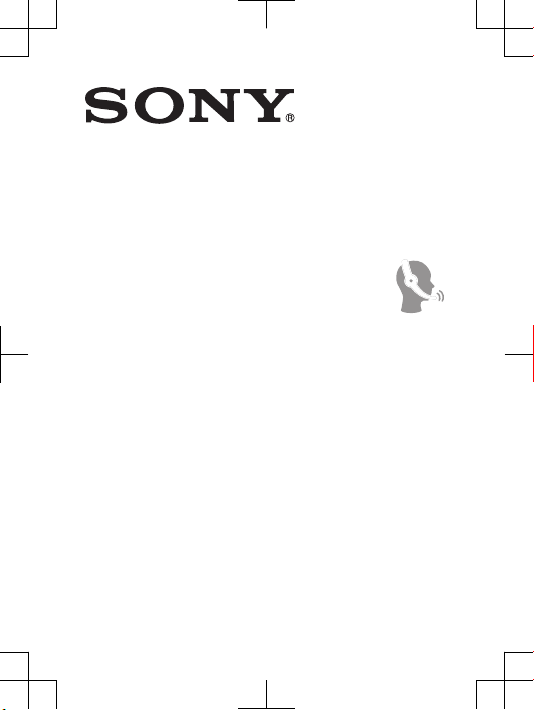
FCC Statement
Declaration of Conformity
Sony C6502
UMTS HSPA Band 1 2 4 5 8 GSM GPRS/EDGE
850/900/1800/1900
Page 4
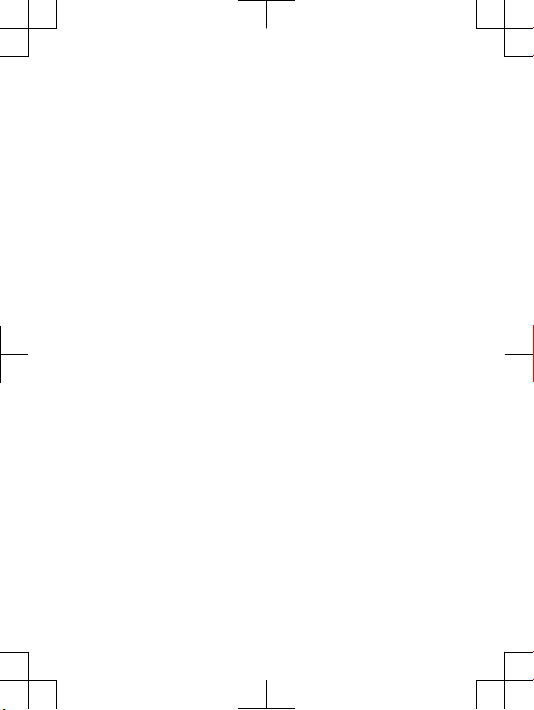
Important Information
Un
ited States & Canada
THI S PHO NE MO DEL HAS BEEN CERTI FIE D IN
COM PLIAN CE WI TH THE G OVERN MENT’ S R EQUIR EMENT S
FOR EXPO SURE TO RADIO WAVE S.
The C650 2 Ser ies mobi le ph ones hav e bee n des igned to
com ply w ith a ppl icabl e saf ety r equ ireme nts f or ex posur e t o
rad io wa ves. You r wir eless phon e i s a r adio trans mitte r a nd
rec eiver . It is desig ned t o not ex ceed the l imits * of exp osure to
rad io fr equen cy (RF) energ y set by gove rnmen tal a uthor iti es.
The se li mits est ablis h per mitte d l evels of R F ene rgy f or the
gen eral popul ati on. T he gu ideli nes are based on s tanda rds
tha t wer e dev elo ped b y int ernat ion al sc ienti fic o rgani zat ions
thr ough perio dic and thoro ugh e val uatio n of scien tific st udies .
The stan dards in clude a sa fety mar gin d esign ed to assu re the
saf ety o f all in divid uals, rega rdl ess o f age and healt h.
The radi o wav e e xposu re gu ideli nes empl oy a unit of
mea surem ent k now n as the S pecif ic Absor ption Rate (SAR ).
Tes ts fo r SAR ar e con ducte d usi ng stand ardiz ed me thods wi th
the phon e tra nsm ittin g at its h igh est c ertif ied p ower lev el in all
use d fre quenc y b ands. Whil e the re may b e dif feren ces
bet ween the S AR level s of vario us phone mode ls, t hey a re all
des igned to m eet the relev ant g uid eline s for expo sure to radio
wav es. F or mo re infor matio n on SAR , ple ase r efer to th e s afe
and effi cient us e cha pter in th e U ser G uide.
The high est S AR value as r eport ed to th e aut horit ies for this
pho ne mo del w hen test ed fo r use by the ear i s 0.7 2 W/k g*,
and when worn on the body is 1. 00 W/kg* for speec h and
1.2 1 W/k g* fo r d ata c alls. For bod y-wor n ope ratio n, th e p hone
has been test ed when posit ioned a minim um of 15 m m fro m
the body with out any metal part s i n the vici nity of th e p hone or
whe n pro perly us ed wi th an appr opr iate Sony acces sory and
wor n on the b ody . For devi ces w hic h inc lude “WiFi hots pot ”
fun ction ality , S AR me asure ments fo r the devi ce op erati ng in
WiF i hot spot mod e wer e tak en us ing a se parat ion d istan ce of
2
Page 5
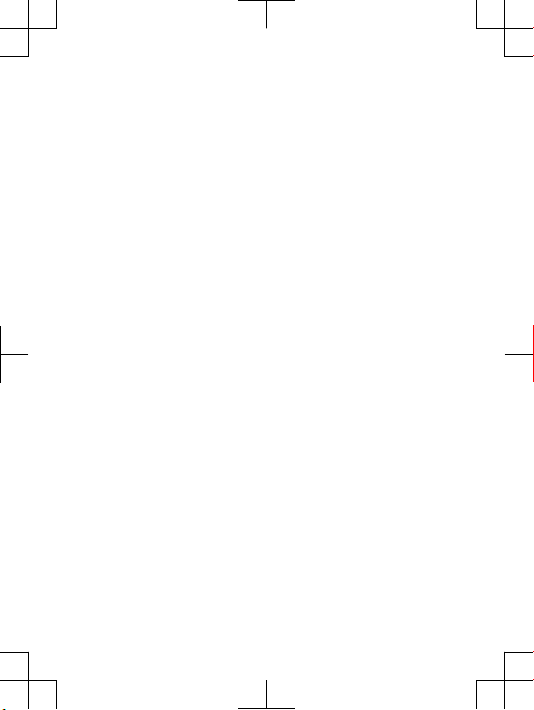
10m m. Us e of thi rd-pa rty a ccess ori es ma y res ult i n dif fer ent
SAR leve ls th an those repo rted.
**B efore a ph one mode l is avail abl e for sale to t he pu bli c in
the US, it mu st be te sted and c ert ified by t he Fe deral
Com munic ation s C ommis sion (FCC) th at it does not excee d
the limi t est abl ished by t he go ver nment -adop ted r equir eme nt
for safe expo sur e*. T he te sts a re perfo rmed in po sitio ns and
loc ation s (i. e., by t he ea r and wo rn on the body) as r equ ired by
the FCC for e ach mode l. Th e FCC ha s gra nted an Eq uipme nt
Aut horiz ation fo r thi s pho ne mo del with all repor ted S AR level s
eva luate d as in compl iance with th e FCC RF e xposu re
gui delin es. W hil e the re ma y be dif feren ces b etwee n the SA R
lev els o f var iou s pho nes, all m obi le ph ones grant ed an FC C
equ ipmen t aut hor izati on me et th e g overn ment requi remen t f or
saf e exp osure . S AR in forma tion on this phone mode l is on file
at the F CC an d c an be foun d und er the D ispla y Gra nt se cti on
of http: //www .fc c.gov /oet/ fccid af ter s earch ing o n FCC
ID PY7PM -0340 . A dditi onal infor mat ion o n SAR can be fo und
on the C ellul ar Telec ommun icati ons & In terne t Ass ociat ion
(CT IA) w ebsit e a t htt p://w ww.ph one facts .net.
* I n the Unit ed State s and Cana da, the SAR l imit for m obi le
pho nes u sed b y t he pu blic is 1. 6 w atts/ kilog ram ( W/kg)
ave raged over on e gra m of tissu e. The s tanda rd in corpo rat es a
mar gin o f saf ety to g ive a dditi ona l pro tecti on fo r the pu blic and
to accou nt fo r a ny va riati ons i n m easur ement s.
**T his p aragr aph is o nly a pplic abl e to autho ritie s and
cus tomer s in the Unit ed St ates.
3
Page 6
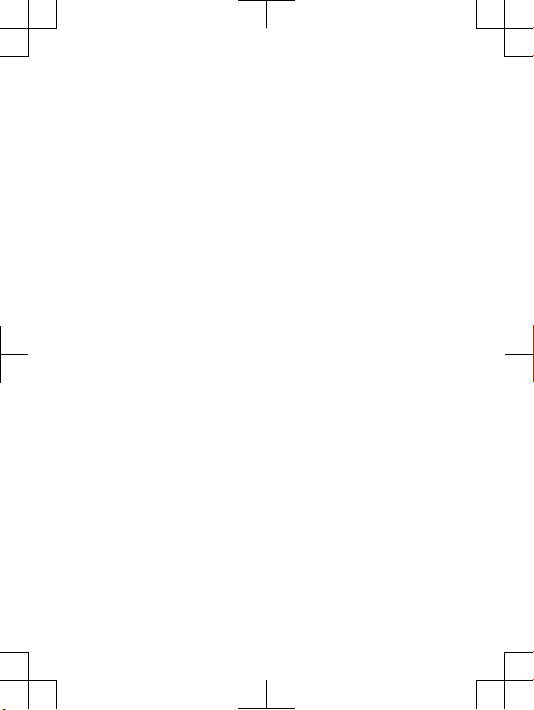
Renseignements importants
Ét
ats-Unis et Canada
CE MODÈL E DE TÉL ÉPHON E A É TÉ CE RTI FIÉ C ONFOR ME
AUX EXIG ENCES GO UVERN EMENT ALES REL ATIVE S À
L'E XPOSI TION AUX ONDE S RAD IOÉLE CTR IQUES .
Les télé phone s m obile s de la C6 502 ont été c onçus po ur
rép ondre aux nor mes d e séc urité en vigu eur e n mat ière
d'e xposi tion aux onde s rad ioéle ctr iques . Vot re té lépho ne sans fil
est un é mette ur et un réce pteur ra dio. Il es t con çu de ma nière à
ne pas d épass er les l imite s* d' exp ositi on à l'éne rgie des
fré quenc es ra dio (RF) étab lies par les autor ités
gou verne menta les . Ces limi tes f ixe nt le s niv eaux maxim aux
d'é nergi e RF aux quels peut être so umis le gr and p ublic . C es
lig nes d irect ric es so nt ba sées sur des norme s qui ont été
éla borée s par de s org anisa tions sc ienti fique s int ernat ion ales par
le biais d'év alu ation s pér iodiq ues et a pprof ondie s des ét udes
sci entif iques . C es no rmes prévo ien t une marg e de sécur ité visa nt
à a ssure r la pro tecti on de tous le s ind ividu s, pe u imp ort e leu r
âge et l eur é tat de s anté.
Les lign es di rec trice s rel ative s à l'ex posit ion a ux ondes
rad ioéle ctriq ues util isent une uni té de mesu re ap pelée « Taux
d'a bsorp tion spé cifiq ue » (TAS) . L es te sts d e TAS sont ef fectu és
sel on de s mét hod es st andar disée s d ans l esque lles le té lép hone
éme t dan s tou tes les bande s de fré quenc es ut ilisé es, à la plus
for te pu issan ce pour laque lle i l a été homol ogué. Bien qu e le
TAS puis se êt re diffé rent d'un mod èle d e tél éphon e à u n a utre,
tou s les appa rei ls so nt co nçus pou r res pecte r les lign es
dir ectri ces r ela tives aux ondes ra dioél ectri ques. Pour en savo ir
plu s sur le T AS, repo rtez- vous au chapi tre s ur l' utili sat ion
eff icace et s ans dang er du guid e d e l'u tilis ateur .
Le TAS l e plu s é levé relev é par le s aut orité s pou r ce mod èle d e
tél éphon e est de 0.72 W/kg * lor squ 'il e st te sté e n uti lis ation près
de l'ore ille, et de 1 .00 W /kg* pou r les appe ls vo caux et de
1.2 1 W/k g* po ur les t ransm issio ns de do nnées lors qu'il es t por té
sur le c orps. En mode d’ut ilisa tio n por té su r le corps , l e
tél éphon e a é té testé lors qu’il es t à a u moi ns 15 mm d u c orps et
4
Page 7
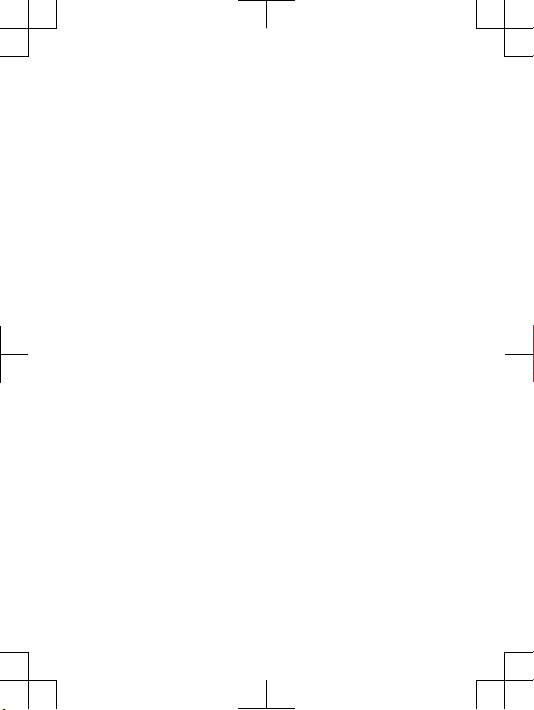
à l ’écar t de tou te pi èce e n mét al, ou l orsqu ’il e st ut ili sé de faço n
adé quate avec un acce ssoir e Son y e t por té su r le corps . P our
les appa reils mu nis d e la fonct ion nalit é « p oint d'acc ès WiFi »,
les mesu res d u T AS de l'ap parei l e n mod e WiF i ont été pri ses à
une dist ance de sécur ité d e 10 mm. L'ut ilisa tion d'acc ess oires
tie rs pe ut pr odu ire d es ni veaux de TAS diffé rents de c eux
rel evés.
**A vant qu'un mo dèle de té lépho ne ne so it mi s en vente
aup rès d u pub lic aux États -Unis , l a Com missi on fé déral e d es
com munic ation s ( CFC) doit le te ste r et certi fier qu'il re spect e les
lim ites fixée s d ans l es ex igenc es gouve rneme ntale s d'e xpo sitio n
san s dan ger*. Po ur ch aque modèl e, les t ests sont effec tué s en
pos ition et a ux endro its d 'usag e ( c.-à- d. pr ès de l'or eil le et port é
sur le c orps) , t el qu e req uis p ar la CF C. La CFC a acc ord é une
aut orisa tion d'é quipe ment pour ce modèl e de télép hone, ap rès
que tous les niv eaux de TA S ind iqu és ai ent é té év alués et
con sidér és co nfo rmes aux l ignes di rectr ices de la CFC en
mat ière d'exp osi tion aux r adiof réq uence s. Mê me s' il pe ut y avo ir
des diff érenc es entre les nivea ux de TA S des diff érent s
tél éphon es, t ous les télép hones mo biles auxq uels la CF C a
acc ordé une a uto risat ion d 'équi pem ent r épond ent a ux no rme s
gou verne menta les en m atièr e d'e xpo sitio n san s dan ger. La CFC
con serve dans se s dos siers l'in for matio n rel ative aux TAS rele vés
pou r ce modèl e d e tél éphon e. Vo us pouve z la consu lter au
htt p://w ww.fc c.g ov/oe t/fcc id so us la ru briqu e « D ispla y G rant »,
apr ès av oir e ffe ctué une r echer che sur CFC I D PY7 PM-03 40.
Vou s tro uvere z d es re nseig nemen ts suppl ément aires conc ern ant
le TAS s ur le si te We b de la Ce llu lar T eleco mmuni catio ns &
Int ernet Asso cia tion (CTIA ) au htt p://w ww.ph onefa cts.n et.
* A ux Ét ats-U nis et a u Can ada, la limit e de TAS d es
tél éphon es mo bil es ut ilisé s par le publ ic es t de 1,6 w att /kg
(W/ kg) e n moy enn e sur un g ramme de tiss us. C ette norme
com porte une mar ge im porta nte d e s écuri té af in d' assur er une
pro tecti on su ppl ément aire et de te nir c ompte de t oute var iatio n
dan s les mesu res .
**C e par agrap he ne co ncern e que le s aut orité s et les c lie nts
des État s-Uni s.
5
Page 8
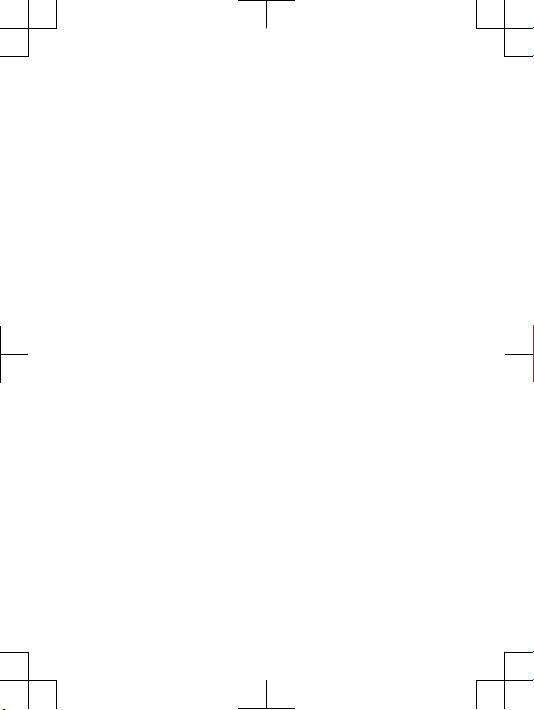
Información importante
Es
tados Unidos y Canadá
EST E MOD ELO D E T ELÉFO NO HA SIDO CE RTIFI CADO
CON FORME A LO S R EQUIS ITOS GUBER NAM ENTAL ES PA RA
LA EXPOS ICIÓN A ONDAS DE R ADIO.
Los telé fonos mó viles de l a Ser ie C6502 han sido diseñ ado s
seg ún lo s req uis itos de se gurid ad aplic ables para la expo sició n a
ond as de radi o. Su te léfon o ina lám brico es u n tra nsm isor y
rec eptor de r adi o. Es tá di señad o p ara n o sup erar los lími tes* de
exp osici ón a ene rgía de ra diofr ecu encia (RF) fija dos por las
aut orida des g ube rname ntale s. Es tos lími tes e stabl ece n los
niv eles permi tid os de ener gía d e R F par a la pobla ció n gen eral.
Las espe cific aci ones se ba san e n l os es tánda res d esa rroll ados
por orga nizac ion es ci entíf icas int ernac ional es me dia nte
eva luaci ones per iódic as y minuc ios as de estu dios cie ntífi cos.
Los está ndare s i ncluy en un marg en de se gurid ad de sti nado a
gar antiz ar la se gurid ad de toda s l as pe rsona s,
ind epend iente men te de la e dad y de la s alud.
Las espe cific aci ones de la expo sic ión a onda s de radio
emp lean una u nid ad de medi da co noc ida c omo l a Tas a
esp ecífi ca de ab sorci ón (S AR, p or su si gla e n ing lés ). La s
pru ebas de SA R s e lle van a cabo me diant e el uso d e m étodo s
est andar izado s c on la tran smisi ón telef ónica al m ás alto nivel de
ene rgía regis tra do en toda s las ba ndas de fr ecuen cia util izada s.
Aun que e s pos ibl e que haya dife ren cias entre los niv eles de SA R
de los d ifere nte s mod elos de te léf onos, todo s est án diseñ ados
par a cum plir con las espec ifica cio nes c orres pondi ent es de la
exp osici ón a ond as de radi o. Pa ra obten er má s inf orm ación
sob re SA R, co nsu lte e l cap ítulo so bre u so se guro y e ficaz que se
enc uentr a en la Guía del u suari o.
Seg ún se repo rtó a la s aut orida des , el valor más alt o de SAR
de este model o d e tel éfono cuan do se pr obó u sándo lo cerca del
oíd o es de 0. 72 W/kg* y al usar lo en el cuer po es de 1.00 W/kg *
par a hab lar y 1. 21 W/ kg* p ara l lam adas de da tos. Par a su uso
cer ca de l cue rpo , el teléf ono h a s ido p robad o par a s u
fun ciona mient o a una dista ncia mín ima d e 15 mm (0 ,59 pulg .)
6
Page 9

del cuer po, s in que h aya p iezas me tálic as ce rca d el te léf ono o
cua ndo s e uti liz a cor recta mente co n el acces orio adecu ado
Son y. En lo q ue respe cta a los dis posit ivos que c uenta n c on la
fun ciona lidad “Z ona a ctiva WiFi ”, las m edida s SAR del
dis posit ivo q ue funci ona, en mo do de zo na ac tiva WiFi, se
tom aron media nte el u so de una dis tanci a de separ ación de 10
mm. El u so de ac cesor ios d e ter cer os pu ede r esult ar en ni veles
de SAR d ifere nte s a a quell os qu e s e rep ortar on.
**A ntes de qu e u n mod elo d e tel éfo no se encu entre disp oni ble
par a la venta al públ ico e n los Es tados Unid os, l a Com isi ón
fed eral de te lec omuni cacio nes ( FCC ) deb e apr obarl o y c ert ifica r
que no s upera el lími te es table cid o por el r equis ito a dop tado por
el gobie rno p ara una expos ición se gura* . Las prue bas s e l levan a
cab o en posic ion es y ubica cione s ( es de cir, cerca del oíd o y
cer ca de l cue rpo ) seg ún lo requ ier e la FCC p ara c ada m ode lo.
La FCC h a oto rga do un a Aut oriza ció n de equip o par a est e
mod elo d e tel éfo no co n tod os lo s n ivele s de SAR r eport ado s, lo s
cua les f ueron ev aluad os co nform e a las espec ifica cione s d e
exp osici ón a RF de la FCC. Aunq ue es po sible que haya
dif erenc ias e ntr e los nive les d e S AR de los difer entes te léfon os,
tod os lo s tel éfo nos m óvile s que cu entan con una a utori zac ión d e
equ ipo d e la FCC cump len c on lo s r equis itos guber namen tal es
par a la expos ici ón se gura. La i nfo rmaci ón so bre S AR de es te
mod elo d e tel éfo no es tá ar chiva da en la FCC y pue de
enc ontra rla e n l a sec ción Displ ay Grant (Mos trar subve nci ón) e n
htt p://w ww.fc c.g ov/oe t/fcc id de spu és de busc ar la
ID PY7PM -0340 de la F CC. P uede enc ontra r inf ormac ión
adi ciona l sob re SAR e n el sitio We b de la As ociac ión d e
Tel ecomu nicac ion es Ce lular es e Int ernet (CTI A) en
htt p://w ww.ph one facts .net.
* E n los Esta dos Unid os y Canad á, el lí mite de SA R de los
tel éfono s móv ile s uti lizad os po r e l púb lico es de 1.6
wat ts/ki logra mo (W/kg ) pro media dos sobr e un gramo de t eji do.
El están dar i ncl uye u n mar gen d e s eguri dad p ara p ropor cio narle
una prot ecció n a dicio nal a l púb lic o y p ara t omar en cu ent a
cua lquie r var iac ión e n las medi das .
7
Page 10

**E ste p árraf o s e apl ica ú nicam ent e a a utori dades y cl ien tes d e
los Esta dos U nid os.
8
Page 11

Important Information
La
tin & South America
Rad io wa ve ex pos ure a nd Sp ecifi c A bsorp tion Rate (SA R)
inf ormat ion
The C650 2 Ser ies mobi le ph ones hav e bee n des igned to
com ply w ith a ppl icabl e saf ety r equ ireme nts f or ex pos ure t o
rad io wa ves. The se re quire ments ar e bas ed on scie nti fic
gui delin es th at inclu de sa fety mar gins desig ned t o ass ure the
saf ety o f all pe rsons , reg ardle ss of ag e and heal th.
The radi o wav e e xposu re gu ideli nes empl oy a unit of
mea surem ent k now n as the S pecif ic Absor ption Rate , or SAR .
Tes ts fo r SAR ar e con ducte d usi ng stand ardis ed me thods wi th
the phon e tra nsm ittin g at its h igh est c ertif ied p ower lev el in all
use d fre quenc y b ands.
Whi le th ere m ay be di ffere nces bet ween the S AR le vel s of
var ious phone mo dels, they are all desi gned to me et th e
rel evant guid eli nes f or ex posur e t o rad io wa ves.
For more info rma tion on SA R, pl eas e ref er to the saf ety
cha pter in th e U ser G uide.
SAR data info rma tion for r eside nts in c ountr ies t hat have
ado pted the S AR limit reco mmend ed by th e Int ernat ional
Com missi on on No n-Ion izing Radi ati on Pr otect ion ( ICNIR P),
whi ch is 2 W/ kg avera ged o ver t en (10) gram of ti ssue (fo r
exa mple Europ ean Unio n, Ja pan, Bra zil a nd Ne w Zea land) :
The high est S AR value for this mod el ph one w hen t est ed by
Son y for use at the e ar is 0.49 W/ kg (1 0g).
9
Page 12

Información importante
La
tinoamérica y América del Sur
Inf ormac ión a cer ca de la e xposi ció n a o ndas de ra dio y la
Tas a esp ecífi ca de ab sorci ón (S AR)
El teléf ono m óvi l C65 02 ha sido di señad o par a cum pli r con los
req uisit os de se gurid ad ap licab les de e xposi ción a las on das d e
rad io. D ichos re quisi tos s e bas an en di rectr ices cient ífi cas q ue
est ablec en má rge nes d e seg urida d c on el fin de ev itar per juico s
a t odas las p ers onas, inde pendi ent ement e de su ed ad o est ado
de salud .
Las dire ctric es de ex posic ión a on das d e rad io ut ili zan u na
uni dad d e med ida deno minad a coe fic iente de a bsorc ión
esp ecífi ca o SAR . Las prue bas d e S AR se líev an a cabo
uti lizan do mé tod os no rmali zados , c on el telé fono trans mit iendo
en el ni vel m ás eleva do de pote nci a aut orida do en toda s l as
ban das d e fre cue ncia utili zadas .
Aun que p uede exi stir difer encia s e ntre los n ivele s d e SAR de
dif erent es mo del os de telé fono, to dos h an si do di señad os para
cum plir las d ire ctric es pe rtine nte s sob re ex posic ión a on das d e
rad io.
Par a obt ener más info rmaci ón so bre el S AR, c onsul te el
cap ítulo sobr e s eguri dad e n la guí a del usua rio.
Inf ormac ión s obr e dat os de SAR par a res ident es de pa íses en
los que se ha ya adopt ado e l lim ite de S AR re comen dado por la
Int ernat ional Co mmiss ion o n Non -Io nizin g Rad iatio n Pro tec tion
(IC NIRP, Comi sió n int ernac ional de prot ecció n con tra l a
rad iació n no ion izant es (I CNIRP , I ntern ation al Co mmiss ion on
Non -Ioni zing Rad iatio n Pro tecti on) , es 2 W/k g pro medio po r
cad a die z (10 ) g ramos de t ejido (p or ej emplo , la Unión Eu ropea ,
Jap ón, B rasil y Nueva Zela nda):
El valor de S AR más e levad o par a e ste m odelo de t elé fono
cua ndo S ony r eal izó l a pru eba p ara su u so en la o reja era de
0,4 9 W/k g (10 g).
10
Page 13

Informação importante
Am
érica do Sul e Latina
Inf ormaç ões s obr e SAR (Tax a de Abs orção Espe cífic a) e
exp osiçã o à r adi ofreq üênci a
O c elula r C65 02 foi p rojet ado p ara cump rir o s req uisit os de
seg uranç a apl icá veis para expos içã o à r adiof reqüê nci a. Es ses
req uisit os tê m c omo b ase d iretr ize s cie ntífi cas q ue inclu em as
mar gens de se gur ança para garan tir a se guran ça de to das a s
pes soas, inde pen dente mente da i dad e e d a saú de.
As diret rizes de expo sição à ra dio freqü ência usam uma
uni dade de me did a con hecid a com o S AR ou Taxa de A bso rção
Esp ecífi ca. O s t estes de S AR sã o c onduz idos por m éto dos
pad roniz ados com a tr ansmi ssão tel efôni ca em seu nív el
cer tific ado d e e nergi a mai s alt o e m tod as as faix as de fr eqüên cia
usa das.
Emb ora p ossa hav er di feren ças e ntr e os nívei s de SAR d e
vár ios m odelo s d e tel efone , tod os foram proj etado s p ara a tende r
as diret rizes re levan tes d e exp osi ção à radi ofreq üên cia.
Par a obt er ma is infor maçõe s sob re SAR, consu lte o capí tul o
de segur ança do Guia do Us uário .
Inf ormaç ões s obr e os dados de S AR para morad ores de
paí ses q ue ad ota ram o limi te SA R r ecome ndado pelo IC NIRP
(In terna tiona l C ommis sion on No n-I onizi ng Ra diati on Prote ction )
que é o limit e m édio de 2 W/kg em dez ( 10) g ramas de teci do
(po r exe mplo, Un ião E uropé ia, J apã o, Br asil e Nov a Z elând ia).
Qua ndo t estad o p ela S ony, o val or de SA R mai s alt o par a e ste
mod elo d e tel efo ne pa ra us o jun to ao ou vido foi d e
0,4 9 W/k g (10 g).
11
Page 14

///
Ang uilla
1-8 00-08 0-951 8
(T
oll Free )
que stion s.CO@ sup port. sonym obile .co m
Ant igua an d
Bar buda
1-8 00-08 1-951 8
(To ll Fr ee)
que stion s.CO@ sup port. sonym obile .co m
Arg entina
080 0-333 -7427
(nú mero gratu ito )
que stion s.CO@ sup port. sonym obile .co m
Aus tralia
130 0 650 -050
(To ll Fr ee)
que stion s.AU@ sup port. sonym obile .co m
The
Bah amas
1-8 00-20 5-606 2
(To ll Fr ee)
que stion s.CO@ sup port. sonym obile .co m
Bar bados
1-8 00-08 2-951 8
(To ll Fr ee)
que stion s.CO@ sup port. sonym obile .co m
Bel gique/B el
gië
02- 0745 1611 que stion s.BE@ sup port. sonym obile .co m
Bel ize
AN 815, PIN 5 597
(To ll Fr ee)
que stion s.CO@ sup port. sonym obile .co m
Ber muda
1-8 00-08 3-951 8
(To ll Fr ee)
que stion s.CO@ sup port. sonym obile .co m
Bol ivia
800 -100- 542
(nú mero gratu ito )
que stion s.CO@ sup port. sonym obile .co m
Bra sil
400 1-044 4
(Ca pitai s e
reg iões
met ropol itana s)
080 0 884 0444
(De mais regiõ es)
que stion s.BR@ sup port. sonym obile .co m
Can ada
1 8 66 76 6 937 4
(To ll Fr ee / san s
fra is)
que stion s.CA@ sup port. sonym obile .co m
Cay man
Isl ands
1-8 00-08 4-951 8
(To ll Fr ee)
que stion s.CO@ sup port. sonym obile .co m
12
Page 15

Cen tral an d
So
uth ern
Afr ica
+27 11 5 06 01 23 que stion s.CF@ sup port. sonym obile .co m
Čes ká
re
pub lika
844 550 055 que stion s.CZ@ sup port. sonym obile .co m
Chi le
800 -646- 425
(n
úme ro gr atuit o)
que stion s.CO@ sup port. sonym obile .co m
Col ombia
018 00-09 66-08 0
(nú mero gratu ito )
que stion s.CO@ sup port. sonym obile .co m
Cos ta Rica
0 8 00 01 1 040 0
(nú mero gratu ito )
que stion s.CO@ sup port. sonym obile .co m
Dan mark
333 1 282 8 que stion s.DK@ sup port. sonym obile .co m
Deu tschlan d
018 0 534 2020
(or tsübl iche
Geb ühren )
que stion s.DE@ sup port. sonym obile .co m
Dom inica
1-8 00-08 5-951 8
(To ll Fr ee)
que stion s.CO@ sup port. sonym obile .co m
Ecu ador
1-8 00-01 02-50
(nú mero gratu ito )
que stion s.CO@ sup port. sonym obile .co m
Ees ti
06 032 0 32 que stion s.EE@ sup port. sonym obile .co m
Egy pt/
167 27 que stion s.EG@ sup port. sonym obile .co m
Ελλ άδα 801 11 810 810
+
3
0 2 10 8 99 1 9 19
(απ ό κι νητό
τηλ έφων ο)
que stion s.GR@ sup port. sonym obile .co m
El Salvado r
800 -6323 (núm ero
gr
atu ito)
que stion s.CO@ sup port. sonym obile .co m
Esp aña
902 180 576
(ta rifa local )
que stion s.ES@ sup port. sonym obile .co m
Fra nce
09 69 32 21 2 1
09 69 32 21 2 2
(Xp eria™
uni queme nt)
que stion s.FR@ sup port. sonym obile .co m
Gua temala
1-8 00-30 0-005 7
(nú mero gratu ito )
que stion s.CO@ sup port. sonym obile .co m
13
Page 16

Haï ti/Ayit i
AN 193, PIN 5 598
(nu méro gratu it /
nim ewo g ratis )
que stion s.CO@ sup port. sonym obile .co m
Hon duras
AN 80001 22, P IN
55
99 (núme ro
gra tuito )
que stion s.CO@ sup port. sonym obile .co m
Hon g Kon g/香港+85 2 820 3 886 3 ques tio ns.HK @supp ort.s ony mobil e.com
Hrv atska
062 000 000 que stion s.HR@ sup port. sonym obile .co m
Ind ia/ 1800 11 18 00 (T oll
Fre e)
+91 (011 )
390 11111
que stion s.IN@ sup port. sonym obile .co m
Ind onesia
+62 21 2 935 7 669 que stion s.ID@ sup port. sonym obile .co m
Ire land
185 0 545 888
(Lo cal r ate)
que stion s.IE@ sup port. sonym obile .co m
Ita lia
06 48895 206
(ta riffa loca le)
que stion s.IT@ sup port. sonym obile .co m
Jam aica
1-8 00-44 2-347 1
(To ll Fr ee)
que stion s.CO@ sup port. sonym obile .co m
Κύπρος/Kıb
r
ıs
080 0 90 909 que stion s.CY@ sup port. sonym obile .co m
Lat vija
67 21 43 01 que stion s.LV@ sup port. sonym obile .co m
Lie tuva
8 7 00 55 030 que stion s.LT@ sup port. sonym obile .co m
Mag yarorsz á
g
01 880 4 7 47 questions .HU@s upp ort.s onymo bile. com
Mal aysia
1 8 00-88 -7666 que stion s.MY@ sup port. sonym obile .co m
Mar oc/
+21 2 2 2 958 3 44 que stion s.MA@ sup port. sonym obile .co m
Méx ico
0 1 800 0 00 47 22
(n
úme ro gr atuit o)
que stion s.MX@ sup port. sonym obile .co m
Ned erland
090 0 899 8318 que stion s.NL@ sup port. sonym obile .co m
Ned erlands e
Ant illen
001 -866- 509-8 660
(gr atis numme r)
que stion s.CO@ sup port. sonym obile .co m
New Zealan d
080 0-100 -150
(To ll Fr ee)
que stion s.NZ@ sup port. sonym obile .co m
14
Page 17

Nic aragua
AN 1800- 0166,
PIN 5600 (núm ero
gra tuito )
que stion s.CO@ sup port. sonym obile .co m
Nor ge
815 00 8 40
(l
oka ltaks t)
que stion s.NO@ sup port. sonym obile .co m
Öst erreich
081 0 200 245 q uesti ons.A T@s uppor t.son ymobi le.co m
Pak istan /
021 - 11 1 22 5573que stion s.PK@ sup port. sonym obile .co m
Pan amá
008 00-78 7-000 9
(n
úme ro gr atuit o)
que stion s.CO@ sup port. sonym obile .co m
Par aguay
009 800 54 20 032
(nú mero gratu ito )
que stion s.CO@ sup port. sonym obile .co m
Per ú
080 0-532 -38
(nú mero gratu ito )
que stion s.CO@ sup port. sonym obile .co m
Phi lippine s/
Pil ipinas
+63 2 479 9777 or
180 0 1 8 53 76 69
que stion s.PH@ sup port. sonym obile .co m
Pol ska
+48 22 2 2 77 444 que stion s.PL@ sup port. sonym obile .co m
Por tugal
808 204 466
(ch amada loca l)
que stion s.PT@ sup port. sonym obile .co m
Rep ública
Dom inicana
1-8 00-75 1-337 0
(nú mero gratu ito )
que stion s.CO@ sup port. sonym obile .co m
Rom ânia
+40 21 4 01 04 01 que stion s.RO@ sup port. sonym obile .co m
Sai nt Kitt s
and Nevis
1-8 00-08 7-951 8
(To ll Fr ee)
que stion s.CO@ sup port. sonym obile .co m
Sai nt
Vin cent an d
the
Gre nadines
1-8 00-08 8-951 8
(To ll Fr ee)
que stion s.CO@ sup port. sonym obile .co m
Sch weiz/Su i
sse /Svizze ra
084 8 824 040 q uesti ons.C H@s uppor t.son ymobi le .c om
Sin gapore
+65 6744 0733 quest ions. SG@su pport .sony mob ile.c om
Slo venia
080 0 812 91 que stion s.si@ sup port. sonym obile .co m
Slo vensko
02 5443 6443 q uesti ons.S K@s uppor t.son ymobi le. com
Sou th Afri ca
086 1 632 222 questions .ZA@s upp ort.s onymo bile. com
Sou th
Κor ea/대한
민국
(+8 2) 15 88 41 70 q uesti ons.K O@sup por t.son ymobi le.co m
Suo mi
que stion s.FI@ sup port. sonym obile .co m
15
Page 18

Sve rige
013 24 4 5 00
(lo kal t axa)
que stion s.SE@ sup port. sonym obile .co m
Tha iland
001 800 852 7 663
or 02401 3030
que stion s.CO@ sup port. sonym obile .co m
Tri nidad a nd
To
bag o
1-8 00-08 0-952 1
(To ll Fr ee)
que stion s.CO@ sup port. sonym obile .co m
Tür kiye
+90 212 473 7 777que stion s.TR@ sup port. sonym obile .co m
Uni ted
Kin gdom
087 05 23 7 237
(Lo cal r ate)
que stion s.GB@ sup port. sonym obile .co m
Uni ted
Sta tes
1 8 66 76 6 937 4 questions .US@s upp ort.s onymo bile. com
Uru guay
000 -401- 787-0 13
(nú mero gratu ito )
que stion s.CO@ sup port. sonym obile .co m
Ven ezuela
0-8 00-1- 00-22 50
(nú mero gratu ito )
que stion s.CO@ sup port. sonym obile .co m
Việ t Nam
190 0 152 5 (mi ễn
phí )
que stion s.VN@ sup port. sonym obile .c om
Бъл гари я
080 0 1 8 778 que stion s.BG@ sup port. sonym obile .co m
Рос сия
8-8 00-10 08022 que stion s.RU@ sup port. sonym obile .co m
Укр аїна
+38 044 590 1 515 que stion s.UA@ sup port. sonym obile .co m
+97 1 4 3 919 8 80 que stion s.JO@ sup port. sonym obile .co m
+97 1 4 3 919 8 80
(U
AE)
que stion s.AE@ sup port. sonym obile .co m
+97 1 4 3 919 8 80 que stion s.KW@ sup port. sonym obile .co m
800 -8200 -727 qu estio ns.SA @su pport .sony mobil e.c om
中国
+86 400 810 0 000 que stion s.CN@ son ymobi le.co m
台灣
+88 6 2 2 56255 11 que stion s.TW@ sup port. sonym obile .co m
ไทย
02 2483 030 que stion s.TH@ sup port. sonym obile .co m
16
Page 19

FCC Statement
Th
is devic e com pli es wi th Pa rt 15 of the FCC r ules.
Ope ratio n is sub ject to th e fol low ing t wo co nditi ons:
(1) This devi ce may n ot ca use h arm ful i nterf erenc e,
and (2) This dev ice m ust a ccept an y int erfer ence recei ved ,
inc ludin g int erf erenc e tha t may ca use u ndesi red o perat ion .
Any chan ge or mo dific ation not exp ressl y app roved by S ony
may void the use r's a uthor ity t o o perat e the equi pment .
Thi s equ ipmen t h as be en te sted and foun d to compl y wit h
the limi ts fo r a Clas s B d igita l d evice , pur suant to Part 15 o f
the FCC Rules . T hese limit s are de signe d to provi de
rea sonab le pr ote ction agai nst h arm ful i nterf erenc e i n a
res ident ial i nst allat ion. This equ ipmen t gen erate s, uses and
can radi ate r adi o fre quenc y ene rgy and, if n ot in sta lled and
use d in accor dan ce wi th th e ins tru ction s, ma y cau se harmf ul
int erfer ence to radio comm unica tio ns. H oweve r, th ere is n o
gua rante e tha t i nterf erenc e wil l n ot oc cur i n a p art icula r
ins talla tion.
If this equip men t doe s cau se ha rmf ul in terfe rence to r adi o or
tel evisi on re cep tion, whic h can be dete rmine d by tur ning the
equ ipmen t off an d on, the user is encou raged to t ry to co rrect
the inte rfere nce by o ne or more of the follo wing mea sures :
•
Reo rient or r elo cate the r eceiv ing ante nna.
•
Inc rease the sep arati on be tween th e equ ipmen t and
rec eiver .
•
Con nect the e qui pment into an o utl et on a ci rcuit diff ere nt
fro m tha t to whi ch th e rec eiver is conn ected .
•
Con sult the d eal er or an e xperi enc ed ra dio/T V tec hnici an for
hel p.
17
Page 20

Industry Canada Statement
Th
is devic e com pli es wi th RS S-210 of Indu stry Canad a.
Ope ratio n is sub ject to th e fol low ing t wo co nditi ons : (1) this
dev ice m ay no t c ause inter feren ce, and (2) t his d evice mu st
acc ept a ny in ter feren ce, i nclud ing inte rfere nce t hat m ay cause
und esire d ope rat ion o f the devi ce.
Thi s Cla ss B dig ital appar atus com plies with Cana dia n
ICE S-003 .
Cet appa reil num ériqu e de la cl ass e B e st co nform e à la
nor me NM B-003 du Cana da.
Avis d’industrie Canada
Le prése nt ap par eil e st co nform e a ux CN R d'I ndust rie C ana da
app licab les a ux appar eils radio ex empts de l icenc e.
L'e xploi tatio n e st au toris ée au x d eux c ondit ions suiva nte s:
(1) l'ap parei l n e doi t pas prod uir e de broui llage , e t, an d (2)
l'u tilis ateur de l'ap parei l doi t a ccept er to ut br oui llage
rad ioéle ctriq ue subi, même si l e b rouil lage est s usc eptib le
d'e n com prome ttr e le fonct ionne men t.
18
Page 21

Declaration of Conformity for C6502
Pär Thur esson ,
Qua
lit y Off icer, CV P, Qu ality & Cu sto mer S ervic es
We fulfi l the re quire ments of t he R&TTE Dire ctive (199 9/5 /EC).
Ce produ it es t c onfor me au x dir ect ives de R& TTE ( 1999/ 5/E C).
Cum plimo s con lo s req uisit os de la Dire ctiva R&TT E – N orm as
sob
re equip os de te rmina les d e rad io y tel ecomu nicac ion es
(19 99/5/ EC).
19
So ny Mo bile Com munic ation s AB of
We,
Nya Vatt entor net
SE- 221 8 8 Lun d, Swede n
dec lare under ou r sol e res ponsi bil ity t hat o ur pr oduct
Son y typ e PM- 034 0-BV
and in c ombin ati on wi th ou r acc ess ories , to which this
dec larat ion r ela tes i s in confo rmi ty wi th th e app ropri ate
sta ndard s EN 301 511: V9.0. 2, EN 30 1 908 -1:V5 .2.1,
EN 301 908 -2:V5 .2. 1, EN 300 328:V 1.7 .1, E N 300 440- 2:V1. 4.1 ,
EN 30 1 489 -3:V1 .4. 1, EN 301 489-7 :V1 .3.1, EN 3 01 48 9-17: V2. 1.1,
EN 301 4 89-24 :V1 .5.1, EN 3 01 89 3:V 1.6.1 ,
291 -2:V1 .1.1, EN 62 2 09-1: 2006, an d
EN 302
E
60 9 50-1: 2006+ A11 :2009 +A1:2 010+A 12: 2011 follo wing the
N
pro visio ns of , R adio Equip ment and Tele commu nicat ion
Ter minal Equi pme nt di recti ve 19 99/ 5/EC.
Lun d, No vembe r 2 012
Page 22

Ate ndemo s aos re quisi tos d a Dir etr iz R& TTE ( 1999/ 5/EC) .
20
Page 23

www.sonymobile.com
Sony Mobile Communications AB
SE-221 88 Lund, Sweden
Page 24

Legal-Leaflets---Generic_EN(12M)_1222-9266.9.pdf 1 of 2
Important information
Sony Consumer Web site
At www.sonymobile.com/support there is a support
section where help and tips are only a few clicks away.
Here you will find the latest computer software updates
and tips on how to use your product more efficiently.
Service and support
You have access to a portfolio of exclusive service
advantages such as:
•
Global and local Web sites providing support.
•
A global network of Contact Centers.
•
An extensive network of Sony service partners.
•
A warranty period. Learn more about the warranty
conditions in theLimited warrantysection.
At www.sonymobile.com/support, you can find the latest
support tools and information. For operator-specific
services and features, please contact your network
operator.
You can also contact our Contact Centers. If your
country/region is not represented in the list below, please
contact your local dealer. (Calls are charged according to
national rates, including local taxes, unless the phone
number is a toll-free number.)
If your product needs service, please contact the dealer
from whom it was purchased, or one of our service
partners. For warranty claims, save proof of purchase.
Guidelines for Safe and Efficient Use
Please follow these guidelines. Failure to do so might
entail a potential health risk or product malfunction. If
in doubt as to its proper function, have the product
checked by a certified service partner before charging or
using it.
Recommendations for care and safe use of our
products
•
Handle with care and keep in a clean and dust-free
place.
•
Warning! May explode if disposed of in fire.
•
Do not expose to liquid or moisture or excess humidity.
•
For optimum performance, the product should not
be operated in temperatures below -10°C(+14°F)
or above +45°C(+113°F). Do not expose the
battery to temperatures above +60°C(+140°F).
•
Do not expose to flames or lit tobacco products.
•
Do not drop, throw or try to bend the product.
•
Do not paint or attempt to disassemble or modify
the product. Only Sony authorised personnel
should perform service.
•
Consult with authorised medical staff and the instructions
of the medical device manufacturer before using the
product near pacemakers or other medical devices or
equipment.
•
Discontinue use of electronic devices, or disable the radio
transmitting functionality of the device, where required or
requested to do so.
•
Do not use where a potentially explosive atmosphere
exists.
•
Do not place the product, or install wireless equipment, in
the area above an air bag in a car.
•
Caution: Cracked or broken displays may create sharp
edges or splinters that could be harmful upon contact.
•
Do not use the Bluetooth Headset in positions where it is
uncomfortable or will be subject to pressure.
2
3
www.sonymobile.com
Sony Mobile Communications AB
SE-221 88 Lund, Sweden
1222-9266.9
Children
Warning! Keep out of the reach of children. Do not
allow children to play with mobile phones or accessories.
They could hurt themselves or others. Products may
contain small parts that could become detached and
create a choking hazard.
Power supply (Charger)
Connect the charger to power sources as marked on the
product. Do not use outdoors or in damp areas. Do not
alter or subject the cord to damage or stress. Unplug the
unit before cleaning it. Never alter the plug. If it does not fit
into the outlet, have a proper outlet installed by an
electrician. When a power supply is connected there is a
small drain of power. To avoid this small energy waste,
disconnect the power supply when the product is fully
charged. Use of charging devices that are not Sony
branded may pose increased safety risks.
Battery
New or idle batteries can have short-term reduced
capacity. Fully charge the battery before initial use. Use for
the intended purpose only. Charge the battery in
temperatures between +5°C(+41°F) and +45°C(+113°F).
Do not put the battery into your mouth. Do not let the
battery contacts touch another metal object. Turn off the
product before removing the battery. Performance
depends on temperatures, signal strength, usage patterns,
features selected and voice or data transmissions. Only
Sony service partners should remove or replace built-in
batteries. Use of batteries that are not Sony branded may
pose increased safety risks. Replace the battery only with
another Sony battery that has been qualified with the
product per the standard IEEE-1725. Use of an unqualified
battery may present a risk of fire, explosion, leakage or
other hazard.
Personal medical devices
Mobile phones may affect implanted medical equipment.
Reduce risk of interference by keeping a minimum distance
of 15 cm(6 inches) between the phone and the device. Use
the phone at your right ear. Do not carry the phone in your
breast pocket. Turn off the phone if you suspect
interference. For use in proximity to personal medical
devices, please consult a physician and the device
manufacturer.
Driving
Some vehicle manufacturers forbid the use of phones in
their vehicles unless a handsfree kit with an external
antenna supports the installation. Check with the vehicle
manufacturer's representative to be sure that the mobile
phone or Bluetooth handsfree will not affect the electronic
systems in the vehicle. Full attention should be given to
driving at all times and local laws and regulations restricting
the use of wireless devices while driving must be observed.
GPS/Location based functions
Some products provide GPS/Location based functions.
Location determining functionality is provided “As is” and
“With all faults”. Sony does not make any representation or
warranty as to the accuracy of such location information.
Use of location-based information by the device may not
be uninterrupted or error free and may additionally be
dependent on network service availability. Please note that
functionality may be reduced or prevented in certain
environments such as building interiors or areas adjacent
to buildings.
4
5
Caution: Do not use GPS functionality in a manner which
causes distraction from driving.
Emergency calls
Calls cannot be guaranteed under all conditions. Never rely
solely upon mobile phones for essential communication.
Calls may not be possible in all areas, on all networks, or
when certain network services and/or phone features are
used.
Antenna
Use of antenna devices not marketed by Sony could
damage the phone, reduce performance, and produce
SAR levels above the established limits. Do not cover the
antenna with your hand as this affects call quality, power
levels and can shorten talk and standby times.
Radio Frequency (RF) exposure and Specific
Absorption Rate (SAR)
When the phone or Bluetooth handsfree is turned on, it
emits low levels of radio frequency energy. International
safety guidelines have been developed through periodic
and thorough evaluation of scientific studies. These
guidelines establish permitted levels of radio wave
exposure. The guidelines include a safety margin designed
to assure the safety of all persons and to account for any
variations in measurements.
Specific Absorption Rate (SAR) is used to measure radio
frequency energy absorbed by the body when using a
mobile phone. The SAR value is determined at the highest
certified power level in laboratory conditions, but because
the phone is designed to use the minimum power
necessary to access the chosen network, the actual SAR
level can be well below this value. There is no proof of
difference in safety based on difference in SAR value.
Products with radio transmitters sold in the US must be
certified by the Federal Communications Commission
(FCC). When required, tests are performed when the
phone is placed at the ear and when worn on the body.
For body-worn operation, the phone has been tested
when positioned a minimum of 15 mm from the body
without any metal parts in the vicinity of the phone or when
properly used with an appropriate Sony accessory and
worn on the body. When operating with “Hotspot”
functionality engaged, a separation distance of 10mm was
used.
For more information about SAR and radio frequency
exposure, go to: www.sonymobile.com/health.
Flight mode
Bluetooth and WLAN functionality, if available in the device,
can be enabled in Flight mode but may be prohibited
onboard aircraft or in other areas where radio
transmissions are prohibited. In such environments, please
seek proper authorisation before enabling Bluetooth or
WLAN functionality even in Flight mode.
Malware
Malware (short for malicious software) is software that can
harm the mobile phone or other computers. Malware or
harmful applications can include viruses, worms, spyware,
and other unwanted programs. While the device does
employ security measures to resist such efforts, Sony does
not warrant or represent that the device will be impervious
to the introduction of malware. You can however reduce
the risk of malware attacks by using care when
downloading content or accepting applications, refraining
6
7
from opening or responding to messages from unknown
sources, using trustworthy services to access the Internet,
and only downloading content to the mobile phone from
known, reliable sources.
Accessories
Use only Sony branded original accessories and certified
service partners. Sony does not test third-party
accessories. Accessories may influence RF exposure,
radio performance, loudness, electric safety and other
areas. Third-party accessories and parts may pose a risk
to your health or safety or decrease performance.
Accessible Solutions/Special Needs
In the US, compatible Sony Xperia phones may offer
compatibility with TTY terminals (with use of necessary
accessory). For more information call the Sony Special
Needs Center on 877 878 1996 (TTY) or 877 207 2056
(voice), or go to www.sonyericsson-snc.com.
Disposal of old electrical and electronic
equipment and batteries
The crossed-out bin symbol on batteries and electronic
equipment means that electronic equipment and batteries
should not be disposed of with household waste but
should be left at an appropriate collection point for
recycling. By recycling our products you will help to
prevent potential negative consequences for the
environment and human health. Check local regulations
and the location of collection points for used electronic
equipment and batteries by contacting your local city
office, your household waste disposal service, the shop
where you purchased the product, by calling a Sony
Contact Center or at www.sonymobile .com/recycling. Do
not attempt to remove internal batteries. Internal batteries
shall be removed only by a waste treatment facility or
trained service professional.
Memory card
If the product comes complete with a removable memory
card, it is generally compatible with the handset purchased
but may not be compatible with other devices or the
capabilities of their memory cards. Check other devices for
compatibility before purchase or use. If the product is
equipped with a memory card reader, check memory card
compatibility before purchase or use.
Memory cards are generally formatted prior to shipping.
To reformat the memory card, use a compatible device. Do
not use the standard operating system format when
formatting the memory card on a PC. For details, refer to
the operating instructions of the device or contact
customer support.
SIM card
If your phone is equipped with a standard-sized SIM card
slot, inserting an incompatible SIM card (for example, a
micro SIM card, a micro SIM card with a non-Sony
adapter, or a standard SIM card cut into a micro SIM card
size) in the SIM card slot may damage your SIM card or
your phone permanently. Sony does not warrant and will
not be responsible for any damage caused by use of
incompatible or modified SIM cards.
For Devices Supporting 3D Viewing capabilities
In viewing 3D images shot with this phone on a 3Dcompatible monitor, you may experience discomfort in the
form of eye strain, fatigue, or nausea. To prevent these
symptoms, we recommend that you take regular breaks.
8
9
However, you need to determine for yourself the length
and frequency of breaks you require, as they vary
according to the individual. If you experience any type of
discomfort, stop viewing the 3D images until you feel
better, and consult a physician as necessary. Also refer to
the operating instructions supplied with the device or
software you have connected or are using with this phone.
Note that a child’s eyesight is still at the development
stage (particularly children below the age of 6). Consult a
pediatrician or ophthalmologist before letting your child
view 3D images, and make sure he/she observes the
above precautions when viewing such images.
Warning!
If the device requires an adapter for insertion into the
handset or another device, do not insert the card directly
without the required adapter.
Precautions on memory card use
•
Do not expose the memory card to moisture.
•
Do not touch terminal connections with your hand or any
metal object.
•
Do not strike, bend, or drop the memory card.
•
Do not attempt to disassemble or modify the memory
card.
•
Do not use or store the memory card in humid or
corrosive locations or in excessive heat such as a closed
car in summer, in direct sunlight or near a heater, etc.
•
Do not press or bend the end of the memory card
adapter with excessive force.
•
Do not let dirt, dust, or foreign objects get into the insert
port of any memory card adapter.
•
Check you have inserted the memory card correctly.
10
•
Insert the memory card as far as it will go into any
memory card adapter needed. The memory card may not
operate properly unless fully inserted.
•
We recommend that you make a backup copy of
important data. We are not responsible for any loss or
damage to content you store on the memory card.
•
Recorded data may be damaged or lost when you
remove the memory card or memory card adapter, turn
off the power while formatting, reading or writing data, or
use the memory card in locations subject to static
electricity or high electrical field emissions.
Protection of personal information
Erase personal data before disposing of the product. To
delete data, perform a master reset. Deleting data from the
phone memory does not ensure that it cannot be
recovered. Sony does not warrant against recovery of
information and does not assume responsibility for
disclosure of any information even after a master reset.
Loudness warning!
Avoid volume levels that may be harmful to your hearing.
End User Licence Agreement
Software delivered with this device and its media is owned
by Sony Mobile Communications AB, and/or its affiliated
companies and its suppliers and licensors.
Sony grants you a non-exclusive limited licence to use
the Software solely in conjunction with the Device on which
it is installed or delivered. Ownership of the Software is not
sold, transferred or otherwise conveyed.
Do not use any means to discover the source code or
any component of the Software, reproduce and distribute
11
the Software, or modify the Software. You are entitled to
transfer rights and obligations to the Software to a third
party, solely together with the Device with which you
received the Software, provided the third party agrees in
writing to be bound by the terms of this Licence.
This licence exists throughout the useful life of this
Device. It can be terminated by transferring your rights to
the Device to a third party in writing.
Failure to comply with any of these terms and conditions
will terminate the licence immediately.
Sony and its third party suppliers and licensors retain all
rights, title and interest in and to the Software. To the
extent that the Software contains material or code of a
third party, such third parties shall be beneficiaries of these
terms.
This licence is governed by the laws of Sweden. When
applicable, the foregoing applies to statutory consumer
rights.
In the event Software accompanying or provided in
conjunction with your device is provided with additional
terms and conditions, such provisions shall also govern
your possession and usage of the Software.
Export regulations
Export regulations: Goods delivered under this Agreement
may be the subject to import and export regulations of the
European Union, the United States and other countries.
Purchaser will comply with these applicable laws and
regulations and will obtain and maintain any export and
import license required for the delivery of goods to
Purchaser under this Agreement. Without limiting the
foregoing, and as an example, Purchaser will not
knowingly export or re-export goods to destinations
identified pursuant to Articles in Chapter II of European
Council Regulation (EC) 428/2009 and specifically, and
without limitation, Purchaser will also comply with U.S.
government Export Administration Regulations (“EAR”, 15
C.F.R. §§ 730-774, http://www.bis.doc.gov/) administered
by Department of Commerce, Bureau of Industry and
Security and economic sanctions regulations (30 C.F.R. §§
500 et. seq., http://www.treas.gov/offices/enforcement/
ofac/) administered by the U.S. Department of Treasury,
Office of Foreign Assets Control.
Limited Warranty
Sony Mobile Communications AB, SE-221 88 Lund,
Sweden, (Sony) or its local affiliated company, provides
this Limited Warranty for your mobile phone, original
accessory delivered with your mobile phone, and/or your
mobile computing product (hereinafter referred to as
“Product”).
Should your Product need warranty service, please
return it to the dealer from whom it was purchased, or
contact your local Sony Contact Center (national rates may
apply) or visit www.sonymobile.com to get further
information.
Our warranty
Subject to the conditions of this Limited Warranty, Sony
warrants this Product to be free from defects in design,
material and workmanship at the time of its original
purchase by a consumer. This Limited Warranty will last for
a period of one (1) year as from the original date of
purchase of the Product.
12
13
What we will do
If, during the warranty period, this Product fails to operate
under normal use and service, due to defects in design,
materials or workmanship, Sony authorised distributors or
service partners, in the country/region* where you
purchased the Product, will, at their option, either repair or
replace the Product in accordance with the terms and
conditions stipulated herein.
Sony and its service partners reserve the right to charge
a handling fee if a returned Product is found not to be
under warranty according to the conditions below.
Please note that some of your personal settings,
downloads and other information may be lost when your
Sony Product is repaired or replaced. At present, Sony
may be prevented by applicable law, other regulation or
technical restrictions from making a backup copy of certain
downloads. Sony does not take any responsibility for any
lost information of any kind and will not reimburse you for
any such loss. You should always make backup copies of
all the information stored on your Sony Product such as
downloads, calendar and contacts before handing in your
Sony Product for repair or replacement.
Conditions
1.
This Limited Warranty is valid only if the original proof of
purchase for this Product issued by a Sony authorised
dealer specifying the date of purchase and serial
number**, is presented with the Product to be repaired or
replaced. Sony reserves the right to refuse warranty
service if this information has been removed or changed
after the original purchase of the Product from the dealer.
2.
If Sony repairs or replaces the Product, the repair for the
defect concerned, or the replaced Product shall be
warranted for the remaining time of the original warranty
period or for ninety (90) days from the date of repair,
whichever is longer. Repair or replacement may involve
the use of functionally equivalent reconditioned units.
Replaced parts or components will become the property
of Sony.
3.
This warranty does not cover any failure of the Product
due to normal wear and tear, or due to misuse, including
but not limited to use in other than the normal and
customary manner, in accordance with the Sony
instructions for use and maintenance of the Product. Nor
does this warranty cover any failure of the Product due to
accident, software or hardware modification or
adjustment, acts of God or damage resulting from liquid.
A rechargeable battery can be charged and discharged
more than a hundred times. However, it will eventually
wear out – this is not a defect and corresponds to normal
wear and tear. When the talk-time or standby time is
noticeably shorter, it is time to replace the battery. Sony
recommends that you use only batteries and chargers
approved by Sony.
Minor variations in display brightness and colour may
occur between phones. There may be tiny bright or dark
dots on the display. It occurs when individual dots have
malfunctioned and can not be adjusted. Two defective
pixels are deemed acceptable.
Minor variations in camera image appearance may
occur between phones. This is nothing uncommon and is
not regarded as a defective camera module.
4.
Since the cellular system on which the Product is to
operate is provided by a carrier independent from Sony,
Sony will not be responsible for the operation, availability,
coverage, services or range of that system.
14
15
March 19, 2012 13:36:13
Page 25

Legal-Leaflets---Generic_EN(12M)_1222-9266.9.pdf 2 of 2
5.
This warranty does not cover Product failures caused by
installations, modifications, or repair or opening of the
Product performed by a non-Sony authorised person.
6.
The warranty does not cover Product failures which have
been caused by use of accessories or other peripheral
devices which are not Sony branded original accessories
intended for use with the Product.
7.
Tampering with any of the seals on the Product will void
the warranty.
8.
THERE ARE NO EXPRESS WARRANTIES, WHETHER
WRITTEN OR ORAL, OTHER THAN THIS PRINTED
LIMITED WARRANTY. ALL IMPLIED WARRANTIES,
INCLUDING WITHOUT LIMITATION THE IMPLIED
WARRANTIES OF MERCHANTABILITY OR FITNESS
FOR A PARTICULAR PURPOSE, ARE LIMITED TO THE
DURATION OF THIS LIMITED WARRANTY. IN NO
EVENT SHALL SONY OR ITS LICENSORS BE LIABLE
FOR INCIDENTAL OR CONSEQUENTIAL DAMAGES OF
ANY NATURE WHATSOEVER, INCLUDING BUT NOT
LIMITED TO LOST PROFITS OR COMMERCIAL LOSS
TO THE FULL EXTENT THOSE DAMAGES CAN BE
DISCLAIMED BY LAW.
Some countries/states do not allow the exclusion or
limitation of incidental or consequential damages, or
limitation of the duration of implied warranties, so the
preceding limitations or exclusions may not apply to you.
The warranty provided does not affect the consumer’s
statutory rights under applicable legislation in force, nor the
consumer’s rights against the dealer arising from their
sales / purchase contract.
*Geographical scope of the warranty
If you have purchased your Product in a country member
of the European Economic Area (EEA) or in Switzerland or
the Republic of Turkey, and such Product was intended for
sale in the EEA or in Switzerland or in Turkey, you can have
your Product serviced in any EEA country or in Switzerland
or in Turkey, under the warranty conditions prevailing in the
country in which you require servicing, provided that an
identical Product is sold in such country by an authorised
Sony distributor. To find out if your Product is sold in the
country you are in, please call the local Sony Contact
Center. Please observe that certain services may not be
available outside the country of original purchase, for
example, due to the fact that your Product may have an
interior or exterior which is different from equivalent models
sold in other countries. Please note in addition that it may
sometimes not be possible to repair SIM-locked Products.
Our goods come with guarantees that cannot be
excluded under the Australian Consumer Law. If you
purchased your product in Australia, you are entitled to a
replacement or refund for a major failure and
compensation for any other reasonably foreseeable loss or
damage. You are also entitled to have the goods repaired
or replaced if the goods fail to be of acceptable quality and
the failure does not amount to a major failure. For warranty
service in Australia, please contact 1300 650 050 or Sony
Service Centre, 320 Princes Hwy, ROCKDALE NSW 2216.
** In some countries/regions additional information (such
as a valid warranty card) may be requested.
Trademarks and acknowledgements
The Liquid Identity logo and Xperia are trademarks or
registered trademarks of Sony Mobile Communications
AB.
Sony is a trademark or a registered trademark of Sony
Corporation.
16
17
Ericsson is a trademark or registered trademark of
Telefonaktiebolaget LM Ericsson.
Bluetooth is a trademark or a registered trademark of
Bluetooth SIG Inc. and any use of such mark by Sony is
under license.
Other product and company names mentioned herein
may be the trademarks of their respective owners.
Any rights not expressly granted herein are reserved.
Anguilla
Antigua and
Barbuda
Argentina
Australia
The Bahamas
Barbados
Belgique/
België
Belize
Bermuda
Bolivia
Brasil
Canada
1-800-080-9518 (Toll
Free)
1-800-081-9518 (Toll
Free)
0800-333-7427
(número gratuito)
1300 650-050 (Toll
Free)
1-800-205-6062 (Toll
Free)
1-800-082-9518 (Toll
Free)
02-0745 1611 questions.BE@support.sonymobile.com
AN 815, PIN 5597
(Toll Free)
1-800-083-9518 (Toll
Free)
800-100-542
(número gratuito)
4001-0444 (Capitais
e regiões
metropolitanas)
0800 884 0444
(Demais regiões)
1 866 766 9374 (Toll
questions.CO@support.sonymobile.com
questions.CO@support.sonymobile.com
questions.CO@support.sonymobile.com
questions.AU@support.sonymobile.com
questions.CO@support.sonymobile.com
questions.CO@support.sonymobile.com
questions.CO@support.sonymobile.com
questions.CO@support.sonymobile.com
questions.CO@support.sonymobile.com
questions.BR@support.sonymobile.com
questions.CA@support.sonymobile.com
Free / sans frais)
18
19
Cayman
Islands
Central and
Southern
Africa
Česká republika
Chile
Colombia
Costa Rica
Danmark
Deutschland
Dominica
Ecuador
Eesti
Egypt/رصم
Ελλάδα 801 11 810 810
El Salvador
España
1-800-084-9518 (Toll
Free)
+27 11 506 0123 questions.CF@support.sonymobile.com
844 550 055 questions.CZ@support.sonymobile.com
800-646-425
(número gratuito)
01800-0966-080
(número gratuito)
0 800 011 0400
(número gratuito)
3331 2828 questions.DK@support.sonymobile.com
0180 534 2020
(ortsübliche
Gebühren)
1-800-085-9518 (Toll
Free)
1-800-0102-50
(número gratuito)
06 032 032 questions.EE@support.sonymobile.com
16727 questions.EG@support.sonymobile.com
+30 210 899 19 19 (από κινητό
τηλέφωνο)
800-6323 (número
gratuito)
902 180 576 (tarifa
local)
questions.CO@support.sonymobile.com
questions.CO@support.sonymobile.com
questions.CO@support.sonymobile.com
questions.CO@support.sonymobile.com
questions.DE@support.sonymobile.com
questions.CO@support.sonymobile.com
questions.CO@support.sonymobile.com
questions.GR@support.sonymobile.com
questions.CO@support.sonymobile.com
questions.ES@support.sonymobile.com
20
France
Guatemala
Haïti/Ayiti
Honduras
Hong Kong/香港+852 8203 8863 questions.HK@support.sonymobile.com
Hrvatska
India/ 1800 11 1800 (Toll
Indonesia
Ireland
Italia
Jamaica
Κύπρος/
Kıbrıs
Latvija
Lietuva
Magyarország
09 69 32 21 21
09 69 32 21 22
(Xperia™ uniquement)
1-800-300-0057
(número gratuito)
AN 193, PIN 5598
(numéro gratuit /
nimewo gratis)
AN 8000122, PIN
5599 (número
gratuito)
062 000 000 questions.HR@support.sonymobile.com
Free)
+91 (011) 39011111
021 2701388 questions.ID@support.sonymobile.com
1850 545 888 (Local
rate)
06 48895206 (tariffa
locale)
1-800-442-3471 (Toll
Free)
0800 90 909 questions.CY@support.sonymobile.com
67 21 43 01 questions.LV@support.sonymobile.com
8 700 55030 questions.LT@support.sonymobile.com
01 880 47 47 questions.HU@support.sonymobile.com
questions.FR@support.sonymobile.com
questions.CO@support.sonymobile.com
questions.CO@support.sonymobile.com
questions.CO@support.sonymobile.com
questions.IN@support.sonymobile.com
questions.IE@support.sonymobile.com
questions.IT@support.sonymobile.com
questions.CO@support.sonymobile.com
21
Malaysia
Maroc/ +212 2 2958 344 questions.MA@support.sonymobile.com
México
Nederland
Nederlandse
Antillen
New Zealand
Nicaragua
Norge
Österreich
Pakistan/
Panamá
Paraguay
Perú
Philippines/
Pilipinas
Polska
Portugal
1800-88-9900 (Toll
Free / bebas tol)
0 1800 000 4722
(número gratuito)
0900 8998318 questions.NL@support.sonymobile.com
001-866-509-8660
(gratis nummer)
0800-100-150 (Toll
Free)
AN 1800-0166, PIN
5600 (número
gratuito)
815 00 840
(lokaltakst)
0810 200 245 questions.AT@support.sonymobile.com
021 - 111 22 55 73 questions.PK@support.sonymobile.com
00800-787-0009
(número gratuito)
009 800 54 20032
(número gratuito)
0800-532-38
(número gratuito)
+63 2 7891860 questions.PH@support.sonymobile.com
+48 22 22 77 444 questions.PL@support.sonymobile.com
808 204 466
(chamada local)
questions.MY@support.sonymobile.com
questions.MX@support.sonymobile.com
questions.CO@support.sonymobile.com
questions.NZ@support.sonymobile.com
questions.CO@support.sonymobile.com
questions.NO@support.sonymobile.com
questions.CO@support.sonymobile.com
questions.CO@support.sonymobile.com
questions.CO@support.sonymobile.com
questions.PT@support.sonymobile.com
22
República
Dominicana
România
Saint Kitts
and Nevis
Saint Vincent
and the
Grenadines
Schweiz/
Suisse/
Svizzera
Singapore
Slovenia
Slovensko
South Africa
South Κorea/
대한민국
Suomi
Sverige
Trinidad and
Tobago
Türkiye
United
Kingdom
United States
Uruguay
1-800-751-3370
(número gratuito)
+40 21 401 0401 questions.RO@support.sonymobile.com
1-800-087-9518 (Toll
Free)
1-800-088-9518 (Toll
Free)
0848 824 040 questions.CH@support.sonymobile .com
+65 6744 0733 questions.SG@support.sonymobile.com
01 600 5000 questions.SI@support.sonymobile.com
02 5443 6443 questions.SK@support.sonymobile.com
0861 632222 questions.ZA@support.sonymobile.com
(+82) 1588 4170 questions.KO@support.sonymobile.com
09 299 2000 questions.FI@support.sonymobile.com
013 24 45 00 (lokal
taxa)
1-800-080-9521 (Toll
Free)
+90 212 473 77 77 questions.TR@support.sonymobile.com
08705 237 237 (Local
rate)
1 866 766 9374 questions.US@support.sonymobile.com
000-401-787-013
(número gratuito)
questions.CO@support.sonymobile.com
questions.CO@support.sonymobile.com
questions.CO@support.sonymobile.com
questions.SE@support.sonymobile.com
questions.CO@support.sonymobile.com
questions.GB@support.sonymobile.com
questions.CO@support.sonymobile.com
23
Venezuela
Việt Nam
България
Россия
Україна
中国
台灣
ไทย
0-800-1-00-2250
(número gratuito)
1900 1525 (miễn phí) questions.VN@support.sonymobile .com
0800 1 8778 questions.BG@support.sonymobile.com
8-800-1008022 questions.RU@support.sonymobile.com
+38 044 590 1515 questions.UA@support.sonymobile.com
+971 4 3919 880 questions.JO@support.sonymobile.com
+971 4 3919 880
(UAE)
+971 4 3919 880 questions.KW@support.sonymobile.com
800-8200-727 questions.SA@support.sonymobile.com
+86 400 810 0000 questions.CN@sonymobile.com
+886 2 25625511 questions.TW@support.sonymobile.com
02 2483 030 questions.TH@support.sonymobile.com
questions.CO@support.sonymobile.com
questions.AE@support.sonymobile.com
24
March 19, 2012 13:36:13
