Sony PM-0260 User Manual
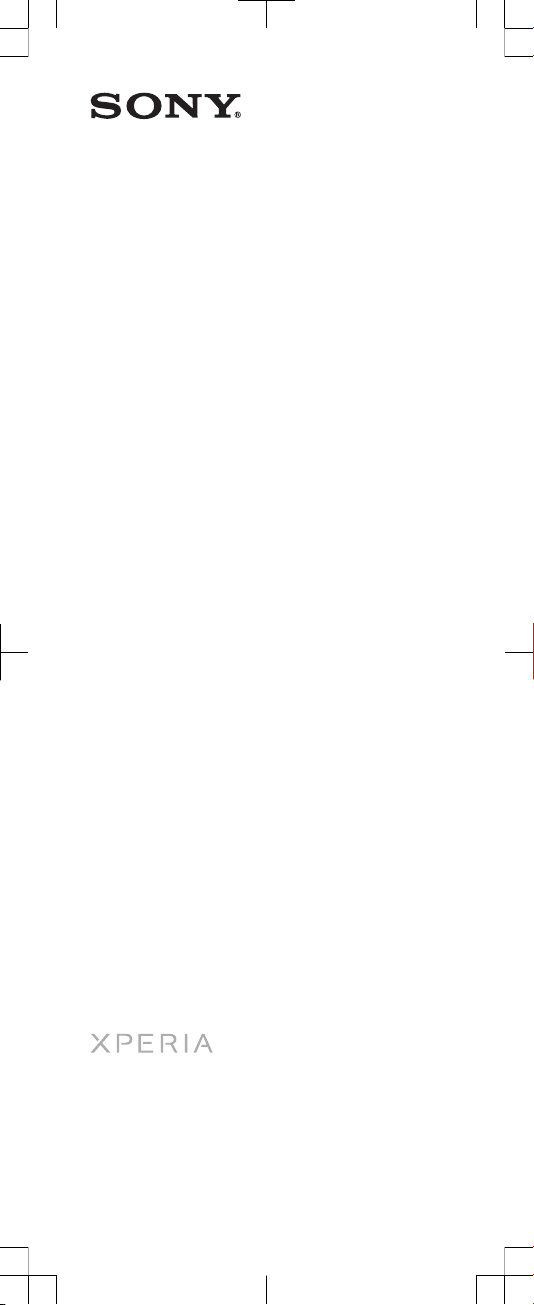
Startup guide
Xperia™ E
C1505/C1504
Sony Mobile Communications AB
SE-221 88 Lund, Sweden
www.sonymobile.com
1263-5886.1
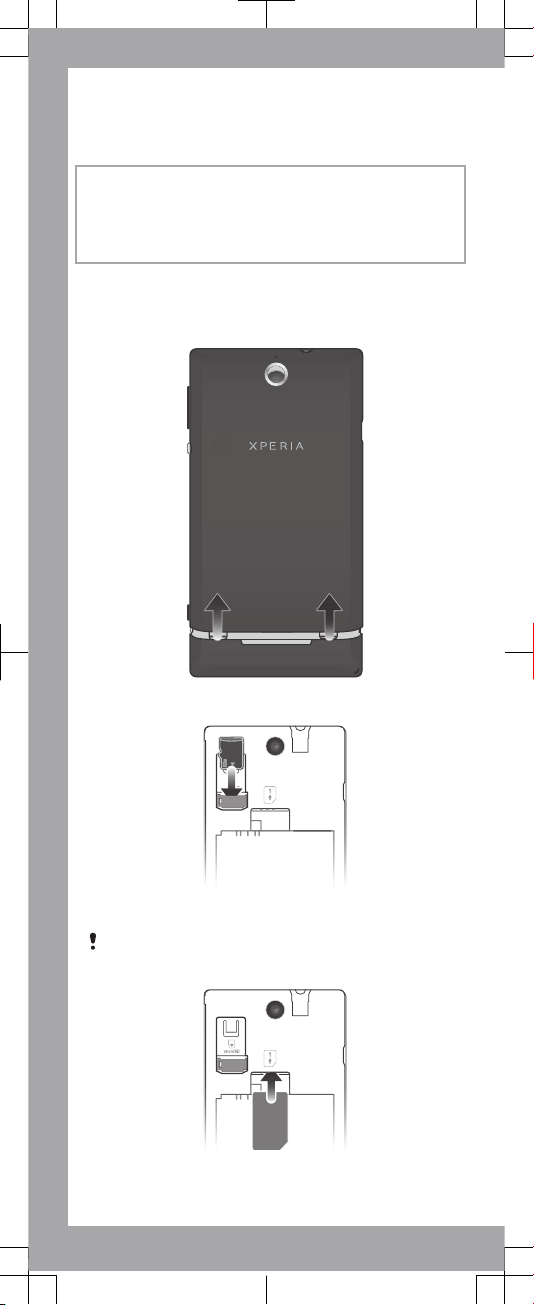
Welcome
Important information
Please read the Important information leaflet before you
use your mobile phone.
Assembly
To remove the battery cover
To insert a memory card
To insert the SIM card
Do not insert an incompatible SIM card in the SIM card
slot. Doing so could permanently damage your SIM
card or your phone.

To insert the battery
To attach the battery cover
To remove the bottom cover
To attach the bottom cover
1
2
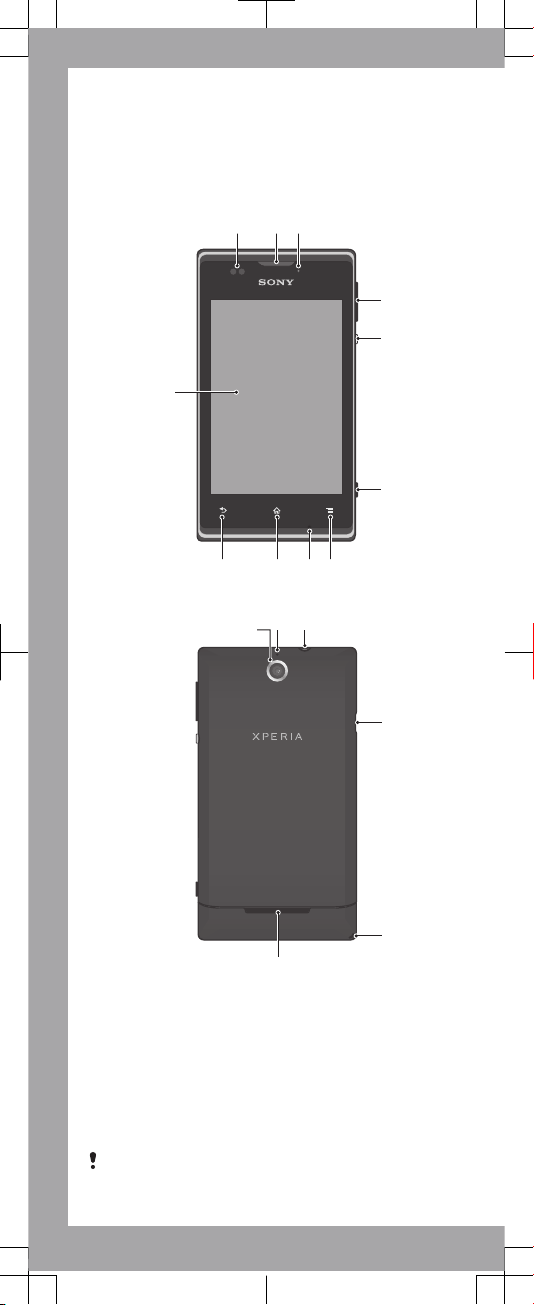
Phone basics
Phone overview
2
11
78910
4
5
6
1 3
12
17
15
14
16
13
1. Proximity sensor
2. Ear speaker
3. Notification light
4. Volume/Zoom key
5. Power key
6. Camera key
7. Menu key
8. Microphone
9. Home key
10. Back key
11. Touchscreen
12. Camera lens
13. Second microphone
14. Headset jack (CTIA standard)
15. Port for charger/USB cable
16. Strap hole
17. Speaker
Use the accessories provided with your phone, or other
compatible accessories, for optimal performance.
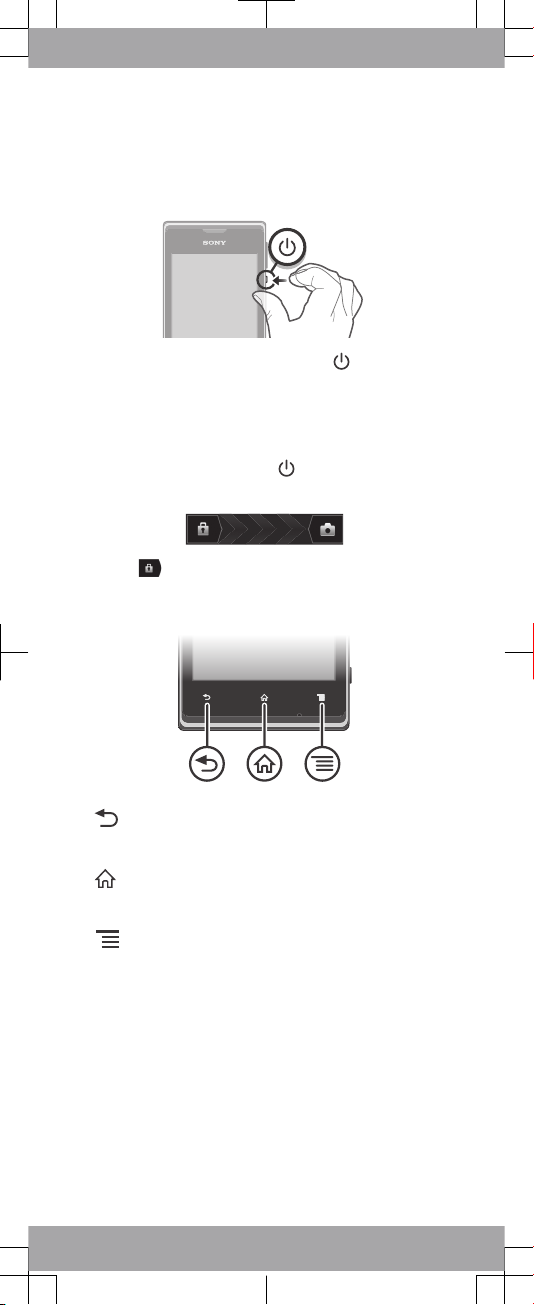
Turning on the phone
To turn on the phone
1
Press and hold down the power key on the right
side of the phone until the phone vibrates.
2
Wait a while for the phone to start.
Waking up the screen
To activate the screen
•
Briefly press the power key .
To unlock the screen
•
Drag
to the right across the screen.
Using the keys
Back
•
Go back to the previous screen
•
Close the on-screen keypad, a dialog box, an
options menu, or the Notification panel
Home
•
Go to the Home screen
•
Press and hold to open a window showing
your most recently used applications
Menu
•
Open a list of options available in the current
screen or application
