Sony PlayStation Vita PCH-1101, PlayStation Vita PSV22031, PlayStation Vita 22031, KT22032FIFA, PlayStation Vita 22131 User Manual
...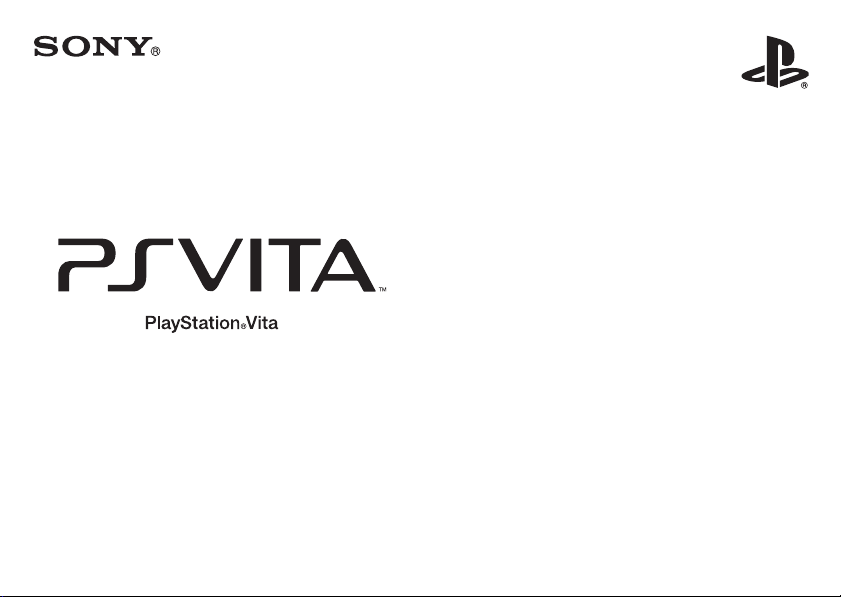
PCH-1001 / PCH-1101
Safety Guide 4-408-600-12(1)
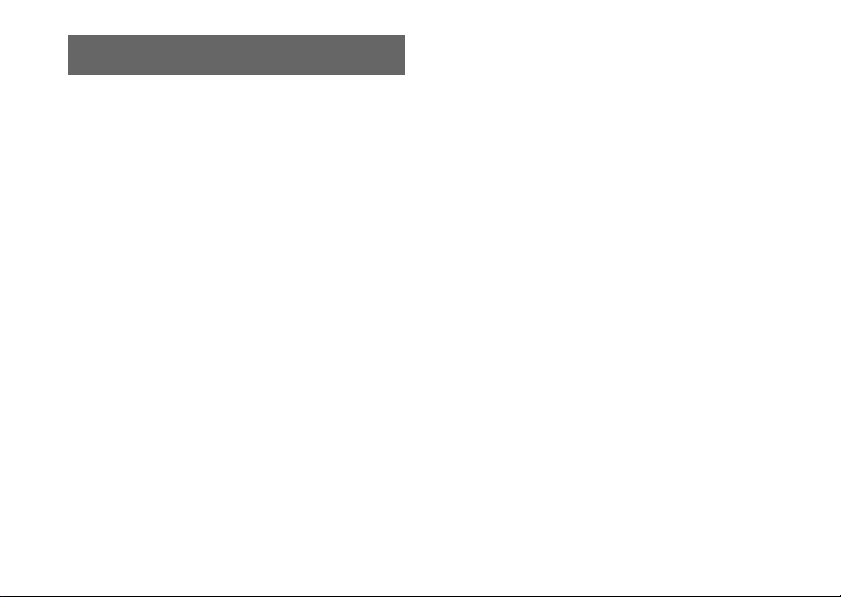
WARNINGS
To avoid electrical shock, do not open the
cabinet. Refer servicing to qualified personnel
only.
For your safety, use only a licensed or genuine
Sony AC adaptor for the PS Vita system. Other
types may cause fire, electrical shocks or a
malfunction.
Radio Frequency (RF) Exposure and SAR:
The available scientific evidence does not show that any health
problems are associated with using low power wireless devices.
There is no proof, however, that these low power wireless
devices are absolutely safe. Low power Wireless devices emit
low levels of radio frequency energy (RF) in the microwave
range while being used. Whereas high levels of RF can produce
health effects (by heating tissue), exposure to low-level RF that
does not produce heating effects causes no known adverse
health effects. Many studies of low-level RF exposures have not
found any biological effects. Some studies have suggested that
some biological effects might occur, but such findings have not
been confirmed by additional research. The PS Vita system has
been tested and found to comply with FCC radiation exposure
limits set forth for an uncontrolled environment and meets the
FCC radio frequency (RF) Exposure Guidelines in Supplement
C to OET65 and RSS-102 of the IC radio frequency (RF)
Exposure rules. The maximum SAR level tested for the PS Vita
2
system has been shown to be 0.92 W/kg at 1 cm separation at
Body and 1.58 W/kg at Hand.
Use of any accessories may not ensure compliance with FCC/
IC RF exposure guidelines.
This transmitter must not be co-located or operated in
conjunction with any other antenna or transmitter.
NOTE:
This equipment has been tested and found to comply with the
limits for a Class B digital device, pursuant to Part 15 of the FCC
rules. These limits are designed to provide reasonable
protection against harmful interference in a residential
installation. This equipment generates, uses, and can radiate
radio frequency energy and, if not installed and used in
accordance with the instructions, may cause harmful
interference to radio communications. However, there is no
guarantee that interference will not occur in a particular
installation. If this equipment does cause harmful interference to
radio or television reception, which can be determined by
turning the equipment off and on, the user is encouraged to try
to correct the interference by one or more of the following
measures:
– Reorient or relocate the receiving antenna.
– Increase the separation between the equipment and receiver.
– Connect the equipment into an outlet on a circuit different
from that to which the receiver is connected.
– Consult the dealer or an experienced radio/TV technician for
help.
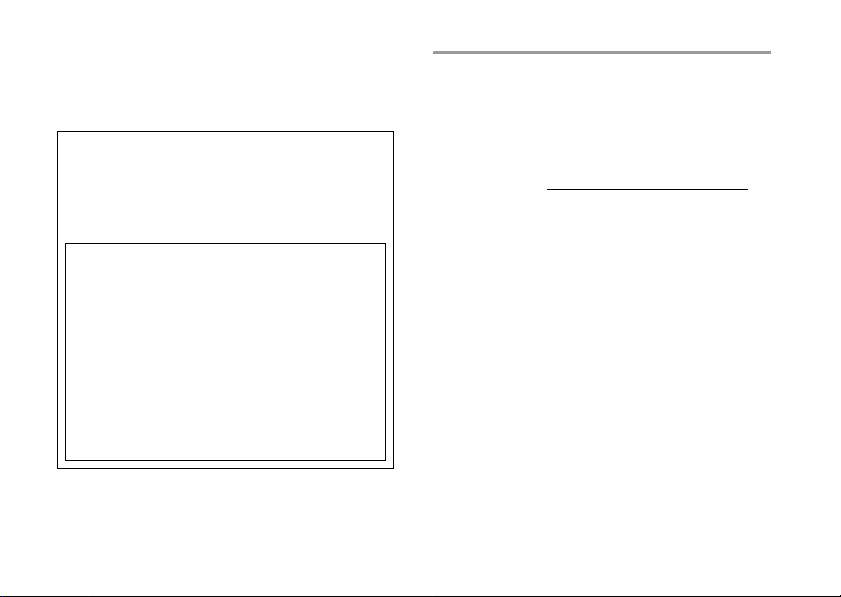
You are cautioned that any changes or modifications not
expressly approved by the party responsible for compliance
could void the user's authority to operate the equipment.
This Class B digital apparatus complies with Canadian ICES-
003.
If you have questions about this product, visit
us.playstation.com/support or contact SCEA Consumer
Services at 1-800-345-7669. You can also write to:
Sony Computer Entertainment America LLC
Consumer Services/Technical Support
PO Box 5888, San Mateo, CA 94402-0888 U.S.A.
Declaration of Conformity
Trade Name :
Model No. :
Responsible Party :
Address :
Telephone No. :
This device complies with Part 15 of the FCC Rules and
RSS-Gen of IC Rules. Operation is subject to the following
two conditions: (1) this device may not cause harmful
interference, and (2) this device must accept any
interference received, including interference that may
cause undesired operation.
SONY
PCH-1001 and PCH-1101
Sony Electronics Inc.
16530 Via Esprillo
San Diego, CA 92127 U.S.A
858-942-2230
Photosensitivity/Epilepsy/Seizures
A very small percentage of individuals may experience epileptic
seizures or blackouts when exposed to certain light patterns or
flashing lights. Exposure to certain patterns or backgrounds on
a screen or when playing video games may trigger epileptic
seizures or blackouts in these individuals. These conditions may
trigger previously undetected epileptic symptoms or seizures in
persons who have no history of prior seizures or epilepsy. If you,
or anyone in your family, has an epileptic condition or has had
seizures of any kind, consult your physician before playing.
IMMEDIATELY DISCONTINUE use and consult your physician
before resuming gameplay if you or your child experience any
of the following health problems or symptoms:
• dizziness,
• altered vision,
• eye or muscle twitches,
• loss of awareness,
• disorientation,
• seizures, or
• any involuntary movement or convulsion.
RESUME GAMEPLAY ONLY ON APPROVAL OF YOUR
PHYSICIAN.
Use and handling of video games to reduce the likelihood
of a seizure
• Use in a well-lit area and keep the screen a safe distance from
your face.
• Avoid prolonged use of the PS Vita system. Take a 15-minute
break during each hour of play.
• Avoid playing when you are tired or need sleep.
3

Radio waves
Radio waves may affect electronic equipment or medical
devices (for example, pacemakers), which may cause
malfunctions and possible injuries.
• If you use a pacemaker or other medical device, consult your
physician or the manufacturer of your medical device before
using the network features.
• Make sure that the PS Vita system is at least 6 inches (15 cm)
away from pacemakers when using the network features. If
you have any reason to suspect that interference is taking
place, turn off your PS Vita system immediately.
• Do not use the network features in the following locations:
– Areas where use of network features is prohibited, such as
in hospitals. Abide by medical institution regulations when
using the system on their premises.
– Areas near fire alarms, automatic doors and other types of
automated equipment.
• Be careful when using network features inside a car.
Depending on the type of vehicle, there may be rare
occasions where the system will affect the vehicle's electronic
instruments.
CTIA safety notices
• This product shall only be connected to CTIA certified
adapters, products that bear the USB-IF logo or products that
have completed the USB-IF compliance program.
• Do not disassemble or open, crush, bend or deform,
puncture, or shred.
• Do not modify or remanufacture, attempt to insert foreign
objects into the battery, immerse or expose to water or other
liquids, or expose to fire, explosion, or other hazard.
4
• Only use the battery with a charging system that has been
qualified with the system per this standard. Use of an
unqualified battery or charger may present a risk of fire,
explosion, leakage, or other hazard.
• Promptly dispose of used batteries in accordance with local
regulations.
• Avoid dropping the PS Vita system or battery. If the PS Vita
system or battery is dropped, especially on a hard surface,
and the user suspects damage, contact SCEA Consumer
Services.
• Improper battery use may result in a fire, explosion, or other
hazard.
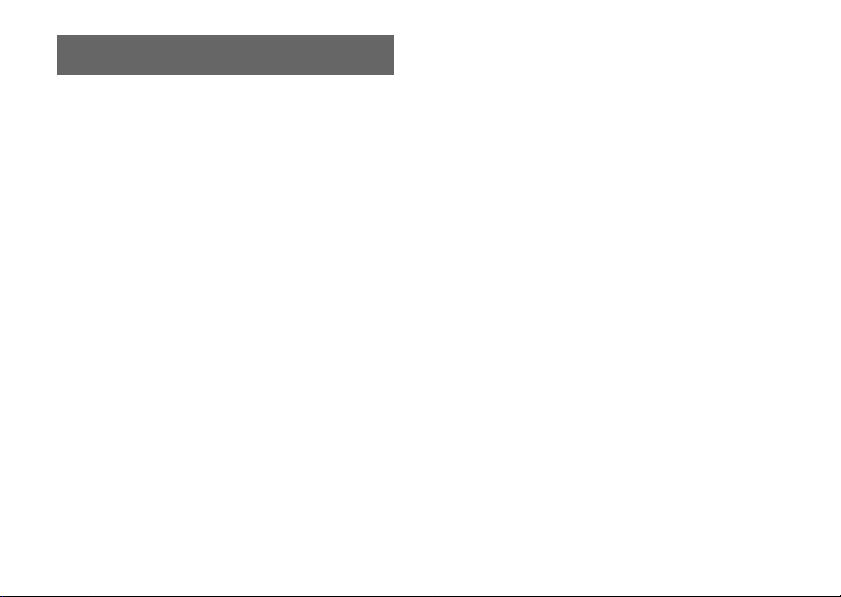
Contents
WARNINGS . . . . . . . . . . . . . . . . . . . . . . . . . . . . . . . 2
Precautions . . . . . . . . . . . . . . . . . . . . . . . . . . . . . . . 6
LIMITED HARDWARE WARRANTY AND LIABILITY . . . . 12
Before disposing of or transferring
your PS Vita system . . . . . . . . . . . . . . . . . . . . . 14
Specifications . . . . . . . . . . . . . . . . . . . . . . . . . . . . 15
Copyright and trademarks . . . . . . . . . . . . . . . . . . . . 17
Depending on the software version in use, the system may
operate differently than described in this manual.
5
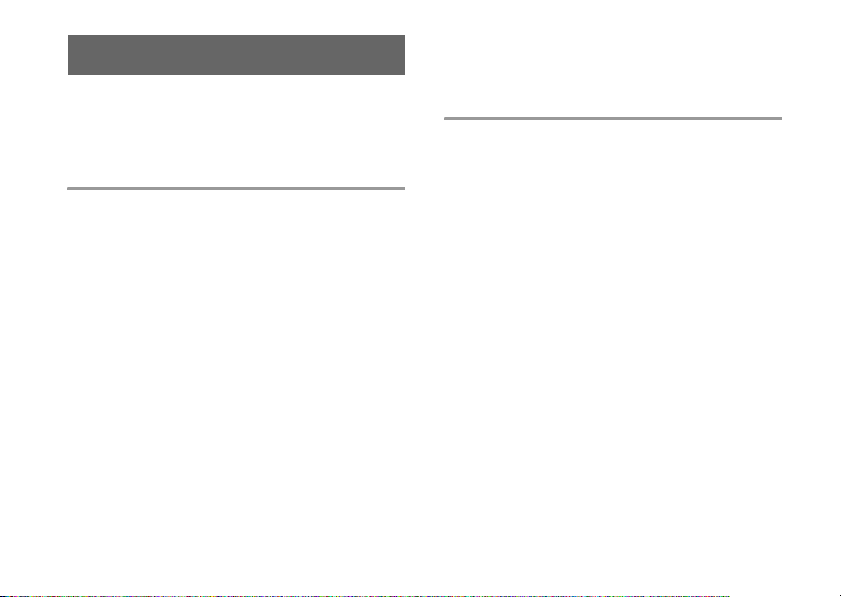
Precautions
Before using this product, carefully read this manual and retain
it for future reference. Parents and guardians of children should
read this guide and make sure that the child follows all safety
precautions.
Safety
This product has been designed with the highest concern for
safety. However, any electrical device, if used improperly, has
the potential for causing fire, electrical shock or personal injury.
To help ensure accident-free operation, follow these guidelines:
• Observe all warnings, precautions and instructions.
• Regularly inspect the AC adaptor, AC power cord and USB
cable.
• If your PS Vita system is damaged, do not use it. Unplug the
AC power cord from the electrical outlet and disconnect any
other cables immediately.
• Stop use, unplug the AC power cord from the electrical outlet
and disconnect any other cables immediately if the device
functions in an abnormal manner, produces unusual sounds
or smells or if it or the AC adaptor becomes too hot to touch.
• Sony Computer Entertainment America LLC (SCEA) strongly
recommends using, with your PS Vita system, only genuine
Sony AC adaptor, AC power cord and USB cable that are
compatible with your model of the PS Vita system. Because
SCEA cannot assure the safe use and operation of other types
of AC adaptor, AC power cord and USB cable, the use of any
such AC adaptor, AC power cord or USB cable with any PS
Vita system voids the warranty on the PS Vita system.
• Do not handle damaged or leaking lithium-ion batteries.
6
• Visit us.playstation.com/support or contact SCEA Consumer
Services at 1-800-345-7669 if the device does not operate
properly.
Use and handling
• Use in a well-lit area and keep the screen a safe distance from
your face.
• Avoid prolonged use of the PS Vita system. To help prevent
eyestrain, take a break of about 15 minutes during every hour
of play.
• If you experience any of the following health problems,
discontinue use of the system immediately. If symptoms
persist, consult with your physician.
– Dizziness, nausea, fatigue or symptoms similar to motion
sickness
– Discomfort or pain in a part of the body, such as eyes, ears,
hands or arms
• Permanent hearing loss may occur if earphones or
headphones are used at high volume. Set the volume to a
safe level. Over time, increasingly loud audio may start to
sound normal but can actually be damaging your hearing. If
you experience ringing in your ears or muffled speech, stop
listening and have your hearing checked. The louder the
volume, the sooner your hearing could be affected. To protect
your hearing:
– Limit the amount of time you use earphones or headphones
at high volume.
– Avoid raising the volume to block out noisy surroundings.
– Lower the volume if you can't hear people speaking near
you.
• Keep the system and accessories out of the reach of small
children. Small children may swallow the media cards or wrap
