Sony PCV-E518DS User Manual
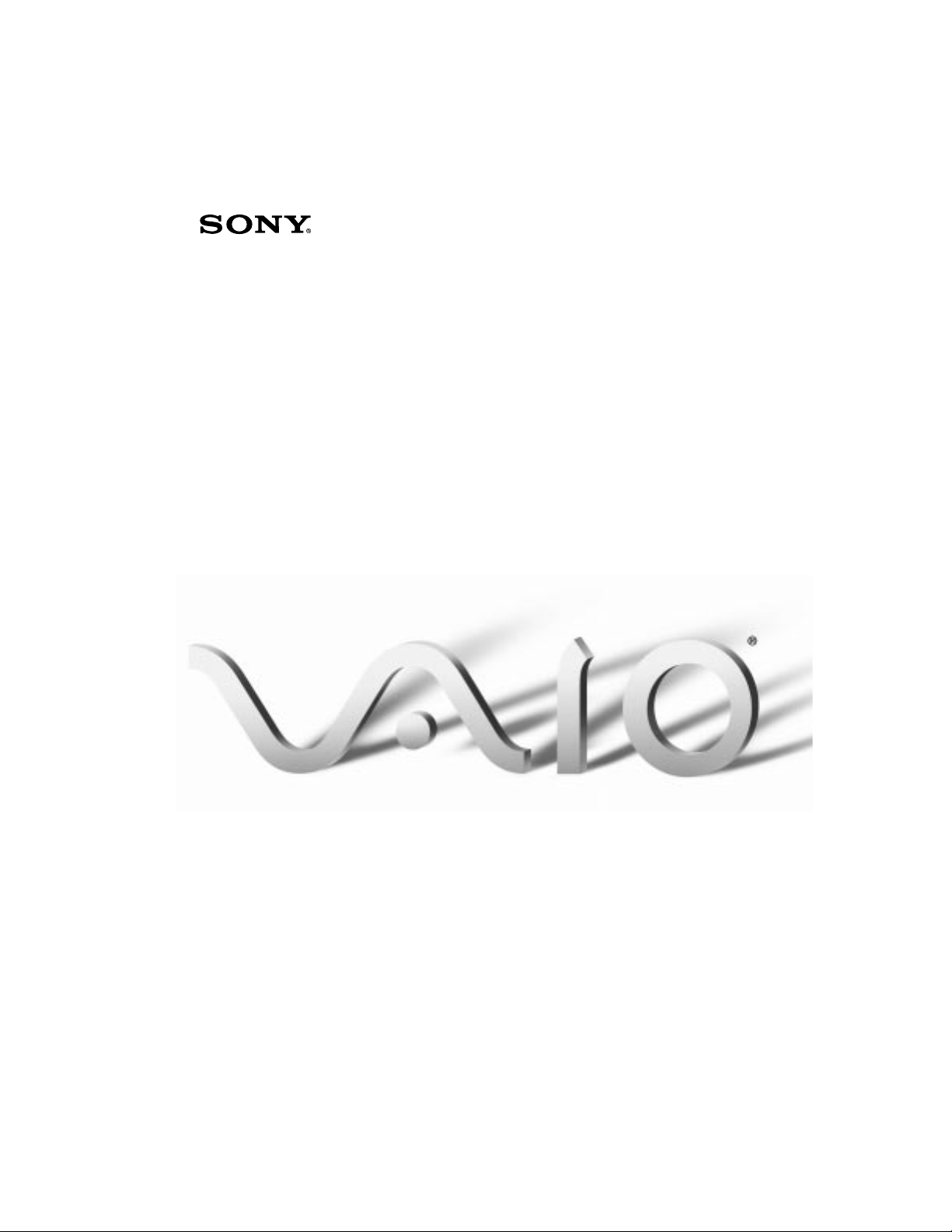
TM
VAIO Digital Studio
Computer
Read Me First
PCV-E518DS
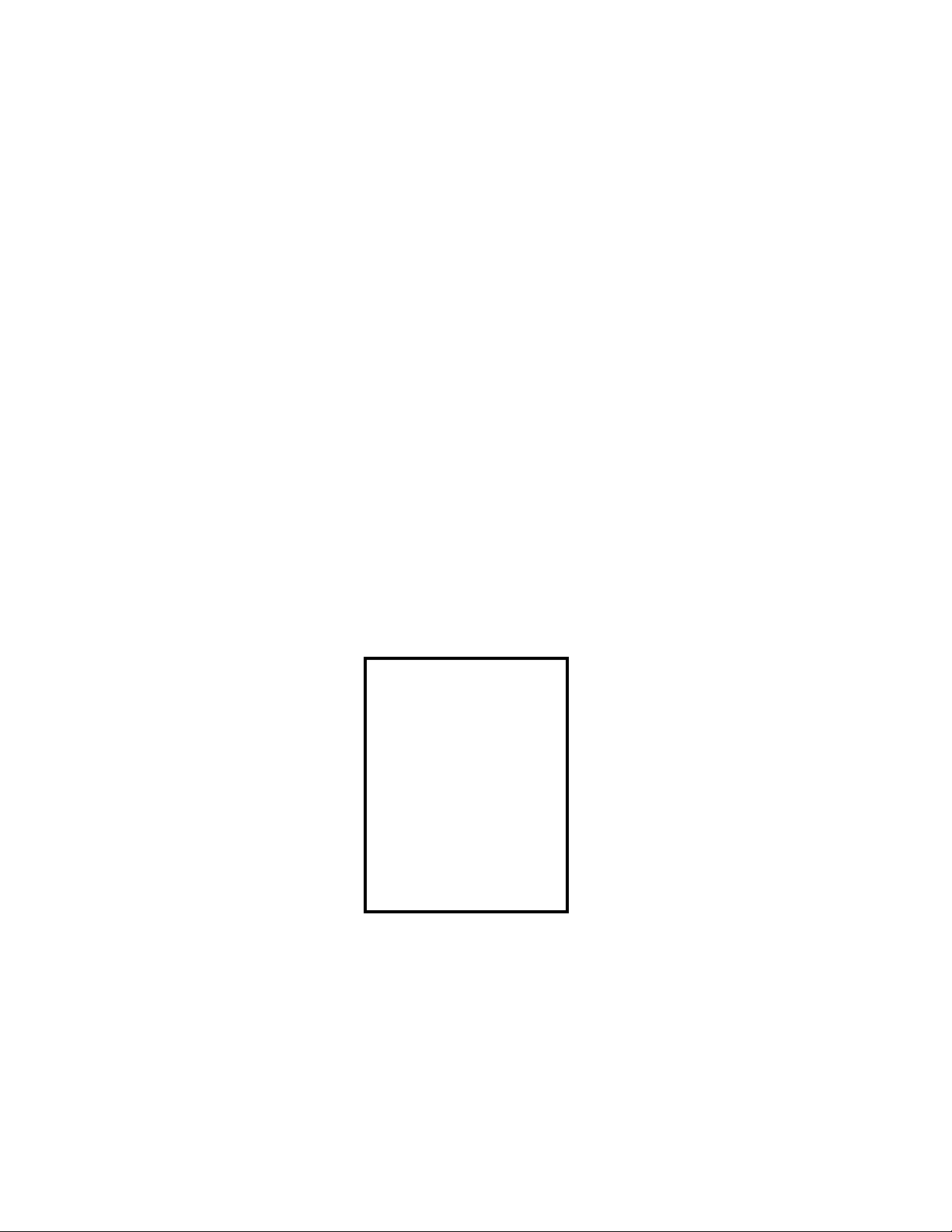
NOTICE
This pr oduct contains software owned by Sony and licensed by third
parties. Use of such software is subject to the terms and conditions of
license agreements enclo sed with this product. Some of the software may
not be tr a nsport e d or used ou tside th e United States. So ftware
specifications are subject to change without notice and may not
necessarily be identical to current retail versions.
Updates and additions to software may require an additional charge.
Subscriptions to online service providers may require a fee and credit
card information. Financial services may require prior arrangements with
participating financia l institutio ns.
Sony, VAIO , the VAIO logo, VAIO Smart, VAIO Digital Studio, DVgate,
Digital Media Park, Handycam, Mavica, PictureGear, i.LINK, and S-Link
are trademarks of Sony. Intel and Pentium are trademarks of Intel
Corporation. Micro sof t, Windows, and the Windows 98 logo are
regis te red tr ademarks of Microsoft Corporation. All other tra demarks are
trademarks or registered trademarks of their respective owners.
Declaration of Conformity
Tr ade Name: SONY
Model No .: PCV-E518DS
Responsible Party:
Address:
Telephone No: 201-930-6970
This device complies with Part 15 of
FCC Rules. Operation is subject to
the two following conditions: (1)
This device may not cause harmful
interference, and (2) this device
must accept any interference
received, including interfer ence that
may cause undesired operation.
Sony Electronics Inc.
1 Sony Drive
Park Ridge, NJ 07656
Sony VAIO User’ s Guide

Contents
Welcome ............................................................................................5
Features..............................................................................................5
Unpacking Your Computer ............................................................7
Back P an e l O v e r v ie w ................ ......... ......... ......... ......... ......... ......... .9
Front Panel Overview....................................................................10
Supp le m e n t a r y In f o rm a t i o n .... ... .. ......... ......... ......... ................ .....1 1
About the Software On Your Computer.....................................18
For Answers to Your Software Questions ..................................23
Specifications...................................................................................26
3

4
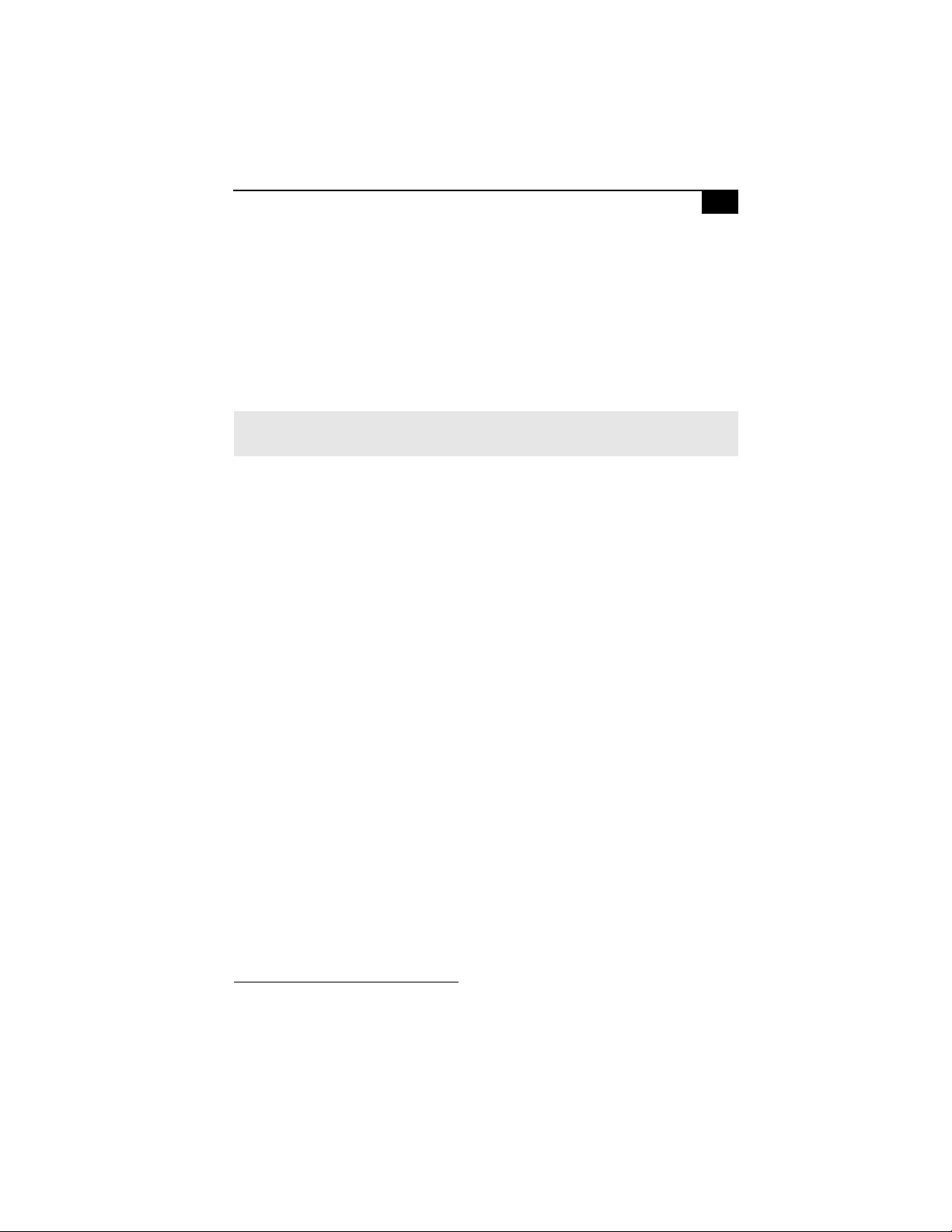
Welcome 5
Welcome
Congratulations on your pur chase of the Sony VAIO Digital Stu di o™
Computer. Sony has combined leading-edge technology in audio, video,
computing, and communications to provide you with state-of-the-art
personal computing.
Features
For a complete description of the specifications of your VAIO Digital Studio™ Computer, see
✍
page 26.
❑ Exceptional performance: Your computer includes a brand new
❑ CD-RW drive: This drive is the ideal solution for making backups
®
Intel
Pentium® III processor, a CD-RW drive, and a V.90 compatible
data/fax modem.
*
and data archiving, with the ability to store up to 650 MB
†
of
removable, rewritable storage on a single rewritable CD. Save your
movies to CD-R or CD-RW media and share videos and images with
family and friends.
❑ VAI O Sm a r t
™
Keyboard: This USB keyboard has programmable
shortcut buttons for launching your favorite programs or accessing
the Internet.
❑ Sony audio and video quality: High-fidelity positional 3D audio
system (A3D™), high-power ed 3D graphics (AGP), and “SonyTu n ed ” MP EG digi ta l vi d e o p l a yb a ck e na b l e you to ta k e ad va n t a g e
of today’s advanced multim edia appl icat ion s, games, and
entertainment software.
❑ S-Link
™
(Control-A1): This technology allows you to build a
database of all your music and vid e o CDs and then record your
favorite audio sel ecti ons on MiniD iscs. Use your co mputer with a 200
disc mega-storage CD changer and a MiniDisc recording deck.
* Actual upload and download speeds may vary due to line conditions, ISP support, and government
regulations.
† 530 MB after formatting.
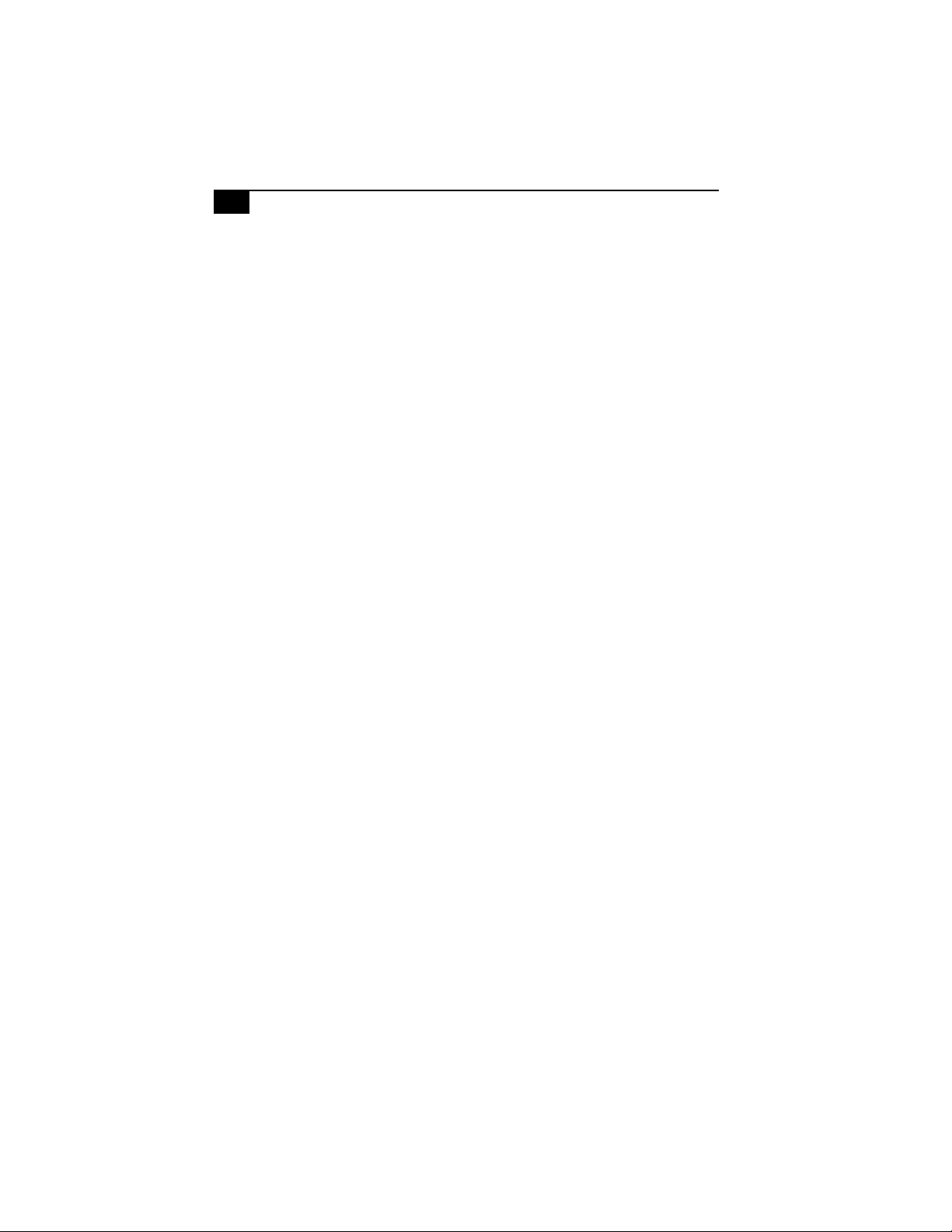
VAIO Digi tal Studio Computer Read Me Fir st6
❑ i.LINK
™
(IEEE 1394): Three built-in i.LINK ports provide you with
maximum digital connecti on capab ility. The i.LINK n ame and logo
identify a digital int erface (IEEE 1394) for h igh speed communicati on.
By using your VAIO Digital Studio Computer, a Sony Digital
Handycam® Camcorder, the DVgate™ software preinstalled on your
computer, and the i.LINK (IEEE 1394) interface, you can easily cre ate
and edit your own home vide os.
❑ Optical Digital Audio Output: This high-quality digital interface
transmits di g ital audio dat a via light pulses. Transfer crystal clear
digital audio to your MiniDisc recorder.
❑ Digital Studio Software: Enjoy all of y our computer’s audio and
video capabilities with component-like applications that allow you to
creatively manipulate digital still images, video clips, and audio
tracks.
❑ 50 free hours of Internet access: Use the Internet for up to 50 free
hours when you sign up with GTE (no credit card required). Limit of
two hours per day. Free access expires after 50 hours or 90 days after
signin g up —whichever occu rs first.
❑ Preinstalled software titles: All the software on your computer is
prei nstall ed , config ur e d, and r eady f or you to use righ t out of the box .
❑ Windows
®
98: Your system includes the latest operating system f rom
Micr osoft.
❑ Communications: Access popular online s ervices, browse the
Internet, send faxes, and more.
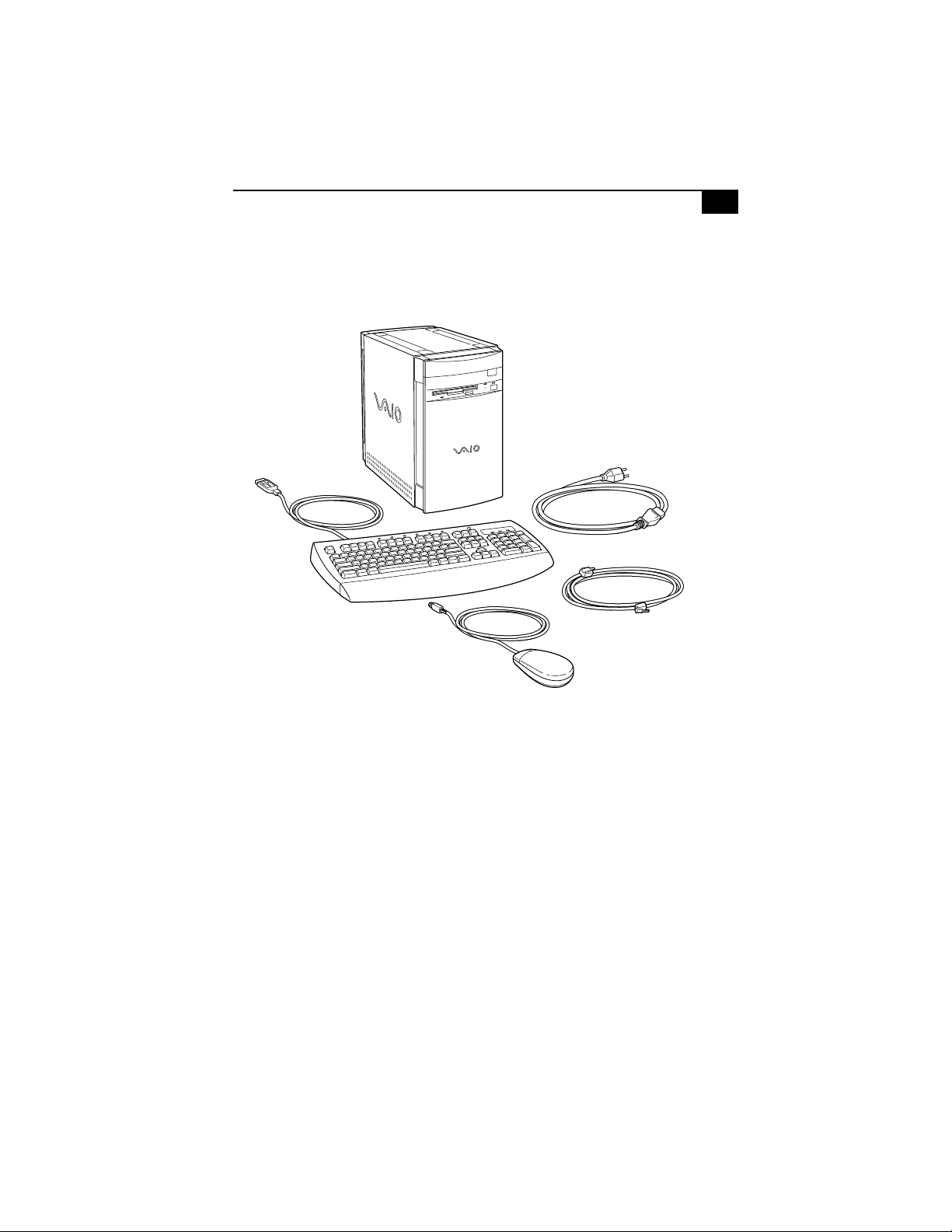
Unpac king Your Computer
Computer and Supplied Accessories
System Unit
Keyboard
Mouse
Unpacking Your Computer 7
Power Cord
Phone Cable
Manuals
❑ Read Me First (this manual) contains features an d spec ifications of
your computer. It also includes information on the applicatio ns
includ ed with your syst e m, h ow t o co ntac t s oft war e vend ors , a nd l as t
minute troubleshooting tips.
❑ The VAIO Digital Studio™ Computer User Guide describes how to get
started with your computer, find help, and solve common problems.
❑ The Microsoft
use the basic features of the Windows operating system.
®
Windows®98 Getting Started manual explains how to
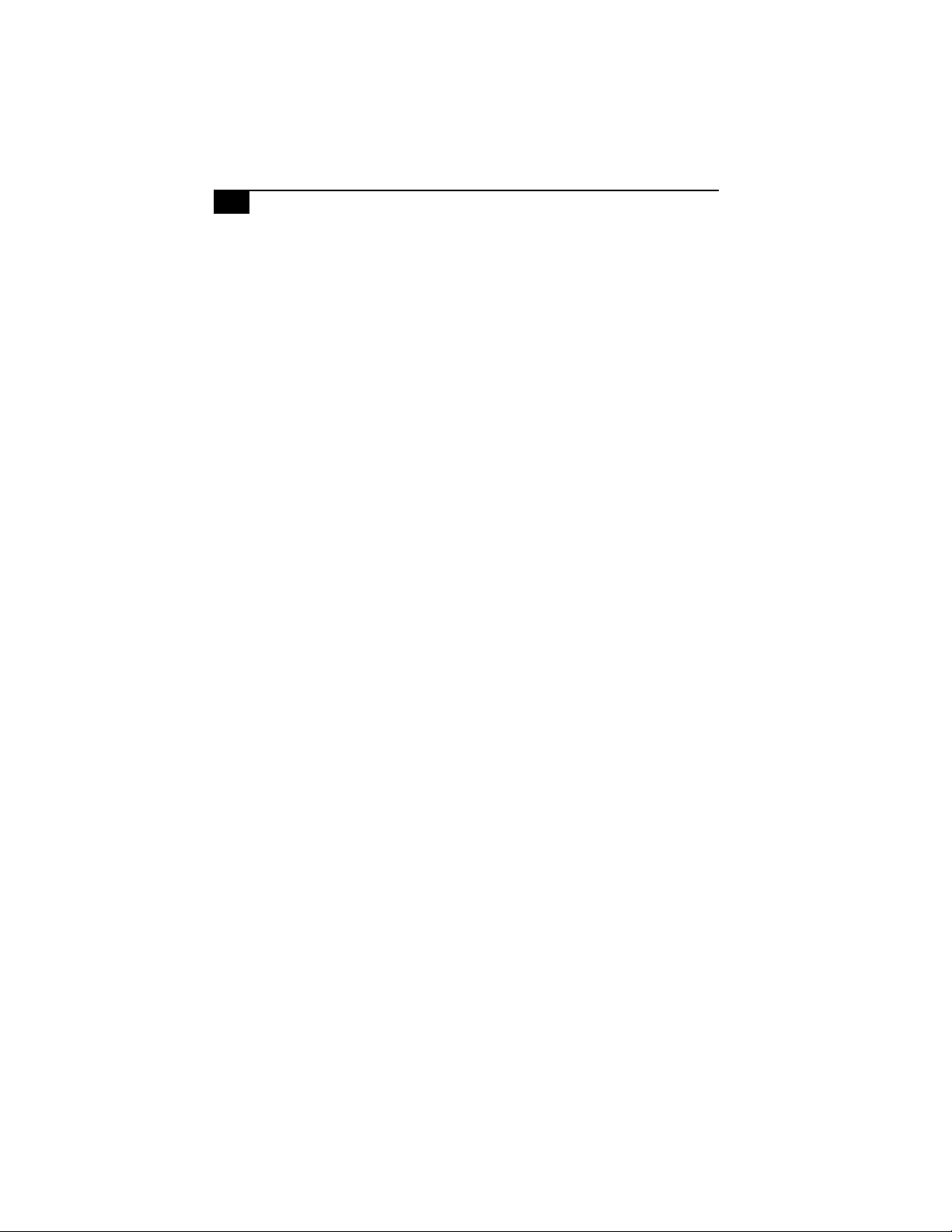
VAIO Digi tal Studio Computer Read Me Fir st8
Recovery CDs
❑ System Reco ve ry CD(s)
❑ Application Recovery CD(s )
Other
❑ Setting up your VAIO Digital Studio Computer (poster)
❑ Packet containing special product offers
Software Library
The Software Library contains the Microsoft soft ware licens e a greement,
Sony end-user license agreement, and the following CDs:
❑ Adobe PhotoDeluxe
❑ Gremlin Interactive Ltd. MotorHead™
❑ Microsoft
❑ Microsoft
®
Encarta® 99 Encyclopedia
®
Money/Microsoft® Works
®
Business Edition 3.0

Back Panel Overv iew 9
Back Panel Overview
The back panel of your computer contains the connectors where you plug
in supplie d and opt iona l acces sor ies. The ic ons on th e back panel ser ve as
a map to help you locate the connectors on your computer.
✍ For your convenience, your computer includes USB and i.LINK connectors on both the front
and back panels, allowing you to connect to either set of connector s. i.LIN K connectors on
the back of your system are 6-pin connectors.
