Sony PCS-G70S Service Manual
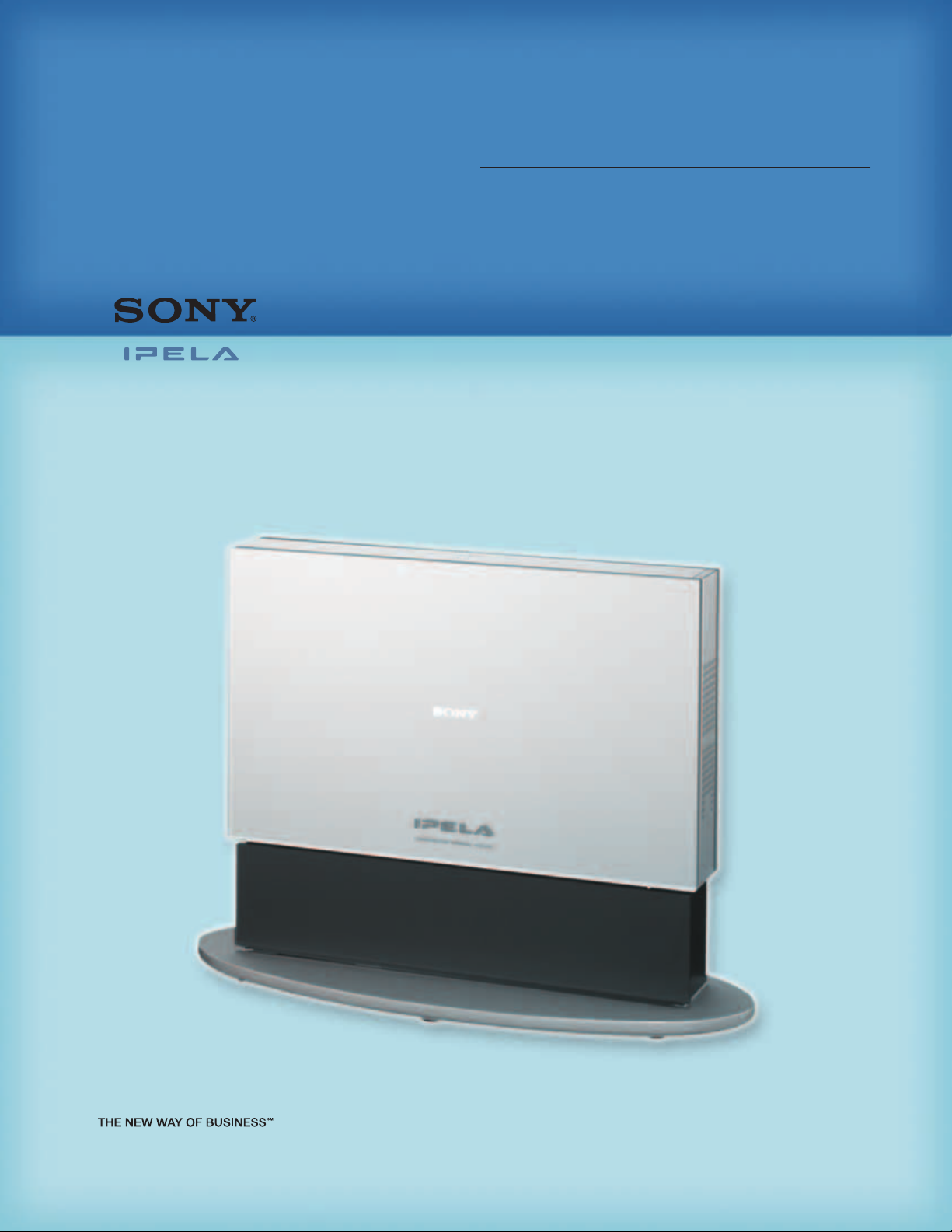
PCS-G70S
Visual Communications System
VISUAL COMMUNICATIONS
TM
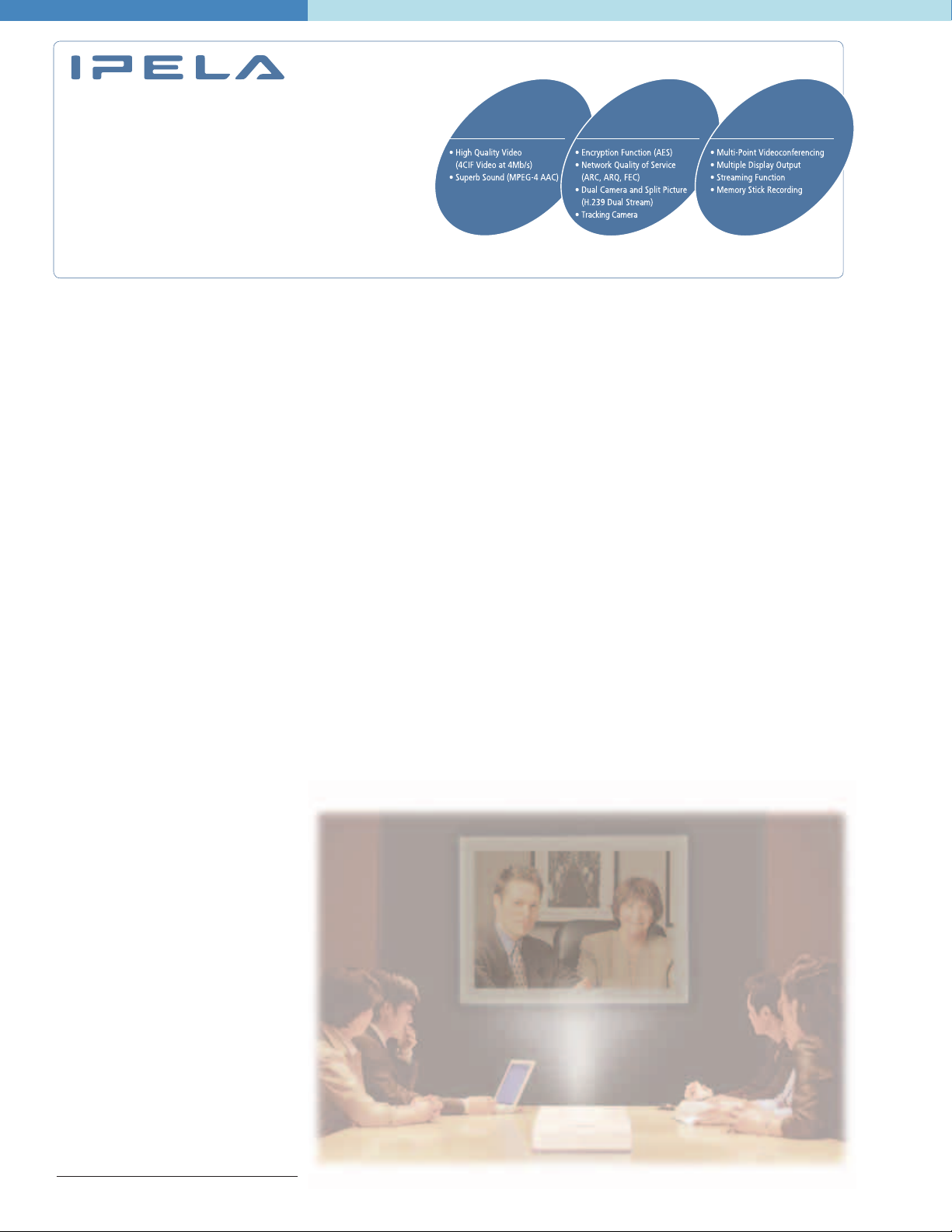
The High-End Sony PCS-G70S – Quality Visual
Communications System with the Utmost in Flexibility
Videoconferencing systems continue to evolve as we enter a new era of visual
communication. Sony is leading this evolution by staying ahead of the latest technological
trends in videoconferencing and developing systems that meet our customers' demands.
The high-end PCS-G70S visual communications system is our latest solution to meet the needs
of our power users.
The PCS-G70S boasts a maximum video transfer rate of 4 Mb/s over an IP network, and it
provides the highest resolution video of all models in the PCS Series. By adopting the H.263
video codec/4CIF format, the PCS-G70S produces image resolution comparable to that of
standard TV broadcasts. It can also switch to the H.264 video codec for higher throughput
and revert to previous versions of the ITU-T videoconferencing codecs to maintain
compatibility with legacy systems.
As with other PCS Series models, the PCS-G70S, with its internal MCU (Multi-Control Unit)
capability, supports simultaneous multi-point videoconferences with six (6) endpoints, and a
maximum of 10 endpoints when two PCS-G70S units are cascaded. The PCS-G70S bridges
mixed calls between an ISDN network and an IP network, and speed matches (by connecting
at the endpoint respective speeds) without lowering the performance of the entire system.
Other key features of the PCS-G70S include a site-name display function, support for up to
five monitors that display far-end sites in addition to the main monitor, and a dual-camera
input with dual-stream support, which can be used to provide more video coverage.
A unique feature that records audio and video to Memory Stick
®
media allows you to
store accurate records of your videoconference. Still more useful tools include an optional
tracking camera and a streaming capability.
The PCS-G70S also incorporates features such as data sharing, QoS support functions, an encryption
function, and digital whiteboard support, which are all useful features for quality of videoconferencing.
As we enter a new era of visual communication, the feature-rich PCS-G70S will meet user
needs for high-end and large-venue videoconferencing applications.
2
Reality Intelligence Usability
PCS-G70S
Stunning video and audio brought to you by the IPELA series of
visual communication products that emcompass the three-pronged
concept of "Reality, " "Intelligence," and "Usability." IPELA is the
identity symbolizing the SONY vision for the workplace of the future,
connectiong people, places, and information with realitythat has
never before been achieved. IPELA products let you share ideas and
dreams as if you are collocated when your counterpart is half-way
around the world, experiencing images as if you are actually there.
Stunning video and audio brought to you by the IPELA series of
visual communication products that emcompass the three-pronged
concept of Reality, Intelligence, and Usability. IPELA is the
identity symbolizing the Sony vision for the workplace of the future,
connectiong people, places, and information with reality that has
never before been achieved. IPELA products let you share ideas and
dreams as if you are collocated when your counterpart is half-way
around the world, experiencing images as if you are actually there.
Real audiovisual communication over networks – this is business communication of the future, this is business communication brought to you today, this is the IPELA brand.
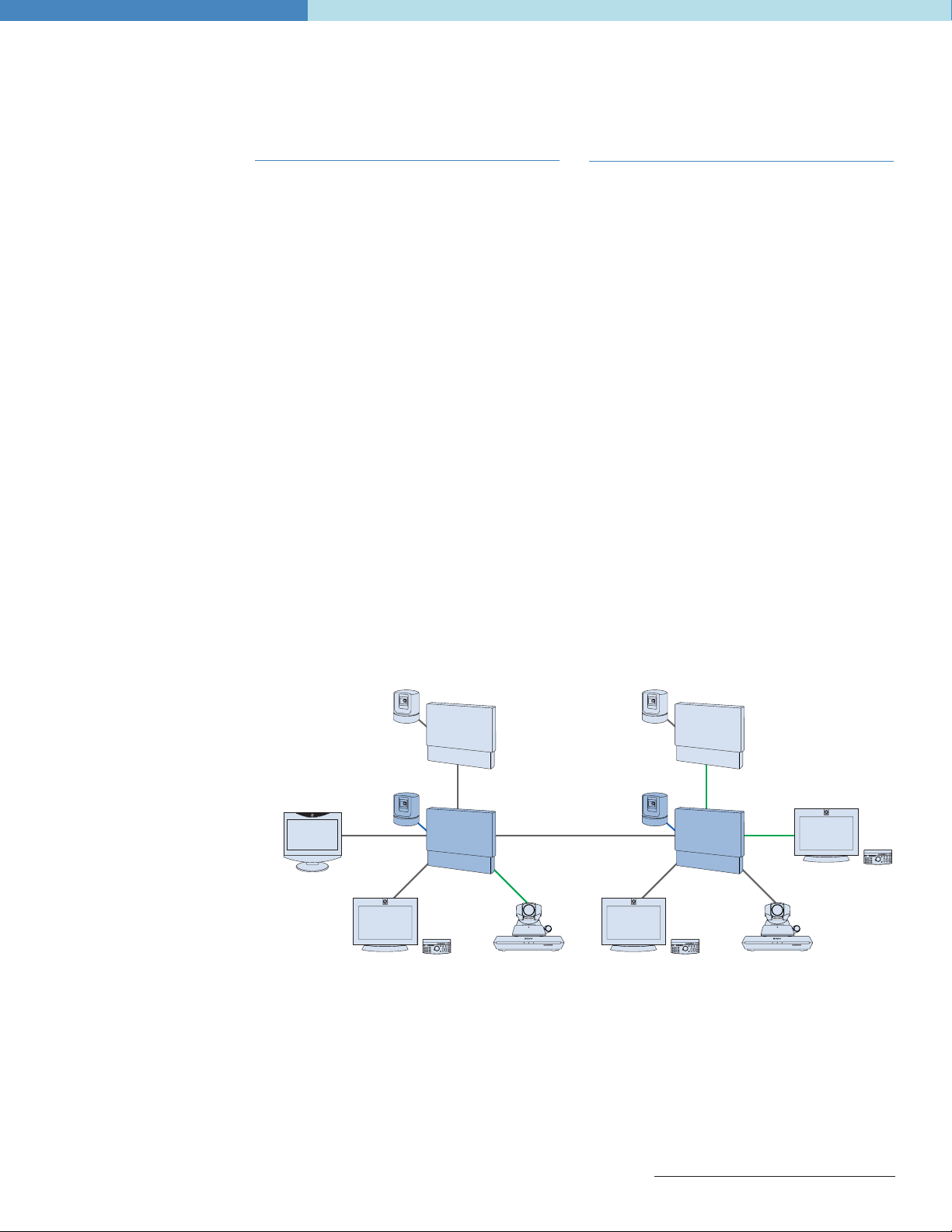
FEATURES
High-Quality Video/High-Speed
Network Connection
The PCS-G70S provides excellent picture quality
over both ISDN (H.320) and IP (H.323) networks and
fully supports the latest non-proprietary ITU-T H.264
video codec standard for maximum customer
confidence and flexibility. When video encoding is in
accordance with the H.263 protocol, the PCS-G70S
supports the 4CIF format at a maximum frame rate
of 30 fps, and when in H.264 protocol, it supports
the interlaced SIF format at 60 fields per second.
In addition, the PCS-G70S can achieve a maximum
bandwidth of 4 Mb/s with an IP connection, and up to
2 Mb/s with an ISDN connection using an optional
PCSA-PRI ISDN unit. This combination of high-quality
codec and high-speed network support provides
video quality comparable to standard TV
broadcasts.
The recommended camera for this system is the
BRC-300, a 16:9/4:3 switchable 3CCD camera that
provides exceptional quality video. Other optional
cameras supported are the PCSA-CTG70 tracking
camera and the PCSA-CG70 camera unit.
*2
The PCS-G70SP supports a maximum of 50 fields per
second in interlaced SIF format.
3
ISDN
ISDN
ISDN
IP
IPIP
IP IP
IP
PCS-G50
PCS-1
PCS-G70S
PCS-TL50
PCS-TL50
PCS-G50
PCS-1
PCS-G70S
PCS-TL50
PCS-TL30
(optional)
(optional)
Fig 1 Multi-Point Videoconferencing at up to 10 Sites
Multi-Point Videoconferencing at up
to 10 Sites Fig 1
Using optional MCU software, the PCS-G70S can
be configured to communicate with up to 5 remote
videoconferencing sites (6 sites total) simultaneously
using either an IP (H.323 protocol) or ISDN (H.320
protocol) connection. It can also support
videoconferences in which the connections are a
combination of IP and ISDN using a bridging
function. And because the PCS-G70S has a
"speedmatching" function, it maximizes performance
by not reducing the higher speed connection to
match the lower speed connection, as is done with
some videoconferencing systems. Moreover, two
PCS-G70S units - each installed with the optional
MCU (H.323) software - can be cascaded with an IP
connection to support a maximum of 10
simultaneous sites. What is unique about the
PCS-G70S is that it provides high quality, H.264
CIF video and clear MPEG-4 AAC audio, even in a
multi-point videoconference. And of course, the
PCS-G70S allows users to expand from a peer-topeer videoconference to a multi-point
videoconference by simply dialing up new
connections.
*1
*1
When adding a new endpoint on the same network (IP or
ISDN), the system will default to the lowest resolution
video standard of all endpoints

Multiple Display Output
In addition to the main monitor output, the PCS-G70S
can support up to five additional monitors that can
be used to display the five other far-end sites in a
6-way videoconference.
Site-Name Display Fig 2
During multi-point videoconferences, it can be
difficult to keep track of all of the participants;
however, with the PCS-G70S site-name display
function, this is no longer the case. The PCS-G70S
can display anything from company or branch
names to geographical locations on a monitor,
allowing videoconference participants to keep
track of all parties. This function is available both
on a single monitor in continuous-presence mode
and on multiple monitors.
Flexible Display Patterns at All Sites
In addition to conventional patterns of display – such
as showing the far-end site on a full screen or
displaying near-end and far-end sites in picture-inpicture mode – a variety of other display patterns are
available with the PCS-G70S. Supporting both
4-screen and 6-screen continuous-presence modes,
the PCS-G70S can display the most appropriate
pattern to match the number of sites that are
connected. In both full-screen and continuouspresence modes, the following two display options
are available:
Voice Switching Fig 3
The PCS-G70S defaults to voice switching, which
displays the far-end site that is actively talking on
the monitor when the unit is in full-screen mode.
In continuous-presence mode, the site that is
actively speaking is displayed on the largest of the
six sub screens, and the near-end site is displayed on
the sub screen where the original far-end site was.
TOKYO
BERLIN
BEIJING
LONDON NEW YORK
Fig 2 Site-Name Display Simulated images
SYDNEY
BEIJING
BERLIN
TOKYO LONDON NEW YORK
+
Fig 3 Voice Switching in Continuous Presence Mode
FAR 3FAR 2FAR 1
FAR 4
NEAR
FAR 5
FAR 3NEARFAR 1
FAR 4
FAR 5
FAR 2
If FAR 5 is talking If FAR 2 is talking
4
Fixed Site
As its name suggests, the selected far-end site is
continuously displayed on the monitor when the unit is
in full-screen mode. In continuous-presence mode the
selected far-end site is displayed in the largest of the six
sub screens, and the other sites are fixed as well.
