Page 1
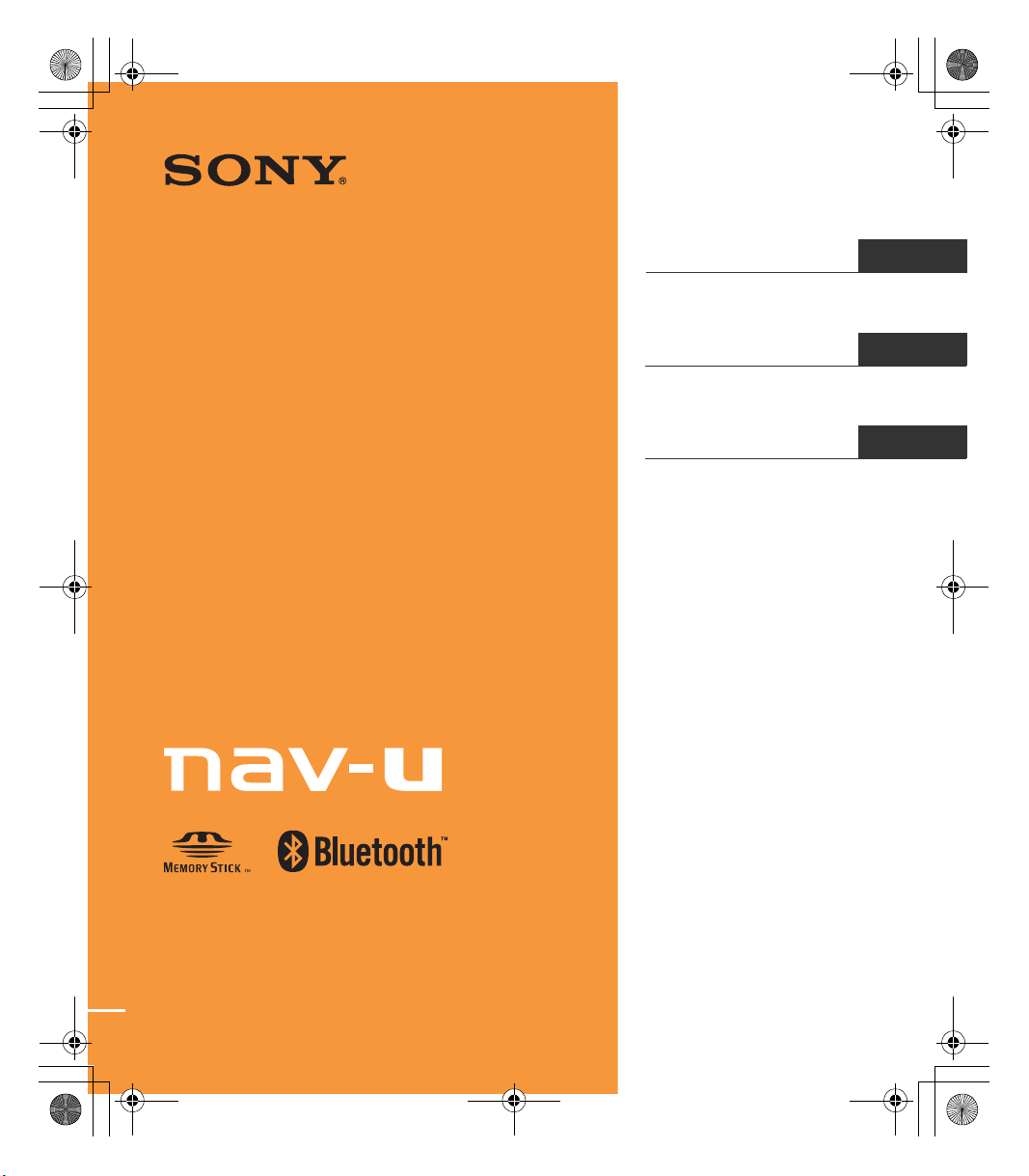
F:\Data Disc\3284845111\328484511NVU83TU\01US+00COV-U.fm
00US+00COV-U.book Page 1 Monday, October 29, 2007 5:34 PM
masterpage:Right
3-284-845-11 (1)
Personal Navigation System
Before You Use
Owner’s Record
The model and serial numbers are located on the back of the unit in the
built-in GPS antenna compartment.
Record these numbers in the spaces provided below.
Refer to these numbers whenever you call upon your Sony dealer
regarding this product.
Model No. ___________ Serial No.________________________
Before You Use
Avant toute utilisation
Antes de usar la unidad ES
US
FR
NV-U83T
NV-U73T
© 2008 Sony Corporation
NV-U83T/73T
3-284-845-11 (1)
Page 2
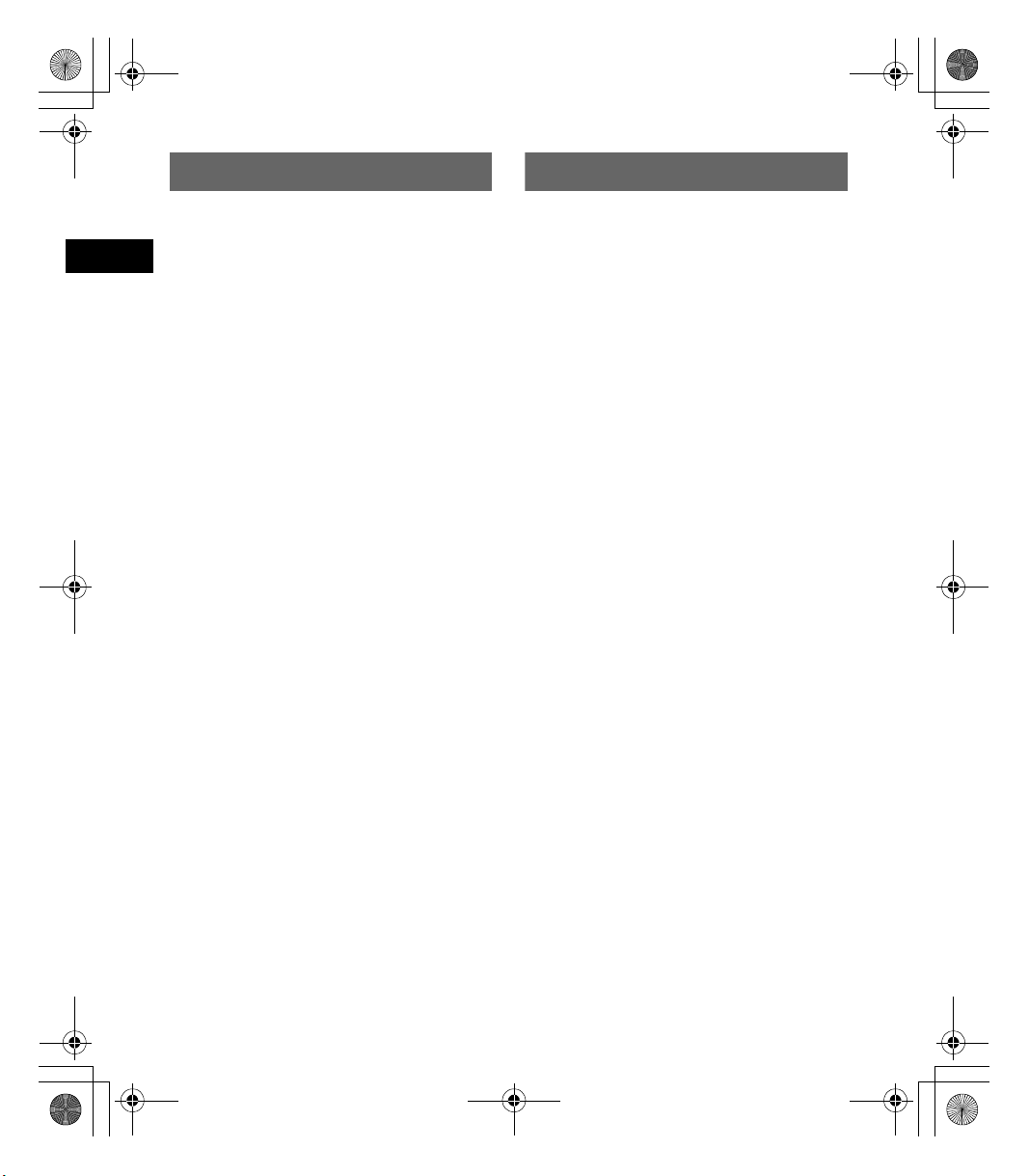
F:\Data Disc\3284845111\328484511NVU83TU\01US01INT-U.fm masterpage:Left
00US+00COV-U.book Page 2 Monday, October 29, 2007 5:34 PM
Using the manuals
The following manuals are included with the
unit.
Before installing or operating the unit, read these
manuals thoroughly and retain them for future
reference.
• Read This First
Contains instructions on how to install the unit
in your car, the location of controls, and the
featured navigation operations.
• Before You Use (this manual)
Contains important notices to be read prior to
use, including warnings, specifications, and
troubleshooting instructions.
• Quick Guide for Bluetooth Hands-free
Calling (NV-U83T only)
Contains instructions on Bluetooth function
basic operations.
• Instruction Manual
(PDF on the supplied disc)
Contains descriptions of all functions.
Notes on this manual
• This manual contains instructions for the NVU83T and U73T.
Available functions such as POSITION plus G
or Bluetooth differ depending on the model.
Check your model name and refer to the
different indications in each section of this
manual.
• Illustrations in this manual may differ from the
actual device.
Warning
Operation is subject to the following two
conditions;
– this device may not cause interference.
– this device must accept any interference,
including interference that may cause undesired
operation of the device.
This equipment has been tested and found to
comply with the limits for a Class B digital
device, pursuant to Part 15 of the FCC Rules.
These limits are designed to provide reasonable
protection against harmful interference in a
residential installation.
This equipment generates, uses, and can radiate
radio frequency energy and, if not installed and
used in accordance with the instructions, may
cause harmful interference to radio
communications. However, there is no guarantee
that interference will not occur in a particular
installation. If this equipment does cause harmful
interference to radio or television reception,
which can be determined by turning the
equipment off and on, the user is encouraged to
try to correct the interference by one or more of
the following measures:
– Reorient or relocate the receiving antenna.
– Increase the separation between the equipment
and receiver.
– Connect the equipment into an outlet on a
circuit different from that to which the receiver
is connected.
– Consult the dealer or an experienced radio/TV
technician for help.
You are cautioned that any changes or
modifications not expressly approved in this
manual could void your authority to operate this
equipment.
If you have any questions about this product, you
may contact:
Sony Customer Information Services Center
Call: 1-(800)-222-7669
Address: 12451 Gateway Blvd., Fort Myers,
FL 33913
URL: www.sony.com/nav-u/support
2
NV-U83T/U73T
3-284-845-11 (1)
Page 3
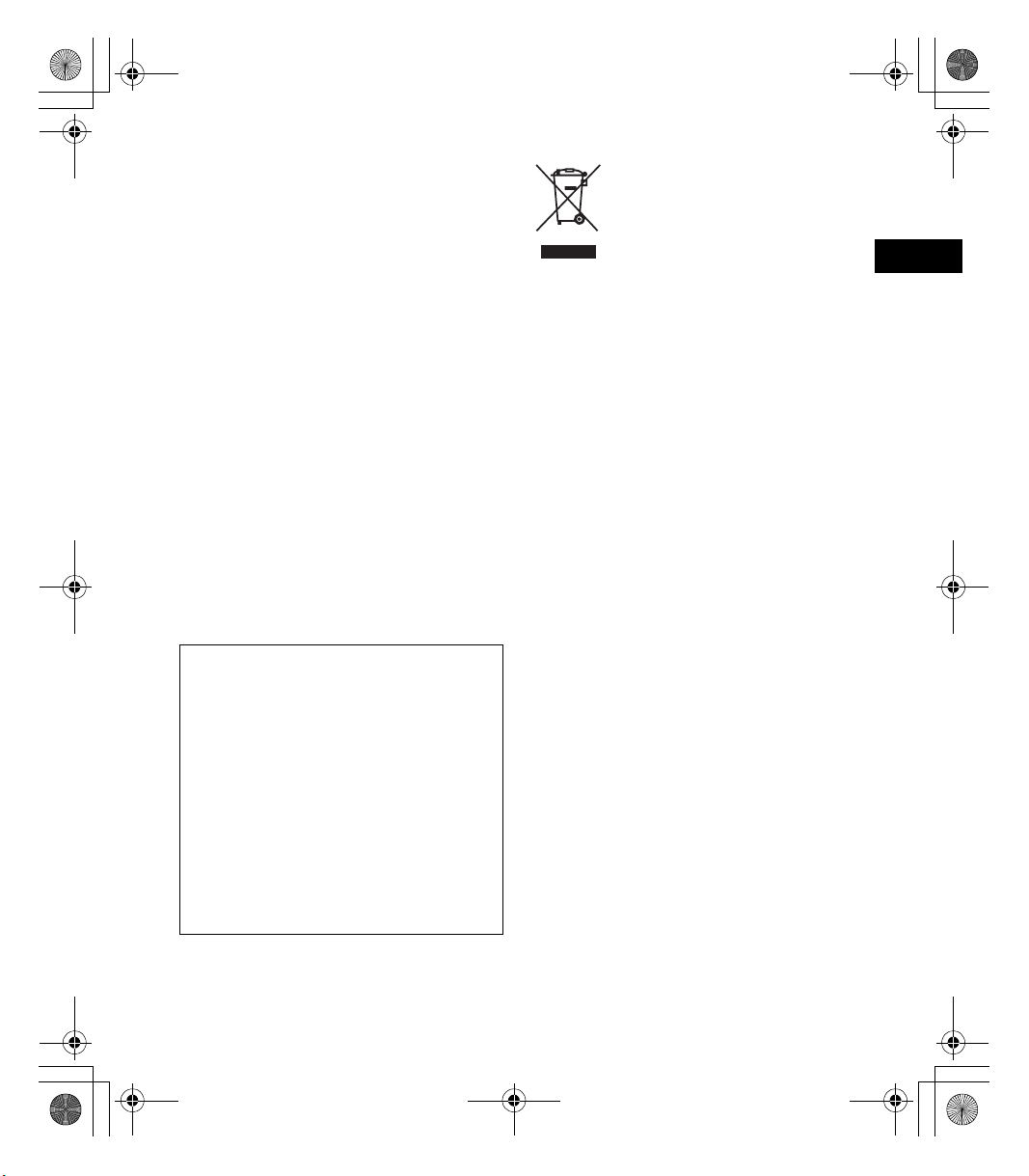
F:\Data Disc\3284845111\328484511NVU83TU\01US01INT-U.fm masterpage:Right
00US+00COV-U.book Page 3 Monday, October 29, 2007 5:34 PM
For users of the NV-U83T
This equipment has been tested and found to
comply with the limits for a Class B digital
device, pursuant to Part 15 of the FCC Rules and
RSS-Gen of IC Rules.
This transmitter must not be co-located or
operated in conjunction with any other antenna
or transmitter. This equipment complies with
FCC and IC radiation exposure limits set forth
for uncontrolled equipment and meets the FCC
radio frequency (RF) Exposure Guidelines in
Supplement C to OET65 and RSS-102 of the IC
radio frequency (RF) Exposure rules. This
equipment has very low levels of RF energy that
it deemed to comply without maximum
permissive exposure evaluation (MPE). But it is
desirable that it should be installed and operated
with at least 20 cm and more between the
radiator and person’s body (excluding
extremities: hands, wrists, feet and ankles).
For customers in Canada
The installer of this radio equipment must ensure
that the antenna is located or pointed such that it
dose not emit RF field in excess of Health
Canada limits for the general population; Consult
Safety Code 6, obtainable from Health Canada’s
website www.hc-sc.gc.ca/rpb.
Declaration of Conformity
Trade Name: Sony
Model No.: NV-U83T, NV-U73T
Responsible Party: Sony Electronics Inc.
Address: 16530 Via Esprillo,
San Diego, CA 92127
U.S.A.
Telephone number: 858-942-2230
This device complies with Part 15 of the FCC
Rules. Operation is subject to the following
two conditions: (1) This device may not cause
harmful interference, and (2) this device must
accept any interference received, including
interference that may cause undesired
operation.
Disposal of Old Electrical &
Electronic Equipment (Applicable in
the European Union and other
European countries with separate
collection systems)
This symbol on the product or on its
packaging indicates that this product shall not be treated
as household waste. Instead it shall be handed over to the
applicable collection point for the recycling of electrical
and electronic equipment. By ensuring this product is
disposed of correctly, you will help prevent potential
negative consequences for the environment and human
health, which could otherwise be caused by inappropriate
waste handling of this product. The recycling of materials
will help to conserve natural resources. For more detailed
information about recycling of this product, please contact
your local Civic Office, your household waste disposal
service or the shop where you purchased the product.
Applicable accessory: Car battery adapter
Caution
IN NO EVENT SHALL SONY BE LIABLE
FOR ANY INCIDENTAL, INDIRECT OR
CONSEQUENTIAL DAMAGES OR OTHER
DAMAGES INCLUDING WITHOUT
LIMITATION LOSS OF PROFITS, LOSS OF
REVENUE, LOSS OF DATA, LOSS OF USE
OF THE PRODUCT OR ANY ASSOCIATED
EQUIPMENT, DOWNTIME, AND
PURCHASER’S TIME RELATED TO OR
ARISING OUT OF THE USE OF THIS
PRODUCT, ITS HARDWARE AND/OR ITS
SOFTWARE.
NV-U83T/U73T
3-284-845-11 (1)
3
Page 4
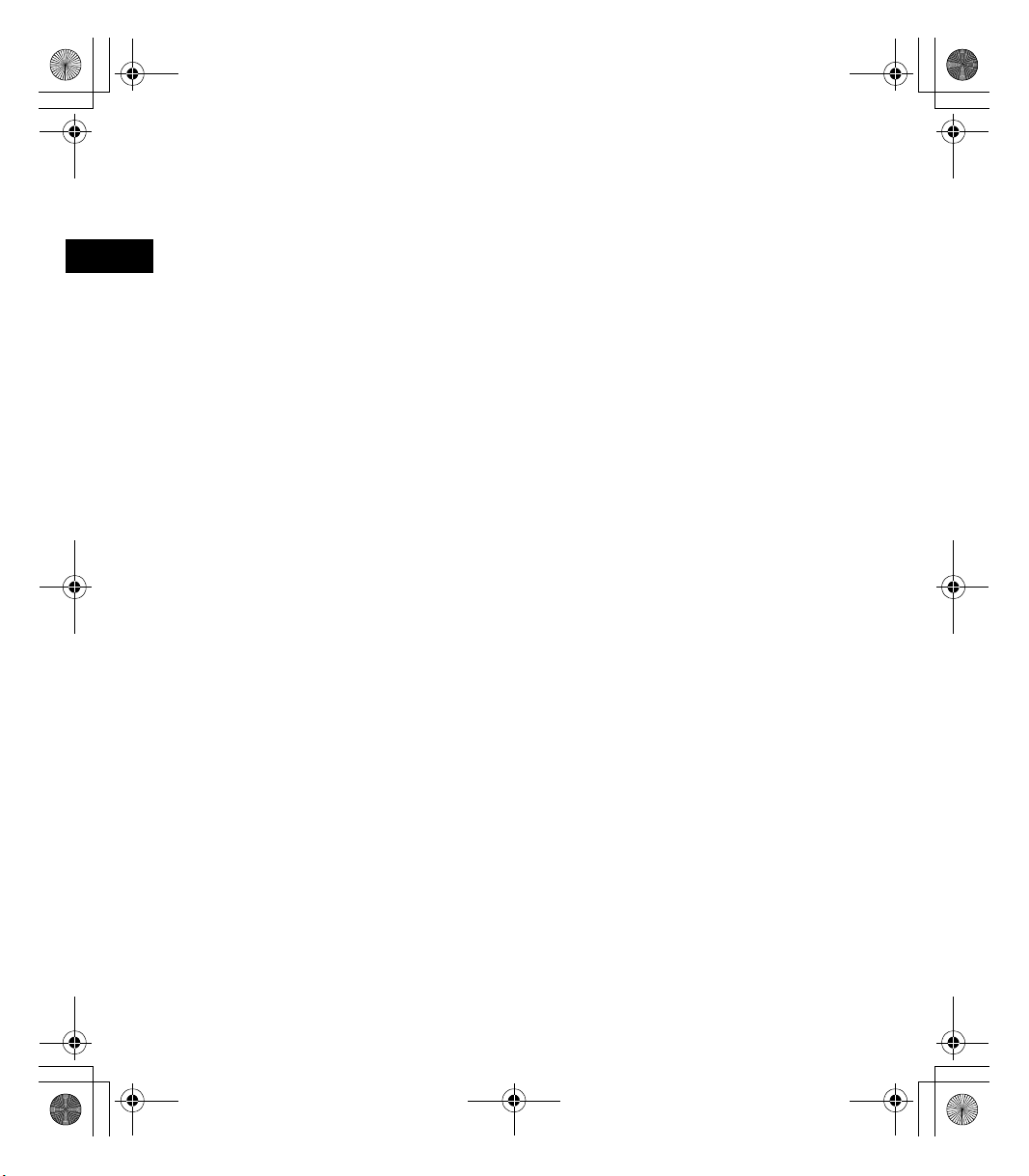
F:\Data Disc\3284845111\328484511NVU83TU\01US01INT-U.fm masterpage:Left
00US+00COV-U.book Page 4 Monday, October 29, 2007 5:34 PM
4
NV-U83T/U73T
3-284-845-11 (1)
Page 5
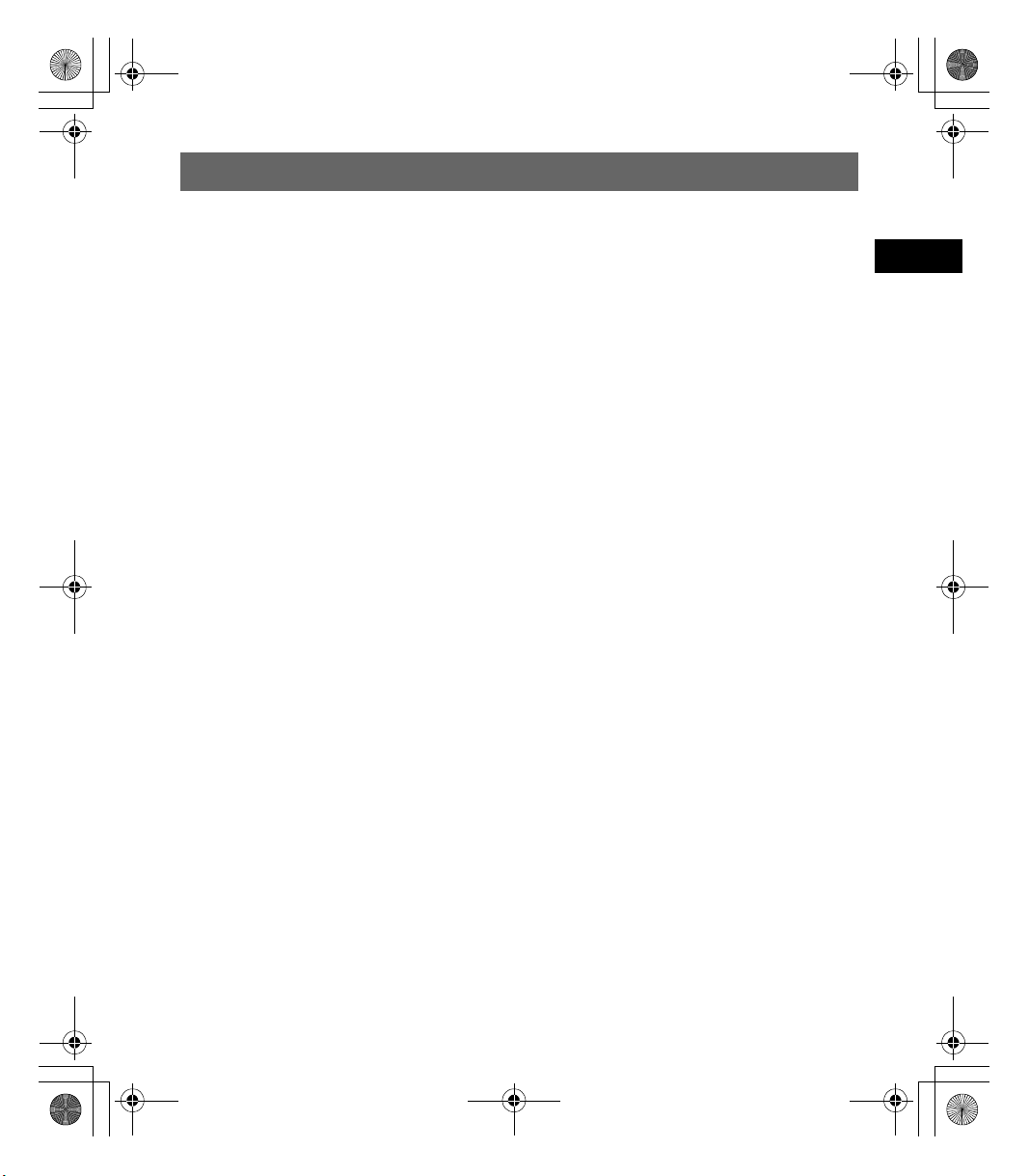
F:\Data Disc\3284845111\328484511NVU83TU\00US+00COV-UTOC.fm masterpage:Right
00US+00COV-U.book Page 5 Monday, October 29, 2007 5:34 PM
Table of Contents
Warning. . . . . . . . . . . . . . . . . . . . . . . . . . . . . . . . . . . . . . . . . . . . . . . . . . . . . . . . . . . . . . . . . .6
Precautions . . . . . . . . . . . . . . . . . . . . . . . . . . . . . . . . . . . . . . . . . . . . . . . . . . . . . . . . . . . . . . .9
On Bluetooth communication (NV-U83T only). . . . . . . . . . . . . . . . . . . . . . . . . . . . . . . . .9
About “Memory Stick” . . . . . . . . . . . . . . . . . . . . . . . . . . . . . . . . . . . . . . . . . . . . . . . . . . . . . 10
What is a “Memory Stick”? . . . . . . . . . . . . . . . . . . . . . . . . . . . . . . . . . . . . . . . . . . . . . . . 10
Types of “Memory Stick Duo” that the system can use . . . . . . . . . . . . . . . . . . . . . . . . . .10
Note on LCD panel . . . . . . . . . . . . . . . . . . . . . . . . . . . . . . . . . . . . . . . . . . . . . . . . . . . . . . . .10
Maintenance . . . . . . . . . . . . . . . . . . . . . . . . . . . . . . . . . . . . . . . . . . . . . . . . . . . . . . . . . . . . .11
Cleaning . . . . . . . . . . . . . . . . . . . . . . . . . . . . . . . . . . . . . . . . . . . . . . . . . . . . . . . . . . . . . . 11
Fuse replacement. . . . . . . . . . . . . . . . . . . . . . . . . . . . . . . . . . . . . . . . . . . . . . . . . . . . . . . . 11
Notes on unit disposal . . . . . . . . . . . . . . . . . . . . . . . . . . . . . . . . . . . . . . . . . . . . . . . . . . . . . .11
Specifications . . . . . . . . . . . . . . . . . . . . . . . . . . . . . . . . . . . . . . . . . . . . . . . . . . . . . . . . . . . .12
Troubleshooting. . . . . . . . . . . . . . . . . . . . . . . . . . . . . . . . . . . . . . . . . . . . . . . . . . . . . . . . . . .14
Resetting the unit. . . . . . . . . . . . . . . . . . . . . . . . . . . . . . . . . . . . . . . . . . . . . . . . . . . . . . . .15
NV-U83T/U73T
3-284-845-11 (1)
5
Page 6
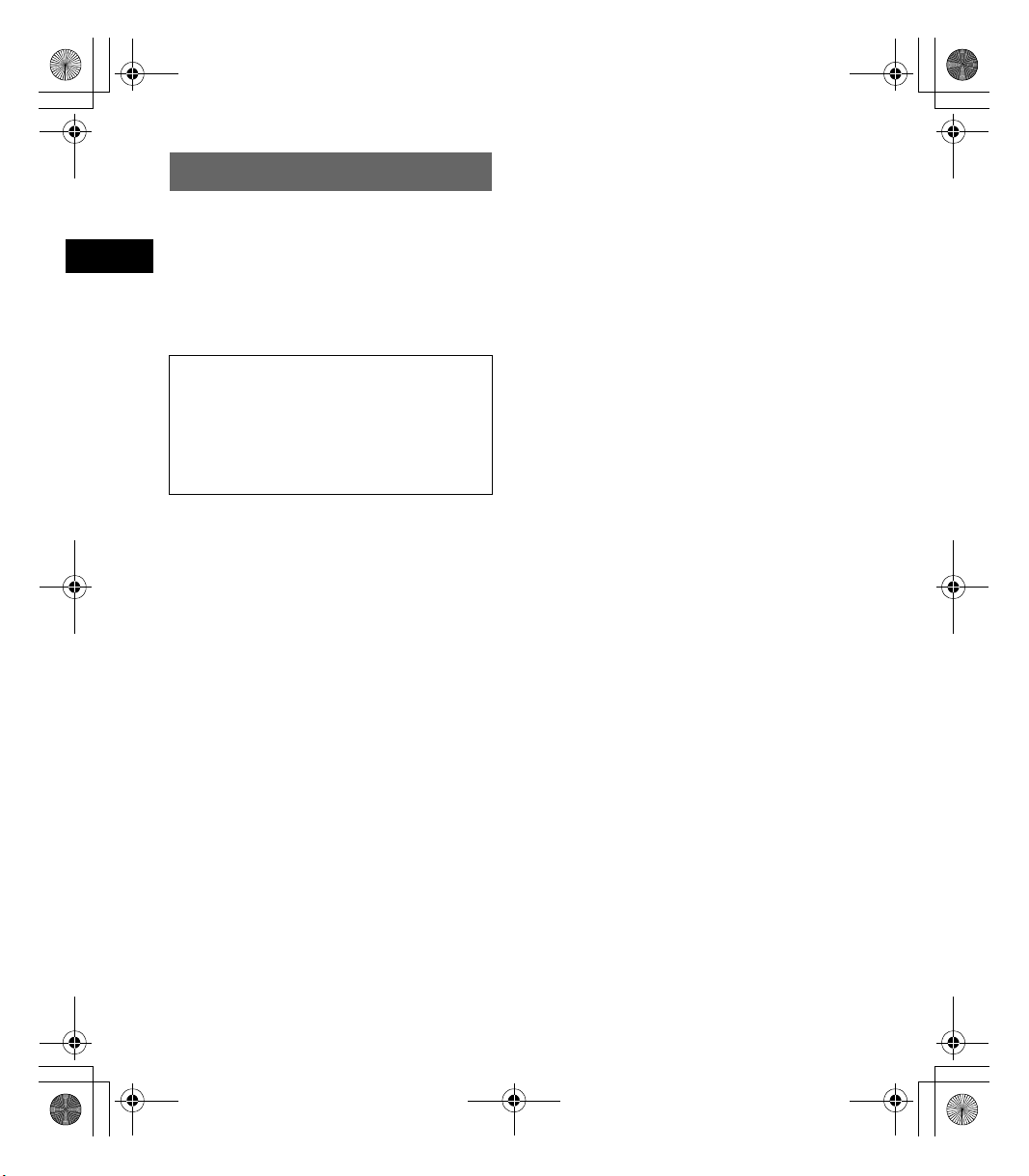
F:\Data Disc\3284845111\328484511NVU83TU\01US02NAV-U.fm masterpage:Left
00US+00COV-U.book Page 6 Monday, October 29, 2007 5:34 PM
Warning
PLEASE READ THIS MANUAL AND THE
SUPPLIED “READ THIS FIRST”
COMPLETELY BEFORE INSTALLING OR
OPERATING YOUR PERSONAL
NAVIGATION SYSTEM. IMPROPER
INSTALLATION OR USE OF THIS DEVICE
MAY CAUSE ACCIDENT, INJURY OR
DEATH.
Be sure to use the supplied or optional car
battery adapter or AC adapter, which is
compatible with the unit/cradle. Otherwise,
excessive voltage may be applied to the unit/
cradle and may cause smoke, fire, or accident.
For details on optional accessories for your
model, see “Specifications” on page 12.
On safety
•Be sure to:
– install the navigation system in a safe place
where it does not obstruct the driver’s view.
– not install the unit above an airbag.
– place the cables and cradle where they do not
obstruct driving.
– attach the unit to the cradle properly,
otherwise the unit may fall.
– clean the surface of the suction cup and
attachment surface before attaching. When
installing on the dashboard, clean the surface
on which the suction cup will be attached.
Also, confirm that the suction cup is securely
attached after installation. Otherwise, the unit
or cradle may fall.
Failure to do so may result in unsafe driving
conditions.
• Do not apply excessive force to the unit or
cradle as it may fall.
• Comply with local traffic rules, laws and
regulations.
• Do not continuously watch the unit while
driving. It is dangerous and may cause a traffic
accident.
• If you need to operate the navigation system
while driving, be sure to stop the car in a safe
place before operating.
• Do not modify the unit.
6
• Do not disassemble the unit except when
disposing of it.
On handling
• Do not let foreign objects get inside the
connector of the unit, as it may cause
malfunction.
• When the unit is not in use, turn it off by
pressing/sliding ?/1. Remove the unit from the
cradle, then disconnect the car battery adapter,
otherwise battery drain may result. Note the
following:
If your car’s cigarette lighter socket is not
connected to ACC on your ignition switch,
power will continue to be supplied to the unit’s
built-in power supply even when the ignition is
off or the unit is not in use.
• Do not connect any accessory other than those
supplied or optional.
• Do not expose the unit to fire or water, as it
may cause malfunction.
• To disconnect a cable, pull it out by grasping
the plug, not the cable.
• Be sure to remove the unit out of the car when
leaving your car to prevent theft or high
temperature damage inside the car.
• Note that the built-in battery cannot be charged
outside the temperature range 5 – 45 ºC (41 –
113 ºF).
• Do not leave the unit in high ambient
temperature as the built-in battery capacity will
deteriorate, or will become unchargeable.
On GPS
As GPS information is obtained from satellites, it
may be impossible or difficult to obtain
information in locations such as:
• Tunnel or underground
• Under a highway
• Between high buildings
• Between tall trees with dense foliage
Note
GPS signal reception may be poor depending on the
material of the car’s windshield.
NV-U83T/U73T
3-284-845-11 (1)
Page 7
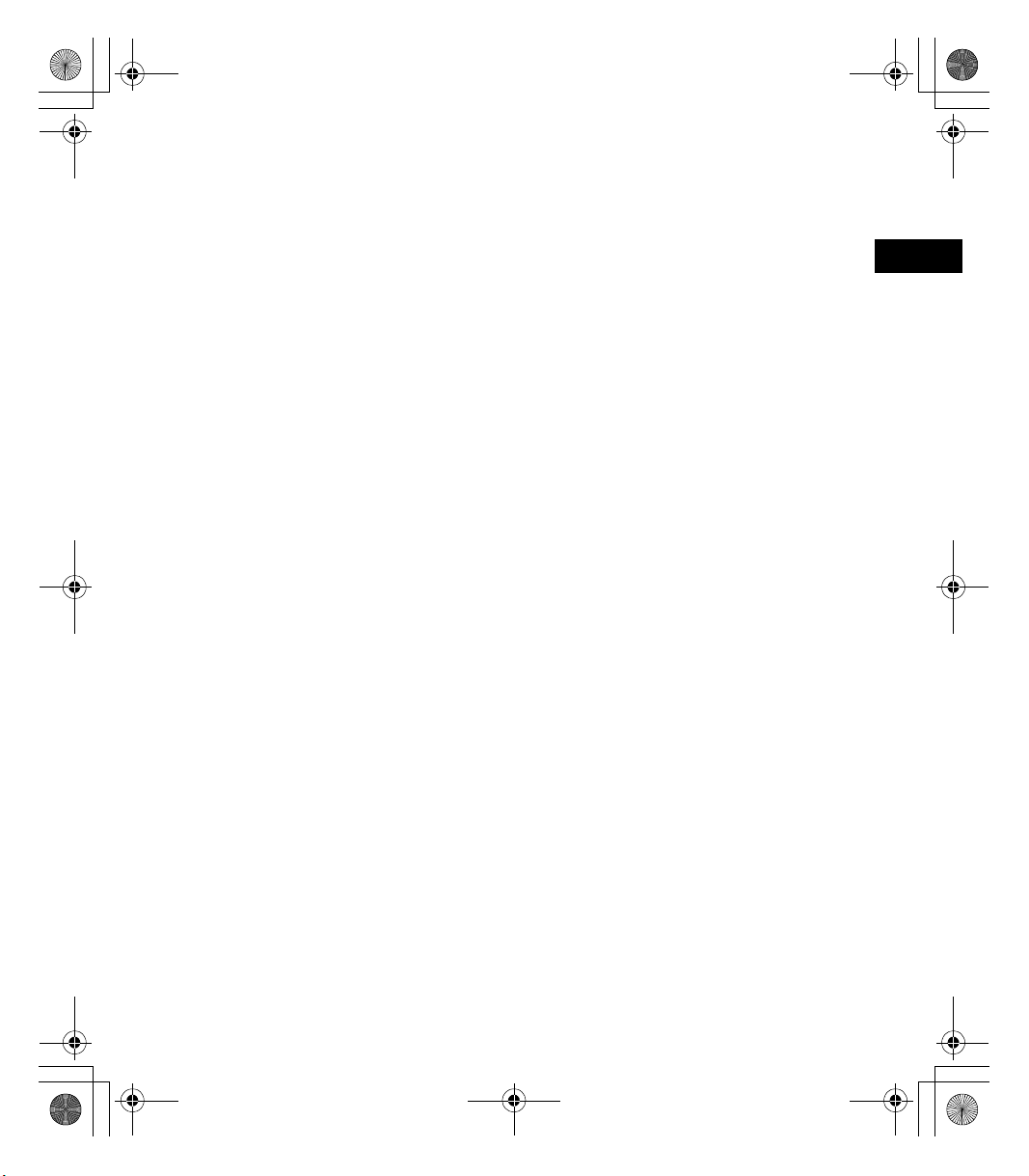
F:\Data Disc\3284845111\328484511NVU83TU\01US02NAV-U.fm masterpage:Right
00US+00COV-U.book Page 7 Monday, October 29, 2007 5:34 PM
On the positioning system
(POSITION plus G) (NV-U83T only)
The system has a function that allows the current
car position to be correctly displayed even at
locations where the GPS signal is temporarily
interrupted or poorly received, as when going
under an overpass. To activate this function, do
the following:
– Attach the unit to the cradle.
– Drive for a while in an area where the GPS
signal is clearly received.
The positioning system will become ready for
operation after you have driven a little with the
unit on.
Notes
• The accuracy of this function may deteriorate if the
unit is installed near a heated or heat-reflecting
windshield.
• Depending on the conditions, the current car
position or the movement may not be accurately
displayed. This, however, will be corrected as soon
as the GPS signal reception resumes.
IMPORTANT NOTICE for the
Bluetooth function! (NV-U83T only)
Safe and efficient use
Changes or modifications to this unit not
expressly approved by Sony may void the user’s
authority to operate the equipment.
Please check for exceptions, due to national
requirement or limitations, in usage of Bluetooth
equipment before using this product.
Driving
Check the laws and regulations on the use of
cellphones and hands-free equipment in the areas
where you drive.
Always give full attention to driving and pull off
the road and park before making or answering a
call if driving conditions so require.
Radio frequency exposure
RF signals may affect improperly installed or
inadequately shielded electronic systems in cars,
such as electronic fuel injection systems,
electronic antiskid (antilock) braking systems,
electronic speed control systems or air bag
systems. For installation or service of this device,
please consult with the manufacturer or its
representative of your car. Faulty installation or
service may be dangerous and may invalidate any
warranty that may apply to this device.
Consult with the manufacturer of your car to
ensure that the use of your cellphone in the car
will not affect its electronic system.
Check regularly that all wireless device
equipment in your car is mounted and operating
properly.
Connecting to other devices
When connecting to any other device, please read
its user guide for detailed safety instructions.
Emergency calls
This Bluetooth car hands-free and the electronic
device connected to the hands-free operate using
radio signals, cellphone, and landline networks
as well as user-programmed function, which
cannot guarantee connection under all
conditions. Therefore do not rely solely upon any
electronic device for essential communications
(such as medical emergencies).
Remember, in order to make or receive calls, the
hands-free and the electronic device connected to
the hands-free must be switched on in a service
area with adequate cellular signal strength.
Emergency calls may not be possible on all
cellphone networks or when certain network
services and/or phone features are in use.
Check with your local service provider.
On the software
Read the “END-USER LICENSE
AGREEMENT” carefully before use.
continue to next page t
NV-U83T/U73T
3-284-845-11 (1)
7
Page 8
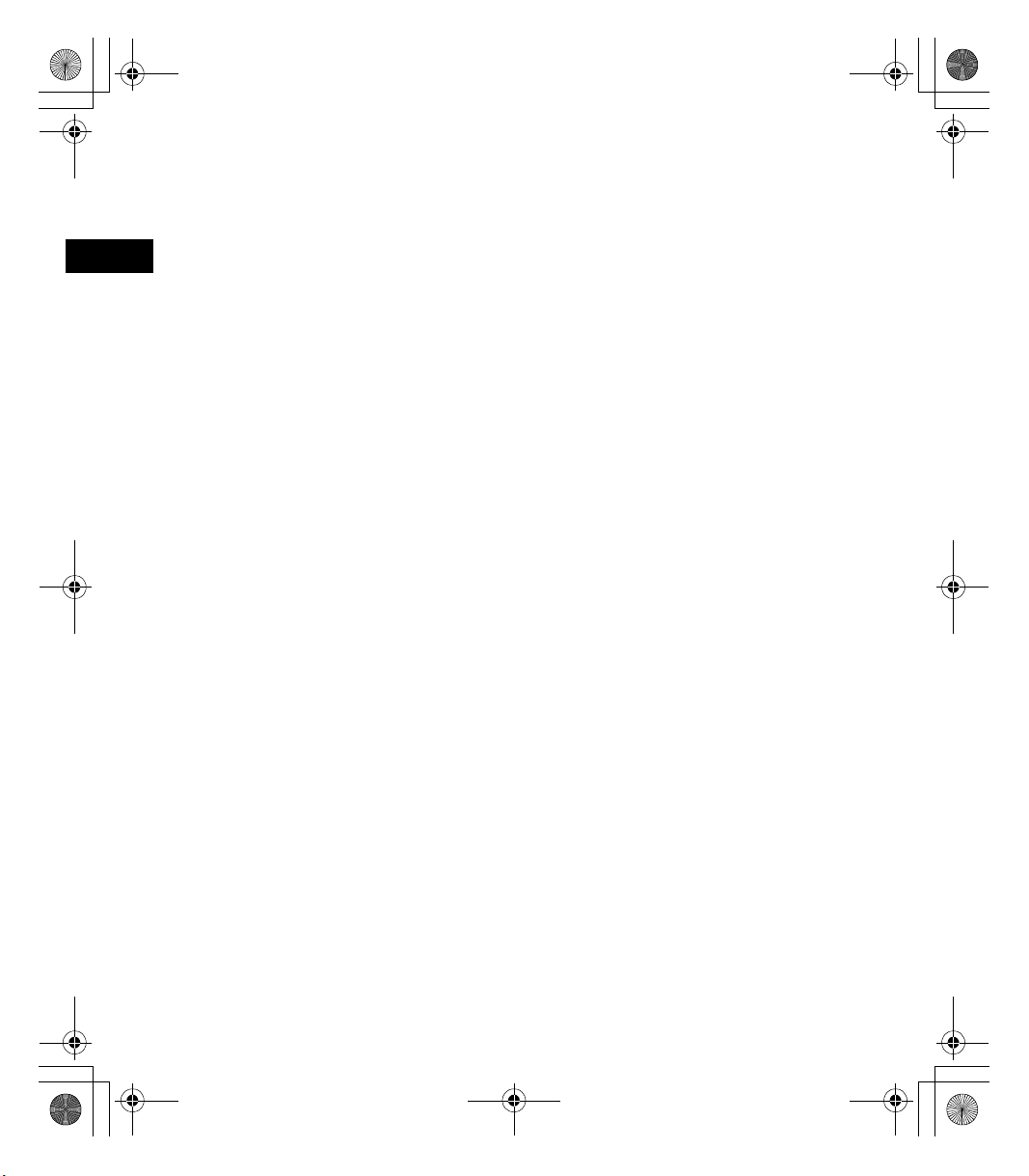
F:\Data Disc\3284845111\328484511NVU83TU\01US02NAV-U.fm masterpage:Left
00US+00COV-U.book Page 8 Monday, October 29, 2007 5:34 PM
Warning
• This navigation system should not be used to
replace your own judgment. No itinerary
suggested by this navigation system should
ever override any highway regulations, your
own judgment, or a knowledge of safe driving
practices. Do not follow the navigation
system’s suggested itinerary if it would cause
you to perform a dangerous or illegal act, place
you in a dangerous situation, or take you into
an area you consider unsafe.
• The advice provided by the navigation system
is to be regarded as a suggestion only. There
may be times when the navigation system
displays the vehicle’s location incorrectly, fails
to suggest the shortest route, or fails to direct
you to your desired destination. In such
instances, rely on your own driving judgment,
taking into account the driving conditions at the
time.
• Do not use the navigation system to locate
emergency services. The database does not
contain a complete listing of emergency
services such as police stations, fire halls,
hospitals and walk-in clinics. Please show
discretion and ask for directions in such
instances.
• As the driver, you alone are responsible for
your driving safety.
– In order to avoid a traffic accident, do not
operate the system while driving.
– In order to avoid a traffic accident, operate the
system only when the vehicle is stopped at a
safe place and the parking brake is on.
– In order to avoid a traffic accident or traffic
offence, remember that actual road conditions
and traffic regulations take precedence over
the information contained on the navigation
system.
– The Software may contain inaccurate or
incomplete information due to the passage of
time, changing circumstances, and the
sources of information used. Please respect
current traffic conditions and regulations at all
times while driving.
– Where actual road conditions and highway
regulations differ from the information
contained on the navigation system, abide by
the highway regulations.
8
– Keep the amount of time spent viewing the
screen while driving to a strict minimum.
The navigation system does not provide, nor
represent in any way information on: traffic and
highway regulations; technical aspects of the
vehicle including weight, height, width, load and
speed limits; road conditions including grade,
percentage of incline and surface conditions;
obstacles such as the height and width of bridges
and tunnels; and other current driving or road
conditions. Always rely on your own judgment
when driving a car, taking into account current
driving conditions.
NV-U83T/U73T
3-284-845-11 (1)
Page 9
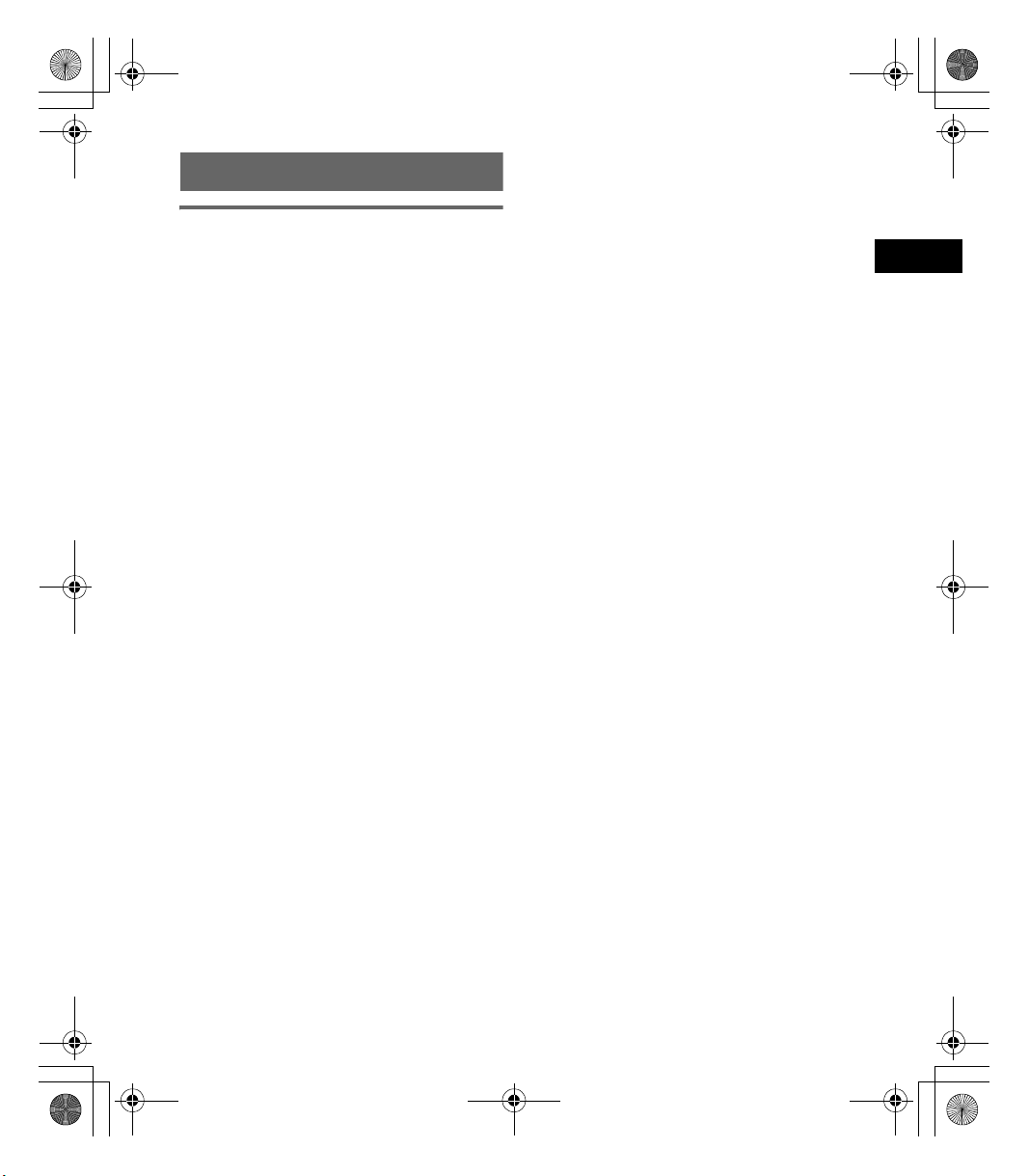
F:\Data Disc\3284845111\328484511NVU83TU\01US02NAV-U.fm masterpage:Right
00US+00COV-U.book Page 9 Monday, October 29, 2007 5:34 PM
Precautions
On Bluetooth communication
(NV-U83T only)
• Bluetooth wireless technology operates within
a range of about 10 m (about 30 ft).
Maximum communication range may vary
depending on obstacles (person, metal, wall,
etc.) or electromagnetic environment.
• When using the Bluetooth function, install the
unit within 60 cm (about 20 in) from the driver.
• The following conditions may affect the
sensitivity of Bluetooth communication:
– There is an obstacle such as a person, metal,
or wall between this unit and cellphone.
– A device using 2.4 GHz frequency, such as a
wireless LAN device, cordless telephone, or
microwave oven, is in use near this unit.
• Because Bluetooth devices and wireless LAN
(IEEE802.11b/g) use the same frequency,
microwave interference may occur and
resulting in communication speed
deterioration, noise, or invalid connection if
this unit is used near a wireless LAN device. In
such as case, perform the following:
– Use this unit at least 10 m (about 30 ft) away
from the wireless LAN device.
– If this unit is used within 10 m of a wireless
LAN device, turn off the wireless LAN
device.
– Install this unit and cellphone as near to each
other as possible.
• Microwaves emitting from a Bluetooth device
may affect the operation of electronic medical
devices. Turn off this unit and the cellphone in
the following locations, as it may cause an
accident:
– where inflammable gas is present, in a
hospital, train, airplane, or a petrol (gas)
station
– near automatic doors or a fire alarm
• This unit supports security capabilities that
comply with the Bluetooth standard to provide
a secure connection when the Bluetooth
wireless technology is used, but security may
not be enough depending on the setting. Be
careful when communicating using Bluetooth
wireless technology.
• We do not take any responsibility for the
leakage of information during Bluetooth
communication.
• Connection with all cellphones cannot be
guaranteed.
– A cellphone featuring Bluetooth function is
required to conform to the Bluetooth standard
specified by Bluetooth SIG, and be
authenticated.
– Even if the connected cellphone conforms to
the above mentioned Bluetooth standard,
some cellphones may not be connected or
work correctly, depending on the features or
specifications of the cellphone.
– While talking on the phone hands-free, noise
may occur, depending on the model of your
cellphone or communication environment.
• Depending on the cellphone to be connected, it
may require some time to start communication.
Others
• Using the Bluetooth device may not function
on cellphones, depending on radio wave
conditions and location where the equipment is
being used.
• If you experience discomfort after using the
Bluetooth device, stop using the Bluetooth
device immediately. Should any problem
persist, consult your nearest Sony dealer.
NV-U83T/U73T
3-284-845-11 (1)
9
Page 10
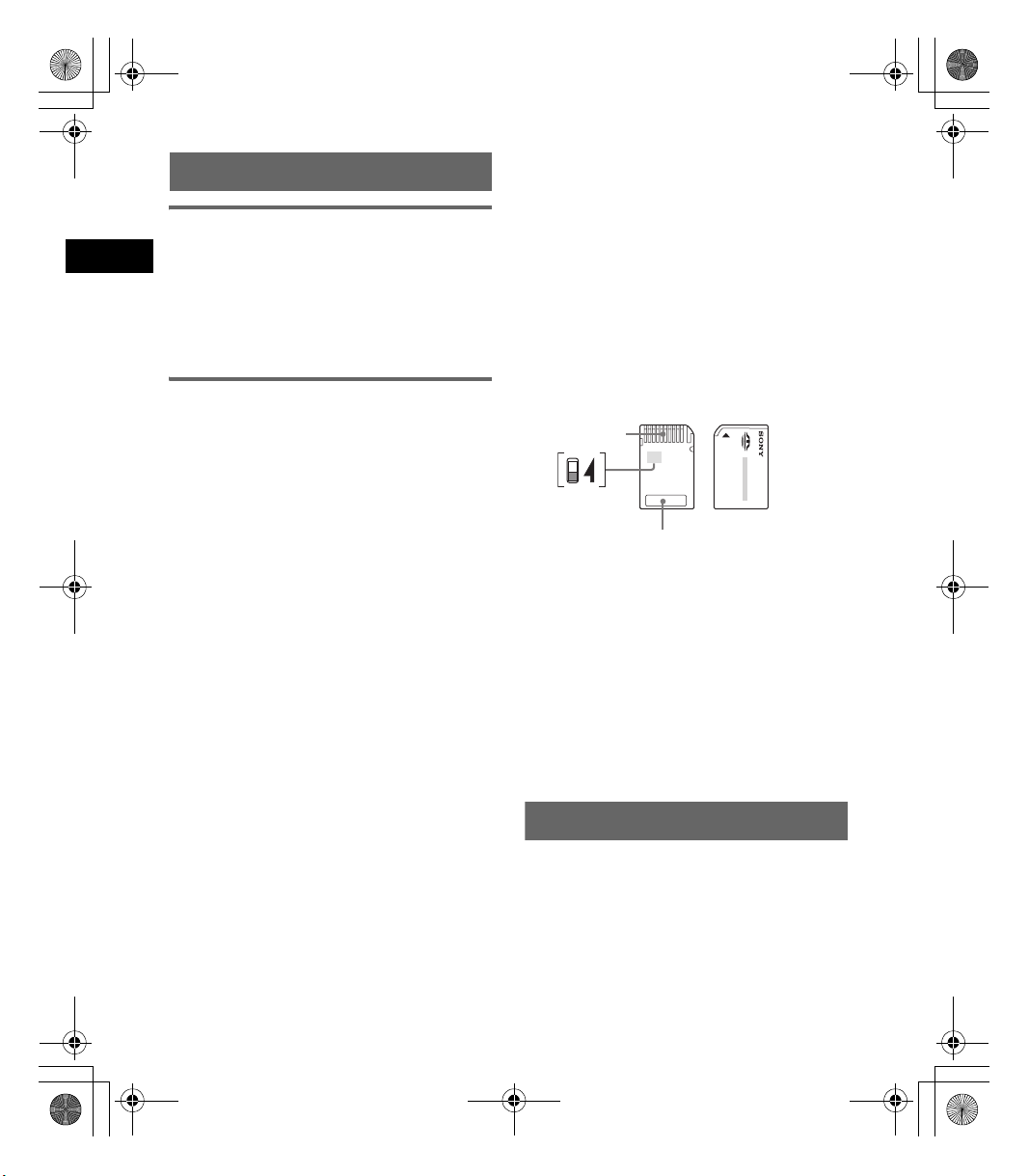
F:\Data Disc\3284845111\328484511NVU83TU\01US02NAV-U.fm masterpage:Left
00US+00COV-U.book Page 10 Monday, October 29, 2007 5:34 PM
• Data may be damaged in such occasions:
About “Memory Stick”
What is a “Memory Stick”?
“Memory Stick” is a compact-size IC recording
medium with a large capacity. It has been
designed not only for exchanging/sharing digital
data among “Memory Stick” compatible
products, but also for serving as an insertable/
removable external storage medium that can save
data.
Types of “Memory Stick Duo” that
the system can use
With the system, you can use the following types
of “Memory Stick Duo.”*
1
– “Memory Stick Duo” is removed or the system is
turned off during a read or write operation.
– “Memory Stick Duo” is used in a location subject to
static electricity or electrical noises.
• We recommend that you backup any important data.
• Do not bend, drop or apply strong shock to the
“Memory Stick Duo.”
• Do not disassemble or modify the “Memory Stick
Duo.”
• Do not allow the “Memory Stick Duo” to get wet.
• Do not use or store the “Memory Stick Duo” in a
location that is subject to:
– Extremely high temperature, such as in a car
parked in the sun
– Direct sunlight
– High humidity or places with corrosive substances
Connector
• “Memory Stick Duo” (Not compatible with
MagicGate)
• “MagicGate Memory Stick Duo”*
• “Memory Stick PRO Duo”*
*1 The system has been demonstrated as operable
with a “Memory Stick Duo” with a capacity of 8 GB
or smaller. However, we do not guarantee the
operations of all the “Memory Stick Duo” media.
*2 “MagicGate Memory Stick Duo” and “Memory Stick
PRO Duo” are equipped with MagicGate functions.
MagicGate is copyright protection, using
encryption technology. Data with MagicGate
protection cannot be played with this unit.
Notes
• This system does not support parallel high-speed
data transfer.
• Standard-size “Memory Stick” cannot be used in this
system.
• When using a “Memory Stick Duo,” make sure to
check correct insertion direction. Wrong usage may
cause trouble with the system.
• Do not insert “Memory Stick Micro” directly into
“Memory Stick PRO” compliant product without M2*
adapter supplied with the media (or sold separately).
If you attempt to insert it without attaching to the
M2* adapter, it may not be able to be removed.
• Do not place the “Memory Stick Duo,” “Memory Stick
Micro,” or M2* adapter within the reach of children to
prevent them from swallowing it by accident.
• Avoid removing the “Memory Stick Duo” from the
system while the system is reading or writing data.
2
2
Write-protect
switch
Memo area
• Do not touch the “Memory Stick Duo” connector with
your finger or metallic objects.
• You cannot record, edit or delete data if you slide the
write-protect switch to LOCK.
• When you slide the write-protect switch of the
“Memory Stick Duo,” use a thin-pointed device.
• When you use a “Memory Stick Duo” without the
write-protect switch, be careful not to edit or delete
the data by accident.
• When you write on the memo area of the attached
label, do not write forcefully.
• When you carry or store the “Memory Stick Duo,” put
it in the case supplied with it.
* Abbreviation for “Memory Stick Micro.”
Note on LCD panel
Some stationary blue, red or green dots may
appear on the monitor. These are called “bright
spots,” and can happen with any LCD. The LCD
panel is precision-manufactured with more than
99.99 % of its segments functional. However, it
is possible that a small percentage (typically
0.01 %) of the segments may not light up
properly. This will not, however, interfere with
your viewing.
10
NV-U83T/U73T
3-284-845-11 (1)
Page 11
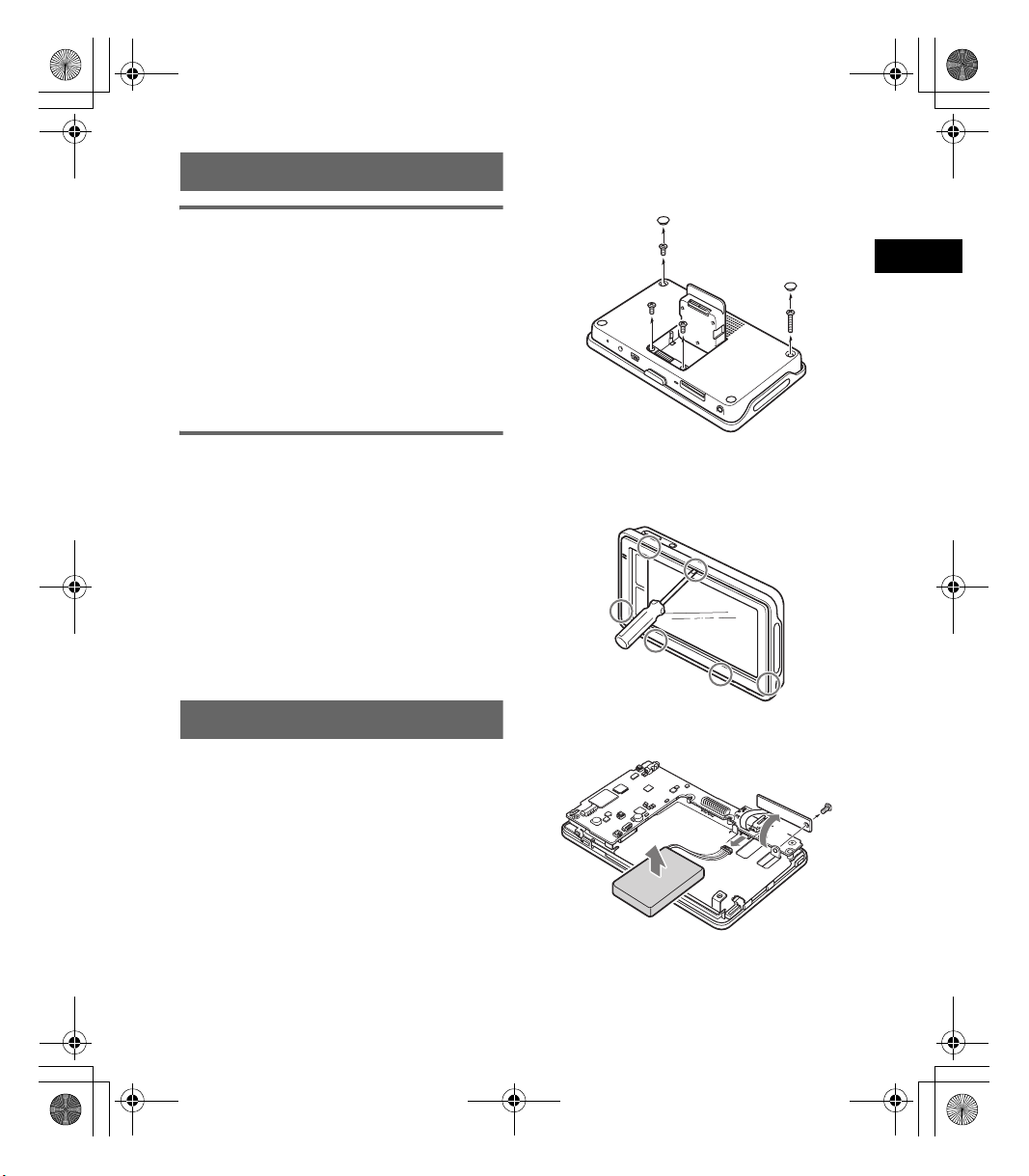
F:\Data Disc\3284845111\328484511NVU83TU\01US02NAV-U.fm masterpage:Right
00US+00COV-U.book Page 11 Monday, October 29, 2007 5:34 PM
Maintenance
Cleaning
• Clean the surface of the suction cup with a soft,
wet lint-free cloth if it becomes dirty and
attachment strength weakens.
Be sure to dry the suction cup before
reattaching.
• Clean the display window with a commercially
available cleaning cloth.
Note
If the suction cup leaves a trace on the windshield,
wipe with water.
Fuse replacement
When replacing the fuse in the car battery
adapter, be sure to use one matching the
amperage rating stated on the original fuse
(2.5 A). If the fuse blows, check the power
connection and replace the fuse. If the fuse blows
again after replacement, there may be an internal
malfunction. In such a case, consult your nearest
Sony dealer.
Warning
Never use a fuse with an amperage rating
exceeding the one supplied with the unit as this
could damage the unit.
2 Remove the 2 rubber plugs on the rear
of the unit, then the 4 screws using a
screw driver.
3 Remove the rear cover.
Use a sharp object, such as a flat head driver,
in the places shown in the illustration to
release the catches and open the rear cover.
Notes on unit disposal
Remove the built-in lithium-ion battery when
disposing of the unit, and return the battery to a
recycling location.
The procedure for removing the battery is
explained below.
Note
Never disassemble the unit except when disposing of
it.
NV-U83T
1 Press the RESET button to turn off the
unit.
4 Remove the screw and battery as
shown below.
1
4
3
2
5 Insulate the connector terminal by
wrapping with a tape.
continue to next page t
NV-U83T/U73T
3-284-845-11 (1)
11
Page 12
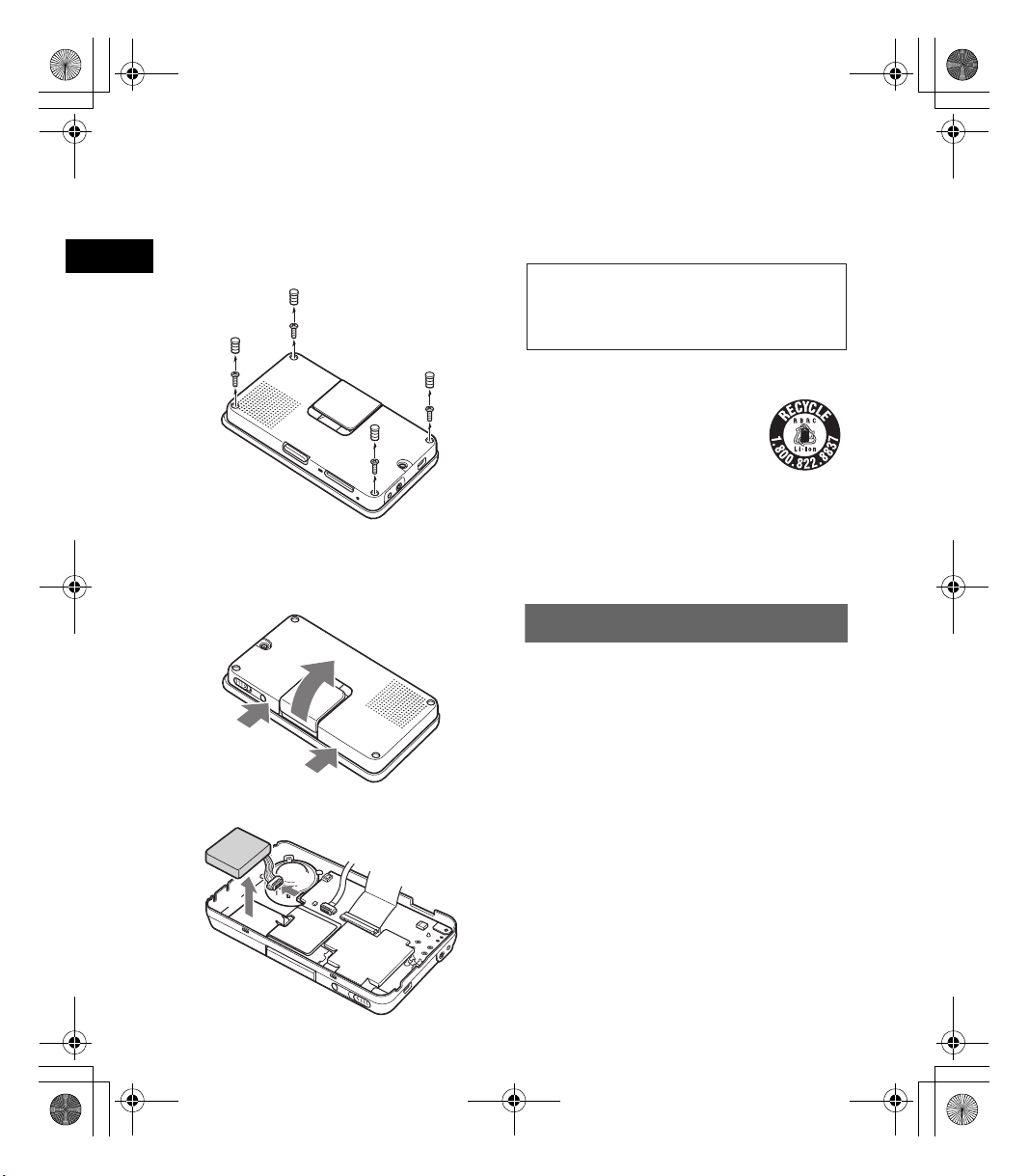
F:\Data Disc\3284845111\328484511NVU83TU\01US02NAV-U.fm masterpage:Left
00US+00COV-U.book Page 12 Monday, October 29, 2007 5:34 PM
NV-U73T
1 Press the RESET button to turn off the
unit.
2 Remove the 4 rubber plugs on the rear
of the unit, then the 4 screws using a
screw driver.
3 Remove the rear cover.
Press where shown in the illustration 1 and
2 to release the catches, then open the rear
cover with your hands 3.
3
1
2
4 Remove the battery.
1
2
5 Insulate the connector terminal by
wrapping with a tape.
Notes on the lithium-ion battery
• Keep the battery out of the reach of children.
• Do not hold the battery with metallic tweezers,
otherwise a short-circuit may occur.
WARNING
Battery may explode if mistreated.
Do not recharge, disassemble, or dispose of
in fire.
RECYCLING LITHIUM-ION BATTERIES
Lithium-ion batteries are recyclable.
You can help preserve our
environment by returning your used
rechargeable batteries to the collection
and recycling location nearest you.
For more information regarding recycling of
rechargeable batteries, call toll free 1-800-8228837, or visit http://www.rbrc.org/.
Caution: Do not handle damaged or leaking
Lithium-ion batteries.
Specifications
NV-U83T
Main unit
Operating temperature: 5 – 45 ºC (41 – 113 ºF)
Power requirements: DC 5 V
from supplied USB cable or optional AC adapter
Connection terminals:
Cradle connector
DC IN 5V jack
USB jack
Headphone jack
Memory card slot: Memory Stick Duo slot
Speaker: 20 × 40 mm (0.8 × 1.6 in) oval speaker
Consumption current: Max. 1.5 A
Dimensions: Approx. 145 × 87 × 20 mm
(5.7 × 3.4 × 0.8 in)
(w × h × d, protruding parts excluded)
Mass: Approx. 250 g (8.8 oz)
12
NV-U83T/U73T
3-284-845-11 (1)
Page 13
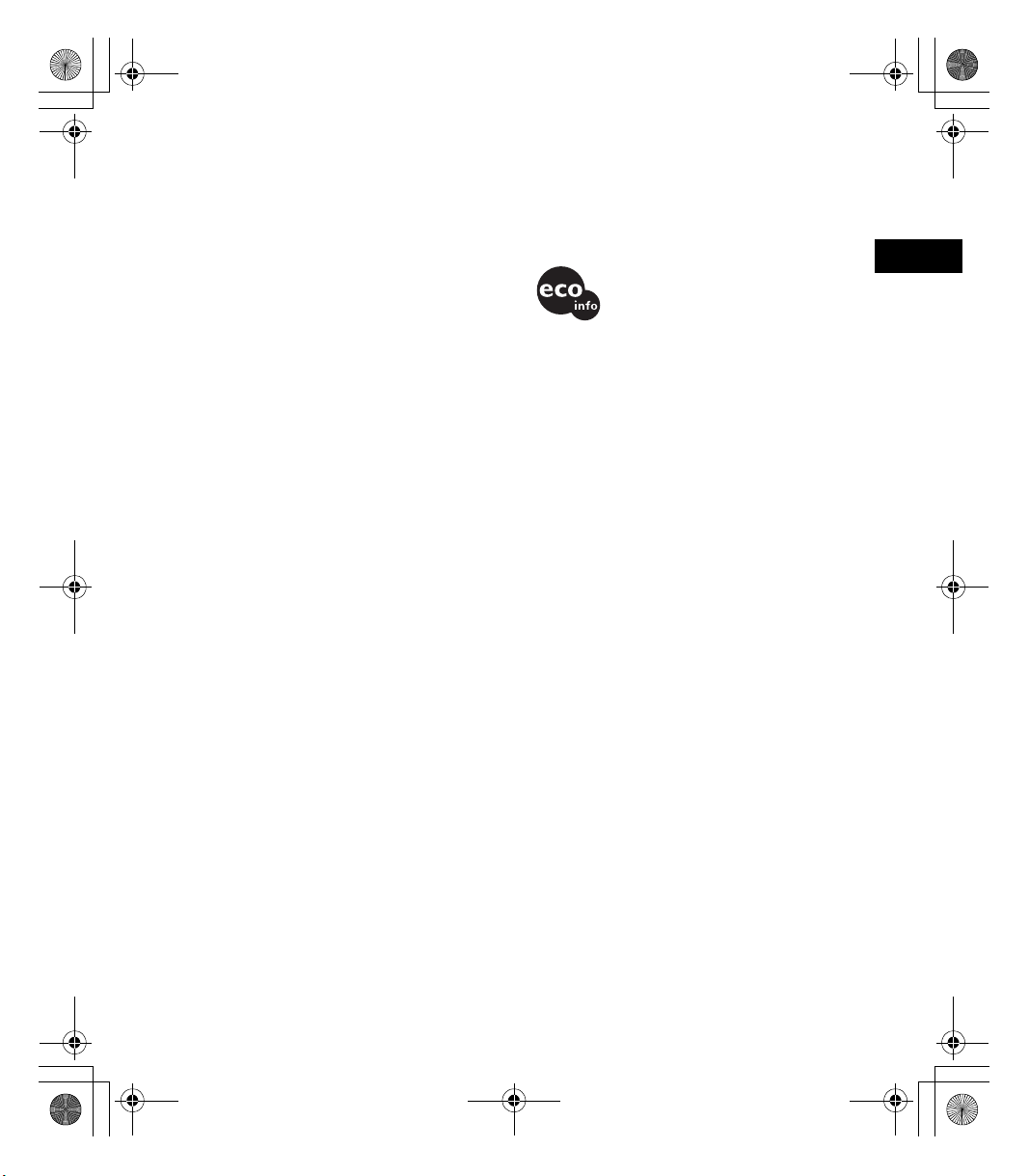
F:\Data Disc\3284845111\328484511NVU83TU\01US02NAV-U.fm masterpage:Right
00US+00COV-U.book Page 13 Monday, October 29, 2007 5:34 PM
Monitor
System: Transmissive liquid crystal display
Drive system: a-Si TFT active matrix system
Dimensions: 4.8 in (16:9)
Approx. 106 × 60, 122 mm
(4.2 × 2.4, 4.8 in) (h × v, d)
Segment: 391,680 (816 × 480) dots
Wireless Communication
Communication System:
Bluetooth Standard version 2.0
Output: Bluetooth Standard Power Class 2
(Max. +4 dBm)
Maximum communication range:
Line of sight approx. 10 m (32.8 ft)*
Frequency band:
2.4 GHz band (2.4000 – 2.4835 GHz)
Modulation method: FHSS
Compatible Bluetooth Profiles*
HFP (Hands-free Profile)
OPP (Object Push Profile)
*1 The actual range will vary depending on factors
such as obstacles between devices, magnetic
fields around a microwave oven, static electricity,
reception sensitivity, antenna’s performance,
operating system, software application, etc.
*2 Bluetooth standard profiles indicate the purpose of
Bluetooth communication between devices.
1
2
:
Cradle
Operating temperature: 5 – 45 ºC (41 – 113 ºF)
Power requirements: DC 5.2 V
from supplied 12 V/24 V car battery adapter
(negative ground)
Connection terminals:
Unit connector
DC IN 5.2V jack
TMC antenna jack
Reception frequency: 87.5 – 107.9 MHz
Built-in battery charging time/usage
time
Charging time
With the supplied car battery adapter/optional AC
adapter: Approx. 3 hours (with unit turned on), or
1.5 hours (in standby mode)
With the supplied USB cable:
Approx. 3 hours (in standby mode)
Usage time
Up to 2 hours (depending on usage)
Optional accessories
AC Adapter: XA-AC13
Car Battery Adapter: XA-DC3
TMC Car Cradle: NVA-CU5T
Design and specifications are subject to change
without notice.
• Halogenated flame retardants are not used in the
certain printed wiring boards.
• Use of rechargeable lithium ion batteries.
• Corrugated cardboard is used for the packaging
cushions.
• VOC (Volatile Organic Compound)-free vegetable
oil based ink is used for printing the carton.
NV-U73T
Main unit
Operating temperature: 5 – 45 ºC (41 – 113 ºF)
Power requirements: DC 5 – 5.2 V
from supplied USB cable, optional AC adapter, or
supplied 12 V/24 V car battery adapter (negative
ground)
Connection terminals:
DC IN 5-5.2V jack
USB jack
External GPS antenna jack
TMC antenna jack
Reception frequency: 87.5 – 107.9 MHz
Memory card slot: Memory Stick Duo slot
Speaker: ø30 mm (1.2 in) circular speaker
Consumption current: Max. 1.5 A
Dimensions: Approx. 133 × 79 × 20 mm
(5.2 × 3.1 × 0.8 in)
(w × h × d, protruding parts excluded)
Mass: Approx. 210 g (7.4 oz)
Monitor
System: Transmissive liquid crystal display
Drive system: a-Si TFT active matrix system
Dimensions: 4.3 in (16:9)
Approx. 95 × 54, 109 mm
(3.7 × 2.1, 4.3 in) (h × v, d)
Segment: 391,680 (816 × 480) dots
continue to next page t
13
NV-U83T/U73T
3-284-845-11 (1)
Page 14
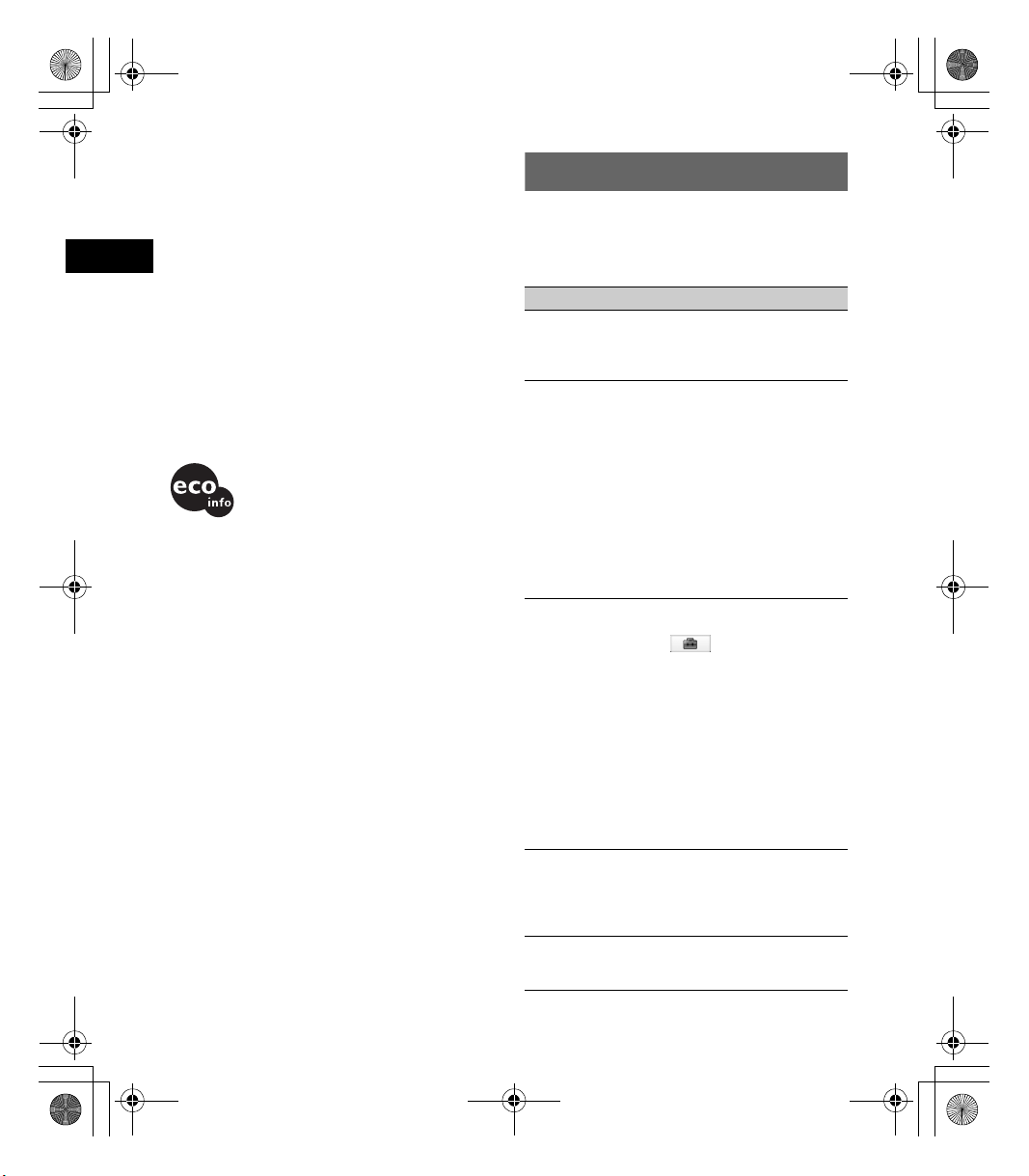
F:\Data Disc\3284845111\328484511NVU83TU\01US02NAV-U.fm masterpage:Left
00US+00COV-U.book Page 14 Monday, October 29, 2007 5:34 PM
Built-in battery charging time/usage
time
Charging time
With the supplied car battery adapter/optional AC
adapter: Approx. 2 hours (with unit turned on), or
1 hour (in standby mode)
With the supplied USB cable:
Approx. 2 hours (in standby mode)
Usage time
Up to 2 hours (depending on usage)
Optional accessories
AC Adapter: XA-AC13
Car Battery Adapter: XA-DC3
External GPS Antenna: VCA-42
Design and specifications are subject to change
without notice.
• Halogenated flame retardants are not used in the
certain printed wiring boards.
• Use of rechargeable lithium ion batteries.
• Corrugated cardboard is used for the packaging
cushions.
• VOC (Volatile Organic Compound)-free vegetable
oil based ink is used for printing the carton.
Troubleshooting
The following checklist will help you remedy
problems you may encounter with your unit.
Before going through the checklist below, check
the connection and operating procedures.
General
The unit does not turn on.
t Charge the built-in battery.
t Check that the car battery adapter is securely
inserted into the cigarette lighter socket.
The built-in battery cannot be charged.
t Turn on the unit, then turn off the unit.
t If the car battery adapter is being used, disconnect
it from the cigarette lighter socket, then reconnect.
t The built-in lithium-ion battery can be charged at
temperatures between 5 – 45 ºC (41 – 113 ºF). The
battery may not be charged if the temperature
inside the unit increases because of direct sunlight
exposure, etc. This is not a malfunction.
t Turn on the computer during USB charge.
Note that the CHG indicator may light up in green
in the computer standby mode, even though the
built-in battery is not fully charged.
GPS signal cannot be received.
Firstly, read the GPS overview (page 6), then check the
GPS status by touching in the main menu c
“General” c “GPS Status.”
• The system cannot receive GPS signals due to an
obstruction.
t Move your car to a place where signals can be
received clearly.
• There is an obstacle in front of the GPS antenna.
t Install the unit where the signal is not interrupted
by the body of the car, etc.
• GPS signal reception may be poor depending on the
material of the car’s windshield.
t Use the optional External GPS Antenna VCA-42.
(NV-U73T only)
The car position on the map does not match
the current road.
The error margin of the signal from the GPS satellites
is too large. A maximum error margin of a few
hundred meters can exist.
Voice guidance cannot be heard.
The volume is set too low.
t Raise the volume.
14
NV-U83T/U73T
3-284-845-11 (1)
Page 15
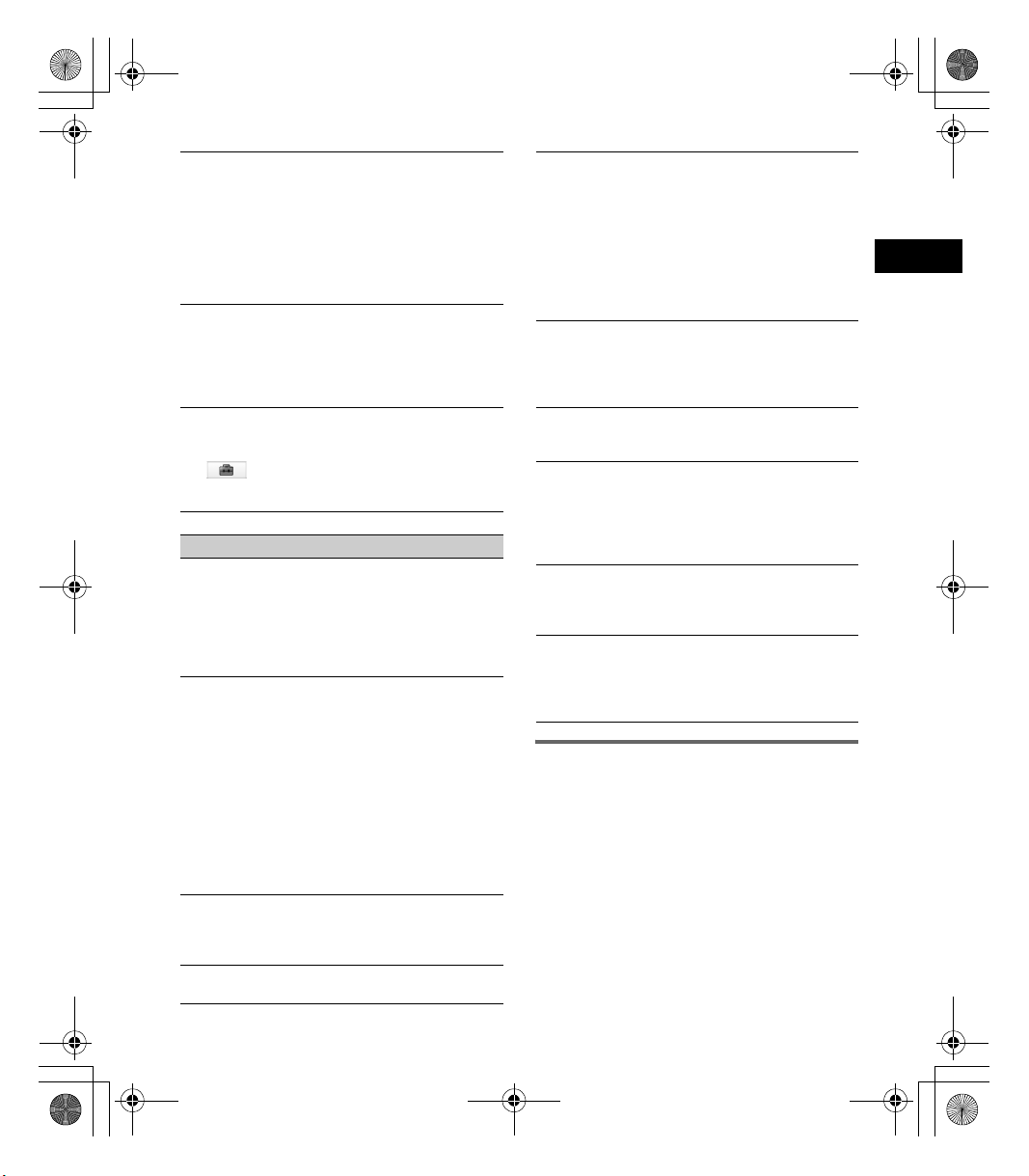
F:\Data Disc\3284845111\328484511NVU83TU\01US02NAV-U.fm masterpage:Right
00US+00COV-U.book Page 15 Monday, October 29, 2007 5:34 PM
The LCD is not displayed normally.
• In high temperatures, the LCD may darken and not
display clearly. In low temperatures, afterimage may
occur on the LCD. These are not malfunctions, and
the LCD will return to normal when the temperature
returns to within the specified operating range.
• The LCD is dark.
t The auto dimmer function may be activated
because its sensor is covered by a hand, etc.
The cradle comes off the attachment surface.
Attachment strength weakens if the surface of the
suction cup or attachment surface becomes dirty.
t Clean the surface of the suction cup and the
attachment surface with a soft, wet lint-free cloth
(page 11).
The demonstration mode starts automatically
even if no operation is performed.
t Turn off the auto demonstration mode by touching
in the main menu c “General” c
“Demonstration Mode.” Then, confirm that
“Demonstration Mode” is set to off.
Bluetooth function (NV-U83T only)
The connecting cellphone cannot detect this
unit.
t Set “Bluetooth Signal” to “ON.”
• While connecting to the cellphone, this unit cannot
be detected from another cellphone. Disconnect the
current connection and search for this unit from
another cellphone.
Bluetooth connection is not possible.
t Perform pairing again.
• Depending on the model of your cellphone, searching
from this unit may not be possible.
t Search for this unit from the cellphone.
• Depending on the status of the cellphone, searching
from this unit may not be possible.
t Search for this unit from the cellphone.
t Check the pairing and connection procedures in the
manual of the cellphone, etc., and perform the
operation again.
t Go to the Sony website to verify that the cellphone
model is one that can be connected to this unit.
The name of the detected cellphone does not
appear.
Depending on the status of the cellphone, it may not be
possible to obtain the name.
The caller’s voice volume is low.
t Adjust the volume by touching +/– in the display.
Echo or noise occurs in phone call
conversations.
• Lower the volume.
• “Noise / Echo Cancellation” is set to “OFF.”
t Set “Noise / Echo Cancellation” to “Mode 1” or
“Mode 2.”
• If the ambient noise other than the phone call sound
is loud, try reducing this noise. E.g.: If a window is
open and road noise, etc., is loud, shut the window. If
the air conditioner is loud, lower the air conditioner.
The sound quality of the caller’s voice is poor.
Phone sound quality depends on reception conditions
of cellphone.
t Move your car to a place where you can enhance
the cellphone’s signal if the reception is poor.
Some functions do not work.
t Check that the connecting cellphone supports the
functions in question.
The name of the other party does not appear
when a call is received.
• The other party is not stored in the phone book.
t Store in the phone book.
• The calling phone is not set to send the phone
number.
Pairing failed due to time out.
Depending on the connecting cellphone, the time limit
for pairing may be short. Try completing the pairing
within the time.
No sound is output from the unit’s speaker
during hands-free call.
t If the sound is output from the cellphone, set the
cellphone to output the sound from the unit’s
speaker.
Resetting the unit
If the navigation software freezes, try resetting
the unit.
Press the RESET button, then turn on the unit.
Note
After you reset the unit, it may take some time to
receive GPS signals when turning on the unit.
15
NV-U83T/U73T
3-284-845-11 (1)
Page 16

F:\Data Disc\3284845111\328484511NVU83TU\02FR01INT-U.fm masterpage:Left
00US+00COV-U.book Page 2 Monday, October 29, 2007 5:34 PM
Utilisation des manuels
Les manuels suivants sont fournis avec
l’appareil.
Avant d’installer ou d’utiliser cet appareil, lisez
attentivement ces manuels et conservez-les pour
toute référence ultérieure.
• Read This First (À lire en premier)
Contient des instructions sur l’installation de
l’appareil dans votre véhicule, l’emplacement
des commandes et les opérations de navigation
prises en charge.
• Before You Use (Avant toute utilisation)
(ce manuel)
Contient des instructions importantes à lire
avant toute utilisation, y compris des
avertissements, des spécifications et des
instructions de dépannage.
• Quick Guide for Bluetooth Hands-free
Calling (Guide de référence rapide pour
les appels Bluetooth en mains libres)
(NV-U83T uniquement)
Contient des instructions relatives aux
opérations de base de la fonction Bluetooth.
• Instruction Manual (Mode d’emploi)
(PDF sur le disque fourni)
Contient des descriptions de toutes les
fonctions.
Remarques à propos de ce manuel
• Ce manuel contient des instructions relatives
aux modèles NV-U83T et U73T.
Les fonctions disponibles, telles que
POSITION plus G ou Bluetooth, varient selon
le modèle. Vérifiez le nom de votre modèle et
reportez-vous aux indications correspondantes
dans chaque section de ce manuel.
• Les illustrations de ce mode d’emploi peuvent
être différentes de celles de votre appareil.
Avertissement
L’utilisation de cet appareil est soumise aux deux
conditions suivantes :
– cet appareil ne doit pas provoquer
d’interférences.
– cet appareil doit accepter toutes les
interférences, y compris les interférences
susceptibles de provoquer un fonctionnement
indésirable de l’appareil.
Cet appareil a été testé et déclaré conforme aux
limites définies pour un appareil numérique de
classe B conformément à la Partie 15 des
règlements de la FCC. Ces limites sont destinées
à assurer une protection raisonnable contre les
interférences nuisibles dans une installation
résidentielle.
Cet équipement génère, utilise et peut émettre
une énergie de radiofréquences et, s’il n’est pas
installé et utilisé conformément aux instructions,
il risque de provoquer des interférences nuisibles
pour les communications radio. Toutefois, il
n’est pas garanti qu’aucune interférence ne se
produira dans une installation donnée. Si cet
équipement provoque des interférences nuisibles
pour la réception de la radio ou de la télévision,
ce qui peut être déterminé en éteignant, puis en
rallumant l’équipement, il est conseillé à
l’utilisateur d’essayer de supprimer les
interférences en appliquant l’une ou plusieurs
des mesures suivantes :
– réorientation ou déplacement de l’antenne de
réception.
– augmentation de la distance entre l’appareil et
le récepteur.
– raccordement de l’appareil à une prise située
sur un circuit différent de celui auquel le
récepteur est raccordé.
– consultation du détaillant ou d’un technicien
radio/TV expérimenté pour obtenir de l’aide.
2
NV-U83T/U73T
3-284-845-11 (1)
Page 17

F:\Data Disc\3284845111\328484511NVU83TU\02FR01INT-U.fm masterpage:Right
00US+00COV-U.book Page 3 Monday, October 29, 2007 5:34 PM
Nous vous informons que tout changement ou
toute modification qui n’est pas expressément
approuvé dans ce manuel pourrait annuler vos
droits à utiliser cet équipement.
En cas de questions relatives à ce produit,
contactez le :
Centre d’informations à la clientèle Sony
Téléphone :1-(800)-222-7669
Adresse : 12451 Gateway Blvd., Fort Myers,
FL 33913
URL : www.sony.com/nav-u/support
À l’attention des utilisateurs du NV-U83T
Cet appareil a été testé et déclaré conforme aux
limites définies pour un appareil numérique de
classe B conformément à la Partie 15 des
règlements de la FCC et à la section RSS-Gen
des règlements de Industrie Canada.
Ce transmetteur ne doit pas être placé à
proximité ou utilisé avec toute autre antenne ou
tout autre transmetteur. Cet équipement est
conforme aux limites d’exposition aux radiations
définies par la FCC et IC pour les équipements
non contrôlés et répond aux conditions définies
dans les directives d’exposition aux
radiofréquences (RF) dans le supplément C de
OET65 de la FCC et au RSS-102 des règlements
d’exposition aux radiofréquences (RF) de IC. Cet
appareil présente de très faibles niveaux
d’énergie RF estimés conformes sans évaluation
de l’exposition maximale autorisée (MPE).
Toutefois, il est préférable qu’il soit installé et
utilisé à une distance minimale de 20 cm entre le
radiateur et le corps humain (à l’exclusion des
extrémités : mains, poignets, pieds et chevilles).
Pour les clients au Canada
L’installateur de cet équipement radio doit
s’assurer que l’antenne est placée ou orientée de
façon à ce que son rayonnement n’émette pas un
champ de radiofréquences supérieur à ceux
définis par les limites de Santé Canada pour le
grand public ; consultez le Code de sécurité 6,
disponible sur le site Web de Santé Canada :
www.hc-sc.gc.ca/rpb.
Traitement des appareils électriques
et électroniques en fin de vie
(Applicable dans les pays de l’Union
Européenne et aux autres pays
européens disposant de systèmes
de collecte sélective)
Ce symbole, apposé sur le produit ou sur son emballage,
indique que ce produit ne doit pas être traité avec les
déchets ménagers. Il doit être remis à un point de collecte
approprié pour le recyclage des équipements électriques et
électroniques. En s’assurant que ce produit est bien mis au
rebut de manière appropriée, vous aiderez à prévenir les
conséquences négatives potentielles pour l’environnement
et la santé humaine. Le recyclage des matériaux aidera à
préserver les ressources naturelles. Pour toute information
supplémentaire au sujet du recyclage de ce produit, vous
pouvez contacter votre municipalité, votre déchetterie ou
le magasin où vous avez acheté le produit.
Accessoire compatible : Adaptateur pour batterie de
voiture
Attention
EN AUCUN CAS SONY NE POURRA ÊTRE
TENUE RESPONSABLE DE TOUT
DOMMAGE, DIRECT, INDIRECT,
ACCESSOIRES OU DE QUELQUE NATURE
QUE CE SOIT OU DE TOUT PRÉJUDICE
(SANS QUE LA LISTE CI-APRÈS PUISSE
ÊTRE CONSIDÉRÉE COMME LIMITATIVE),
TEL QUE PERTE DE BÉNÉFICE, PERTE DE
REVENUS, PERTE DE DONNÉES, PERTE
D’USAGE DE L’ÉQUIPEMENT OU DE
N’IMPORTE QUEL ÉQUIPEMENT ASSOCIÉ,
INDISPONIBILITÉ, PERTE DE TEMPS PAR
L’ACHETEUR IMPUTABLE À L’USAGE DE
CE PRODUIT, DE SON MATÉRIEL ET/OU DE
SON LOGICIEL.
NV-U83T/U73T
3-284-845-11 (1)
3
Page 18

F:\Data Disc\3284845111\328484511NVU83TU\02FR01INT-U.fm masterpage:Left
00US+00COV-U.book Page 4 Monday, October 29, 2007 5:34 PM
4
NV-U83T/U73T
3-284-845-11 (1)
Page 19

F:\Data Disc\3284845111\328484511NVU83TU\02FR+00COV-UTOC.fm masterpage:Right
00US+00COV-U.book Page 5 Monday, October 29, 2007 5:34 PM
Table des matières
Avertissement . . . . . . . . . . . . . . . . . . . . . . . . . . . . . . . . . . . . . . . . . . . . . . . . . . . . . . . . . . . . .6
Précautions . . . . . . . . . . . . . . . . . . . . . . . . . . . . . . . . . . . . . . . . . . . . . . . . . . . . . . . . . . . . . . .9
À propos des communications Bluetooth (NV-U83T uniquement) . . . . . . . . . . . . . . . . . .9
À propos du « Memory Stick ». . . . . . . . . . . . . . . . . . . . . . . . . . . . . . . . . . . . . . . . . . . . . . . 11
Qu’est-ce qu’un « Memory Stick » ? . . . . . . . . . . . . . . . . . . . . . . . . . . . . . . . . . . . . . . . .11
Types de « Memory Stick Duo » compatibles . . . . . . . . . . . . . . . . . . . . . . . . . . . . . . . . .11
Remarque sur le panneau ACL . . . . . . . . . . . . . . . . . . . . . . . . . . . . . . . . . . . . . . . . . . . . . . . 12
Entretien . . . . . . . . . . . . . . . . . . . . . . . . . . . . . . . . . . . . . . . . . . . . . . . . . . . . . . . . . . . . . . . .12
Nettoyage . . . . . . . . . . . . . . . . . . . . . . . . . . . . . . . . . . . . . . . . . . . . . . . . . . . . . . . . . . . . . 12
Remplacement du fusible . . . . . . . . . . . . . . . . . . . . . . . . . . . . . . . . . . . . . . . . . . . . . . . . . 12
Remarques sur la mise au rebut de l’appareil . . . . . . . . . . . . . . . . . . . . . . . . . . . . . . . . . . . .12
Caractéristiques techniques. . . . . . . . . . . . . . . . . . . . . . . . . . . . . . . . . . . . . . . . . . . . . . . . . . 14
Dépannage. . . . . . . . . . . . . . . . . . . . . . . . . . . . . . . . . . . . . . . . . . . . . . . . . . . . . . . . . . . . . . . 16
Réinitialisation de l’appareil . . . . . . . . . . . . . . . . . . . . . . . . . . . . . . . . . . . . . . . . . . . . . . . 17
NV-U83T/U73T
3-284-845-11 (1)
5
Page 20

F:\Data Disc\3284845111\328484511NVU83TU\02FR02NAV-U.fm masterpage:Left
00US+00COV-U.book Page 6 Monday, October 29, 2007 5:34 PM
Avertissement
LISEZ CE MANUEL ET LE MANUEL
« READ THIS FIRST » (À LIRE EN
PREMIER) FOURNI DANS LEUR
INTÉGRALITÉ AVANT D’INSTALLER OU
D’UTILISER VOTRE SYSTÈME DE
NAVIGATION PERSONNEL. UNE
INSTALLATION OU UNE UTILISATION
INCORRECTE DE CET APPAREIL PEUT
ENTRAÎNER UN ACCIDENT, DES
BLESSURES OU LA MORT.
Veillez à utiliser l’adaptateur pour batterie de
voiture ou l’adaptateur CA fourni ou en option
compatible avec l’appareil/le support. Dans le
cas contraire, une tension excessive pourrait
être appliquée à l’appareil/au support, ce qui
pourrait provoquer de la fumée, un incendie
ou un accident.
Pour obtenir des informations détaillées sur
les accessoires en option compatibles avec
votre modèle, reportez-vous à la section
« Caractéristiques techniques » à la page 14.
À propos de la sécurité
• Veillez à :
– installer le système de navigation dans un
endroit sûr où il ne gêne pas la vision du
conducteur.
– ne pas installer l’appareil au-dessus d’un
airbag.
– placer les câbles et le support à un endroit où
ils ne gênent pas la conduite.
– fixer l’appareil correctement sur le support
afin qu’il ne tombe pas.
– nettoyer la surface de la ventouse et la surface
de fixation avant de l’installer. Lors de
l’installation sur le tableau de bord, nettoyez
la surface sur laquelle la ventouse est
installée. Vérifiez également que la ventouse
est bien fixée après l’installation. Sinon,
l’appareil ou le support peut tomber.
Si vous n’observez pas ces précautions, la
conduite risque d’être dangereuse.
• N’appliquez pas de pression excessive sur
l’appareil ou le support car ceci peut les faire
tomber.
6
• Respectez les réglementations sur le trafic
routier en vigueur dans votre pays.
• Ne regardez pas le moniteur en permanence
lorsque vous conduisez. Cela est dangereux et
peut entraîner un accident.
• Si vous devez utiliser le système de navigation
en conduisant, arrêtez la voiture dans un
endroit sûr avant de l’utiliser.
• Ne modifiez pas l’appareil.
• Ne démontez pas l’appareil sauf pour le mettre
au rebut.
À propos de la manipulation
• Ne laissez pas des corps étrangers pénétrer
dans le connecteur de l’appareil car cela peut
provoquer des problèmes de fonctionnement.
• Lorsque l’appareil reste inutilisé, mettez-le
hors tension en appuyant/faisant glisser ?/1.
Retirez l’appareil du support, puis débranchez
l’adaptateur pour batterie de voiture, sinon la
batterie risque de se décharger. Notez les
éléments suivants :
Si la prise de l’allume-cigare de votre voiture
n’est pas raccordée à la position ACC de la clé
de contact, la batterie intégrée continue à être
alimentée, même si vous avez coupé le contact
ou que l’appareil n’est pas utilisé.
• Ne raccordez aucun autre accessoire que ceux
fournis ou en option.
• N’exposez pas l’appareil au feu ni à l’eau car
ceci peut provoquer un problème de
fonctionnement.
• Pour débrancher un câble, tirez dessus en le
saisissant par la fiche et non par le câble.
• Veillez à retirer l’appareil de la voiture lorsque
vous quittez celle-ci, pour éviter les risques de
vol ou toute détérioration causée par une
température élevée à l’intérieur de la voiture.
• Notez que la batterie intégrée ne peut être mise
en charge à des températures en dehors d’une
plage comprise entre 5 à 45 ºC (41 à 113 ºF).
• Ne laissez pas l’appareil exposé à des
températures ambiantes élevées car la capacité
de la batterie intégrée risque se détériorer ou
vous risquez de ne plus pouvoir la recharger.
NV-U83T/U73T
3-284-845-11 (1)
Page 21

F:\Data Disc\3284845111\328484511NVU83TU\02FR02NAV-U.fm masterpage:Right
00US+00COV-U.book Page 7 Monday, October 29, 2007 5:34 PM
À propos du GPS
Les informations GPS étant obtenues à l’aide des
signaux émis par des satellites, il peut être
difficile, voire impossible d’obtenir des
informations dans les endroits suivants :
• Tunnel ou souterrain
• Sous une voie rapide
• Entre des bâtiments très élevés
• Entre des grands arbres au feuillage dense
Remarque
La réception des signaux GPS peut être médiocre
selon le matériau du pare-brise de la voiture.
À propos du système de
positionnement (POSITION plus G)
(NV-U83T uniquement)
Ce système dispose d’une fonction permettant
d’afficher correctement la position actuelle de la
voiture même lorsque le signal GPS est
temporairement interrompu ou mal capté,
comme sous un passage supérieur. Pour activer
cette fonction, procédez de la manière suivante :
– fixez l’appareil sur le support.
– conduisez quelques instants dans un endroit où
le signal GPS est clairement capté.
Le système de positionnement sera prêt à être
utilisé après quelques instants de conduite avec
l’appareil sous tension.
Remarques
• La précision de cette fonction peut se détériorer si
l’appareil est installé à proximité d’un pare-brise
chauffant ou thermoréfléchissant.
• Selon les conditions, la position actuelle de la
voiture ou son déplacement peut ne pas s’afficher
précisément. Toutefois, ceci est corrigé dès que la
réception du signal GPS est rétablie.
AVIS IMPORTANT concernant la
fonction Bluetooth! (NV-U83T
uniquement)
Utilisation efficace en toute sécurité
Nous vous informons que tout changement ou
toute modification qui n’est pas expressément
approuvé(e) par Sony peut annuler vos droits à
utiliser cet équipement.
Veuillez vérifier les exceptions relatives à
l’utilisation d’un équipement Bluetooth
conformément aux spécifications ou restrictions
nationales avant d’utiliser ce produit.
Conduite
Vérifiez les lois et les réglementations relatives à
l’utilisation des téléphones cellulaires et des
appareils mains libres dans les zones où vous
conduisez.
Soyez toujours très attentif à la conduite et sortez
de la route et garez-vous avant d’effectuer un
appel ou d’y répondre si les conditions de
circulation le nécessitent.
Exposition aux radiofréquences
Les signaux de radiofréquences peuvent avoir un
impact sur les systèmes électroniques de voiture
mal installés ou dont le blindage est insuffisant,
comme les systèmes d’injection électroniques,
les systèmes de freinage antiblocage
électroniques, les régulateurs de vitesse
électroniques ou les coussins de sécurité
gonflables. Pour toute installation ou réparation
de cet appareil, consultez le fabricant ou le
concessionnaire de votre véhicule. Une
installation ou une réparation incorrecte peut être
dangereuse et annuler la garantie s’appliquant à
ce produit.
Consultez le fabricant de votre véhicule pour
vous assurer que l’utilisation de votre téléphone
cellulaire dans la voiture n’affectera pas son
système électronique.
Vérifiez régulièrement que tout l’équipement de
l’appareil sans fil de votre voiture est monté et
fonctionne correctement.
suite à la page suivante t
NV-U83T/U73T
3-284-845-11 (1)
7
Page 22

F:\Data Disc\3284845111\328484511NVU83TU\02FR02NAV-U.fm masterpage:Left
00US+00COV-U.book Page 8 Monday, October 29, 2007 5:34 PM
Raccordement à d’autres appareils
En cas de raccordement à tout autre appareil,
lisez le guide d’utilisation s’y rapportant
concernant les instructions de sécurité détaillées.
Appels d’urgence
Ce système mains libres Bluetooth et l’appareil
électronique raccordé à ce système fonctionnent
au moyen de signaux radio, d’un téléphone
cellulaire et de réseaux de lignes terrestres, ainsi
que d’une fonction programmée par l’utilisateur
qui ne peuvent garantir la connexion dans toutes
les conditions. Par conséquent ne comptez pas
uniquement sur un appareil électronique pour les
communications essentielles (comme les
urgences médicales).
Gardez bien à l’esprit que pour passer ou
recevoir des appels, le système mains libres et
l’appareil électronique raccordé à ce système
doivent être sous tension et dans une zone de
service présentant une intensité de signal
cellulaire adéquate.
Les appels d’urgence peuvent ne pas être
possibles sur tous les réseaux de téléphone
cellulaires ou lorsque certains services réseaux
et/ou fonctions téléphoniques sont utilisées.
Vérifiez auprès de votre opérateur local.
À propos du logiciel
Lisez attentivement la section « END-USER
LICENSE AGREEMENT » (ACCORD DE
LICENCE UTILISATEUR FINAL) avant
utilisation.
Avertissement
• Ce système de navigation ne doit pas remplacer
votre propre jugement. Une quelconque
suggestion d’itinéraire effectuée par ce système
de navigation ne doit jamais primer sur le code
de la route, votre propre jugement ou la
connaissance des usages de conduite en toute
sécurité. Ne suivez pas les suggestions
d’itinéraire du système de navigation, si de
telles suggestions vous amènent à exécuter une
manœuvre dangereuse ou illégale, vous placent
dans une situation dangereuse ou vous
conduisent dans un secteur que vous considérez
comme risqué.
• Le conseil fourni par le système de navigation
doit être considéré seulement comme une
suggestion. Il est possible que le système de
navigation indique l’emplacement du véhicule
d’une manière inexacte, ne parvienne pas à
suggérer le trajet le plus court ou ne parvienne
pas à vous guider vers la destination souhaitée.
Dans de telles situations, comptez sur votre
propre jugement de conduite, en tenant compte
des conditions de conduite du moment.
• N’utilisez pas le système de navigation pour
vous guider jusqu’aux services de secours. La
base de données ne contient pas la liste
complète des services d’urgence comme la
police, les pompiers, les hôpitaux et les centres
de santé. Veuillez faire preuve de discernement
et demander votre chemin dans de telles
situations.
• En tant que conducteur, vous êtes seul
responsable de votre sécurité de conduite.
– Afin d’éviter un accident de la route, ne
manipulez pas le système en conduisant.
– Afin d’éviter un accident de la route,
manipulez le système uniquement lorsque le
véhicule est à l’arrêt sur un emplacement sûr
et que le frein à main est serré.
– Afin d’éviter un accident de la route ou une
infraction au code de la route, gardez à
l’esprit que les conditions routières réelles et
les règles de circulation priment sur
l’information contenue sur le système de
navigation.
8
NV-U83T/U73T
3-284-845-11 (1)
Page 23

F:\Data Disc\3284845111\328484511NVU83TU\02FR02NAV-U.fm masterpage:Right
00US+00COV-U.book Page 9 Monday, October 29, 2007 5:34 PM
– Le logiciel peut contenir de l’information
imprécise ou incomplète à cause des
changements dans le temps et des
circonstances et en raison des sources
d’information utilisées. Veuillez observer les
conditions réelles de la circulation et la
réglementation à chaque instant en
conduisant.
– Dans les cas où les conditions routières
réelles et le code de la route diffèrent de
l’information contenue sur le système de
navigation, respectez le code de la route.
– Maintenez au strict minimum le temps passé
à regarder l’écran tout en conduisant.
Le système de navigation ne fournit pas et ne
représente d’aucune façon des renseignements
concernant : la circulation et le code de la route ;
les caractéristiques techniques du véhicule, dont
le poids, la hauteur, la largeur, la charge ou les
limites de vitesse ; les conditions routières, dont
la pente, le pourcentage d’inclinaison et les
conditions de la chaussée ; les obstacles, dont la
hauteur et la largeur des ponts et des tunnels ;
d’autres conditions de conduite ou de route
courantes. Fiez-vous toujours à votre jugement
en matière de conduite automobile, en tenant
compte des conditions de conduite présentes.
Précautions
À propos des communications
Bluetooth
(NV-U83T uniquement)
• La technologie sans fil Bluetooth fonctionne
dans un rayon d’environ 10 m (environ 30 pi).
La portée de communication maximale peut
varier en fonction des obstacles (personne,
métal, mur, etc.) ou de l’environnement
électromagnétique.
• Lorsque vous utilisez la fonction Bluetooth,
installez l’appareil dans un rayon de 60 cm
(environ 20 po) du conducteur.
• Les conditions suivantes peuvent avoir un
impact sur la sensibilité de la communication
Bluetooth :
– Il y a un obstacle comme une personne, du
métal ou un mur entre cet appareil et le
téléphone cellulaire.
– Un appareil utilisant une fréquence de
2,4 GHz, comme un périphérique LAN sans
fil, un téléphone sans fil ou un four à
micro-ondes est utilisé à proximité de cet
appareil.
• Étant donné que les appareils Bluetooth et
LAN (IEEE802.11b/g) sans fil utilisent la
même fréquence, des interférences en
hyperfréquences peuvent se produire et il peut
en résulter une détérioration de la vitesse de
communication, des parasites ou une
connexion incorrecte si cet appareil est utilisé à
proximité d’un périphérique LAN. En pareil
cas, prenez les mesures suivantes :
– Utilisez cet appareil à une distance d’au
moins 10 m (environ 30 pi) du périphérique
LAN sans fil.
– Si cet appareil est utilisé dans un rayon de
10 m autour d’un périphérique LAN sans fil,
mettez le périphérique LAN hors tension.
– Installez cet appareil et le téléphone cellulaire
aussi près que possible l’un de l’autre.
suite à la page suivante t
NV-U83T/U73T
3-284-845-11 (1)
9
Page 24

F:\Data Disc\3284845111\328484511NVU83TU\02FR02NAV-U.fm masterpage:Left
00US+00COV-U.book Page 10 Monday, October 29, 2007 5:34 PM
• Les micro-ondes émises par un appareil
Bluetooth peuvent affecter le fonctionnement
des appareils médicaux électroniques. Mettez
cet appareil et le téléphone cellulaire hors
tension dans les endroits suivants car cela
risque de provoquer un accident :
– en présence de gaz inflammable, dans un
hôpital, un train, un avion ou une station
service
– à proximité de portes automatiques ou d’une
alarme incendie
• Cet appareil prend en charge des fonctions de
sécurité compatibles avec la norme Bluetooth
afin d’offrir une connexion sûre lorsque la
technologie sans fil Bluetooth est utilisée, mais
cette sécurité peut ne pas suffire selon le
réglage. Soyez prudent lorsque vous
communiquez au moyen de la technologie sans
fil Bluetooth.
• Nous ne pouvons en aucun cas être tenus
responsables des fuites d’informations en cours
de communication Bluetooth.
• La connexion ne peut être garantie avec tous les
téléphones cellulaires.
– Un téléphone cellulaire doté de la fonction
Bluetooth doit répondre à la norme Bluetooth
spécifiée par Bluetooth SIG et être
authentifié.
– Même si le téléphone cellulaire raccordé est
conforme à la norme Bluetooth mentionnée
ci-dessus, il est possible que certains
téléphones cellulaires ne puissent être
connectés ou ne fonctionnent pas
correctement, selon leurs fonctions ou leurs
caractéristiques techniques.
– Tandis que vous parlez en mains libres au
téléphone, des parasites peuvent se produire,
selon le modèle de votre téléphone cellulaire
ou l’environnement de communication.
• Selon le téléphone cellulaire à connecter, la
communication peut mettre quelques instants à
démarrer.
Autres
• L’utilisation de l’appareil Bluetooth peut ne pas
fonctionner sur des téléphones cellulaires,
selon les conditions des ondes radio et
l’emplacement de l’équipement en cours
d’utilisation.
• Si vous ressentez une gêne après l’utilisation
d’un appareil Bluetooth, cessez immédiatement
de l’utiliser. Si le problème persiste, consultez
votre détaillant Sony le plus proche.
10
NV-U83T/U73T
3-284-845-11 (1)
Page 25

F:\Data Disc\3284845111\328484511NVU83TU\02FR02NAV-U.fm masterpage:Right
00US+00COV-U.book Page 11 Monday, October 29, 2007 5:34 PM
• Ne placez pas le « Memory Stick Duo », le
À propos du « Memory Stick »
Qu’est-ce qu’un « Memory Stick » ?
Un « Memory Stick » est un support
d’enregistrement à circuit intégré compact et
portatif qui possède une grande capacité de
stockage de données. Il est conçu non seulement
pour l’échange/le partage de données numériques
entre des produits compatibles « Memory
Stick », mais également pour servir de support de
stockage externe insérable/amovible permettant
la sauvegarde de données.
Types de « Memory Stick Duo »
compatibles
Vous pouvez utiliser les types de « Memory Stick
Duo » suivants avec le système.*
• « Memory Stick Duo » (non compatible
MagicGate)
• « MagicGate Memory Stick Duo »*
• « Memory Stick PRO Duo »*
*1 Ce système a été testé et déclaré compatible avec
un « Memory Stick Duo » d’une capacité maximale
de 8 Go. Toutefois, nous ne garantissons pas le
fonctionnement de tous les supports « Memory
Stick Duo ».
*2 Les « MagicGate Memory Stick Duo » et
« Memory Stick PRO Duo » sont dotés de la
fonction MagicGate. MagicGate est une
technologie de protection des droits d’auteur par
cryptage. Les données protégées par la
technologie MagicGate ne peuvent pas être lues
avec cet appareil.
Remarques
• Ce système ne prend pas en charge le transfert de
données parallèles à haute vitesse.
• Les « Memory Stick » au format classique ne
peuvent pas être utilisés avec ce système.
• En cas d’utilisation d’un « Memory Stick Duo »,
veillez à vérifier le sens d’insertion correct. Une
utilisation incorrecte peut perturber le système.
• N’insérez pas de « Memory Stick Micro »
directement dans un appareil compatible « Memory
Stick PRO » sans adaptateur M2* fourni avec le
support (ou vendu séparément). Si vous essayez de
l’insérer sans fixer l’adaptateur M2*, vous ne
pourrez peut-être pas le retirer.
1
2
2
« Memory Stick Micro » ou l’adaptateur M2* à la
portée des enfants pour éviter qu’ils ne l’avalent
accidentellement.
• Évitez de retirer le « Memory Stick Duo » du
système pendant la lecture ou l’écriture de données.
• Les données peuvent être endommagées dans le
cas suivants :
– Le « Memory Stick Duo » est retiré ou le système
est mis hors tension pendant une opération de
lecture ou d’écriture.
– Le « Memory Stick Duo » est utilisé dans un
endroit soumis à de l’électricité statique ou des
parasites électriques.
• Il est recommandé de sauvegarder toutes les
données importantes.
• Ne pliez pas, n’échappez pas ou ne heurtez pas le
« Memory Stick Duo ».
• Ne démontez pas ou ne modifiez pas le « Memory
Stick Duo ».
• Ne mouillez pas le « Memory Stick Duo ».
• N’utilisez pas ou ne rangez le « Memory Stick Duo »
dans un endroit soumis à :
– des températures très élevées, comme une voiture
garée en plein soleil
– la lumière directe du soleil
– une humidité élevée ou des endroits soumis à des
substances corrosives
Connecteur
Onglet de
protection en
écriture
• Ne touchez pas le connecteur du « Memory Stick
Duo » avec les doigts ou des objets métalliques.
• Il est impossible d’enregistrer, d’éditer ou de
supprimer des données si l’onglet de protection en
écriture est en position LOCK.
• Pour faire glisser l’onglet de protection en écriture du
« Memory Stick Duo », utilisez un objet pointu.
• Lorsque vous utilisez un « Memory Stick Duo » sans
onglet de protection en écriture, veillez à ne pas
éditer ou supprimer de données accidentellement.
• Lorsque vous écrivez dans la zone mémo de
l’étiquette collée, n’exercez pas de pression.
• Lorsque vous transportez ou rangez le « Memory
Stick Duo », placez-le dans le boîtier fourni.
* Abréviation de « Memory Stick Micro ».
Zone mémo
11
NV-U83T/U73T
3-284-845-11 (1)
Page 26

F:\Data Disc\3284845111\328484511NVU83TU\02FR02NAV-U.fm masterpage:Left
00US+00COV-U.book Page 12 Monday, October 29, 2007 5:34 PM
Remarque sur le panneau ACL
Des points immobiles bleus, rouges ou verts
peuvent apparaître sur le moniteur. Il s’agit de
« points lumineux » et ils peuvent apparaître sur
n’importe quel écran ACL. Le panneau ACL est
le fruit d’une technologie de pointe et plus de
99,99 % des segments sont fonctionnels.
Toutefois, un petit pourcentage d’entre eux
(généralement 0,01 %) peut ne pas s’allumer
correctement. Ceci n’occasionnera toutefois
aucune gêne lors du visionnage.
Entretien
Nettoyage
• Nettoyez la surface de la ventouse avec un
chiffon doux non pelucheux si elle est sale et si
la fixation se desserre.
Veillez à bien sécher la ventouse avant de la
remettre en place.
• Nettoyez la fenêtre d’affichage avec un chiffon
de nettoyage disponible dans le commerce.
Remarque
Si la ventouse laisse des traces sur le pare-brise,
nettoyez-les avec de l’eau.
Remplacement du fusible
Lorsque vous remplacez le fusible de
l’adaptateur pour batterie de voiture, veillez à
utiliser un fusible dont la capacité, en ampères,
correspond à la valeur indiquée sur l’ancien
fusible (2,5 A). Si le fusible fond, vérifiez le
branchement de l’alimentation et remplacez le
fusible. Si le nouveau fusible fond également, il
est possible que l’appareil soit défectueux. Dans
ce cas, communiquez avec votre détaillant Sony
le plus proche.
Avertissement
Ne jamais utiliser de fusible dont la capacité en
ampères dépasse celle du fusible fourni avec
l’appareil, car cela pourrait endommager
l’appareil.
Remarques sur la mise au rebut
de l’appareil
Retirez la batterie au lithium-ion lorsque vous
mettez l’appareil au rebut et portez la batterie
dans un lieu de collecte et de recyclage.
La procédure permettant de retirer la batterie est
décrite ci-dessous.
Remarque
Ne démontez jamais l’appareil sauf pour le mettre au
rebut.
NV-U83T
1 Appuyez sur la touche RESET pour
mettre l’appareil hors tension.
2 Retirez les 2 capuchons en plastique
situés à l’arrière de l’appareil, puis les
4 vis à l’aide d’un tournevis.
12
NV-U83T/U73T
3-284-845-11 (1)
Page 27

F:\Data Disc\3284845111\328484511NVU83TU\02FR02NAV-U.fm masterpage:Right
00US+00COV-U.book Page 13 Monday, October 29, 2007 5:34 PM
3 Retirez le capot arrière.
Utilisez un objet pointu, comme un tournevis
à tête plate, aux endroits indiqués sur
l’illustration pour dégager les ergots et ouvrir
le capot arrière.
4 Retirez la vis et la pile comme illustré
ci-dessous.
1
4
3
2
5 Isolez la borne du connecteur en
l’enroulant dans un ruban adhésif.
NV-U73T
1 Appuyez sur la touche RESET pour
mettre l’appareil hors tension.
2 Retirez les 4 capuchons en plastique
situés à l’arrière de l’appareil, puis les
4 vis à l’aide d’un tournevis.
3 Retirez le capot arrière.
Appuyez aux endroits 1 et 2 indiqués dans
l’illustration pour dégager les ergots, puis
ouvrez le capot arrière avec les mains 3.
3
1
2
suite à la page suivante t
NV-U83T/U73T
3-284-845-11 (1)
13
Page 28

F:\Data Disc\3284845111\328484511NVU83TU\02FR02NAV-U.fm masterpage:Left
00US+00COV-U.book Page 14 Monday, October 29, 2007 5:34 PM
4 Retirez la batterie.
1
2
5 Isolez la borne du connecteur en
l’enroulant dans un ruban adhésif.
Remarques sur la batterie ion lithium
• Maintenez la batterie hors de portée des enfants.
• Ne tenez pas la batterie avec des pinces
métalliques, car cela peut entraîner un court-circuit.
ATTENTION
Utilisée de façon incorrecte, la pile peut
exploser. Ne pas la recharger, la démonter ni
la jeter au feu.
RECYCLAGE DES BATTERIES ION-LITHIUM
Les batteries ion-lithium sont
recyclables.
Vous pouvez contribuer à la protection
de l’environnement en rapportant les
batteries rechargeables usagées à votre
point de collecte et de recyclage le plus proche.
Pour plus d’informations sur le recyclage des
batteries rechargeables, applez gratuitement le
1-800-822-8837 ou visitez le site Web
http://www.rbrc.org/.
Attention : Ne manipulez pas de batteries ion-
lithium endommagées ou présentant
des traces de fuite.
14
Caractéristiques techniques
NV-U83T
Appareil principal
Température de fonctionnement : 5 à 45 ºC
(41 à 113 ºF)
Alimentation requise : 5 V CC
à partir du câble USB fourni ou de l’adaptateur CA
en option
Bornes de connexion :
Connecteur du support
Prise DC IN 5V
Prise USB
Prise de casque
Fente pour carte mémoire :
Fente pour Memory Stick Duo
Haut-parleur : haut-parleur ovale 20 × 40 mm
(0,8 × 1,6 po)
Puissance consommée : max. 1,5 A
Dimensions : environ 145 × 87 × 20 mm
(5,7 × 3,4 × 0,8 po)
(l × h × p, à l’exclusion des parties saillantes)
Poids : environ 250 g (8,8 oz)
Moniteur
Système : écran à cristaux liquides transmissif
Système de lecteur : système à matrice active TFT a-Si
Dimensions : 4,8 po (16:9)
environ 106 × 60, 122 mm
(4,2 × 2,4, 4,8 po) (h × v, d)
Segmentation : 391 680 (816 × 480) points
Communications sans fil
Système de communication :
Norme Bluetooth version 2.0
Sortie : Norme Bluetooth Power Class 2
(Max. + 4 dBm)
Portée de communication maximale :
En ligne directe environ 10 m (32,8 pi)*
Bande de fréquence :
Bande de 2,4 GHz (2,4000 – 2,4835 GHz)
Méthode de modulation : FHSS
Profils Bluetooth compatibles*
HFP (Hands-free Profile)
OPP (Object Push Profile)
*1 La portée réelle varie en fonction de facteurs tels
que les obstacles entre les appareils, les champs
magnétiques autour d’un four à micro-ondes,
l’électricité statique, la sensibilité de la réception, la
performance de l’antenne, le système
d’exploitation, l’application logicielle, etc.
2
:
1
NV-U83T/U73T
3-284-845-11 (1)
Page 29

F:\Data Disc\3284845111\328484511NVU83TU\02FR02NAV-U.fm masterpage:Right
00US+00COV-U.book Page 15 Monday, October 29, 2007 5:34 PM
*2 Les profils Bluetooth indiquent l’objectif de la
communication Bluetooth entre les appareils.
Support
Température de fonctionnement : 5 à 45 ºC
(41 à 113 ºF)
Alimentation requise : 5,2 V CC
à partir de l’adaptateur pour batterie de voiture
12 V/24 V fourni (masse négative)
Bornes de connexion :
Connecteur de l’appareil
Prise DC IN 5.2V
Prise d’antenne TMC
Fréquence de réception : 87,5 à 107,9 MHz
Temps de charge/durée d’utilisation de
la batterie intégrée
Temps de charge
Avec l’adaptateur pour batterie de voiture fourni/
l’adaptateur CA en option : environ 3 heures
(avec l’appareil sous tension) ou 1,5 heures
(en mode de veille)
Avec le câble USB fourni :
Environ 3 heures (en mode de veille)
Durée d’utilisation
Jusqu’à 2 heures (selon l’utilisation)
Accessoires en option
Adaptateur CA : XA-AC13
Adaptateur pour batterie de voiture : XA-DC3
Support avec fonction TMC pour la voiture :
NVA-CU5T
La conception et les caractéristiques techniques sont
sujettes à modifications sans préavis.
• Aucun retardateur de flamme halogéné n’est utilisé
dans certaines cartes à circuits imprimés.
• Utilisation des batteries au lithium-ion
rechargeables.
• La prévention contre les chocs est assurée par une
protection en carton ondulé.
• Imprimée avec de l’encre à base d’huile végétale
sans COV (composés organiques volatils).
NV-U73T
Appareil principal
Température de fonctionnement : 5 à 45 ºC
(41 à 113 ºF)
Alimentation requise : 5-5.2 V CC
à partir du câble USB fourni, de l’adaptateur CA
en option ou de l’adaptateur pour batterie de
voiture 12 V/24 V fourni (masse négative)
Bornes de connexion :
Prise DC IN 5 à 5,2 V
Prise USB
Prise d’antenne GPS externe
Prise d’antenne TMC
Fréquence de réception : 87,5 à 107,9 MHz
Fente pour carte mémoire :
Fente pour Memory Stick Duo
Haut-parleur : haut-parleur circulaire ø 30 mm
(1,2 po)
Puissance consommée : max. 1,5 A
Dimensions : environ 133 × 79 × 20 mm
(5,2 × 3,1 × 0,8 po)
(l × h × p, à l’exclusion des parties saillantes)
Poids : environ 210 g (7,4 oz)
Moniteur
Système : écran à cristaux liquides transmissif
Système de lecteur : système à matrice active TFT a-Si
Dimensions : 4,3 po (16:9)
environ 95 × 54, 109 mm
(3,7 × 2,1, 4,3 po) (h × v, d)
Segmentation : 391 680 (816 × 480) points
Temps de charge/durée d’utilisation de
la batterie intégrée
Temps de charge
Avec l’adaptateur pour batterie de voiture fourni/
l’adaptateur CA en option : environ 2 heures
(avec l’appareil sous tension) ou 1 heure
(en mode de veille)
Avec le câble USB fourni :
Environ 2 heures (en mode de veille)
Durée d’utilisation
Jusqu’à 2 heures (selon l’utilisation)
Accessoires en option
Adaptateur CA : XA-AC13
Adaptateur pour batterie de voiture : XA-DC3
Antenne GPS externe : VCA-42
La conception et les caractéristiques techniques sont
sujettes à modifications sans préavis.
suite à la page suivante t
NV-U83T/U73T
3-284-845-11 (1)
15
Page 30

F:\Data Disc\3284845111\328484511NVU83TU\02FR02NAV-U.fm masterpage:Left
00US+00COV-U.book Page 16 Monday, October 29, 2007 5:34 PM
Impossible de recevoir un signal GPS.
Lisez tout d’abord la présentation du GPS (page 7),
puis vérifiez l’état du GPS en appuyant sur
• Aucun retardateur de flamme halogéné n’est utilisé
dans certaines cartes à circuits imprimés.
• Utilisation des batteries au lithium-ion
rechargeables.
• La prévention contre les chocs est assurée par une
protection en carton ondulé.
• Imprimée avec de l’encre à base d’huile végétale
sans COV (composés organiques volatils).
Dépannage
La liste de contrôle suivante vous aidera à
remédier aux problèmes que vous pourriez
rencontrer avec cet appareil.
Avant de passer en revue la liste de contrôle cidessous, vérifiez les procédures de raccordement
et d’utilisation.
Généralités
L’appareil ne démarre pas.
t Rechargez la batterie intégrée.
t Vérifiez que l’adaptateur pour batterie de voiture
est correctement inséré dans la prise de l’allumecigare.
La batterie intégrée ne peut pas être rechargée.
t Mettez l’appareil sous tension, puis remettez-le
hors tension.
t Si l’adaptateur pour batterie de voiture est utilisé,
débranchez-le de la prise de l’allume-cigare, puis
rebranchez-le.
t La batterie ion lithium intégrée peut être chargée à
des températures comprises entre 5 à 45 ºC
(41 à 113 ºF). La batterie ne peut pas être chargée si
la température à l’intérieur de l’appareil augmente
en raison d’une exposition directe au soleil, etc. Il
ne s’agit pas d’un problème de fonctionnement.
t Mettez l’ordinateur sous tension pendant le
chargement USB.
Notez que le témoin CHG peut s’allumer en vert en
mode de veille de l’ordinateur, même si la batterie
intégrée n’est pas entièrement chargée.
dans le menu principal c « Général » c « État GPS ».
• Le système ne peut recevoir de signaux GPS à cause
d’un obstacle.
t Déplacez votre véhicule vers un endroit où les
signaux peuvent être reçus plus clairement.
• Il y a un obstacle devant l’antenne GPS.
t Installez l’appareil à un endroit où le signal n’est
pas interrompu par la carrosserie de la voiture,
etc.
• La réception des signaux GPS peut être médiocre
selon le matériau du pare-brise de la voiture.
t Utilisez l’antenne GPS externe VCA-42 en
option. (NV-U73T uniquement)
La position du véhicule sur la carte ne
correspond pas à la route sur laquelle se
trouve actuellement le véhicule.
La marge d’erreur du signal émis par les satellites GPS
est trop grande. Une marge d’erreur de quelques
centaines de mètres maximum peut se produire.
Le guidage vocal est inaudible.
Le réglage du volume est trop faible.
t Augmentez le volume.
L’affichage sur l’écran ACL est anormal.
• Avec des températures élevées, l’écran ACL peut
s’assombrir et les images peuvent ne pas être nettes.
À basses températures, une image rémanente peut
apparaître sur l’écran ACL. Il ne s’agit pas de
problèmes de fonctionnement et l’écran ACL ne
reviendra à son état normal que lorsque la
température sera revenue dans les limites de la plage
de fonctionnement spécifiée.
• L’écran ACL est sombre.
t La fonction du régulateur automatique de
luminosité est peut-être activée car son capteur
est couvert par une main, etc.
Le support se détache de la surface de
fixation.
La fixation se des serre si la surfa ce de l a ventouse ou la
surface de fixation est sale.
t Nettoyez la surface de la ventouse et la surface de
fixation avec un chiffon doux non pelucheux
(page 12).
16
NV-U83T/U73T
3-284-845-11 (1)
Page 31

F:\Data Disc\3284845111\328484511NVU83TU\02FR02NAV-U.fm masterpage:Right
00US+00COV-U.book Page 17 Monday, October 29, 2007 5:34 PM
Le mode de démonstration démarre
automatiquement même si aucune action n’est
exécutée.
t Désactivez le mode de démonstration automatique
en appuyant sur dans le menu principal c
« Général » c « Mode de la démonstration ».
Ensuite, confirmez que le mode « Mode de la
démonstration » est désactivé.
Fonction Bluetooth (NV-U83T
uniquement)
Le téléphone cellulaire en cours de connexion
ne parvient pas à détecter cet appareil.
t Réglez « Signal Bluetooth » à « SUR ».
• En cours de connexion au téléphone cellulaire, cet
appareil ne peut pas être détecté par un autre
téléphone cellulaire. Interrompez la connexion en
cours et recherchez cet appareil à partir d’un autre
téléphone cellulaire.
La connexion Bluetooth est impossible.
t Procédez à nouveau au pairage.
• Selon le modèle de votre téléphone cellulaire, il est
possible que vous ne puissiez pas effectuer de
recherches à partir de cet appareil.
t Recherchez cet appareil à partir du téléphone
cellulaire.
• Selon le statut de votre téléphone cellulaire, il est
possible que vous ne puissiez pas effectuer de
recherches à partir de cet appareil.
t Recherchez cet appareil à partir du téléphone
cellulaire.
t Vérifiez les procédures de pairage et de connexion
dans le manuel du téléphone cellulaire, etc. et
effectuez à nouveau l’opération.
t Consultez le site Web de Sony pour vérifier que le
téléphone cellulaire peut être connecté à cet
appareil.
Le nom du téléphone cellulaire détecté
n’apparaît pas.
Selon le statut du téléphone cellulaire, il est possible
que vous ne puissiez pas obtenir son nom.
Le volume de la voix de l’appelant est trop
faible.
t Réglez le volume en appuyant sur +/– dans la
fenêtre d’affichage.
Un écho ou des parasites se produisent lors de
conversations téléphoniques.
• Baissez le volume.
• « Réduction bruit / Suppression écho » est réglé à
«FERMÉ».
t Réglez « Réduction bruit / Suppression écho » à
« Mode 1 » ou « Mode 2 ».
• Si le bruit ambiant autre que le son de l’appel
téléphonique est fort, essayez de réduire ce bruit. Par
exemple, si une fenêtre est ouverte et que le bruit de
la route, etc. est fort, fermez la fenêtre. Si la
climatisation est forte, diminuez-la.
La qualité du son de la voix de l’appelant est
médiocre.
La qualité du son du téléphone dépend des conditions
de réception du téléphone cellulaire.
t Déplacez votre voiture vers un endroit où vous
pouvez augmenter le signal du téléphone cellulaire
si la réception est médiocre.
Certaines fonctions sont inopérantes.
t Vérifiez que le téléphone cellulaire en cours de
connexion prend en charge les fonctions en
question.
Le nom de l’interlocuteur n’apparaît pas lors
de la réception d’un appel.
• L’interlocuteur n’est pas mémorisé dans le répertoire.
t Mémorisez-le.
• Le téléphone appelant n’est pas réglé pour
transmettre le numéro de téléphone.
Le pairage a échoué en raison de la
temporisation.
Selon le téléphone cellulaire en cours de connexion, le
délai autorisé pour le pairage peut être court. Essayez
de réaliser le pairage dans le temps imparti.
Aucun son n’est émis par le haut-parleur de
l’appareil pendant un appel en mains libres.
t Si le son est émis par le téléphone cellulaire, réglez
ce dernier pour qu’il soit émis par le haut-parleur
de l’appareil.
Réinitialisation de l’appareil
Si le logiciel de navigation est bloqué, essayez de
réinitialiser l’appareil.
Appuyez sur la touche RESET, puis mettez
l’appareil sous tension.
Remarque
Après avoir réinitialisé l’appareil, la réception des
signaux GPS peut prendre quelques instants lorsque
vous mettez l’appareil sous tension.
17
NV-U83T/U73T
3-284-845-11 (1)
Page 32

F:\Data Disc\3284845111\328484511NVU83TU\03ES01INT-U.fm masterpage:Left
00US+00COV-U.book Page 2 Monday, October 29, 2007 5:34 PM
Uso de los manuales
La unidad viene con los manuales siguientes.
Antes de instalar o utilizar la unidad, lea los
manuales con atención y consérvelos como
referencia para el futuro.
• Read This First (Lea este documento en
primer lugar)
Contiene instrucciones sobre cómo instalar la
unidad en el automóvil, la ubicación de los
controles y las funciones de navegación que se
pueden realizar.
• Before You Use (Antes de usar la
unidad) (este manual)
Contiene avisos importantes que se deben leer
antes de usar el producto, entre ellos,
advertencias, especificaciones e instrucciones
para solucionar problemas.
• Quick Guide for Bluetooth Hands-free
Calling (Guía rápida para la realización
de llamadas de manos libres con
tecnología Bluetooth) (sólo para el
modelo NV-U83T)
Contiene instrucciones para realizar las
funciones básicas de Bluetooth.
• Instruction Manual (Manual de
instrucciones)
(PDF en el disco suministrado)
Incluye descripciones de todas las funciones.
Notas sobre este manual
• Este manual contiene instrucciones para los
modelos NV-U83T y U73T.
Las funciones disponibles, como por ejemplo,
POSITION plus G o Bluetooth difieren según
el modelo. Compruebe el nombre del modelo y
consulte las indicaciones correspondientes en
cada sección de este manual.
• Las ilustraciones de este manual pueden no
coincidir con el dispositivo en sí.
Tratamiento de los equipos
eléctricos y electrónicos al final de
su vida útil (aplicable en la Unión
Europea y en países europeos con
sistemas de recogida selectiva de
residuos)
Este símbolo en el equipo o el embalaje indica que el
presente producto no puede ser tratado como residuos
domésticos normales, sino que debe entregarse en el
correspondiente punto de recogida de equipos eléctricos y
electrónicos. Al asegurarse de que este producto se
desecha correctamente, Ud. ayuda a prevenir las
consecuencias negativas para el medio ambiente y la salud
humana que podrían derivarse de la incorrecta
manipulación en el momento de deshacerse de este
producto. El reciclaje de materiales ayuda a conservar los
recursos naturales. Para recibir información detallada
sobre el reciclaje de este producto, póngase en contacto
con el ayuntamiento, el punto de recogida más cercano o
el establecimiento donde ha adquirido el producto.
Accesorio aplicable: Adaptador para batería de automóvil
Atención
EN NINGÚN CASO SONY SERÁ
RESPONSABLE DE LOS DAÑOS
INDIRECTOS, IMPREVISTOS, DERIVADOS
NI DE NINGÚN OTRO TIPO, INCLUIDOS,
SIN LIMITARSE A LOS MISMOS, LOS
DAÑOS POR PÉRDIDA DE BENEFICIOS O
INGRESOS, LA PÉRDIDA DE DATOS, LA
PÉRDIDA DE USO DEL PRODUCTO O DE
EQUIPAMIENTO ASOCIADO, TIEMPO DE
INACTIVIDAD Y PÉRDIDA DE TIEMPO DEL
COMPRADOR RELACIONADOS O
DERIVADOS DEL USO DE ESTE
PRODUCTO O DEL HARDWARE Y
SOFTWARE DEL MISMO.
2
NV-U83T/U73T
3-284-845-11 (1)
Page 33

F:\Data Disc\3284845111\328484511NVU83TU\03ES+00COV-UTOC.fm masterpage:Right
00US+00COV-U.book Page 3 Monday, October 29, 2007 5:34 PM
Tabla de contenido
Advertencia . . . . . . . . . . . . . . . . . . . . . . . . . . . . . . . . . . . . . . . . . . . . . . . . . . . . . . . . . . . . . . .4
Precauciones . . . . . . . . . . . . . . . . . . . . . . . . . . . . . . . . . . . . . . . . . . . . . . . . . . . . . . . . . . . . . .7
Comunicación por Bluetooth (sólo para el modelo NV-U83T) . . . . . . . . . . . . . . . . . . . . .7
Acerca de “Memory Stick” . . . . . . . . . . . . . . . . . . . . . . . . . . . . . . . . . . . . . . . . . . . . . . . . . . .8
¿Qué es un “Memory Stick”? . . . . . . . . . . . . . . . . . . . . . . . . . . . . . . . . . . . . . . . . . . . . . . .8
Tipos de “Memory Stick Duo” que se pueden utilizar con el sistema . . . . . . . . . . . . . . . .8
Nota sobre la pantalla de cristal líquido . . . . . . . . . . . . . . . . . . . . . . . . . . . . . . . . . . . . . . . . .9
Mantenimiento. . . . . . . . . . . . . . . . . . . . . . . . . . . . . . . . . . . . . . . . . . . . . . . . . . . . . . . . . . . . .9
Limpieza . . . . . . . . . . . . . . . . . . . . . . . . . . . . . . . . . . . . . . . . . . . . . . . . . . . . . . . . . . . . . . .9
Sustitución del fusible. . . . . . . . . . . . . . . . . . . . . . . . . . . . . . . . . . . . . . . . . . . . . . . . . . . . .9
Notas sobre cómo deshacerse de la unidad . . . . . . . . . . . . . . . . . . . . . . . . . . . . . . . . . . . . . . 10
Especificaciones . . . . . . . . . . . . . . . . . . . . . . . . . . . . . . . . . . . . . . . . . . . . . . . . . . . . . . . . . .12
Solución de problemas . . . . . . . . . . . . . . . . . . . . . . . . . . . . . . . . . . . . . . . . . . . . . . . . . . . . . 14
Restauración de la unidad . . . . . . . . . . . . . . . . . . . . . . . . . . . . . . . . . . . . . . . . . . . . . . . . .15
NV-U83T/U73T
3-284-845-11 (1)
3
Page 34

F:\Data Disc\3284845111\328484511NVU83TU\03ES02NAV-U.fm masterpage:Left
00US+00COV-U.book Page 4 Monday, October 29, 2007 5:34 PM
Advertencia
LEA COMPLETAMENTE ESTE MANUAL Y
EL DOCUMENTO “READ THIS FIRST” (LEA
ESTE DOCUMENTO EN PRIMER LUGAR)
SUMINISTRADO ANTES DE INSTALAR O
UTILIZAR EL SISTEMA DE NAVEGACIÓN
PERSONAL. LA INSTALACIÓN O
UTILIZACIÓN INCORRECTA DEL
DISPOSITIVO PUEDE PROVOCAR
ACCIDENTES, LESIONES O LA MUERTE.
Asegúrese de usar un adaptador para batería
de automóvil o adaptador de alimentación de
ca suministrado u opcional, que sea
compatible con la unidad o base. De lo
contrario, es posible que la unidad o base
reciba un exceso de voltaje y podría producir
humo, o provocar un incendio o un accidente.
Para obtener información detallada sobre los
accesorios opcionales para su modelo,
consulte “Especificaciones” en la página 12.
Seguridad
• Asegúrese de:
– instalar el sistema de navegación en un lugar
seguro en el que no se obstaculice la visión
del conductor.
– no instalar la unidad sobre un airbag.
– colocar los cables y la base donde no
obstaculicen el manejo del automóvil.
– colocar la unidad en la base correctamente ya
que, de lo contrario, podría caerse.
– limpiar la superficie de la ventosa y la
superficie de adherencia antes de su
colocación. Si realiza la instalación en el
tablero, limpie la superficie en la que colocará
la ventosa. Asimismo, compruebe que la
ventosa está firmemente colocada después de
la instalación ya que, de lo contrario, la
unidad o la base podrían caerse.
En caso de no seguir estas recomendaciones,
las condiciones de seguridad del manejo del
automóvil se verán reducidas.
• No ejerza excesiva fuerza sobre la unidad ni la
base, ya que podrían caerse.
• Respete la normativa y la legislación de tráfico
local.
4
• No observe la unidad continuamente mientras
maneja. Es peligroso y podría provocar un
accidente.
• Si necesita manipular el sistema de navegación
durante el manejo, asegúrese de detener el
automóvil en un lugar seguro previamente.
• No modifique la unidad.
• No desmonte la unidad excepto en el momento
de desecharla.
Manipulación
• No permita que ningún objeto extraño se
introduzca en el conector de la unidad, ya que
podría producirse una falla de funcionamiento.
• Cuando no use la unidad, presione o deslice
?/1 para apagarla. Retire la unidad de la base y,
a continuación, desconecte el adaptador para
batería de automóvil; de lo contrario, es posible
que se agote la batería. Tenga en cuenta lo
siguiente:
Si la toma del encendedor del automóvil no
está conectada a la posición ACC del
interruptor de encendido, se continúa
suministrando energía a la fuente de
alimentación incorporada aunque la llave de
encendido se encuentre en la posición de
apagado o la unidad no esté en uso.
• No conecte ningún accesorio diferente de los
suministrados u opcionales.
• No exponga la unidad al fuego ni al agua, ya
que podría producirse una falla de
funcionamiento.
• Para desconectar un cable, tire del enchufe,
nunca del cable.
• Cuando salga del automóvil, asegúrese de
extraer la unidad para evitar robos, así como
daños producidos por las altas temperaturas del
interior.
• Tenga en cuenta que la batería incorporada no
puede cargarse con temperaturas situadas fuera
del rango de 5 a 45 ºC.
• No deje la unidad en lugares con temperatura
ambiente elevada, ya que la capacidad de la
batería incorporada se deteriorará o ésta no
podrá cargarse.
NV-U83T/U73T
3-284-845-11 (1)
Page 35

F:\Data Disc\3284845111\328484511NVU83TU\03ES02NAV-U.fm masterpage:Right
00US+00COV-U.book Page 5 Monday, October 29, 2007 5:34 PM
GPS
Puesto que la información del GPS se recibe de
los satélites, podría resultar imposible o difícil
obtener la información en los lugares siguientes:
• Túneles o pasos subterráneos
• Bajo autopistas
• Entre edificios altos
• Entre árboles altos con follaje denso
Nota
La recepción de la señal GPS puede ser débil según
el material del parabrisas del automóvil.
Sistema de posicionamiento
(POSITION plus G) (sólo para el
modelo NV-U83T)
El sistema dispone de una función que permite
mostrar correctamente la posición actual del
automóvil, incluso en ubicaciones donde la
recepción de la señal GPS pueda interrumpirse
temporalmente o sea débil, como sucede al pasar
por un paso subterráneo. Para activar esta
función, realice las siguientes acciones:
– Coloque la unidad en la base.
– Maneje durante un momento en un área donde
la recepción de la señal GPS sea clara.
El sistema de posicionamiento estará listo para
su utilización después de que haya manejado un
tiempo con la unidad encendida.
Notas
• La precisión de esta función puede reducirse si la
unidad se instala cerca de un parabrisas templado o
que refleje calor.
• Según las condiciones, es probable que la posición
actual del automóvil o el movimiento no se muestre
con exactitud. No obstante, este error se corregirá
tan pronto se reanude la recepción de la señal GPS.
AVISO IMPORTANTE sobre la
función Bluetooth (sólo para el
modelo NV-U83T)
Uso seguro y eficaz
Las modificaciones realizadas en esta unidad no
aprobadas expresamente por Sony pueden anular
la autoridad del usuario para usar el equipo.
Consulte las excepciones, conforme a los
requisitos o limitaciones nacionales, sobre el uso
del equipo Bluetooth antes de usar este producto.
Manejo
Consulte las leyes y regulaciones sobre el uso de
teléfonos celulares y equipos de manos libres en
las áreas en las que maneja.
Siempre preste mucha atención al manejo y
apártese de la ruta y estacione el automóvil antes
de realizar o contestar una llamada sin las
condiciones lo requieren.
Exposición a radiofrecuencia
Las señales de RF pueden afectar de manera
incorrecta a los sistemas electrónicos instalados
o con protección inadecuada en automóviles,
como los sistemas electrónicos de inyección de
combustible, sistemas electrónicos de frenos
antideslizamiento (antibloqueo), sistemas
electrónicos de control de velocidad o sistemas
de airbag. Para obtener información sobre la
instalación o el mantenimiento de este
dispositivo, consulte al fabricante del automóvil
o a su representante. La instalación o el
mantenimiento inadecuados pueden resultar
peligrosos y podrían anular las garantías
correspondientes a este dispositivo.
Consulte al fabricante de su automóvil para
garantizar que el uso de su teléfono celular en el
automóvil no afecte a su sistema electrónico.
Compruebe periódicamente que todos los
equipos de dispositivos inalámbricos en su
automóvil estén instalados y funcionen
correctamente.
continúa en la página siguiente t
NV-U83T/U73T
3-284-845-11 (1)
5
Page 36

F:\Data Disc\3284845111\328484511NVU83TU\03ES02NAV-U.fm masterpage:Left
00US+00COV-U.book Page 6 Monday, October 29, 2007 5:34 PM
Conexión a otros dispositivos
Al realizar la conexión con cualquier otro
dispositivo, lea la guía del usuario
correspondiente para obtener instrucciones
detalladas de seguridad.
Llamadas de emergencia
Este dispositivo de manos libres para automóvil
Bluetooth y el dispositivo electrónico conectado
a éste funcionan a través de señales de radio,
redes de teléfonos celulares y terrestres, además
de la función programada por el usuario, cuya
conexión no puede garantizarse en todas las
condiciones. Por lo tanto, no dependa
únicamente de un dispositivo electrónico para las
comunicaciones esenciales (como en el caso de
emergencias médicas).
Recuerde que para poder realizar o recibir
llamadas, el dispositivo de manos libres y el
dispositivo electrónico conectado a éste deben
activarse en un área de servicio con la potencia
de la señal celular adecuada.
Es posible que no pueda realizar llamadas de
emergencia en todas las redes de teléfonos
celulares o cuando se estén utilizando
determinados servicios de red o funciones del
teléfono.
Consulte a su proveedor de servicios local.
Software
Lea detenidamente el documento “END-USER
LICENSE AGREEMENT” (Contrato de licencia
del usuario final) antes de utilizar la unidad.
Advertencia
• Este sistema de navegación no debe ser
utilizado como sustituto de su propio criterio.
Las sugerencias de ruta de este sistema de
navegación no pueden nunca invalidar ni las
normas de circulación locales, ni su propio
criterio, ni el conocimiento de las prácticas de
circulación segura. No haga caso de las
sugerencias del sistema de navegación si las
mismas pueden hacerle ejecutar una maniobra
peligrosa o ilegal, colocarle en una situación
peligrosa o dirigirle a una zona que Ud.
considere poco segura.
• Las indicaciones facilitadas por el sistema de
navegación han de ser considerados únicamente
como sugerencias. Pueden existir situaciones
en que el sistema de navegación muestre
incorrectamente la localización del vehículo,
no sugiera el trayecto más corto, y/o no le dirija
al destino deseado por Ud. En tales situaciones,
confíe en su propio criterio como conductor,
teniendo en cuenta las condiciones de
conducción del momento.
• No utilice el sistema de navegación para
conocer el itinerario hacia servicios de
urgencias. La base de datos no contiene un
listado completo de la localización de servicios
de emergencia tales como policía, bomberos,
hospitales y clínicas. Por favor, haga servir su
propio criterio y su habilidad para pedir
información en estas situaciones.
• Como conductor, Ud. es el único responsable
de su propia seguridad.
– Con el fin de evitar accidentes de tráfico, no
manipule el sistema mientras esté
conduciendo.
– Para evitar accidentes de tráfico, manipule el
sistema únicamente cuando el vehículo esté
parado en un lugar seguro, con el freno de
mano puesto.
– Para evitar un accidente o una infracción de
tráfico, recuerde que las condiciones
presentes de la carretera y las normas de
circulación tienen preferencia sobre la
información que contiene el sistema de
navegación.
6
NV-U83T/U73T
3-284-845-11 (1)
Page 37

F:\Data Disc\3284845111\328484511NVU83TU\03ES02NAV-U.fm masterpage:Right
00US+00COV-U.book Page 7 Monday, October 29, 2007 5:34 PM
– El programa puede contener información
inexacta o incompleta debido al transcurso
del tiempo, a circunstancias cambiantes y al
tipo de fuentes utilizadas. En todo momento
de la conducción sírvase observar las
circunstancias reales de tráfico y normas
vigentes.
– Si en algún momento las condiciones viarias
y las normas de circulación vigentes difieren
de la información que contiene el sistema de
navegación, aténgase a las normas de
circulación.
– Reduzca al mínimo el tiempo dedicado a
mirar la pantalla mientras esté conduciendo.
El sistema de navegación no contiene ni dispone
de información alguna concerniente a las normas
de tráfico y de carreteras; límites de velocidad;
condiciones viarias incluyendo en éstas las
condiciones de pendiente y/o superficie;
información sobre obstáculos incluyendo altura y
anchura de puentes y túneles, y/u otras
condiciones que afecten a la conducción y/o al
estado de las vías. Confíe siempre en su propio
criterio como conductor, teniendo en cuenta las
condiciones de circulación existentes.
Precauciones
Comunicación por Bluetooth
(sólo para el modelo NV-U83T)
• La tecnología inalámbrica Bluetooth funciona
dentro de un rango aproximado de 10 m.
El rango máximo de comunicación puede
variar en función de los obstáculos (persona,
metal, pared, etc.) o el entorno
electromagnético.
• Al usar la función de Bluetooth, instale la
unidad a menos de 60 cm de distancia del
conductor.
• Las siguientes condiciones pueden afectar a la
sensibilidad de la comunicación por Bluetooth:
– La presencia de un obstáculo, una persona,
metal o pared entre esta unidad y el teléfono
celular.
– La utilización de un dispositivo con una
frecuencia de 2,4 GHz, como un dispositivo
de LAN inalámbrica, teléfono celular u horno
microondas, cerca de esta unidad.
• Debido a que los dispositivos Bluetooth y las
redes LAN inalámbricas (IEEE802.11b/g) usan
la misma frecuencia, es probable que es
produzcan interferencias de microondas y se
reduzca la velocidad de la comunicación, se
genere ruido o se anule la conexión si la unidad
se usa cerca de un dispositivo de LAN
inalámbrica. En este caso, realice lo siguiente:
– Use esta unidad a 10 m de distancia como
mínimo del dispositivo de LAN inalámbrica.
– Si esta unidad se usa a menos de 10 m de un
dispositivo de LAN inalámbrica, apague
dicho dispositivo.
– Instale esta unidad y el teléfono celular lo
más cerca posible entre sí.
• Las microondas emitidas por un dispositivo
Bluetooth pueden afectar al funcionamiento de
los dispositivos médicos electrónicos. A fin de
evitar un accidente, apague la unidad y el
teléfono celular en las siguientes ubicaciones:
– Lugares donde haya gases inflamables,
hospitales, trenes, aviones o estaciones de
servicio
continúa en la página siguiente t
NV-U83T/U73T
3-284-845-11 (1)
7
Page 38

F:\Data Disc\3284845111\328484511NVU83TU\03ES02NAV-U.fm masterpage:Left
00US+00COV-U.book Page 8 Monday, October 29, 2007 5:34 PM
– Lugares cercanos a puertas automáticas o a
una alarma de incendios
• Esta unidad admite funciones de seguridad que
cumplen con el estándar Bluetooth para
proporcionar una conexión segura en el caso de
usar la tecnología inalámbrica Bluetooth, no
obstante, es posible que no sea suficiente según
el entorno. Tenga cuidado al comunicarse a
través de la tecnología inalámbrica Bluetooth.
• Sony no asume ninguna responsabilidad por la
pérdida de información durante las
comunicaciones a través de Bluetooth.
• No puede garantizarse la conexión con todos
los teléfonos celulares.
– Un teléfono celular con la función Bluetooth
debe cumplir con el estándar Bluetooth
especificado por Bluetooth SIG y debe
autenticarse.
– Incluso si el teléfono celular conectado
cumple con el estándar Bluetooth
mencionado anteriormente, es posible que
algunos teléfonos celulares no puedan
conectarse ni funcionar correctamente, según
su funciones o especificaciones.
– Mientras habla con la función de manos libres
del teléfono, es probable que se genere ruido,
según el modelo de teléfono celular o el
entorno de comunicación.
• Según el teléfono celular que se conecte, es
posible que se necesite un tiempo para iniciar la
comunicación.
Otros
• Es posible que no pueda utilizar el dispositivo
Bluetooth en teléfonos celulares, según las
condiciones de las ondas de radio y la
ubicación en la que utilice el equipo.
• Si experimenta molestias después de usar el
dispositivo Bluetooth, deje de usarlo de
inmediato. En el caso de que los problemas
persistan, consulte a su distribuidor Sony más
cercano.
8
Acerca de “Memory Stick”
¿Qué es un “Memory Stick”?
Un “Memory Stick” es un soporte de grabación
IC de tamaño compacto con una gran capacidad.
No sólo se ha diseñado para el intercambio o el
uso compartido de datos digitales entre
productos compatibles con “Memory Stick”, sino
también para usarse como soporte de
almacenamiento externo insertable o extraíble en
el que se pueden guardar datos.
Tipos de “Memory Stick Duo” que
se pueden utilizar con el sistema
Este sistema permite utilizar los siguientes tipos
de “Memory Stick Duo”.*
• “Memory Stick Duo” (no compatible con
MagicGate)
• “MagicGate Memory Stick Duo”*
• “Memory Stick PRO Duo”*
*1 Se ha demostrado que el sistema funciona con un
“Memory Stick Duo” con una capacidad de 8 GB o
inferior. No obstante, no se garantiza el
funcionamiento de todos los soportes “Memory
Stick Duo”.
*2 Los soportes “MagicGate Memory Stick Duo” y
“Memory Stick PRO Duo” están equipados con
funciones MagicGate. MagicGate cuenta con
protección de derechos de autor mediante
tecnología de codificación. Los datos con
protección MagicGate no pueden reproducirse en
esta unidad.
Notas
• Este sistema no admite la transferencia paralela de
datos de alta velocidad.
• El “Memory Stick” de tamaño estándar no puede
usarse en este sistema.
• Al usar un “Memory Stick Duo”, asegúrese de
insertarlo en la dirección correcta. El uso incorrecto
puede provocar problemas en el sistema.
• No inserte el “Memory Stick Micro” directamente en
un producto compatible con “Memory Stick PRO” sin
un adaptador para M2* suministrado con el soporte
(o vendido por separado). Si intenta insertarlo sin
colocarlo en el adaptador para M2*, es probable
que no pueda extraerlo.
• No deje el “Memory Stick Duo”, “Memory Stick
Micro” o adaptador para M2* al alcance de niños
para evitar su ingestión accidental.
1
2
2
NV-U83T/U73T
3-284-845-11 (1)
Page 39

F:\Data Disc\3284845111\328484511NVU83TU\03ES02NAV-U.fm masterpage:Right
00US+00COV-U.book Page 9 Monday, October 29, 2007 5:34 PM
• Evite extraer el “Memory Stick Duo” del sistema
mientras el sistema lee o escribe datos.
• Los datos pueden dañarse en las siguientes
situaciones:
– Si el “Memory Stick Duo” se extrae o el sistema se
apaga durante las operaciones de lectura o
escritura.
– Si el “Memory Stick Duo” se usa en una ubicación
sujeta a electricidad estática o ruidos eléctricos.
• Se recomienda que realice una copia de seguridad
de los datos importantes.
• No doble, deje caer ni aplique presión excesiva al
“Memory Stick Duo”.
• No desarme ni modifique el “Memory Stick Duo”.
• No permita que el “Memory Stick Duo” se moje.
• No use ni almacene el “Memory Stick Duo” en una
ubicación sujeta a:
– Temperatura extremadamente alta, como en un
automóvil estacionado al sol
– Luz solar directa
– Mucha humedad o lugares con sustancias
corrosivas
Conector
Nota sobre la pantalla de cristal
líquido
Es posible que aparezcan algunos puntos fijos
azules, rojos o verdes en el monitor. Se conocen
como “puntos brillantes” y pueden darse en
cualquier pantalla de cristal líquido. Las
pantallas de cristal líquido se fabrican con
tecnología de precisión y más de un 99,99 % de
sus segmentos son funcionales. No obstante, es
posible que un pequeño porcentaje (normalmente
el 0,01 %) de los segmentos no se encienda
correctamente. Sin embargo, esto no interferirá
en la visualización.
Mantenimiento
Limpieza
• Limpie la superficie de la ventosa con un paño
suave, sin pelusas y humedecido si ésta se
Conmutador
de protección
contra
escritura
• No toque el conector del “Memory Stick Duo” con
los dedos u objetos metálicos.
• No puede grabar, editar ni eliminar datos si desliza
el conmutador de protección contra escritura hacia
la posición LOCK.
• Utilice un objeto puntiagudo para deslizar el
conmutador de protección contra escritura del
“Memory Stick Duo”.
• Al usar un “Memory Stick Duo” sin el conmutador de
protección contra escritura, tenga cuidado de no
editar ni eliminar los datos accidentalmente.
• Cuando escriba en el área de anotaciones de la
etiqueta adjunta, no ejerza demasiada presión.
• Cuando transporte o almacene el “Memory Stick
Duo”, colóquelo en el estuche suministrado.
* Abreviatura de “Memory Stick Micro”.
Área de anotaciones
ensucia y se pierde la capacidad de adhesión.
Asegúrese de secar la ventosa antes de volver a
colocarla.
• Limpie el visualizador con un paño de limpieza
disponible en el mercado.
Nota
Si la ventosa deja una marca en el parabrisas, frótela
con un paño humedecido con agua.
Sustitución del fusible
Al sustituir el fusible del adaptador para batería
de automóvil, asegúrese de utilizar uno con el
mismo amperaje que el indicado en el fusible
original (2,5 A). Si el fusible se funde, verifique
la conexión de alimentación y sustitúyalo. Si el
fusible vuelve a fundirse después de sustituirlo,
es posible que exista alguna falla de
funcionamiento interno. En tal caso, consulte con
el distribuidor Sony más cercano.
Advertencia
Nunca use un fusible cuyo amperaje supere el del
suministrado con la unidad, ya que ésta podría
dañarse.
NV-U83T/U73T
3-284-845-11 (1)
9
Page 40

F:\Data Disc\3284845111\328484511NVU83TU\03ES02NAV-U.fm masterpage:Left
00US+00COV-U.book Page 10 Monday, October 29, 2007 5:34 PM
3 Extraiga la cubierta posterior.
Notas sobre cómo deshacerse
de la unidad
Extraiga la batería de iones de litio incorporada
cuando vaya a deshacerse de la unidad y
entréguela en un punto de reciclaje.
A continuación, se explica el procedimiento de
extracción de la batería.
Nota
No desmonte la unidad excepto en el momento de
desecharla.
NV-U83T
Use un objeto puntiagudo, como un
destornillador de cabeza plana, en los lugares
que se muestran en la ilustración para liberar
los ganchos y abrir la cubierta posterior.
1 Presione el botón RESET para apagar
la unidad.
2 Extraiga los 2 tapones de goma en la
parte posterior de la unidad y, a
continuación, los 4 tornillos mediante
un destornillador.
4 Retire el tornillo y la batería como se
muestra a continuación.
1
2
4
3
10
5 Envuelva con cinta el terminal del
conector para aislarlo.
NV-U83T/U73T
3-284-845-11 (1)
Page 41

F:\Data Disc\3284845111\328484511NVU83TU\03ES02NAV-U.fm masterpage:Right
00US+00COV-U.book Page 11 Monday, October 29, 2007 5:34 PM
NV-U73T
1 Presione el botón RESET para apagar
la unidad.
2 Extraiga los 4 tapones de goma en la
parte posterior de la unidad y, a
continuación, los 4 tornillos mediante
un destornillador.
3 Extraiga la cubierta posterior.
Presione en el lugar en el que se muestra en la
ilustración 1 y 2 para liberar los ganchos y,
a continuación, abra la cubierta posterior con
las manos 3.
3
1
2
4 Extraiga la batería.
1
2
5 Envuelva con cinta el terminal del
conector para aislarlo.
Notas sobre la batería de iones de litio
• Mantenga la batería fuera del alcance de los niños.
• No sujete la batería con pinzas metálicas, ya que
podría producirse un cortocircuito.
PRECAUCIÓN
La pila puede explotar si la trata mal.
No la recargue, desarme, ni la tire al fuego.
RECYCLADO DE BATERIAS DE IONES
DE LITIO
Las baterías de iones de litio son
reciclables. Usted podrá ayudar a
conservar el medio ambiente
devolviendo las baterías usadas al
punto de reciclaje mas cercano.
Para más información sobre el reciclado de
baterías, llame al número gratuito 1-800-822-8837,
o visite http://www.rbrc.org/.
Precaución: No utilice baterías de iones de litio
dañadas o con fugas.
11
NV-U83T/U73T
3-284-845-11 (1)
Page 42

F:\Data Disc\3284845111\328484511NVU83TU\03ES02NAV-U.fm masterpage:Left
00US+00COV-U.book Page 12 Monday, October 29, 2007 5:34 PM
Especificaciones
NV-U83T
Unidad principal
Temperatura de funcionamiento: de 5 a 45 ºC
Requisitos de alimentación: cc de 5 V
del cable USB suministrado o el adaptador de
alimentación de ca opcional
Terminales de conexión:
Conector de la base
Tom a DC IN 5V
Tom a US B
Toma de auriculares
Ranura para tarjeta de memoria: ranura para
Memory Stick Duo
Altavoz: altavoz ovalado de 20 × 40 mm
Corriente de consumo: máx. 1,5 A
Dimensiones: aprox. 145 × 87 × 20 mm
(an × al × prf, sin incluir las partes salientes)
Peso: aprox. 250 g
Monitor
Sistema: pantalla de cristal líquido transmisiva
Sistema de la unidad: sistema de matriz activa
TFT a-Si
Dimensiones: 4,8 pulgadas (16:9)
aprox. 106 × 60, 122 mm (an × al, prf)
Segmento: 391 680 (816 × 480) puntos
Comunicación inalámbrica
Sistema de comunicación:
Bluetooth Standard versión 2.0
Salida: Bluetooth Standard Power Clase 2
(máx. +4 dBm)
Rango máximo de comunicación:
Línea de vista aprox. 10 m*
Banda de frecuencia:
Banda de 2,4 GHz (2,4000 – 2,4835 GHz)
Método de modulación: FHSS
Perfiles Bluetooth compatibles*
HFP (Hands-free Profile)
OPP (Object Push Profile)
*1 El rango real variará en función de factores como
obstáculos entre dispositivos, campos magnéticos
cercanos a un horno microondas, electricidad
estática, sensibilidad de la recepción, rendimiento
de la antena, sistema operativo, aplicación de
software, etc.
*2 Los perfiles estándar Bluetooth indican el objetivo
de la comunicación Bluetooth entre los
dispositivos.
1
2
:
12
Base
Temperatura de funcionamiento: de 5 a 45 ºC
Requisitos de alimentación: cc de 5,2 V
del adaptador para batería de automóvil de
12 V/24 V suministrado (masa negativa)
Terminales de conexión:
Conector de la unidad
Toma DC IN 5 .2V
Toma de antena TMC
Frecuencia de recepción: de 87,5 a 107,9 MHz
Tiempo de carga/tiempo de uso de la
batería incorporada
Tiempo de carga
Con el adaptador para batería de automóvil
suministrado/adaptador de alimentación de ca
opcional: aprox. 3 horas (con la unidad encendida)
o 1,5 horas (en modo de espera)
Con el cable USB suministrado:
Aprox. 3 horas (en modo de espera)
Tiempo de uso
Hasta 2 horas (según el uso)
Accesorios opcionales
Adaptador de alimentación de ca: XA-AC13
Adaptador para batería de automóvil: XA-DC3
Base para automóvil TMC: NVA-CU5T
El diseño y las especificaciones están sujetos a
cambios sin previo aviso.
• Ciertas placas del circuito impreso no contienen
retardantes de llama halogenados.
• Se utilizan pilas de ion de litio recargables.
• Se ha utilizado cartón ondulado como material de
relleno y de protección para este producto.
• Impreso con tinta de aceites vegetales, libre de
COV (Compuestos Orgánicos Volátiles).
NV-U83T/U73T
3-284-845-11 (1)
Page 43

F:\Data Disc\3284845111\328484511NVU83TU\03ES02NAV-U.fm masterpage:Right
00US+00COV-U.book Page 13 Monday, October 29, 2007 5:34 PM
NV-U73T
Unidad principal
Temperatura de funcionamiento: de 5 a 45 ºC
Requisitos de alimentación: cc de 5 a 5,2 V
del cable USB suministrado, el adaptador de
alimentación de ca opcional o el adaptador para
batería de automóvil de 12 V/24 V suministrado
(masa negativa)
Terminales de conexión:
Toma DC IN 5-5.2V
Tom a USB
Toma de la antena GPS externa
Toma de antena TMC
Frecuencia de recepción: de 87,5 a 107,9 MHz
Ranura para tarjeta de memoria: ranura para
Memory Stick Duo
Altavoz: altavoz circular de 30 mm de diámetro
Corriente de consumo: máx. 1,5 A
Dimensiones: aprox. 133 × 79 × 20 mm
(an × al × prf, sin incluir las partes salientes)
Peso: aprox. 210 g
Monitor
Sistema: pantalla de cristal líquido transmisiva
Sistema de la unidad: sistema de matriz activa
TFT a-Si
Dimensiones: 4,3 pulgadas (16:9)
Aprox. 95 × 54, 109 mm (an × al, prf)
Segmento: 391 680 (816 × 480) puntos
• Ciertas placas del circuito impreso no contienen
retardantes de llama halogenados.
• Se utilizan pilas de ion de litio recargables.
• Se ha utilizado cartón ondulado como material de
relleno y de protección para este producto.
• Impreso con tinta de aceites vegetales, libre de
COV (Compuestos Orgánicos Volátiles).
Tiempo de carga/tiempo de uso de la
batería incorporada
Tiempo de carga
Con el adaptador para batería de automóvil
suministrado/adaptador de alimentación de ca
opcional: aprox. 2 horas (con la unidad encendida)
o 1 hora (en modo de espera)
Con el cable USB suministrado:
Aprox. 2 horas (en modo de espera)
Tiempo de uso
Hasta 2 horas (según el uso)
Accesorios opcionales
Adaptador de alimentación de ca: XA-AC13
Adaptador para batería de automóvil: XA-DC3
Antena GPS externa: VCA-42
El diseño y las especificaciones están sujetos a
cambios sin previo aviso.
13
NV-U83T/U73T
3-284-845-11 (1)
Page 44

F:\Data Disc\3284845111\328484511NVU83TU\03ES02NAV-U.fm masterpage:Left
00US+00COV-U.book Page 14 Monday, October 29, 2007 5:34 PM
Solución de problemas
La siguiente lista de comprobación le ayudará a
solucionar los problemas que puedan producirse
con la unidad.
Antes de consultarla, revise los procedimientos
de conexión y de funcionamiento.
General
La unidad no se enciende.
t Cargue la batería incorporada.
t Compruebe que el adaptador para batería de
automóvil esté insertado de forma segura en la
toma del encendedor del automóvil.
No se puede cargar la batería incorporada.
t Encienda y apague la unidad.
t Si se está utilizando el adaptador para batería de
automóvil, desconéctelo de la toma del encendedor
del automóvil y, a continuación, vuelva a
conectarlo.
t La batería de iones de litio incorporada puede
cargarse a una temperatura de entre 5 y 45 ºC. Es
posible que la batería no se cargue si la temperatura
en el interior de la unidad aumenta debido a la
exposición a la luz solar directa, etc. No se trata de
una falla de funcionamiento.
t Encienda la computadora durante la carga de USB.
Tenga en cuenta que el indicador CHG
posiblemente se ilumine en verde en el modo de
espera de la computadora, aunque la batería no esté
completamente cargada.
No se recibe ninguna señal GPS.
Primero, lea la información general de GPS (página 5)
y, a continuación, compruebe el estado del GPS
mediante la opción en el menú principal c
“General” c “Estado del GPS”.
• El sistema no puede recibir señales GPS debido a una
obstrucción.
t Desplace el automóvil hasta una ubicación en la
que puedan recibirse las señales con claridad.
• Hay un obstáculo frente a la antena GPS.
t Instale la unidad donde la señal no se vea
interrumpida por la carrocería del automóvil, etc.
• La recepción de la señal GPS puede ser débil según el
material del parabrisas del automóvil.
t Utilice la antena GPS externa opcional VCA-42
(sólo para el modelo NV-U73T)
La posición del vehículo en el mapa no
coincide con la carretera por la que se circula.
El margen de error de la señal procedente de los
satélites GPS es demasiado grande. Puede haber un
margen de error máximo de unos pocos cientos de
metros.
No se escuchan las instrucciones orales.
El volumen está demasiado bajo.
t Suba el volumen.
La pantalla de cristal líquido no se visualiza
con normalidad.
• A altas temperaturas, es posible que la pantalla de
cristal líquido se oscurezca y no se visualice
correctamente. A bajas temperaturas, es posible que
se produzca una imagen residual en dicha pantalla.
No se trata de fallas de funcionamiento, por lo que la
pantalla de cristal líquido volverá a funcionar con
normalidad cuando la temperatura vuelva a situarse
dentro del rango de funcionamiento especificado.
• La pantalla de cristal líquido está oscura.
t Es posible que la función del atenuador
automático esté activada debido a que está
cubriendo el sensor con una mano, etc.
La base se despega de la superficie de
adhesión.
La fuerza de adherencia se debilita si la superficie de
adhesión o la ventosa se ensucian.
t Limpie la superficie de la ventosa y la superficie de
adhesión con un paño suave libre de pelusas y
humedecido (página 9).
El modo de demostración se inicia
automáticamente aunque no se realice
ninguna operación.
t Para desactivar el modo de demostración
automática, toque en el menú principal c
“General” c “Modo demostración”. A
continuación, confirme que la opción “Modo
demostración” está desactivada.
Función Bluetooth (sólo para el modelo
NV-U83T)
El teléfono celular conectado no puede
detectar esta unidad.
t Establezca “Señal Bluetooth” en “Encendido”.
• Durante la conexión al teléfono celular, esta unidad
no puede detectarse desde otro teléfono celular.
Anule la conexión actual y busque esta unidad desde
otro teléfono celular.
14
NV-U83T/U73T
3-284-845-11 (1)
Page 45

F:\Data Disc\3284845111\328484511NVU83TU\03ES02NAV-U.fm masterpage:Right
00US+00COV-U.book Page 15 Monday, October 29, 2007 5:34 PM
No se puede establecer la conexión Bluetooth.
t Realice de nuevo el emparejamiento.
• Según el modelo de su teléfono celular, es posible
que no pueda realizar búsquedas desde esta unidad.
t Busque esta unidad desde el teléfono celular.
• Según el estado del teléfono celular, es posible que
no pueda realizar búsquedas desde esta unidad.
t Busque esta unidad desde el teléfono celular.
t Compruebe los procedimientos de emparejamiento
y conexión en el manual del teléfono celular, etc. y
realice la operación nuevamente.
t Consulte el sitio Web de Sony para verificar que el
modelo de teléfono celular puede conectarse a esta
unidad.
El nombre del teléfono celular detectado no
aparece.
Según el estado del teléfono celular, es probable que
no pueda obtenerse el nombre.
El volumen de la voz de la persona que realiza
la llamada es muy bajo.
t Ajuste el volumen a través de los botones +/– de la
pantalla.
Se escucha un eco o ruido en las
conversaciones mediante el teléfono celular.
• Baje el volumen.
• “Cancelación de ruido/eco” está ajustado en
“Apagado”.
t Establezca “Cancelación de ruido/eco” en “Modo
1” o “Modo 2”.
• Si el ruido ambiente ajeno al sonido de la llamada
telefónica es alto, intente reducirlo. Por ejemplo, si
hay una ventana abierta y el ruido de la calle, etc. es
alto, cierre la ventana. Si el ruido producido por el
aire acondicionado es alto, baje el aire
acondicionado.
La calidad del sonido de la voz de la persona
que realiza la llamada es mala.
La calidad del sonido del teléfono depende de las
condiciones de recepción del teléfono celular.
t Desplace el automóvil a un lugar en el que pueda
mejorar la señal del teléfono celular si la recepción
es débil.
Algunas funciones no están disponibles.
t Compruebe que el teléfono celular conectado
admite las funciones en cuestión.
El nombre de la persona que realiza la llamada
no aparece al recibir una llamada.
• Los datos de la persona que realiza la llamada no
están almacenados en la libreta de direcciones.
t Guárdelos en la libreta de direcciones.
• El teléfono de la persona que llama no está
configurado para enviar el número de teléfono.
Se produjo un error de emparejamiento debido
a que se agotó el tiempo de espera.
Según el teléfono celular conectado, el límite de
tiempo para el emparejamiento puede ser breve.
Intente completar el emparejamiento en el tiempo
establecido.
No se emite ningún sonido desde el altavoz de
la unidad durante la llamada con manos libres.
t Si el sonido se emite desde el teléfono celular,
configure el teléfono para que emita el sonido
desde el altavoz de la unidad.
Restauración de la unidad
Si el software de navegación se bloquea, pruebe a
reiniciar la unidad.
Presione el botón RESET y, a continuación,
encienda la unidad.
Nota
Después de restaurar la unidad, es probable que
demore algún tiempo en recibir señales GPS cuando
la encienda.
15
NV-U83T/U73T
3-284-845-11 (1)
Page 46

00US+00COV-U.book Page 16 Monday, October 29, 2007 5:34 PM
masterpage:Right04US+03BCO-U.fm
NV-U83T/U73T
3-284-845-11 (1)
Page 47

04US+03BCO-U.fm masterpage:Right
00US+00COV-U.book Page 17 Monday, October 29, 2007 5:34 PM
On copyrights
The map and POI data may contain copyrighted
material. Copyrighted data on a “Memory Stick
Duo” should be used within the limits of the
copyright law. Do not violate the previsions of the
copyright law.
On trademarks
• Microsoft and Windows are registered trademarks
of Microsoft Corporation.
• “Memory Stick”, , “Memory Stick Duo”,
(“M2”), “MagicGate”, , “nav-u”
and are trademarks of Sony
Corporation.
“MagicGate” is a generic name of a copyright
protection technology, developed by Sony
Corporation.
• The Bluetooth word mark and logos are owned by
the Bluetooth SIG, Inc. and any use of such marks
by Sony Corporation is under license.
• All other trademarks are trademarks of their
respective owners.
© 2007 NAVTEQ. All Rights Reserved.
The data for areas of Canada includes information
taken with permission from Canadian authorities,
including: © Her Majesty the Queen in Right of
Canada, © Queen’s Printer for Ontario, © Canada
Post Corporation, GeoBase®.
Copyright © 2007 ZENRIN CO., LTD. All Rights
Reserved.
, “Memory Stick PRO Duo”,
, “Memory Stick Micro”
Portions of this software are copyright © 2007 The
FreeType Project (www.freetype.org). All rights
reserved.
NV-U83T/U73T
3-284-845-11 (1)
Page 48

04US+03BCO-U.fm masterpage:Right
00US+00COV-U.book Page 18 Monday, October 29, 2007 5:34 PM
http://www.sony.net/
Sony Corporation
Printed in Thailand
NV-U83T/U73T
3-284-845-11 (1)
