Sony MZRH-910 Service manual
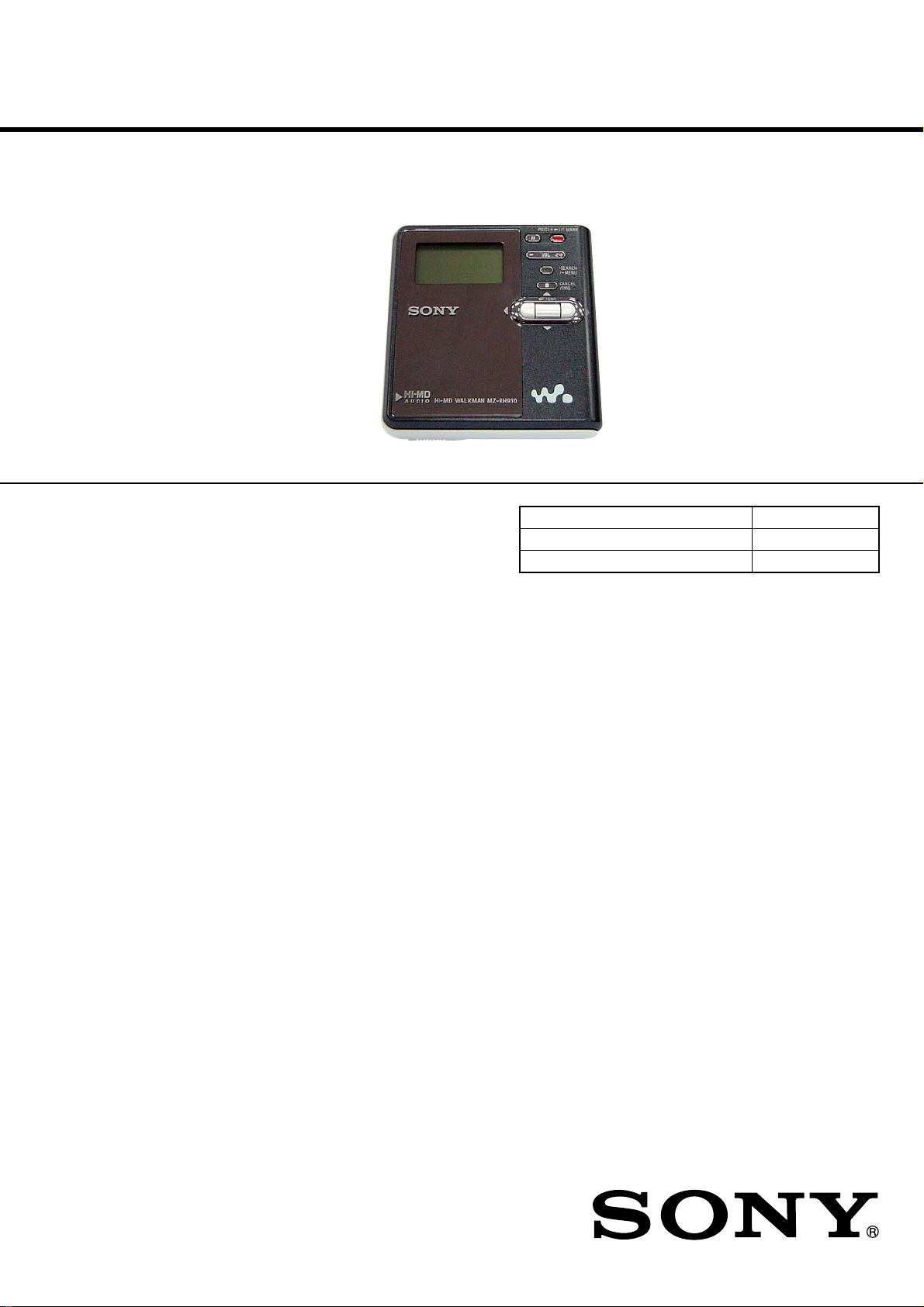
MZ-RH910
SERVICE MANUAL
Ver. 1.1 2005.08
US and foreign patents licensed from Dolby Laboratories.
• SonicStage is trademark or registered trademark of Sony Corporation.
• MD Simple Burner, OpenMG, “MagicGate”, “MagicGate Memory
Stick”, “Memory Stick”, Hi-MD, Net MD, ATRAC, ATRAC3,
ATRAC3plus and their logos are trademarks of Sony Corporation.
• Microsoft, Windows, Windows NT and Windows Media are trademarks
or registered trademarks of Microsoft Corporation in the United States
and /or other countries.
• IBM and PC/AT are registered trademarks of International Business
Machines Corporation.
• Macintosh is a trademark of Apple Computer, Inc. in the United States
and/ or other countries.
•Pentium is a trademark or registered trademark of Intel Corporation.
• All other trademarks and registered trademarks are trademarks or
registered trademarks of their respective holders.
•™ and ® marks are omitted in this manual.
• CD and music-related data from Gracenote, Inc., copyright © 20002004 Gracenote. Gracenote CDDB® Client Software, copyright 20002004 Gracenote. This product and service may practice one or more of
the following U.S. Patents: #5,987,525; #6,061,680; #6,154,773,
#6,161,132, #6,230,192, #6,230,207, #6,240,459, #6,330,593, and other
patents issued or pending. Services supplied and/or device manufactured
under license for following Open Globe, Inc. United States Patent
6,304,523.
Gracenote is a registered trademarks of Gracenote. The Gracenote logo
and logotype, and the “Powered by Gracenote” logo are trademarks of
Gracenote.
US Model
Canadian Model
AEP Model
UK Model
E Model
Australian Model
Tourist Model
Model Name Using Similar Mechanism NEW
MD Mechanism Type MT-MZNH900-181J
Optical Pick-up Name ABX-UJ
SPECIFICATIONS
Audio playing system
MiniDisc digital audio system
Laser diode properties
Material: GaAlAs
Wavelength: λ = 790 nm
Emission duration: continuous
Laser output: less than 44.6 µW
(This output is the value measure d at a dist ance
of 200 mm from the lens surface on the optical
pick-up block with 7 mm aperture.)
– Continued on next page –
Program © 2001, 2002, 2003, 2004, 2005 Sony Corporation
Documentation © 2005 Sony Corporation
9-879-561-02
2005H05-1
© 2005.08
Sony Corporation
Personal Communications Business Division
Published by Sony Engineering Corporation
PORTABLE MD RECORDER
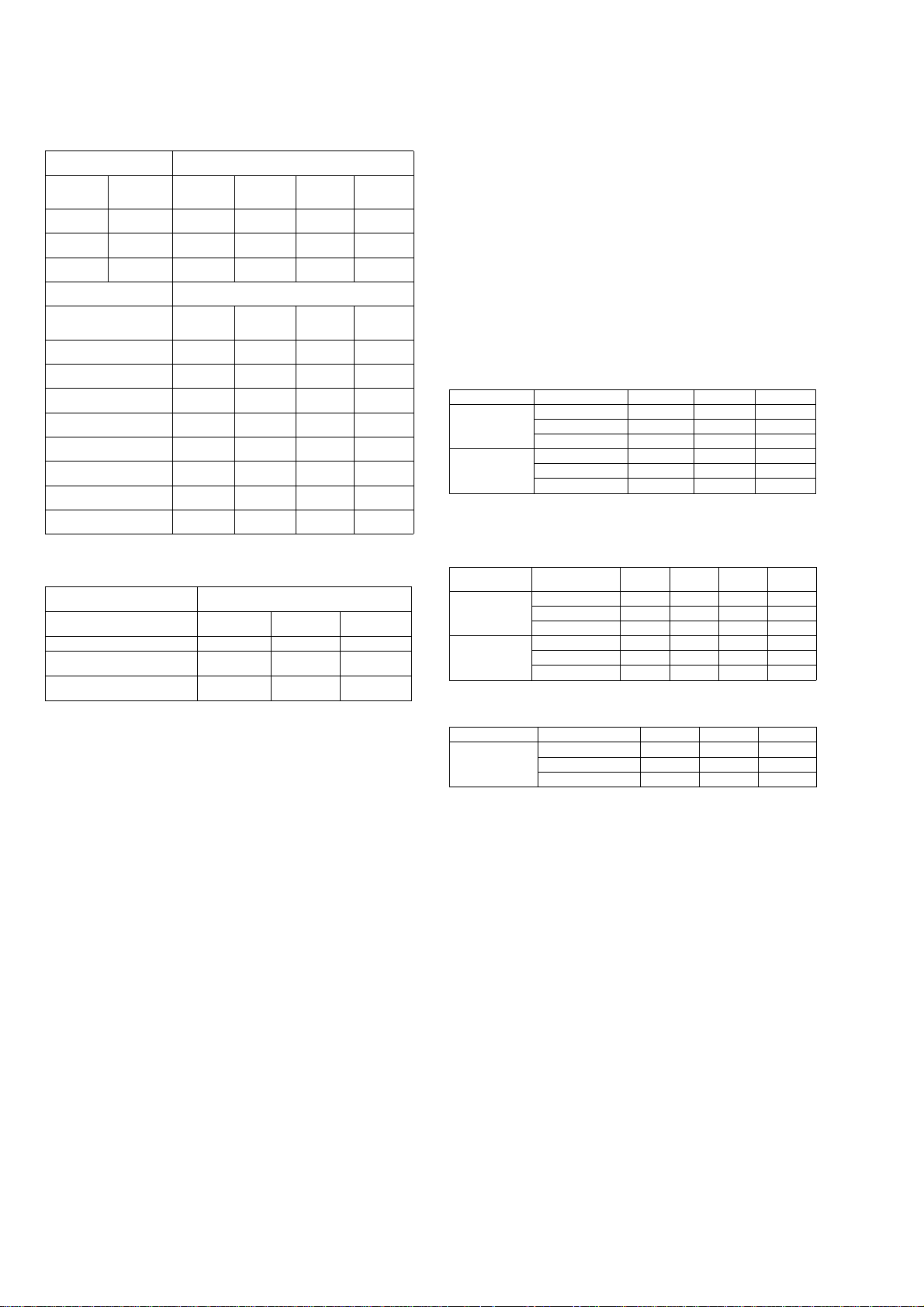
MZ-RH910
Recording and playback time
List of the recording time for each disc
When using a disc in Hi-MD mode
When recording on the
recorder
Recording
mode on the
recorder
PCM Linear PCM/
Hi-SP ATRAC3plus/
Hi-LP ATRAC3plus/
When transferring from the
computer
Codec/Bit rate 1GB Hi-MD
Linear PCM/1.4Mbps 1 hour and 34
ATRAC3plus/256kbps 7 hours and 55
Codec/
Bit rate
1.4Mbps
256kbps
64kbps
1GB Hi-MD
disc
1 hour and 34
minutes
7 hours and 55
minutes
34 hours 10 hours and
disc
minutes
minutes
ATRAC 3 plus/64kbps 34 hours 10 hours and
ATRAC 3 plus/ 48 kbps 45 hours 13 hours and
ATRAC3/132kbps 16 hours and
ATRAC3/105kbps 20 hours and
ATRAC3/66kbps 32 hours and
30 minutes
40 minutes
40 minutes
Recording time
80-minute
standard
disc
28 minutes 26 minutes 21 minutes
2 hours and 20
minutes
10 minutes
Recording time
80-minute
standard
disc
28 minutes 26 minutes 21 minutes
2 hours and 20
minutes
10 minutes
30 minutes
4 hours and 50
minutes
6 hours and 10
minutes
9 hours and 50
minutes
MP3/128kbps 17 hours 5 hours 4 hours and
1)
Approximate time
2)
When transferring 4-minute tracks
When using a disc in MD mode
You cannot record in MD mode on this recorder.
When transferring from the
computer
Codec/Bit rate 80-minute
standard disc
Recording time
74-minute
standard disc
1)
74-minute
standard
disc
2 hours and
10 minutes
9 hours and
20 minutes
74-minute
standard
disc
2 hours and
10 minutes
9 hours and
20 minutes
12 hours and
30 minutes
4 hours and
30 minutes
5 hours and
40 minutes
9 hours 7 hours and
30 minutes
1)2)
1)2)
60-minute
standard disc
60-minute
standard
disc
1 hour and 40
minutes
7 hours and
40 minutes
60-minute
standard
disc
1 hour and 40
minutes
7 hours and
40 minutes
10 hours
3 hours and
40 minutes
4 hours and
40 minutes
20 minutes
3 hours and
30 minutes
ATRAC(stereo)/292kbps 80 minutes 74 minutes 60 minutes
ATRAC3/132, 105kbps 2 hours and 40
ATRAC3/66kbps 5 hours and 20
1)
Approximate time
2)
When transferring 4-minute tracks
Revolutions
350 rpm to 3,000 rpm (CLV)
Error correction
Hi-MD:
LDC (Long Distance Code)/BIS (Burst
Indicator Subcode)
MD:
ACIRC (Advanced Cross Interleave Reed
Solomon Code)
Sampling frequency
44.1 kHz
Sampling rate converter
Optical (digital) input: 32 kHz/44.1 kHz/
48 kHz
Audio formats supported by this
recorder
Recording:
Linear PCM (44.1 kHz/16 bit)
ATRAC3plus (Adaptive TRansform
Acoustic Coding 3 plus) (Hi-SP/Hi-LP)
Playback:
Linear PCM
ATRA C3plus
ATRA C3
ATRA C
MP3 (MPEG-1 Audio Layer-3/Sampling
frequency 44.1 kHz/Bit rate 32 - 320 kbps
(constant/variable bit rate))
Modulation system
Hi-MD:
1-7RLL (Run Length Limited)/PRML
(Partial Response Maximum Likelihood)
MD:
EFM (Eight to Fourteen Modulation)
Frequency response
20 to 20,000 Hz ± 3 dB
1)
Inputs
MIC: stereo mini-jack
(minimum input level 0.13 mV)
Line in:
stereo mini-jack for analog input
(minimum input level 49 mV)
optical (digital) mini-ja c k for optical
(digital) input
1)
The LINE IN (OPT) jack is used to connect
either a digital (optical) cable or a line
(analog) cable.
Outputs
i: stereo mini-jack (dedicated remote contr ol
jack)
minutes
minutes
2 hours and 28
minutes
4 hours and 56
minutes
2 hours
4 hours
Maximum output (DC)
Headphones:
2.8 mW + 2.8 mW (16 Ω) (European
models)
5 mW + 5 mW (16 Ω) (Other mod els)
Power requirements
Sony AC Power Adaptor connected at the DC
IN 3V jack:
120 V AC, 60 Hz (Models for USA, Canada,
Mexico and Taiwan)
240 V AC, 50 Hz (Model for Australia)
220 V AC, 50 Hz (Models for China and
Argentine)
100 - 240 V AC, 50/60 Hz (Other models)
The recorder:
Nickel metal hydride rechargeable battery
NH-10WM 1.2V 900 mAh (MIN) Ni-MH
LR6 (size AA) alkaline battery
AC power adaptor DC 3V
Operating temperature
+5°C (+41°F) to +35°C (+95°F)
Battery operation time
2)
Measured in accordance with JEITA.
2)
Battery life
When recording continuously in Hi-MD mode
(Unit: approx.hours)(JEITA1))
Disc type Batteries Linear PCM Hi-SP Hi-LP
1GB Hi-MD disc
NH-10WM
3)
LR6
45.56.5
233.5
2)
NH-10WM + LR6 6.5 9 11
60/74/80-minute
standard disc
NH-10WM 3.5 5.5 6.5
LR6 4 6.5 7.5
NH-10WM + LR6 8 13 15
1)
Measured in accordance with the JEITA (Japan Electronics and Information Technol ogy I ndustries
Association) standard.
2)
When using a 100% fully charged nickel metal hydride rechargeable battery
3)
When using a Sony LR6 (size AA) alkaline dry battery (produced in Japan)
When playing continuously in Hi-MD mode
Disc type Batteries Linear
PCM
(Unit: approx.hours)(JEITA)
Hi-SP Hi-LP MP3
1GB Hi-MD disc NH-10WM 6.5 9.5 11 10
LR6 10.5 15.5 18 16.5
NH-10WM + LR6 20 30 34.5 31.5
60/74/80-minute
standard disc
NH-10WM 5.5 9 11 10
LR6 8.5 15 18 16.5
NH-10WM + LR6 16.5 28.5 3 4. 5 31.5
1)
Tracks transferred at 128 kbps
When playing continuously in MD mode
(Unit: approx.hours)(JEITA)
Disc type Batteries SP LP2 LP4
60/74/80-minute
standard disc
NH-10WM 10 11 12
LR6 17.520 21
NH-10WM + LR633 37 39.5
Dimensions
Approx. 80.2 × 20.7 × 84.3 mm (w/h/d)
1
(3
/4 × 27/32 × 33/8 in.) (excluding projecting
parts and controls)
Mass
Approx. 112 g (4.0 oz) (the recorder only)
Approx. 138 g (4.9 oz) (including the
rechargeable battery)
Supplied accessories
AC power adaptor
Remote control (except US and Canadian models)
Earphones
Dedicated USB cable
NH-10WM Nickel metal hybride rechargeable battery
Battery carrying case
Dry battery case
Optical cable (except US and Canadian models)
Clamp filters (small-size)
CD-ROM (SonicStage/MD Simple Burner)*
Carrying poach
* Do not play a CD-ROM on an audio CD player.
Design and specifications are subject to change
without notice.
1)
2

MZ-RH910
On power sources
•
For use in your house: Use the AC power
adaptor supplied with this recorder. Do not
use any other AC power adaptor since it may
cause the recorder to malfun ction.
Polarity of the plug
Notes on chip component replacement
• Never reuse a disconnected chip component.
• Notice that the minus side of a tantalum capacitor may be
damaged by heat.
Flexible Circuit Board Repairing
• Keep the temperature of the soldering iron around 270 ˚C
during repairing.
• Do not touch the soldering iron on the same conductor of the
circuit board (within 3 times).
• Be careful not to apply force on the conductor when soldering
or unsoldering.
CAUTION
Use of controls or adjustments or performance of procedures
other than those specified herein may result in hazardous radiation
exposure.
TABLE OF CONTENTS
1. SERVICING NOTES............................................... 4
2. GENERAL ................................................................... 5
3. DISASSEMBLY
3-1. Disassembly Flow ........................................................... 6
3-2. Case (Lower) Block......................................................... 6
3-3. MAIN Board.................................................................... 7
3-4. Panel (Upper) Section ..................................................... 7
3-5. Mechanism Deck (MT-MZNH900-181J)........................ 8
3-6. Battery Case Block .......................................................... 8
3-7. Gear (BSA), Gear (SB) ................................................... 9
3-8. OP Service Assy .............................................................. 9
3-9. DC Motor SSM18D/C-NP (Spindle) (M701),
DC Motor (Sled) (M702),
DC Motor Unit (Over Write Head Up/Down) (M703) ... 10
3-10. Holder Assy ..................................................................... 10
3-11. Position of Ferrite Core ................................................... 11
4. TEST MODE.............................................................. 12
5. ELECTRICAL ADJUSTMENTS .......................... 16
6. DIAGRAMS
6-1. Block Diagram – MD SERVO Section – ........................ 21
6-2. Block Diagram – AUDIO Section –................................ 22
6-3. Block Diagram – POWER SUPPLY Section – ............... 23
6-4. Schematic Diagram – MAIN Board (1/9) – .................... 25
6-5. Schematic Diagram – MAIN Board (2/9) – .................... 26
6-6. Schematic Diagram – MAIN Board (3/9) – .................... 27
6-7. Schematic Diagram – MAIN Board (4/9) – .................... 28
6-8. Schematic Diagram – MAIN Board (5/9) – .................... 29
6-9. Schematic Diagram – MAIN Board (6/9) – .................... 30
6-10. Schematic Diagram – MAIN Board (7/9) – .................... 31
6-11. Schematic Diagram – MAIN Board (8/9) – .................... 32
6-12. Schematic Diagram – MAIN Board (9/9) – .................... 33
6-13. Printed W iring Board
– MAIN Board (Component Side) – ............................... 34
6-14. Printed W iring Board
– MAIN Board (Conductor Side) – ................................. 35
SAFETY-RELATED COMPONENT WARNING!!
COMPONENTS IDENTIFIED BY MARK 0 OR DOTTED LINE
WITH MARK 0 ON THE SCHEMATIC DIAGRAMS AND IN
THE PARTS LIST ARE CRITICAL TO SAFE OPERATION.
REPLACE THESE COMPONENTS WITH SONY PARTS WHOSE
PART NUMBERS APPEAR AS SHOWN IN THIS MANUAL OR
IN SUPPLEMENTS PUBLISHED BY SONY.
ATTENTION AU COMPOSANT AYANT RAPPORT
À LA SÉCURITÉ!
LES COMPOSANTS IDENTIFIÉS P AR UNE MARQ UE 0 SUR
LES DIAGRAMMES SCHÉMATIQUES ET LA LISTE DES
PIÈCES SONT CRITIQUES POUR LA SÉCURITÉ DE
FONCTIONNEMENT. NE REMPLACER CES COM- POSANTS
QUE PAR DES PIÈCES SONY DONT LES NUMÉROS SONT
DONNÉS DANS CE MANUEL OU DANS LES SUPPLÉMENTS
PUBLIÉS PAR SONY.
7. EXPLODED VIEWS
7-1. Case (Lower) Section ...................................................... 48
7-2. Panel (Upper) Section ..................................................... 49
7-3. Chassis Section ................................................................ 50
7-4. Mechanism Deck Section (MT-MZNH900-181J)........... 51
8. ELECTRICAL PARTS LIST................................ 52
3

MZ-RH910
SECTION 1
SERVICING NOTES
NOTES ON HANDLING THE OPTICAL PICK-UP
BLOCK OR BASE UNIT
The laser diode in the optical pick-up block may suffer electrostatic
break-down because of the potential difference generated by the
charged electrostatic load, etc. on clothing and the human body.
During repair, pay attention to electrostatic break-down and also
use the procedure in the printed matter which is included in the
repair parts.
The flexible board is easily damaged and should be handled with
care.
NOTES ON LASER DIODE EMISSION CHECK
The laser beam on this model is concentrated so as to be focused on
the disc reflective surface by the objective lens in the optical pickup block. Therefore, when checking the laser diode emission,
observe from more than 30 cm away from the objective lens.
UNLEADED SOLDER
Boards requiring use of unleaded solder are printed with the leadfree mark (LF) indicating the solder contains no lead.
(Caution: Some printed circuit boards may not come printed with
the lead free mark due to their particular size)
: LEAD FREE MARK
Unleaded solder has the following characteristics.
• Unleaded solder melts at a temperature about 40 °C higher
than ordinary solder.
Ordinary soldering irons can be used but the iron tip has to be
applied to the solder joint for a slightly longer time.
Soldering irons using a temperature regulator should be set to
about 350 °C.
Caution: The printed pattern (copper foil) may peel away if
the heated tip is applied for too long, so be careful!
• Strong viscosity
Unleaded solder is more viscou-s (sticky, less prone to flow)
than ordinary solder so use caution not to let solder bridges
occur such as on IC pins, etc.
• Usable with ordinary solder
It is best to use only unleaded solder but unleaded solder may
also be added to ordinary solder.
NOTES ON REPLACEMENT OF CSP (CHIP SIZE
PACKAGE) IC
Replacement of MM1690NCBE (IC401), SN761059AZQLR
(IC501), SC901585VAR2 (IC601) and CXD2681-225GG (IC801)
used in this set requires a special tool.
OPERATION CHECK WHEN THE MAIN BOARD IS
REMOVED
In making an operation check with the MAIN board removed from
the set, short the SL894 of the MAIN board with the solder before
starting the operation check.
Note: Be sure to remove the solder used for shortcircuit after the repaire
completed.
– MAIN BOARD (Conductor Side) –
SL894
Providing the required system environment
System requirements
The following system environment is required in order to use the SonicStage Ver. 3.0/MD
Simple Burner Ver. 2.0 software for the MD Walkman.
Computer IBM PC/AT or Compatible
•CPU: Pentium III 450 MHz or higher
•Hard disk drive space: 200 MB or more (1.5 GB or more is
recommended) (The amount space will vary according to Windows
version and the number of music files stored on the hard disk.)
•RAM: 128 MB or more
Others
•CD drive (capable of digital playback by WDM) (A CD-R/R W drive
is necessary for CD writing)
•Sound Board
•USB port
Operating
System
Display High Color (16bit) or higher, 800 u 600 dots or better (1024 u 768 dots
Others • Internet access: for Web registration, EMD services and CDDB
This software is not supported by the following environments:
• OSs other than the indicated above
• Personally constructed PCs or operating systems
• An environment that is an upgrade of the original manufacturer-installed operating system
• Multi-boot environment
• Multi-monitor environment
• Macintosh
Notes
• We do not ensure trouble-free operation on all computers that satisfy the system requirements.
• The NTFS format of Windows XP/Windows 2000 Professional can be used only with the standard
(factory) settings.
• For Windows 2000 Professional users, install Service Pack 3 or later version before using the
software.
• We do not ensure trou bl e-free operation of the system suspend, sleep, or hibernation function on all
computers.
Factory installed:
Windows XP Media Center Edition 2005/Windows XP Media Center
Edition 2004/Windows XP Media Center Edition/Windows XP
Professional/Windows XP Home Edition/Windows 2000 Professional/
Windows Millennium Edition/Windows 98 Second Edition
or better is recommended)
•Windows Media Player (version 7.0 or higher) installed for playing
WMA files
4
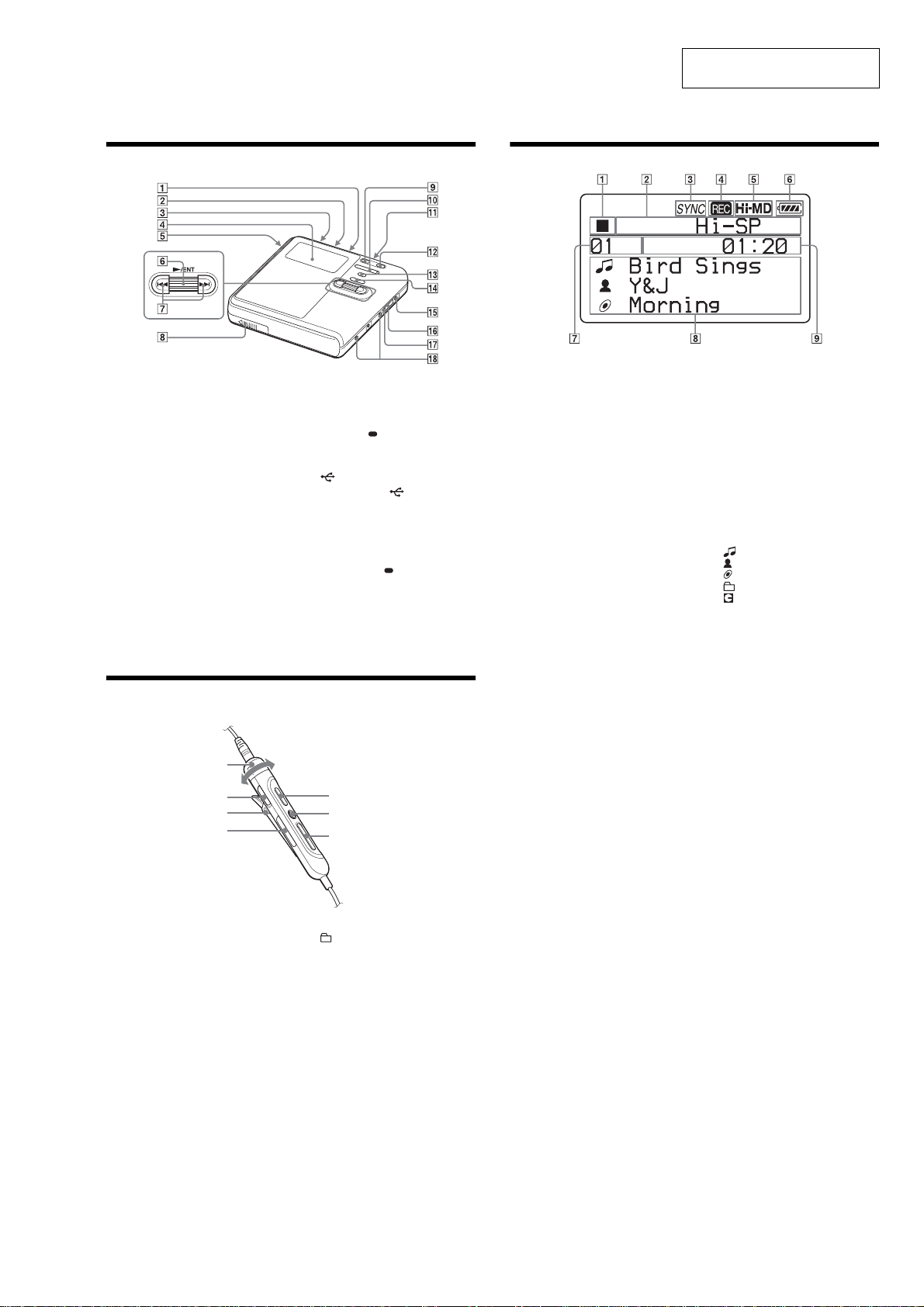
Looking at controls
SECTION 2
GENERAL
MZ-RH910
This section is extracted from
instruction manual.
The recorder
A MIC (PLUG IN POWER) jack
B LINE IN (OPT) jack
C HO LD switch
Slide the switch in the directio n o f the
arrow to disable the buttons on the
recorder. To prevent the buttons from
being accident all y oper at ed when you
carry the recorder, use this function.
D Display window
E OPEN sw itch
F Jog dial (N (play)/ENT)
G . (AMS, fast rewind), > (AMS,
fast forward) butto n
H Battery compartment
I X (pause) button
1)
1)
J VOL (volume) +
K i (earphones) jack
L RE C(+N)/T MARK button
M •SE ARCH/ MENU button
N x (stop) • CANCEL/CHG button
O DC IN 3V jack
P USB cable connecting jack
Q The cover of the USB cable
connecting jack
R Terminals for atta ching dry battery
case
1)
There are tactile dots beside t he
and the MIC (PLUG IN POWER) jack.
2)
• indicates a function that requires a slight
press of the button. indicates a function
that requires pressing the button for 2 seconds
or more.
, – button
2)
VOL +
button
The display window of the recorder
A Operating condition indication display
area
Displays the indications of each
operating condition.
x: stop
N: play
X: pause
m: fast rewind
M: fast forward
., >: AMS
B Selected operating condition display
area
Displays the recording mode, play
mode, or selected menu item, etc.
C SYNC (synchro-recording) indication
D REC indication
Lights up during recordi ng or file
transfer from the computer. When
flashing, the recorder is in record
standby mode.
E Hi-MD/MD indication
“Hi-MD” lights up when the disc used
in Hi-MD mode is inserted in the
recorder and “MD” lights up when the
disc used in MD mode is insert ed in
the recorder.
F Battery indication
Shows the approximate remaining
battery power. If the batteries are
weak, the indication becomes empty
and starts flashing.
G Track number display area
H Tex t information display area
Displays titles, menu items, error
messages, etc. Titles are preceded by
the following icons.
: track name
: artist name*
: album name*
: group name
: disc name
* Appears only for discs used in Hi-MD mode.
I Time display area
Displays the elapsed time, remai ni ng
time of the track or disc, etc.
The earphones with a remote control (except for
the US and Canadian model)
A
B
C
D
A VOL (volume) +, – c ont rol
B HO LD switch
Slide the switch in the directio n o f the
arrow to disable the buttons on the
remote control. T o pre v ent the b utto ns
from being accidentally operated
when you carry the recorder, use this
function.
E
F
G
C Clip
D (group) +, – button
E NX (play, pause) button
F x (stop) button
G . (AMS, fast rewind), > (AMS,
fast forward) button
5
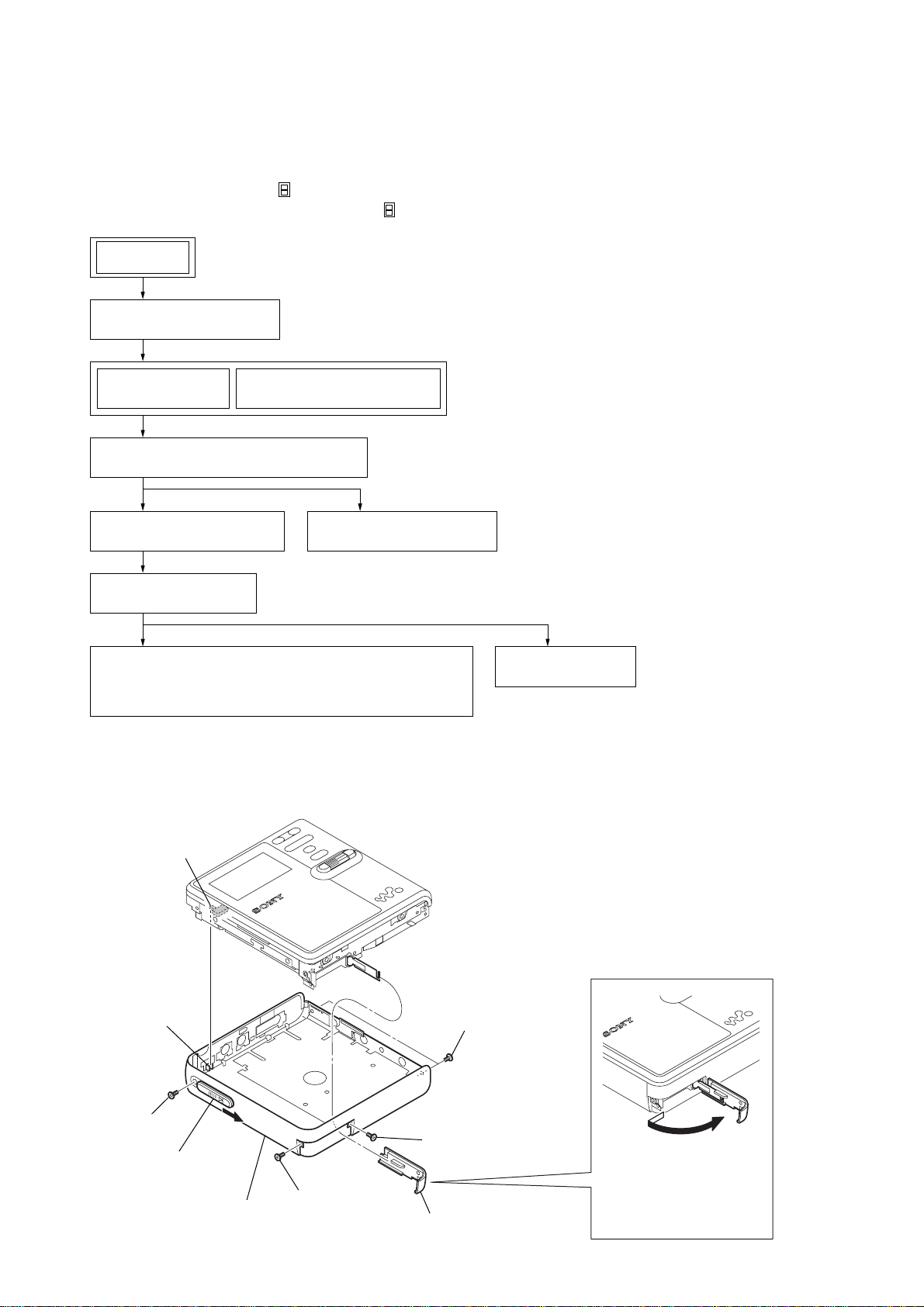
MZ-RH910
SECTION 3
DISASSEMBLY
• This set can be disassembled in the order shown below.
3-1. DISASSEMBLY FLOW
Note 1: The process described in can be performed in any order.
Note 2: Without completing the process described in , the next process can not be performed.
SET
3-2. CASE (LOWER) BLOCK
(Page 6)
3-3. MAIN BOARD
(Page 7)
3-5. MECHANISM DECK (MT-MZNH900-181J)
(Page 8)
3-7. GEAR (BSA), GEAR (SB)
(Page 9)
3-8. OP SERVICE ASSY
(Page 9)
3-9. DC MOTOR SSM18D/C-NP (SPINDLE) (M701),
DC MOTOR (SLED) (M702),
DC MOTOR UNIT (OVER WRITE HEAD UP/DOWN) (M703)
(Page 10)
Note: Follow the disassembly procedure in the numerical order given.
3-4. PANEL (UPPER) SECTION
(Page 7)
3-6. BATTERY CASE BLOCK
(Page 8)
3-2. CASE (LOWER) BLOCK
3-10. HOLDER ASSY
(Page 10)
S895
knob (hold)
7
screw (M1.4)
6
Slide the knob (Open)
in the direction of arrow.
8
case (lower)
block
3
screw (M1.4)
2
5
two screws (M1.4)
4
screw (M1.4)
battery lid assy
1
Open the battery lid
assy in the direction
of arrow.
6

3-3. MAIN BOARD
2
flexible board
(CN701)
3
flexible board
(CN471)
7
MAIN board
5
1
Remove two solders.
MZ-RH910
3-4. PANEL (UPPER) SECTION
5
claw
4
torsion spring (L)
1
Remove two solders.
1
flexible board
(CN471)
4
five toothed lock screws
6
6
flexible board
(CN501)
panel (upper) section
3
two step screws
– POSITION OF TORSION SPRING (L) –
hook
hook
torsion spring (L)
B
A
2
Slide the open slider in the direction
of arrow A and open the panel (upper)
section in the direction of arrow B.
7

MZ-RH910
k
3-5. MECHANISM DECK (MT-MZNH900-181J)
2
mechanism deck
(MT-MZNH900-181J)
1
two step screws (MD)
3-6. BATTERY CASE BLOCK
3
two screws
2
MD standard pin
1
claw
7
battery case bloc
5
tension spring (lock)
4
6
open slider
screw (M1.4)
8
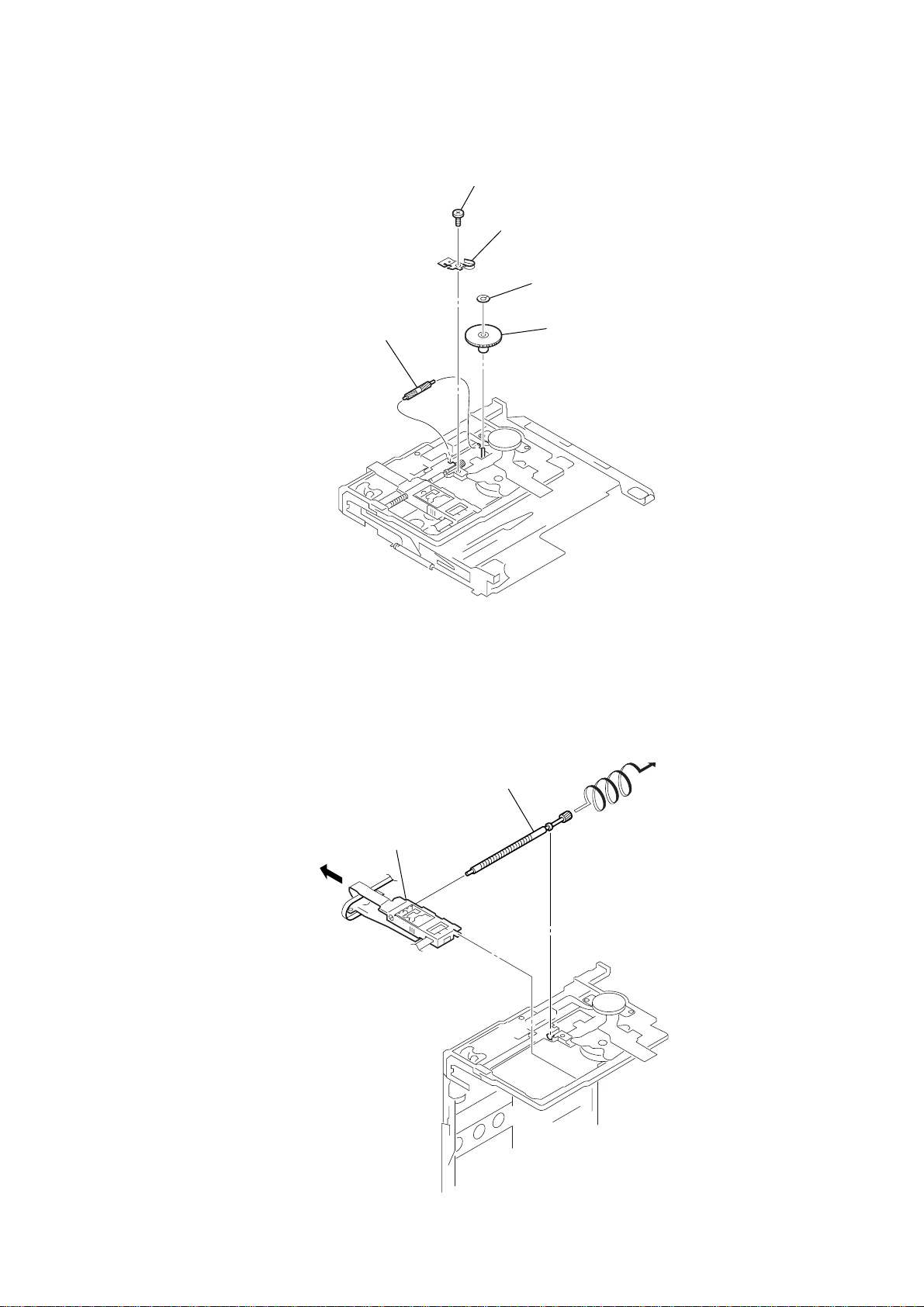
3-7. GEAR (BSA), GEAR (SB)
5
gear (SB)
1
self tap screw
2
thrust retainer spring
3
washer (0.8-2.5)
4
gear (BSA)
MZ-RH910
3-8. OP SERVICE ASSY
1
Lead screw block assy is turned
and it removes from OP service assy.
2
OP service assy
9
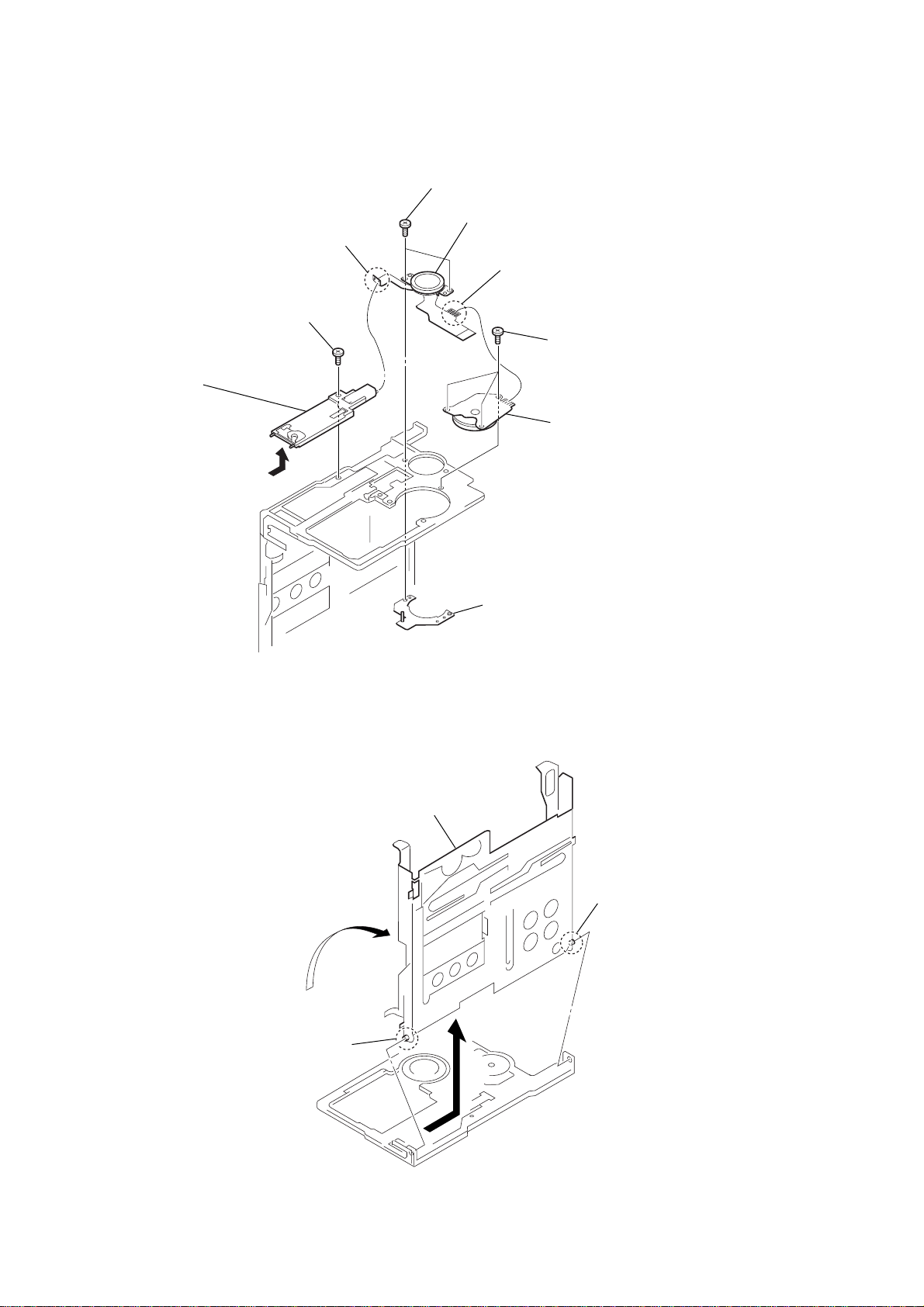
MZ-RH910
3-9. DC MOTOR SSM18D/C-NP (SPINDLE) (M701), DC MOTOR (SLED) (M702),
DC MOTOR UNIT (OVER WRITE HEAD UP/DOWN) (M703)
3
two screws (M1.4)
4
DC motor (sled)
2
Remove two solders of flexible board.
8
self tap screw
9
DC motor unit
(over write head up/down)
(M703)
(M702)
1
Remove four solders of flexible board.
6
three self tap screws
7
DC motor SSM18D/C-NP
(spindle) (M701)
3-10. HOLDER ASSY
4
Remove the holder assy
to the direction of the arrow
3
Open the holder assy.
1
boss
A
5
motor base assy
.
2
boss
A
10
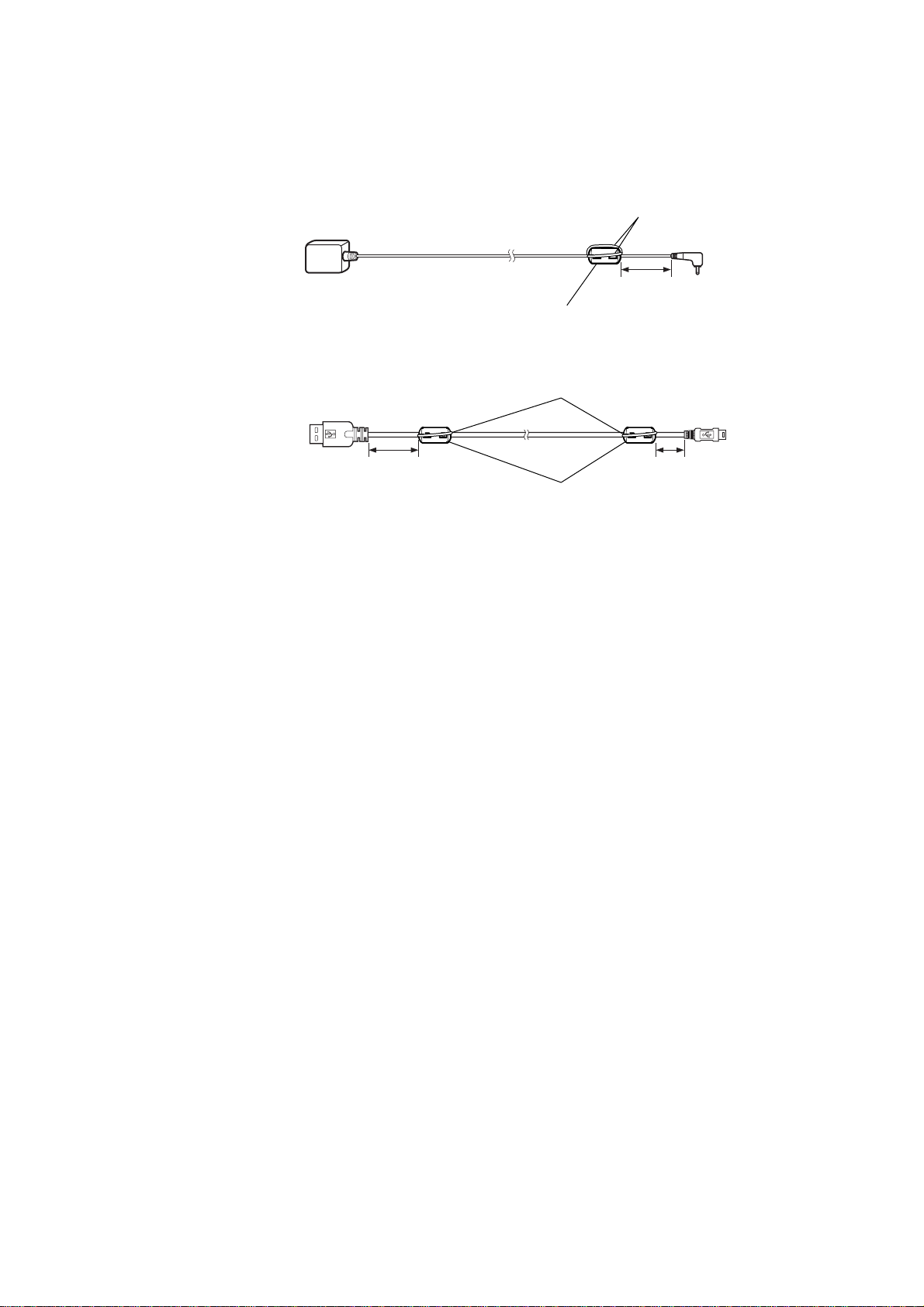
3-11. POSITION OF FERRITE CORE
MZ-RH910
-AC ADAPTOR-
-USB CABLE-
USB A type
4cm
A cable is rolled twice.
4cm
clamp filter (ferrite core)
(Part No. 1-400-878-11)
A cable is rolled once.
USB mini B type
1cm
clamp filter (ferrite core)
(Part No. 1-400-878-11)
(except mexican, tourist models)
11
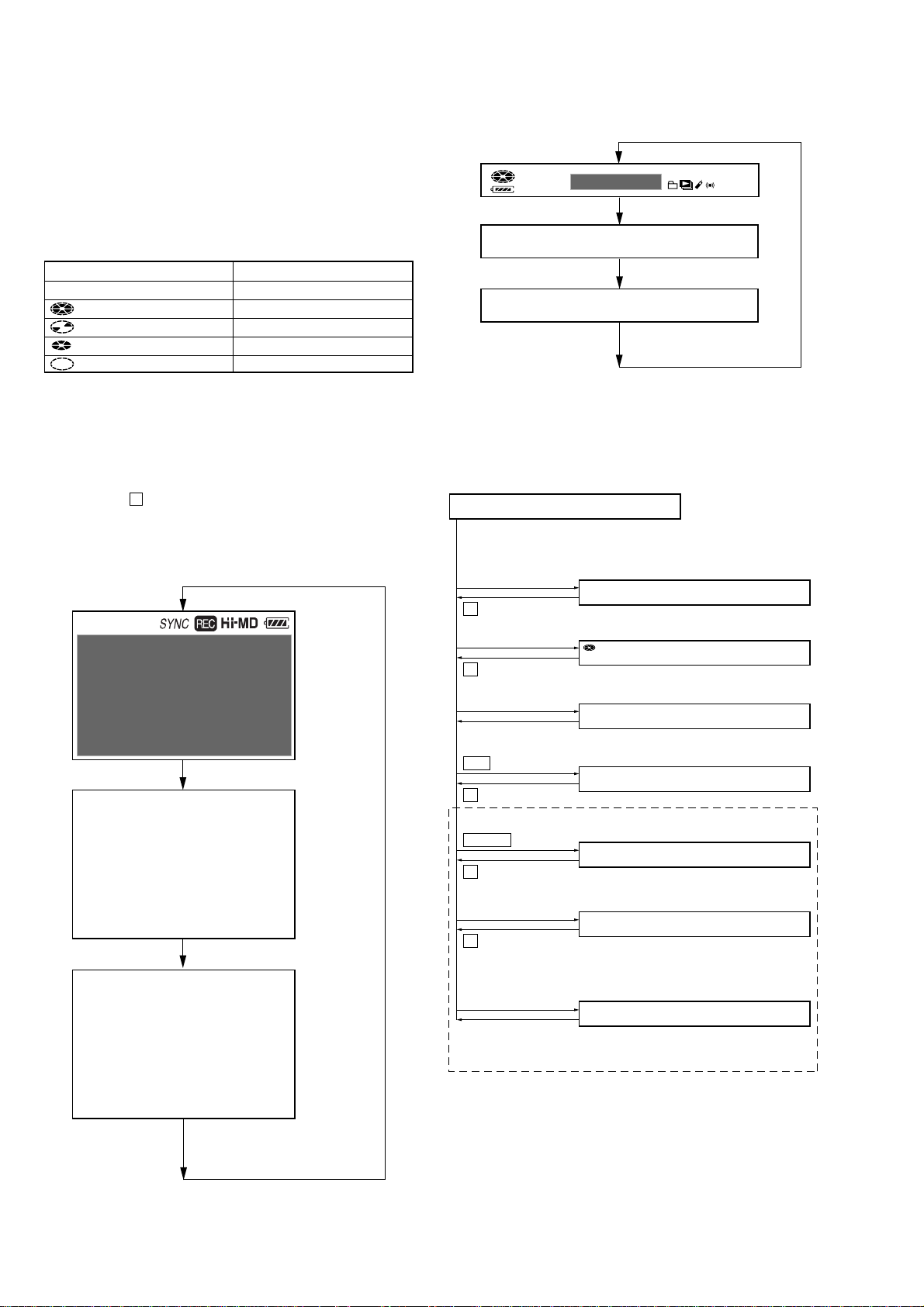
MZ-RH910
SECTION 4
TEST MODE
OUTLINE
Operation in the test mode is performed with the set. A k e y having
no particular description in the text, indicates a set key. Also, For
the LCD display, the LCD on the remote commander is shown.
(The running system is displayed in set LCD instead of the disk
mark. Also, there is no LCD in accessories remote commander . When
the test mode is operated by remote commander, RM-MC35ELK
(Part No.: 1-477-549-1[]) is used.)
Remote commander LCD display Set LCD display
(all off) off
(all lit) x
(inner rotation, outer lit) B
(inner lit, outer off) .
(inner off, outer lit) >
1. OPERATION IN SETTING THE TEST MODE
• When the test mode becomes active, first the Display Check
mode is selected.
• Other mode can be selected from the Display Check mode.
• When the test mode is set, the LCD repeats the following
display.
• When the x key is pressed and hold down, the display at that
time is held so that display can be checked.
Display check mode:
Set LCD display
All lit
All off
003[80**]
Ver 1.000
BEr******
Remote commander LCD display
F
1SHUFPGM SOUND
888
V-SUR
All off
003 V1.000
Microcomputer
version display
2. CONFIGURATION OF THE TEST MODE
Flow of the test mode:
Display Check Mode
003 V1.000
Version display → All lit
→
All off → Version display...
[VOL +]
key
Manual Mode
000 Manual
key
x
[VOL --]
key
Overall Adjustment Mode
000 AdjF**
key
x
[SEARCH/MENU]
Open the lid
>
key
Key Check Mode
key
110 10
Self-Diagnosis Result Display Mode
000 1 0000
key
x
Sound Skip Check Result
N
/ENT
key
Display Mode (Play)
000 P00r00
key
x
Sound Skip Check Result
[REC/T MARK]
Display Mode (REC)
key
000 p00R00
key
x
[SEARCH/MENU]
(press a few
seconds)
key
Key Count Mode
000 MENU 000
Remote commander
[DISPLAY]
(press a few seconds)
key
(Not used in servicing)
8
All lit
12
Microcomputer
version display
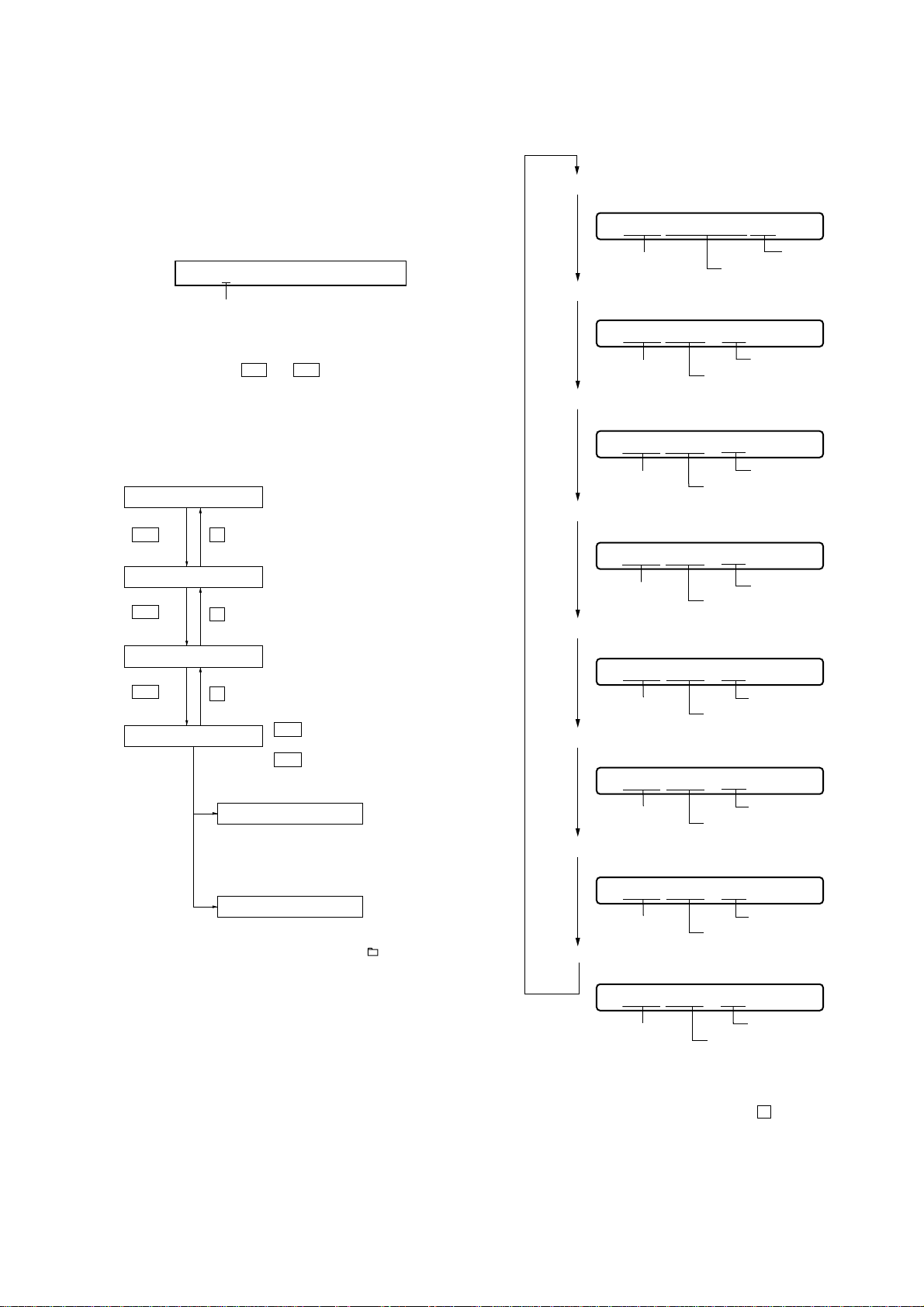
MZ-RH910
e
3. MANUAL MODE
This is mode to adjust or check the operation of the set by function.
Operation of The Manual Mode
1. Enter the test mode (Display Check mode).
2. Press the [VOL+] key to activate the Manual mode where the
LCD displays as shown below.
Display of the remote commander
000 Manual
Number of 1000th place
(000 to 009)
3. During Manual mode, the optical pick-up moves outward or
inward while the > or . key is pressed for several
seconds respectively.
4. Each test item is assigned with a four-digit item number; 1000th
place is a top item, 100th place is a major item, 10th place is a
medium item, and unit place is a minor item.
Flow of manual mode operation:
[VOL +]
Top item switching
>
key
Major item switching
>
key
Medium item switching
>
key
Minor item switching
key
x
key
x
key
x
Adjusted value variation
[VOL +]
[VOL --]
Adjusted value write
Set
Remote commander
Adjusted value is written.
[ ]
key: 1000th place of item
number increase.
[VOL --]
[VOL +]
[VOL --]
[VOL +]
[VOL --]
>
.
key: Increases the adjusted
key: Decreases the adjusted
X
key: 1000th place of item
number decrease.
key: 100th place of item
number increase.
key: 100th place of item
number decrease.
key: 10th place of item
number increase.
key: 10th place of item
number decrease.
key: 1st place of item
number increase.
key: 1st place of item
number decrease.
value.
value.
key:
--
]
key:
[
5. The display changes a shown below each time the
[SEARCH/MENU] key is pressed.
• Item Title Display
Remote commander LCD display
XXX ******##
item number
item title
• Address & Adjusted Value Display
Remote commander LCD display
adjusted valu
XXX ***S##
item number
• Jitter Value & Adjusted Value Display
Remote commander LCD display
adjusted value
address
XXX ***J##
item number
jitter value
• Block/Bite Error Value & Adjusted Value Display
Remote commander LCD display
adjusted value
XXX ***B##
item number
block/bite error value
• Bite Error LPF Value & Adjusted Value Display *1)
Remote commander LCD display
adjusted value
XXX ***L##
item number
• CEMAX Value & Adjusted Value Display *1)
Remote commander LCD display
adjusted value
bite error LPF value
XXX ***C##
item number
• ADIP Error Value & Adjusted Value Display
Remote commander LCD display
adjusted value
CEMAX value
XXX ***A##
item number
• Focus Drive Value & Adjusted Value Display
Remote commander LCD display
adjusted value
ADIP error value
XXX ***F##
item number
*1) It is skipped excluding the item number 5000 less than 8000.
6. To release the Manual mode, press the x key to return to the
Display Check mode.
adjusted value
focus drive voltage value
13
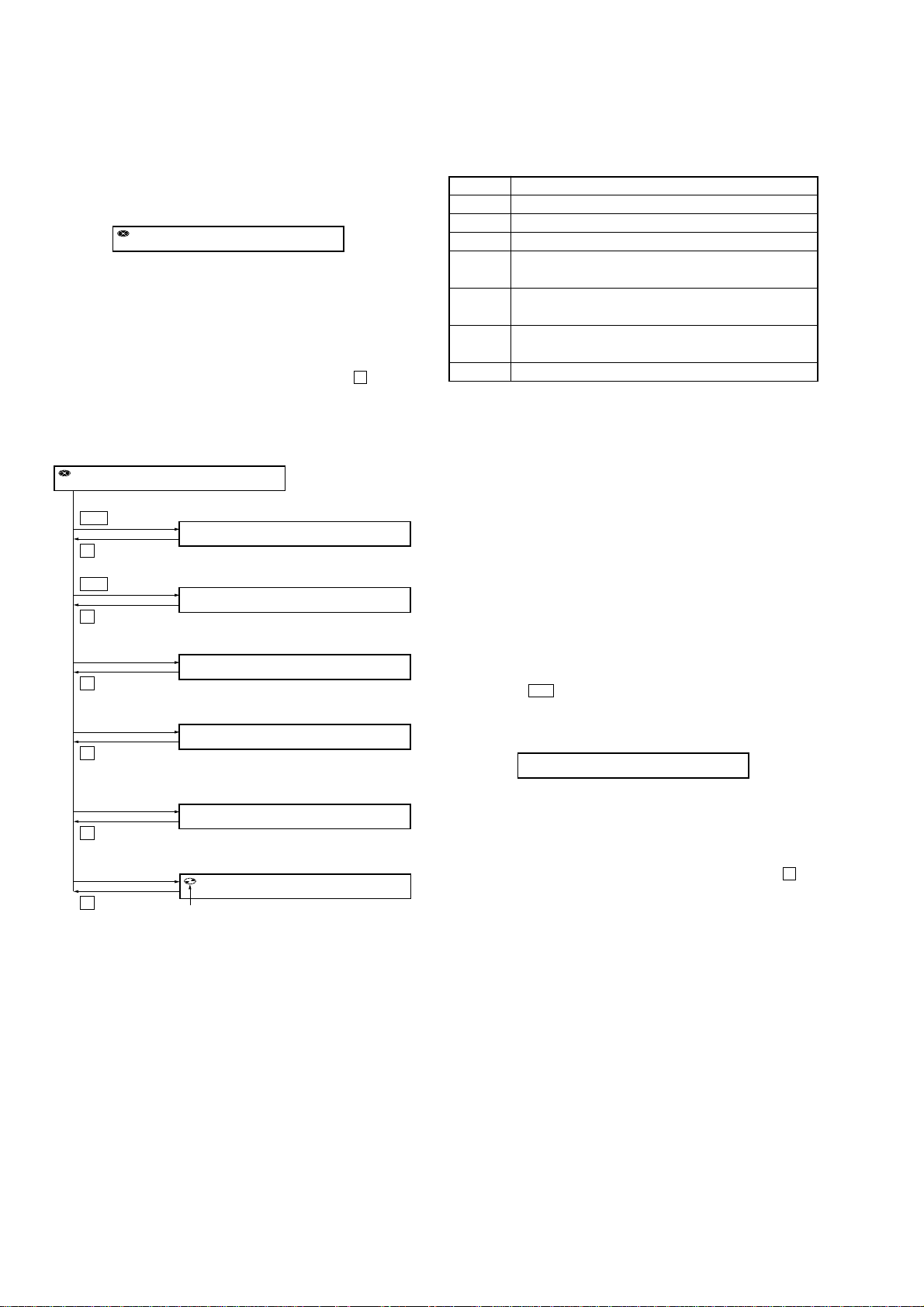
MZ-RH910
4. OVERALL ADJUSTMENT MODE
4-1. Operation of The Overall Adjustment Mode
1. Enter the test mode (Display Check mode).
2. Press the [VOL--] key to activ ate the Overall Adjustment mode
where the LCD displays as shown below.
Display of the remote commander
000 AdjF**
Disc mark:
Lit the inner segments: Completed the power supply adjustment.
Lit the outer segments: Completed the check of charge function.
“**”:
If “DF” or “FF” is displayed, it mean that completed the servo
overall adjustment.
3. To release the Overall Adjustment mode, press the x key and
return to the Display Check mode.
Flow of overall adjustment mode:
Overall Adjustment Mode
000 AdjF**
.
key
CD Overall Adjustment Mode
*** CD Run
key
x
>
key
MD1 Overall Adjustment Mode
*** MD1Run
key
x
[VOL +]
key
Hi-MD3 Overall Adjustment Mode
*** HM3Run
key
x
Stray Light Offset Overall
[VOL --]
key
Adjustment Mode
*** OfsRun
key
x
[SEARCH/MENU]
key
Optical Pick-up Operation
Check Mode
000 OPChk
key
x
[REC/T MARK]
Initialize The Adjustment Values
key
911 ResOK?
key
x
rotation
4-2. Error Message in The Overall Adjustment Mode
In the Overall Adjustment mode, if an error occurred, it displa ys as
following table.
Display Description
Close! Dose not close the lid
DfDis! Unsuitableness disc was inserted
NoChg! Does not finish the check of charge function yet
NotCD! Does not complete the CD Overall adjustment before the
MD1 Overall adjustment
NotM1! Does not complete the MD1 Overall adjustment before the
Hi-MD3 Overall adjustment
NotH3! Does not complete the Hi-MD3 Overall adjustment before
the Stray Light Offset Overall adjustment
****NG Error of item number “****”
5. SELF-DIAGNOSIS RESULT DISPLAY MODE
This set uses the self-diagnostic function system in which if an error
occurred during the recording or playing, the mechanism control
block and the power supply control block in the microcomputer
detect it and record its cause as history in the nonvolatile memory.
By checking this history in the test mode, you can analyze a fault
and determine its location.
Total recording time is recorded as a guideline of how long the
optical pick-up has been used, and by comparing it with the total
recording time at the time when an error occurred in the selfdiagnosis result display mode, you can determine when the error
occurred.
Clear the total recording time, if the optical pick-up was replaced.
5-1. Operation of The Self-Diagnosis Result Display
Mode
1. Enter the test mode (Display Check mode).
2. Press the > key to activate the Self-Diagnosis Result Display
mode where the LCD displays as shown below.
Display of the remote commander
*** $$####
“***”: Error display code
“$$”: Error rivision history code
“####”: Addition information when error occurs
3. To release the Self-Diagnosis Result Display mode, press the x key
and return to the Display Check mode.
14
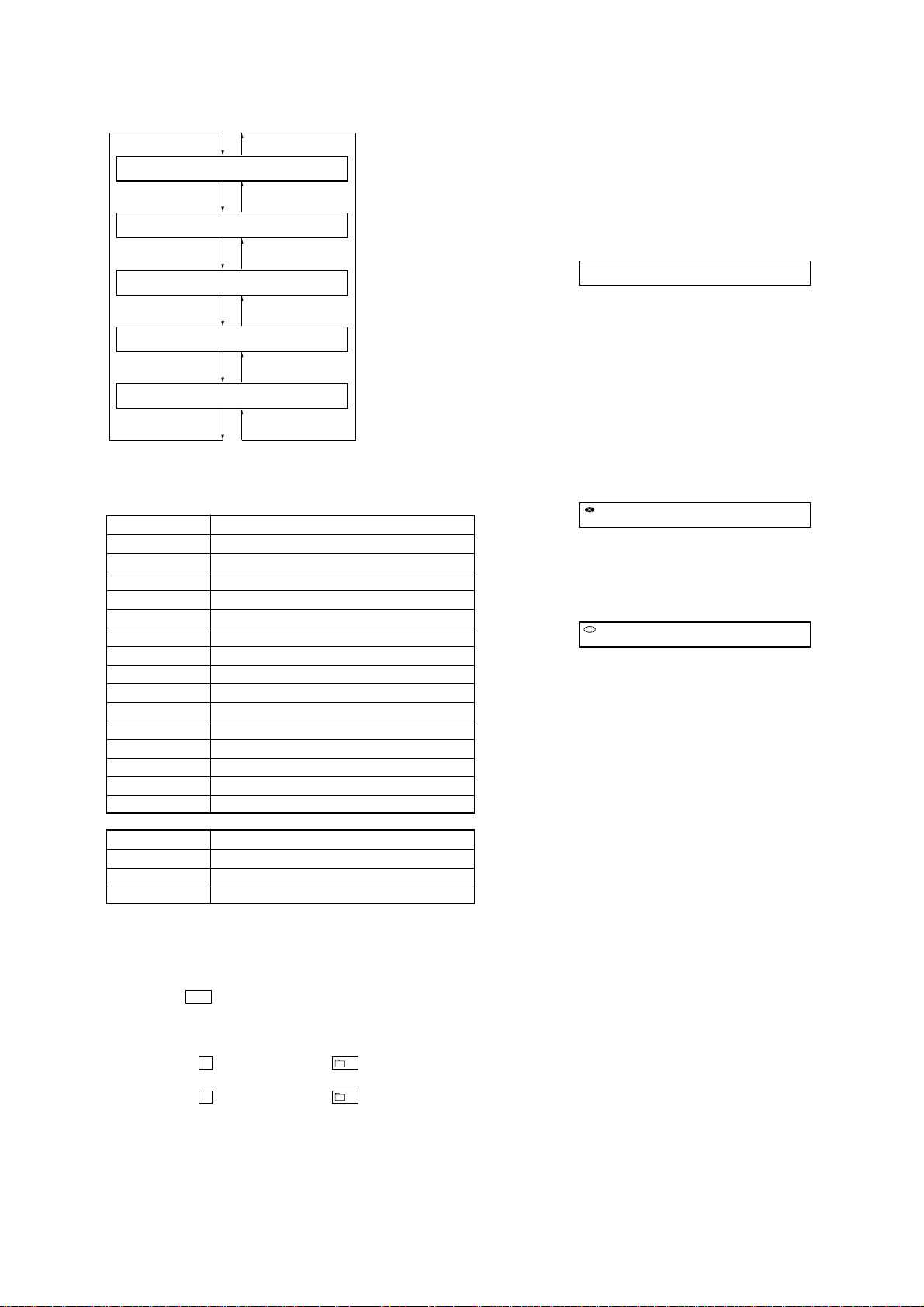
MZ-RH910
e
Flow of Self-diagnosis Result Display mode operation:
*** 1 ####
[VOL +]
key
*** N ####
[VOL +]
key
*** N1####
[VOL +]
key
*** N2####
[VOL +]
key
*** R_####
[VOL +]
key
[VOL --]
[VOL --]
[VOL --]
[VOL --]
[VOL --]
key
key
key
key
key
The first error
The last error
One error before
the last
Two error before
the last
Total recording tim
5-2. Error Code of The Self-Diagnosis Result Display
Mode
Error display code Description
000 No error
001 Attempt to access an abnormal address
002 High temperature detected
003 Focus error (no change)
004 Abnormal rotation of disc
005 Fault of disc discriminate
006 Error of access loop (no change)
007 Error of access loop (with change)
008 Could not read address
009 Focus error (with change)
012 Could not read data with SYNC
013TOC address data error
032Focus error, ABCD offset error
033Tracking error, offset error
034 X1 tracking error, Tracking error, offset error
6. KEY CHECK MODE
This mode is used for key check.
Operation of The Key Check Mode
1. Enter the test mode (Display Check mode).
2. Press the [SEARCH/MENU] key to activate the Key Check mode
where the LCD displays as shown below.
Display of the remote commander
110 $$$$$$ ##
“$$$$$$”:Pressed key name.
When remote commander key is pressed, display becomes
as “r$$$$$”.
When the jog dial is turned, it displays “JOG+ X” or “JOG-
X” (“X” is number of 1 to 3). If the jog dial is turned four
click, it displays “JOG+OK” or “JOG-OK”.
“##”:Key voltage of remote commander. (He xadecimal number)
3. When all keys check is OK on the main unit, it displays as
follows.
Display of the remote commander
888 SET OK ##
When all keys check is OK on the remote commander, it
displays as follows.
Display of the remote commander
888 RMC OK ##
4. When all keys check are OK both the main unit and the remote
commander, it display backs to the Display Check mode
automatically.
5. To release the Key Check mode, open the lid and return to the
Display check mode.
Error display code Addition information when error occurs
000 0000
001 Illegal cluster specified when error occurs
002 to 034 Total recording time when erroe occurs
5-3. Clear The Total Recording Time
After replacing the optical pick-up, clear the total recording time.
1. Enter the test mode (Display Check mode).
2. Press the > key to activate the Self-Diagnosis Result Display
mode.
3. Press the [VOL--] key once to display the total recording time
indication.
4. Press the X key on the set or – key on the remote
commander and display “ClrOK?”.
5. Press the X key on the set or – key on the remote
commander again to display “RecT 0” and clear the total
recording time.
15

MZ-RH910
SECTION 5
ELECTRICAL ADJUSTMENTS
1. PRECAUTIONS FOR ADJUSTMENT
1. Adjustment must be done in the test mode only. After adjusting,
release the test mode. A key having no particular description
in the text, indicates a set key. Also, for the LCD display, the
LCD on the remote commander is shown.
2. Use the following tools and measuring instruments.
• Digital multi meter
• Regulated dc power supply (two sets)
• Ampere meter
• Laser power meter
• CD adjustment disc TDYS-1 (Part No. : 4-963-646-01)
• MD1/HiMD1 hybrid adjustment disc MDW-74/GA2
(Part No. : J-2503-022-A)
• Hi-MD3 adjustment disc HMD1GSDJ
(Part No. : 8-892-388-38) *1
• Remote commander (with LCD) RM-MC35ELK
(Part No. : 1-477-549-1[])
• AC adapter in accessories
*1) Hi-MD3 adjustment disc (HMD1GSDJ) is consumable.
Therefore if it is used 400 times, exchange it for a new.
2. ADJUSTMENT SEQUENCE
Adjustment must be done with the following order.
Adjustment order:
1. Entering the test mode
Note: Enter the test mode with a key.
2. Initialize the adjustment value
3. Power supply voltage adjustment
4. Charge function check
5. Laser power check
6. Setting the adjustment values
7. Servo Overall adjustment
8. Resume clear
9. Releasing the test mode
3. ADJUSTMENT OF THE EACH ITEM
3-1. Initialize The Adjustment Value
Procedure:
1. In the test mode (Display Check mode), press the [VOL--] key
to enter the Overall adjustment mode.
2. Press the [REC/T MARK] key and display “911 ResOK?”.
3. Press the X key on the set or – key on the remote
commander to display “911 Reset!” and initialize the
adjustment values.
4. Press the x key and back to Display Check mode.
3-2. Power Supply Voltage Adjustment
Adjustment must be done with the following order.
3-2-1. Setting
Procedure:
1. Apply the voltage of 1.2 V to the battery terminals, and enter
the test mode (Display Check mode).
2. Press the [VOL+] key to enter the Manual mode.
3. Press the [VOL+] key twice to display as follows.
Display of the remote commander
4. Press the > ke y once, press the [VOL+] ke y once, and press
the > key once again to display as follows.
Display of the remote commander
210 PwrAdj
5. Repeat the next procedures (3-2-2. PwrAdj Adjustments), and
adjust all contents of “table 3-2-1. PwrAdj Specifications”.
3-2-2. PwrAdj adjustments
Repeat the following procedures and adjust all contents of “table 32-1. PwrAdj Specifications”.
Example Display (Item No. 2211)
211 VC1 **
adjustment value (hexadecimal)
Procedure:
1. Connect the digital multi meter to measuring point (refer to
the following table) and CL433 (GND).
2. Press the > key to change the item numberr to 2211.
3. Adjust with [VOL+]/[VOL--] keys so that the value of digital
multi meter becomes specification value.
4. Press the X key on the set or – key on the remote
commander to write the adjusted value. (Shifts to the next
item automatically)
5. Repeat adjustment from step 3 until item number 2233.
ItemNo. Display Specification value Measuring point
2211 211 VC1 ** 2.05V + 0.02V CL8029
2212 212 VC1H N ** 2.25V ± 0.01V CL8029
2213 213 VC2 ** 1.20V + 0.01V CL8001
2214 214 DDC3 L ** 3.10V ± 0.015V CL658
2215 215 DDC3 H ** 3.10V ± 0.015V CL658
2216 216 REG1 L ** 3.02V ± 0.02V CL362
2217 217 REG1 H ** 3.02V ± 0.02V CL362
2218 218 REG2 1 ** 2.275V ± 0.01V CL518
2219 219 REG2 2 ** 2.480V ± 0.01V CL518
2221 221 REG2 3 ** 2.740V ± 0.01V CL518
2222 222 REG2 4 ** 2.985V ± 0.01V CL518
2223 223 REG3 ** 2.52V ± 0.02V CL511
2224 224 VREC 1 ** 0.89V ± 0.02V CL604
2225 225 VREC 2 ** 1.08V ± 0.02V CL604
2226 226 VREC 3 ** 1.52V ± 0.02V CL604
2227 227 VREC 4 ** 2.27V ± 0.02V CL515
2228 228 VREC 5 ** 2.97V ± 0.02V CL515
2229 229 VREC 6 ** 0.94V ± 0.02V CL604
2231 231 VREC 7 ** 1.28V ± 0.02V CL604
2232 232 VREC 8 ** 2.57V ± 0.02V CL604
2233 233 VREC 9 ** 2.57V ± 0.02V CL604
Note1: “**” is adjustment value (hexadecimal number).
Note2: Ground point of all measuring points is CL433.
Note3: Refer to page 17 for adjustment location.
Table 3-2-1. PwrAdj Specifications
16
002 POWER
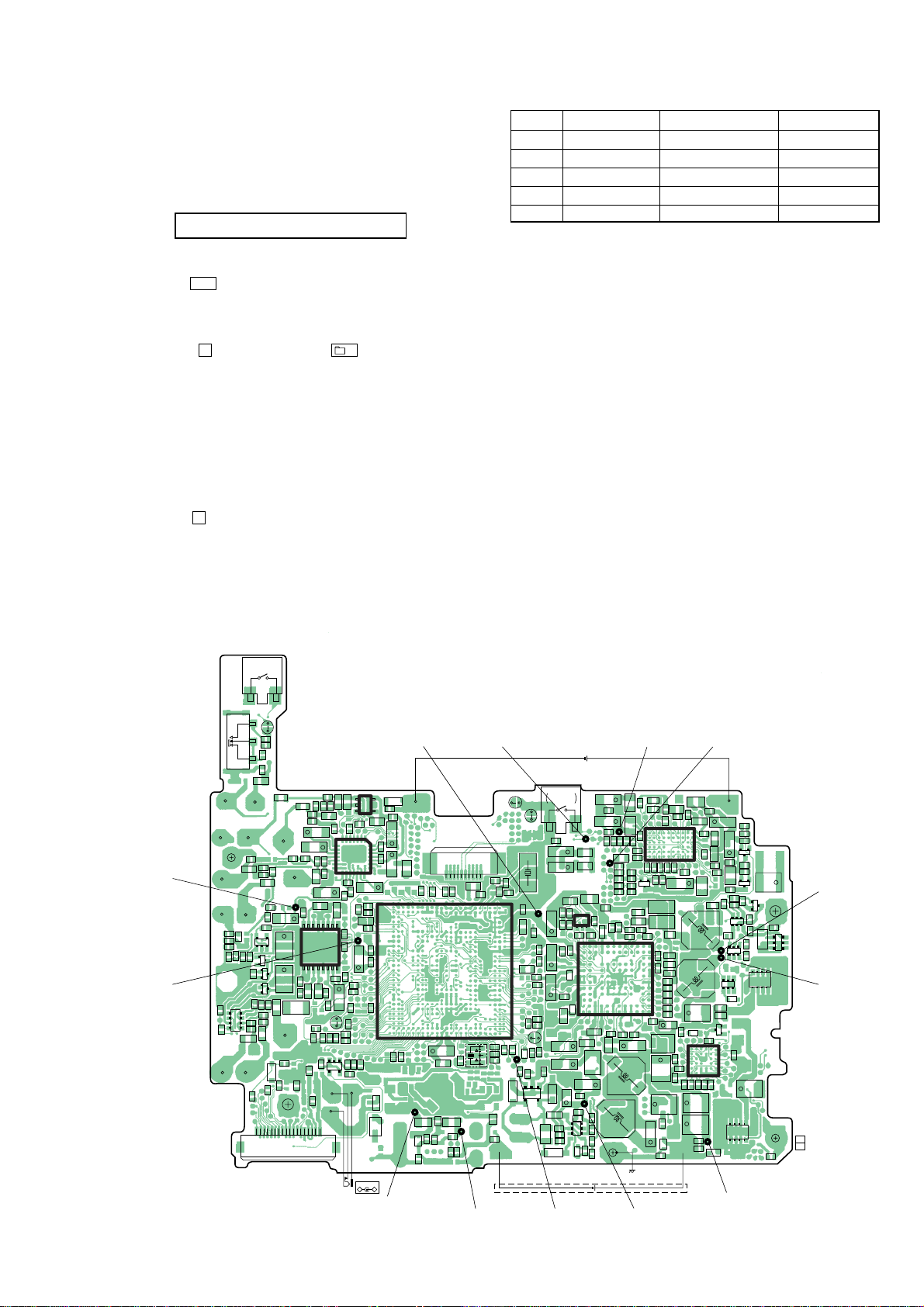
MZ-RH910
FB3302
FB2201
FB3301
ECB
ECB
Q502
Q503
ECB
Q504
R437
C4465
C558
R422
R443
R520
R653
C602
R628
C604
R693
R690
C636
R678
R6694
C671
R679
R645
R647
R654
R814
R8813
C630
R6695
R524
C526
R502
R501
C801
R808
C821
R518
R519
C555
C565
R681
C644
R438
C3301
R8981
C8893
R8892
FB1101
FB2202
R103
C201
R203
R201
R101
C101
R107
C205
R307
C3309
R360
R359
R362
R351
R356 C381
C351
C352
R352
R151
R156
R155
R256
R255
R251
C3372
C3308
R206
R357
C3306
C206
C204
C314
R841
R353
R361
C364
R827
VDR8861
R843
R489
C4485
R490
R478
R480
R473
C479
R484
R483
R485
R861
R858
R802
R807
R806
R804
R805
R801
R860
C830
C6680
R6622
R854
R878
C675
R813
R857
C828
R625
C623
C6649
C6679
C6676
R6620
C648
R6621
R962
C406
C4429
C4463
C4464
R426
R425
R960
R961
C408
C407
C409
C633
C638
R689
C645
C415
R436
R629
R617
C642
C641
R616
R675
R433
R441R442
R421
R424
R423
C515
C511
C516
C517
C527
C547
C536
C554
C525
R517
C566
C559
C529
C538
C531
R505
C533
C552
C560
R513
R516
R515
C4462
C550
C528
C523
C519
C513
C557
C8864
C520
C552
C521
R514
C545
C412
C646
R624
C4456
C4428
R6623
C4459
R4460
C4458
C4466
C4467
C4455
R491
R498
R835
R868
R834
C813
C847
R957
R836
R354
R810
R823
R365
R366
C360
R207
R312
R358
C822
C835
C850
FB802
FB8810
FB808
C802
FB807
R106
C846
C105
C106
C104
R309
R811
R812
C803
C804
C4425
W404
R314
C325
R310
C324
C322
C202
C327
C102
C328
FB1102
C367
C805
C812
C607
C643
FB8803
C365
C370
C354
C108
C107
C362
C254
C154
C361
C321 C323
C207
C845
F351
C318
IC351
9
16
8
1
SDGSDG
Q352
Q353
ECB
Q251
Q151
FB1151
FB2251
FB3351
Q351
D3305
AK
D471
KA
Q471
D457
D4436
D4442
D4456
A
A
K
K
C819
L802
C6674
FB4452
FB4451
D608
KA
D6615
D803
KA
D6616
KA
AK
AK
AK
AK
AK
AK
AK
AK
IC801
IC601
IC401
IC501
C612
C567
C838
C836
X802
C556
C518
C613
C614
C616
C635
C922
C909
C411
C402
C426
C403
C653
C650
C627
C637
C622
Q601
Q602
D606
D607
D605
KA
D4443
D401
KA
Q401
C628
C634
C609
Q407
BCE
R664
R608
R686
R526
R525
R648
R651
R649
R432
D602
D613
D614
D601
KA
L601
L603
Q432
Q403
D440
KA
ECB
Q433
Q406
Q441
Q442
L608
L804
L806
L303
L803
FB5503
C672
C666
L506
L503
L502
L504
L505
C539
C537
C530
C524
C424
L605
L906
L907
W402
W401
L901
SL891
SL892
SL802
SL894
IC301
7
814
2822
1
15
21
CN701
D4435
S895
CN471
181
IC302
X801
D443
D444
IC605
3
1
54
14
85
C564
C553
1-866-346-
(11)
11
S892
(HALF LOCK)
14
85
+
+
+
+
+
+
+
+
+
+
+
+
+
+
+
+
+
+
+
+
+
+
+
+
+
+
+
+
+
+
+
+
+
+
+
+
E1B2B
2C 1C
148
5
KA
AK
S894
BATTERY
INSERT DETECT
SL801
1C 2B
2E
1E 1B
2C
1C 2B
2E
1E 1B
2C
G
D
D
S
D
D
GDD
SDD
110
1G S
2G
2D1D
1D
2G
2S
2D
1S
1G
∗
1
186
183
189
190
229
194
207
4
293
53
286
5
78
77
278
38
291
82
81
133
128
127
125
122
294
135
192
225
227
197
199
304
302
299
288
57
279
284
282
280
49
150
300
35
56
36
121
123
126
124
120
235
255
253
204
212
211
208
165
201
159
15
41
100
106
109
236
102
28
261
249 1325522213143183192051987475181177252251272266263
234
61
176
182
222
246
248
233
257
173
254
202
63
168
162
156
31
30
33
119
110
114
58
117
20
80
79
242
180
217
220
223
269
129 130206315317316320188131737662218216179271265262 268
47 631050878586899099297949698237238 273313
151 312311838487889193109512 11433927513103
64 23 29868
24 175 245 250 267 264 72 71 26 66 51 134136
219 241 221 247 270 152 69 67 25 70 65 196184
118
112
116
111 239 54 277 40 108 107 283 281 147 137148
52
101
160
213
42
258
259
232
203
19
240
178
32
34
141
142158
200
99
260
214
215
18
161
243
244
297
287
308
296
292
307
191
228
231
305
185
230
187
285
289
309
174
303
306
195
59
224
301
2
193
3
226
290
27 140 139 276 274 44 113 14 37 146 138
256
149
105 104 115 48
45
145
143 144 46
167 295
29 169
172 60
209 171 170 166 157
164 155
210 154
163 153
17 16
R401
KA
AK
J402
DC IN 3V
+
–
135
4
1C 2C
1B E 2B
CL604
CL433
(GND)
W403
NICKEL METAL HYBRID
RECHARGEABLE BATTERY
NH-14WM
1PC. 1.2V 1400mAh
DRY BATTERY
SIZE “AA”
(IEC DESIGNATION R6)
1PC. 1.5V
(BATTERY CASE)
∗
5451 4845 43 4240 37 34 31
5552 4947 44 4138 36 33 30
5653 5046 3935 32 29
14711 18222528
25810131619212427
36912141517202326
∗
57
56
54
52
49
45
41
37
34
32
30
29
58
59
55
53
50
46
42
38
35
33
31
28
84
87
89
91
94
98
102
106
109
111
3
2
85
86
88
90
93
97
101
105
108
110
112
1
62
63
64
51
47
43
39
36
25
24
65
66
67
68
48
44
40
23
22
21
77
78
79
96
100
104
12
11
10
9
80
81
92
95
99
103
107
8
7
6
69
70
71
72
20
19
18
17
73
74
75
76
16
15
14
13
60
61
27
26
82
83
5
4
61216
263220
51115
253119
410
2430
39
2329
2814
222818
1713
212717
∗
(CHASSIS)
CL518CL8001 CL511 CL515
CL935
CL658
CL362
CL8029
CL460
(GND)
CL8055 CL604
CL433
(GND)
CL453
– MAIN BOARD (Component Side) –
3-2-3. VBsAdj adjustments
Procedure:
1. In the “3-2-2. PwrAdj Adjustments” completed status, display
as follows.
Display of the remote commander
240 VBsAdj
2. Apply the voltage of 5 V to the CL453 and CL460 (GND).
3. Press the > key to change the item number to 2241.
4. Adjust with [VOL+]/[VOL--] keys so that the value of digital
multi meter becomes specification value. (Refer to “table 32-2. VBsAdj Specifications”)
5. Press the X key on the set or – key on the remote
commander to write the adjusted value.
6. Repeat adjustments to item number 2243 at the same manner
as step 4 to step 5.
7. Select the item number 2244, and turn off the power supply of
battery terminal.
8. Repeat adjustments to item number 2244 and 2245 at the same
manner as step 4 to step 5.
9. Apply the voltage of 1.2 V to the battery terminal again.
10. Turn off the voltage of 5 V to the CL453 and CL460 (GND).
11. Press the x key three times and back to the Display Check
mode.
ItemNo. Display Specification value Measuring point
2241 241 REG4 ** 1.13 V ± 0.01 V CL8001
2242 242 REG5 ** 2.05 V + 0.02 V CL8029
2243 243 REG6 ** 3.30 V ± 0.01 V CL8055
2244 244 DDC5 L ** 2.00 V + 0.02 V CL935
2245 245 DDC5 H ** 1.95 V ± 0.01 V CL935
Note1: “**” is adjustment value (hexadecimal number).
Note2: Ground point of all adjustment points is CL433.
Table 3-2-2. VBsAdj Specifications
Adjustment Location:
17
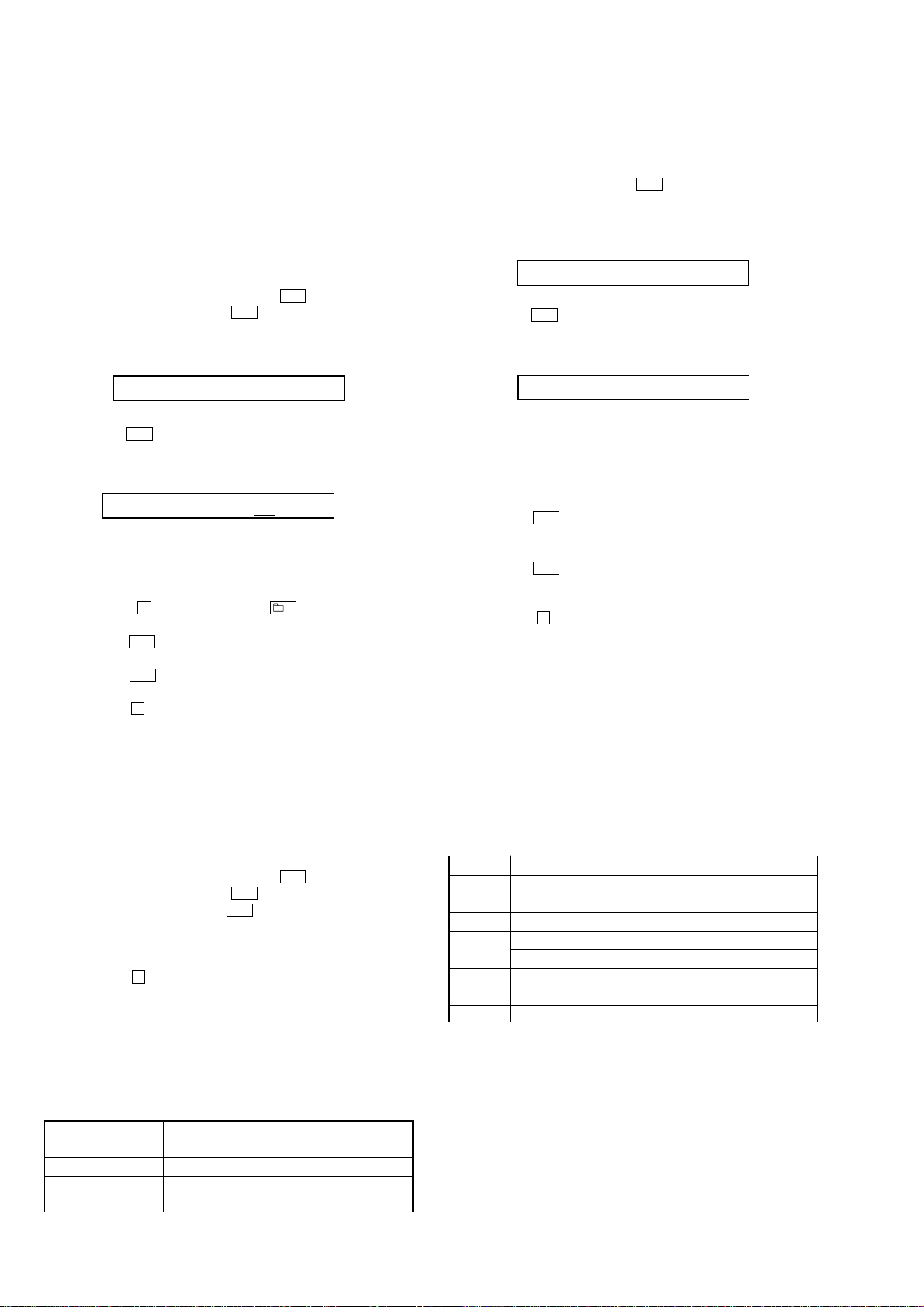
MZ-RH910
3-3. Charge Function Check
Note1: When perform this check, don’t apply a voltage to battery terminals.
Note2: Be sure to disconnect the AC adapter when connecting the resistors.
Doing so with the power supply connected causes a trouble.
3-3-1. Voltage adjustment and checks
Procedure:
1. Connect the digital multi meter to battery terminals.
2. Connect the AC adapter to the set.
3. Enter the test mode (Display Check mode).
4. Press the [VOL+] key to enter the Manual mode.
5. Press the [VOL+] key twice, press the > key once, press the
[VOL+] key once, press the > key once, press the [VOL+]
key three times to display as follows.
Display of the remote commander
260 ChrgNi
6. Press the > key to select the item number 2261 and display
as follows.
Display of the remote commander
261 ChgAdj **
adjustment value (hexadecimal)
7. Adjust with [VOL+]/[VOL--] keys so that the value of digital
multi meter becomes 1.80 ± 0.01V.
8. Press the X key on the set or – key on the remote
commander to write the adjusted value.
9. Press the > key to select the item number 2262.
10. Confirm that the value of digital multi meter is 1.20 ± 0.024V.
11. Press the > key to select the item number 2263.
12. Confirm that the value of digital multi meter is 2.17 ± 0.05V.
13. Press the x key four times and back to the Display Check
mode.
3-3-2. Ampere checks
Procedure:
1. Connect the 22 ohms resistor (more than 0.1 watts) and ampere
meter to battery terminals.
2. Connect the AC adapter to the set.
3. Enter the test mode (Display Check mode).
4. Press the [VOL+] key to enter the Manual mode.
5. Press the [VOL+] key twice, press the > key once, press the
[VOL+] key once, press the > key once, press the [VOL+]
key three times, press the > key four times to select the
item number 2264.
6. Confirm that the value of ampere meter becomes specification
value. (Refer to “table 3-3-1. Ampere Specifications”)
7. Press the x key four times and back to the Display Check
mode.
8. Cut the power supply and remove the resistor that connected
to the battery terminals.
9. Repeat checks to item number 2267 at the same manner as
step 1 to step 8. ( Refer to “table 3-3-1. Ampere Specif ications”
for the kind of the resistor that connected to the battery
terminals at step 1)
ItemNo. Display Specification value Connected Resistor
2264 20mA I ** 20 mA ± 11 mA 22Ω (more than 0.1W)
2265 140mAI ** 140 mA ± 14 mA 10Ω (more than 1.0W)
2266 170mAI ** 170 mA ± 15 mA 10Ω (more than 1.0W)
2267 500mAI ** 500 mA ± 32 mA 2.2Ω (more than 1.5W)
Table 3-3-1. Ampere Specifications
3-4. Laser Power Check
Procedure:
1. Enter the test mode (Display Check mode).
2. Press the [VOL+] key to enter the Manual mode.
3. Open the lid and press the . key continuously until the
optical pick-up moves to the most inward track.
4. Press the [VOL--] key once to display as follows.
Display of the remote commander
009 DESIGN
5. Press the > key three times to select the item number 9111
and display as follows.
Display of the remote commander
111 LrefPw **
6. Set the laser power meter so that the laser beam from the optical
pick-up aims at the objective lens of laser power meter at right
angle. (Confirm it with the disc not inserted)
7. Confirm that the value of laser power meter is 0.860 mW ±
19.2%.
8. Press the > key to select the item number 9112.
9. Confirm that the value of laser power meter is 0.763 mW ±
18.2%.
10. Press the > key to select the item number 9113.
11. Confirm that the value of laser power meter is 6.87 mW ±
12%.
12. Press the x key four times and back to the Display Check
mode.
3-5. Setting The Adjustment Values
3-5-1. Hi-MD3 setting
Preparation:
1. Perform calculation every item based on the data given by the
Hi-MD3 adjustment disc by referring to the following table.
(Round off the value in decimal place)
2. Convert the calculated value into hexadecimal number.
Note: The Hi-MD3 adjustment parameters vary depending on the disc,
and therefore use the parameters of the disc used when performing
the adjustment.
Item No. Calculating formula (*3)
0211 Pr_nominal / 0.05
(*1) Por / 0.05
0212 Kr × (−100)
0213 Pw_nominal / 0.05
(*2) Ppw / 0.05
0214 Kw × (−100)
0215 Prmin / 0.05
0216 Pwmin / 0.05
*1) If the “Pr_nominal” value is indicated, use the “Pr_nominal” value
and not used “Por” value.
*2) If the “Pw_nominal” value is indicated, use the “Pw_nominal” value
and not used “Ppw” value.
*3) Round off after the decimal point.
Table 3-5-1. Hi-MD3 adjustment parameter
18
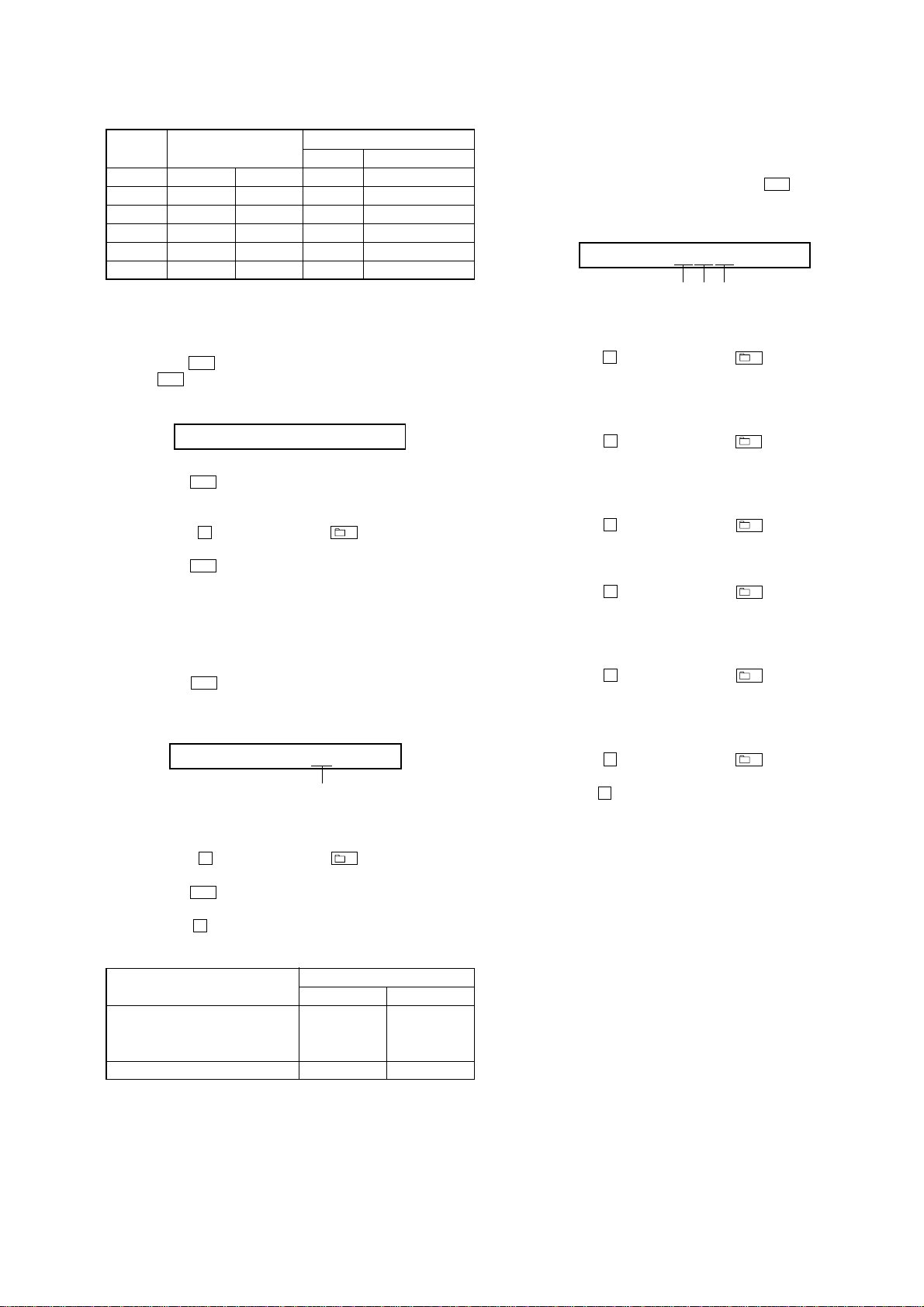
MZ-RH910
)
Example of Calculation:
Item No. Parameter
0211 Pr_nominal 2.48 mW 50 32h
0212 Kr −0.3 %/°C30 1Eh
0213 Pw_nominal 7.35 mW 147 93h
0214 Kw −0.4 %/°C40 28h
0215 Prmin 1.9 mW 38 26h
0216 Pwmin 5.8 mW 116 74h
Decimal Hexadecimal
Result
Procedure:
1. Enter the test mode (Display Check mode).
2. Press the [VOL+] key to enter the Manual mode.
3. Press the > key once, press the [VOL+] key once, and press
the > key once again to display as follows.
Display of the remote commander
210 DiscPr
4. Press the > key once to select the item number 0211.
5. Adjust with [VOL+]/[VOL--] keys so that the adjustment value
of LCD becomes calculated value.
6. Press the X key on the set or – key on the remote
commander to write the adjusted value.
7. Press the > key to next item.
8. Repeat adjustment from step 4 until item number 0216.
3-5-2. Destination setting
Procedure:
1. Enter the test mode (Display Check mode).
2. Press the [VOL+] key to enter the Manual mode.
3. Press the > key five time to select the item number 0113
and display as follows.
Display of the remote commander
113 DistFL **
adjustment value (hexadecimal
4. Press the [VOL+]/[VOL--] key and set the according value to
each destination referring to the following table.
5. Press the X key on the set or – key on the remote
commander to write the adjusted value.
6. Press the > key to select the item number 0114.
7. Repeat adjustment from step 3.
8. Press the x key four times and back to the Display Check
mode.
3-5-3. Other setting
Procedure:
1. Enter the test mode (Display Check mode).
2. Press the [VOL+] key to enter the Manual mode.
3. Press the [VOL+] key once and press the > key five time to
select the item number 1113 and display as follows.
Display of the remote commander
113 SS**$$##
adjustment value (hexadecimal)
4. Adjust with [VOL+]/[VOL--] keys so that the adjustment value
of “**” on the LCD becomes “1A”.
5. Press the X key on the set or – key on the remote
commander to write the adjusted value. ($$ blinks and disc
mark rotates on the LCD)
6. Adjust with [VOL+]/[VOL--] keys so that the adjustment value
of “$$”on the LCD becomes “20”.
7. Press the X key on the set or – key on the remote
commander to write the adjusted value. (## blinks and disc
mark rotates on the LCD)
8. Adjust with [VOL+]/[VOL--] keys so that the adjustment value
of “##”on the LCD becomes “94”.
9. Press the X key on the set or – key on the remote
commander to write the adjusted value.
10. Press the [VOL+] key once to change the adjustment value of
“**” on the LCD into “1B”.
11. Press the X key on the set or – key on the remote
commander to write the adjusted value. ($$ blinks and disc
mark rotates on the LCD)
12. Adjust with [VOL+]/[VOL--] keys so that the adjustment value
of “$$”on the LCD becomes “F1”.
13. Press the X key on the set or – key on the remote
commander to write the adjusted value. (## blinks and disc
mark rotates on the LCD)
14. Adjust with [VOL+]/[VOL--] keys so that the adjustment value
of “##”on the LCD becomes “1A”.
15. Press the X key on the set or – key on the remote
commander to write the adjusted value.
16. Press the x key four times and back to the Display Check
mode.
Destination
US, Canadian, E, Mexican,
Hong Kong, Korean, Australian and 20 80
Tourist
AEP, UK and East European A0 80
Setting value
Item No. 0113 Item No. 0114
Table 3-5-2. Destination Setting
19

MZ-RH910
3-6. Servo Overall Adjustment
Note1: Be sure to adjustment so that the set is horizontal and the LCD is
upside. Unless performed in that state, it is not adjusted correctly.
Note2: If NG is displayed in the middle of this adjustments, perform “3-2.
Initialize The Adjustment Value” and “3-5. Setting The Adjustment
Values” again, then retry this adjustments from step 1.
Procedure:
1. Enter the test mode (Display Check mode).
2. Press the [VOL--] key to enter the Overall Adjustment mode.
3. Insert the CD adjustment disc (TDYS-1).
4. Put the main unit horizontal so that the LCD becomes upside,
and press the . key.
5. Wait until “CD OK” is displayed on the LCD.
6. Insert the MD1/HiMD1 hybrid adjustment disc
(MDW-74/GA2).
7. Put the main unit horizontal so that the LCD becomes upside,
and press the > key.
8. Wait until “MD1 OK” is displayed on the LCD.
9. Insert the Hi-MD3 adjustment disc (HMD1GSDJ).
10. Put the main unit horizontal so that the LCD becomes upside,
and press the [VOL+] key.
11. Wait until “HMD3OK” is displayed on the LCD.
12. Eject the disc and close the lid.
13. Put the main unit horizontal so that the LCD becomes upside,
and press the [VOL--] key.
14. Wait until “OfstOK” is displayed on the LCD.
15. Press the x key and back to the Display Check mode.
3-7. Resume Clear
Procedure:
1. Enter the test mode (Display Check mode).
2. Press the [VOL+] key to enter the Manual mode.
3. Press the [VOL+] key once, press the
> key once, press the
[VOL--] key once, press the > key once, and press the [VOL+]
key twice, press the > key three times to select the item
number 1933.
4. Press the X key on the set or – key on the remote
commander to resume clear.
5. Press the x key four times and back to the Display Check
mode.
3-8. Releasing The Test Mode
Note: When the power supply is switched on in the state where all
electrical adjustments have not finished, it is displayed on LCD as
“Error EE’’ and the usual operation can’t be performed. When a
power supply is accidentally turn off in the middle of electrical
adjustments, it is again set as test mode and electrical adjustments
is mode to complete.
20

SECTION 6
DIAGRAMS
6-1. BLOCK DIAGRAM – MD SERVO Section –
OPTICAL
PICK-UP
BLOCK
(ABX-UJ)
VREF
PLSE_XDC
CONT
TRK+
RF AMP, FOCUS/TRACKING ERROR AMP
7
11
10
13
12
IY
IX
JX
JY
A
B
C
D
F
IIN
S0
S1
TRK+
56
1
54
55
50
51
52
49
15
14
20
18
17
VREF10
RF_IY
RF_IX
RF_JX
RF_JY
IY
IX
JX
JY
A
B
C
D
A_C
D_C
PD_BUF
PD_I
PDO_SOURCE
IC501
ADIP_IN
NPPO
RFO
ABCD
ADFG
PD-NI
CLK
OFTRK
VREF09
PEAK
BOTM
SBUS
SCK
SMON
XRESET
MZ-RH910
OVER WRITE HEAD DRIVE
IC601 (1/2)
77
HR601
OVER
WRITE
HEAD
39
43
145 V IN
8
40
FE
41
42
TE
23
19
26
45
VC
38
9
48
47
33
32
21
35
RF BUFFER
Q504
101
108
109
114
153
142
174 FS256_OUT
180
123
110
106
107
251
252
113
225
209
210
254
272
RFI
ABCD
FE
TE
ADFG
APCREF_DA
OFTRK
VREF_MON
VC
PEAK
BOTM
SSB_DATA
SSB_CLK
SE
XRF_RST
PD_S0
PD_S1
LDPEN
XLSRCK
OVER WRITE
HEAD DRIVE
Q601, 602
M703
OVER WRITE
HEAD
UP/DOWN
TO IC801 (2/3)
(AUDIO SECTION)
MM
69
78
70
84
82
TRK+
TRK–
FCS+
FCS–
HB
HBB
HA
HAB
OUTA
OUTB
CLK
EFM
EFM_CLK
LATCH
SYSTEM CONTROLLER, DSP
FOCUS/TRACKING
COIL DRIVE,
SPINDLE/SLED
MOTOR DRIVE
IC701
FO2
30
RO2
32
FO1
13
RO1
11
60
62
63
56
IC801 (1/3)
175
245
XCS_REC_DRV
FI2
28
RI2
27
FI1
15
RI1
16
182
158
EFMO
CHOPPERCLK
FS4
TFDR
155
TRDR
154
FFDR
156
FRDR
157
CLK
A
(Page 23)
TRK–
FCS+
FCS–
MDVCC
PVCC
VCC
MDVCC
REG2 B+
REG3 B+
• SIGNAL PATH
: PLAYBACK
: REC
TRK–
FCS+
FCS–
M702
(SLED)
M701
(SPINDLE)
U
WV
U
WV
35
27
37
24
39
23
26
8
18
6
19
4
20
17
UO2
CPUI2
VO2
CPVI2
WO2
CPWI2
COM2
UO1
CPUI1
VO1
CPVI1
WO1
CPWI1
COM1
CPWO2
47 46 45
SLD MON W
CPVO2
CPUO2
SLD MON V
SLD MON U
PWM2
PWM1
CPWO1
CPVO1
52 53 54
CLV MON W
CLV MON V
CLV MON U
UI2
43
VI2
42
WI2
41
ZI2
UI1
56
VI1
1
WI1
2
55
ZI1
OE
48 238
CPUO1
SLD_MON
216
172
SRDR
167
SLDV
168
SLDW
15944 SFDR
28922 HI_Z_SLD
SPDL_MON
232
160
SPRD
SPDV
162
SPDW
163
161 SPFD
29021 HI_Z_SPDL
XRST_MTR_DRV
SLCU
SLCV
SPCU
SPCV
SPCW
169
170
171SLCW
164
165
166
SLD MON U
SLD MON V
SLD MON W
CLV MON U
CLV MON V
CLV MON W
MZ-RH910
2121
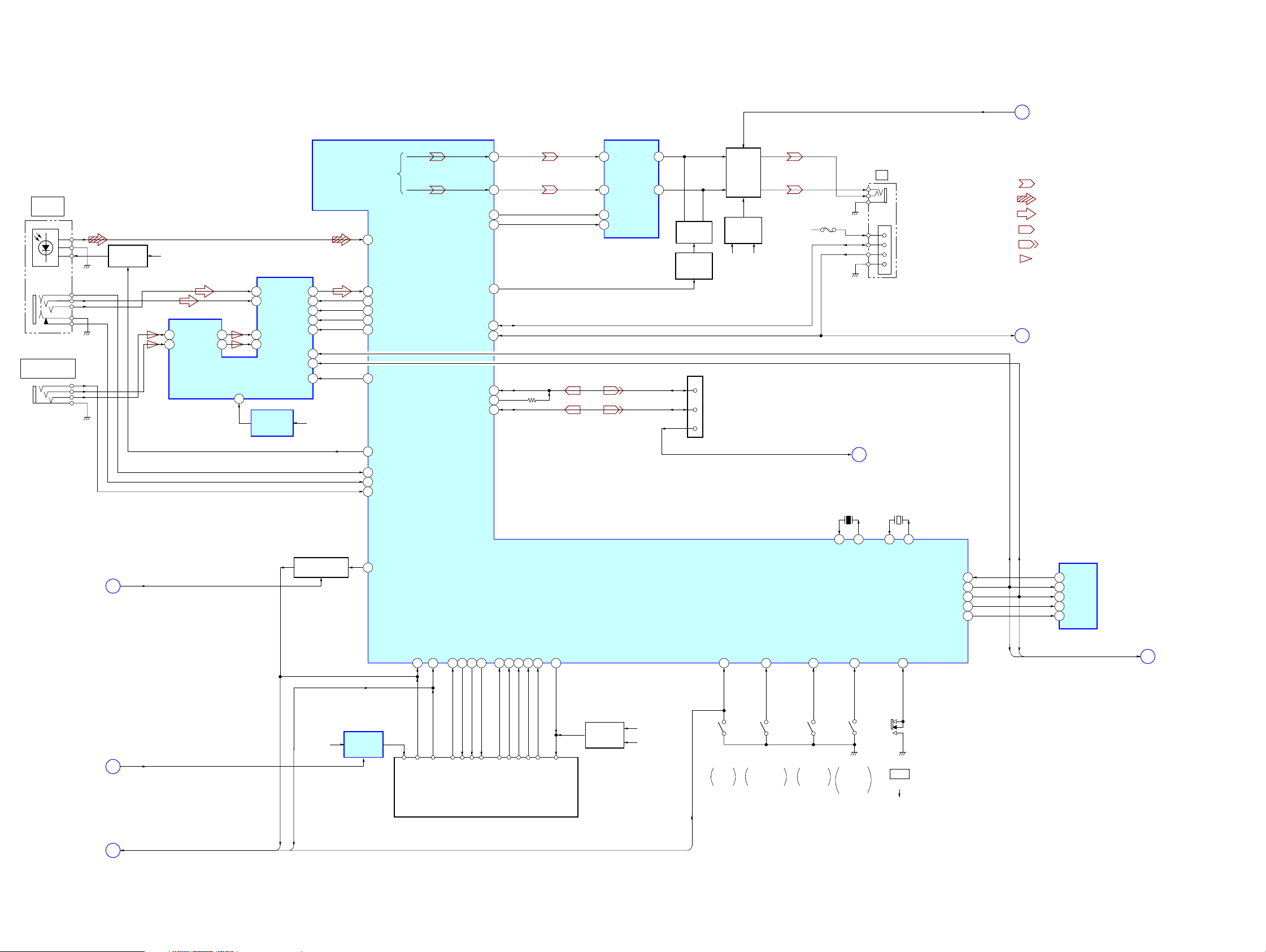
MZ-RH910
6-2. BLOCK DIAGRAM – AUDIO Section –
J301
LINE IN
(OPT)
J302
MIC
(PLUG IN POWER)
B+ SWITCH
Q301
VC01 B+
PREL
18
PRER
19
PREOL
PREOR
A/D CONVERTER, MIC AMP
28
1
15
16
22
21
AVDD
3
REGULATOR
LIN
RIN
MICL
MICR
+2.1V
IC302
IC301
SDT0
MCLK
BCLK
LRCK
PDN
CDTI
CCLK
CSN
(MD SERVO SECTION)
7
9
8
10
14
11
12
13
REG1 B+
FROM IC801 (1/3)
173 D I N
307 ADDT
306 F S256
309 XBCK
308 LRCK
190 XPD_ADC
189 XCS_ADC
200 XOPT_CTL
185 O P T_DET
186XJACK_DET
187 XMIC_DET
DCLSOUTL
DCLSOUTR
FS512
D_VCONT_PWM
XMUTE
SWITCHING DRIVER,
HEADPHONE AMP
IC351
OUT2
IN2
151
150
8
9
IN1
OUT1
14
MUTING
Q351
11
J351
i
MUTEON
(Page 23)
E
• SIGNAL PATH
: PLAYBACK
: OPTICAL IN
312
243
212
313DTCK
131RMC_KEY
314UDP
318UPUEN
315UDM
6
MCK
4
VREF
MUTING
Q151, 251
MUTING
CONTROL
Q352
3
2
1
DATA+
DATA–
VBUS
MUTING
CONTROL
Q353
VCO1
B+
CN451 (1/2)
(USB)
F351
RVDD
VG
B+
VBUS
G
X801
48MHz
(Page 23)
X802
22.5792MHz
RVDD
DTCK
KEY_R
RGND
RMC KEY
: LINE IN
: USB input from PC
: USB output to PC
: MIC IN
(Page 23)
F
(Page 23)
(Page 23)
(Page 23)
XRST
B
XRST2
C
XWK1, XWK2,
XWK4
D
WAKE UP SWITCH
XWK1
XWK4
Q803
DDC3 B+
193
+2.4V
REGULATOR
IC471
USB_WAKE
REC_KEY/DOWNLOAD
WK_DET
133
128
REC
XWK
SWITCH UNIT
OLED-LCD_VDD
(INCLUDING LCD101)
320
319
UOSCI
253
S891
Hi-MD
PROTECT
DETECT
UOSCO
UMD_PROTECT
SYSTEM CONTROLLER, DSP
IC801 (2/3)
JOG_A
JOG_B
SCK1
236
SCK
XCS_LCD
124
CS
SET_KEY_1
SET_KEY_1
125
SI1
SO1
213
214
215
SDI
SDO
SET_KEY_2
248
249
183
JOG_A
JOG_B
SET_KEY_2
PAUSE_KEY
XRST_LCD
192
RST
PAUSE
RESET
SWITCH
Q471
DDC3 B+
VB B+
XWK2
HALF_LOCK_SW
135
S892
HALF
LOCK
OPEN_CLOSE_SW
188
S893
OPEN/CLOSE
DETECT
PROTECT
184
S890
PROTECT
DETECT
310
OSCI
227
S895
HOLD
OFF
HOLD
311
OSCO
XHOLD_SW
EEPROM
IC891
SO
195SI0
196SO0
197SCK0
239XCS_NV
208XNV_WP_CTL
SDO0
SCK0
2
SI
5
SCK
6
1
XCS
3 XWP
SDO0, SCK0
H
(Page 23)
MZ-RH910
2222
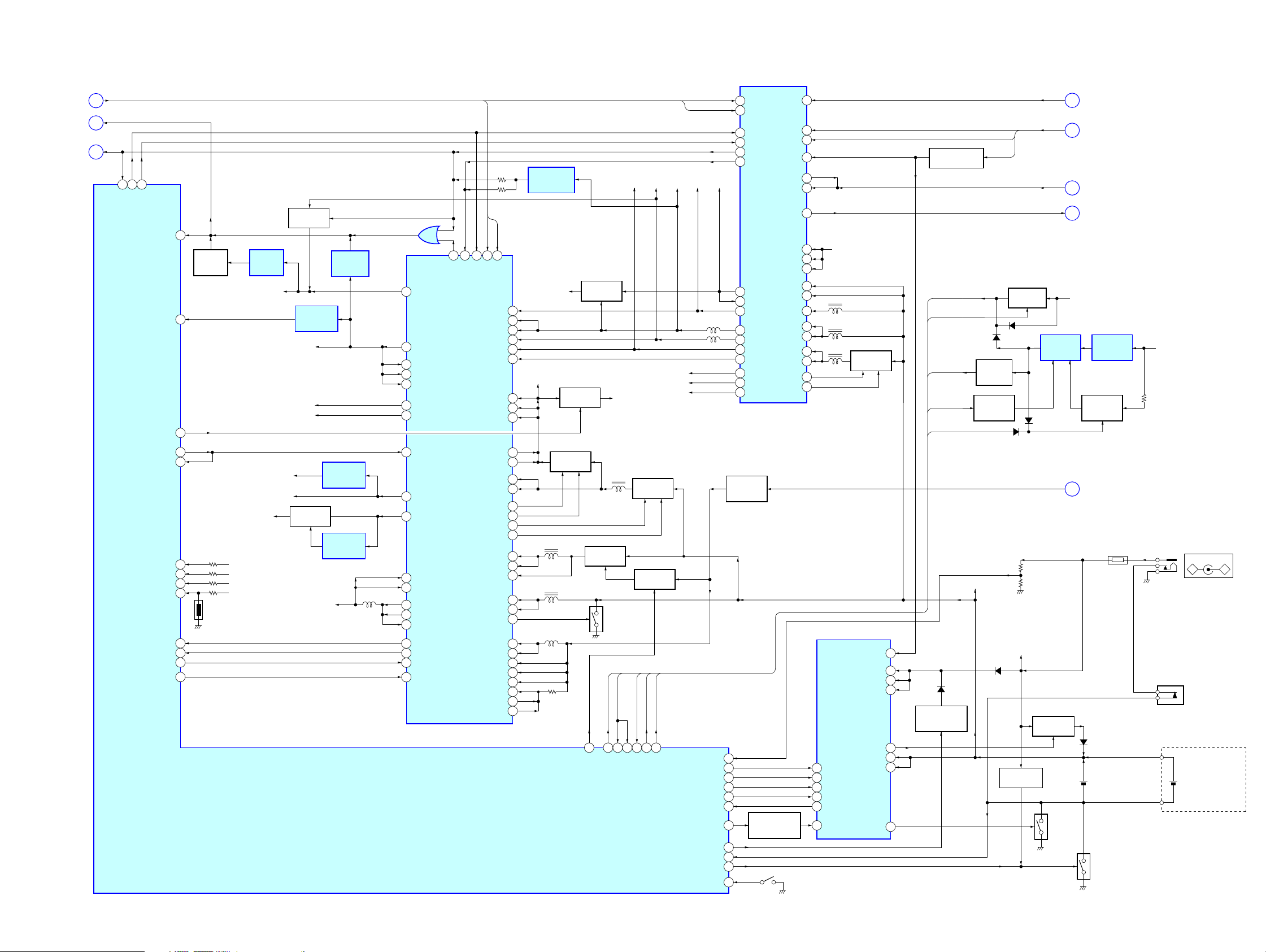
6-3. BLOCK DIAGRAM – POWER SUPPLY Section –
MZ-RH910
(Page 22)
H
B
(Page 22)
C
(Page 22)
SDO0 SCK0
XRST
XRST2
218 233
229
XRST2_DET
SLEEP
XCS_PWR_IC
DACVREFH
MDVCC_CTL
RECP_MON
VBUS_DET
USBHOLD
SUSPEND
RST_CONT
XRST
RECP
SDO0
SCK0
RESET SIGNAL
GENERATOR
IC903
B+ SWITCH
Q616, 617
136
RESET
SWITCH
Q618
141
204
181
231
121VB_MON
129VBUS_MON
127HIDC_MON
120TEMP_MON
TH801
250
316
317
132
USB IF VDD
VB B+
VBUS B+
DC IN B+
RVDD
VOLTAGE
DETECT
IC607
REG4 B+
REG5 VSTB B+
REG5 TSBV B+
REG F B+
REG5 OSC B+
REGULATOR
REG5 B+
B+ SWITCH
Q801, 802
+1.2V
IC604
DDC3 B+
VOLTAGE
DETECT
IC606
+1.2V
REGULATOR
IC602
+2.5V
REGULATOR
IC804
SYSTEM CONTROLLER
IC801 (3/3)
OR GATE
IC605
91 DVDD_OUT
98 REG_OUT
61 VIF
13 VC
14 VC
106 VSTB_OUT
102 TSBV_OUT
67 RECP
93 OSC_OUT
108 V33RO
73 VG2
66 VG3
21 V3O_1
22 V3O_2
28 V3FB
51 VBUS_DET
86 HOLD_OUT
99 SUS_IN
95 RST_IN
87 64 94 59 58
RST_OUT
POWER CONTROL
IC601 (2/2)
SDO0
SLEEP_IN
VBUSSEL2
TSBV_IN
REG_IN
DVDD_IN
VSTB_IN
VREFIN
VRECIN
VRECIN
VRECO_1
VRECO_2
DW_1T
DW_1B
POWFB
VPDRV
VBUSSEL
POWP1
POWP2
SCK0
DATA
VREC
L1_1
L1_2
UP_1T
UP_1B
L5_1
L5_2
L3_1
L3_2
UP_3B
VBUS
PVBUS
CLP
CLM
SCK
VG
B+ SWITCH
Q502, 503
B+ SWITCH
Q609
B+ SWITCH
Q904, 905
B+ SWITCH
205
VBUS_VB_CTL
RVDD
83
101
97
90
105
18
VREC B+
112
80
81
5
4
7
6
9
10
3
2
45
49
46
24
25
17
54
36
88
43
38
42
37
41
VSTB
B+
RVDD
MDVCC
B+ SWITCH
Q611
SWITCHING
Q612
FFCLR
FCRAM_VDD
DRAM_HOLD_DET
219 73 256 257 207
75
FFCLR
FCRAM_VDD0
FCRAM_VDD1
VC01
VCO2
B+
B+
REG1 B+
REG2 B+
REG3 B+
Q603
B+ SWITCH
Q608
DRAM_ALONE
DRAM_VDD_CLR
CC_CTL/VI_CTL
DRAM_ALONE
DRAM_VDD_CLR
DRAM_HOLD_DET
BATT_MINUS_MON
VG
B+
DCIN_DET
CHG_PWM
CHGI_CTL2
CHGI_CTL3
CHG_MON
CHG_TYPE2
GND_SW
XGUM_ON
VC
B+
126
237
240
221
222
122
255
234USB_CHARGE
130
246
198
58
DATA
60
SCK
64
SLEEP
59
STRB
34
XRST2
17
XRST1
POWER CONTROL
12
VO1
10
VC1
VG
24
VCO1
11
40
VCO2
9
VSTB
VREF
57
REGO1
54
REGO2
51
REGO3
47
VOLTAGE
LIMITER
Q451, 452
CHARGE ON/OFF
IC901
CONTROL
Q407
63
CLK
2
XWK4
4
XWK2
5
XWK1
6
VRMC
3
XWK3
45
MUTEON
55
REGI1
52
REGI2
48
REGI3
LVB
7
27
VB
25
LG
13
L1
14
L1
37
L2
38
L2
DW_2T
43
DW_2B
44
VI_CTL
4
CHG_CTL
7
I_CTL2
29
I_CTL3
23
A/D
22
TYPE2
16
S894
(BATTERY INSERT DETECT)
DDC3 B+
B+ SWITCH
Q901
PWR_WAKE
IN1–
I_CTL1
CHARGE CONTROL
IC401
BAT+
CHG_SW1
RF1
XWK4
XWK2
D884
VOLTAGE
REGULATOR
CONTROL
VB B+
XWK1
DETECT
Q884
Q883
D443
B+ SWITCH
Q885, 886
D885
D883
DC IN B+
DC IN DETECT
Q433
WAKE UP SWITCH
Q906
FCRAM_VDD
FFCLR
DRAM_
HOLD_DET
DRAM_
VDD_CLR
DRAM_ALONE
8
VI
6
12
20
26
31
VO
32
30
D444
USB CHARGE
ON/OFF CONTROL
Q441, 442
CLK
XWK1, XWK2,
XWK4
REC KEY
MUTEON
REGULATOR
D882
VBUS
REGULATOR
Q401
CONTROL
A
D
F
E
REG5 B+
+2.2V
IC882
G
CHARGE
Q432
(Page 21)
(Page 22)
(Page 22)
(Page 22)
DC/DC
CONVERTER
IC881
REGULATOR
CONTROL
Q881
(Page 22)
THP401
D401
NICKEL METAL HYBRID
RECHARGEABLE
BATTERY
(NH-10WM)
1PC. 1.2V 900mAh
GROUND LINE
SWITCHING
Q403, 406
VB B+
–
CN451 (2/2)
DRY BATTERY
(IEC DESIGNATION R6)
(BATTERY CASE)
J402
DC IN 3V
+
(USB)
SIZE "AA"
1PC. 1.5V
MZ-RH910
2323

MZ-RH910
e
• Note For Printed Wiring Boards and Schematic Diagrams
Note on Printed Wiring Board:
• X : parts extracted from the component side.
• Y : parts extracted from the conductor side.
• f : internal component.
• : Pattern from the side which enables seeing.
(The other layers' patterns are not indicated.)
Caution:
Pattern face side: Parts on the pattern face side seen from
(Conductor Side) the pattern face are indicated.
Parts face side: Parts on the parts face side seen from
(Component Side) the parts face are indicated.
*Replacement of IC401, IC501, IC601 and IC801 used in
this set requires a special tool.
• MAIN board is multi-layer printed board.
However, the patterns of intermediate-layer hav e not been included in this diagrams.
• Lead Layouts
Lead layout of conv entional IC
CSP (chip size package)
surfac
Note on Schematic Diagram:
• All capacitors are in µF unless otherwise noted. (p: pF)
50 WV or less are not indicated except for electrolytics
and tantalums.
• All resistors are in Ω and 1/
specified.
• f : internal component.
• C : panel designation.
Note:
The components identified by mark 0 or dotted
line with mark 0 are critical for safety.
Replace only with part
number specified.
• A : B+ Line.
• Power voltage is dc 1.5 V and fed with regulated dc po wer
supply from battery terminal.
• Voltages and waveforms are dc with respect to ground
under no-signal conditions.
no mark : PLAYBACK
∗ : Impossible to measure
• Voltages are taken with a V OM (Input impedance 10 MΩ).
Voltage variations may be noted due to normal production tolerances.
• Waveforms are taken with a oscilloscope.
Voltage variations may be noted due to normal production tolerances.
• Circled numbers refer to waveforms.
• Signal path.
E : PLAYBACK
j : REC
J : OPTICAL IN
F : LINE IN
d : USB input from PC
G : USB output to PC
N : MIC IN
*Replacement of IC401, IC501, IC601 and IC801 used in
this set requires a special tool.
• The voltage and waveform of CSP (chip size package)
cannot be measured, because its lead layout is different
form that of conventional IC.
4
W or less unless otherwise
Note:
Les composants identifiés par
une marque 0 sont critiques
pour la sécurité.
Ne les remplacer que par une
pièce portant le numéro
spécifié.
• Waveforms
– MAIN Board –
IC501 8 (RFO)
1
(MD play mode)
500 mV/DIV, 500 ns/DIV
IC501 ra (FE)
2
(MD play mode)
100 mV/DIV, 500 ns/DIV
IC501 rs (TE)
3
(MD play mode)
200 mV/DIV, 500 ns/DIV
IC351 6 (MCK)
4
44.3 ns
1 V/DIV, 20 ns/DIV
1.0 Vp-p
Approx.
280 mVp-p
Approx.
100 mVp-p
1.8 Vp-p
IC301 9 (MCLK)
8
IC301 q; (LRCK)
9
2.5 Vp-p
88 ns
1 V/DIV, 50 ns/DIV
2,3 Vp-p
22.8 µs
1 V/DIV, 10 µs/DIV
MZ-RH910
IC801 <czz (OSCO)
6
IC301 8 (BCLK)
7
2424
2.6 Vp-p
44.3 ns
1 V/DIV, 20 ns/DIV
2.2 Vp-p
354 ns
1 V/DIV, 100 ns/DIV
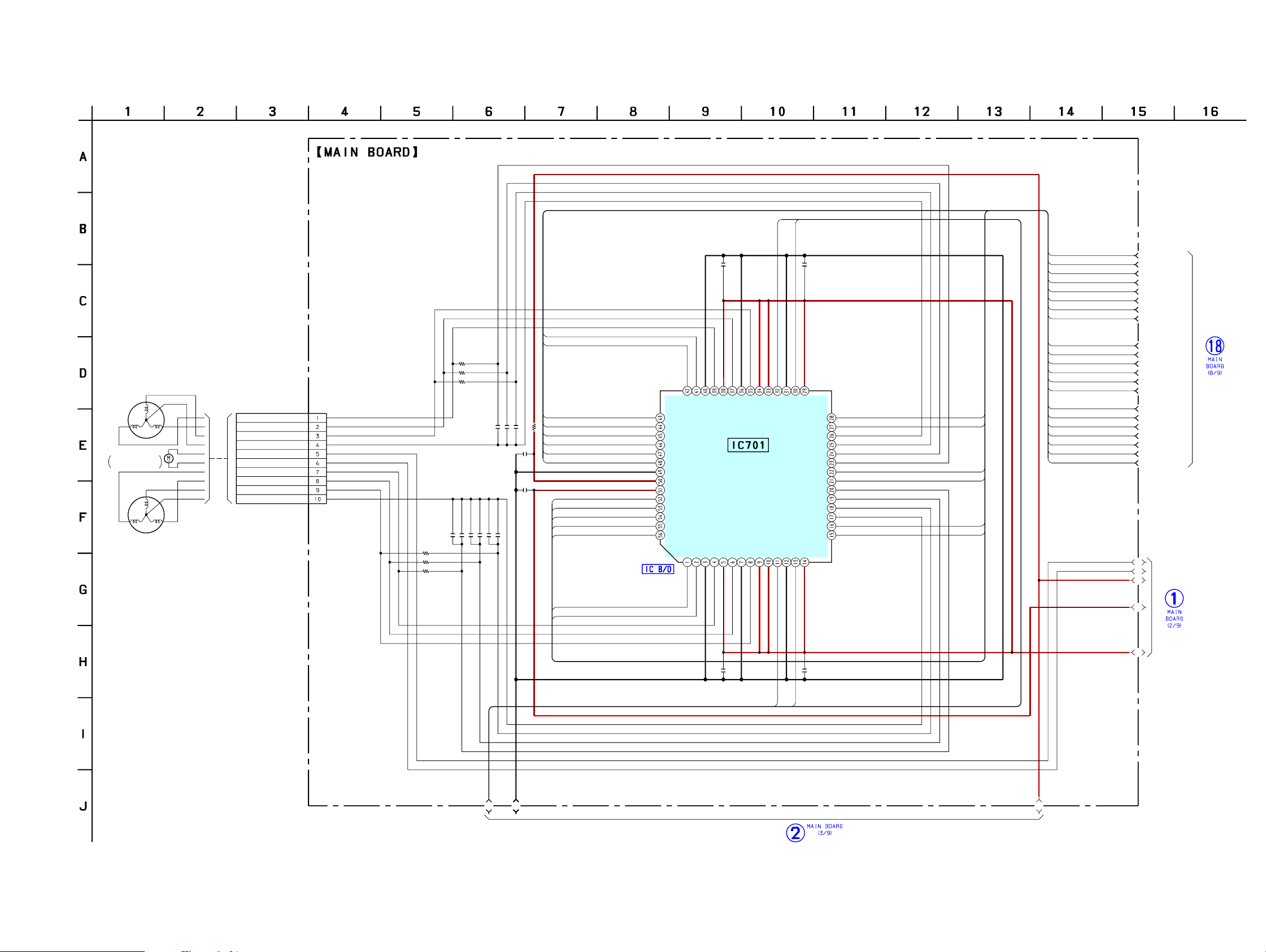
MZ-RH910
6-4. SCHEMATIC DIAGRAM – MAIN Board (1/9) –
M702
(SLED)
U
W
M703
OVER WRITE
HEAD UP/DOWN
(SPINDLE)
W
N
V
M701
U
N
V
SLEDW
SLEDV
SLEDU
SLEDN
HD_DRV-
HD_DRV+
CLVW
CN701
10P
CLVV
CLVU
CLVN
• See page 36 for IC Block Diagrams.
(1/9)
R707
2.2k
R708
2.2k
R709
2.2k
7
0.047
C701
0.022
0.022
0.01
C705
C706
R710
10k
R711
10k
R712
10k
0.022
0.01
0.01
C707
C709
C708
C710
1k
0.047
0.04
R713
C702
C703
C712
0.1
C713
0.1
SLD_CON_W
SLD_CON_V
SLD_CON_U
SLD_PWM
SLD_MON_U
SLD_MON_V
SLD_MON_W
XRST_MTR_DRV
CLV_MON_W
CLV_MON_V
CLV_MON_U
CLV_PWM
CLV_CON_U
UI2
PWM2
CPUO2
CPVO2
CPWO2
OE
GND
VC
VG
CPWO1
CPVO1
CPUO1
PWM1
UI1
VI2
I1
V
2
I2
W
W
PGND
1
DW
I1
GN
W
P
C714
0.1
2
2
2
2
O
W
FOCUS/TRACKING COIL DRIVE,
SPINDLE/SLED MOTOR DRIVE
O1
W
O
W
V
V
M
V
SC901583EPR2
1
VW
1
O
M
V
V
IC701
O2
U
UV
ND
PG
UV1
1
ND
O
PG
U
TRK-
TRK+
XRST_MTR_DRV
C716
0.1
2
2
2
2
2
R
U
VM
VM
1
1
R
U
M
M
V
V
F2
D
O
FO
N
R
VM
PG
FI2
RI2
COM2
CPUI2
CPVI2
CPWI2
Z12
Z11
CPWI1
CPVI1
CPUI1
COM1
RI1
FI1
1
F1
1
ND
O
G
VM
F01
R
P
TF1
TR1
Z12
Z11
FR1
FF1
SLD_CON_W
SLD_CON_V
SLD_CON_U
SLD_PWM
SLD_MON_U
SLD_MON_V
SLD_MON_W
TF1
TR1
ZI2
ZI1
FR1
FF1
CLV_CON_W
CLV_CON_V
CLV_CON_U
CLV_PWM
CLV_MON_U
CLV_MON_V
CLV_MON_W
XRST_MTR_DRV
SLD_CON_W
SLD_CON_V
SLD_CON_U
SLD_PWM
SLD_MON_U
SLD_MON_V
SLD_MON_W
TF1
TR1
ZI2
ZI1
FR1
FF1
CLV_CON_W
CLV_CON_V
CLV_CON_U
CLV_PWM
CLV_MON_U
CLV_MON_V
CLV_MON_W
A1
A2
A3
(Page 32)
MZ-RH910
CLV_CON_V
CLV_CON_W
A4
(Page 26)
A5
C715
0.1
FCS-
1
B2
B
C717
0.1
FCS+
B3
(Page 27)
2525
