Page 1
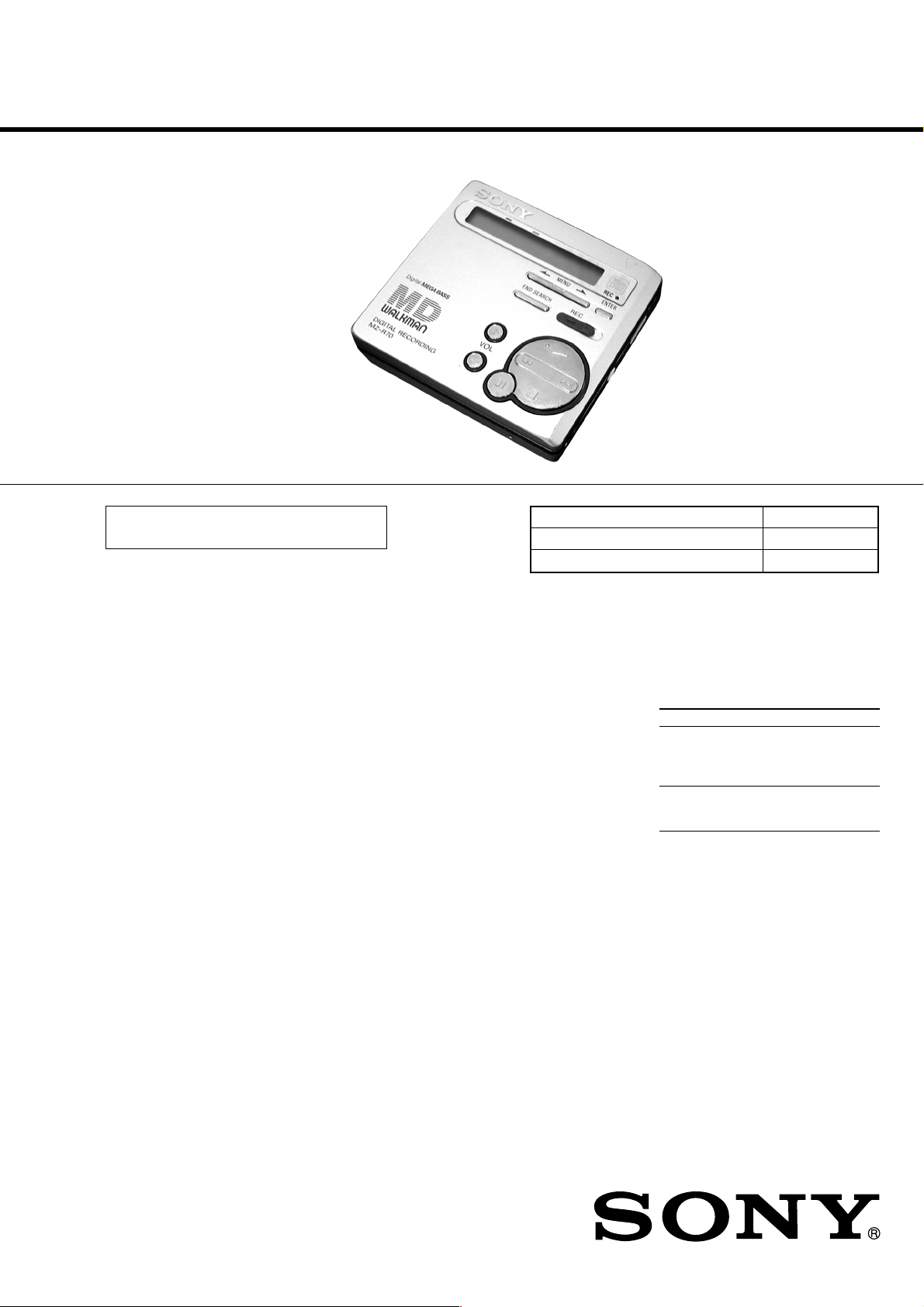
MZ-R70
SERVICE MANUAL
Ver 1.3 2001. 01
With SUPPLEMENT-1
(9-927-631-81)
(Photo: Silver)
US and foreign patents licensed from Dolby
Laboratories Licensing Corporation.
SPECIFICATIONS
System
Audio playing system
MiniDisc digital audio system
Laser diode properties
Material: GaAlAs
Wavelength: λ = 790 nm
Emission duration: continuous
Laser output: less than 44.6 µW
(This output is the value measured at a
distance of 200 mm from the lens surface
on the optical pick-up block with 7 mm
aperture.)
Recording and playback time
Maximum 80 minutes (MDW-80, stereo
recording)
Maximum 160 minutes (MDW-80,
monaural recording)
Maximum 74 minutes (MDW-74, stereo
recording)
Maximum 148 minutes (MDW-74,
monaural recording)
Revolutions
400 rpm to 1,800 rpm (CLV)
Error correction
Advanced Cross Interleave Reed Solomon
Code (ACIRC)
Sampling frequency
44.1 kHz
Sampling rate converter
Input: 32 kHz/44.1 kHz/48 kHz
Coding
Adaptive TRansform Acoustic Coding
(ATRAC)
Modulation system
EFM (Eight to Fourteen Modulation)
Number of channels
2 stereo channels
1 monaural channel
Frequency response
20 to 20,000 Hz ± 3 dB
Wow and Flutter
Below measurable limit
Inputs
Microphone: stereo mini-jack, 0.35–1.38
mV
Line in: stereo mini-jack, 69–194 mV
Optical (Digital) in: optical (digital) minijack
Outputs
i1: stereo mini-jack, maximum output
level 5 mW + 5 mW, load impedance 16
ohm
i2: stereo mini-jack, maximum output
level 5 mW + 5 mW, load impedance 16
ohm
General
Power requirements
Sony AC Power Adaptor (supplied)
connected at the DC IN 3 V jack:
120 V AC, 60 Hz (US model)
230-240 V AC, 50/60 Hz (UK and Hong
Kong model)
240 V AC, 50/60 Hz (Australia and New
Zealand model)
220-230 V AC, 50/60 Hz (European
model)
220 V AC, 50 Hz (China model)
220 V AC, 50 Hz (Argentina model)
100-240 V AC, 50/60 Hz (Other models)
PORTABLE MINIDISC RECORDER
US Model
Canadian Model
AEP Model
UK Model
E Model
Australian Model
Chinese Model
Tourist Model
Model Name Using Similar Mechanism MZ-R90/R91
Mechanism Type MT-MZR70-165
Optical Pick-up Name LCX-2R
Nickel cadmium rechargeable battery
NC-WMAA (supplied)
LR6 (size AA) alkaline battery (not
supplied)
Battery operation time
Battery life
Batteries Recording2)Playback
NC-WMAA Approx. Approx.
nickel cadmium 3 hours 6.5 hours
rechargeable
battery
LR6 (size AA) Approx. Approx.
Sony alkaline 3 hours
dry battery
1)
2)
3)
1)
3)
17 hours
The battery life may be shorter due to
operating conditions and the temperature
of the location.
When you record, use a fully charged
rechargeable battery.
Recording time may differ according to
the alkaline batteries.
– Continued on next page –
– 1 –
Page 2

Dimensions
Approx. 81 × 74 × 26.2 mm (w/h/d)
(3 1/4 × 3 × 1 1/16 in.) without projections.
Mass
Approx. 115 g (4 oz) the recorder only
Approx. 155 g (5.4 oz) incl. a recordable
MD, and NC-WMAA nickel cadmium
rechargeable battery
Supplied accessories
AC power adaptor (1)
Headphones with a remote control (1)
Optical cable (1)
NC-WMAA nickel cadmium rechargeable
battery (1)
Rechargeable battery carrying case (1)
Carrying pouch (1)
Design and specifications are subject to change
without notice.
Flexible Circuit Board Repairing
• Keep the temperature of the soldering iron around 270°C
during repairing.
• Do not touch the soldering iron on the same conductor of the
circuit board (within 3 times).
• Be careful not to apply force on the conductor when soldering
or unsoldering.
Notes on chip component replacement
• Never reuse a disconnected chip component.
• Notice that the minus side of a tantalum capacitor may be
damaged by heat.
CAUTION
Use of controls or adjustments or performance of procedures
other than those specified herein may result in hazardous
radiation exposure.
This MiniDisc player is classified as a CLASS 1 LASER
product.
The CLASS 1 LASER
PRODUCT label is located on
the bottom exterior.
IN NO EVENT SHALL SELLER BE
LIABLE FOR ANY DIRECT,
INCIDENTAL OR CONSEQUENTIAL
DAMAGES OF ANY NATURE, OR
LOSSES OR EXPENSES RESULTING
FROM ANY DEFECTIVE PRODUCT
OR THE USE OF ANY PRODUCT.
“MD WALKMAN” is a trademark of Sony
Corporation.
SAFETY-RELATED COMPONENT WARNING!!
COMPONENTS IDENTIFIED BY MARK 0 OR DOTTED LINE
WITH MARK 0 ON THE SCHEMATIC DIAGRAMS AND IN
THE PARTS LIST ARE CRITICAL TO SAFE OPERATION.
REPLACE THESE COMPONENTS WITH SONY P ARTS WHOSE
PART NUMBERS APPEAR AS SHOWN IN THIS MANUAL
OR IN SUPPLEMENTS PUBLISHED BY SONY.
ATTENTION AU COMPOSANT AYANT RAPPORT
À LA SÉCURITÉ!!
LES COMPOSANTS IDENTIFIÉS P AR UNE MARQUE 0 SUR LES
DIAGRAMMES SCHÉMATIQUES ET LA LISTE DES PIÈCES
SONT CRITIQUES POUR LA SÉCURITÉ DE FONCTIONNEMENT .
NE REMPLACER CES COMPOSANTS QUE PAR DES PIÈCES
SONY DONT LES NUMÉROS SONT DONNÉS D ANS CE MANUEL
OU DANS LES SUPPLÉMENTS PUBLIÉS PAR SONY.
– 2 –
Page 3

TABLE OF CONTENTS
1. SERVICING NOTE ......................................................... 4
2. GENERAL......................................................................... 5
Looking at the Controls ........................................................5
Recording an MD Right Away! ............................................ 6
Playing an MD Right Away! ................................................. 7
3. DISASSEMBLY ............................................................... 8
3-1. Block Assy, Bottom ..............................................................8
3-2. Panel Block Assy, Upper....................................................... 8
3-3. LCD Module ......................................................................... 9
3-4. Main Board ........................................................................... 9
3-5. MD Mechanism Deck ......................................................... 10
3-6. Service Assy, OP ................................................................. 10
3-7. Holder Assy.........................................................................11
3-8. Motor Flexible Board .......................................................... 11
3-9. Motor, DC (M602) .............................................................. 12
3-10. “Motor, DC (M601)”, “Motor, DC (M603)” .................... 12
4. TEST MODE...................................................................13
4-1. Outline................................................................................. 13
4-2. Test Mode............................................................................13
4-3. Manual Mode ...................................................................... 14
4-4. Overall Adjustment Mode................................................... 15
4-5. Sound Skip Check Result Display Mode ............................ 16
4-6. Self-diagnosis Display Mode .............................................. 17
4-7. Key Check Mode.................................................................19
5. ELECTRICAL ADJUSTMENTS.............................. 20
5-1. Outline................................................................................. 20
5-2. Precautions for Adjustment................................................. 20
5-3. Adjustment Sequence .......................................................... 20
5-4. NV Reset ............................................................................. 20
5-5. Power Supply Manual Adjustment...................................... 20
5-6. Temperature Correction.......................................................22
5-7. Overall Adjustment Mode................................................... 22
5-8. Laser Power Check ............................................................. 23
6. DIAGRAMS..................................................................... 25
6-1. Block Diagram – MD Section –.......................................... 25
6-2. Block Diagram – Audio Section – ...................................... 27
6-3. Block Diagram – Power Supply Section –.......................... 29
6-4. Printed Wiring Board – Main Board – ................................ 31
6-5. Schematic Diagram – Main Board (1/3) – .......................... 35
6-6. Schematic Diagram – Main Board (2/3) – .......................... 37
6-7. Schematic Diagram – Main Board (3/3) – .......................... 39
6-8. IC Block Diagrams..............................................................41
6-9. IC Pin Descriptions ............................................................. 44
7. EXPLODED VIEWS..................................................... 51
7-1. Cabinet Section ................................................................... 51
7-2. Mechanism Deck Section ................................................... 52
8. ELECTRICAL PARTS LIST...................................... 53
– 3 –
Page 4
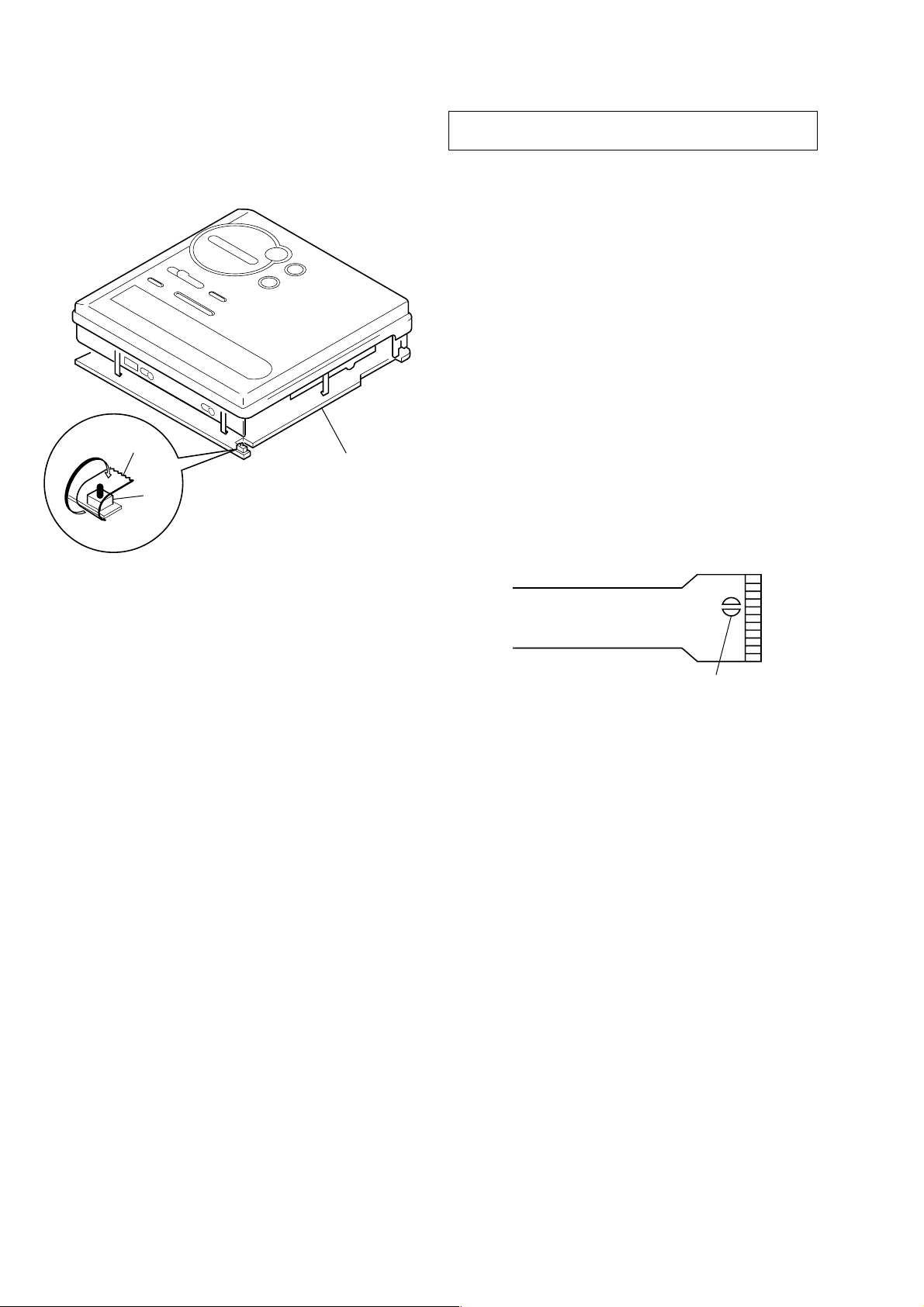
SECTION 1
SERVICING NOTE
• When repairing this device with the power on, if you remove
the MAIN board or open the upper panel assy , this device stops
working.
In this case, you can work without the device stopping by fastening the hook of the open/close detect switch (S801) with tape.
Tape
MAIN board
S801
NOTES ON HANDLING THE OPTICAL PICK-UP
BLOCK OR BASE UNIT
The laser diode in the optical pick-up block may suffer electrostatic break-down because of the potential difference generated
by the charged electrostatic load, etc. on clothing and the human
body.
During repair, pay attention to electrostatic break-down and also
use the procedure in the printed matter which is included in the
repair parts.
The flexible board is easily damaged and should be handled with
care.
NOTES ON LASER DIODE EMISSION CHECK
Never look into the laser diode emission from right avove when
checking it for adustment. It is feared that you will lose your sight.
NOTES ON HANDLING THE OPTICAL PICK-UP BLOCK
(LCX-2R)
The laser diode in the optical pick-up block may suffer electrostatic
break-down easily. When handling it, perform soldering bridge to
the laser-tap on the flexible board. Also perform measures against
electrostatic break-down sufficiently before the operation. The
flexible board is easily damaged and should be handled with care.
• This set is designed to perform automatic adjustment for each
adjustment and write its value to EEPROM. Therefore, when
EEPROM (IC802) has been replaced in service, be sure to perform automatic adjustment and write resultant values to the new
EEPROM.
(Refer to page 20.)
• Replacement of CXD2660R (IC502) and CXR701081 (IC801)
used in this set requires a special tool. Therefore, they cannot be
replaced.
laser-tap
OPTICAL PICK-UP FLEXIBLE BOARD
– 4 –
Page 5
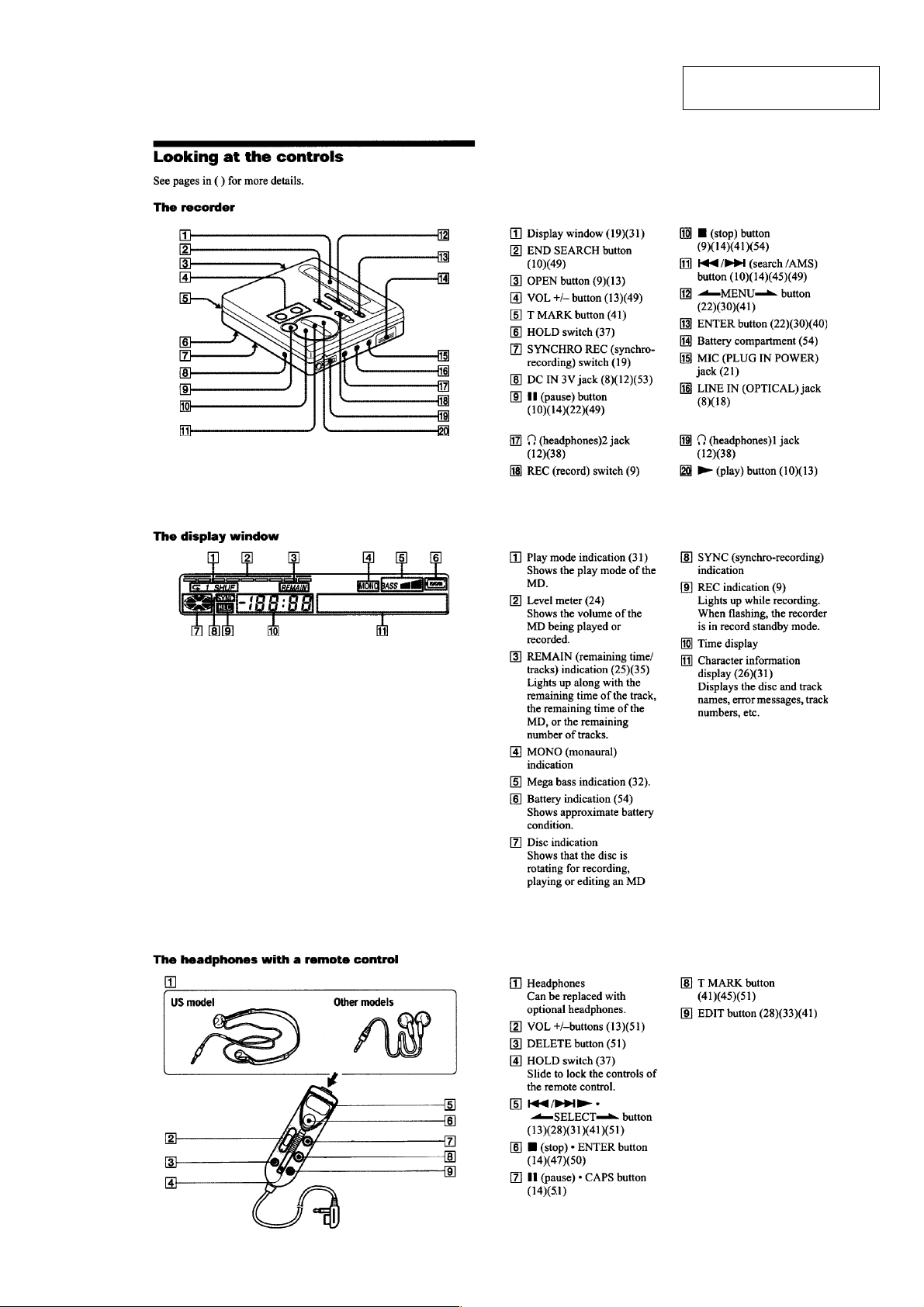
SECTION 2
GENERAL
This section is extracted from
instruction manual.
– 5 –
Page 6
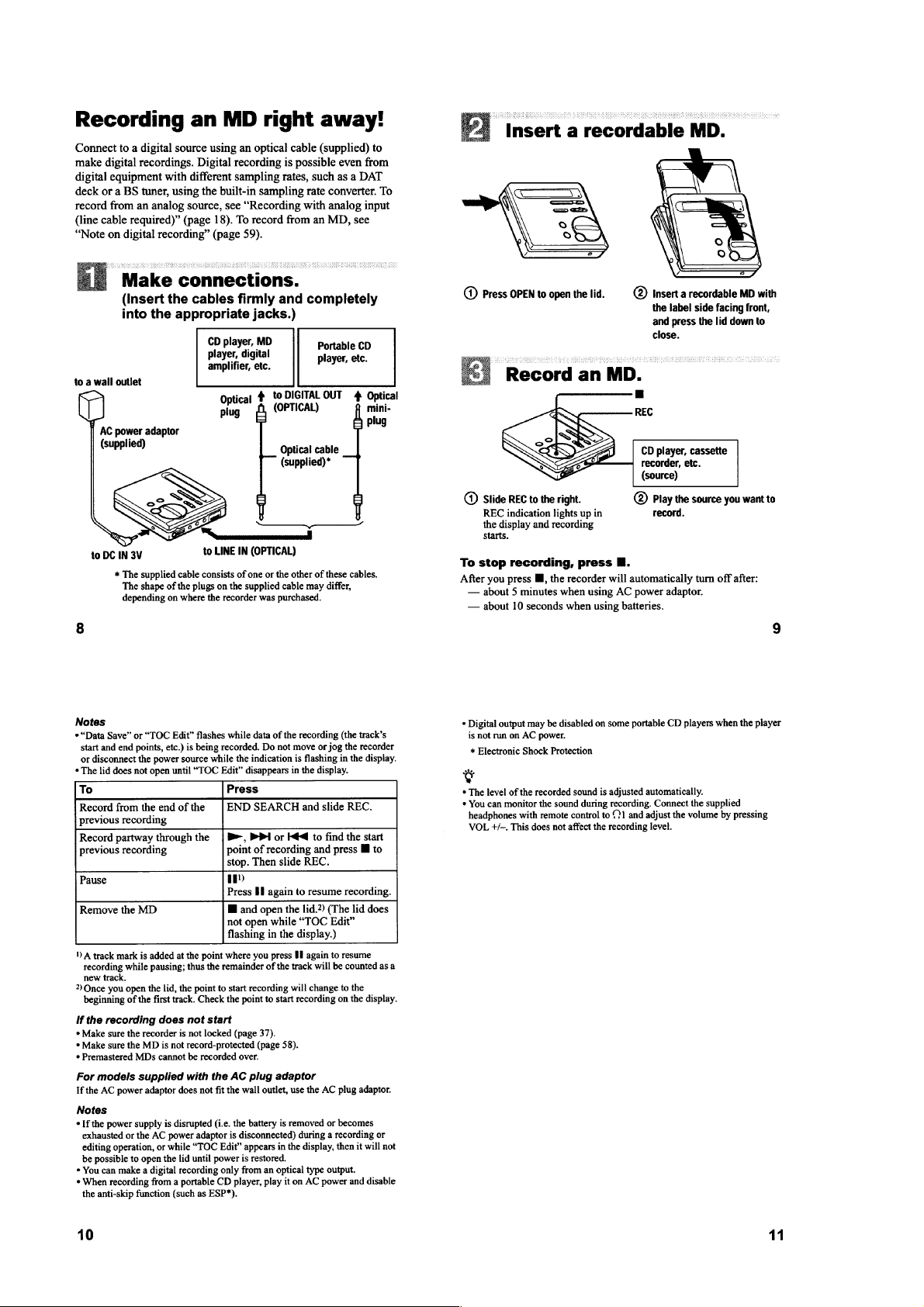
– 6 –
Page 7
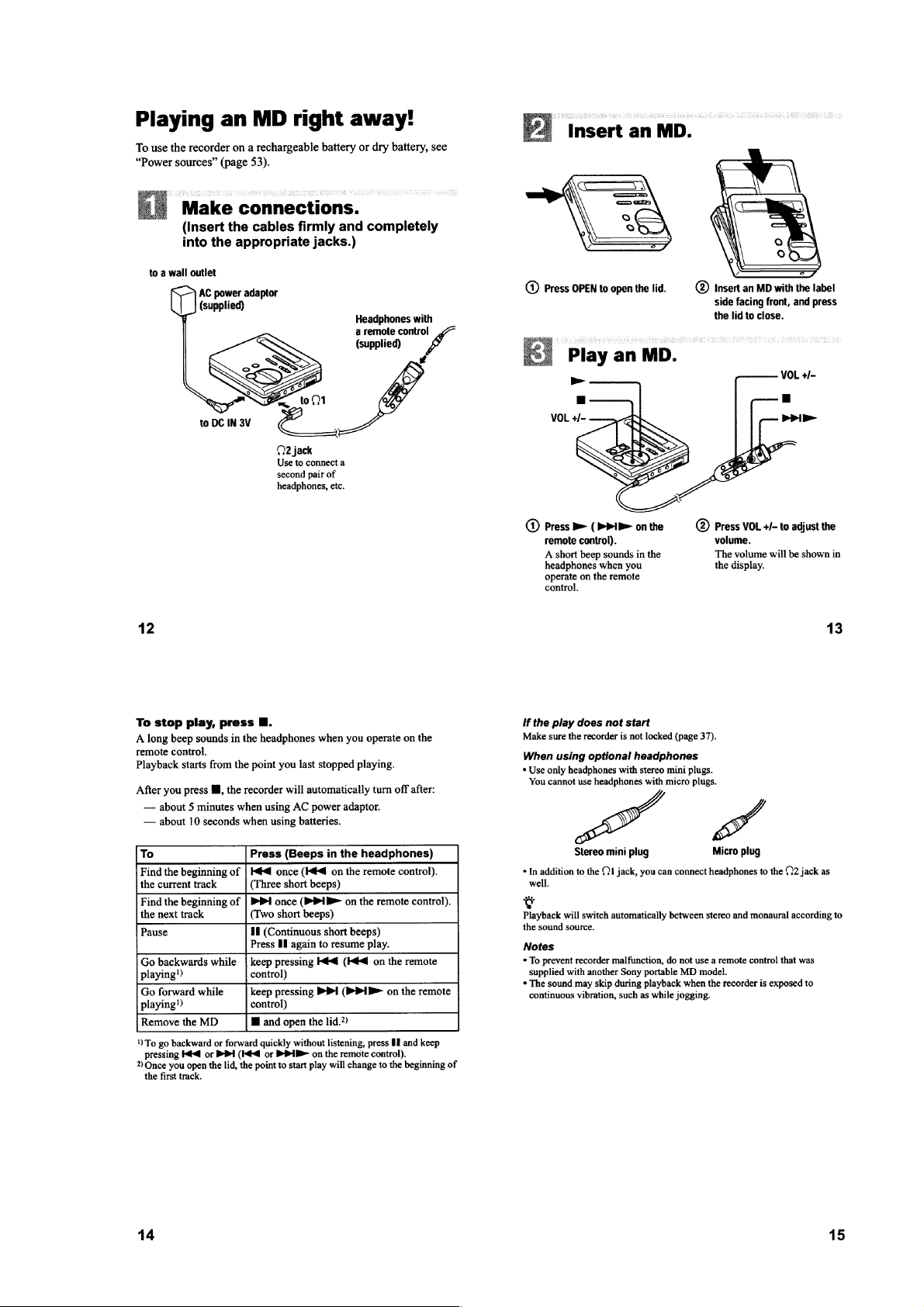
– 7 –
Page 8
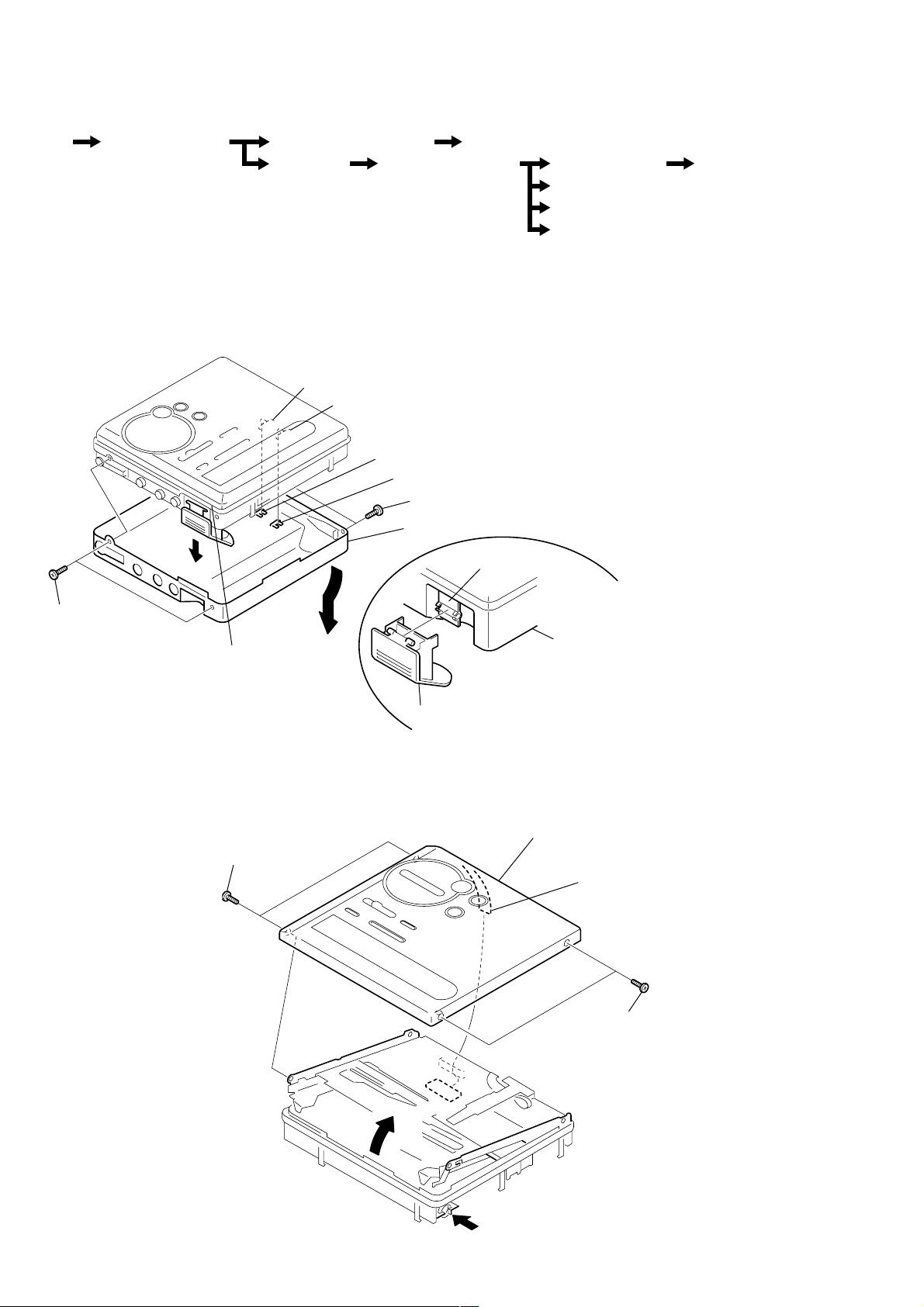
SECTION 3
DISASSEMBLY
Note : This set can be disassemble according to the following sequence.
Set Block Assy, Bottom Panel Block Assy, Upper LCD Module
Main Board MD Mechanism Deck
Note : Follow the disassembly procedure in the numerical order given.
3-1. BLOCK ASSY, BOTTOM
Note : When installing, fit the knobs (HOLD, SYNCHRO REC) and switches (S804, S807)
S804
S807
knob (HOLD)
knob (SYNCHRO REC)
3 screws (1.4)
Service Assy, OP
Motor Flexible Board
Motor, DC (M602)
“Motor, DC (M601)”, “Motor, DC (M603)”
Holder Assy
2
4 screws (1.4)
1 lid, battery case
3-2. PANEL BLOCK ASSY, UPPER
4 screws (1.4)
5
6 block assy, bottom
hinge
lid, battery case
block assy, bottom
Note:When installing the bottom block assy,
install the assy with the battery case lid open.
After it is installed, close the battery case lid.
6 panel block assy, upper
1 CN801
3
5 screws (1.4)
2
– 8 –
Page 9
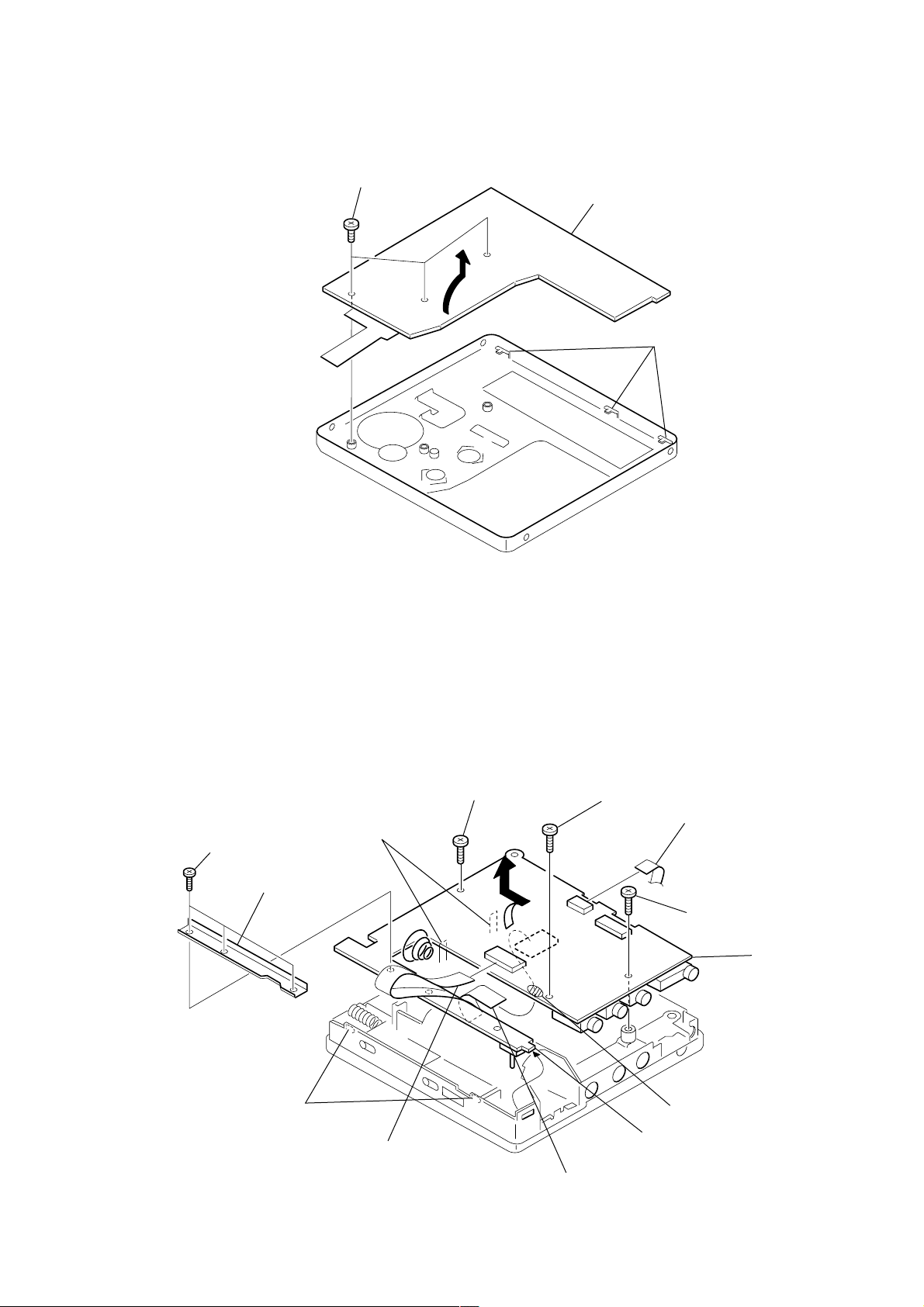
3-3. LCD MODULE
1 screws (1.7)
3 LCD module
claws
2
d
3-4. MAIN BOARD
6 screws (1.7)
7 stay
9 claws
0 claws
2 CN602
4 screw (1.4)
qs
8 screw (1.7)
1 CN601
5 screw (1.4)
qf MAIN boar
3 Remove the solder.
qa boss
– 9 –
qd CN501
Page 10

3-5. MD MECHANISM DECK
3 boss
4 boss
chassis assy
5 MD mechanism deck
(MT-MZR70-165)
1 screw (1.4)
2 screw (1.4)
e
(MT-MZR70-165)
3-6. SERVICE ASSY, OP
3 precision pan screw
(M1.4)
4 rack spring
5 screw
9 bearing
1 washer (0.8 - 2.5)
2 gear (SA)
6 screw
8 Pull off the lead screw.
B
7
0 Opening the over write head
toward the direction A, remove th
OP Service assy toward
the direction B.
Note: Do not open the entire assy
forcibly, when opening
the over write head.
over write head section
– 10 –
A
Page 11
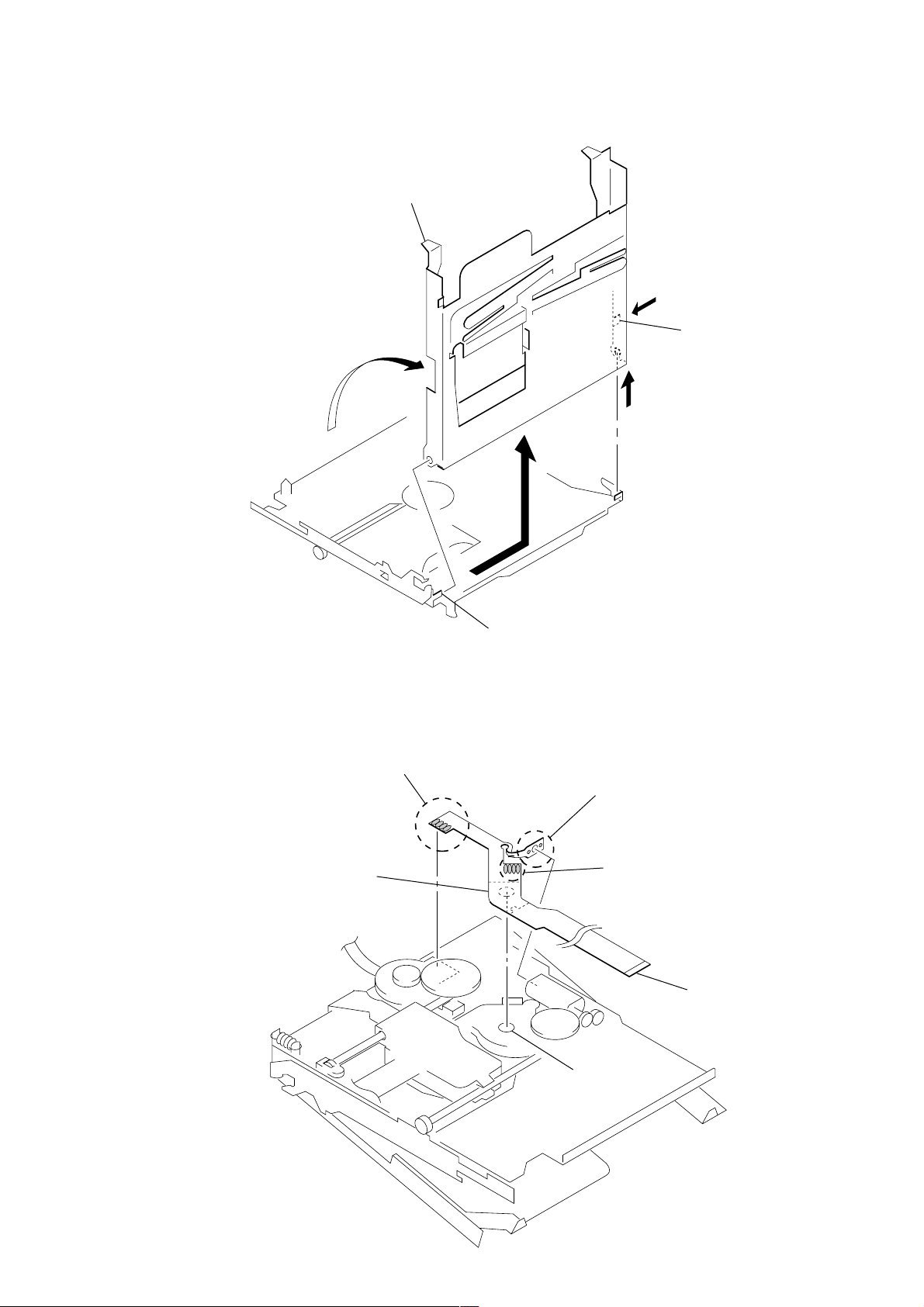
3-7. HOLDER ASSY
5 Remove the holder assy to
direction of the arrow C.
1 Open the holder assy.
A
B
2 Push the convex portion
toward the direction B and
open the holder assy toward
the direction A to erect uprightly.
3
C
3-8. MOTOR FLEXIBLE BOARD
1 Remove four solders of
4 adhesive sheet
Note: Align a circular hole in the stripping paper
with a circular hole in the DC motor (sled),
when mounting the motor
flexible board.
4 boss
DC motor (sled) (M602).
2 Remove two solders of
DC motor (over write head up/down) (M603).
3 Remove four solders of
DC motor (spindle) (M601).
5 motor flexible board
DC motor (sled)
circular hole
– 11 –
Page 12
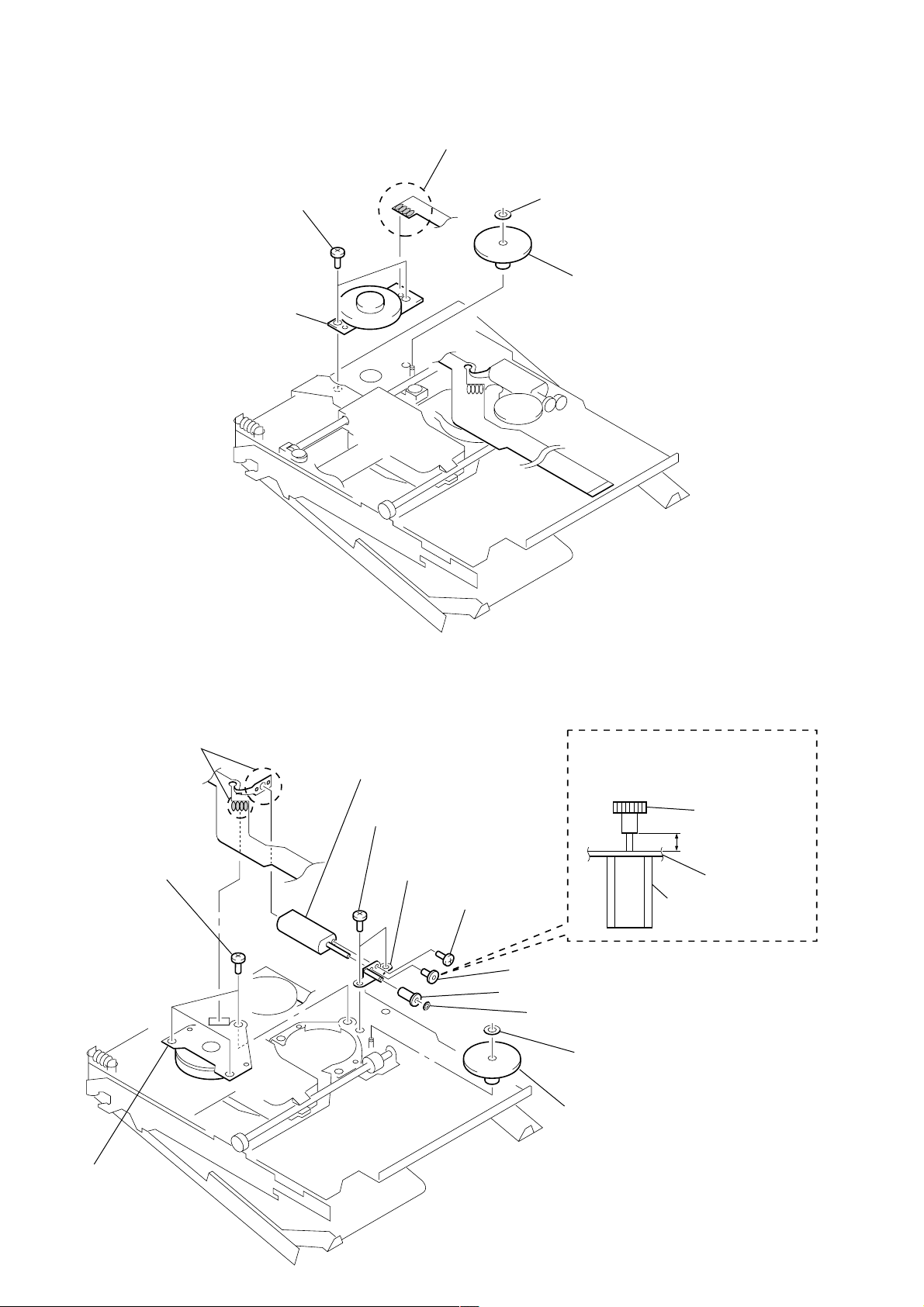
3-9. MOTOR, DC (M602)
1 Remove four solders of
motor flexible board.
4 two precision pan screws
(M1.4)
5 DC motor (sled) (M602)
2 washer (0.8 - 2.5)
3 gear (SA)
3-10. “MOTOR, DC (M601)”, “MOTOR, DC (M603)”
1 Remove six solders of
motor flexible board.
4 three precision pan screws
(M1.4)
qs DC motor (over write head up/down)
(M603)
6 two precision pan screws
(M1.4)
qa gear chassis assy
0 screw
(M1.2 × 1.5)
8 gear (HB)
Note: Press-fit the gear (HA) up to the
position of the DC motor (over write
head up/down) (M603) as shown
below.
gear (HA)
2.65 mm
gear chassis assy
DC motor
(over write head up/down)
(M603)
9 gear (HA)
7 washer (0.8 - 2.5)
2 washer (0.8 - 2.5)
3 gear (HC)
5 DC motor
(spindle)
(M601)
– 12 –
Page 13
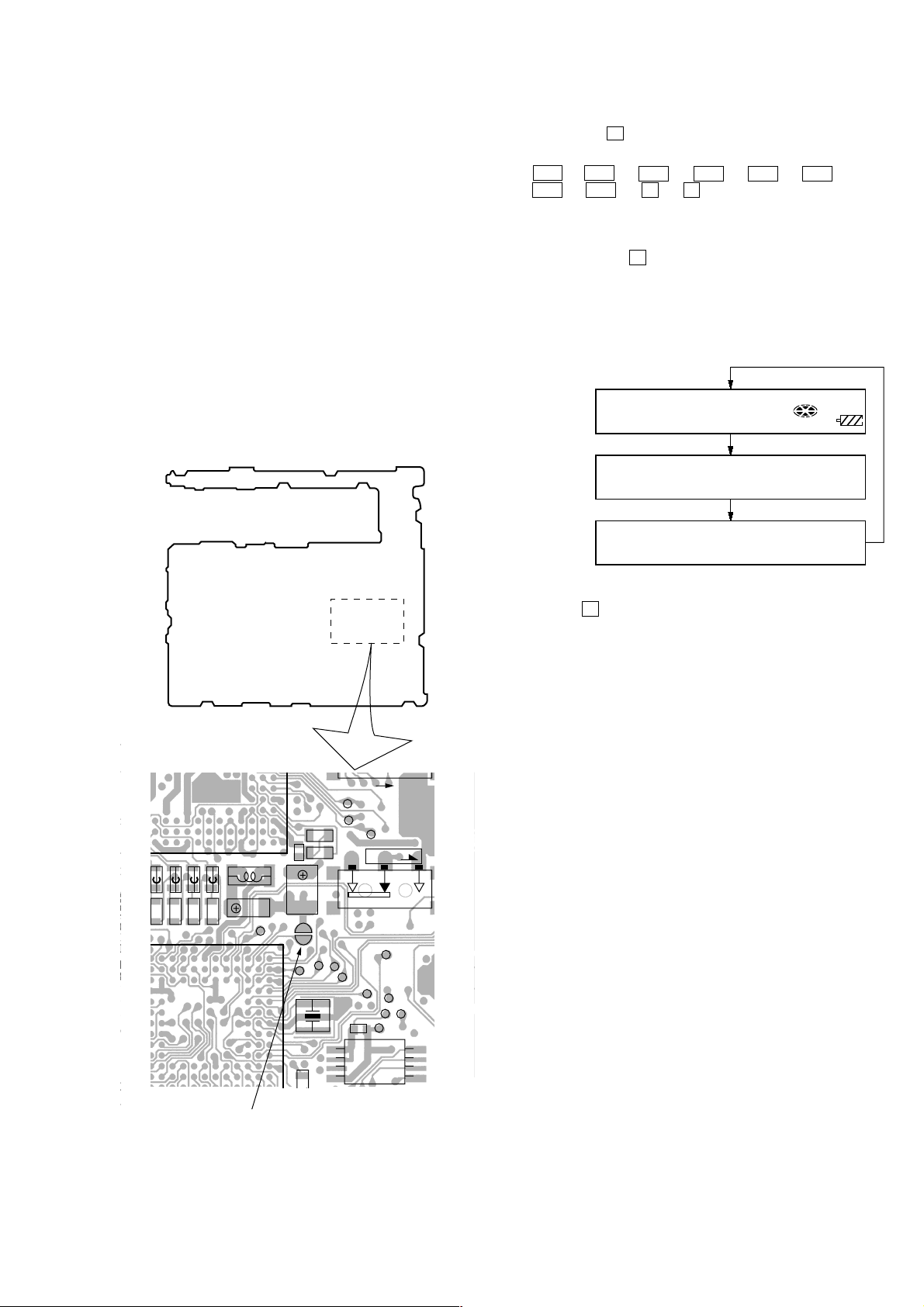
1
R506
3
SECTION 4
TEST MODE
4-1. OUTLINE
• This set provides the Overall adjustment mode (Assy mode) that
allows CD and MO disc to be automatically adjusted when in
the test mode. In this overall adjustment mode, the protect switch
is detected to judge the disc, CD or MO, and each adjustment is
automatically executed in order. If a fault is found, the system
displays its location. Also, the manual mode allows each individual adjustment to be automatically adjusted.
• The keys in the description refer to the keys on both set and
remote commander unless otherwise specified. Though LCD
display shows the LCD of the remote commander, same contents are also displayed on the LCD of the set.
4-2. TEST MODE
4-2-1. Setting Method of Test Mode
There are two different methods to set the test mode:
1 Short BP801 (TEST) on the MAIN board with a solder bridge
(connect pin y; of IC801 to the ground). Then, turn on the
power.
– MAIN BOARD (SIDE B) –
2 In the normal mode, turn on the HOLD switch on the set. While
pressing the
x key on the set, press the following remote
control keys in the following order:
> t > t . t . t > t . t
> t . t X t X
4-2-2. Operation in Setting the Test Mode
• When the test mode becomes active, first the display check mode
is selected. (Press
x key once, when the display check mode
is not active.)
• Other mode can be selected from the display check mode.
• When the test mode is set, the LCD repeats the following dis-
play.
LCD display
All lit
All off
Microprocessor
version
display
888
xxxxxxxxx
001
V0.000
F1SHUF
REC
25
26
28
32
36
47
144 146
37 46 47 50 53 56 59 64 68
42 45 48 51 55 57 60 63 66 67
38 40
43 44 49 52 54 58 61 62 65 697071
39 41
FB503FB502
IC502
FB501
R503
9
AP507
AP506
2
88 87 86 83 81 78 74 72 69 64 63 60 58
0
90 89 85 84 80 77 75 71 68 65 62 59 57
05
93 92 91
82 79 76 73 70 67 66 61 55 56
96 95 94
99 98 97
AP803
101102 100
104105 103
104108 106
AP804
110109 111
114113 112
115
116
117
268
118
119
120
1359
2
R508
IC801
74
R509
10 13 16
11 14 17
12 15 18
FB504
R510
AP1001
19 22 27
21 23
20 24
BP801
L502
C529
52 53 54
49 50 51
46 47 48
43 45 44
40 41 42
37 36 39
34 35 36
26 28 31
25 29 30
• When the
X key is pressed and hold down, the display at that
time is held so that display can be checked.
4-2-3. Releasing the Test Mode
For test mode set with the method 1:
Turn off the power and open the solder bridge on BP801 (TEST)
on the MAIN board.
Note:Remove the solders completely. Remaining could be shorted with
the chassis, etc.
88
89
90
AP521
85
86
87
82
83
84
78
80
81
76
77
79
73
74
75
145
72
C537
R530
R529
OFF ON
AP508
AP504
AP505
S804
HOLD
C530
BP801
AP511
AP516
AP519
AP830
X801
AP517
C801
AP834
AP807
AP907
AP911
AP806
54
32 33
R935
8
AP5209
IC802
1
For test mode set with the method 2:
Turn off the power.
Note: If electrical adjustment (see page 20) has not been finished com-
pletely, always start in the test mode. (The set cannot start in normal mode.)
– 13 –
Page 14
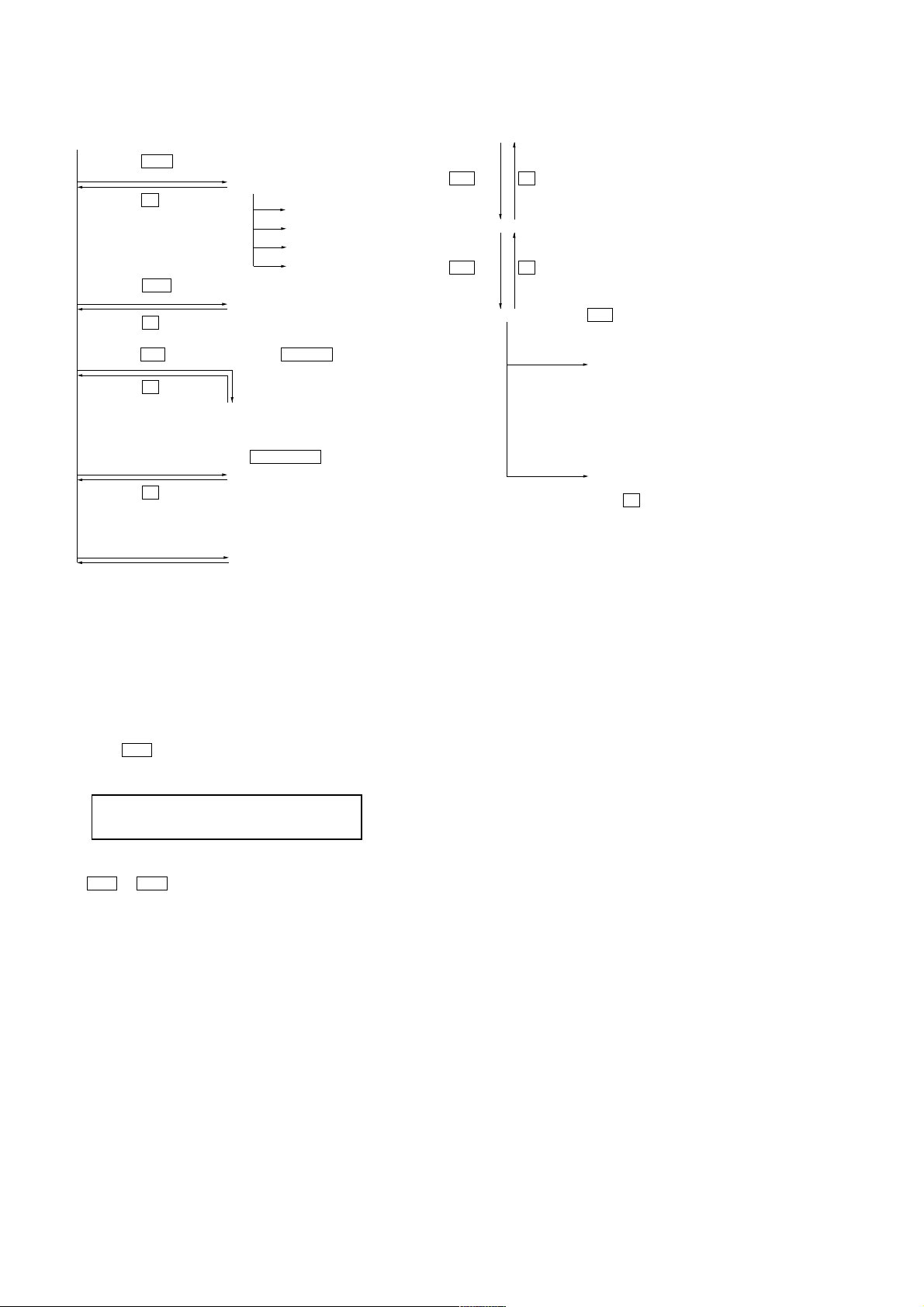
4-2-4. Configuration of Test Mode
[Test Mode $Display Check Mode%]
1)
Press the > *
Press the x *
Press the . *
Press the x *
Press the N *
Press the x *
or
[VOL +] *
3)
3)
1)
3)
[Manual Mode]
key
3)
or [VOL --] *3) key
[Overall Adjustment Mode]
key
or [REC] *1) or N > *2) key
key
[Sound Skip Check Result Display Mode]
press the [DISPLAY] *
Press the x *
Press the
on the remote commander for several seconds.
3)
[T MARK] *
2)
or MENU . *1) key
[Self-Diagnosis Display Mode]
key
3)
or [DISPLAY] *2) key
[Key Check Mode]
Quit the key check or open the upper panel
Note: *1) on the set
*2) on the remote commander
*3) on the set or remote commander
3)
key
[Servo Mode]
[Audio Mode]
[Power Mode]
[OP Alignment Mode]
[Major item switching]
N key x key
[Medium item switching]
N key
x key
[Minor item switching]
[VOL +] key:100th place of mode number
increase.
[VOL --] key:100th place of mode number
decrease.
[VOL +]
key:10th place of mode number
increase.
[VOL --] key:10th place of mode number
decrease.
N key: Unit place of mode number
increase.
[Adjusted value variation]
[VOL +] key:Increases the
adjusted value
[VOL --] key:Decreases the
adjusted value
[Adjusted value write]
X key: When adjusted value is
changed:
Adjusted value is written.
When adjusted value is
not changed:
That item is adjusted
automatically.
4-3. MANUAL MODE
Mode to adjust or check the operation of the set by function.
Normally, the adjustment in this mode is not executed.
• Transition method in Manual Mode
1. Setting the test mode. (See page 13)
2. Press the
where the LCD display as shown below.
3. The optical pick-up moves outward or inward while
the
tively.
4. Each test item is assigned with a 3-digit mode number;
100th place is a major item, 10th place is a medium item, and
unit place is a minor item.
> or [VOL +] key activates the manual mode
LCD display
000
Manual
> or . key is pressed for several seconds respec-
– 14 –
Page 15
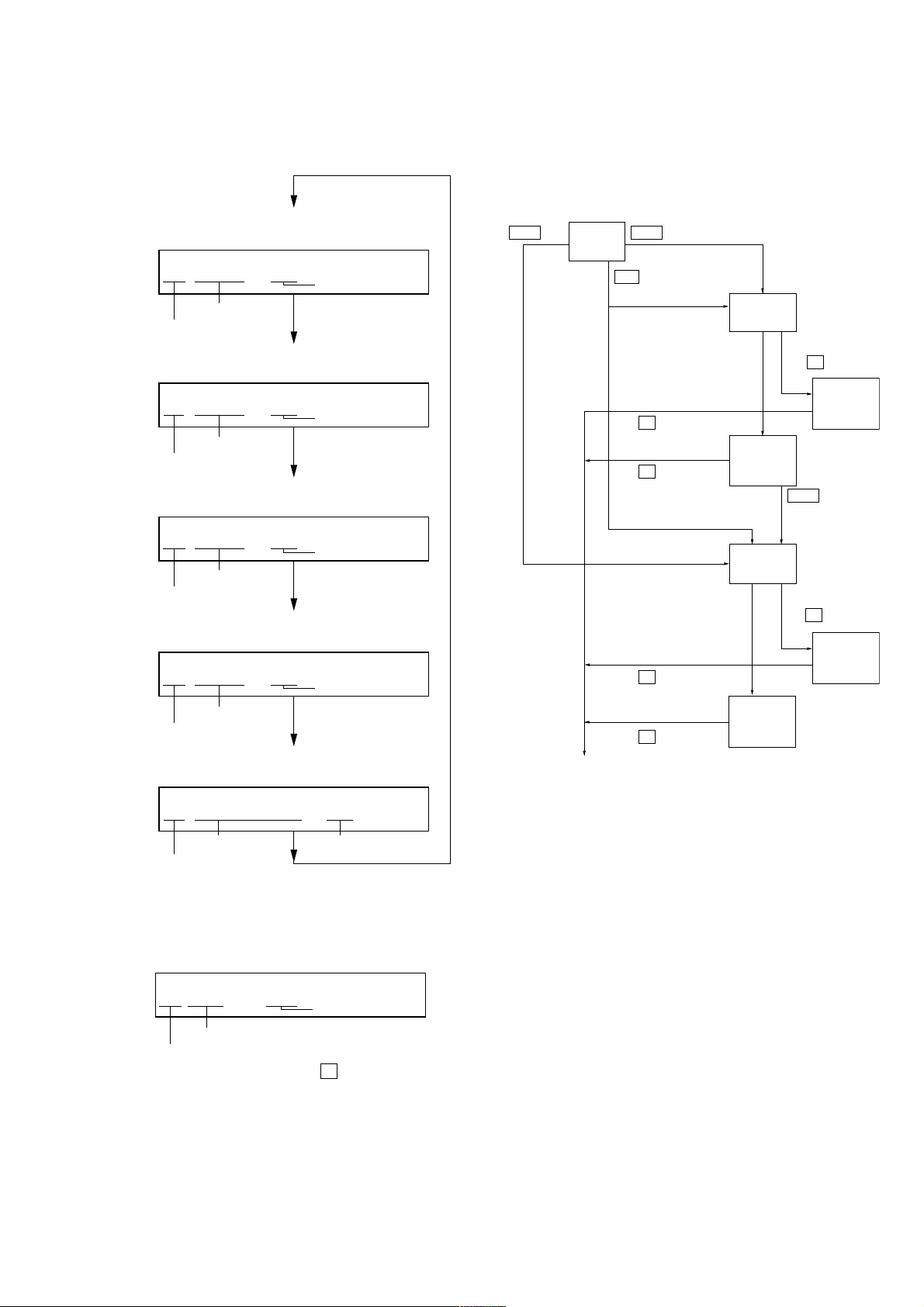
5. The display changes a shown below each time the jog key on
> key . key
> key
Title
display
CD overall
adjusting
CD overall
adjustment
OK
MO overall
adjusting
MO overall
adjustment
OK
CD overall
adjustment
NG
MO overall
adjustment
NG
N key
protect switch ON
All item
OK
protect switch OFF
NG item exists
or
x key
NG item exists
or
x key
x key
x key
x key
x key
[Test mode $display check mode%]
the set is turned up or
mander is pressed.
• Address & Adjusted Value Display
LCD display
011
C68S01
address
mode number
• Jitter Value & Adjusted Value Display
LCD display
011
0FFJ01
jitter value
mode number
• Block Error Value & Adjusted Value Display
LCD display
011
063B01
block error value
mode number
[DISPLAY] key on the remote com-
adjusted value
adjusted value
adjusted value
4-4. OVERALL ADJUSTMENT MODE
Mode to adjust the servo automatically in all items.
Normally, automatic adjustment is executed in this mode at the
repair.
Adjust the CD first, when performing adjustment.
• Configuration of overall adjustment
• ADIP Error Value & Adjusted Value Display
LCD display
011
mode number
6. Quit the manual mode, and press
• Item Title Display
LCD display
011
mode number
However in the power mode (mode number 700’s), only the
power adjustment value is displayed.
• Power Supply Adjusted Value
LCD display
731
mode number
mode (display check mode).
059A01
ADIP error value
adjusted value
LrefPw 01
item title
AD 85
fixed display
adjusted value
adjusted value
x key to return to the test
For further information, refer to the Section 5 Electrical Adjustment. (See page 20)
– 15 –
Page 16
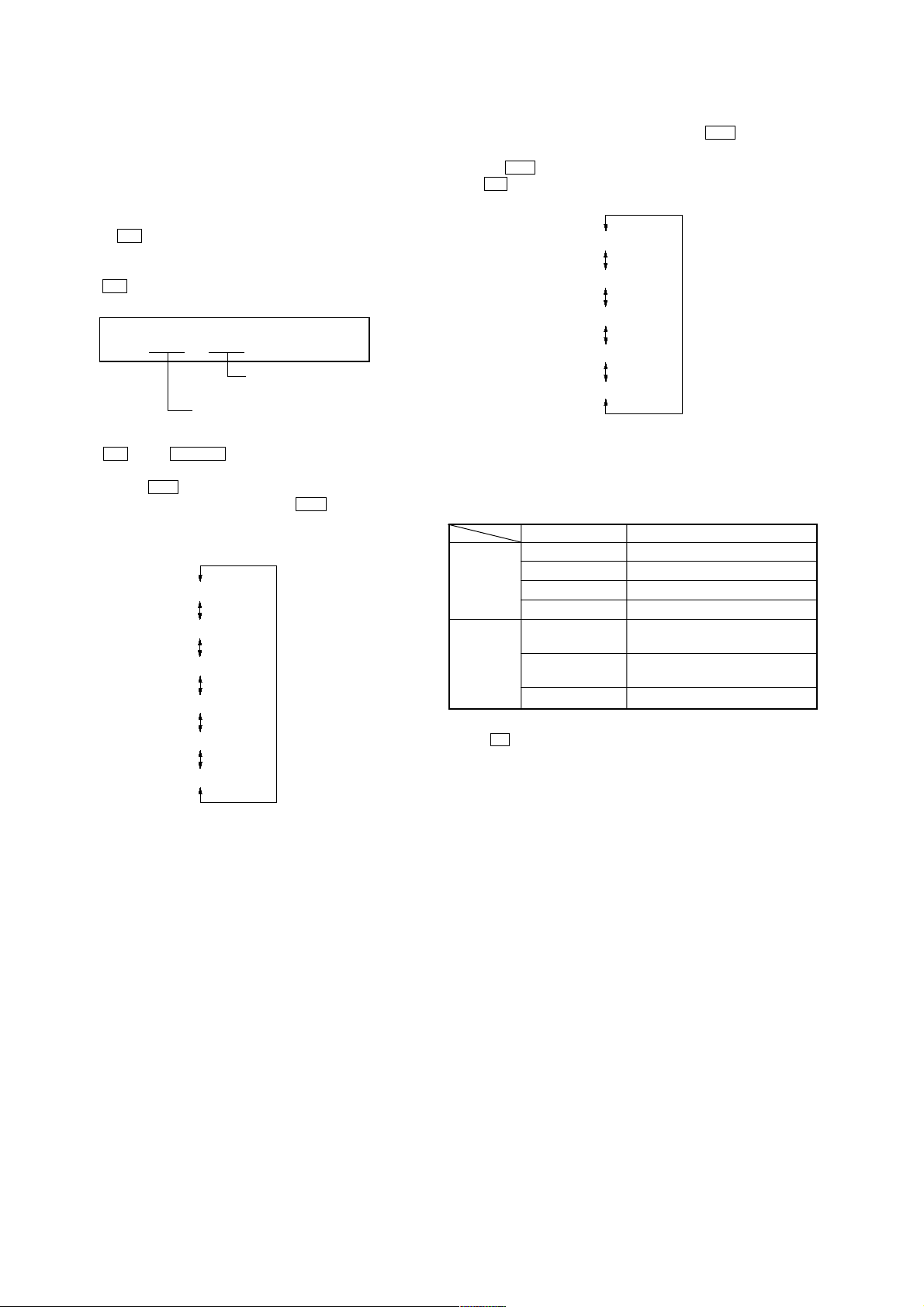
4-5. SOUND SKIP CHECK RESUL T DISPLAY MODE
This set can display and check the error count occurring during
record and play.
• Setting method of Sound Skip Check Result Display
Mode
1. Setting the test mode. (See page 13)
2. Press the
check result display mode where the LCD displays as shown
below.
When
3. When N key or N> key on the remote commander is
pressed, the total of error count is displayed on the LCD, and
each time the
one by one as shown below. Also, when
the error count ascends by one. If
pressed, the error count during record is displayed.
N or [REC] key on the set activates the sound skip
N or [REC] key on the set is pressed:
LCD display
000
P**R**
Total of record system
error count
Total of play system error count
> key is pressed, the error count descents
. key is pressed,
[REC] key on the set is
000
P**R**
000
EIB **
000
Stat**
000
Adrs**
000
BEmp**
4. When [REC] key on the set is pressed, the total of error count
is displayed on the LCD, and each time the
> key is pressed,
the error count descents one by one as shown below. Also,
. key is pressed, the error count ascends by one.
when
If
N key is pressed, the error count during play is displayed.
000
P**R**
000
BOvr**
000
Bful**
000
Rtry**
000
######
**
: Sound skip check items counter (hexadecimal)
######
: 6-digit address (hexadecimal) where a sound skipped
last
Error code
Cause of error Description of error
EIB Sound error correction error
Playback
Recording Bful Buffer capacity lowers and data are
Stat Decorder status error
Adrs Cannot access the address
BEmp Buffer becomes empty
BOvr Buffer becomes full and sounds are
dumped
forcibly written
Rtry Retry count over
5. Quit the sound skip check result display mode, and press
the
x key to return to the test mode (display check mode).
000
######
**
: Sound skip check items counter (hexadecimal)
######
: 6-digit address (hexadecimal) where a sound skipped
last
– 16 –
Page 17

4-6. SELF-DIAGNOSIS DISPLAY MODE
• This set uses the self-diagnosis system in which if an error oc-
curs in recording/playback mode, the error is detected by the
model control and power control blocks of the microprocessor
and information on the cause is stored as history in EEPROM.
By viewing this history in test mode, it helps you to analyze a
fault and determine its location.
Total recording time has been recorded as optical pick-up using
time, and it is compared with the total recording time in the
self-diagnosis display mode to find when an error occurred.
Clear both total recording time and the time in self-diagnosis
display mode, when the optical pick-up was replaced.
1. Setting the test mode. (See page 13)
2. Press the MENU
key on the remote commander activates the self-diagnosis display mode where the LCD display as shown below.
LCD display
000
** : Self-Diagnosis Data
3. Then, each time > key is pressed, LCD display descends
by one as shown below. Also, the LCD display ascends by one
when . key is pressed.
. key on the set or press the [DISPLAY]
1st0**
history code
000
1st0**
000
1st1**
000
1st2**
000
N 0**
000
N 1**
000
N 2**
000
N-10**
1
1
000
N-11**
000
N-12**
000
N-20**
000
N-21**
000
N-22**
000
R ####
4. Quit the self-diagnosis display mode, and press the
return to the test mode (display check mode).
x key to
– 17 –
Page 18

• Description of Indication History
History code number Description
1st0 The first error
1st1 Total recording time when 1st0 was generated (Higher rank byte)
1st2 Total recording time when 1st0 was generated (Lower rank byte)
N 0 The last error
N 1 Total recording time when N 0 was generated (Higher rank byte)
N 2 Total recording time when N 0 was generated (Lower rank byte)
N-10 One error before the last.
N-11 Total recording time when N-10 was generated (Higher rank byte)
N-12 Total recording time when N-10 was generated (Lower rank byte)
N-20 Two errors before the last.
N-21 Total recording time when N-20 was generated (Higher rank byte)
N-22 Total recording time when N-20 was generated (Lower rank byte)
REC Total recording time *
• Description of Error Indication Codes
Problem Indication code Meaning of code Description
No error 00 No error
01
Servo error 02 High temperture High temperture
03 Focus error Forcus could not be applied
04 Spindle error Abnormal lotation of disc
Power error 22 Low battery Momentary interruption detected
Illegal access target address Attempt to access an abnormal address
was specified
* Total recording time
Total recording time is recorded in
minutes. It is recorded in hexadecimal
format and up to 65,535 min. can be
counted. It returns to “0000h” when
recorder goes beyond this limit.
4-6-1. Clearing Self-Diagnosis Data and Total Recording Time
1. Setting the test mode. (See page 13.)
2. Move up the jog key on the set or press the
3. Press the X key or
total recording time when clearing the total recording time. Thus, “ClrOK?” will be displayed on the LCD, and press the same key again,
and when self-diagnosis data is cleared “ErrCLR” is displayed and the data is cleared. Also when total recording time is cleared, “ RecT
O” is displayed and it is cleared.
[REC] key on the set during display of self-diagnosis data when clearing the self-diagnosis data, or during display of
[DISPLAY] key on the remote commander activates the self-diagnosis display mode.
– 18 –
Page 19

4-7. KEY CHECK MODE
This set can check if the set and remote commander function normally.
• Setting Method of Key Check Mode
1. Setting the test mode. (See page 13)
2. Press the [T MARK] or [DISPLAY] key on the remote commander for several seconds activates the key check mode where
all segments of LCD turn OFF. (At the last two digits of DOT
section, AD value of remote commander key line is displayed
in hexadecimal)
3. When each key is pressed, it is displayed on the LCD, implying that it was successfully checked as shown below. However, for the slide switch on the set, it is not checked unless it
is reciprocated.
* The key pressed to enter the key check mode was already
checked at that time.
Set key
Key Indication
N PLAY
> FF
. FR
X PAUSE
VOL + VOL +
VOL – VOL –
x STOP
REC REC
END SEARCH END S
MENU . JOG+
MENU > JOG–
ENTER PUSH
T MARK T MARK
HOLD (hold) HLDon
HOLD (off) HLDoff
SYNCHRO REC (on) SYCon
SYNCHRO REC (off) SYCoff
Remote commander key
Key Indication
N/> rPLAY
. rFR
X rPAUSE
VOL + rVOL +
VOL – rVOL –
x rSTOP
PLAYMODE rPMODE
DISPLAY rDISP
HOLD (hold)
HOLD (off)
4. The test mode (display check mode) is automatically activated
when all keys on the set and remote commander were checked
(see above). Also, the test mode (display check mode) gets
back if opening the upper panel during a key check.
– 19 –
Page 20

Ver 1.3 2001. 01
SECTION 5
ELECTRICAL ADJUSTMENTS
5-1. OUTLINE
• In this set, automatic adjustment of CD and MO can be performed by entering the test mode. (See page 13)
However, before starting automatic adjustment, the memory
clear, power adjustment and temperature adjustment must be
performed in the manual mode.
• The keys in the description refer to the keys on both set and
remote commander unless otherwise specified.
Though LCD display shows the LCD of the remote commander,
same contents are also displayed on the LCD of the set.
5-2. PRECAUTIONS FOR ADJUSTMENT
1. Adjustment must be done in the test mode only.
After adjusting, release the test mode.
2. Use the following tools and measuring instruments.
• Test CD disc TDYS-1
(Part No. : 4-963-646-01)
• SONY MO disc available on the market
• Laser power meter LPM-8001
(Part No. : J-2501-046-A)
• Digital voltmeter
3. Unless specified otherwise, supply DC 3V from the DC IN 3V
jack.
4. Switch position
HOLD switch ................ OFF
5-3. ADJUSTMENT SEQUENCE
Adjustment must be done with the following steps.
1. NV Reset (Memory clear)
r
2. Power Supply Manual Adjustment Manual Mode
r
3. Temperature correction
r
4. CD Overall Adjustment
r Overall Mode
5. MO Overall Adjustment
5-4. NV RESET
• Setting method of NV reset
1. Select the manual mode of test mode, and set mode number 021NV Reset.
LCD display
021
ResNV
2. Press the X key.
LCD display
021
ResOK?
3. Press the X key once more.
LCD display
021
Res***
r NV reset (after several seconds)
021
Reset!
4. Quit the manual mode, and activate the test mode.
5-5. POWER SUPPLY MANUAL ADJUSTMENT
• Adjustment sequence
Adjustment must be done with the following steps.
1. VC PWM Duty (L) adjustment (mode number: 762)
r
2. VREM PWM Duty (H) adjustment (mode number: 763)
r
3. VREM PWM Duty (L) adjsutment (mode number: 764)
r
4. VC PWM Duty (H) adjustment (mode number: 765)
r
5. VREM PWM Duty (H) adjustment (mode number: 766)
r
6. VREM PWM Duty (L) adjustment (mode number: 767)
– 20 –
Page 21

• Adjustment method of VC PWM Duty (L)
(mode number: 762)
1. Select the manual mode of the test mode, and set the mode
number 762. (See page 14)
LCD display
• Adjustment method of VC PWM Duty (H)
(mode number: 765)
1. Select the manual mode of the test mode, and set the mode
number 765. (See page 14)
LCD display
762
VclPWM
2. Connect a digital voltmeter to the TP915 (VC) on the MAIN
board, and adjust [VOL +] key (voltage up) or [VOL --] key
(voltage down) so that the voltage becomes 2.5 ± 0.02 V.
Proceed to the next step, if voltage is already adjusted.
digital
voltmeter
MAIN board
TP915 (VC)
TP5105 (GND)
3. Press the X key to write the adjusted value.
• Adjustment method of VREM PWM Duty (H)
(mode number: 763)
1. Select the manual mode of the test mode, and set the mode
number 763. (See page 14)
LCD display
763
VrhVcl
2. Connect a digital voltmeter to the TP914 (VR) on the MAIN
board, and adjust
(voltage down) so that the voltage becomes 2.75 ± 0.02 V.
Proceed to the next step, if voltage is already adjusted.
TP5105 (GND)
[VOL +] key (voltage up) or [VOL --] key
digital
voltmeter
MAIN board
TP914 (VC)
765
VchPWM
2. Connect a digital voltmeter to the TP915 (VC) on the MAIN
board, and adjust [VOL +] key (voltage up) or [VOL --] key
(voltage down) so that the voltage becomes 2.5 ± 0.02 V.
Proceed to the next step, if voltage is already adjusted.
digital
voltmeter
MAIN board
TP915 (VC)
TP5105 (GND)
3. Press the X key to write the adjusted value.
• Adjustment method of VREM PWM Duty (H)
(mode number: 766)
1. Select the manual mode of the test mode, and set the mode
number 766. (See page 14)
LCD display
766
VrhVch
2. Connect a digital voltmeter to the TP914 (VR) on the MAIN
board, and adjust
(voltage down) so that the voltage becomes 2.75 ± 0.02 V.
Proceed to the next step, if voltage is already adjusted.
MAIN board
TP5105 (GND)
[VOL +] key (voltage up) or [VOL --] key
digital
voltmeter
TP914 (VC)
3. Press the X key to write the adjusted value.
• Adjustment method of VREM PWM Duty (L)
(mode number: 764)
1. Select the manual mode of the test mode, and set the mode
number 764. (See page 14)
LCD display
764
VrlVcl
2. Connect a digital voltmeter to the TP914 (VR) on the MAIN
board, and adjust
(voltage down) so that the voltage becomes 2.5 ± 0.02 V.
Proceed to the next step, if voltage is already adjusted.
TP5105 (GND)
3. Press the X key to write the adjusted value.
[VOL +] key (voltage up) or [VOL --] key
digital
voltmeter
MAIN board
TP914 (VC)
3. Press the X key to write the adjusted value.
• Adjustment method of VREM PWM Duty (L)
(mode number: 767)
1. Select the manual mode of the test mode, and set the mode
number 767. (See page 14)
LCD display
767
VrlVch
2. Connect a digital voltmeter to the TP914 (VR) on the MAIN
board, and adjust
(voltage down) so that the voltage becomes 2.5 ± 0.02 V.
Proceed to the next step, if voltage is already adjusted.
TP5105 (GND)
3. Press the X key to write the adjusted value.
[VOL +] key (voltage up) or [VOL --] key
digital
voltmeter
MAIN board
TP914 (VC)
– 21 –
Page 22

5-6. TEMPERATURE CORRECTION
)
• Adjustment Method of temperature correction
1. Select the manual mode of test mode, and set the mode number 014. (See page 14)
LCD display
6. If the result of automatic adjustment is NG, the following display appears in the LCD:
LCD display
### NG
014
SetTmp
2. Measure the ambient temperature.
3. Adjust with
(hexadecimal value) becomes the ambient temperature.
(Initial value: 14h = 20 °C, Adjusting range: 80h to 7fh (–128
°C to +127 °C)
4. Press the X key to write the adjusted value.
[VOL +], [VOL --] key so that the adjusted value
5-7. OVERALL ADJUSTMENT MODE
• Adjustment Method of Overall Adjustment Mode
1. Setting the test mode. (See page 13)
2. Press the
ment mode where the LCD display as shown below.
LCD display
000
**
F : CD auto adjustment finished
1 : Manual adjustment remains (not auto adjustment
0 : Not adjusted yet
MO auto adjustment information
F : Auto adjustment finished
1 : Manual adjustment remains
0 : Not adjusted yet
3. Insert the CD test disc TDYS-1 (Parts No.4-963-646-01) or an
available SONY CD disc.
4. Press
and performs automatic adjustment for CD.
Also, if
LCD display
. or [VOL --] key activates the overall adjust-
Assy**
: (DISC MARK) When power adjustment “H” finished;
Outward ON
When power adjustment “L” finished;
Inward ON
Power supply is not yet adjusted unless both outward
and inward disc marks are ON.
Note: Disc mark is displayed on the remote commander
LCD only.
CD auto adjustment information
N key. The system discriminates between CD and MO
> key is pressed, CD is adjusted automatically.
###: Overall adjustment. NG mode number
7. If NG, set the manual mode. Perform automatic adjustment
for the items not accepted. (See page 14)
• Overall CD adjustment items
Item No. Contents
312
313 CD electrical offset adjustment
314
328 CD TWPP gain adjustment
321 CD TE gain adjustment
323
332
336 CD ABCD level adjustment
344 CD focus gain adjustment
345 CD tracking gain adjustment
521
522
341 CD focus bias adjustment
8. If CD adjustment is OK, insert an available SONY MO disc
(recorded).
At this time, be sure to turn OFF the disc protect switch.
9. Press
and performs automatic adjustment for the MO disc.
Also, if
However, when CD adjustment is not finished, “SetCD!” is
blinking on the LCD and MO adjustment is not executed.
LCD display
%%%
%%%: Manual mode number being executed
10. If the result of automatic adjustment is OK, the following display appears in the LCD:
LCD display
141
CD TE offset adjustment
CD two-axis sensitivity adjustment
N key. The system discriminates between CD and MO
. key is pressed, MO is adjusted automatically.
MO RUN
MO OK
%%%
CD RUN
%%%: Manual mode number being executed
5. If the result of automatic adjustment is OK, the following display appears in the LCD:
LCD display
341
CD OK
11. If the result of automatic adjustment is NG, the following display appears in the LCD:
LCD display
### NG
###: Overall adjustment. NG mode number
12. If NG, set the manual mode. Perform automatic adjustment
for the items not accepted. (See page 14)
– 22 –
Page 23

• Overall MO adjustment items
Item No. Contents
112
113
114
118
221 Low reflective CD TE gain adjustment
223
232
236 Low reflective CD ABCD level adjustment
244 Low reflective CD focus gain adjustment
245 Low reflective CD tracking gain adjustment
121 MO TE gain adjustment
122 MO TE offset adjustment
134 MO TWPP gain adjustment
131
132
136 MO ABCD level adjustment
144 MO focus gain adjustment
145 MO tracking gain adjustment
434 MO write TWPP gain adjustment
431
432
436 MO write ABCD level adjustment
445 MO write tracking gain adjustment
411
412
448 32 cluster full recording
141 MO focus bias adjustment
MO electrical offset adjustment
Low reflective CD TE offset adjustment
MO x2 speed read TWPP offset adjustment
MO write TWPP offset adjustment
MO x1 speed read TWPP offset adjustment
13. To clear the data in overall adjustment mode, set the manual
mode and change the mode number 021 (Res NV) to reset the
NV. (See page 14)
14. When both CD and MO overall adjustments are OK, set the
manual mode and clear the clock data.
For the microprocessor version 1.20 or later, set the mode number 043 (Resume).
Note: In the mode number 043 (Resume), “Res***” display cannot
be seen because of too fast processing.
5-8. LASER POWER CHECK
Connection :
laser
power meter
Optical pick-up
objective lens
digital voltmeter
MAIN board
Between TP1001
and TP1002
Check Method :
1. Select the manual mode of test mode, and set the laser power
adjusting mode. (mode number 010)
2. Press the
moves to the most inward track.
3. Open the cover and set the laser power meter on the objective
lens of the optical pick-up.
4. Press the
(mode number 011)
5. Check that the laser power meter reading is 0.81 ± 0.08 mW.
6. Check that the voltage between TP1001 and TP1002 at this
time is below 44 mV.
7. Press the N key, and set the laser CD read adjustment
mode. (mode number 012)
8. Check that the laser power meter reading is 0.97 ± 0.10 mW.
9. Check that the voltage between TP1001 and TP1002 at this
time is below 44 mV.
10. Press the N key, and set the laser MO write adjustment mode.
(mode number 013)
11. Check that the laser power meter reading is 4.95 ± 0.50 mW.
12. Check that the voltage between TP1001 and TP1002 at this
time is below 80 mV.
13. Press the x key.
14. Release the test mode.
. key continuously until the optical pick-up
N key , and set the laser MO read adjustment mode.
If microprocessor version 1.20 or later
LCD display
043
Resume
r Press the X key, historical data clear
043
ResClr
Note:In step 10, set the clock data to 99Y11M11D11H11M00S,
and in step 14, do not set the clock.
– 23 –
Page 24

Connecting Location:
– MAIN BOARD (SIDE A) –
– MAIN BOARD (SIDE B) –
TP5105
TP914
TP915
TP1001
TP1002
R1005
– 24 –
Page 25

SECTION 6
DIAGRAMS
6-1. BLOCK DIAGRAM — MD SECTION —
MZ-R70
OPTICAL PICK-UP BLOCK
(LCX-2R)
JX JY
LD
PD
CB
DA
IX IY
TRACKING
COIL
FOCUS
COIL
I-V
CONV.
PD SO
PD SI
AUTO POWER
CONTROL
Q1001
IX
9
IY
8
JX
10
JY
11
C
5
B
14
A
12
D
6
PD-O
20
PD-IN
18
4 CH MOTOR DRIVE
TRACKING
30
32
7
5
RF AMP, FOCUS/TRACKING ERROR AMP
APC
IC601
COIL
DRIVE
FOCUS
COIL
DRIVE
IC501
RF
AMP
ABCD
AMP
TRACKING
ERROR
SBUS
SCK
23 24 19
CLK
DATA
PDI
21
22
16
15
PEAK/
BOTM
FOCUS
ERROR
ADIP
XRST
RF
PEAK
BOTM
ABCD
FE
TE
ADFG
OFTRK
S-MON
WPPLPF
DIGITAL SERVO SIGNAL PROCESSOR
EFM/ACIRC DECODER
SHOCK PROOF MEMORY CONTROLLER
ATRAC DECODER
25
33
29
28
41
42
1
21
26
43
3
LPF
SW
Q501
X501
22.5MHz
IC502 (1/2)
78 42
84
PEAK
85
BOTM
86
ABCD
87
FE
96
TE
99
ADFG
4
MNT2
20
OSCO
19
OSCI
106
APC REF
110
TFDR
109
TRDR
111
FFDR
112
FRDR
DADTRFI
XBCK
LRCK
FS256
XRST
WRPWR
MNT1
MNT3
DQSY
SQSY
XINT
SENS
XLAT
TX
XCS DSP
SLCU
SLCV
45
43
46
12
15
14
13
16
11
17
32
138
139
DADT
XBCK
LRCK
FS256
RESET
3
5
8
A
TO REC/AMP
SECTION
(Page 27)
SYSTEM CONTROLLER
IC801(1/3)
68
XIC RST
7
WRPWR
51
XSHOCK
52
FOK
54
DQSY
53
SQSY
55
XINT
6
SENS
8
XLAT
5
TX
9
XCS DSP
04
M601
(SPINDLE)
M602
(SLED)
W
11
9
FOCUS
COIL
DRIVE
26
28
SLED
MONITOR
IC604
U
V
SLCU
SLCV
46
44
42
SPINDLE
MONITOR
34 35 36 17
SPCW
TO POWER
B
SECTION
SPCV
SPCU
SPINDLE
MOTOR
DRIVE
OE
PWM24
PWM1
14
13
25
23
24
CLVW
SWITCH
IC504, 505
2
5
2
5
1
6
1
6
3 7
3
2
1
48
OE
SPDL PWM
CLVU
CLVV
133
SLDU
134
SLDV
141
SLDS
135
SLDW
140
SLCW
124
SPVS
127
SPDU
128
SPDV
129
SPDW PD SI
SPCU
SPCV
SPCW
130
131
132
67
SPDL PWM
24
CLV U
25
CLV V
26
CLV W
102
SSB DATA
103
SSB CLK
36
PD SO
38
35
SLD MONI
2
OFTRK
79
S MON
57
REC WBL SW
49
SPDL START SW
• Signal path
: PB
(Page 29)
– 25 – – 26 –
Page 26

MZ-R70
6-2. BLOCK DIAGRAM — AUDIO SECTION —
REC DRIVE
IC603
04
HR601
OVER
WRITE
HEAD
BATT +B
OVER WRITE
HEAD DRIVE
Q601, 602
M603
OVER WRITE
HEAD
UP/DOWN
MOTOR
SWITCHING
REGULATOR
Q603
REC +B
EFM
31
LOGIC
33
MOTOR
5
DRIVE
7
19
DW BT
18
EFM
CLK
RECDW TP
B+SW
OPT
CONTROL
Q302
J301
LINE IN
(OPTICAL)
DIGITAL SIGNAL PROCESSOR
EFM/ACIRC ENCODER
ATRAC ENCODER
16M BIT DRAM
IC502 (2/2)
33
DIN1
EFMO
35
34
F1
3
R1
2
24
OE
23
22
123
113
FS4
ADDT
SWDT
SCLK
SRDT
41
(Page 26)
TO PB
A
SECTION
DADT
XBCK
LRCK
FS256
RESET
6
7
10
46
15
13
14
STDO
4
STDI
5
3
BCLK
2
LRCK
1
MCLK
XRST
CDTI
CCLK
CDTO
A/D, D/A CONVERTER
IC301
A/D
CONV.
D/A
CONV.
LIN 2
LIN 1
RIN 2
RIN 1
LOUT 2
ROUT 2
XCS
41
44
40
R-CH
43
29
28
R-CH
12
47
PD
C
SWDT
POWER/LCD
SCLK
EEPROM
IC802
3
DI XPD ADA
2
4
DO
1
XCS
SYSTEM CONTROLLER
12
SO0
13
SCK0
11
SI0
119
XCS NV
30
HD CON1
31
HD CON2
27
MODE 1
28
MODE 2
29
MODE 3
SECTION
IC801 (2/3)
XCS ADASCLK
BEEP
XHP STBY
MUTE
XOPT CONT
XJACK DET
OPT DET
XMIC DET
RMC DTCK
(Page 29)
111
110
18
23
117
116
114
113
115
19
MIC AMP
IC302
9
STBY
14 12
HEADPHONE AMP
IC303
22
15
17
18
BEEP
STB
MUTE
D
TO
POWER/LCD
SECTION
(Page 29)
2
24
23
KEY-R
R-CH
R-CH
R-CH
R-CH
R-CH
VC +B
RVCC
KEY-R
DTCK
• Signal path
: REC
: PB
J303
MIC IN
(PLUG IN POWER)
J302
2
i
J304
1
i
– 27 – – 28 –
Page 27

6-3. BLOCK DIAGRAM — POWER SUPPLY SECTION —
(Page 25)
MZ-R70
B
TO PB
SECTION
D
TO REC/AMP
SECTION
(Page 28)
C
TO REC/AMP
SECTION
(Page 28)
04
OE
RMC KEY
SWDT
SCLK
SW & LCD
MODULE UNIT
REC
PAUSE
KEY IN
MATRIX
LCD
DRIVER
LCD
S807
SYNCHRO REC
S804
HOLD
S803
T MARK
S806
PROTECT
DETECT
S801
OPEN/CLOSE
DETECT
BP801
(TEST)
XWKI
ON
OFF
OFF
HOLD
SYSTEM CONTROLLER
IC801 (3/3)
REC KEY
88
WK DET
83
RMC KEY
PAUSE KEY
4
REG CTL PWM
SET KEY1
86
SET KEY2
87
22
21
20
1
73
56
3
50
60
HALF LOCK SW
LCD RST
LCD STB
XCS LCD
SYNC REC BATT +B
XHOLD SW
T MARK
PROTECT
OPEN/CLOSE SW
HI DC MON
X TEST
85
FF CLR
39
SLEEP
40
64
CLK
37
VBAKN
78
84
VC PWM
66
VPM PWM
65
SERON
58
XRST
43
X801
16.934MHz
XTAL VLD +B
45
EXTAL
46
VB MON
80
CHG MON
81
VR +B
VRM MON
89
XCHG
59
90
GND SW
42
S802
OPEN
VC +B
VREG +B
POWER CONTROL
IC901
XWK2
XWK1
XWK3
FLCLR
SLEEP
CLK
VSTB
XWK4
RF1
RF2
SERON
XRST
RF3
CHG B
POWER
CONT
DC/DC
CONV
DC/DC
CONV
DC/DC
CONV
POWER
CONT
POWER
CONT
SWVG
L2
VR
VB
BATM
DC IN
RF5
CHG SW
RS
30
34
35
33
37
36
43
38
32
24
23
15
40
11 12
10
8
47
• Wavef orms
1
IC501rs(FE), IC502ij(FE)
2
31
IC501ed(RF), IC502uk(RFI)
3
28
17
VG +B
26
VR +B
BATT +B
44
5
1
4
48
2
POWER
CONT
Q901 (2/2)
IC902
2.5V
1
2
REG
5
Q901(1/2)
RECHARGEABLE
BATTERY
GROUND LINE
SWITCHING
Q902
J901
DC IN 3V
50mV/div, lµs/div (PB)
Approx.
1.4Vp-p
0.5V/div, 0.2µs/div (PB)
Approx.
1.4Vp-p
400mV/div, 20ns/div
1.9Vp-p
44.3ns
IC502 w; (OSCO)
– 29 – – 30 –
Page 28

MZ-R70
6-4. PRINTED WIRING BOARD — MAIN BOARD —
Common note on Schematic Diagram:
• All capacitors are in µF unless otherwise noted. pF: µµF
50 WV or less are not indicated except for electrolytics
and tantalums.
• All resistors are in Ω and
1
/4 W or less unless otherwise
specified.
• % : indicates tolerance.
f
•
: internal component.
• C : panel designation.
Note:
The components identified by mark 0 or dotted
line with mark 0 are critical for safety .
Replace only with part
number specified.
Note:
Les composants identifiés par
une marque 0 sont critiques
pour la sécurité.
Ne les remplacer que par une
piéce portant le numéro
spécifié.
• A : B+ Line.
• Power voltage is dc 3V and fed with regulated dc power
supply from external power voltage jack.
• Voltages and waveforms are dc with respect to ground in
playback mode.
no mark : REC
( ) : PB
: Impossible to measure
∗
• Voltages are taken with a VOM (Input impedance 10 MΩ).
Voltage variations may be noted due to normal production tolerances.
• Waveforms are taken with a oscilloscope.
Voltage variations may be noted due to normal production tolerances.
• Circled numbers refer to waveforms.
• Signal path.
J : CD
Common note on Printed Wiring Boards:
• Y : parts extracted from the conductor side.
f
•
: internal component.
• : Pattern from the side which enables seeing.
Caution:
Pattern face side: Parts on the pattern face side seen from the
(Side B) pattern face are indicated.
Parts face side: Parts on the parts face side seen from the
(Side A) parts face are indicated.
• Main board is four-layer printed board.
However, the patterns of layers 2 and 3 have not been included in this diagrams.
IC502, IC801 is not replaceable
*
• Lead Layouts
surface
Lead layout of conventional IC CSP (chip size package)
A
B
C
D
E
F
G
H
1
234567891011
MAIN BOARD (SIDE A)
S801
(OPEN/CLOSE)
R808
C600
1520
R815
AP808
D600
AP530
10
5
1
R638
R811
TP828
C602
R834
R838
C514
C616
R520
R809
R835
1
4
C640
C631
R813
D601
Q603
X501
C618
TP5105
TP5118
AP5119
R814
R812
R942
8
5
C617
TP914
C527
C528
TP915
FB505
C621
L601
CN501
L604
R929
1
10
20
R937
C922
R938
C623
C632
AP5101
AP5102
C525
TP5120
R936
C926
C929
C921
RB603 RB602
C625
R619
TP5112
C524
C925
L902
R923
R912
R934
C910
R913
R924
C935
L501
R921
C932
R931
TP823
C918
C934
R928
C624
C304
C913
C917
R927
R919
C933
R930
C303
C308
R325
C307
L901
D906
C923
L904
L603
TP315
R321
L301
C222
R201
R202
TP348
C915
L905
TP904
OPTICAL
PICK-UP
IC504 IC505
85
14
TP816
AP909
S803
T.MARK
85
14
C510
R801
AP910
TP601
I
C613
C615
04
R802
C605
L606
R524
C534
C536
R525
R528
D602
FB601
R636
R522
R803
R637
C629
C535
R805
TP801
C638
R526
R807
C612
25
30
35
R840
C810
R614
R613
C614
R806
TP9001
R611
R639
IC601
40 45 48
R612
C601
TP344
C220
R204
R104
TP347
D905
L903
R907
Q905
R903
TP332
C120
C122
R102
R301
TP903
R908
S802
(OPEN)
TP343
TP333
C333
D907
C930
C905
R307
R302
R101
C202
C106
R322
C206
TH901
C113
TP331 TP334
C203
C103
C102
C334
LF901
C902
TP316
TP335
TP336
C201
TP905
TP906
TP341
TP342
TP346
TP337
D101 D201
R209
TP311
TP312
TP313
TP314
TP345
R203
R208
TP338
R223
TP317
J301
(1/2)
LINE IN
(OPTICAL)
J304
(1/2)
i 1
(LINE OUT)
111-677-124-
– 31 – – 32 –
Page 29

MZ-R70
J303
MIC
(PLUG IN POWER)
J301
(2/2)
LINE IN
(OPTICAL)
J302
i 2
J304
(2/2)
i 1
04
MAIN BOARD (SIDE B)
S806
(PROTECT)
C321
R111
R109
R108
D301
C118
87
IC302
R118
C216
14 1
C323
C340
S
C111
R112
1
C337
6
C339
C101
R932
L302
S
C939
D903
Q906
R319
C317
R317
R318
C331
C315
C324
C319
C311
C224
C211
C223
C316
FB303
FB304
C218
R212
R222
C318
R218
C217
R211
C123
R122
R123
D302
FB301
FB302
C124
C312
C330
C108
Q302
C210
C110
C335
24 19
18
IC303
13
712
R103
C338
Q902
D902
4
3
R922
1
5
IC902
C116
C208
R305
C336
25
30
35
C904
Q301
R940
C906
C920
C117
C306
Q901
RECHARGEABLE BATTERY
28
C332
RB302
17
C213
C320
C322
C112
C212
TP1001
13152024
10
IC301
40 45 48
R306
C310
C903
58
41
R1006
5
1
Q1001
R1010
R1003
C1003
C301
C1002
R1001
R1002
C522
C916
25
30
IC901
35
37 40 45 48
R902
R906
R901
114
CN801
NC-WMAA
1.2V 700mAh
MD
MECHANISM
CN602
1
8
IC604
4
TP1002
5
28
RB601
C619
17
C1004
R1004
C513
C506
C504
C505
R1005
22 1
IC501
23
C1001
C508
C919
C507
C511
C515
10
5
1
C936
R916
R905
C911
R939 R915
R944
R914
R904
R911
R941
D901
1520
15
CN601
AP532
115
R536
R621
R517
Q501
C503 C520
C516
AP509
C806
AP912
AP515
C531
C901
AP511AP534
AP533
AP535
3
R535
2
45
1
67
R537
108
11
12
139
15
1614
C526
C502
C521
AP501
R505
C517
44
L801
18
1917
20
25
2421
26
2322
R519
28
2729
32
3130
36
3433
R518
147
143
35 37 46 47 50 53 56 59 64 68
38 40
39 41
AP502
C501
R507
R506
C509
AP506
C512
AP510
AP805
C807
R842
AP802
AP801
AP518
AP833
AP832
AP520
R502
AP908
D501
8585
Q601 Q602
1414
AP529
137
135 132
134
AP525
110
112
116
118
121
124
126
130
133
123
127
129
125 122
128
131
109
111
114
117
120
108
113
115
119
103
100
AP531
139
142
138
141
136
140
IC502
144 146
42 45 48 51 55 57 60 63 66 67
43 44 49 52 54 58 61 62 65 697071
FB503FB502
FB501
R503
R508
AP507
88 87 86 83 81 78 74 72 69 64 63 60 58
90 89 85 84 80 77 75 71 68 65 62 59 57
93 92 91
82 79 76 73 70 67 66 61 55 56
96 95 94
99 98 97
AP803
AP804
117
119
120
101102 100
104105 103
104108 106
110109 111
114113 112
115
116
268
118
1359
IC801
74
R509
10 13 16
11 14 17
12 15 18
FB504
R510
AP1001
19 22 27
21 23
20 24
L502
C529
52 53 54
49 50 51
46 47 48
43 45 44
40 41 42
37 36 39
34 35 36
26 28 31
25 29 30
AP512
C610
C611 C609
97
96
92
88
85
82
78
76
73
106
104
102101
98
95
91
89
86
83
80
77
74
72
32 33
IC603
107
105
99
94
93
90
87
84
81
79
75
145
AP523
AP521
AP519
AP830
C630
C537
X801
C533
R527
SYNCHRO REC
C532
R530
R529
C530
BP801
AP516
AP517
C801
54
8
R935
AP5209
3619 3025
R609 R608
C937
C938
C519
AP524
S807
OFF ON
AP508
AP504
AP505
S804
HOLD
AP511
AP834
AP907
AP807
AP806
IC802
118 51015
AP911
1
C633
L605
C620
C622
2345678910111213
L602
AP5210
AP5103
AP5104
1
• Semiconductor
Location
A
Ref. No. Location
D101 F-10
D201 F-10
(D301) H-10
(D302) I-10
(D501) H-5
D600 I-4
B
D601 I-5
D602 I-3
(D901) G-7
(D902) H-9
(D903) H-9
D905 G-8
D906 G-7
D907 G-8
C
(IC301) F-8
(IC302) D-9
(IC303) F-9
(IC501) F-6
(IC502) E-4
IC504 D-2
IC505 D-3
D
IC601 E-4
(IC603) I-3
(IC604) E-7
(IC801) G-4
(IC802) H-3
(IC901) H-7
(IC902) I-9
E
(Q301) G-9
(Q302) E-9
(Q501) E-6
(Q601) I-5
(Q602) I-5
Q603 I-3
(Q901) H-8
(Q902) H-9
F
Q905 I-8
(Q906) I-10
(Q1001) F-7
( ) : SIDE B
G
H
I
111-677-124-
J901
DC IN 3V
LCD MODULE
AND
SW UNIT
OVER
WRITE
HEAD
!
– 33 – – 34 –
J
Page 30

MZ-R70
6-5. SCHEMATIC DIAGRAM — MAIN BOARD (1/3) —• Refer to page 30 for Waveforms.
• Refer to page 41 for IC Block Diagrams.
(Page 38)
– 35 – – 36 –
(Page 39)
Page 31

6-6. SCHEMATIC DIAGRAM — MAIN BOARD (2/3) —• Refer to page 42, 43 for IC Block Diagrams.
MZ-R70
(Page 36)
(Page 39)
– 37 – – 38 –
Page 32

MZ-R70
6-7. SCHEMATIC DIAGRAM — MAIN BOARD (3/3) —• Refer to page 41, 43 for IC Block Diagrams.
(Page 36)
(Page 38)
– 39 – – 40 –
Page 33

6-8. IC BLOCK DIAGRAM
V REF
MTSWBST
SW
BEEP
19
20
21
22
23
24
18 17 16 15 14 13
PW
SW
12
11
10
8
7
BST1
9
BST2
654321
BST
AGC
PW
B
PW
A
ADD
TC MT
VCC1
VINR
VINL
BEEP
OUTB
BEEP
OUTA
+B
LOUT
PWR
GND
ROUT
DET
BST OUT
BST NF2
LPF2
BST NF1
LPF1
VREF
VREF IN
GND
BEEP IN
RST SW
MUTE
PWSTB
IC501 SN761056
TE
1
REXT
2
Wpp-LPF
3
VREF
4
C
5
6
D
D-C
7
8
Iy
Ix
9
Jx
10
11
Jy
A
12
A-C
13
B
14
TON-C
15
CIG
16
CDN
17
PD-I
18
PD-NI
19
20
PD-O
ADIP
21
DVDD
22
TE
Tpp/Wpp
FE
APC
ADIP
A+B+C+D
NPP
TON
CSL
Aw+Dw
TON Peak
TON Botm
ADIP
TEMP
I+J
TE
ABCD
S-MONITOR
T-ON
SERIAL
I/F
TWpp
PK/BTM
Aw
CSLO
VREF075
A-C
D-C
Malfa
Mij
AwBPF
Dw
DwBPF
RF
PEAK/BOTM
44
43
42
41
40
39
38
37
36
35
34
33
32
31
30
29
28
27
26
25
24
23
ADIP
S-MON
FE
ABCD
AVCC
OFC-1
OFC-2
PS
LP
EQ
AGND
RFOUT
CCSL2
VC
VREF075
PEAK
BOTM
DGND
OFTRK
XRST
SCK
SBUS
OUT2
14
1
OUT1
–
+
+
–
DC CUT2
13
2
DC CUT1
IN211MIC V+210GV
12
3
4
IN1
MIC V+1
9 8
BIAS
REG
5 6
REG
STBY
7
NOISE
IC303 TA2131FLIC302 NJM2173
V+
GND
– 41 –
Page 34

IC601 MPC17A56FTA
VM3
COWO
COVO
COUO
36
35 34 33 32 31 30 29 28 27 26 25
RO3
PGND3
FO3
VM34
VM4
RO4
PGND4
FO4
PWM24
COM
CPWI
CPVI
CPUI
PGNDW
WO
VMVW
PGNDUV
VMU
VC
VG
PRE DRIVER
VC
HI-BRIDGE
37
38
39
40
41
42
43
VO
44
45
UO
46
47
VC
VG
VC
WI
48
PRE DRIVER
3 PHASE
CONTROL
2 3
VI
UI
PWM1
CONTROL
HI-BRIDGE
CONTROL
PRE DRIVER
4 5 6 7 9 10 11 12
VM1
RO1
PGND1
FO1
81
VC
VG
VC
VC
VC
VG
VM12
PRE DRIVER
HI-BRIDGE
CONTROL
BIAS
HI-BRIDGE
CONTROL
PRE DRIVER
RO2
VC
PGND2
FO2
VM2
24
RI4
23
FI4
22
RI3
21
VG
VC
VC
VG
FI3
VG
20
19
GND
VC
VC
18
17
OE
16
FI1
15
RI1
14
FI2
13
RI2
GND
VRECIN 1
OUTA
PGND1 1
OUTB
VRECIN 2
VREC 1
LIL 1
PGND2 1
PGND2 2
LIL 2
VREC 2
INM
INP
DW BTOUT
IC603 MPC18A21MTB
1
2
R1
3
F1
4
5
6
7
8
9
10
11
12
13
14
15
16
17
RF
18
CONTROL
LOGIC
PRE
DRIVER
STEP
UP/DOWN
PRE
DRIVER
+
PWM
LEVEL
DET
SYSTEM
CONTROL
SAW
EFM
PRE
DRIVER
CHARGE
PUMP
PRE
DRIVER
36
VC
35
EFM
34
CLK
33
HB
32
PGND1 2
HA
31
30
VG
VG2
29
C1H
28
C1L
27
26
VC2
25
VRECIN
24
OE
23
RECON
22
SW(2.5/1.3V)
21
DTC
20
VREF
19
DW TPOUT
– 42 –
Page 35

T
IC901 MPC18A31FTA
SLEEP
XWK1
XWK2
36 35 34 33 32 31 30 29 28 27 26 25
XWK3
XWK4
VCIN
VC
L1
VCON
VC
PGND
L2
VROU
FFCLR
VSTL
VRMC
XRST
CRST
RSTREF
CLK
VREF
CHGMON
CHGB
CHGSW
VC
XRST
FFCLR
DCIN
SAW
OSC2
VB VC
DCIN
CONTROL
VC
VB
SYSTEM
VG VG
STEP-UP
PRE DRIVER
VC
PWM PWM
RF2 RF2
VC
VREG
DCIN
BANDGAP
REFERENCE
STEP-UP
PRE DRIVER
VR
VC
STEP-UP
DC/DC
CONVERTER
RF4
VC
RF1
24
23
RF2
INM1
22
DTC
21
INM2
20
19
VG
18
GND
17
SWVG
16
PWMVC
15
SERON
14
INM4
13
RF4
37
38
39
40
41
42
43
VB
44
45
46
47
48
IC301 AK4517-VQ-L
1
2
3
4
5
6
7
8
9
10
11
12
CLOCK
DIVIDER
CONTROLLER
CONTROL
REGISTER
CCLK(SSI)
MCLK
LRCK
BCLK
SDTO
SDTI
DIFO
DIFI
TST3
DCODE0
DCODE1
DCODE2
CS(SCK)
1 2 3 4 5 6 7 8 9 10 11 12
DCIN
CMODE
PD
RST
SSB
DGND
LIN1
VB
VD
48
AUDIO
I/F
I/F
151413 16 24232217 18 19 20 21
CDTO
CDTI(SSO)
RIN1
VA
RS
TST1
AGND
LIN2
VCOM
INM5
RIN2
DZF
TST2
LIN3
3839404142434445 3747 46
DACDBBDPGA
ROUT1
OPGAR
RIN3
RF5
BATM
INM3
INP3
HPF
RF3
FB
VREG
ADO
– 43 –
VR
VLD
IPGAL
36
ADCL
35
VCMC
34
VCMR
33
ADCR
32
IPGAR
31
VRAD
30
LOUT2
29
ROUT2
28
VRDA
27
OPGAL
26
LOUT1
25
Page 36

6-9. IC PIN DESCRIPTIONS
• MAIN BOARD IC501 SN761056ADBT (RF AMP, FOCUS/TRACKING ERROR AMP)
Pin No. Pin Name I/O Pin Description
1 TE O Tracking error signal output to the CXD2660GA (IC502)
2 REXT — Connected to the external resistor for the ADIP amplifier control
3 WPPLPF — Connected to the external capacitor for low-pass filter of the TPP/WPP
4 VREF11 O Reference voltage output terminal (+1.1 V)
5 C I Signal input from the optical pick-up detector (C)
6 D I Signal input from the optical pick-up detector (D)
7 D-C I Signal input from the optical pick-up detector (D) (AC input)
8 IY I I-V converted RF signal IY input from the optical pick-up block detector
9 IX I I-V converted RF signal IX input from the optical pick-up block detector
10 JX I I-V converted RF signal JX input from the optical pick-up block detector
11 JY I I-V converted RF signal JY input from the optical pick-up block detector
12 A I Signal input from the optical pick-up detector (A)
13 A-C I Signal input from the optical pick-up detector (A) (AC input)
14 B I Signal input from the optical pick-up detector (B)
15 TON-C — Connected to the external capacitor for the TON hold
16 CIG — Connected to the external capacitor for low-pass filter of the NPP divider denominator
17 CDN — Connected to the external capacitor for low-pass filter of the CSL divider denominator
18 PD-NI I Light amount monitor input terminal (non-invert input)
19 PD-I I Light amount monitor input terminal (invert input)
20 PD-O O Light amount monitor output terminal
21 ADFG O ADIP duplex FM signal (22.05 kHz ± 1 kHz) output to the CXD2660GA (IC502)
22 DVDD — Power supply terminal (+2.4 V) (digital system)
23 SBUS I/O Two-way SSB serial data bus with the system controller (IC801)
24 SCK I SSB serial clock signal input from the system controller (IC801)
25 XRST I Reset signal input from the system controller (IC801) “L”: reset
26 OFTRK I Off track signal input from the CXD2660GA (IC502)
27 DGND — Ground terminal (digital system)
28 BOTM O Light amount signal (RF/ABCD) bottom hold output to the CXD2660GA (IC502)
29 PEAK O Light amount signal (RF/ABCD) peak hold output to the CXD2660GA (IC502)
30 VREF075 — Connected to the external capacitor for the internal reference voltage
31 VC O Middle point voltage (+1.2 V) generation output terminal
32 CCSL2 — Connected to the external capacitor for low-pass filter of the TPP/WPP
33 RF OUT O Playback EFM RF signal output to the CXD2660GA (IC502)
34 AGND — Ground terminal (analog system)
35 EQ — Connected to the external capacitor for the RF equalizer
36 LP — Connected to the external capacitor for the RF equalizer
37 PS — Connected to the external capacitor for the RF equalizer
38 OFC-2 — Connected to the external capacitor for the RF AC coupling
39 OFC-1 — Connected to the external capacitor for the RF AC coupling
40 AVCC — Power supply terminal (+2.4 V) (analog system)
41 ABCD O Light amount signal (ABCD) output to the CXD2660GA (IC502)
42 FE O Focus error signal output to the CXD2660GA (IC502)
43 S-MON O Servo signal monitor output to the system controller (IC801)
44 ADIP-IN I ADIP duplex FM signal (22.05 kHz ± 1 kHz) input terminal Not used
– 44 –
Page 37

• MAIN BOARD IC502 CXD2660GA
(DIGITAL SIGNAL PROCESSOR, DIGITAL SERVO SIGNAL PROCESSOR, EFM/ACIRC ENCODER/DECODER,
SHOCK PROOF MEMORY CONTROLLER, ATRAC ENCODER/DECODER, 16M BIT D-RAM)
Pin No. Pin Name I/O Pin Description
1 VDC0 — Power supply terminal (+1.8 V) (for internal logic)
2 MNT0 I/O Not used (open)
3 MNT1 O Recording shock detect signal output to the system controller (IC801)
4 MNT2 O Off track signal output to the SN761056ADBT (IC501) and system controller (IC801)
5 MNT3 O
6 SWDT I Serial data input from the system controller (IC801)
7 SCLK I (S) Serial clock signal input from the system controller (IC801)
8 XLAT I (S) Serial data latch pulse input from the system controller (IC801)
9 VSC0 — Ground terminal (for internal logic)
10 SRDT O (3) Serial data output to the system controller (IC801)
11 SENS O (3) Internal status (SENSE) output to the system controller (IC801)
12 XRST I (S) Reset signal input from the system controller (IC801) “L”: reset
13 SQSY O
14
15 WRPWR I
16 XINT O Interrupt status output to the system controller (IC801)
17 TX I
18 VDIO0 — Power supply terminal (+2.4 V) (for I/O)
19 OSCI I System clock (512Fs=22.5792 MHz) input terminal
20 OSCO O System clock (512Fs=22.5792 MHz) output terminal
21 VSIO0 — Ground terminal (for I/O)
22 to 29 NC — Not used (open)
30 VSC1 — Ground terminal (for internal logic)
31 XTSL I
32 XCS_DSP I Chip select signal input from the system controller (IC801)
33 DIN1 I Digital audio signal input terminal when recording mode
34 DOUT O Digital audio signal output terminal when playback mode Not used (open)
35 DT72 O Not used (open)
36, 37 VDC1, VDC2 — Power supply terminal (+1.8 V) (for internal logic)
38 DATAI I Serial data input terminal Not used (fixed at “L”)
39 LRCKI I
40 XBCKI I Serial input/output data bit clock signal (2.8224 MHz) input terminal Not used (fixed at “L”)
41 ADDT I Recording data signal input from the A/D, D/A converter (IC301)
42 DADT O Playback data signal output to the A/D, D/A converter (IC301)
43 LRCK O L/R sampling clock signal (44.1 kHz) output to the A/D, D/A converter (IC301)
44 VSC2 — Ground terminal (for internal logic)
45 XBCK O Serial input/output data bit clock signal (2.8224 MHz) output to the A/D, D/A converter (IC301)
46 FS256 O Clock signal (11.2896 MHz) output to the A/D, D/A converter (IC301) (X' tal system)
47 to 52
DQSY
(MTFLGL) “L” is output every 13.3 msec Almost all, “H” is output
A03, A04, A02,
A05, A01, A06
Focus OK signal output to the system controller (IC801)
“H”: is output when focus is on (“L”: NG)
Subcode Q sync (SCOR) output the system controller (IC801)
“L” is output every 13.3 msec Almost all, “H” is output
Digital In U-bit CD format subcode Q sync (SCOR) output to the system controller (IC801)
O
Laser power selection signal input from the system controller (IC801)
“L”: playback mode, “H”: recording mode
Recording data output enable signal input from the system controller (IC801)
Writing data transmission timing input
Input terminal for the system clock frequency setting
“L”: 45.1584 MHz, “H”: 22.5792 MHz (fixed at “H” in this set)
L/R sampling clock signal (44.1 kHz) input terminal
“L”: Rch, “H”: Lch Not used (fixed at “L”)
O Address signal output to the external D-RAM Not used (open)
* I (S) stands for schmitt input, I (A) for analog input, O (3) for 3-state output, and O (A) for analog output in the column I/O
– 45 –
Page 38

Pin No. Pin Name I/O Pin Description
53 VDIO1 — Power supply terminal (+2.4 V) (for I/O)
54 VSIO1 — Ground terminal (for I/O)
55 to 59
60 XRAS O Row address strobe signal output to the external D-RAM “L” active Not used (open)
61 IXOE O Output enable signal output terminal for internal D-RAM “L” active Not used (open)
62 IXWE O Data write enable signal output terminal for internal D-RAM “L” active Not used (open)
63 XCAS O Column address strobe signal output to the external D-RAM “L” active Not used (open)
64 to 67 D1, D2, D0, D3 I/O Two-way data bus with the external D-RAM Not used (open)
68 VDC3 — Power supply terminal (+1.8 V) (for internal logic)
69 VSC3 — Ground terminal (for internal logic)
70 A11 O Address signal output to the external D-RAM Not used (open)
71 XOE O Output enable signal output to the external D-RAM “L” active Not used (open)
72 XWE O Data write enable signal output to the external D-RAM “L” active Not used (open)
73 MVCI I (S) Digital in PLL oscillation input from the external VCO Not used (fixed at “L”)
74 ASYO O (A) Playback EFM full-swing output terminal
75 ASYI I (A) Playback EFM asymmetry comparator voltage input terminal
76 AVD1 — Power supply terminal (+2.4 V) (analog system)
77 BIAS I (A) Playback EFM asymmetry circuit constant current input terminal
78 RFI I (A) Playback EFM RF signal input from the SN761056ADBT (IC501)
79 AVS1 — Ground terminal (analog system)
80 PCO O (3) Phase comparison output for master clock of the recording/playback EFM master PLL
81 FILI I (A) Filter input for master clock of the recording/playback EFM master PLL
82 FILO O (A) Filter output for master clock of the recording/playback EFM master PLL
83 CLTV I (A) Internal VCO control voltage input of the recording/playback EFM master PLL
84 PEAK I (A) Light amount signal (RF/ABCD) peak hold input from the SN761056ADBT (IC501)
85 BOTM I (A) Light amount signal (RF/ABCD) bottom hold input from the SN761056ADBT (IC501)
86 ABCD I (A) Light amount signal (ABCD) input from the SN761056ADBT (IC501)
87 FE I (A) Focus error signal input from the SN761056ADBT (IC501)
88 AUX1 I (A) Auxiliary signal (I3 signal/temperature signal) input terminal Not used (fixed at “H”)
89 VC I (A) Middle point voltage (+1.2 V) input terminal
90 ADIO O (A) Monitor output of the A/D converter input signal Not used (open)
91 ADRT I (A) A/D converter operational range upper limit voltage input terminal (fixed at “H” in this set)
92 AVD2 — Power supply terminal (+2.4 V) (analog system)
93 AVS2 — Ground terminal (analog system)
94 ADRB I (A) A/D converter operational range lower limit voltage input terminal (fixed at “L” in this set)
95 SE I (A) Sled error signal input terminal Not used (fixed at “L”)
96 TE I (A) Tracking error signal input from the SN761056ADBT (IC501)
97 DCHG I (A) Connected to the +2.4 V power supply
98 APC I (A) Error signal input for the laser automatic power control Not used (fixed at “H”)
99 ADFG I (A) ADIP duplex FM signal (22.05 kHz ± 1 kHz) input from the SN761056ADBT (IC501)
100 VDIO2 — Power supply terminal (+2.4 V) (for I/O)
101 VSIO2 — Ground terminal (for I/O)
102 F0CNT O Filter f0 control signal output terminal Not used (open)
103 XLRF O Serial latch signal output terminal Not used (open)
104 CKRF O Serial clock signal output terminal Not used (open)
105 DTRF O Writing data output terminal Not used (open)
106 APCREF O
107 LDDR O PWM signal output for the laser automatic power control Not used (open)
* I (S) stands for schmitt input, I (A) for analog input, O (3) for 3-state output, and O (A) for analog output in the column I/O
A00, A07, A10,
A08, A09
O Address signal output to the external D-RAM Not used (open)
Control signal output to the reference voltage generator circuit for the laser automatic power
control
– 46 –
Page 39

Pin No. Pin Name I/O Pin Description
108 VDC4 — Power supply terminal (+1.8 V) (for internal logic)
109 TRDR O Tracking servo drive PWM signal (–) output to the MPC17A56FTA (IC601)
110 TFDR O Tracking servo drive PWM signal (+) output to the MPC17A56FTA (IC601)
111 FFDR O Focus servo drive PWM signal (+) output to the MPC17A56FTA (IC601)
112 FRDR O Focus servo drive PWM signal (–) output to the MPC17A56FTA (IC601)
113 FS4 O Clock signal (176.4 kHz) output to the MPC18A21MTB (IC603) (X' tal system)
114 SRDR O Sled servo drive PWM signal (–) output terminal Not used (open)
115 SFDR O Sled servo drive PWM signal (+) output terminal Not used (open)
116 VSC4 — Ground terminal (for internal logic)
117 SPRD O Spindle servo drive PWM signal (–) output terminal Not used (open)
118 SPFD O Spindle servo drive PWM signal (+) output terminal Not used (open)
119 FGIN I FG signal input terminal for spindle servo Not used (open)
120 to 122 TEST1 to TEST3 I Input terminal for the test (normally : fixed at “L”)
123 EFMO O EFM signal output when recording mode to the MPC18A21MTB (IC603)
124 SPVS O Spindle servo drive voltage control signal output to the MPC17A56FT A (IC601)
125 VDIO3 — Power supply terminal (+2.4 V) (for I/O)
126 VSIO3 — Ground terminal (for I/O)
127 SPDU O Spindle servo (U) drive signal output to the MPC17A56FTA (IC601)
128 SPDV O Spindle servo (V) drive signal output to the MPC17A56FTA (IC601)
129 SPDW O Spindle servo (W) drive signal output to the MPC17A56FTA (IC601)
130 SPCU I Spindle servo (U) timing signal input from the MPC17A56FTA (IC601)
131 SPCV I Spindle servo (V) timing signal input from the MPC17A56FTA (IC601)
132 SPCW I Spindle servo (W) timing signal input from the MPC17A56FTA (IC601)
133 SLDU O Sled servo (U) drive signal output to the MPC17A56FTA (IC601)
134 SLDV O Sled servo (V) drive signal output to the MPC17A56FTA (IC601)
135 SLDW O Sled servo (W) drive signal output to the MPC17A56FTA (IC601)
136 VDC5 — Power supply terminal (+1.8 V) (for internal logic)
137 VSC5 — Ground terminal (for internal logic)
138 SLCU I Sled servo (U) timing signal input from the MPC17A56FTA (IC601)
139 SLCV I Sled servo (V) timing signal input from the MPC17A56FTA (IC601)
140 SLCW I Sled servo (W) timing signal input from the MPC17A56FTA (IC601)
141 SLVS O Sled servo voltage control signal output to the MPC17A56FTA (IC601)
142 BYPS O By-pass transistor control signal output to the MPC17A56FTA (IC601) Not used (open)
143 VSSDRAM — Ground terminal (for internal 16M bit D-RAM)
144 VDDDRAM — Power supply terminal (+2.4 V) (for internal 16M bit D-RAM)
– 47 –
Page 40

• MAIN BOARD IC801 CXR701080-010GA (SYSTEM CONTROLLER)
Pin No. Pin Name I/O Pin Description
1 SYNC REC I SYNCHRO REC switch (S801) input terminal “L”: off, “H”: on
2 OFTRK I Off track signal input from the CXD2660GA (IC502)
3 PROTECT I
4 PAUSE KEY I Set pause key input terminal
5TXO
6 SENSE I Internal status (SENSE) input from the CXD2660GA (IC502)
7 WRPWR O
8 XLAT O Serial data latch pulse output to the CXD2660GA (IC502)
9 XCS DSP O Chip select signal output to the CXD2660GA (IC502)
10 CS RTC O Not used (open)
11 SI0 I
12 SO0 O
13 SCK0 O
14 XGUM ON I Not used (open)
15 VSS — Ground terminal
16 VDD — Power supply terminal (+2.4 V)
17 XOUT O Not used (open)
18 BEEP O Beep sound control signal input terminal
19 RMC DTCK I/O TSB serial communication data input/output terminal for remote commander with headphone
20 XCS LCD O Chip select signal output to the liquid crystal display
21 LCD STB O Strobe signal output to the liquid crystal display
22 LCD RST O Reset control signal output to the liquid crystal display
23 XHP STBY O
24 CLV U O Spindle servo (U) drive signal input from the MPC17A56FTA (IC601)
25 CLV V O Spindle servo (V) drive signal input from the MPC17A56FTA (IC601)
26 CLV W O Spindle servo (W) drive signal input from the MPC17A56FTA (IC601)
27 MODE1 O Power supply control signal output for over write head drive to the MPC18A21MTB (IC603)
28 MODE2 O Power supply control signal output for over write head drive to the MPC18A21MTB (IC603)
29 MODE3 O Power supply control signal output for over write head drive to the MPC18A21MTB (IC603)
30 HD CON 1 O Over write head control signal output to the MPC18A21MTB (IC603)
31 HD CON 2 O Over write head control signal output to the MPC18A21MTB (IC603)
32 XREC MODE O Not used (open)
33 LD ON O Laser diode on/off control signal output terminal “L”: laser off, “H”: laser on Not used (open)
34 TSB SLV ON I TSB slave detect signal input terminal
35 SLD MON 1 I Sled servo timing signal input from the MPC17A56FT (IC601)
36 PD S0 O PD IC mode switching signal output to the optical pick-up block
37 REG CTL CLK O Synchronizing external clock signal output terminal Not used (open)
38 PD S1 O PD IC mode switching signal output to the optical pick-up block
39 FFCLR O Input latch output for starting signal to the MPC18A31FTA (IC901)
40 SLEEP O System sleep control signal output to the MPC18A31FTA (IC901) “H”: sleep on
41 TSB EDGE I TSB slave edge detect signal input terminal
42 GND SW O Ground line switching signal output terminal
Rec-proof claw detect input from the protect detect switch (S806)
“L”: recording possible, “H”: protect
Recording data output enable signal output to the CXD2660GA (IC502)
Writing data transmission timing output
Laser power select signal output to the CXD2660GA (IC502)
“L”: playback mode, “H”: recording mode
Serial data input from the A/D, D/A converter (IC301), CXD2660GA (IC502), EEPROM
(IC802) and switch & liquid crystal display module unit
Serial data output to the A/D, D/A converter (IC301), CXD2660GA (IC502), EEPROM
(IC802) and switch & liquid crystal display module unit
Serial clock signal output to the A/D, D/A converter (IC301), CXD2660GA (IC502),
EEPROM (IC802) and switch & liquid crystal display module unit
Standby on/off control signal output to the line/headphone amplifier (IC303)
“L”: standby mode, “H”: amplifier on
– 48 –
Page 41

Pin No. Pin Name I/O Pin Description
43 XRST I
44 VSS — Ground terminal
45 XTAL O Main system clock output terminal (16.9344 MHz)
46 EXTAL I Main system clock input terminal (16.9344 MHz)
47 VDD — Power supply terminal (+2.4 V)
48 TSB SLV CTL I/O Two-way control signal bus with TSB slave circuit Not used (open)
49 SPDL START SW O Spindle servo start switching signal output to the analog switch (IC504, 505)
50 OPEN CLOSE SW I
51 XSHOCK I Recording shock detect signal input from the CXD2660GA (IC502)
52 FOK I Focus OK signal input from the CXD2660GA (IC502) “H”: is input when focus is on (“L”: NG)
53 SQSY I
54 DQSY I
55 XINT I Interrupt status input from the CXD2660GA (IC502)
56 T.MARK I T MARK switch (S803) input terminal
57 REC WBL SW O Stable control signal is output when recording
58 SERON O Series power supply control signal output to the MPC18A31FTA (IC901)
59 XCHG O Charge control signal output to the MPC18A31FTA (IC901)
60 XTEST I Setting terminal for the test mode “L”: test mode, normally: fixed at “H”
61 SET CODE0 I Destination setting terminal for the test mode
62 SET CODE1 I Destination setting terminal for the test mode Not used (open)
63 SET CODE2 I Destination setting terminal for the test mode
64 REG CTL PWM O Synchronizing external clock signal output to the MPC18A31FTA (IC901)
65 VRM PWM O VREM power supply voltage control PWM signal output to the MPC18A31FTA (IC901)
66 VC PWM O System power supply voltage control PWM signal output to the MPC18A31FTA (IC901)
67 SPDL PWM O Spindle servo drive voltage control PWM signal output to the MPC17A56FTA (IC901)
68 XIC RST O
69 REC LED O REC LED drive signal output terminal Not used (open)
70 SI1 I Joint text data input from the remote commander with headphone
71 SO1 O Joint text data output to the remote commander with headphone Not used (open)
72 SCK1 O
73 XHOLD SW I HOLD switch (S804) input terminal “L”: hold on, “H”: hold off
74 VDD — Power supply terminal (+2.4 V)
75 TEX I Sub system clock input terminal Not used (open)
76 TX O Sub system clock output terminal Not used (open)
77 VSS — Ground terminal
78 VBKAN I Sub power supply input terminal
79 S MON I Servo signal monitor input from the SN761056ADBT (IC501) (A/D input)
80 VB MON I Un-regulator power supply voltage monitor input terminal (A/D input)
81 CHG MON I Rechargeable battery voltage monitor input from the MPC18A31FTA (IC901) (A/D input)
82 VREF MON I Reference voltage monitor input from the SN761056ADBT (IC501) (A/D input)
83 WK DET I Set key starting detect signal input terminal (A/D input)
84 HALF LOCK SW I Open knob detect switch (S802) input terminal “L”: normal position, “H”: open knob slid
85 RMC KEY I Remote commander with headphone key input terminal (A/D input)
86 SET KEY 1 I Set key input terminal (A/D input) (x, >, ., VOL +/– keys input)
System reset signal input from the MPC18A31FTA (IC901) “L”: reset
For several hundreds msec. after the power supply rises, “L” is input, then it changes to “H”
Upper panel open/close detect switch (S801) input terminal (A/D input)
“L”: upper panel close, “H”: upper panel open
Subcode Q sync (SCOR) input from the CXD2660GA (IC502)
“L” is input every 13.3 msec Almost all, “H” is input
Digital In U-bit CD format subcode Q sync (SCOR) input from the CXD2660GA (IC502)
“L” is input every 13.3 msec Almost all, “H” is input
Reset signal output to the A/D, D/A converter (IC301), SN761056ADBT (IC501) and
CXD2660GA (IC502) “L”: reset
Joint data communication clock output to the remote commander with headphone
Not used (open)
– 49 –
Page 42

Pin No. Pin Name I/O Pin Description
87 SET KEY 2 I Set key input terminal (A/D input) (B, jog, END SEARCH keys input)
88 REC KEY I REC key input terminal
89 VRM MON I VREM voltage monitor input terminal (A/D input)
90 HIDC MON I HI-DC voltage monitor input terminal (A/D input)
91 AVSS — Ground terminal (for A/D converter)
92 AVREF I
93 AVDD — Power supply terminal (+2.4 V) (for A/D converter)
94 TEST0 I Input terminal for the test (normally: fixed at “L”)
95 TEST1 I Input terminal for the test (normally: fixed at “L”)
96 TDI I Input terminal for JTAG Not used (open)
97 TMS I Input terminal for JTAG Not used (open)
98 TCX I Input terminal for JTAG Not used (open)
99 XTRST I Input terminal for JTAG Not used (open)
100 TDO I Input terminal for JT AG Not used (open)
101 TSB CLKCTL O TSB clock control signal output terminal
102 SSB DATA I/O Two-way SSB serial data bus with the SN761056ADBT (IC501)
103 SBSB CLK I SSB serial clock signal output to the SN761056ADBT (IC501)
104 FLASH WR EN — Not used (fixed at “H”)
105 VDD — Power supply terminal (+2.4 V)
106 VSS — Ground terminal
107 to 109 VLC1 to VLC3 — Power supply terminal for the liquid crystal display (+2.4 V)
110 XCS ADA O Chip select signal output to the A/D, D/A converter (IC301)
111 XPD ADA O Power supply control signal output to the A/D, D/A converter (IC301)
112 XRST MTR DRV O Reset signal output terminal “L”: reset Not used (open)
113 OPT DET I DIN plug detect signal input terminal
114 XJACK DET I LINE IN plug detect signal input terminal
115 XMIC DET I MIC plug detect signal input terminal
116 XOPT CONT O Power supply control signal output to the DIN plug laser diode
117 MUTE O Analog muting on/off control signal output terminal “L”: muting off, “H”: muting on
118 XHP STBY TMP O Power supply control signal output to the headphone amplifier Not used (open)
119 XCS NV O Chip select signal output to the EEPROM (IC802)
120 XINT REC SW O Not used (open)
Input terminal for power supply voltage adjustment reference voltage (+2.4 V)
(for A/D converter)
– 50 –
Page 43

NOTE:
• The mechanical parts with no reference
number in the exploded views are not supplied.
• Items marked “*” are not stocked since
they are seldom required for routine service.
Some delay should be anticipated
when ordering these items.
7-1. CABINET SECTION
13
SECTION 7
EXPLODED VIEWS
• -XX and -X mean standardized parts, so
they may have some difference from the
original one.
• Color Indication of Appearance Parts
Example :
KNOB, BALANCE (WHITE) ... (RED)
RR
Parts Color Cabinet’s Color
• Accessories and packing materials are
given in the last of this parts list.
3
14
The components identified by
mark 0 or dotted line with mark
0 are critical for safety.
Replace only with part number
specified.
Les composants identifiés par une
marque 0 sont critiques pour
la sécurité.
Ne les remplacer que par une piéce
portant le numéro spécifié.
17
12
9
B
C
16
6
8
11
25
10
5
10
24
7
15
4
3
A
2
3
1
Ref. No. Part No. Description Remark
1 X-4952-534-1 PANEL (S) ASSY, BOTTOM
(SILVER)...(SILVER)
1 X-4952-538-1 PANEL (B) ASSY, BOTTOM (BLACK)...(BLACK)
1 X-4952-539-1 PANEL (L) ASSY, BOTTOM (BLUE)...(BLUE)
2 3-938-805-72 KNOB (HOLD, SYNCHRO REC)
3 4-218-229-17 SCREW (1.4), MI (SILVER)...(SILVER,BLUE)
3 4-963-883-51 SCREW (1.4), PRECISION PAN
(BLACK)...(BLACK)
4 4-226-124-01 BUTTON (OPEN)
5 4-226-128-01 TERMINAL (–), BATTERY
6 4-995-271-01 SCREW (MD), STEP
7 A-3323-423-A MAIN BOARD, COMPLETE
8 3-335-797-91 SCREW (M1.4), TOOTHED LOCK
9 4-218-233-05 SCREW (1.4), MI
10 3-318-382-21 SCREW (1.7X3), TAPPING
11 X-3378-331-1 LID (B) ASSY, BATTERY CASE
(BLACK)...(BLACK)
11 X-3378-332-1 LID (L) ASSY, BATTERY CASE (BLUE)...(BLUE)
3
18
9
19
MT-MZR70-165
20
10
9
23
Ref. No. Part No. Description Remark
22
C
12 4-226-126-01 HINGE
13 4-226-120-01 SPRING (LOCK), COMPRESSION
14 X-3378-815-1 LEVER, LOCK ASSY
15 4-226-122-01 TERMINAL (+), BATTERY DETECTION
16 4-226-113-01 STRIP, ORNAMENTAL (SILVER)...(SILVER)
16 4-226-113-11 STRIP, ORNAMENTAL (GRAY)...(BLACK,BLUE)
17 X-3378-612-1 PANEL (S) (SV) ASSY, UPPER
17 X-3378-613-1 PANEL (B) (SV) ASSY, UPPER
17 X-3378-614-1 PANEL (L) (SV) ASSY, UPPER
18 1-803-885-11 LCD MODULE
19 3-318-382-91 SCREW (1.7X2.5), TAPPING
20 3-043-549-01 SPRING (ARM), TENSION
21 X-4952-533-1 PLATE (R) ASSY, FULCRUM
22 4-226-116-01 SPRING (POP-UP), TORSION
23 X-4952-532-1 PLATE (L) ASSY, FULCRUM
9
A
B
21
(SILVER)...(SILVER)
(BLACK)...(BLACK)
(BLUE)...(BLUE)
11 X-4952-535-1 LID (S) ASSY, BATTERY CASE
(SILVER)...(SILVER)
– 51 –
24 3-335-797-81 SCREW (M1.4X5), TOOTHED LOCK
25 3-047-350-01 STAY
Page 44

7-2. MECHANISM DECK SECTION
(MT-MZR70-165)
65
64
66
67
68
69
57
56
54
54
58
62
55
63
52
52
61
60
M603
54
67
71
53
73
70
72
59
54
@
74
M601
53
M602
@Note: No.74 washer is used for correction
52
The components identified by
mark 0 or dotted line with mark
0 are critical for safety.
Replace only with part number
specified.
of the installation position of 601
(MOTOR). Certain sets do not have
this washer.
Les composants identifiés par une
marque 0 sont critiques pour la
sécurité.
Ne les remplacer que par une piéce
portant le numéro spécifié.
51
Ref. No. Part No. Description Remark Ref. No. Part No. Description Remark
51 1-677-513-11 MOTOR FLEXIBLE BOARD
52 4-963-883-42 SCREW (M1.4), PRECISION PAN
53 4-963-883-31 SCREW (M1.4), PRECISION PAN
54 3-338-645-31 WASHER (0.8-2.5)
55 4-222-214-01 GEAR (HB)
56 4-222-217-01 GEAR (HA)
57 4-224-885-01 SCREW (M1.2X1.5)
58 X-4951-918-1 CHASSIS ASSY, GEAR
59 4-222-223-01 SHAFT, SUB
60 4-222-215-01 GEAR (HC)
61 4-222-218-01 GEAR (HD)
62 X-4951-920-1 CHASSIS ASSY
63 4-222-206-01 SPRING, THRUST
64 4-222-216-01 GEAR (SA)
65 X-4951-919-1 HOLDER ASSY
66 4-222-208-01 GEAR (SB)
67 4-222-204-01 BEARING
0 68 X-3378-726-1 SERVICE ASSY, OP (LCX-2R)
69 4-222-203-01 SCREW, LEAD
70 3-349-825-21 SCREW
71 4-222-205-01 SPRING, RACK
72 4-222-222-01 GEAR (RACK)
73 4-222-226-01 SPRING (EJECT), TENSION
74 4-997-677-11 WASHER
M601 8-835-666-01 MOTOR, DC SSM-01C14A/C-NP (SPINDLE)
(with TURN TABLE)
M602 1-763-399-11 MOTOR, DC (SLED) (with GEAR)
M603 1-763-400-11 MOTOR, DC (OVER WRITE HEAD UP/DOWN)
– 52 –
Page 45

SECTION 8
ELECTRICAL PARTS LIST
NOTE:
• Due to standardization, replacements in
the parts list may be different from the
parts specified in the diagrams or the
components used on the set.
• -XX and -X mean standardized parts, so
they may have some difference from the
original one.
• RESISTORS
All resistors are in ohms.
METAL:Metal-film resistor .
METAL OXIDE: Metal oxide-film resistor.
F:nonflammable
• CAPACITORS
uF : µF
• COILS
uH : µH
Ref. No. Part No. Description Remark Ref. No. Part No. Description Remark
A-3323-423-A MAIN BOARD, COMPLETE
*********************
< CAPACITOR >
C101 1-115-467-11 CERAMIC CHIP 0.22uF 10% 10V
C102 1-107-820-11 CERAMIC CHIP 0.1uF 16V
C103 1-135-210-11 TANTALUM CHIP 4.7uF 20% 10V
C106 1-125-899-11 TANTAL. CHIP 220uF 20% 4V
C108 1-125-837-11 CERAMIC CHIP 1uF 10% 6.3V
C110 1-125-837-11 CERAMIC CHIP 1uF 10% 6.3V
C111 1-164-874-11 CERAMIC CHIP 100PF 5% 16V
C112 1-135-259-11 TANTAL. CHIP 10uF 20% 6.3V
C113 1-110-569-11 TANTAL. CHIP 47uF 20% 4V
C116 1-164-937-11 CERAMIC CHIP 0.001uF 10% 16V
C117 1-125-985-11 CERAMIC CHIP 0.47uF 10% 25V
C118 1-164-939-11 CERAMIC CHIP 0.0022uF 10% 16V
C120 1-164-942-11 CERAMIC CHIP 0.0068uF 10% 16V
C122 1-125-838-11 CERAMIC CHIP 2.2uF 10% 6.3V
C123 1-164-937-11 CERAMIC CHIP 0.001uF 10% 16V
C124 1-164-937-11 CERAMIC CHIP 0.001uF 10% 16V
C201 1-115-467-11 CERAMIC CHIP 0.22uF 10% 10V
C202 1-107-820-11 CERAMIC CHIP 0.1uF 16V
C203 1-135-210-11 TANTALUM CHIP 4.7uF 20% 10V
C206 1-125-899-11 TANTAL. CHIP 220uF 20% 4V
C208 1-125-837-11 CERAMIC CHIP 1uF 10% 6.3V
C210 1-125-837-11 CERAMIC CHIP 1uF 10% 6.3V
C211 1-164-874-11 CERAMIC CHIP 100PF 5% 16V
C212 1-135-259-11 TANTAL. CHIP 10uF 20% 6.3V
C213 1-110-569-11 TANTAL. CHIP 47uF 20% 4V
C216 1-164-937-11 CERAMIC CHIP 0.001uF 10% 16V
C217 1-125-985-11 CERAMIC CHIP 0.47uF 10% 25V
C218 1-164-939-11 CERAMIC CHIP 0.0022uF 10% 16V
C220 1-164-942-11 CERAMIC CHIP 0.0068uF 10% 16V
C222 1-125-838-11 CERAMIC CHIP 2.2uF 10% 6.3V
C223 1-164-937-11 CERAMIC CHIP 0.001uF 10% 16V
C224 1-164-937-11 CERAMIC CHIP 0.001uF 10% 16V
C301 1-107-820-11 CERAMIC CHIP 0.1uF 16V
C303 1-107-820-11 CERAMIC CHIP 0.1uF 16V
C304 1-135-259-11 TANTAL. CHIP 10uF 20% 6.3V
C306 1-135-259-11 TANTAL. CHIP 10uF 20% 6.3V
C307 1-110-569-11 TANTAL. CHIP 47uF 20% 4V
C308 1-107-820-11 CERAMIC CHIP 0.1uF 16V
C310 1-164-943-11 CERAMIC CHIP 0.01uF 10% 16V
C311 1-125-777-11 CERAMIC CHIP 0.1uF 10% 10V
• Items marked “*” are not stocked since
they are seldom required for routine service.
Some delay should be anticipated
when ordering these items.
• SEMICONDUCTORS
In each case, u : µ, for example:
uA.. : µA.. uPA.. : µPA..
uPB.. : µPB.. uPC.. : µPC.. uPD.. : µPD..
• Abbreviation
AR : Argentine model
AUS : Australian model
CH : Chinese model
CND : Canadian model
EE : East European model
FR : French model
HK : Hong Kong model
JE : Tourist model
KR : Korea model
C312 1-164-949-11 CERAMIC CHIP 0.047uF 16V
C315 1-110-569-11 TANTAL. CHIP 47uF 20% 4V
C316 1-125-777-11 CERAMIC CHIP 0.1uF 10% 10V
C317 1-125-777-11 CERAMIC CHIP 0.1uF 10% 10V
C318 1-125-777-11 CERAMIC CHIP 0.1uF 10% 10V
C319 1-164-943-11 CERAMIC CHIP 0.01uF 10% 16V
C320 1-135-259-11 TANTAL. CHIP 10uF 20% 6.3V
C321 1-125-777-11 CERAMIC CHIP 0.1uF 10% 10V
C322 1-110-569-11 TANTAL. CHIP 47uF 20% 4V
C323 1-135-259-11 TANTAL. CHIP 10uF 20% 6.3V
C324 1-104-847-11 TANTAL. CHIP 22uF 20% 4V
C330 1-107-820-11 CERAMIC CHIP 0.1uF 16V
C331 1-125-777-11 CERAMIC CHIP 0.1uF 10% 10V
C332 1-135-259-11 TANTAL. CHIP 10uF 20% 6.3V
C333 1-135-259-11 TANTAL. CHIP 10uF 20% 6.3V
C334 1-125-777-11 CERAMIC CHIP 0.1uF 10% 10V
C335 1-125-837-11 CERAMIC CHIP 1uF 10% 6.3V
C336 1-135-181-21 TANTALUM CHIP 4.7uF 20% 6.3V
C337 1-110-501-11 CERAMIC CHIP 0.33uF 10% 16V
C338 1-135-259-11 TANTAL. CHIP 10uF 20% 6.3V
C339 1-110-501-11 CERAMIC CHIP 0.33uF 10% 16V
C340 1-125-777-11 CERAMIC CHIP 0.1uF 10% 10V
C501 1-125-777-11 CERAMIC CHIP 0.1uF 10% 10V
C502 1-127-772-81 CERAMIC CHIP 0.033uF 10% 10V
C503 1-164-940-11 CERAMIC CHIP 0.0033uF 10% 16V
C504 1-164-940-11 CERAMIC CHIP 0.0033uF 10% 16V
C505 1-164-943-11 CERAMIC CHIP 0.01uF 10% 16V
C506 1-127-772-81 CERAMIC CHIP 0.033uF 10% 10V
C507 1-125-777-11 CERAMIC CHIP 0.1uF 10% 10V
C508 1-164-858-11 CERAMIC CHIP 22PF 5% 16V
C509 1-164-940-11 CERAMIC CHIP 0.0033uF 10% 16V
C510 1-125-777-11 CERAMIC CHIP 0.1uF 10% 10V
C511 1-164-845-11 CERAMIC CHIP 5PF 0.25PF 16V
C512 1-164-938-11 CERAMIC CHIP 0.0015uF 10% 16V
C513 1-127-772-81 CERAMIC CHIP 0.033uF 10% 10V
C514 1-125-777-11 CERAMIC CHIP 0.1uF 10% 10V
C515 1-125-777-11 CERAMIC CHIP 0.1uF 10% 10V
C516 1-164-845-11 CERAMIC CHIP 5PF 0.25PF 16V
C517 1-164-940-11 CERAMIC CHIP 0.0033uF 10% 16V
C519 1-125-777-11 CERAMIC CHIP 0.1uF 10% 10V
C520 1-107-819-11 CERAMIC CHIP 0.022uF 10% 16V
C521 1-119-923-81 CERAMIC CHIP 0.047uF 10% 10V
C522 1-164-943-11 CERAMIC CHIP 0.01uF 10% 16V
C524 1-110-569-11 TANTAL. CHIP 47uF 20% 4V
C525 1-164-943-11 CERAMIC CHIP 0.01uF 10% 16V
The components identified by
mark 0 or dotted line with mark
0 are critical for safety.
Replace only with part number
specified.
Les composants identifiés par une
marque 0 sont critiques pour
la sécurité.
Ne les remplacer que par une piéce
portant le numéro spécifié.
When indicating parts by reference
number, please include the board.
MAIN
– 53 –
Page 46

MAIN
Ref. No. Part No. Description Remark Ref. No. Part No. Description Remark
C526 1-164-943-11 CERAMIC CHIP 0.01uF 10% 16V
C527 1-164-854-11 CERAMIC CHIP 15PF 5% 16V
C528 1-164-854-11 CERAMIC CHIP 15PF 5% 16V
C529 1-104-847-11 TANTAL. CHIP 22uF 20% 4V
C530 1-110-569-11 TANTAL. CHIP 47uF 20% 4V
C915 1-115-169-11 TANTALUM 10uF 20% 6.3V
C916 1-110-569-11 TANTAL. CHIP 47uF 20% 4V
C917 1-128-964-11 TANTAL. CHIP 100uF 20% 6.3V
C918 1-107-819-11 CERAMIC CHIP 0.022uF 10% 16V
C919 1-109-982-11 CERAMIC CHIP 1uF 10% 10V
C531 1-164-943-11 CERAMIC CHIP 0.01uF 10% 16V
C532 1-164-943-11 CERAMIC CHIP 0.01uF 10% 16V
C533 1-164-245-11 CERAMIC CHIP 0.015uF 10% 25V
C534 1-117-863-11 CERAMIC CHIP 0.47uF 10% 6.3V
C535 1-164-935-11 CERAMIC CHIP 470PF 10% 16V
C536 1-117-863-11 CERAMIC CHIP 0.47uF 10% 6.3V
C537 1-164-943-11 CERAMIC CHIP 0.01uF 10% 16V
C600 1-125-777-11 CERAMIC CHIP 0.1uF 10% 10V
C601 1-131-862-91 TANTAL. CHIP 47uF 20% 4V
C602 1-109-813-11 CAP-CHIP 100PF 5% 100V
C605 1-131-862-91 TANTAL. CHIP 47uF 20% 4V
C609 1-125-777-11 CERAMIC CHIP 0.1uF 10% 10V
C610 1-125-777-11 CERAMIC CHIP 0.1uF 10% 10V
C611 1-125-777-11 CERAMIC CHIP 0.1uF 10% 10V
C612 1-107-819-11 CERAMIC CHIP 0.022uF 10% 16V
C613 1-104-851-11 TANTAL. CHIP 10uF 20% 10V
C614 1-131-862-91 TANTAL. CHIP 47uF 20% 4V
C615 1-135-210-11 TANTAL. CHIP 4.7uF 20% 10V
C616 1-125-777-11 CERAMIC CHIP 0.1uF 10% 10V
C617 1-127-772-81 CERAMIC CHIP 0.033uF 10% 10V
C618 1-127-772-81 CERAMIC CHIP 0.033uF 10% 10V
C619 1-127-772-81 CERAMIC CHIP 0.033uF 10% 10V
C620 1-135-211-11 TANTAL. CHIP 6.8uF 20% 6.3V
C621 1-104-912-11 TANTAL. CHIP 3.3uF 20% 6.3V
C622 1-135-211-11 TANTAL. CHIP 6.8uF 20% 6.3V
C623 1-104-912-11 TANTAL. CHIP 3.3uF 20% 6.3V
C624 1-125-777-11 CERAMIC CHIP 0.1uF 10% 10V
C625 1-125-777-11 CERAMIC CHIP 0.1uF 10% 10V
C629 1-125-777-11 CERAMIC CHIP 0.1uF 10% 10V
C630 1-125-777-11 CERAMIC CHIP 0.1uF 10% 10V
C631 1-125-777-11 CERAMIC CHIP 0.1uF 10% 10V
C632 1-125-777-11 CERAMIC CHIP 0.1uF 10% 10V
C633 1-128-964-11 TANTAL. CHIP 100uF 20% 6.3V
C638 1-125-837-11 CERAMIC CHIP 1uF 10% 6.3V
C640 1-131-726-11 TANTAL. CHIP 33uF 20% 6.3V
C801 1-164-943-11 CERAMIC CHIP 0.01uF 10% 16V
C806 1-104-847-11 TANTAL. CHIP 22uF 20% 4V
C807 1-164-943-11 CERAMIC CHIP 0.01uF 10% 16V
C810 1-164-937-11 CERAMIC CHIP 0.001uF 10% 16V
C901 1-164-941-11 CERAMIC CHIP 0.0047uF 10% 16V
C902 1-164-943-11 CERAMIC CHIP 0.01uF 10% 16V
C903 1-128-964-11 TANTAL. CHIP 100uF 20% 6.3V
C904 1-164-943-11 CERAMIC CHIP 0.01uF 10% 16V
C905 1-164-937-11 CERAMIC CHIP 0.001uF 10% 16V
C906 1-135-259-11 TANTAL. CHIP 10uF 20% 6.3V
C910 1-107-819-11 CERAMIC CHIP 0.022uF 10% 16V
C911 1-135-259-11 TANTAL. CHIP 10uF 20% 6.3V
C913 1-135-259-11 TANTAL. CHIP 10uF 20% 6.3V
C920 1-125-837-11 CERAMIC CHIP 1uF 10% 6.3V
C921 1-164-943-11 CERAMIC CHIP 0.01uF 10% 16V
C922 1-125-777-11 CERAMIC CHIP 0.1uF 10% 10V
C923 1-164-933-11 CERAMIC CHIP 220PF 10% 16V
C925 1-164-943-11 CERAMIC CHIP 0.01uF 10% 16V
C926 1-119-923-81 CERAMIC CHIP 0.047uF 10% 10V
C929 1-119-923-81 CERAMIC CHIP 0.047uF 10% 10V
C930 1-125-777-11 CERAMIC CHIP 0.1uF 10% 10V
C932 1-164-937-11 CERAMIC CHIP 0.001uF 10% 16V
C933 1-164-937-11 CERAMIC CHIP 0.001uF 10% 16V
C934 1-164-937-11 CERAMIC CHIP 0.001uF 10% 16V
C935 1-164-937-11 CERAMIC CHIP 0.001uF 10% 16V
C936 1-109-982-11 CERAMIC CHIP 1uF 10% 10V
C937 1-126-246-11 ELECT CHIP 220uF 20% 4V
C938 1-126-246-11 ELECT CHIP 220uF 20% 4V
C939 1-107-826-11 CERAMIC CHIP 0.1uF 10% 16V
C1001 1-115-169-11 TANTALUM 10uF 20% 6.3V
C1002 1-127-772-81 CERAMIC CHIP 0.033uF 10% 10V
C1003 1-127-772-81 CERAMIC CHIP 0.033uF 10% 10V
C1004 1-164-939-11 CERAMIC CHIP 0.0022uF 10% 16V
< CONNECTOR >
CN501 1-573-360-21 CONNECTOR, FFC/FPC 20P
CN601 1-785-355-21 CONNECTOR, FFC/FPC (ZIF) 5P
CN602 1-573-355-11 CONNECTOR, FFC/FPC 15P
CN801 1-573-354-11 CONNECTOR, FFC/FPC 14P
< DIODE >
D101 8-719-056-72 DIODE UDZ-TE-17-2.4B
D201 8-719-056-72 DIODE UDZ-TE-17-2.4B
D301 8-719-066-17 DIODE FTZ6.8E-T148
D302 8-719-066-17 DIODE FTZ6.8E-T148
D501 8-719-421-27 DIODE MA728
D600 8-719-072-10 DIODE FS05J10-TP
D601 8-719-072-10 DIODE FS05J10-TP
D602 8-719-066-34 DIODE RB461F-T106
D901 8-719-420-51 DIODE MA729
D902 8-719-072-26 DIODE FS1J3-TP
D903 8-719-072-26 DIODE FS1J3-TP
D905 8-719-074-74 DIODE MA3XD15001S0
D906 8-719-074-74 DIODE MA3XD15001S0
D907 8-719-072-26 DIODE FS1J3-TP
< FERRITE BEAD >
FB301 1-414-228-11 FERRITE BEAD INDUCTOR
FB302 1-414-228-11 FERRITE BEAD INDUCTOR
FB303 1-414-228-11 FERRITE BEAD INDUCTOR
FB304 1-414-228-11 FERRITE BEAD INDUCTOR
FB501 1-414-228-11 FERRITE BEAD INDUCTOR
– 54 –
Page 47

MAIN
Ref. No. Part No. Description Remark Ref. No. Part No. Description Remark
FB502 1-414-228-11 FERRITE BEAD INDUCTOR
FB503 1-414-228-11 FERRITE BEAD INDUCTOR
FB504 1-414-228-11 FERRITE BEAD INDUCTOR
FB505 1-414-228-11 FERRITE BEAD INDUCTOR
FB601 1-500-329-21 FERRITE BEAD INDUCTOR
Q302 8-729-046-49 FET FDV304P
Q501 8-729-928-81 TRANSISTOR DTC144EE
Q601 8-729-046-43 FET HAT2051T-EL
Q602 8-729-046-42 FET HAT2050T-EL
Q603 8-729-051-73 FET RDS035L03
< IC >
IC301 8-759-584-59 IC AK4517A-VQ-L
IC302 8-759-656-15 IC NJM2173
IC303 8-759-598-15 IC TA2131FL-EL
IC501 8-759-661-14 IC SN761056ADBT
@ IC502 8-752-397-66 IC CXD2660GA
IC504 8-759-647-75 IC TC7W66FK(TE85R)
IC505 8-759-647-75 IC TC7W66FK(TE85R)
IC601 8-759-642-14 IC MPC17A56FTA
IC603 8-759-656-16 IC MPC18A21MTB
IC604 8-759-358-40 IC TLC372CPW-E20
@ IC801 8-752-914-08 IC CXR701080-010GA
IC802 8-759-445-94 IC AK6480AM-E2
IC901 8-759-642-13 IC MPC18A31FTA
IC902 8-759-652-23 IC RN5RG25AA-TR
J301 8-749-015-24 IC JFJ7001 (LINE IN (OPTICAL))
< JACK >
J302 1-779-881-11 JACK (i2)
J303 1-779-881-21 JACK (MIC (PLUG IN POWER))
J304 1-793-288-41 JACK (i1)
J901 1-785-383-11 JACK, DC (POLARITY UNIFIED TYPE)
< COIL >
L301 1-469-535-21 INDUCTOR 10uH
L302 1-469-535-21 INDUCTOR 10uH
L501 1-469-535-21 INDUCTOR 10uH
L502 1-469-535-21 INDUCTOR 10uH
L601 1-410-389-31 INDUCTOR CHIP 47uH
L602 1-414-400-41 INDUCTOR 22uH
L603 1-419-441-21 INDUCTOR 4.7uH
L604 1-410-389-31 INDUCTOR CHIP 47uH
L605 1-414-400-41 INDUCTOR 22uH
L606 1-469-535-21 INDUCTOR 10uH
L801 1-469-535-21 INDUCTOR 10uH
L901 1-414-398-11 INDUCTOR 10uH
L902 1-469-426-21 INDUCTOR 100uH
L903 1-469-367-21 INDUCTOR 10uH
L904 1-419-257-21 INDUCTOR 22uH
L905 1-419-407-21 INDUCTOR 33uH
(DC IN 3V)
Q901 8-729-046-44 FET ZDT6718TA
Q902 8-729-046-45 FET SI2302DS-T1
Q905 8-729-928-27 TRANSISTOR DTA144EE
Q906 8-729-928-81 TRANSISTOR DTC144EE
Q1001 8-729-922-10 TRANSISTOR 2SA1577-QR
< RESISTOR >
R101 1-216-835-11 METAL CHIP 15K 5% 1/16W
R102 1-216-829-11 METAL CHIP 4.7K 5% 1/16W
R103 1-216-797-11 METAL CHIP 10 5% 1/16W
R104 1-216-819-11 METAL CHIP 680 5% 1/16W
R108 1-216-829-11 METAL CHIP 4.7K 5% 1/16W
R109 1-216-864-11 METAL CHIP 0 5% 1/16W
R111 1-218-891-11 METAL CHIP 68K 0.5% 1/16W
R112 1-218-887-11 METAL CHIP 47K 0.5% 1/16W
R118 1-218-867-11 METAL CHIP 6.8K 0.5% 1/16W
R122 1-216-864-11 METAL CHIP 0 5% 1/16W
R123 1-216-864-11 METAL CHIP 0 5% 1/16W
R201 1-216-835-11 METAL CHIP 15K 5% 1/16W
R202 1-216-829-11 METAL CHIP 4.7K 5% 1/16W
R203 1-216-797-11 METAL CHIP 10 5% 1/16W
R204 1-216-819-11 METAL CHIP 680 5% 1/16W
R208 1-216-829-11 METAL CHIP 4.7K 5% 1/16W
R209 1-216-864-11 METAL CHIP 0 5% 1/16W
R211 1-218-891-11 METAL CHIP 68K 0.5% 1/16W
R212 1-218-887-11 METAL CHIP 47K 0.5% 1/16W
R218 1-218-867-11 METAL CHIP 6.8K 0.5% 1/16W
R222 1-216-864-11 METAL CHIP 0 5% 1/16W
R223 1-216-864-11 METAL CHIP 0 5% 1/16W
R301 1-216-803-11 METAL CHIP 33 5% 1/16W
R302 1-216-821-11 METAL CHIP 1K 5% 1/16W
R305 1-216-831-11 METAL CHIP 6.8K 5% 1/16W
R306 1-216-849-11 METAL CHIP 220K 5% 1/16W
R307 1-216-809-11 METAL CHIP 100 5% 1/16W
R317 1-216-809-11 METAL CHIP 100 5% 1/16W
R318 1-216-809-11 METAL CHIP 100 5% 1/16W
R319 1-216-809-11 METAL CHIP 100 5% 1/16W
R321 1-216-864-11 METAL CHIP 0 5% 1/16W
R322 1-216-864-11 METAL CHIP 0 5% 1/16W
R325 1-216-797-11 METAL CHIP 10 5% 1/16W
R502 1-216-833-11 RES-CHIP 10K 5% 1/16W
R503 1-216-864-11 METAL CHIP 0 5% 1/16W
< FILTER >
LF901 1-416-405-21 FILTER, CHIP EMI (COMMON MODE)
< TRANSISTOR >
Q301 8-729-037-52 TRANSISTOR 2SD2216J-QR(TX).SO
R505 1-216-864-11 METAL CHIP 0 5% 1/16W
R506 1-216-864-11 METAL CHIP 0 5% 1/16W
R507 1-216-839-11 METAL CHIP 33K 5% 1/16W
R508 1-216-809-11 METAL CHIP 100 5% 1/16W
R509 1-216-817-11 METAL CHIP 470 5% 1/16W
R510 1-216-813-11 METAL CHIP 220 5% 1/16W
@Replacement of CXD2660GA (IC502), CXR701080
(IC801) used in this set requires a special tool.
Therfore, it cannot be replaced.
– 55 –
Page 48

MAIN
Ref. No. Part No. Description Remark
R517 1-216-864-11 METAL CHIP 0 5% 1/16W
R518 1-216-845-11 METAL CHIP 100K 5% 1/16W
R519 1-216-821-11 METAL CHIP 1K 5% 1/16W
R520 1-216-841-11 METAL CHIP 47K 5% 1/16W
R522 1-216-803-11 METAL CHIP 33 5% 1/16W
R524 1-216-821-11 METAL CHIP 1K 5% 1/16W
R525 1-216-857-11 METAL CHIP 1M 5% 1/16W
R526 1-216-827-11 METAL CHIP 3.3K 5% 1/16W
R527 1-216-811-11 METAL CHIP 150 5% 1/16W
R528 1-216-855-11 METAL CHIP 680K 5% 1/16W
R529 1-216-845-11 METAL CHIP 100K 5% 1/16W
R530 1-216-833-11 RES-CHIP 10K 5% 1/16W
R535 1-216-864-11 METAL CHIP 0 5% 1/16W
R536 1-216-864-11 METAL CHIP 0 5% 1/16W
R537 1-216-864-11 METAL CHIP 0 5% 1/16W
R608 1-216-864-11 METAL CHIP 0 5% 1/16W
R609 1-216-864-11 METAL CHIP 0 5% 1/16W
R611 1-218-903-11 METAL CHIP 220K 0.5% 1/16W
R612 1-216-864-11 METAL CHIP 0 5% 1/16W
R613 1-216-821-11 METAL CHIP 1K 5% 1/16W
R614 1-216-825-11 METAL CHIP 2.2K 5% 1/16W
R619 1-216-833-11 RES-CHIP 10K 5% 1/16W
R621 1-216-833-11 RES-CHIP 10K 5% 1/16W
R636 1-216-821-11 METAL CHIP 1K 5% 1/16W
R637 1-219-724-11 METAL CHIP 1 1% 1/4W
Ref. No. Part No. Description Remark
R908 1-216-844-11 METAL CHIP 82K 5% 1/16W
R911 1-216-864-11 METAL CHIP 0 5% 1/16W
R912 1-216-829-11 METAL CHIP 4.7K 5% 1/16W
R913 1-216-853-11 METAL CHIP 470K 5% 1/16W
R914 1-216-843-11 METAL CHIP 68K 5% 1/16W
R915 1-216-841-11 METAL CHIP 47K 5% 1/16W
R916 1-216-841-11 METAL CHIP 47K 5% 1/16W
R919 1-216-829-11 METAL CHIP 4.7K 5% 1/16W
R921 1-216-853-11 METAL CHIP 470K 5% 1/16W
R922 1-216-797-11 METAL CHIP 10 5% 1/16W
R923 1-216-829-11 METAL CHIP 4.7K 5% 1/16W
R924 1-216-829-11 METAL CHIP 4.7K 5% 1/16W
R927 1-216-847-11 METAL CHIP 150K 5% 1/16W
R928 1-218-871-11 METAL CHIP 10K 0.5% 1/16W
R929 1-216-835-11 METAL CHIP 15K 5% 1/16W
R930 1-216-857-11 METAL CHIP 1M 5% 1/16W
R931 1-216-833-11 RES-CHIP 10K 5% 1/16W
R932 1-216-857-11 METAL CHIP 1M 5% 1/16W
R934 1-216-835-11 METAL CHIP 15K 5% 1/16W
R935 1-216-864-11 METAL CHIP 0 5% 1/16W
R936 1-216-827-11 METAL CHIP 3.3K 5% 1/16W
R937 1-216-827-11 METAL CHIP 3.3K 5% 1/16W
R938 1-216-853-11 METAL CHIP 470K 5% 1/16W
R939 1-216-847-11 METAL CHIP 150K 5% 1/16W
R940 1-216-833-11 RES-CHIP 10K 5% 1/16W
R638 1-218-929-11 RES-CHIP 10 0.5% 1/16W
R639 1-218-963-11 RES-CHIP 6.8K 0.5% 1/16W
R801 1-216-857-11 METAL CHIP 1M 5% 1/16W
R802 1-216-851-11 METAL CHIP 330K 5% 1/16W
R803 1-216-864-11 METAL CHIP 0 5% 1/16W
R805 1-216-864-11 METAL CHIP 0 5% 1/16W
R806 1-216-864-11 METAL CHIP 0 5% 1/16W
R807 1-216-864-11 METAL CHIP 0 5% 1/16W
R808 1-216-841-11 METAL CHIP 47K 5% 1/16W
R809 1-216-849-11 METAL CHIP 220K 5% 1/16W
R811 1-216-853-11 METAL CHIP 470K 5% 1/16W
R812 1-218-903-11 METAL CHIP 220K 0.5% 1/16W
R813 1-218-903-11 METAL CHIP 220K 0.5% 1/16W
R814 1-216-845-11 METAL CHIP 100K 5% 1/16W
R815 1-216-853-11 METAL CHIP 470K 5% 1/16W
R834 1-218-887-11 METAL CHIP 47K 0.5% 1/16W
R835 1-218-887-11 METAL CHIP 47K 0.5% 1/16W
R838 1-216-864-11 METAL CHIP 0 5% 1/16W
R840 1-216-864-11 METAL CHIP 0 5% 1/16W
R842 1-216-864-11 METAL CHIP 0 5% 1/16W
R901 1-219-724-11 METAL CHIP 1 1% 1/4W
R902 1-242-996-11 METAL CHIP 0.68 1% 1/4W
R903 1-216-813-11 METAL CHIP 220 5% 1/16W
R904 1-216-833-11 RES-CHIP 10K 5% 1/16W
R905 1-216-864-11 METAL CHIP 0 5% 1/16W
R906 1-216-817-11 METAL CHIP 470 5% 1/16W
R907 1-216-849-11 METAL CHIP 220K 5% 1/16W
R941 1-216-841-11 METAL CHIP 47K 5% 1/16W
R942 1-216-864-11 METAL CHIP 0 5% 1/16W
R944 1-216-837-11 METAL CHIP 22K 5% 1/16W
R1001 1-218-855-11 METAL CHIP 2.2K 0.5% 1/16W
R1002 1-218-855-11 METAL CHIP 2.2K 0.5% 1/16W
R1003 1-218-855-11 METAL CHIP 2.2K 0.5% 1/16W
R1004 1-216-853-11 METAL CHIP 470K 5% 1/16W
R1005 1-219-724-11 METAL CHIP 1 1% 1/4W
R1006 1-216-845-11 METAL CHIP 100K 5% 1/16W
R1010 1-218-867-11 METAL CHIP 6.8K 0.5% 1/16W
< NETWORK RESISTOR >
RB302 1-233-961-11 RES, NETWORK (CHIP TYPE) 1K
RB601 1-233-965-11 RES, NETWORK (CHIP TYPE) 4.7K
RB602 1-233-979-11 RES, NETWORK (CHIP TYPE) 1M
RB603 1-233-965-11 RES, NETWORK (CHIP TYPE) 4.7K
< SWITCH >
S801 1-762-498-21 SWITCH, PUSH (1 KEY) (OPEN/CLOSE DETECT)
S802 1-771-868-11 SWITCH, PUSH (OPEN)
S803 1-771-248-11 SWITCH, TACTILE (T MARK)
S804 1-762-078-11 SWITCH, SLIDE (HOLD)
S806 1-771-867-11 SWITCH, PUSH (PROTECT DETECT)
S807 1-762-078-11 SWITCH, SLIDE (SYNCHRO REC)
< THERMISTOR (POSITIVE) >
TH901 1-803-795-21 THERMISTOR, POSITIVE
– 56 –
Page 49

MAIN
Ref. No. Part No. Description Remark
< VIBRATOR >
X501 1-781-725-21 VIBRATOR, CRYSTAL (22.5MHz)
X801 1-781-575-21 VIBRATOR, CERAMIC (16.9344MHz)
*************************************************************
MISCELLANEOUS
***************
18 1-803-885-11 LCD MODULE
51 1-677-513-11 MOTOR FLEXIBLE BOARD
0 68 X-3378-726-1 SERVICE ASSY, OP (LCX-2R)
M601 8-835-666-01 MOTOR, DC SSM-01C14A/C-NP (SPINDLE)
(with TURN TABLE)
M602 1-763-399-11 MOTOR, DC (SLED) (with GEAR)
M603 1-763-400-11 MOTOR, DC (OVER WRITE HEAD UP/DOWN)
*************************************************************
Ref. No. Part No. Description Remark
ACCESSORIES & PACKING MATERIALS
********************************
0 1-418-028-11 ADAPTOR, AC (AC-MZR55) (E,JE)
0 1-418-049-11 ADAPTOR, AC (AC-MZR55) (UK,HK)
0 1-418-275-11 ADAPTOR, AC (AC-MZR55) (US,CND)
0 1-418-276-11 ADAPTOR, AC (AC-MZR55) (AEP,FR,EE)
0 1-418-277-11 ADAPTOR, AC (AC-MZR55) (AUS)
0 1-418-784-11 ADAPTOR, AC (AC-MZR70) (CH)
0 1-418-785-11 ADAPTOR, AC (AC-MZR70) (AR)
1-418-831-11 REMOTE CONTROL UNIT (RM-MZ3R)
0 1-569-007-11 ADAPTOR, CONVERSION 2P (E,JE)
1-756-034-61 BATTERY, NC-WMAA Ni-Cd (EXCEPT US,CND)
1-756-034-71 BATTERY, NC-WMAA Ni-Cd (US,CND)
1-794-451-11 CONNECTOR, LIGHT (EXCEPT HK,JE)
1-794-451-51 CONNECTOR, LIGHT (HK,JE)
3-029-488-01 POUCH,CARRYING (E,HK,AR,KR,AUS,CH,JE)
3-043-516-11 MANUAL, INSTRUCTION (ENGLISH)
(US,CND,AEP,UK,FR,EE,E,AR,KR,AUS,CH)
3-043-516-21 MANUAL, INSTRUCTION (ENGLISH,FRENCH)
(CND,AEP,FR,JE)
3-043-516-31 MANUAL, INSTRUCTION (GERMAN,DUTCH)
(AEP)
3-043-516-41 MANUAL, INSTRUCTION (ITALIAN) (AEP)
3-043-516-51 MANUAL, INSTRUCTION (PORTUGUESE,
SPANISH) (AEP,AR,JE)
3-043-516-61 MANUAL, INSTRUCTION (SWEDISH,FINNISH)
(AEP)
3-043-516-71 MANUAL, INSTRUCTION (RUSSIAN,POLISH,
CZECH,HUNGALIAN) (EE)
3-043-516-81 MANUAL, INSTRUCTION
(SPANISH,TRADITIONAL CHINESE,KOREAN)
(E,HK,KR,JE)
3-043-516-91 MANUAL, INSTRUCTION (SIMPLIFIED,CHINESE)
(CH)
3-045-575-01 CASE, CARRYING (US,CND,AEP,UK,FR,EE)
4-226-129-01 CASE, BATTERY CARRYING
8-953-304-90 RECEIVER MDR-E805SP (EXCEPT US)
8-953-733-91 EAR RECEIVER MDR-W034SP/O1 (US)
– 57 –
The components identified by
mark 0 or dotted line with mark
0 are critical for safety.
Replace only with part number
specified.
Les composants identifiés par une
marque 0 sont critiques pour la
sécurité.
Ne les remplacer que par une piéce
portant le numéro spécifié.
Page 50

MZ-R70
Sony Corporation
Personal Audio Division Company9-927-631-12
– 58 –
Printed in Japan C2000. 2
2000B0425-1
Published by General Engineering Dept.
Page 51

SERVICE MANUAL
MZ-R70
US Model
Canadian Model
AEP Model
UK Model
Ver 1.2 2000. 09
Australian Model
Chinese Model
Tourist Model
SUPPLEMENT-1
File this supplement with the service manual.
Subject : Taiwan model Addition
Taiwan model is added to the MZ-R70.
This supplement-1 describes only differences from the MZ-R70 E model.
Refer to the service manual for MZ-R70 (9-927-631-S) for other information.
• ACCESSORIES & PACKING MATERIALS
Page E model Taiwan model
Ref. No. Part No. Description Remark
57
0 1-569-007-11 ADAPTOR, CONVERSION 2P
Part No. Description Remark
1-418-275-11 ADAPTOR, AC (AC-MZR55)0 1-418-028-11 ADAPTOR, AC (AC-MZR55)
E Model
The components identified by
mark 0 or dotted line with mark.
0 are critical for safety.
Replace only with part number
specified.
Les composants identifiés par une
marque 0 sont critiques pour la
sécurité.
Ne les remplacer que par une piéce
portant le numéro spécifié.
9-927-631-81
Sony Corporation
Audio Entertainment Group
Printed in Japan C2000. 9
2000I04041-1D
Published by General Engineering Dept.
