Sony MZR-55 Service manual

MICROFILM
MZ-R55
SERVICE MANUAL
Ver 1.5 2001. 01
With SUPPLEMENT-1
(9-924-964-85)
US and foreign patents licensed from Dolby Laboratories
Licensing Corporation.
SPECIFICATIONS
System
Audio playing system
MiniDisc digital audio system
Laser diode properties
Material: GaAlAs
Wavelength: λ = 780 nm
Emission duration: continuous
Laser output: less than 44.6 µW
(This output is the value measured at a
distance of 200 mm from the lens surface on
the optical pick-up block with 7 mm
aperture.)
Recording and playback time
Maximum 74 minutes (MDW-74, stereo
recording)
Maximum 148 minutes (MDW-74, monaural
recording)
Revolutions
400 rpm to 900 rpm (CLV)
Error correction
Advanced Cross Interleave Reed Solomon
Code (ACIRC)
Sampling frequency
44.1 kHz
Sampling rate converter
Input: 32 kHz / 44.1 kHz / 48 kHz
Coding
Adaptive TRansform Acoustic Coding (ATRAC)
Modulation system
EFM (Eight to Fourteen Modulation)
Number of channels
2 stereo channels
1 monaural channel
US Model
Canadian Model
AEP Model
UK Model
E Model
Australian Model
Tourist Model
Model Name Using Similar Mechanism NEW
MD Mechanism T ype MT-MZR55-161
Optical Pick-up T ype KMS-280A
Frequency response
20 to 20,000 Hz ± 3 dB
Wow and Flutter
Below measurable limit
Inputs
Microphone: stereo mini-jack, 0.22-0.78 mV
Line in: stereo mini-jack, 69-194 mV
Optical (Digital) in: optical (digital) mini-jack
Outputs
Headphones: stereo mini-jack, maximum
output level 5 mW+ 5 mW, load impedance
16 ohm
Line out: stereo mini-jack, 194 mV, load
impedance 10 kilohm
General
Power requirements
Sony AC Power Adaptor (supplied)
connected at the DC IN 3V jack:
120 V AC, 60 Hz (US model)
220-240 V AC, 50/60 Hz (Hong Kong model)
100-240 V AC, 50/60 Hz (Tourist model)
Nickel metal hydride rechargeable battery NH-14WM (supplied)
Two LR6 (size AA) alkaline batteries (not supplied)
– Continued on next page –
PORTABLE MINIDISC RECORDER
– 1 –
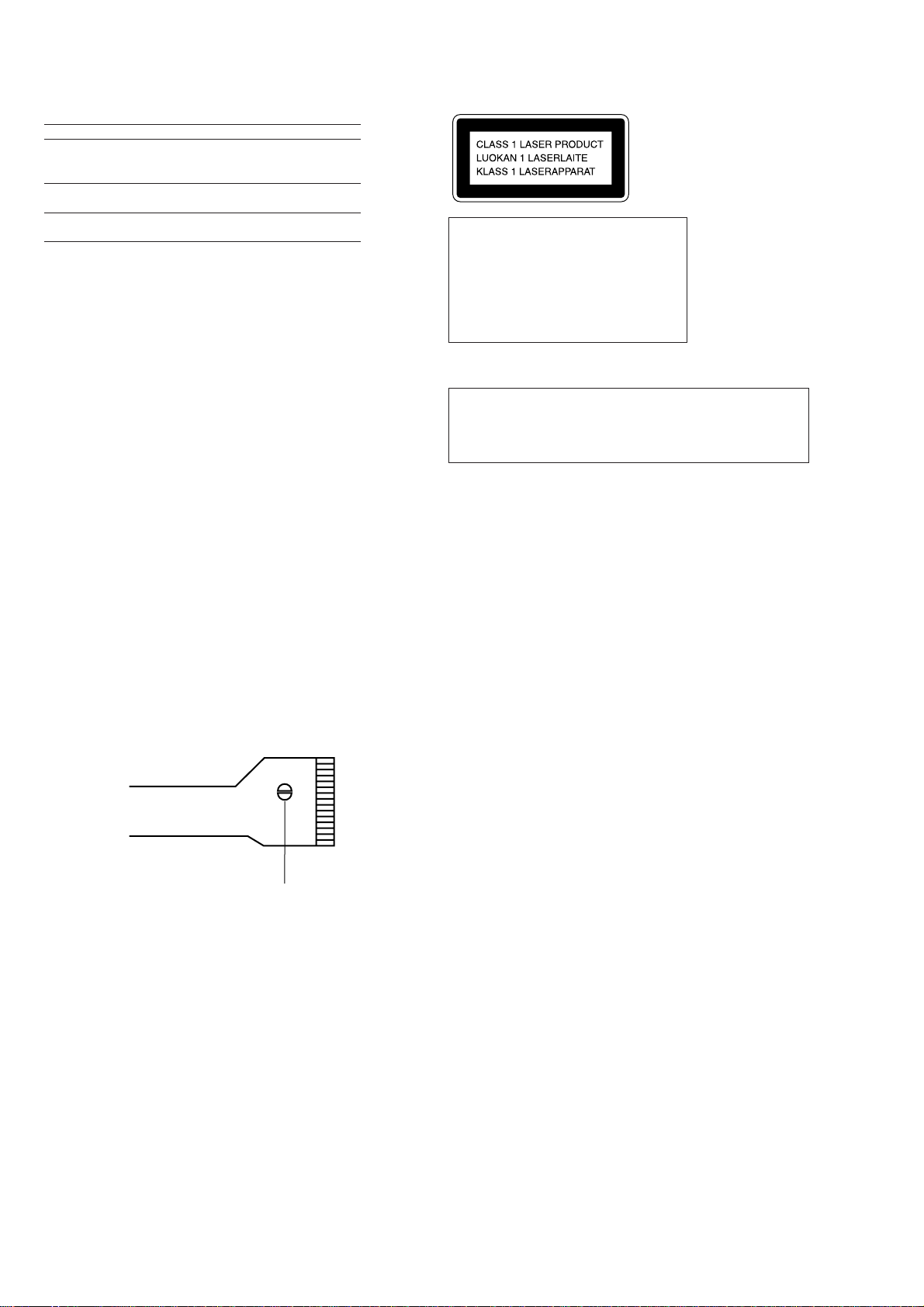
Battery operation time
Batteries Recording Playback
NH-14WM nickel Approx. Approx.
metal hydride
rechargeable battery
Two LR6 (SG) Approx. Approx.
Sony alkaline dry batteries 5 hours 10 hours
NH-14WM + Two LR6 (SG)
Dimensions
Approx. 78.9 × 18.9 × 84 mm (w/h/d)
(3 1/8 × 3/4 × 3 3/8 in.)
Mass
Approx. 147 g (5.2 oz) the recorder only
Approx. 190 g (6.7 oz) incl. a recordable MD,
and NH-14WM nickel metal hydride rechargeable battery
Supplied accessories
AC power adaptor AC-MZR55 (1)
Headphones with a remote control
MDR-A34SP (US model)/MDR-E838SP (Hong Kong, Tourist model)
and RM-MZR55 (1)
NH-14WM nickel metal hydride rechargeable battery (1)
Dry battery case (1)
Rechargeable battery carrying case (1)
Carrying pouch (1)
AC plug adaptor (1) (Tourist model only)
Design and specifications are subject to change without notice.
2.5 hours 4 hours
Approx. Approx.
9.5 hours 16 hours
Precautions for Laser Diode Emission Check
When checking the emission of the laser diode during adjustments, never view directly downwards as this may lead to
blindness.
This MiniDisc player is classified as a CLASS 1 LASER
product.
The CLASS 1 LASER
PRODUCT label is located on the
bottom exterior.
IN NO EVENT SHALL SELLER BE
LIABLE FOR ANY DIRECT,
INCIDENTAL OR CONSEQUENTIAL
DAMAGES OF ANY NATURE, OR
LOSSES OR EXPENSES RESULTING
FROM ANY DEFECTIVE PRODUCT
OR THE USE OF ANY PRODUCT.
“MD WALKMAN” is a trademark of Sony
Corporation.
CAUTION
Use of controls or adjustments or performance of procedures
other than those specified herein may result in hazardous
radiation exposure.
Flexible Circuit Board Repairing
• Keep the temperature of the soldering iron around 270°C
during repairing.
• Do not touch the soldering iron on the same conductor of the
circuit board (within 3 times).
• Be careful not to apply force on the conductor when soldering
or unsoldering.
Precautions for Using Optical Pick-up (KMS-280A)
As the laser diode inside the optical pick-up damages by static
electricity easily, solder the laser tap of the Optical pick-up
flexible board when handling. Also take the necessary measures
to prevent damages by static electricity. Handle the Optical pickup flexible board with care as it breaks easily.
Laser tap
Optical Pick-up flexible board
Notes on chip component replacement
• Never reuse a disconnected chip component.
• Notice that the minus side of a tantalum capacitor may be
damaged by heat.
SAFETY-RELATED COMPONENT WARNING!!
COMPONENTS IDENTIFIED BY MARK ! OR DO TTED LINE WITH
MARK ! ON THE SCHEMATIC DIAGRAMS AND IN THE PARTS
LIST ARE CRITICAL TO SAFE OPERATION.
REPLACE THESE COMPONENTS WITH SONY PARTS WHOSE
PART NUMBERS APPEAR AS SHOWN IN THIS MANUAL OR IN
SUPPLEMENTS PUBLISHED BY SONY.
ATTENTION AU COMPOSANT AYANT RAPPORT
À LA SÉCURITÉ!!
LES COMPOSANTS IDENTIFIÉS P AR UNE MARQUE ! SUR LES
DIAGRAMMES SCHÉMA TIQUES ET LA LISTE DES PIÈCES SONT
CRITIQUES POUR LA SÉCURITÉ DE FONCTIONNEMENT. NE
REMPLACER CES COMPOSANTS QUE PAR DES PIÈCES SONY
DONT LES NUMÉROS SONT DONNÉS DANS CE MANUEL OU
DANS LES SUPPLÉMENTS PUBLIÉS PAR SONY.
– 2 –
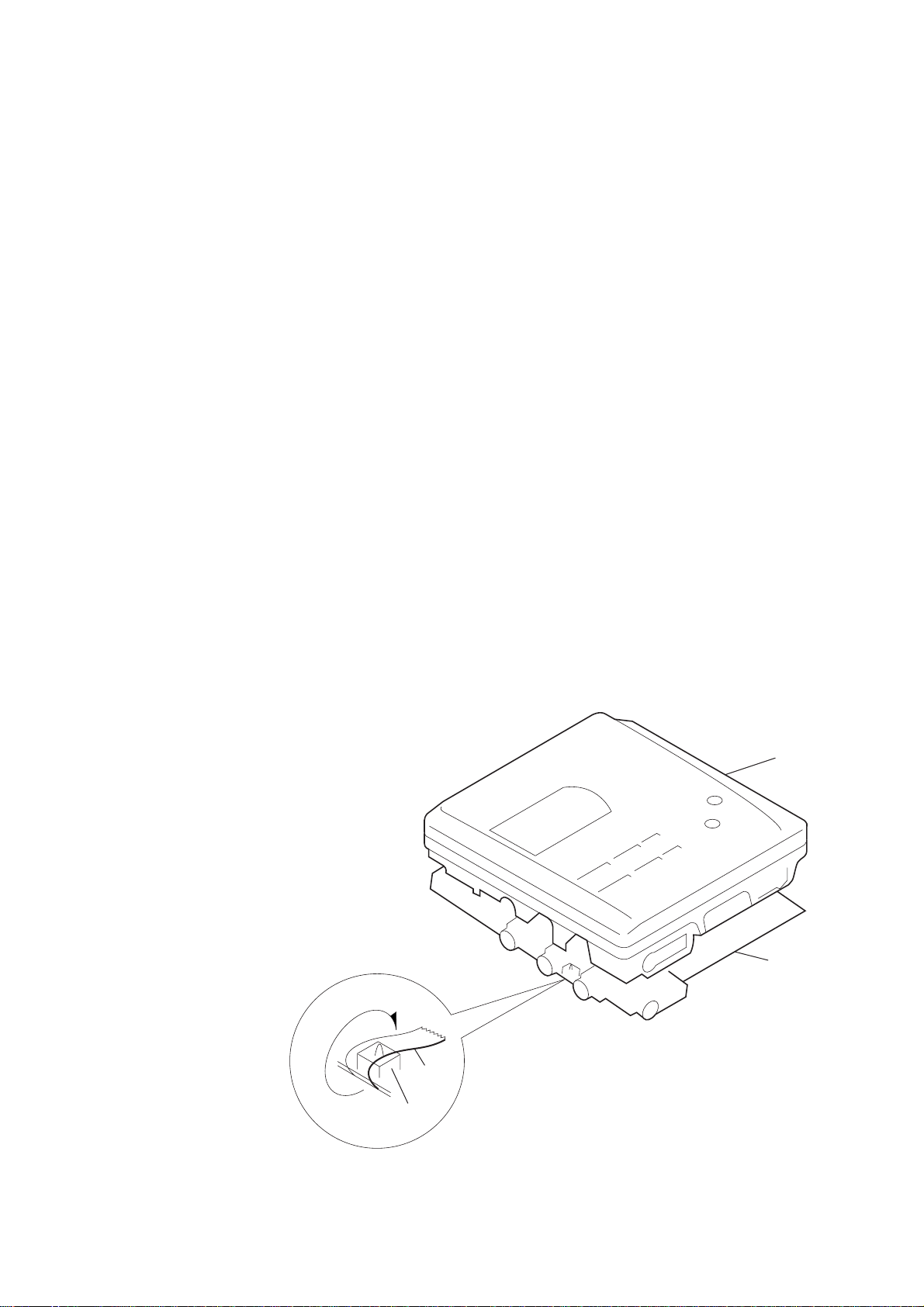
TABLE OF CONTENTS
1. GENERAL....................................................................... 4
2. SELF-DIAGNOSTIC
2-1. General ..................................................................... 5
2-2. Test Mode Setting..................................................... 5
2-3. Operation in Test Mode Setting ................................ 5
2-4. Releasing the Test Mode........................................... 5
2-5. Self-Diagnostic Mode............................................... 5
2-6. Clearing the Error Indication Code
and Total Recording Time ........................................ 6
3. DISASSEMBLY
3-1. Bottom Panel Assy ................................................... 7
3-2. Connector ................................................................. 7
3-3. Upper Panel Block Assy........................................... 8
3-4. LCD Block Assy....................................................... 8
3-5. Ornamental Belt Block Assy .................................... 9
3-6. Main Board ............................................................... 9
3-7. Chassis (Main) Assy............................................... 10
3-8. OP Block Assy........................................................ 10
3-9. Holder Assy ............................................................ 11
4. TEST MODE
4-1. General ................................................................... 12
4-2. Test Mode Setting................................................... 12
4-3. Test Mode Structure ............................................... 12
4-4. Manual Mode ......................................................... 12
4-5. Overall Adjustment Mode ...................................... 15
4-6. Hybrid Mode, Key Check Mode ............................ 16
5. ELECTRICAL ADJUSTMENTS........................... 17
6. DIAGRAMS
6-1. IC Pin Descriptions ................................................ 21
6-2. Block Diagram – Servo Section – .......................... 25
6-3. Block Diagram – Audio Section –.......................... 27
6-4. Block Diagram – System Control Section –........... 29
6-5. Printed Wiring Board (-11)..................................... 31
6-6. Printed Wiring Board (-12)..................................... 34
6-7. Printed Wiring Board (-13)..................................... 37
6-8. Schematic Diagram – Main Section (1/3) – ........... 40
6-9. Schematic Diagram – Main Section (2/3) – ........... 43
6-10. Schematic Diagram – Main Section (3/3) – ........... 46
7. EXPLODED VIEWS
7-1. Panel Section .......................................................... 54
7-2. Chassis Section ....................................................... 55
7-3. Mechanism Deck Section ....................................... 56
SERVICING NOTE
1) When repairing this device with the power on, if you remove
the main board or open the upper panel assy, this device stops
working.
In this case, you can work without the device stopping by
fastening the hook of the DOOR OPEN switch (S801) with tape.
8. ELECTRICAL PARTS LIST................................... 57
upper panel assy
MAIN board
tape
S801
2) This set is designed to perform automatic adjustment for each
adjustment and write its value to EEPROM. Therefore, when
EEPROM (IC801) has been replaced in service, be sure to perform automatic adjustment and write resultant values to the new
EEPROM.
Refer to page 12 for details.
– 3 –
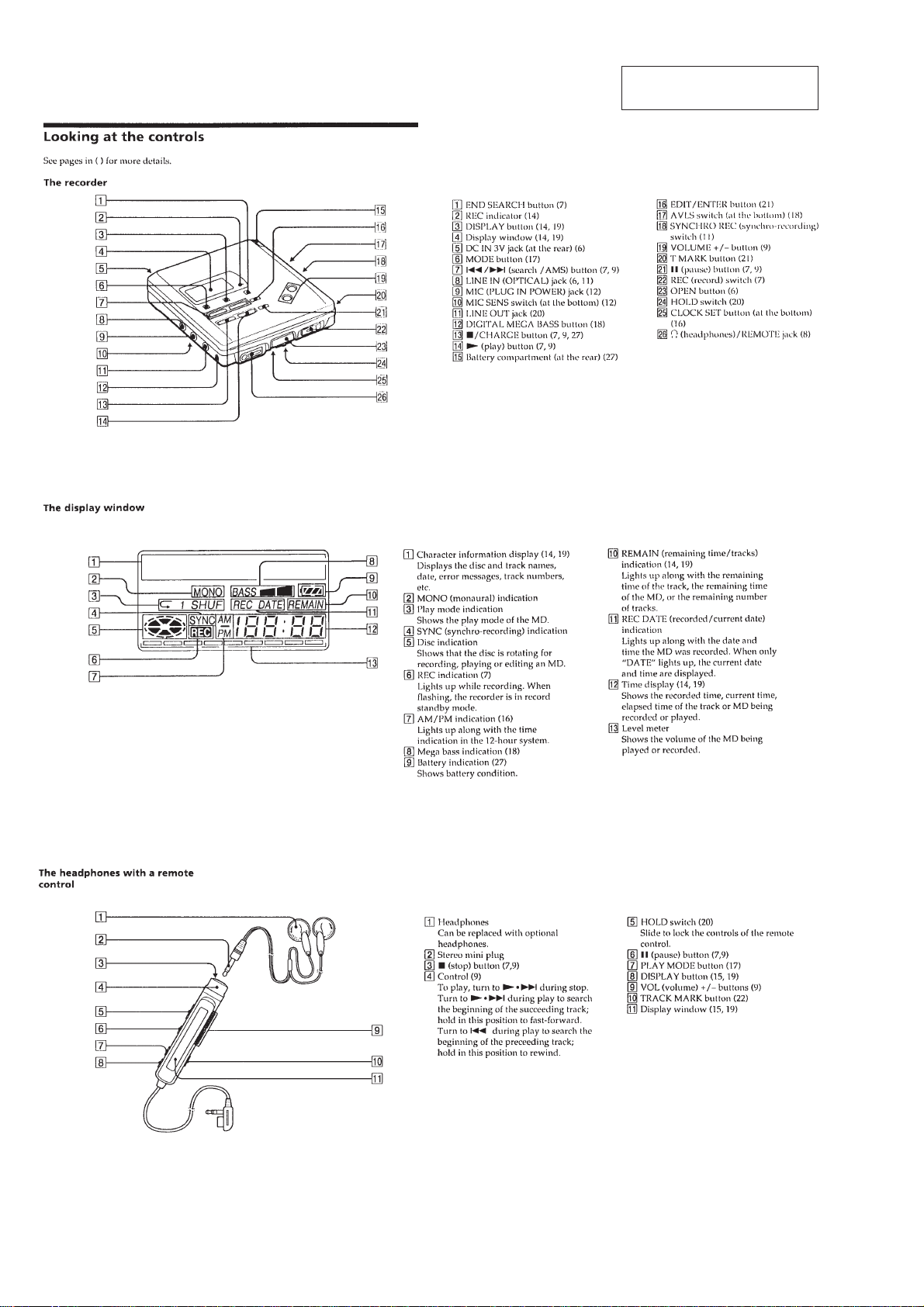
SECTION 1
GENERAL
This section is extracted from
instruction manual.
– 4 –
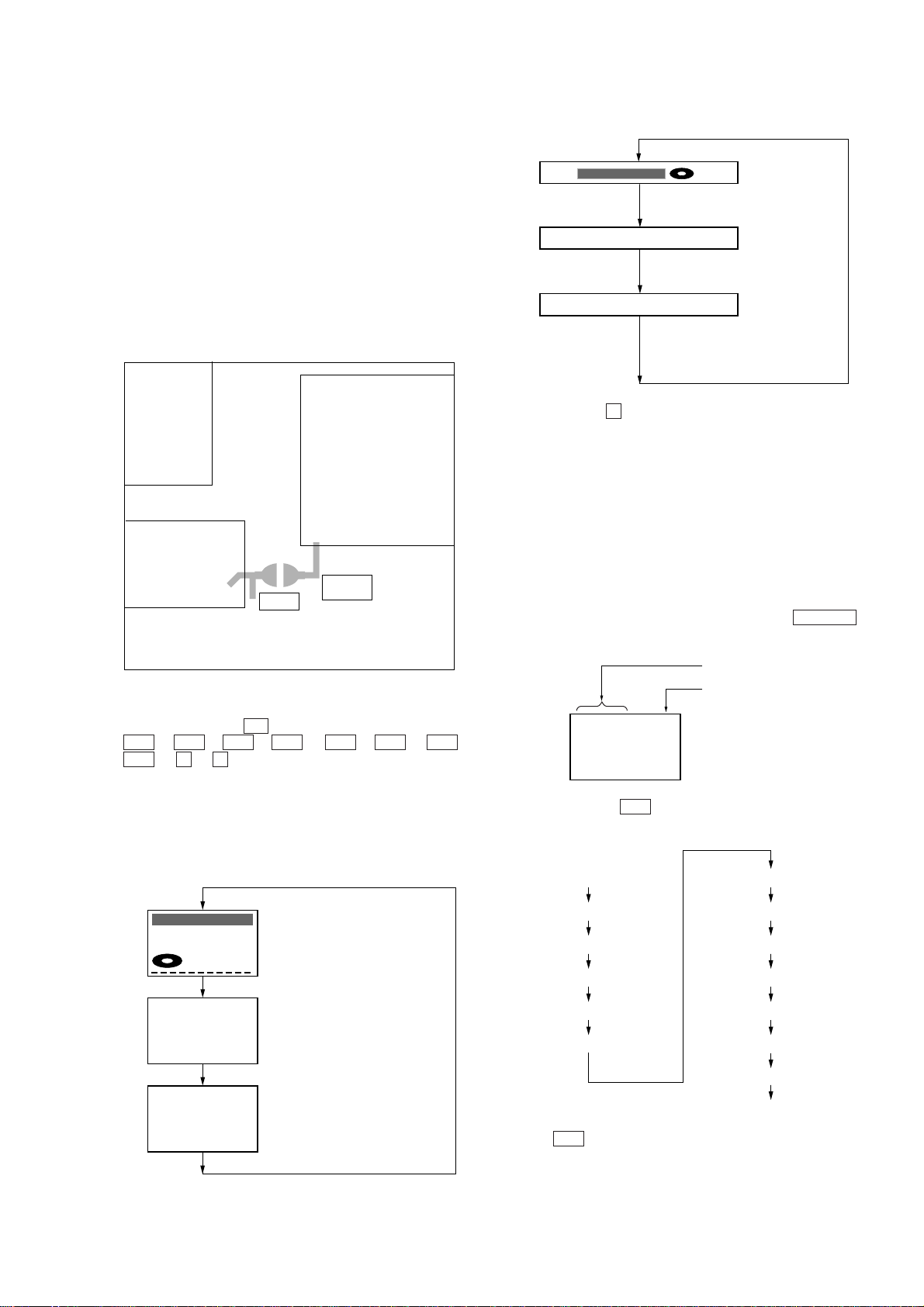
SECTION 2
888
ı
Ver ‚.8‚
All ON
All OFF
Microprocessor
version
display
SELF-DIAGNOSTIC
2-1. GENERAL
This set uses the self-diagnostic system in which if an error occurs
in playback/recording mode, the error is detected by the model
control and power control blocks of the microprocessor and information on the cause is stored as history in EEPROM.
By viewing this history in test mode, it helps you to analyze a fault
and determine its location.
2-2. TEST MODE SETTING
There are two different methods to set the test mode:
1 Short BP801 (TEST) on the main board with a solder bridge
(connect pin @§ of IC801 to the ground). Then, turn on the
power.
–
main board
IC503
IC509
(side B)
–
IC802
BP801
R818
C309
2) Remote controller LCD
• Holding down P allows the current display to be maintained
while it being depressed.
2-4. RELEASING THE TEST MODE
For test mode set with the method 1:
Turn off the power and open the solder bridge on BP801 on the
main board.
For test mode set with the method 2:
Turn off the power.
2-5. SELF-DIAGNOSTIC MODE
1. Go into the test mode.
2. With the unit LCD indicators all flashing, press DISPLA Y key
to go into the self-diagnostic mode.
2 In the normal mode, use the keys on the unit to perform the
following operations:
Press and hold down ( and press the keys below in this turn:
+ n + n =n = n + n = n + n
= n P n P
2-3. OPERATION IN TEST MODE SETTING
When the test mode is set, the LCD shows repeated cycles of the
following display:
1) Unit LCD
ı
All ON
188:88
All OFF
Ver ‚‚.8‚
Microprocessor
version
display
History code
Error indication code
1st ‚ ‚‚
3. Then, eac h time ) ke y is pressed, the reference information
display changes as given below.
1st ‚ XX
1st 1 ‚‚
1st 2 ‚‚
N ‚ XX
N 1 ‚‚
N 2 ‚‚
N-1 ‚ XX
N-1 1 ‚‚
N-1 2 ‚‚
N-2 ‚ XX
N-2 1 ‚‚
N-2 2 ‚‚
REC XXXX
1st ‚ XX
• Press = key to go back to the previous display.
(return)
– 5 –
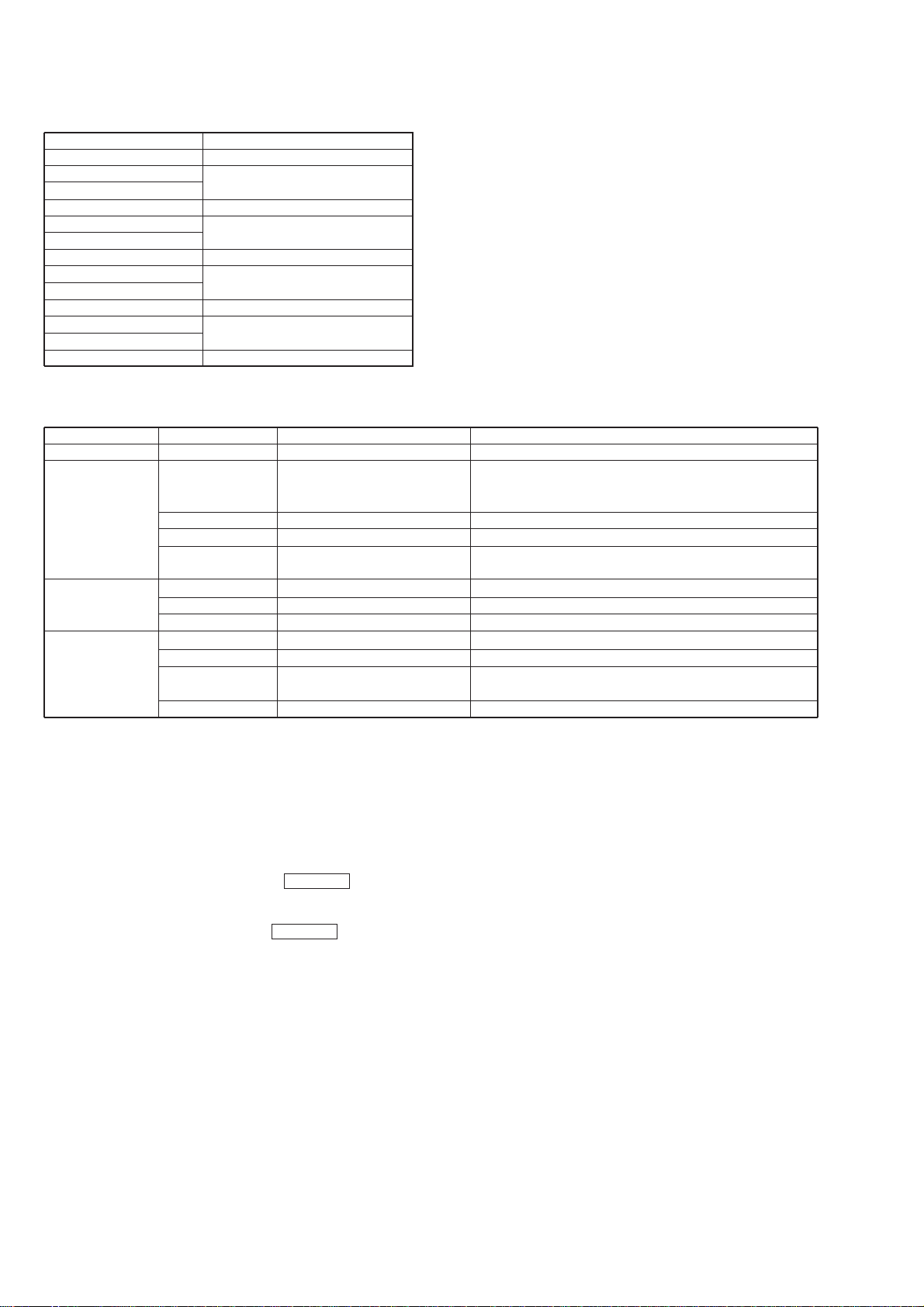
• Description of History Codes
History code number Description
1st 0 The first error
1st 1
1st 2
N 0 The last error
N1
N2
N-1 0 One error before the last.
N-1 1
N-1 2
N-2 0 Two errors before the last.
N-2 1
N-2 2
REC Total recording time *1)
• Description of Error Indication Codes
Problem Indication code Meaning of code Description
No error 00
Abnormal stop
during recording
Abnormal stop
during playback
Abnormal stop of
recording/playback
caused by power
system
00 indicated
00 indicated
00 indicated
00 indicated
01 Servo error Focus out of alignment.
02 ADIP read error Unable to read the ADIP address.
03 Shock detected during write Jumped by 1.5 tracks or more due to shock during write.
04
11 No focus applied Focus could not be applied.
12 CRC error Unable to read the address.
15 FG error Abnormal rotation of disc.
21 Lower voltage due to overload Power voltage reduced due to overload.
22 Momentary interruption Momentary interruption detected.
23
24 Low power voltage in DSP
Shock detected during
laser down
Lower power voltage in motor Power voltage for motor continuously reduced to less than
system 1V.
*1) Total recording time
Total recording time is recorded in minutes as an index for load to
the OP. It is recorded in hexadecimal format and up to 65,535 min.
(about 886 discs of 74-minute disc) can be counted. It returns to
“0000h” when recorder goes beyond this limit.
Example :REC 000A n Approx. 10 min.
REC 00A0 n Approx. 160 min.
REC 0A00 n Approx. 2560 min.
Abnormal disc RPM.
Attempt to access an abnormal address.
Shock detected when laser was moving down.
2-6. CLEARING THE ERROR INDICATION CODE
AND TO TAL RECORDING TIME
After repair, reset the error indication code.
Reset the total recording time when you have replaced the OP.
1. Go into the self-diagnostic mode. (See page 5.)
2. To reset the error indication code, slide REC c key when
the code is displayed.
(All data including 1st, N , N-1 and N-2 are reset.)
3. T o reset the total recording time, slide REC c key when the
time is displayed.
– 6 –
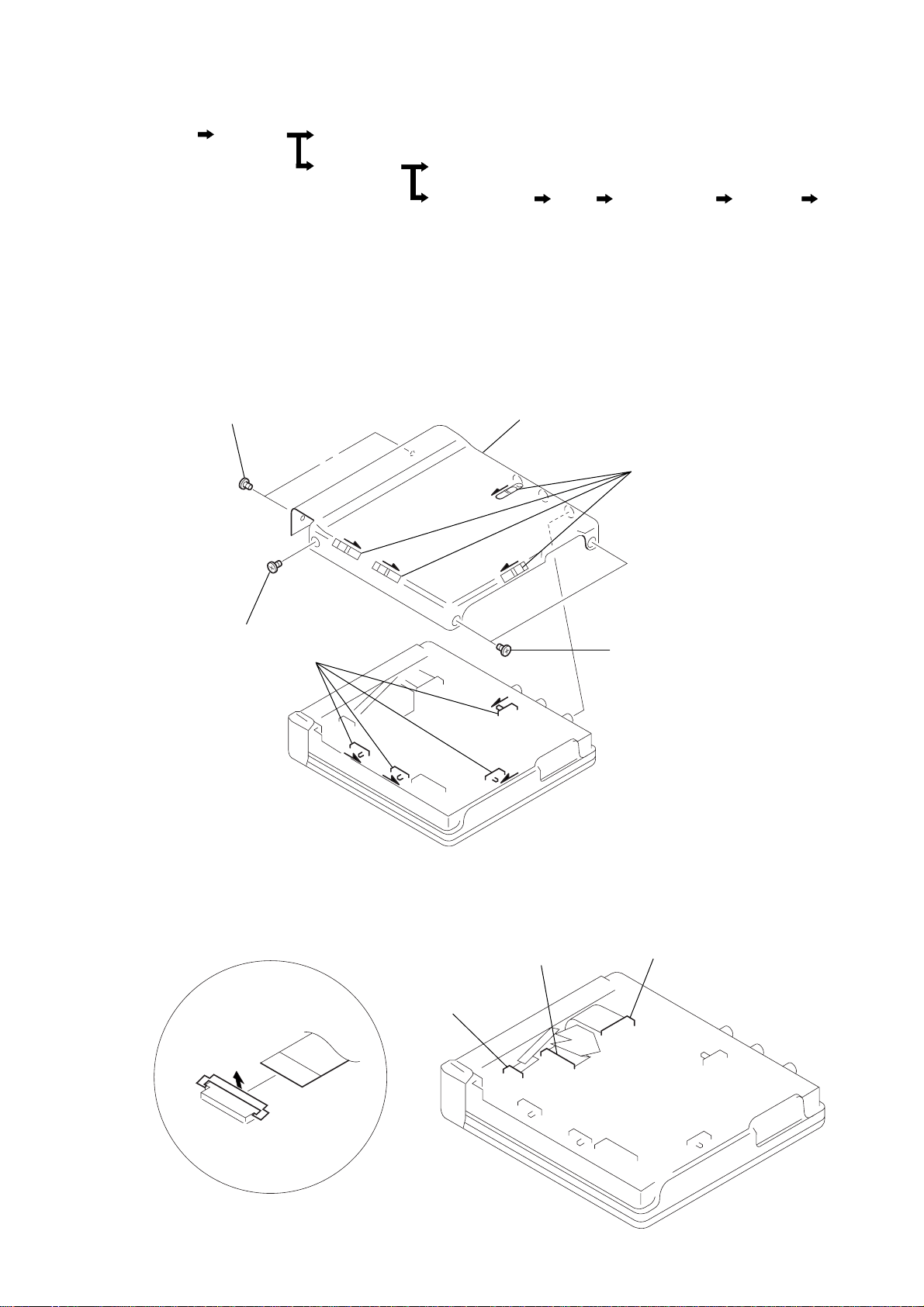
SECTION 3
y
DISASSEMBLY
Note : This set can be disassemble according to the following sequence.
Bottom
Connector
Panel
assy
Note : Follow the disassembly procedure in the n umerical order given.
3-1. BOTTOM PANEL ASSY
Note) When installing, fit the each positions knobs with switches.
2
precision pan screws (M1.4)
Main Board
Upper Panel
Block assy
LCD Block assy
Ornametal Belt
Block assy
4
bottom panel assy
Main
Board
Chassis (Main)
assy
knobs
OP Block
assy
Holder
ass
3-2. CONNECTOR
3
precision pan screw (M1.4)
switches
1
CN601
3
CN502
1
precision pan screws (M1.4)
2
CN801
– 7 –
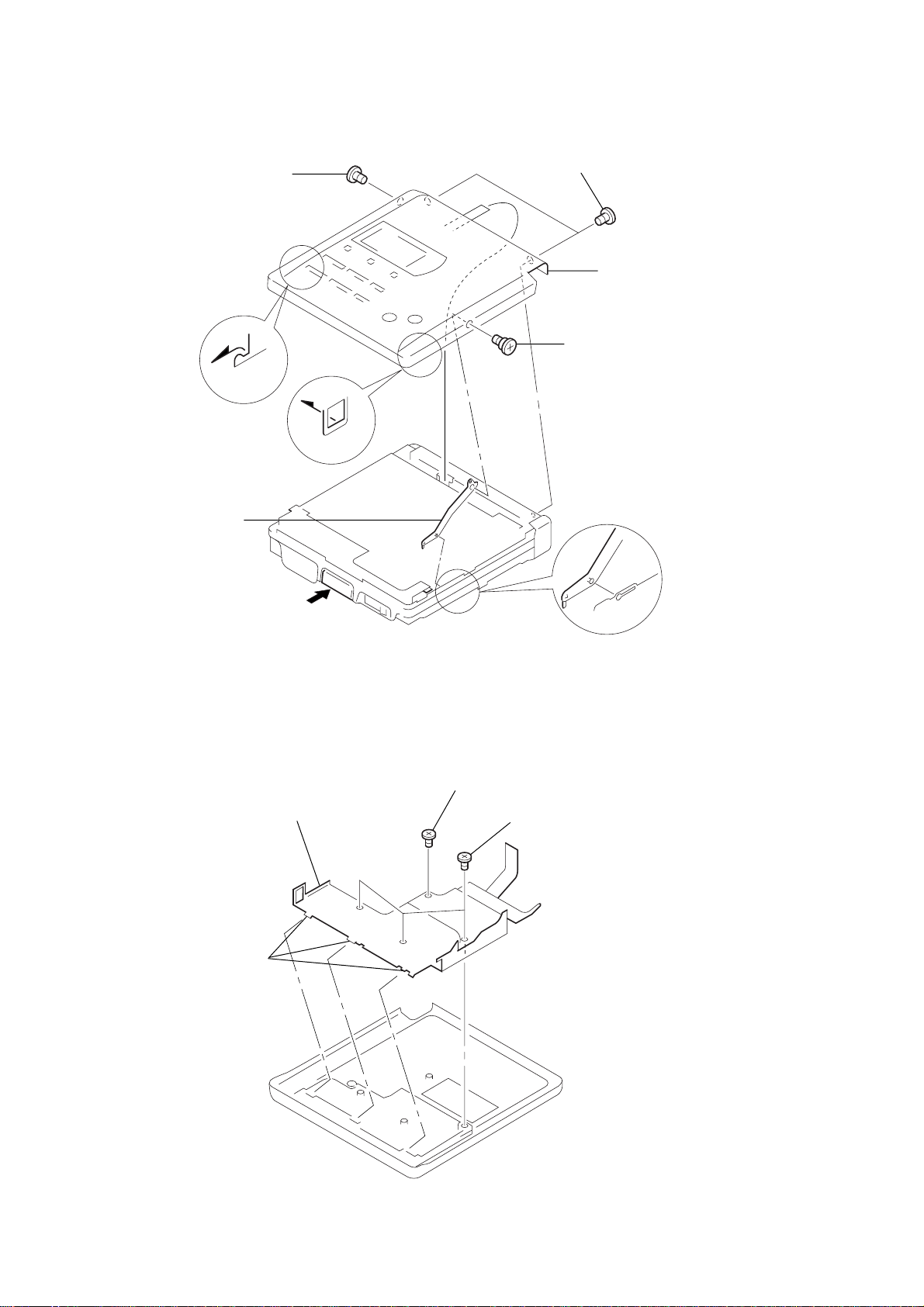
3-3. UPPER PANEL BLOCK ASSY
2
precision pan screw (M1.4)
5
3
precision pan screws (M1.4)
7
upper panel block assy
4
step screw (click arm)
0
click arm assy
3-4. LCD BLOCK ASSY
6
1
4
LCD block assy
8
1
precision pan screw (M1.4)
2
tapping screws (1.7)
9
3
claws
– 8 –
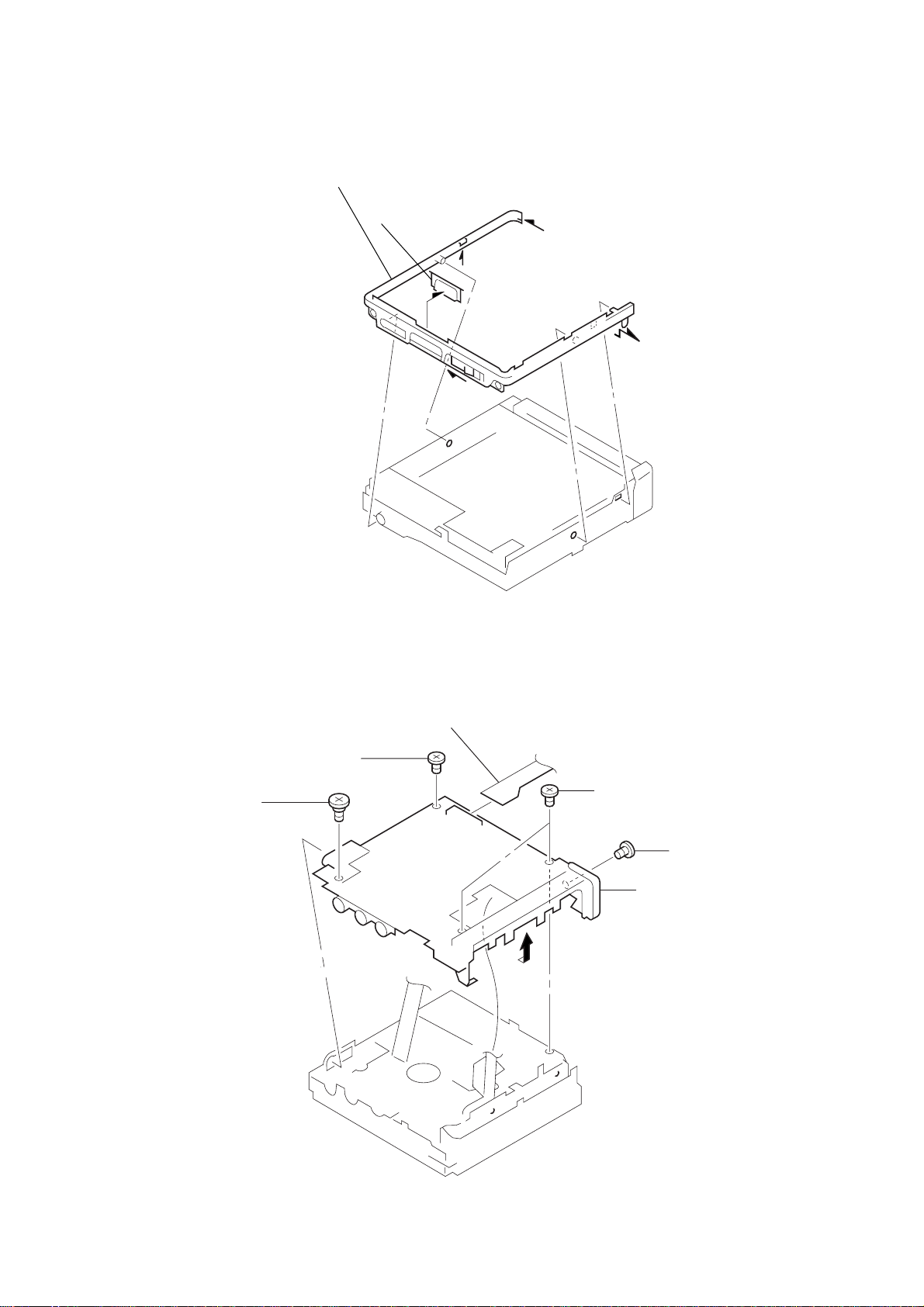
3-5. ORNAMENTAL BELT BLOCK ASSY
5
ornamental belt block assy
6
button (OPEN)
4
1
2
3
3-6. MAIN BOARD
3
toothed lock screw (M1.4)
2
step screw (HP)
6
7
CN501
5
4
toothed lock screws (M1.4)
1
precision pan screw (M1.4)
8
MAIN board
– 9 –
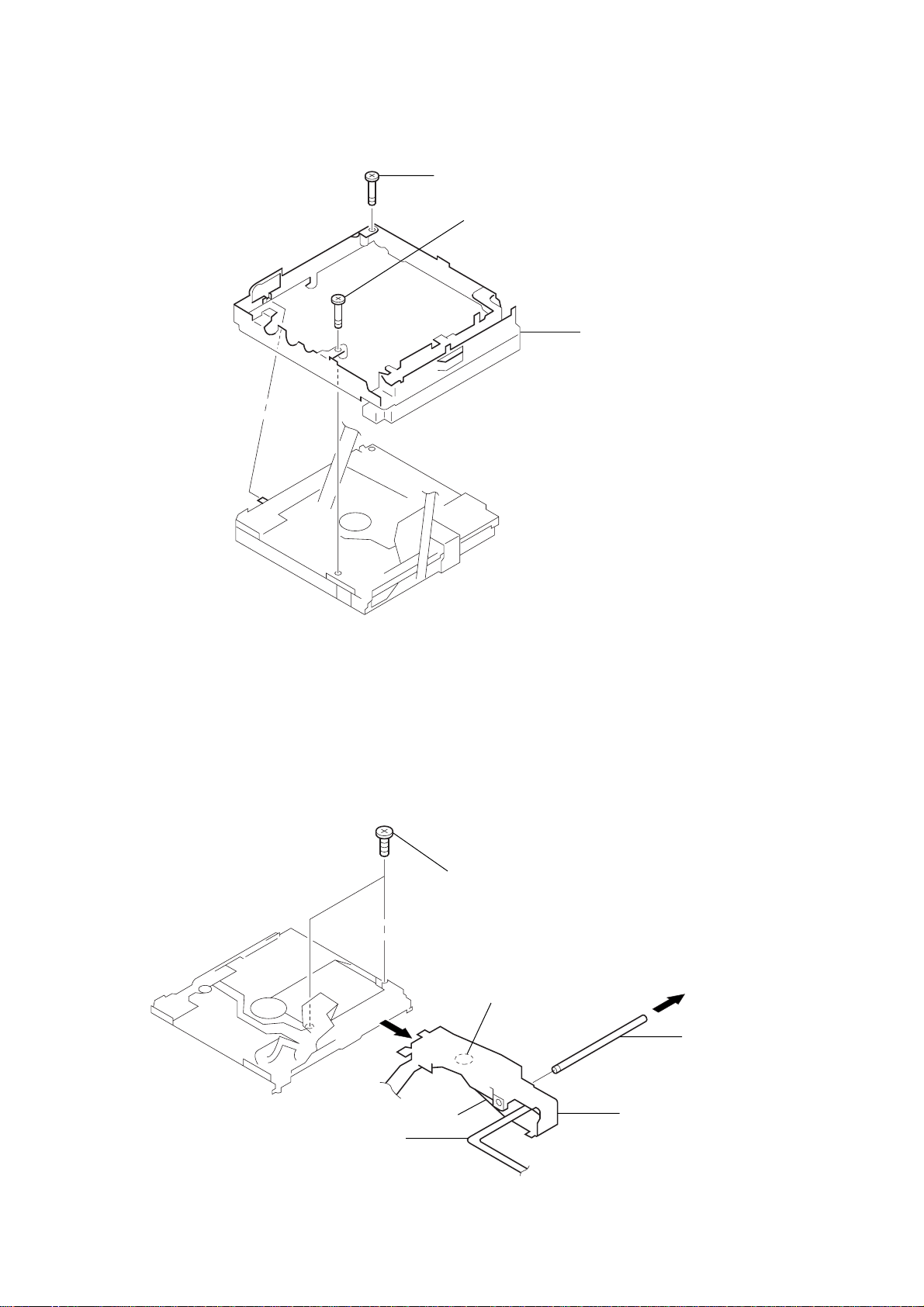
3-7. CHASSIS (MAIN) ASSY
3
1
step screw (MD)
2
step screw (MD)
4
chassis (MAIN) assy
3-8. OP BLOCK ASSY
over head block assy
3
flexible board
1
M1.4x3.0
lens
2
4
OP block assy
main shaft
– 10 –
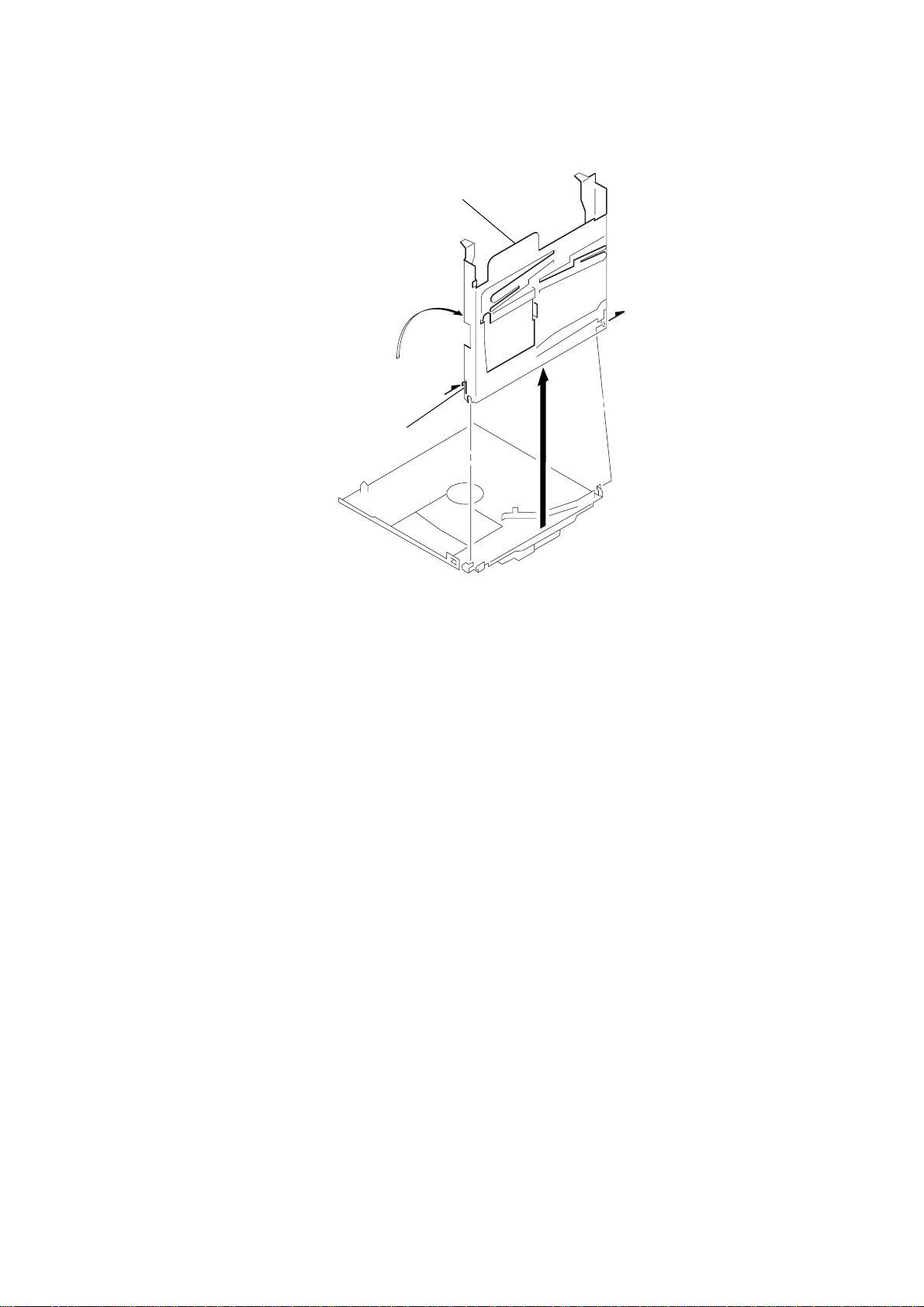
3-9. HOLDER ASSY
1
claw
2
4
holder assy
3
– 11 –
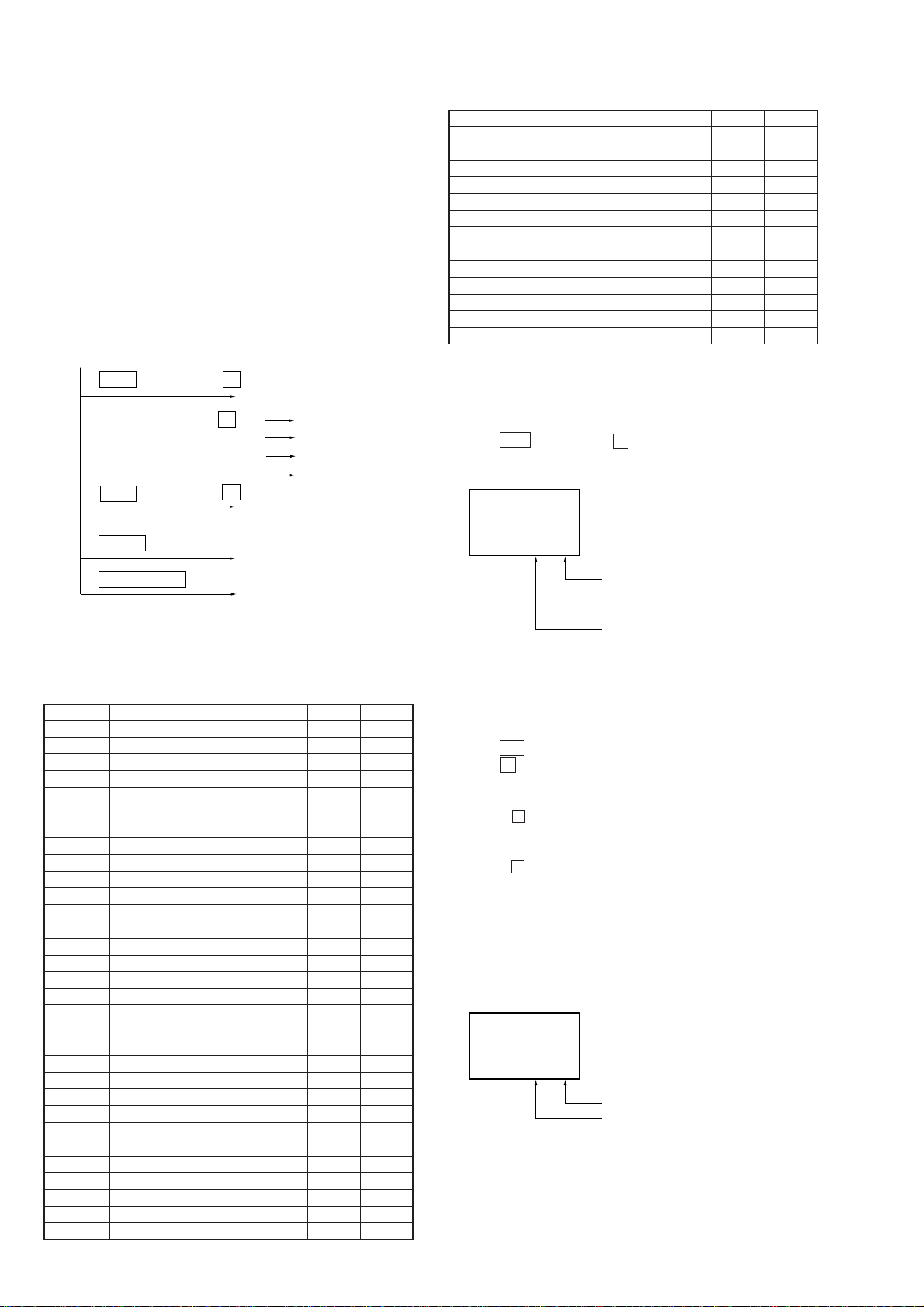
SECTION 4
TEST MODE
4-1. GENERAL
This set provides the Overall adjustment mode (Assy mode) that
allows CD and MO disk to be automatically adjusted when in the
test mode. In this Assy mode, the system discriminates between
CD and MO disk and then automatically perform adjustments for
them in sequence. If a fault is found, the system displays its location. Also, the Serv o mode allows each indi vidual adjustment to be
automatically adjusted.
4-2. TEST MODE SETTING
See page 5.
4-3. TEST MODE STRUCTURE
Test mode
or VOLUME key
+
+
Manual Mode
VOLUME key
+
Servo Mode
Audio Mode
Mechanism Mode
Power Mode
or VOLUME key
=
–
Overall Adjustment Mode
(Assy Mode)
MODE key
Hybrid Mode (ALL Mode)
EDIT/ENTER key
Key Check Mode
4-4. MANUAL MODE
(1) Servo Mode
• How to Transfer in the Servo Mode:
Mode No. Test Description Check Write
000 Servo mode
010 Offset correction value indication
011 VC offset correction
012 Focus bias correction
013 FE offset correction
014 ABCD offset correction
015 All servo ON
016 Temperature indication
020 Laser power adjustment
021 Laser CD/MO read adjustment ® (08)
022 Laser MO write adjustment ® (4C)
023 Sled normal ® (45)
024 Sled intermittent ® (65)
025 Sled access ® (30)
030 MO test adjustment
031 MO focus search adjustment
032 MO read FE balance adjustment ® (0F)
033 MO read ABCD level ® (07)
034 MO write FE balance adjustment ® (10)
035 MO write ABCD level ® (18)
036 Laser MO read adjustment ® (08)
037 MO focus gain ® (30)
038 MO tracking gain ® (30)
039 MO focus bias ®® (06)
040 Low reflection CD test adjustment
041
Low reflection CD focus search adjustment
042
Low reflection CD FE balance adjustment
043 Low reflection CD ABCD level ® (06)
044 Laser low reflection CD read ® (08)
045 Low reflection CD focus gain ® (30)
046 Low reflection CD tracking gain ® (30)
® (10)
Mode No. Test Description Check Write
047 Low reflection CD focus bias ®® (00)
050 CD test adjustment
051 CD focus search adjustment
052 CD FE balance adjustment ® (10)
053 CD ABCD level adjustment ® (15)
054 Laser CD read ® (08)
055 CD focus gain ® (30)
056 CD tracking gain ® (30)
057 CD focus bias ®® (00)
060 Recording test
061 32 cluster full recording
062 Recording shock
063 32 cluster full playback
Check : Mode to display error rate and cluster.
Write : Mode to permit adjustment (Default value given in paren
theses).
1. Go into the test mode.
2. Press + or VOLUME + key to set the servo mode.
Unit LCD display
SERVO
XX XX
Adjustment value
(the data can be changed/
written when flashing.)
Mode No.
(The lower two digits are indicated.
Three digits are indicated on the
remote controller LCD.)
3. Press the keys below to change the mode No.
( : Increases the one place.
p : Sets the one place to 0.
This key brings the ten place to 0 if the one place is
0.
VOLUME + :Increases the ten place by 10 if the one place is 0.
Increases the adjustment value if the one place
is non-zero.
VOLUME – : Decreases the ten place by 10 if the one place is 0.
Decreases the adjustment value if the one place is
non-zero.
• How to Adjust in Servo Mode:
1. When the servo mode is set to the appropriate mode for each
adjustment, the lower tow digits of the mode No. and the value
stored in EEPROM are displayed and flashing.
SERVO
XX XX
Adjustment value (flashing)
Mode No. (lower two digits)
– 12 –
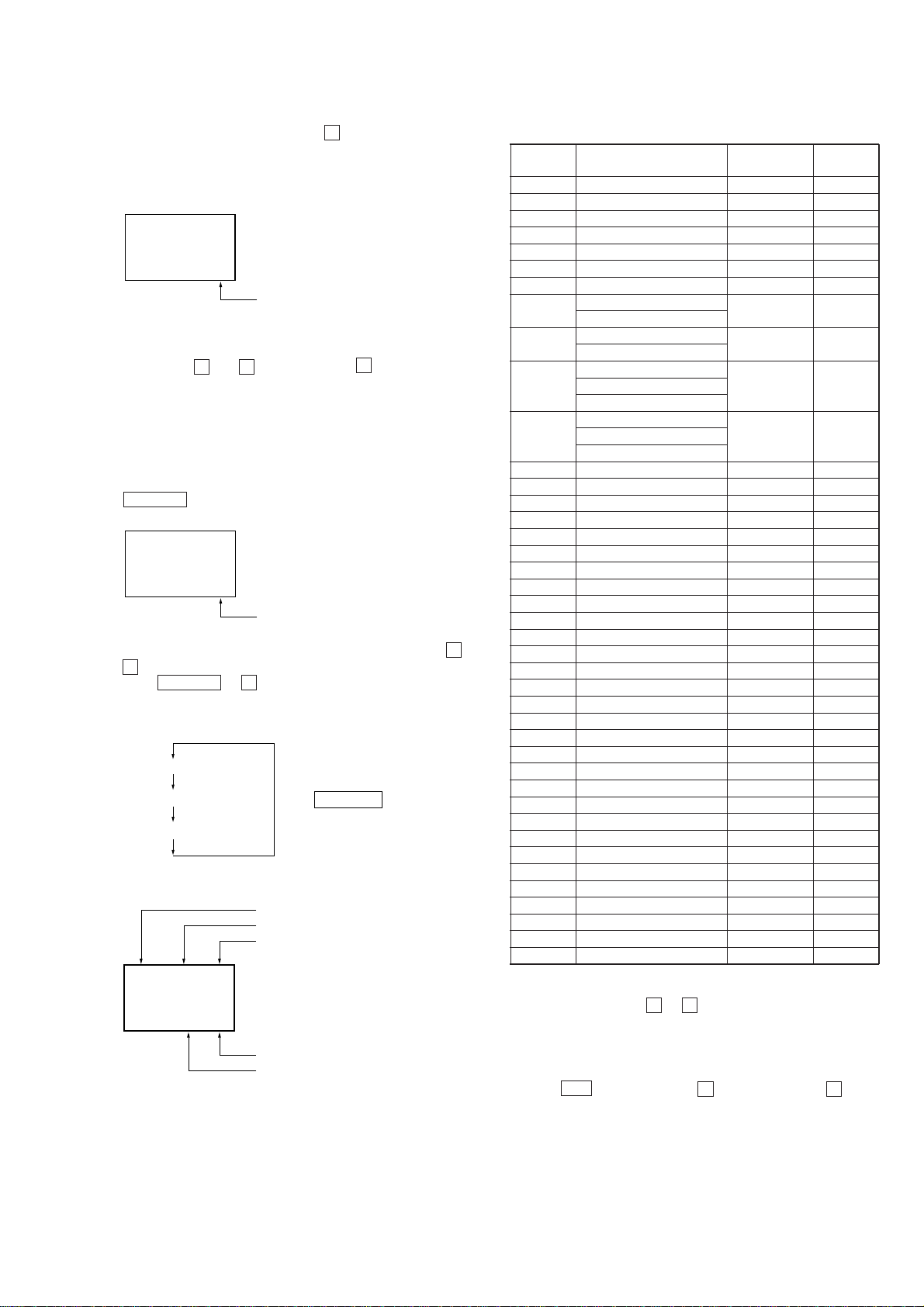
2. To perform automatic adjustment for an adjustment item with
the mode number 030 to 047, press P key.
If the result of adjustment is OK, the adjustment value changes
from flashing to steady on and it is automatically written to
EEPROM.
AUTO ADJ
32 OF
Adjustment value
(flashing to steady on)
3. To perform manual adjustment, change the adjustment v alue with
VOLUME + or – key, and press P key to write it to
EEPROM.
Note) Normally, automatic adjustment should be performed. Do
not execute manual adjustment.
• System Gain Mode
1. This mode allows the system gain to be freely adjusted. Press
DISPLAY key to enter this mode.
SYS_GAIN
32 OF
Adjustment value (flashing)
2. Increase or decrease the adjustment value with V OLUME + or
– key.
3. Press DISPLAY or p key to return to the normal mode.
4. For the error rate display enabled:
Normal Mode
Error rate display
System gain Mode
Press DISPLAY key
Cluster value
AT error rate
BLOCK error rate
000 4F FF
39 OA
Adjustment value (flashing)
Mode No. (lower two digits)
Note) In normal service, do not adjust the system gain mode.
(2) Audio Mode
• How to Transfer in the Audio Mode
Mode No. Test Description Write
100 Audio mode
110 Audio playback
111 L/R=1 kHz 0 dB Playback VOL HP output
112 L=1 kHz 0 dB Playback VOL HP output
113 R=1 kHz 0 dB Playback VOL HP output
114 L/R – ∞ dB Playback VOL HP output
120 Audio recording test
121 LINE manual recording
*1) MIC manual recording
122
123 LINE automatic recording
124
130 DIGITAL A GC ADJ1
131 MIC UP SR ® (30)
132 MIC DOWN SR ® (FA)
133 MIC THD0 ® (D0)
134 MIC GAIN ® (00)
135 MIC ATTACK ® (A0)
136 MIC RECOVER ® (F8)
137 MIC THD2 ® (F0)
138 MIC GAIN2 ® (D0)
139 MIC RTIME ® (01)
140 DIGITAL A GC ADJ2
141 LINE UP SR ® (17)
142 LINE DOWN SR ® (FF)
143 LINE THD0 ® (D0)
144 LINE GAIN ® (0C)
145 LINE ATTACK ® (33)
146 LINE RECOVER ® (F8)
147 LINE THD2 ® (E4)
148 LINE GAIN2 ® (5F)
149 LINE RTIME ® (04)
150 DIGITAL A GC ADJ3
151 MAN UP SR ® (C0)
152 MAN DOWN SR ® (40)
153 AUTO THD3 ® (51)
154 AUTO LMT UP SR ® (FF)
155 AUTO LMT DOWN SR ® (E0)
156 MAN THD3 ® (51)
157 MANU LMT UP SR ® (FF)
158 MANU LMT DOWN SR ® (A0)
159 THD1 ® (1A)
DEMP LINE manual recording
*1) DEMP MIC manual recording
*1) OPT automatic recording HP VOL HP output
MIC automatic recording
DEMP LINE automatic recording
*1)
DEMP OPT automatic recording
DEMP MIC automatic recording
Recording VOL HP output
Recording VOL HP output
HP VOL HP output
Change
Description
*1) The port is detected and the input is automatically selected.
Contents changed : Contents to be changed when VOLUME
+ or – key is pressed.
Write : Mode to permit adjustment
(Default value given in parentheses)
1. Go into the test mode.
2. Press + key or VOLUME + key and VOLUME + key in
this turn to set the audio mode.
– 13 –
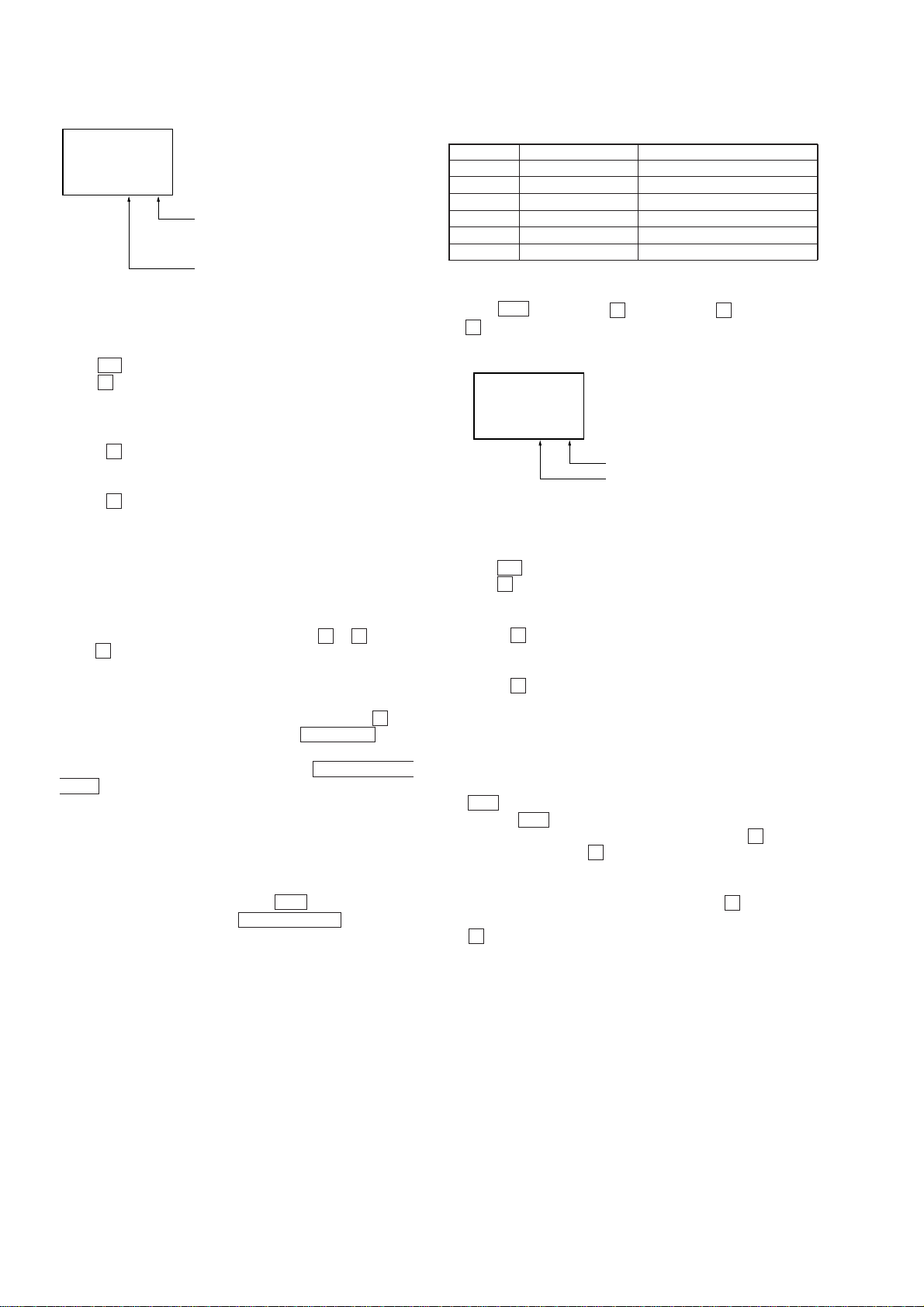
Unit LCD display
)
g
AUDIO
XX XX
Adjustment value
(the data can be changed/
written when flashing.)
Mode No.
(The lower two digits are indicated.
Three digits are indicated on the
remote controller LCD.
3. Press the keys below to change the mode number.
( : Increases the one place.
p : Sets the one place to 0.
This key brings the ten place to 0 if the one place
is 0.
VOLUME + : Increases the ten place by 10 if the one place is 0.
Increases the adjustment value if the one place is
non-zero.
VOLUME – : Decreases the ten place by 10 if the one place is 0.
Decreases the adjustment value if the one place is
non-zero.
(3) Mechanism Mode
• How to Transfer the Mode in the Mechanism Mode:
Mode No. Test Description Operation
200 FUNCTION Stepper control
210 MECHA test Initial position return
211 HEAD adjustment Operation variation changing (19)
212 REC position Recording head descent
220 CLOCK Clock
221 CLOCK check Clock check/initialization
( ) : Default value
1. Go into the test mode.
2. Press + or V OLUME + and VOLUME + and VOLUME
+ in this turn to set the mechanism mode.
Unit LCD display
MECHA
XX XX
Adjustment value
Mode No.
(Lower two di
3. Press the keys below to change the mode No.
its are displayed.)
• How to Adjust in the Audio Mode
1. When the audio mode is set to the appropriate mode for each
adjustment, the lower tow digits of the mode No. and the value
stored in EEPROM are displayed and flashing.
2. Change the adjustment value with VOLUME + or – key and
press P key to write the new value to EEPROM.
• How to Check in the Audio Mode
The audio mode allows the checks below to be performed:
1. For the mode numbers of 100 and 110 to 114, pressing P key
will activate a beep. (No beep sounds when c HOLD switch
is put on.)
2. For the mode numbers of 121 to 124, pressing DIGIT AL MEGA
BASS key will display the DBB mode for the adjustment v alue.
1 : Mode 1
2 : Mode 2
13 : OFF
(This will not be accepted when the LINE OUT jack is plugged.
The display will be 13 : OFF when LINE OUT jack is plugged
in Modes 1 and 2.)
3. For the mode numbers of 120 to 124, REC LED goes on.
(The LED does not go on when SYNCHRO REC switch is put
on.)
( : Increases the one place.
p : Sets the one place to 0.
This key brings the ten place to 0 if the one place is
0.
VOLUME + : Increases the ten place by 10 if the one place is 0.
Increases the adjustment value if the one place
is non-zero.
VOLUME – : Decreases the ten place by 10 if the one place is 0.
Decreases the adjustment value if the one place is
non-zero.
• How to Check in the Mechanism Mode
The mechanism mode allows the checks below to be performed:
1. For the mode numbers of 200, 210 to 212, 220 and 221, pressing
= key will move the optical pickup to the inner radius.
Pressing + key will move the pickup to the outer radius.
2. For the mode numbers of 211 and 212, pressing P key will
start aging. Pressing p key will stop aging.
• Mode No. 211 ... Sled aging with stepper at playback position.
• Mode No. 212 ... Sled aging with stepper at recording position.
3. With the mode number 210 selected, pr essing P k ey will start
aging with steeper at between home and recording positions.
p key will stop aging.
– 14 –
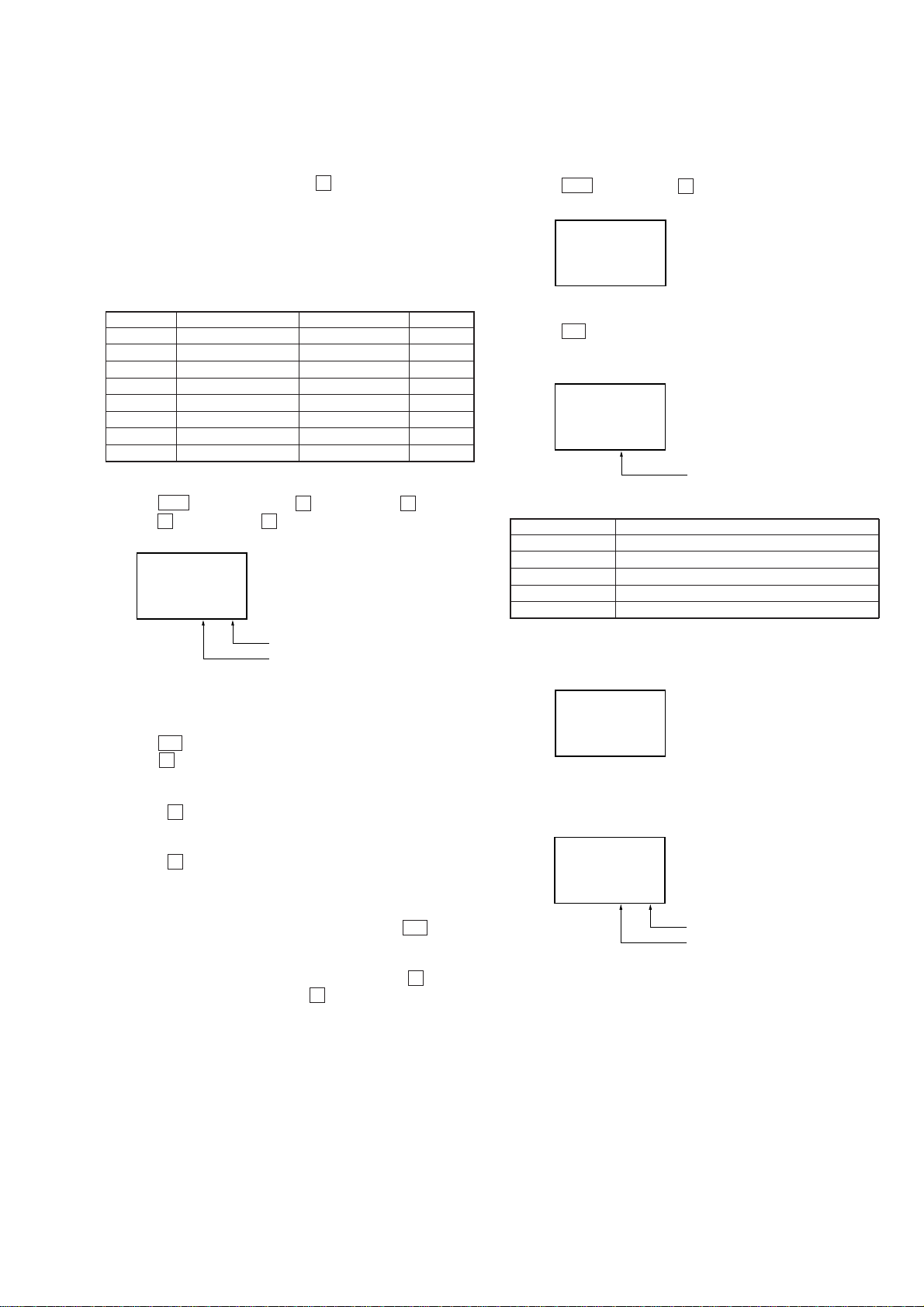
• Clock Operation Check
t
CDmode NG
55 7F
Result of adjustment
NG mode No. (lower two digits)
1. For the mode No. of 221, operation check is performed.
It is determined as OK if at 11 years, 11 months, 11 days, 11
hours, 11 minutes and 11 seconds or not the default value.
2. For the mode No. of 221, pressing P key will clear the resume
data stored in EEPROM and initialize the clock data.
4-5. O VERALL ADJUSTMENT MODE (ASSY MODE)
• How to Adjust in Assy Mode
1. Go into the test mode.
2. Press = or VOLUME – key.
Note) The clock should be set when the overall adjustment mode
is completed as OK. The write data is to be at 11 years,
November 11 days, 11 hours, 11 minutes and 11 seconds.
(4) Power Mode
Mode No. Test Description Indication value Remark
300 POWER test
310 POWER SUPPLY
311 DC IN +B voltage value
312 DC IN + Ni-Cd +B voltage value
313 Ni or AM3 +B voltage value
314 AM3 +B voltage value
320 CHG TEST
321 Charging start
1. Go into the test mode.
2. Press + key or VOLUME + and VOLUME + and VOLUME + and VOLUME + in this turn to set the power mode.
POWER
XX XX
Adjustment value
Mode No.
(Lower two digits are displayed.)
Assy Mode
XX
40
3. Insert the test CD (TDYS-1) or an available SONY CD.
4. Press ( key . The system discr iminates between CD and MO
and performs automatic adjustment for CD.
CD RUN
51
Mode No. under adjustmen
• CD Automatic Adjustment
Mode No. Adjustment Description
052 CD FE balance adjustment
053 CD ABCD level adjustment
055 CD focus gain
056 CD tracking gain
057 CD focus bias
5. If the result of automatic adjustment is OK, the following display appears:
3. Press the keys below to change the mode No.
( : Increases the one place.
p : Sets the one place to 0.
This key brings the ten place to 0 if the one place is
0.
VOLUME + : Increases the ten place by 10 if the one place is 0.
Increases the adjustment value if the one place
is non-zero.
VOLUME – : Decreases the ten place by 10 if the one place is 0.
Decreases the adjustment value if the one place is
non-zero.
Note) With the mode number 310 selected, pressing ( key will
transfer to the mode number (311 to 314) for the currently
operating power.
With the mode number 300 selected, pressing P key will
set the sleep mode. Pressing p key will release it.
• How to Check in the Power Mode
1. For the mode numbers of 311 to 314, the voltage of the currently
operating power is displayed.
CDmode OK
00
6. If the result of automatic adjustment is NG, the following display appears:
– 15 –
