Page 1
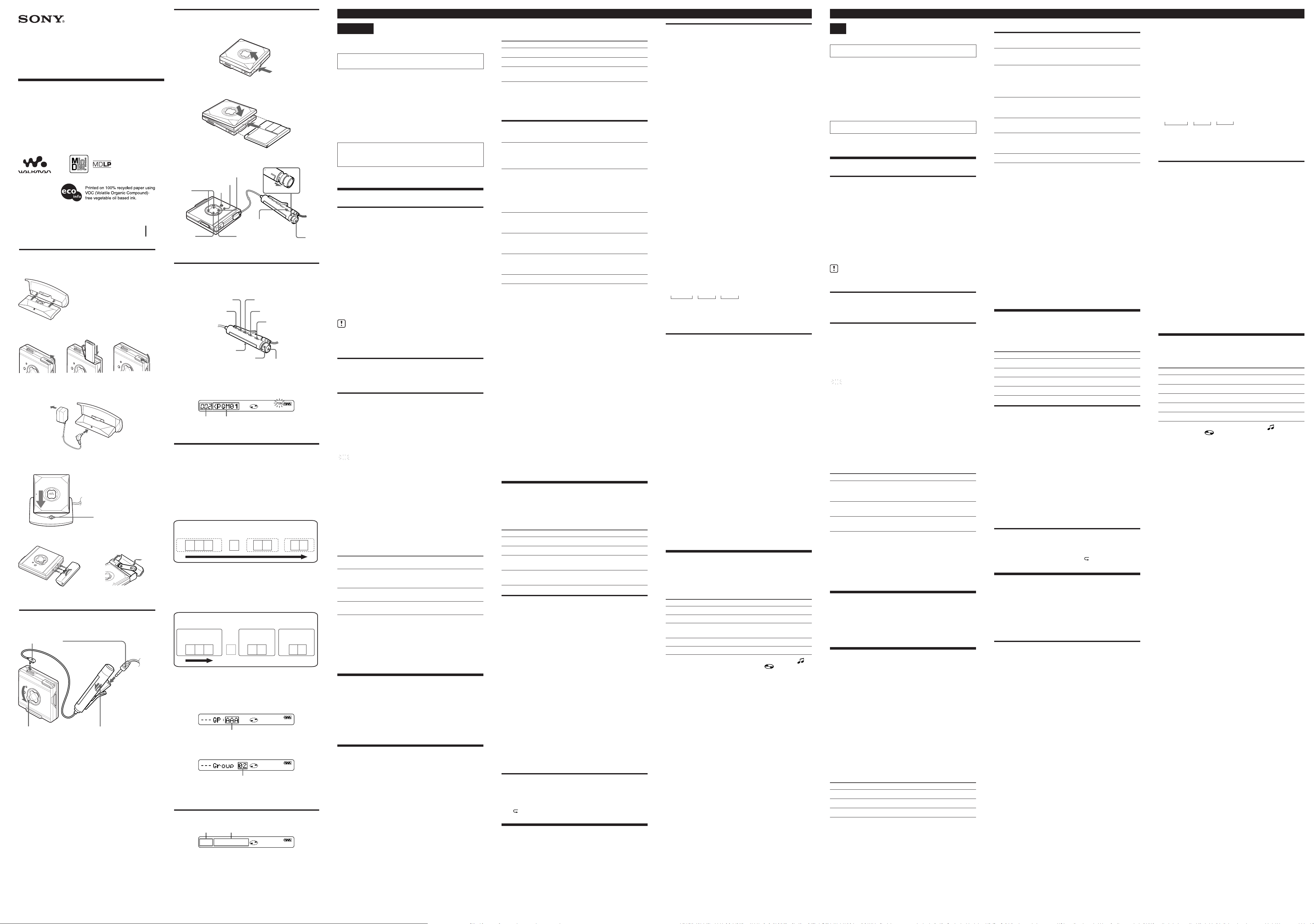
Portable MiniDisc
2
1
HOLDHOLD
> N
.
VOL+/–
GROUP
x
x
X
1N>
VOL+
VOL–
.
2
./N>
VOL +/–
HOLD
DISPLAY SOUND
PLAYMODE RPT/ENT
x
X
123
78
56
4
Track number
Disc
123
12
124
Track number
Disc
Group 1
Track number
Group 2
Track number
Group 3
BA
Player
Operating instructions
使用說明書
“WALKMAN” is a trademark of Sony Corporation.
MZ-E501
Sony Corporation © 2001 Printed in Japan
A
A
Insert the prongs until
they are firmly attached.
插入叉尖裝穩固。
B
e
E
b
C
to a wall outlet
至牆上插座
to DC IN 3V jack
至 DC IN 3V 插口
m
Make sure the CHARGE
lamp turns on.
確認是否點亮了 CHARGE 燈。
D
b
B
Insert the plugs firmly.
牢固地插入插頭。
3-231-629-14(1)
b
3
4
C
A
B
C
3 Color Info-LED
3 色資訊發光二極管
D
A
B
Track number
樂曲號
Program number
編程號
E
A
Playback when group mode is off:
Playback starts with the first track in the disc, and stops with
the last track in the disc.
組群模式關著時的播放:
播放將從光盤的第一首曲子開始,而停止在光盤的最後一首曲
子。
光盤
樂曲
Playback when group mode is on:
Playback of the selected group starts with the first track in
the group, and stops with the last track in the group.
組群模式打開著時的播放:
所選組群的播放將從組群的第一首曲子開始,而停止在該組群的
最後一首曲子。
光盤
組群 1 組群 3
樂曲 樂曲
組群 2
樂曲
B
When there is a group name (Example: AAA)
有組群名時(例如:AAA)
Group name
組群名
When there is no group name
沒有組群名時
Group number
組群號
F
English
WARNING
To prevent fire or shock hazard, do not
expose the unit to rain or moisture.
Do not install the appliance in a confined space, such as a
bookcase or built-in cabinet.
To prevent fire, do not cover the ventilation of the apparatus
with news papers, table cloths, curtains, etc. And don’t place
lighted candles on the apparatus.
To prevent fire or shock hazard, do not place objects filled with
liquids, such as vases, on the apparatus.
Certain countries may regulate disposal of the battery used to
power this product. Please consult with your local authority.
CAUTION — INVISIBLE LASER RADIATION WHEN OPEN
DO NOT STARE INTO BEAM OR VIEW DIRECTLY WITH
OPTICAL INSTRUMENTS
Information
IN NO EVENT SHALL SELLER BE LIABLE FOR ANY DIRECT,
INCIDENTAL OR CONSEQUENTIAL DAMAGES OF ANY
NATURE, OR LOSSES OR EXPENSES RESULTING FROM ANY
DEFECTIVE PRODUCT OR THE USE OF ANY PRODUCT.
B Getting started
Preparing a power source
Using the rechargeable battery
Charge the supplied rechargeable battery before using it for the
first time.
Assemble the battery charging stand as shown in Fig. A-A.
1 Insert the supplied rechargeable battery NH-14WM into the
rechargeable battery compartment with correct polarity (see
Fig. A-B).
2 Connect the supplied AC power adaptor to the battery
charging stand and plug the AC power adaptor into an
electrical outlet (see Fig. A-C).
3 Place the player on the battery charging stand.
The CHARGE lamp will light up.
Full charging takes about 6 hours.
The CHARGE lamp will go off when charging is complete
(see Fig. A-C).
• Do not operate the player when you place it on the
battery charging stand or during charging. If you do so,
it may cause the player to malfunction or prevent the
battery from charging.
• The supplied battery charging stand is for use with the
NH-14WM only. It cannot be used with the NC-6WM.
Using a dry battery (see Fig. A-D)
Attach the supplied battery case to the player, and then insert
one LR6 (size AA) battery with correct polarity. Be sure to insert
the minus (#) terminal of the battery first.
When to replace or recharge the battery
You can check the battery condition with the battery indication
on the remote control and the 3 Color Info-LED on the player
while using the player.
Indication on the remote control
t Battery power decreasing
v
r Weak battery
v
e The battery has gone out. “LOW BATT” flashes in the display on
the remote control, and the power goes off.
3 Color Info-LED indication on the player
The LED lights up. There is sufficient battery power.
v
The LED flashes slowly. Battery power decreasing
v
The LED flashes quickly. The battery is low. Soon, the LED will turn off
Notes
• The battery indication may show the battery to be fully charged even
when it is not. Charging the battery shorter than the prescribed time
will result in a shorter operating time on the player.
• The battery indication will show a low charge during a forward or
backward operation when the operating temperature is extremely low.
Battery life (Unit: Approx. hours) (JEITA1))
Batteries
Ni-MH rechargeable
battery
NH-14WM (A)
LR6 (SG) Sony
Alkaline dry battery
LR6 (SG)3) and
NH-14WM (A)
1)
Measured in accordance with the JEITA (Japan Electronics and Information
Technology Industries Association) standard (using a Sony MDW-series
Mini-disc).
2)
With a fully charged battery
3)
When using a Sony LR6 (SG) “STAMINA” alkaline dry battery (produced in Japan).
Note
The battery performance may be shorter than the specified duration,
depending on the operating conditions, the temperature of the location,
and the type of battery being used.
2)
2)
and the supply of power will stop.
SP Stereo LP2 Stereo LP4 Stereo
(normal)
29 33 37
43 51 60
3)
76 87 100
Connecting the headphones/
earphones (see Fig.B)
Connect the supplied headphones/earphones to the remote
control.
Connect the remote control to i jack on the player.
Slide HOLD on the remote control and the player to the
directions of the arrows shown in the illustration.
BMD playing
Playing an MD (see Fig.C)
1 Insert an MD.
1 Press OPEN (see Fig. C-A).
2 Insert the MD with the label side facing up, and press
the lid down to close (see Fig. C-B).
2 Play the MD (see Fig. C-C).
1 Turn the control towards N> on the remote control
(or press > N on the player).
When using the remote control, a short beep sounds in
the headphones/earphones.
2 Pull and turn VOL +/– on the remote control (or press
VOL +/– on the player) to adjust the volume.
The volume indicator will appear on the remote control,
allowing you to check the volume level. After you
adjust the volume, push back the control.
To stop play, press x.
Playback starts from the point you last stopped playing. To start
playback from the beginning of the disc, turn and hold the
control towards N> on the remote control (or press > N
down on the player) for 2 seconds or more.
About the 3 Color Info-LED on the player
The 3 Color Info-LED indicates the current operating status by
the lighting up in the following colors:
LED color Operating status
Red Normal play (The LED lights up continuously)
Green Group mode* (The LED lights up continuously)
Orange Group skip mode* (The LED lights for about 5
* For more details, see “Using the Group Function.”
When the battery is exhausted, the LED flashes. For more
details, see “When to recharge or replace the battery.”
seconds)
BOther disc operation
To
Pause
Find the beginning of
the current track/
the beginning of
the previous track
Find the
beginning of the
next track
Go backwards
while playing
Go forward
while playing
Remove the MD
1)
You can turn off the beep sound. For more details, see “Turning off the
beep sound.”
2)
When you press . or > N on the player during pause, the
player resumes playback.
If you turn and hold the control towards . or N> on the remote
control (or hold down . or > N on the player) during pause,
you can fast forward/rewind without listening to the playback sound.
3)
Once you open the lid, the point to start playback changes to the
beginning of the first track.
About the G-PROTECTION function
The G-PROTECTION function has been developed to provide excellent
protection against sound skipping during many active uses. This
function provides a higher level of shock protection during playback than
the traditional one.
Tips
• The player can play the track recorded by 2 × or 4 × long playing mode
(LP2 or LP4). Normal stereo playback, LP2 stereo playback, LP4 stereo
playback or monaural playback is automatically selected to match the
audio source.
• During the operation of the unit, the 3 Color Info-LED on the player
turns on. After you press x to stop the playback, the 3 Color Info-LED
turns off.
• The display on the remote control will turn off shortly after you press x.
Notes
• When removing the disc, make sure to press x first, and then press
OPEN.
• Sound may skip if:
— the player receives stronger continuous shock than expected.
— a dirty or scratched MiniDisc is played.
2)
2)
Do this (Beeps1) in the headphones/
earphones when the remote control
is operated)
Press X on the remote control
(Continuous short beeps).
Press X on the remote control again to
resume playback.
Turn the control towards . on the
remote control once
(Or press . on the player once.)
Turn the control towards . on the
remote control repeatedly (Continuous
three short beeps)
the player repeatedly. )
Turn the control towards N> on the
remote control (Two short beeps).
Press > N on the player once.
Turn and hold the control towards .
on the remote control.
Hold down . on the player.
Turn and hold the control towards
N> on the remote control.
Hold down > N on the player.
Press x, and then press OPEN.
2)
(Three short beeps)
. (Or press . on
3)
BVarious ways of playback
Selecting
You can select from various play modes using the PLAYMODE
and RPT/ENT on the remote control.
the play mode
(see Fig.D)
1 Press PLAYMODE repeatedly to select one of the four play
modes, as follows:
Play mode display Playback status
(none) (normal play)
“1” (single play)
“SHUF” (shuffle play)
“PGM” (program play)
All the tracks are played once.
A single track is played once.
All the tracks are played in random
order.
Tracks are played in the order that
you specified.
Listening to tracks in a desired sequence
(Program Play)
1 During playback, press PLAYMODE on the remote control
repeatedly until “PGM” flashes in the display.
2 Turn the control on the remote control repeatedly to select a
track number (see Fig. D-B).
3 Press RPT/ENT on the remote control.
The track is entered.
4 Repeat steps 2 and 3 to select other tracks in the desired
sequence.
5 Press RPT/ENT for 2 seconds or more.
The settings are entered and playback starts from the first
programmed track.
Tips
• The program play settings will remain in memory even after playback
finishes or is stopped.
• You can set the program play up to 20 tracks.
Notes
• All program settings are lost when the disc is removed from the player.
• If no settings are made for 5 minutes while the player is stopped, the
settings made up to that point are entered.
• If you use the group function during program play, the program
setting will be lost.
Repeat play
You can use this function to repeat playback in normal play,
single play, shuffle play, or program play mode.
1 Press RPT/ENT on the remote control during playback.
“
” appears in the display.
Using the group function
The MZ-E501 can be used with a disc which has group settings.
The group function is useful for playing a great number of
tracks, or tracks that have been recorded in MDLP (LP2/LP4)
mode.
What is a disc with group settings?
This is a disc with settings that organize tracks into groups, and
which allow those groups to be selected.
The MZ-E501 does not support the recording of group settings.
If your recorder has a function for editing disc names, you can
use it to register groups.
(See Fig.E)
Listening to tracks in a specific group
(Group Mode Playback) (see Fig. E-A)
1 Insert a disc which has group settings into the player, and
then play the disc.
2 Press DISPLAY on the remote control for 2 seconds or more.
3 Turn the control on the remote control repeatedly until
“GROUP” flashes, and then press x on the remote control.
4 Turn the control on the remote control repeatedly until
“GROUP ON” flashes, and then press x on the remote
control. (Or on the player, press GROUP for 2 seconds or
more.)
“G” (group mode) appears in the display of the remote
control and then group mode is turned on.
The 3 Color Info-LED on the player lights up green.
Playback stops at the end of the last track in the selected
group.
For details on selecting another group, see “Selecting and
playing desired groups.”
Tip
.
When group mode is on, it is possible to do repeat play, shuffle play, or
program play. For details on the respective operations, see “Selecting the
play mode.”
To turn off group mode
Select “GROUP OFF” and press x in step 4. (Or on the player,
hold down GROUP for 2 seconds or more.)
The 3 Color Info-LED lights up red and group mode turns off.
Notes
• Group mode is cancelled when the lid is opened.
• If you try to turn on group mode with a track that does not belong to
any group, “Invalid GP” will flash in the display. If this happens,
change to group skip mode and select a track that belongs to a group
(see “Selecting and playing desired groups”). Then repeat step 2.
• If “NO GROUP” appears in the display on the remote control in step 4,
it means that you are using a disc that has no group settings. Insert a
disc with group settings and repeat step 1.
• If group mode is off and you try to play a disc that has group settings,
the following the text string may appear in the display.
Example:
0;Favorites//1–5;Rock//6–9;Pops//
123
1 Disc name “Favorites”
2 Group name “Rock” : registered tracks 1 to 5
3 Group name “Pops” : registered tracks 6 to 9
Selecting and playing desired groups
(Group Skip Function)
With a disc which has group settings, you can skip from the
currently playing group to any other group on the MD.
1 Insert a disc which has group settings into the player and
play the disc.
2 Hold down PLAYMODE on the remote control until “– – –”
flashes in the display. (Or on the player, press GROUP.)
The 3 Color Info-LED on the player lights up orange, and
the player enters group skip mode.
3 While the LED lights up orange (for 5 seconds), turn the
control on the remote control repeatedly until the name or
number of the desired group appears (see Fig. E-B).
During playback in group mode, playback of the selected
group starts with the first track in the group and stops with
the last track in the group.
During normal playback, playback of the selected group
starts with the first track in the group and stops with the last
track on the disc.
Tip
The group skip function can be used at any time during playback,
regardless of whether the player is in group mode on or not.
Notes
• If no operation is performed within 5 seconds after step 2, group skip
mode is cancelled. To continue the procedure, start from step 1 again.
• Group skip mode cannot be used with a disc that has no group
settings.
B Other operations
knowing the track name and
playing time
Press DISPLAY on the remote control.
Each time you press DISPLAY, the display changes the
indications as the follows (See Fig. F):
AB
Track number The elapsed time
Track number Track name
The number of total Group name
tracks in the group
The number of total tracks Disc name
Track number Track mode
1)
Appears only with MDs that have been electronically labeled. “ : ”
appears when no track name is recorded, and “
no disc name is recorded.
2)
Appears only when the group function is on.
If a group has no name, the group number appears.
3)
The mode for each track is indicated as follows:
“Mode : SP” Standard mode (stereo)
“Mode : LP2” 2 × mode (2 × normal playing time)
“Mode : LP4” 4 × mode (4 × normal playing time)
“Mode : MONO” Monaural
Tip
The group name appears when you select the group on group skip mode.
For more details, see “Selecting and playing desired groups” in “Using
the group function.”
Note
The mode indication appears only during playback. It appears for 2
seconds, and is then replaced by the elapsed time of the current track.
(see Fig.F)
1)
2)
1)
3)
: ” appears when
中文
警告
為預防火災和觸電,不要讓唱機淋雨和受潮。
請勿將本系統安放在書櫥或壁櫥等狹窄封閉處。
為防止發生火災,請勿用報紙、桌布、窗簾等蓋住通風孔。另
請勿將點燃的蠟燭置於本設備上。
為防止發生火災或電擊的危險,請勿將裝滿液體的物件(例如
花瓶)置於本設備上。
一些國家對向本產品提供電力的電池的處理有法律規定。請向
當地有關部門咨詢。
注意 — 當打開機蓋時,會有不可見的鐳射光輻射出來。
不要盯著光束或直接用光學儀器觀看。
資訊
銷售商對因產品質量問題或使用任何產品引起的直接和偶然事故、由此
引起任何性質的傷害、損失及費用不承擔任何責任。
B
準備啟用
準備電源
使用充電池
第一次使用附帶的充電池前,請先充電。
圖 A-A 表示電池充電架。
1 將附帶的充電池 NH-14WM裝入充電池室,須使對準極性。(見
圖 A-B)
2 把附帶的 AC 電源轉接器連接到電池充電架並把 AC 電源轉接器
接插到電源插座(見圖 A-C)。
3 將唱機放在電池充電架上。
即點亮 CHARGE 燈。
完全充滿電大約需要 6 個小時。
完成充電時, CHARGE 燈即熄滅(見圖 A-C)。
• 唱機還裝放在充電架上時,或正在充電中,都請不要操作唱機。在
此狀況下如果操作唱機,便可能引起唱機發生故障或妨礙電池充
電。
• 所附帶的電池充電座限用於NH-14WM 而已,是不能用於 NC-6WM 的。
使用乾電池(見圖 A-D)
把附帶的電池盒裝在唱機上,再將一節 LR6(AA , 3 號)電
池按正確極性插入盒中。一定要先將電池的負極 (#) 插入。
何時更換電池或給電池充電
可以用遙控器上的電池指示檢查電池的條件和在使用唱機時的
唱機上的 3 色資訊發光二極管。
遙控器上的指示
t 電池電力下降
v
r 電池電力很弱
v
e 電池電力用完。遙控器上顯示器顯示“LOW BATT”。電力用完。
唱機上的 3 色資訊發光二極管指示
點亮發光二極管。 有足夠的電池電力。
v
慢閃爍著發光二極管。 電池電力減小。
v
快閃爍著發光二極管。 電池電力低。很快地,發光二極管就要熄滅而停
註
• 即使電池並沒有充滿電,電池指示也可能作已充滿了電的指示。充電時間
如果短於上述時間,也將縮短能操作唱機的時間。
• 當唱機正在前進或後退,或在極低溫條件下操作使用時,電池指示將顯示
低充電狀態。
電池壽命 (單位:大約時數)(JEITA
電池
Ni-MH
充電式電池
NH-14WM(A)
LR6(SG)Sony
鹼電池
LR6(SG)3)和
NH-14WM(A)
1)
基於 JEITA (Japan Electronics and Information Technology
Industries Association) 標準測得(使用 Sony MDW 系列的迷你光
盤)。
2)
完全充滿電的電池。
3)
使用一節 Sony LR6 (SG)“STAMINA”鹼電池(日本生產)時。
註
電池的效能可能會根據操作條件,當地溫度,和所使用的電池類型而短於所
定耐用時間。
2)
3)
2)
止供電。
1)
SP 立體聲(正常) LP2 立體聲 LP4 立體聲
29 33 37
43 51 60
76 87 100
連接頭戴耳機耳機(見圖 B)
把附帶的頭戴耳機耳機與遙控器連接。
把遙控器連接至唱機的 i 插口。
按圖示沿箭頭方向滑動遙控器和唱機上的 HOLD 鈕。
B
MD 播放
播放 MD(見圖 C)
1 插入 MD 。
1 按 OPEN 鈕(見圖 C-A)。
2 插入 MD ,標籤面朝上,按下蓋子把它關閉(見圖 C-
B)。
2 播放 MD(見圖 C-C)。
1 將遙控器上的控制鈕轉向 N>(或按唱機上的 >
N)。
當使用遙控器時,頭戴耳機耳機裡會聽到一短促嘟聲。
2 拉出並轉動遙控器上的 VOL +/–(或按唱機上的 VOL +/–)
調節音量。
音量指示出現在遙控器上可讓您核對音量電平。調整完音
量之後,請推回音量控制器。
要停止播放時,請按 x 。
播放將從最後停止播放的點開始。您如果要從光盤的開頭開始
播放,便請向遙控器上的 N> 旋轉並握住控制器(或按下唱機
上的 > N)2 秒或以上。
關於唱機上的 3 色資訊發光二極管
3色資訊發光二極管是利用點亮以下彩色以指示當前的操作狀況:
發光二極管彩色 操作狀況
紅色 正常播放(連續點亮發光二極管)
綠色 組群模式 *(連續點亮發光二極管)
橙色 組群跳越模式 *(點亮發光二極管大約 5 秒)
* 詳細,請參看“使用組群功能”。
當電池耗完了電時,將閃爍著LED 。詳細內容,請參看“何時
給電池充電或更換電池”。
B
其他光盤操作
要
暫停
找出當前前面樂曲
的開頭
聽下一樂曲的開頭
播放中要倒退
播放中要前進
取出 MD
1)
嘟聲可以關掉。詳細內容,請參看“關掉嘟聲”。
2)
暫停時按唱機上的 . 或 > N ,唱機即恢復播放。
如果暫停時將遙控器上的控制鈕轉向 . 或N> 並按住(或按住唱
機上的 . 或 > N),可以不收聽播放的聲音而快進或快倒。
3)
一旦打開蓋,播放起始點即將移到第一首樂曲的開頭。
關於 G-PROTECTION 功能
G-PROTECTION 功能已研製成能提供卓越的,在許多運用上可防止跳音的作
用。本功能比傳統的,能提供更高水平的防衝擊功能。
要領
• 唱機可以播放用 2 倍或 4 倍長模式錄製的樂曲(LP2 或 LP4)。能自動選
擇普通立體聲播放,LP2立體聲播放,LP4立體聲播放或單耳聲播放以配
合聲源。
• 操作唱機期間,唱機即打開3色資訊發光二極管。按x 停止播放後,3色
資訊發光二極管即熄滅。
• 按了 x 之後不久即關掉遙控器上的顯示。
註
• 當取出光盤時,必須先按 x ,然後按 OPEN 鈕。
• 下列情況下,可能發生跳音:
─ 唱機受到意外而連續的較強衝擊時。
─ 播放一張骯髒的,或有裂痕的 MD 。
B
各種播放方式
2)
2)
選擇播放模式(見圖
可用遙控器上的 PLAYMODE 和 RPT/ENT 可以選擇各種各樣播放
模式。
進行此項操作(使用遙控器時,頭戴耳機
耳機裡會聽到嘟嘟聲1))
按遙控器上的X(連續的短促嘟嘟聲)。
再次按遙控器上的 X ,恢復播放。
將遙控器上的控制鈕轉向.(三聲短促
嘟聲)。(或按一次唱機上的 . 。)
將遙控器上的控制鈕反復轉向.(連續
三聲短促嘟聲)。(或反復按唱機上的
. 。)
將遙控器上的控制鈕轉向 N>(兩聲
短促嘟聲)。
按一次唱機上的 > N 。
將遙控器上的控制鈕轉向 . 並按住。
按住唱機上的 . 。
將遙控器上的控制鈕轉向 N> 並按
住。
按住唱機上的 > N 。
按 x ,然後按 OPEN 鈕。
D
)
1 反復按 PLAYMODE 選擇 4 種播放模式之一,如下所示:
播放模式顯示 播放狀態
(無)(正常播放) 所有樂曲播放一遍。
“1”(單曲播放) 某首樂曲播放一遍。
“SHUF”(任意播放) 所有樂曲按隨機次序播放。
“PGM”(編程播放) 樂曲按指定的次序播放。
按照所要順序聽樂曲(編程播放)
1 反復按遙控器上的 PLAYMODE ,直到“PGM”在顯示器上閃爍。
2 反復轉遙控器上的控制鈕以選擇曲號(見圖 D-B)。
3 按遙控器上的 RPT/ENT 。
曲子即被輸入。
4 重複第 2 和第 3 步,按要求的順序選擇其它樂曲。
)
5 按 RPT/ENT 2 秒鐘或更長。
設定輸入,播放從第一首編程的樂曲開始。
要領
• 即使播放結束或停止後,編程播放設定仍舊保存在存儲器中。
• 最多可編 20 首曲子的編程播放。
註
• 當從唱機中取出光盤時,所有編程設定都丟失。
• 如果唱機停止後 5 分鐘內沒有更多的設定,當前的設定被輸入。
• 進行程序播放中如果使用組群功能,即將失去該程序設定。
反復播放
可以使用此功能在正常播放、單曲播放或編程播放模式中進行
反復播放。
1 播放中,按遙控器上的 RPT/ENT ,“ ”即出現在顯示器上。
使用組群功能(見圖
MZ-E501能使用具有組群設定的光盤。當要播放大量曲子,或
用MDLP(LP2/LP4)模式錄的曲子時,這個組群功能是非常方便的。
什麼叫做組群功能﹖
是已把曲子組成組群,並設定成可選擇這些組群的光盤。
MZ-E501 並不能對應組群設定的錄音。
您的錄音機如果具有編輯光盤名的功能,便可用於登記組群。
聽賞指定組群中的曲子(組群模式播放)(見圖 E-A)
E
)
1 將具組群設定的光盤裝進唱機而開始播放光盤。
2 按遙控器上的 DISPLAY 至少 2 秒或以上。
3 反復旋轉遙控器上的控制器至閃爍著“GROUP”,然後按遙控器
上的 x 。
4 反復旋轉遙控器上的控制器至閃爍著“GROUP ON”,然後按遙
控器上的 x 。(或在唱機上,請按 GROUP 至少 2 秒或以上。)
遙控器的顯示器中即出現“G”(組群模式),然後打開組群模
式。
唱機上的 3 色資訊發光二極管即點亮綠色。
播放,將停止在所選組群中最後一曲的末端。
關於選擇另外組群的方法詳細,請參看“選擇及播放所要組
群”。
要領
當打開著組群模式時,便能做反復播放,任意順序播放,或程序播放。有關
各該操作的詳細,請參看“選擇播放模式”。
要解除組群模式時
請在步驟 4 中選擇“GROUP OFF”並按x 。(或在唱機上,請
按 GROUP 至少 2 秒或以上。)
3 色資訊發光二極管即點亮紅色而關掉組群模式。
2)
3)
註
• 當打開了機蓋時,組群模式即被解除。
• 您如果給不屬於任何組群的曲子試圖打開組群模式功能使用時,顯示器紅
將閃爍著“Invalid GP”(組群無效)。此時,請用組群跳越模式選擇有
屬於某組群的曲子(參看“選擇及播放所要組群”),並重復步驟 2 的操
作。
• 在步驟 4 裡,如果遙控器上的顯示器中出現“NO GROUP”,即表示所使
用的光盤並無組群設定。請裝入擁有組群設定的光盤,然後重復步驟2的
操作。
• 您如果關掉了組群模式而試圖播放一擁有組群設定的光盤時,顯示器中便
可能出現如下文串。
例:
0;Favorites//1-5;Rock//6-9;Pops//
123
1 光盤名“Favorites”(最喜歡的)
2 組群名“Rock”(搖滾樂):登記有曲 1 到曲 5
3 組群名“Pops”(流行歌曲):登記有曲 6 到曲 9
選擇及播放所要組群(組群跳越功能)
在組群跳越模式中,您可以從現在播放中的組群跳越到 MD 上
的任何其他組群。
1 將帶有組群的光盤裝入唱機並開始播放光盤。
2 按下遙控器上的 PLAYMODE 至顯示器中閃爍著“– – –”。(或
在唱機上,請按 GROUP 。)
唱機上的3色資訊發光二極管即將點亮橙色,唱機即進入組群
跳越模式。
3 當唱機上的發光二極管點亮著燈色時(5 秒),請反復旋轉遙
控器上的控制器至出現所要組群的名稱或所要組群的號數。
(見圖 E-B)
在組群模式播放中,所選組群將從組群中的第一首曲子開始播
放而停在組群中最後的曲子。
在正常播放中,將從所選組群的第一首曲子開始播放而停在光
盤的最後一首曲子。
要領
播放中,無論有沒有打開組群模式,都可隨時利用組群跳越功能。
註
• 做了步驟2操作之後,如果在 5秒以內不實施任何操作時,組群跳越模式
即被抹去。要繼續進行程序時,便須從步驟 2 起再開始操作。
• 不具組群設定的光盤是不能利用組群跳越模式功能的。
B
其他操作
要知道樂曲名和播放時間(見圖 F)
按遙控器上的 DISPLAY 。
每次按 DISPLAY ,顯示改變如下(見圖 F):
AB
樂曲號 已播放時間
樂曲號 樂曲名
組群中的總曲數 組群名
總曲數 光盤名
樂曲號 樂曲模式
1)
只當MD 有電子標籤時才出現。當沒錄曲名時將出現“ :”,當沒錄光
盤名時,則將出現“
2)
只在組群功能打開著時,才出現。
如果組群沒有名稱,將顯示組群號。
3)
每首樂曲的模式如下︰
“Mode ︰ SP” 標準模式(立體聲)
“Mode ︰ LP2” 2 ×模式(2 倍正常播放時間)
“Mode ︰ LP4” 4 ×模式(4 倍正常播放時間)
“Mode ︰ MONO” 單耳聲
要領
當在組群跳越模式中選擇組群時,即將出現組群名。詳細,請參看“使用組
群功能”中的“選擇及播放所要組群”。
註
模式指示只在播放中出現顯示。模式顯示2秒。然後即改變顯示現在播放中
曲子的已過時間。
:”。
1)
2)
1)
3)
Page 2
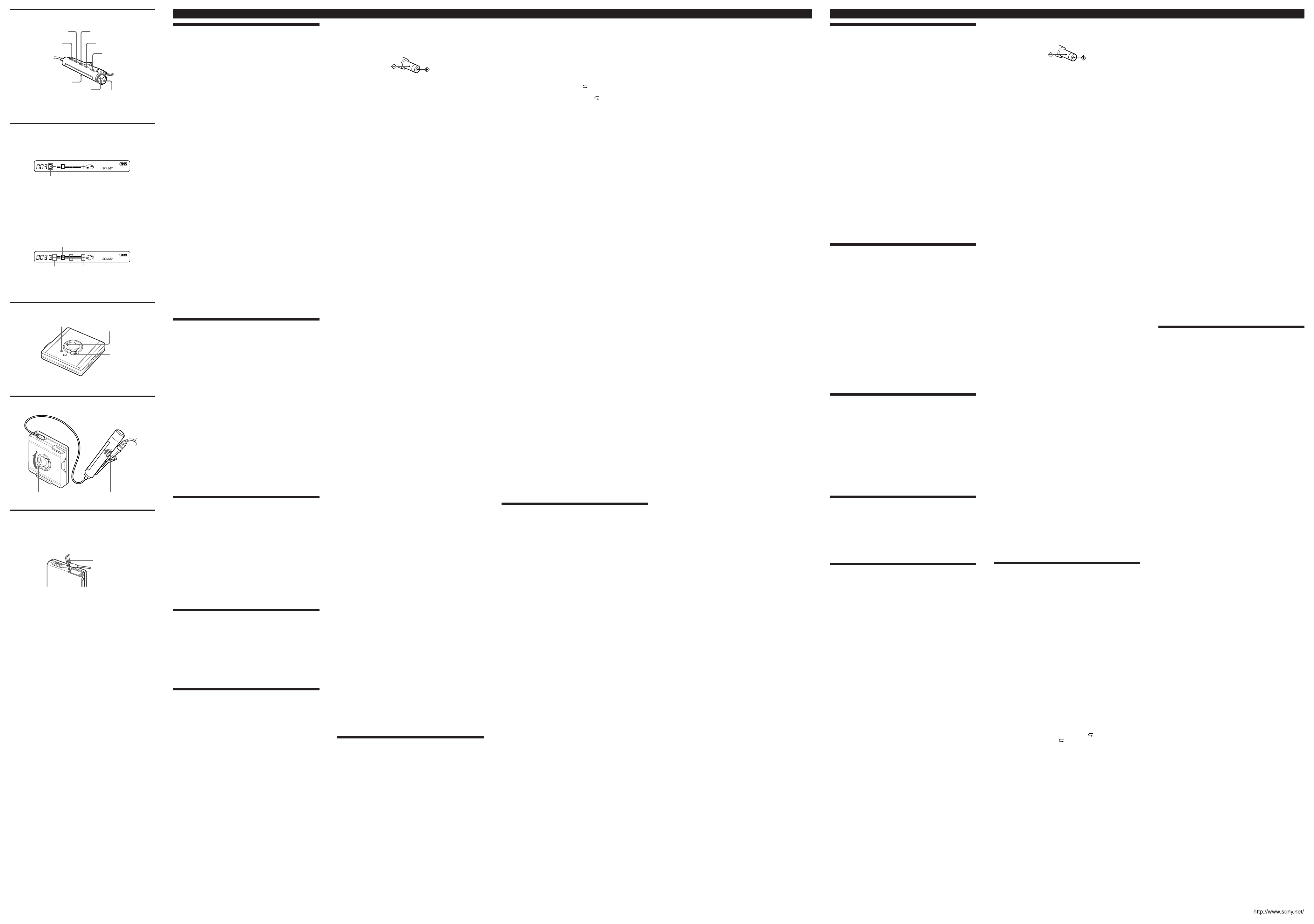
G
./N>
VOL +/–
HOLD
DISPLAY SOUND
PLAYMODE RPT/ENT
x
X
GROUP
HOLD
HOLDHOLD
H
A
When you select bass-setting mode, “B” appears. When you
select treble-setting mode, “T” appears.
選擇低音設定模式時,將出現“B”;選擇高音設定模式時,將
出現“T”。
B
Example: While adjusting the bass,
例︰ 當調節低音時,游標移動。(位置︰ –2)
The sound can be adjusted in eight steps, from –4 to +3.
聲音可作 8 段調節,從 –4 到 +3。
the cursor moves. (Position: –2)
–4 ±0 +3
I
3 Color Info-LED
3 色資訊發光二極管
J
K
Clean the terminals periodically with a cotton swab or a
soft cloth as illustrated.
請定期地使用棉棒或柔軟布片如圖所示地擦拭清潔端子。
Terminals
端子
English
Adjusting the sound quality
(Digital Sound Preset) (See Fig.G,H)
You can make adjustments to the sound quality to suit your
taste, and then store two sets of these adjustments.
1 Press SOUND on the remote control repeatedly to select
“SOUND1” or “SOUND2.” (see Fig. H-A)
2 During playback, press SOUND on the remote control for 2
seconds or more (see Fig. H-A).
The player changes to the bass-setting mode. Pressing
SOUND for 2 seconds again changes the player to the treblesetting mode.
3 Turn the control on the remote control repeatedly to adjust
the bass or the treble (see Fig.
When you press SOUND for more than 2 seconds while
adjusting the bass, the display switches to the treble (or viceversa).
When you press SOUND for a short time while adjusting the
bass or the treble, the setting for that sound is entered and
the display switches to the other sound setting.
H-B
).
4 Press RPT/ENT on the remote control.
The sound settings are stored and the playback display
appears again.
To select a preset sound
Press SOUND on the remote control repeatedly to select
“SOUND1,” “SOUND2.”
Selecting no display turns off the digital sound preset function.
Digital sound preset factory settings
The digital sound preset factory settings are as follows:
• “SOUND1”: bass +1, treble ±0
• “SOUND2”: bass +3, treble ±0
Tip
You can also set the digital sound preset when playback is momentarily
paused.
Notes
• Settings cannot be changed through the operation buttons on the
player.
• When you use the digital sound preset function, the sound may break
or become distorted depending on the settings or the track. In this
case, change the settings of the sound quality.
Protecting your hearing (AVLS)
(See Fig. G,I)
AVLS (Automatic Volume Limiter system) function keeps down
the maximum volume to protect your ears.
1 During playback, press DISPLAY on the remote control for 2
seconds or more.
2 Turn the control on the remote control repeatedly until
“AVLS” flashes in the display and press x on the remote
control.
3 Turn the control on the remote control repeatedly until
“AVLS ON” flashes in the display and press x on the
remote control.
“AVLS ON” appears in the display.
To set the AVLS function on the player
During playback, slide HOLD towards . , and then while
pressing VOL –, slide HOLD in the opposite direction.
To cancel the AVLS function
On the remote control, select “AVLS OFF” and press x on the
remote control in step 3. Or on the player, during playback,
slide HOLD in the direction of ., and then while pressing
VOL +, slide HOLD in the opposite direction.
Turning off the beep sound
(See Fig. G)
You can turn off the beep sound in the headphones/earphones.
1 Press DISPLAY on the remote control for 2 seconds or more.
2 Turn the control on the remote control repeatedly until
“BEEP” flashes in the display, and then press x on the
remote control.
3 Turn the control repeatedly until “BEEP OFF” flashes in the
display, and then press x on the remote control.
To turn on the beep sound
Select “BEEP ON” and press x on the remote control in step 3.
Locking the controls (HOLD) (See Fig. J)
1 Slide HOLD on the remote control in the direction of the
. to lock the controls on the remote control and slide
HOLD on the player in the direction of the . to lock the
controls of the player.
To unlock the controls
Slide HOLD to the opposite directions of the arrows.
BAdditional information
Precautions
On safety
• Make sure to keep the player in the supplied carrying pouch. If the
terminals on the player, battery charging stand, or battery case are
accidently brought into contact with a metallic object, they may shortcircuit and begin to heat up.
• Keep the terminals on the player or on the battery case away from
metallic objects or surfaces. Such contact may short-circuit the
terminals and cause dangerous heat generation. When carrying the
player with you, always keep the battery case attached to the player
and the player in the supplied carrying pouch.
• When you carry the supplied rechargeable battery, be sure to put it in
the supplied rechargeable battery carrying case. Carrying the
rechargeable battery without the case may cause a short-circuit with
metallic objects such as coins, key rings, or necklace. As a result, heat
may be generated.
• Do not put any foreign objects in the DC IN 3V jack.
• Do not carry or store the dry battery or battery case in the same place
with metallic objects such as coins, key rings, or necklaces. This may
cause a short-circuit to occur and heat to generate.
• Incorrect battery usage may lead to leakage of battery fluid or bursting
batteries. To prevent such accidents, observe the following
precautions:
— Install batteries with the + and – poles aligned correctly.
— Do not charge dry batteries.
• If a battery leak should develop, carefully and thoroughly wipe away
battery fluid from the battery compartment before inserting new one.
• If you are not going to use this player for a long time, be sure to
disconnect the power supply (AC power adaptor, dry battery,
rechargeable battery, or battery charging stand). To remove the AC
power adaptor from the electrical outlet, grasp the adaptor plug itself;
never pull the cord.
On the AC power adaptor (for the supplied
battery charging stand)
• For use in your house: Use the supplied AC power adaptor
AC-E30HG. Do not use any other AC power adaptor since it may
cause the player to malfunction.
Polarity of the plug
• Position the player within easy reach of the electrical outlet. Should
you notice an abnormality in the player, disconnect the AC power
adaptor from the electrical outlet immediately.
On charging
• The supplied battery charging stand can be used only with the
MZ-E501. It cannot be used to charge all other models.
• Do not use the MZ-E501 to charge any other battery besides the one
designated for it.
• Though the battery charging stand and the battery may become hot
during the charging procedure, this poses no danger.
• Because of the battery’s character, the capacity of the battery may be
smaller than normal when it is used for the first time or after a long
period of disuse. In this case, charge and discharge the battery several
times. The normal battery life will be restored.
• If the capacity of the rechargeable battery becomes half the normal life,
replace it with a new one.
• As soon as charging is complete, remove the player from the battery
charging stand and disconnect the battery charging stand from the
electrical outlet. Leaving it connected may result in reduced battery
performance.
• The CHARGE lamp will go off about 6 hours of after you place the
player on the battery charging stand. If you remove the player from
the battery charging stand for 3 seconds or more while it is charging,
the CHARGE lamp will go off. It will then take about 6 hours for the
lamp to go off from the time you next place the player on the battery
charging stand.
On Handling
• Do not drop or bump the player. This may cause the player to
malfunction.
• Do not pull on the remote control or headphones/earphones cords.
• Do not place the player in the following places:
— An extremely hot place (over 60°C (140°F))
— A place exposed to direct sunlight or near a heater
— In a car with the windows rolled up (especially in the summer)
— In a damp place such as a bathroom
— Near a source of electromagnetic fields such as a magnet, speaker, or
TV
— In a dusty place
On heat build-up
Heat may build up in the player if it is used for an extended period
of time. This, however, is not a malfunction.
On mechanical noise
The player gives out mechanical noise while operating, which is
caused by the power-saving system of the player. This is not a
malfunction.
On installation
• Never use the player where it will be subjected to extremes of light,
temperature, moisture or vibration.
• Never wrap the player in anything when it is being used with the AC
power adaptor. Heat build-up in the player may cause malfunction or
injury.
On the remote control
The supplied remote control is designed for use with the MZ-E501
only. Note also that the player cannot be controlled by remote
controls for other models.
On the MiniDisc cartridge
• Do not touch the internal disc directly. Forcing the shutter open may
damage the internal disc.
• When transporting a minidisc, keep it in its case.
• Do not place the cartridge where it will be subjected to light,
temperature, moisture or dust.
• Do not affix the lable outside of the specified area on the MD. Make
sure the lable is placed within the recessed space on the disc.
On the headphones/earphones
Road safety
• Do not use headphones/earphones while driving, cycling, or operating
any motorized vehicle. It may create a traffic hazard and is illegal in
many areas. It can also be potentially dangerous to play your player at
high volume while walking, especially at pedestrian crossings. You
should exercise extreme caution or discontinue use in potentially
hazardous situations.
• If you experience an allergic reaction to the supplied headphones/
earphones, stop using them at once and consult a doctor or a Sony
service center.
Preventing hearing damage
Avoid using headphones/earphones at high volume. Hearing
experts advise against continuous, loud and extended play. If you
experience a ringing in your ears, reduce the volume or discontinue
use.
Caring for others
Keep the volume at a moderate level. This will allow you to hear
outside sounds and to be considerate of the people around you.
On the battery case
The supplied battery case is designed for use with the MZ-E501 only.
On cleaning
• After wiping the player casing with a soft cloth slightly moistened with
water, wipe it again with a dry cloth. Do not use any type of abrasive
pad, scouring powder or solvent such as alcohol or benzene as it may
mar the finish of the casing.
• Wipe the disc cartridge with a dry cloth to remove dirt.
• Dust on the lens may prevent the unit from operating properly. Be
sure to close the disc compartment lid after inserting or ejecting an
MD.
• A dirty plug may cause noise or intermittent breaks in the sound
during playback. To maintain good sound quality, use a soft cloth to
clean the plugs of the headphones/earphones and remote control.
On maintenance (see Fig.K)
If you have any questions or problems concerning your player,
please consult your nearest Sony dealer. (If a trouble occured when
the disc was in the player, we recommend that the disc be left in the
player when you consult your Sony dealer so that the cause of
trouble may be better understood.)
Troubleshooting
The player does not work or works poorly.
• You tried to play with no disc in the player (“NO DISC” flashes
on the remote control).
b
Insert an MD.
• The hold function is activated and the controls are locked. (If you
press any of the operation buttons on the player, “HOLD” flashes
on the remote control.)
b
Slide HOLD against the direction of the arrow to release the
hold function.
• When the remote control is enabled for the making settings
(“MENU” appears on the remote control when the buttons on the
player are pressed.)
b
End the procedure for making settings using the remote
control or disconnect the remote control plug.
• Moisture has condensed inside the player.
b
Take the MD out and wait for several hours until the moisture
evaporates.
• The rechargeable battery or dry battery is weak (“LOW BATT”
flashes on the remote control).
b
Replace a new dry battery or recharge the battery.
• The rechargeable battery or dry battery has been installed
incorrectly.
b
Install the battery with correct polarity.
• An MD with no recording on it is inserted (“BLANKDISC”
flashes on the remote control).
b
Insert a recorded MD.
• The player cannot read the disc. (it’s scratched or dirty)
(“DISC ERR” flashes on the remote control.)
b
Reinsert or replace the disc.
• While operating, the player received a mechanical shock, too
much static, abnormal power voltage caused by lightning etc.
b
Restart as follows.
1 Disconnect all the power sources.
2 Leave the player for about 30 seconds.
3 Connect the power source.
The MD does not play normally.
• The player is set to repeat mode. (“ ” is displayed on the remote
control.)
b
Press PLAYMODE repeatedly until “ ” disappears, then
start playing.
• The disc is playing in group mode.
b
Turn off group mode.
The digital sound preset function does not function.
• The digital sound preset function is off.
b
Press SOUND on the remote control repeatedly to select
“SOUND1” or “SOUND2.”
Playback sound skips.
• The player is placed where it receives continuous vibration.
b
Put the player on a stable place.
• A very short track may cause sound to skip.
Sound has a lot of static.
• Strong magnetism from a television or such device is interfering
with operation.
b
Move the player away from the source of strong magnetism.
Momentary noise is heard.
• The sound was recorded in LP4 stereo mode.
b
Because of the nature of the compression method used in LP4
mode, noise may be heard on very rare occasions when
playing back sound recorded in this mode.
The rechargeable battery does not start charging.
• The terminal of the battery charging stand is dirty.
b
Wipe the terminal with a dry cloth.
• The rechargeable battery is not inserted in the player. (When the
player is on the battery charging stand, “NO BATT” appears on
the remote control when you press one of the operation buttons
on the player or the remote control in order to check the battery
level.)
b
Insert the rechargeable battery into the player.
The CHARGE lamp does not turn on.
• The rechargeable battery is not inserted in the player.
b
Insert the rechargeable battery into the player.
The player does not operate properly.
• The player is operating while placed on the battery charging
stand.
b
Remove the player from the battery charging stand.
• An attempt was made to enter group mode with program play
selected.
b
Change to group mode before selecting program play.
No sound comes through the headphones/earphones.
• The headphones/earphones plug is not firmly connected.
b
Connect the headphones/earphones plug firmly to the remote
control.
b
Connect the headphones/earphones plug firmly to the i jack.
• AVLS is on.
b
Cancel the AVLS function. For more details, see “To cancel
the AVLS function” in “Protecting your hearing.”
The group function (group mode/group skip mode) does not
function.
• An attempt was made to enter group mode while using a disc
that has no group settings. (“NO GROUP” appears on the
remote control.)
b
Use a disc with group settings.
• An attempt was made to enter group mode while playing a track
that belongs to no group. (“Invalid GP” appears on the remote
control.)
b
The group function cannot be used while a track that belongs
to no groups is playing. Select the track that belongs to group
using group skip mode. For more details, see “Selecting and
playing desired groups.”
• An attempt was made to enter group mode with program play
selected.
b
Change to group mode before selecting program play.
Specifications
Audio playing system
MiniDisc digital audio system
Laser diode properties
Material: GaAlAs
Wavelength: λ = 790 nm
Emission duration: continuous
Laser output: less than 44.6 µW*
* This output is the value measured at a distance of 200 mm from the
objective lens surface on the optical pick-up block with 7 mm aperture.
Revolutions
Approx. 300 rpm to 2,700 rpm
Error correction
ACIRC (Advanced Cross Interleave Reed Solomon Code)
Sampling frequency
44.1 kHz
Coding
ATRAC (Adaptive TRansform Acoustic Coding)
ATRAC3: LP2
ATRAC3: LP4
Modulation system
EFM (Eight to Fourteen Modulation)
Number of channels
2 stereo channels
1 monaural channel
Frequency response
20 to 20,000 Hz ± 3 dB
Wow and Flutter
Below measurable limits
Outputs
Headphones/earphones: stereo mini-jack, maximum output level 5 mW +
5 mW, load impedance 16 ohms
Power requirements
Nickel metal hydride rechargeable battery
One NH-14WM (supplied): 1.2V, 1,350 mAh (MIN)
One LR6 (size AA) battery (not supplied)
External power jack: Power rating 3V DC
Battery operation time
See “When to replace or recharge the battery”
Dimensions
Approx. 74.5 × 80.5 × 17.9 mm (w/h/d) (3 × 3 1/4 × 23/32 in.)
(not including projecting parts and controls)
Mass
Approx. 80 g (2.8 oz) (the player only)
Supplied accessories
Headphones/earphones with a remote control (1)
Battery charging stand (assembly needed)(1)
AC power adaptor (1)
Rechargeable battery (1)
Rechargeable battery carrying case (1)
Dry battery case (1)
Carrying pouch (1)
AC plug adaptor (1) (world model only)
US and foreign patents licensed from Dolby Laboratories.
Design and specifications are subject to change without notice.
Optional accessories
NH-14WM Nickel metal hydride rechargeable battery
CPA-9C Car connecting pack
MDR series stereo headphones/earphones*
SRS series Active Speakers
Carrying pouch
* Whether you should plug the headphones/earphones directly to the i
jack on the main unit or to a remote control, use only headphones/
earphones with stereo mini plugs. Headphones/earphones with a
microplug cannot be used.
Your dealer may not handle some of the above listed accessories. Please
ask the dealer for detailed information about the accessories in your
country.
中文
要調節音質時(數字聲音預設)(見圖 G,H)
音質可調節以適合您的喜愛,並能儲存其中的兩種。
1 反復按遙控器上的SOUND 以選擇“SOUND1”、“SOUND2”。(見
圖 H-A)
2 播放中,按住遙控器上的 SOUND 2 秒鐘或更長(見圖 H-
A)。
唱機切換成低音設定模式。再按一次SOUND 2 秒鐘,唱機即回
到高音設定模式。
3 反復轉遙控器上的控制鈕以調節低音或高音。(見圖 H-B)
當調節低音時,如果按住SOUND 2 秒鐘以上,顯示切換到高音
(反之也然)。
調節高低音時,如果短暫按一下 SOUND ,此聲音設定即被輸
入,顯示切換到其它聲音設定。
4 按遙控器上的 RPT/ENT 。
聲音設定被儲存,再次出現播放顯示。
要選擇預設聲音時
反復按遙控器上的 SOUND 以選擇“SOUND1”、“SOUND2”。
選擇不顯示以關掉數字聲音預調功能(工廠設定)。
數字聲音預設的工廠設定
數字聲音預設的工廠設定為:
•“SOUND1”:低音 +1 ,高音 ±0
•“SOUND2”:低音 +3 ,高音 ±0
要領
只當播放暫停片刻時,也可設定數字聲預調。
註
• 唱機上的操作按鈕不能改變設定。
• 使用數字聲預設時,因設定或曲子的理由,播放的聲音可能中斷或失真,
此時,請改變音質設定。
保護聽覺(AVLS)(見圖 G , I)
AVLS(Automatic Volume Limiter system,自動音量限制系
統)功能可限制最大音量以保護您耳朵聽覺。
1 播放中,按遙控器上的 DISPLAY 至少 2 秒或以下。
2 反復旋轉遙控器上的控制器至顯示器中閃爍著“AVLS”然後按
遙控器上的 x 。
3 反復旋轉遙控器上的控制器至顯示器中閃爍著“AVLS ON”然
後按遙控器上的 x 。
顯示器中即出現“AVLS ON”。
要在唱機上設定 AVLS 功能時
播放中,請將HOLD 滑向 . ,然後,按著 VOL – 同時把HOLD
滑向相反方向。
要解除 AVLS 功能時
遙控器上,請在步驟 3 中選擇“AVLS OFF”並按遙控器上的
x 。
在唱機上,則在播放中沿 . 方向滑動 HOLD ,然後按著
VOL + ,同時將 HOLD 滑向相反方向。
關掉嘟聲(見圖 G)
能關掉在頭戴耳機耳機中聽到的嘟聲。
1 按下遙控器上的 DISPLAY 2 秒或更久。
2 反復旋轉遙控器上的控制器至顯示器中閃爍著“BEEP”然後按
遙控器上的 x 。
3 反復旋轉遙控器上的控制器至顯示器中閃爍著“BEEP OFF”然
後按遙控器上的 x 。
要打開嘟聲時
請在步驟 3 中選擇“BEEP ON”並按遙控器上的 x 。
要鎖住控制鈕時 (HOLD)(見圖 J)
1 在遙控器上把HOLD朝 . 方向滑動以鎖住遙控器的控制鈕。
在唱機上把 HOLD 朝 . 方向滑動以鎖住唱機的控制鈕。
要解鎖控制鈕時
朝箭頭的相反方向滑動 HOLD 。
B
附加資訊
使用前須注意
安全須知
• 務必將唱機放在附帶的袋中。如果唱機、電池充電架或電池盒的端子偶然
和金屬物體接觸,可能發生短路而發熱。
• 使唱機或電池盒的端子遠離金屬物體或金屬表面。此種接觸可能引起端子
短路,導致危險的發熱。當攜帶唱機時,應將電池盒裝在唱機上,並將唱
機放入附帶的袋中。
• 當攜帶附帶的充電池時,一定要把它放入附帶的充電池便攜袋中。否則可
能和金屬物體,如硬幣、鑰匙圈或項鏈等接觸而發生短路生熱。
• 不要在 DC IN 3 V 插口中放入任何異物。
• 不要把乾電池或電池盒與硬幣、鑰匙圈或項鏈等金屬物體放在一起。否則
可能引起短路而生熱。
• 不正確的使用電池可能導致漏液或脹裂。為防止此類情況,請遵守下列注
意事項︰
─ 安裝電池時, +/– 極性要正確。
─ 不要對乾電池充電。
• 如果電池形成漏液,先將電池倉中的漏液小心徹底地擦除乾淨,然後插入
新電池。
• 如果打算長期停用唱機,一定要斷開電源(AC 電源轉接器、乾電池,充
電池或電池充電架)。要從電源轉接器時,決不能拉電線,而應抓住轉接
器插頭。
使用 AC 電源轉接器須
• 在家裡使用:請使用附帶的AC電源轉接器AC-E30HG。不可使用任何其他
的 AC 電源轉接器。因為可能會引起唱機故障。
插頭的極性
• 將唱機放置在容易接插到電源插座的位置。當發現有異常時,即請自插座
拔下 AC 電源轉接器。
充電須知
• 附帶的電池充電架,只適用於 MZ-E501 。是不能給任何其他型號機充電
的。
• 除指定的電池以外, MZ-E501 請別用於給任何他種電池的充電。
• 在充電中,充電器和充電池可能變熱,這沒有危險,請放心。
• 由於電池的特性緣故,當它第一次使用或在長期不用後,使用時間可能較
正常的為短。此時,請給電池進行數次充放電,即能恢復正常的電池壽
命。
• 如果充電池使用時間降到正常的一半,就更換新電池。
• 電池充完電後,請立即從充電架卸下唱機並從電源插座拔下充電池充電
架,否則可能導致電池性能減退。
• 把唱機放在電池充電架的大約 6 小時之後, CHARGE 燈即將熄滅。在充電
當中,您如果從電池充電架上取下唱機超過 3 秒,則 CHARGE 燈將在下次
再把唱機放在充電架上時起算的大約 6 小時之後才熄滅。
保管須知
• 不要掉落唱機或使唱機受衝擊。因可能損壞唱機。
• 不要拉遙控器或頭戴耳機耳機的電線。
• 不要把唱機放在下列地方︰
─ 極其熱的地方(超過 60℃)
─ 陽光直射或接近熱源的地方
─ 車窗搖上的汽車內(特別在夏天)
─ 潮濕的地方,如浴室
─ 靠近電磁場的地方,如磁鐵、揚聲器或電視機
─ 多塵的地方
積熱須知
如果唱機使用很長一段時間,可能生熱,但這不是故障。
機械噪聲須知
操作時,唱機發出機械雜聲,它是由唱機的節電系統引起的,這不是故
障。
關於安裝
• 決不要在光線很強,溫度、濕度很高或振動很大的地方使用唱機。
• 當唱機和AC電源轉接器一起使用時,決不要用任何東西把唱機裡起來,
唱機內的積熱可能引起故障或人身傷害。
關於遙控器
附帶的遙控器僅用於MZ-E501,也請注意此唱機不能用其他型號的遙控
器控制。
MD 盒須知
• 不要直接觸摸內部的光盤。強制打開盒門可能損壞內部的光盤。
攜帶光盤時,一定請裝在盒裡攜帶。
• 當攜帶移動迷你光盤時,一定請把它裝在盒裡。
• 不要把 MD 盒放在強光、高溫、高濕或多塵的地方。
• 不要在 MD 上指定區域外貼標籤。確保標籤貼在碟片的凹陷區域內。
頭戴耳機耳機須知
路上安全
• 開車、騎自行車或駕駛任何機動車輛時,不要使用頭戴耳機耳機。它可
能造成交通事故,且在一些地區是違法的。走路時,特別是過馬路時,高
音量播放唱碟也可能很危險。在有潛在危險情況下,應十分小心或停止使
用。
• 如您對附帶的頭戴耳機耳機過敏,立即停止使用,向醫生或Sony 服務
中心咨詢。
防止損傷聽力
避免高音量使用頭戴耳機耳機。聽力專家反對持續、高音量的收聽。
如果您有耳鳴經驗,請降低音量或停止使用。
其他注意事項
音量應保持在適當水準。這使您可聽到外面的聲音並可顧慮到周圍的
人。
電池盒須知
附帶的電池盒僅用於 MZ-E501 。
清潔須知
• 用蘸有一點水的軟布擦拭唱機外殼後,再用乾布擦一次。不要使用任何鋼
絲絨、去污粉或酒精、苯之類的溶劑,它們可能會損壞外殼的漆面。
• 用乾布擦拭光盤盒去除灰塵。
• 鏡頭上的灰塵可能影響唱機正常工作。插入或彈出MD後,一定要關閉光
盤倉蓋。
• 插頭髒了,則在播放中可能產生噪聲或聲音中斷。為保持良好的音質,使
用軟布清潔頭戴耳機耳機和遙控器的插頭。
保養須知(參看圖 K)
如果有任何關於唱機的疑問,請洽詢附近的 Sony 經銷商。(若唱碟在
錄音機內時發生故障,我們建議您把唱碟留在機內,以便在您詢問Sony
經銷商時,其能更好地查明原因。)
故障探尋
唱機不工作或工作不正常。
• 唱機中無光盤而試圖播放(遙控器上閃爍著“NO DISC”)。
b
插入 MD 。
• 保持功能激話,控制鈕被鎖住(如果按唱機上任何一個操作鈕,
“HOLD”在遙控器上閃爍)。
b
按箭頭反方向滑動 HOLD 以釋放保持功能。
• 遙控器能進行設定時(按唱機上的按鈕時遙控器上“MENU”出現)。
b
用遙控器結束設定過程或取下遙控器插頭。
• 潮氣已在唱機內凝結。
b
取出 MD ,等待數小時直到潮氣散發。
• 充電池或乾電池用完了(遙控器上“LOW BATT”閃爍)。
b
更換新電池或對電池充電。
• 充電池或乾電池安裝不正確。
b
按正確極性安裝電池。
• 插入了空白的 MD(遙控器上“BLANKDISC”閃爍)。
b
插入已錄製的 MD 。
• 唱機無法讀取光盤(碟片被劃傷或很髒)(遙控器上“DISC ERR”閃
爍)。
b
重新插入或更換光盤。
• 工作時,由於閃電等唱機經受到機械震動、很大的靜電干擾或由閃
電等引起的異常電壓。
b
按如下方法重起動:
1 斷開所有電源。
2 唱機停止工作約 30 秒鐘。
3 連接電源。
不能正常地播放 MD 。
• 唱機置於反復模式。(遙控器上顯示著“ ”)。
b
反復按 PLAYMODE 直至“ ”消失了顯示,然後開始播放。
• 是以組群模式播放光盤。
b
請關掉組群模式。
數字聲音預設功能不起作用。
• 數字聲音預設功能關閉。
b
反復按遙控器上的 SOUND 以選擇“SOUND1”或“SOUND2”。
播放聲音跳動。
• 唱機位置受到連續的振動。
b
把唱機放在平穩之處。
• 一個很短的樂曲可能引起聲音跳動。
聲音有很多靜電干擾。
• 來自電視或類似設備的強大磁性干擾唱機工作。
b
把唱機從有強磁性源處移開。
聽到短暫的噪聲。
• 聲音是以 LP4 立體聲模式錄制的。
b
由於在LP4模式中使用的壓縮方法固有的特征所致,當播放以該
模式錄制的聲音時,偶爾會聽到一些噪聲。
充電池不開始充電。
• 充電架的端子髒了。
b
請用乾布擦拭乾淨端子。
• 唱機中未裝插充電池。(當唱機還裝在電池充電架上時,如果按了
唱機或遙控器上的任何按鈕以檢查電池電平,遙控器上便將出現
“NO BATT”(無電池)。)
b
請給唱機裝充電池。
CHARGE(充電)燈不點亮。
• 唱機裡並未裝入充電池。
b
請把充電池裝入唱機。
唱機不能操作適當。
• 唱機還裝在電池充電架上時,操作唱機。
b
請從電池充電架上卸下唱機。
• 使用程序播放中,您試圖輸入組群模式。
b
選擇程序播放之前,請先輸入組群模式。
頭戴耳機耳機裡無聲音。
• 頭戴耳機耳機插頭沒有牢固連接。
b
將頭戴耳機耳機插頭與遙控器牢固連接。
b
將頭戴耳機耳機插頭與 i 插口牢固連接。
• AVLS 打開著。
b
解除 AVLS 功能。詳細,請參看“保護聽覺”中的“要解除AVLS
功能時”。
組群功能(組群模式組群跳越模式)不起作用。
• 當使用不帶組群設定的光盤時,您試圖輸入組群模式。(遙控器上
將出現“NO GROUP”)
b
請使用帶有組群設定的光盤。
• 當播放屬於無組群的曲子時,試圖輸入組群模式。(遙控器上將出
現“Invalid GP”(組群無效)。)
b
當播放屬於無組群的曲子時,是不能利用組群功能的。用組群跳
越模式選擇屬於組群的曲子。詳細內容,請參看“選擇和播放所
要組群”。
• 當選擇程序播放時,試圖輸入組群模式。
b
選擇程序播放以前,須先改變為組群模式。
規格
音頻播放系統
MD 數字音頻系統
鐳射二極管特性
材料︰ GaAlAs
波長︰λ =790 nm
發射持續時間︰連續
鐳射輸出︰小於 44.6 μW*
* 輸出值是在離物鏡表面 200 mm ,用 7 mm 孔徑光學拾音單元測定的。
轉速
約 300 rpm 到 2,700 rpm
錯誤校正
ACIRC (Advanced Cross Interleave Reed Solomon Code)
取樣頻率
44.1 kHz
編碼
ATRAC (Adaptive TRansform Acoustic Coding)
ATRAC3 ︰ LP2
ATRAC3 ︰ LP4
調制方式
EFM (Eight to Fourteen Modulation)
聲道數
2 聲道立體聲
1 聲道單耳聲
頻率響應
20 ─ 20,000 Hz ± 3 dB
頻率顫動
在可測限度之下
輸出
頭戴耳機耳機:立體聲迷你插口,最大輸出位準 5 mW + 5 mW,負載電阻
16 Ω
功耗
氫化鎳充電式電池
一節 NH-14WM(附帶):1.2V , 1,350 mAh (MIN)
一節 LR6(AA , 3 號)電池(不附帶)
外部電源插口:額定功率 3V DC
電池工作時間
見“何時更換電池或給電池充電”
尺寸
約 74.5 × 80.5 × 17.9 mm(寬高縱深)(不包括凸出部分和控制鈕)。
質量
約 80 g(僅唱機)
附帶的附件
帶遙控器的頭戴耳機耳機 (1)
電池充電架(要組合) (1)
AC 電源轉接器 (1)
充電池 (1)
充電池盒 (1)
乾電池盒 (1)
便攜袋 (1)
AC 插頭轉接器 (1)(全球通用型號為限)
美國和外國之注冊專利由杜比實驗室提供。
設計和規格如有更改恕不另行通知。
選購附件
NH-14WM 氫化鎳充電式電池
CPA-9C 汽車接線包
MDR 系列立體聲頭戴耳機耳機 *
SRS 系列主動揚聲器
便攜袋
* 不管將頭戴耳機耳機直接插到主機上的 i 插口還是插到遙控器上,只
能使用帶立體聲迷你插頭的頭戴耳機耳機。帶微型插頭的頭戴耳機耳
機不能使用。
您的經銷商可能沒有上面所列的一些附件,請洽詢經銷商在您所在國家可買
到附件的詳細資訊。
