Sony MDR-RF845R Service manual

MDR-RF845R
SERVICE MANUAL
Ver 1.0 2000. 07
MDR-RF845R is the component model block one in the MDR-RF845RK.
COMPONENT MODEL NAME FOR MDR-RF845RK
Headphones MDR-RF845R
Transmitter TMR-RF845R
AEP Model
UK Model
SPECIFICATIONS
Headphones
Power source DC 2.4 V: Built-in rechargeable
Mass Approx. 240 g (8.1 oz.) incl.
built-in rechargeable battery
Built-in Ni-Cd rechargeable battery
Model name NC-AA
Voltage 1.2 V
Capacity 700 mAh
Design and specifications are subject to change without
notice.
battery
HEADPHONES
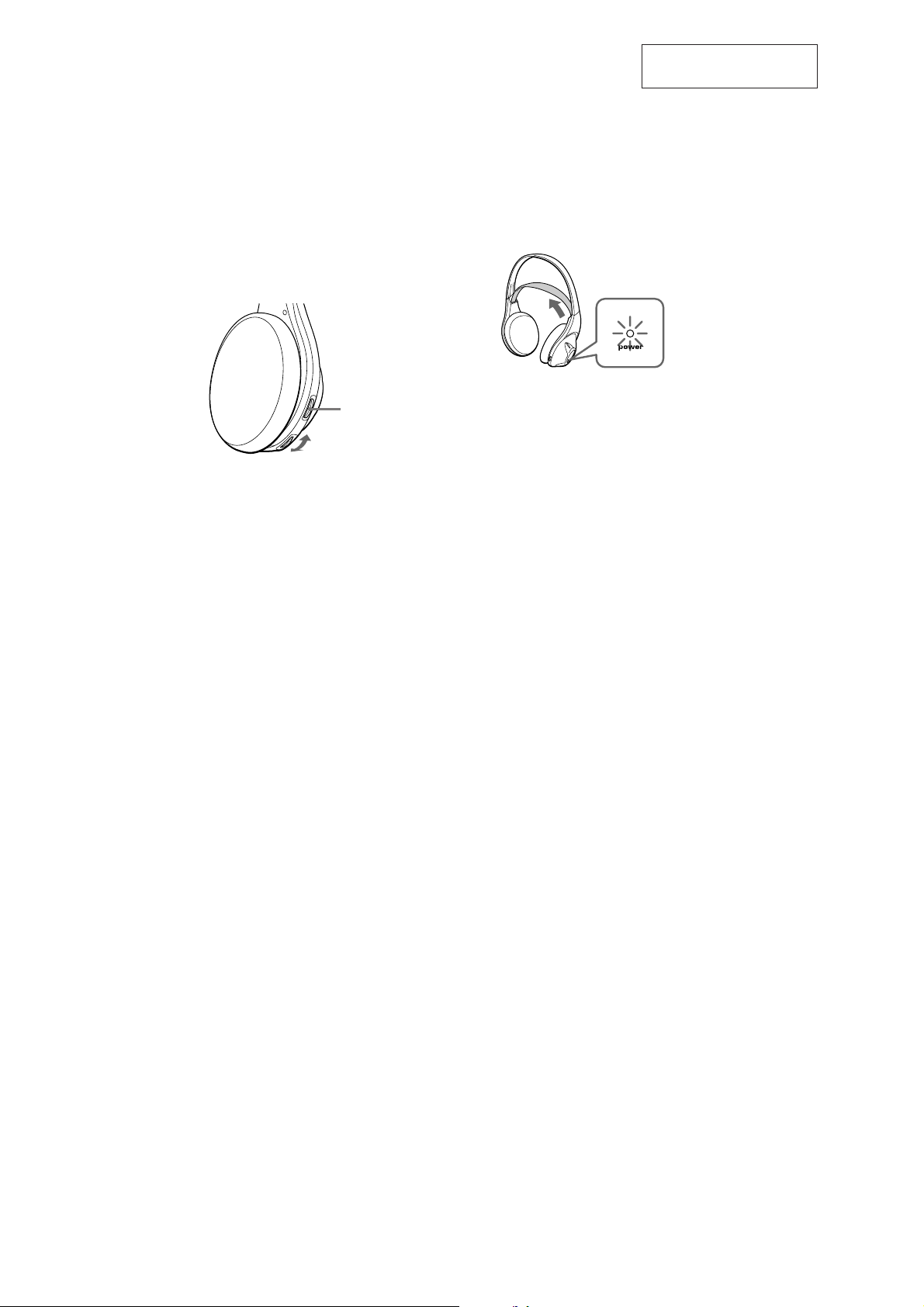
SECTION 1
GENERAL
This section is extracted
from instruction manual.
5
-A Turn up the volume to a moderate
level with the VOL control.
Press the TUNING button briefly for
automatic tuning of the headphones.
If you do not receive a clear audio
signal, press it again.
A MDR-RF845R
TUNING
button
VOL control
Auto power on/off function
When you remove the headphones from your
head, the power turns off automatically. Do not
allow the self adjusting band to be pulled up,
otherwise the headphones will be switched on.
The power turns on.
SAFETY CHECK-OUT
After correcting the original service problem, perform the following
safety checks before releasing the set to the customer.
1. Check the area of your repair for unsoldered or poorly-soldered
connections. Check the entire board surface for solder splashes
and bridges.
2. Check the interboard wiring to ensure that no wires are
"pinched" or contact high-wattage resistors.
3. Look for unauthorized replacement parts, particularly
transistors, that were installed during a previous repair . Point
them out to the customer and recommend their replacement.
4. Look for parts which, through functioning, show obvious signs
of deterioration. Point them out to the customer and
recommend their replacement.
5. Check the B+ voltage to see it is at the values specified.
6. Flexible Circuit Board Repairing
• Keep the temperature of the soldering iron around 270˚C
during repairing.
• Do not touch the soldering iron on the same conductor of the
circuit board (within 3 times).
• Be careful not to apply force on the conductor when soldering
— 2 —

SECTION 2
DISASSEMBLY
Note : Follow the disassembly procedure in the numerical order given.
2-1. RX-BASE BOARD
1
Five screws (P 2
× 6)
Cover (R), hanger
Claw
Precaution for installtion
1
Slide the suspender in the
direction of the arrow.
Suspender
2
Set the psuh
switch (1 key).
8
6
q;
Switch, push (1 key)
9
Remove the two solderings.
Button, tuning
7
RX-BASE board
5
3
Remove the
nine solderings.
2
Claw
4
Screw (P 2
× 8)
Precaution for installtion
No.205
RX-BASE board
No.204
No.201
No.201 (green)
No.202
No.203
No.203 (black)
Solder the each lead wires directly to the position as shown
while being cautions of colors.
No.204
No.202 (red)
— 3 —

Set the lead wires
Set the each lead wires as illustrated below.
B
Cover (L), hanger
Groove
To the driver (030F032).
No.203
No.201
Groove
No.201, No.203
Groove
Groove
No.202
Groove
To the RX-BASE board
A
Cover (R), hanger
No.205
Groove
No.204
To the driver (030F032).
No.201
No.203
No.202
No.201, No.203
B
Cover (L), hanger
Groove
Cover (R), hanger
A
— 4 —
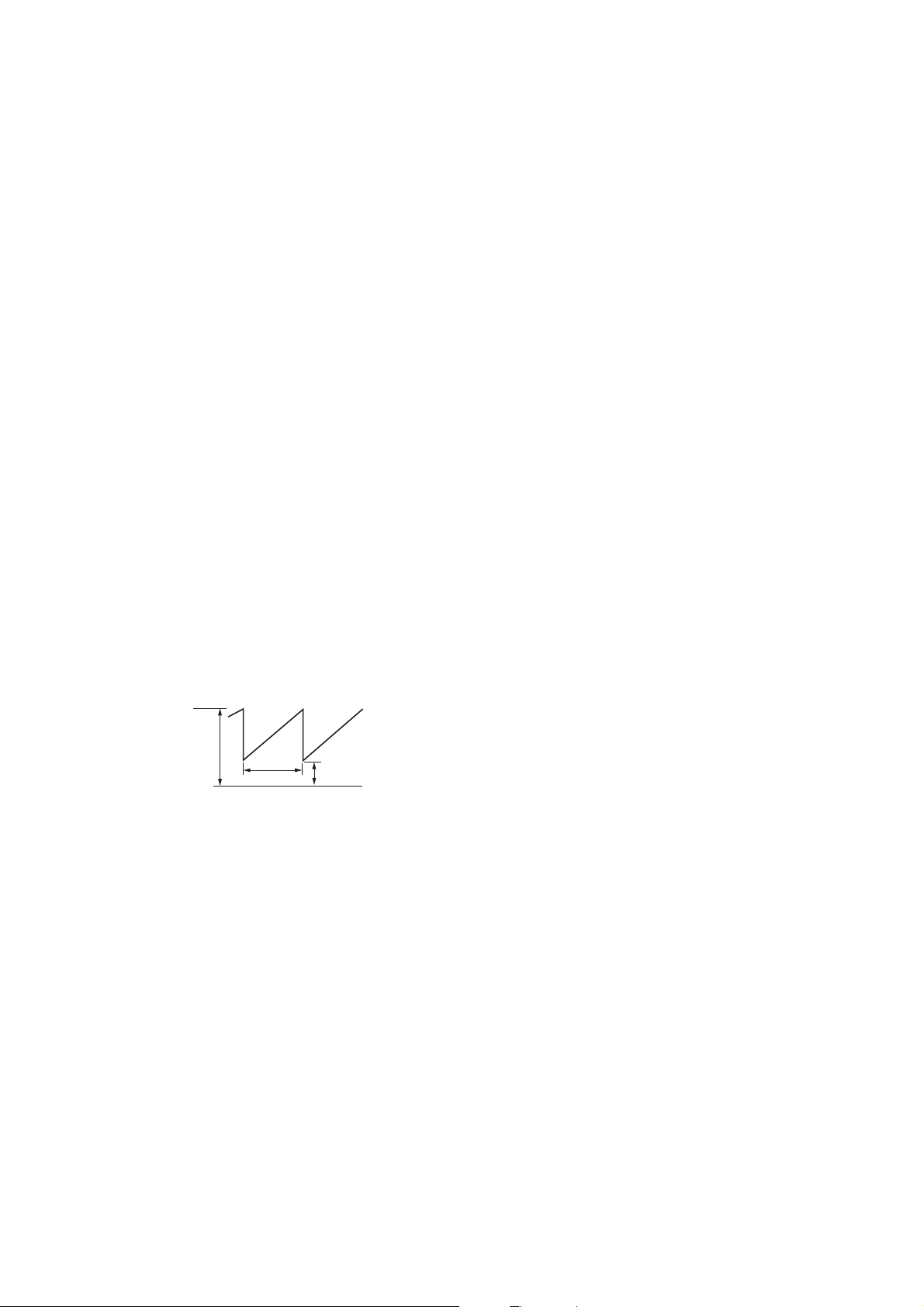
SECTION 3
ELECTRICAL ADJUSTMENTS
Notes:
1. Use transmitter with check and adjustment already completed.
2. On adjusting the headphones section, use the transmitter as a
jig.
Headphones:MDR-RF845R
Transmitter:TMR-RF845R
Procedure:
1. Connect an oscillator with attenuator and terminator (600 Ω)
to the transmitter AUDIO IN-A connector (J402).
2. Connect an A C adapter to the transmitter DC IN 9V jack (J404).
3. Short between Q303 corrector and GND on the RX board.
4. Connect a DC supply to TP (R312-C320) and GND on the
RX-BASE board.
5. Connect lead wires to IC301 pin 4, pin 6, pin 7 and GND on
the RX-BASE board.
6. Connect a resistor 33k Ω between IC301 pin 4 and pin 7.
7. Connect lead wires to the speakers’ terminals (L+,L-,R+,R-)
on the RX-BASE board.
3-1. Free run frequency check and adjustment
1. Set the transmitter AUDIO IN-A connector (J402) to no signal.
Note: In this case, operation time is about 4 or 5 minutes.
2. Check the transmitter power indicator (red) lights.
3. Set the voltage of the DC supply to 1.3V.
4. Connect a frequency counter and an oscilloscope to IC301 pin
4 and GND on the RX-BASE board.
5. Adjust the value of the frequency counter to specification by
RV301 on the RX-BASE board.
Specified values: 76kHz ± 50Hz.
6. Open between Q303 corrector and GND on the RX board.
7. When the transmitter off, check the waveform of the
oscilloscope as follows:
1.8V
GND
2~3 sec
0.6V
3-3. Carrier modulation check
1. Set the transmitter CHANNEL switch to 2.
2. Set the transmitter NOISE FILTER switch to OFF.
3. Input a signal of 1kHz, 316mVrms to transmitter AUDIO INA-L connector only.
4. Set the headphones volume (RV302) to minimum.
5.
Connect an oscilloscope CH1 and CH2 to IC301 pin 6 and pin 4.
6. Push the headphones tuning switch (S301) to receive radio
frequency.
7. Check the waveform of the oscilloscope to CH1 is demodulated
1kHz signal and CH2 is GND.
8. Connect an AC volt meter to IC301 pin 6 and GND.
9. Check the value of the AC volt meter to 26mVrms ± 2mV
3-4. Separation check
1. Set the transmitter CHANNEL switch to 2.
2. Set the transmitter NOISE FILTER switch to OFF.
3. Input a signal of 1kHz, 316mVrms to transmitter AUDIO INA-L connector only.
4. Connect an oscilloscope to CH1 is speakers terminal (L+,L-)
and CH2 is IC301 pin 4 and GND.
5. Push the headphones tuning switch (S301) to receive radio
frequency.
6. Check the waveform of the oscilloscope to CH1 is demodulated
1kHz signal and CH2 is GND.
7.
Connect an A C v olt meter with LPF to speakers terminal (L+,L-).
8. Adjust the value of the AC volt meter to specification by
headphones volume RV302.
Specified values: 155mVrms
9.
Connect an A C volt meter with LPF to speak ers terminal (R+,R-).
10. Measure the value of the AC volt meter.
11. Check the difference of the L and R to more than 20dB.
12. Input a signal of 1kHz, 316mVrms to transmitter AUDIO INA-R connector only.
Connect an A C volt meter with LPF to speak ers terminal (R+,R-).
13.
14. Adjust the value of the AC volt meter to specification by
headphones volume RV302.
Specified values: 155mVrms
15.
Connect an A C v olt meter with LPF to speakers terminal (L+,L-).
16. Measure the value of the AC volt meter.
17. Check the difference of the L and R to more than 20dB.
3-2. Receive frequency check and adjustment
1. Set the transmitter CHANNEL switch to 2.
2. Set the transmitter NOISE FILTER switch to OFF.
3. Input a signal of 1kHz, 316mVrms to transmitter AUDIO INA-L connector only.
4. Keep distance transmitter and headphones to 5 meter over.
5. Set the headphones volume (RV302) to minimum.
6. Set the voltage of the DC supply to 1.2V.
7. Open between Q303 corrector and GND on the RX board.
8.
Connect an oscilloscope CH1 and CH2 to IC301 pin 6 and pin 4.
9. Check the waveform of the oscilloscope to CH1 is demodulated
1kHz signal and CH2 is GND.
10. If CH1 and CH2 are not satisfied step 8, adjust the coil (L301)
on the RX board to satisfied step 8.
11. Set the transmitter CHANNEL switch to 1 or 3.
12. Push the headphones tuning switch (S301) to receive radio
frequency.
13. Check same step 9.
Adjustment Location : (See page 6)
— 5 —
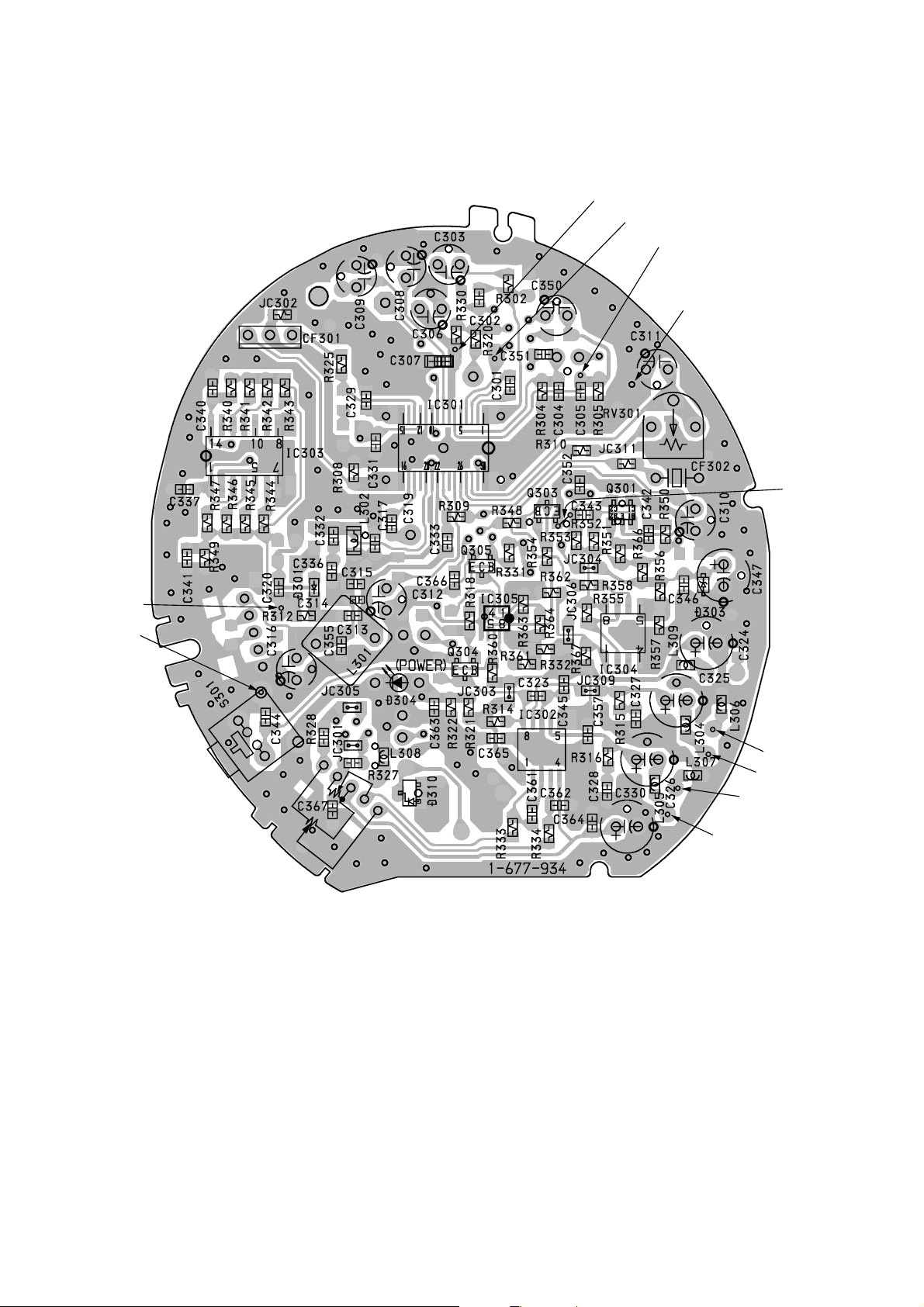
t
Adjustment Location :
[RX-BASE BOARD]
(Conductor side)
IC301
7
IC301
4
IC301
6
GND
Shor
TP(R312-C320)
GND
L–
L+
R–
R+
— 6 —
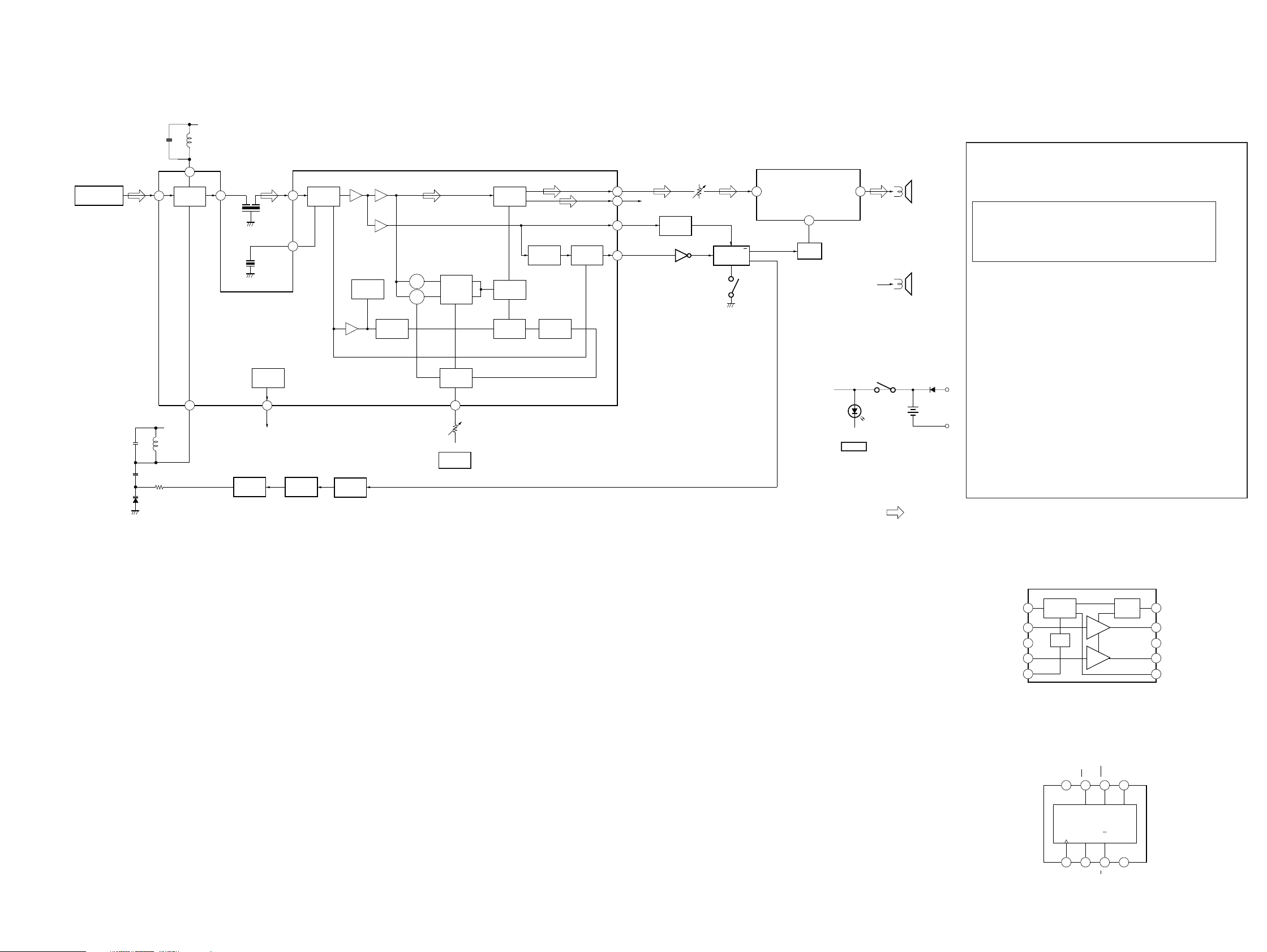
4-1. BLOCK DIAGRAM
20
FRONT END
FE UNIT
16
D301
18
RECEIVE
FM FE
22
+V
L301
FREQ.
+V
L302
IC303
D/A
CONV
CF301
CF302
10.7MHz
REG
21
+V
SECTION 4
DIAGRAMS
FM IF/
1316
DISCRI
26
OSC
Q301
SWITCH
Q303
AUTO
BLEND
MUTE
IF AMP/DECODE
IC301
PD1
PD1
FREE RUN
1/2
COUNTER
VCO
27
RV301
FREQ.
DECODE
AMP
MONO/ST
SW
DETUNE
MUTE
STEREO
IND
TUNING
IND
RV302
VOLUME
6 2
R-CH
5
IC304
10
12
DETECT
Q305
IC303
Q
FF
D
Q
TUNING
S301
POWER AMP
IC302
10
MUTE
Q304
MDR-RF845R
Note on Printed Wiring Board:
• X : parts extracted from the component side.
®
9
SPEAKER
L-CH
•
• b : Pattern from the side which enables seeing.
Caution:
Pattern face side: Parts on the pattern face side seen from
(SideB) the pattern face are indicated.
Parts face side: Parts on the parts face side seen from
(Side A) the parts face are indicated.
R-CH
SPEAKER
R-CH
Note on Schematic Diagram:
• All capacitors are in µF unless otherwise noted. pF: µµF 50 WV or
• All resistors are in Ω and 1/
•
• A : B+ Line.
• H : adjustment for repair.
• Power voltage is dc 2.4 V and fed with regulated dc power supply
S1
ON/OFF SW
B+
• Voltages are dc with respect to ground under no-signal conditions .
• Voltages are taken with a VOM (Input impedance 10 MΩ).
+
• Waveforms are taken with a oscilloscope.
D304
POWER
-
• Circled numbers refer to waveforms.
• Signal path.
• Signal path.
: FM
: Through hole.
less are not indicated except for electrolytics and tantalums.
4
W or less unless otherwise specified.
¢
: internal component.
from battery terminal.
Voltage variations may be noted due to normal production tolerances.
Voltage variations may be noted due to normal production tolerances.
F:FM
L: AUDIO
• IC BLOCK DIAGRAMS
IC302 LA4533M
P/SW
IN1
PRE GND
IN2
REF
SWITCH
2
BIAS
3
4
5
POWER
1
IC303 TC7W74FU
MUTE
10
CIRCIUT
AMP1
AMP2
VCC
1
CK
CLR
6
7PR8
RSQ
QDC
3
2
Q
D
Q
5
4
GND
MT/SW
OUT1
9
8
POWER GND
7
OUT2
6
VCC
— 7 — — 8 —
