Page 1

Sony Corporation Printed in Korea
2
Page 2

3-858-448-15(1)
Cordless Stereo
Headphone System
Operating Instructions page 2
Mode d’emploi page 16
Bedienungsanleitung seite 30
Manual de instrucciones página 44
MDR-IF420RK
MDR-IF520RK
© 1996 by Sony Corporation
3
Page 3
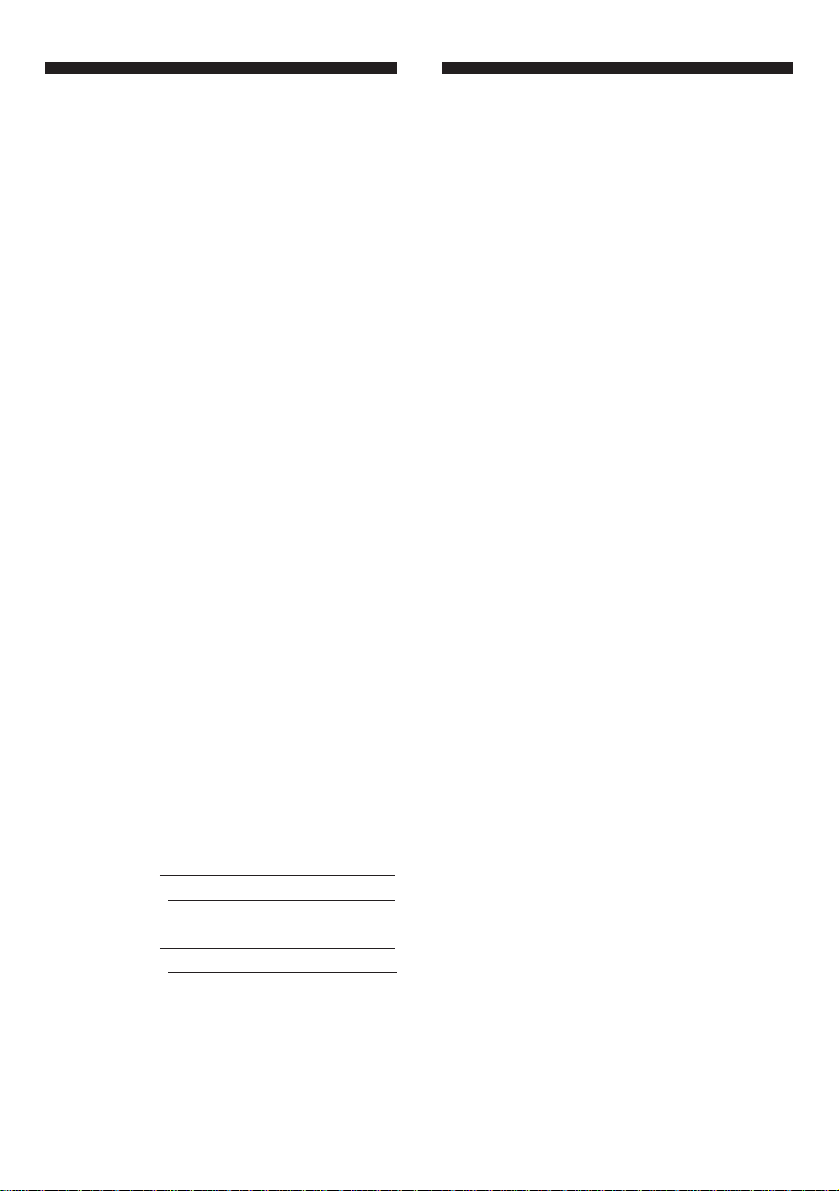
WARNING
Welcome!
To prevent fire or shock hazard,
do not expose the unit to rain or
moisture.
To avoid electrical shock, do not
open the cabinet. Refer servicing
to qualified personnel only.
WARNING
You are cautioned that any changes or
modifications not expressly approved
in this manual could void your
authority to operate this equipment.
Owner’s Record
The model number is located at the
bottom of the transmitter and the right
inner side of the headband.
The serial number is located at the
bottom of the transmitter and in the
battery compartment of the
headphones.
Record these numbers in the spaces
provided below. Refer to them
whenever you call upon your Sony
dealer regarding this product.
Model No.
Transmitter
Headphones
Serial No.
Transmitter
Headphones
Thank you for purchasing the Sony
MDR-IF420RK/MDR-IF520RK
Cordless Stereo Headphone System.
Before operating the unit, please read
this manual thoroughly and retain it
for future reference.
Some features are:
• Cordless system that allows you to
listen to a program free from the
restriction of a cord.
• The infrared rays from the
transmitter cover a broad horizontal
listening area with a maximum
distance of 10 m.
• Self-adjusting headband for fitting
your head perfectly.
• The power of the headphones turns
on and off automatically every time
you put the headphones on and off
(Auto power on/off function).
• Surround effect that enables you to
enjoy the sound which simulates the
sound field such as concert hall or
theater. (MDR-IF-520RK only)
• The VOL control adjusts the volume
level of both channels.
Furthermore, you can adjust the
balance between the left and right
channels with the BALANCE control.
(MDR-IF520RK only)
• The power source of the headphones
can be selected from either a supplied
rechargeable battery or a
commercially available R6 (size AA)
dry battery.
2
Page 4

About the infrared
Table of contents
rays
communication
The illustration below shows the
approximate area covered by the
infrared rays emitted from the
transmitter.
Transmitter
Approx. 4 m
1
/2 in.)
(157
Approx. 4 m
1
/2 in.)
(157
Notes
•This system utilizes infrared rays for
communication so noise (hissing) can be heard
from the headphones as you move farther away
from the transmitter. The sound will also be
cutoff and noise will be heard if the infrared
rays are blocked. These are characteristics of
infrared ray communication and do not
indicate malfunction.
•The infrared rays will not penetrate walls or
opaque glass, therefore, be sure to stay within
sight of the transmitter.
•When you use the headphones inside the area
illustrated in the diagram, the transmitter can
be placed in the front, behind or by the side of
the listener.
•The sound you hear varies according to your
position and the transmitter position. Try
finding a position which yields the best sound.
•Do not cover the infrared sensors with your
hands or hair.
Infrared ray
Approx. 10 m (32.8 ft.)
Getting started
Unpacking .......................................... 4
Charging the
headphones’ battery ...................... 4
Setting up the transmitter ................ 6
Operating the system
Listening to a program ...................... 8
Replacing the ear pads .................... 12
Additional information
Precautions ........................................12
Troubleshooting ............................... 13
Specifications ....................................15
3
Page 5

( Getting started
Unpacking
Check that you have the following
items:
• The transmitter
• AC power adaptor
• Connecting cord (phono plugs ˜
stereo mini plug)
• Unimatch plug adaptor (stereo mini
jack n stereo phone plug)
Charging the
headphones’
battery
Using the headphones for the first
time
The headphones are powered by either
a supplied rechargeable battery
NC-AA (HJ) or a commercially
available R6 (size AA) battery.
When you use the headphones with the
supplied rechargeable battery
NC-AA (HJ) for the first time, charge
the battery in the following manner.
NC-AA (HJ) is applicable only for Sony
cordless/wireless headphone systems.
Never use for any other purpose.
1 Open the battery compartment lid
on the left inner side of the hanger.
• The headphones
• Ni-Cd rechargeable battery
NC-AA (HJ)
4
2 Install the supplied rechargeable
battery with its + and – matched to
those of the battery compartment.
Do not use a rechargeable battery
other than the supplied one.
3 Close the battery compartment lid.
Page 6
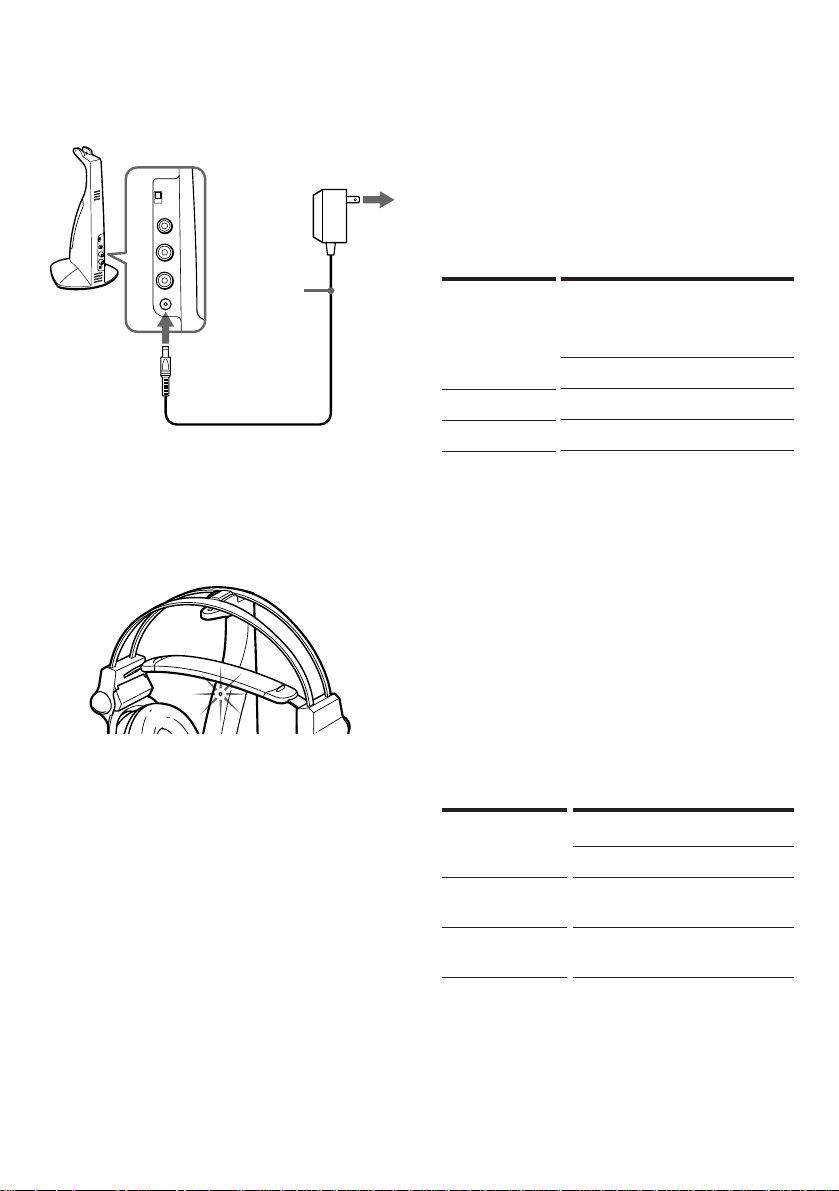
4 Connect the supplied AC power
adaptor to the transmitter.
Transmitter
AC power
adaptor
(supplied)
to DC IN
9V jack
to an AC
outlet
5 Rest the headphones on the
transmitter so that the contact pins
fit into the contact holes on the
headphones. The charging
indicator lights.
To recharge the headphones’
battery after use
To charge the battery, follow steps 4
and 5.
Since little electric current is used for
charging, there is no need to worry
about overcharging.
Charging and using hours
Approx.
charging
hours
1
24**
* at 1 kHz, 1 mW+1 mW output
** the hours required to fully charge an empty
battery
Using the headphones with a
commercially available R6 (size AA)
dry battery
Approx.
using hours*
MDR-IF420RK MDR-IF520RK
1 1 hour. 15 min.
24 30
Install the battery in the manner as
described in steps 1 through 3 of
“Charging the headphones’ battery.”
When a R6 (size AA) dry battery is
installed, the battery charge function is
not activated.
Notes
•Use only the supplied rechargeable battery NC-
AA (HJ).
•You cannot recharge other R6 (size AA)
rechargeable battery (NC-AA etc.) with this
unit.
When the indicator is not lit
Check the connection to make sure that
the contact pins are properly fitted into
the contact holes on the headphones, or
if the headphones are rested on the
transmitter correctly.
Battery life*
Battery
Sony alkaline
battery LR 6 (SG)
Sony battery R6P
(SR)
* at 1 kHz, 1 mW+1 mW output
Approx. hours
MDR-IF420RK MDR-IF520RK
70 80
35 40
5
Page 7
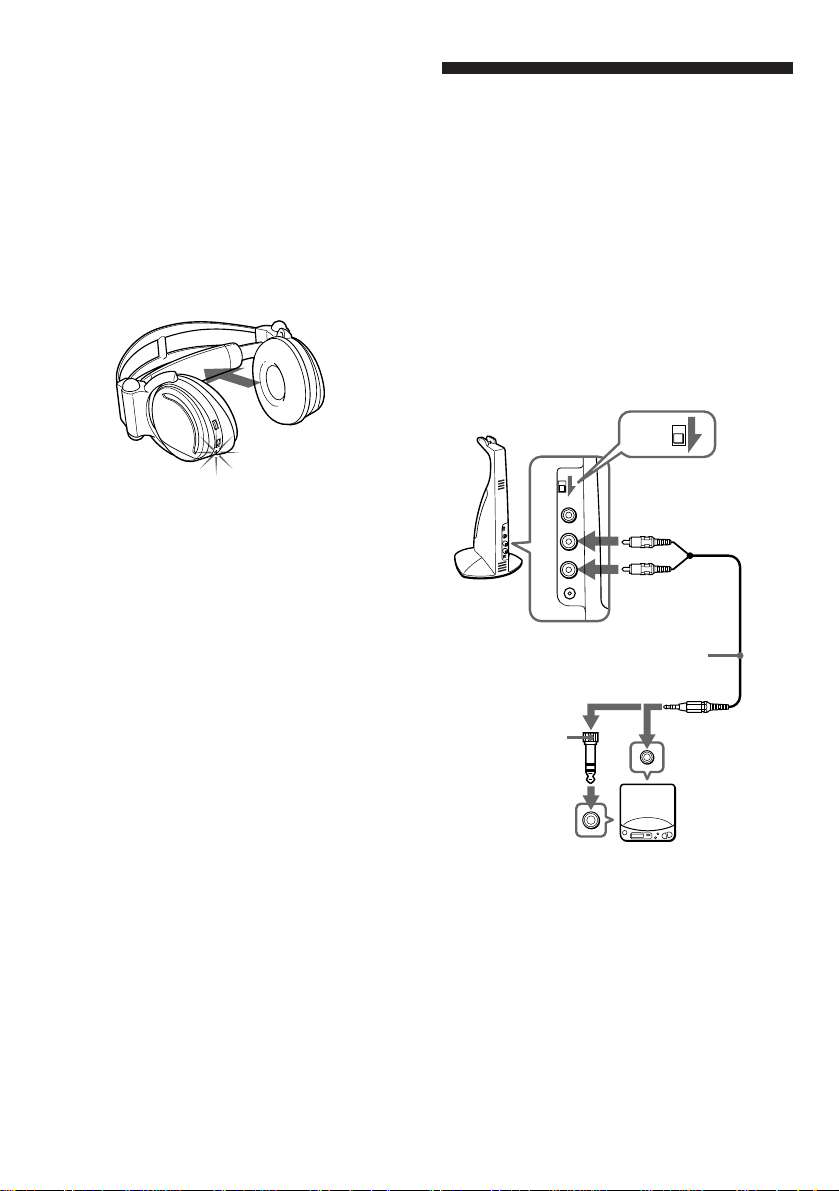
Check the remaining power of the
headphones’ battery
Pull up the suspender, and check that
the headphones’ power indicator lights
in red. You can now use the
headphones.
Charge the battery or install a new dry
battery, if the power indicator light is
weak or turned off and the sound
become distorted or has a lot of noise.
Notes
•During recharging, the transmitter is turned off
automatically.
•When the life of the rechargeable battery is
shortened by half even after a proper
recharging, take the headphone set to a Sony
dealer and have the old rechargeable battery
replaced by a new one.
Setting up the
transmitter
1 Connect the transmitter to audio/
video equipment. Select one of the
hookups below depending on the
jack type:
a To connect to a headphones jack
Set the INPUT SOURCE selector to
PHONES.
LINE
Transmitter
LINE
PHONES
Connecting cord
(supplied)
PHONES
to AUDIO IN A jacks
Left channel (white)
Right channel
(red)
Unimatch
plug adaptor
(supplied)
to headphones
jack (stereo
phone jack)
Discman, MD,
WALKMAN*, TV,
VCR, etc.
to headphones
jack (stereo
mini jack)
6
Page 8

b To connect to LINE OUT or REC
OUT jacks
Set the INPUT SOURCE selector to
LINE.
Transmitter
LINE
PHONES
LINE
PHONES
to AUDIO IN B jack
2 If your AC power adaptor is
equipped with a voltage selector,
before connecting the AC power
adaptor to an AC outlet, set it to the
operating voltage in your area with
a screw driver.
AC power adaptor (supplied)
Connecting cord (supplied)
Left
channel
(white)
to LINE OUT or
REC OUT jacks
Stereo system,
TV, VCR, etc.
Transmitter
LINE
PHONES
LINE
PHONES
to AUDIO IN A jack
Left channel (white)
Right
channel
(red)
Connecting cord (supplied)
to LINE OUT or
REC OUT jacks
Right
channel
(red)
3 Connect the transmitter to a power
source.
Notes
•Do not connect to the AUDIO IN A jack and B
jacks at the same time. If you do so, the audio
signals may be mixed.
•Use only the supplied AC power adaptor. Do
not use any other AC power adaptor.
Polarity of the plug
•If the plug of the AC power adaptor does not fit
in the AC outlet, use the supplied AC plug
adaptor.
•When you connect the connecting cord directly
to an earphone jack, the audio signal will not be
output through the right channel. In such a
case, use the separately sold PC-236HG plug
adaptor.
* WALKMAN is a registered trademark of Sony
Corporation.
Discman, MD
7
Page 9
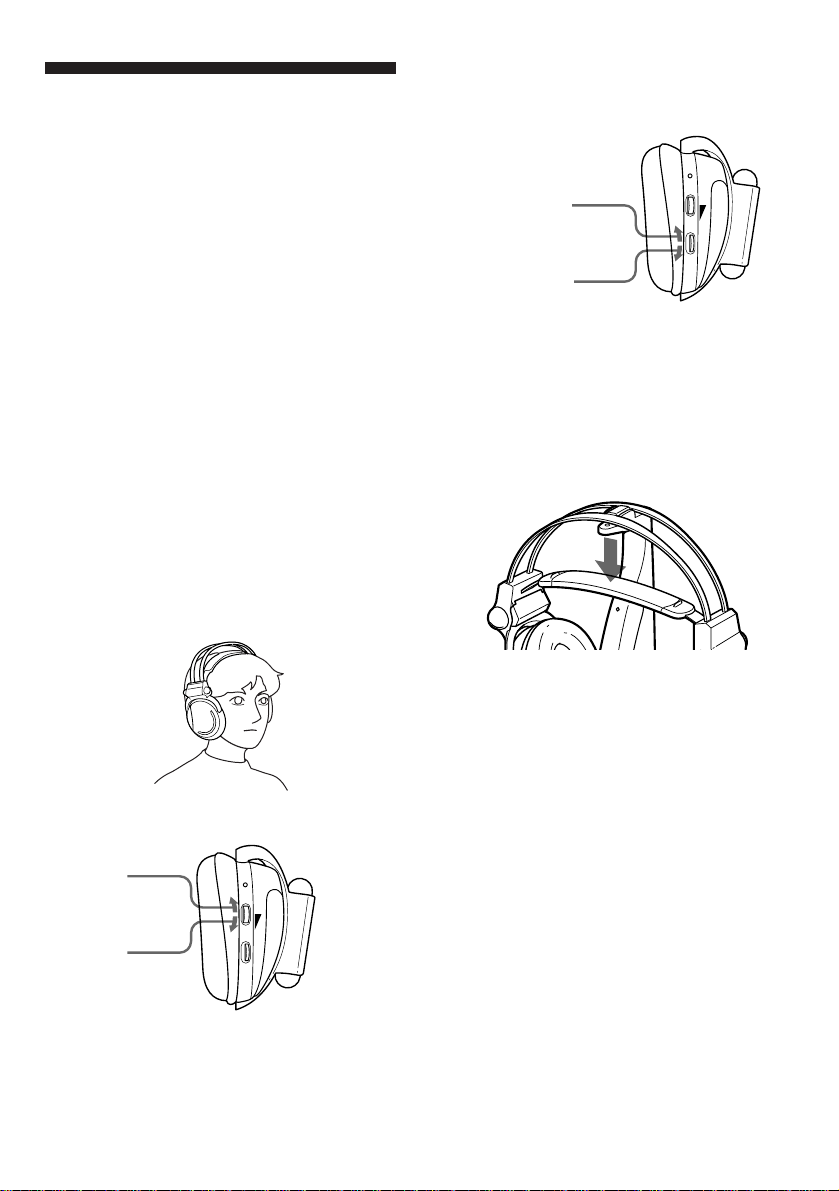
( Operating the system
Listening to a
program
Adjust the balance between the left
and right channels. (MDR-IF520RK
only)
POWER
1 Turn on the audio/video
equipment connected to the
transmitter.
When the audio signal is input, the
transmitter turns on automatically
and the infrared emitters glow. If
the transmitter is connected to the
headphone jack, set the volume
control of the audio source
equipment as high as possible
but not so high that the audio
signal gets distorted.
2 Put on the headphones and the
power turns on automatically.
The power indicator glows red
when the power turns on.
3 Adjust the volume.
High
Low
POWER
BALANCEVOL
Right channel’s
volume is higher
Left channel’s
volume is higher
Auto power on/off function
When you remove the headphones, the
power turns off automatically. Do not
allow the suspender to be pulled up,
otherwise the headphones will be
switched on.
Mute function
If a hissing noise is heard when the
infrared rays are obstructed, or the
headphones are used outside of the
effective range (see page 3), the mute
function will be activated and the
sound will not be heard from the
headphones. To restore the sound,
move nearer toward the transmitter or
remove the obstruction.
BALANCEVOL
8
Page 10

When no audio signal is received for
more than approximately five
minutes
The transmitter will be turned off
automatically.
After listening to a program
Take the headphones off and rest them
away onto the transmitter. The
transmitter power will automatically
be turned off. If the supplied
rechargeable battery is used for the
headphones, the charging indicator on
the transmitter lights up. The
rechargeable headphone battery is
continuously charged when the
headphones are placed on the
transmitter.
Since little electric current is used for
charging, there is no need to worry
about overcharging.
As MDR-IF420RK/MDR-IF520RK
Cordless Stereo Headphone System is
not affected by the memory effect of
the Ni-Cd battery, it is advisable that
the headphones are rested on the
transmitter whenever not in use so that
the headphones’ battery is always
charged.
Enjoying the TV or VCR with the
simulated surround effect
(MDR-IF520RK only)
When using an audio equipment
with a stereo speakers
With this headphone system, you can
enjoy surround sound by listening to
the sound from the speakers of a
connected stereo TV or audio
equipment and to the rear sound from
the headphones created by the built-in
surround circuit.
To listen to the sound with this effect,
set up the equipment as follows.
1 Connect the transmitter to audio/
video epuipment.
Select one of the hookups below.
Set the INPUT SOURCE selector to
LINE.
When a R6 (size AA) dry battery is
used for the headphones, the battery
charge function is not activated.
Note
The infrared emitters light up when the
transmitter is turned on. The brightness of the
emitters may not be uniform, however, this is not
a malfunction.
9
Page 11

1 Connecting to a stereo TV with an
audio output jack
Transmitter
LINE
PHONES
LINE
PHONES
to AUDIO IN B jack
Connecting
cord
(supplied)
When all the audio output jacks of the
epuipment that you are connecting to
are used, set up as follows.
Transmitter
LINE
PHONES
LINE
PHONES
to AUDIO IN A jack
Left channel (white)
Right channel
(red)
Left
channel
(white)
Right
channel
(red)
to LINE OUT
jacks
Stereo TV
2 Connecting to a stereo video
epuipment or laser disc player, etc.
Transmitter
LINE
PHONES
Left
channel
(white)
LINE
PHONES
to AUDIO IN B jack
Right
channel
(red)
Connecting
cord
(supplied)
to LINE OUT
or REC OUT
jacks
Left
channel
(white)
Stereo video
Laser disc player, etc.
Left
channel
(white)
Right
channel
(red)
Right
channel
(red)
to an
audio
input
jack
Stereo TV
10
to LINE OUT or
REC OUT jacks
Stereo video,
Laser disc player, etc.
Page 12

3 Connecting to an audio equipment
Transmitter
LINE
PHONES
LINE
PHONES
to AUDIO IN B jack
3 Press the SURROUND button to
activate the surround effect and
then play the connected equipment.
To cancel the surround effect, press
that button again.
Connecting
cord
(supplied)
Left
channel
(white)
Stereo audio system
Note
Do not connect to the headphones jack of a TV or
an audio equipment. If you do so, front speaker
sound will be lost, and the surround effect can
not be obtained.
Right
channel
(red)
to LINE OUT or
REC OUT jacks
2 Open the housing cap as described
below.
In doing so, you can listen to the
sound from the speakers on TV or
audio system as well as from the
headphones in order to obtain the
full surround effect.
SURROUND
ON/OFF
Notes
The surround effect does not work in the
following cases:
—The source sound is monaural.
—The source sound is bilingual.
•When you use the surround effect, do not
connect the transmitter to the surround
terminals of the audio/video equipment. If
you do so, the surround effect may not be
obtained or sound may not be output.
11
Page 13
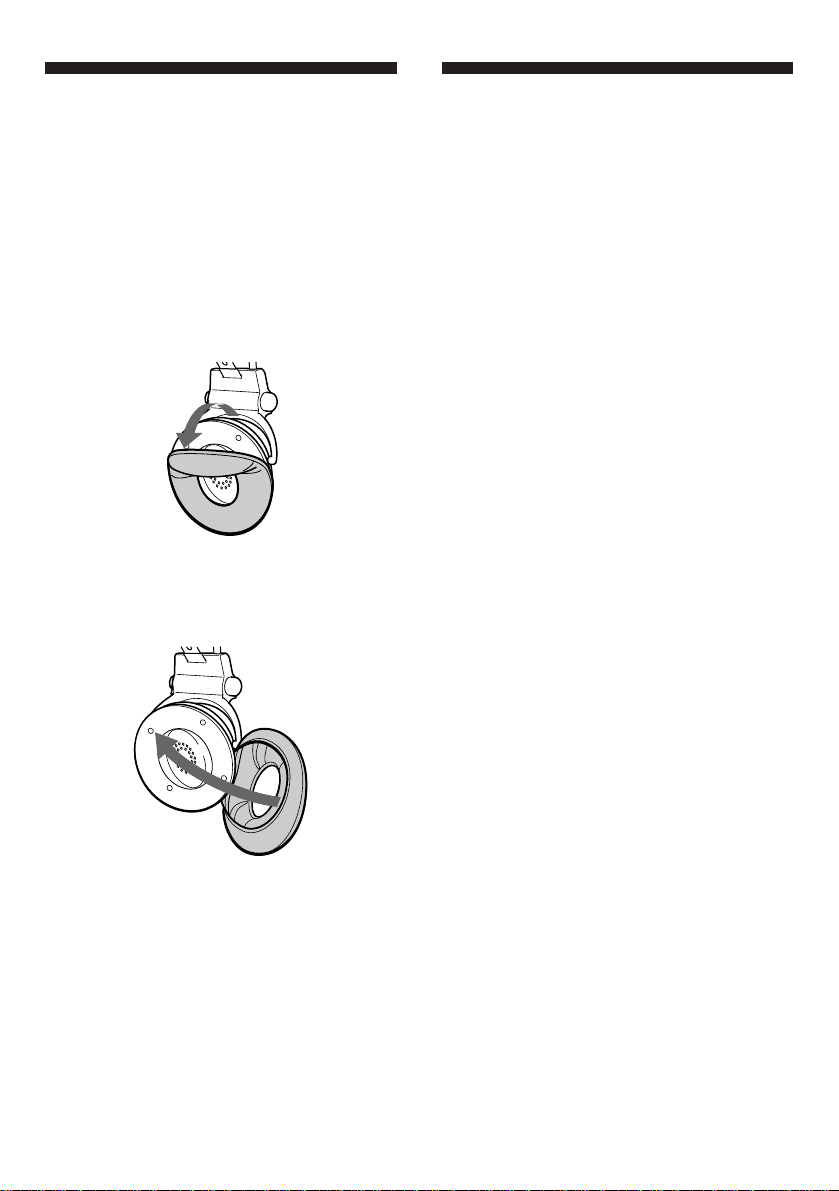
( Additional information
Replacing the ear
pads
When the ear pads become dirty or
damaged, you can get replacements
from your Sony dealer. Replace them
as illustrated below.
1 Remove the old ear pad by pulling
it out of the groove on the housing.
2 Place the new ear pad on the
housing and insert the edge of the
pad onto the groove as illustrated.
Precautions
• The CE mark on the unit is valid only
for products marketed in the
European Union.
• When the transmitter is not to be
used for a long period of time,
disconnect the AC power adaptor
from the AC outlet holding the plug.
Do not pull on the cord.
• Do not leave the cordless stereo
headphones system in a location
subject to direct sunlight, heat or
moisture.
Notes on headphones
Preventing hearing damage
Avoid using headphones at high
volume. Hearing experts advise
against continuous, loud and extended
play. If you experience a ringing in
your ears, reduce the volume or
discontinue use.
Caring for others
Keep the volume at a moderate level.
This will allow you to hear outside
sounds and to be considerate to the
people around you.
Make sure that the entire edge of the
ear pad is securely inserted into the
groove.
12
If you have any questions or problems
concerning the system that are not
covered in this manual, please consult
the nearest Sony dealer.
Be sure to bring the headphones and
the transmitter to the Sony dealer when
requiring repair work.
Page 14

Troubleshooting
Problem
No sound/
Muffled
sound
Solution
Check the connection of the
audio/video equipment or
the AC power adaptor.
Check that the audio/video
equipment is turned on.
Turn up the volume on the
connected audio/video
equipment, if the
transmitter is connected to
the headphones jack.
The mute function is
activated.
• Check if there is any
object between the
transmitter and the
headphones.
• Use the headphones near
the transmitter.
• Change the position and
angle of the transmitter.
The headphones’ power
indicator light is weak or
turned off.
• Charge the rechargeable
battery because the
headphones’ battery is
weak, or if the power
indicator is still off after
charging the battery, take
the headphones to a Sony
dealer for a replacement
of the rechargeable
battery.
• If you are using the
conventional dry battery,
replace it with a new one.
Check if the INPUT
SOURCE selector is set to
the right position.
Problem
No sound/
Muffled
sound
Distortion
Solution
Check the position of the
BALANCE control (MDR-IF
520RK only).
Check the position of the
SURROUND button (MDRIF520RK only).
If the transmitter is
connected to the headphones
jack, turn down the volume
of the connected audio/
video equipment.
The headphones’ power
indicator light is weak or
turned off.
• Charge the rechargeable
battery because the
headphones’ battery is
weak, or if the power
indicator is still off after
charging the battery, take
the headphones to a Sony
dealer for a replacement
of the rechargeable
battery.
• If you are using the
conventional dry battery,
replace it with a new one.
Check if the INPUT
SOURCE selector is set to
the right position.
13
Page 15

Problem
Loud
background
noise
14
Solution
Move closer to the
transmitter. As you move
away from the transmitter,
more noise is likely to be
heard. This is inherent to
infrared ray communication
and does not mean that
there is a problem with the
unit itself.
Check that there is no object
between the transmitter and
the headphones.
Check that the infrared
sensors are not covered
with your hands or hair.
Change the position or
angle of the transmitter.
• The headphones are used
by a window where the
sunlight is too strong.
n Draw the curtains/
blind to shut out the
direct sunlight, or use
the headphones away
from the sunlight.
If the transmitter is
connected to the
headphones jack, turn up
the volume of the connected
audio/video equipment.
The headphones’ power
indicator light is weak or
turned off.
• Charge the rechargeable
battery because the
headphones’ battery is
weak, or if the power
indicator is still off after
charging the battery, take
the headphones to a Sony
dealer for a replacement
of the rechargeable
battery.
• If you are using the
conventional dry battery,
replace it with a new one.
Problem
Loud
background
noise
Surround
effect
(MDRIF520RK)
cannot be
obtained.
The battery
cannot be
charged.
Solution
Noise is heard from the
connected audio equipment.
• Check if the INPUT
SOURCE selector is set to
the right position.
• Disconnect the connecting
cord with the power of
the transmitter on and
check if the noise is heard
from the headphones. If
the noise disappears, the
connected equipment is
the cause to make that
noise.
• When using more than
two transmitters, turn off
the power of the second
transmitter or move it so
that the area covered by
the infrared rays does not
overlap each other.
Press the SURROUND
button.
Check that the input signal
is stereo.
Check that the unit is
connected to audio/video
equipment properly.
Open the housing cap.
Check if the charging
indicator lights on. If not,
put the headphones on the
transmitter correctly so that
the charging indicator lights
on.
The dry battery is installed.
• Install the supplied
rechargeable battery.
The rechargeable battery
that is not supplied is
installed.
• Install the supplied
rechargeable battery.
Page 16

Specifications
General
Modulation system
Frequency modulation
Carrier frequency
Right 2.8 MHz
Left 2.3 MHz
Frequency response
12 – 24,000 Hz (MDR-IF420RK)
10 – 24,000 Hz (MDR-IF520RK)
Transmitter
Power source DC IN 9V jack accepts power
Where purchased
U.S.A./Canada
U.K.
European countries
Japan (exept for Japanese
domestic model)
Other countries
supplied from the AC power
adaptor for use on the following
voltages:
Operating
voltage
120 V AC, 60 Hz
240 V AC, 50 Hz
220 – 230V AC, 50 Hz
110 V/120 V/220 V/
240 V AC, 50/60 Hz
220 – 230 V AC, 50/60
Hz or 120 V AC, 60 Hz
Supplied Ni-Cd rechargeable battery
Model name NC-AA (HJ)
Type Ni-Cd
Voltage 1.2 V
Capacity 600 mAh
Optional accessories
Sony alkaline battery LR6 (SG)
Sony battery R6P (SR)
Plug adaptor PC-236HG
(stereo mini jack ˜ monaural mini plug)
Connecting cords
RK-C510HG/RK-C515HG/RK-C520HG
(phono plug x 2 ˜ phono plug x 2)
RK-G136HG
(stereo mini plug ˜ stereo mini plug)
RK-G129HG
(stereo mini plug ˜ phono plug x 2)
Design and specifications are subject to change
without notice.
Audio input Phono jacks/stereo mini jack
Dimensions Approx. 121 x 260 x 135 mm
(4 7/8 x 10 1/4 x 5 3/8 in) (w/h/d)
Mass Approx. 190 g (6.7 oz)
Headphones
Power source Supplied Ni-Cd rechargeable
battery
R6 (size AA) battery
Mass Approx. 320 g (11.3 oz)
(MDR-IF420RK)
Approx. 390 g (13.8 oz)
(MDR-IF520RK)
including the supplied Ni-Cd
battery
15
Page 17

AVERTISSEMENT
Bienvenue!
Afin d’éviter tout risque
d’incendie ou d’électrocution, ne
pas exposer cet appareil à la
pluie ou à l’humidité.
Afin d’écarter tout risque
d’électrocution, garder le coffret
fermé. Ne confier l’entretien de
l’appareil qu’à un personnel
qualifié.
Nous vous félicitons pour l’achat de ce
système de casque stéréo infrarouge
Sony MDR-IF420RK/MDR-IF520RK.
Avant la mise en service de cet
appareil, prière de lire attentivement ce
mode d’emploi et de le conserver pour
toute référence ultérieure.
Cet appareil offre, entre autres, les
fonctions suivantes:
• Système de casque infrarouge vous
permettant d’écouter un programme
sans être gêné par un cordon.
• A une distance de 10 mètres
(maximum), les rayons infrarouges
émis par le transmetteur offrent une
large portée horizontale.
• Serre-tête auto-réglable s’adaptant
parfaitement à la forme de la tête.
• Mise sous et hors tension
automatique du casque quand vous
mettez et enlevez le casque (fonction
de mise sous tension et hors tension
automatique).
• Effet surround simulant l’acoustique
d’une salle de concert ou de cinéma
(MDR-IF520RK seulement).
• Réglage du niveau sonore des deux
canaux.
Vous pouvez en outre ajuster la
balance des canaux gauche et droit
avec la commande BALANCE (MDRIF520RK seulement).
• Deux sources d’alimentation du
casque au choix: pile rechargeable
fournie ou pile sèche R6 (format AA)
en vente dans le commerce.
16
Page 18

A propos de la
Table des matières
communication par
rayons infrarouges
L’illustration ci-dessous indique la
portée approximative des rayons
infrarouges émis par le transmetteur.
Transmetteur
Env. 4 m
1
(157
/2 po.)
Env. 4 m
1
/2 po.)
(157
Remarques
•Ce système utilisant la communication par
rayons infrarouges, le sifflement augmente à
mesure que vous vous éloignez du
transmetteur, même si vous vous trouvez dans
la zone indiquée sur l’illustration. S’il y a un
objet entre le récepteur et le transmetteur, le son
risque d’être interrompu. Ces phénomènes
sont inhérents à la communication par rayons
infrarouges et ne signifient pas que le système
fonctionne mal.
•Comme les rayons infrarouges ne traversent ni
les murs ni le verre opaque, le récepteur
infrarouge doit être placé “en vue” du
transmetteur.
•Quand vous utilisez le casque dans la zone
indiquée sur l’illustration, vous pouvez placer
le transmetteur devant ou derrière vous, ou à
votre droite ou gauche.
•Le son du casque peut varier en fonction de la
position et de l’environnement. Nous vous
conseillons d’utiliser le système à l’endroit oú
vous obtenez le meilleur son.
•Ne pas couvrir les capteurs infrarouges avec les
mains ou les cheveux.
Rayons infrarouges
Env. 10 m (32.8 pi.)
Préparatifs
Déballage .......................................... 18
Recharge de la pile du casque ........ 18
Raccordement du transmetteur..... 20
Utilisation du système
Ecoute d’un programme .................22
Remplacement des oreillettes ......... 26
Informations complémentaires
Précautions ........................................26
Guide de dépannage........................ 27
Spécifications ....................................29
17
Page 19

( Préparatifs
Déballage
Vérifiez que tous les éléments suivants
se trouvent dans l’emballage:
• Transmetteur
• Adaptateur secteur
• Cordon de liaison (fiches cinch ˜
minifiche stéréo)
• Adaptateur de fiche unimatch
(minijack stéréo n fiche 6,35 stéréo)
Recharge de la pile
du casque
Lors de la première utilisation du
casque
Le casque peut être alimenté par la pile
rechargeable fournie NC-AA (HJ) ou
par une pile R6 (format AA) en vente
dans le commerce.
Quand vous utilisez pour la première
fois le casque avec la pile rechargeable
fournie, rechargez d’abord la pile de la
façon suivante:
Le casque peut être alimenté par la pile
rechargeable fournie NC-AA (HJ) ou
par une pile R6 (format AA) en vente
dans le commerce.
NC-AA (HJ) ne doit être utilisée
qu’avec les systèmes de casque sans fil
Sony. Ne pas utiliser dans d'autres
buts.
1 Ouvrez le logement de la pile sur le
côté gauche de la face interne du
serre-tête.
• Casque
• Pile rechargeable au nickel-cadmium
NC-AA (HJ)
18
2 Installez la pile rechargeable
fournie en respectant la polarité de
la pile + et – indiqué e dans le
logement.
Ne pas utiliser d’autre type de pile
rechargeable que celle fournie.
3 Refermez le couvercle du logement
de la pile.
Page 20

4 Raccordez l’adaptateur secteur
fourni au transmetteur.
Transmetteur
vers une
prise
secteur
Pour recharger la pile du casque
après utilisation
Pour recharger la pile, effectuez les
étapes 4 et 5.
Etant donné que la recharge utilise très
peu de courant, il n’y a pas de risque
de surcharge.
Heures de recharge et d’autonomie
Adaptateur
secteur
(fourni)
vers la prise
DC IN 9V
5 Posez le casque sur le transmetteur
en insérant les broches de contact
dans les orifices de contact sur le
casque. L’indicateur de recharge
s’allume.
Remarques
•Utilisez exclusivement la pile rechargeable
fournie NC-AA (HJ).
•Avec cet appareil, vous ne pourrez pas
recharger d’autres piles rechargeables R6
(format AA) (NC-AA, etc.)
Si l’indicateur ne s’allume pas
Vérifiez si les broches de contact sont
bien insérées dans les orifices de
contact du casque ou si le casque est
correctement posé sur le transmetteur.
Heures de
recharge
approx.
1
24**
* à 1 kHz, sortie de 1 mW+1 mW
** Heures nécessaires pour recharger une pile
complètement vide
Utilisation du casque avec une pile
sèche R6 (format AA) en vente dans
le commerce
Heures d’autonomie
approx.*
MDR-IF420RK MDR-IF520RK
1 1h 15
24 30
Installez la pile comme décrit dans 1 et
3 de “Recharge de la pile du casque”.
Quand vous installez une pile sèche R6
(format AA), la fonction de charge est
désactivée.
Autonomie de la pile*
Pile
Pile alcaline Sony
(LR6) (SG)
Pile Sony R6P
(SR)
* à 1 kHz, sortie de 1 mW+1 mW
Approx. en heures
MDR-IF420RK MDR-IF520RK
70 80
35 40
19
Page 21

Pour contrôler la capacité de la pile
du casque
Tirez sur la suspension. Si l’indicateur
est allumé en rouge, vous pouvez
utiliser le casque.
Rechargez la pile ou installer une
nouvelle pile sèche quand l’indicateur
s’allume faiblement ou s’éteint et que le
son se déforme ou qu’il est très
parasité.
Raccordement du
transmetteur
1 Raccordez le transmetteur à
l’appareil audio/vidéo. Suivant le
type de prise, choisissez un des
raccordements suivants:
a Raccordement à une prise de casque
Réglez le sélecteur INPUT SOURCE
sur PHONES.
Remarques
• Pendant la recharge, le transmetteur s’éteint
automatiquement.
• Si l’autonomie de la pile rechargeable diminue
de moitié après une recharge complète,
apportez le casque à votre revendeur Sony pour
faire remplacer la pile par une neuve.
Transmetteur
LINE
PHONES
Adaptateur de
fiche unimatch
(fourni)
vers la prise
de casque
(fiche 6,35
stéréo)
LINE
PHONES
vers les prises AUDIO
IN A
Canal gauche (blanc)
Canal droit
(rouge)
Cordon de liaison
(fourni)
vers la prise
de casque
(miniprise
stéréo)
Discman, MD,
WALKMAN*,
téléviseur,
magnétoscope,
etc.
20
Page 22

b Raccordement aux prises LINE OUT
ou REC OUT
Réglez le sélecteur INPUT SOURCE
sur LINE.
Transmetteur
LINE
PHONES
Cordon de liaison
(fourni)
Canal gauche
(blanc)
vers les prises LINE
OUT ou REC OUT
LINE
PHONES
vers la prise
AUDIO IN B
Canal
droit
(rouge)
2 Si votre adaptateur secteur possède
un sélecteur de tension, réglez-le
sur la tension du courant secteur
local à l’aide d’un tournevis avant
de brancher l’adaptateur.
3 Branchez le transmetteur sur une
source d’alimentation.
Remarques
•Ne raccordez pas la prise AUDIO IN A et les
prises B en même temps, car les signaux audio
seraient mélangés.
•Utilisez uniquement l’adaptateur secteur fourni
à l’exclusion de tout autre.
Chaîne stéréo, téléviseur,
magnétoscope, etc.
Transmetteur
LINE
PHONES
Cordon de liaison
(fourni)
vers les prises LINE
OUT ou REC OUT
LINE
PHONES
vers la prise AUDIO IN A
Canal gauche (blanc)
Canal
droit
(rouge)
Discman, MD
Polarité de la fiche
•Si la fiche de l’adaptateur secteur ne rentre pas
dans la prise, utilisez l’adaptateur de fiche
secteur fourni.
•Quand vous raccordez directement le cordon
de liaison à une prise de casque, le signal audio
ne sort pas du canal droit. Dans ce cas, utilisez
l’adaptateur de fiche vendu séparément
PC-236HG.
* WALKMAN est une marque déposée de Sony
Corporation.
21
Page 23

( Utilisation du système
Ecoute d’un
programme
Ajustez la balance des canaux
gauche et droit (MDR-IF520RK
seulement)
POWER
1 Mettez sous tension l’appareil
audio/vidéo raccordé au
transmetteur.
Quand le signal audio est fourni, le
transmetteur se met
automatiquement sous tension et
les émetteurs infrarouges
s’allument. Si le transmetteur est
raccordé à la prise de casque,
réglez le volume de la source
audio assez haut mais de sorte à
éviter une distorsion du signal
audio.
2 Posez le casque sur la tête. La mise
sous tension est automatique.
L’indicateur d’alimentation
s’allume en rouge quand le casque
est sous tension.
3 Réglez le volume.
Bas
Haut
POWER
BALANCEVOL
Le volume du
canal droit
augmente.
Le volume du
canal gauche
augmente.
Mise sous tension et hors tension
automatique
Quand vous enlevez le casque, il se met
automatiquement hors tension. Ne pas
tirer sur la suspension, sinon le casque
se mettra sous tension.
Silencieux
Si un sifflement est audible quand les
rayons infrarouges sont entravés, ou si
vous utilisez le casque en dehors de la
portée des rayons (voir page 17), le
silencieux est automatiquement activé
et le son du casque coupé. Pour rétablir
le son, rapprochez-vous du
transmetteur ou enlevez l’objet qui
gêne la réception des rayons.
BALANCEVOL
22
Page 24

Si aucun signal audio n’est reçu
pendant au moins cinq minutes
Le transmetteur se met
automatiquement hors tension.
Après l’écoute d’un programme
Enlevez le casque et posez-le sur le
transmetteur. Le transmetteur se met
automatiquement hors tension. Si la
pile rechargeable fournie est utilisée
pour le casque, l’indicateur de recharge
sur le transmetteur s’allume. La pile
rechargeable du casque se recharge
automatiquement quand le casque est
posé sur le transmetteur.
La recharge utilise très peu de courant
électrique et la pile ne risque pas d’être
trop chargée.
Comme le casque stéréo infrarouge
MDR-IF420RK/MDR-IF-520RK n’est
pas affecté par l’effet mémoire de la
pile au nickel-cadmium, il est conseillé
de toujours reposer le casque sur le
transmetteur quand vous ne l’utilisez
pas. La pile sera ainsi toujours pleine.
Simulation d’un effet surround pour
les films télévisés ou vidéo (MDRIF520RK seulement)
Si vous utilisez un appareil audio
avec enceintes stéréo
Avec ce système de casque, vous
pouvez profiter d’un son surround en
écoutant le son fourni par les enceintes
d’un téléviseur ou d’un appareil audio
stéréo raccordé et le son arrière fourni
par le casque créé par le circuit
surround incorporé.
Pour utiliser cet effet, procédez comme
suit.
1 Raccordez le transmetteur à
l’appareil audio/vidéo.
Sélectionnez une des liaisons
suivantes.
Réglez le sélecteur INPUT
SOURCE sur LINE.
Si vous utilisez une pile sèche R6
(format AA) pour le casque, la fonction
de recharge est désactivée.
Remarque
Les émetteurs infrarouges s’allument quand le
transmetteur est sous tension. La luminosité des
émetteurs varie, mais c’est normal.
23
Page 25

1 Raccordement à un téléviseur stéréo
avec prises de sortie audio
Transmetteur
LINE
PHONES
LINE
PHONES
à la prise AUDIO
IN B
Cordon
de liaison
(fourni)
Lorsque toutes les prises de sortie
audio de l’appareil raccordé sont
utilisées
Transmetteur
LINE
PHONES
LINE
PHONES
à la prise AUDIO IN A
Canal gauche (blanc)
Canal droit
(rouge)
Canal gauche
(blanc)
Canal droit
(rouge)
vers les prises
LINE OUT
Téléviseur stéréo
2 Raccordement à un appareil vidéo
stéréo ou un lecteur de disque laser,
etc.
Transmetteur
LINE
PHONES
Canal gauche
(blanc)
LINE
PHONES
à la prise AUDIO IN B
Cordon
de liaison
(fourni)
Canal droit
(rouge)
vers les prises
LINE OUT ou
REC OUT
vers les prises
LINE OUT ou
REC OUT
Canal
gauche
(blanc)
Canal
droit
(rouge)
Magnétoscope stéréo,
lecteur de disque laser, etc.
Canal
gauche
(blanc)
Téléviseur stéréo
Canal
droit
(rouge)
à une
prise de
sortie
audio
24
Magnétoscope stéréo,
lecteur de disque laser, etc.
Page 26

3 Raccordement d’une chaîne audio
Transmetteur
LINE
PHONES
LINE
PHONES
à la prise AUDIO IN B
Cordon
de liaison
(fourni)
3Appuyez sur la touche SURROUND
pour activer l’effet surround, puis
allumez l’appareil raccordé.
Pour annuler l’effet surround,
appuyez une nouvelle fois sur la
touche.
SURROUND
ON/OFF
Canal gauche
(blanc)
Chaîne stéréo
Canal droit
(rouge)
vers les prises
LINE OUT ou REC
OUT
Remarque
Ne pas raccorder à la prise de casque du
téléviseur ou du magnétoscope, sinon, le son des
enceintes avant sera perdu et vous n’obtiendrez
pas l’effet surround.
2 Ouvrez le capuchon de l’écouteur
de la façon suivante.
Vous pouvez ainsi écouter le son
fourni par le téléviseur sn la chaim
audio et celui fourni par le casque
et profiter de l’effet surround.
Remarques
L’effet surround n’agit pas dans les cas suivants:
—La source est monophonique.
—La source sonore est retransmise en deux
langues.
• Quand vous utilisez l’effet surround, ne
raccordez pas le transmetteur aux bornes
surround de l’appareil audio/vidéo, sinon vous
n’obtiendrez pas d’effet surround ou pas du
tout de son.
25
Page 27

(
Informations complémentaires
Remplacement des
oreillettes
Quand les oreillettes sont sales ou
abîmées, vous pouvez vous en
procurer des neuves auprès de votre
revendeur Sony. Remplacez les
oreillettes comme indiqué sur
l’illustration ci-dessous.
1 Enlevez l’oreillette abîmée en la
sortant de la rainure du casque.
2 Placez l’oreillette neuve sur
l’écouteur et insérez le bord dans la
rainure comme indiqué sur
l’illustration.
Précautions
• La marque CE sur l’appareil est
valide uniquement pour les produits
commercialisés dans le marché
commun européen.
• Si vous ne comptez pas utiliser le
transmetteur pendant longtemps,
débranchez l’adaptateur secteur de la
prise murale en tirant sur la fiche et
non pas sur le cordon.
• Ne laissez pas le système de casque
stéréo infrarouge dans un endroit
exposé au soleil, à la chaleur ou à
l’humidité.
Remarques sur le casque
Prévention des dommages auditifs
Evitez d’écouter à un volume élevé. Il
est déconseillé par les médecins
d’écouter pendant longtemps et sans
interruption à un volume élevé. Si vous
percevez un bourdonnement dans les
oreilles, réduisez le volume ou cessez
d’écouter.
Civisme
Ecoutez à un volume modéré. Vous
pourrez ainsi entendre les sons
extérieurs et vous ne dérangerez pas
les personnes qui sont près de vous.
Vérifiez que toute la bordure de
l’oreillette est bien insérée dans la
rainure.
26
Pour toute question ou problème au
sujet de ce casque non mentionnés
dans ce mode d’emploi, veuillez
contacter votre revendeur Sony.
Veillez à porter le casque et le
transmetteur ensemble chez votre
revendeur Sony pour toute réparation.
Page 28

Guide de dépannage
Problème
Pas de
son/son
voilé
Solution
Vérifiez les branchements de
l’appareil audio/vidéo ou de
l’adaptateur d’alimentation
secteur.
Assurez-vous que l’appareil
audio/vidéo est sous tension.
Augmentez le volume de
l’appareil audio/vidéo
raccordé, si le transmetteur est
raccordé à la prise de casque.
Le silencieux est en service.
• Assurez-vous qu’il n’y a pas
d’obstacle entre le
transmetteur et le casque.
• Approchez-vous du
transmetteur quand vous
utilisez le casque.
• Changez la position ou
l’angle du transmetteur.
L’indicateur d’alimentation
du casque luit faiblement ou
ne s’allume pas.
• Rechargez la pile du casque
qui est peut-être vide et si
l’indicateur ne s’allume
toujours pas après la
recharge, portez le casque
chez un revendeur Sony
pour faire remplacer la pile.
• Si vous utilisez une pile
sèche ordinaire, remplacezla par une neuve.
Vérifiez si le sélecteur INPUT
SOURCE est réglé sur la
droite.
Vérifiez la position de la
commande BALANCE (MDRIF520RK uniquement).
Vérifiez la position de la
commande SURROUND
(MDR-IF520RK uniquement).
Problème
Distorsion
Bruit de
fond
important
Solution
Si le transmetteur est raccordé
à la prise de casque, baissez le
volume de l’appareil audio/
vidéo raccordé.
L’indicateur d’alimentation
du casque luit faiblement ou
ne s’allume pas.
• Rechargez la pile du casque
qui est peut-être vide et si
l’indicateur ne s’allume
toujours pas après la
recharge, portez le casque
chez un revendeur Sony
pour faire remplacer la pile.
• Si vous utilisez une pile
sèche ordinaire, remplacezla par une neuve.
Vérifiez si le sélecteur INPUT
SOURCE est réglé sur la
droite.
Rapprochez-vous du
transmetteur. Plus vous vous
éloignez du transmetteur,
plus le bruit de fond
augmente. Ceci est inhérent à
la communication infrarouge
et ne signifie pas que
l’appareil ne fonctionne pas.
Vérifiez qu’il n’y a pas
d’obstacle entre le
transmetteur et le casque.
Vérifiez que les capteurs
infrarouges ne sont pas
couverts par votre main ou
une mèche de cheveux.
27
Page 29

Problème
Bruit de
fond
important
28
Solution
Changez la position ou l’angle
du transmetteur.
• Vous écoutez au casque
près d’une fenêtre qui
réfléchit trop les rayons du
soleil.
n Fermez les rideaux/
stores de la fenêtre ou
éloignez-vous des
rayons du soleil.
Si le transmetteur est raccordé
à la prise de casque,
augmentez le volume de
l’appareil audio/vidéo
raccordé.
L’indicateur d’alimentation
du casque luit faiblement ou
ne s’allume pas.
• Rechargez la pile du casque
qui est peut-être vide et si
l’indicateur ne s’allume
toujours pas après la
recharge, portez le casque
chez un revendeur Sony
pour faire remplacer la pile.
• Si vous utilisez une pile
sèche ordinaire, remplacezla par une neuve.
Bruit émis par l’appareil
audio raccordé
• Vérifiez si le sélecteur
INPUT SOURCE est réglé
sur la droite.
• Débranchez le cordon de
liaison avec le transmetteur
sous tension et vérifiez si le
bruit s’entend dans le
casque. Si le bruit disparaît,
c’est l’appareil raccordé qui
est la cause du bruit.
• Si vous utilisez plus de
deuz transmetteurs,
éteignez le second
transmetteur ou déplacez-le
pour que les zones
couvertes par les deux
transmetteurs ne se
chevauchent pas.
Problème
L’effect
surround
(MDRIF520RK) ne
peut pas
être obtenu.
Impossible
de rechar
ger la pile
Solution
Appuyez sur la touche
SURROUND.
Vérifiez si le signal d’entrée
est stéréophonique.
Vérifiez si le casque est
raccordé à l’appareil audio/
vidéo.
Ouvrez le capuchon
d’écouteurs.
Vérifiez si l’indicateur de
recharge s’allume. S’il ne
s’allume pas, posez le casque
correctement sur le
transmetteur de façon que
l’indicateur de recharge
s’allume.
La pile sèche est installée.
• Installez la pile rechargeable
fournie.
Vous avez installé une pile
rechargeable autre que la pile
fournie.
• Installez la pile rechargeable
fournie.
Page 30

Spécifications
Généralités
Système de modulation
Modulation de fréquence
Fréquence porteuse
Droite: 2,8 MHz
Gauche: 2,3 MHz
Réponse en fréquence
12 – 24.000 Hz (MDR-IF420RK)
10 – 24.000 Hz (MDR-IF520RK)
Transmetteur
Source d’alimentation
La prise DC IN 9 V accepte
l’adaptateur secteur fourni pour
une utilisation sur les tensions
suivantes:
Lieu d’achat
Etats-Unis/Canada
R.U.
Pays européens
Japon (à l’exception
du modèle pour le
marché intérieur
japonais)
Autres pays
Tension de
fonctionnement
CA 120 V, 60 Hz
CA 240 V, 50 Hz
CA 220 - 230 V, 50 Hz
CA 110 V/120 V/220 V/
240 V, 50/60 Hz
CA 220-230 V, 50/60 Hz
ou CA 120 V, 60 Hz
Pile rechargeable Ni-Cd fournie
Nom du modèle NC-AA (HJ)
Type Ni-Cd
Tension 1,2 V
Capacité 600mAh
Accessoires en option
Pile alcaline Sony LR6 (SG)
Pile Sony R6P (SR)
Adaptateur de fiche PC-236HG
(minijack stéréo ˜ minifiche
mono)
Cordons de liaison
RK-C510HG/RK-C515HG/RKC520HG
(2 fiches cinch ˜ 2 fiches cinch)
RK-G136HG
(minifiche stéréo ˜ minifiche
stéréo)
RK-G129HG
(minifiche stéréo ˜ 2 fiches
cinch)
La conception et les spécifications sont
modifiables sans préavis.
Entrée audio Prises cinch/minijack stéréo
Dimensions 121 x 260 x 135 mm
(4 7/8 x 10 1/4 x 5 3/8 po)
(l/h/p)
Poids Env. 190 g (6,7 on)
Casque
Source d’alimentation
Pile rechargeable Ni-Cd
Fournie Pile R6 (format AA)
Poids 320 g (11,3 on) (MDR-IF420RK)
Env. 390 g (13,8 on) (MDR-
IF520RK)
avec la pile Ni-Cd fournie
29
Page 31

VORSICHT
Herzlichen
Um Feuergefahr und die Gefahr
eines elektrischen Schlages zu
vermeiden, darf das Gerät weder
Regen noch Feuchtigkeit
ausgesetzt werden.
Um einen elektrischen Schlag zu
vermeiden, darf das Gehäuse
nicht geöffnet werden.
Überlassen Sie Wartungsarbeiten
stets nur einem Fachmann.
Entsorgungshinweis: Bitte werfen Sie
nur entladene Batterien in die
Sammelboxen beim Handel oder den
Kommunen. Entladen sind Batterien in
der Regel dann, wenn das Gerät
abschaltet und signalisiert “Batterie
leer” oder nach längerer
Gebrauchsdauer der Batterien “nicht
mehr einwandfrei funktioniert”. Um
sicherzugehen, kleben Sie die
Batteriepole z.B. mit einem
Klebestreifen ab oder geben Sie die
Batterien einzeln in einen Plastikbeutel.
Glückwunsch!
Wir beglückwünschen Sie zu diesem
Sony Infrarot-Stereo-Kopfhörersystems
MDR-IF420RK/MDR-IF520RK. Lesen
Sie diese Anleitung vor der
Inbetriebnahme sorgfältig durch, und
bewahren Sie sie zum späteren
Nachschlagen gut auf.
Das System besitzt die folgenden
Funktionen:
• Drahtlose Infrarot-Übertragung; Sie
können sich frei bewegen, ohne
durch ein Kabel behindert zu
werden.
• Großer horizontaler Hörbereich; die
Reichweite in horizontaler Richtung
beträgt maximal 10 m.
• Selbsteinstellendes Kopfband
gewährleistet perfekten Sitz.
• Automatische Ein-/Ausschaltung;
der Kopfhörer schaltet sich beim
Aufsetzen automatisch ein und beim
Abnehmen wieder aus.
• Verschiedene Surroundeffekte: Die
Atmosphäre eines Konzertsaals,
eines Theaters usw. kann simuliert
werden (nur MDR-IF-520RK).
• Gleichzeitige Pegeleinstellung beider
Kanäle mit VOL-Regler. Zusätzlicher
BALANCE-Regler zum Einstellen der
Pegelbalance zwischen linkem und
rechtem Kanal (nur MDR-IF520RK).
• Wahlweise kann die
Stromversorgung mit dem
mitgelieferten Akku oder einer
handelsüblichen Mignonzelle (R6,
Größe AA) erfolgen.
30
Page 32

Wissenswertes zur
Inhaltsverzeichnis
Infrarotübertragung
Die folgende Abbildung zeigt den
ungefähren, von den Infrarotstrahlen
der Sendeeinheit überdeckten Bereich.
Sendeeinheit
ca. 4 m
ca. 4 m
Hinweise
•Auch innerhalb des oben dargestellten
Bereiches kann der Ton teilweise verrauscht
sein. Das Rauschen nimmt zu, je weiter Sie sich
von der Sendeeinheit entfernen. Befindet sich
ein Hindernis zwischen Kopfhörer und
Sendeeinheit, kann der Ton vollständig
unterbrochen sein. Es handelt sich dabei nicht
um eine Störung des Systems.
•Wände, Milchglas usw. können vom
Infrarotstrahl nicht durchdrungen werden.
Zwischen der Sendeeinheit und dem Kopfhörer
muß Sichtkontakt” bestehen.
•Sofern man sich innerhalb des im obigen
Diagramm dargestellten Bereichs befindet,
kann sich die Sendeeinheit vor, hinter oder an
der Seite aufgestellt werden.
•Die Tonqualität ist nicht an allen Stellen gleich.
Halten Sie sich möglichst in dem Bereich auf,
un dem dieTonqualität optimal ist.
•Achten Sie darauf, daß die Infrarotsensoren
nicht durch Ihre Hände oder Haare verdeckt
sind.
Infrarotstrahl
ca. 10 m
Vor dem Betrieb
Auspacken........................................ 32
Laden des Kopfhörerakkus.............32
Vorbereitung der Sendeeinheit ..... 34
Betrieb
Wiedergabe einer Signalquelle.......36
Auswechseln der Ohrpolster.......... 40
Zusatzinformationen
Zur besonderen Beachtung............. 40
Störungsüberprüfungen.................. 41
Technische Daten .............................43
31
Page 33

( Vor dem Betrieb
Auspacken
Überprüfen Sie nach dem Auspacken,
daß die folgenden Teile vorhanden
sind:
• Sendeeinheit
• Netzadapter
• Verbindungskabel (Cinchstecker ˜
Stereo-Ministecker)
• Universal-Steckeradapter (Stereo-
Ministecker n StereoKlinkenstecker)
Laden des
Kopfhörerakkus
Wenn der Kopfhörer zum ersten Mal
benutzt wird
Der Kopfhörer kann mit dem
mitgelieferten Akku NC-AA (HJ) oder
mit einer handelsüblichen Mignonzelle
(R6, Größe AA) betrieben werden.
Vor der ersten Inbetriebnahme muß
der Akku NC-AA (HJ) wie folgt
geladen werden:
NC-AA (HJ) ist ausschließlich für
drahtlose Sony Kopfhörersysteme
bestimmt. Verwenden Sie ihn niemals
für andere Zwecke.
1 Öffnen Sie den Batteriefachdeckel
innen links am Bügel.
• Kopfhörer
• Ni-Cd-Akku NC-AA(HJ)
32
2 Legen Sie den mitgelieferten Akku
unter Beachtung der +/–
Markierung im Batteriefach ein.
Verwenden Sie nur den
mitgelieferten Akku; andere
Akkutypen eignen sich nicht.
3 Schließen Sie den
Batteriefachdeckel.
Page 34

4 Schließen Sie den mitgelieferten
Netzadapter an der Sendeeinheit
an.
Transmitter
Netzadapter
(mitgeliefert)
an DC IN
9V-Buchse
an eine
Netzsteckdose
5 Legen Sie den Kopfhörer so auf der
Sendeeinheit ab, daß die
Kontaktstifte in den
Kontaktlöchern des Kopfhörers
sitzen. Die Ladeanzeige leuchtet
dann auf.
Zum Nachladen des Akkus mach dem
Betrieb
Zum Laden des Akkus führen Sie die
Schritte 4 und 5 aus.
Aufgrund des sehr geringen
Ladestroms besteht keine Gefahr, daß
der Akku überladen wird.
Lade- und Betriebszeiten
Ungef.
Ladezeit
1 Std.
24** Std.
* bei 1 kHz, 1 mW+1 mW Ausgangsleitung
** Benötigte Zeit zum Laden eines ganz leeren
Akkus.
Betrieb mit einer handelsüblichen
Mignonzelle (R6, Größe AA)
Ungef. Betriebszeit*
MDR-IF420RK MDR-IF520RK
1 Std. 1 Std., 15 Min.
24 Std. 30 Min.
Legen Sie die Batterie entsprechend
den Schritten 1 bis 3 des Abschnitts
”Laden des Kopfhörerakkus”.
Wenn eine Mignonzelle (R6, Größe
AA) eingelegt ist, arbeitet die
Ladefunktion nicht.
Hinweise
•Verwenden Sie nur den mitgelieferten Akku
NC-AA (HJ).
•Andere R6/AA-Akkutypen (NC-AA usw.)
können mit diesem Gerät nicht geladen
werden.
Wenn die Anzeige nicht leuchtet
Vergewissern Sie sich, daß der
Kopfhörer richtig auf die Sendeeinheit
aufgelegt wurde und die Kontaktstifte
einwandfrei in die Kontaktlöcher des
Kopfhörers eingreifen.
Batterie-Lebendauer*
Batterie
Sony
Alkalibatterie
LR 6 (SG)
Sony
Mignonzelle
R6P (SR)
* bei 1 kHz, 1 mW+1 mW Ausgangsleitung
Ungefähre Lebensdaver
in Stunden
MDR-IF420RK MDR-IF520RK
70 80
35 40
33
Page 35

Zum Überprüfen des Akkuzustands
Ziehen Sie den Bügel hoch. Wenn die
Kontrollanzeige rot leuchtet, ist der
Akku in Ordnung und der Kopfhörer
betriebsbereit.
Wenn die Betriebsanzeige nur schwach
oder gar nicht leuchtet, der Ton
verzerrt oder verrauscht ist, laden Sie
den Akku auf oder setzen Sie eine neue
Batterie ein.
Vorbereitung der
Sendeeinheit
1 Schließen Sie die Sendeeinheit je
nach den Anschlußbuchsen des
Audio/Video-Geräts auf eine der
folgenden Arten an:
a Anschluß an Kopfhörerbuchse
Stellen Sie den INPUT SOURCESchalter auf PHONES.
Hinweis
•Während des Ladens wird die Sendeeinheit
automatisch ausgeschaltet.
•Wenn der Akku nur noch eine relativ kurze
Betriebszeit (weniger als die Hälfte der
ursprünglichen Betriebszeit) ermöglicht,
obwohl er voll geladen wurde, bringen Sie den
Kopfhörer zu einem Sony Händler und lassen
Sie den Akku auswechseln.
Sendeeinheit
LINE
PHONES
UniversalStecker-adapter
(mitgeliefert)
an
Kopfhörerbuchse
(StereoKlinkenbuchse)
LINE
PHONES
an AUDIO IN A-Buchsen
linker Kanal (weiß)
rechter Kanal
(rot)
Verbindungskabel
(mitgeliefert)
an Kopfhörerbuchse (StereoMinibuchse)
Discman, MD-Recorder,
WALKMAN*, TV-Gerät,
Videorecorder usw.
34
Page 36

b Anschluß an LINE-OUT- oder REC
OUT-Buchsen Stellen Sie den
Stellen Sie den INPUT SOURCE-
Schalter auf LINE.
2 Wenn Ihr Netzadapter mit einem
Spannungswähler versehen ist,
stellen Sie ihn auf die richtige
Spannung ein, bevor Sie ihn an die
Steckdose anschließen.
Sendeeinheit
LINE
PHONES
an AUDIO IN B-Buchsen
Verbindungskabel
(mitgeliefert)
linker
Kanal
(weiß)
an LINE OUT- oder
REC OUT-Buchsen
Stereoanlage, TV-Gerät,
Videorecorder usw.
Sendeeinheit
LINE
PHONES
linker Kanal (weiß)
Verbindungskabel
(mitgeliefert)
LINE
PHONES
rechter
Kanal
(rot)
LINE
PHONES
an AUDIO IN ABuchsen
rechter
Kanal
(rot)
Netzadapter (mitgeliefert)
3 Schließen Sie die Sendeeinheit an
die Stromversorgungsquelle an.
Hinweise
•An den Buchsen AUDIO IN A und B darf nicht
gleichzeitig ein Anschluß vorgenommen
werden, da man sonst ein gemischtes
Audiosignal erhält.
•Verwenden Sie nur den mitgelieferten
Netzadapter. Ein anderer Netzadapter darf
nicht verwendet werden.
Steckerpolarität
•Wenn der Stecker des Netzadapters nicht in die
Steckdose paßt, verwenden Sie den
mitgelieferten Steckeradapter.
•Zum Anschluß an eine Ohrhörerbuchse
verwenden Sie den getrennt erhältlichen
Steckeradapter PC-236HG. Bei direktem
Anschluß des Verbindungskabels an eine
Ohrhörerbuchse ist über den rechten Kanal
kein Ton zu hören.
* WALKMAN ist ein eingetragenes
Warenzeichen der Sony Corporation.
an LINE OUT- oder
REC OUT-Buchsen
Discman, MD
35
Page 37

( Betrieb
Wiedergabe einer
Signalquelle
1 Schalten Sie das an der
Sendeeinheit angeschlossene
Audio/Video-Gerät ein.
Wenn der Sendeeinheit ein
Audiosignal zugeleitet wird,
schaltet sie sich automatisch ein,
und die Infrarotstrahler leuchten.
Ist die Sendeeinheit an der
Kopfhörerbuchse des Geräts
angeschlossen, stellen Sie den
Lautstärkeregler des Geräts
möglichst hoch ein, ohne daß es
jedoch zu Verzerrungen kommt.
2 Setzen Sie den Kopfhörer auf; er
schaltet sich dabei automatisch ein.
Im eingeschalteten Zustand
leuchtet die Anzeige rot auf.
Stellen Sie die Balance zwischen
linkem und rechtem Kanal ein (nur
MDR-IF520RK)
POWER
Pegel des
rechten Kanals
wird erhöht.
Pegel des
linken Kanals
wird erhöht.
Automatische Ein-/Ausschaltfunktion
Beim Aufsetzen schaltet sich der
Kopfhörer automatisch ein und beim
Abnehmen wieder aus. Achten Sie bei
Achten Sie darauf, daß der Bügel nicht
nach oben gezogen ist, da der
Kopfhörer sonst eingeschaltet wird.
BALANCEVOL
3 Stellen Sie die Lautstärke ein.
Erhöhen
Verringern
36
POWER
BALANCEVOL
Stummschaltfunktion
Wenn die Wiedergabe verrauscht ist,
da der Infrarotstrahl durch ein
Hindernis abgeschattet wird oder da
sich der Kopfhörer außerhalb des
Infrarotstrahlbereichs (siehe nächste
Seite) befindet, spricht die
Stummschaltfunktion an und schaltet
den Ton vollständig ab.
Damit der Ton wieder zu hören ist,
entfernen Sie das Hindernis bzw.
gehen Sie dichter mit dem Kopfhörer
an die Sendeeinheit heran.
Page 38

Wenn etwa fünf Minuten lang kein
Audiosignal anliegt
Die Sendeeinheit schaltet sich
automatisch aus.
Nach dem Betrieb
Nehmen Sie den Kopfhörer ab, und
legen Sie ihn auf der Sendeeinheit ab.
Die Stromversorgung der Sendeeinheit
wird automatisch ausgeschaltet. Wird
der Kopfhörer mit dem mitgelieferten
Akku betrieben, leuchtet die
Ladeanzeige an der Sendeeinheit auf.
Bei auf der Sendeeinheit abgelegtem
Kopfhörer wird der Akku ständig
nachgeladen.
Aufgrund des sehr geringen
Ladestroms besteht keine
Überladungsgefahr.
Wiedergabe des Fernseh- oder
Videorecordertons mit simuliertem
Surroundeffekt (nur MDR-IF520RK)
Bei Verwendung eines Geräts mit
Stereo-Lautsprechern
Der Kopfhörer ist mit einem SurroundSchaltkreis ausgestattet: Während die
Frontkanäle über die Lautsprecher der
Geräts abgestrahlt werden, hören Sie
im Kopfhörer gleichzeitig den hinteren
Surroundkanal.
Stellen Sie hierzu die Anlage wie folgt
auf:
Der „Memory-Effekt” von NiCd-Akkus
tritt beim Akku des Kopfhörersystems
MDR-IF420RK/MDR-IF520RK nicht
auf. Es wird empfohlen, den Kopfhörer
bei Nichtverwendung stets auf die
Sendeeinheit abzulegen, damit der
Akku ständig geladen wird und stets
betriebsbereit ist.
Wenn eine Mignonzelle (R6, Größe
AA) eingelegt ist, arbeitet die
Ladefunktion nicht.
Hinweis
Bei eingeschalteter Sendeeinheit leuchten die
Infrarotstrahler auf. Die Helligkeit der einzelnen
Strahler ist möglicherweise unterschiedlich. Es
handelt sich dabei nicht um eine Störung.
1 Schließen Sie die Sendeeinheit an
das Audio/Video-Gerät an.
Siehe hierzu die folgenden
Abbildungen:
Stellen Sie den INPUT SOURCESchalter auf LINE.
37
Page 39

1 Anschluß an ein Stereo-TV-Gerät
mit Audioausgang
Sendeeinheit
LINE
PHONES
LINE
PHONES
an AUDIO IN B-Buchse
Verbin
dungskabel
(mitgeliefert)
Wenn bereits alle AudioAusgangsbuchsen des Geräts belegt
sind
Sendeeinheit
LINE
PHONES
LINE
PHONES
an AUDIO IN A-Buchse
Linker Kanal (weiß)
Rechter Kanal
(rot)
Linker
Kanal
(weiß)
Rechter
Kanal
(rot)
an LINE OUTBuchsen
Stereo-TV-Gerät
2 Anschluß an einen
Bildplattenspieler oder ein anderes
Videogerät
Sendeeinheit
LINE
PHONES
Linker
Kanal
(weiß)
LINE
PHONES
an AUDIO IN B-Buchse
Verbin
dungskabel
(mitgeliefert)
Rechter
Kanal
(rot)
an LINE OUToder REC OUTBuchsen
an LINE OUToder REC OUTBuchsen
Linker
Kanal
(weiß)
Stereo-Videogerät.
Bildplattenspieler
usw.
Linker
Kanal
(weiß)
Rechter
Kanal
(rot)
Rechter
Kanal
(rot)
an Audioau
sgang
Stereo-TVGerät
38
Stereo-Videogerät
Bildplattenspieler usw.
Page 40

3 Anschluß an ein Audiogerät
Sendeeinheit
LINE
PHONES
LINE
PHONES
an AUDIO IN B-Buchse
Verbin
dungskabel
(mitgeliefert)
3 Drücken Sie die SURROUND-
Taste, um die Surroundfunktion
einzuschalten, und geben Sie das
Gerät wieder.
Zum Ausschalten der
Surroundfunktion drücken Sie die
Taste erneut.
SURROUND
ON/OFF
Linker
Kanal
(weiß)
Stereoanlage
Hinweis
Schließen Sie die Einheit nicht an die
Kopfhörerbuchse des TV-Geräts bzw. des
Audiogeräts an, da sonst die Frontkanäle nicht
zu hören sind und kein Surroundeffekt erhalten
wird.
Rechter
Kanal
(rot)
an LINE OUT- oder
REC OUT-Buchsen
2 Öffnen Sie die Klappen an den
Kopfhörermuscheln.
Außer dem Kopfhörer-Tonsignal
hören Sie dann gleichzeitig den
Ton vom TV-Gerät bzw. der
Stereoanlage. Sie erhalten dann
einen vollwertigen Surroundeffekt.
Hinweise
In folgenden Fällen arbeitet der Surroundeffekt
nicht:
—Bei einer Mono-Signalquelle.
—Bei einer Zweiton-Signalquelle.
•Schließen Sie die Sendeeinheit nicht an die
Surroundbuchsen des Audio/Video-Geräts an,
da sonst kein Surroundeffekt oder überhaupt
kein Ton erhalten wird.
39
Page 41

( Zusatzinformationen
Auswechseln der
Ohrpolster
Wenn die Ohrpolster verschmutzt oder
beschädigt sind, wechseln Sie sie wie
im folgenden gezeigt aus. ErsatzOhrpolster erhalten Sie bei Ihrem Sony
Händler.
1 Ziehen Sie das alte Ohrpolster aus
der Nut des Muschelgehäuses
heraus.
2 Bringen Sie das neue Ohrpolster
wie in der Abbildung gezeigt an.
Zur besonderen
Beachtung
• Die CE-Marke am Gerät gilt nur für
Geräte, die für die EG bestimmt sind.
• Bei längerer Nichtverwendung der
Sendeeinheit trennen Sie den
Netzadapter von der Wandsteckdose
ab. Ziehen Sie niemals am Kabel.
• Stellen Sie das System nicht an
Plätze, die direktem Sonnenlicht,
Wärmequellen oder Feuchtigkeit
ausgesetzt sind.
Hinweise zu den Kopfhörern
Vermeidung von Hörschäden
Betreiben Sie den Kopfhörer nicht über
längere Zeit mit hoher Lautstärke, da
dies schädlich für Ihre Hörorgane ist.
Bei einem dumpfen Gefühl in den
Ohren reduzieren Sie die Lautstärke
oder brechen Sie den Betrieb ab.
Rücksicht auf andere
Stellen Sie stets nur einen mäßigen
Lautstärkepegel ein, um
Umgebungsgeräusche noch
wahrnehmen zu können und Leute in
lhrer Umgebung nicht zu stören.
Achten Sie darauf, daß die Kante des
Polsters richtig in der Nut der Muschel
sitzt.
40
Bei weiterführenden Fragen wenden
Sie sich bitte an den nächsten Sony
Händler.
Wenn eine Reparatur erforderlich ist,
bringen Sie stets sowohl den Kopfhörer
als auch die Sendeeinheit zur Sony
Kundendienststelle
Page 42

Störungsüberprüfungen
Problem
Kein Ton/
schlechter
Ton
Abhilfe
Den Anschluß des Audio/
Video-Geräts und des
Netzadapters prüfen.
Überprüfen, ob das Audio/
Video-Gerät eingeschaltet ist.
Wenn die Sendeeinheit an
der Kopfhörerbuchse des
Audio/Video-Geräts
angeschlossen ist, die
Lautstärke am Audio/VideoGerät höher einstellen.
Die Stummschaltfunktion ist
angesprochen.
• Überprüfen, ob sich ein
Hindernis zwischen
Sendeeinheit und
Kopfhörer befindet.
• Mit dem Kopfhörer dichter
an die Sendeeinheit
herangehen.
• Position und Winkel der
Sendeeinheit ändern.
Die Kontrollanzeige des
Kopfhörers leuchtet nur
schwach oder gar nicht.
• Der Akku des Kopfhörers
ist erschöpft und muß
geladen werden. Leuchtet
die Anzeige auch nach dem
Laden nur schwach oder
gar nicht, lassen Sie den
Akku von Ihrem Sony
Händler auswechseln.
• Wenn eine herkömmliche
Mignonzelle verwendet
wird, wechseln Sie sie aus.
Überprüfen, ob der INPUT
SOURCE-Schalter richtig
eingestellt ist.
Die Einstellung des BALANCEReglers überprüfen (nur MDRIF520RK).
Die Einstellung der
SURROUND-Taste überprüfen
(nur MDR-IF520RK).
Problem
Verzerrungen
Laute
Störgeräusche
Abhilfe
Wenn die Sendeeinheit an
der Kopfhörerbuchse des
Audio/Video-Geräts
angeschlossen ist, die
Lautstärke am Audio/
Video-Gerät reduzieren.
Die Kontrollanzeige des
Kopfhörers leuchtet nur
schwach oder gar nicht.
• Der Akku des Kopfhörers
ist erschöpft und muß
geladen werden. Leuchtet
die Anzeige auch nach
dem Laden nur schwach
oder gar nicht, lassen Sie
den Akku von Ihrem
Sony Händler
auswechseln.
• Wenn eine herkömmliche
Mignonzelle verwendet
wird, wechseln Sie sie
aus.
Überprüfen, ob der INPUT
SOURCE-Schalter richtig
eingestellt ist.
Dichter an die Sendeeinheit
herangehen. Wenn der
Kopfhörer zu weit von der
Sendeeinheit entfernt ist,
kann der Ton verrauscht
oder gestört sein. Es handelt
sich dabei nicht um eine
Störung des Geräts.
Überprüfen, ob sich ein
Hindernis zwischen
Sendeeinheit und
Kopfhörer befindet.
41
Page 43

Problem
Laute
Störgeräusche
42
Abhilfe
Darauf achten, daß die
Infrarotsensoren nicht
durch Ihre Hände oder
Haare verdeckt sind.
Die Position und den
Winkel der Sendeeinheit
ändern.
• Der Kopfhörer wird in
der Nähe eines sonnigen
Fensters benutzt.
n Mit den Vorhängen
oder der Jalousie für
Schatten sorgen oder
den Kopfhörer an
einer anderen Stelle
benutzen.
Wenn die Sendeeinheit an
der Kopfhörerbuchse des
Audio/Video-Geräts
angeschlossen ist, die
Lautstärke am Audio/
Video-Gerät höher
einstellen.
Die Kontrollanzeige des
Kopfhörers leuchtet nur
schwach oder gar nicht.
• Der Akku des Kopfhörers
ist erschöpft und muß
geladen werden. Leuchtet
die Anzeige auch nach
dem Laden nur schwach
oder gar nicht, lassen Sie
den Akku von Ihrem
Sony Händler
auswechseln.
• Wenn eine herkömmliche
Mignonzelle verwendet
wird, wechseln Sie sie
aus.
Problem
Laute
Störgeräusche
Kein
Surroundeffekt
(MDRIF520RK).
Der Akku wird
nicht geladen.
Abhilfe
Störgeräusche vom
angeschlossenen
Audiogerär
• Sicherstellen, daß der
INPUT SOURCE-Schalter
in der rechten Position
steht.
• Bei eingeschalteter
Sendeeinheit das
Netzkabel abtrennen und
überprüfen, ob das
Störgeräusch im
Kopfhörer noch zu hören
ist. Wenn das
störgeräusch nicht mehr
zu hören ist, wurde es
vom Audiogerät
verursacht.
• Bei Verwendung von
zwei oder mehr
Infrarotsenders die
Infrarotsender weit genug
voneinander entfernt
aufstellen, damit sich die
Infrarotstrahlbereiche
nicht überlappen.
Die SURROUND-Taste
drücken.
Ein Stereo-Eingangssignal
verwenden.
Sicherstellen, daß das
Audio/Video-Gerät richtig
angeschlossen ist.
Die Klappen an den
Kopfhörermuscheln öffnen.
Überprüfen, ob die
Ladeanzeige leuchtet. Falls
sie nicht leuchtet, den
Kopghörer so auf die
Sendeeinheit ablegen, daß
die Anzeige leuchtet.
Eine Trockenbatterie ist
eingelegt.
• Den mitgelieferten Akku
einlegen.
Ein falscher Akku ist eingelegt.
• Den mitgelieferten Akku
einlegen.
Page 44

Technische Daten
Allgemeines
Modulationssystem
Frequenzmodulation
Trägerfrequenz
rechts 2,8 MHz
links 2,3 MHz
Frequenzgang 12 – 24.000 Hz (MDR-IF420RK)
Sendeeinheit
Stromversorgung
Bezugsland
USA/Kanada
Großbritannien
Europa
Japan (außer
Inland-Modell)
Andere Länder
10 – 24.000 Hz (MDR-IF520RK)
an DC IN 9V-Buchse
anschließbarer Netzadapter
(mitgeliefert) für folgende
Betriebsspannungen:
Betriebsspannung
120 V Wechselspannung, 60 Hz
240 V Wechselspannung, 50 Hz
220 V - 230 V
Wechselspannung, 50 Hz
110 V/120 V/220 V/240 V
Wechselspannung, 50/60 Hz
220 - 230 V Wechselspannung,
50/60 Hz oder 120 V
Wechselspannung, 60 Hz
Mitgelieferter Akku
Modell NC-AA (HJ)
Typ Ni-Cd
Spannung 1,2 V
Kapazität 600 mAh
Sonderzubehör
Sony Alkalibatterie LR6 (SG)
Sony Batterie R6P (SR)
Steckeradapter PC-236HG
(Stereo-Ministecker ˜ Mono-Ministecker)
Verbindungskabel
RK-C510HG/RK-C515HG/RK-C520HG
(Cinchstecker x 2 ˜ Cinchstecker x 2)
RK-G136HG
(Stereo-Ministecker ˜ Stereo-Ministecker)
RK-G129HG
(Stereo-Ministecker ˜ Cinchstecker x 2)
Änderungen, die dem technischen Fortschritt
dienen, bleiben vorbehalten.
Audioeingang Cinchbuchsen/Stereo-
Minibuchse
Abmessungen 121 x 260 x 135 mm
Gewicht ca. 190 g
Kopfhörer
Stromversorgung
NiCd-Akku (mitgeliefert)
Mignonzelle (R6, Größe AA)
Gewicht ca. 320 g (MDR-IF420RK)
ca. 390 g (MDR-IF520RK),
einschl. dem mitgelieferten
Nicd-Akku
43
Page 45

ADVERTENCIA
¡Bienvenido!
Para evitar incendios o el riesgo
de electrocución, no exponga la
unidad a la lluvia ni a la
humedad.
Para evitar descargas eléctricas,
no abra la unidad. En caso de
avería, solicite los servicios de
personal cualificado.
Muchas gracias por la adquisición del
sistema de auriculares estéreo
inalámbrico MDR-IF420RK/MDRIF520RK Sony.
Antes de utilizar el sistema, lea
detenidamente este manual y
consérvelo para futuras referencias.
Algunas de las características son:
• Sistema inalámbrico que le permitirá
escuchar un programa sin verse
restringido por un cable.
• Los rayos infrarrojos procedentes del
transmisor cubren una amplia área
horizontal de escucha a una distancia
de 10 m (máximo).
• Casco autoajustable para adaptarse
perfectamente a su cabeza.
• La alimentación de los auriculares se
conectará y desconectará
automáticamente cada vez que se
ponga y quite los auriculares
(función de conexión/desconexión
automática de la alimentación).
• Efecto perimétrico que le permitirá
disfrutar de sonido que simula el
campo acústico de una sala de
conciertos o de un teatro. (MDRIF520RK solamente)
• El control VOL ajusta el nivel de
volumen de ambos canales. Además,
usted podrá ajustar el equilibrio entre
los canales izquierdo y derecho con el
control BALANCE. (MDR-IF520RK
solamente)
• la fuente de alimentación de los
auriculares podrá seleccionarse entre
la batería suministrada o una pila R6
(tamaño AA) adquirida en un
establecimiento del ramo.
44
Page 46

Comunicación a
Índice
través de rajos
infrarrojos
En la ilustración siguiente se muestra el
área aproximada cubierta por los rayos
infrarrojos emitidos por el transmisor.
Transmisor
Aprox. 4 m
Aprox. 4 m
Notas
•Como este sistema utiliza la comunicación por
rayos infrarrojos, el ruido de siseo aumentará a
medida que se aleje del transmisor, incluso
aunque se encuentre dentro del área mostrada
en la ilustración.
Si existe algún objeto entre el receptor y el
transmisor, el sonido puede interrumpirse.
Estos fenómenos son inherentes a la
comunicación por rayos infrarrojos y no
significan problema alguno del propio sistema.
•Los rayos infrarrojos no atravesarán paredes ni
vidrios opacos. Por lo tanto, cerciórese de
permancecer en la línea de visión del
transmisor.
•Cuando utilice los auriculares dentro del área
mostrada en el diagrama, el transmisor podrá
colocarse delante, detrás, o al lado del oyente.
•El sonido de los auriculares puede variar
dependiendo de la posicón y del medio
ambiente. Le sugerimos que utilice este sistema
en la posición que ofrezca el mejor sonido
posible.
•No cubra los sensores de rayos infrarrojos con
las manos ni con el pelo.
Rayos infrarrojos
Aprox. 10 m
Preparativos
Desembalaje ..................................... 46
Carga de la batería de los
auriculares.....................................46
Preparación del transmisor............ 48
Utilización del sistema
Escucha de un programa.................50
Reemplazo de las almohadillas
auriculares......................................54
Información adicional
Precauciones......................................54
Solución de problemas .................... 55
Especificaciones ................................ 57
45
Page 47

( Preparativos
Desembalaje
Compruebe si ha recibido lo siguiente:
• Transmisor
• Adaptador de alimentación de CA
• Cable conector (clavijas fono ˜
miniclavija estéreo)
• Adaptador universal de clavija
(minitoma estéreo n clavija
telefónica estéreo)
Carga de la batería
de los auriculares
Utilización de los auriculares por
primera vez
Los auriculares se alimentan con la
batería suministrada NC-AA (HJ) o con
una pila R6 (tamaño AA) adquirida en
un establecimiento del ramo.
Antes de utilizar los auriculares por
primera vez con la batería
suministrada NC-AA (HJ), cargue ésta
de la forma siguiente:
NC-AA (HJ) es para utilizarse
solamente con sistemas auriculares
inalámbricos Sony. No intente
utilizarla nunca para ningún otro fin.
1 Abra la tapa del compartimiento de
la batería/pila de la parte interior
izquierda del colgador.
• Auriculares
• Batería de níquel-cadmio NC-AA(HJ)
46
2 Instale la batería suministrada con
sus polos + y – de acuerdo con las
marcas + y – del interior del
compartimiento de la batería/pila.
No utilice más que la batería
suministrada.
3 Cierre la tapa del compartimiento
de la batería/pila.
Page 48

4 Conecte el adaptador de
alimentación de CA suministrado
al transmisor.
Transmisor
a un
tomacorriente
de CA
Para recargar la batería de los
auriculares después de haberlos
utilizado
Para cargar la batería, realice los pasos
4 y 5.
Como se utiliza muy poca corriente
eléctrica para la carga, no hay que
preocuparse por la sobrecarga.
Horas de carga y utilización
Adaptador
de
alimentación
a la toma
DC IN 9V
de CA
(suministrado)
5 Coloque los auriculares sobre el
transmisor de forma que sus
pasadores de contacto encajen en
los orificios de contacto de los
auriculares. El indicador de carga
se encenderá.
Notas
• Utilice solamente la batería NC-AA(HJ)
suministrada.
• Con esta unidad no podrá recargar otras
baterías R6 (tamaño AA) (NC-AA, etc.).
Si el indicador no se enciende
Compruebe si los pasadores de
contacto están adecuadamente
encajados en los orificios de contacto
de los auriculares, o si los auriculares
están correctamente colocados sobre el
transmisor.
Horas
aproximadas
de carga
1
24**
* a 1 kHz, una salida de 1 mW+1 mW
** Horas para cargar completamente una batería
que no está cargada en absoluto
Utilización de los auriculares con una
pila R6 (tamaño AA)”
Horas aproximadas de
utilización*
MDR-IF420RK MDR-IF520RK
1 1 hora
15 minutos
24 30
Instale la pila de la forma descrita en
los pasos 1 a 3 de “Carga de la batería
de los auriculares”.
Cuando instale una pila R6 (tamaño
AA), la función de carga de la batería
no se activará.
Duración de la pila*
Pila
Pila alcalina LR6
(SG) Sony
Pila R6P (SR)
Sony
* a 1 kHz, una salida de 1 mW+1 mW
Horas aproximadas
MDR-IF420RK MDR-IF520RK
70 80
35 40
47
Page 49

Comprobación de la energía restante
de la batería de los auriculares
Tire hacia arriba del suspendedor. Y
compruebe si el indicador de
alimentación de los auriculares se
enciende en rojo. En este caso, podrá
utilizar los auriculares.
Cuando el indicador de alimentación
se ilumine débilmente o se apague, y el
sonido se vuelra distorsionado o tenga
mucho ruido, cargue la batería o instale
una pila nueva.
Notas
•Durante la recarga, la alimentación del
transmisor se desconectará automáticamente.
•Cuando la duración de la batería se acorte a la
mitad después de haberla recargado
adecuadamente, lleve el juego de auriculares a
su proveedor Sony y haga que le reemplacen la
batería vieja por otra nueva.
Preparación del
transmisor
1 Conecte el transmisor al equipo de
audio/vídeo. Elija una de las
conexiones siguientes dependiendo
del tipo de clavijas:
a Conexión a una toma para
auriculares
Ponga el selector de INPUT
SOURCE en PHONES.
LINE
Transmisor
LINE
PHONES
Adaptador
universal de
clavija
(suministrado)
Reproductor de
minidiscos a la
toma para
auriculares
(toma
telefónica
estéreo)
PHONES
a las tomas AUDIO IN A
Canal izquierdo
(blanca)
Canal derecho
(roja)
Cable conector
(suministrado)
a la toma
para
auriculares
(minitoma
estéreo)
Discman,
WALKMAN*,
televisor,
videograbadora, etc.
48
Page 50

b Conexión a las tomas LINE OUT o
REC OUT
Ponga el selector de INPUT
SOURCE en LINE.
LINE
Transmisor
LINE
PHONES
Cable conector
(suministrado)
a las tomas LINE
OUT o REC OUT
PHONES
a la toma AUDIO IN B
Canal
izquierdo
(blanca)
Canal
derecho
(roja)
Sistema estéreo, televisor,
videograbadora, etc.
2 Si el adaptador de alimentación de
CA dispone de selector de tensión,
antes de conectarlo a un
tomacorriente de CA, ajústelo a la
tensión de su zona con un
destornillador.
Adaptador de alimentación de CA
(suministrado)
3 Conecte el transmisor a una fuente
de alimentación.
Notas
•No realice la conexión a las tomas AUDIO IN A
y B al mismo tiempo. Si lo hiciese, las señales
de audio podrían mezclarse.
•Utilice solamente el adaptador de alimentación
de CA suministrado. No utilice ningún otro
tipo de adaptador de alimentación de CA.
Transmisor
LINE
PHONES
Cable conector
(suministrado)
a las tomas LINE
OUT o REC OUT
LINE
PHONES
a las tomas AUDIO IN A
Canal izquierdo
(blanca)
Canal
derecho
(roja)
Reproductor de
minidiscos Discman
Polaridad de la clavija
•Si el enchufe del adaptador de alimentación de
CA no encaja en el tomacorriente de CA, utilice
el adaptador de enchufe de CA suministrado.
•Cuando haya conectado el cable conector
directamente a una toma para auriculares, la
señal de audio no saldrá a través del canal
derecho. En tal caso, utilice un adaptador de
clavija PC-236HG vendido aparte.
* WALKMAN es marca registrada de Sony
Corporation.
49
Page 51

( Utilización del sistema
Escucha de un
programa
1 Conecte la alimentación del equipo
de audio/vídeo conectado al
transmisor.
Cuando entre una señal de audio,
la alimentación del transmisor se
conectará automáticamente y se
encenderán los emisores de rayos
infrarrojos. Si el transmisor está
conectado a la toma para
auriculares, ajuste el control de
volumen del equipo fuente lo
más alto posible pero de forma
que la señal de audio no se
distorsione.
2 Colóquese los auriculares, y su
alimentación se conectará
automáticamente.
Cuando se conecte la alimentación,
el indicador de alimentación se
encenderá en rojo.
Ajuste el equilibrio entre los
canales izquierdo y derecho.
(MDR-IF520RK solamente)
POWER
Aumento del
volumen del
canal derecho
Aumento del
volumen del
canal izquierdo
Función de conexión/desconexión
automática de la alimentación
Cuando se quite los auriculares, su
alimentación se desconectará
automáticamente. No tire del
suspendedor hacia arriba, ya que de lo
contrario se conectaría la alimentación
de los mismos.
BALANCEVOL
3 Ajuste el volumen.
Aumento
Reducción
50
POWER
BALANCEVOL
Función de silenciamiento
Si se oye ruido de siseo cuando se
obstruyan los rayos infrarrojos, o
cuando utilice los auriculares fuera del
alcance efectivo (consulte la página 45),
se activará la función de silenciamiento
y no se oirá sonido a través de los
auriculares.
Para restablecer el sonido, acérquese al
transmisor o elimine la obstrucción.
Page 52

Cuando no se reciba señal de audio
durante más de aproximadamente
cinco minutos
La alimentación del transmisor se
desconectará automáticamente.
Después de haber escuchado un
programa
Quítese los auriculares y colóquelos
sobre el transmisor. La alimentación
del transmisor se desconectará
automáticamente. Si utiliza la batería
suministrada con los auriculares, el
indicador de carga del transmisor se
encenderá. La batería de los
auriculares se cargará continuamente
cuando coloque los auriculares sobre el
transmisor.
Como para la carga se utiliza una
corriente de carga pequeña, no hay
necesidad de preocuparse por la
sobrecarga.
Como el sistema de auriculares estéreo
inalámbrico MDR-IF420RK/MDRIF520RK no se ve afectado por el efecto
de memoria de la batería de níquelcadmio, se sugiere dejar los auriculares
sobre el transmisor cuando no vayan a
utilizarse a fin de que la batería esté
siempre cargada.
Disfrute de un televisor o de una
videograbadora con efecto
perimétrico simulada (MDR-IF520RK
solamente)
Cuando utilice un equipo de audio
con altavoces estéreo
Con este sistema de auriculares, podrá
disfrutar de sonido perimétrico
escuchando el sonido de los altavoces
de un televisor o un equipo de audio
estéreo y el sonido trasero a través
delos auriculares creado por el circuito
perimétrico incorporado.
Para escuchar el sonido con este efecto,
disponga el equipo de la forma
siguiente.
Transmisor
1 Conecte el transmisor a las tomas
del equipo de audio/vídeo.
Seleccione una de las conexiones
siguientes.
Ponga el selector INPUT SOURCE
en LINE.
Cuando utilice una pila R6 (tamaño
AA), la función de carga de la batería
no se activará.
Nota
Cuando conecte la alimentación del transmisor se
encenderán los emisores de rayos infrarrojos. El
brillo de los emisores puede no ser uniforme,
pero esto no significa mal funcionamiento.
51
Page 53

1 Conexión a un televisor estéreo con
una toma de salida de audio
Transmisor
LINE
PHONES
Canal izquierdo
(blanca)
LINE
PHONES
a la toma AUDIO IN B
Cable
conector
(suministrado)
anal derecho
(roja)
Cuando haya utilizado todas las tomas
de salida de audio del equipo que vaya
a conectar
Transmisor
LINE
PHONES
LINE
PHONES
a la toma AUDIO IN A
Canal izquierdo
(blanca)
Canal derecho
(roja)
a las tomas
LINE OUT
Televisor estéreo
2 Conexión a un equipo de vídeo, un
reproductor de discos láser, etc.
Transmisor
LINE
PHONES
Canal izquierdo
(blanca)
LINE
PHONES
a la toma AUDIO IN B
Cable
conector
(suministrado)
Canal
derecho (roja)
a las tomas
LINE OUT o
REC OUT
Canal
izquierdo
(blanca)
Canal
izquierdo
(blanca)
Canal
derecho
(roja)
Equipo de vídeo estéreo,
reproductor de discos
láser, etc.
Canal
derecho
(roja)
a la toma
de
entrada
de audio
Televisor
estéreo
52
a las tomas LINE
OUT o REC OUT
Equipo de vídeo estéreo,
reproductor de discos
láser, etc.
Page 54

3 Conexión de un equipo de audio
Transmisor
LINE
PHONES
LINE
PHONES
a la toma AUDIO IN B
Cable
conector
(suministrado)
3 Presione el botón SURROUND
para activar el efecto perimétrico y
después ponga en reproducción el
equipo conectado.
Para cancelar el efecto perimétrico,
vuelva a presionar la tecla.
SURROUND
ON/OFF
Canal izquierdo
(blanca)
Sistema de audio estéreo
Nota
No conecte la toma para auriculares de un
televisor ni de un equipo de audio. Si lo hiciese,
se perdería el sonido de los altavoces delanteros
y no podría obtenerse el efecto perimétrico.
Canal
derecho (roja)
a las tomas LINE
OUT o REC OUT
2 Abra la tapa del alojamiento como
se indica a continuación.
De esta forma, usted podrá
escuchar el sonido de los altavoces
del televisor o del sistema de audio,
así como a través de los altavoces, a
fin de obtener el efecto perimétrico
completo.
Notas
El efecto perimétrico no trabajará en los casos
siguientes:
—La fuente de sonido es monoaural.
—La fuente de sonido es bilingüe.
• Cuando utilice el efecto perimétrico, no
conecte el transmisor a los terminales para el
efecto perimétrico del equipo de audio/vídeo.
Si lo hiciese, el efecto perimétrico no se
obtendría, y es posible que no saliese sonido.
53
Page 55

( Información adicional
Reemplazo de las
almohadillas
auriculares
Cuando las almohadillas auriculares se
ensucien o dañen, adquiera otras en su
proveedor Sony. Reemplácelas como se
muestra en la ilustración siguiente.
1 Extraiga la almohadilla vieja
sacándola de la ranura del
auricular.
2 Coloque la nueva almohadilla en el
auricular e inserte el borde de la
misma en la ranura, como se
muestra en la ilustración.
Precauciones
• La marca CE de la unidad solamente
será válida para productos vendidos
en la Unión Europea.
• Cuando no vaya a utilizar el
transmisor durante mucho tiempo,
desconecte el adaptador de
alimentación de CA del
tomacorriente de CA sujetando el
enchufe.
• No deje el sistema de auriculares
estéreo inalámbrico en un lugar
sometido a la luz solar directa, al
calor, ni a la humedad.
Notas sobre los auriculares
Cuidado de sus oídos
Evite utilizar los auriculares a gran
volumen. Los expertos en oídos
aconsejan no utilizar auriculares para
escuchar continuamente a gran
volumen. Si experimenta un silbido en
sus oídos, reduzca el volumen o deje de
utilizar los auriculares.
Respeto a los demás
Mantenga el volumen a un nivel
moderado. Esto le permitirá escuchar
los sonidos del exterior y no molestar a
quienes se encuentren a su alrededor.
Cerciórese de que todo el borde de la
almohadilla haya quedado insertado
con seguridad en la ranura.
54
Si tiene alguna pregunta o problema en
relación con este sistema que el manual
no pueda resolver, póngase en contacto
con su proveedor.
Cuando los auriculares o el transmisor
necesiten reparación, lleve ambos a su
proveedor Sony.
Page 56

Solución de problemas
Problema
Carencia de
sonido/
sonido
amortiguado
Solución
Compruebe la conexión del
equipo de audio/vídeo o
del adaptador de
alimentación de CA.
Compruebe si la
alimentación del equipo de
audio/vídeo está conectada.
Si el transmisor está
conectado a la toma para
auriculares, aumente el
volumen del equipo de
audio/vídeo.
La función de
silenciamiento está
activada.
• Compruebe si hay algún
objeto entre el transmisor
y los auriculares.
• Utilice los auriculares
cerca del transmisor.
• Cambie la posición y el
ángulo del transmisor.
El indicador de
alimentación de los
auriculares se enciende
débilmente o no se enciende
en absoluto.
• Cargue la batería de los
auriculares porque está
débil. Si el indicador
permanece apagado
después de haber cargado
la batería, lleve los
auriculares a su
proveedor Sony para que
le reemplace la batería.
• Si está utilizando una
pila, reemplácela por otra
nueva.
Compruebe si el selector
INPUT SOURCE está en la
posición correcta.
Problema
Carencia de
sonido/
sonido
amortiguado
Distorsión
Ruido fuerte
de fondo
Solución
Compruebe la posición del
control BALANCE (MDRIF520RK solamente).
Compruebe la posición de
la tecla SURROUND (MDRIF520RK solamente).
Si el transmisor está
conectado a una toma para
auriculares, reduzca el
volumen del equipo de
audio/vídeo conectado.
El indicador de
alimentación de los
auriculares se enciende
débilmente o no se enciende
en absoluto.
• Cargue la batería de los
auriculares porque está
débil. Si el indicador
permanece apagado
después de haber cargado
la batería, lleve los
auriculares a su
proveedor Sony para que
le reemplace la batería.
• Si está utilizando una
pila, reemplácela por otra
nueva.
Compruebe si el selector
INPUT SOURCE está en la
posición correcta.
Acérquese al transmisor. A
medida que se aleje del
transmisor, es posible que
oiga más ruido. Esto es
inherente a la
comunicación por rayos
infrarrojos, y no significa un
problema de la propia
unidad.
Compruebe si hay algún
objeto entre el transmisor y
los auriculares.
Compruebe si los sensores
de rayos infrarrojos están
cubiertos con sus manos o
su pelo.
55
Page 57

Problema
Ruido fuerte
de fondo
56
Solución
Cambie la posición o el
ángulo del transmisor.
• Está utilizando los
auriculares cerca de una
ventana en la que la luz
del sol es demasiado
intensa.
n Corra las cortinas o
cierre la persiana para
cortar la luz solar, o
utilice los auriculares
alejados de la luz
solar.
Si el transmisor está
conectado a la toma para
auriculares, aumente el
volumen del equipo de
audio/vídeo.
El indicador de
alimentación de los
auriculares se enciende
débilmente o no se enciende
en absoluto.
• Cargue la batería de los
auriculares porque está
débil. Si el indicador
permanece apagado
después de haber cargado
la batería, lleve los
auriculares a su
proveedor Sony para que
le reemplace la batería.
• Si está utilizando una
pila, reemplácela por otra
nueva.
Problema
Ruido fuerte
de fondo
No puede
obtenerse
efecto
perimétrico
(MDRIF520RK).
La batería
no puede
cargarse.
Solución
Se oye ruido a través del
equipo de audio conectado.
• Compruebe si el selector
INPUT SOURCE está en
la posición correcta.
• Desconecte el cable
conector con la
alimentación del
transmisor conectada y
compruebe si se oye ruido
a través de los
auriculares. Si el ruido
desaparece, el equipo
conectado será la causa de
tal ruido.
• Cuando utilice más de
dos transmisores,
desconecte la
alimentación del segundo
transmisor o aléjelo de
forma que el área cubierta
por los rayos infrarrojos
de cada uno de ellos no
quede superpuesta.
Presione la tecla
SURROUND.
Compruebe si la señal de
entrada es estéreo.
Compruebe si la unidad
está adecuadamente
conectada al equipo de
audio/vídeo.
Abra la tapa del
alojamiento.
Compruebe si el indicador
de carga se enciende. Si no
se enciende, coloque los
auriculares correctamente
en el transmisor de forma
que se encienda el
indicador.
La batería no está instalada.
• Instale la batería
suministrada.
Ha instalado una batería
que no es la suministrada.
• Instale la batería
suministrada.
Page 58

Especificaciones
Generales
Sistema de modulación
En frecuencia
Frecuencia portadora
Canal derecho: 2,8 MHz
Canal izquierdo: 2,3 MHz
Respuesta en frecuencia
12 – 24.000 Hz (MDR-IF420RK)
10 – 24.000 Hz (MDR-IF520RK)
Transmisor
Fuente de alimentación
La toma DC IN 9V acepta la
alimentación suministrada por el
adaptador de alimentación de
CA para utilizarse con las
tensiones siguientes:
Lugar de
adquisición
EE.UU./Canadá
Reino Unido
Europa
Japón (excepto el
modelo para Japón)
Otros países
Tensión de
alimentación
120 V CA, 60 Hz
240 V CA, 50 Hz
220 – 230 V CA, 50 Hz
110 V/120 V/220 V/
240 V CA, 50/60 Hz
220 – 230 V CA, 50/60
Hz o 120 V CA, 60 Hz
Batería de níquel-cadmio
suministrada
Nombre del modelo
NC-AA (HJ)
Tipo Níquel-cadmio
Tensión 1,2 V
Capacidad 600 mAh
Accesorios opcionales
Pila alcalina LR6 (SG) Sony
Pila R6P (SR) Sony
Adaptador de clavija PC-236HG
(minitoma estéreo ˜ miniclavija monoaural)
Cables conectores
RK-C510HG/RK-C515HG/RK-C520HG
(clavija fono x 2 ˜ clavija fono x 2)
RK-G136HG
(miniclavija estéreo ˜ miniclavija estéreo)
RK-G129HG
(miniclavija etéreo ˜ clavija fono x 2)
Diseño y especificaciones sujetos a cambio sin
previo aviso.
Entrada de audio
Tomas fono/minitoma estéreo
Dimensiones Aprox. 121 x 260 x 135 mm
(an/al/prf)
Masa Aprox. 190 g
Auriculares
Fuente de alimentación
Batería de níquel-cadmio
suministrada
Pila R6 (tamaño AA)
Masa Aprox. 320 g (MDR-IF420RK)
Aprox. 390 g (MDR-IF520RK)
incluyendo la batería de níquelcadmio suministrada
57
Page 59

58
Page 60

59
